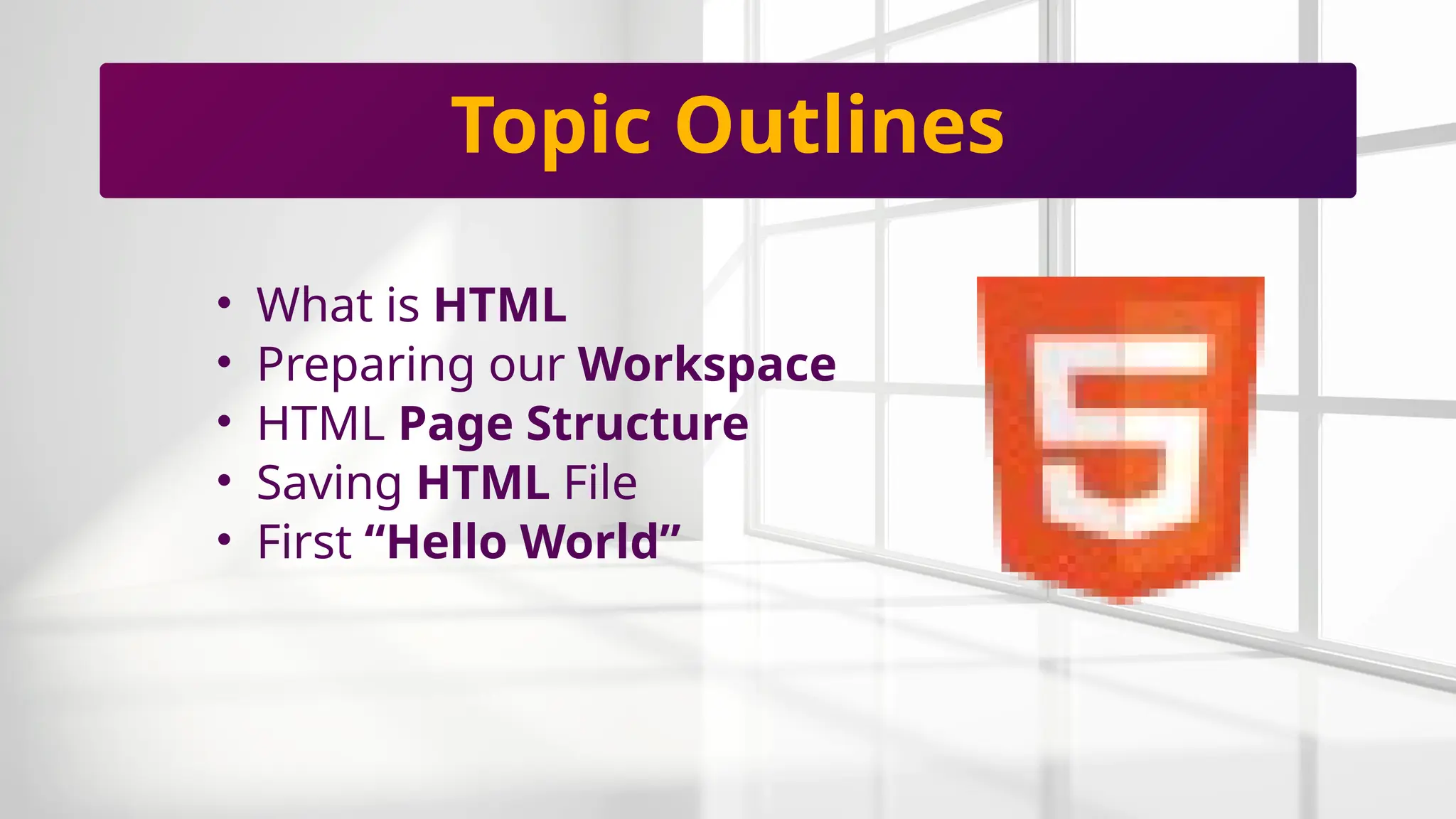The document provides an overview of HTML, detailing its structure, elements, and usage in web development. It covers essential topics such as HTML page structure, text formatting, links, tables, and styles, along with example code snippets. Additionally, it emphasizes the importance of HTML5 as the current standard for creating web pages.