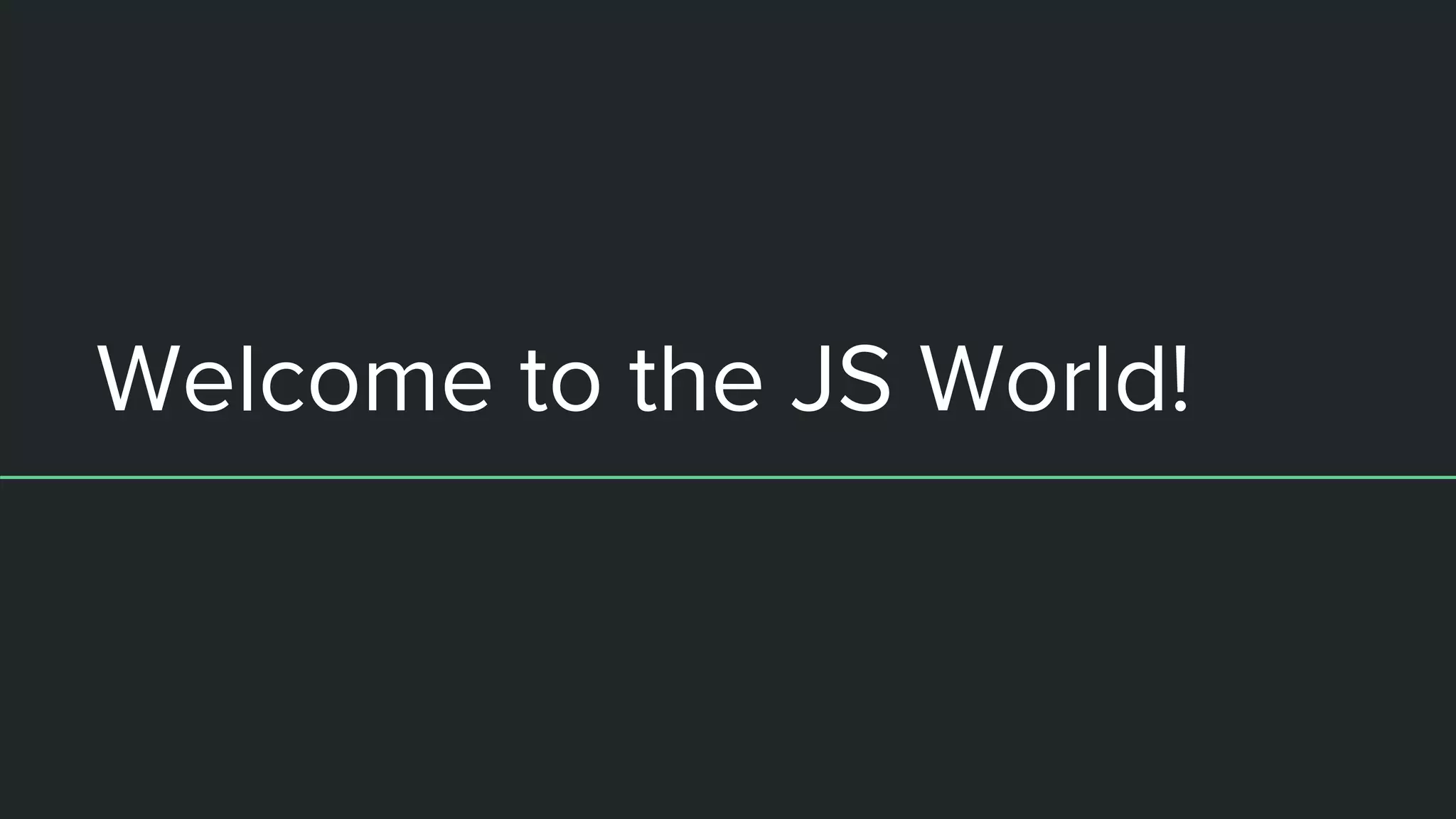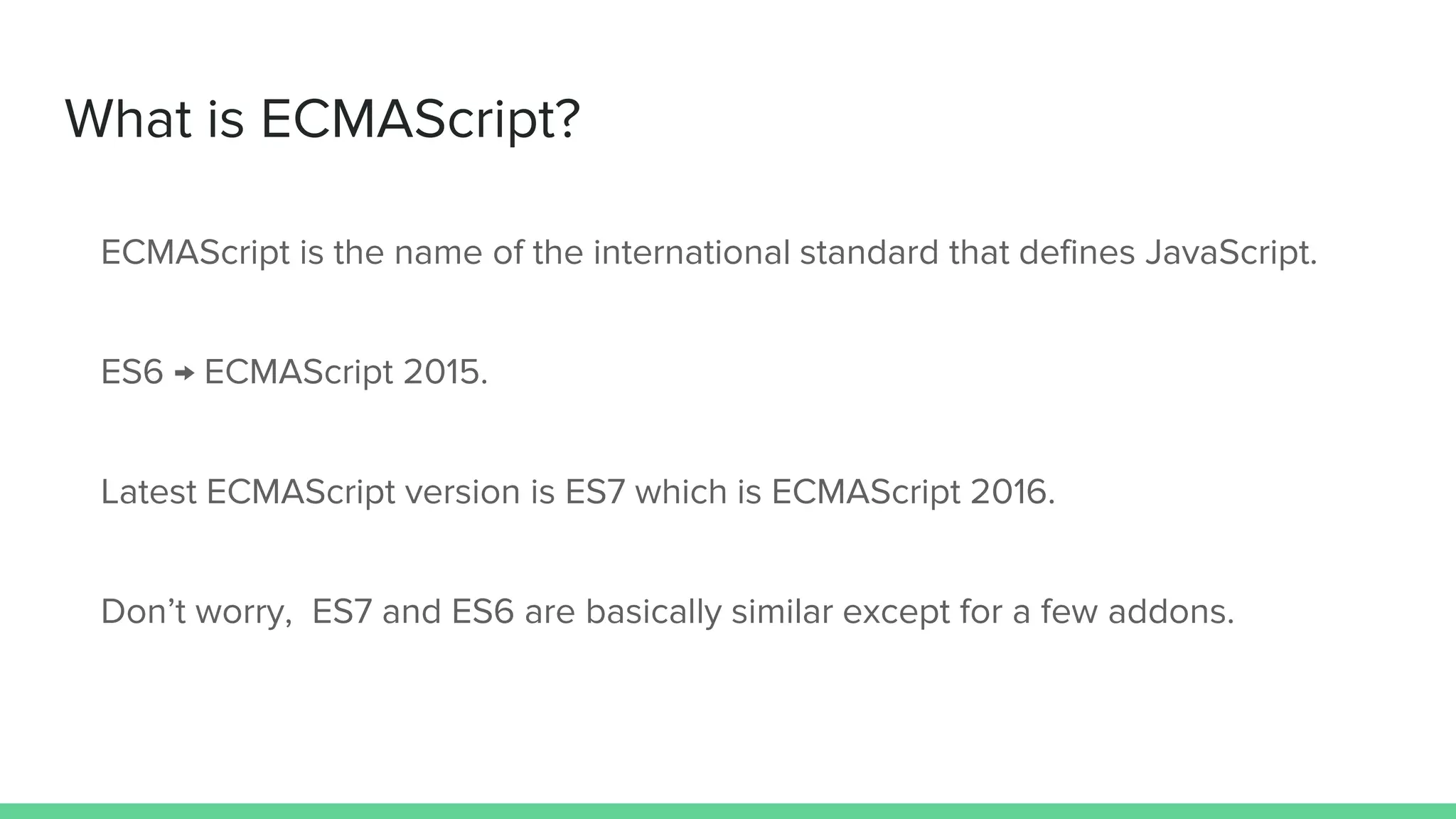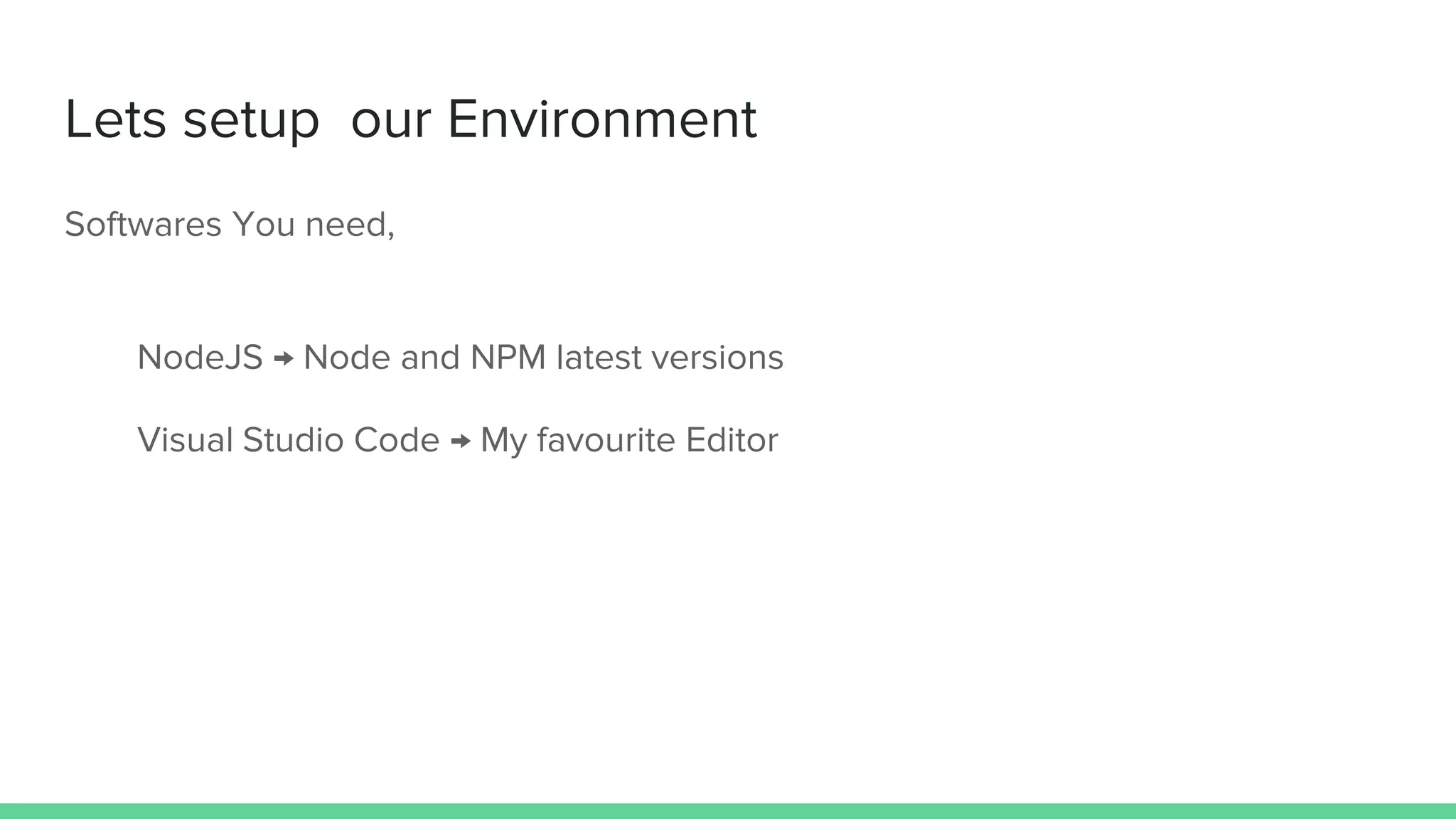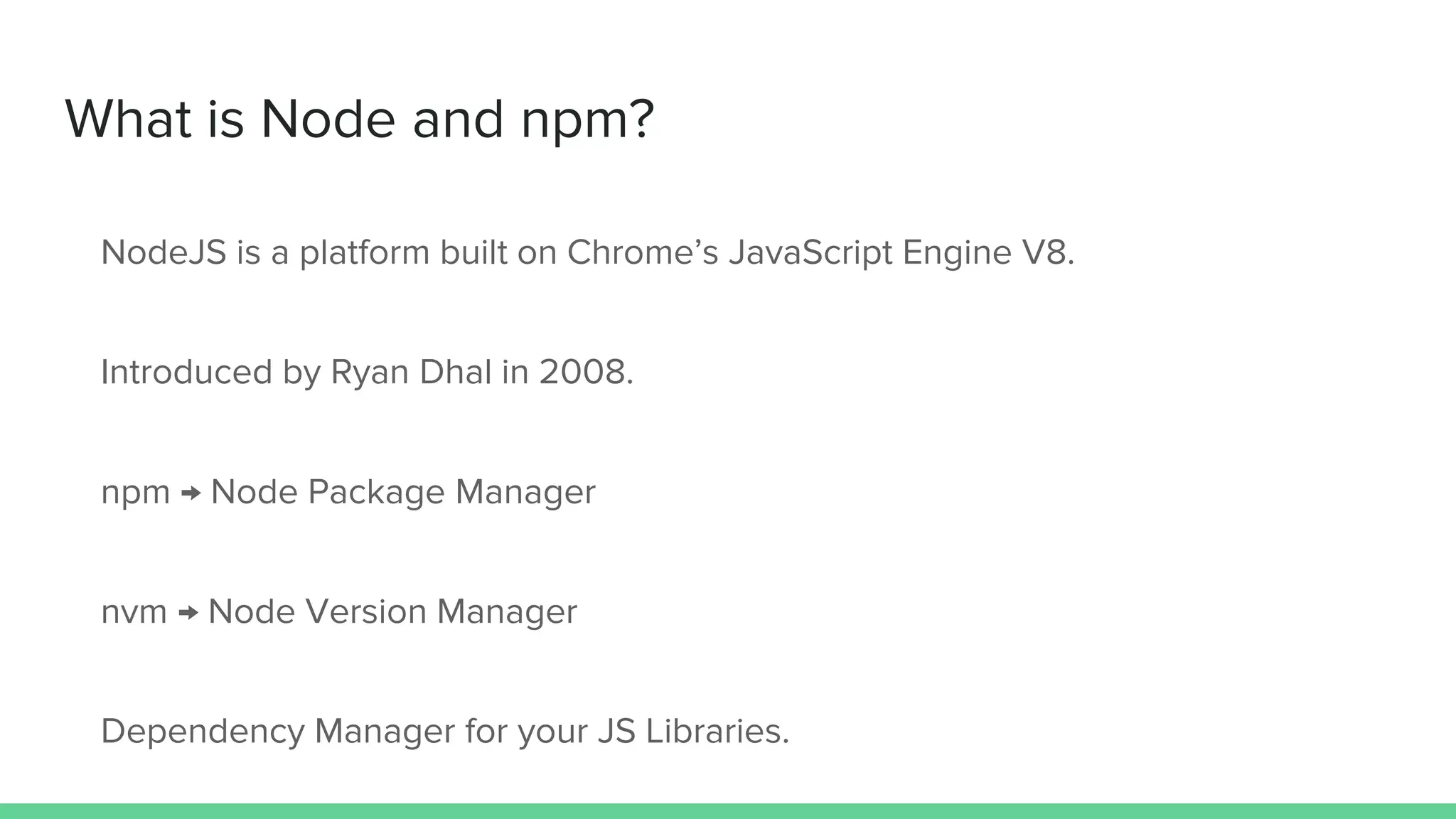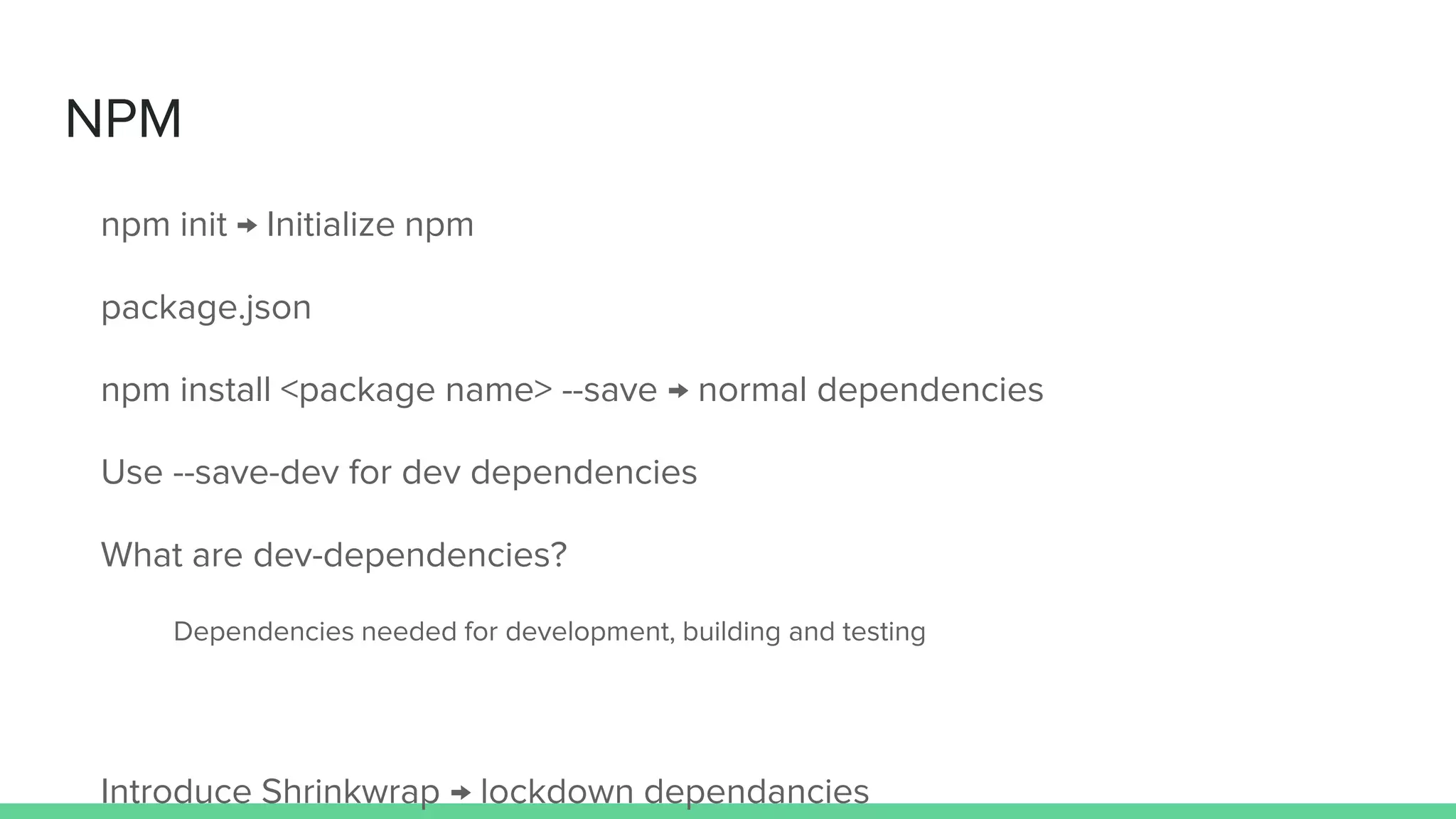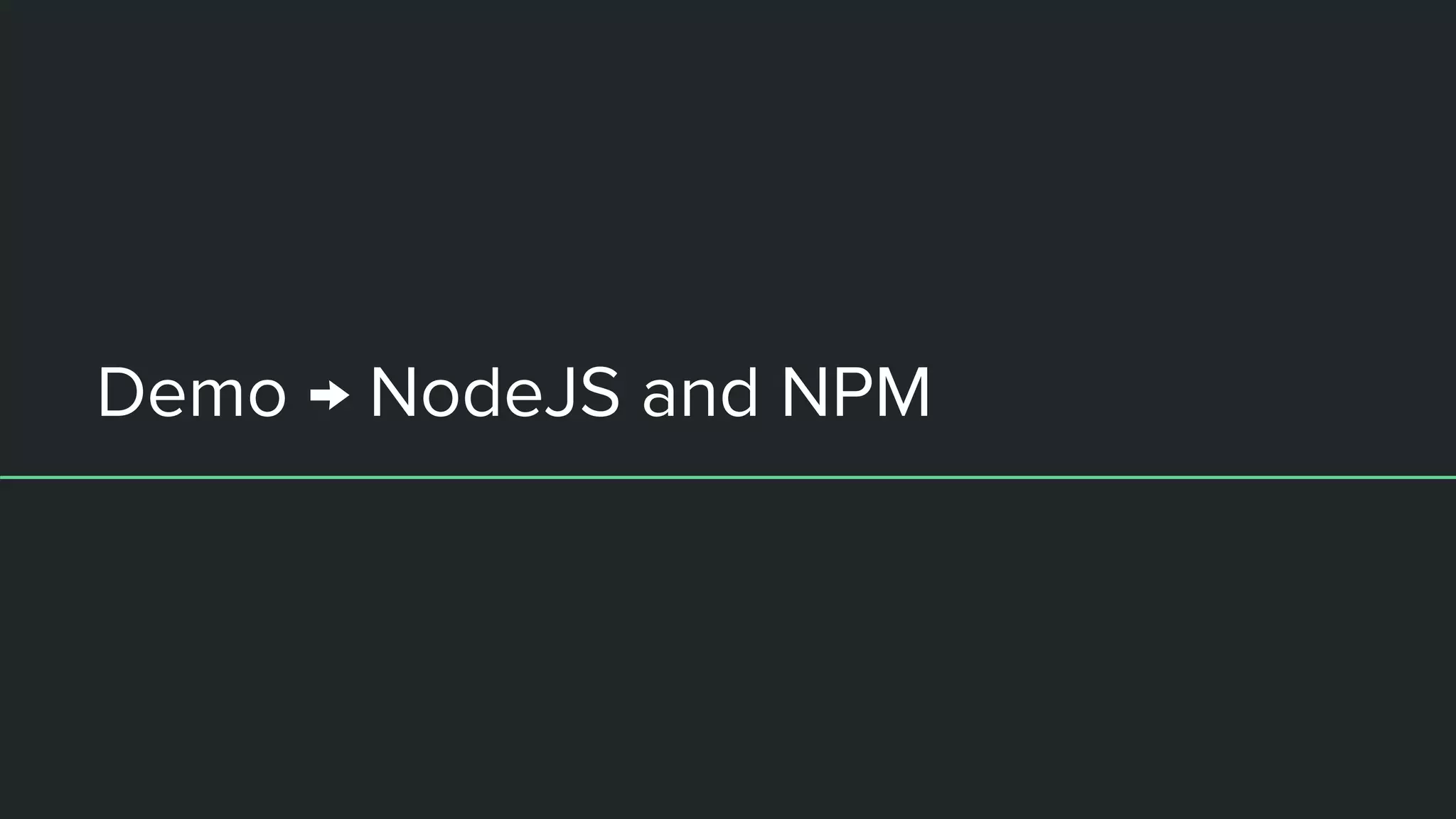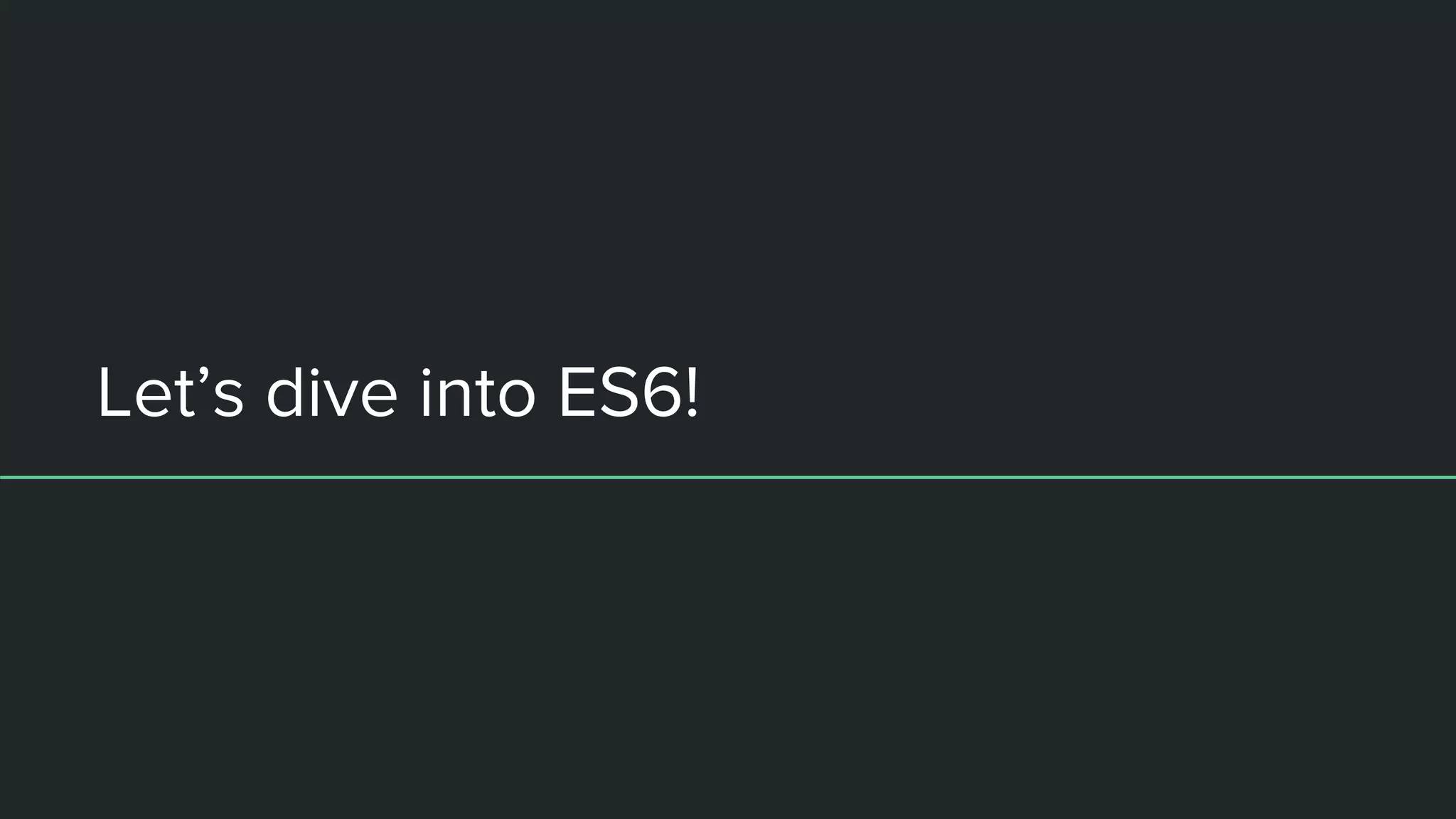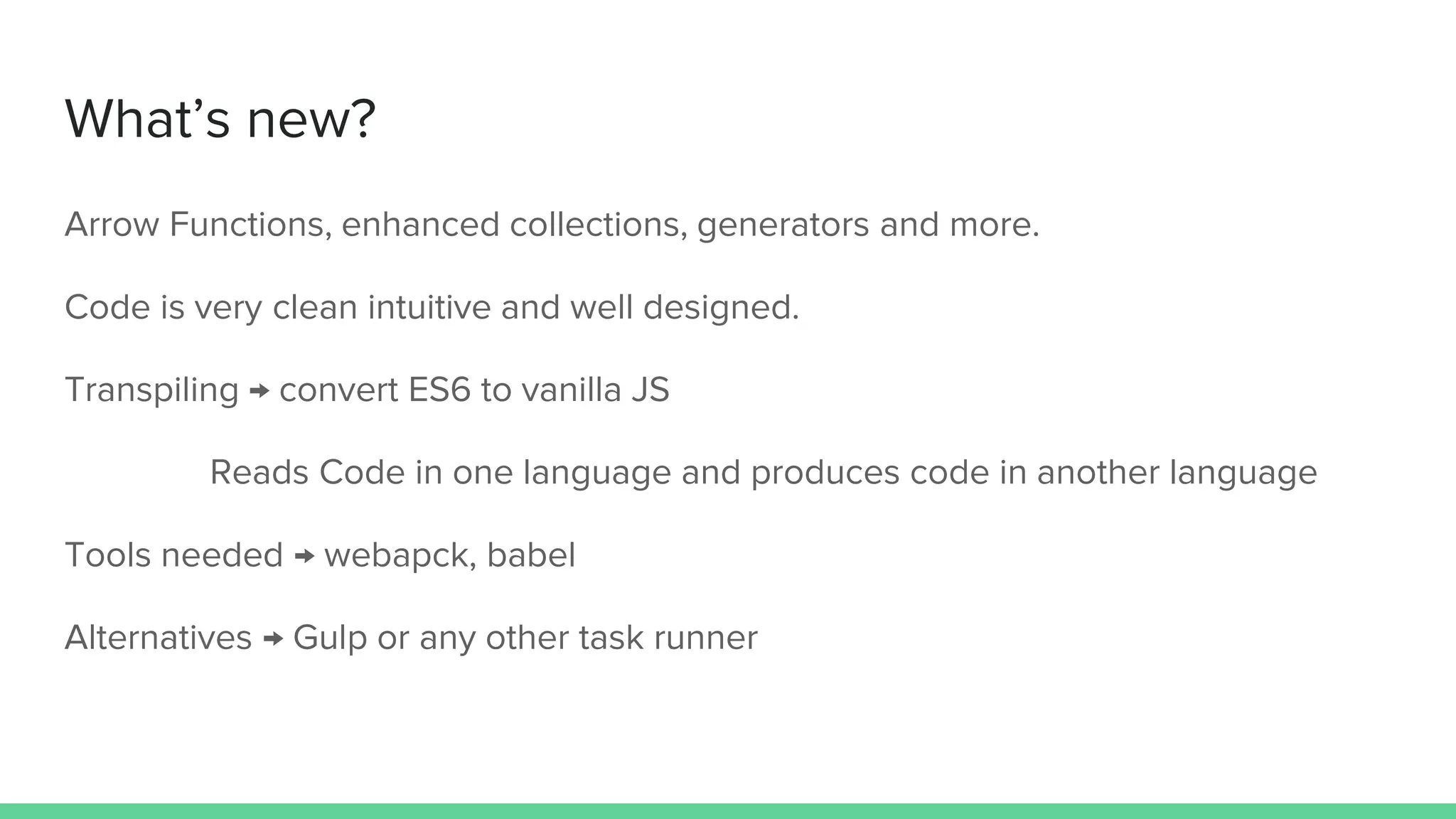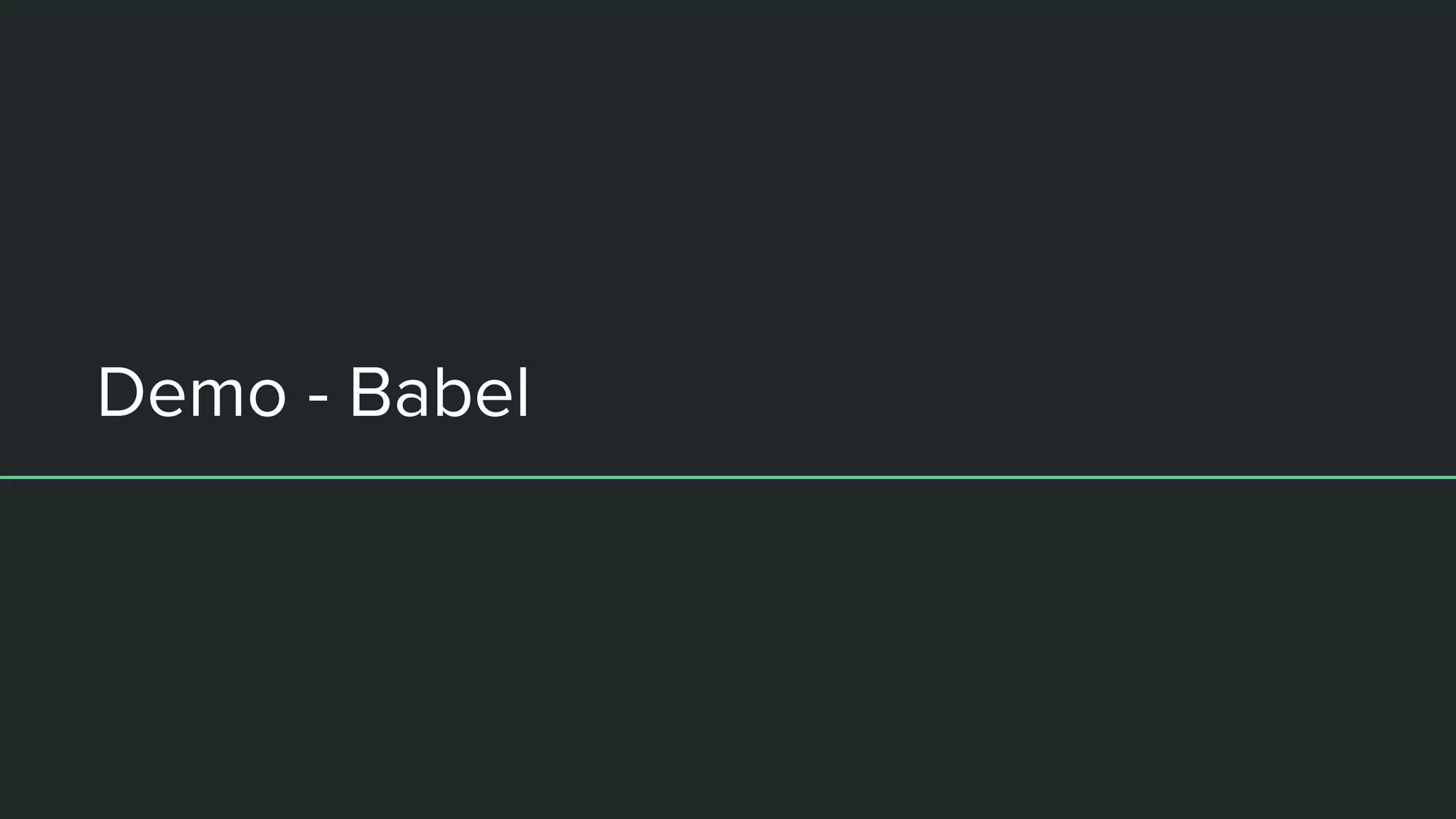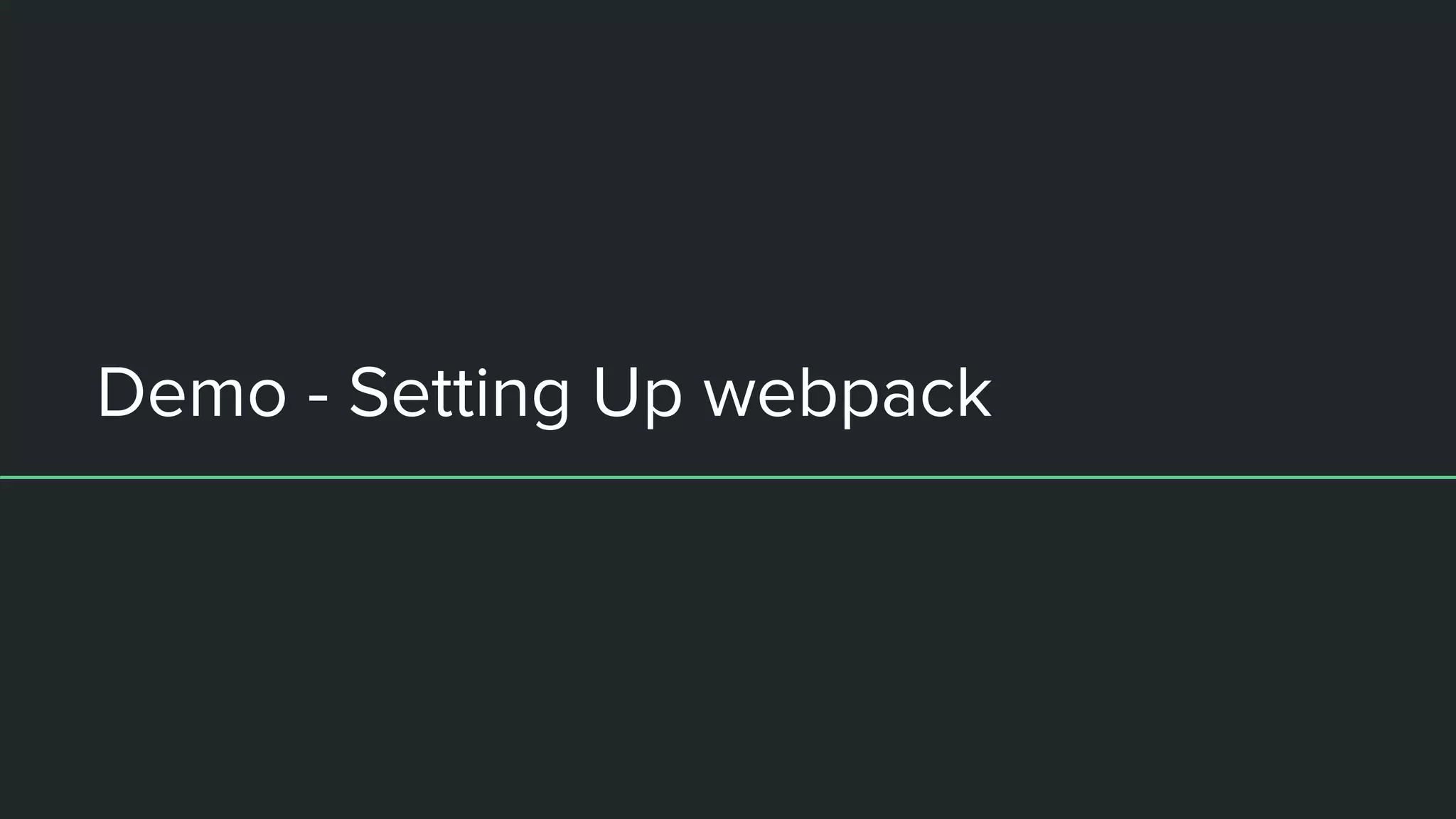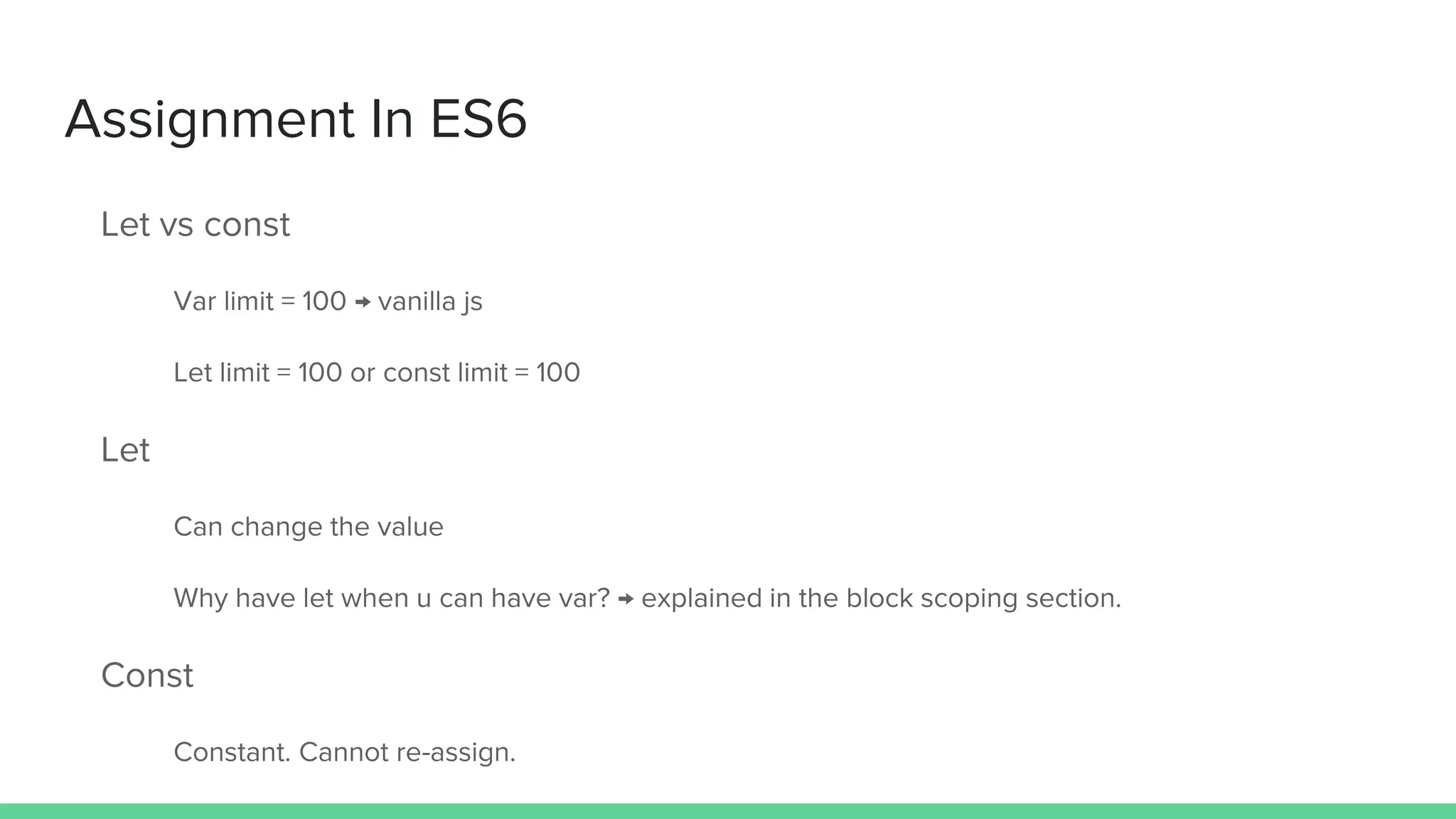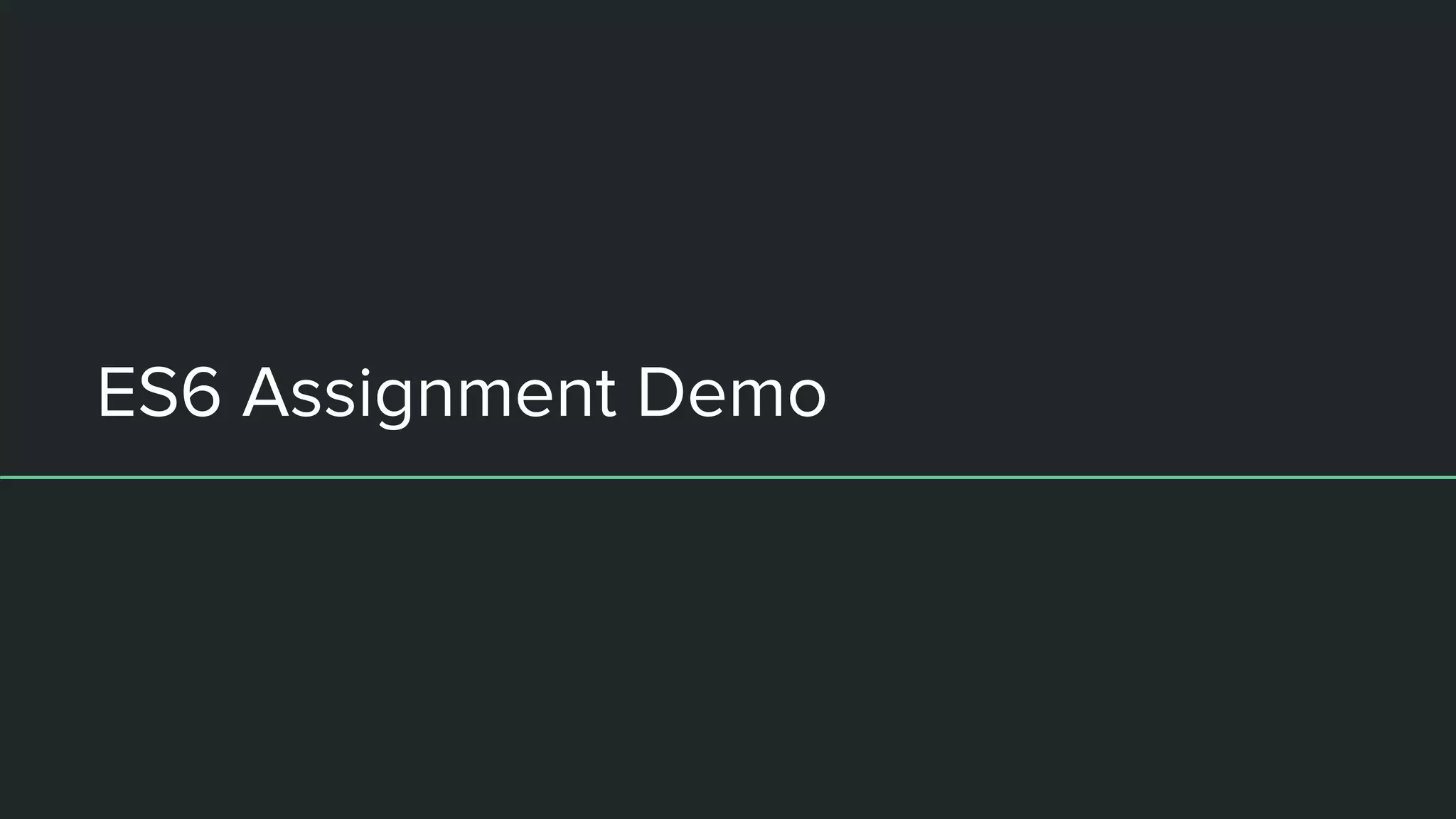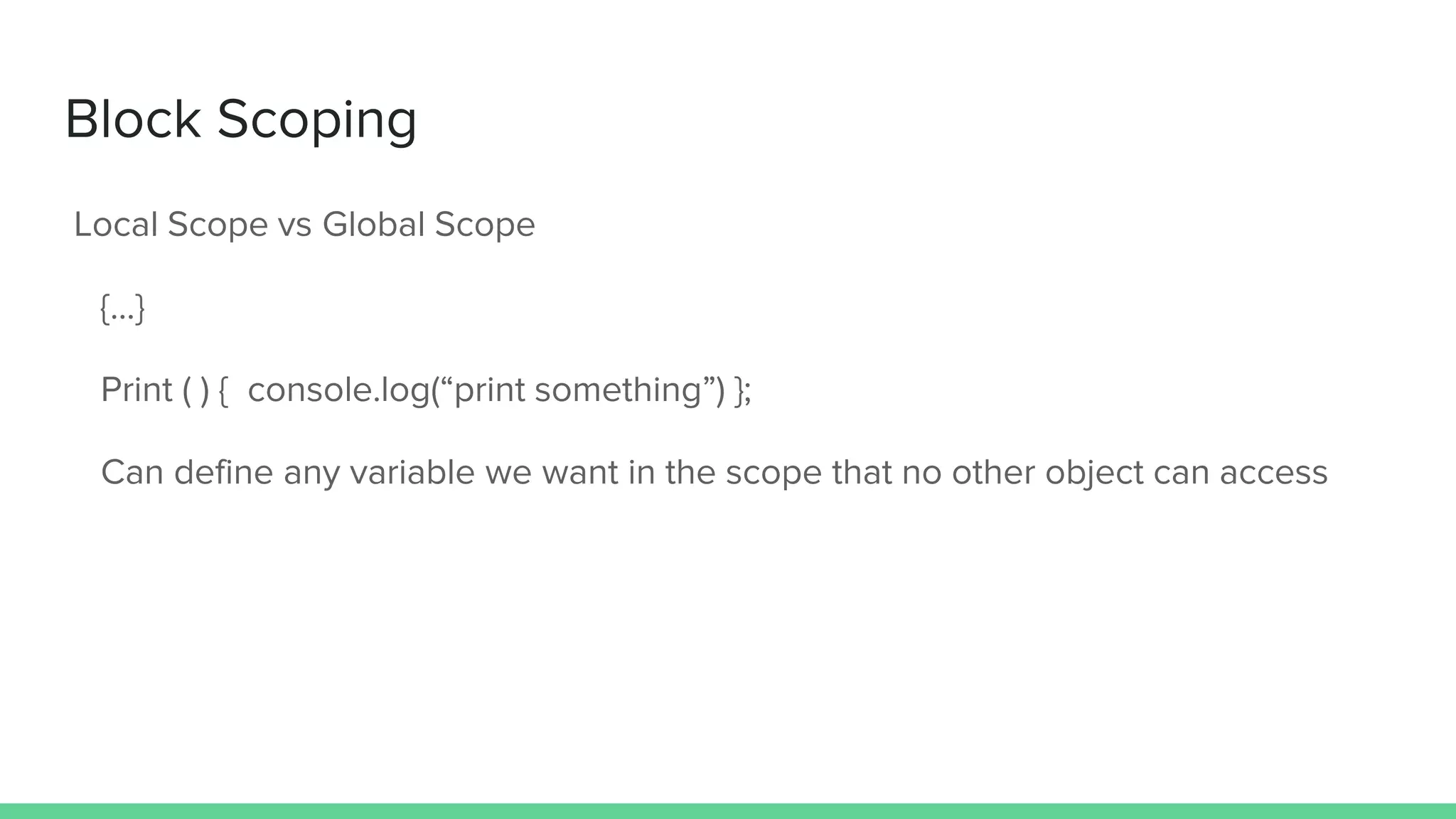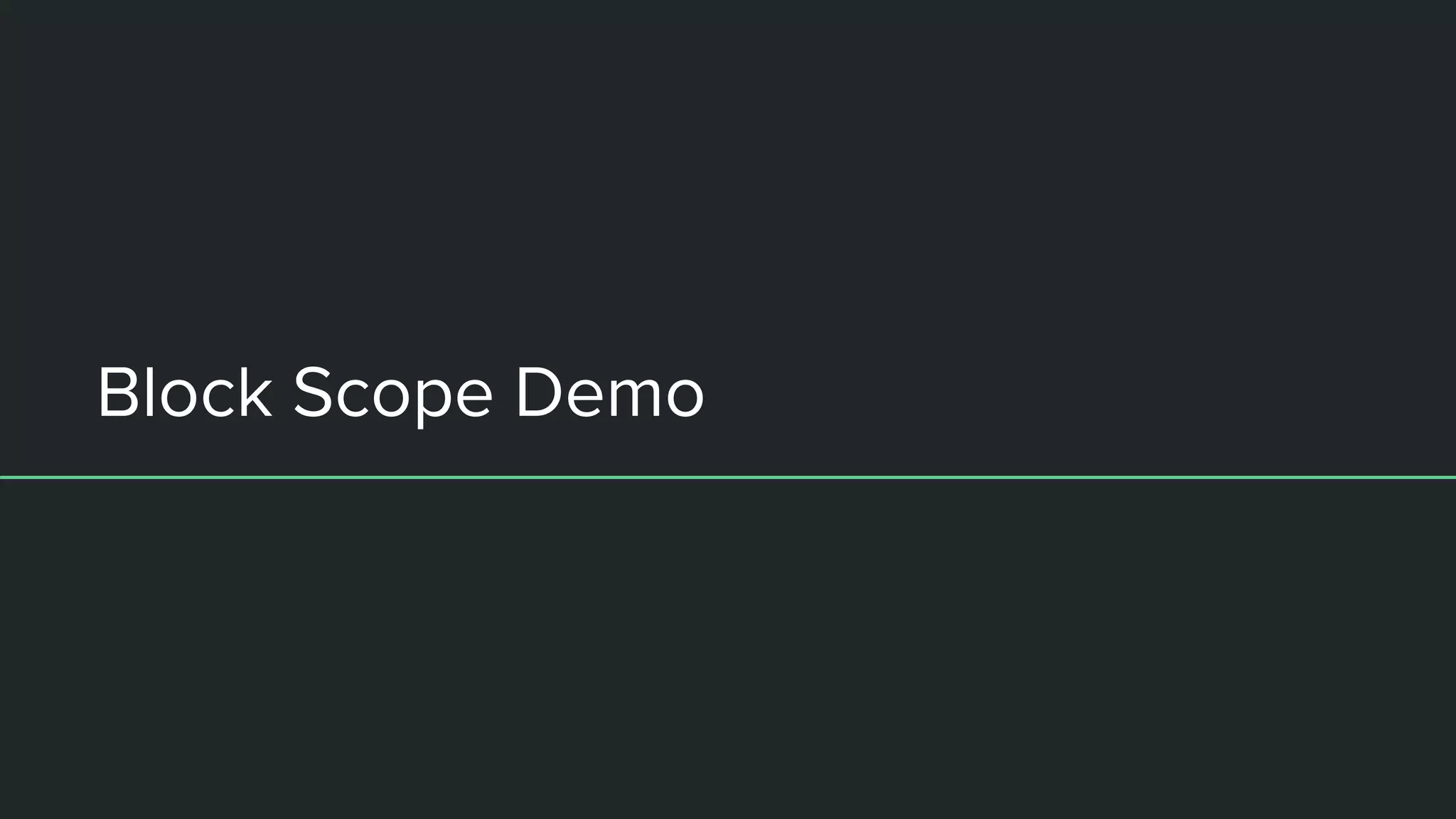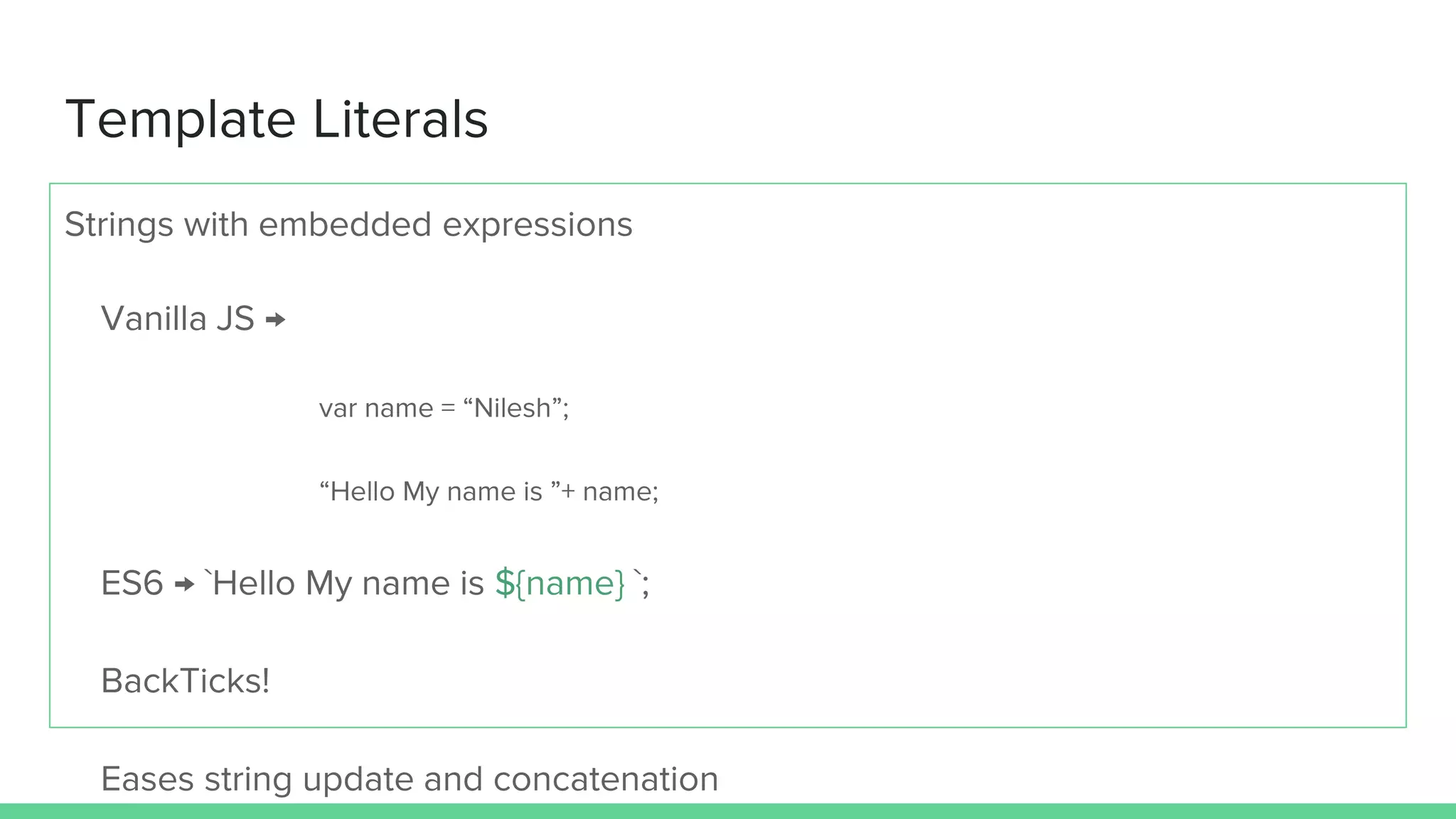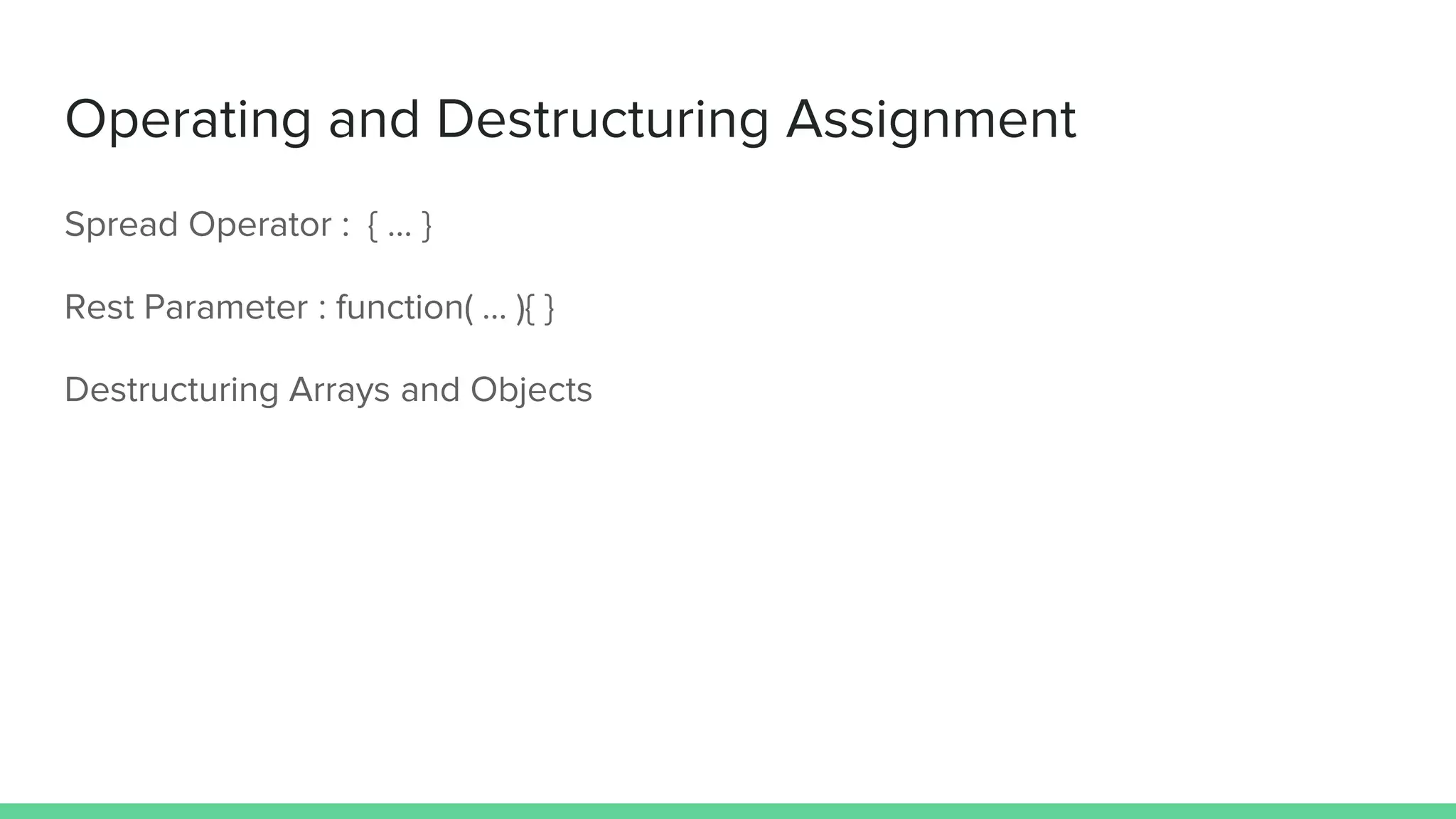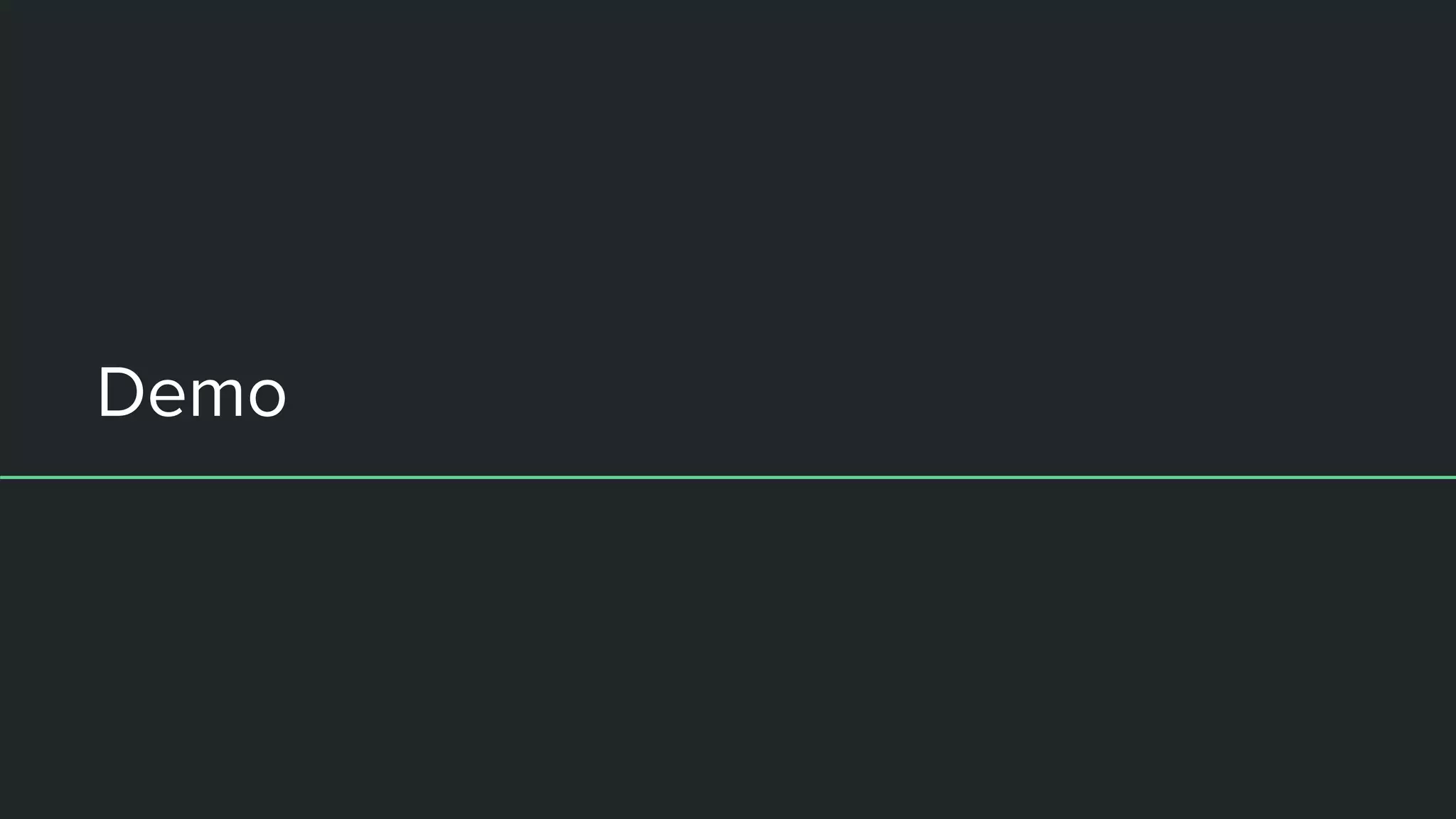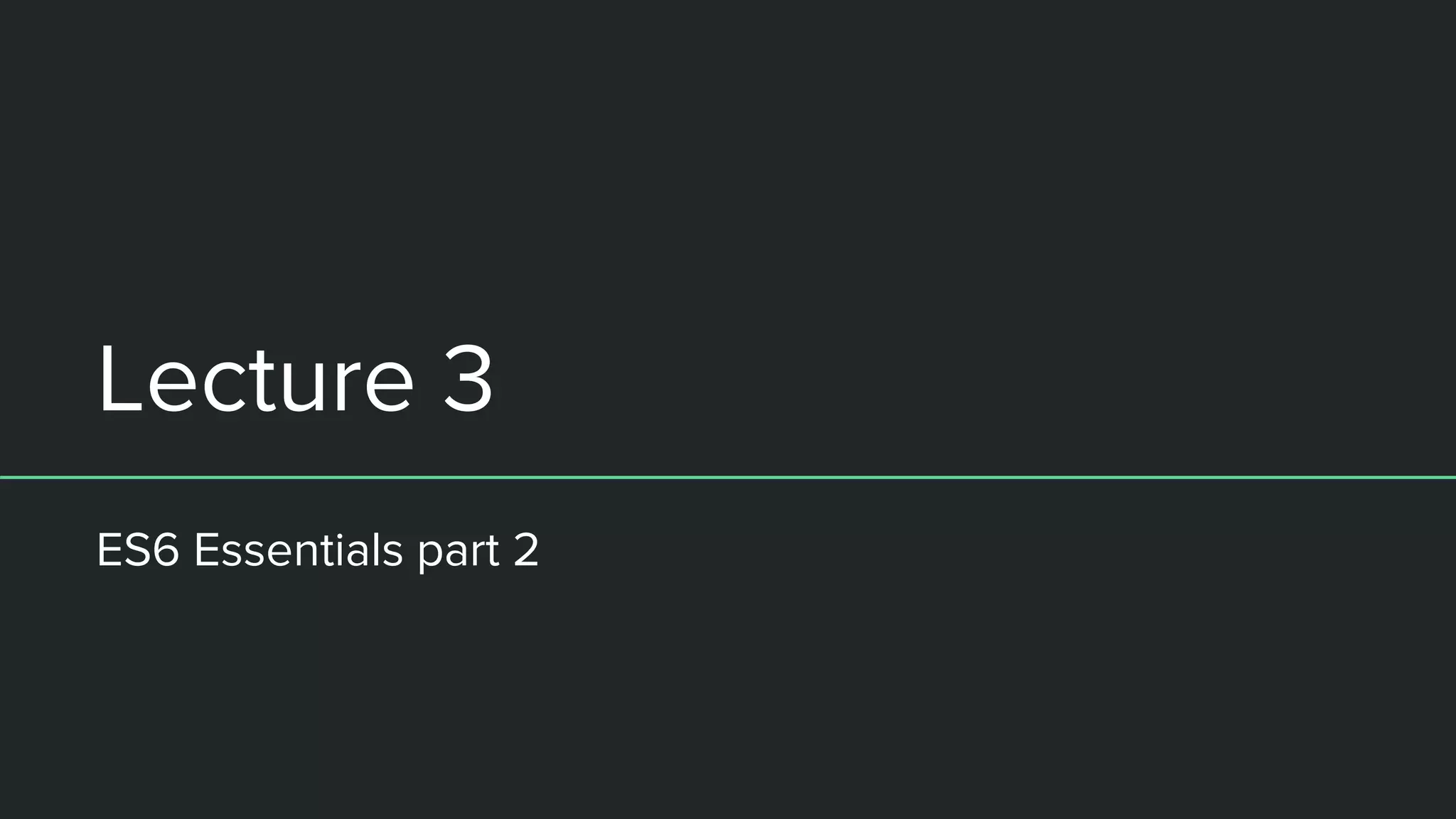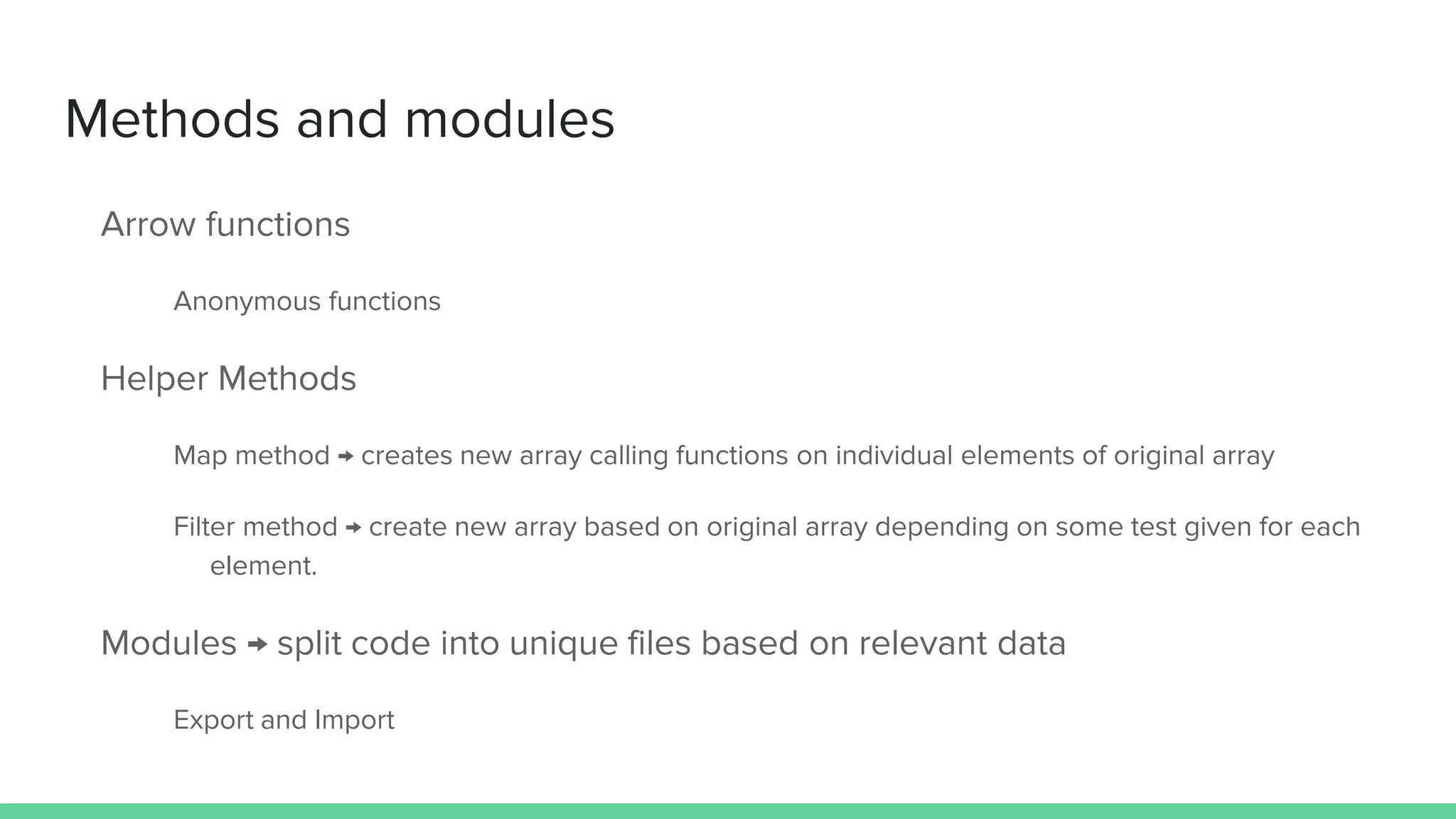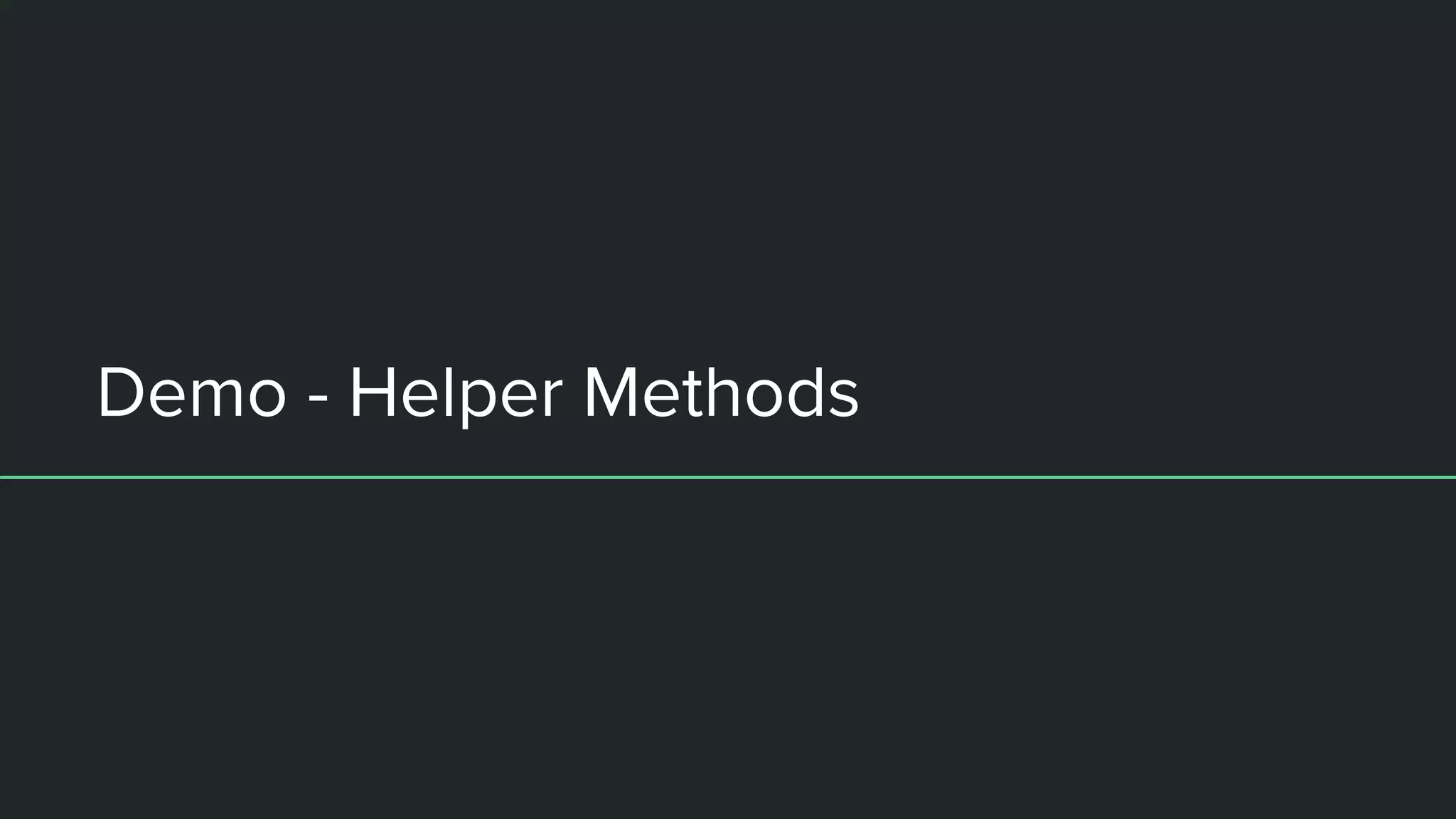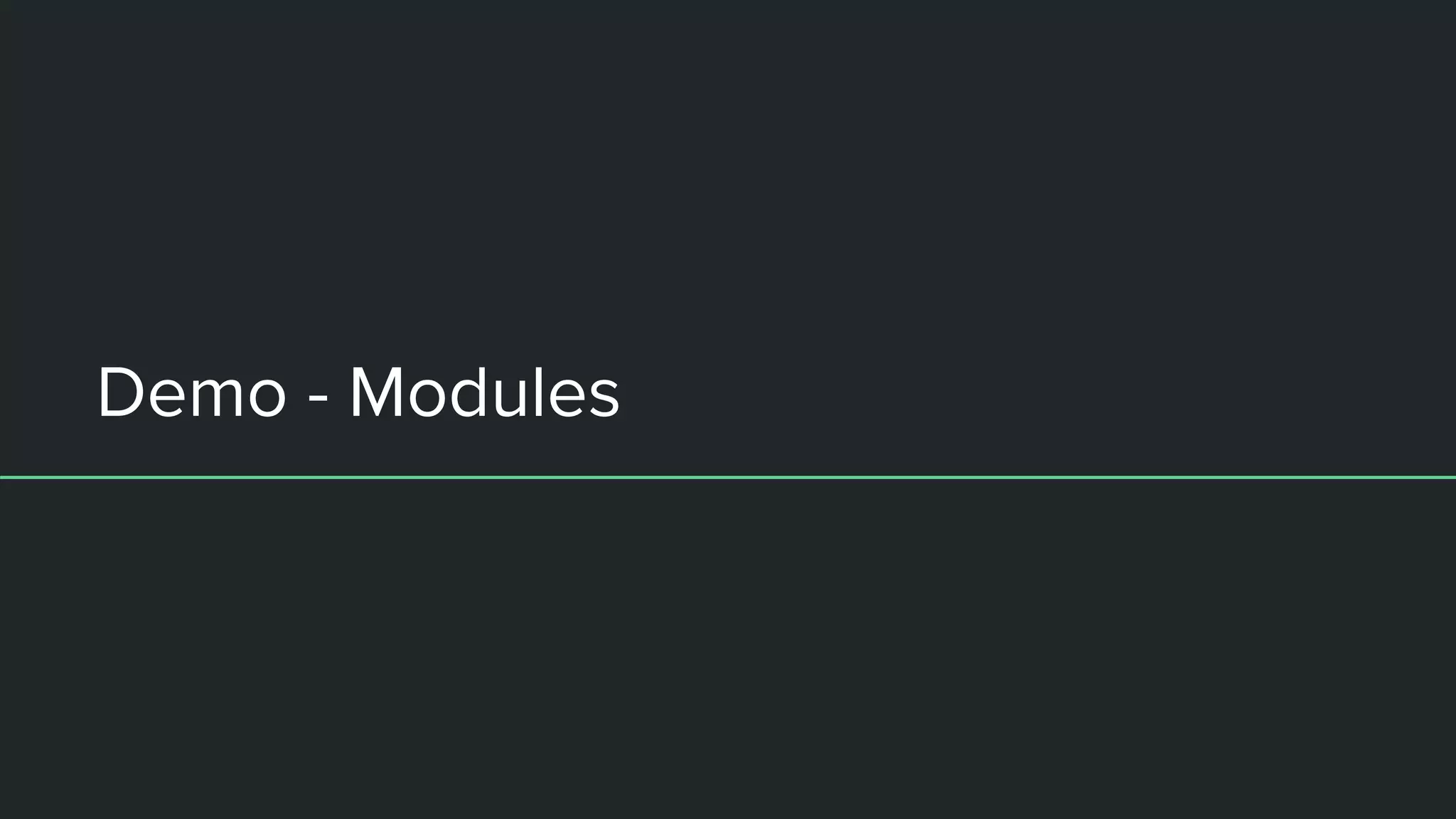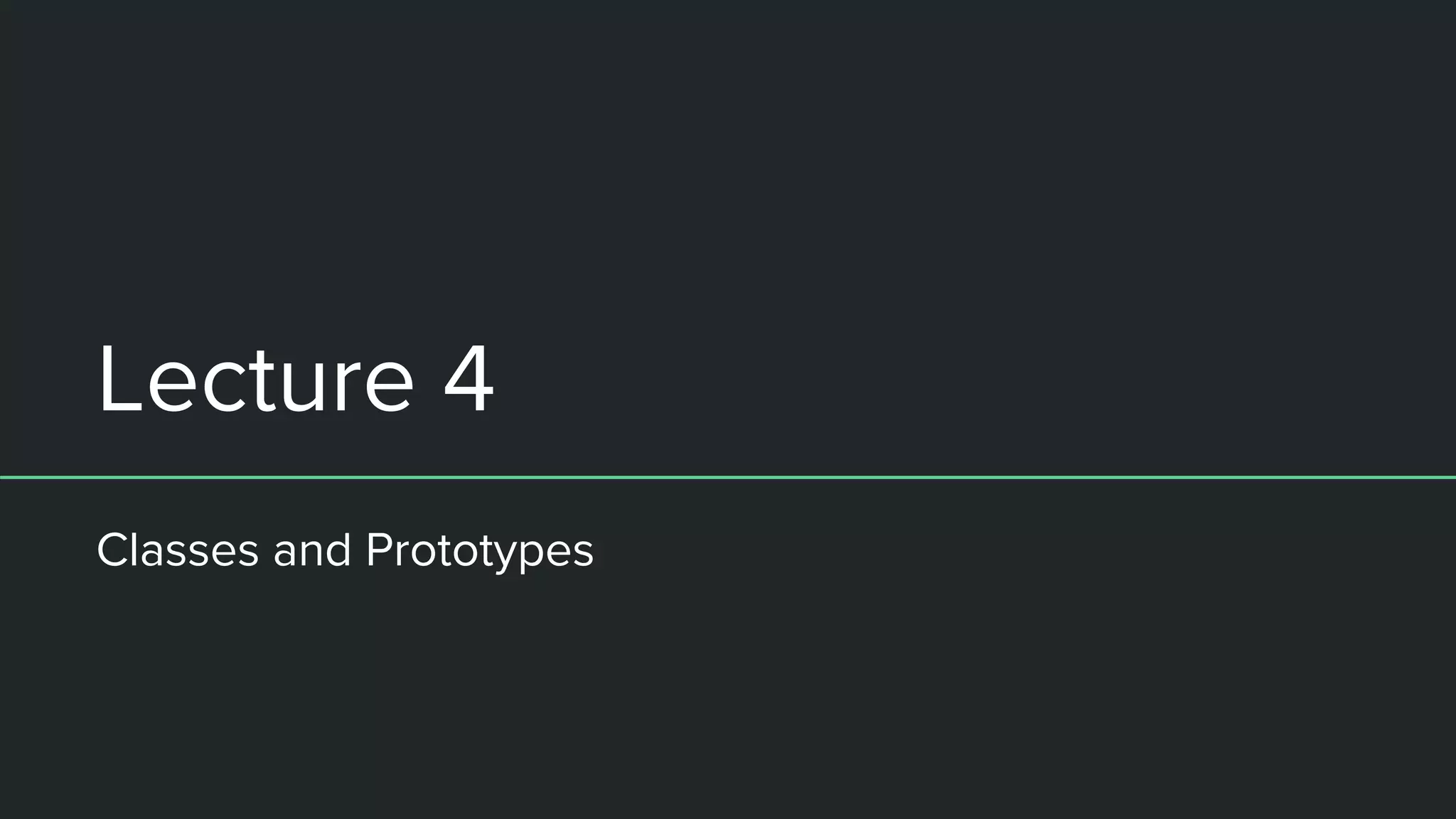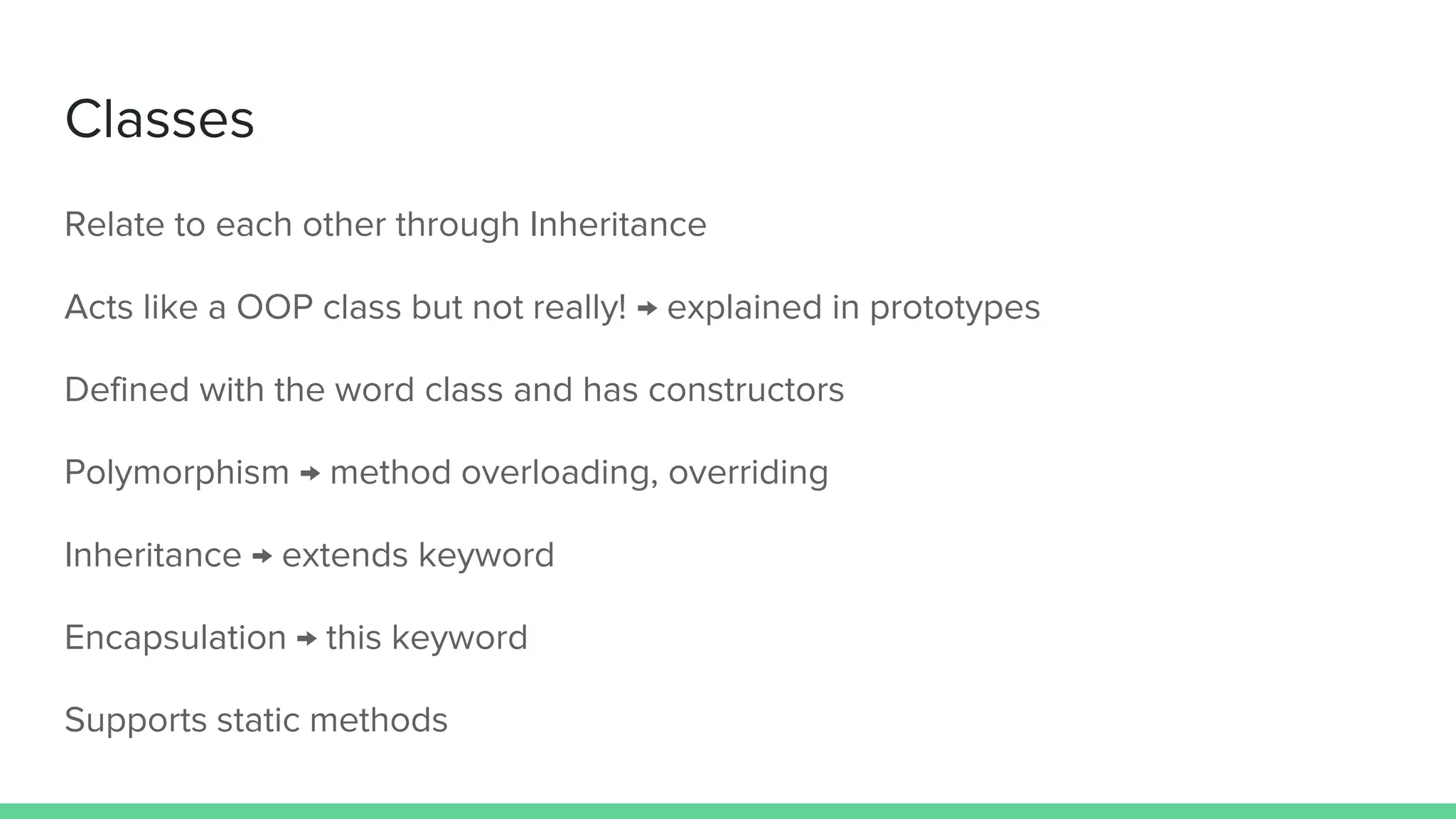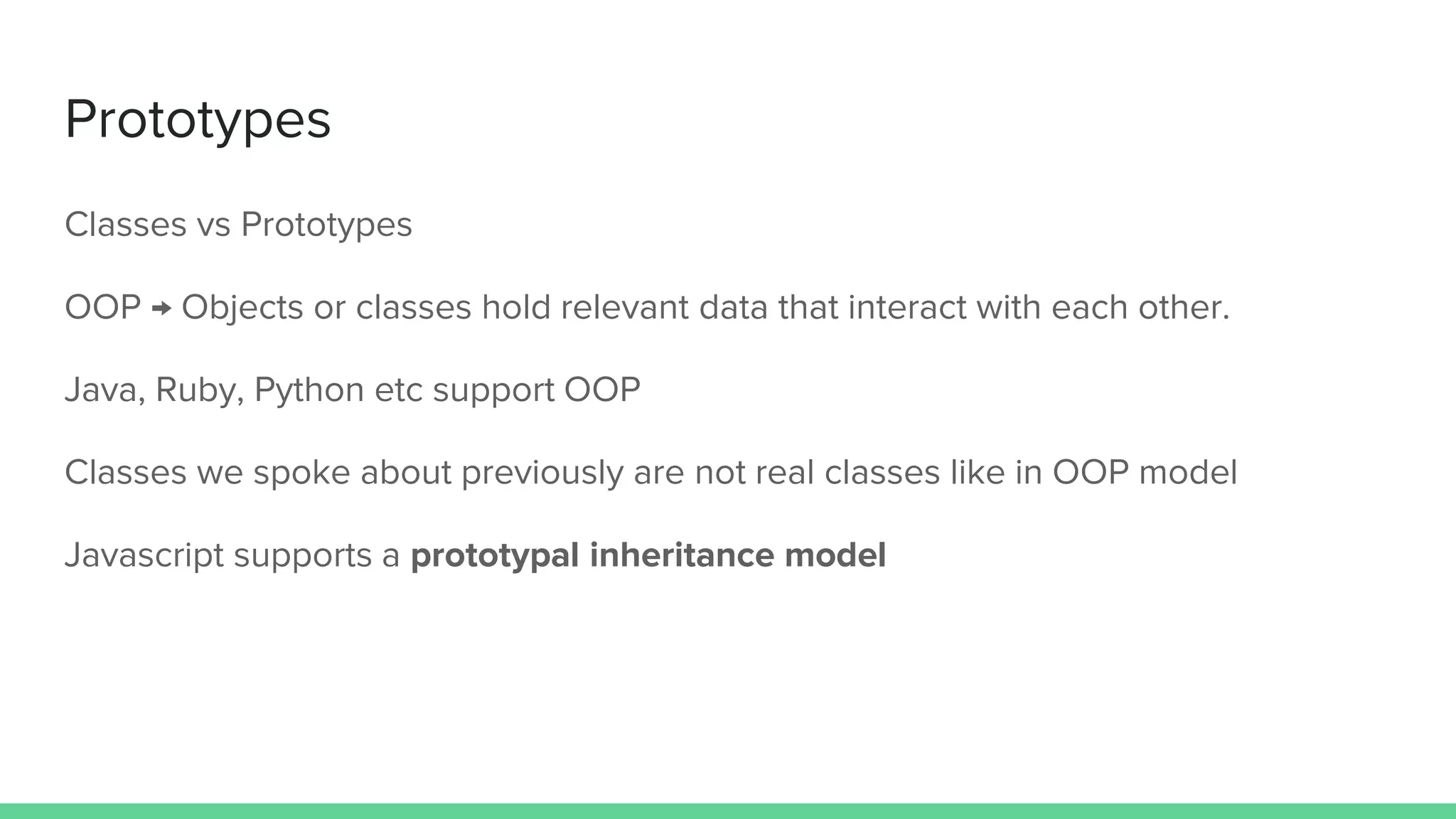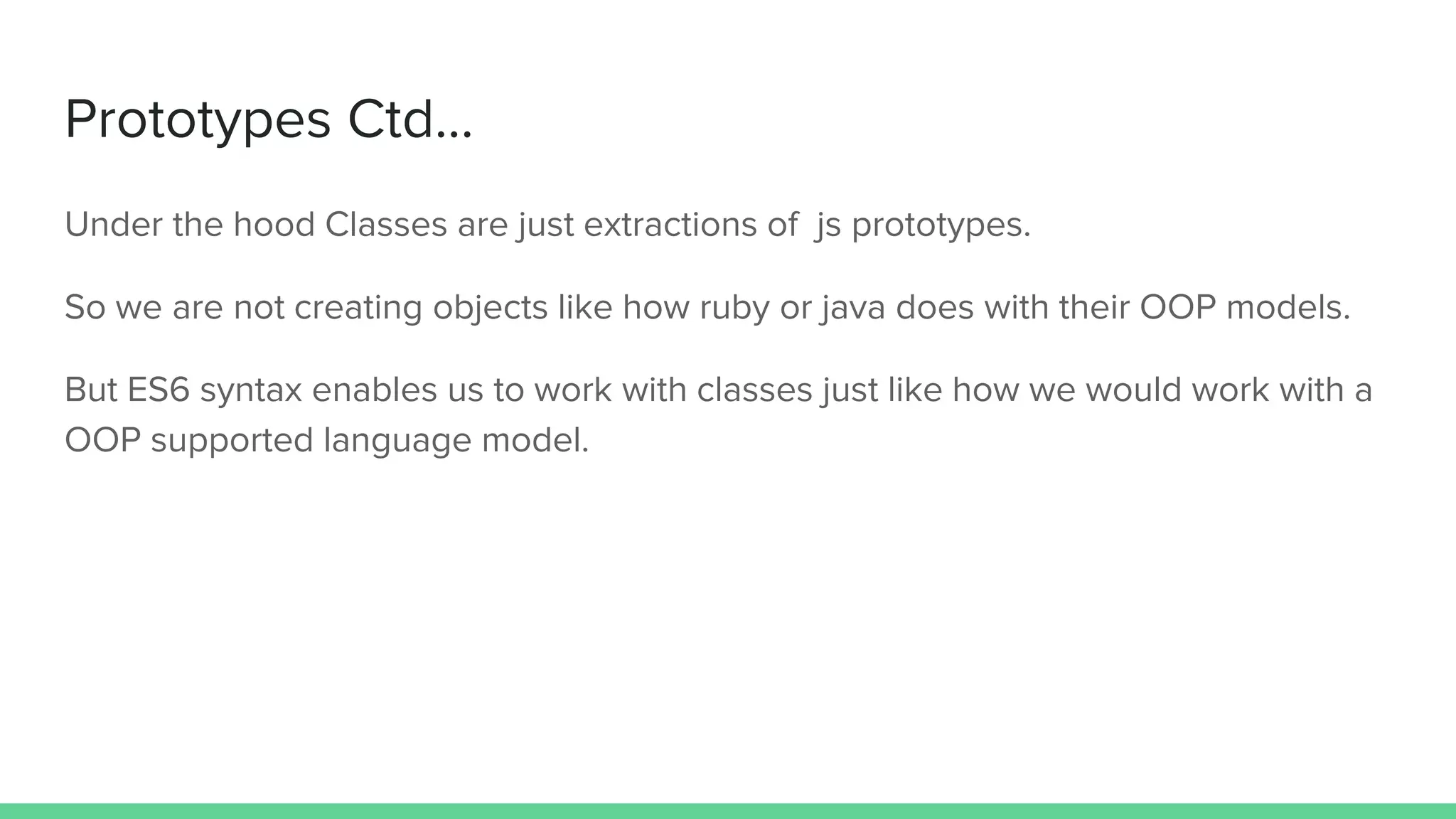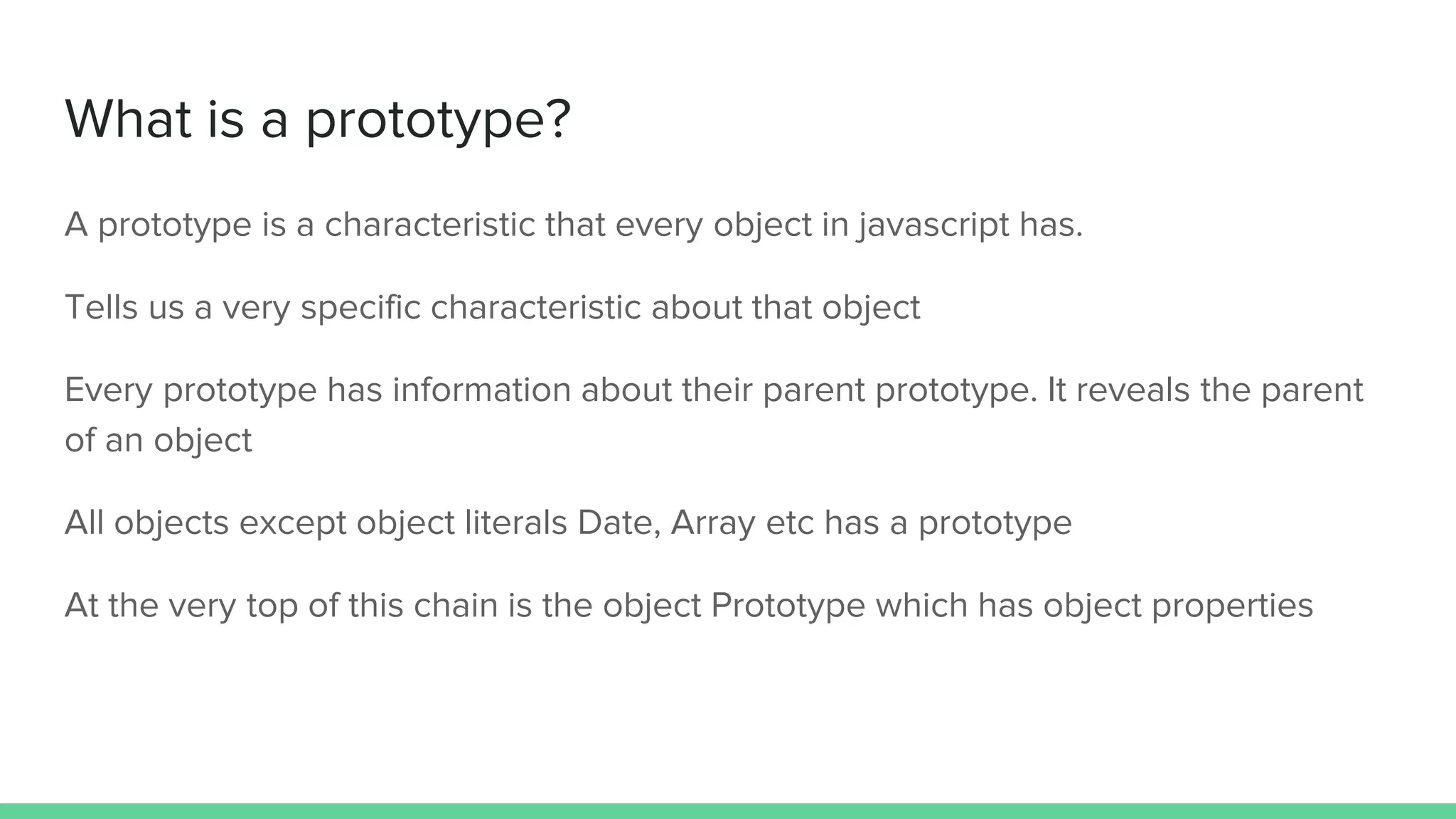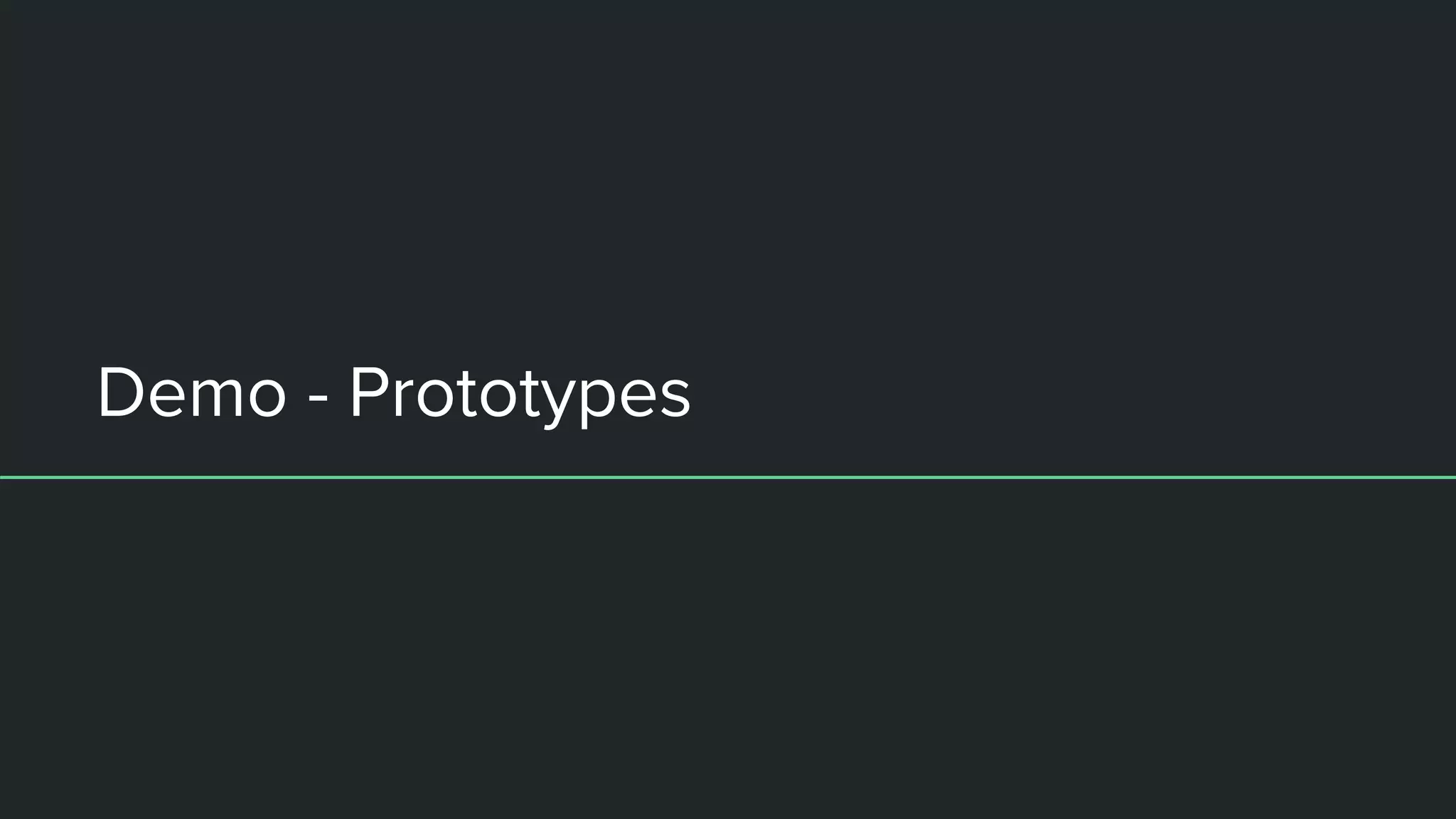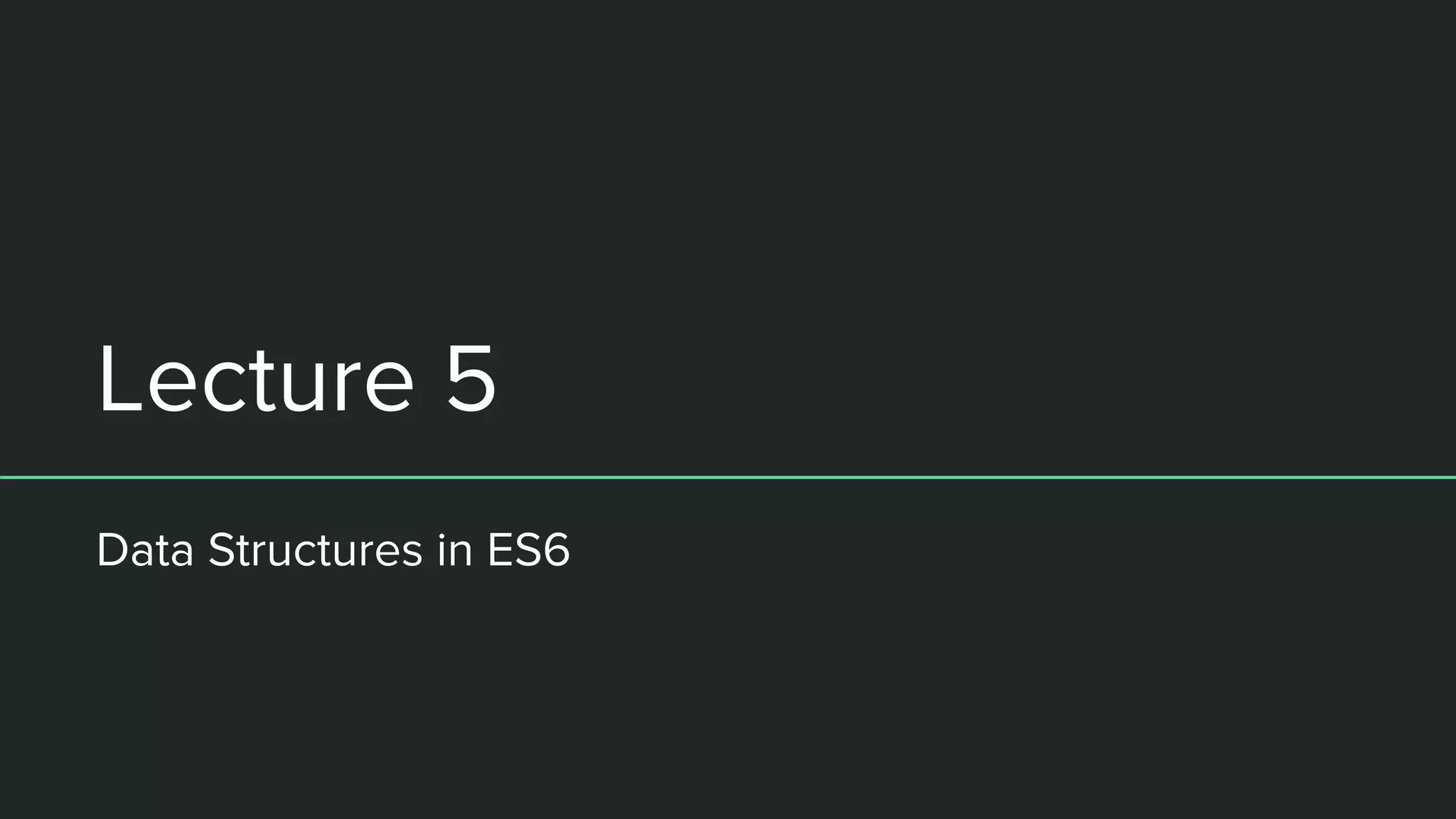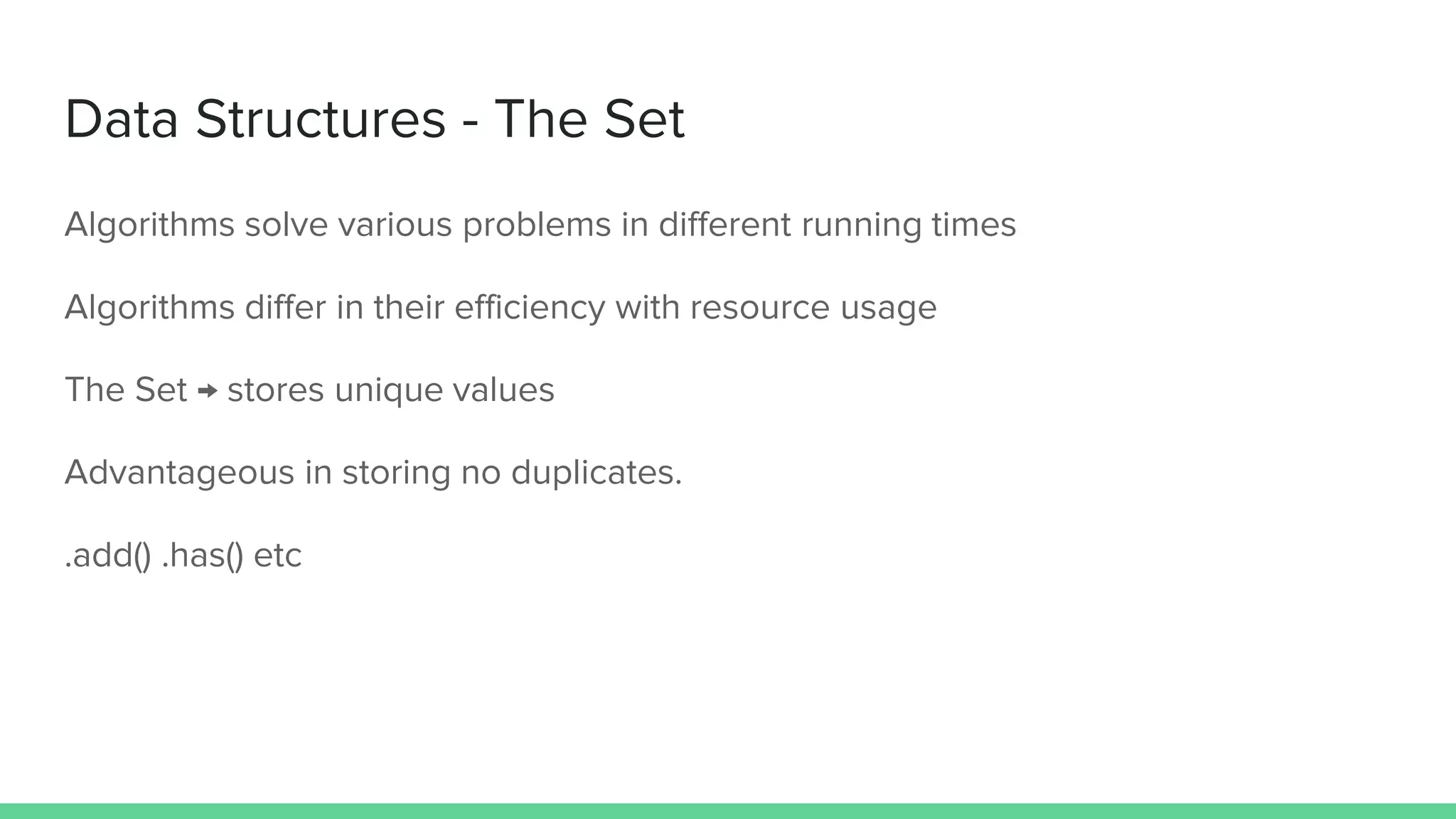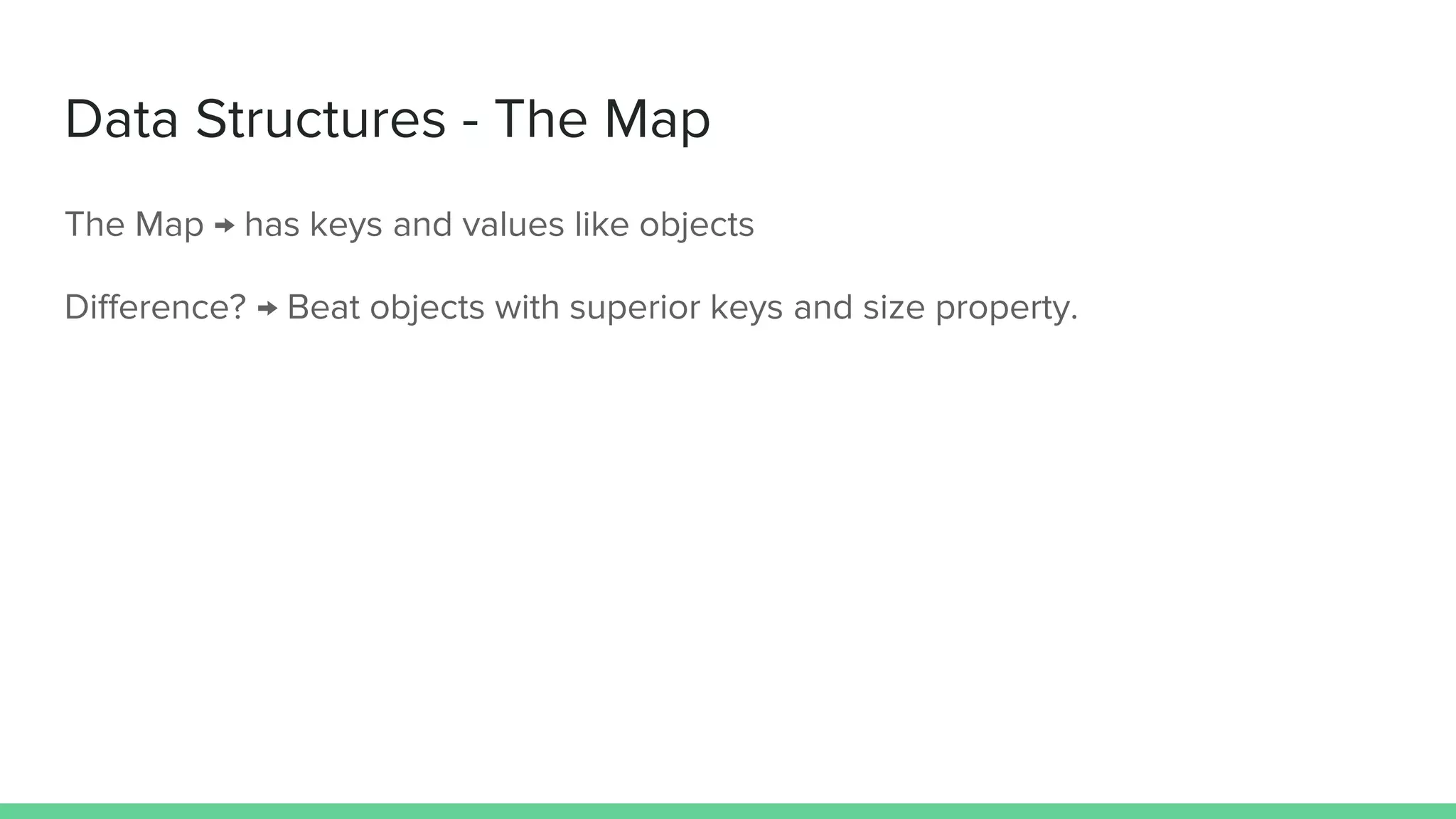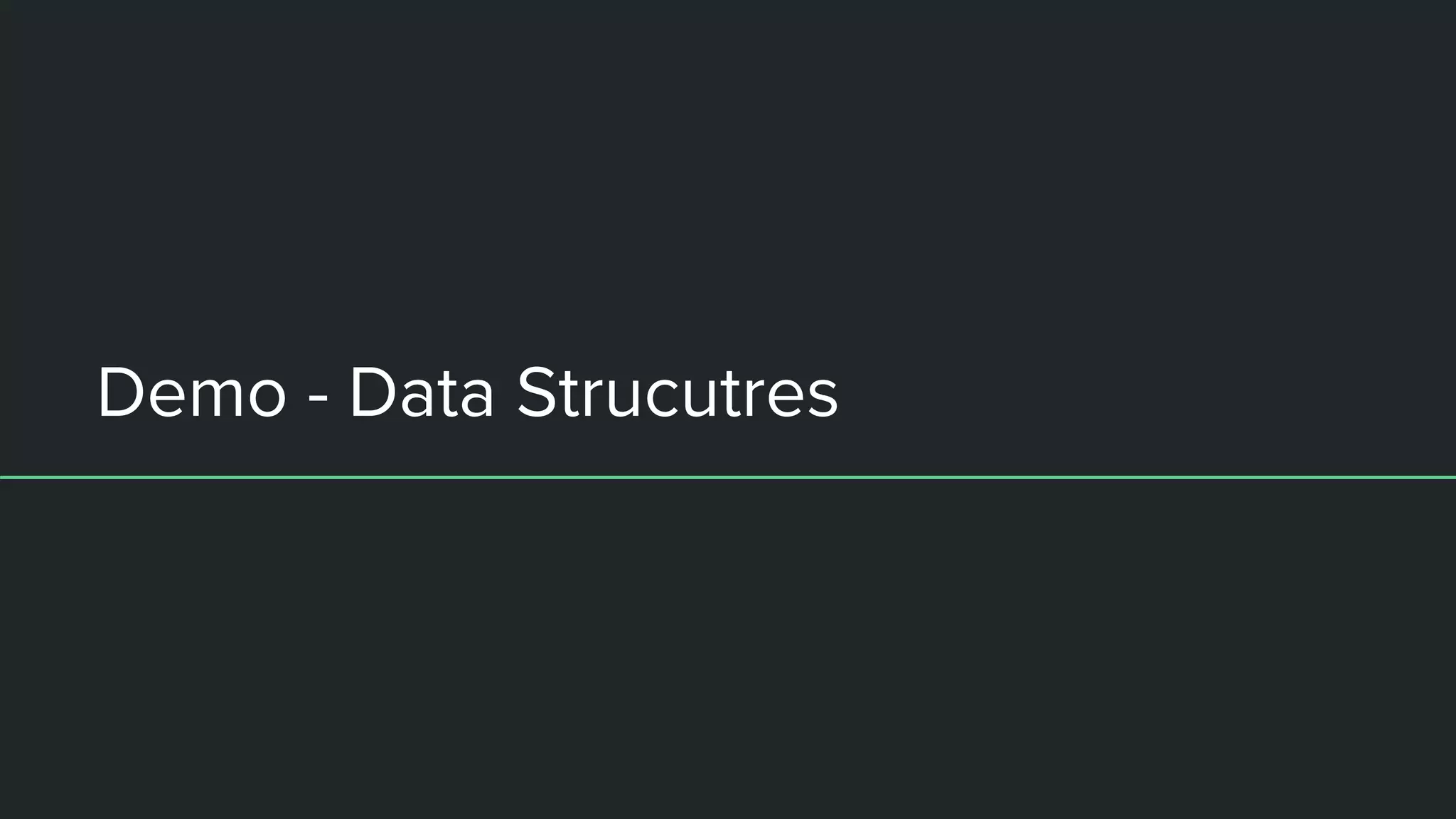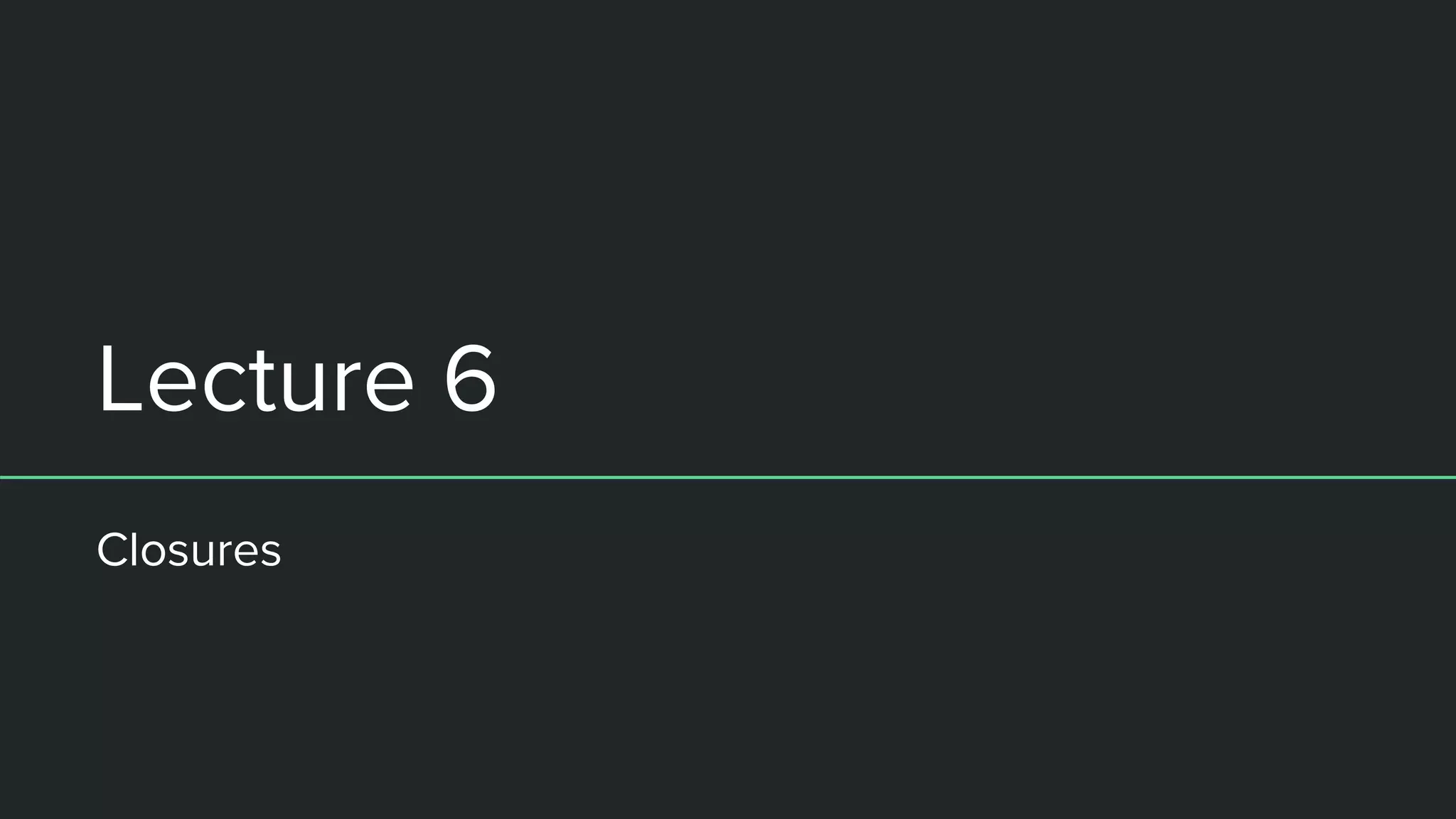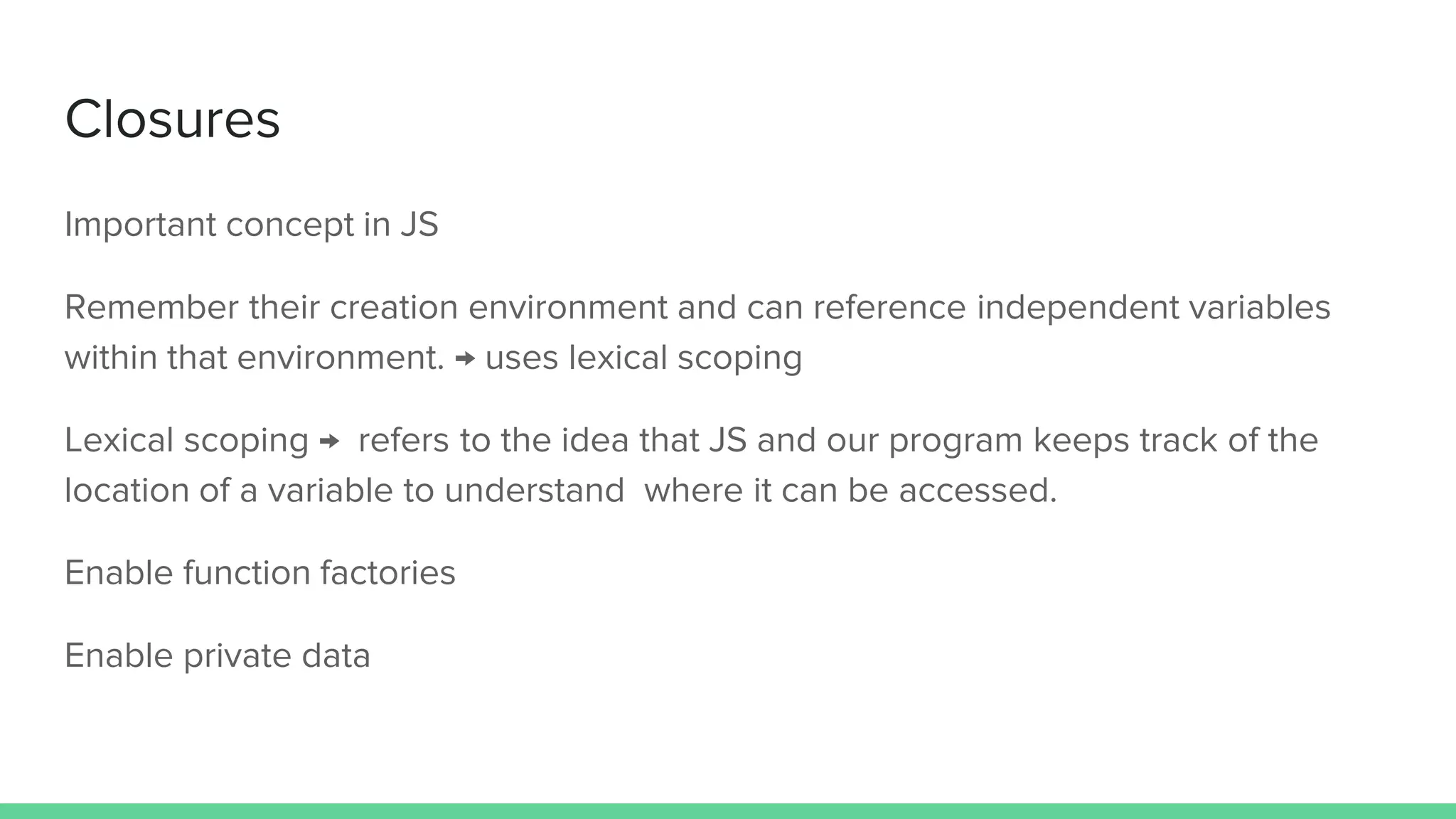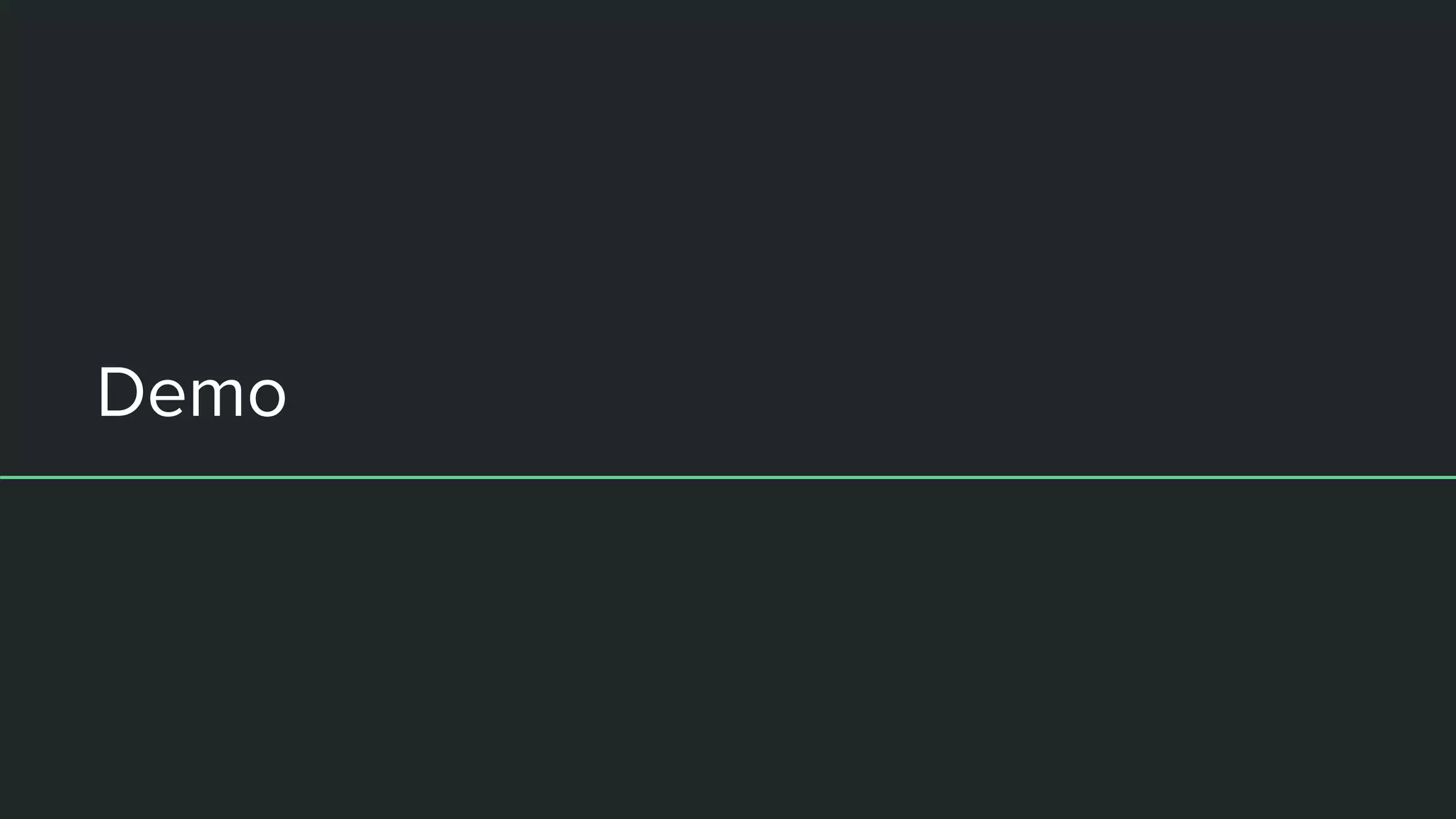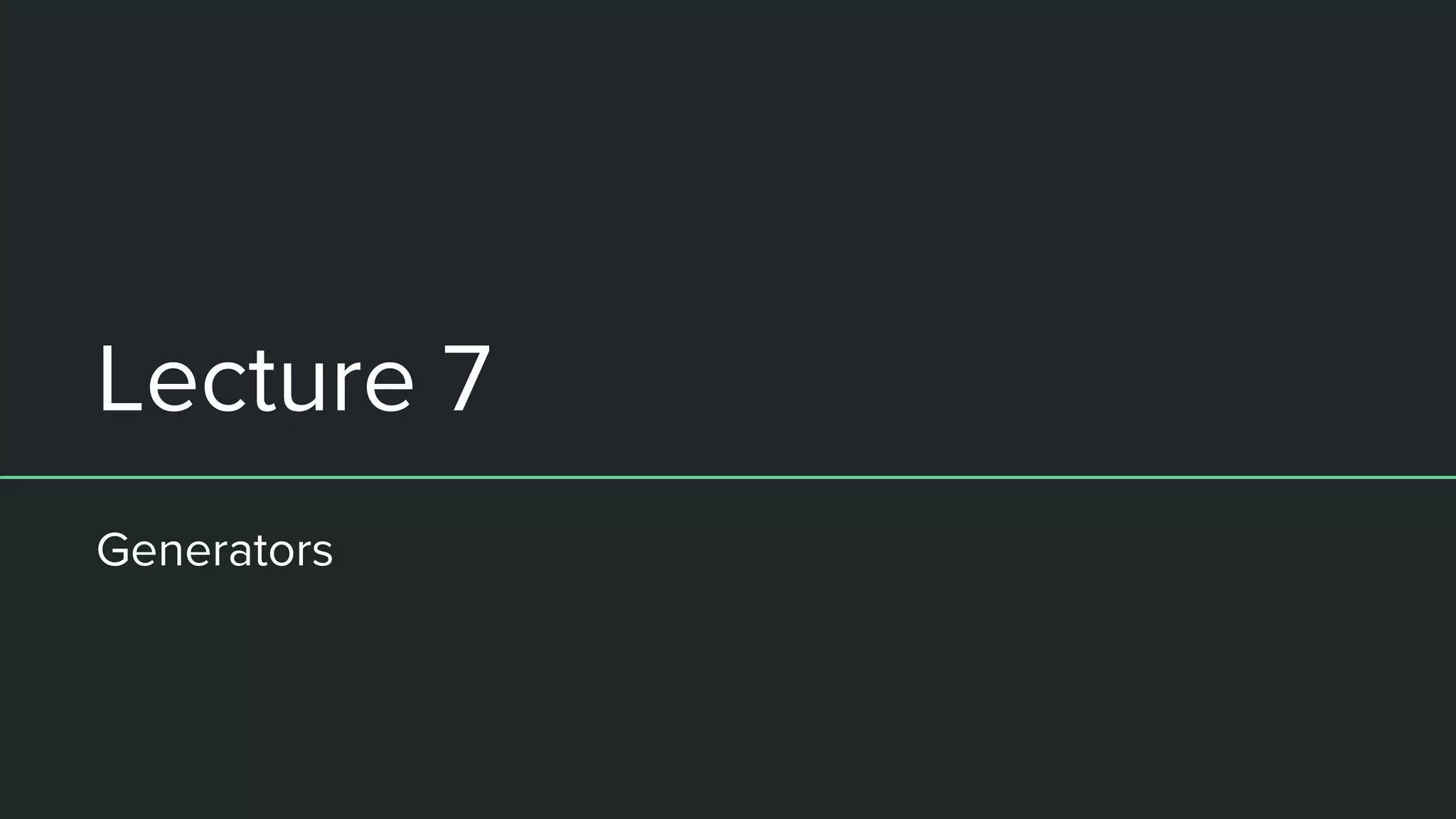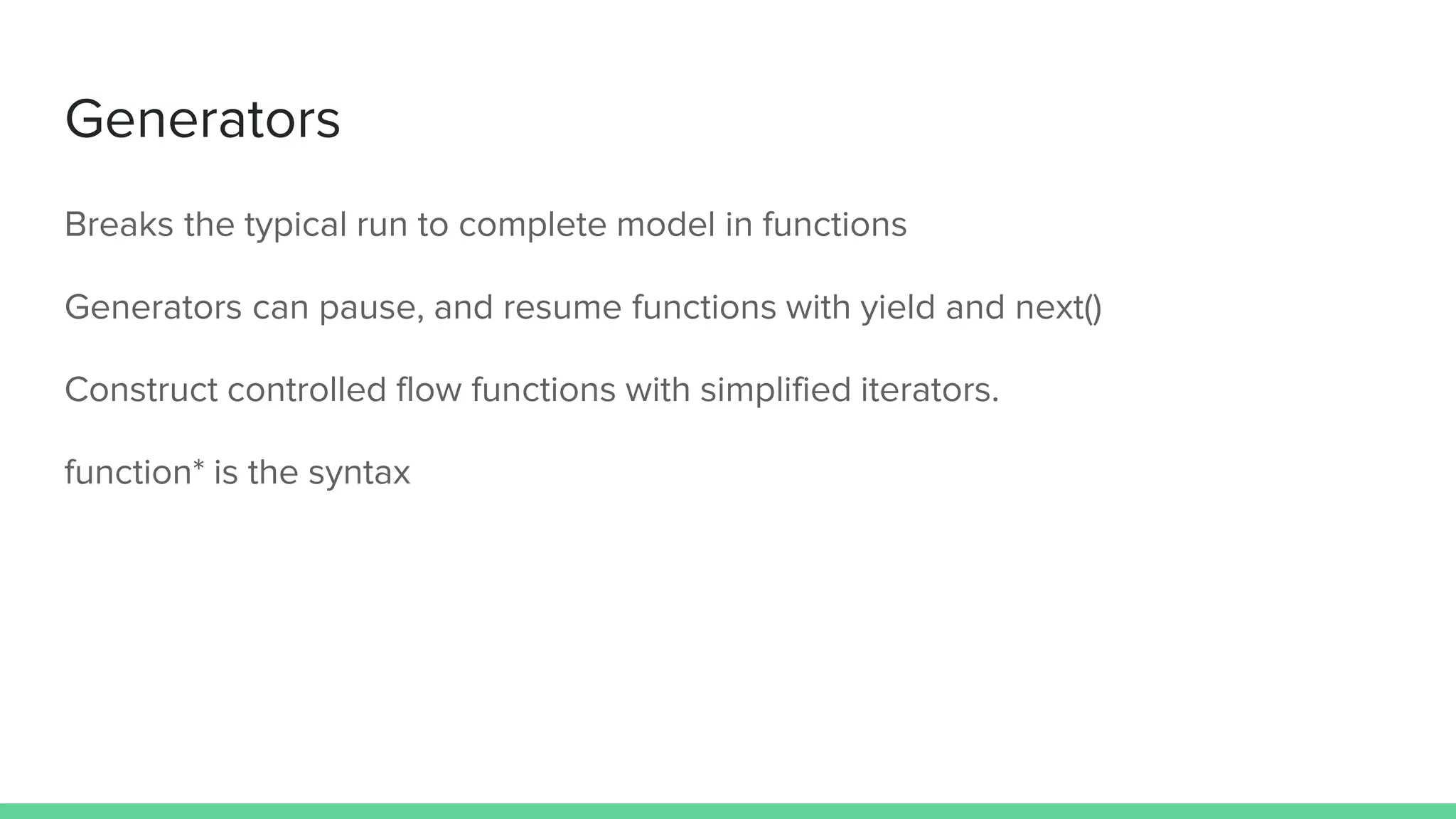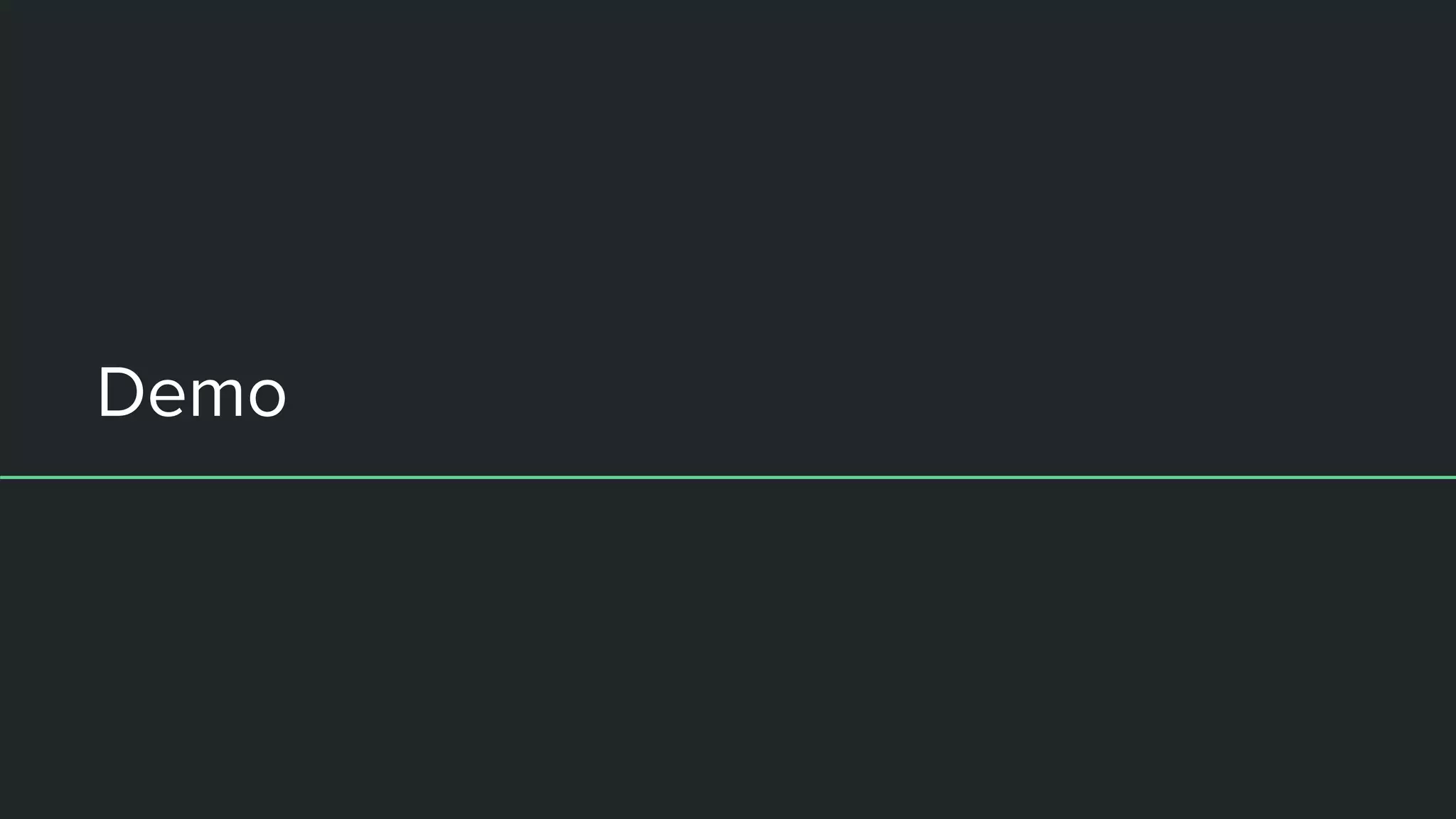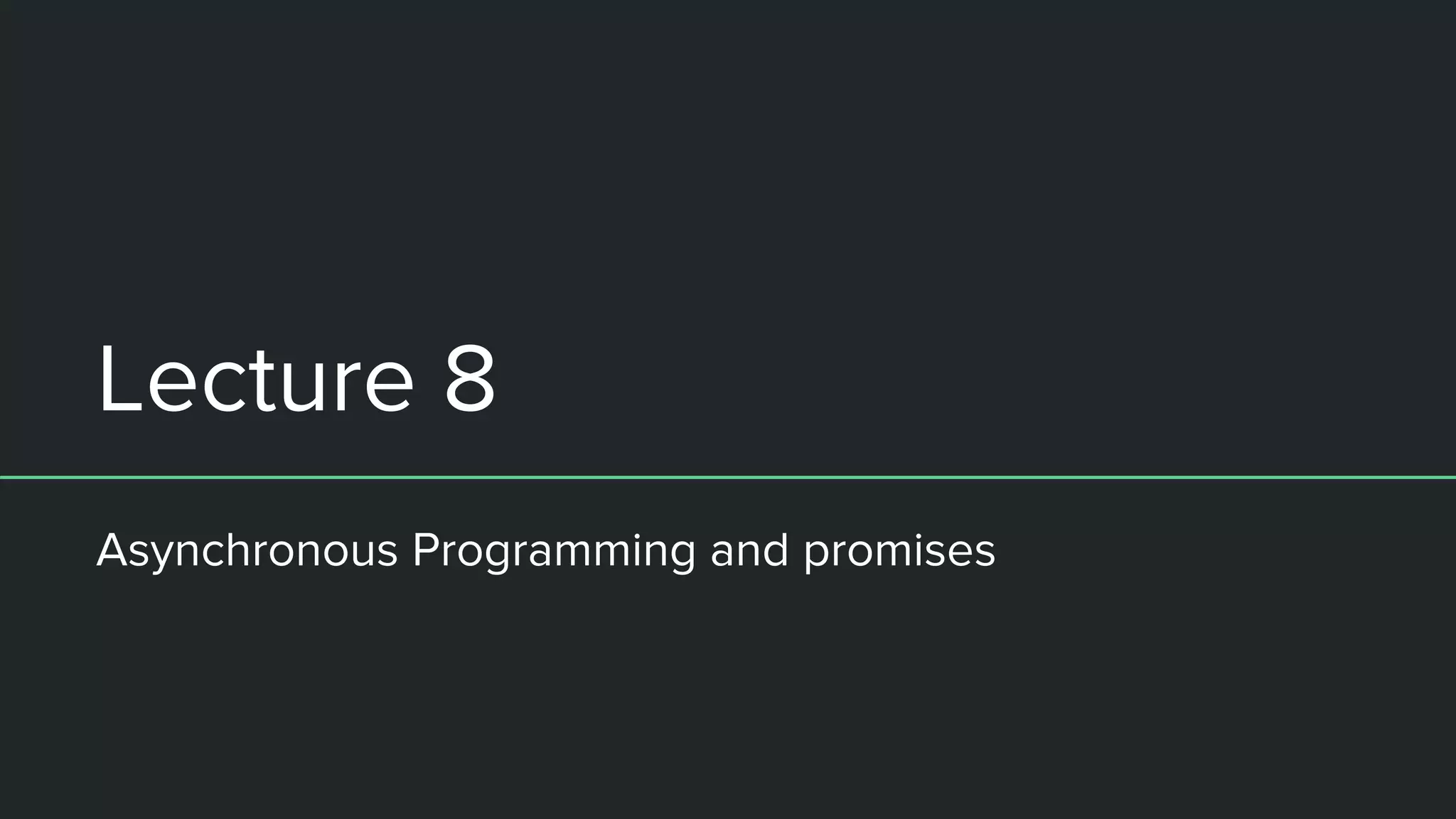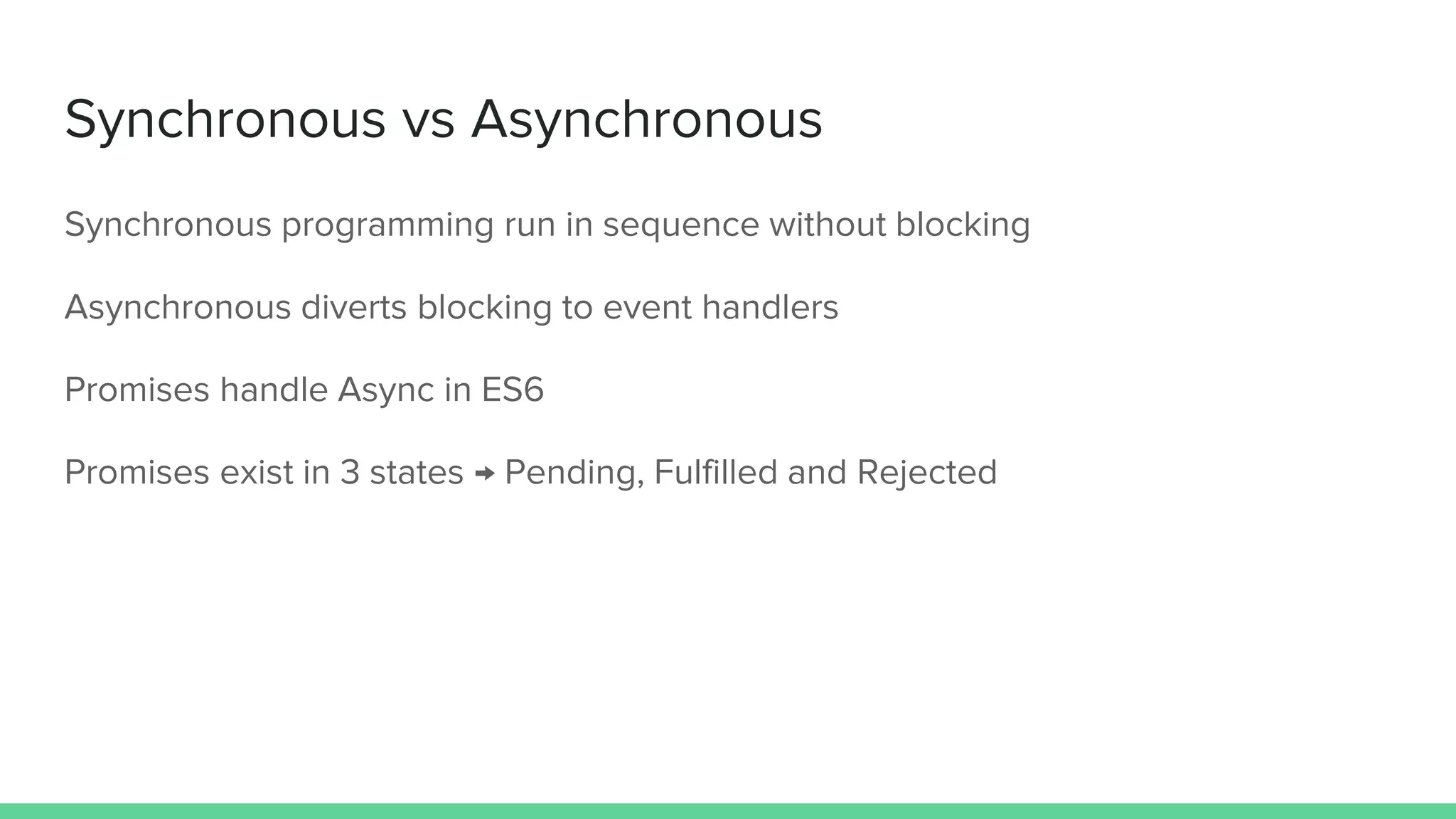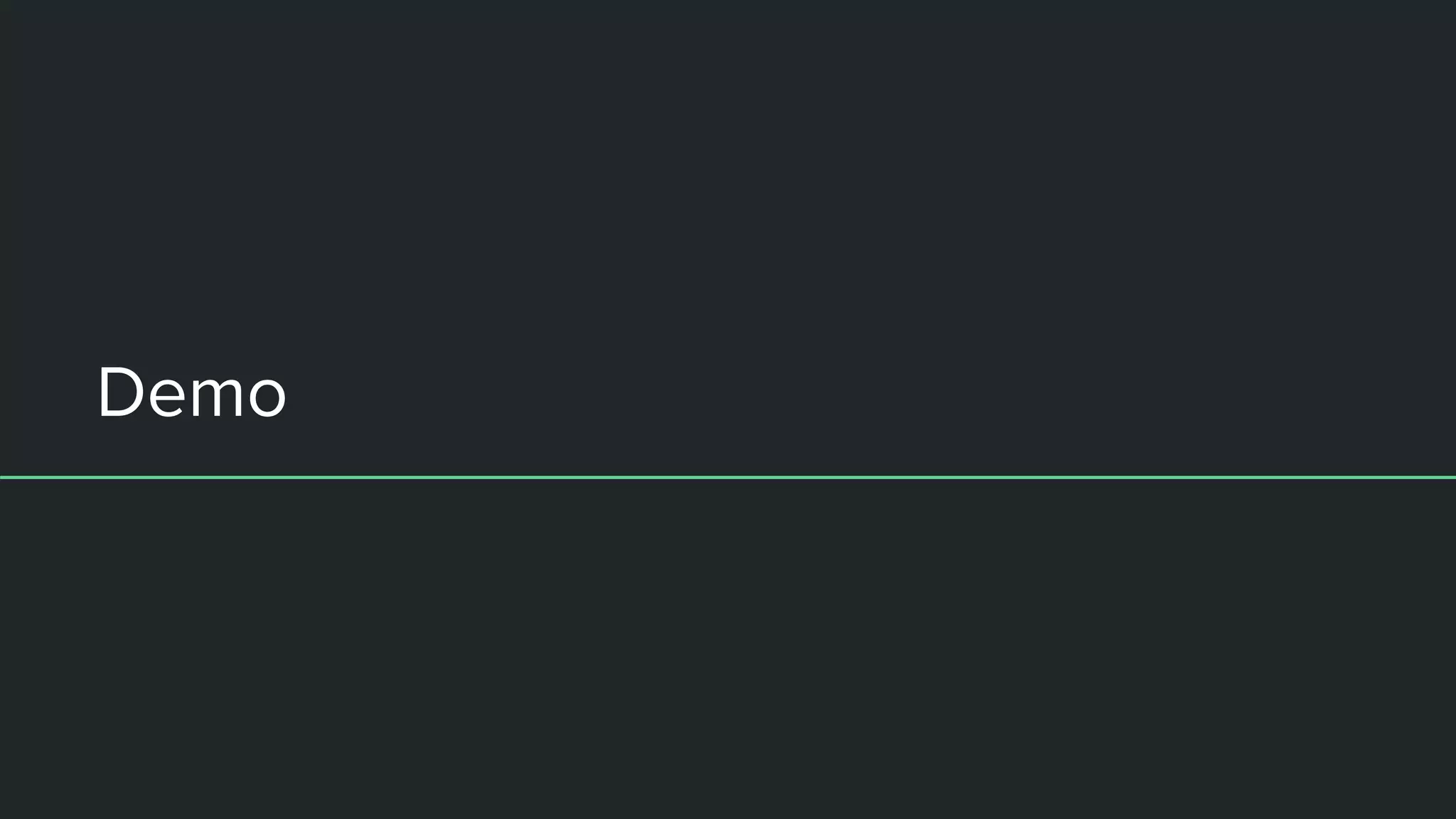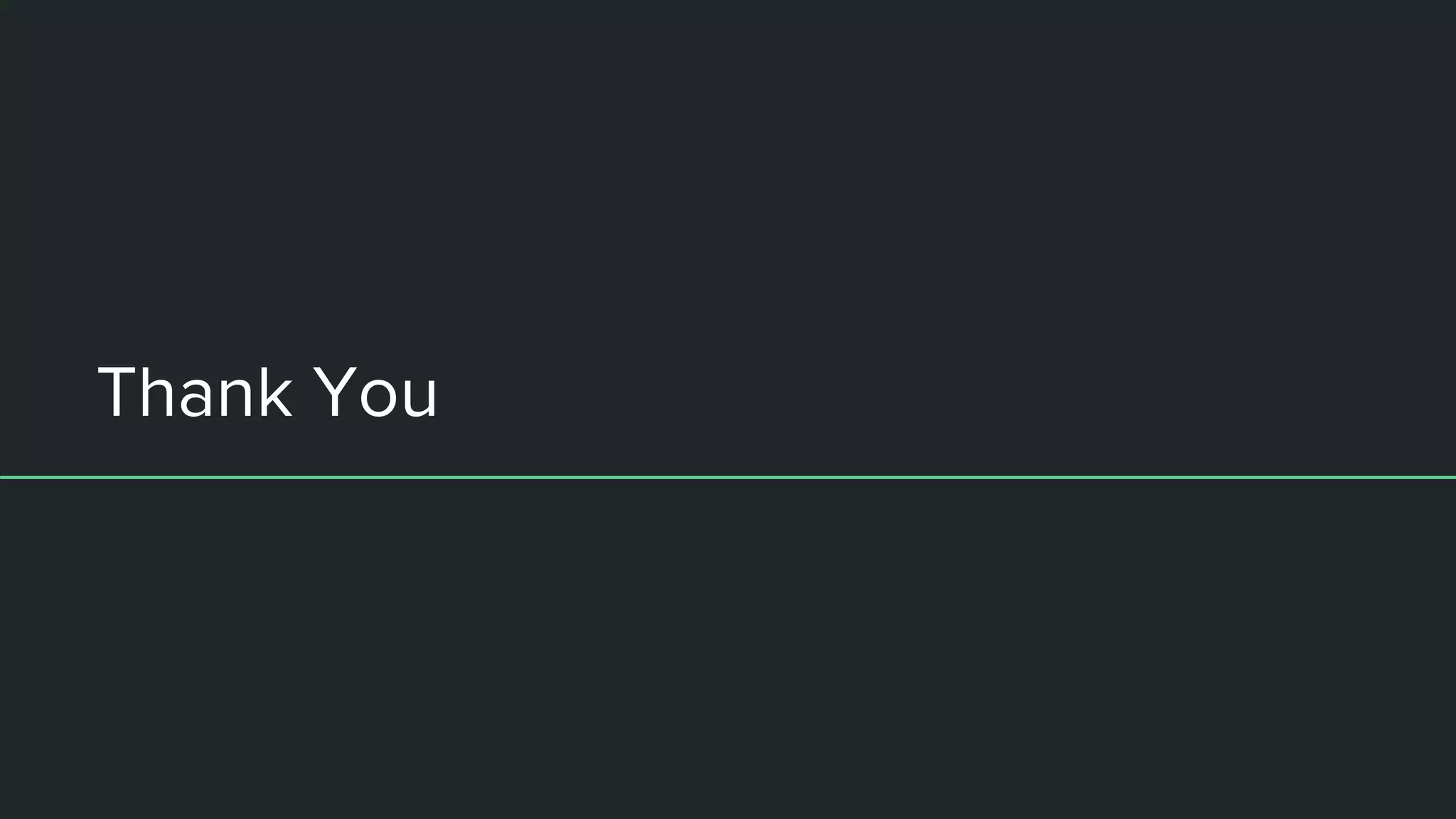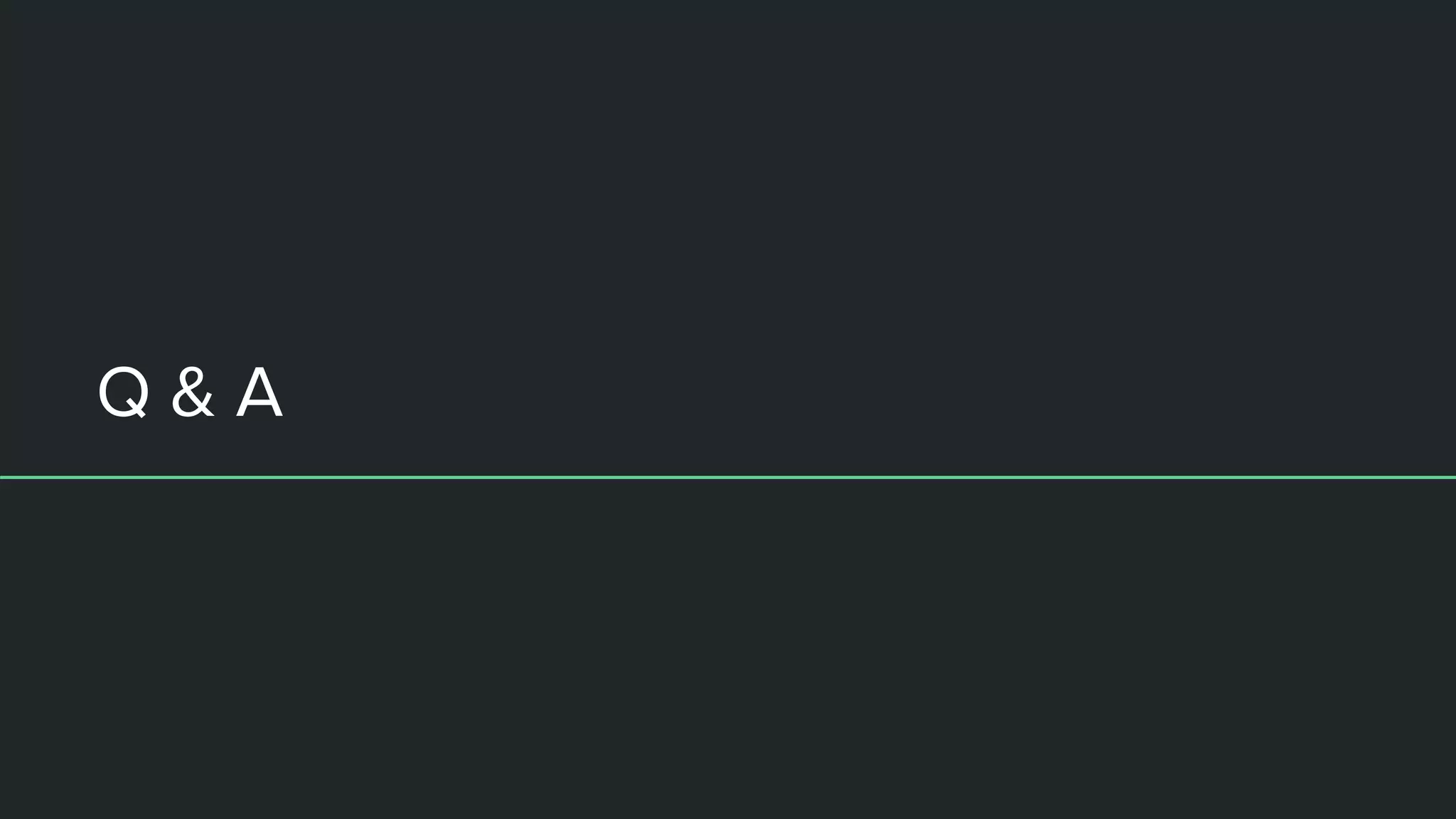This document provides an introduction and overview of ECMAScript 6 (ES6), the latest version of JavaScript. It discusses setting up the development environment with Node.js and npm. Key ES6 features covered include arrow functions, block scoping, template literals, destructuring, classes, modules, and promises. The document consists of 9 lectures with demonstrations of these new JavaScript features. It aims to help readers learn the major updates and capabilities introduced in ES6.