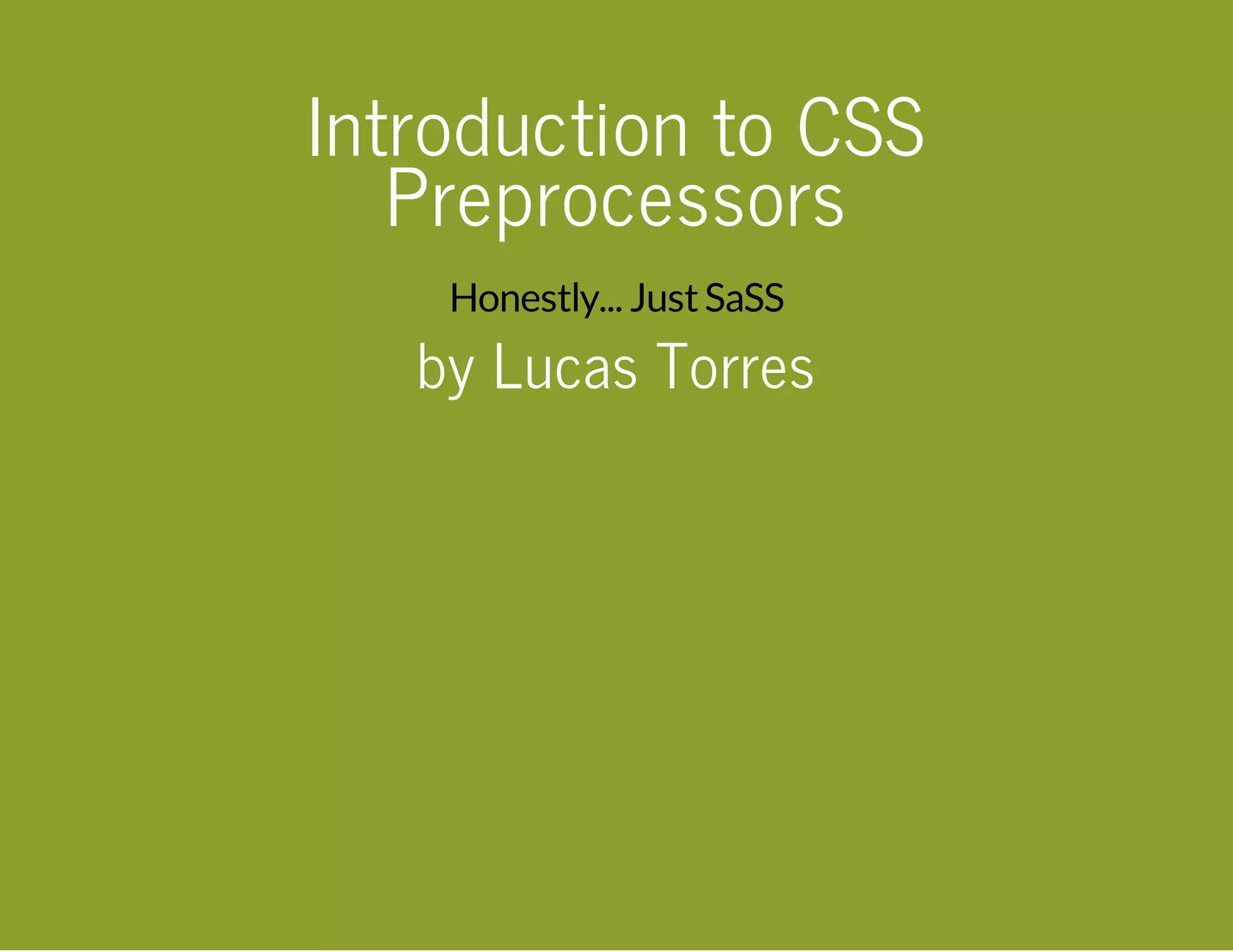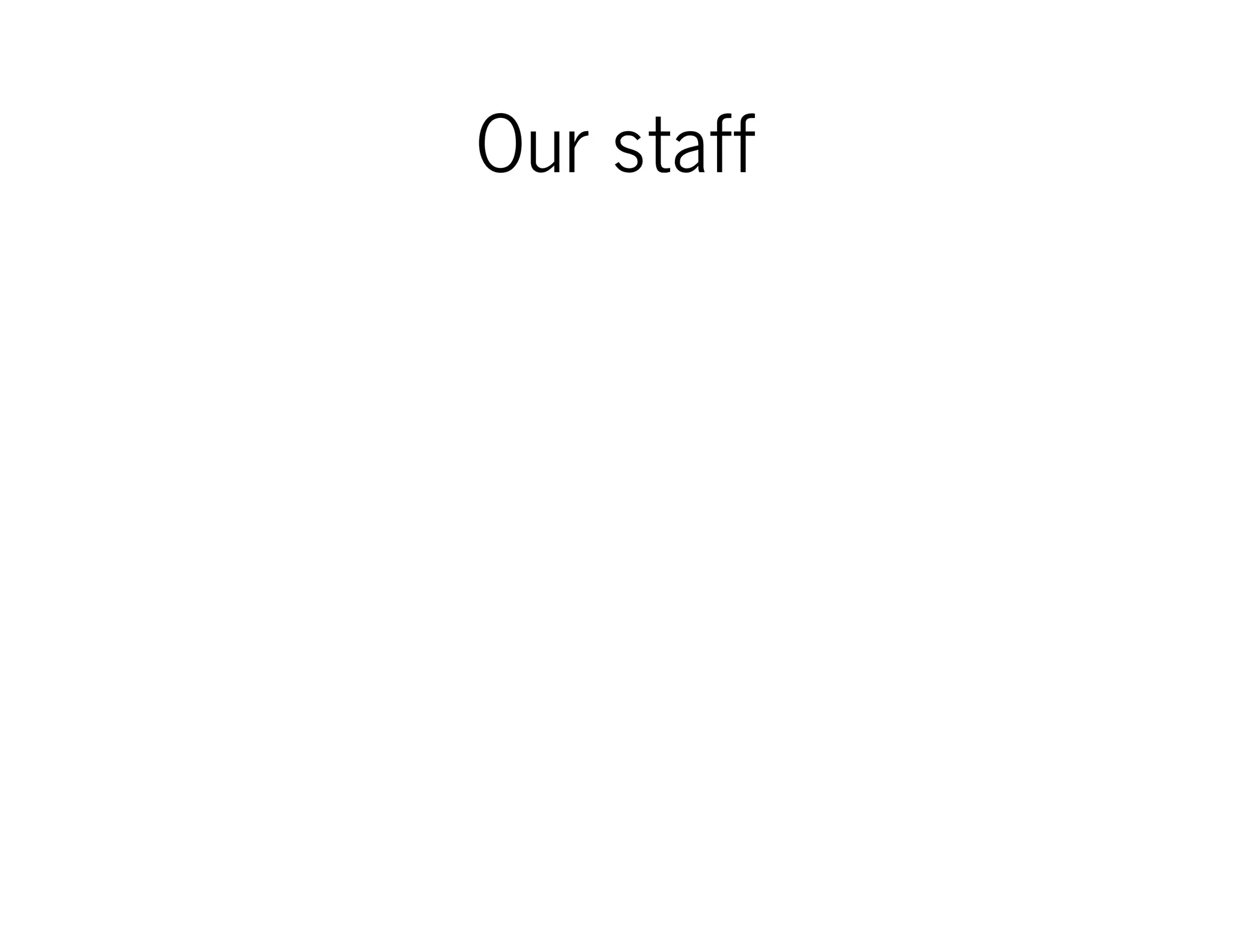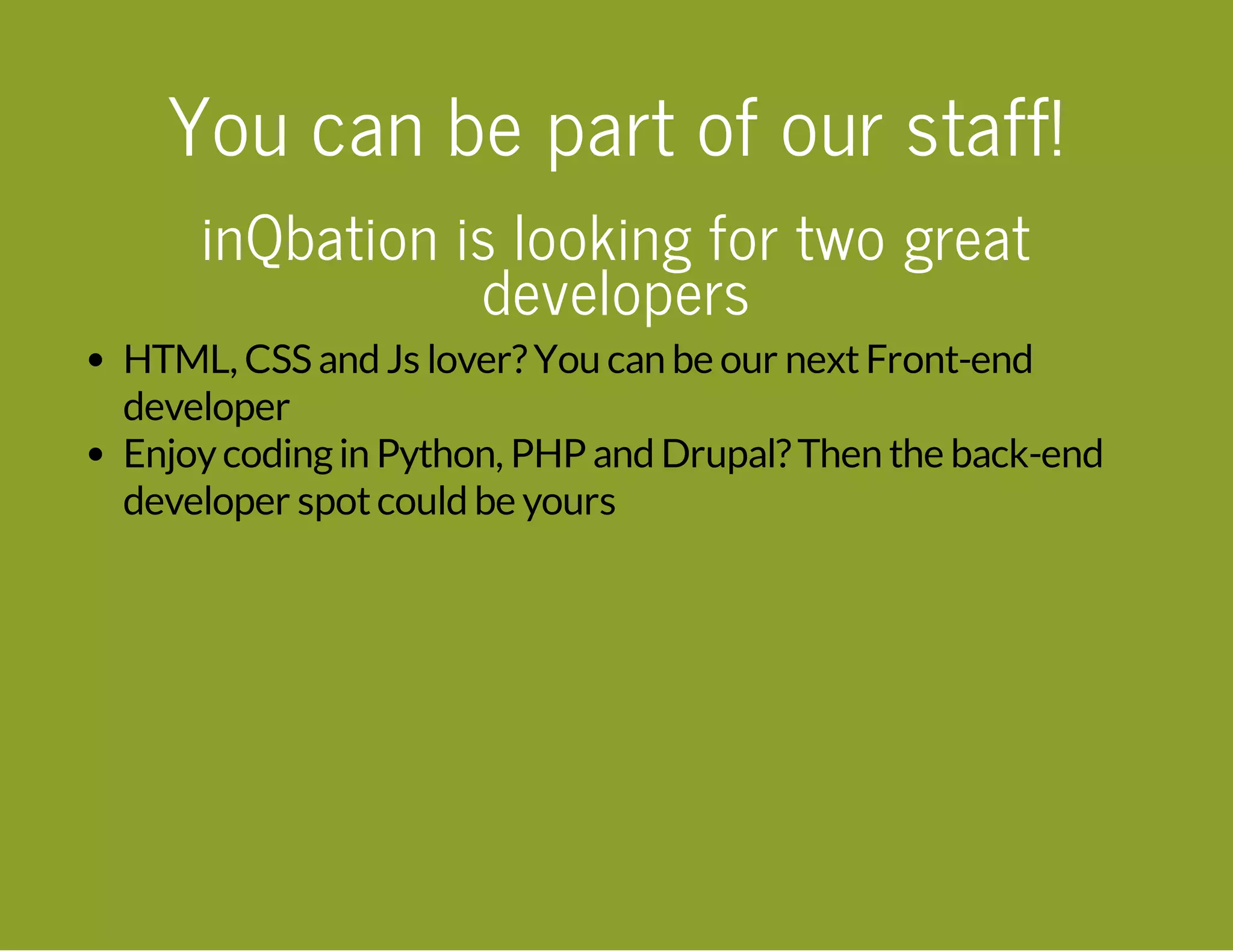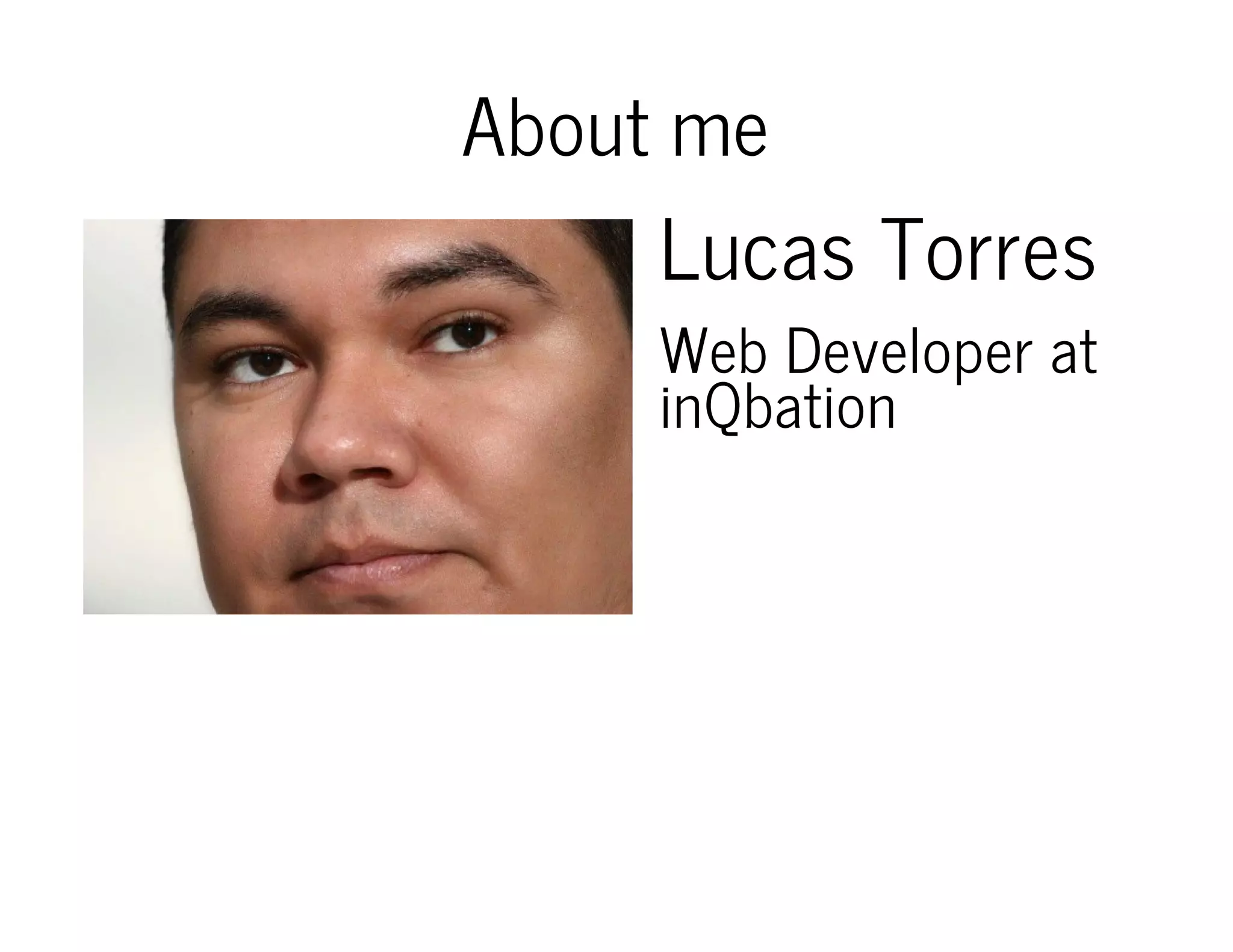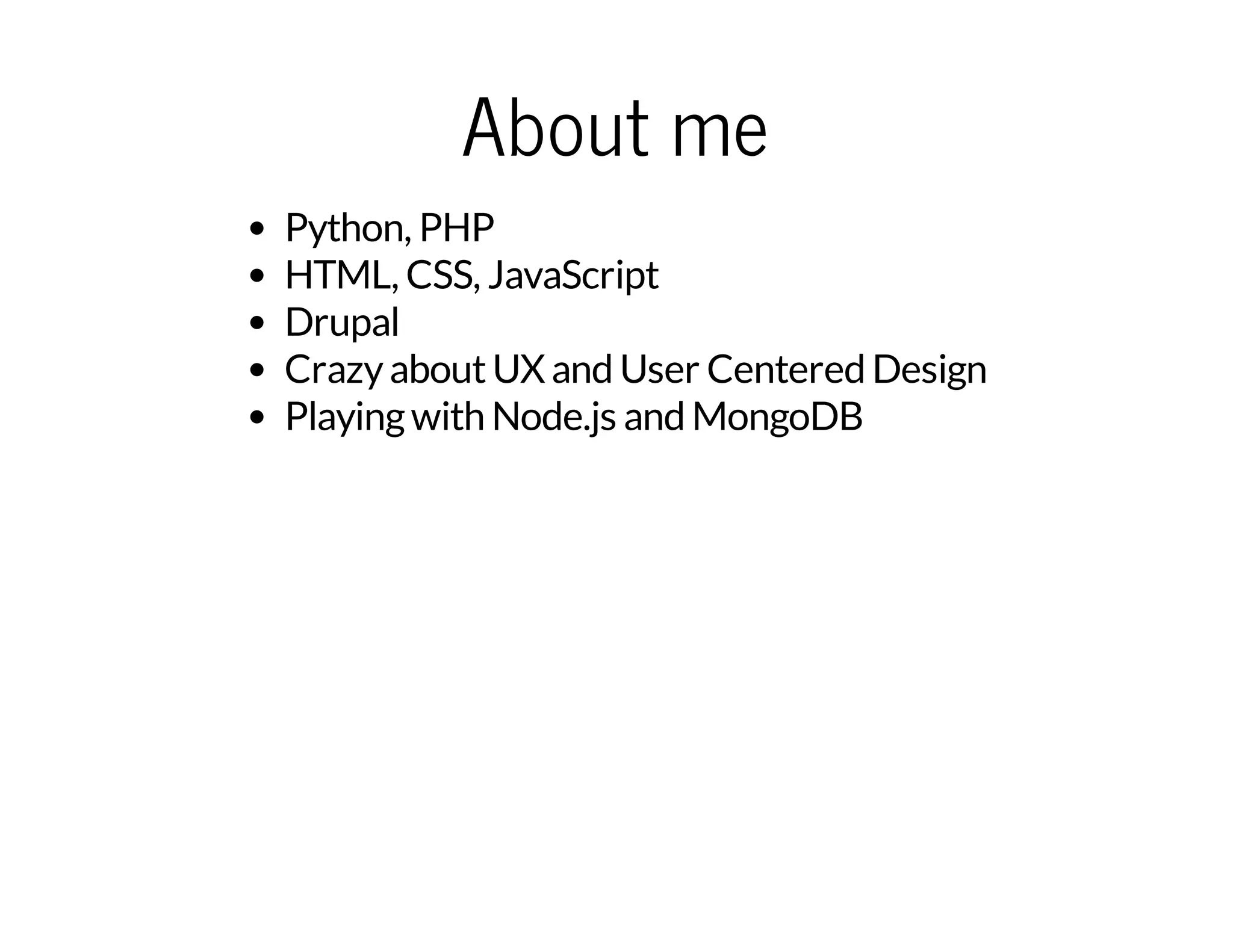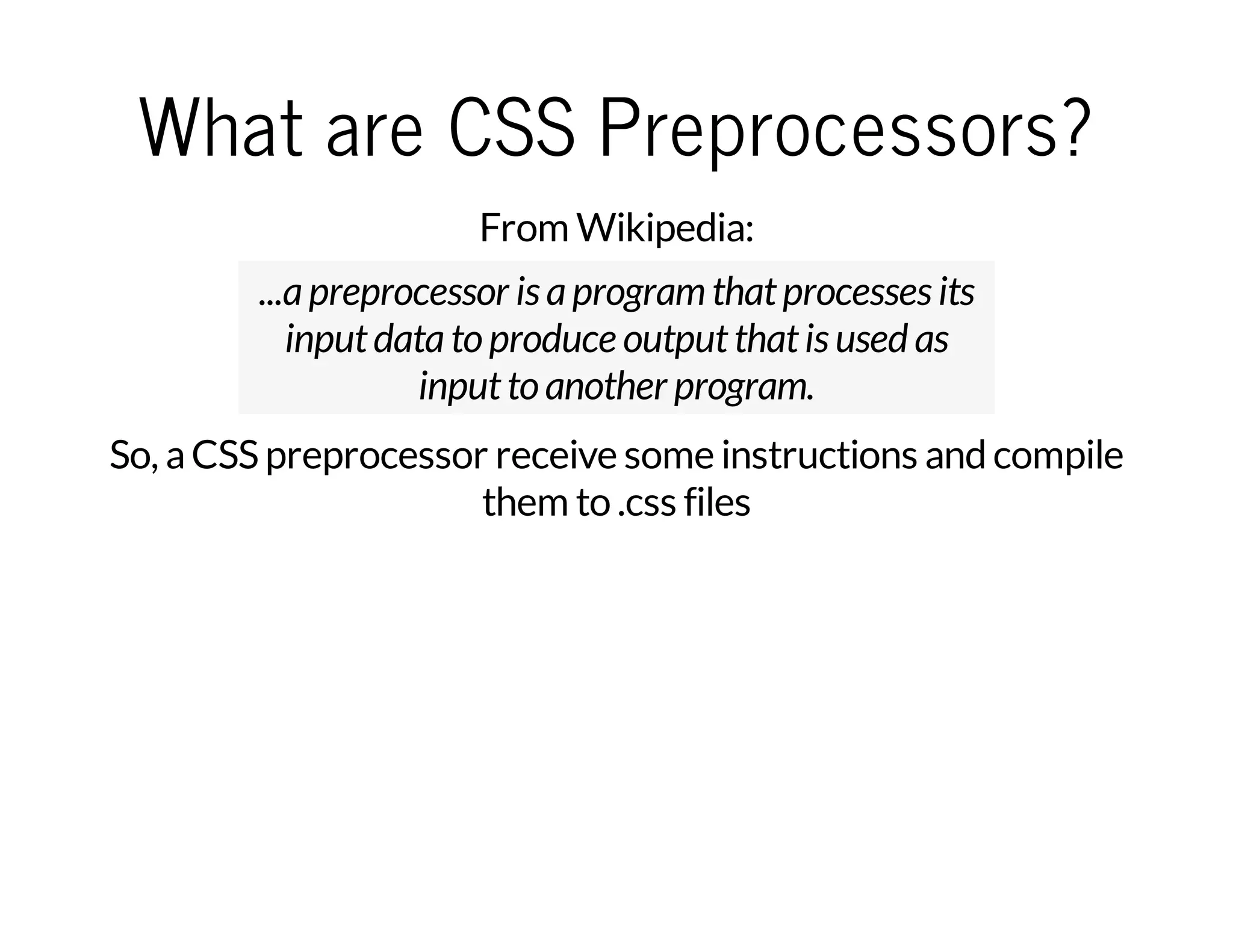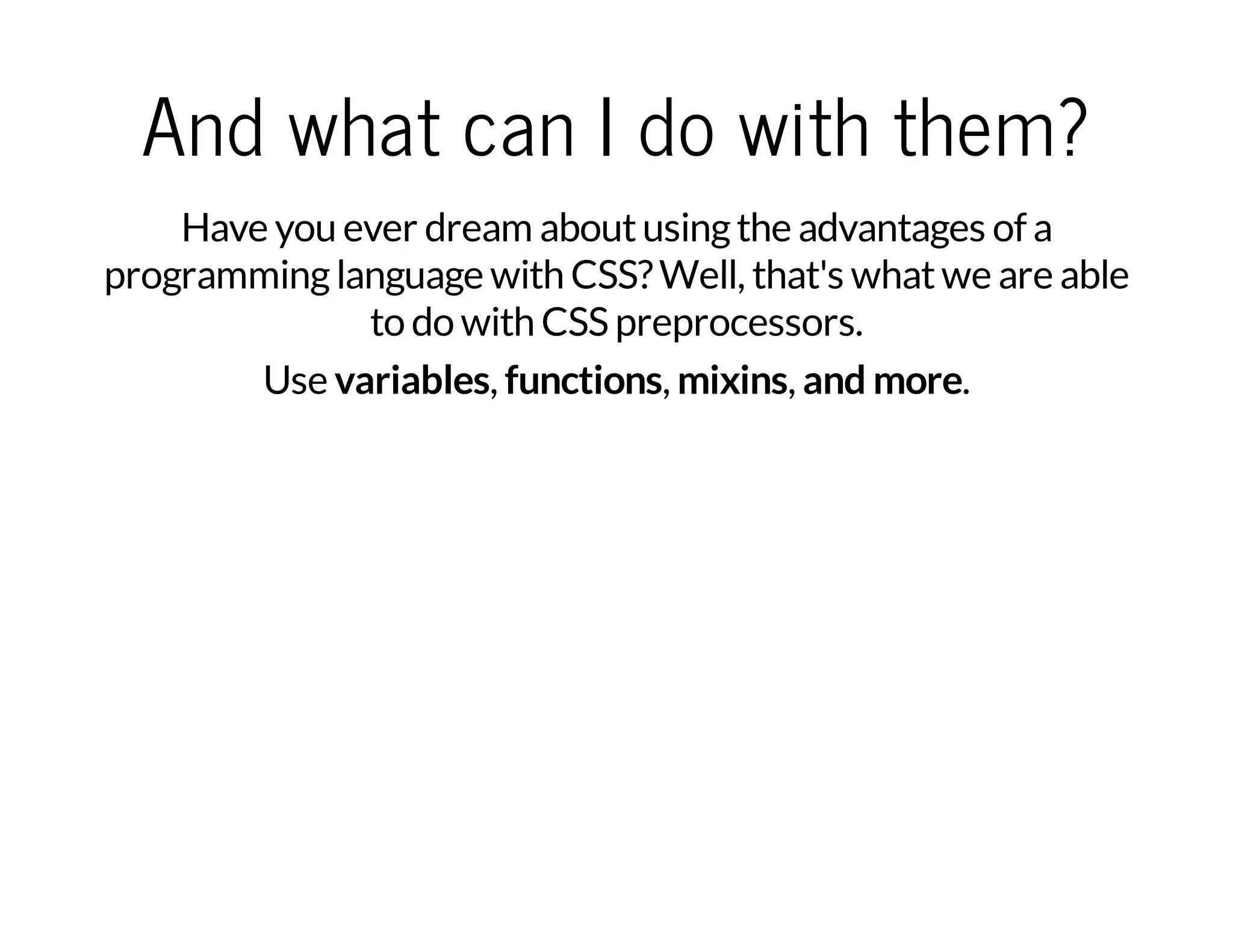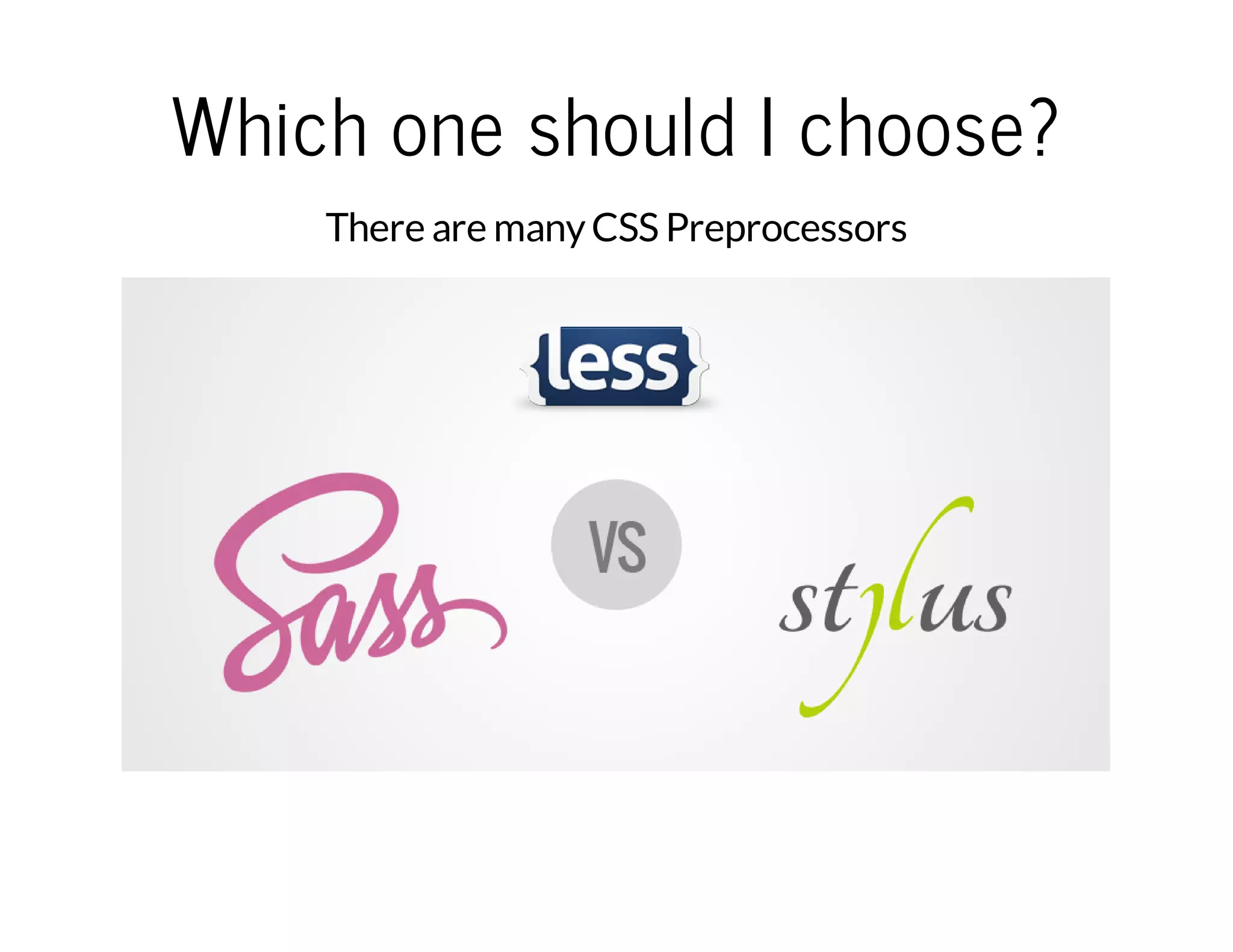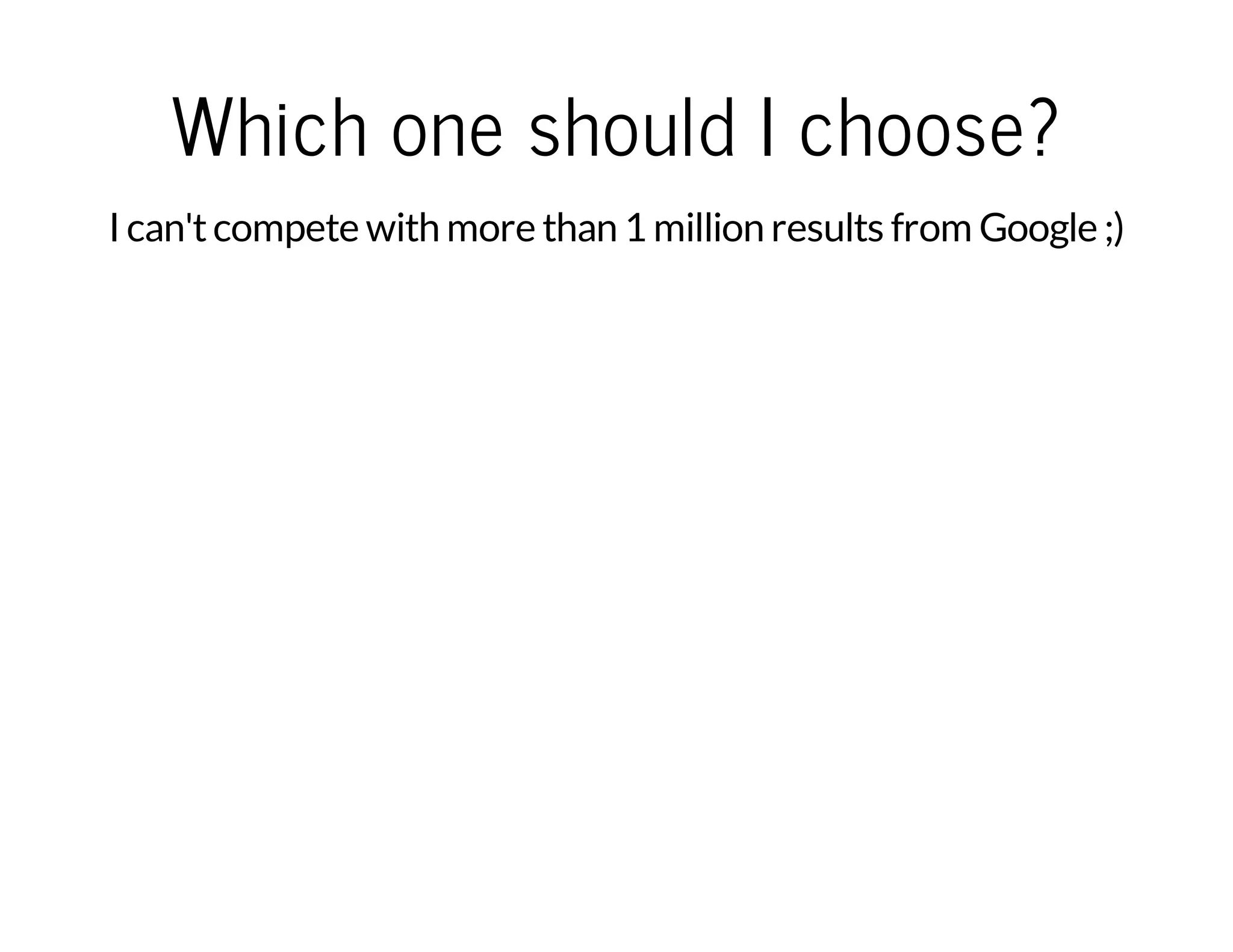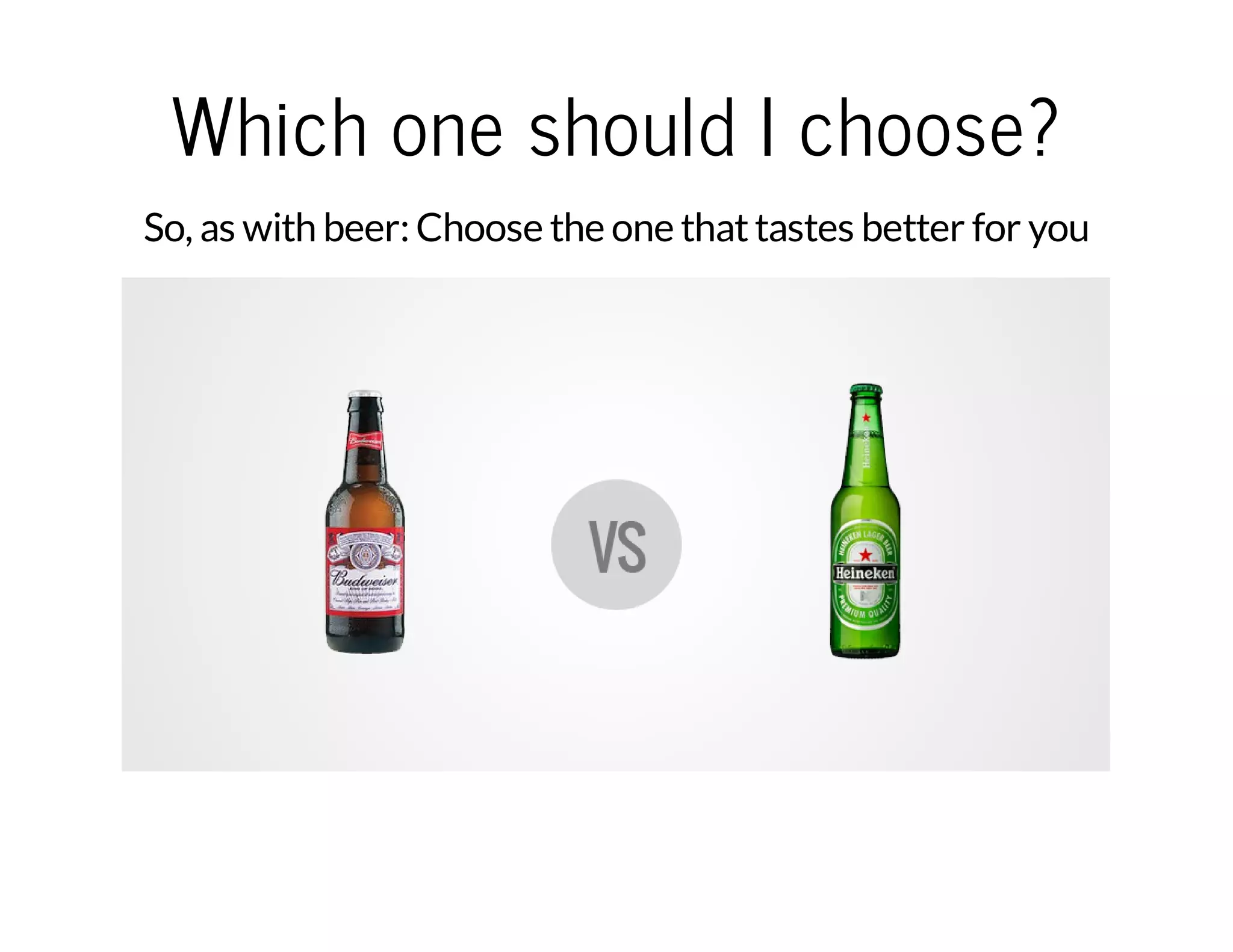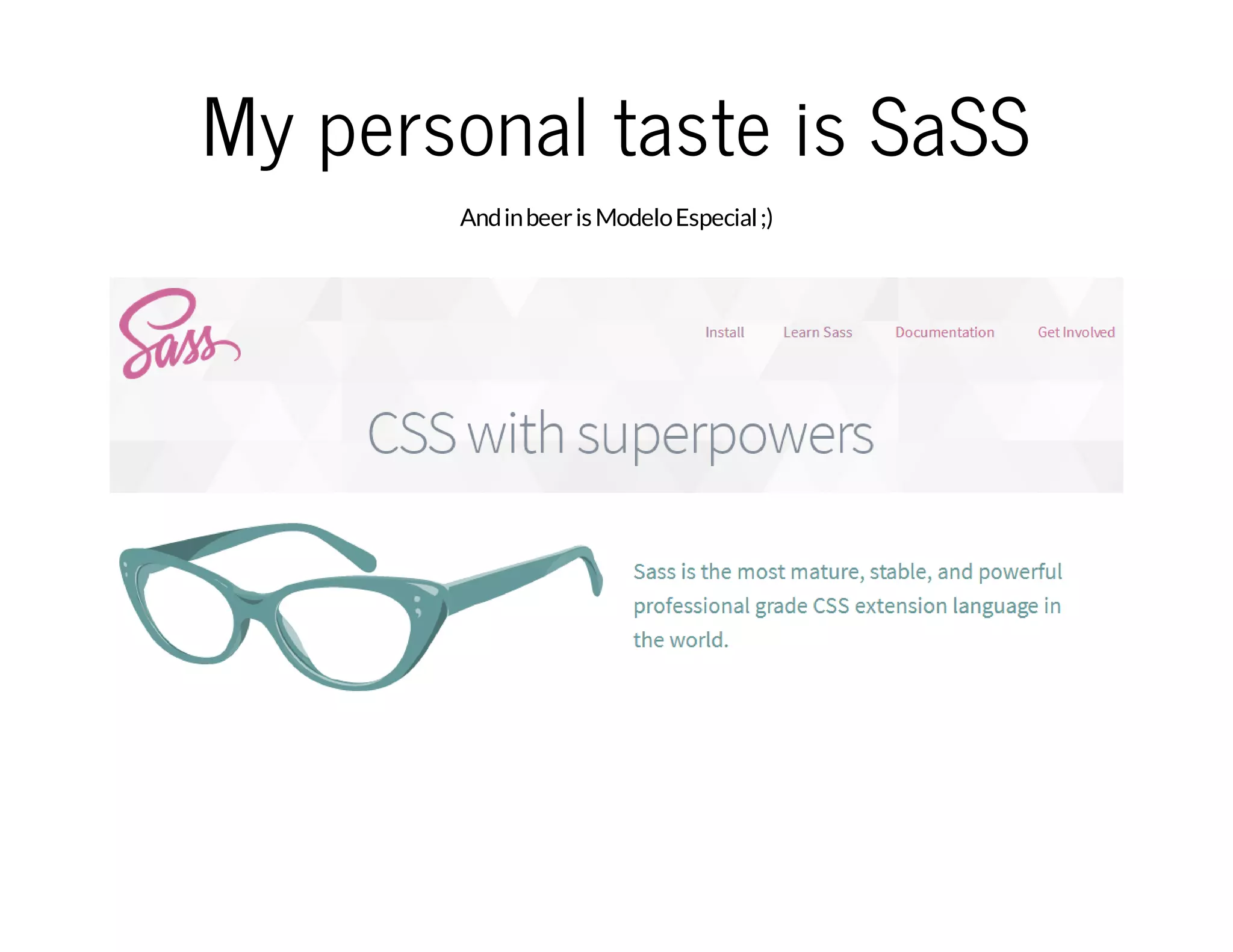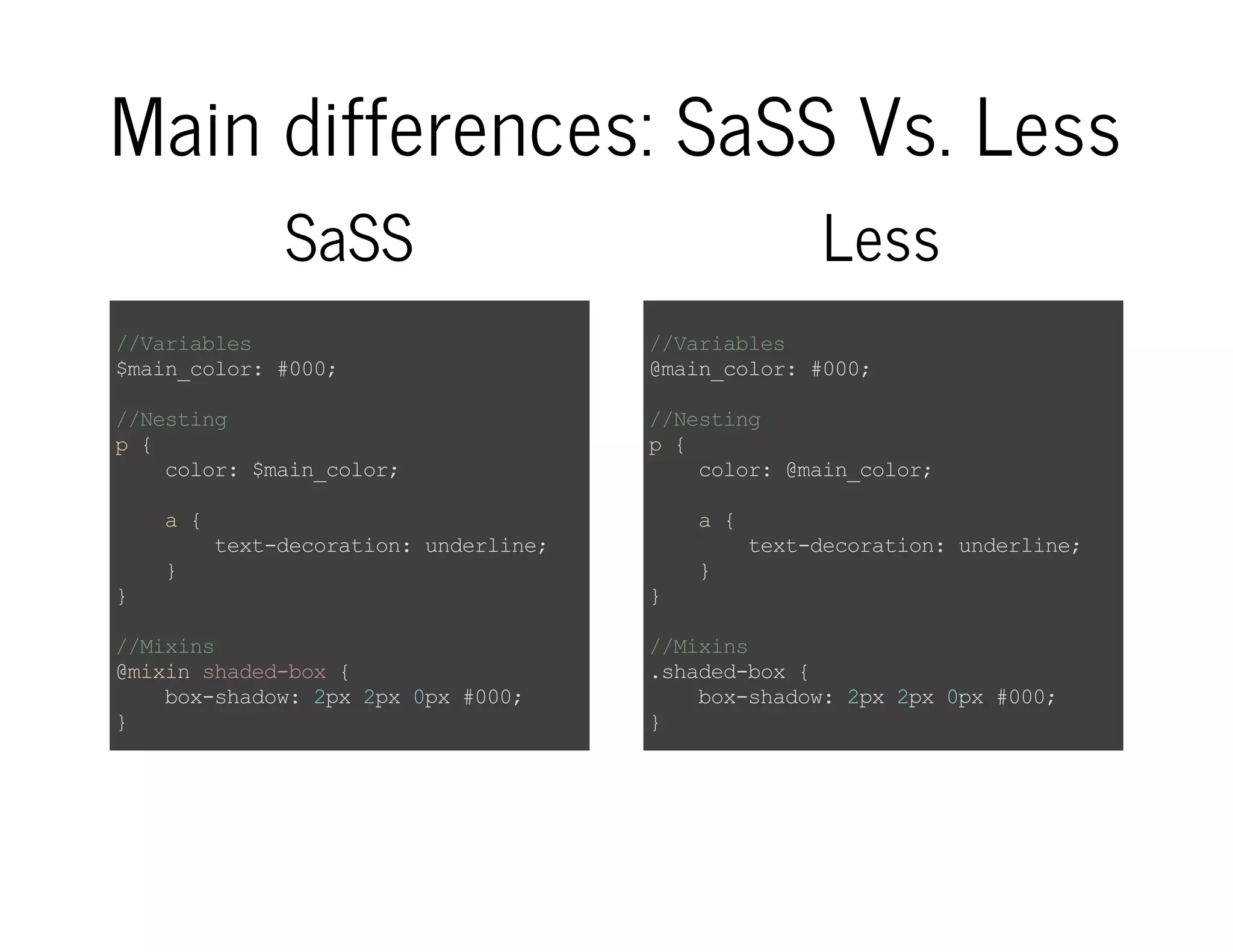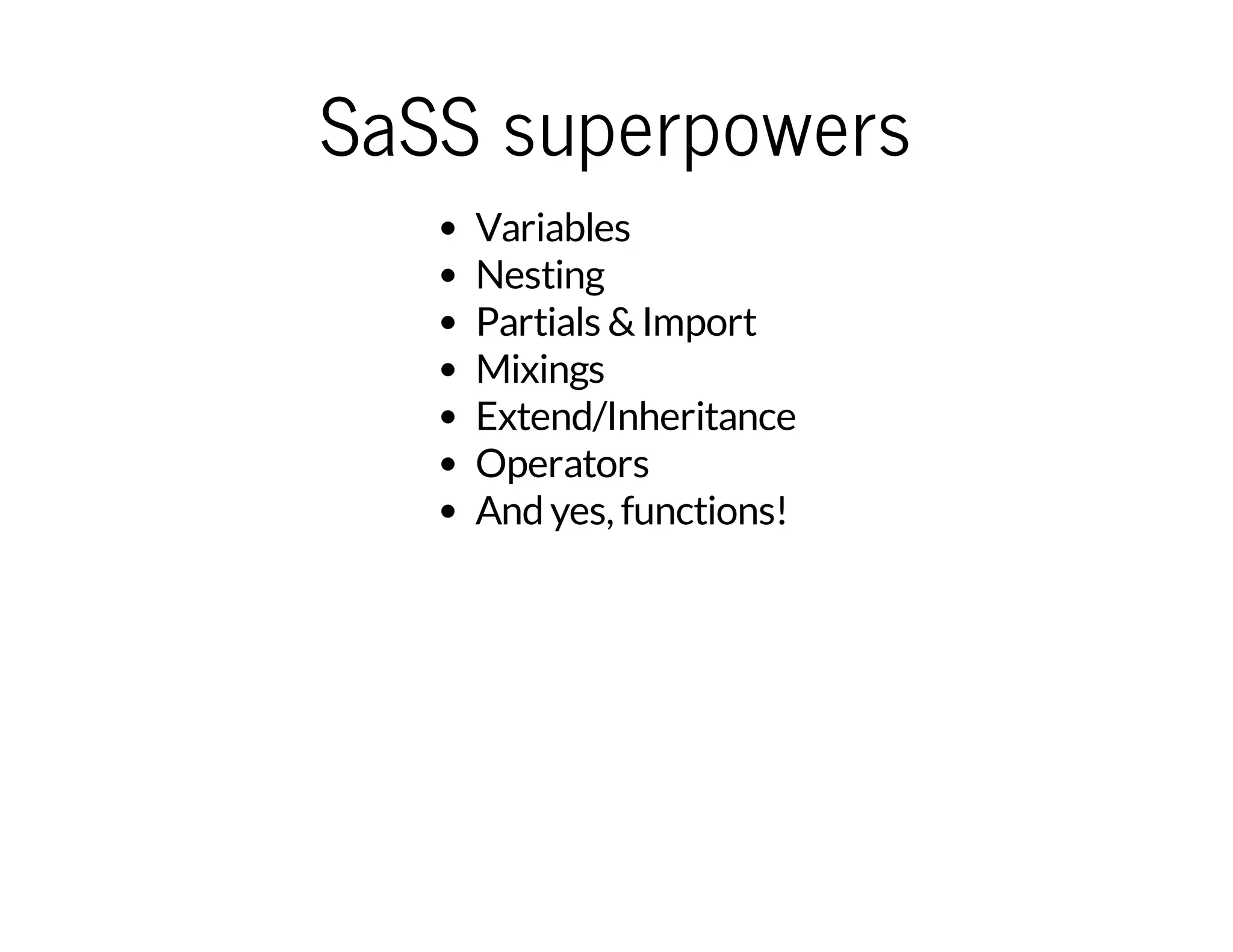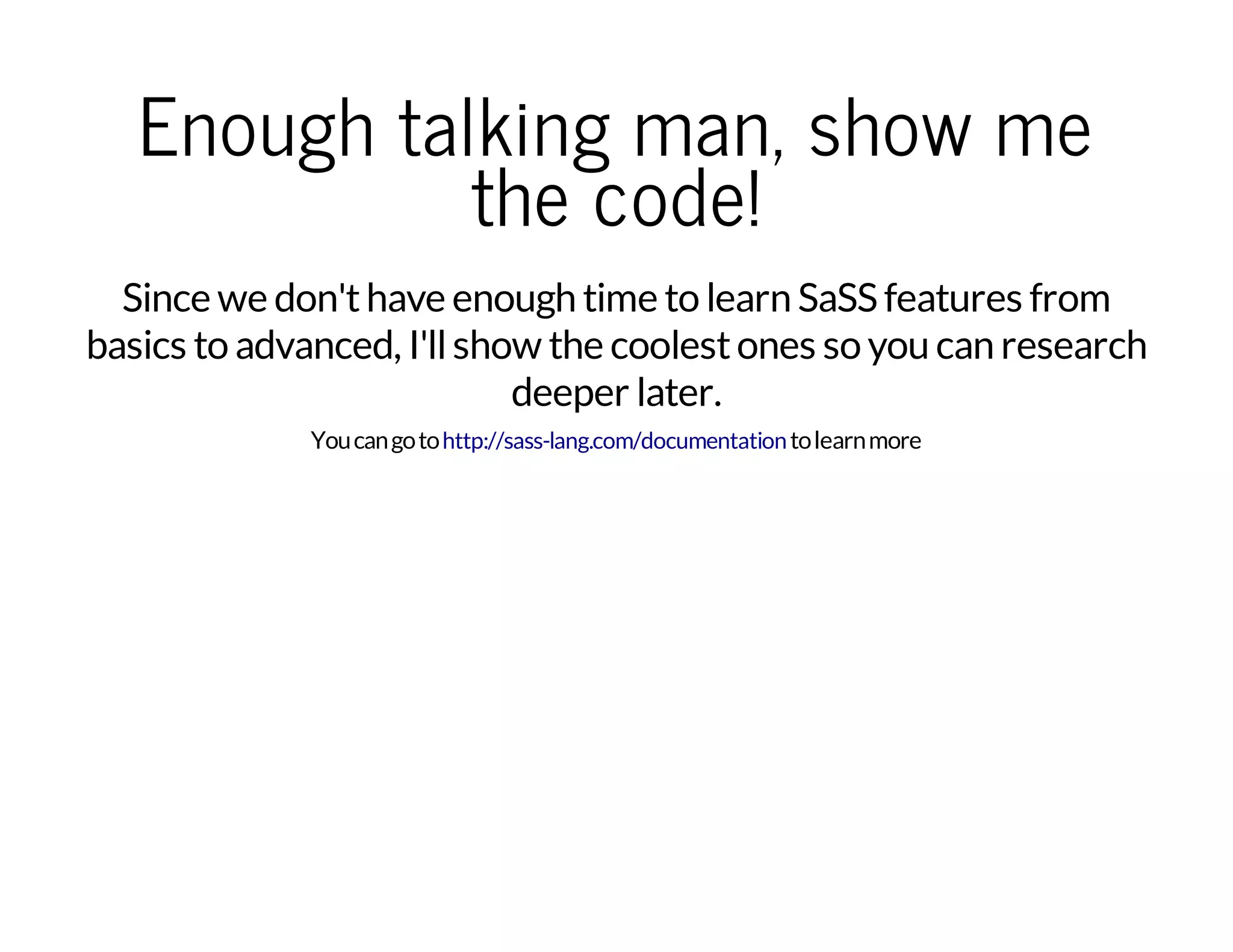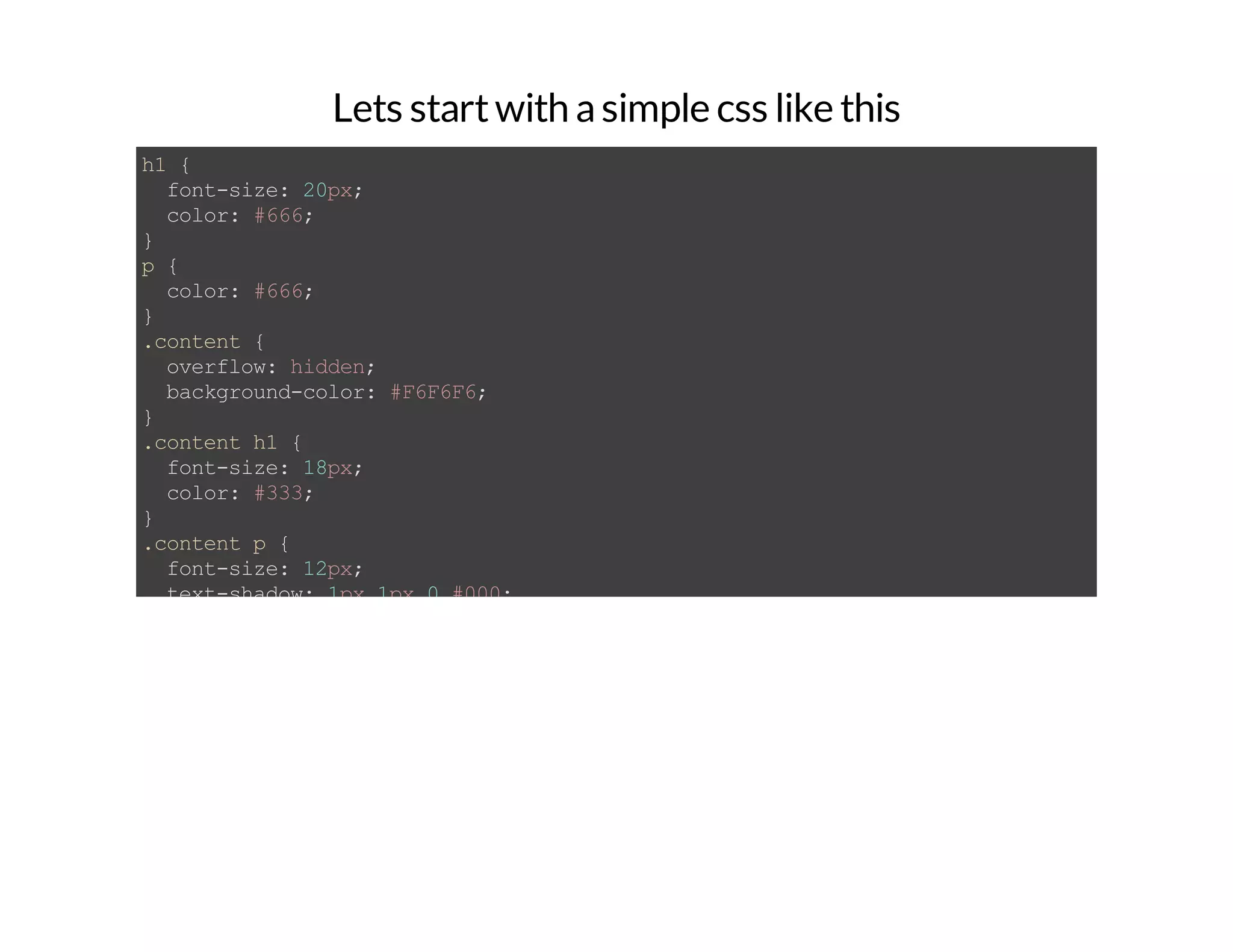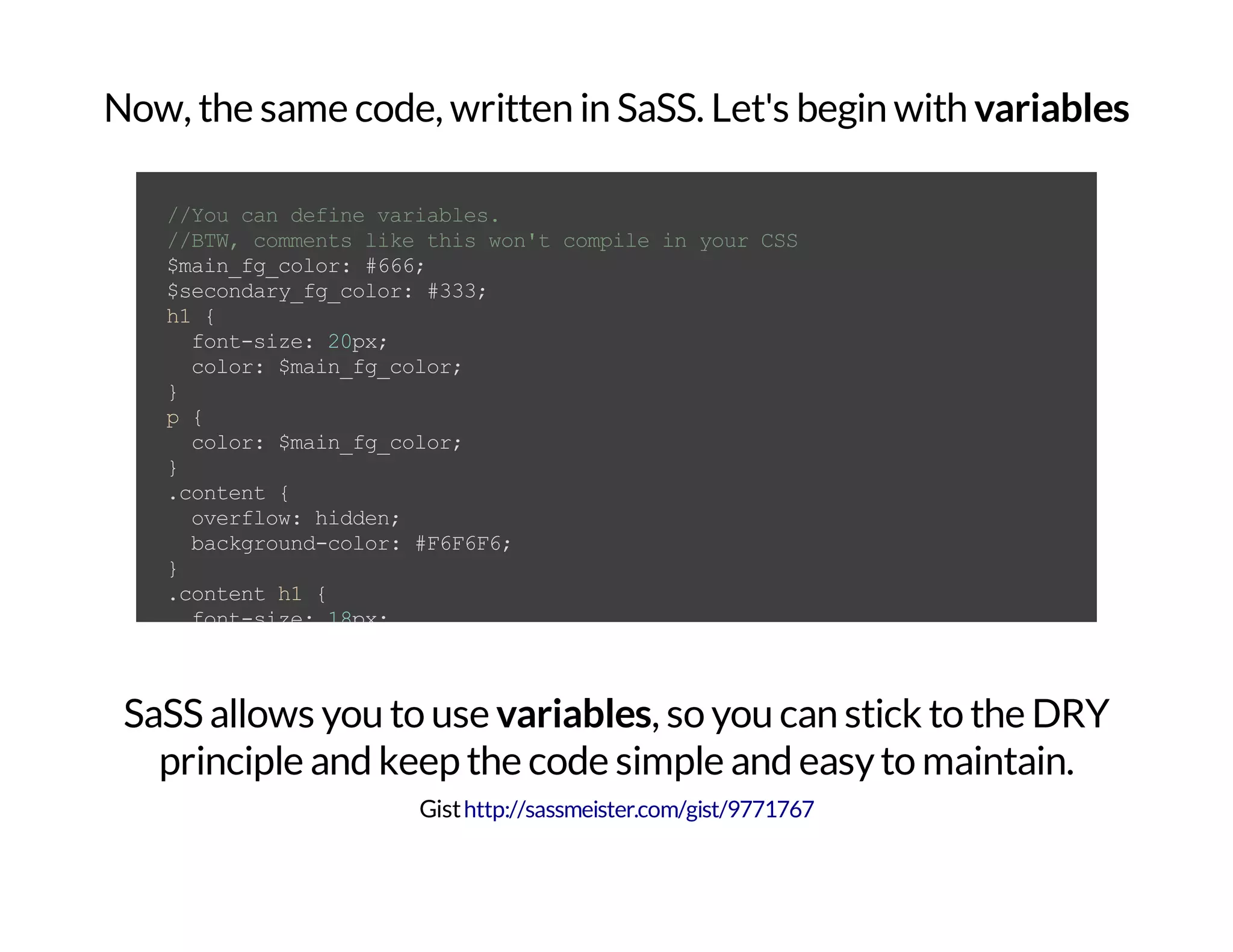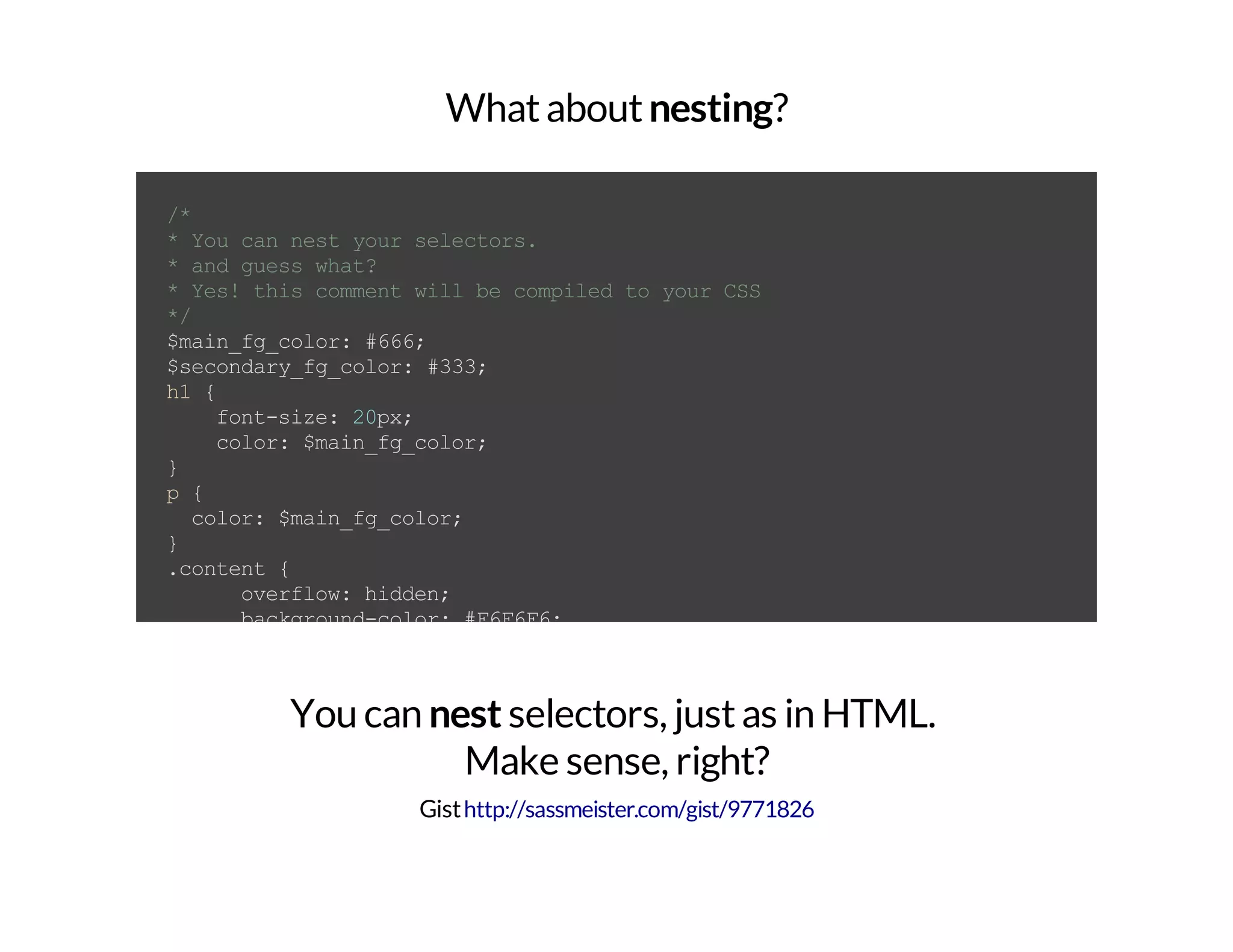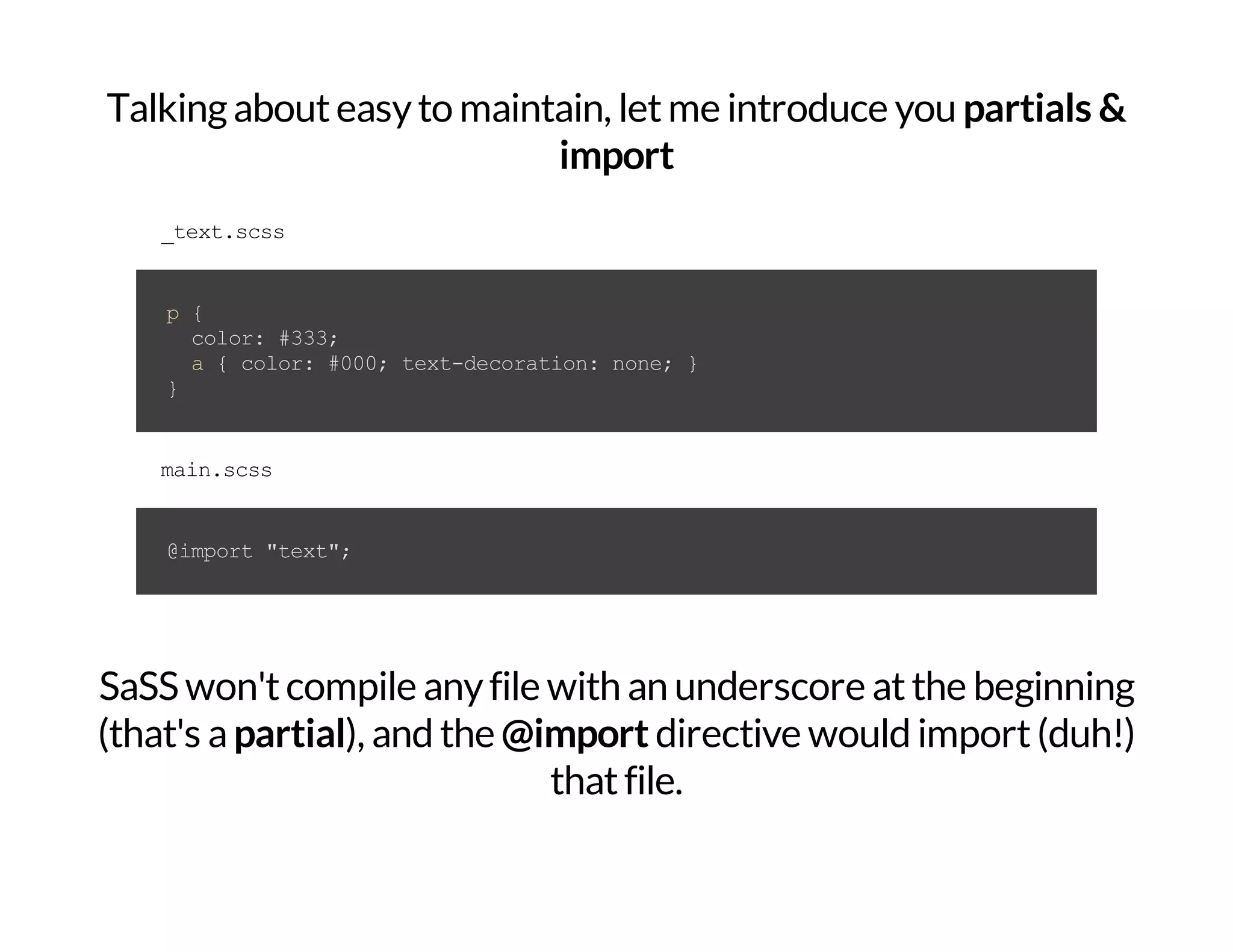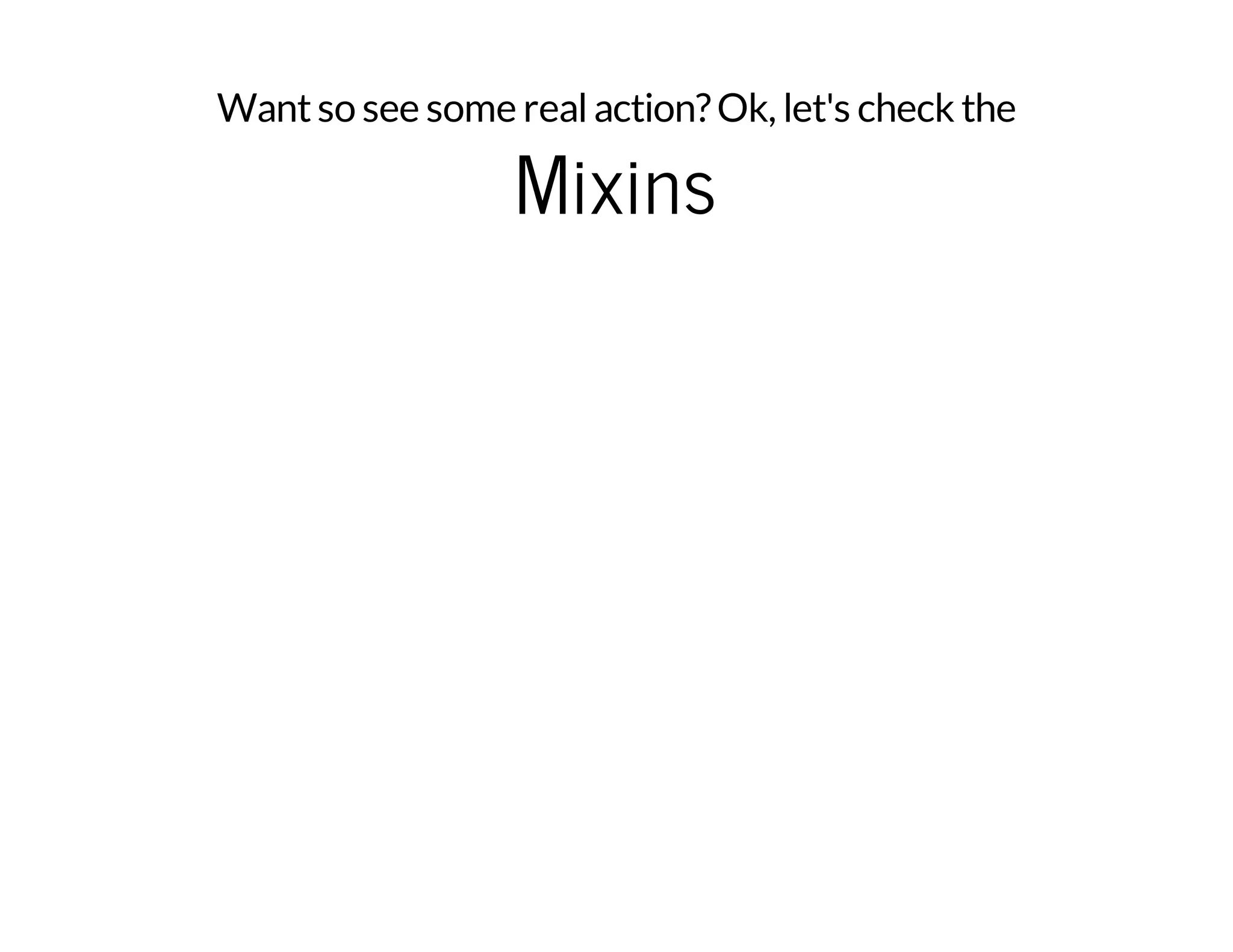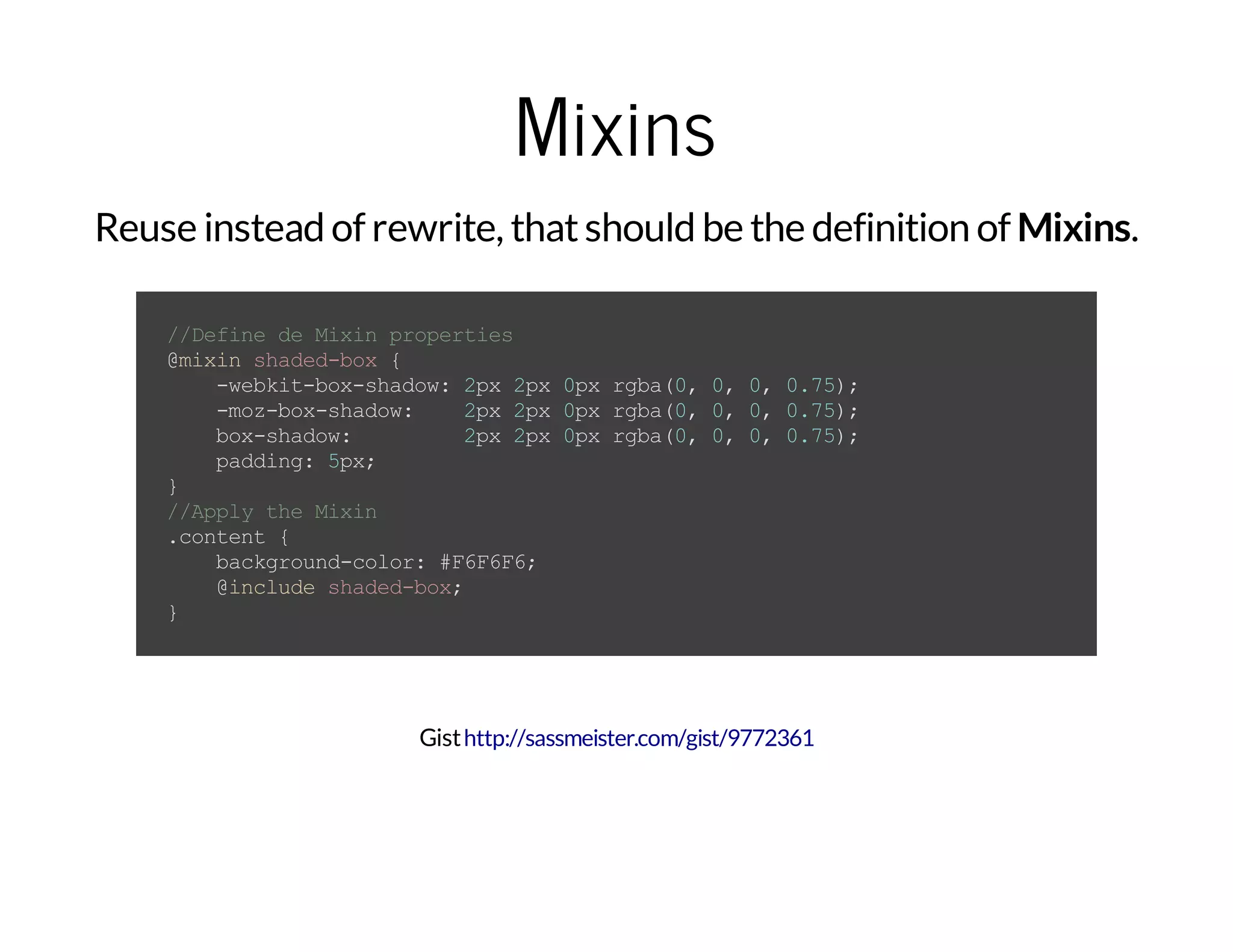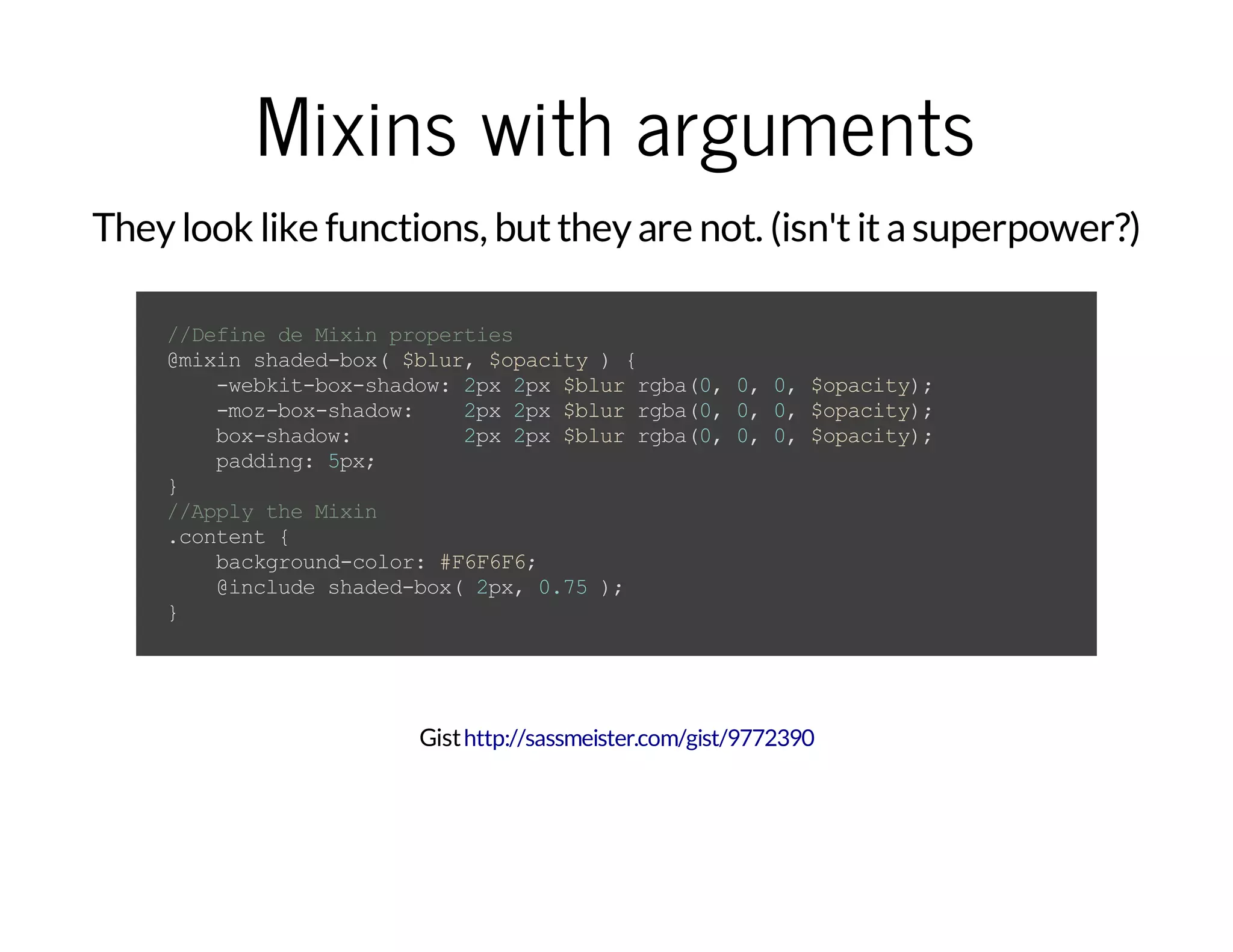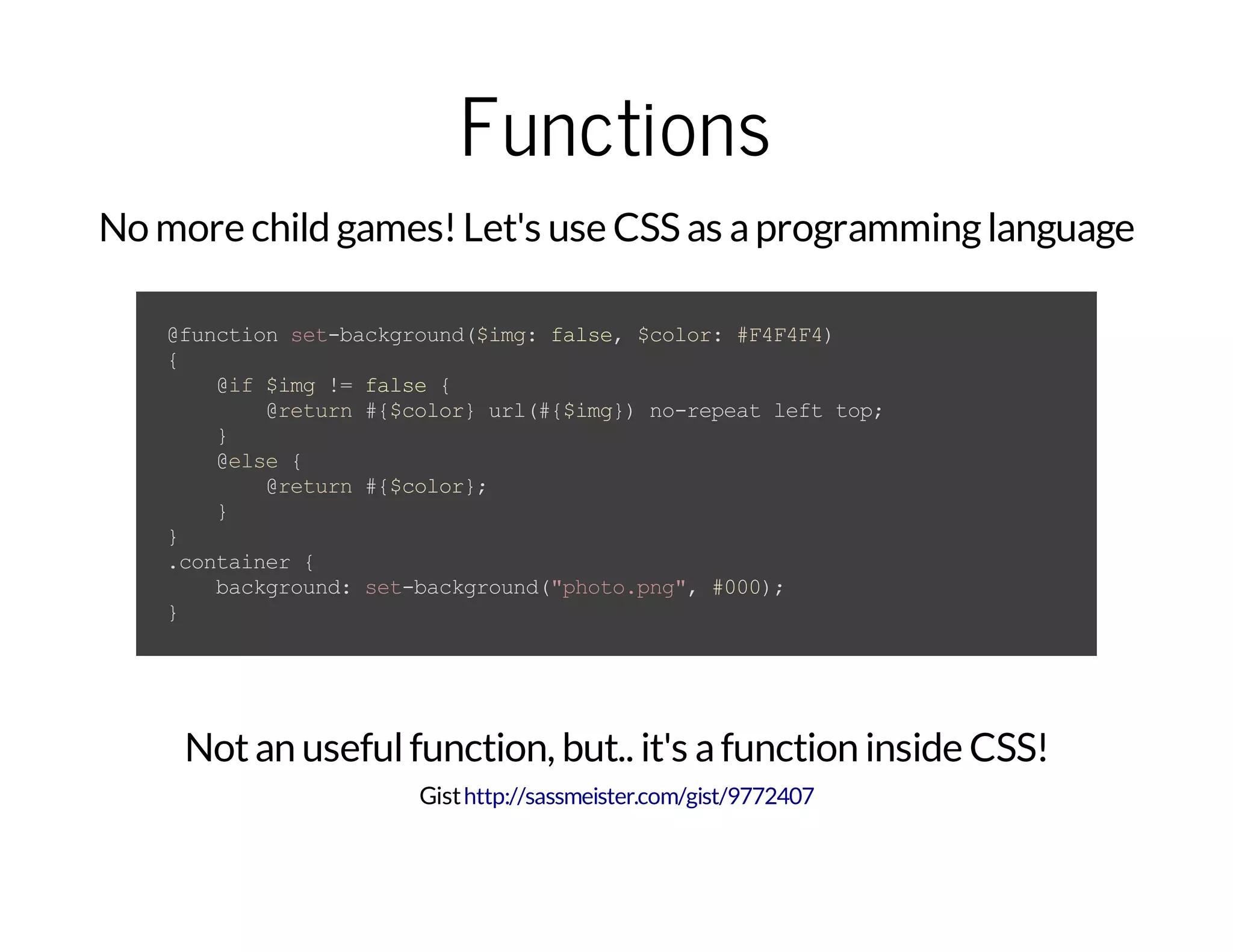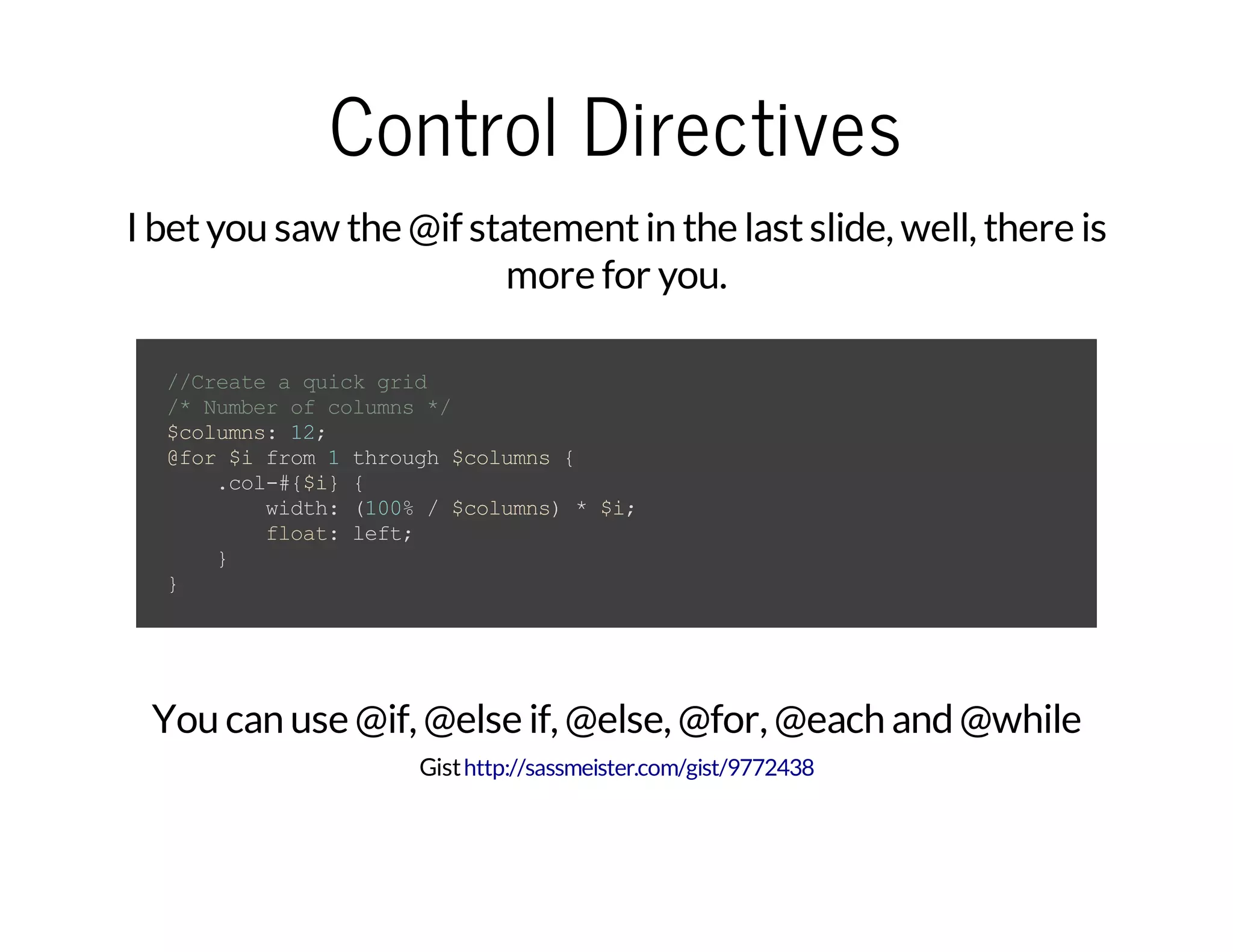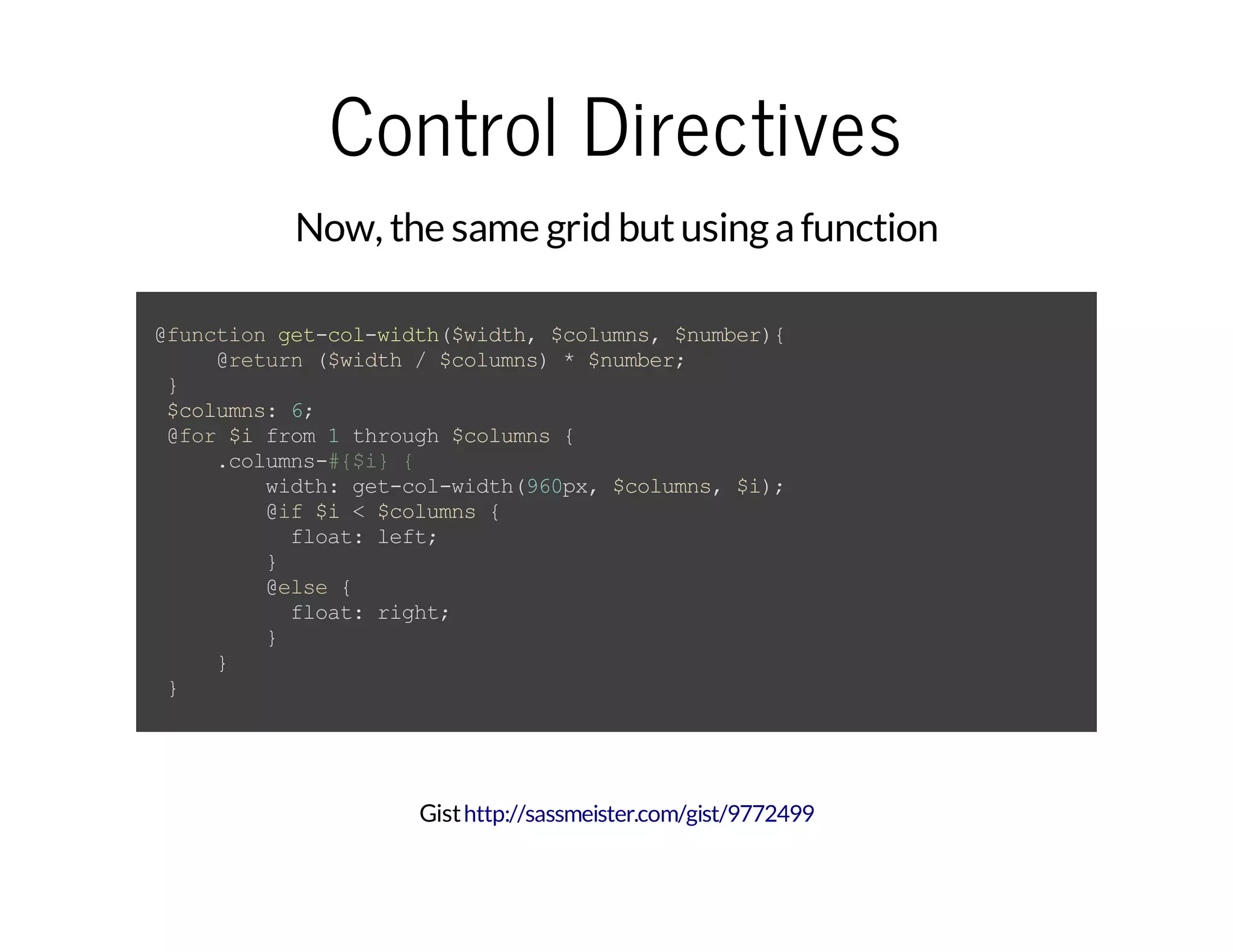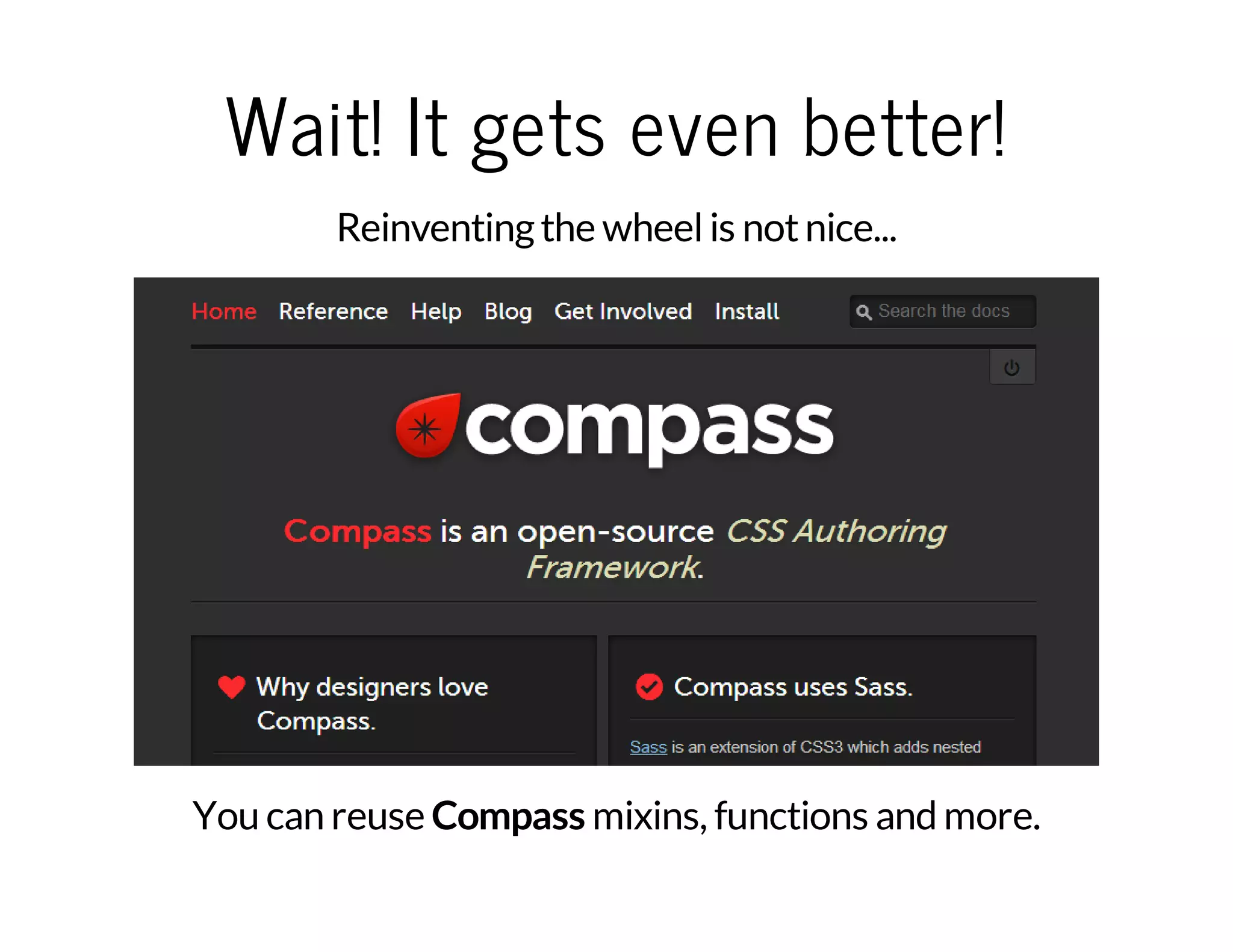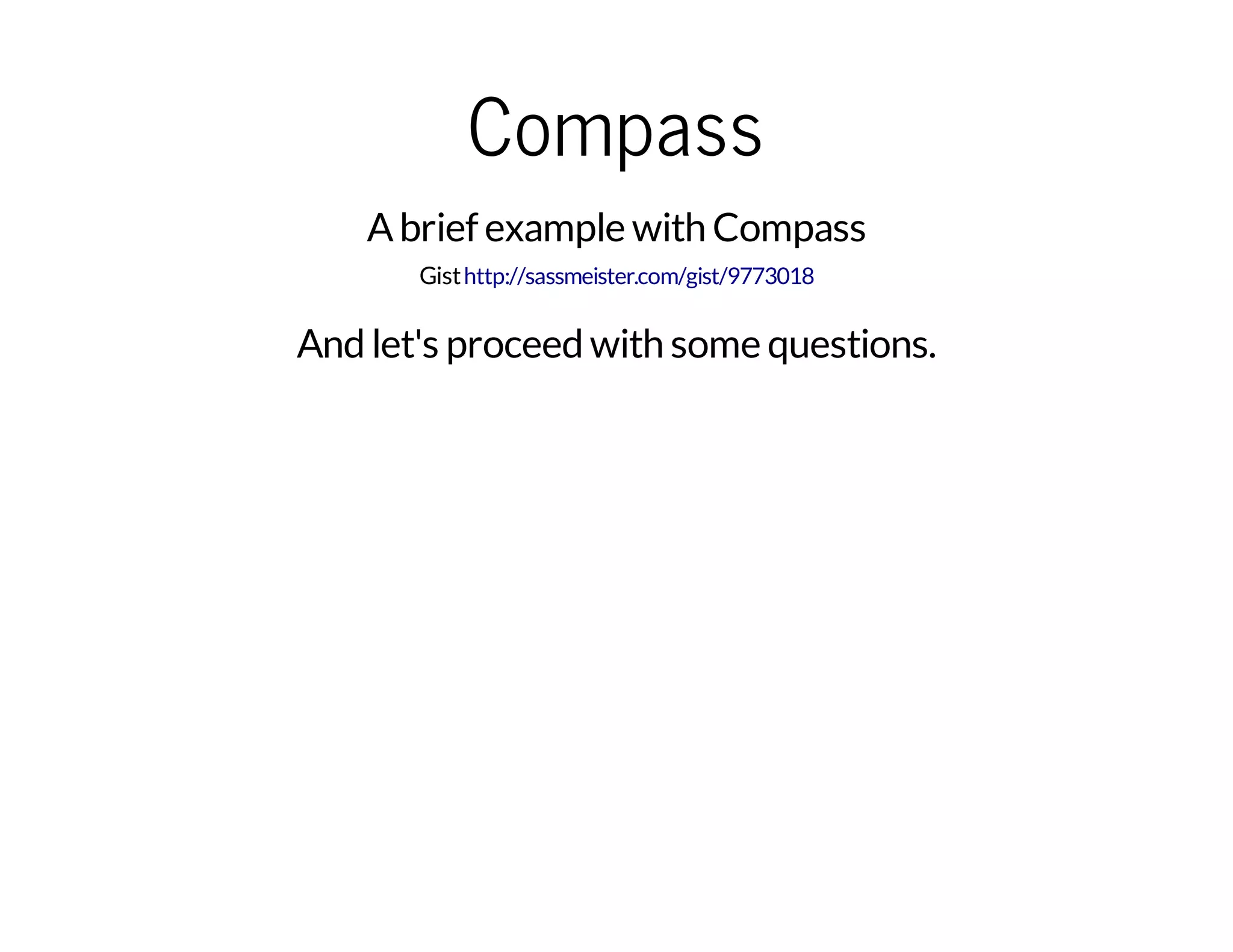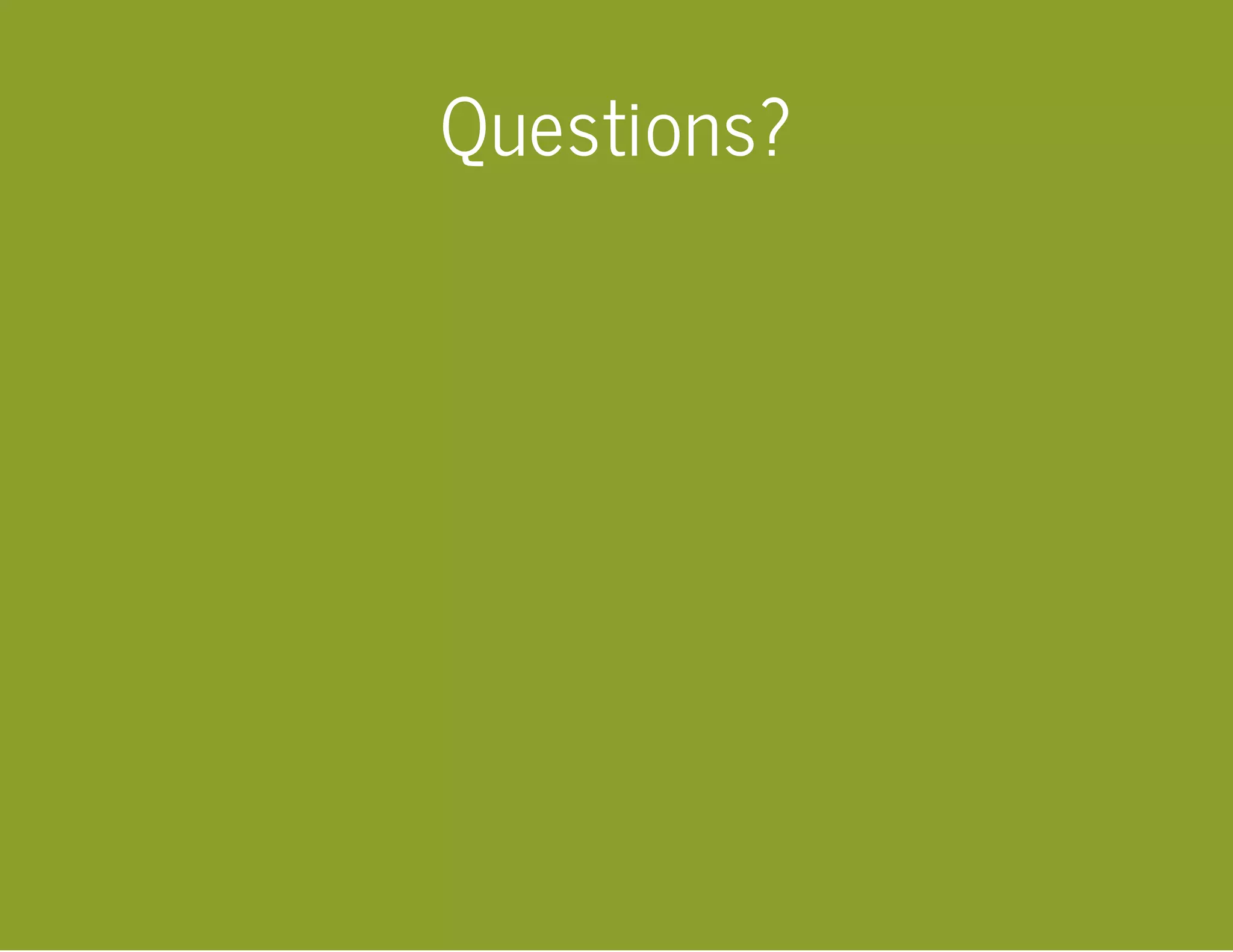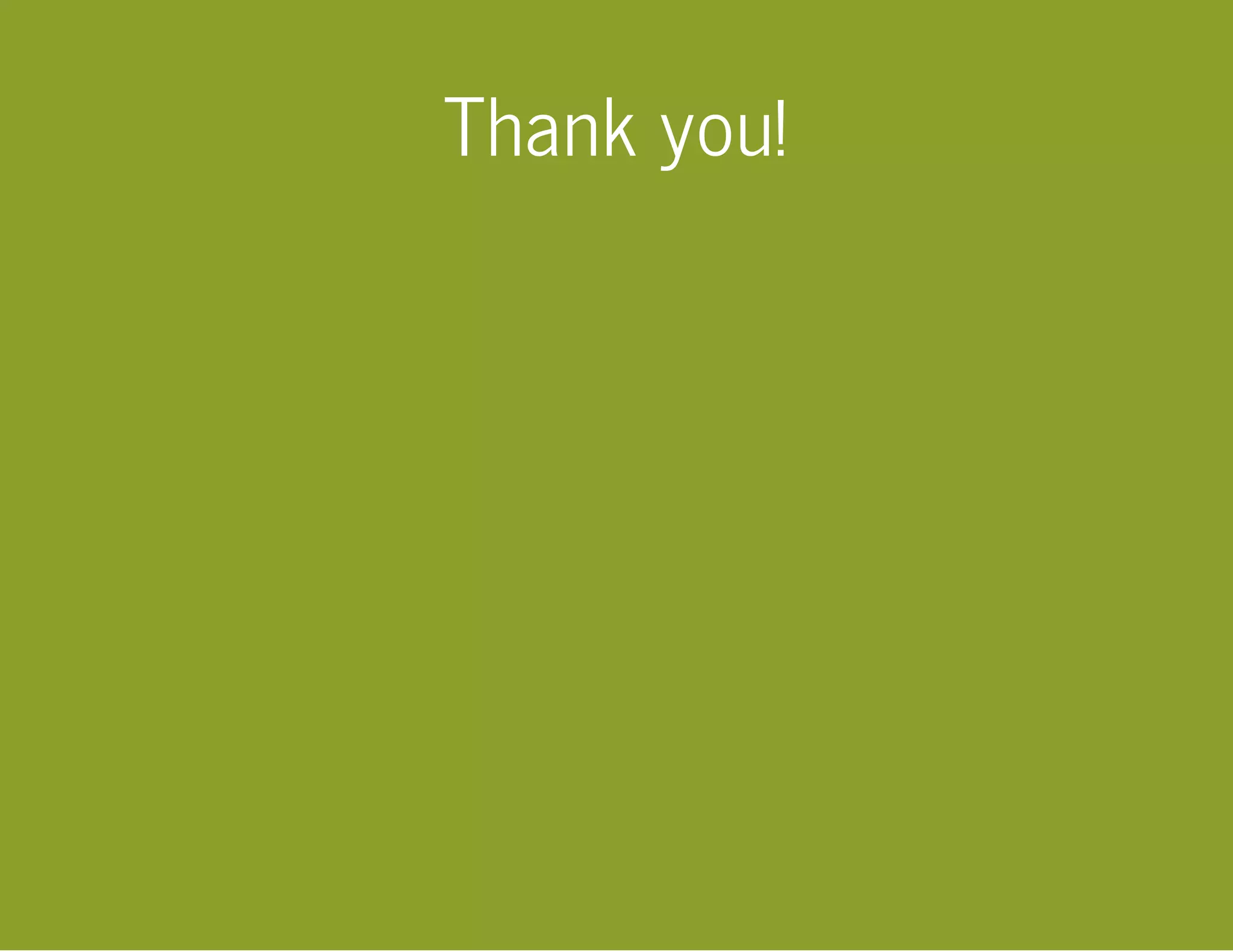This document provides an introduction and overview of CSS preprocessors like Sass. It discusses what CSS preprocessors are, some of their main features and advantages over regular CSS like variables, nesting, mixins, functions and more. It then demonstrates examples of how to write and use some of these features in Sass, including variables, nesting, partials and imports, mixins with and without arguments, functions, control directives and using the Compass library. The document aims to convince readers of the benefits of using a CSS preprocessor like Sass by showing working code examples.