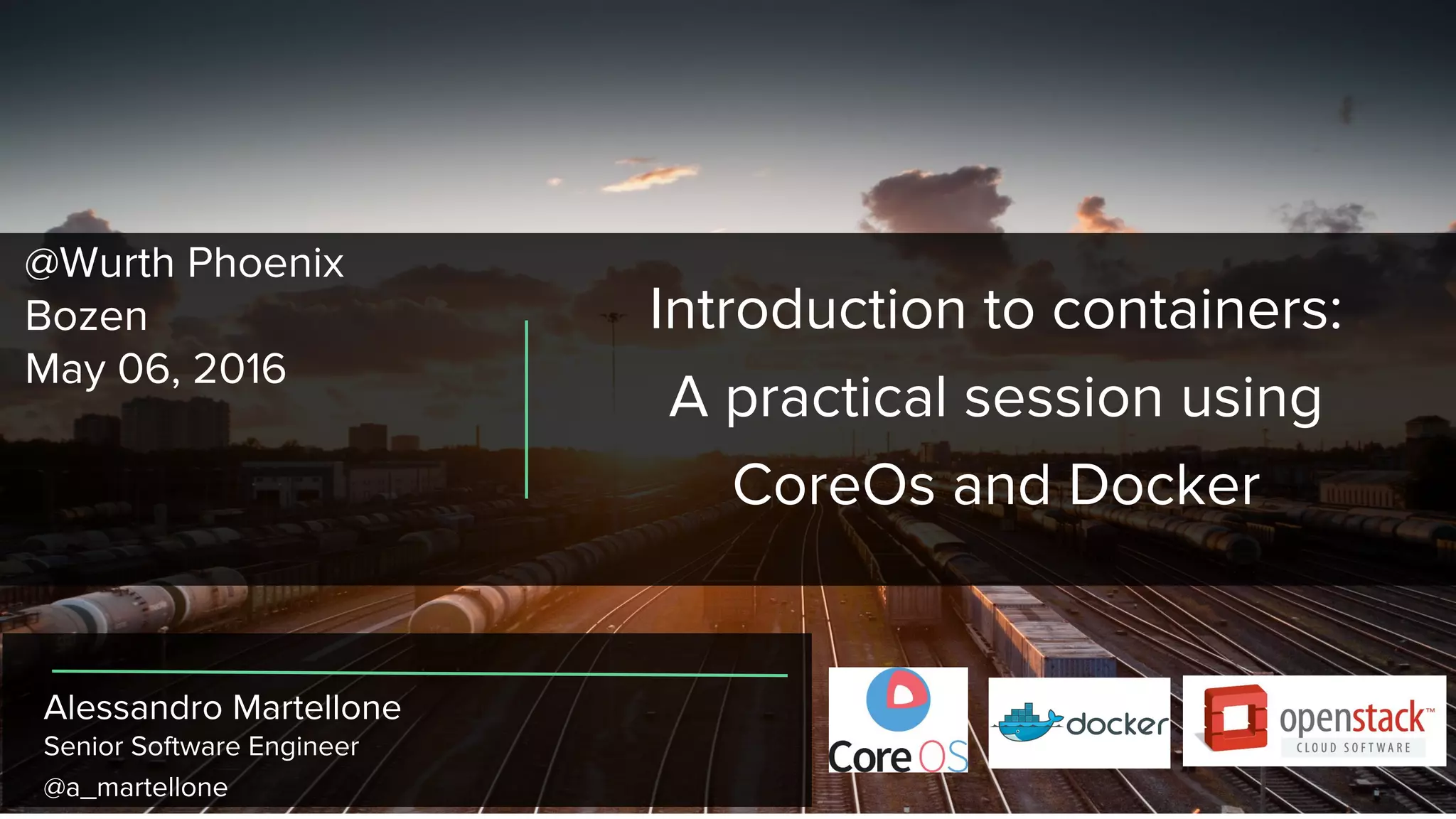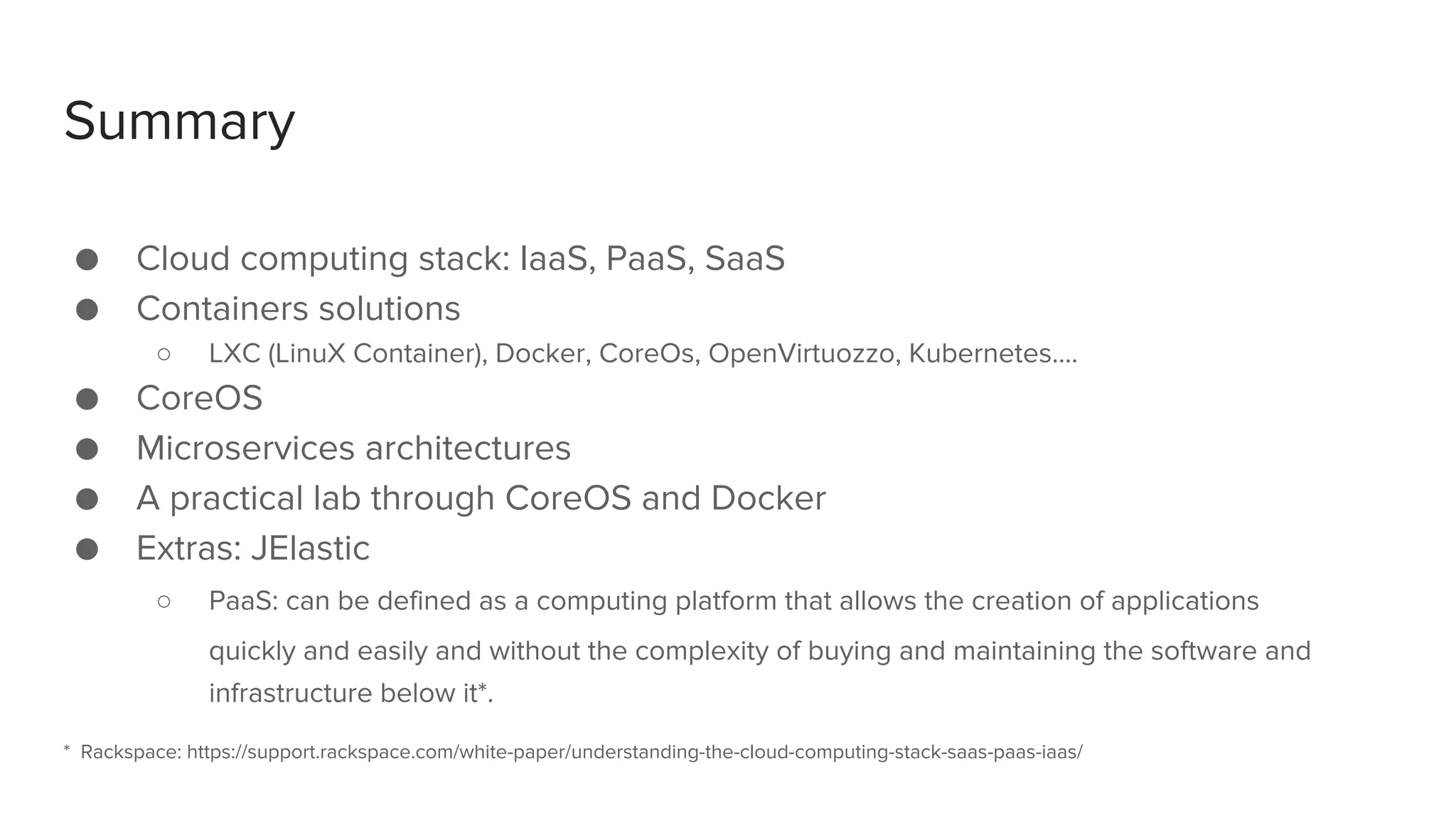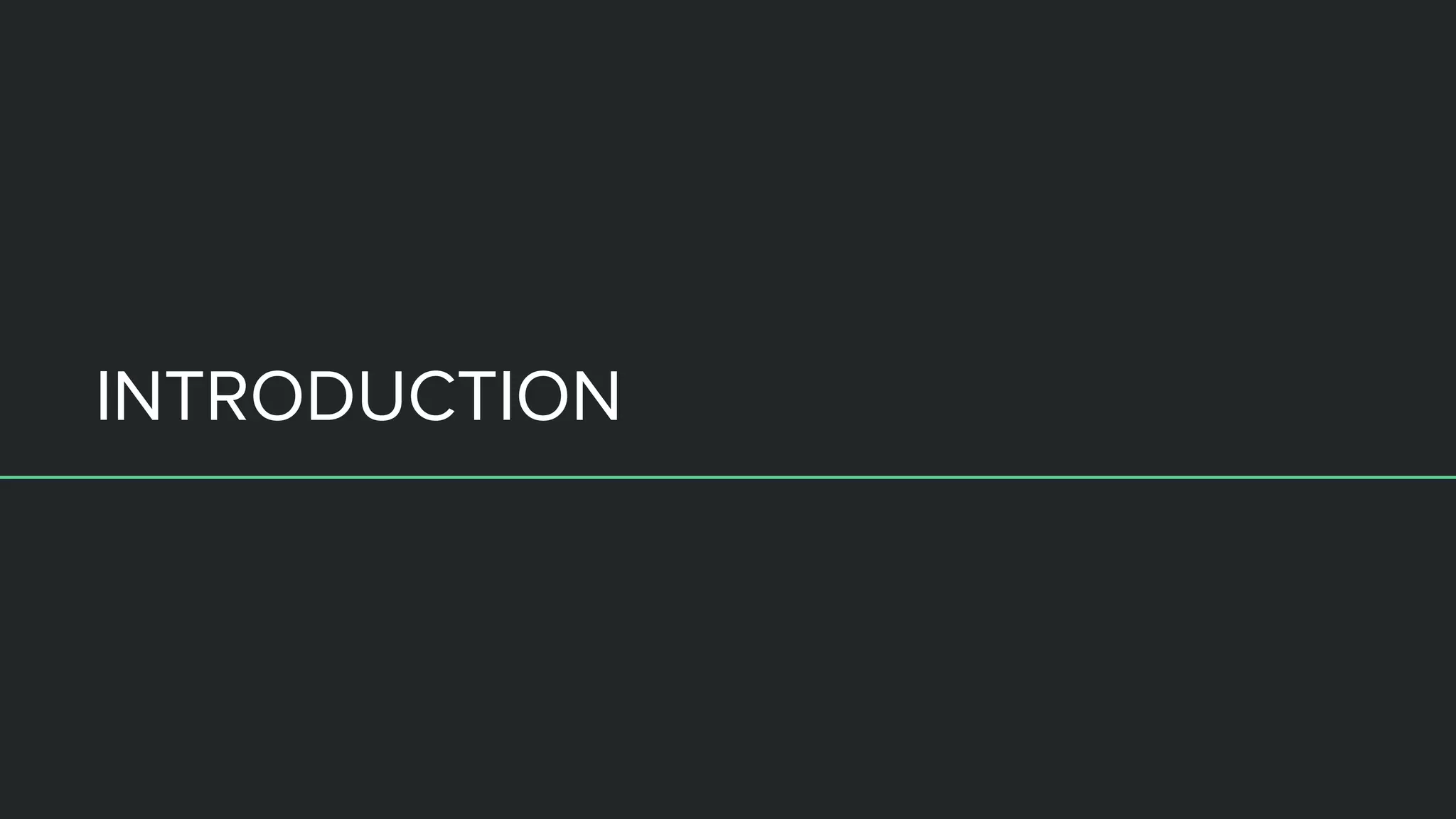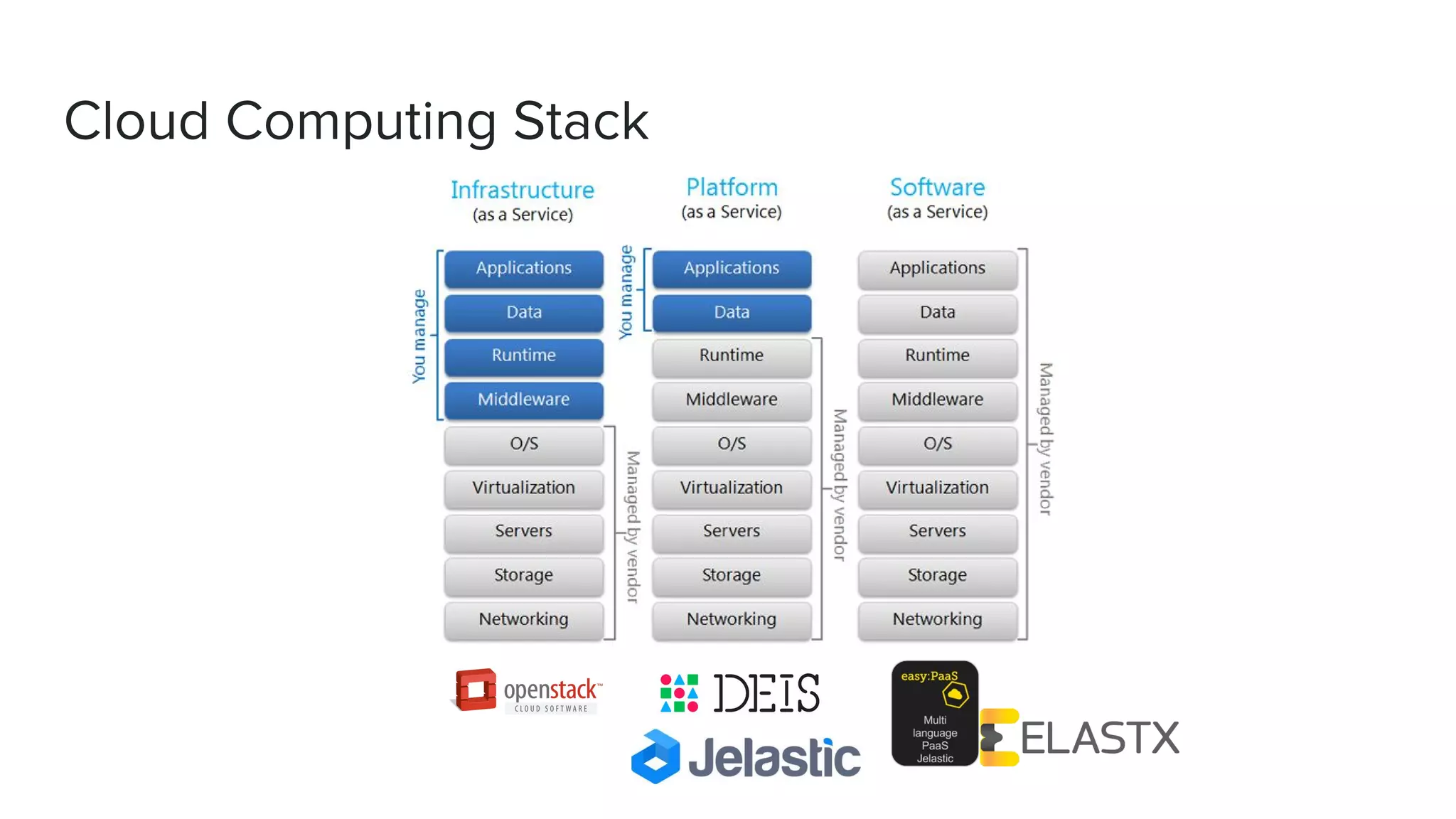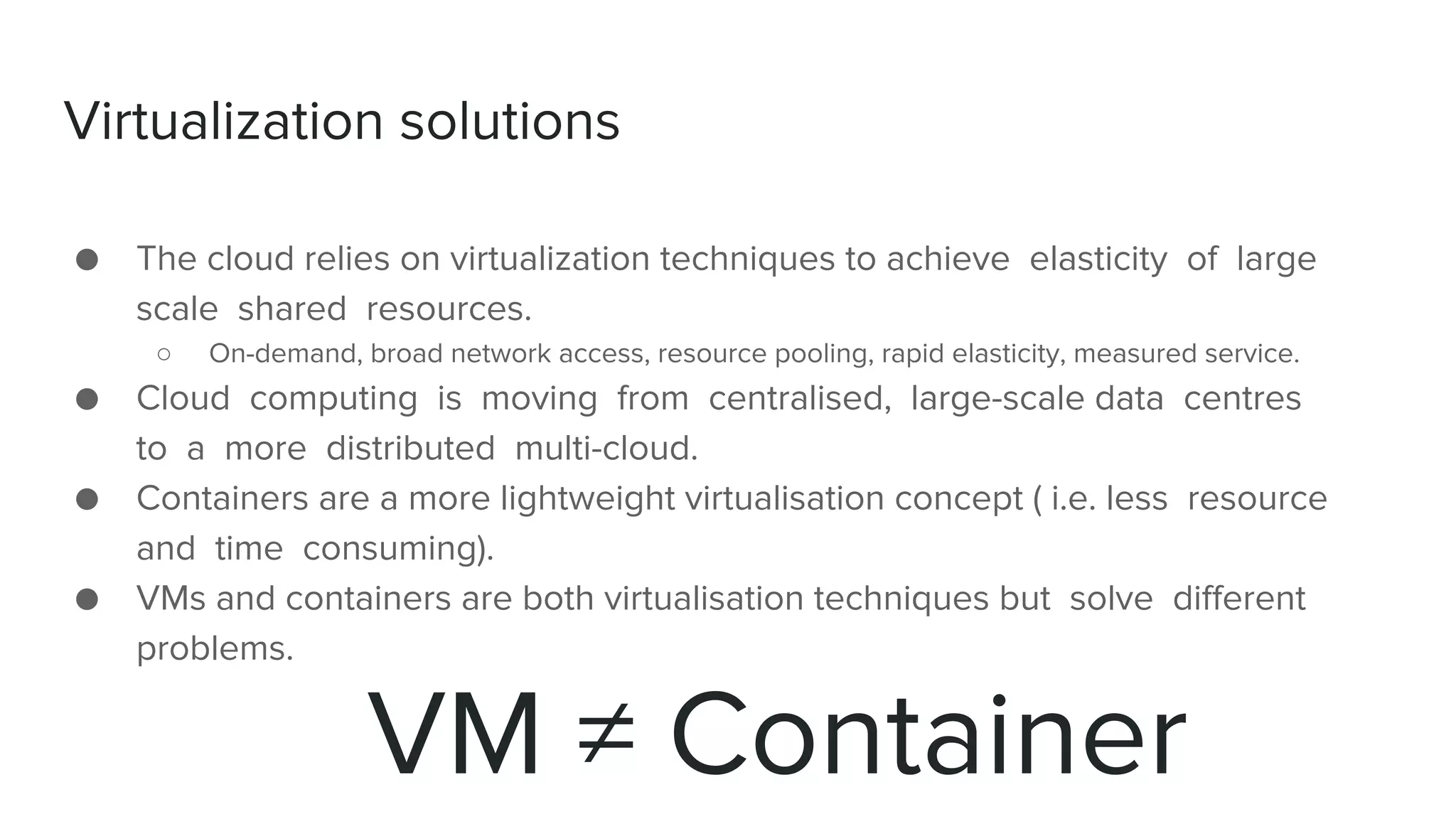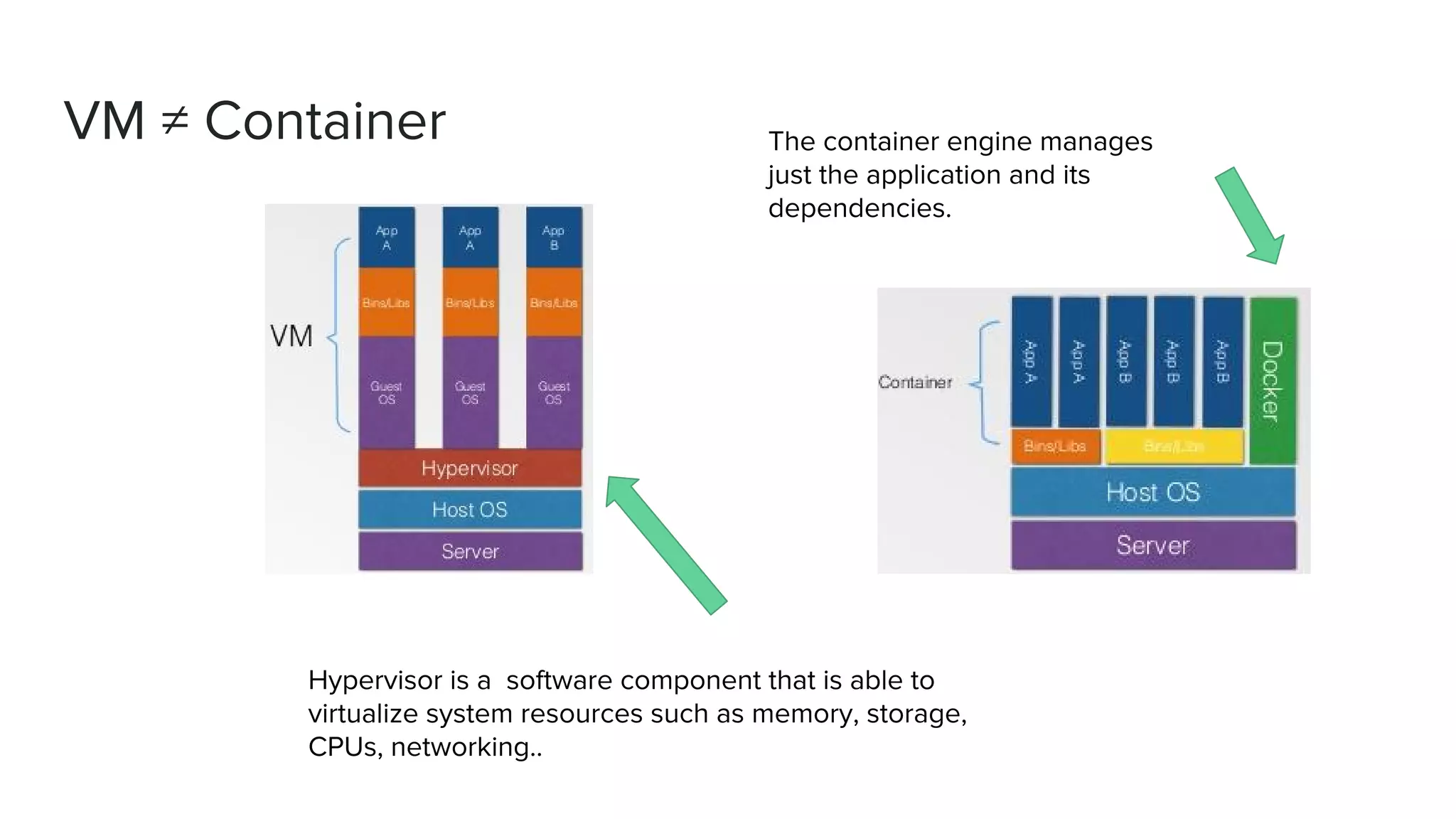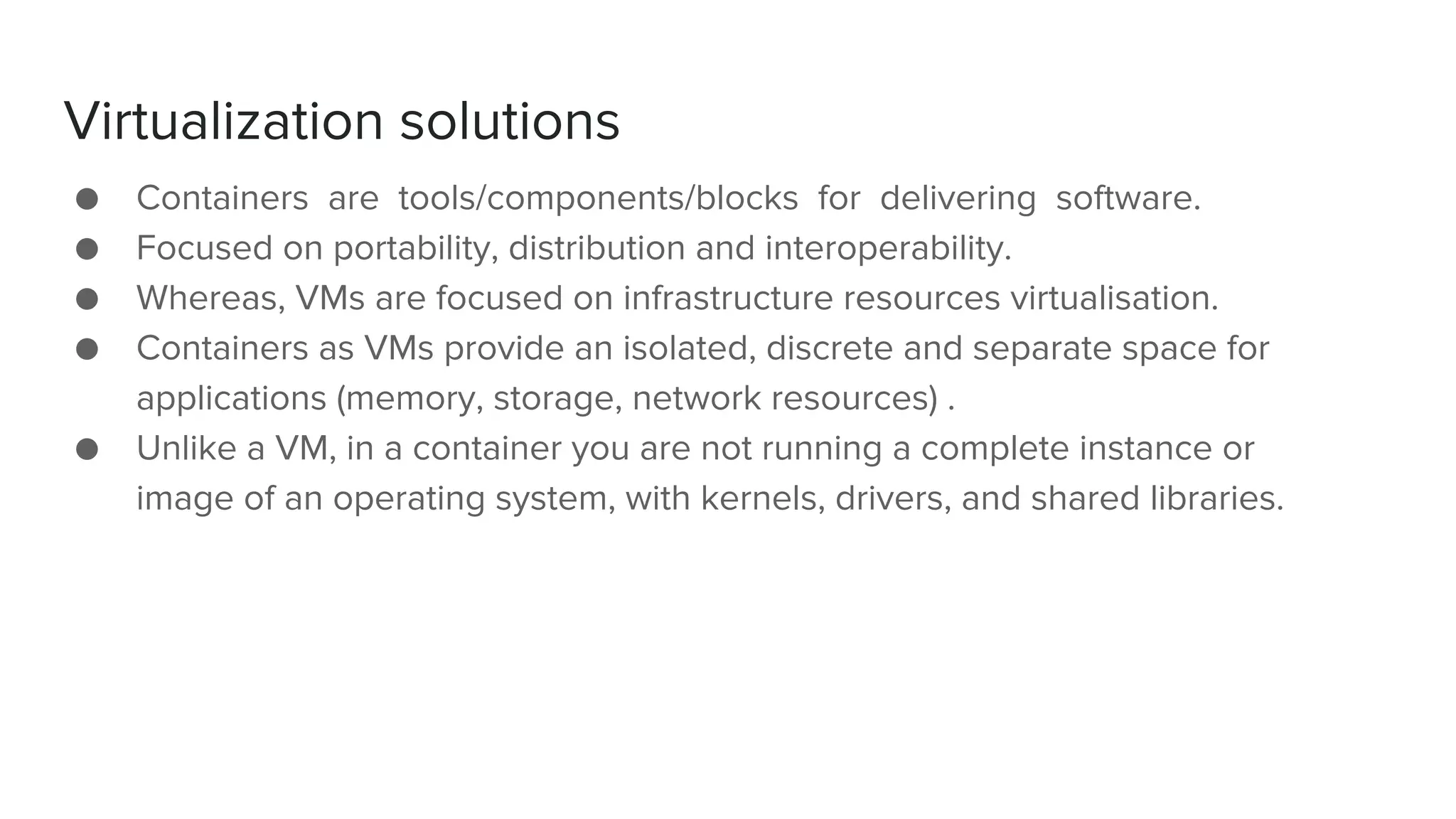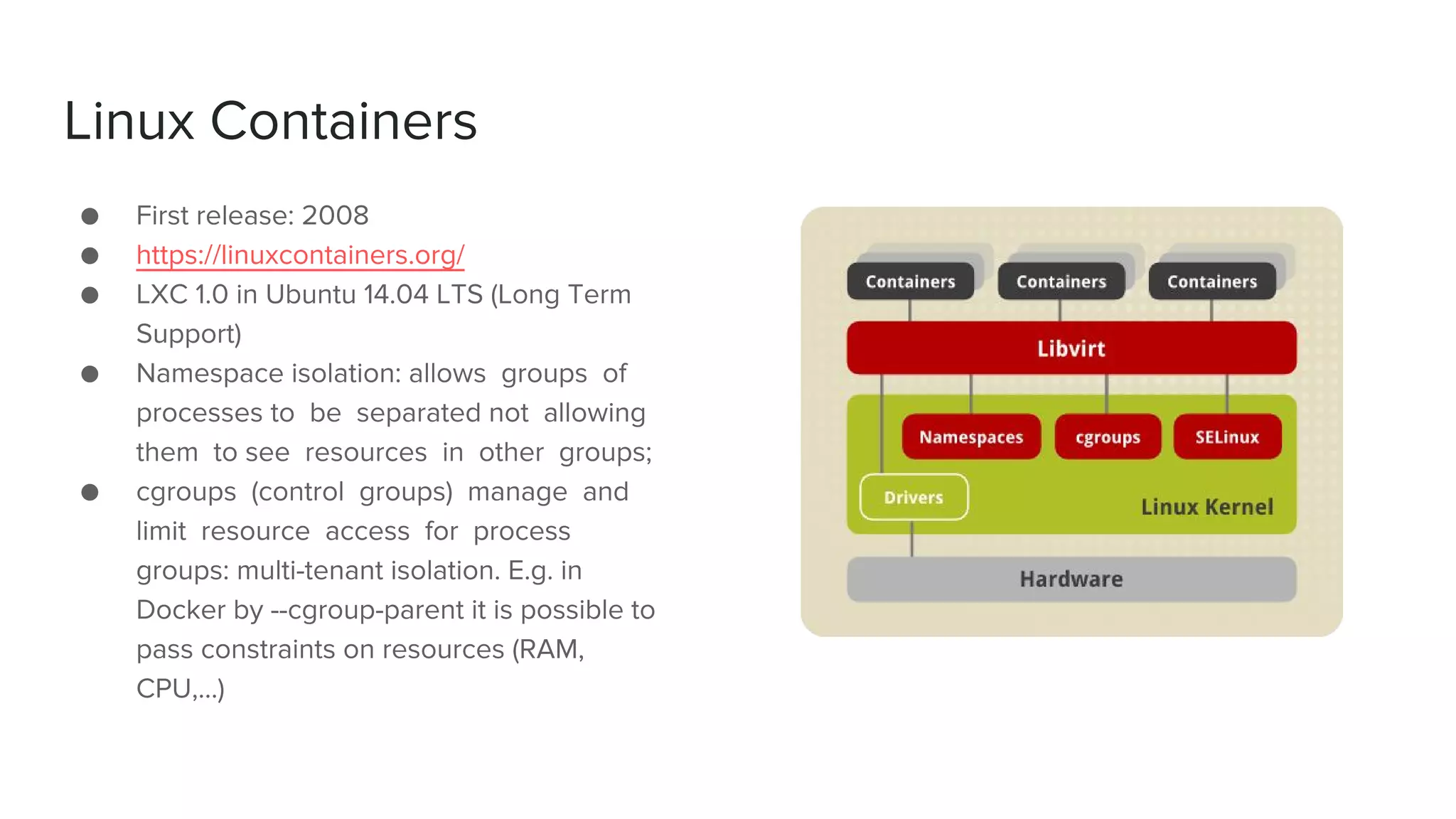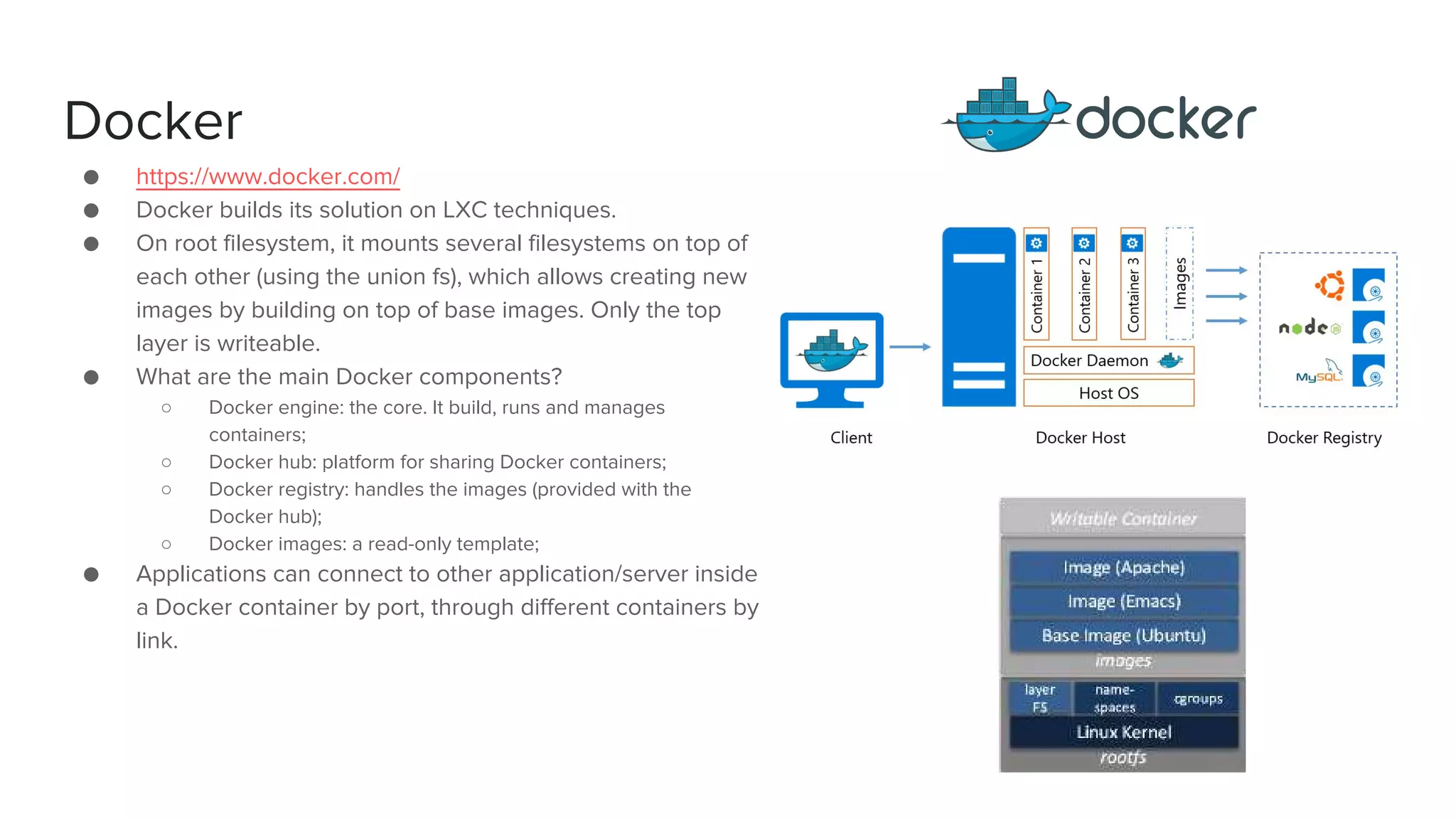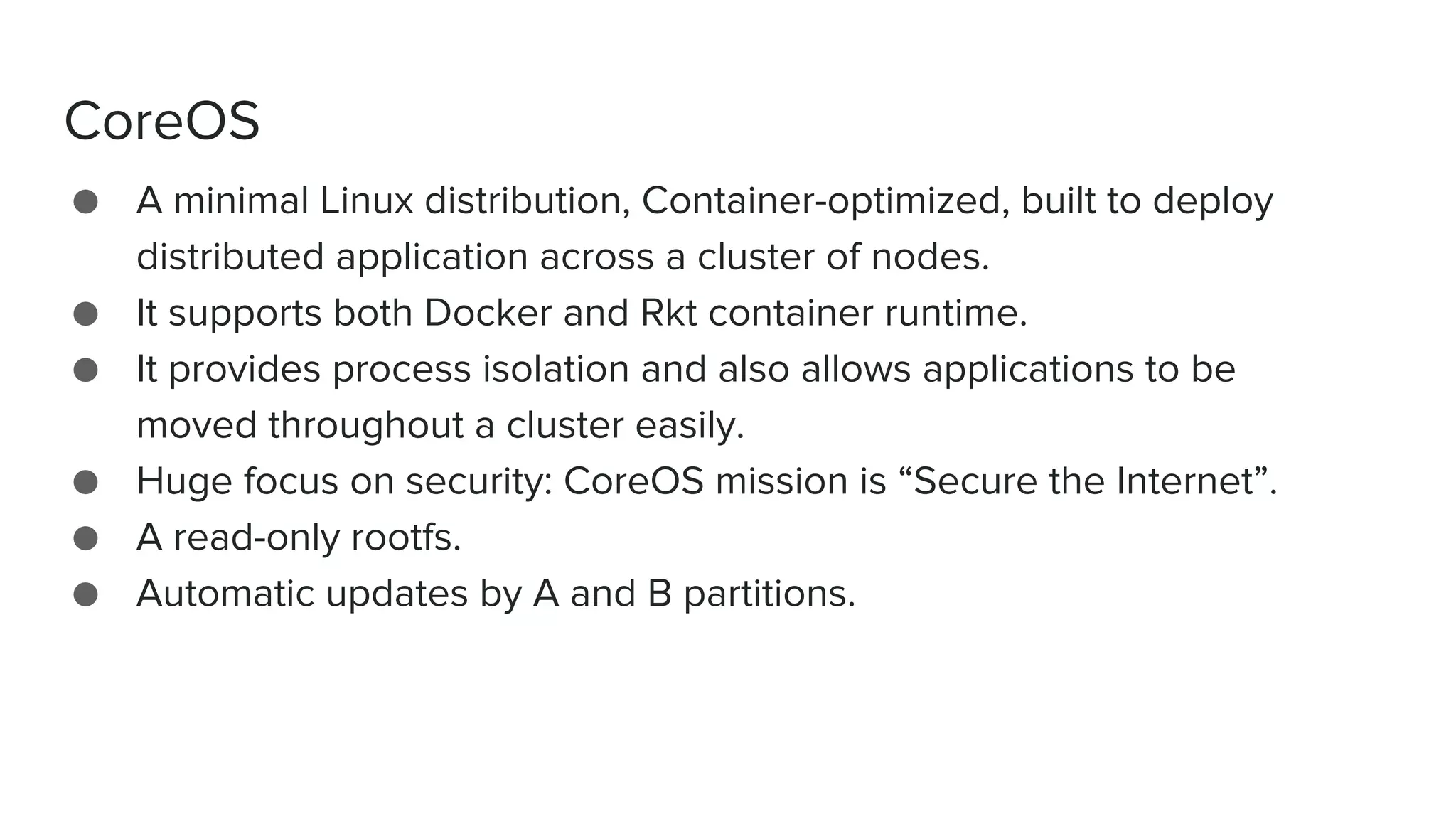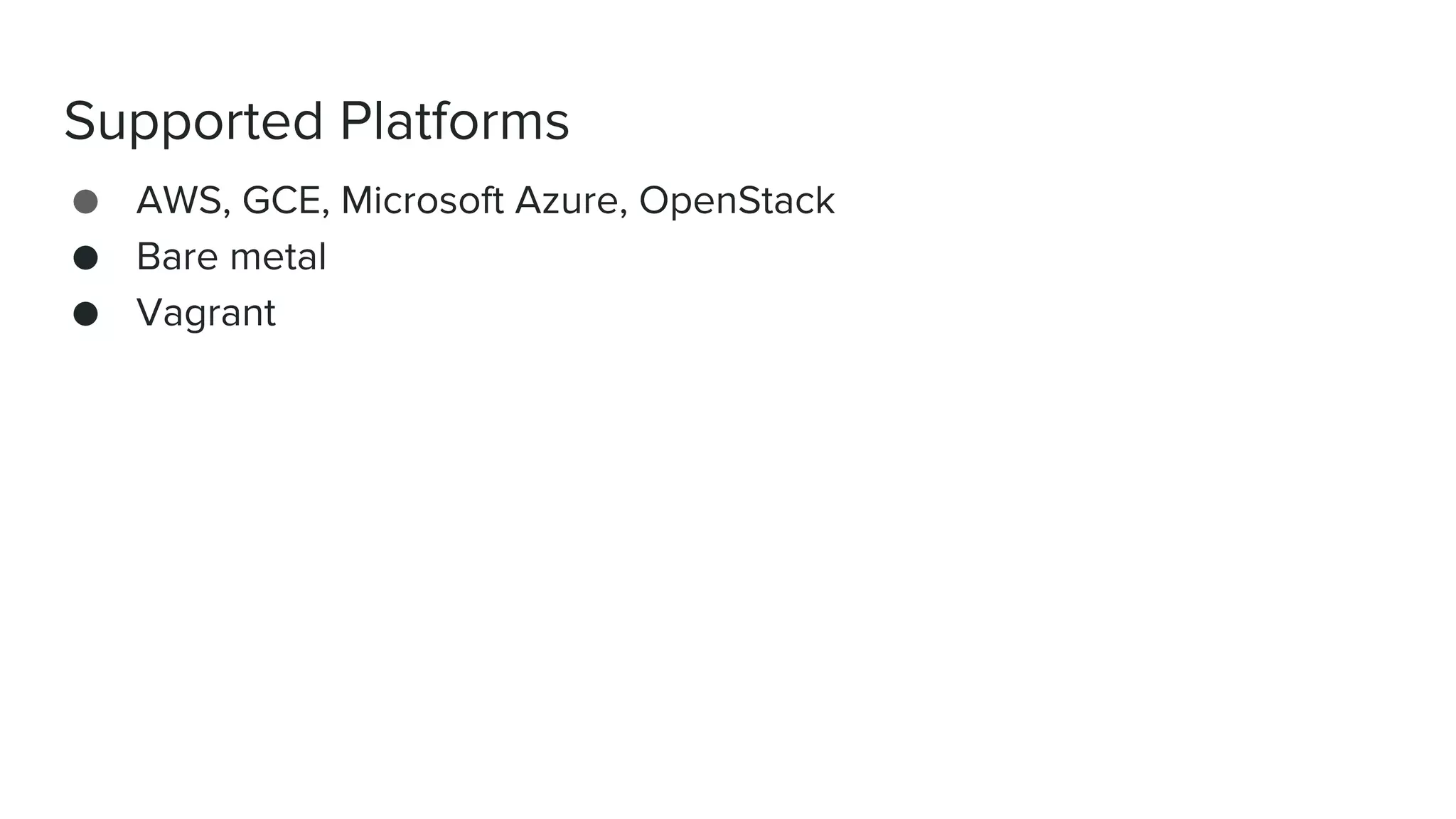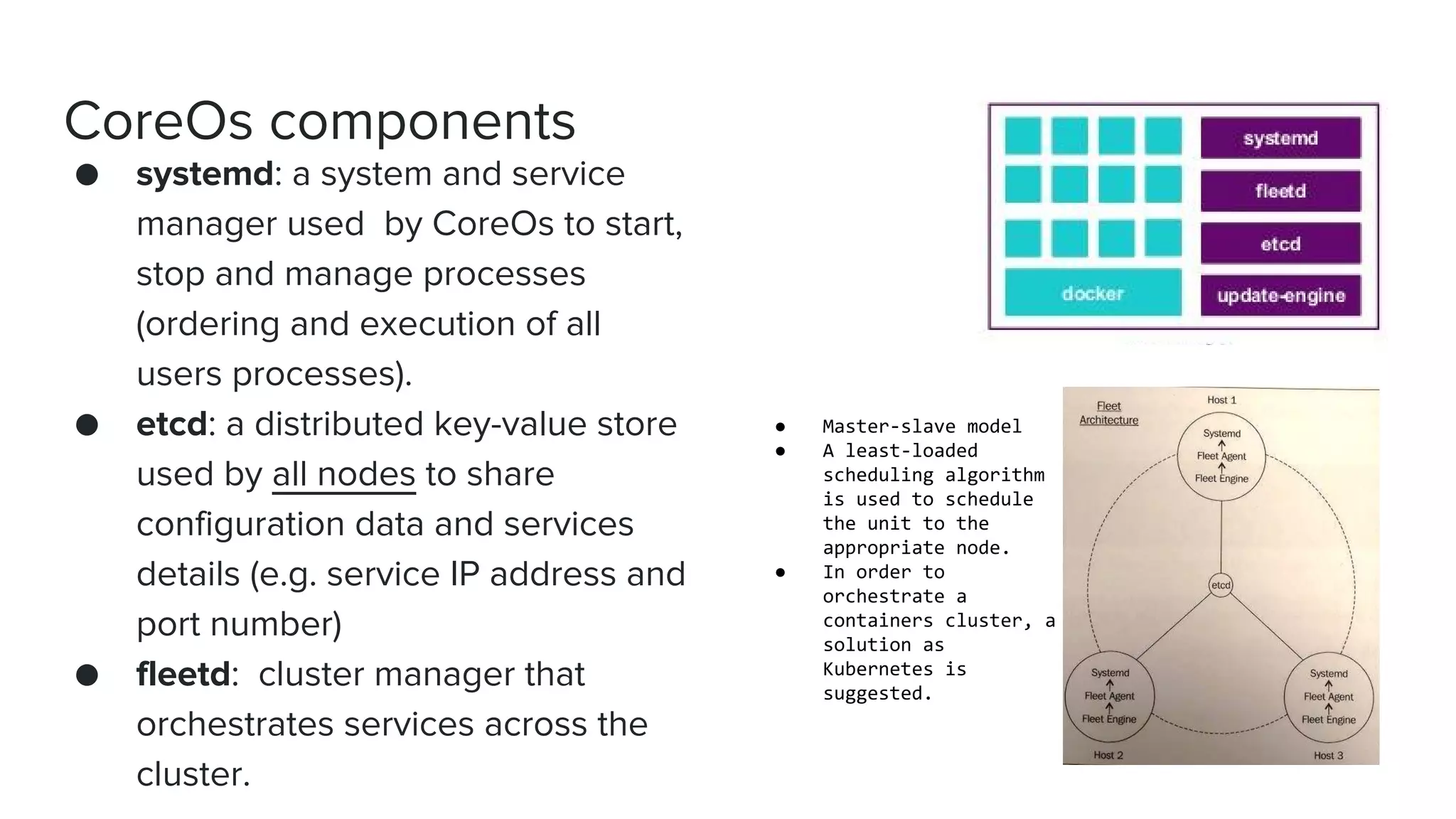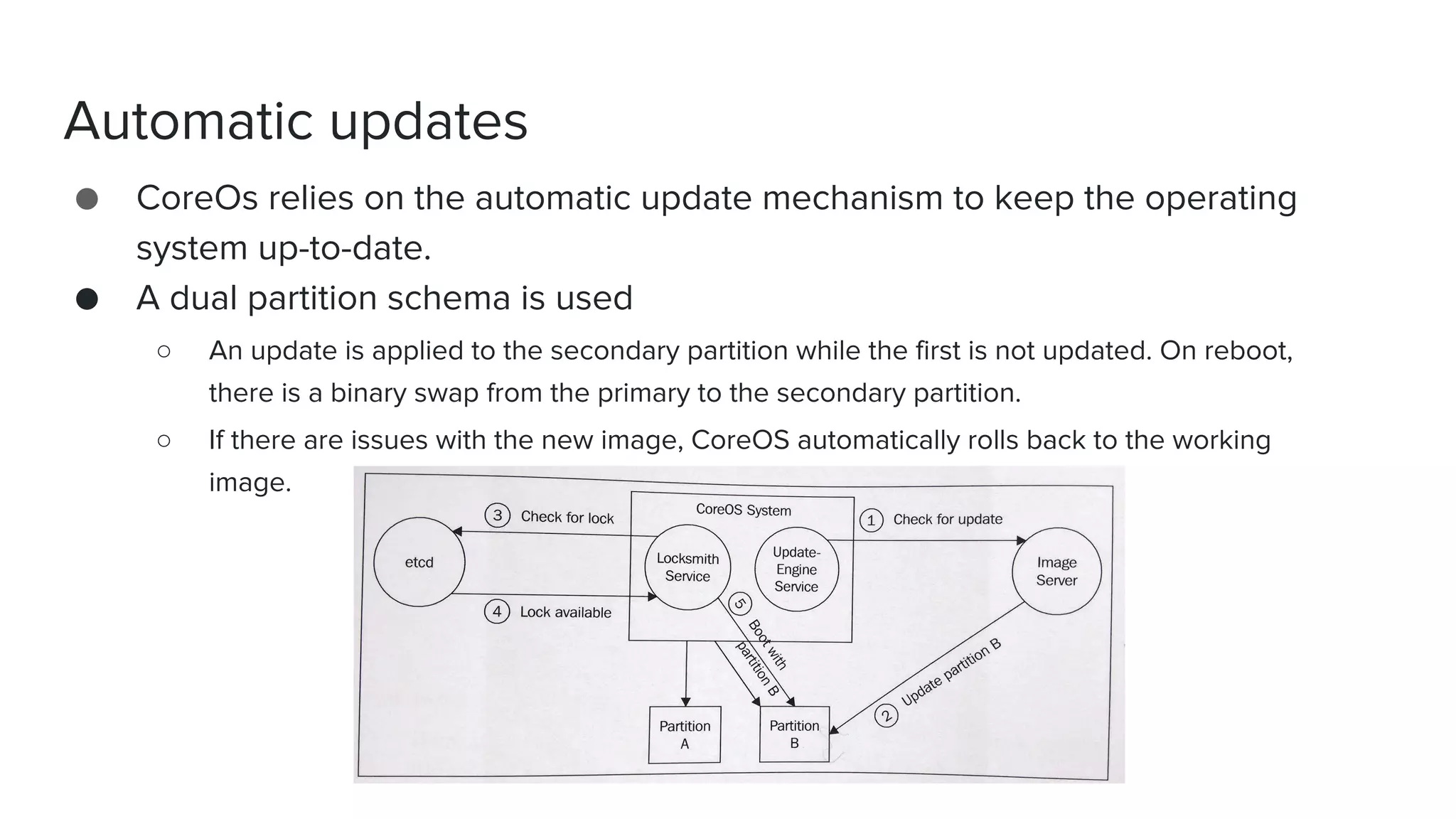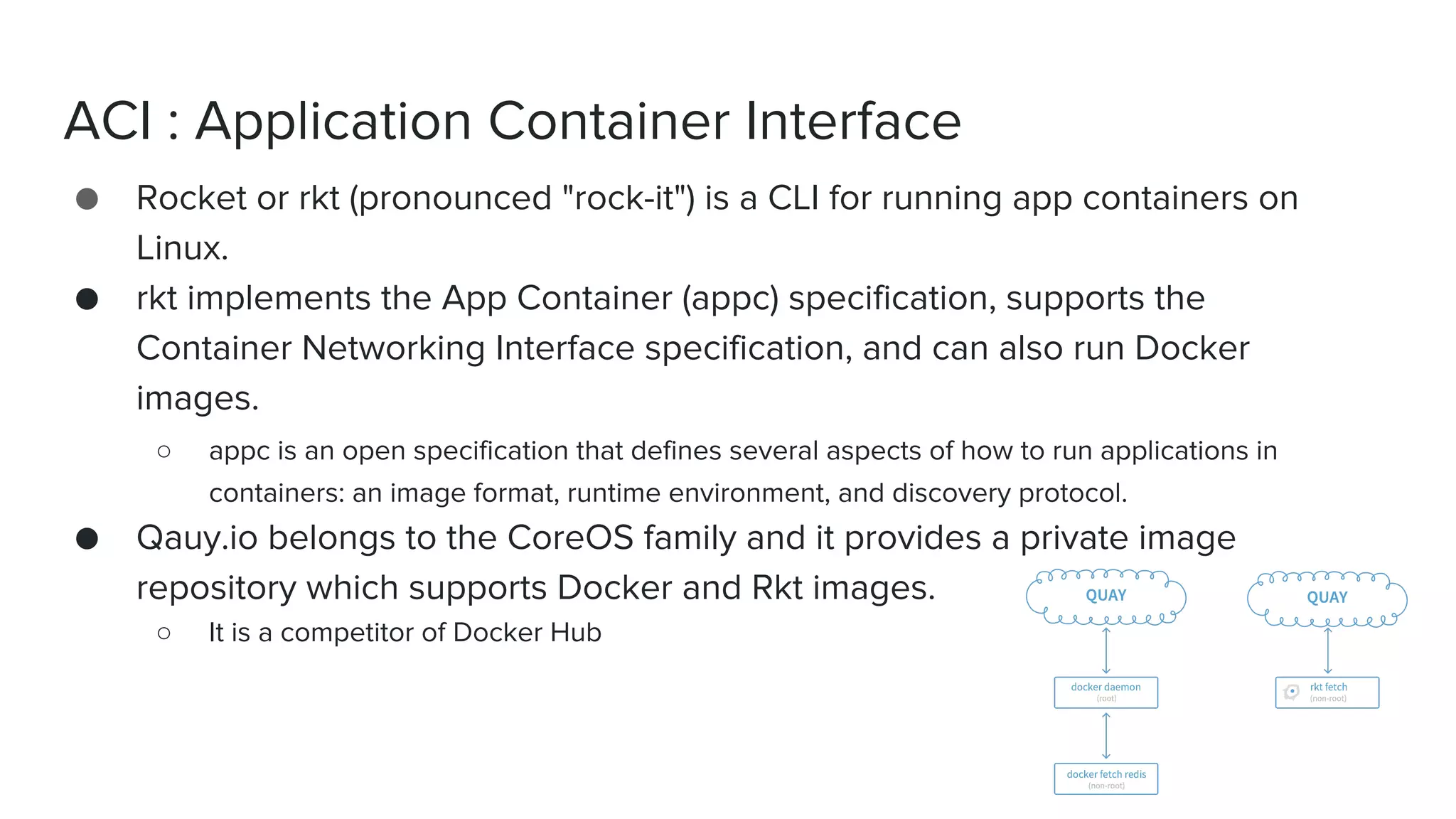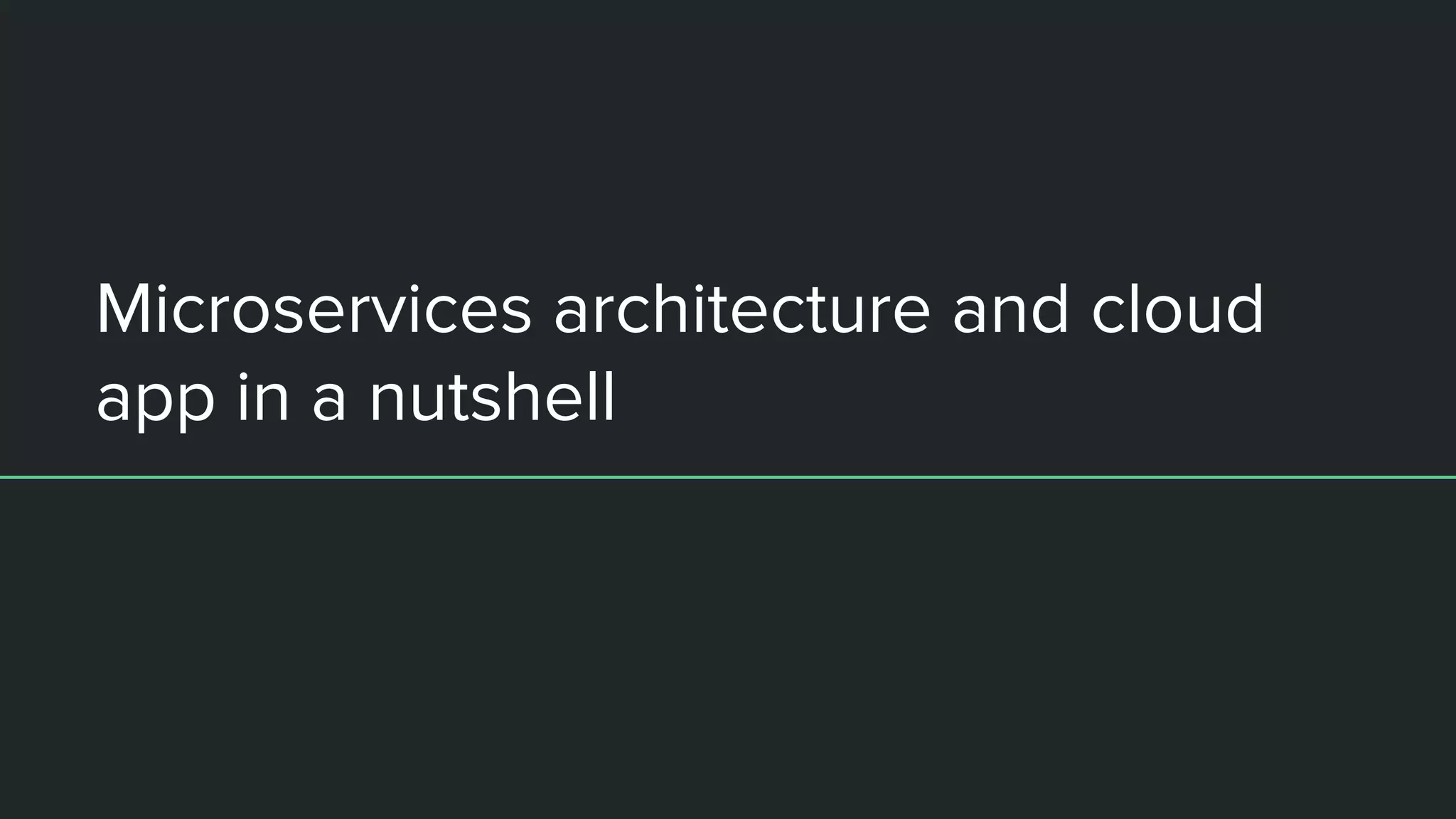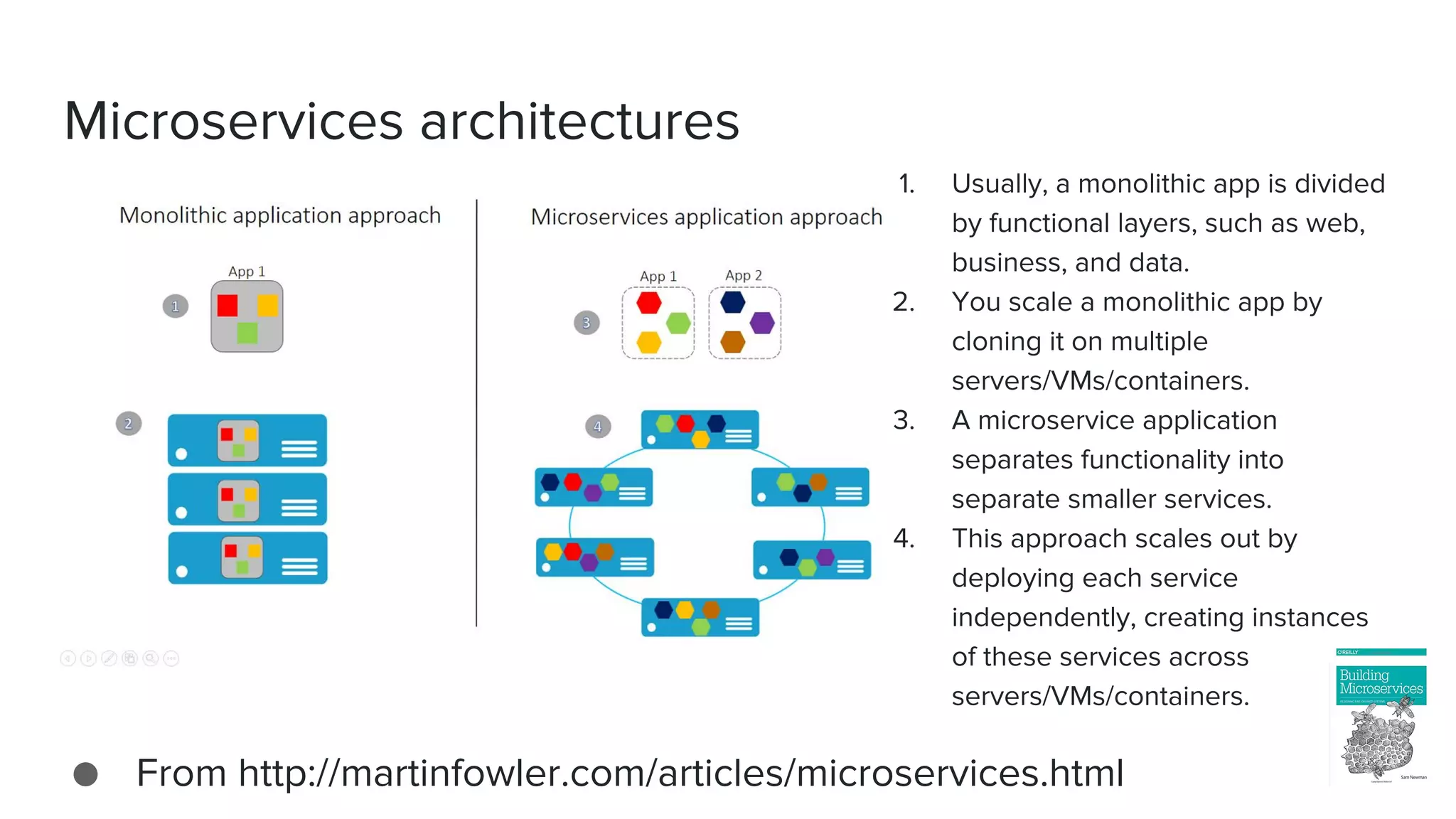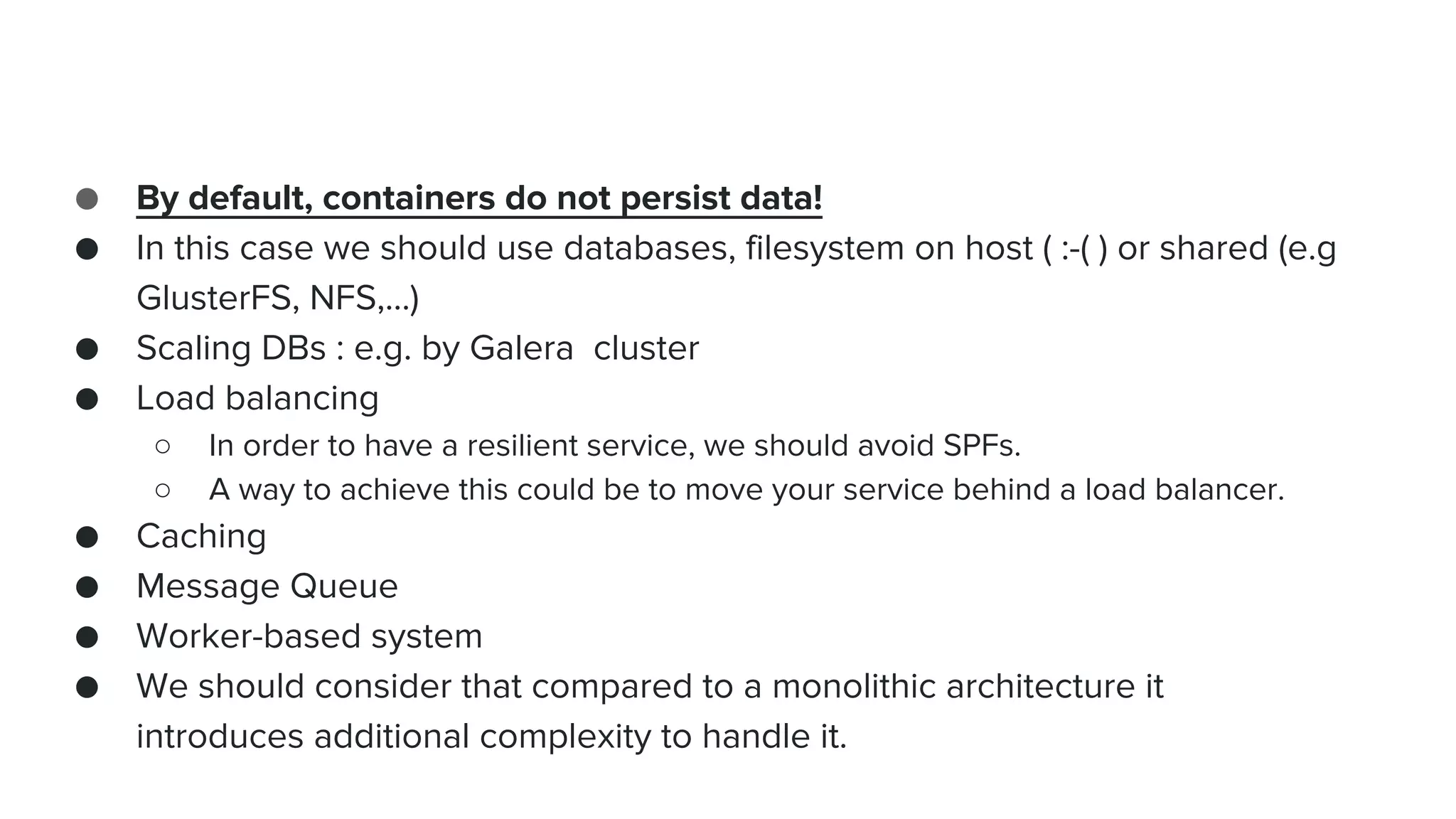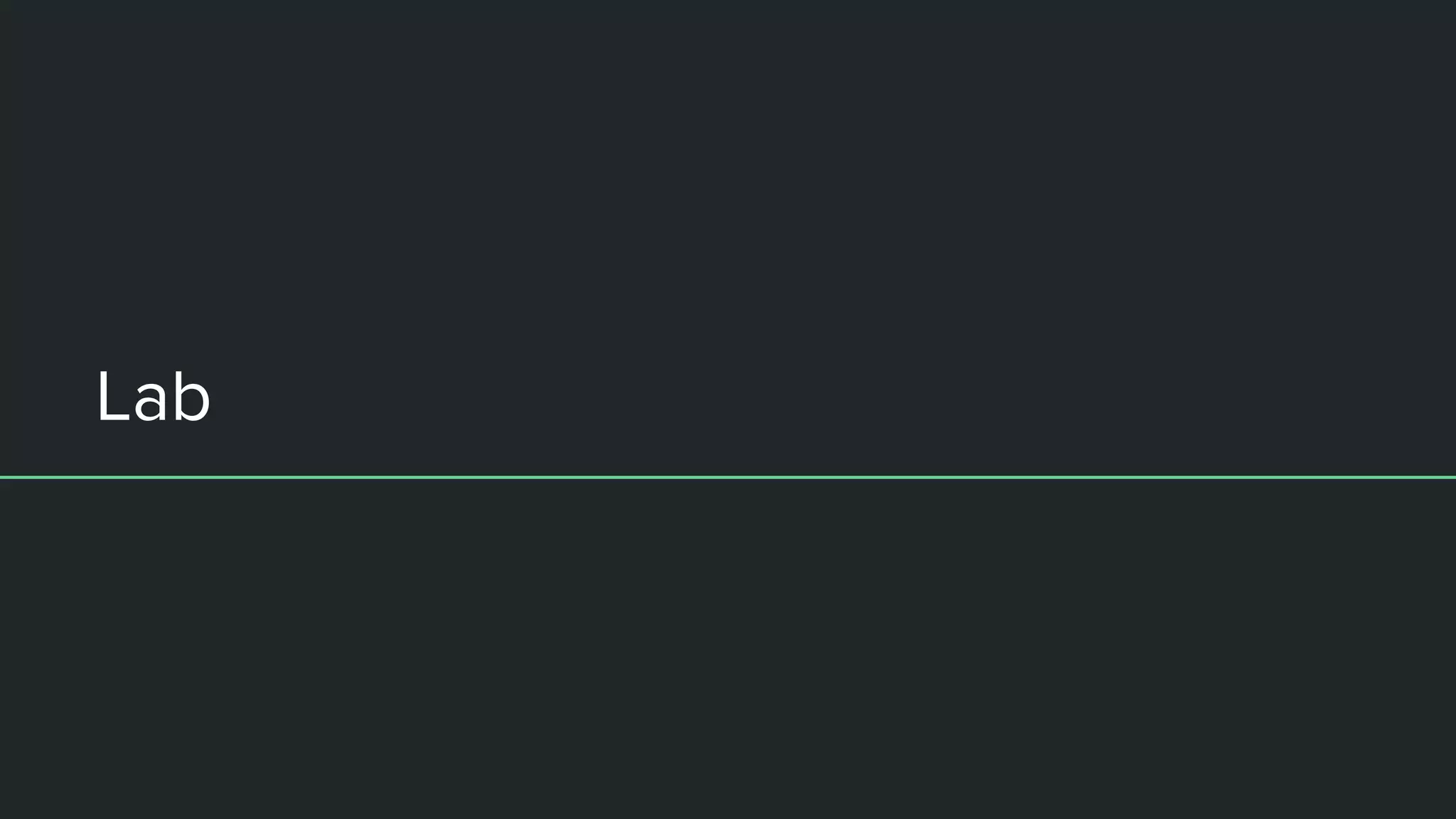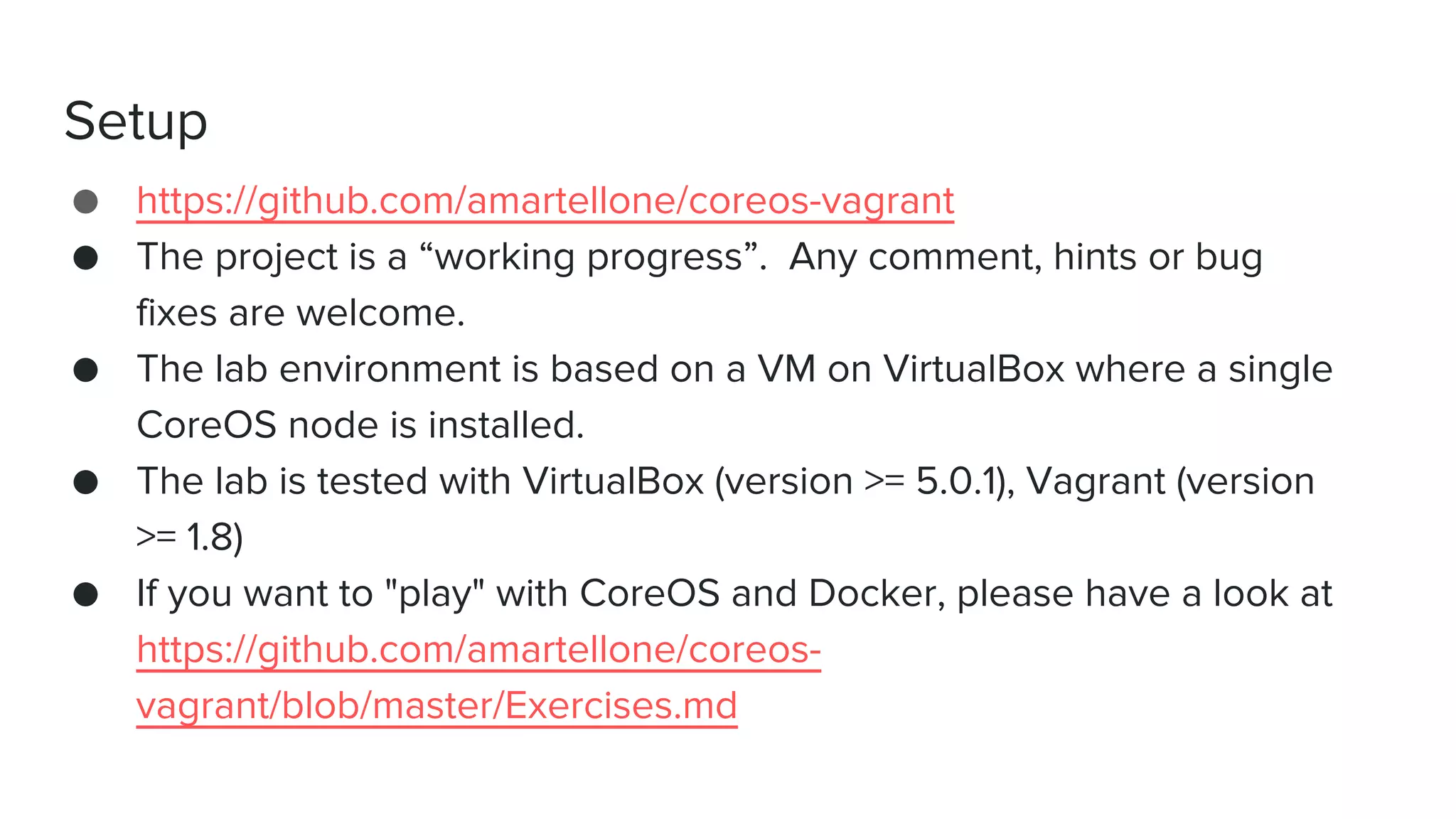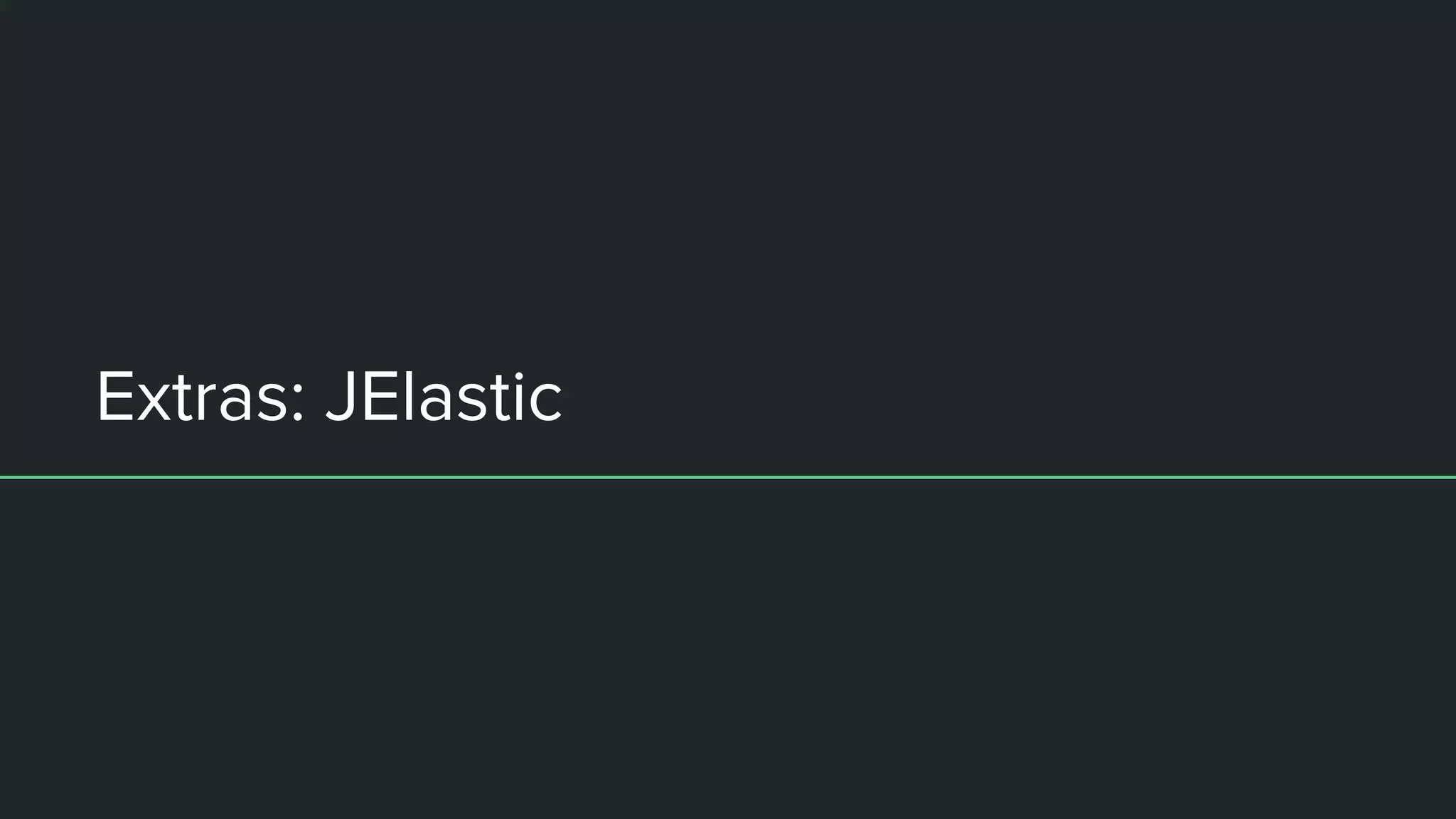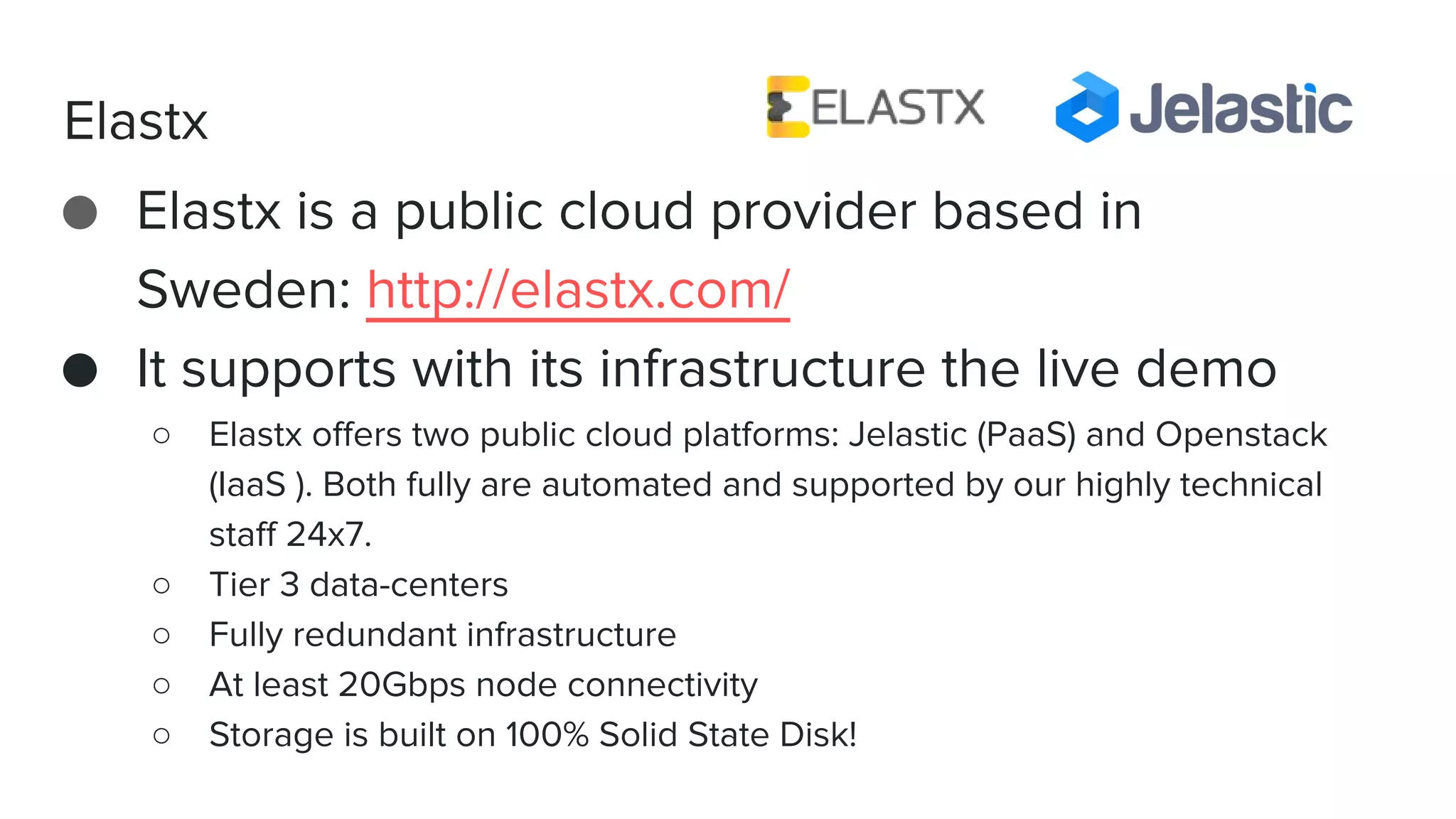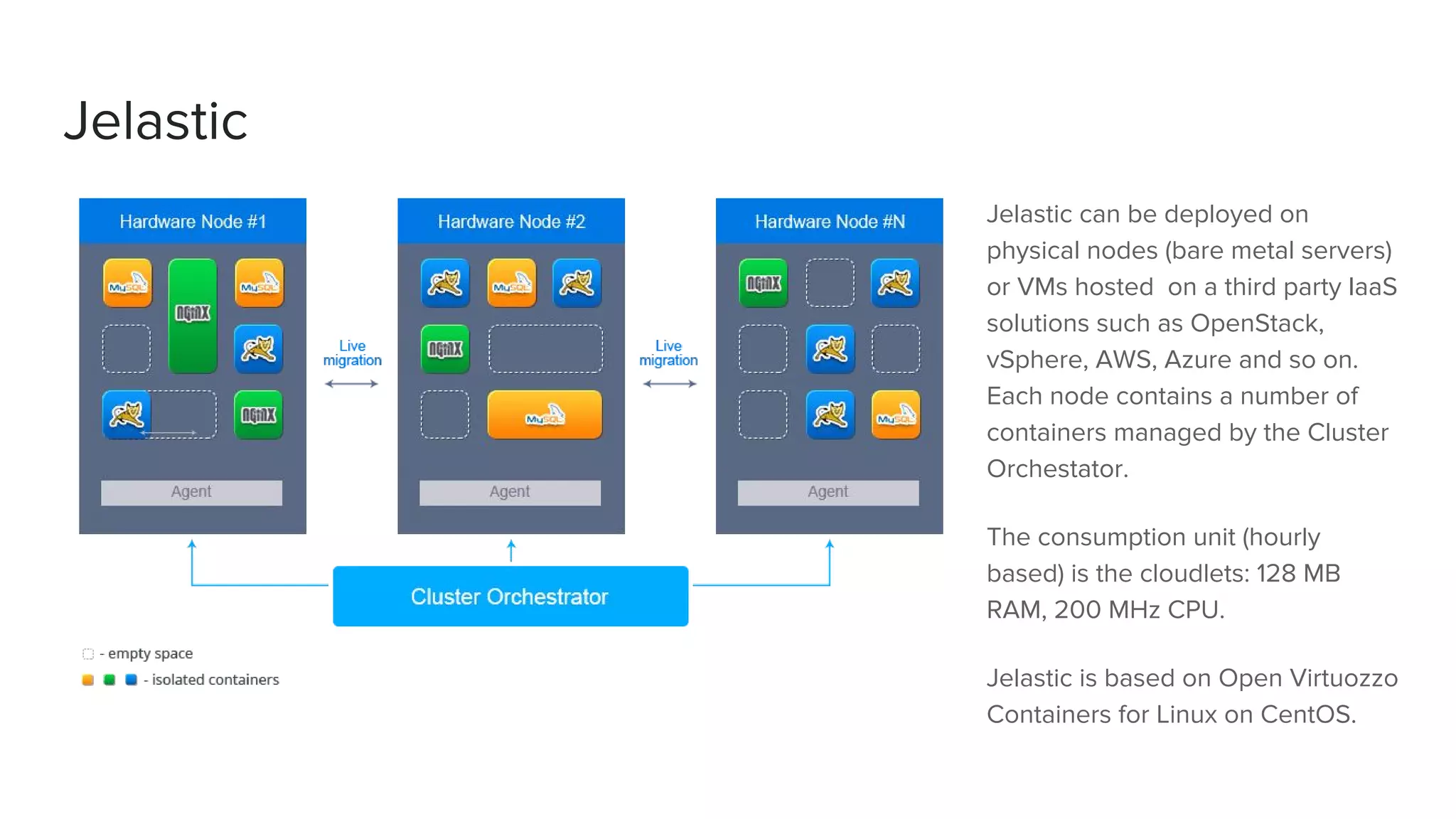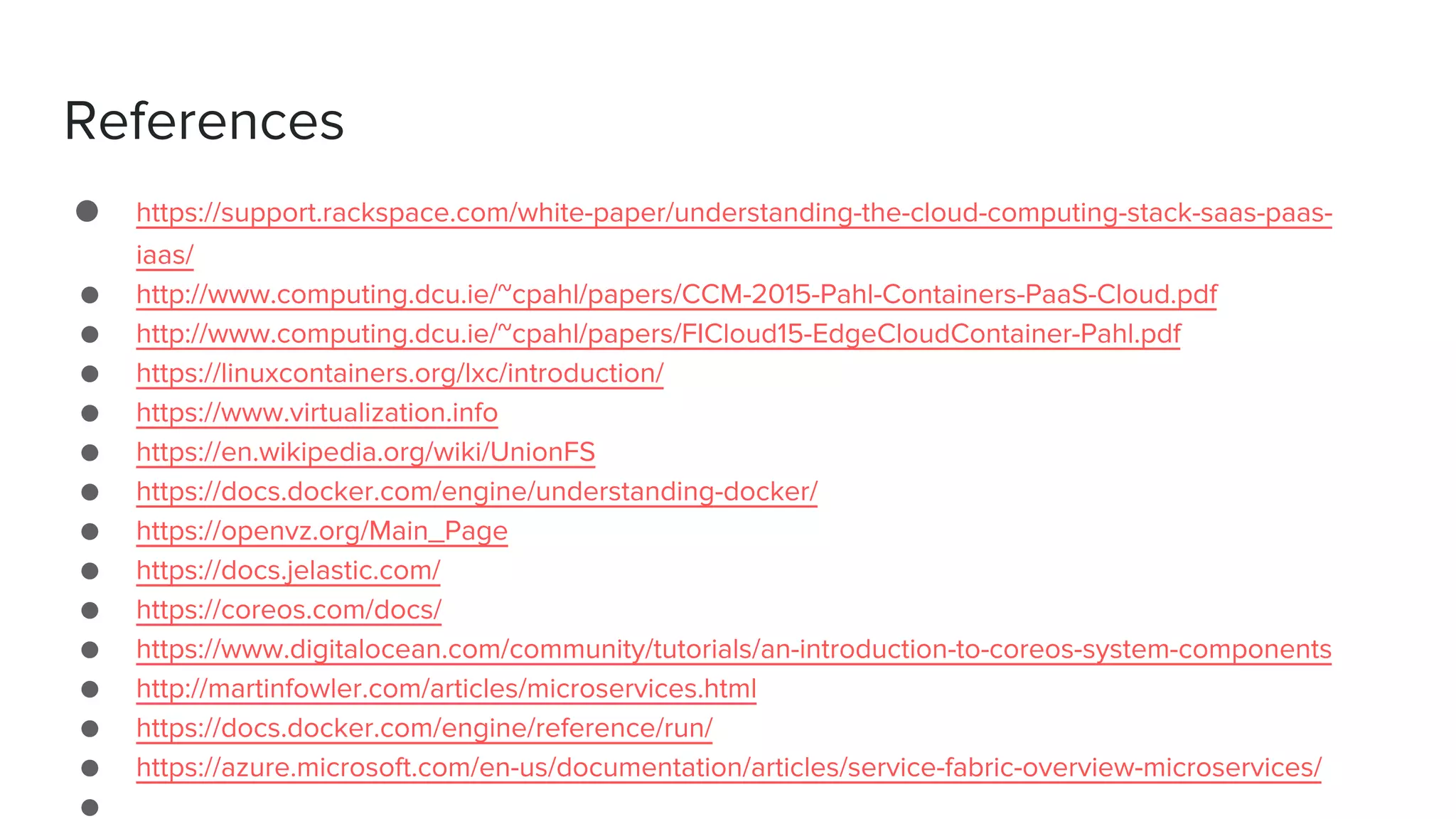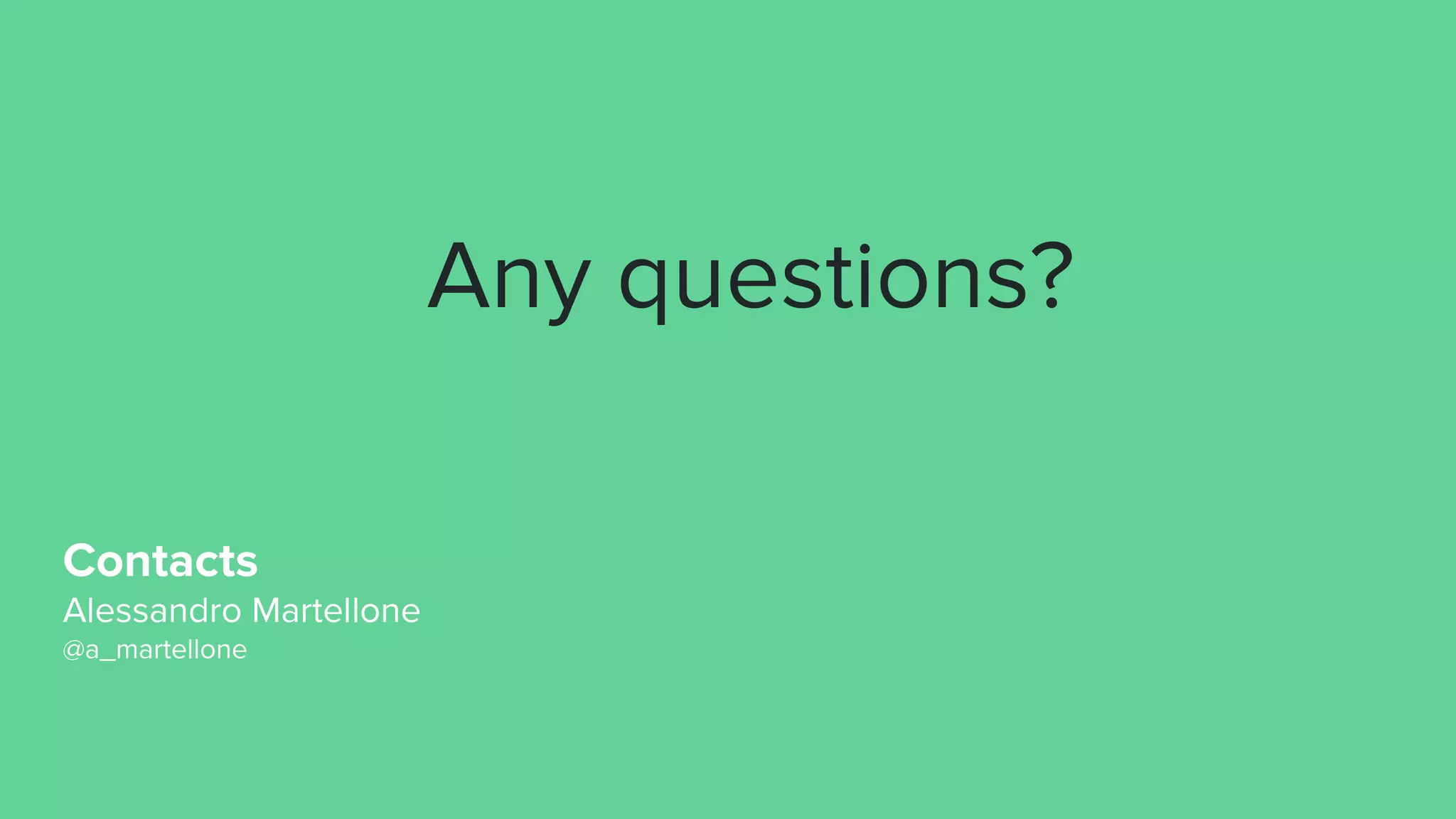The document provides an introduction to containers using CoreOS and Docker. It discusses cloud computing stacks including IaaS, PaaS, and SaaS and container solutions such as Docker, CoreOS, and Kubernetes. It then focuses on CoreOS, describing its components including systemd, etcd, and fleetd. The document also discusses microservices architectures and concludes with information about doing a practical lab using CoreOS and Docker.