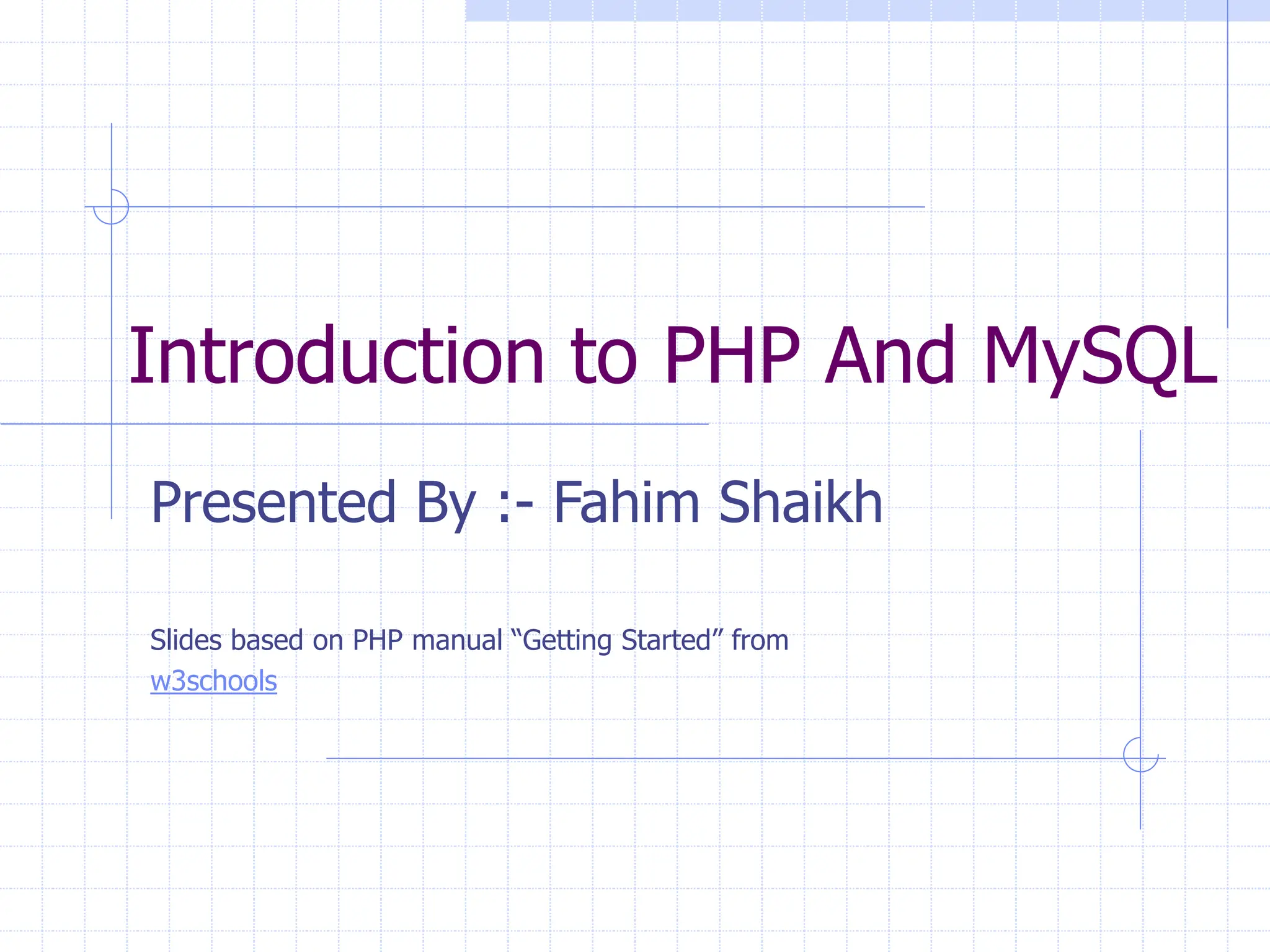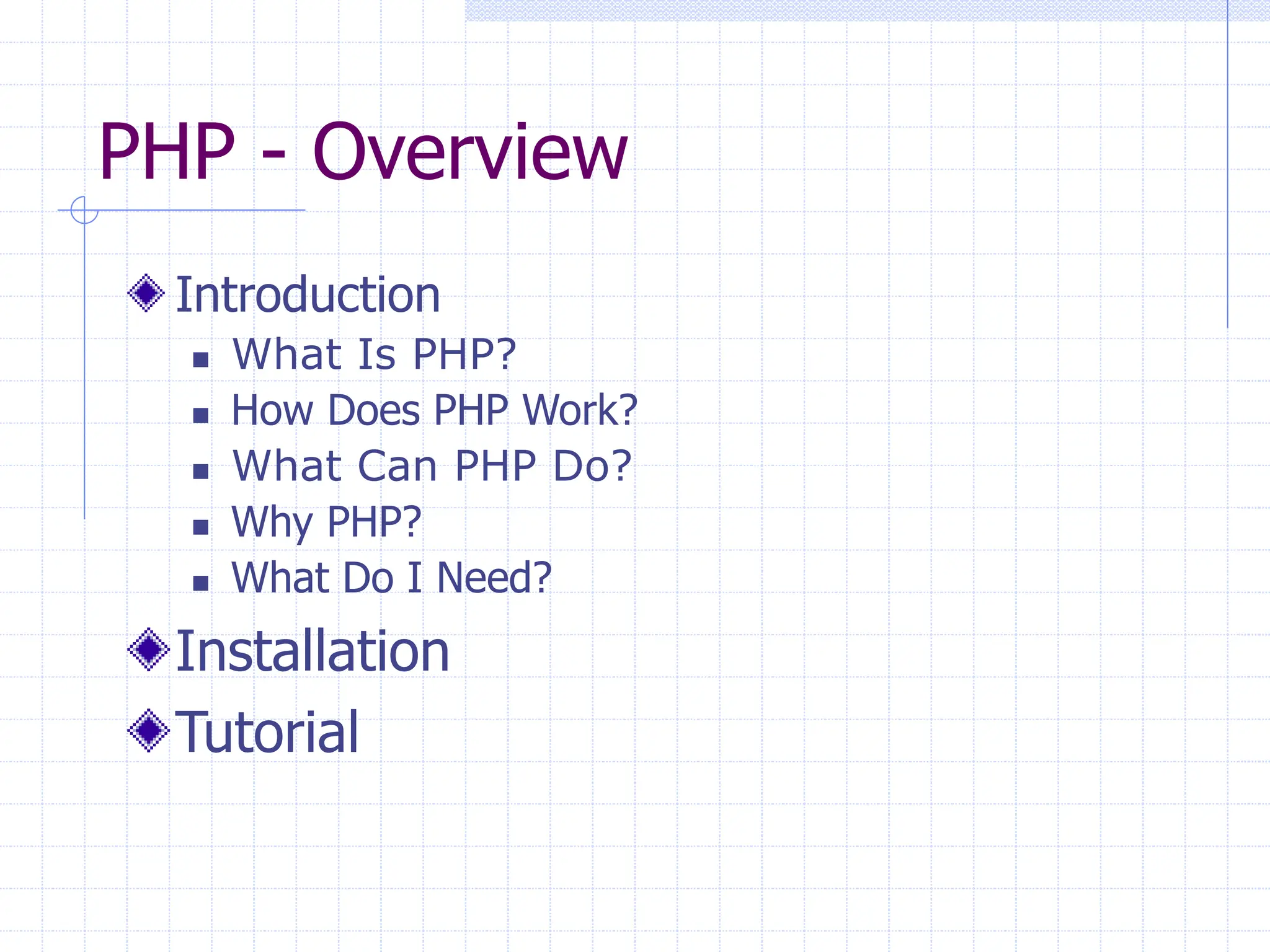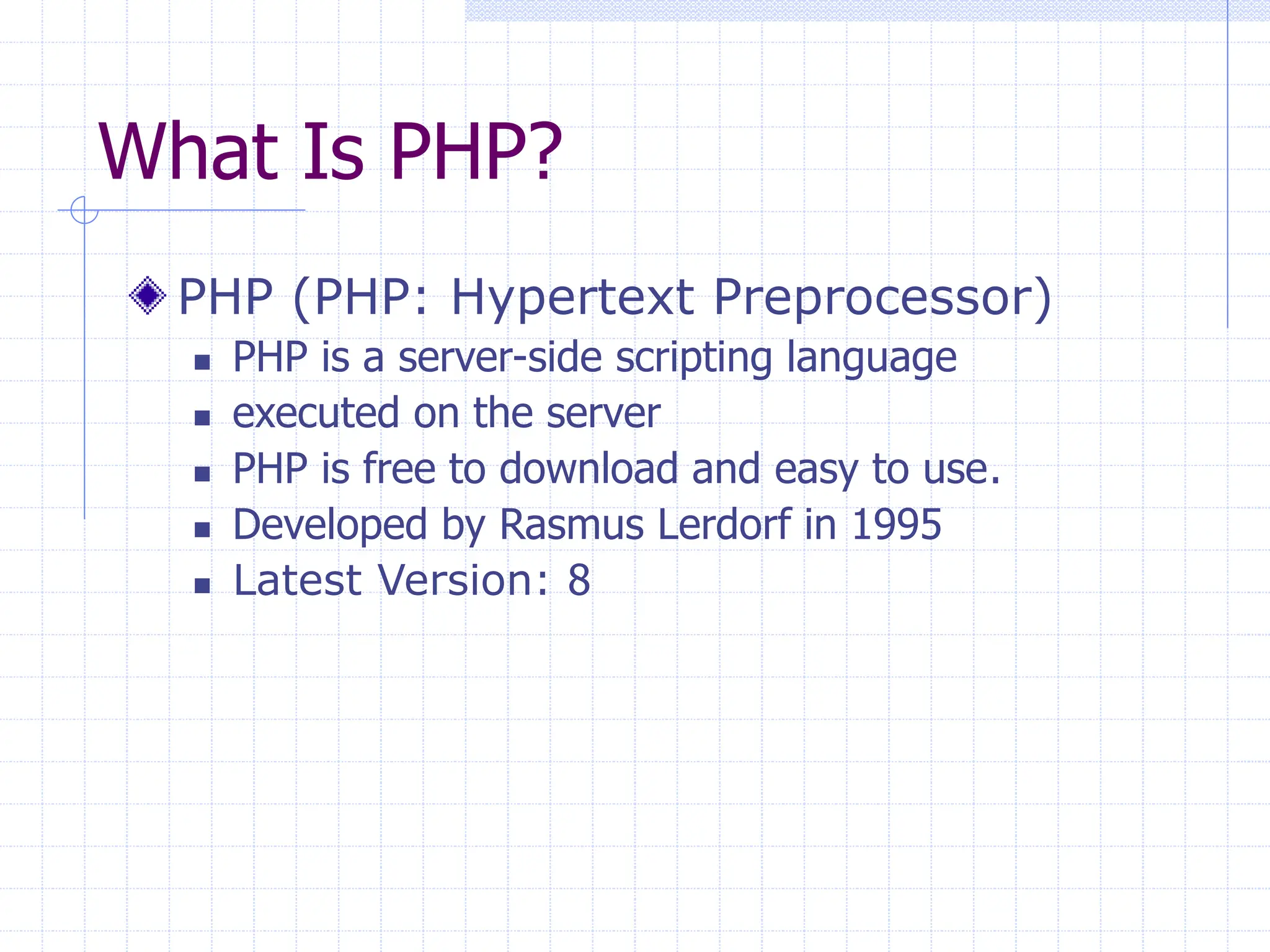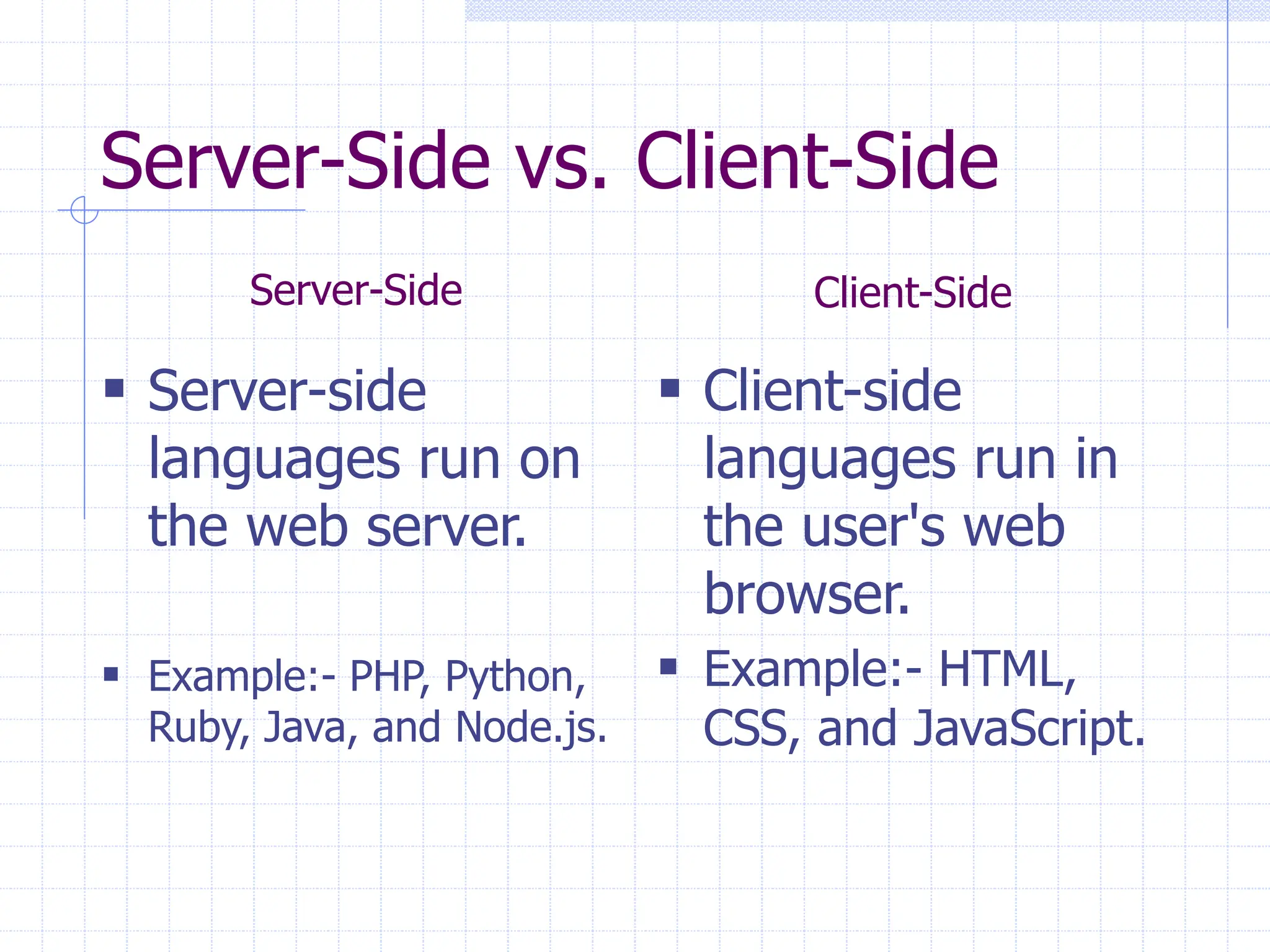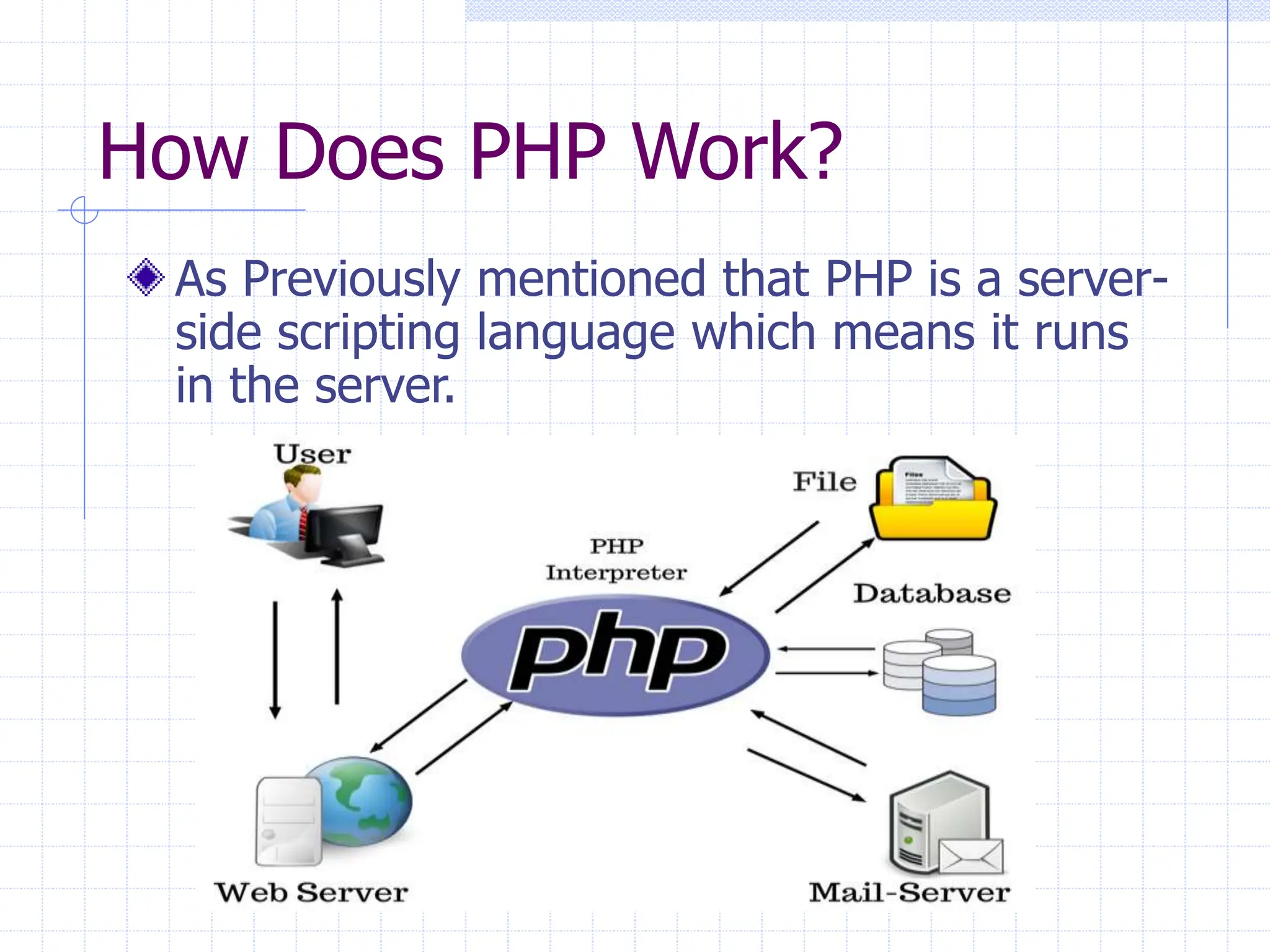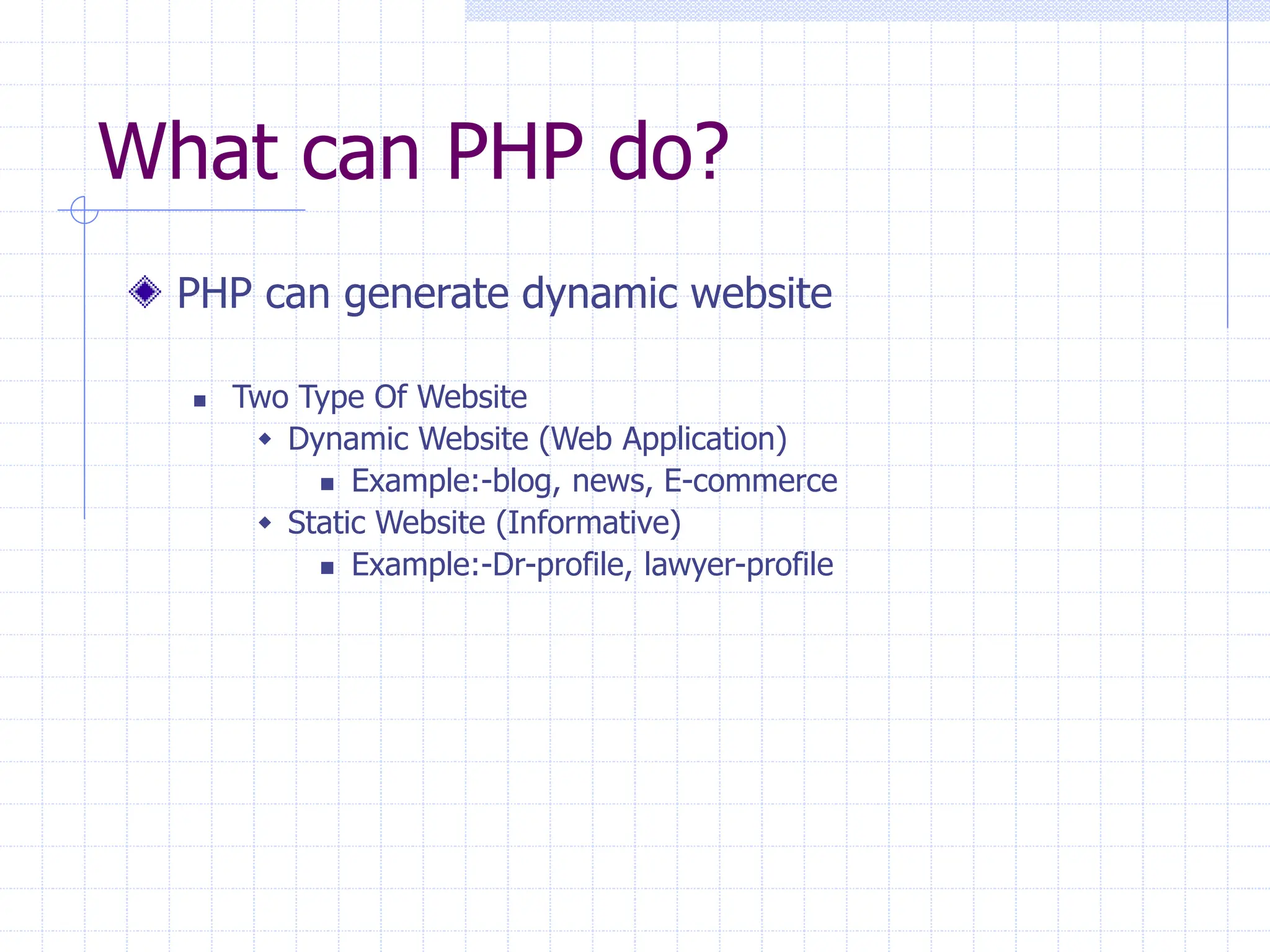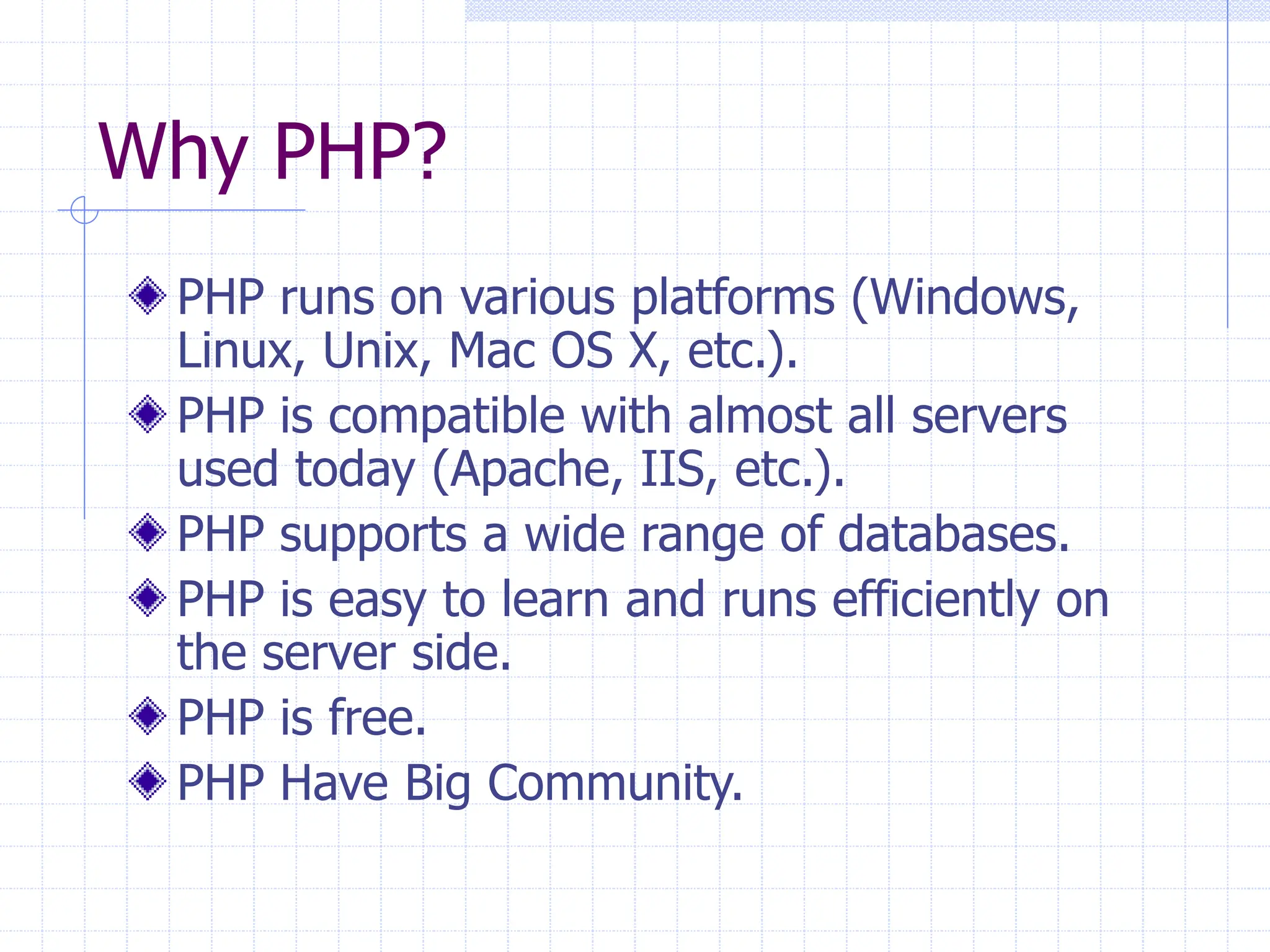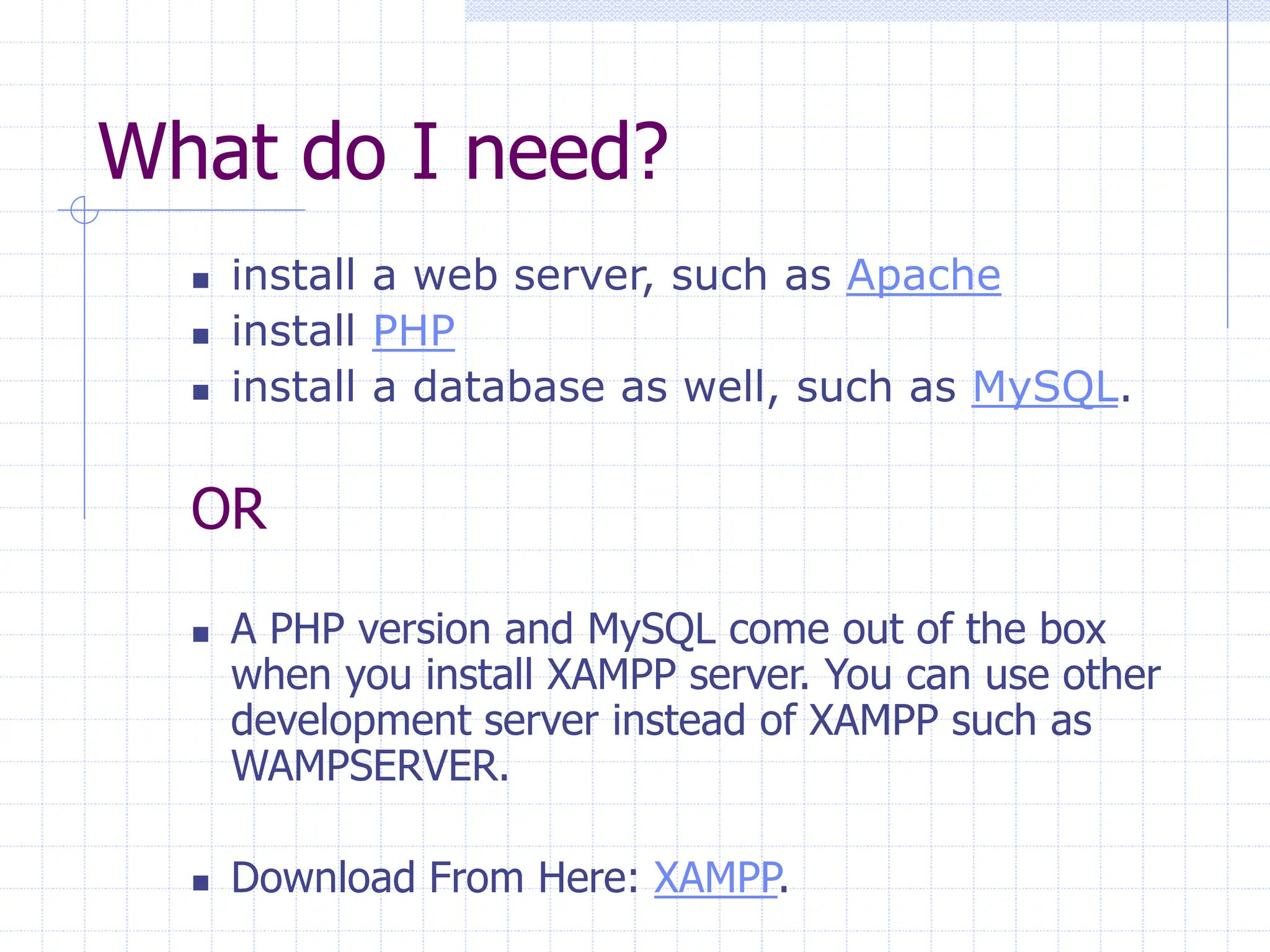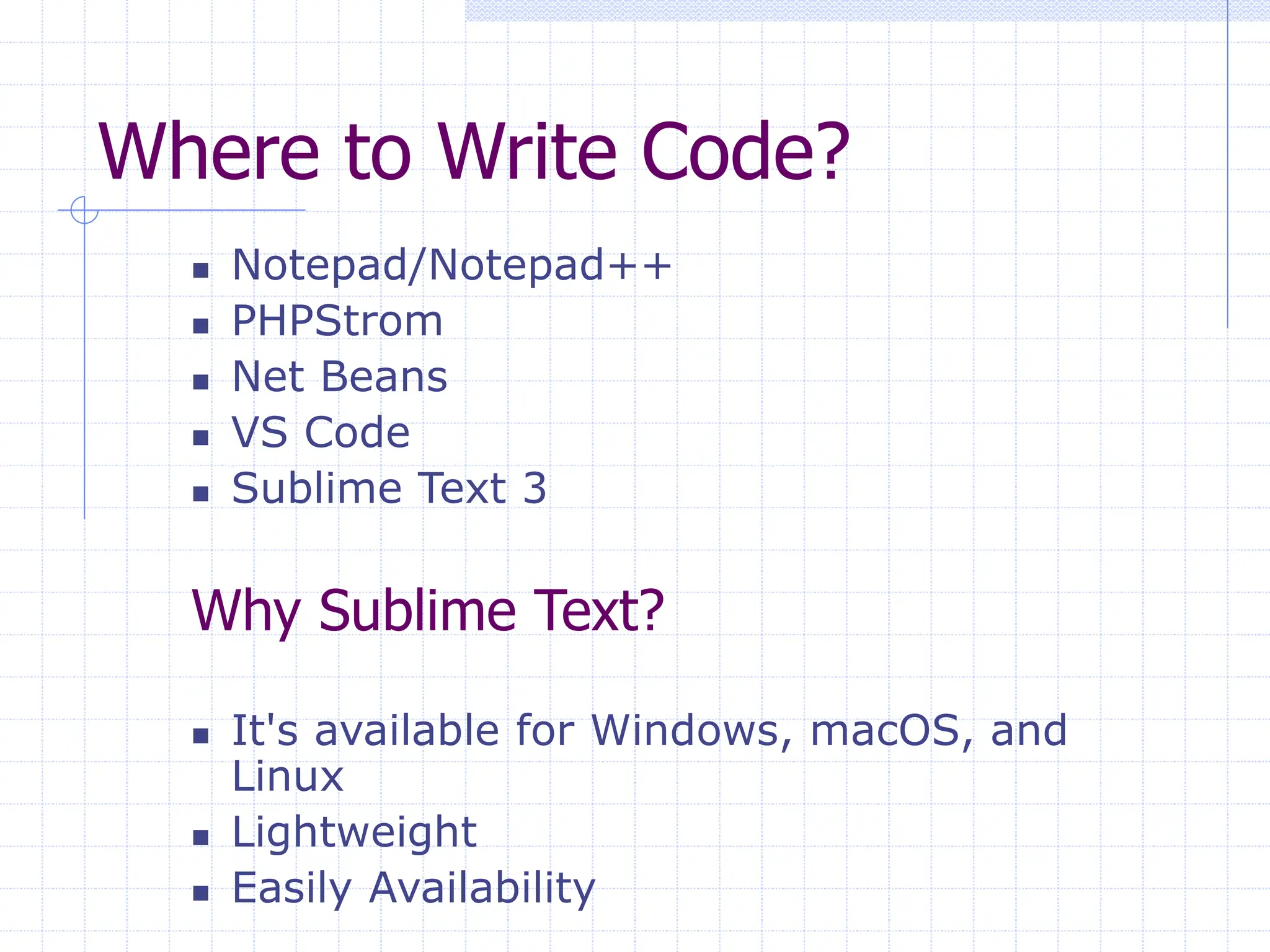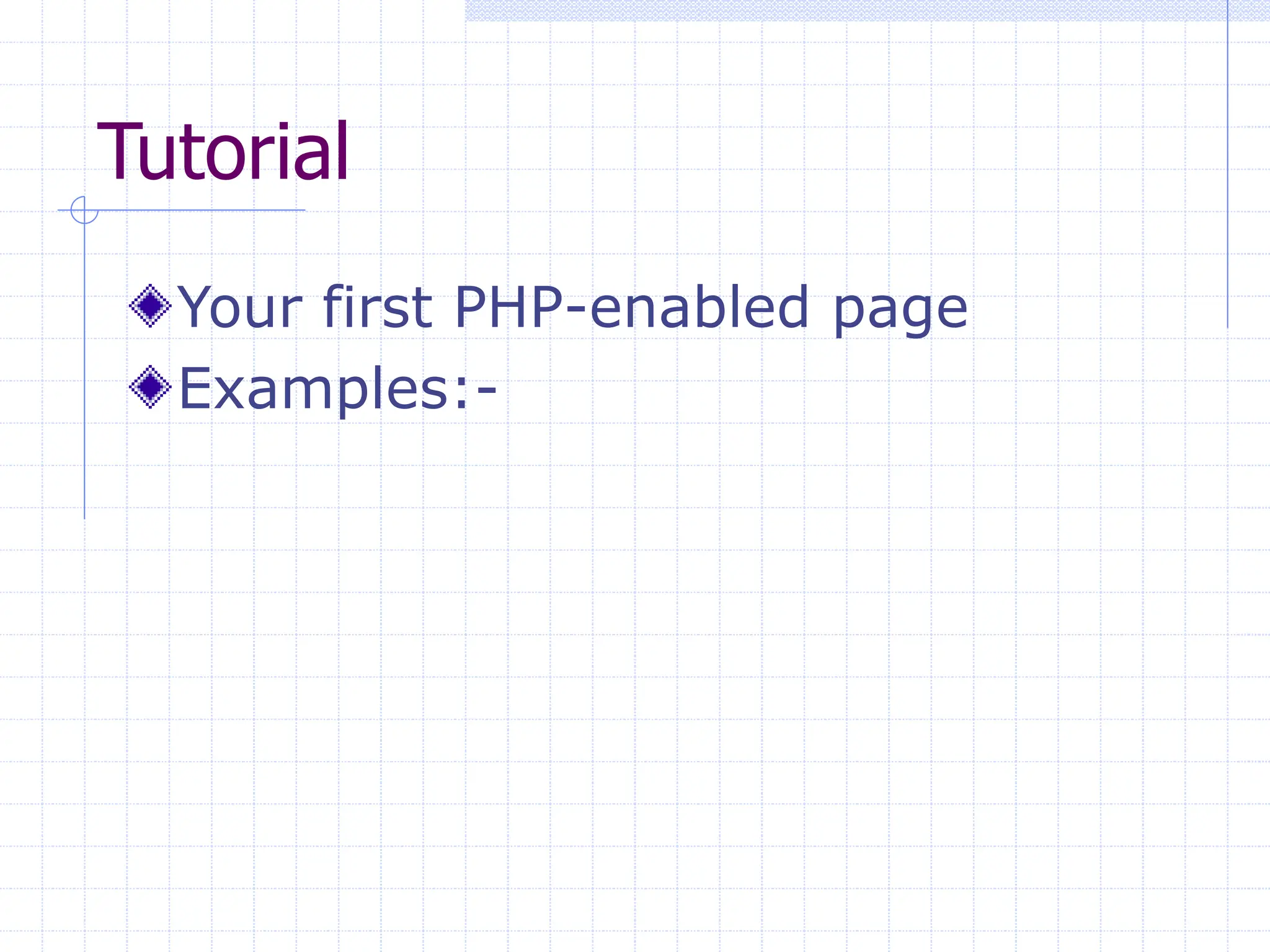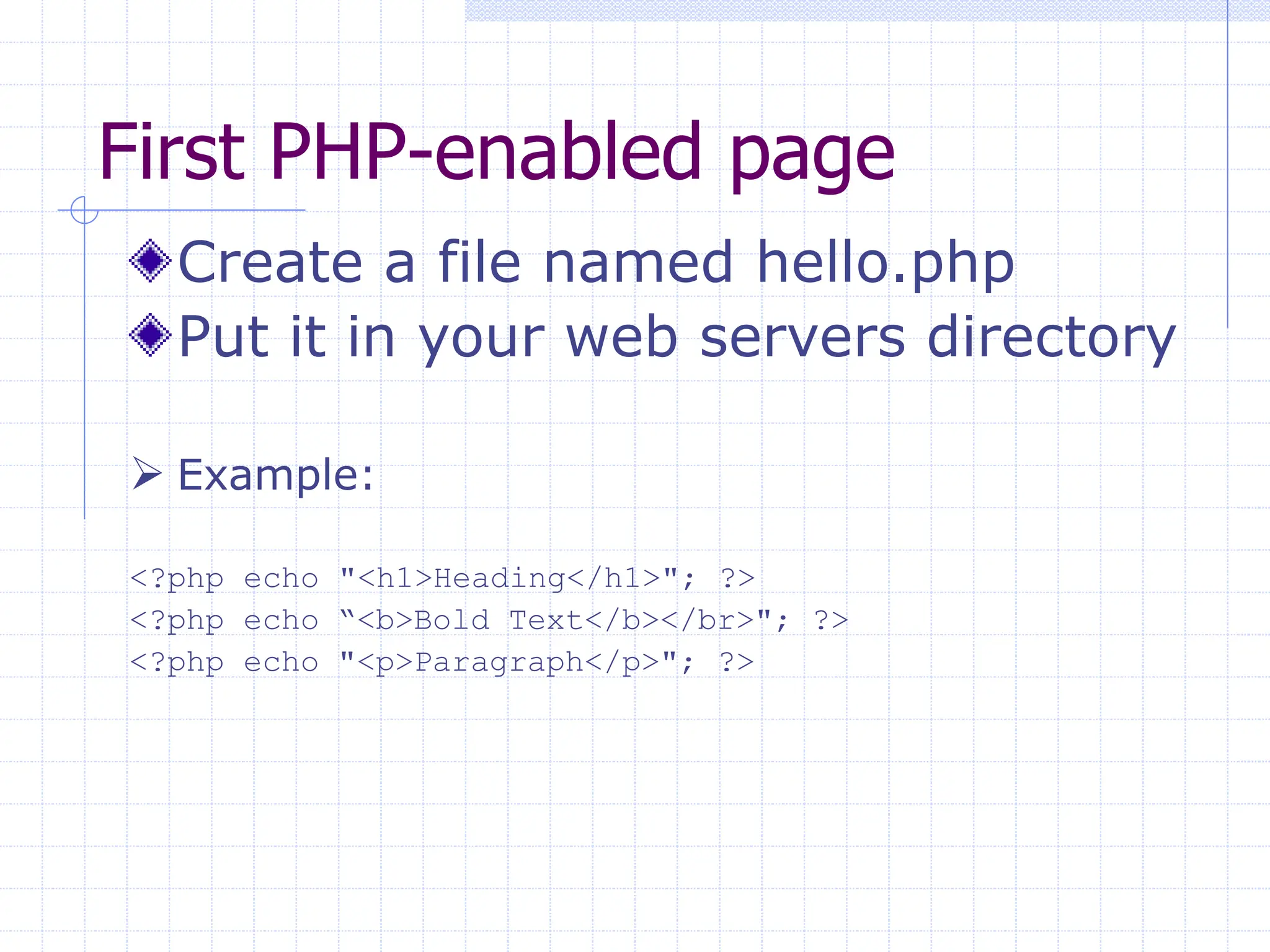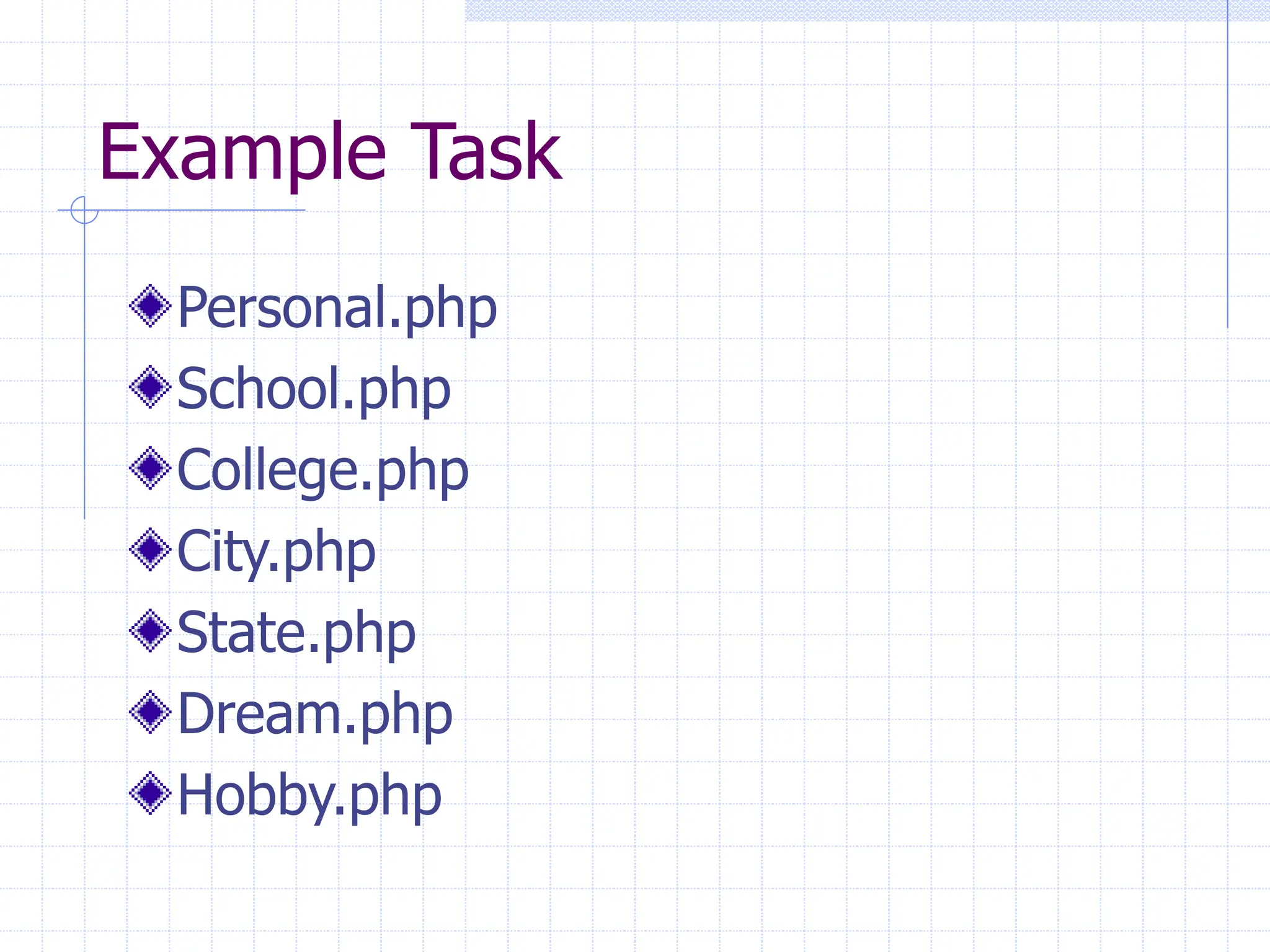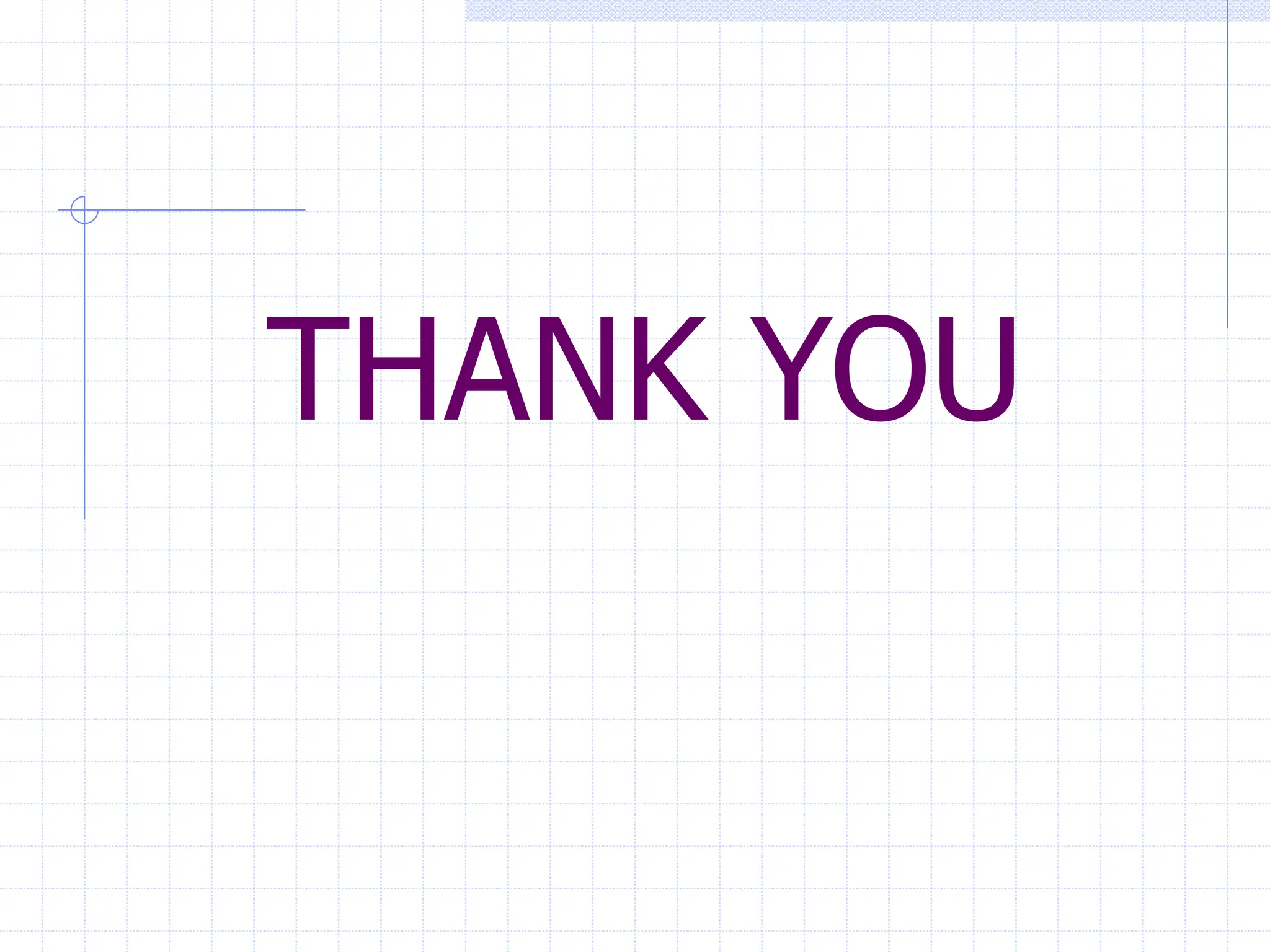This document is an introduction to PHP and MySQL, detailing what PHP is, how it works, and its capabilities in creating dynamic websites. It highlights the advantages of using PHP, such as its compatibility with various platforms and databases, and offers guidance on installation and coding environments. The document also provides a simple tutorial on creating a PHP-enabled page.