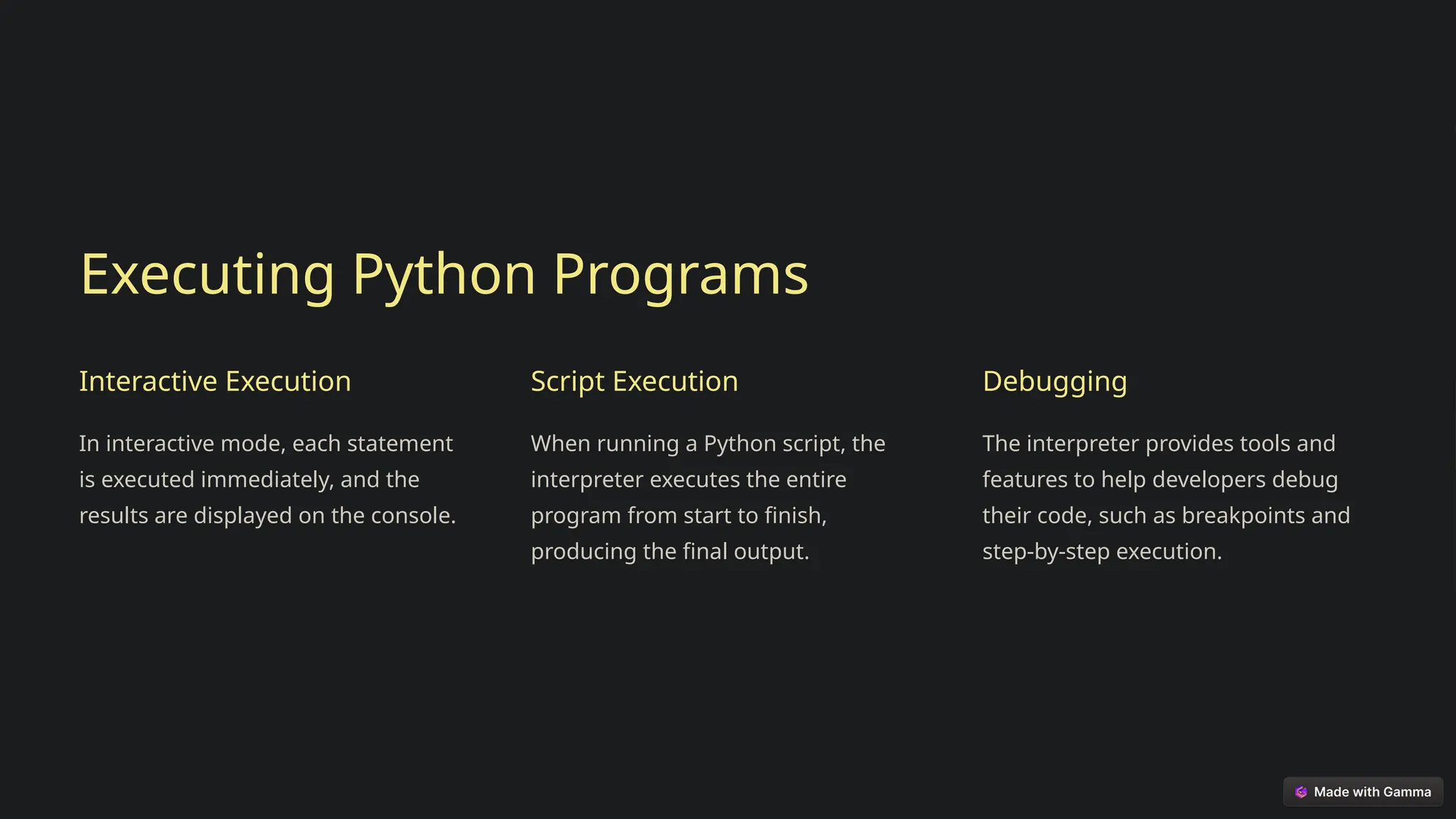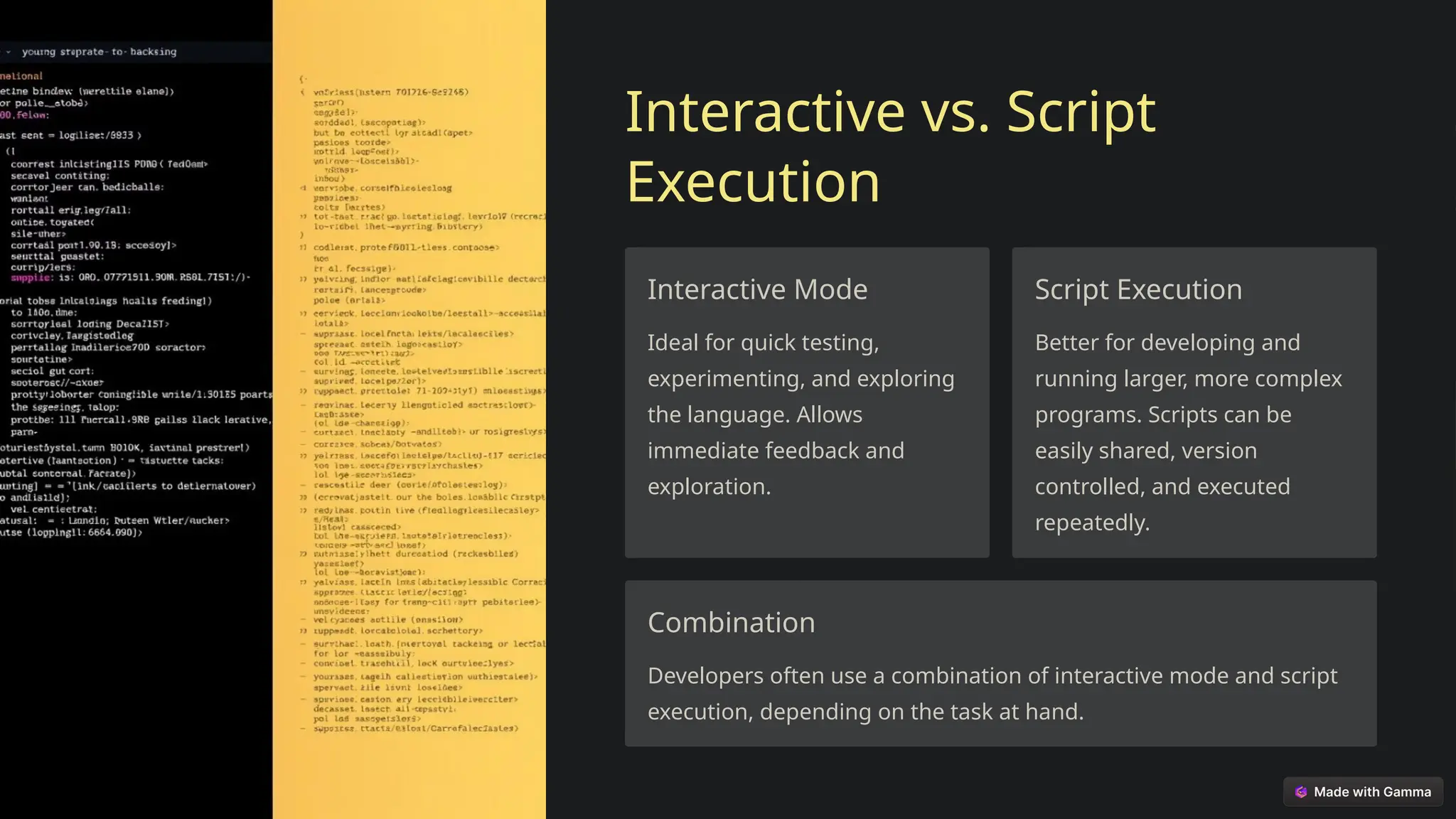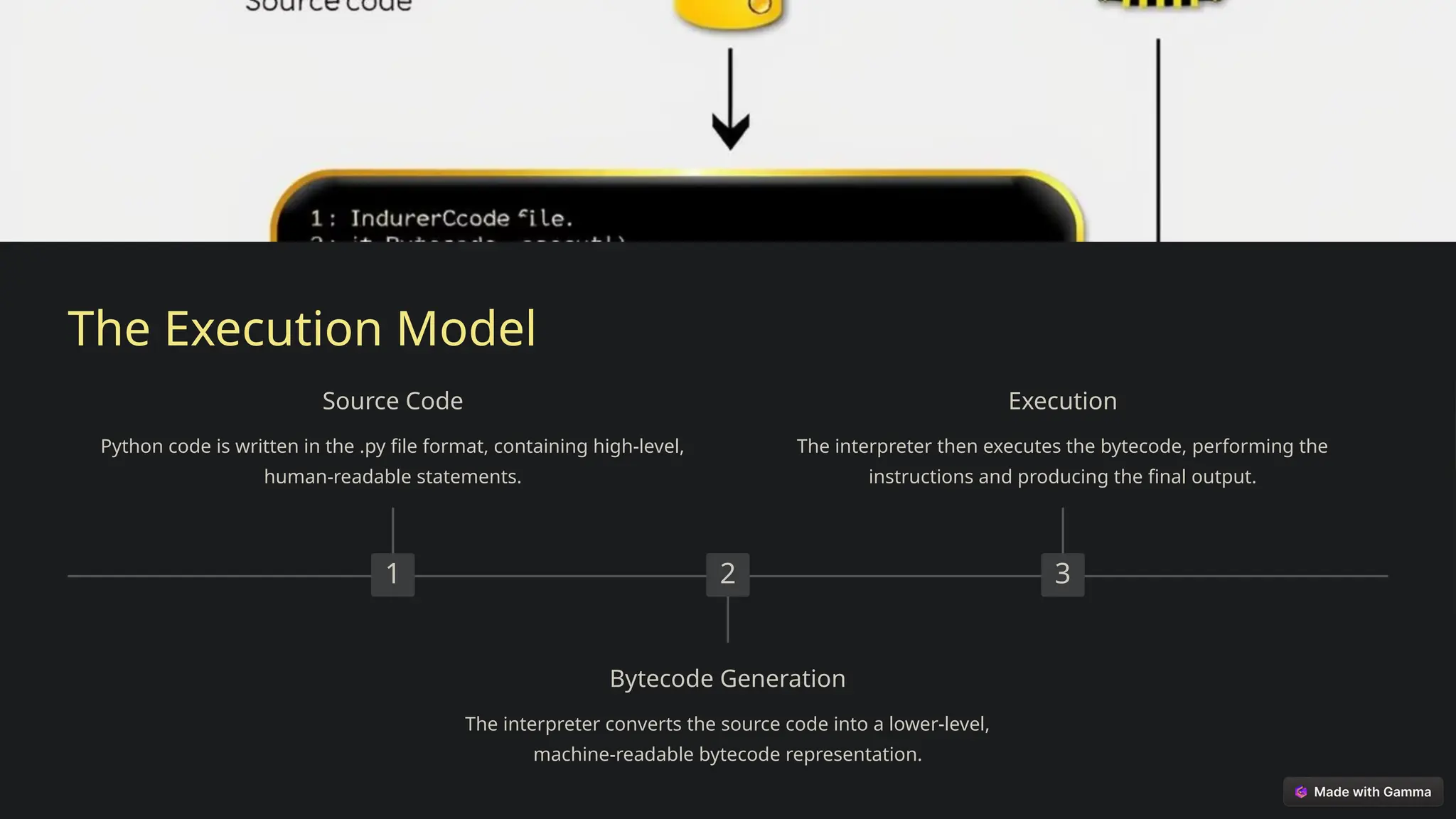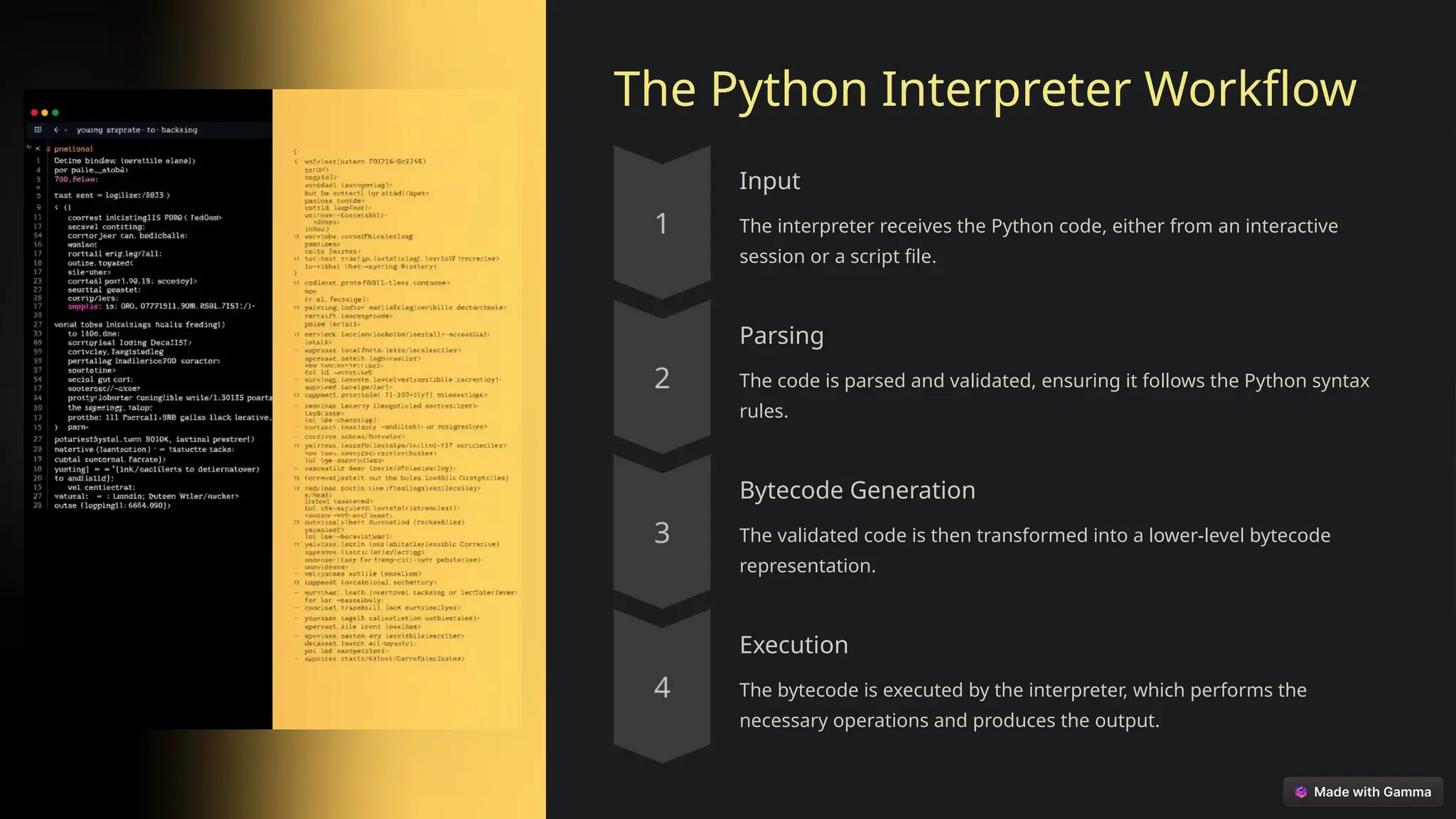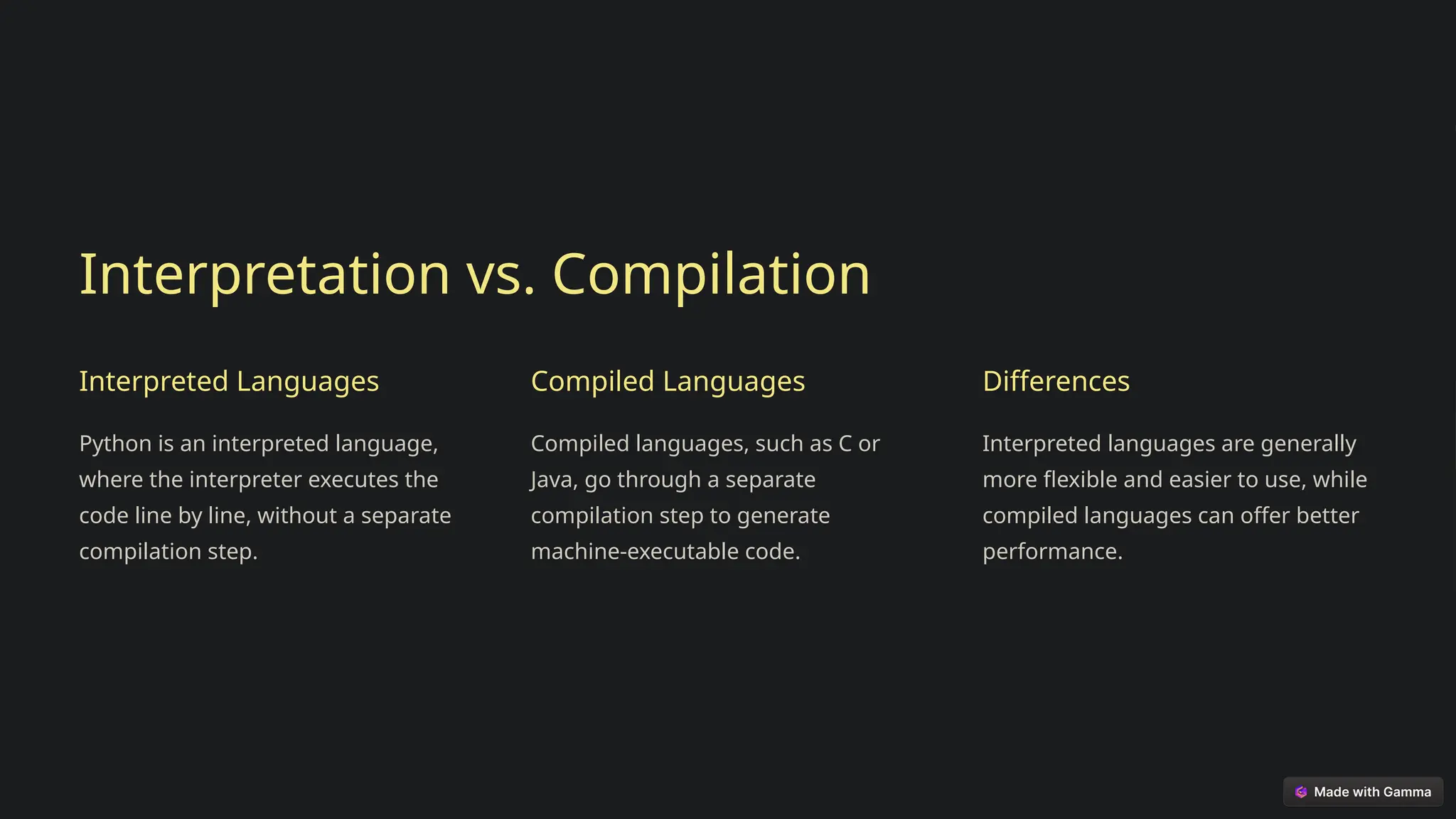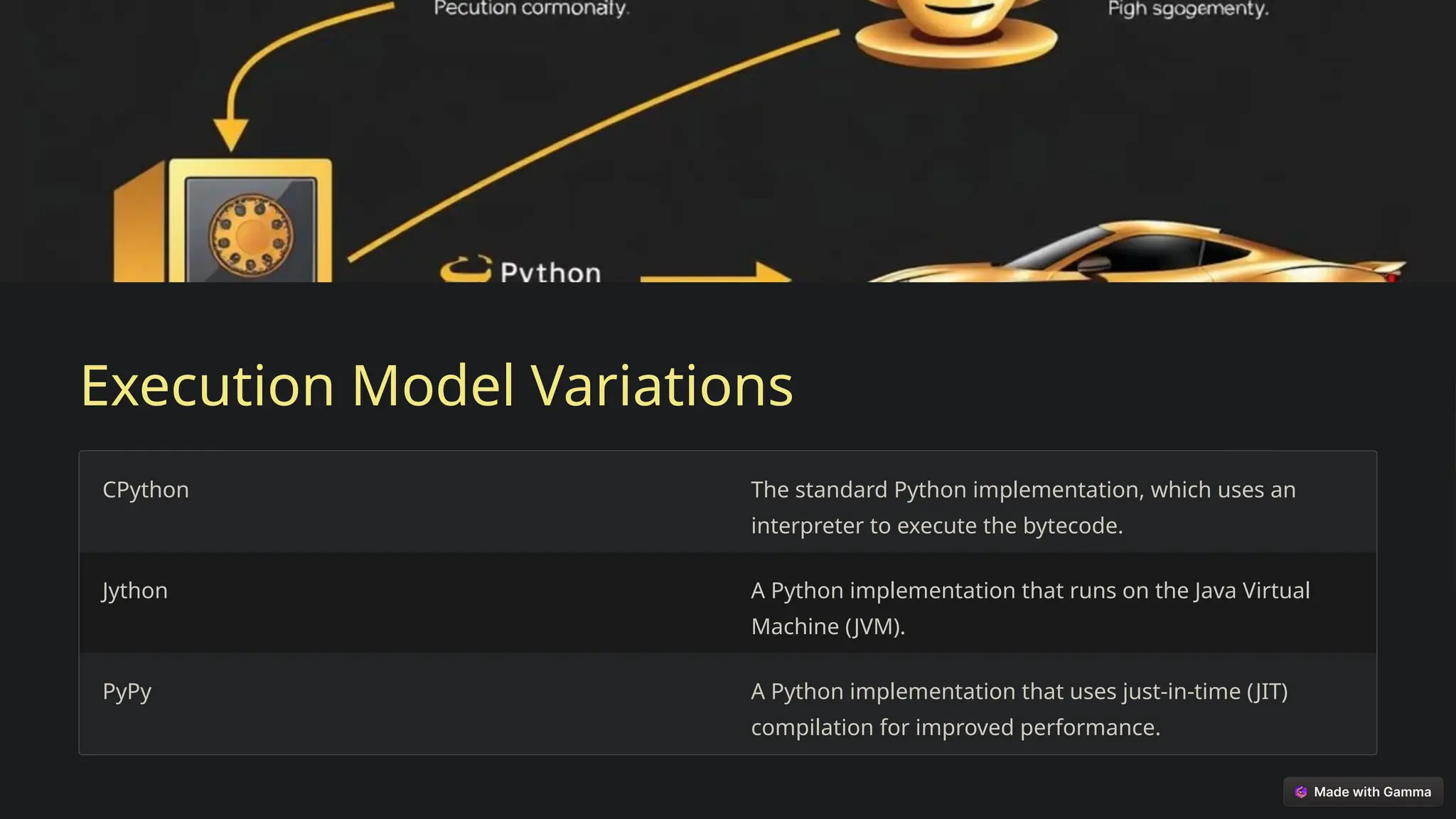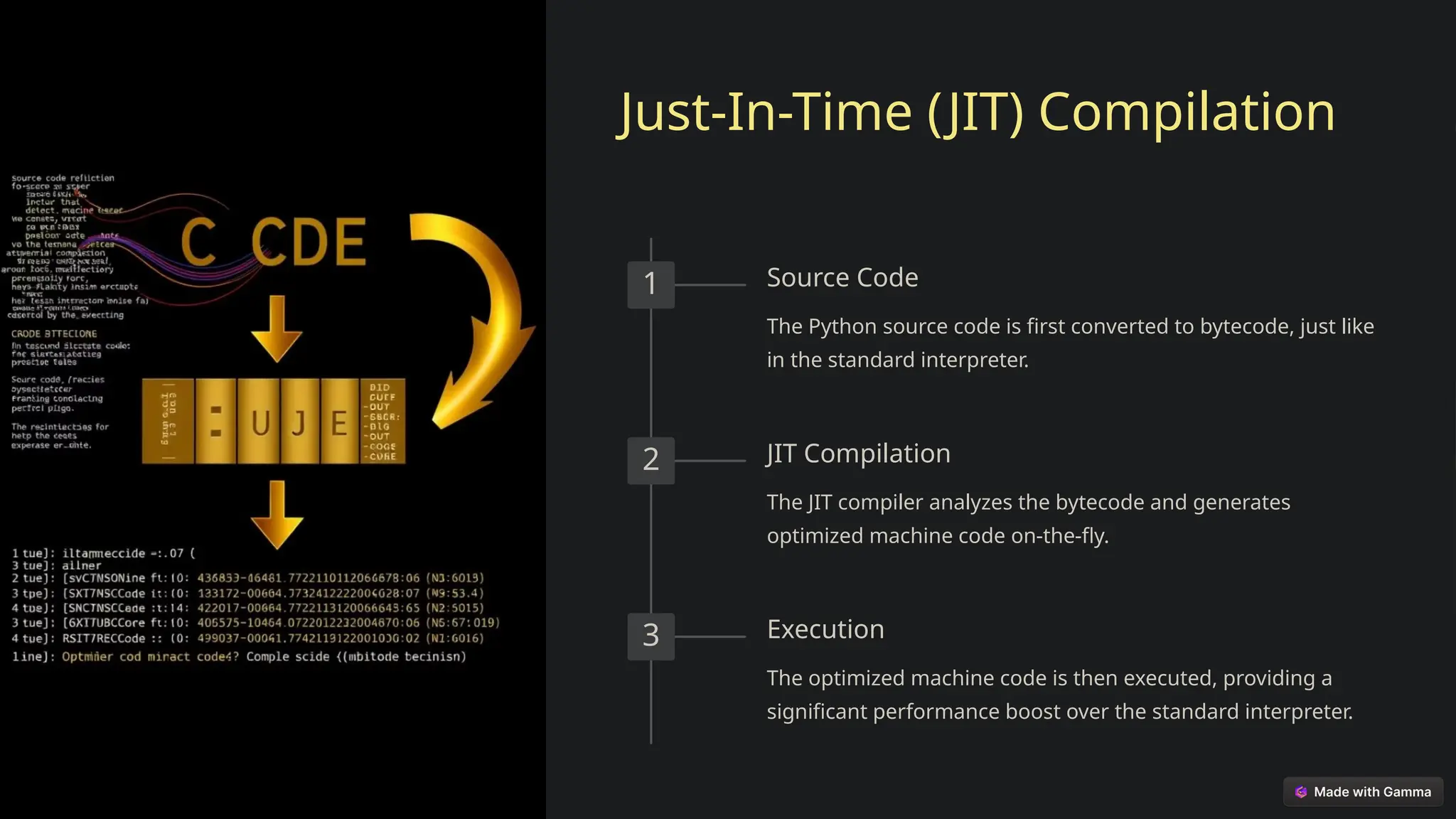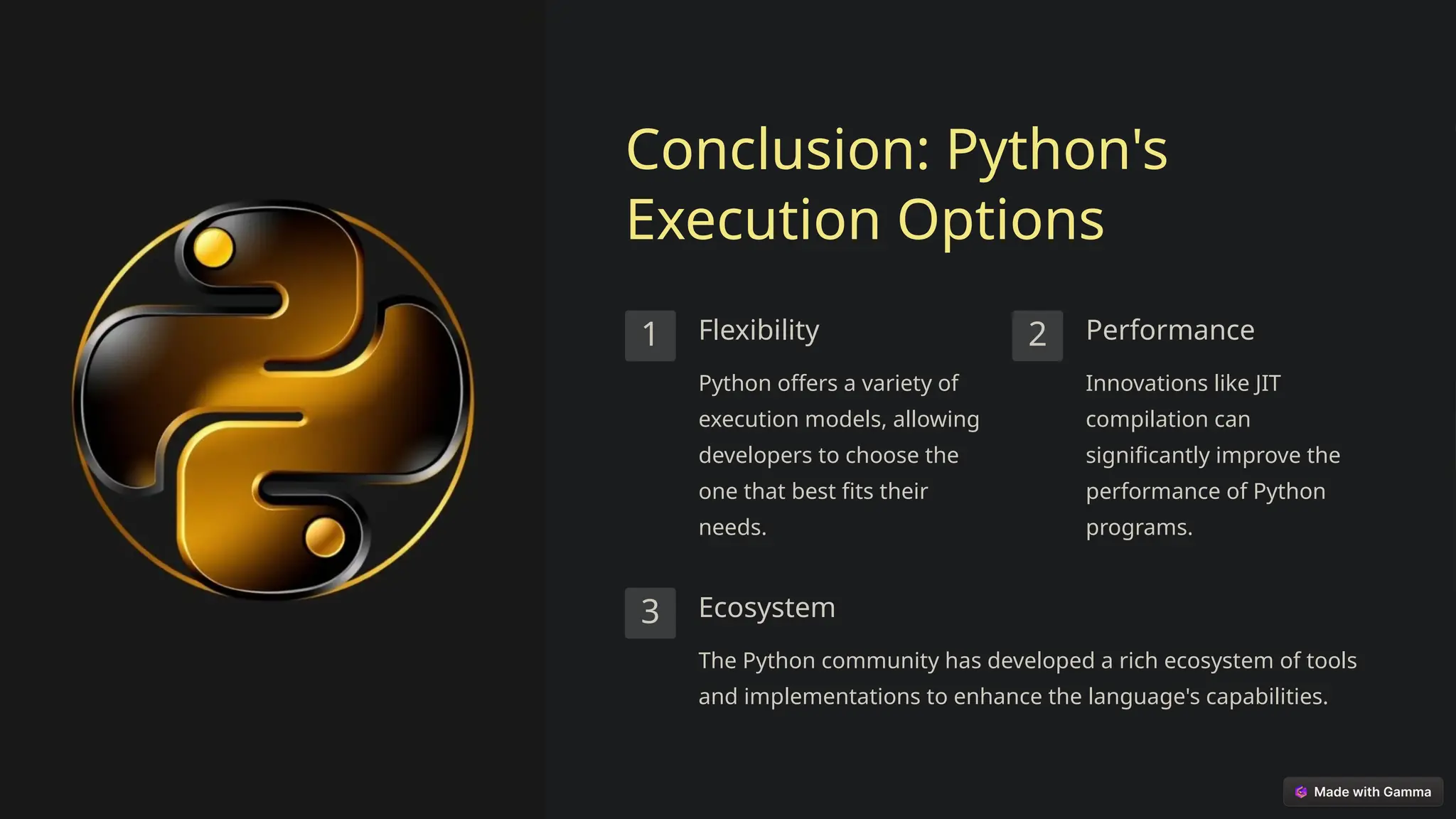Python is an interpreted language developed by Guido van Rossum in the year of 1991. As we all know Python is one of the most high-level languages used today because of its massive versatility and portable library & framework features. It is an interpreted language because it executes line-by-line instructions. There are actually two way to execute python code one is in Interactive mode and another thing is having Python prompts which is also called script mode. Python does not convert high level code into low level code as many other programming languages do rather it will scan the entire code into something called bytecode. every time when Python developer runs the code and start to execute the compilation part execute first and then it generate an byte code which get converted by PVM Python Virtual machine that understand the analogy and give the desired output