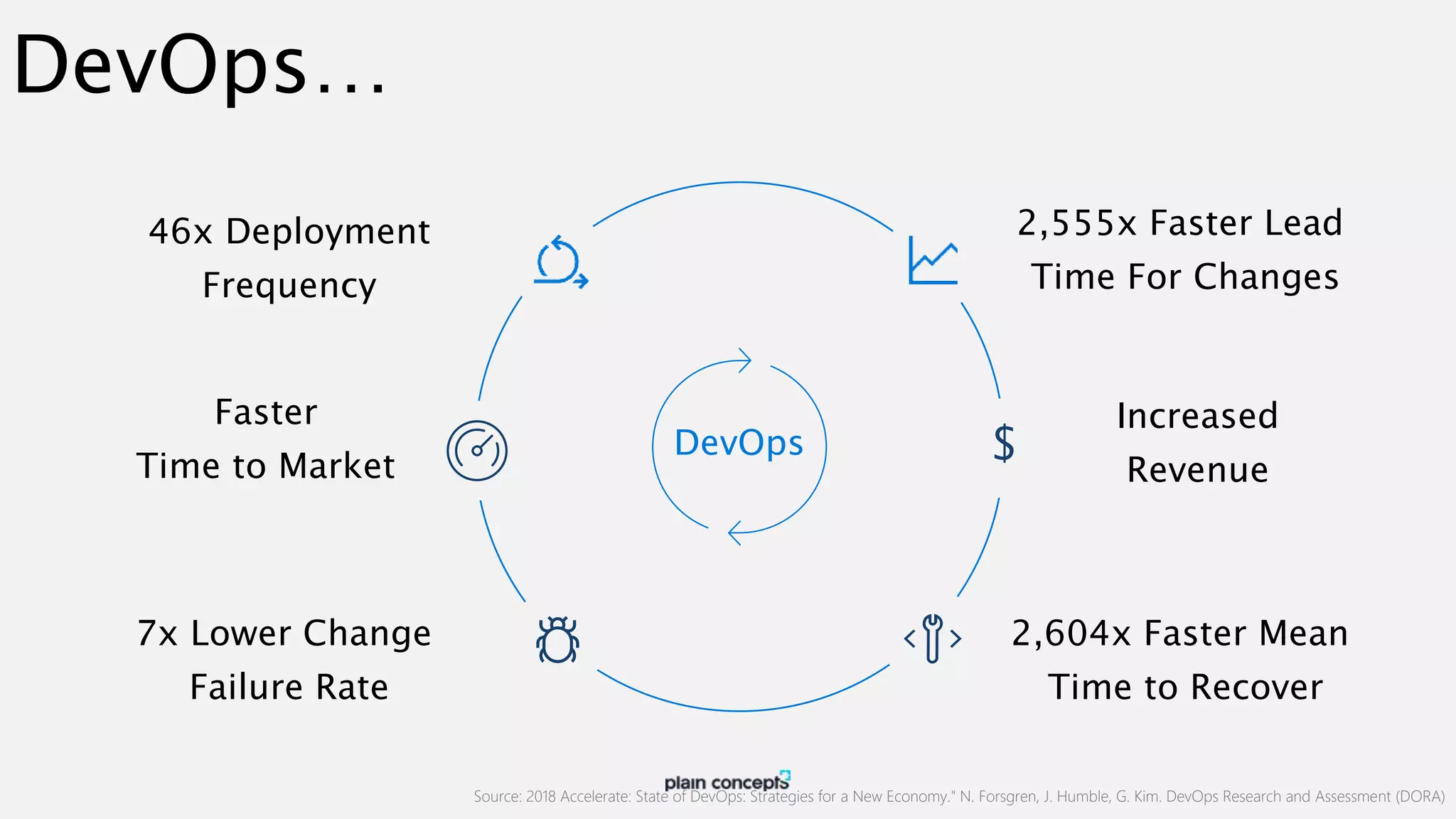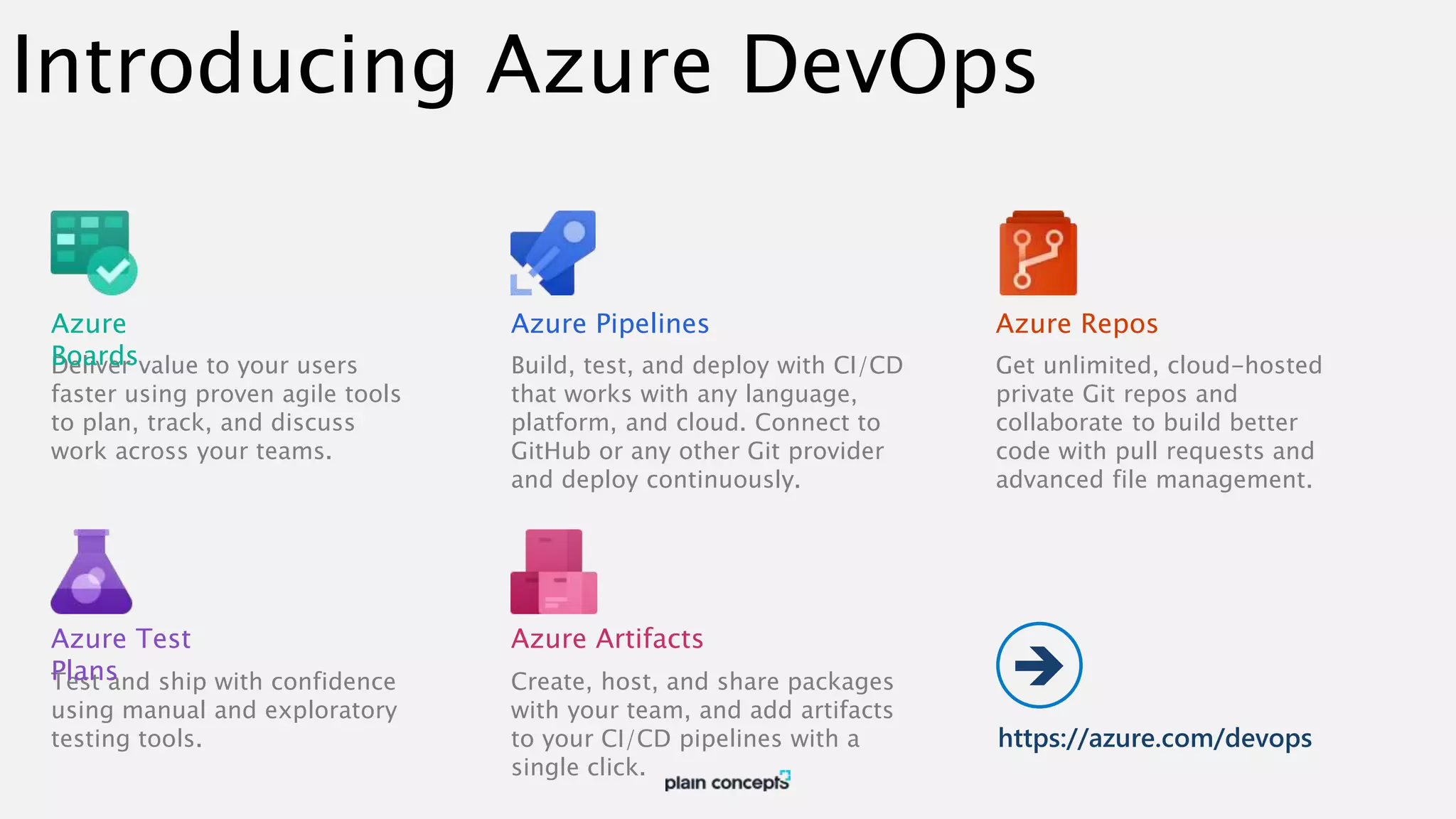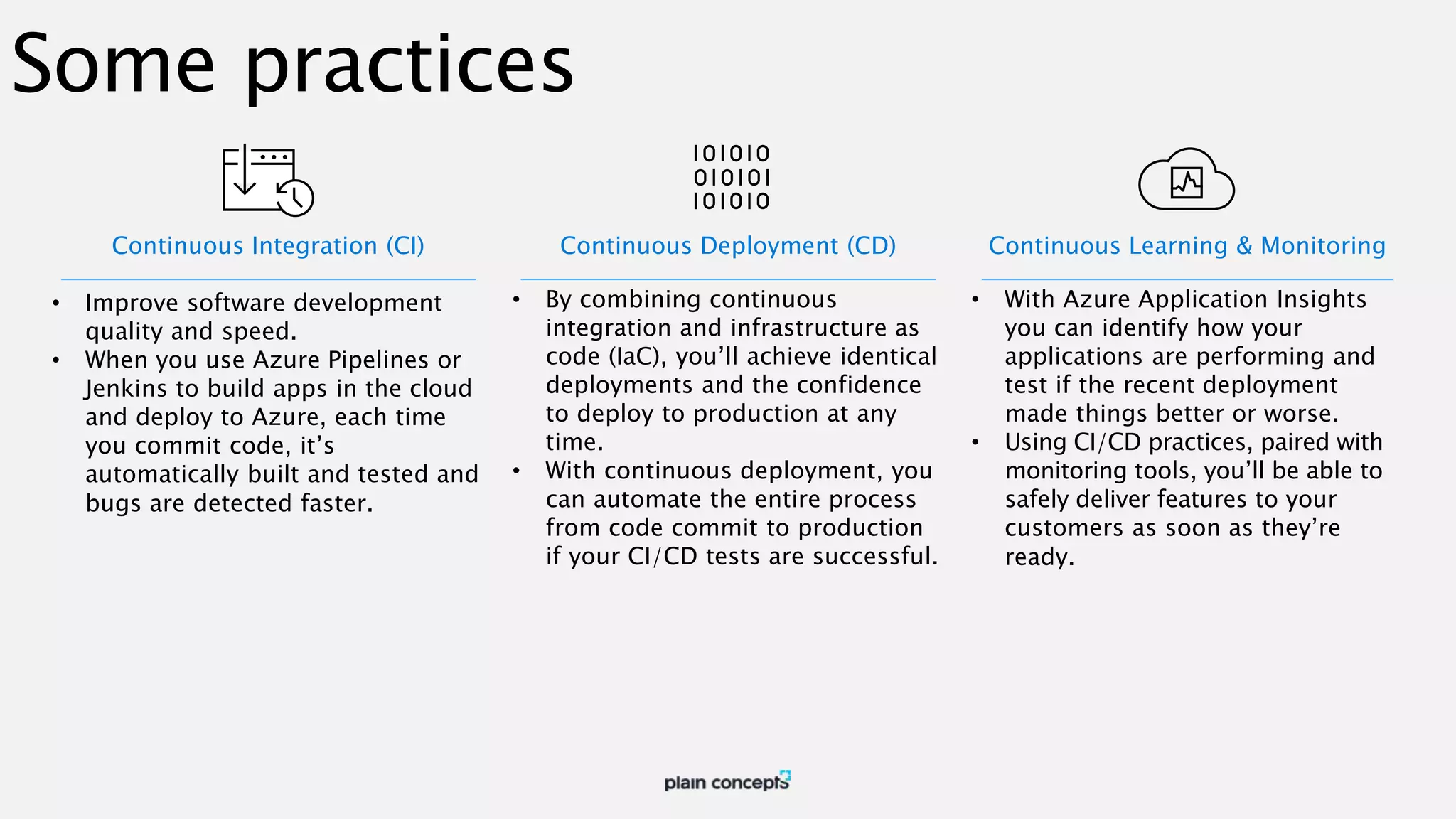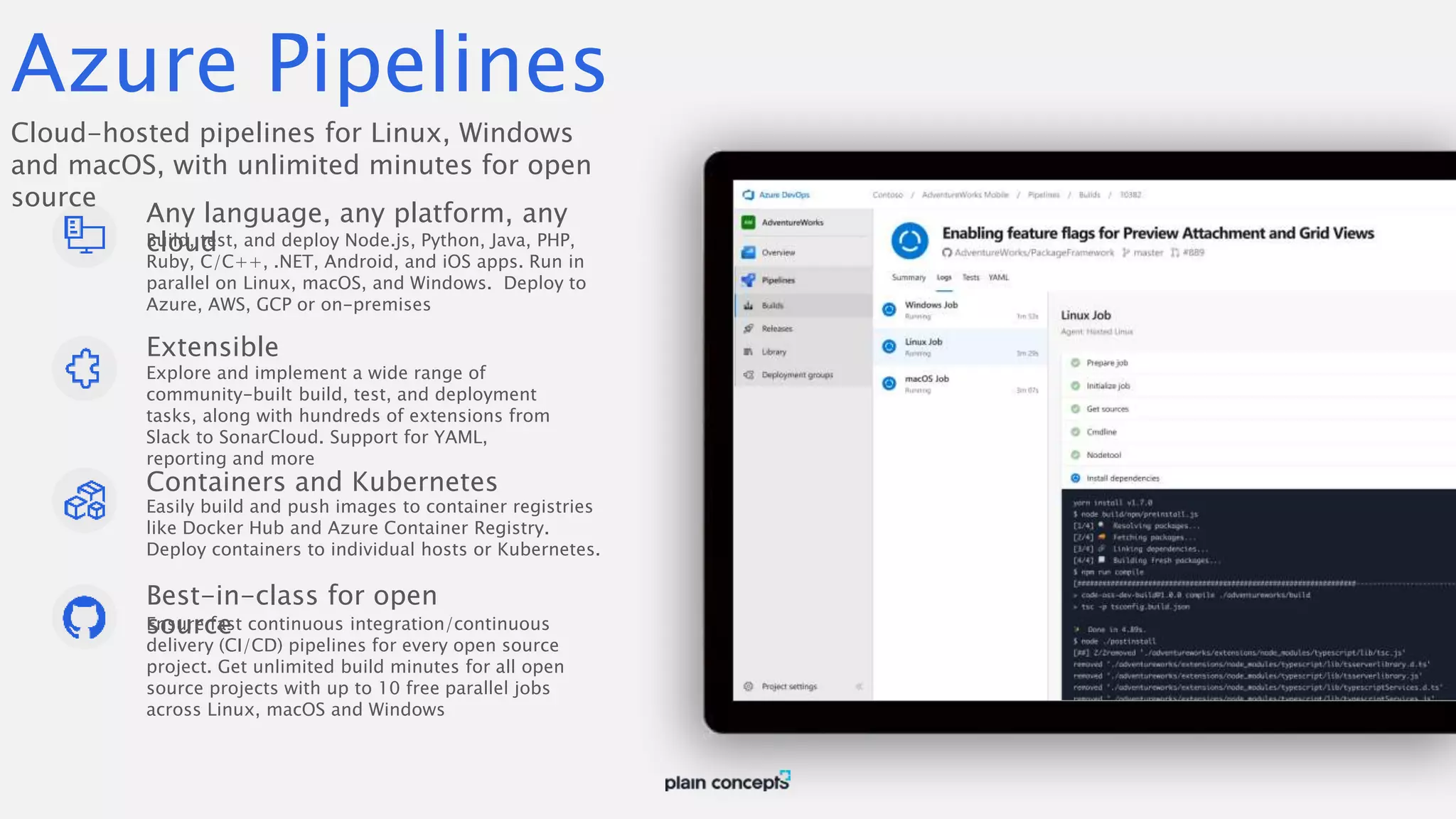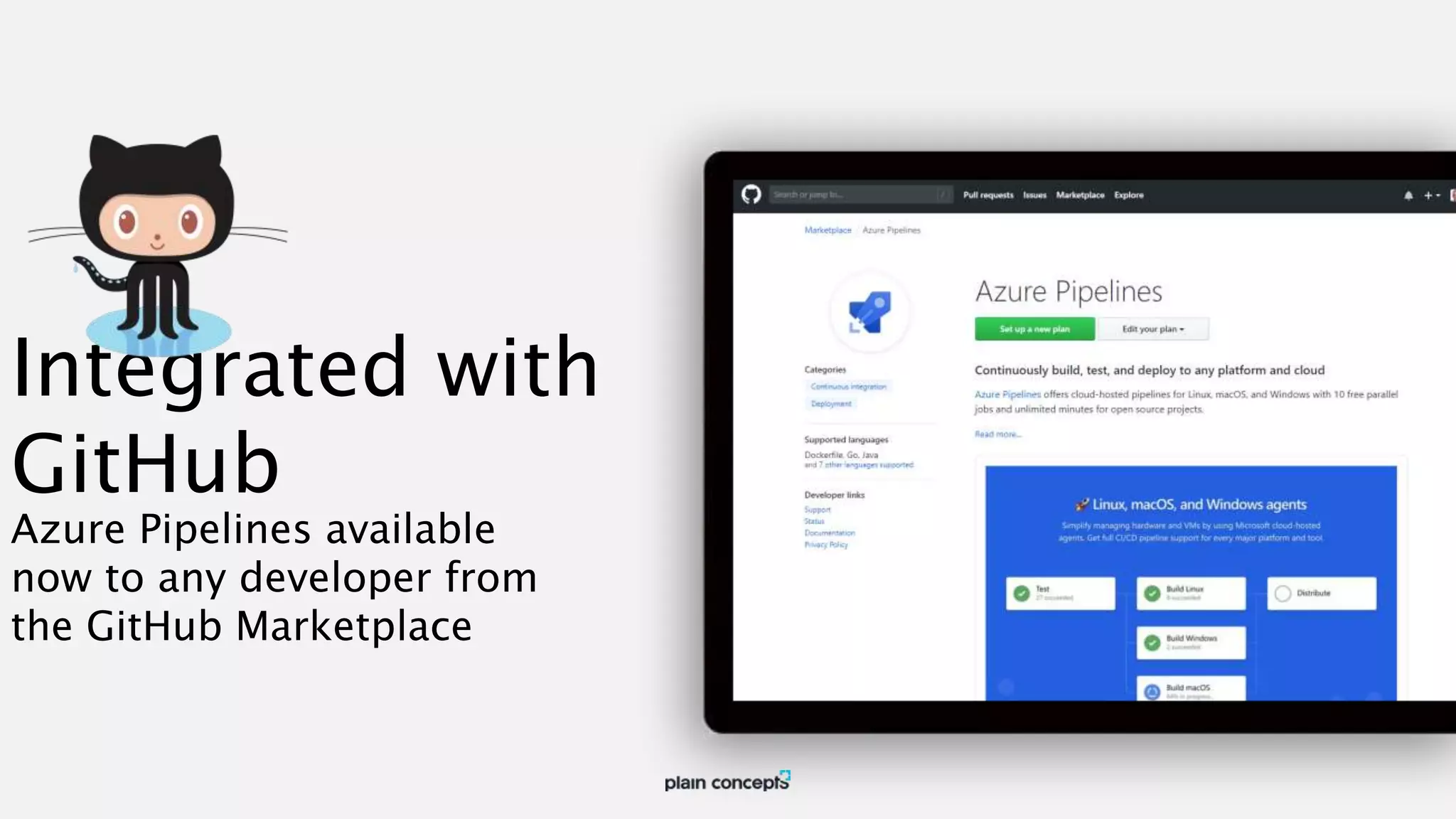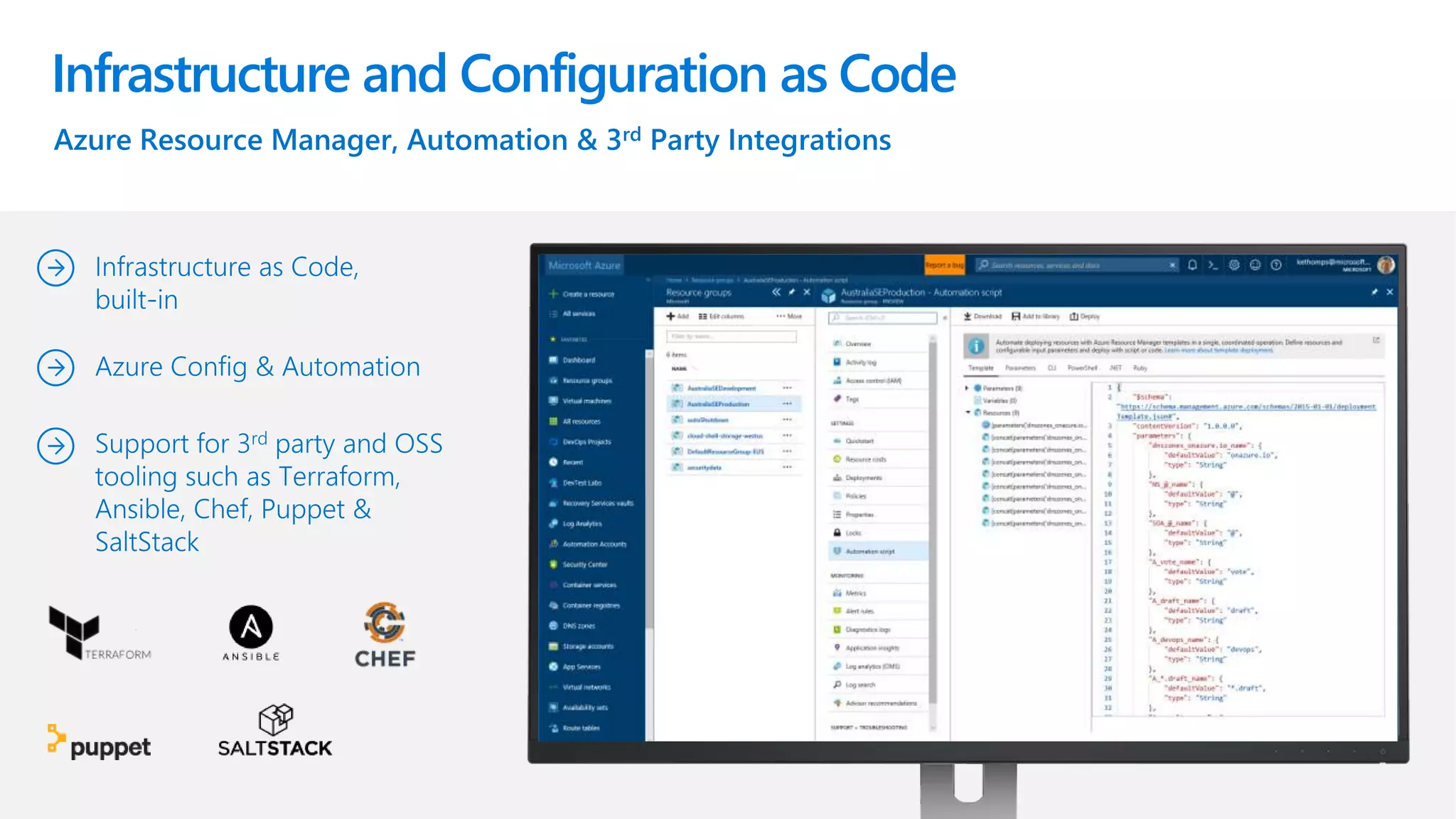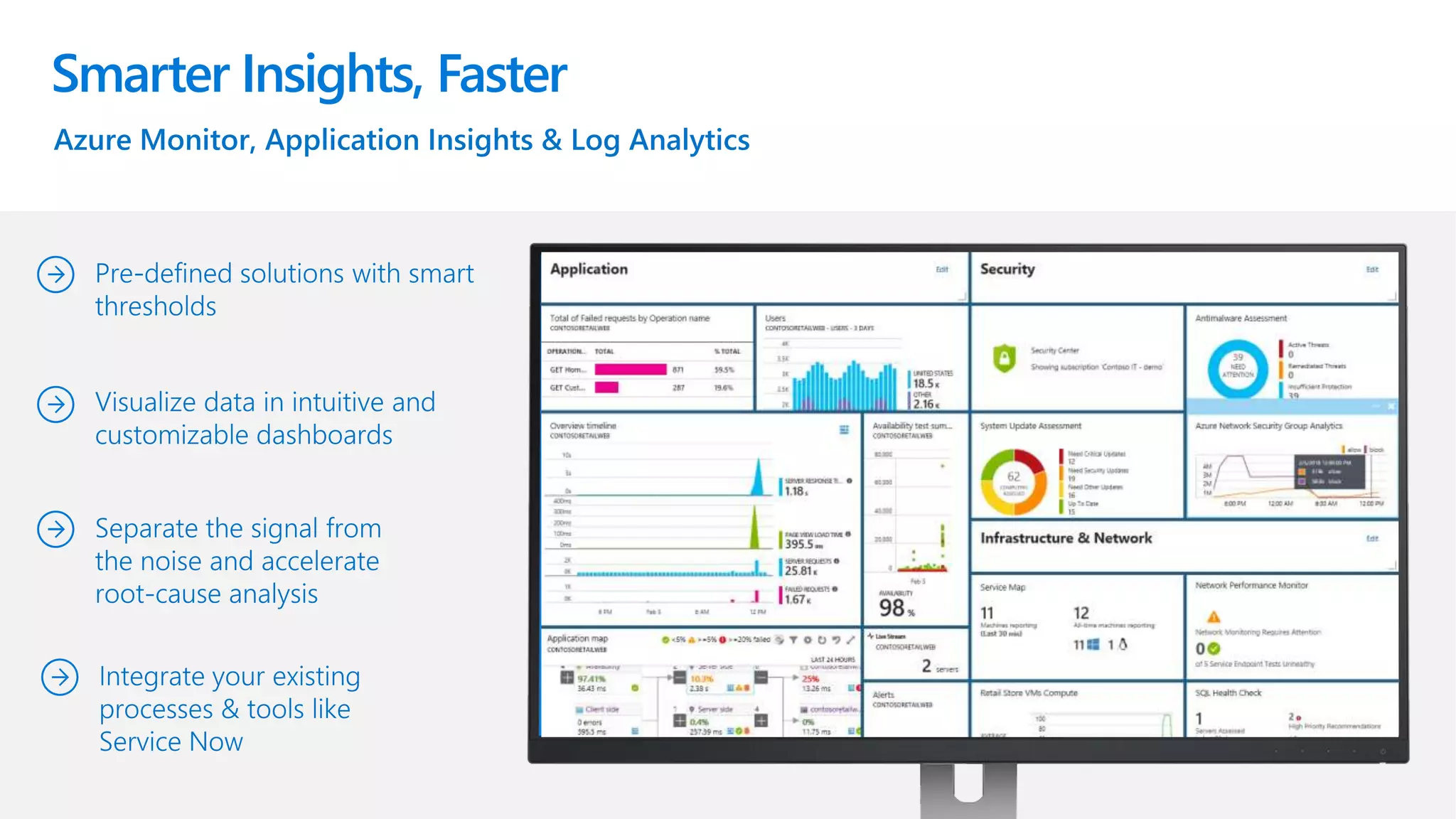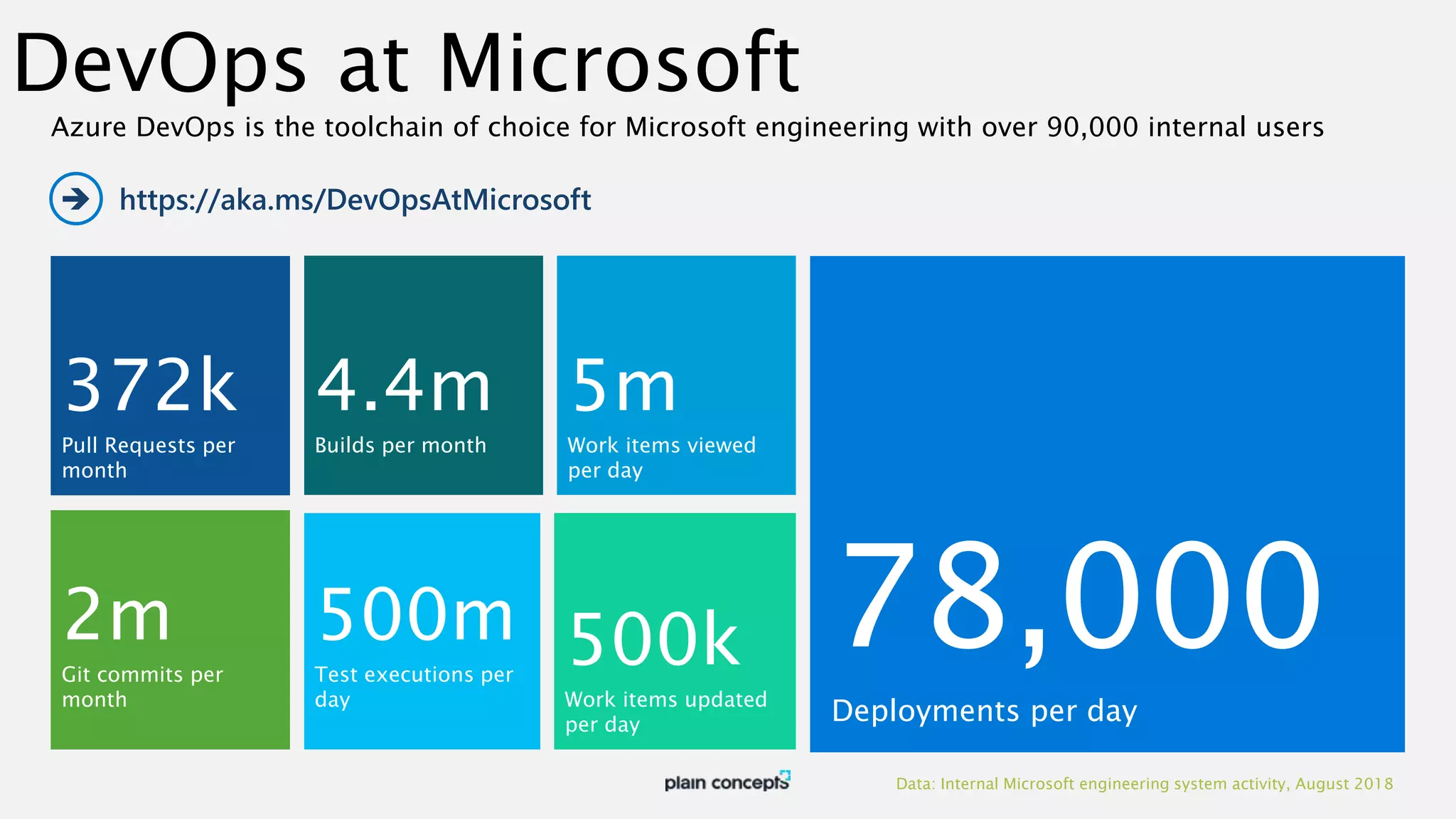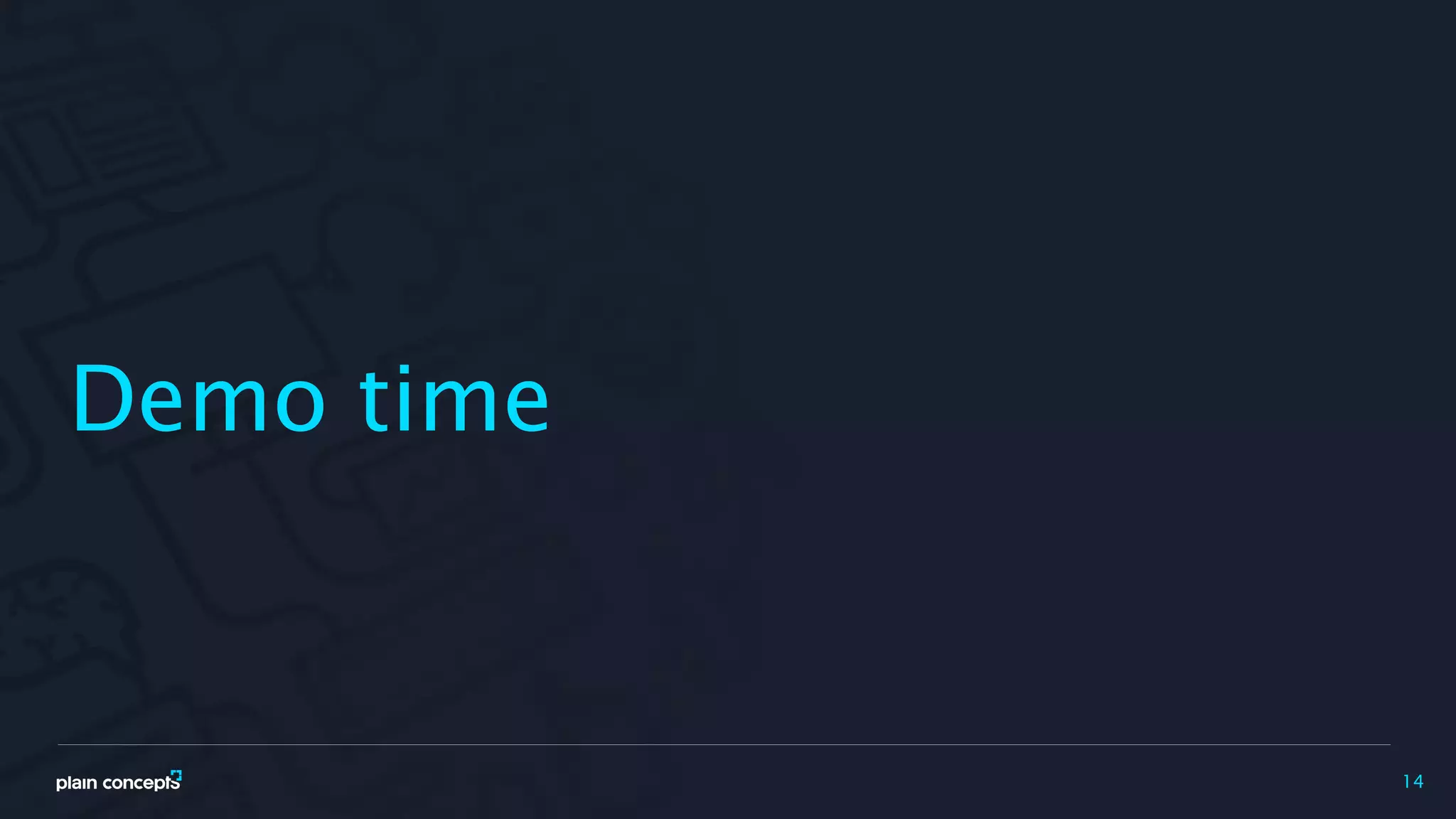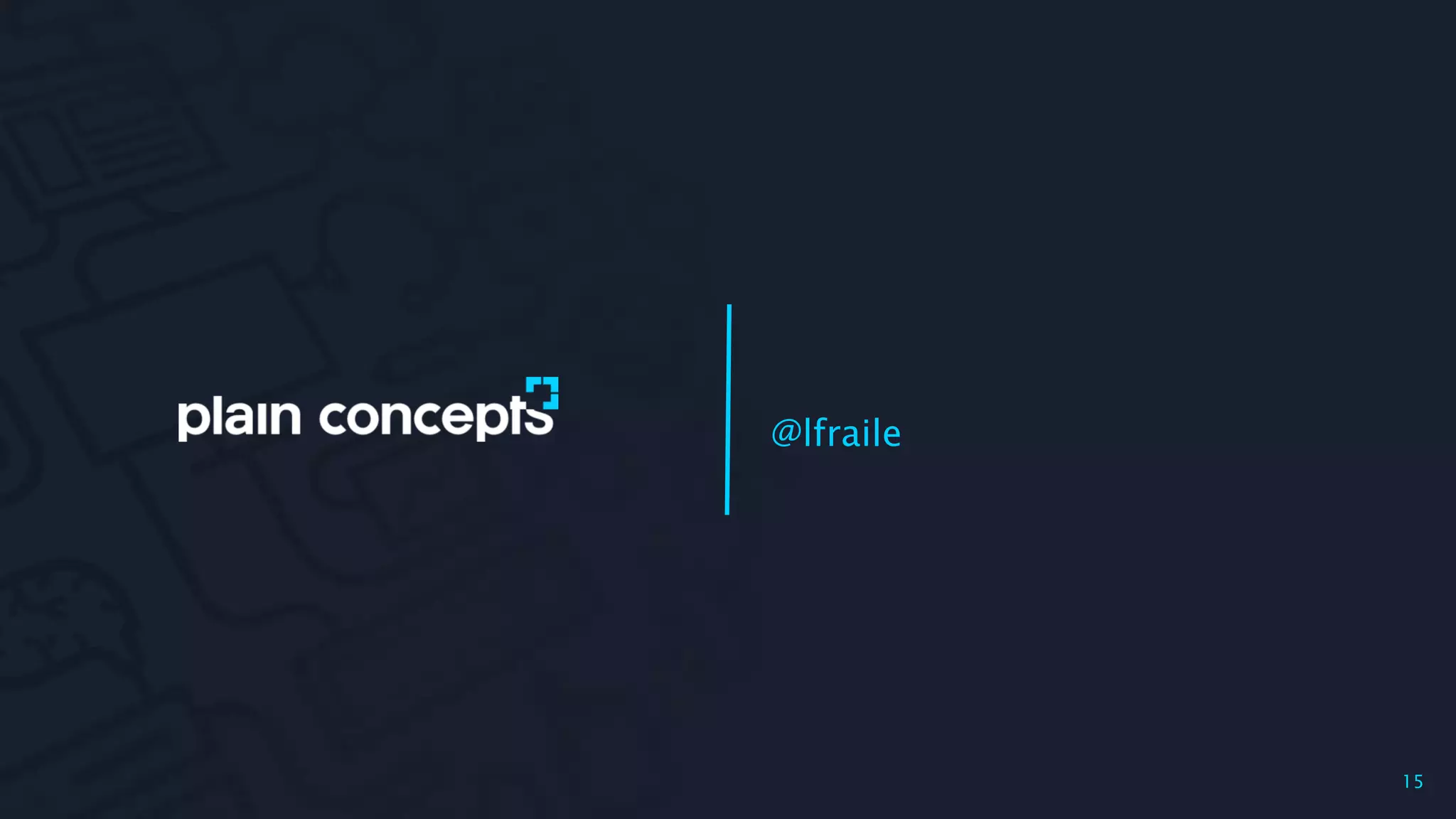The document outlines an agenda for a session on Azure DevOps, covering topics such as introduction to pipelines, immutable infrastructure, multi-provider provisioning, and integration testing. It emphasizes the importance of DevOps in achieving faster delivery and higher quality in software development through practices like continuous integration and deployment, as well as monitoring. Additionally, it highlights the features of Azure DevOps including seamless integration with various tools and platforms for better collaboration and testing.