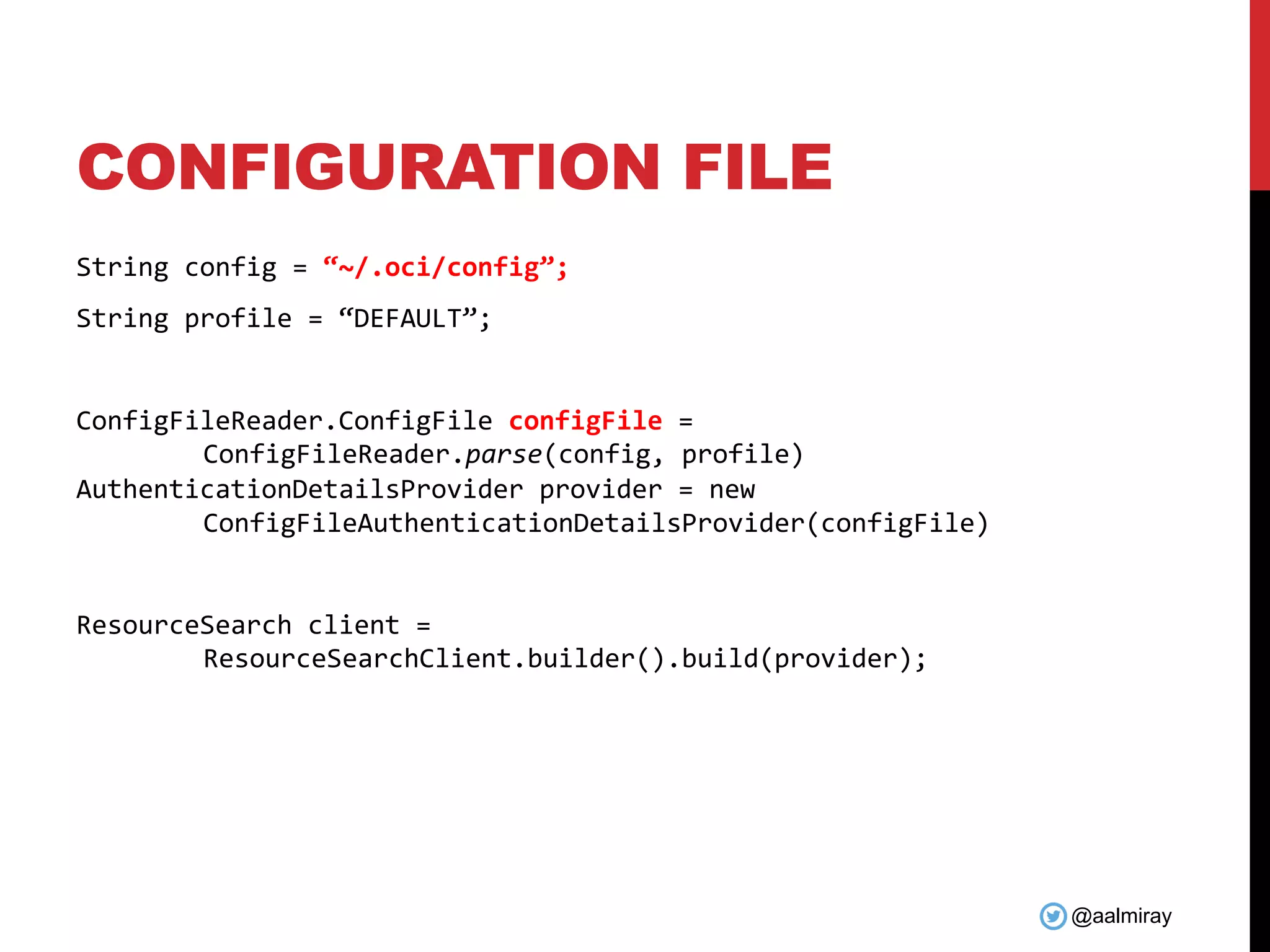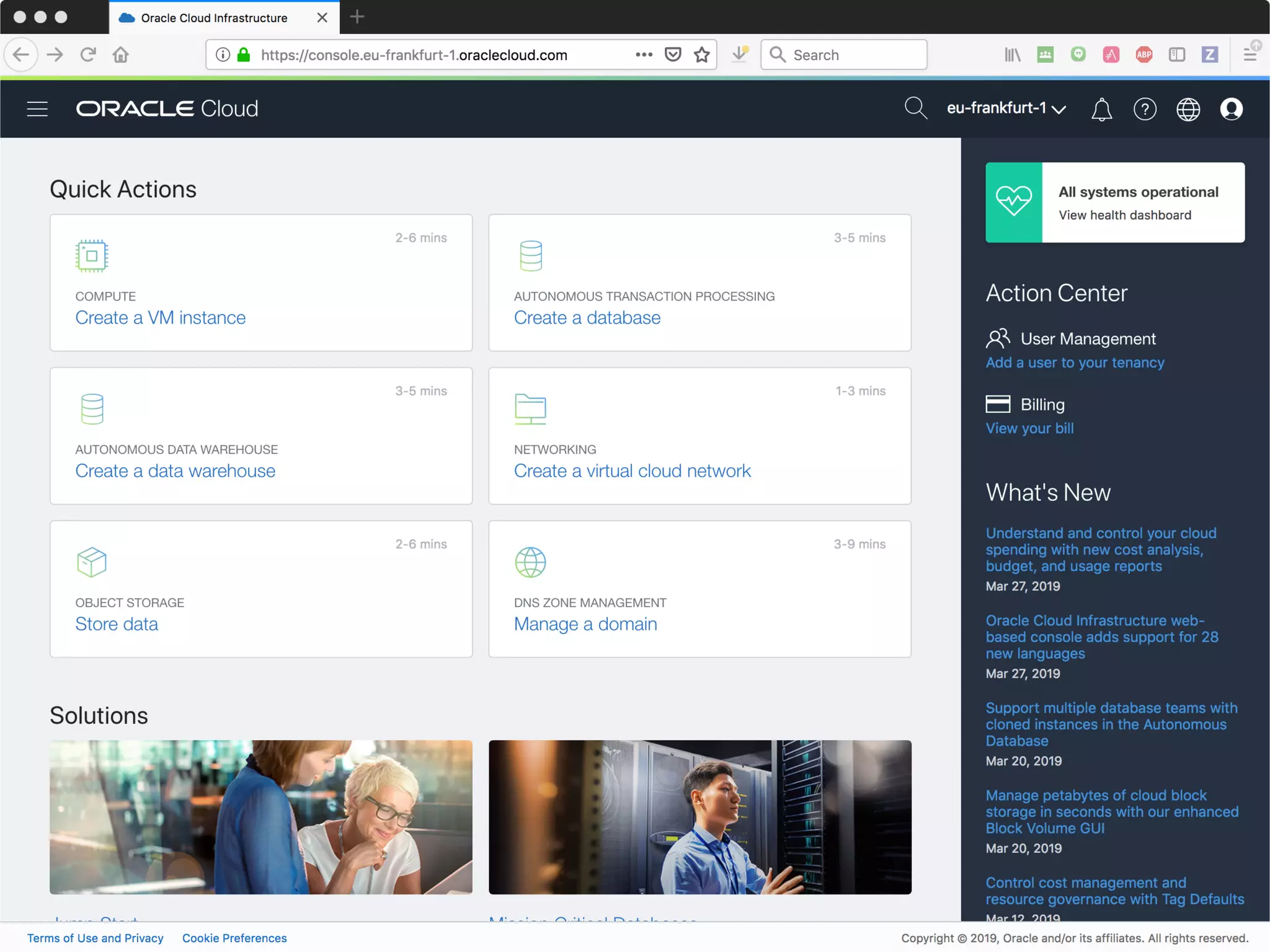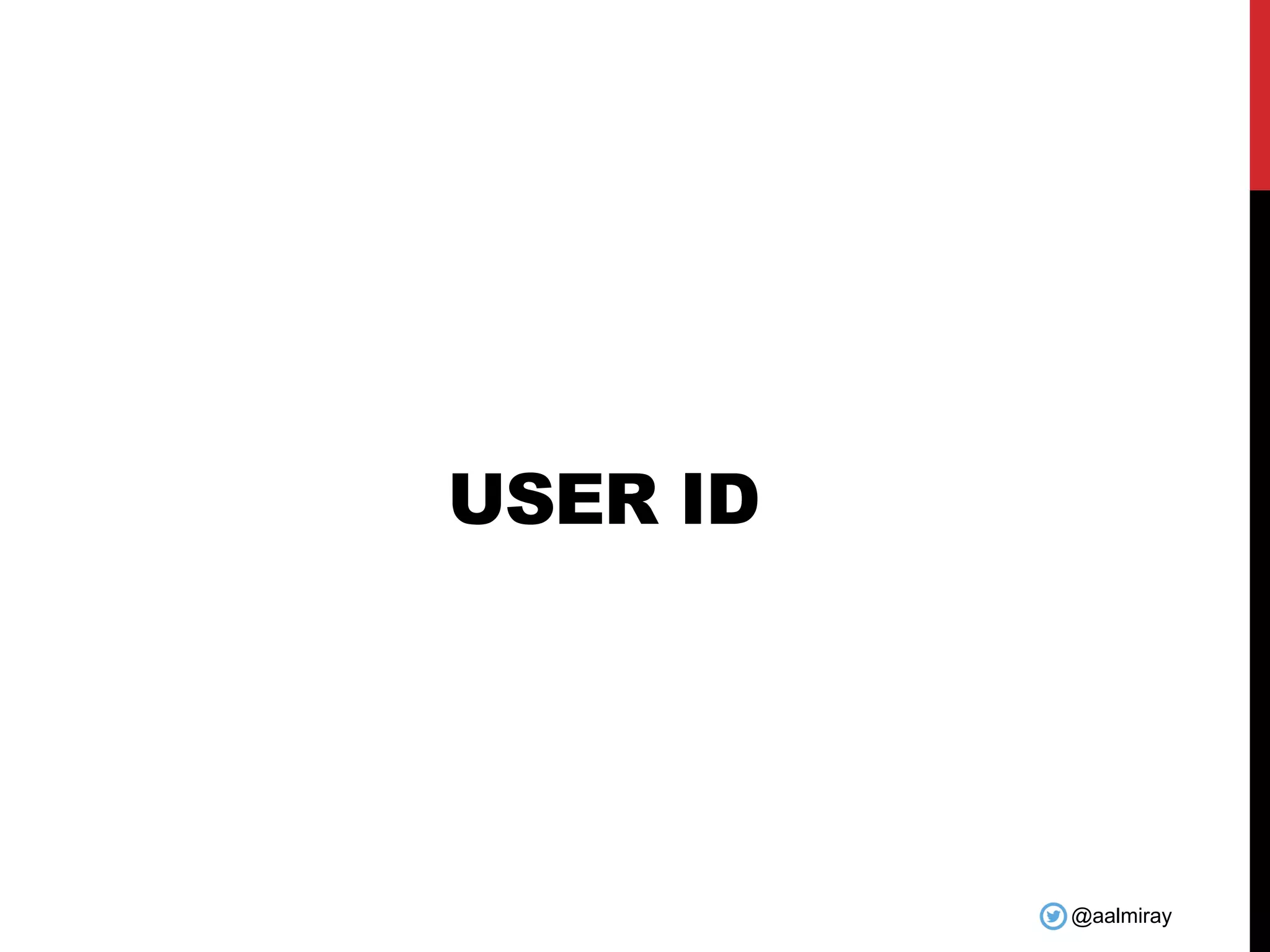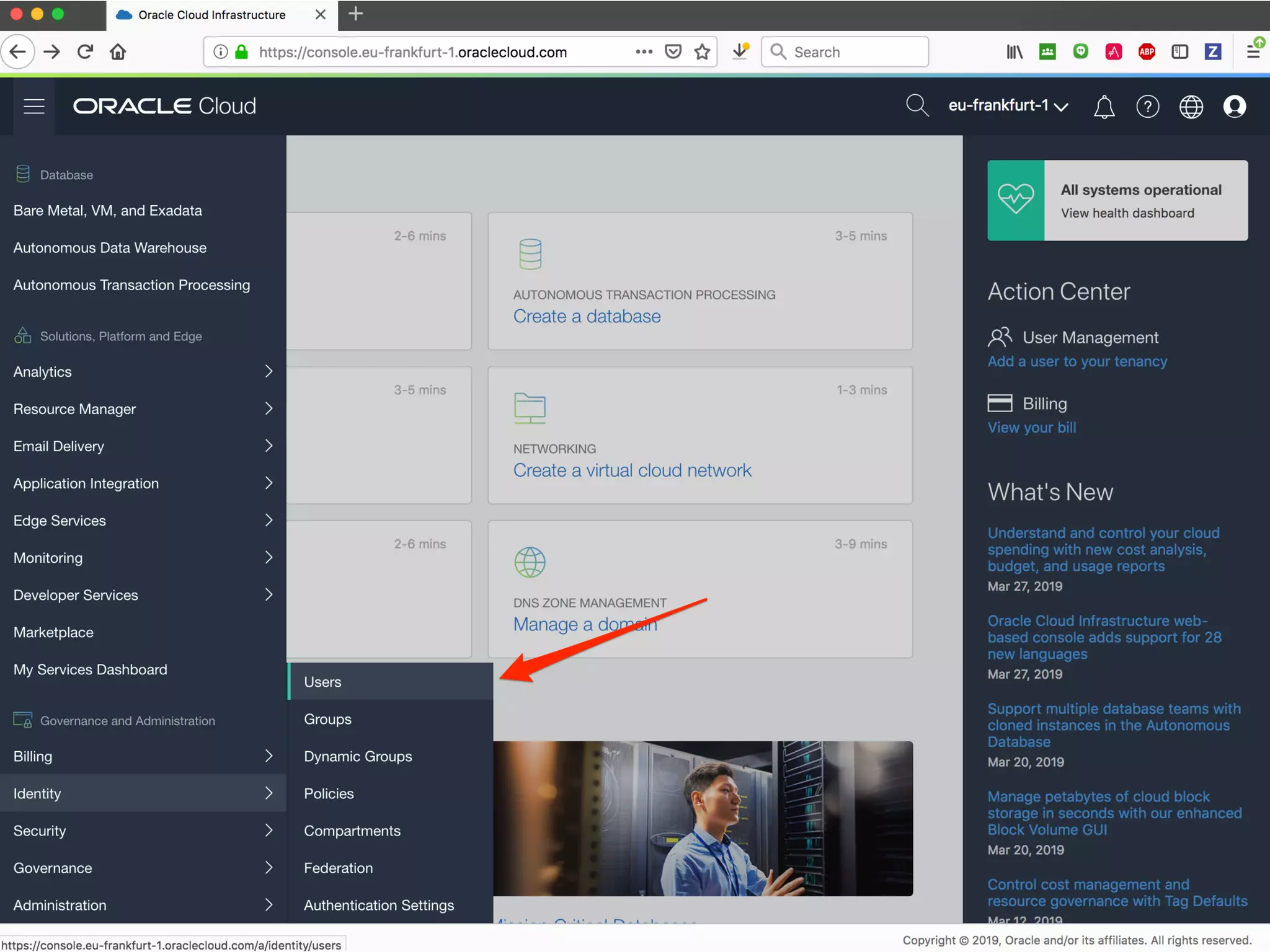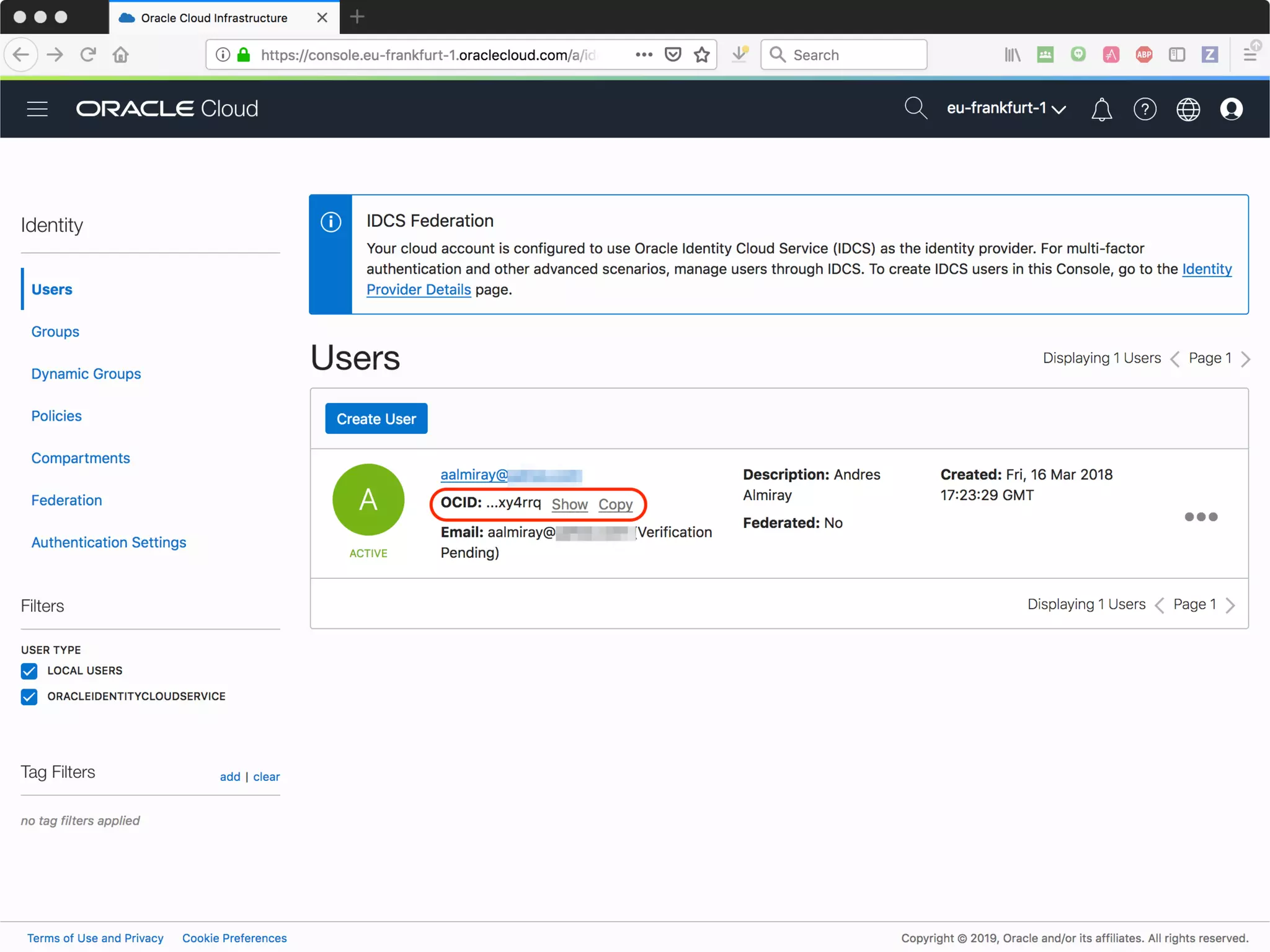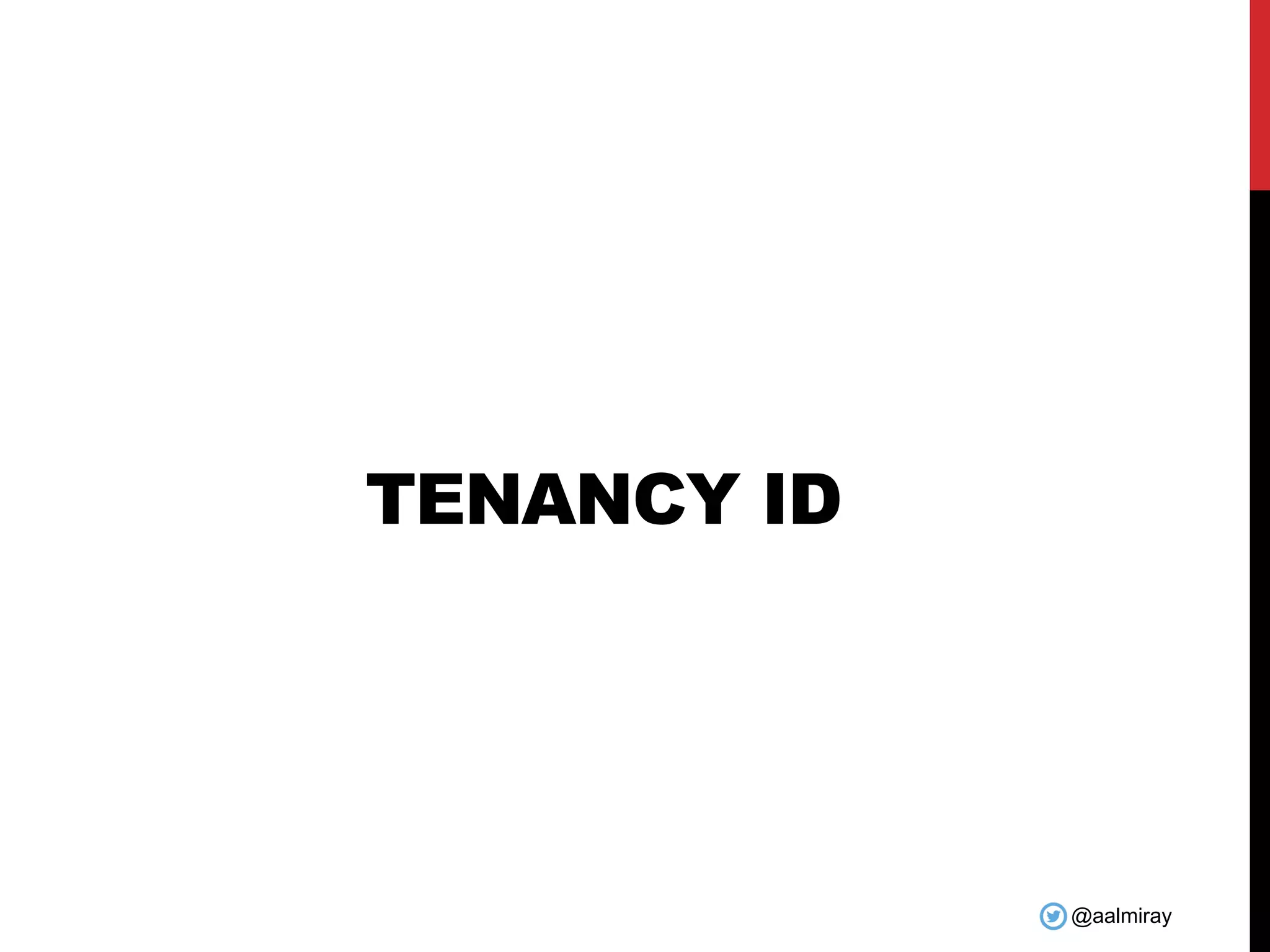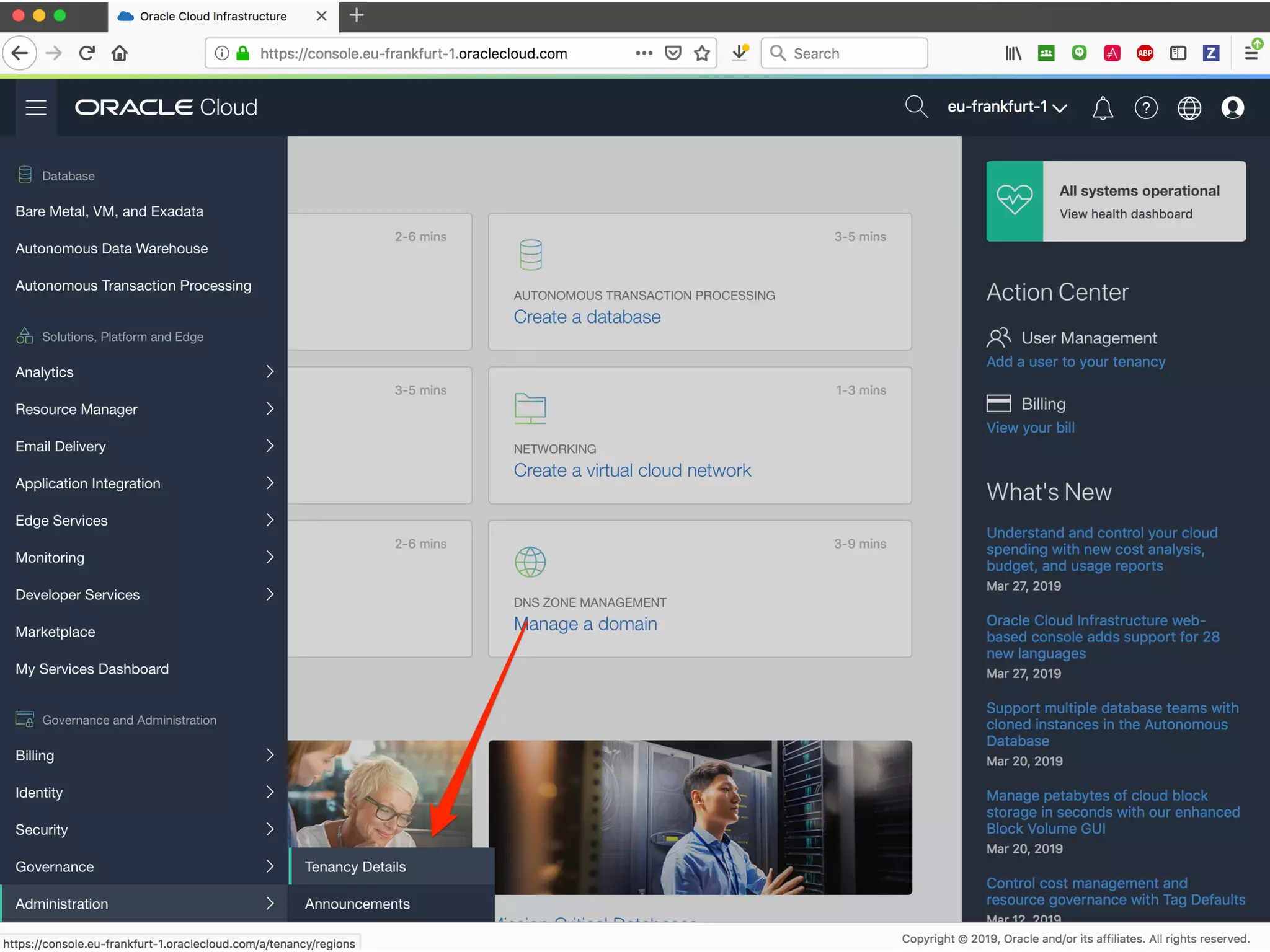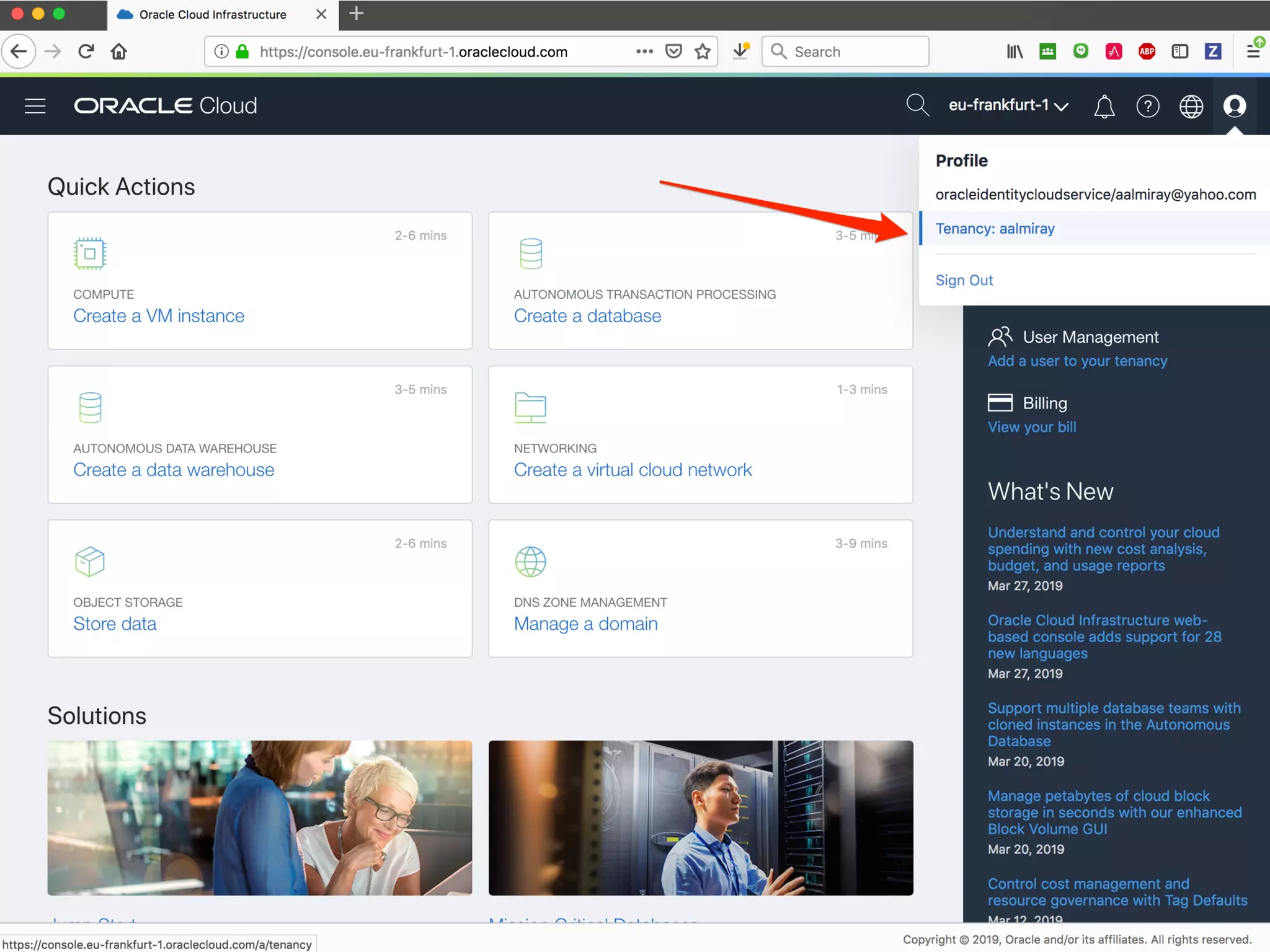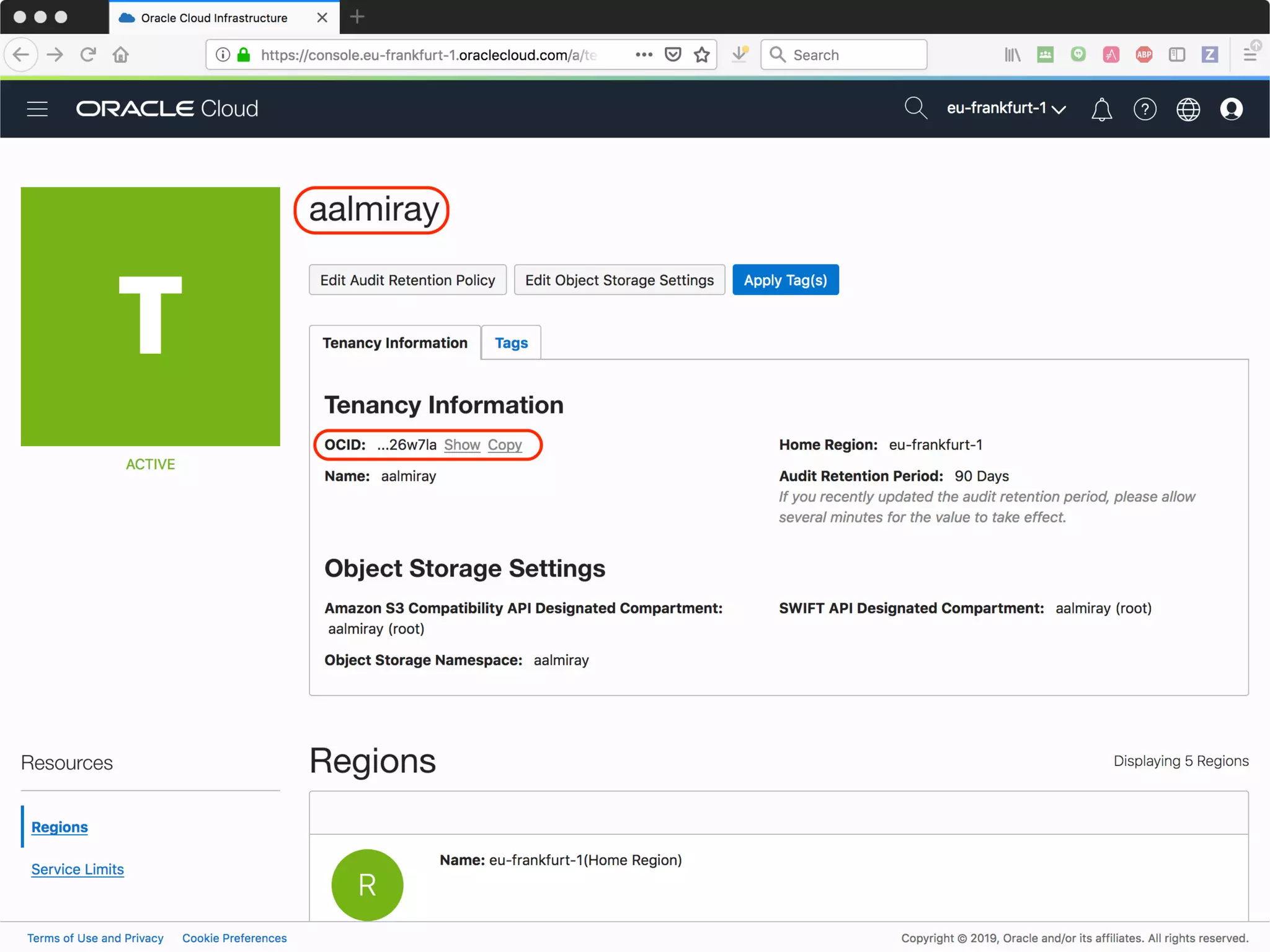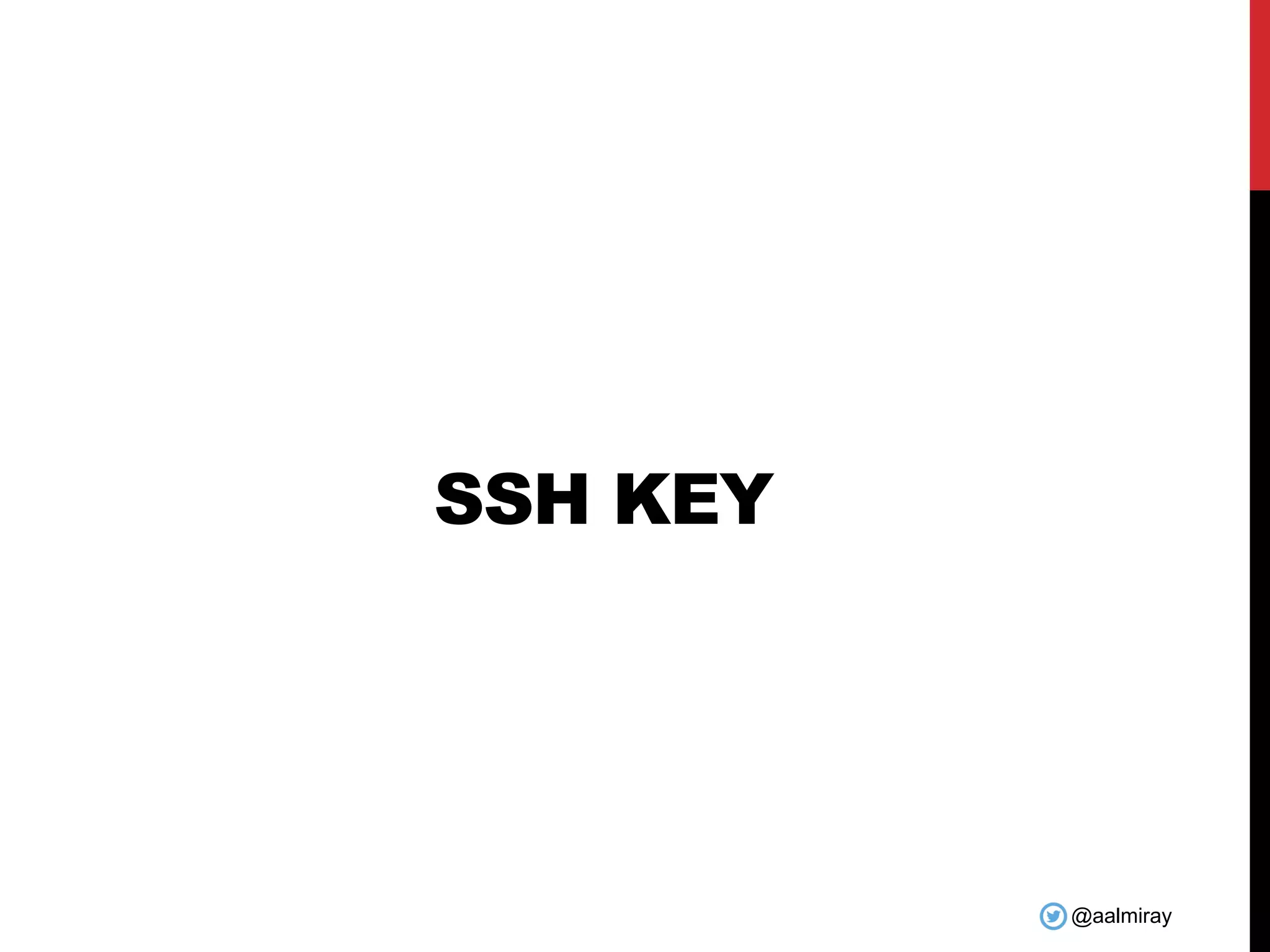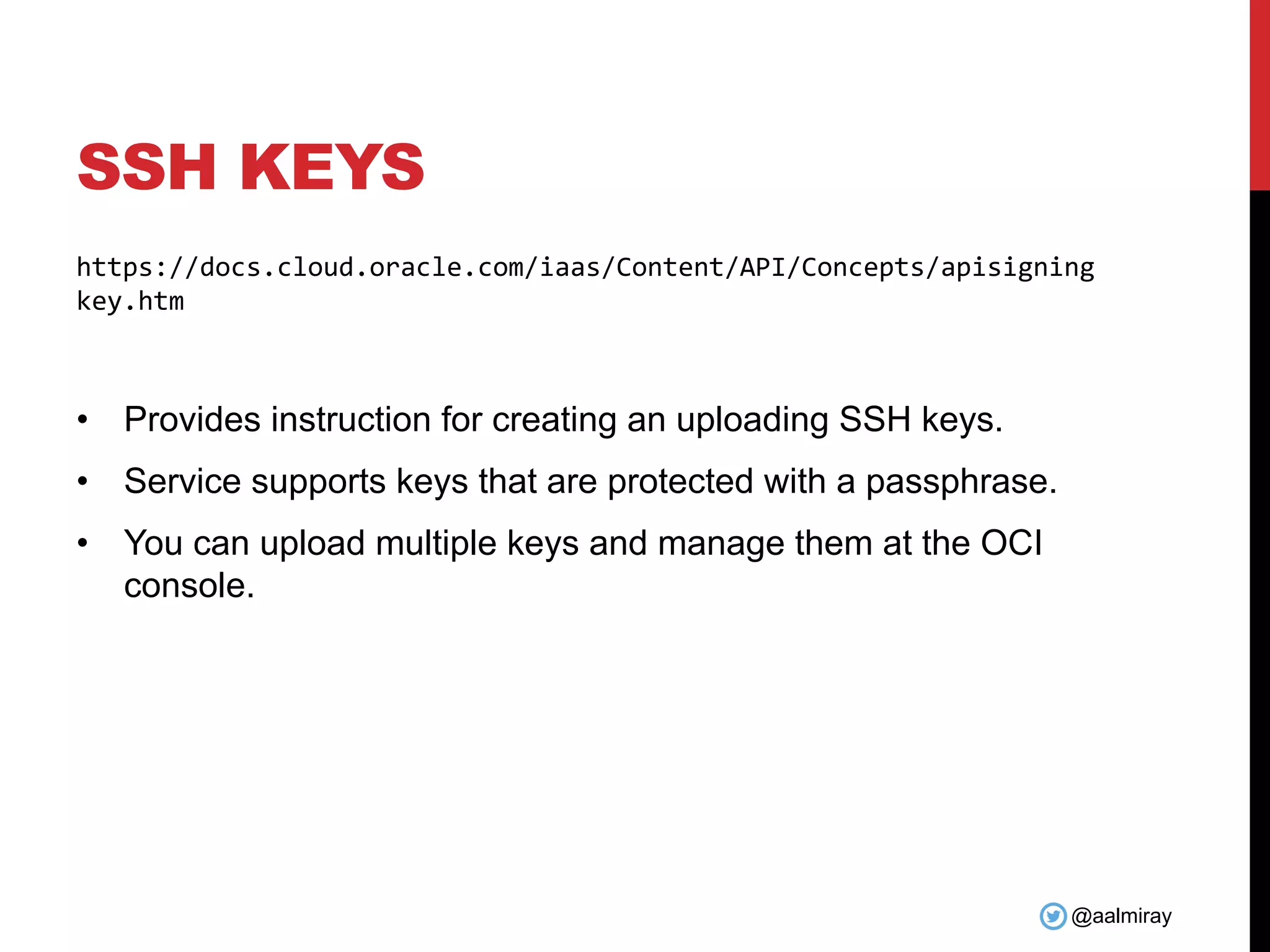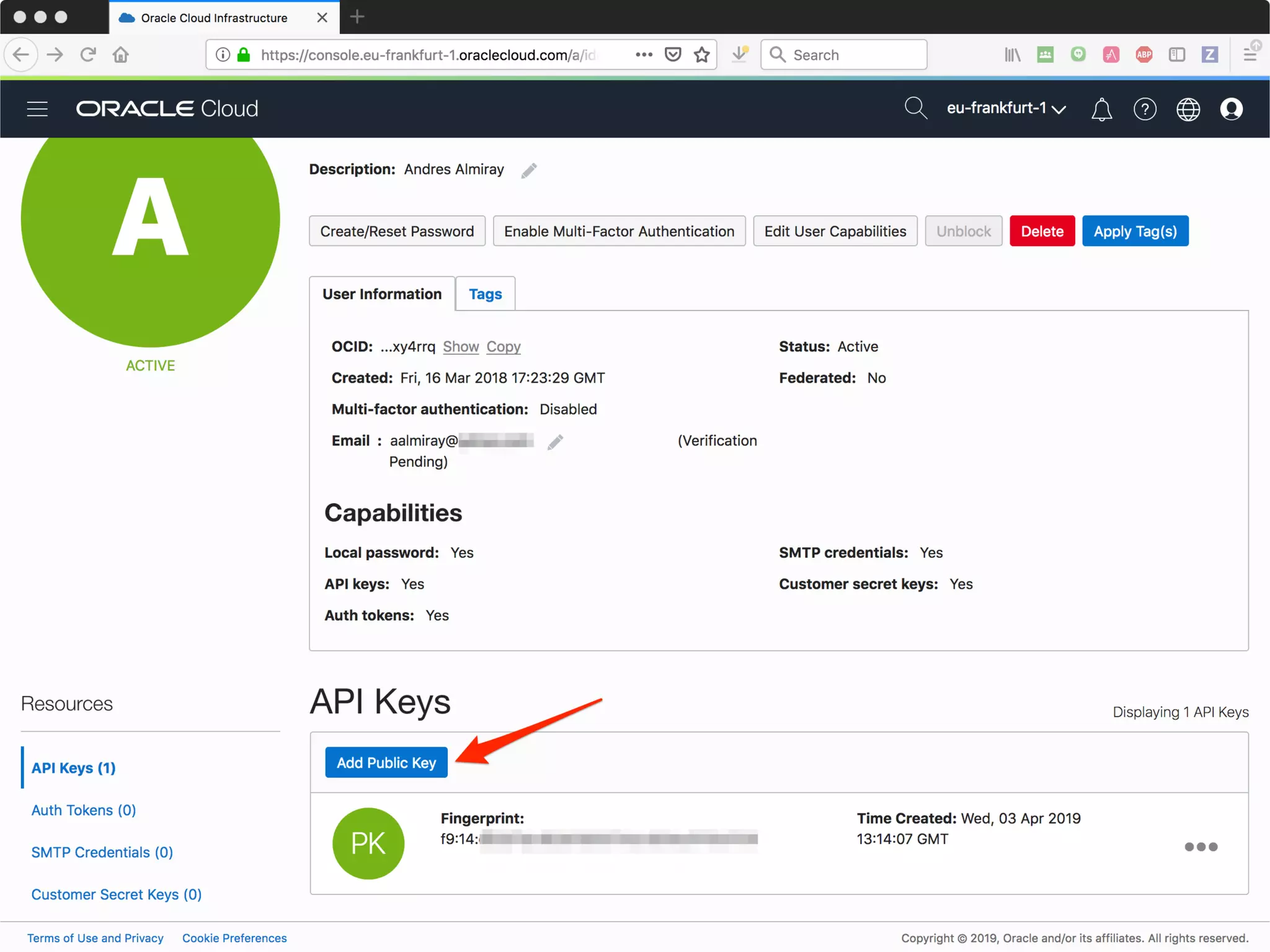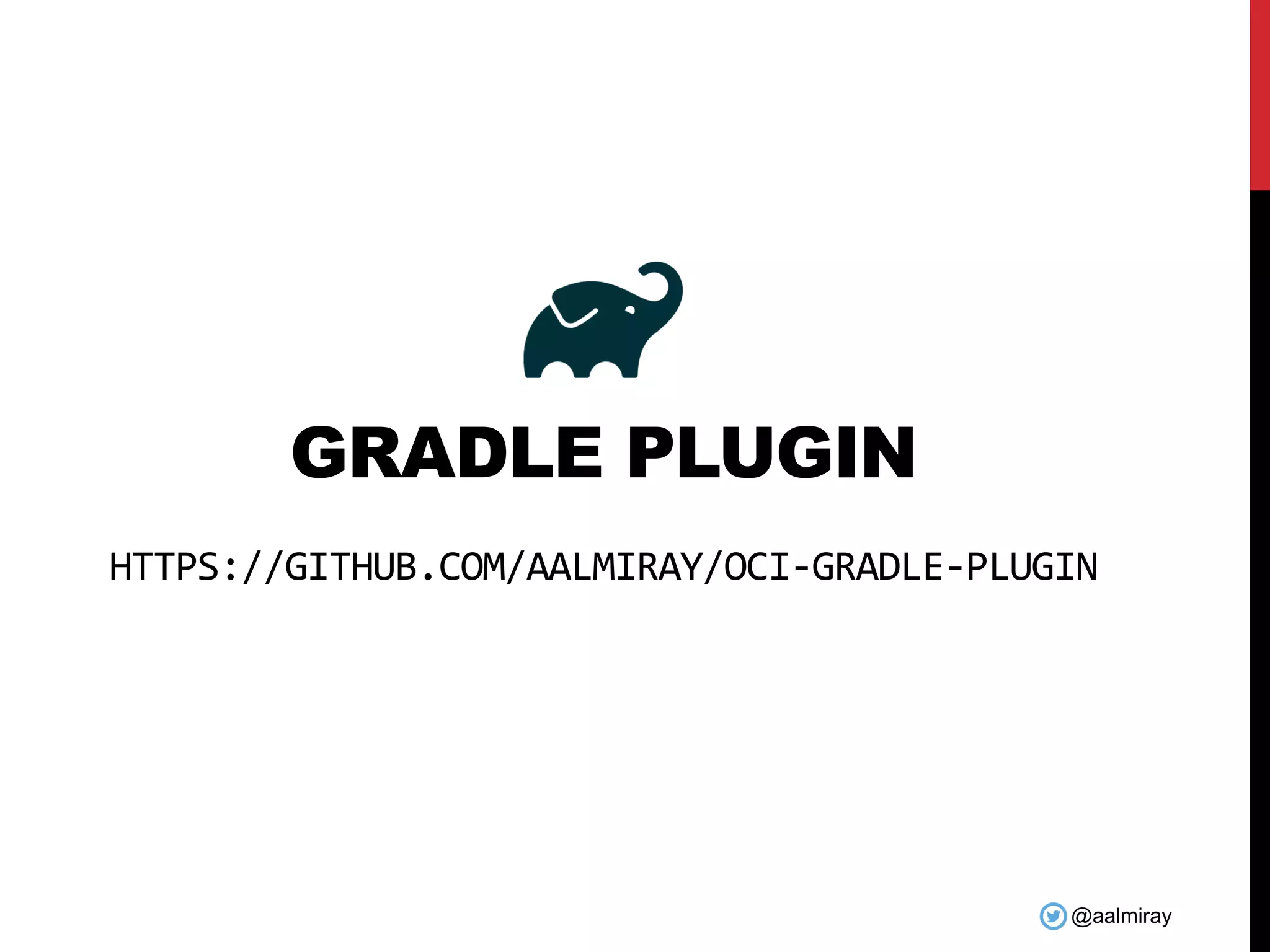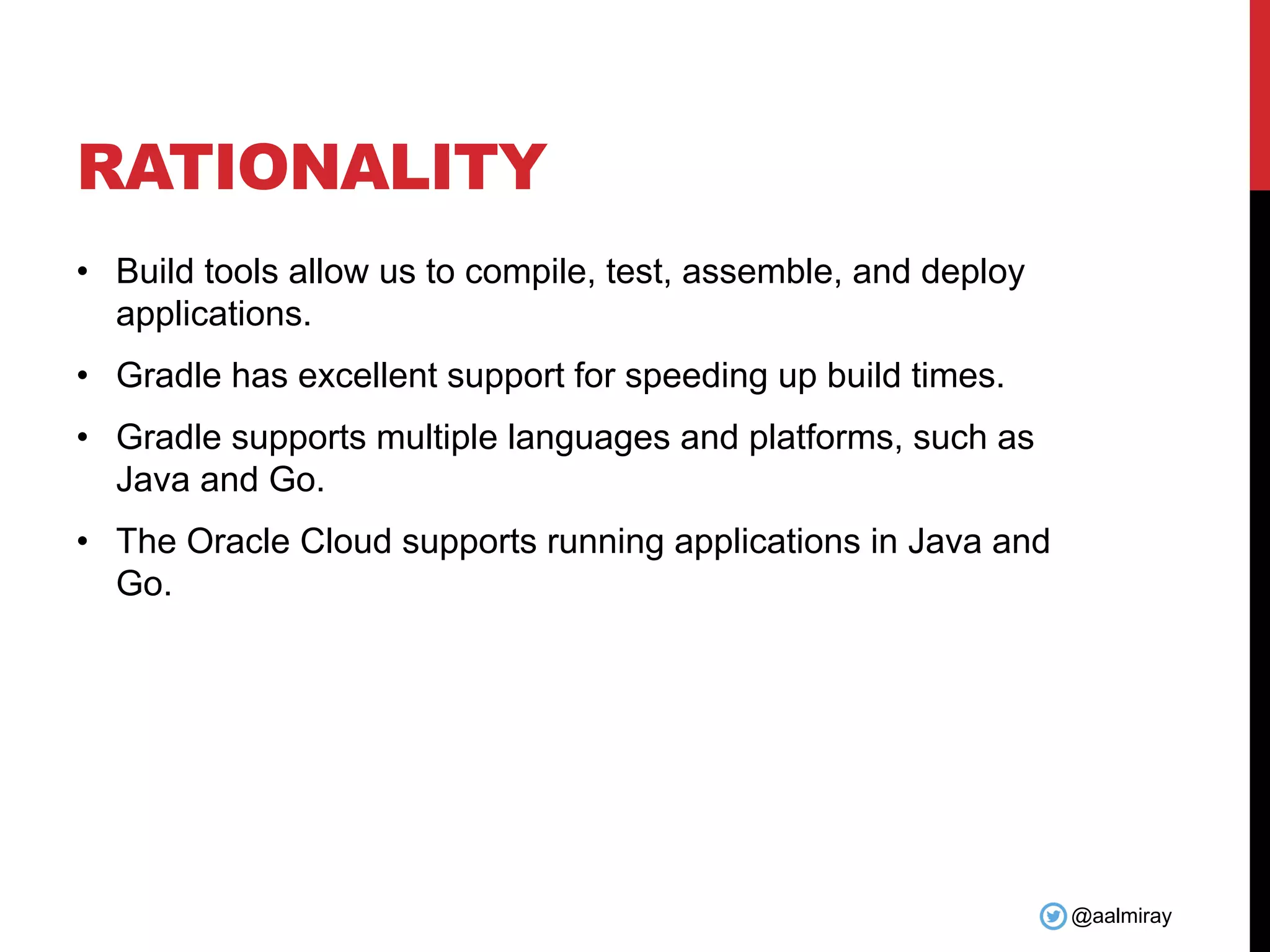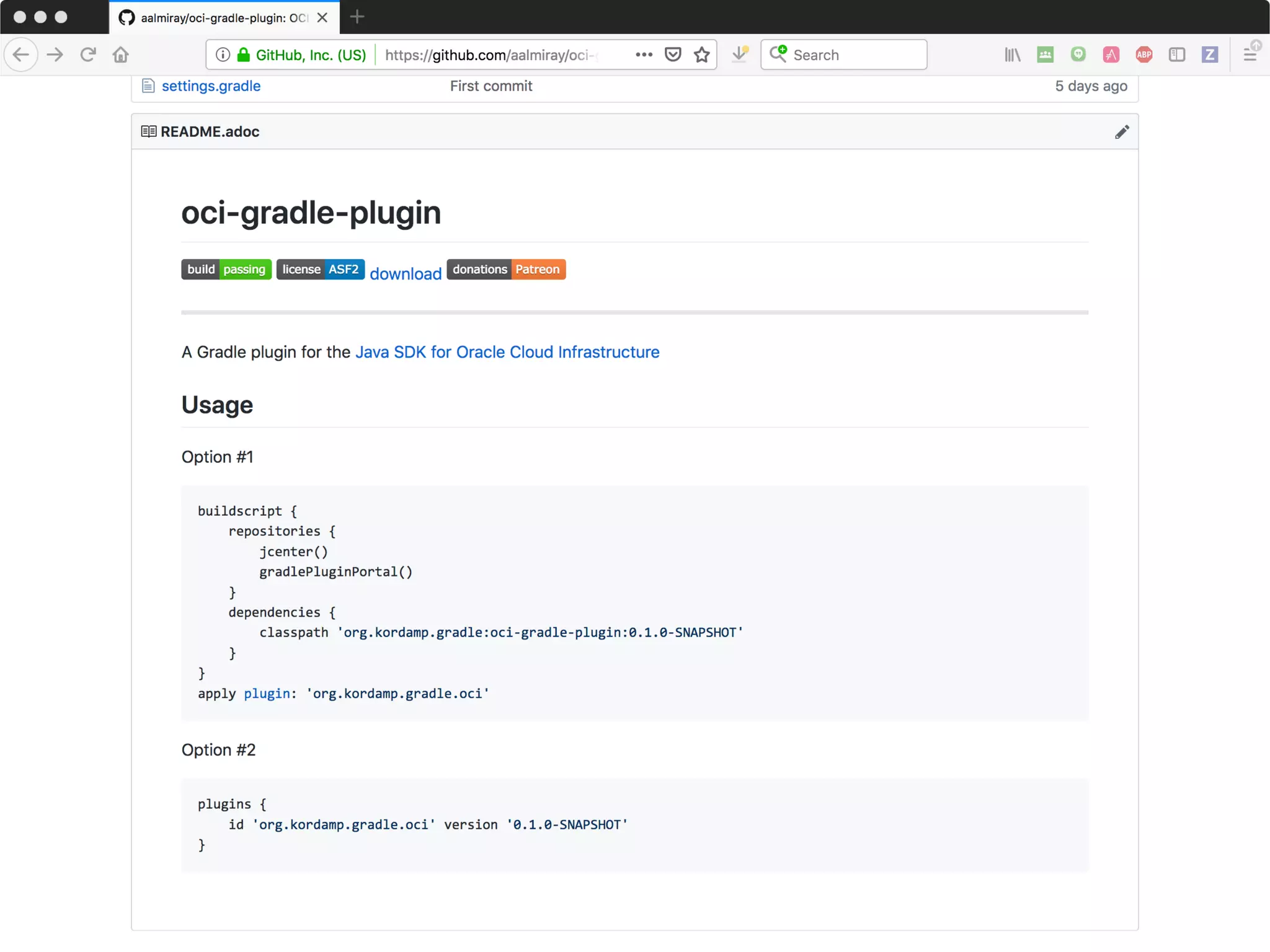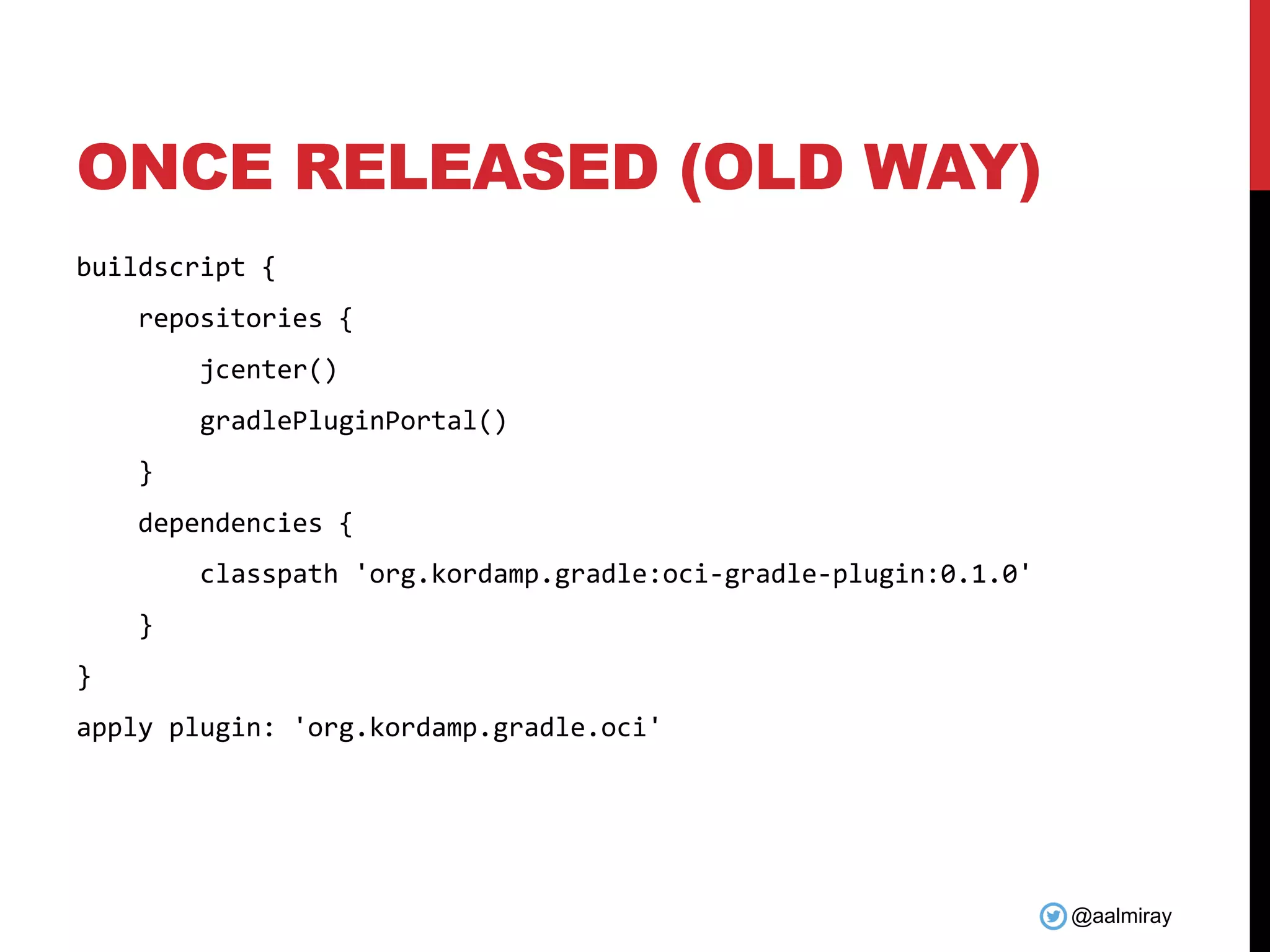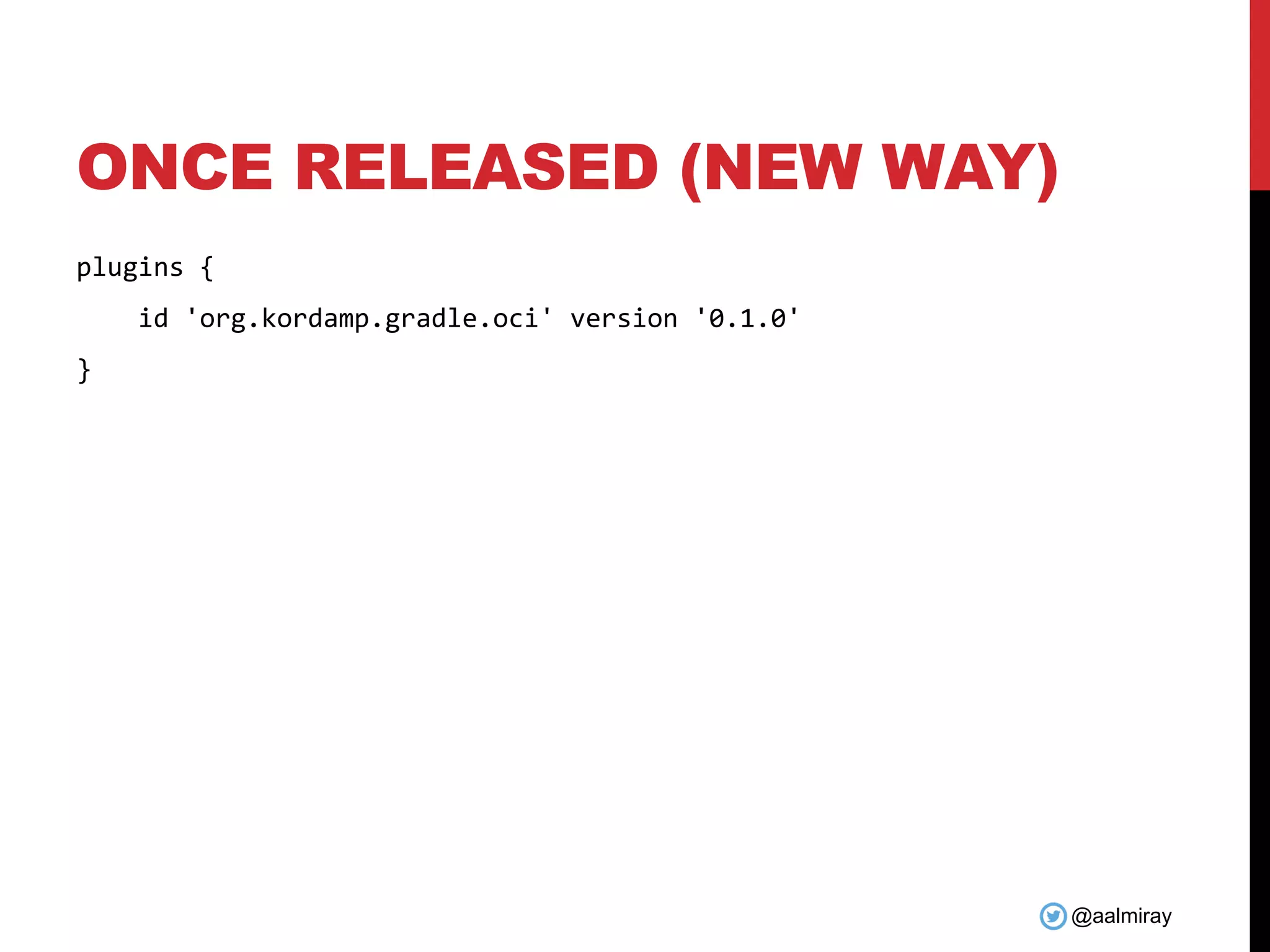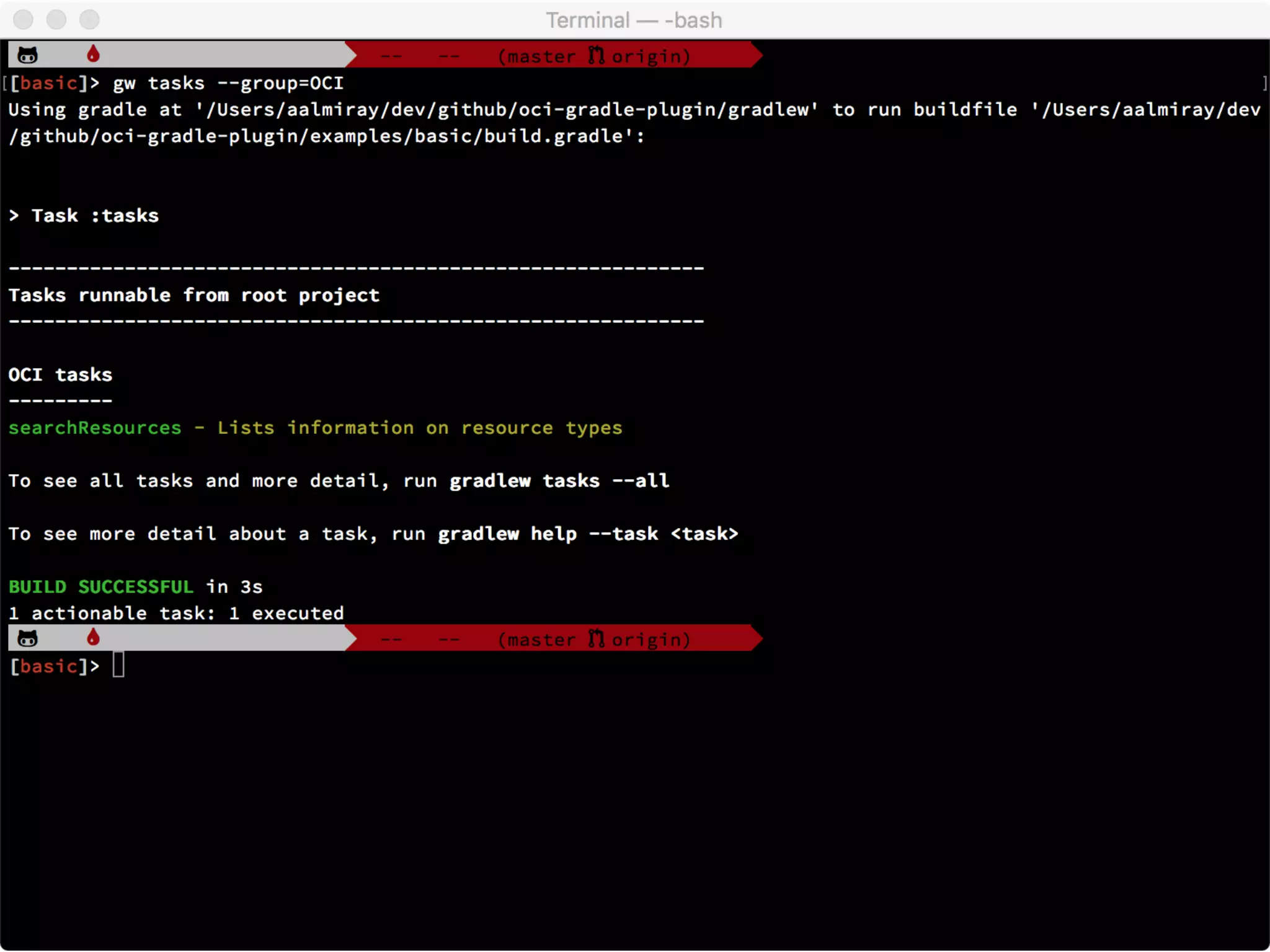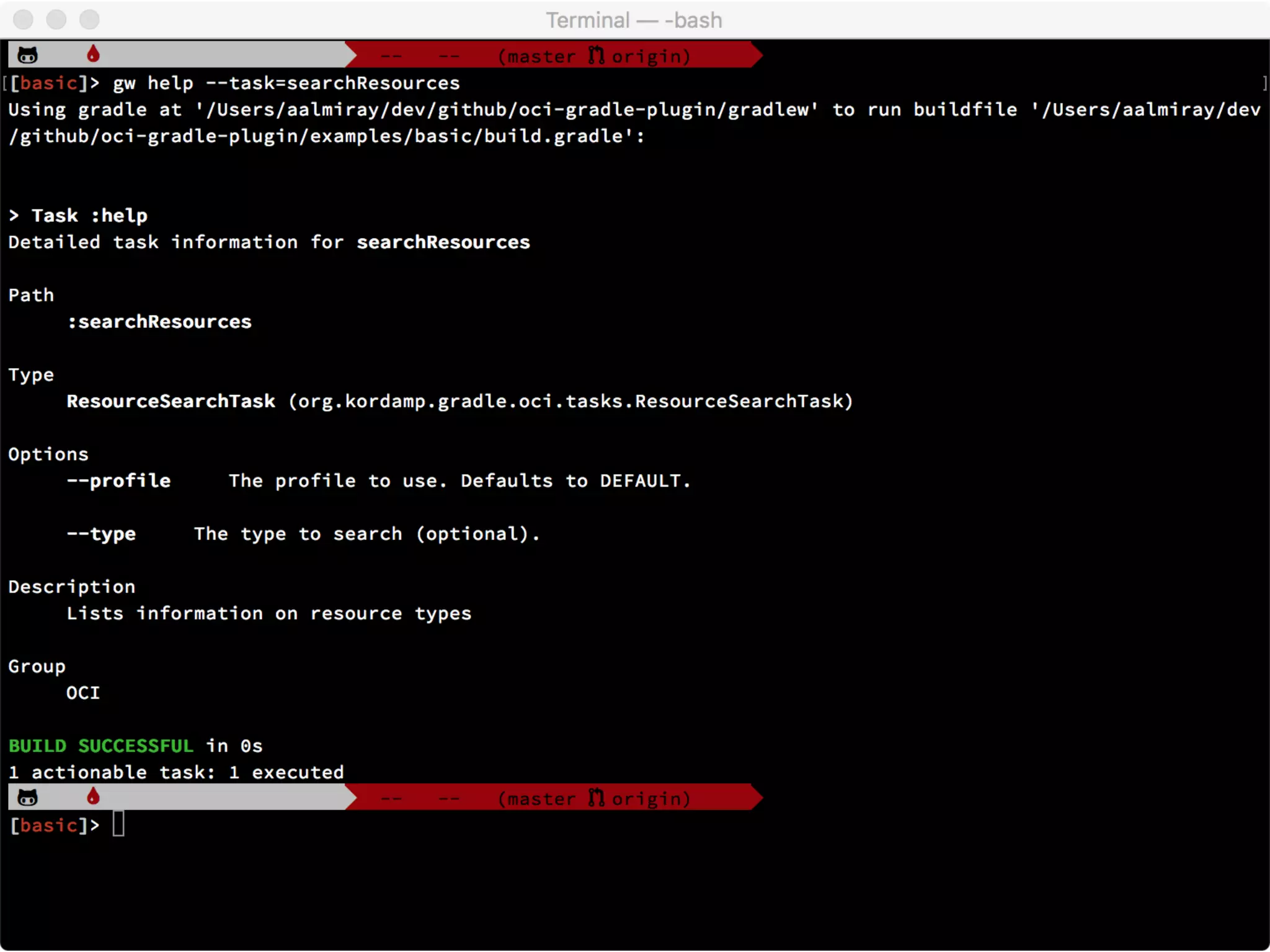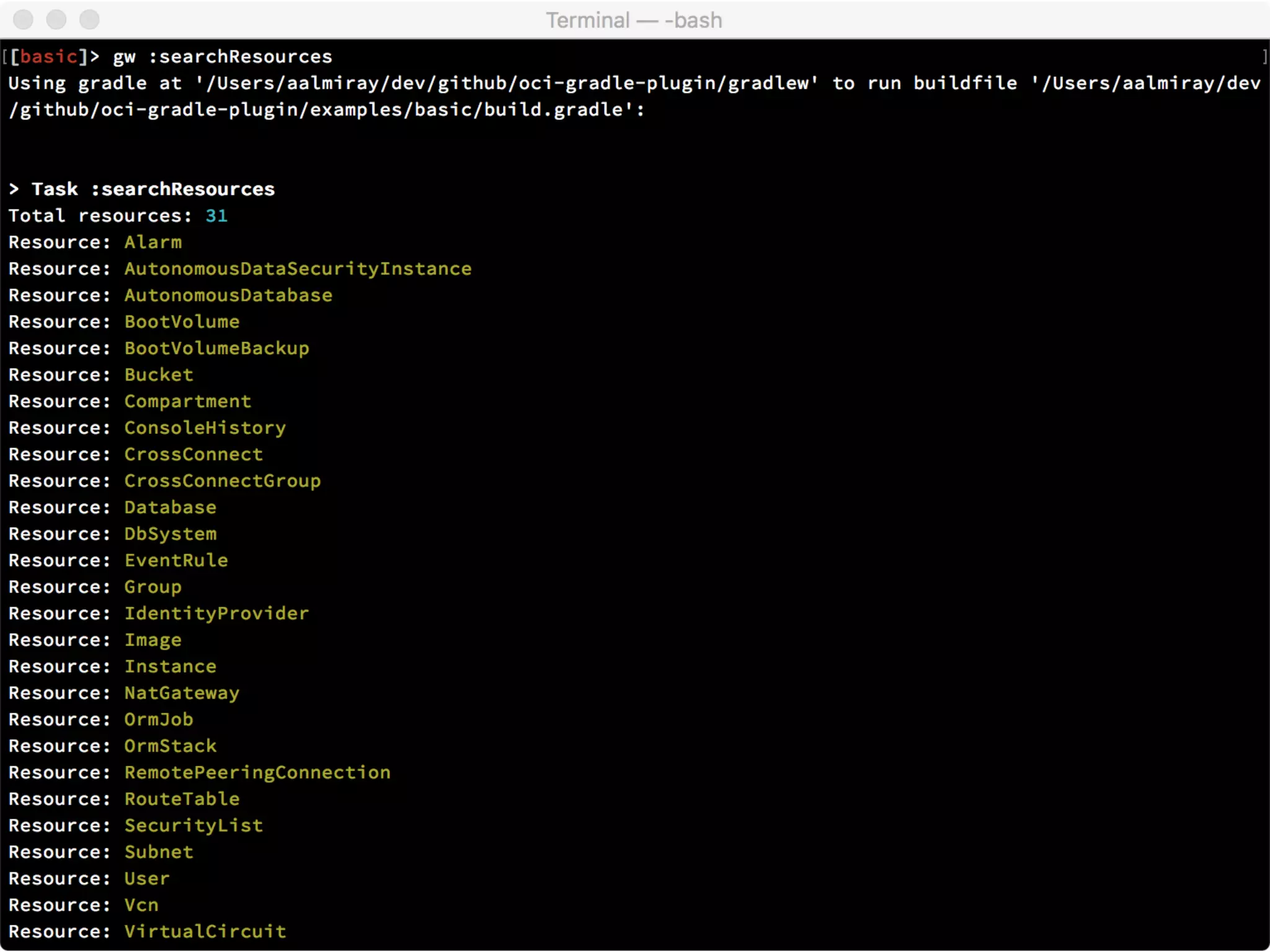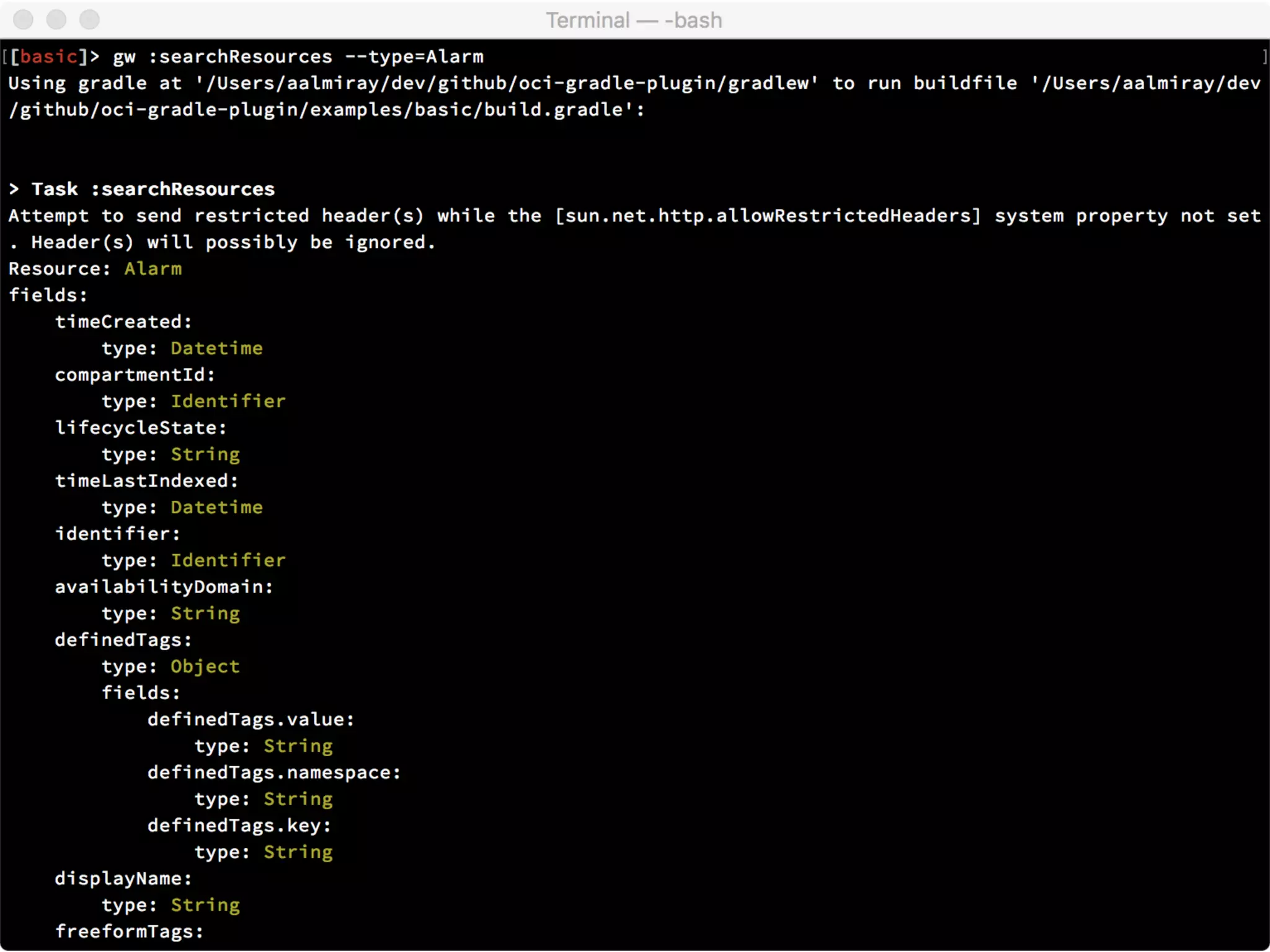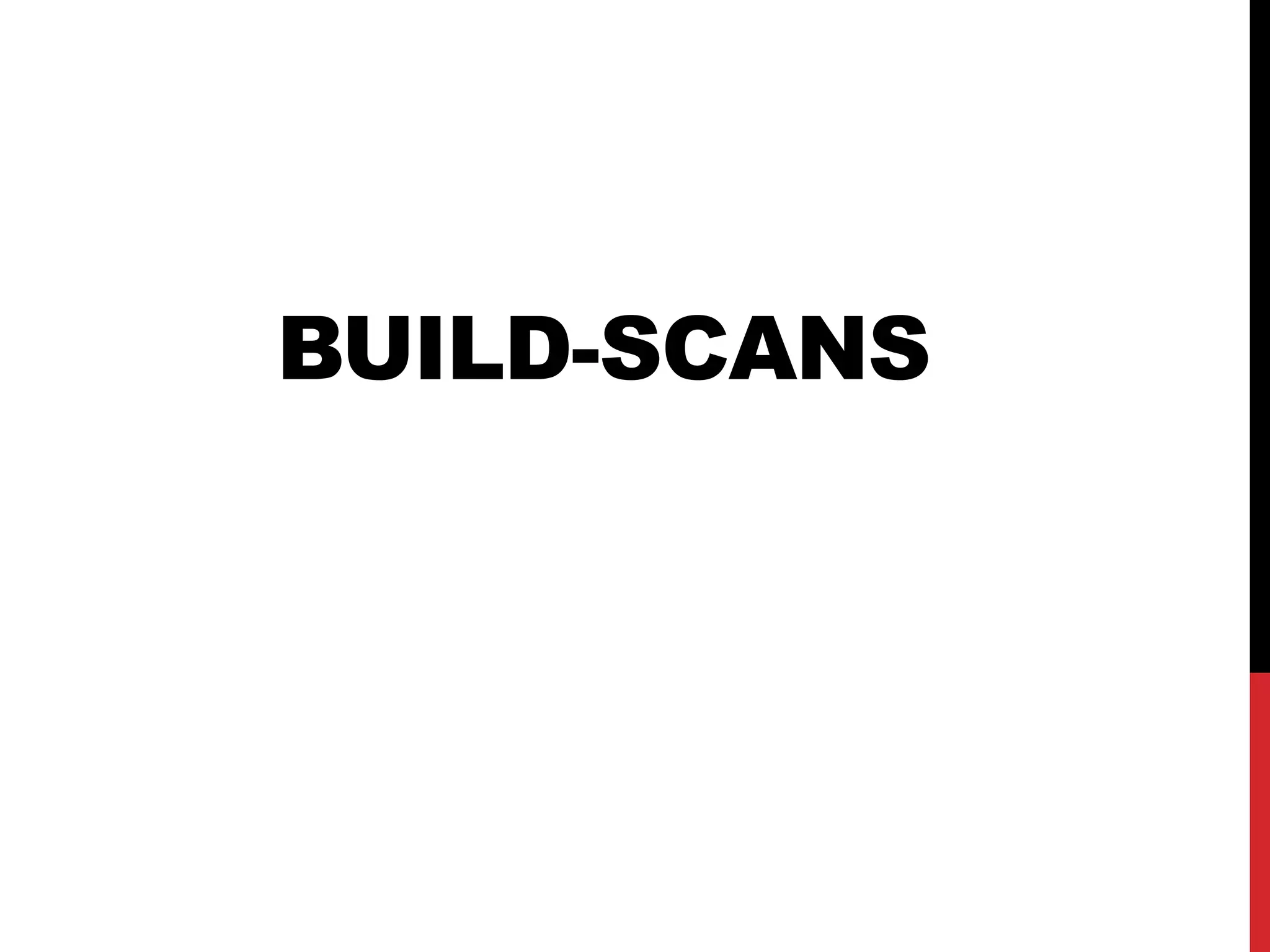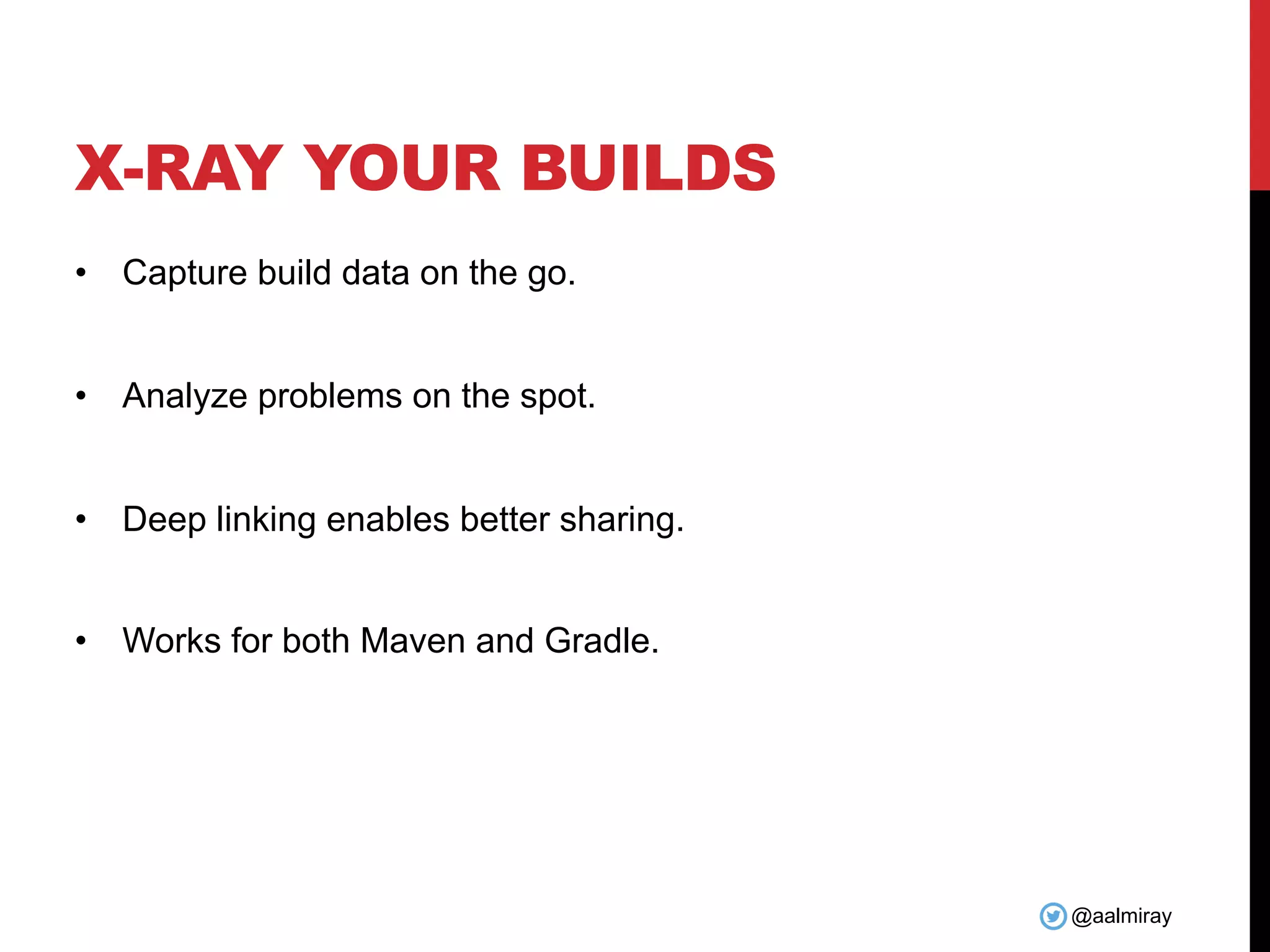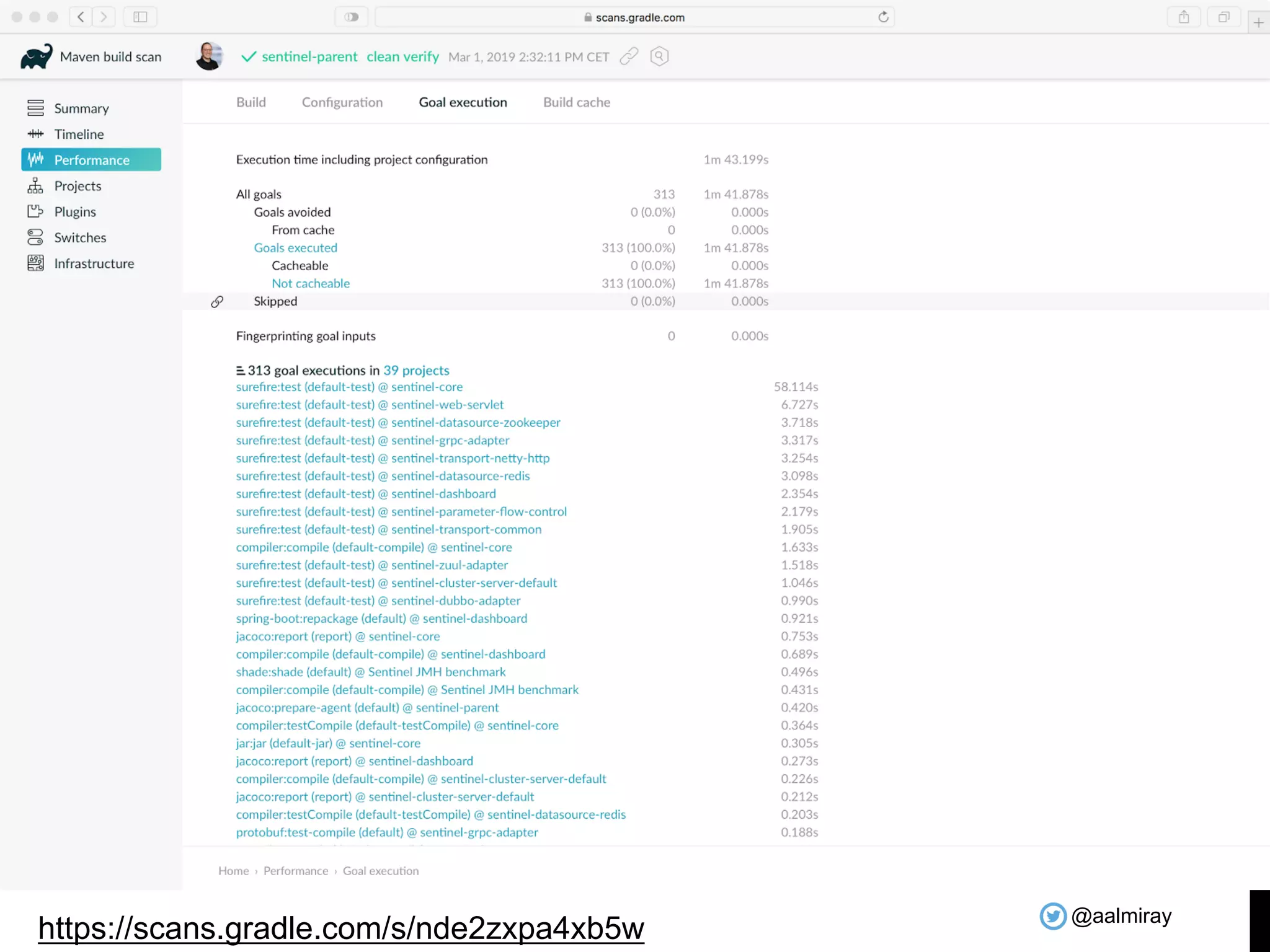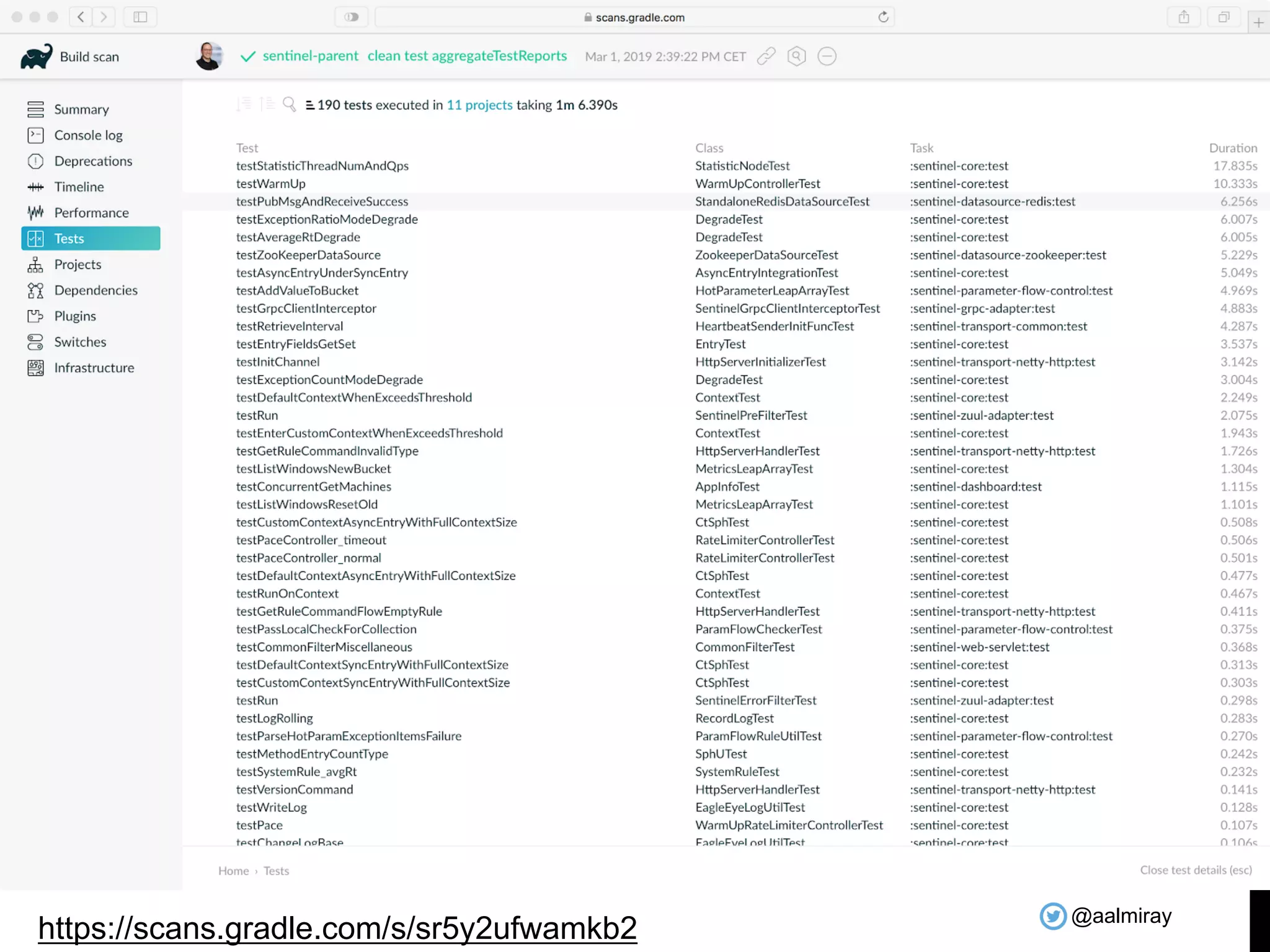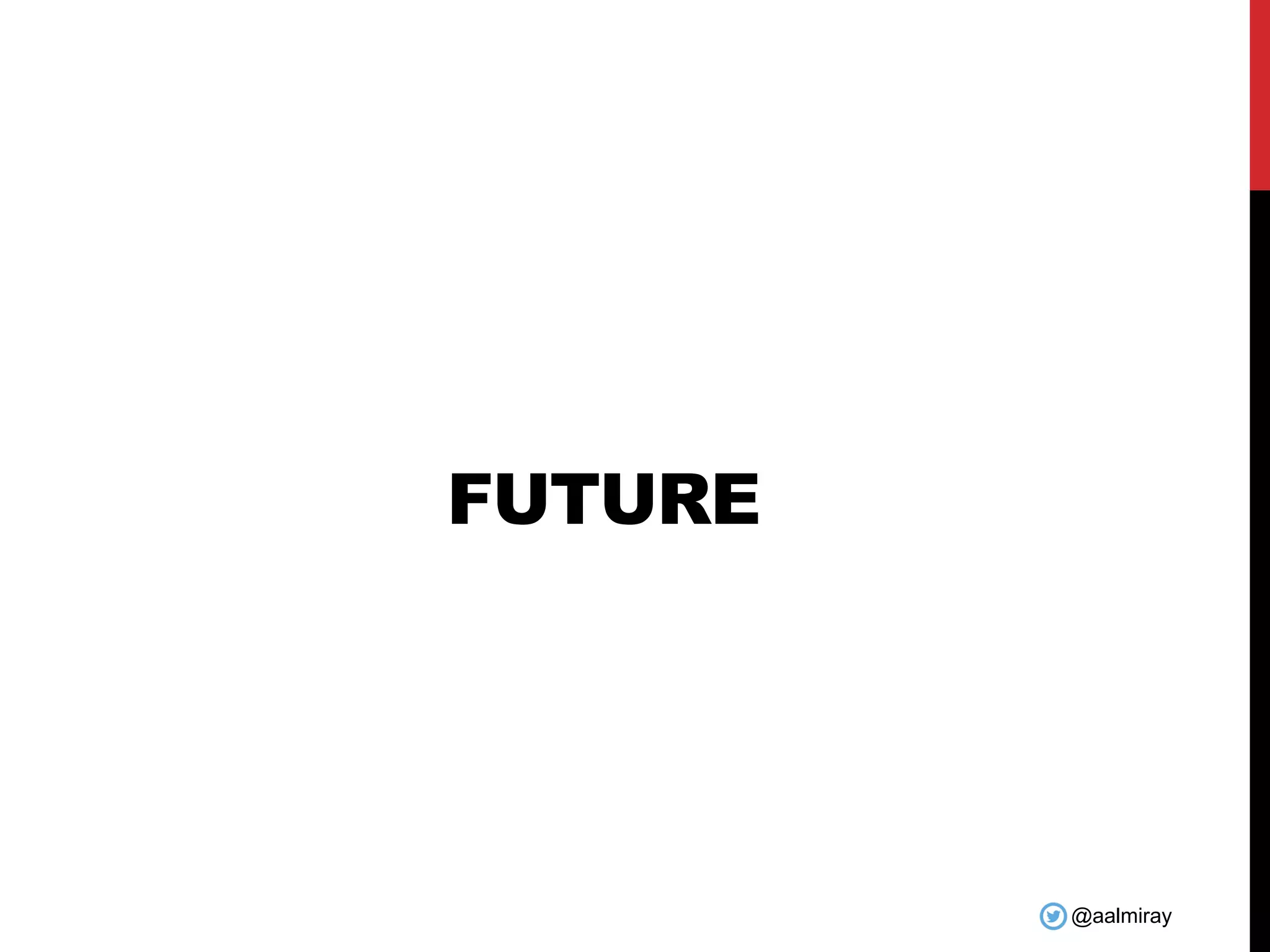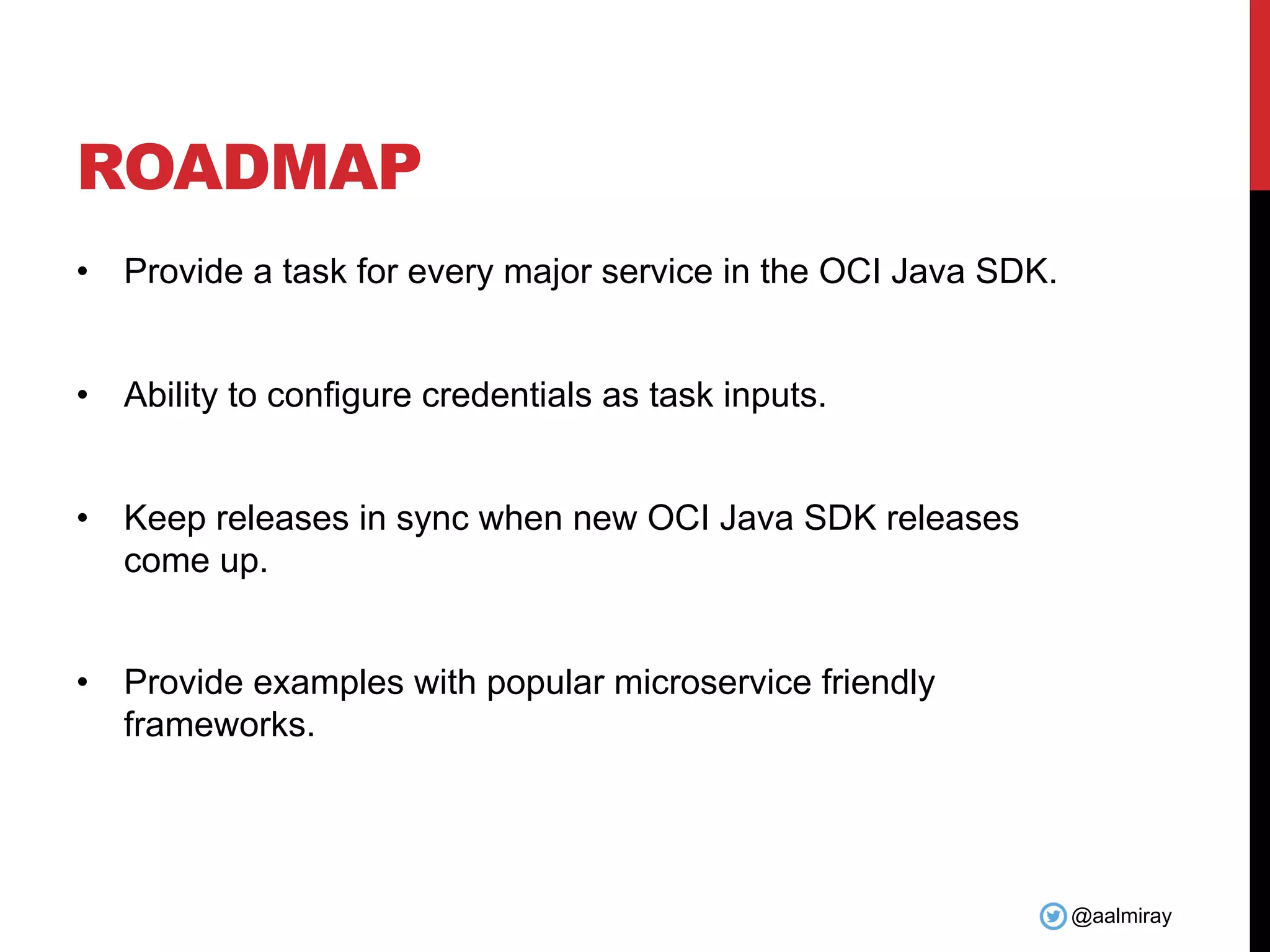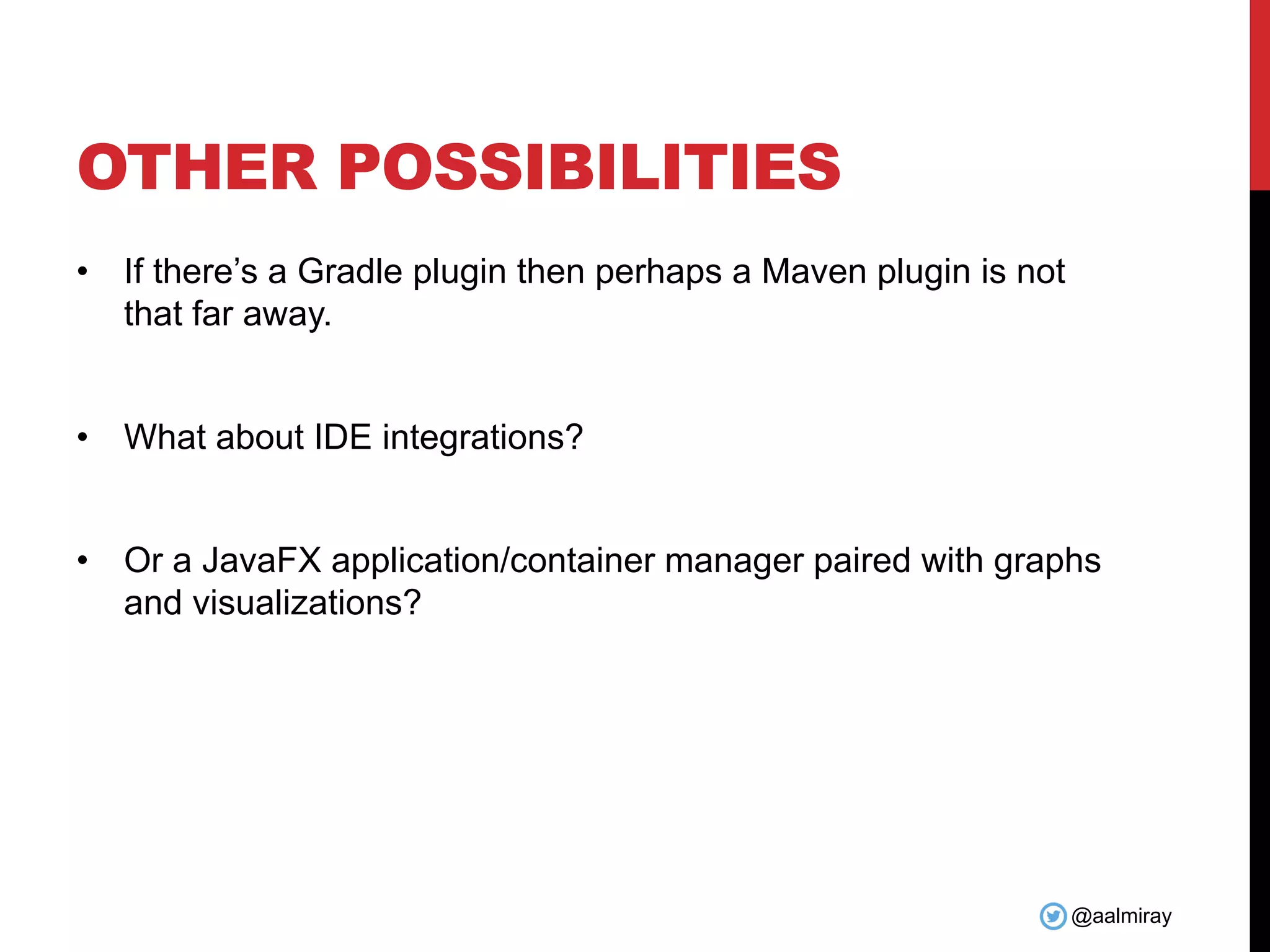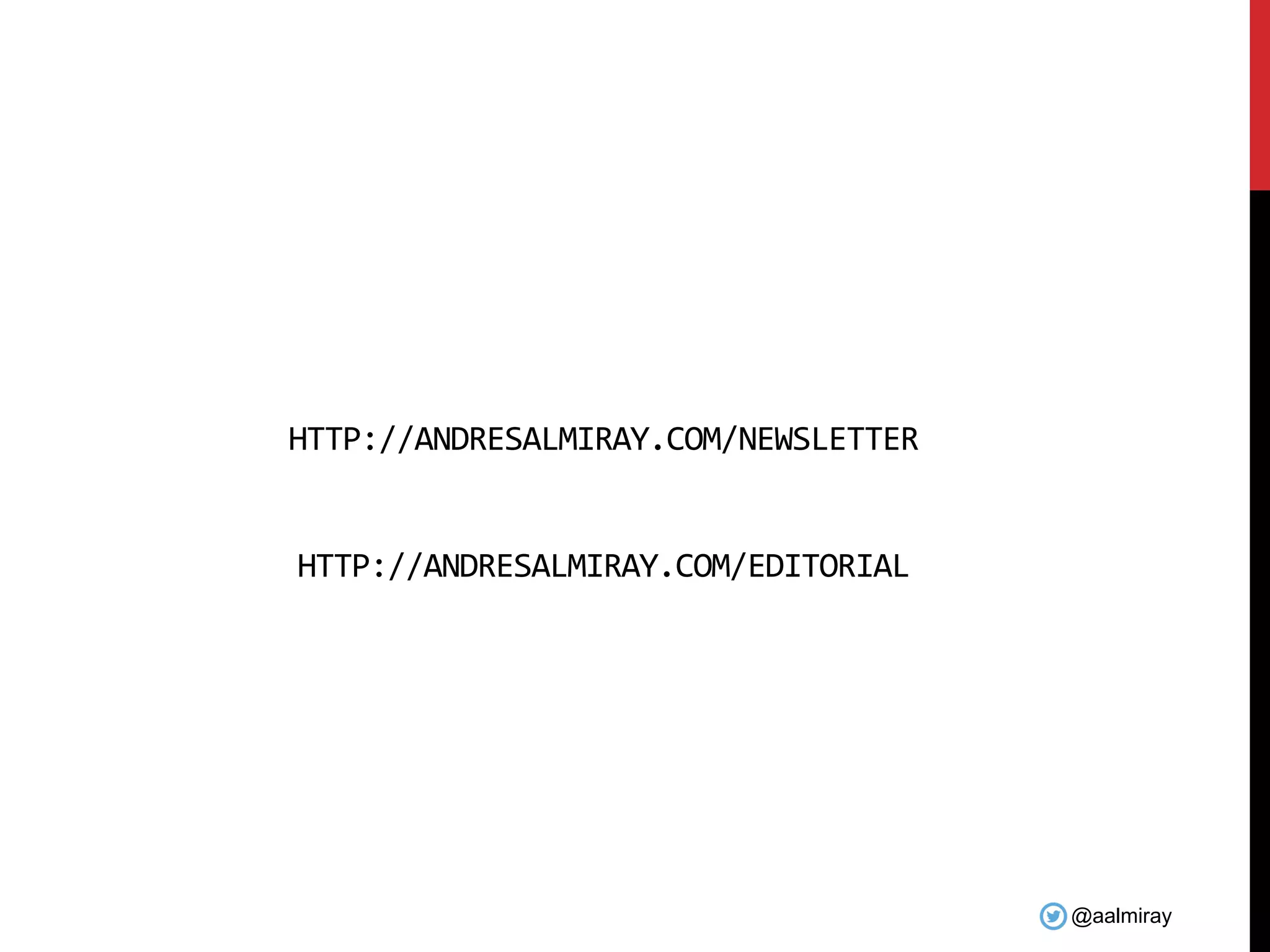This document discusses using the Oracle Cloud Java SDK with Gradle. It describes how to configure the SDK through a configuration file with user ID, tenancy ID, SSH keys, and other authentication details. It then introduces the OCI Gradle plugin which allows interacting with Oracle Cloud services through Gradle build tasks. Finally, it outlines the plugin's roadmap and future possibilities like Maven support and IDE integrations.
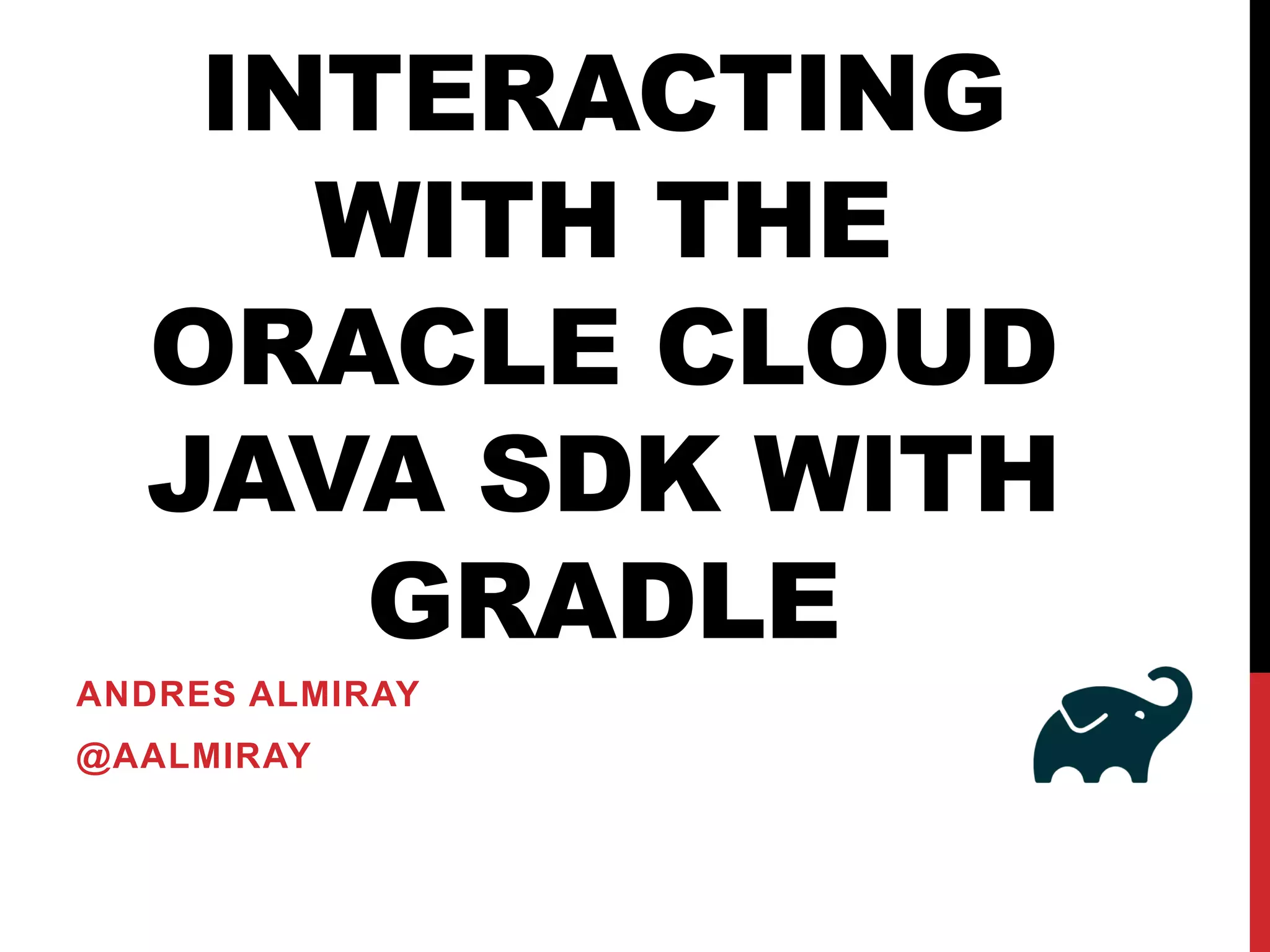

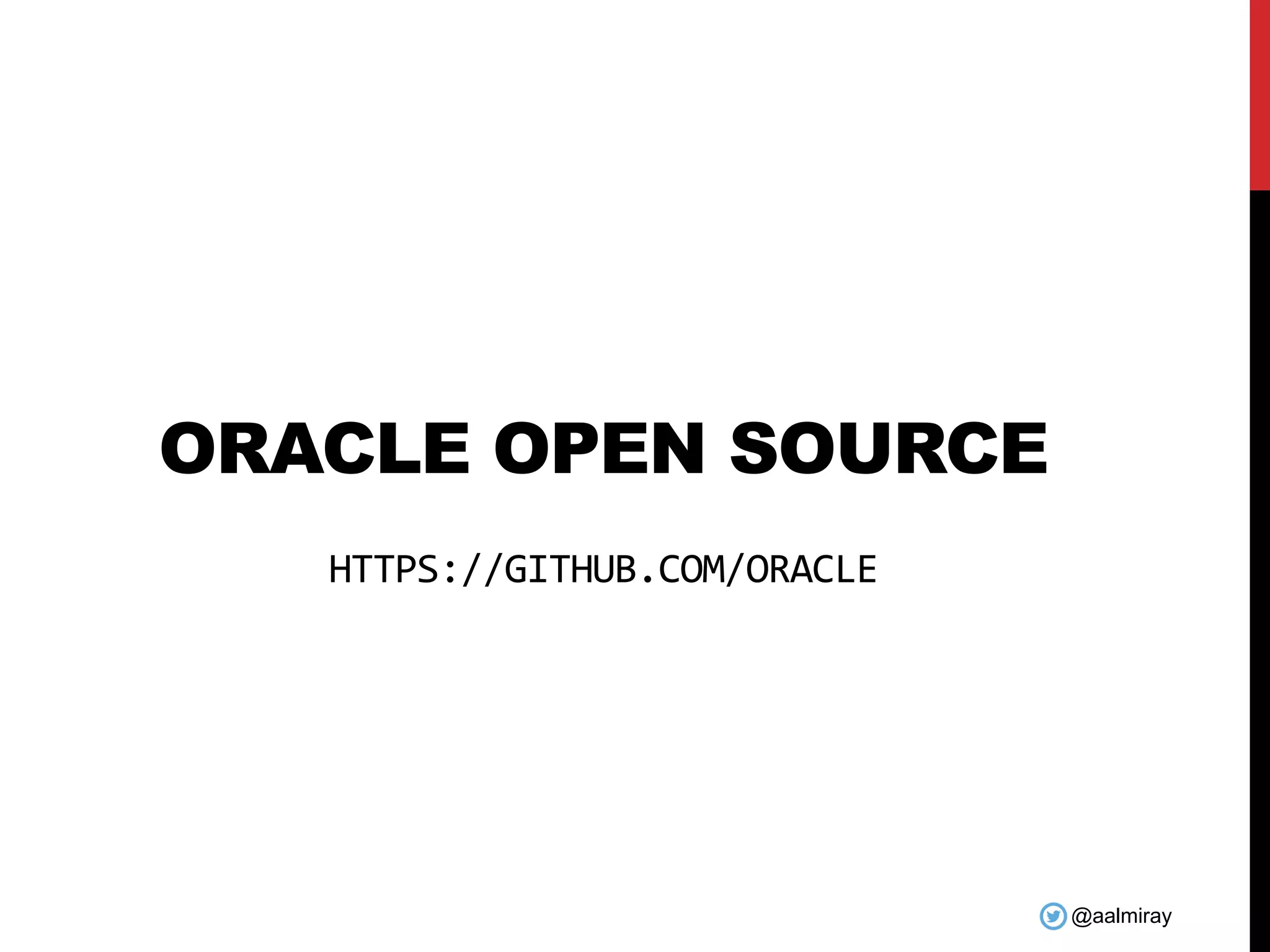
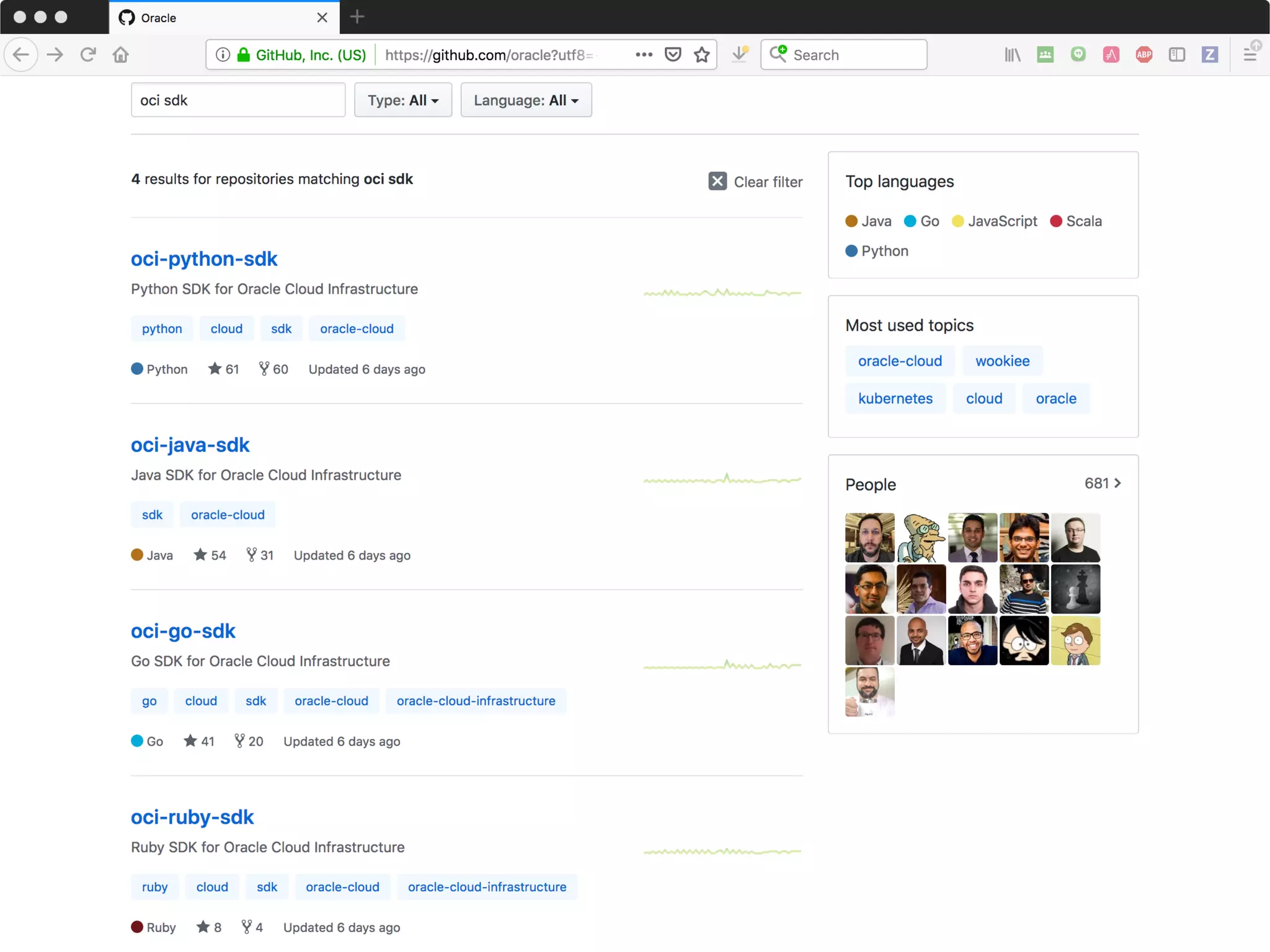
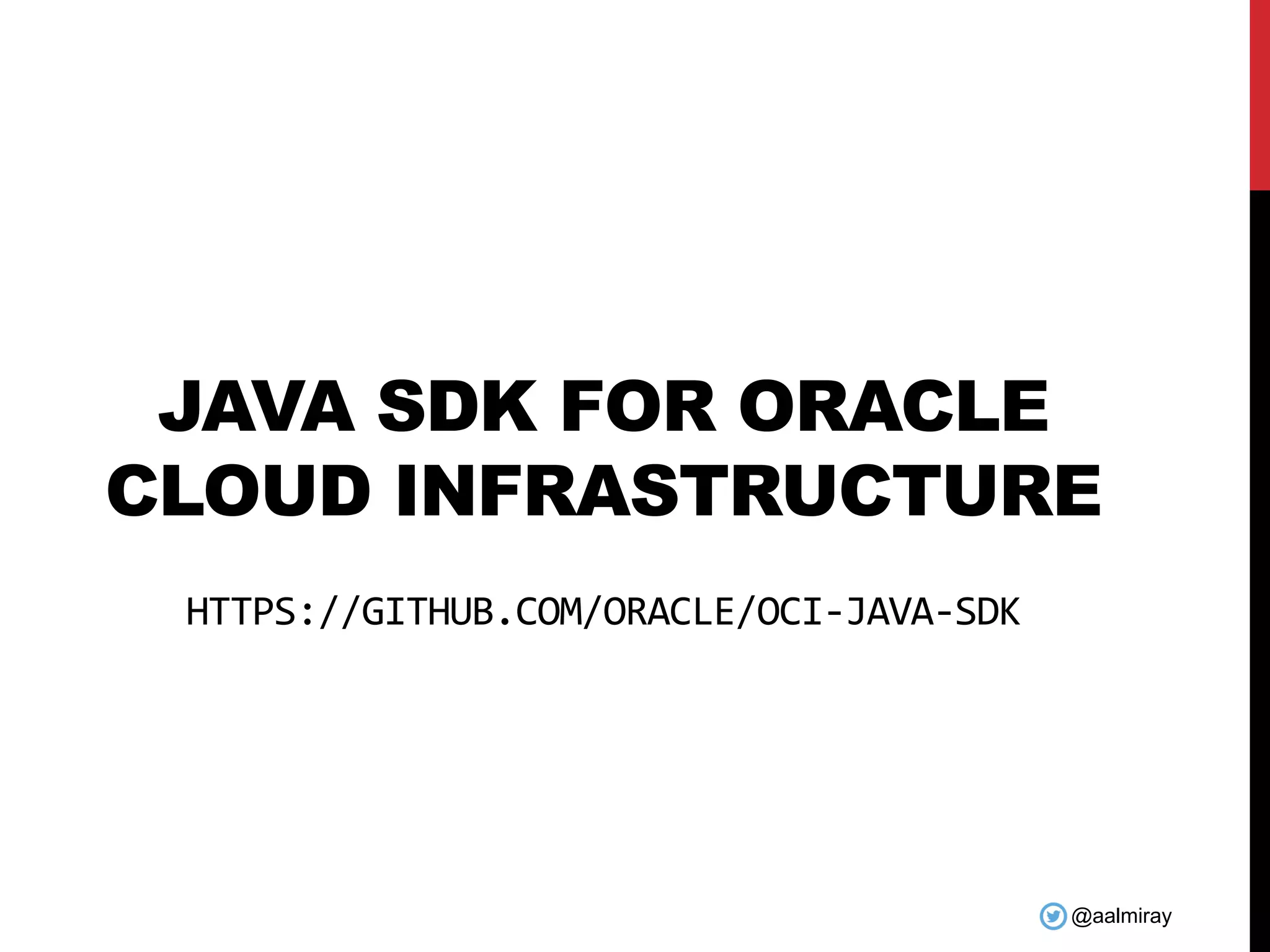
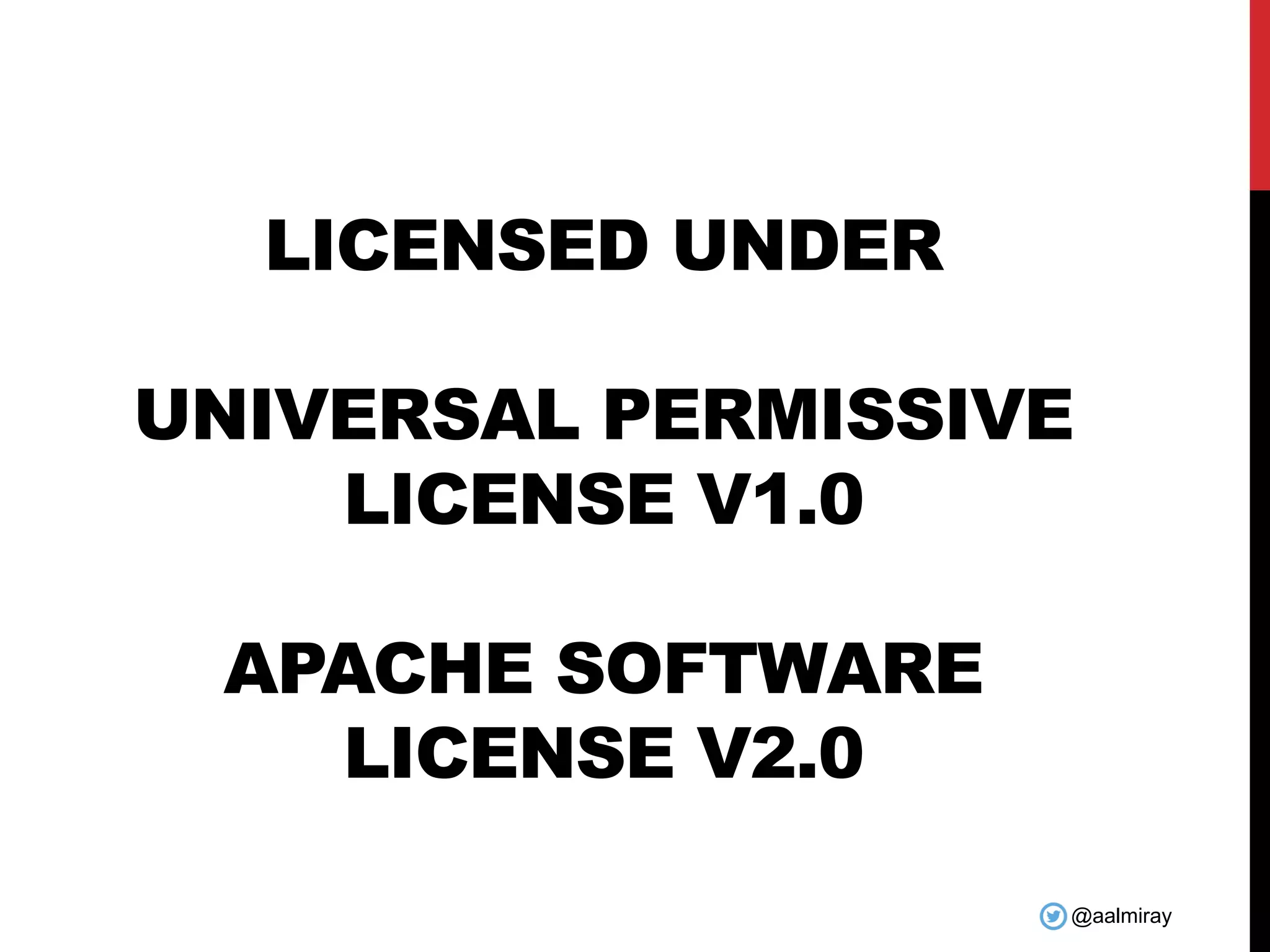
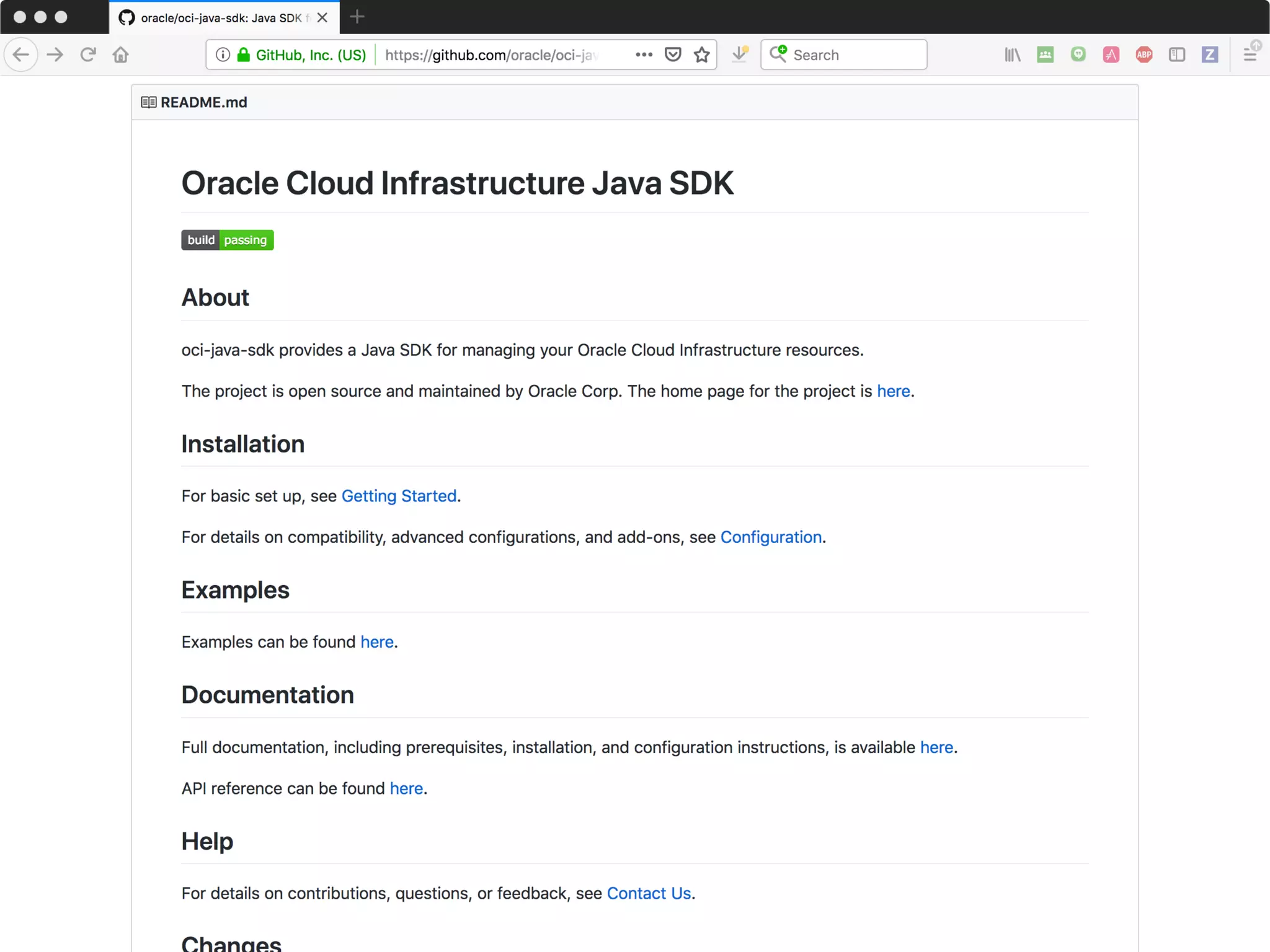
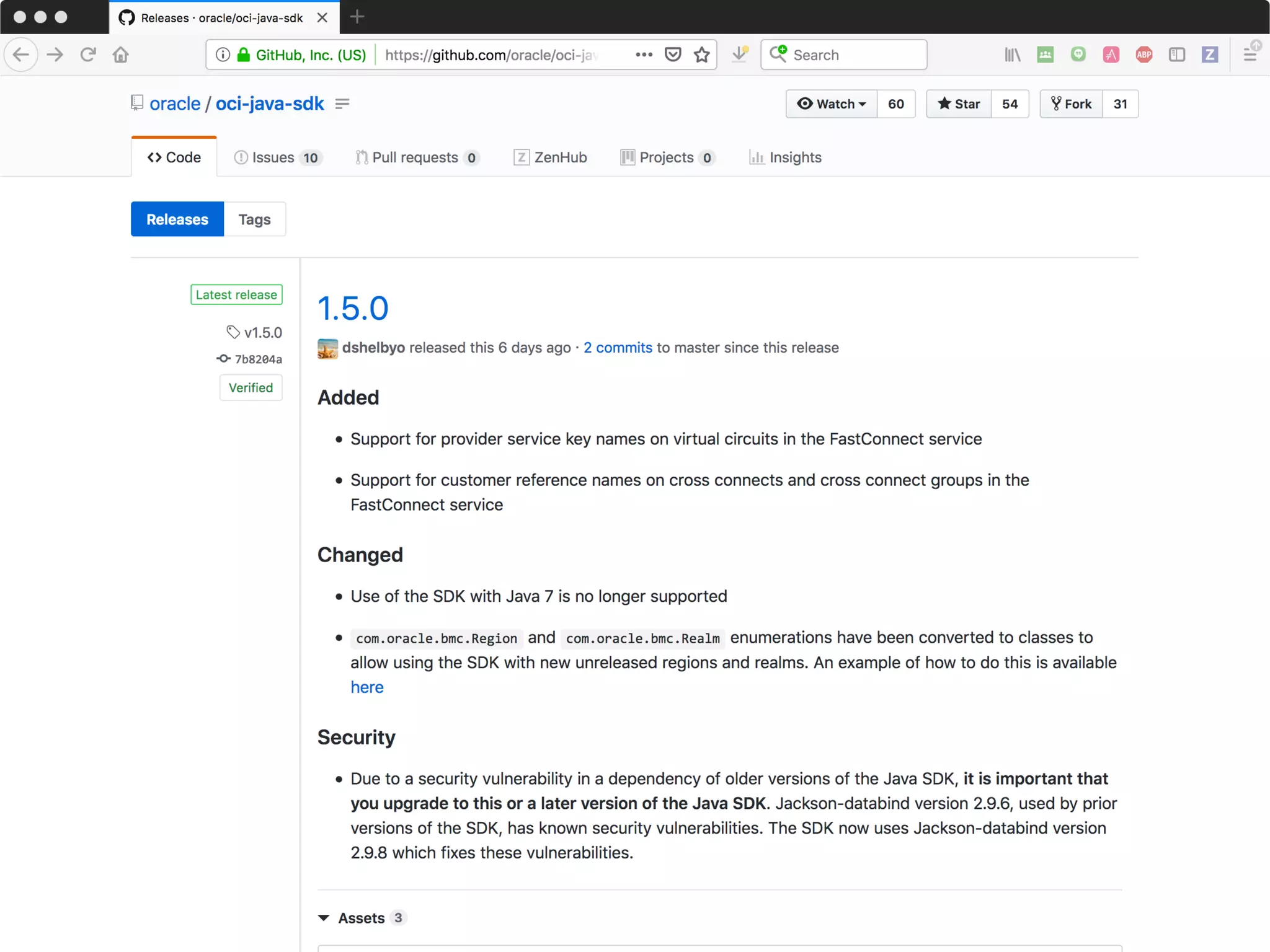
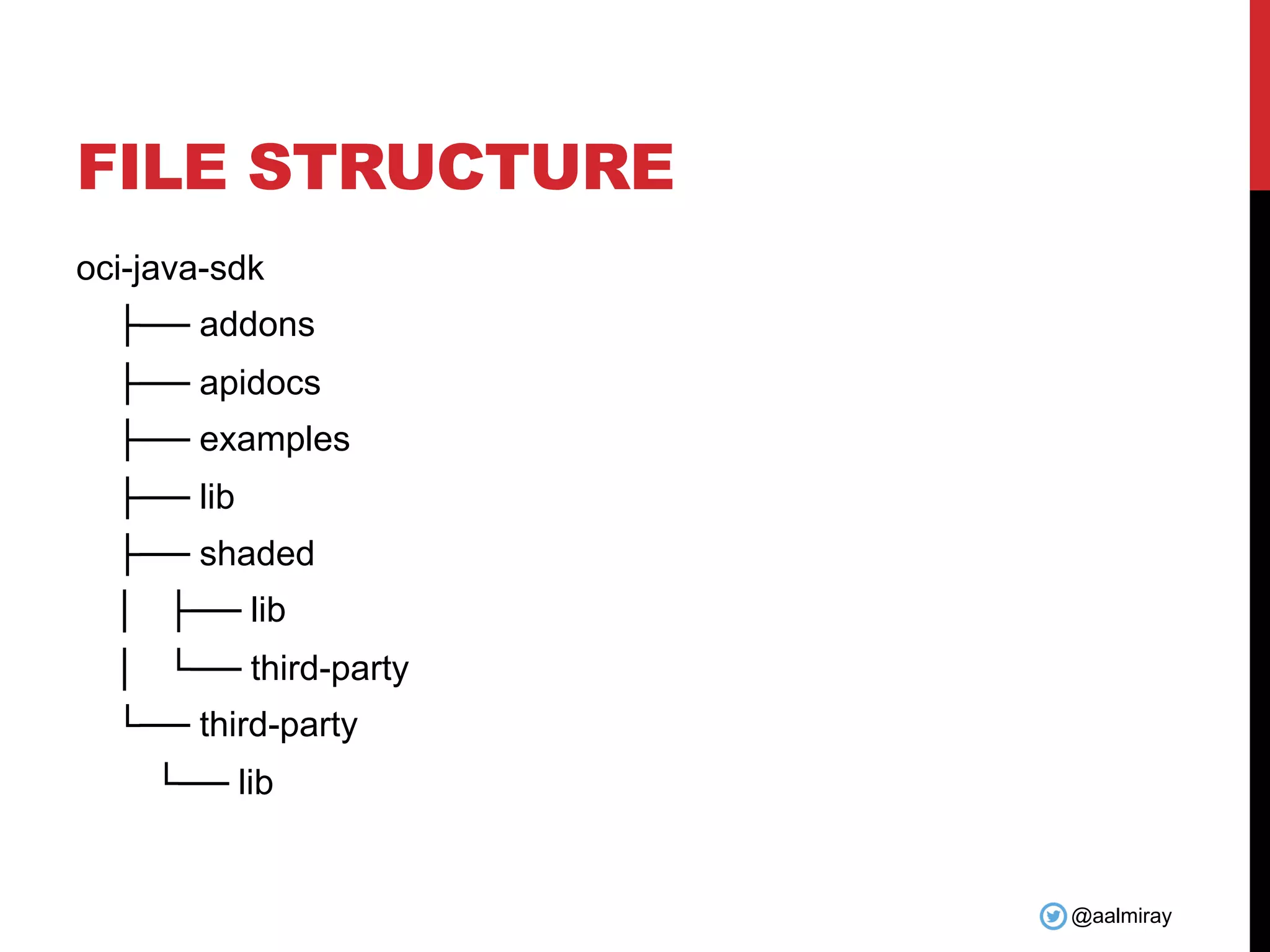
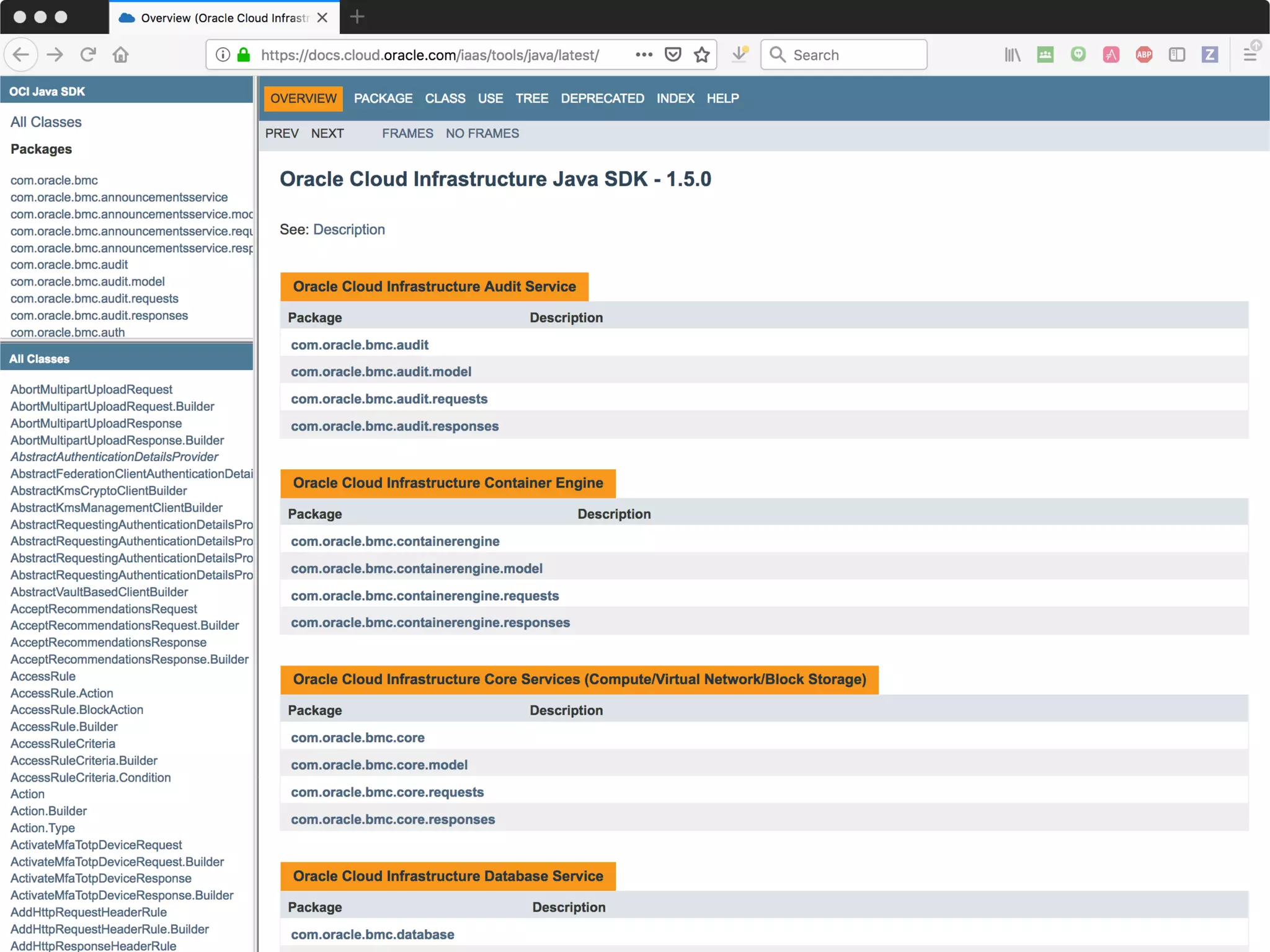
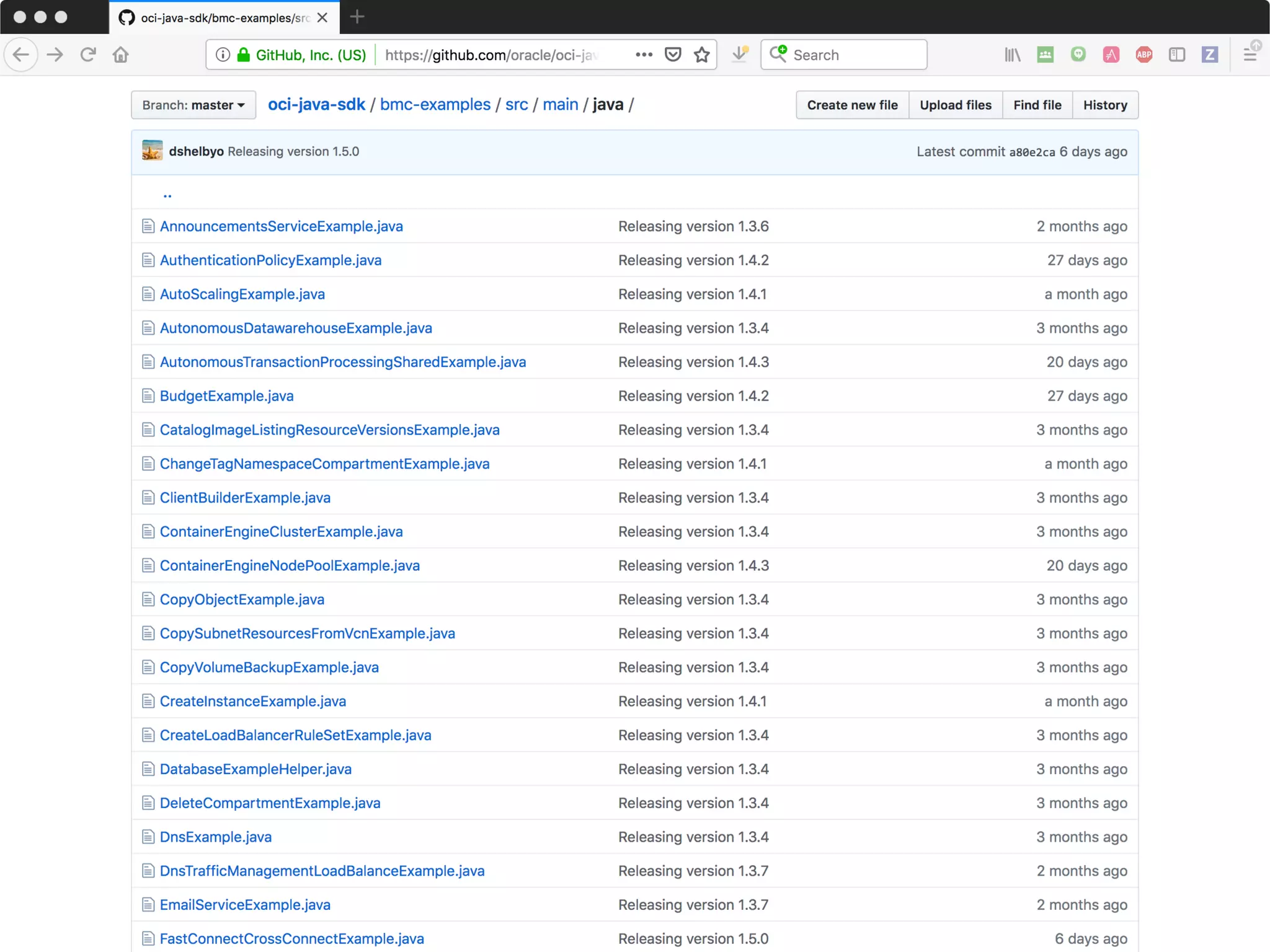
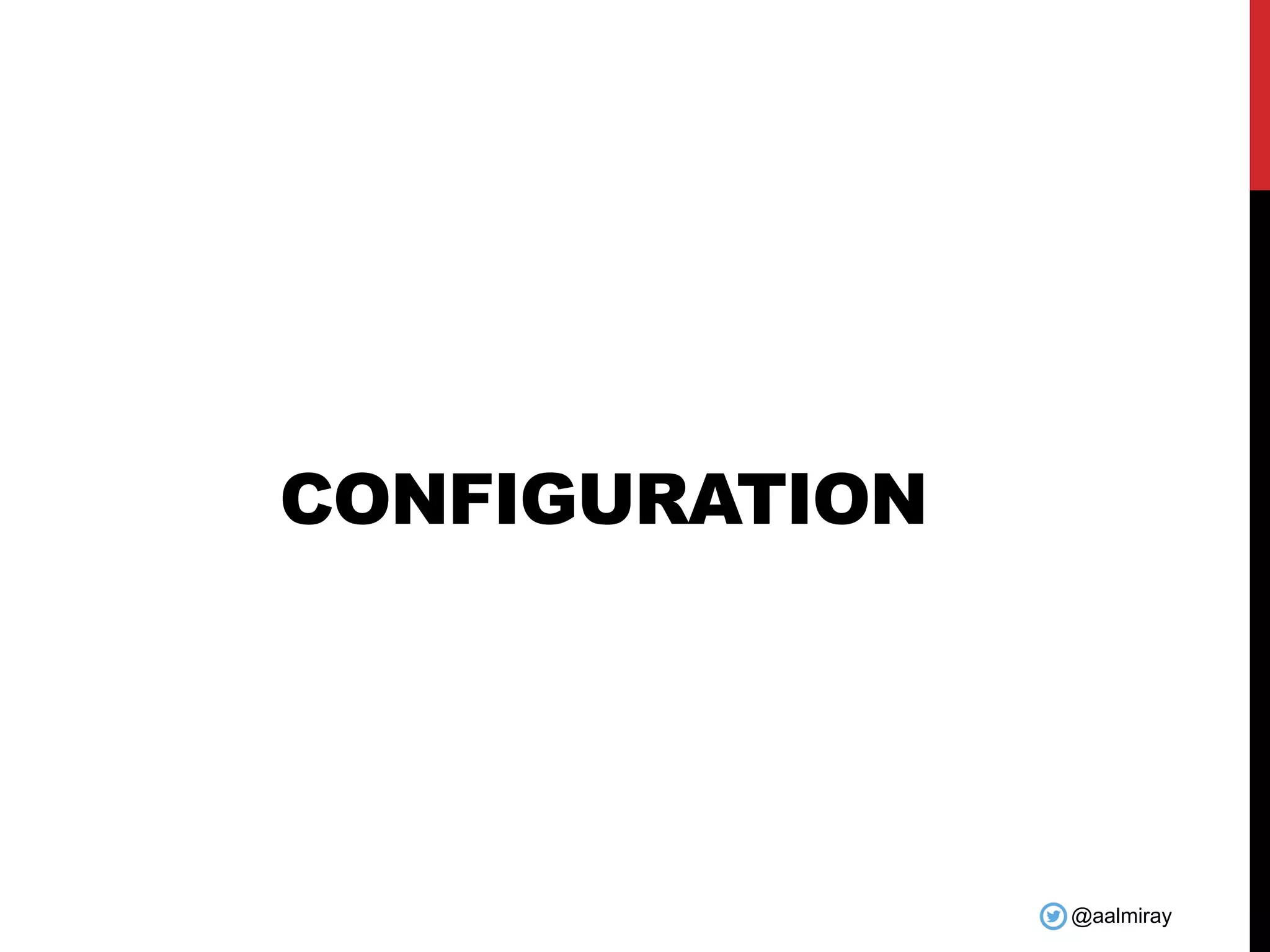
![@aalmiray CONFIGURATION FILE https://docs.cloud.oracle.com/iaas/Content/API/SDKDocs/javasdkgett ingstarted.htm Easiest way is to create a configuration file that follows a specific format [DEFAULT] user=<user_id> tenancy=<tenancy_id> region=eu-frankfurt-1 fingerprint=<ssh_fingerprint> pass_phrase=<secret> key_file=~/.oci/oci_api_key.pem](https://image.slidesharecdn.com/oraclejavasdk-190411075412/75/Interacting-with-the-Oracle-Cloud-Java-SDK-with-Gradle-13-2048.jpg)