The document outlines the IMS 13 native SQL support for COBOL, enabling access to IMS databases using SQL from COBOL applications. It details the benefits of reducing development costs by leveraging existing SQL skills, the process for coding SQL statements within IMS COBOL applications, and the handling of SQL errors. Additionally, it describes the structure of SQL communications, supported SQL statements, and key terminology including host variables and SQLCA for error handling.
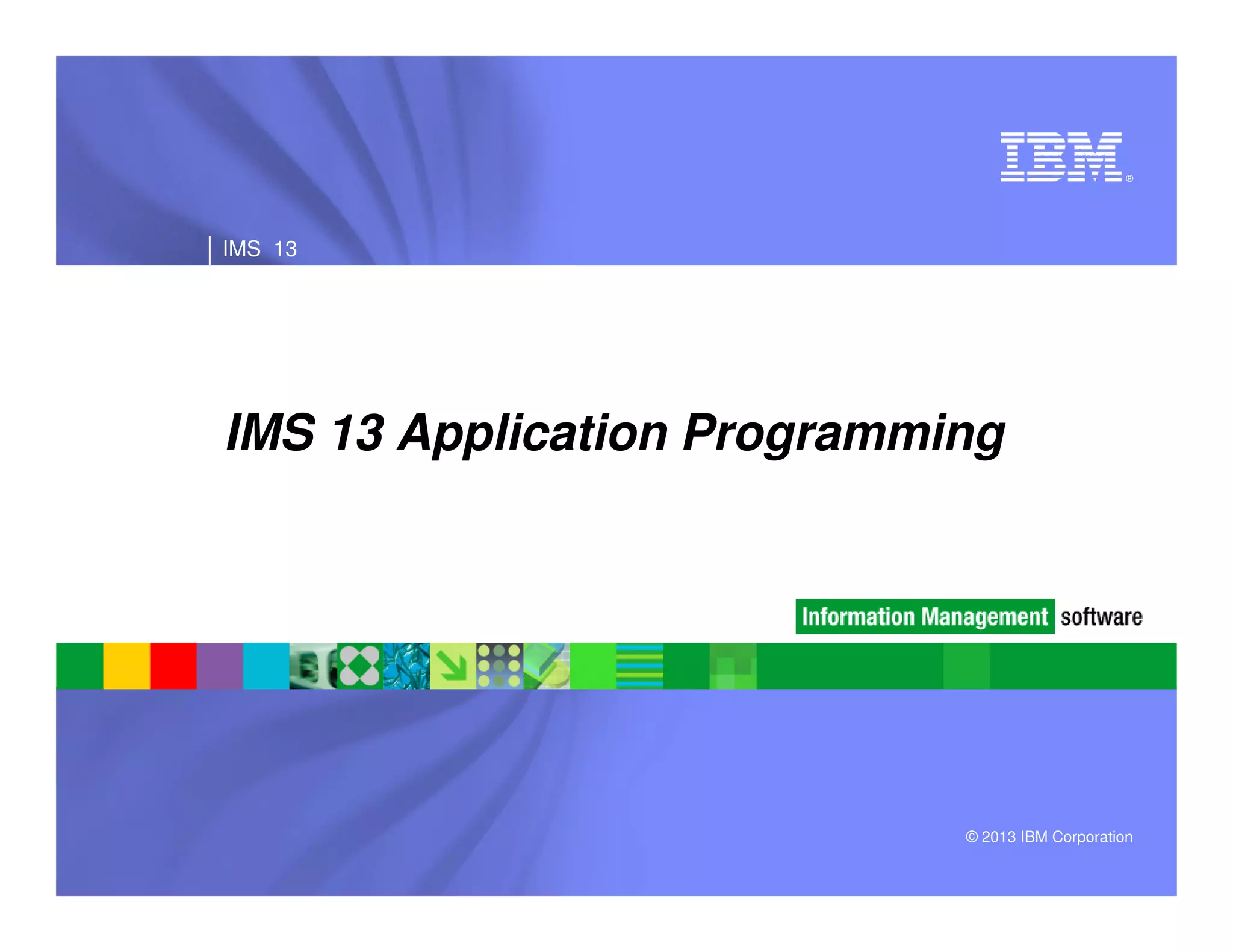
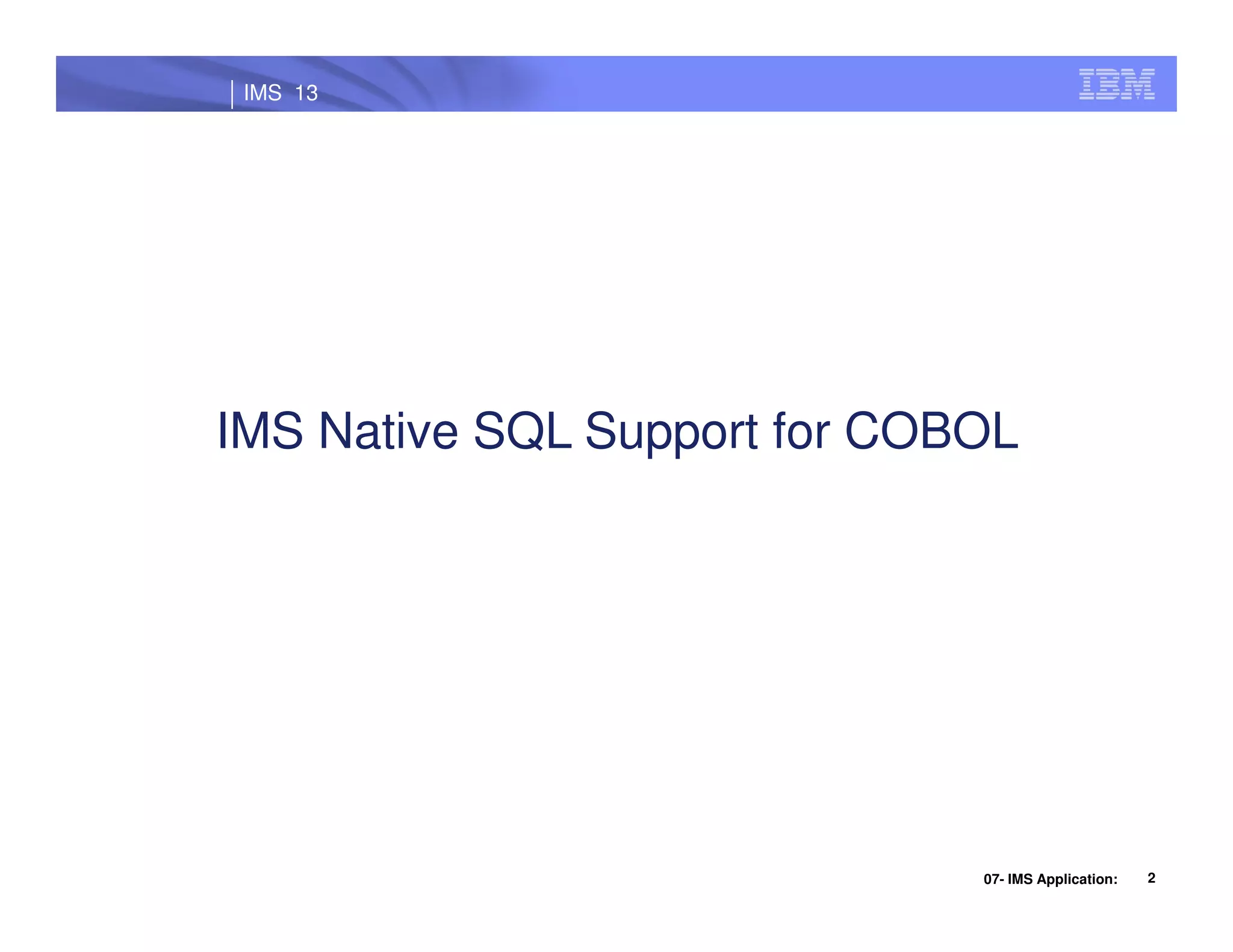















![IMS 13 IMS Native SQL supported Statements SQL data manipulation statements – SELECT… FROM… to retrieve data – INSERT INTO… VALUES… to insert data – UPDATE… SET… to update data – DELETE FROM… to delete data 07- IMS Application: 18 – WHERE… AND… OR… to perform conditional selection of data – COUNT, AVG, MAX, MIN, SUM to perform data aggregation functions – ALL, AS, DISTINCT to get specific set of data or name data columns with specific names – GROUP BY, ORDER BY, ASC, DESC to sort and group result data – [INNER] JOIN...ON, – FETCH FIRST n ROW(s) ONLY to fetch the first numbers of rows](https://image.slidesharecdn.com/ims11-ims13applicationprogrammingenhancements-140528191130-phpapp02/75/Ims11-ims13-application-programming-enhancements-IMS-UG-May-2014-Sydney-Melbourne-18-2048.jpg)























