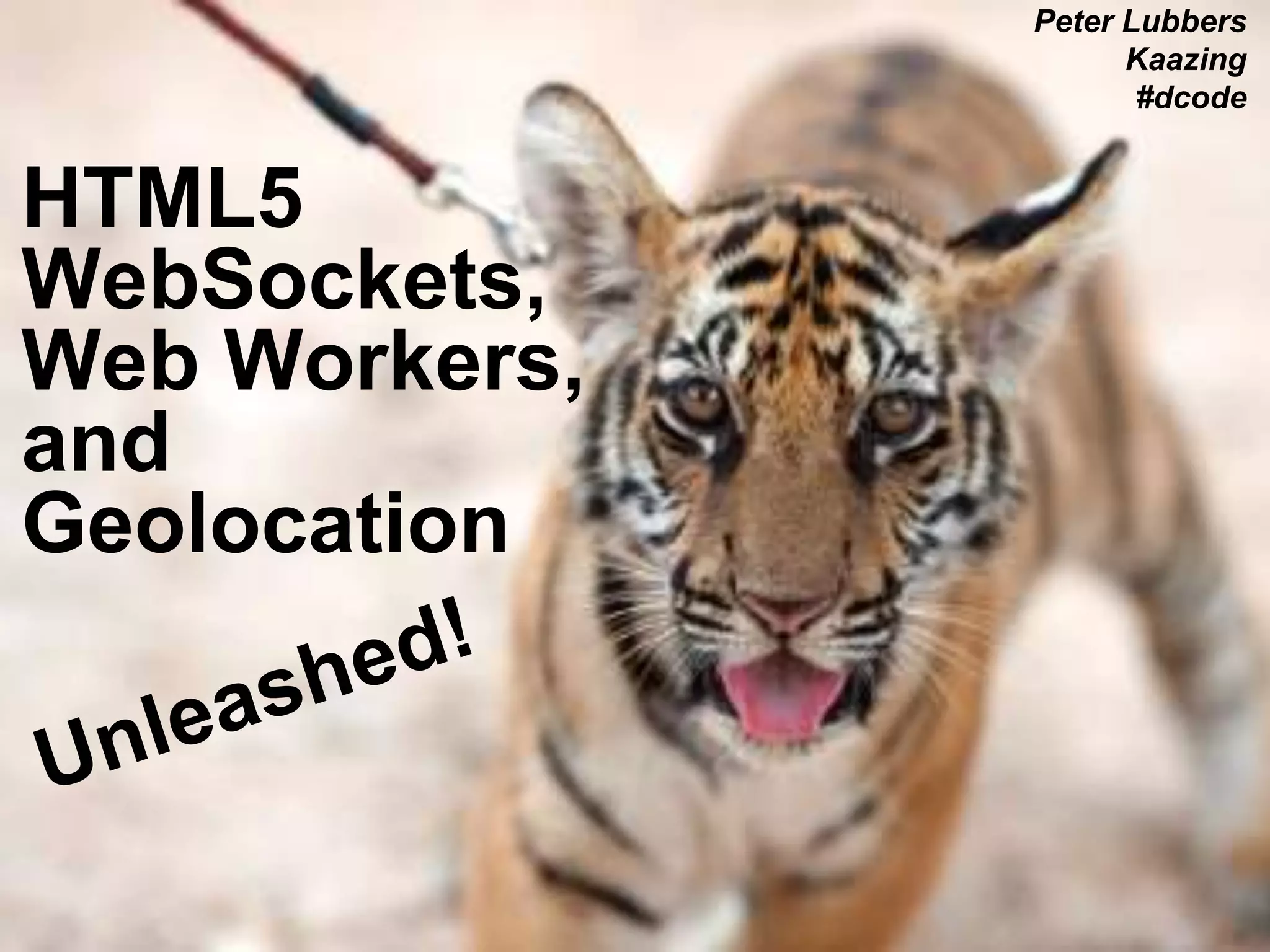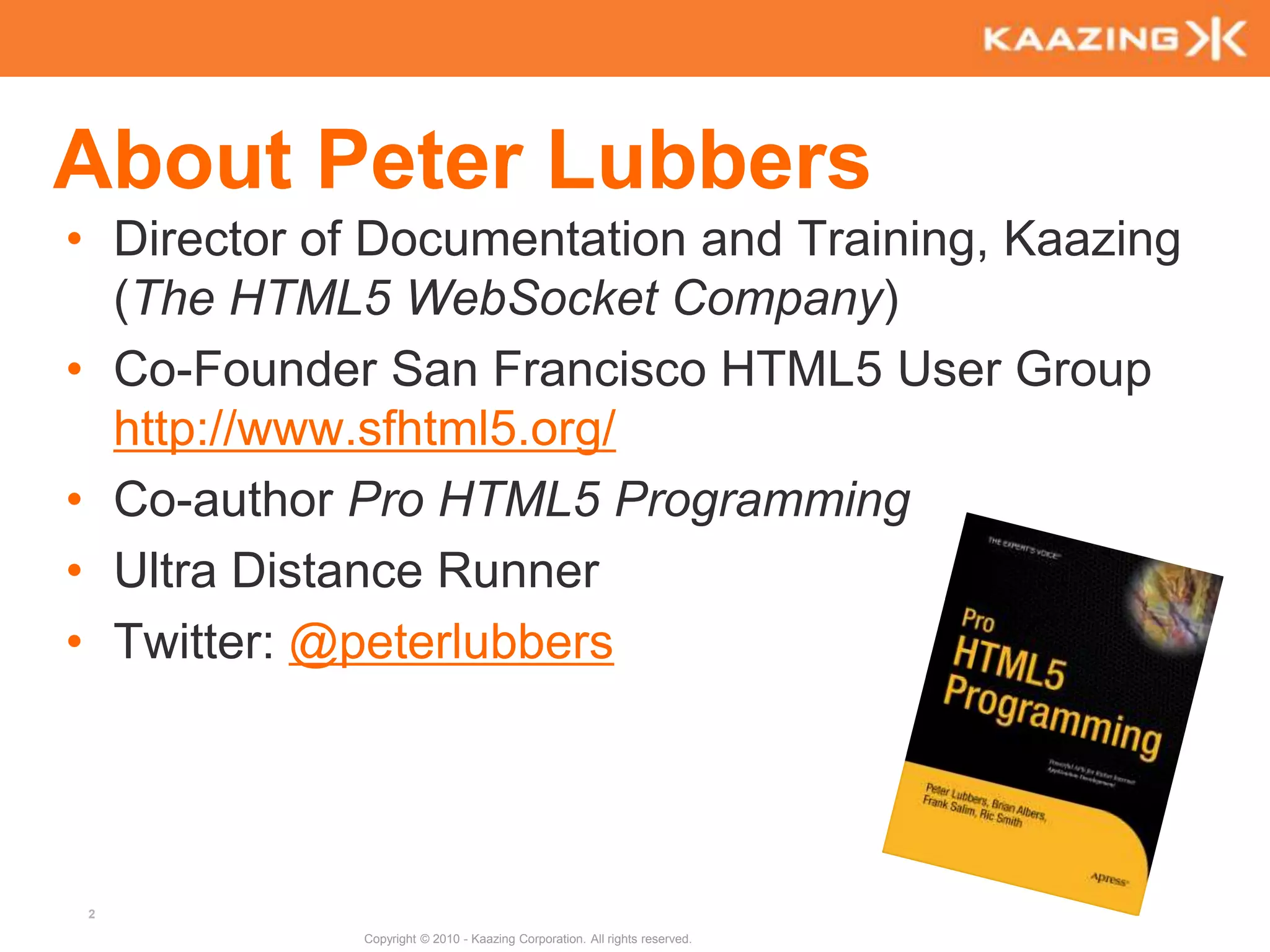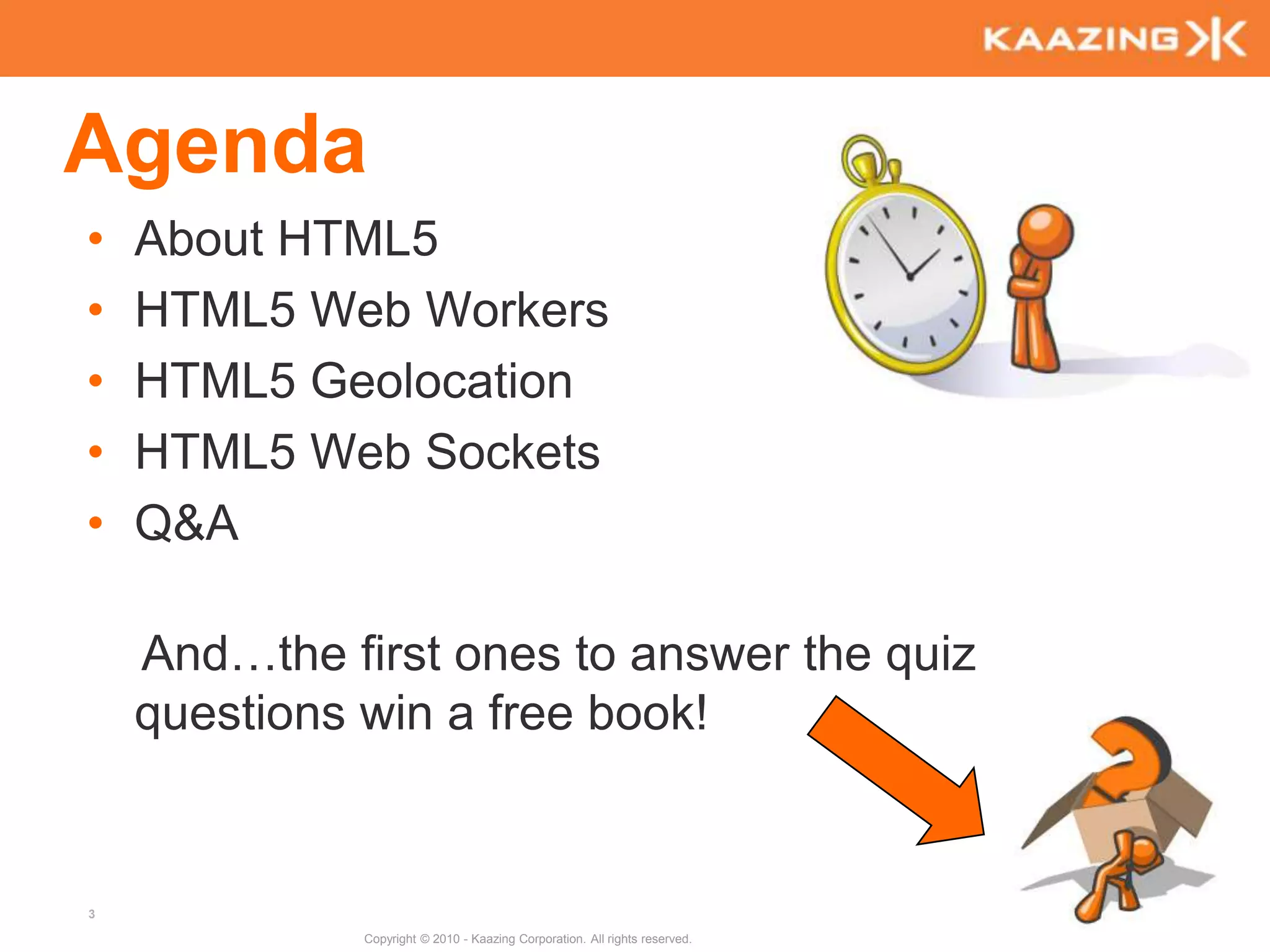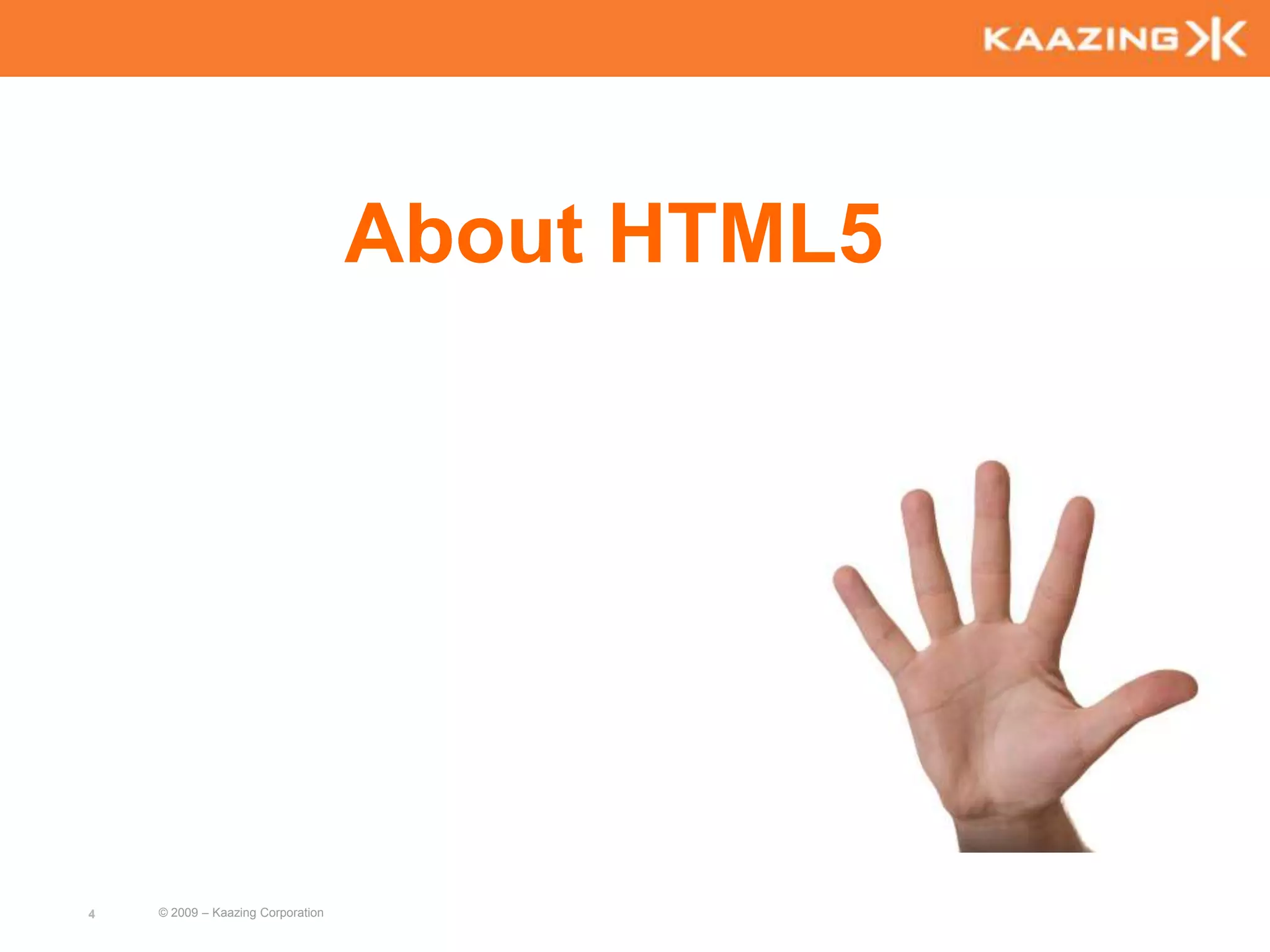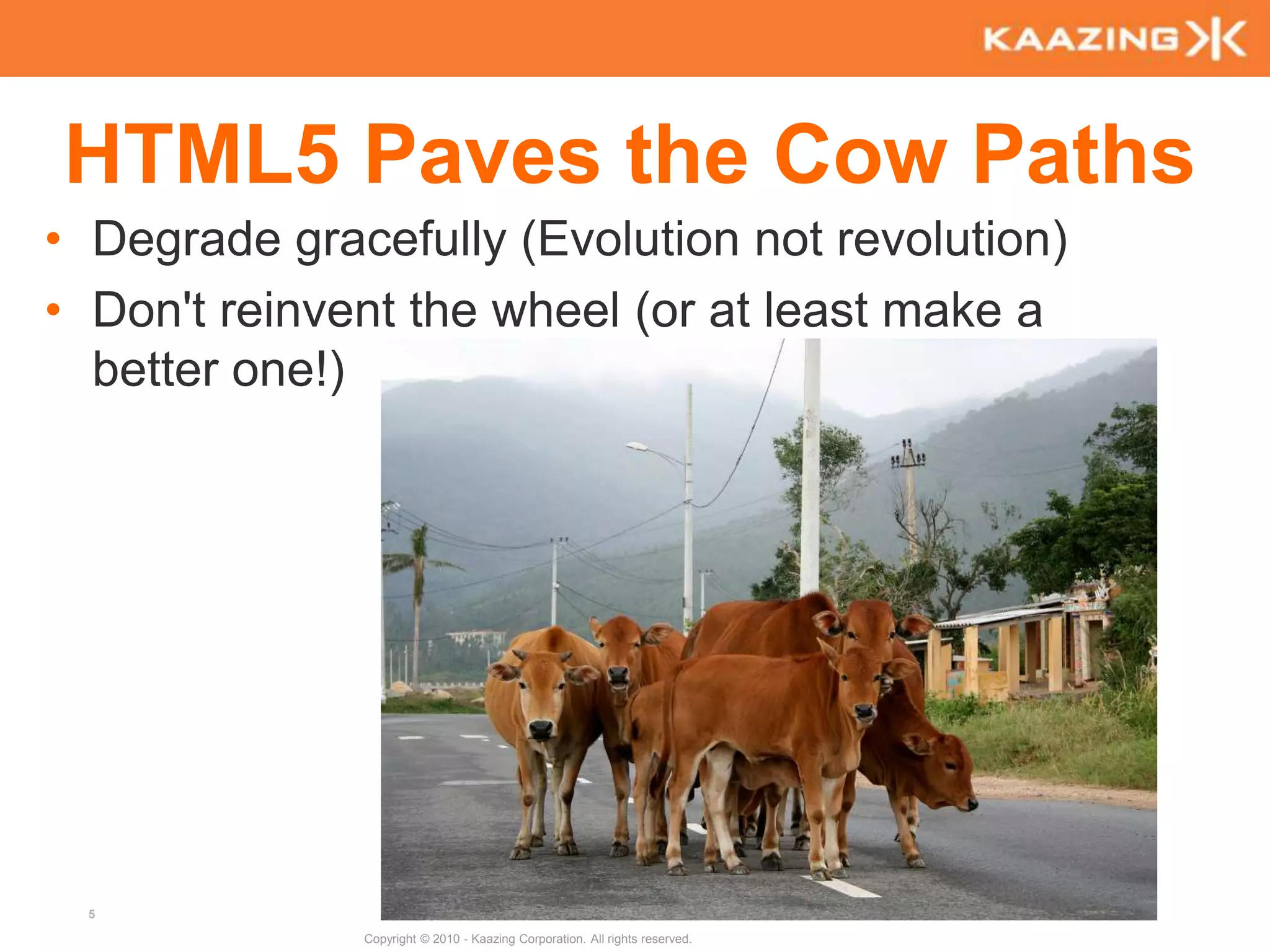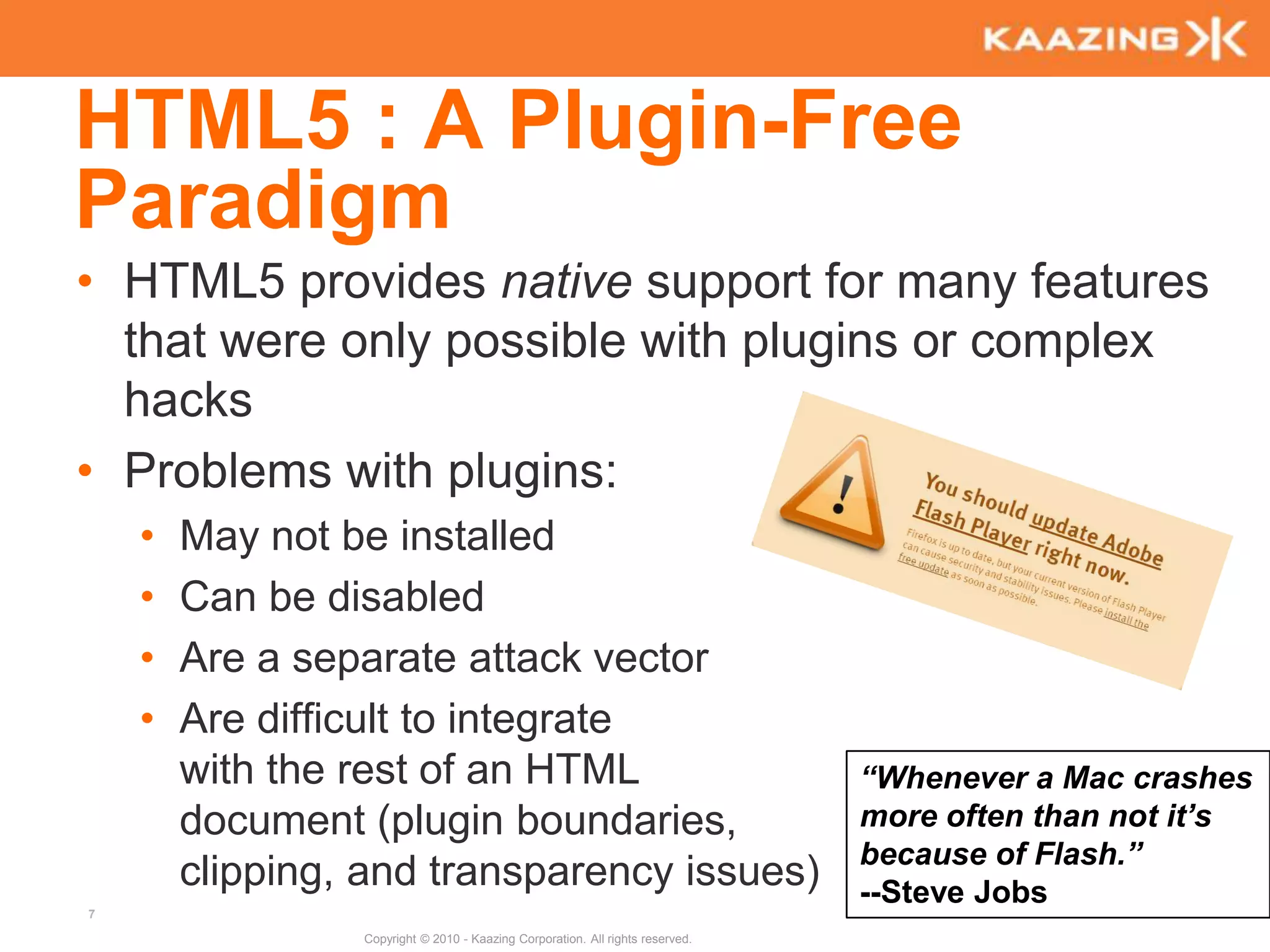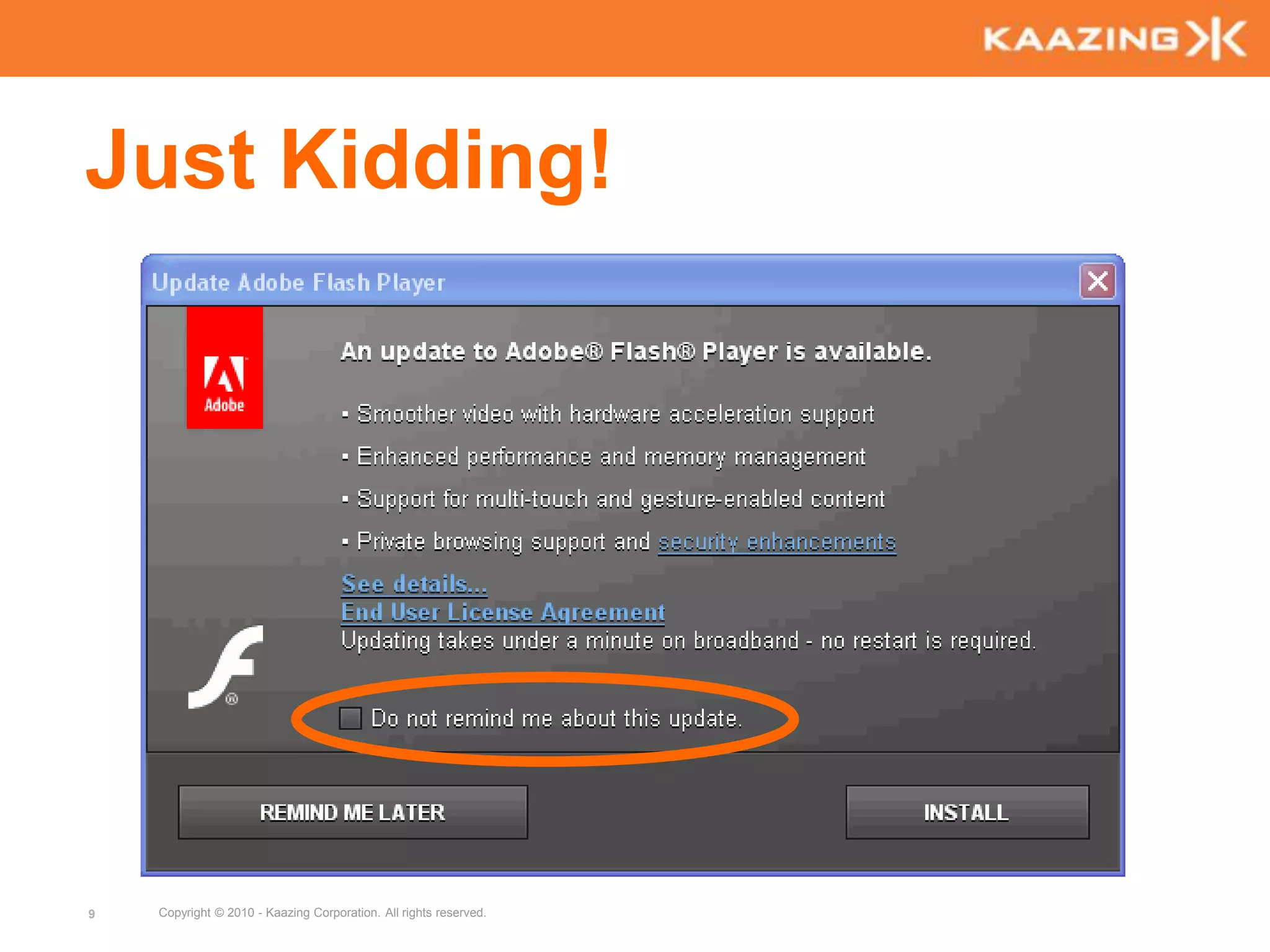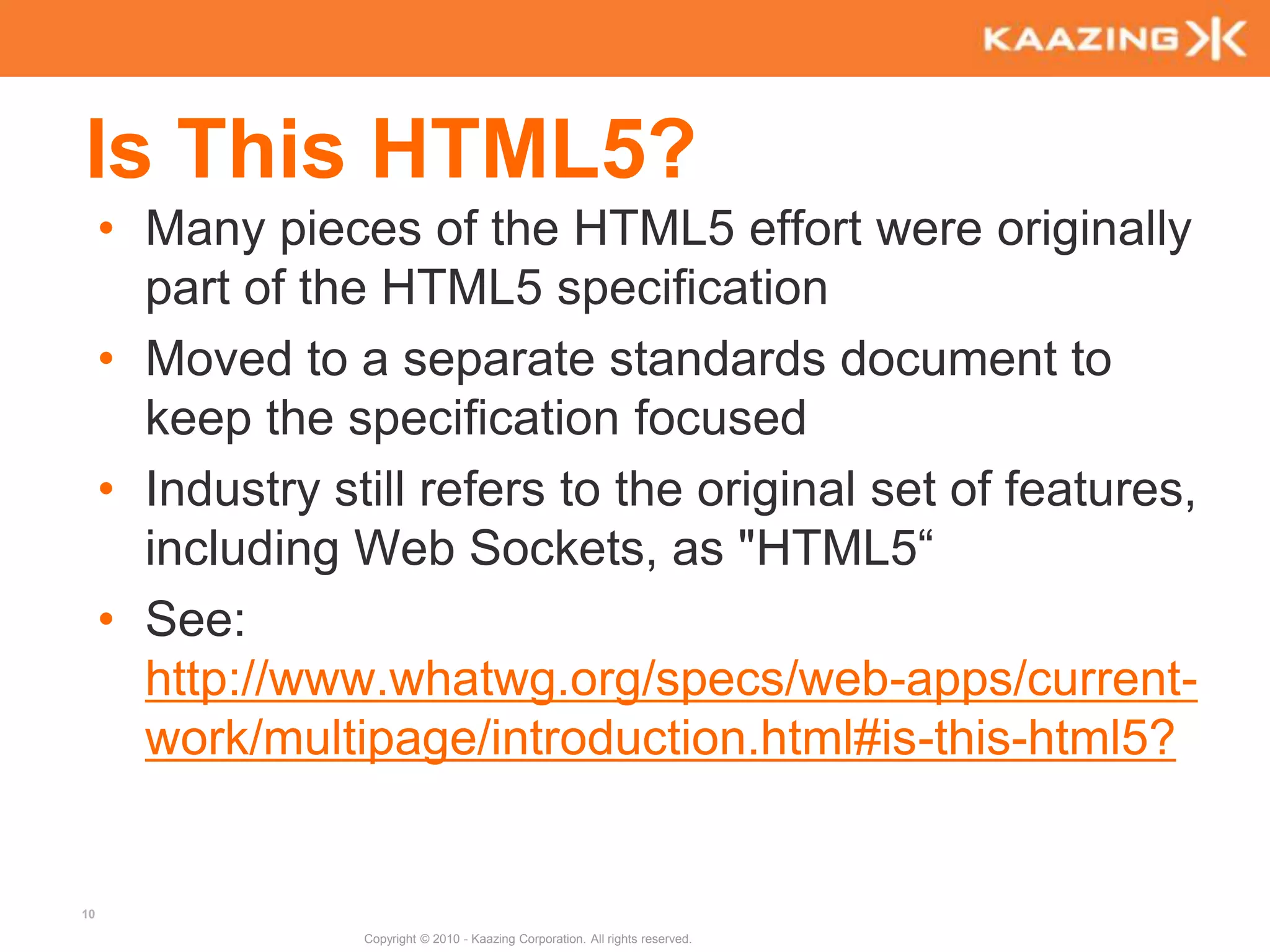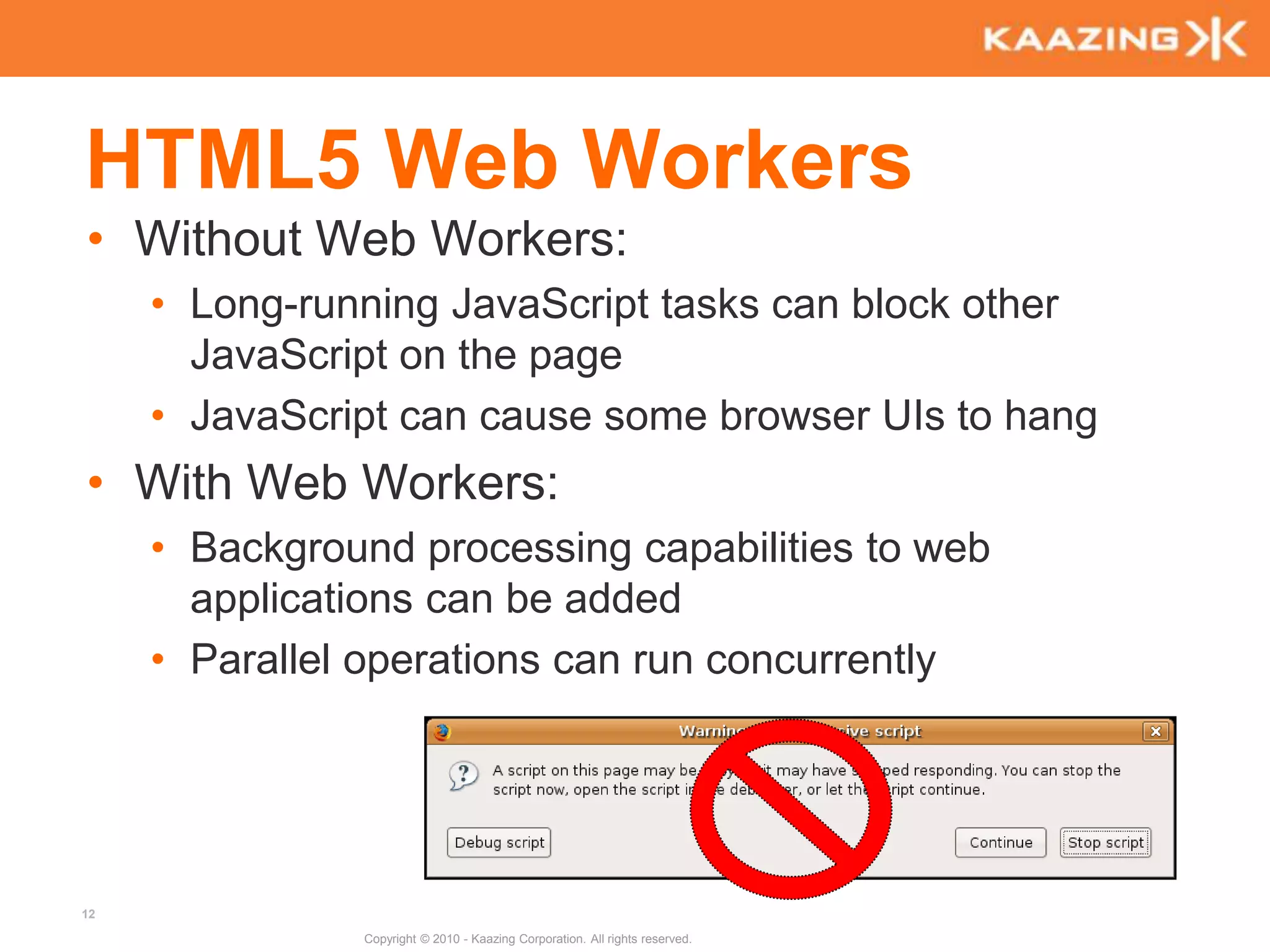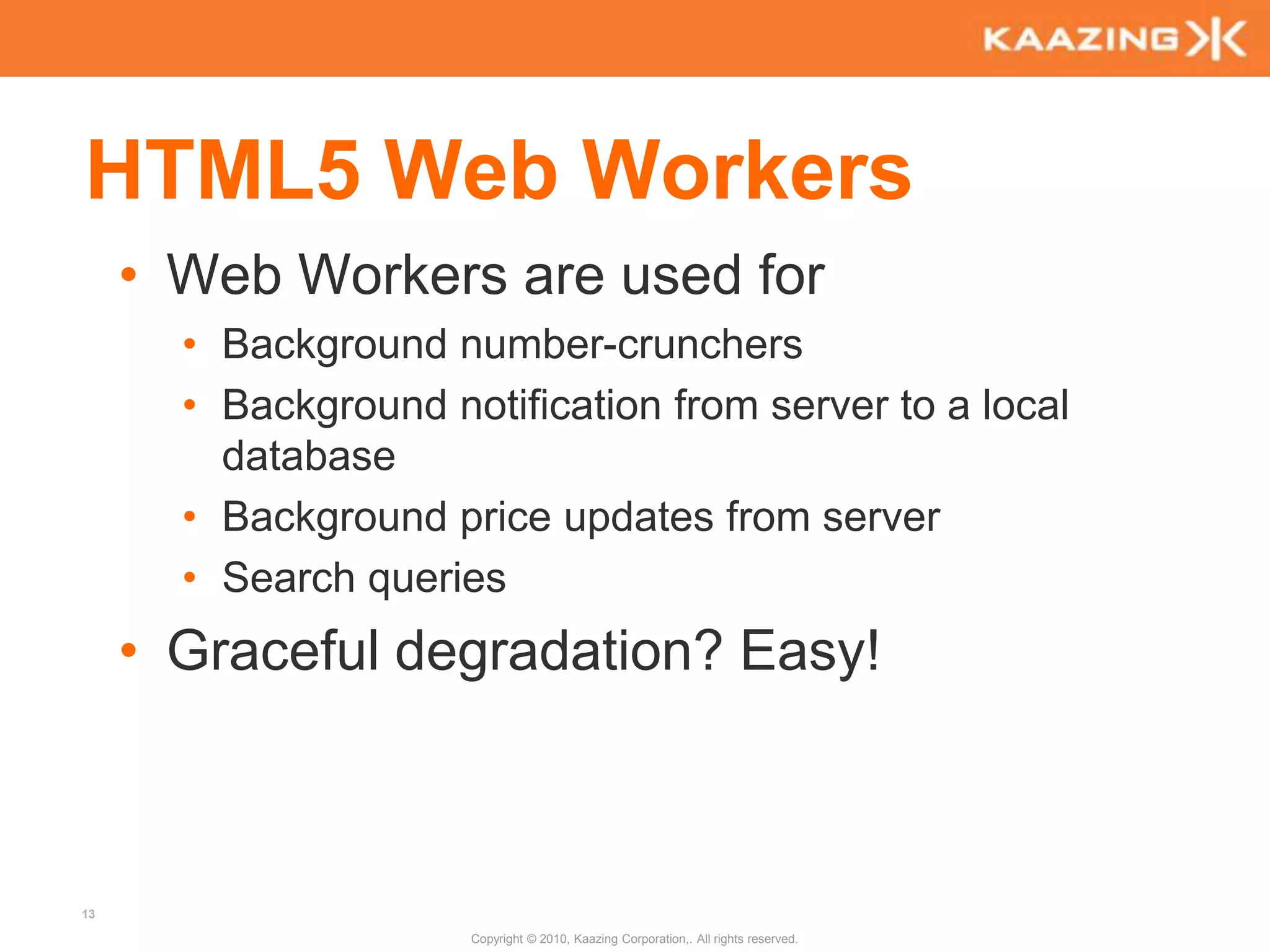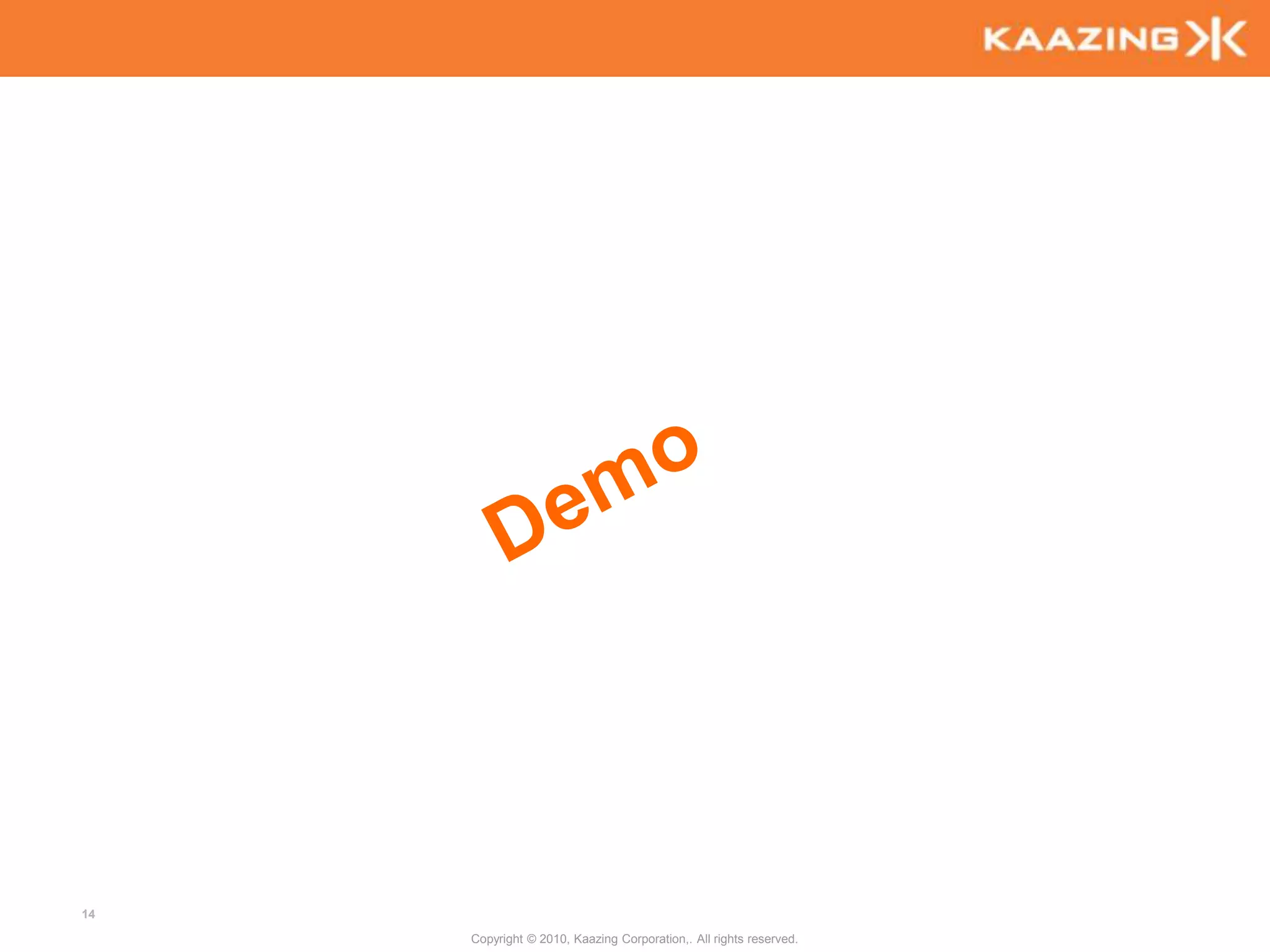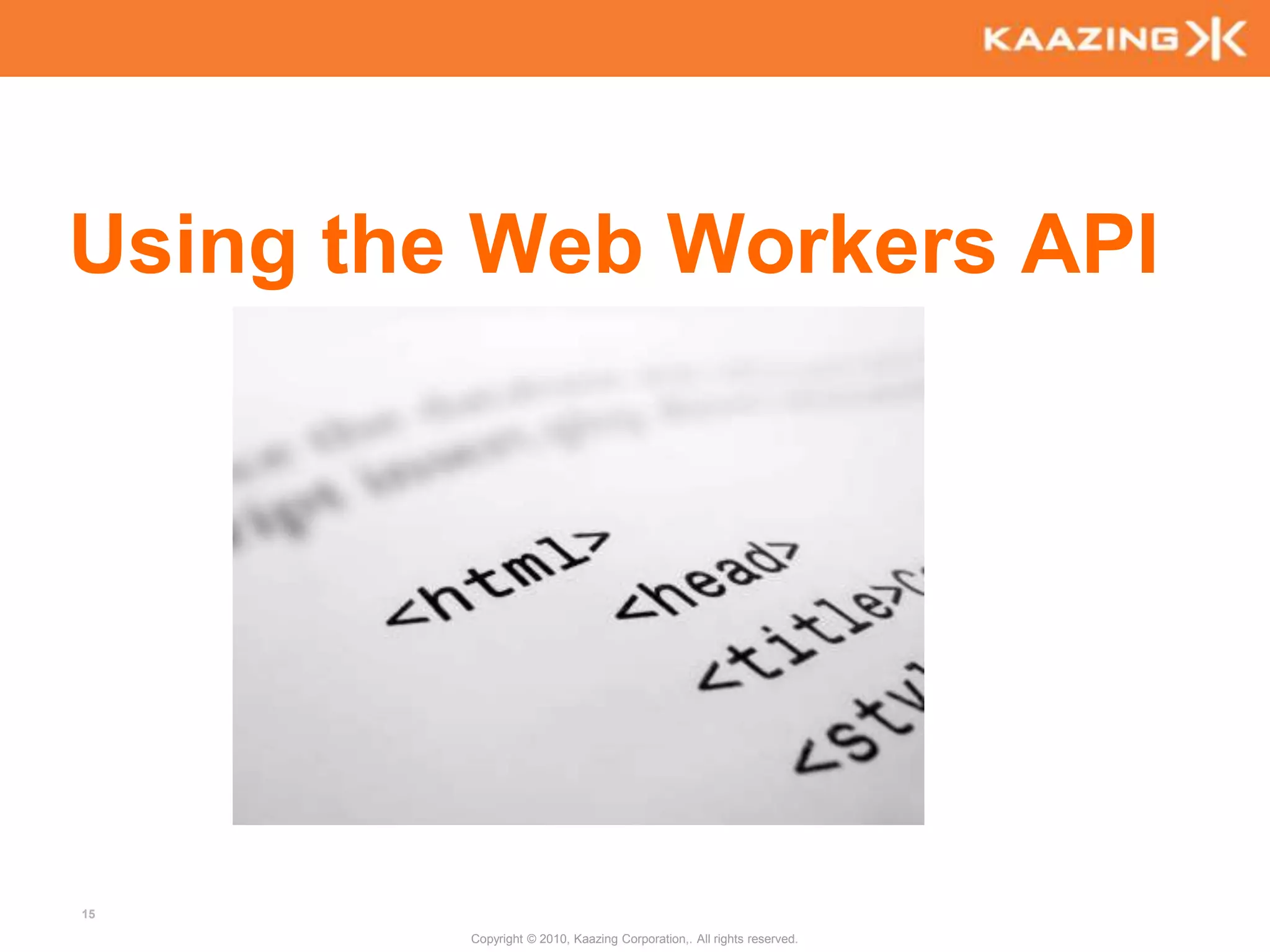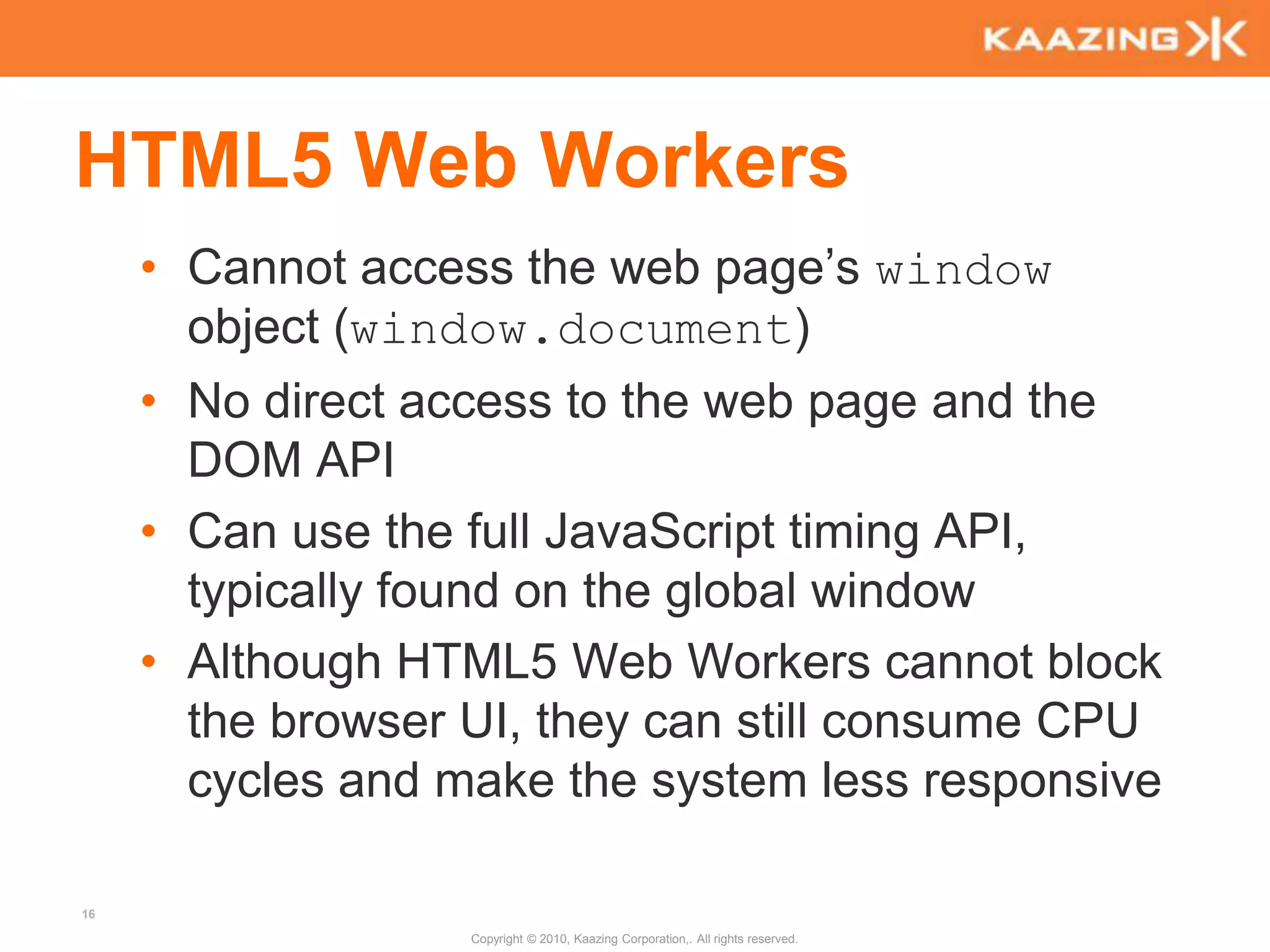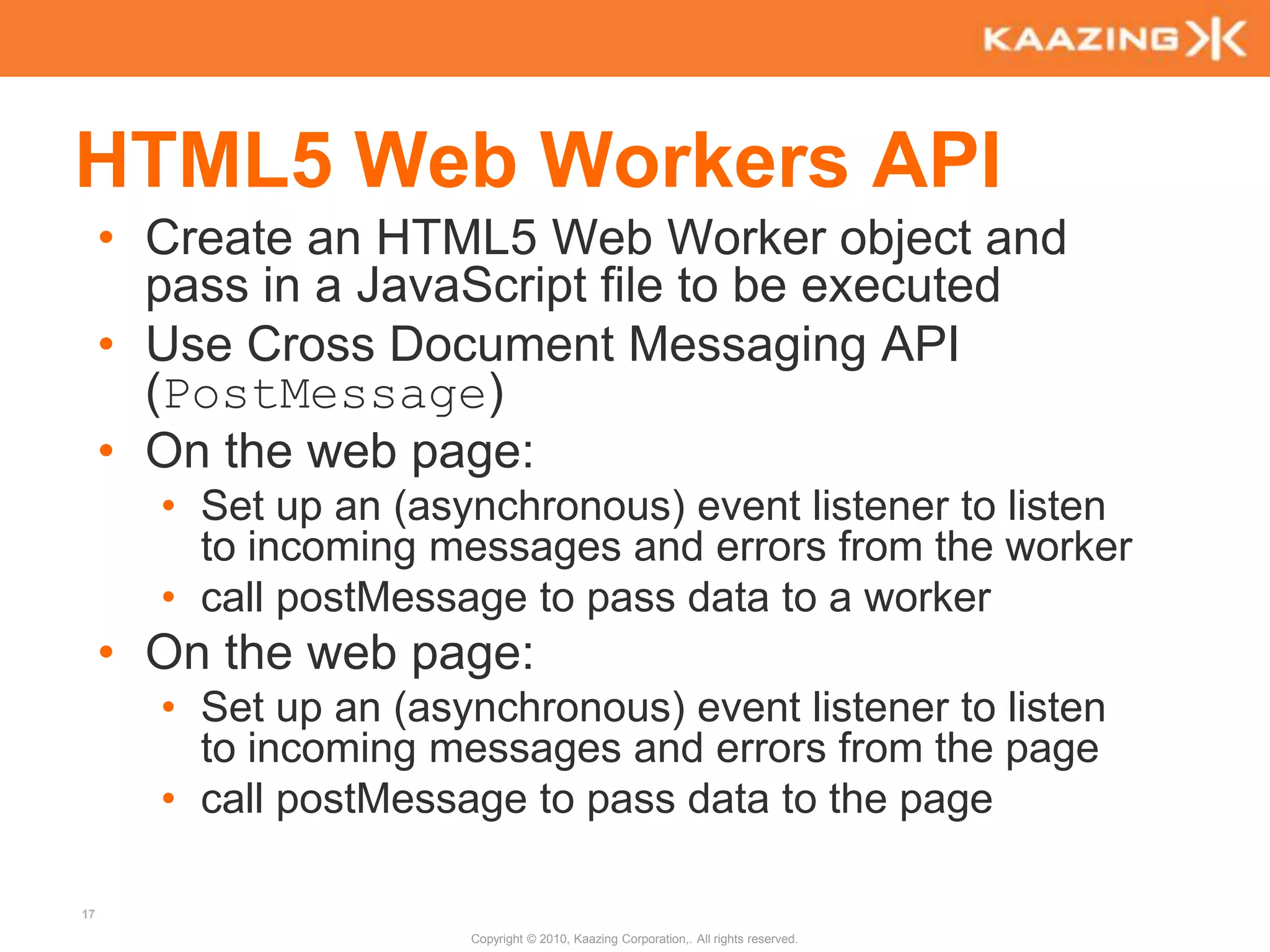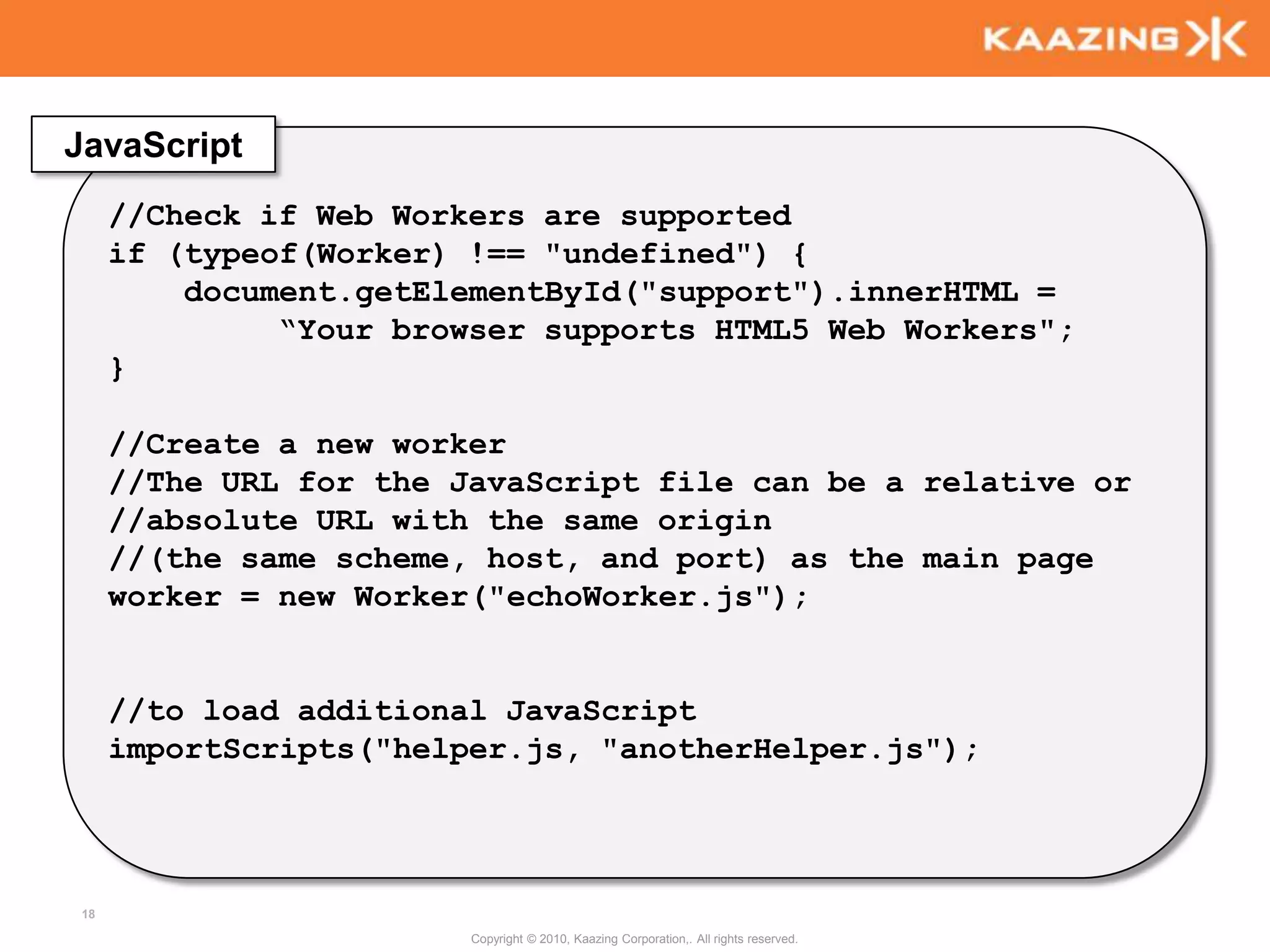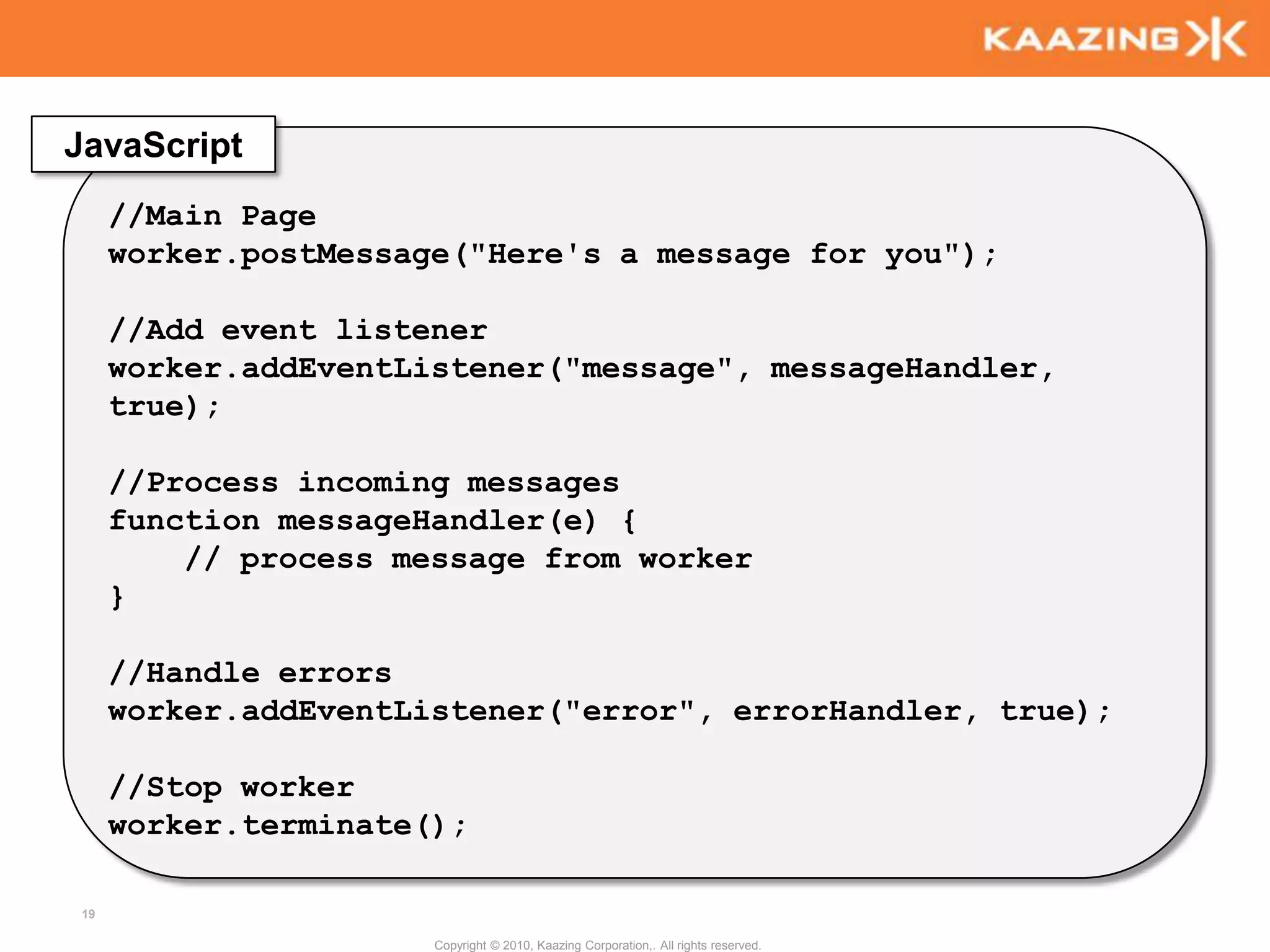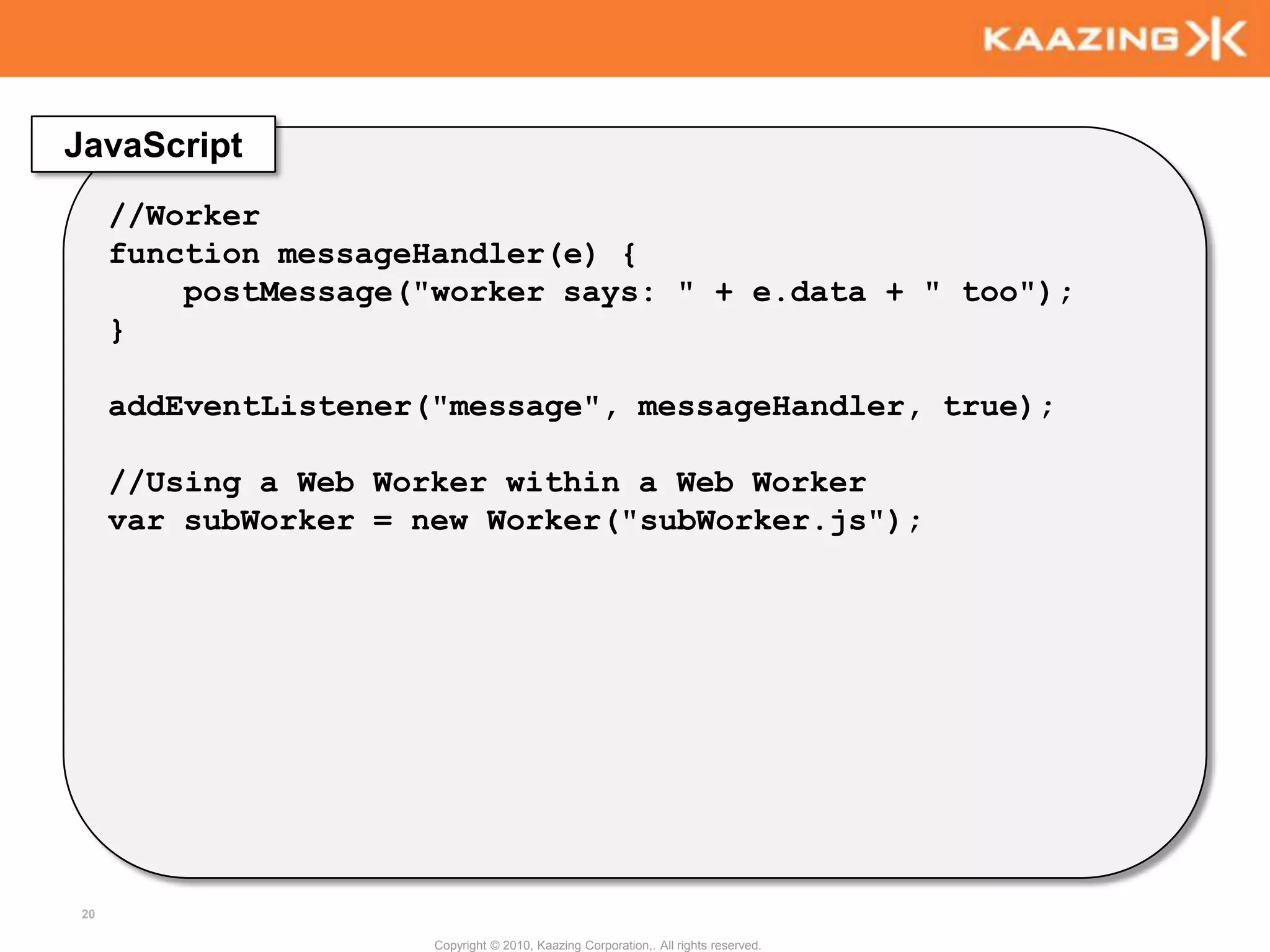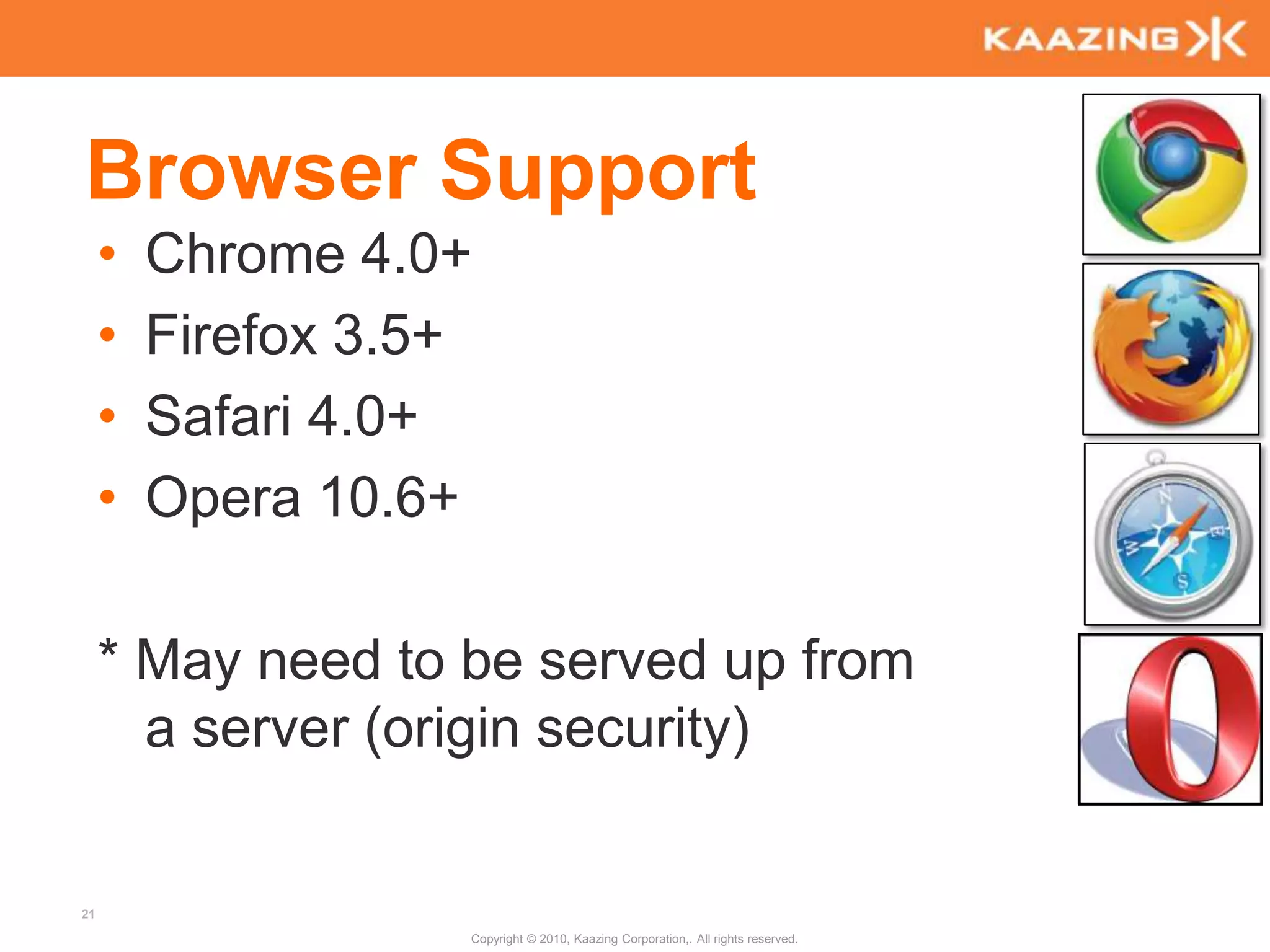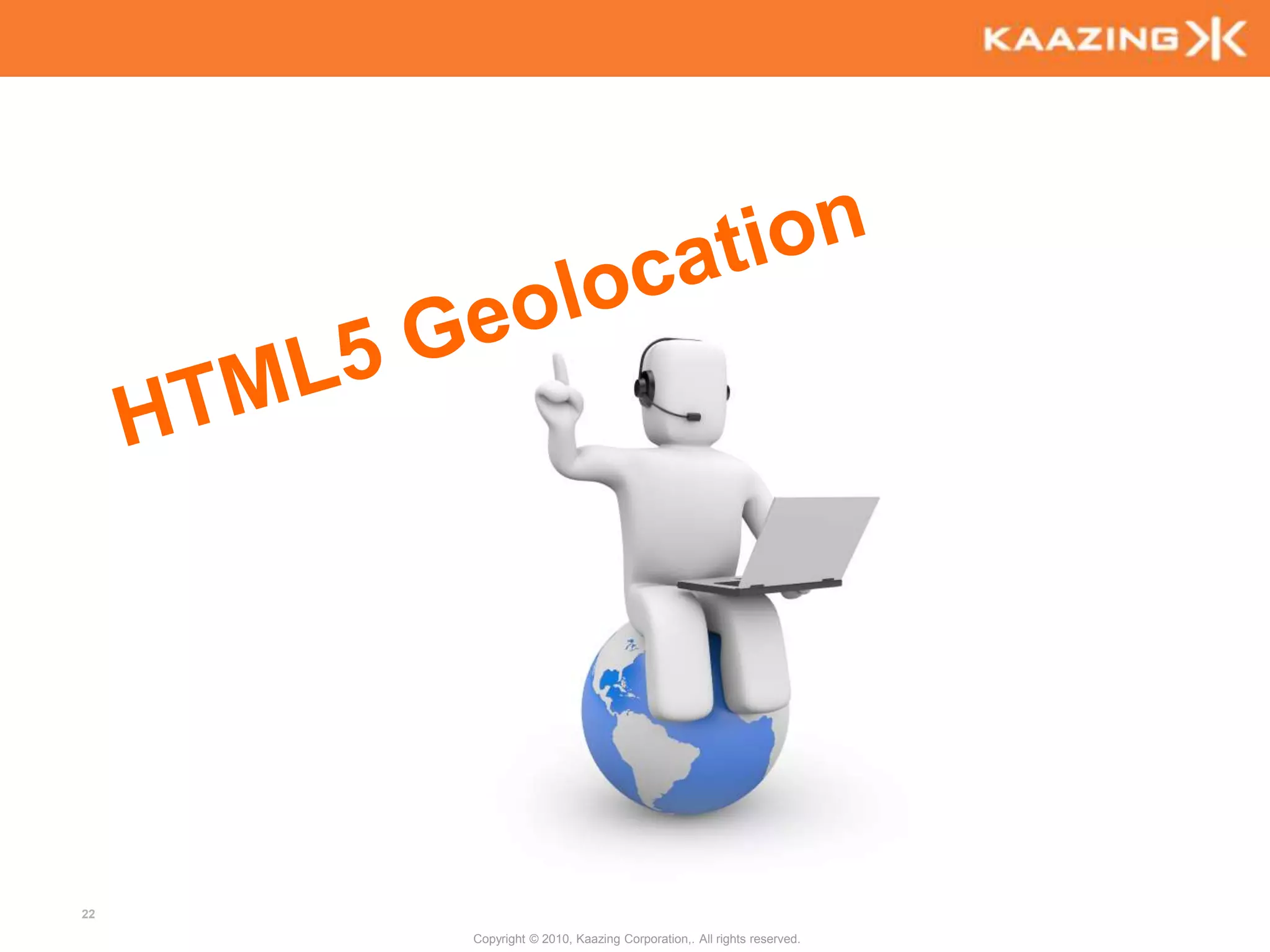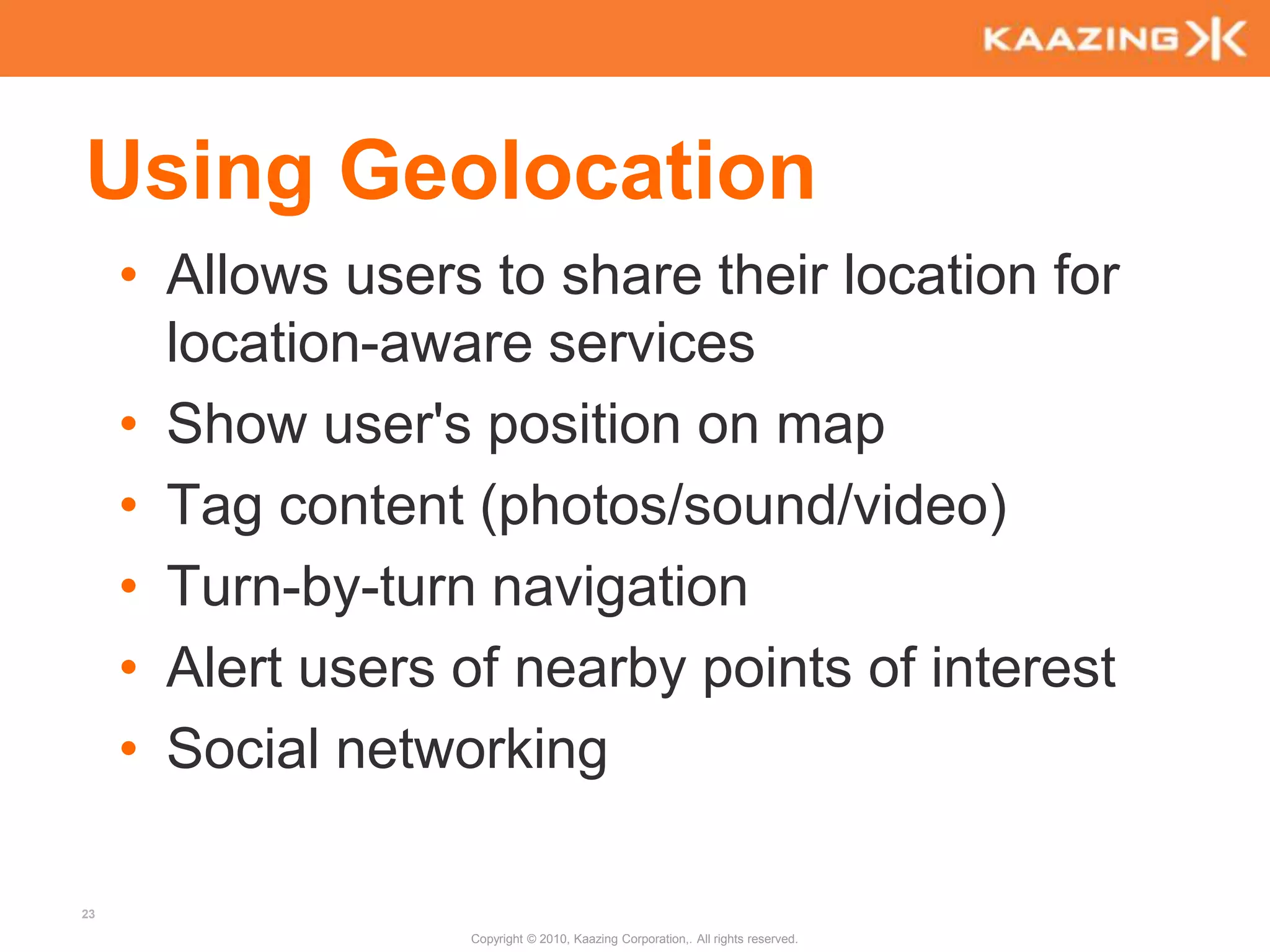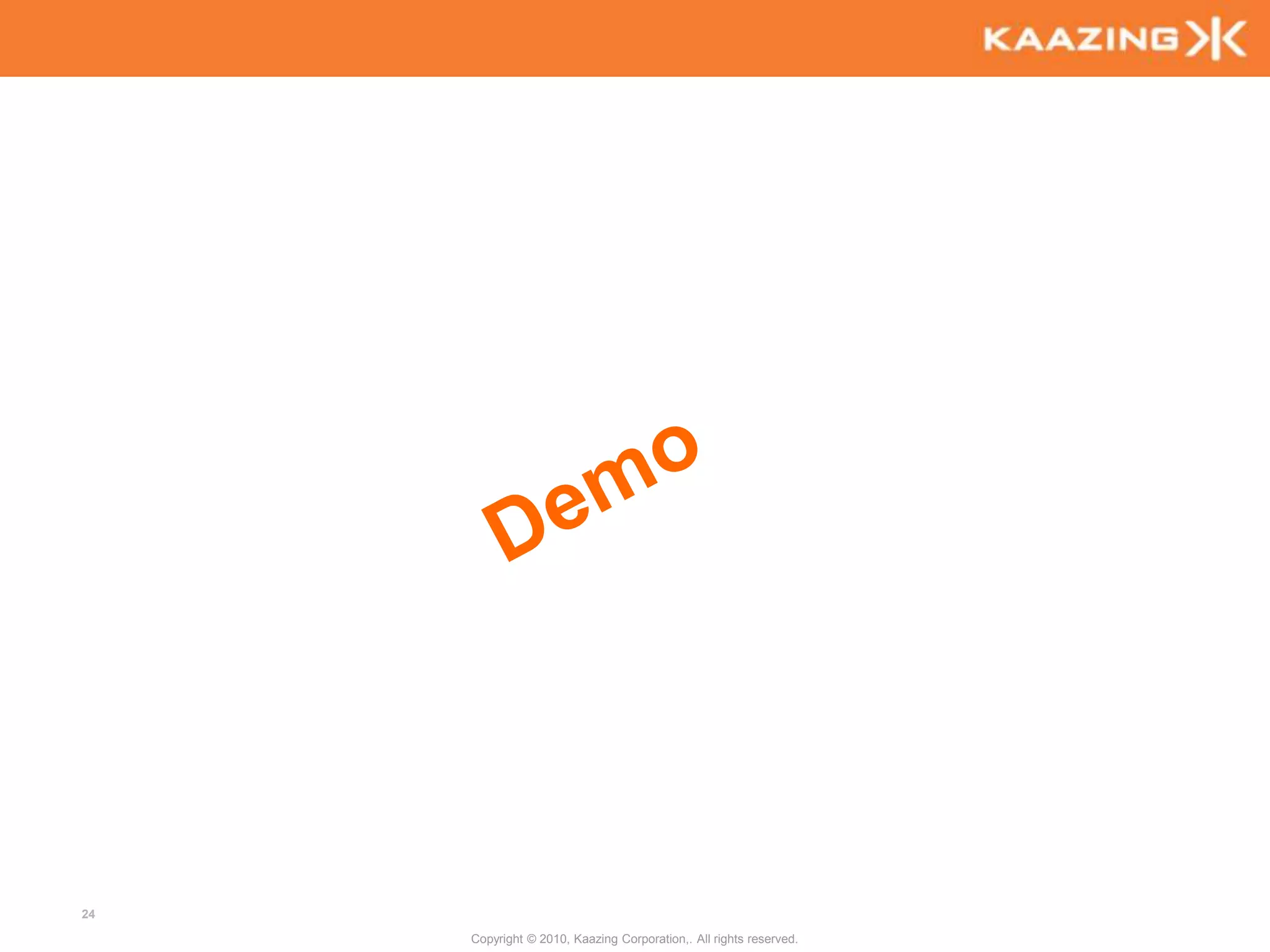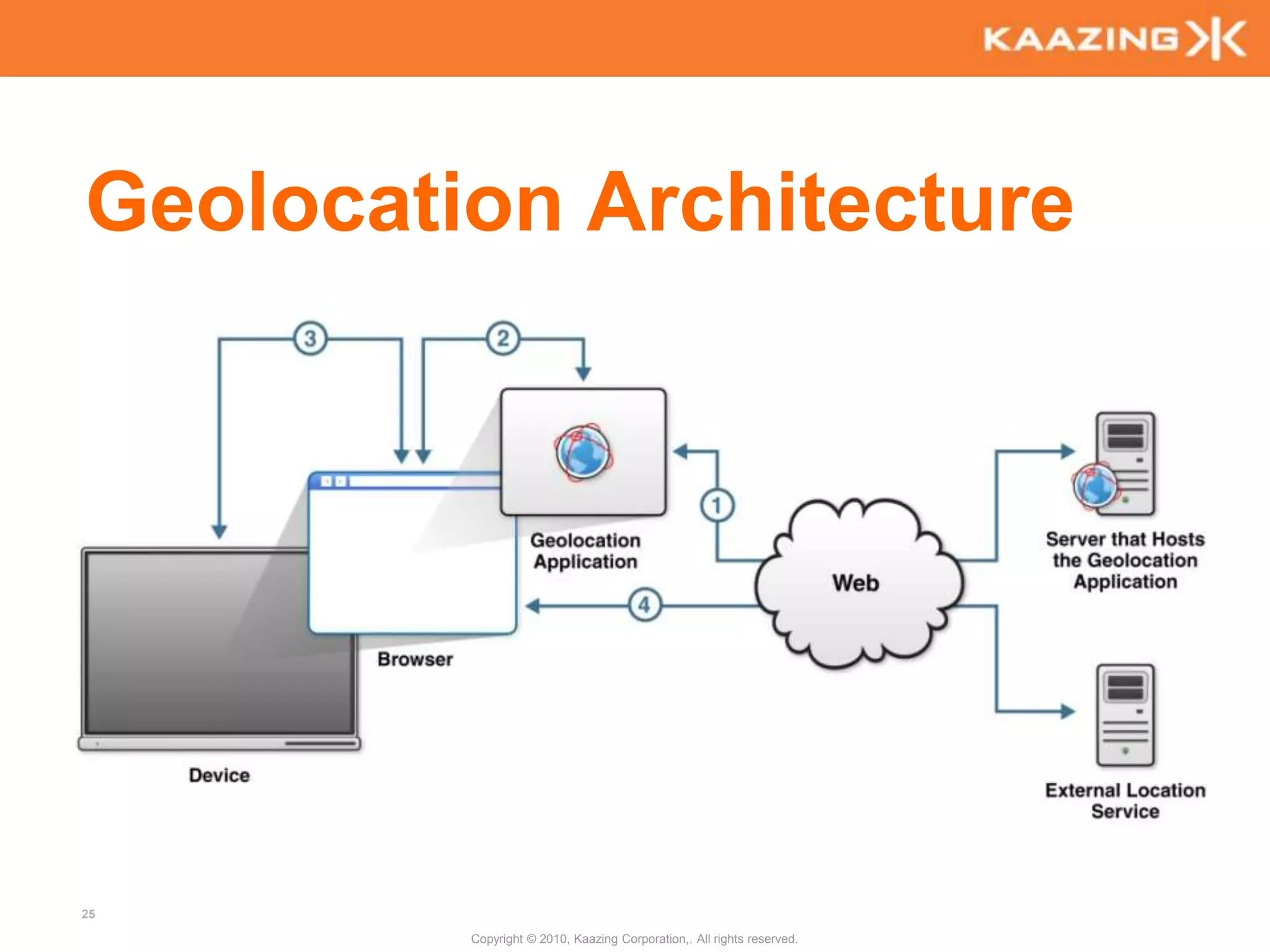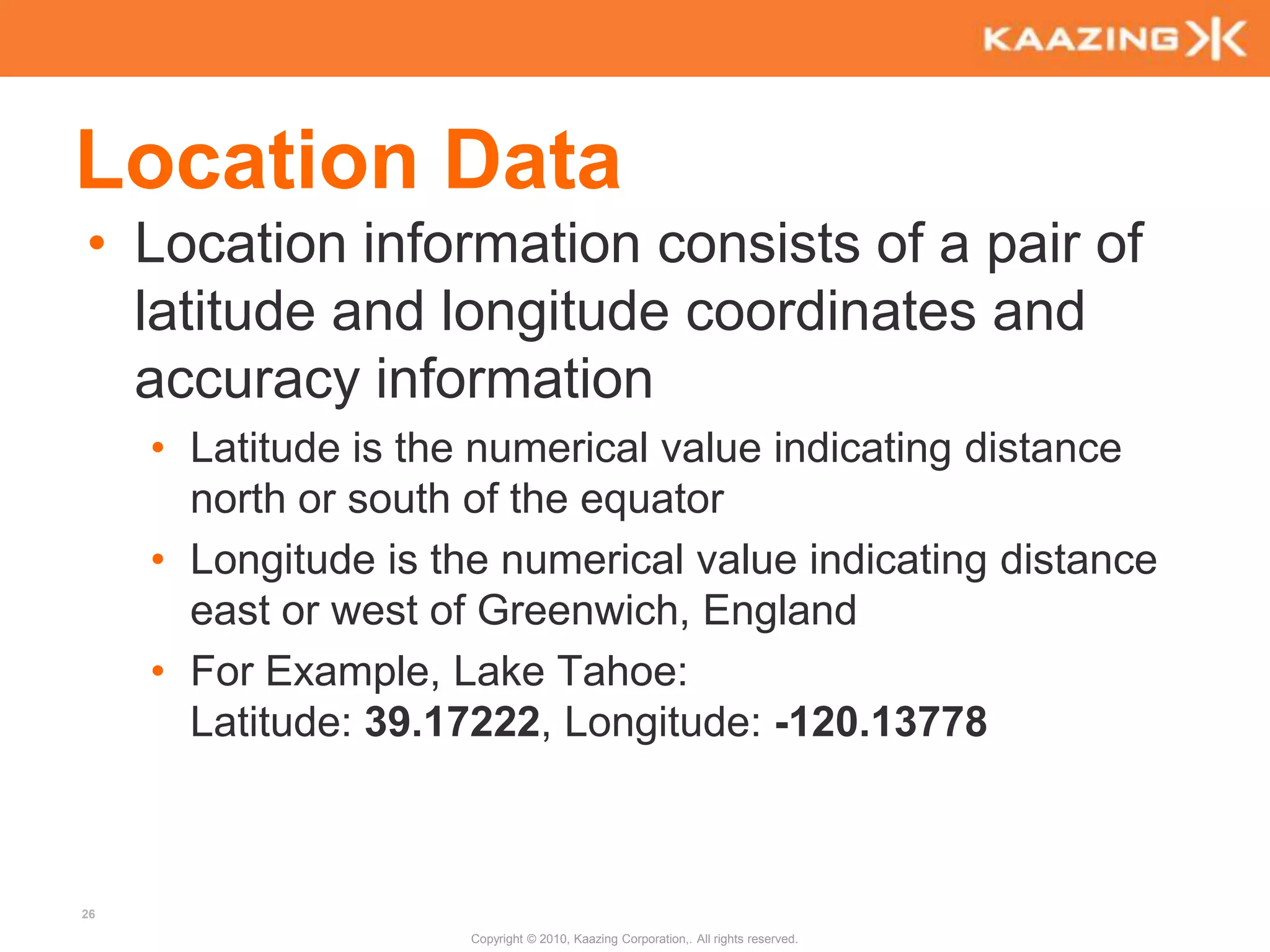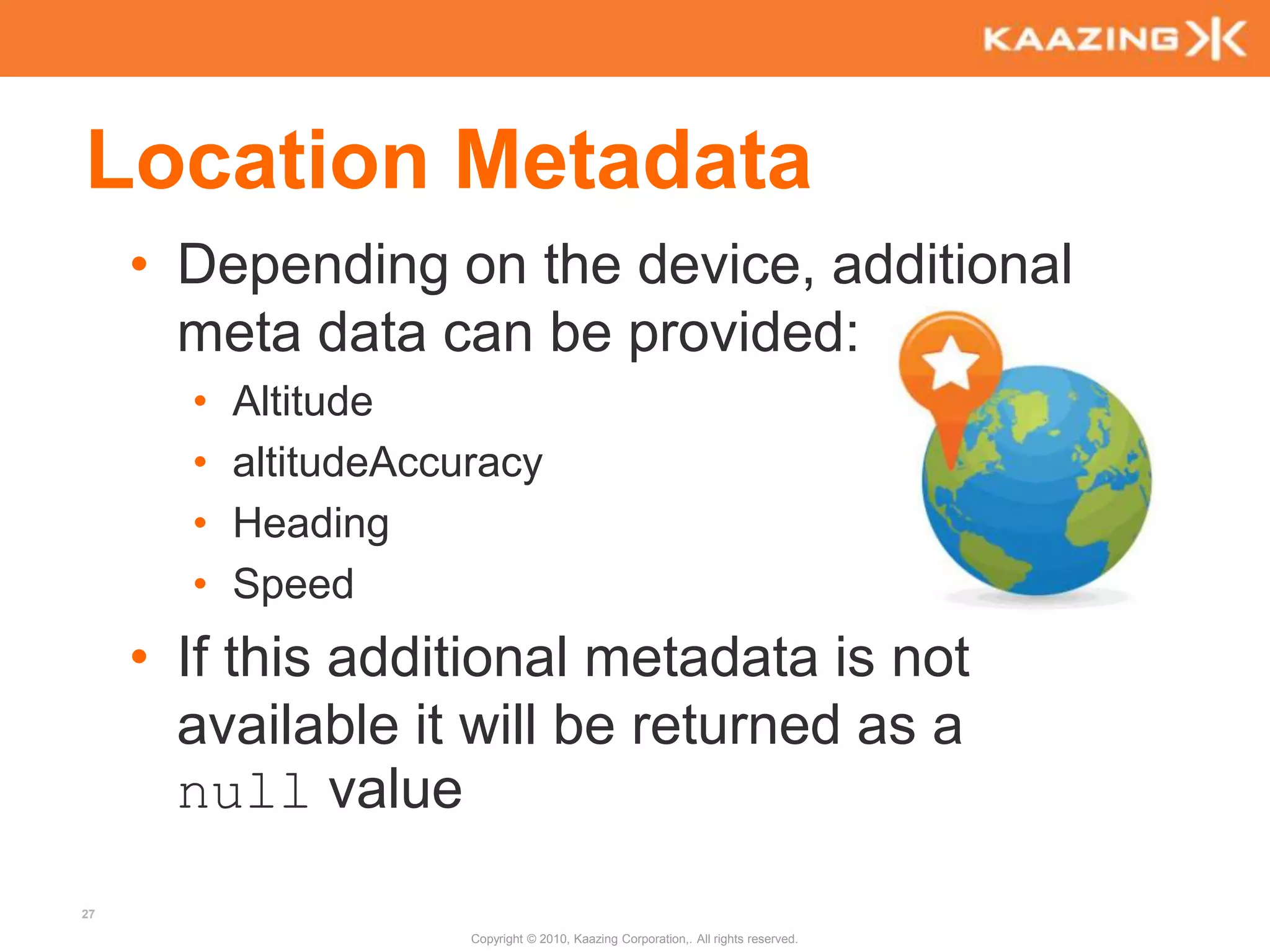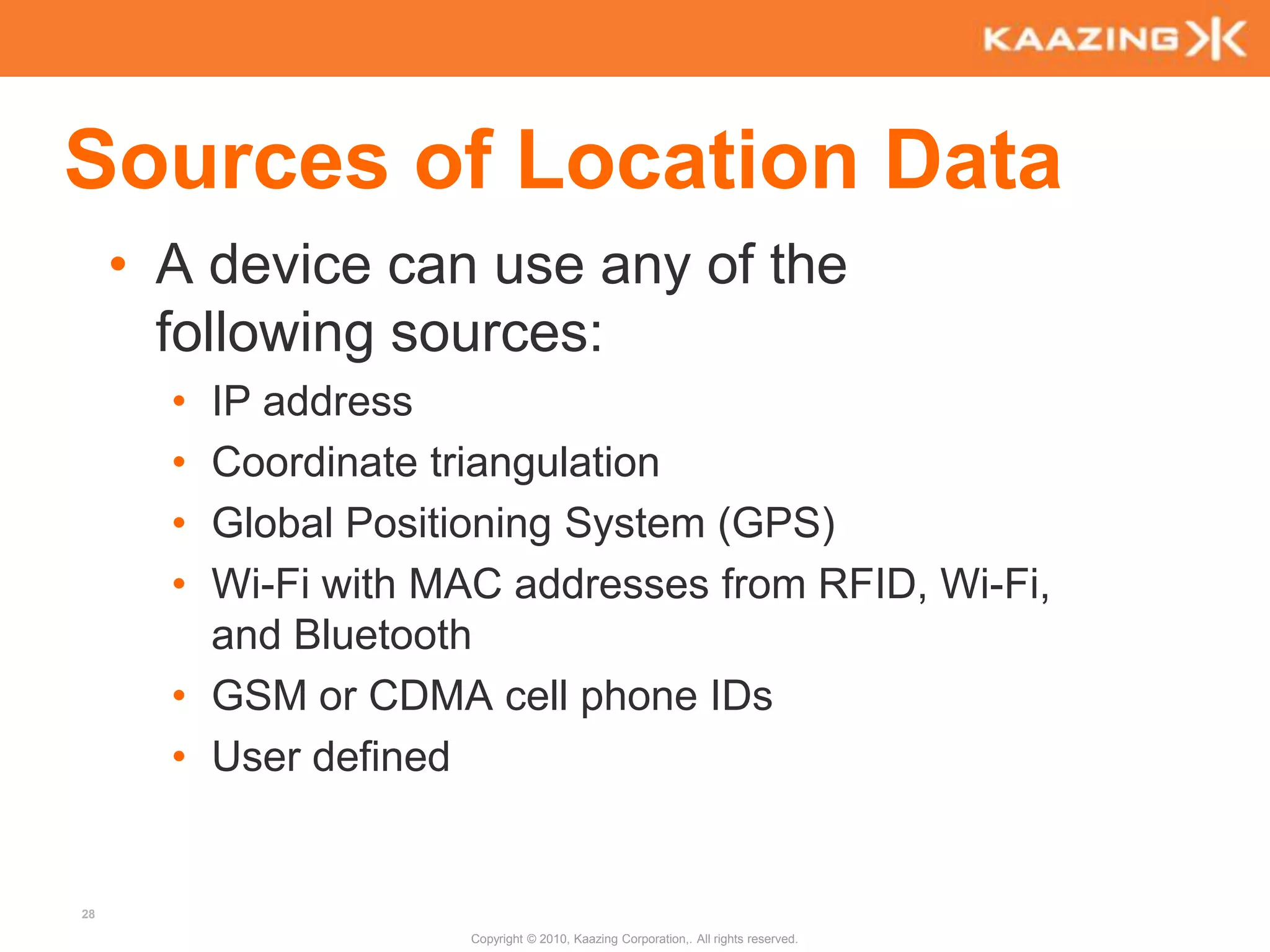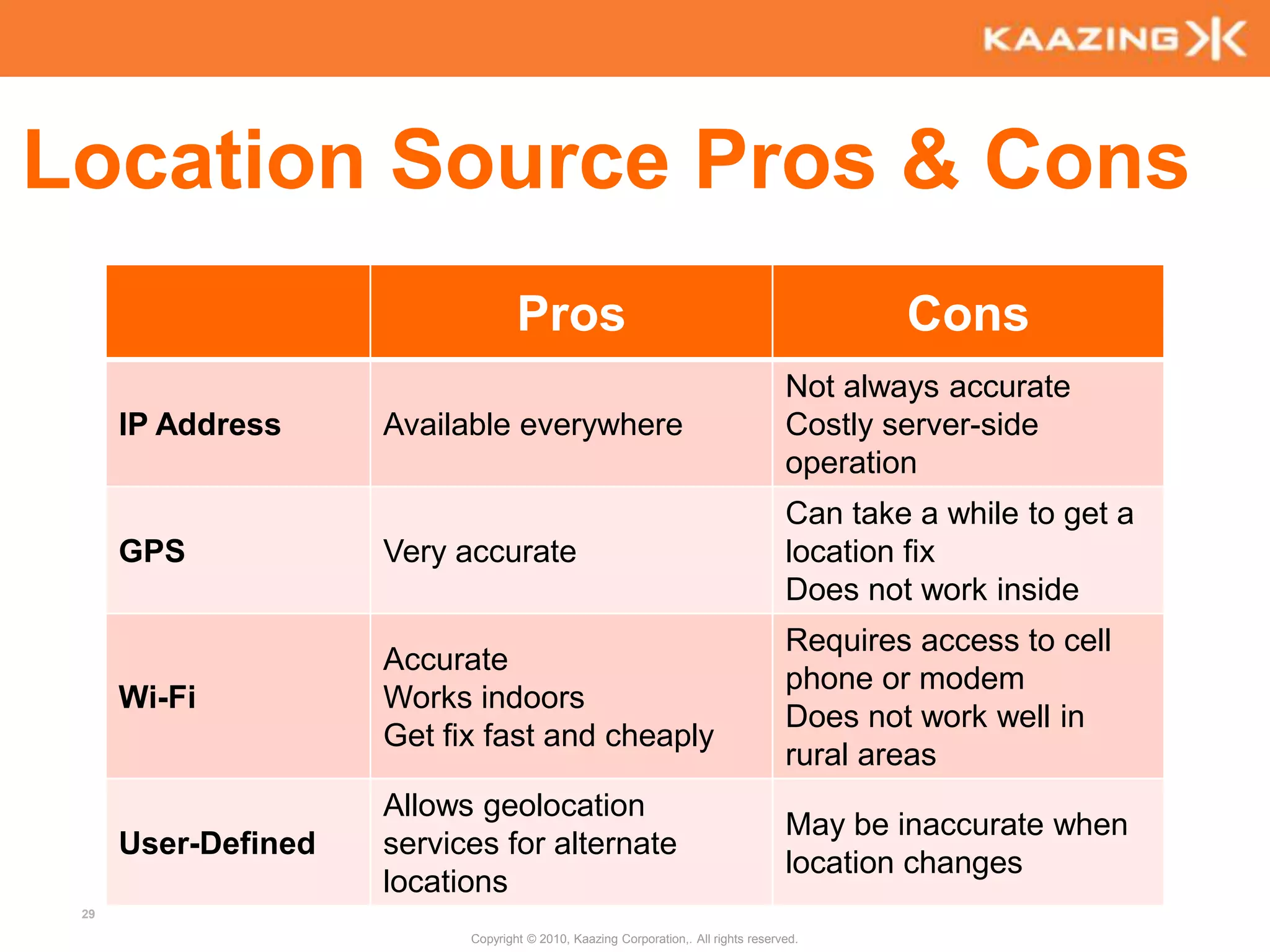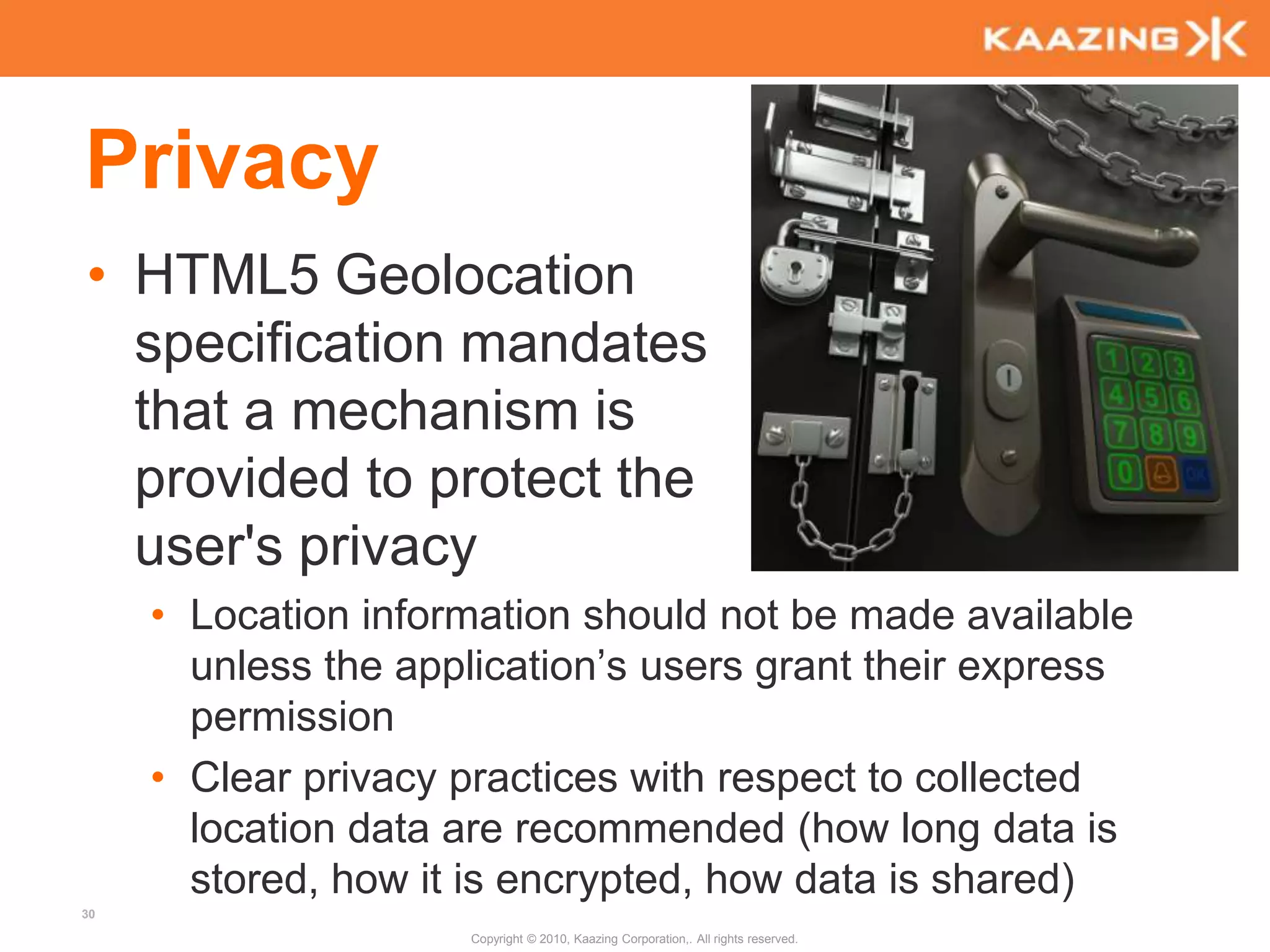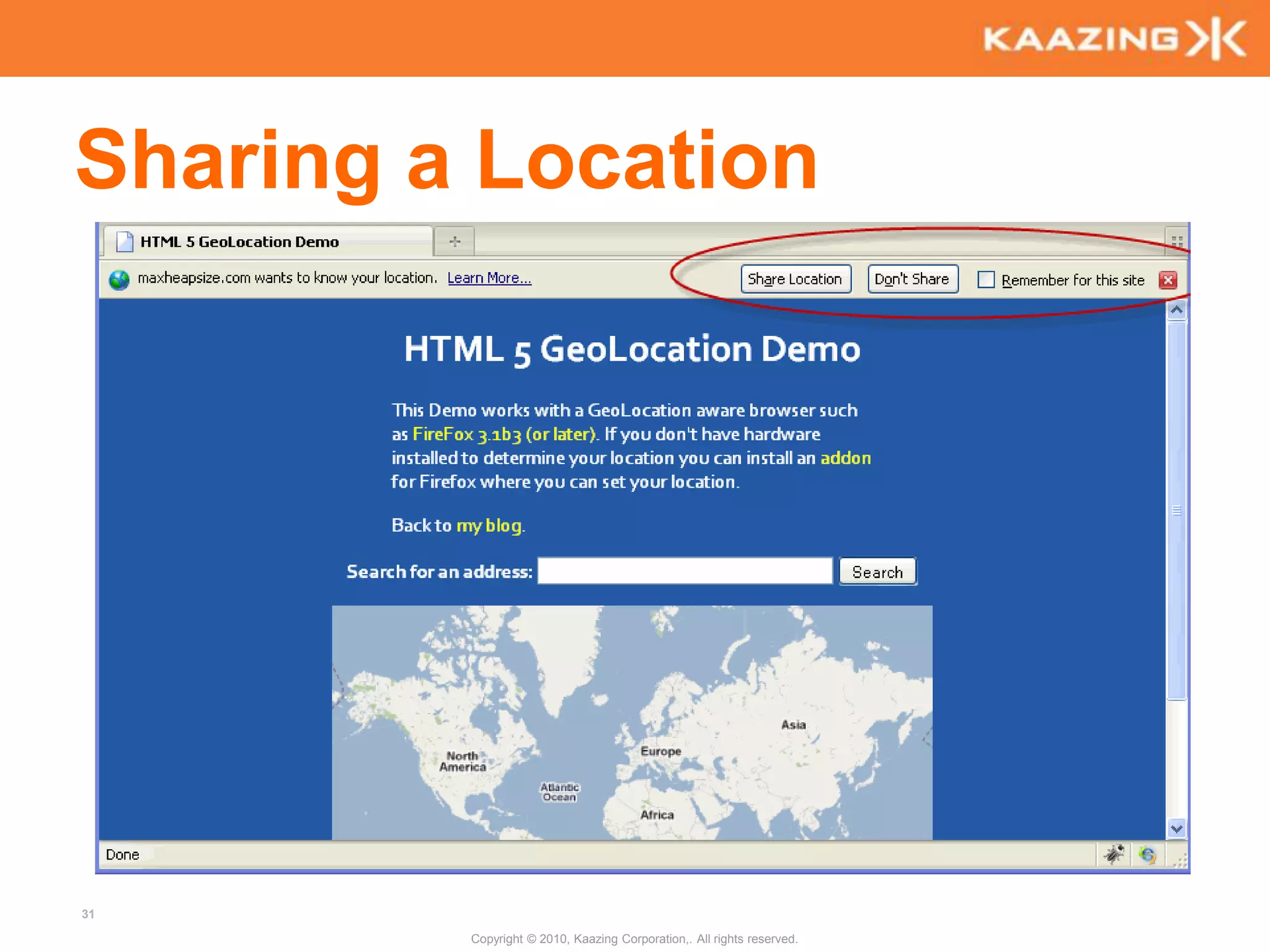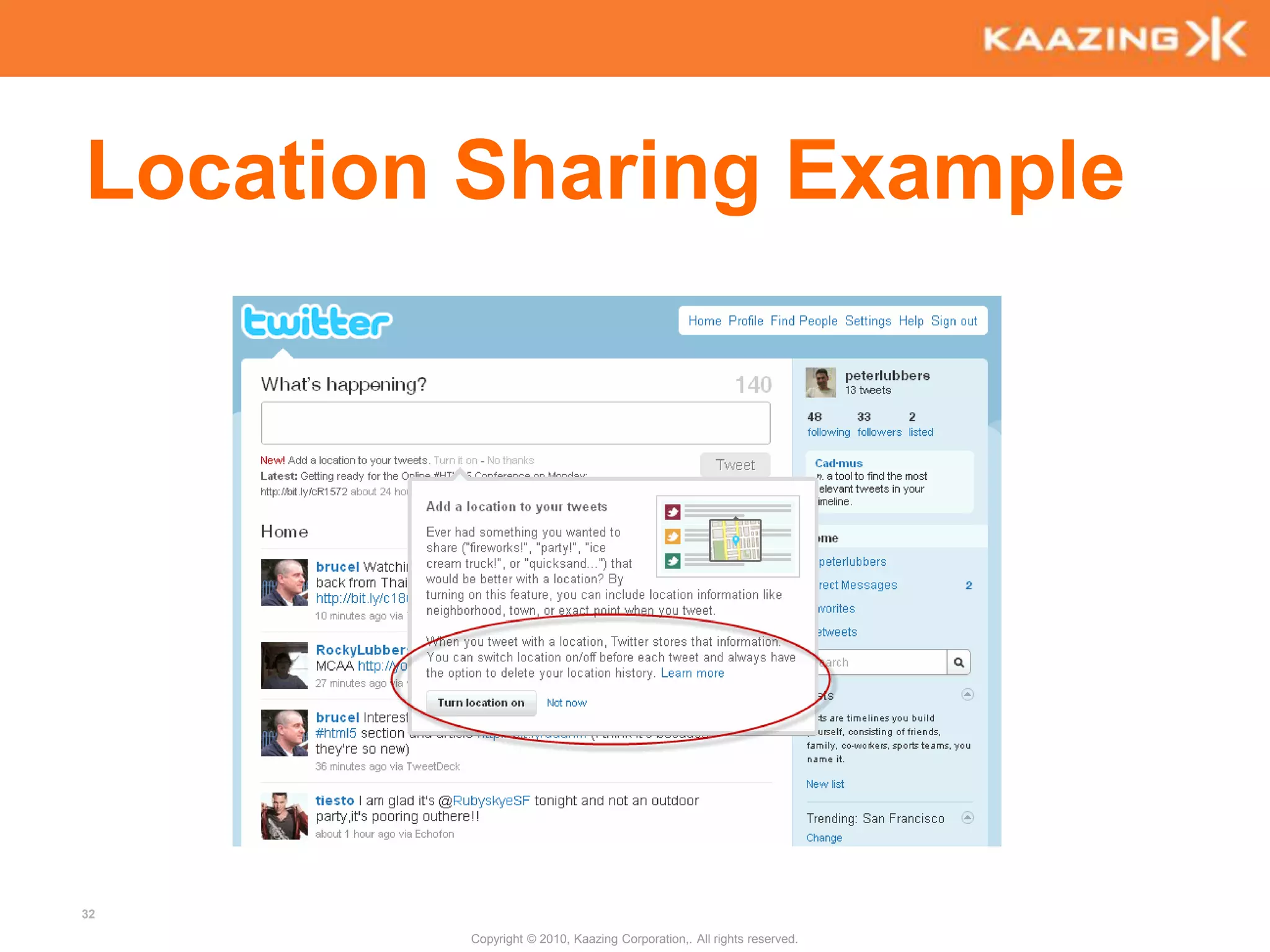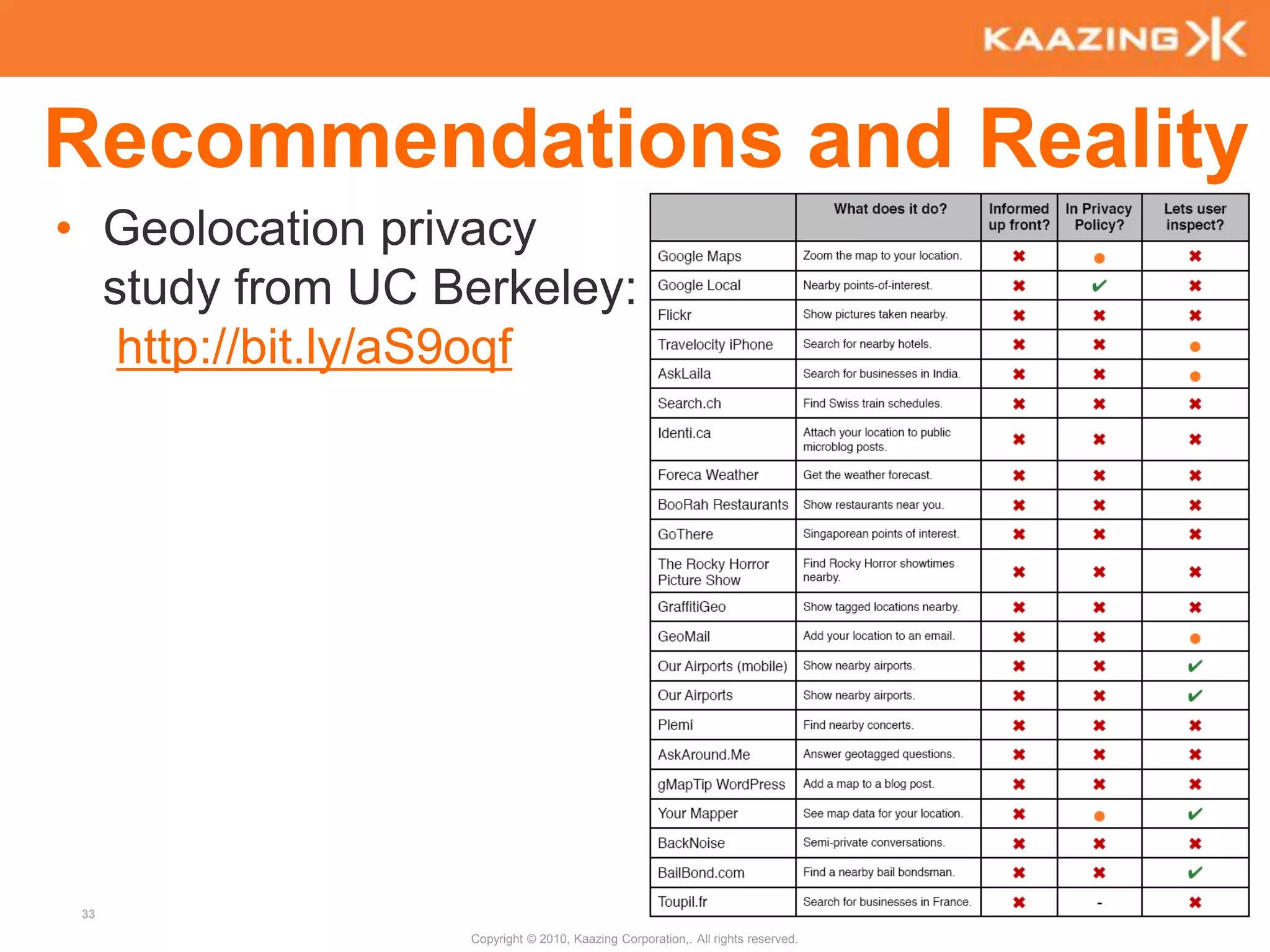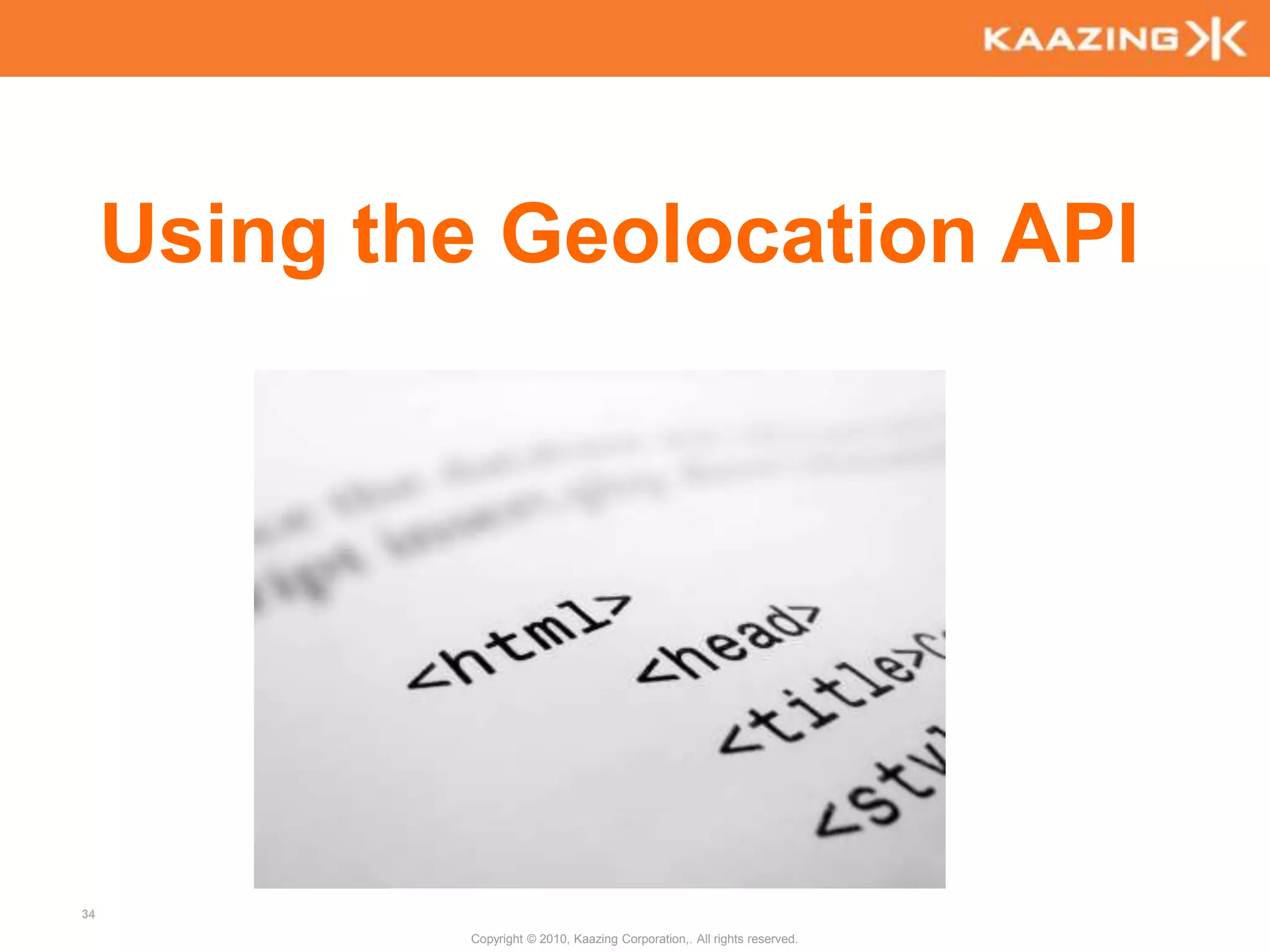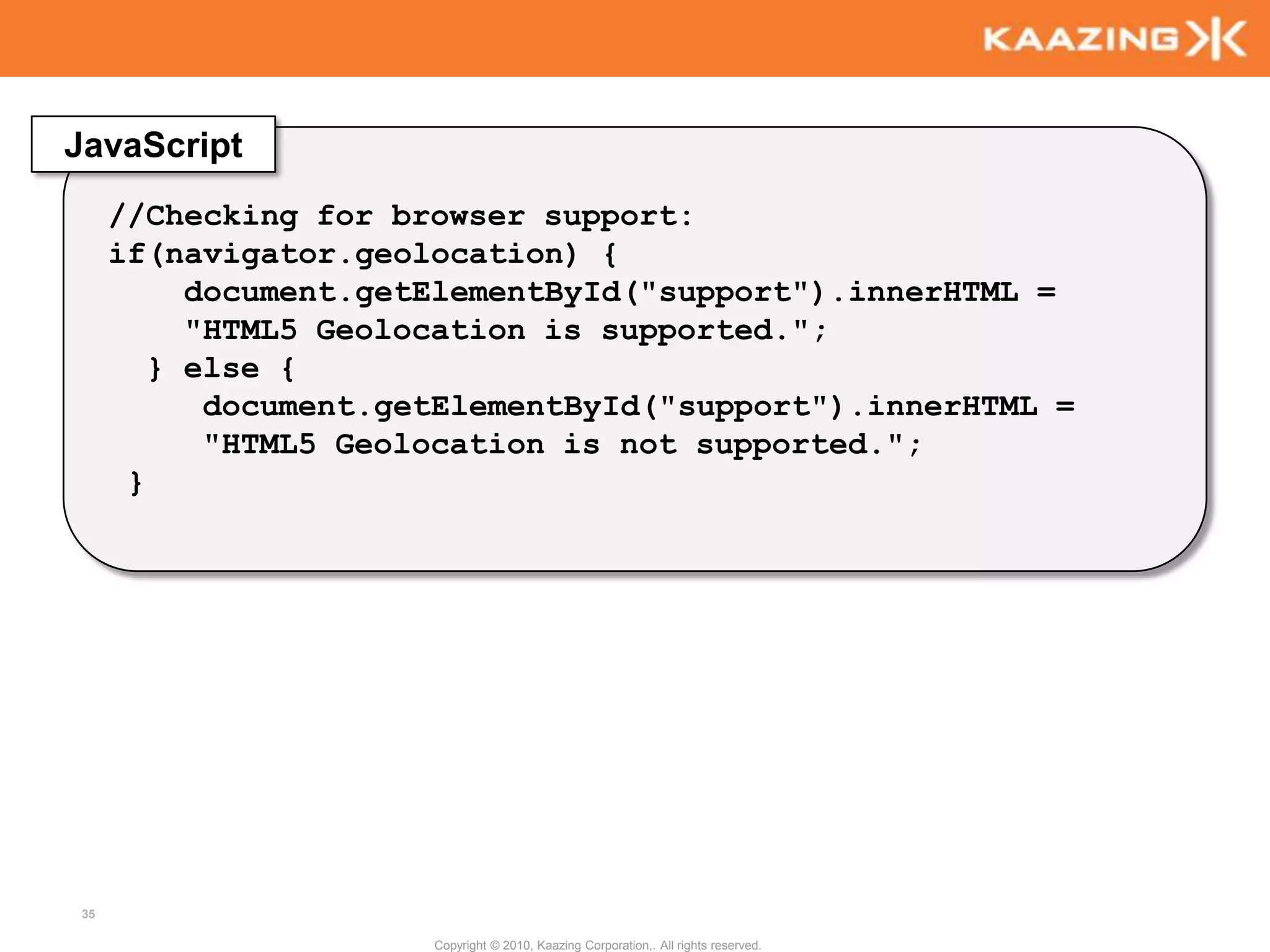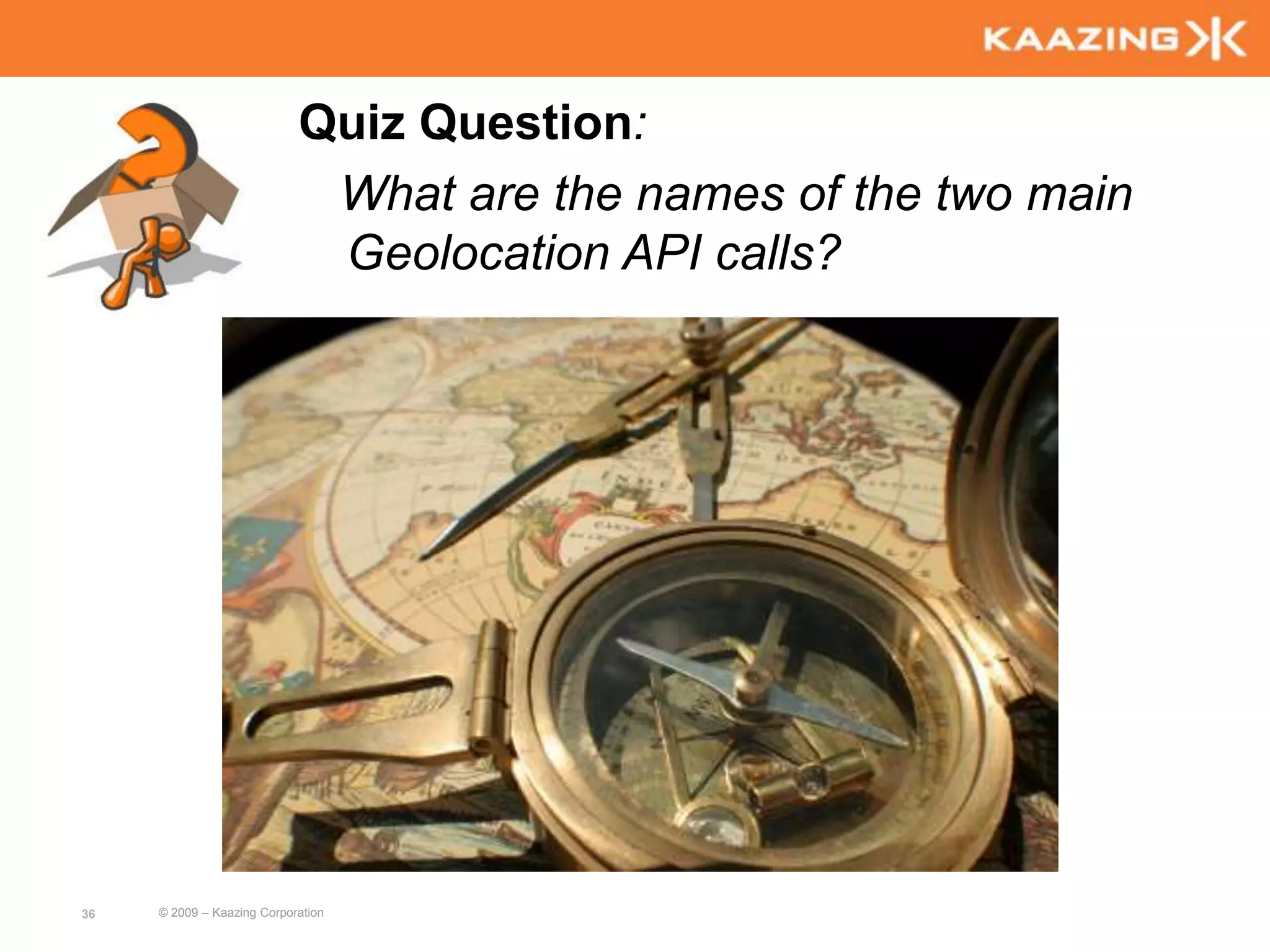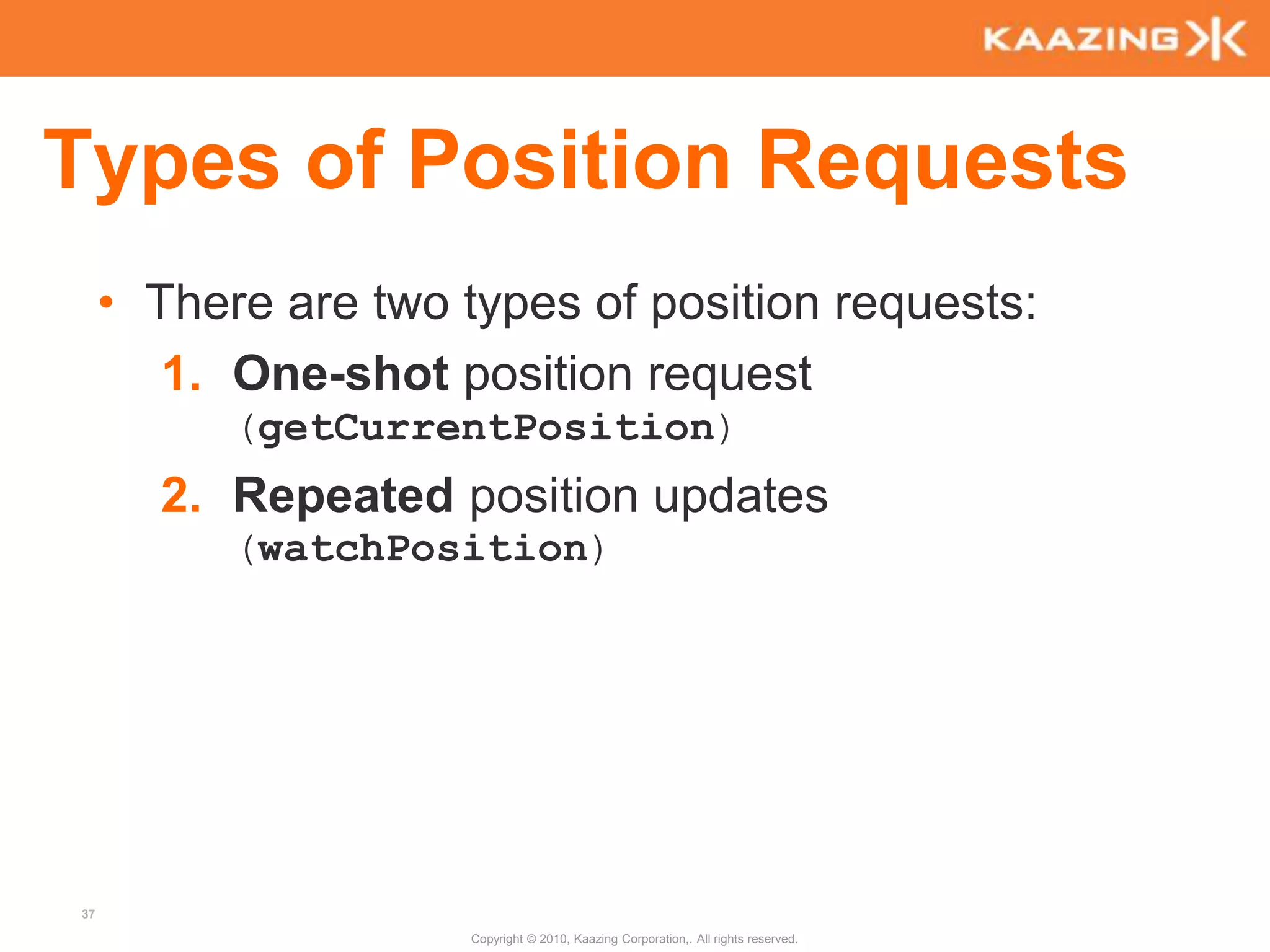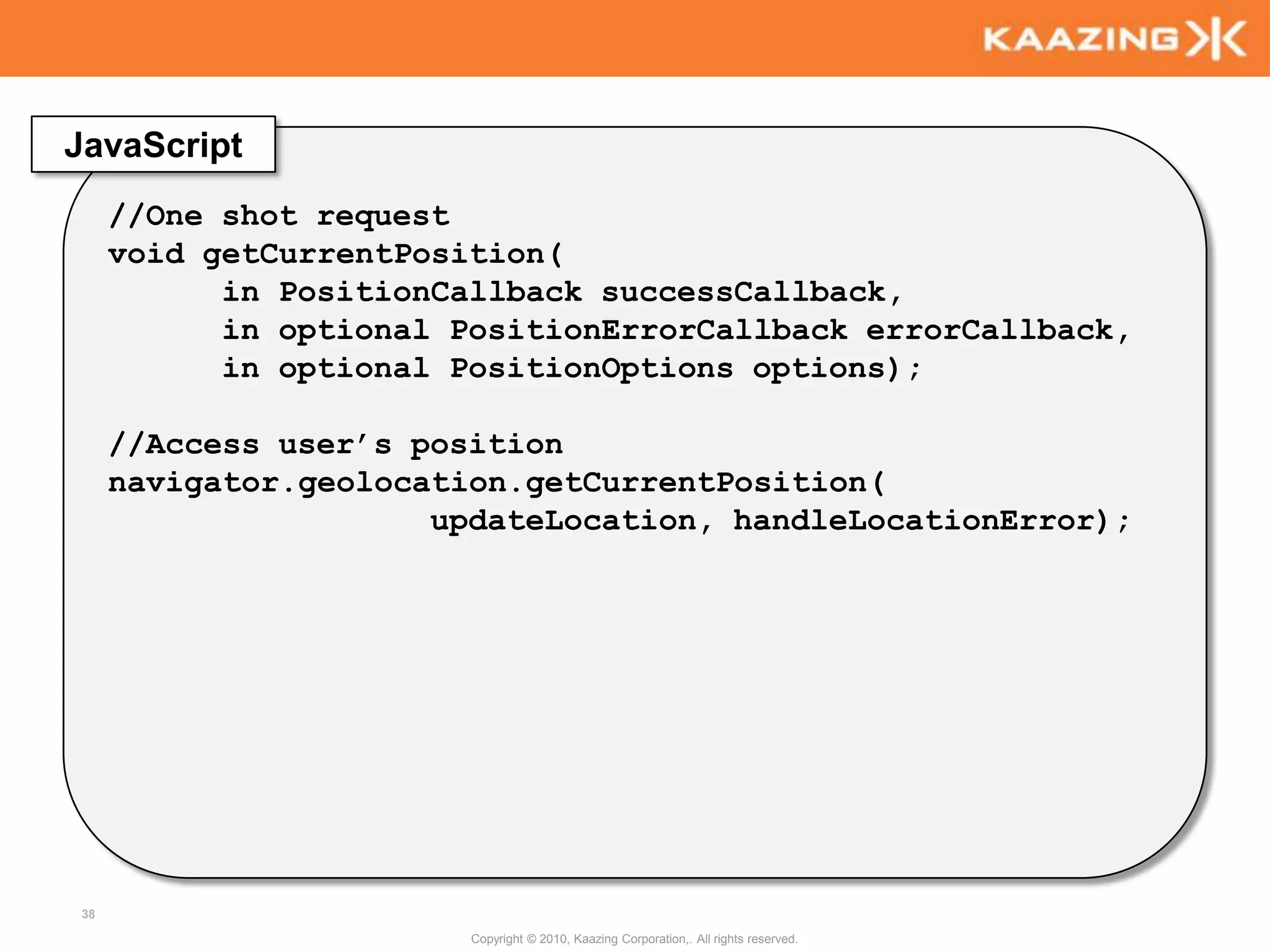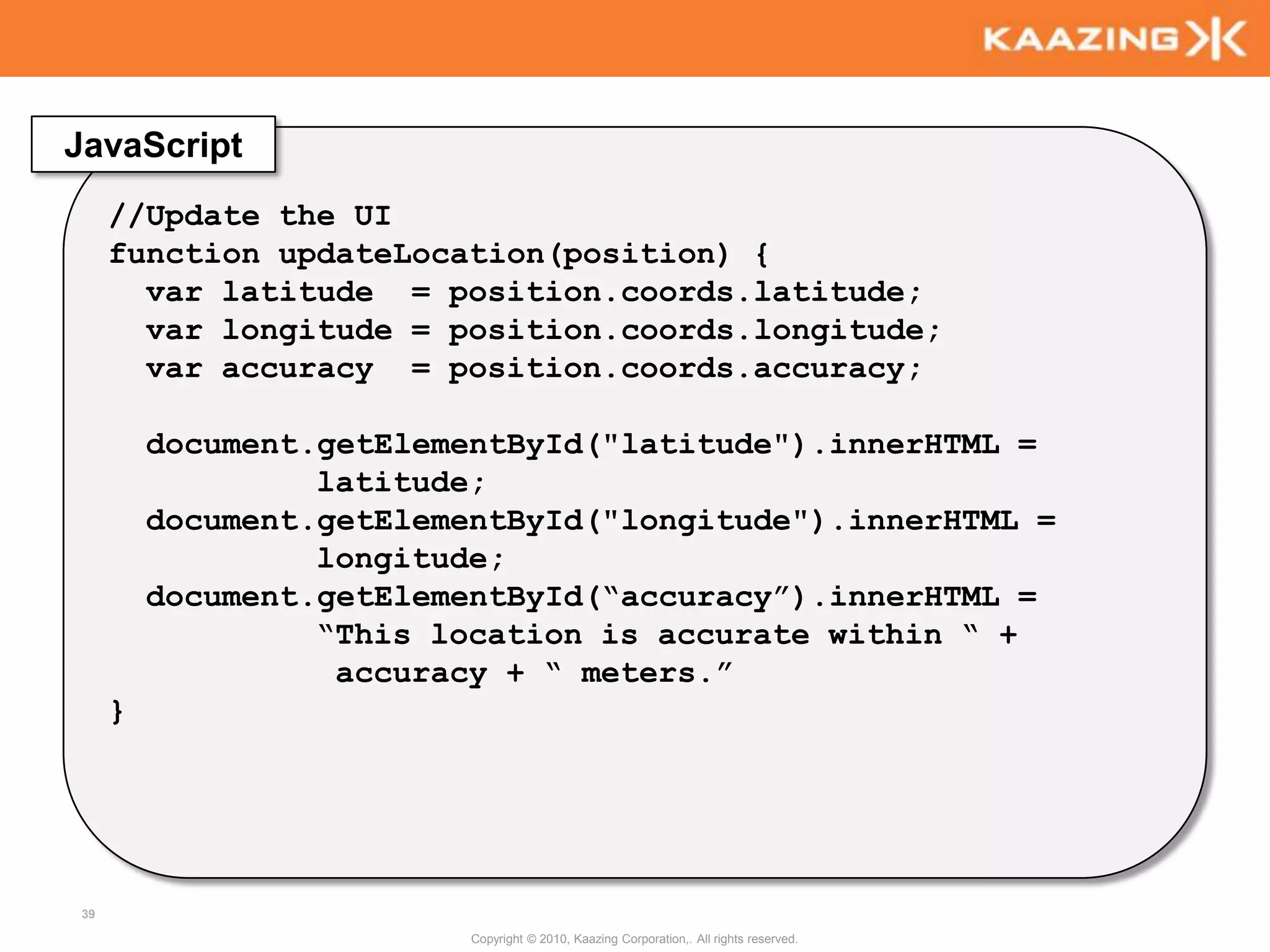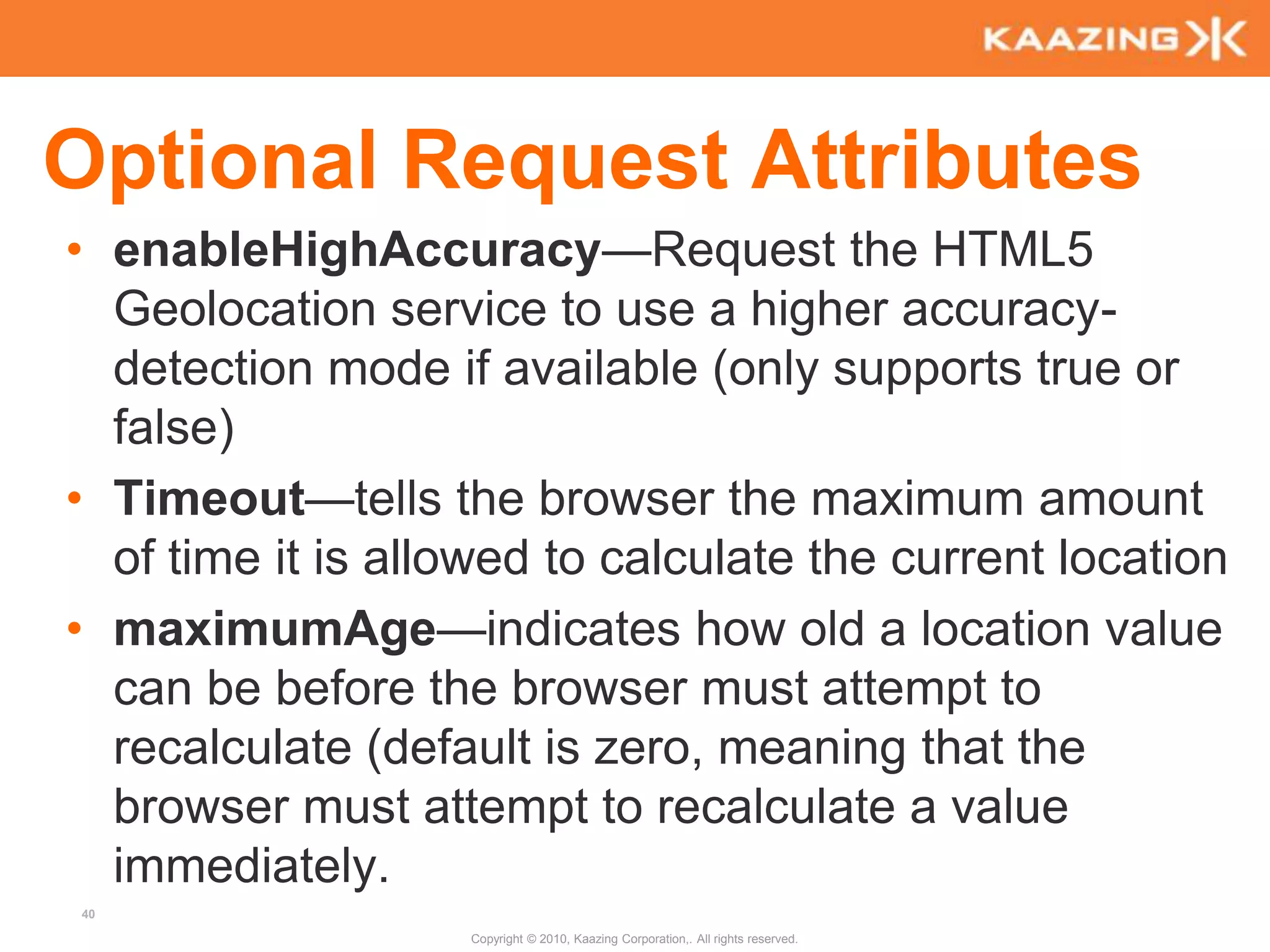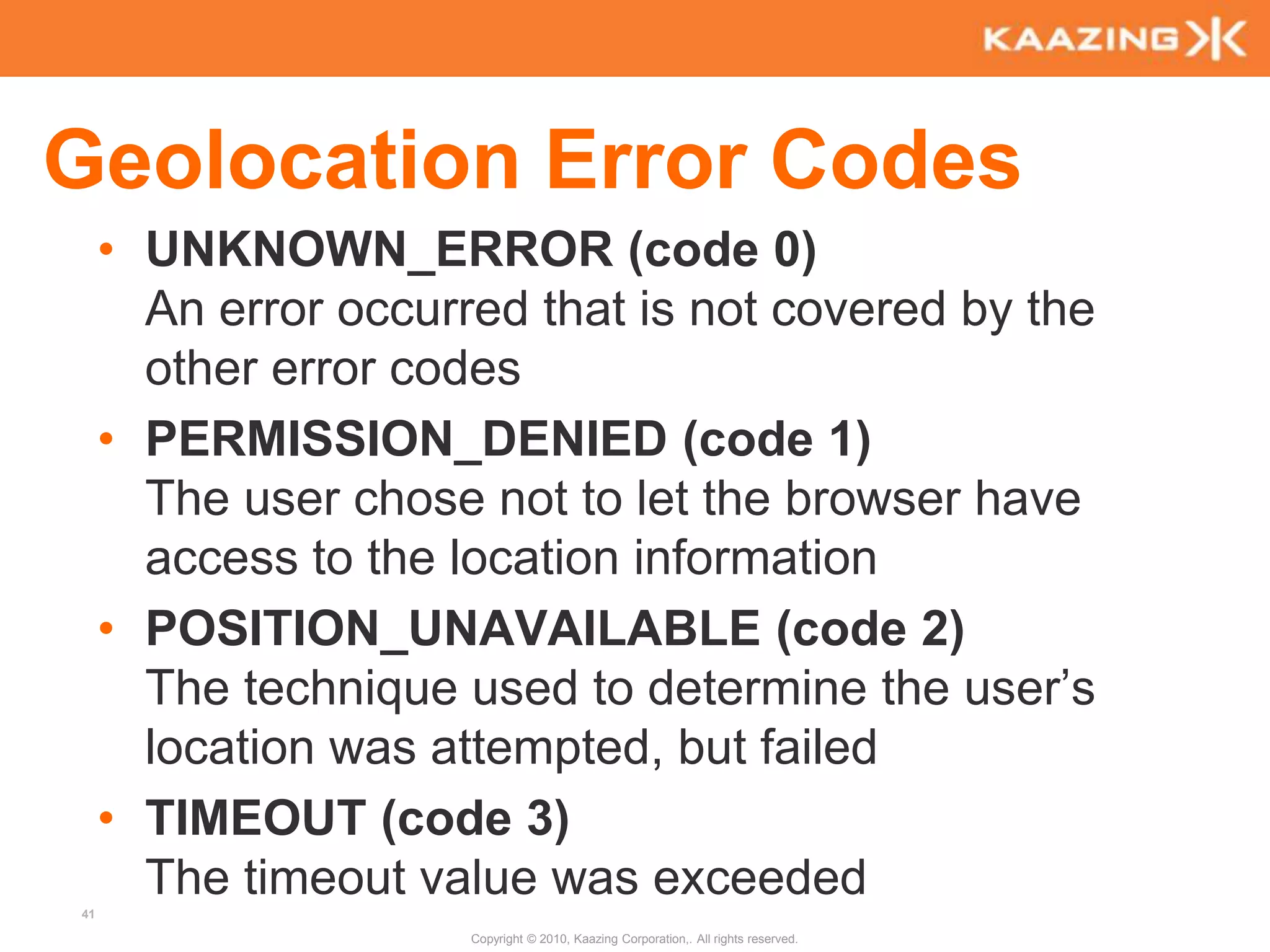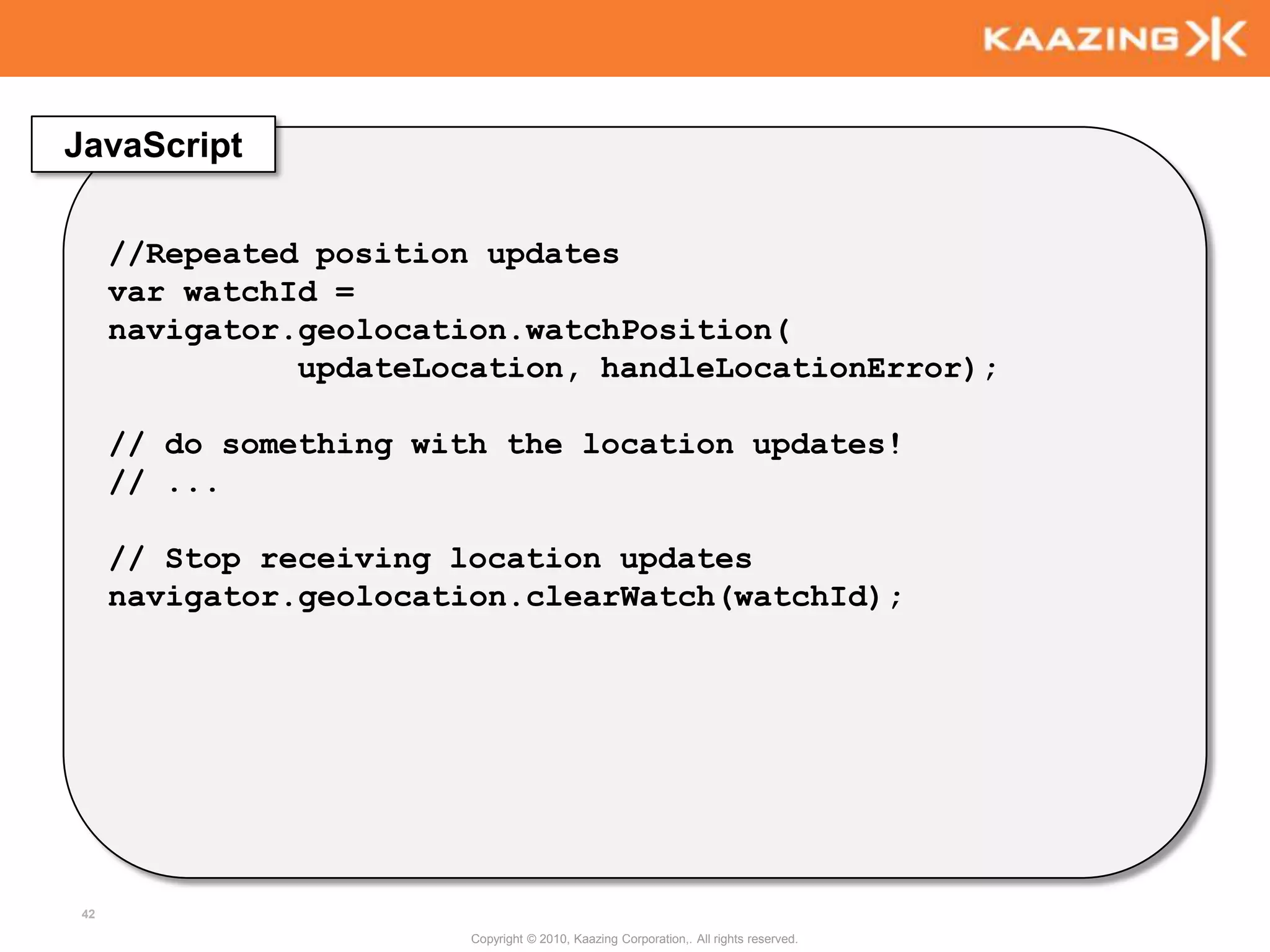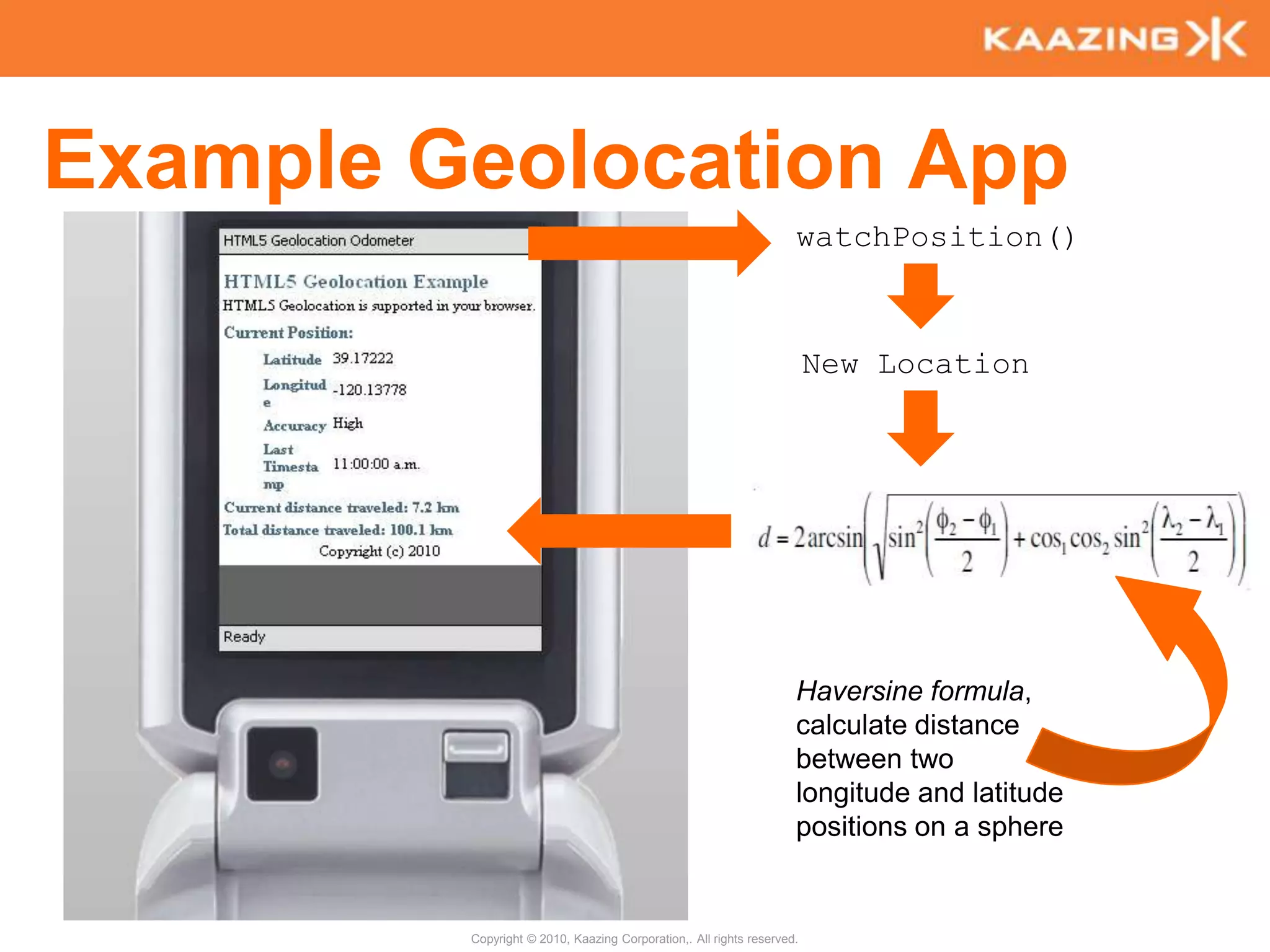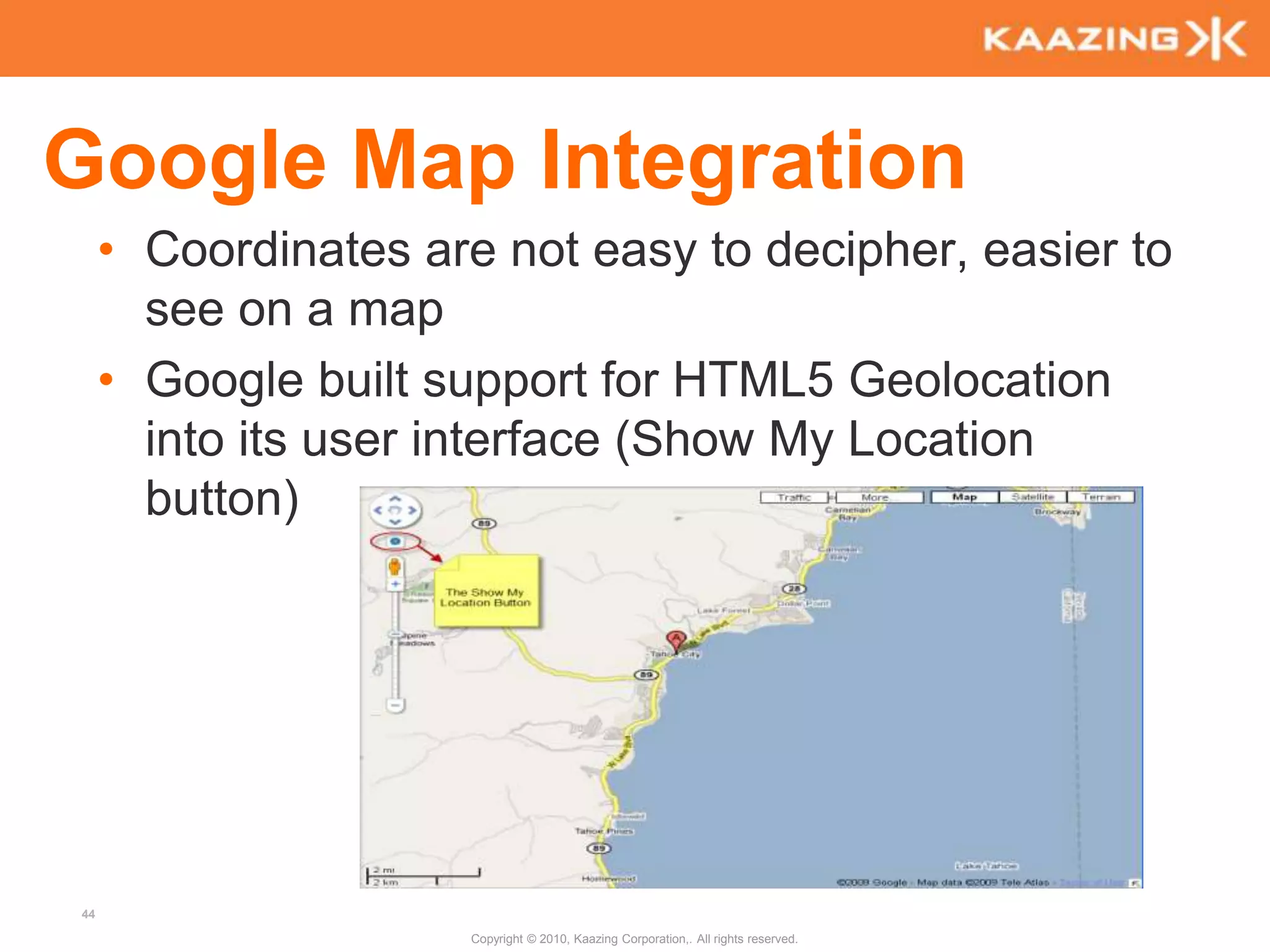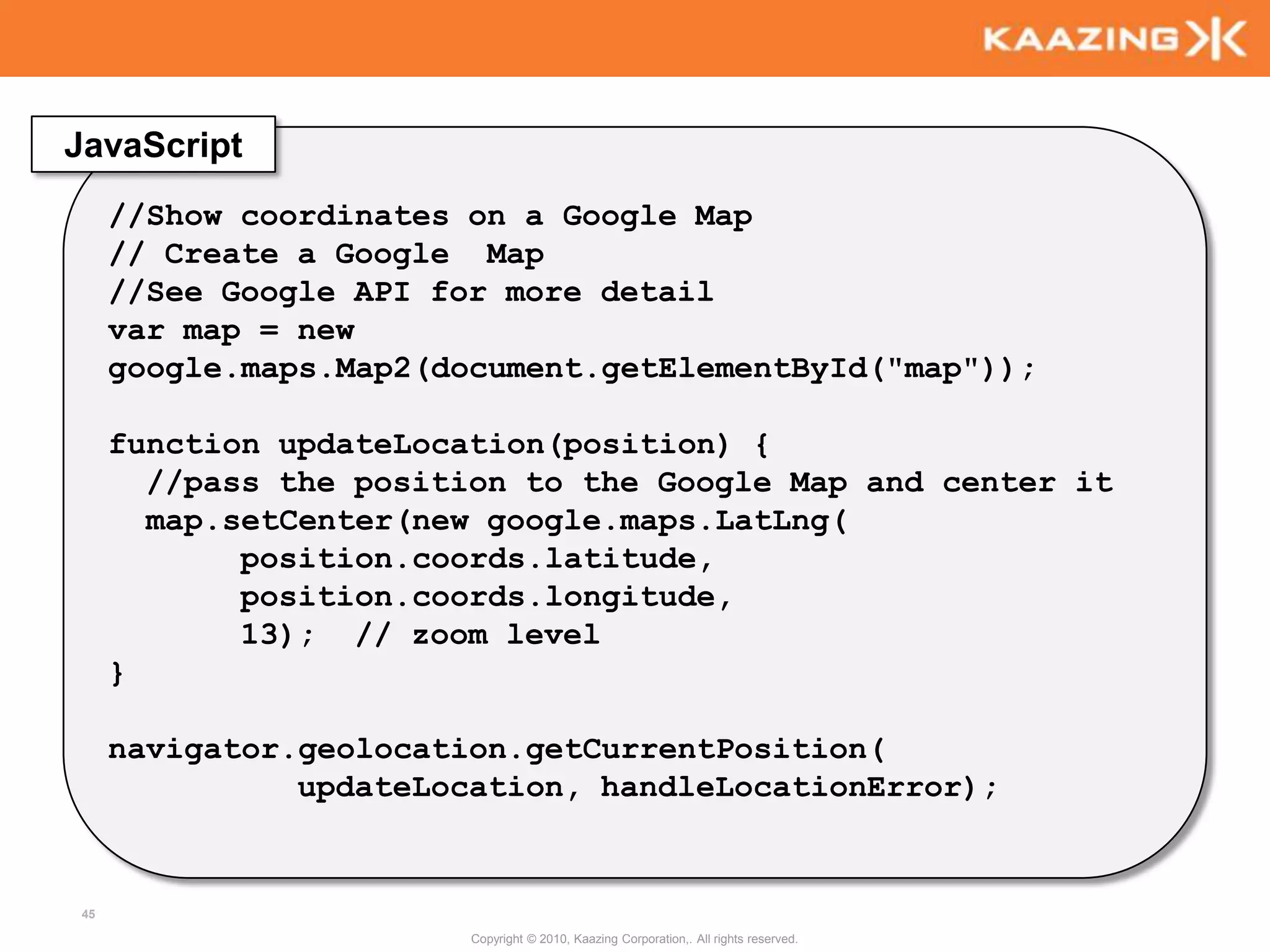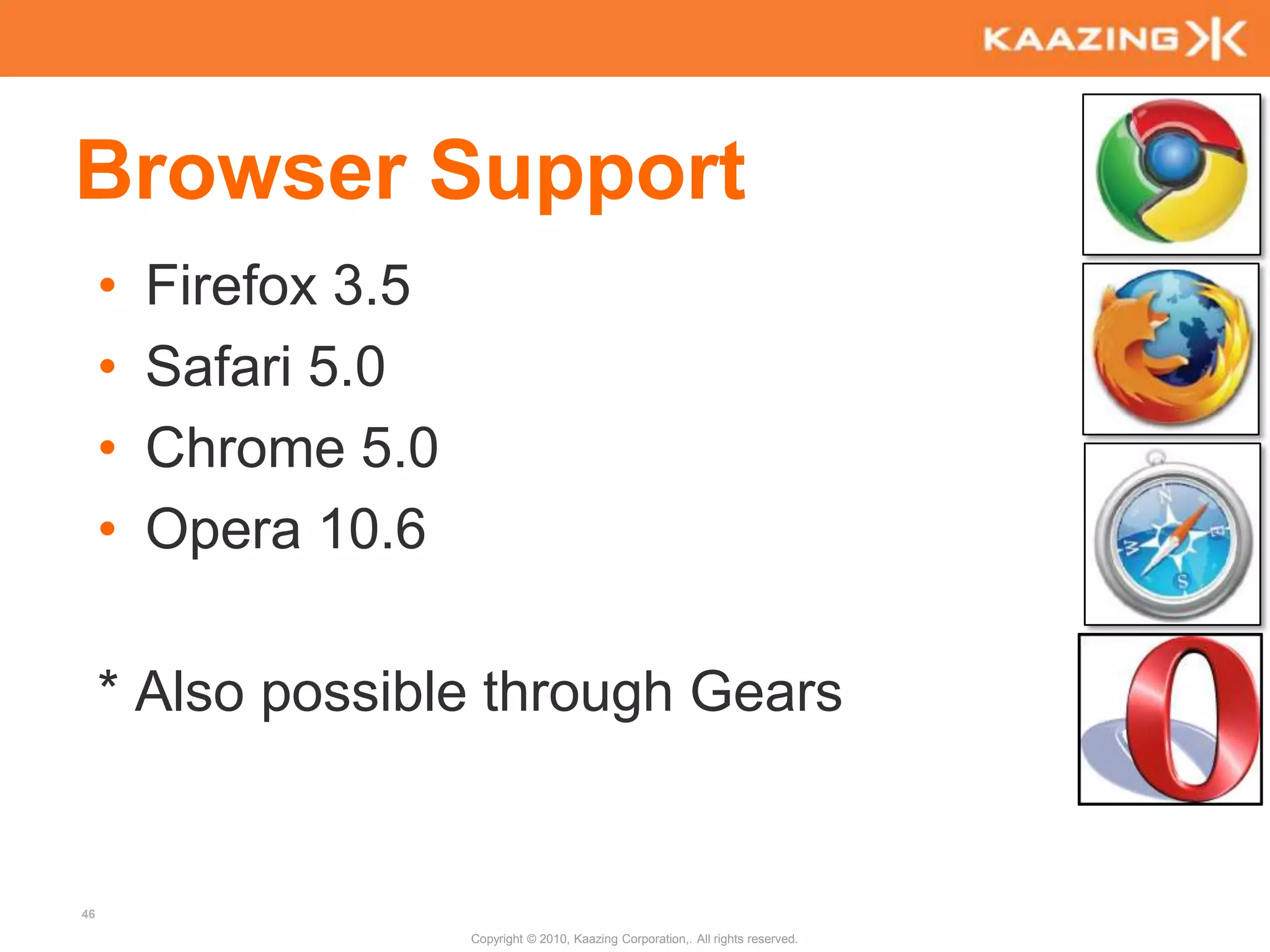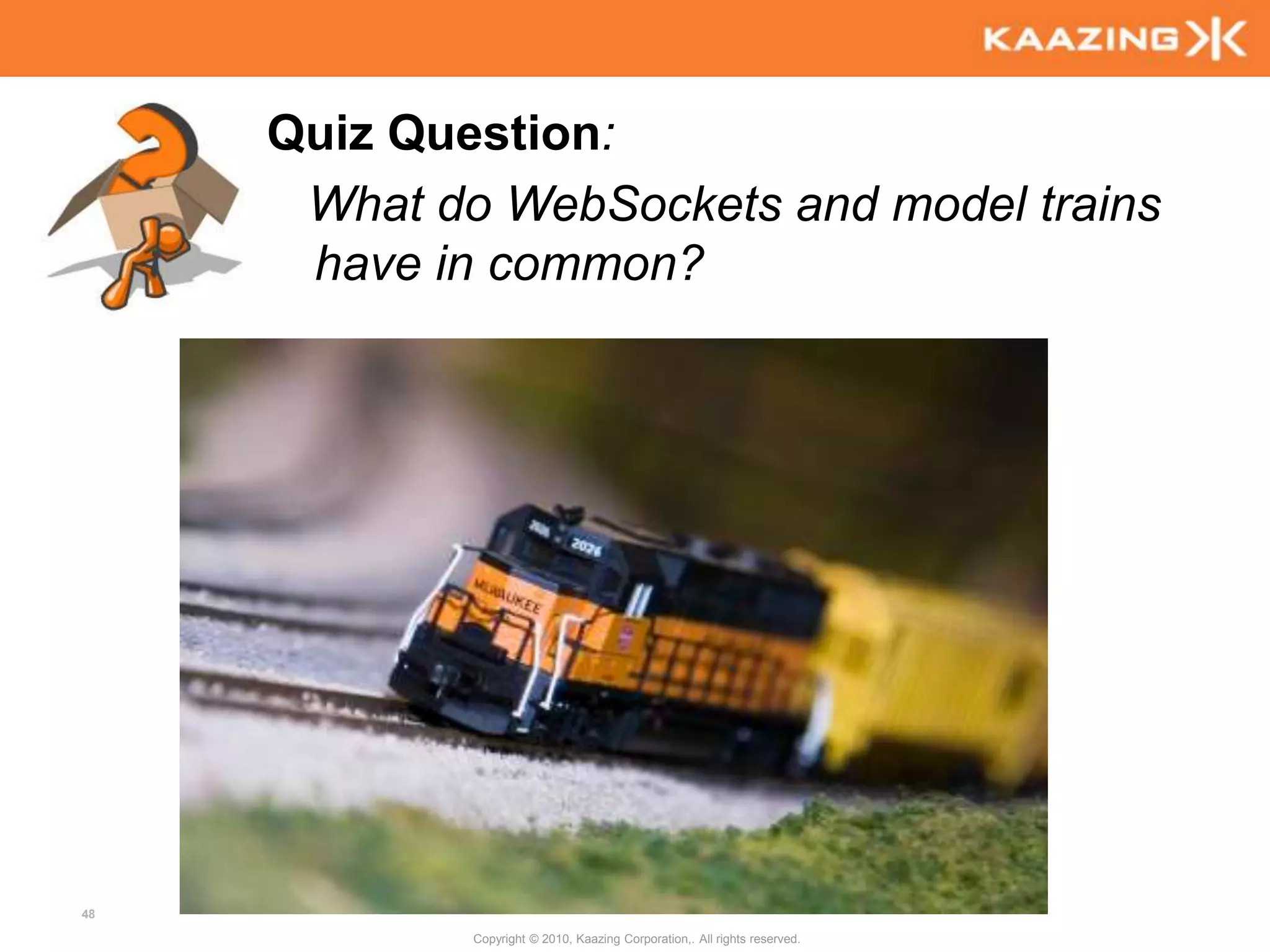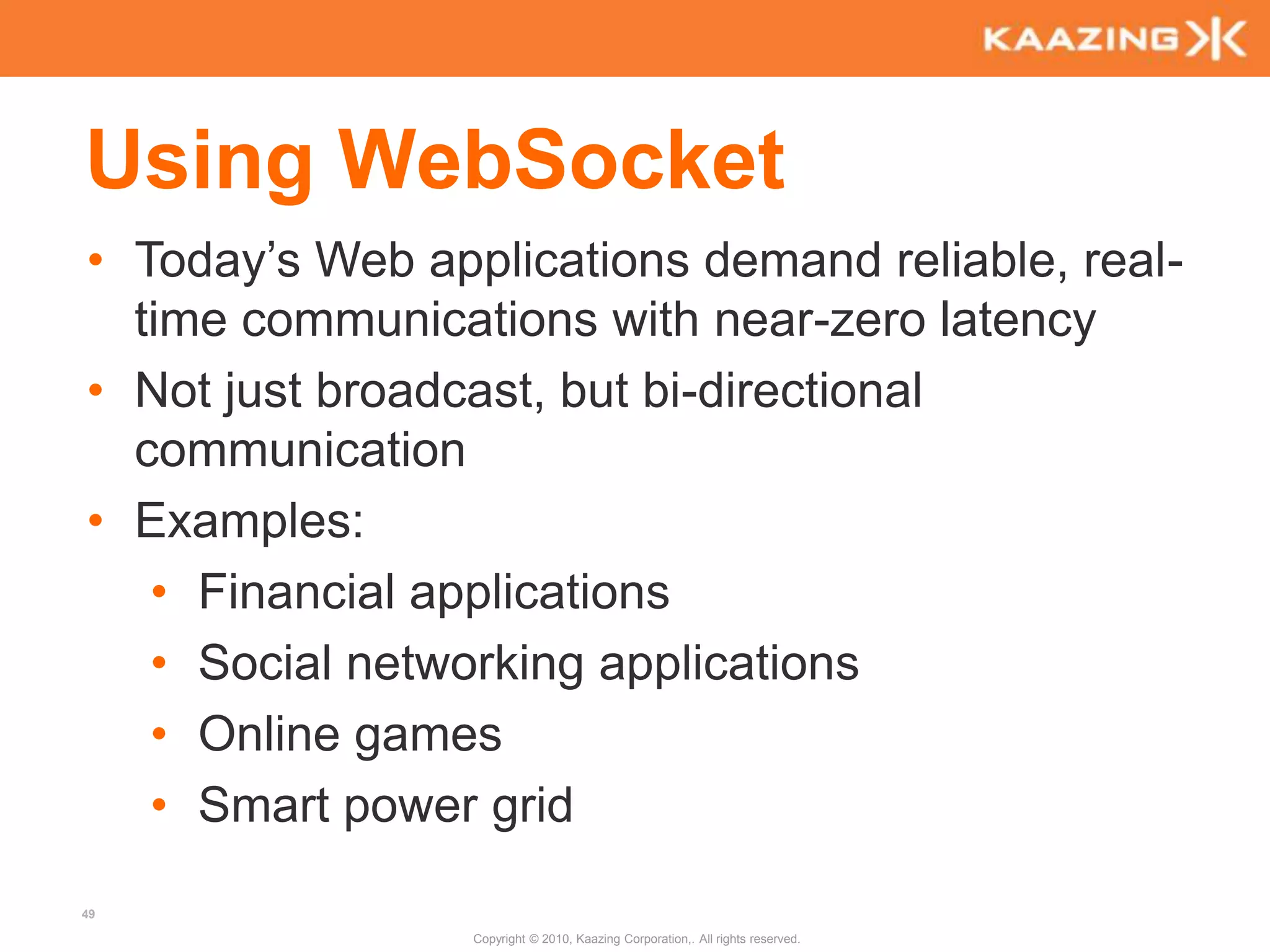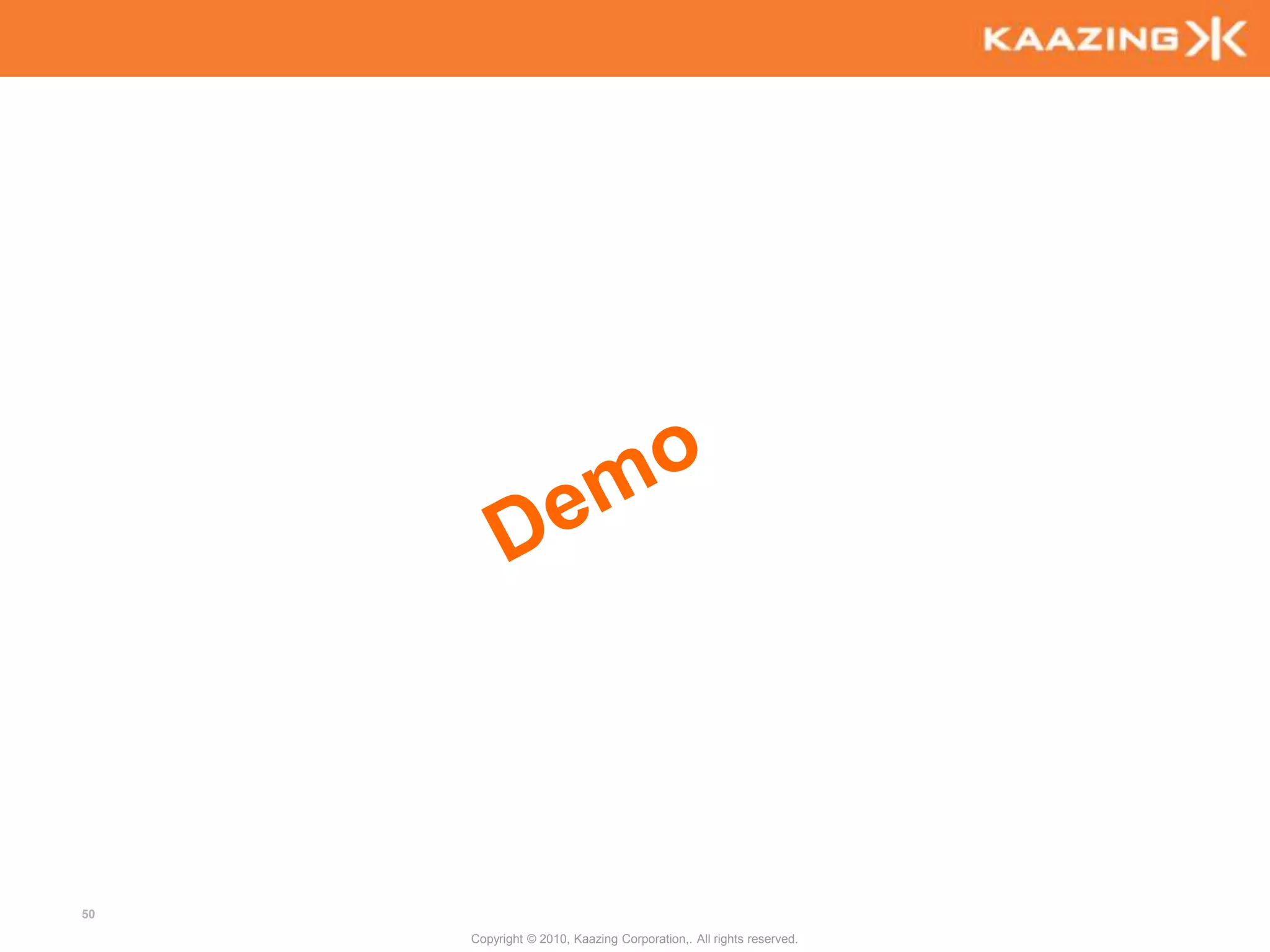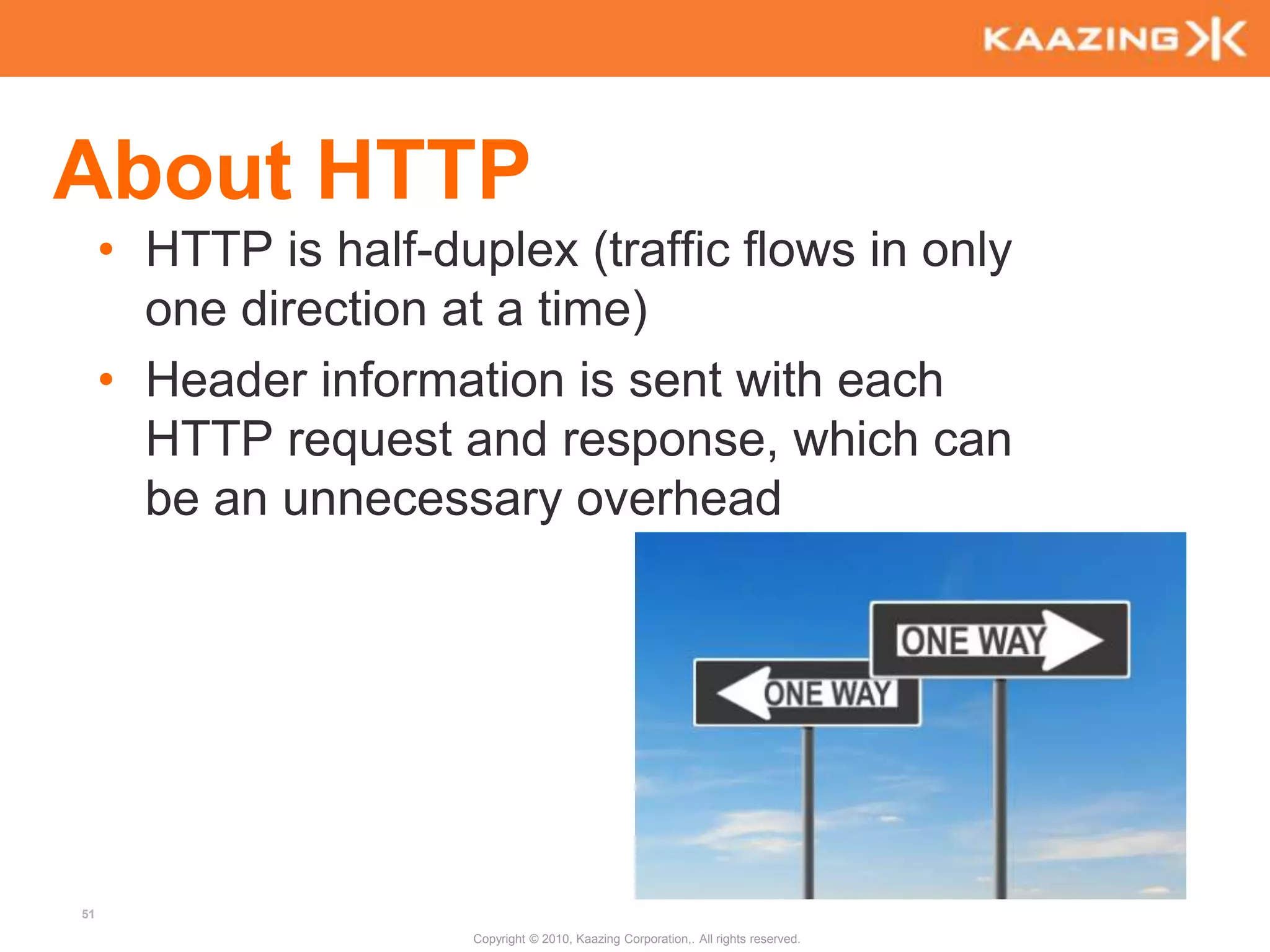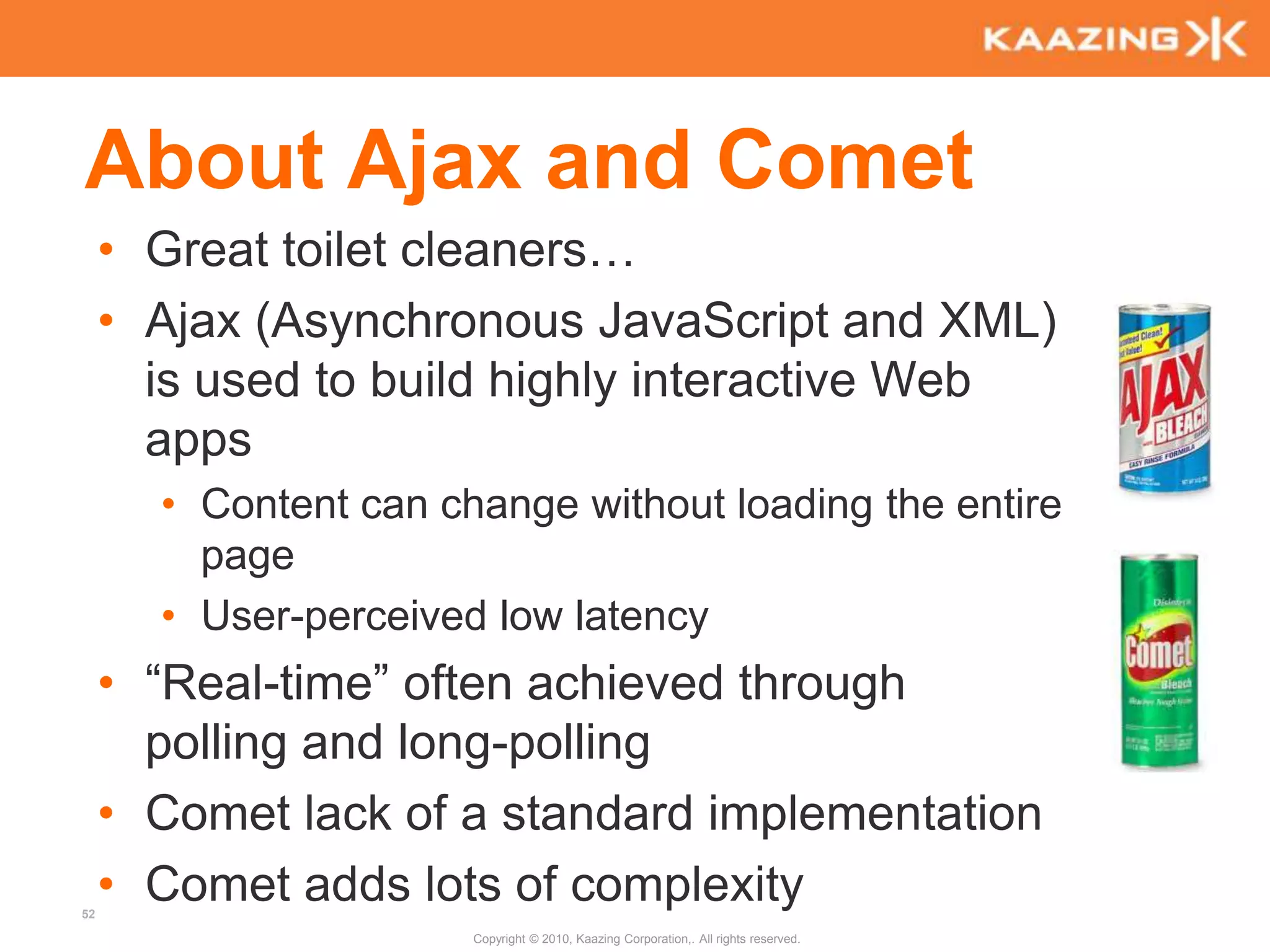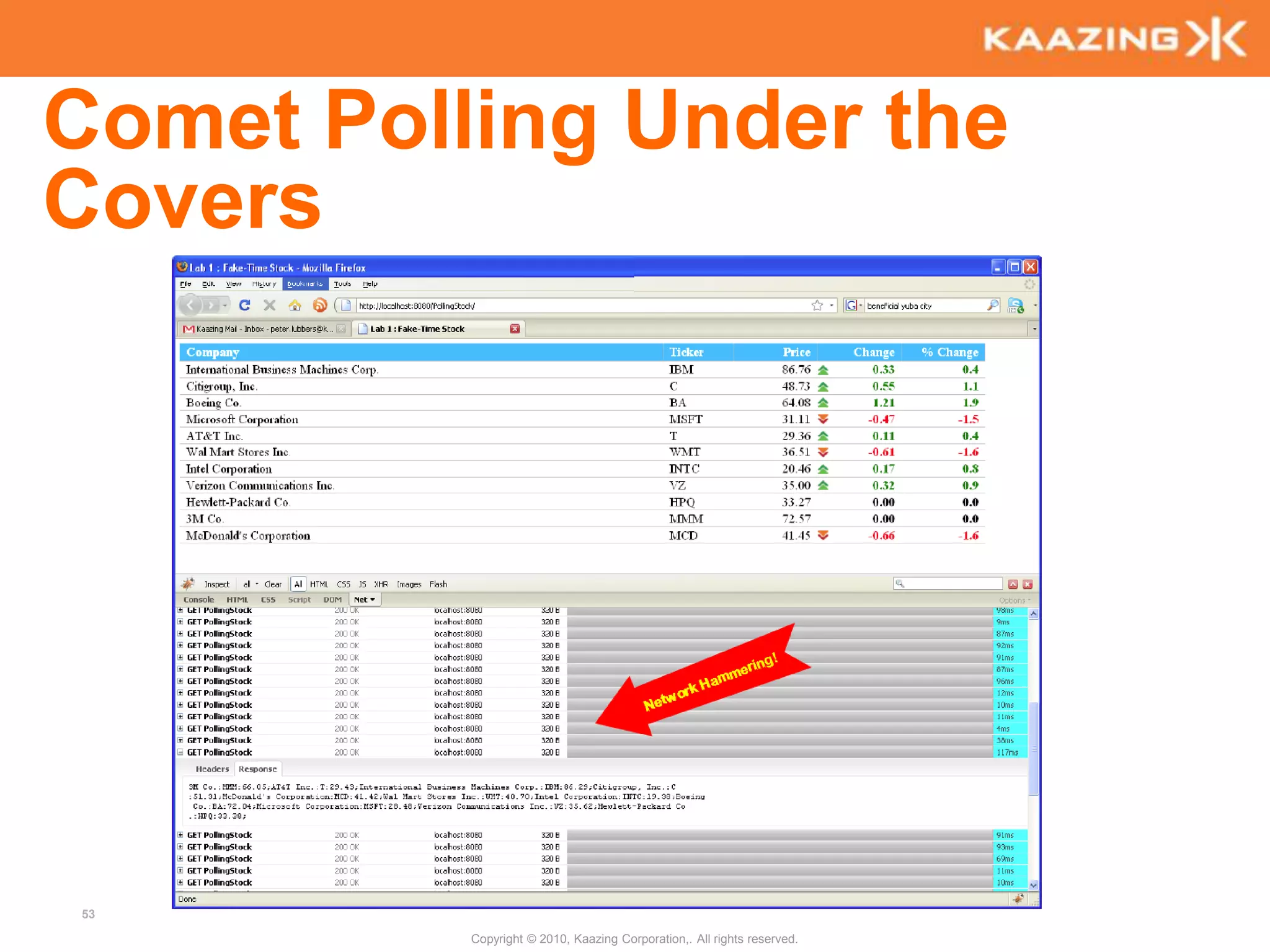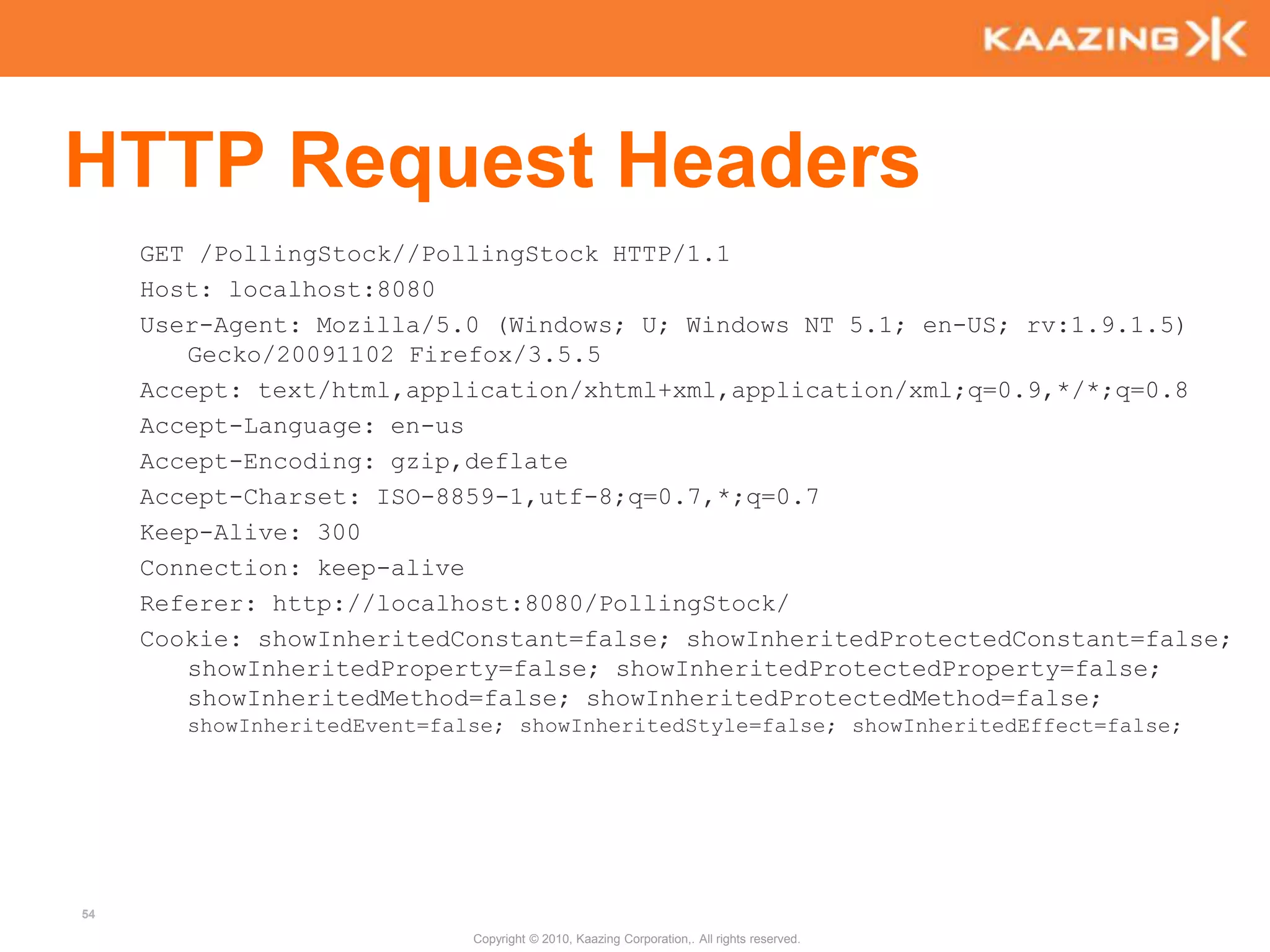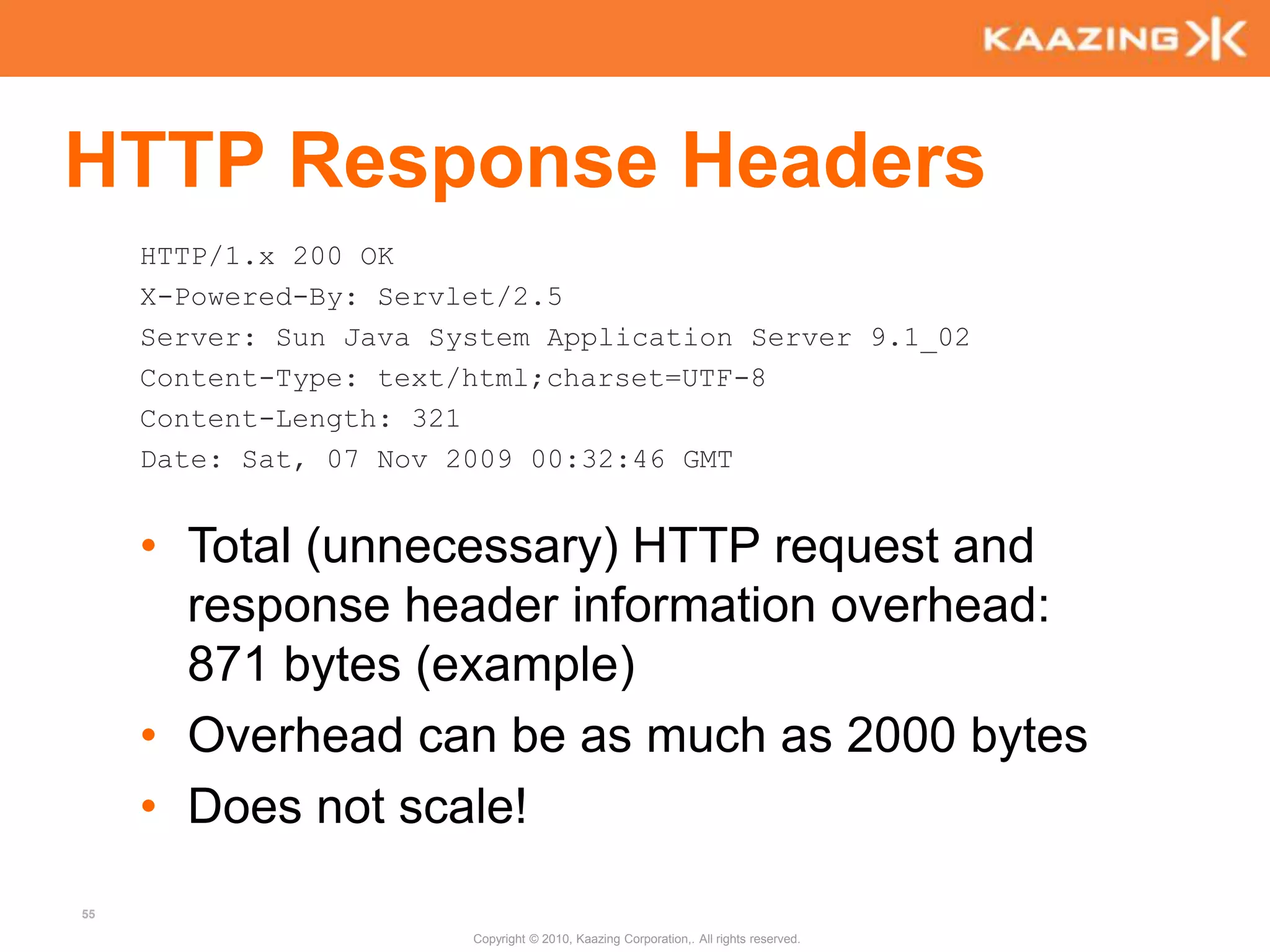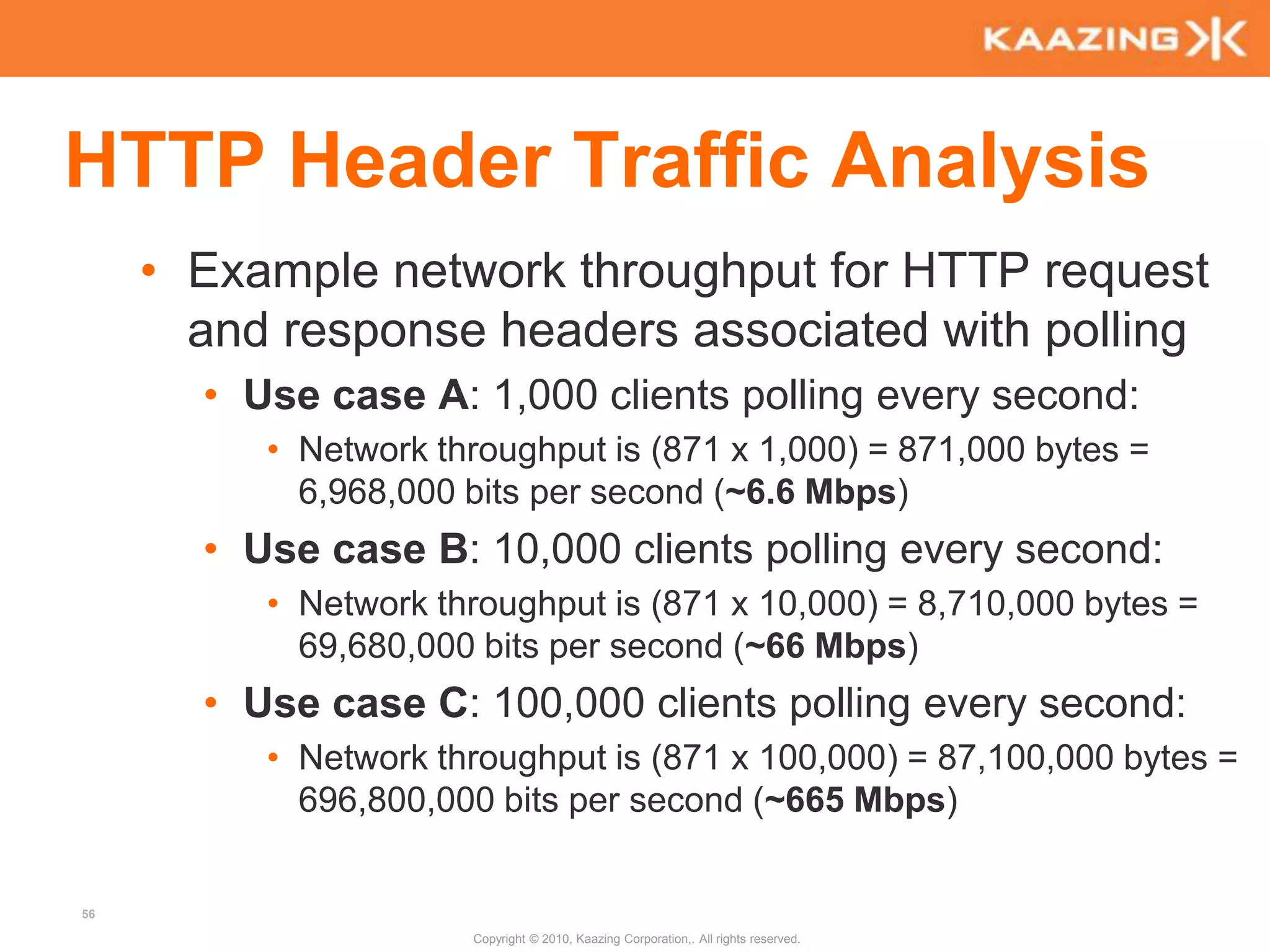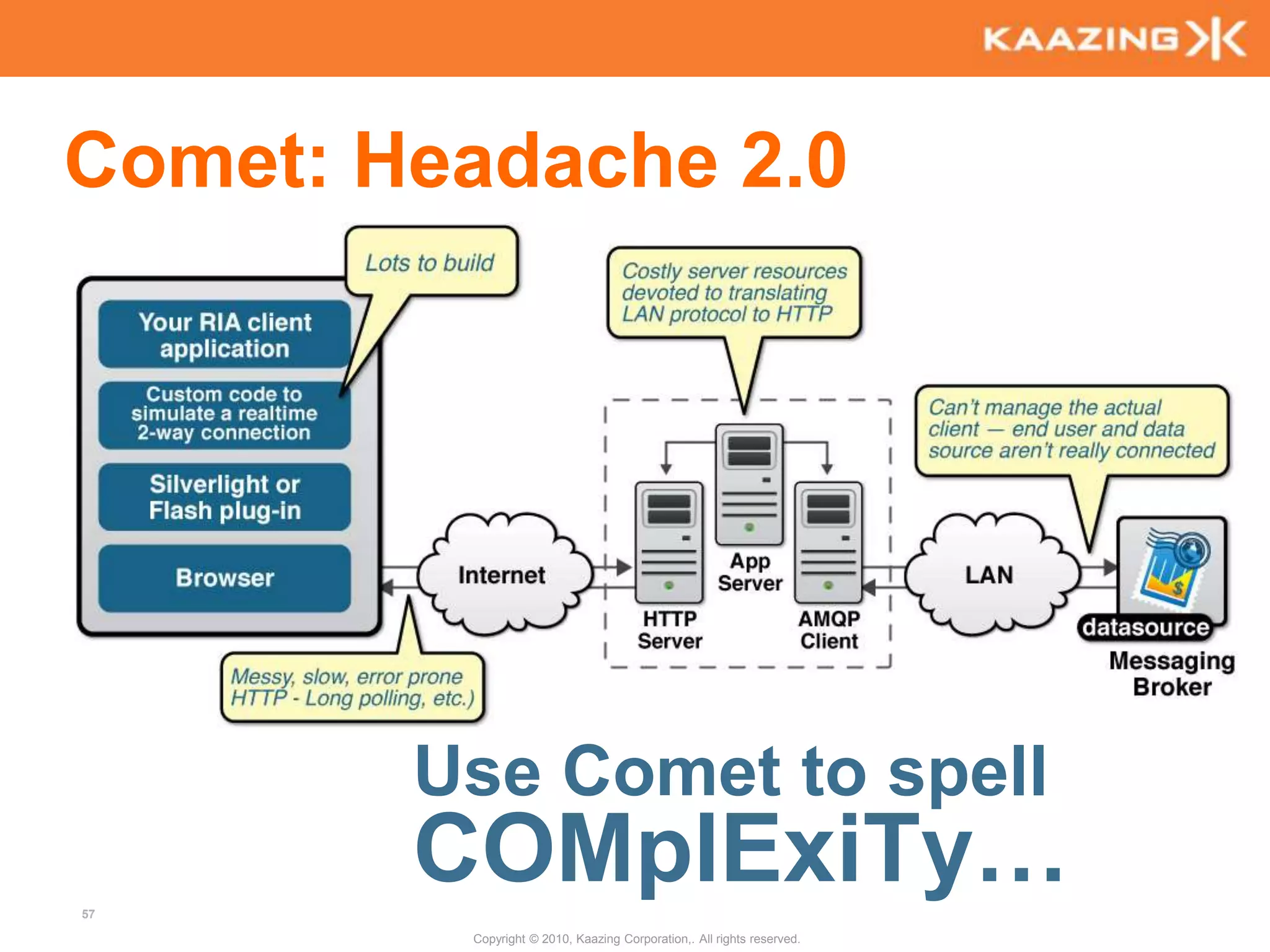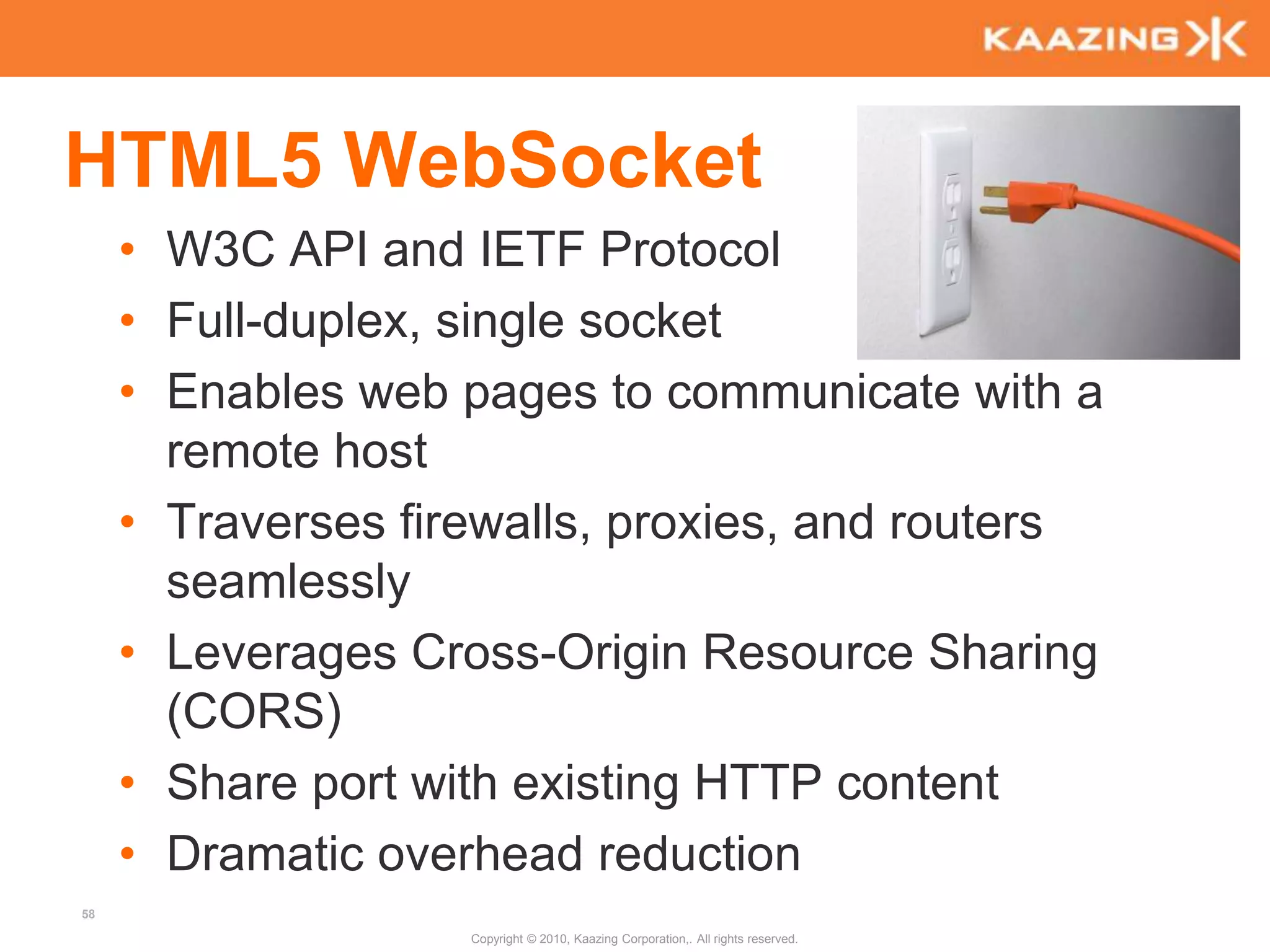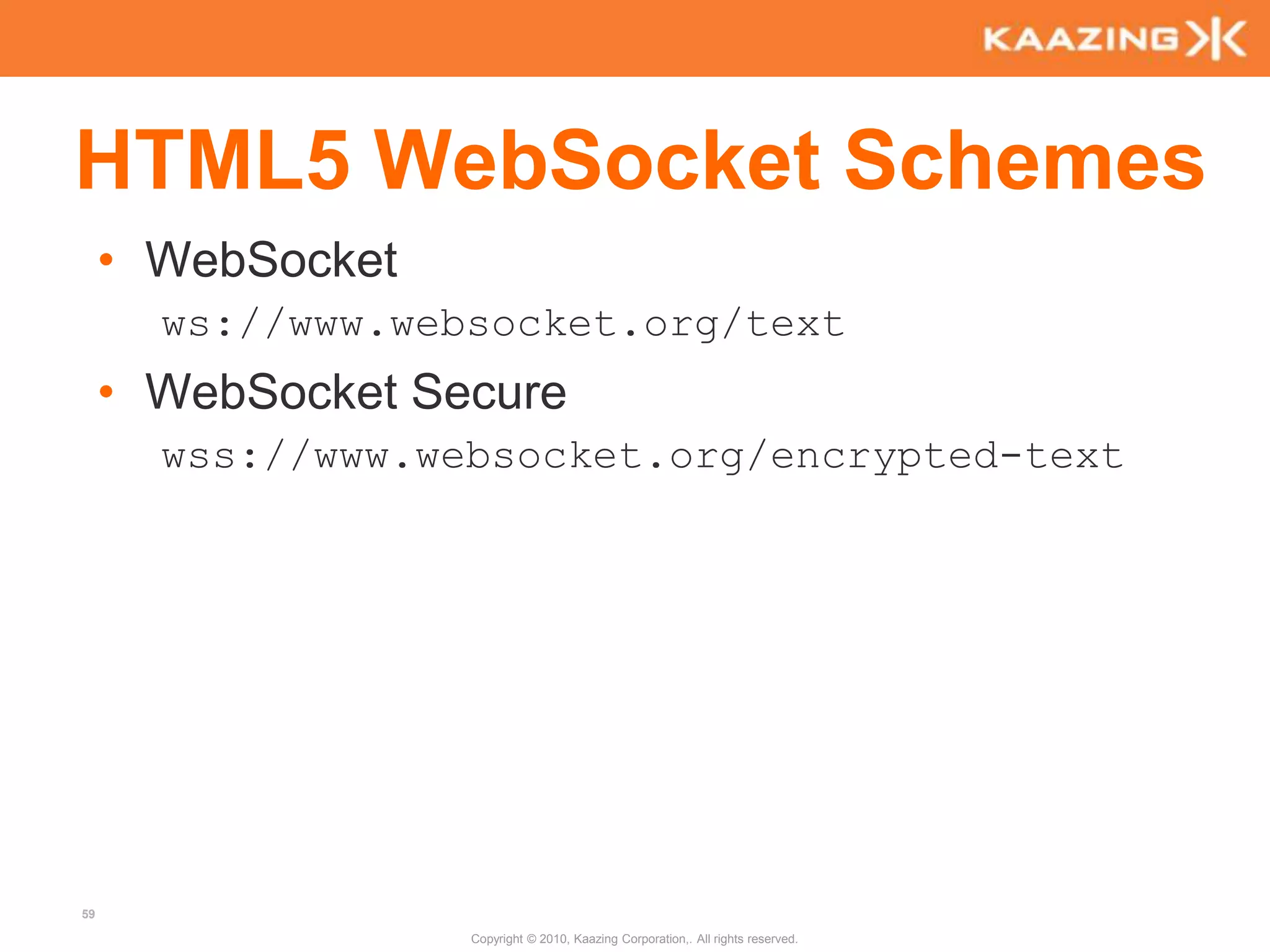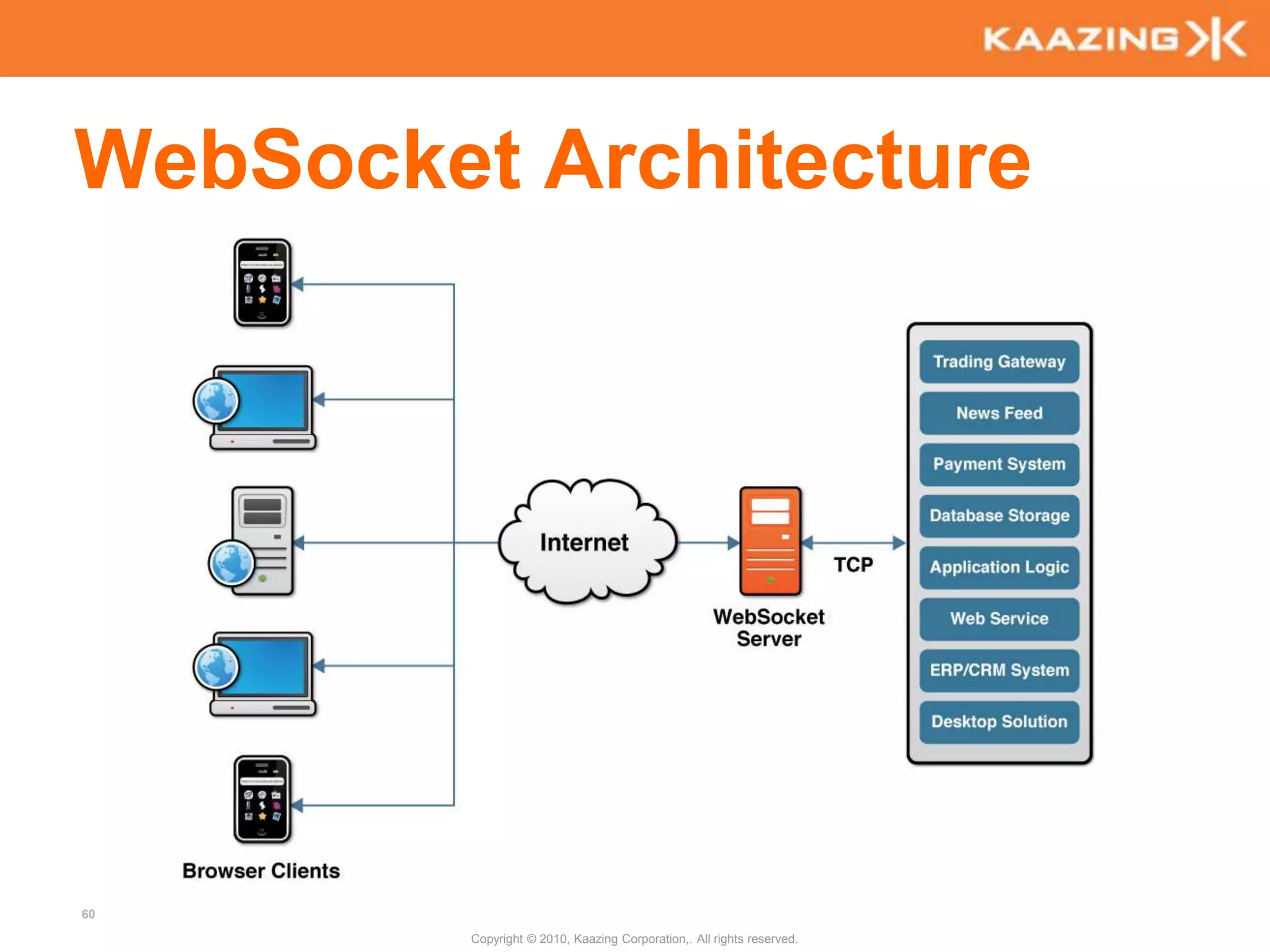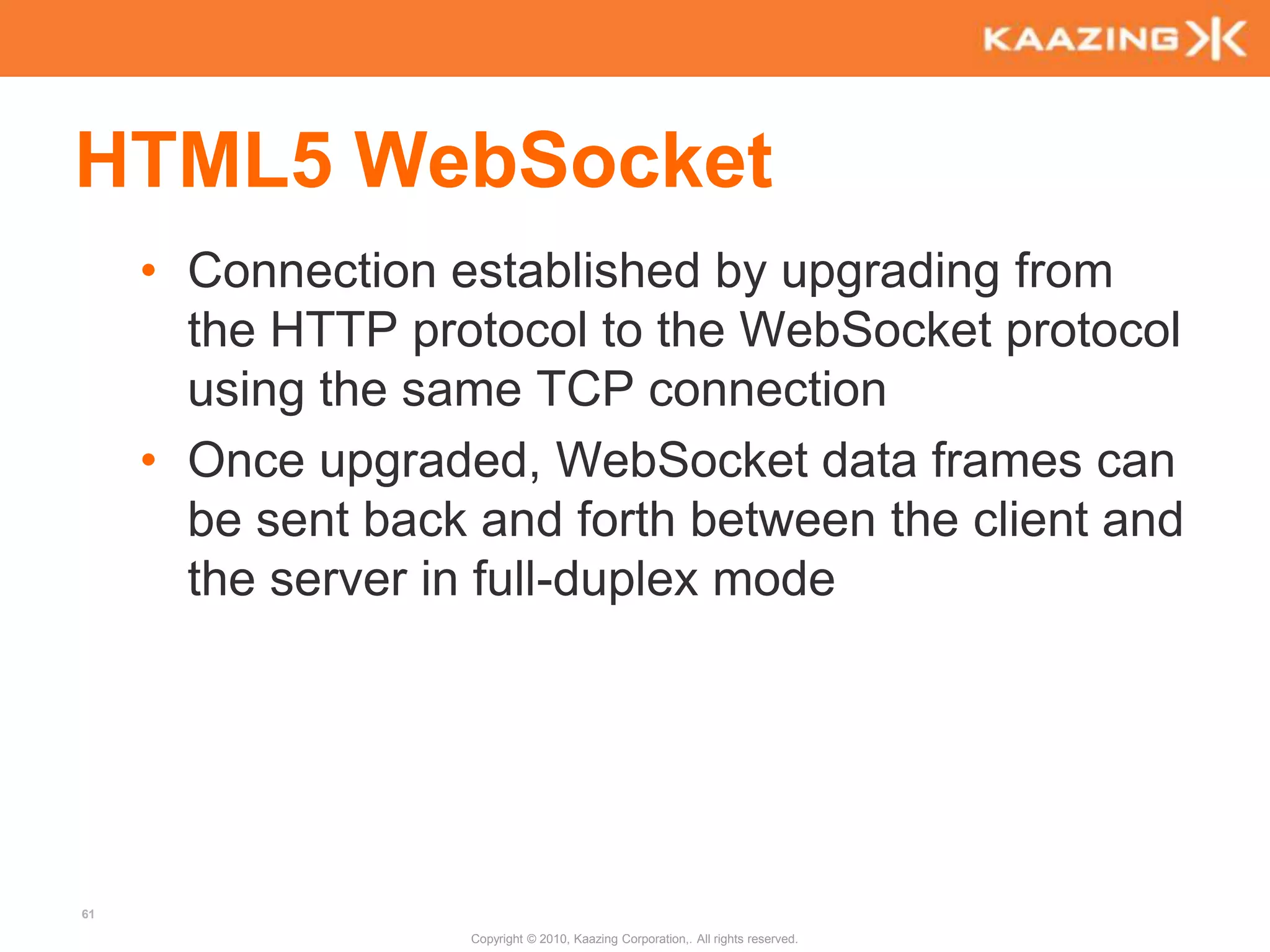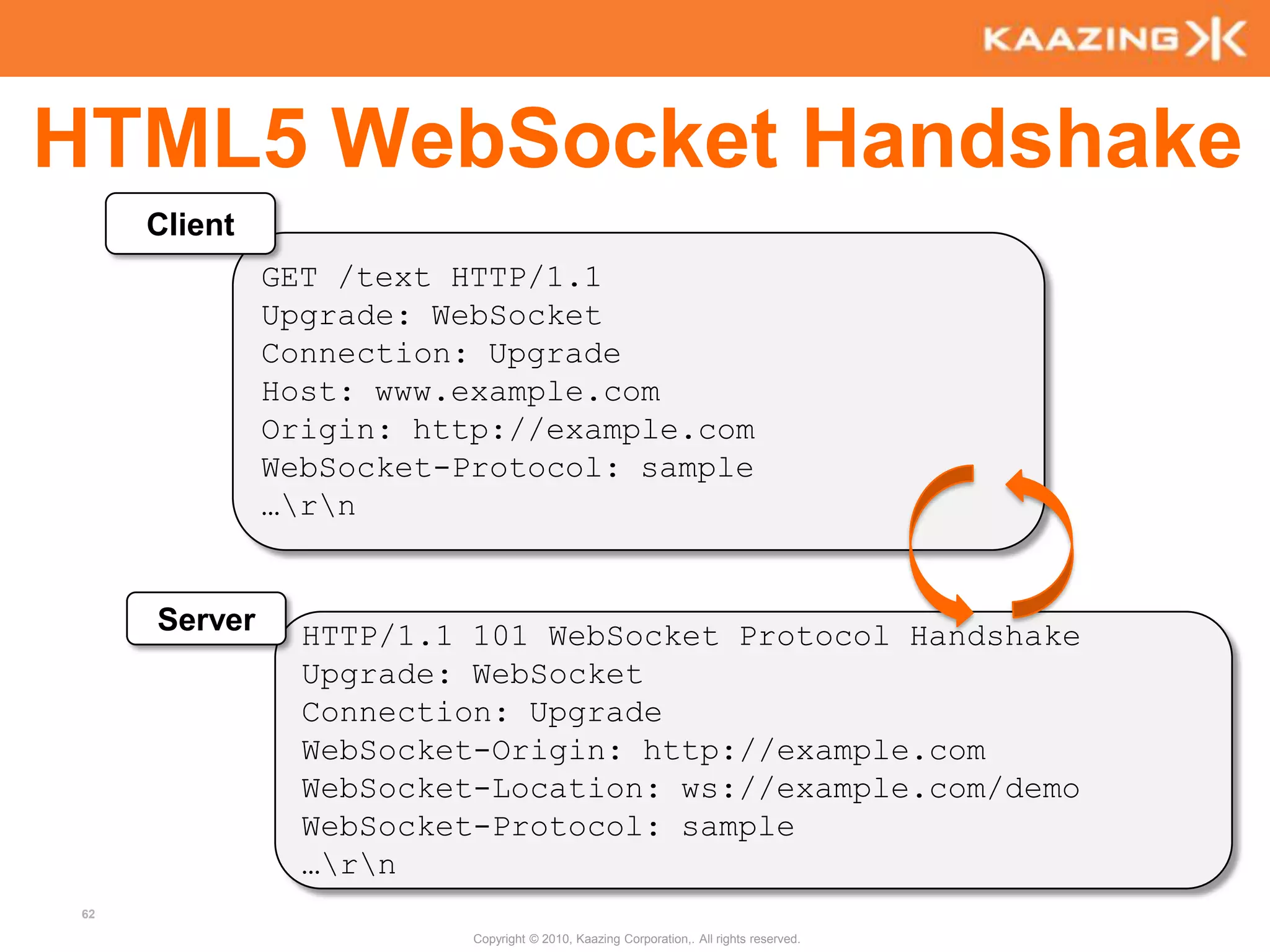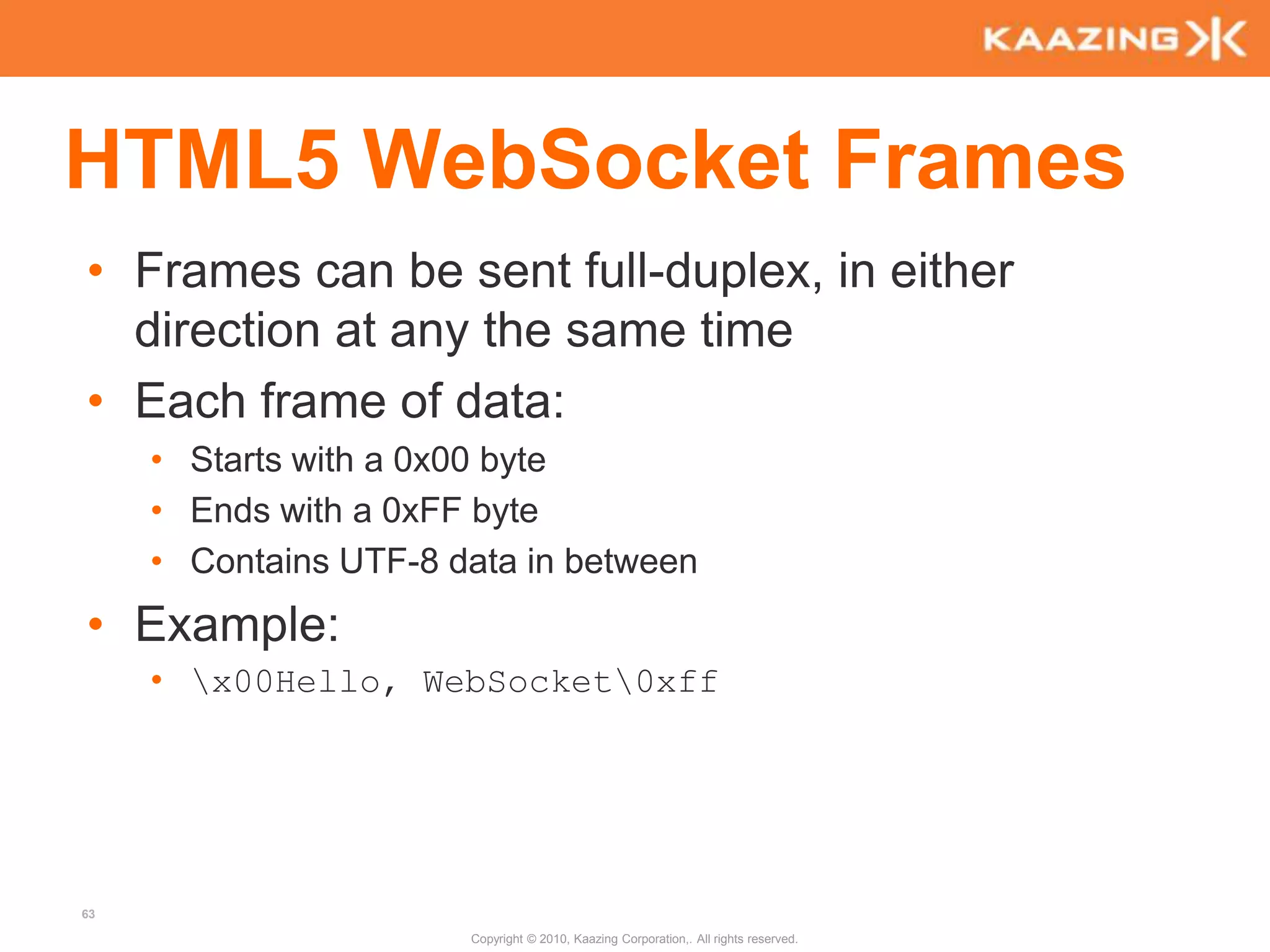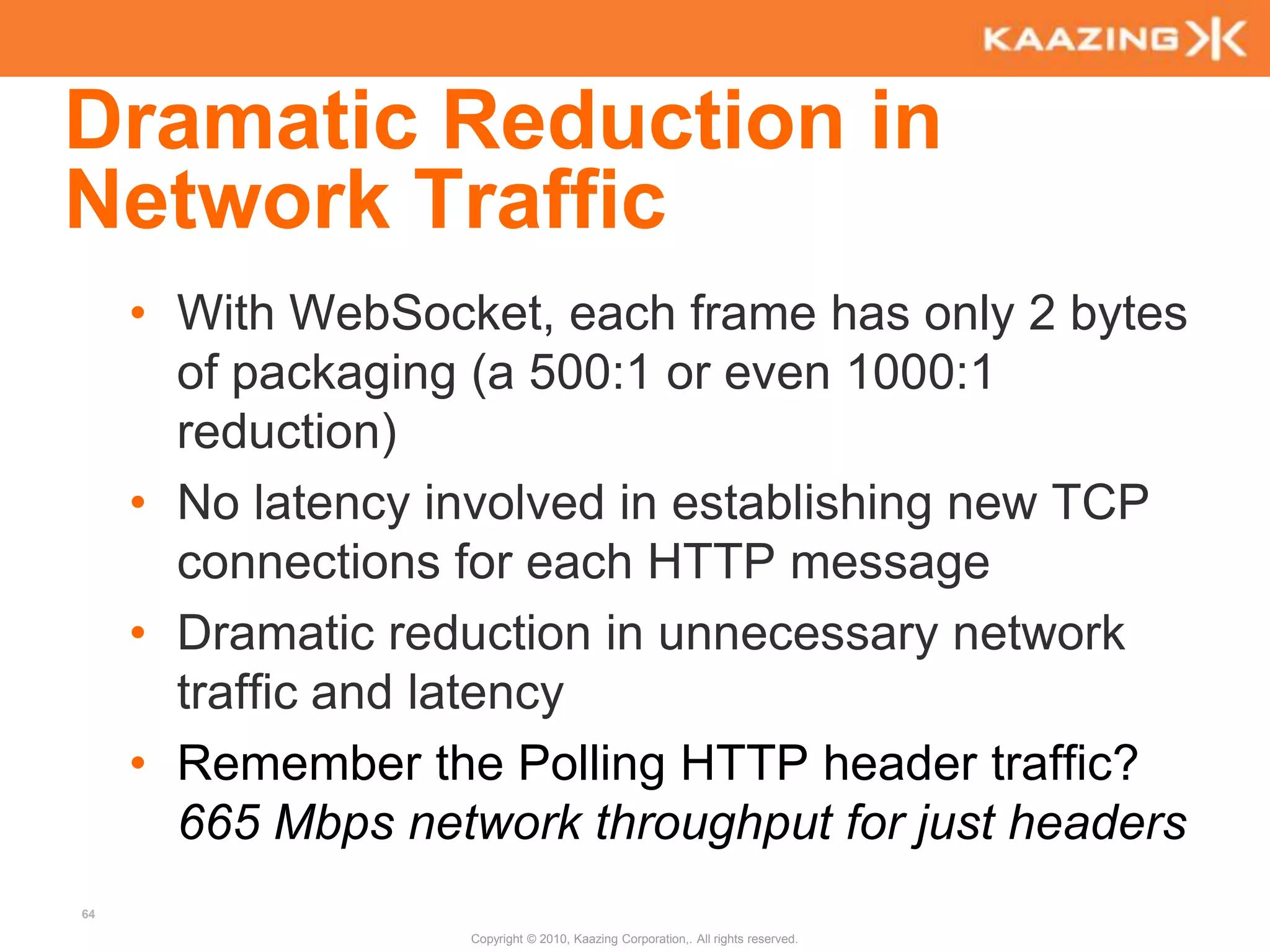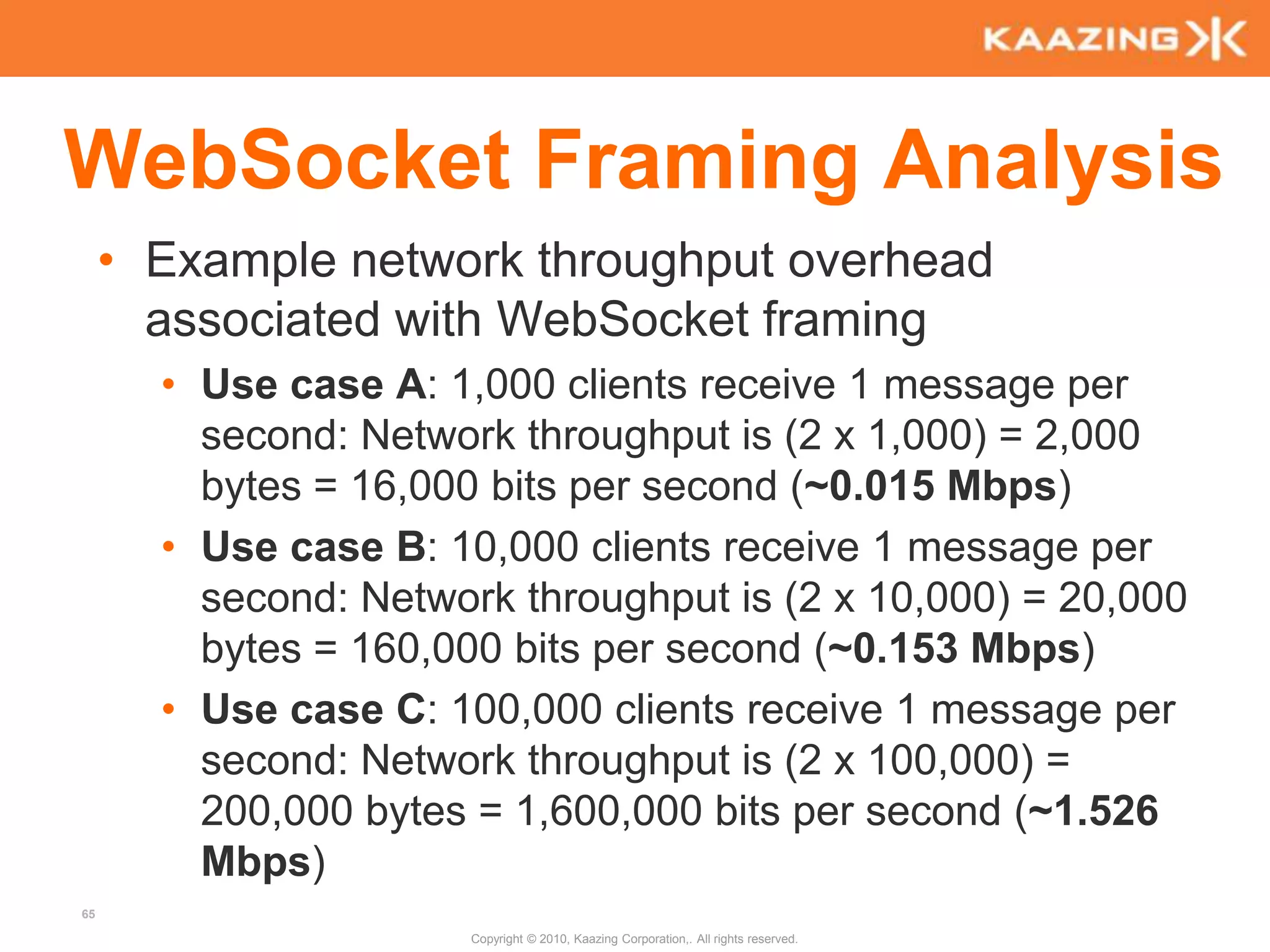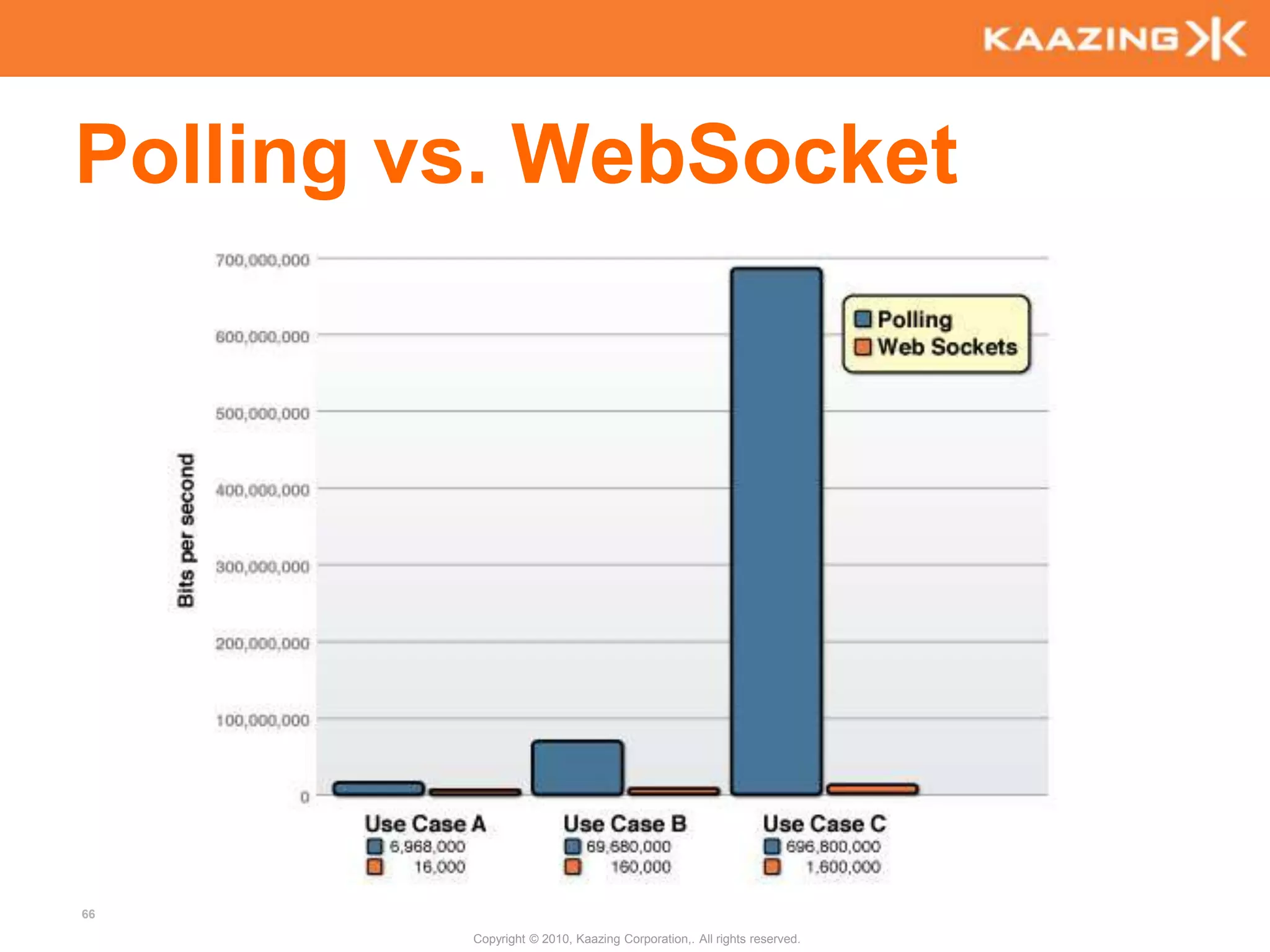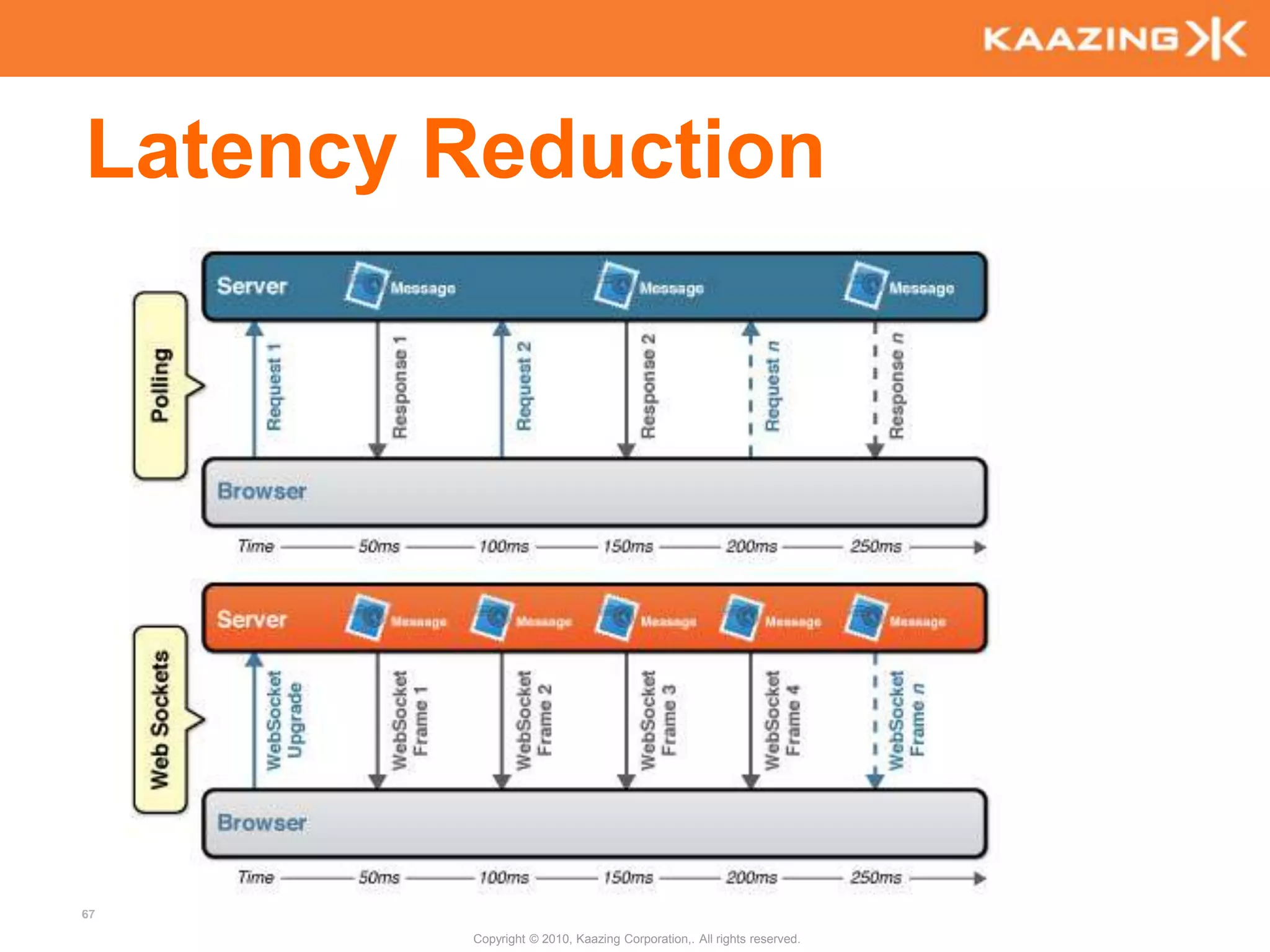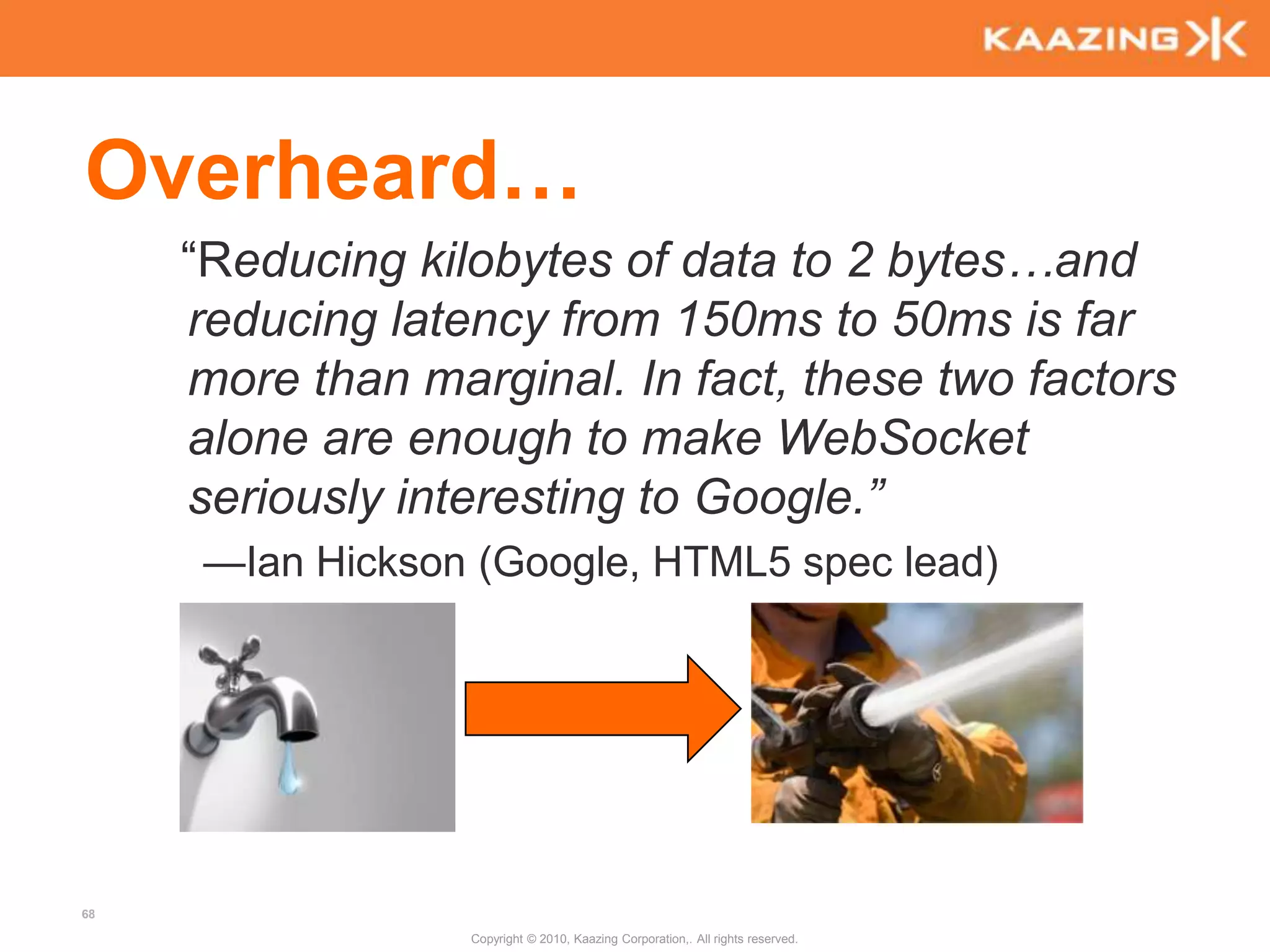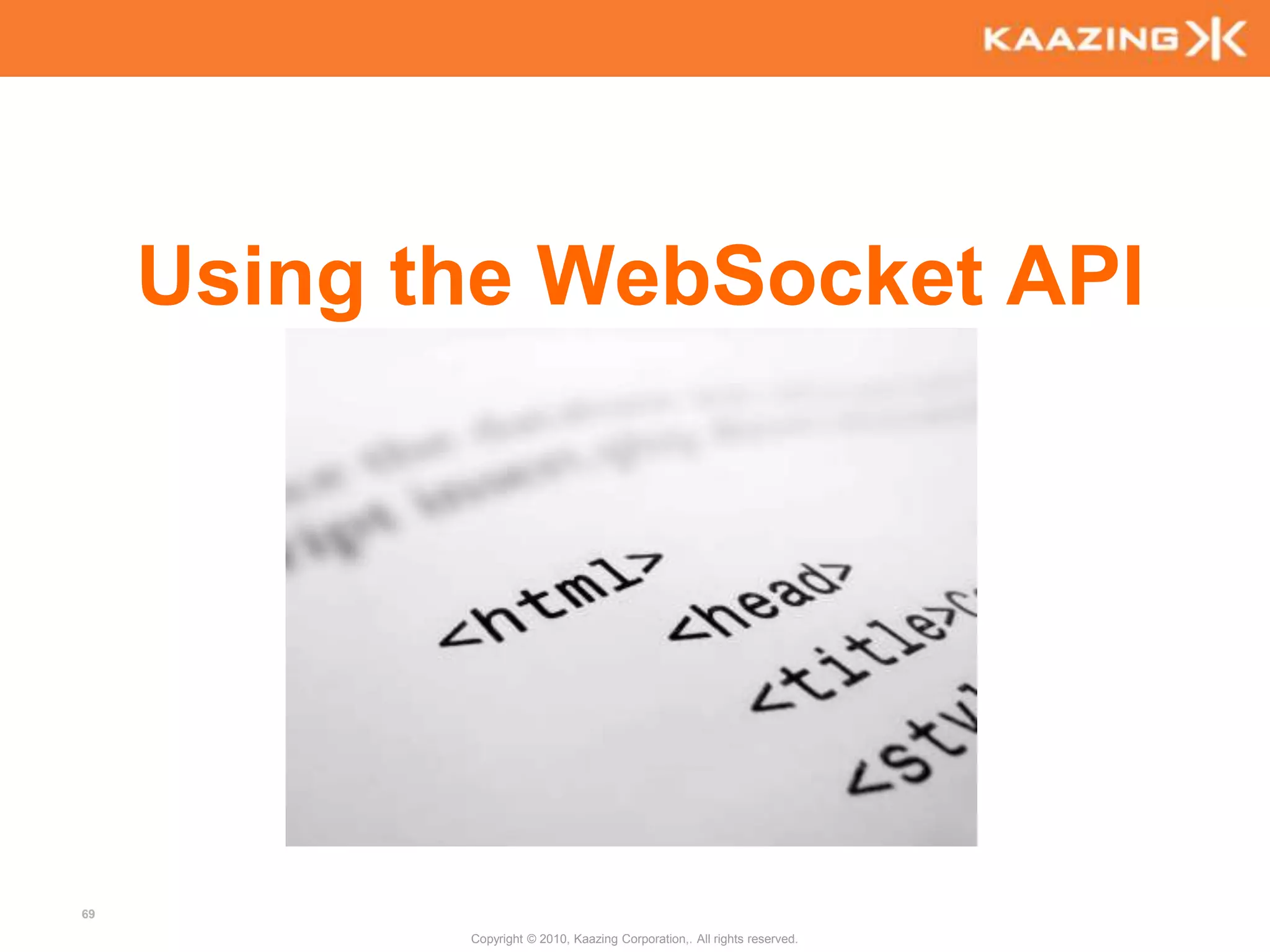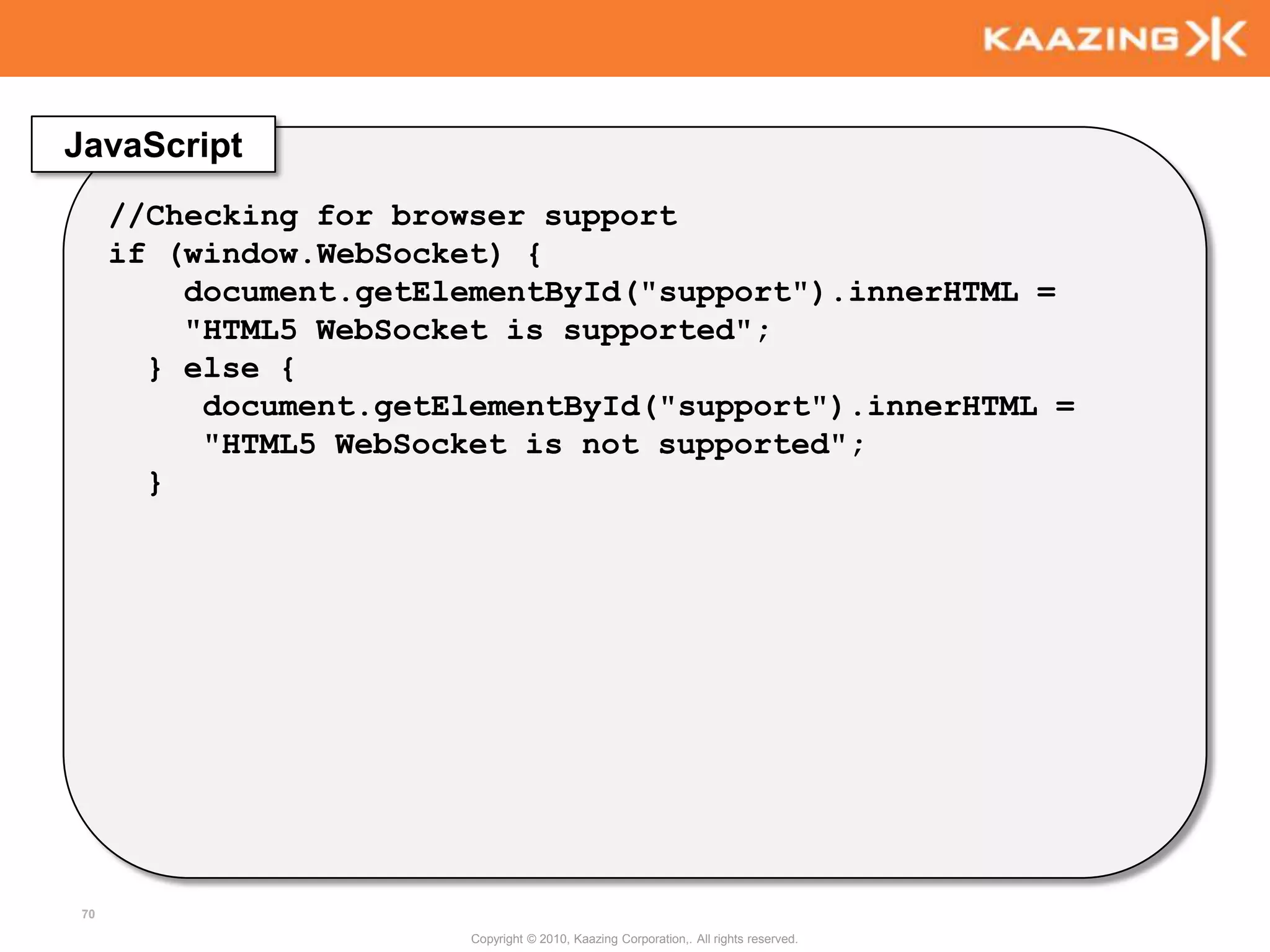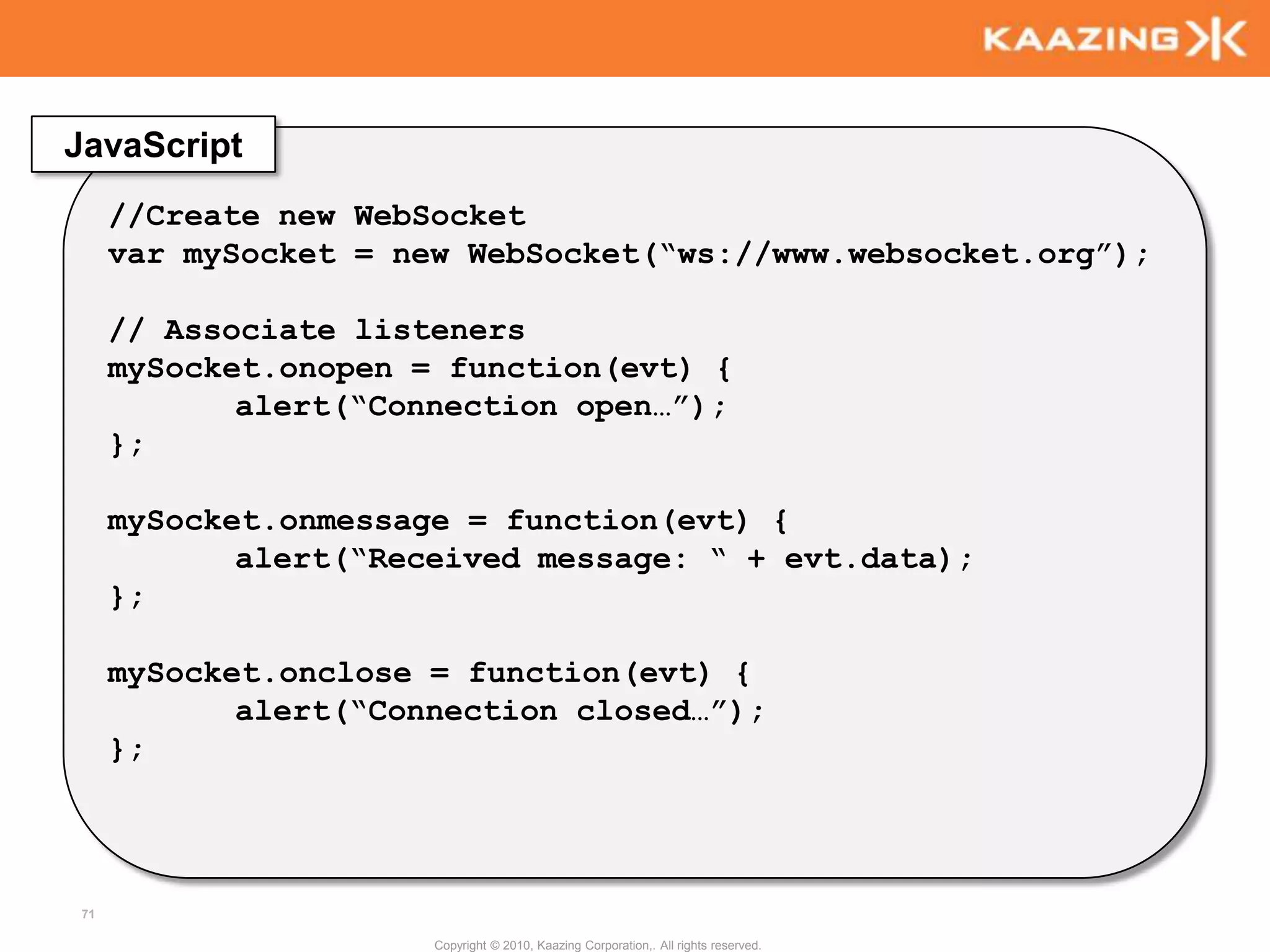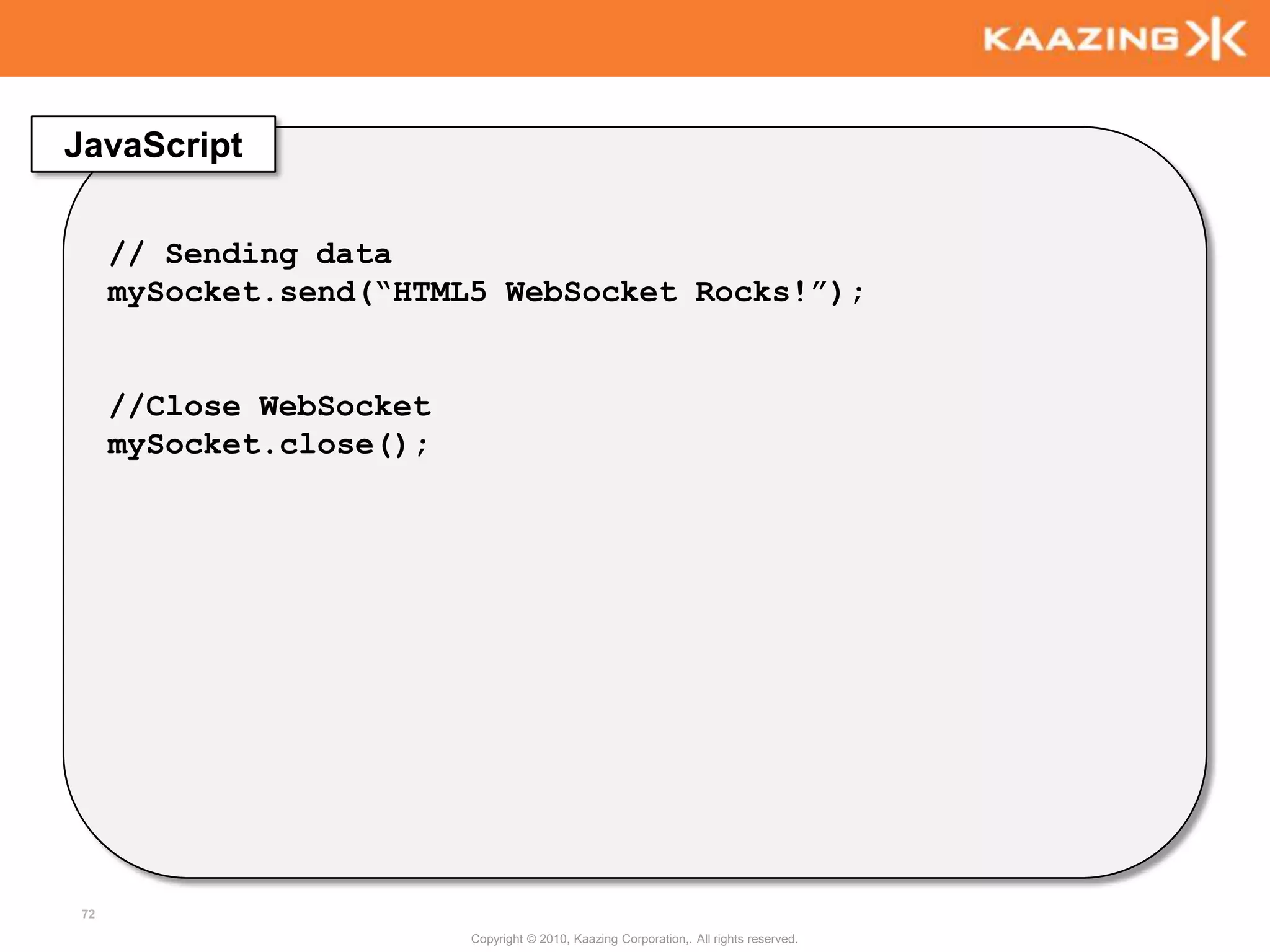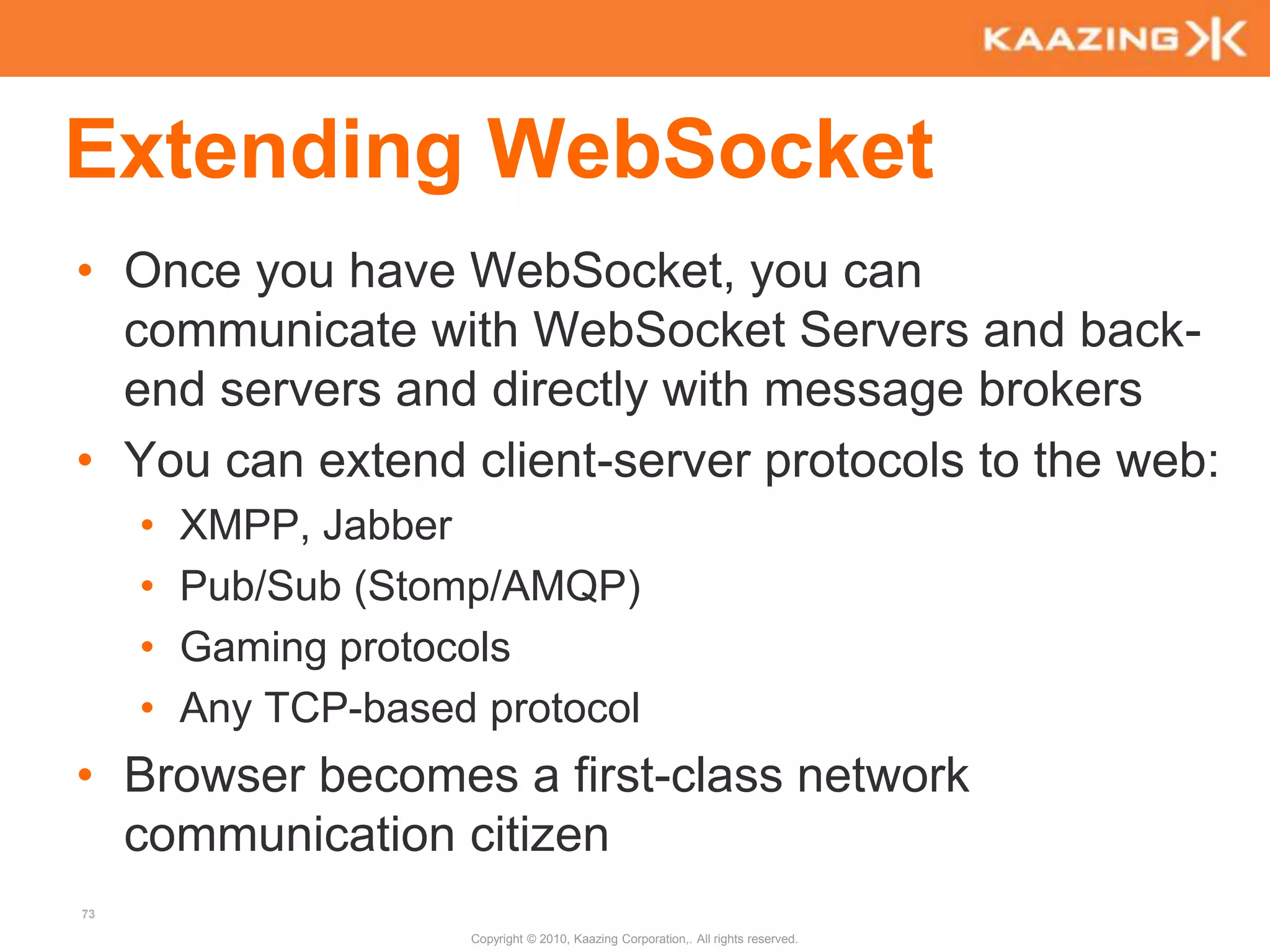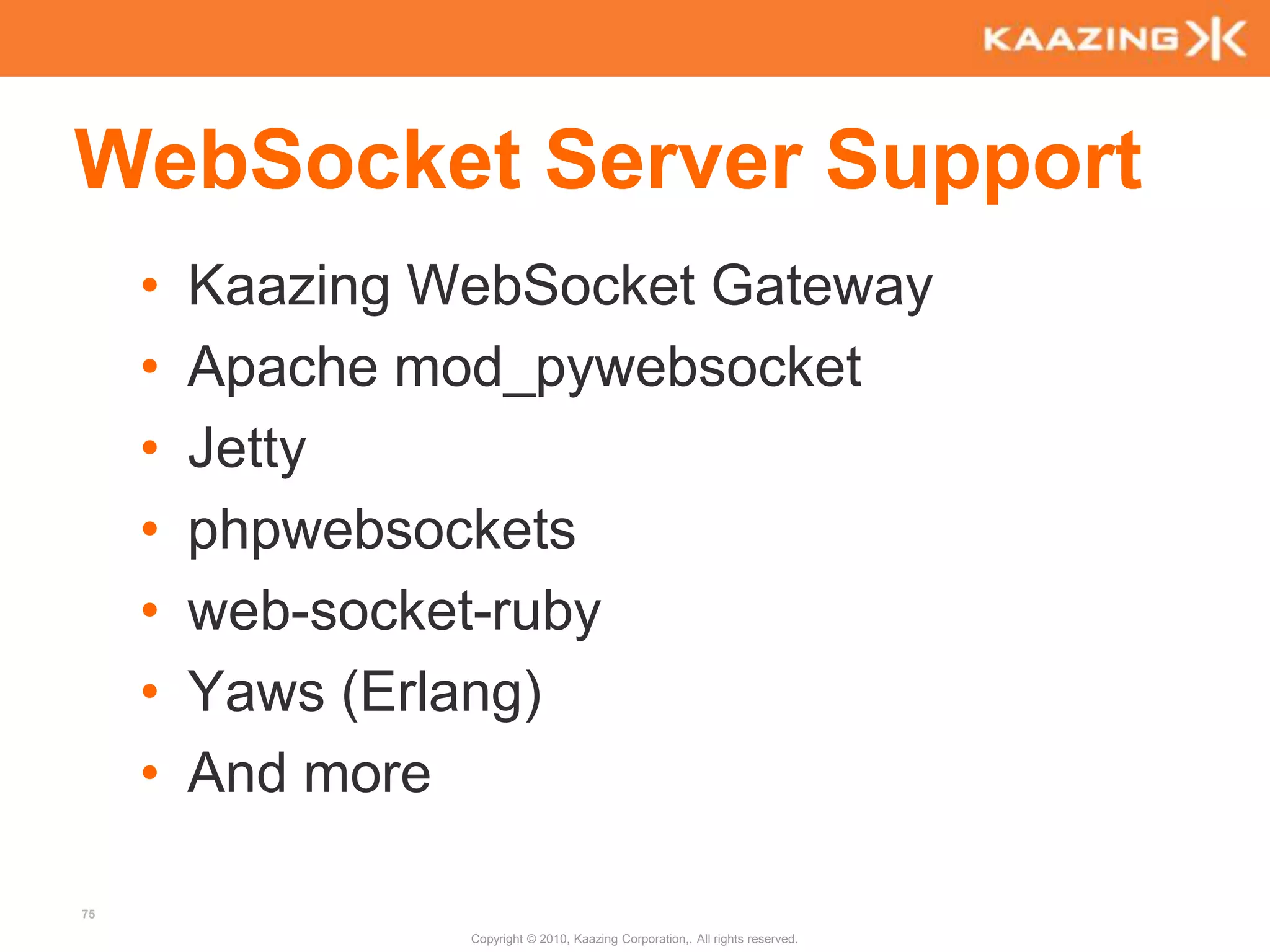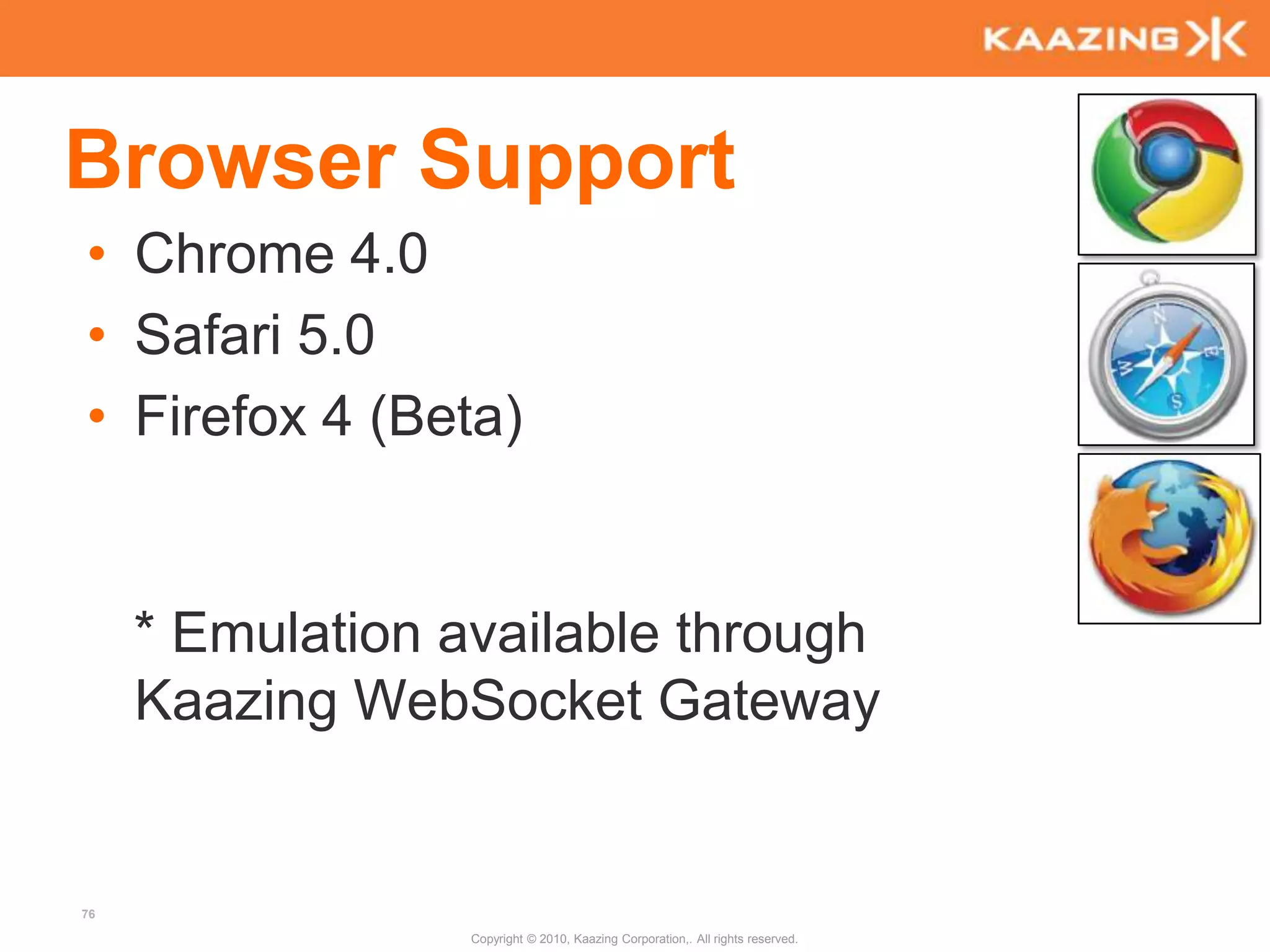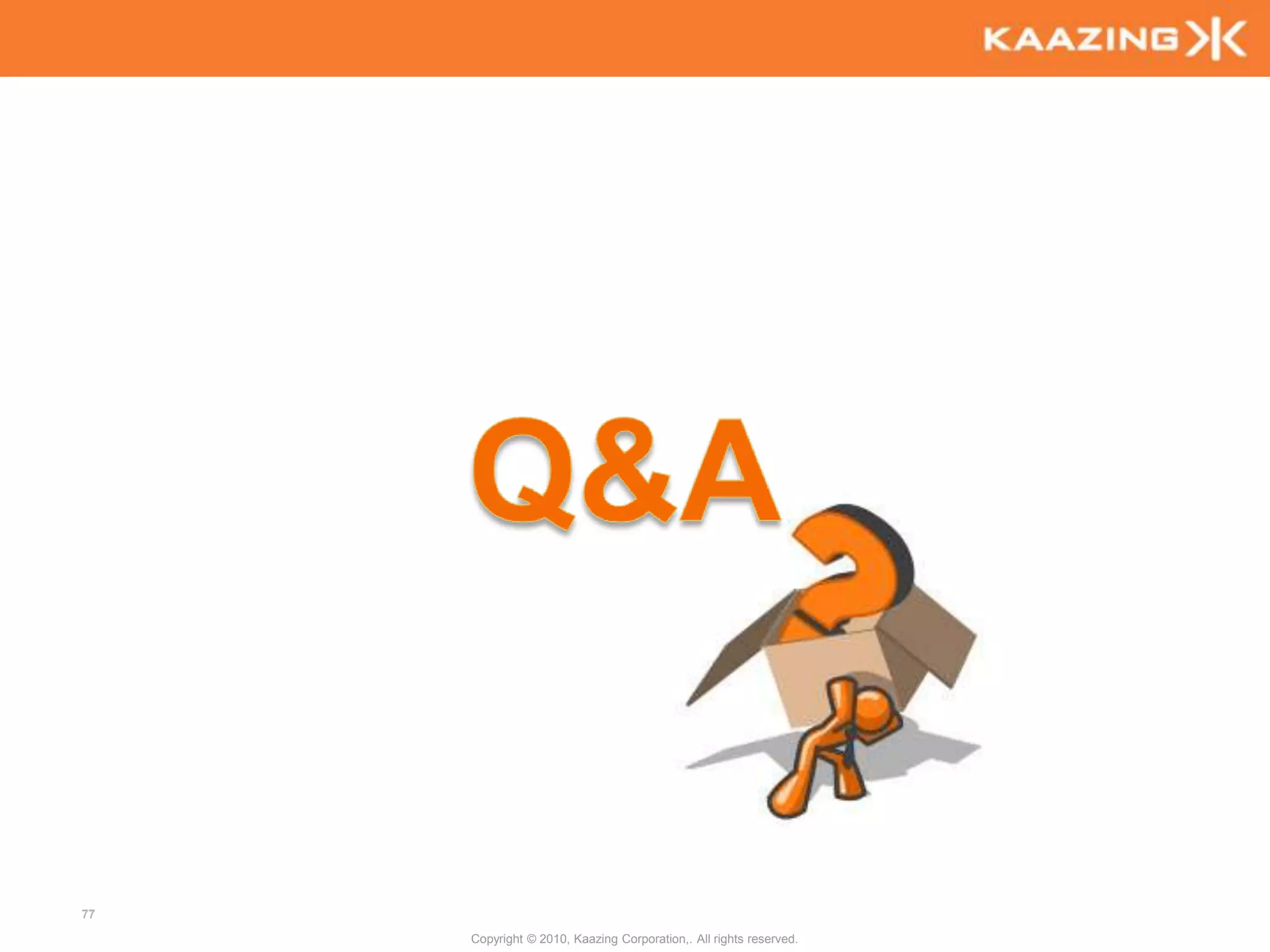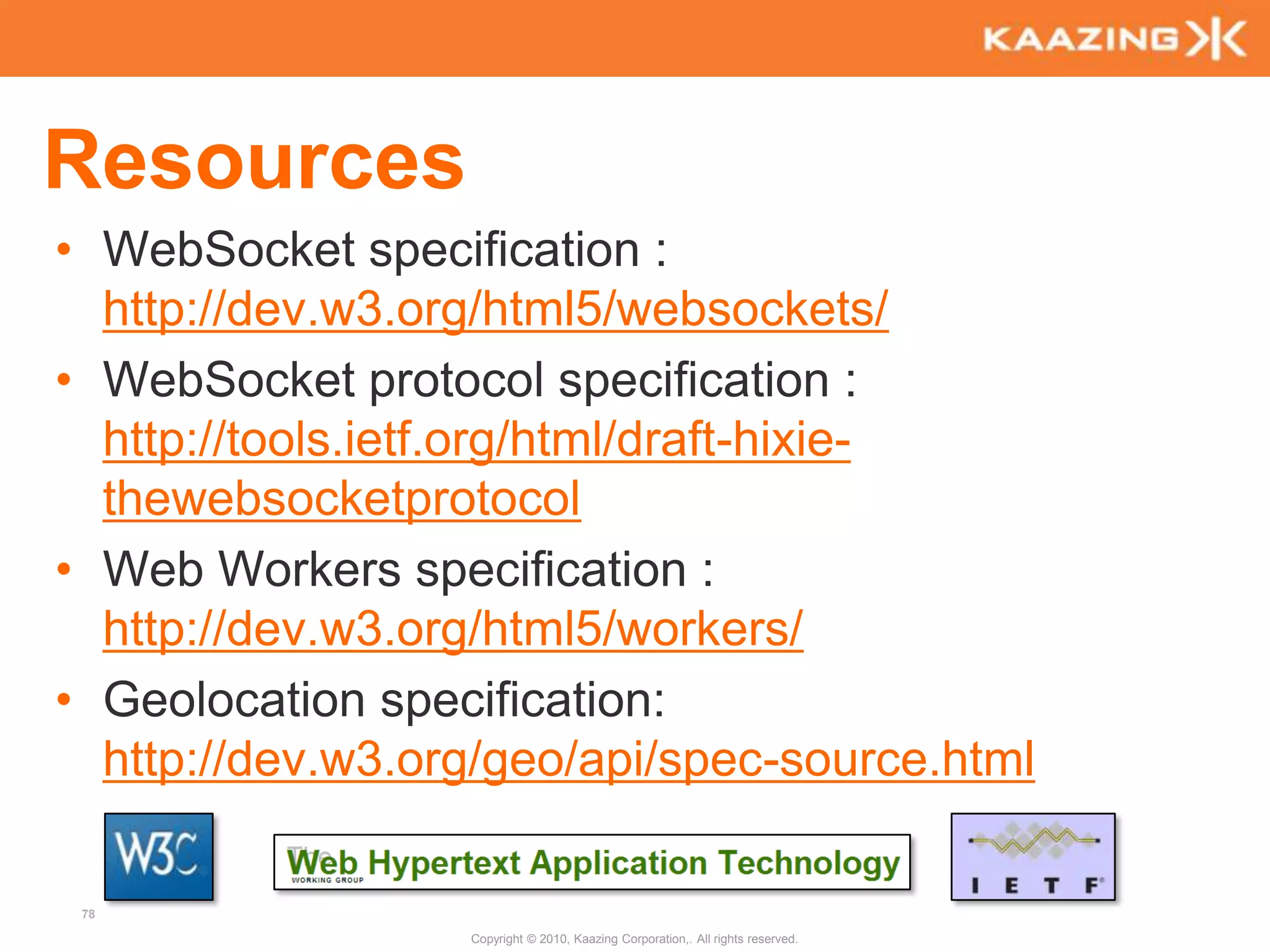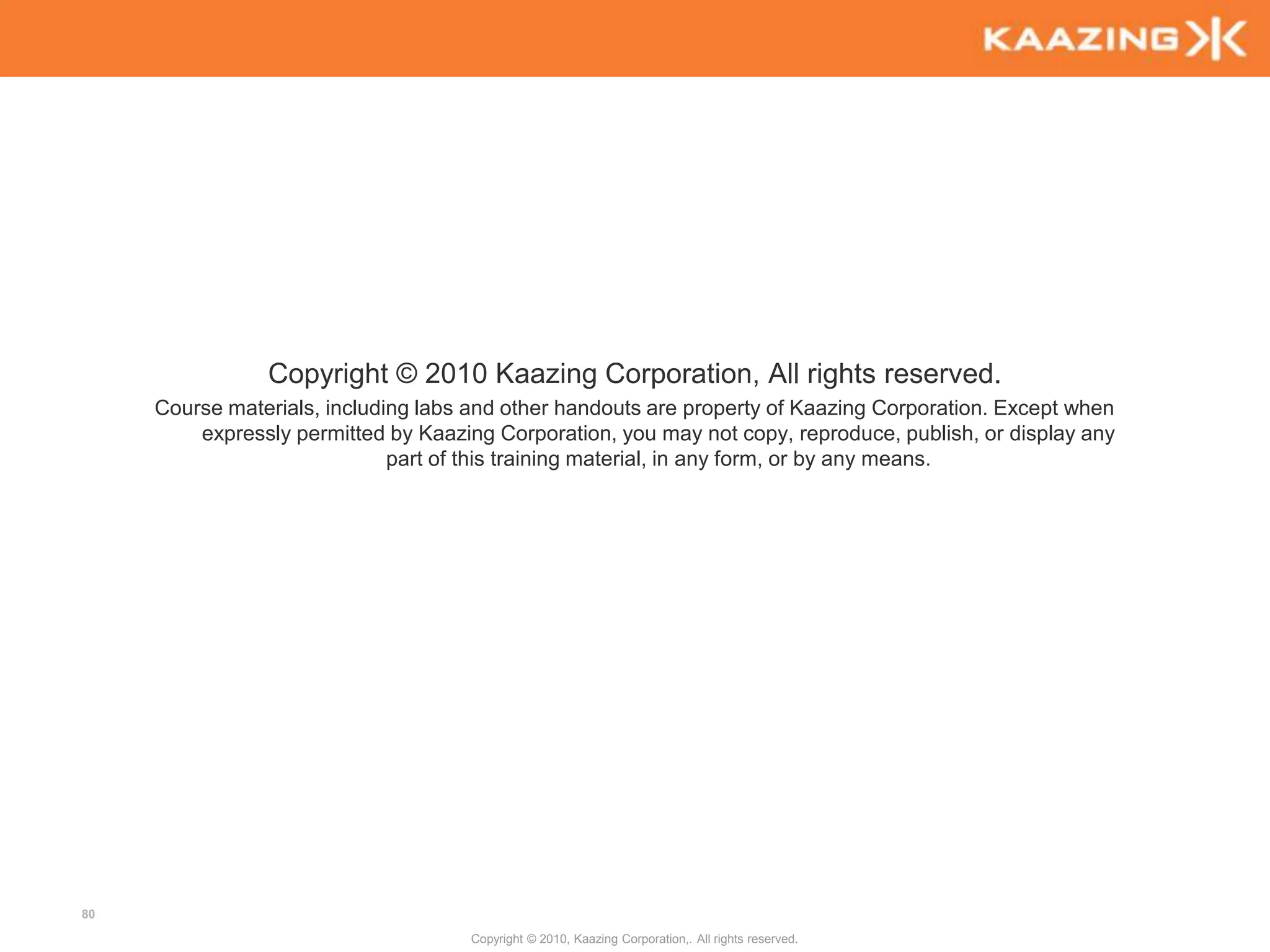Peter Lubbers from Kaazing gave a presentation on HTML5 features such as Web Workers, Geolocation, and WebSockets. He discussed how these new technologies allow for asynchronous background processing, location detection, and bi-directional real-time communications without polling. Browser support for HTML5 features was also reviewed.