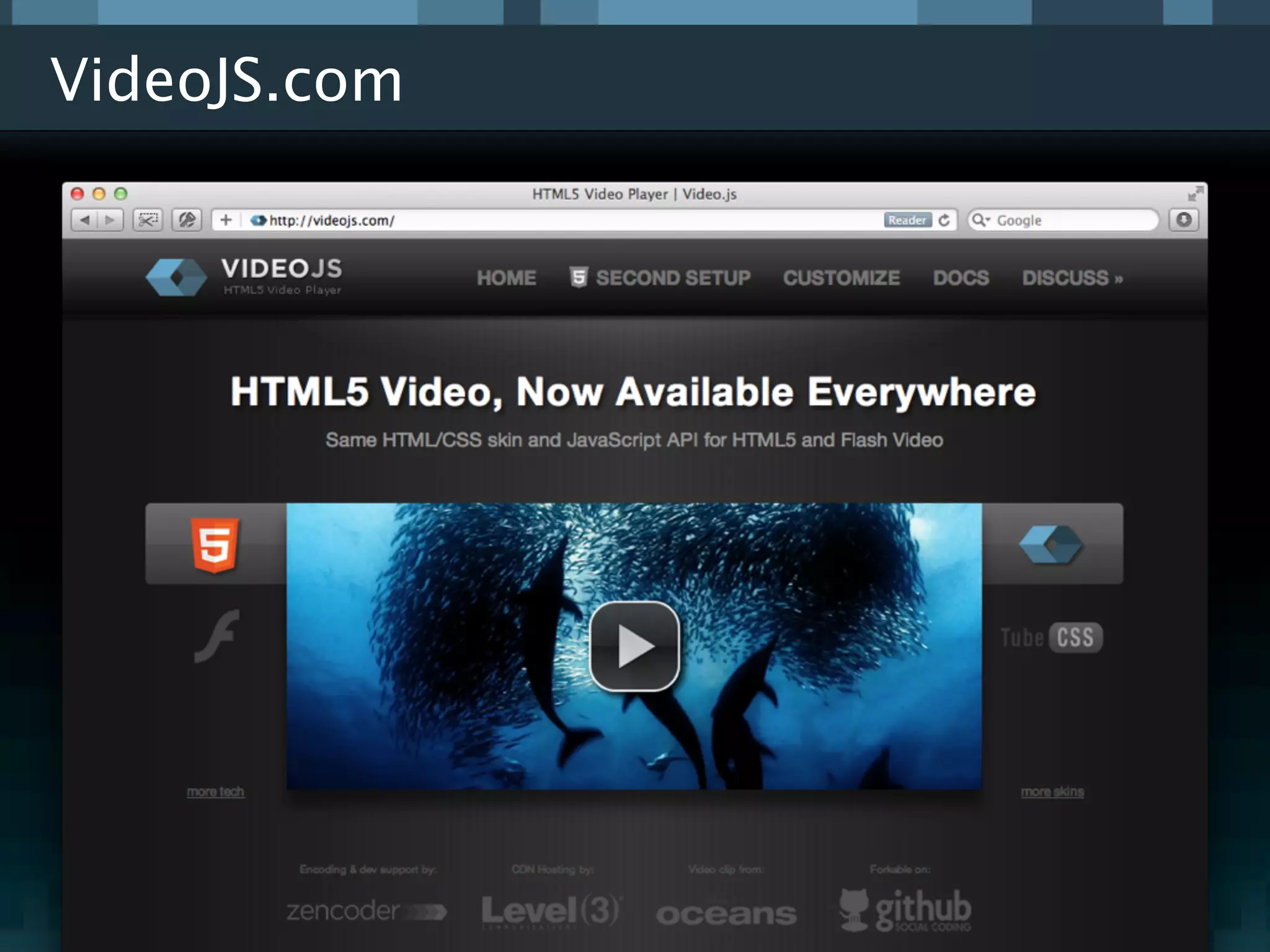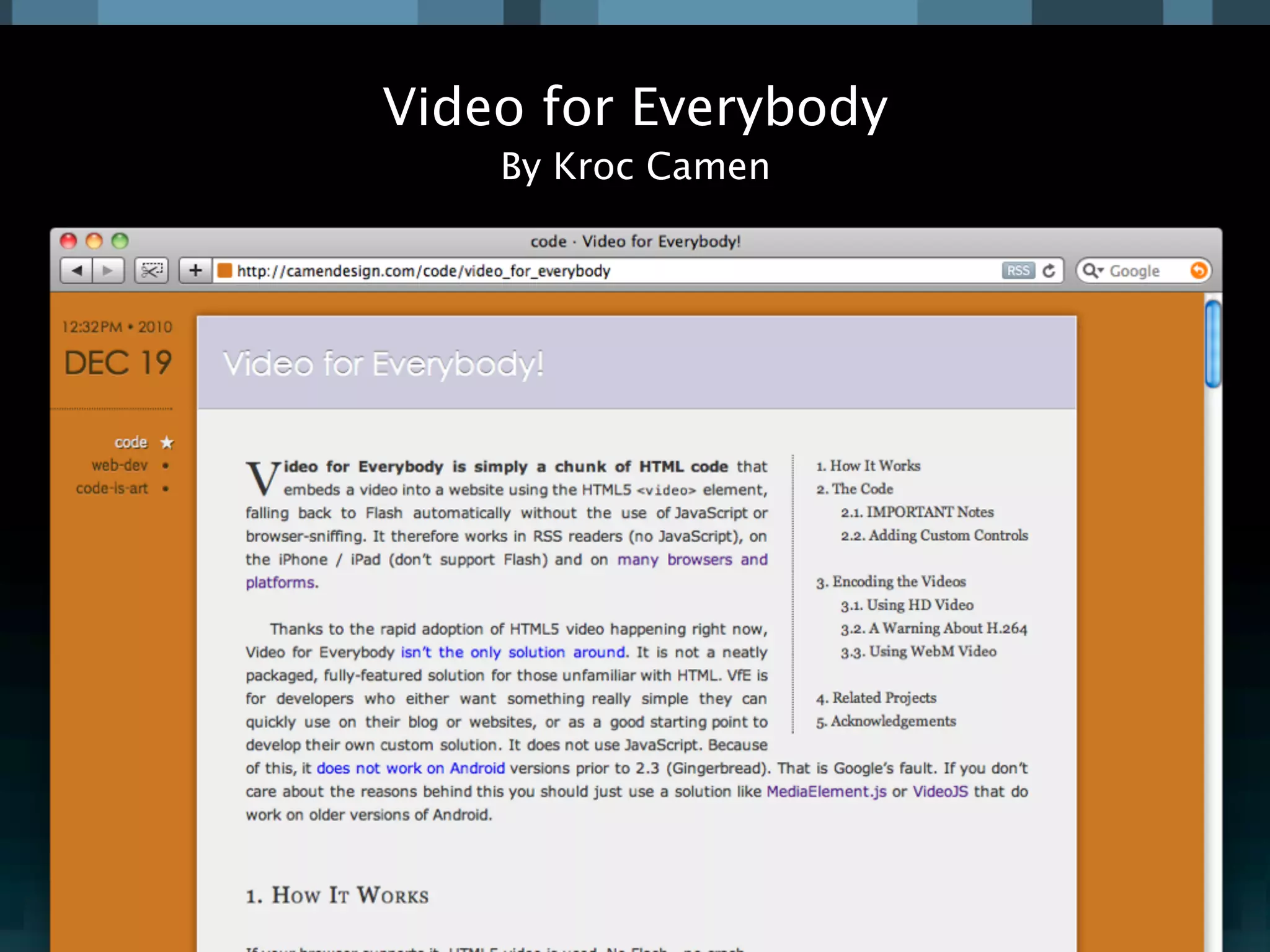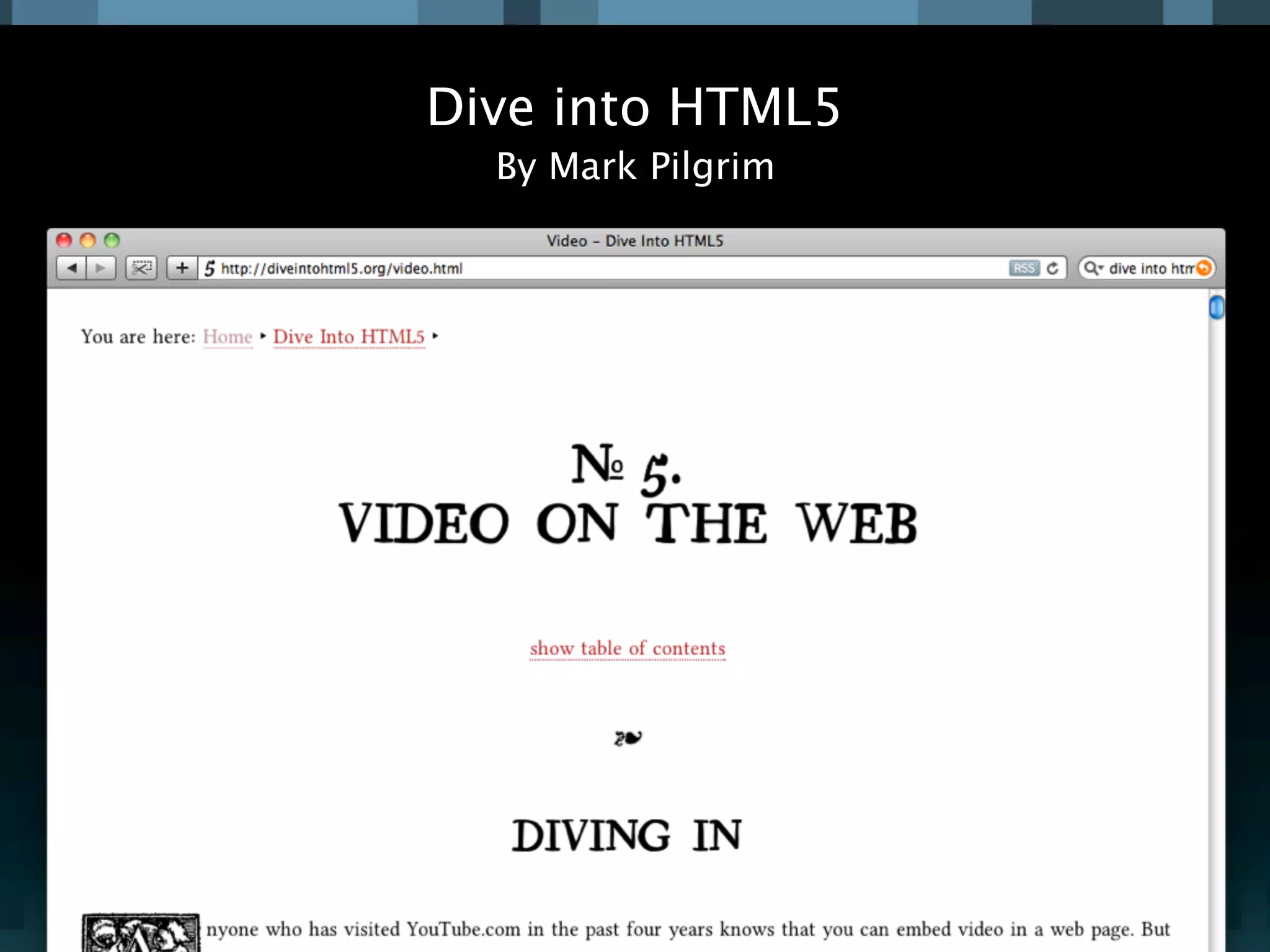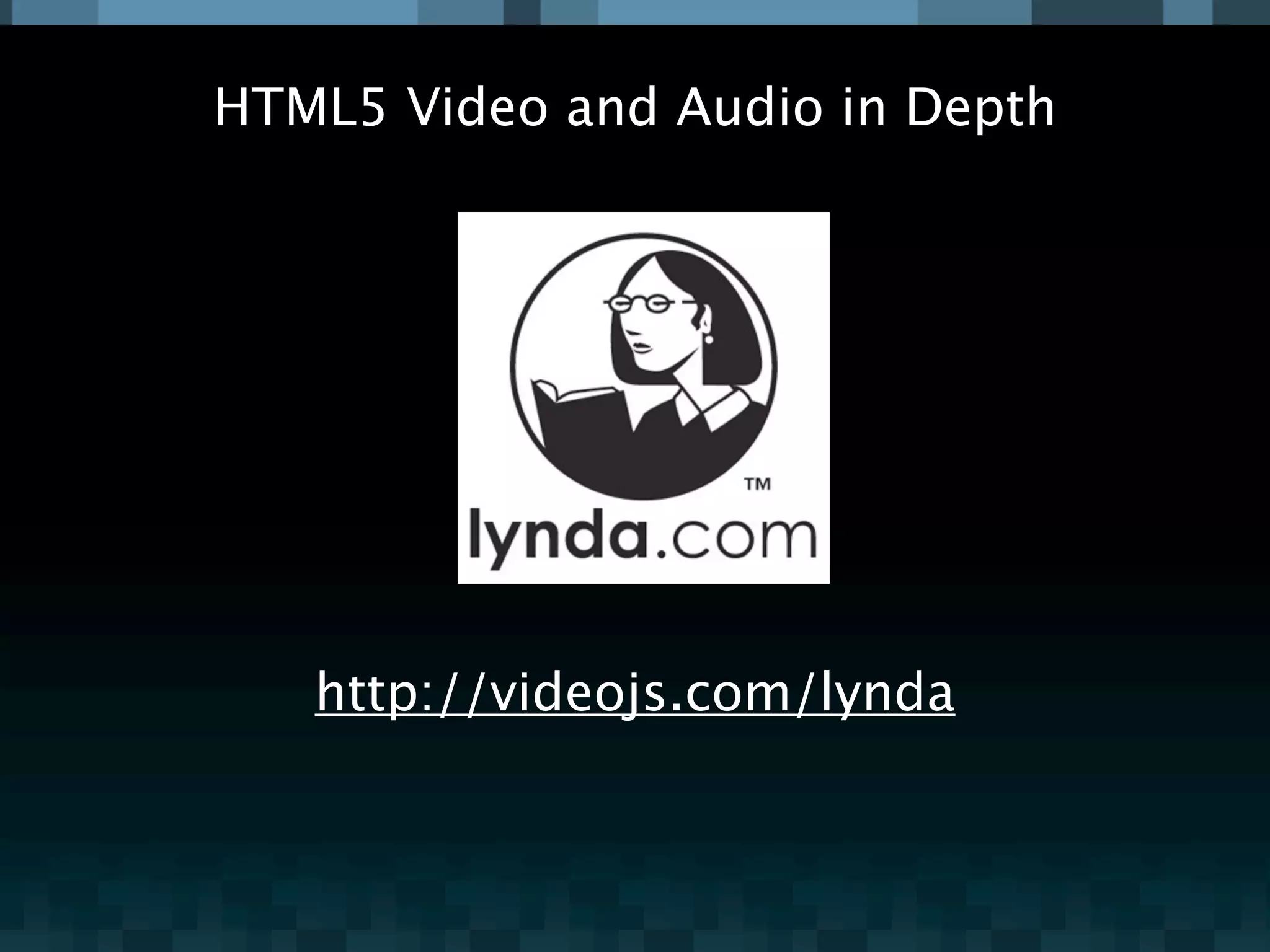The document discusses the development of an HTML5 video player, focusing on its advantages such as native browser support and cleaner code. It outlines various video formats, compatibility issues across devices, and offers solutions for ensuring proper playback. Additionally, it covers content protection measures and provides resources for further information on building and using HTML5 video players.

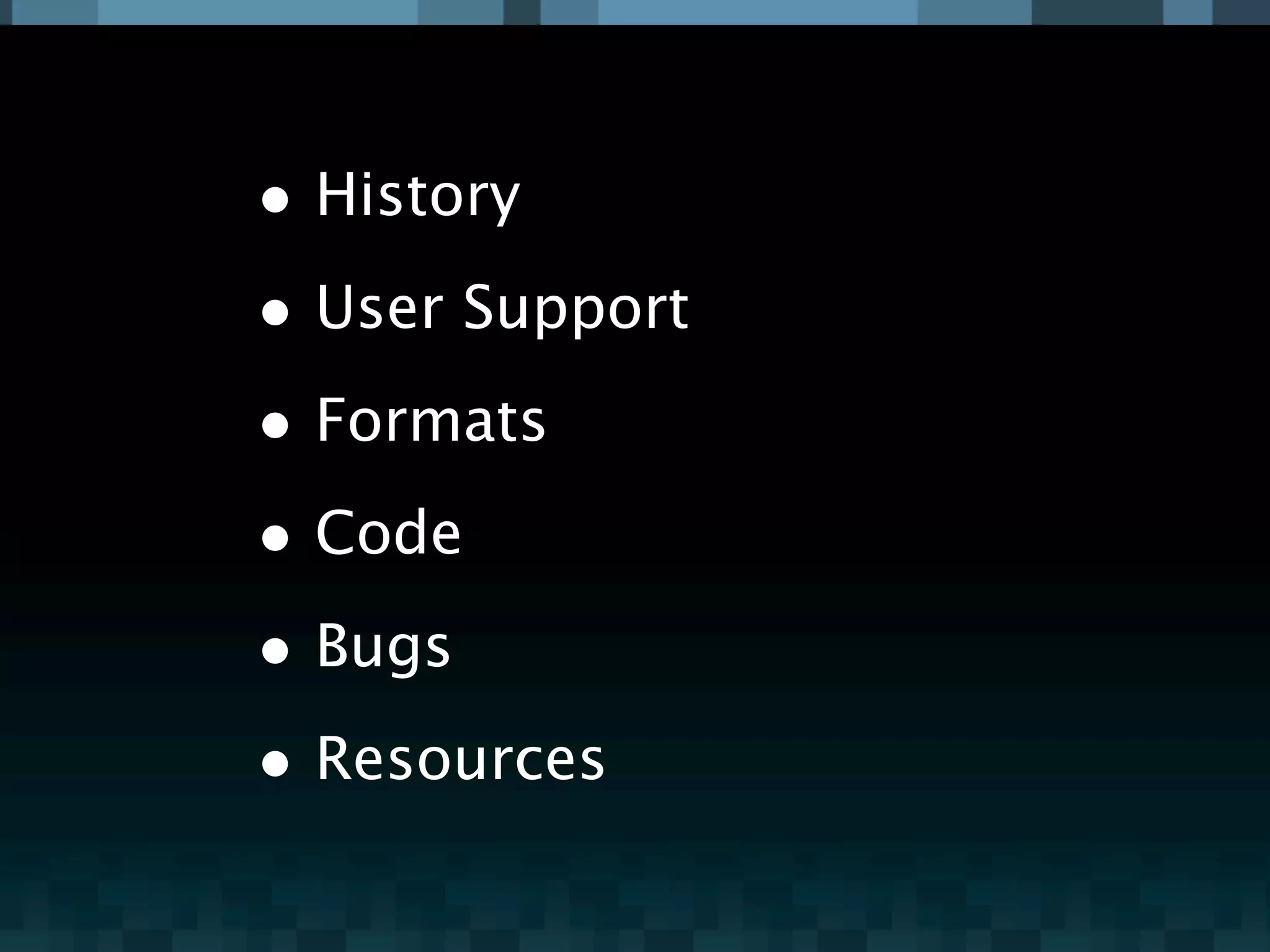

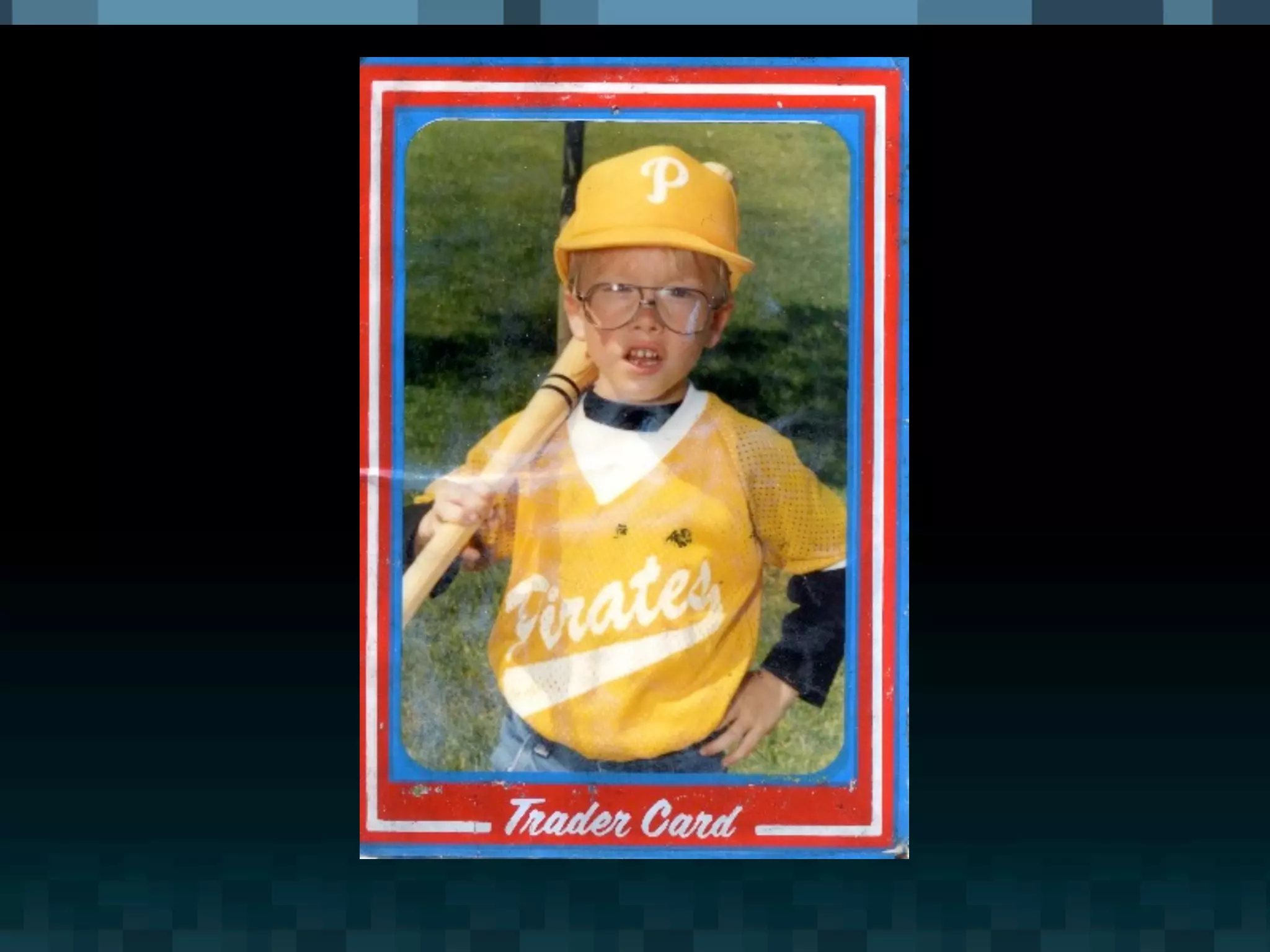
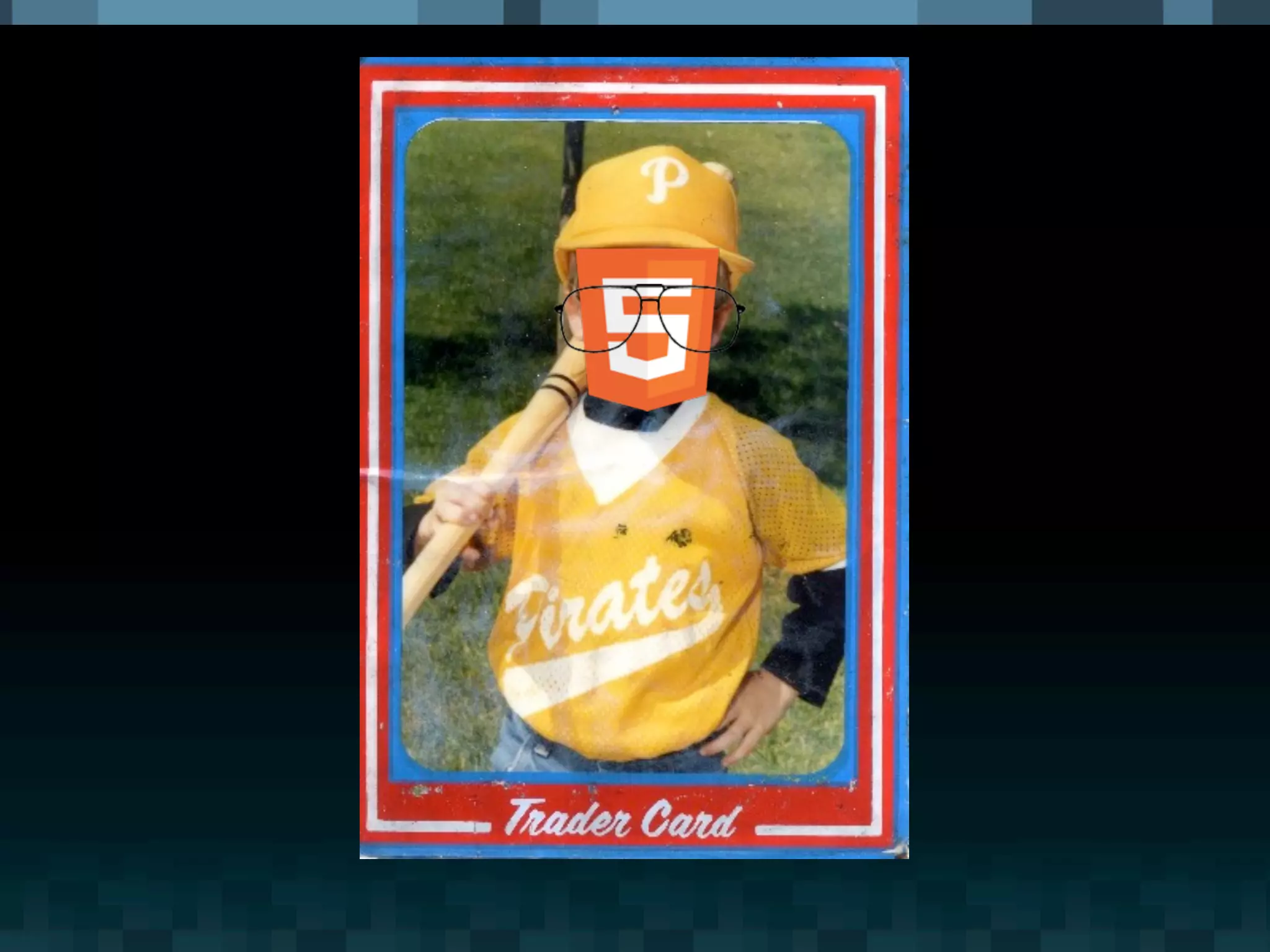
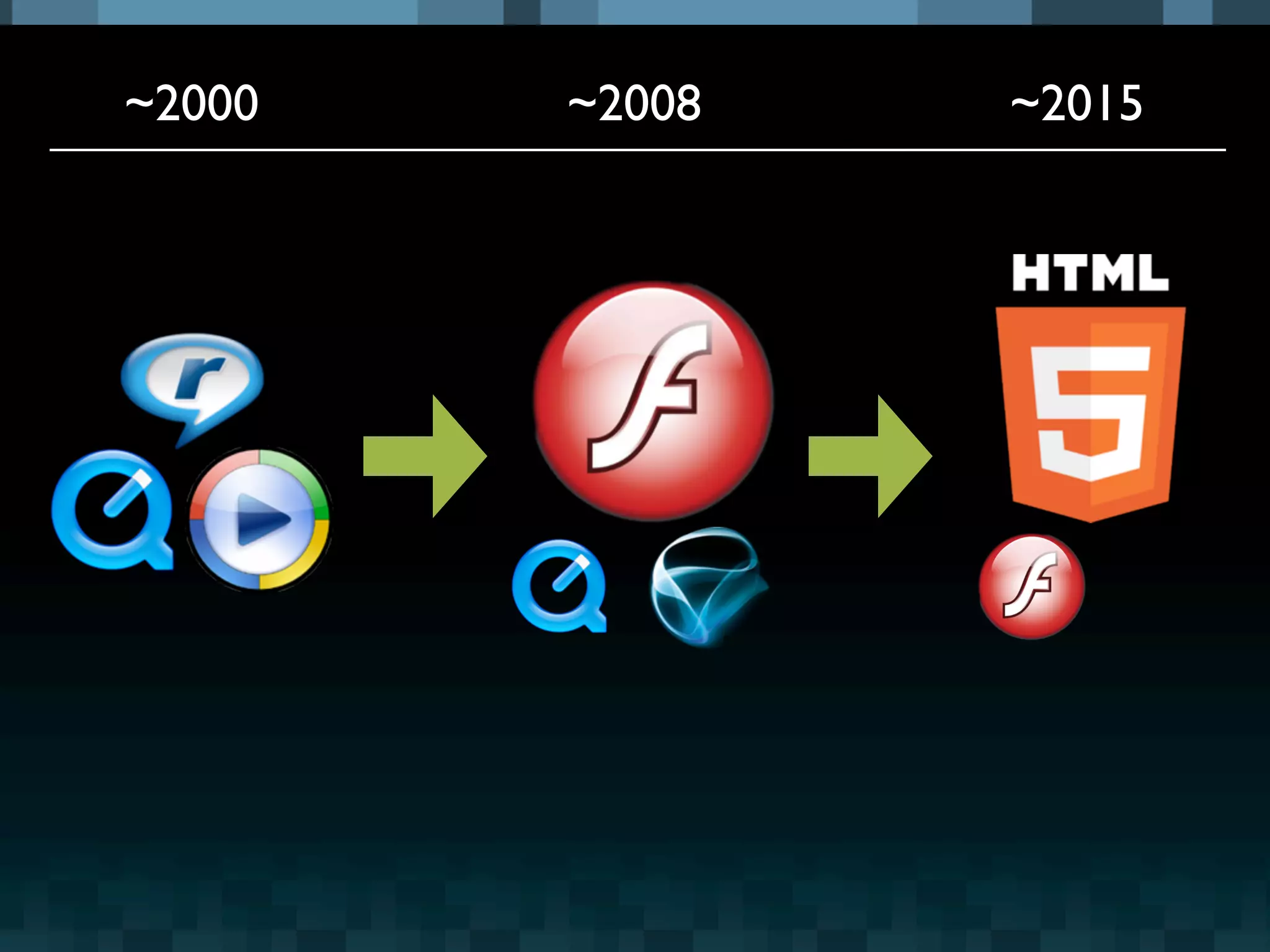
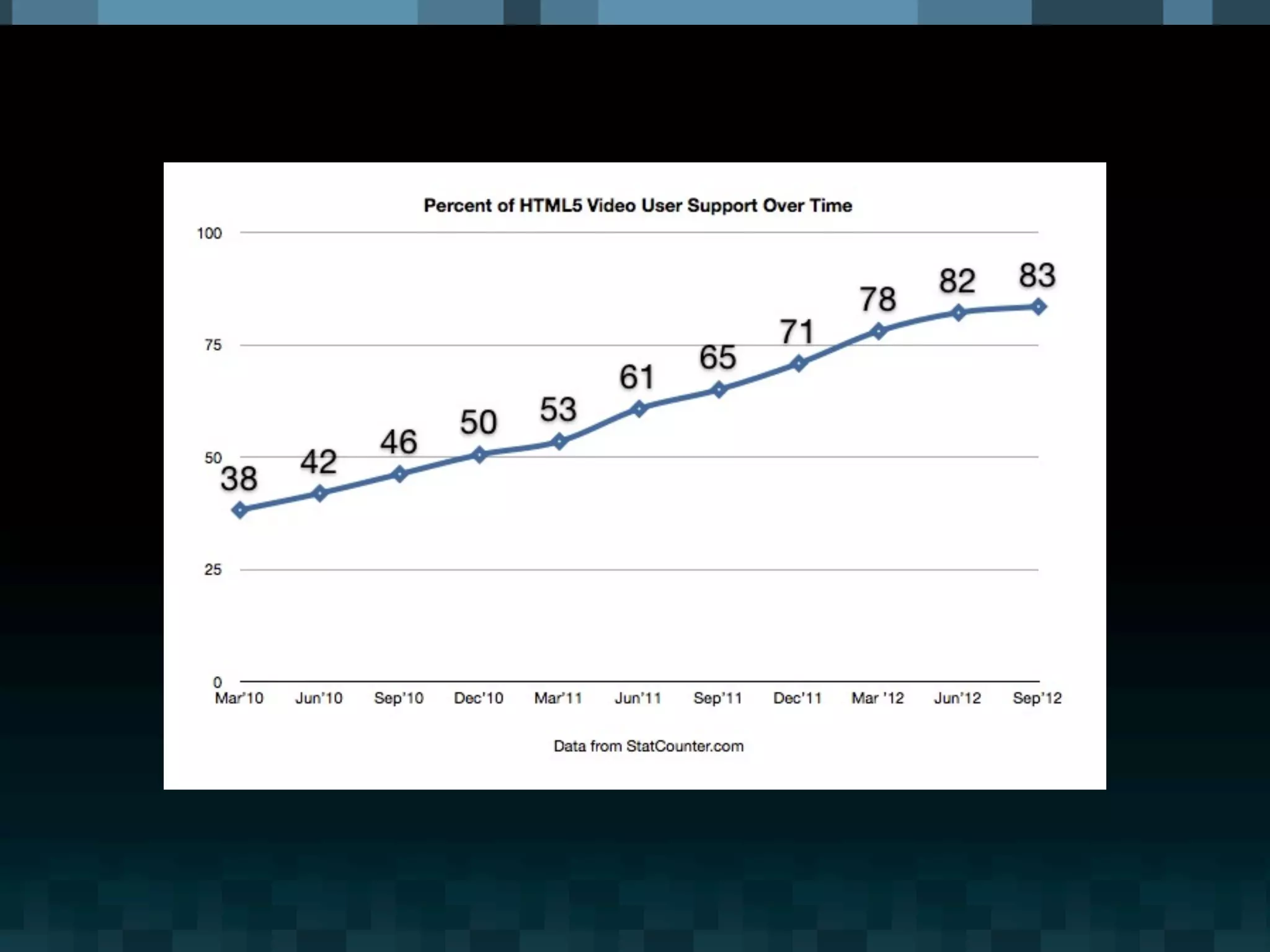
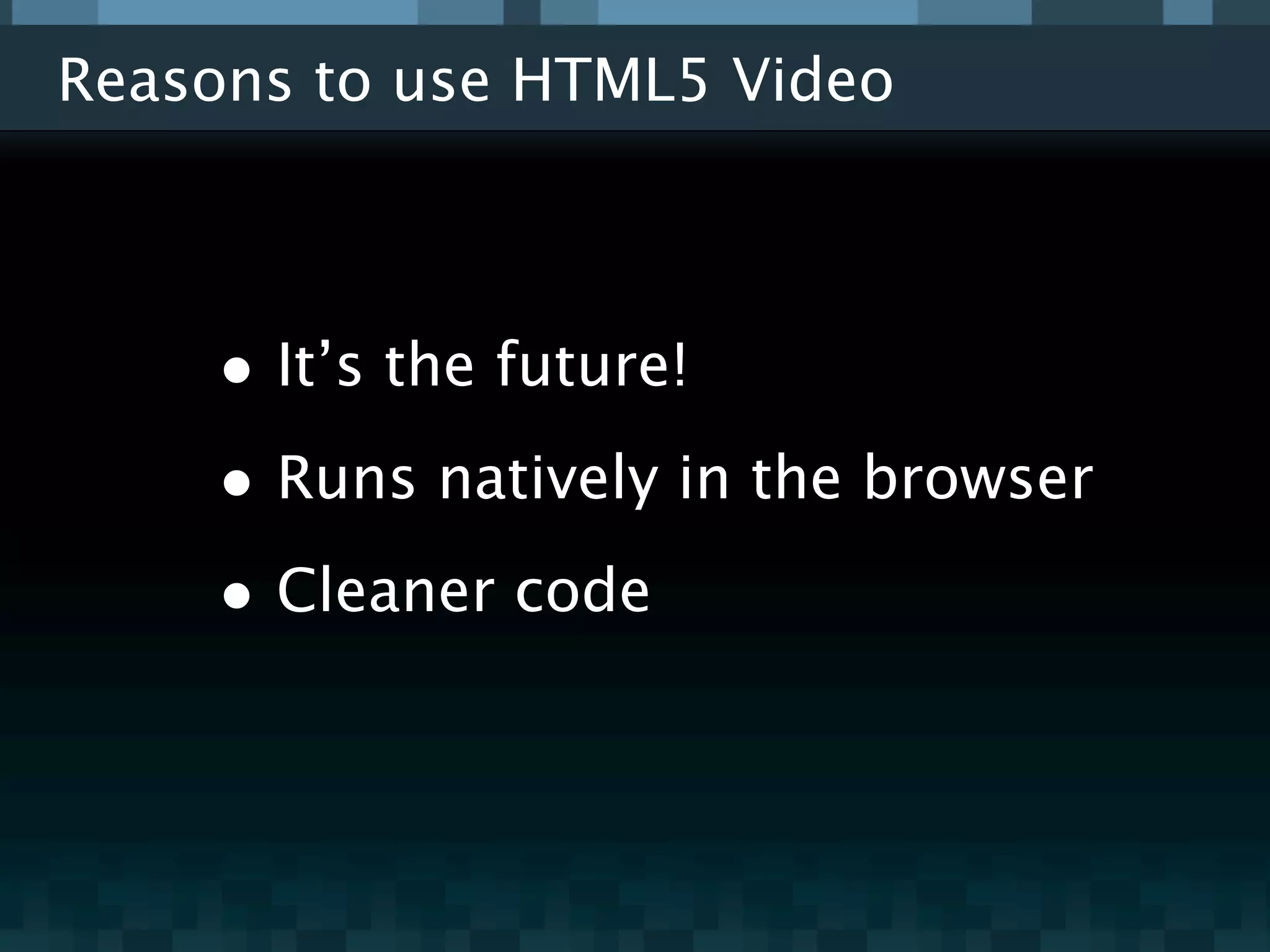
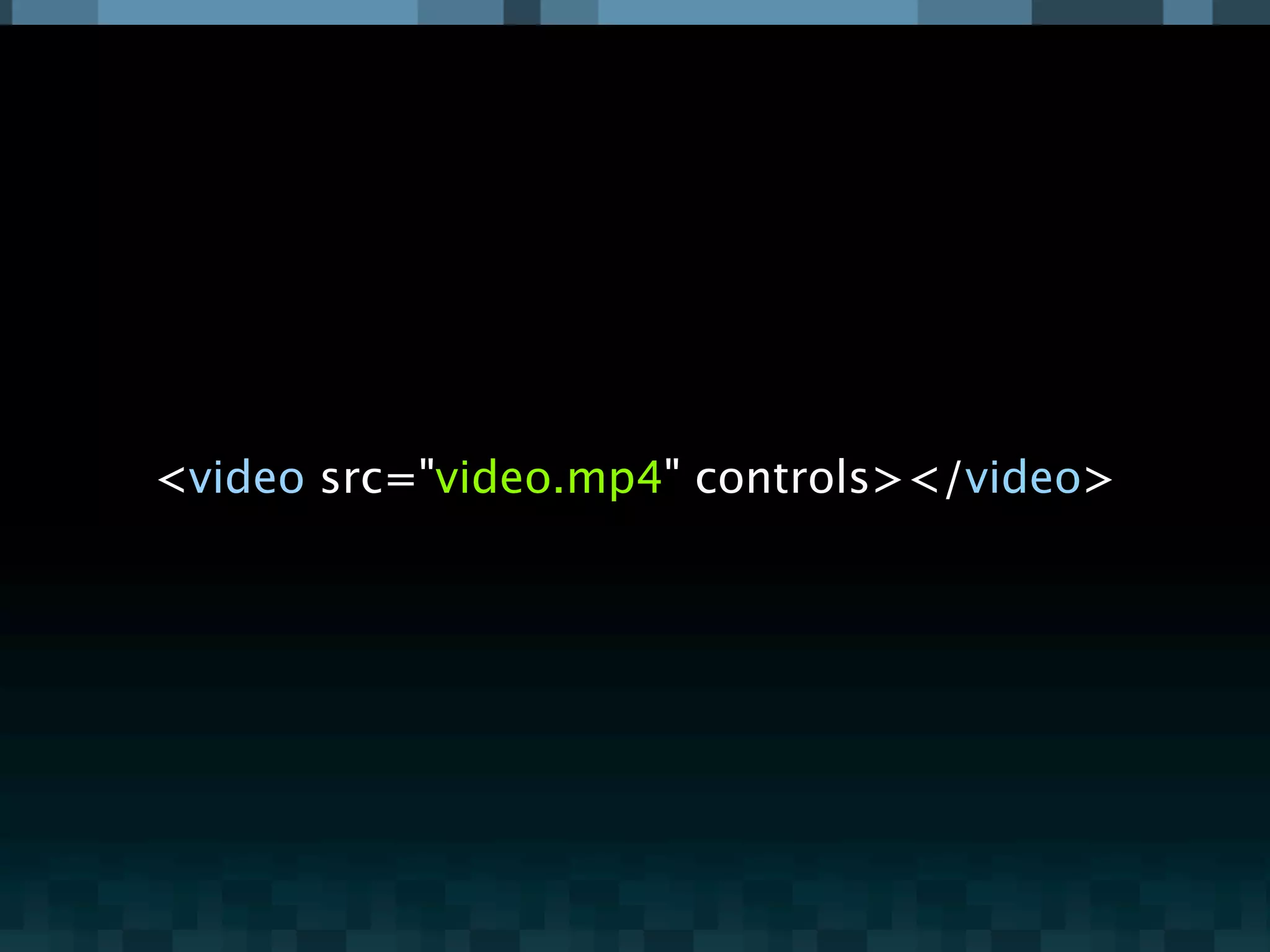
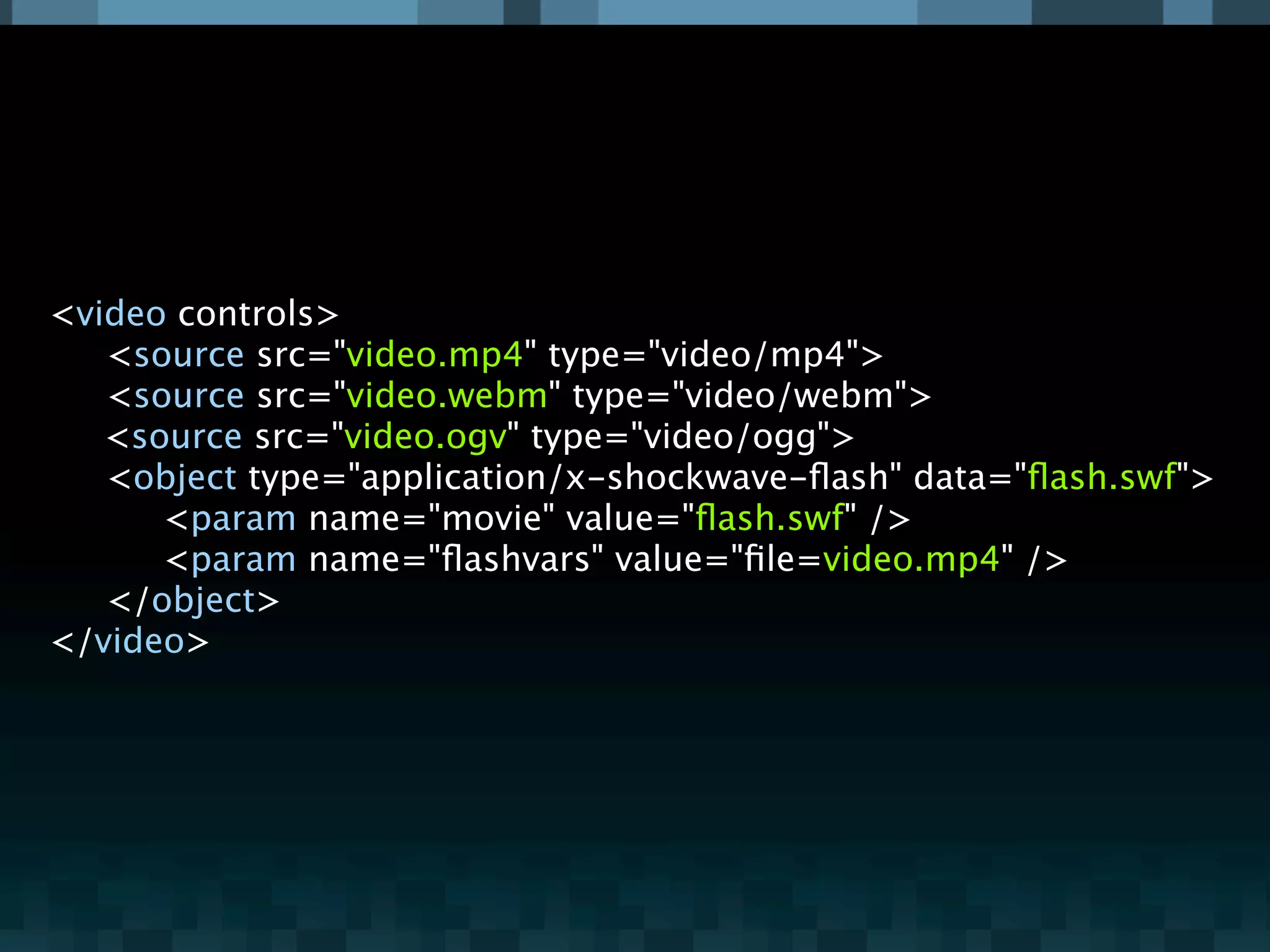

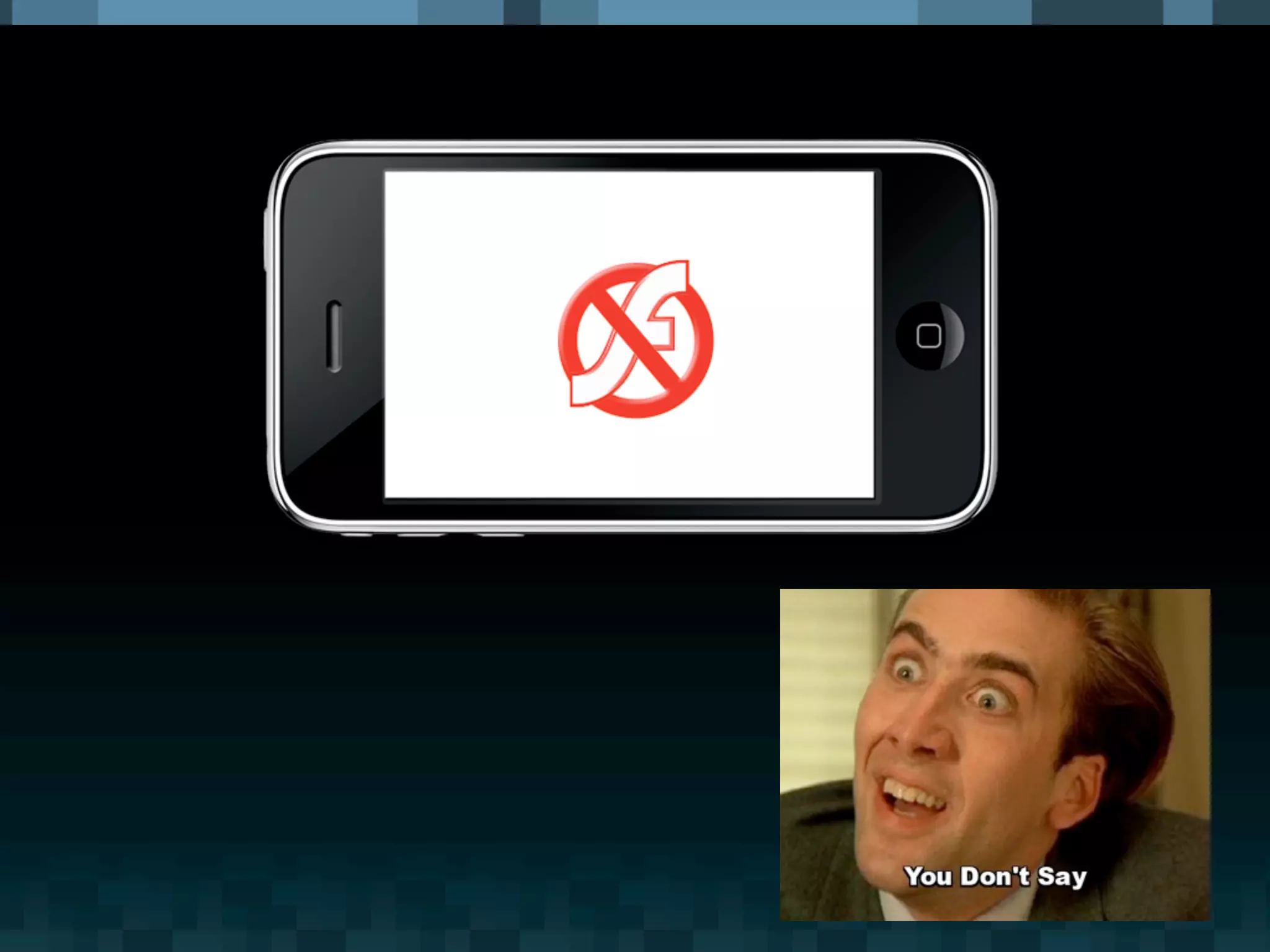
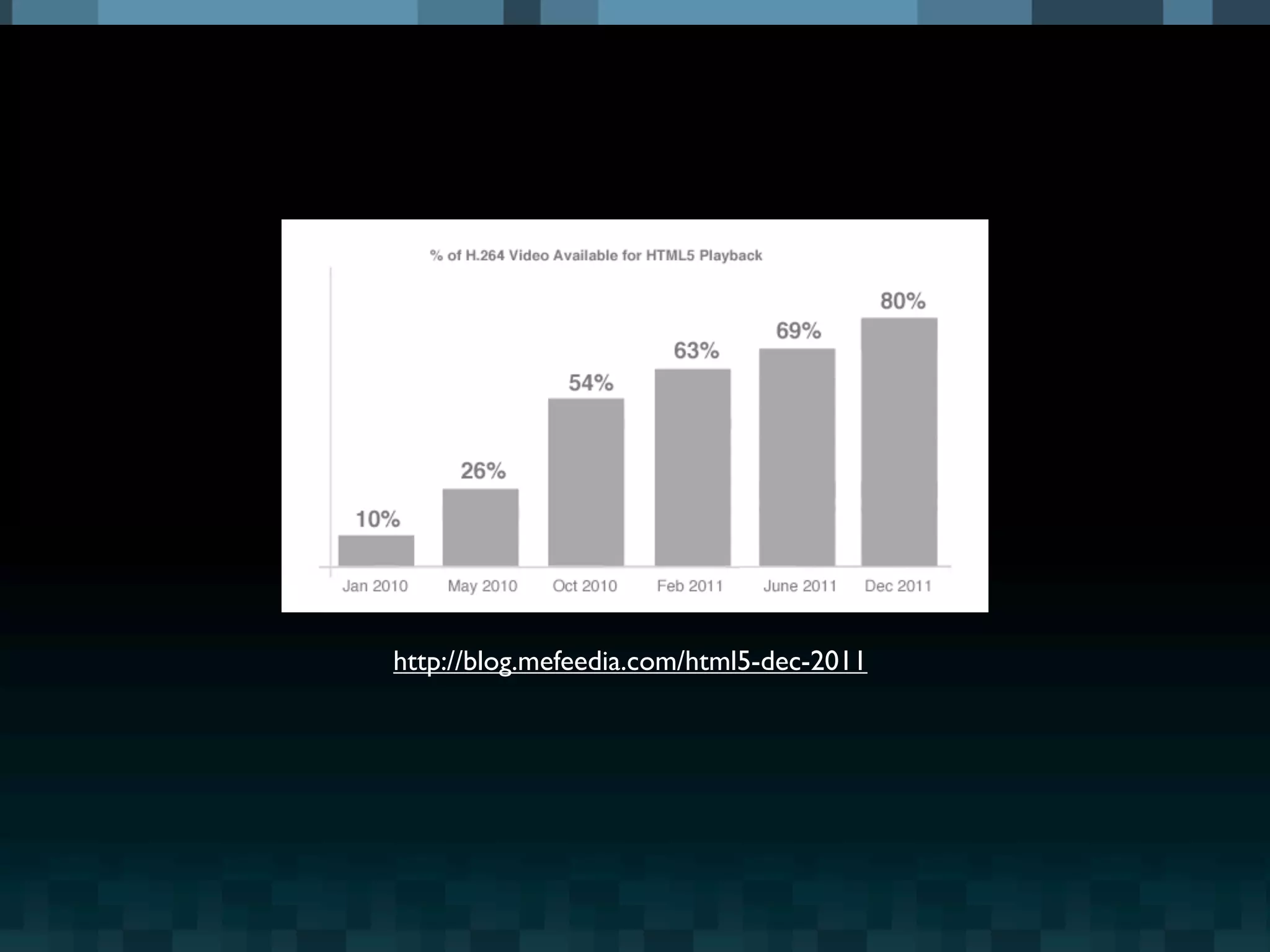
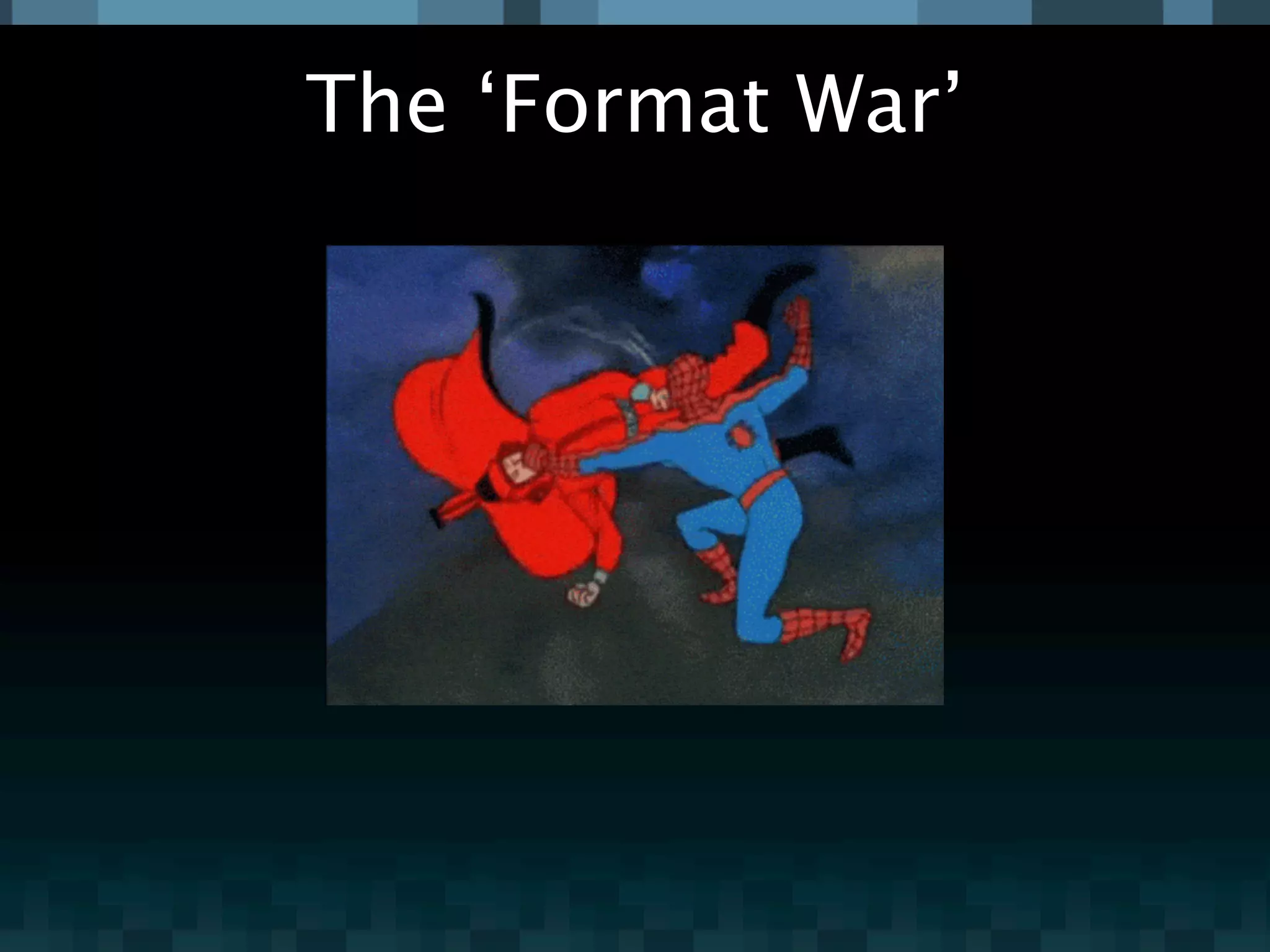

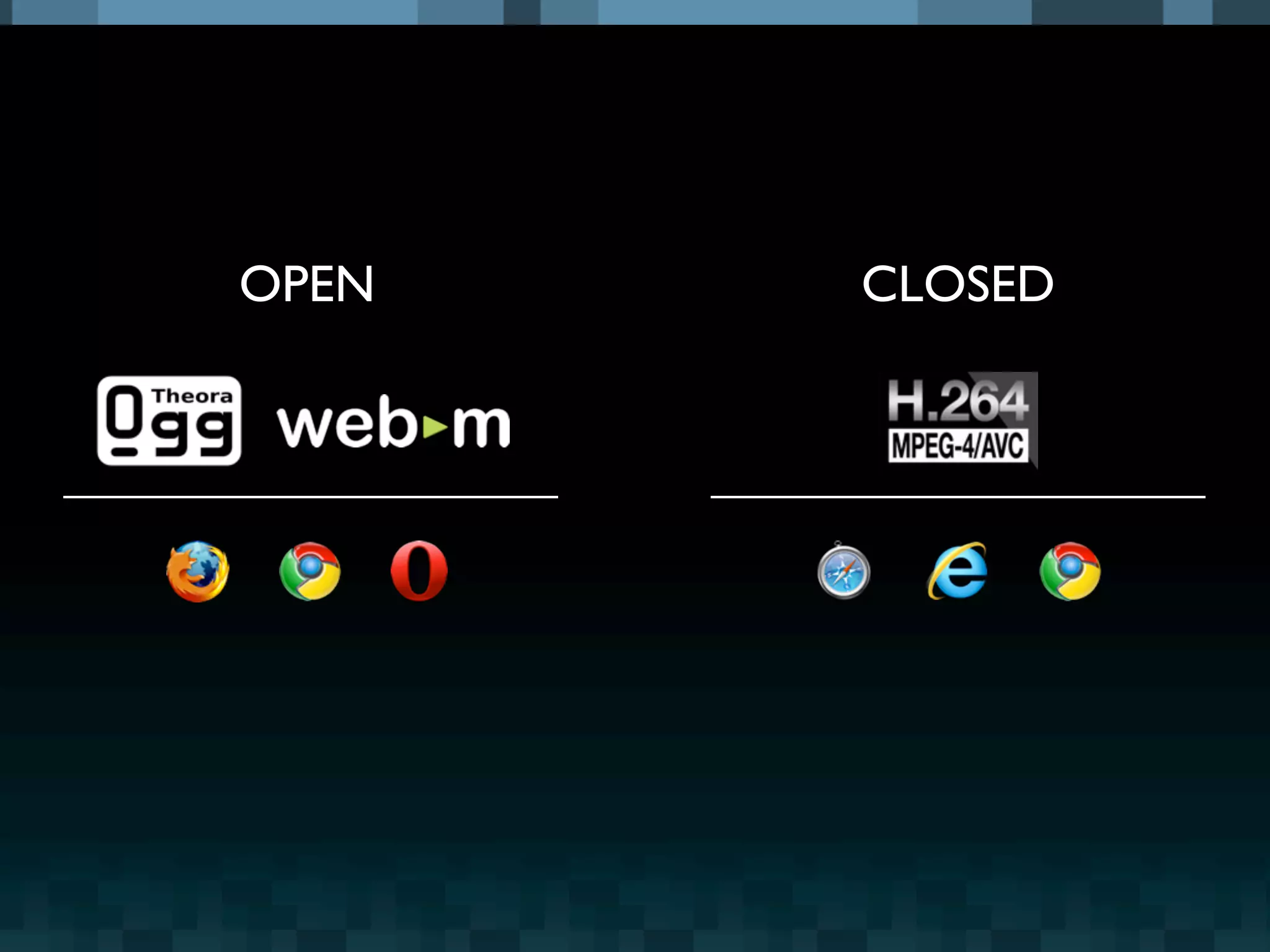
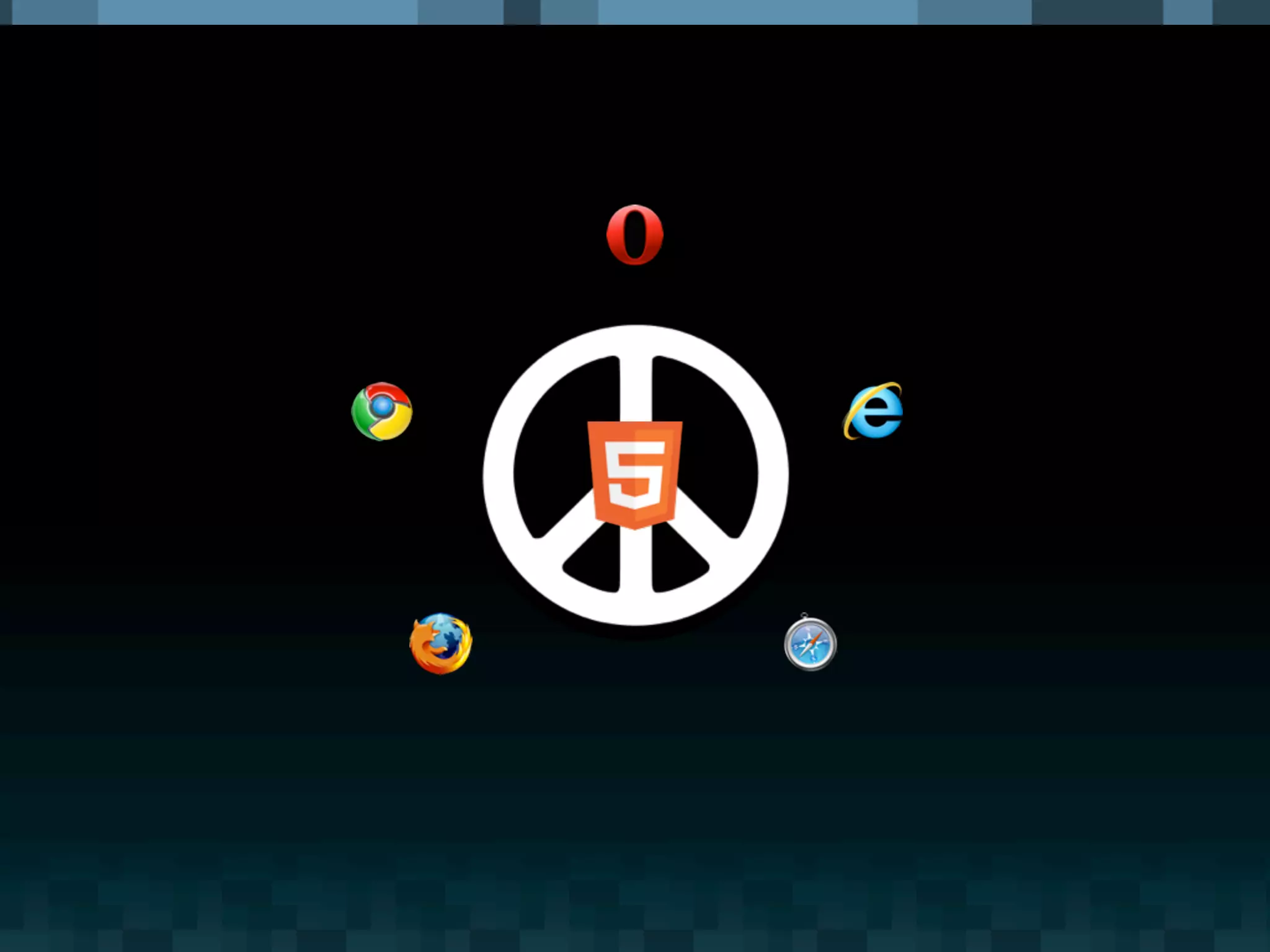
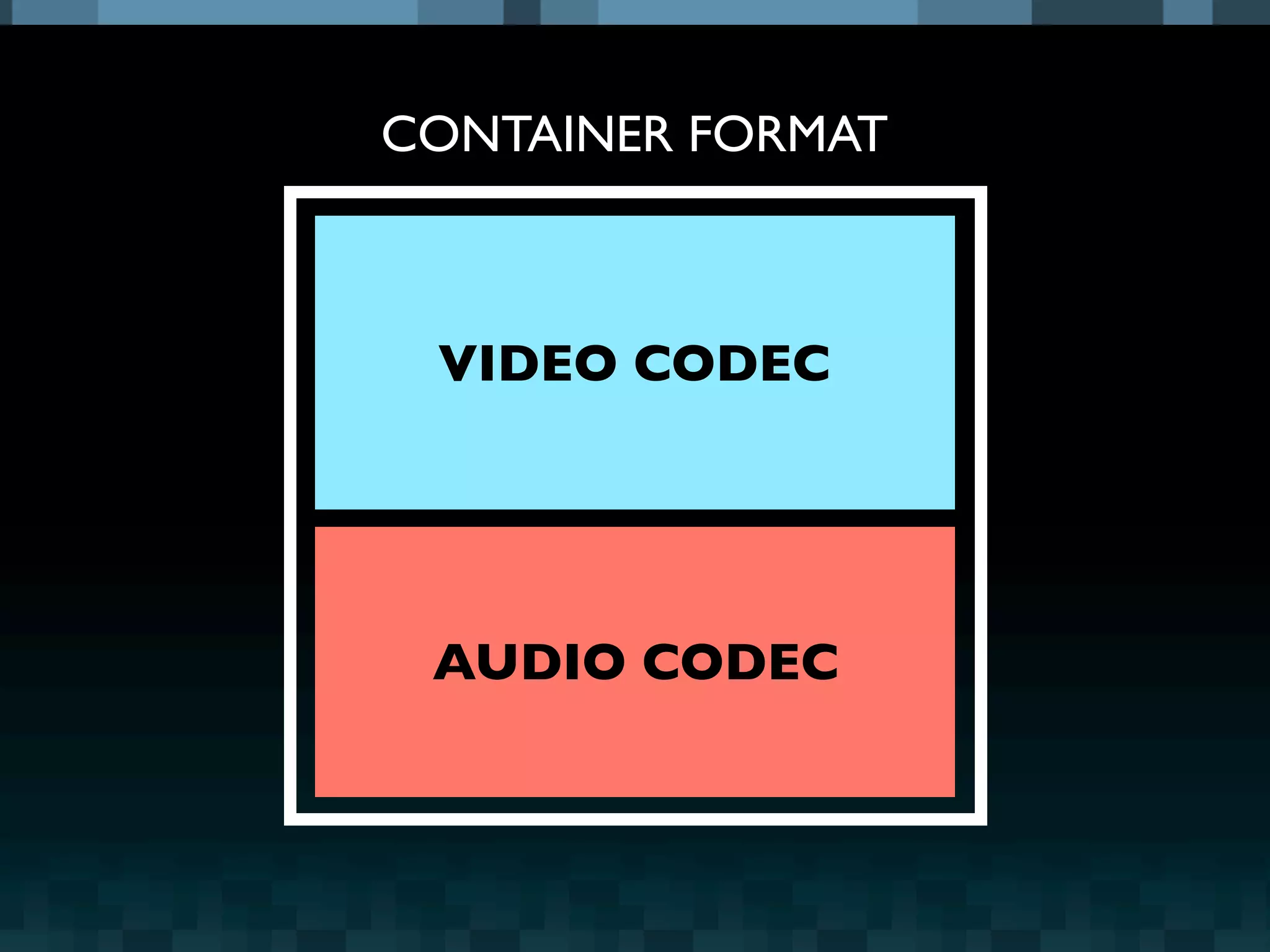
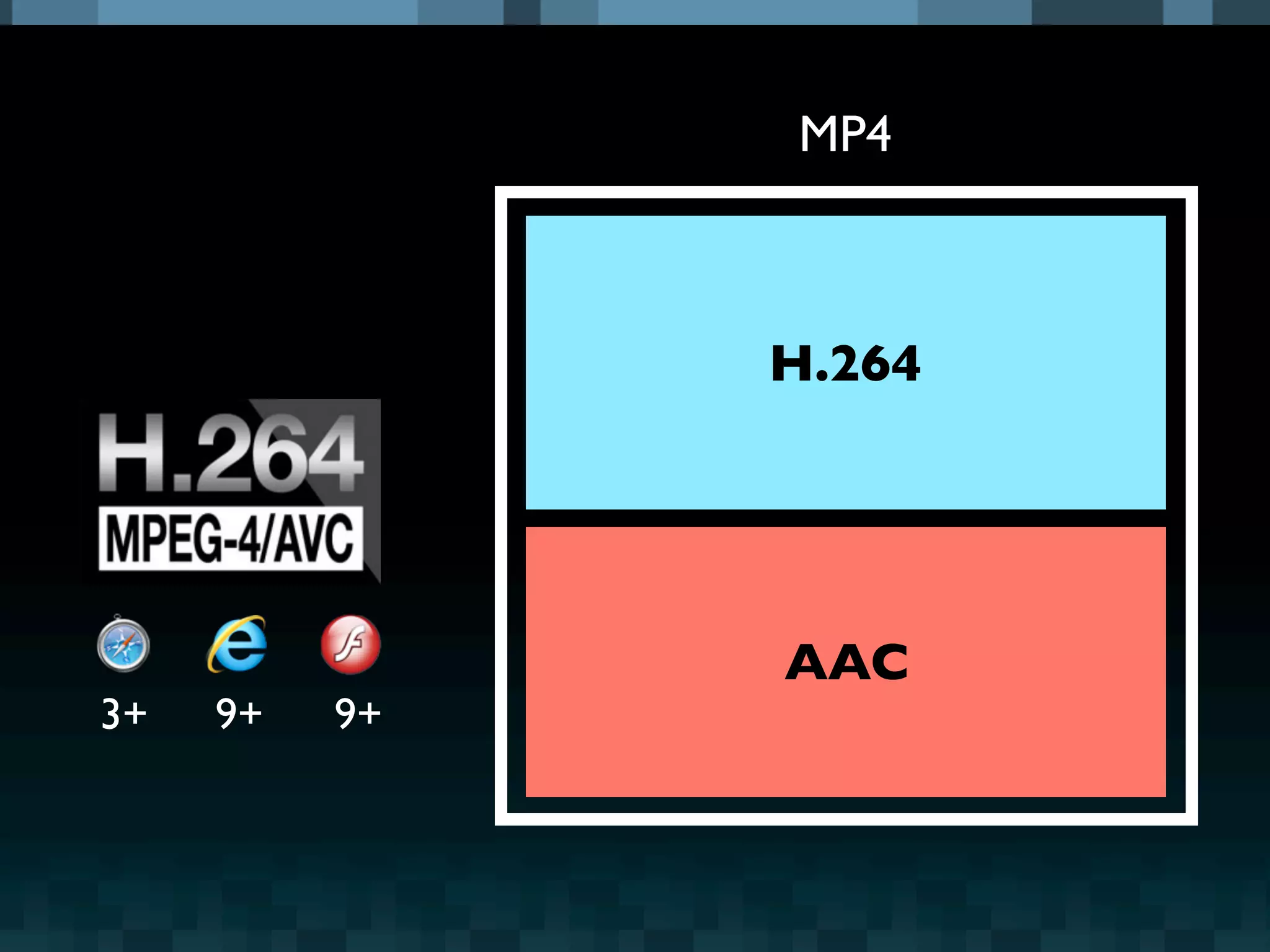
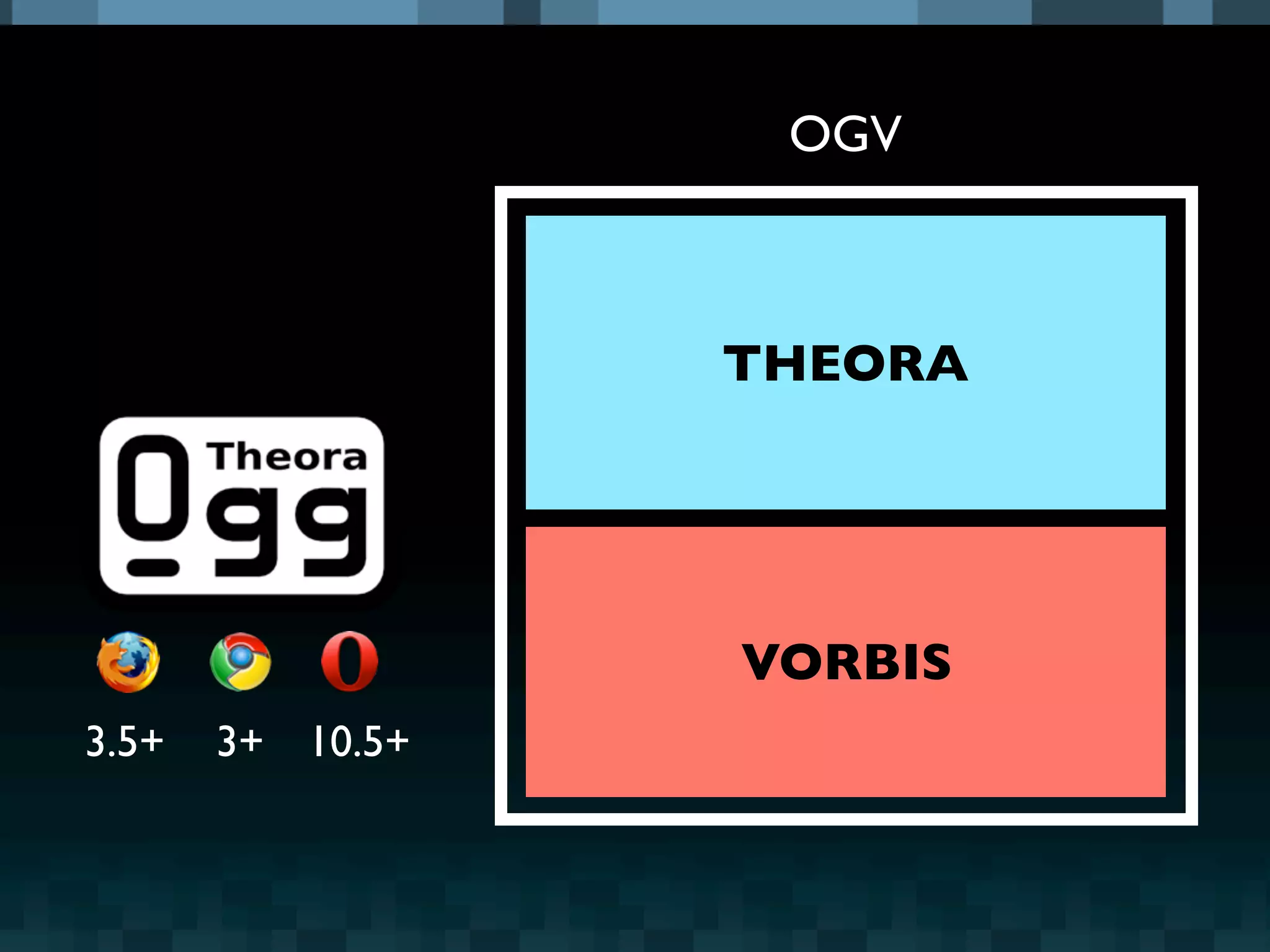
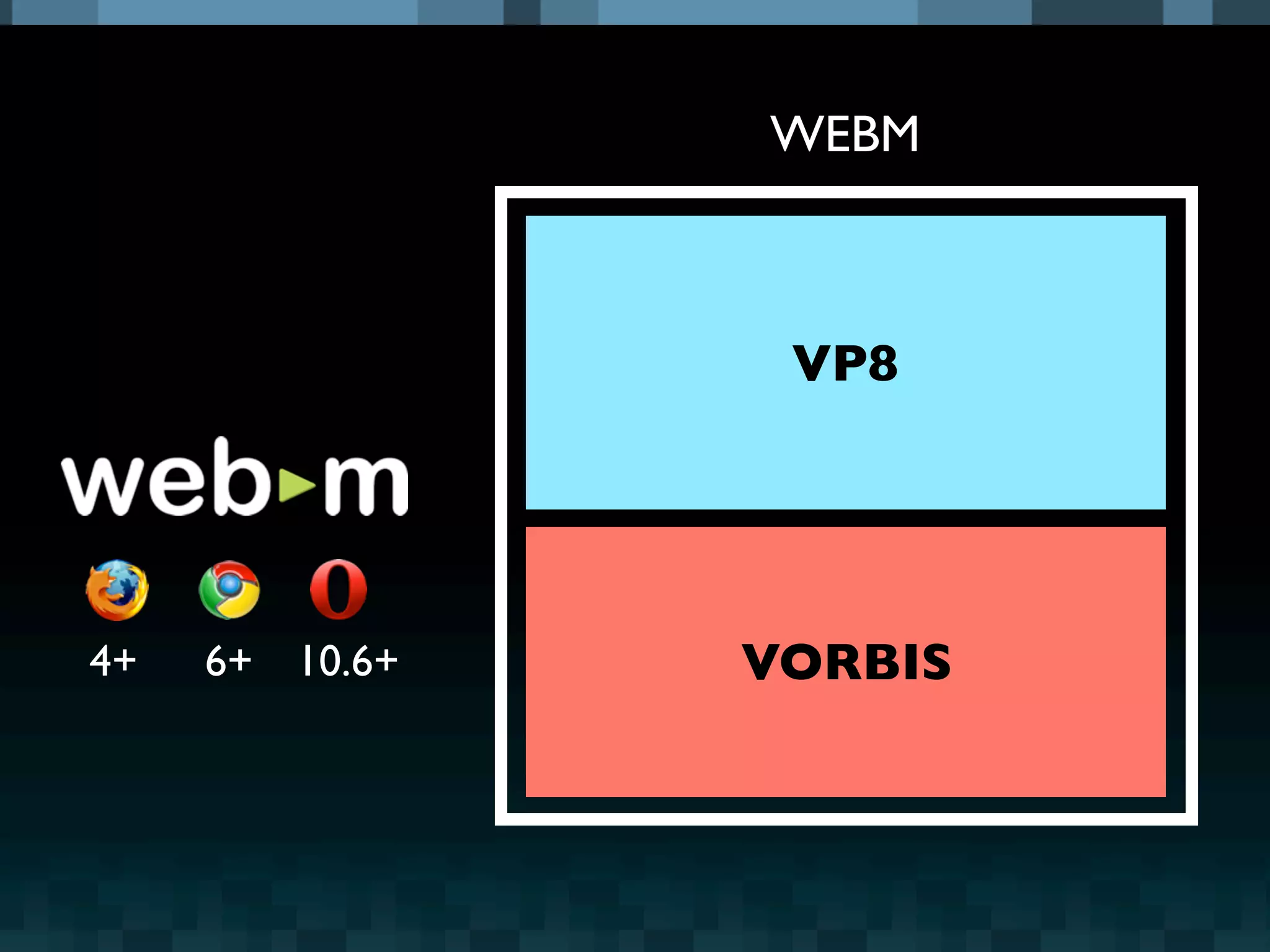
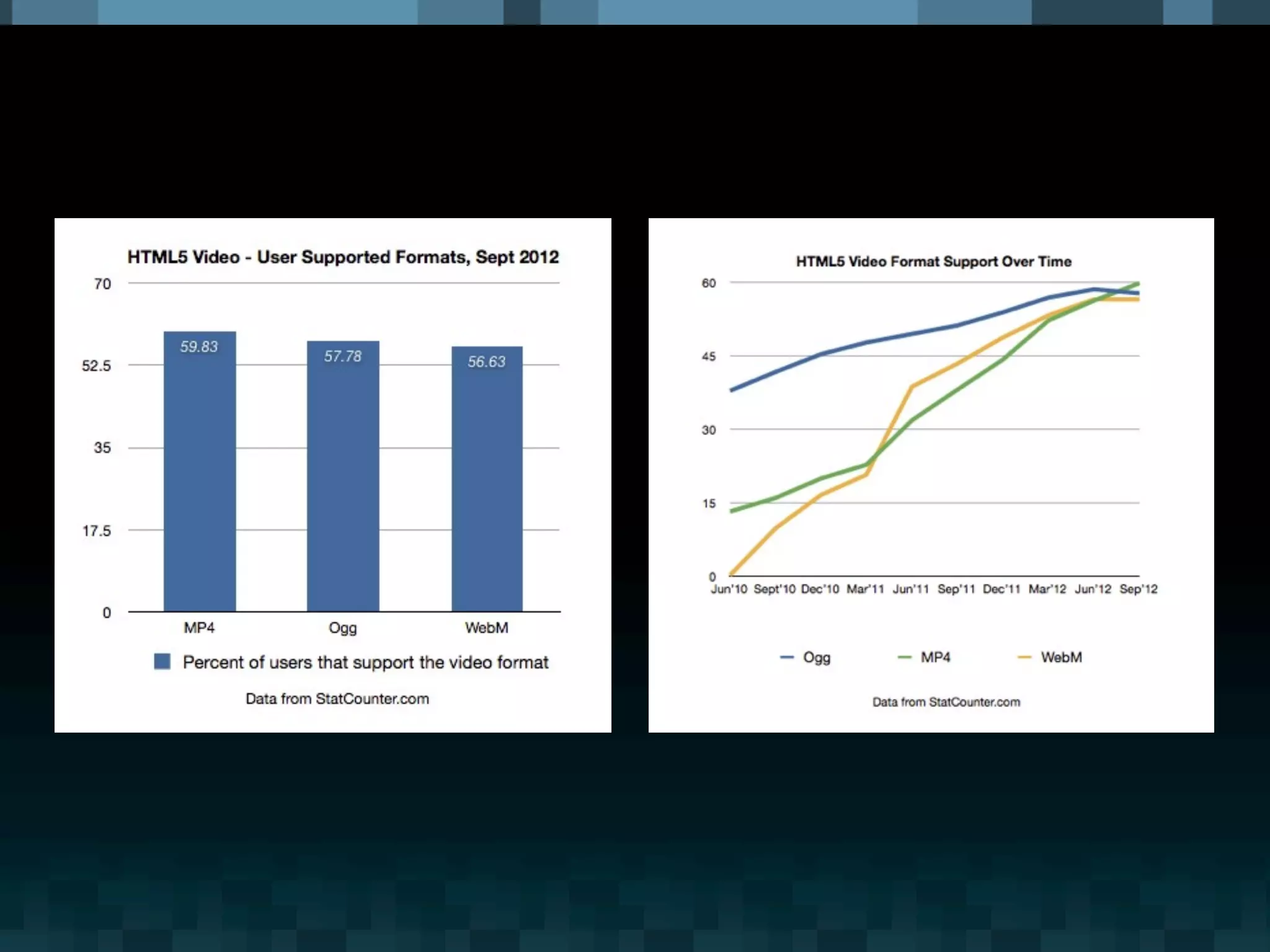
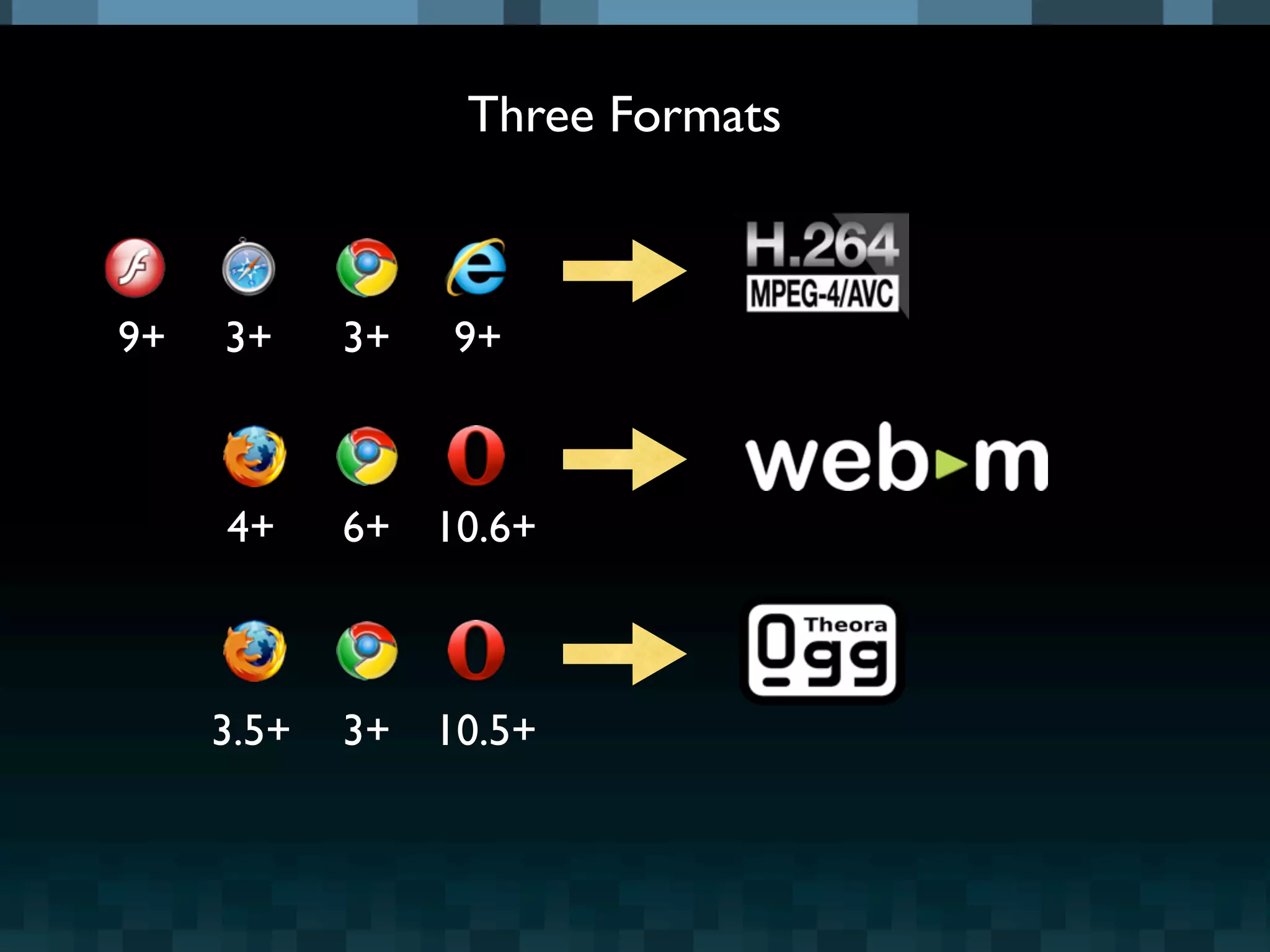
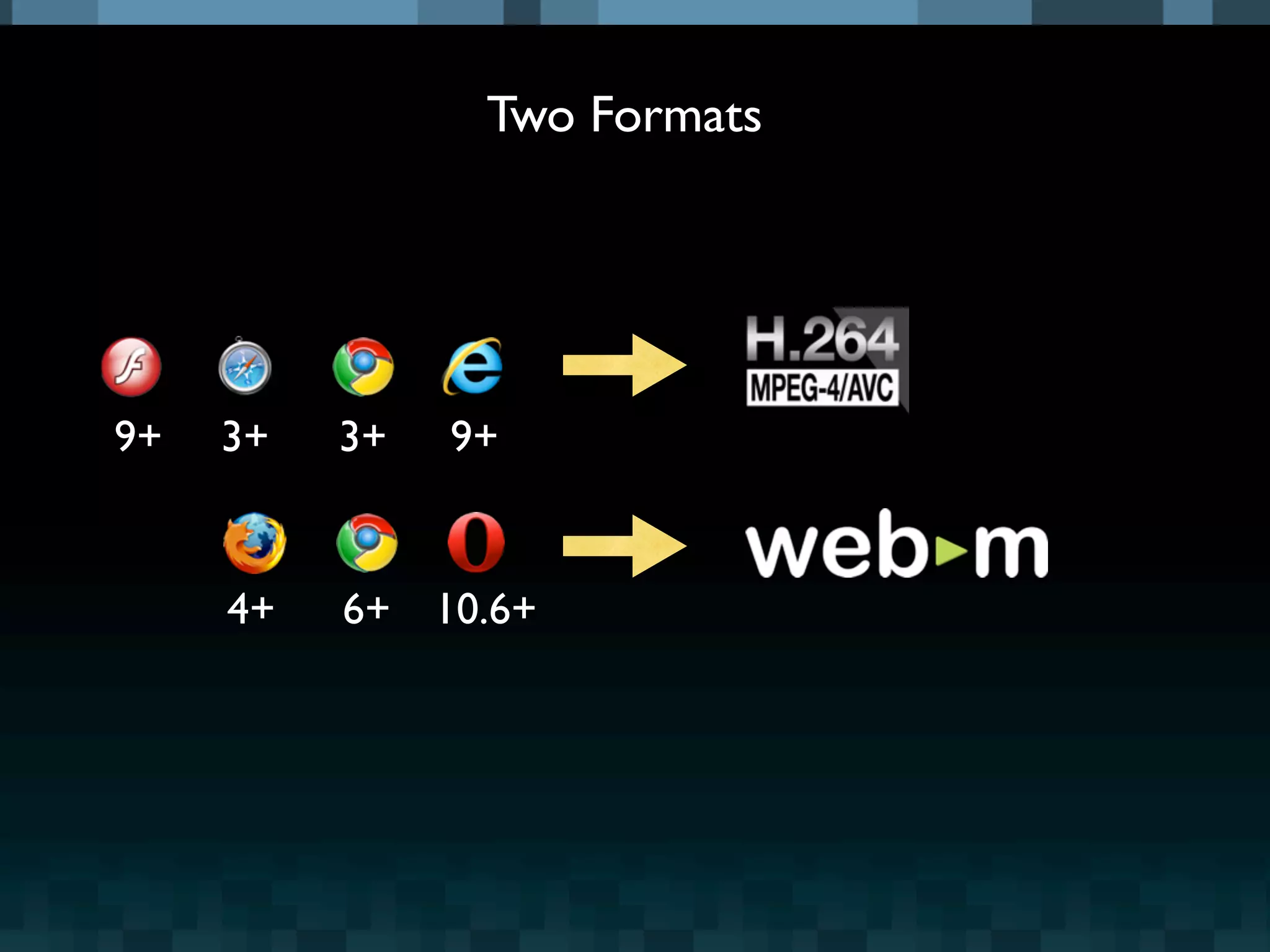
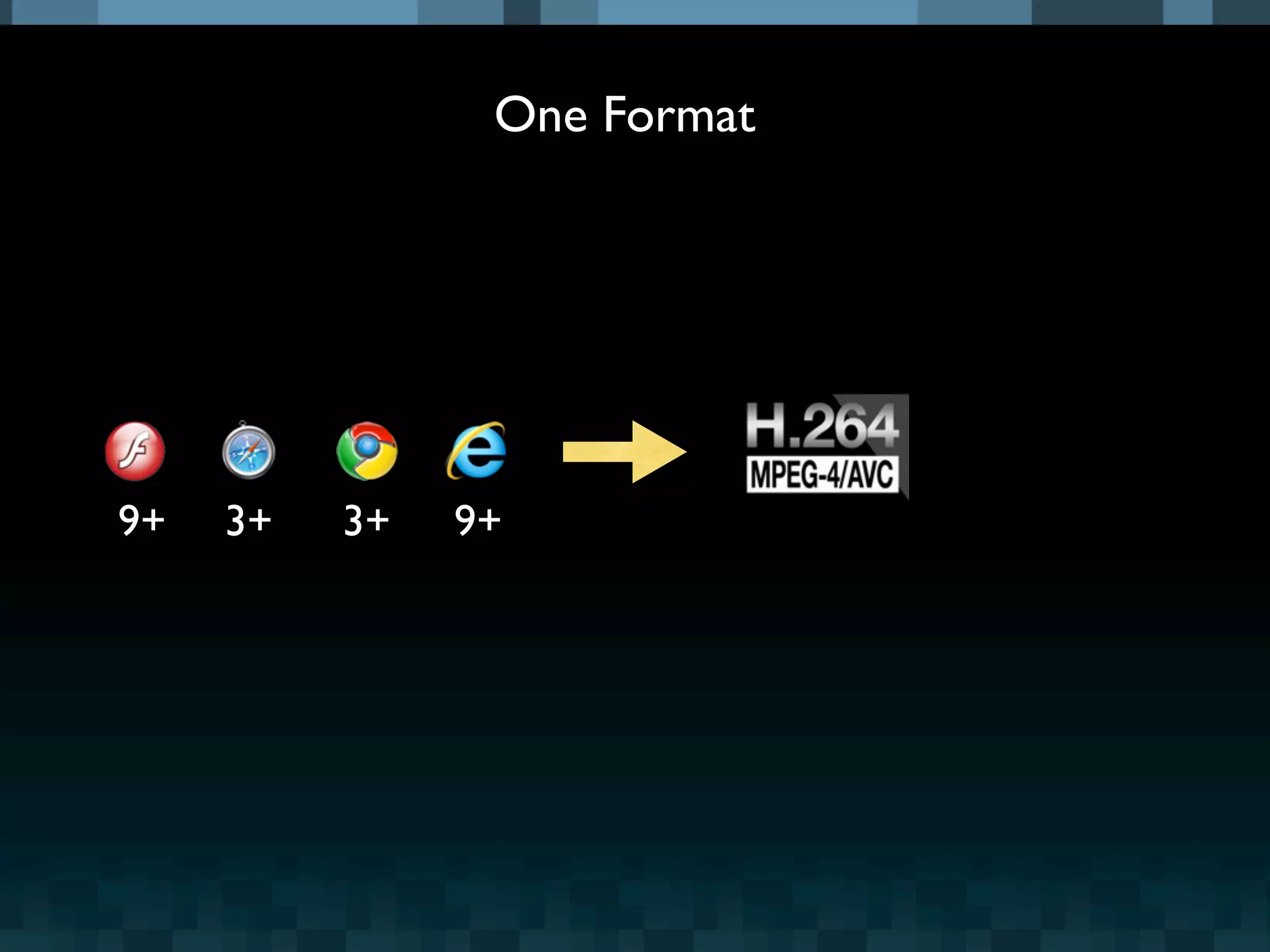




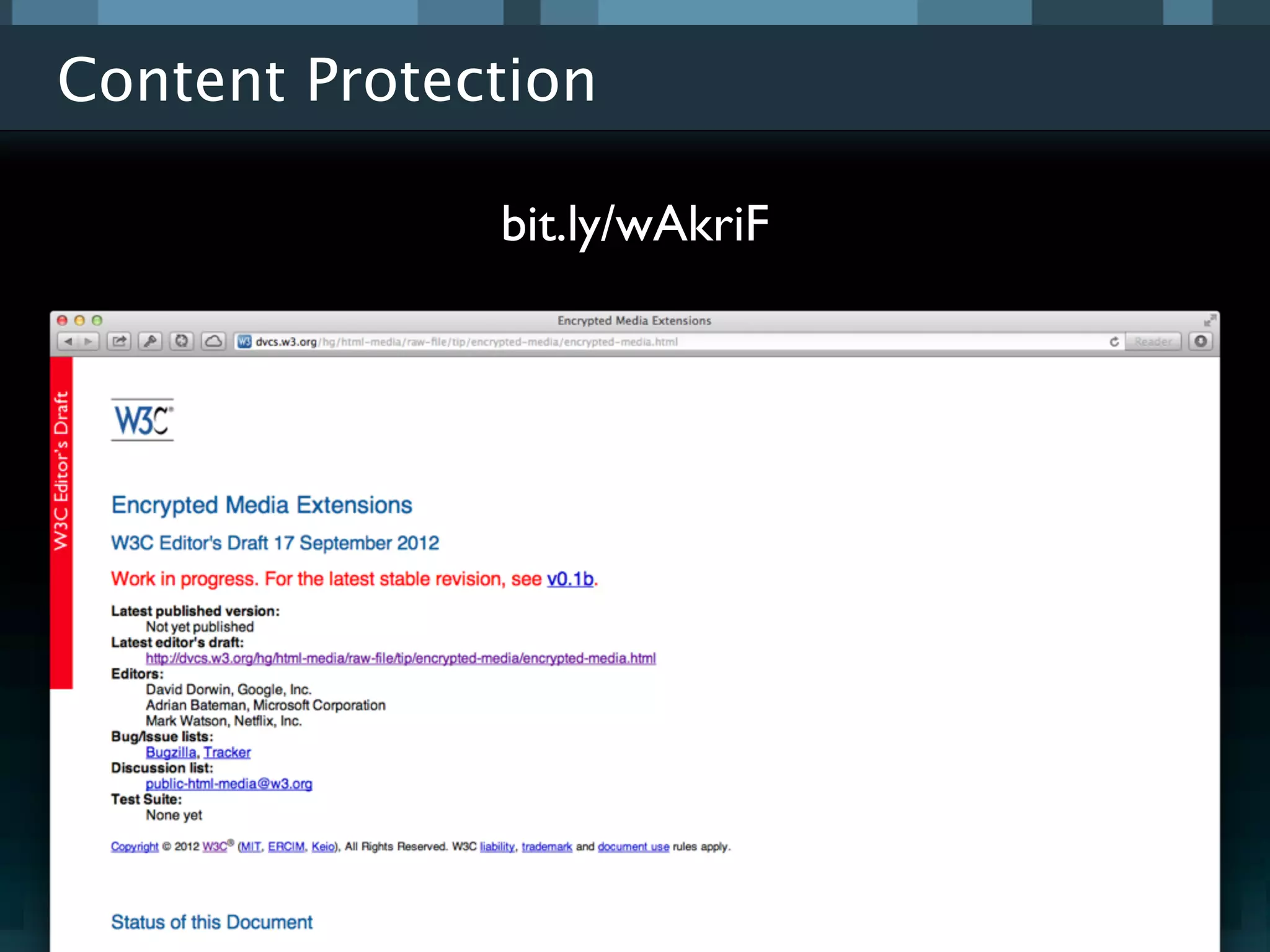
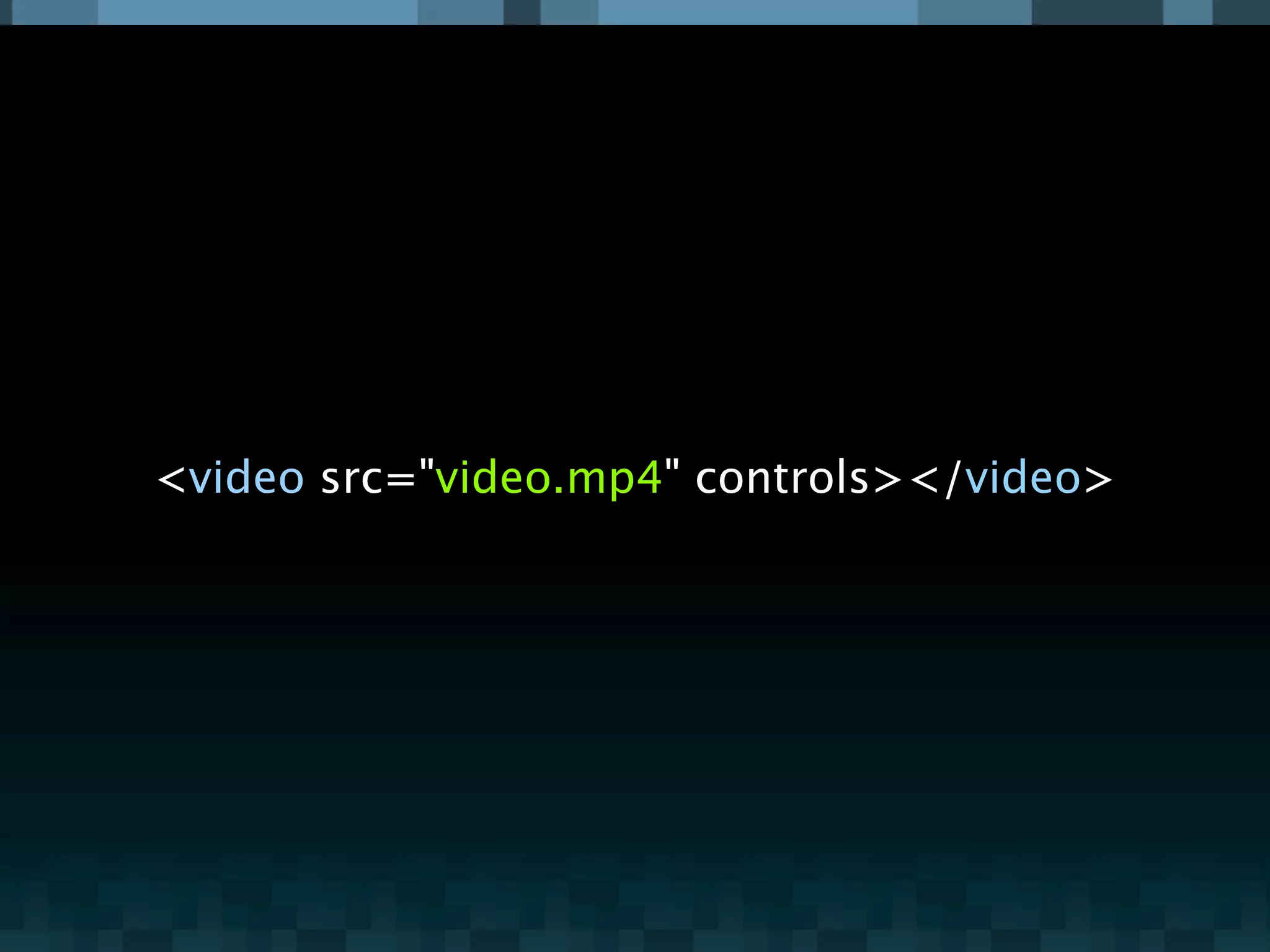
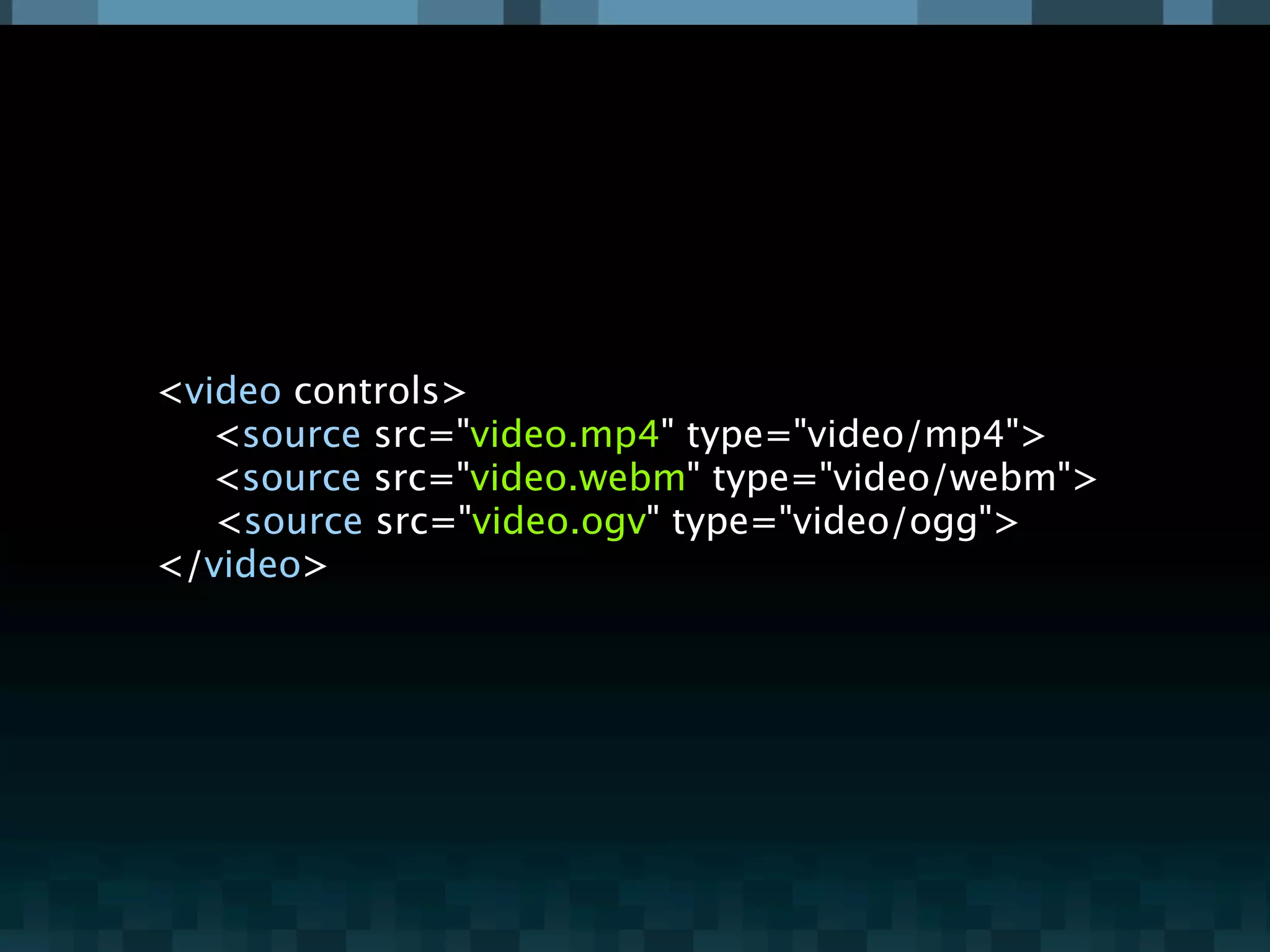
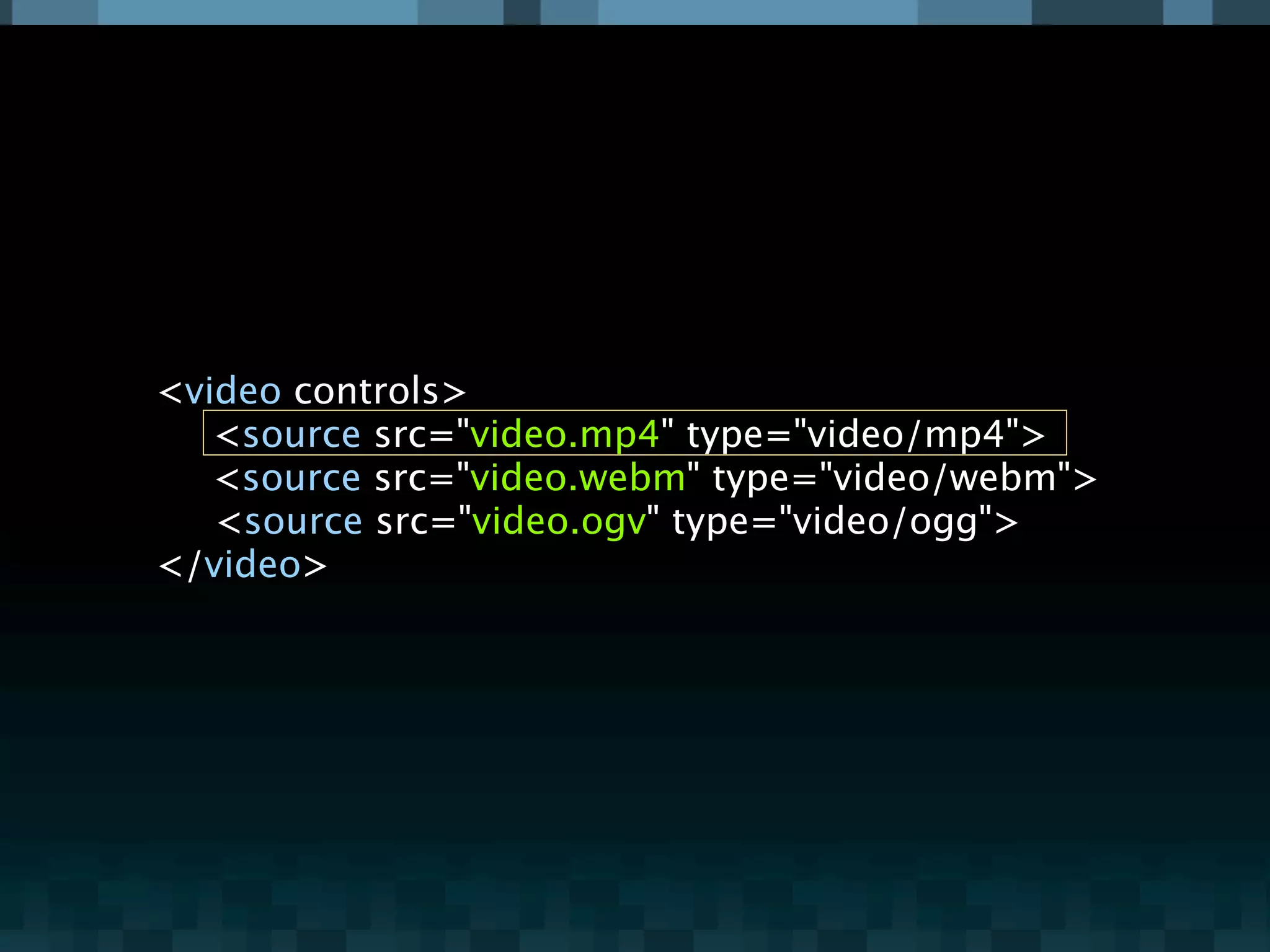
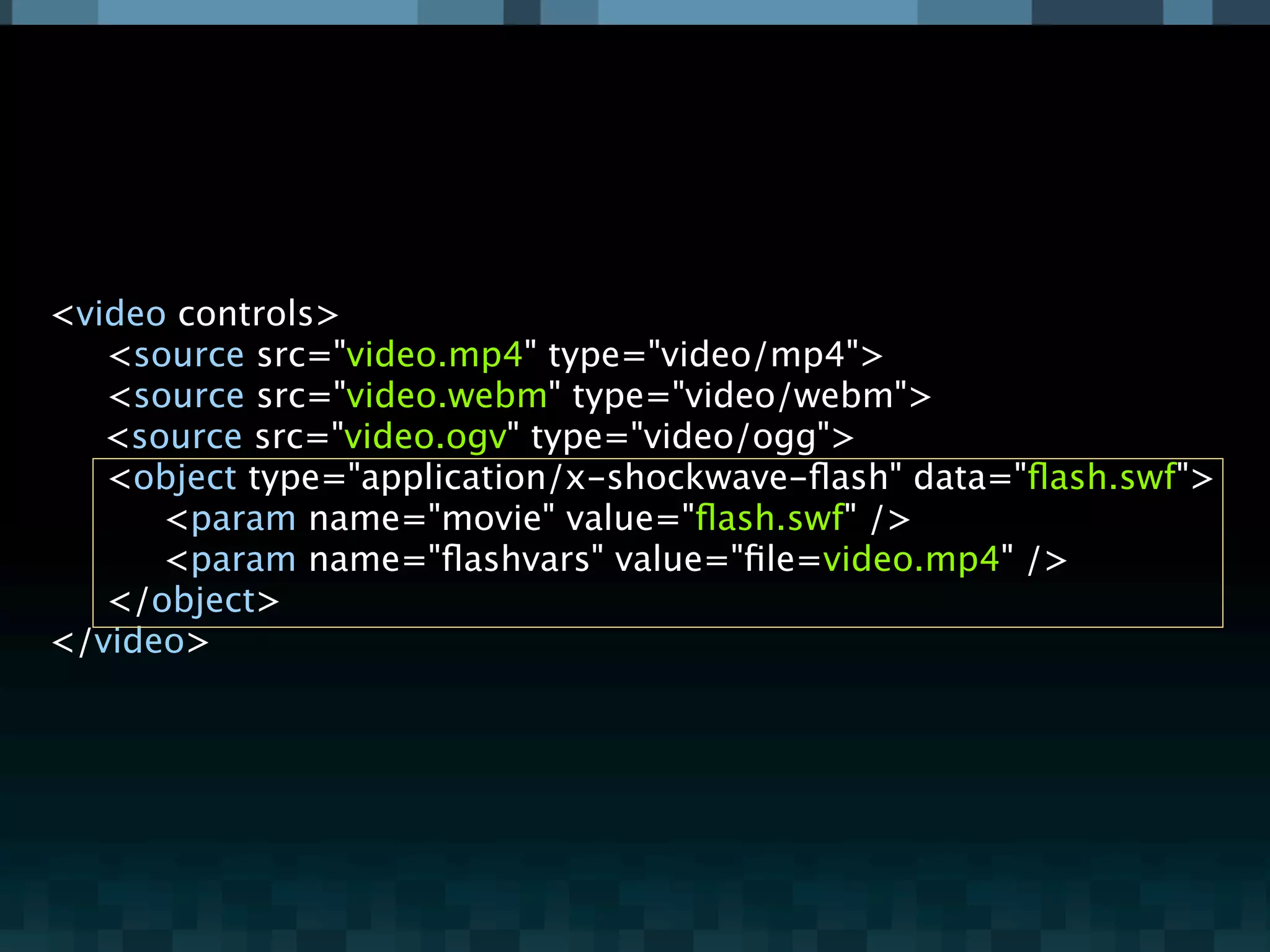
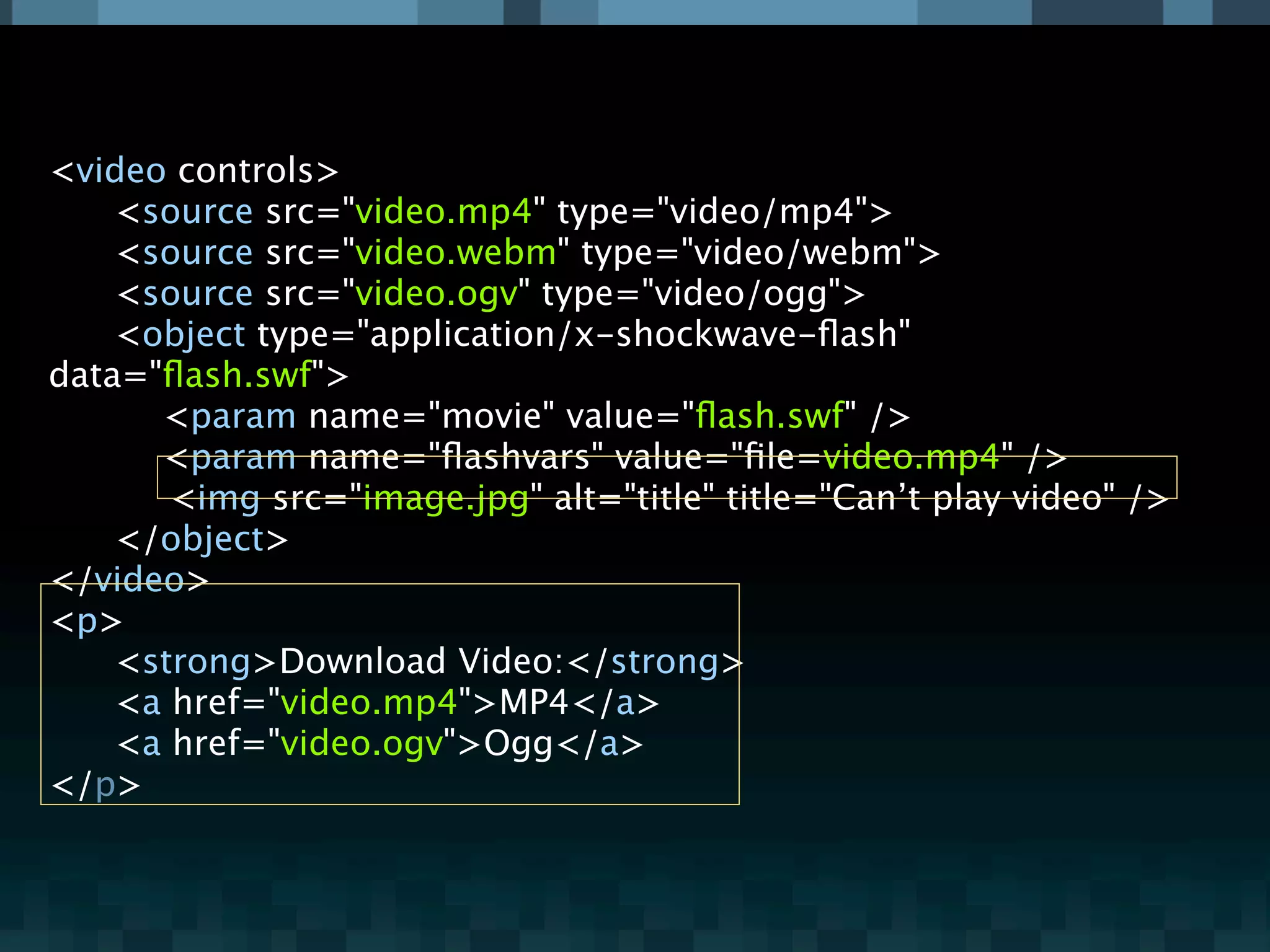
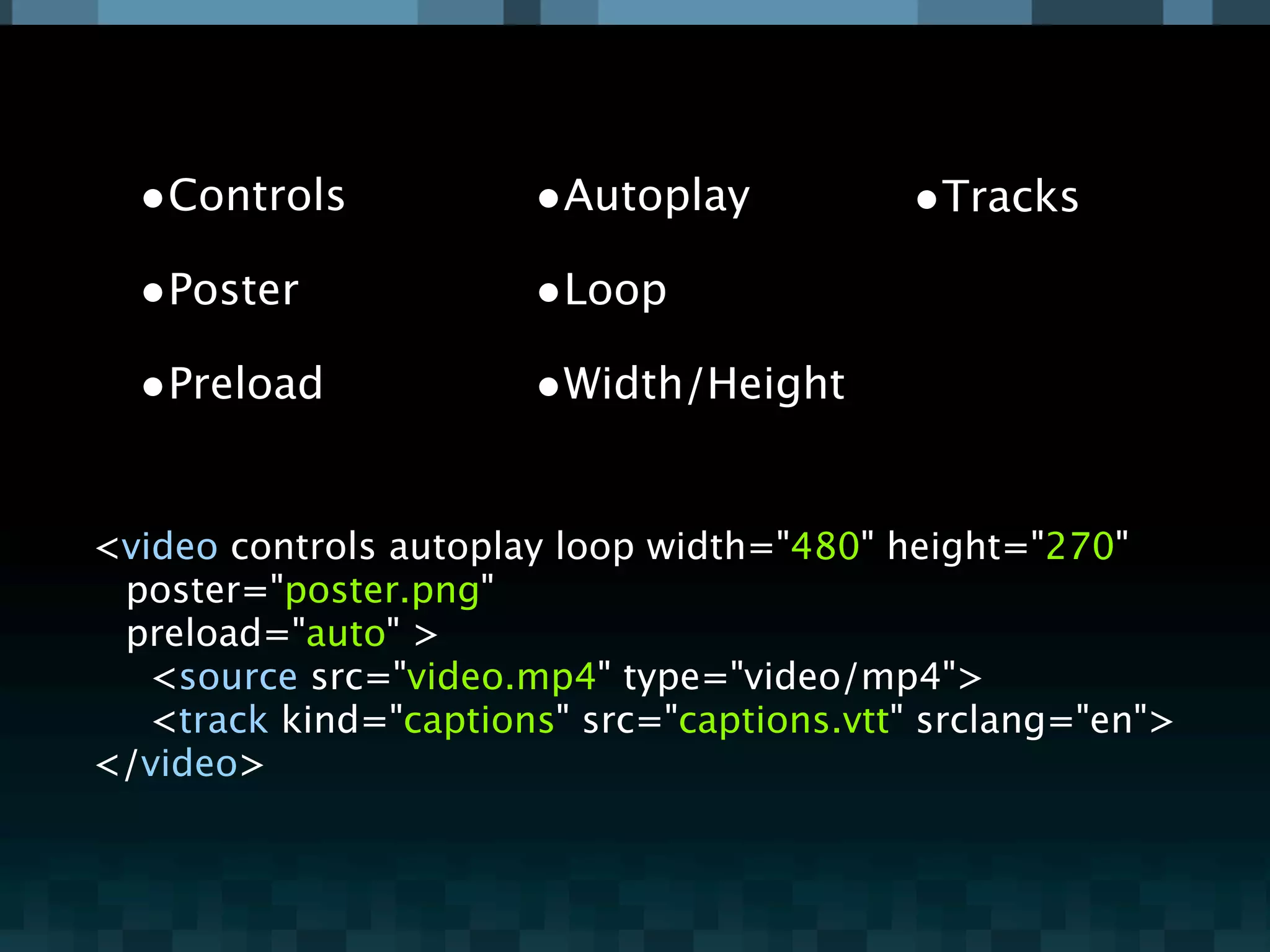
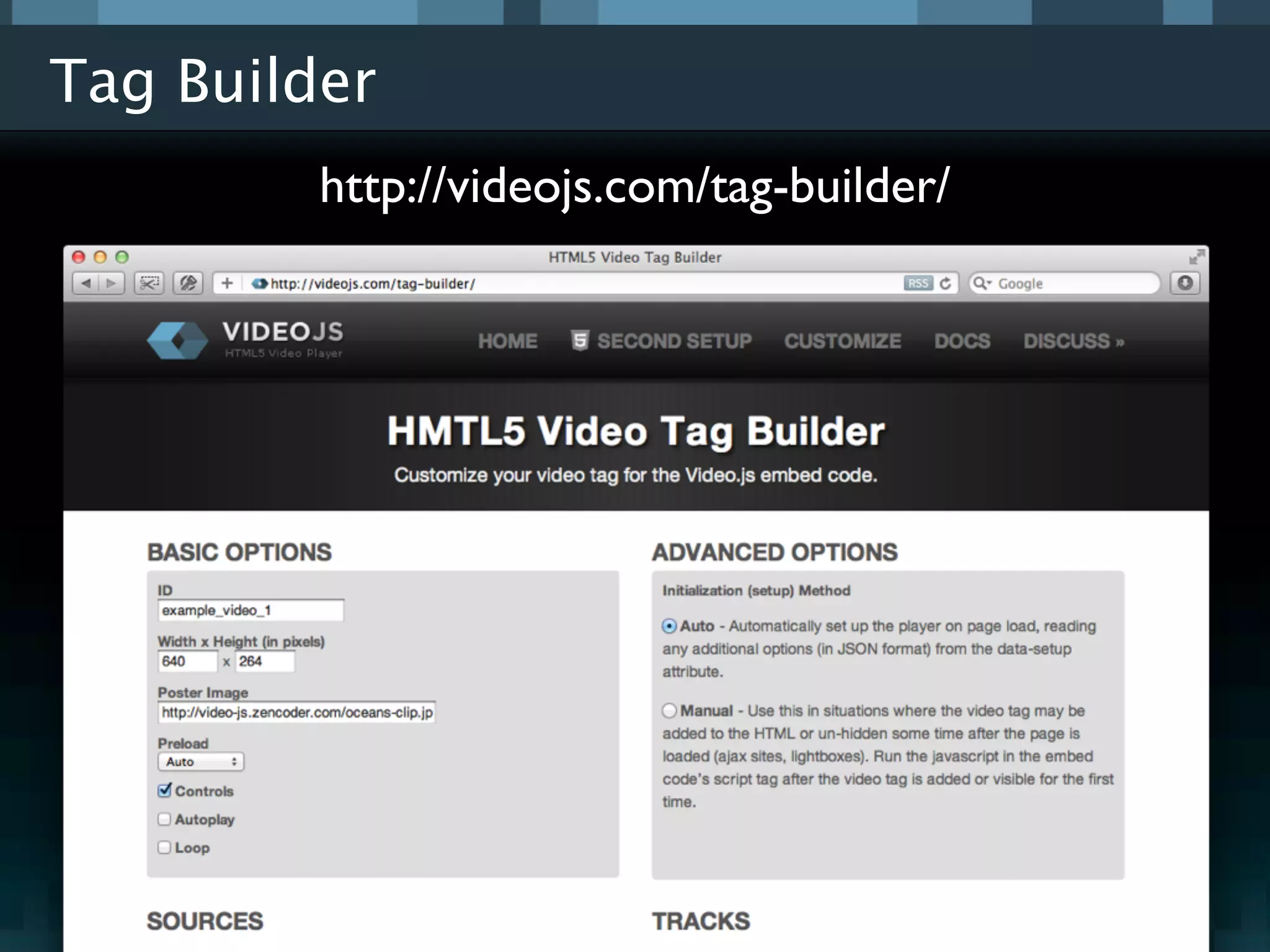
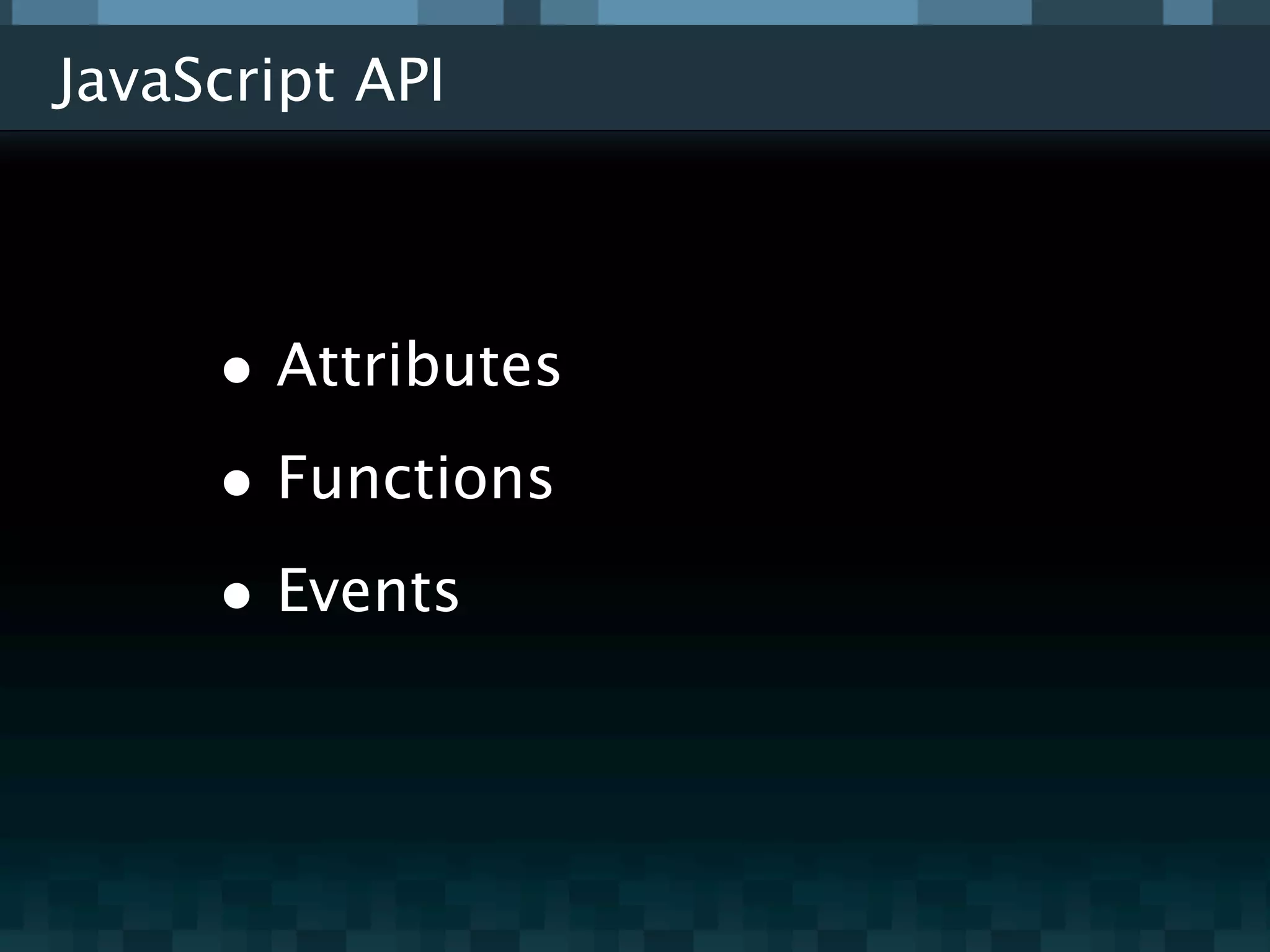
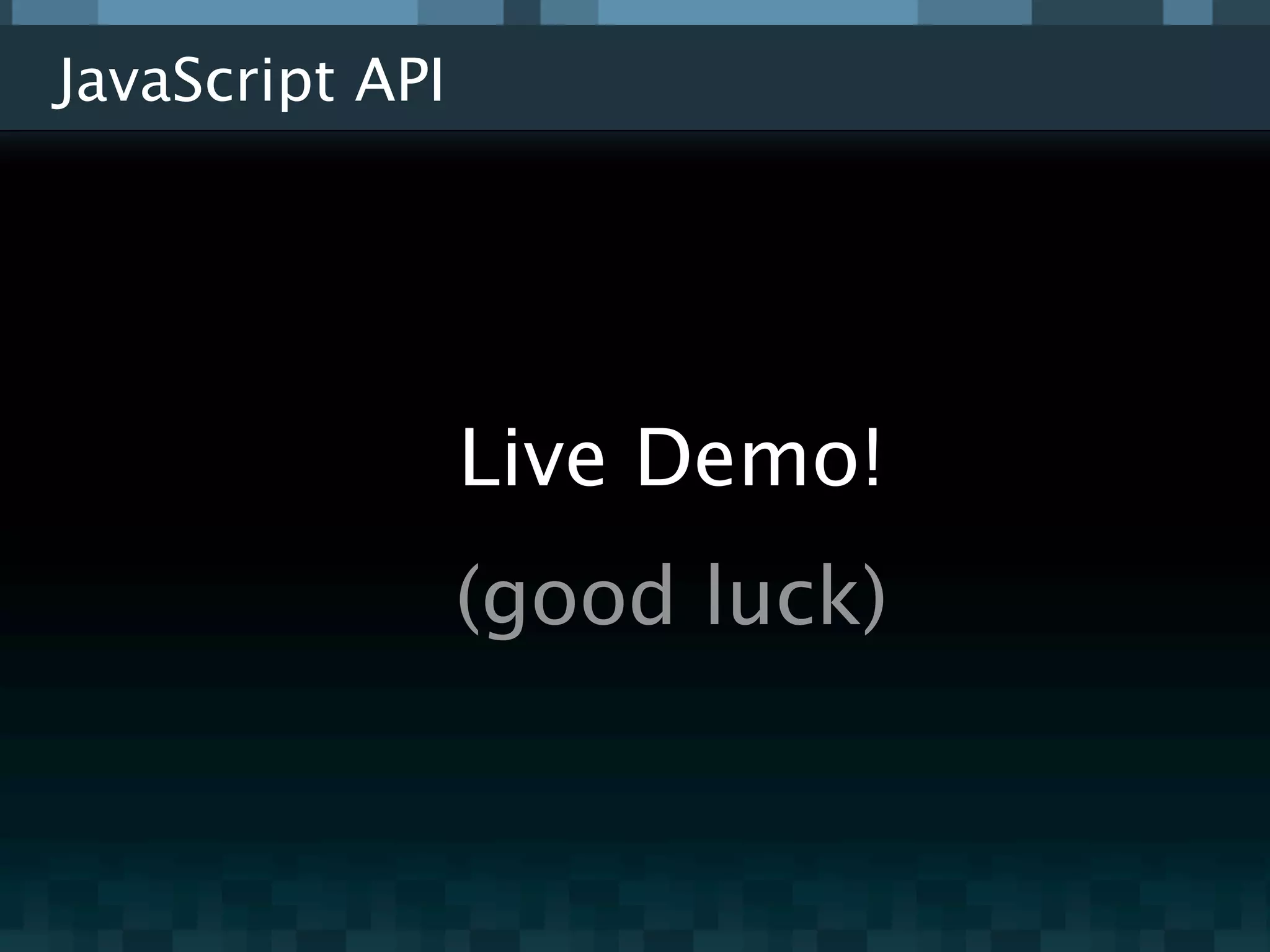
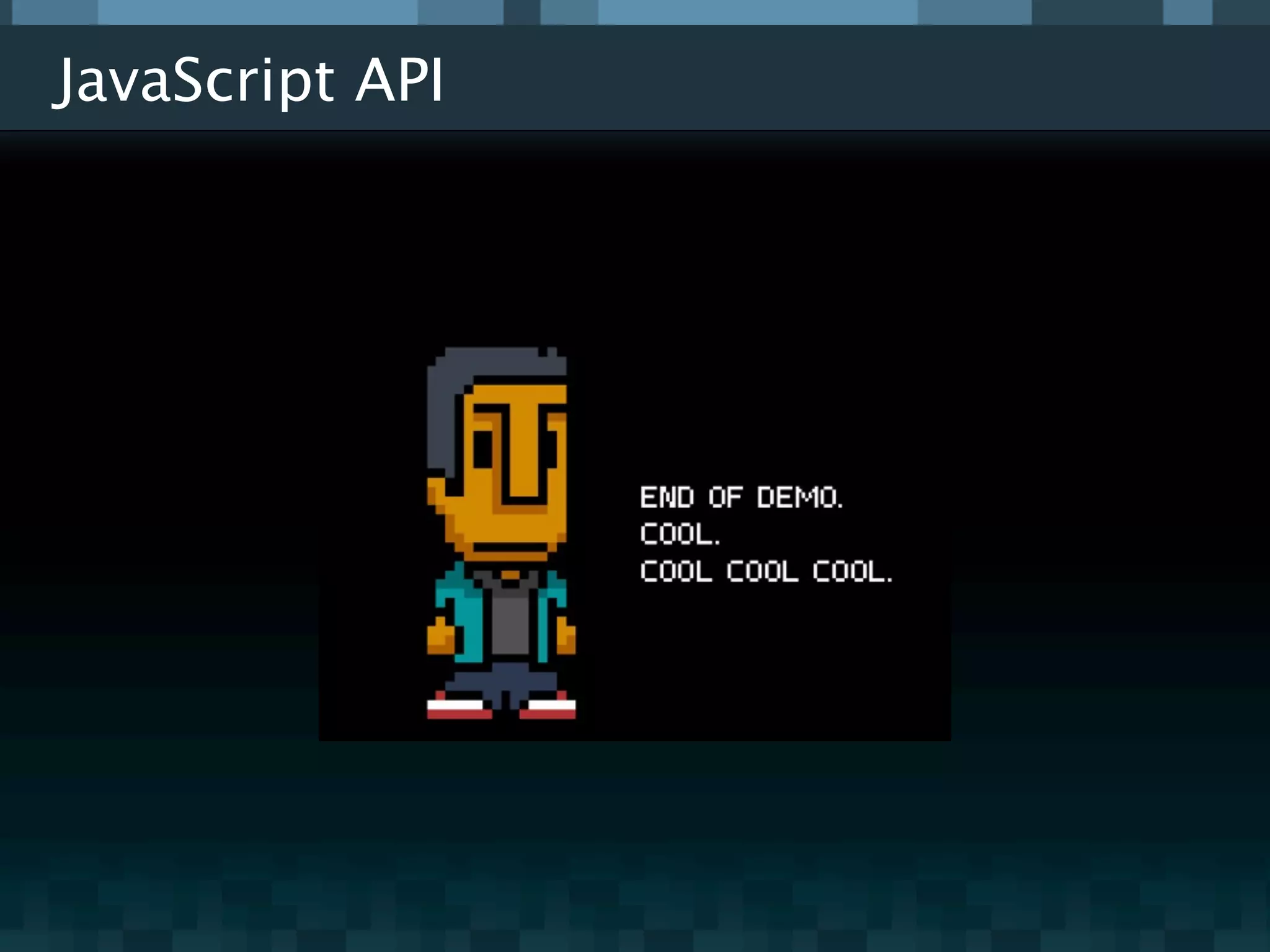
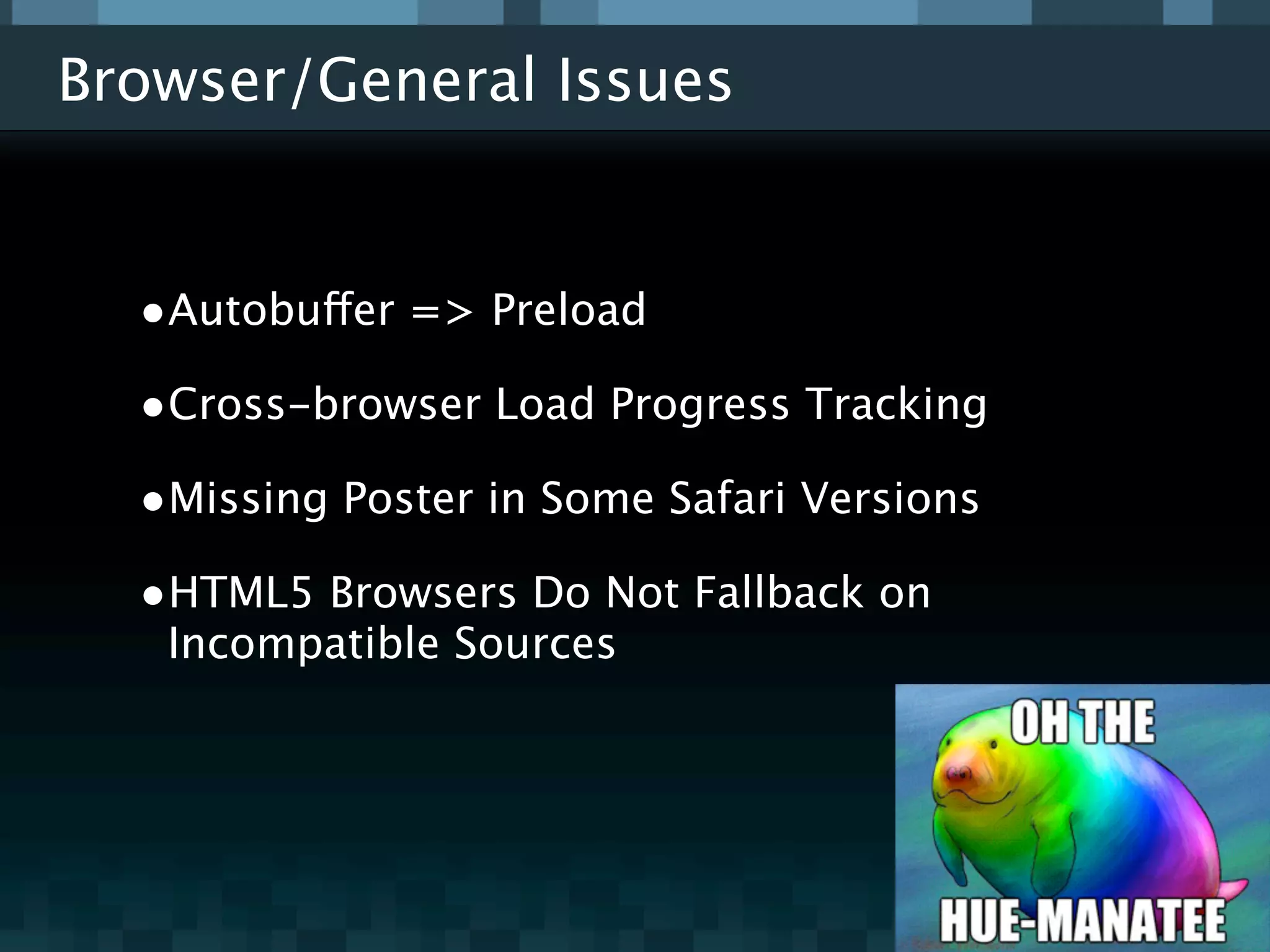
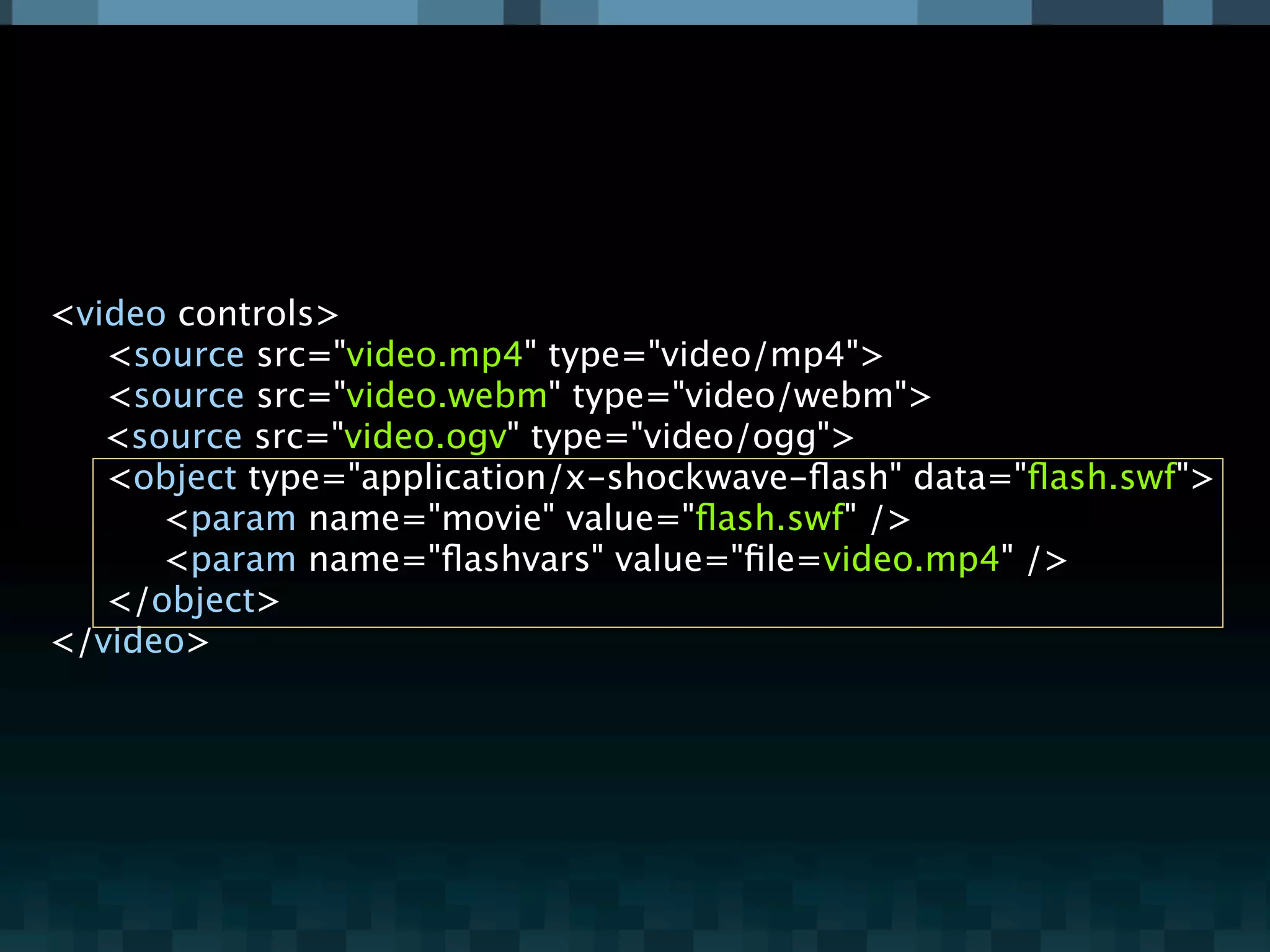
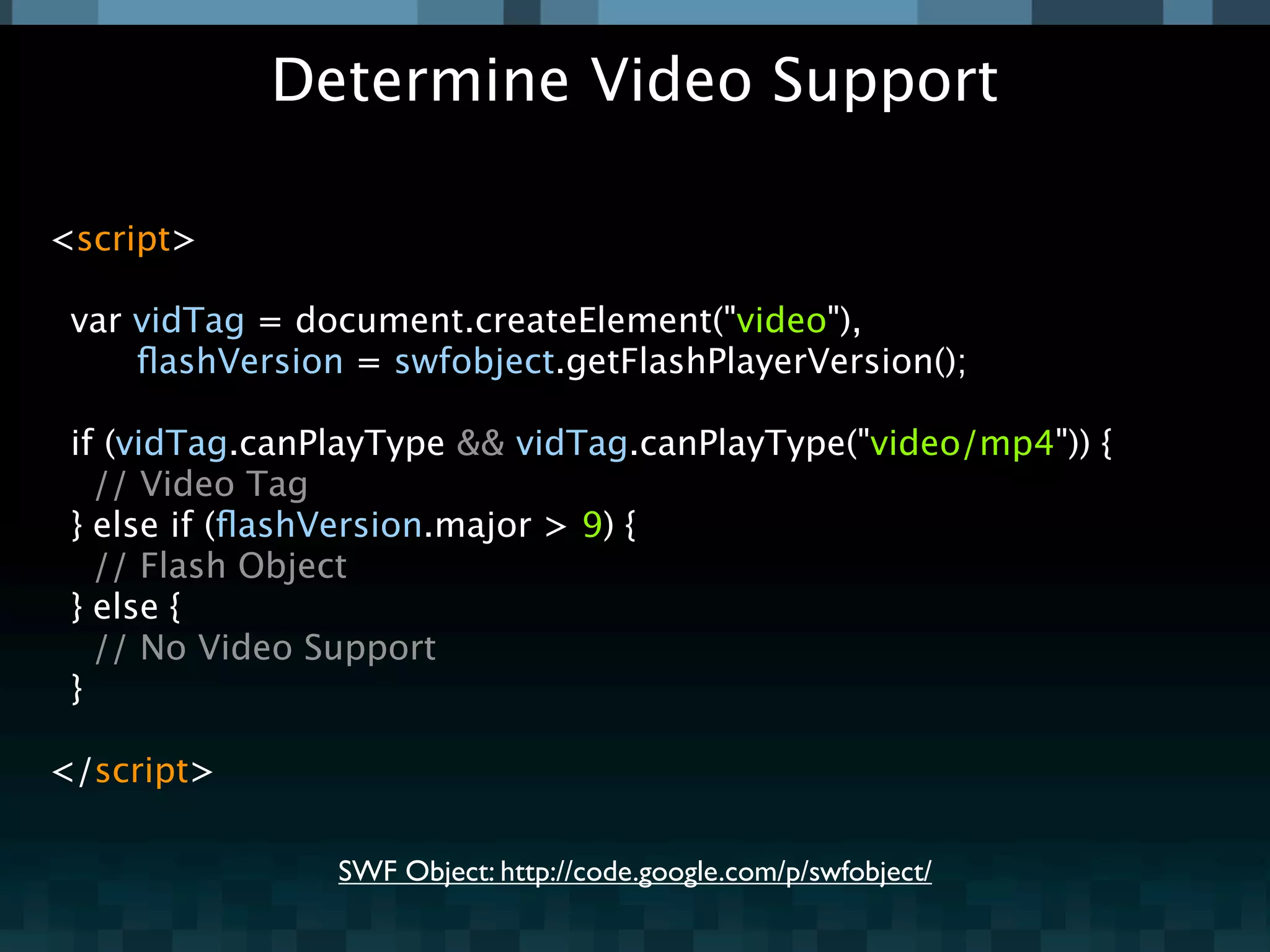
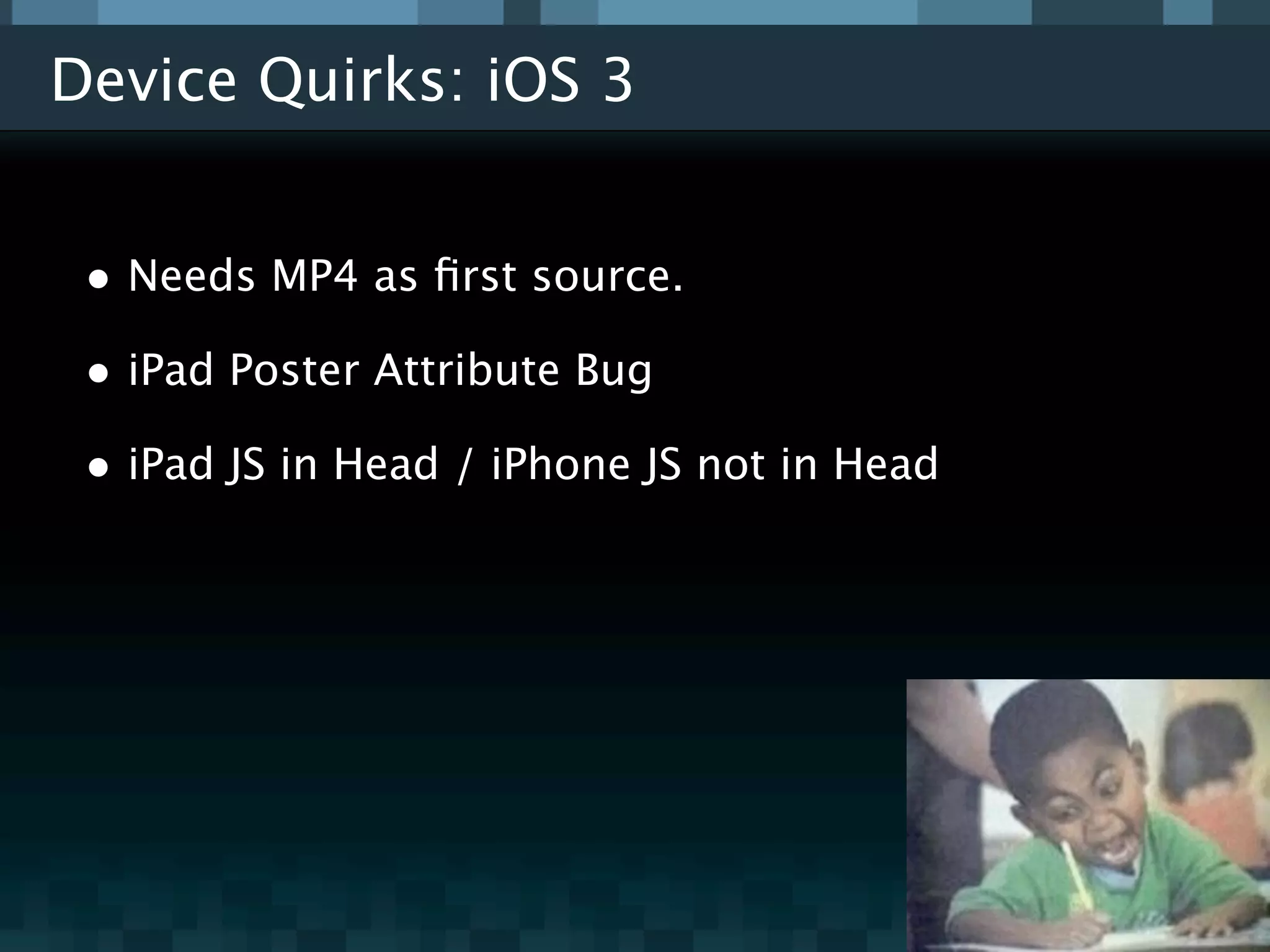
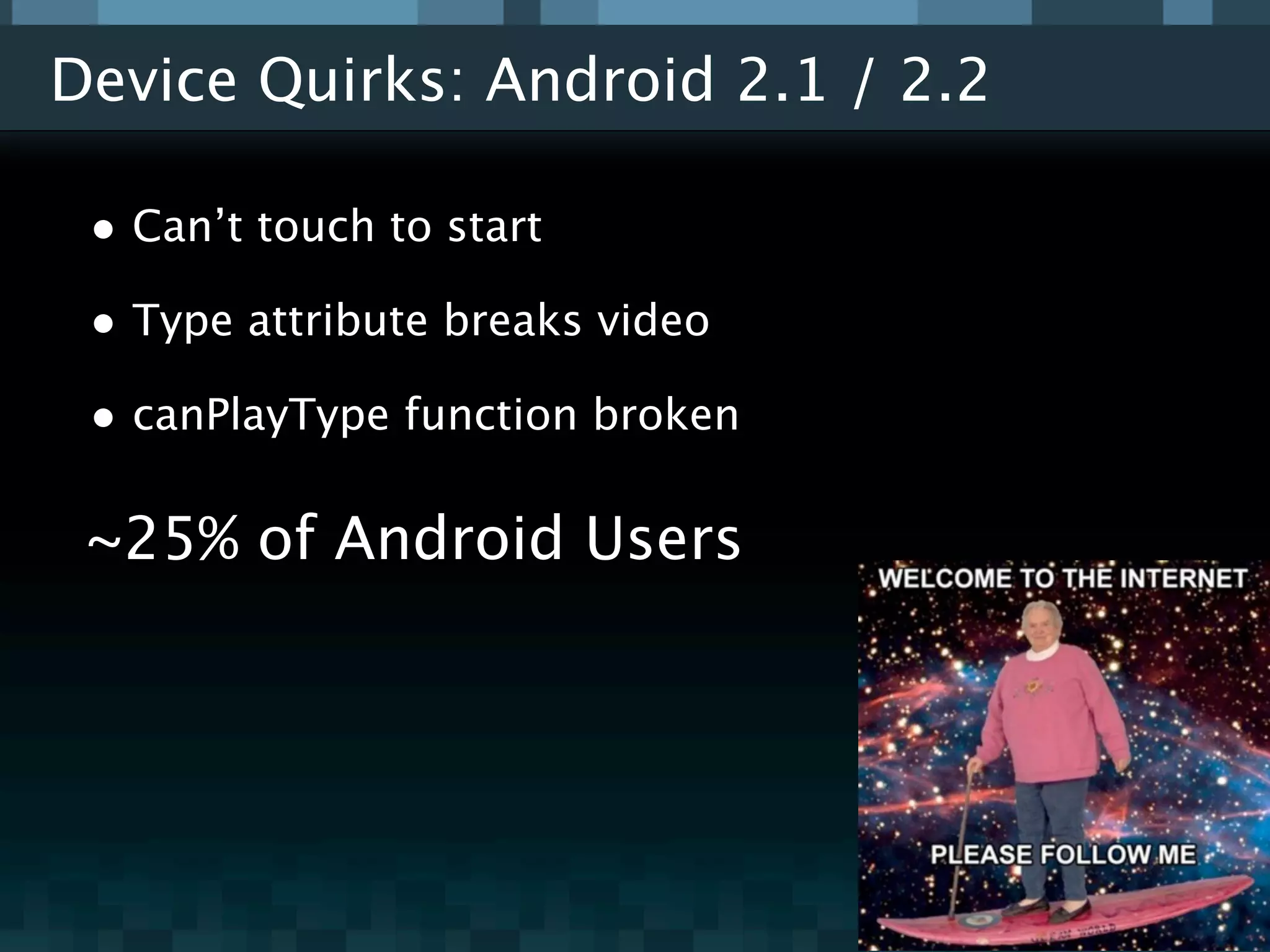
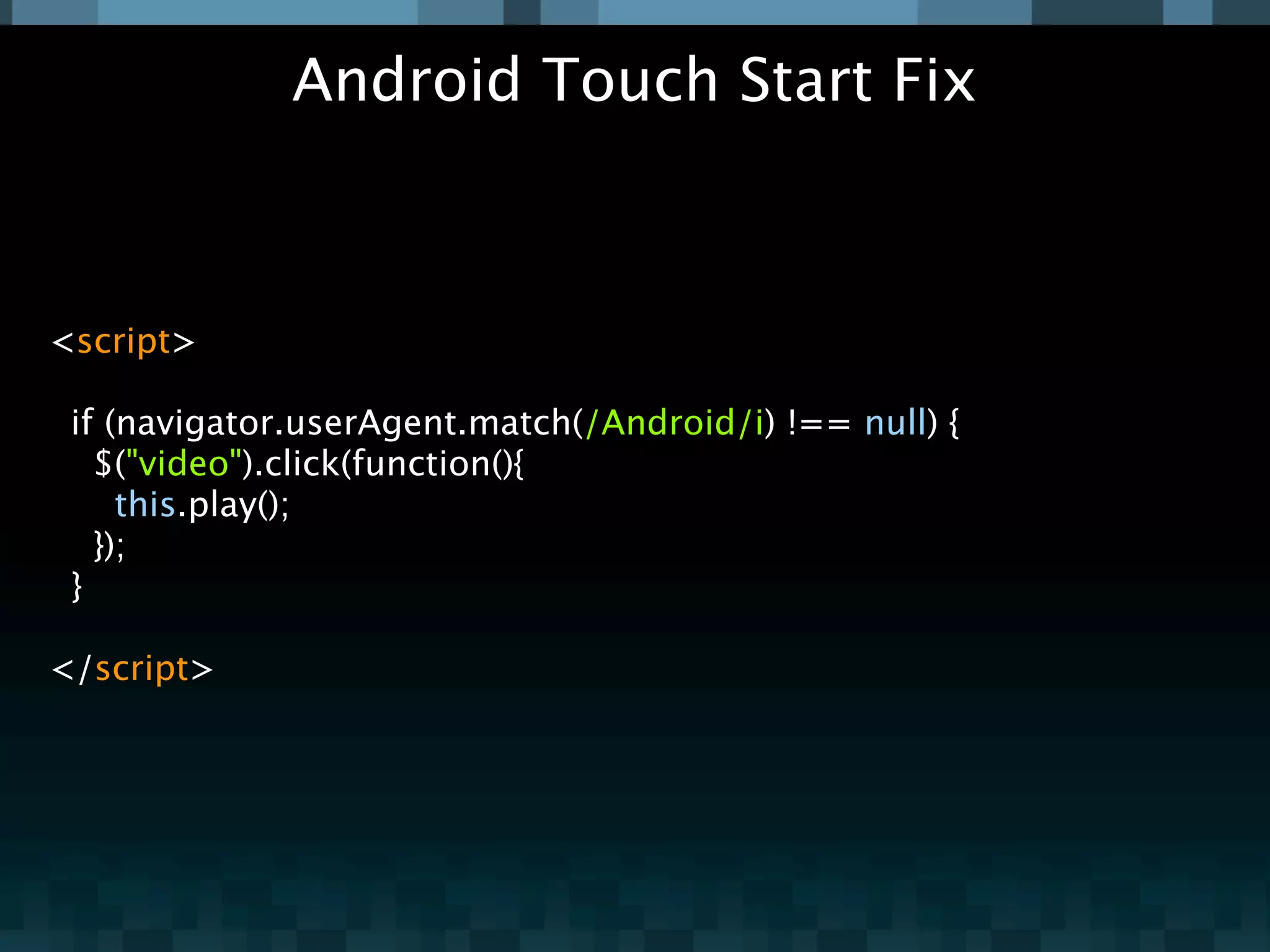
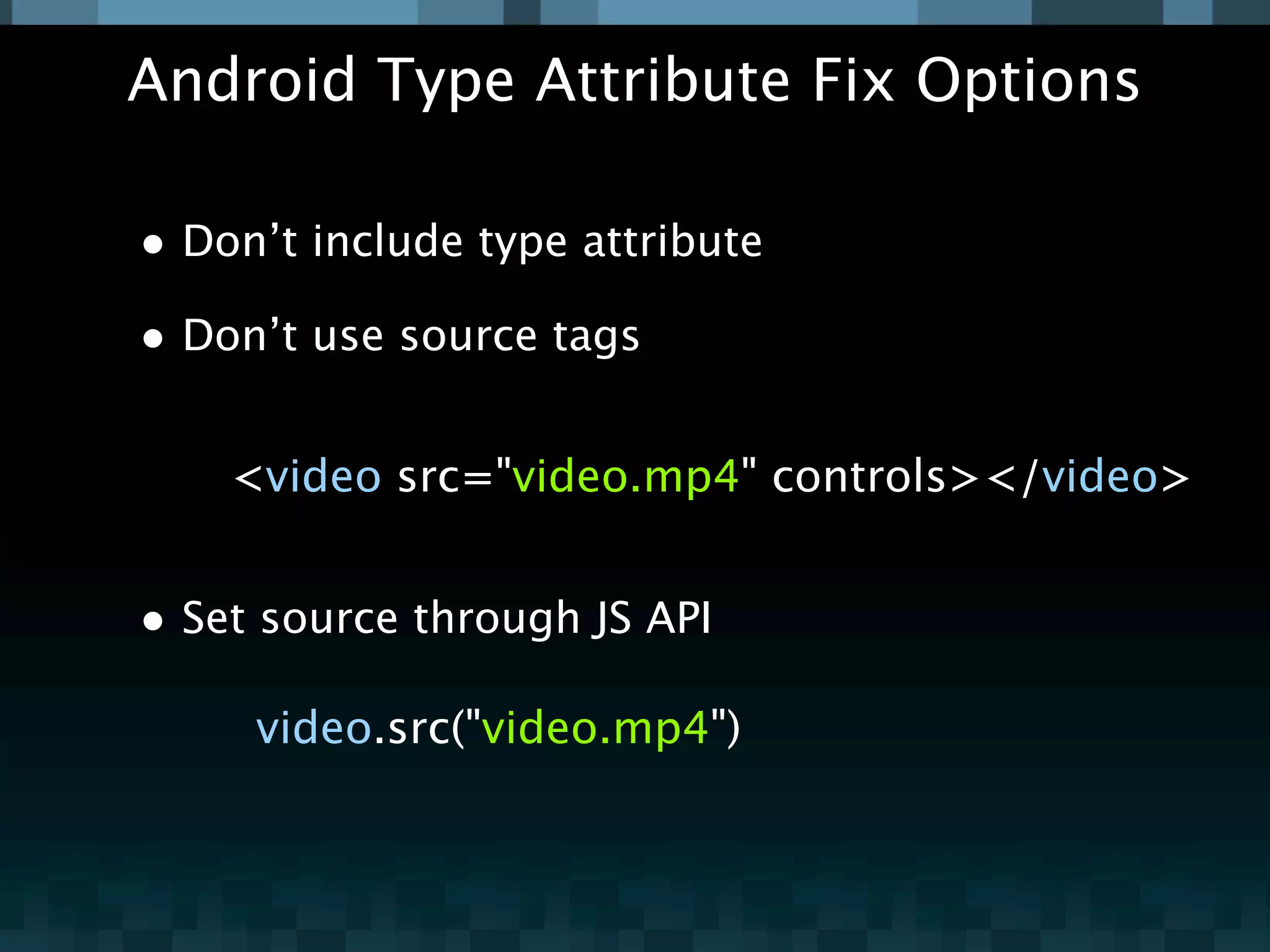
![Android canPlayType Fix <script> var androidMatch = navigator.userAgent.match(/Android (d+)./i); if (androidMatch && androidMatch[1] < 3) { // Overwrite canPlayType document.createElement("video") .constructor.prototype.canPlayType = function(type){ if (type && type.toLowerCase().indexOf("video/mp4") !== -1) { return "maybe"; } else { return ""; } }; } </script>](https://image.slidesharecdn.com/html5devconf-html5video-121015212820-phpapp01/75/HTML5-Video-Player-HTML5-Dev-Conf-2012-48-2048.jpg)