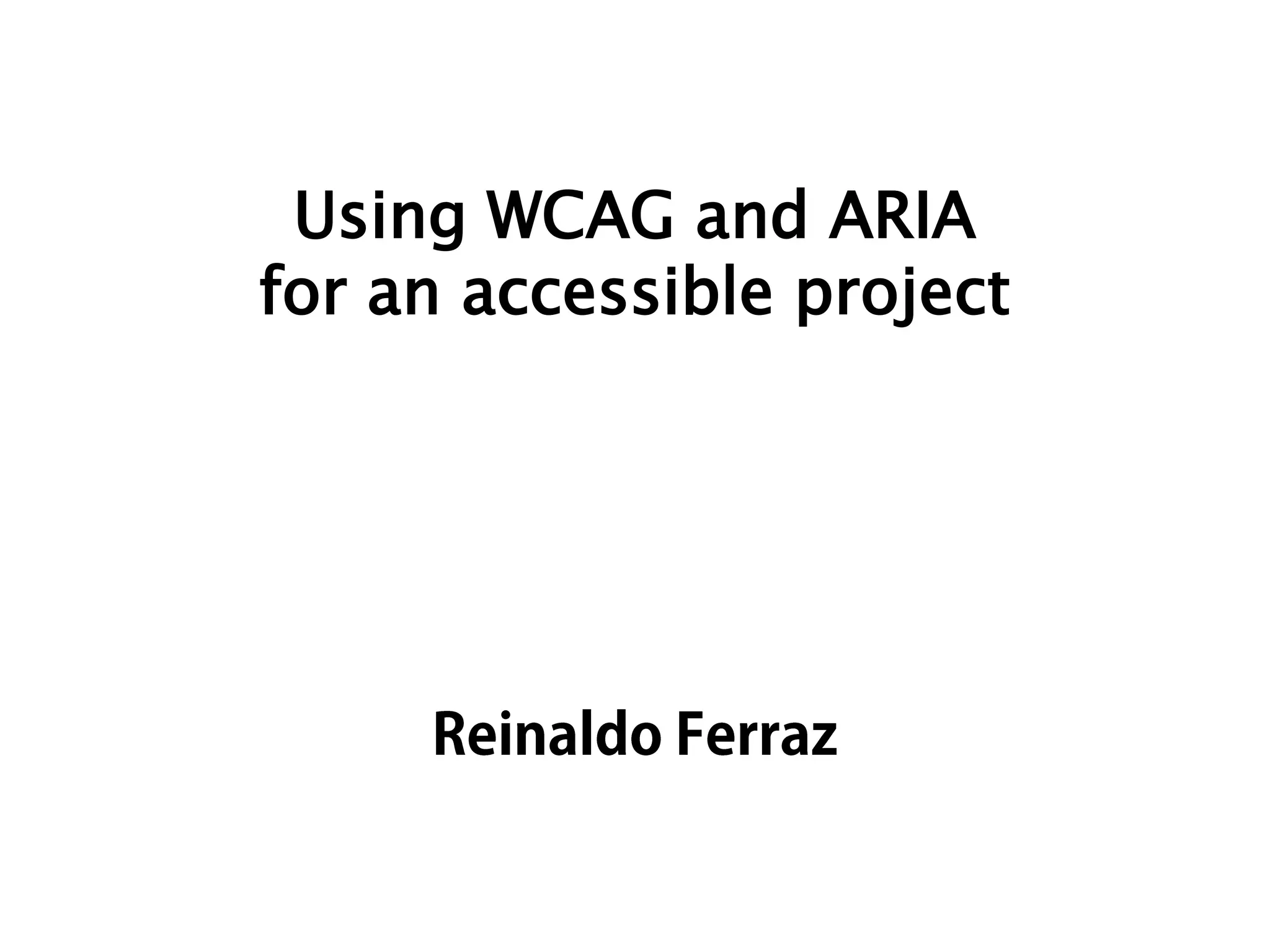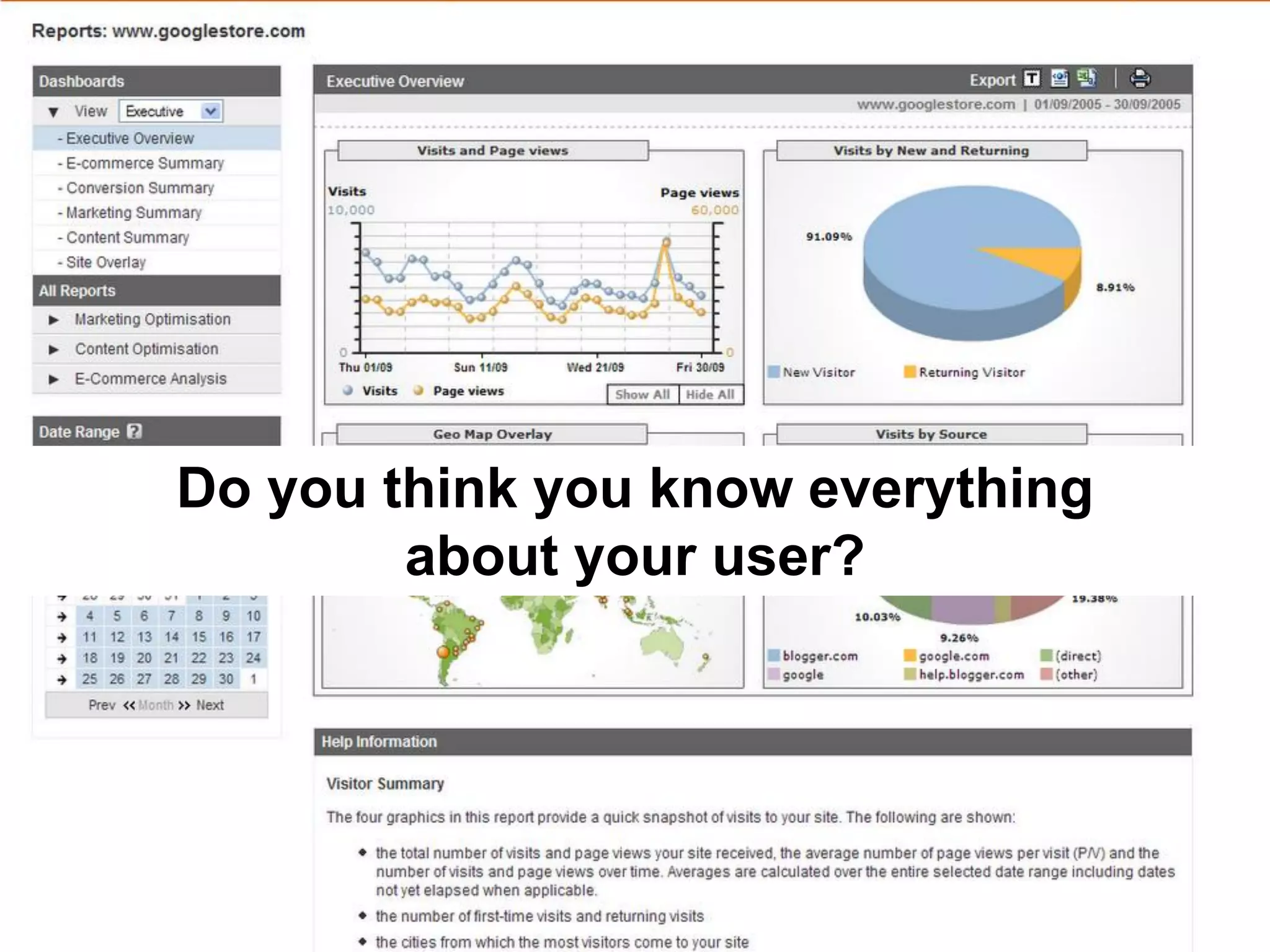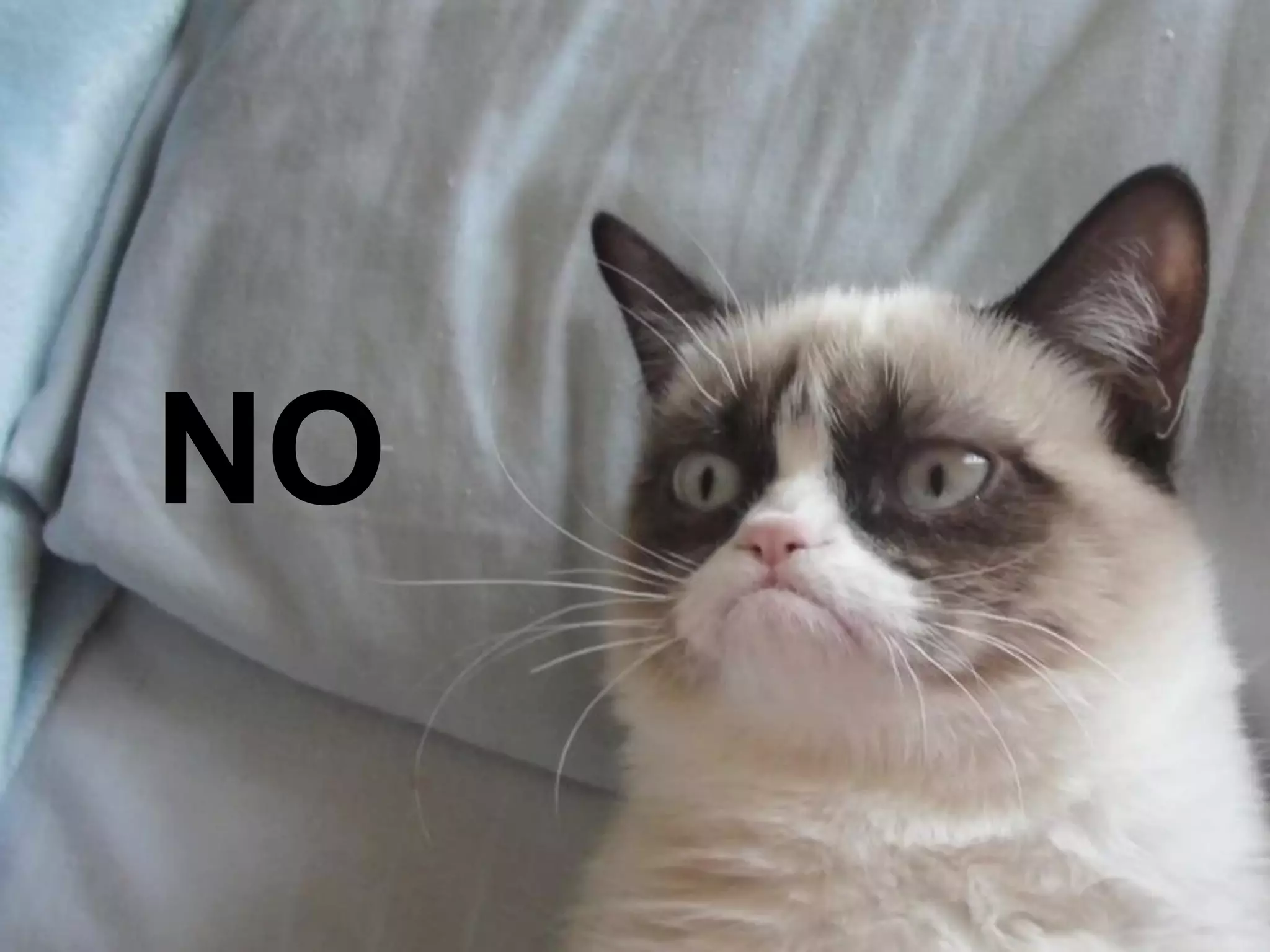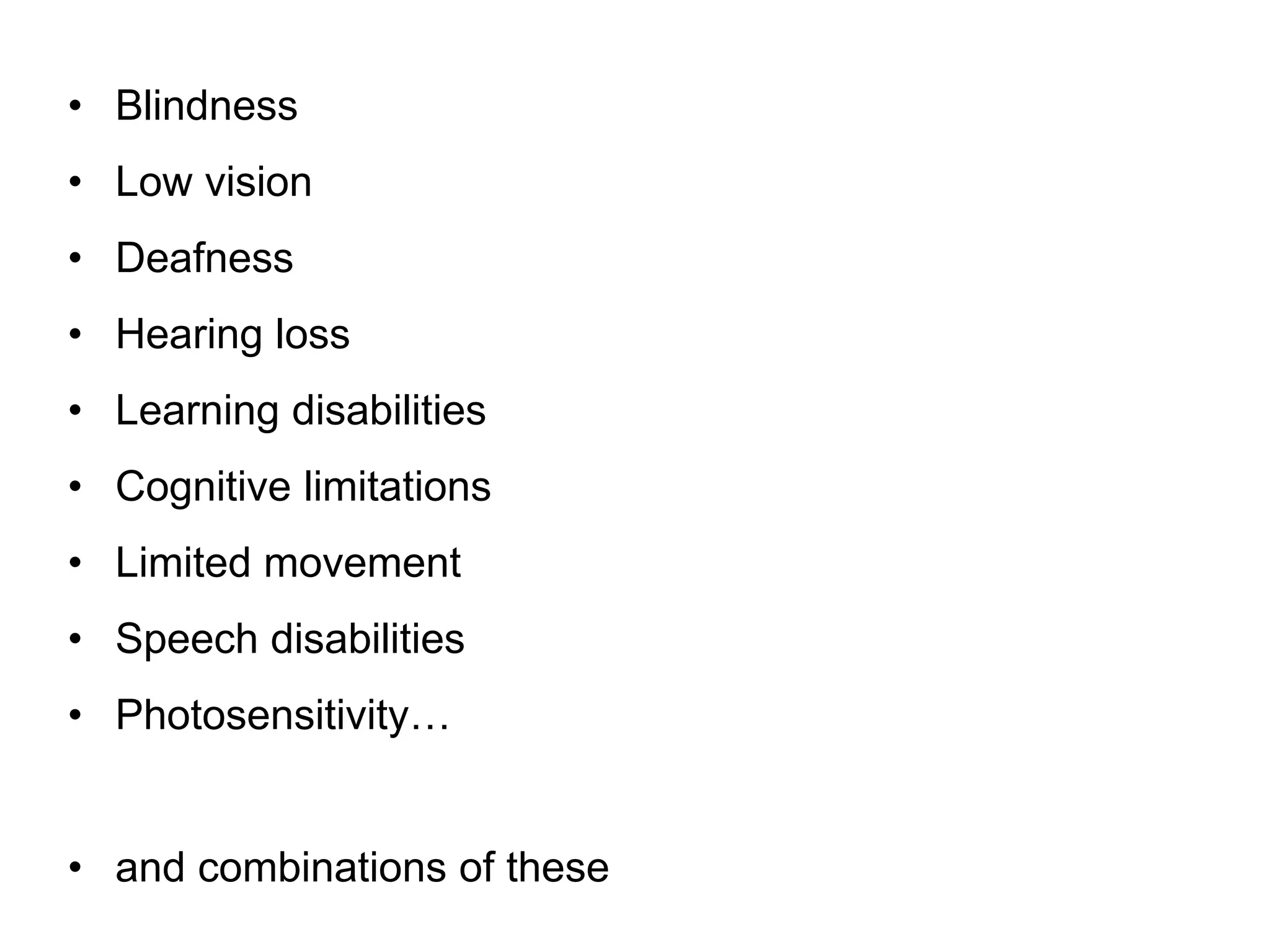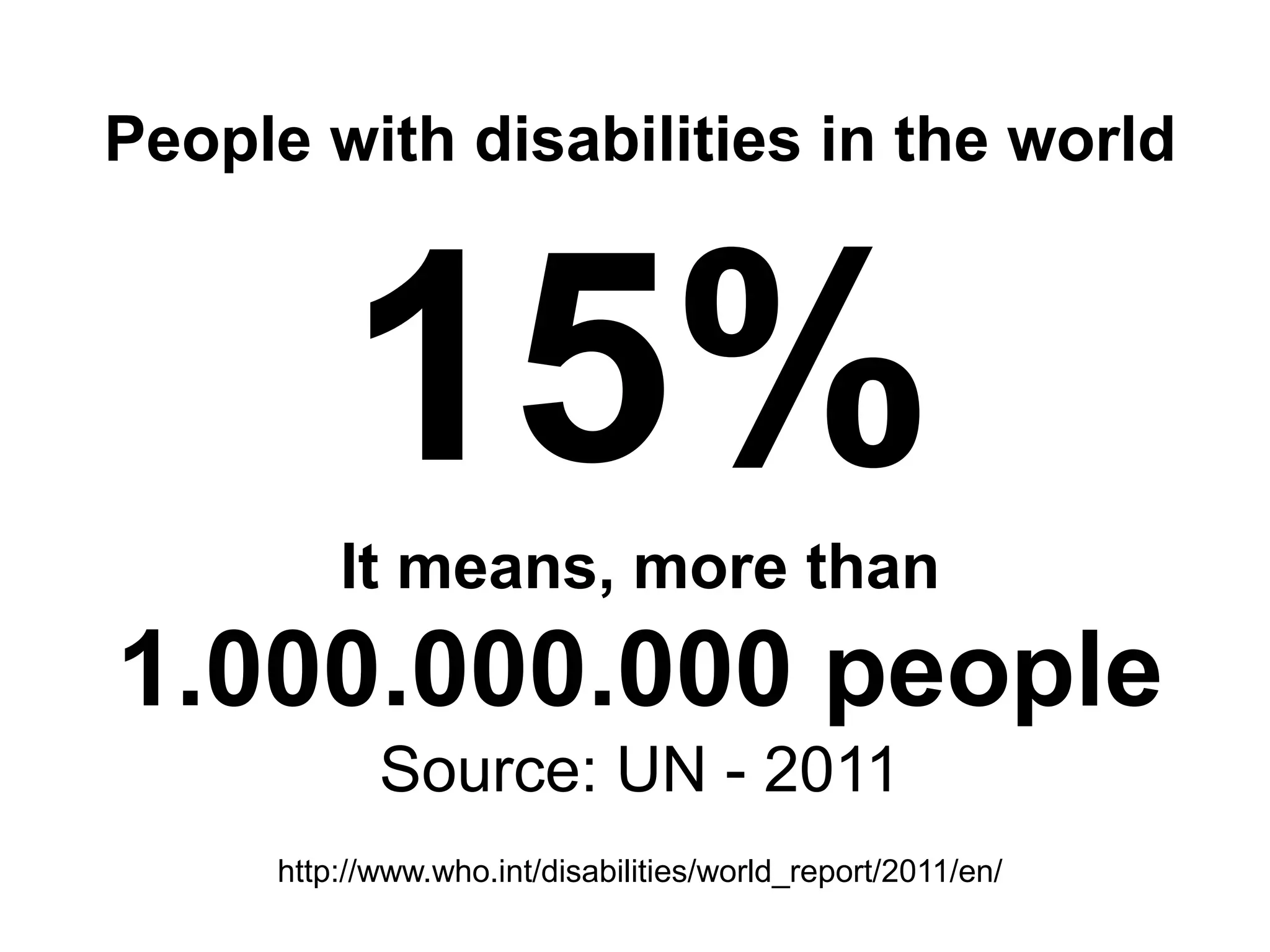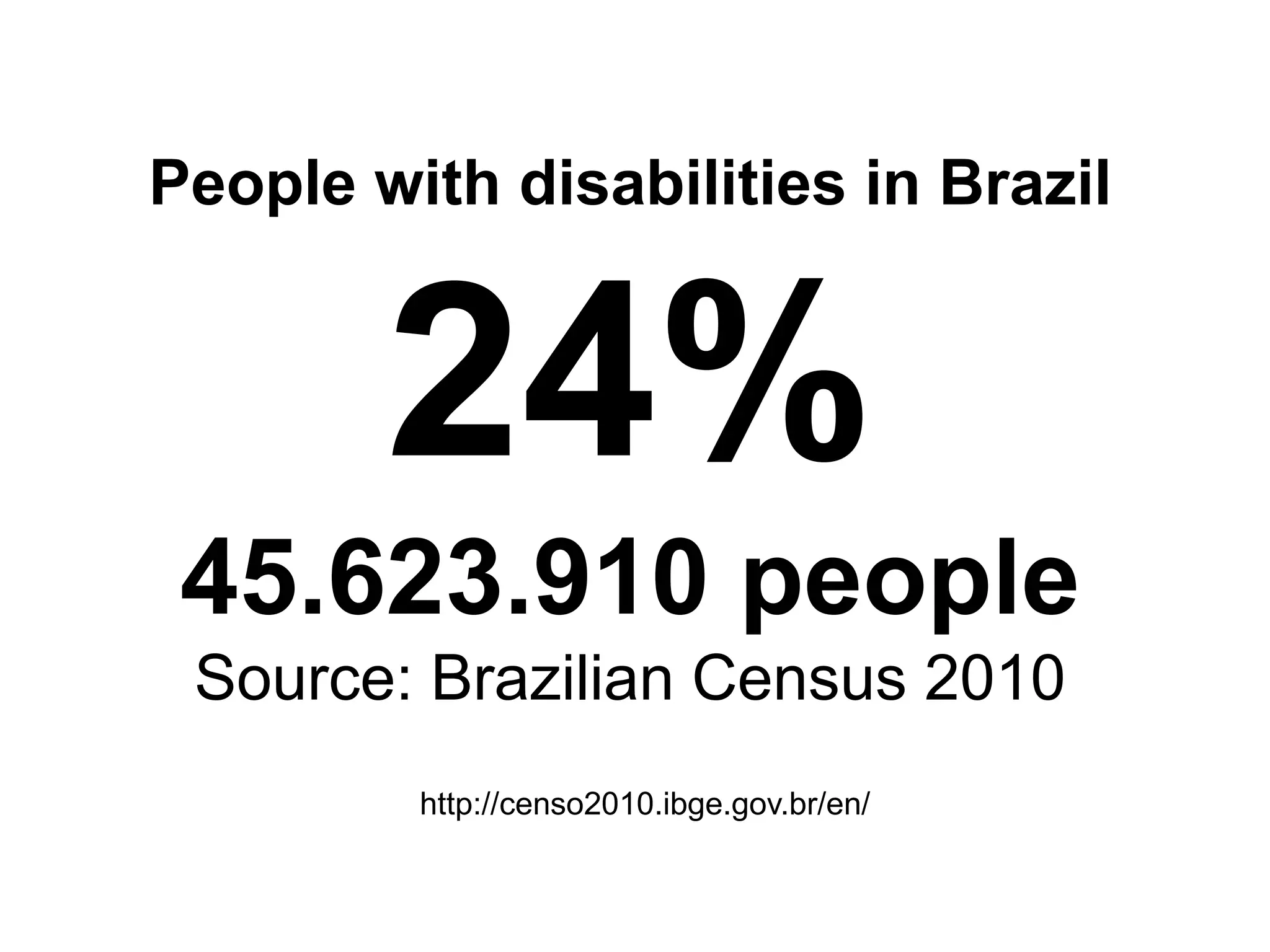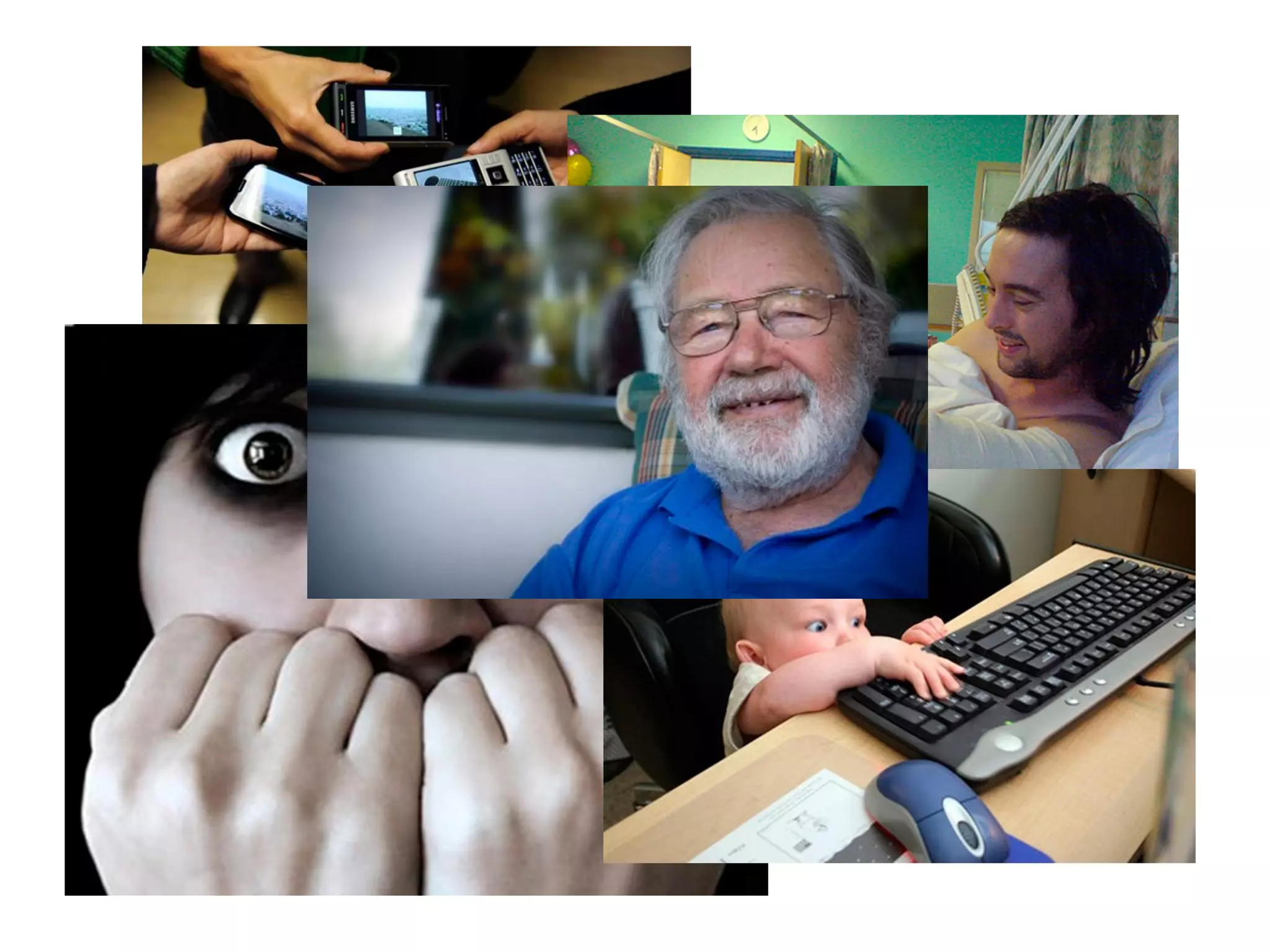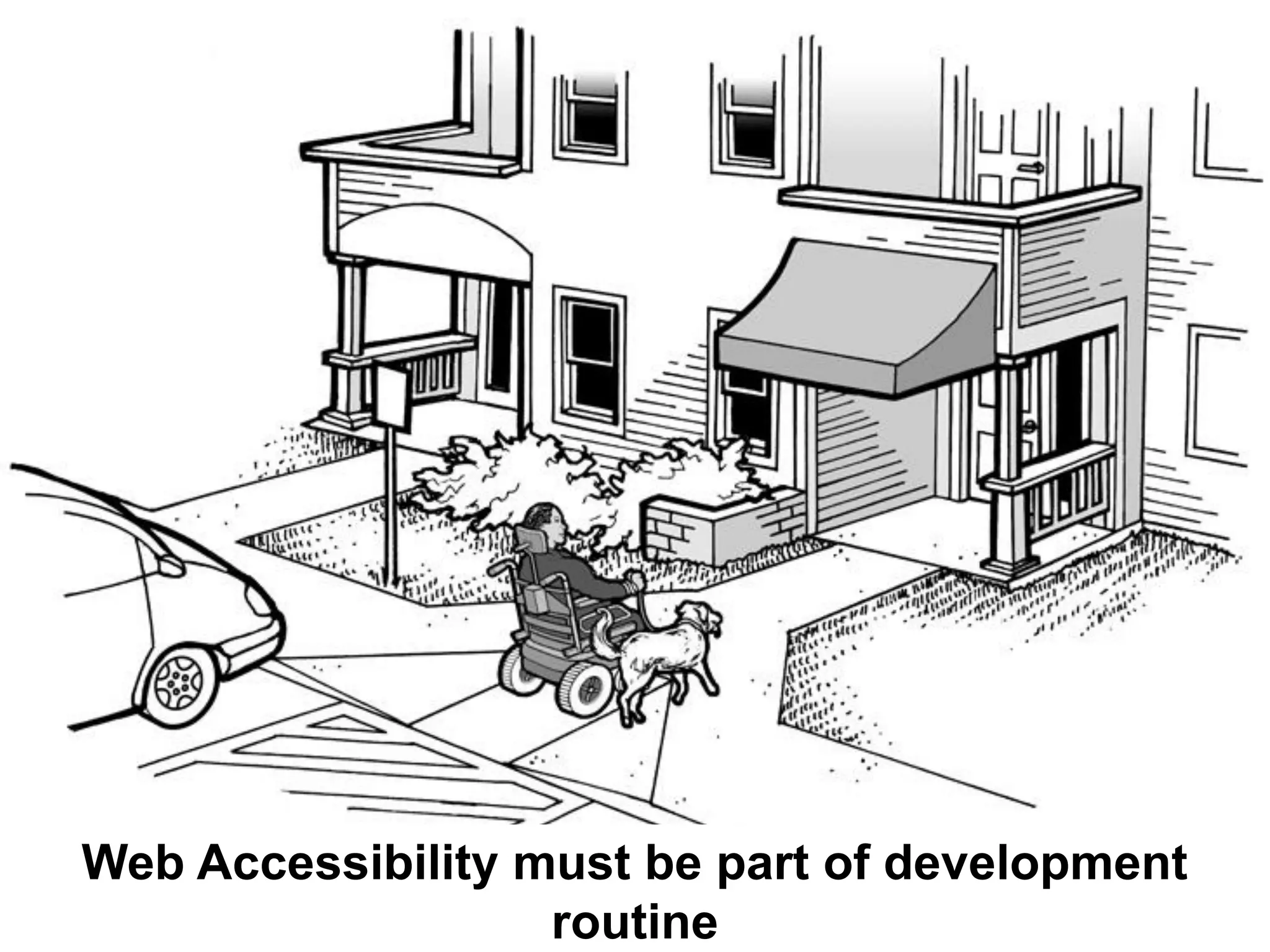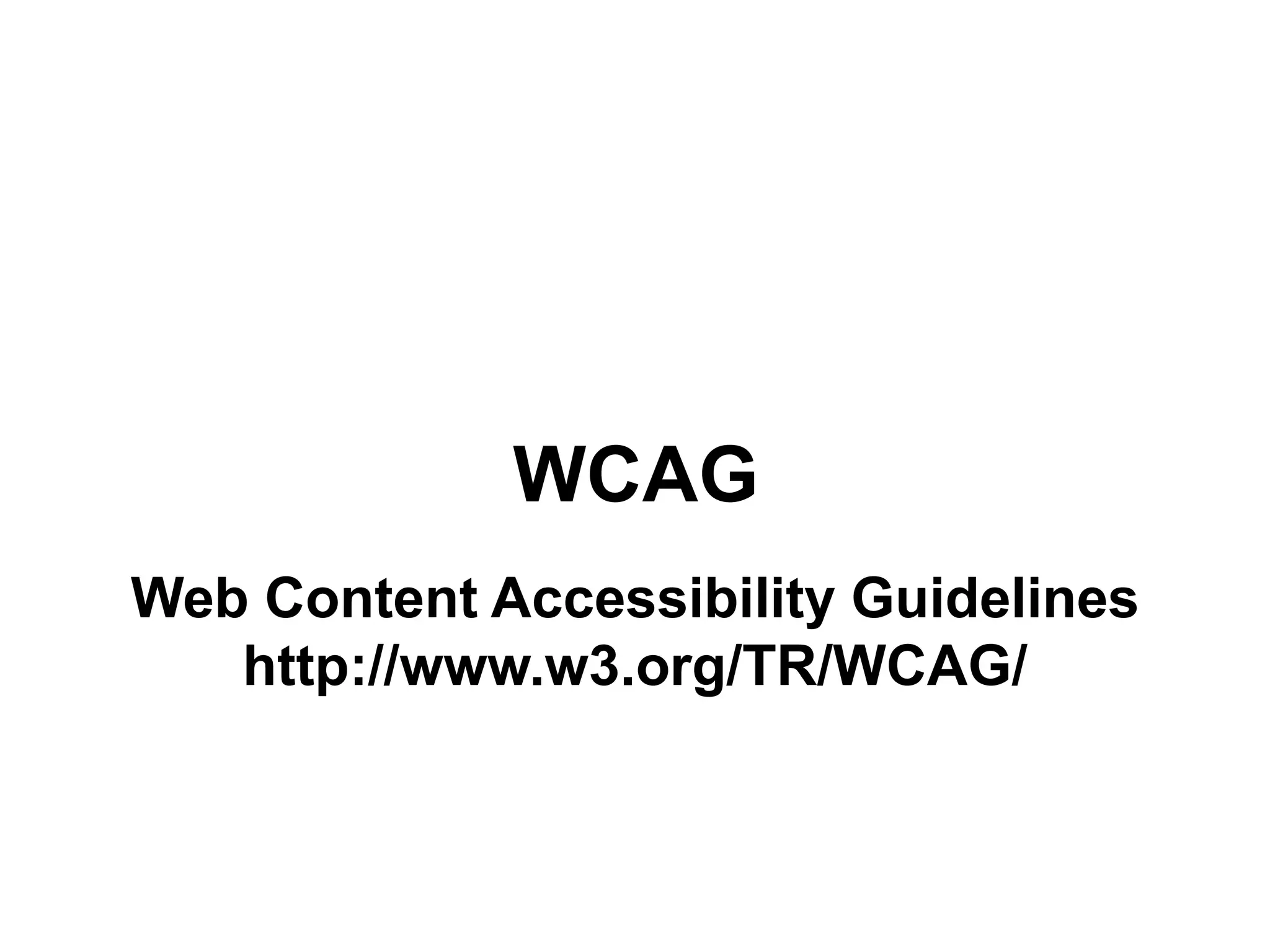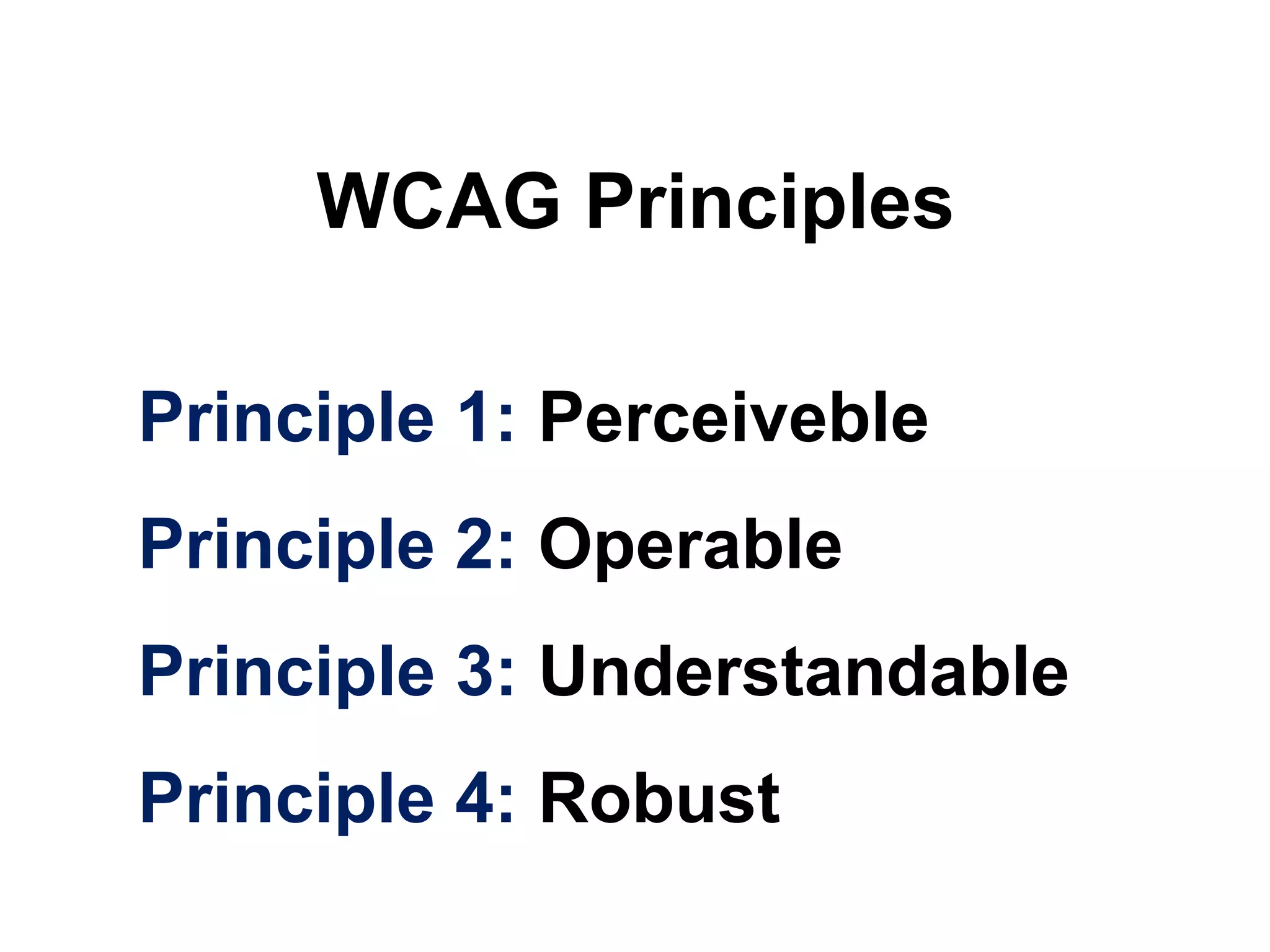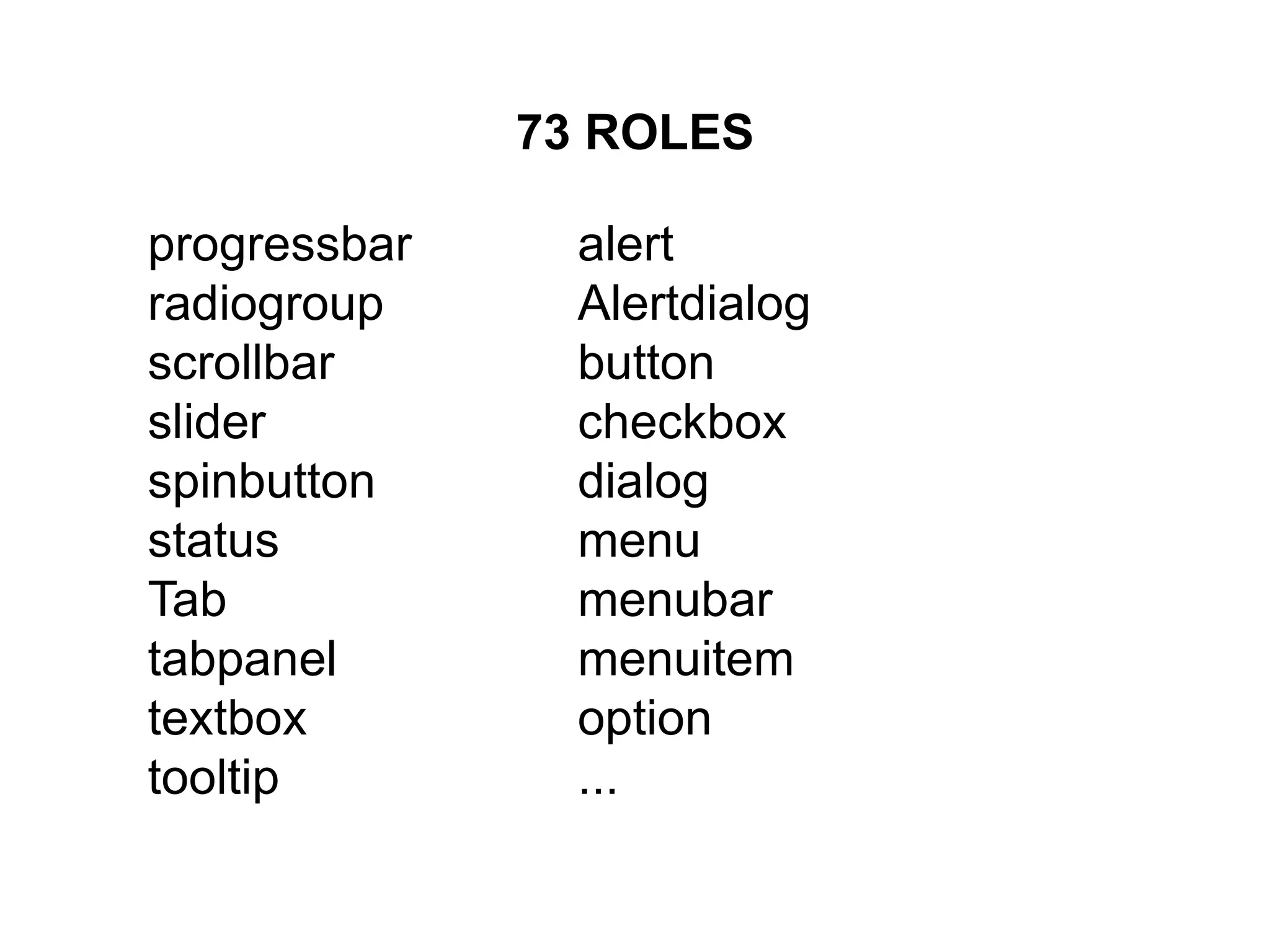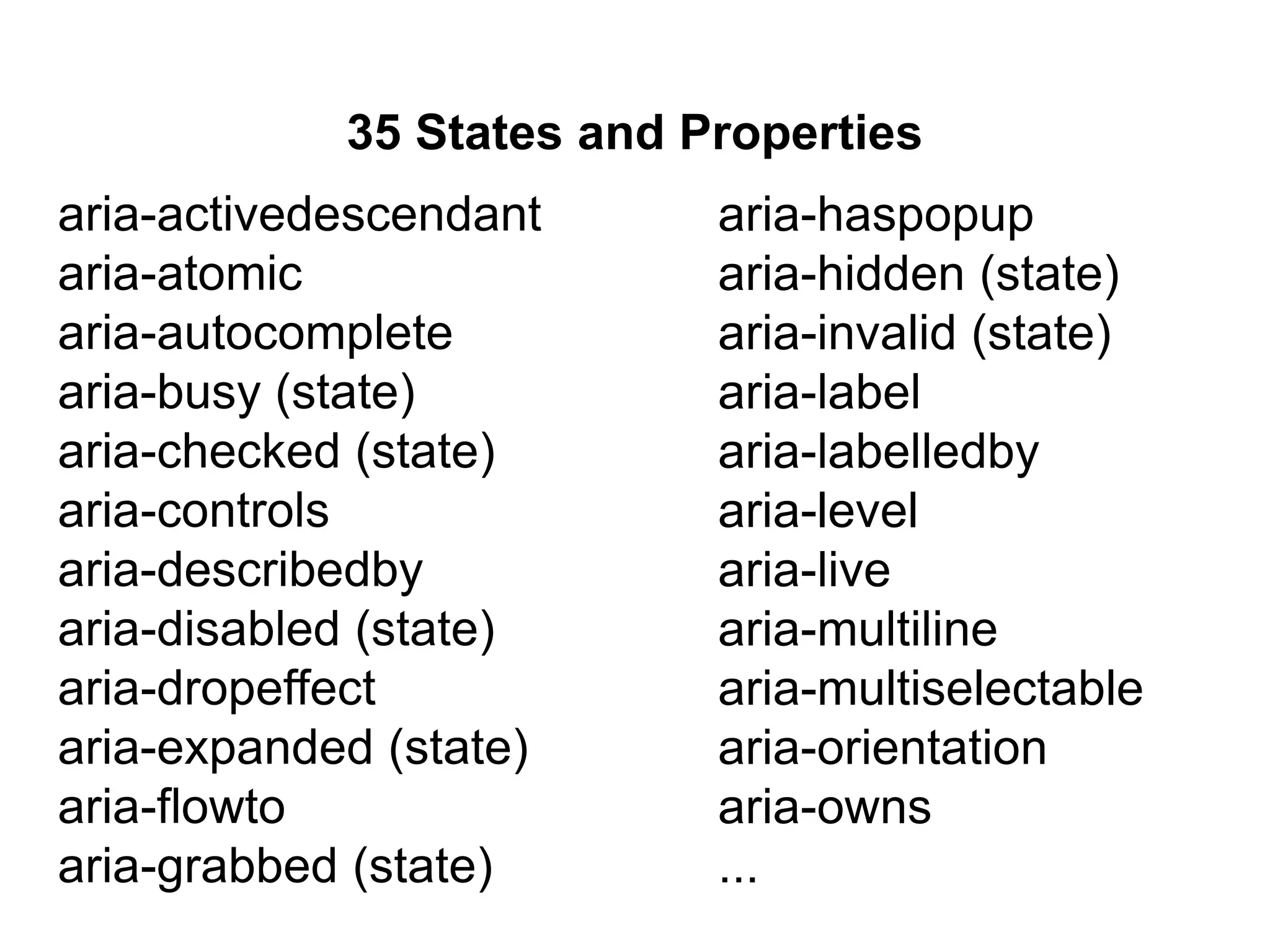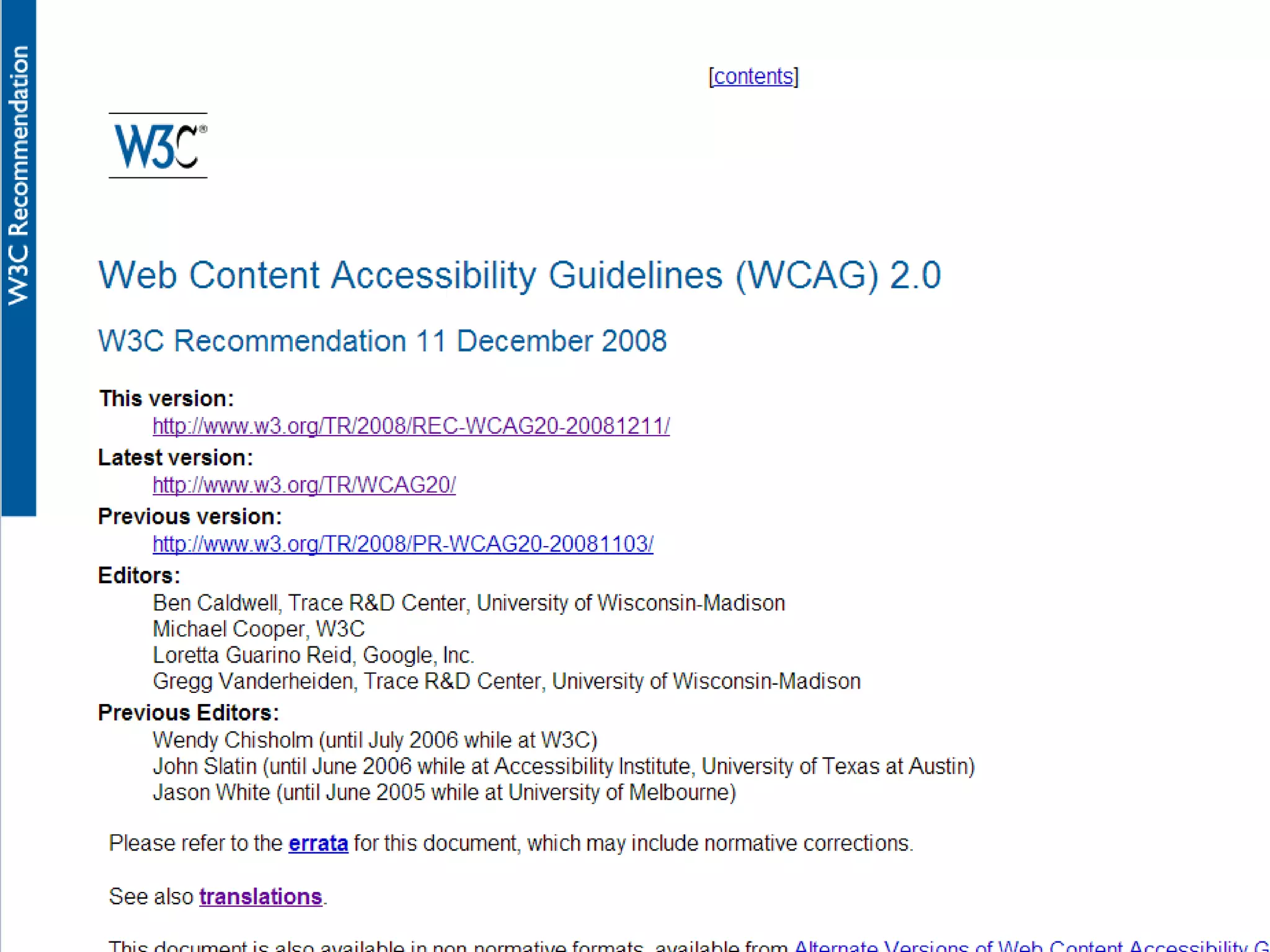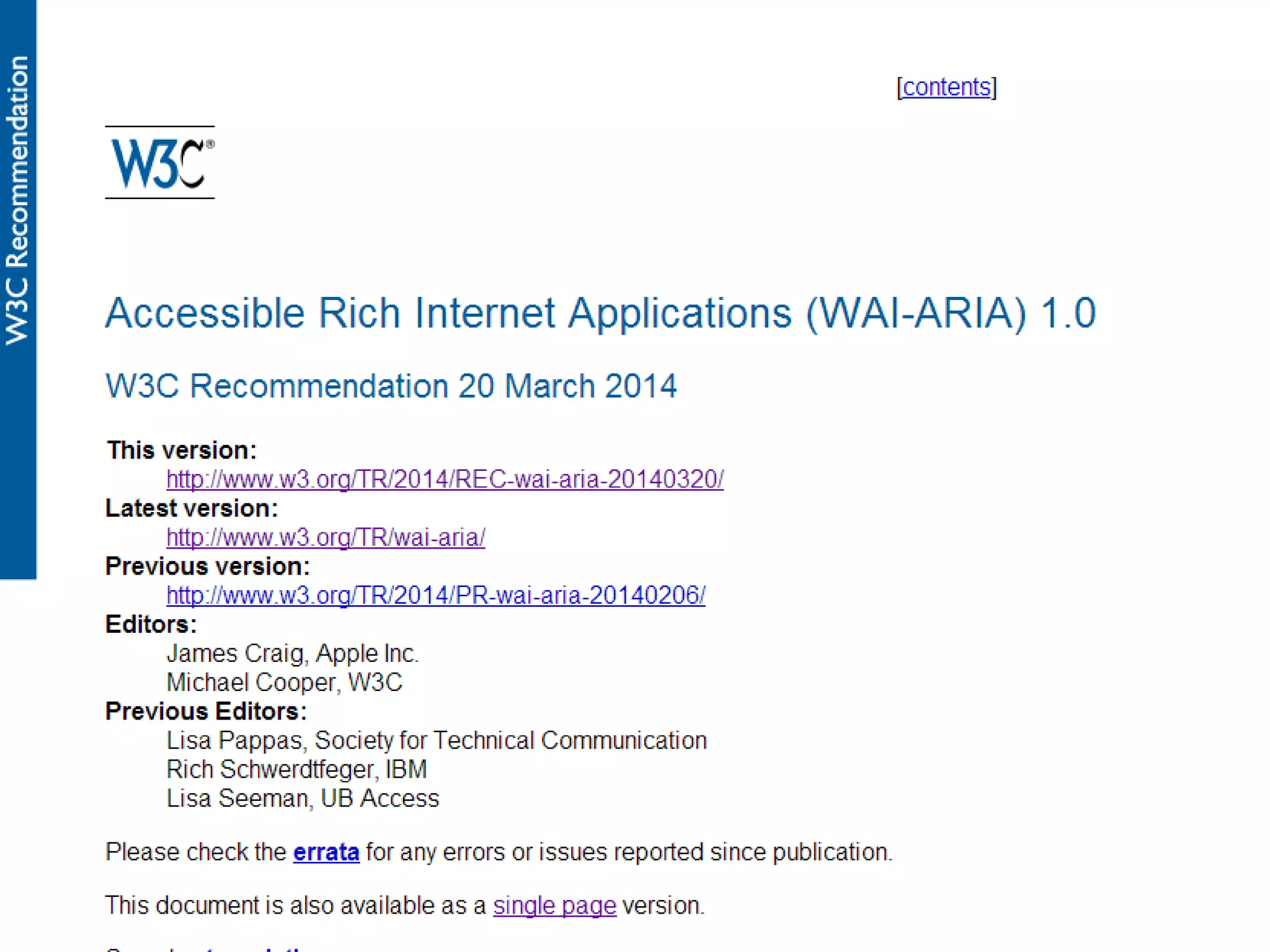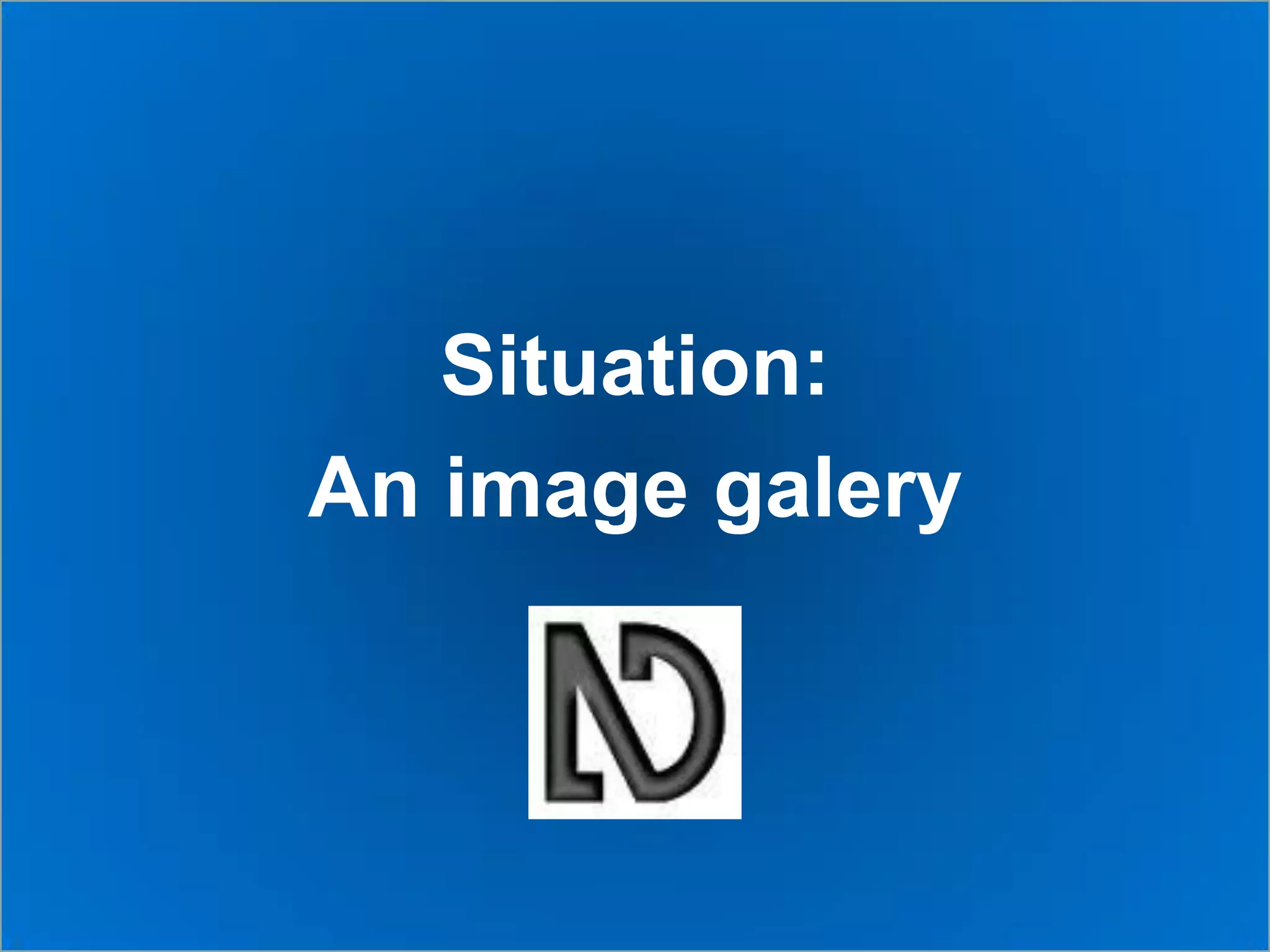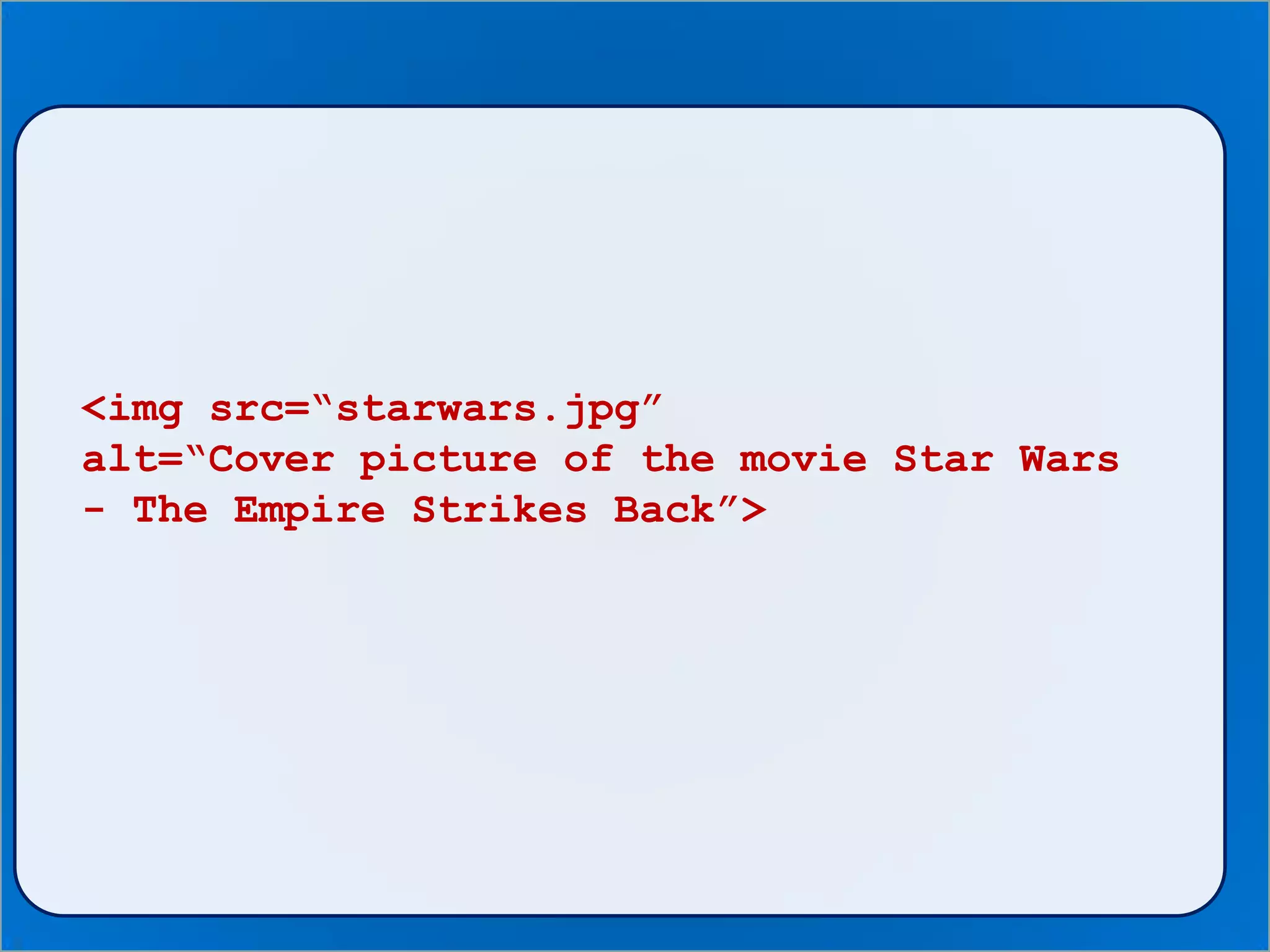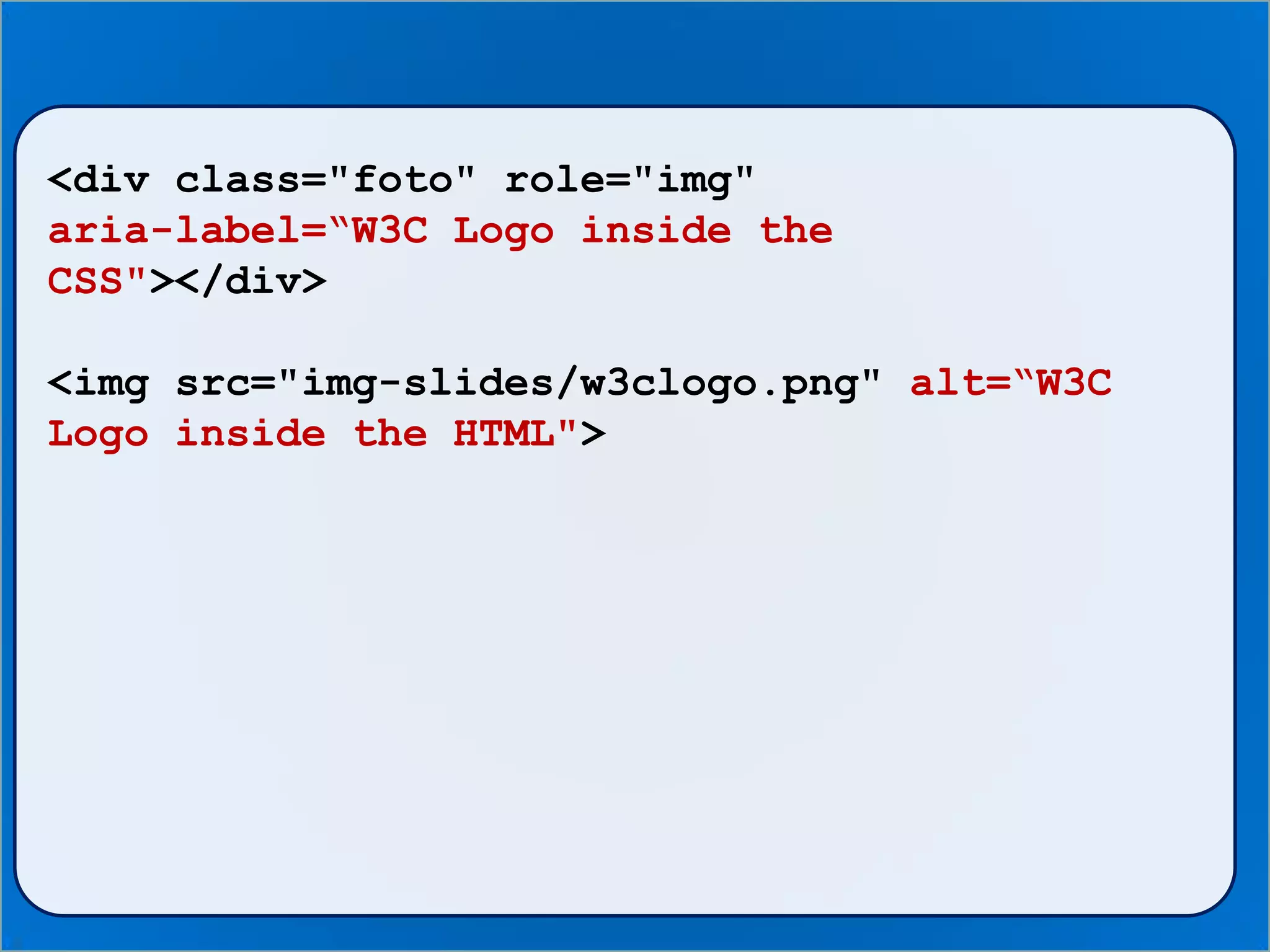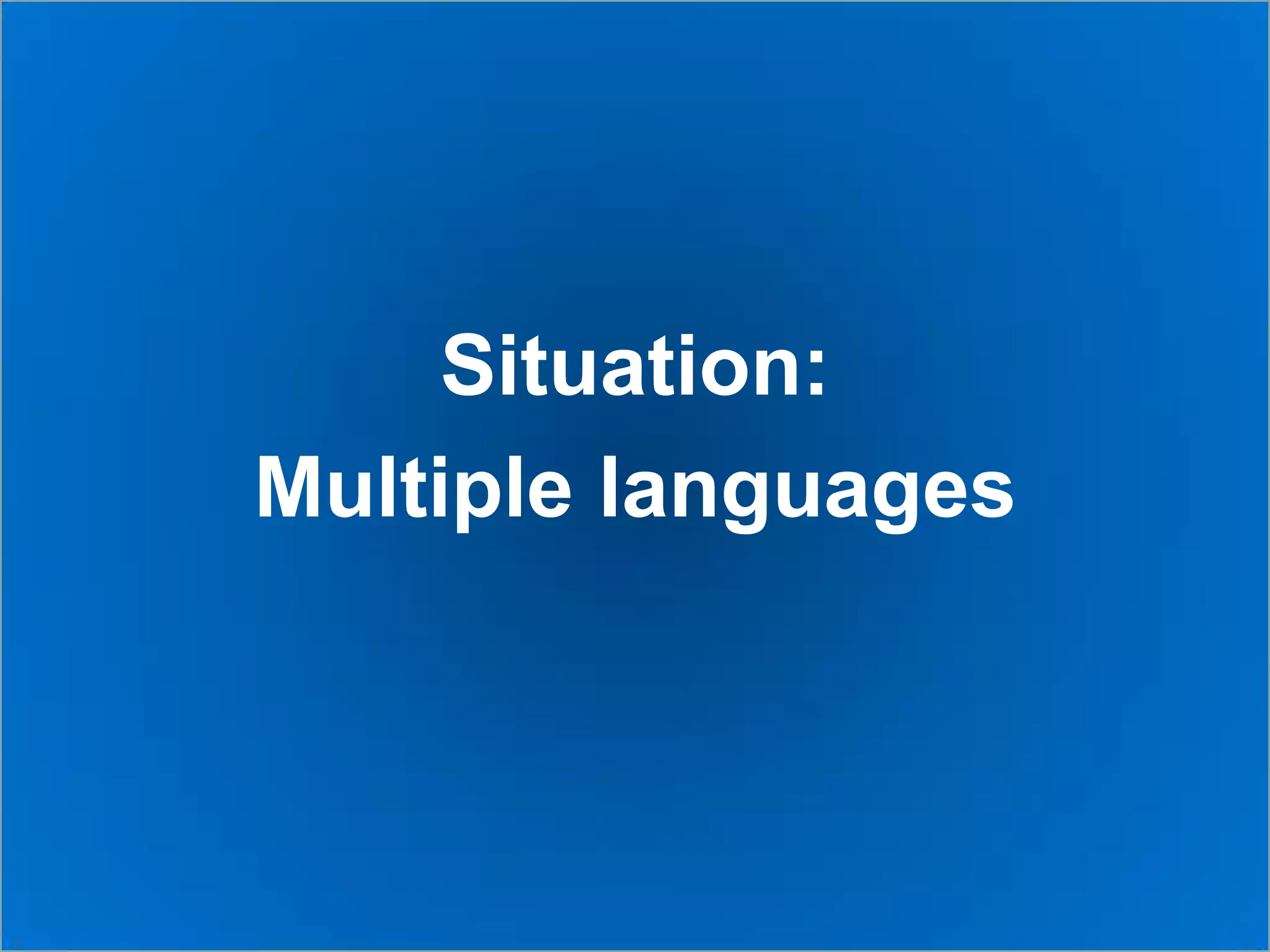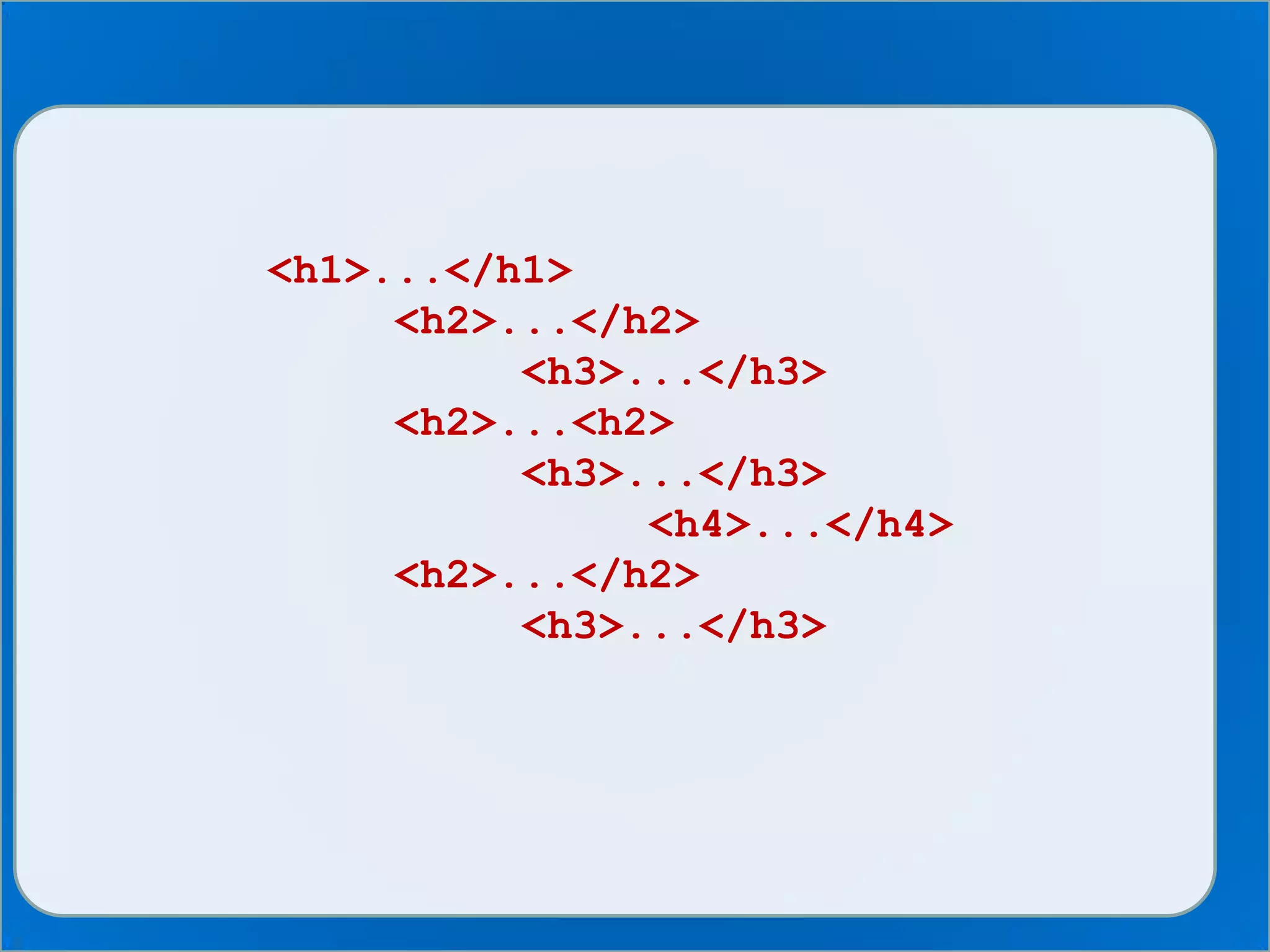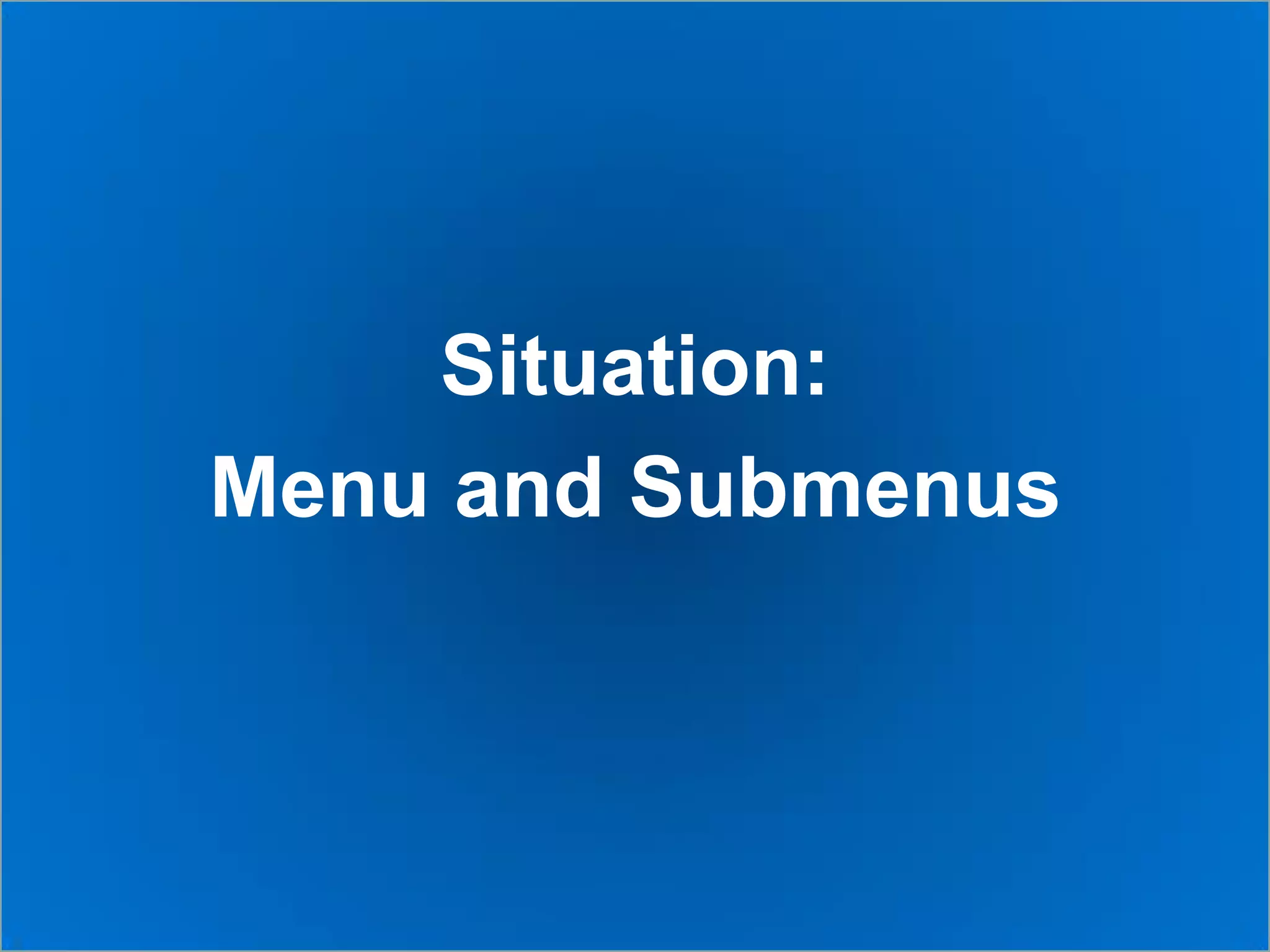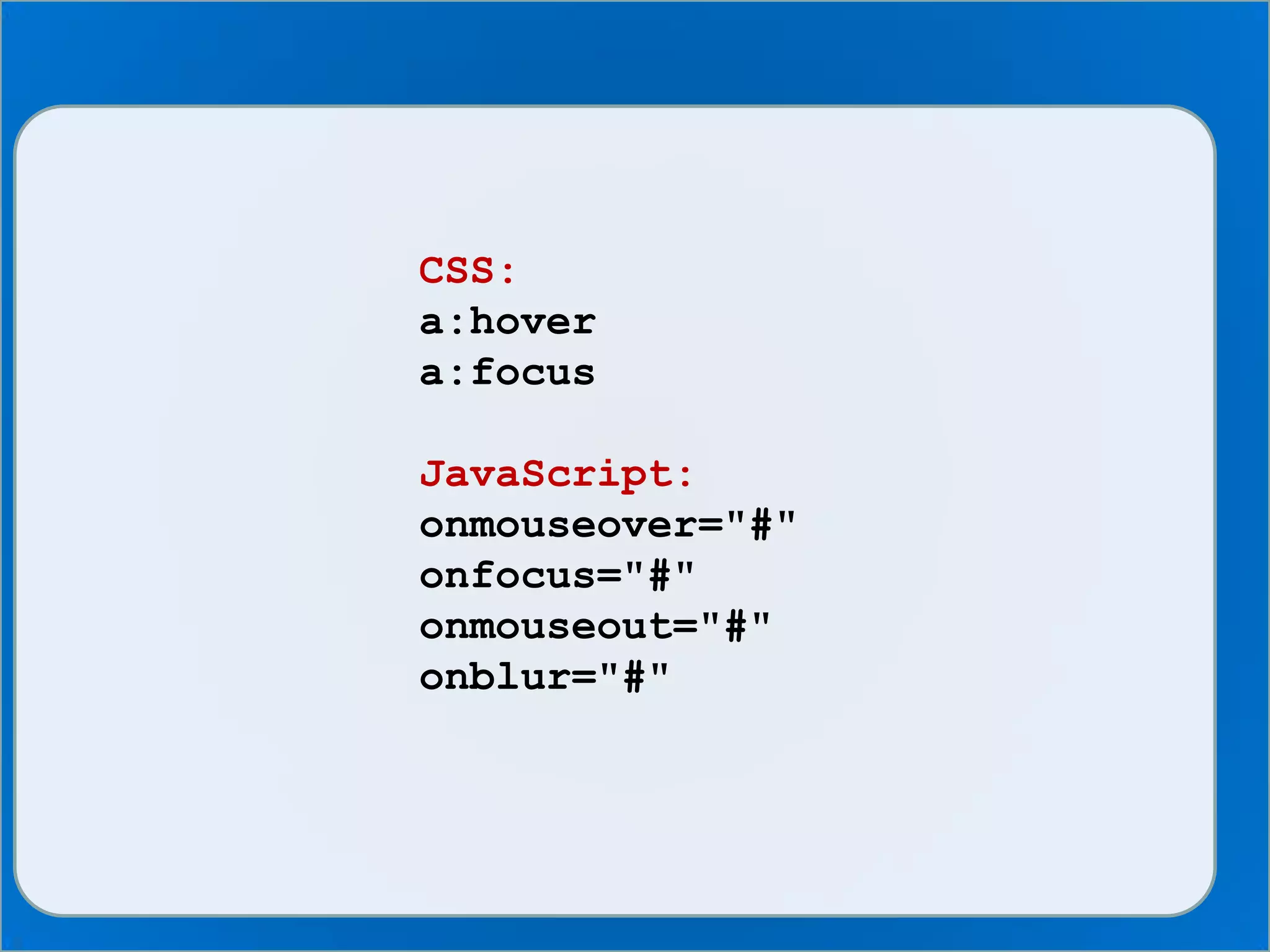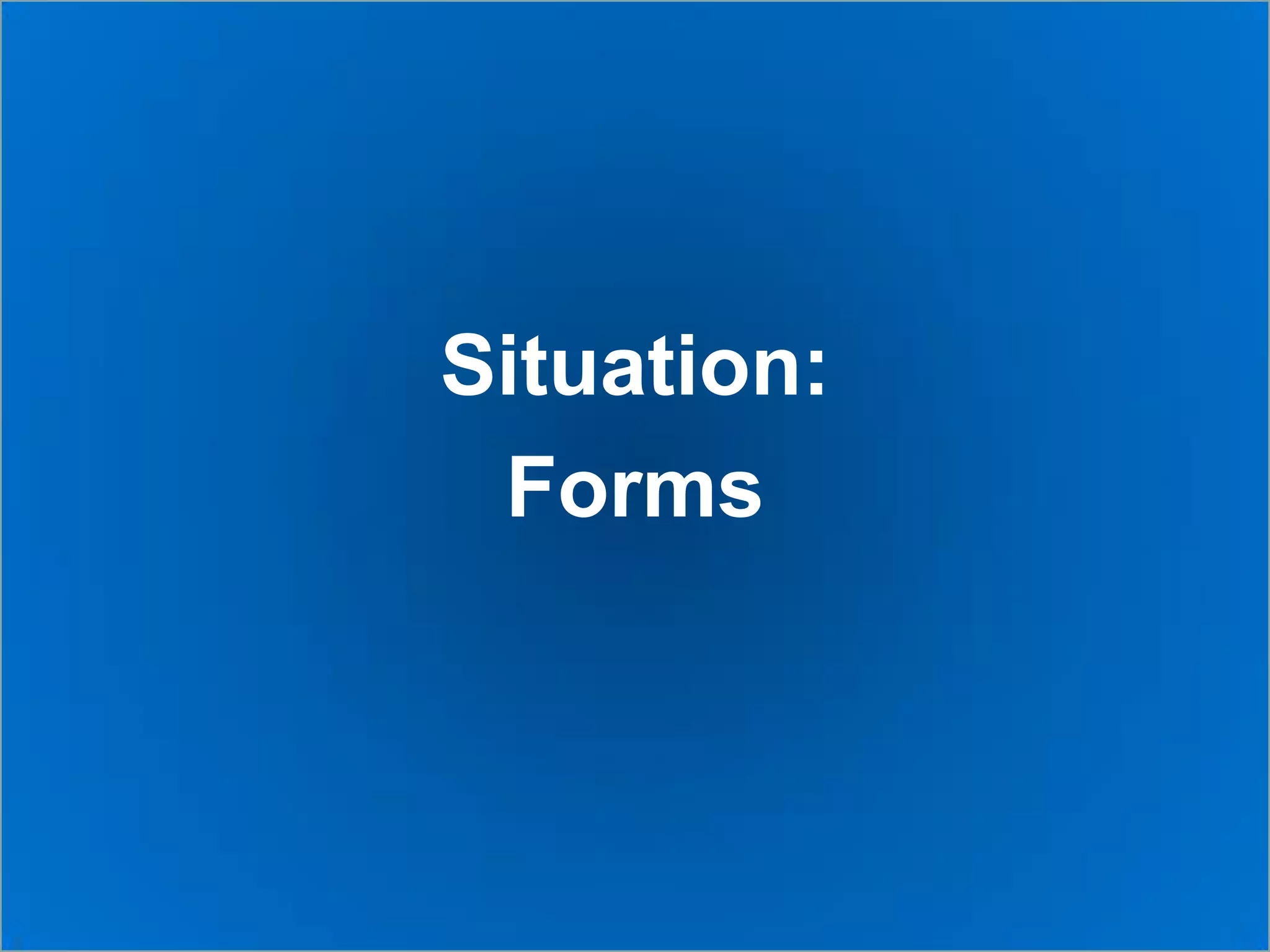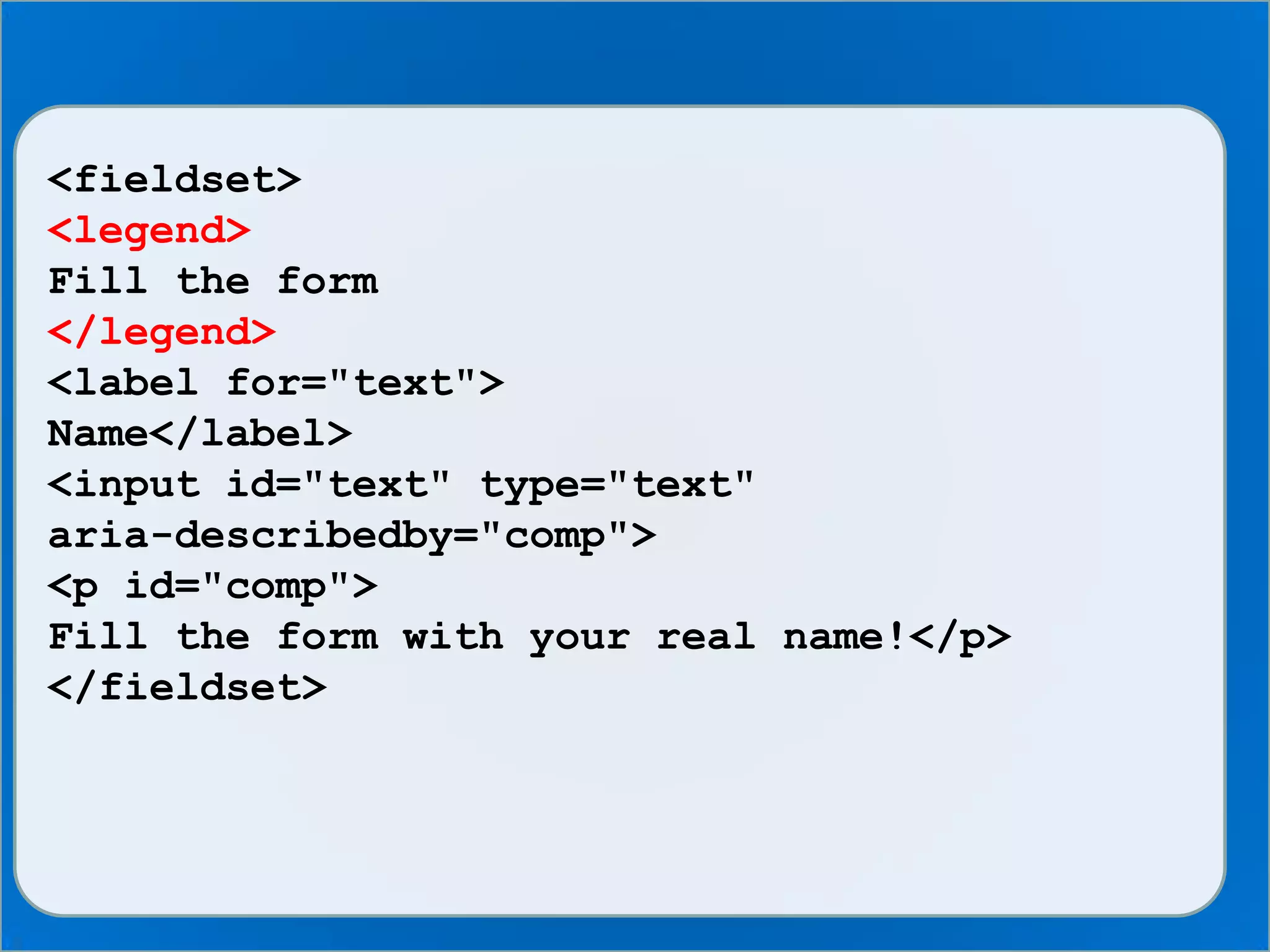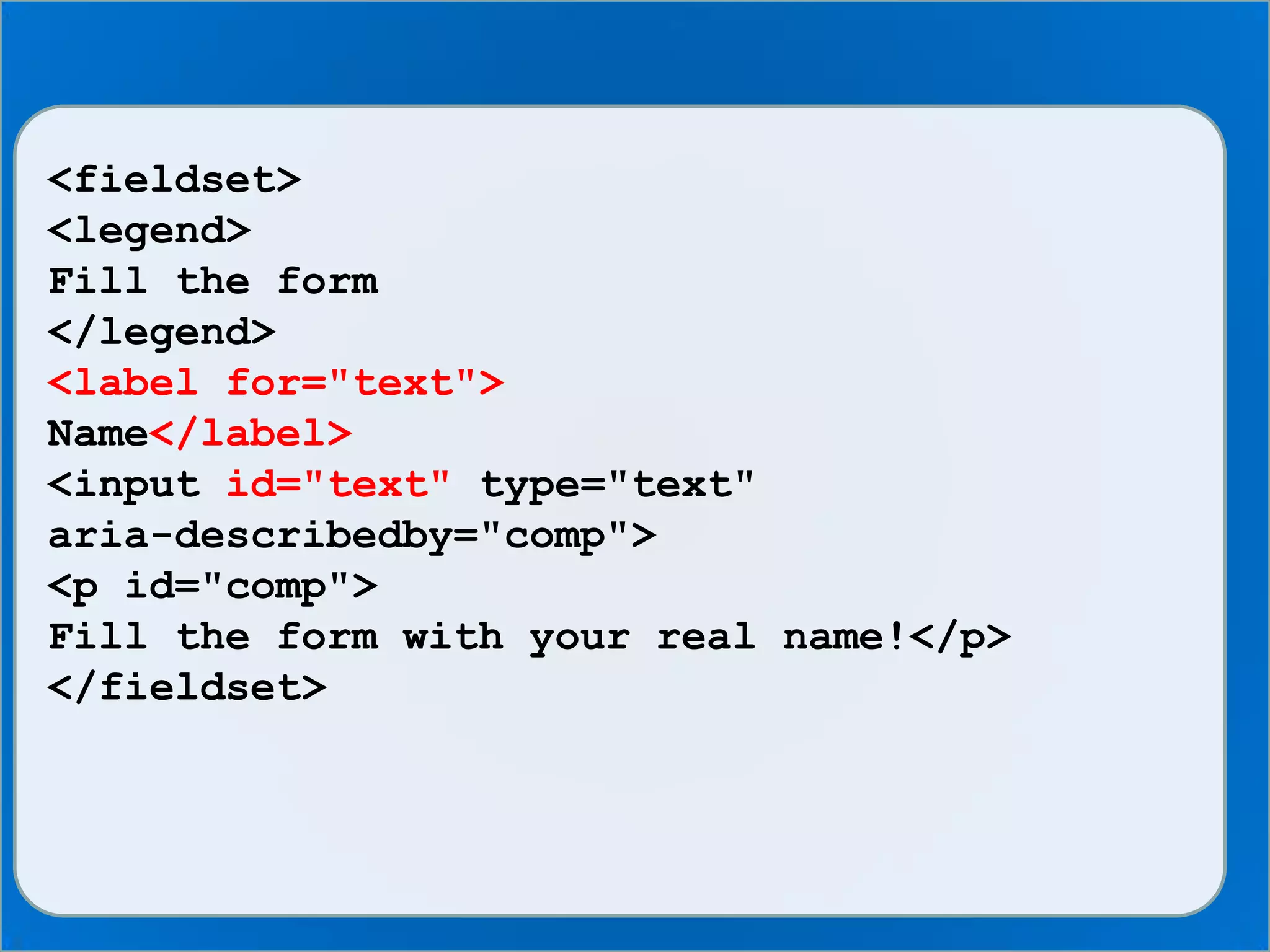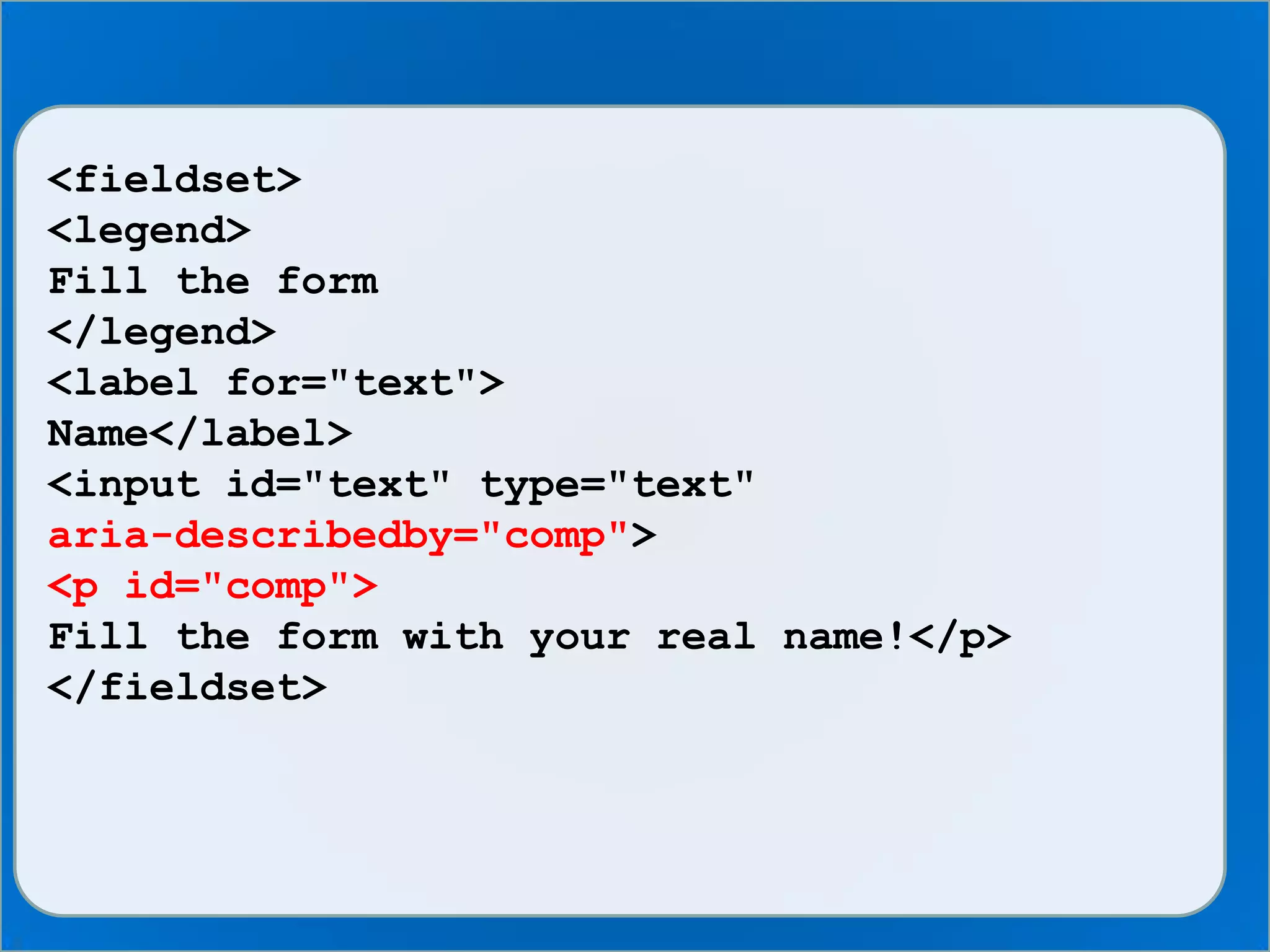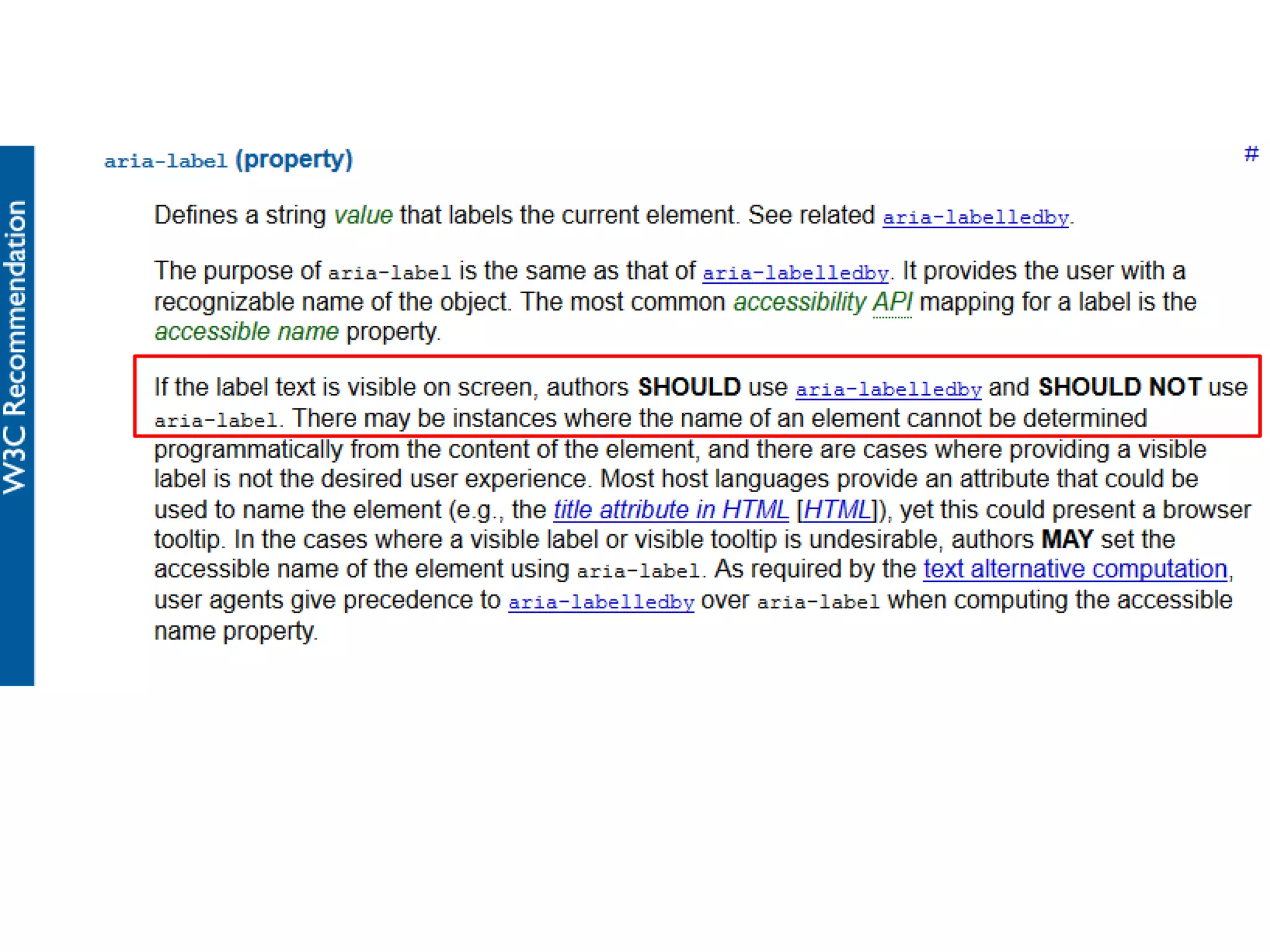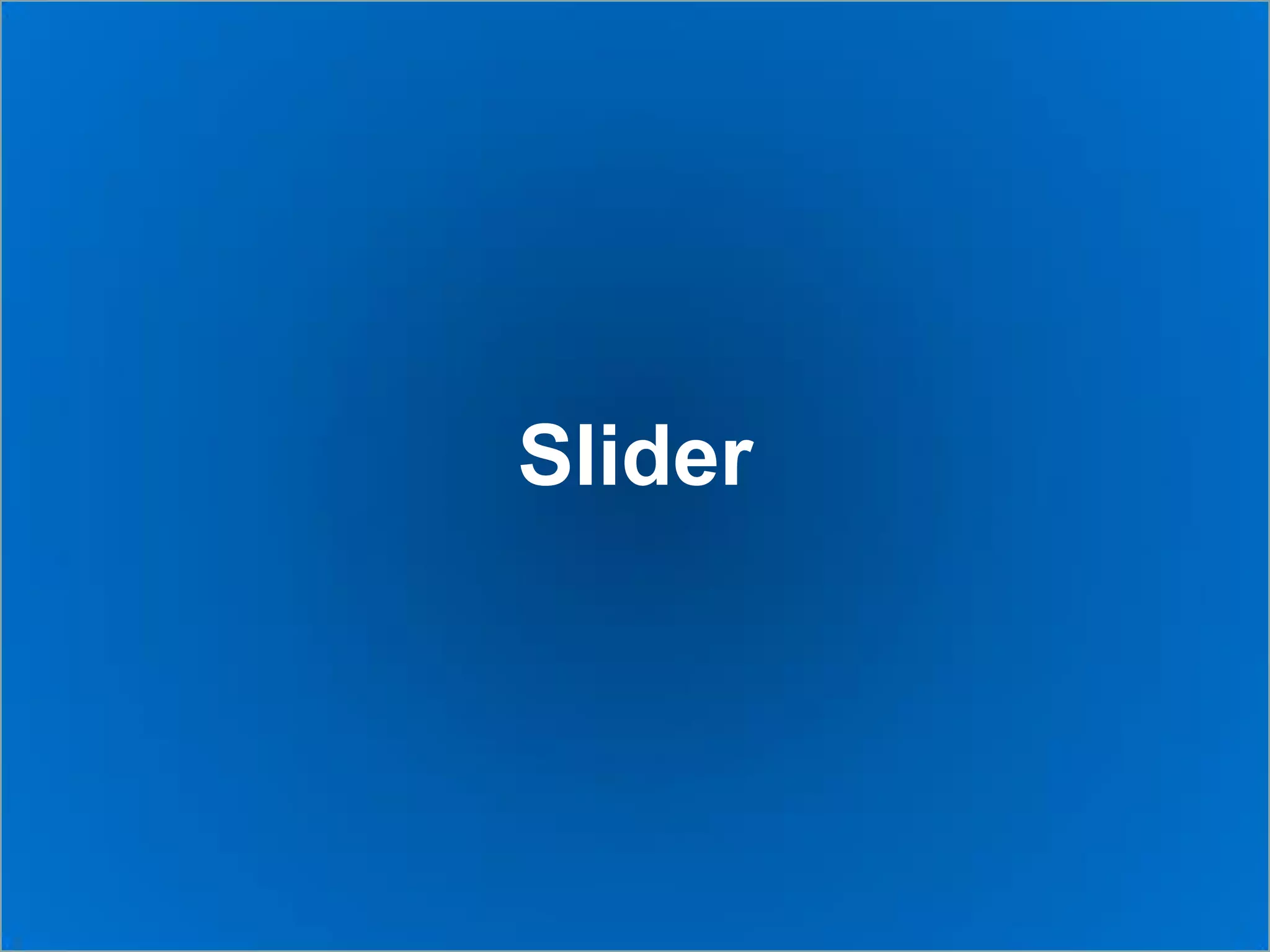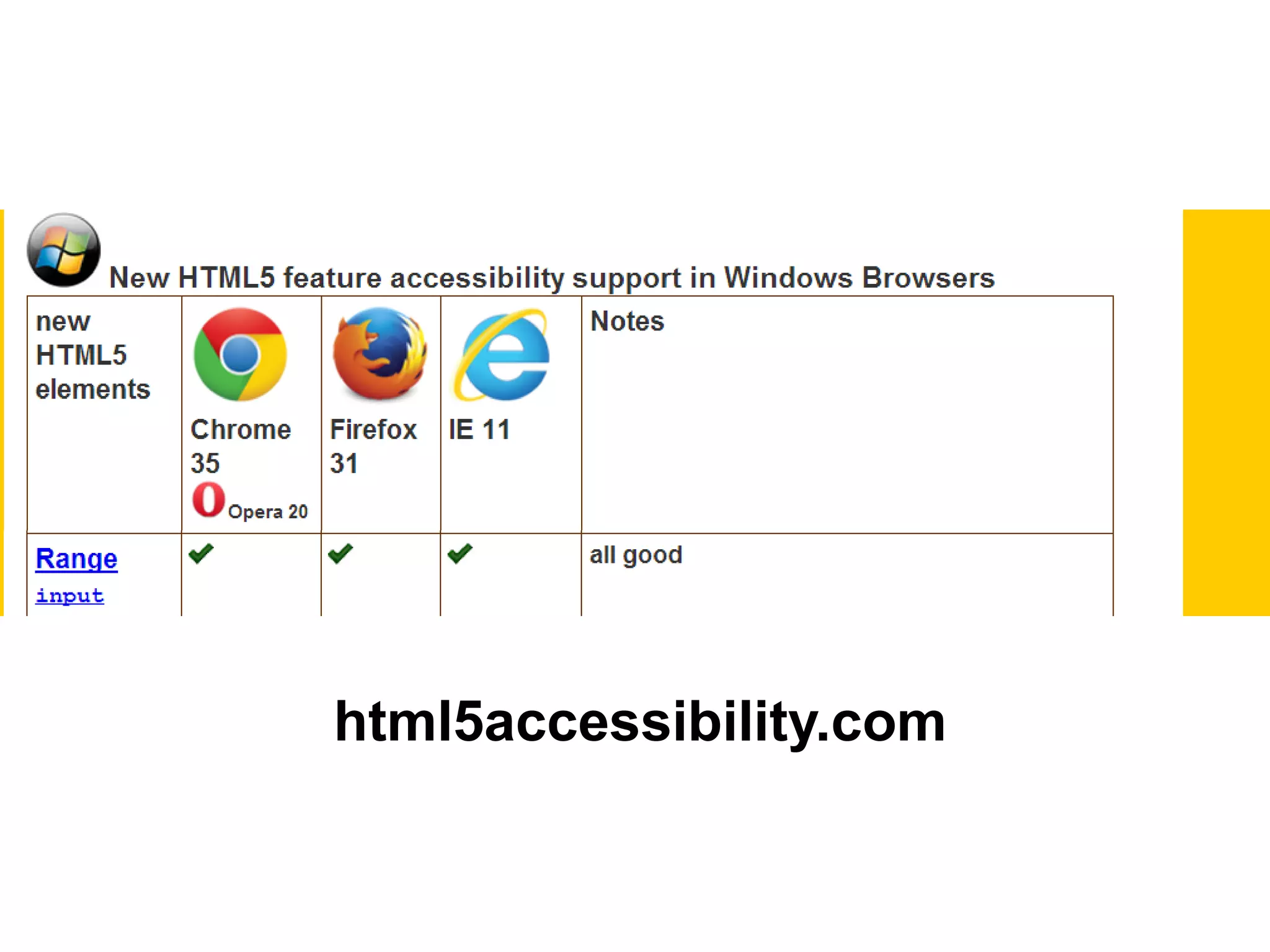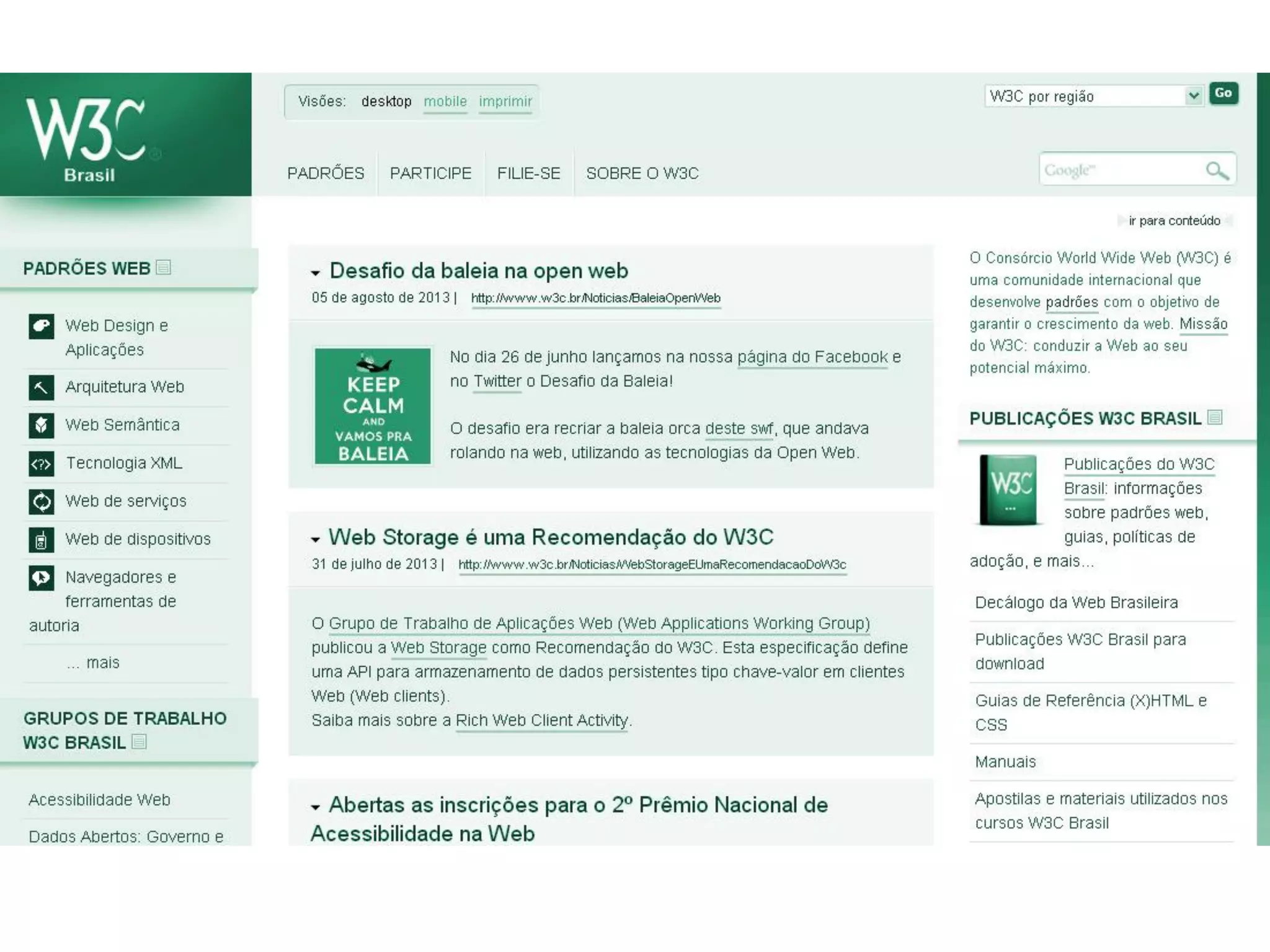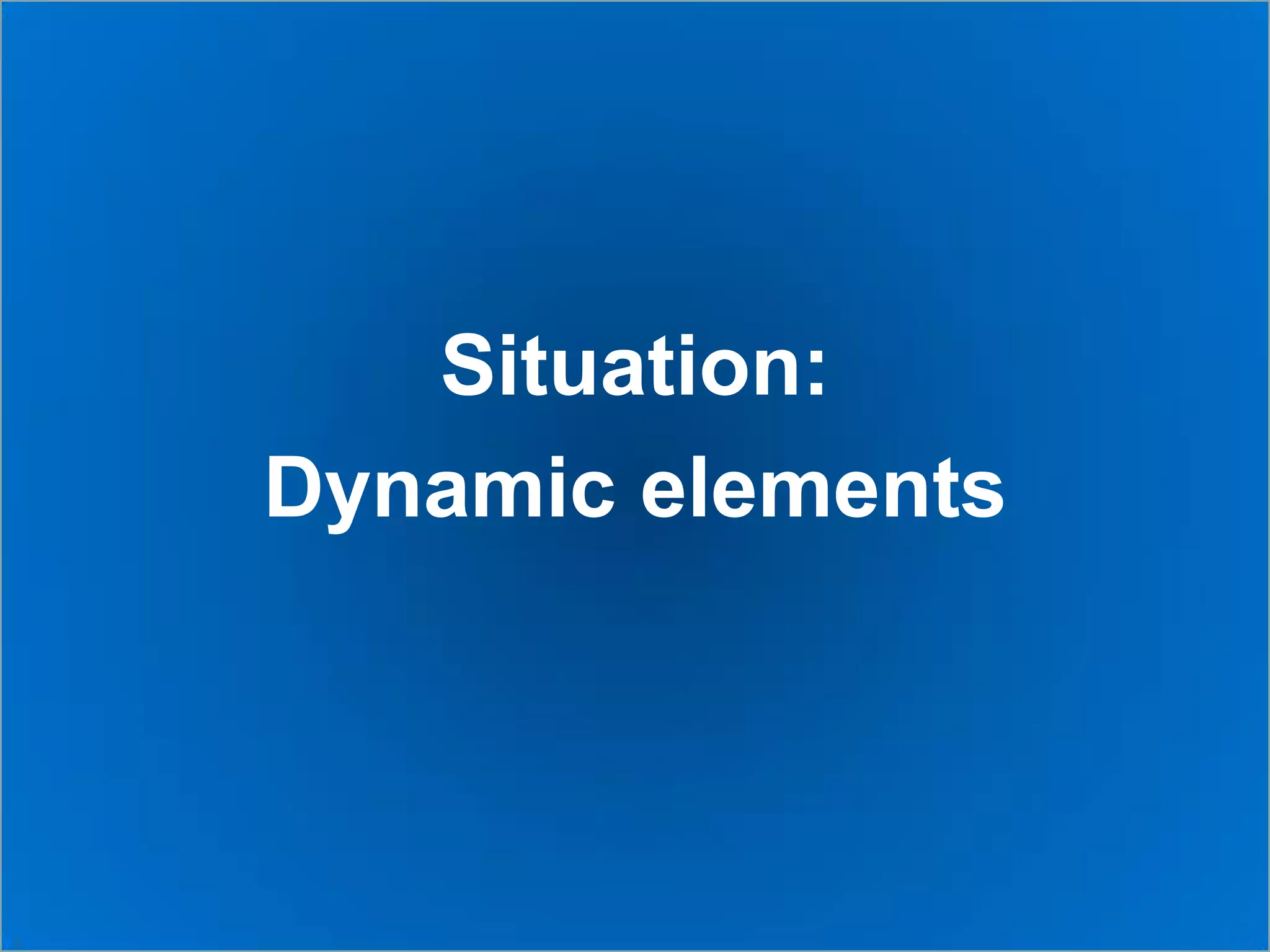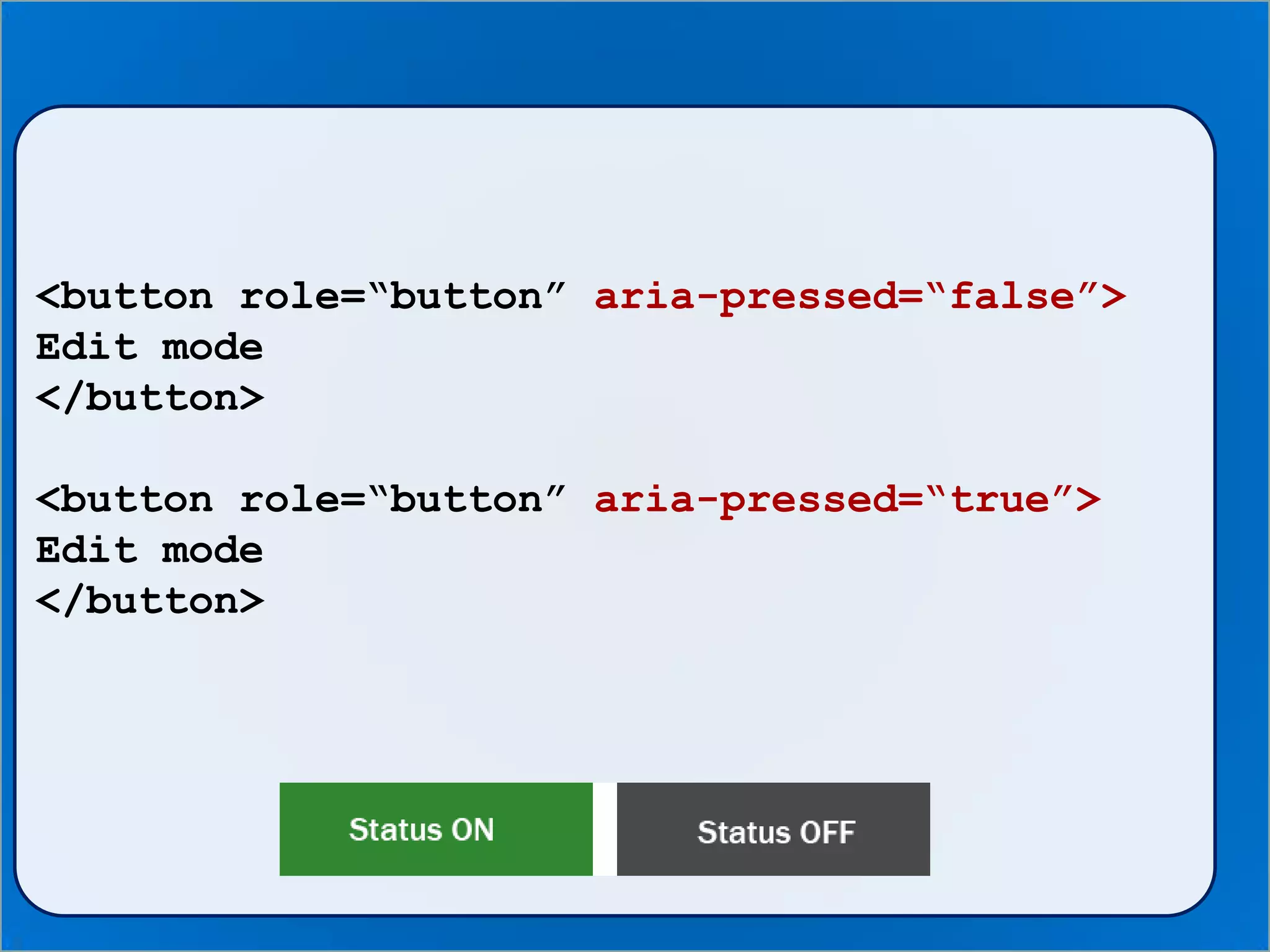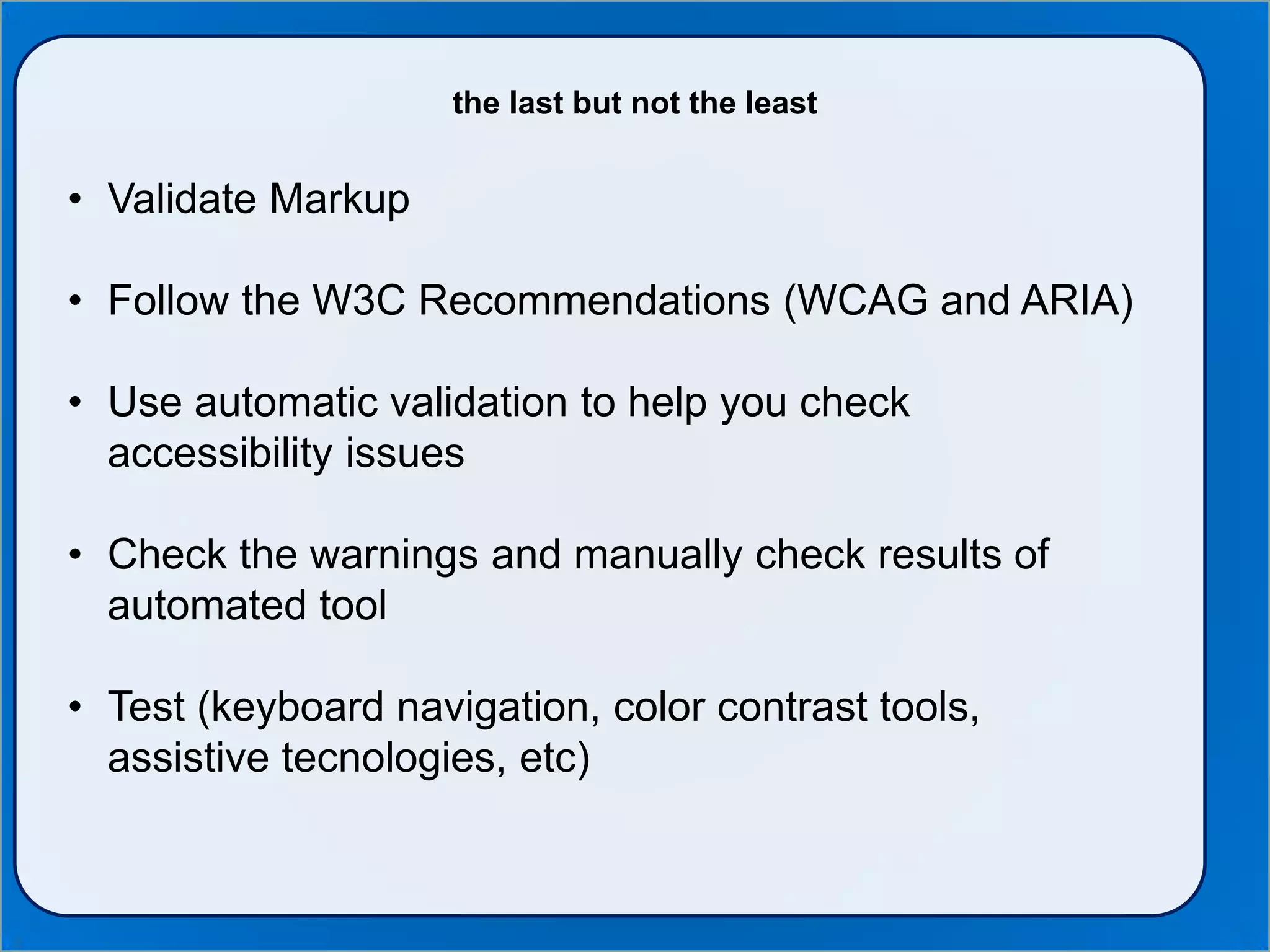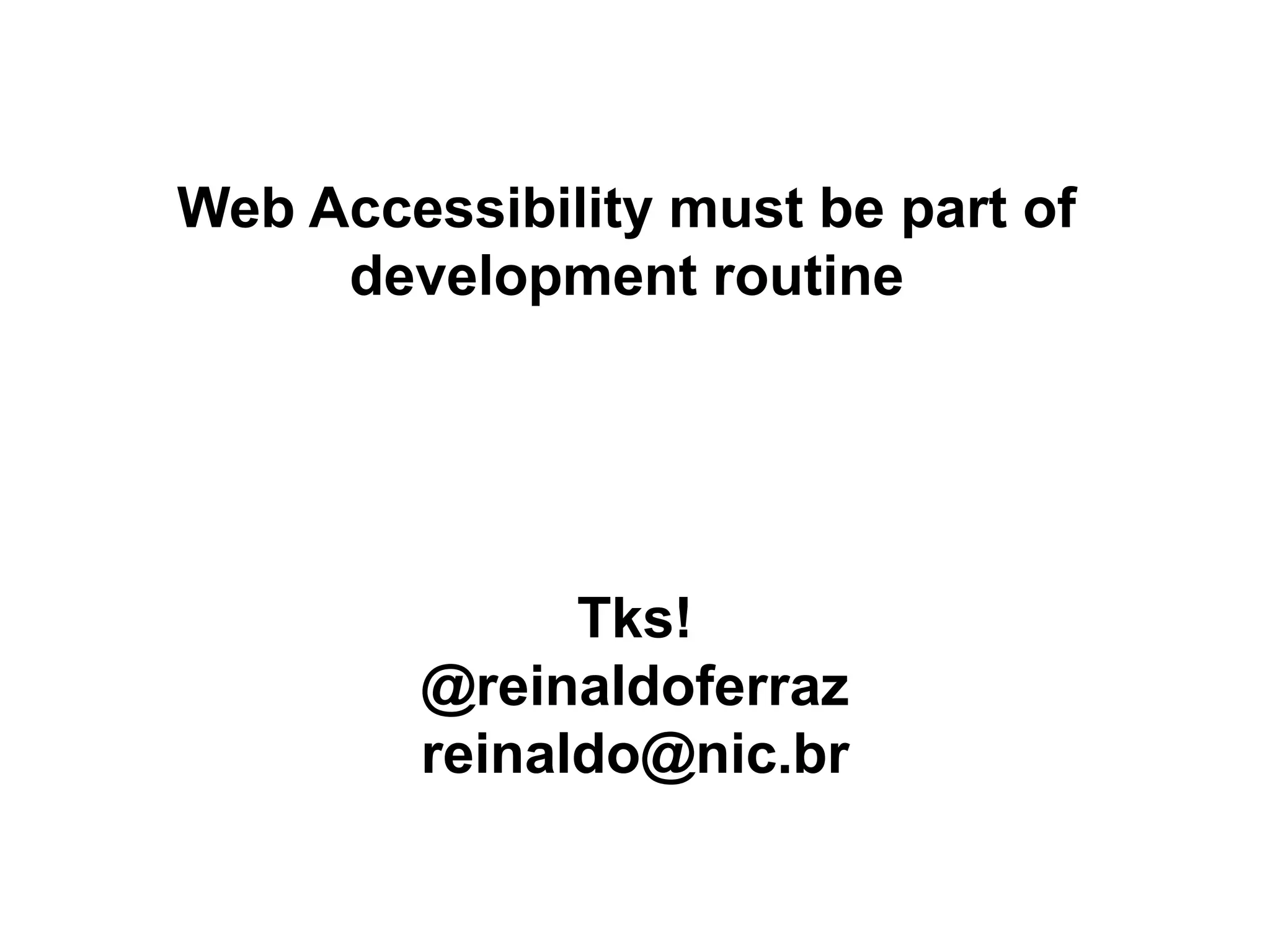This document discusses using WCAG and ARIA guidelines to develop accessible web projects. It notes that people with disabilities make up 15-24% of the population and outlines key principles of WCAG, such as perceivable, operable, understandable and robust content. It also explains the role of ARIA in making dynamic content and interfaces accessible, defining roles, states and properties. The document provides examples of implementing accessibility in image galleries, multi-language sites, headings, menus, forms, sliders and use of color. It stresses validating markup and following recommendations to test with assistive technologies.