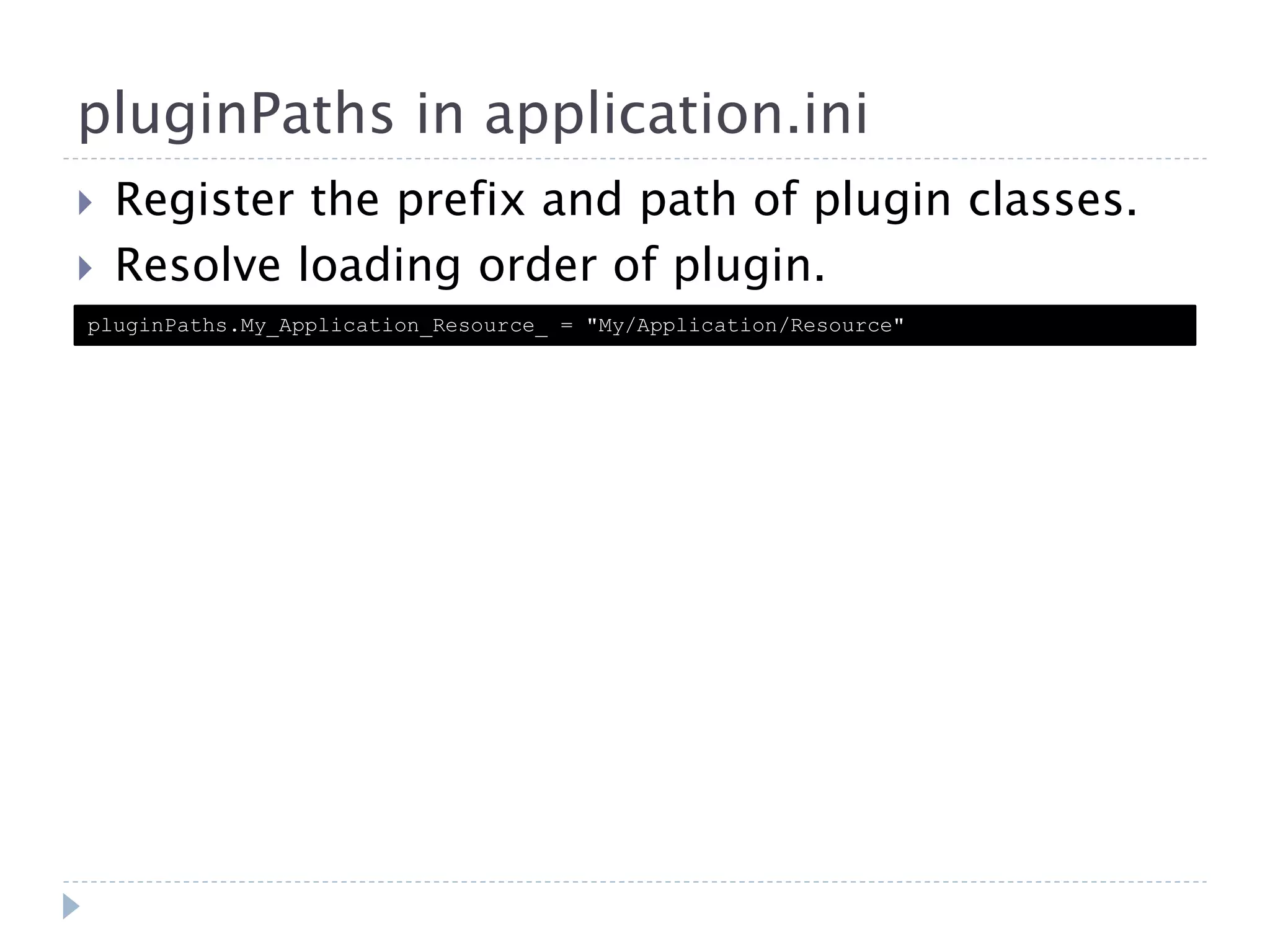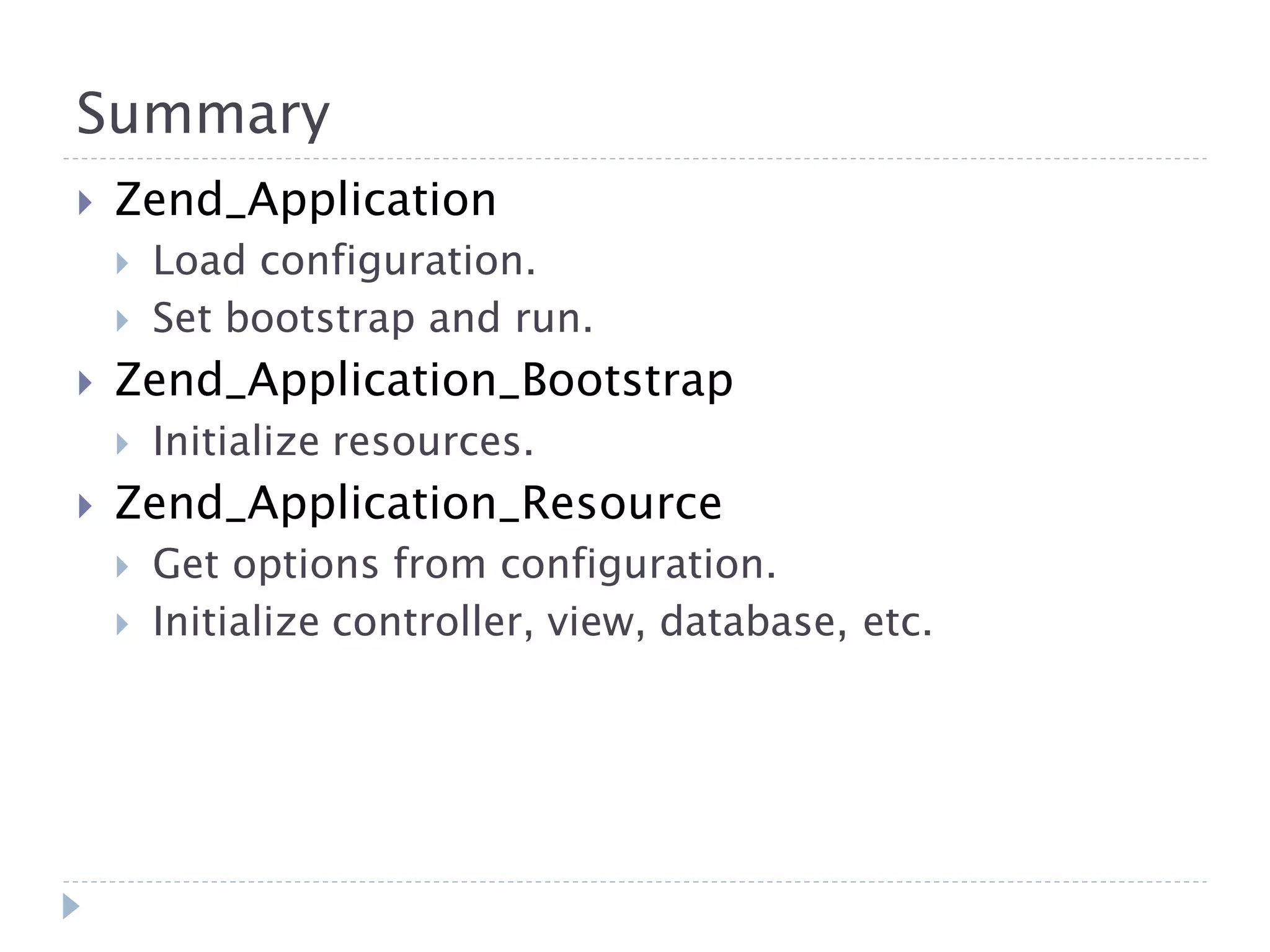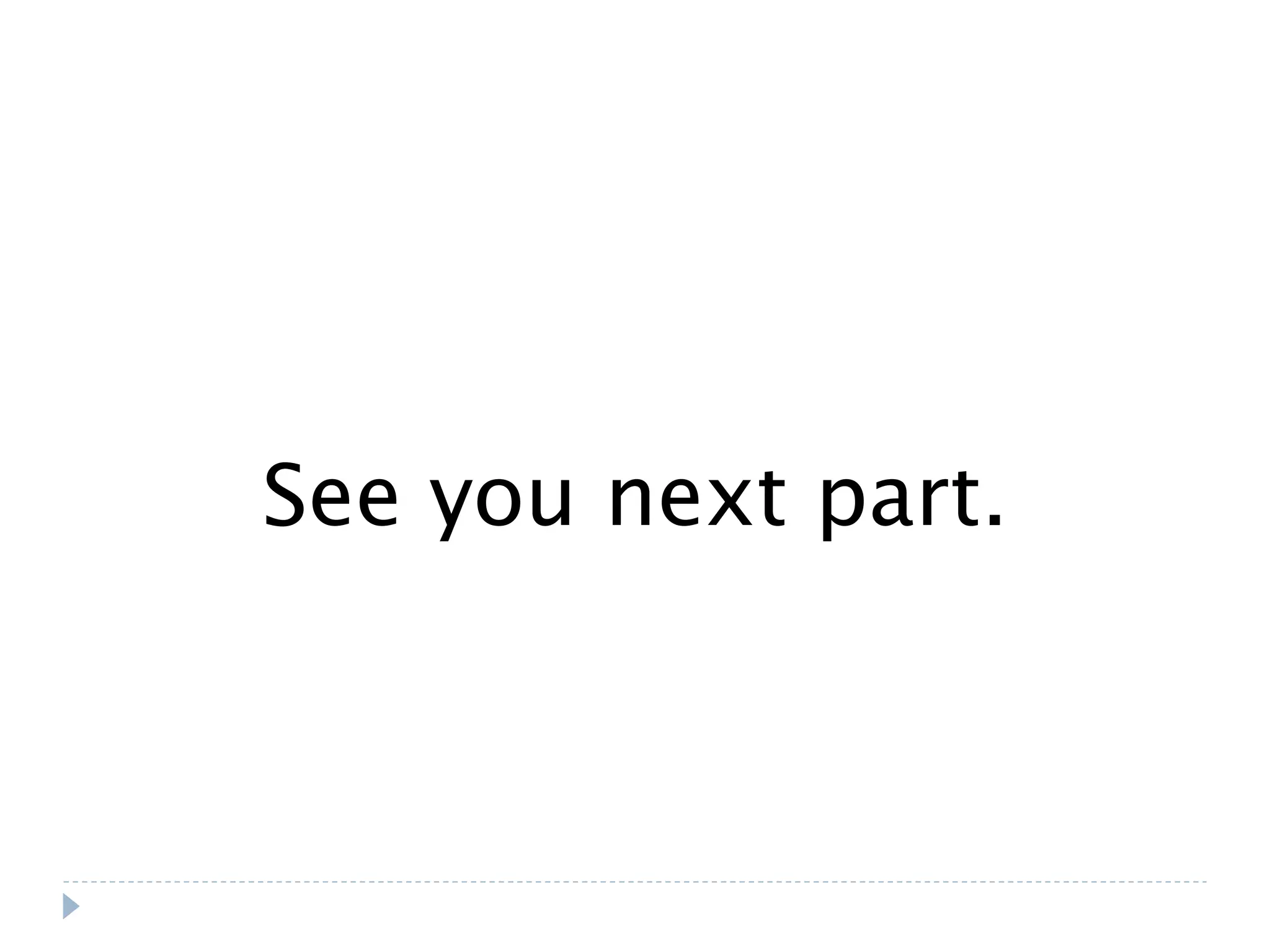Zend Framework provides tools for creating PHP web applications. The zf script is used to generate a project skeleton and configure resources. The Zend_Application loads configuration from application.ini, initializes the bootstrap class, and runs the application. The bootstrap class initializes custom resources. Common resources like the front controller, database, and view are initialized through Zend_Application_Resource classes, which get configuration options from application.ini. This allows flexible configuration and initialization of an MVC application in Zend Framework.
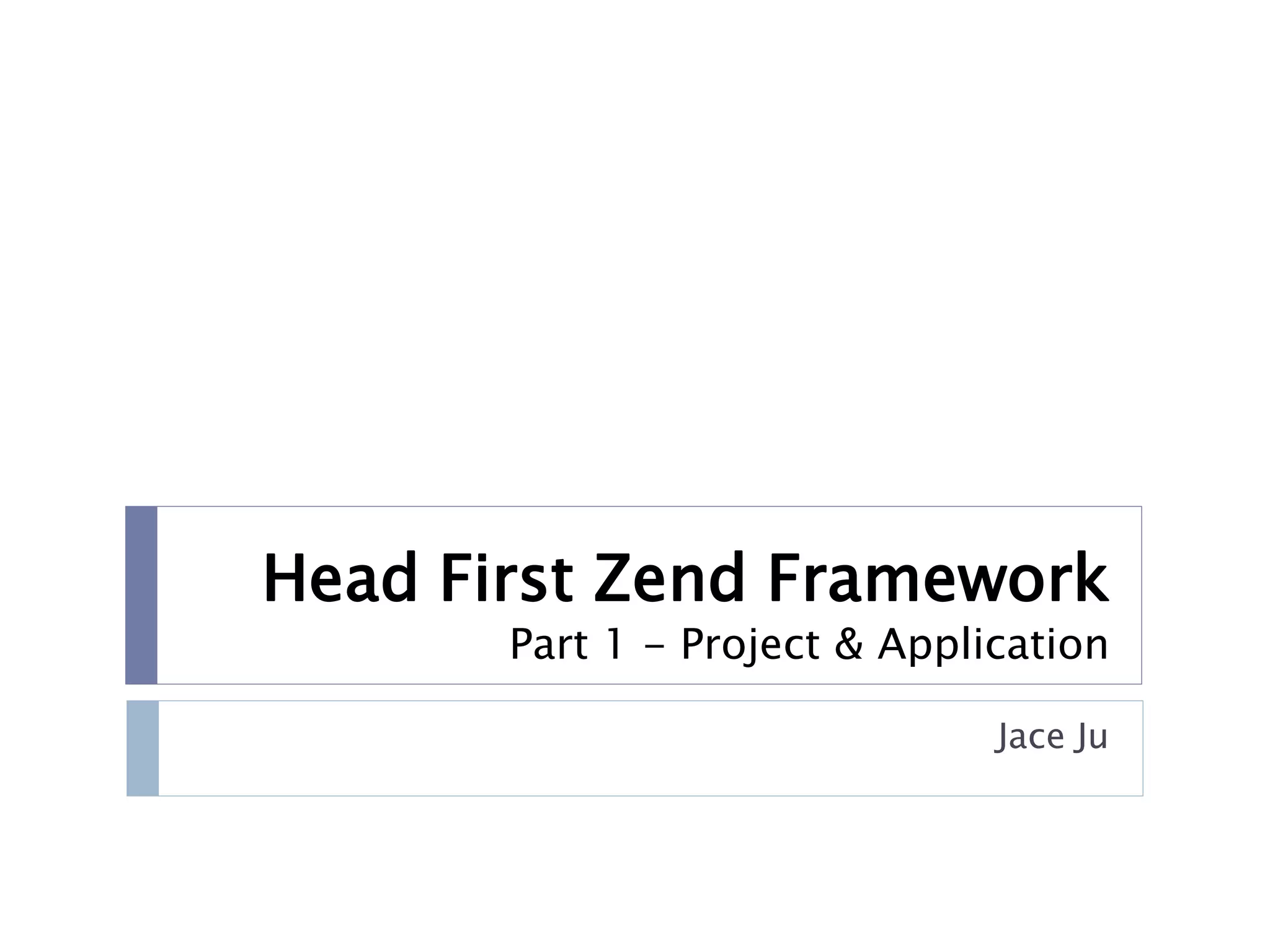
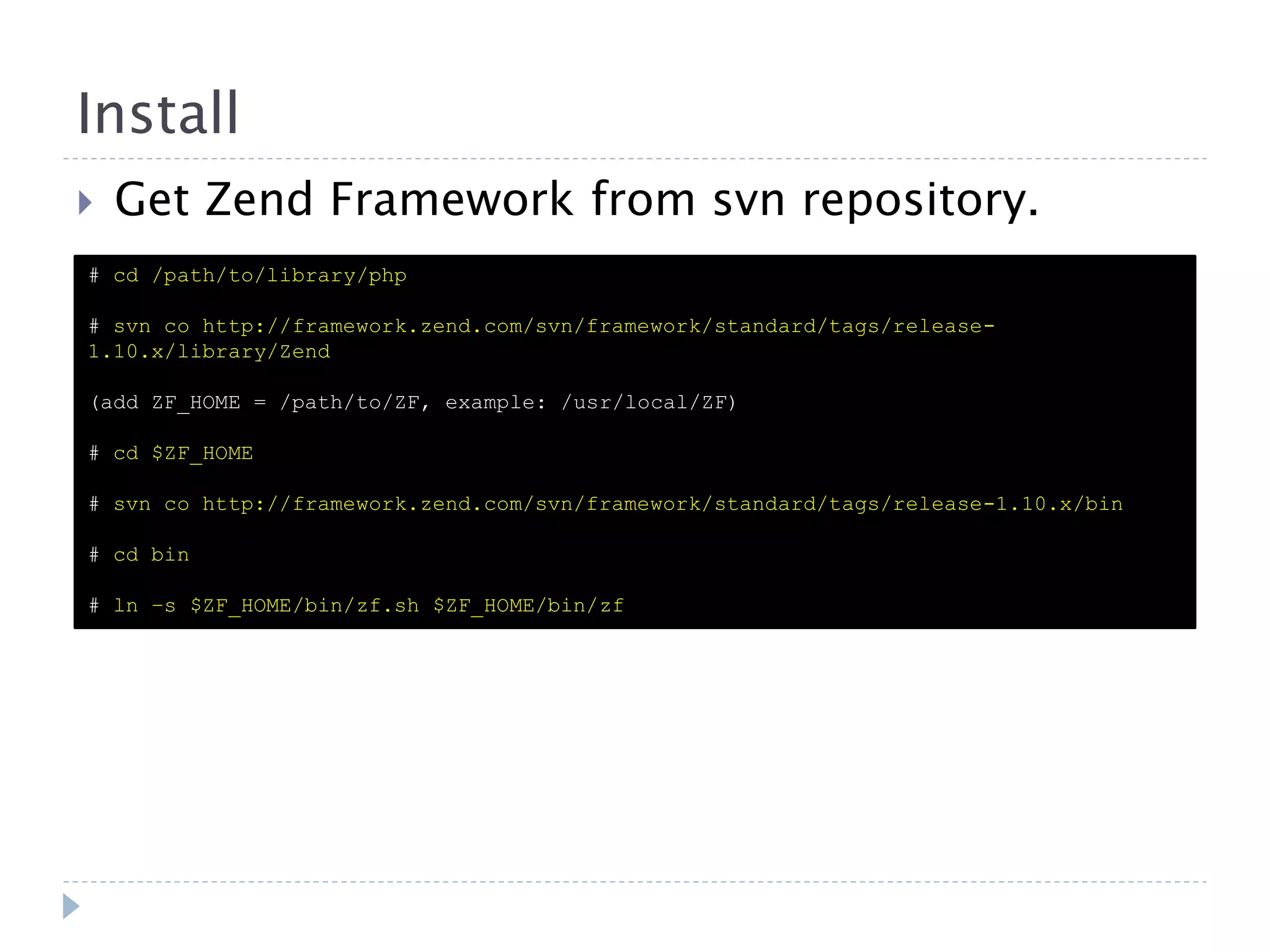
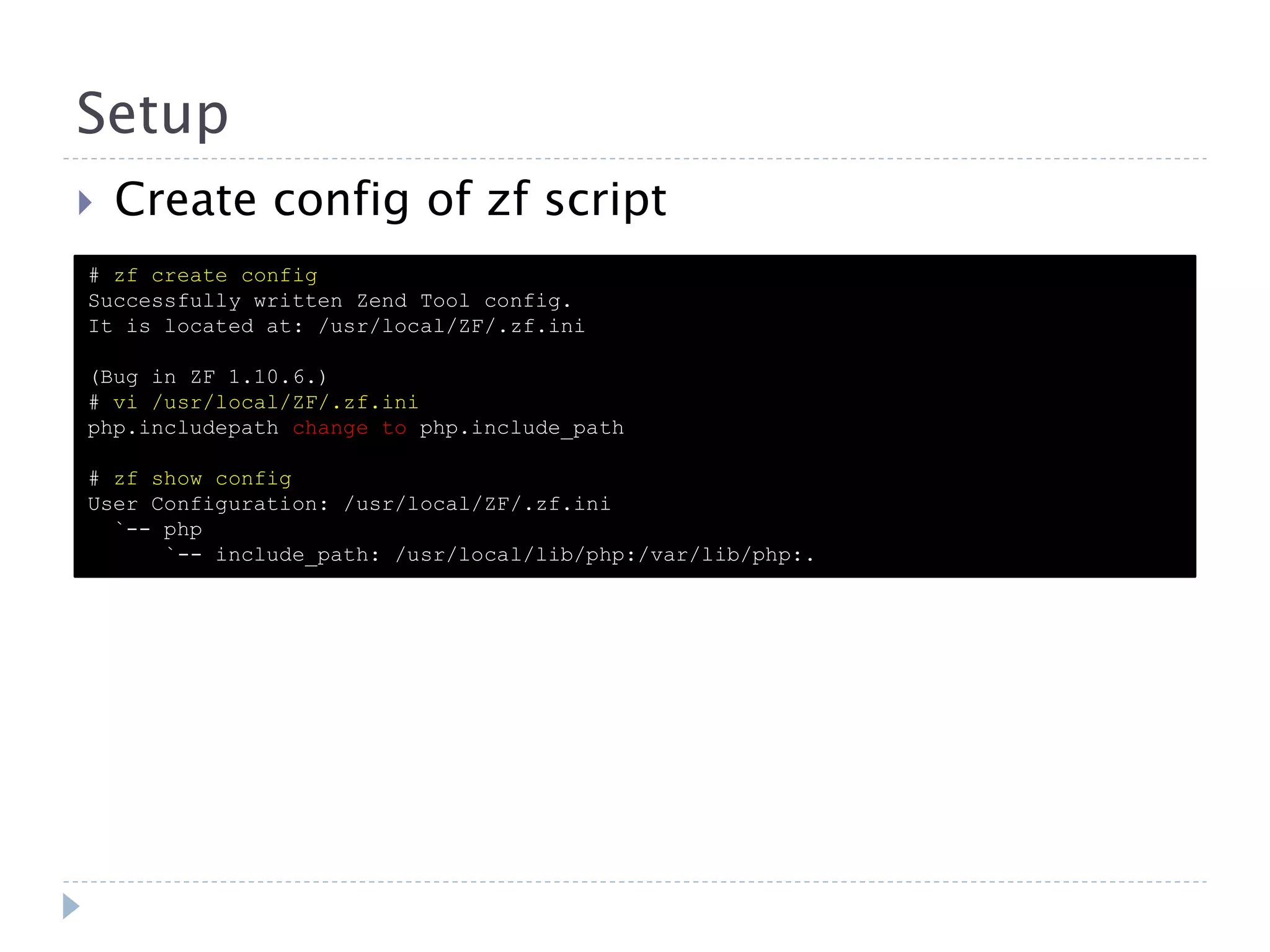
![What is zf script Help info # zf ? Usage: zf [--global-opts] action-name [--action-opts] provider-name [--provider-opts] [provider parameters ...] Note: You may use "?" in any place of the above usage string to ask for more specific help information. Example: "zf ? version" will list all available actions for the version provider. ... (ignore) ... DbTable zf create db-table name actual-table-name module force-overwrite Note: There are specialties, use zf create db-table.? to get specific help on them. ProjectProvider zf create project-provider name actions](https://image.slidesharecdn.com/headfirstzendframework-part1-100716074949-phpapp01/75/Head-First-Zend-Framework-Part-1-Project-Application-4-2048.jpg)
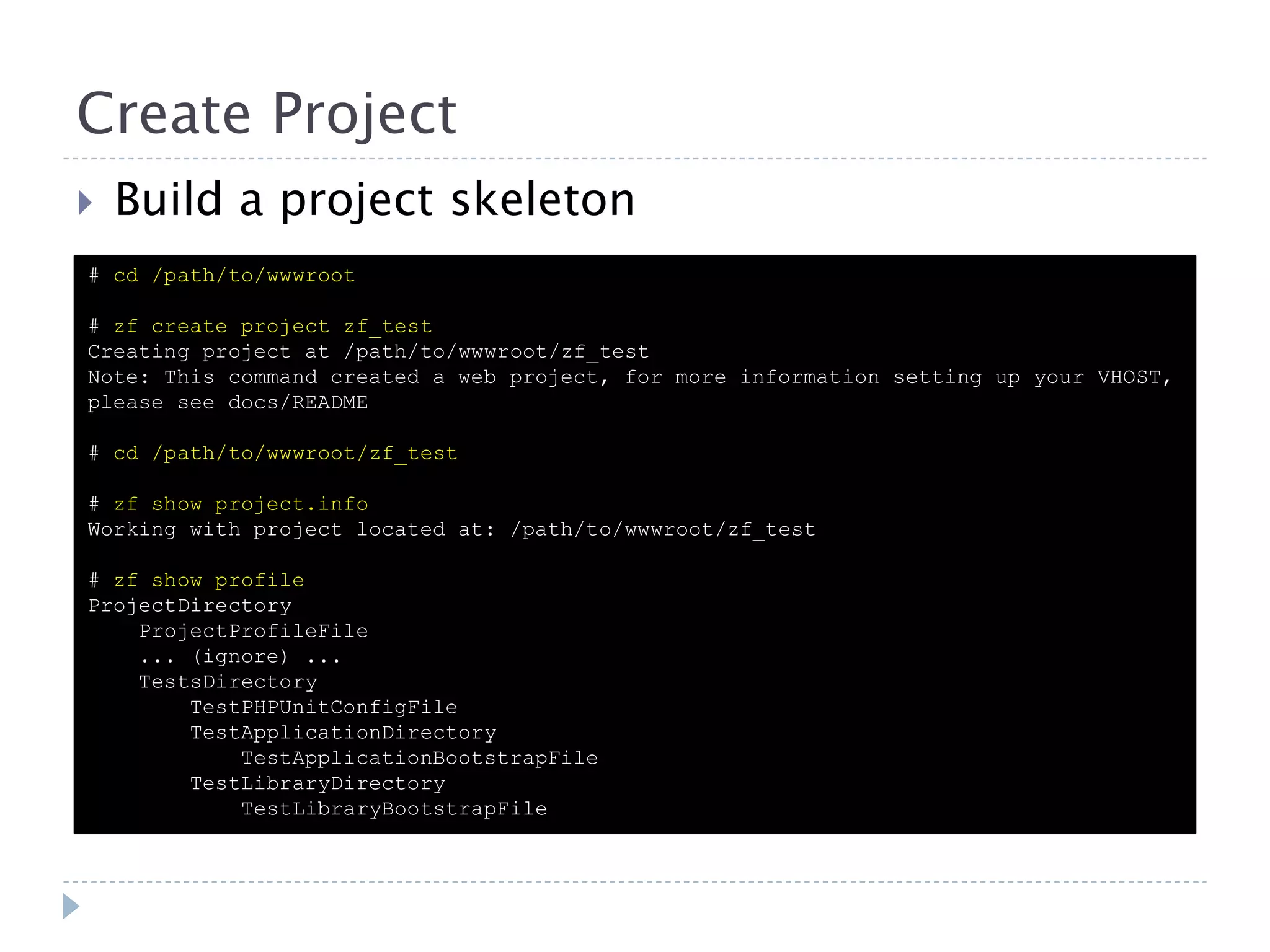
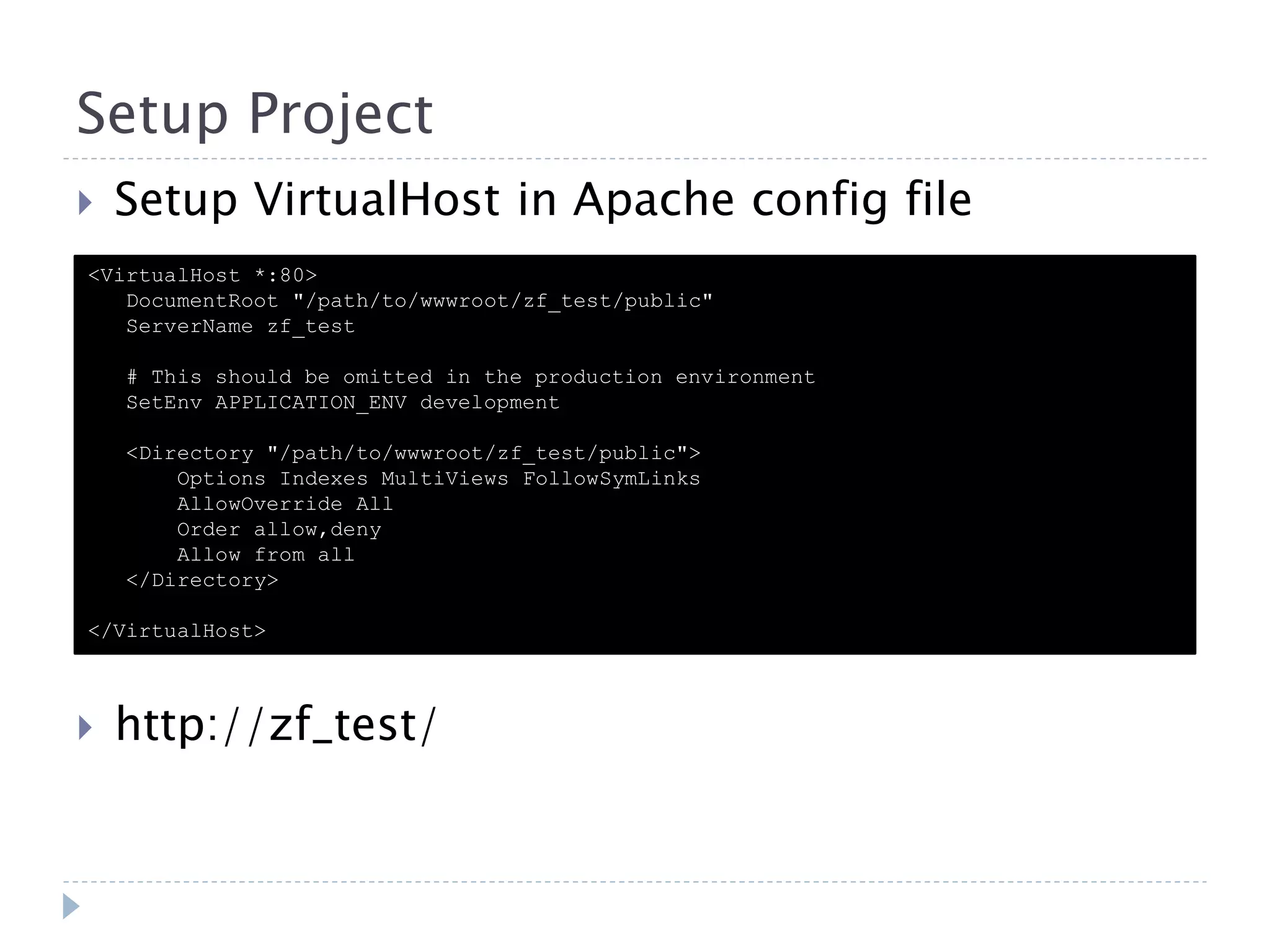
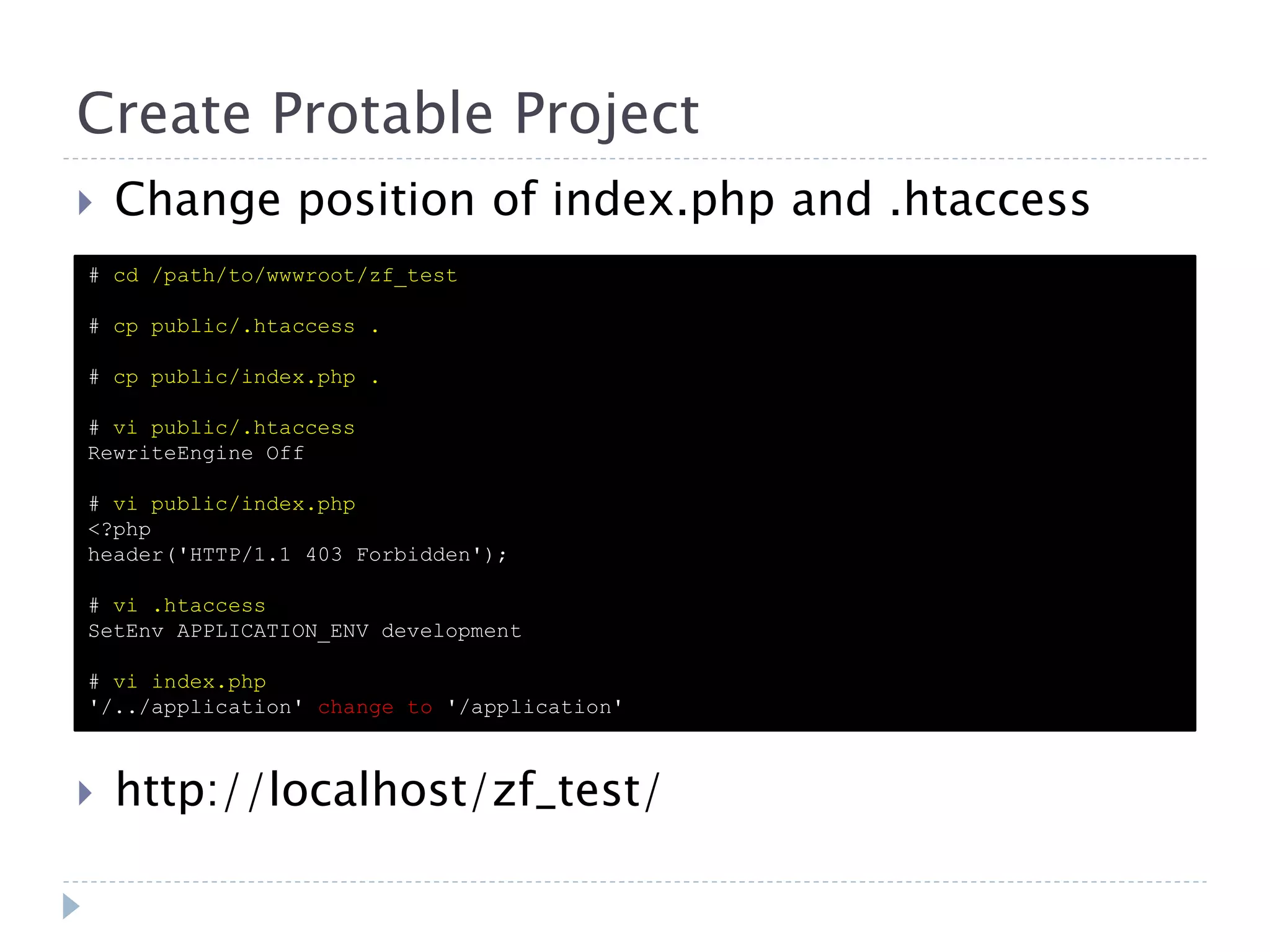
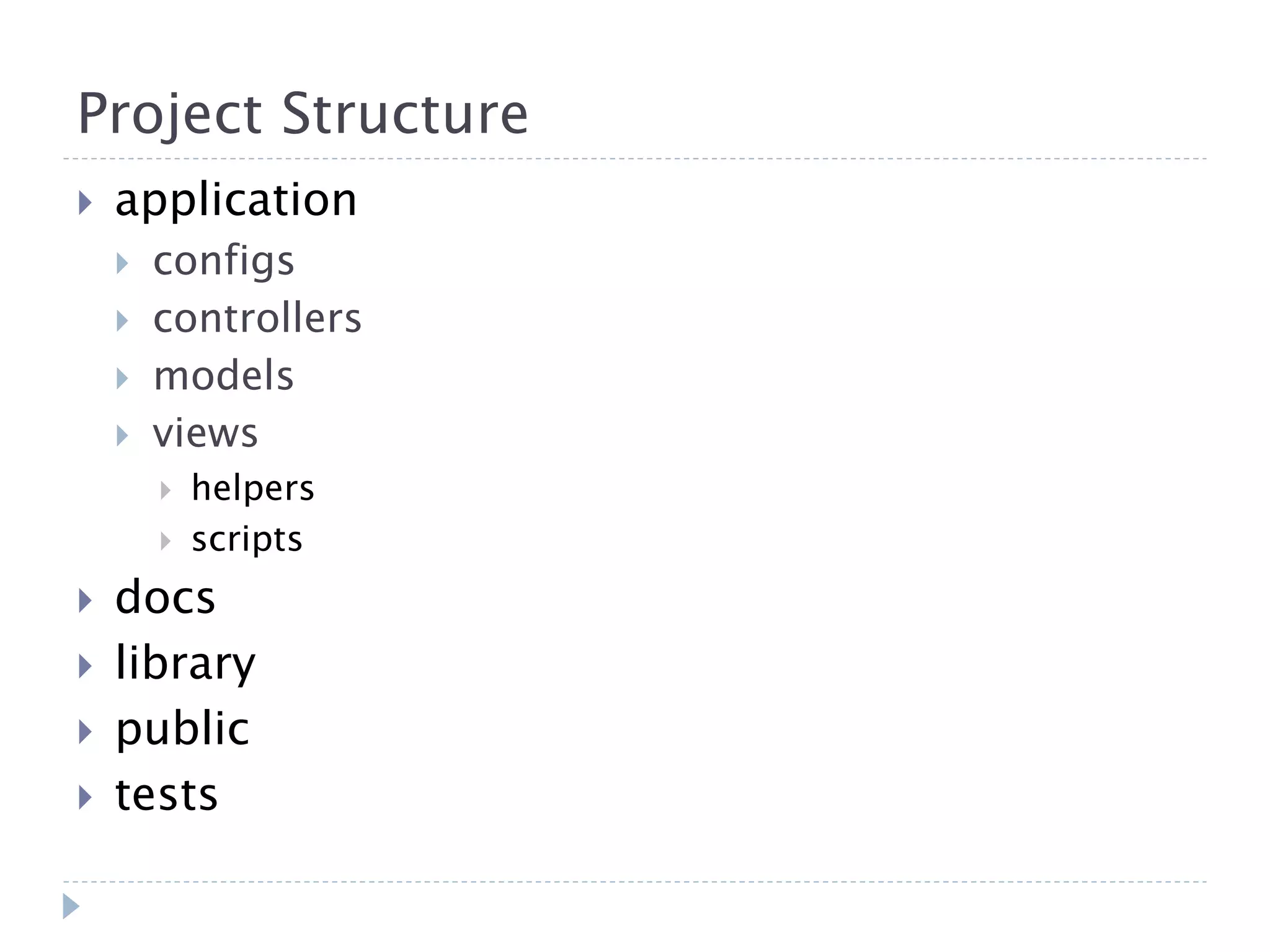
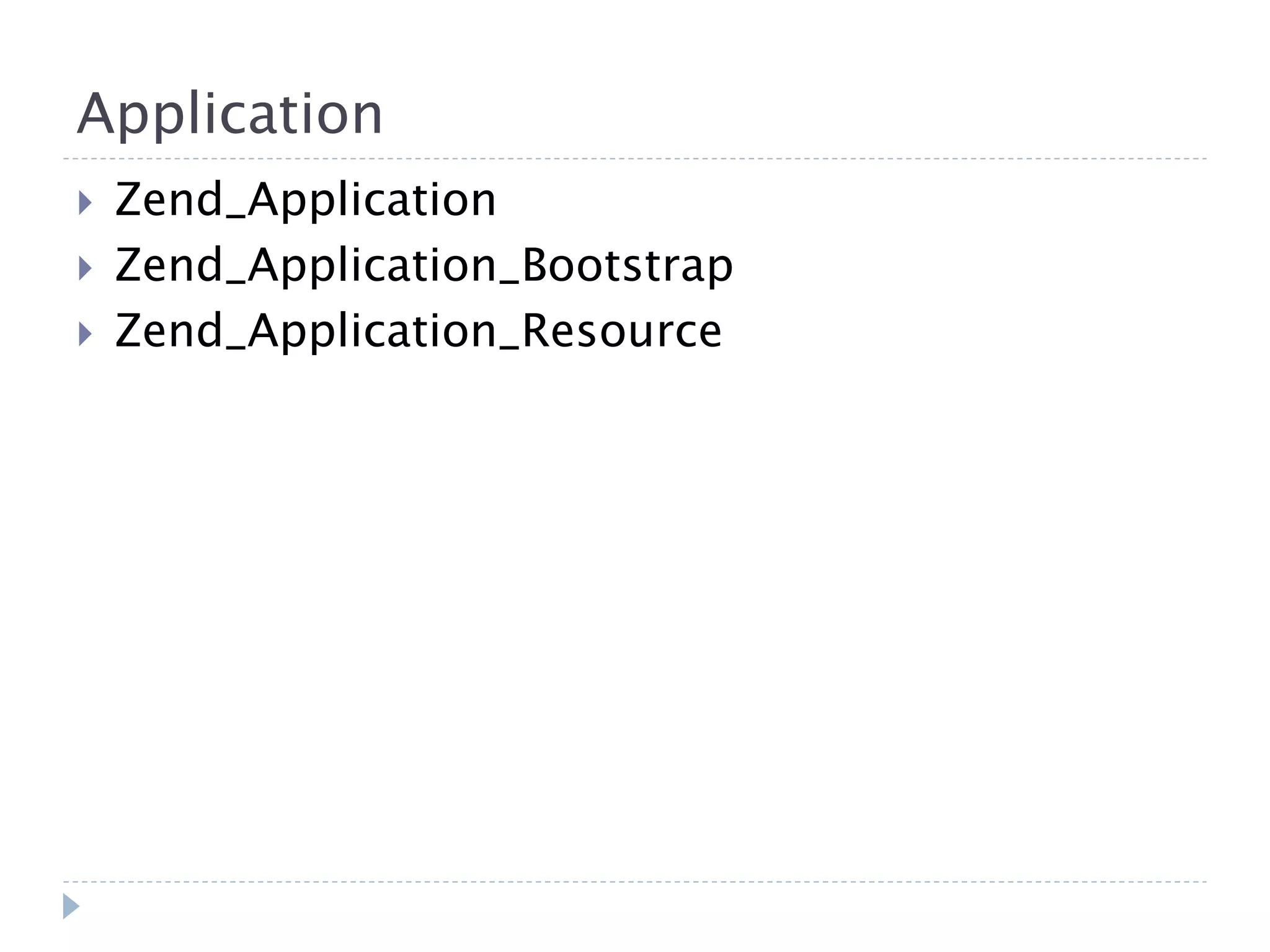
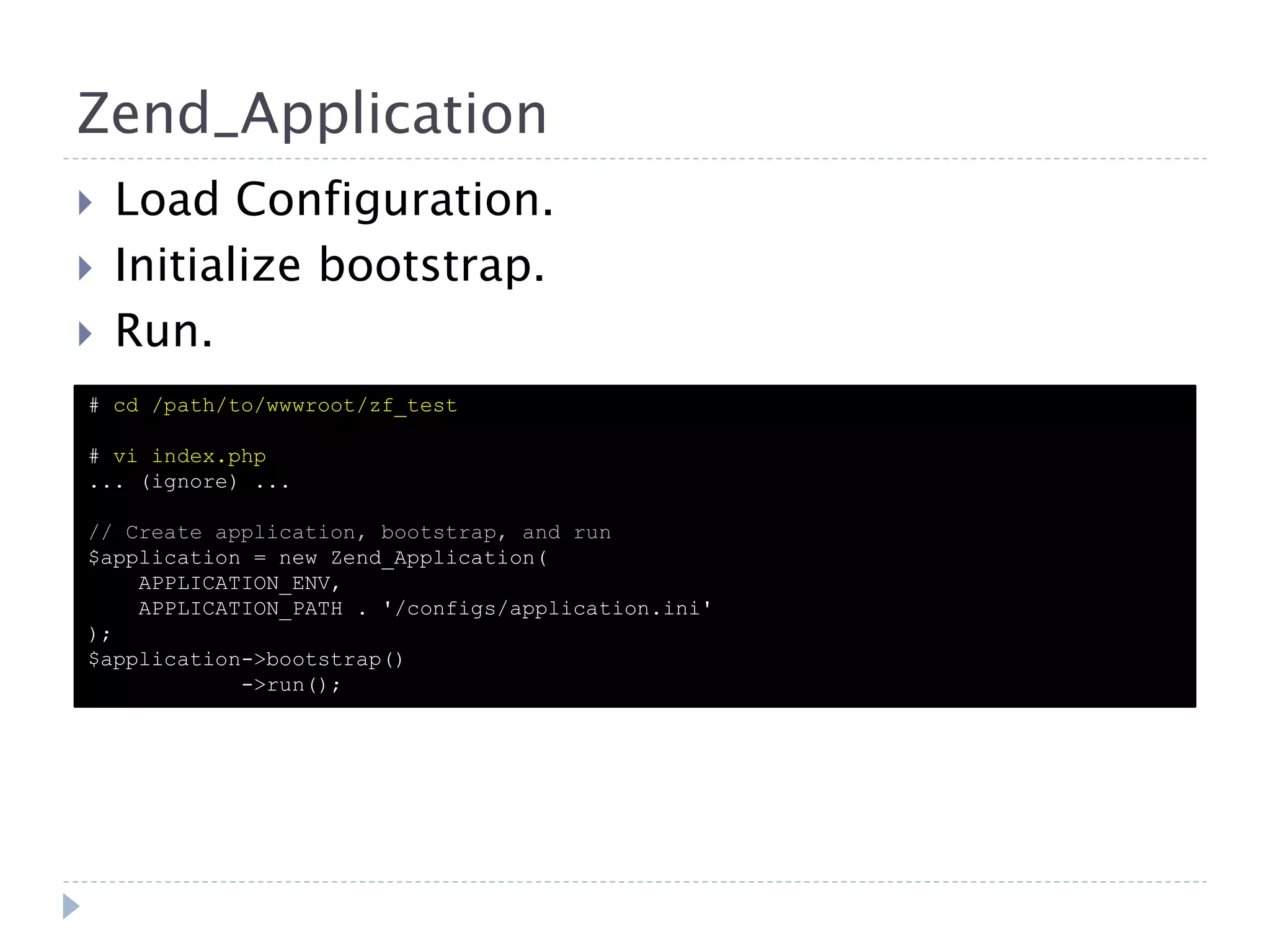
![application.ini Configuration section. # cd /path/to/wwwroot/zf_test # vi application/configs/application.ini [production] phpSettings.display_startup_errors = 0 phpSettings.display_errors = 0 includePaths.library = APPLICATION_PATH "/../library" bootstrap.path = APPLICATION_PATH "/Bootstrap.php" bootstrap.class = "Bootstrap" appnamespace = "Application" resources.frontController.controllerDirectory = APPLICATION_PATH "/controllers" resources.frontController.params.displayExceptions = 0 [staging : production] [testing : production] phpSettings.display_startup_errors = 1 phpSettings.display_errors = 1 [development : production] phpSettings.display_startup_errors = 1 phpSettings.display_errors = 1 resources.frontController.params.displayExceptions = 1](https://image.slidesharecdn.com/headfirstzendframework-part1-100716074949-phpapp01/75/Head-First-Zend-Framework-Part-1-Project-Application-11-2048.jpg)
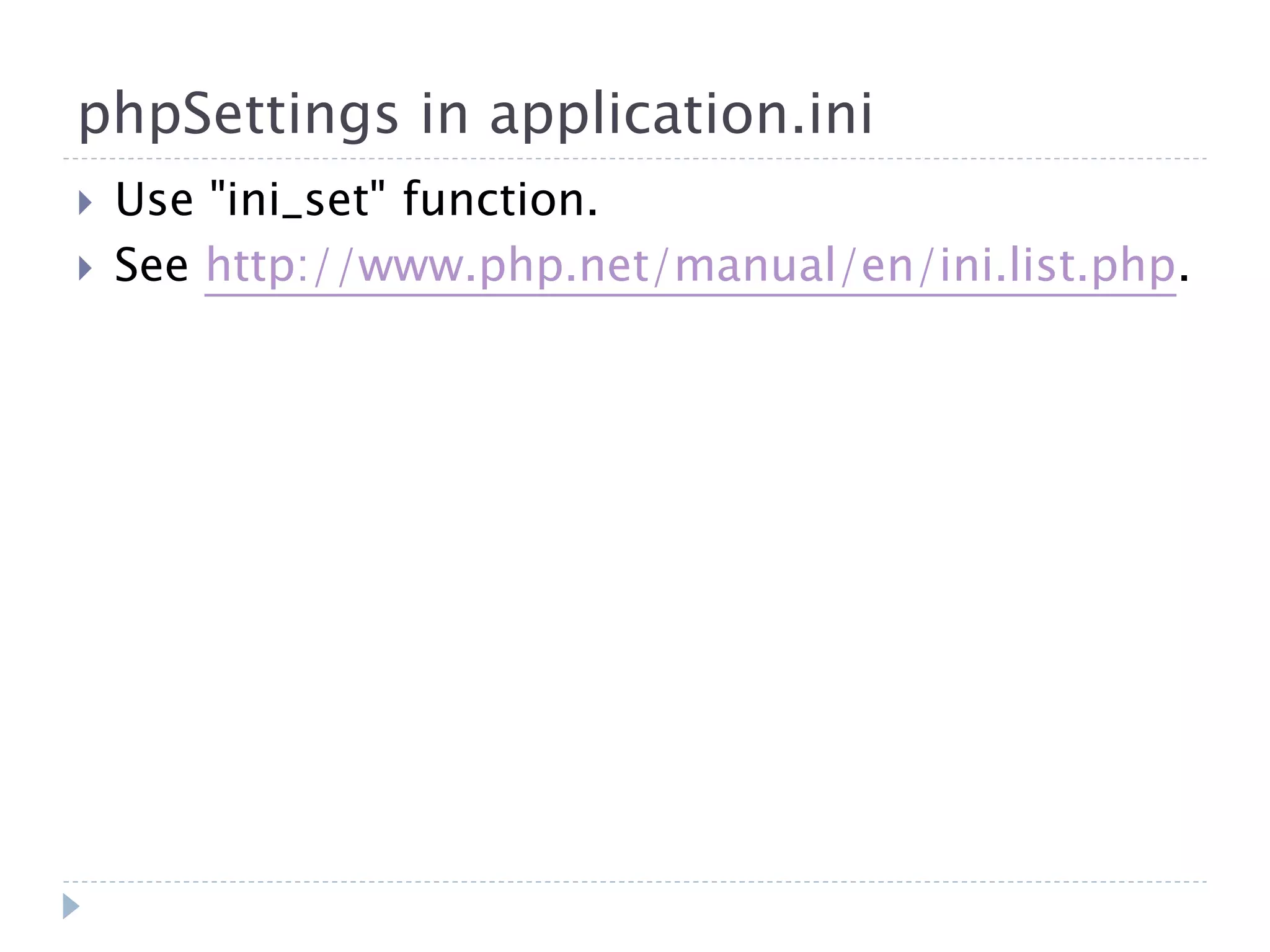
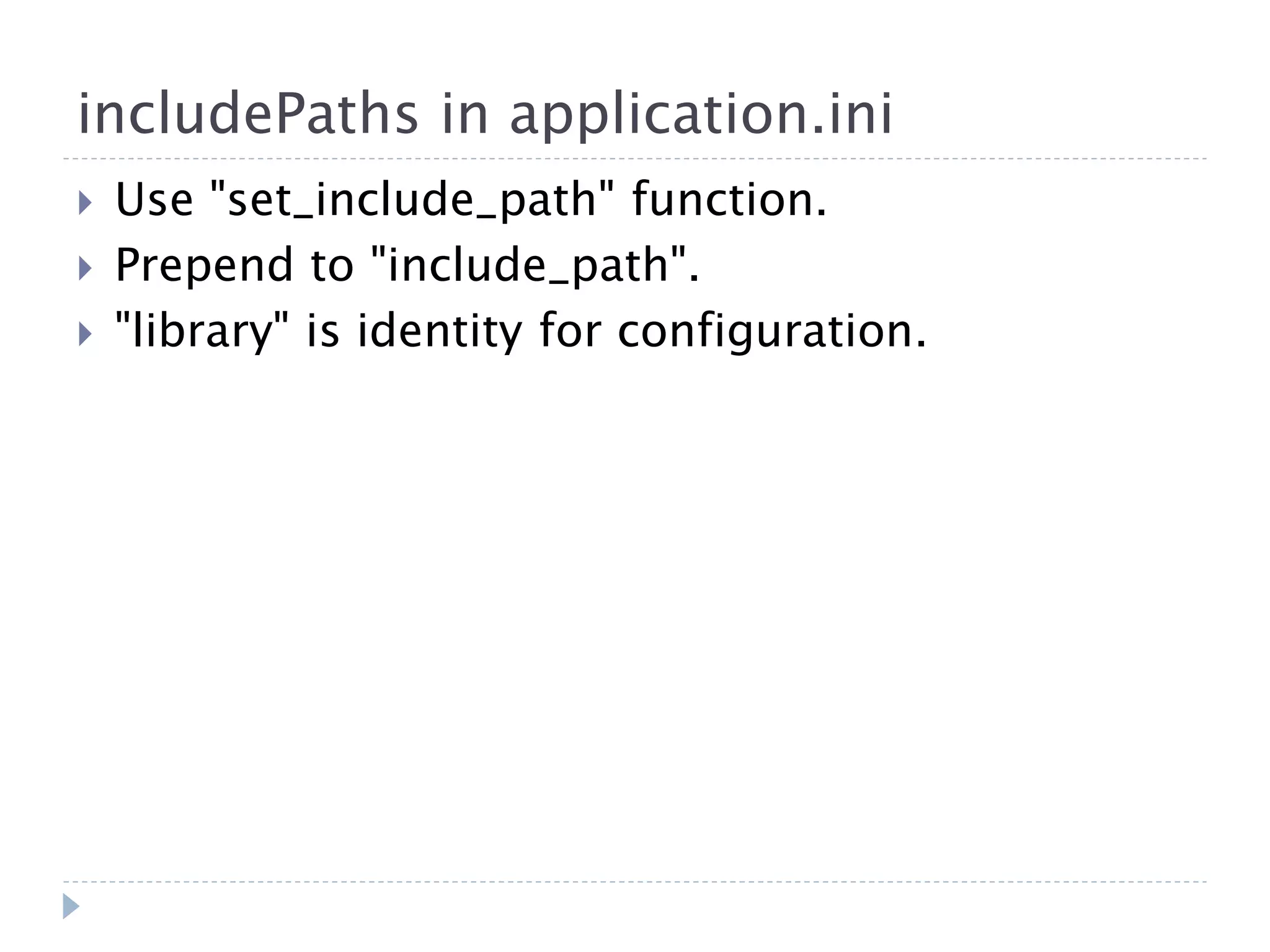
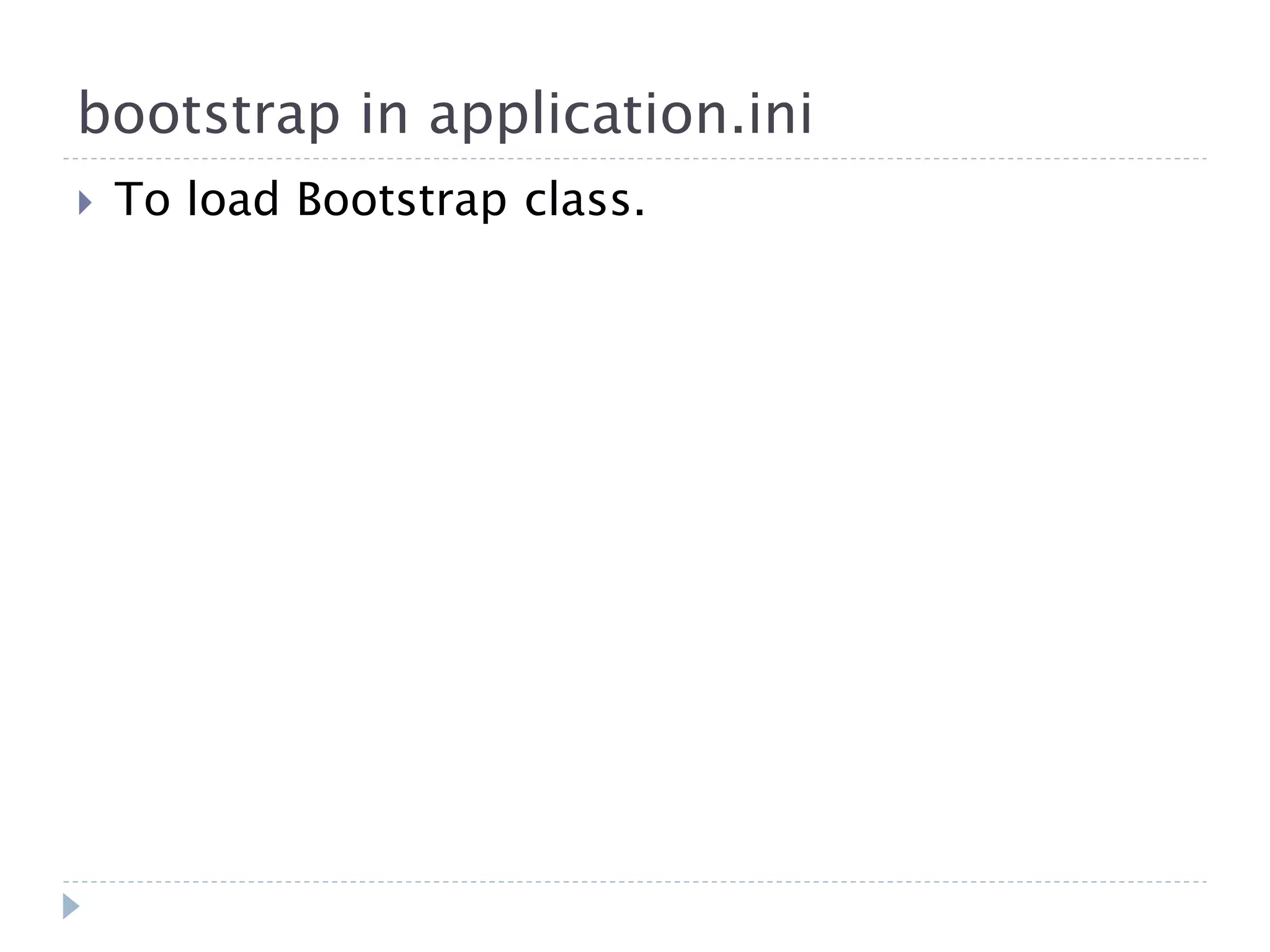
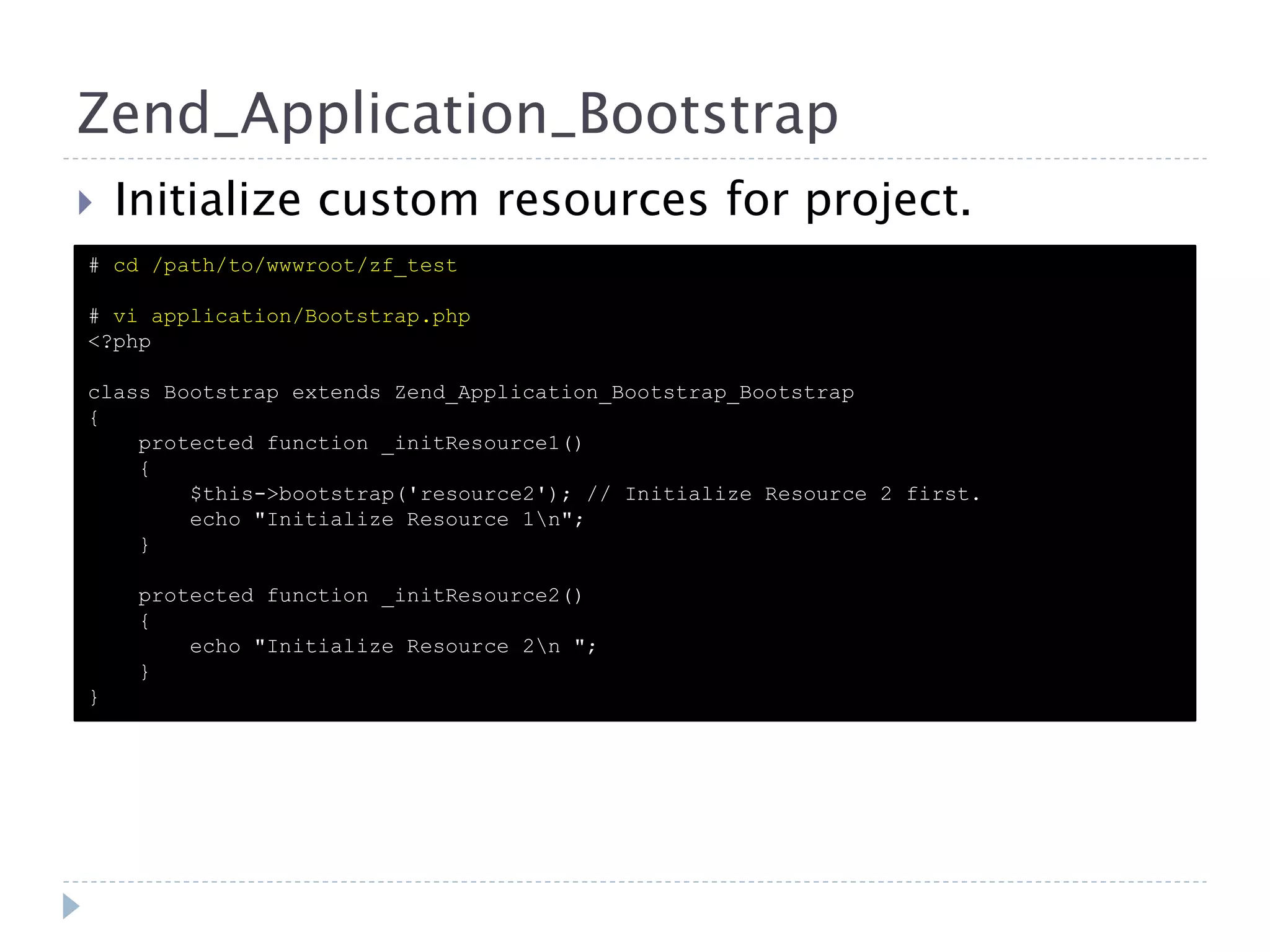
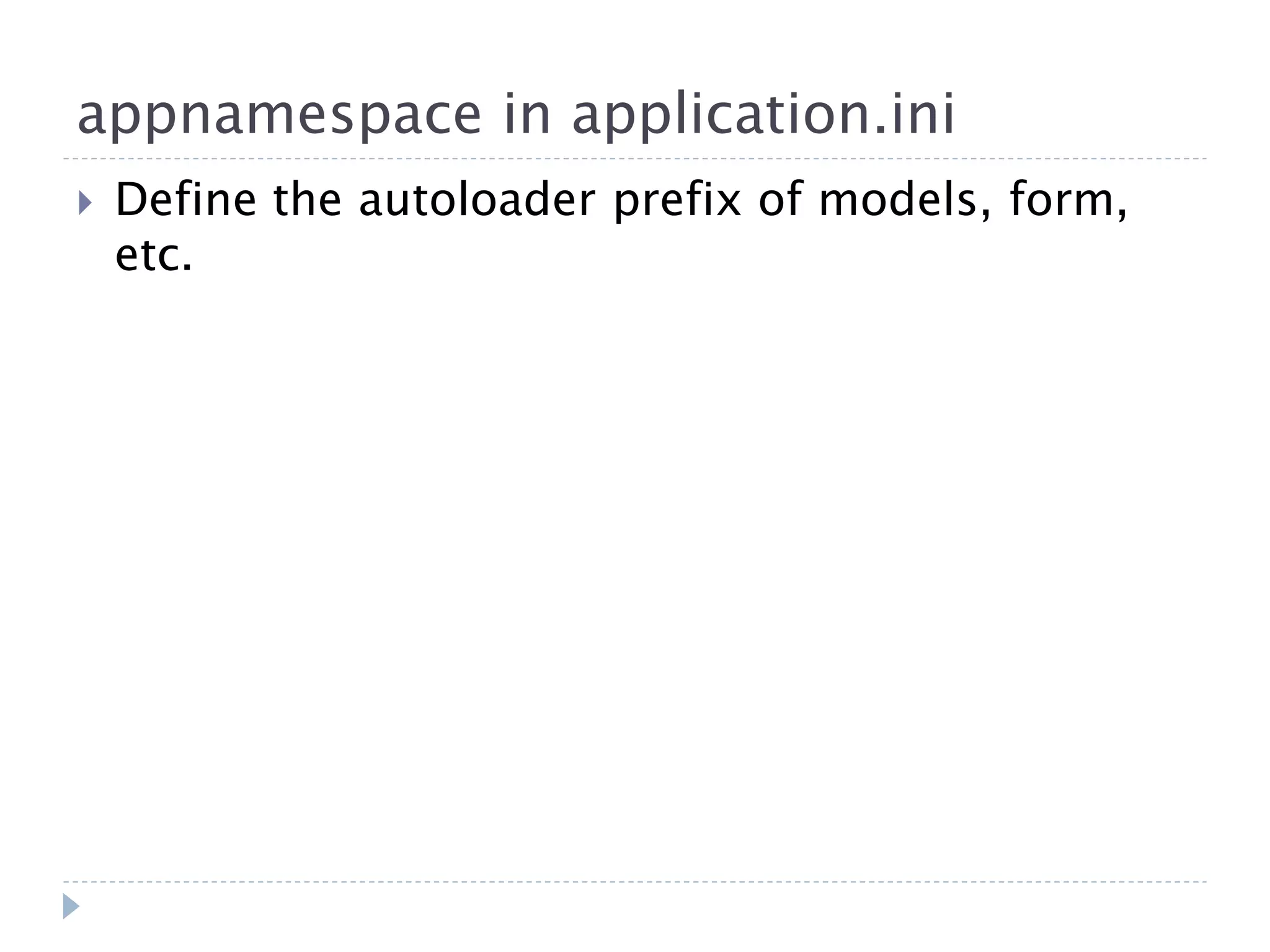
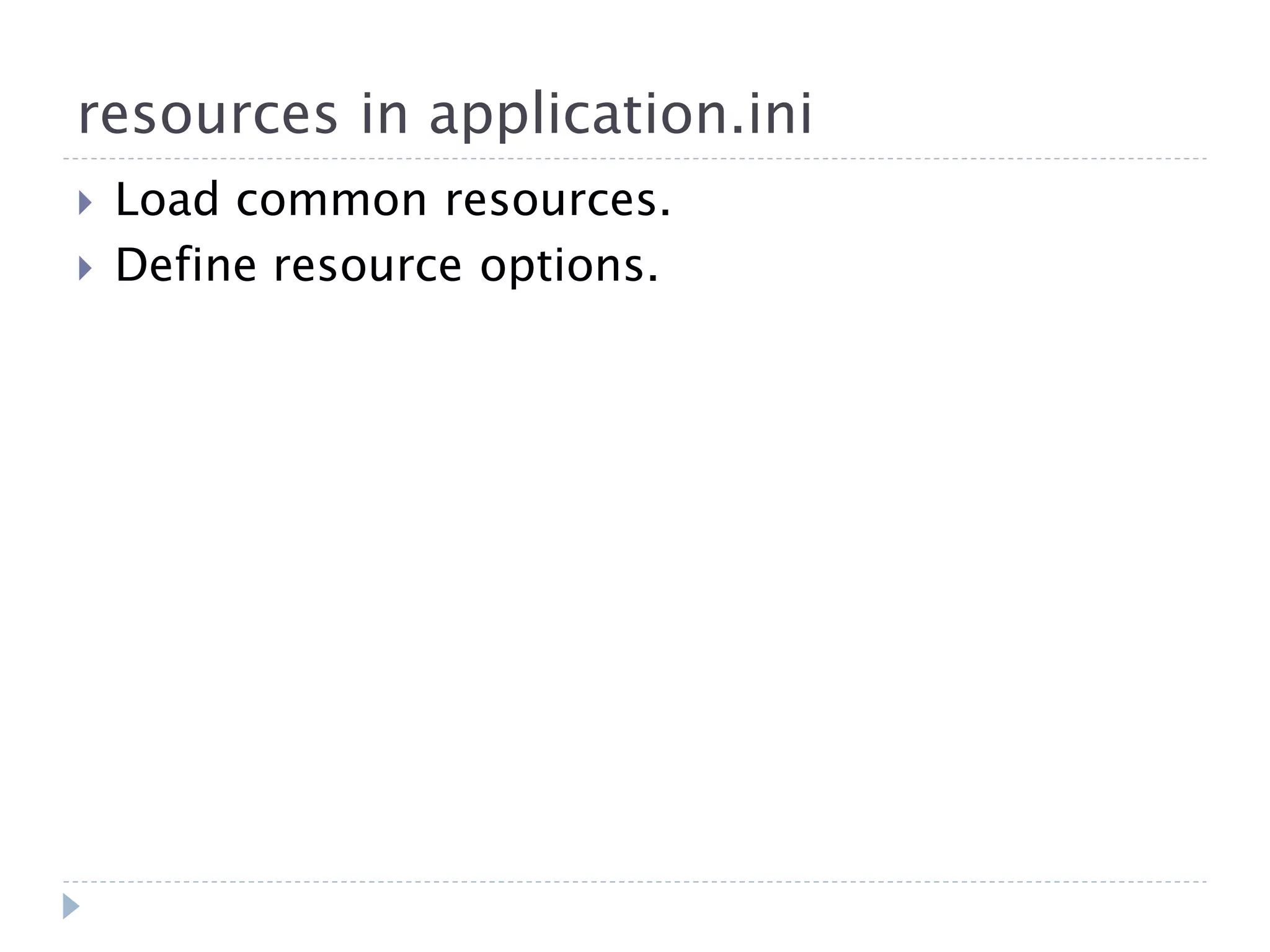
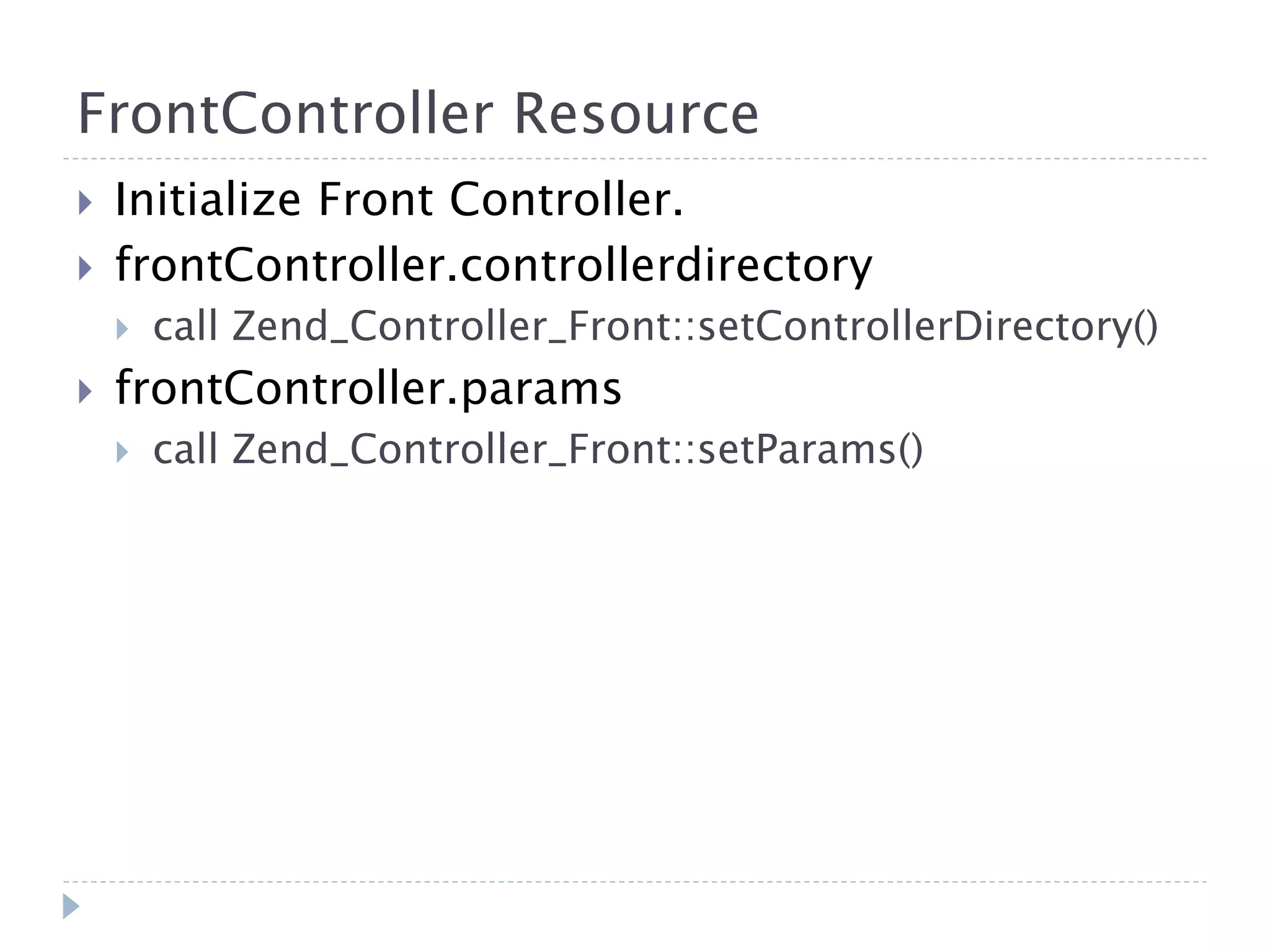
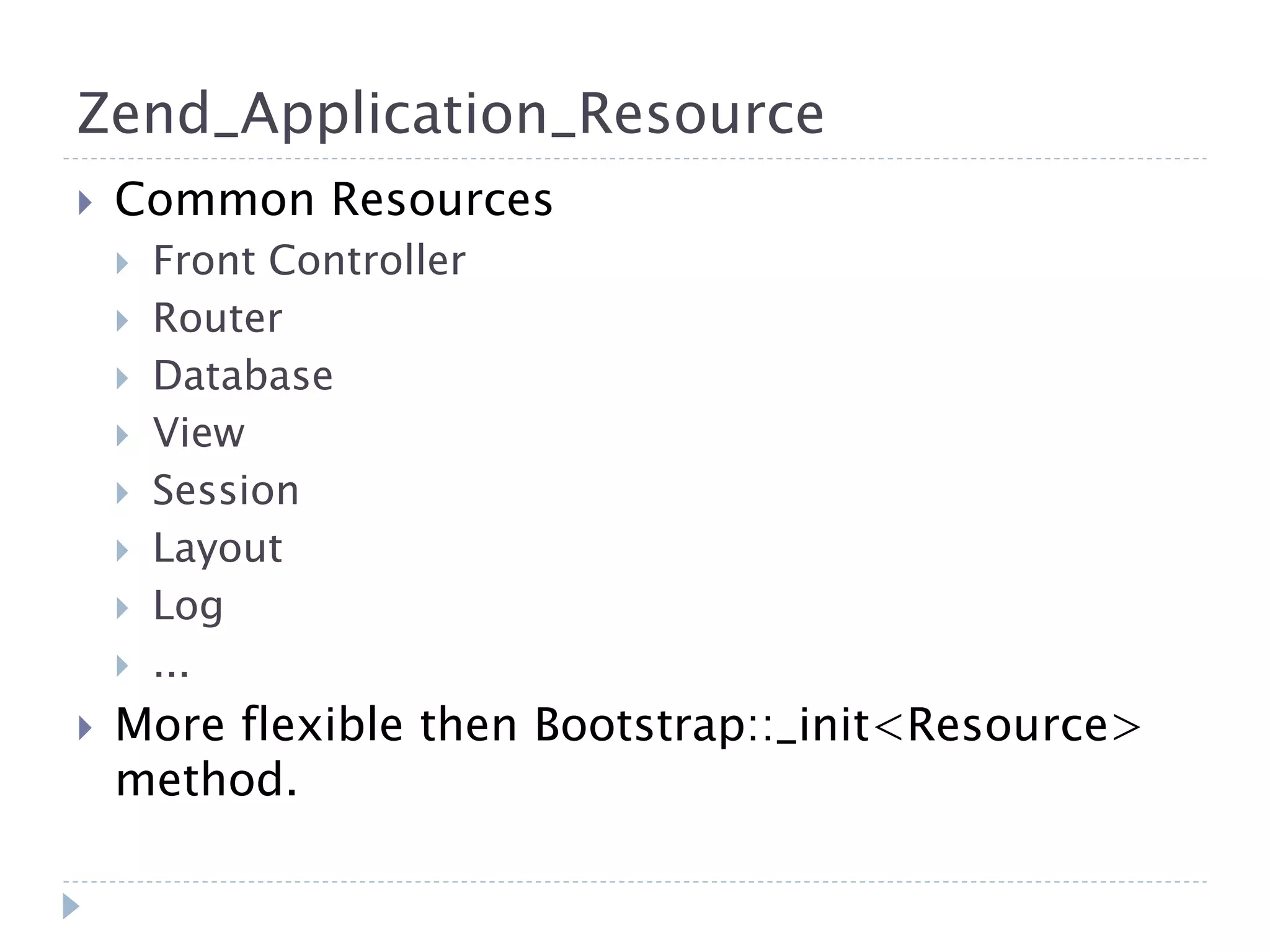
![Example: Database Resource Initialize Custom Resources for Project # cd /path/to/wwwroot/zf_test # zf configure db-adapter "adapter=mysqli&username=uname&password=mypass&dbname=mydb" A db configuration for the production section has been written to the application config file. # vi application/configs/application.ini [production] ... (ignore) ... resources.db.adapter = "mysqli" resources.db.params.username = "uname" resources.db.params.password = "mypass" resources.db.params.dbname = "mydb" ... (ignore) ... Will initialize Zend_Application_Resource_Db](https://image.slidesharecdn.com/headfirstzendframework-part1-100716074949-phpapp01/75/Head-First-Zend-Framework-Part-1-Project-Application-20-2048.jpg)
![Autoloadernamespaces in application.ini Register the prefix of library. Autoloadernamespaces[] = "My_"](https://image.slidesharecdn.com/headfirstzendframework-part1-100716074949-phpapp01/75/Head-First-Zend-Framework-Part-1-Project-Application-21-2048.jpg)