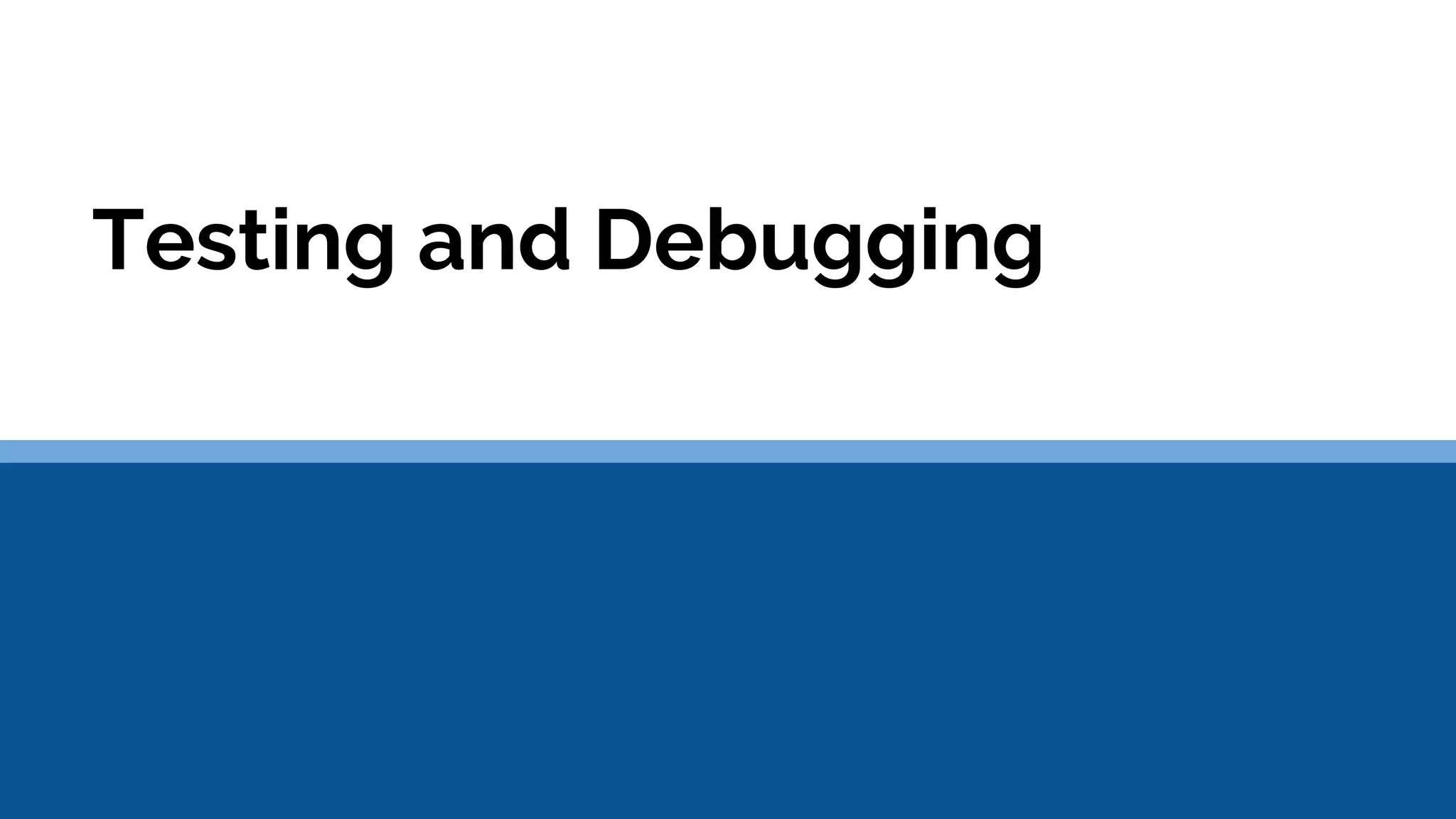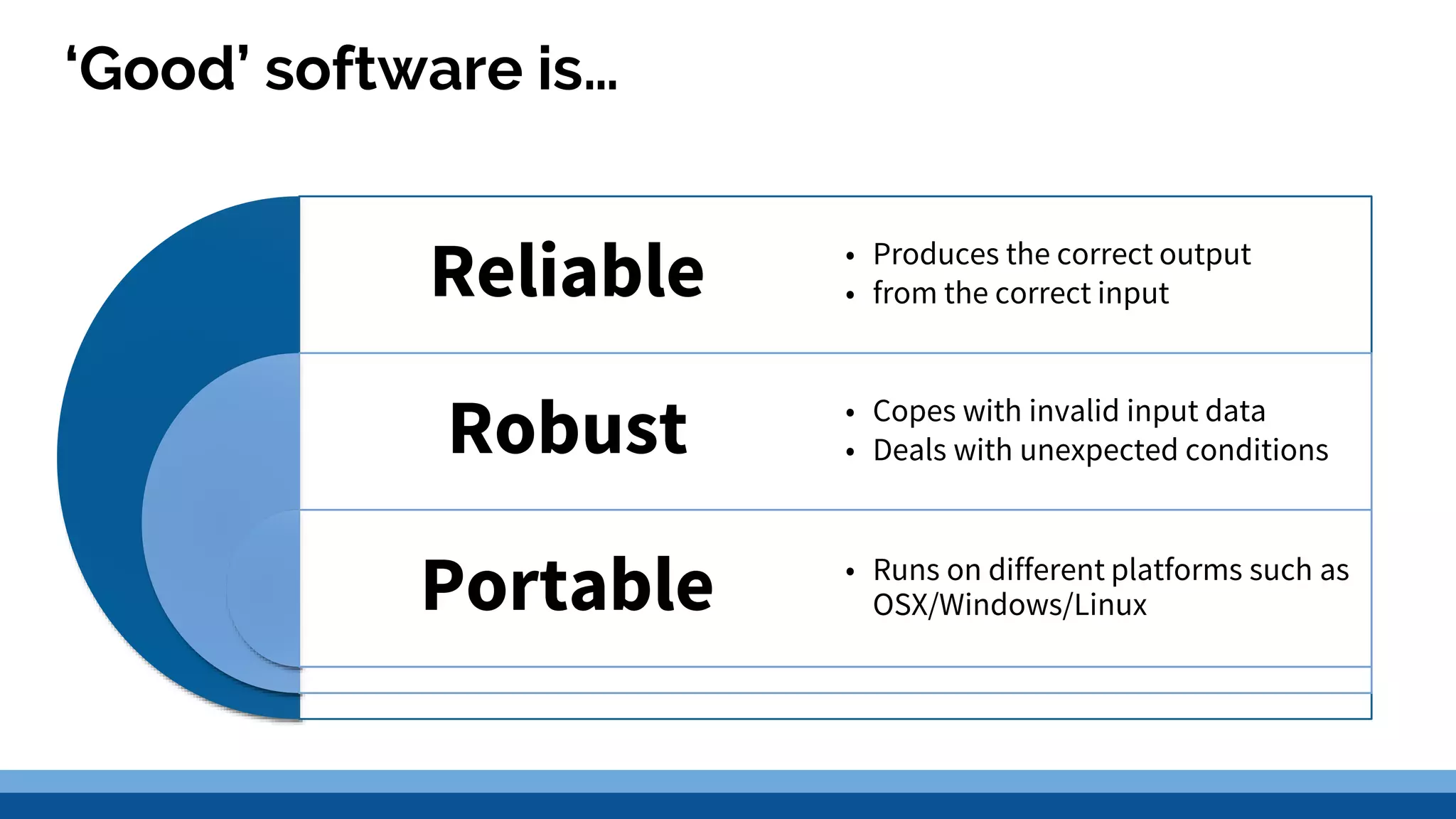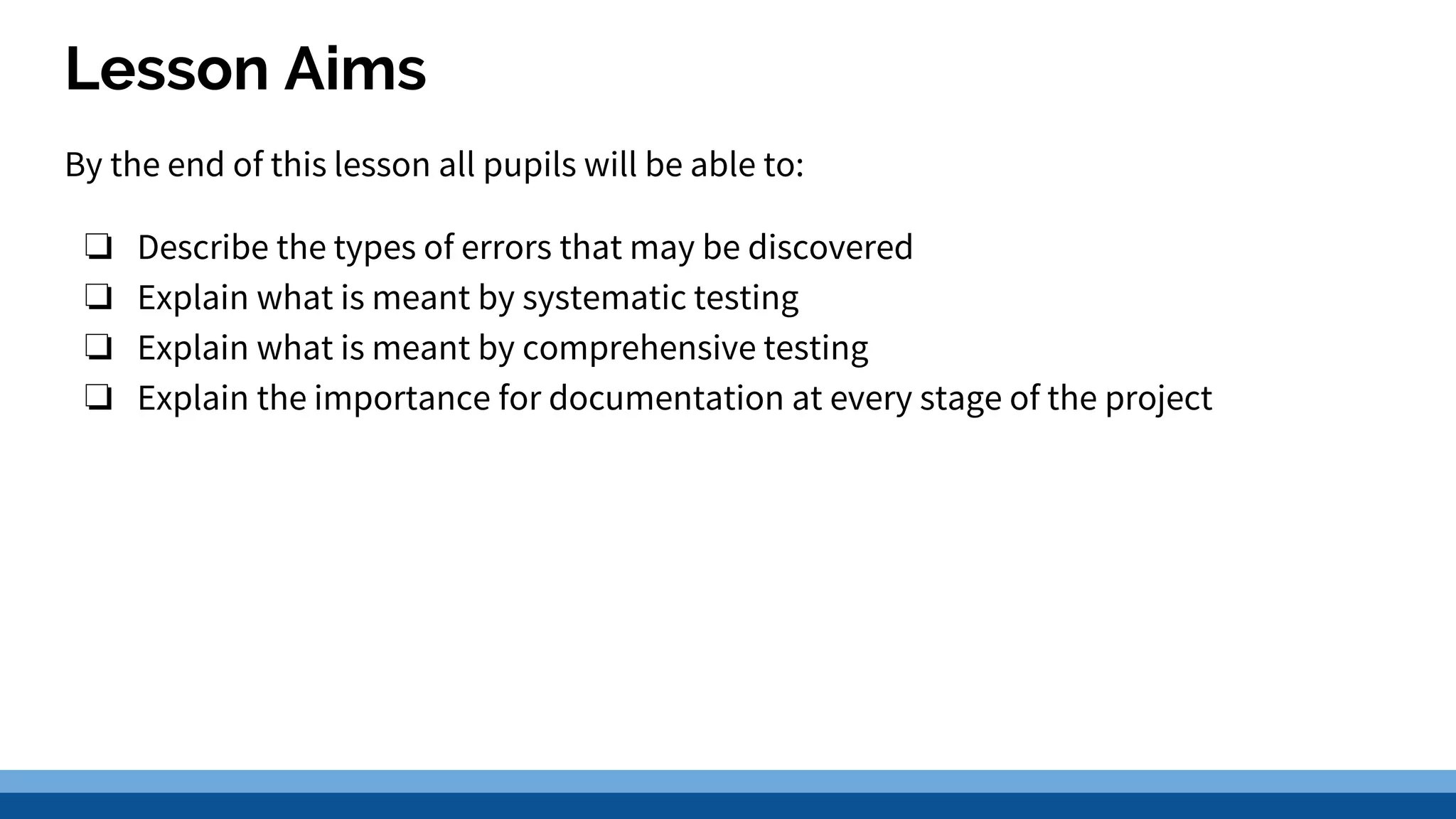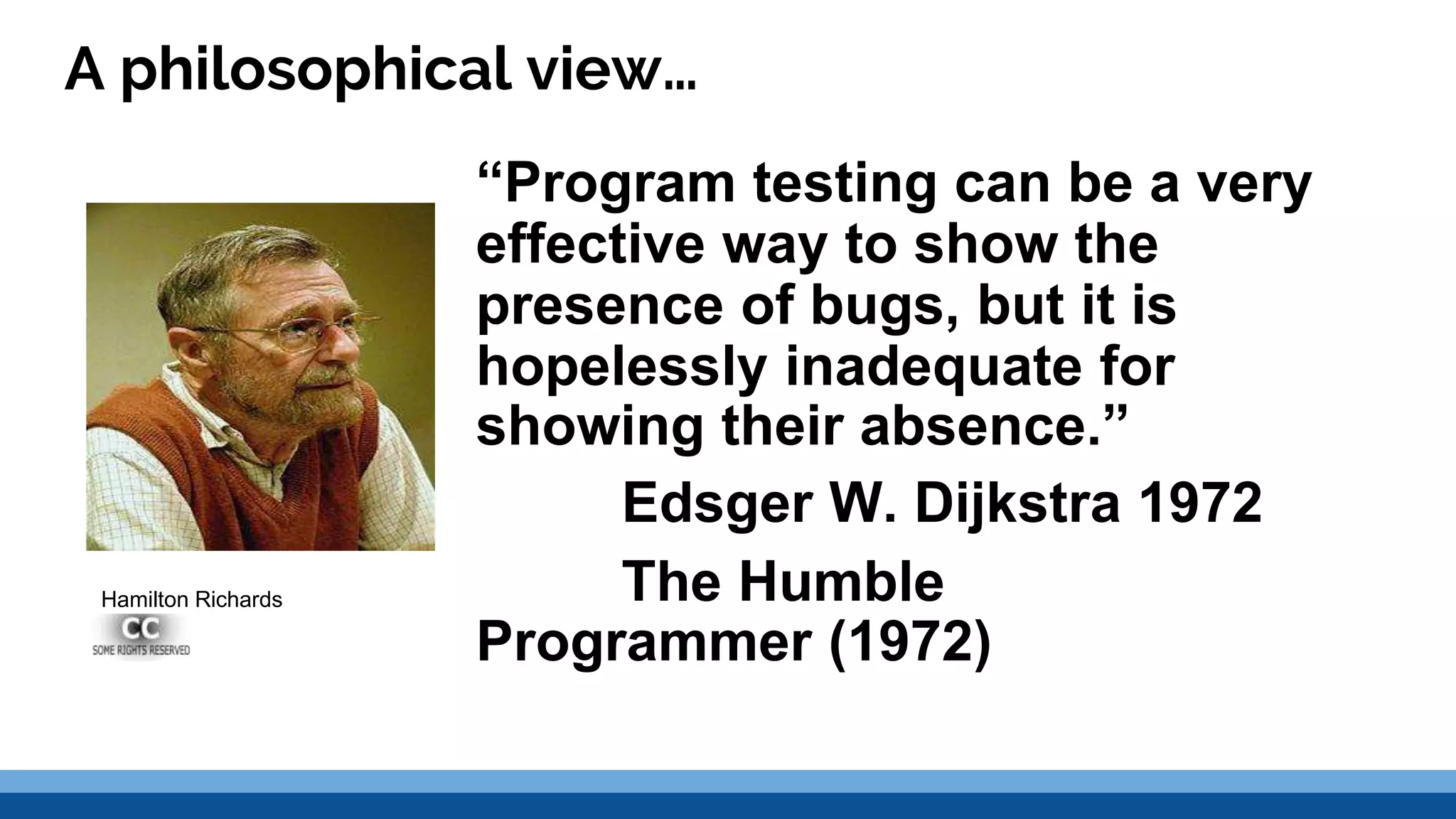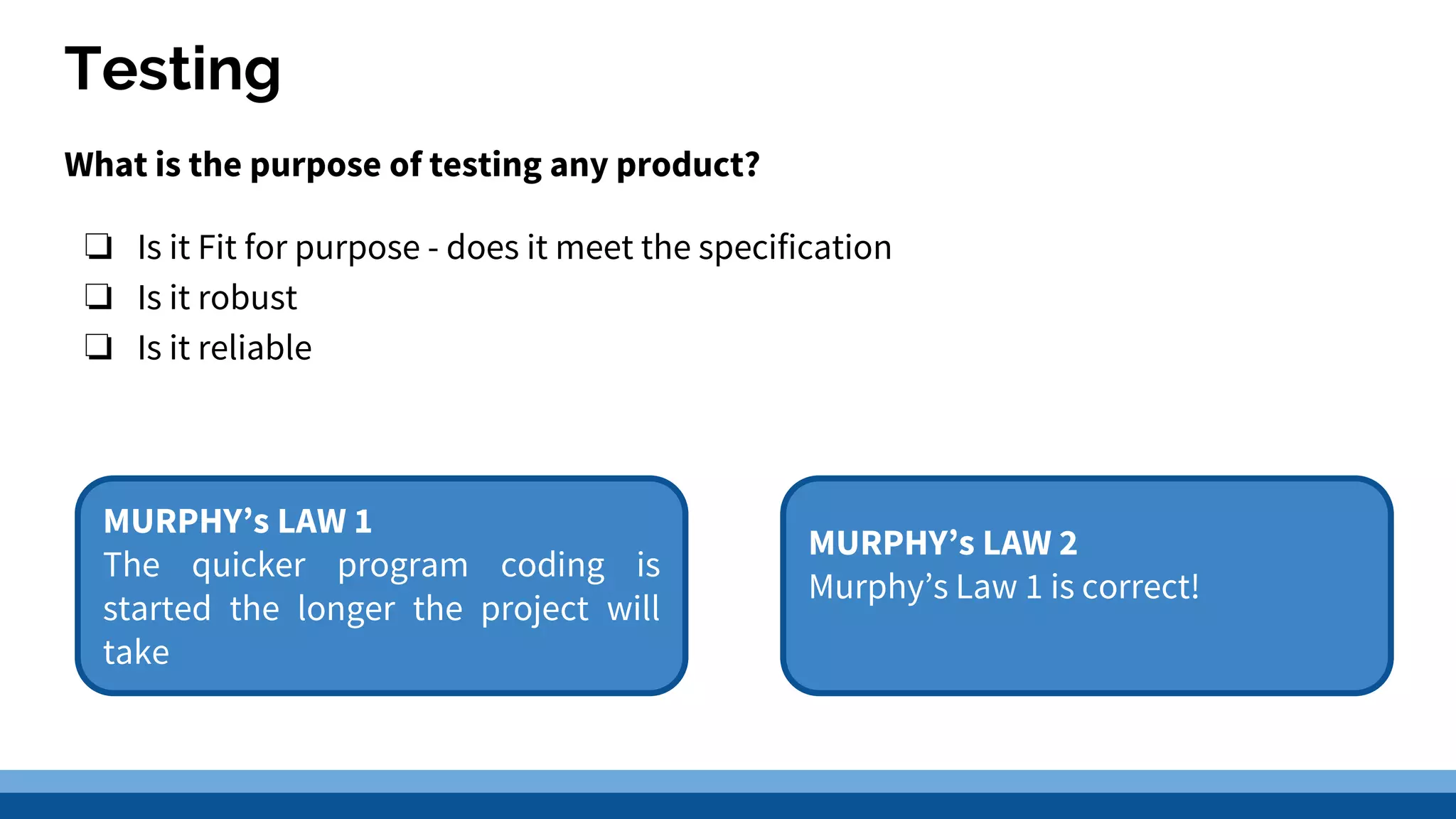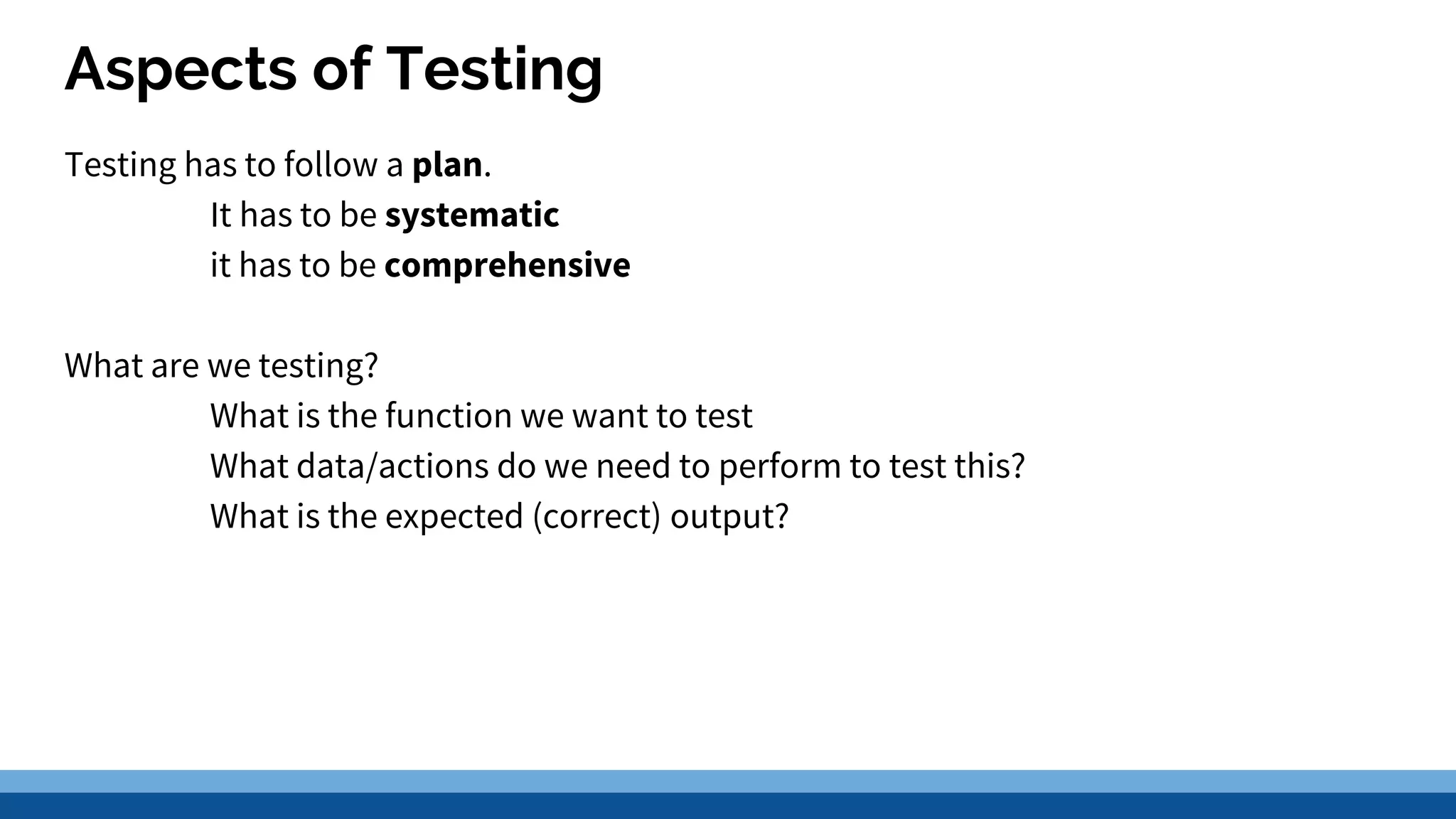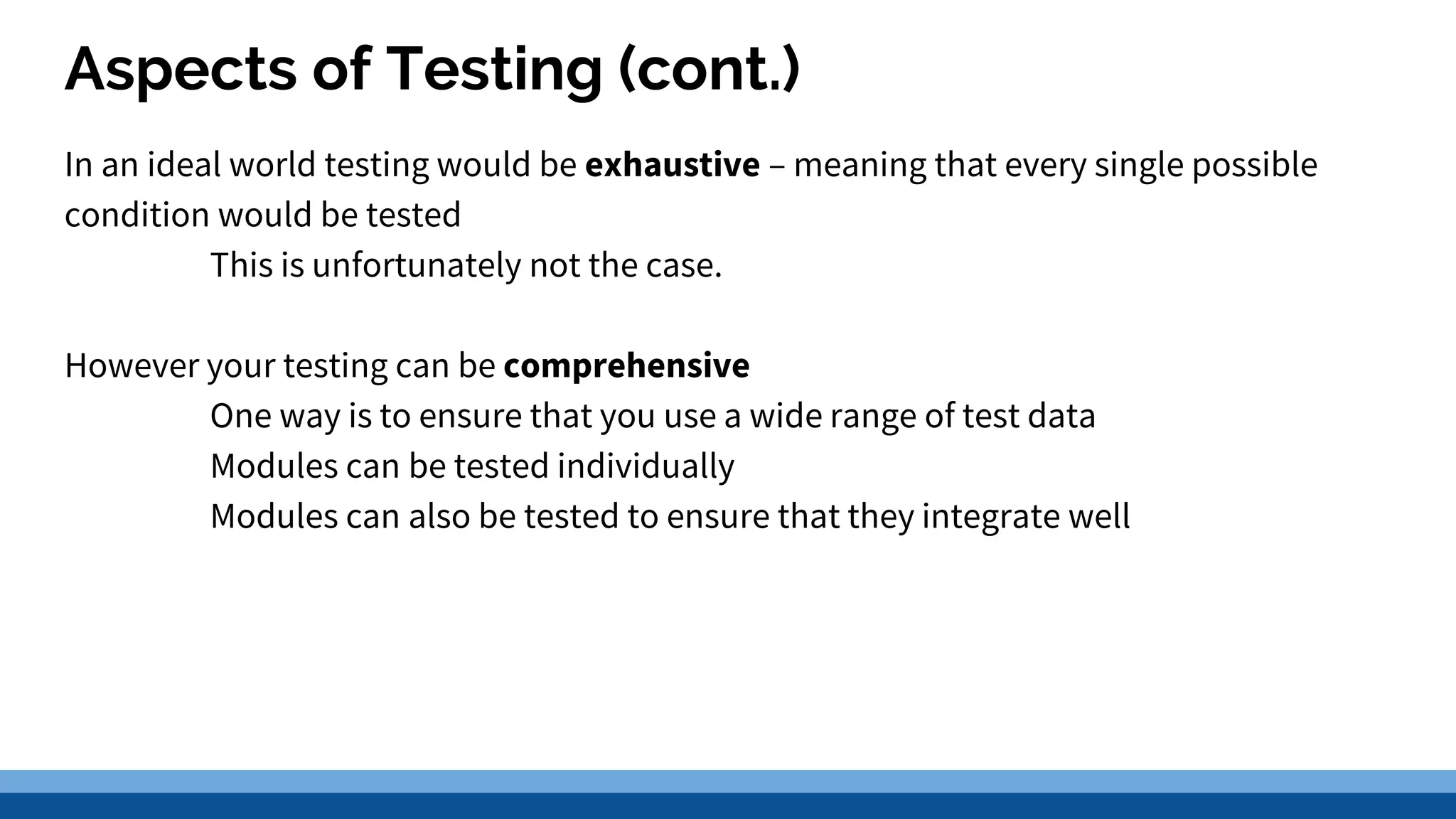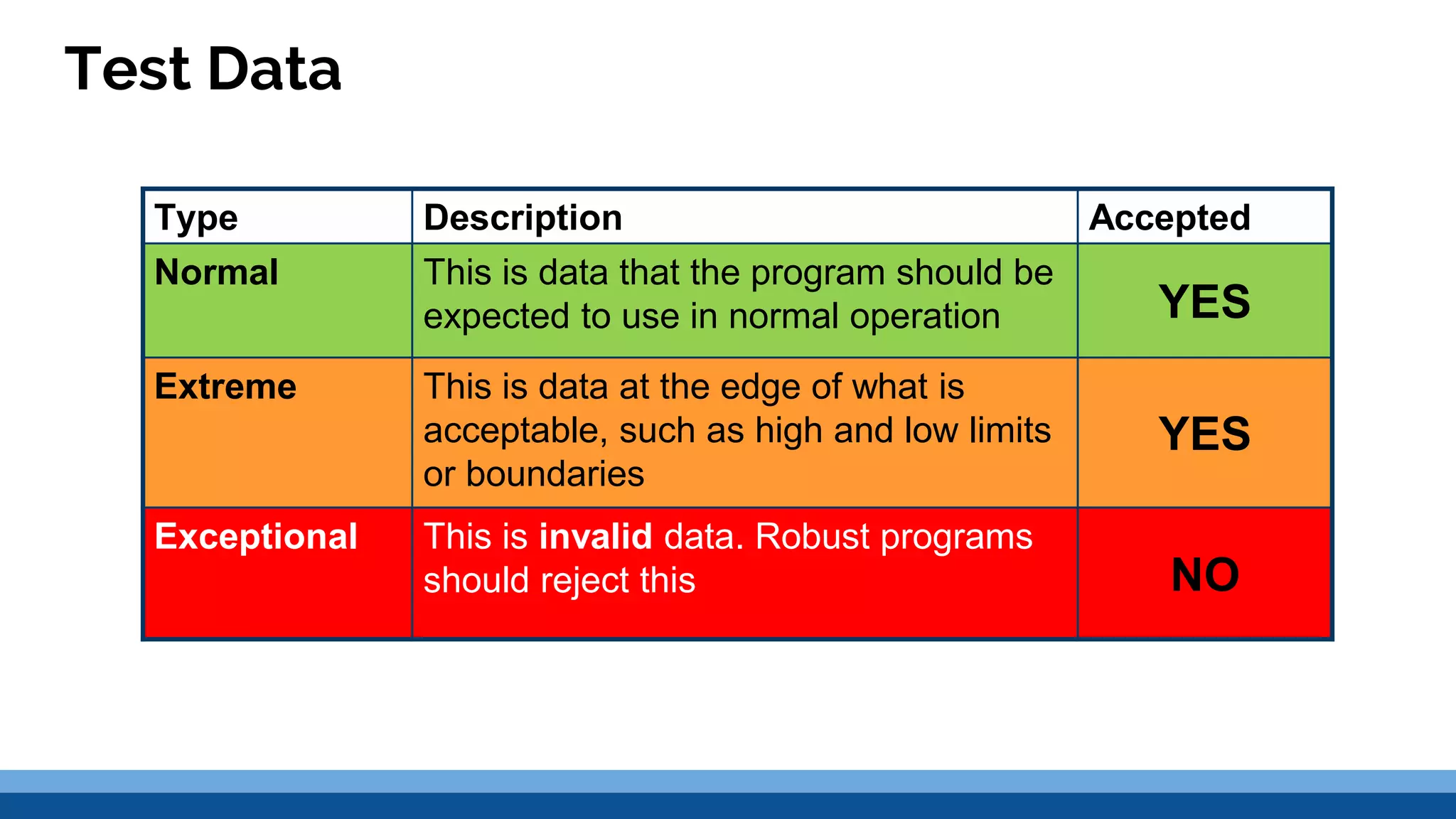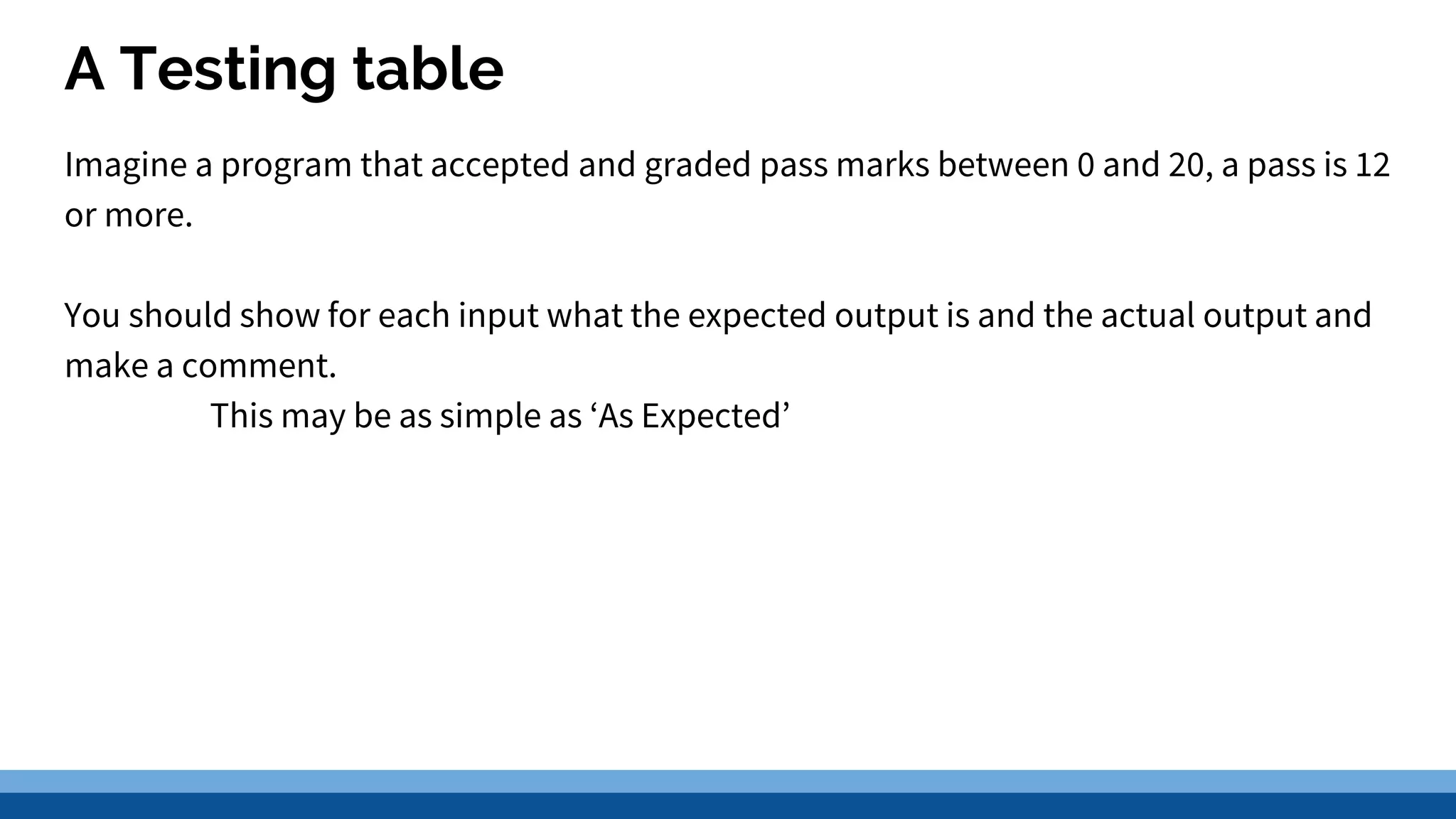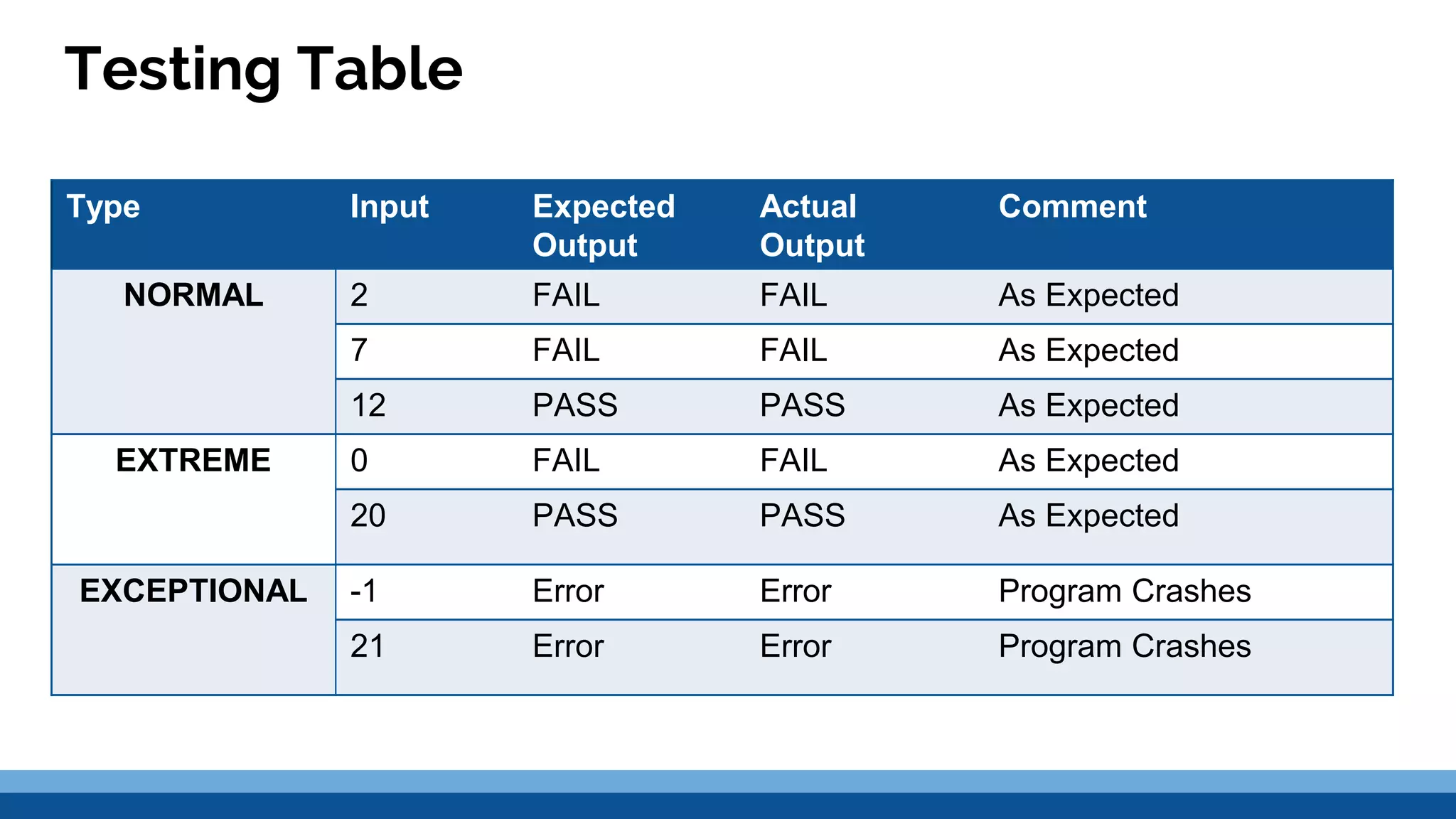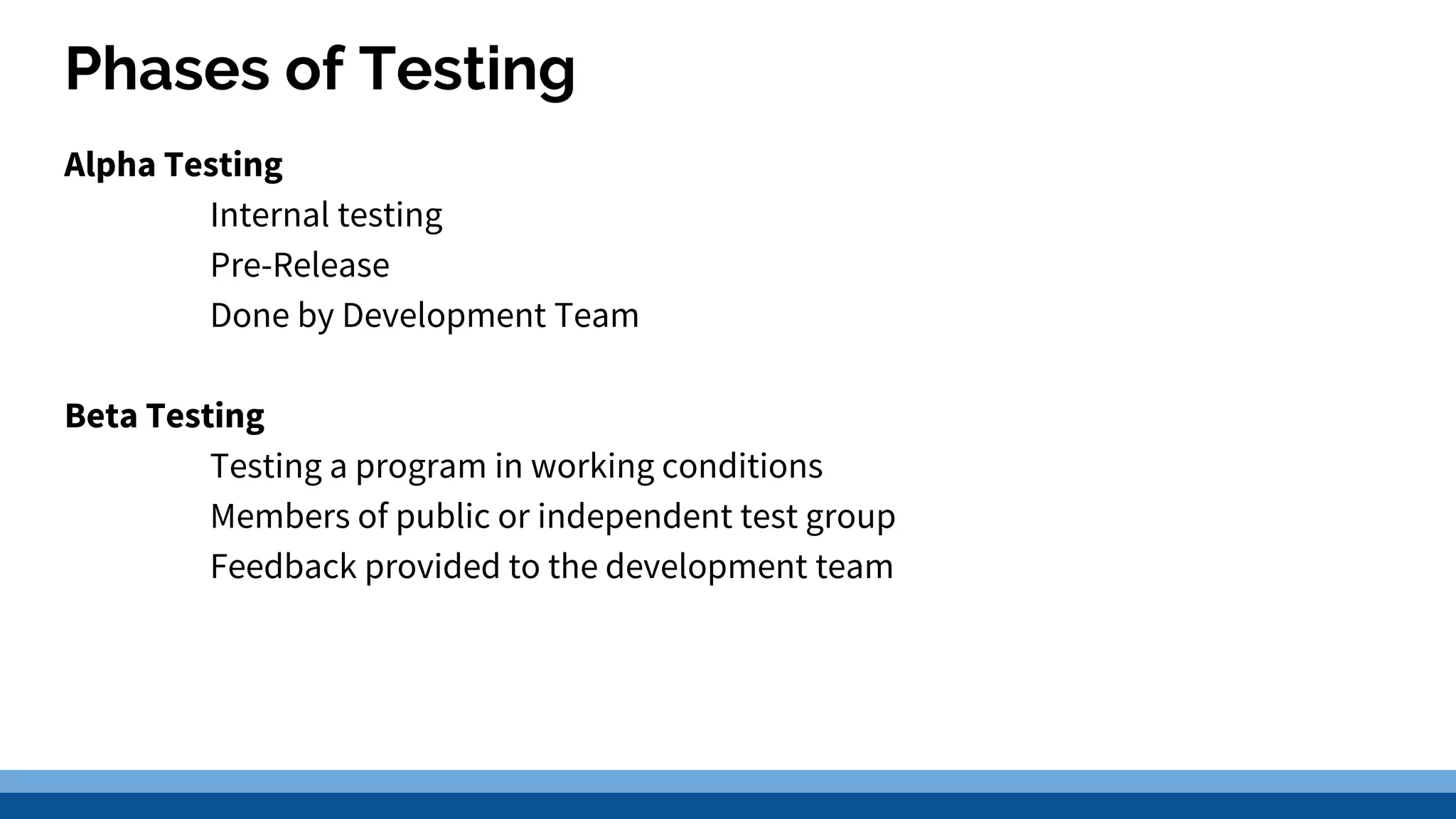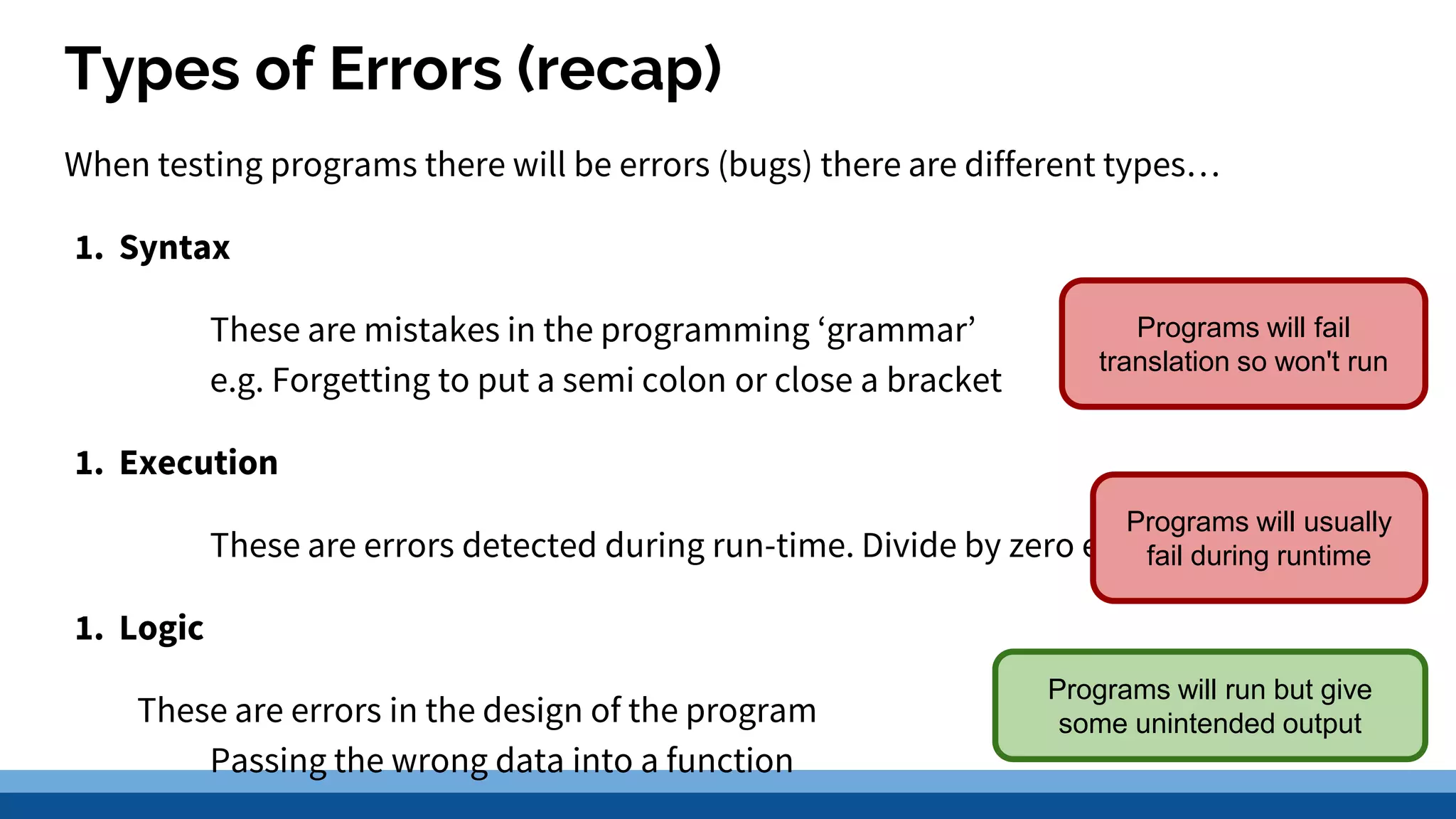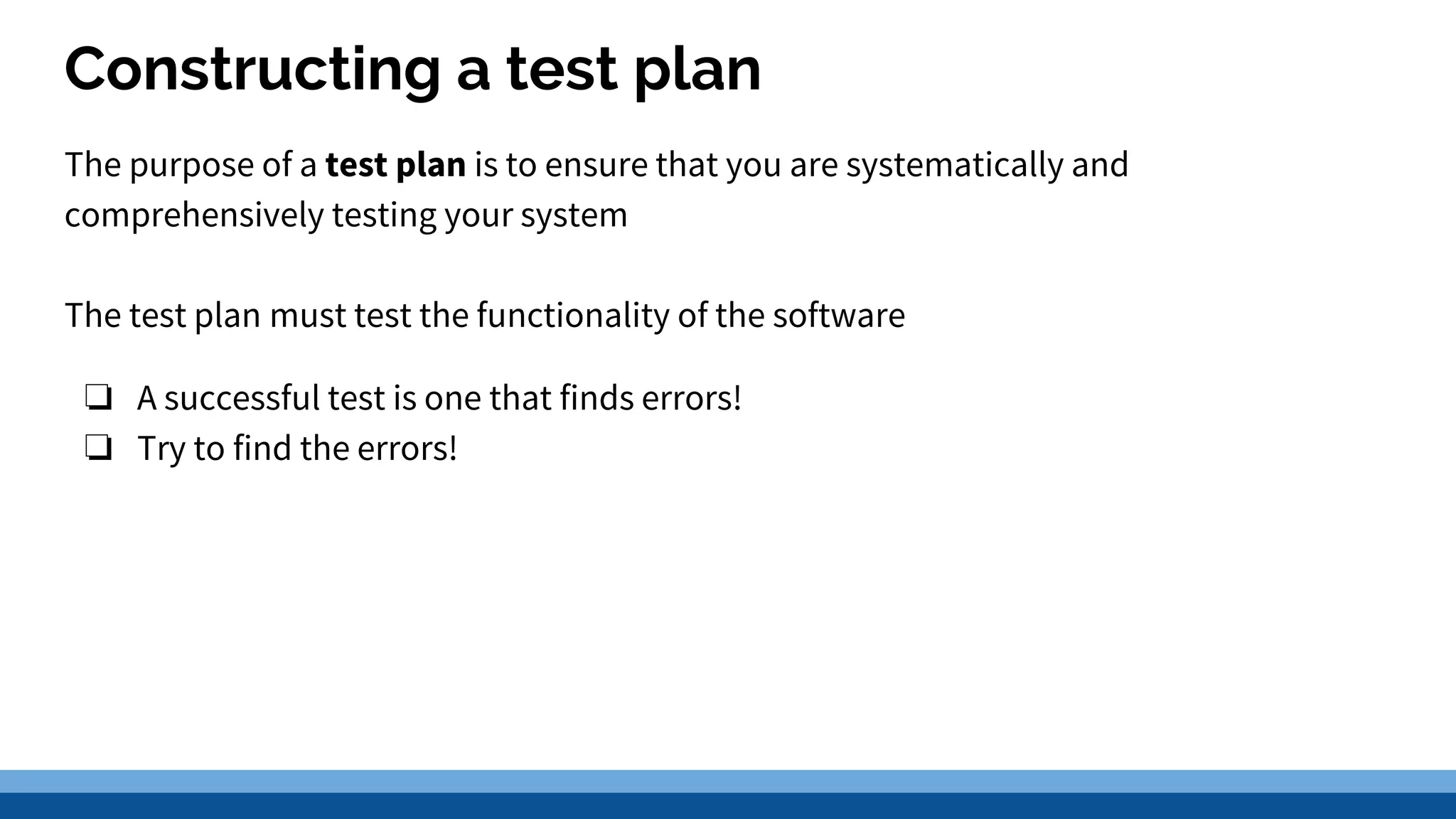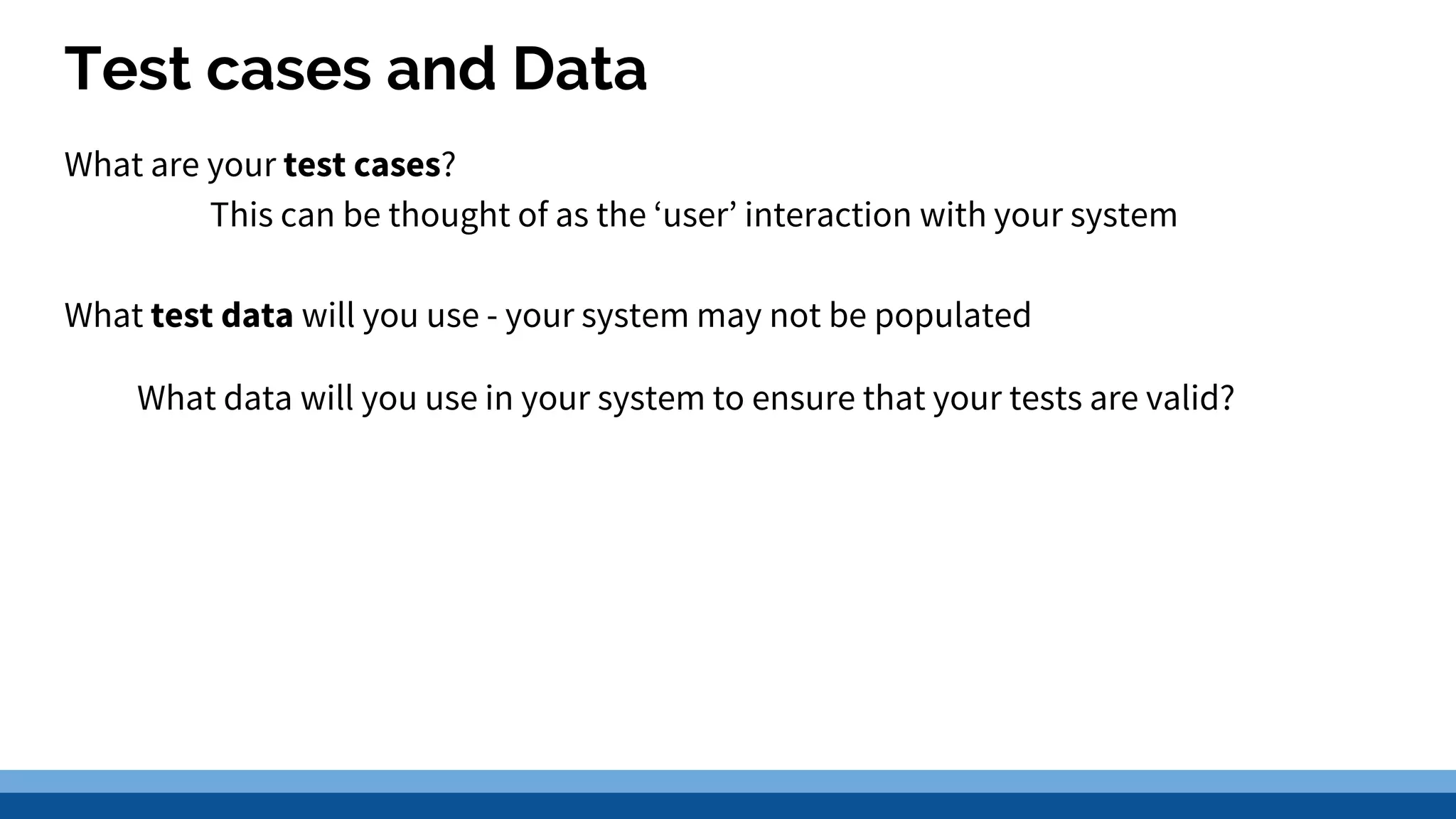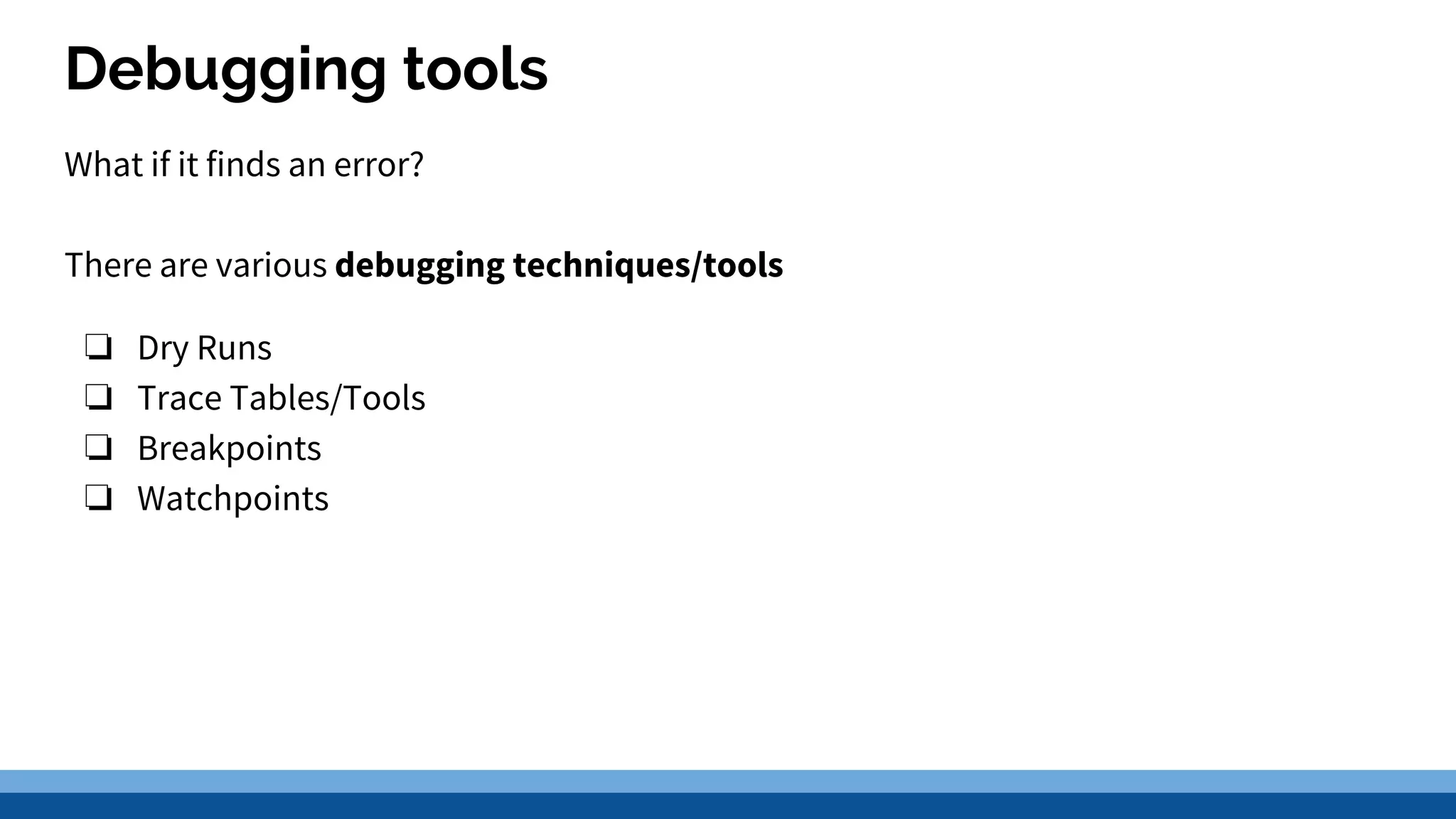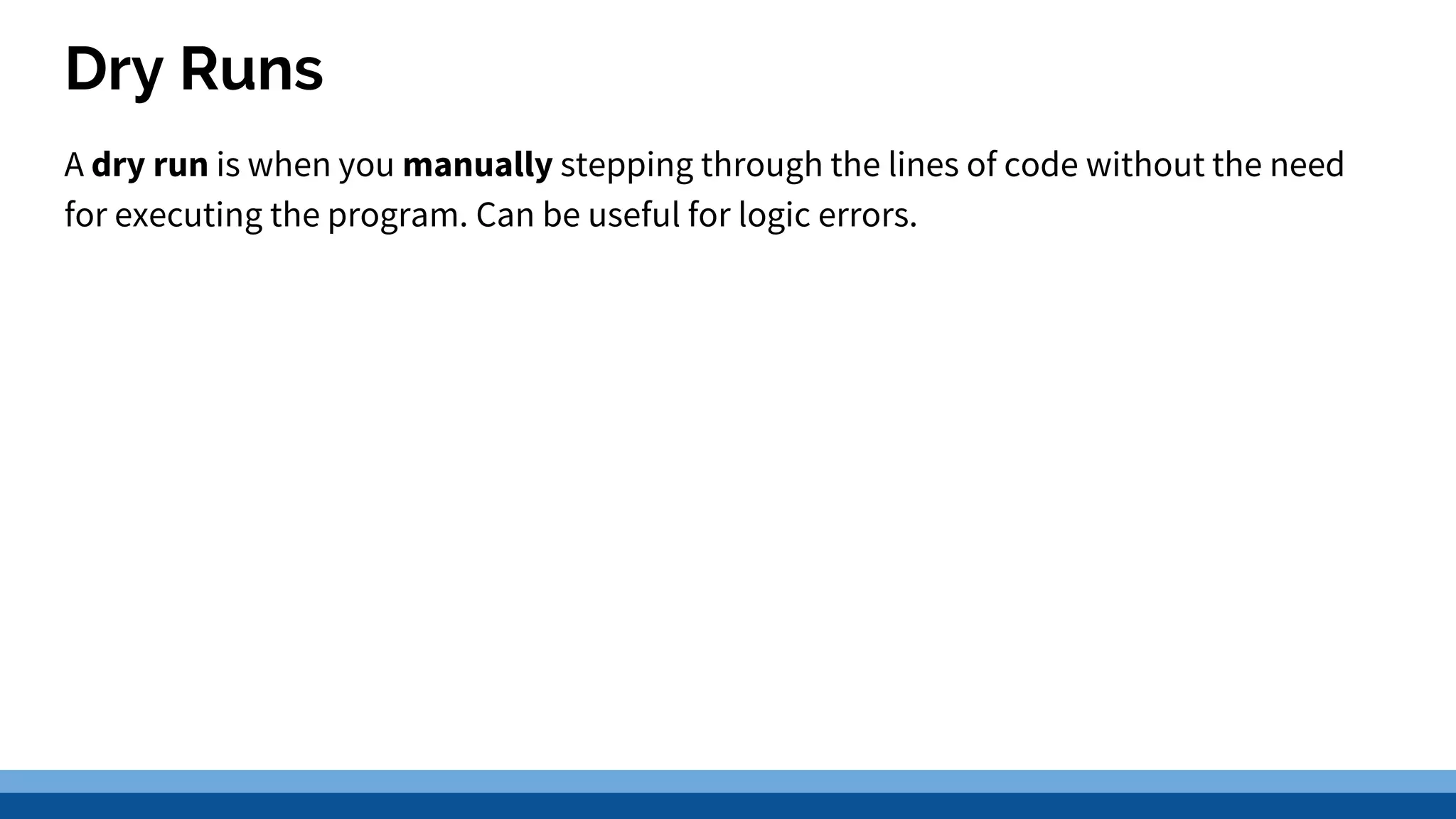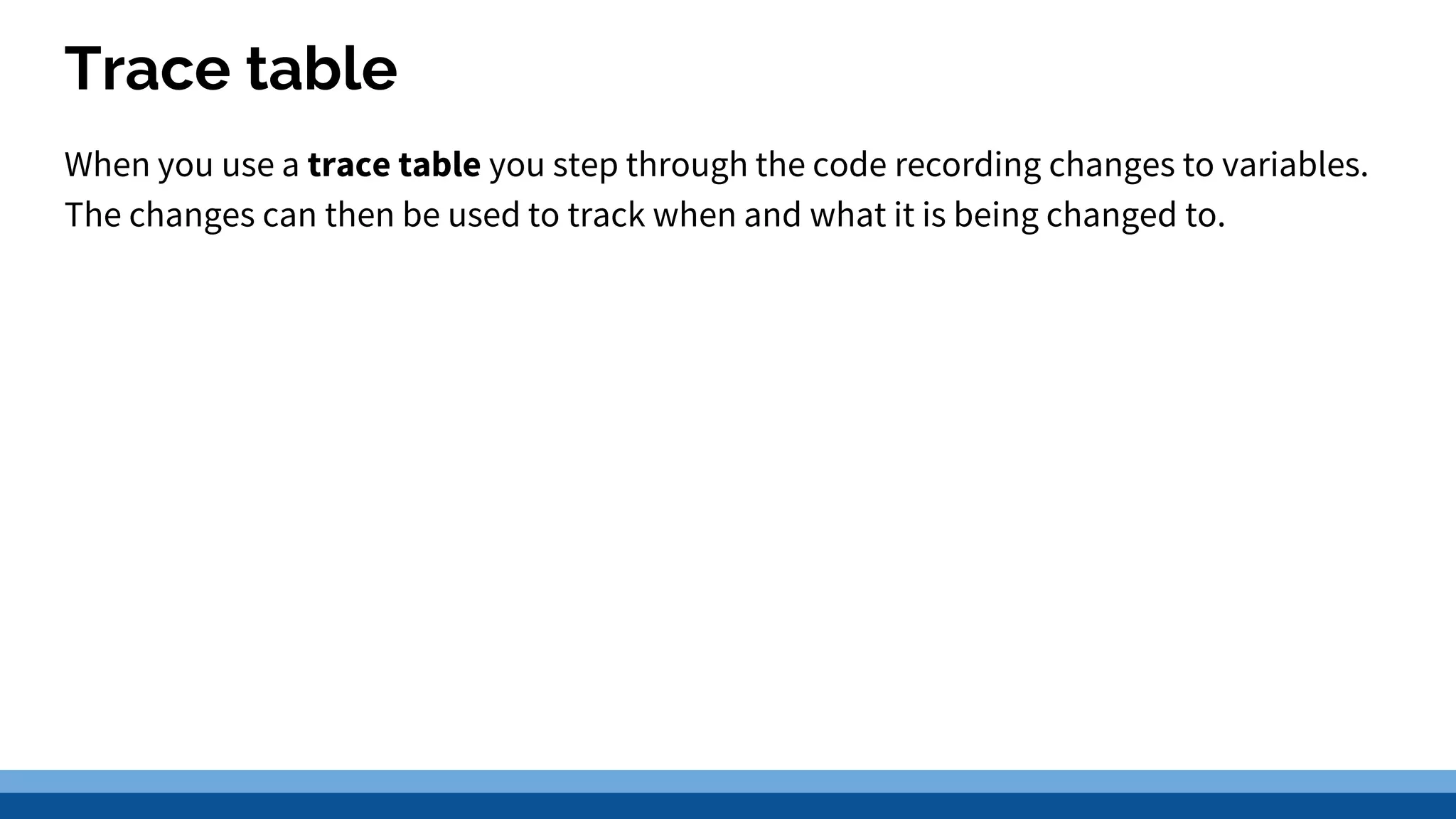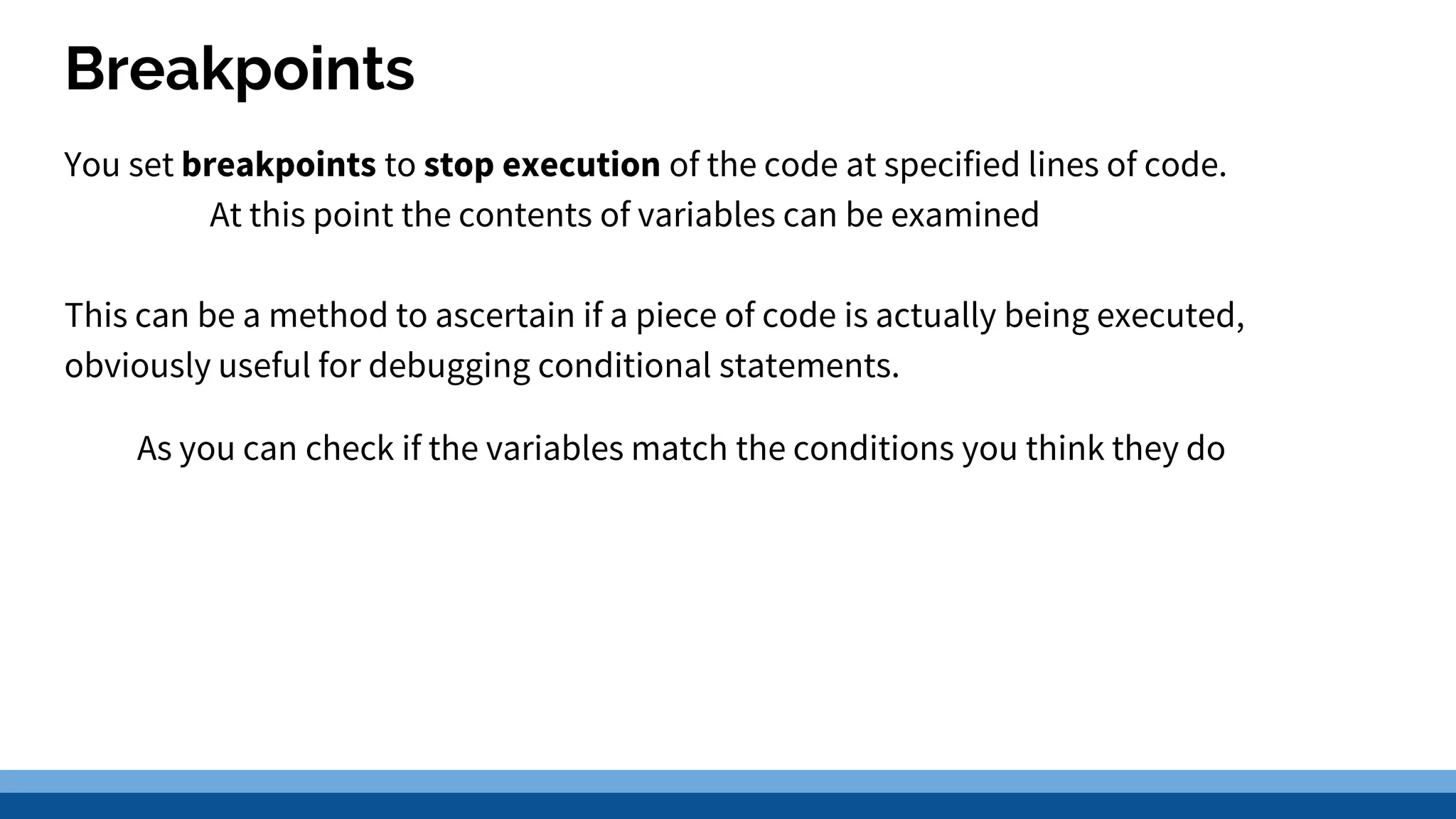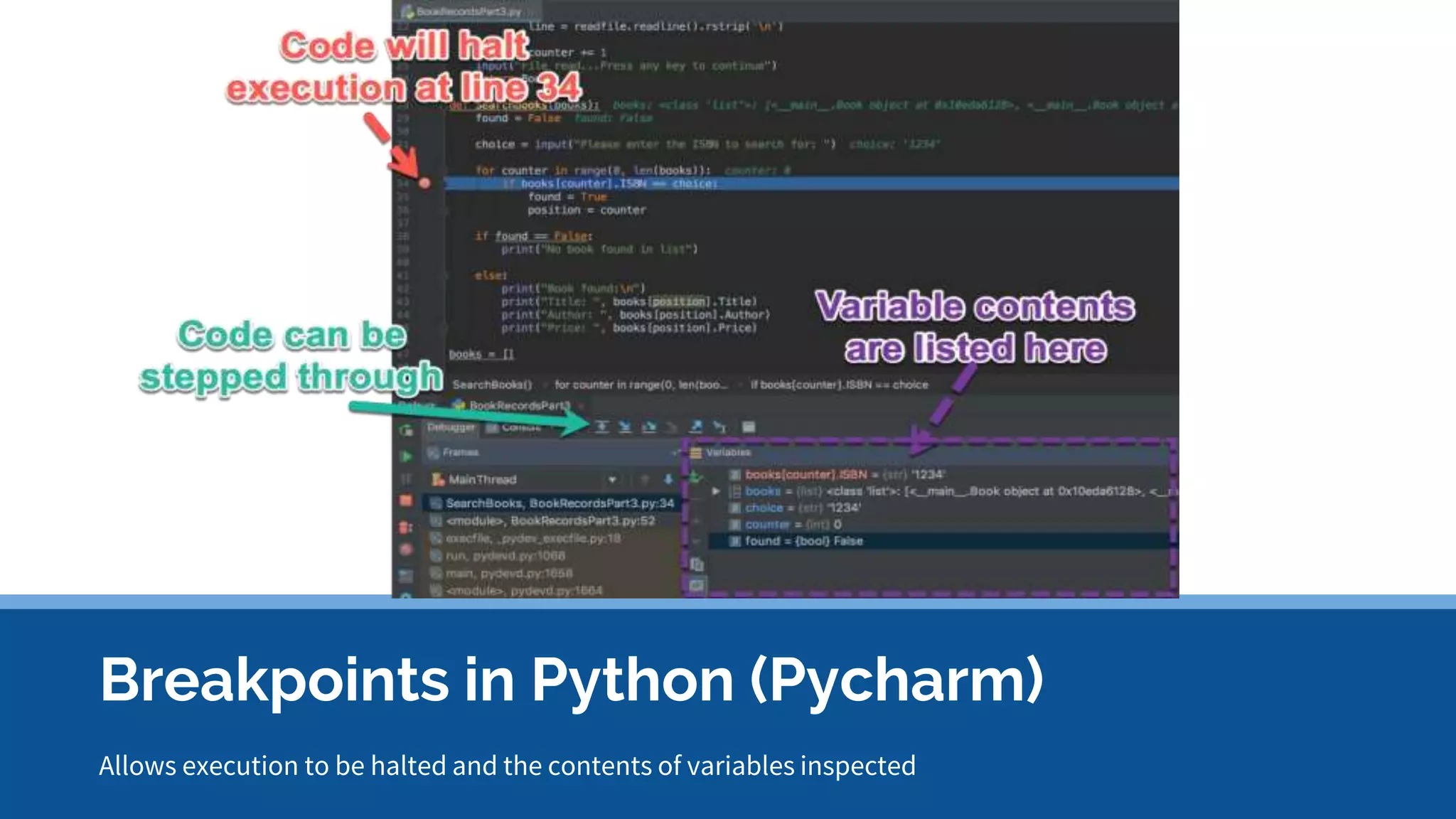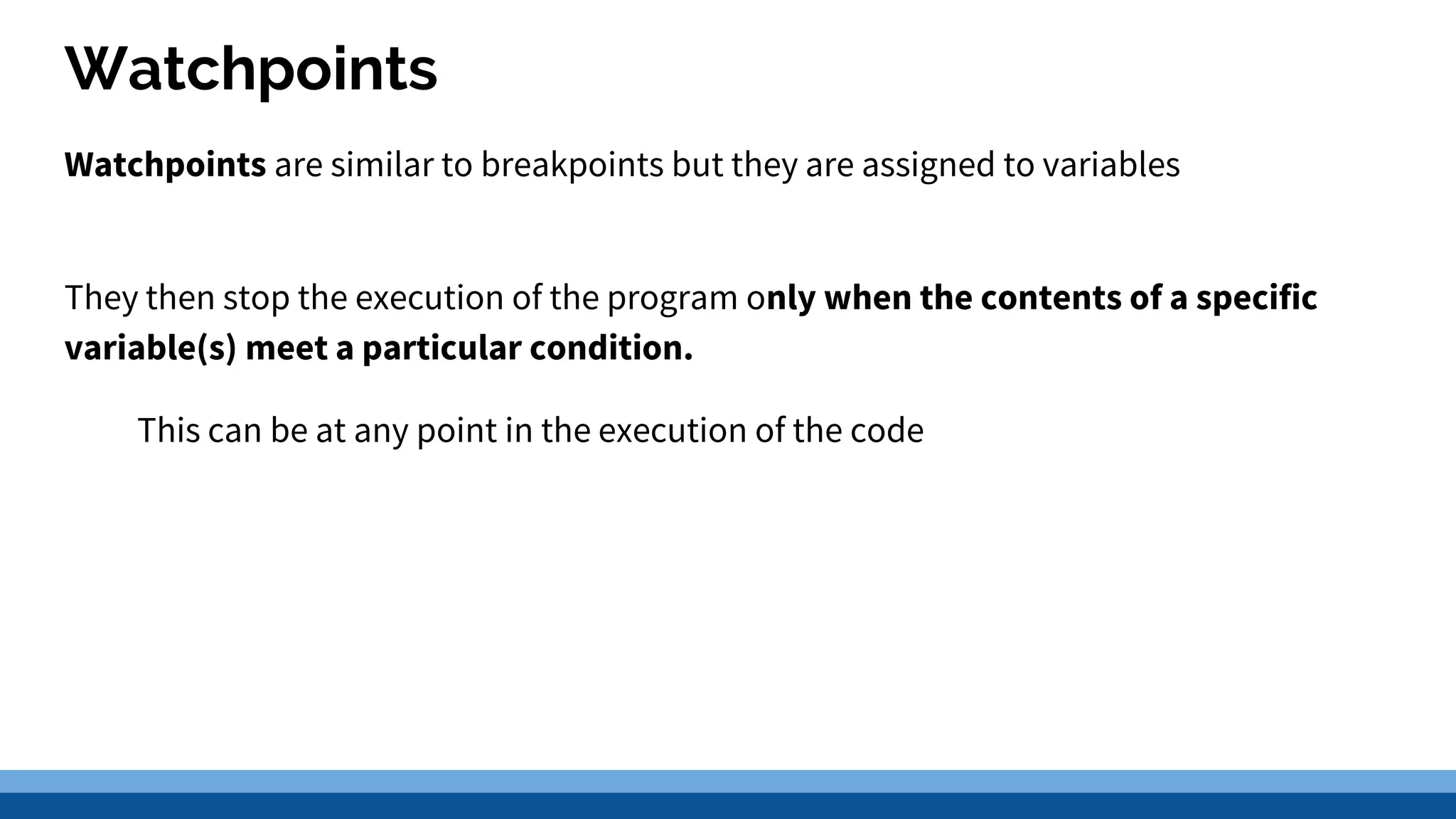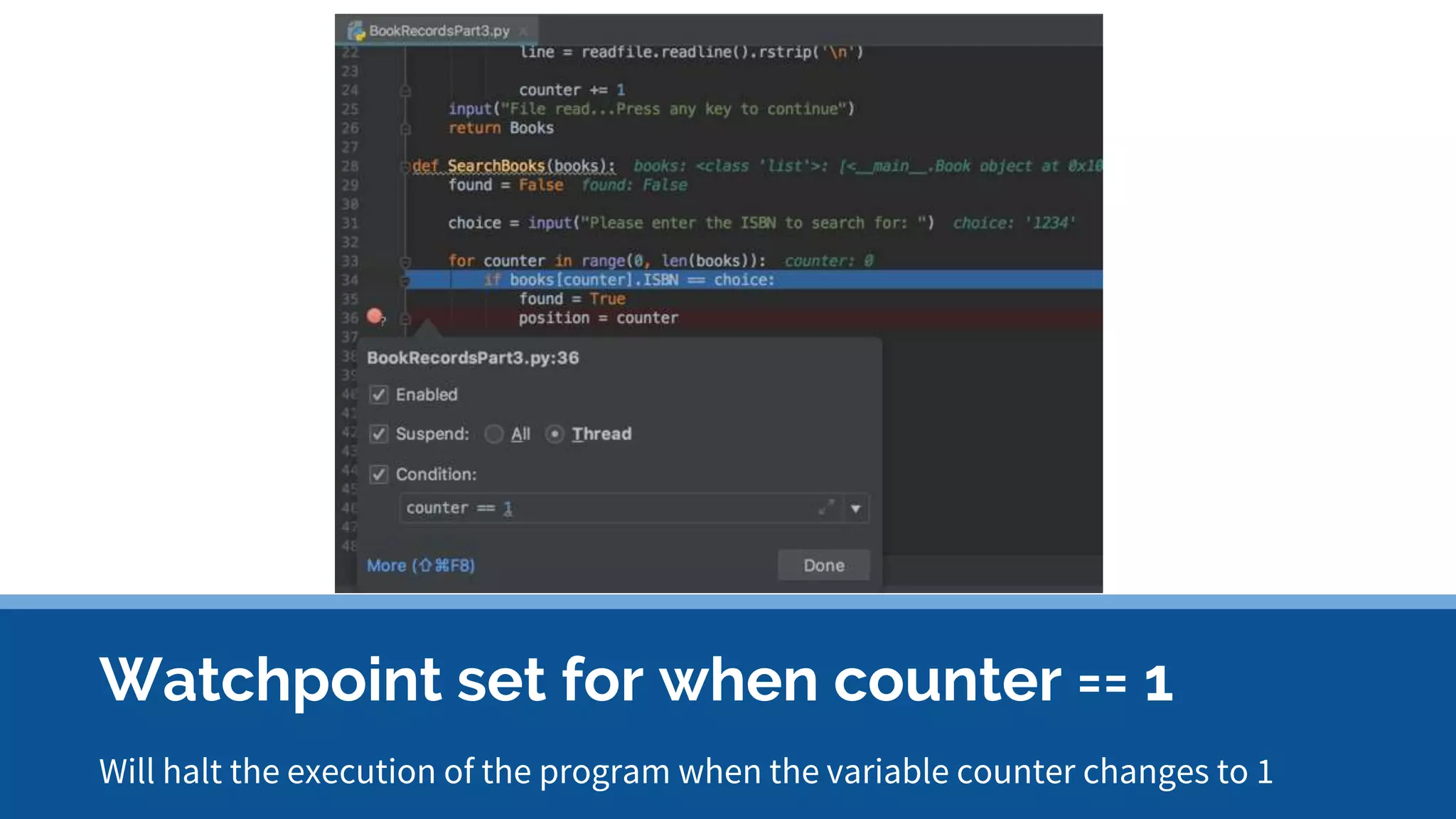The document discusses testing and debugging software. It describes the purpose of testing as ensuring software is fit for purpose by meeting specifications and is robust and reliable. Various types of tests are described, including normal, extreme, and exceptional test data and inputs. The importance of systematic and comprehensive testing is emphasized. Debugging techniques like dry runs, trace tables, breakpoints, and watchpoints are introduced to help identify bugs in software.