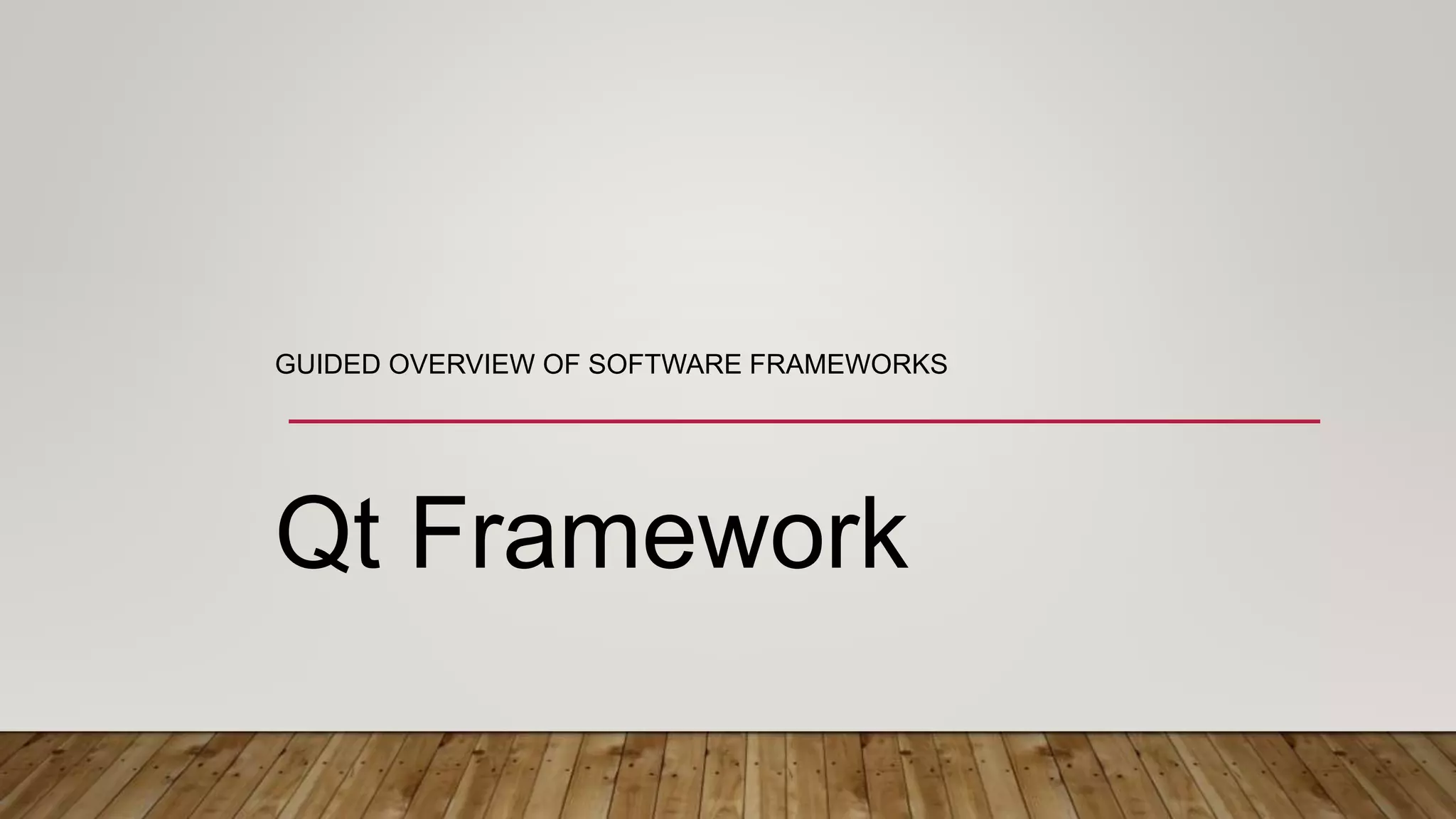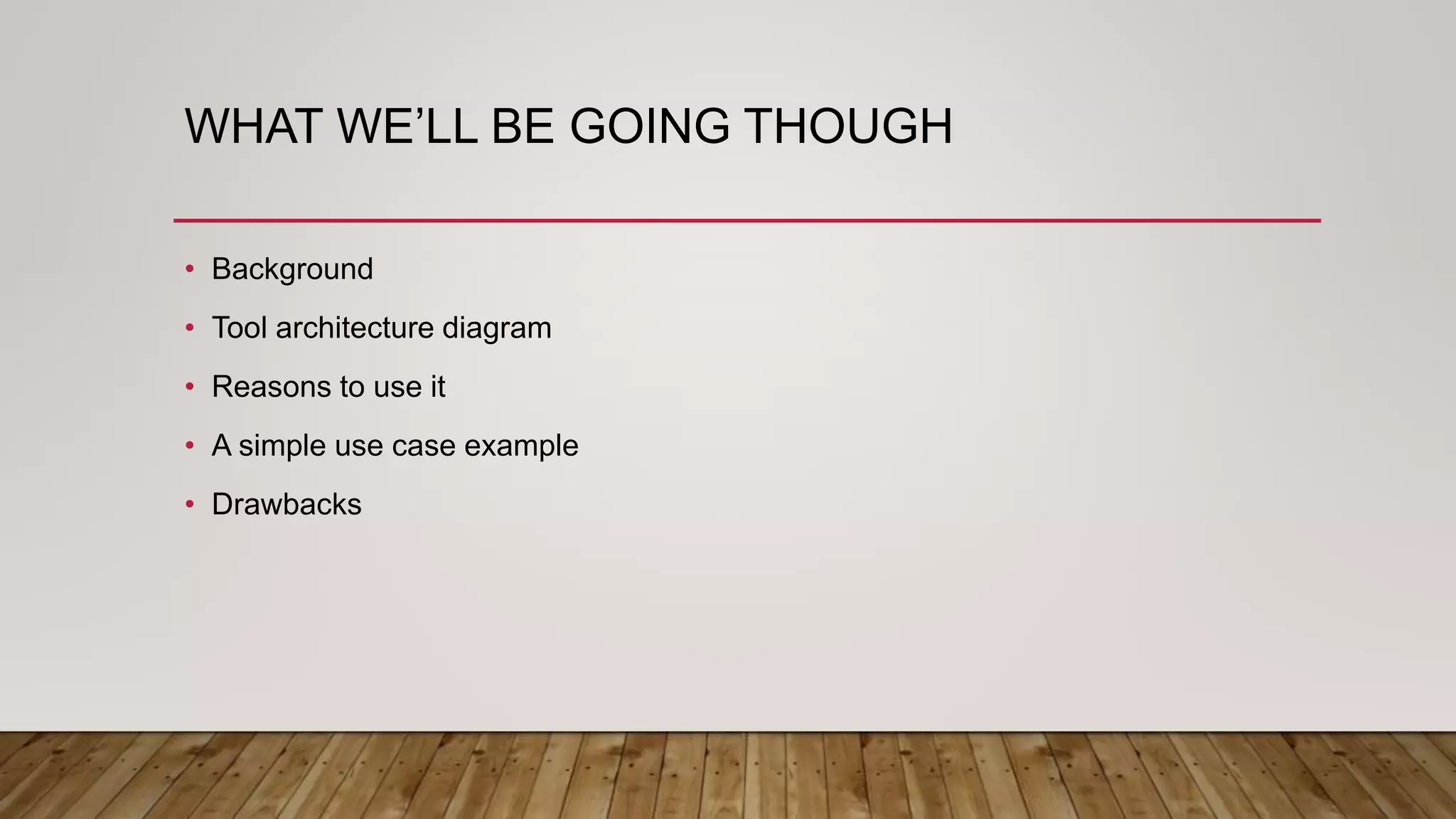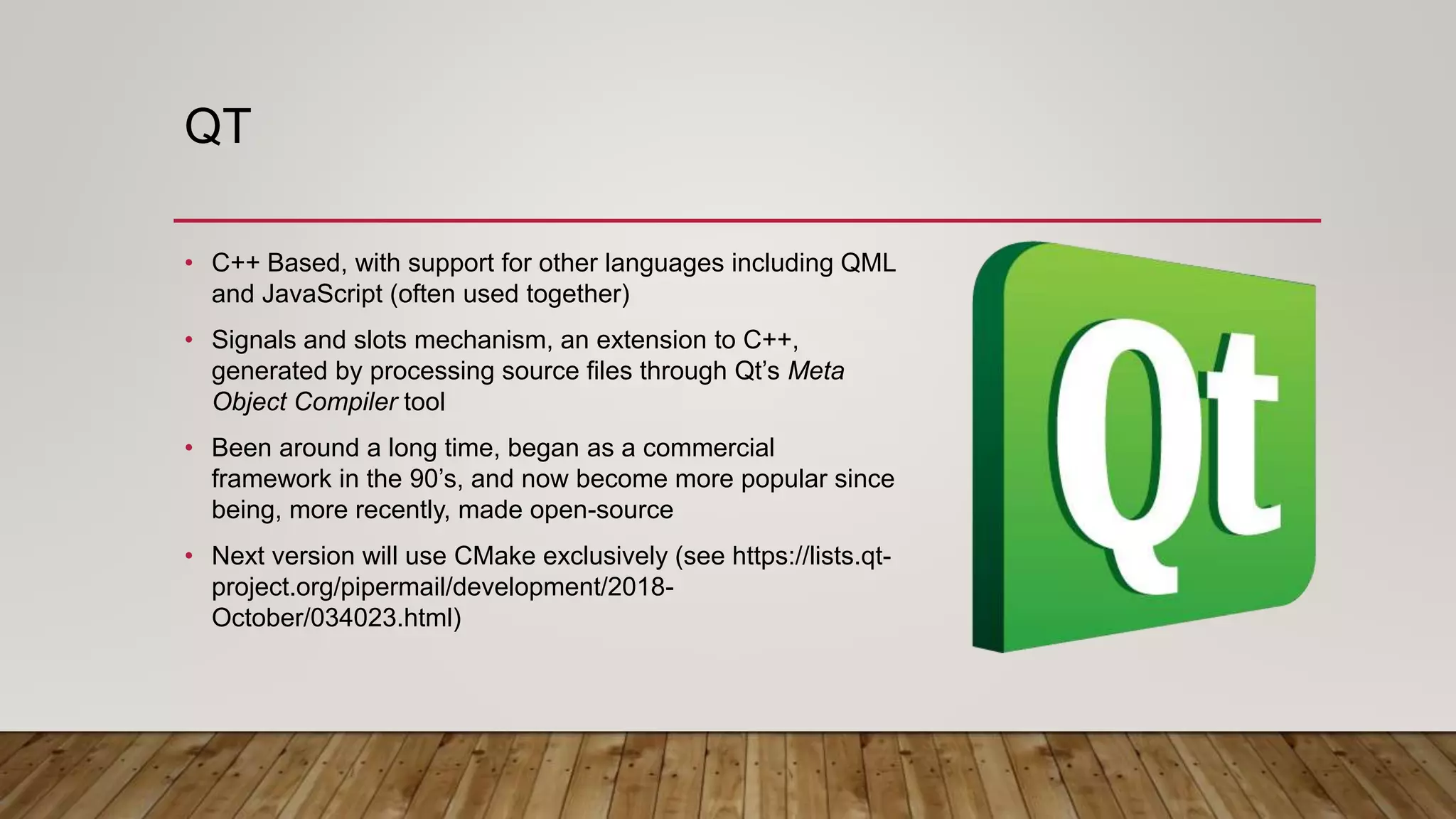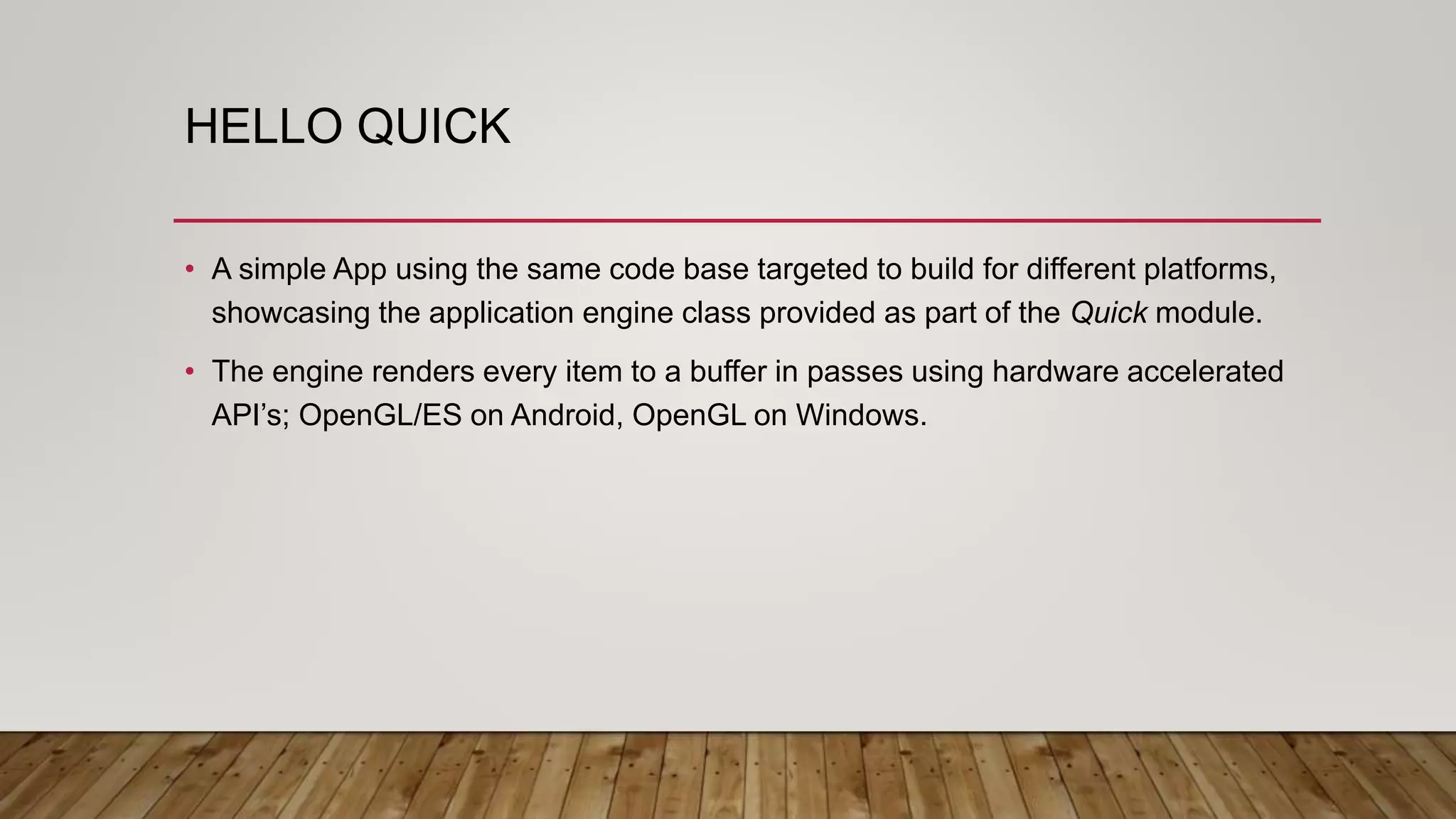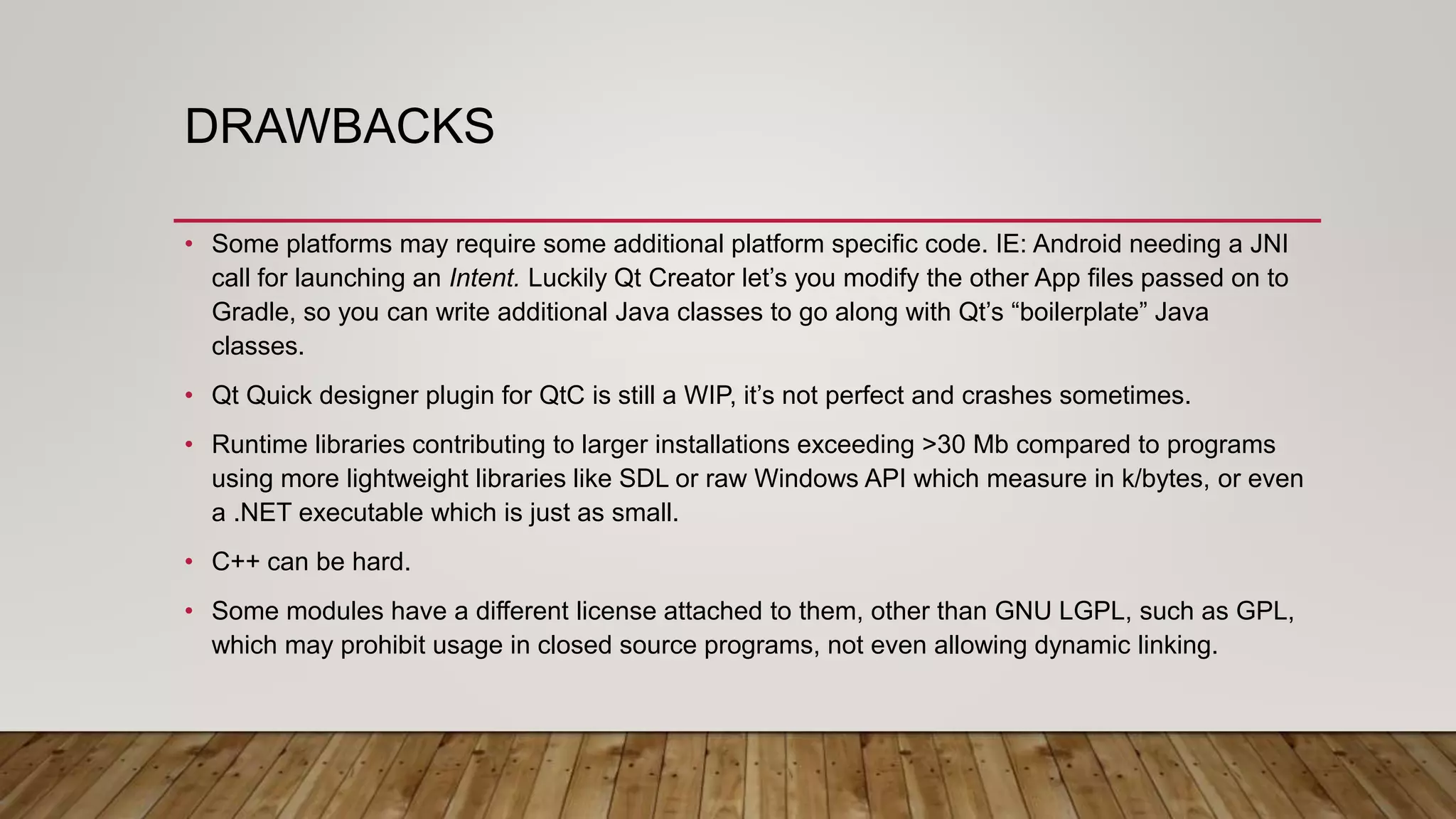The document provides an overview of the Qt framework, highlighting its C++ foundation, cross-platform capabilities, and the advantages of its open-source nature, including broad usability in various IDEs. It details a simple use case and discusses drawbacks such as the need for additional platform-specific code and larger runtime libraries. Despite its imperfections, Qt is presented as a valuable tool for developers seeking to efficiently create applications across multiple platforms.