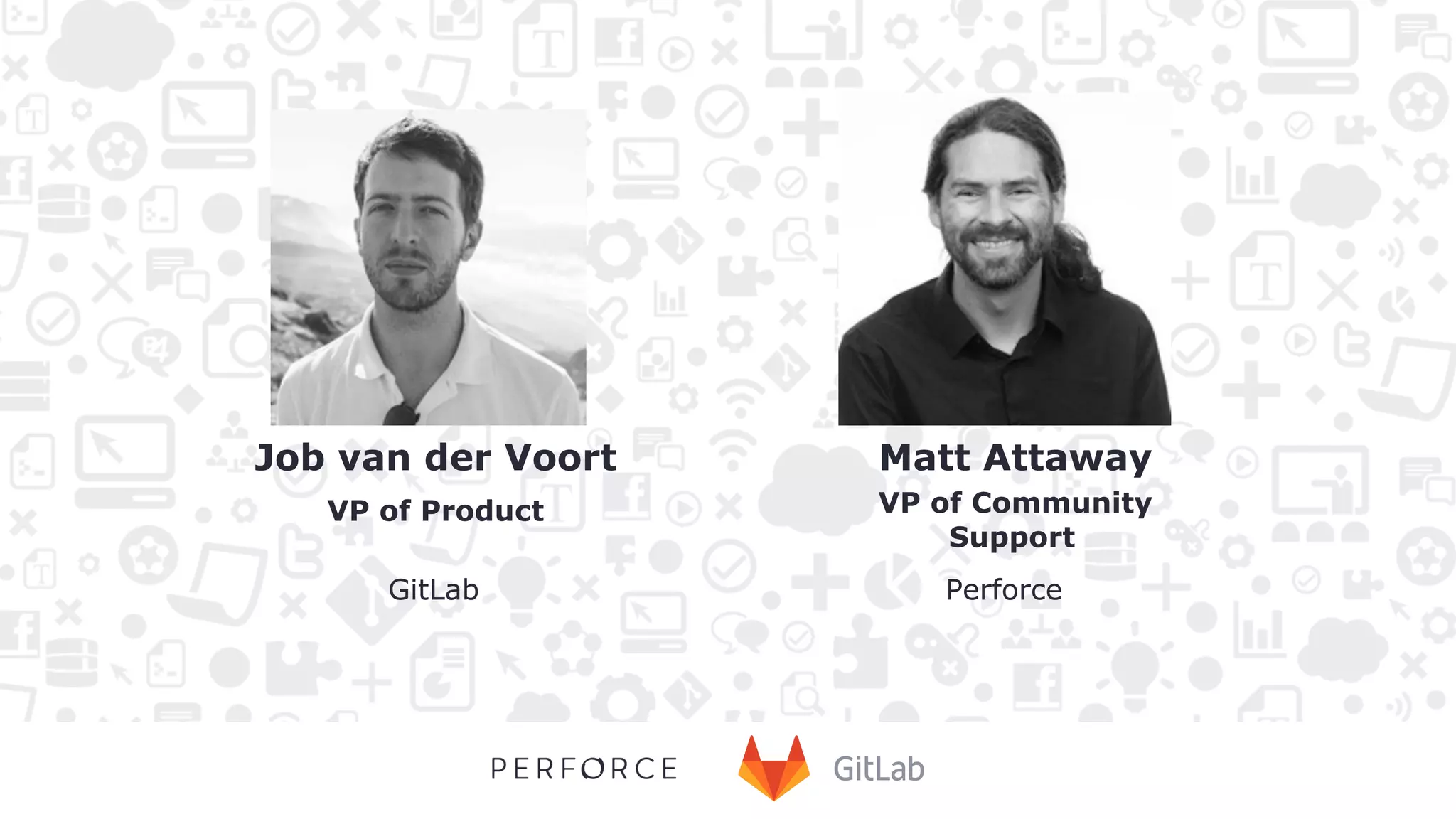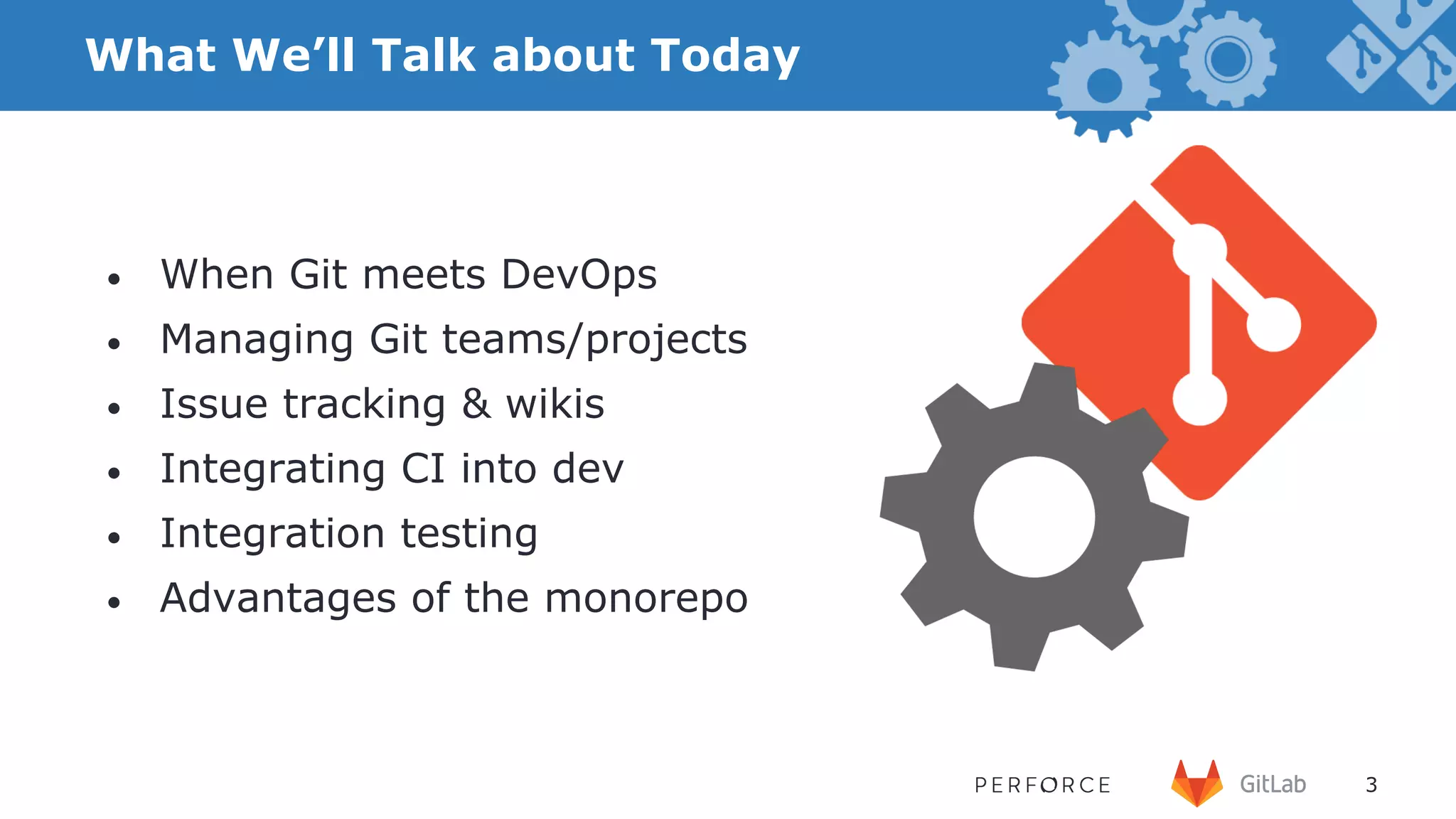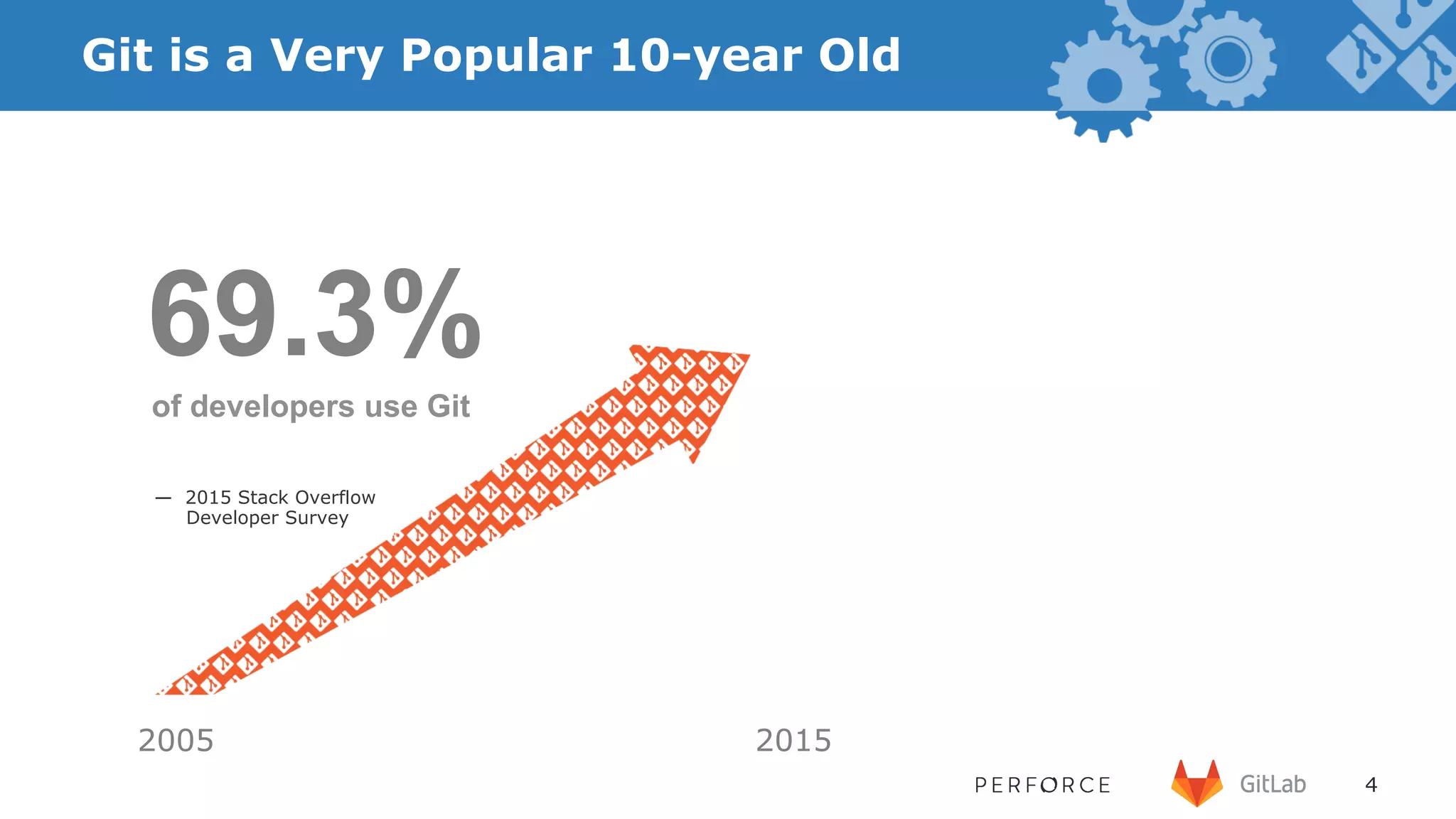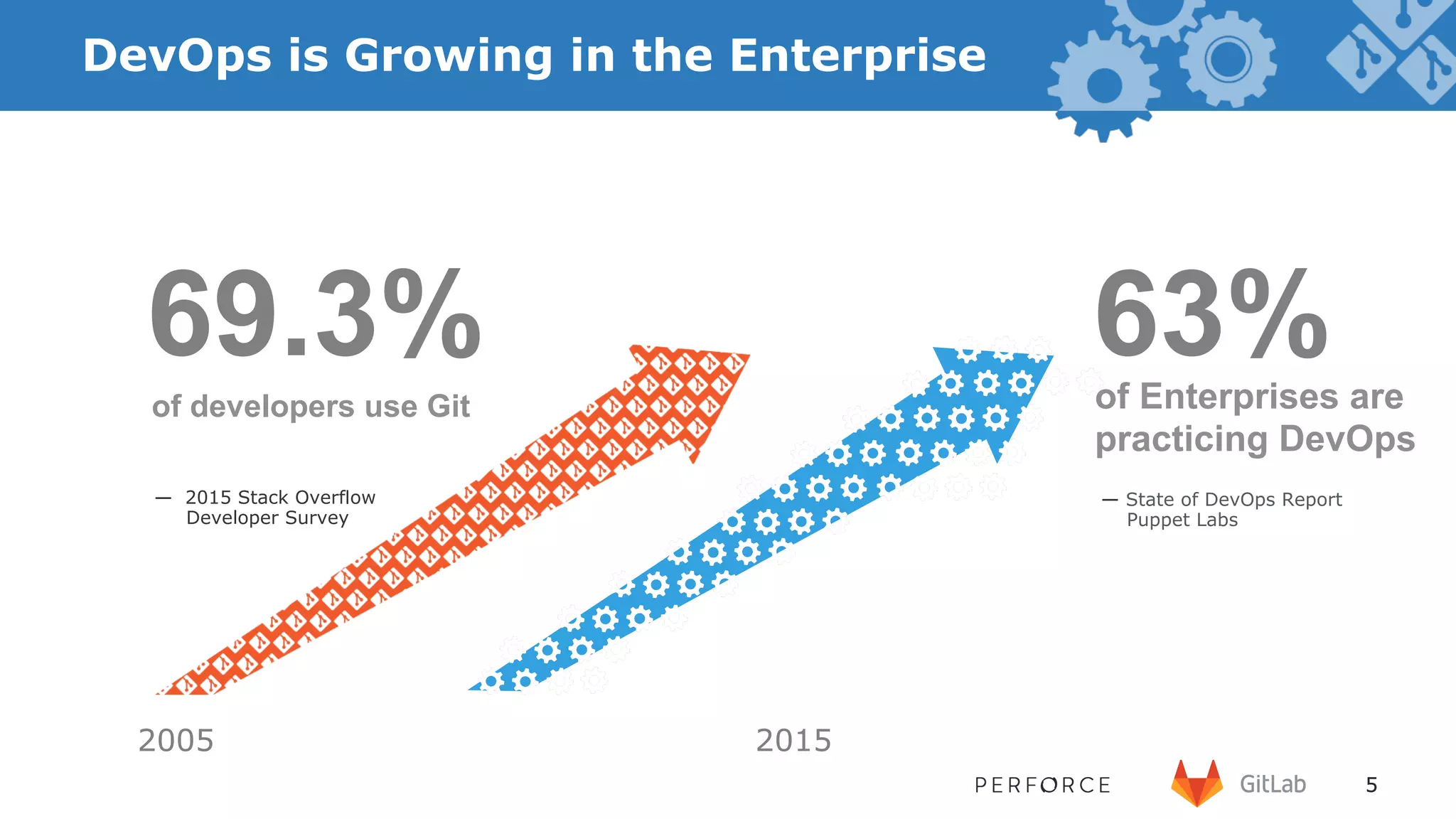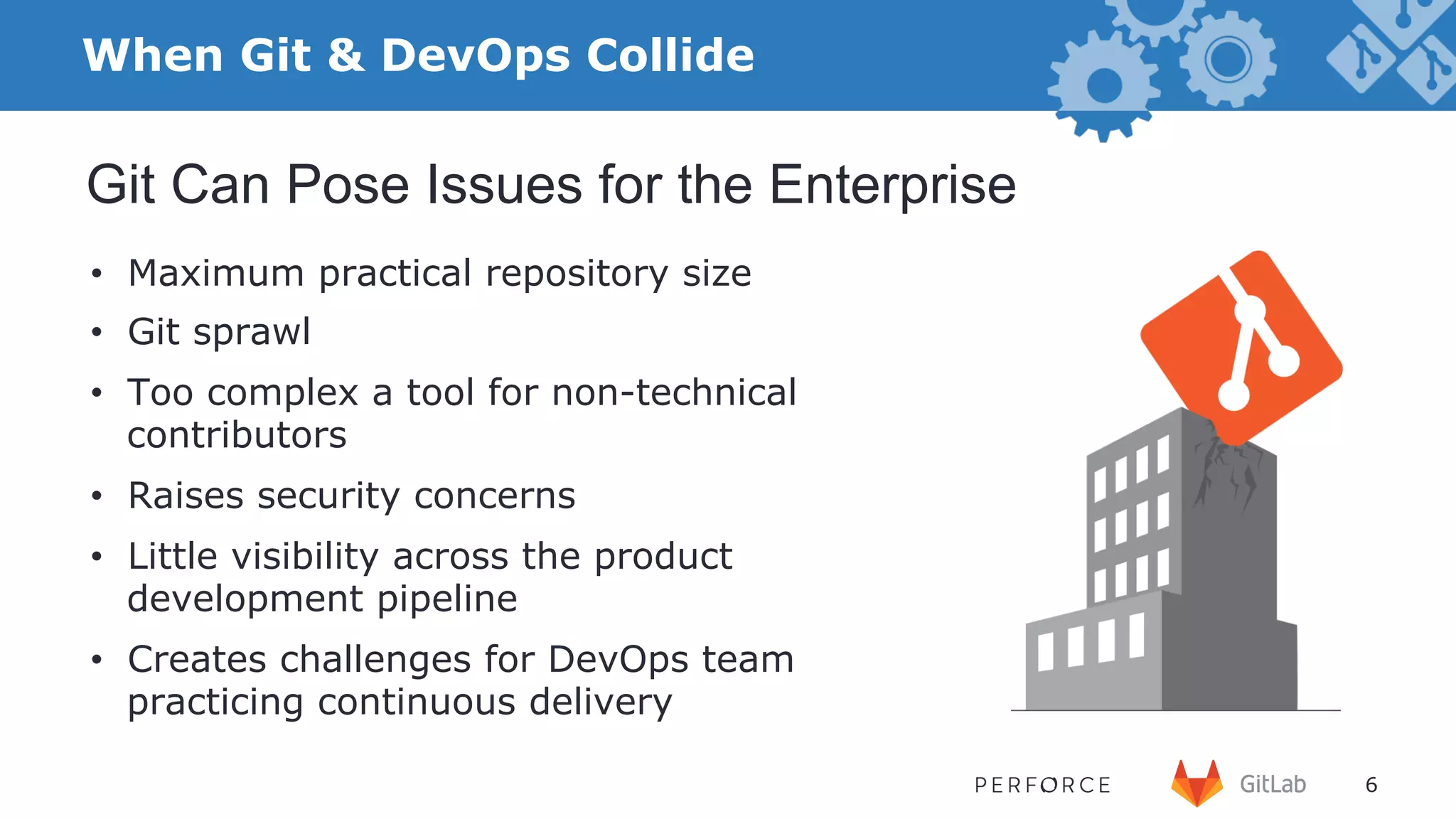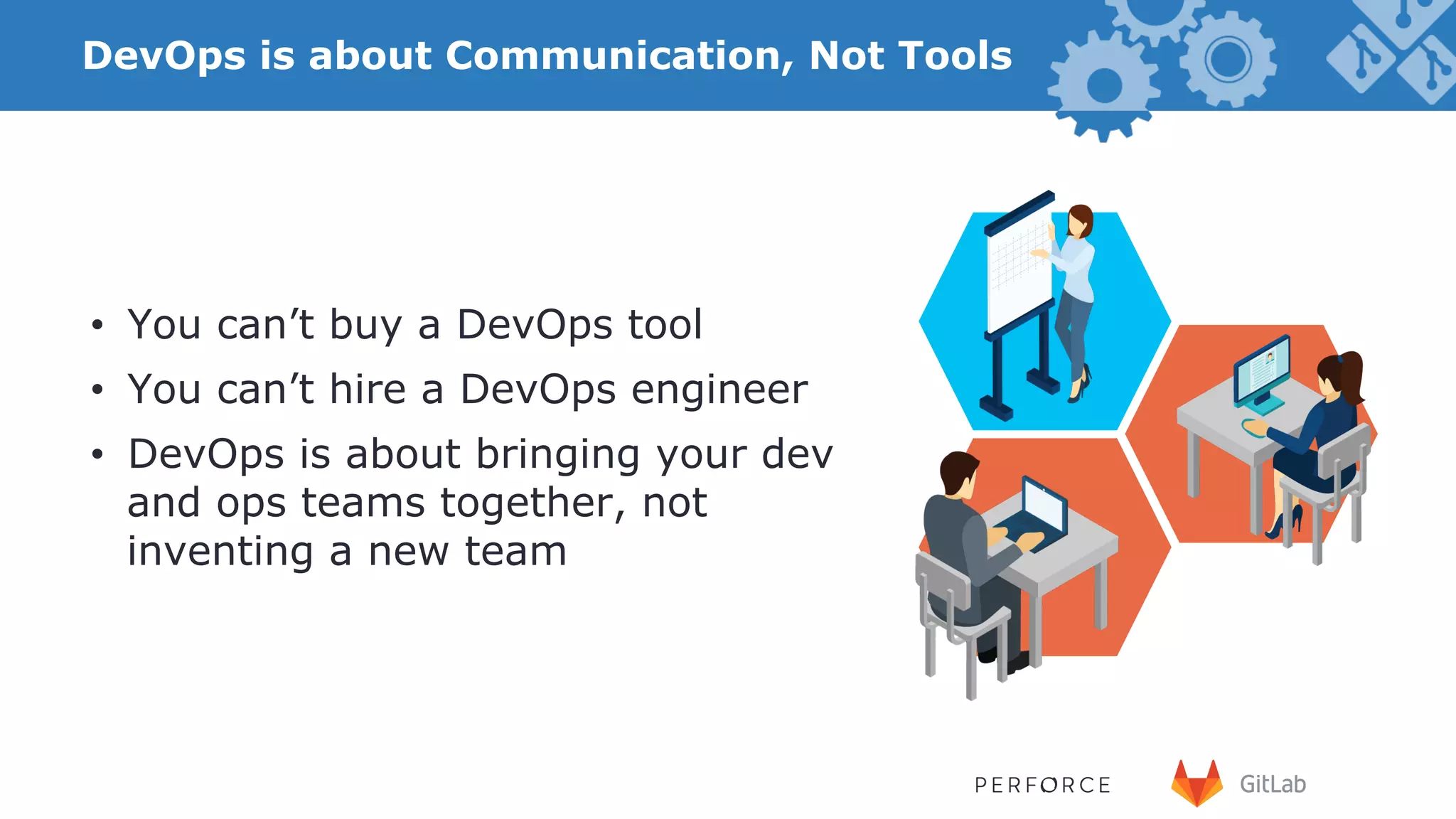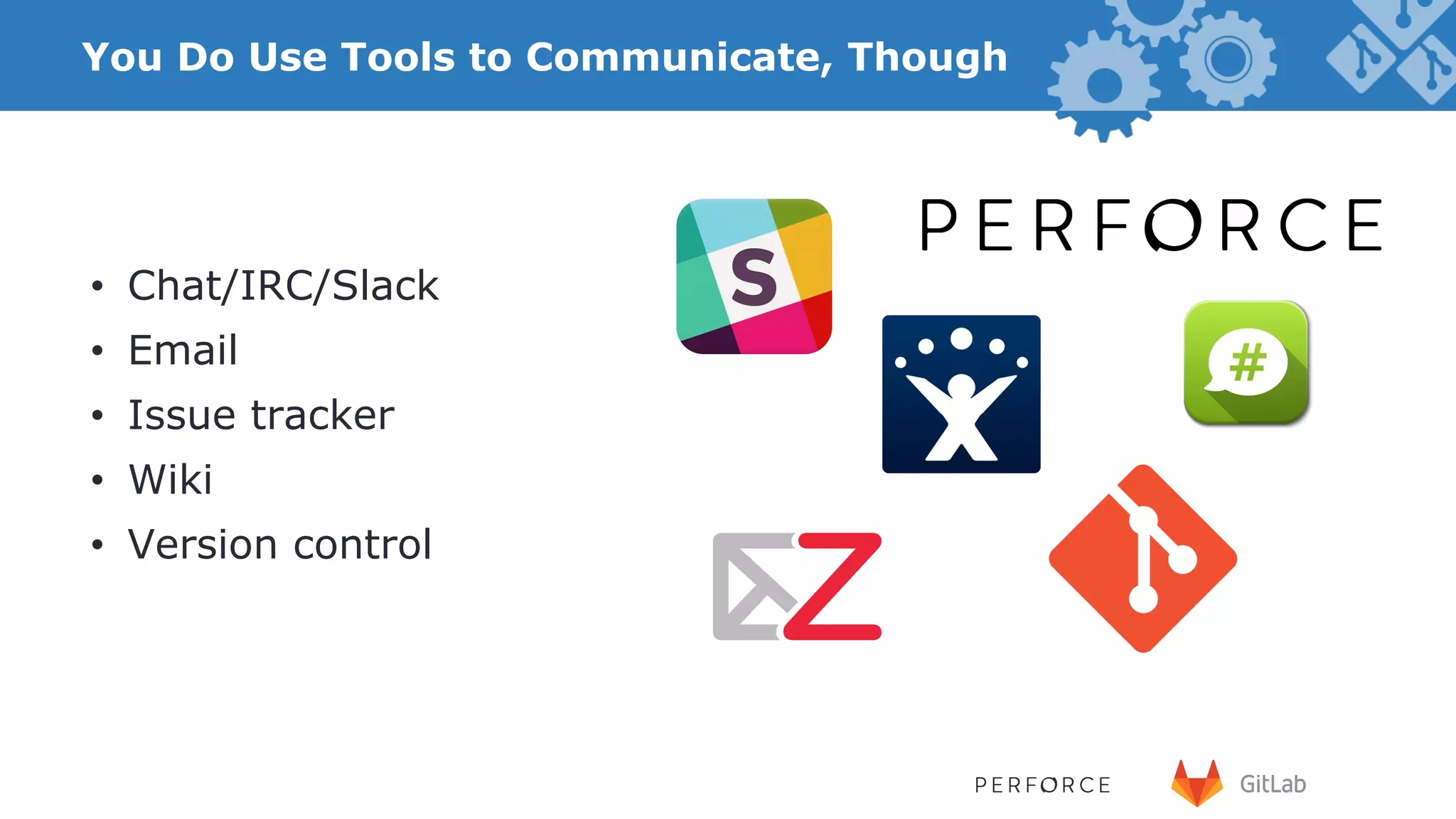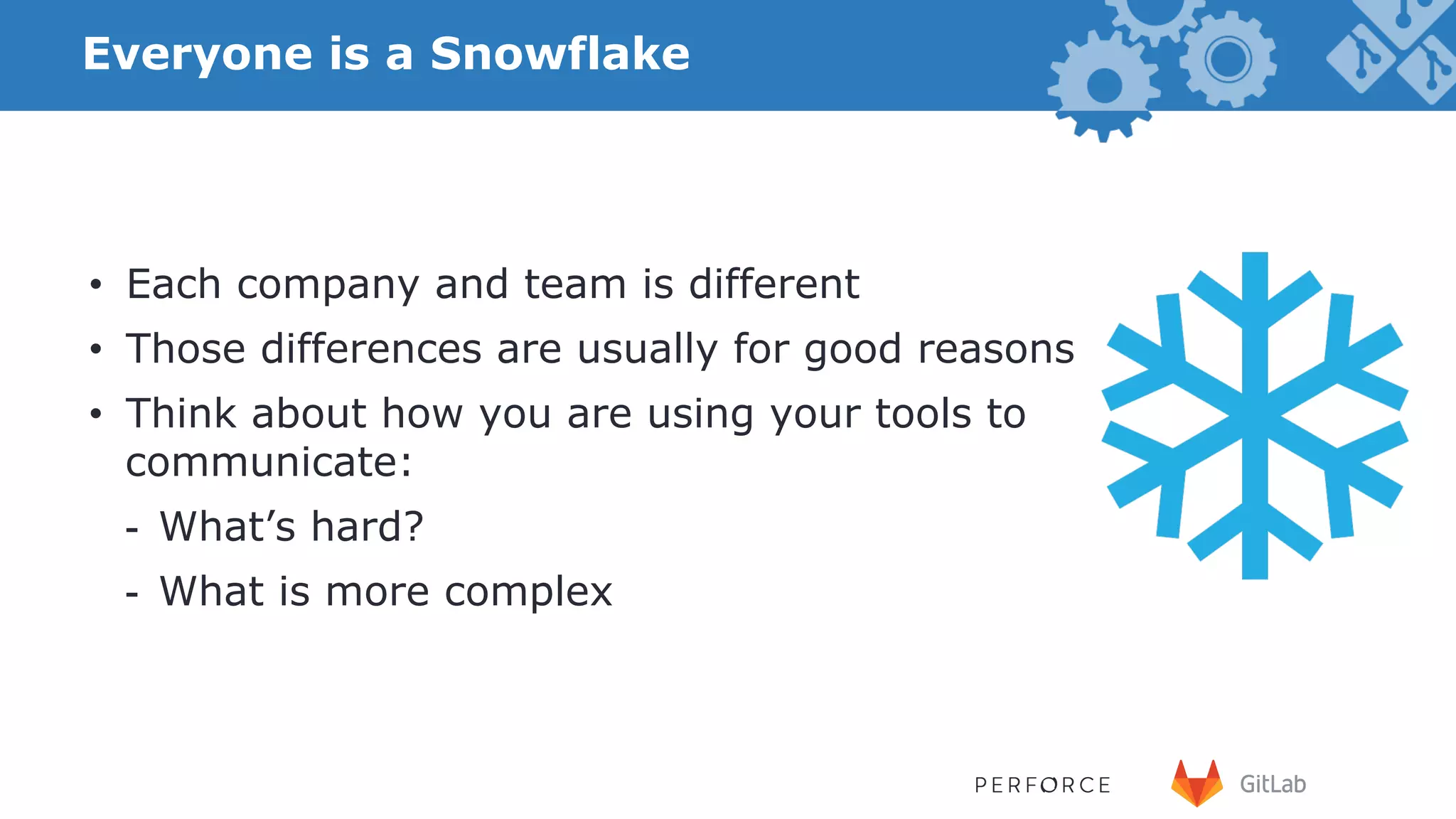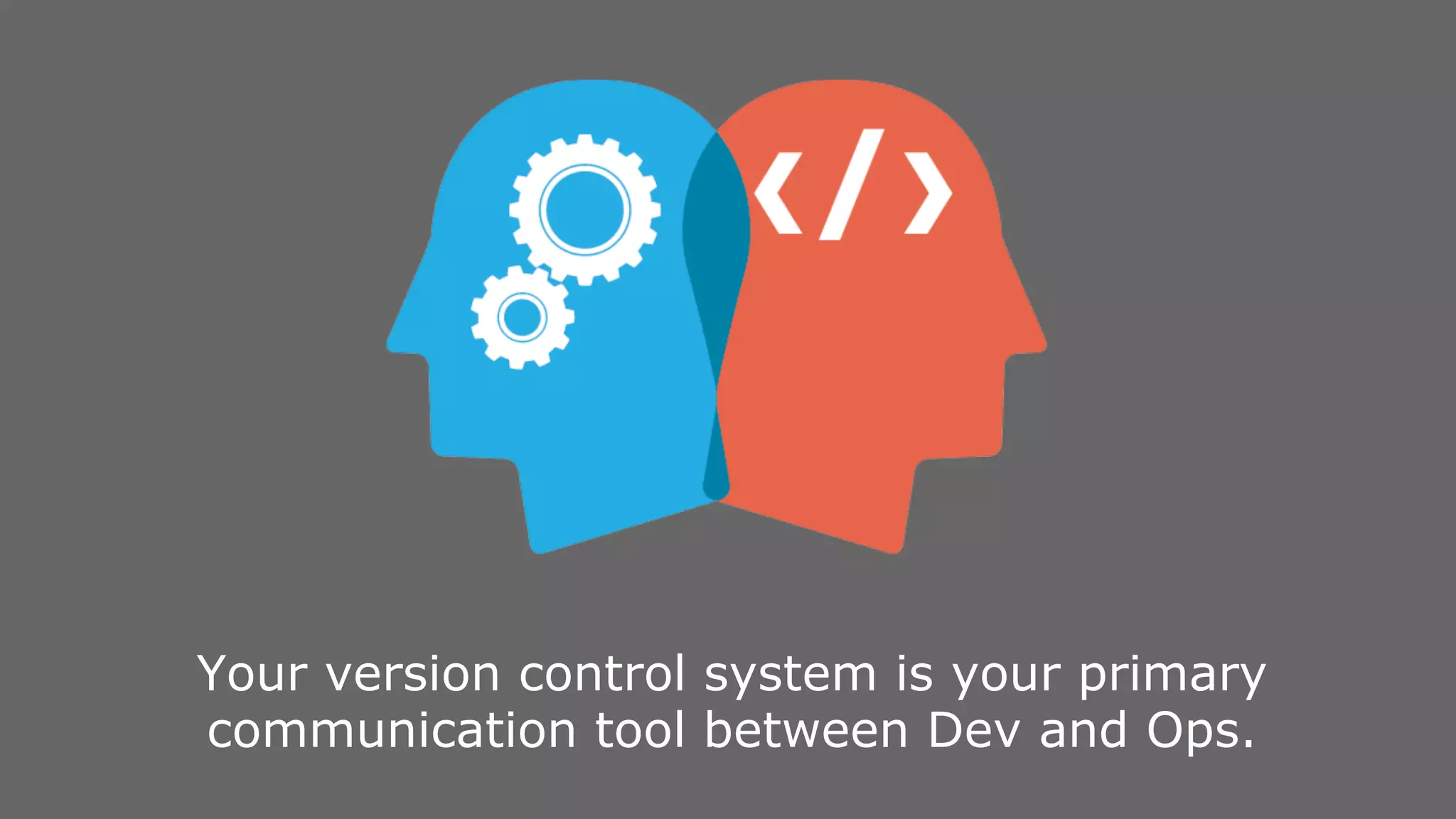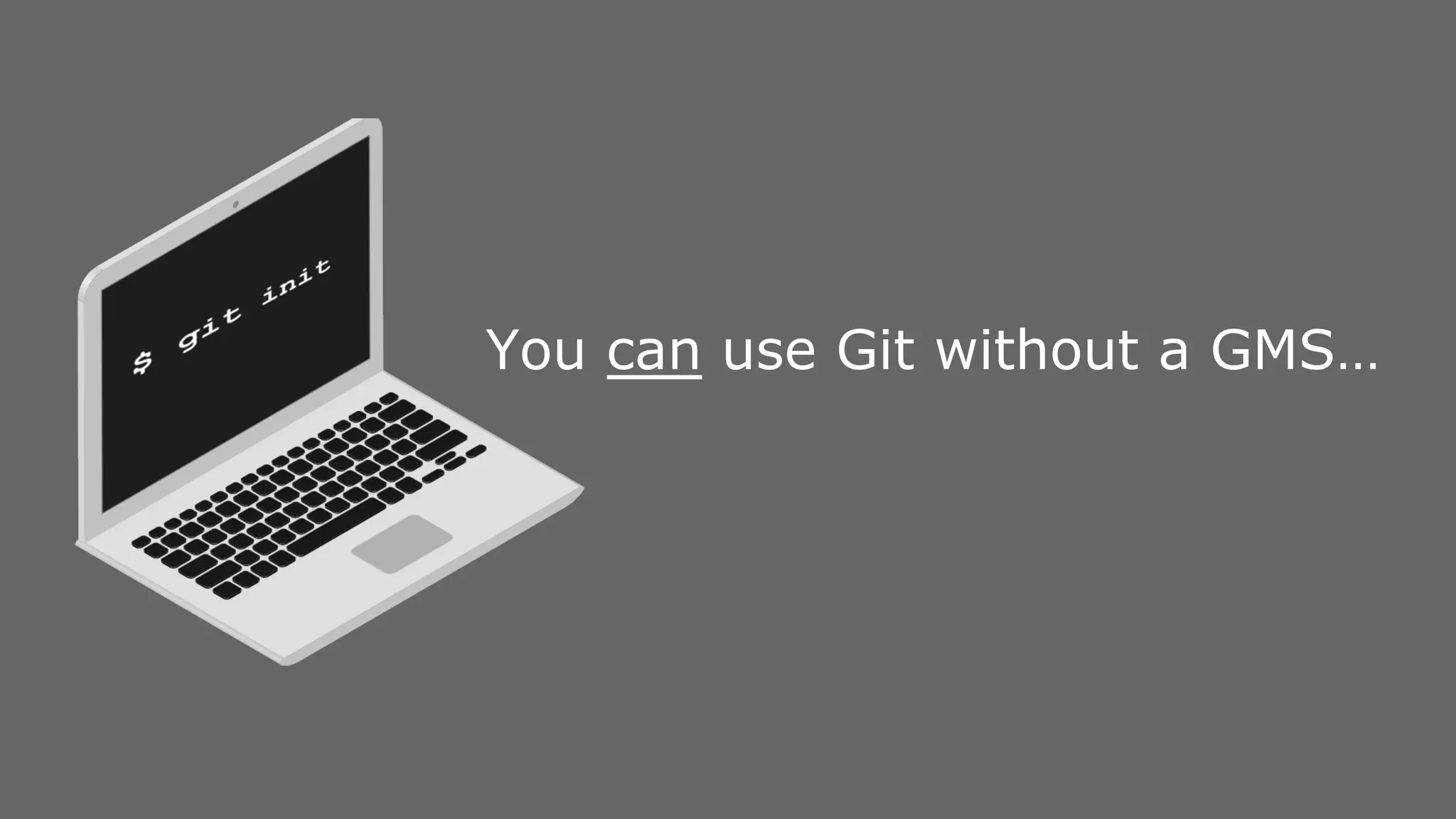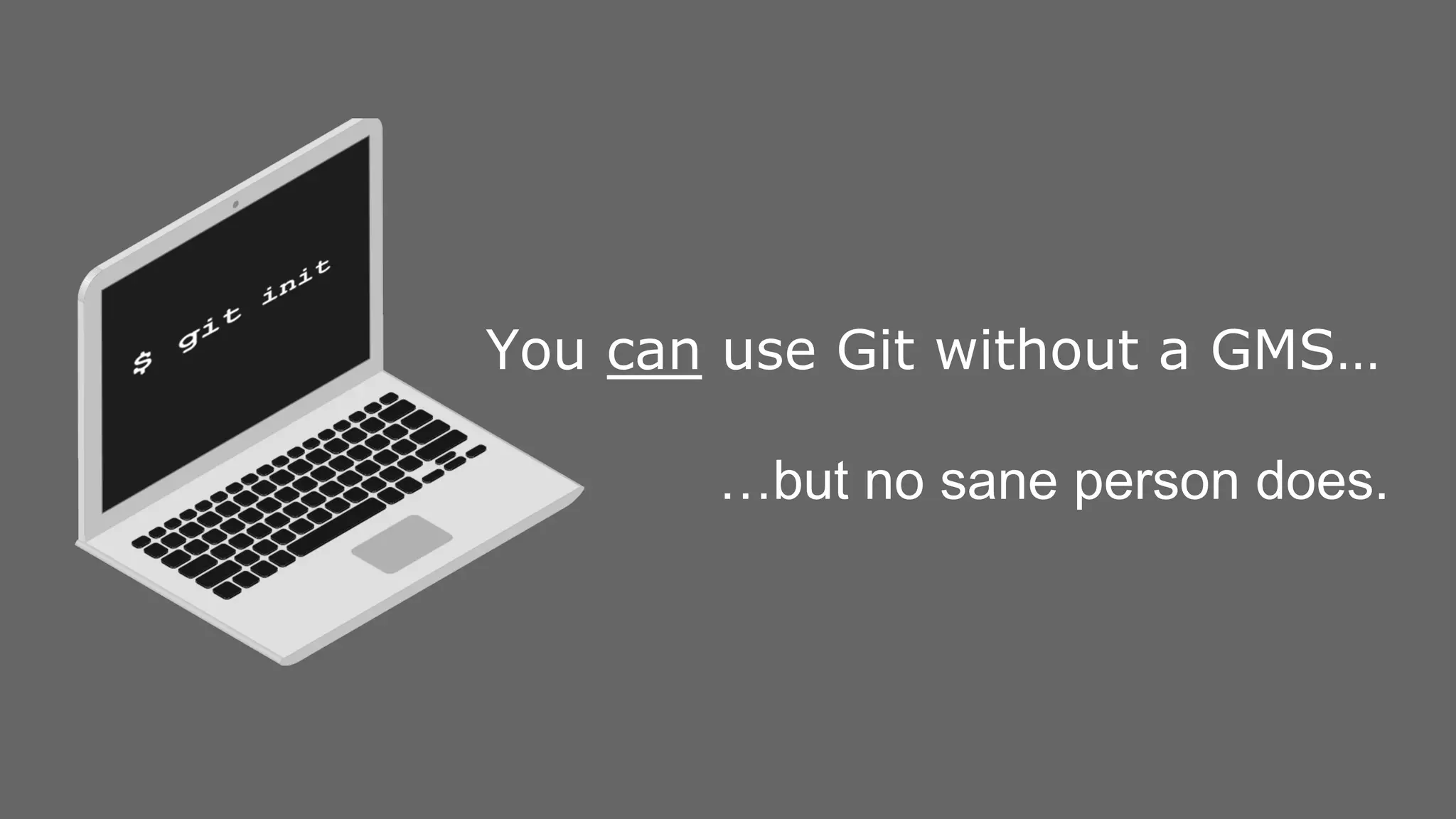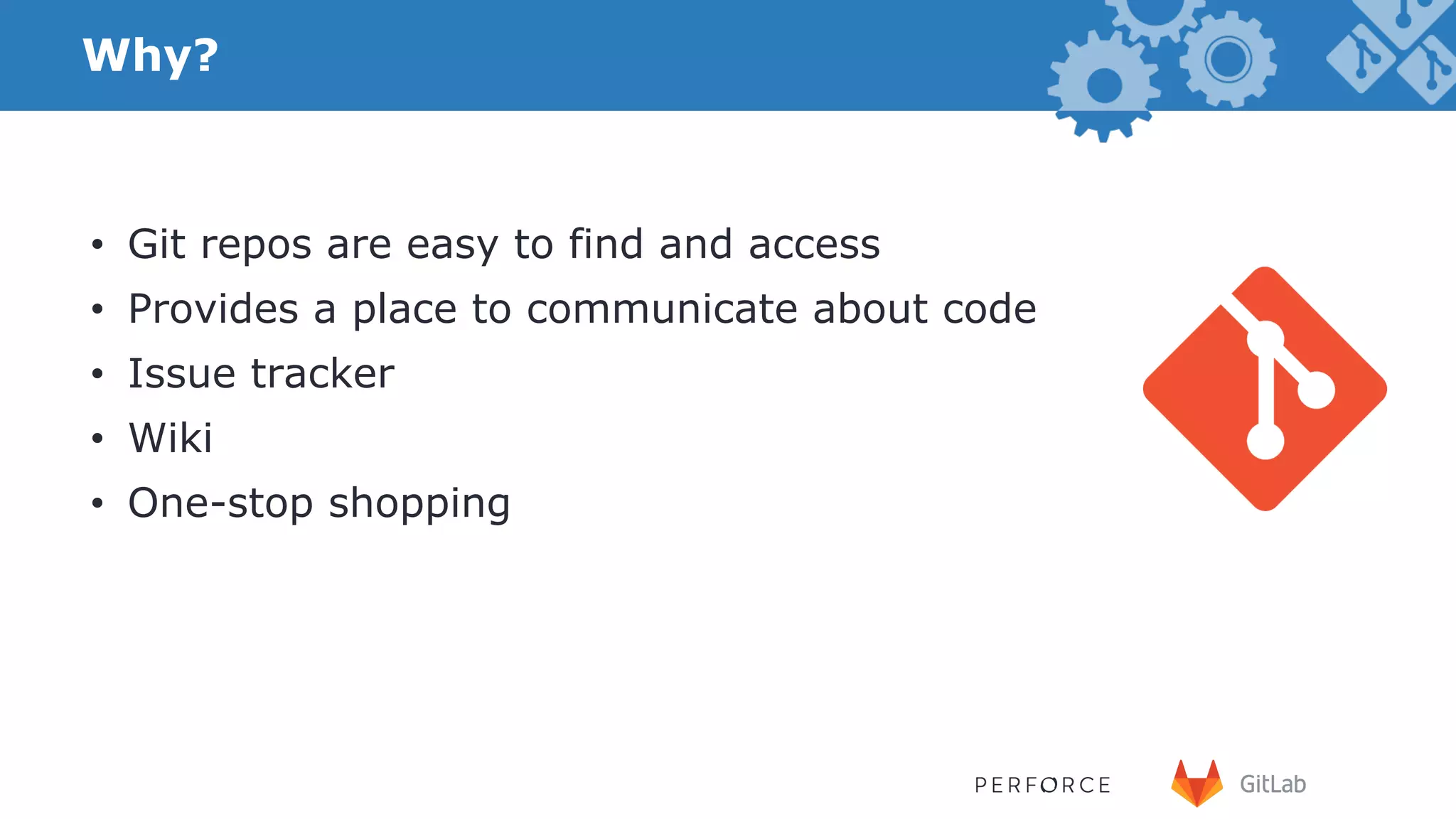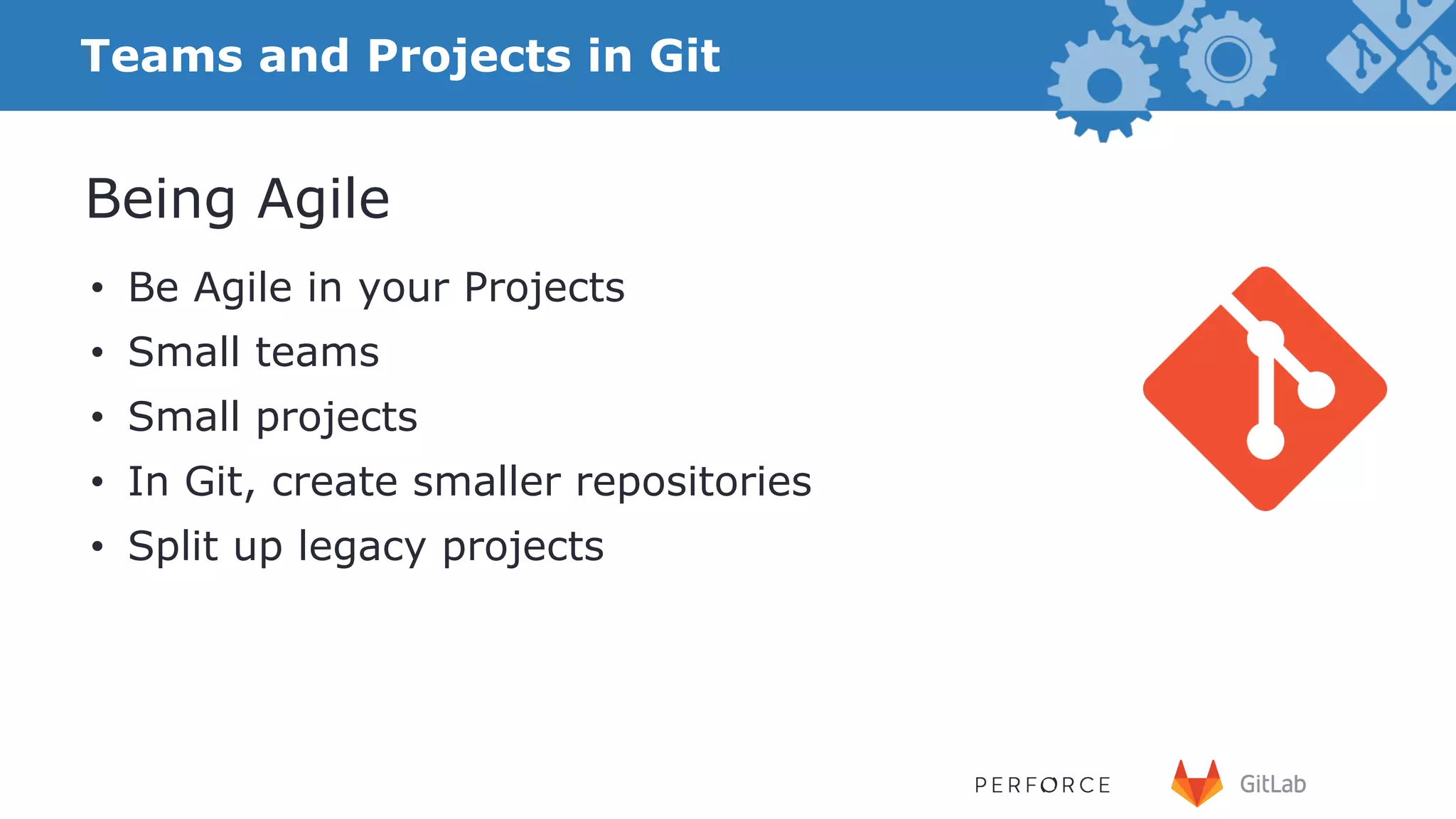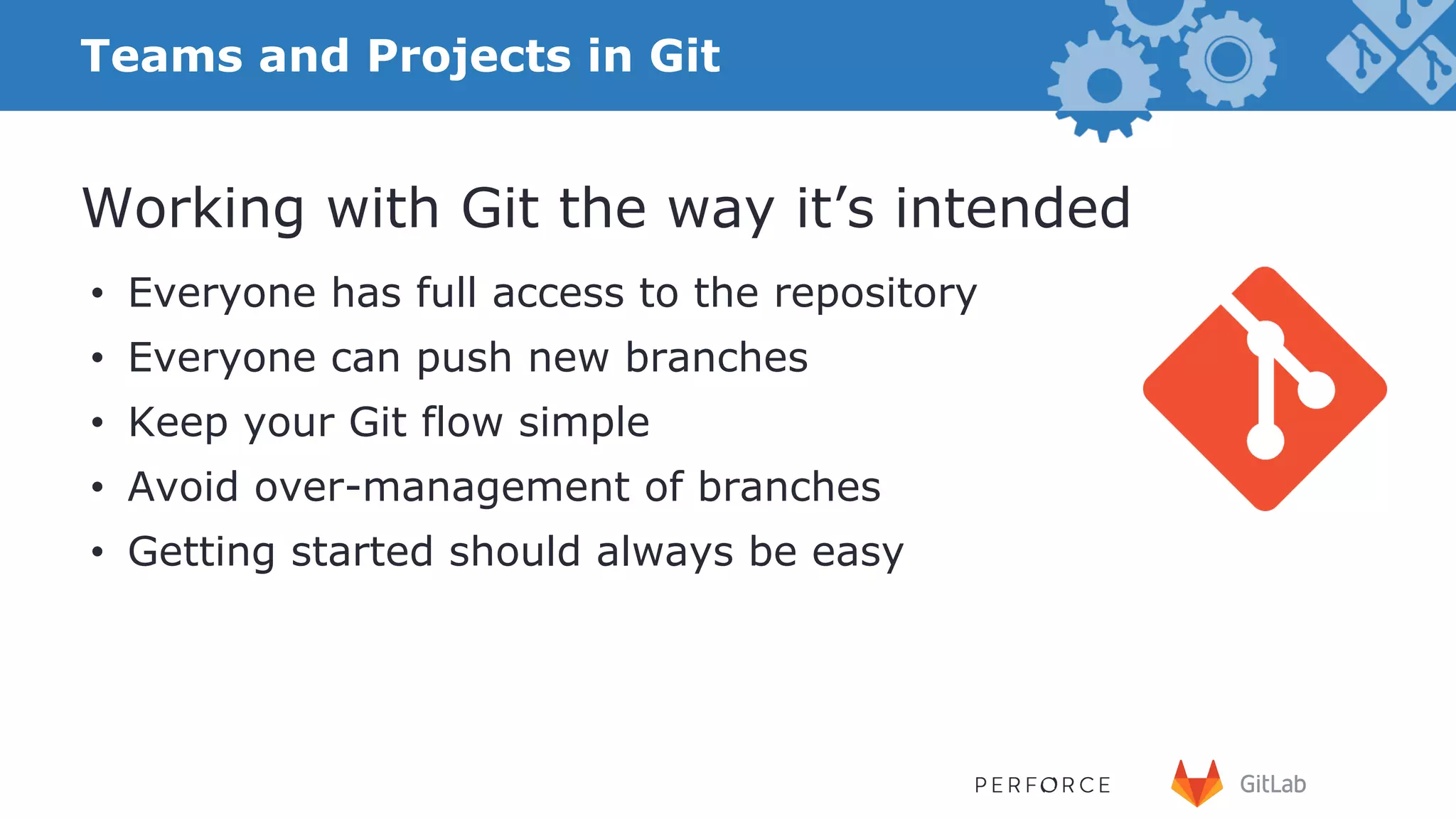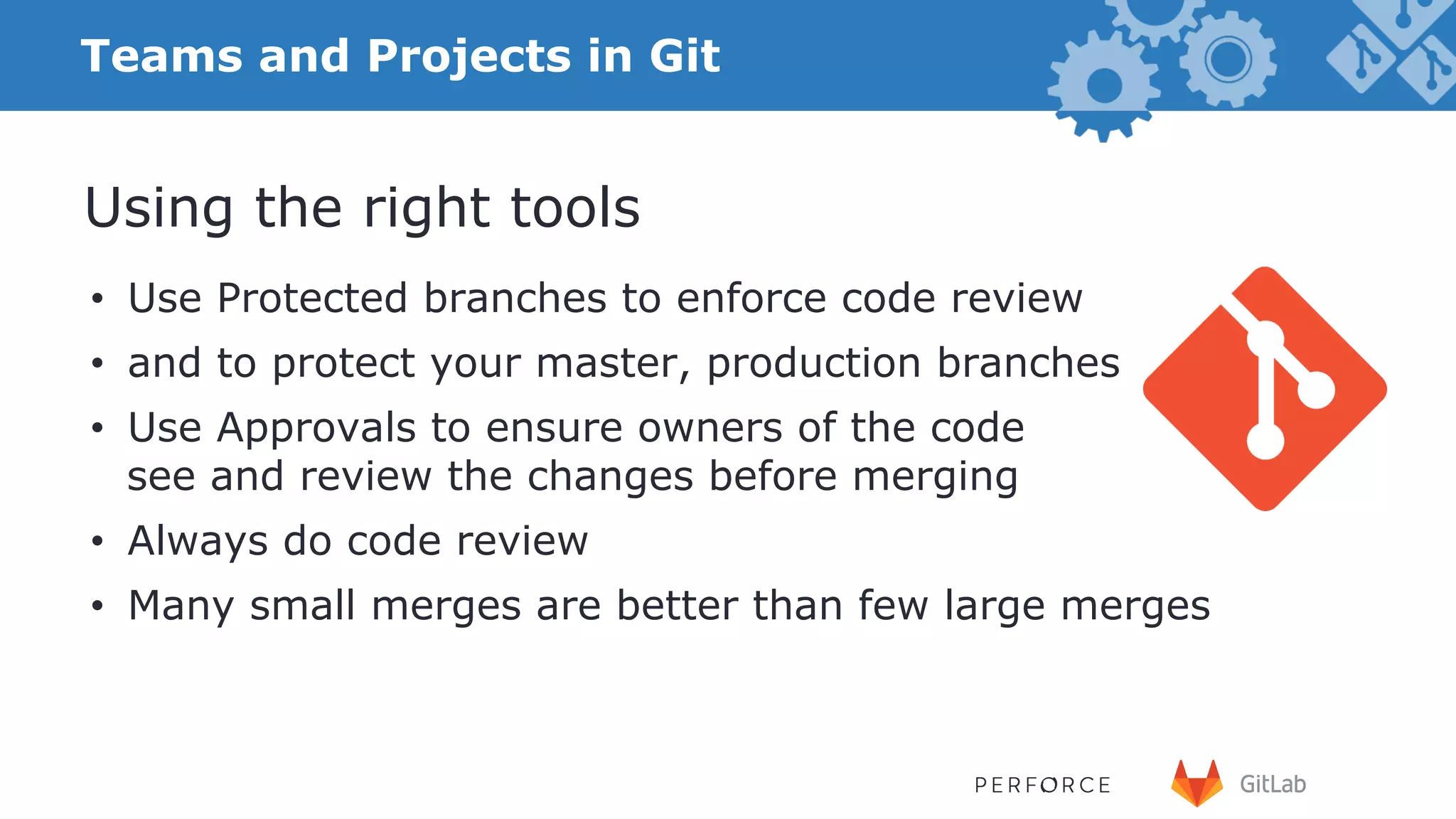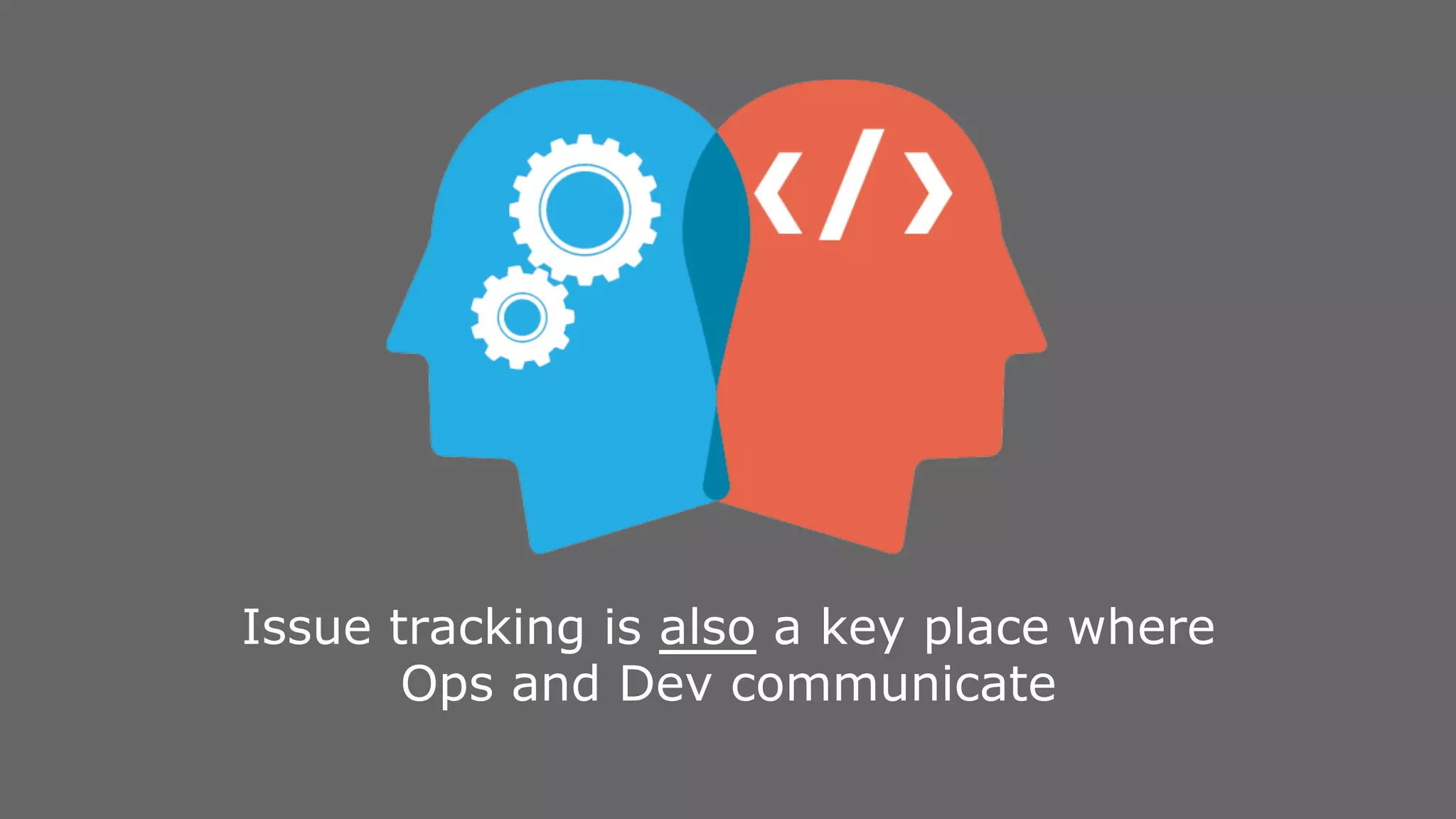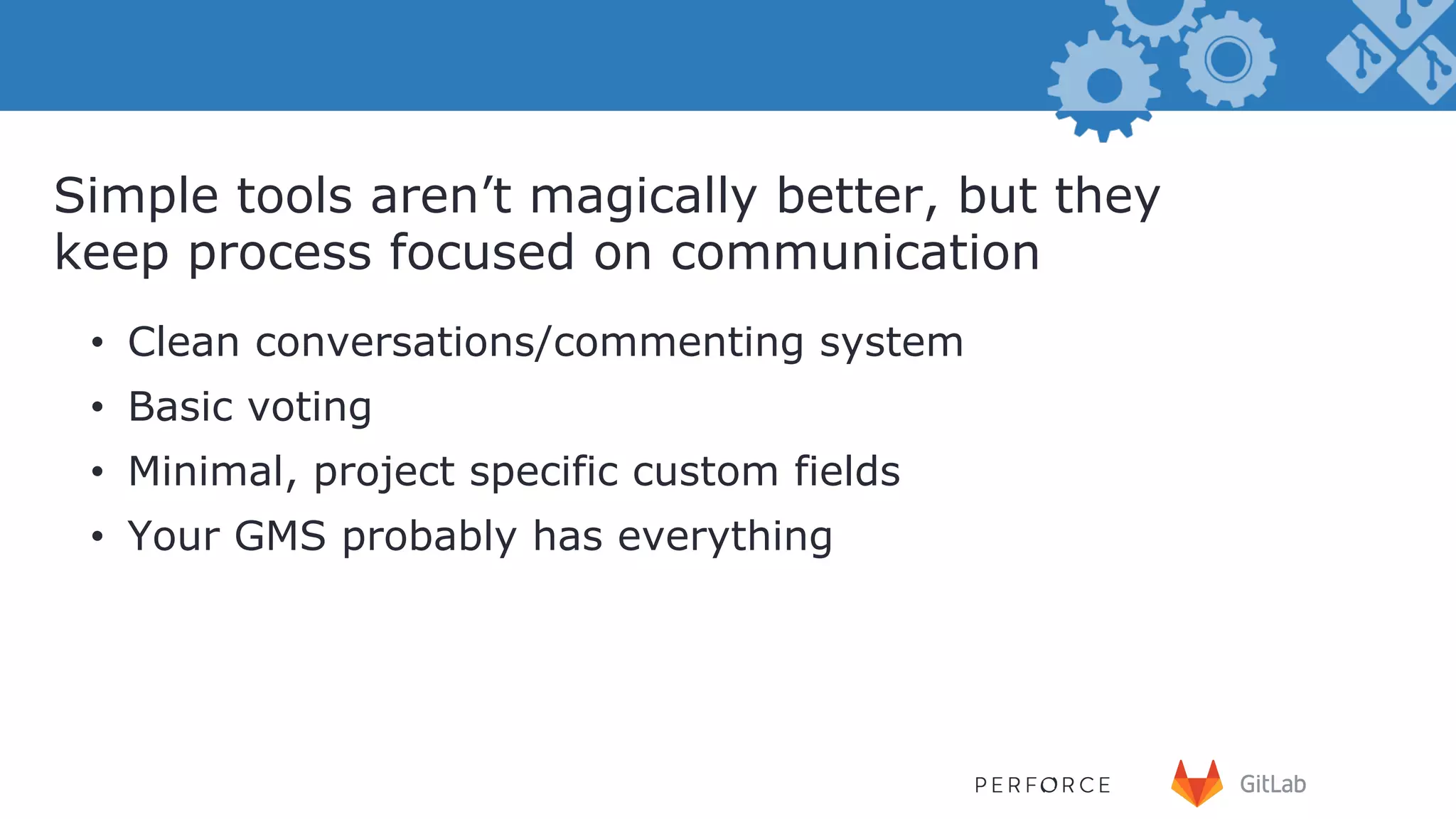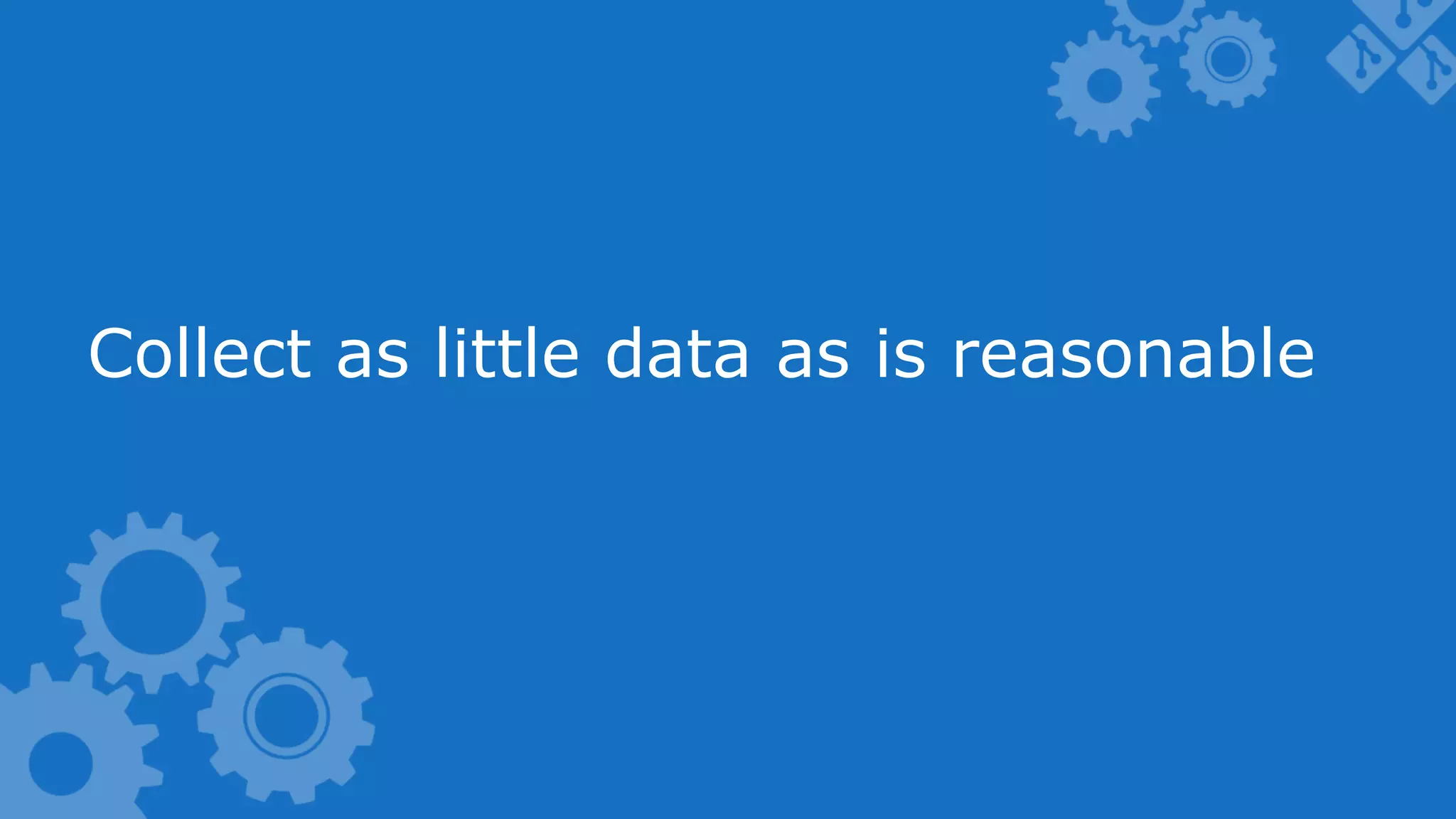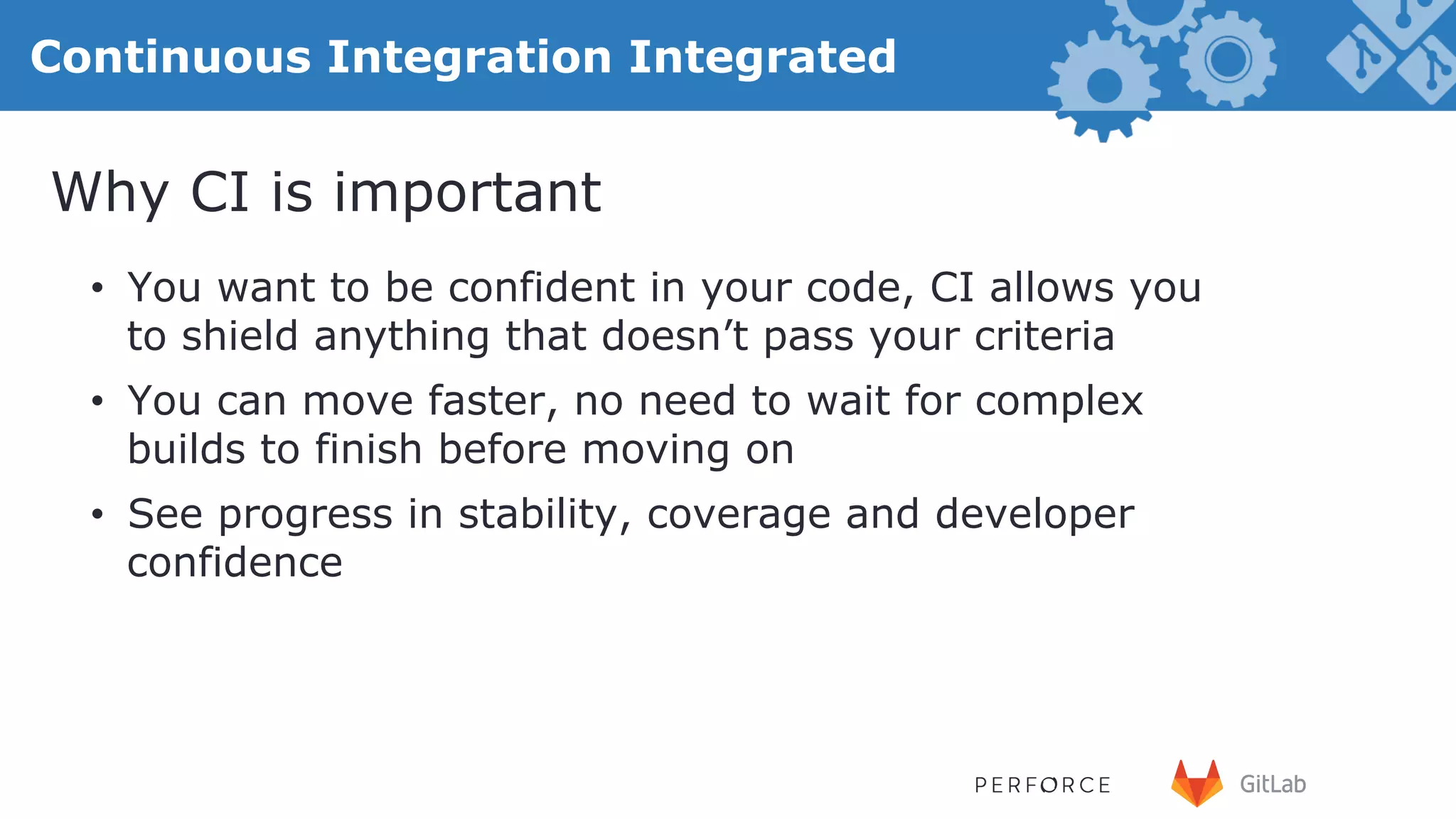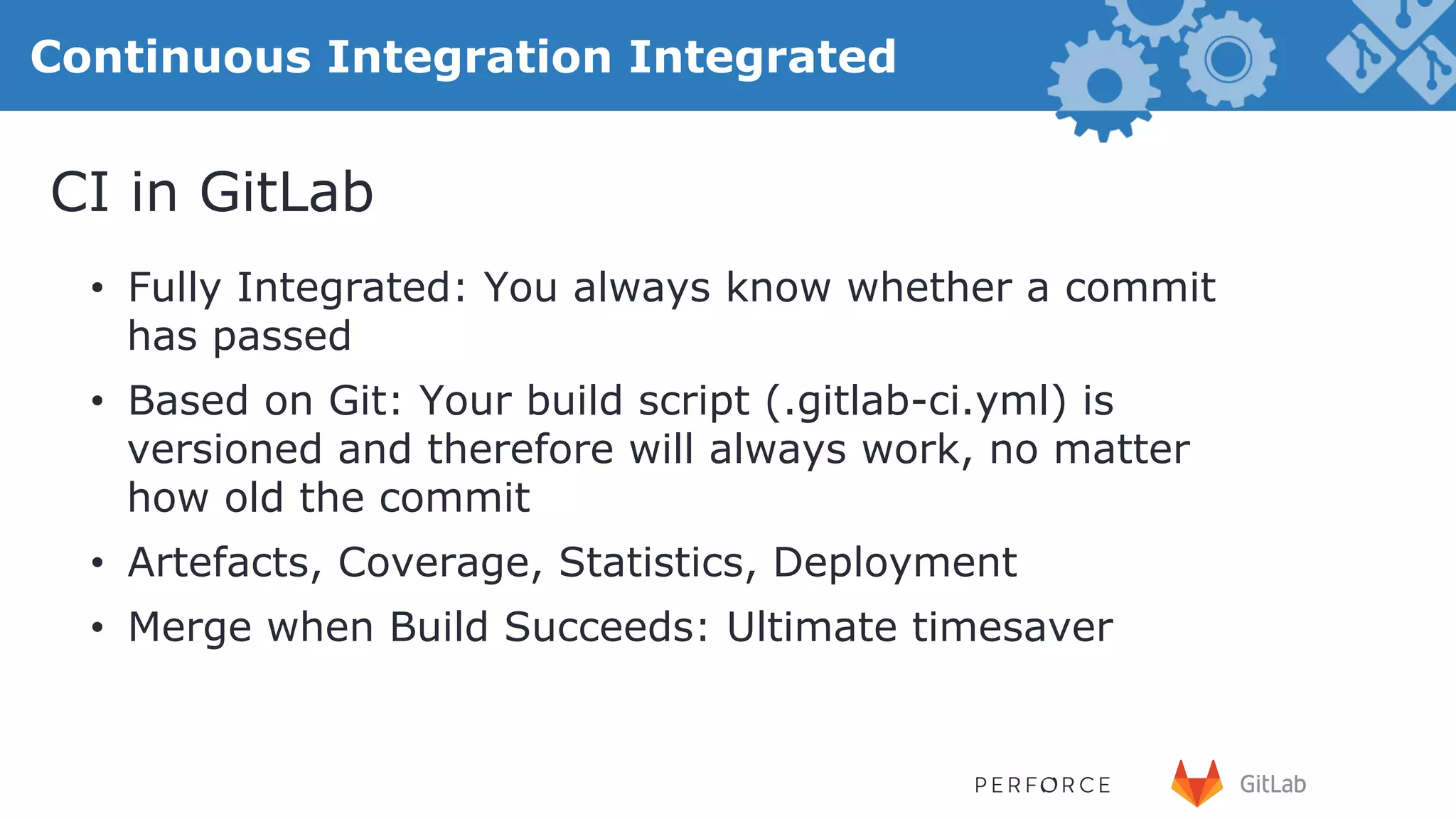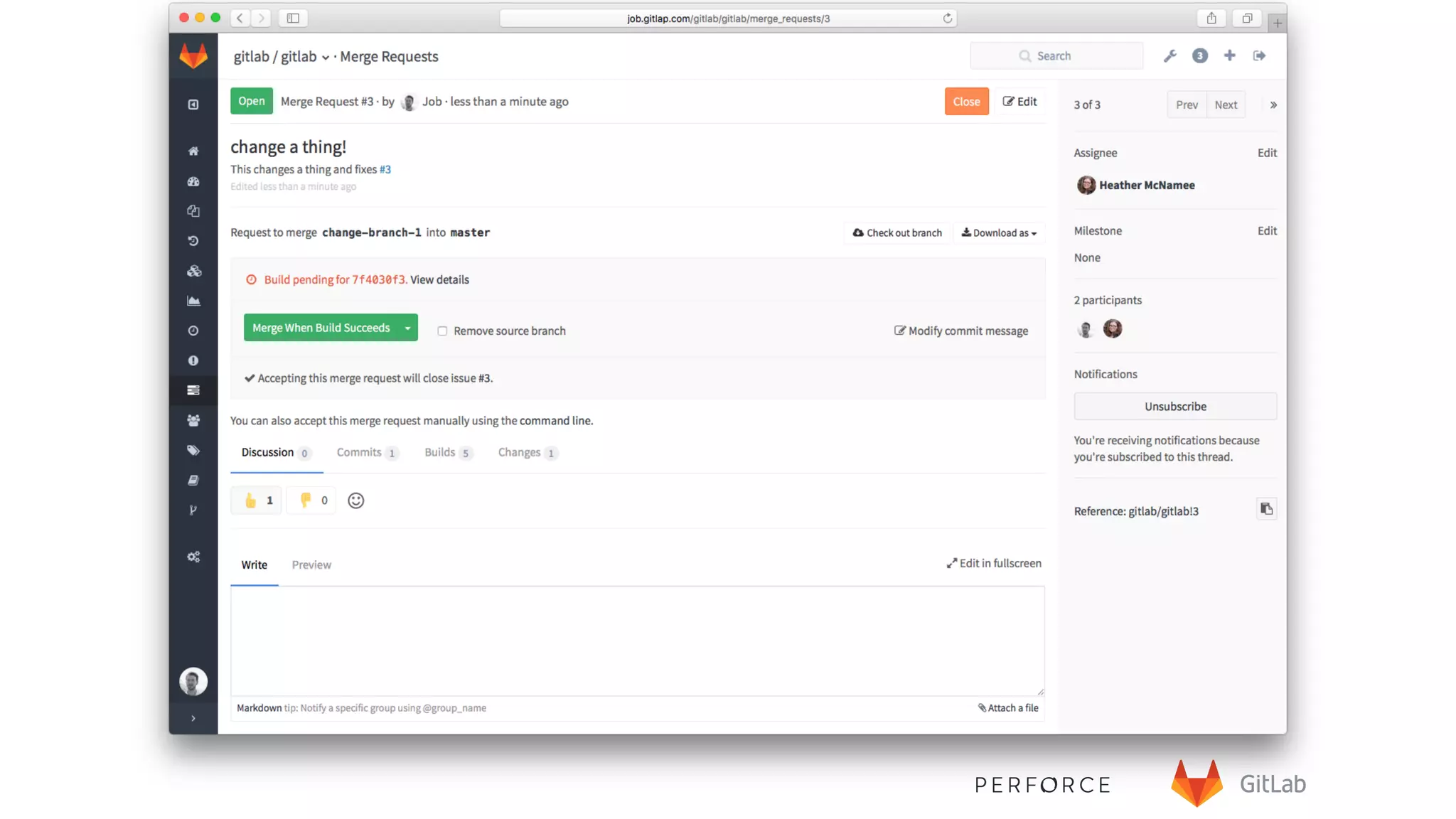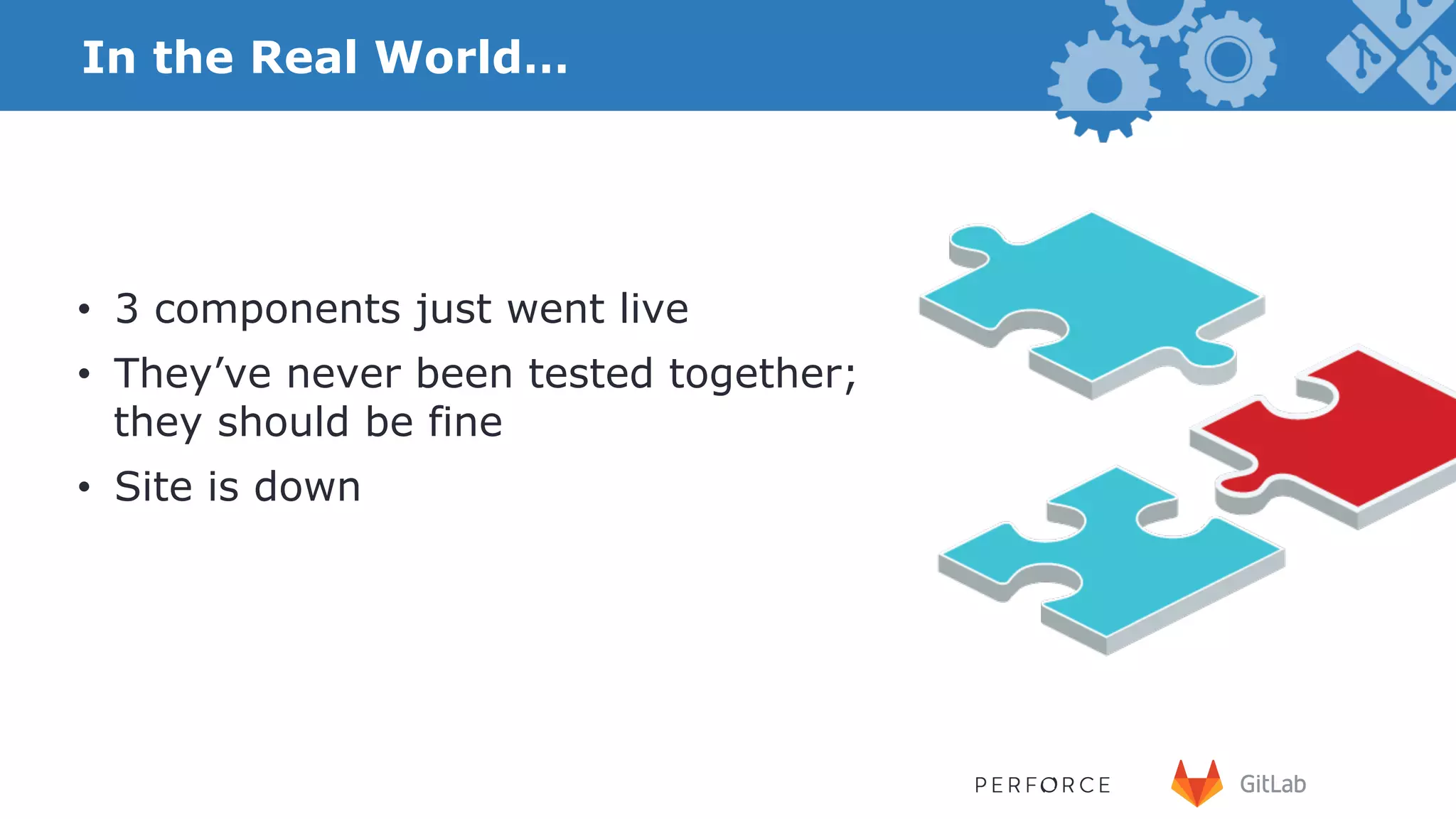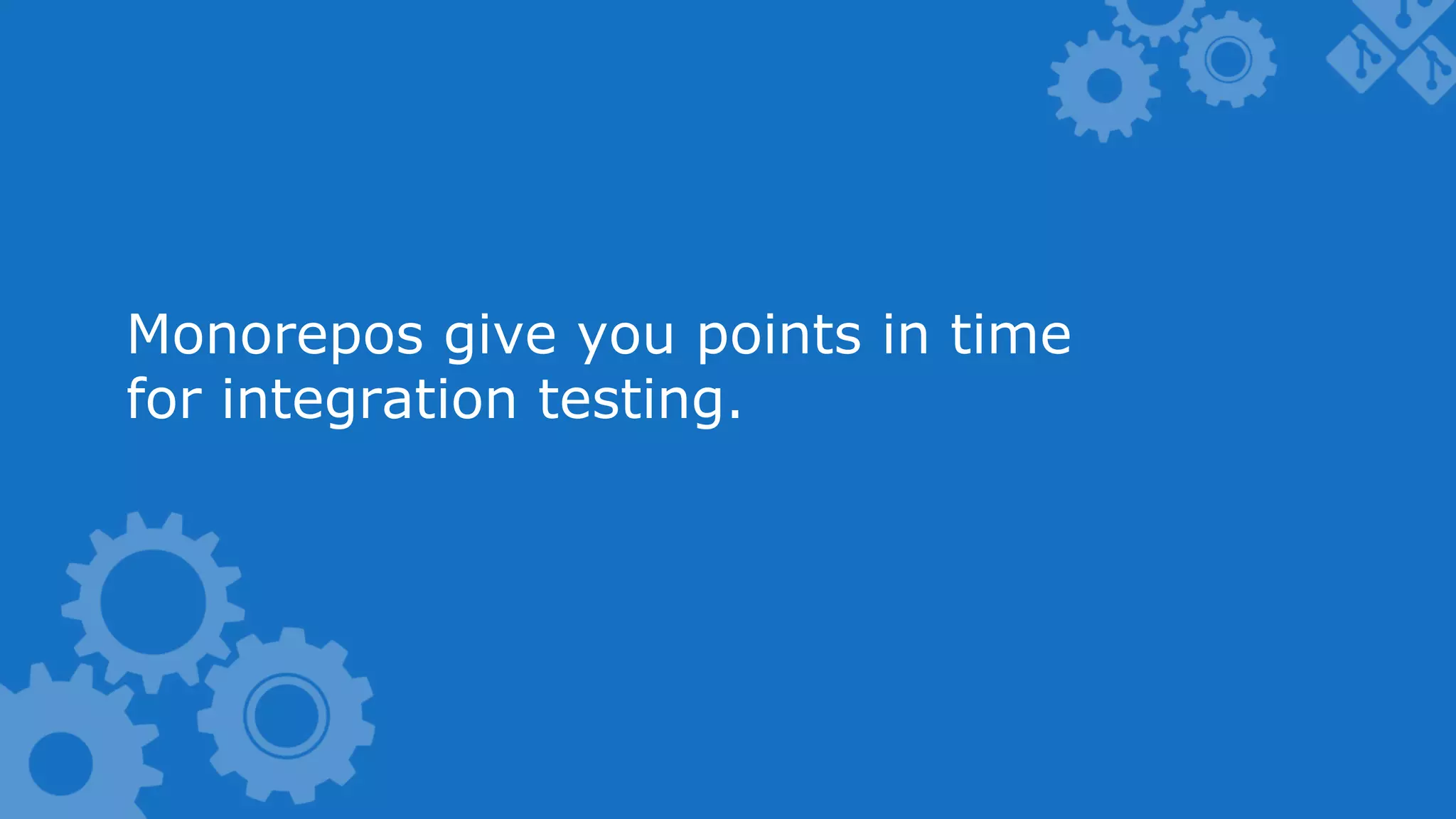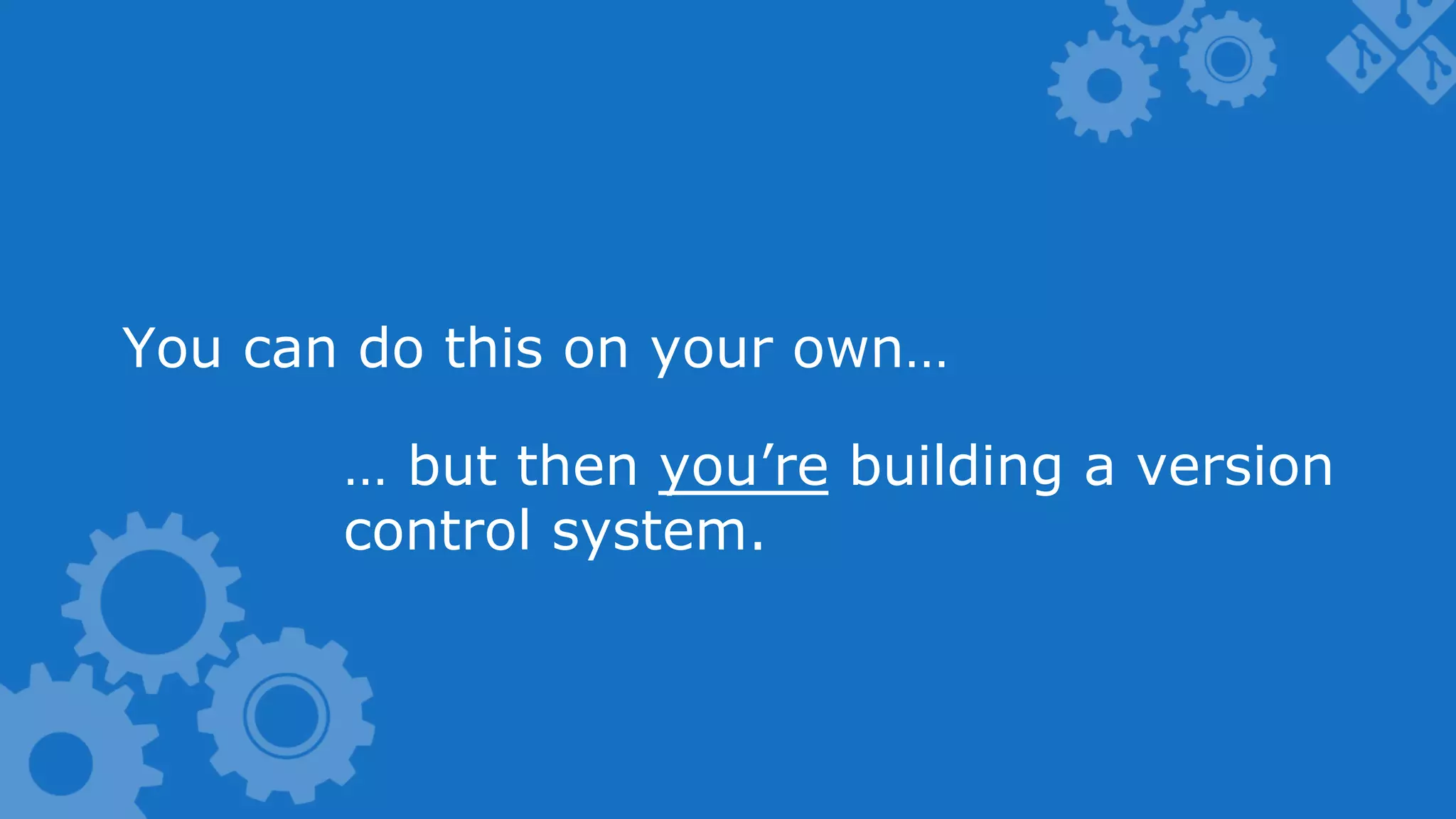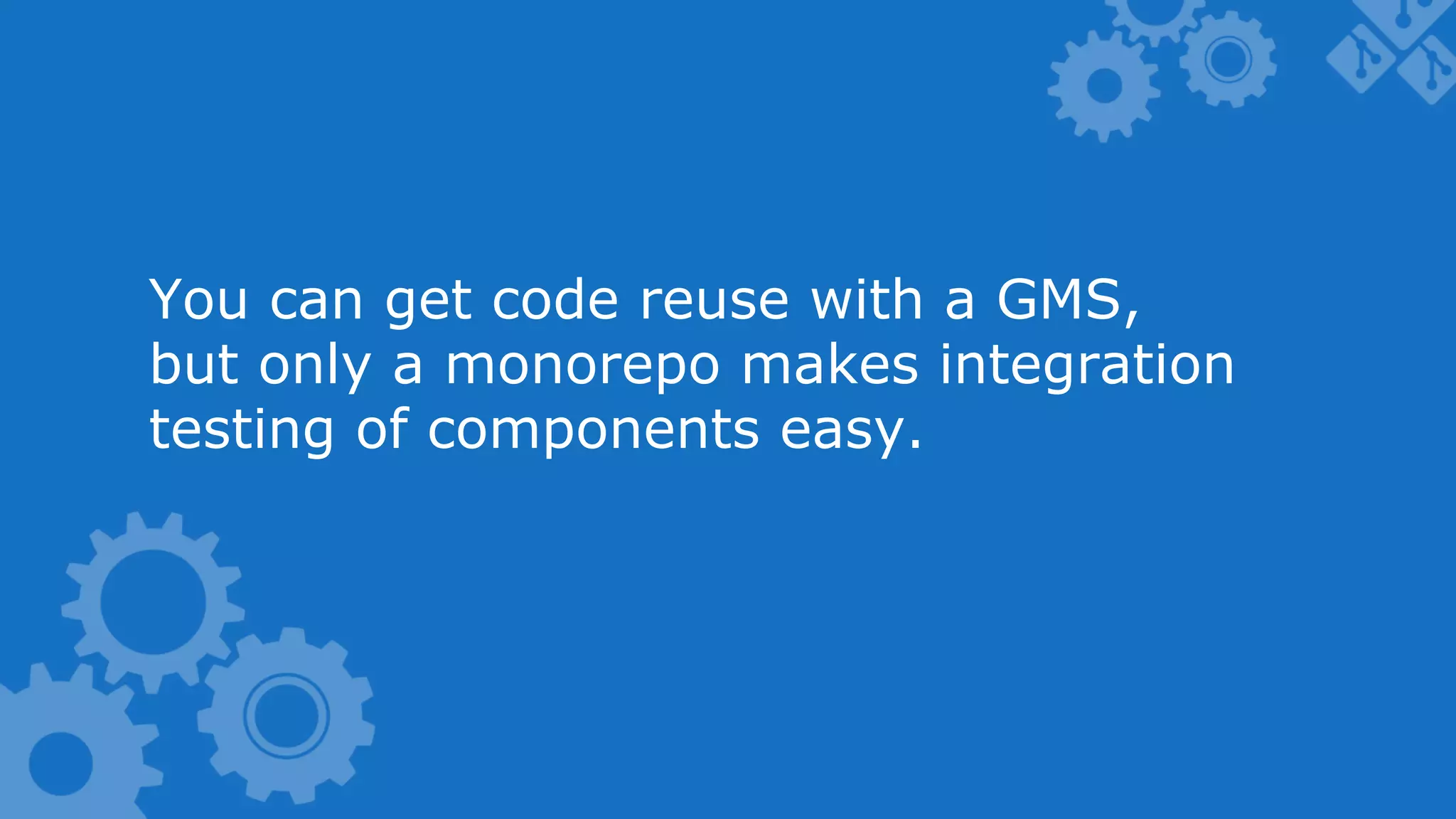The document discusses the intersection of Git and DevOps in enterprise environments, highlighting challenges such as Git sprawl and communication issues between development and operations teams. It emphasizes the importance of choosing the right tools for effective communication, managing Git projects, and implementing continuous integration. The advantages of using a monorepo for integration testing and maintaining code quality are also addressed.