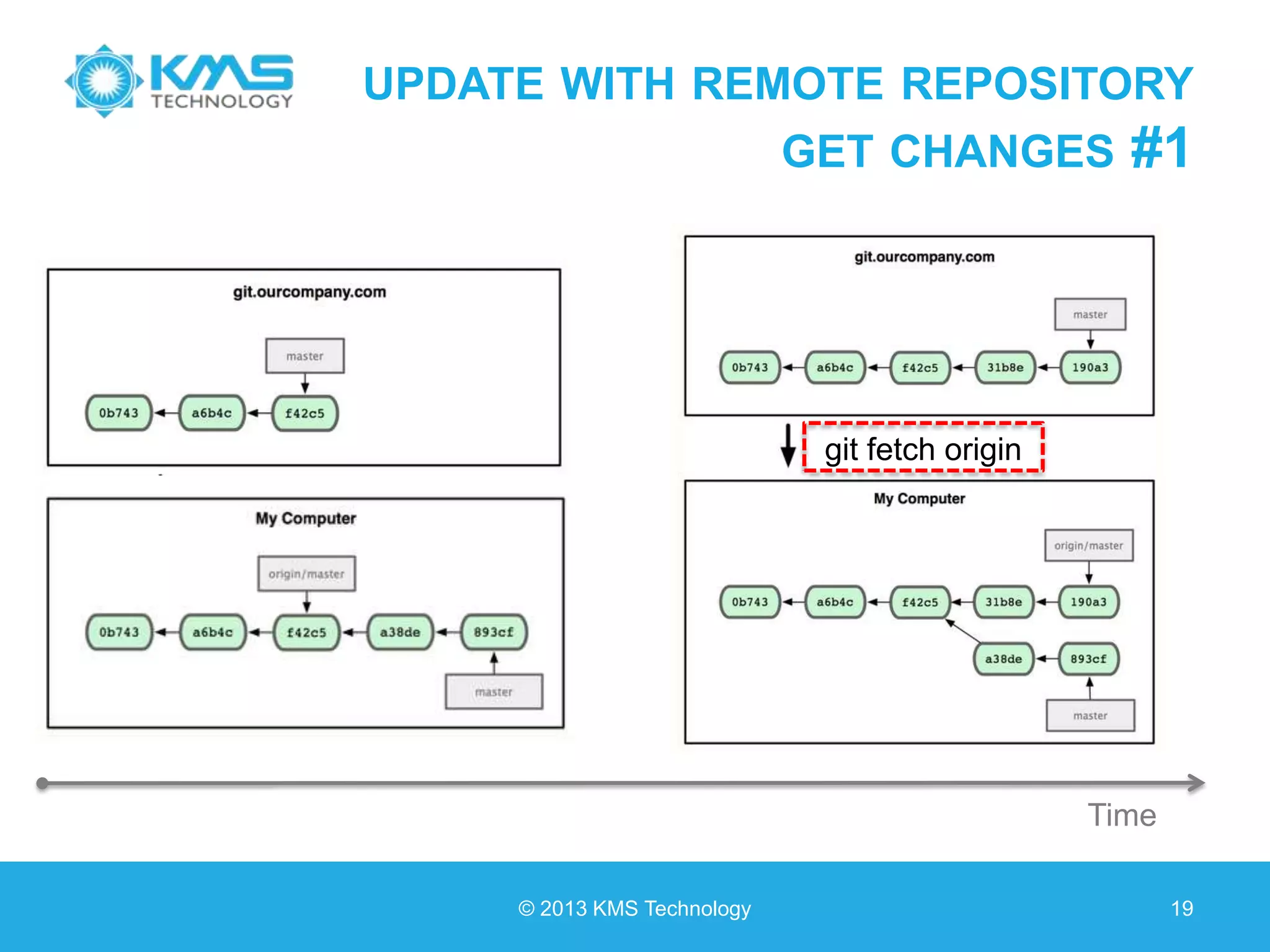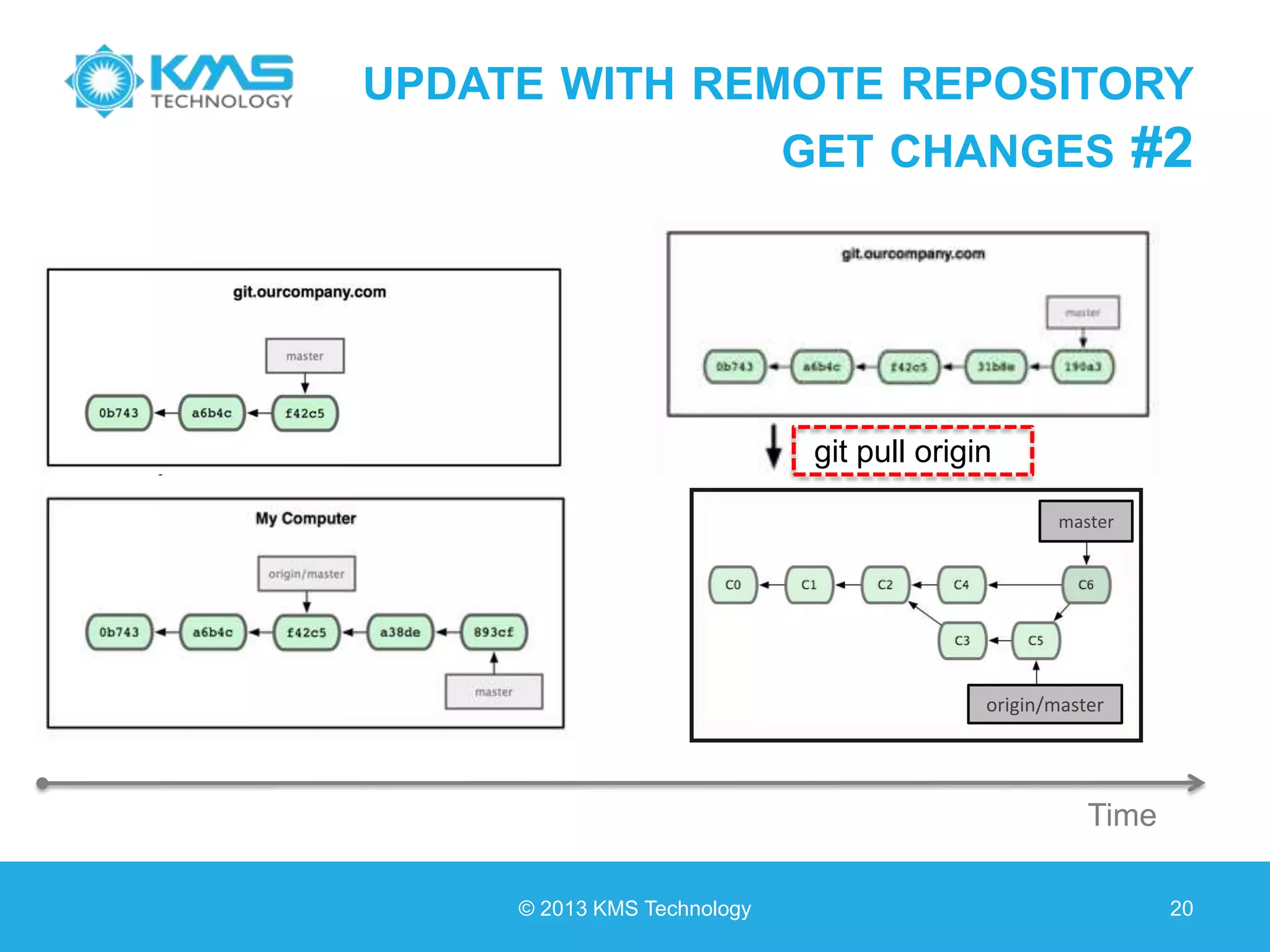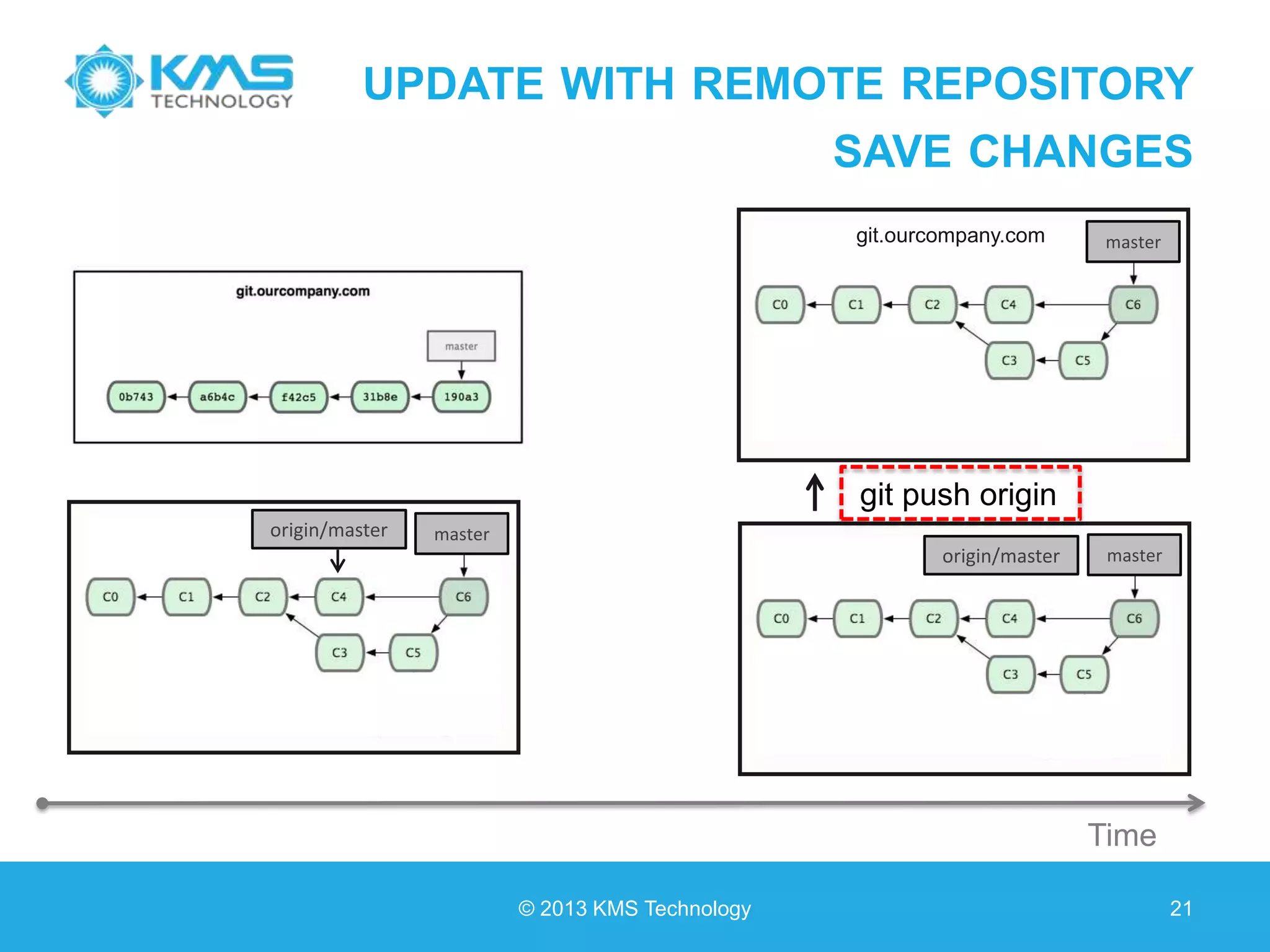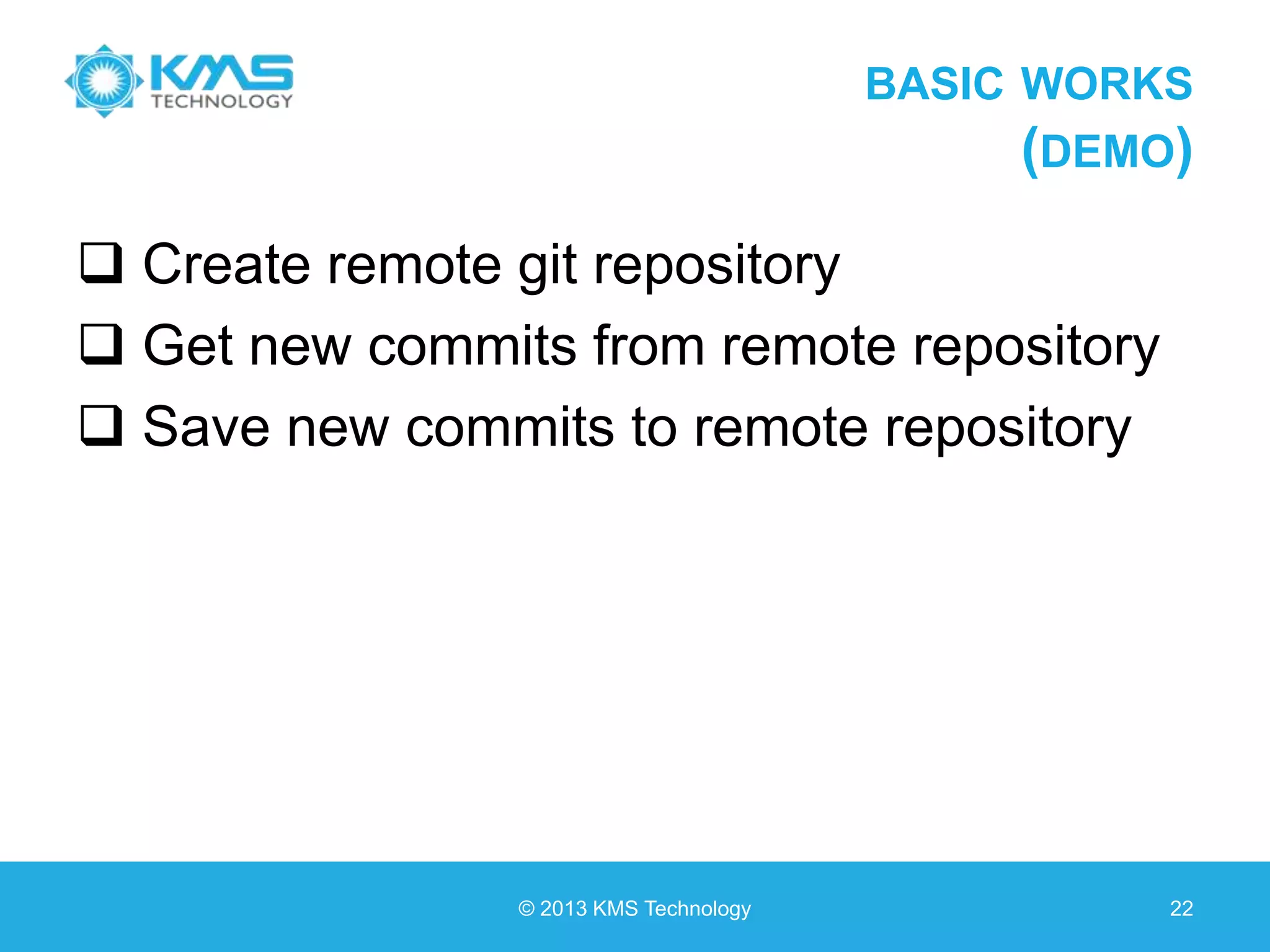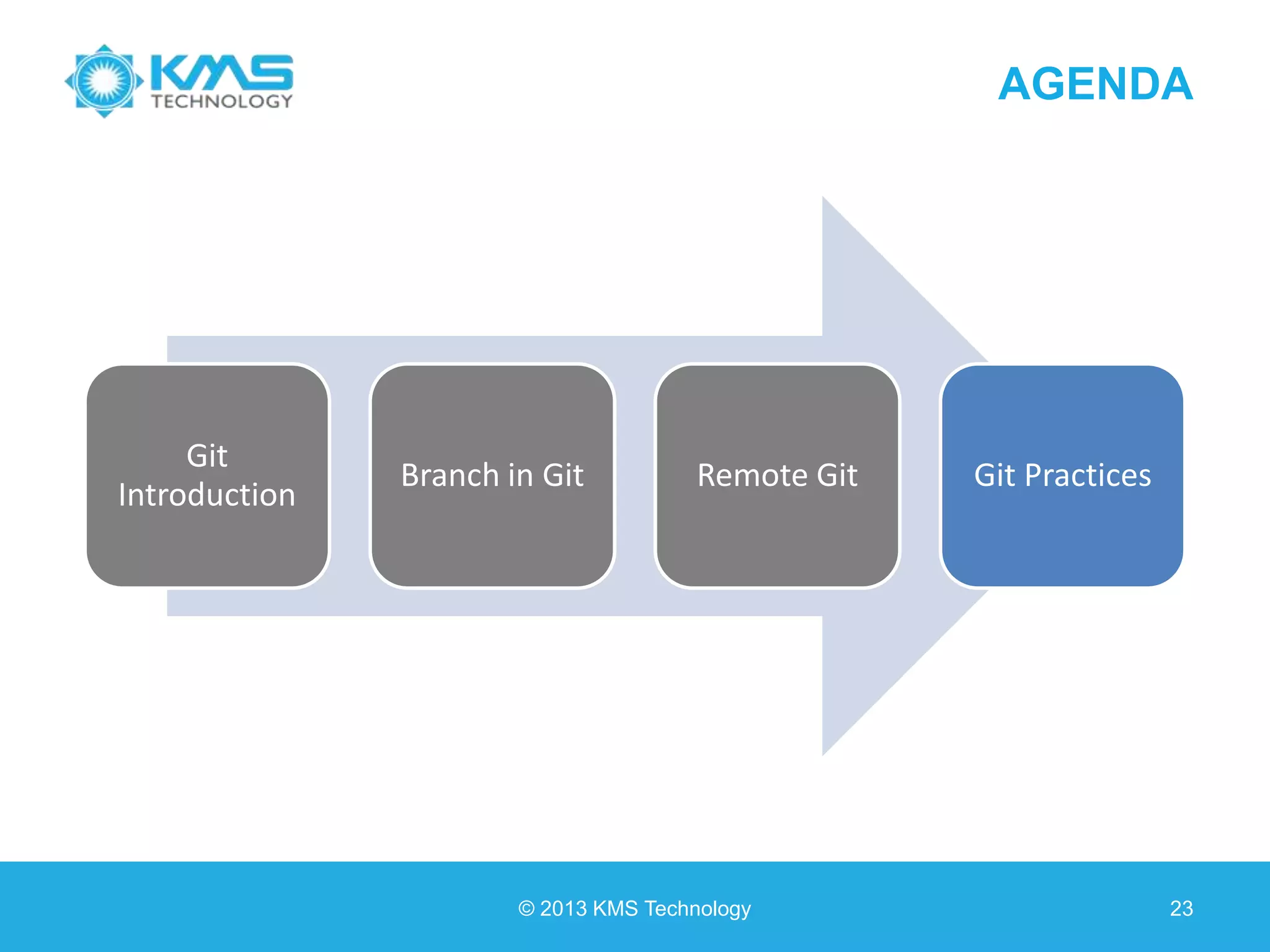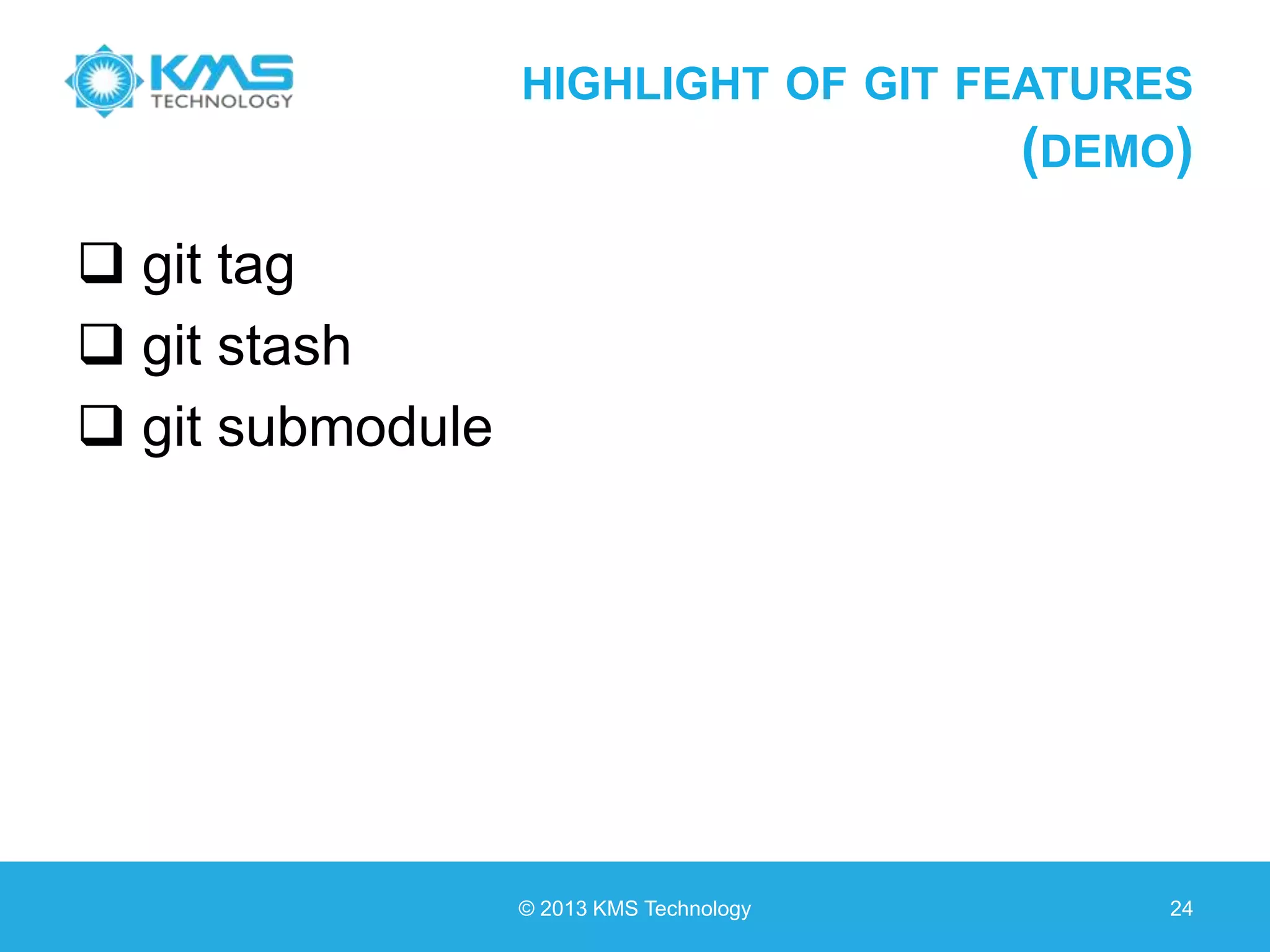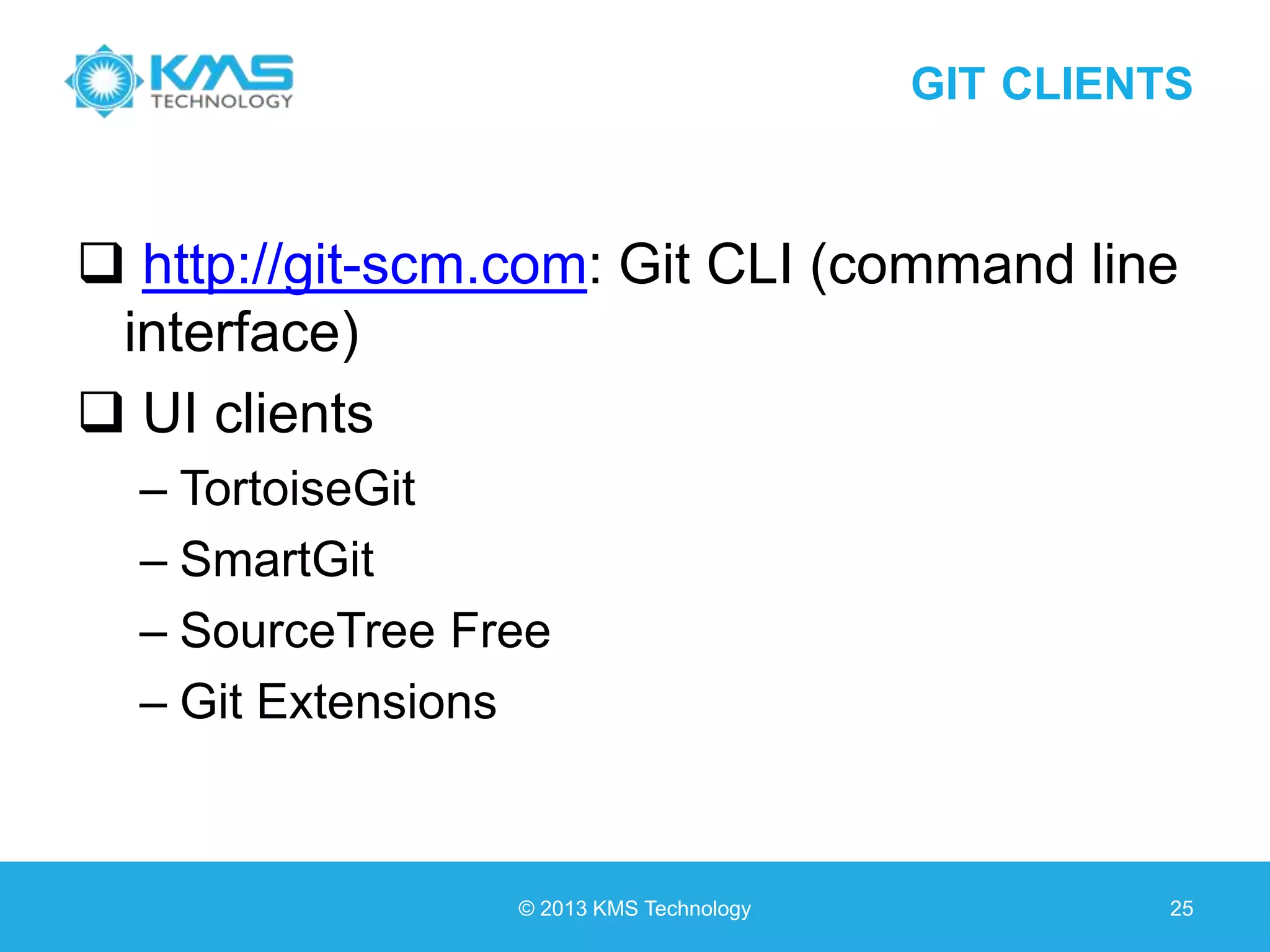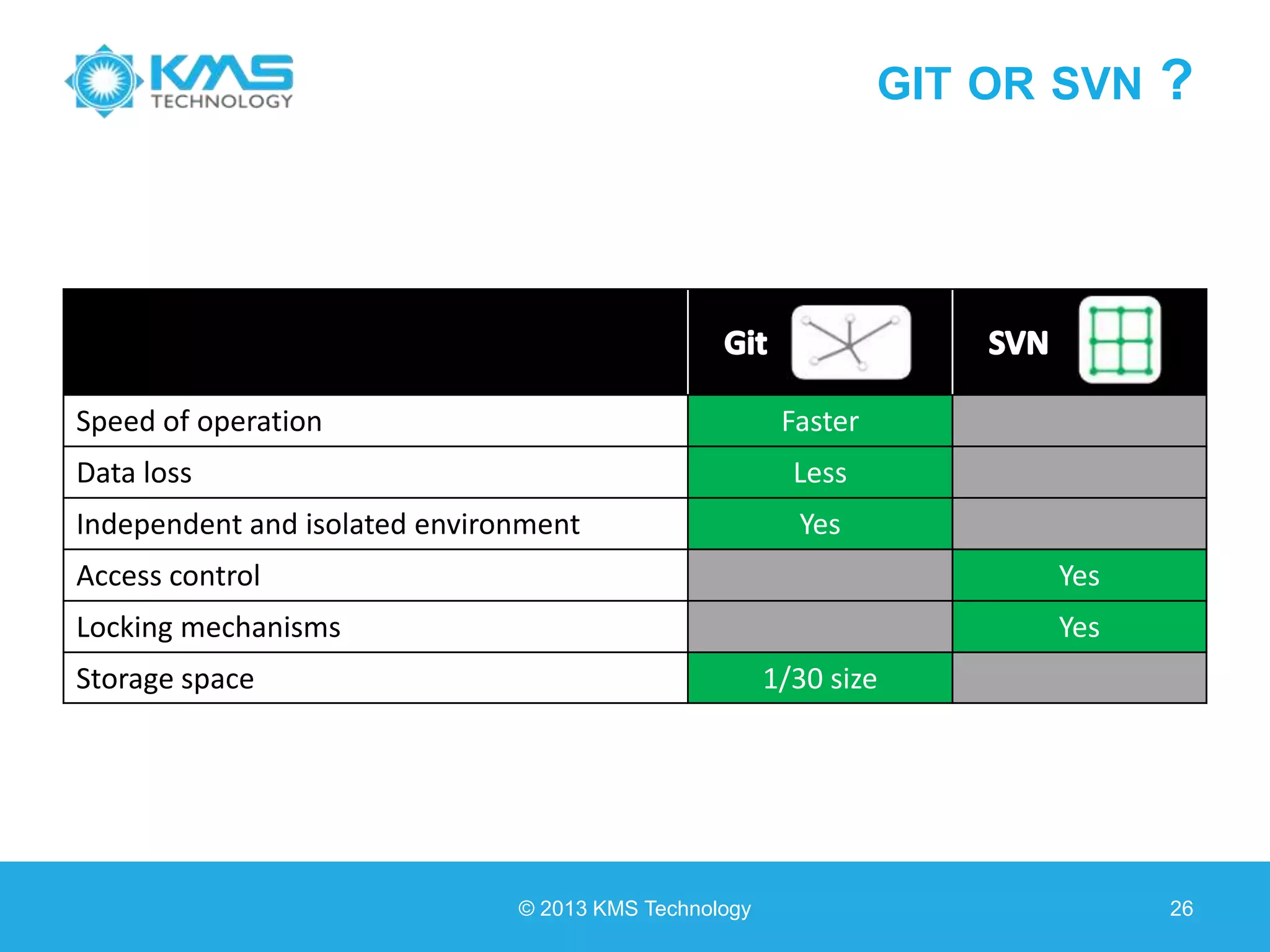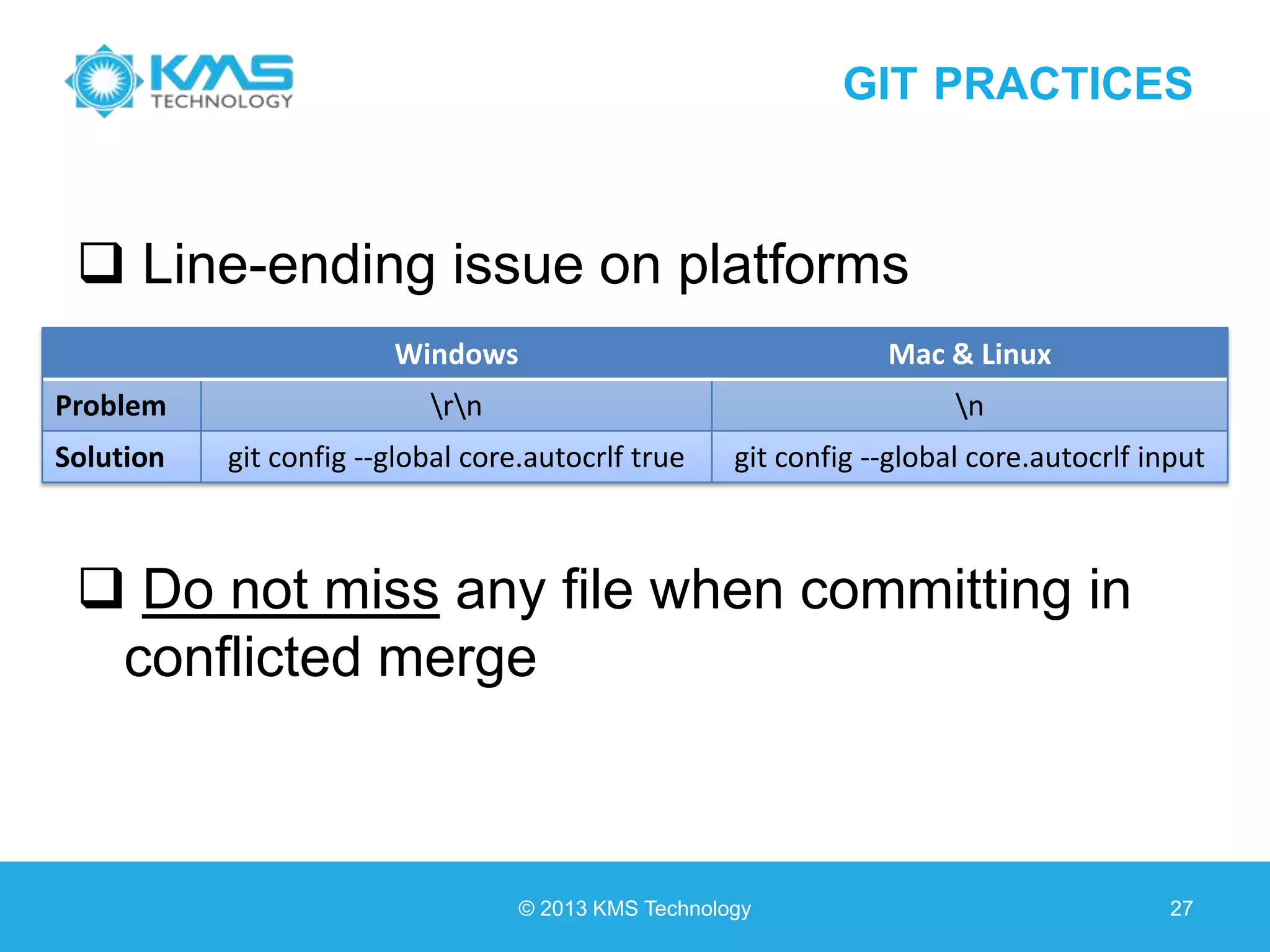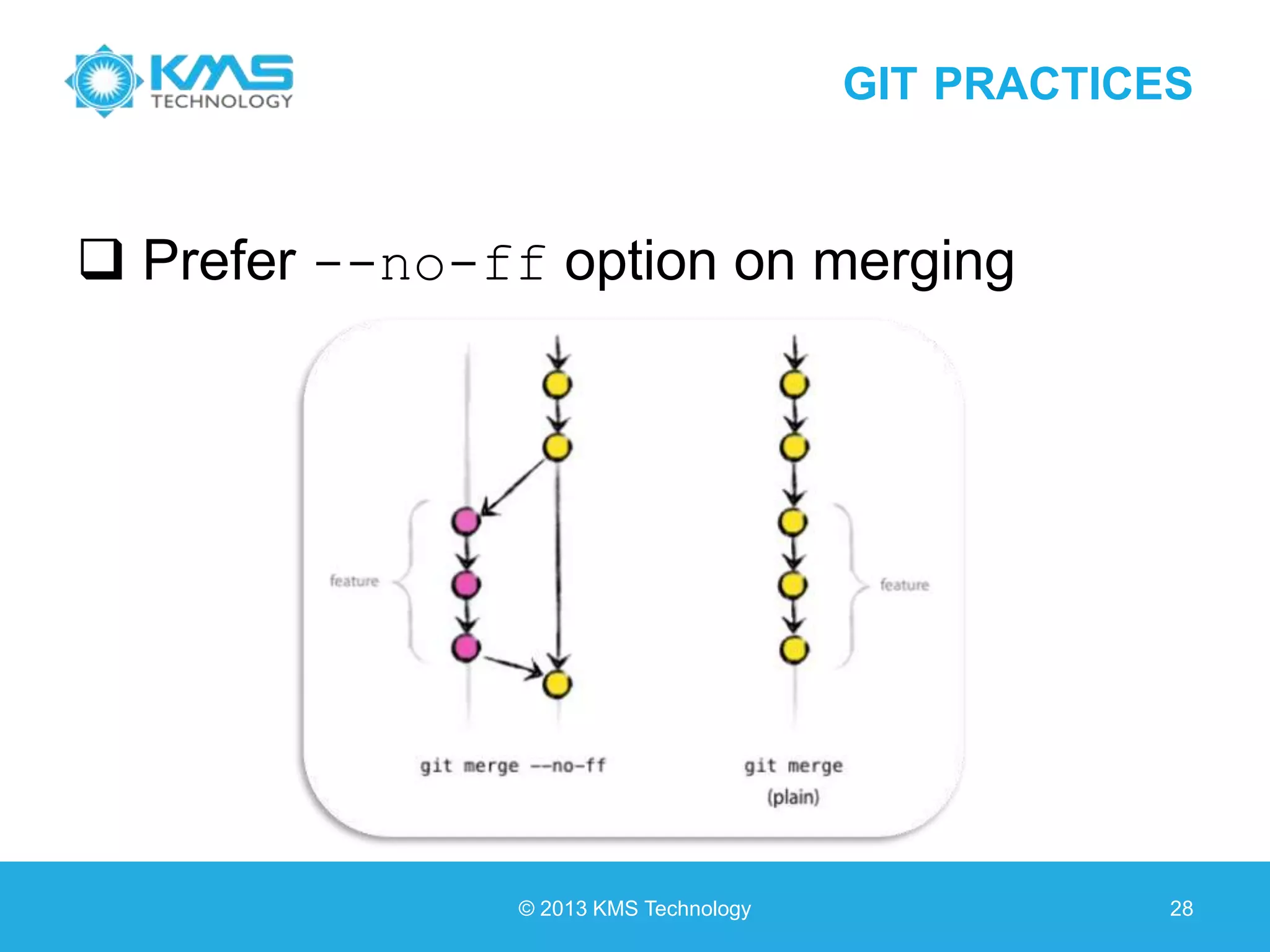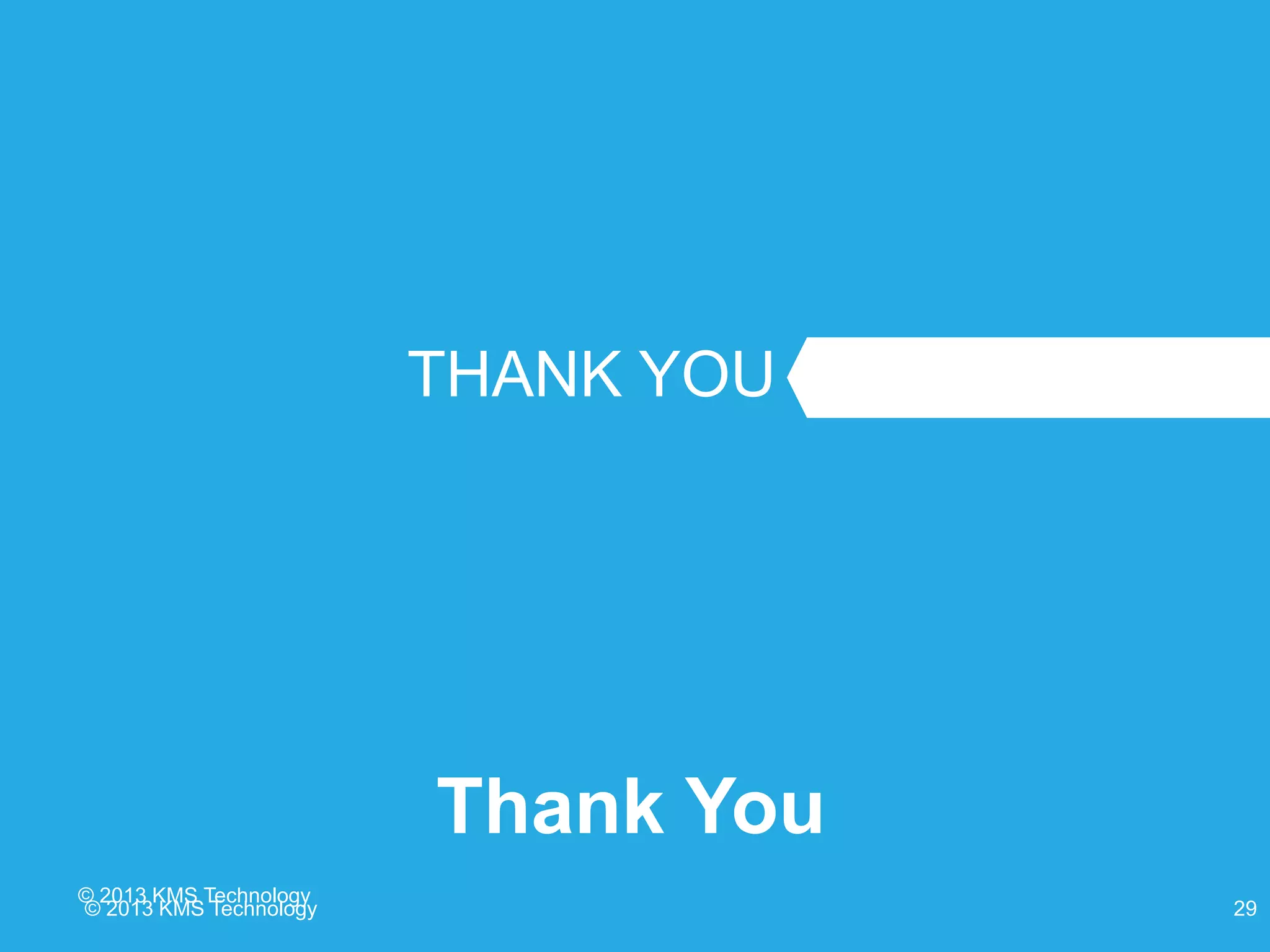The document discusses Git, a version control system, highlighting its advantages such as speed, ability to work offline, and its snapshot nature. It provides insights into branches, merging, remote repositories, and Git practices while comparing Git to SVN. The presentation is aimed at enhancing development team productivity and effectiveness through Git usage.

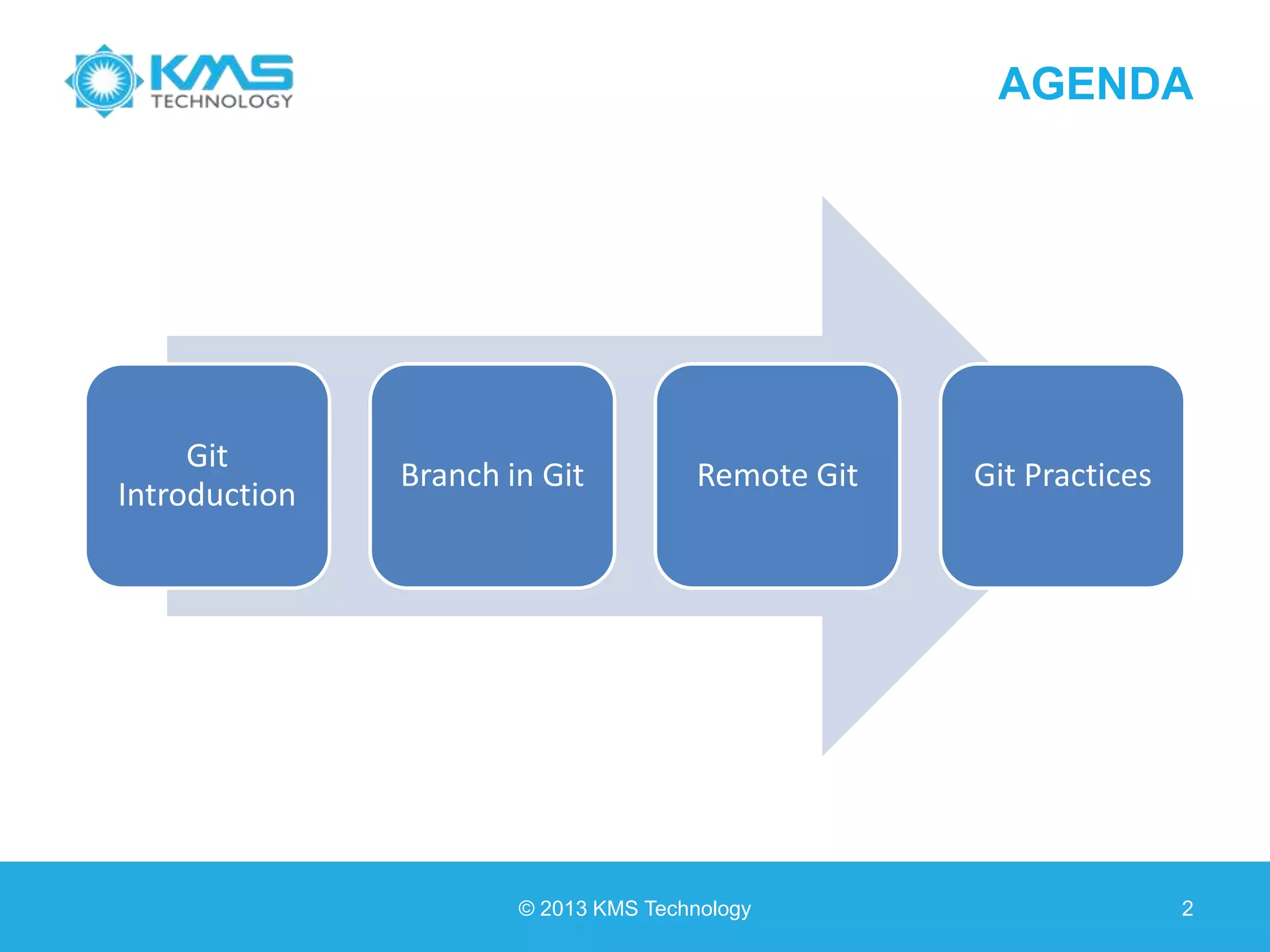
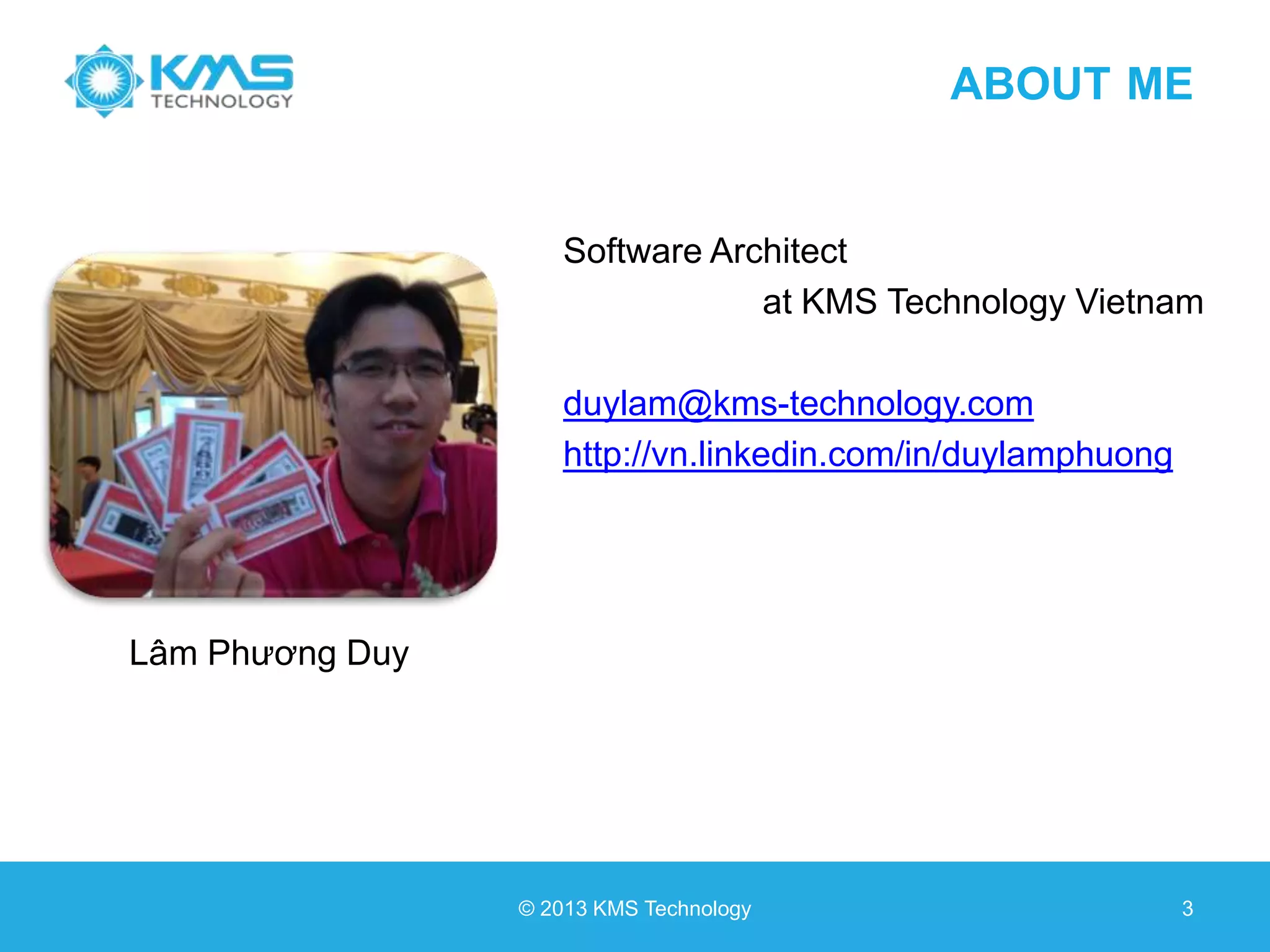
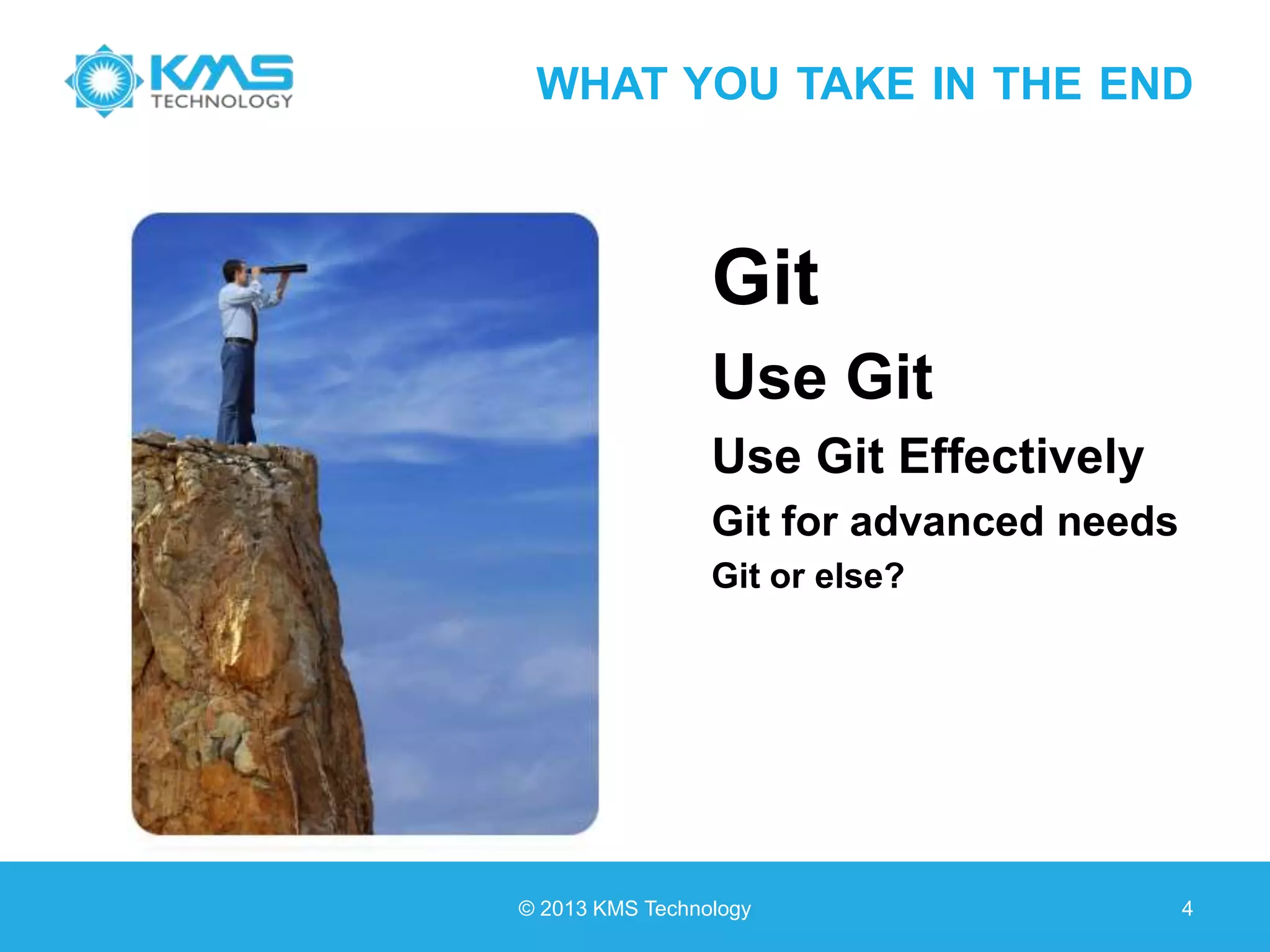
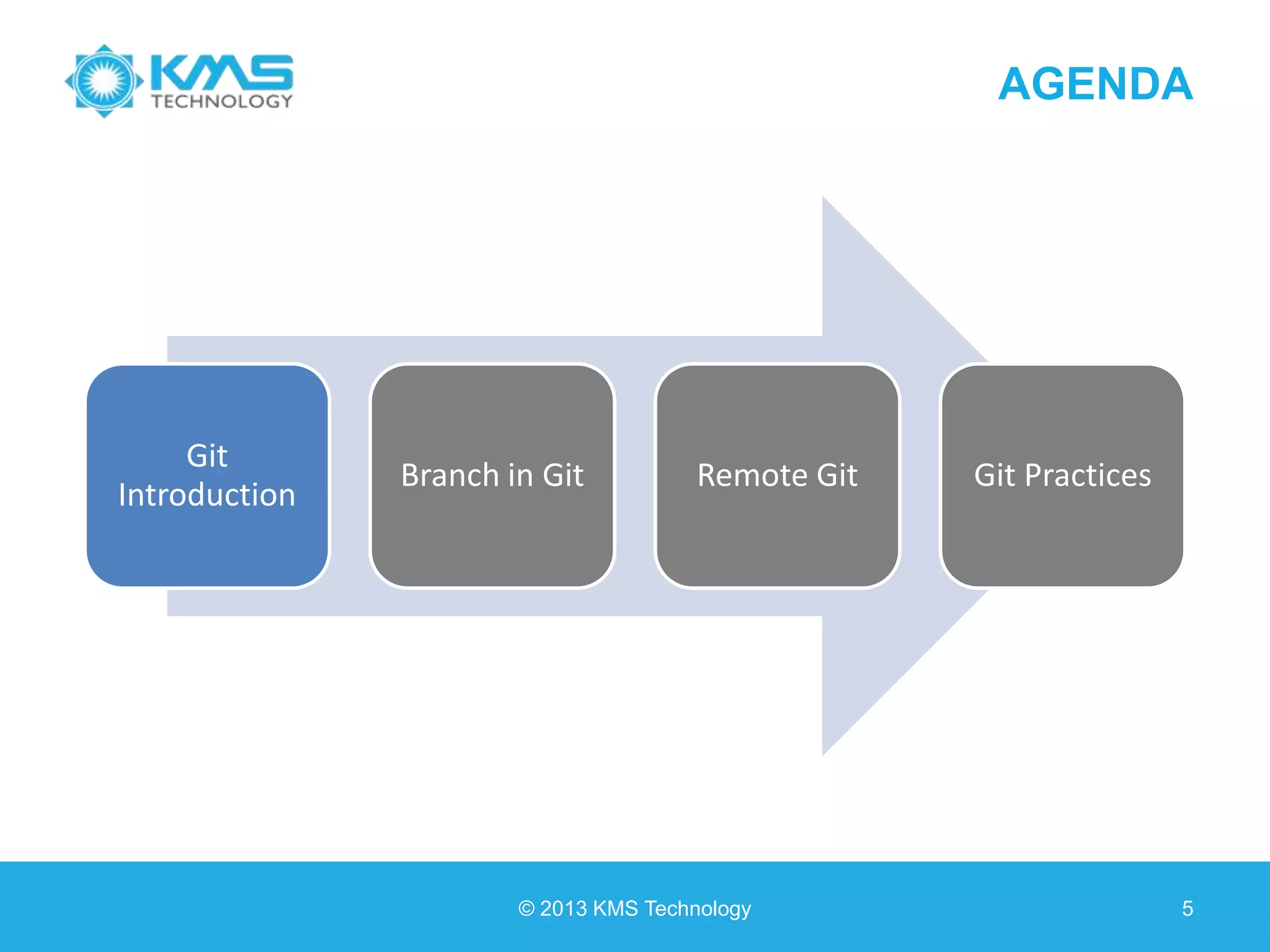
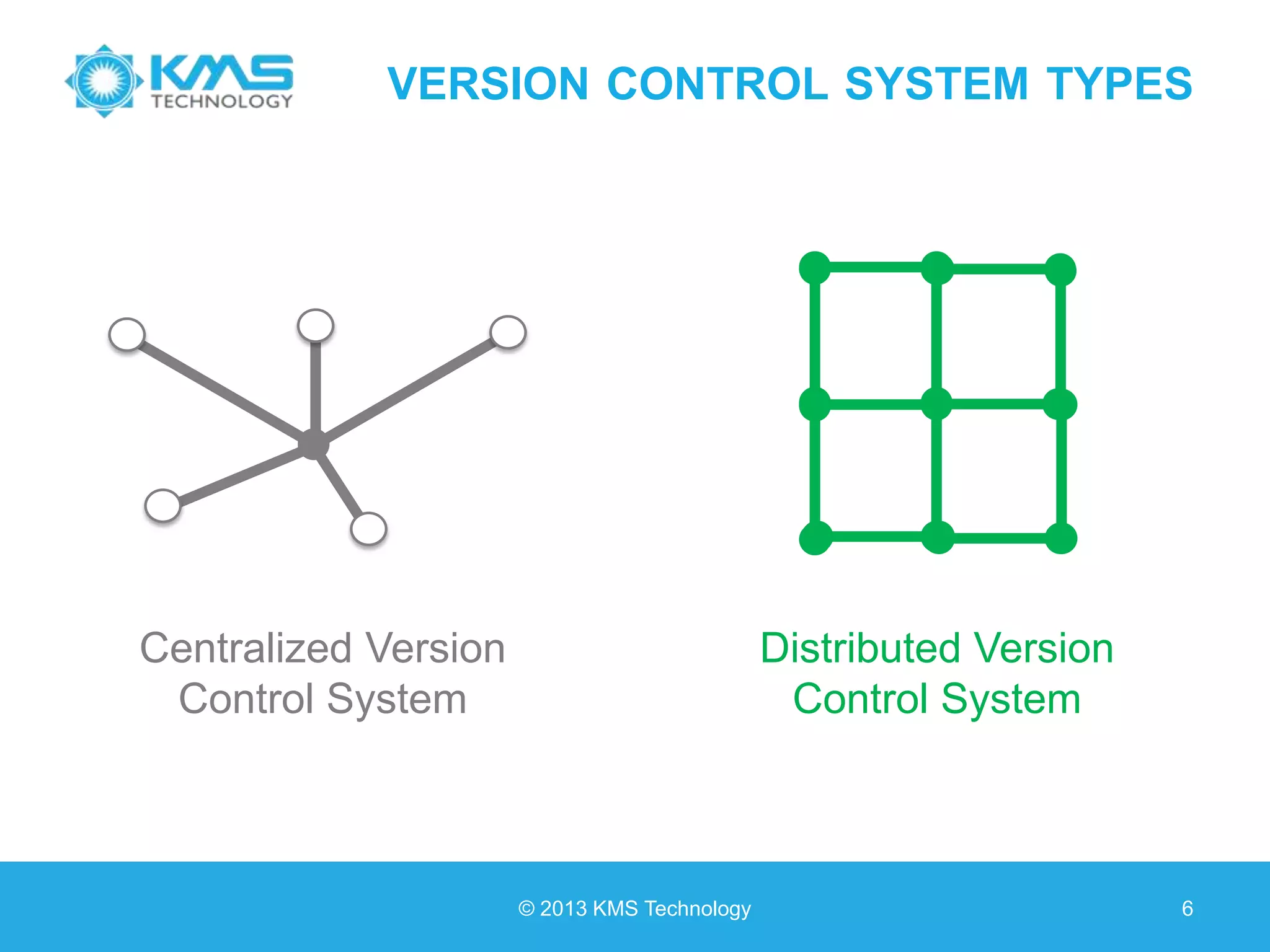
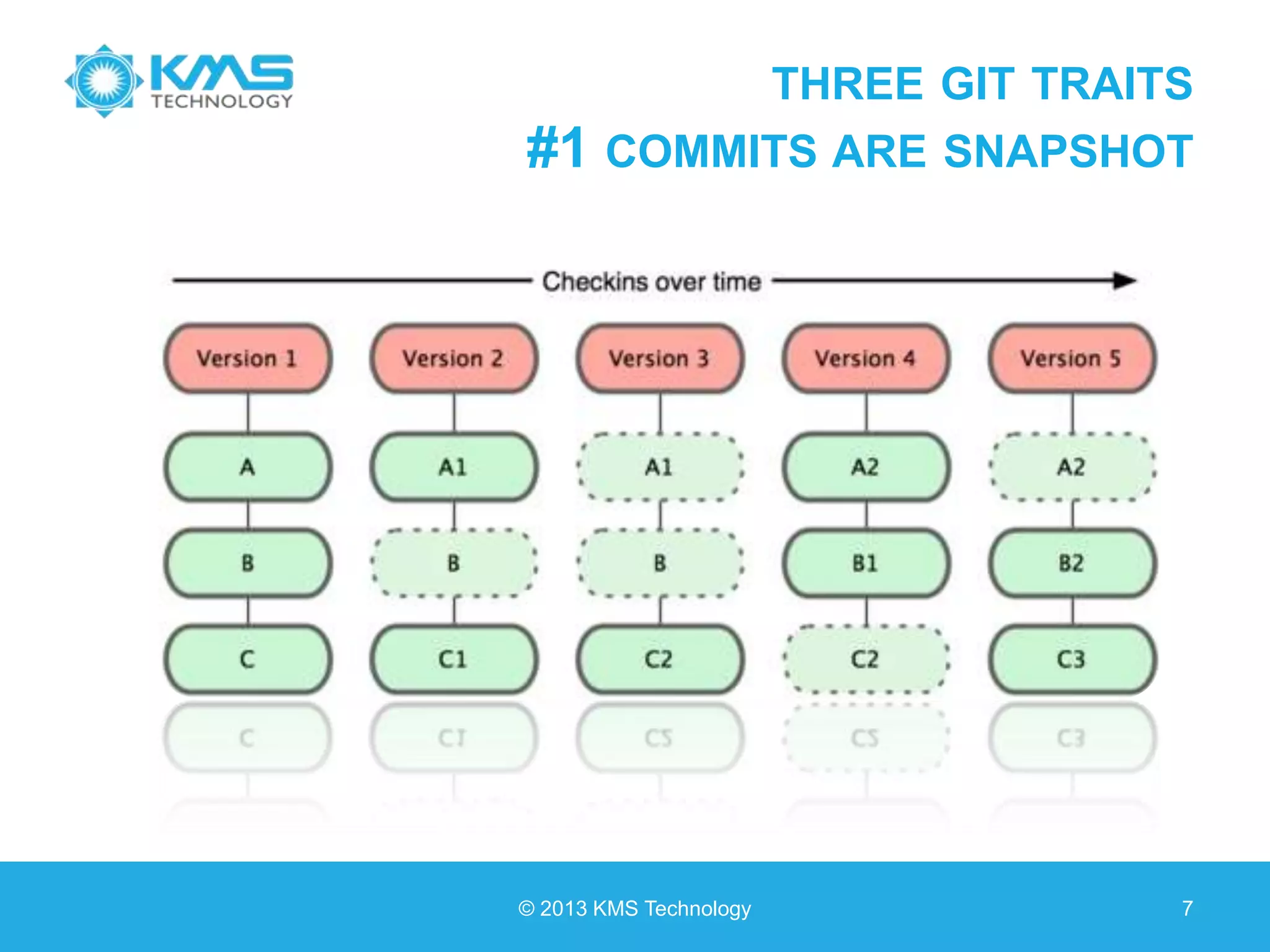
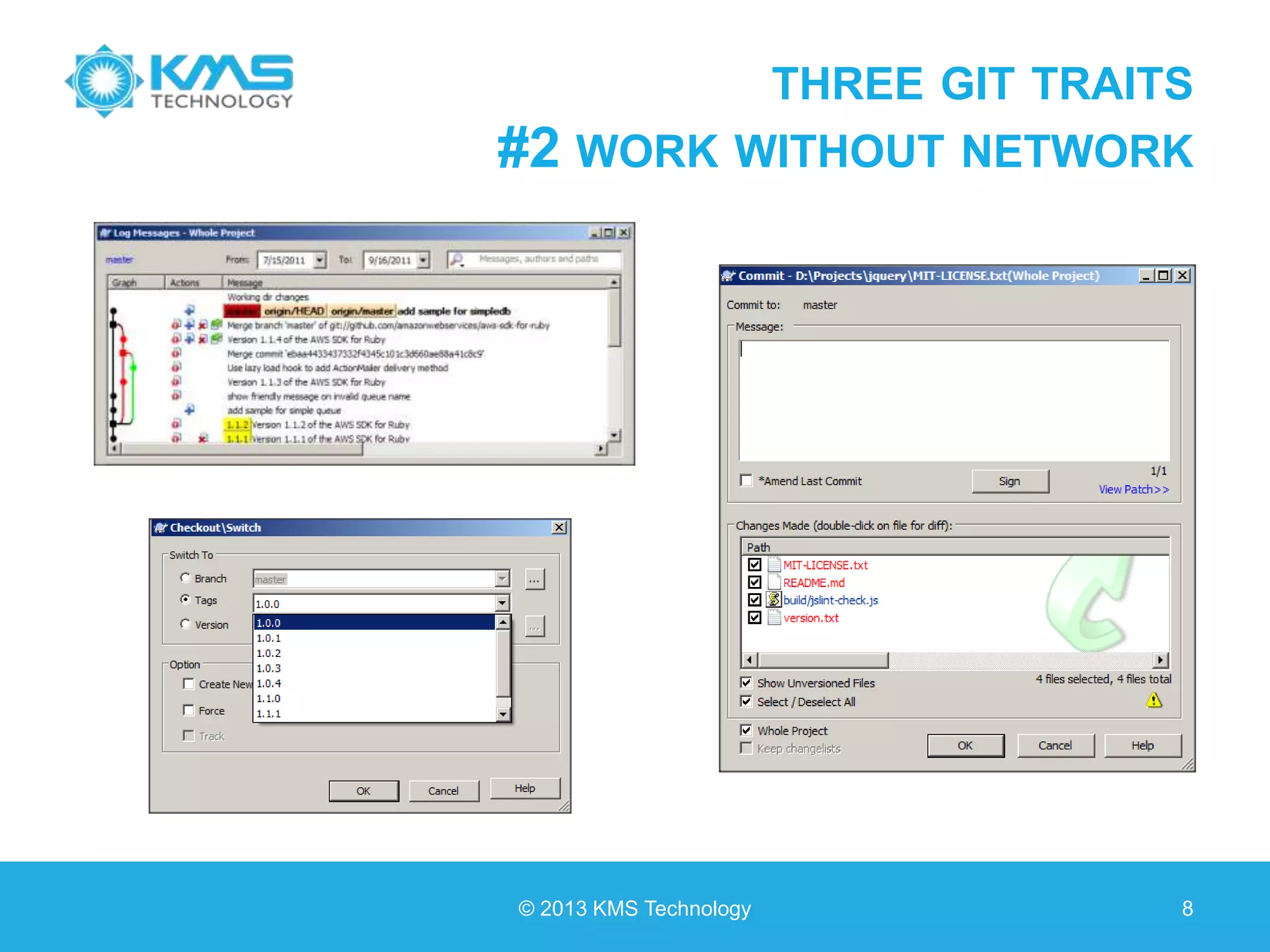
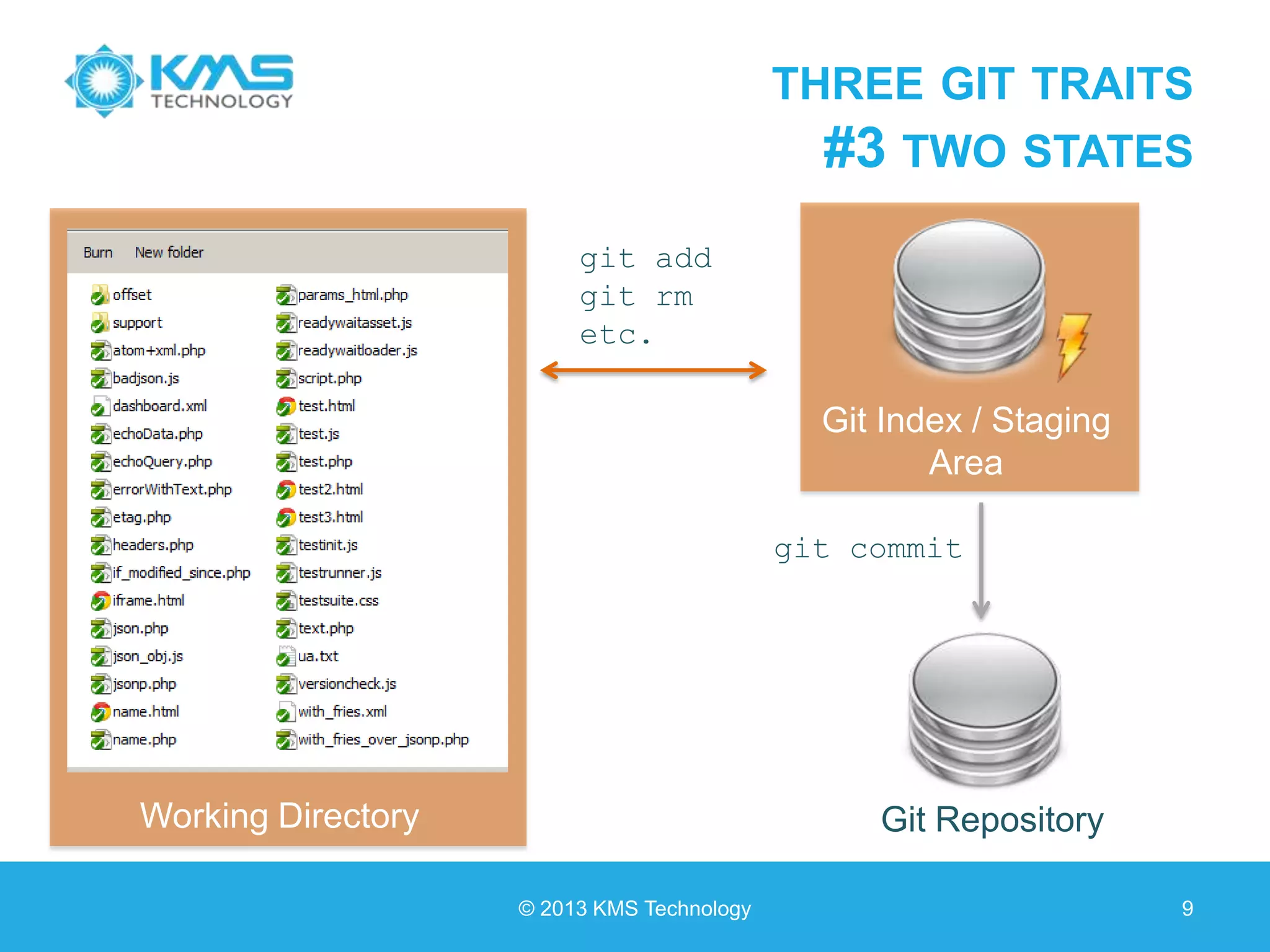
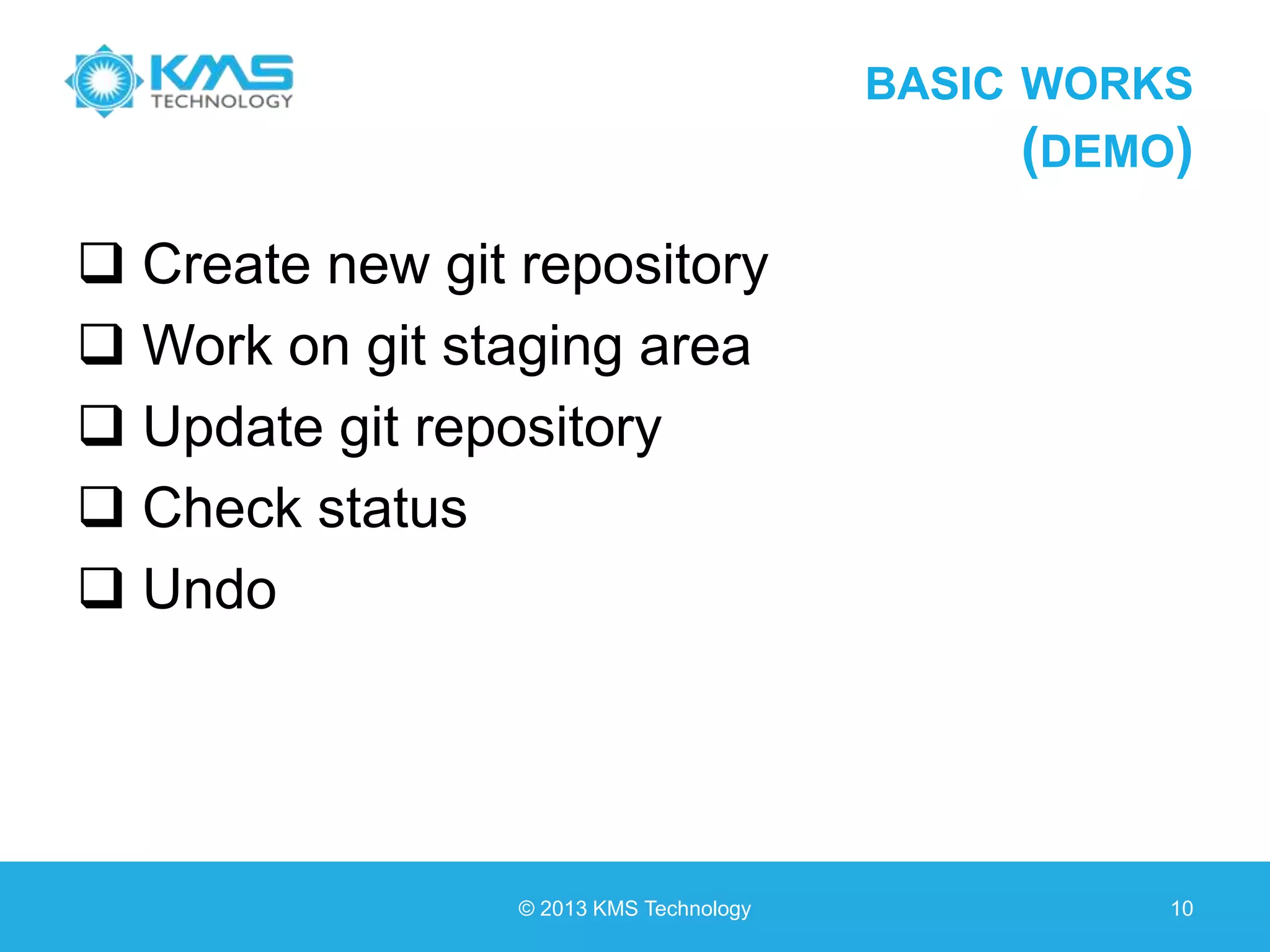
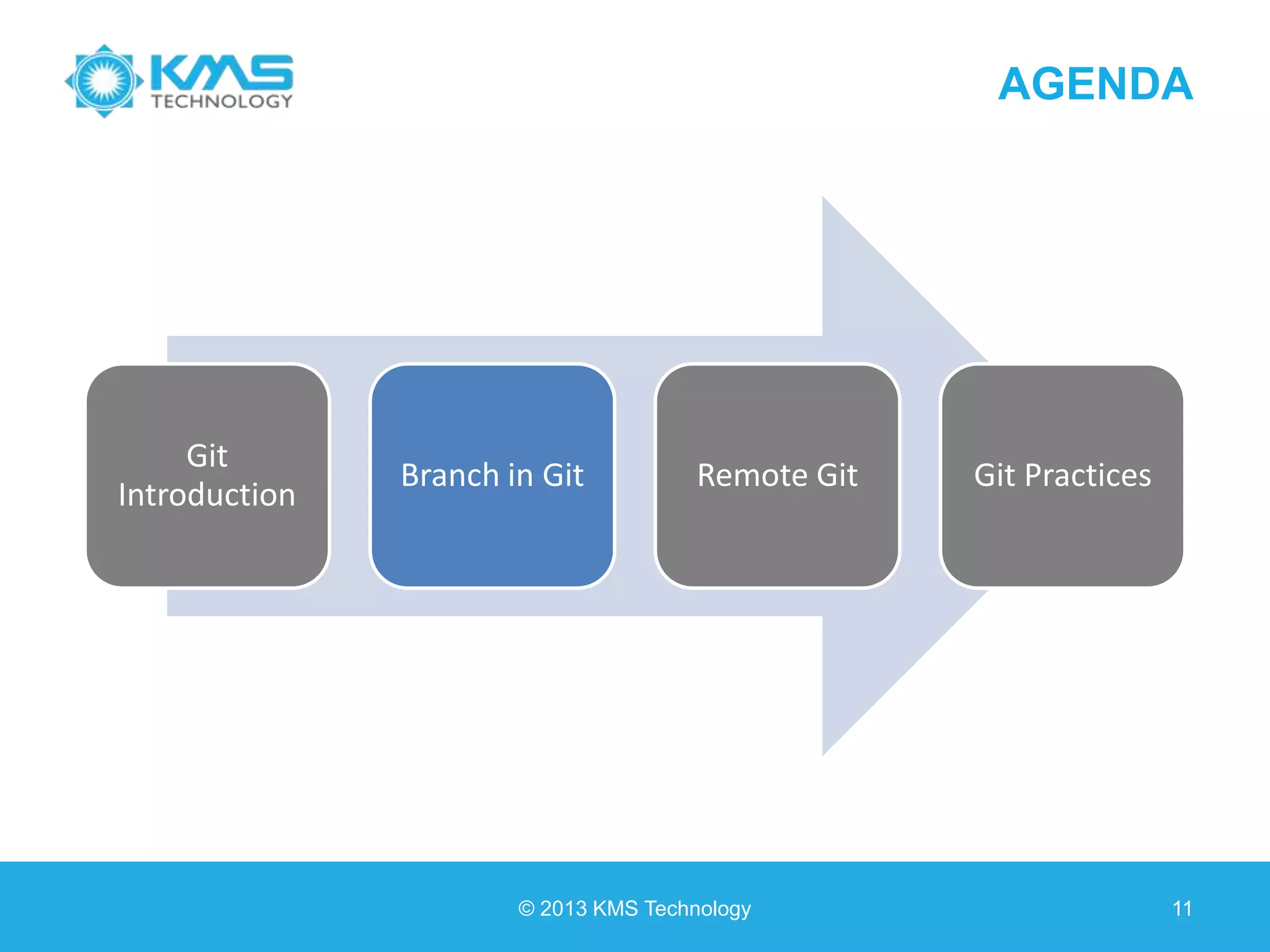
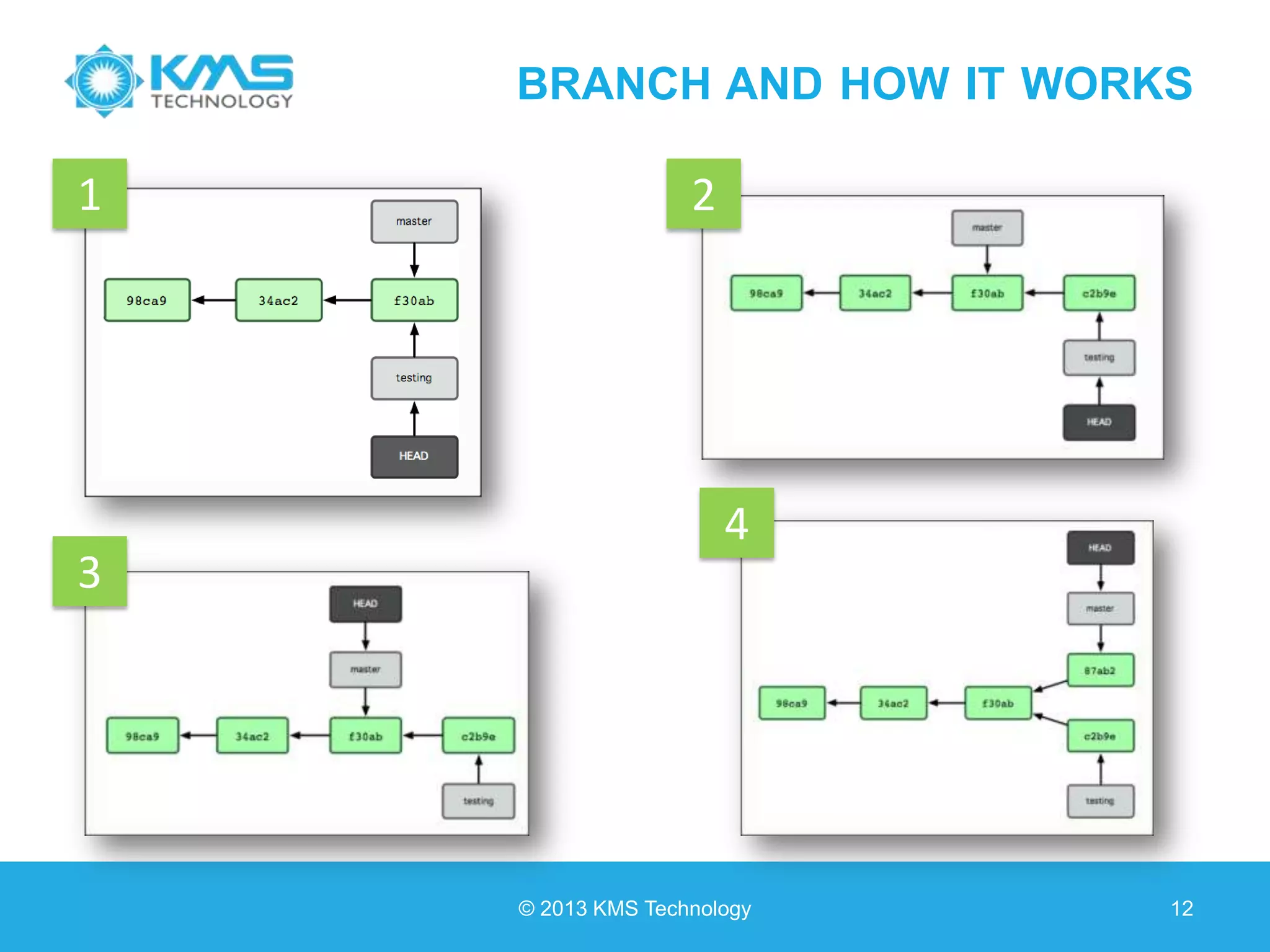
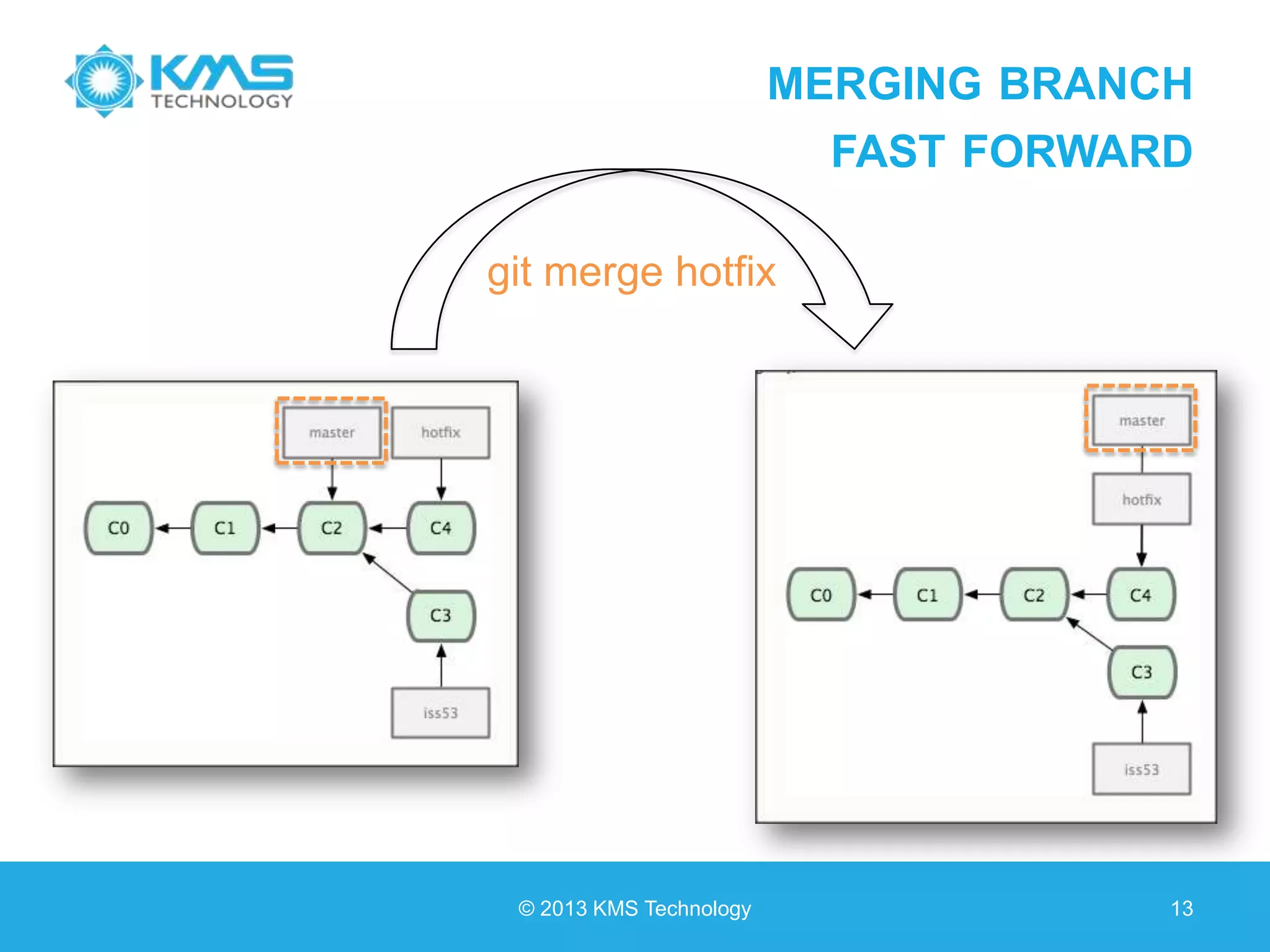
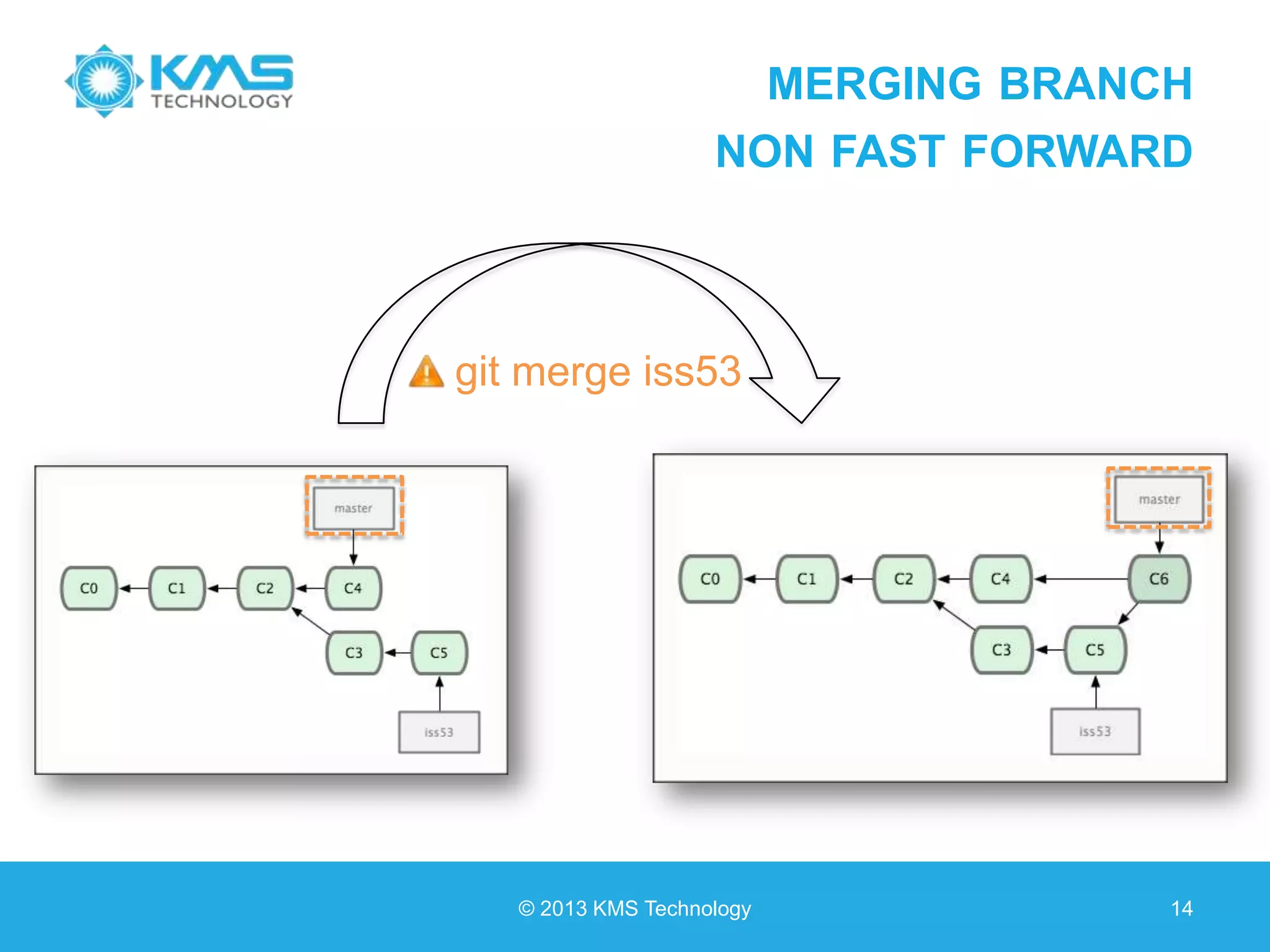
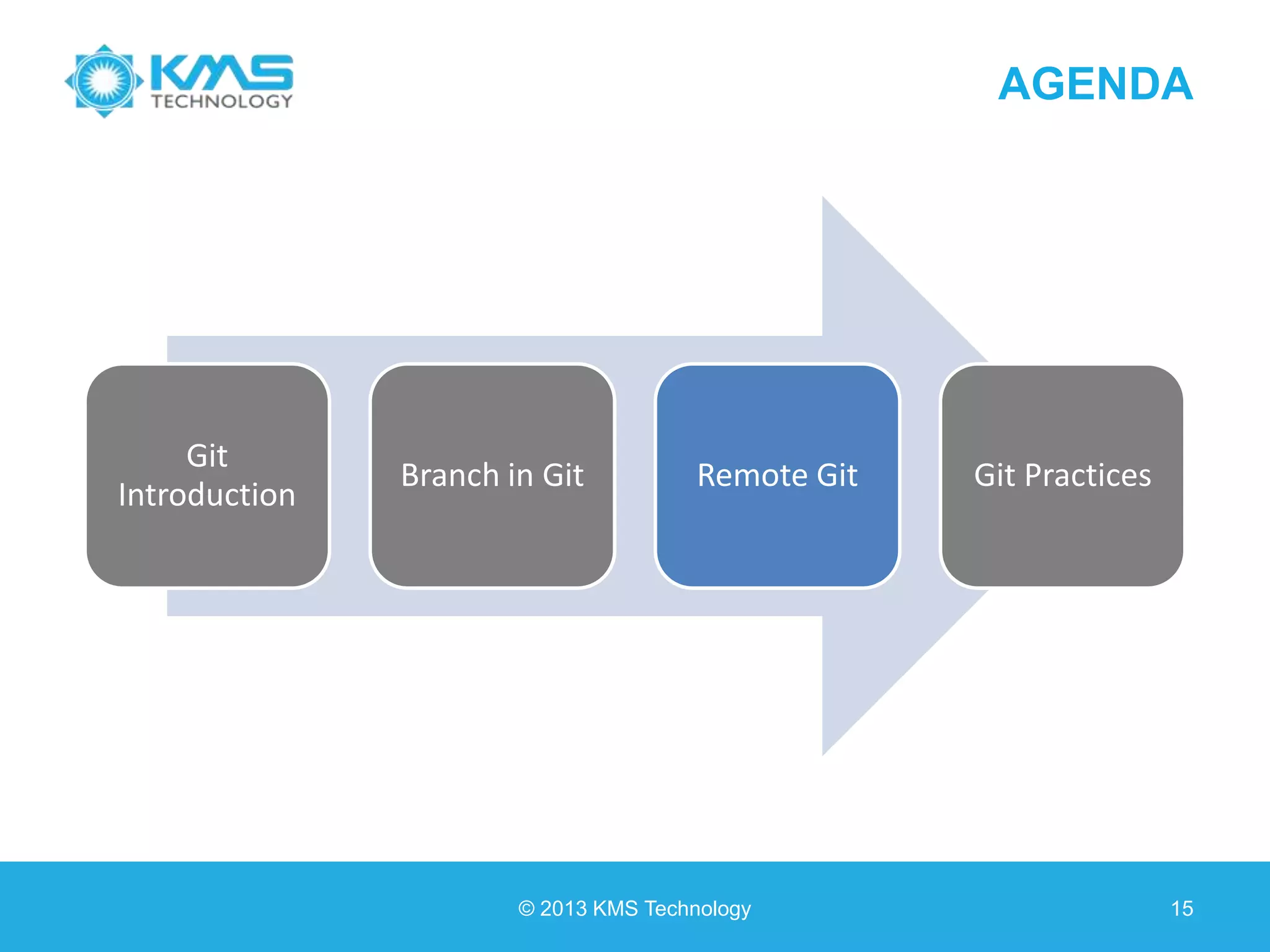
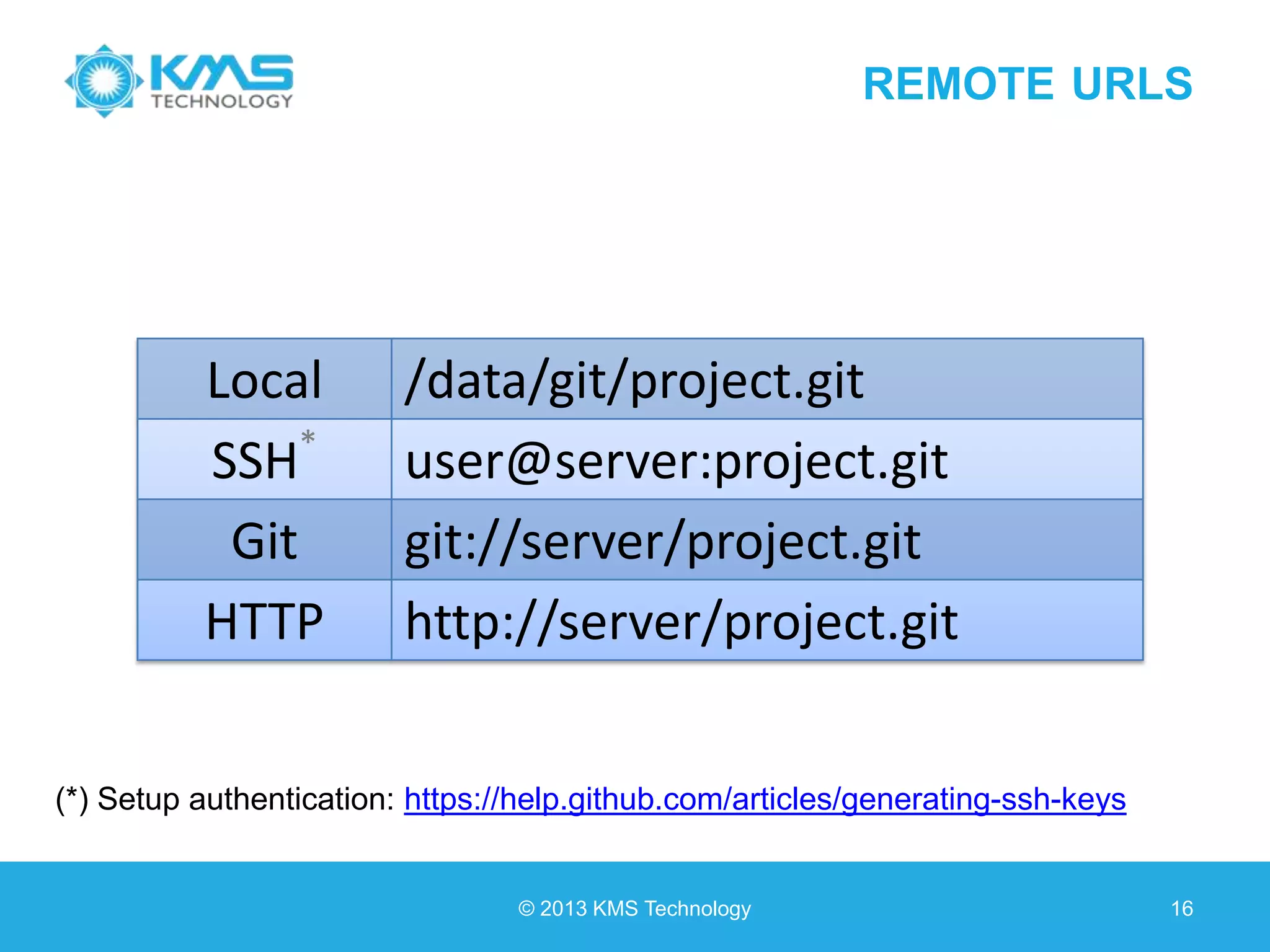
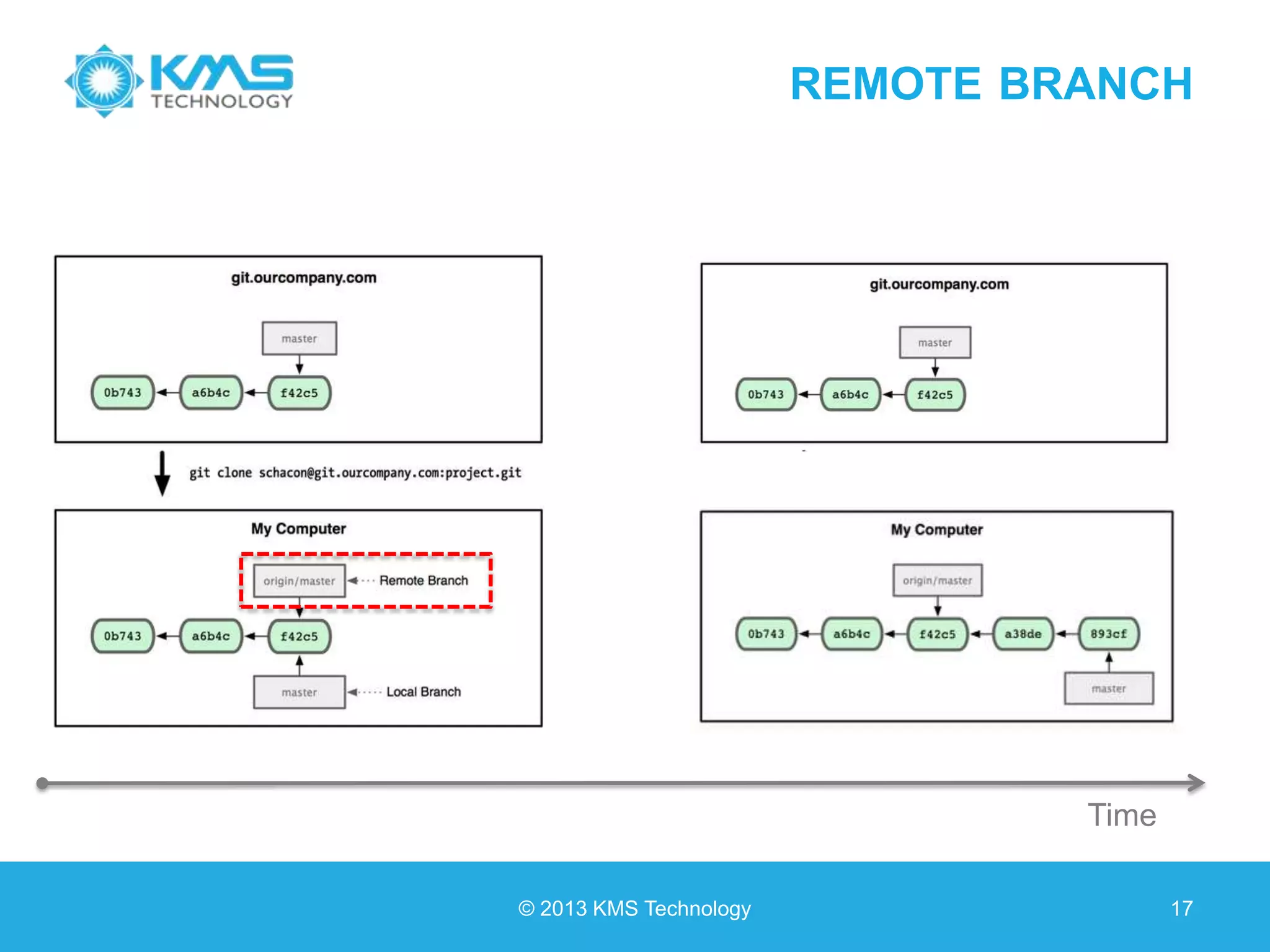
![REMOTE TRACKING BRANCH a local branch associated with remote branch © 2013 KMS Technology 18 > git branch --track [branch] [remote name]/[branch]](https://image.slidesharecdn.com/git-boostyourdevteamspeedandproductivity-130811221141-phpapp01/75/Git-Boost-Your-DEV-Team-Speed-and-Productivity-18-2048.jpg)