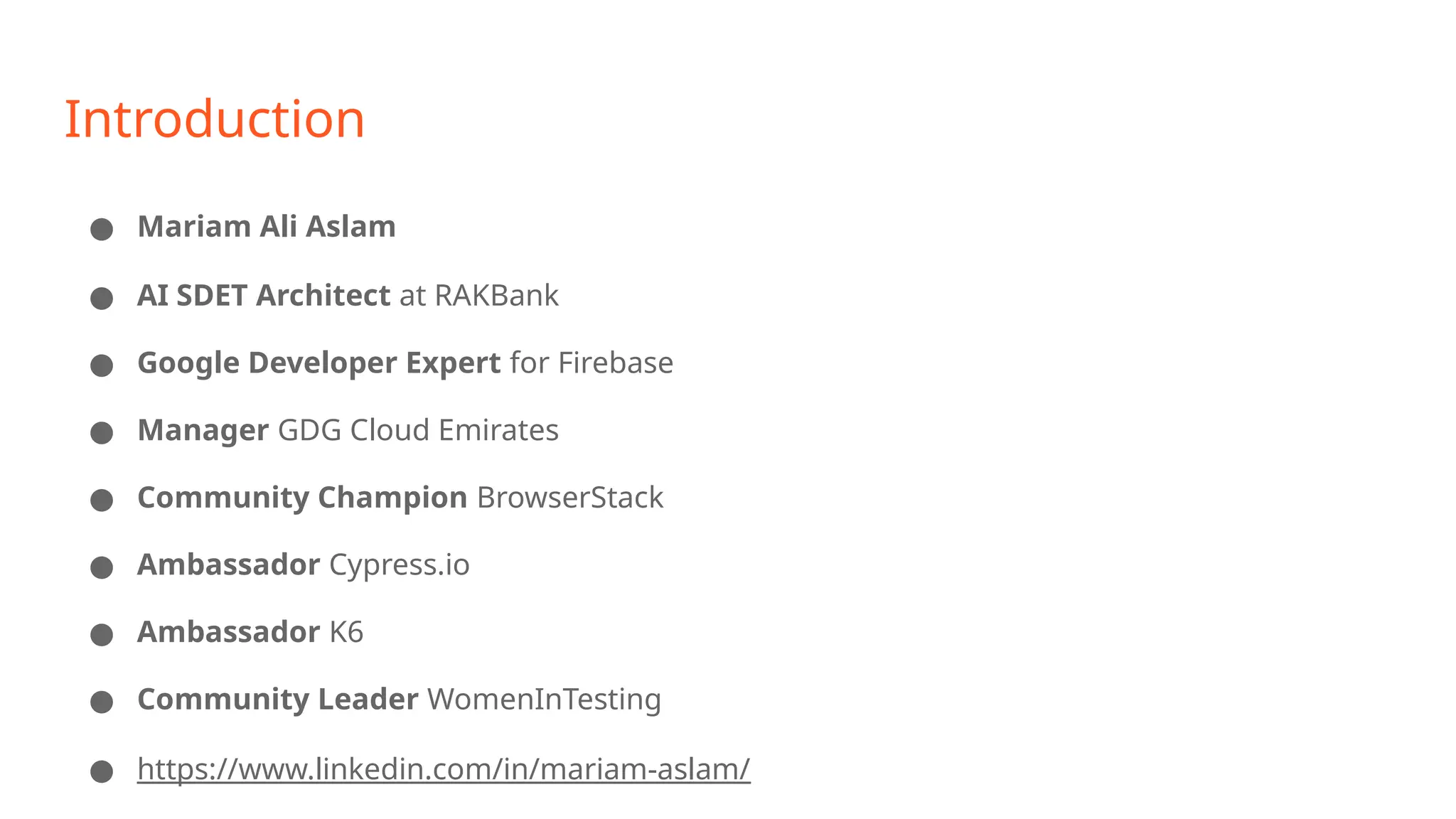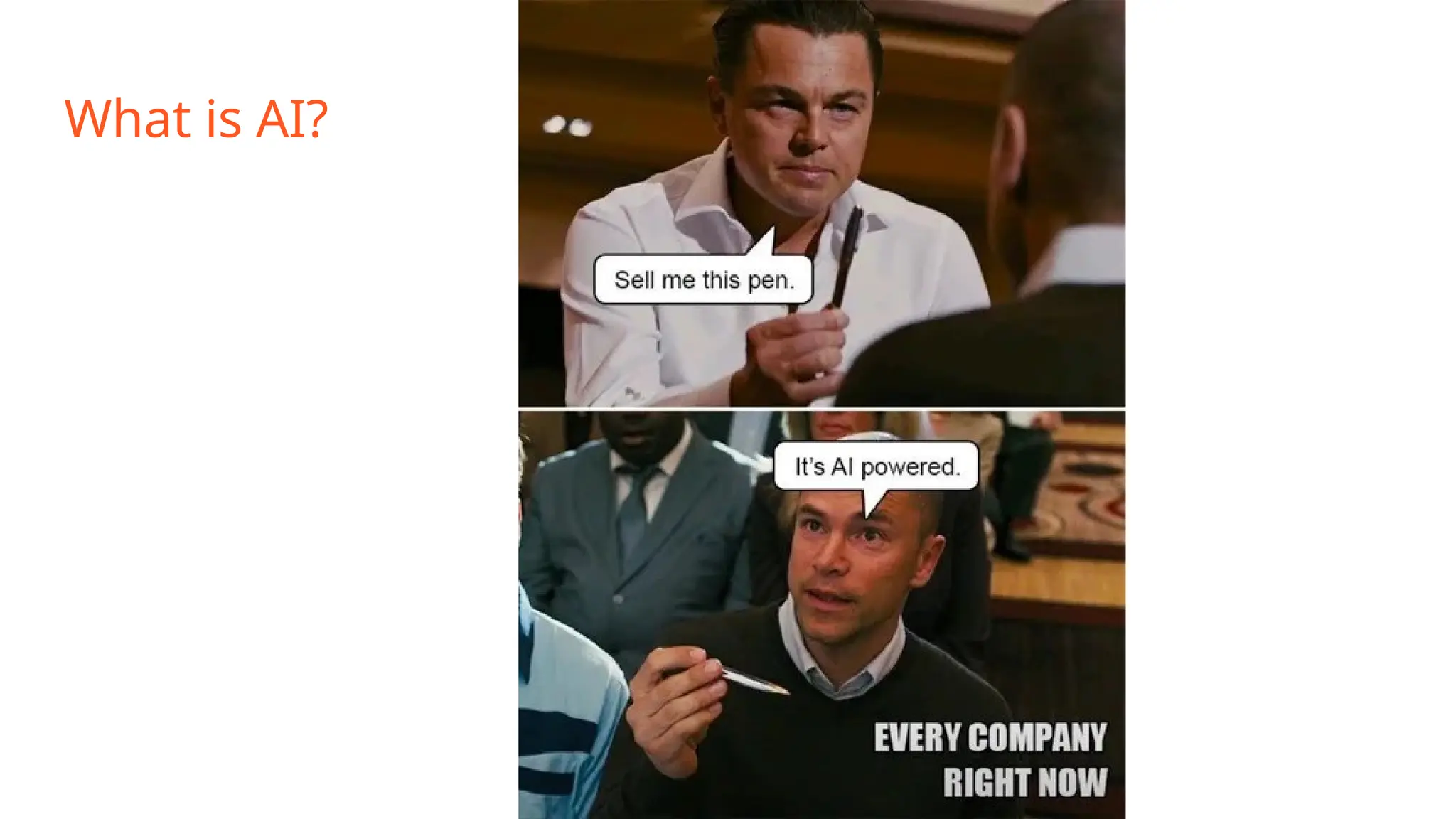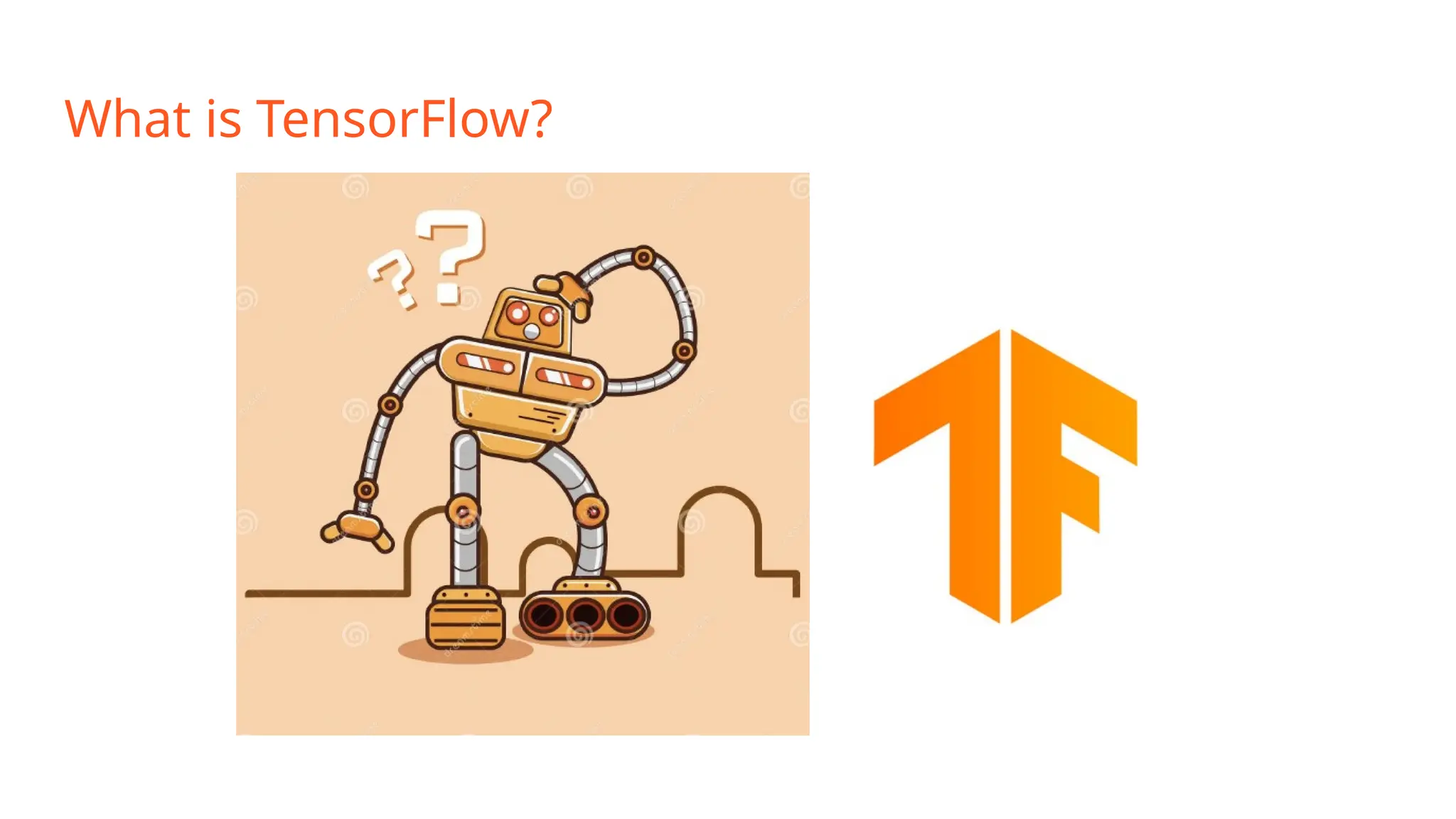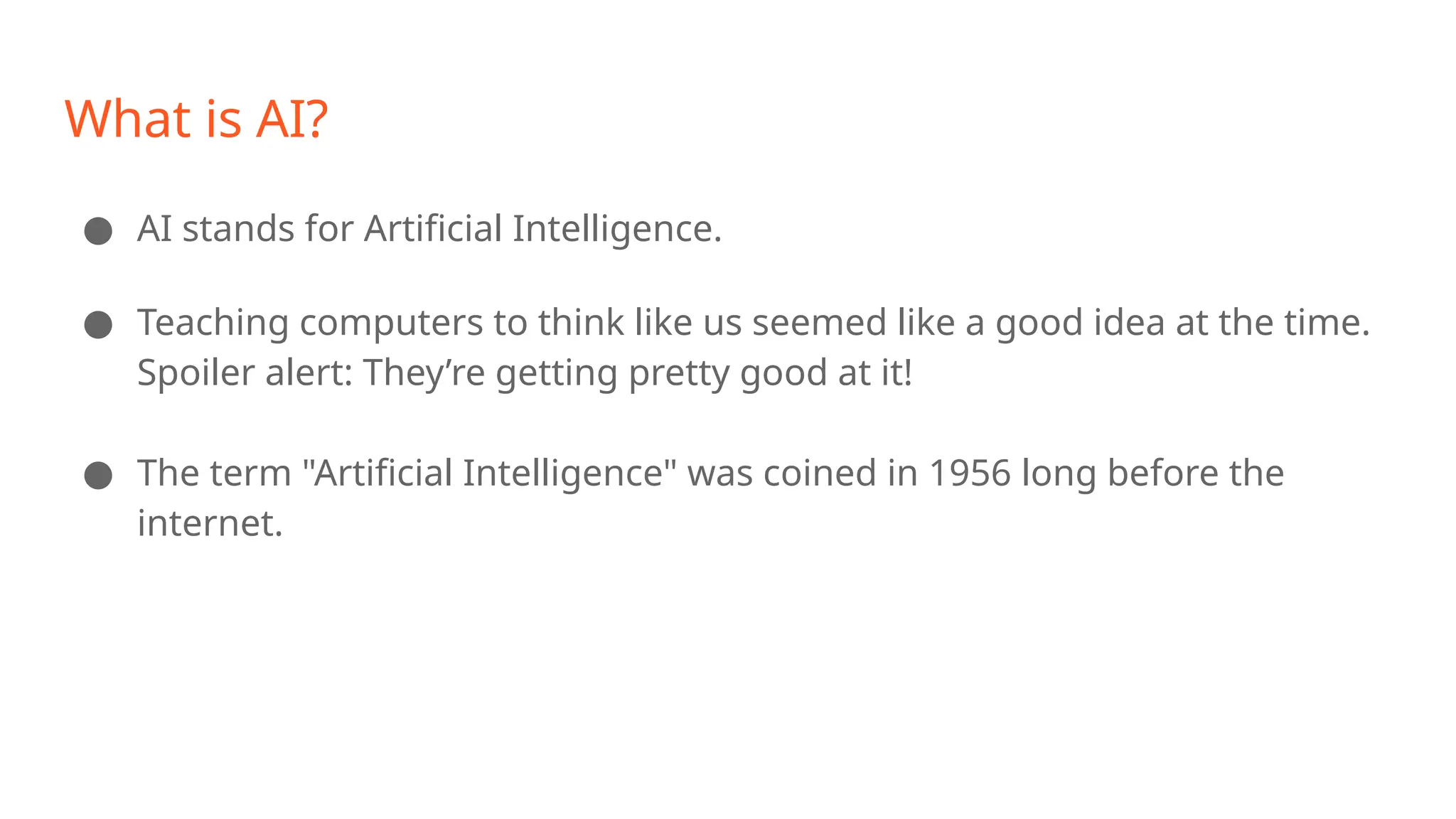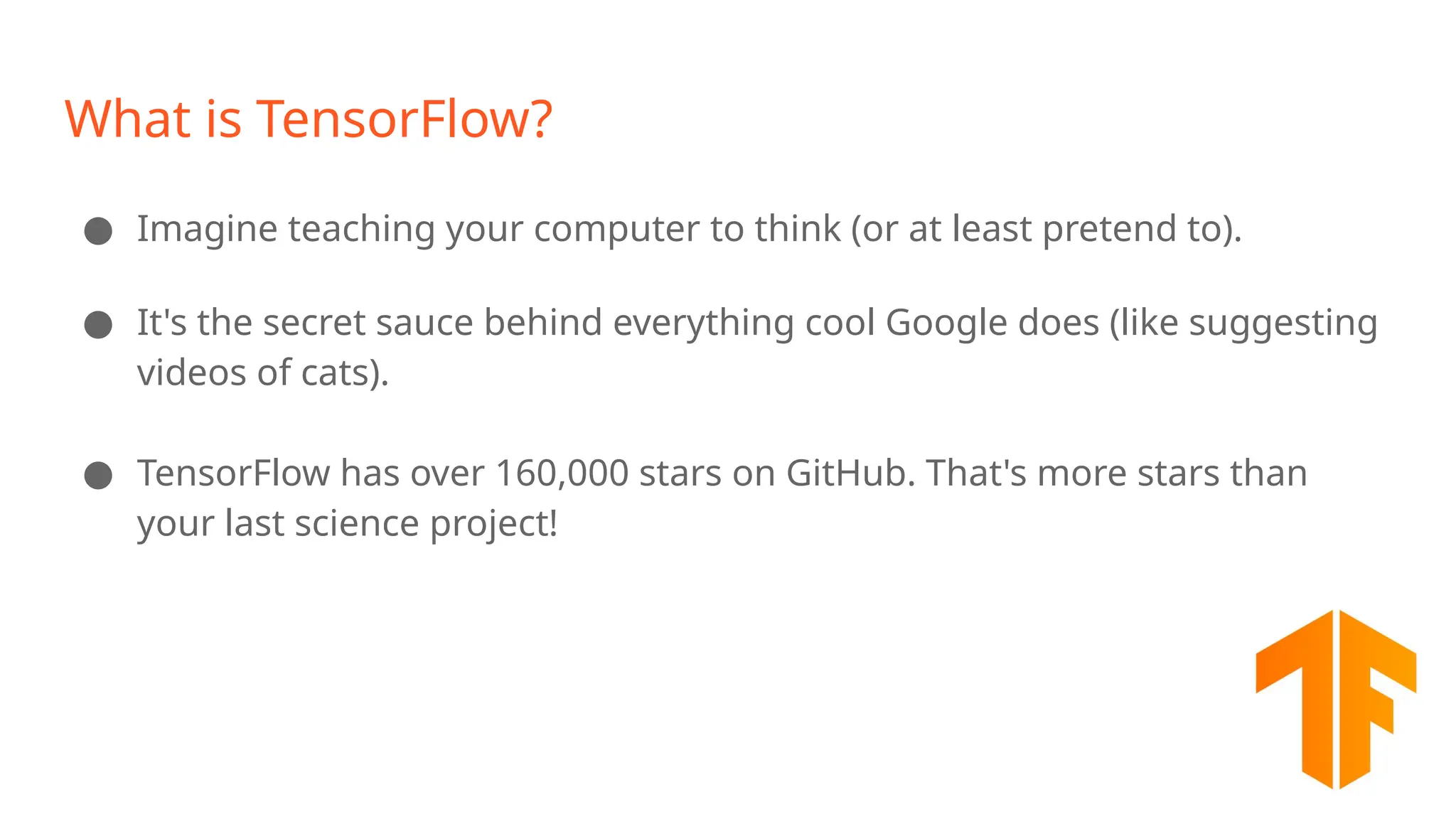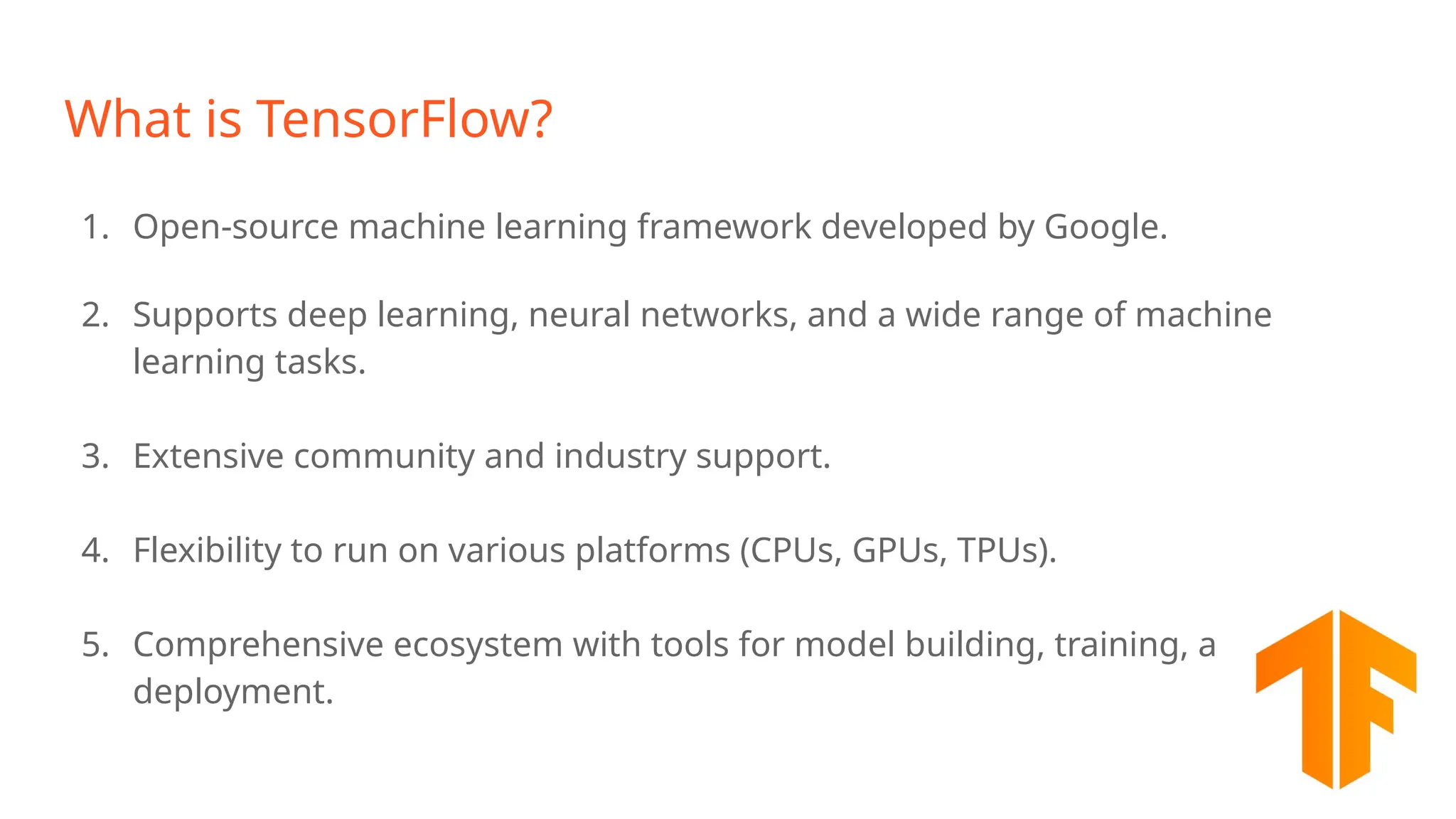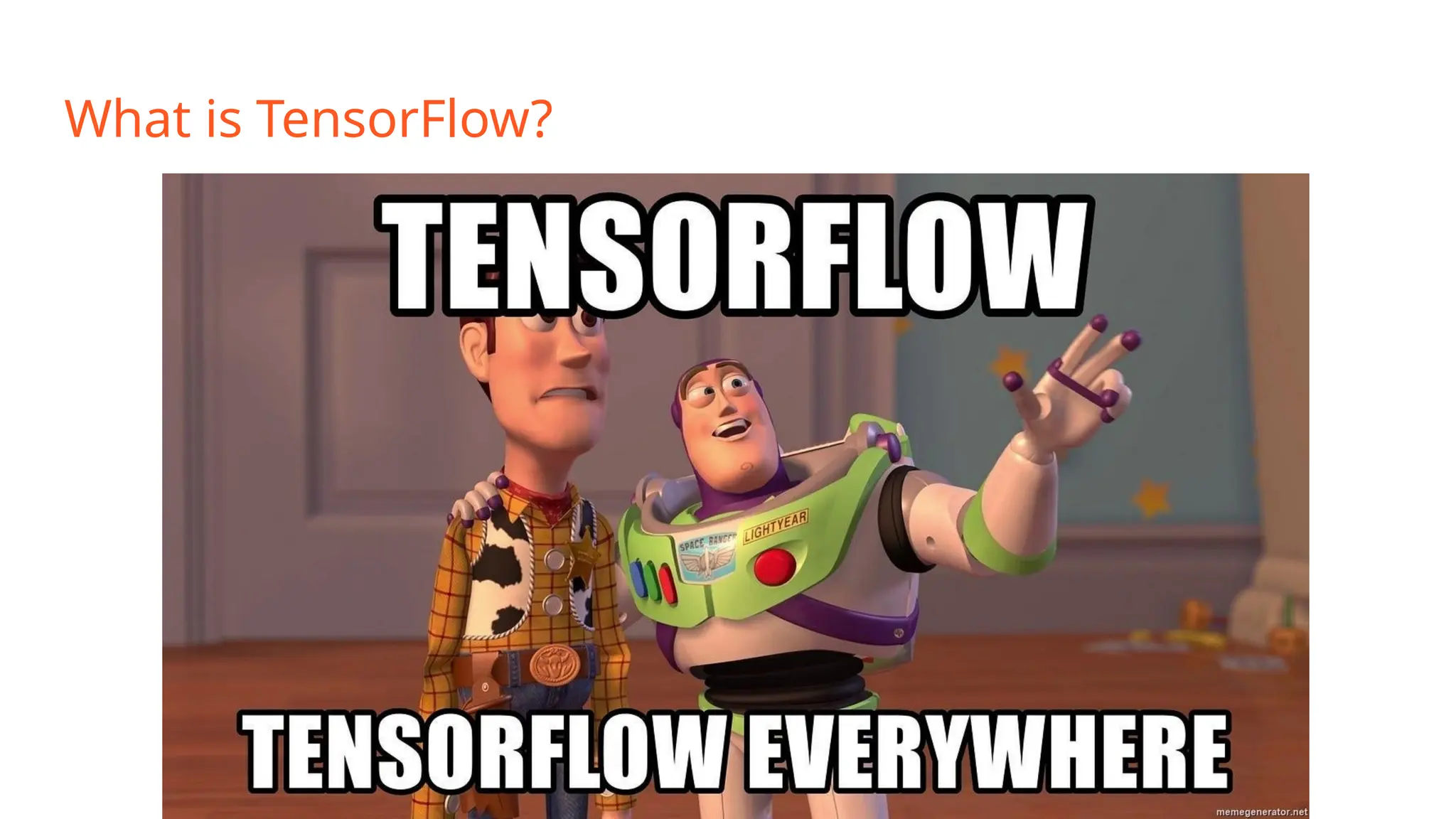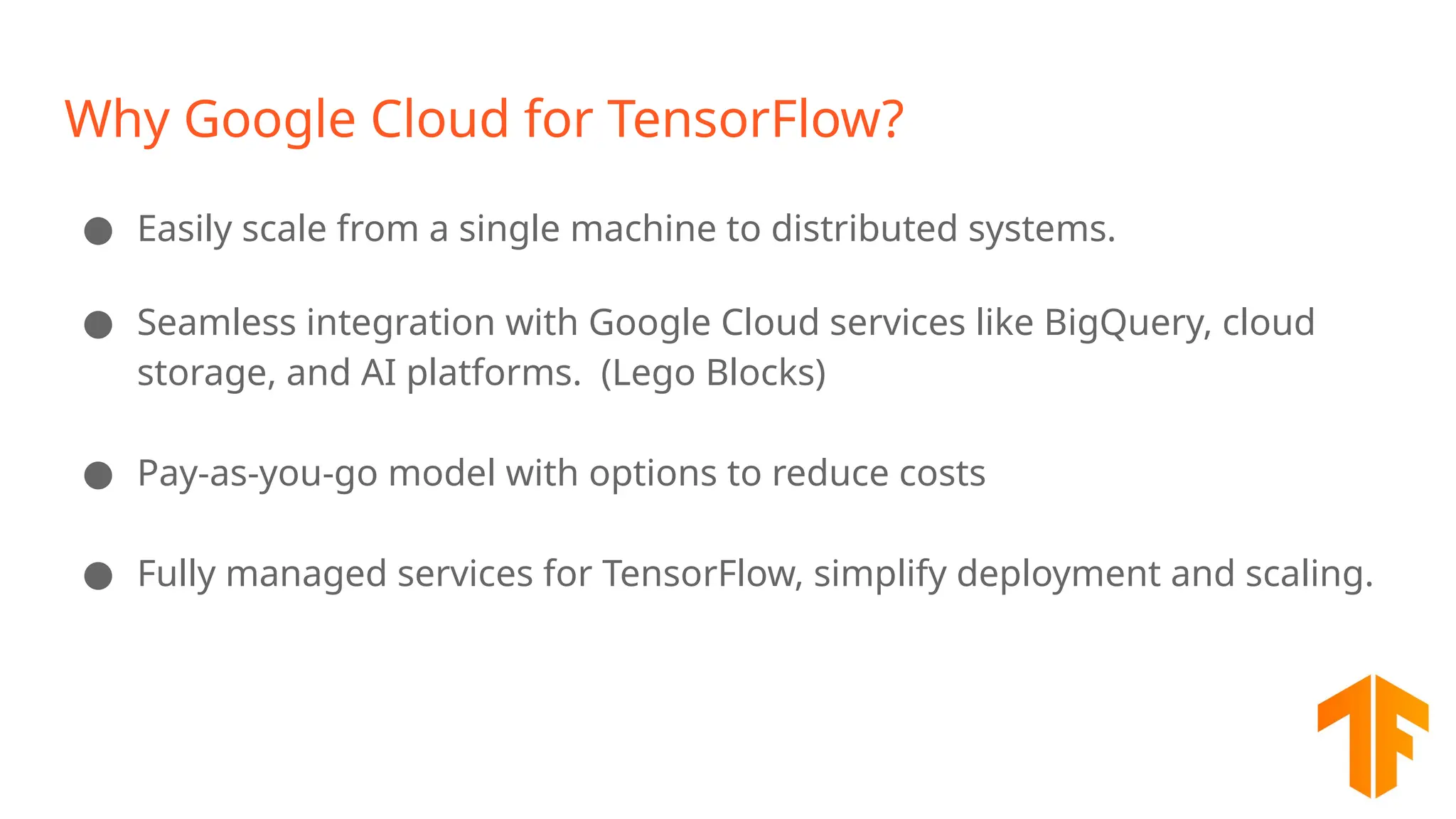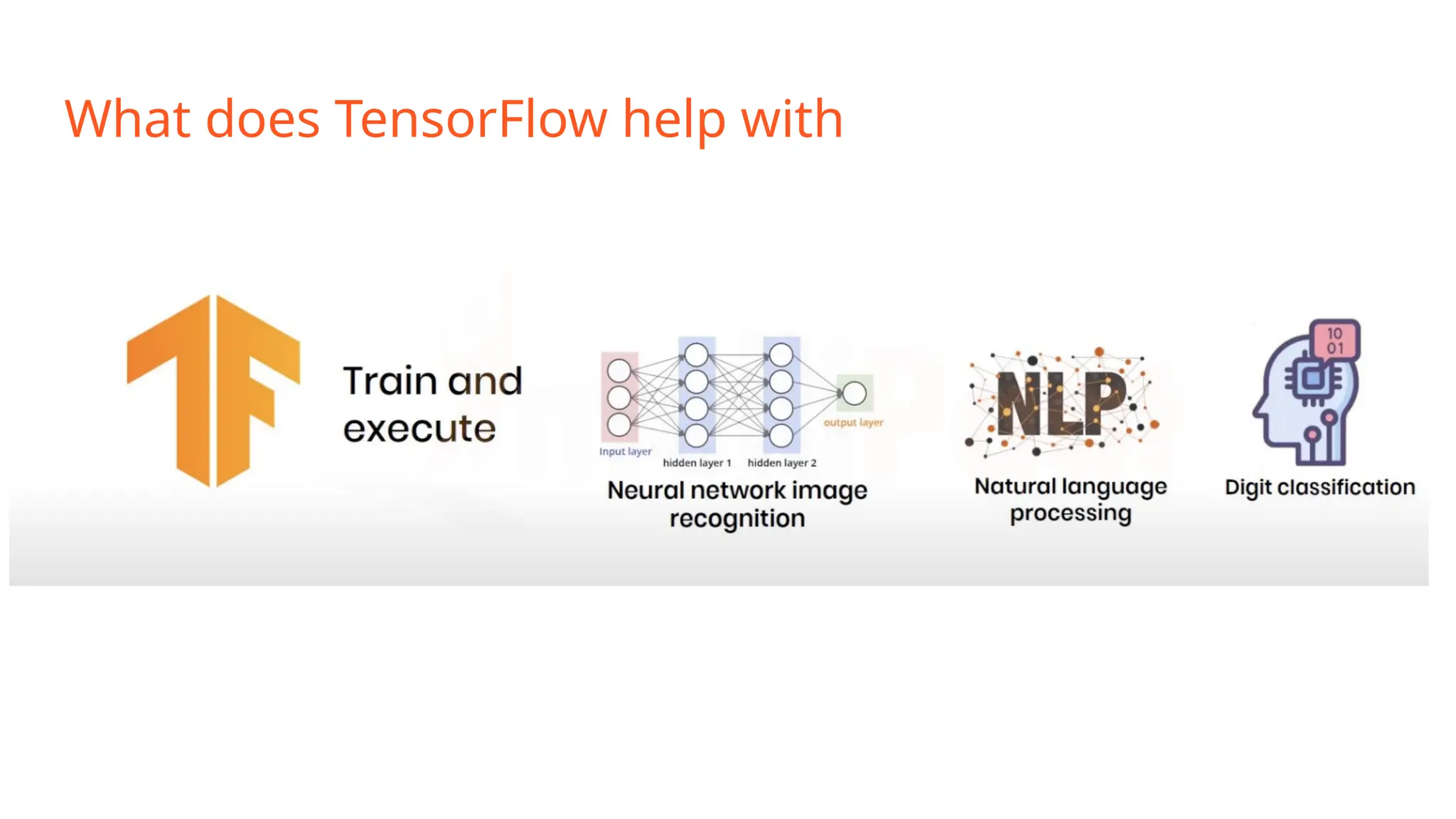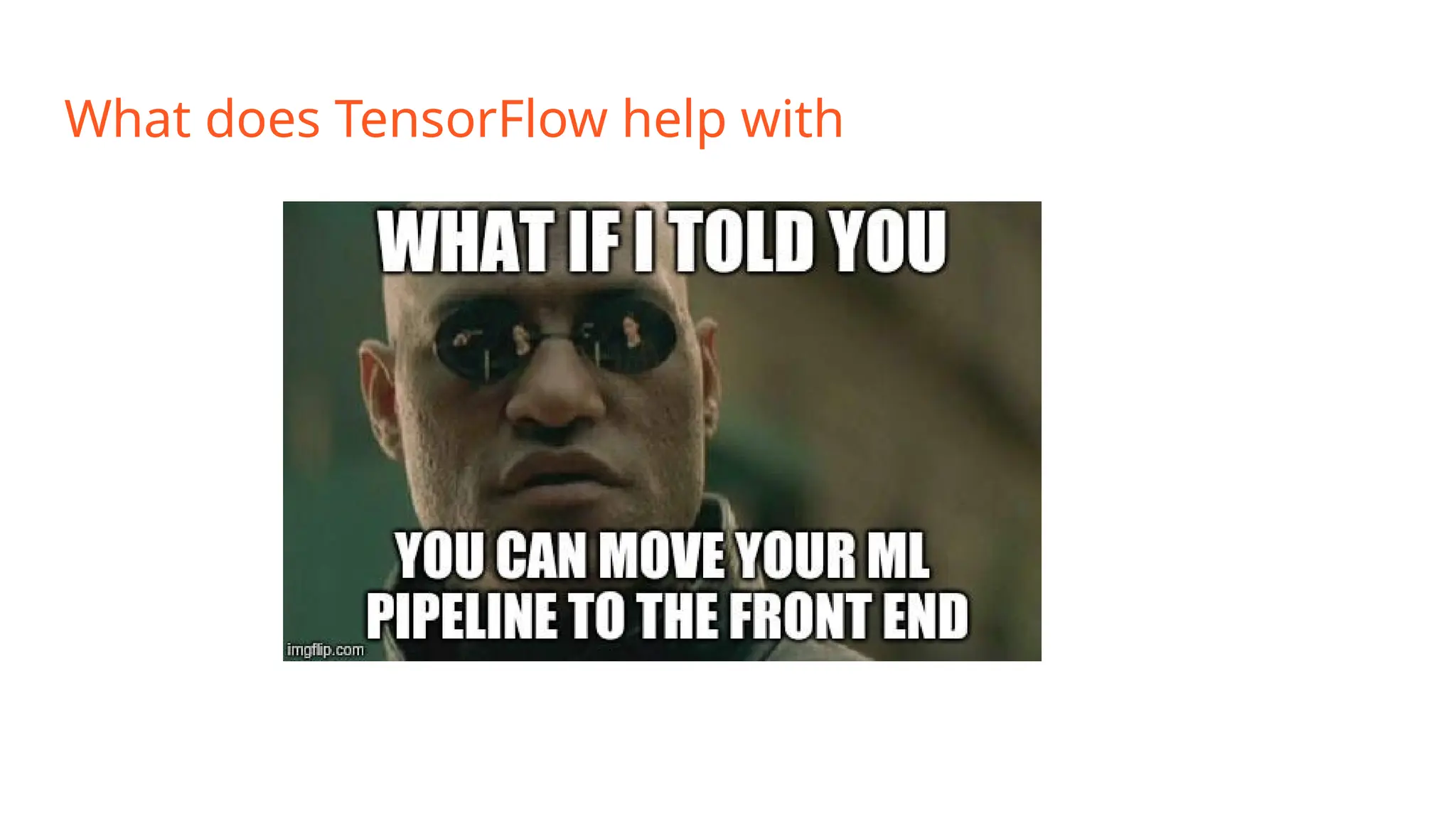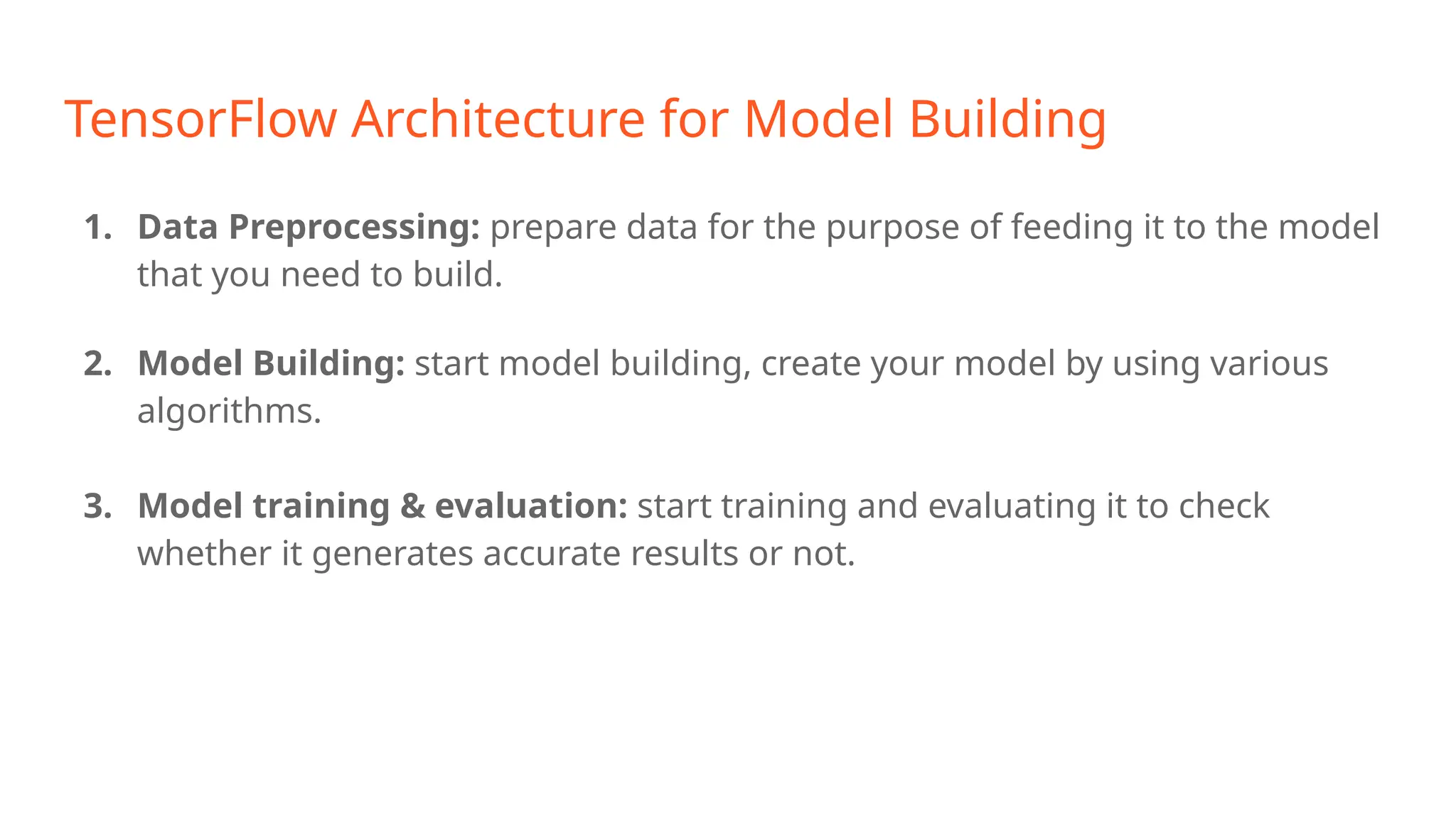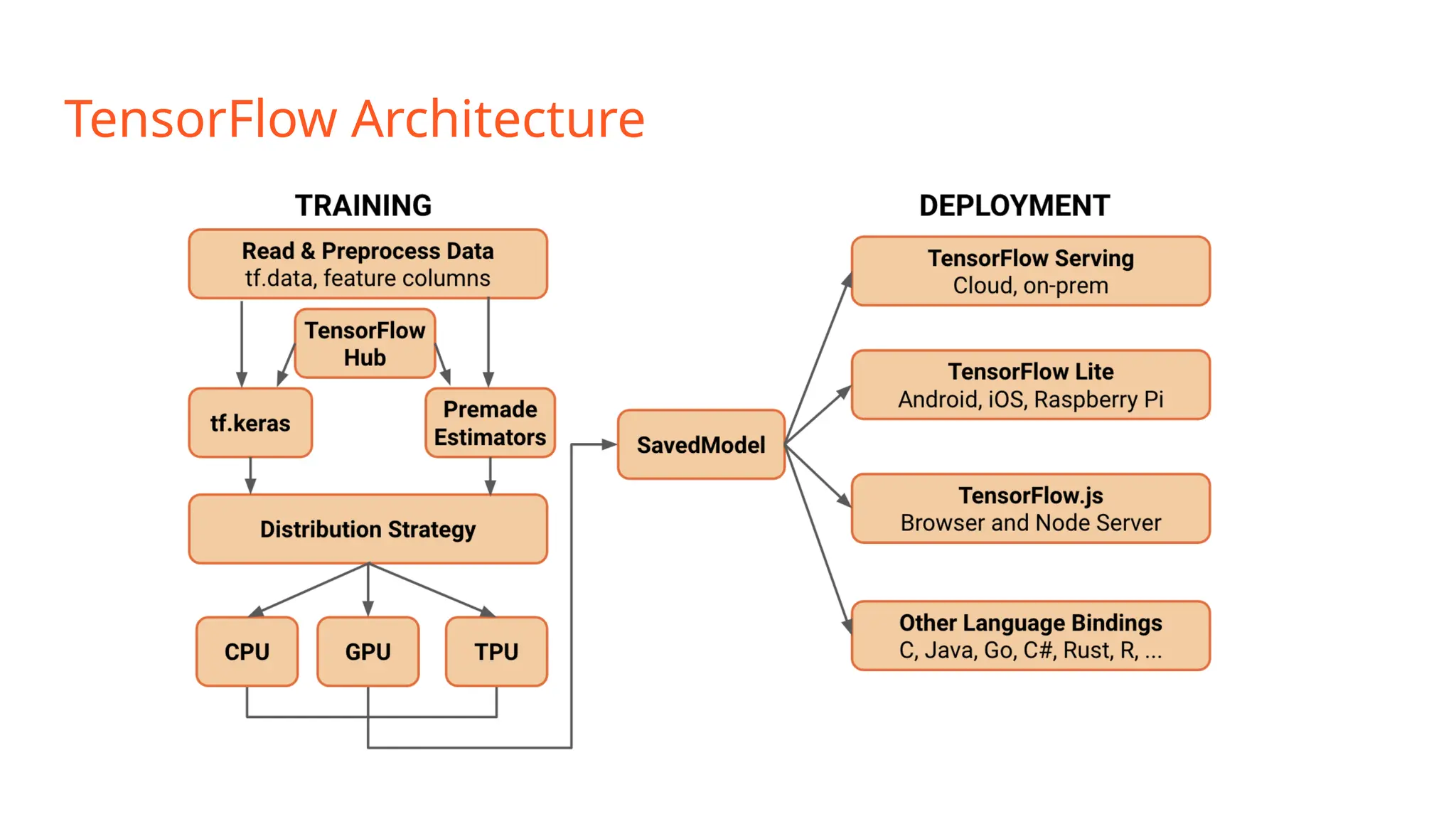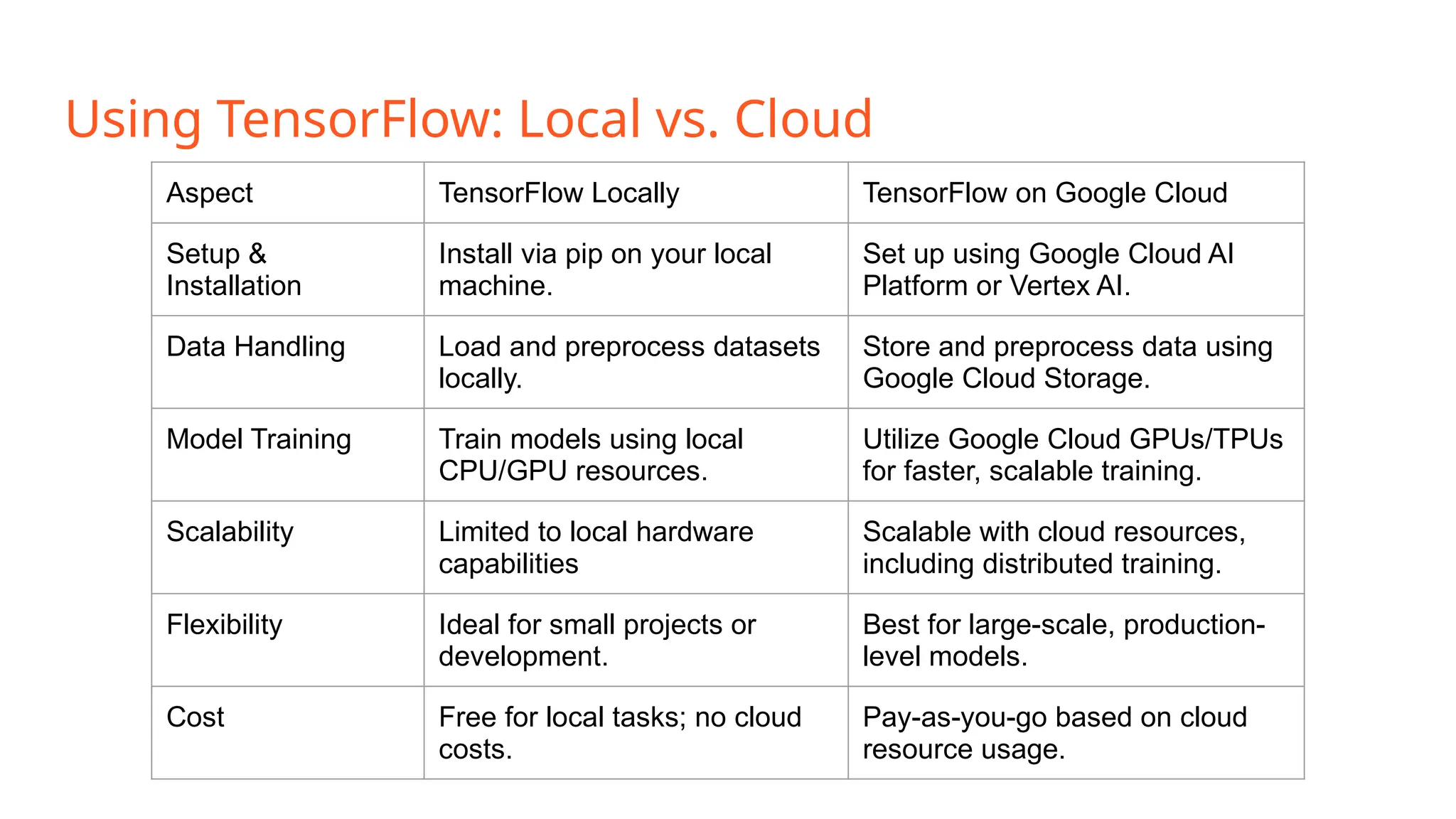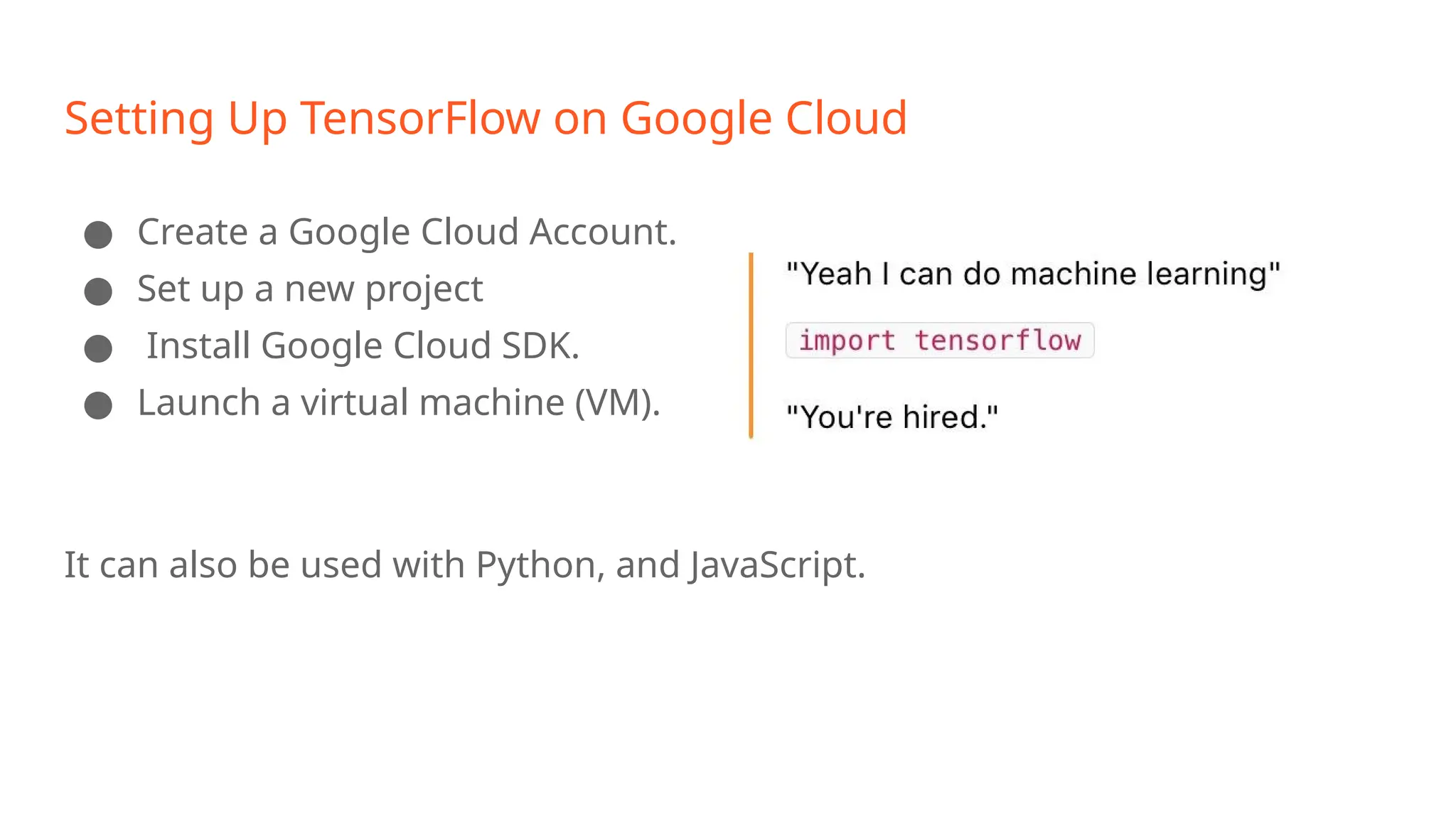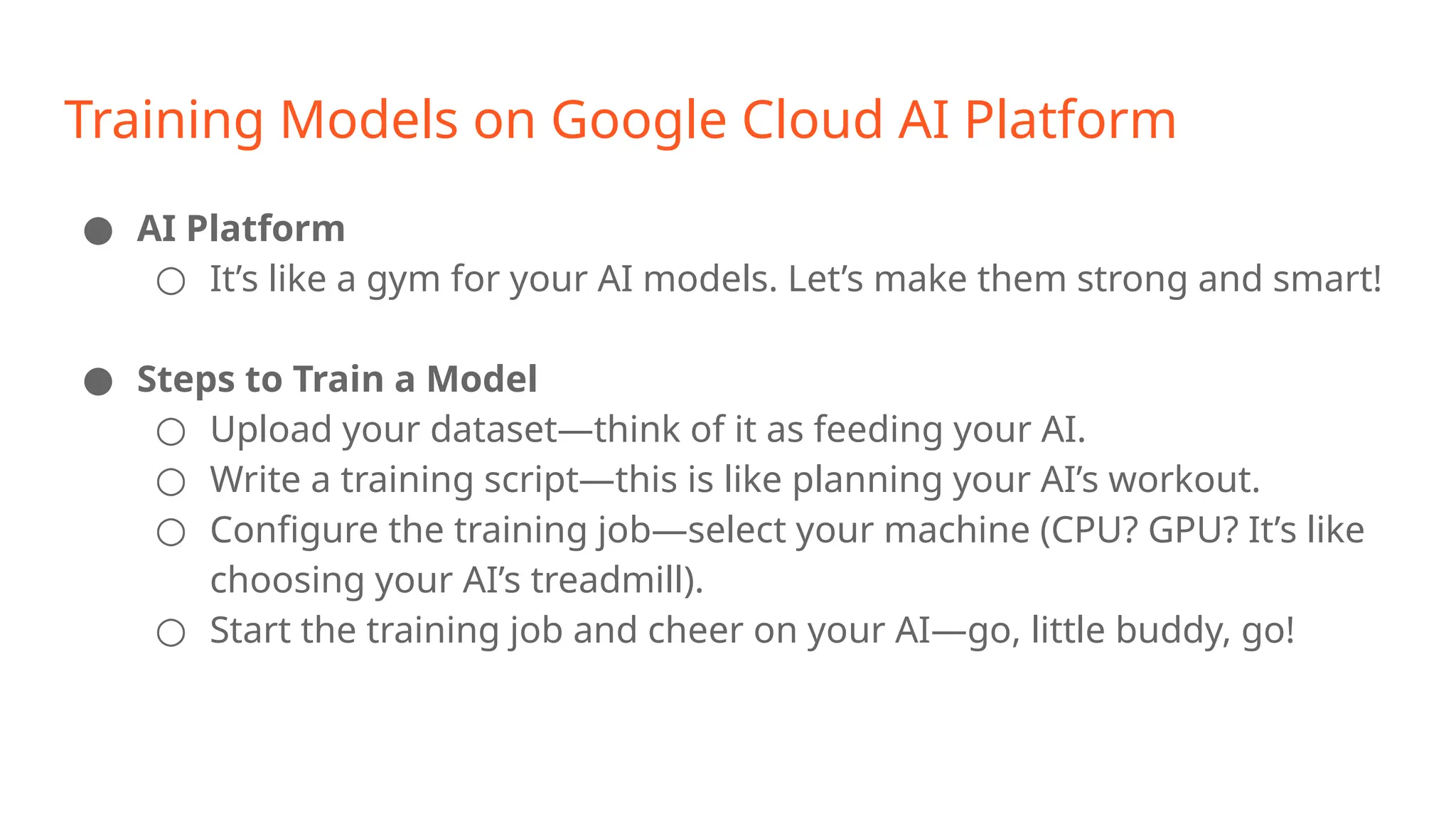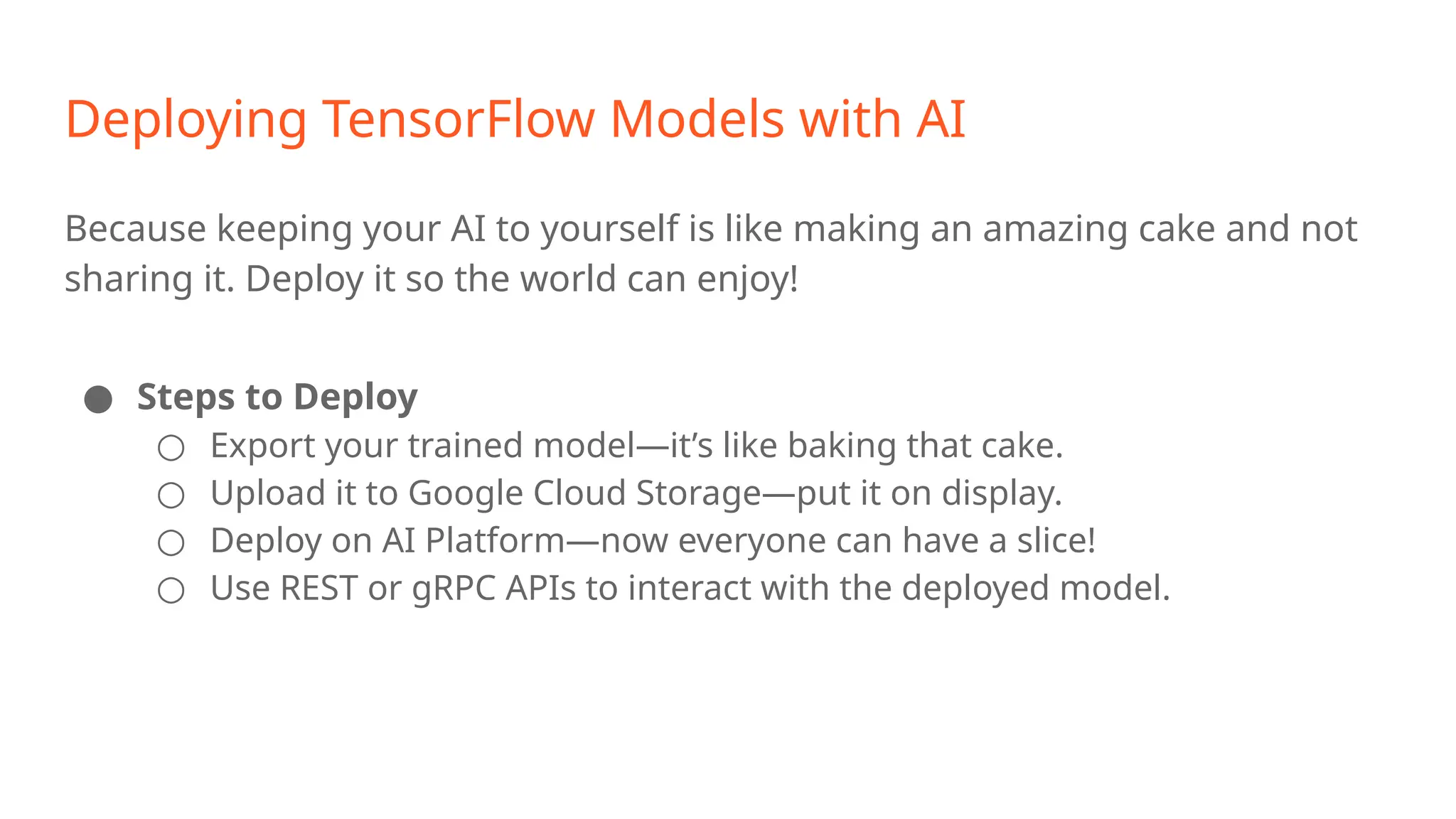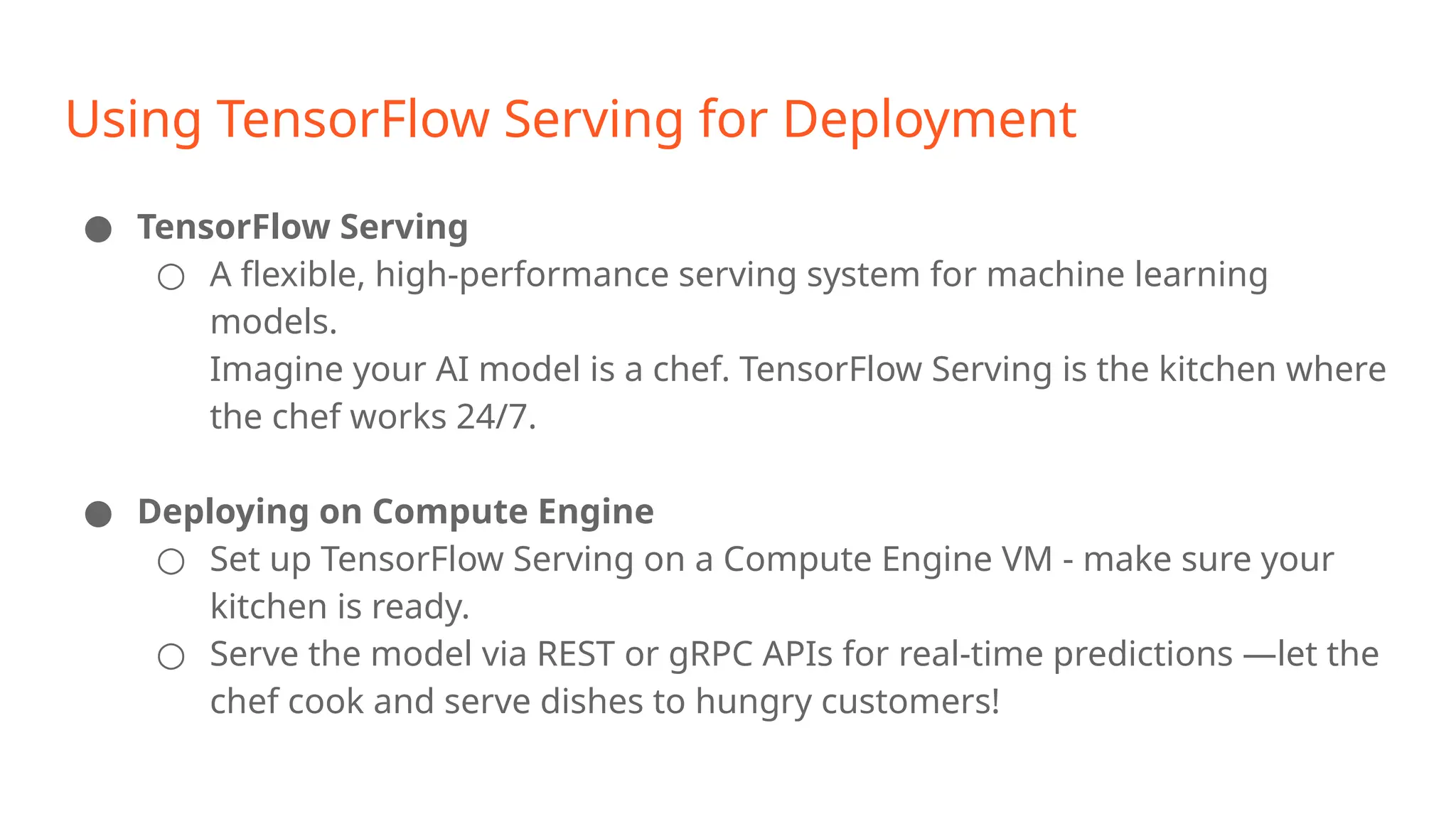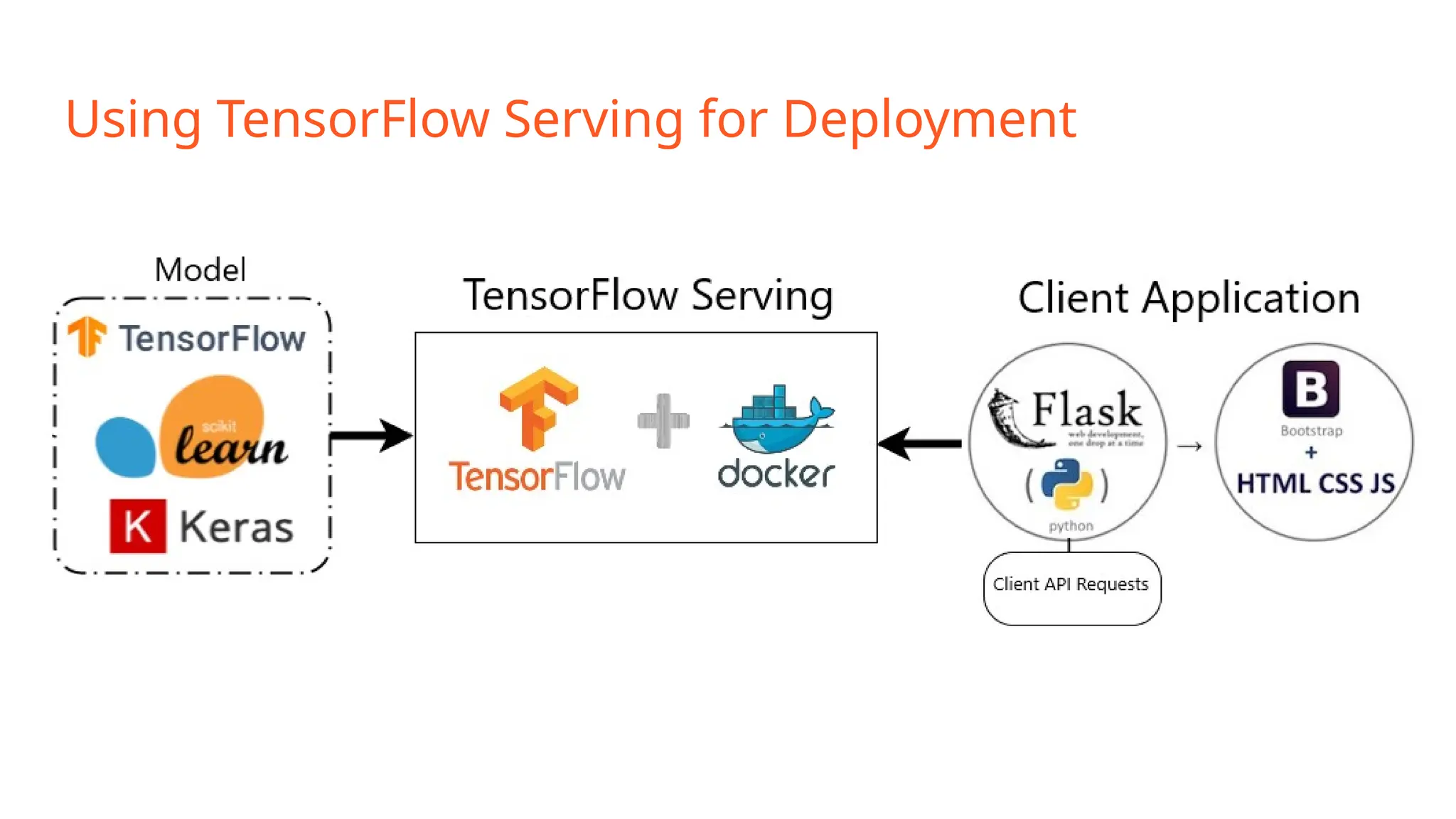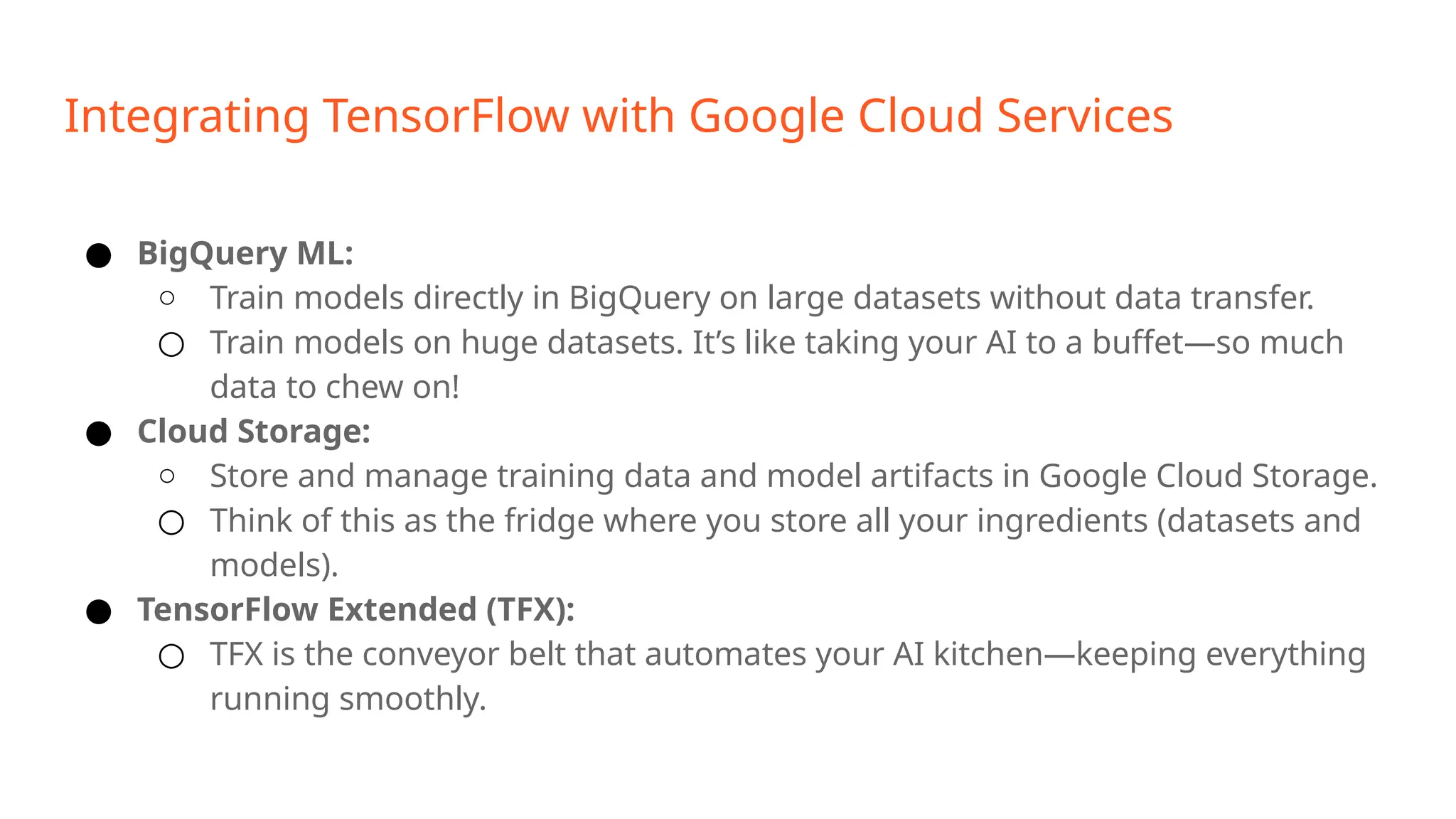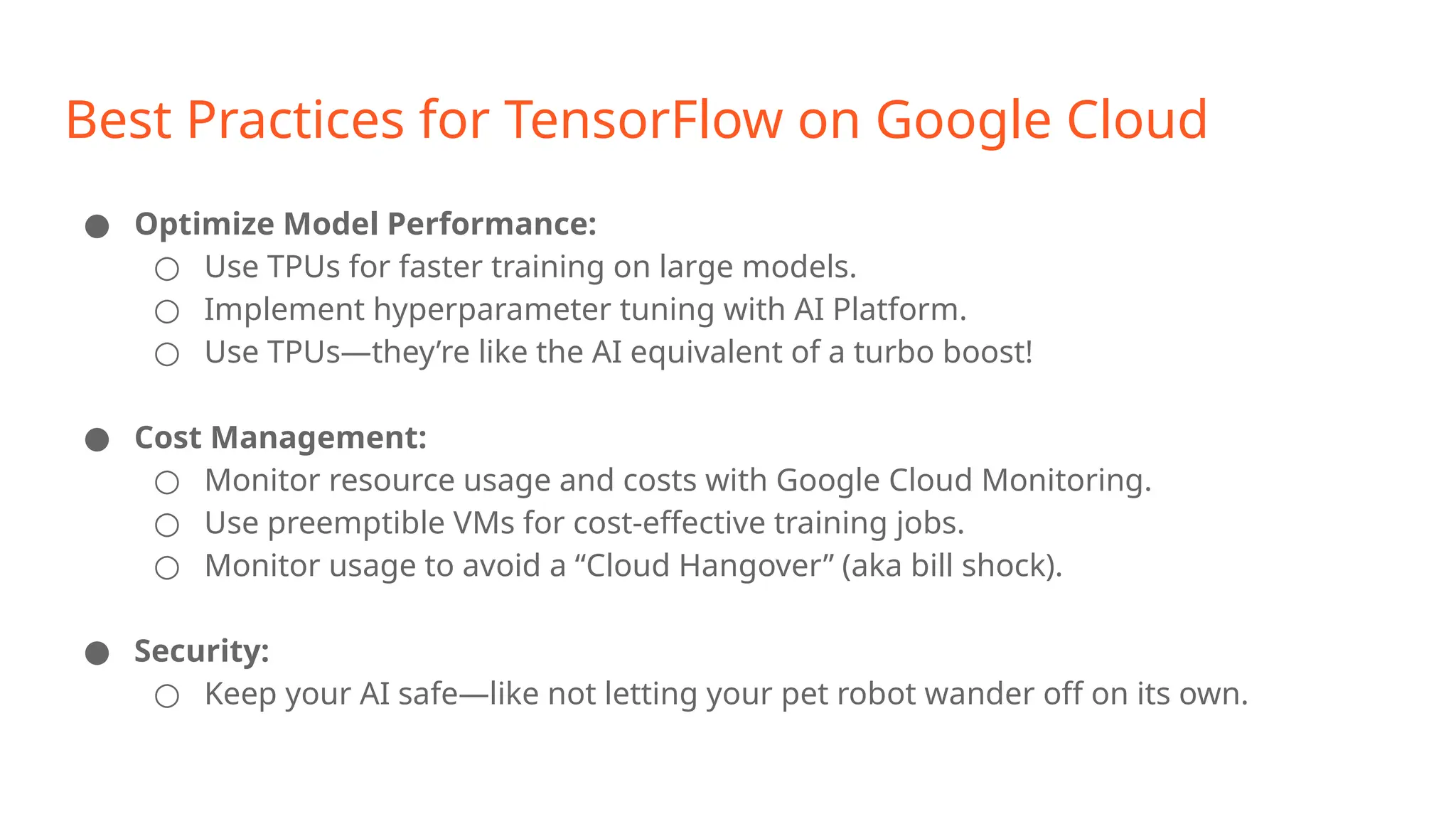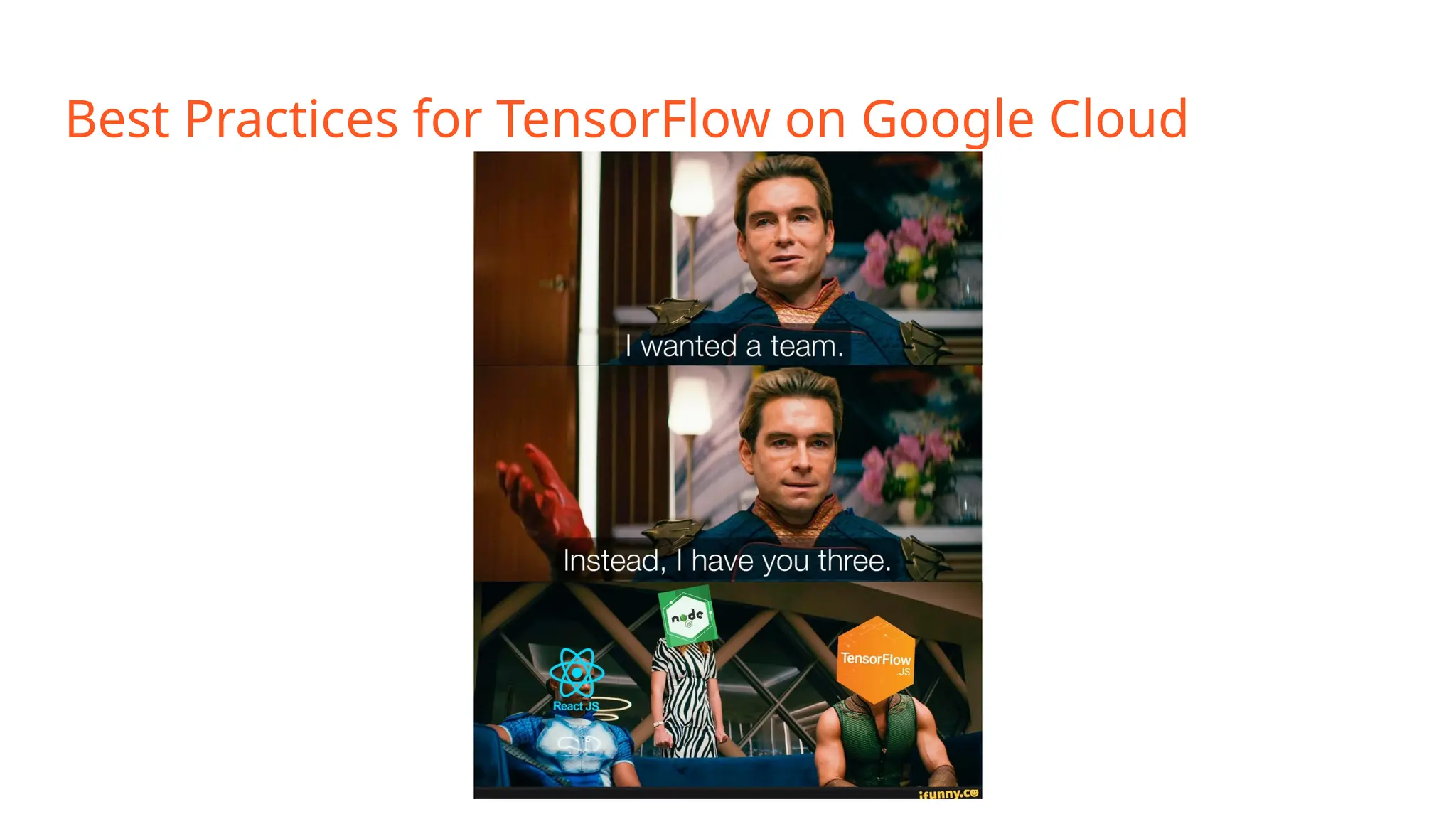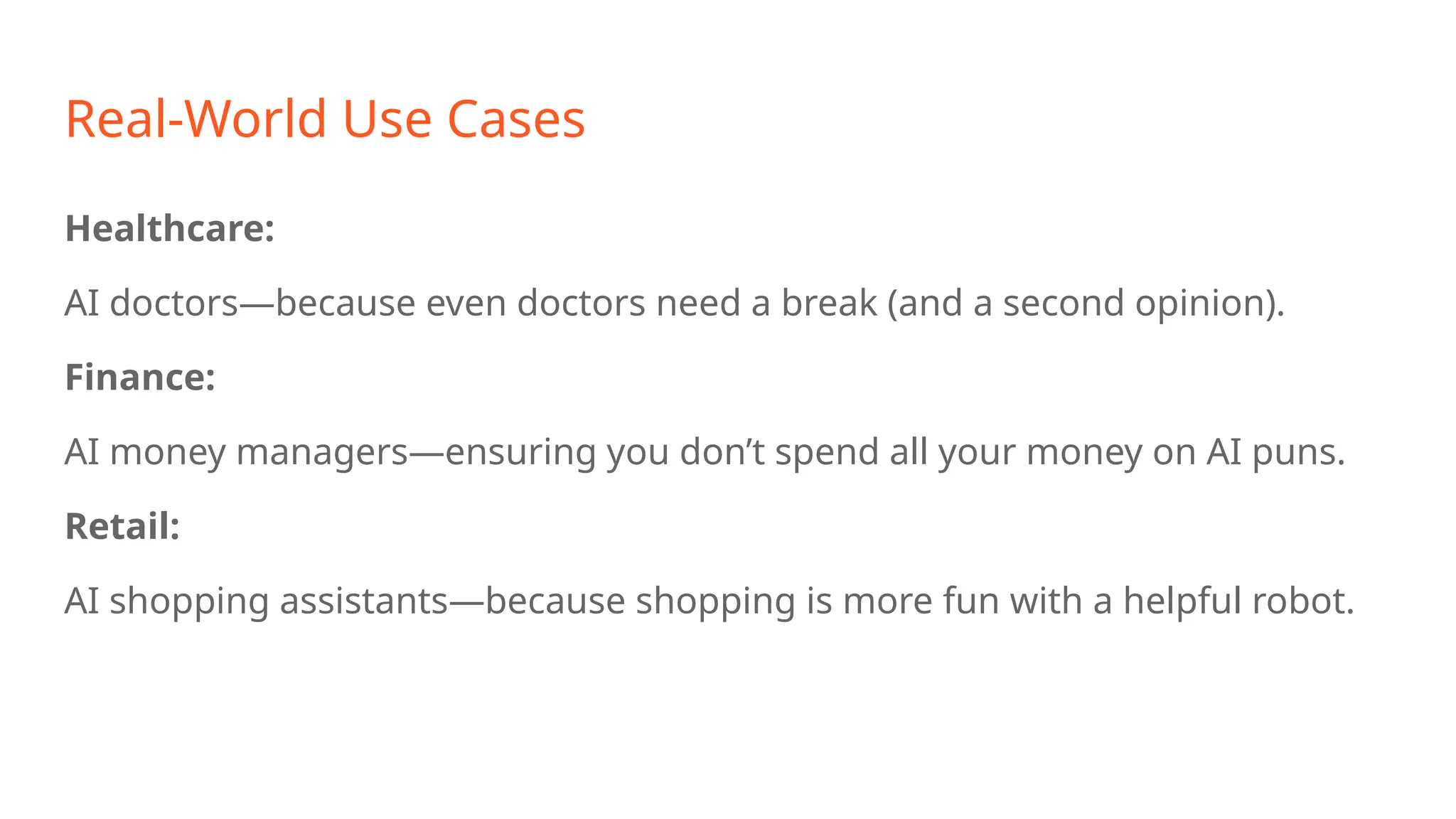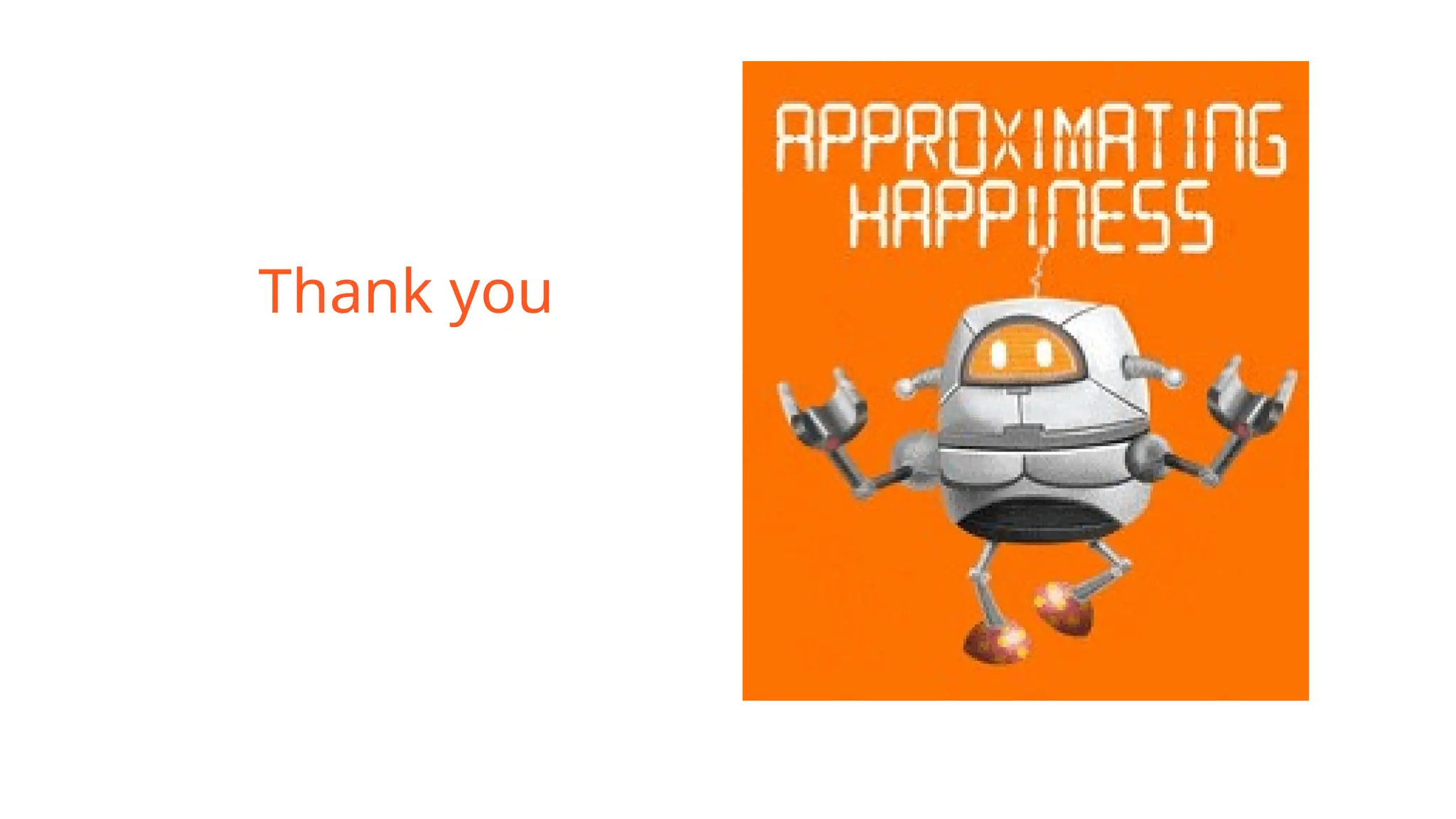The document introduces TensorFlow, an open-source machine learning framework developed by Google, highlighting its capabilities in deep learning and flexibility across various platforms. It explains the integration of TensorFlow with Google Cloud for scalable model training and deployment, outlining the steps for setting up, training, and serving models effectively. Lastly, it discusses best practices for optimizing performance and managing costs, while providing real-world use cases across healthcare, finance, and retail.