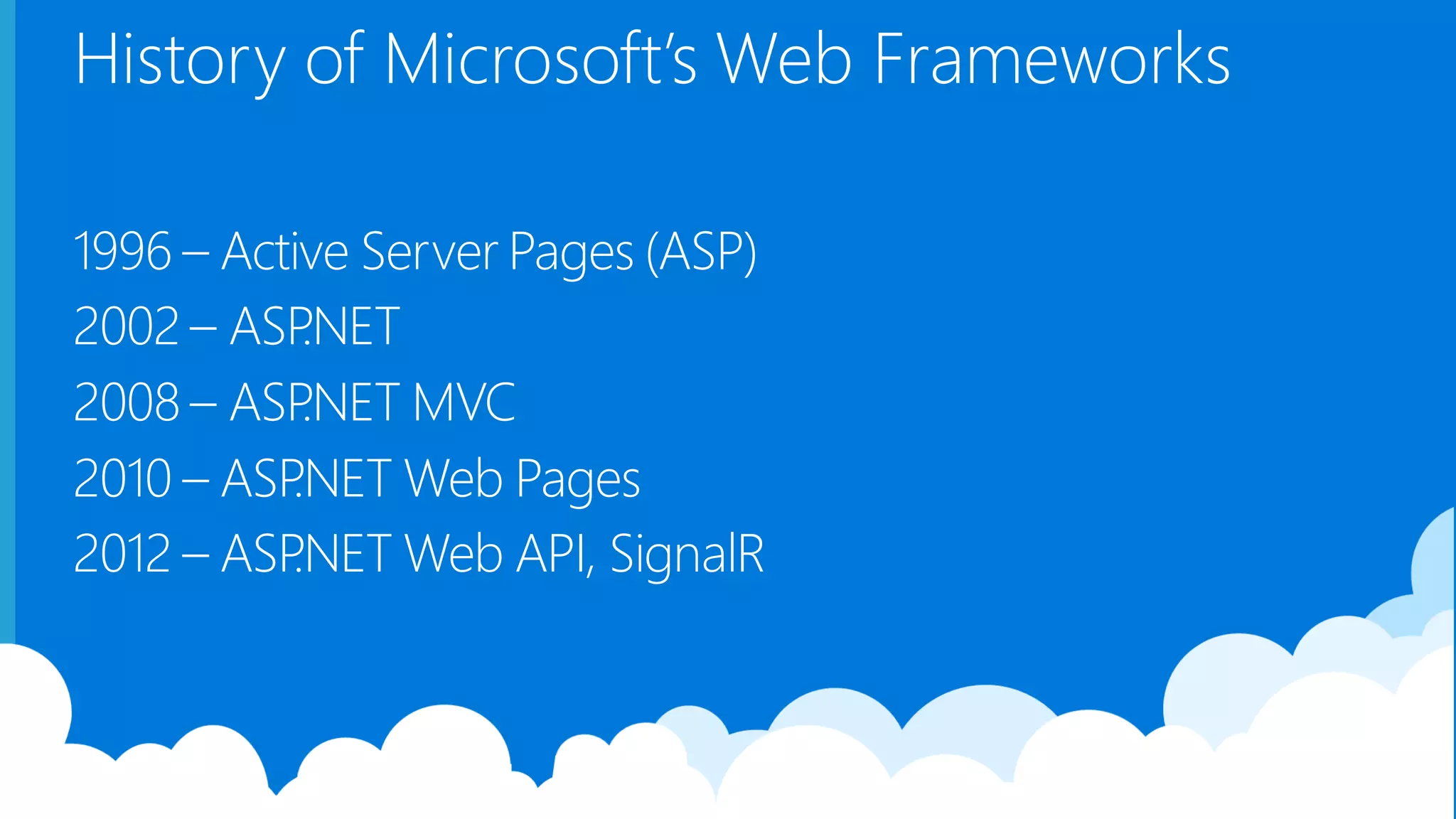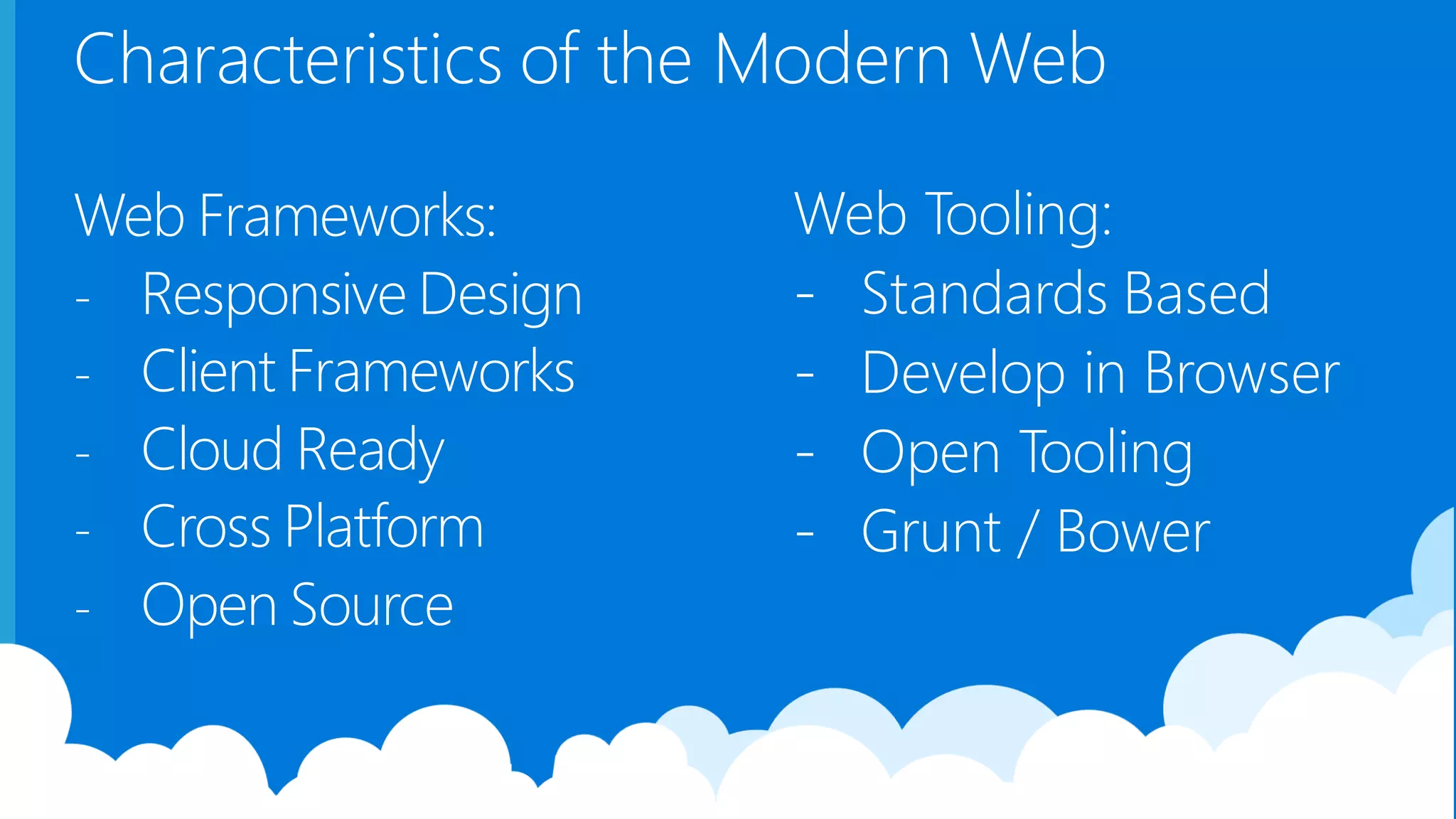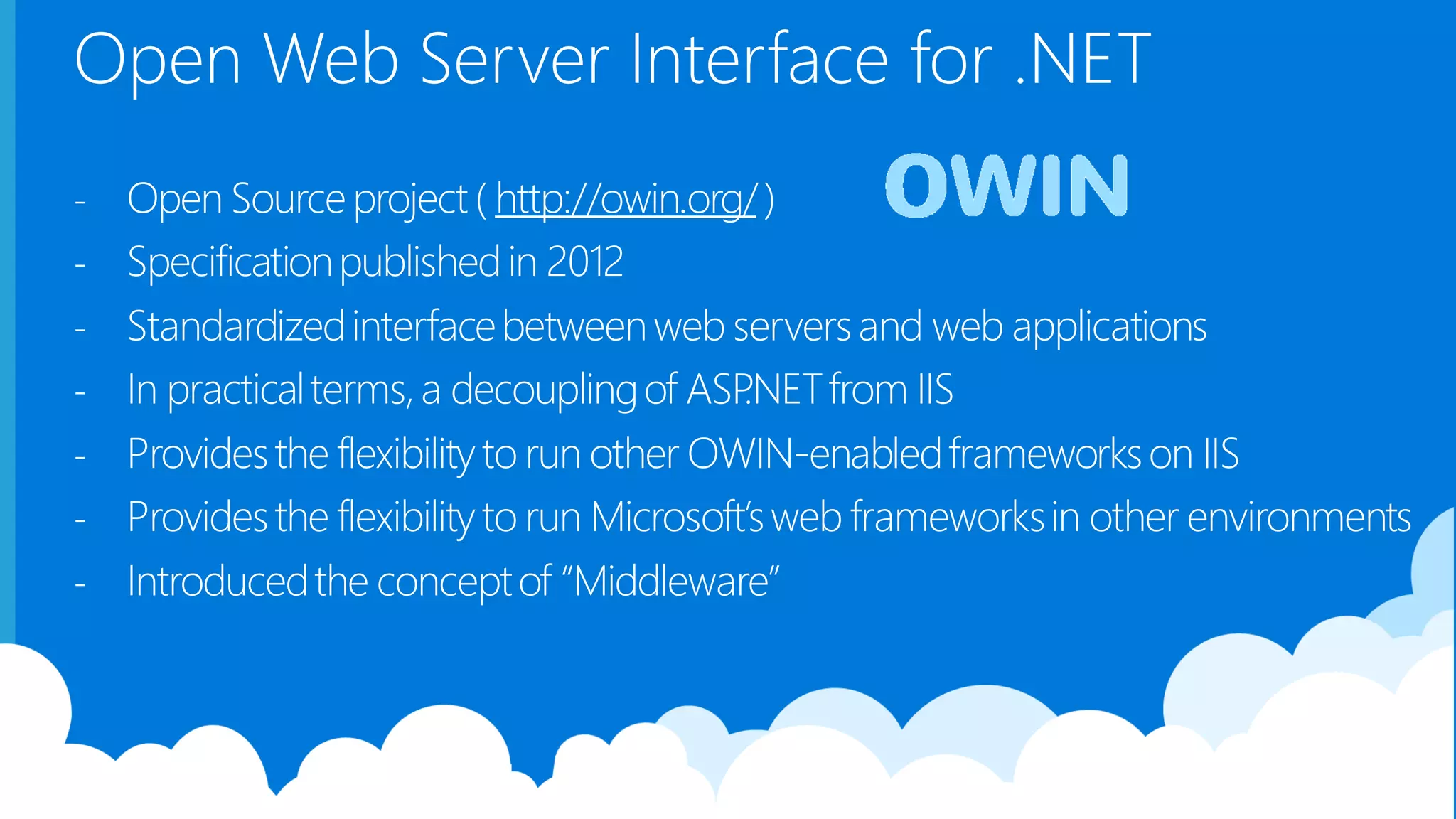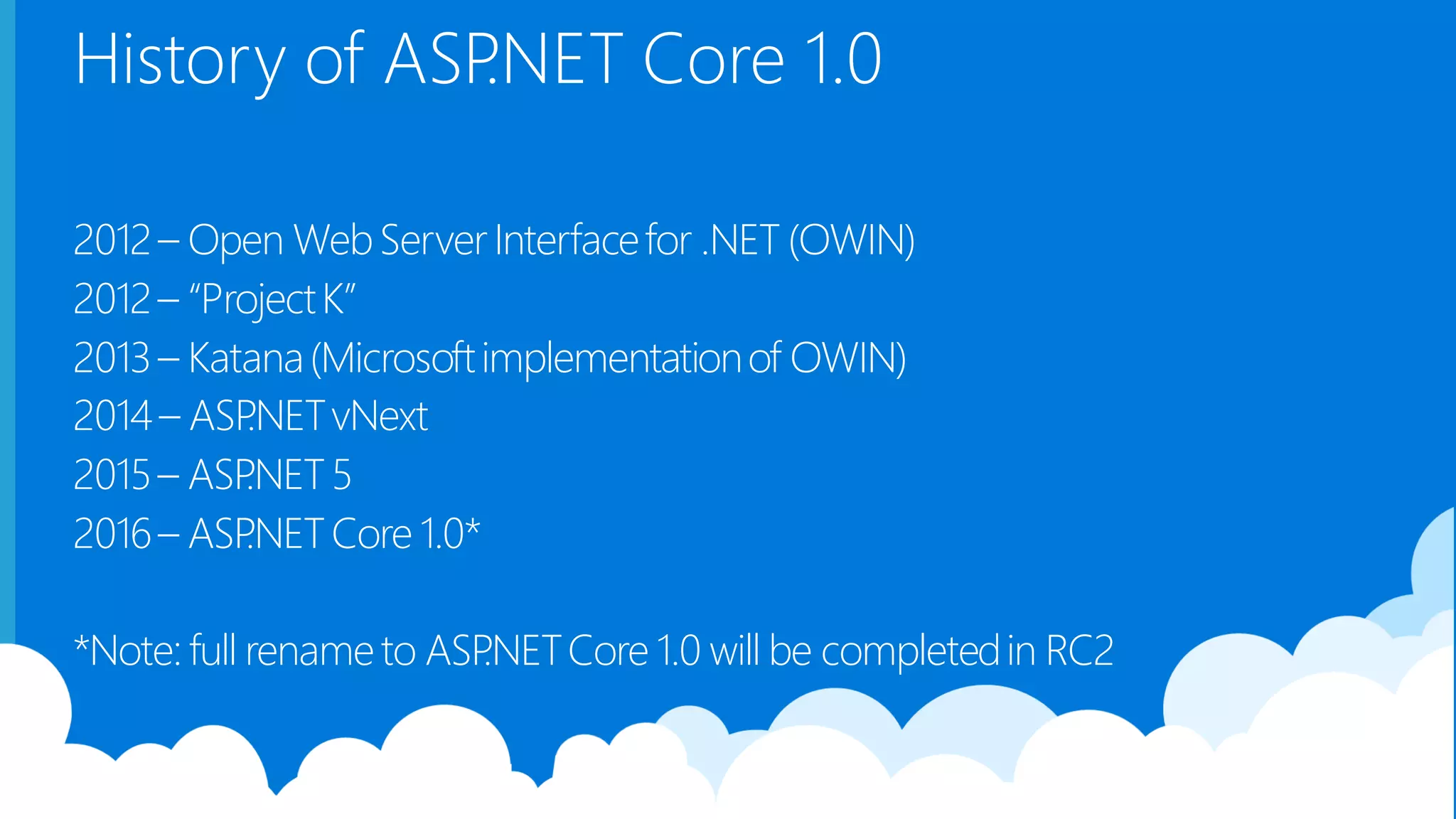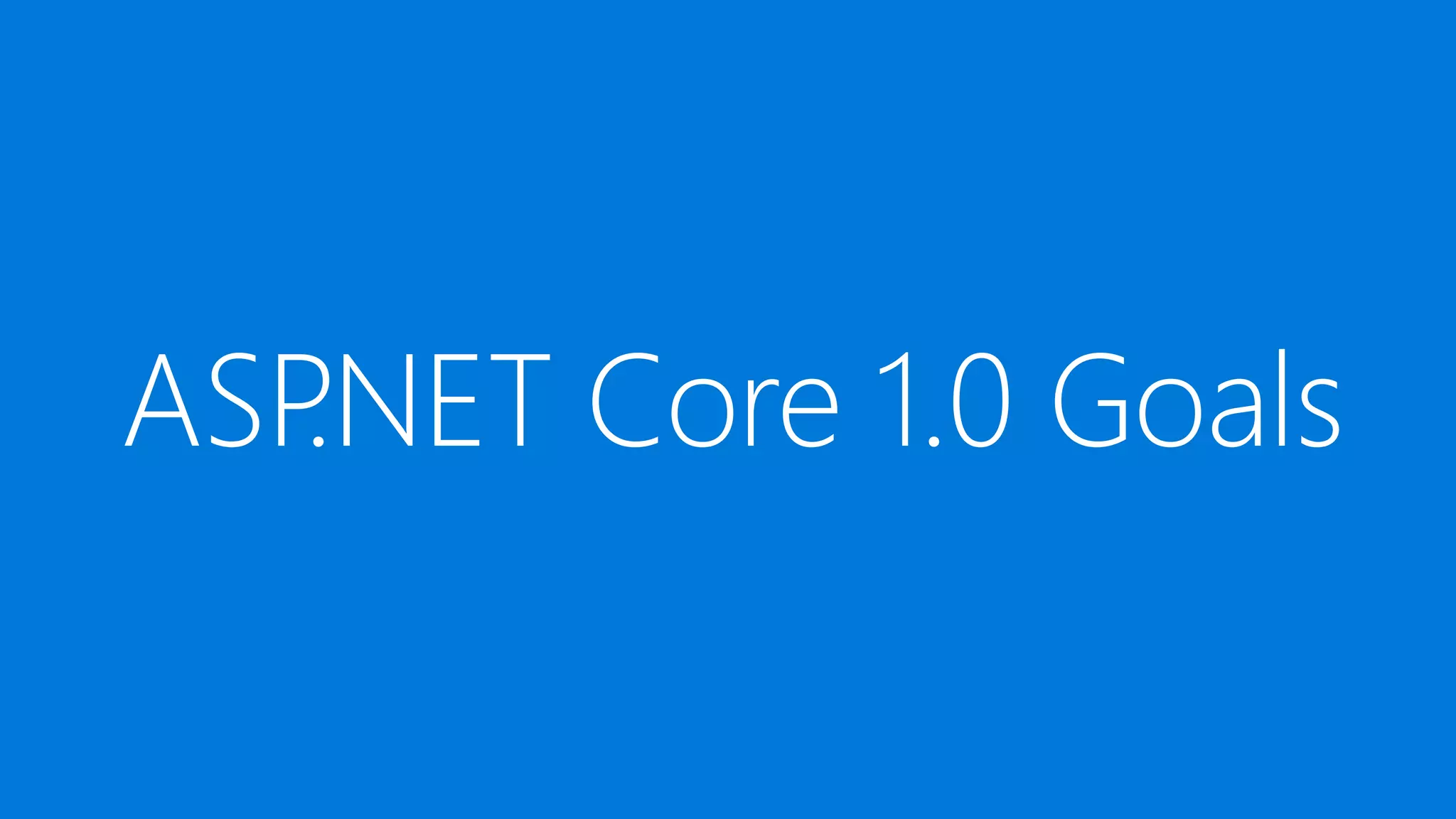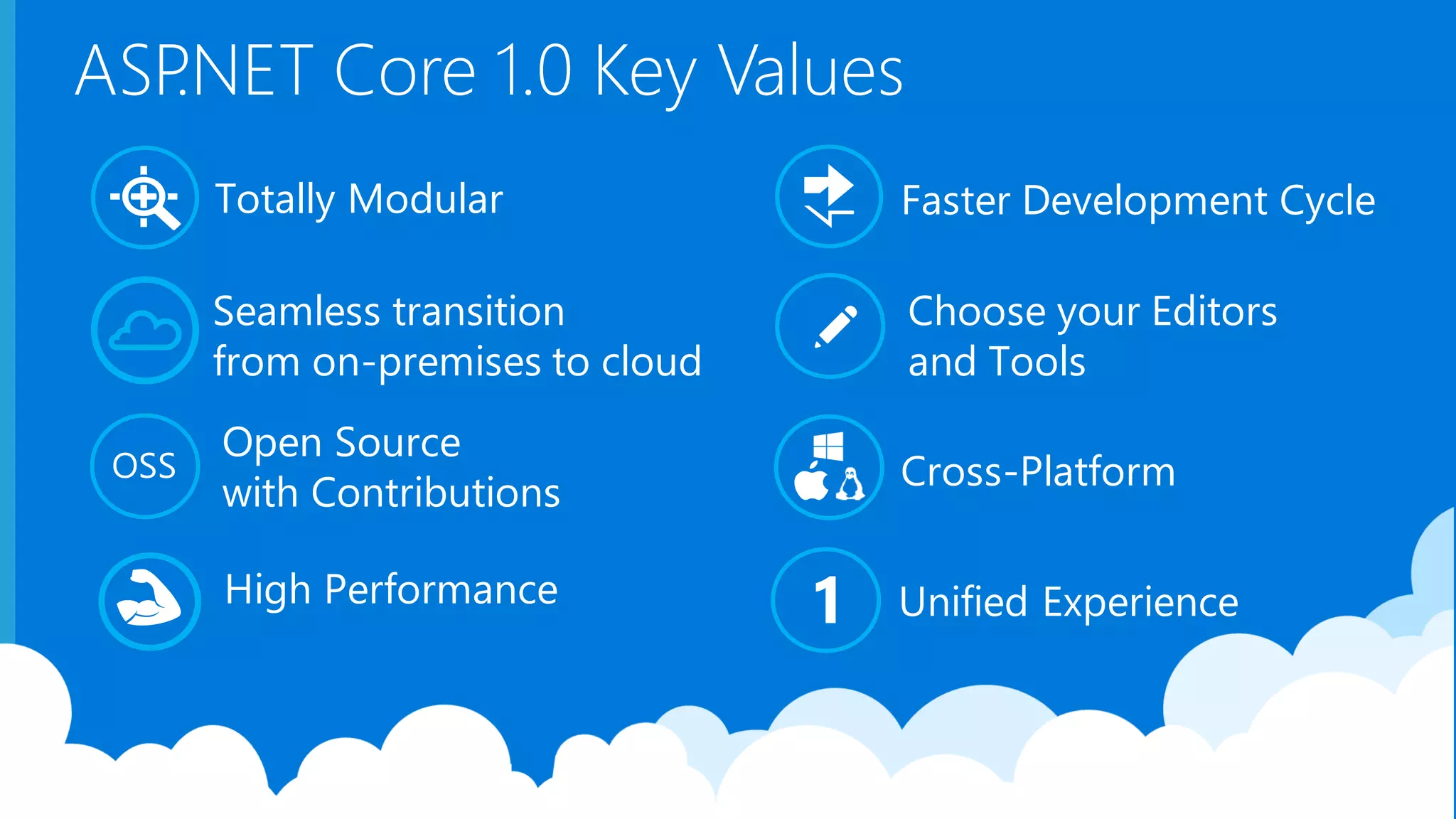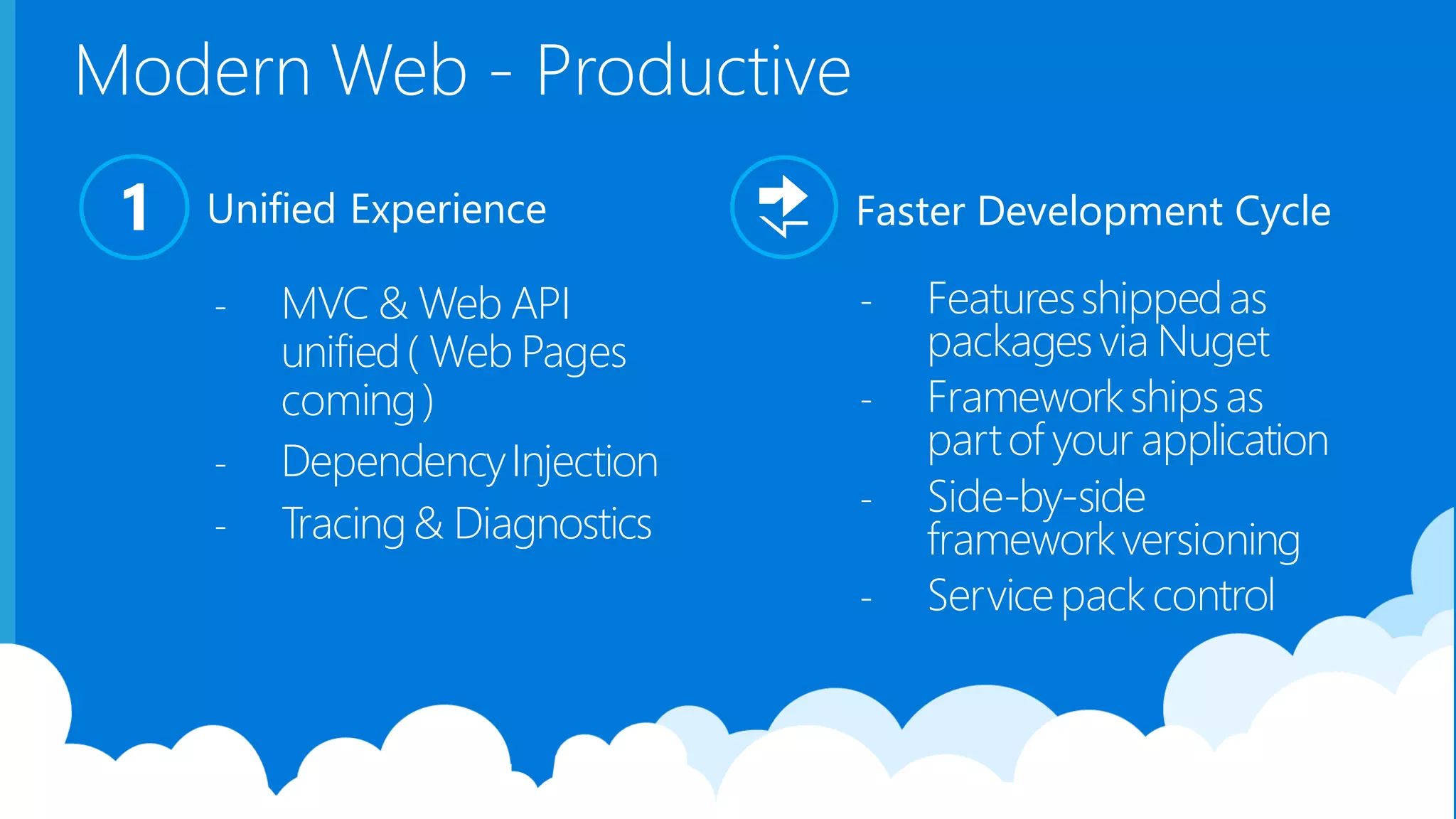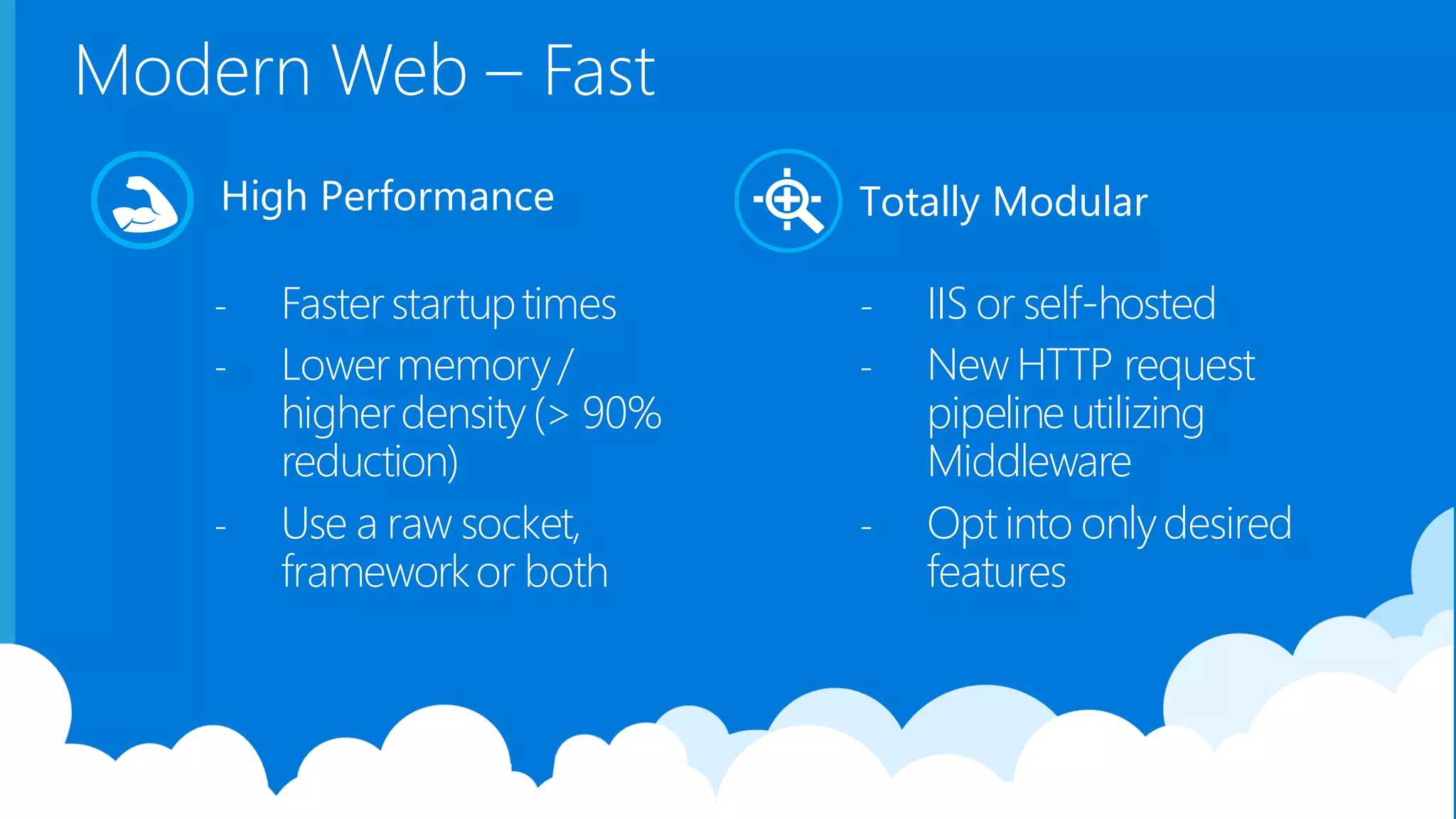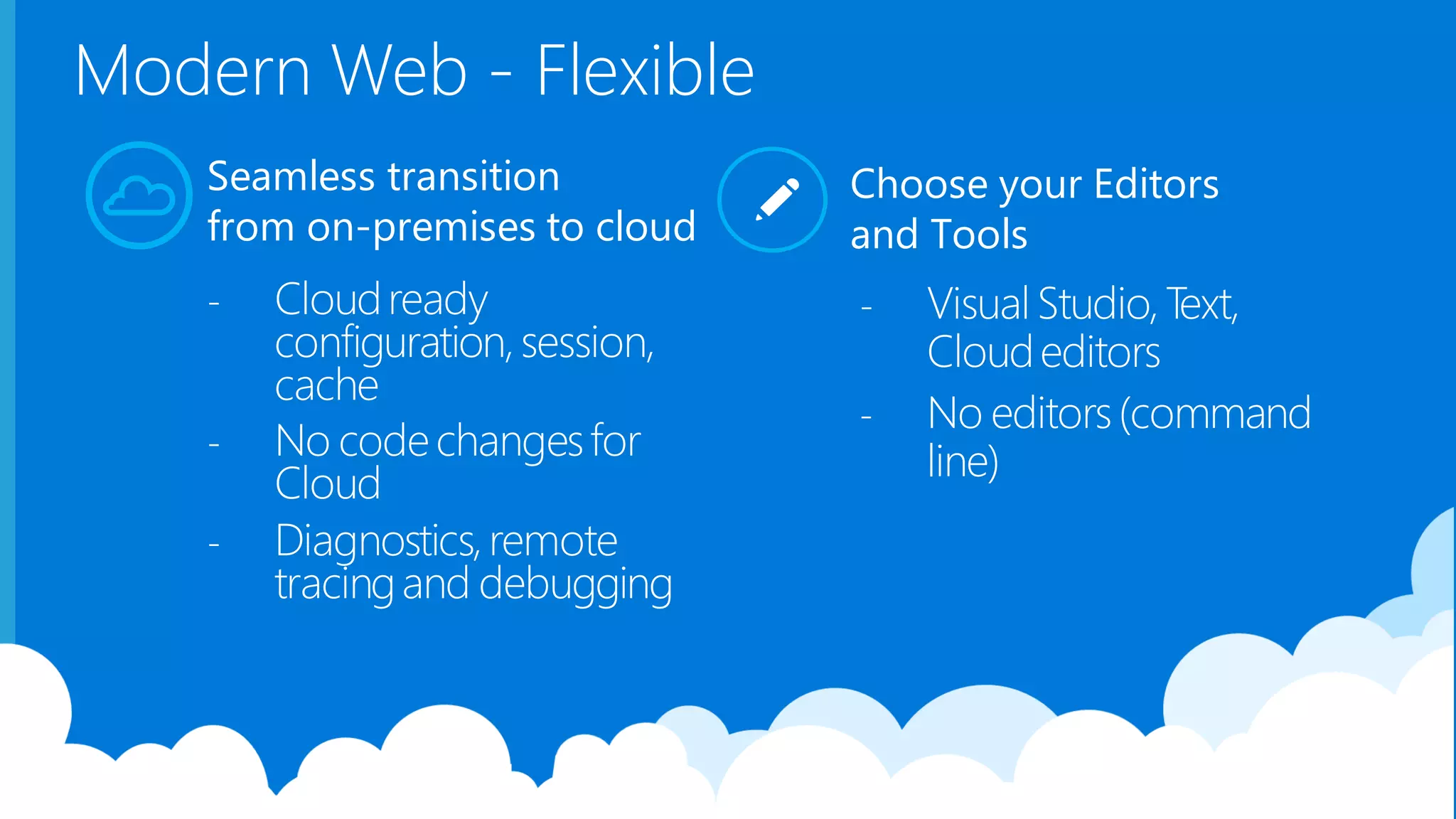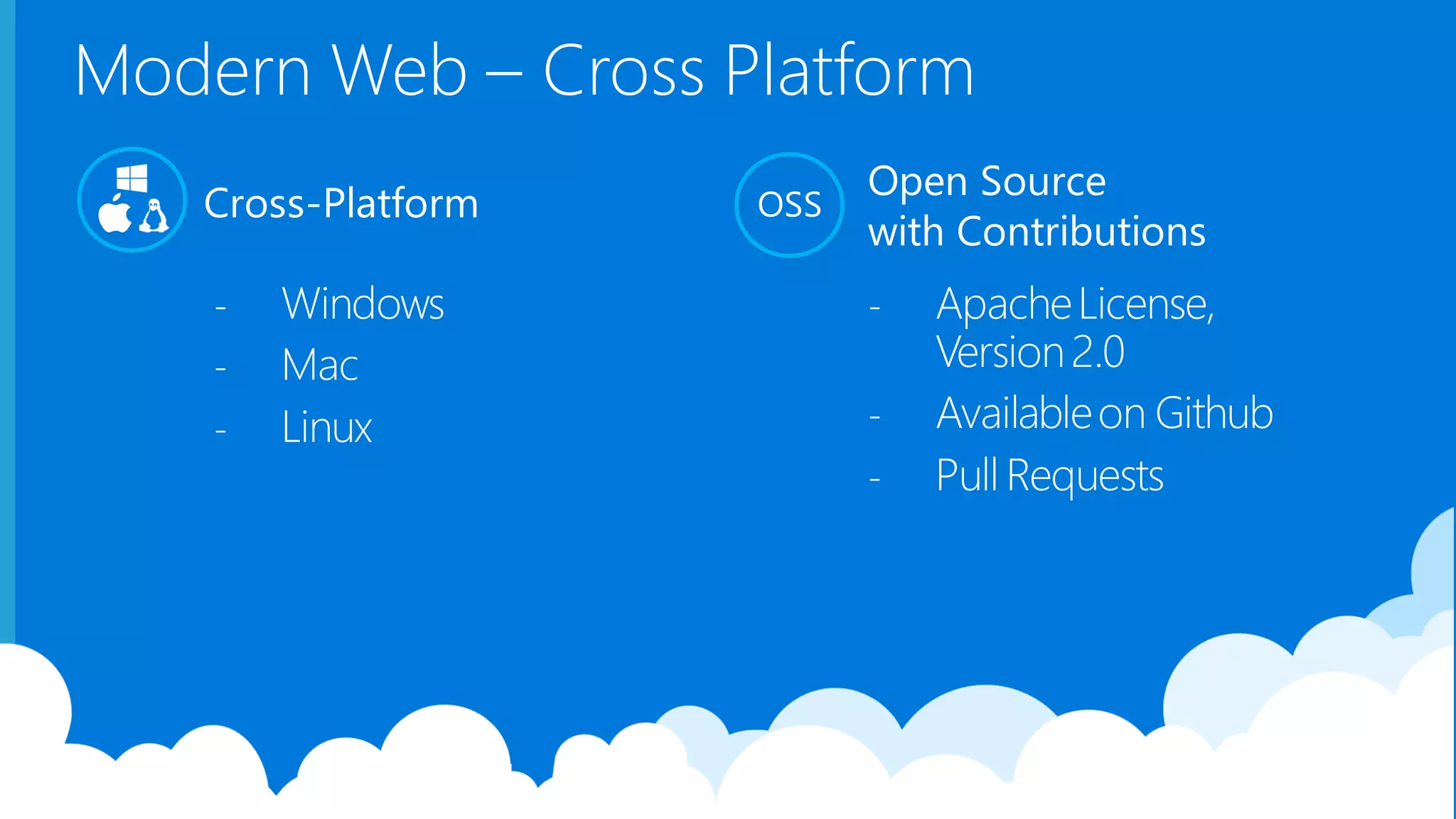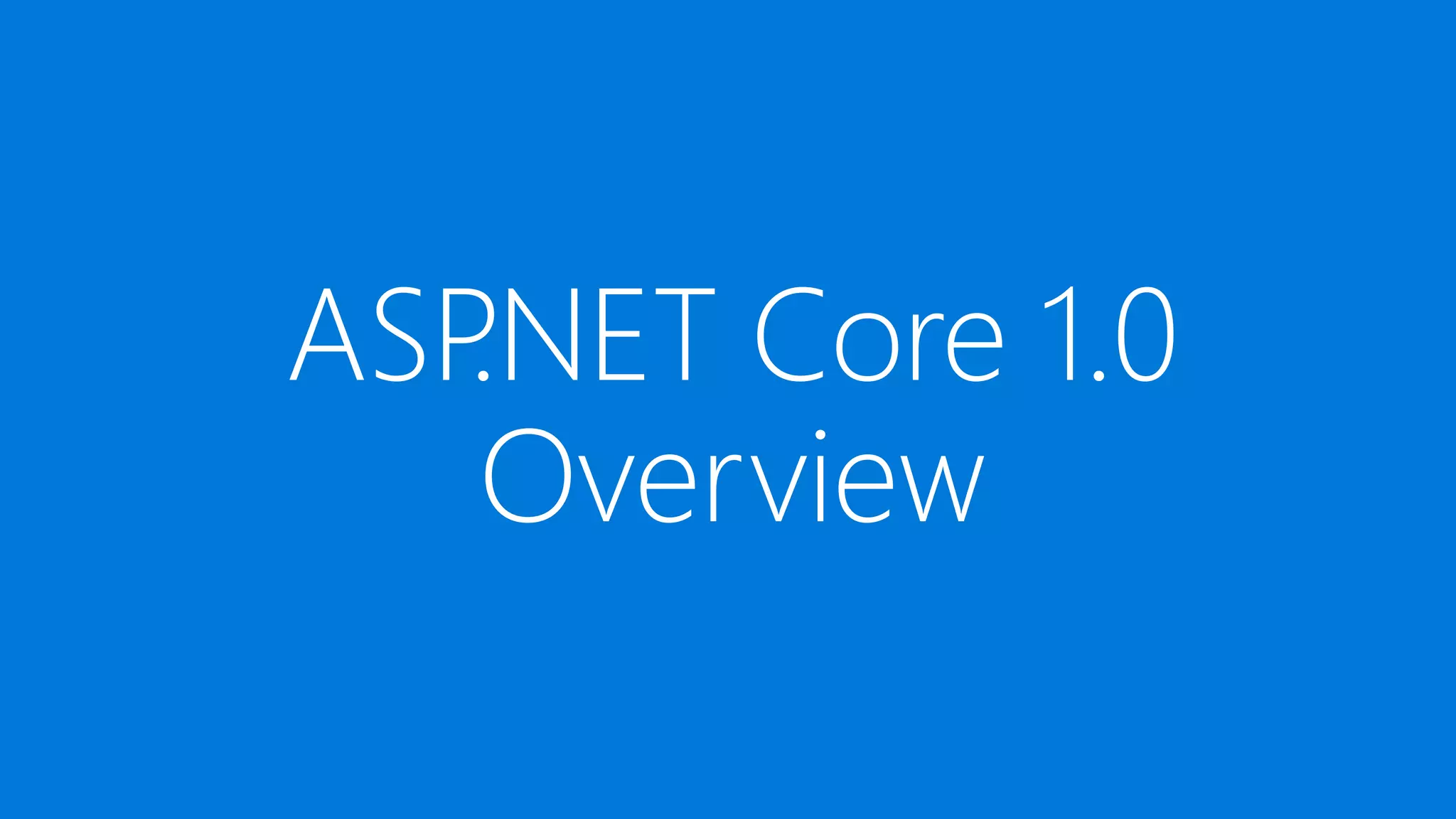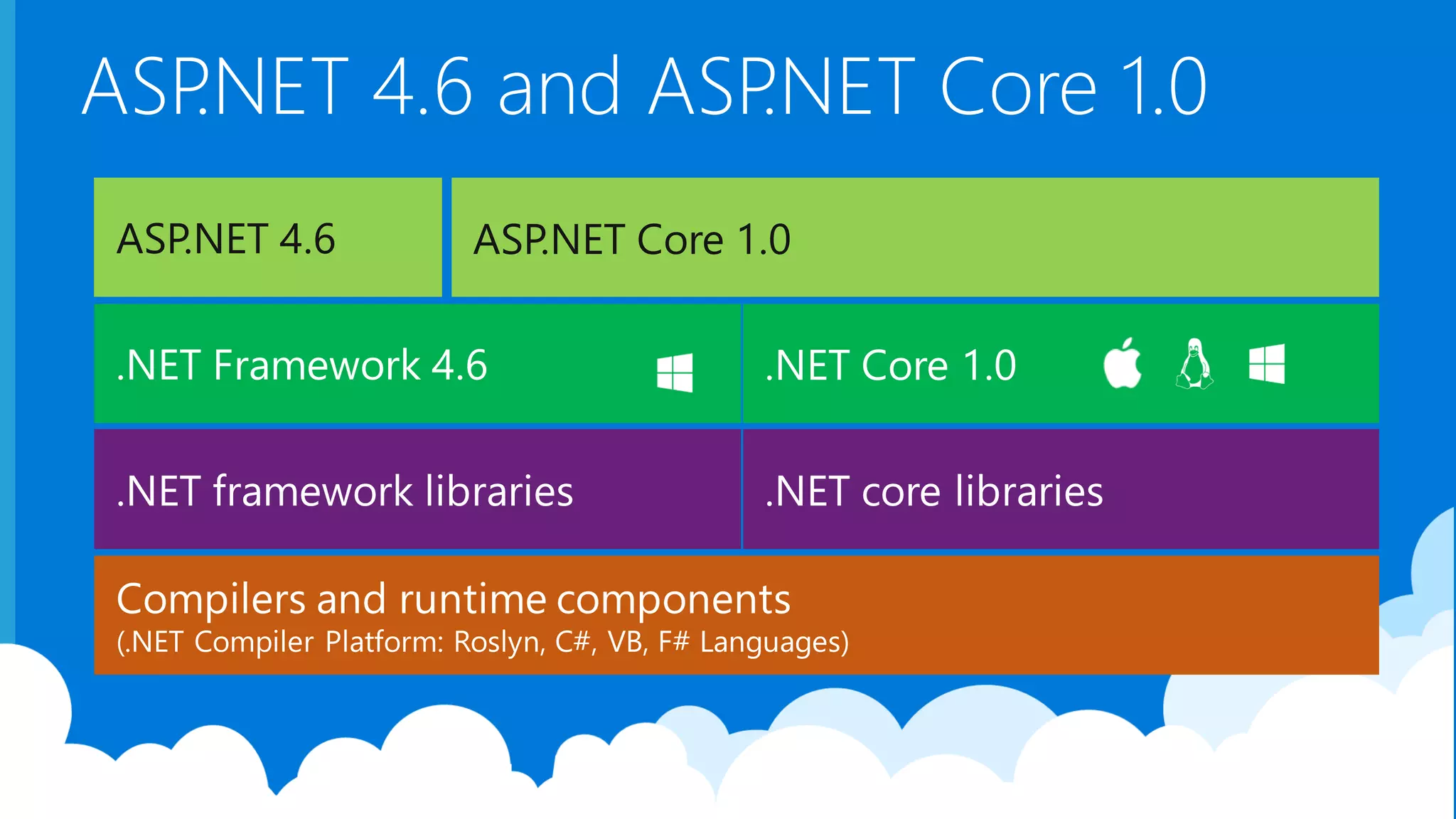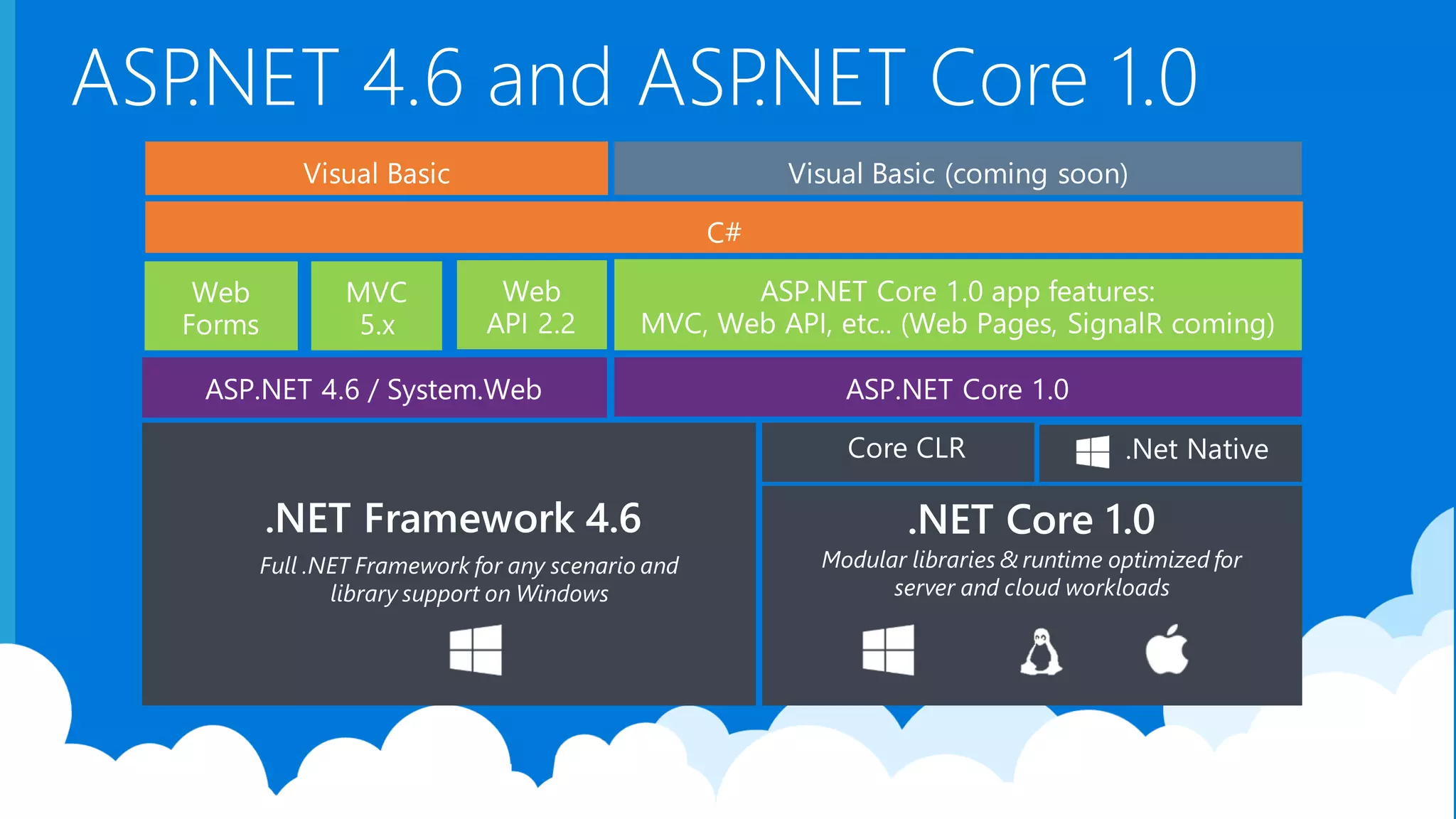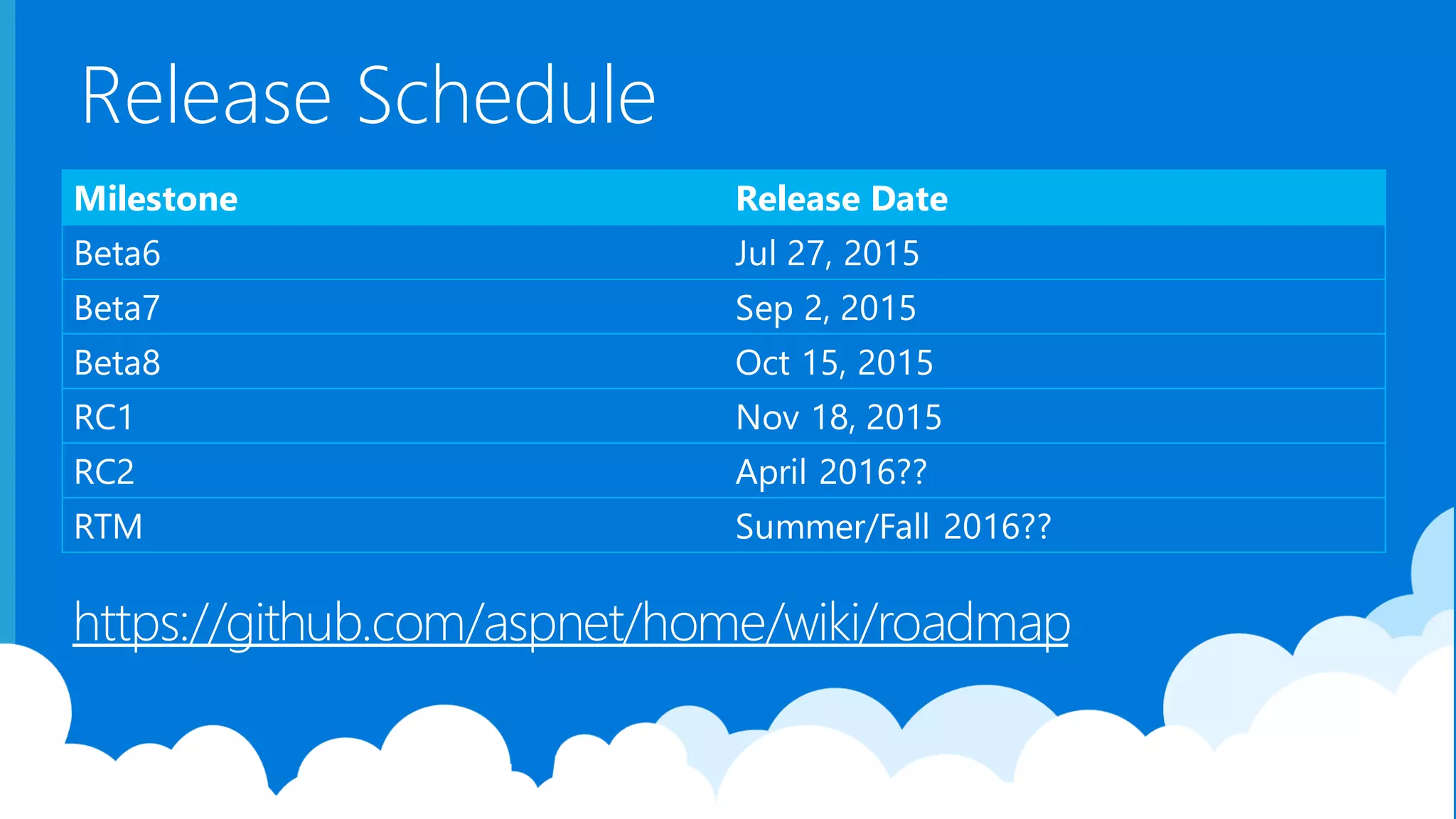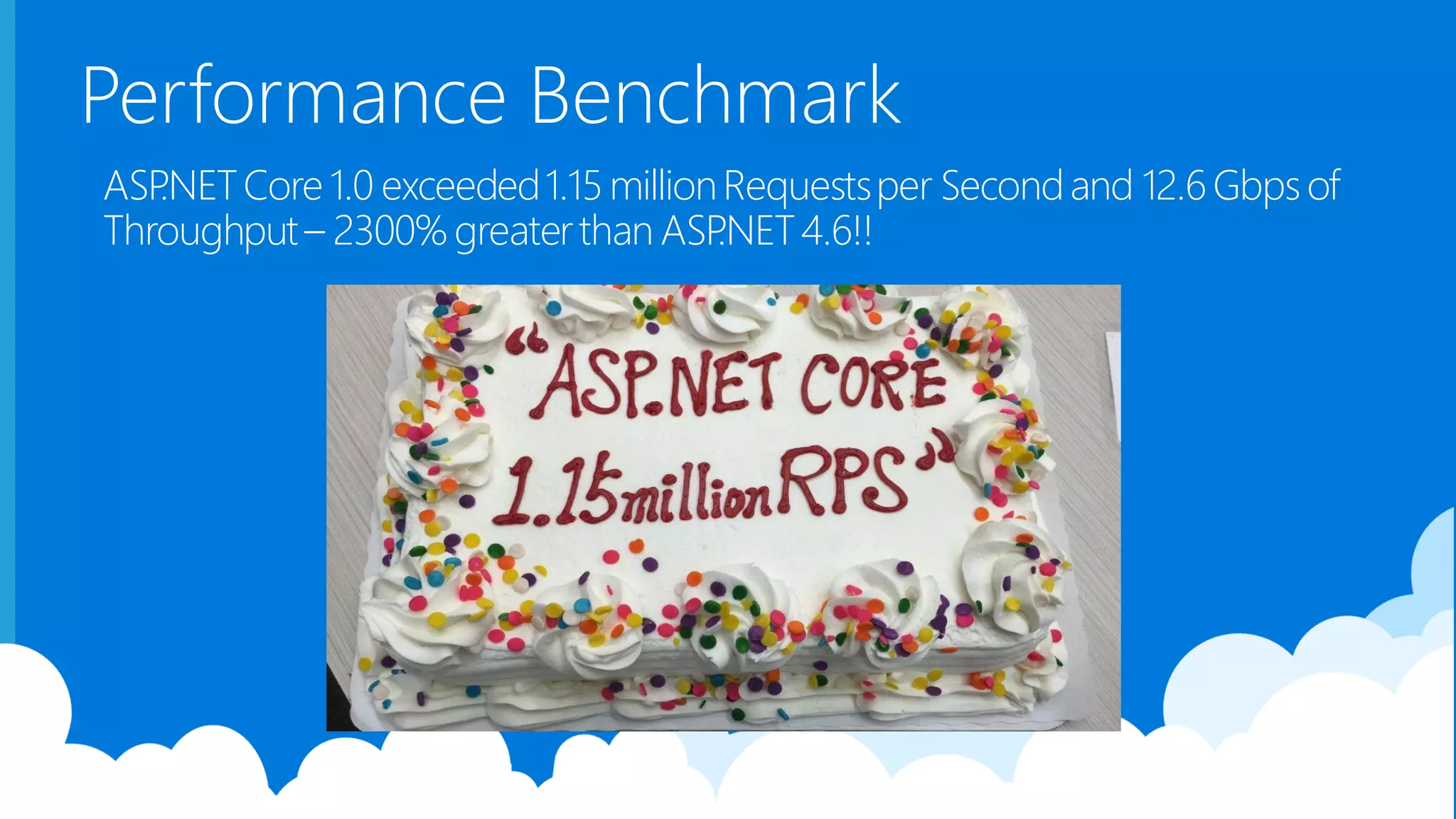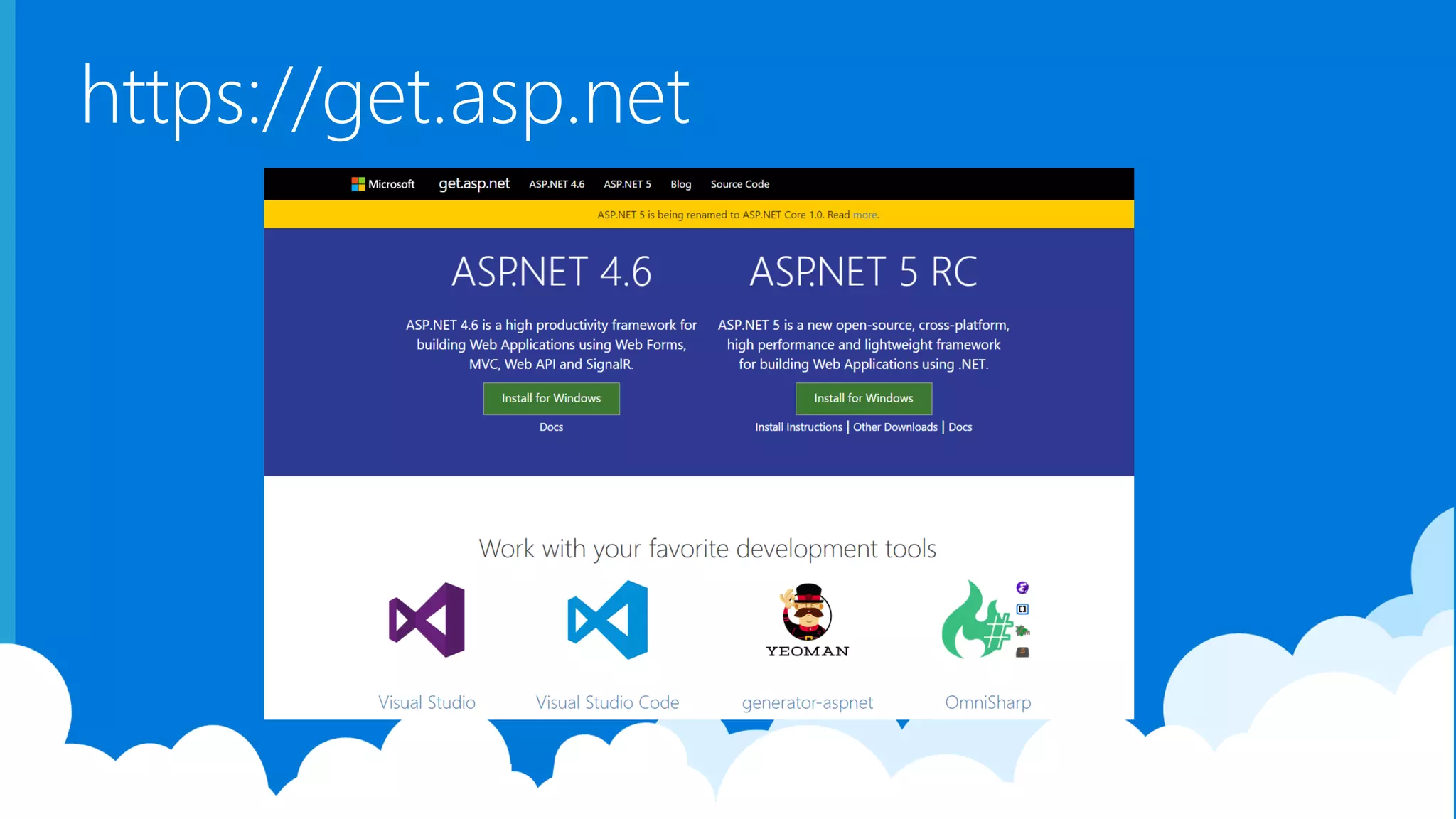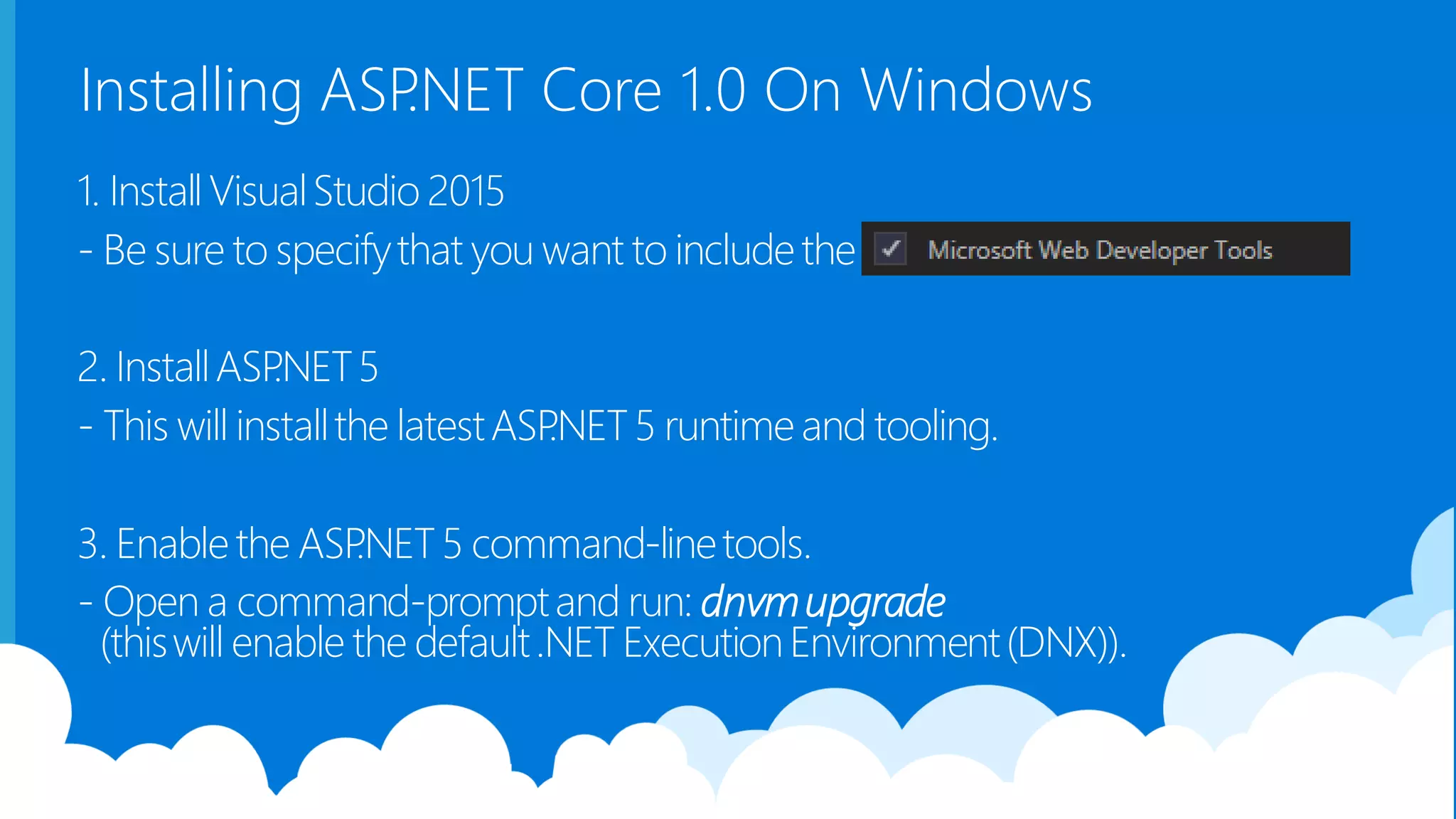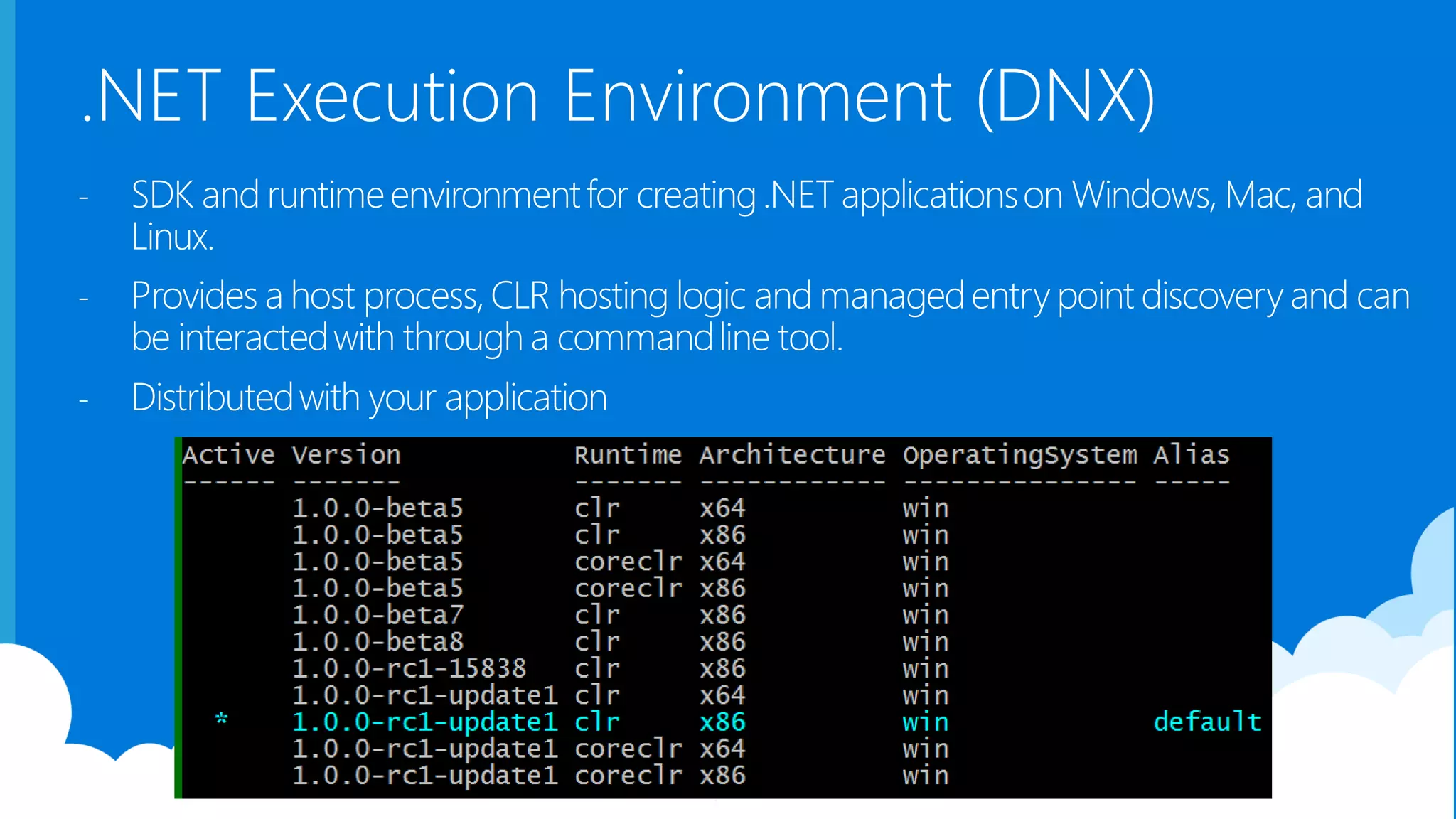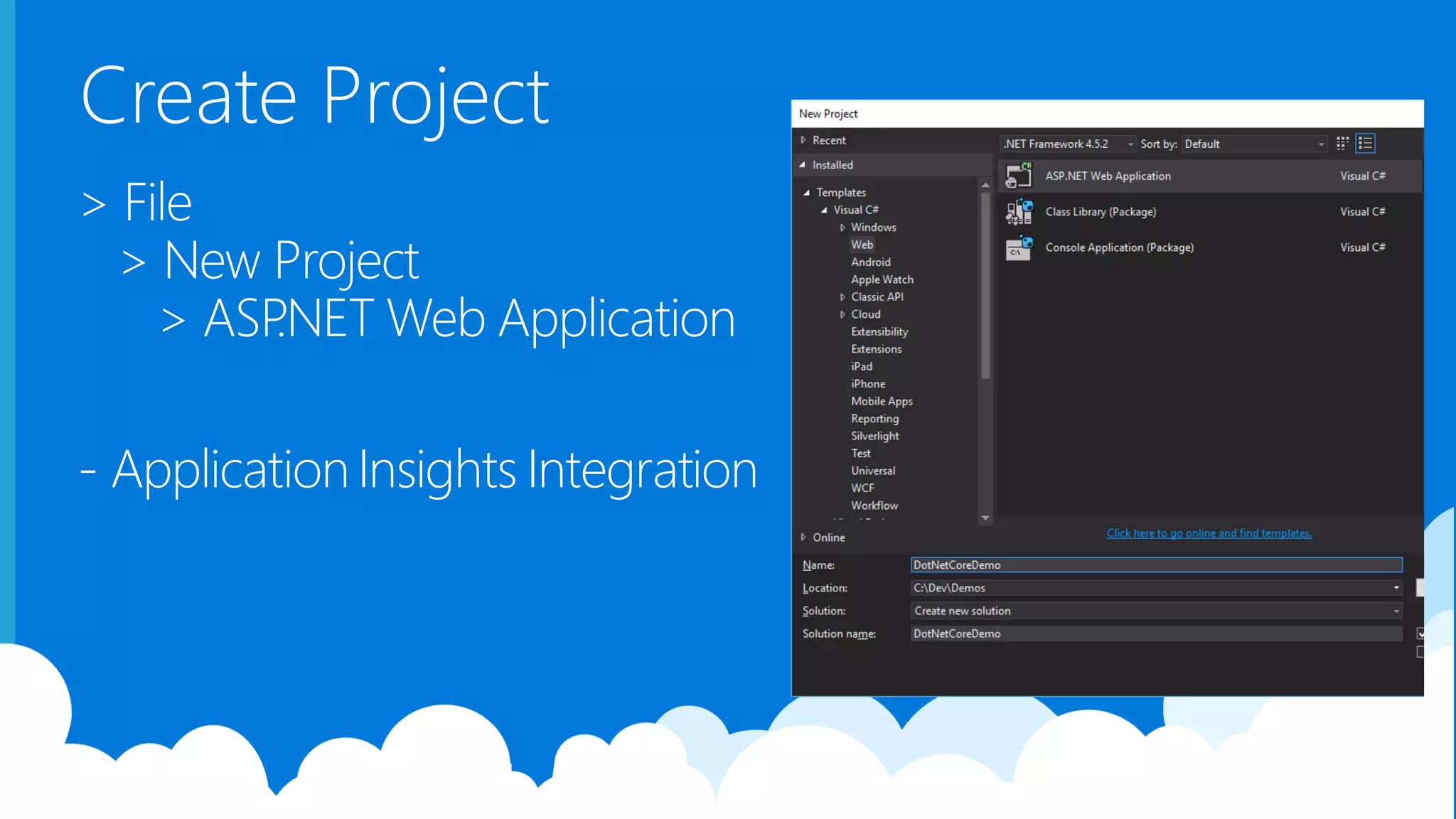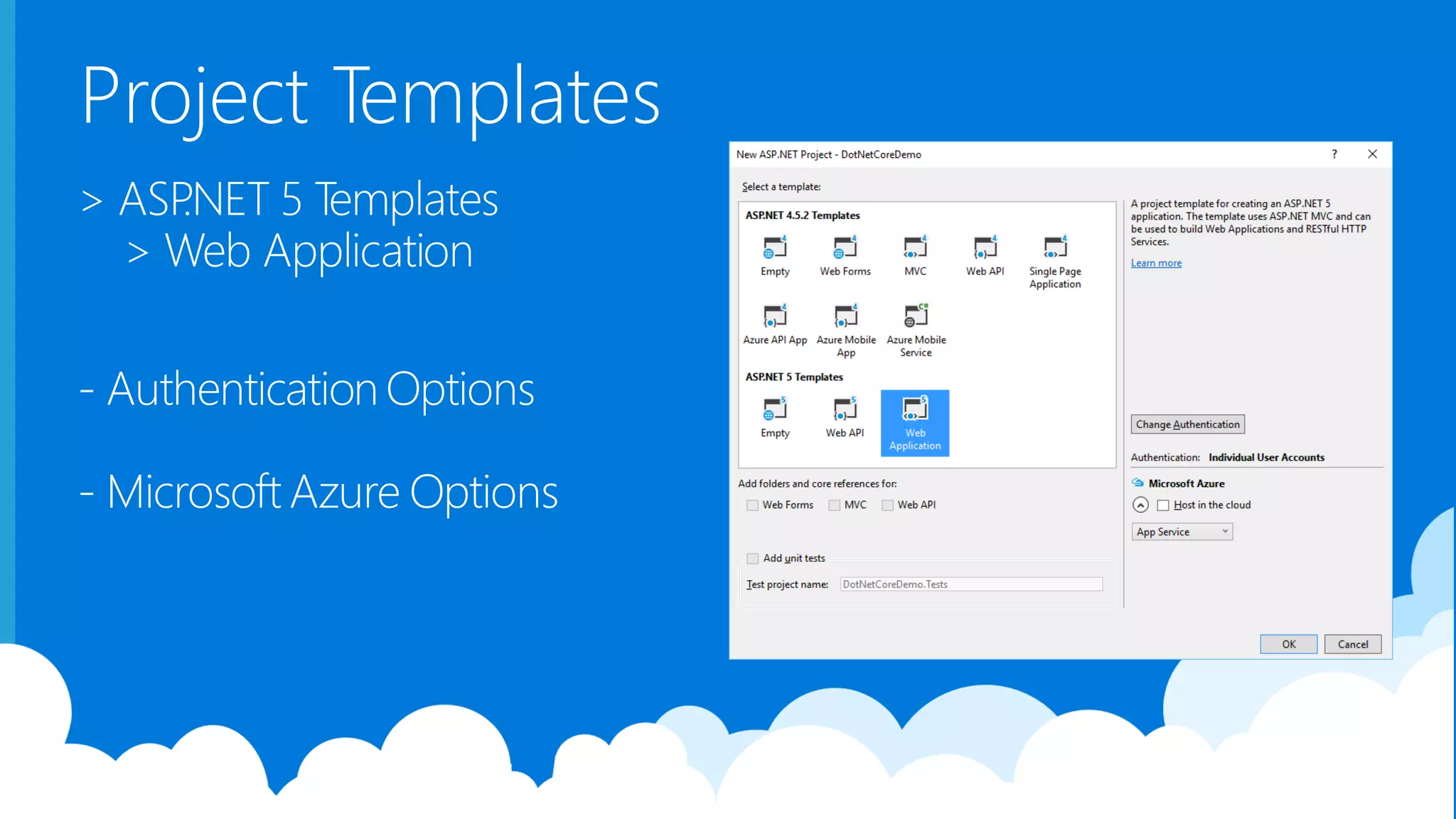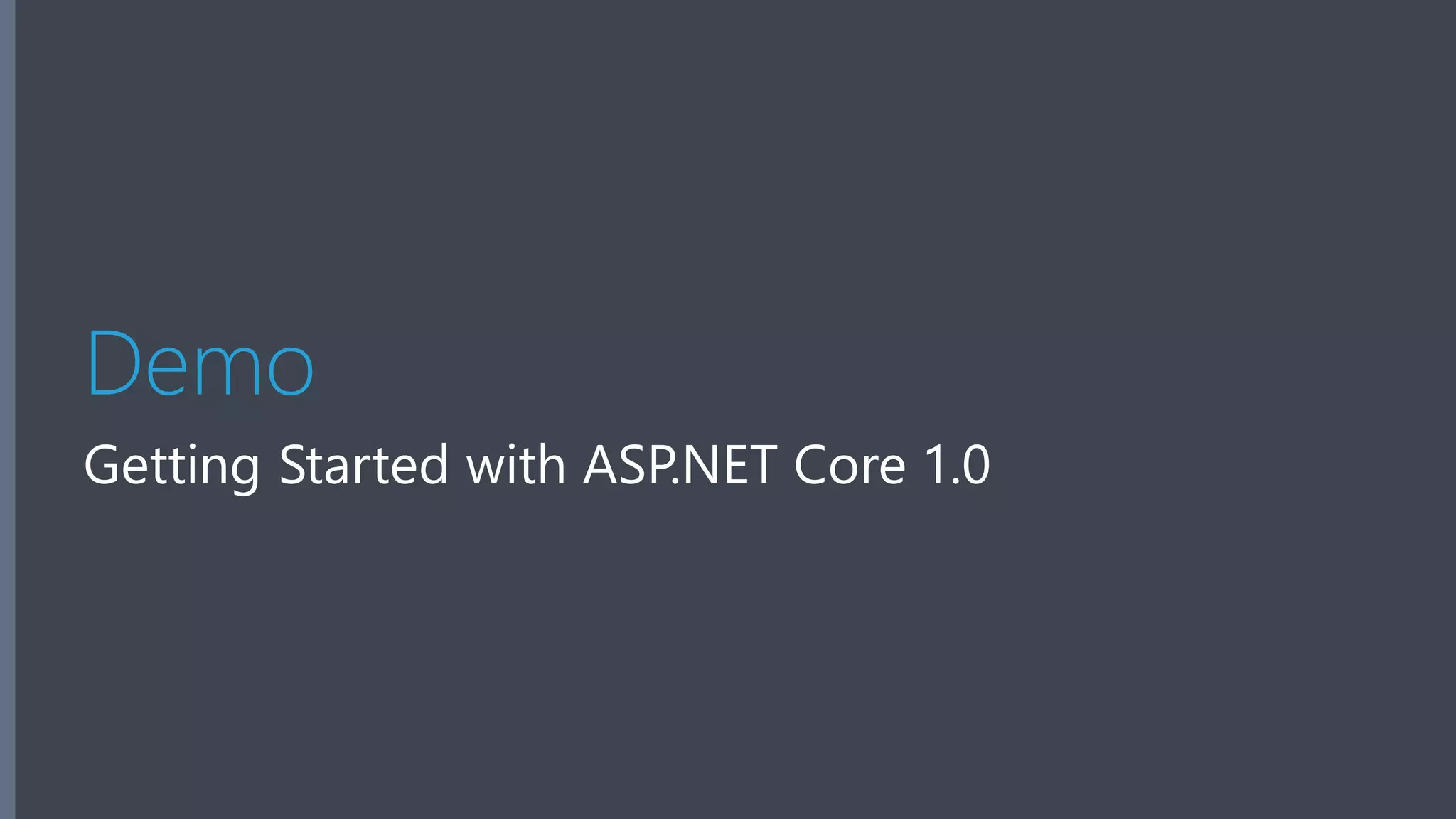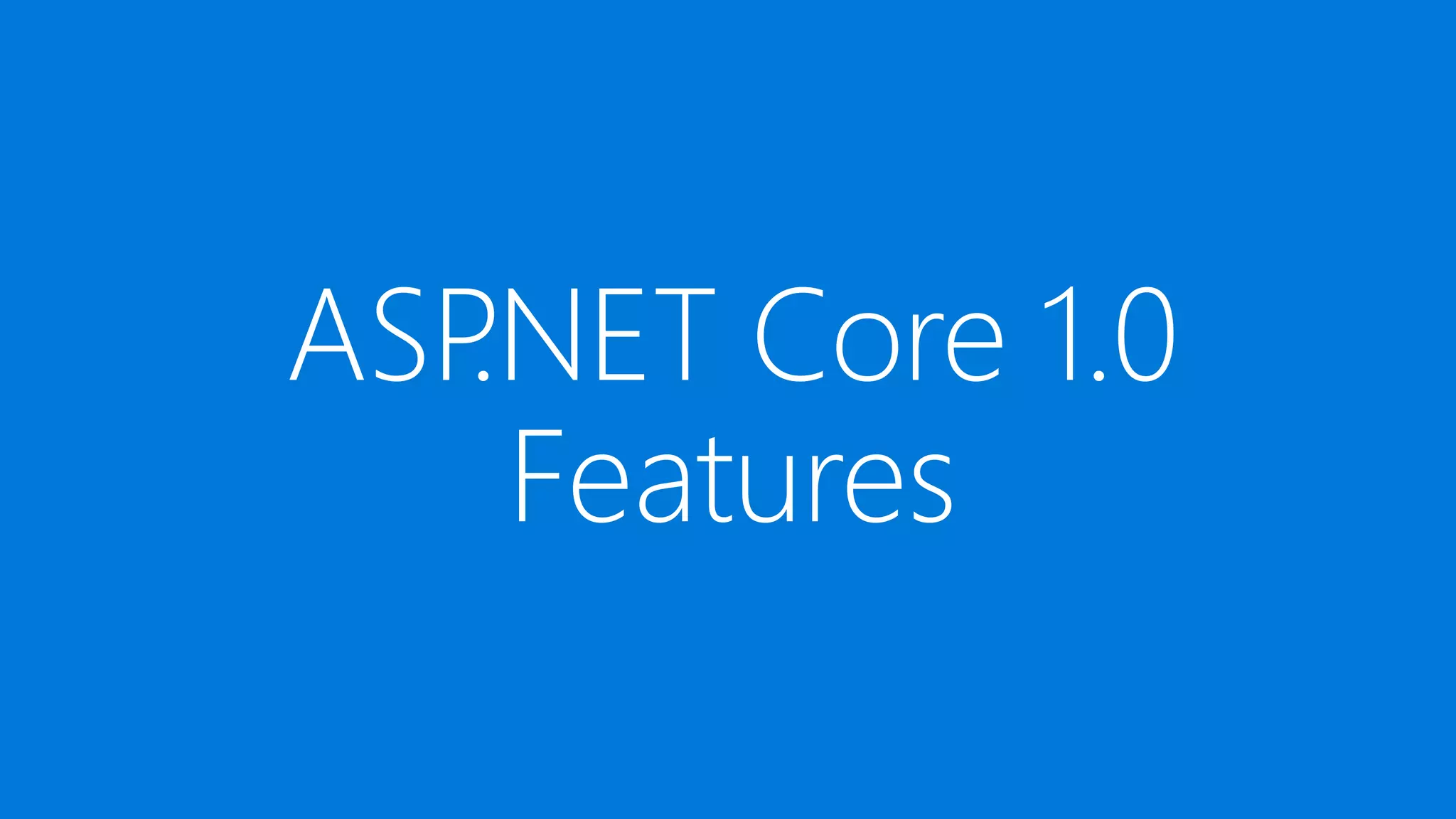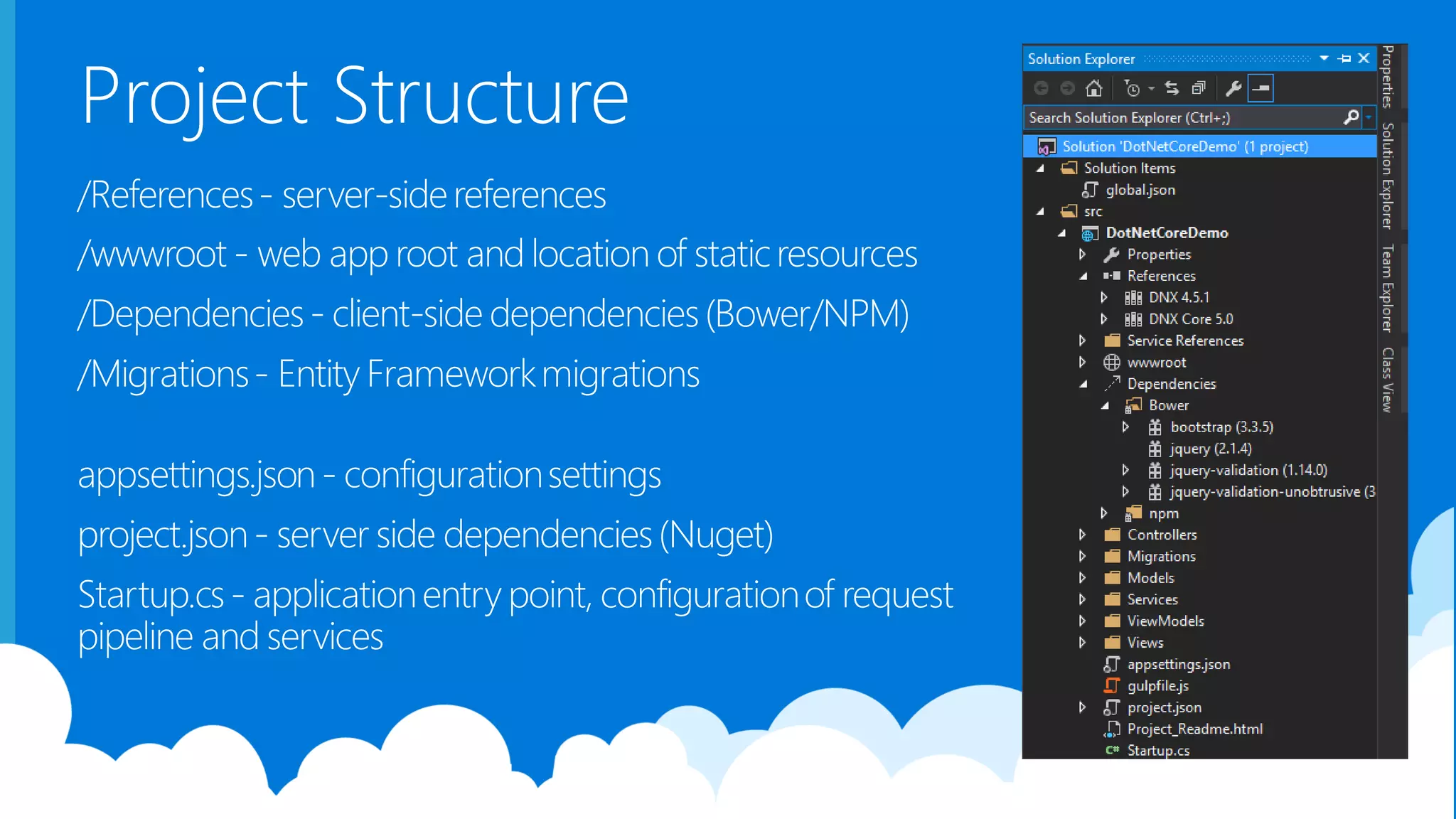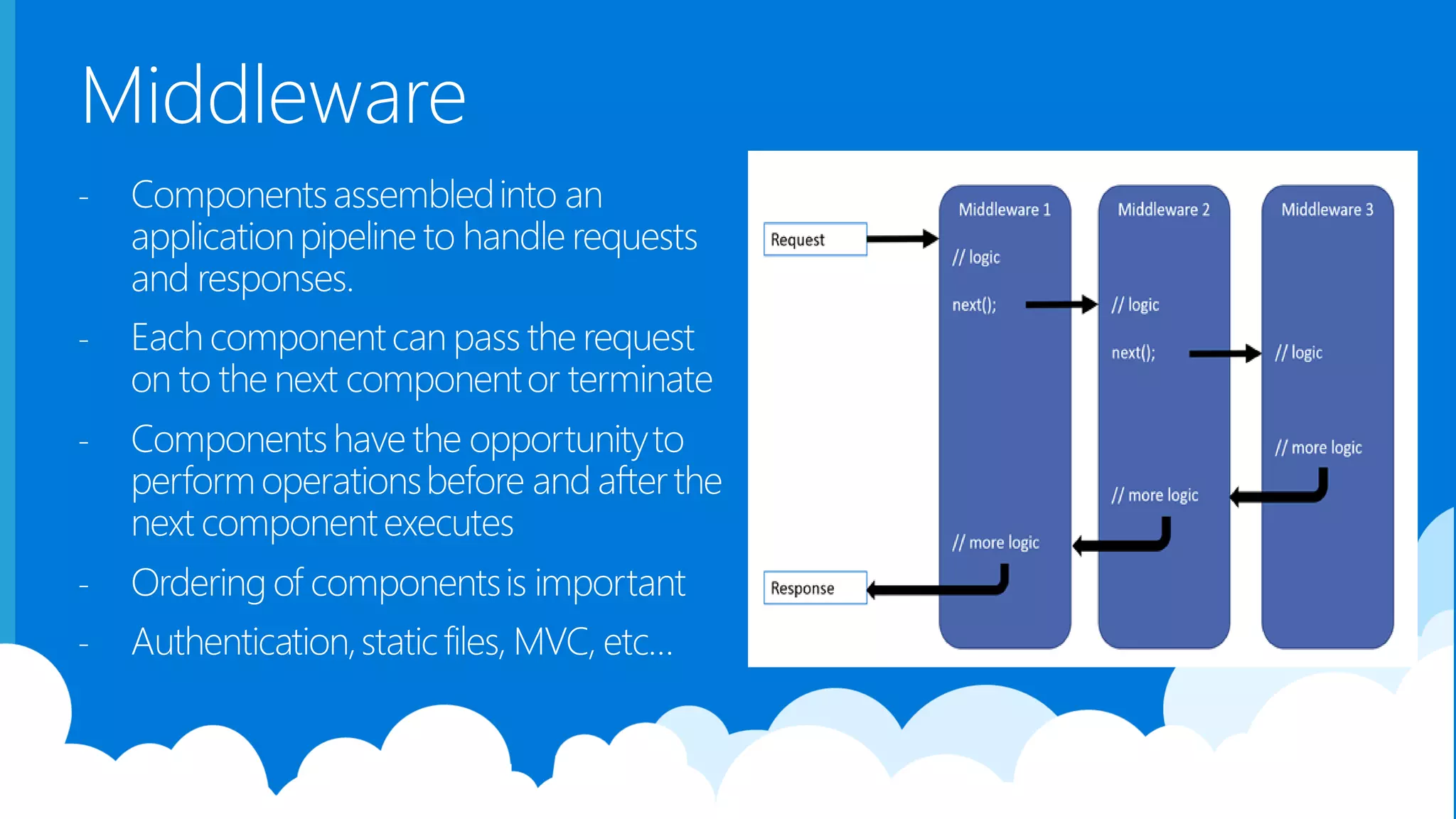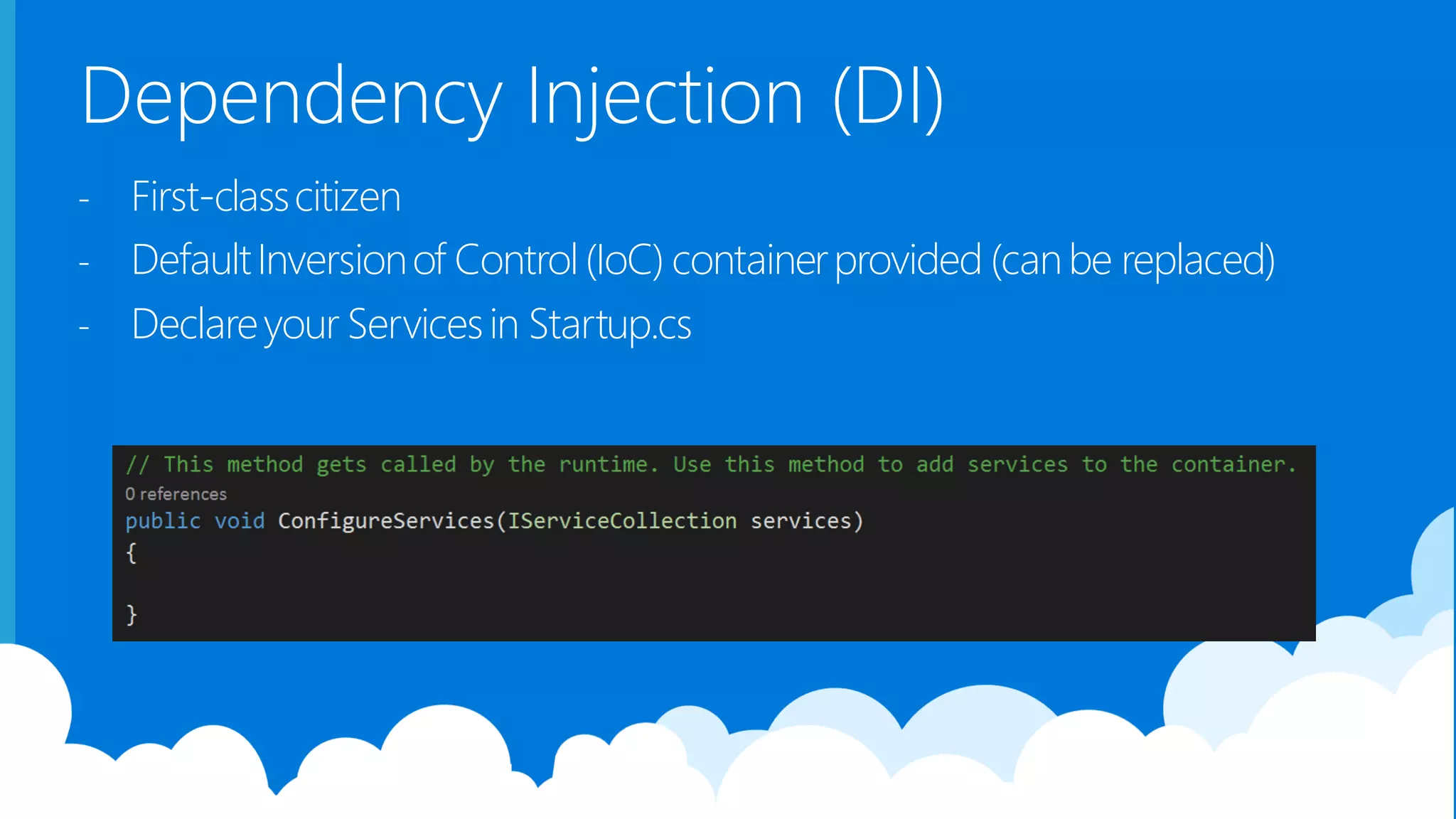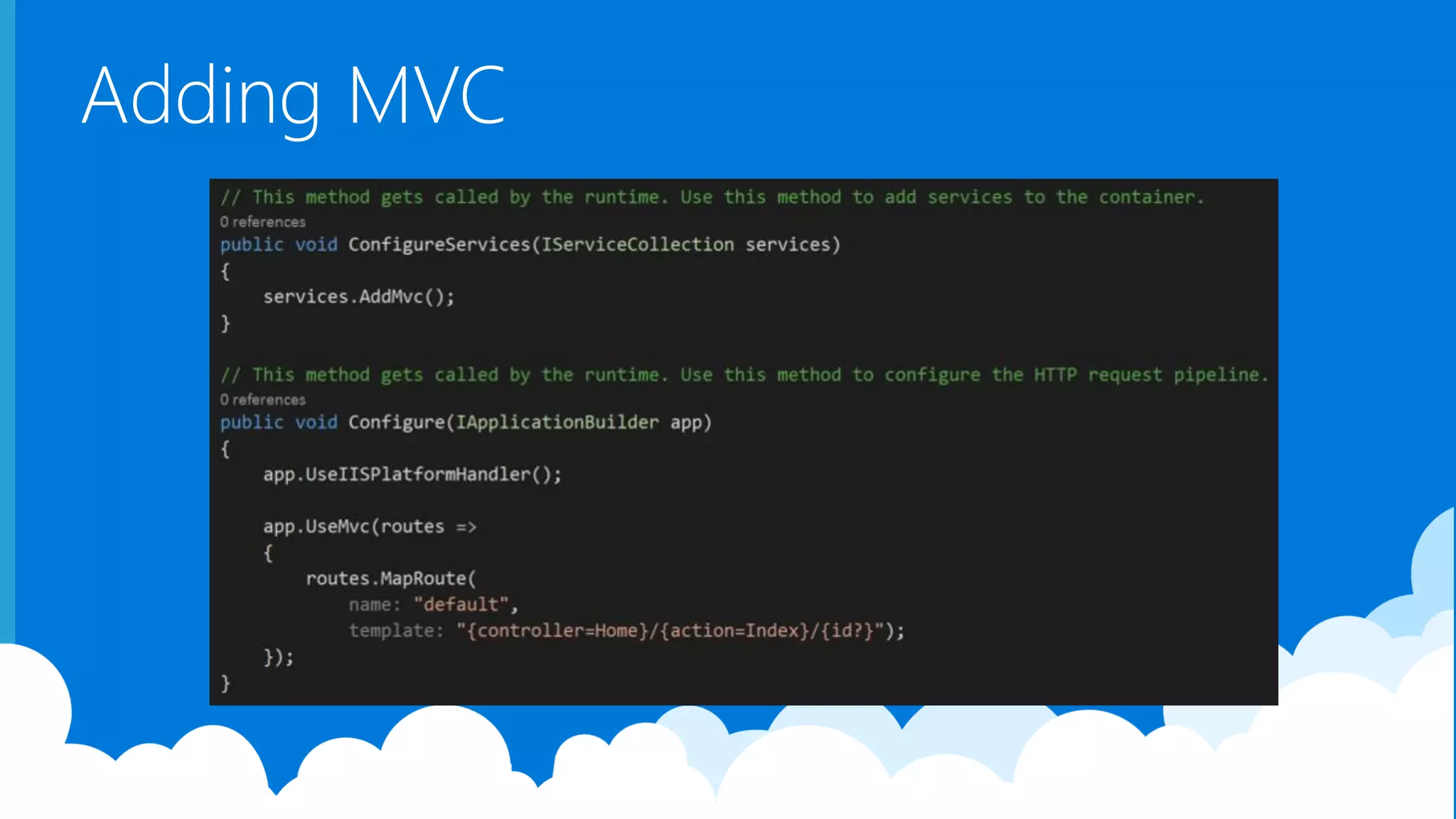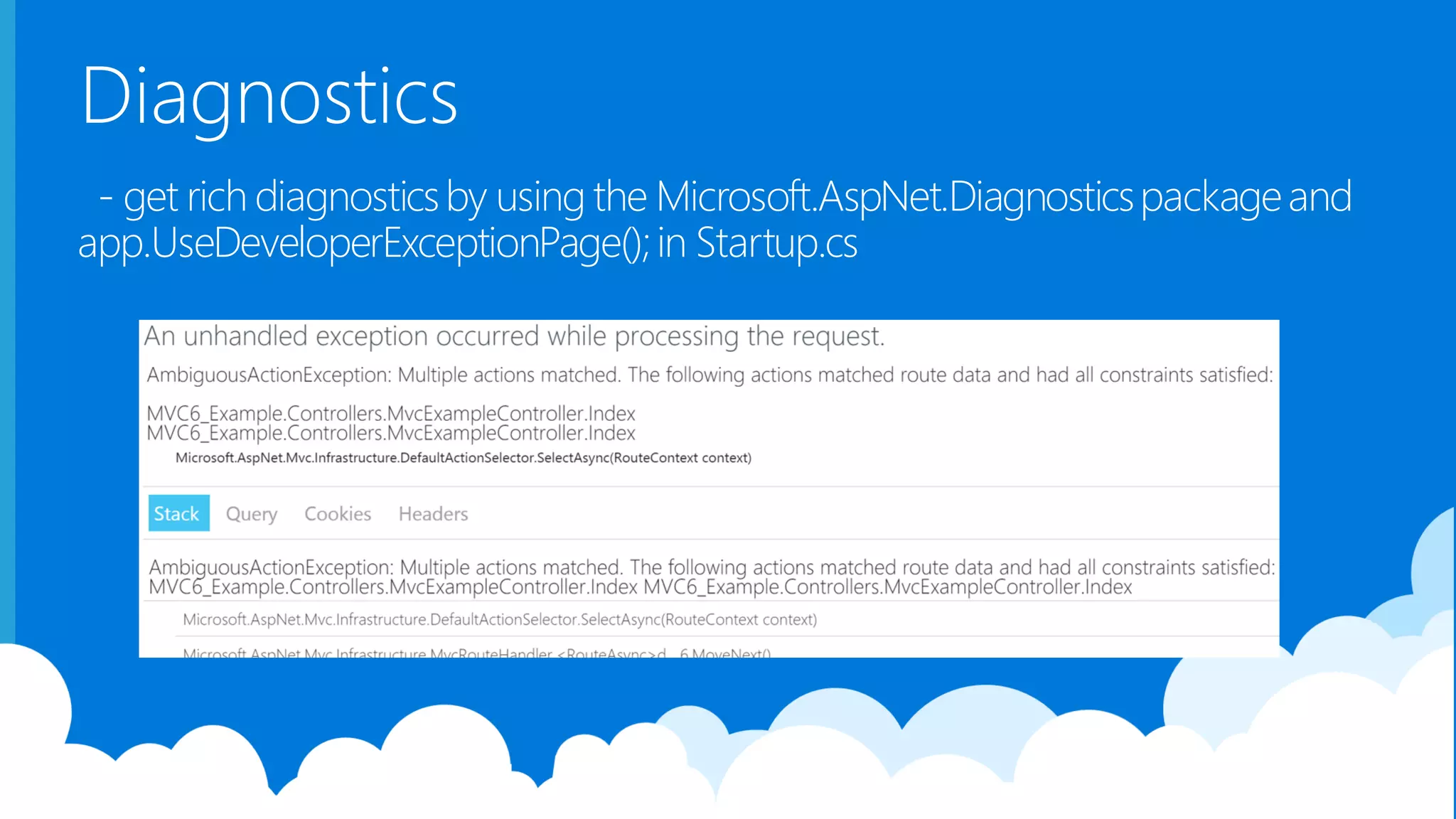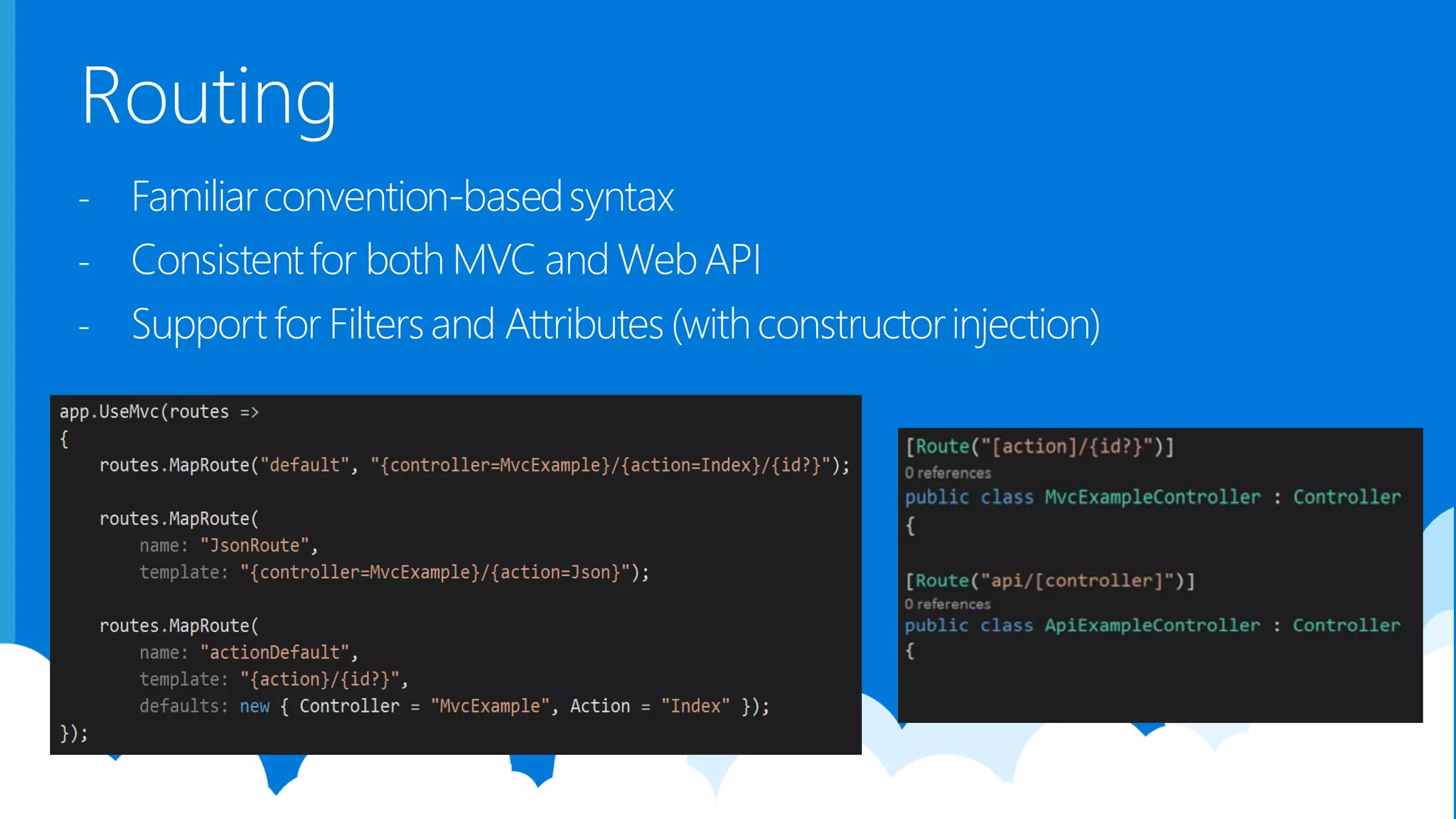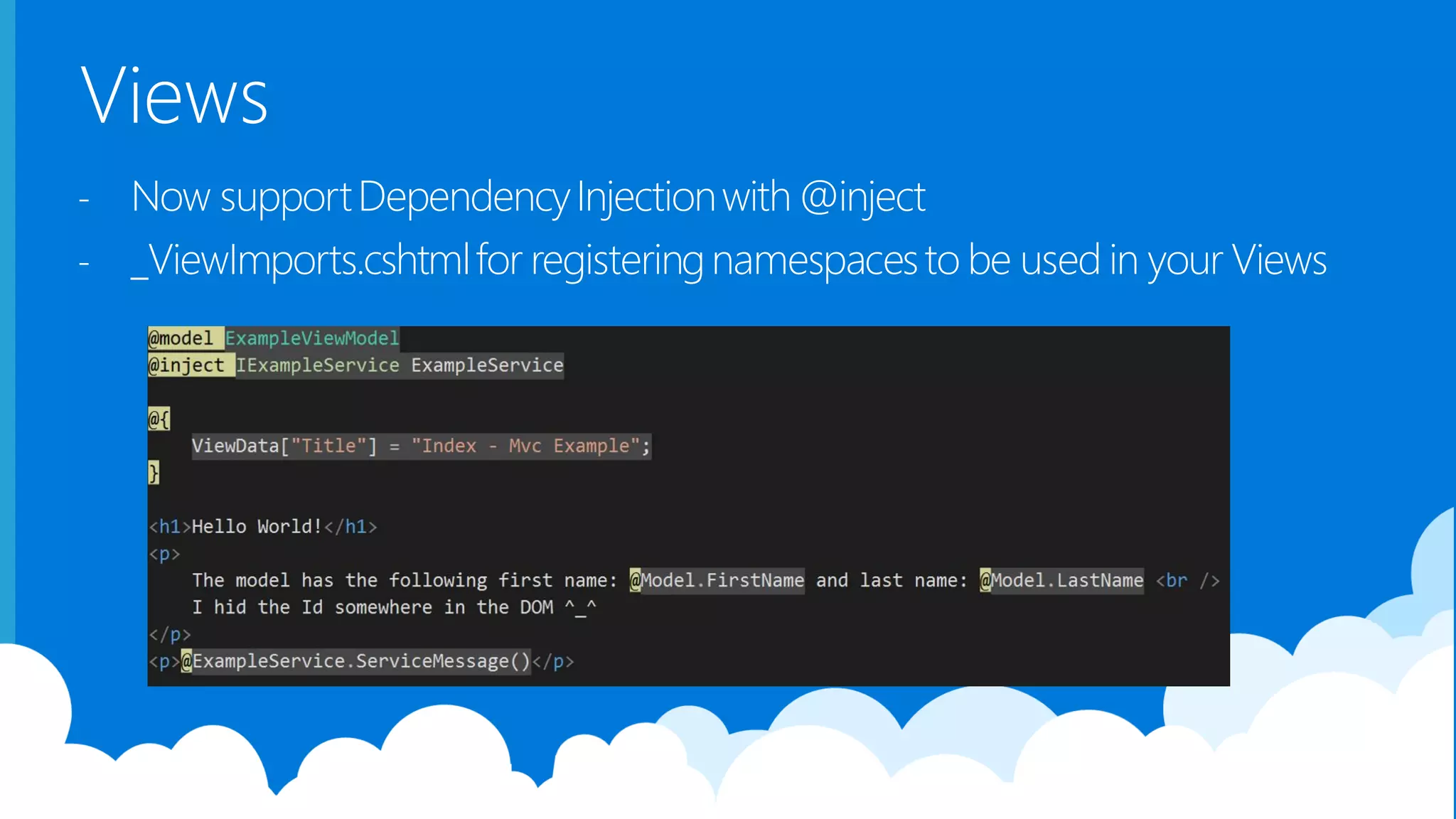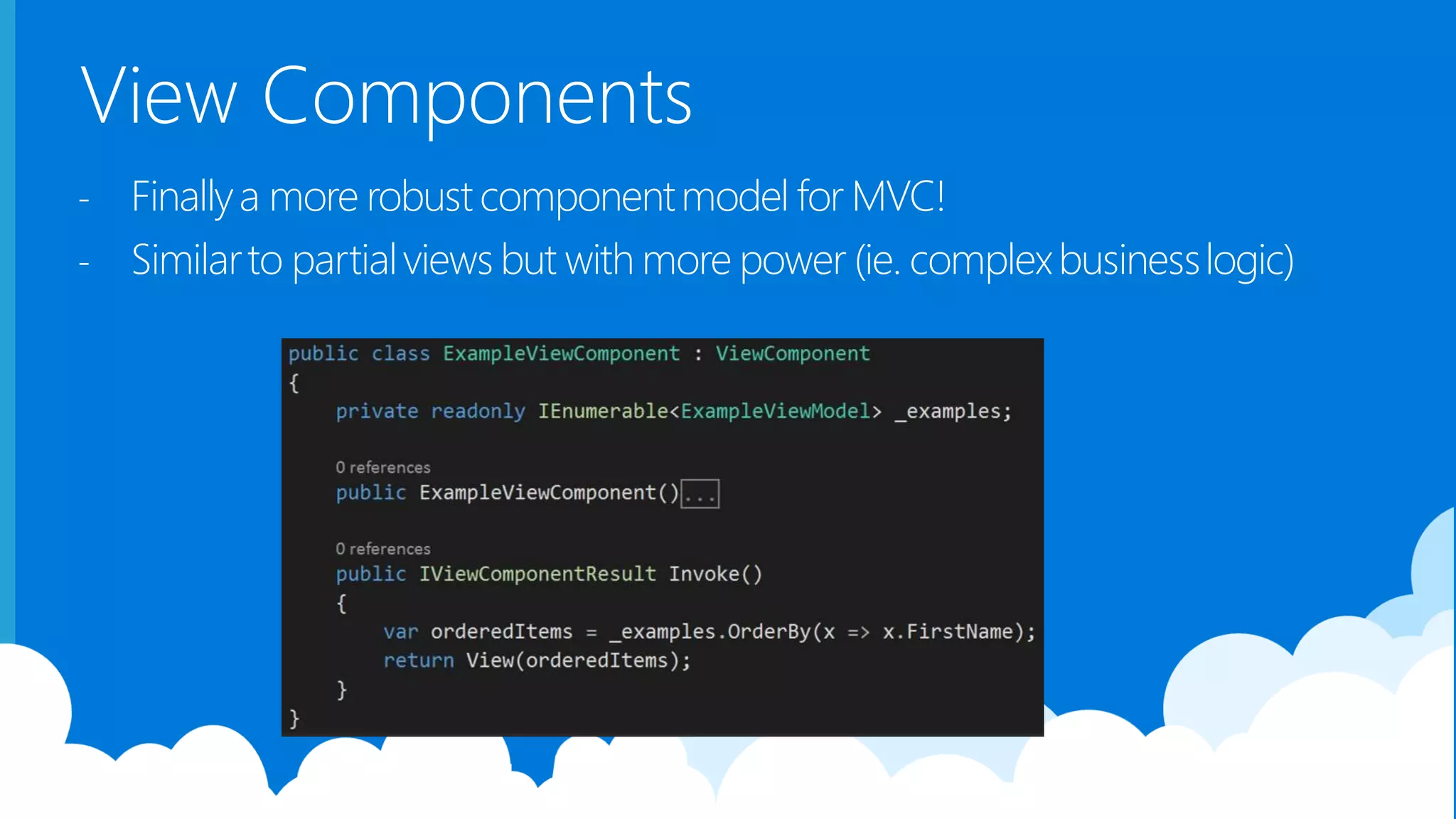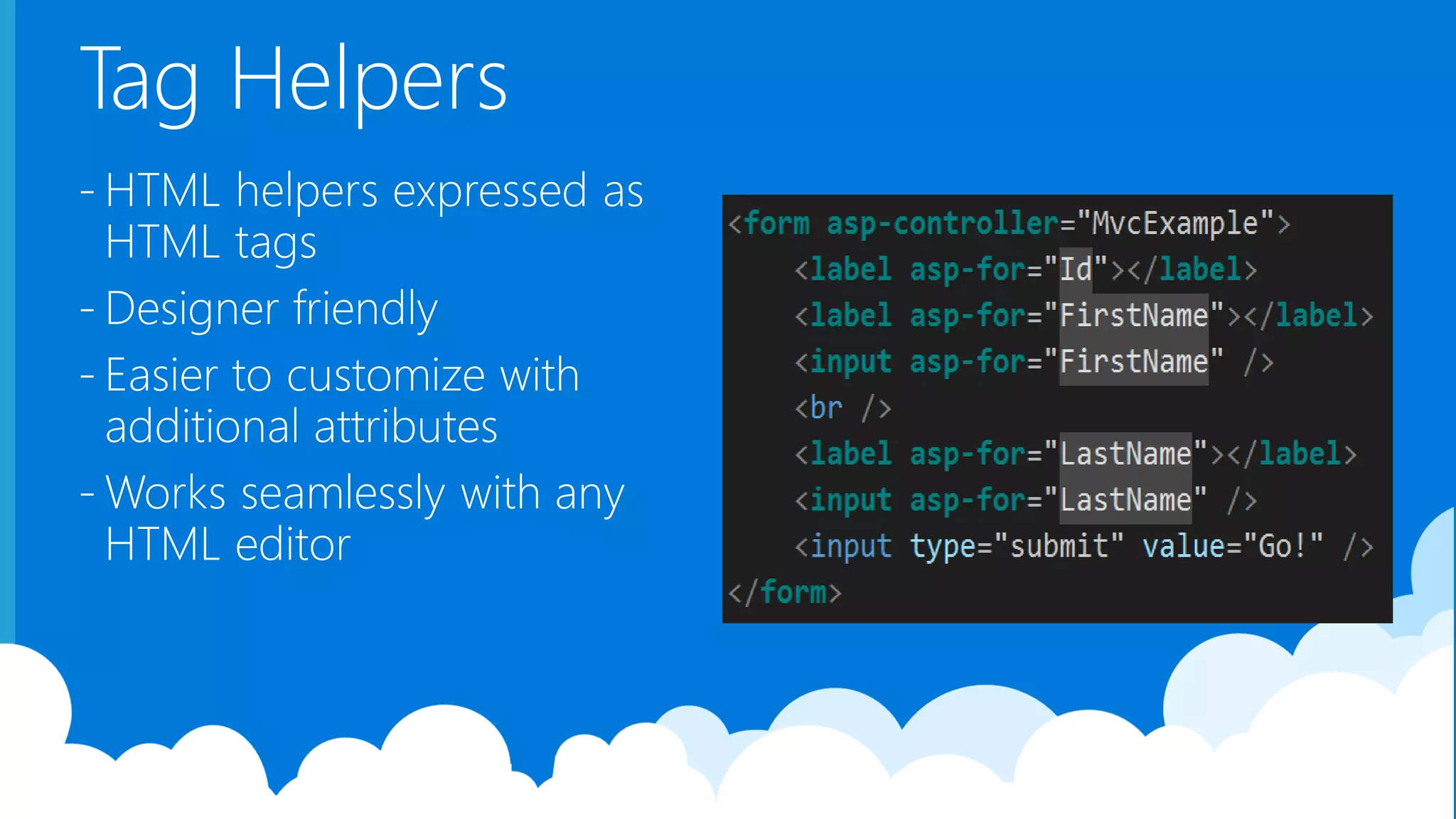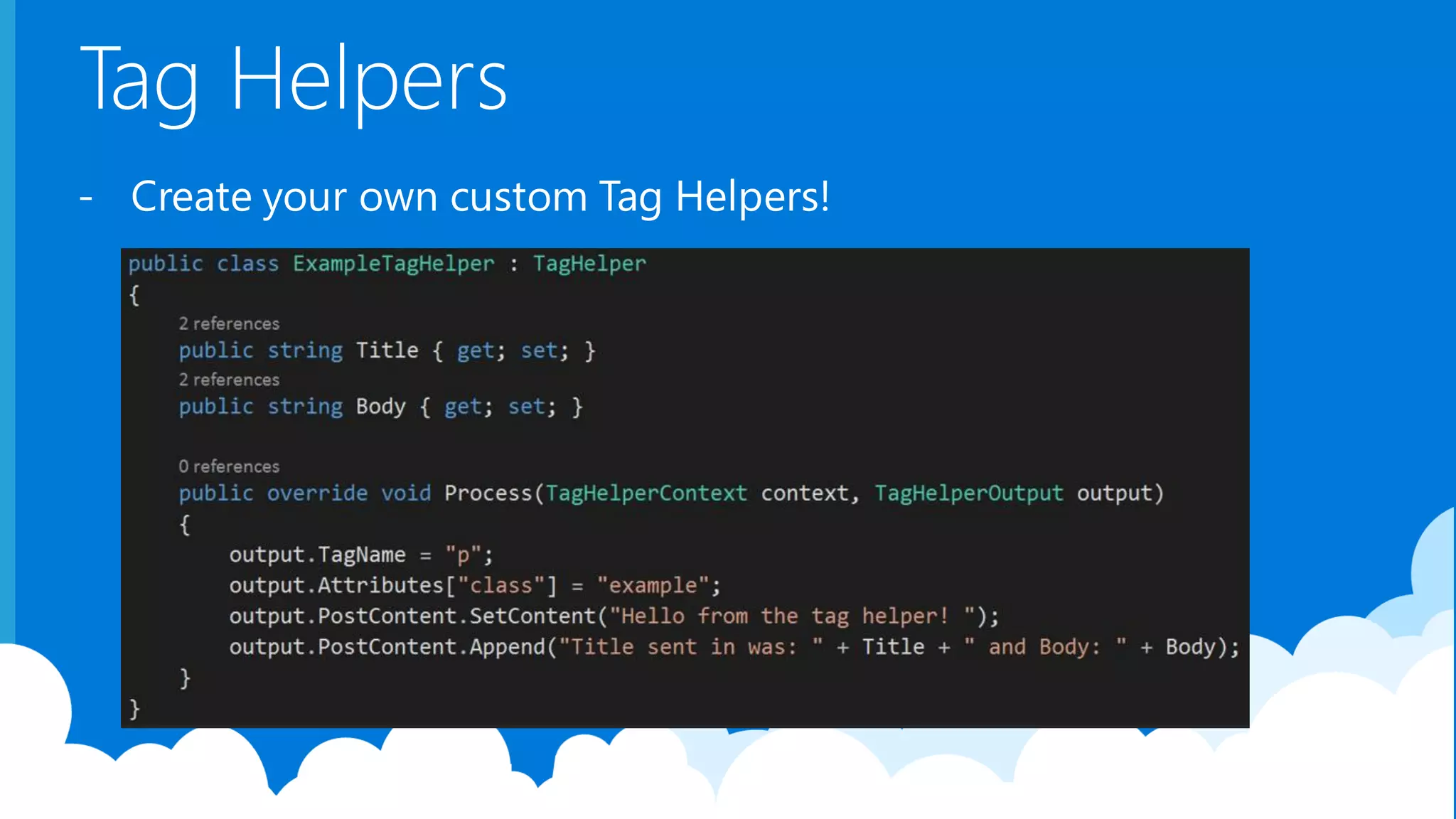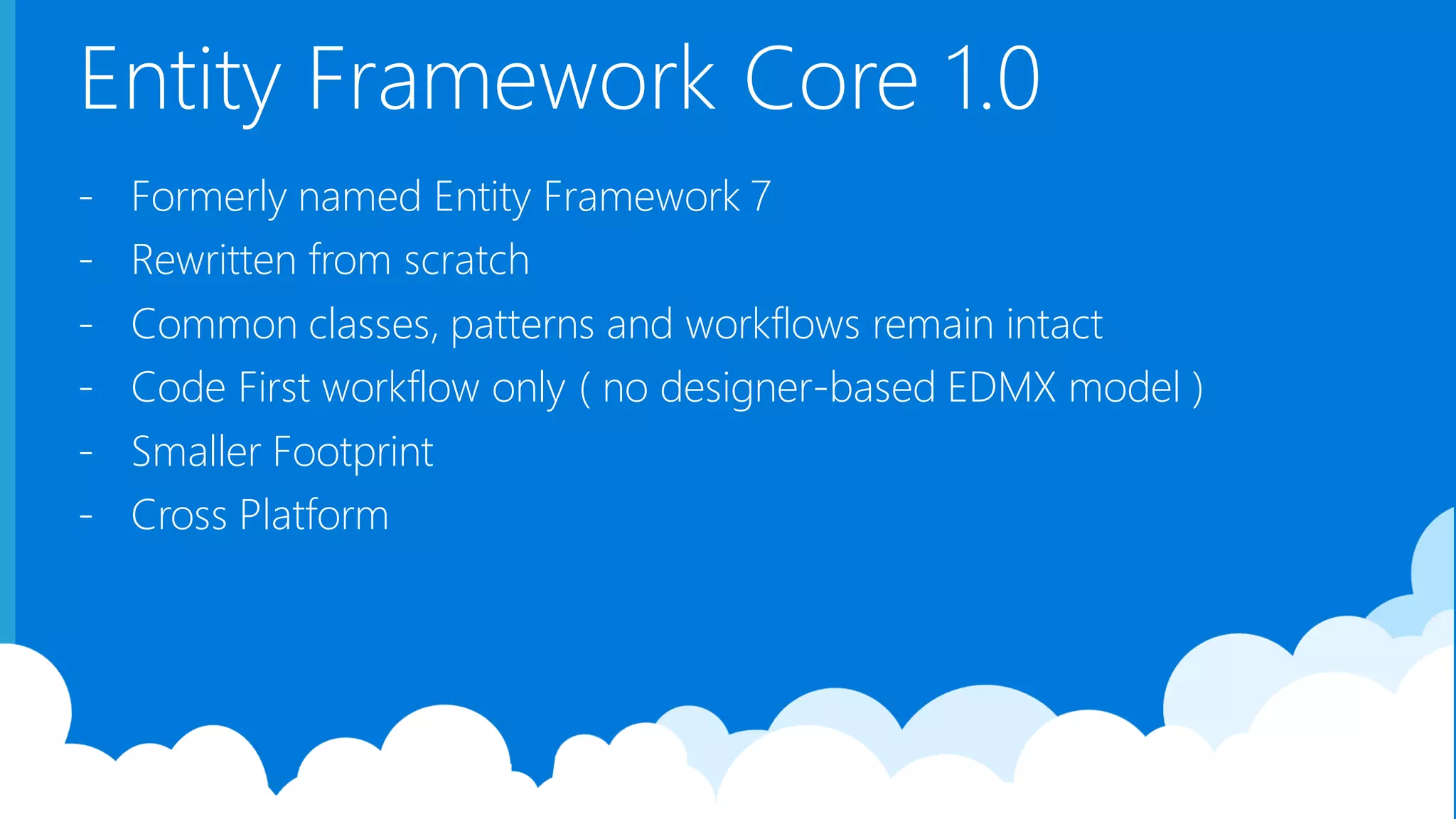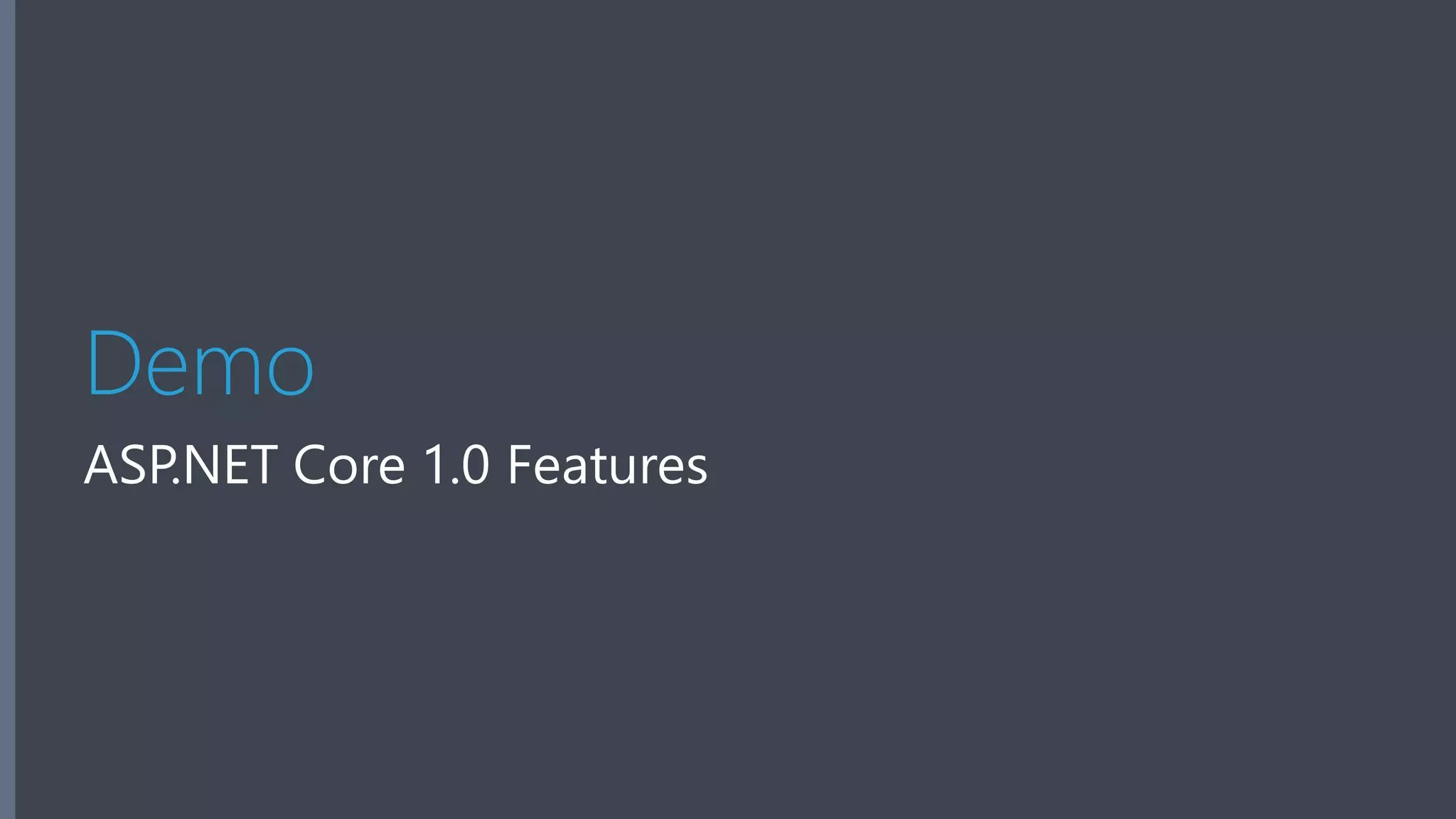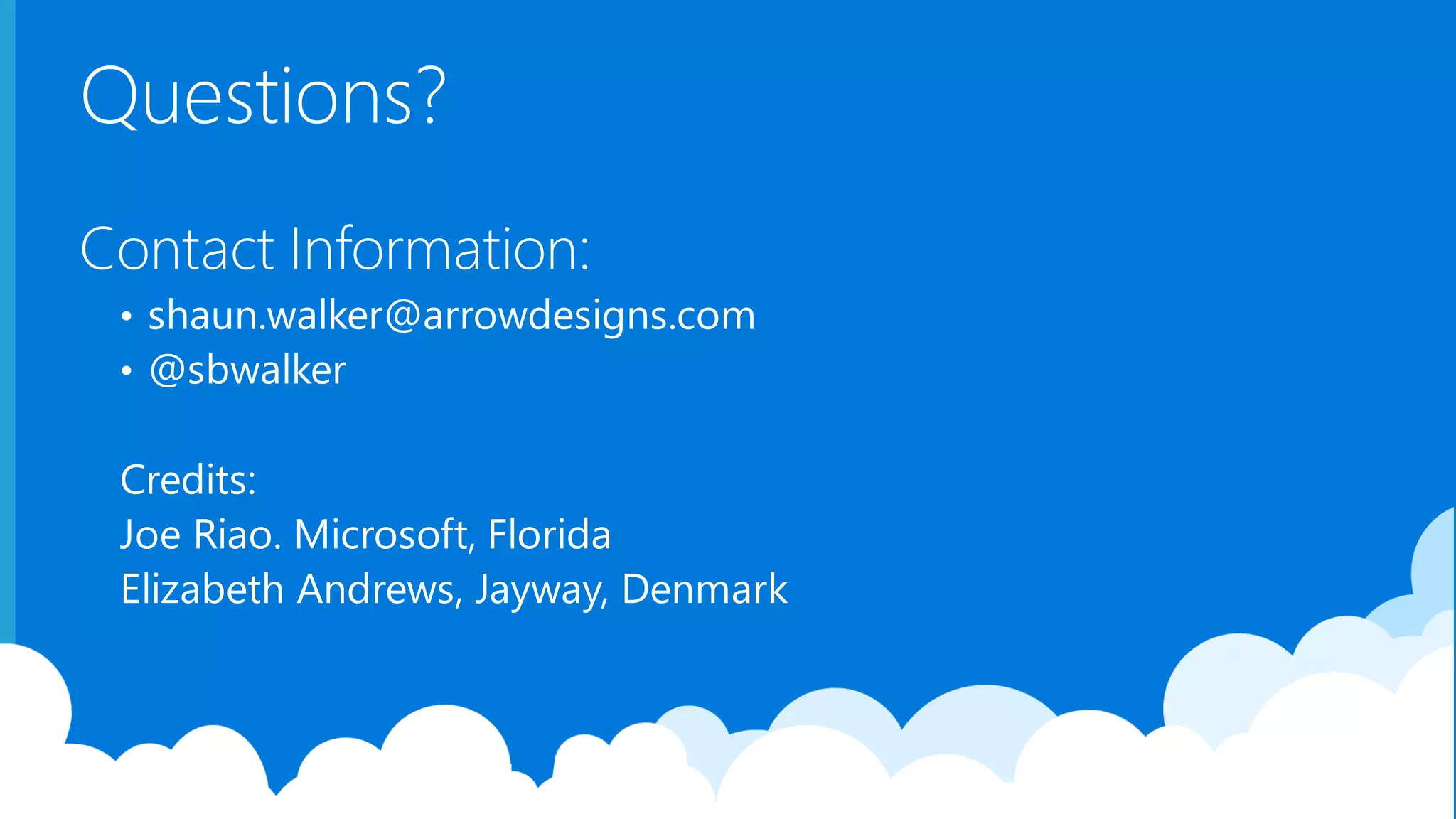This document provides an overview of ASP.NET Core 1.0, including its history and key features. It discusses how ASP.NET Core 1.0 is open source, cross-platform, high performance, modular, and seamlessly transitions applications between on-premises and cloud environments. The document also demonstrates how to install and create a basic project with ASP.NET Core 1.0, highlighting features like middleware, dependency injection, MVC, diagnostics, routing, views and tag helpers.