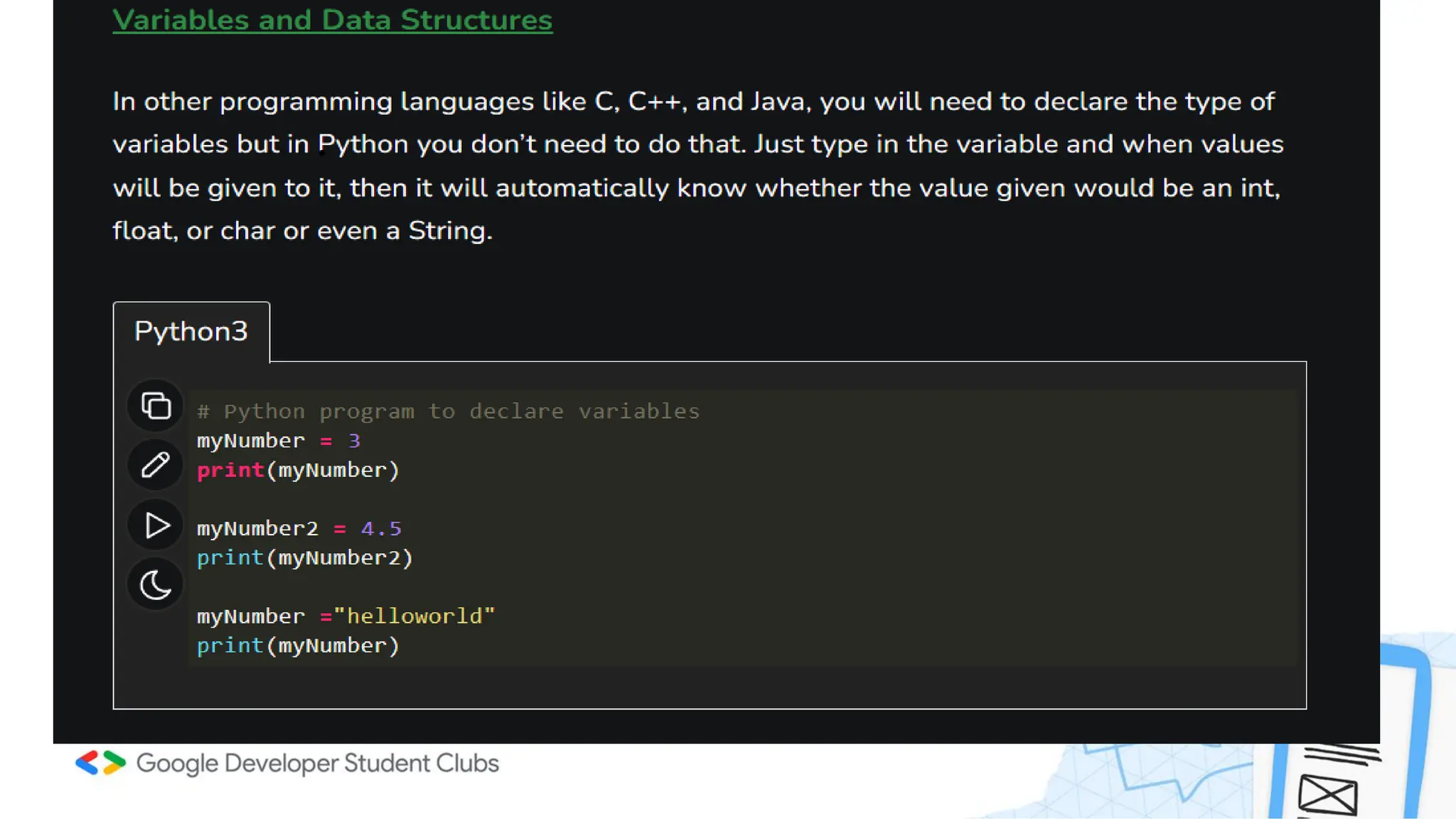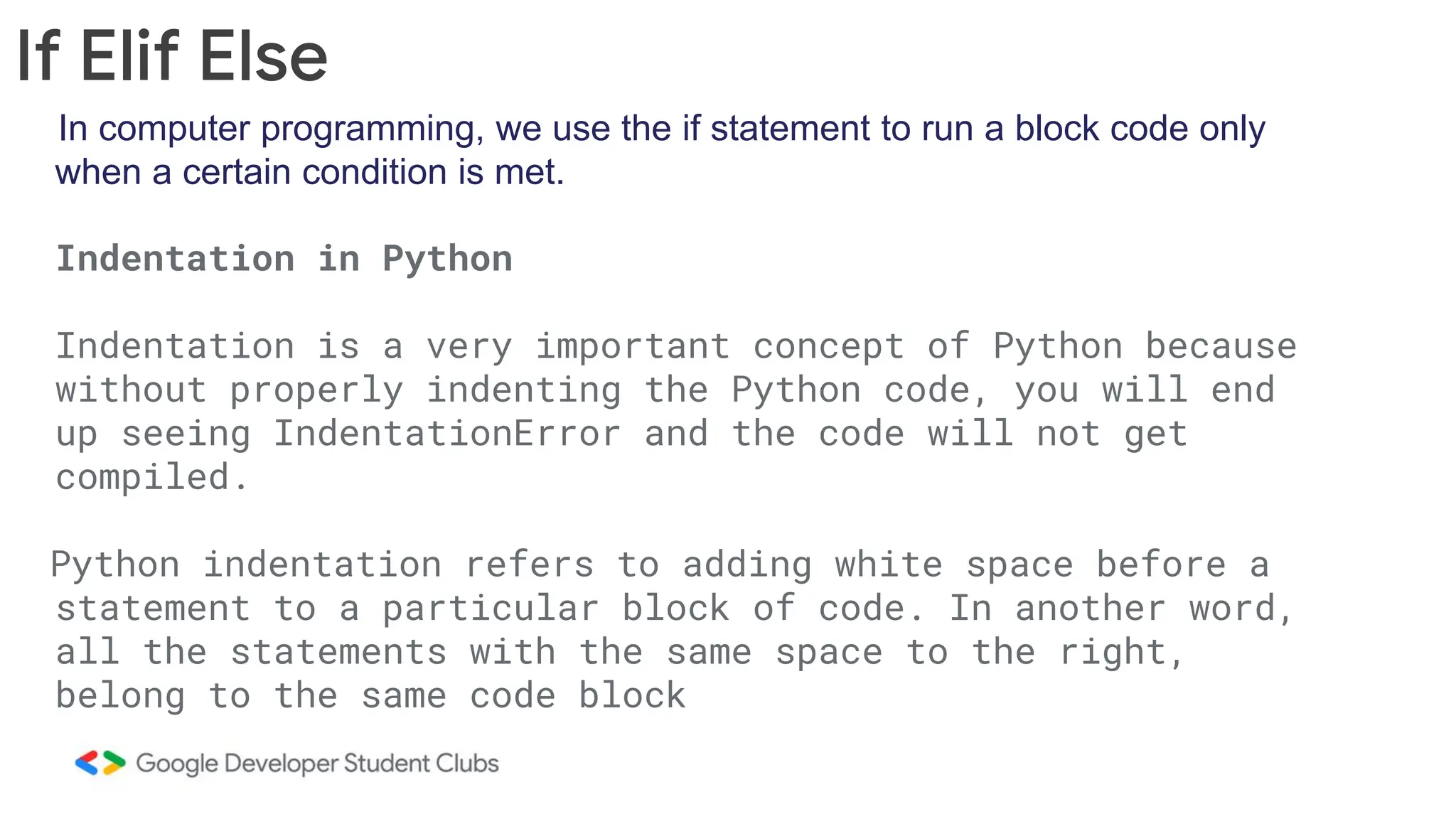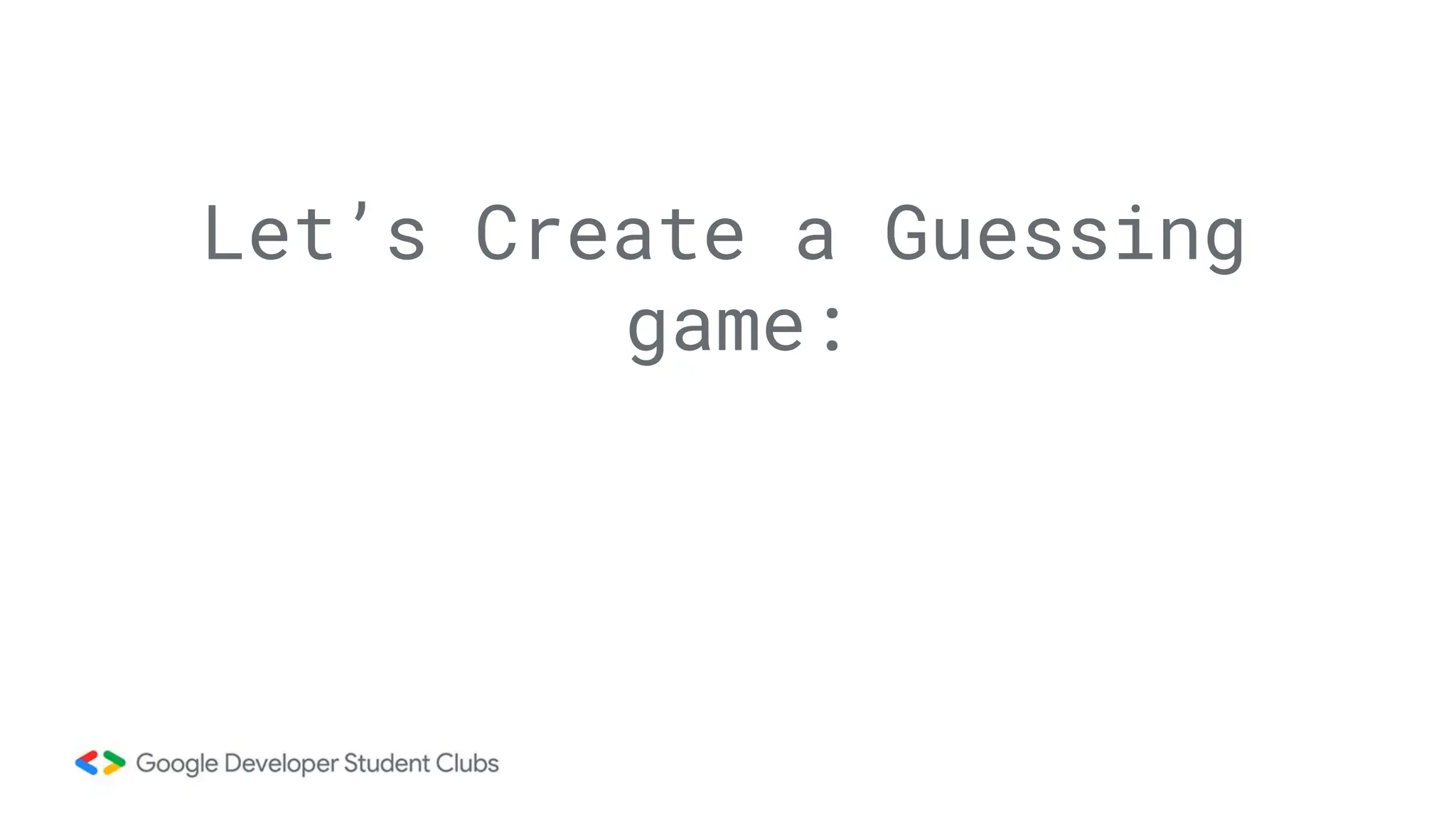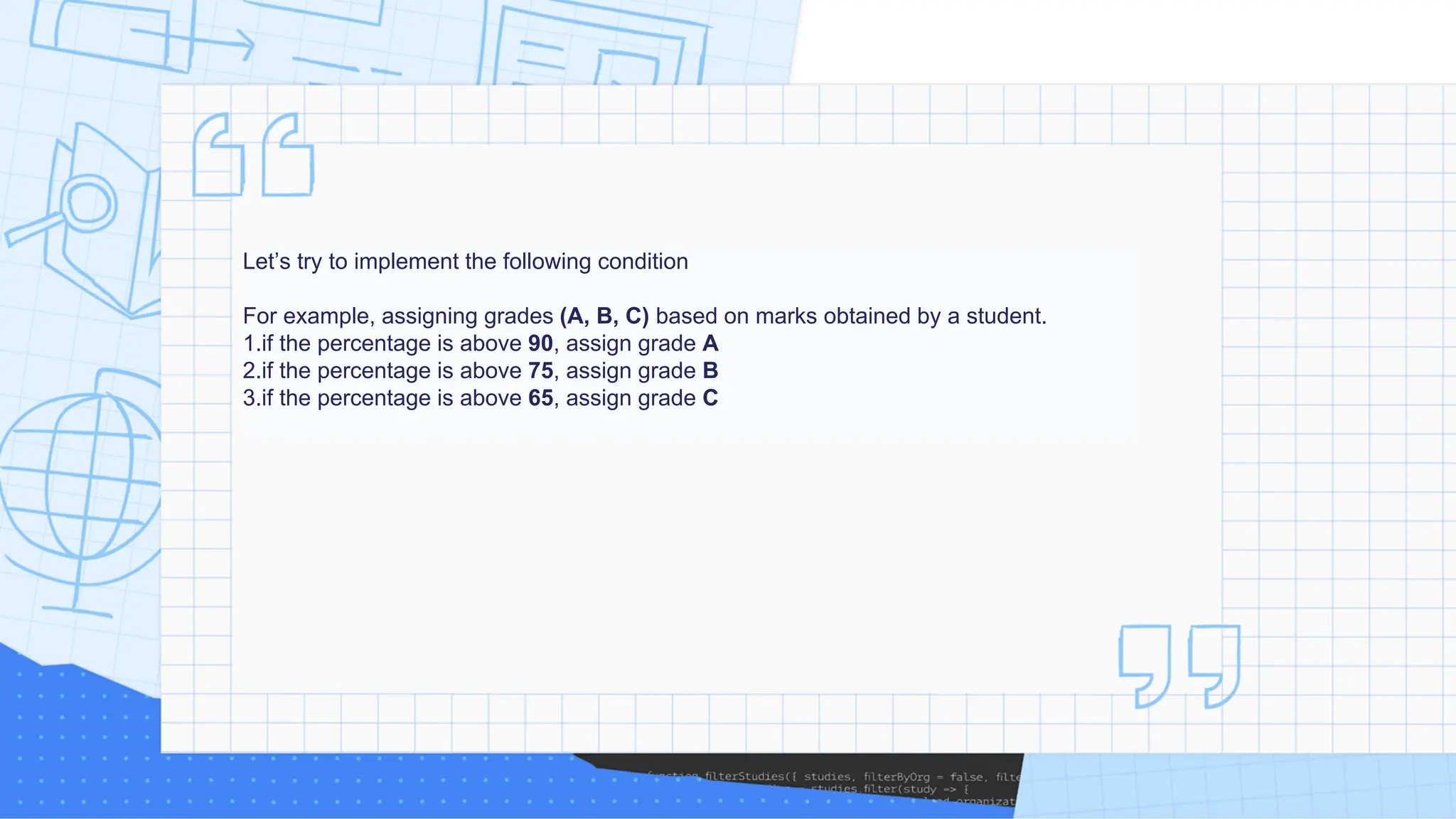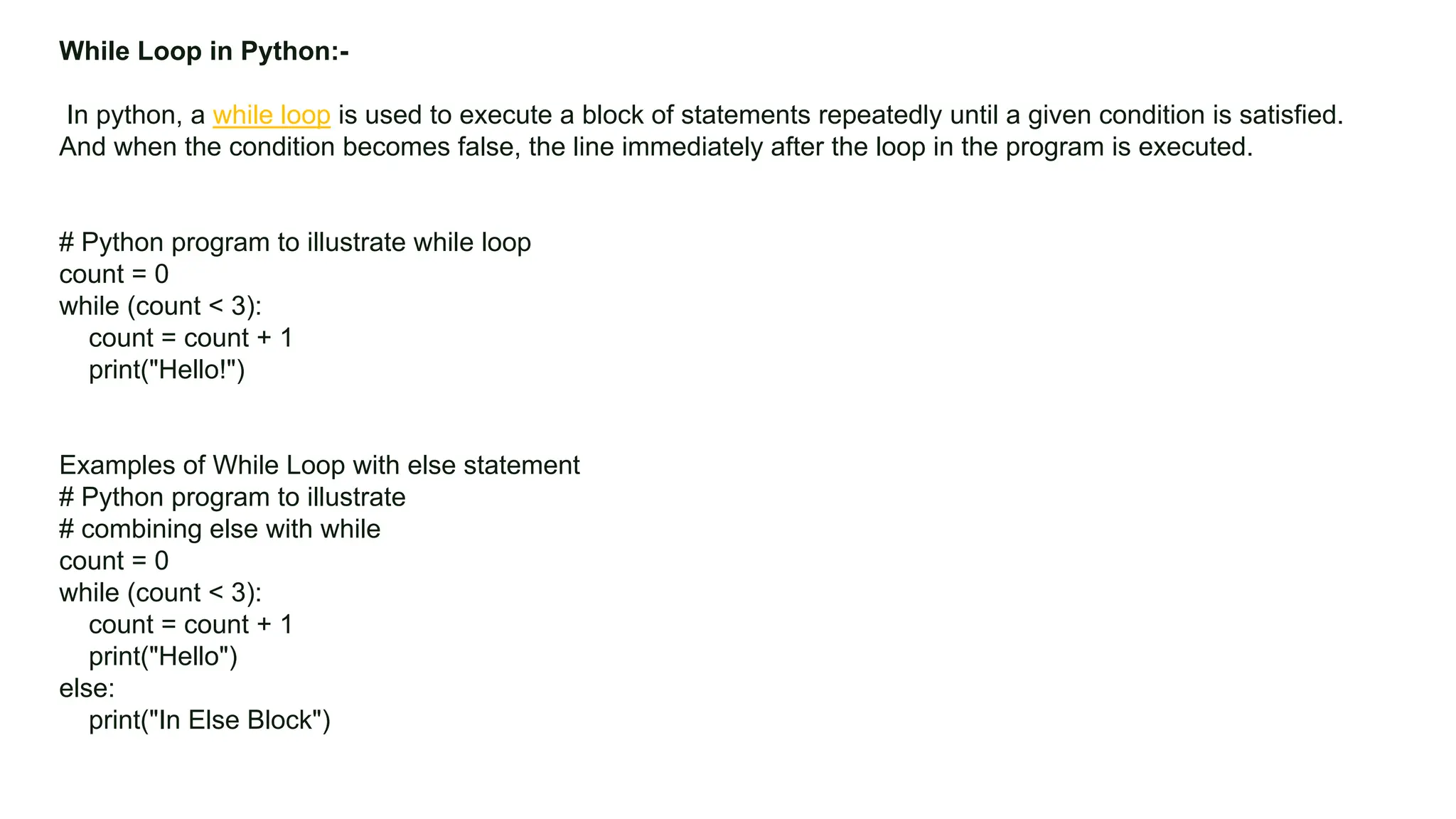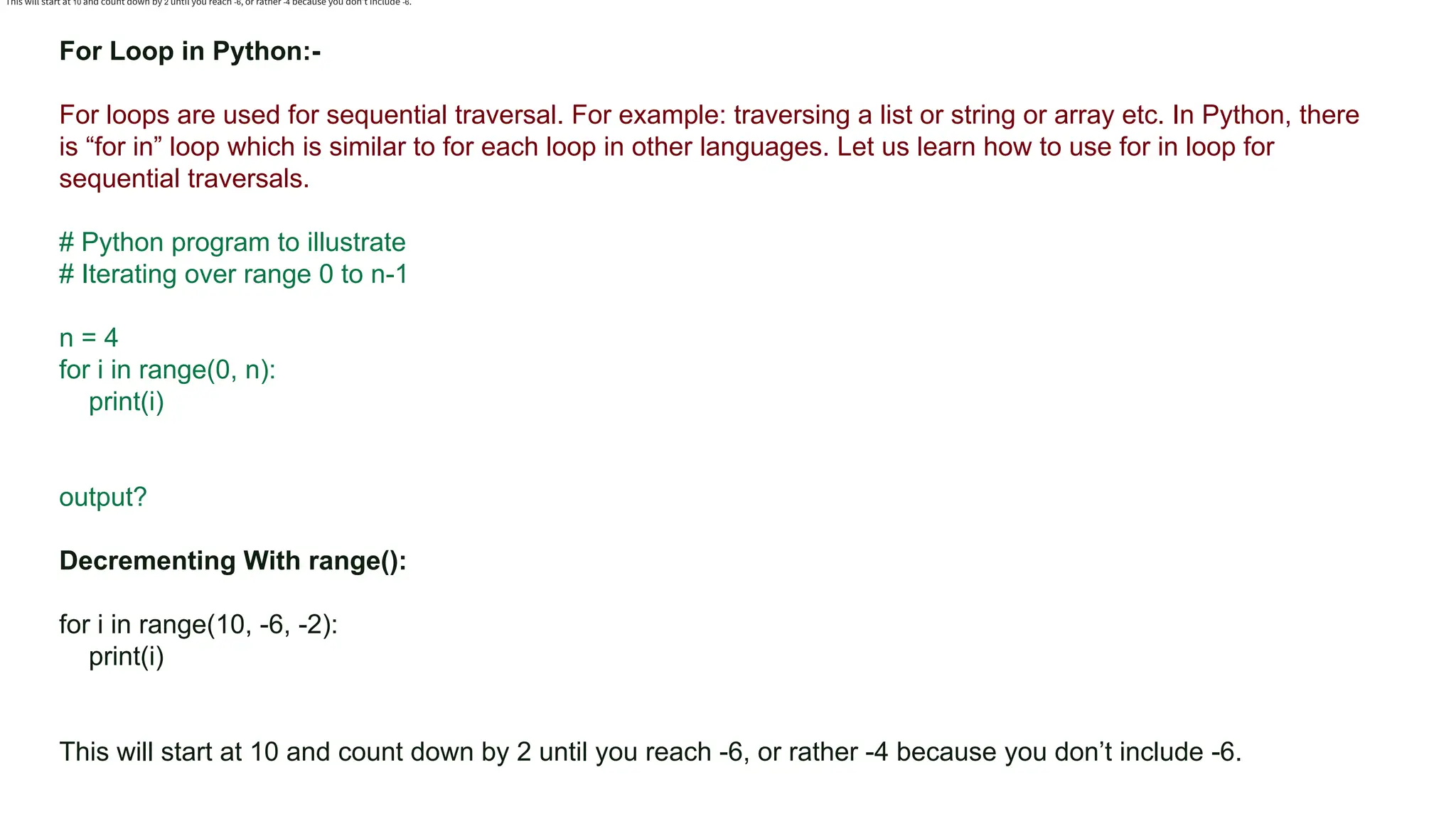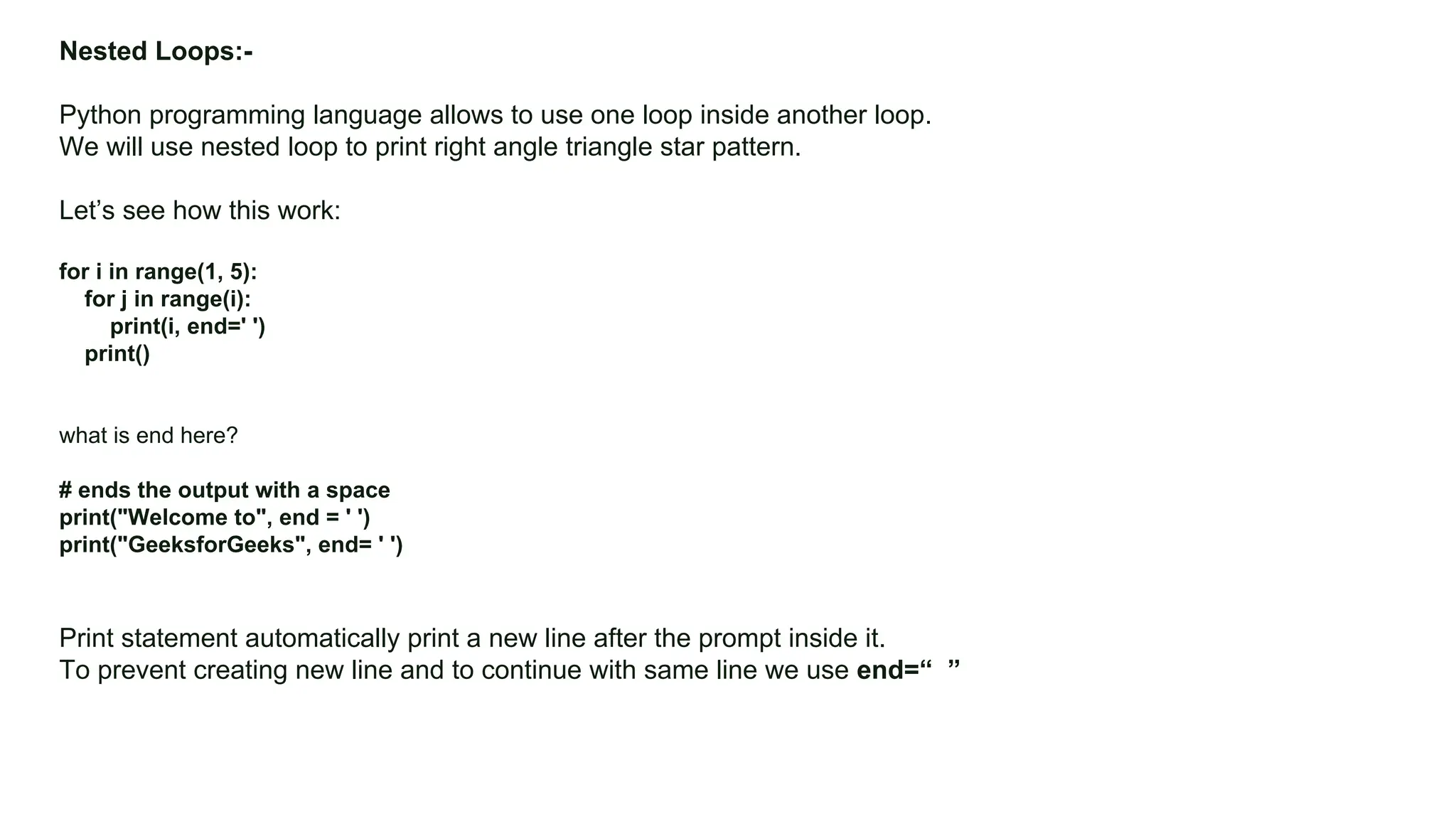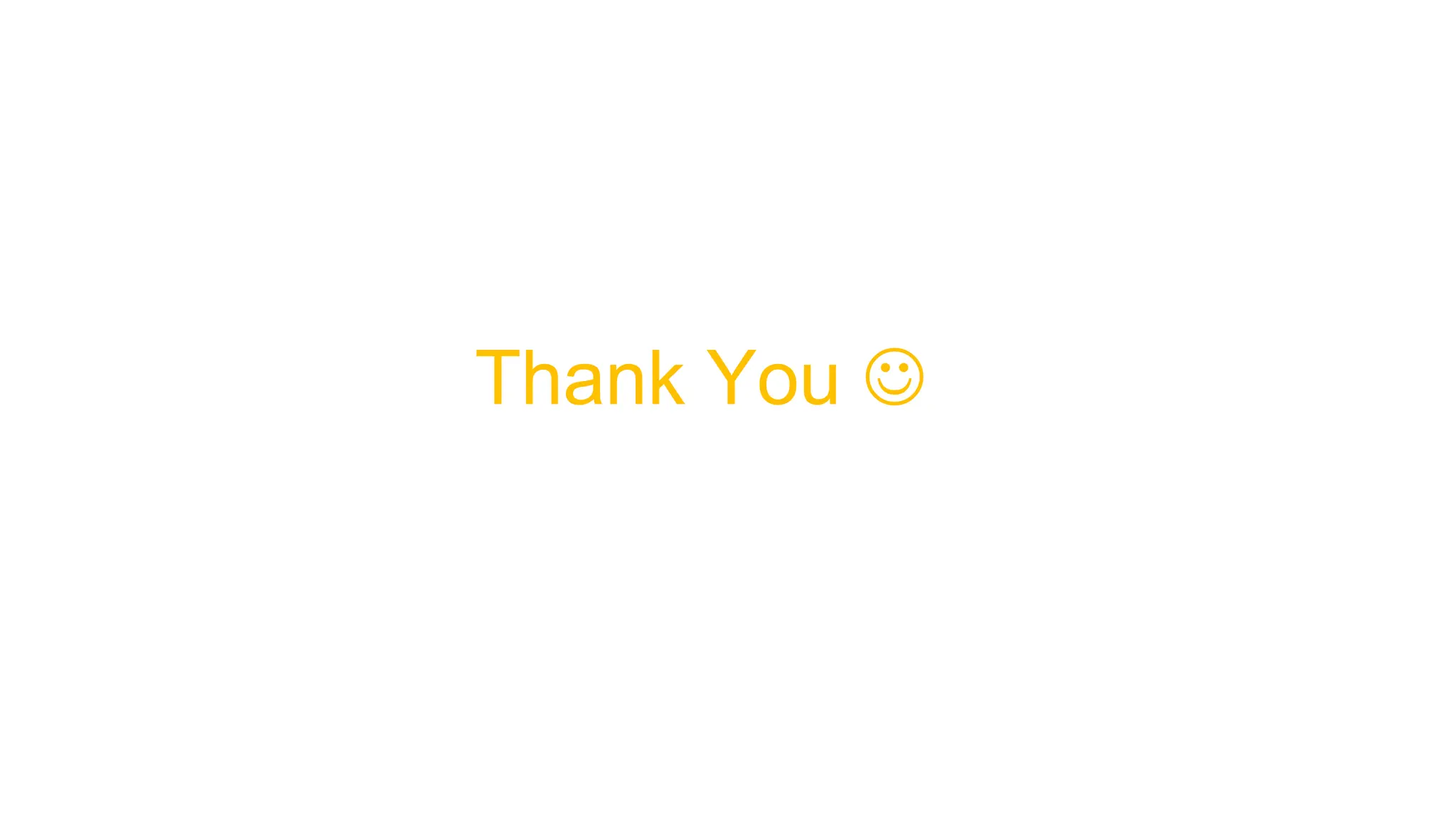This document discusses different types of comments in Python code. It explains that comments are useful notes for developers and end users to understand the code. There are two types of comments in Python: single line comments which start with a # symbol and multi-line comments which are enclosed between triple quotation marks. The document also provides examples of each type of comment.
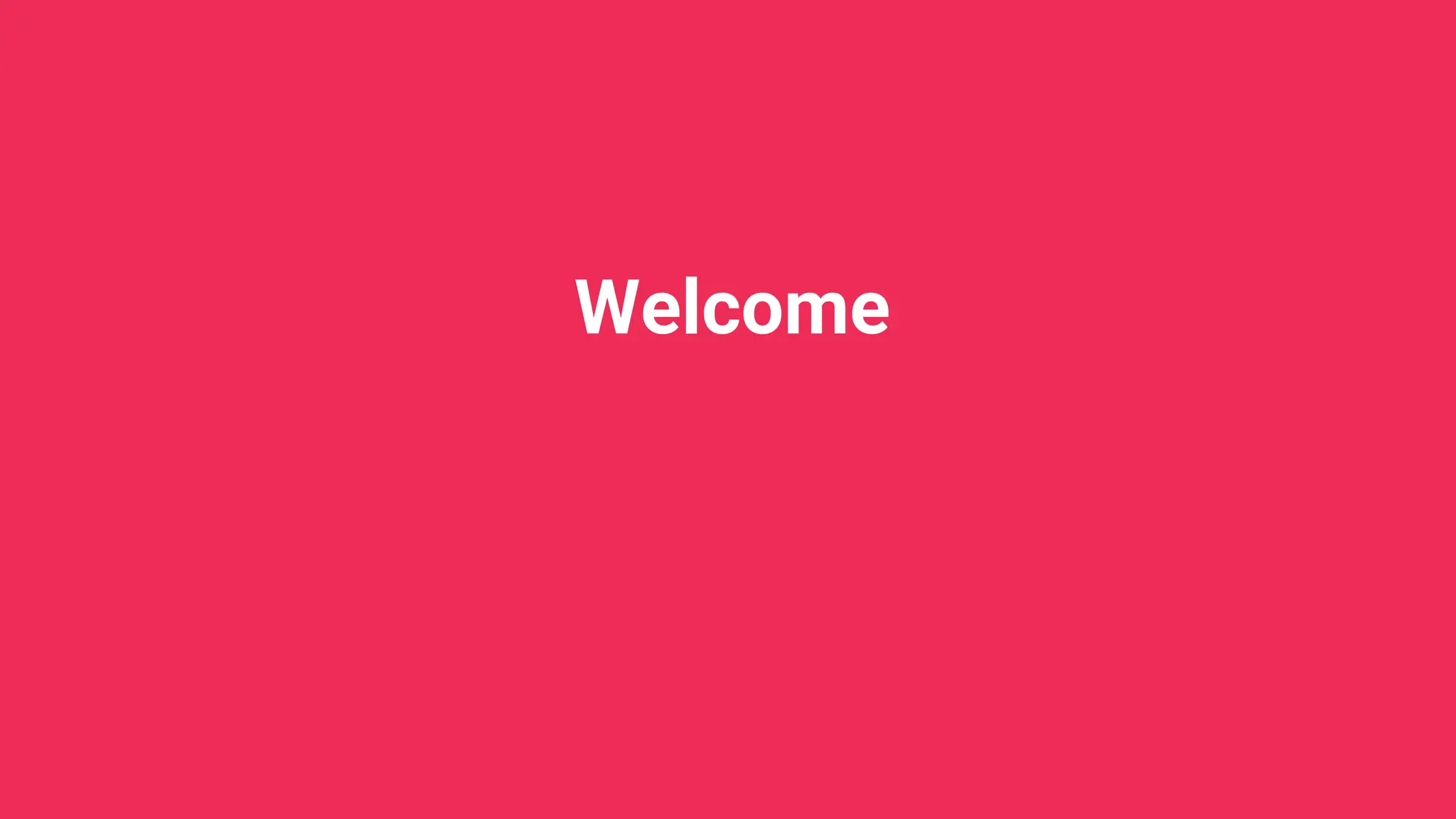
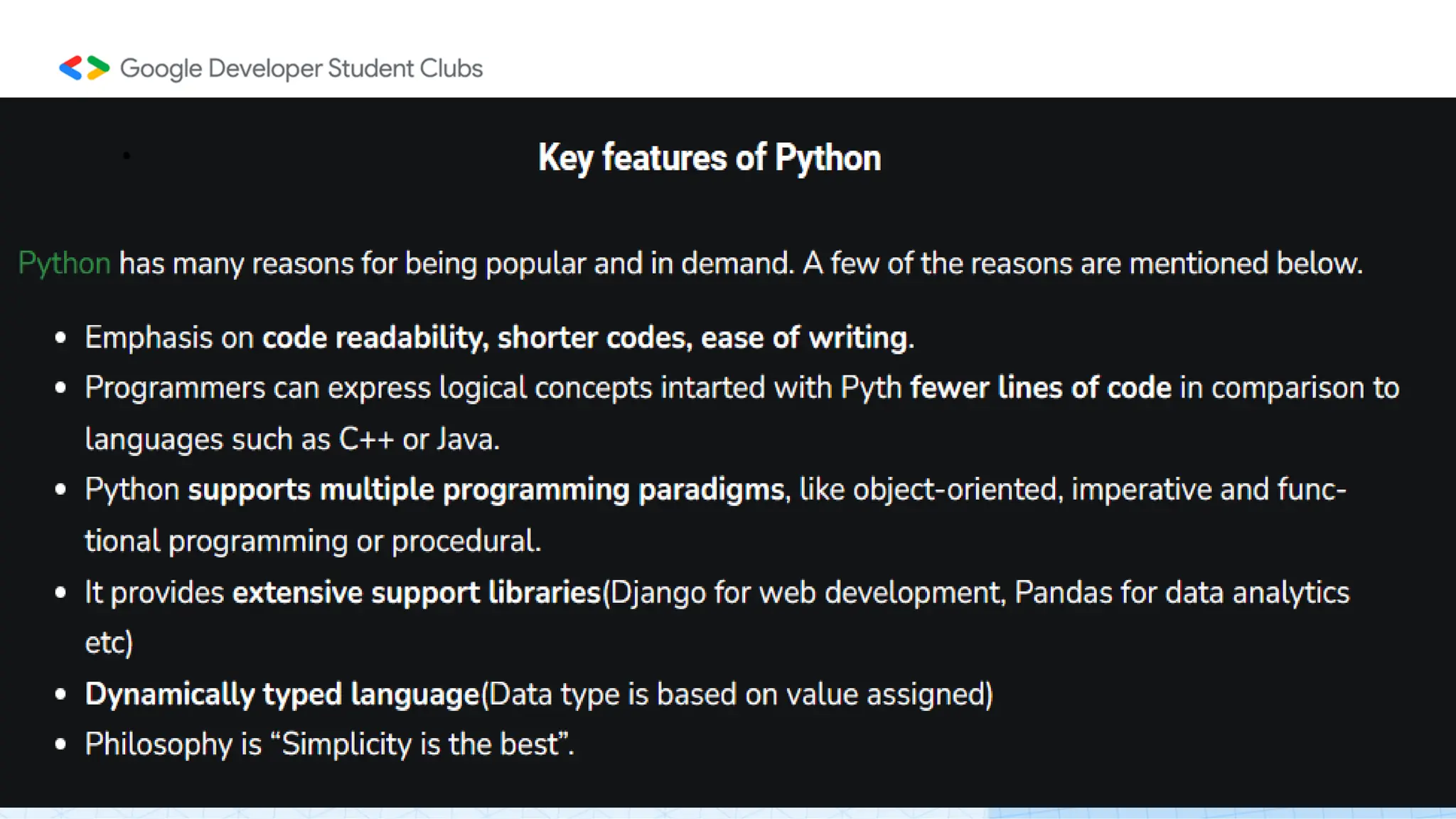
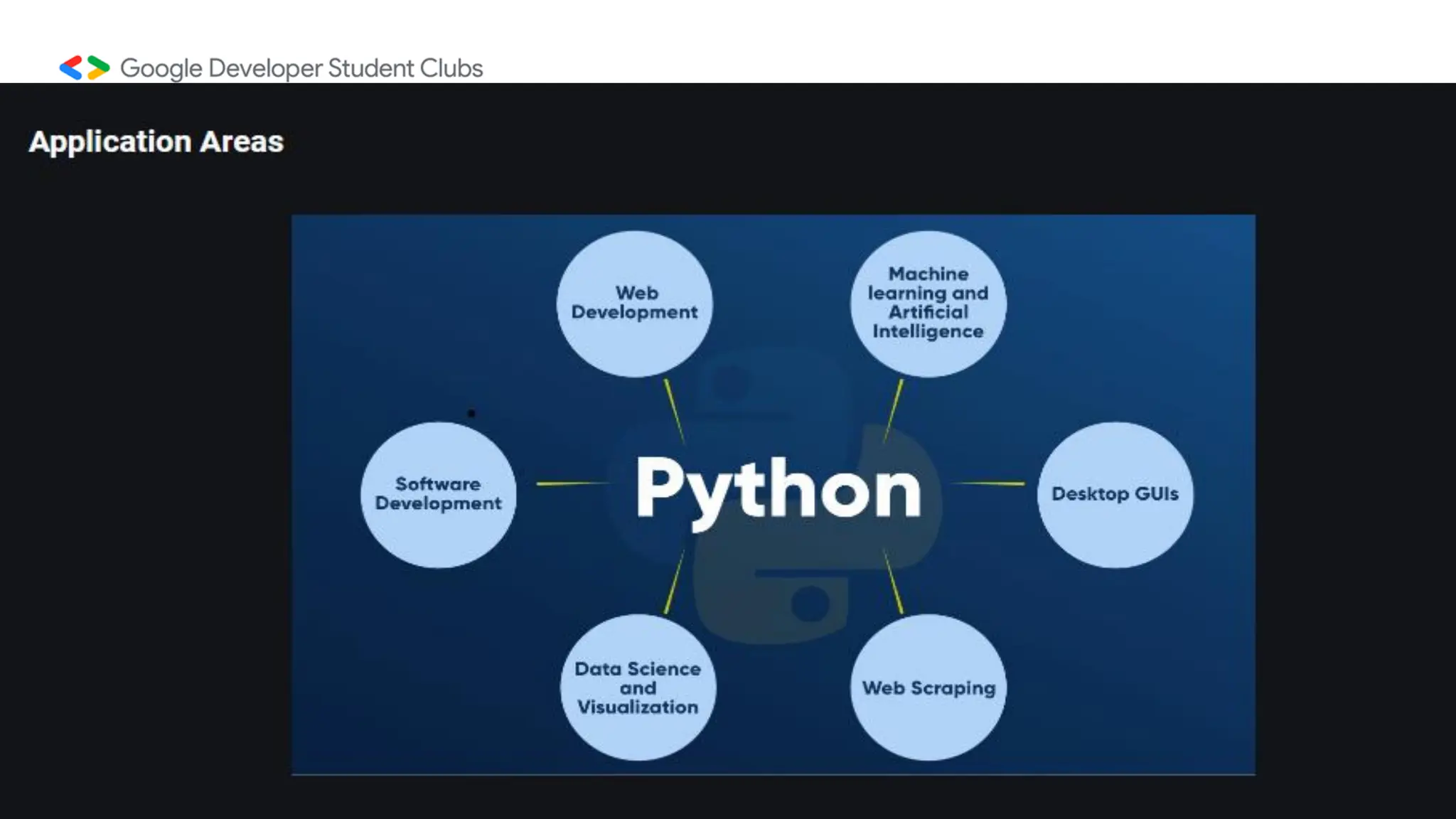
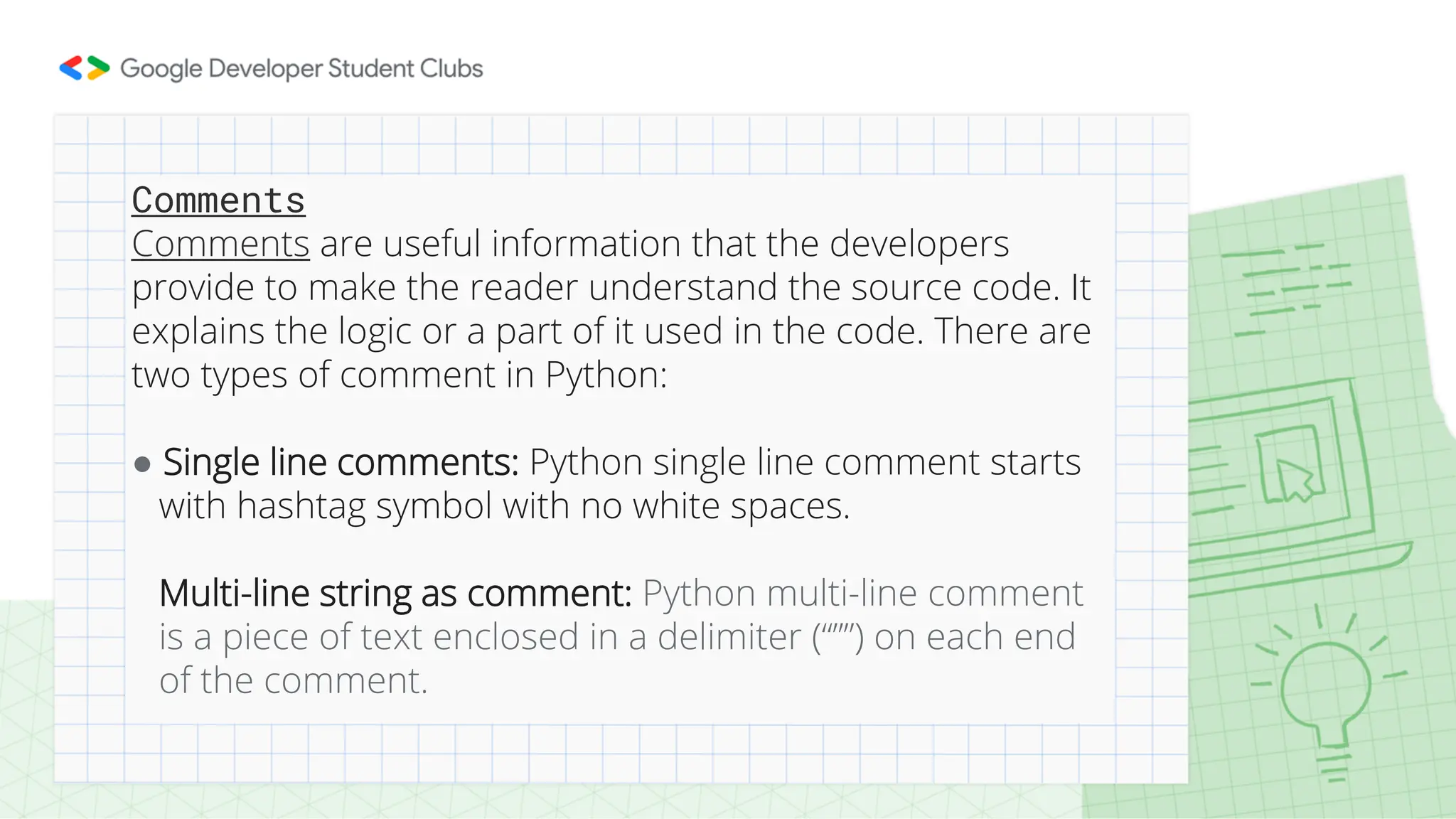
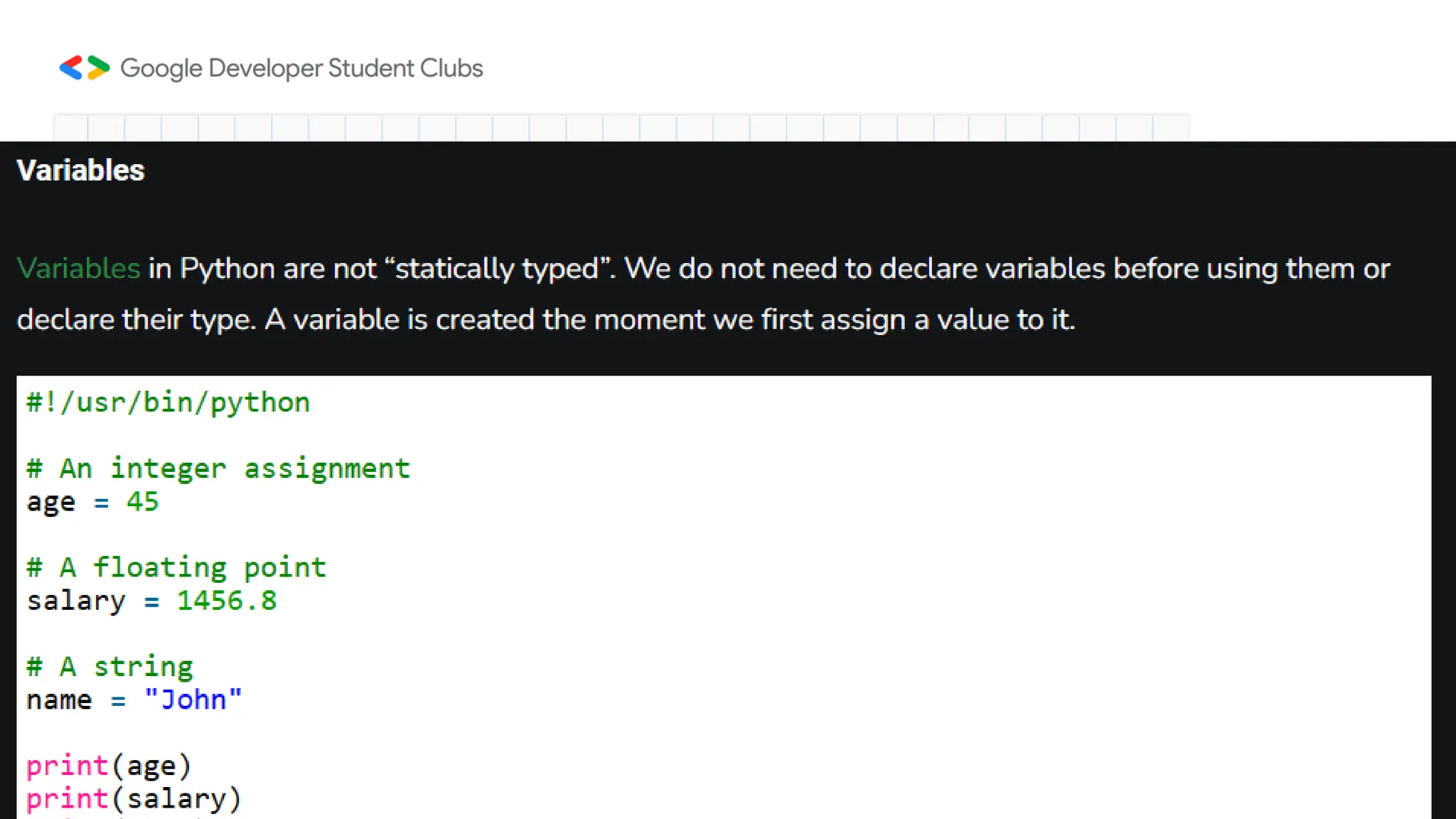
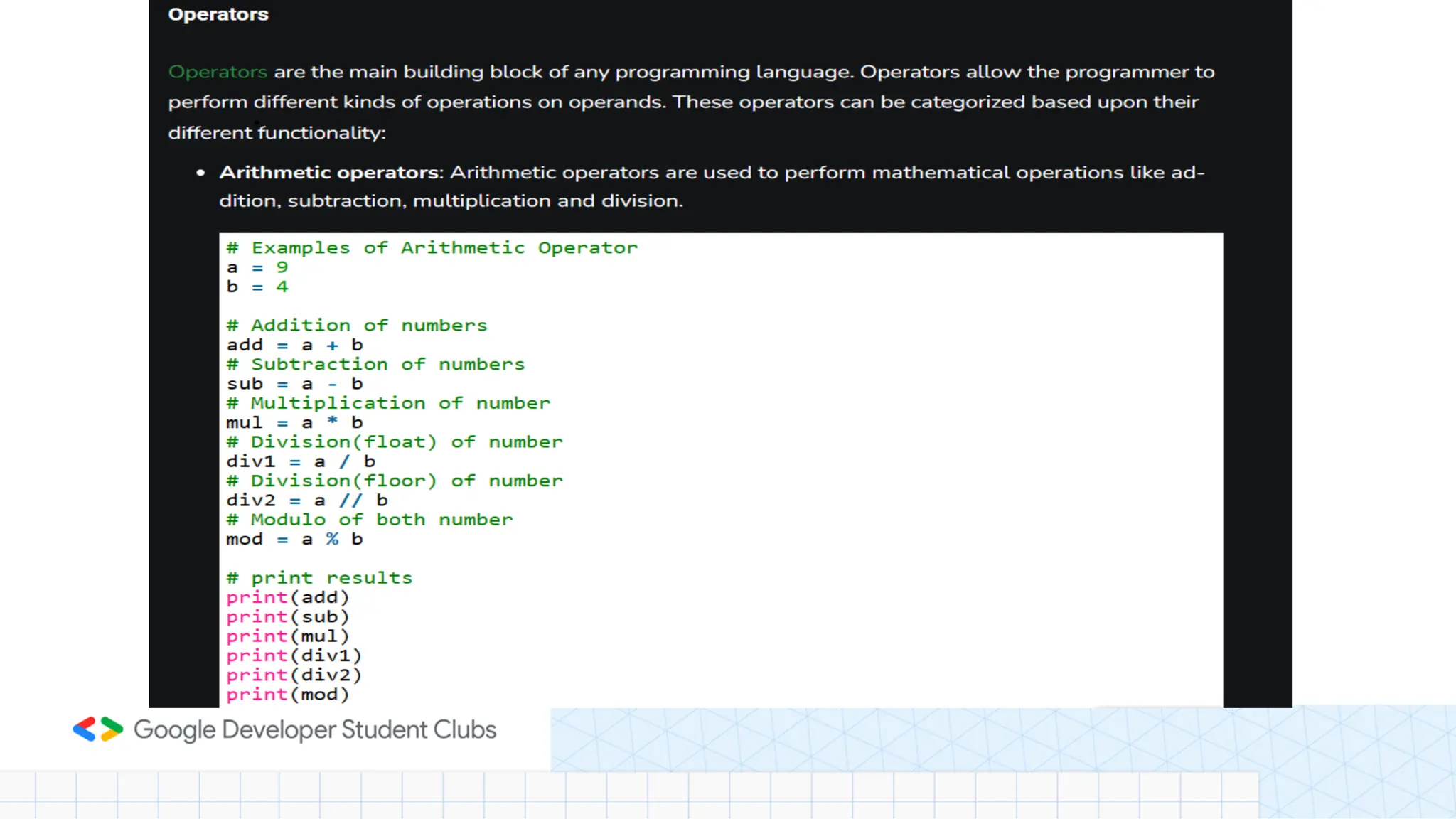
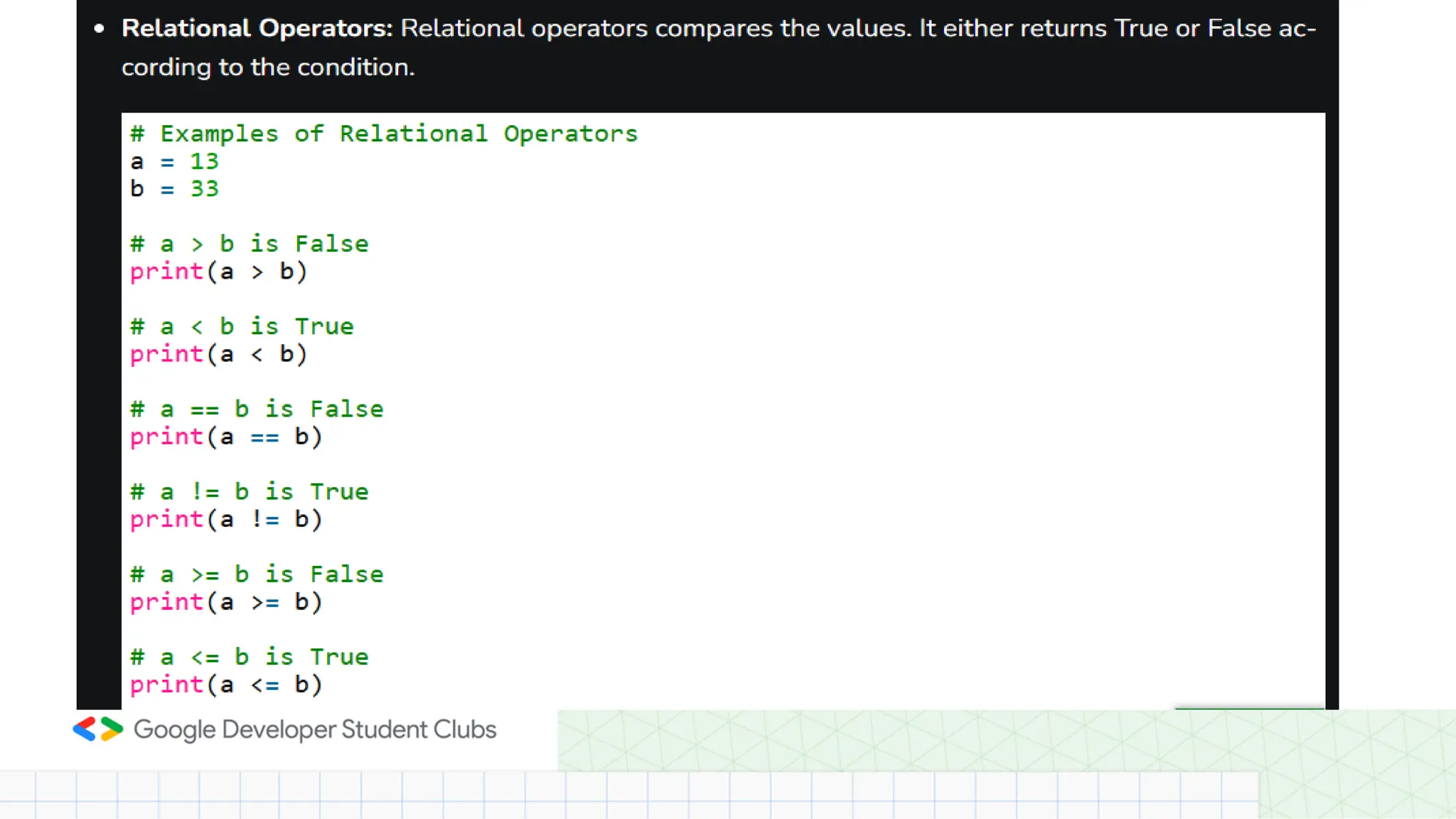
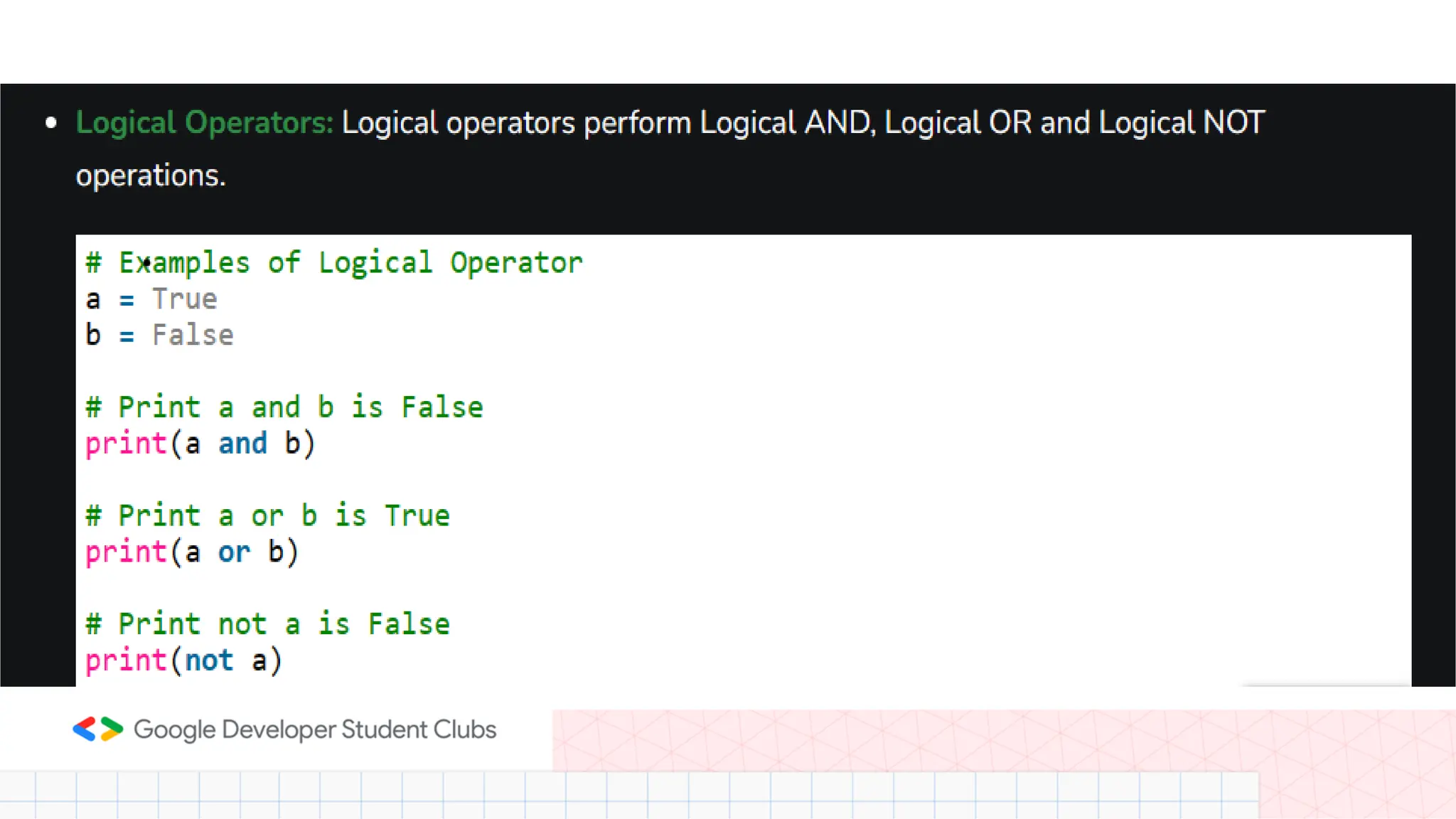
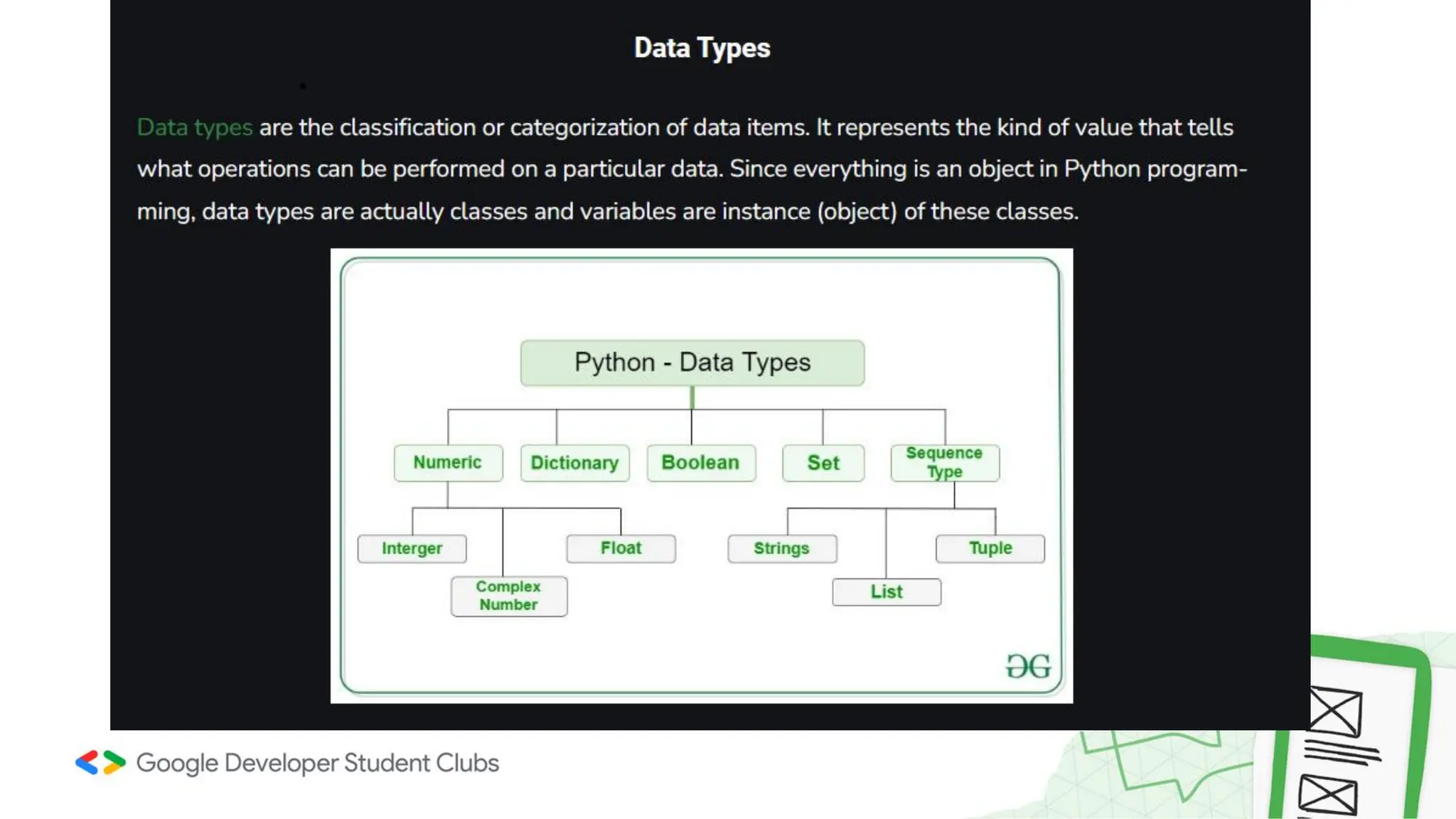
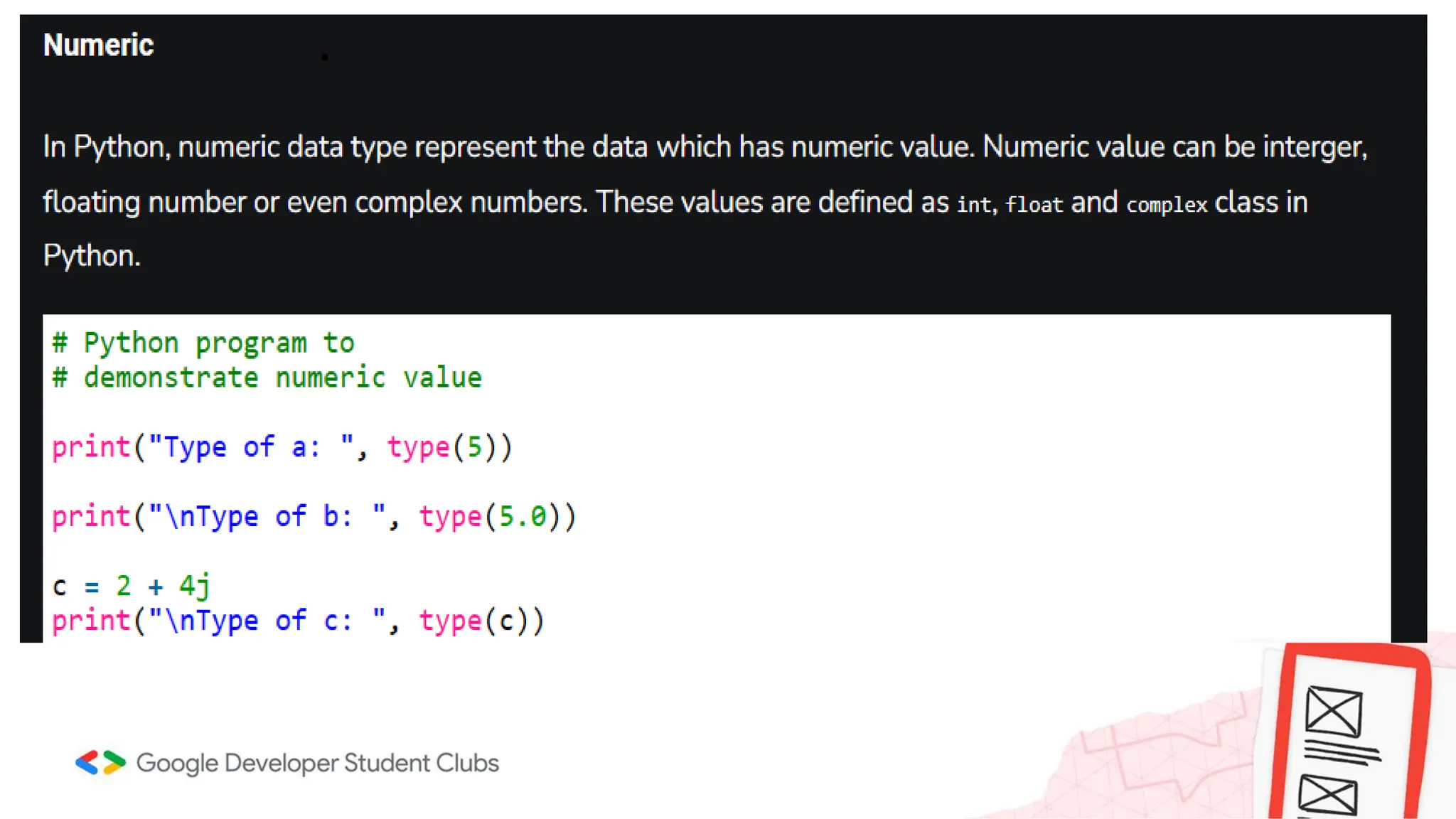
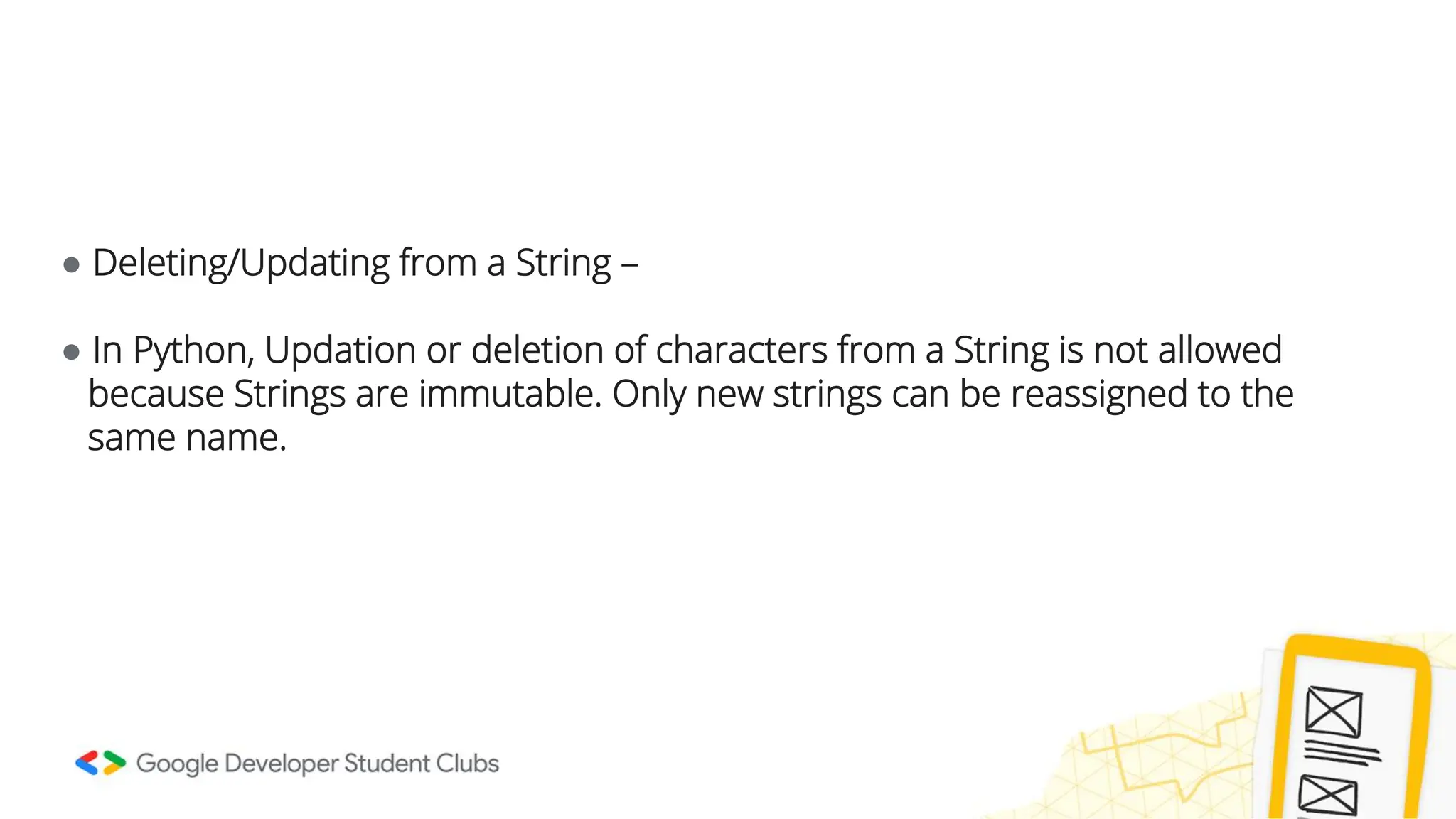
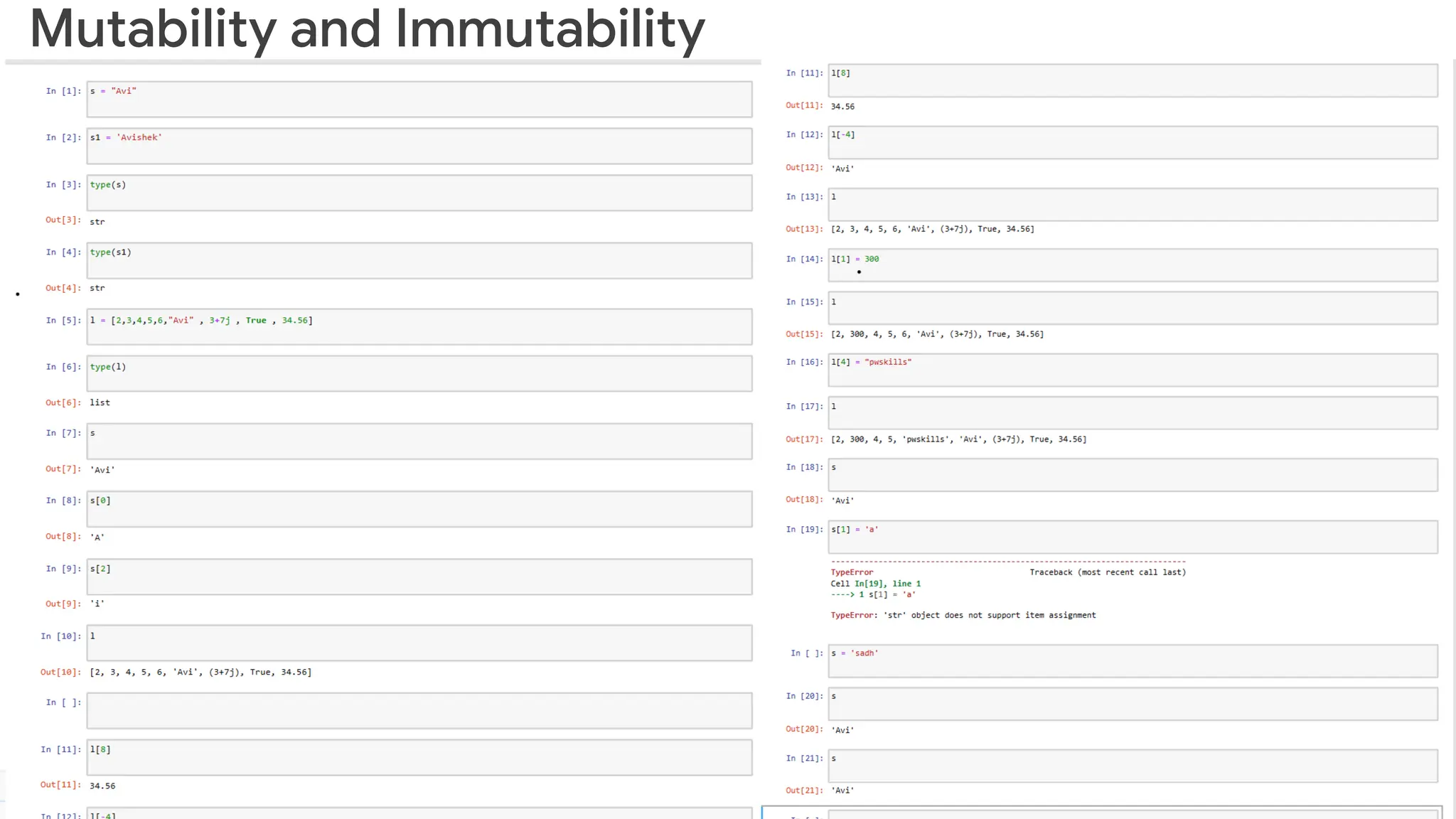
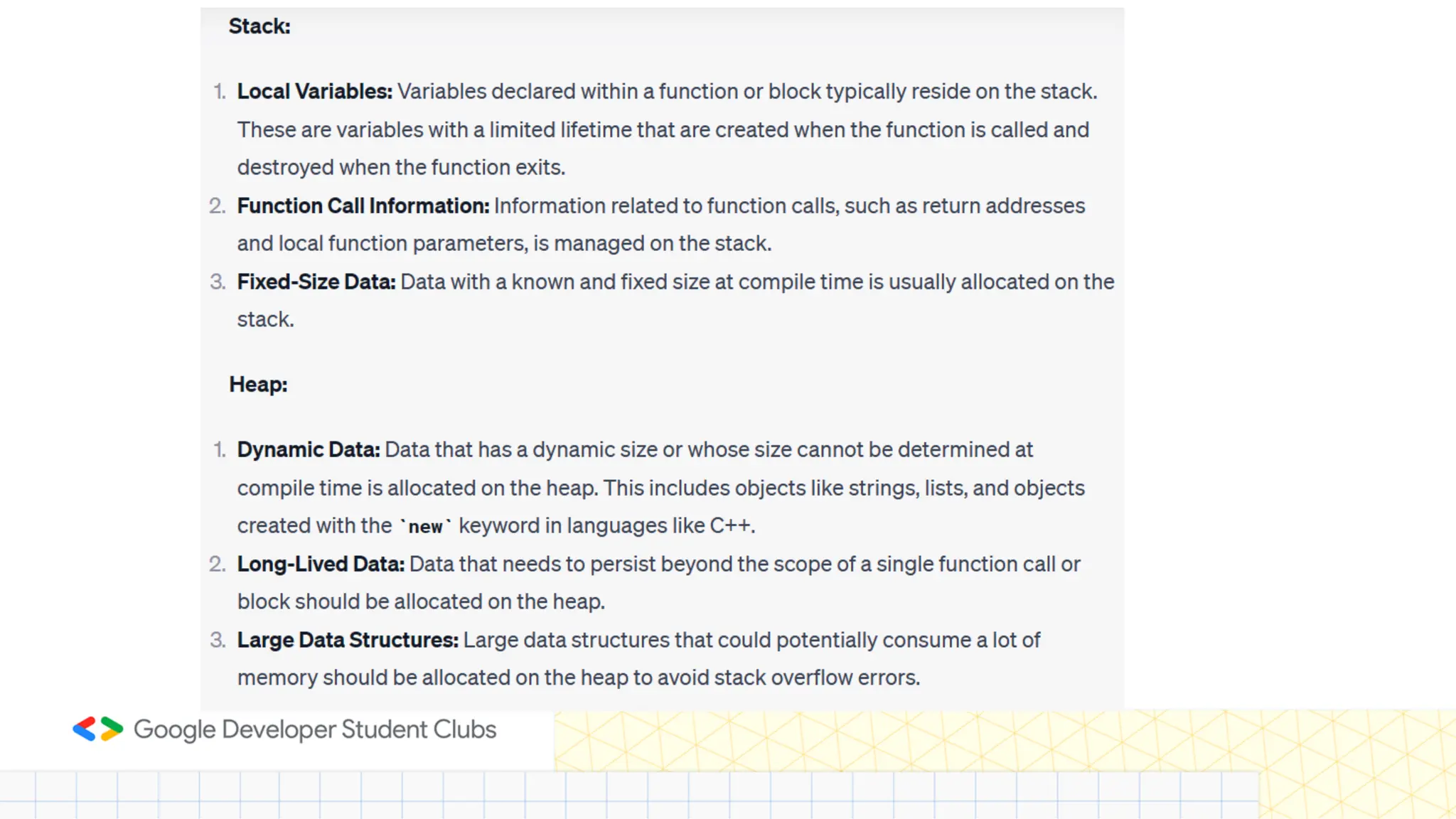
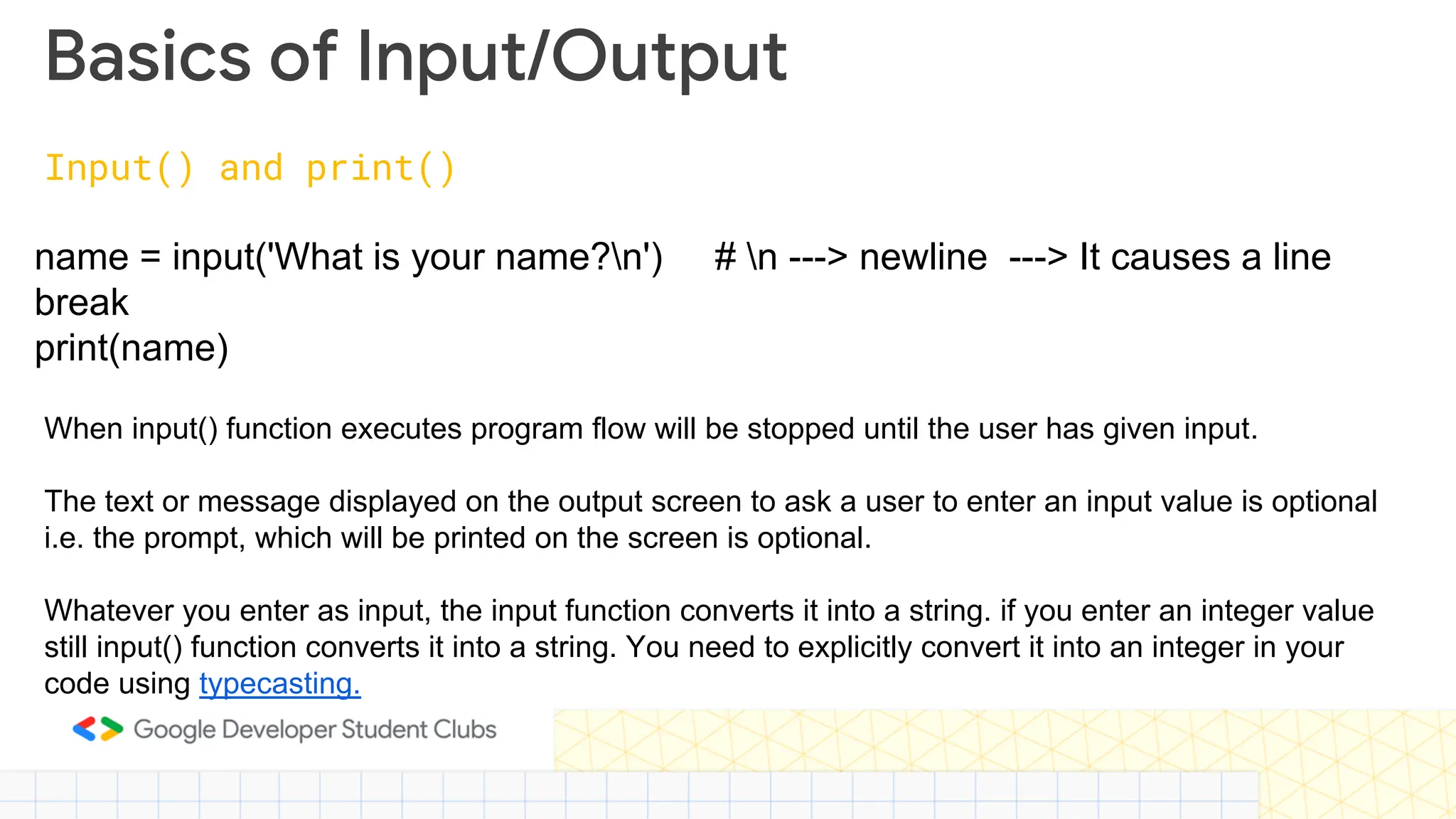
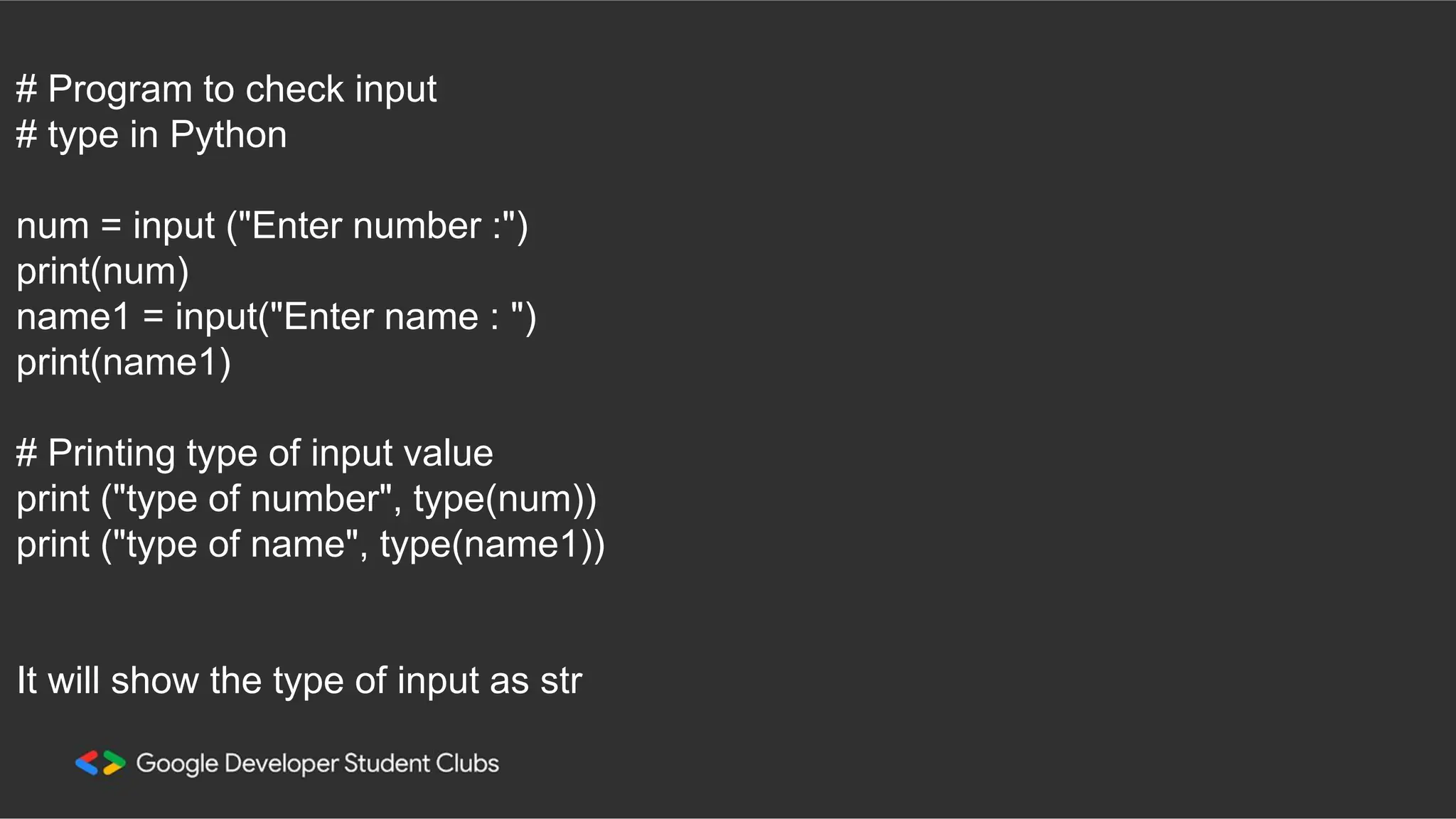
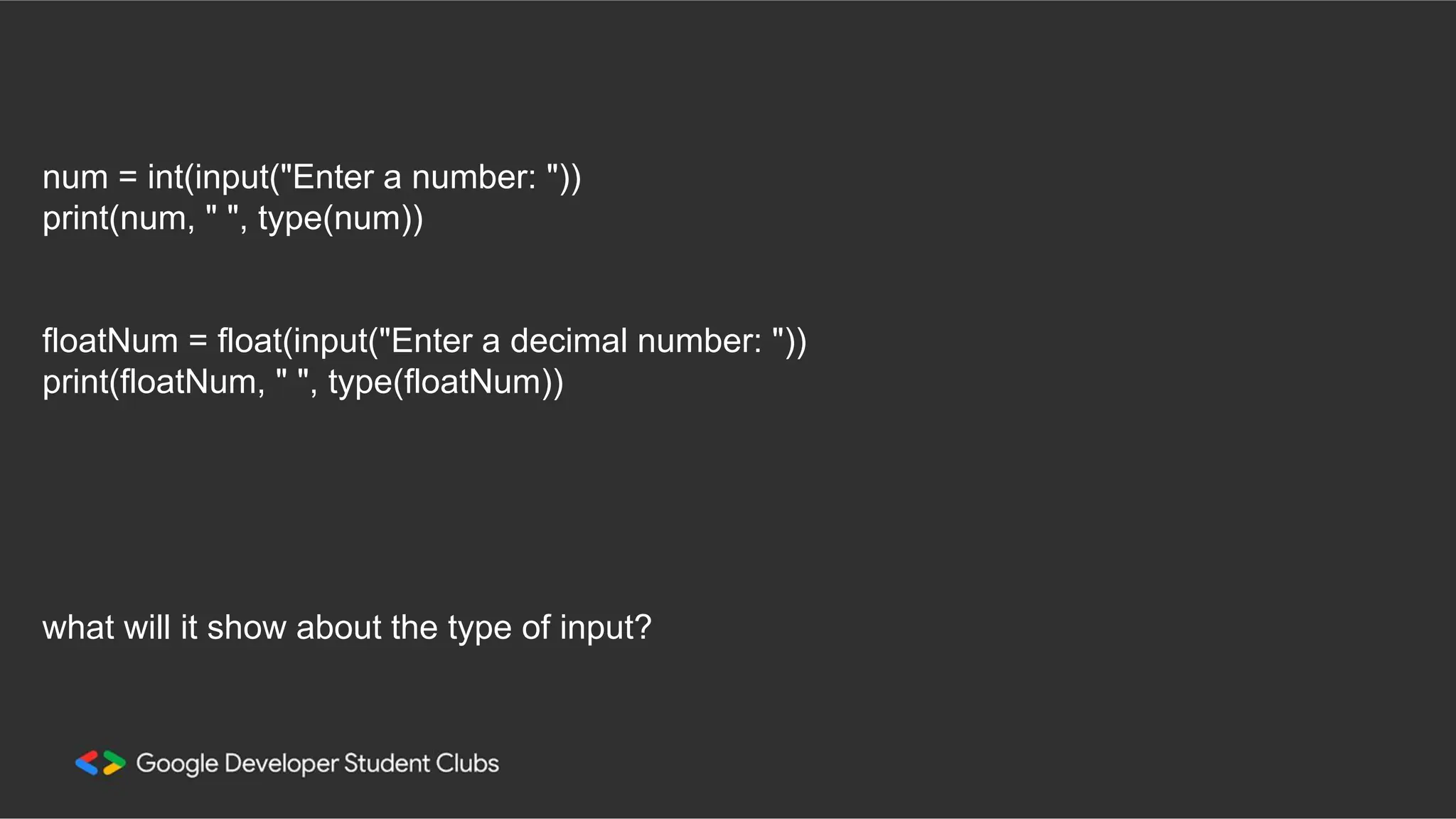
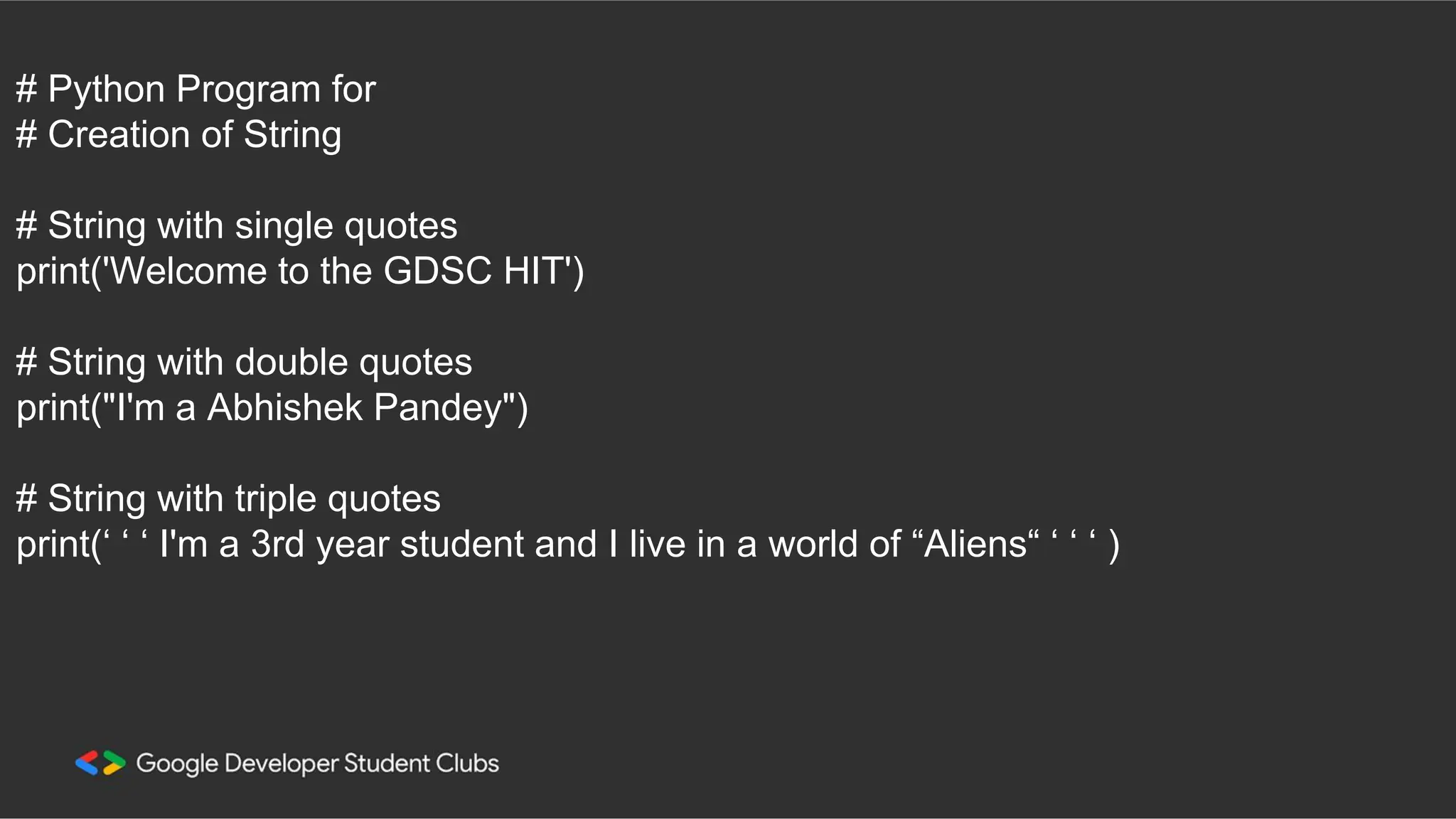
![# Python Program to Access # characters of String String1 = “Python“ # Printing First character print(String1[0]) # Printing Last character print(String1[-1])](https://image.slidesharecdn.com/gdscpython-231018091041-e37b9f36/75/gdscpython-pdf-18-2048.jpg)