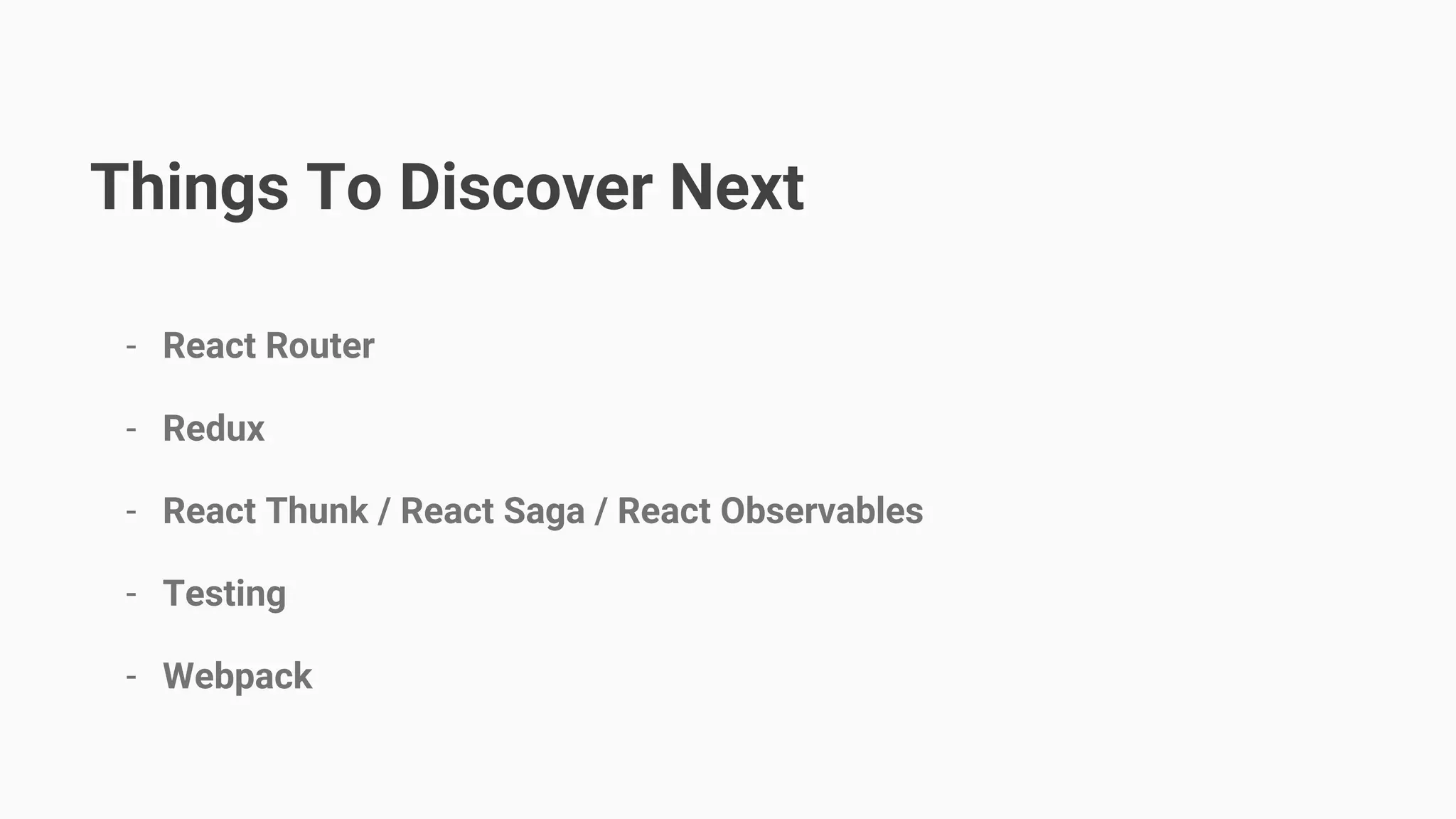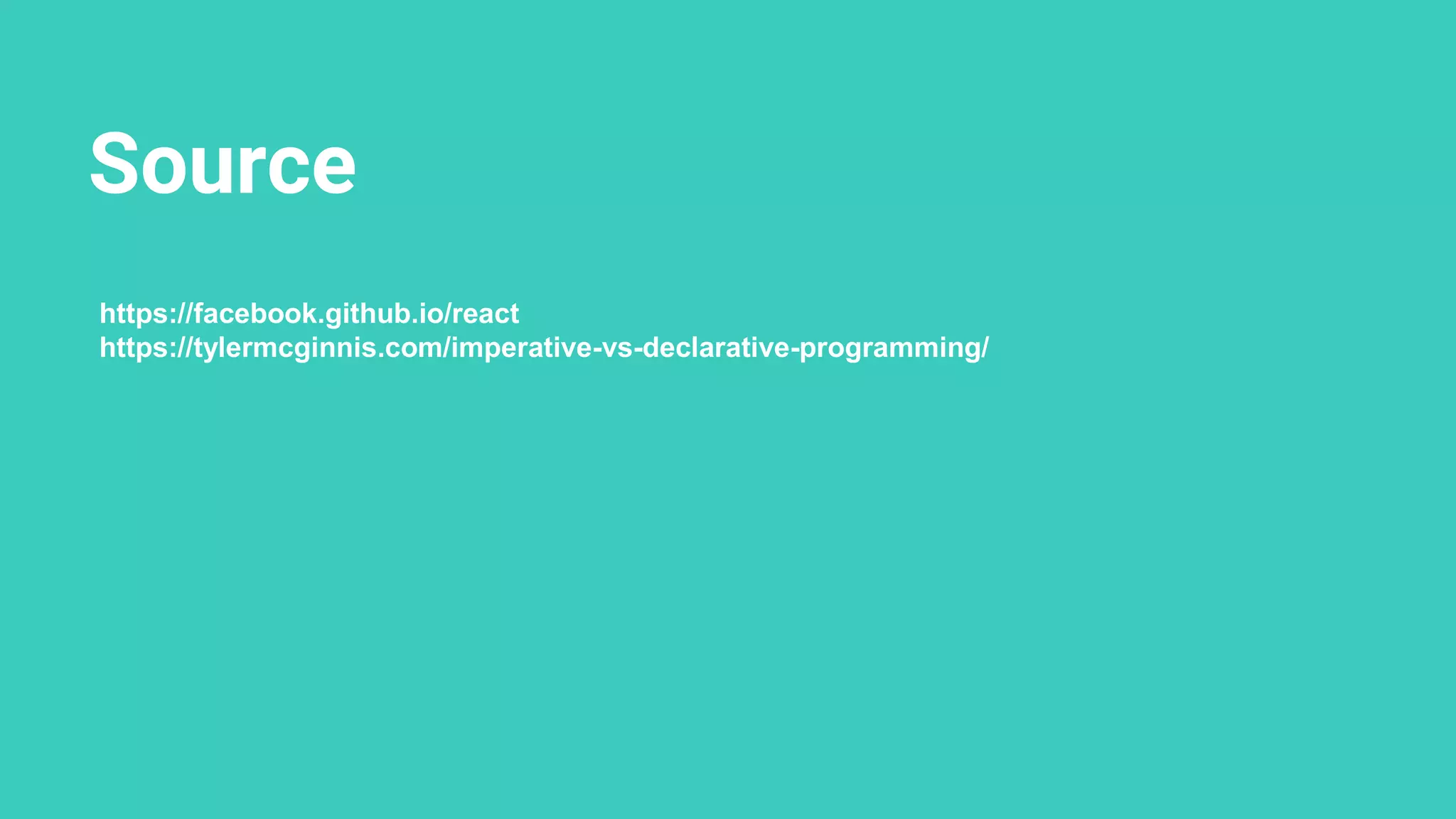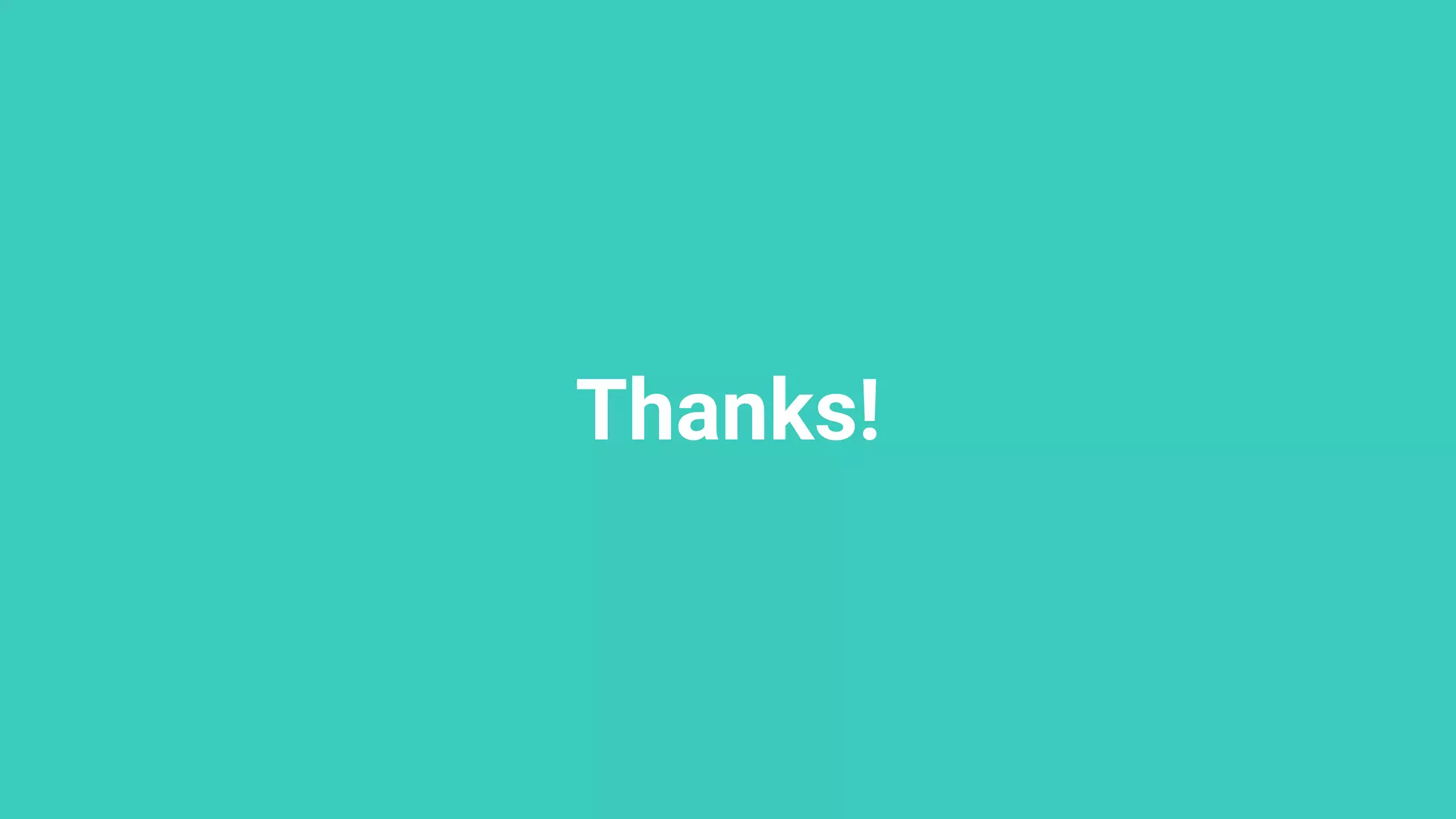This document summarizes a workshop on React JS that covered topics like what React is, how to build components, manage state and data flow, and the component lifecycle. It began with introductions and an overview of React and its benefits like being declarative, component-based, and able to learn once and write anywhere. Key aspects of React like JSX, embedding expressions, specifying attributes and children were explained. Different types of components like class and functional were discussed. Examples were provided to illustrate props, state, and data flow. The document concluded by outlining what would be built in the workshop - a chatbot application - and next steps to explore like React router, Redux, and testing.


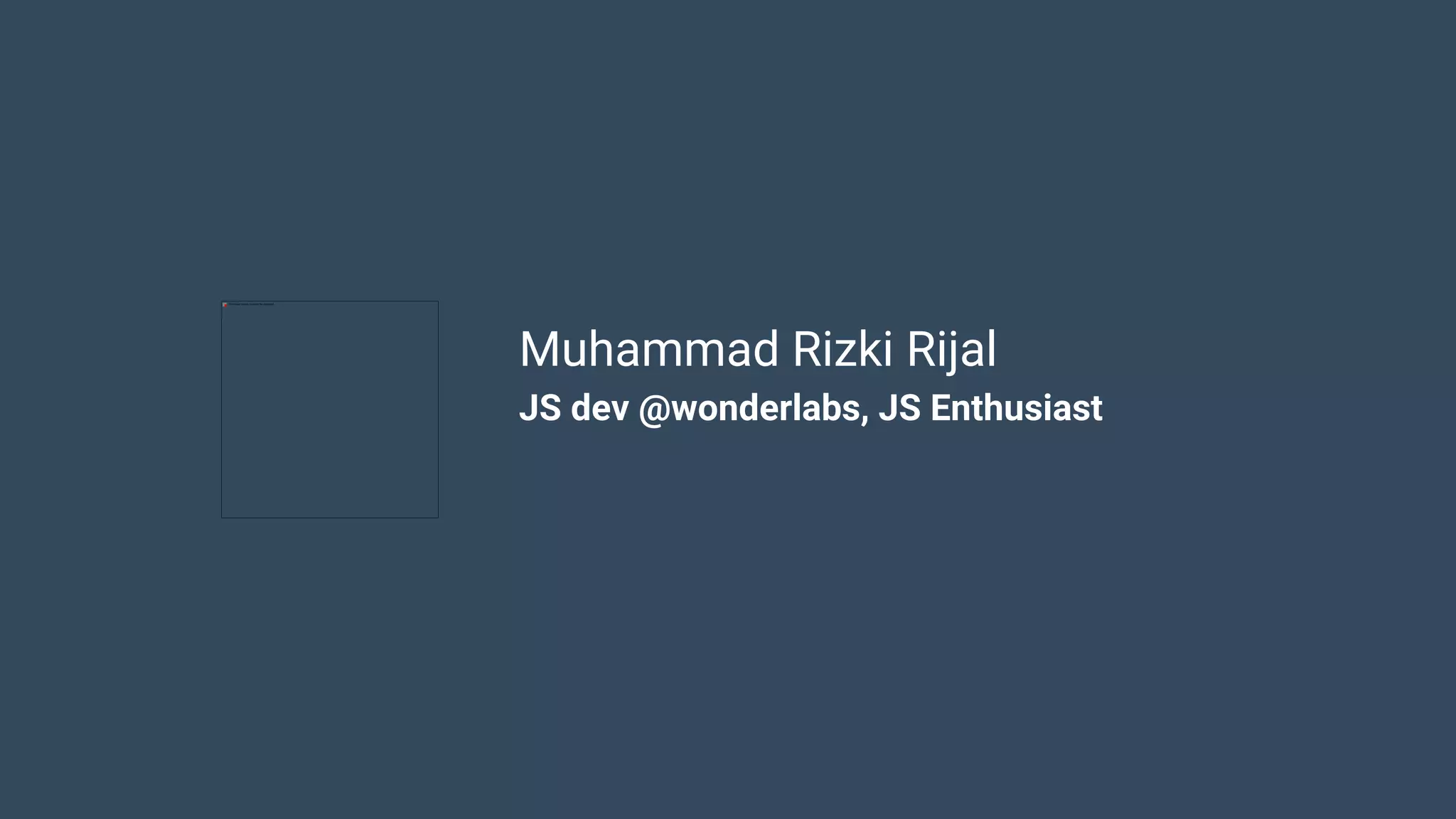

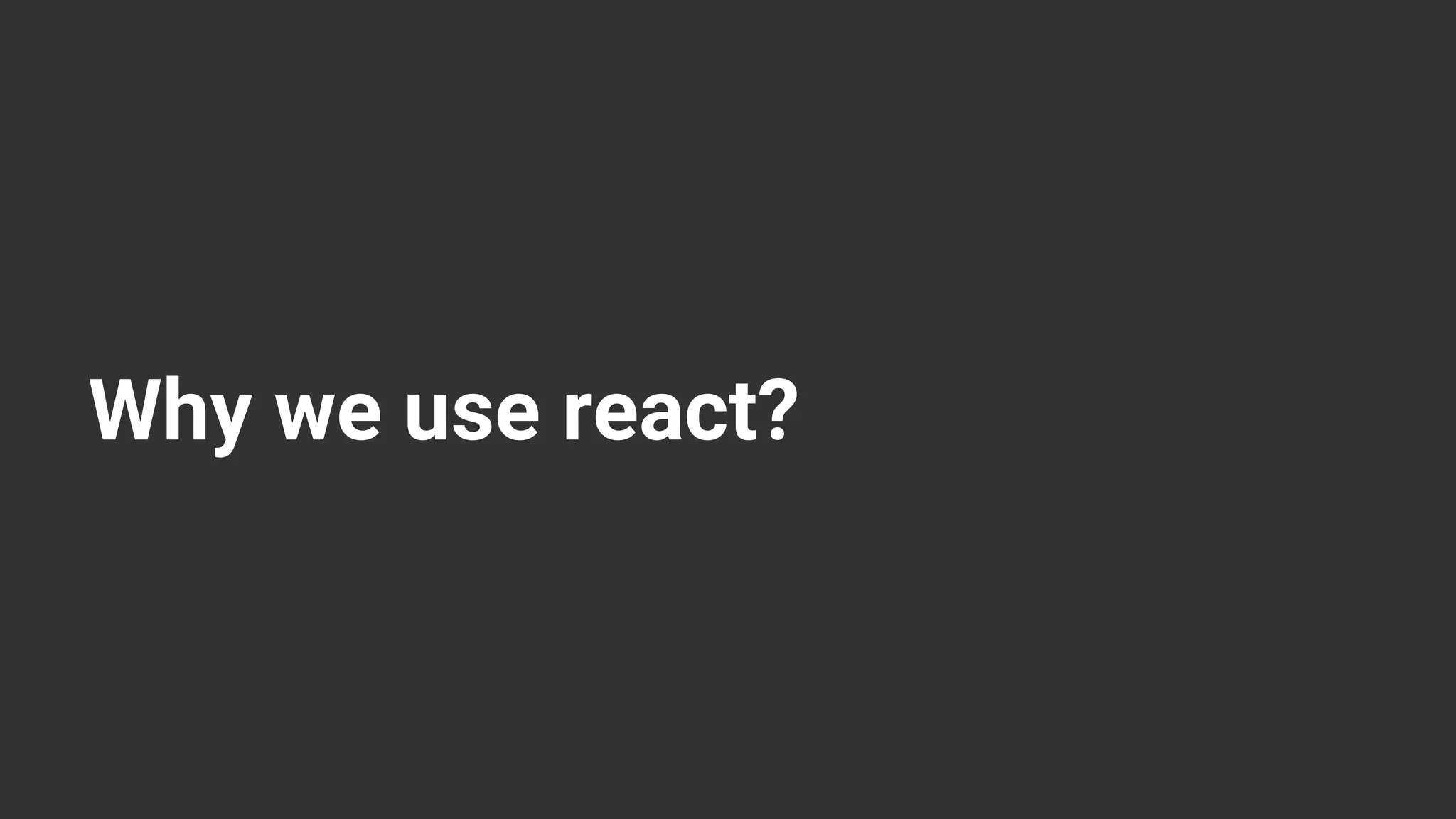

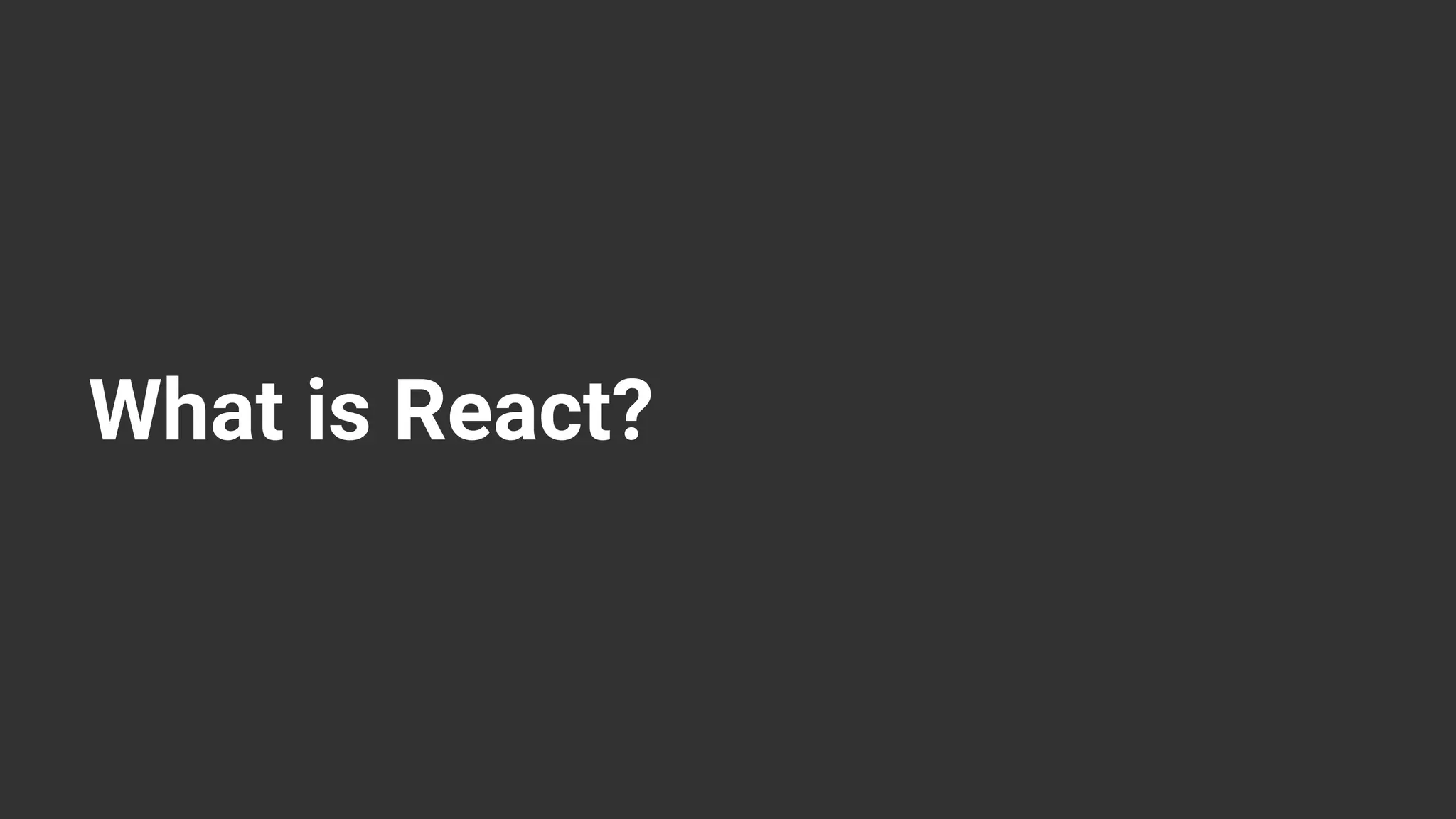


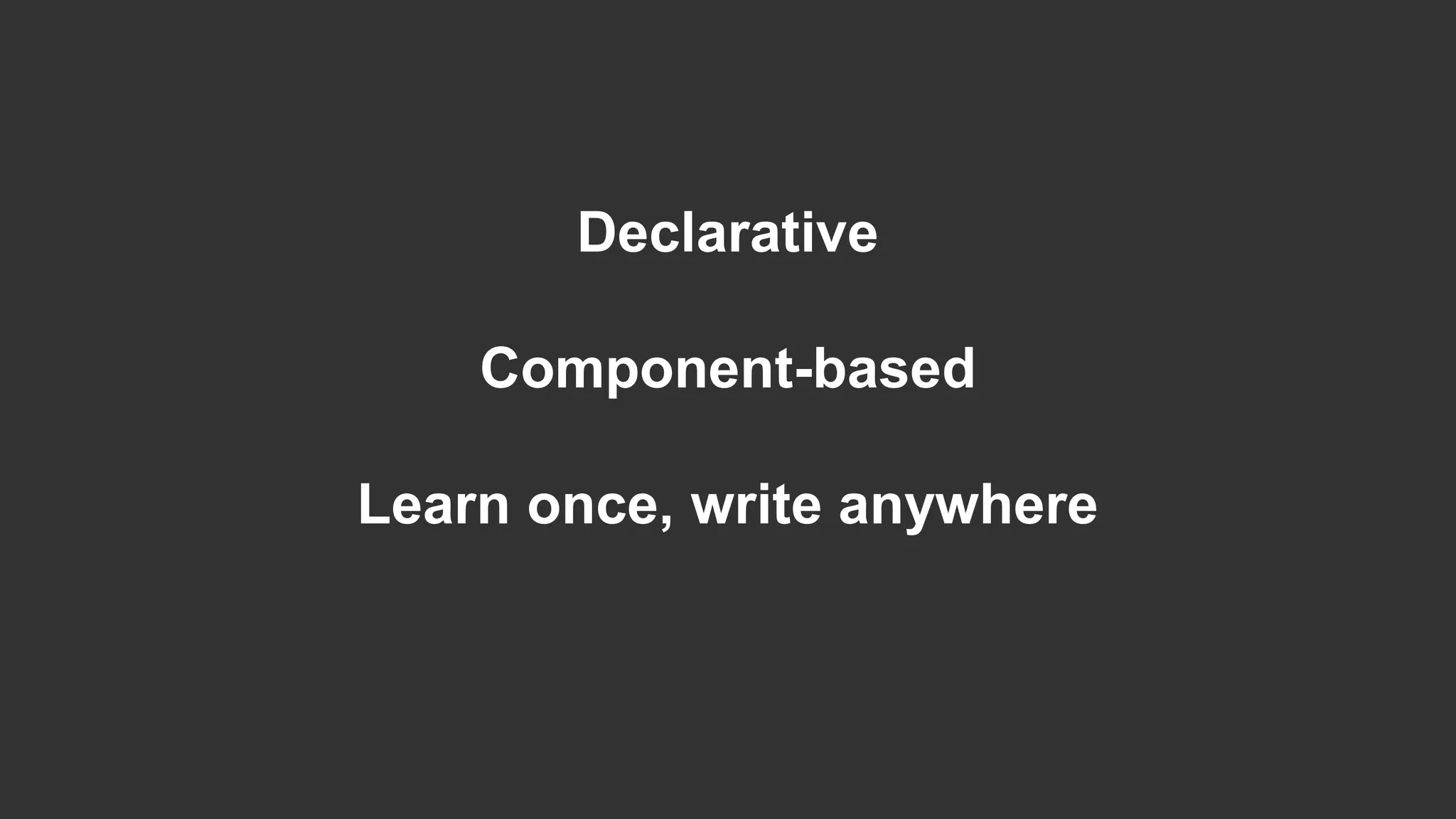
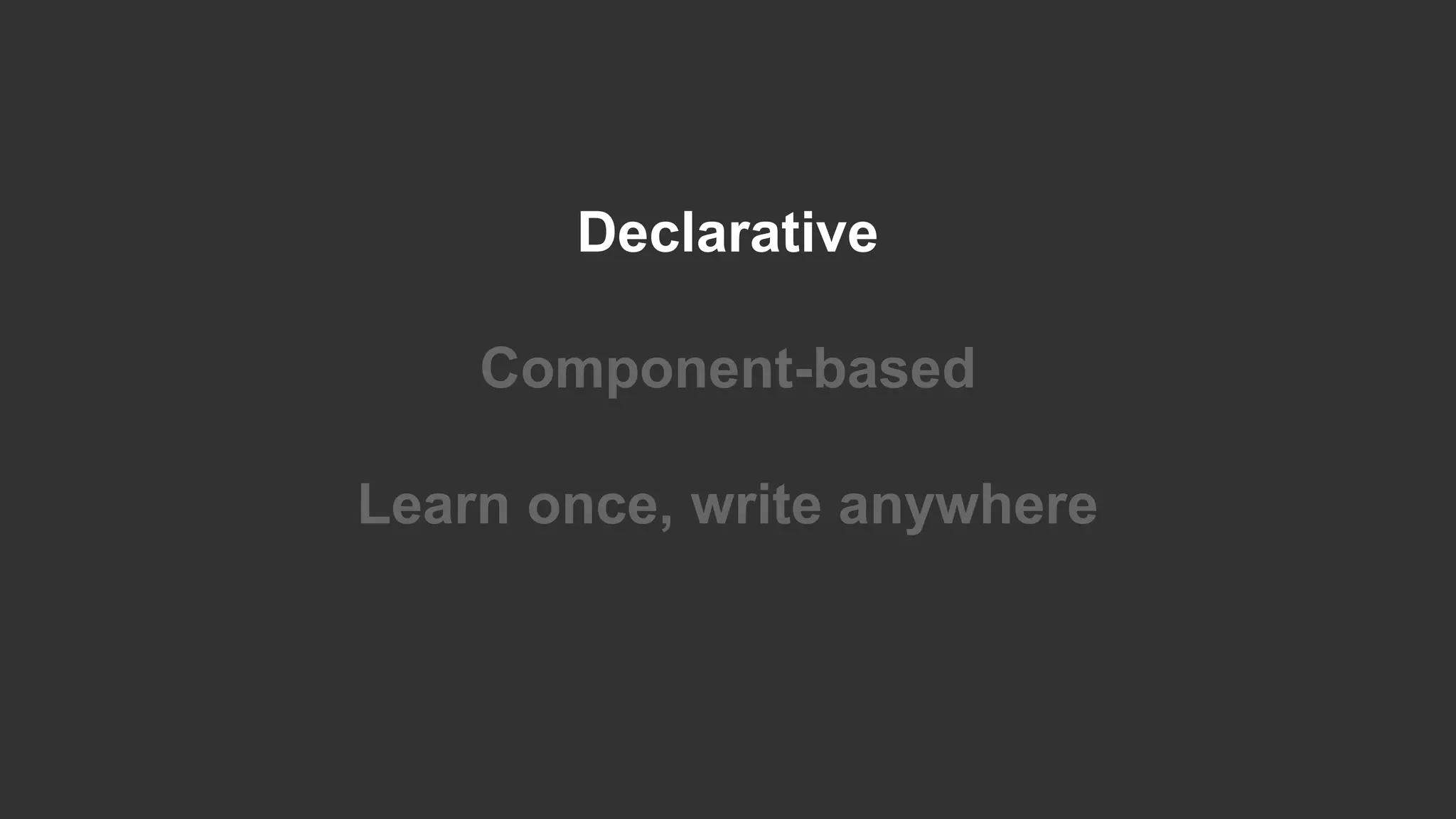
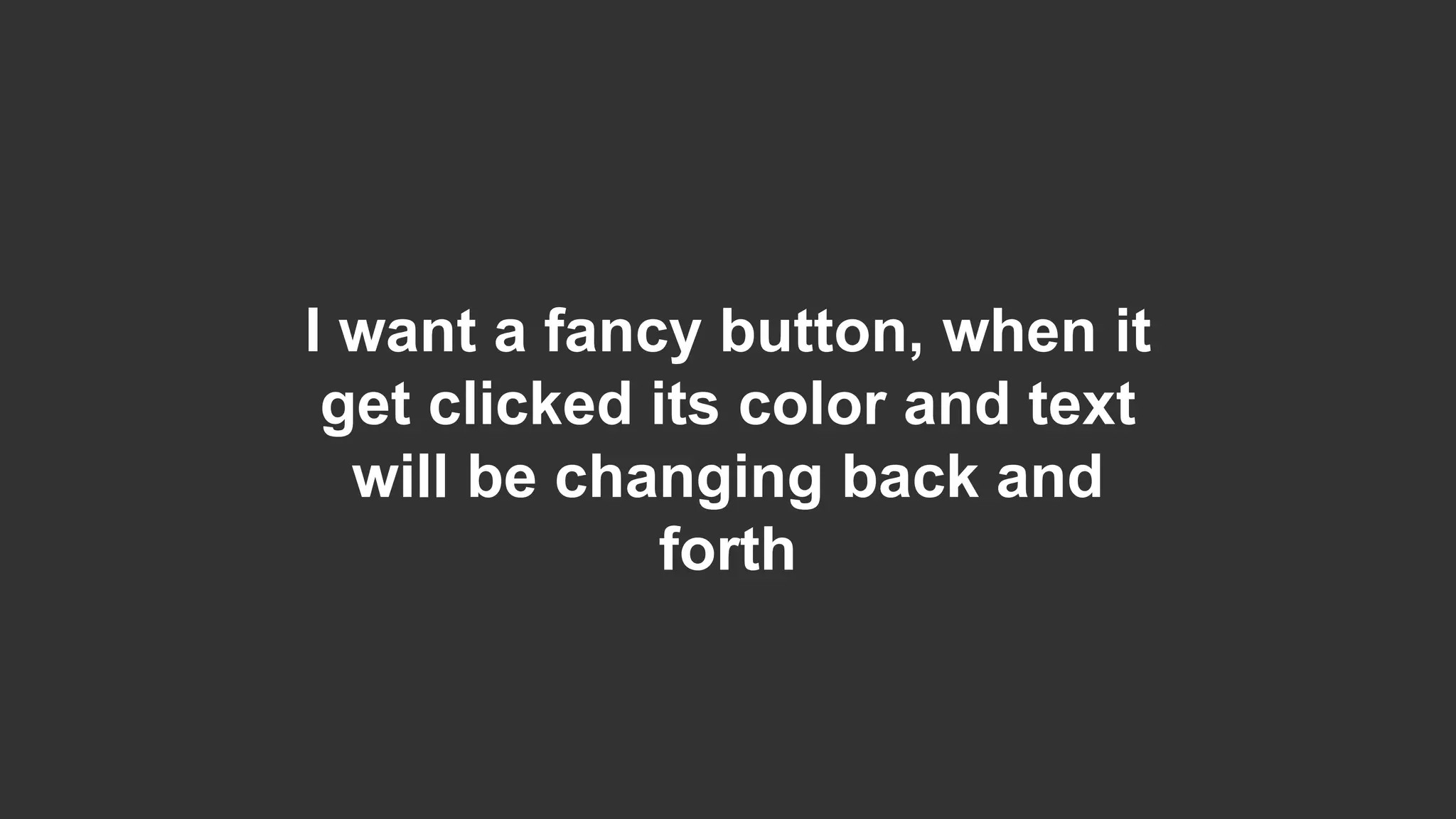


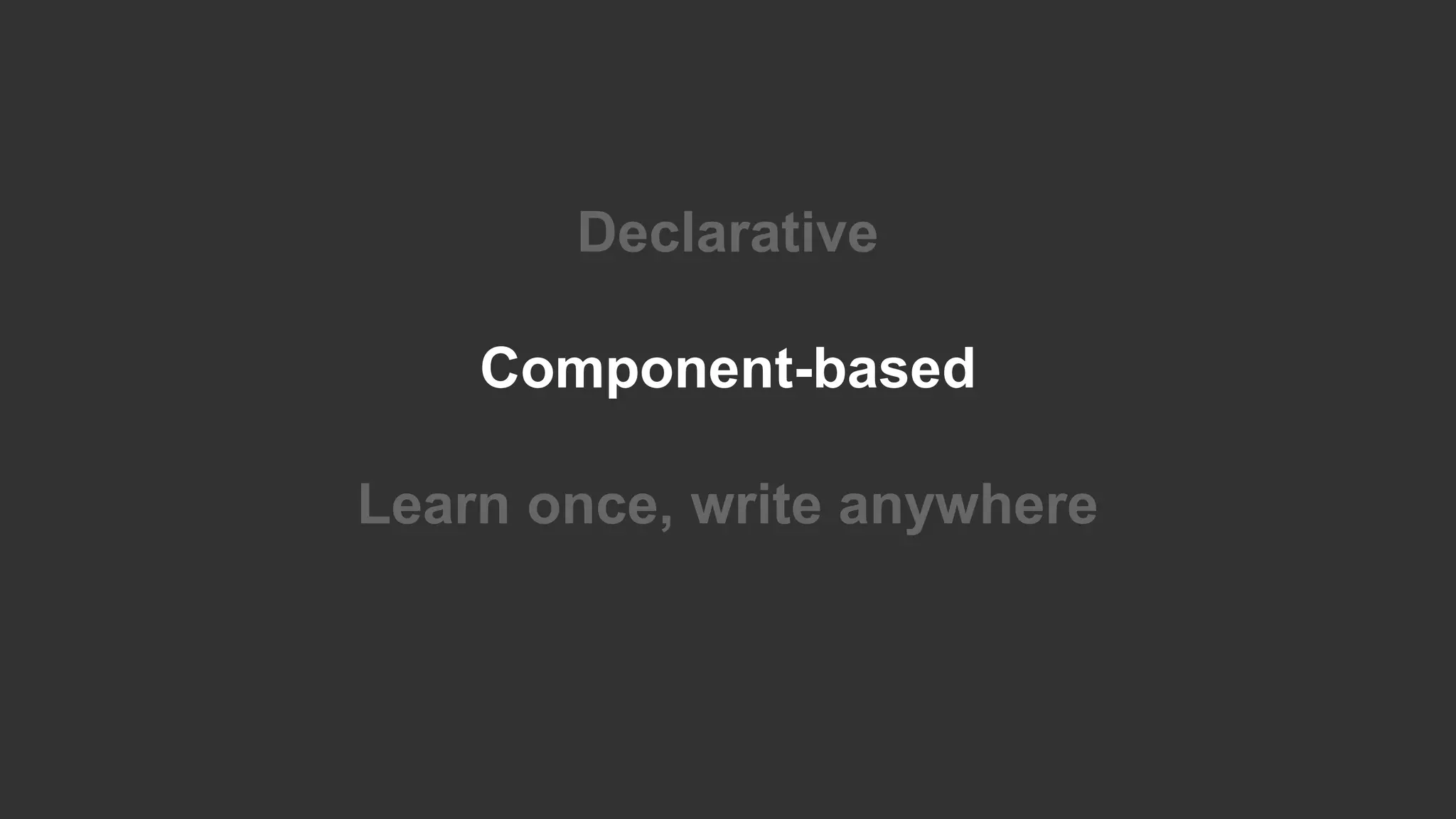
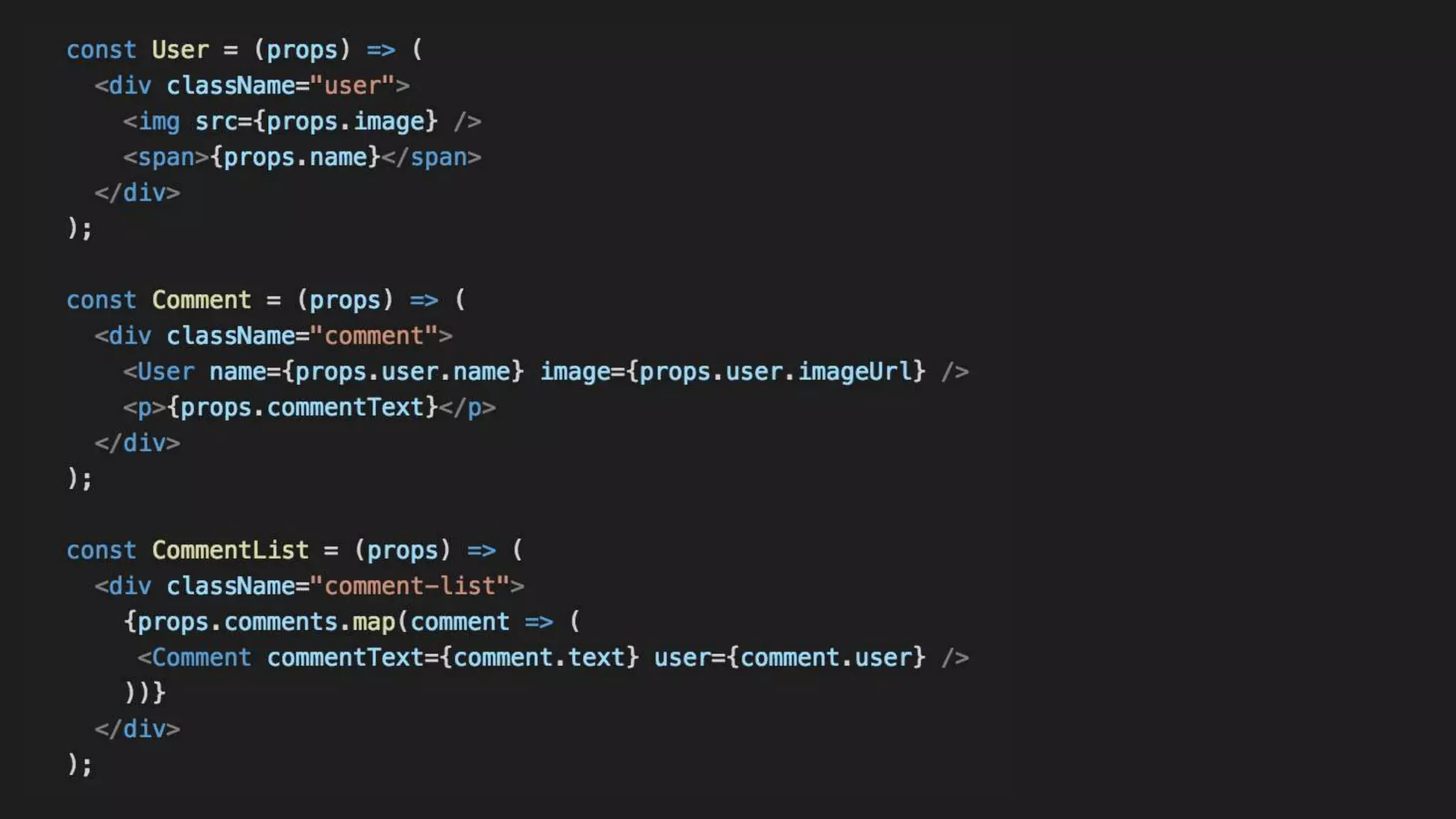
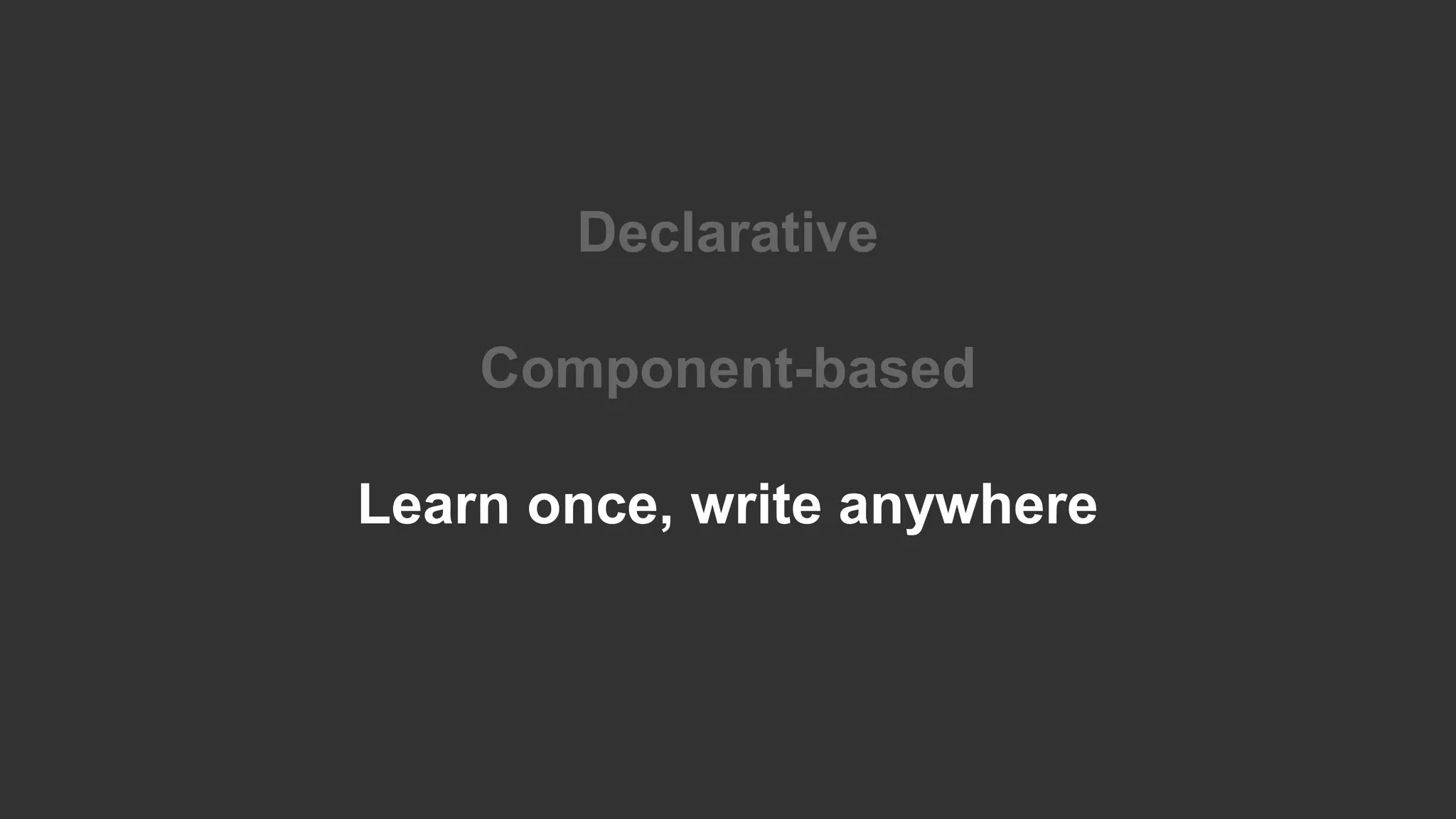
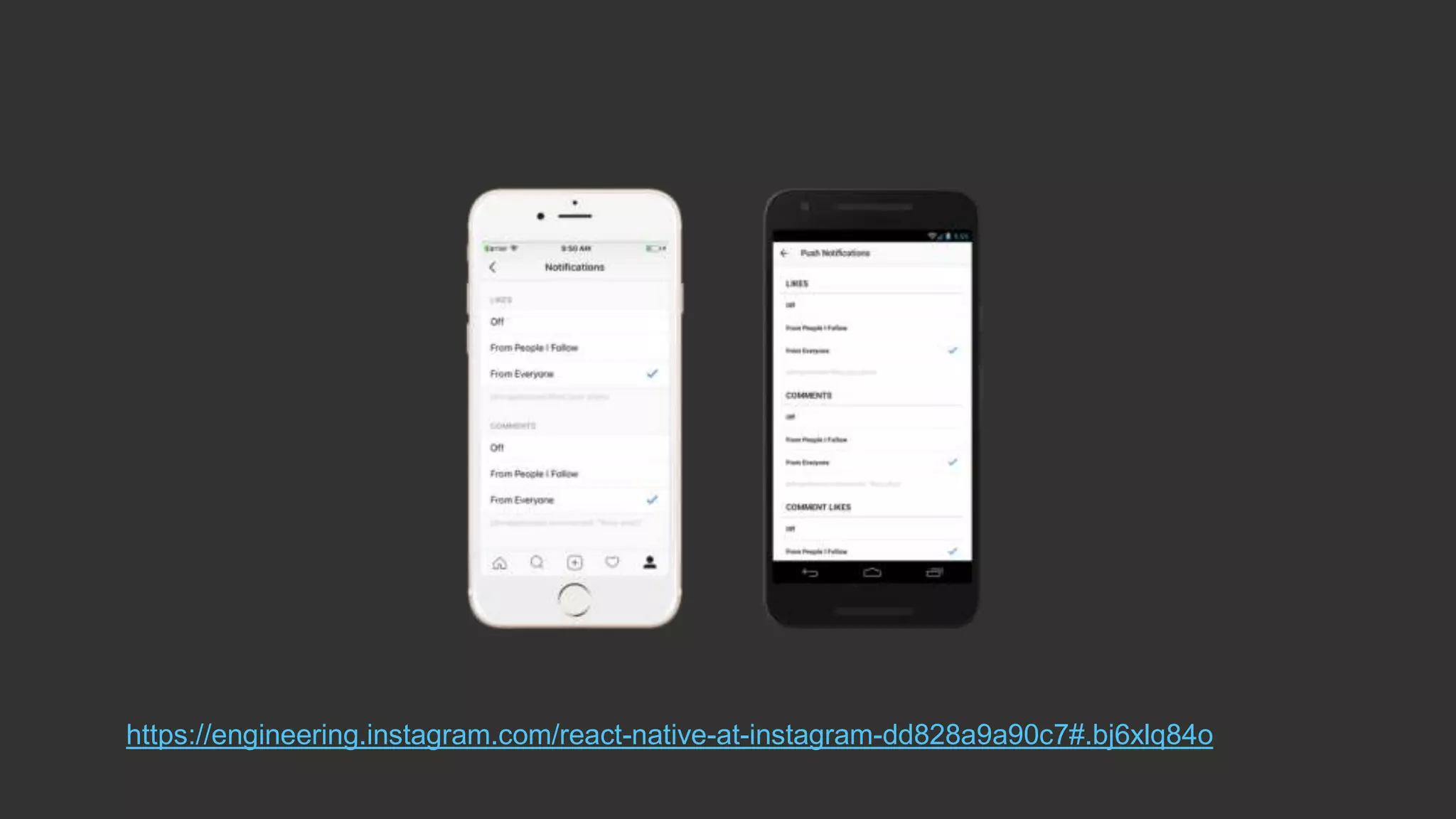
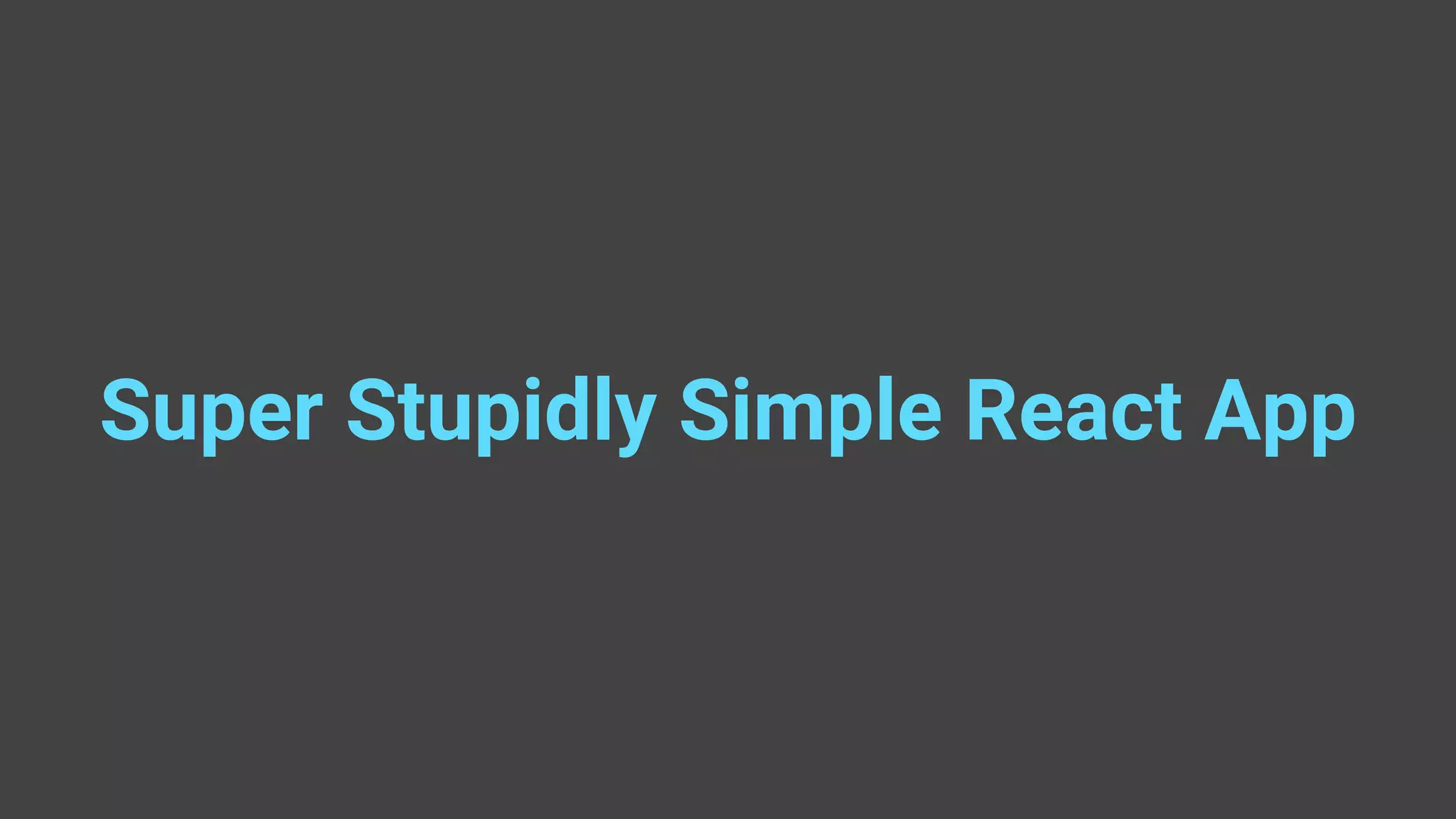
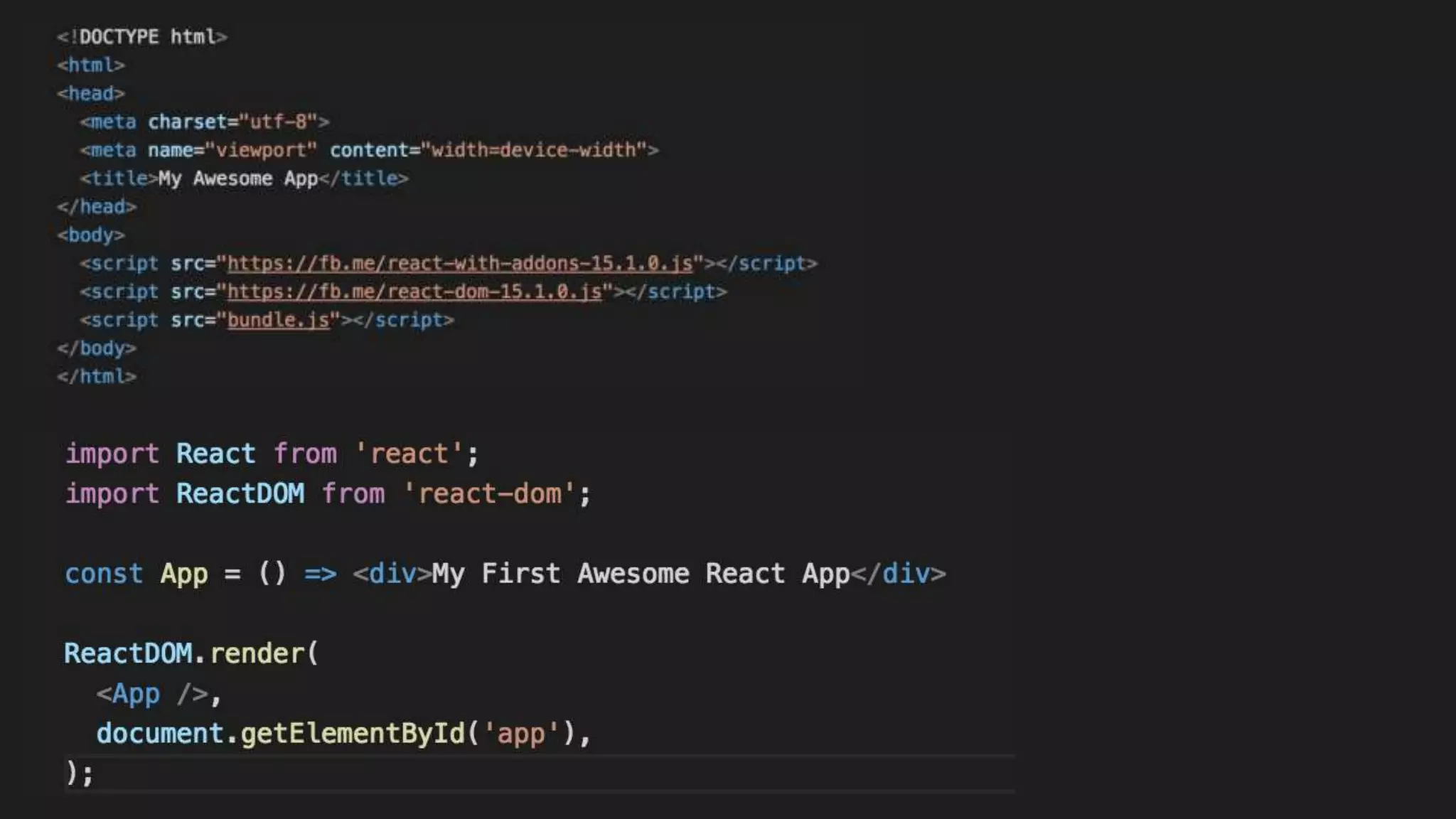

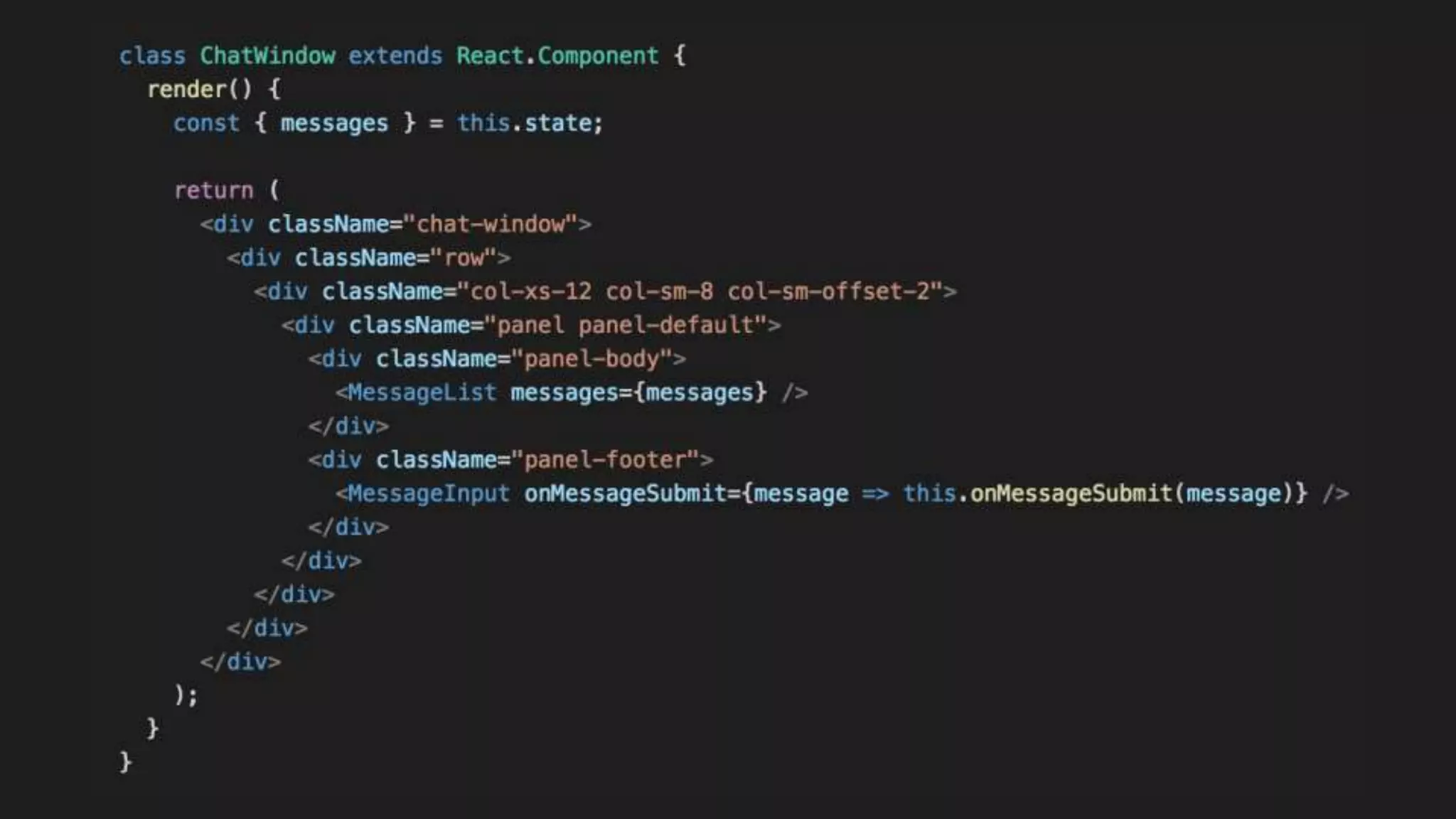

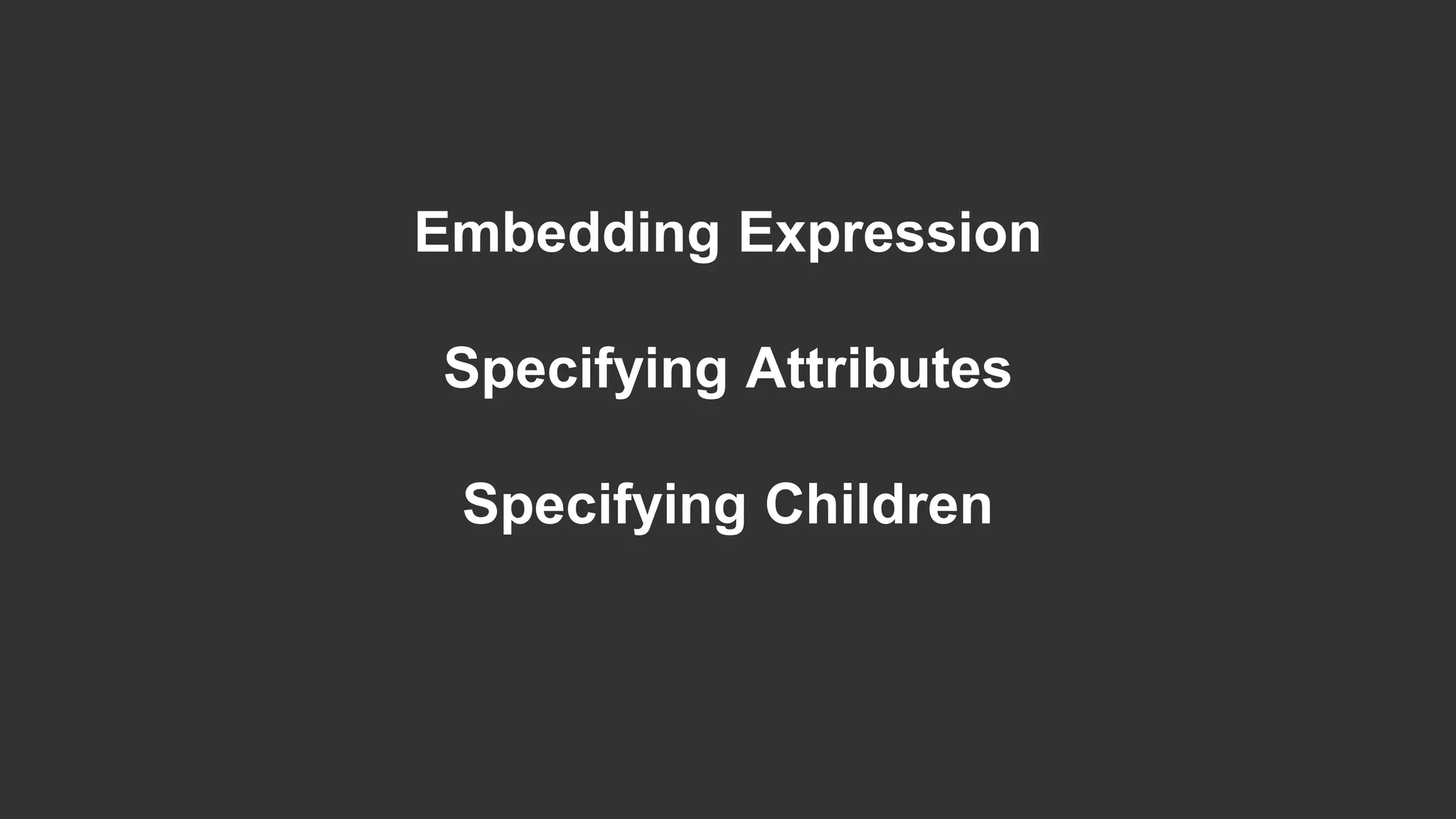
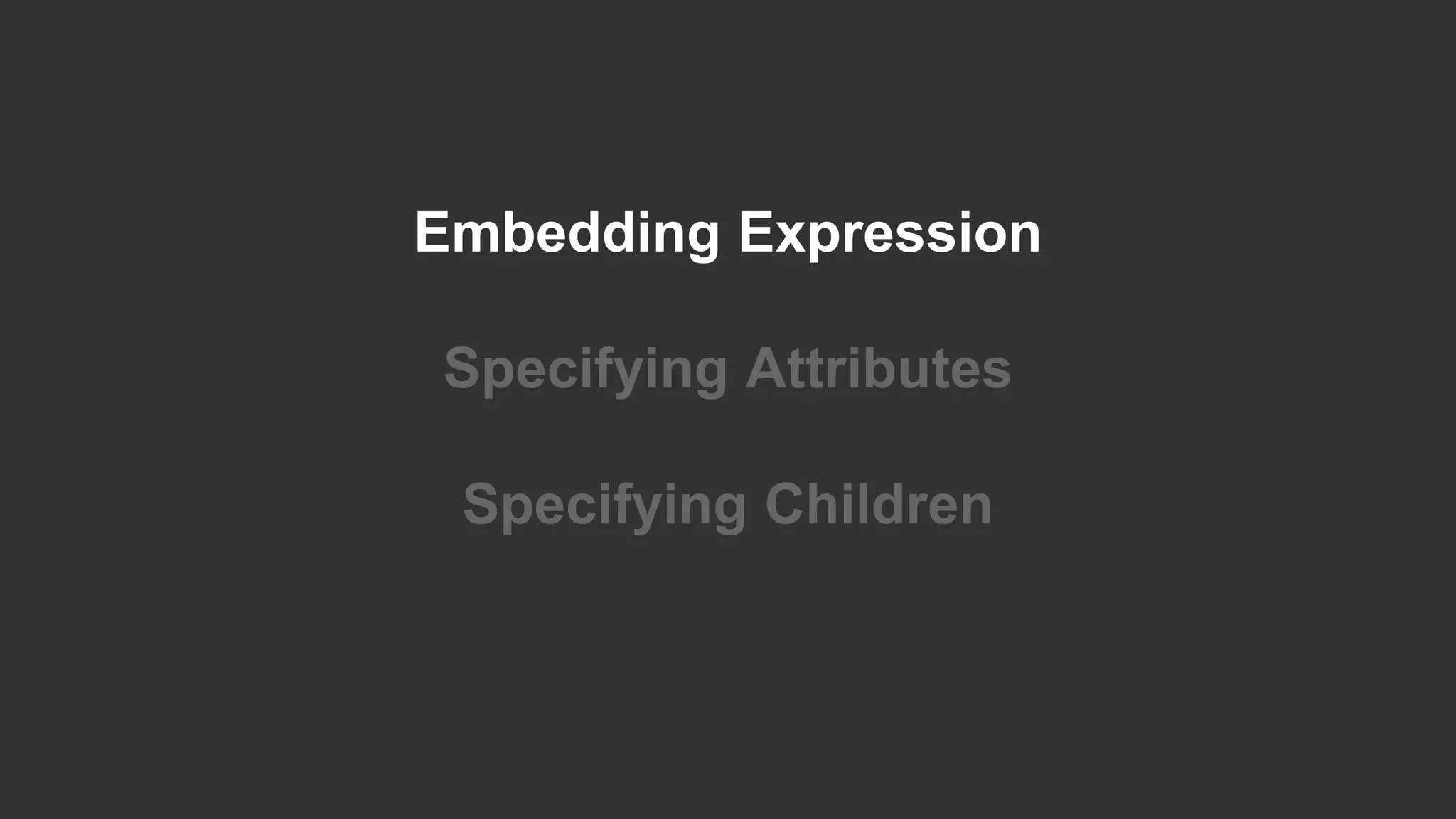
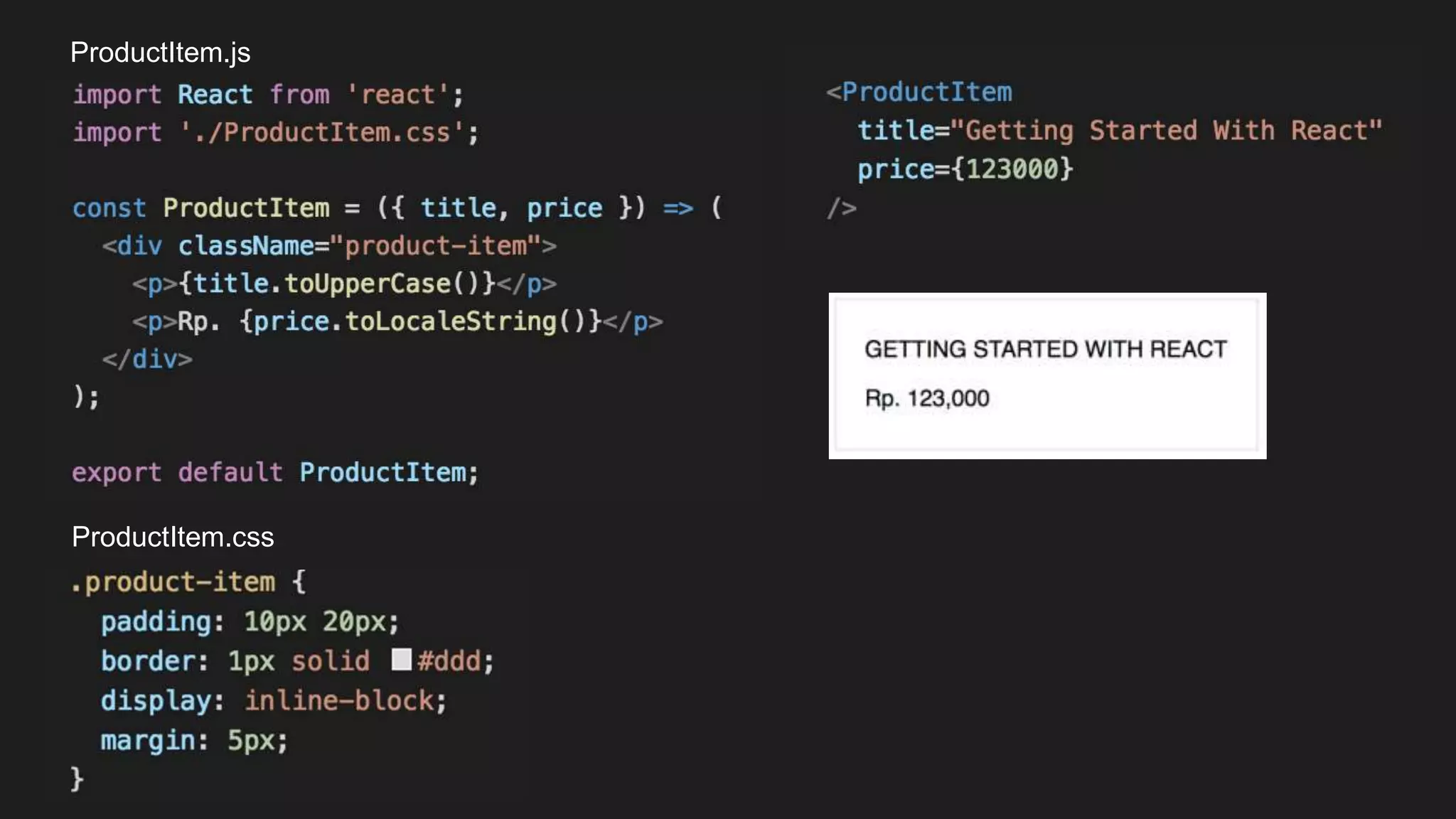
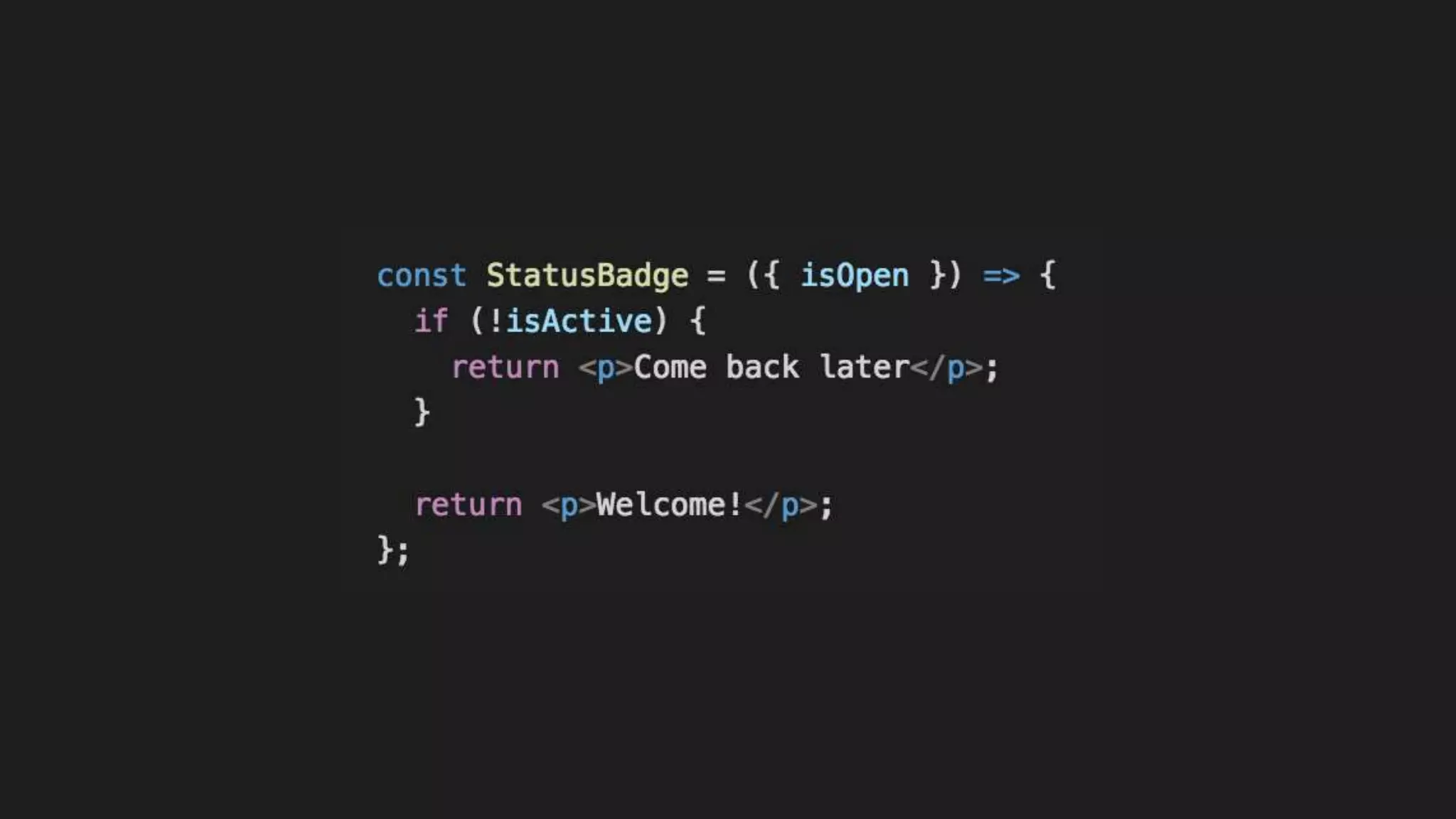

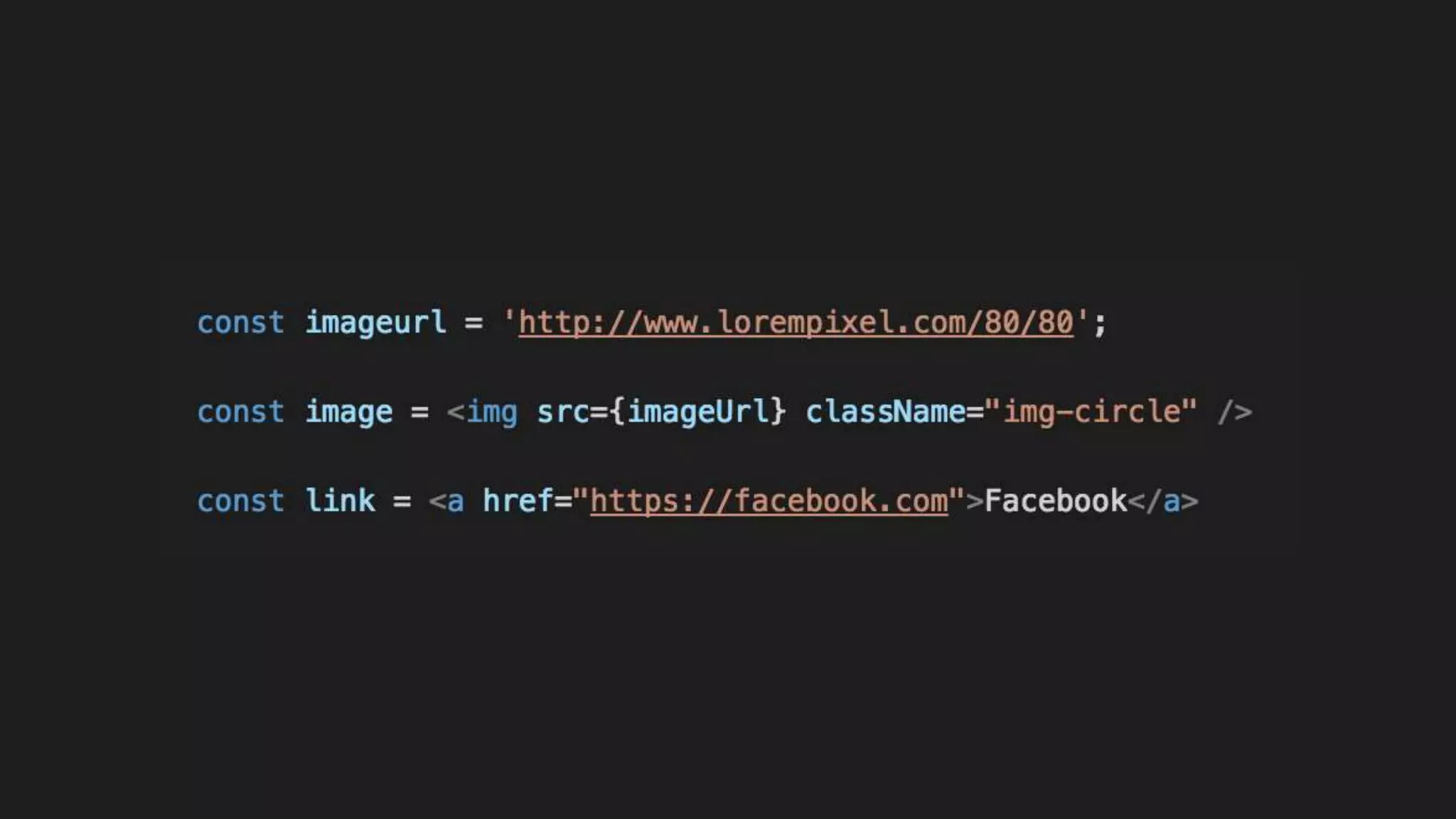
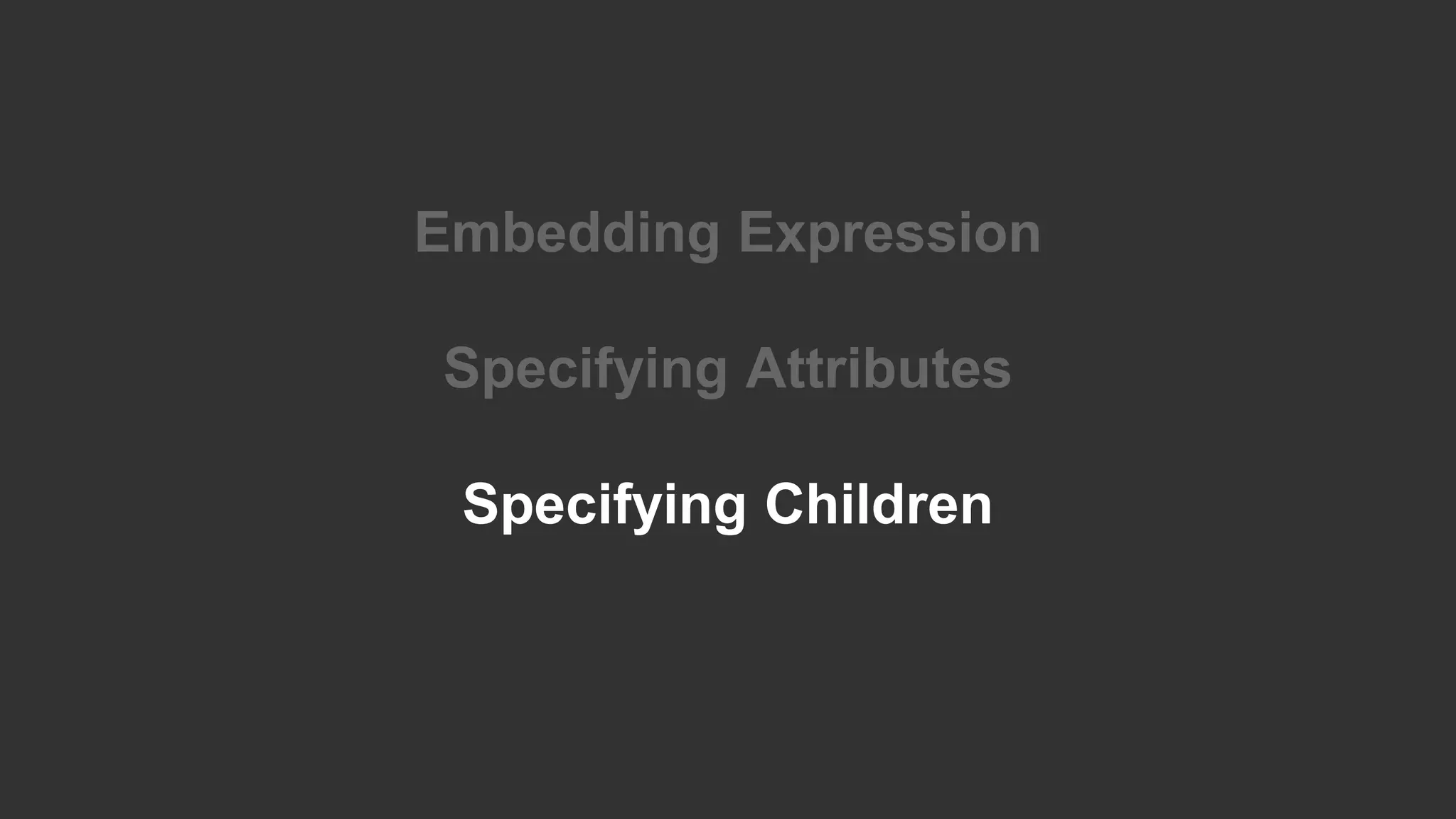
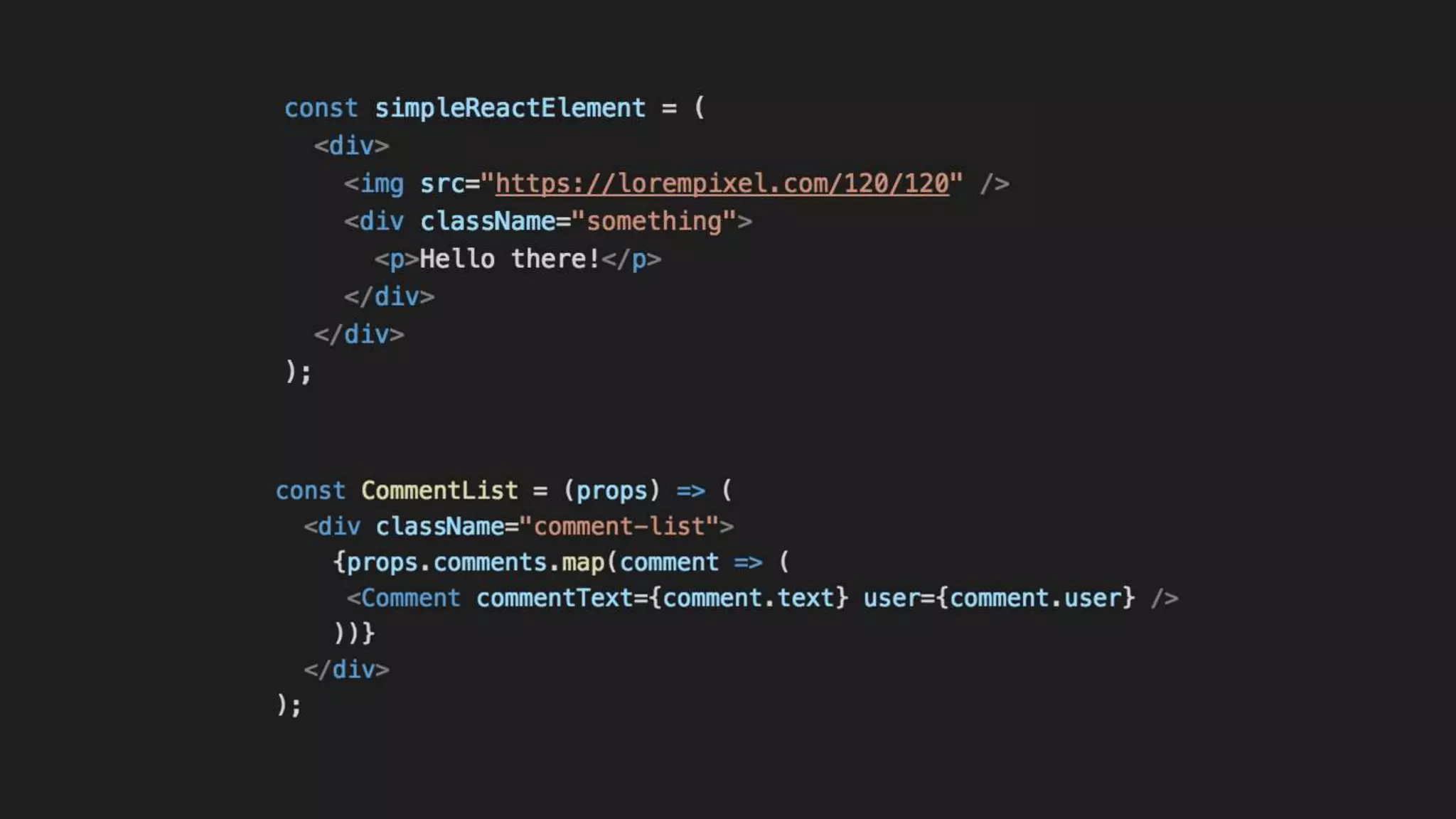



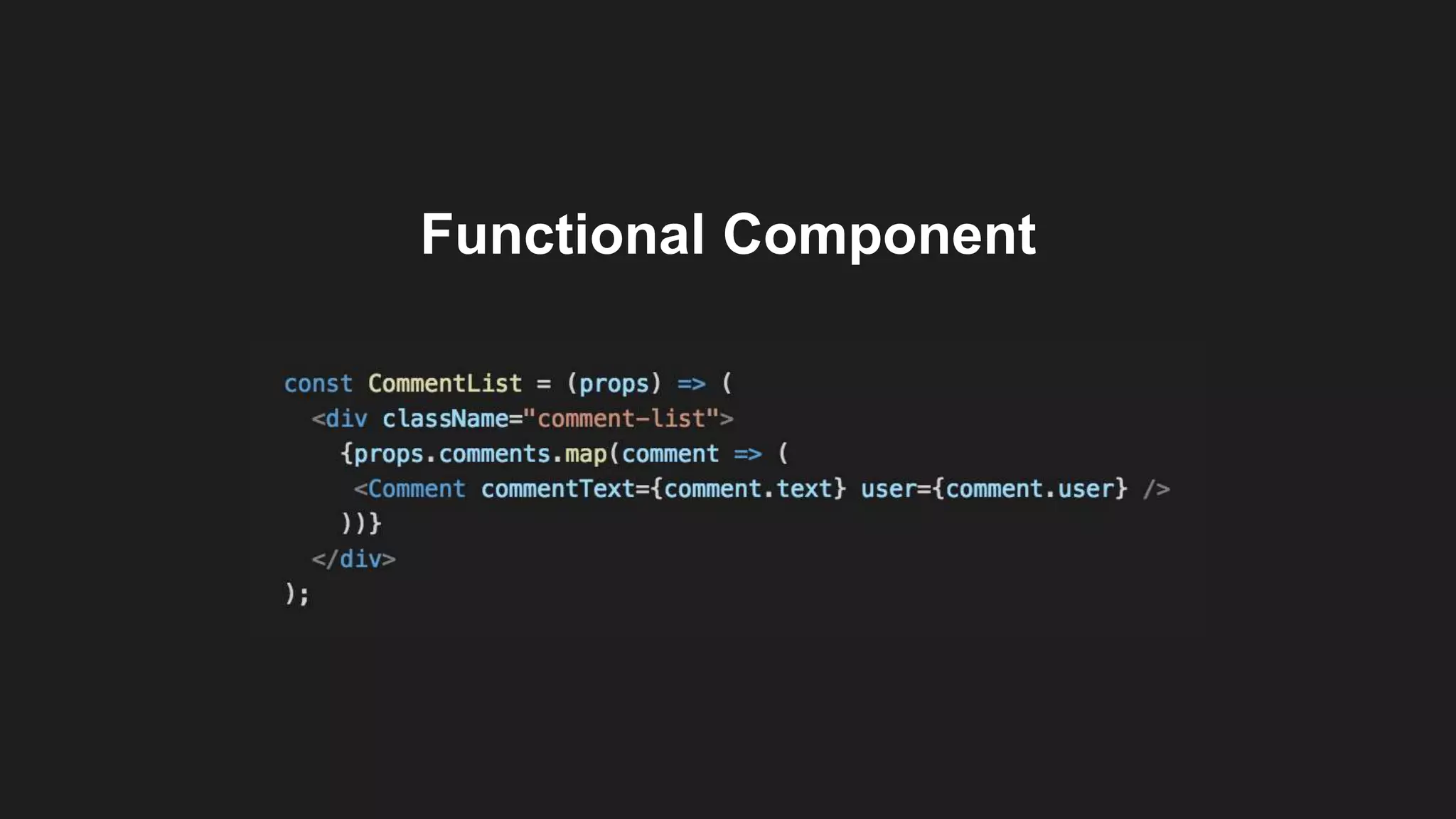
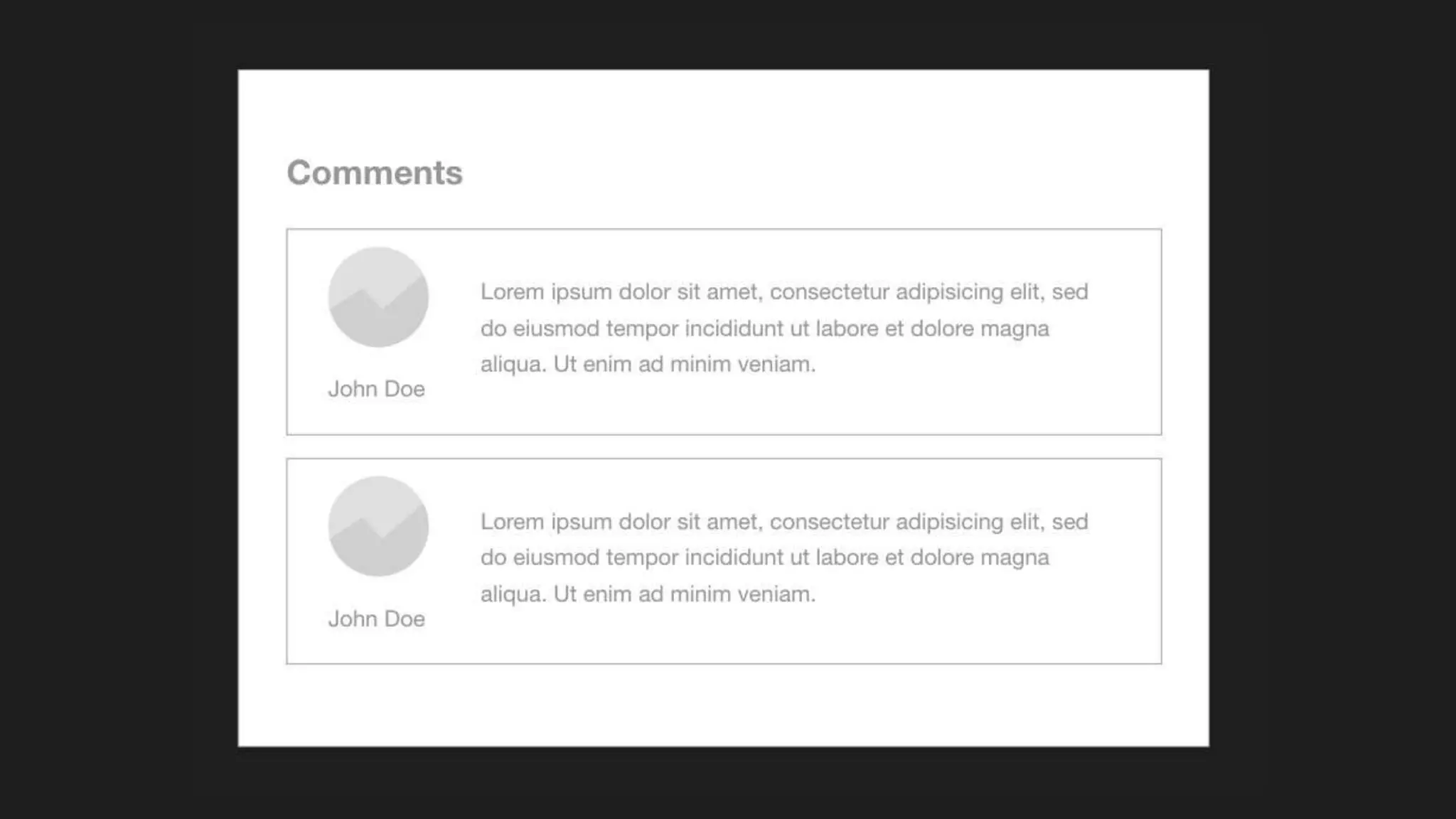
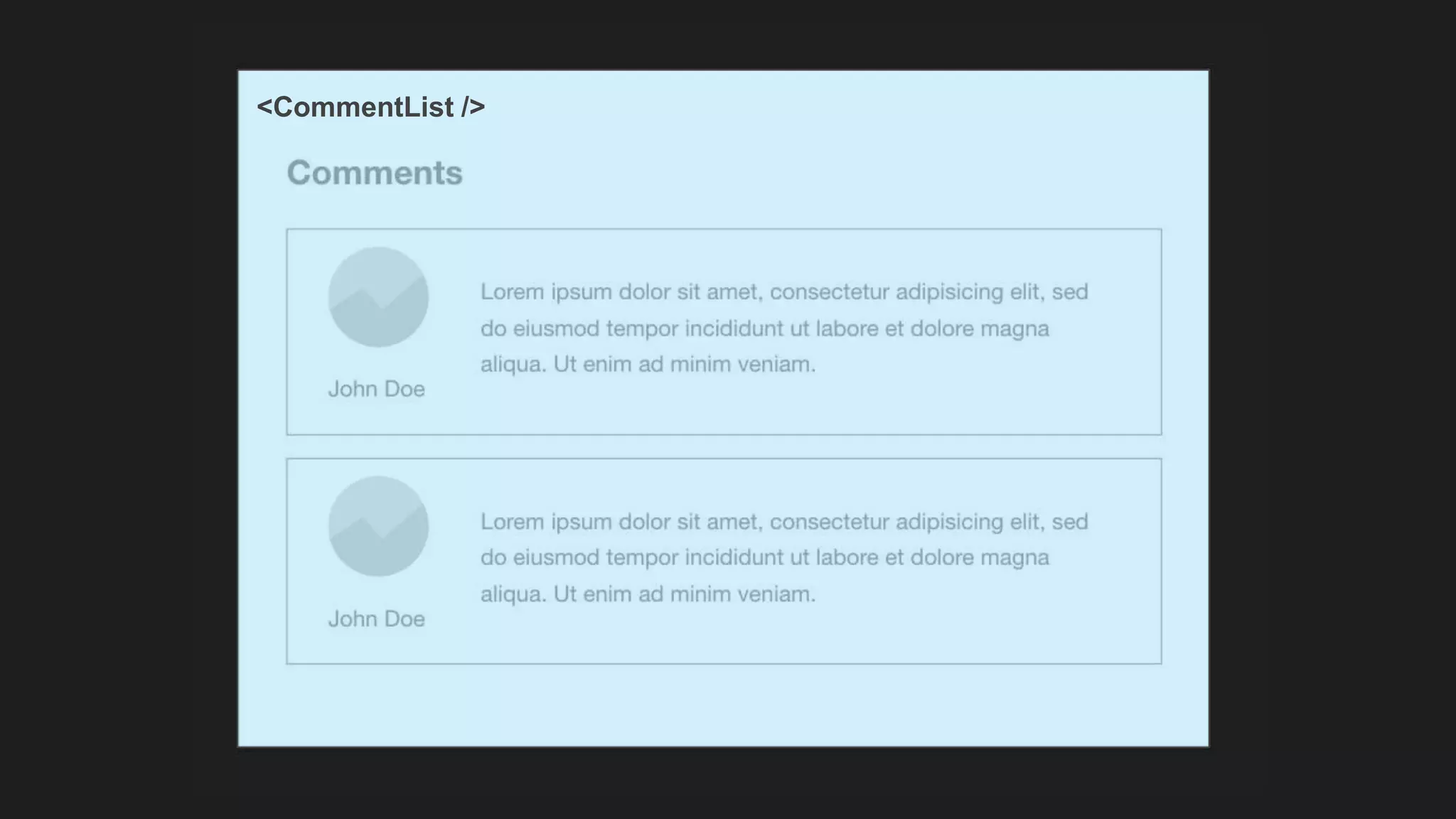
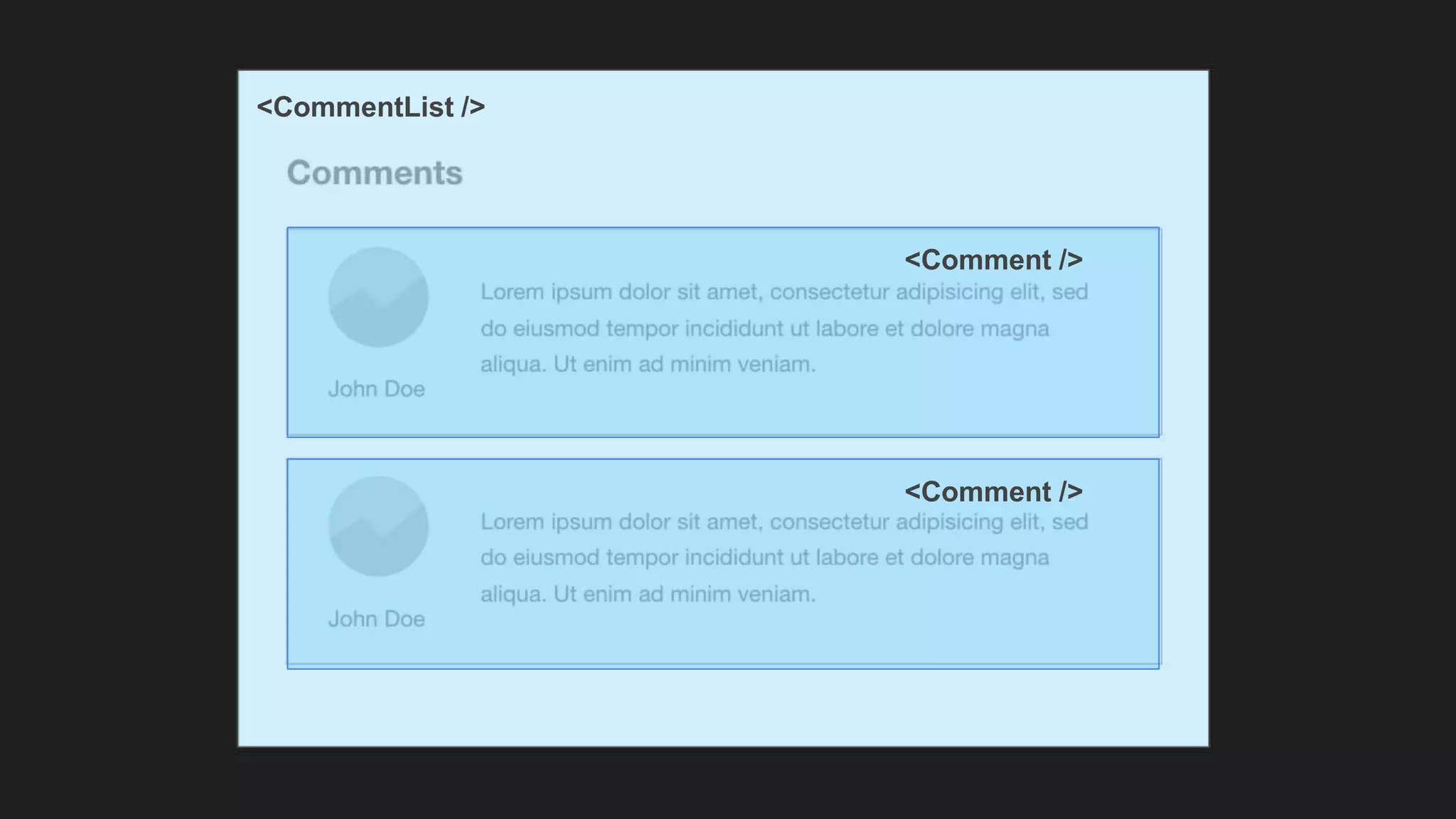
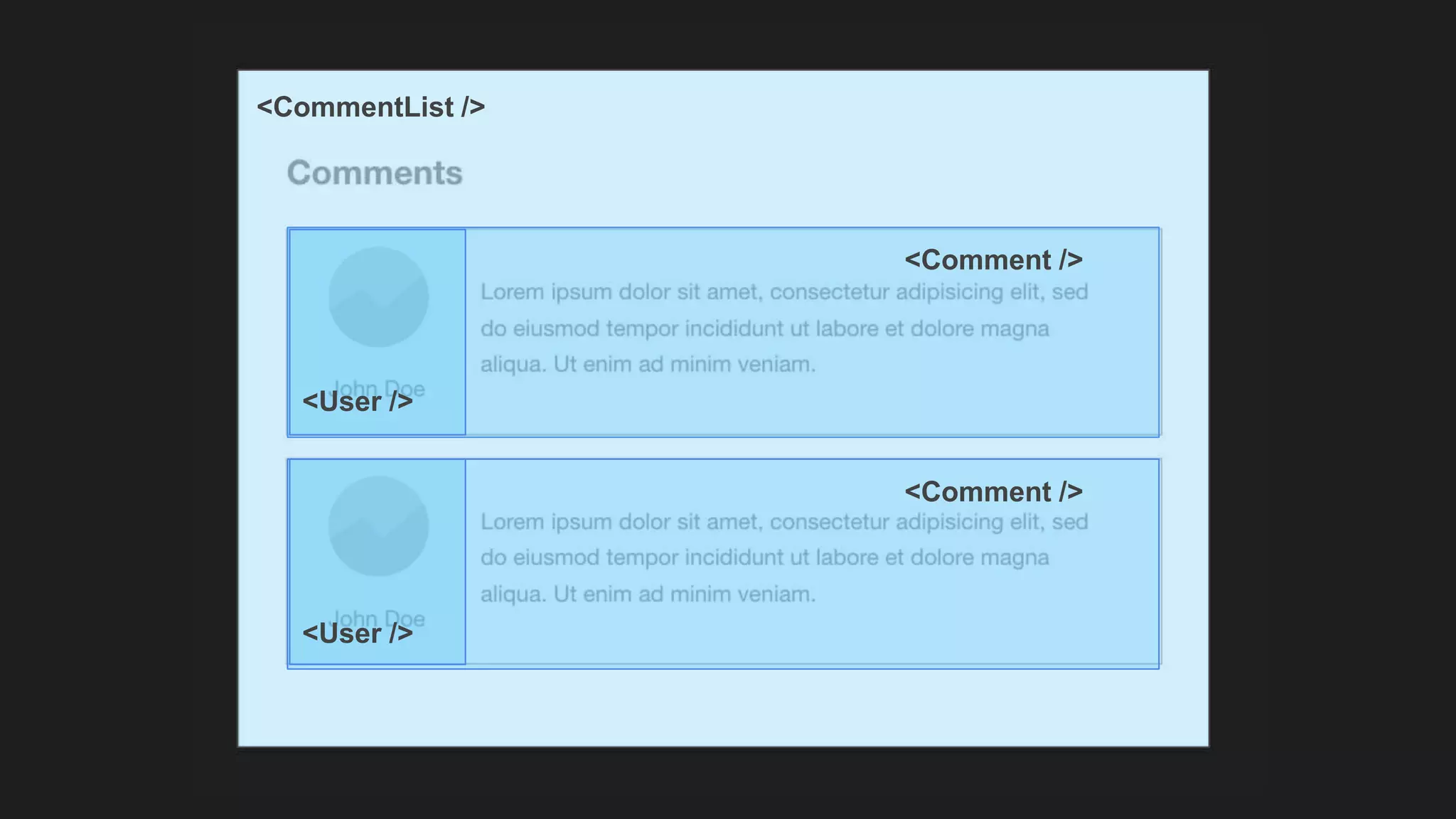
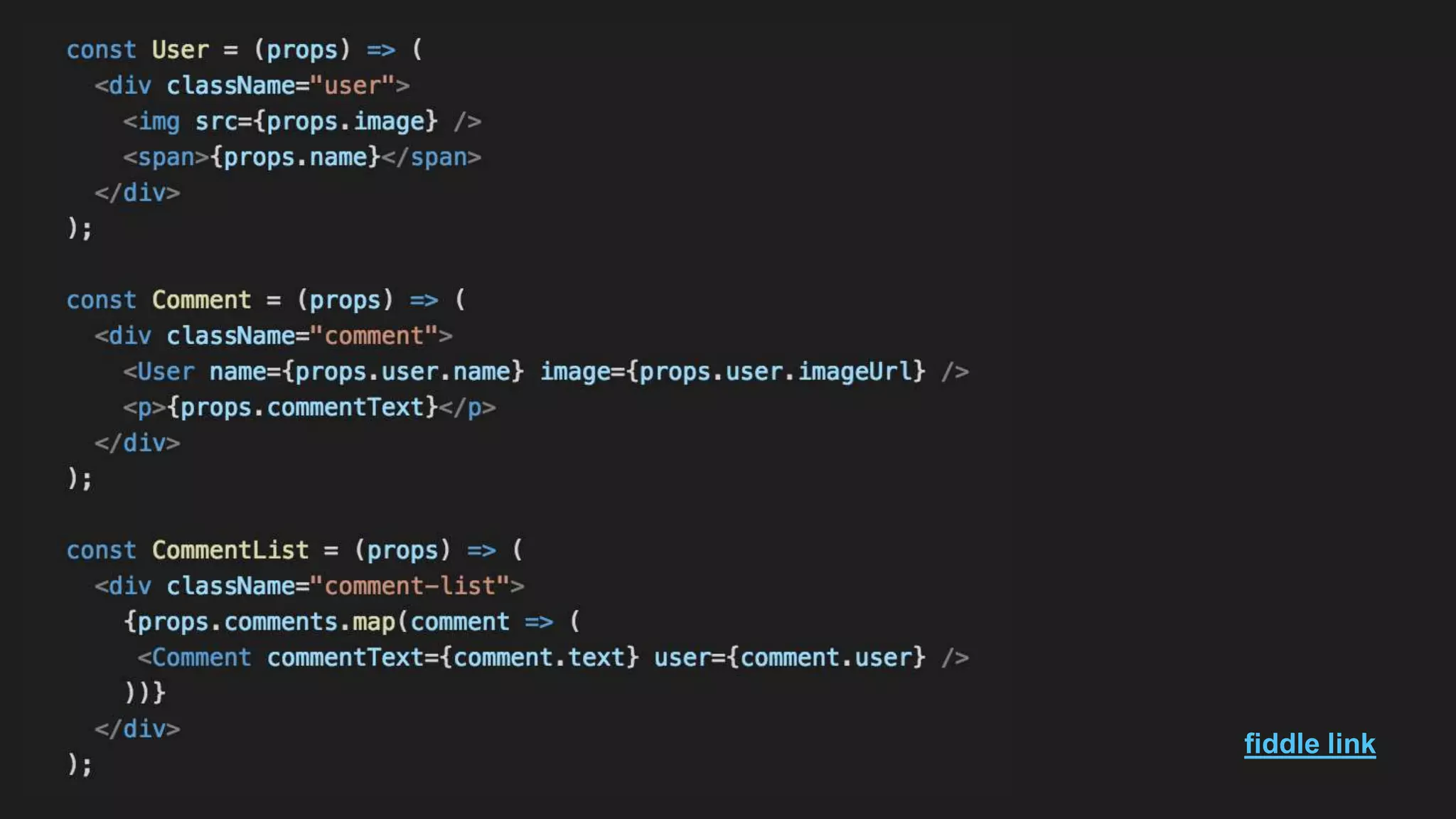
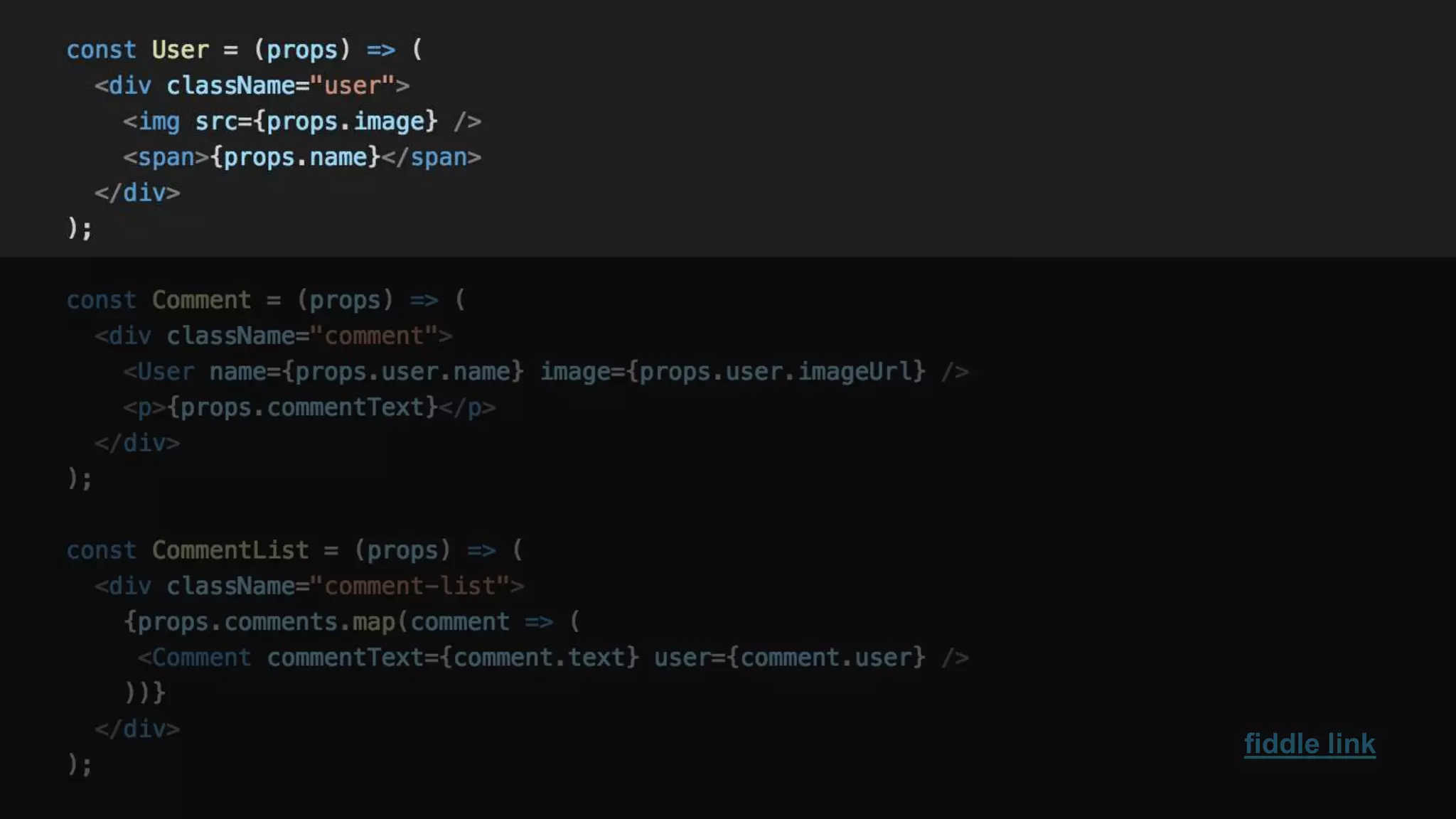
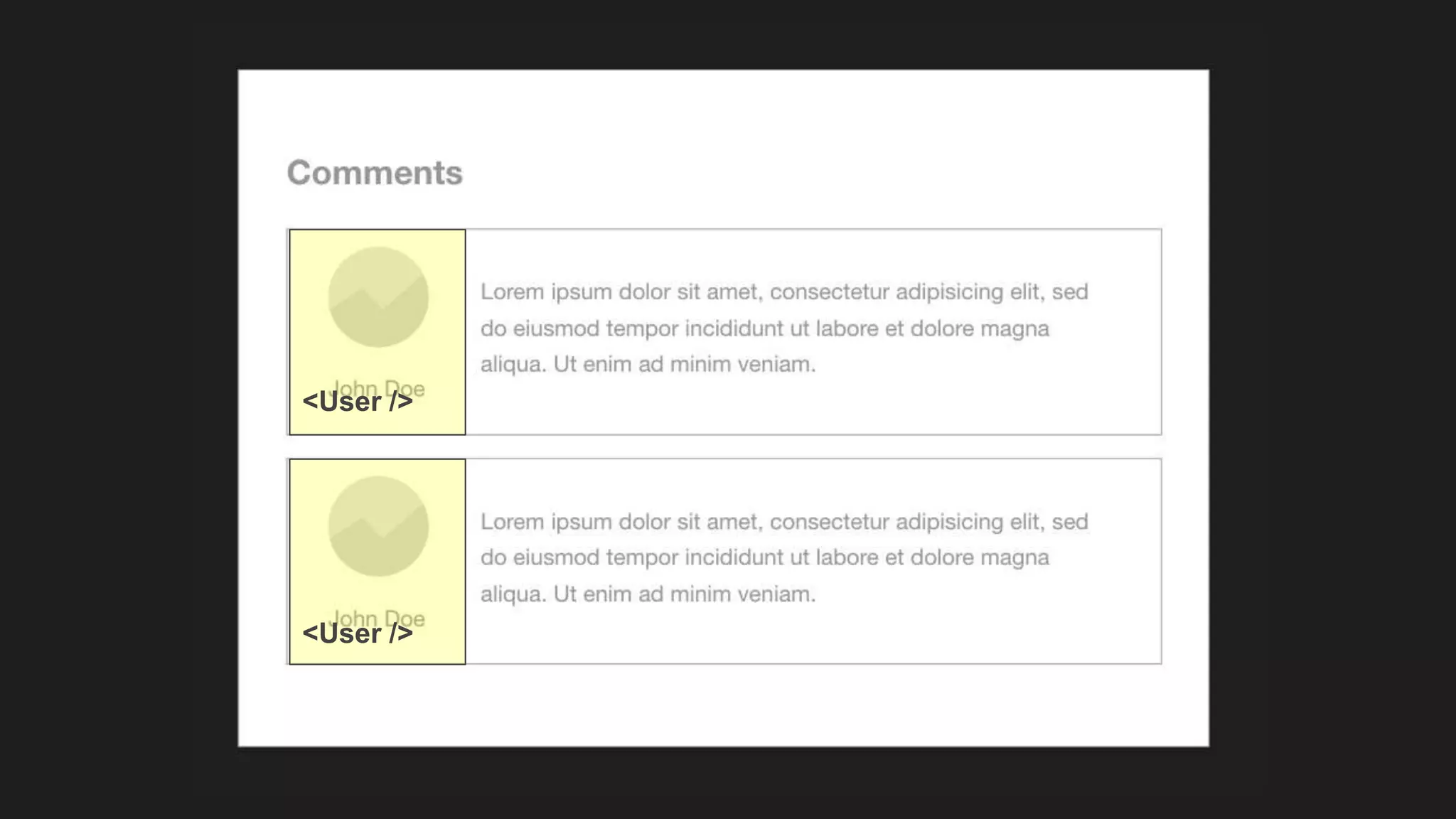
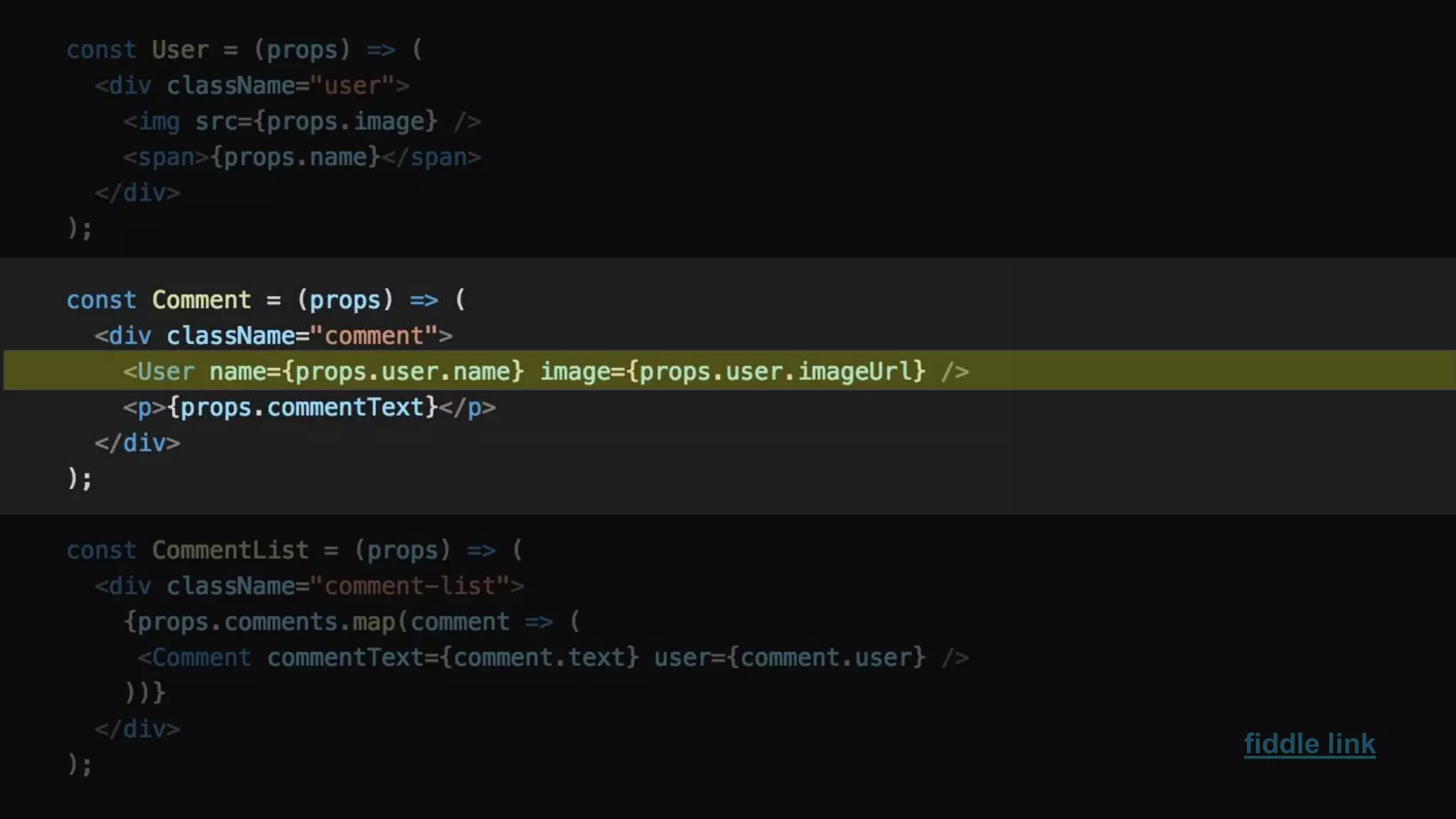
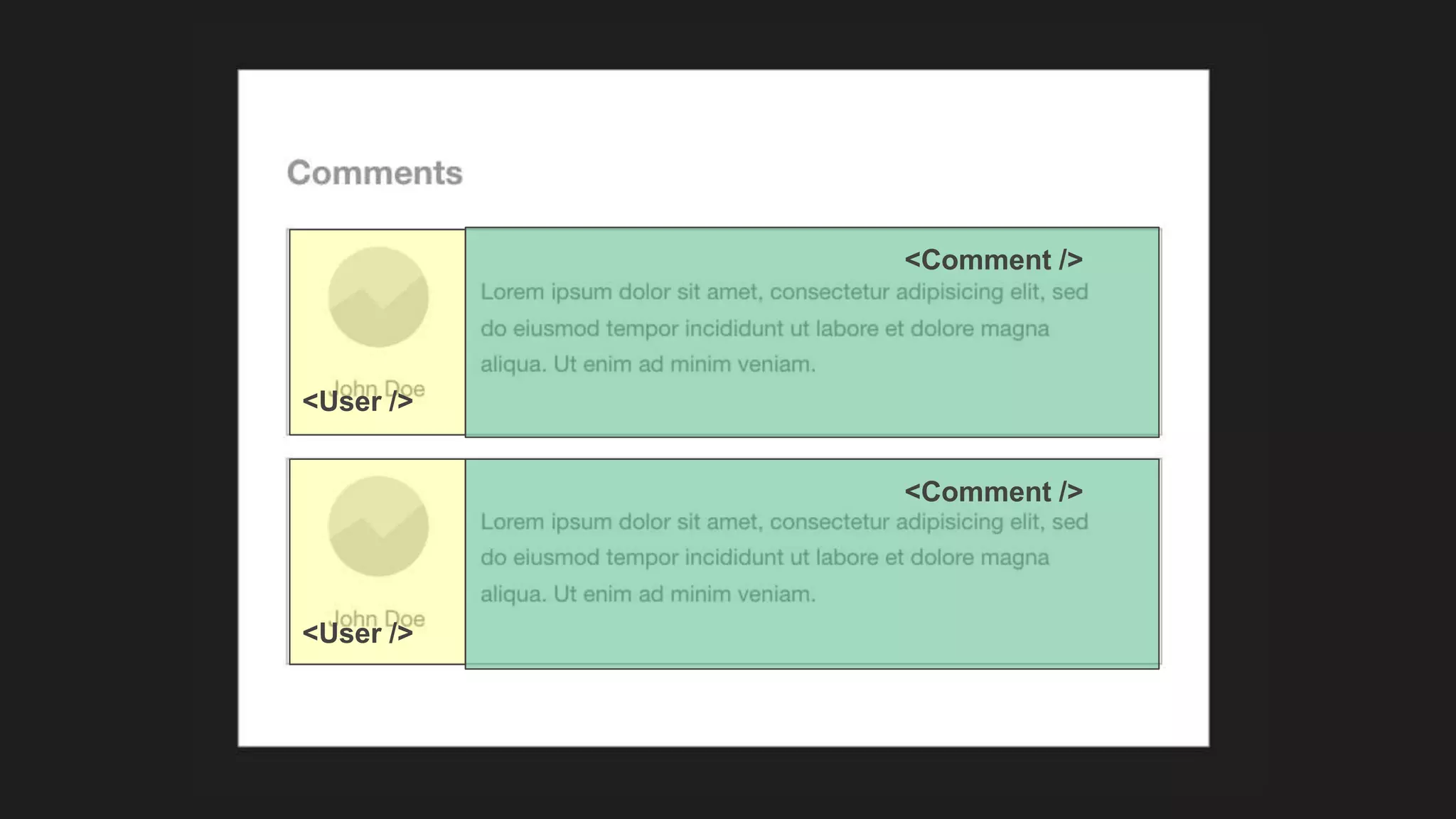
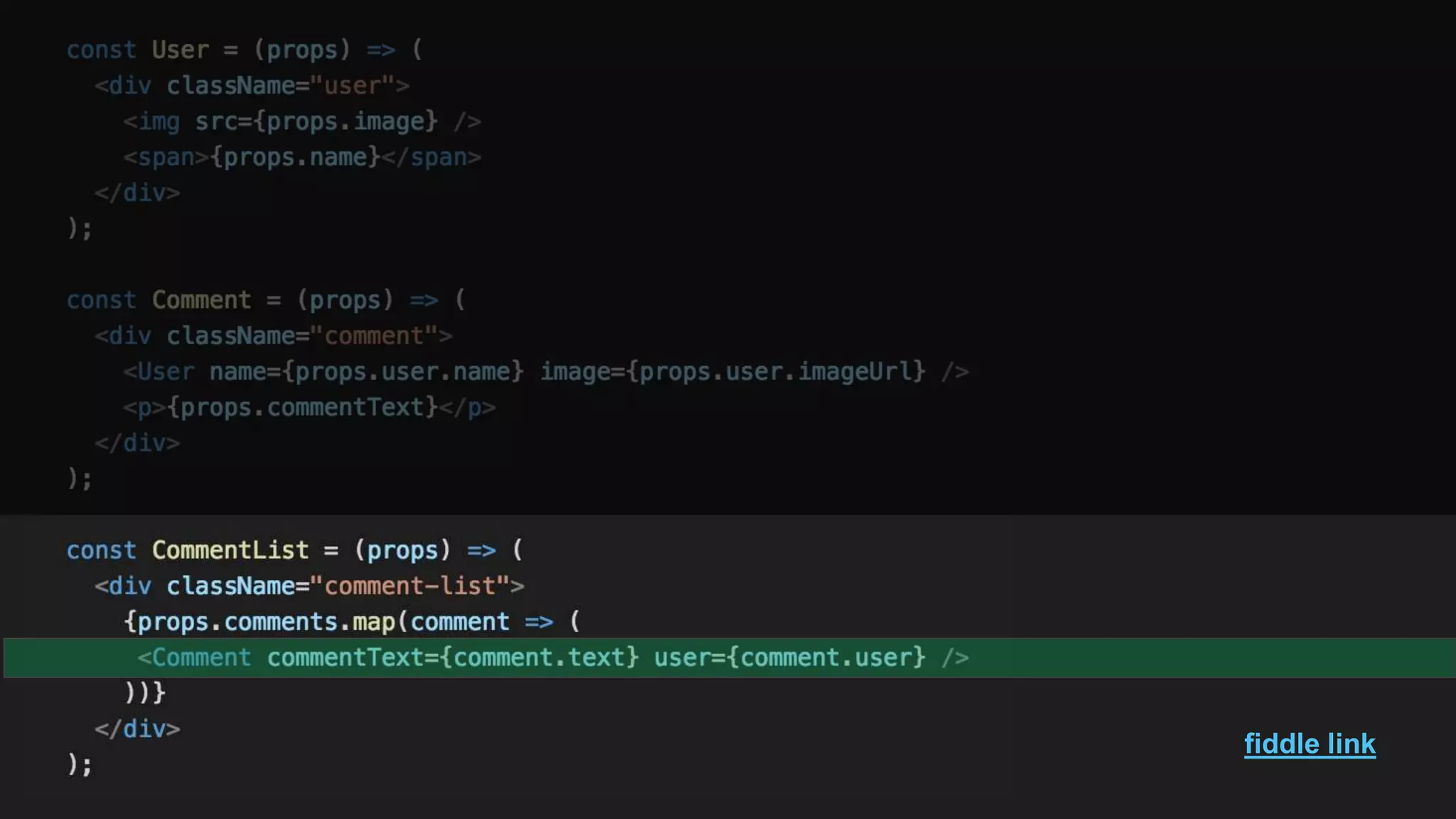
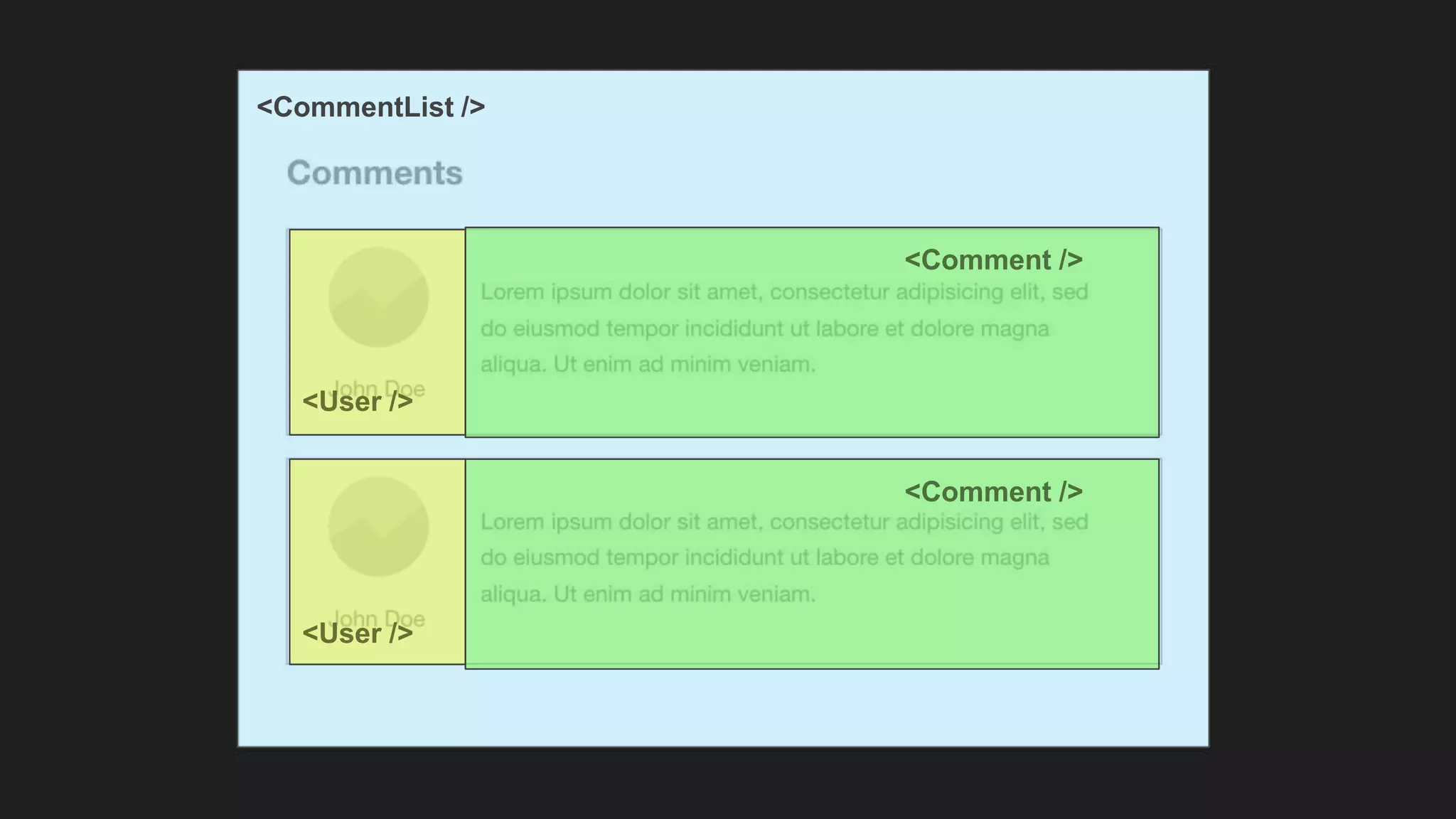
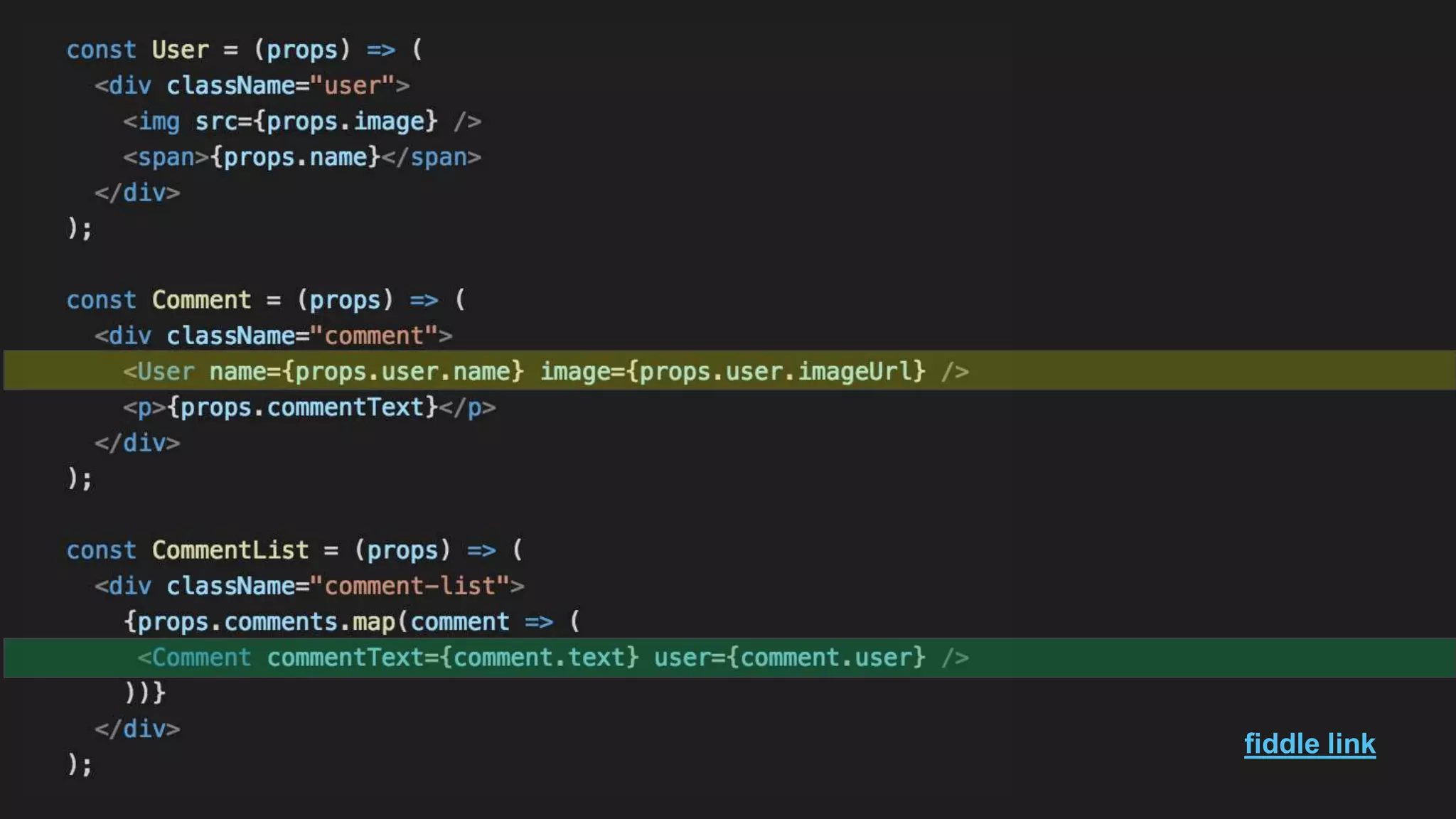

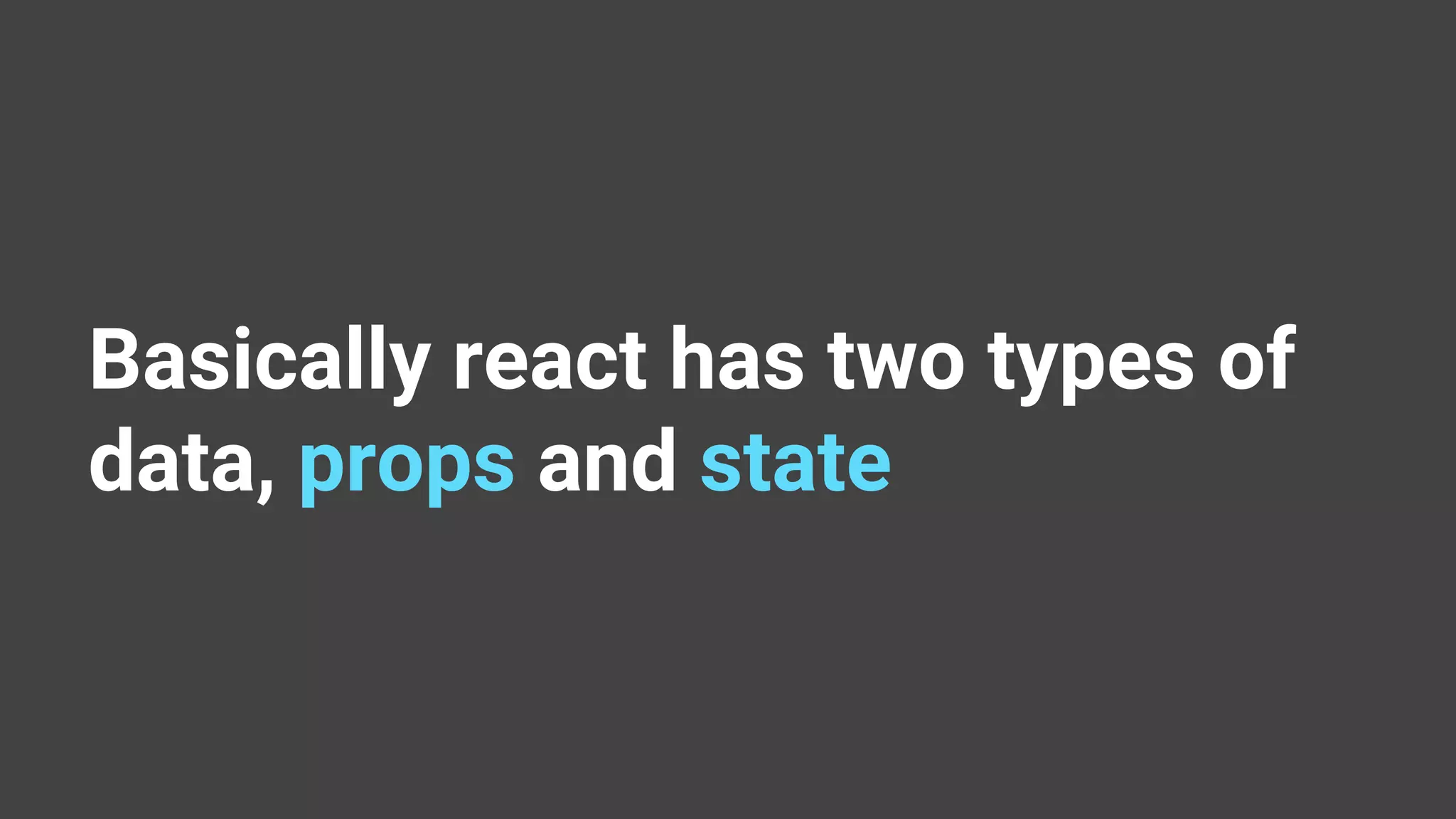
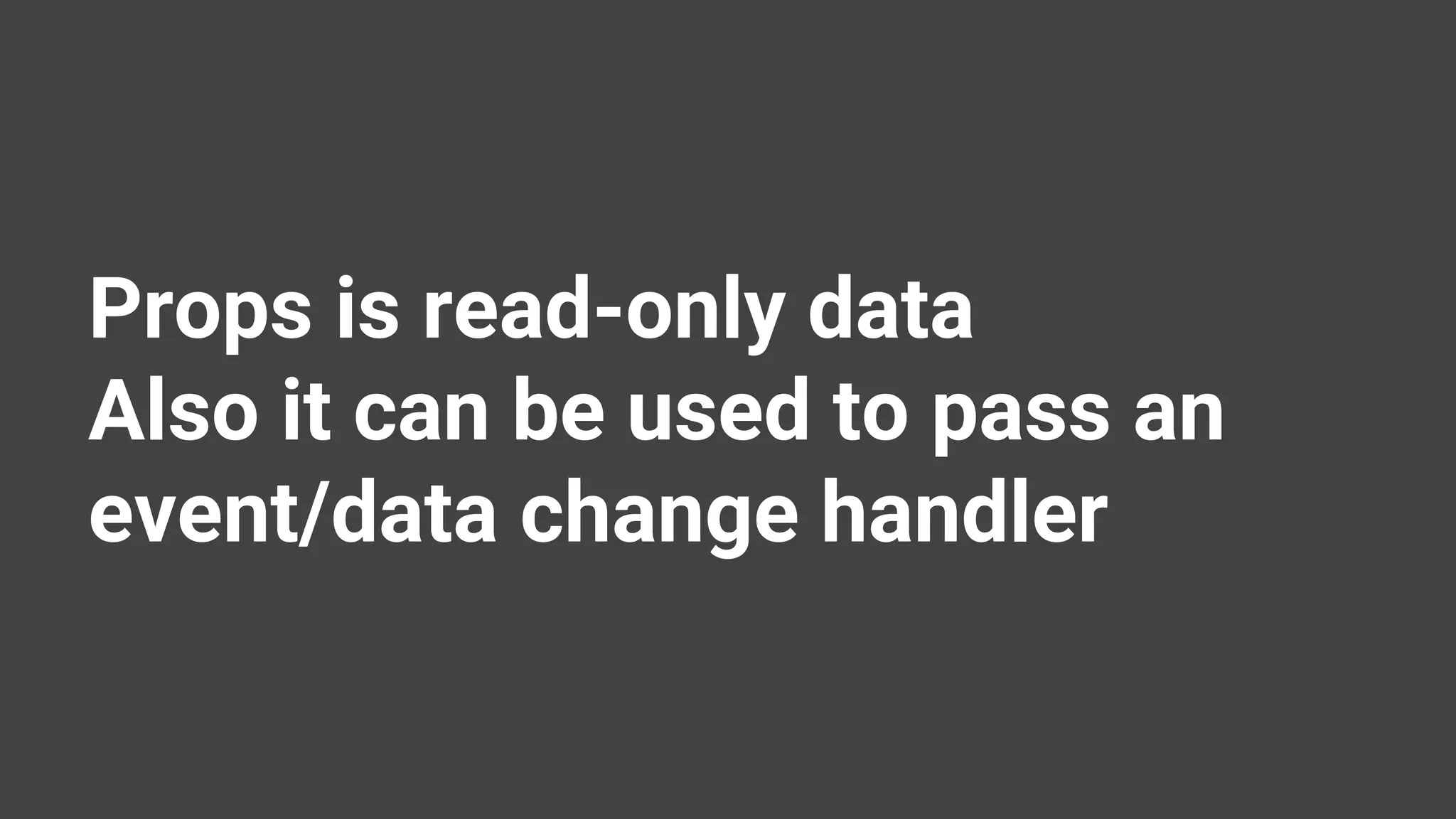
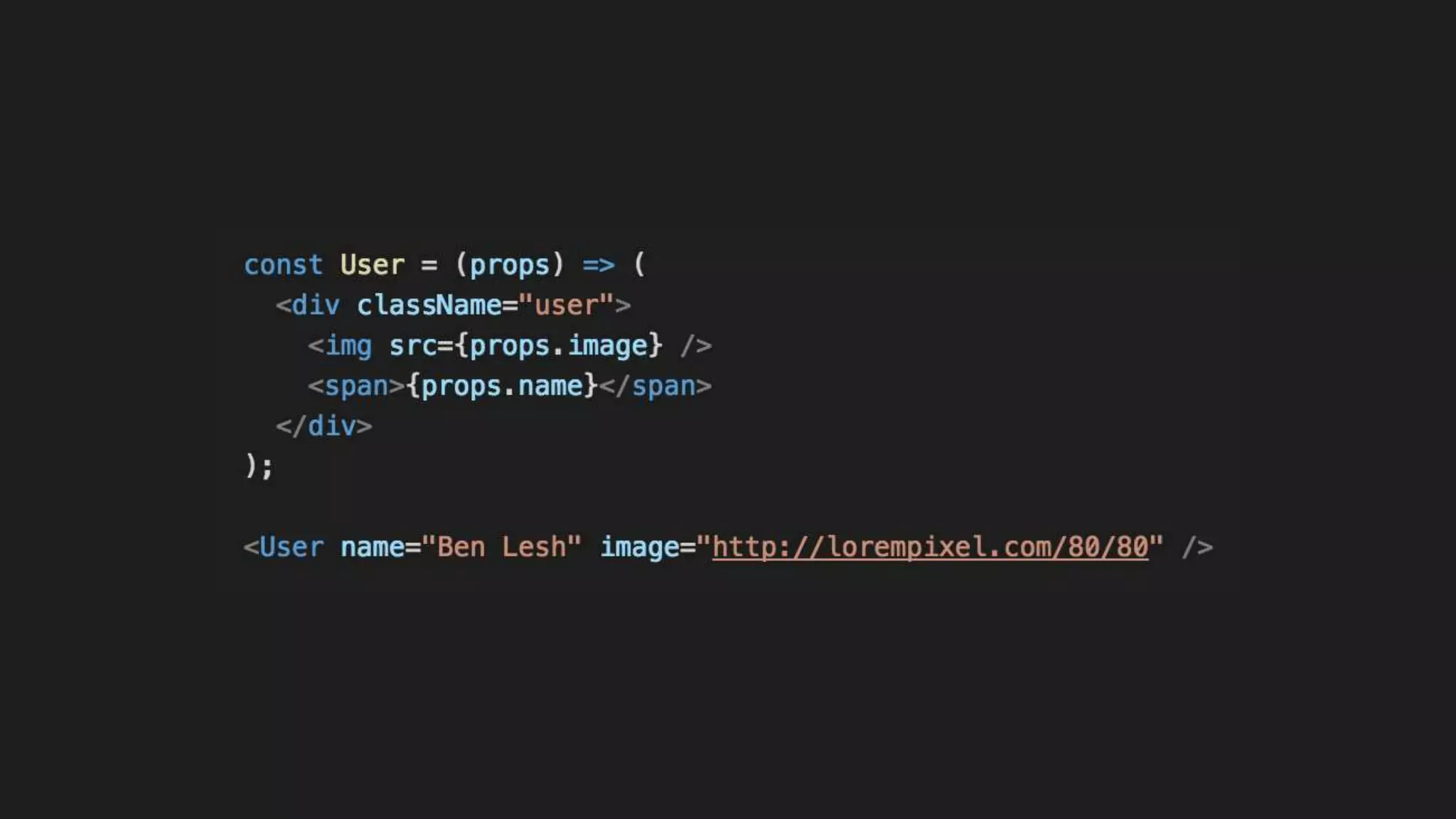
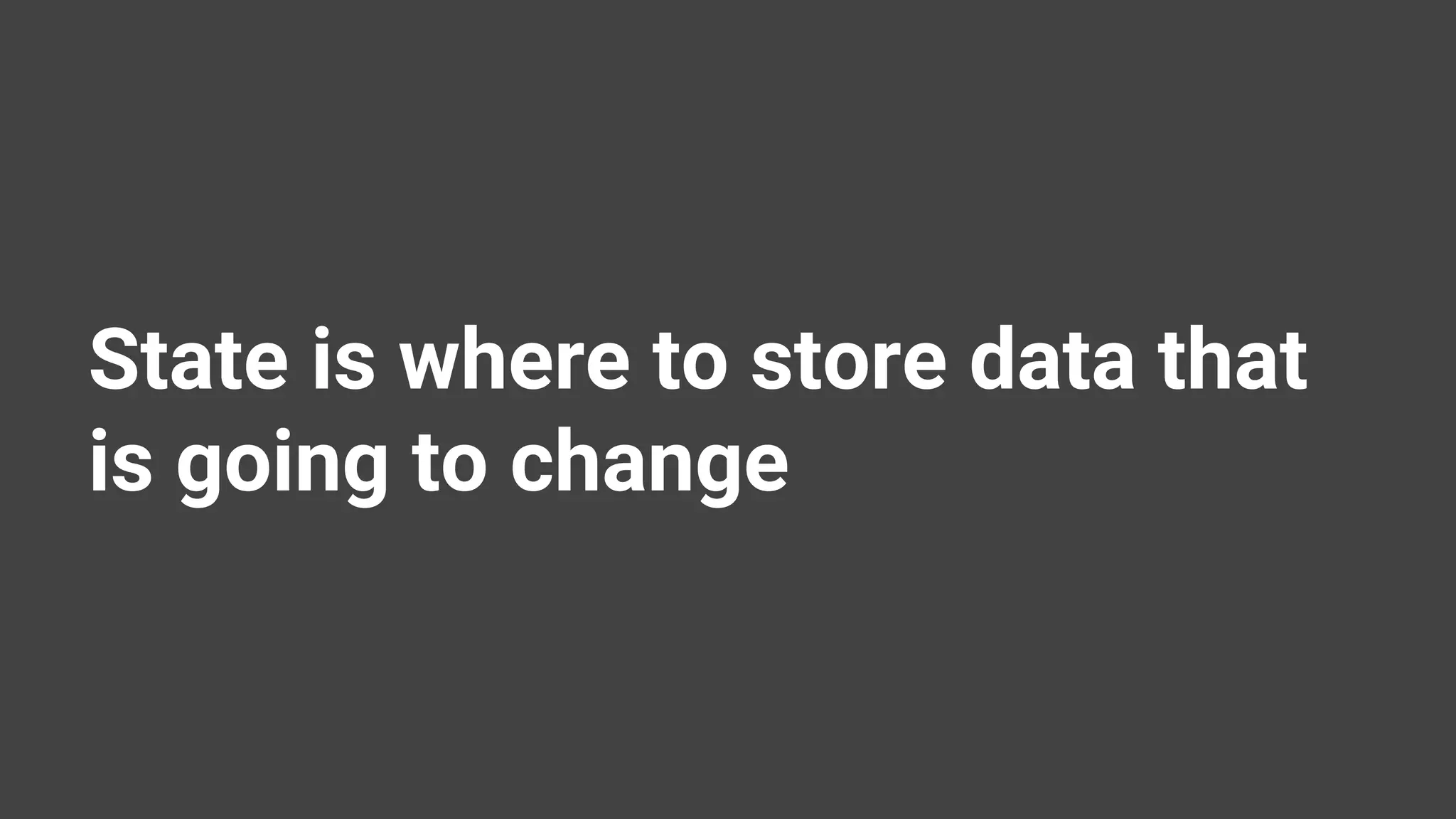
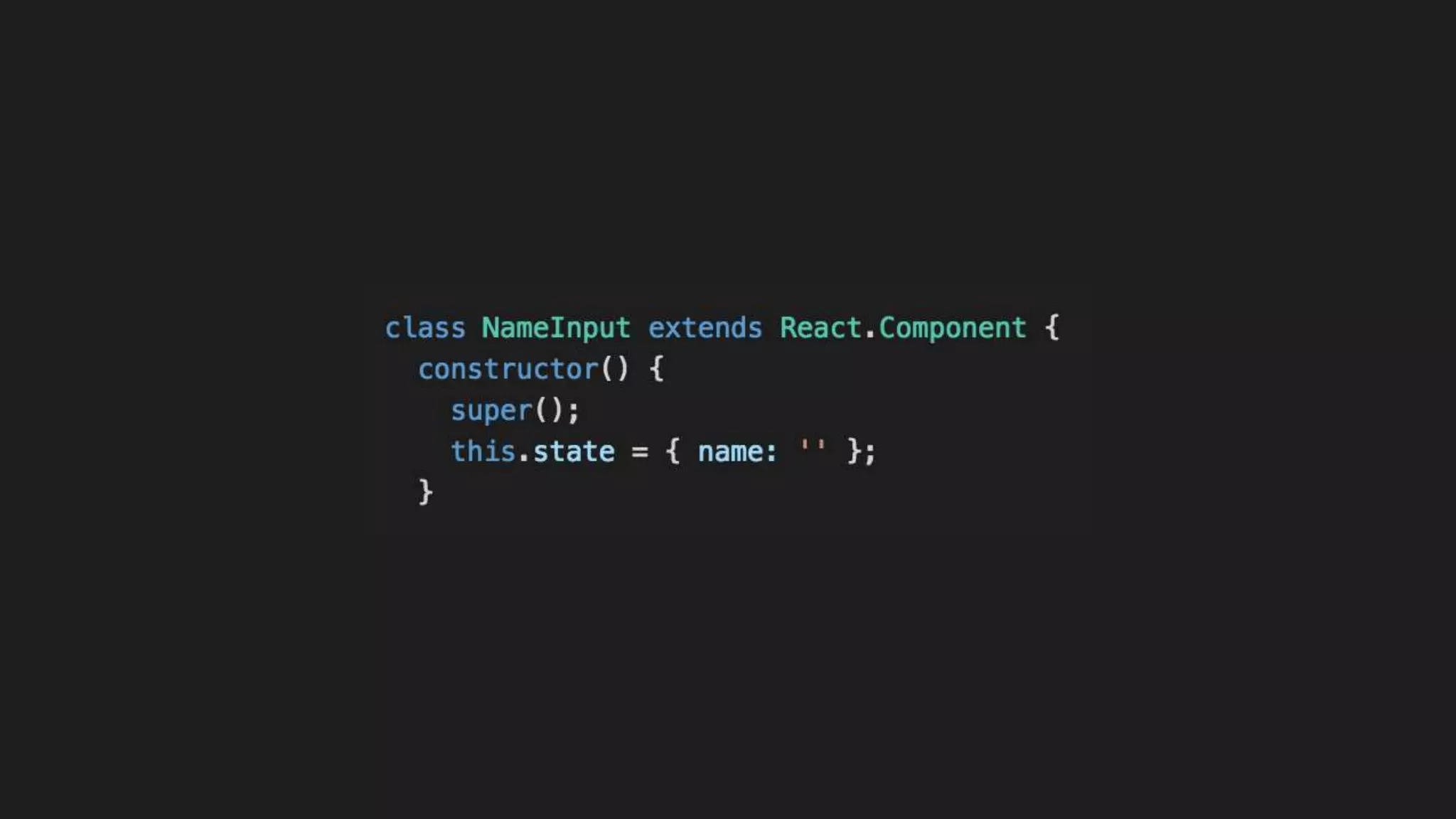

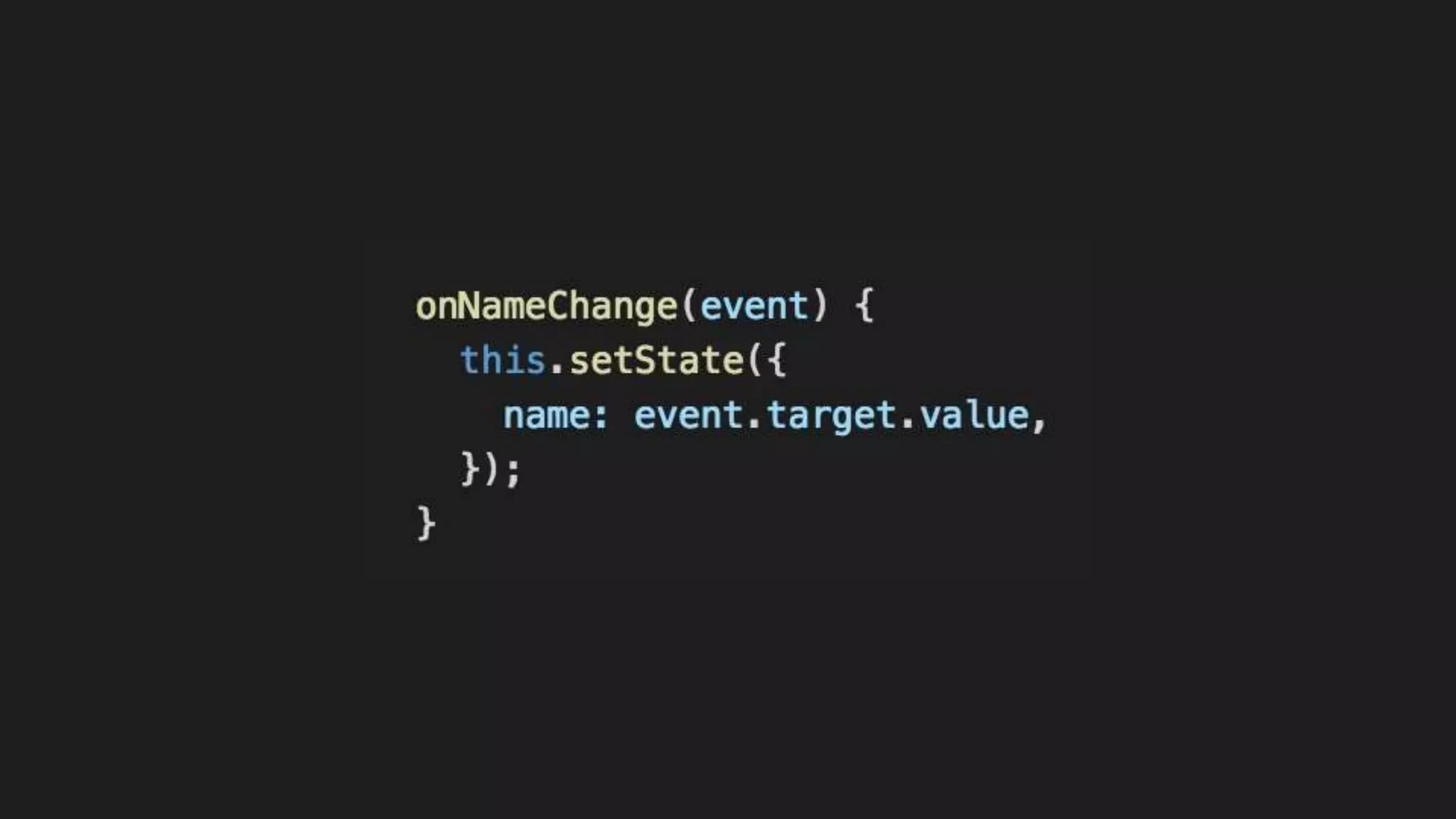
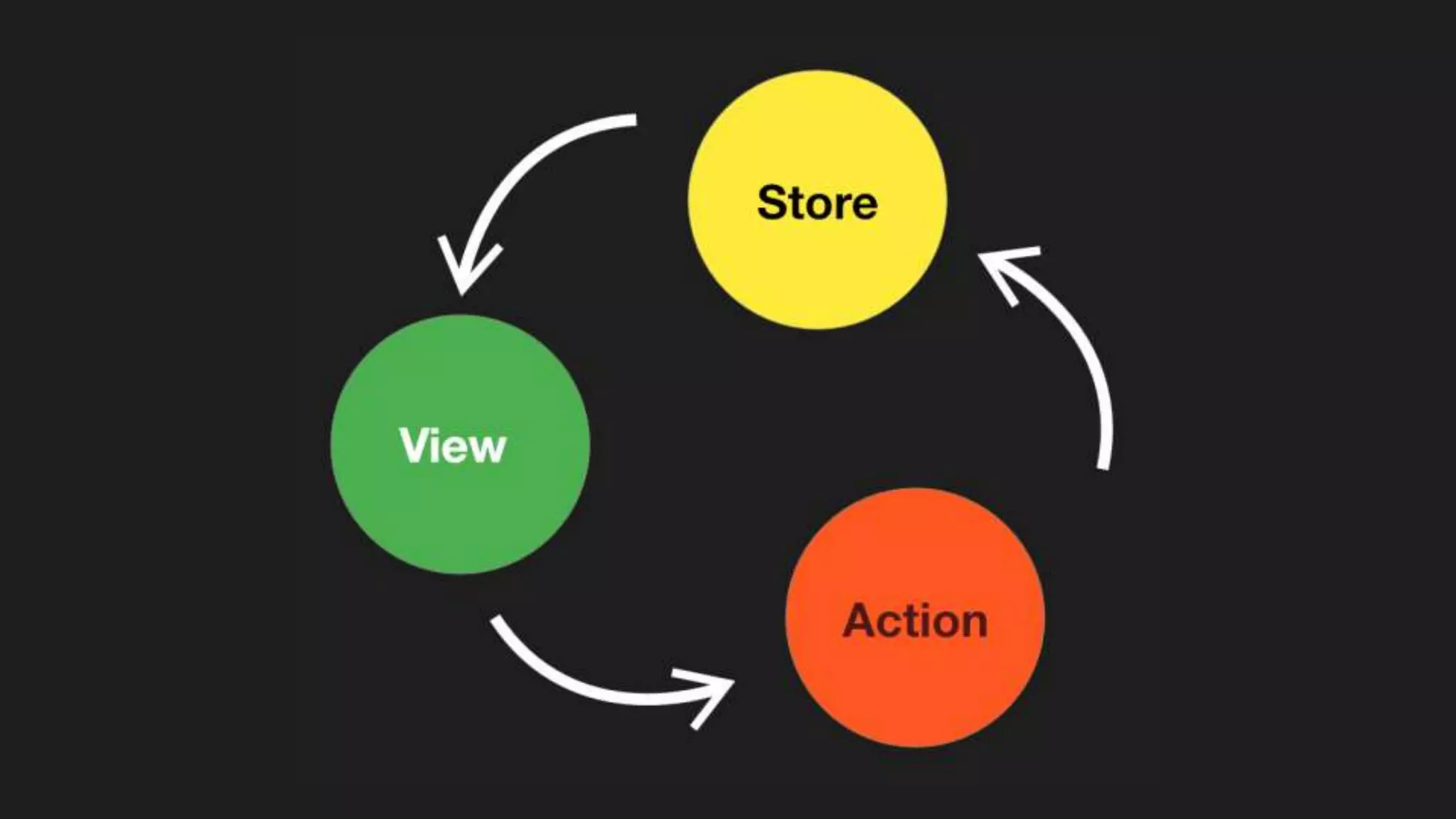
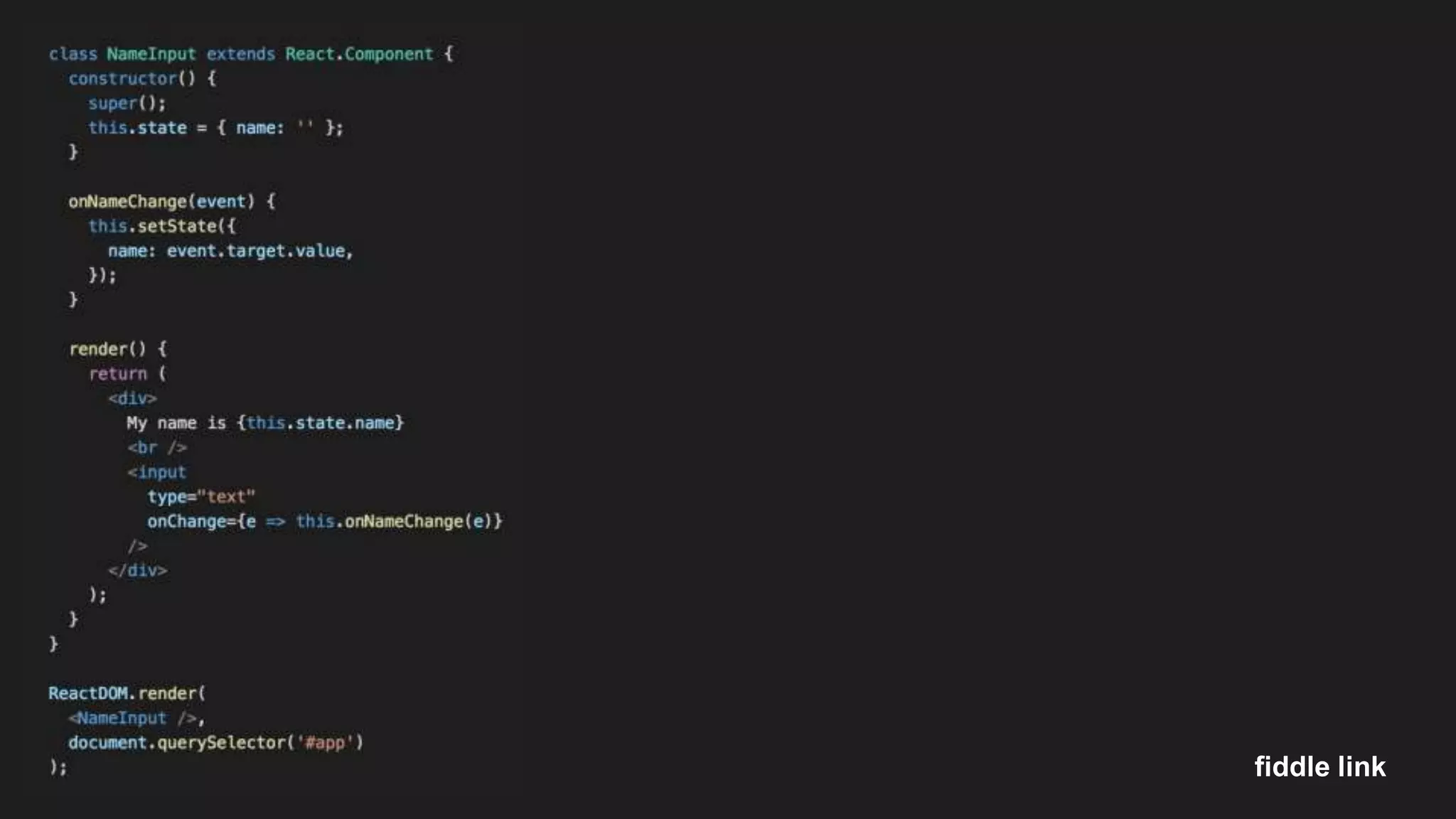
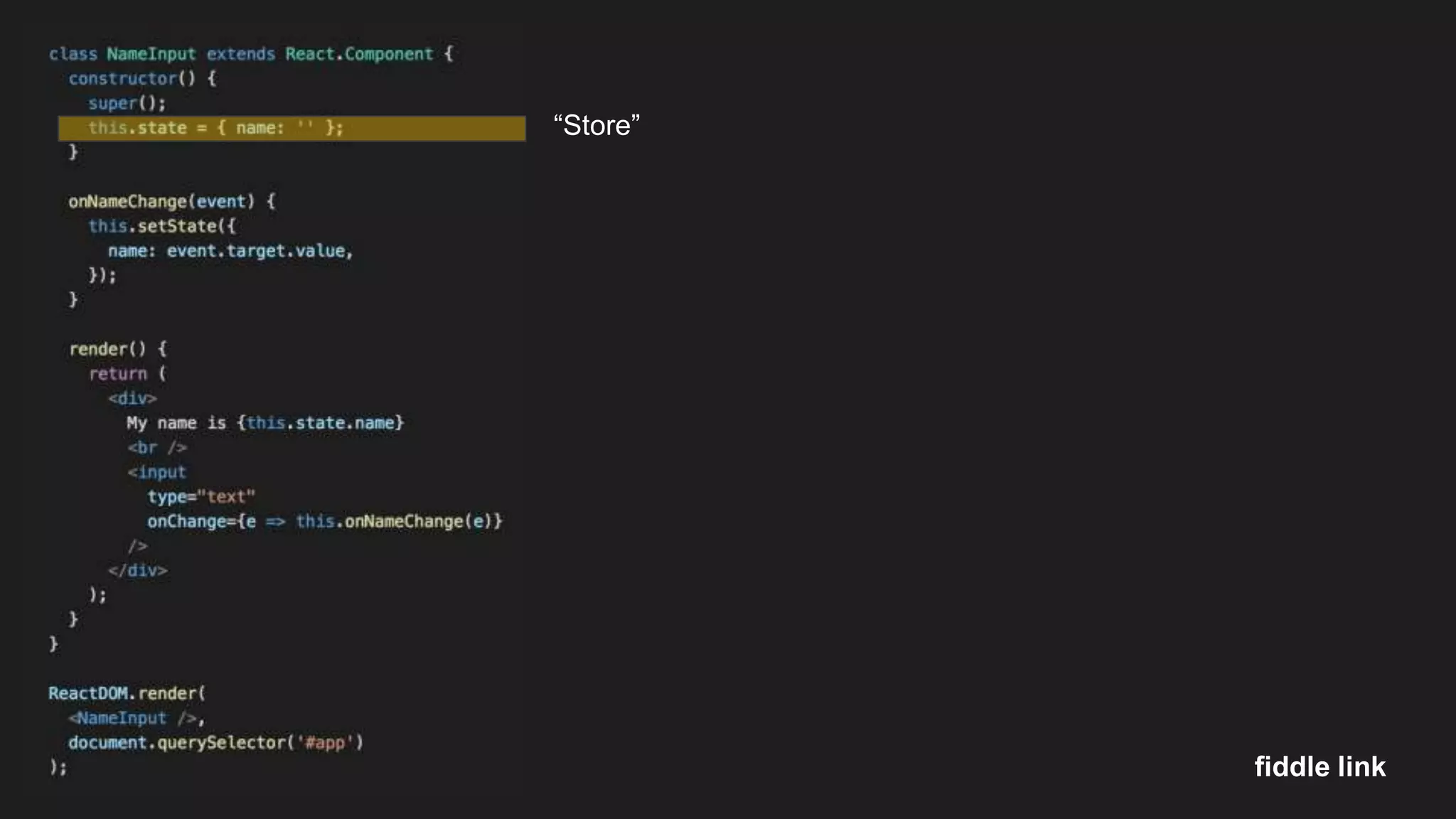
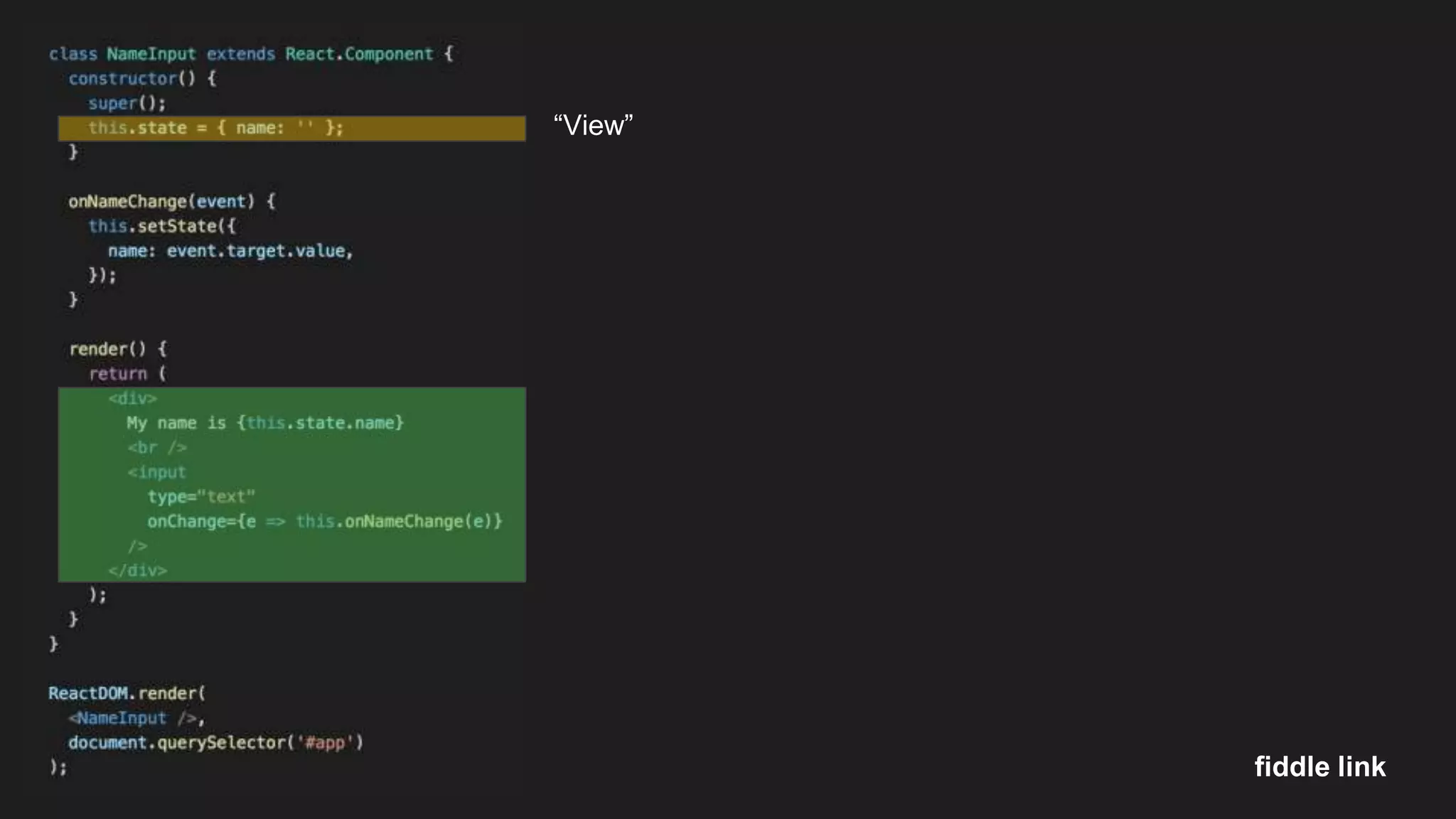
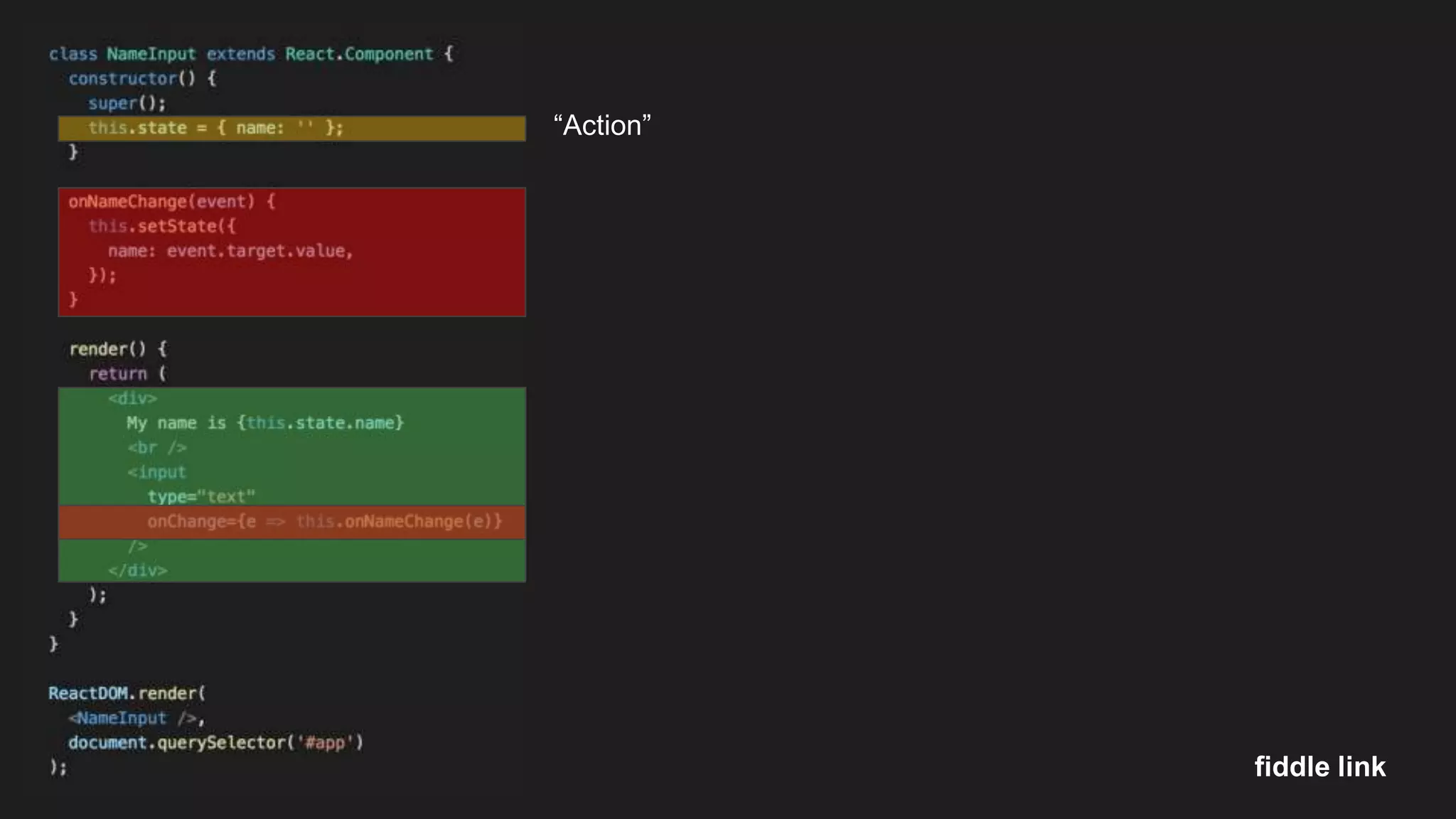
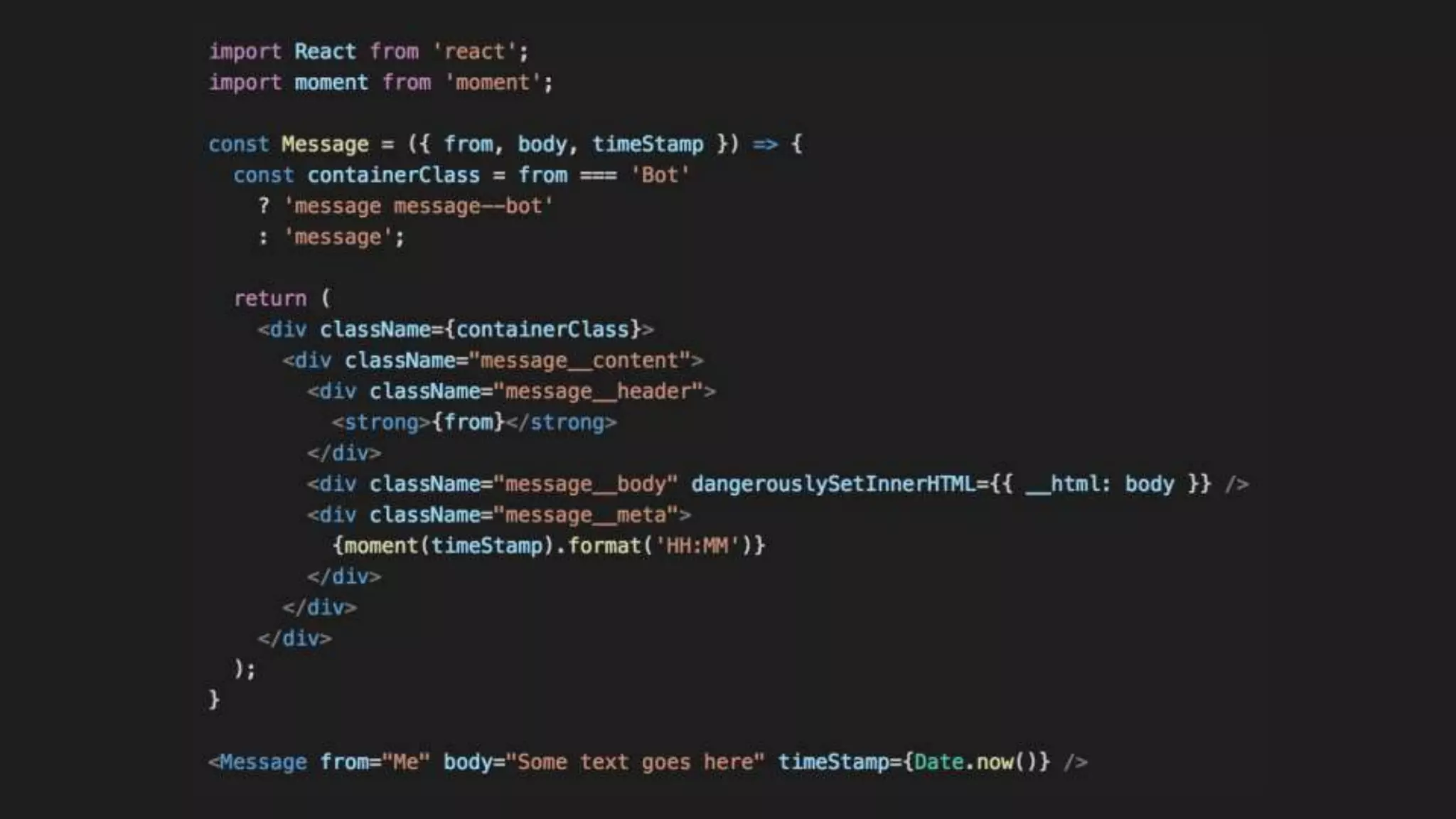
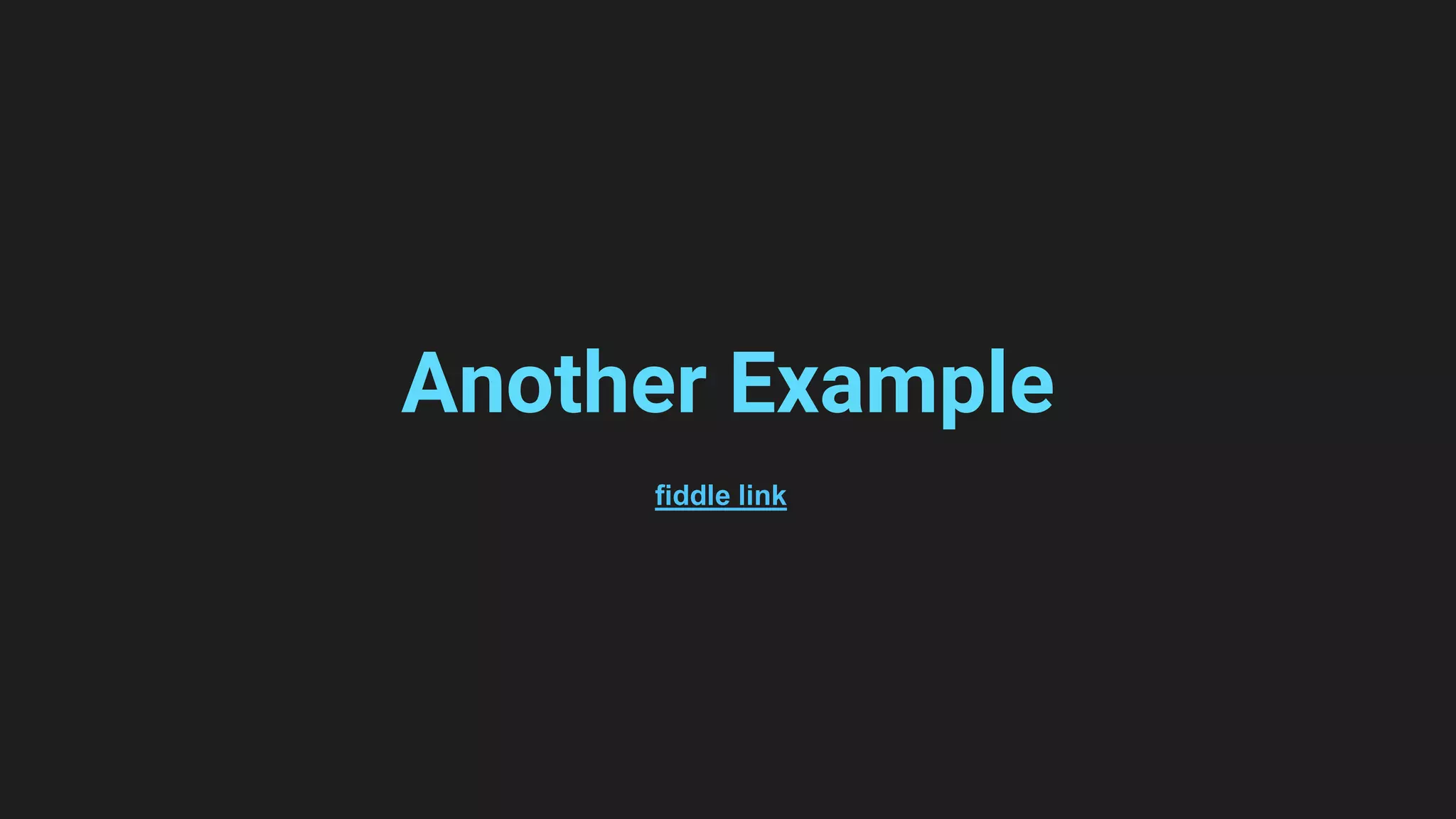
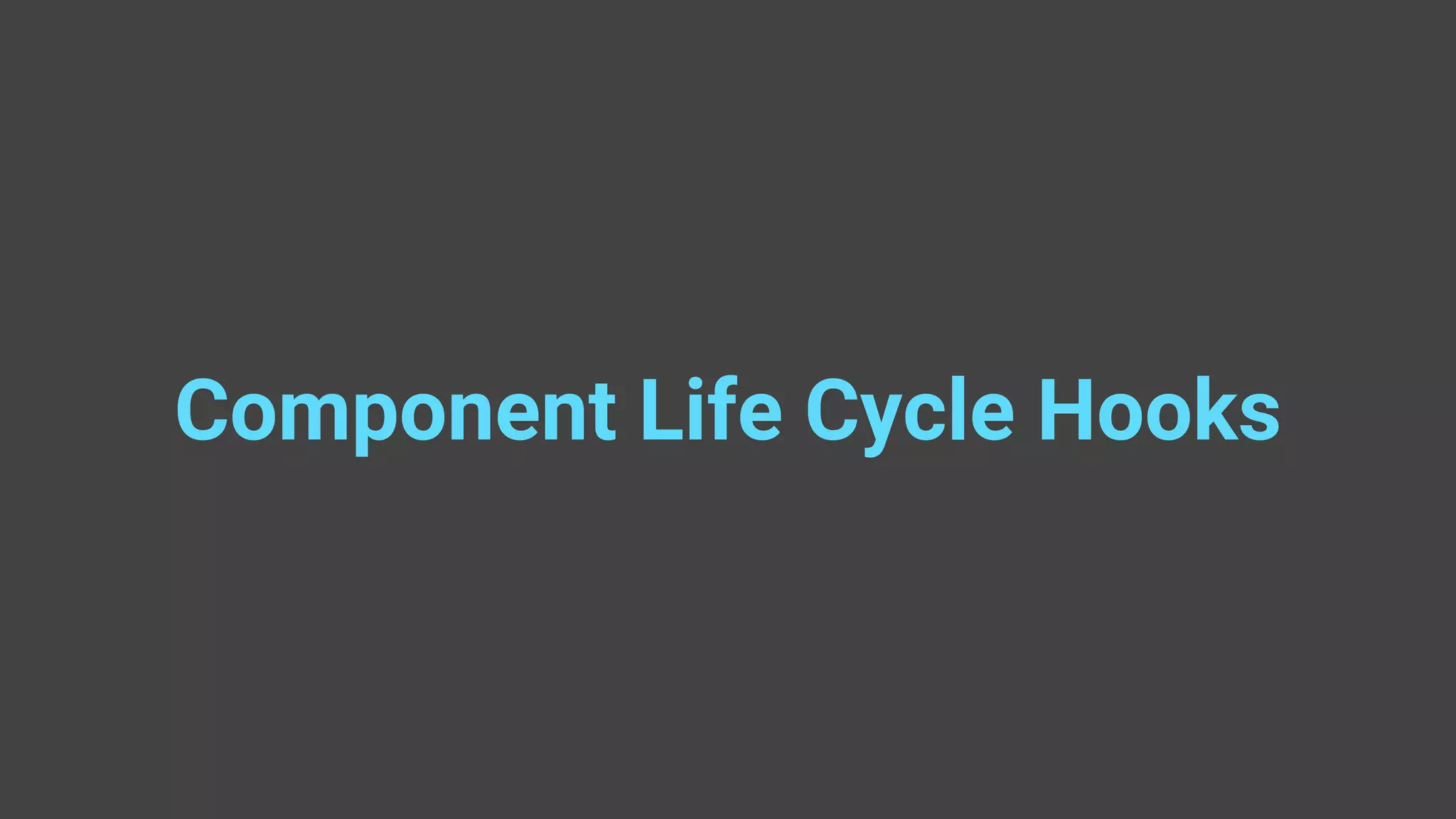
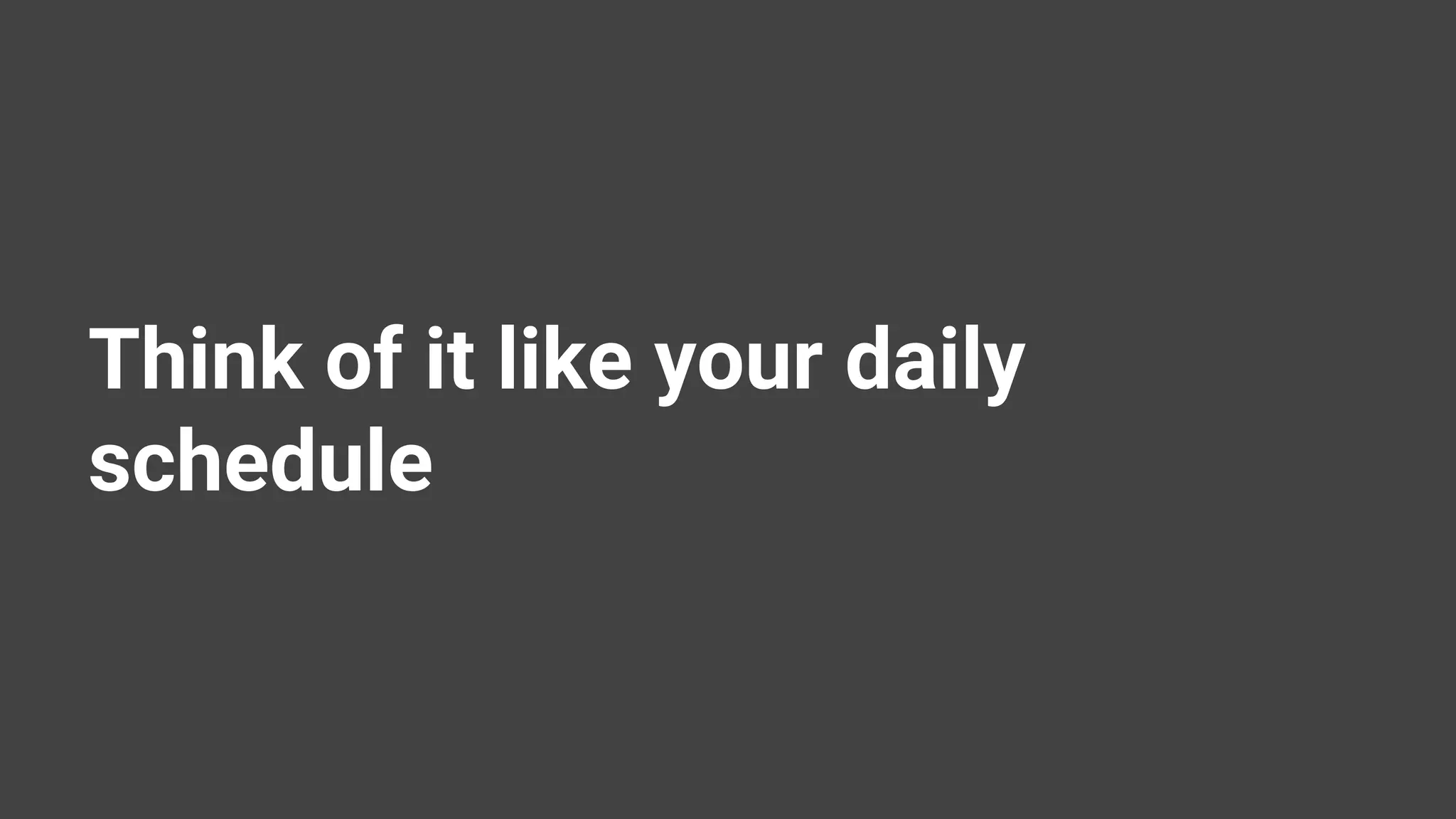
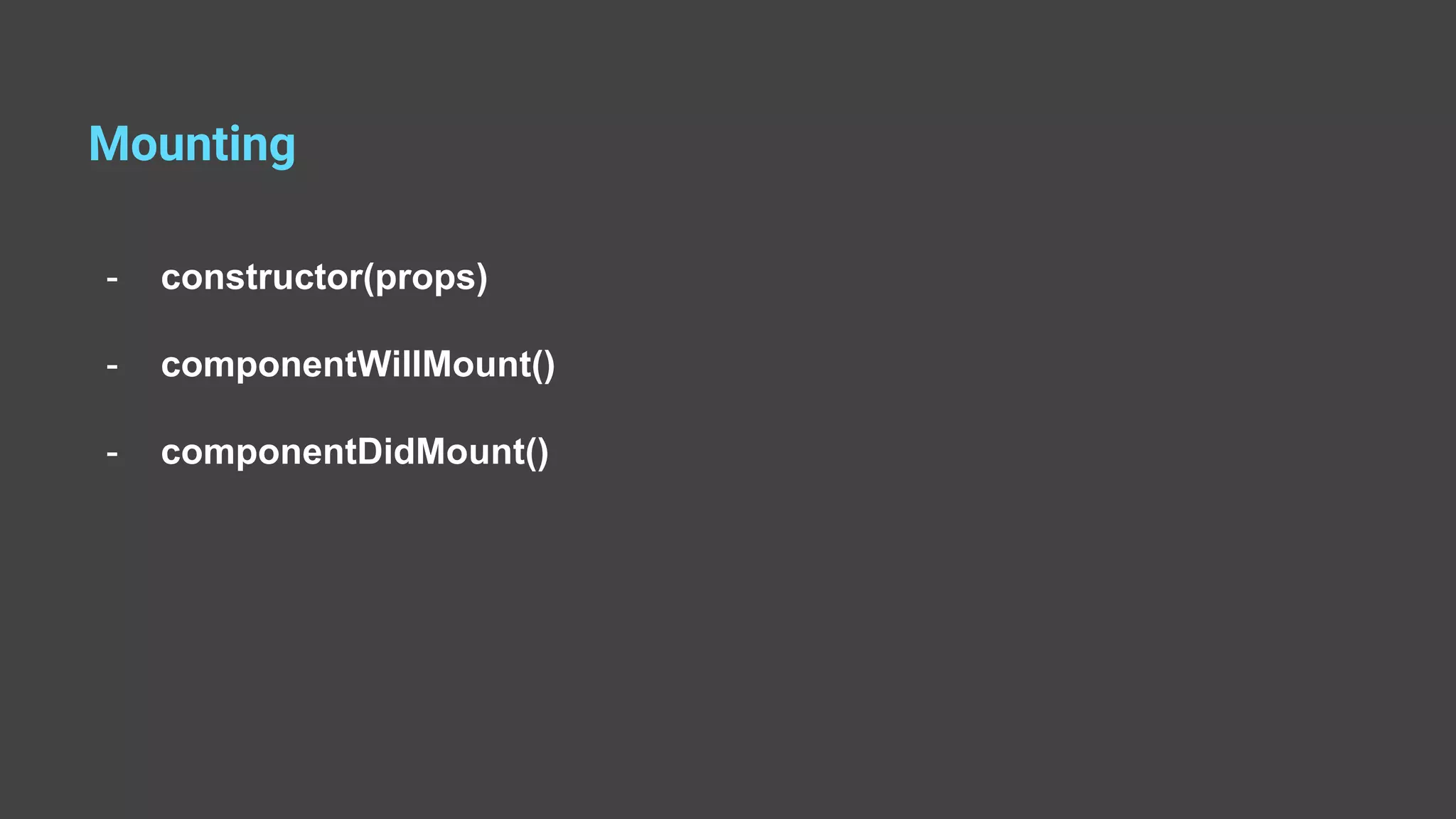
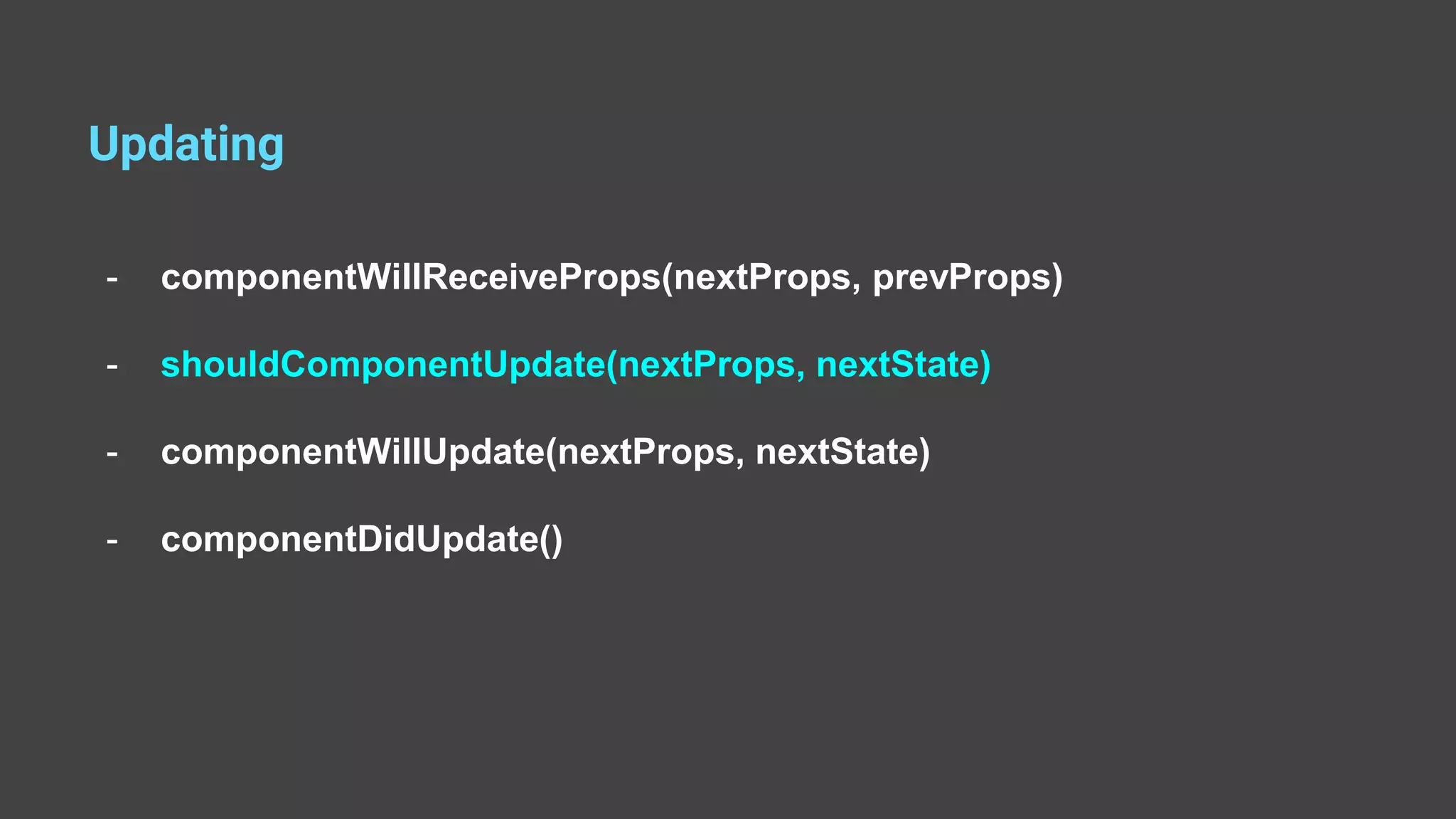
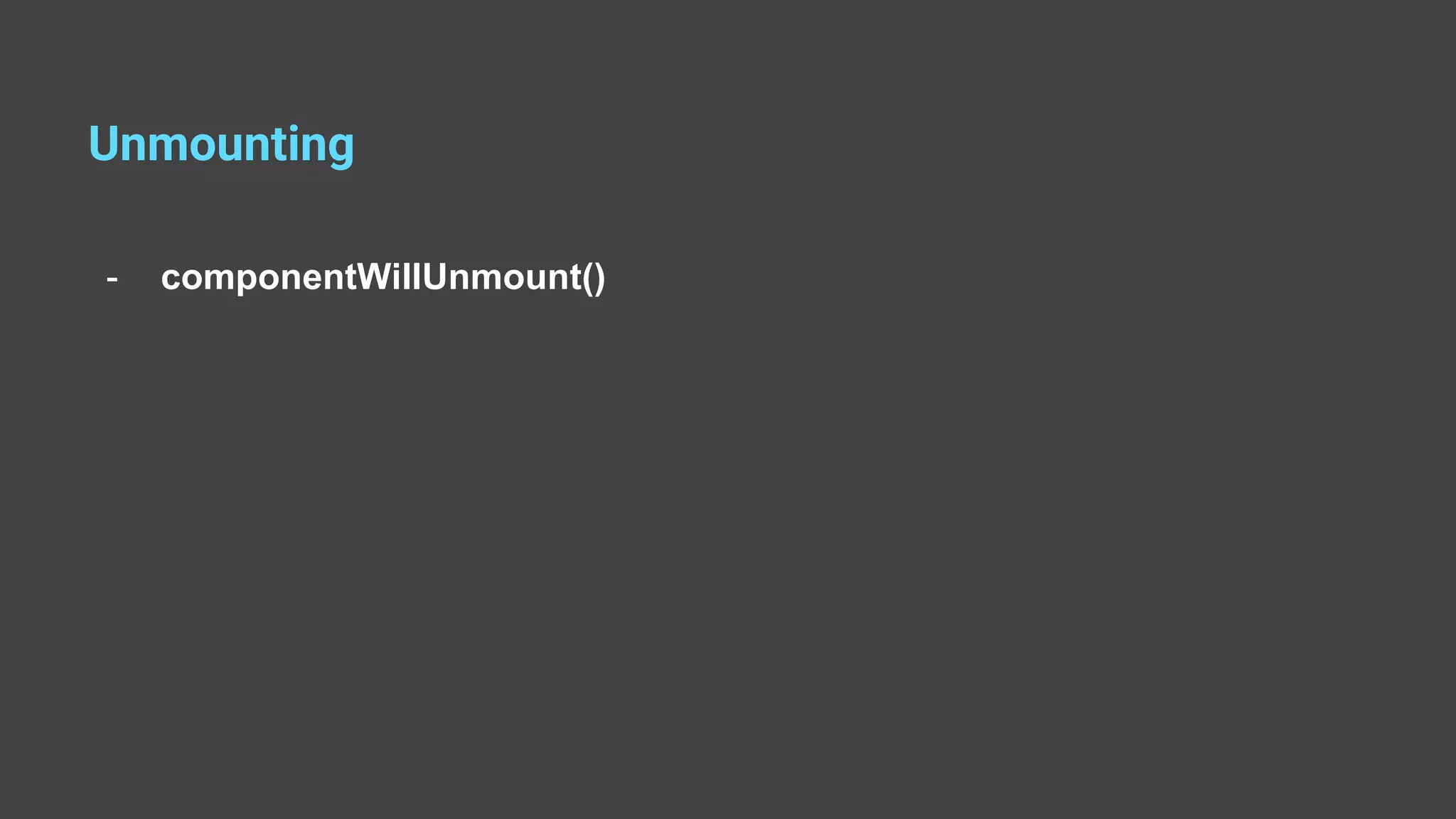
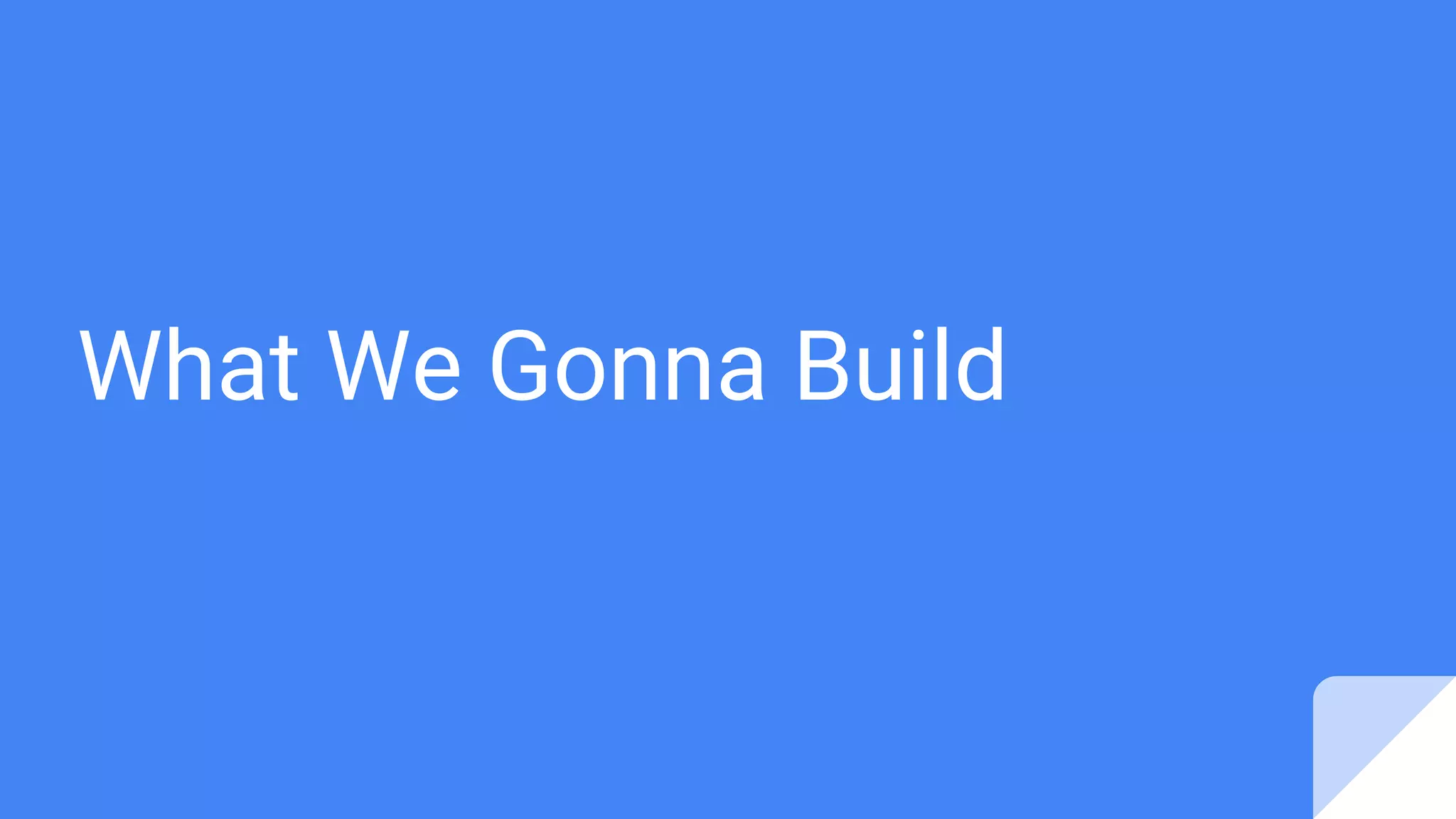
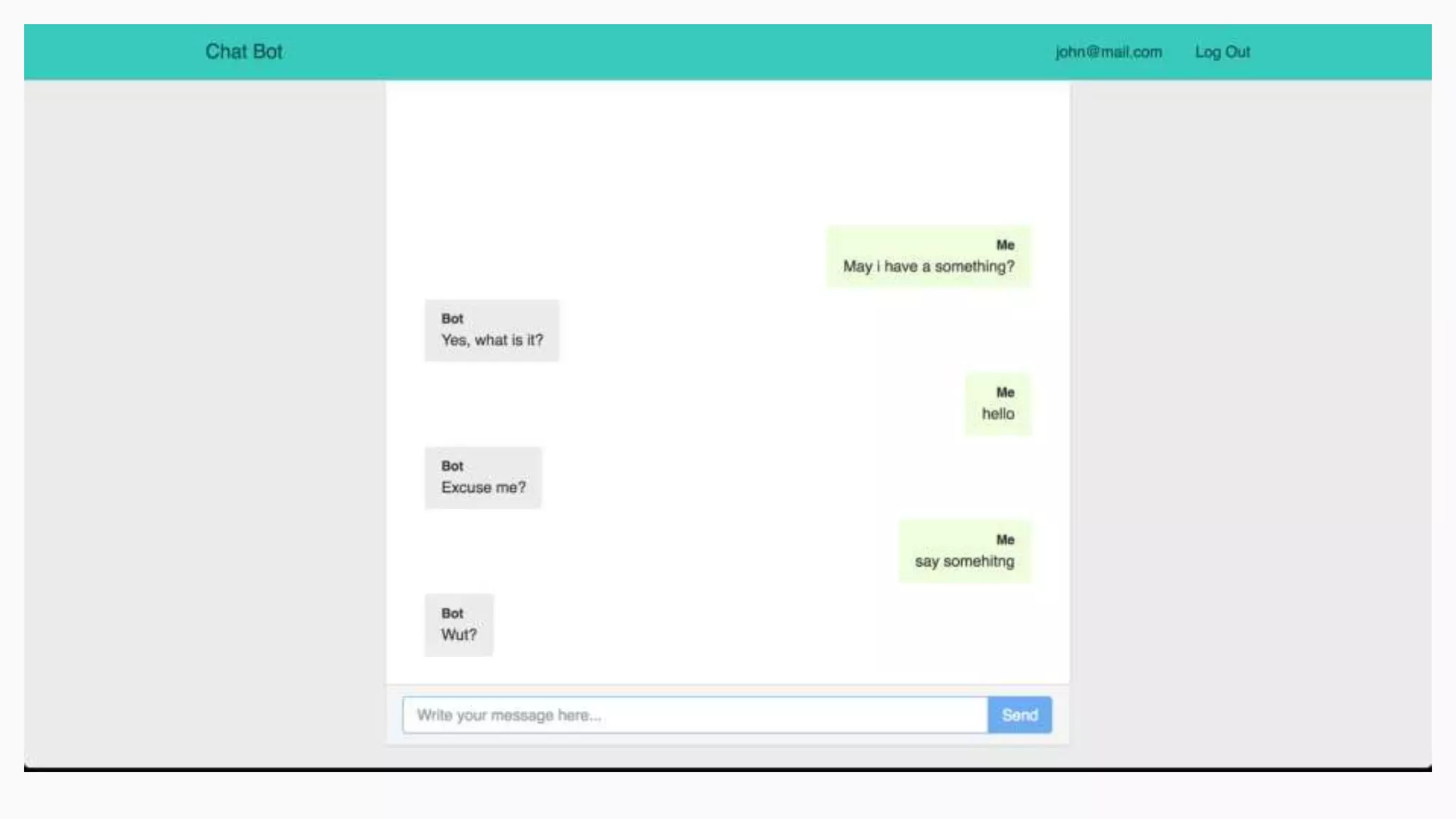
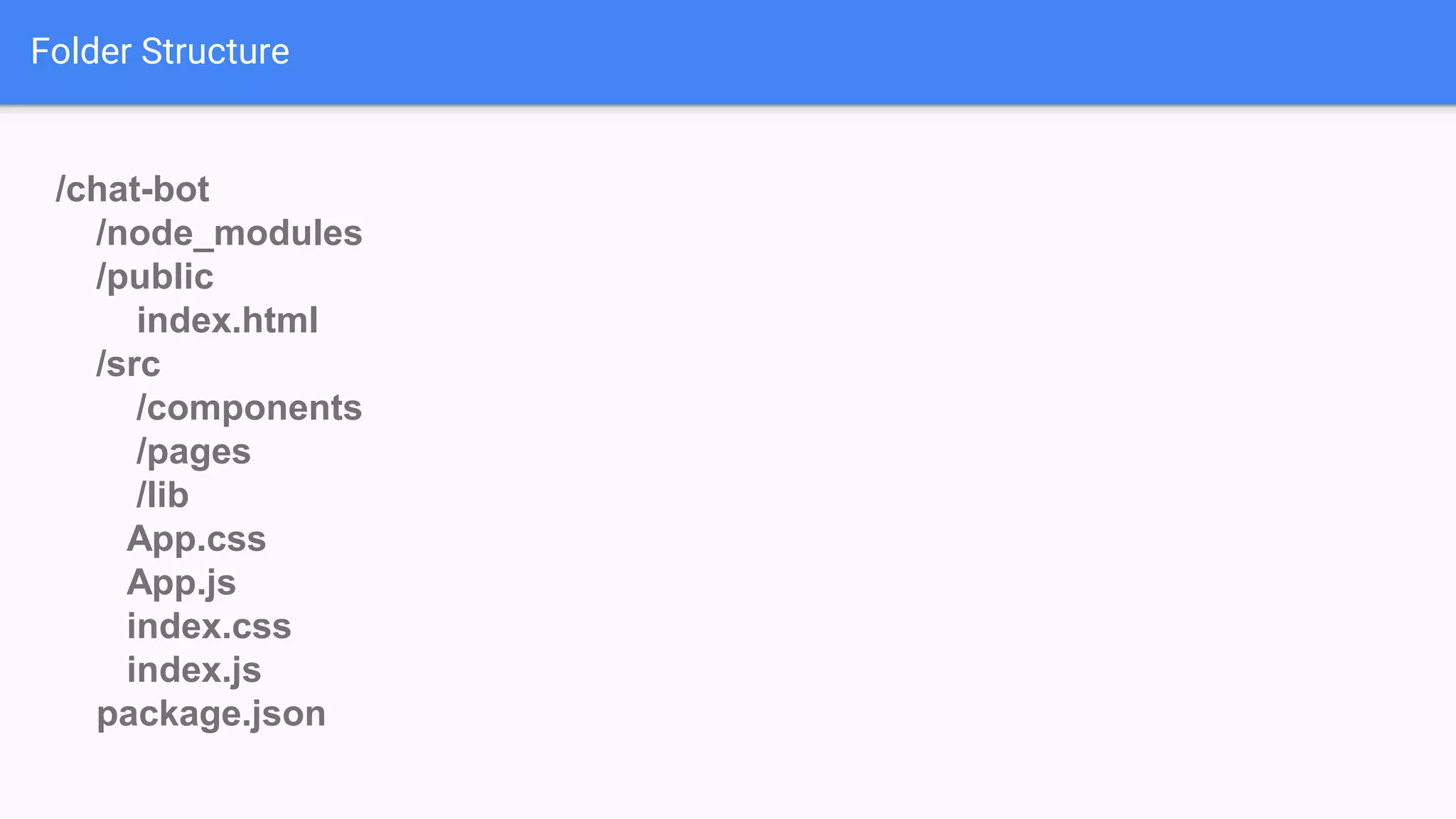
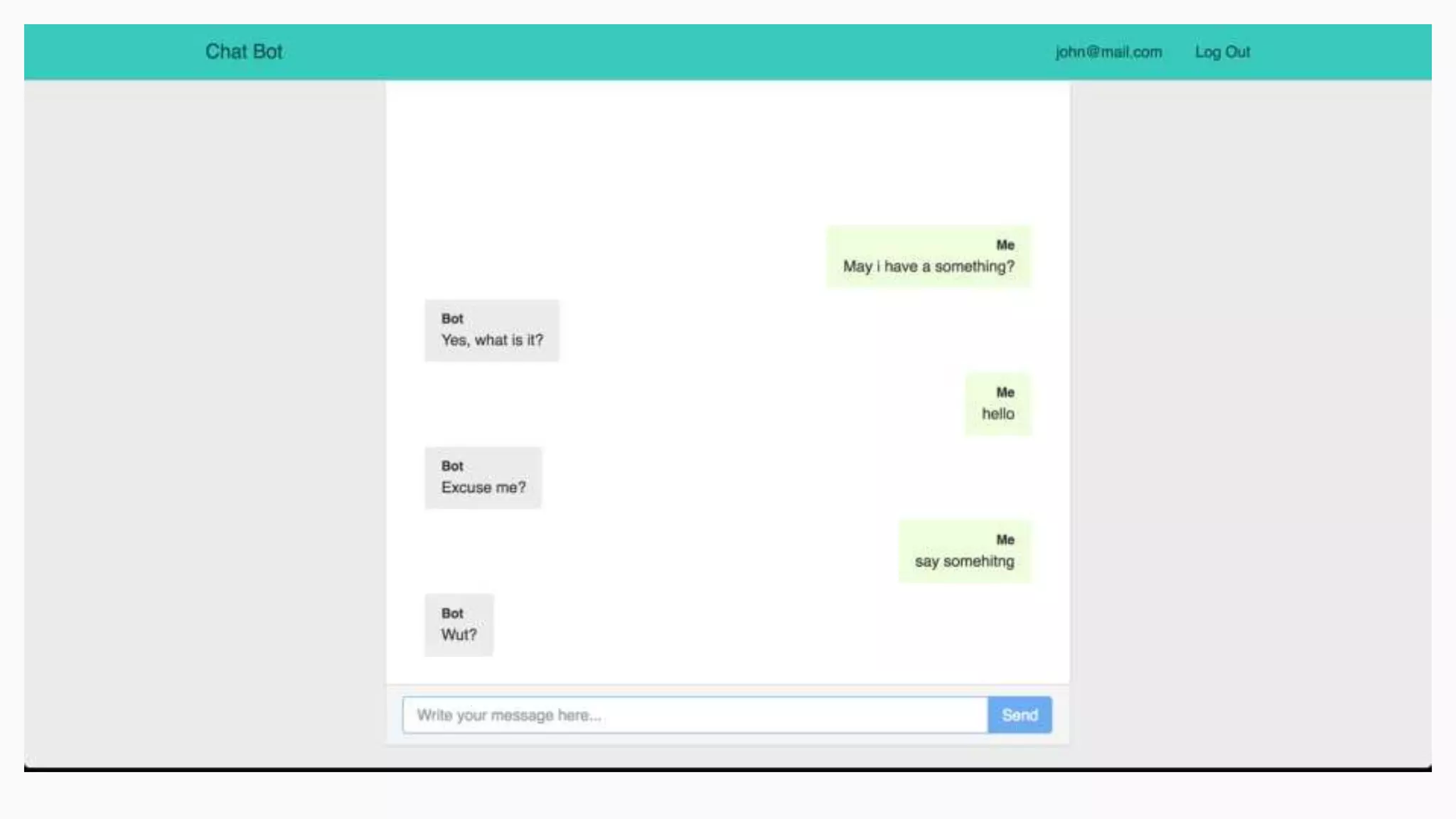
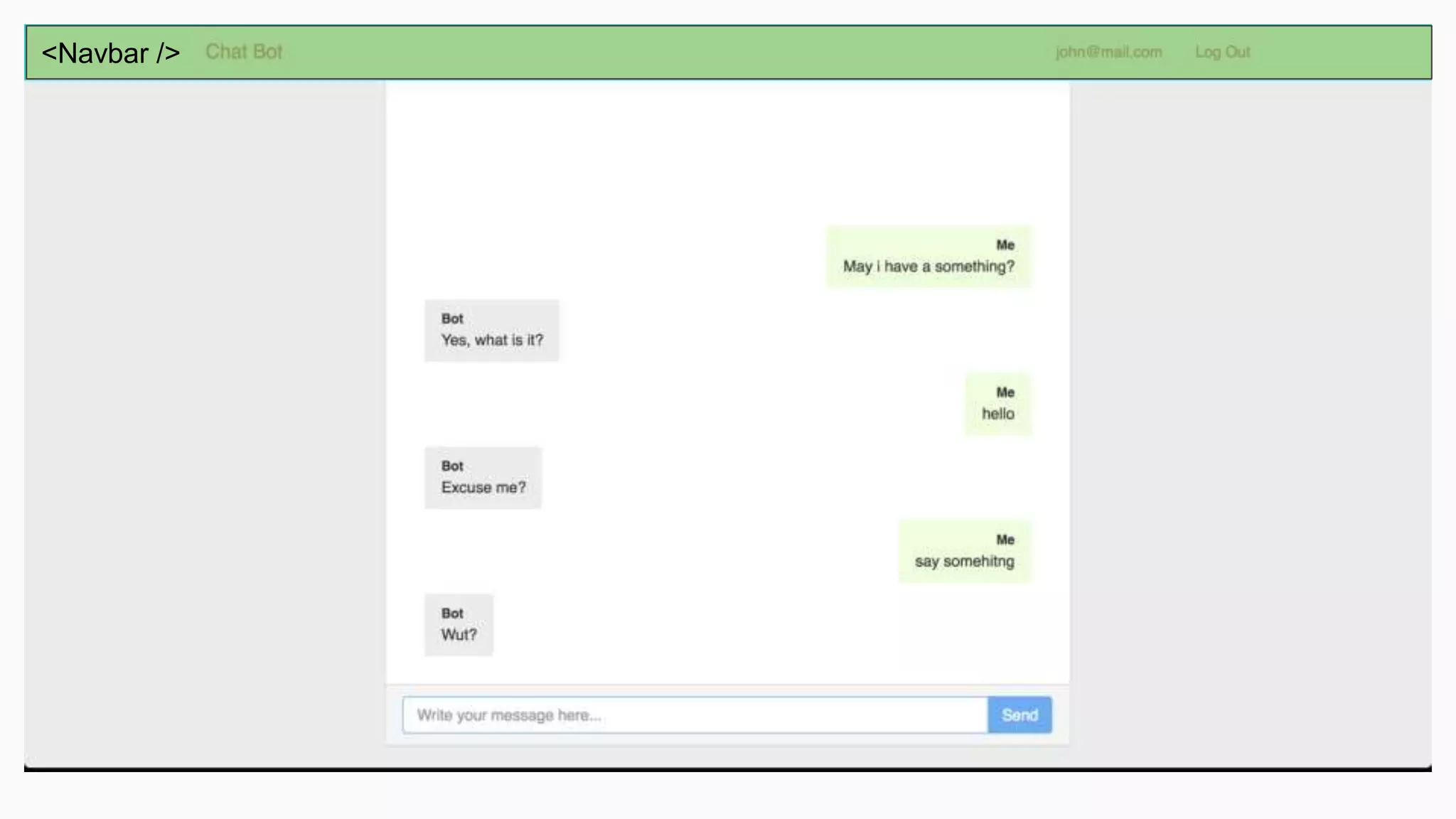
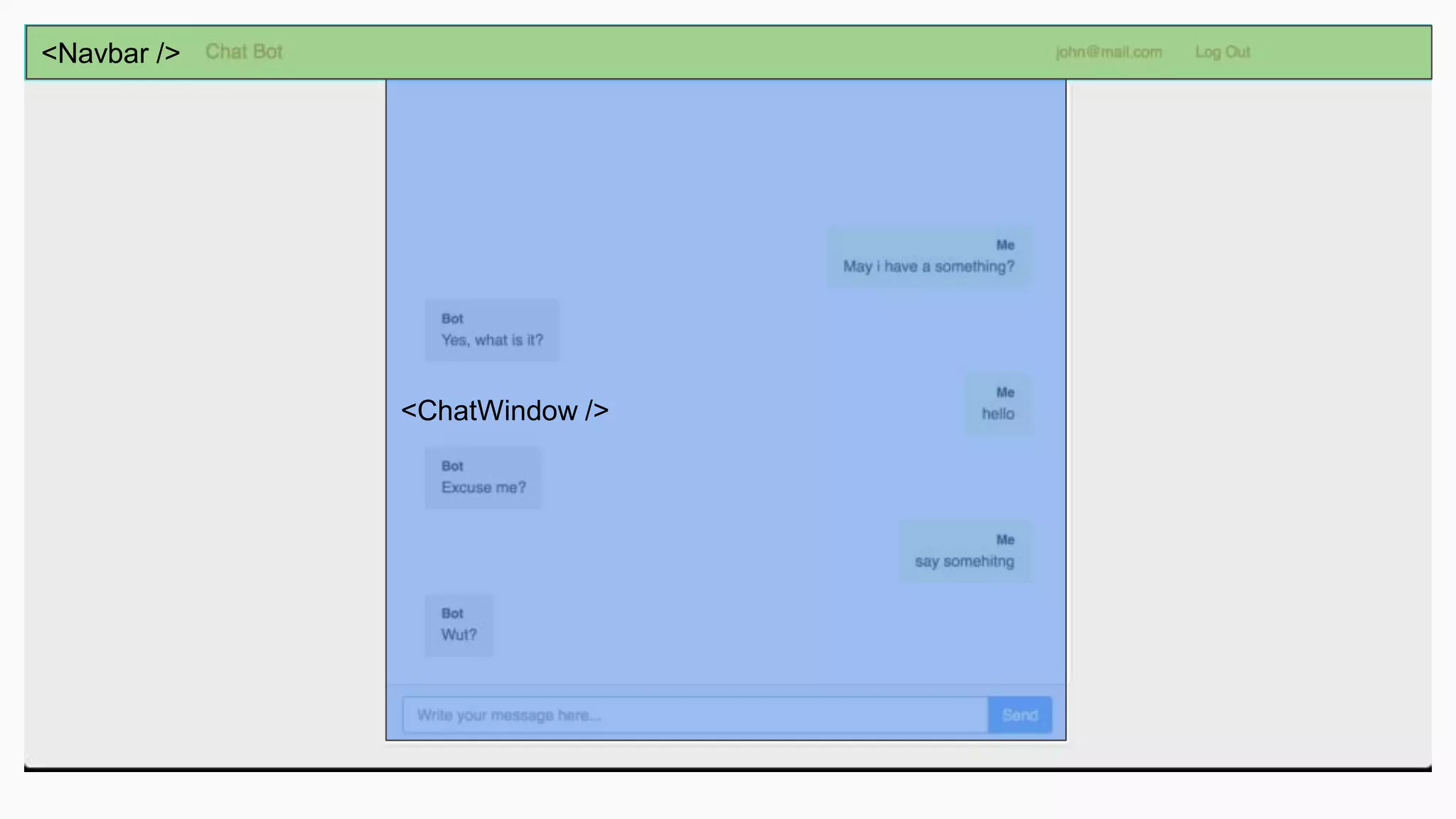
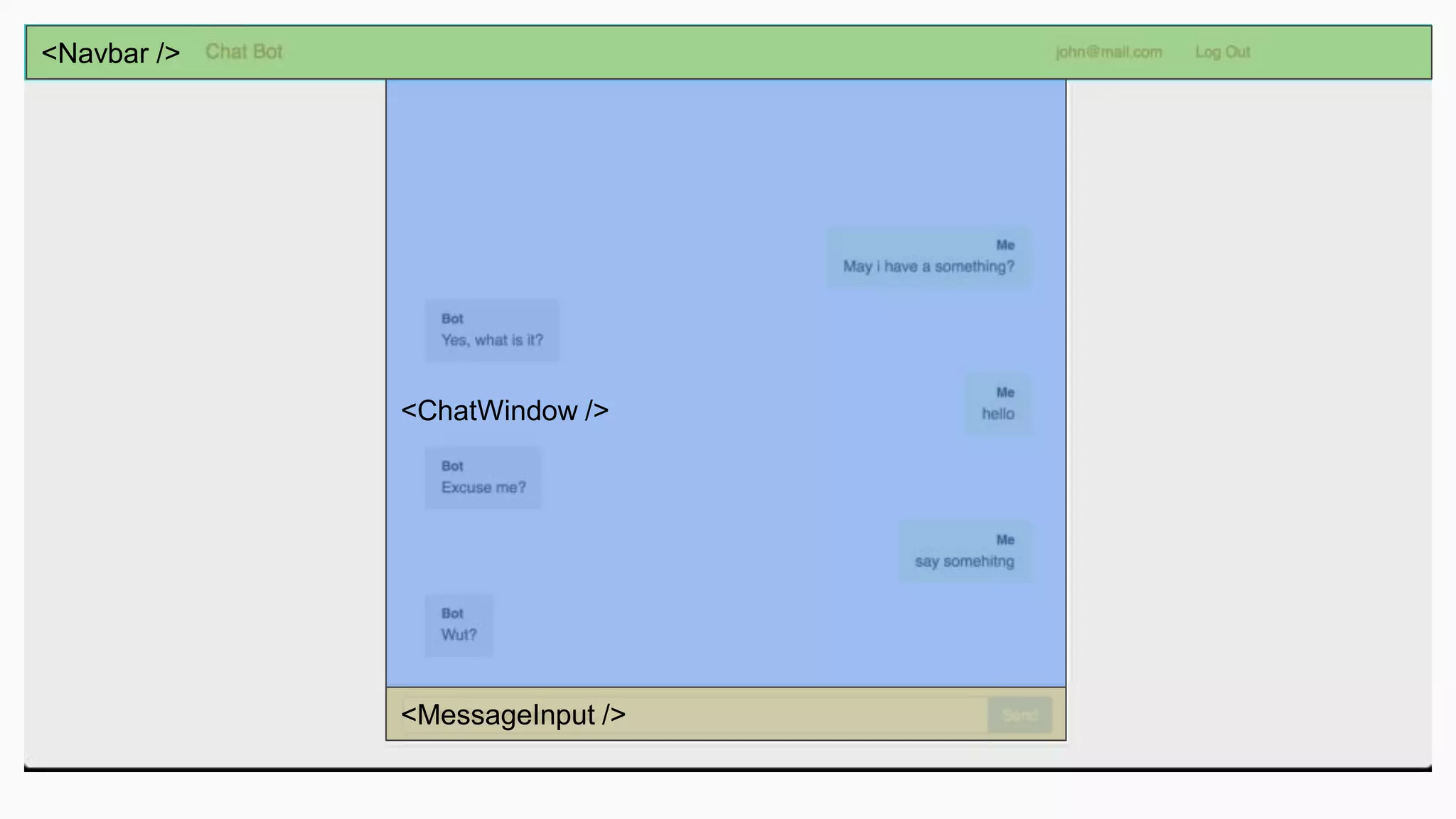
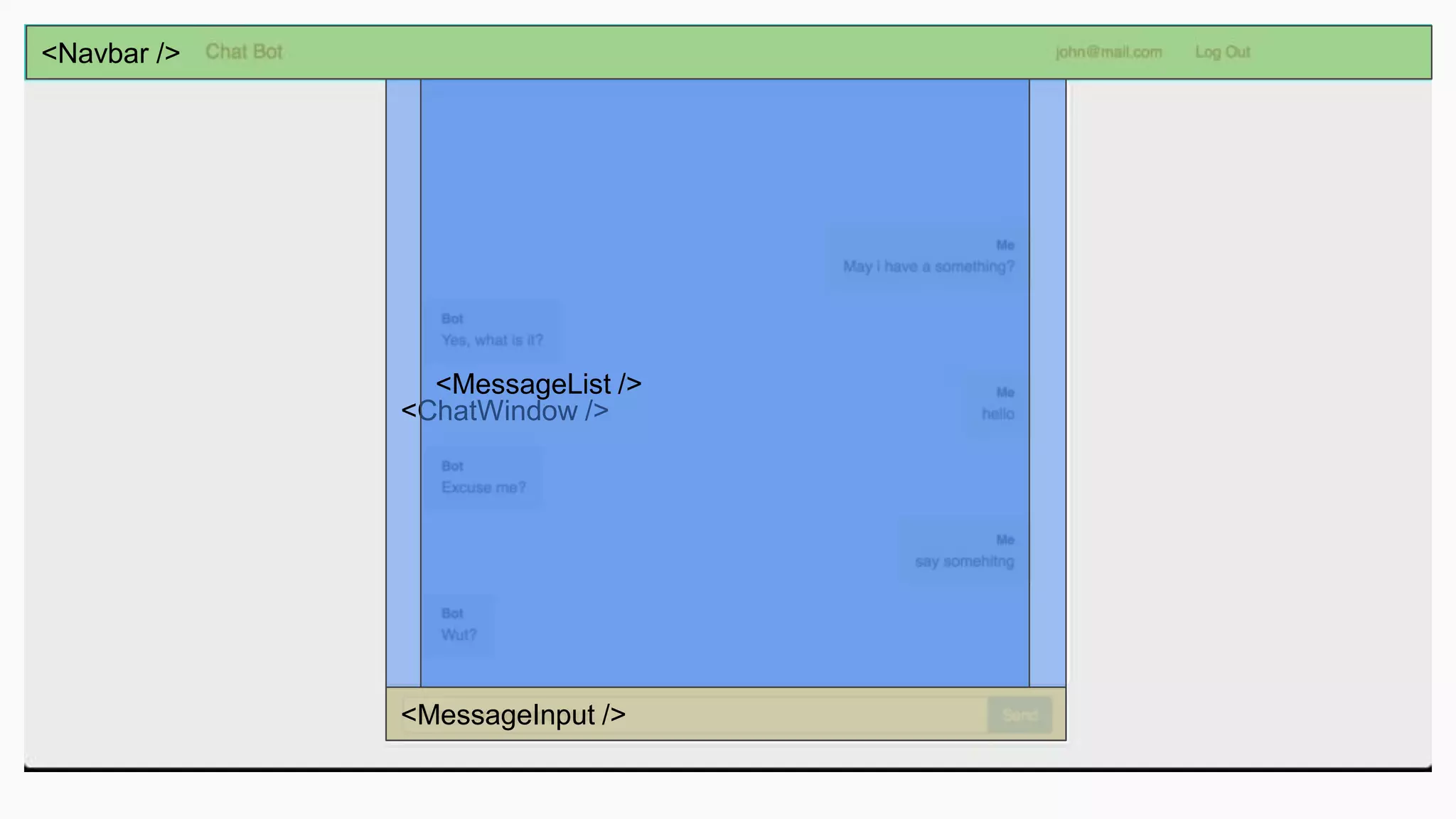
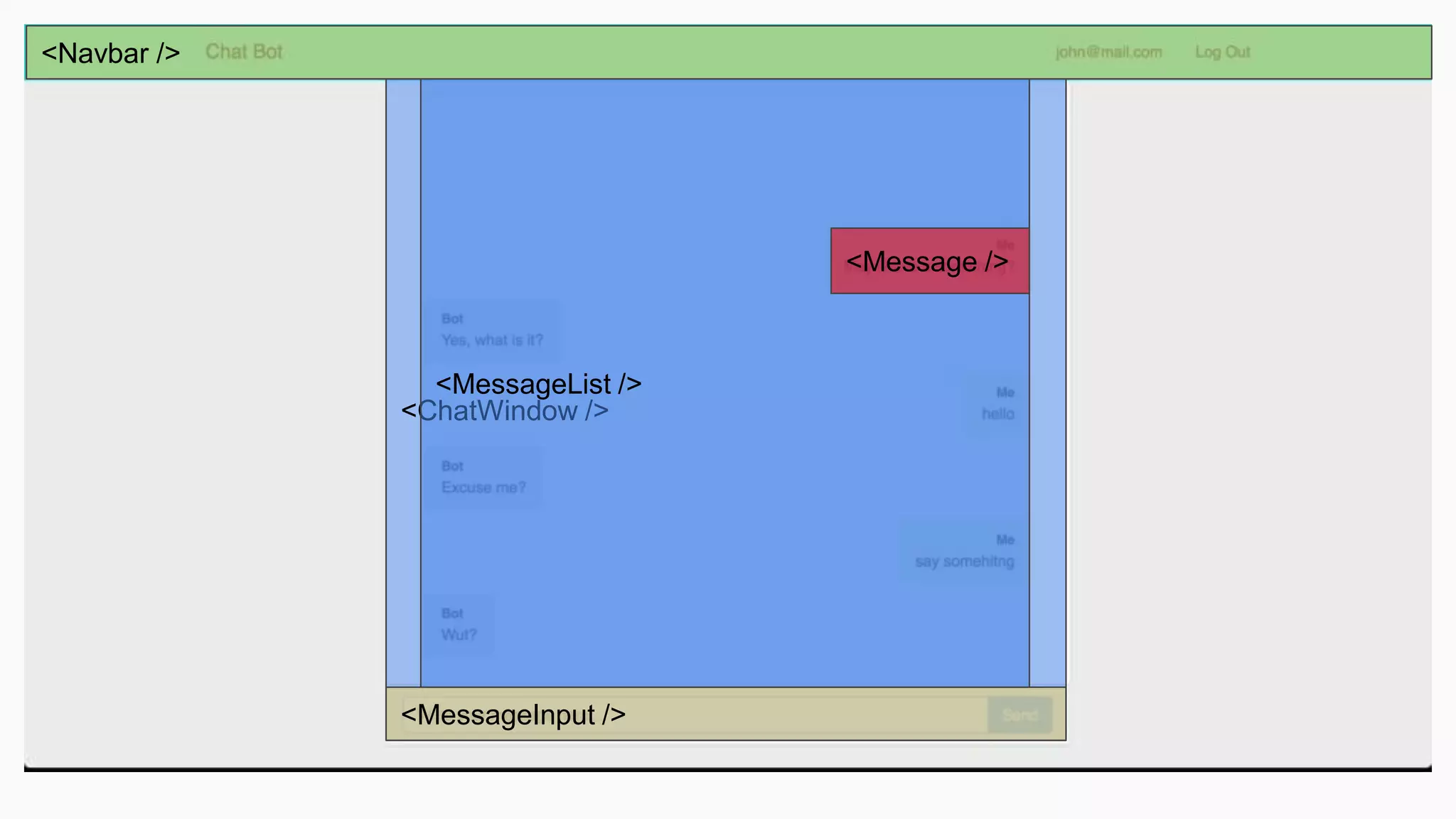
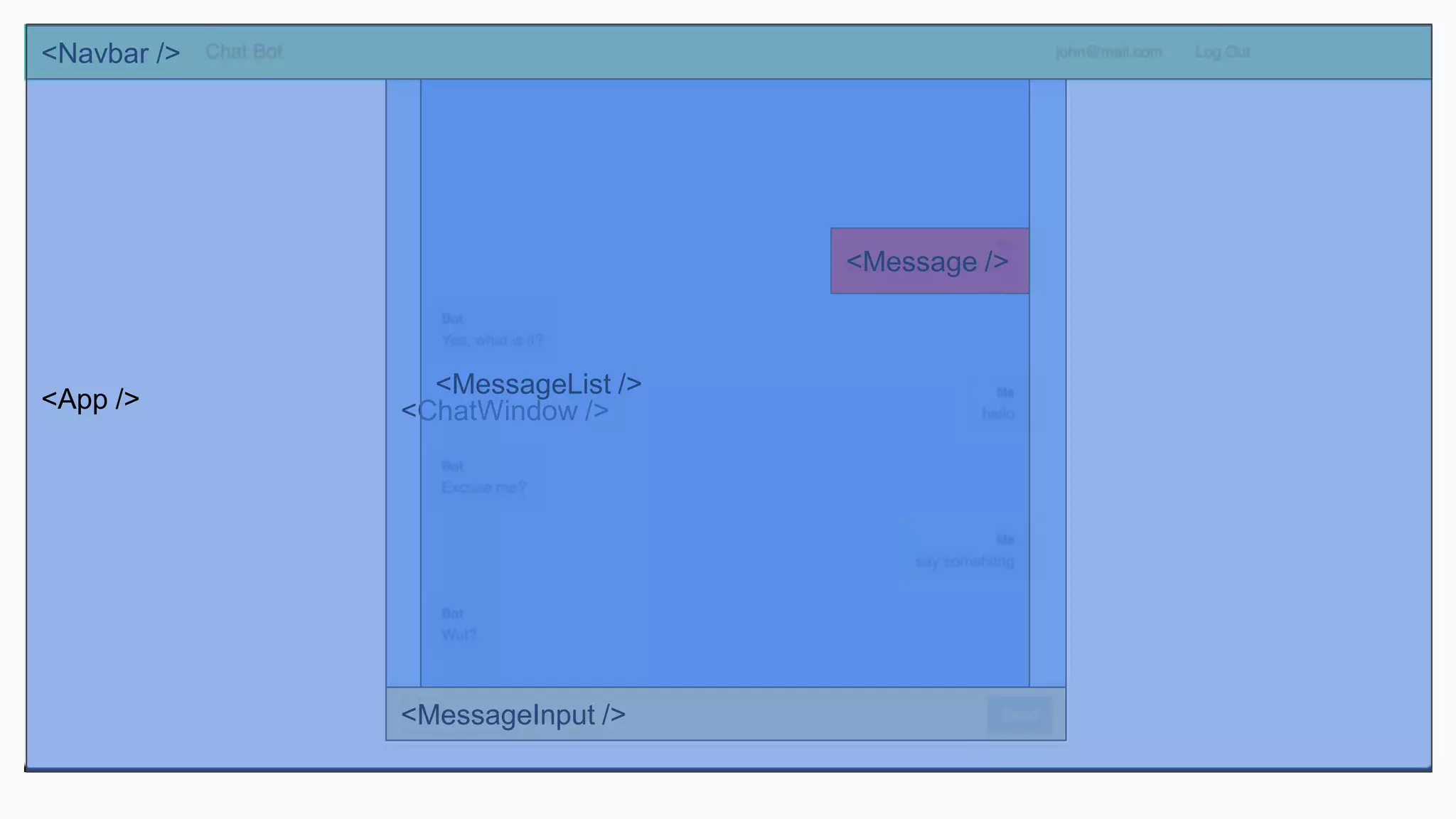
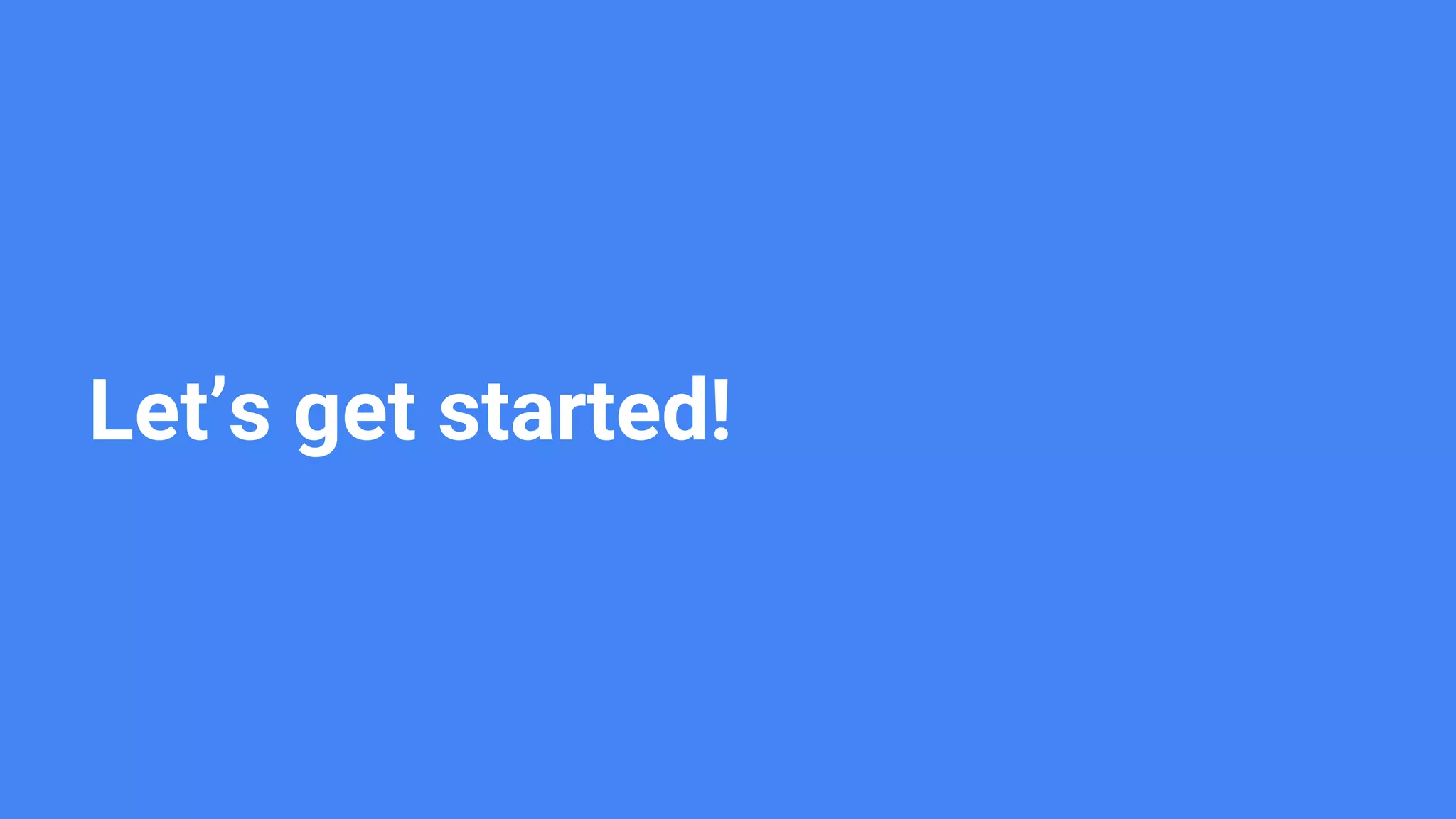
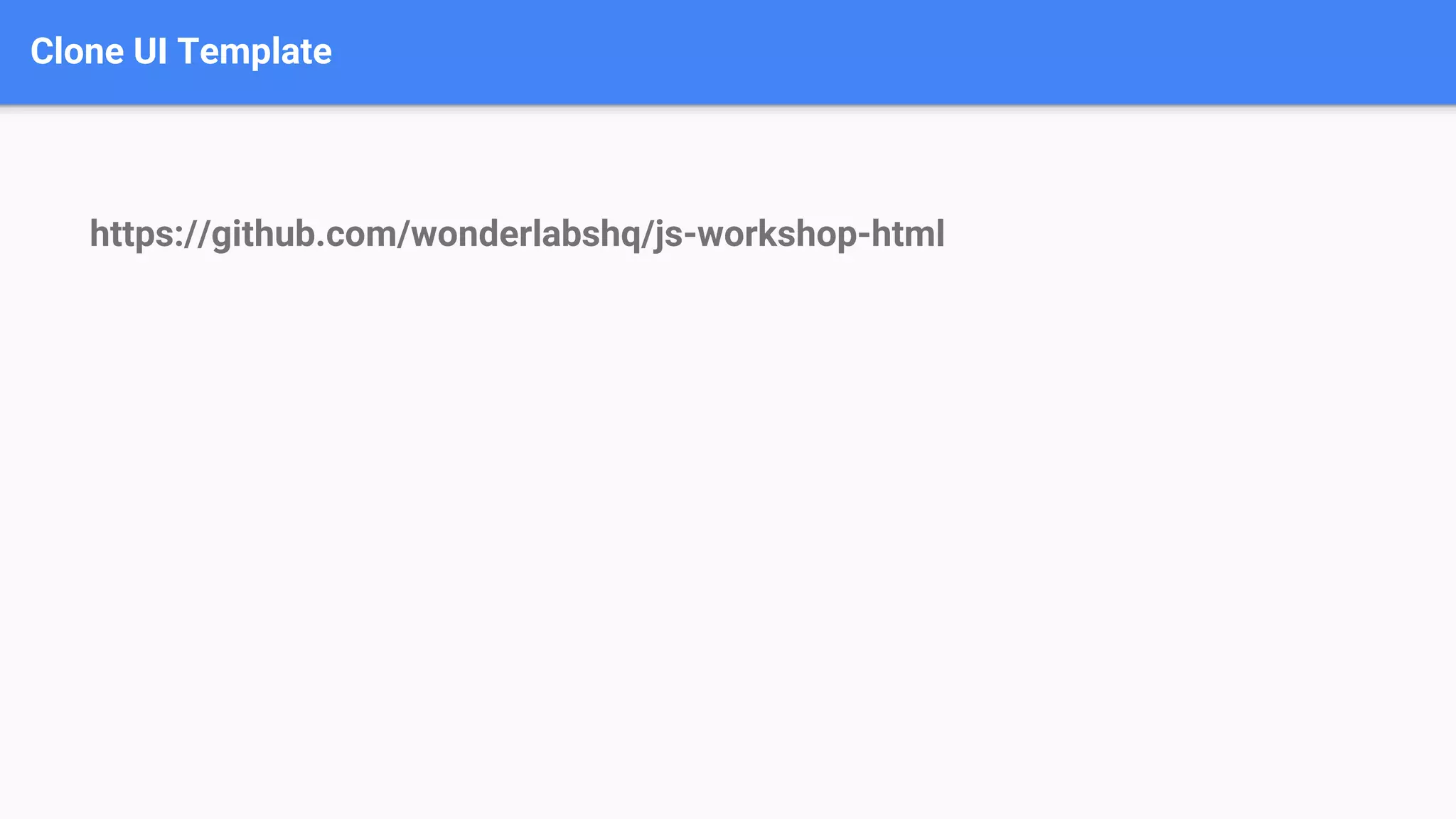
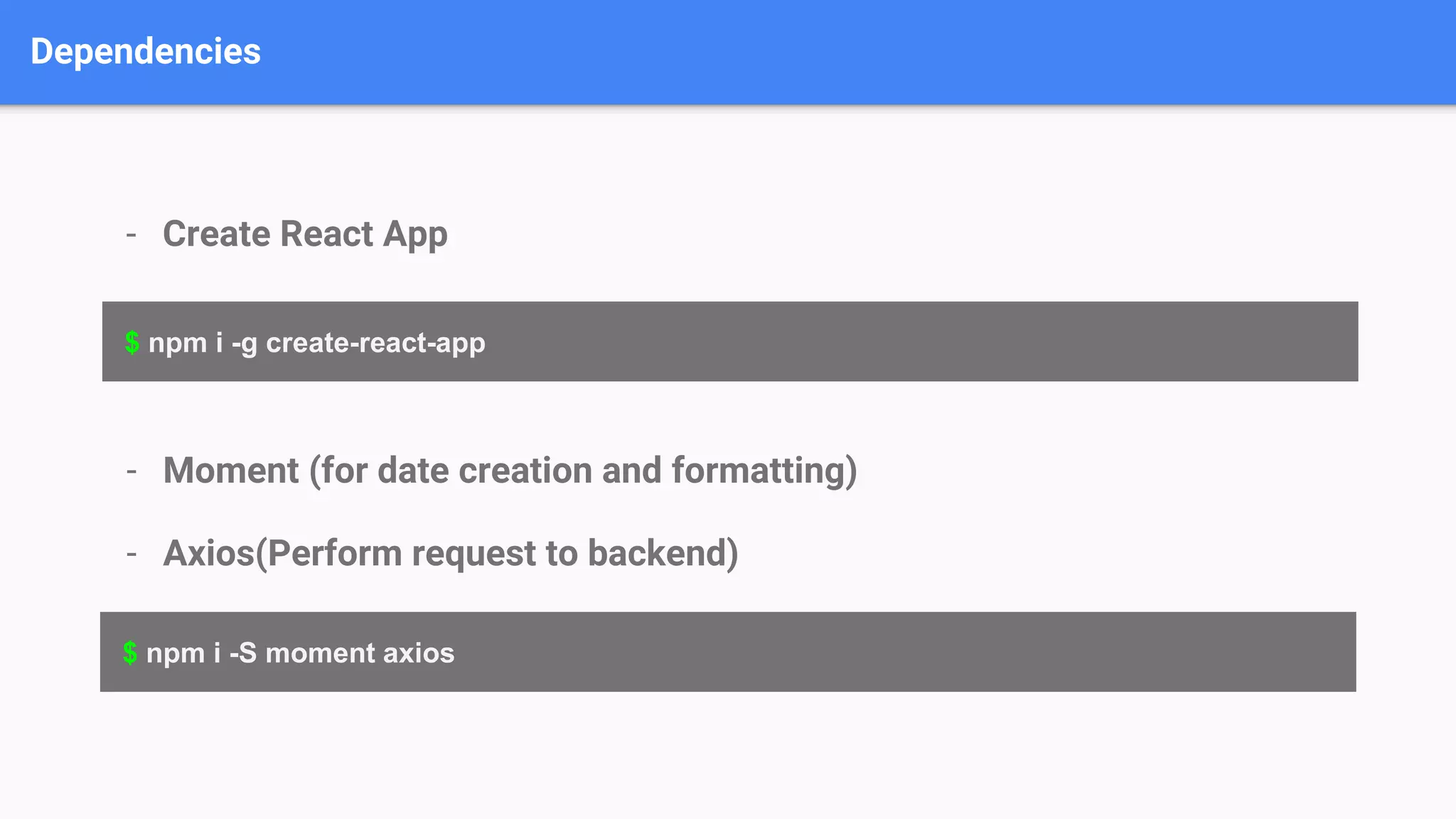
![App Component State Schema { messages: [ { “author”: “Me”, // “Me” or “Bot” “text”: “Hello!”, // Message body “createdAt”: “Sat Mar 04 2017 20:11:00 GMT+0700 (WIB)”, } ]](https://image.slidesharecdn.com/fullstackjsworkshop-170305100241/75/Fullstack-JS-Workshop-82-2048.jpg)