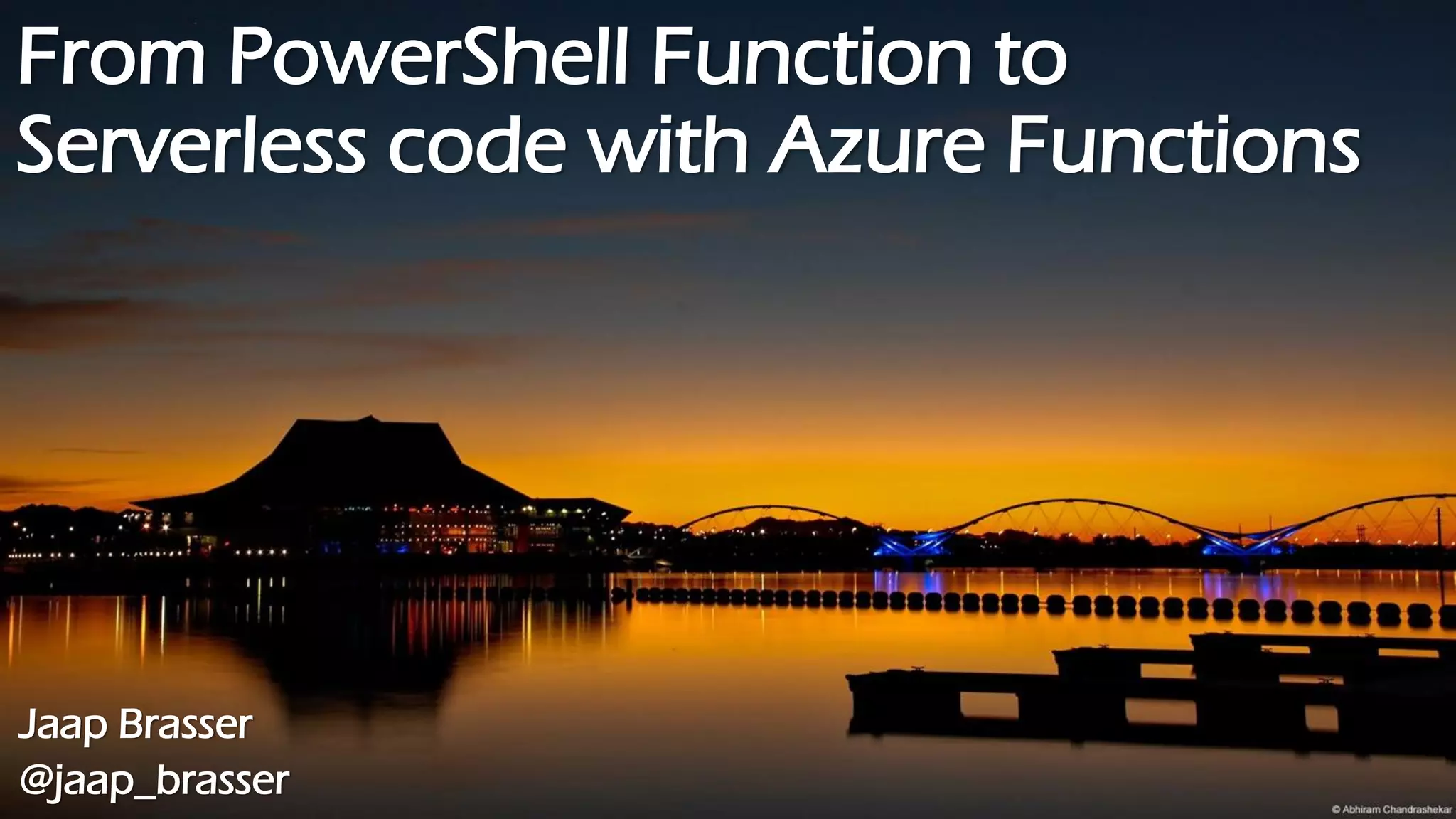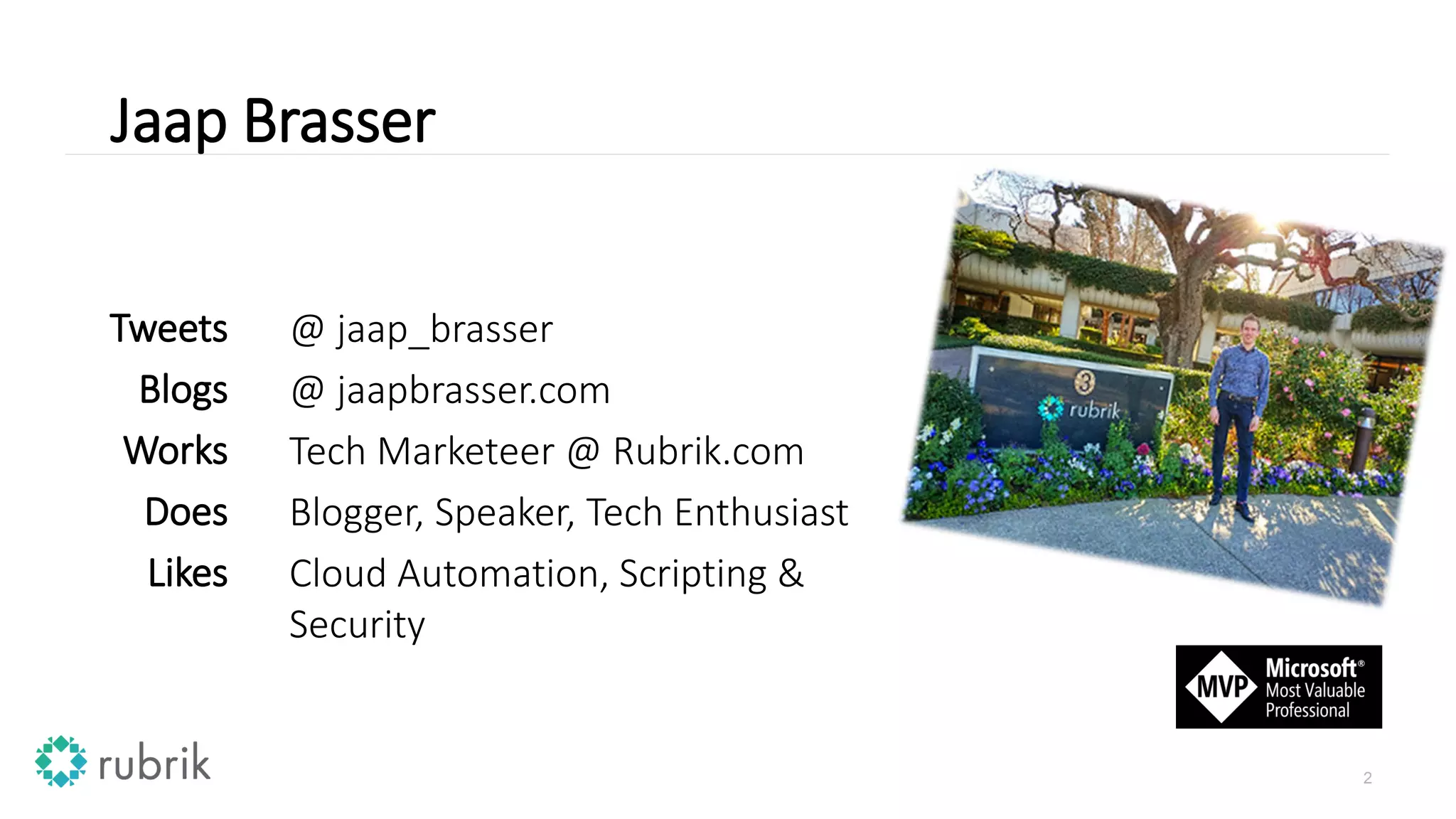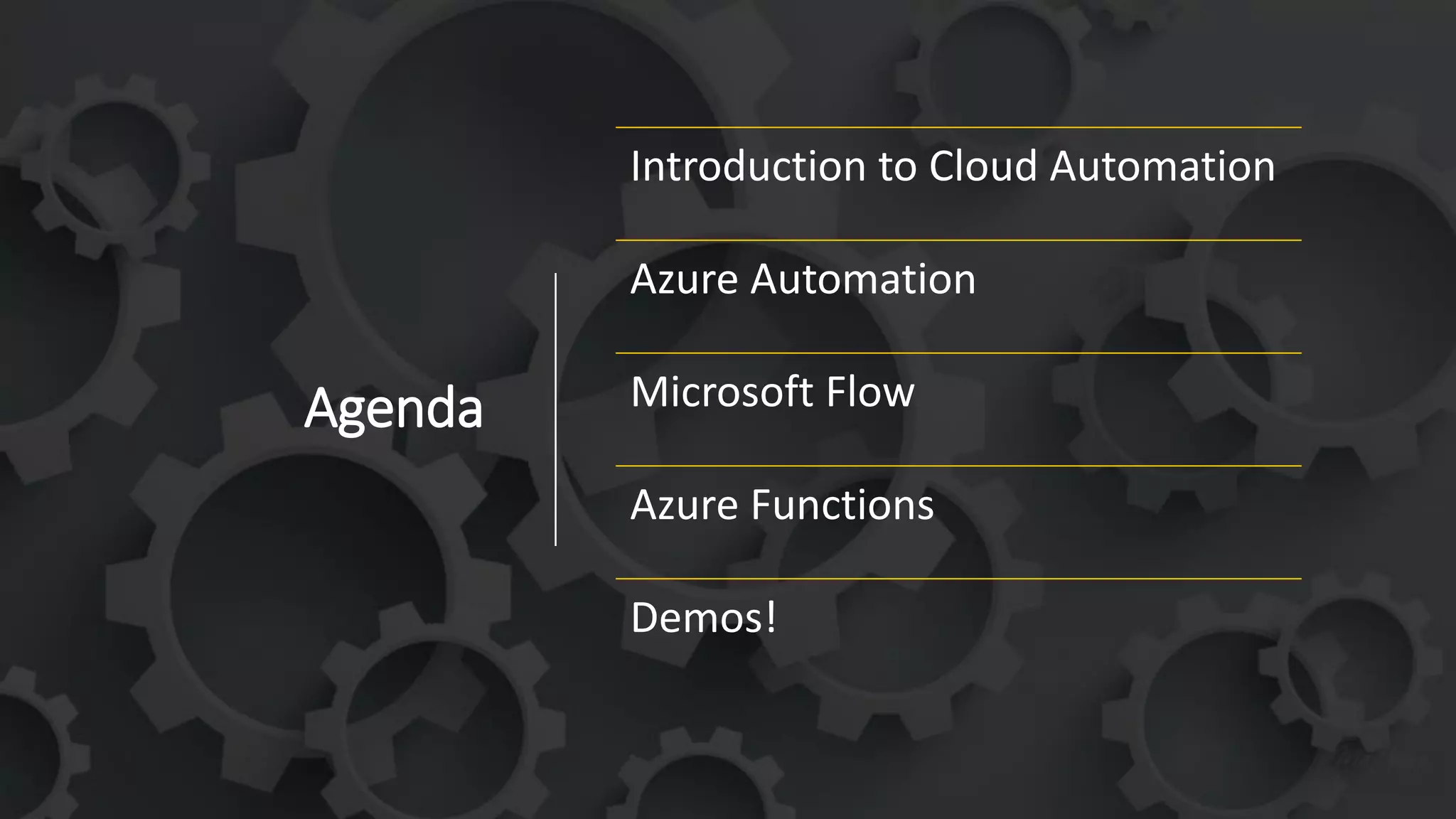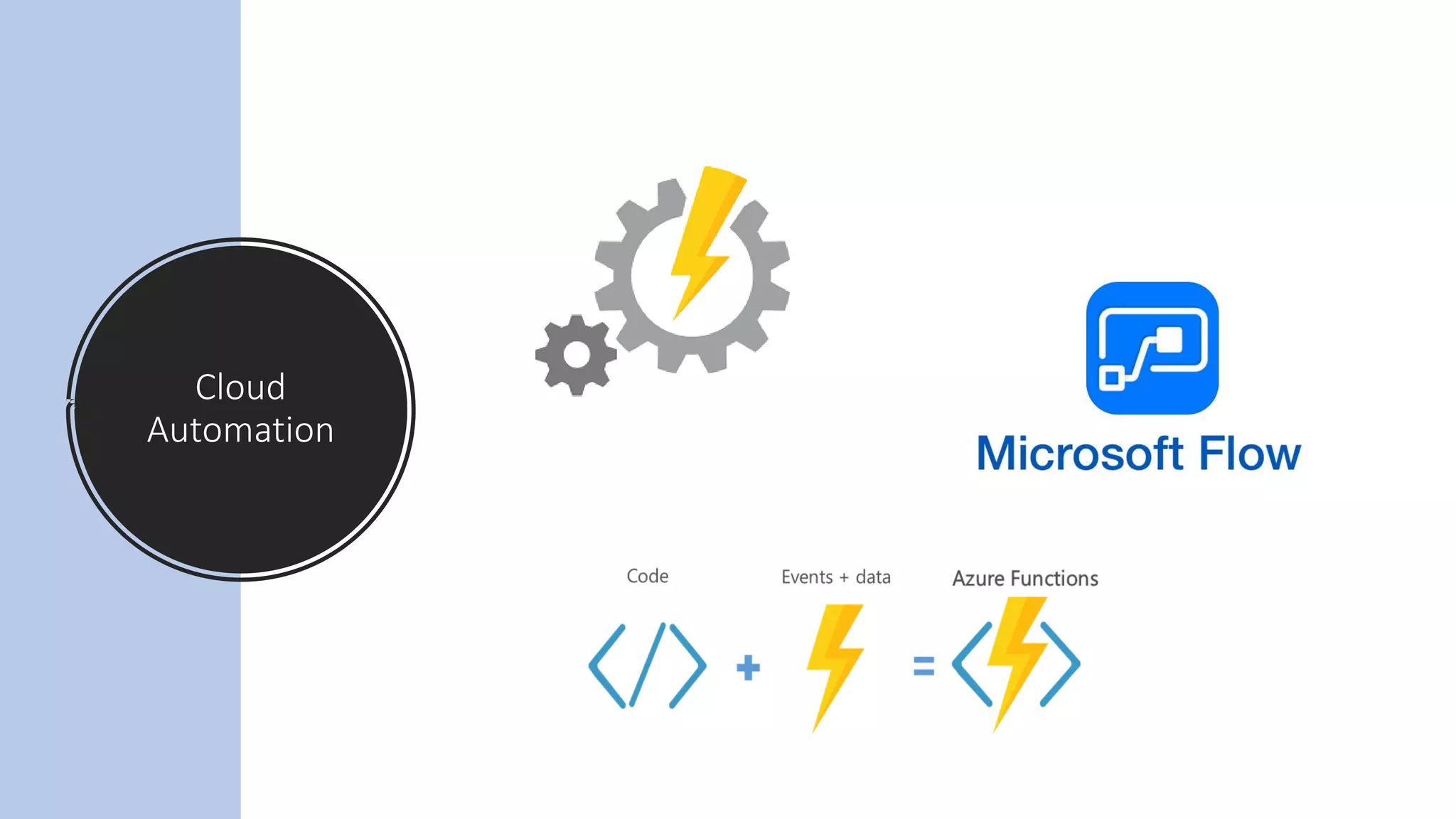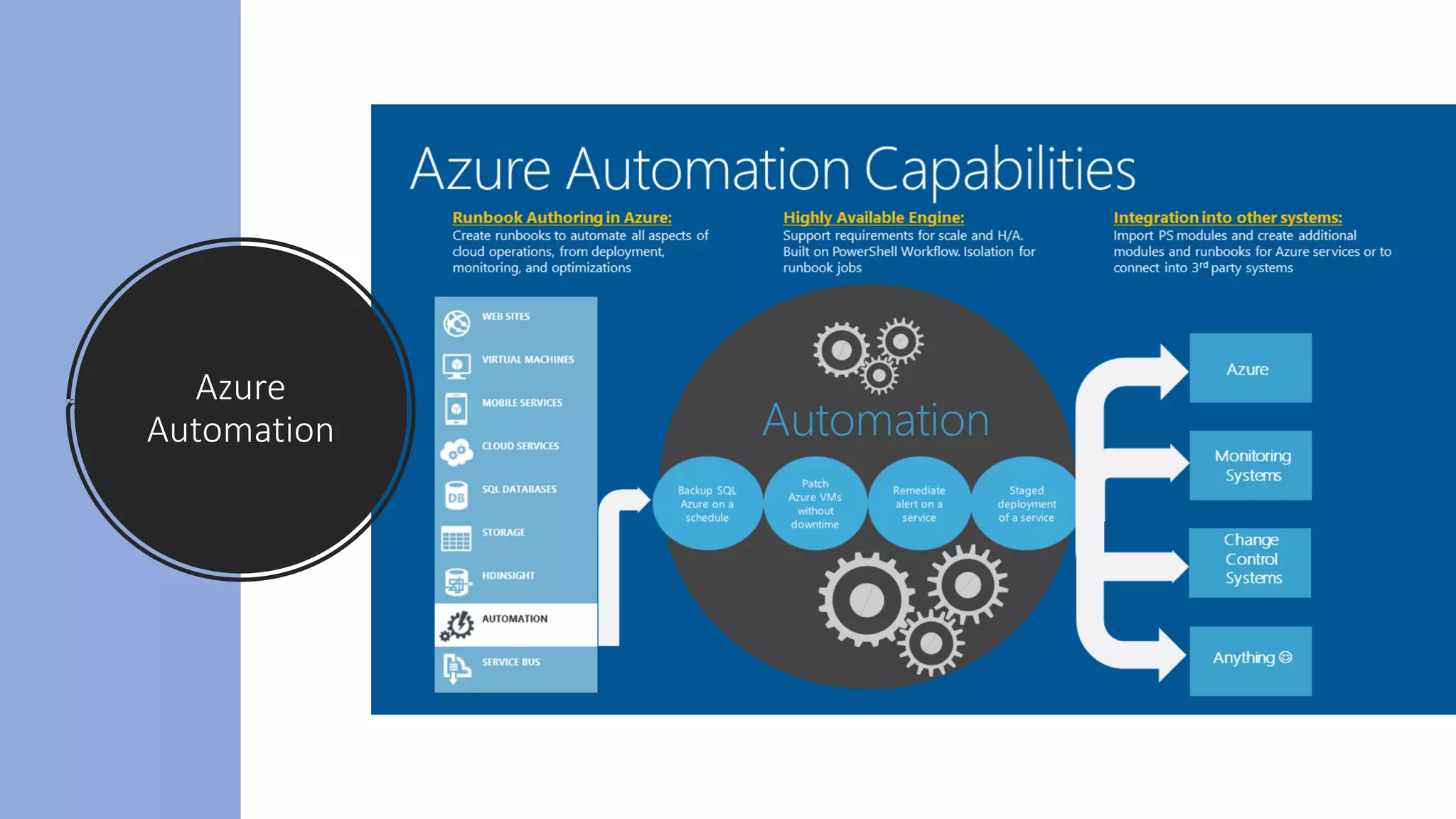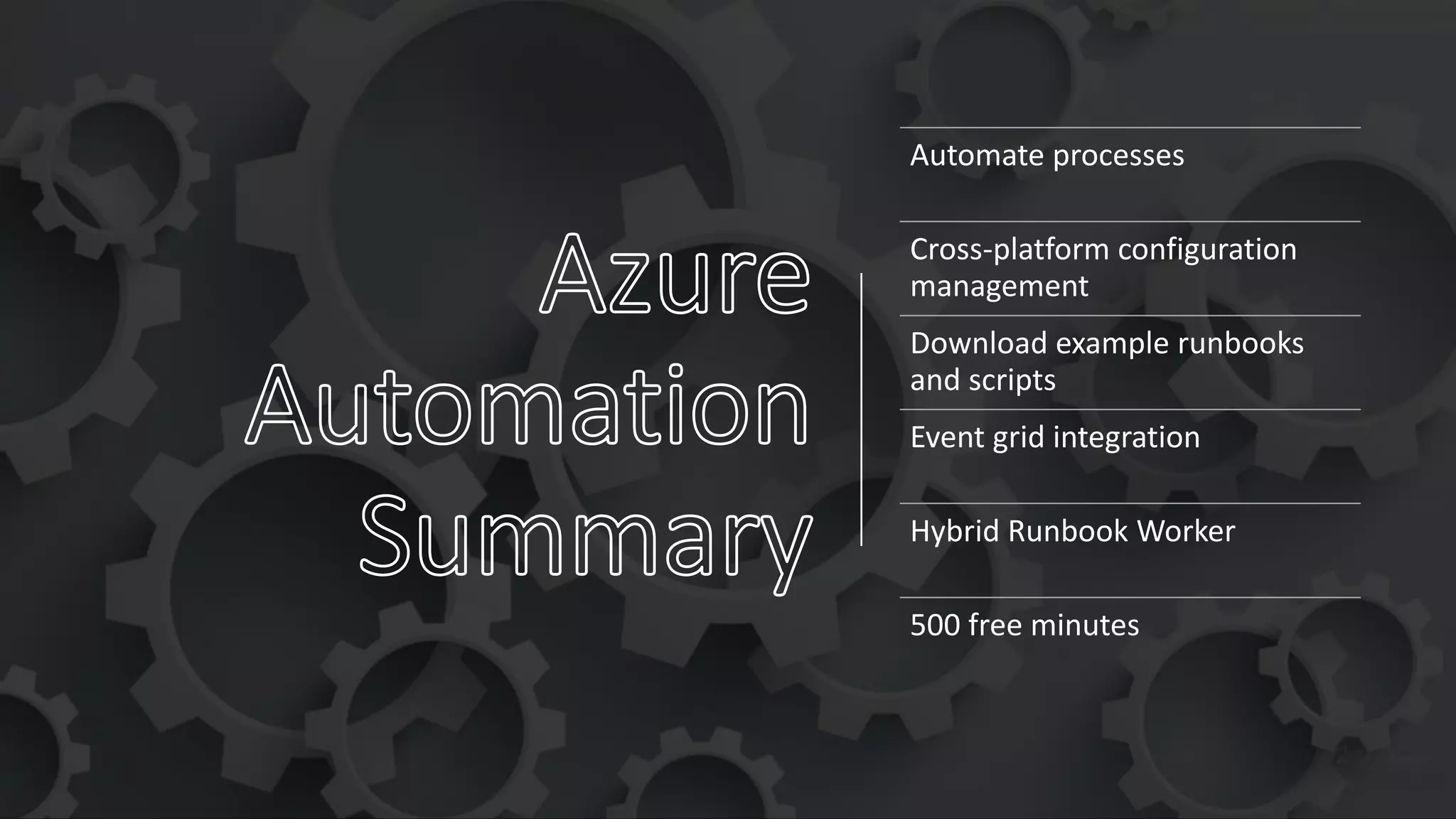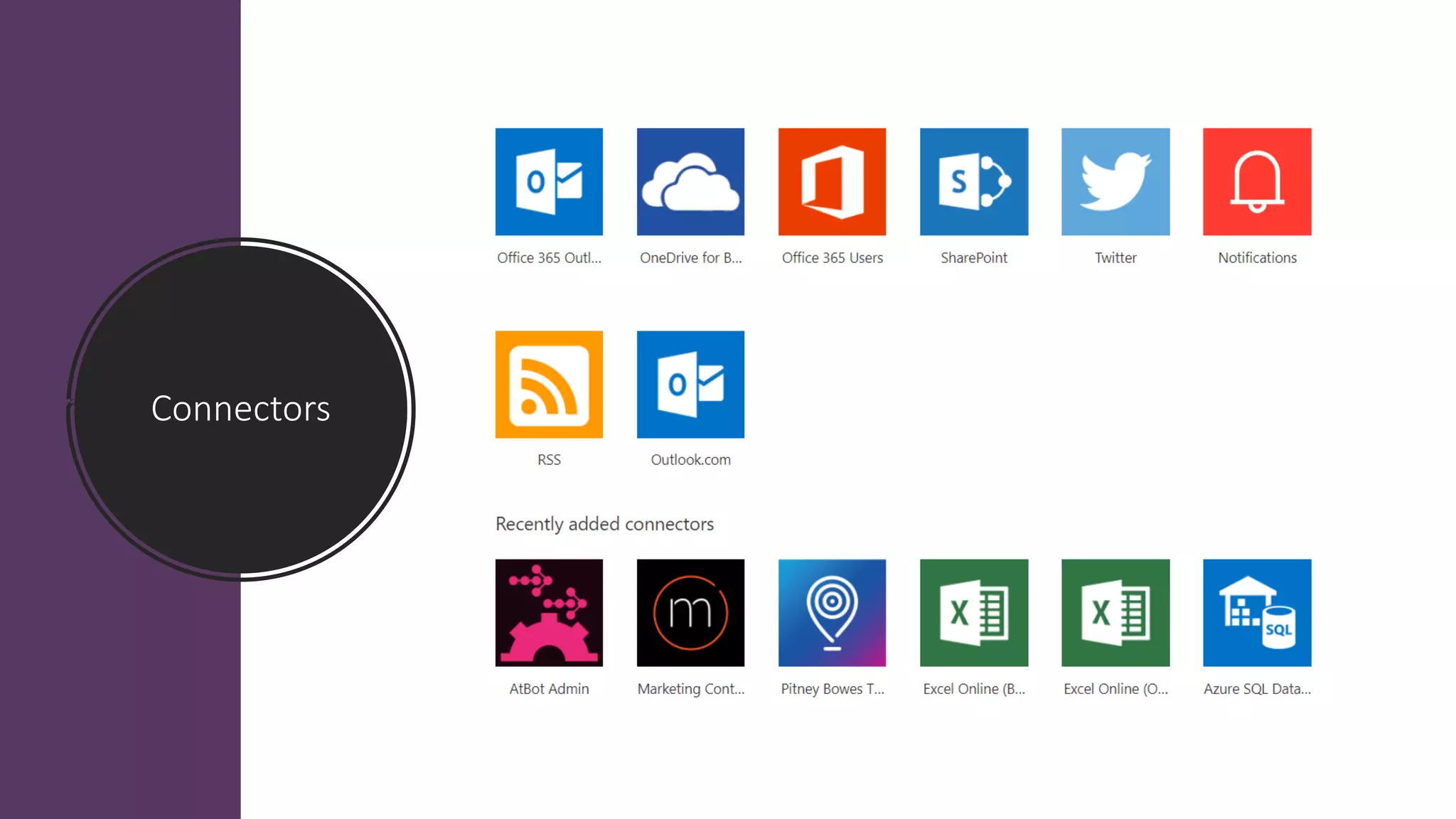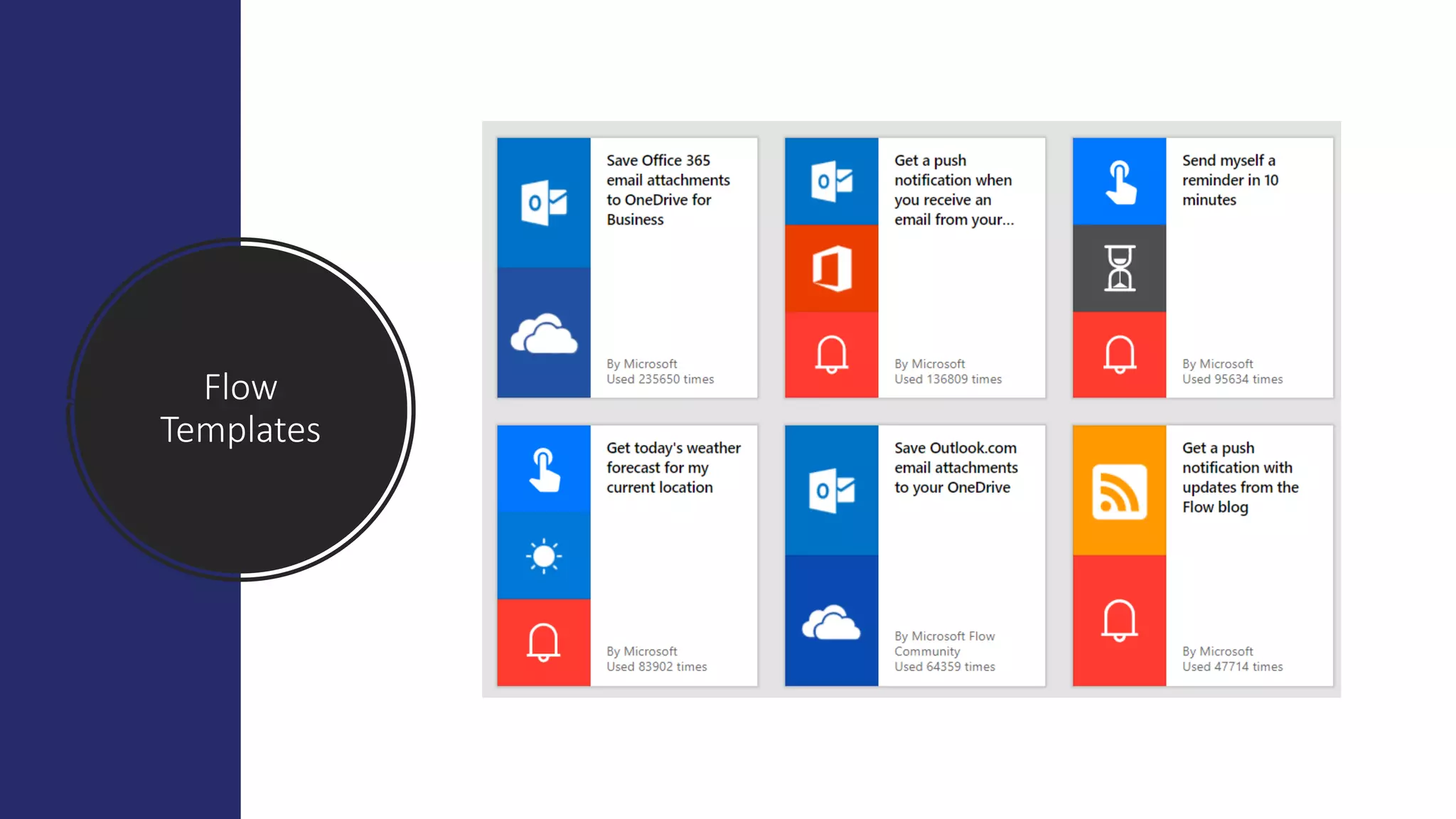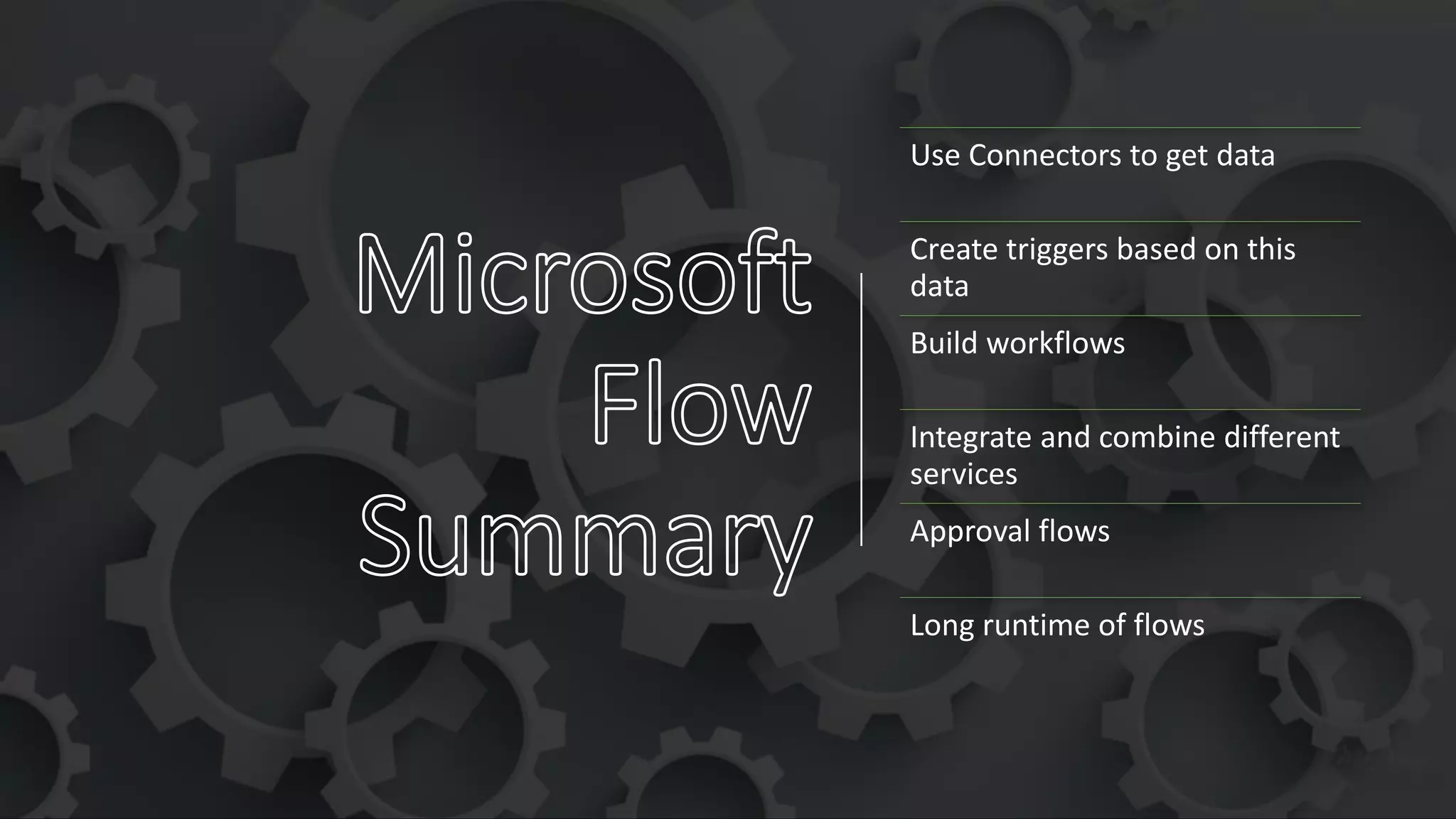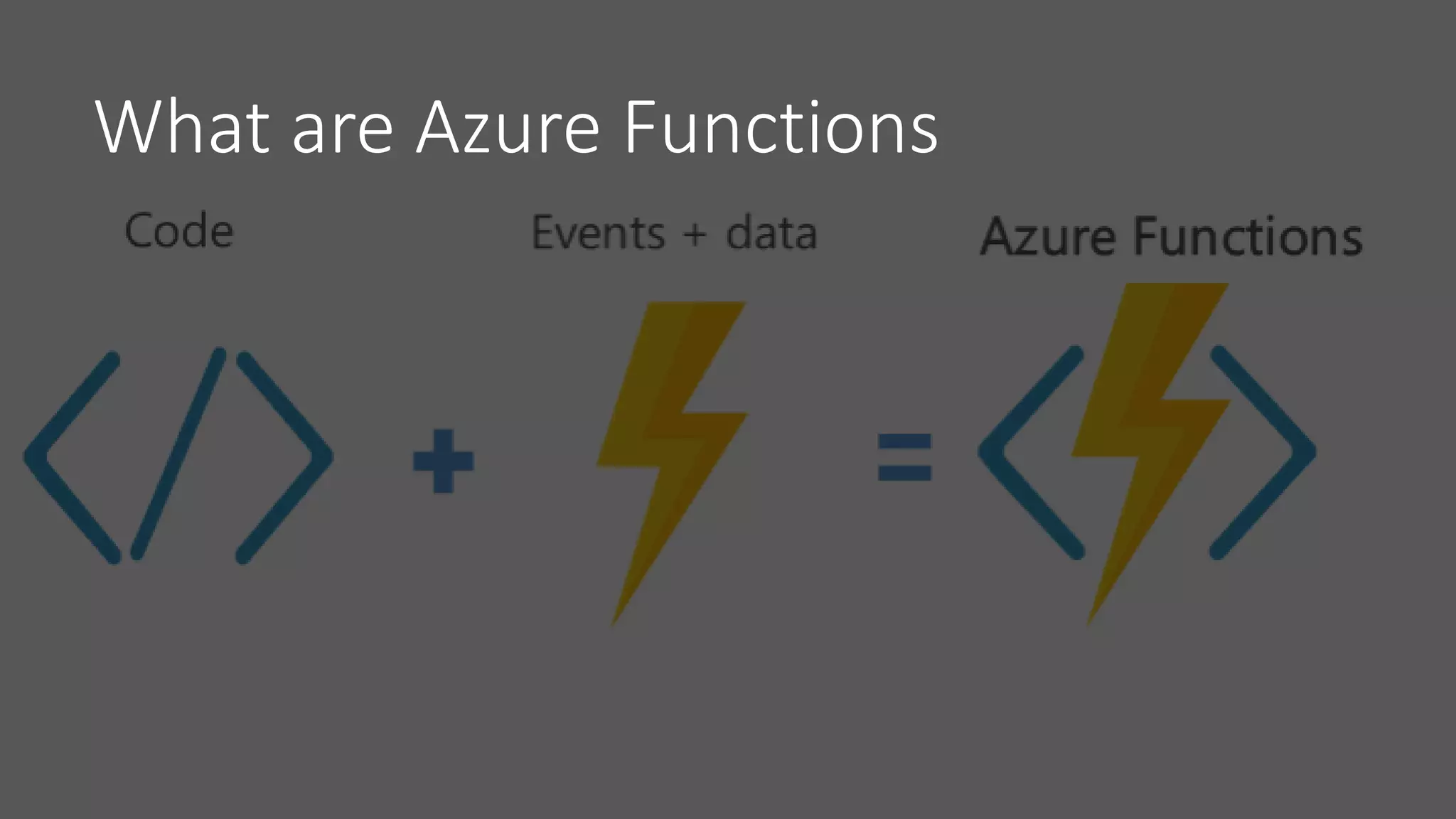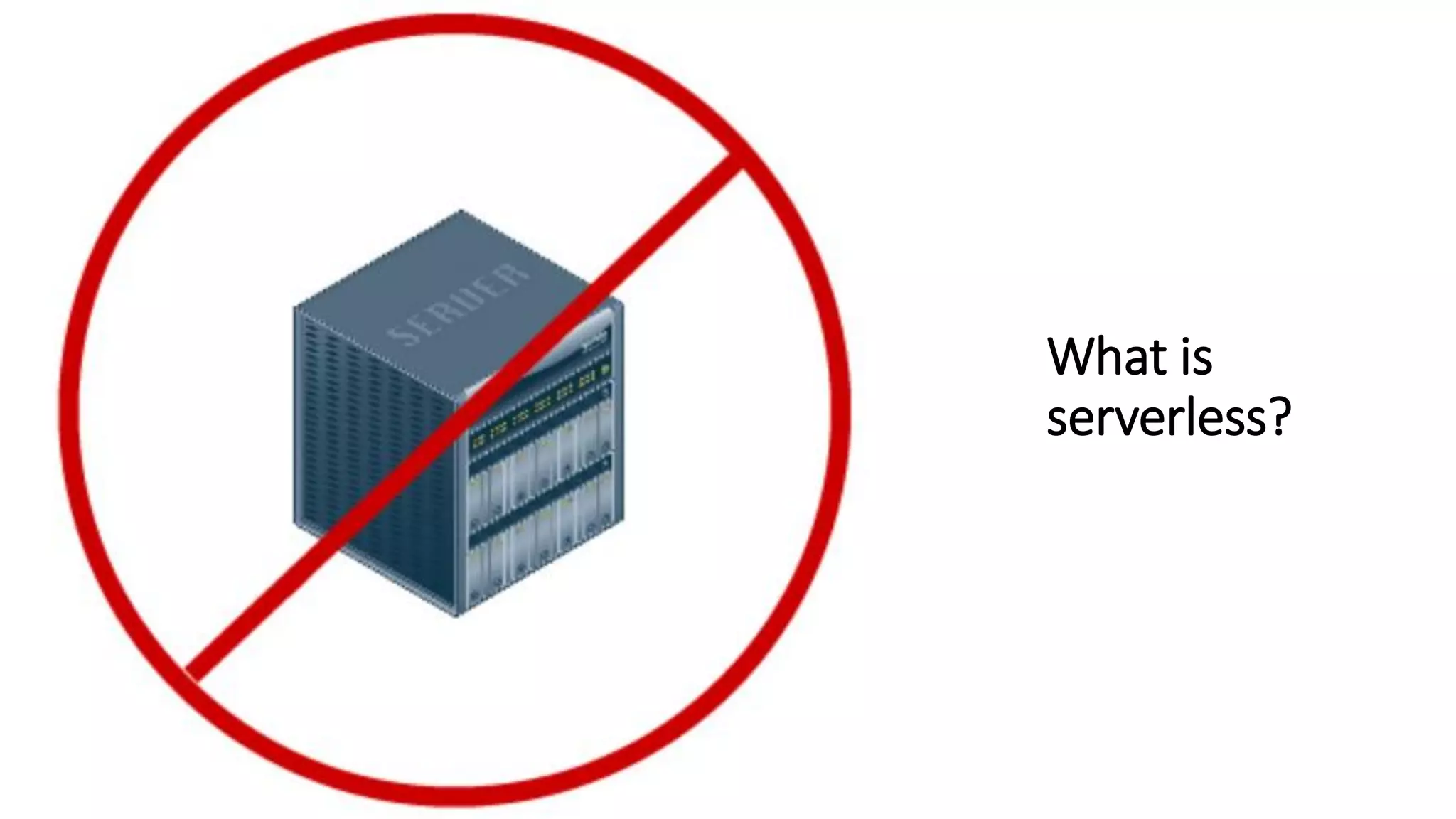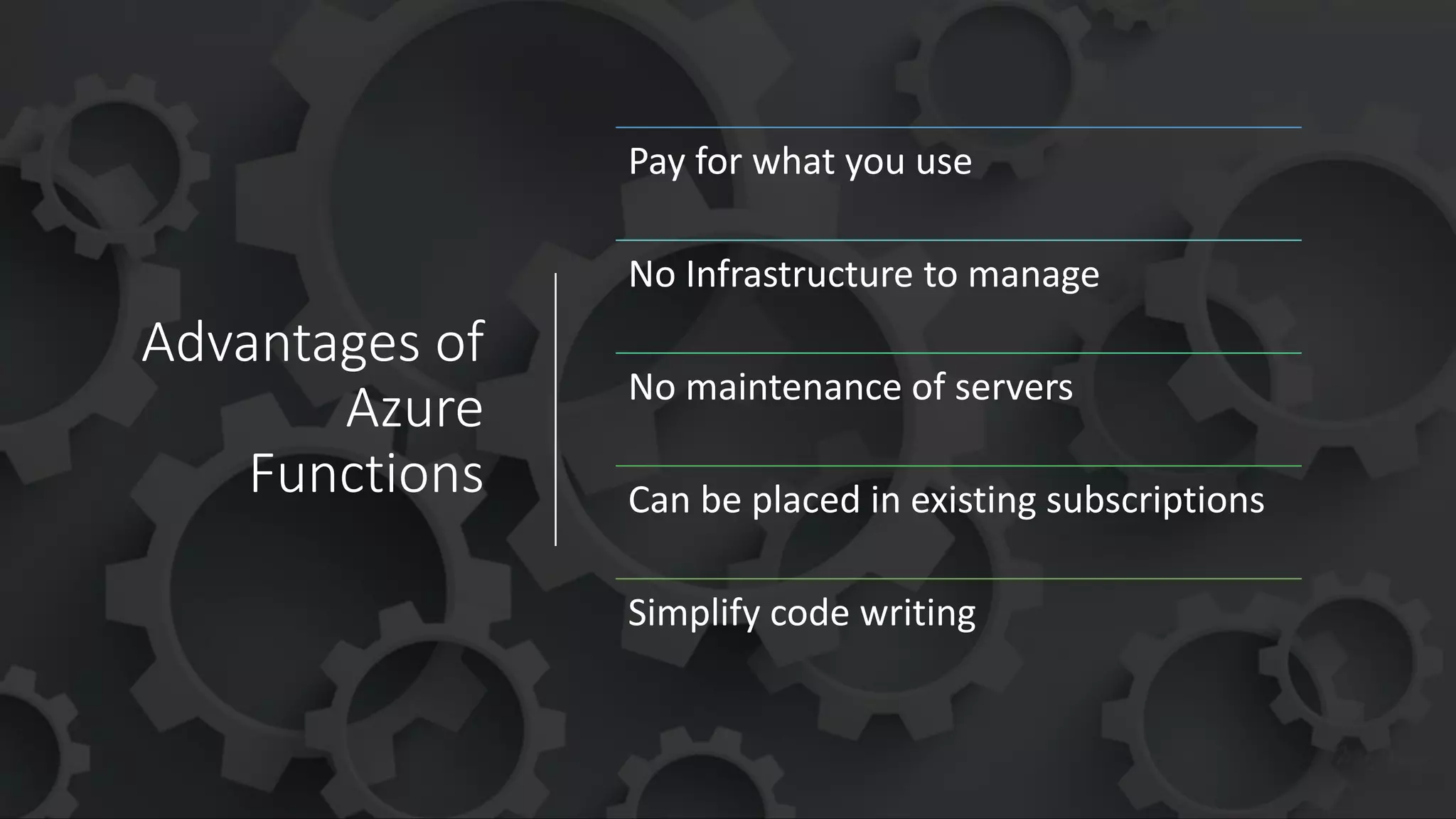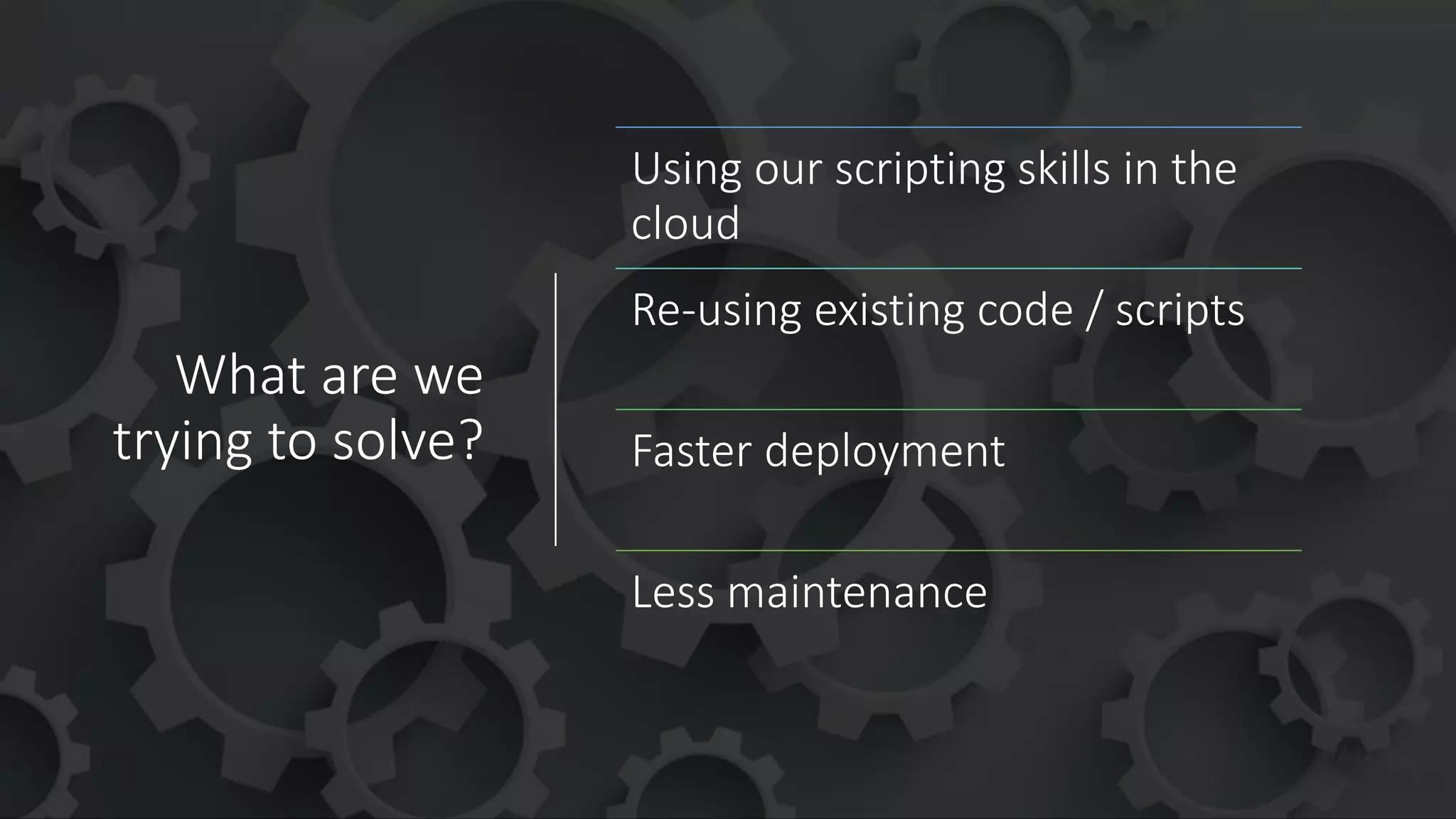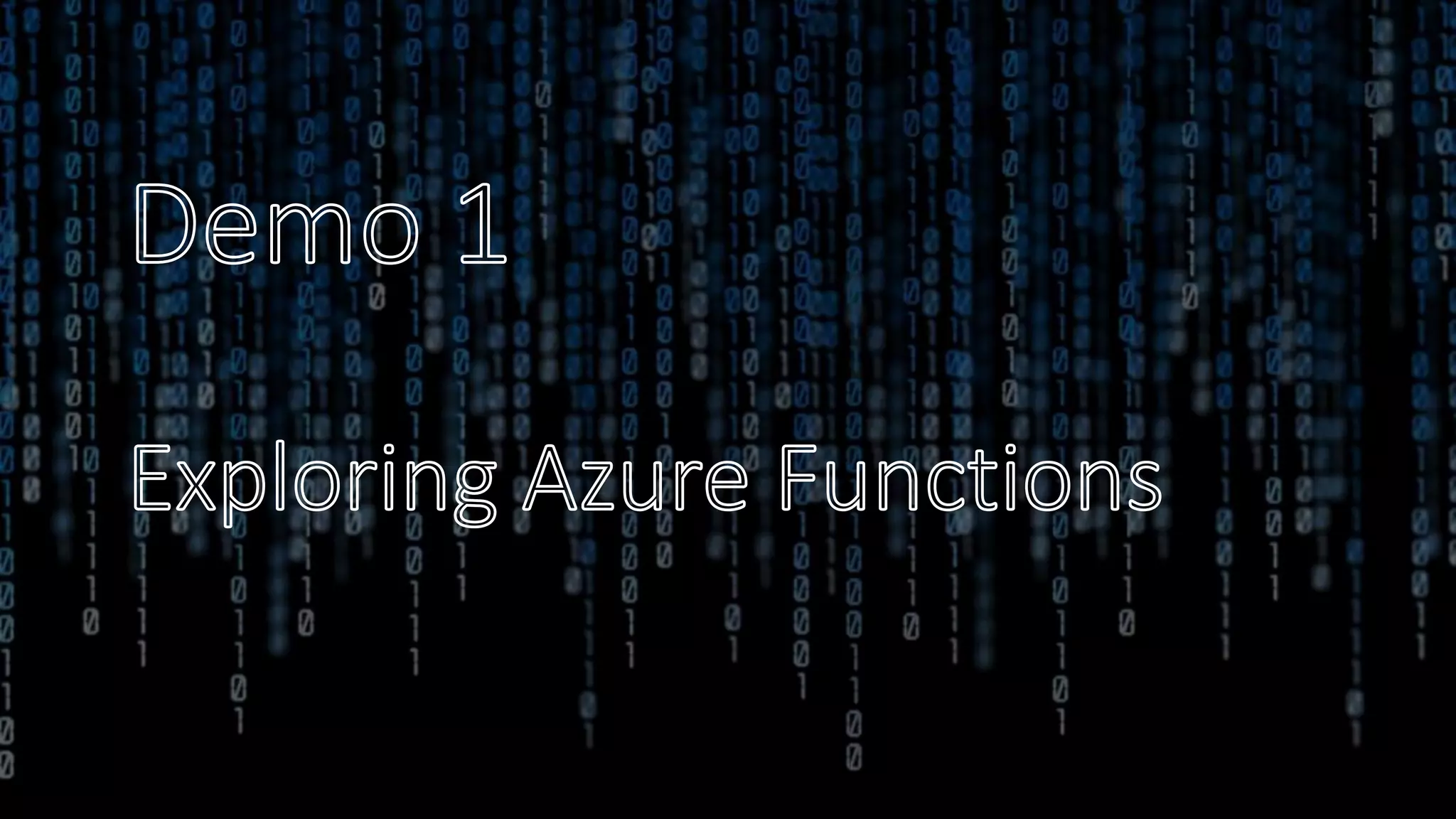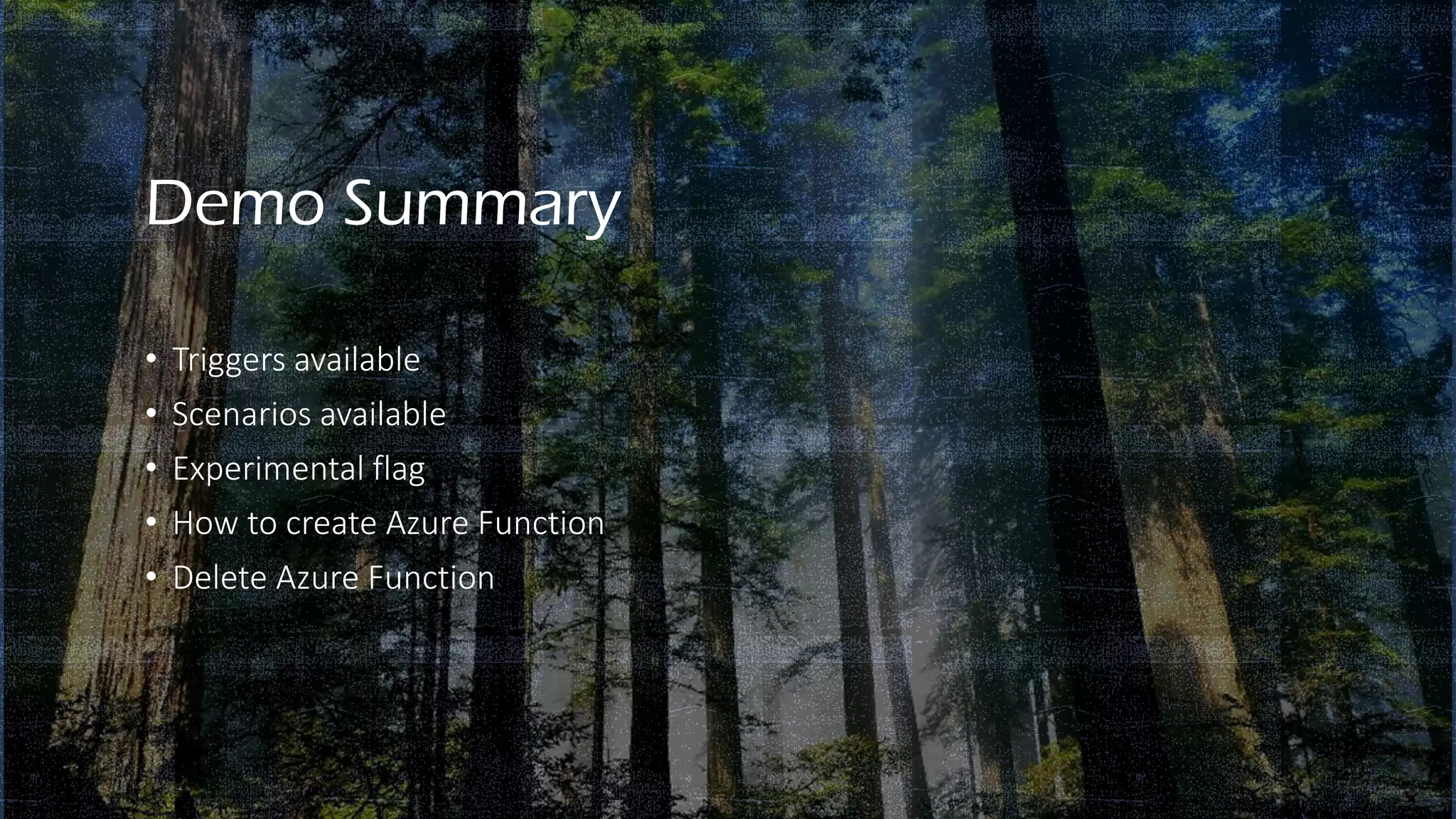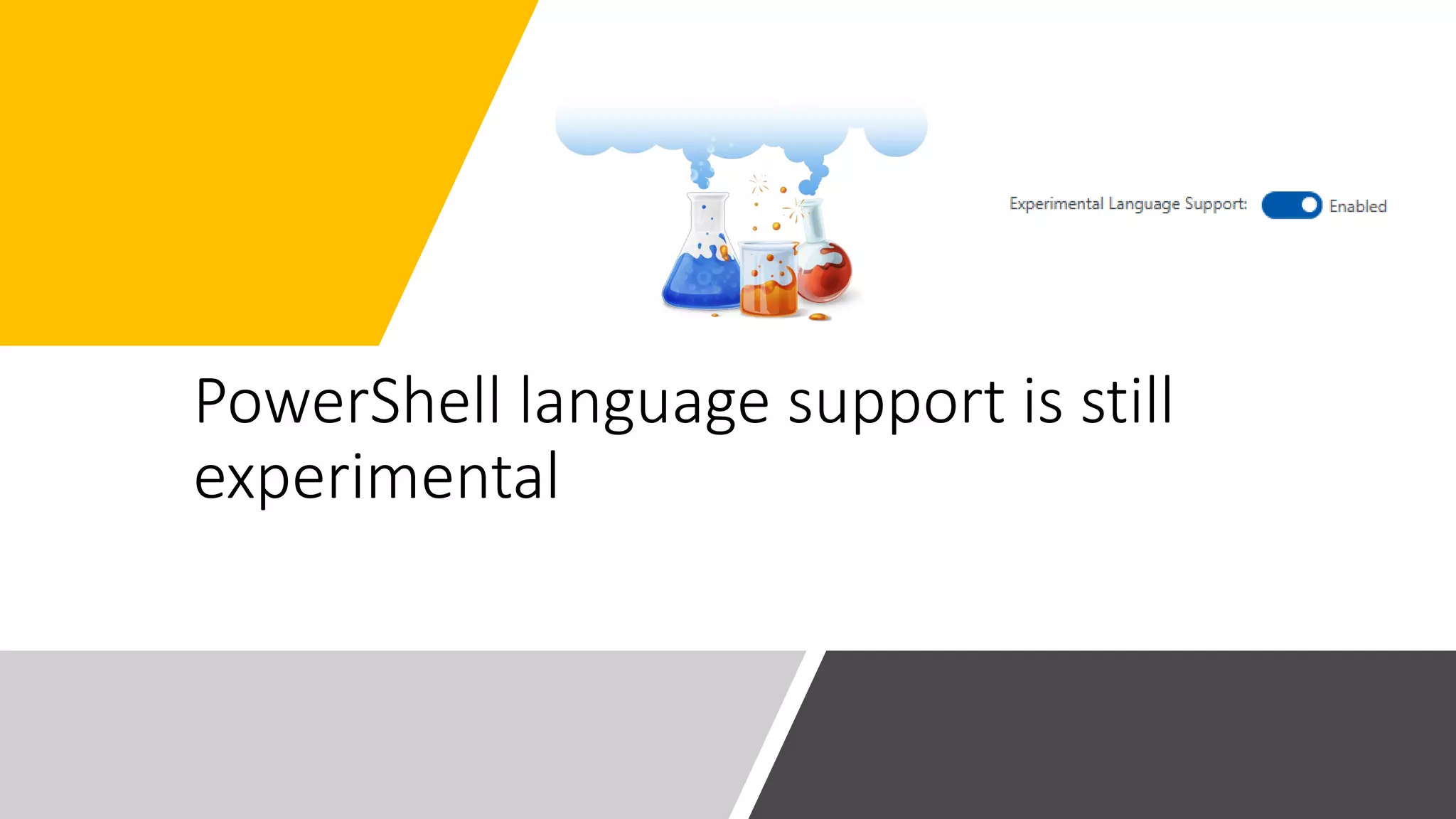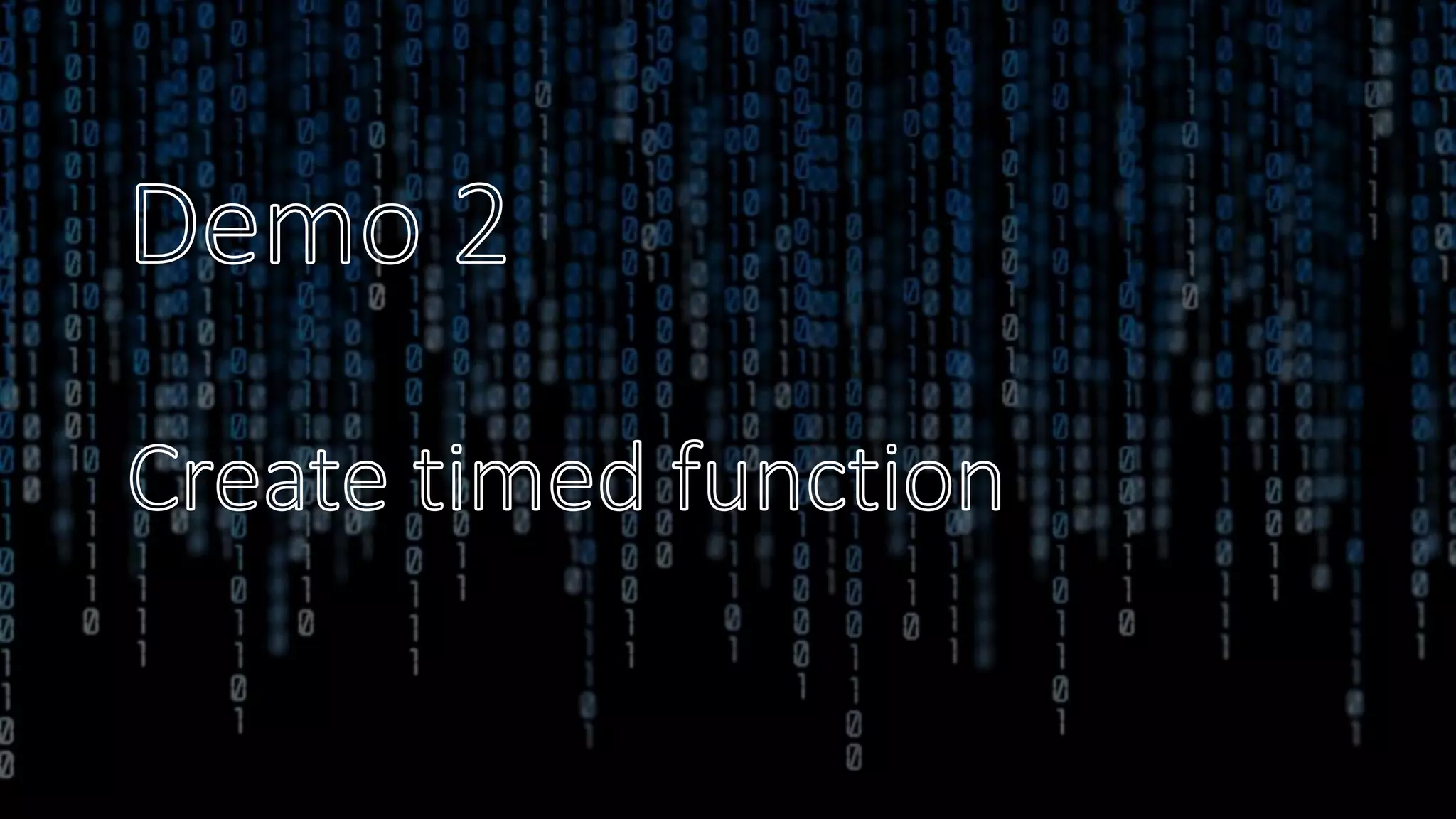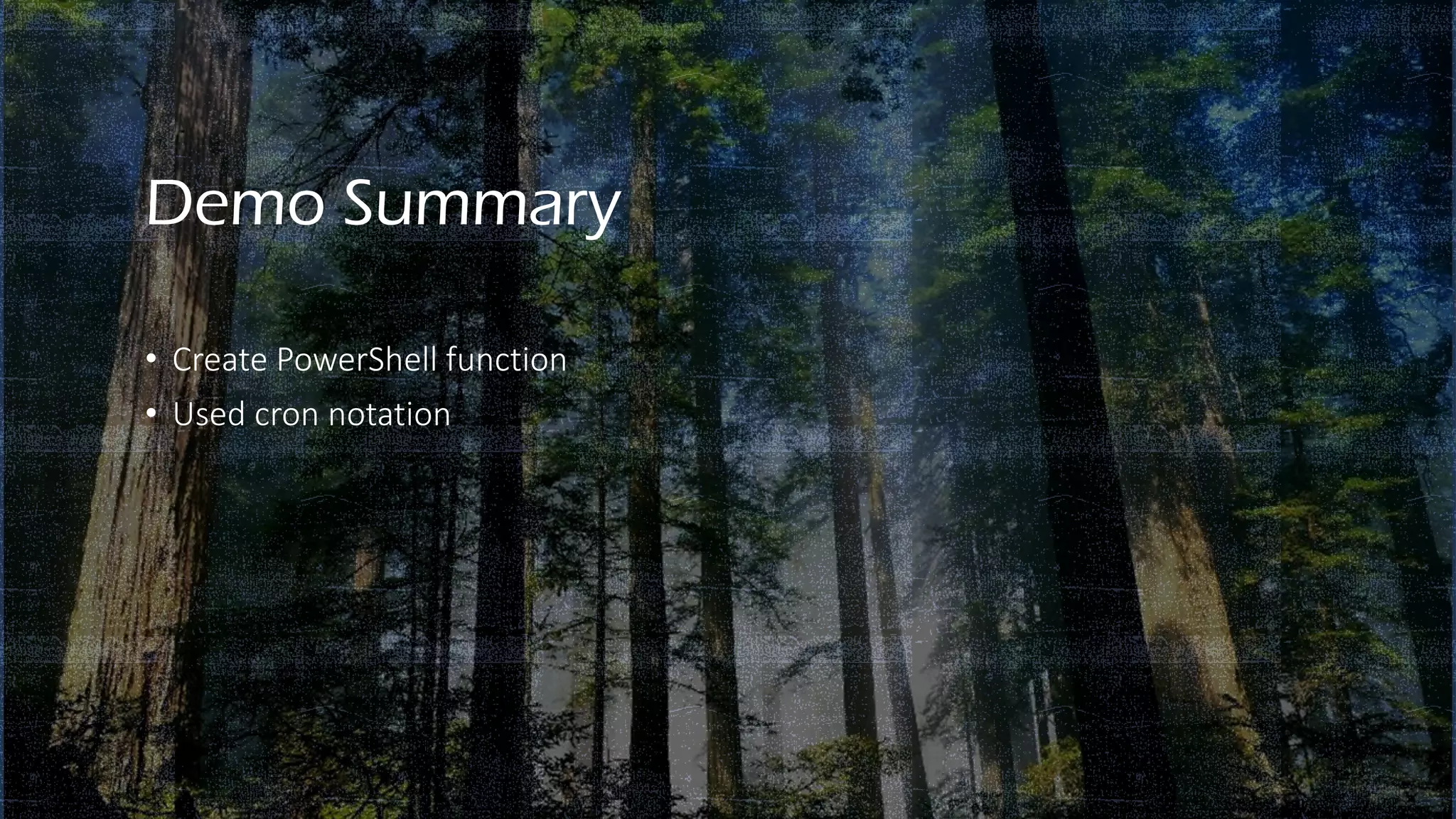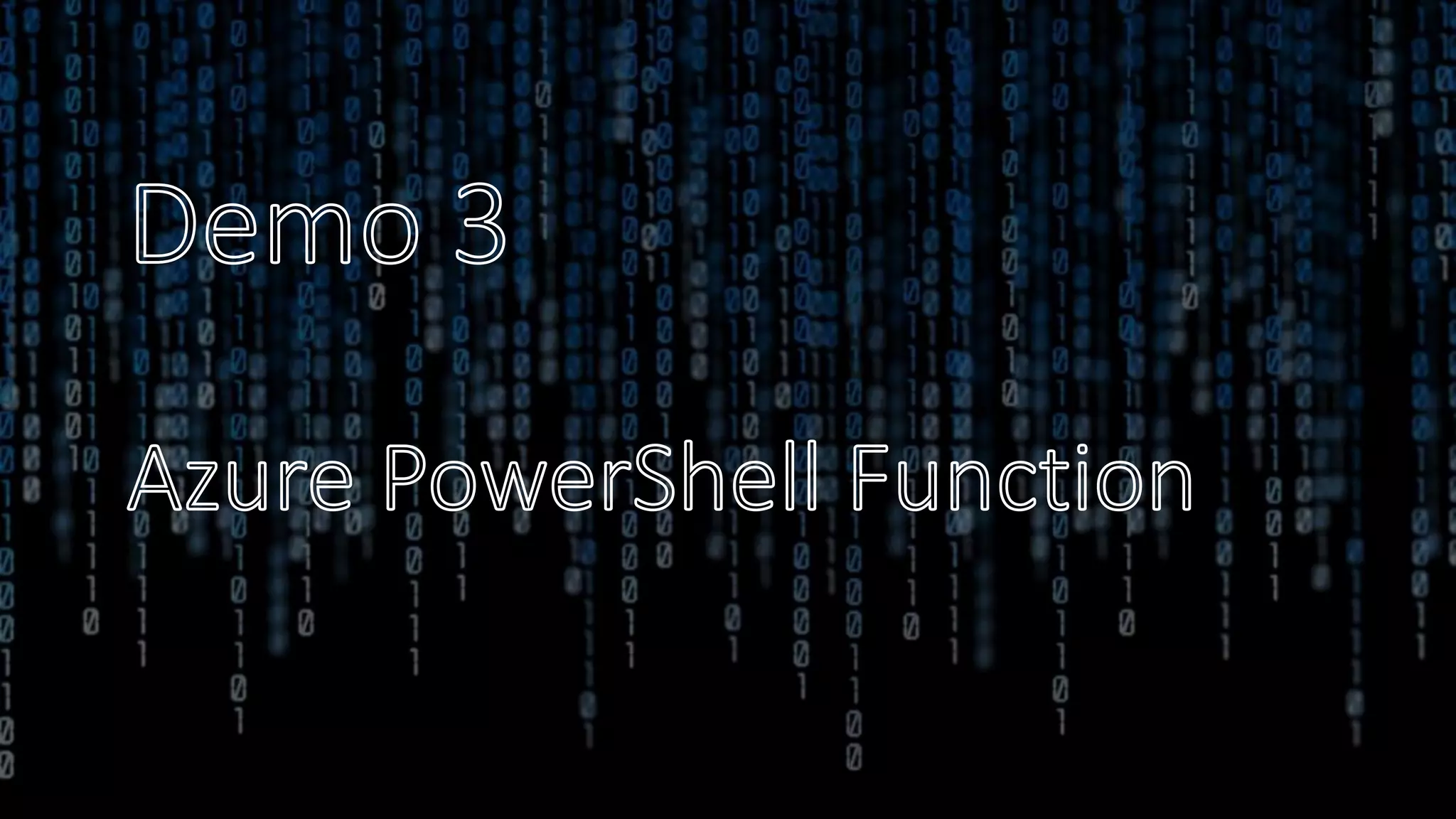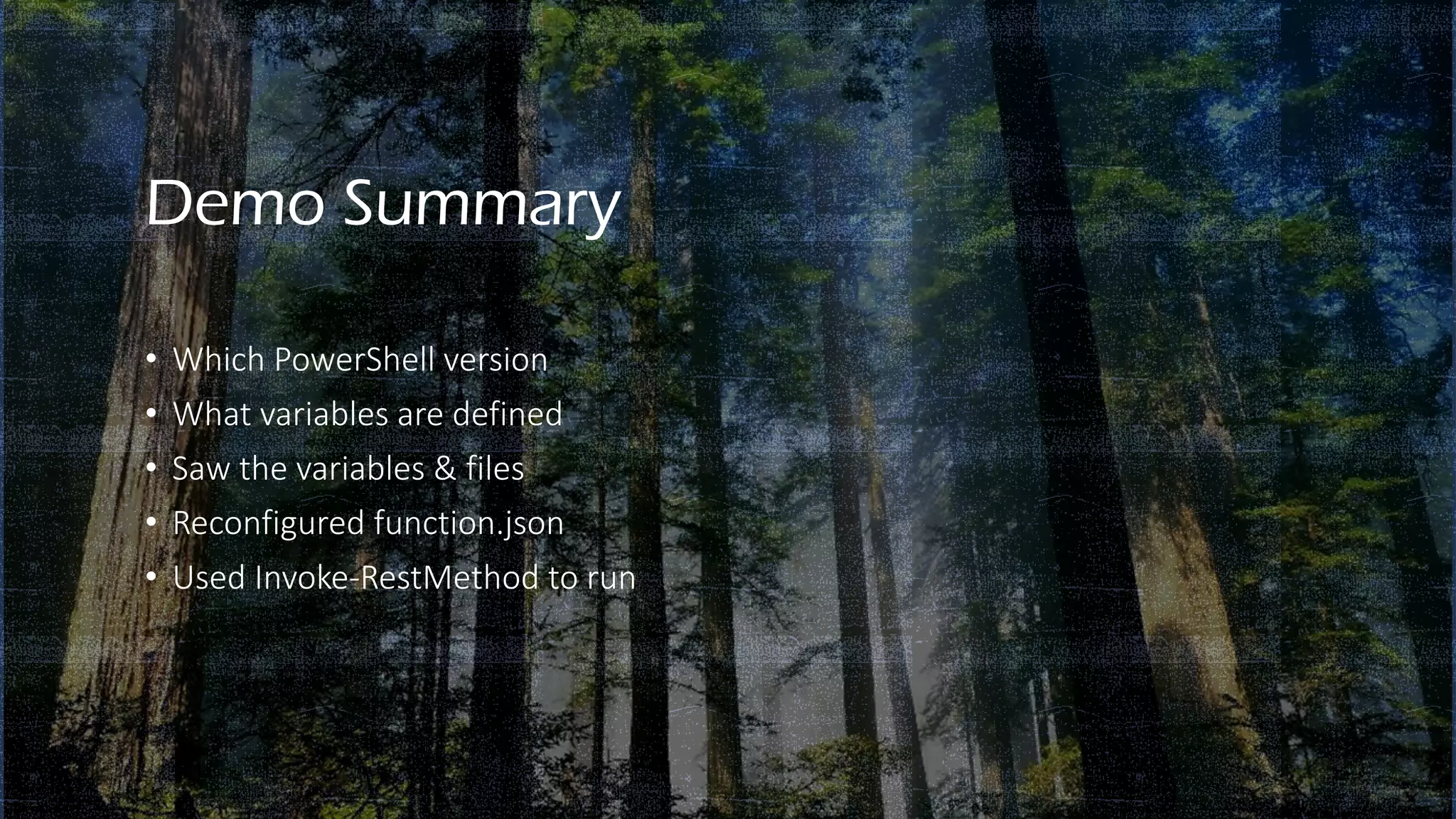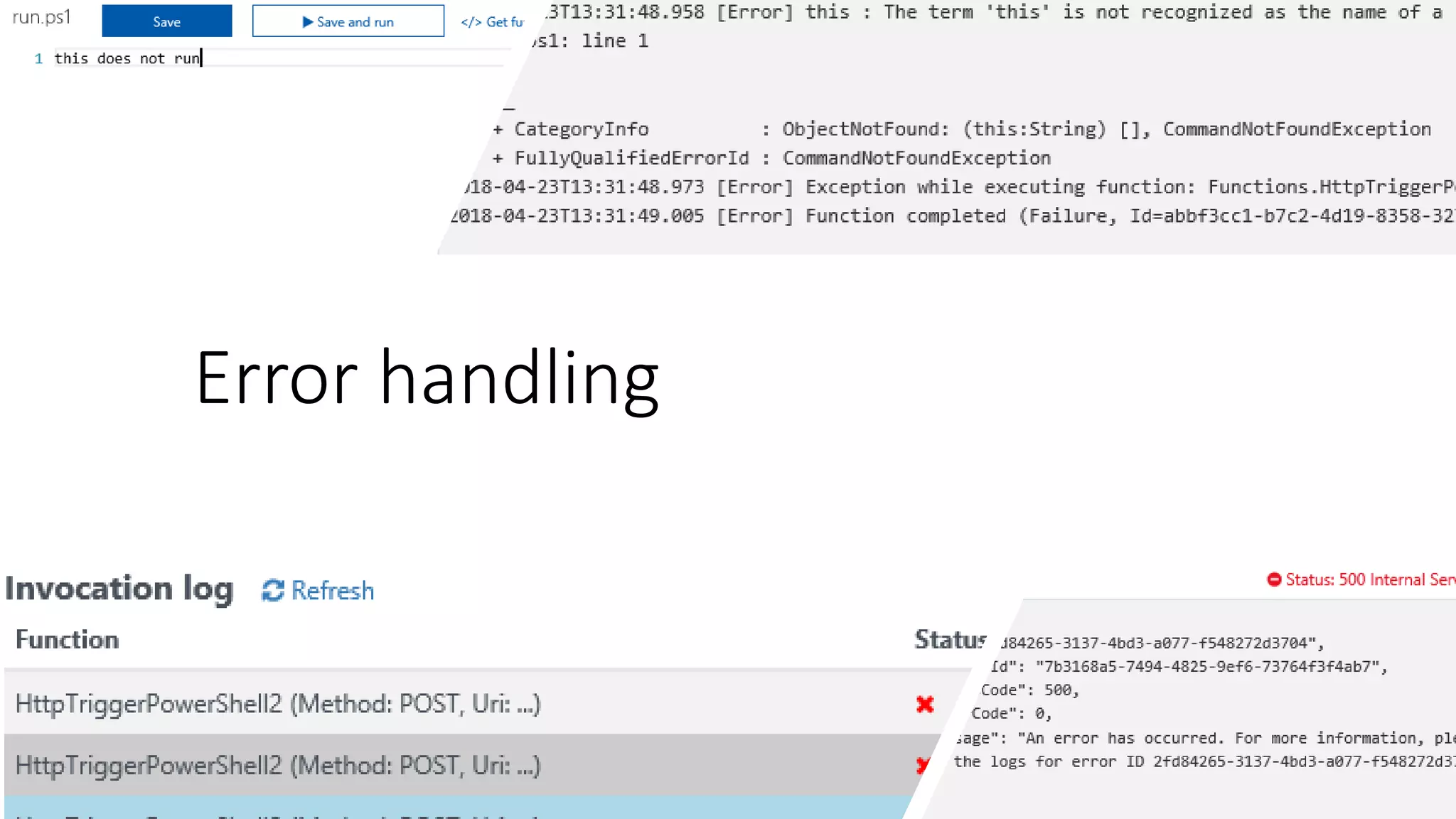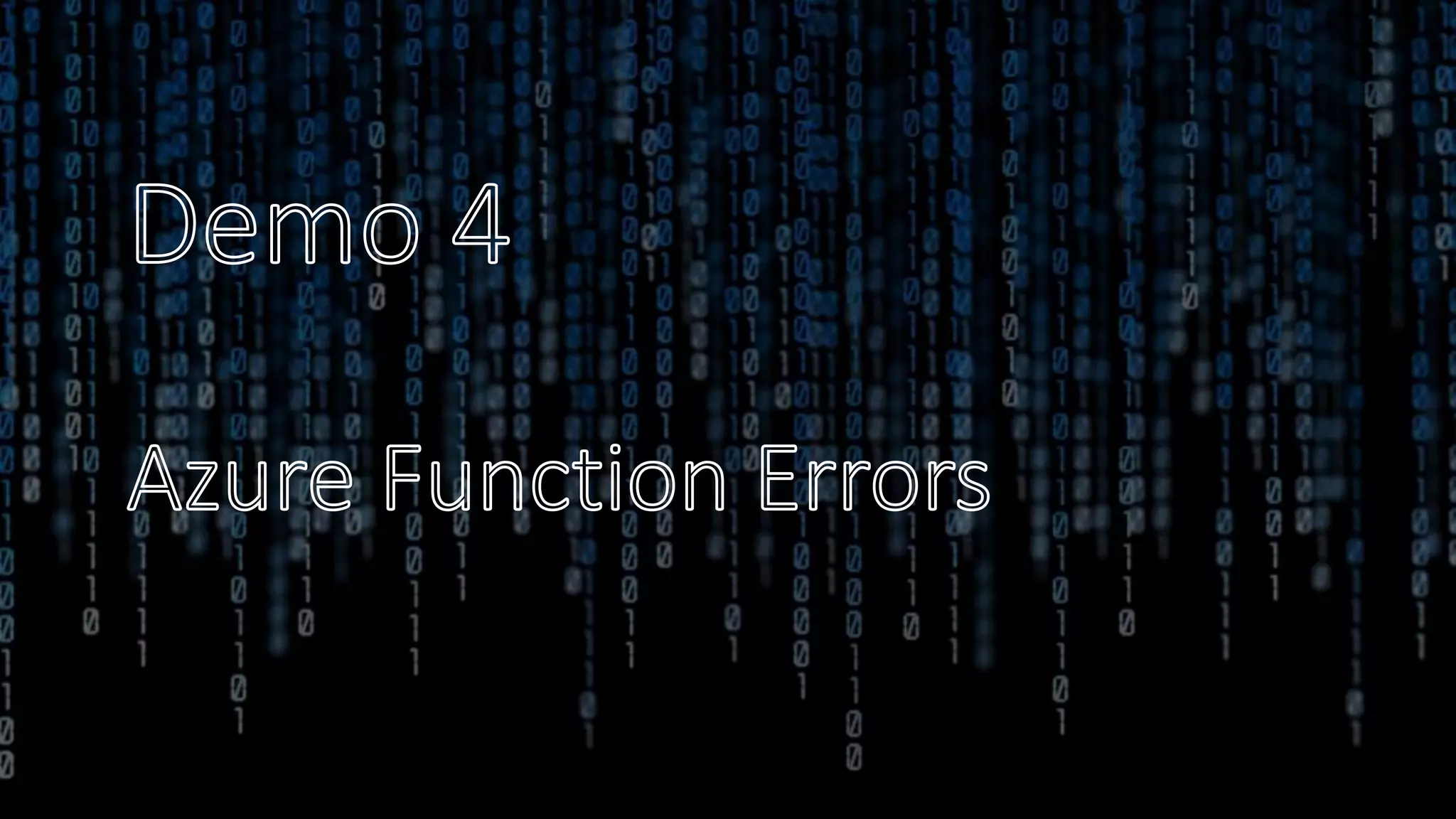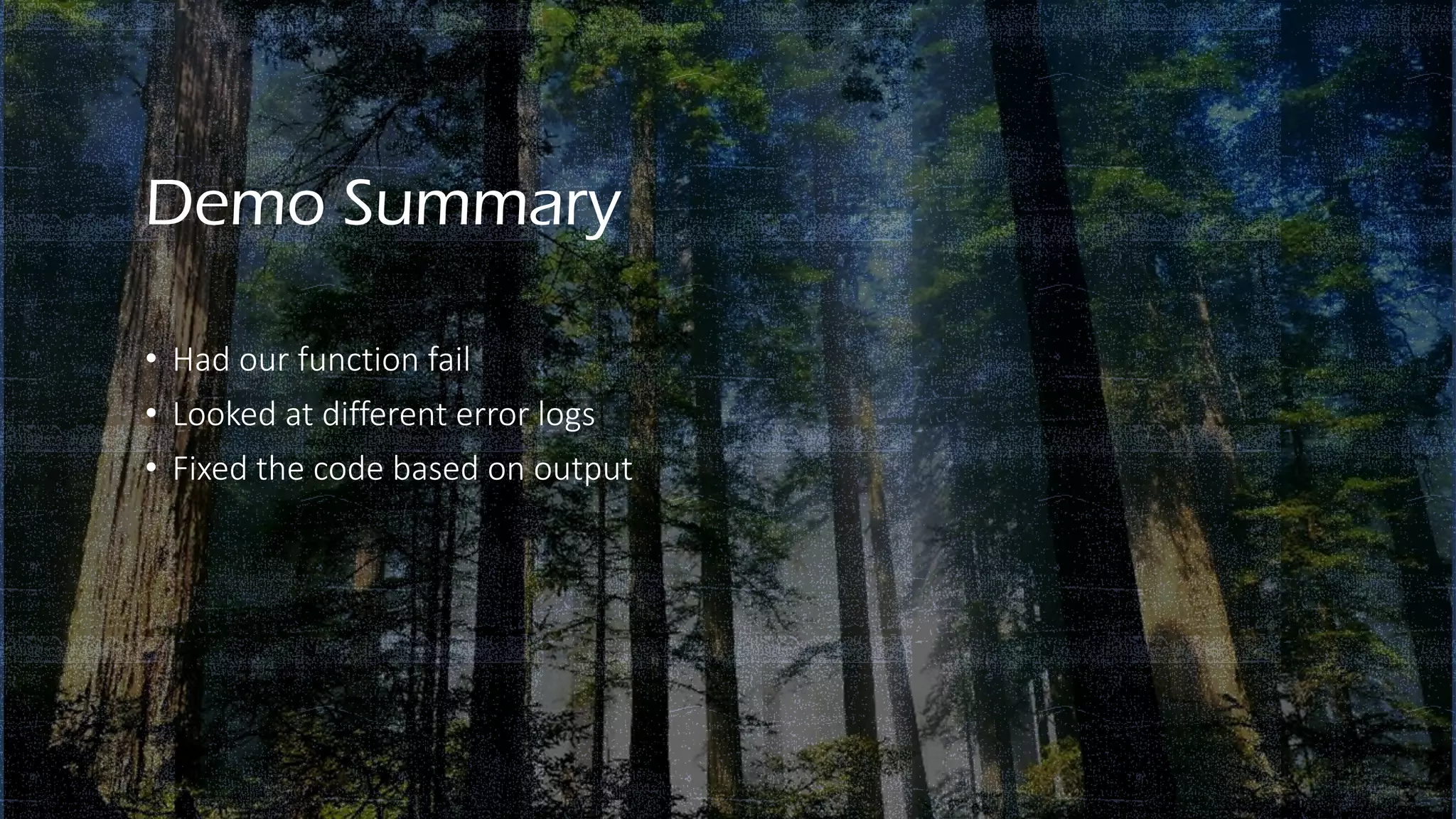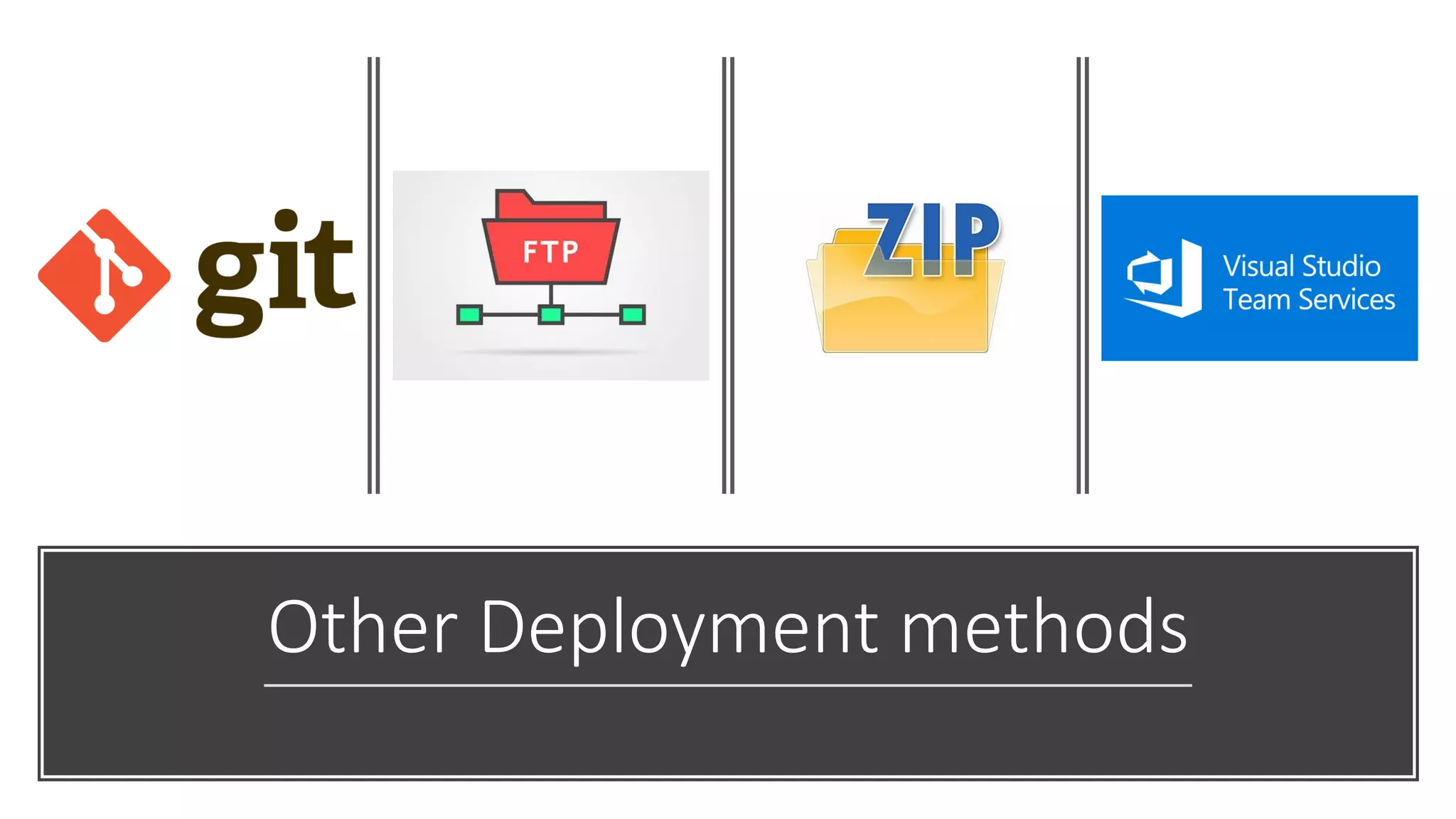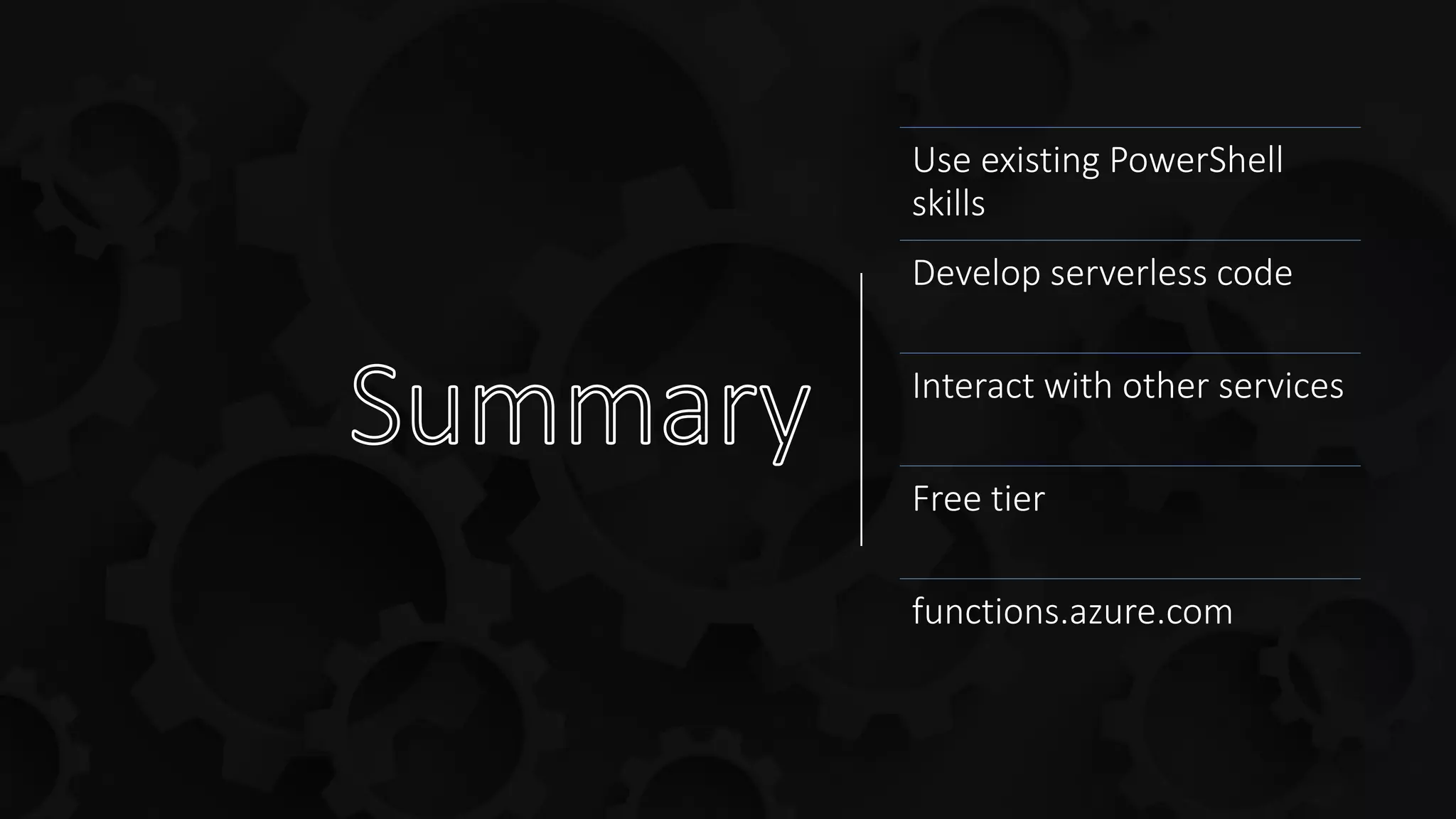The document discusses the transition from PowerShell functions to serverless coding using Azure Functions, highlighting the benefits of cloud automation and integration with services like Microsoft Flow. It includes various demos illustrating how to create and manage Azure Functions, error handling, and the use of PowerShell within a serverless environment. The content emphasizes reusing existing scripts for faster deployment and reduced maintenance, along with an invitation for questions at the end.