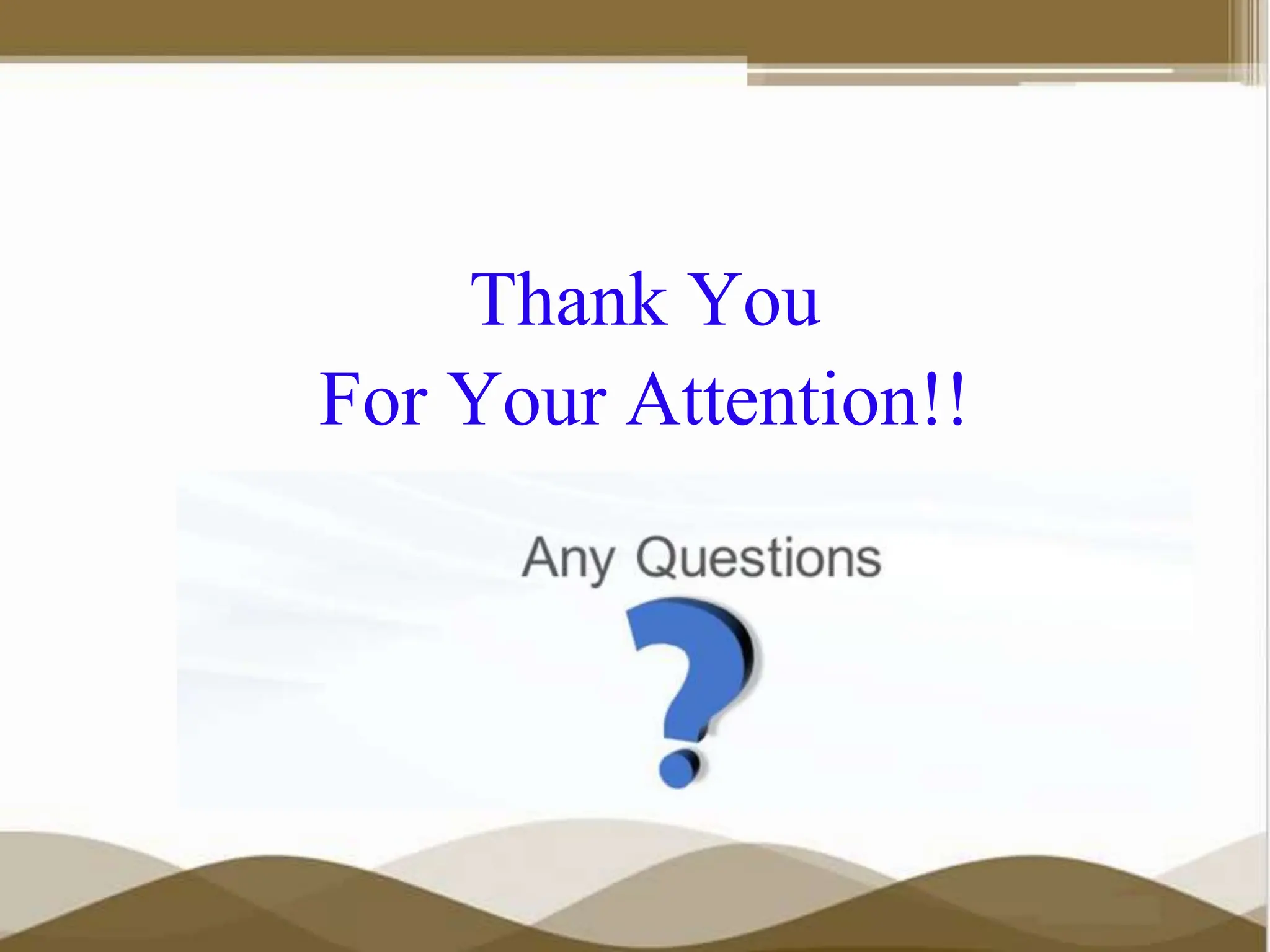The document discusses file handling in C++. It covers the basics of file management including the different types of files, file streams, and the file manipulation process. The key steps in the file manipulation process are: 1) declaring a file stream object; 2) opening a file using the file stream object; 3) checking if the file opened successfully; and 4) performing read and write operations on the file. The document provides examples of writing to and reading from files in C++.
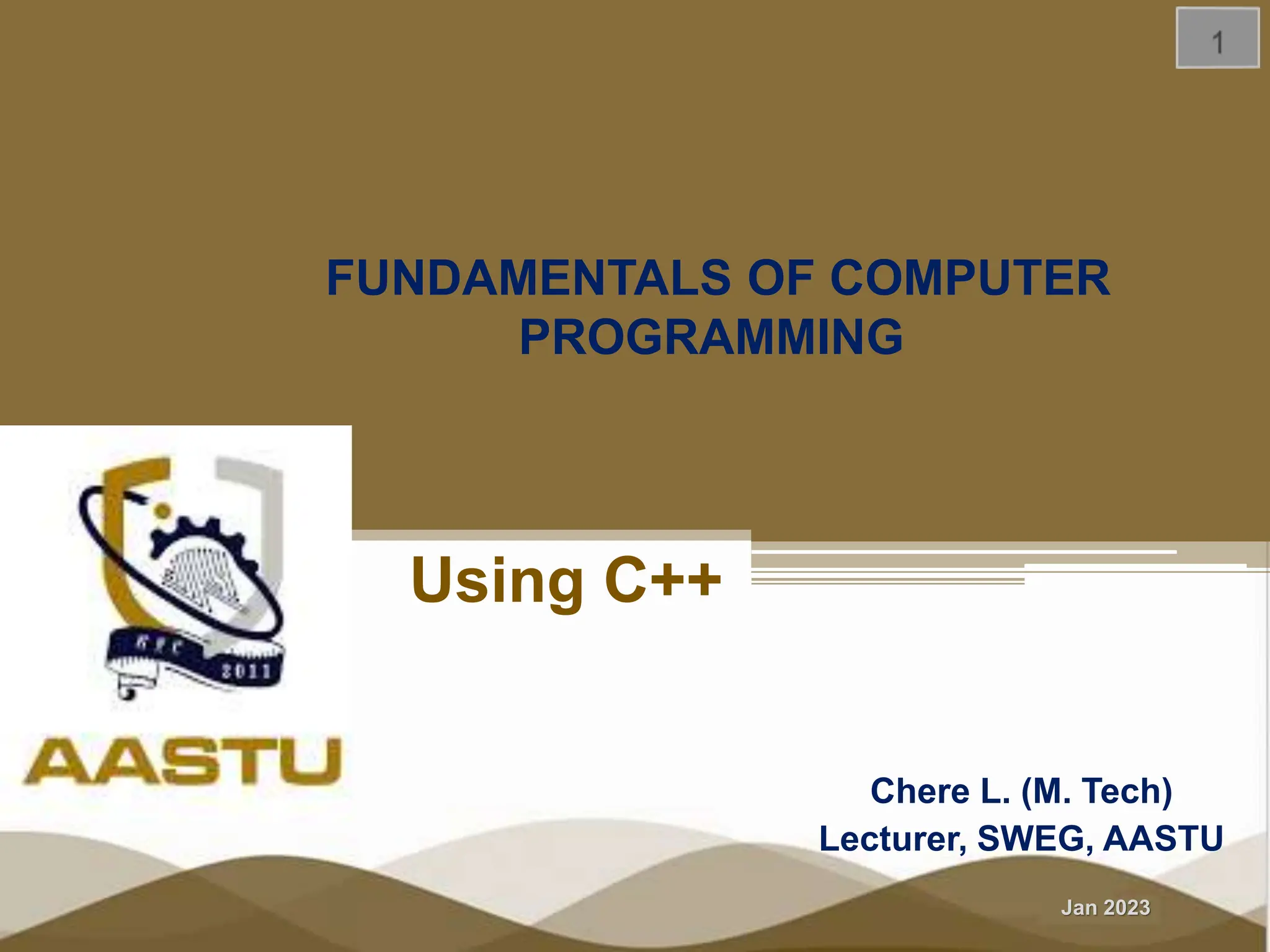
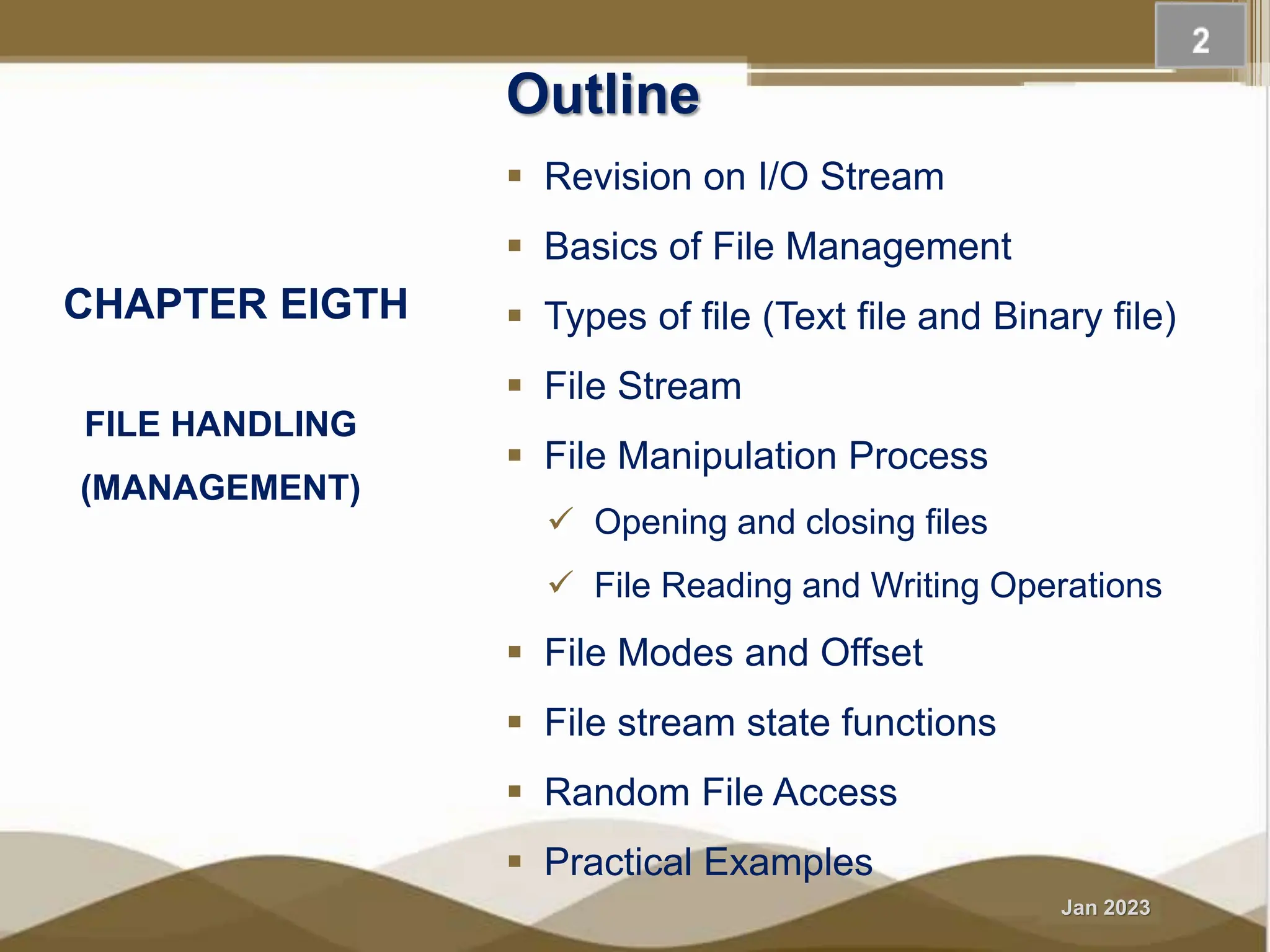
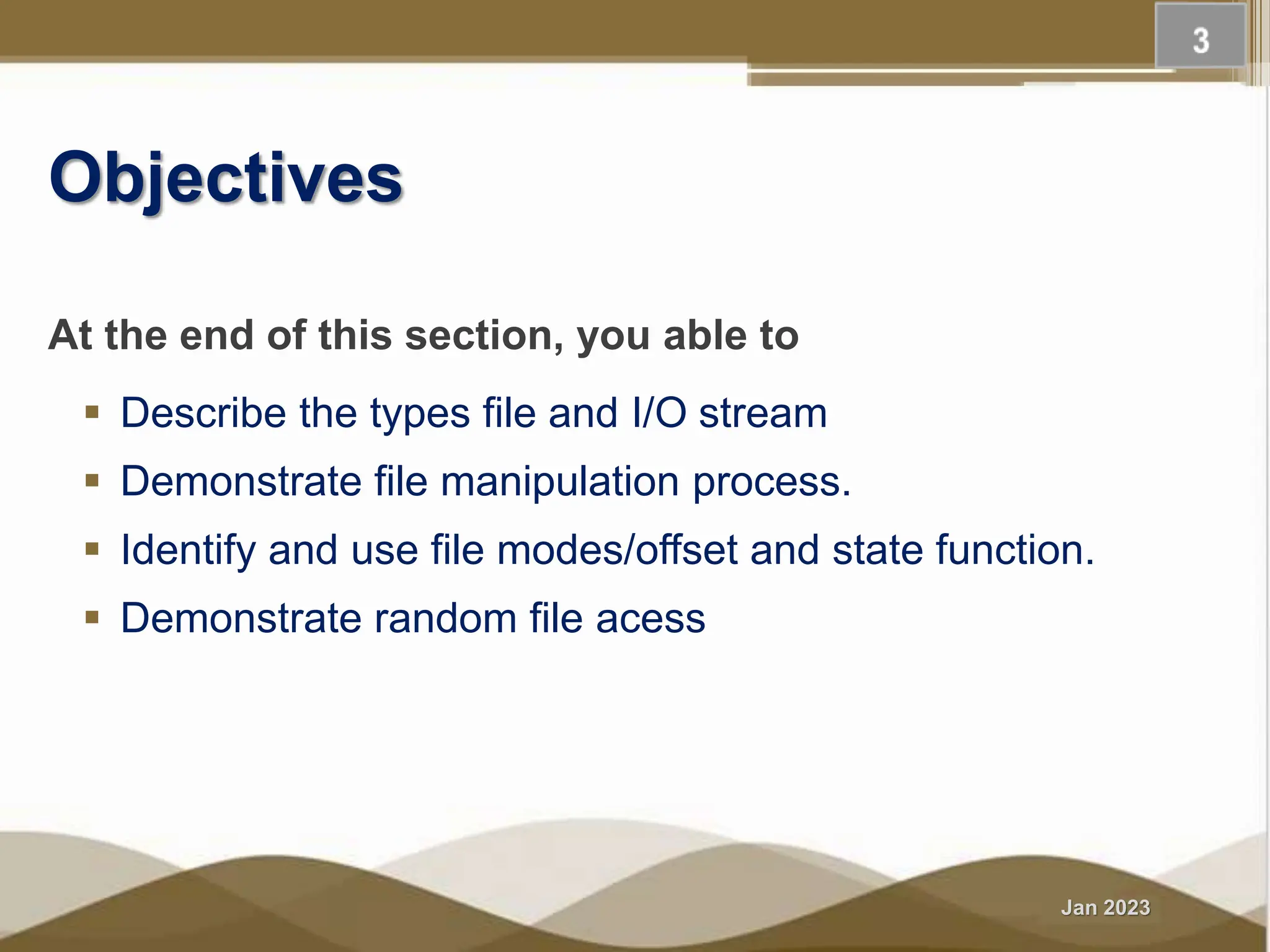
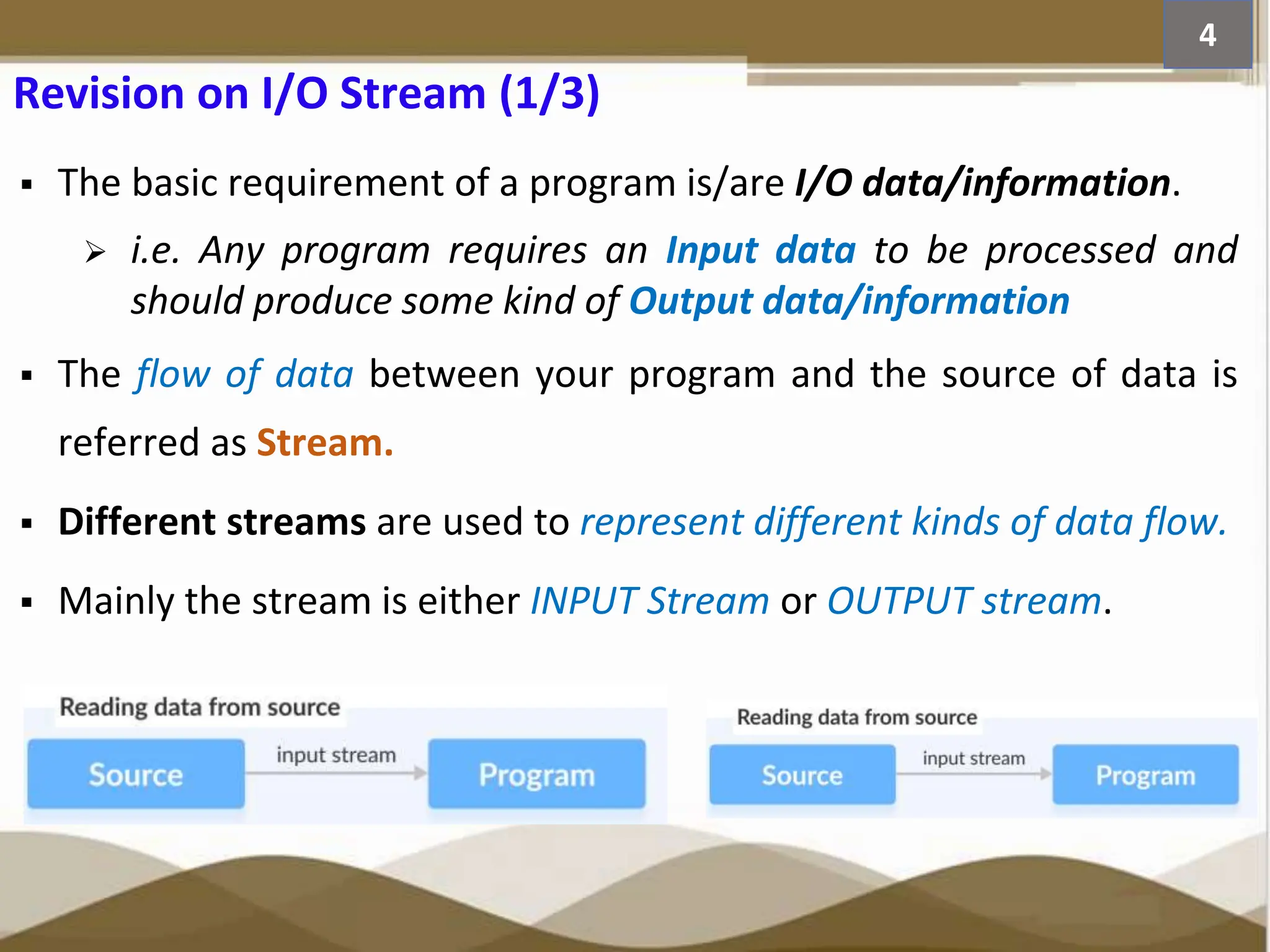
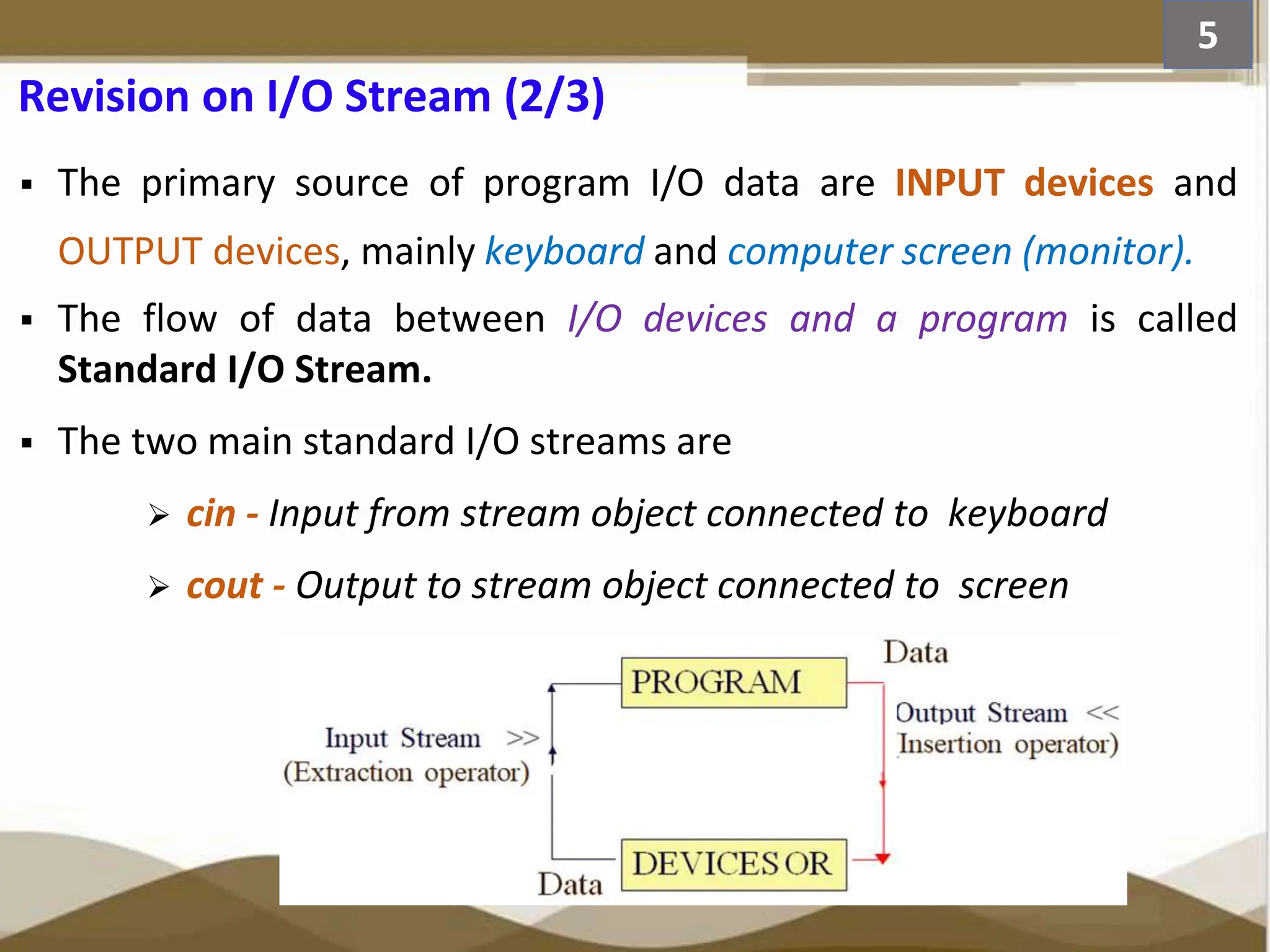
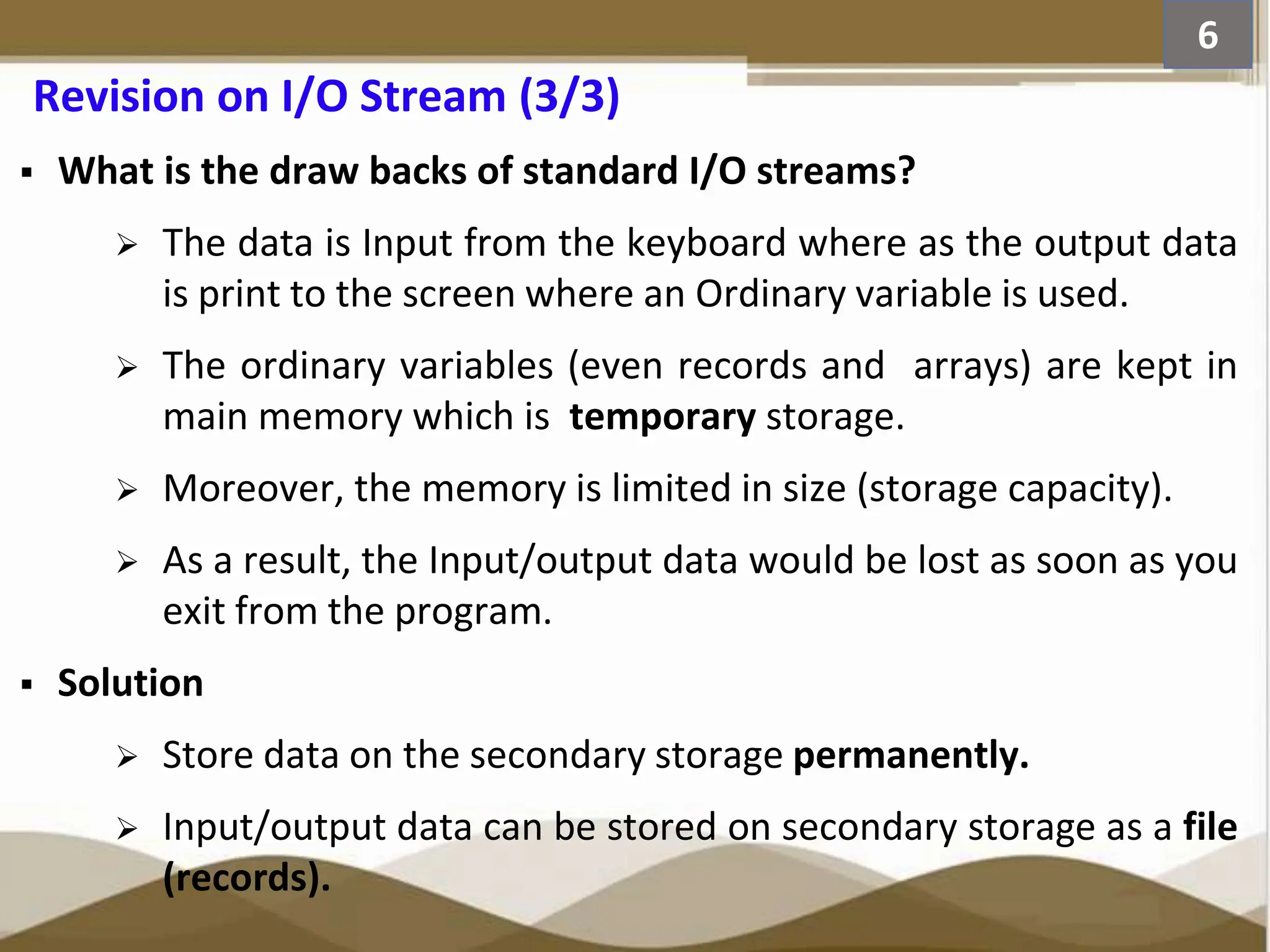
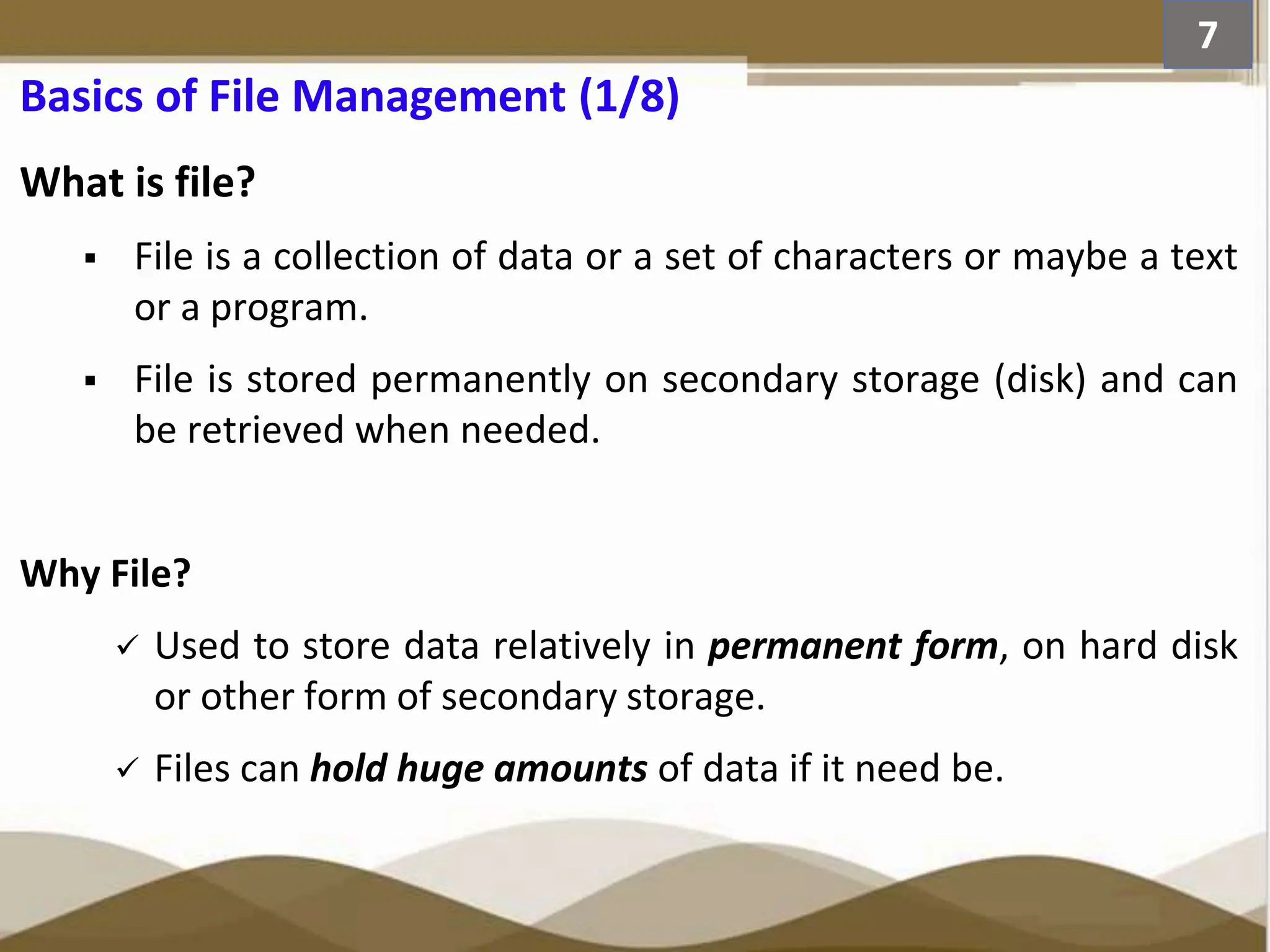
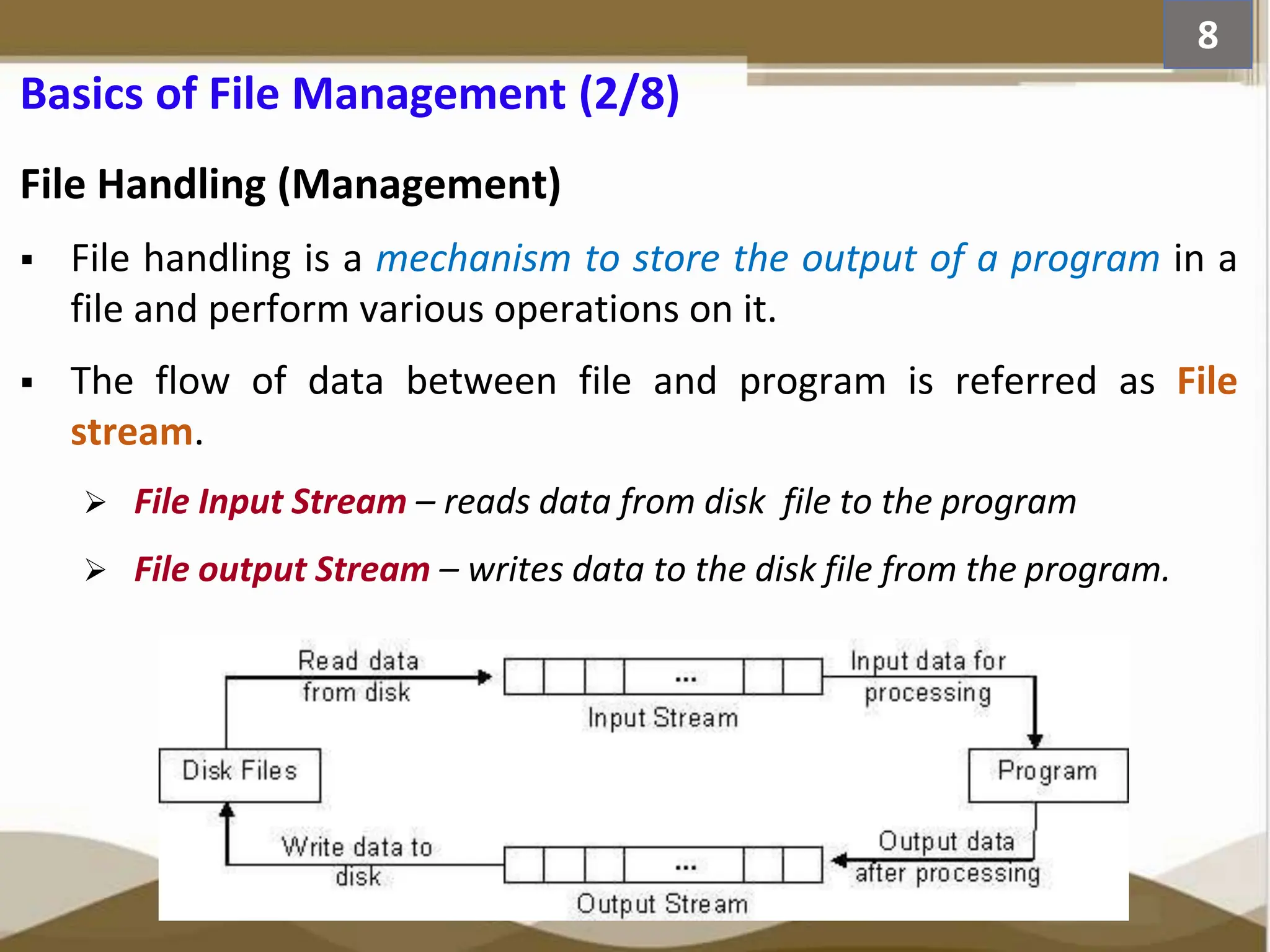
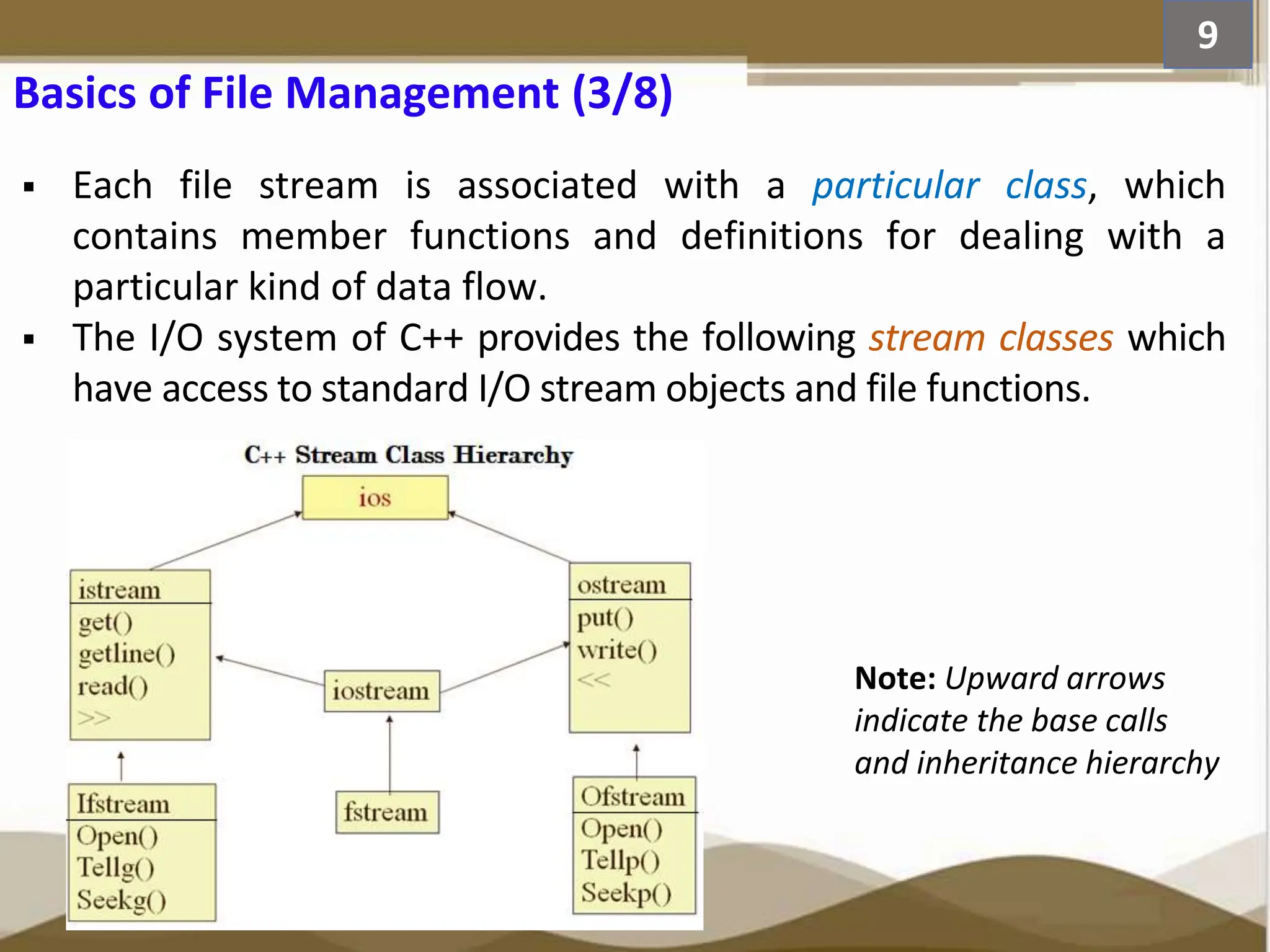
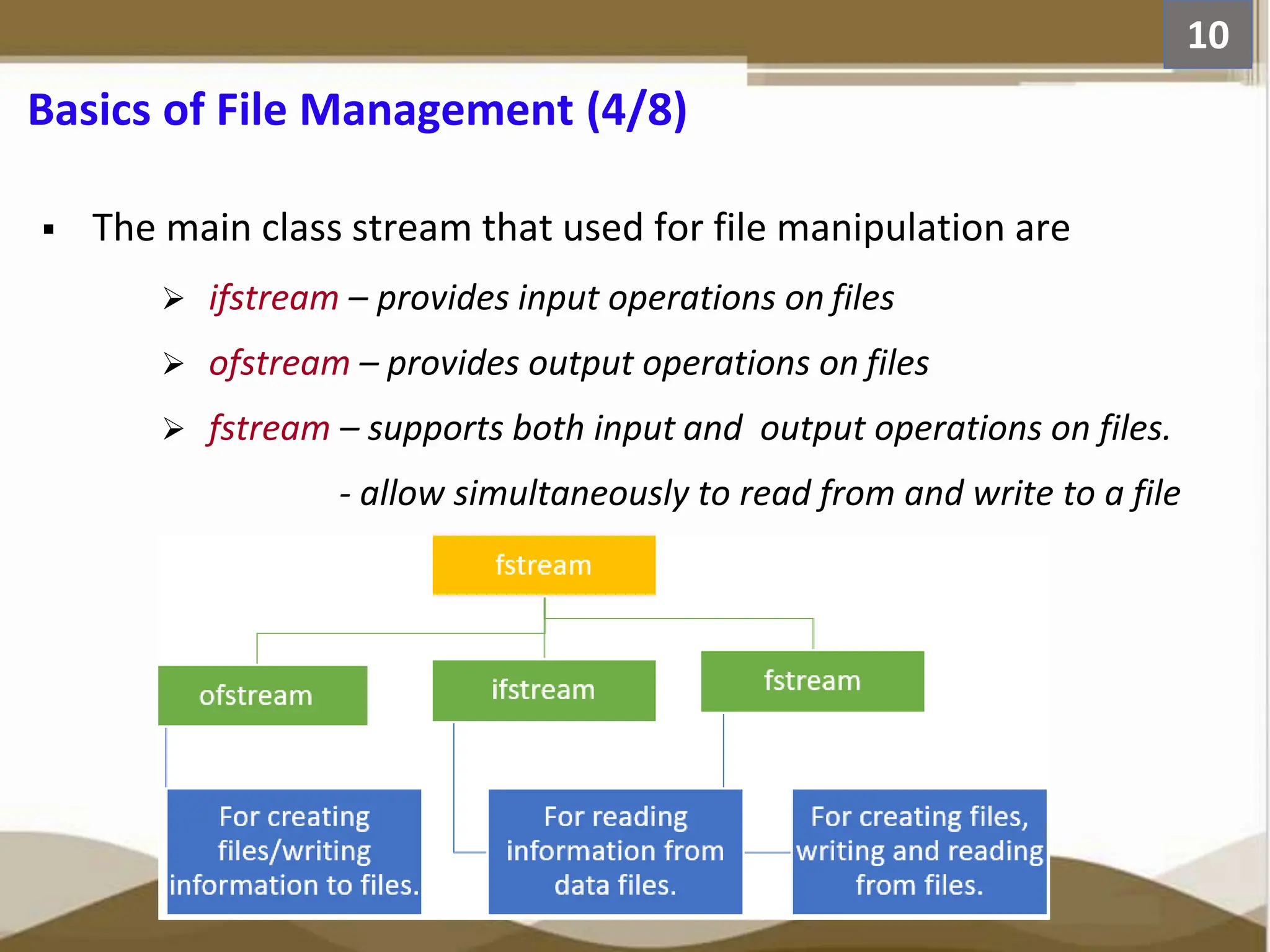
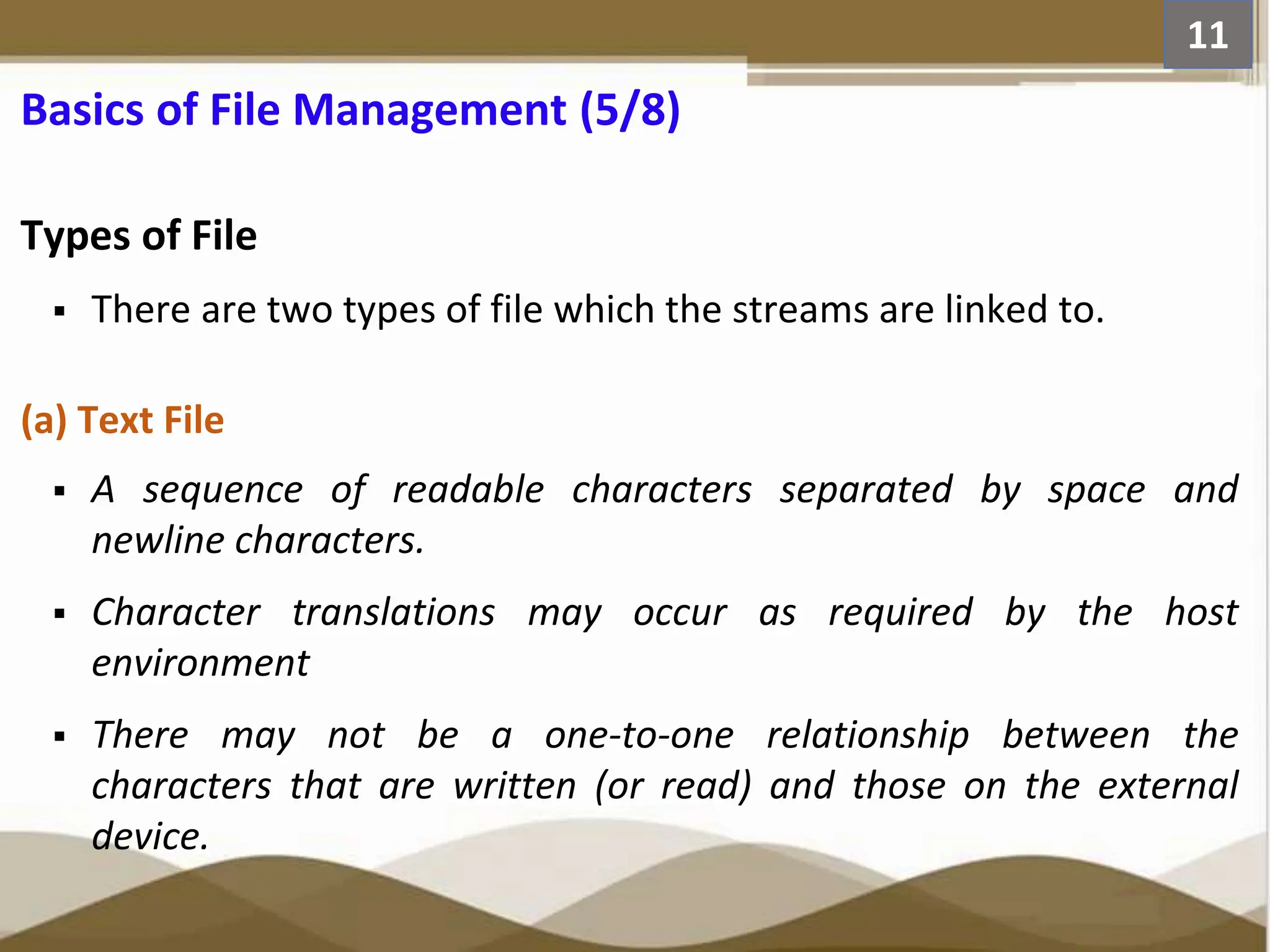
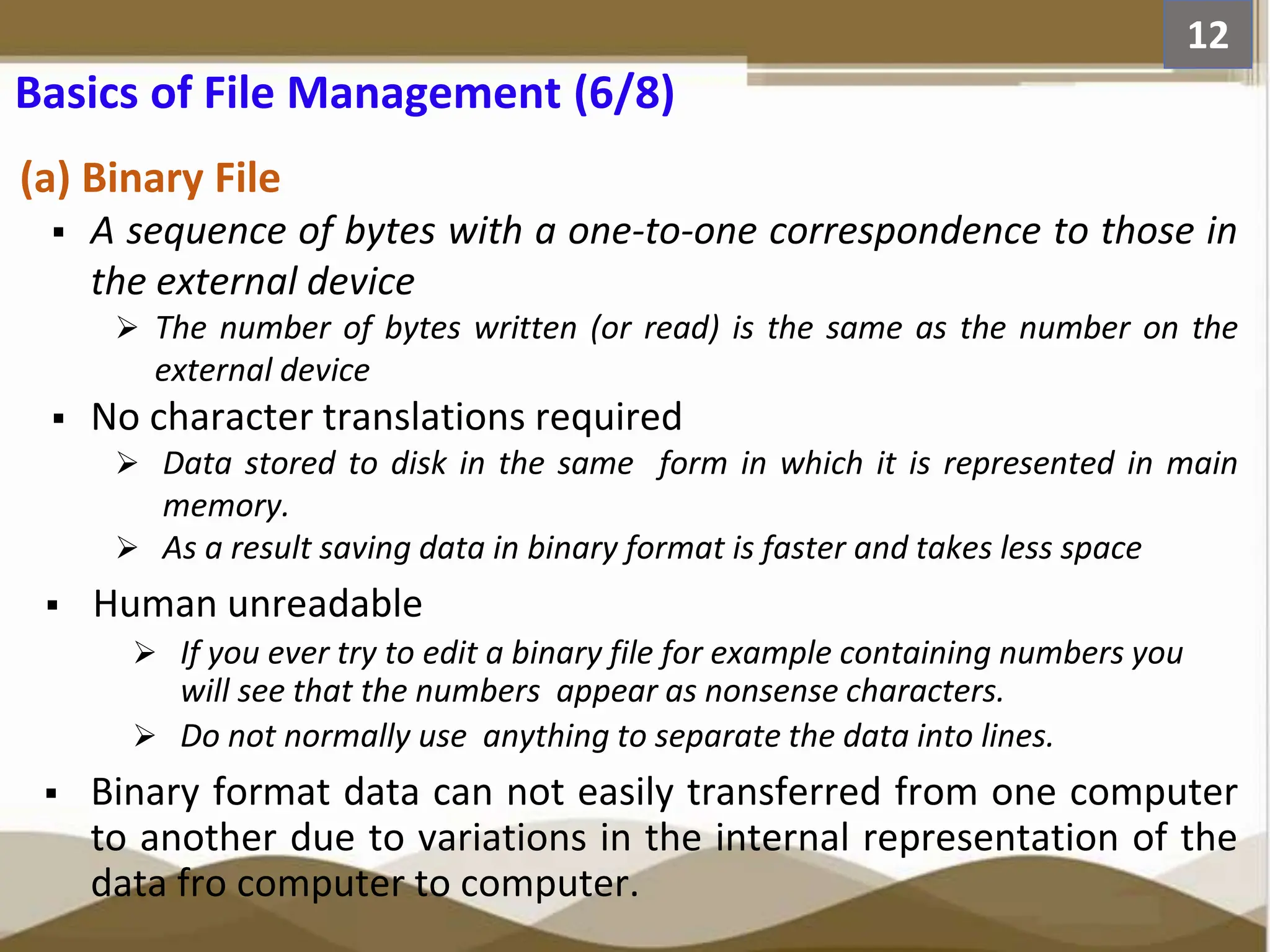
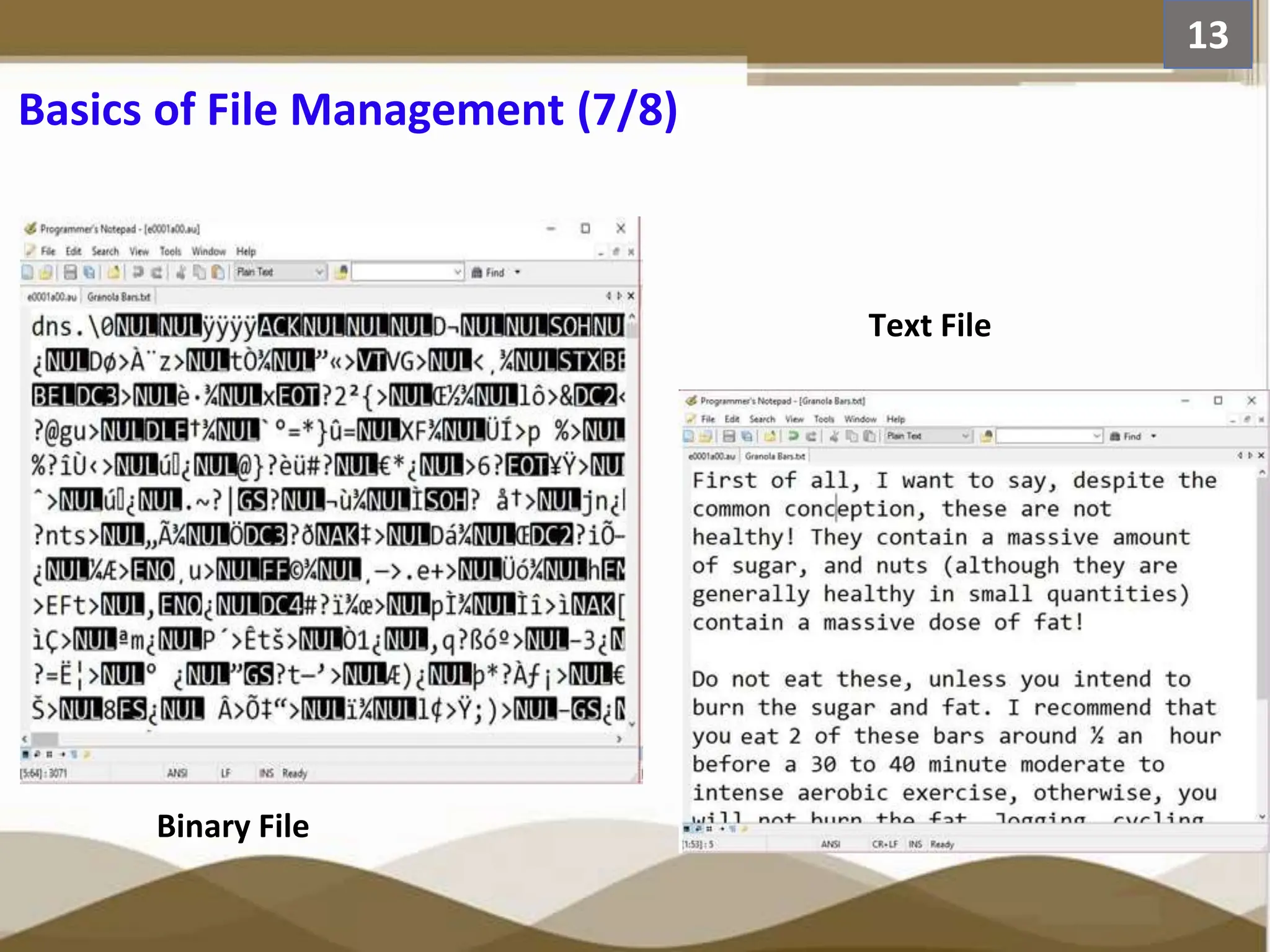
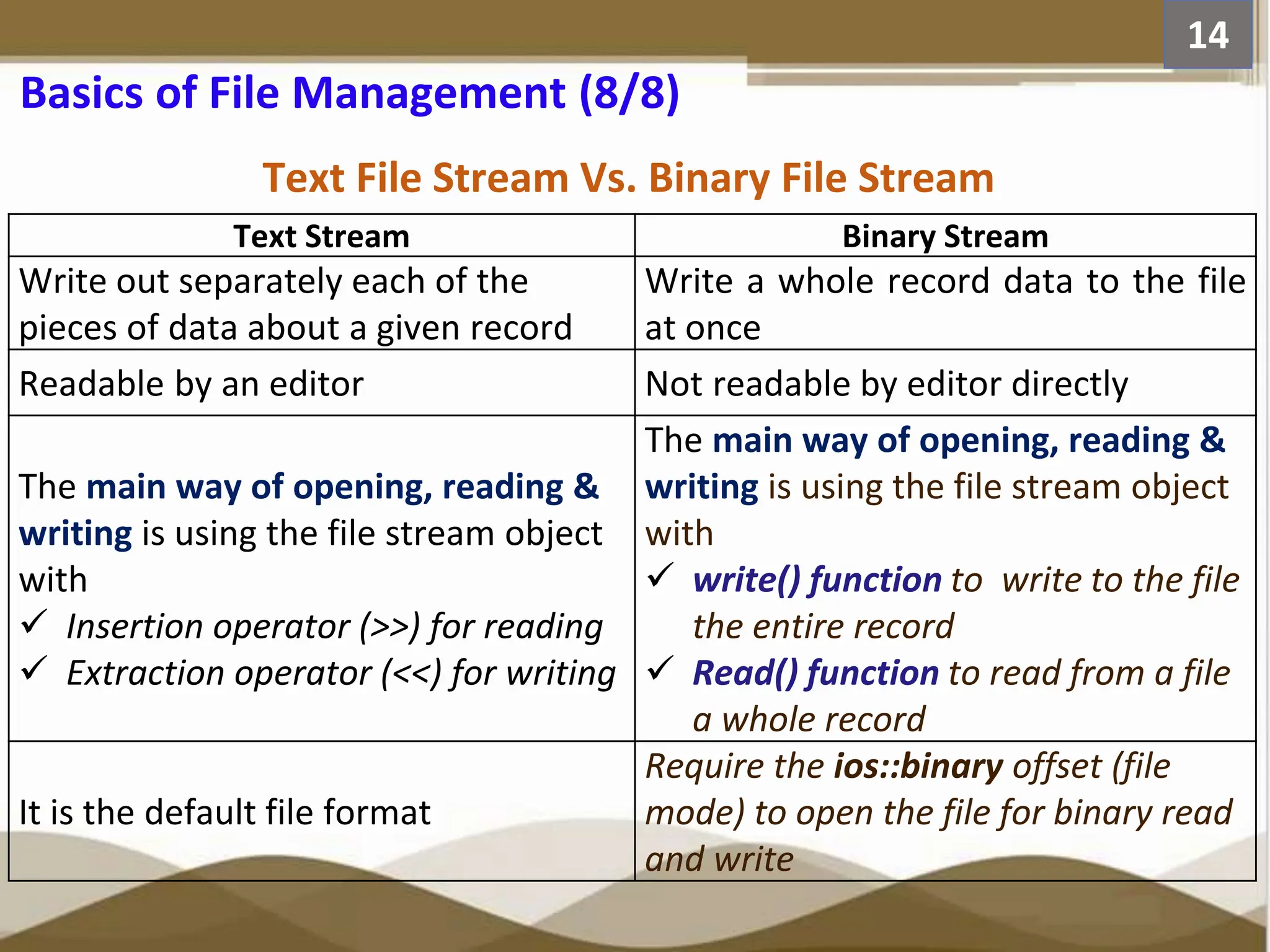
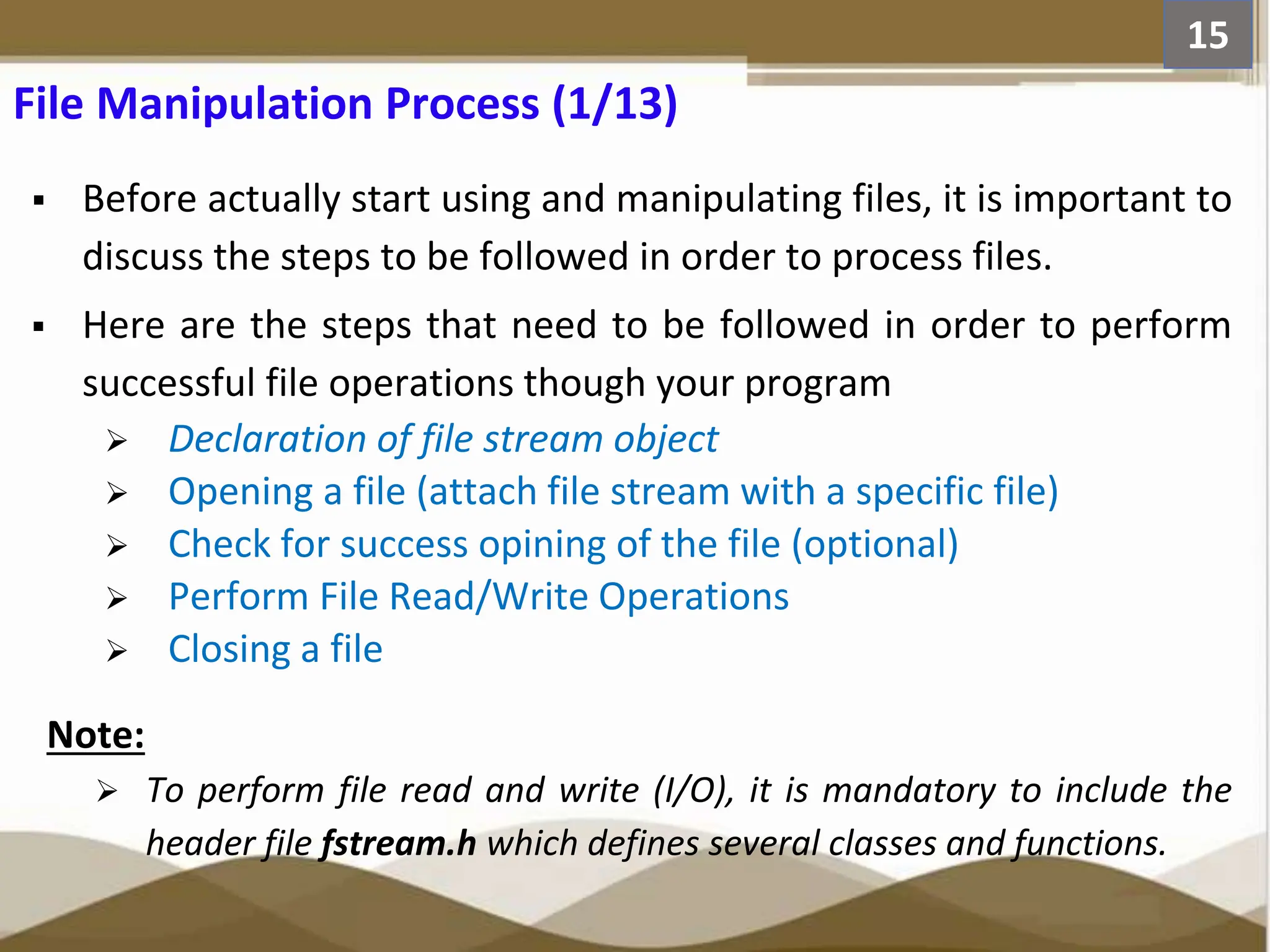
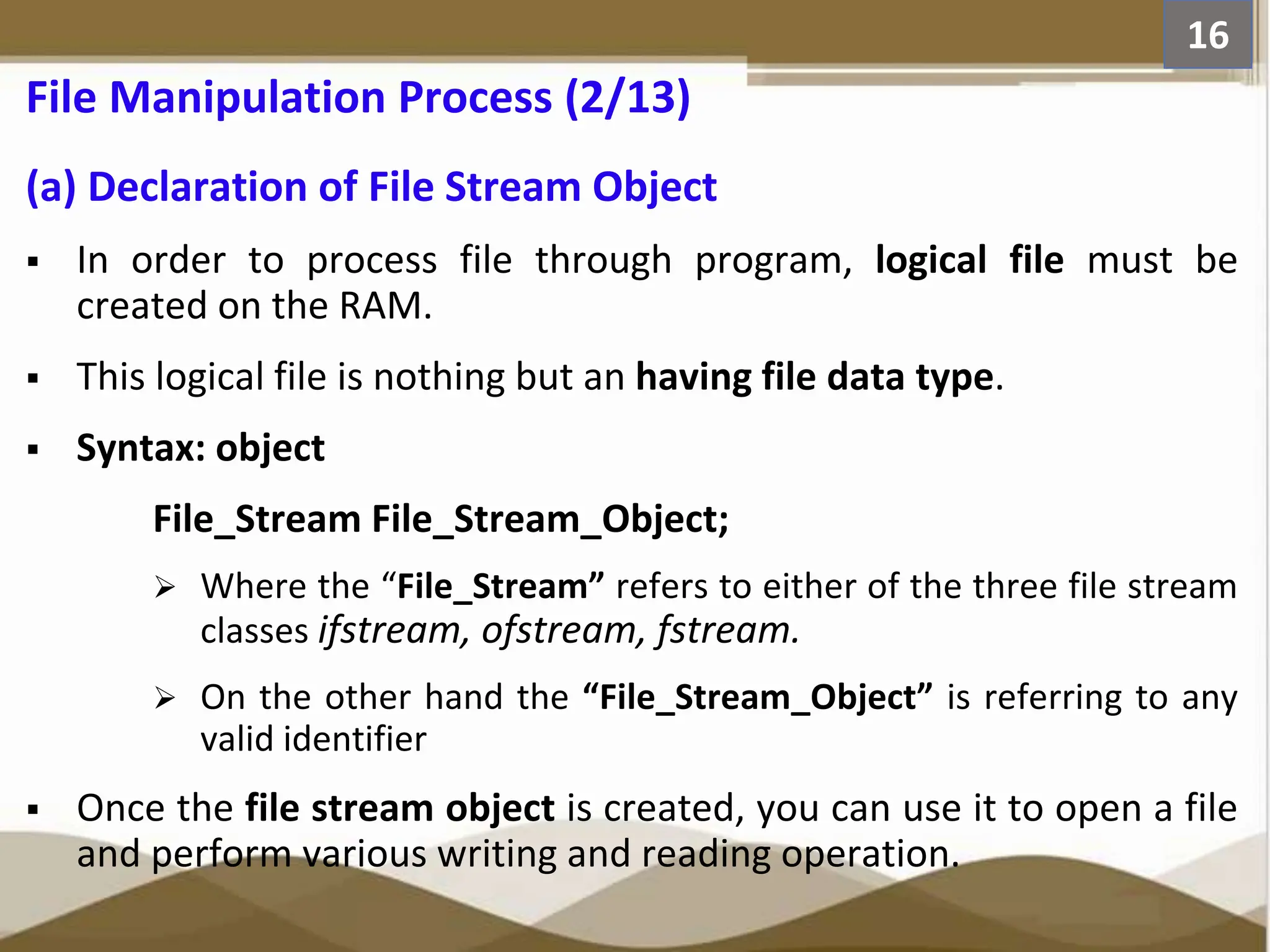
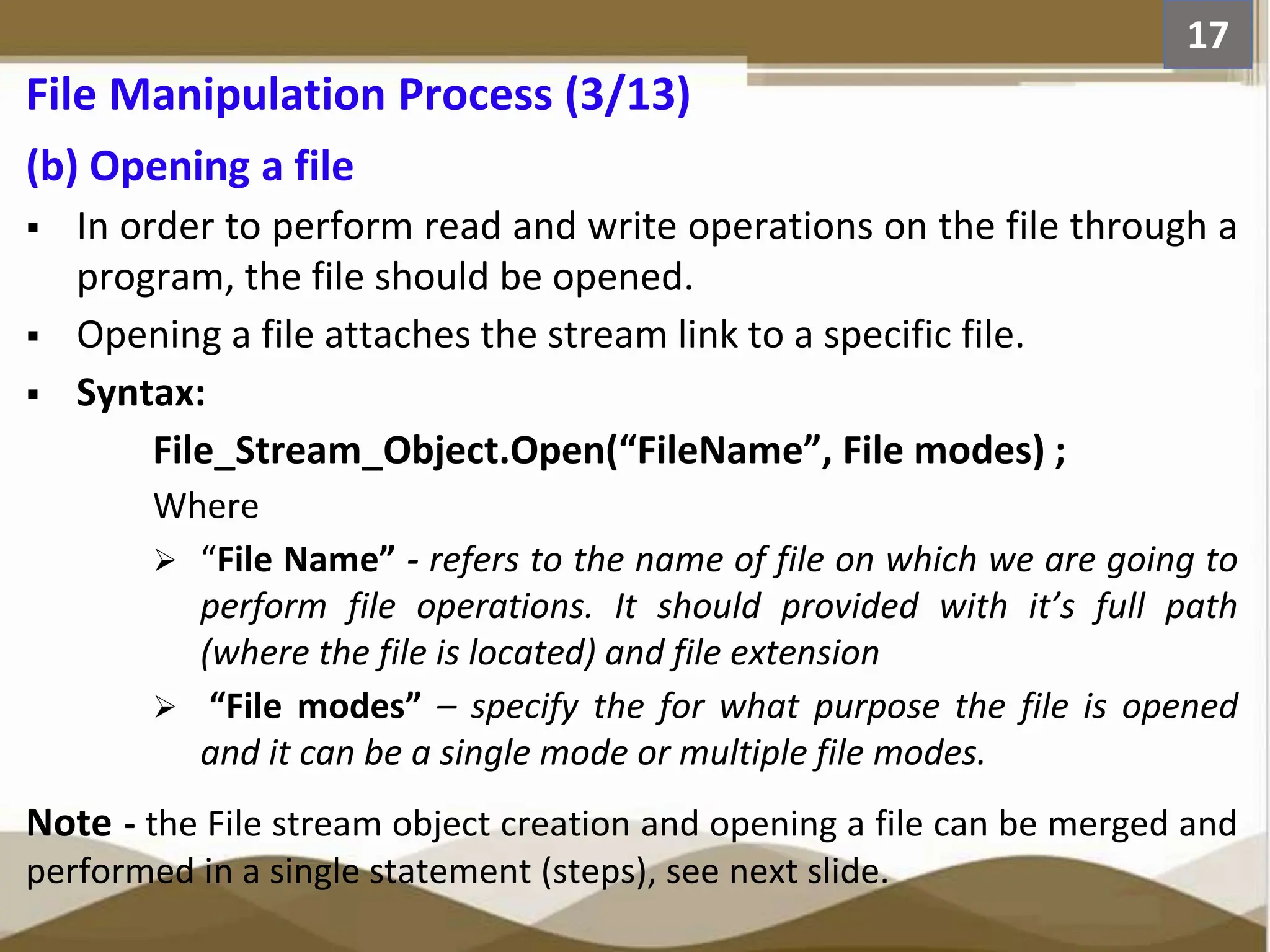
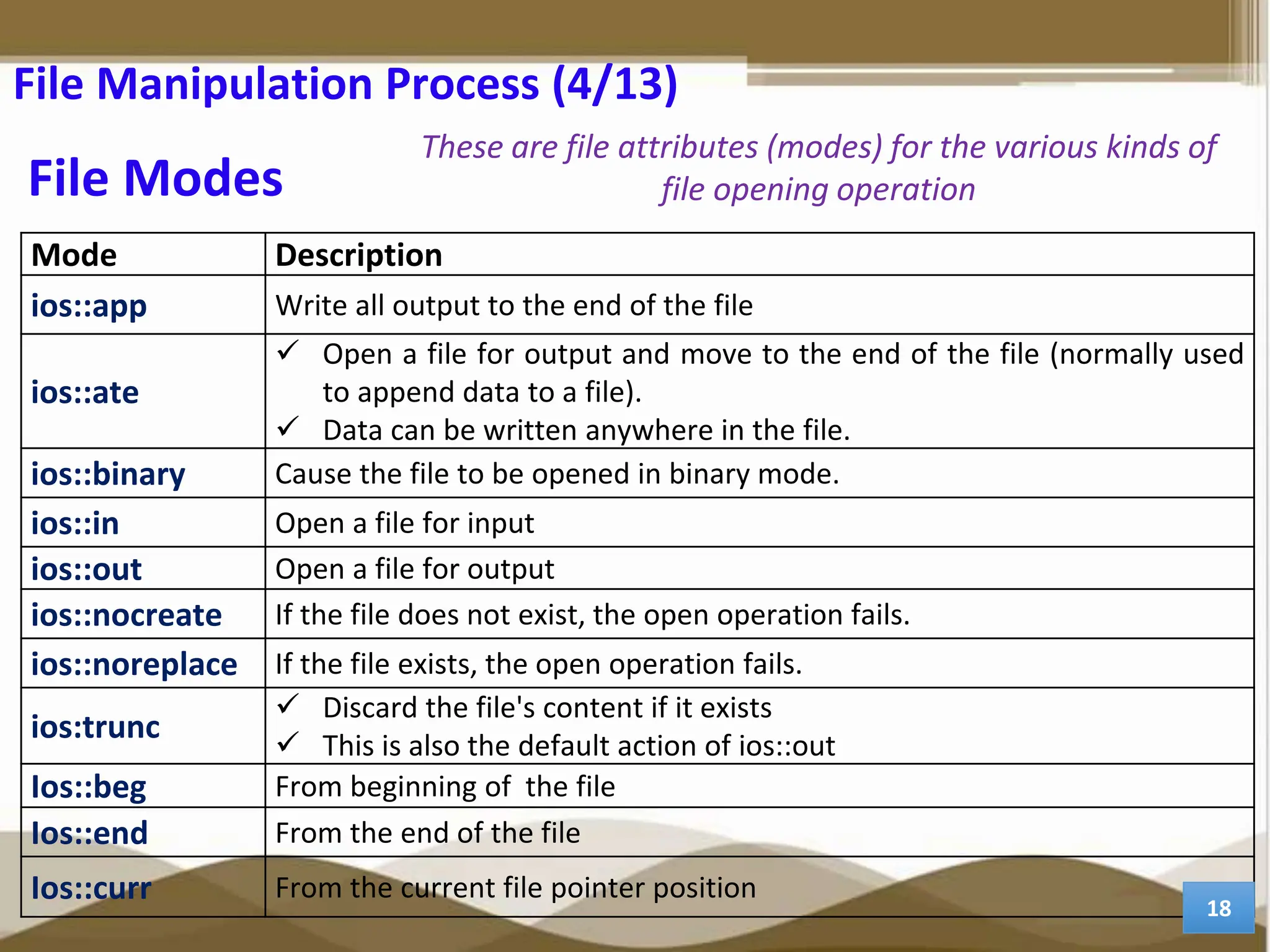
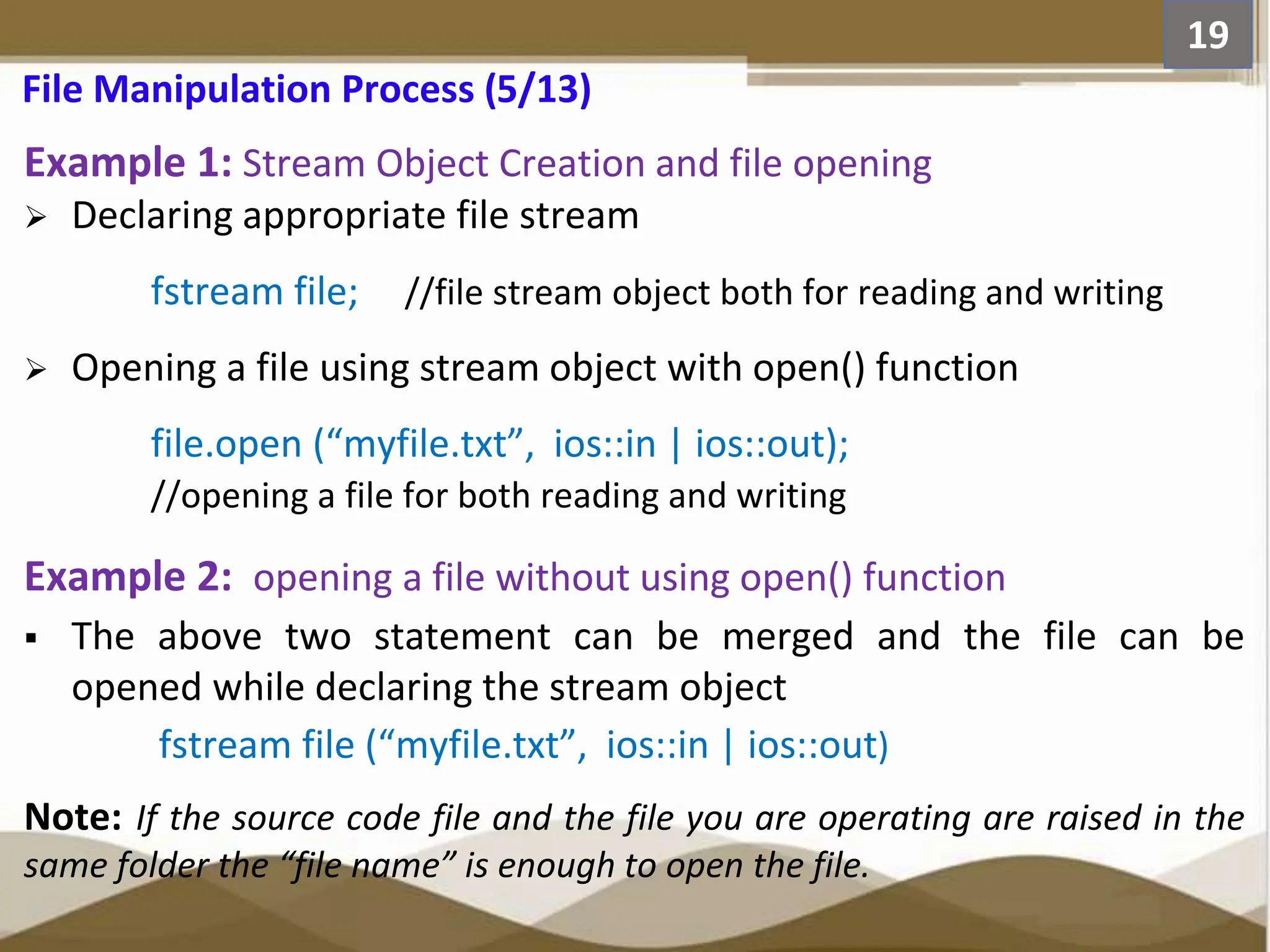
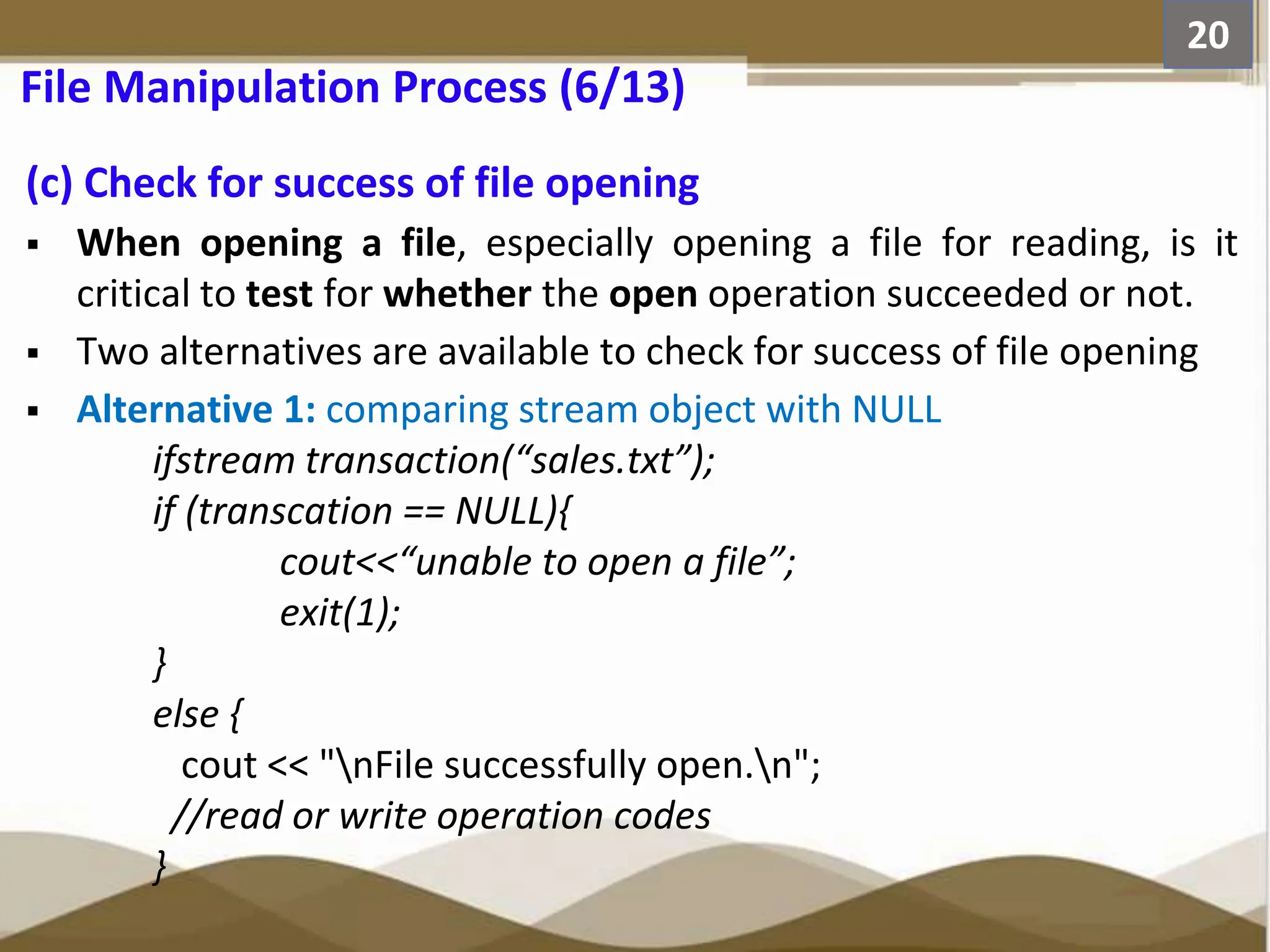
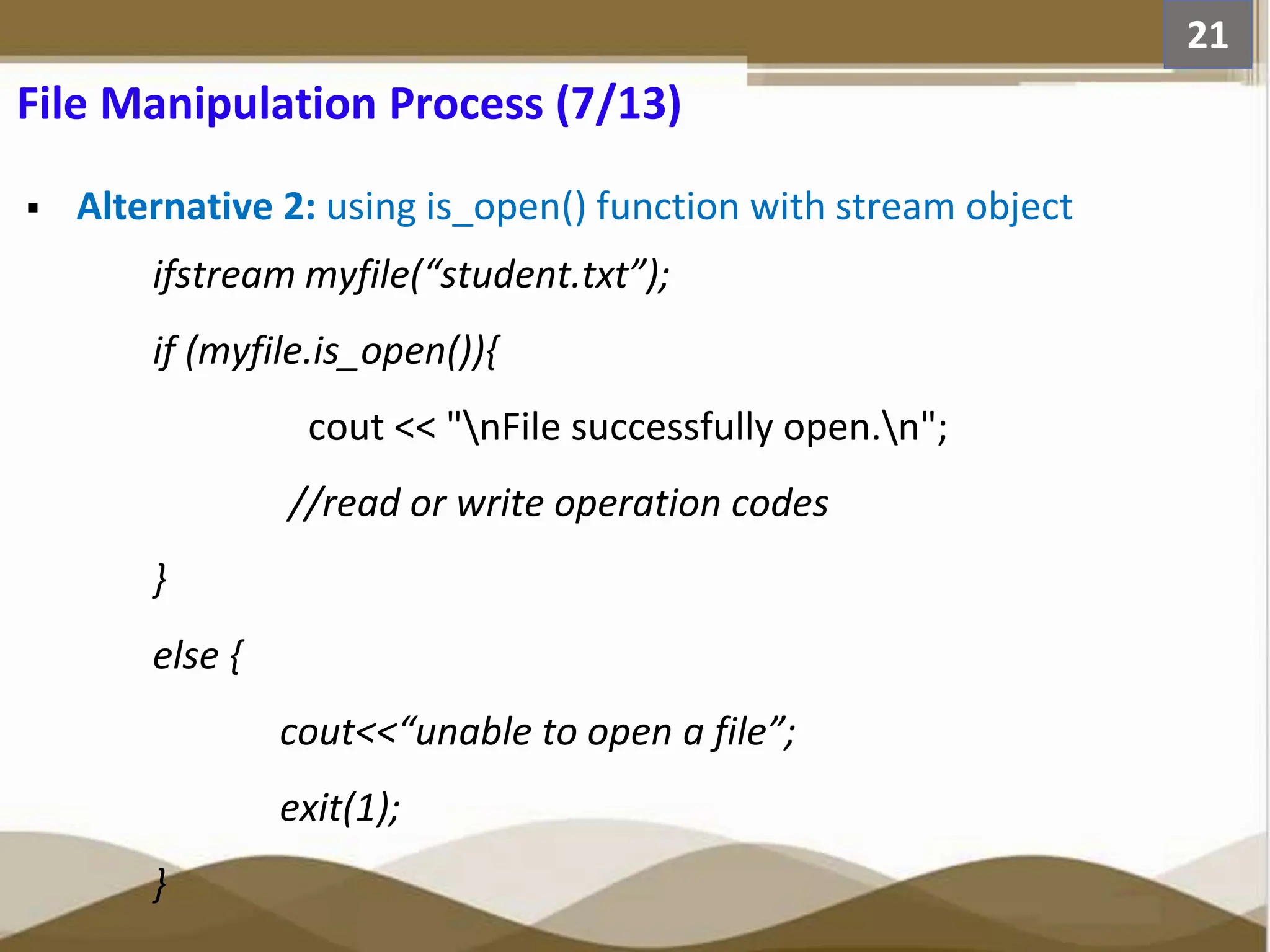
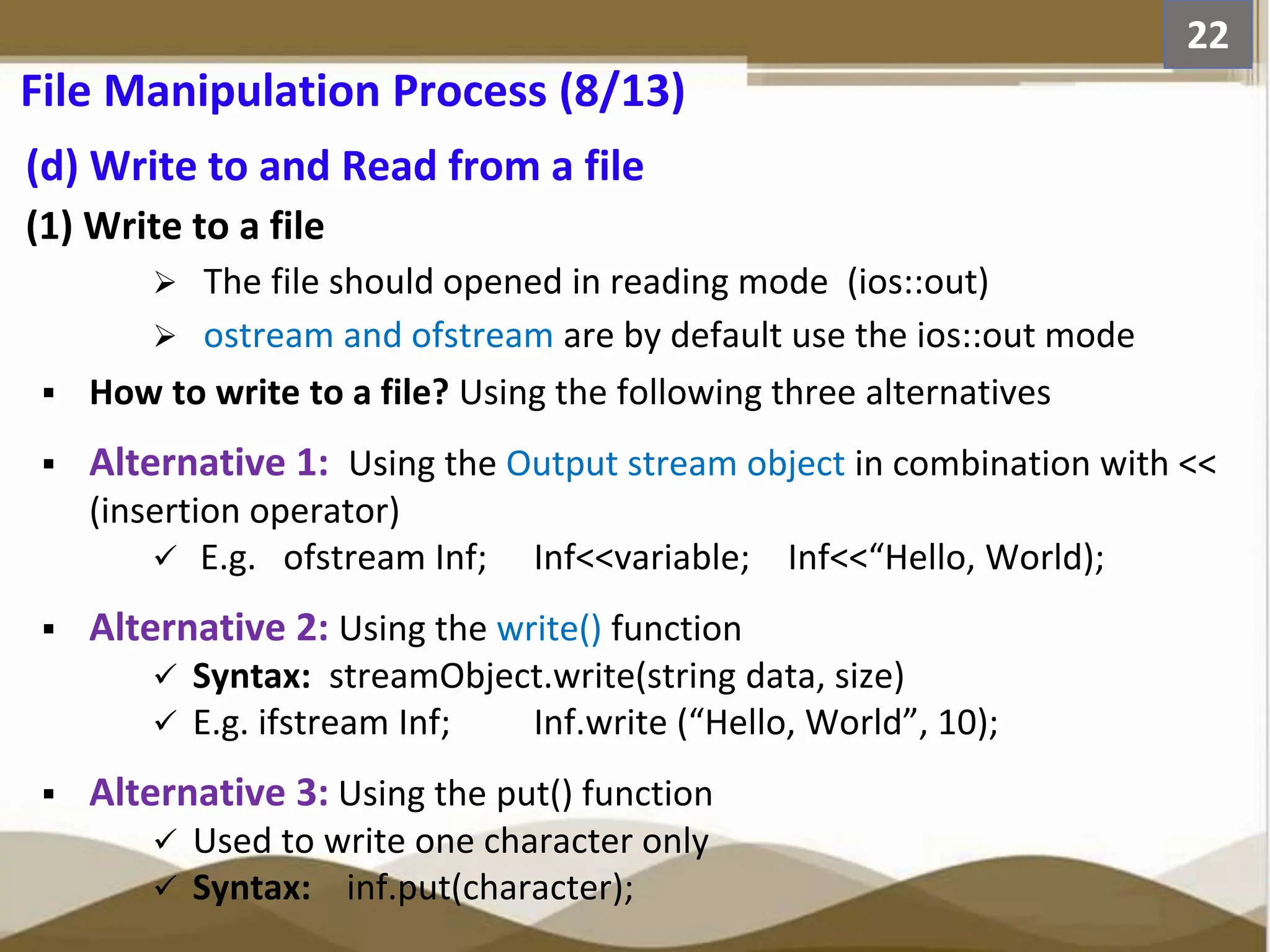
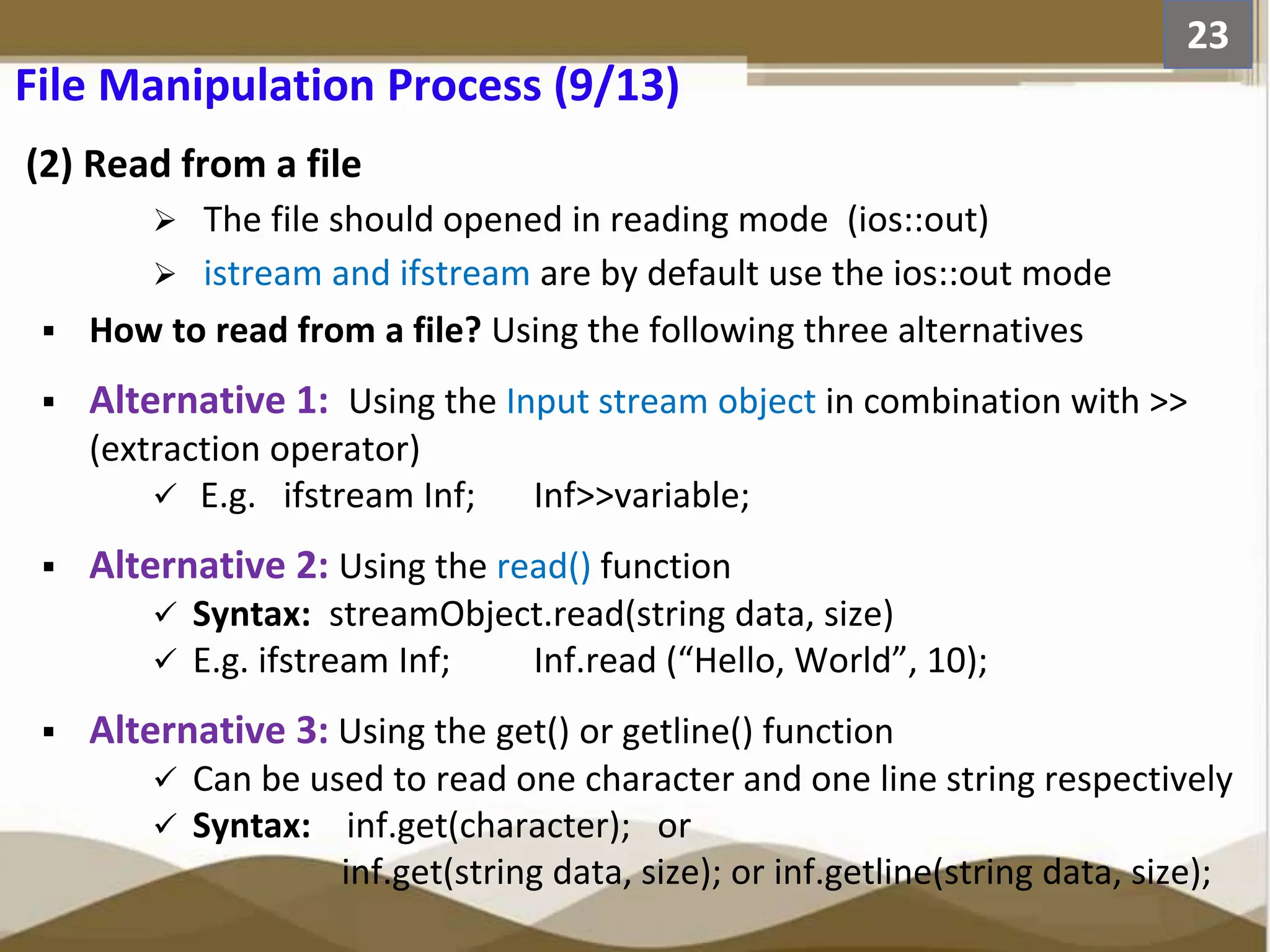
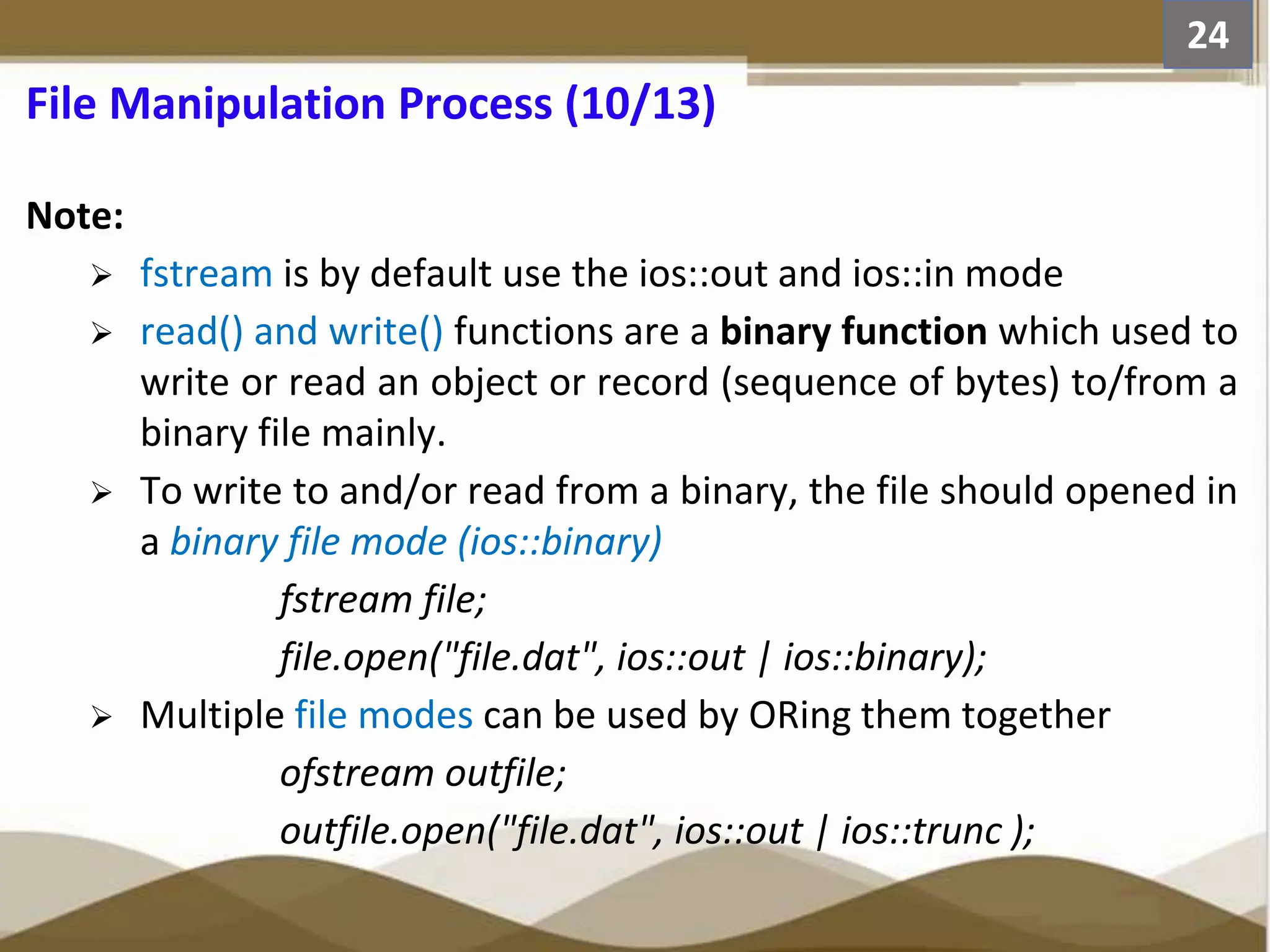
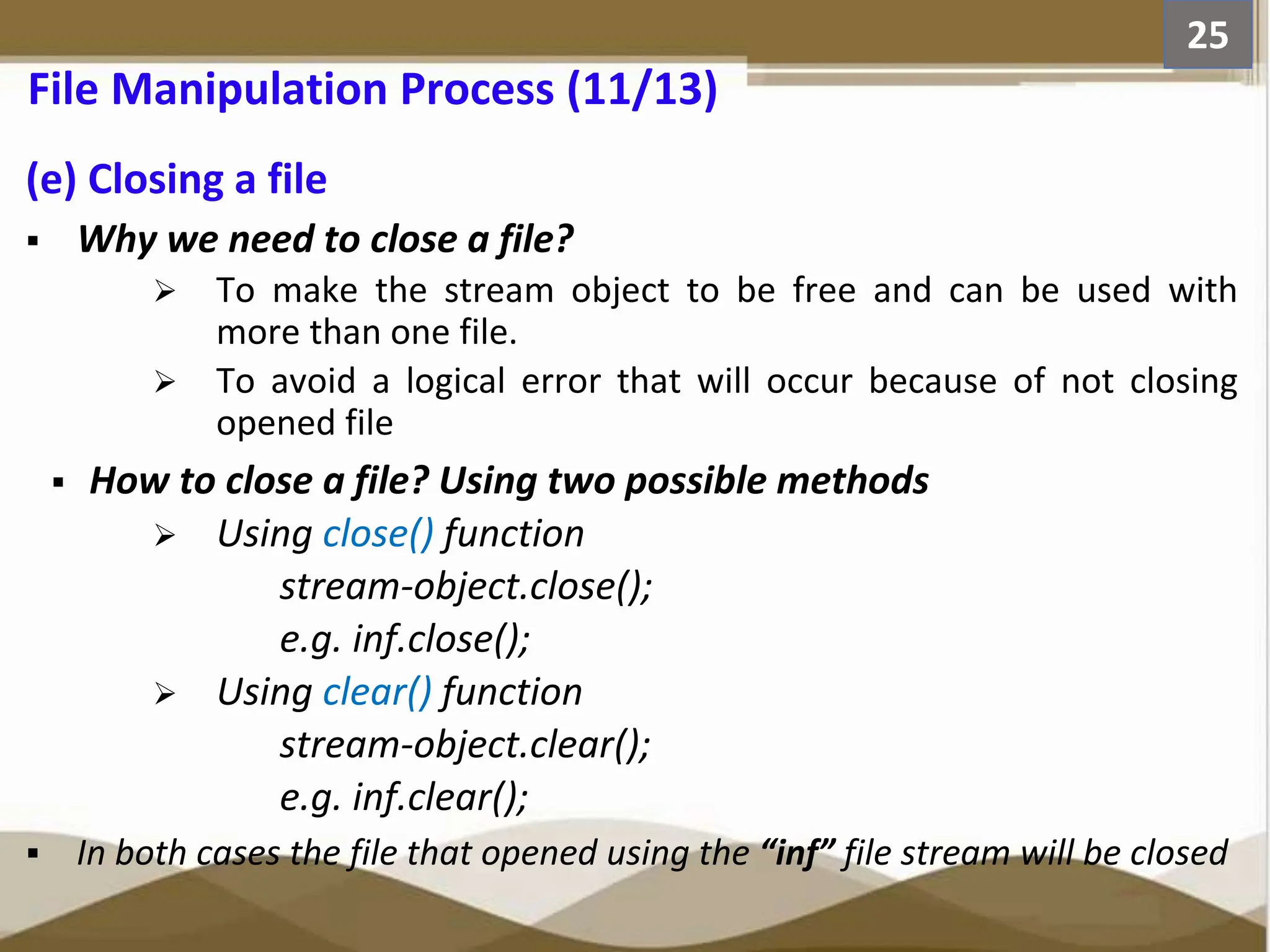
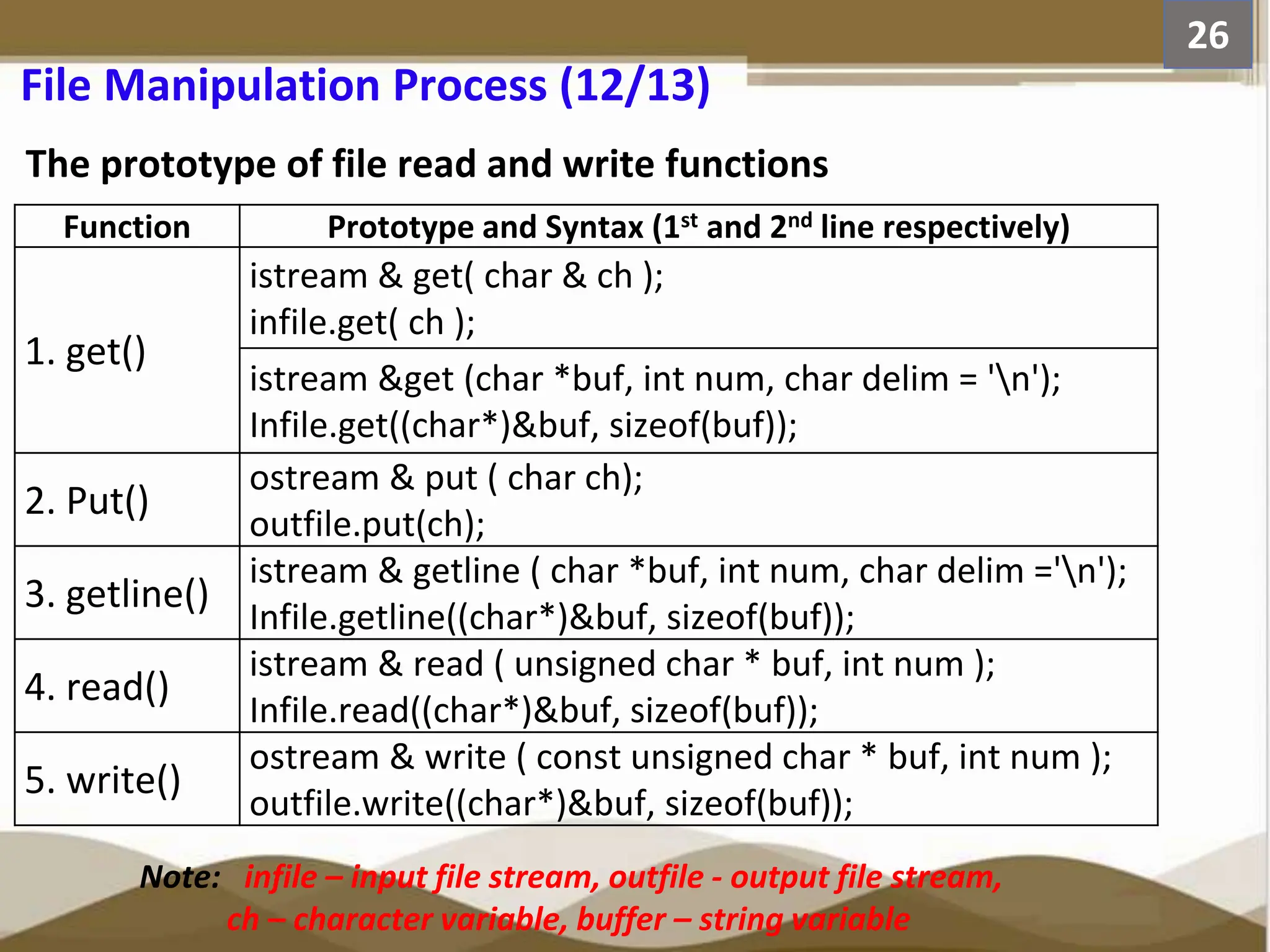
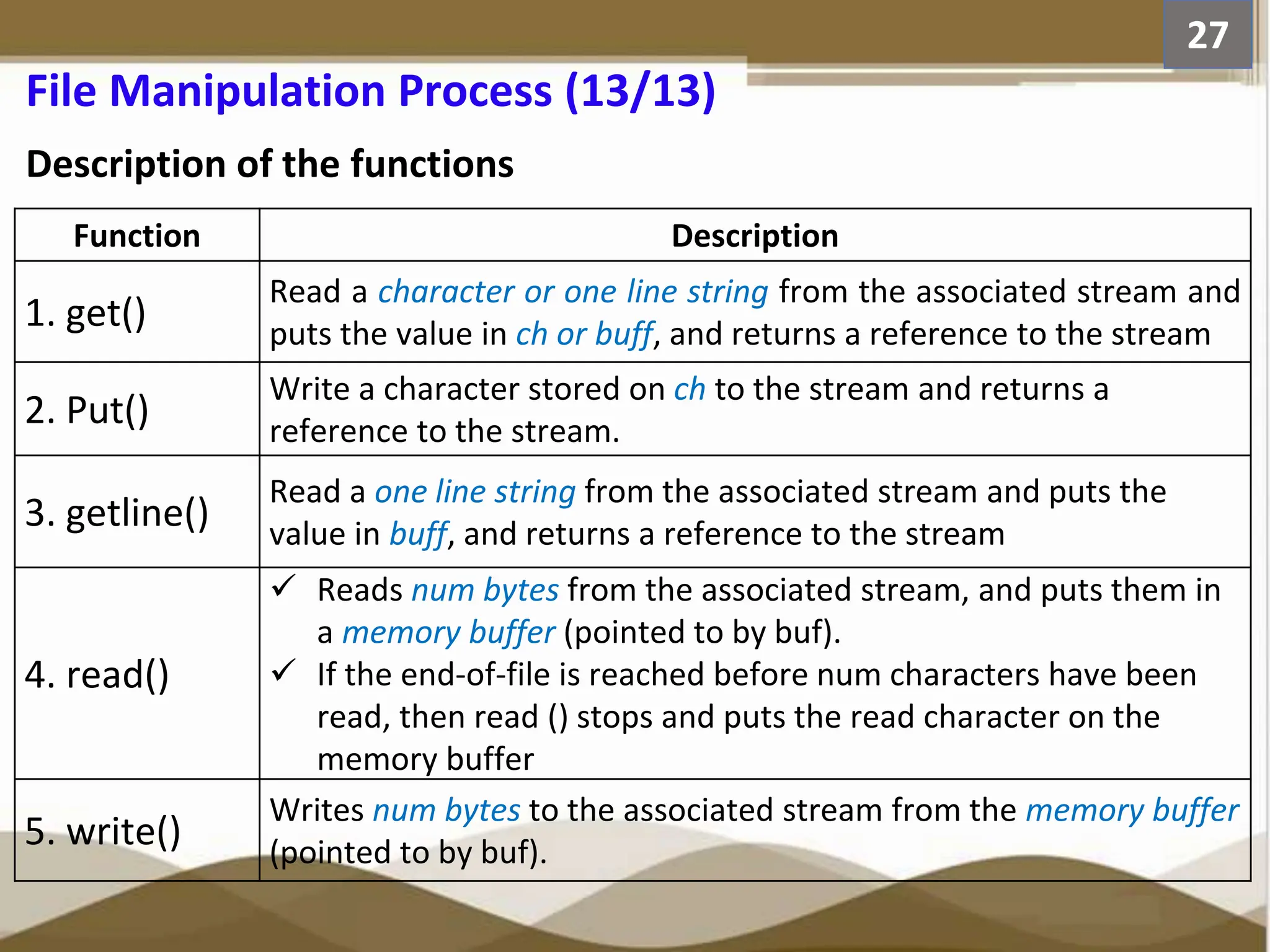
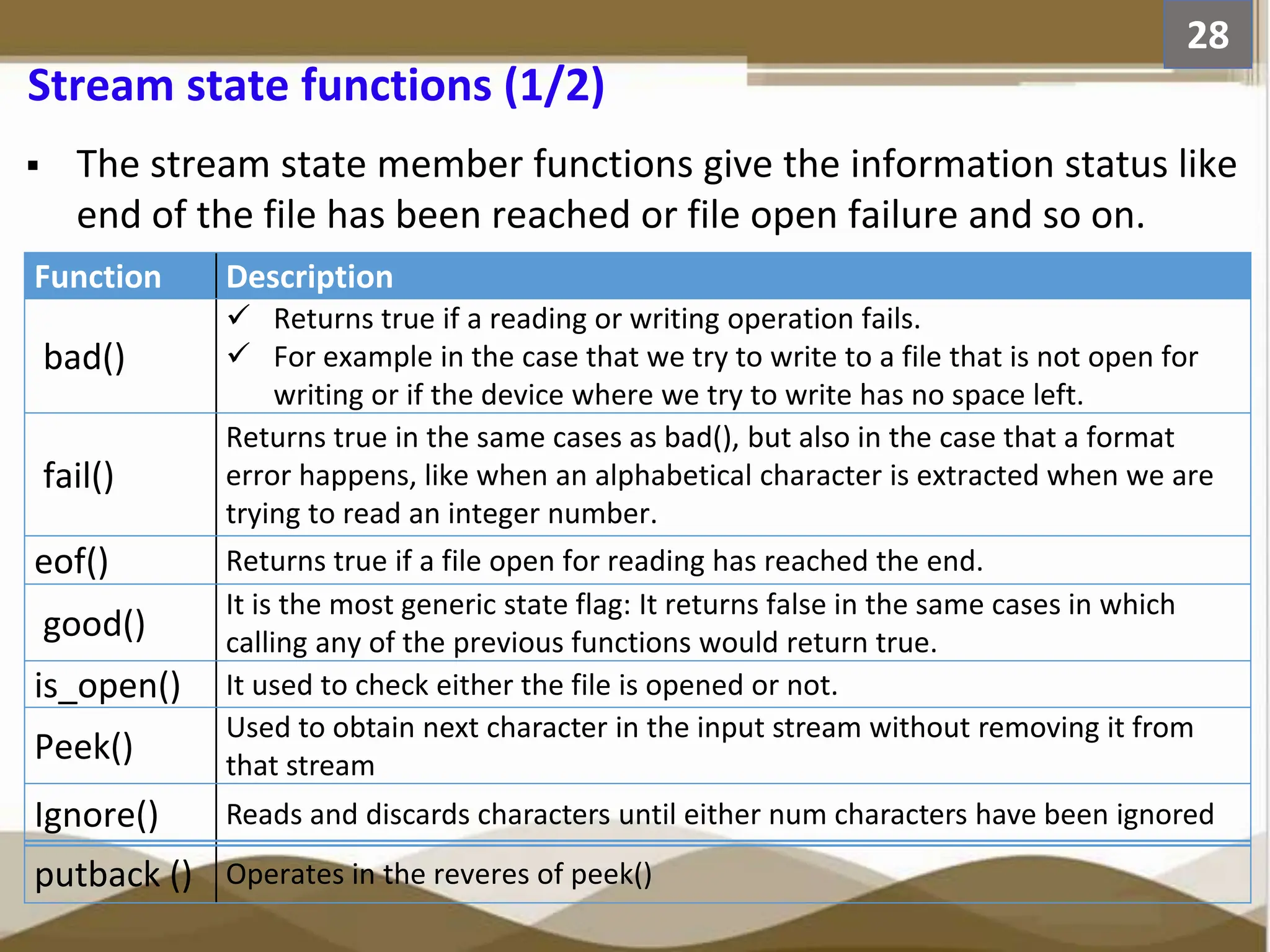
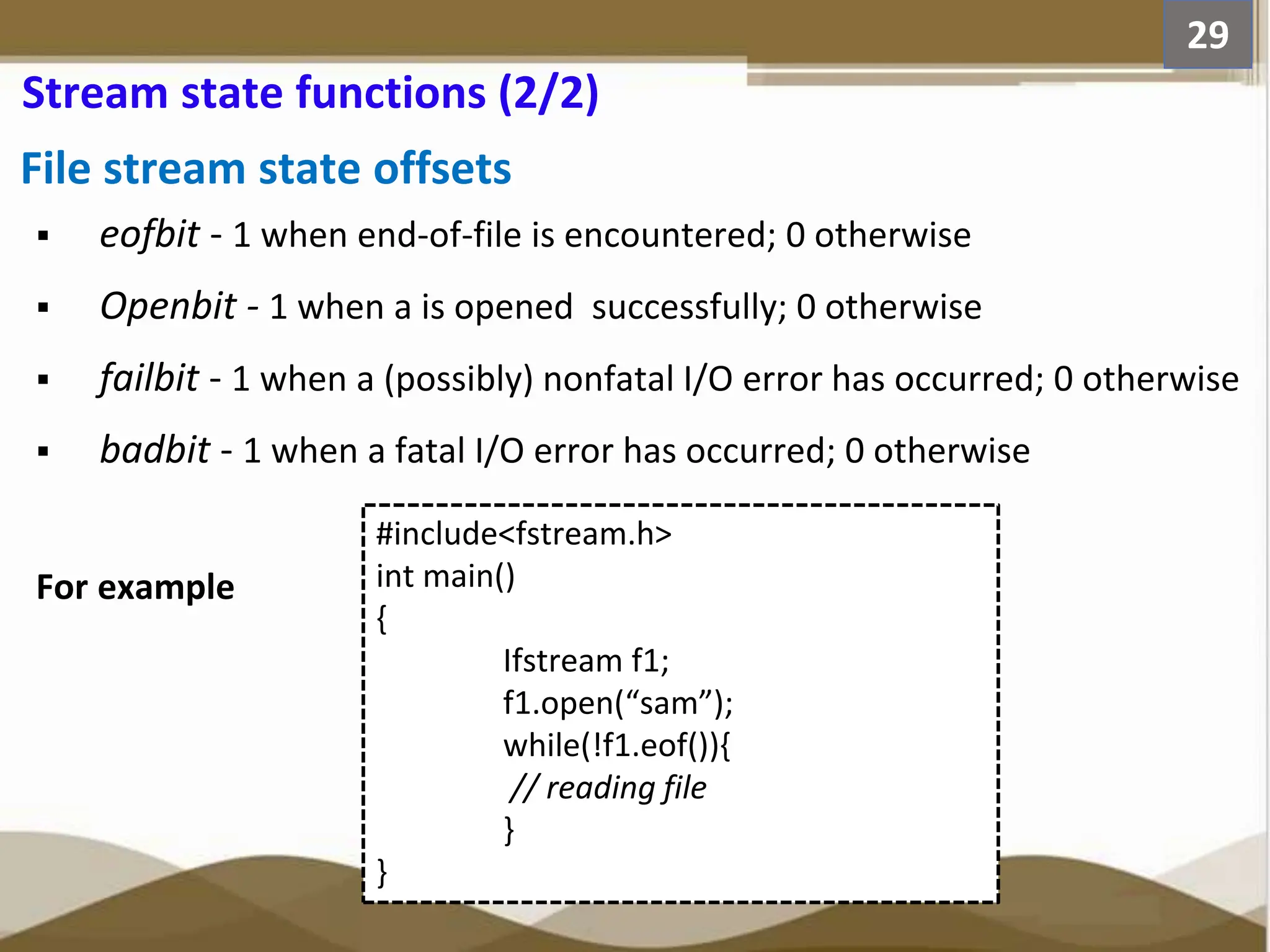
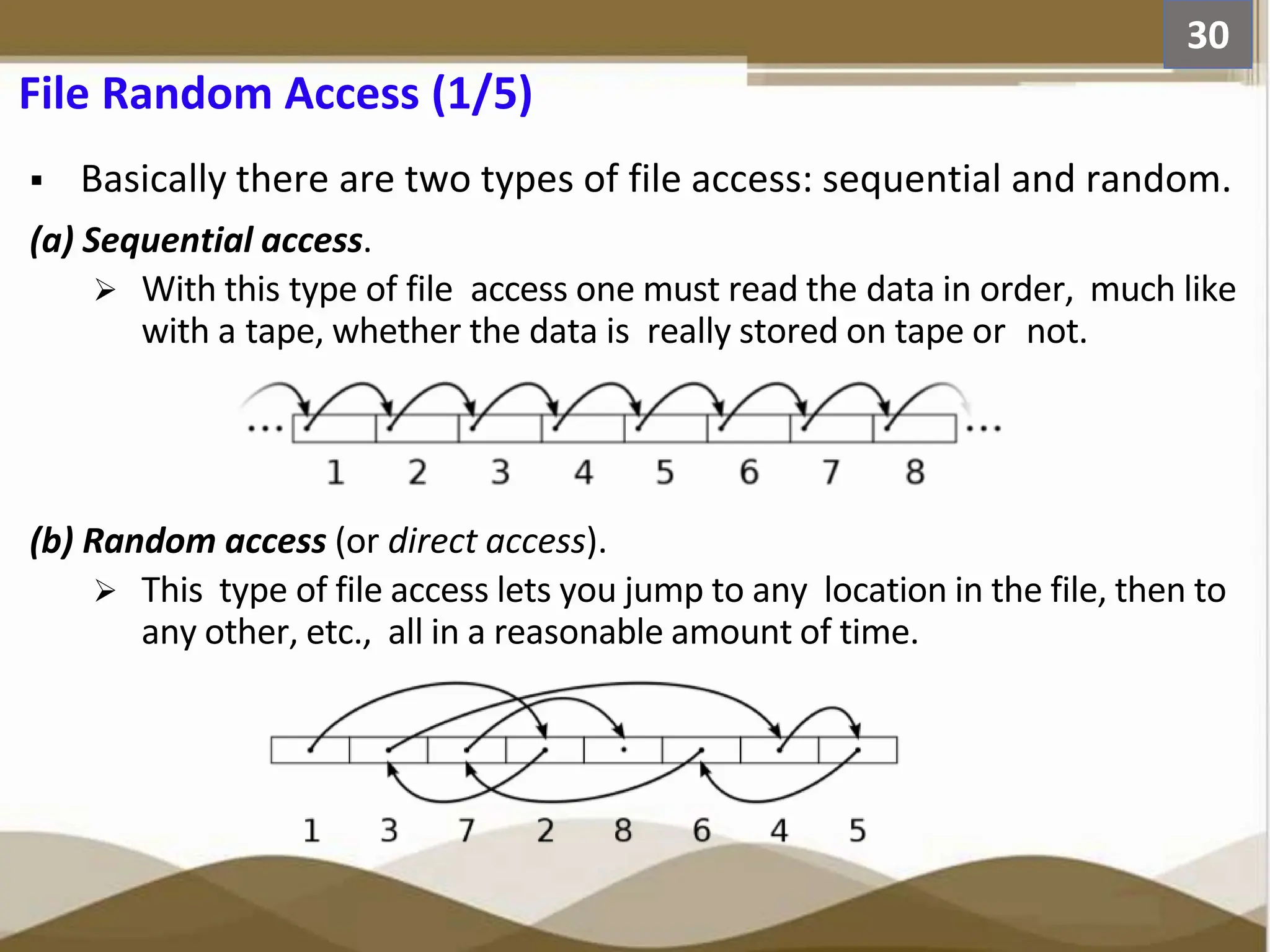
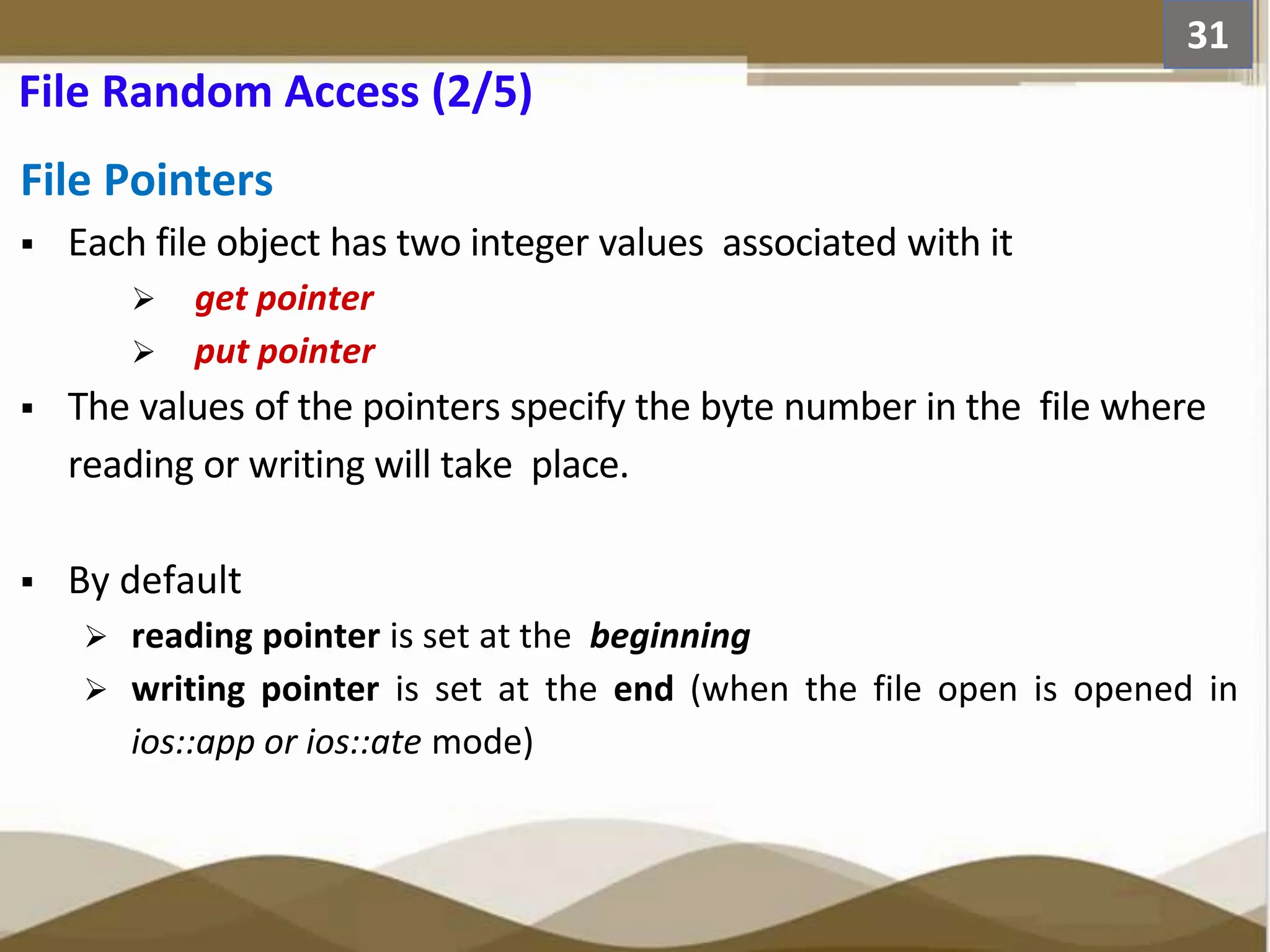
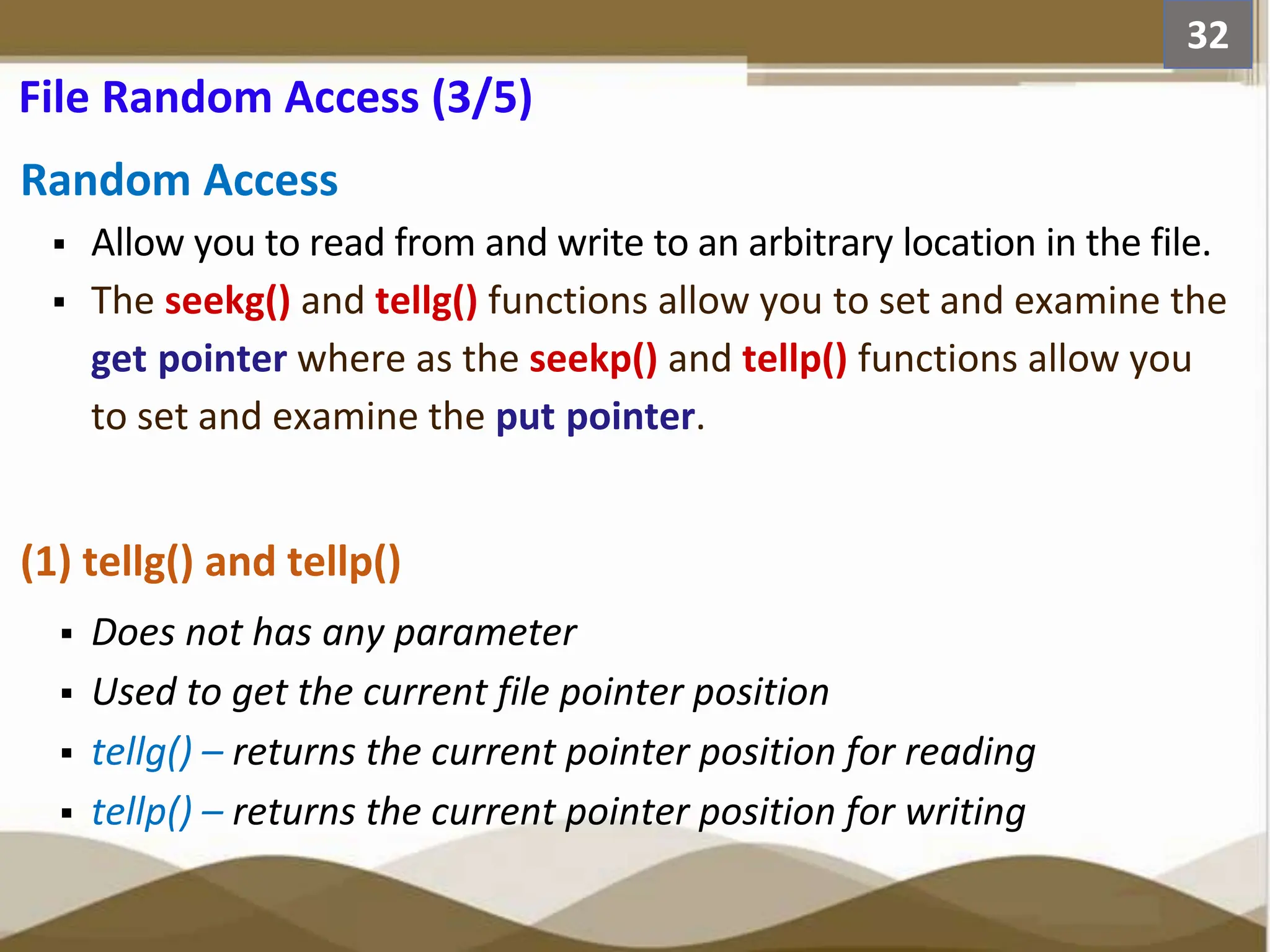
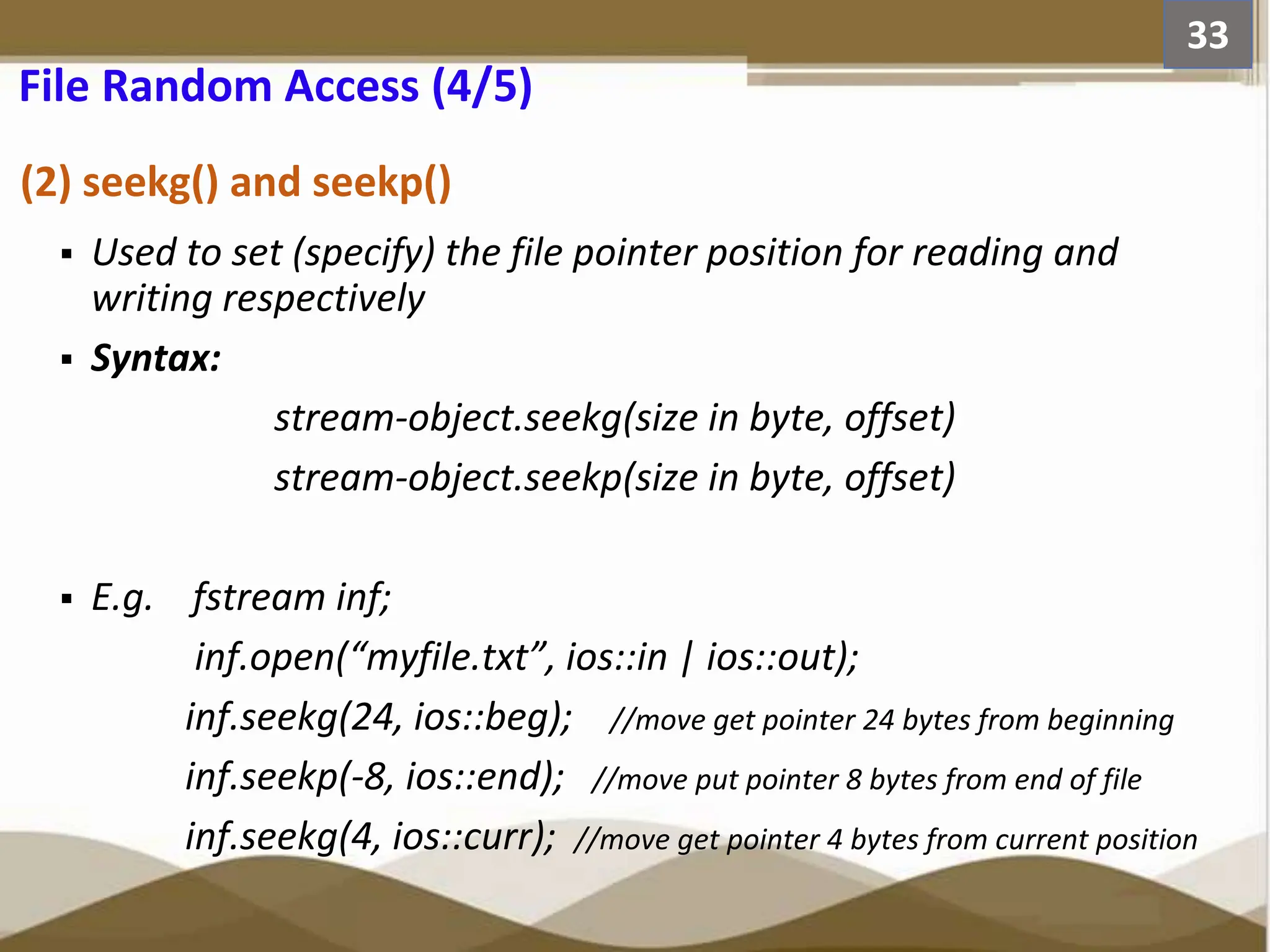
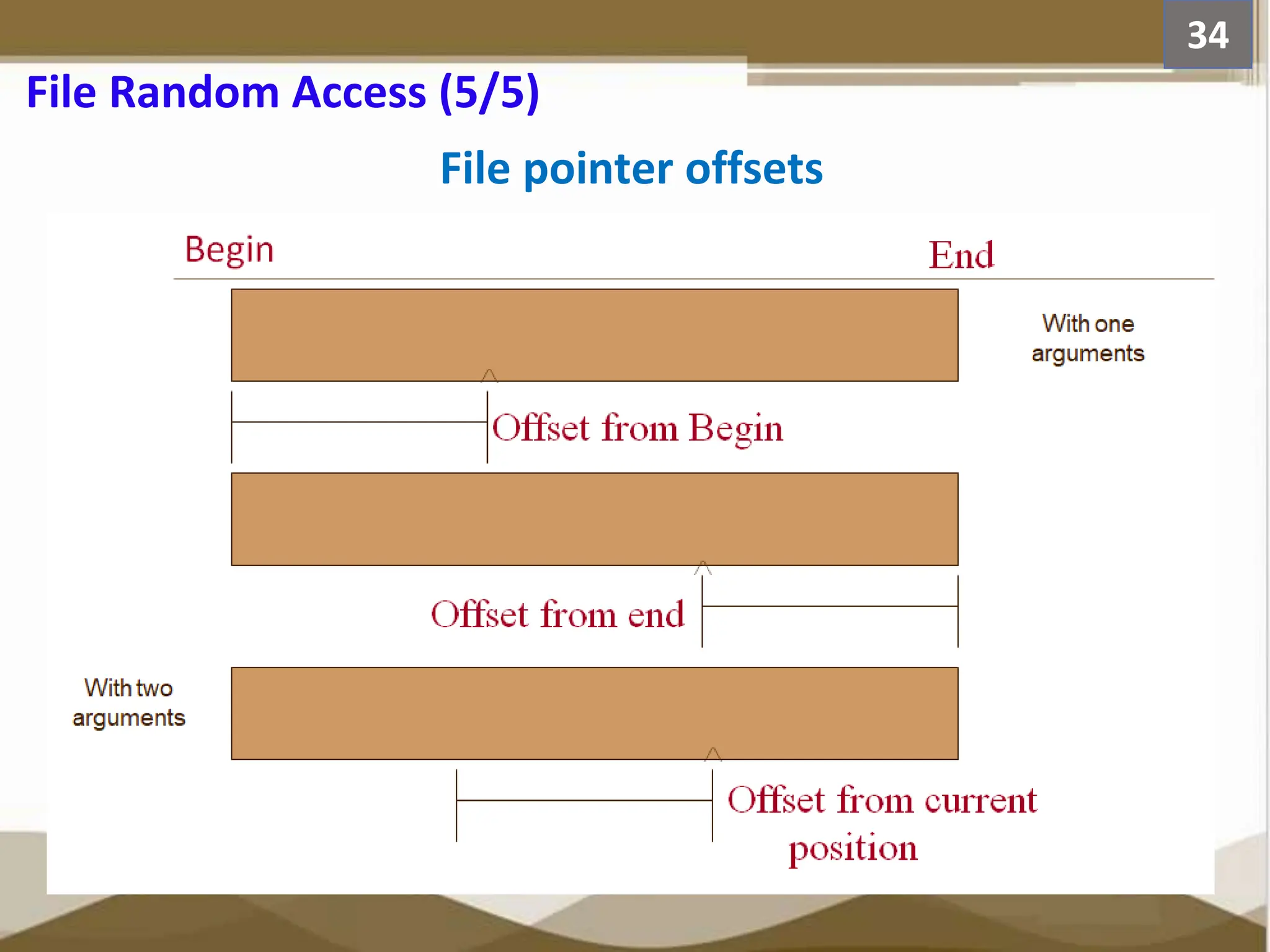
![Example 1a: write to a text file // Create a sequential file. #include <iostream> #include <fstream> using namespace std; int main(){ ofstream outClientFile( "clients.txt", ios::out ); //creating ofstream object //and opening a file // check if unable to create file if ( !outClientFile ) { cout << "File could not be opened" << endl; exit( 1 ); } // end if int account; char name[ 30 ], ch=‘y’; double balance; 35 Practical Examples (1/12)](https://image.slidesharecdn.com/chapter8-filemanagement-240320042611-209d220e/75/File-Management-and-manipulation-in-C-Programming-35-2048.jpg)
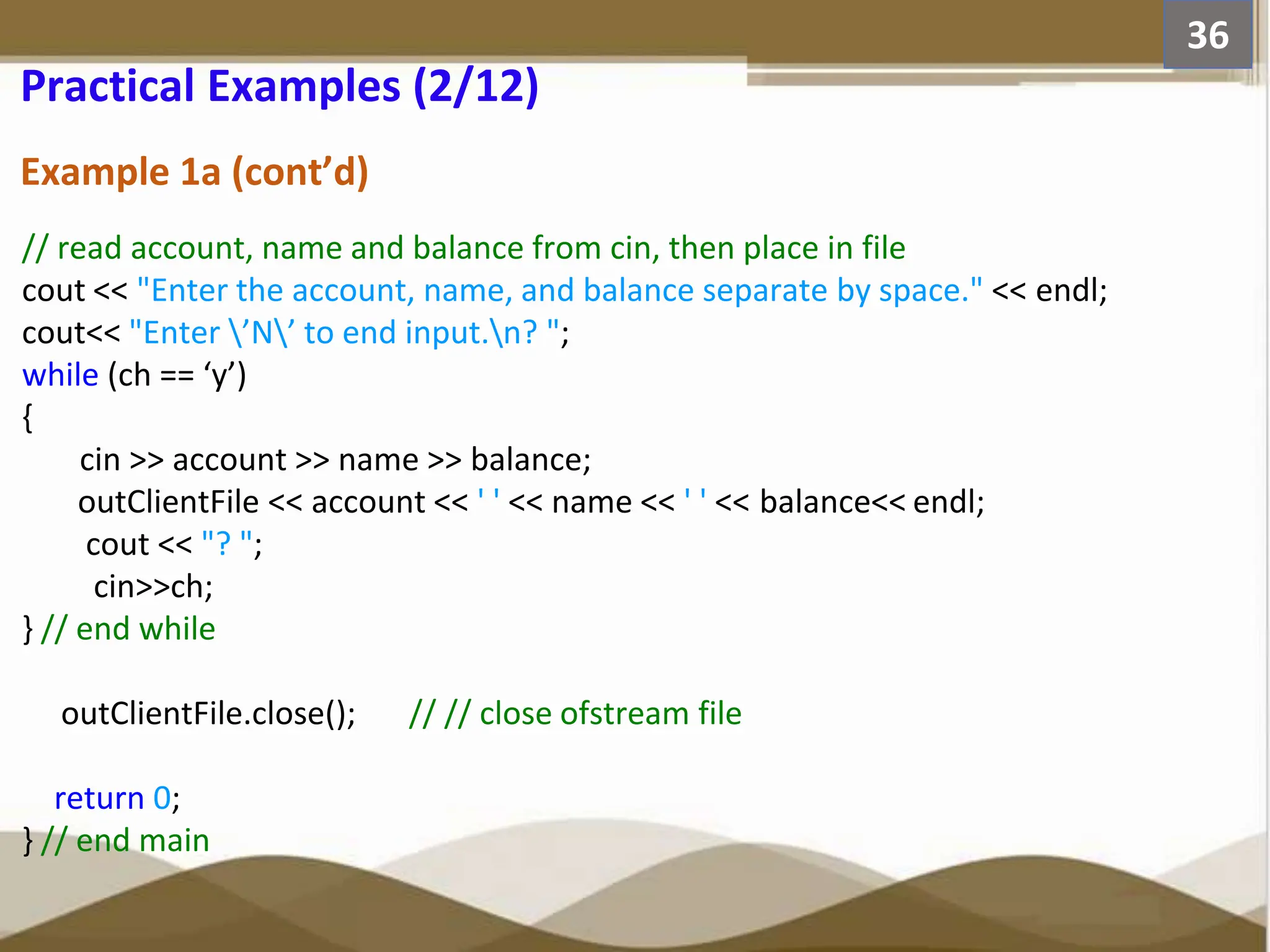
![Example 1b: read from a text file // Create a sequential file. #include <iostream> #include <fstream> using namespace std; int main(){ ifstream inClientFile( "clients.txt", ios::in); //creating ifstream object and //opening a file // check if unable to create file if ( !inClientFile.is_open() ) { cout << "File could not be opened" << endl; exit( 1 ); } // end if int account; char name[ 30 ]; double balance; 37 Practical Examples (3/12)](https://image.slidesharecdn.com/chapter8-filemanagement-240320042611-209d220e/75/File-Management-and-manipulation-in-C-Programming-37-2048.jpg)
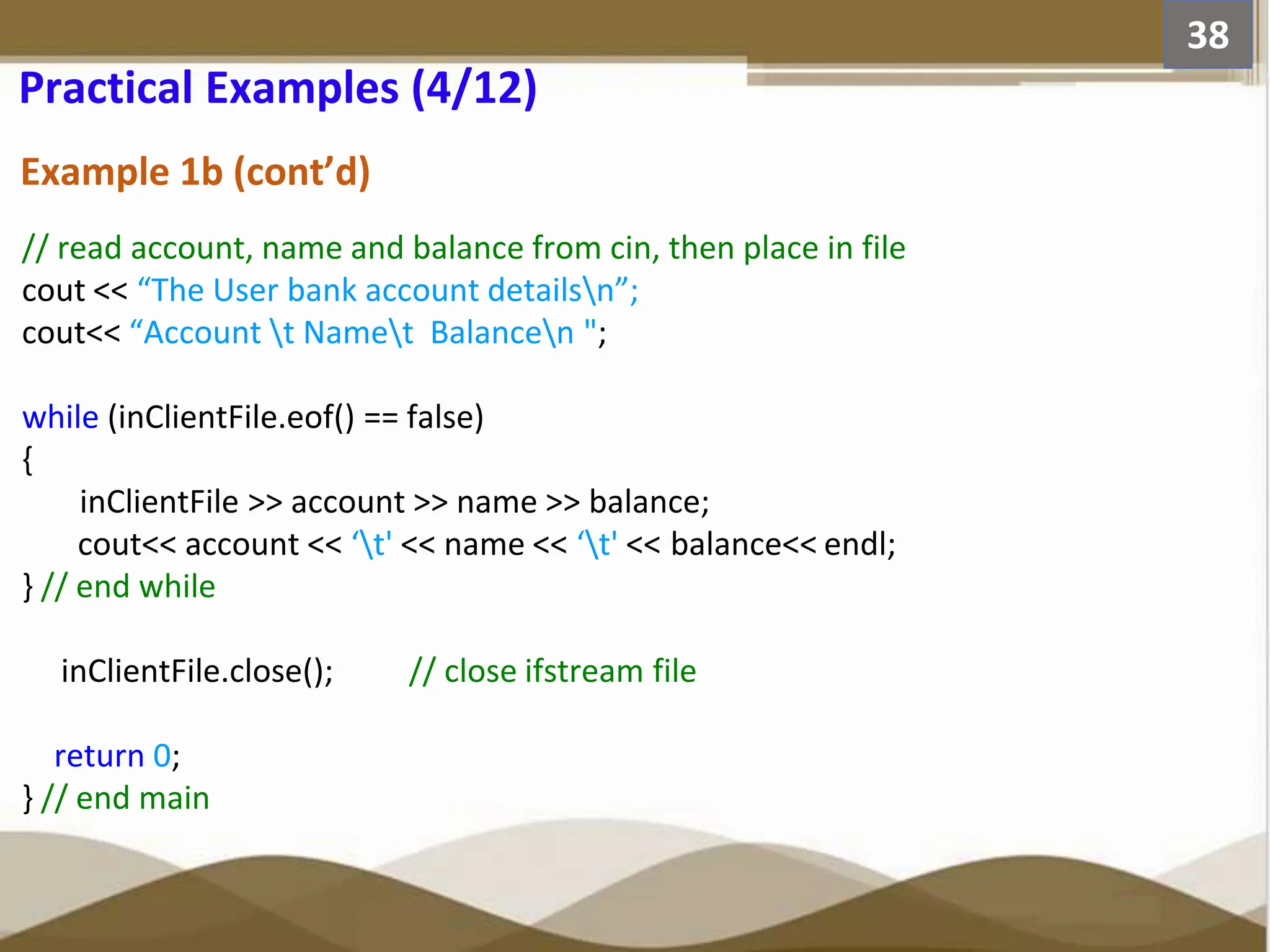
![Example 2: get() and put() functions #include <iostream> #include <fstream> using namespace std; int main(){ char str[80], c, d, ans; ofstream outfl("try.txt"); // read a string from keyboard and write to a file. do{ cout<<"please give the string : "; gets(str); outfl<<str; cout <<"do you want to write more...<y/n> : "; ans=getch(); }while(ans=='y'); outfl<<'0'; outfl.close(); 39 Practical Examples (5/12)](https://image.slidesharecdn.com/chapter8-filemanagement-240320042611-209d220e/75/File-Management-and-manipulation-in-C-Programming-39-2048.jpg)
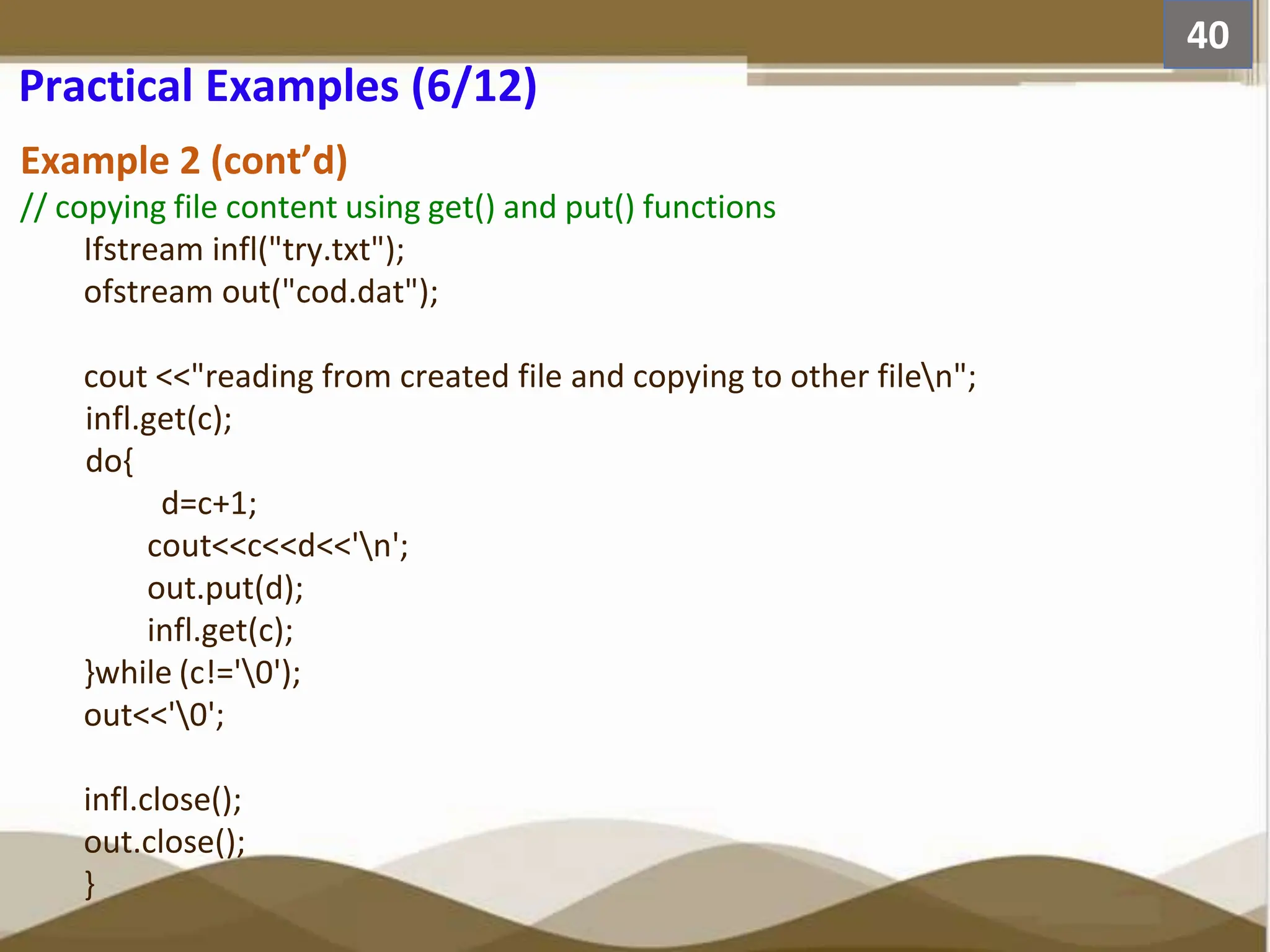
![Example 4a: write to binary file 41 Practical Examples (7/12) #include <iostream> #include <fstream> using namespace std; struct Student{ int roll; char name[25]; float marks; } stud; void getdata(){ cout<<"nnEnter Roll : "; cin>>stud.roll; cout<<"nEnter Name : "; cin>>stud.name; cout<<"nEnter Marks : "; cin>>stud.marks; } void AddRecord(){ fstream outf; outf.open("Student.dat",ios::app|ios::binary); getdata(); outf.write( (char *) &stud, sizeof(stud) ); outf.close(); } int main() { char ch='n'; do{ AddRecord(); cout<<"nwant to add more (y/n) : "; get(ch); } while(ch=='y' || ch=='Y'); cout<<"nData written successfully..."; }](https://image.slidesharecdn.com/chapter8-filemanagement-240320042611-209d220e/75/File-Management-and-manipulation-in-C-Programming-41-2048.jpg)
![Example 4b: read from binary file 42 Practical Examples (8/12) #include <iostream> #include <fstream> using namespace std; struct Student{ int roll; char name[25]; float marks; } stud; void putData() { cout<<"n”<<stud.Roll; cout<<“t”<<stud.Name; cout<<“t”<<stud.Marks; } void Display(){ fstream inf; inf.open("Student.dat",ios::in|ios::binary); cout<<"ntRolltNametMarksn"; inf.read( (char *) &Stu, sizeof(stud) ); while(inf != NULL){ putData(); inf.read( (char *) &Stu, sizeof(stud) ); } inf.close(); } int main() { Display (); }](https://image.slidesharecdn.com/chapter8-filemanagement-240320042611-209d220e/75/File-Management-and-manipulation-in-C-Programming-42-2048.jpg)
![Example 5: random access 43 Practical Examples (9/12) /* C++ File Pointers and Random Access * This program demonstrates the concept * of file pointers and random access */ #include <iostream> #include <fstream> using namespace std; #include <string.h> struct Student{ int roll; char name[25]; float marks; char grade; } stud1, stud; void getData(){ cout<<“Student Inof:n”; cout<<"Rollno: "; cin>>stud1.rollno; cout<<"Name: "; cin>>stud1.name; cout<<"Marks: "; cin>>stud1.marks; float marks = stud1.marks; if(marks>=75) {stud1.grade = 'A'; } else if(marks>=60){stud1.grade = 'B'; } else if(marks>=50){stud1.grade = 'C'; } else if(marks>=40){stud1.grade = 'D'; } else{ stud1.grade = 'F'; } } int getrno(){ return stud1.rollno; }](https://image.slidesharecdn.com/chapter8-filemanagement-240320042611-209d220e/75/File-Management-and-manipulation-in-C-Programming-43-2048.jpg)
![Example 5 (cont’d) 44 Practical Examples (10/12) void putdata(){ cout<<"Rollno: "<<rollno; cout<<"tName: "<<name<<"n"; cout<<"Marks: "<<marks; cout<<"tGrade: "<<grade<<"n"; } void modify(){ cout<<"Rollno: "<<rollno<<"n"; cout<<"Name: "<<name; cout<<"tMarks: "<<marks<<"n"; cout<<"Enter new details.n"; char nam[20]=" "; float mks; cout<<"New name:(Enter '.' to retain z old): "; cin>>nam; cout<<"New marks:(Press -1 to retain z old):"; cin>>mks; if(strcmp(nam, ".")!=0){ strcpy(name, nam); } if(mks != -1){ stud1.marks = mks; if(stud1.marks>=75){stud1.grade = 'A';} else if(stud1.marks>=60){stud1.grade = 'B';} else if(marks>=50){stud1.grade = 'C';} else if(stud1.marks>=40){stud1.grade = 'D';} else{ grade = 'F'; } } }](https://image.slidesharecdn.com/chapter8-filemanagement-240320042611-209d220e/75/File-Management-and-manipulation-in-C-Programming-44-2048.jpg)
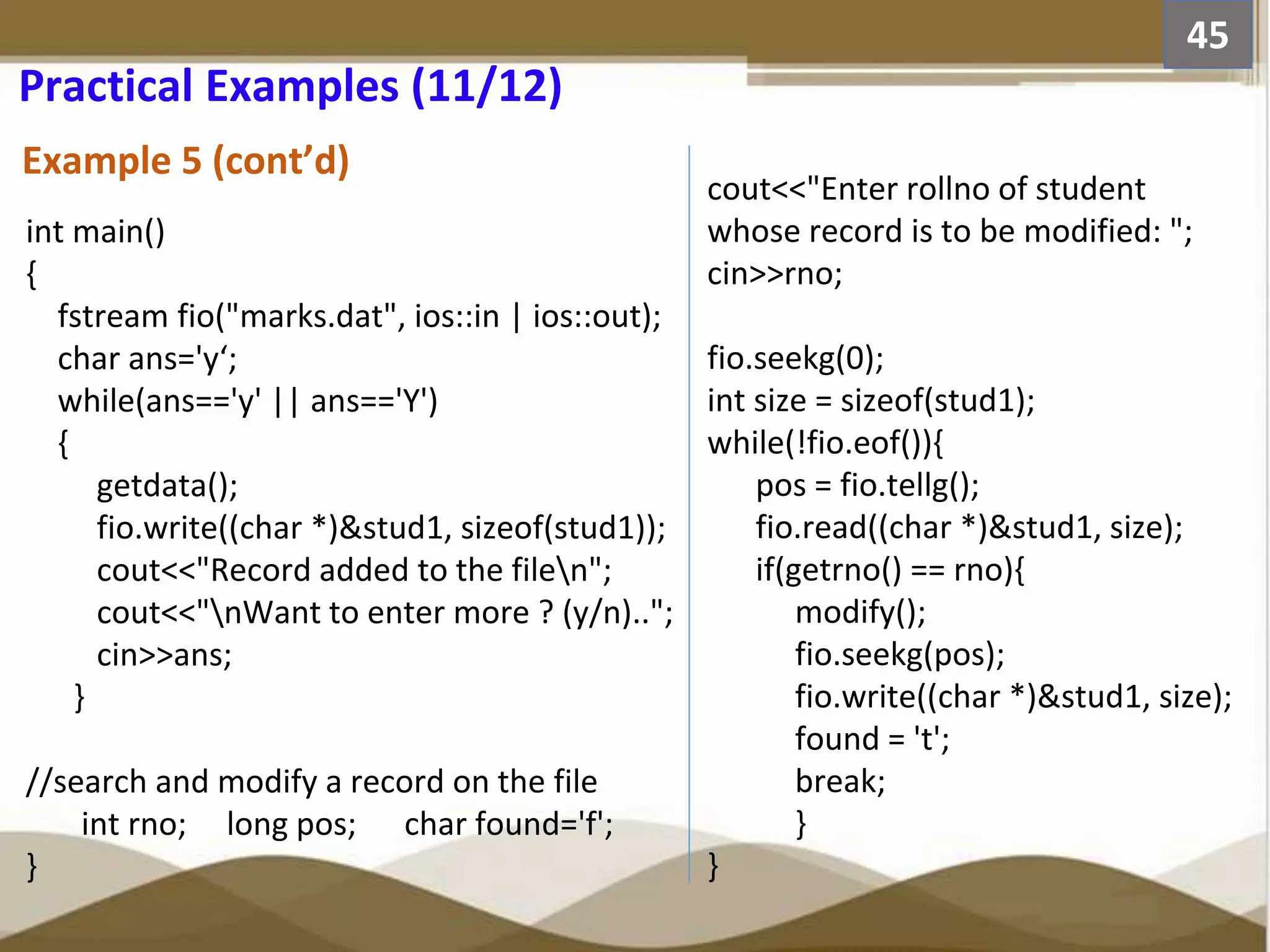
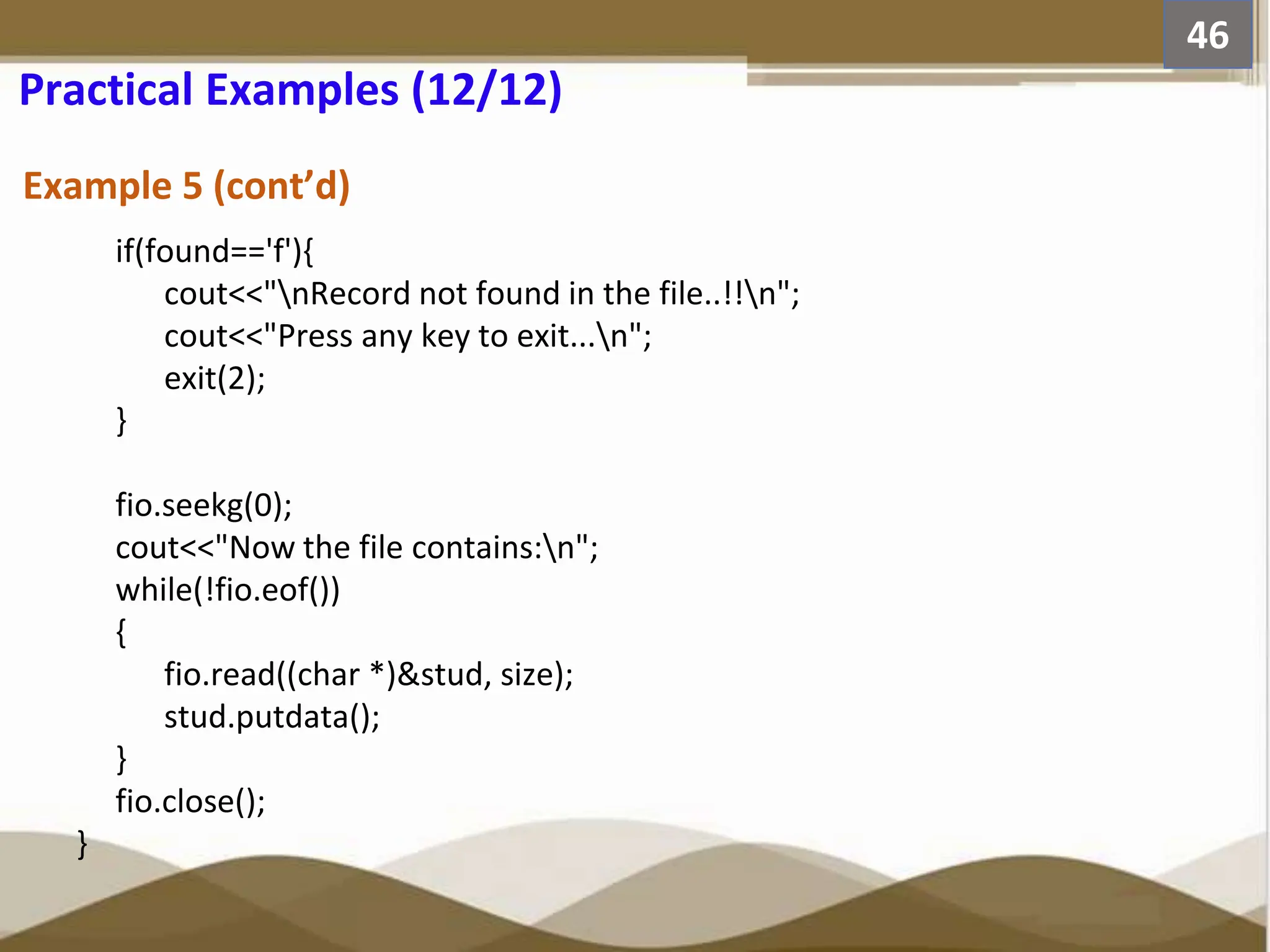
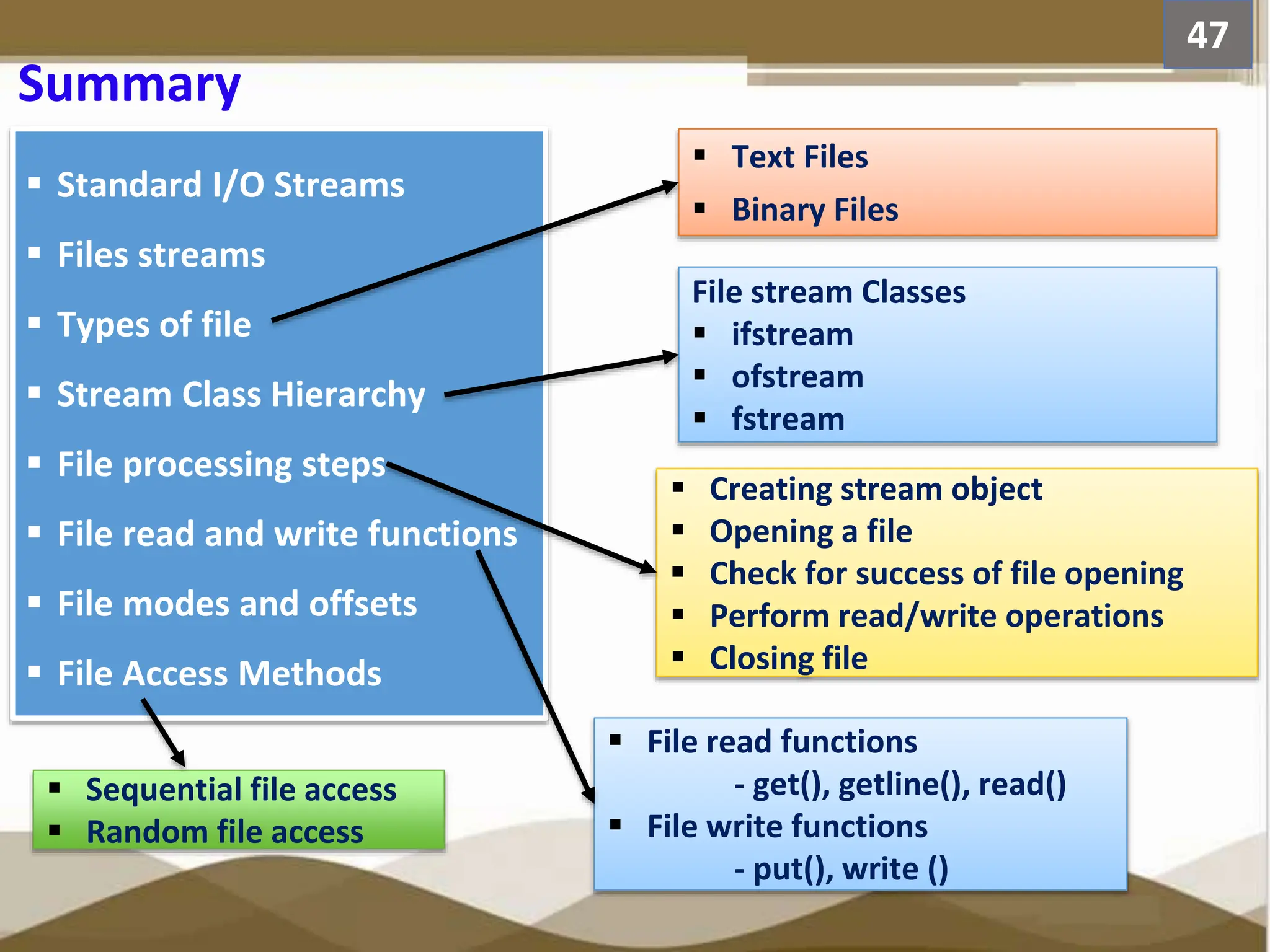
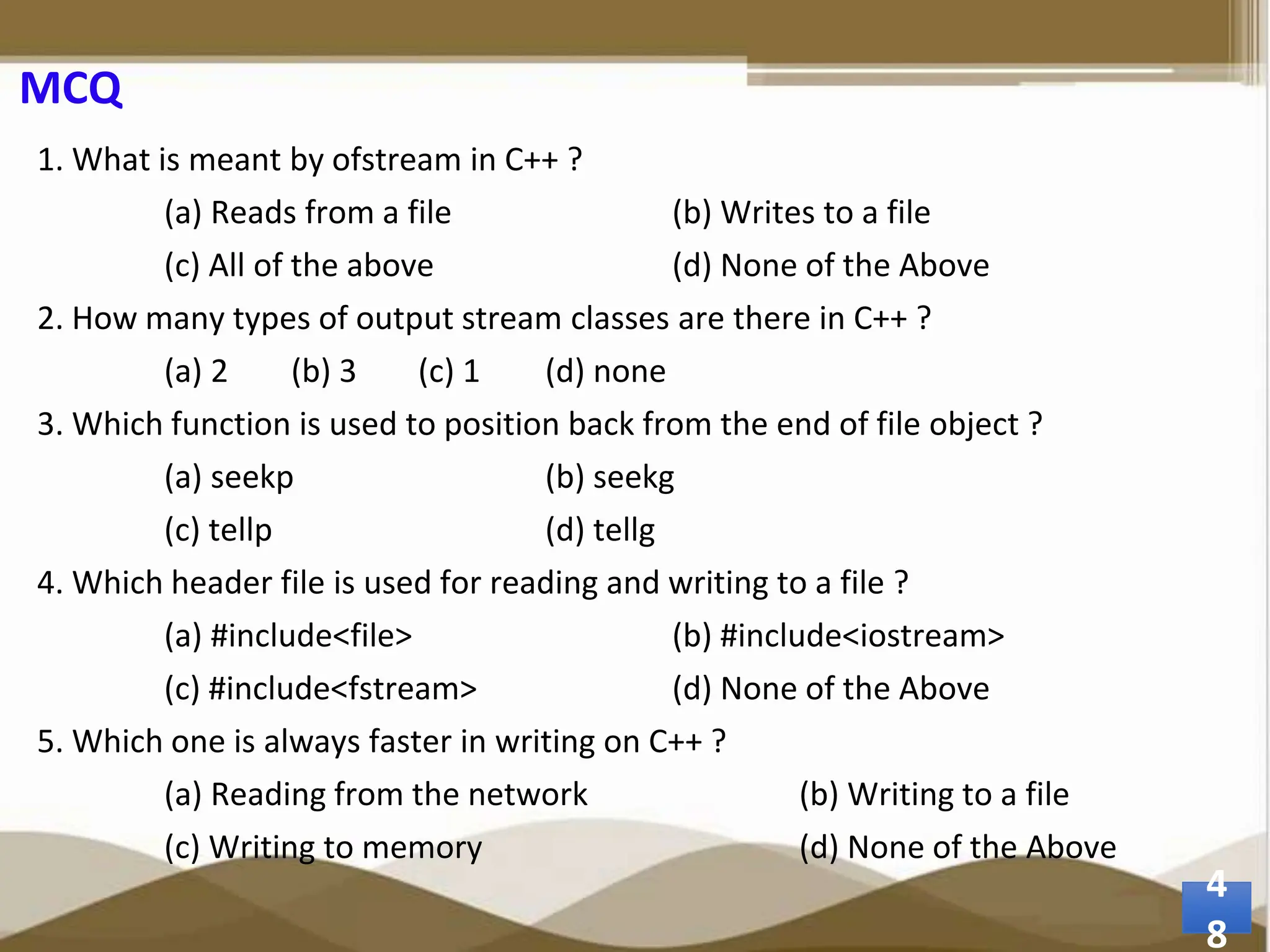
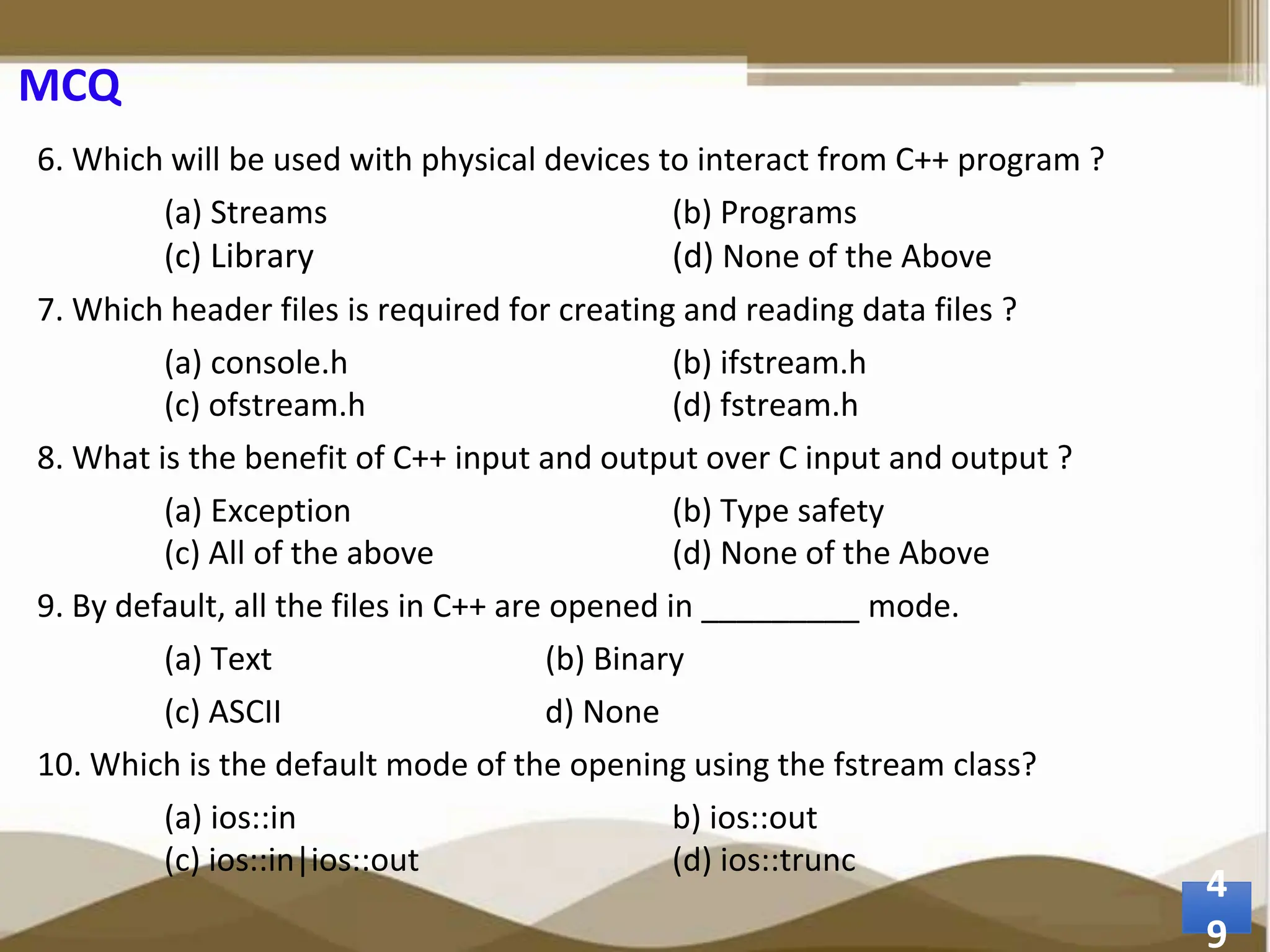
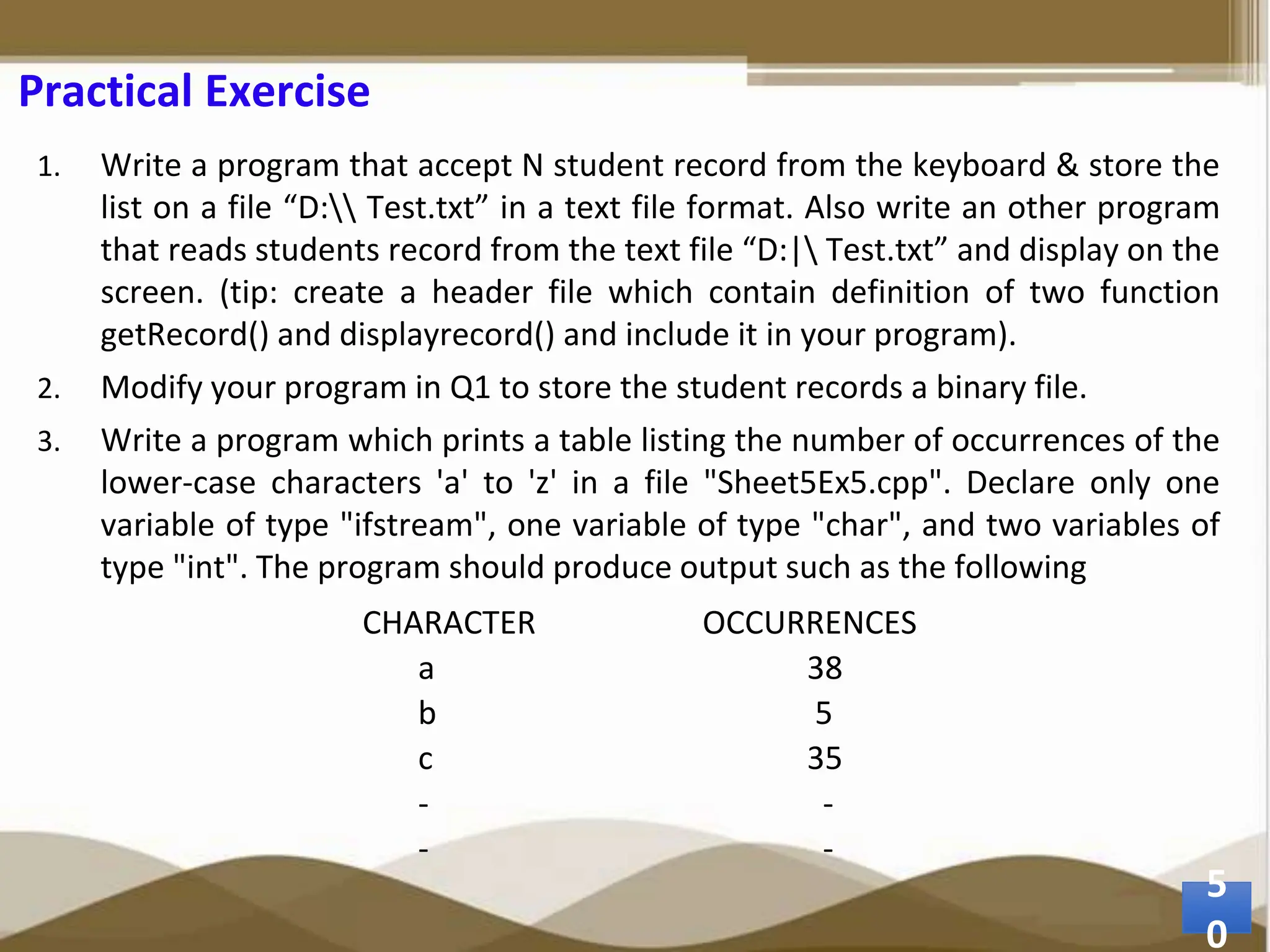
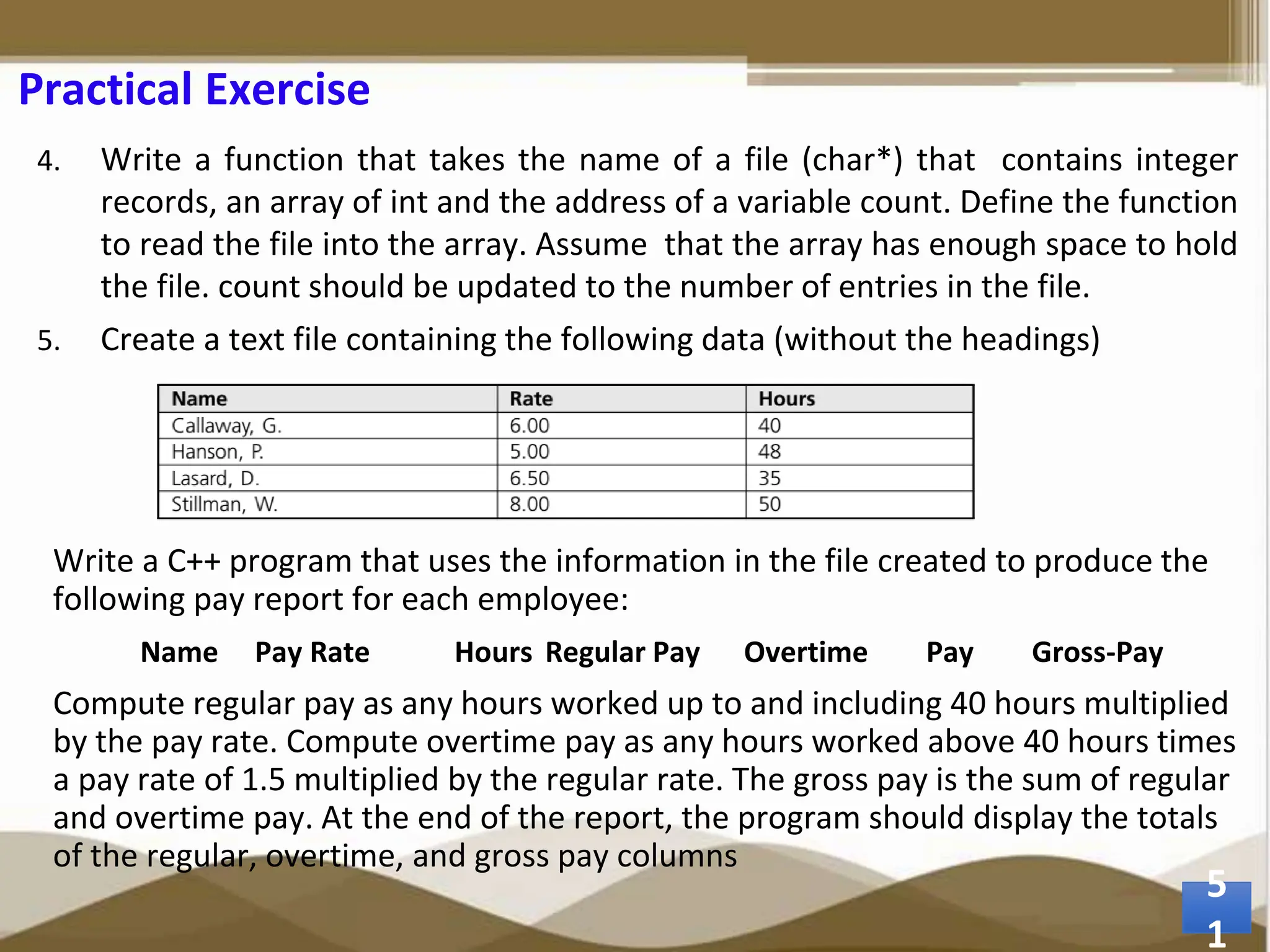
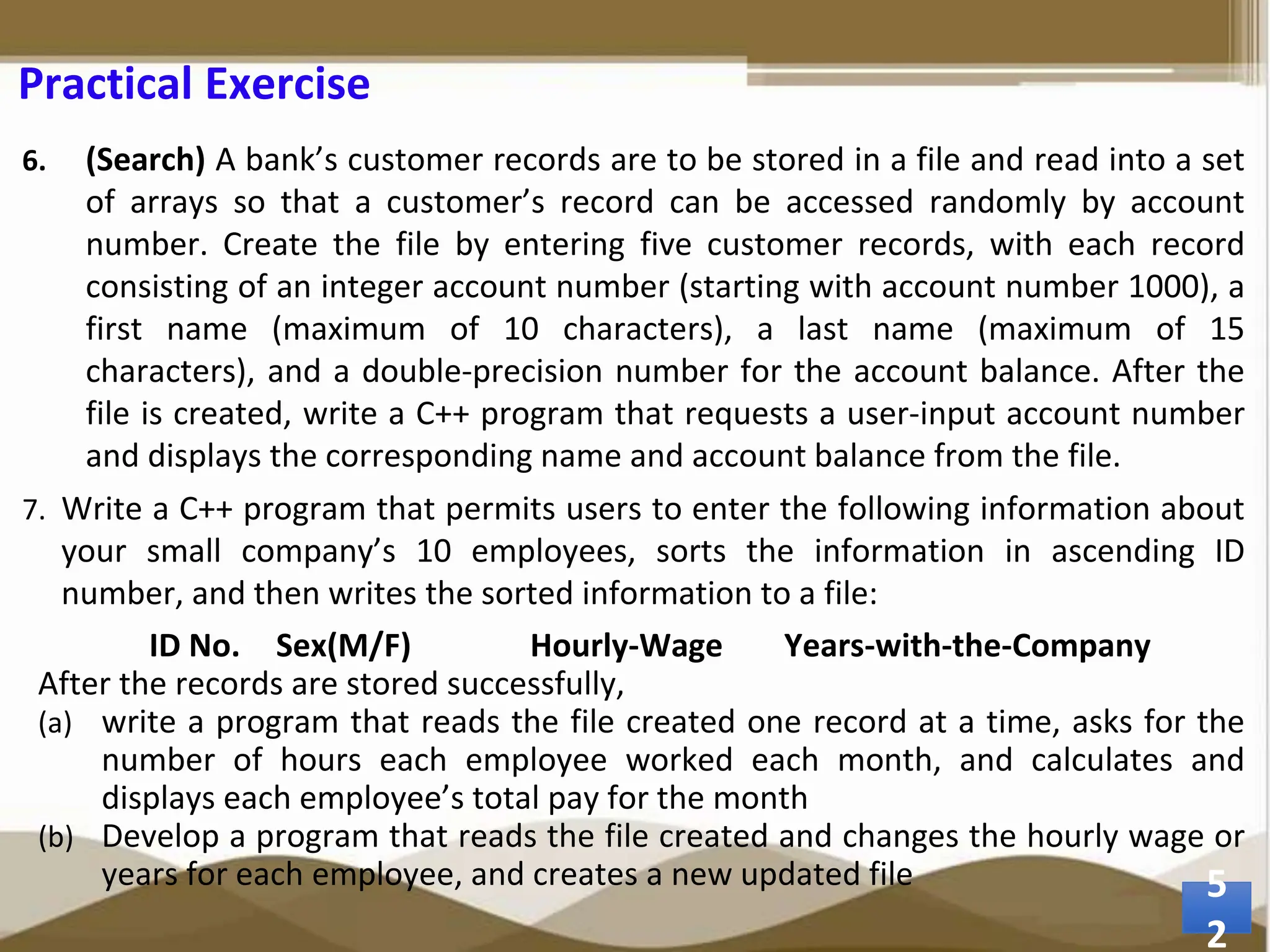
![Reading Resources/Materials Chapter 14: ✔ P. Deitel , H. Deitel; C++ how to program [10th edition], Global Edition (2017) Chapter 14: ✔ Diane Zak; An Introduction to Programming with C++ (8th Edition), 2016 Cengage Learning Chapter 6: ✔ Walter Savitch; Problem Solving With C++ [10th edition, University of California, San Diego, 2018 Chapter 18: ✔ Herbert Schildt; C++ From the Ground Up (3rd Edition), 2003 McGraw- Hill, California 94710 U.S.A. 5 3](https://image.slidesharecdn.com/chapter8-filemanagement-240320042611-209d220e/75/File-Management-and-manipulation-in-C-Programming-53-2048.jpg)