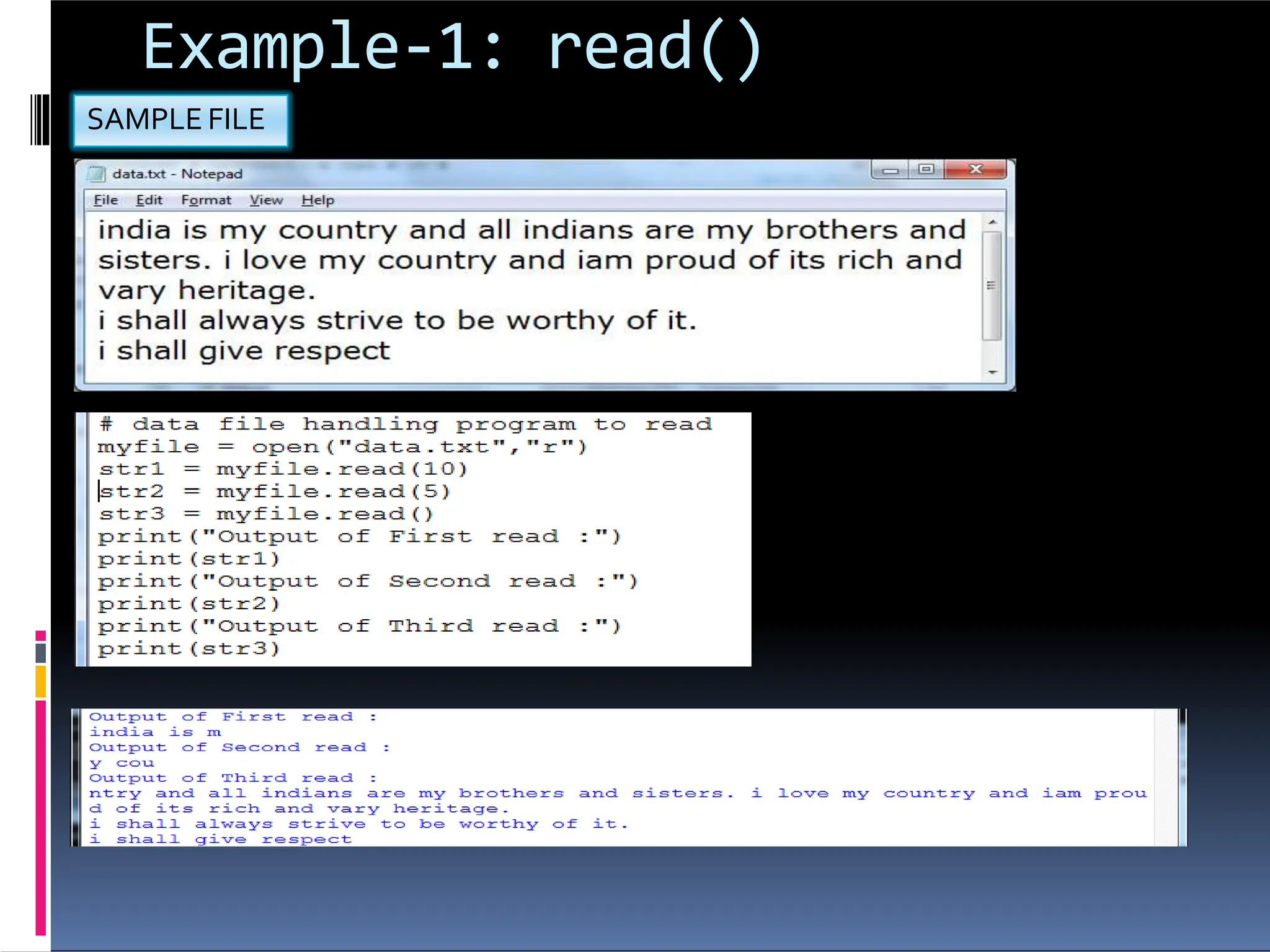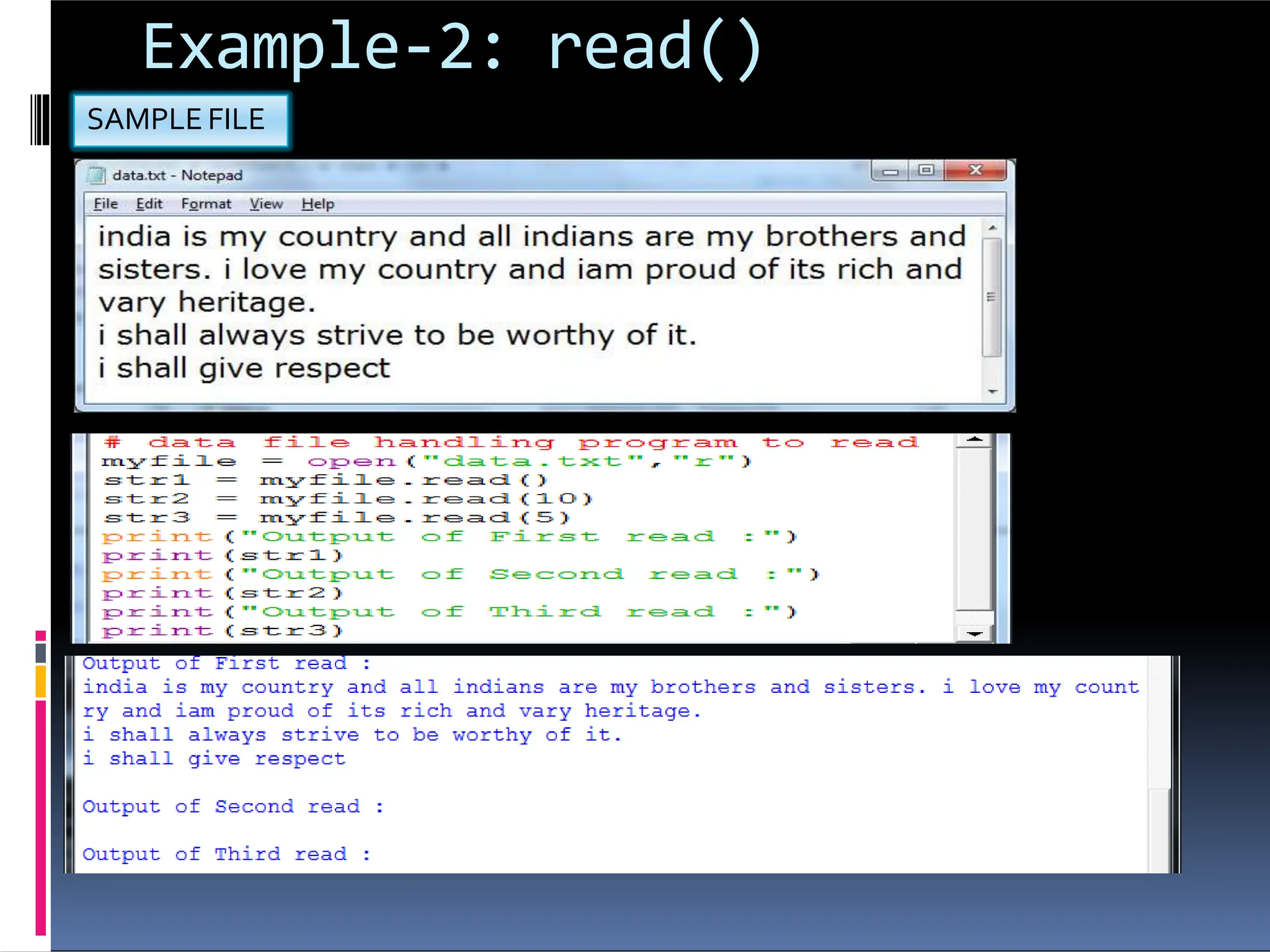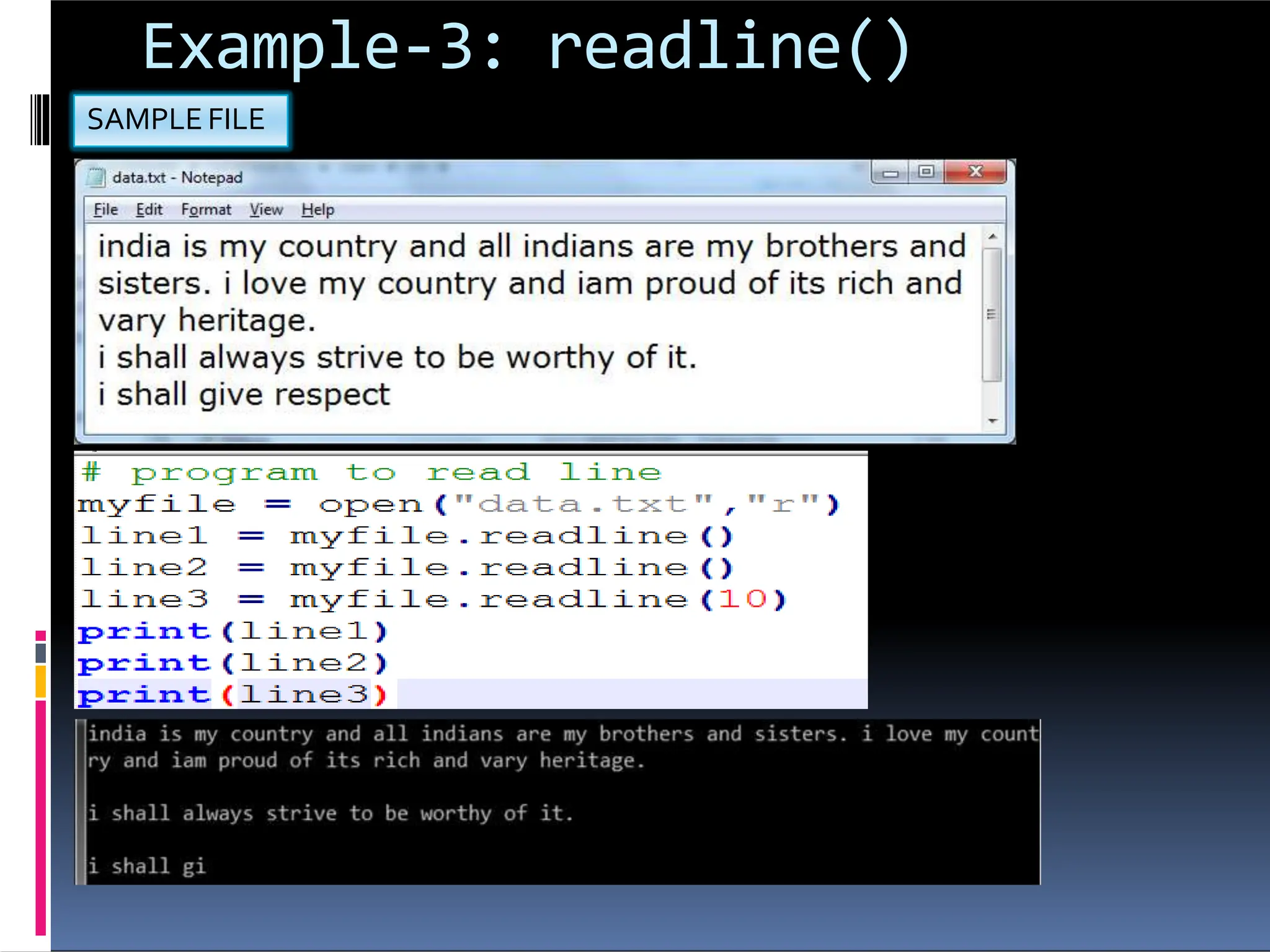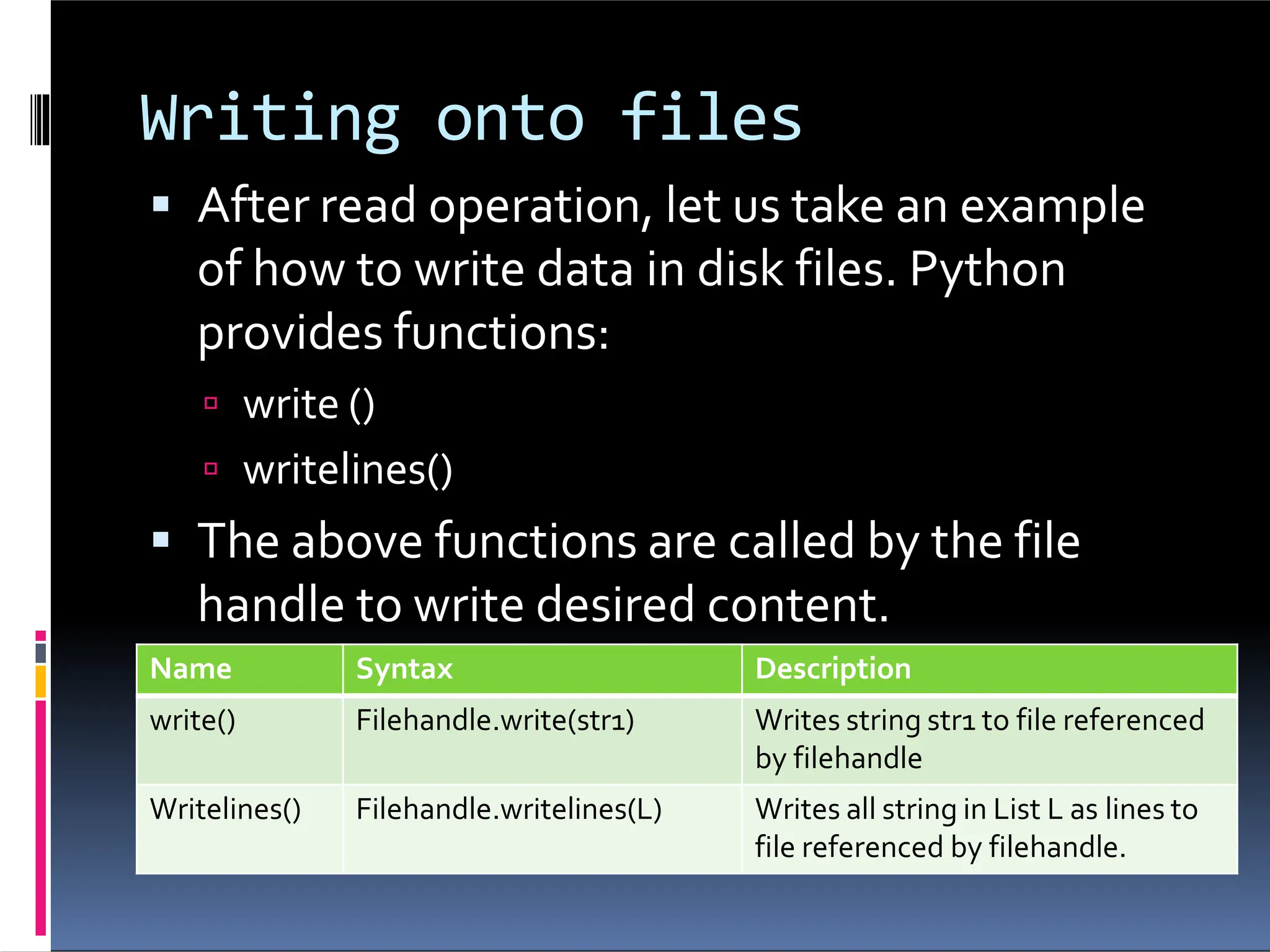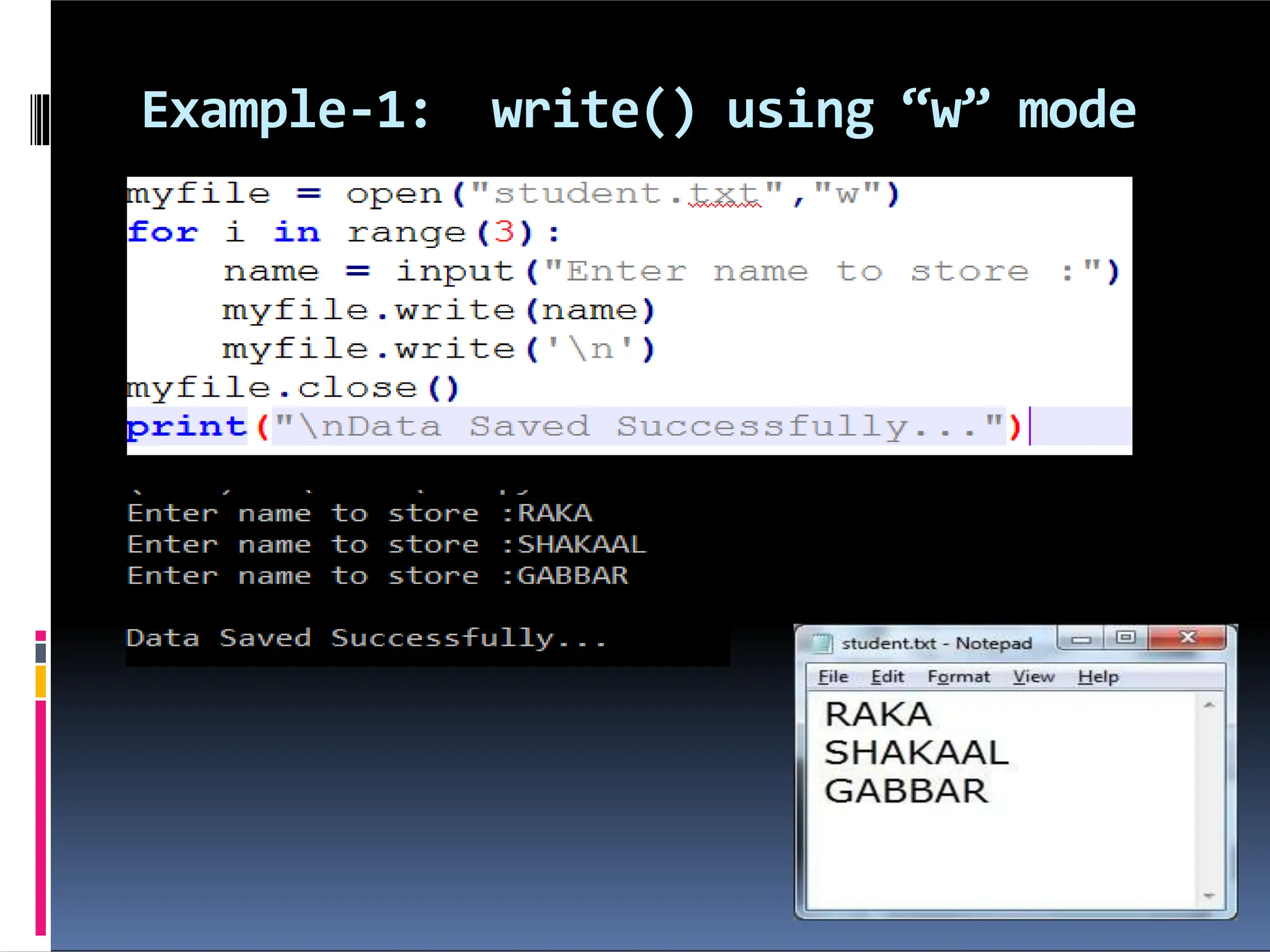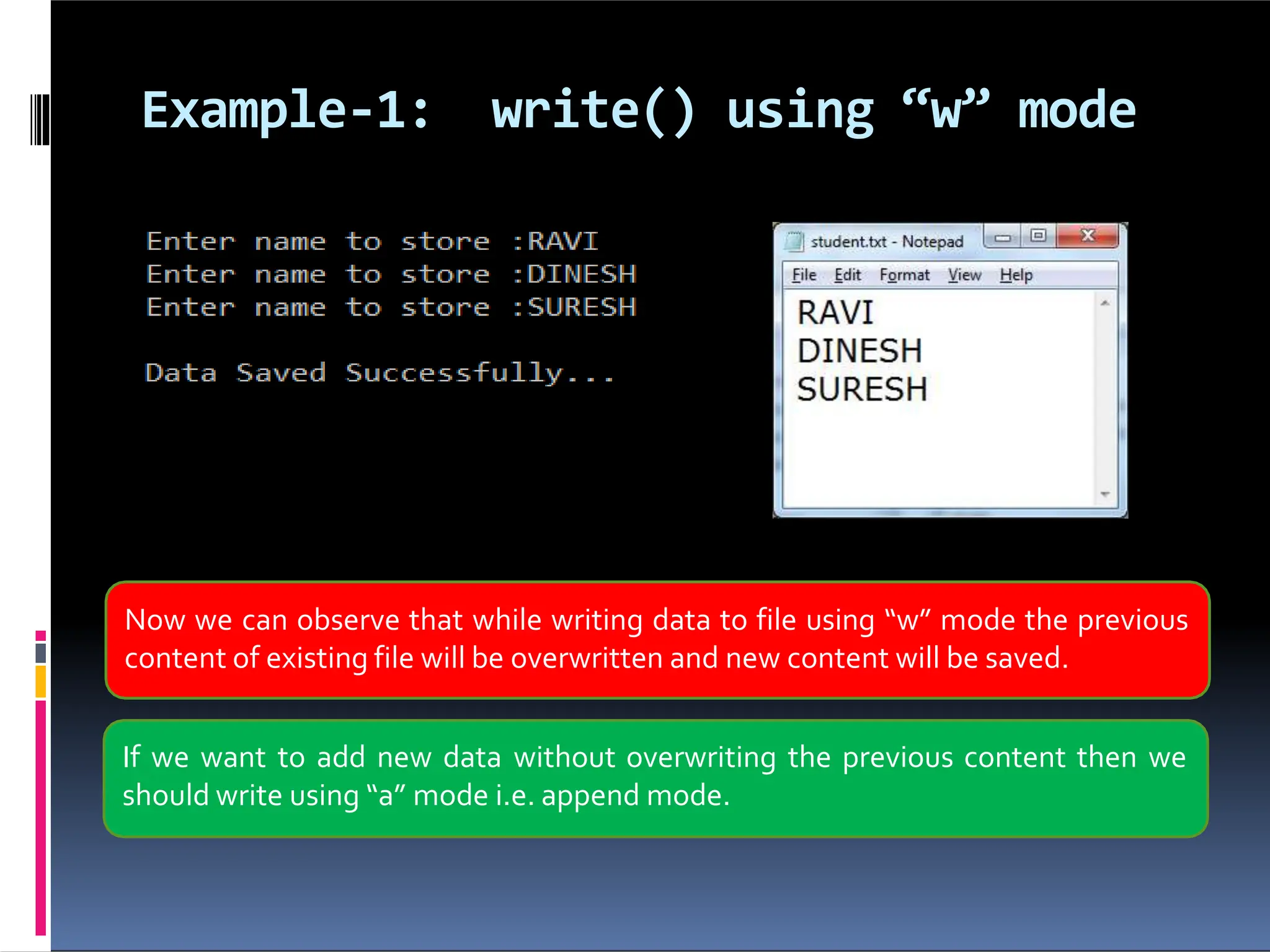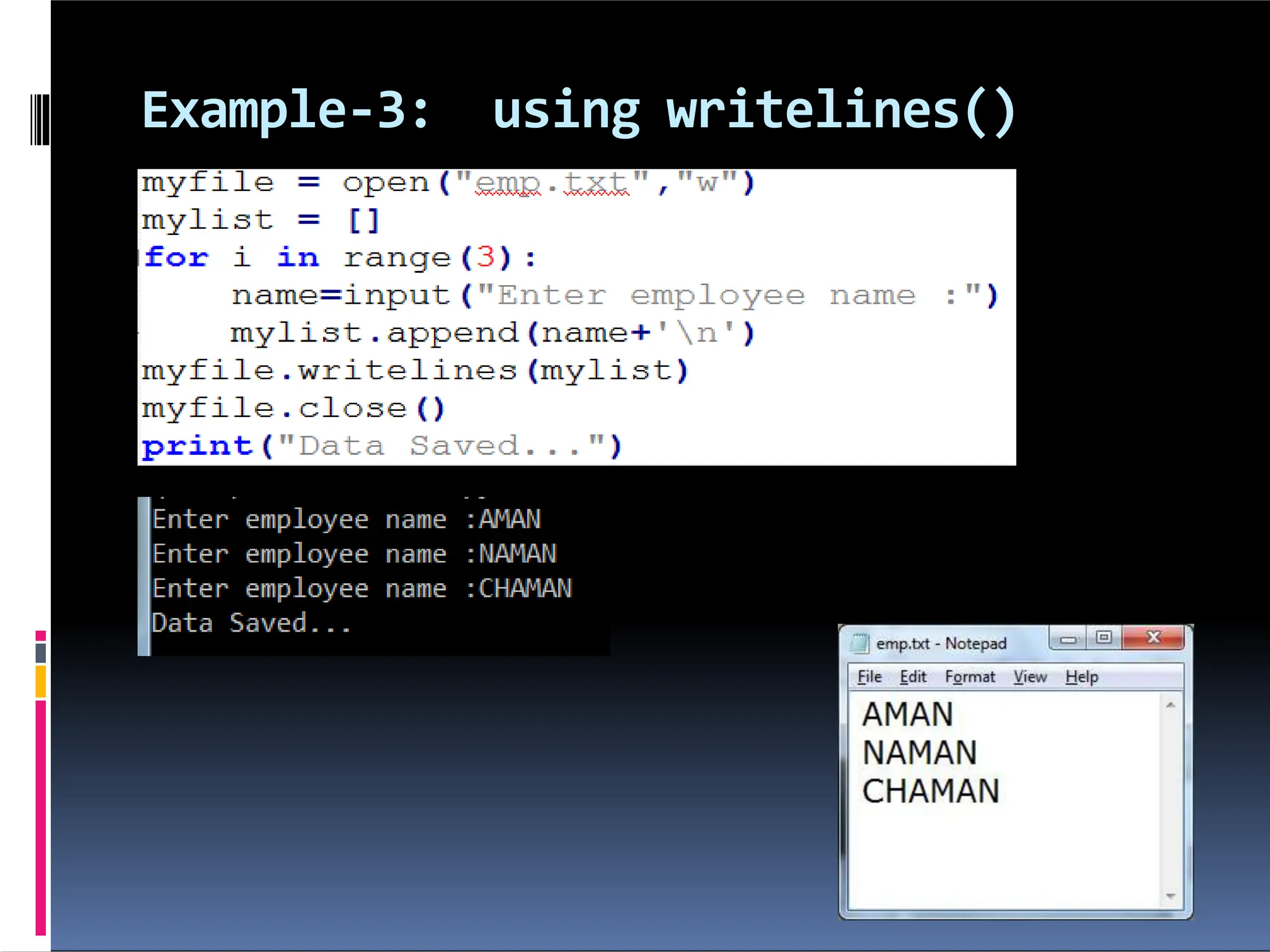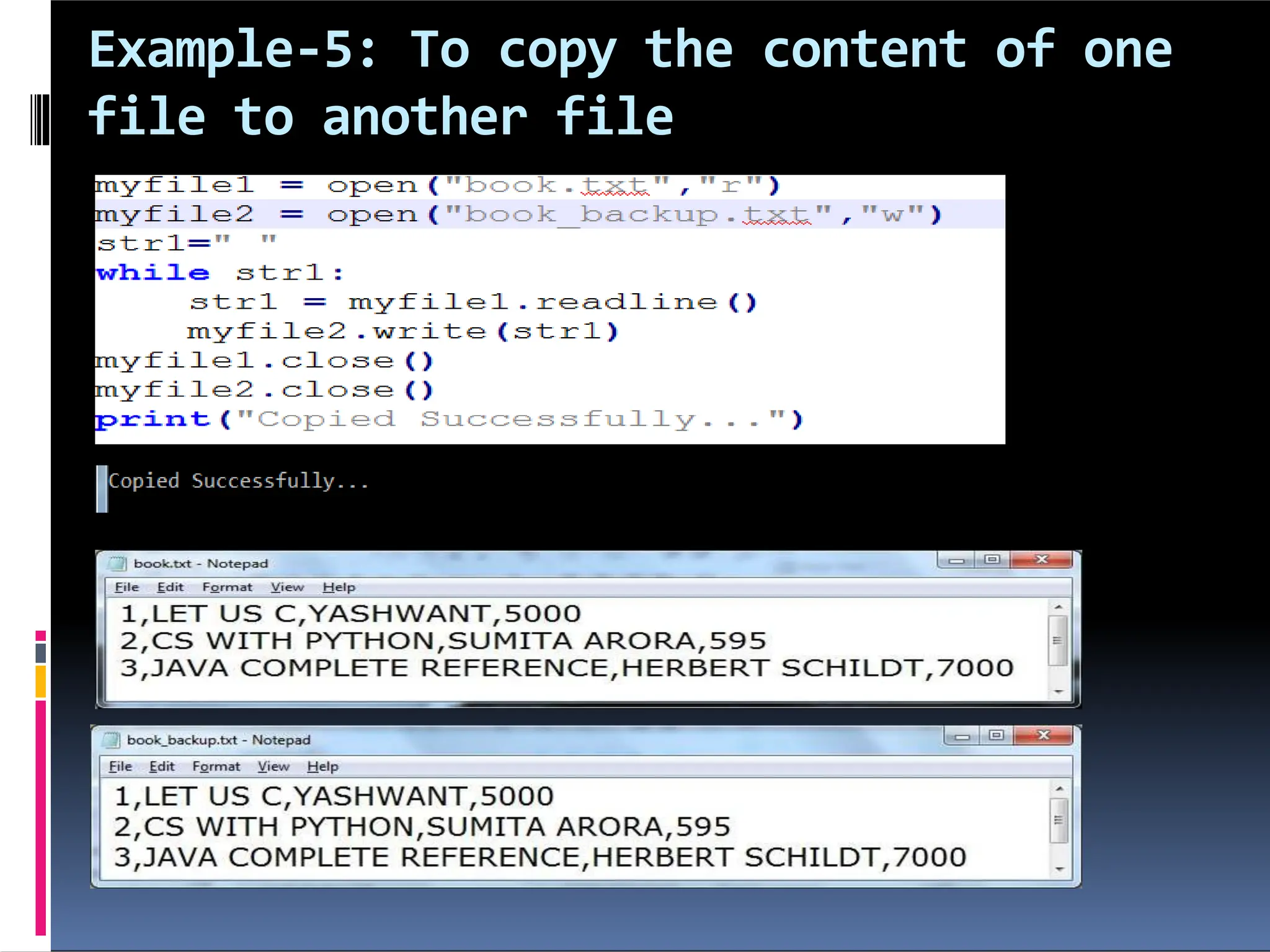The document discusses file handling in Python. It describes how to open, read from, write to, and close files. The key points are: - Files can be opened in read, write, append modes using the open() function, which returns a file object. - Reading file data uses functions like read(), readline(), and readlines(). Write uses write() and writelines(). - Files must be closed using the close() method on the file object after reading or writing to release system resources. - Text files store data as characters while binary files store exact data types. Mode 'w' overwrites, 'a' appends without overwriting existing data.
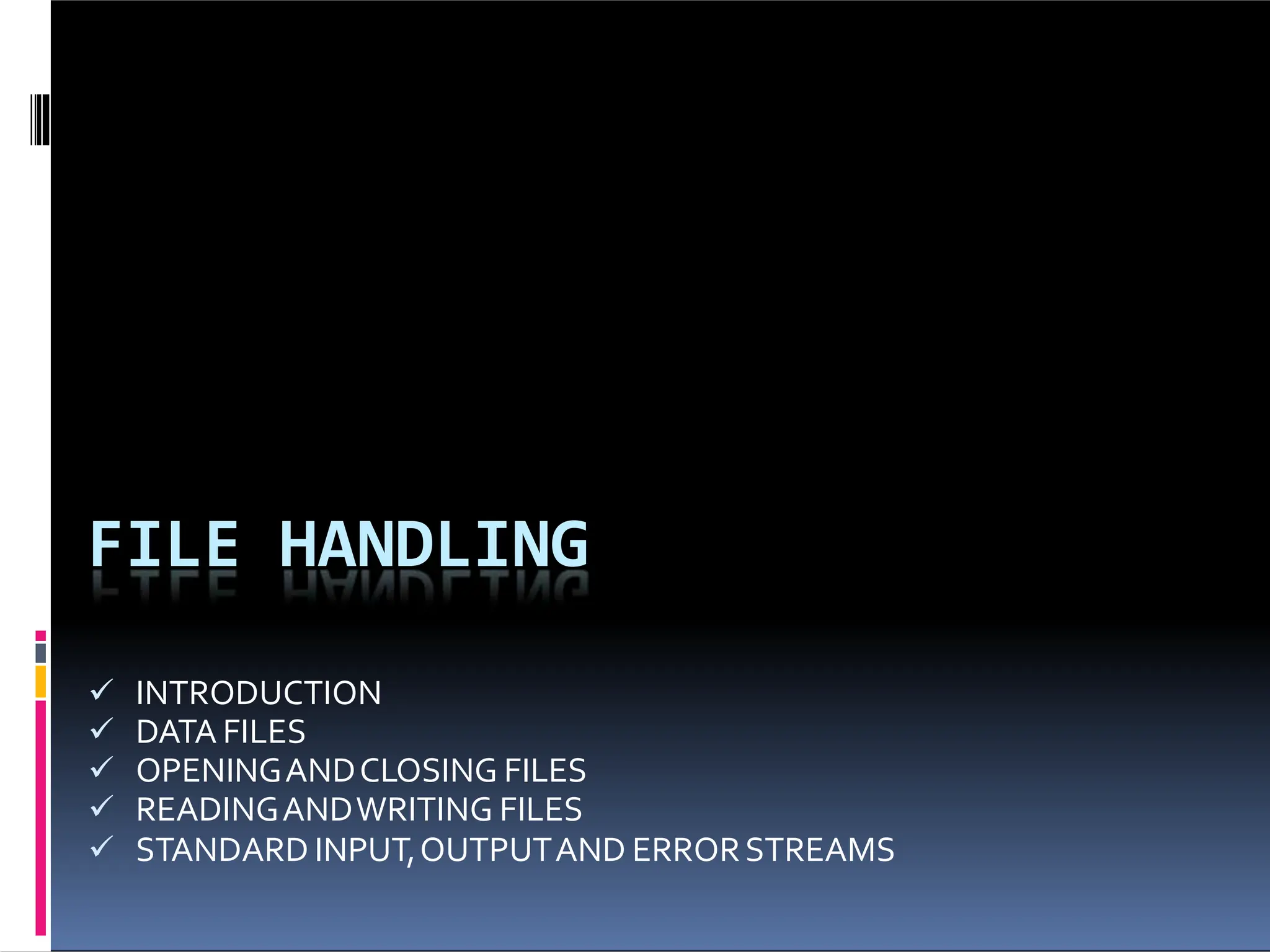
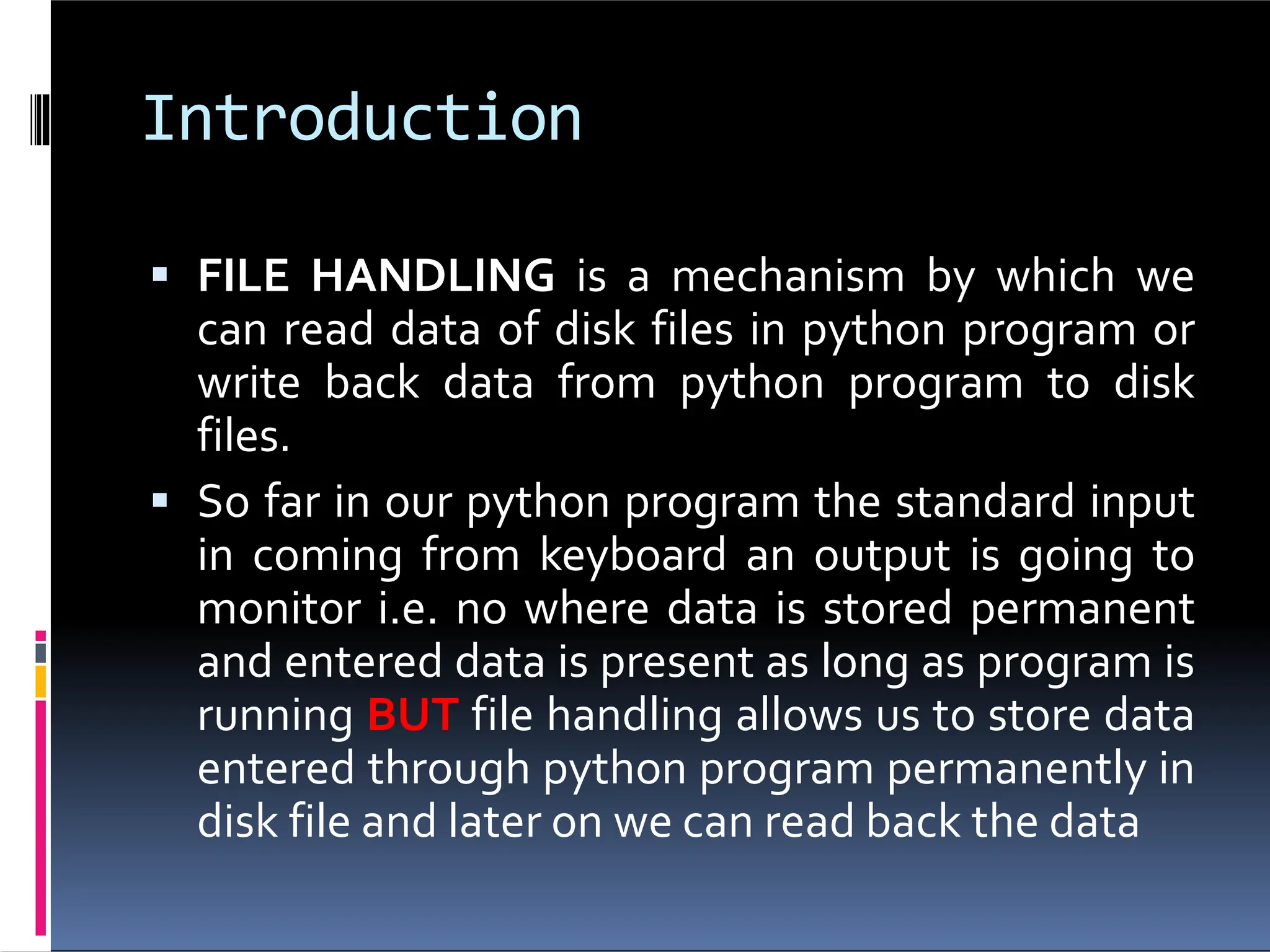
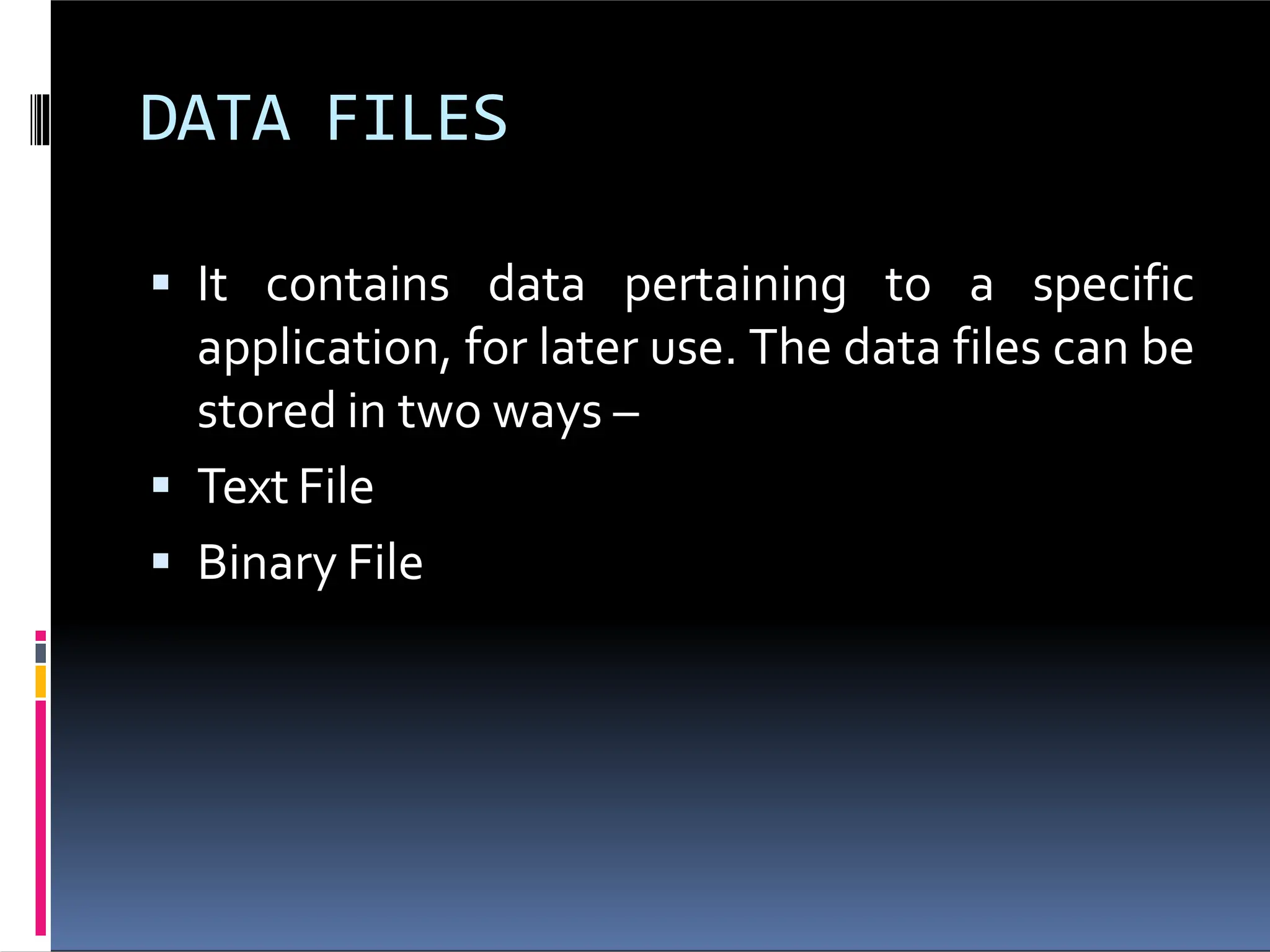


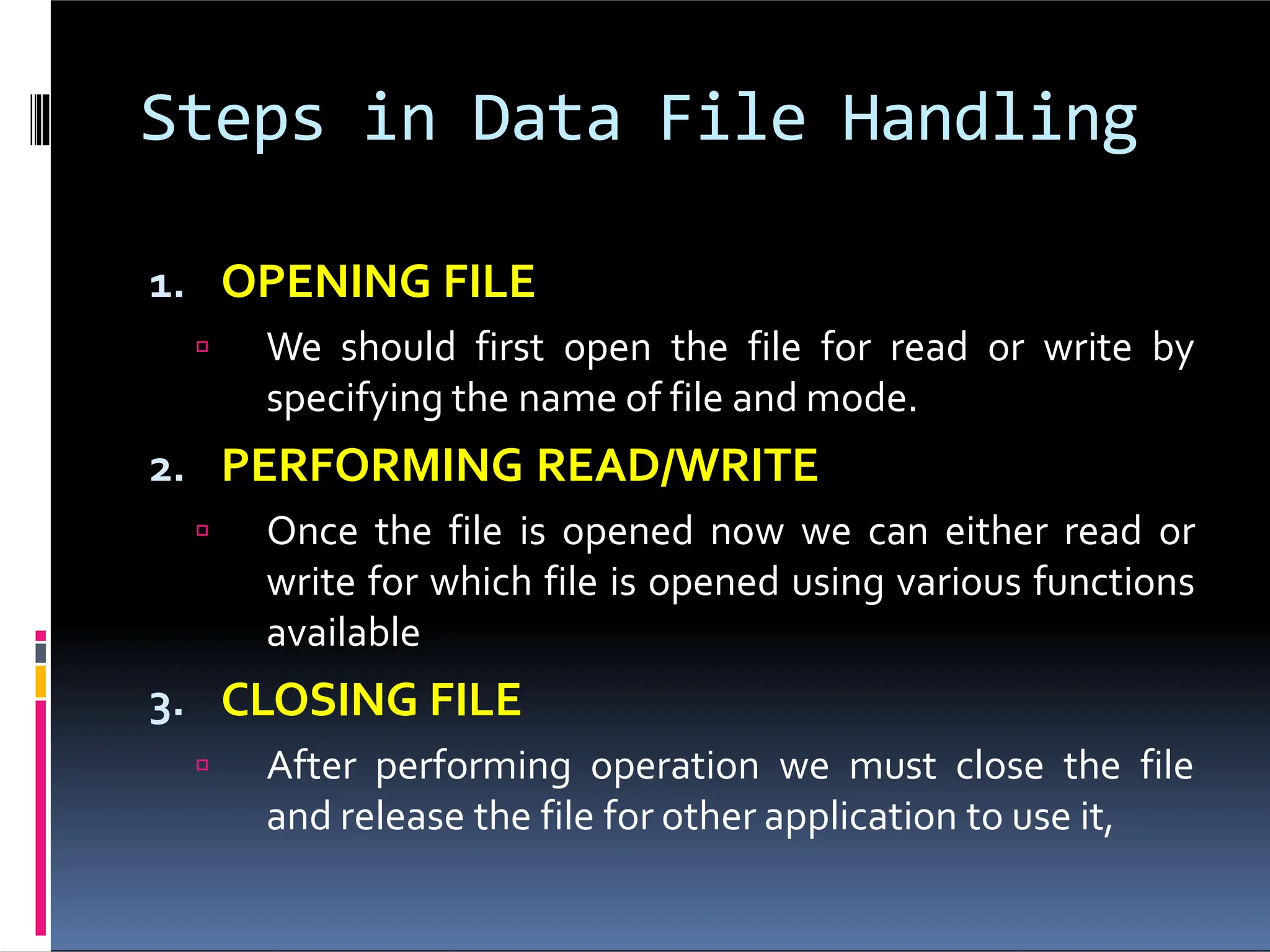
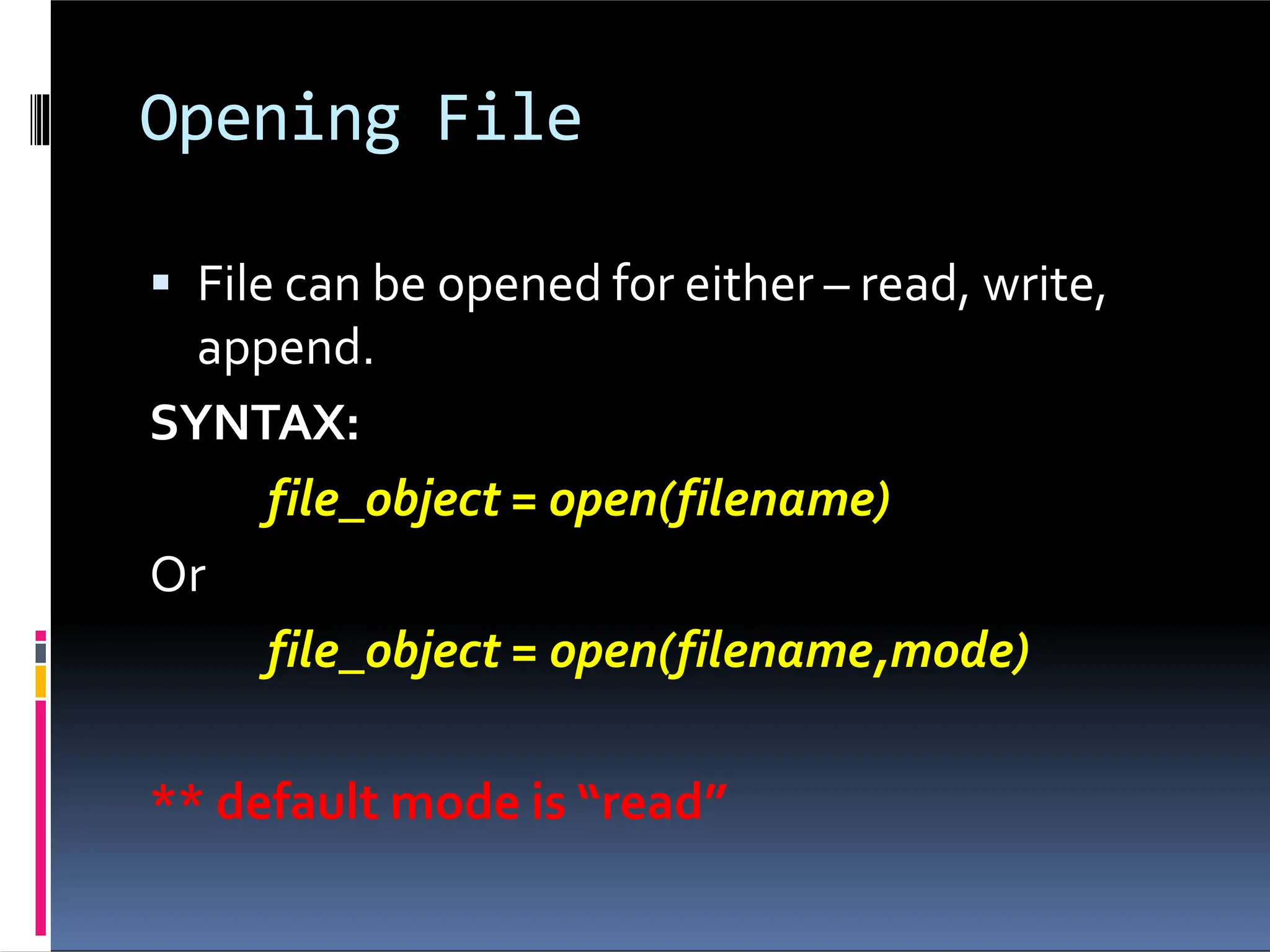
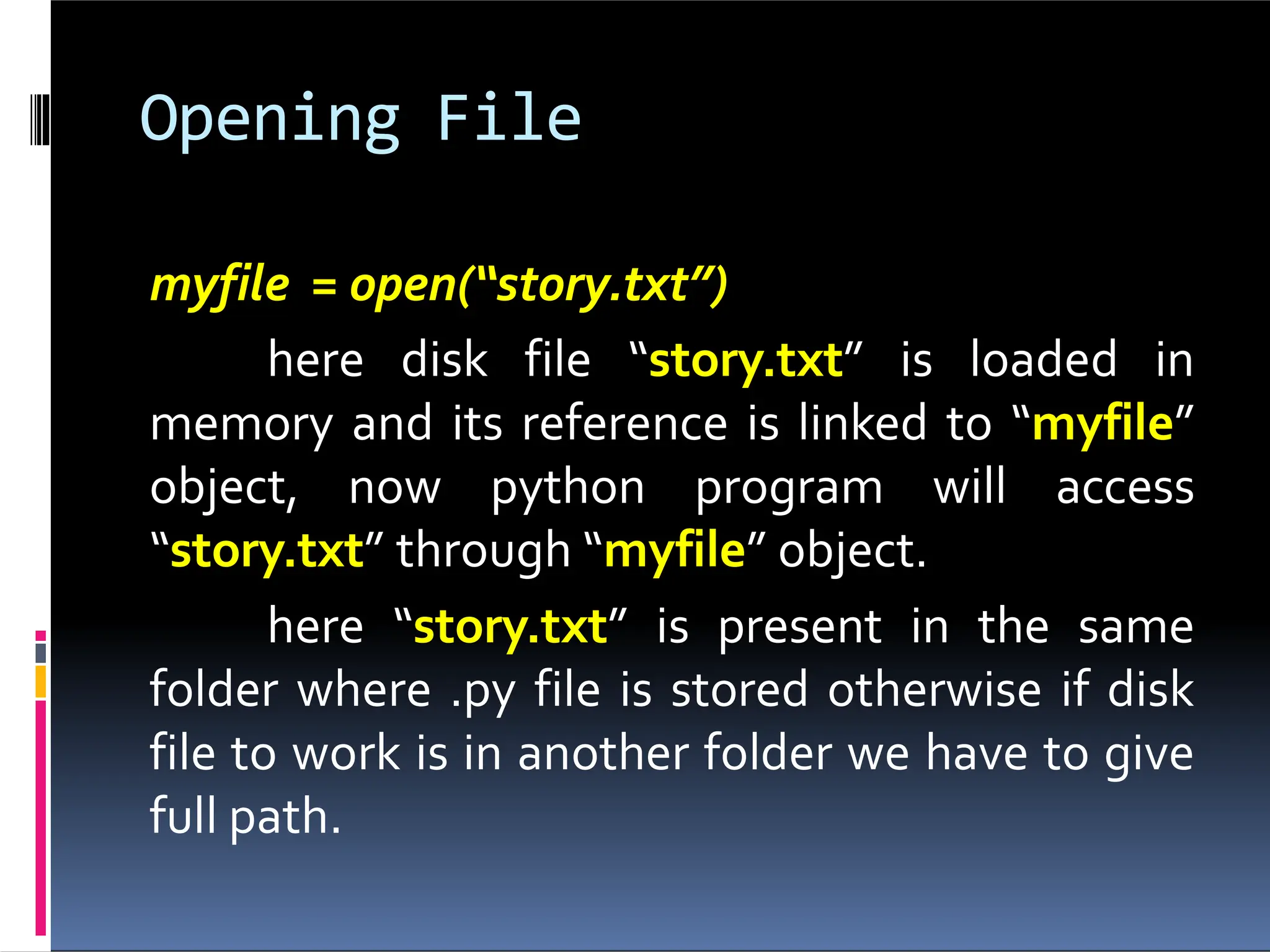
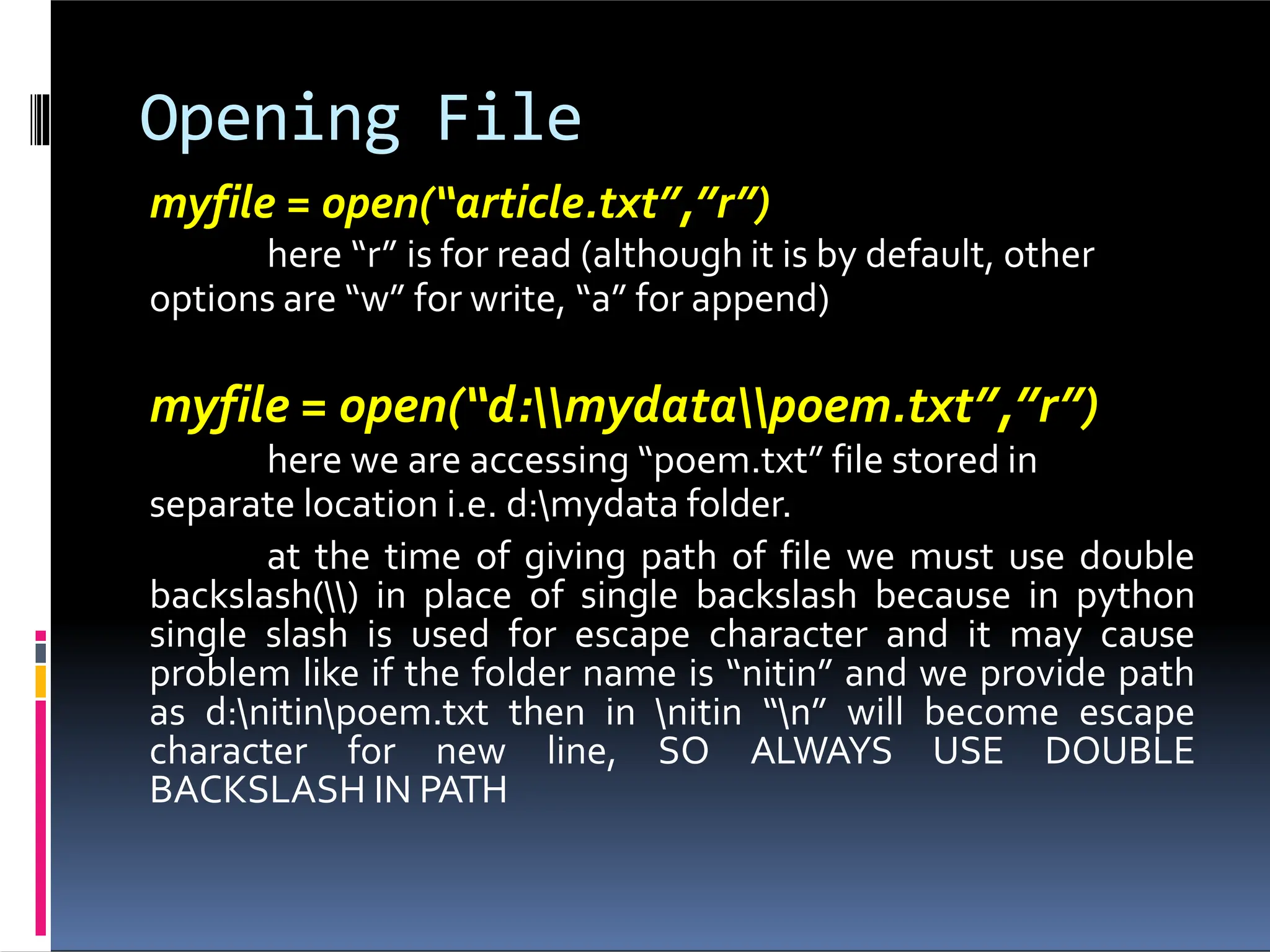
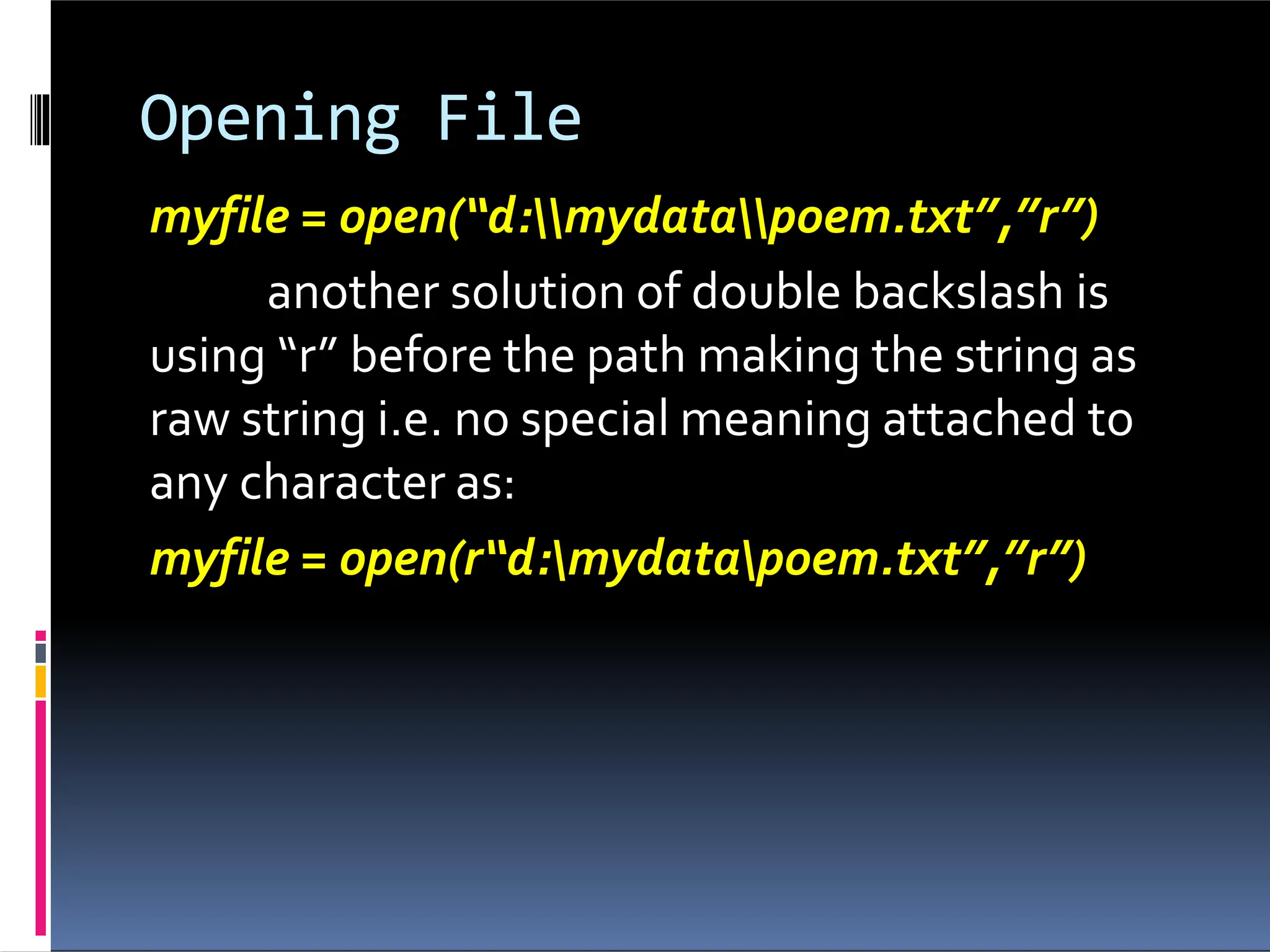
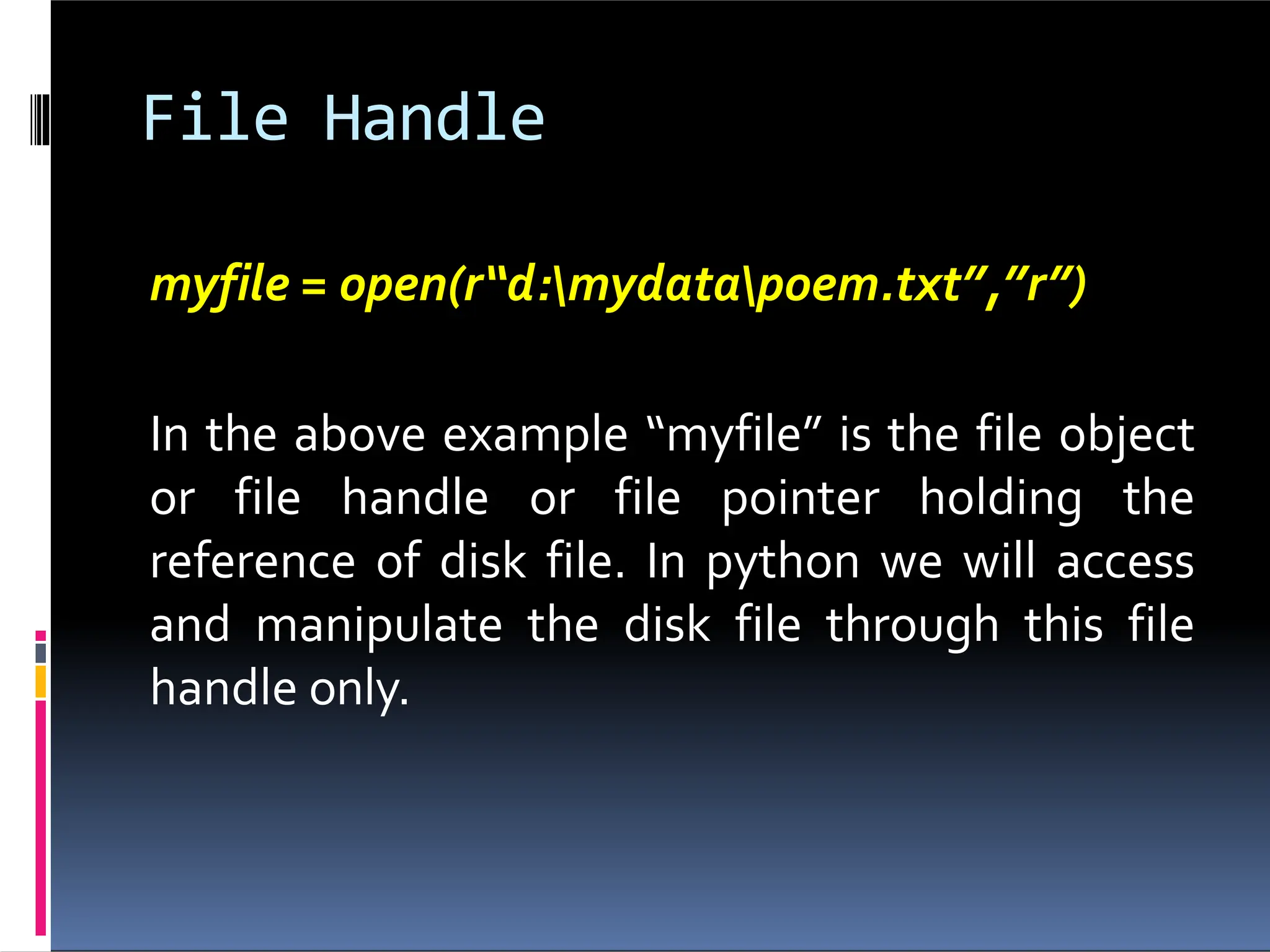
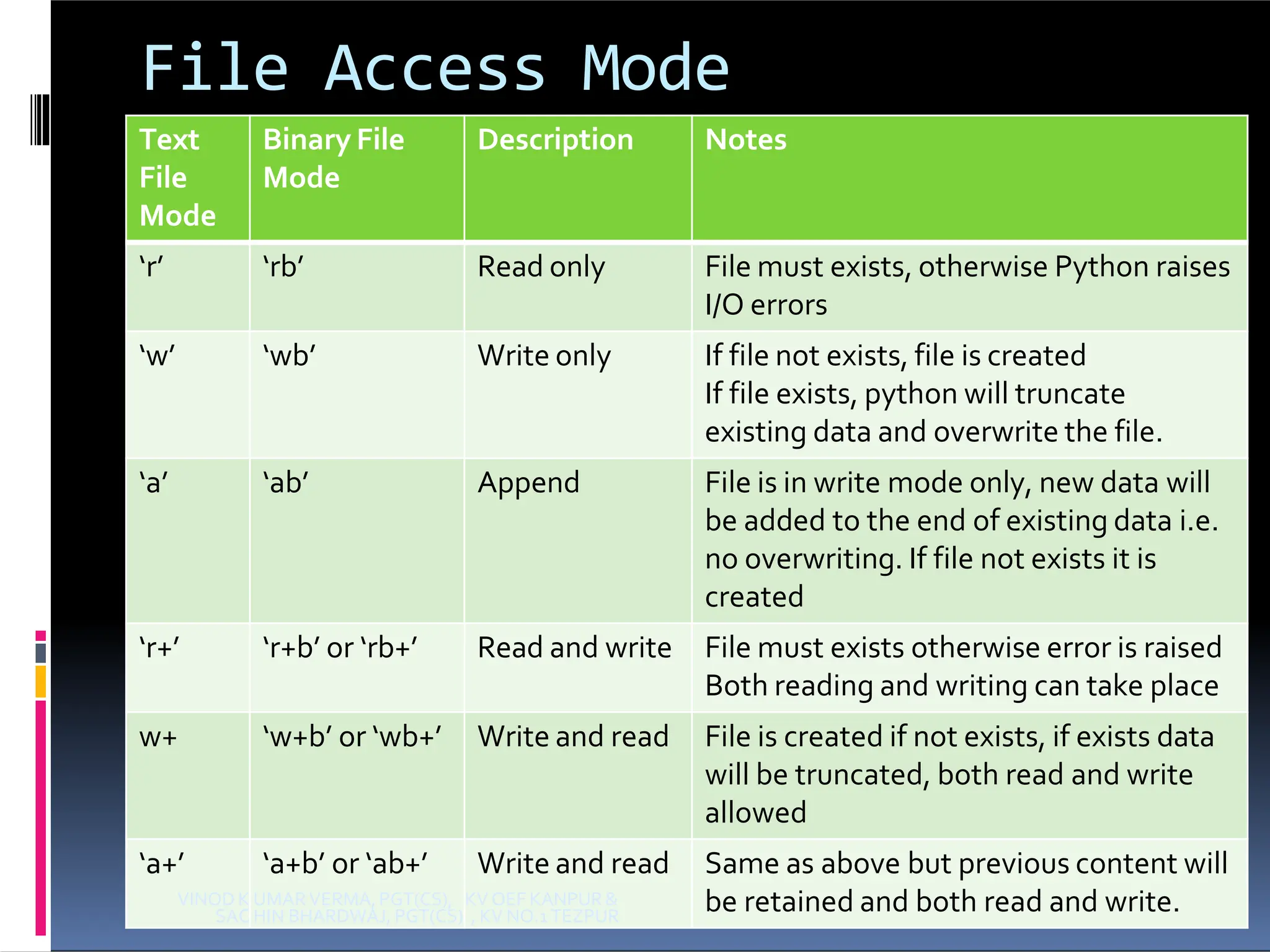
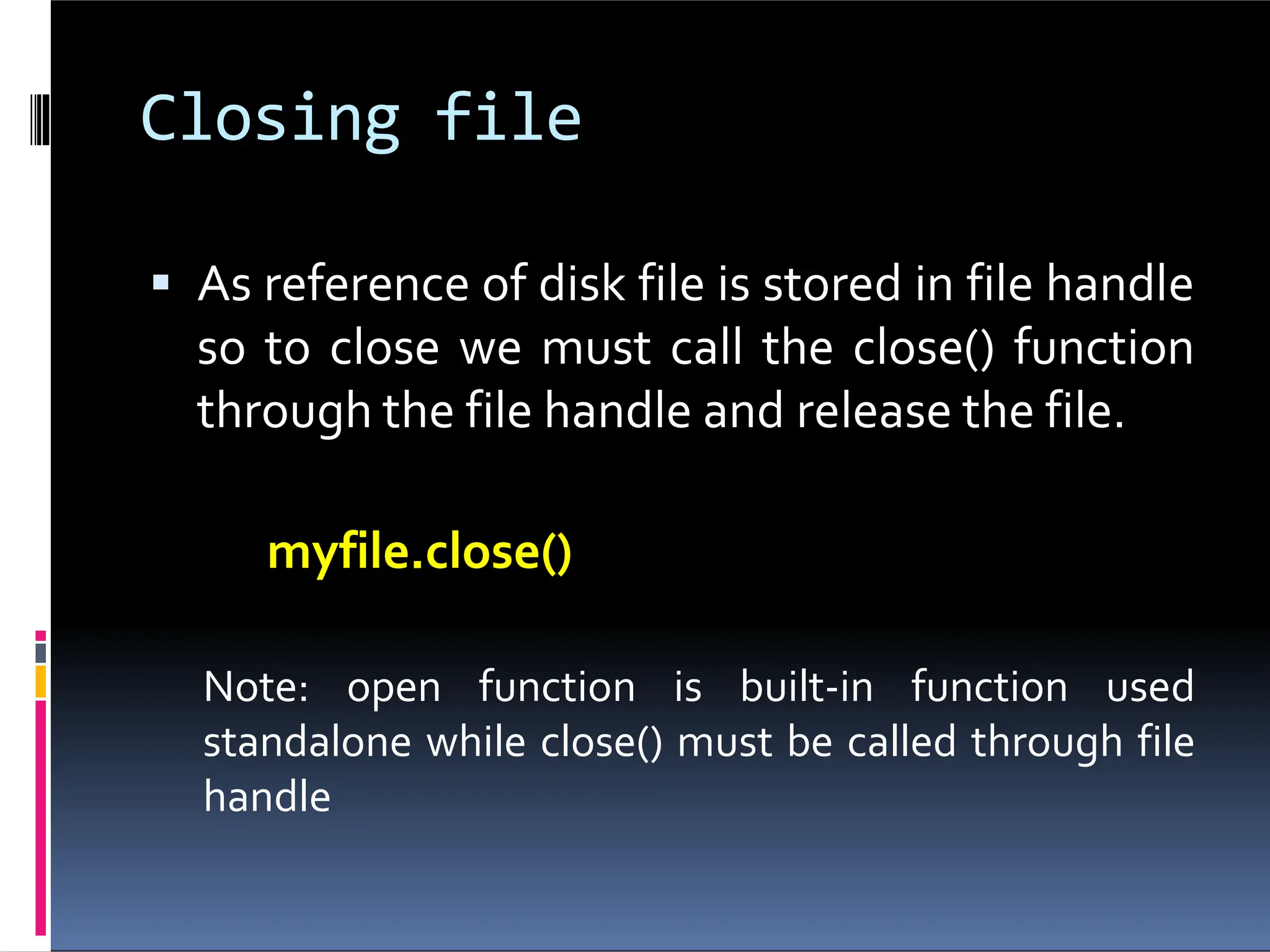
![Reading from File To read from file python provide many functions like : Filehandle.read([n]) : reads and return n bytes, if n is not specified it reads entire file. Filehandle.readline([n]) : reads a line of input. If n is specified reads at most n bytes. Read bytes in the form of string ending with line character or blank string if no more bytes are left for reading. Filehandle.readlines(): reads all lines and returns them in a list](https://image.slidesharecdn.com/filehandling-240215082951-2b681f55/75/FILE-HANDLING-in-python-to-understand-basic-operations-14-2048.jpg)