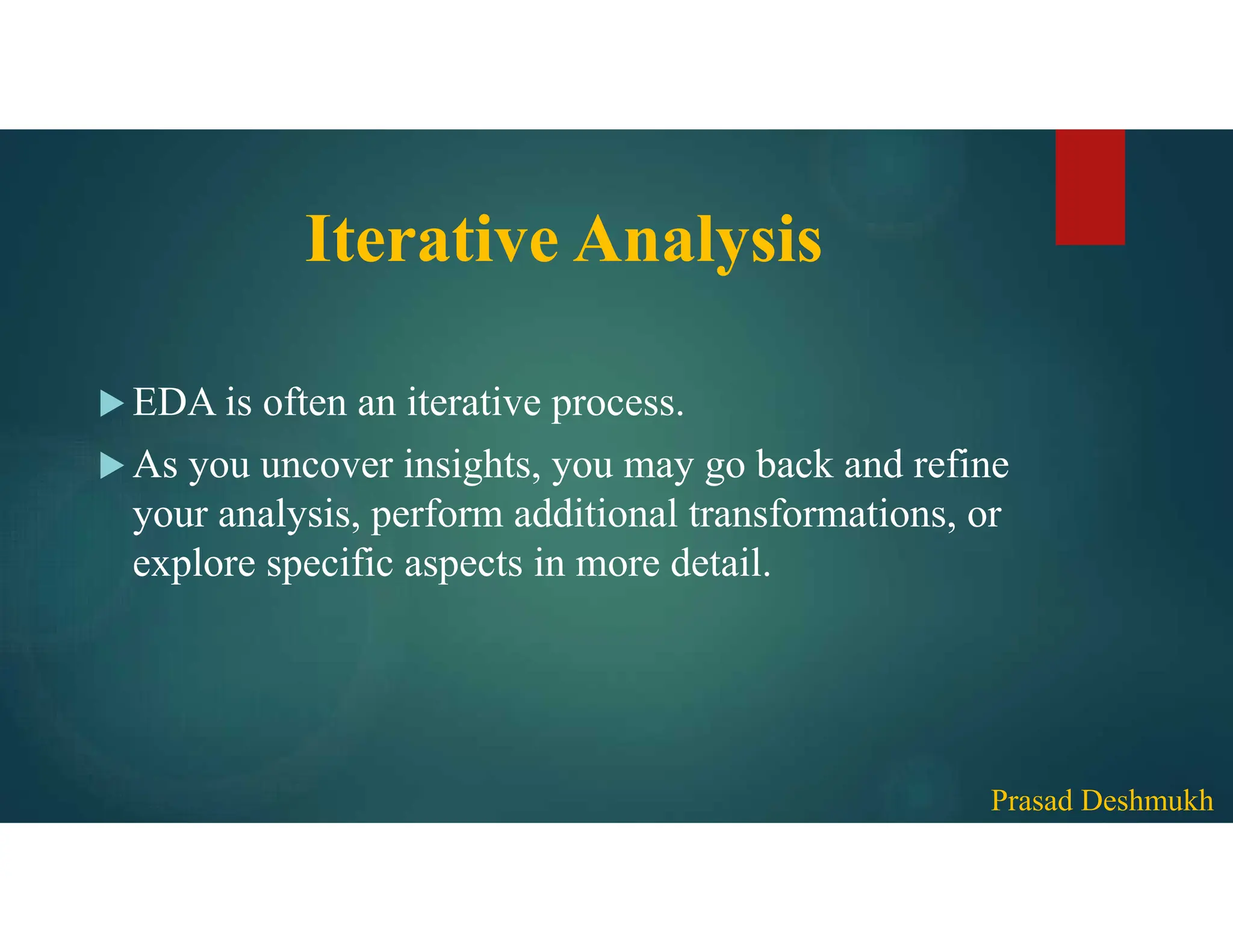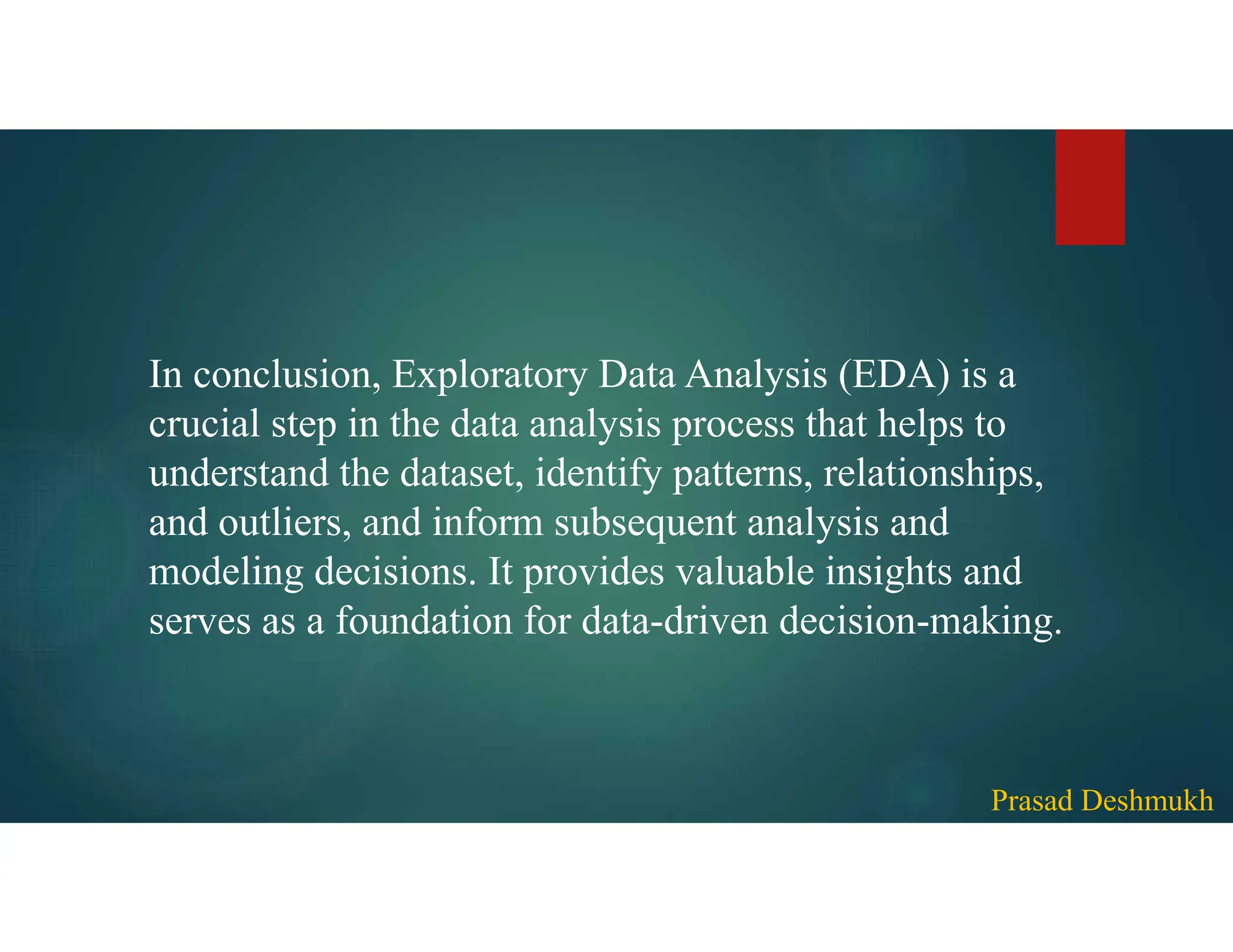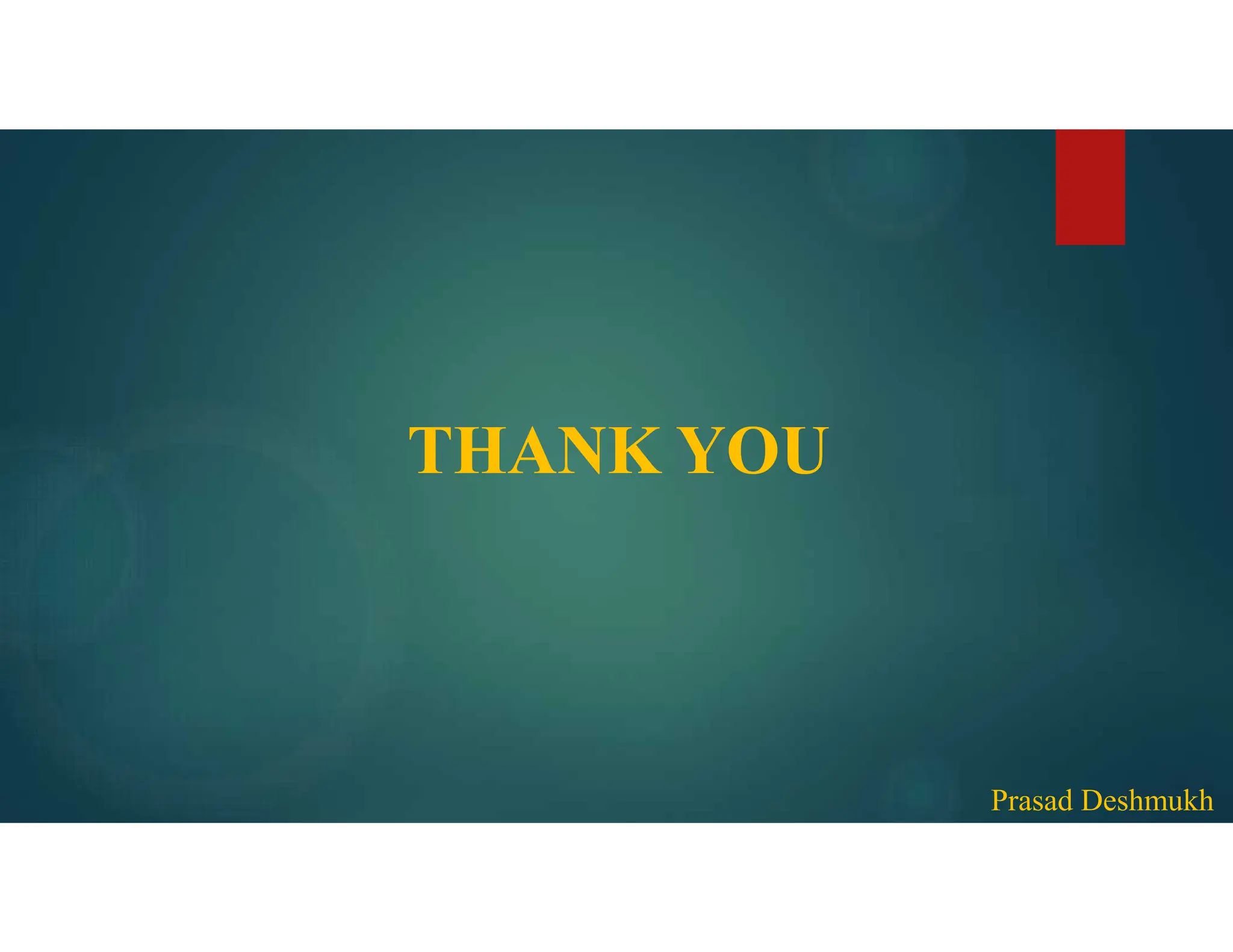Exploratory Data Analysis (EDA) is essential in understanding datasets by exploring, visualizing, and summarizing data to uncover patterns and relationships. The process includes data collection, cleaning, exploration, visualization, correlation analysis, outlier detection, transformation, and hypothesis testing, often in an iterative manner. EDA provides foundational insights that inform further analysis and decision-making.
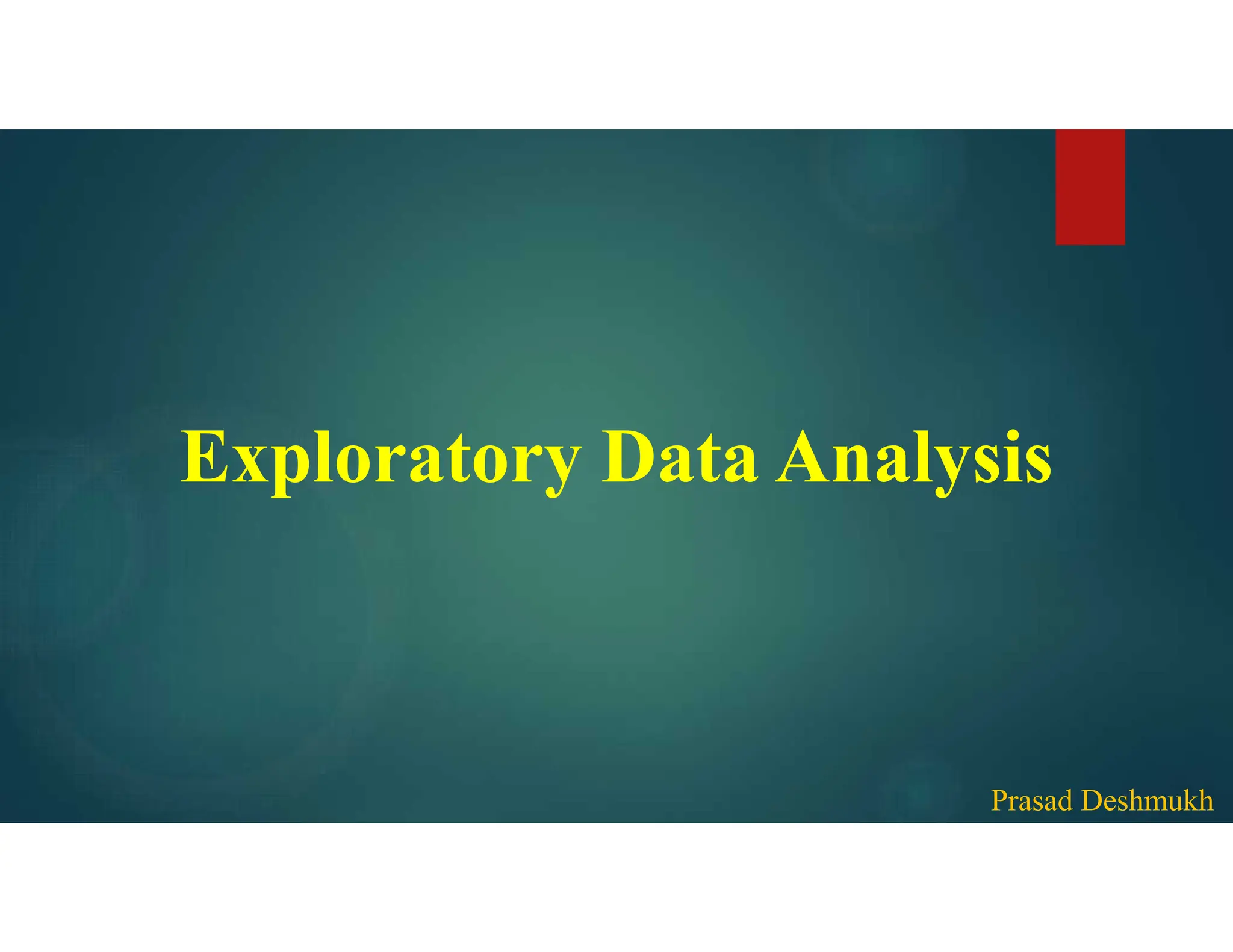
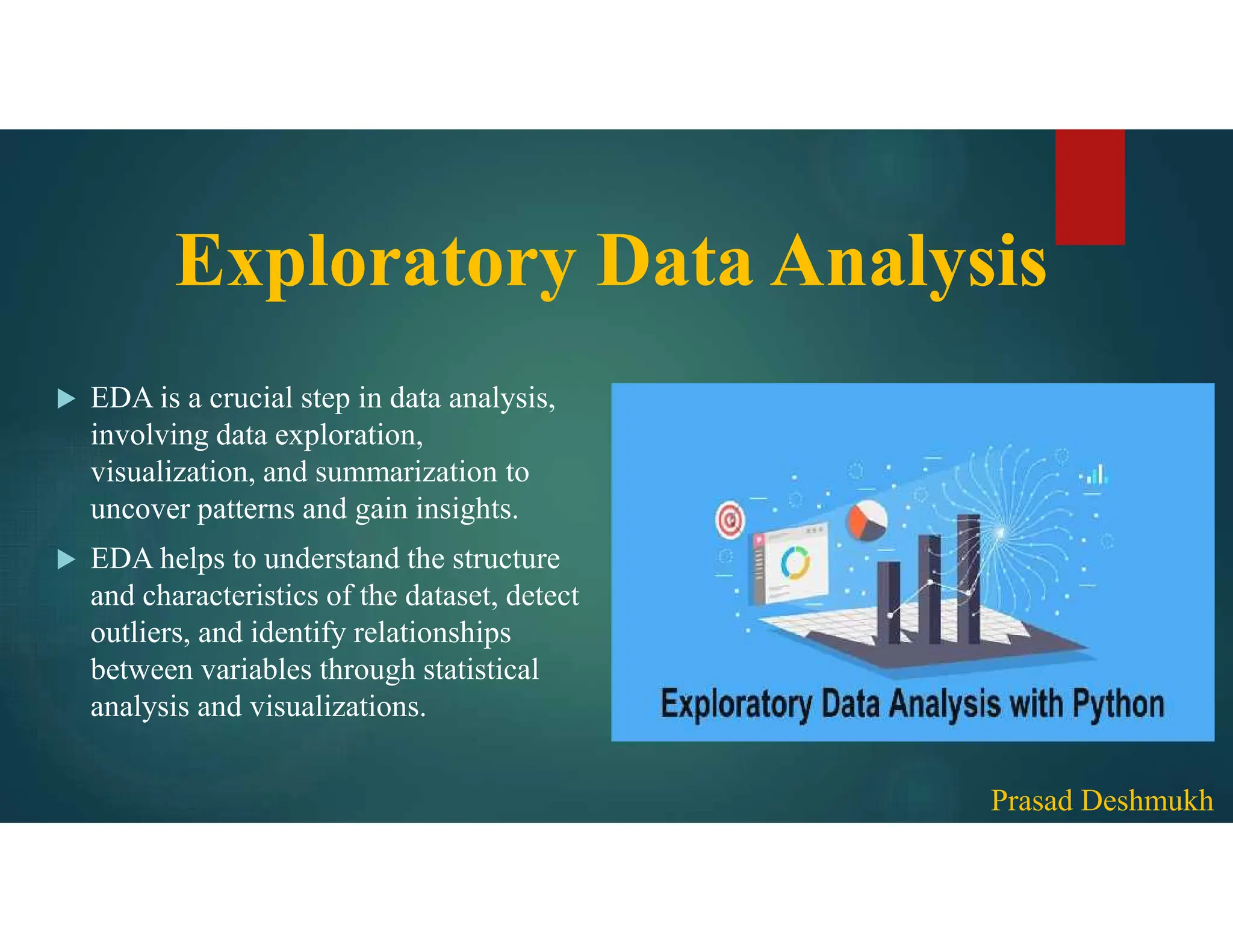
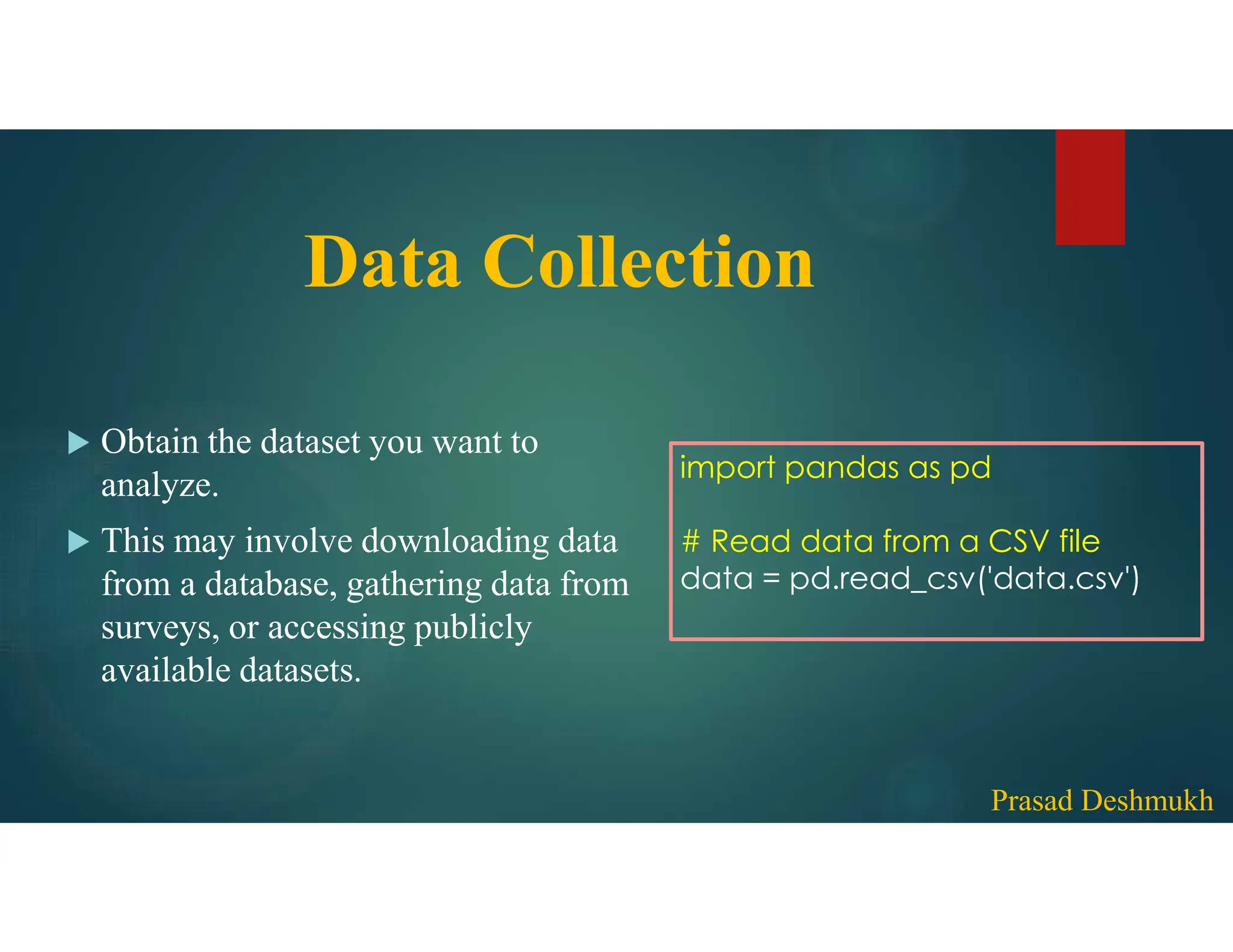
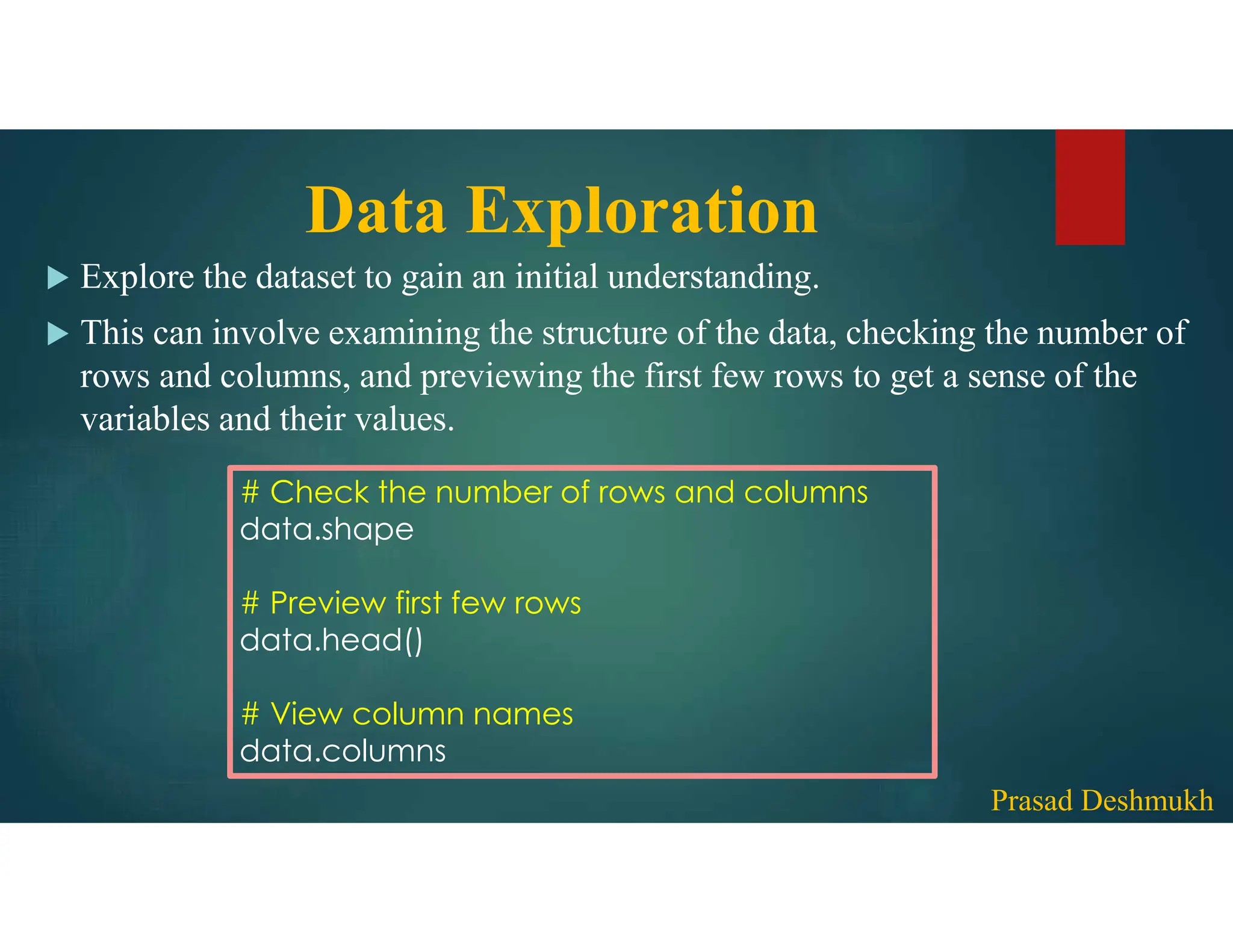
![Data Cleaning Clean the data to ensure it is in a usable format. This includes handling missing values, removing duplicates, correcting inconsistent data, and transforming data types if necessary. # Handling missing values data.dropna() # Drop rows with missing values data.fillna(value) # Fill missing values with a specific value # Removing duplicates data.drop_duplicates() # Correcting inconsistent data data['column_name'].replace(old_value, new_value, inplace=True) Prasad Deshmukh](https://image.slidesharecdn.com/eda-240628032647-5ab7c5ca/75/Exploratory-Data-Analysis-in-Machine-Learning-5-2048.jpg)
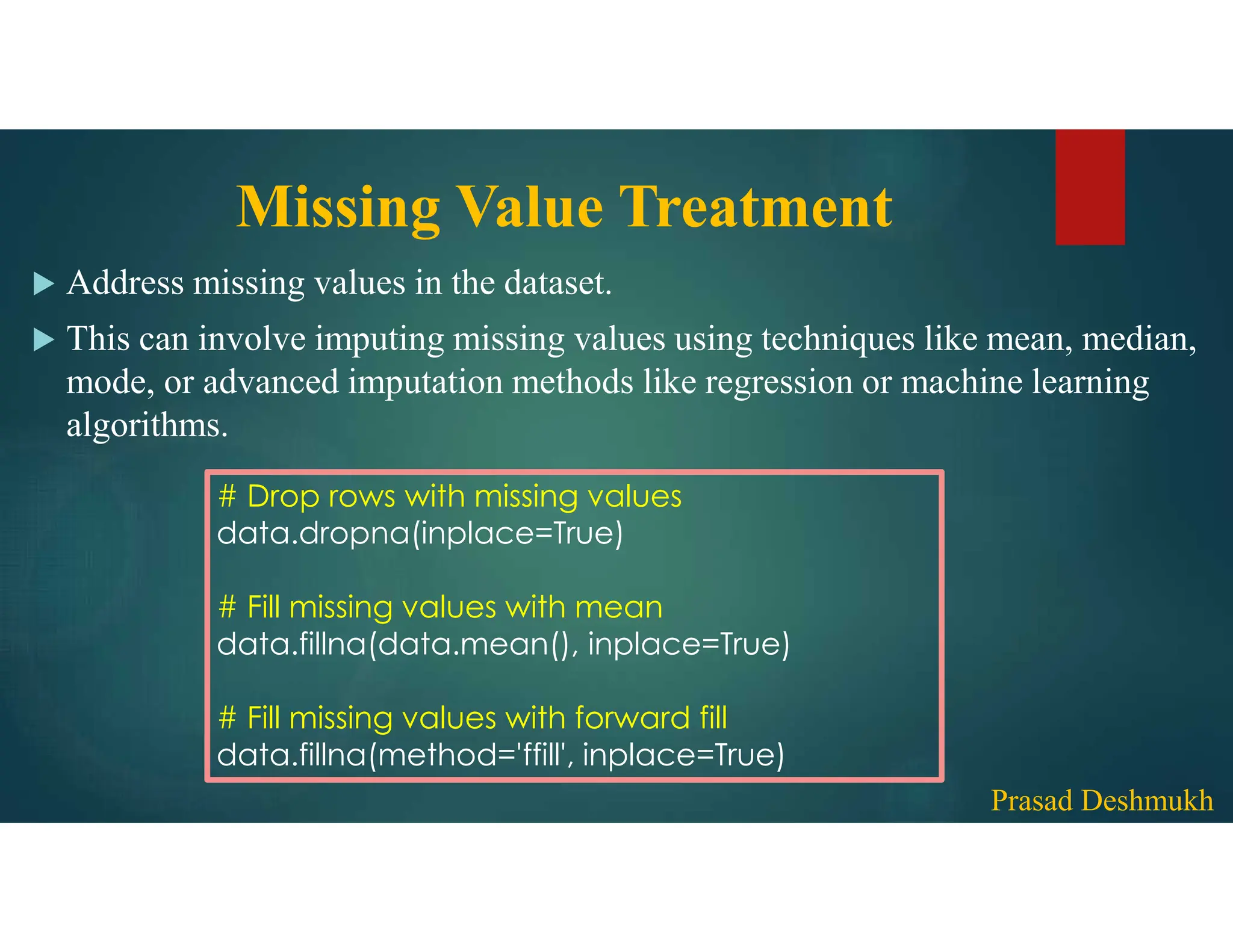
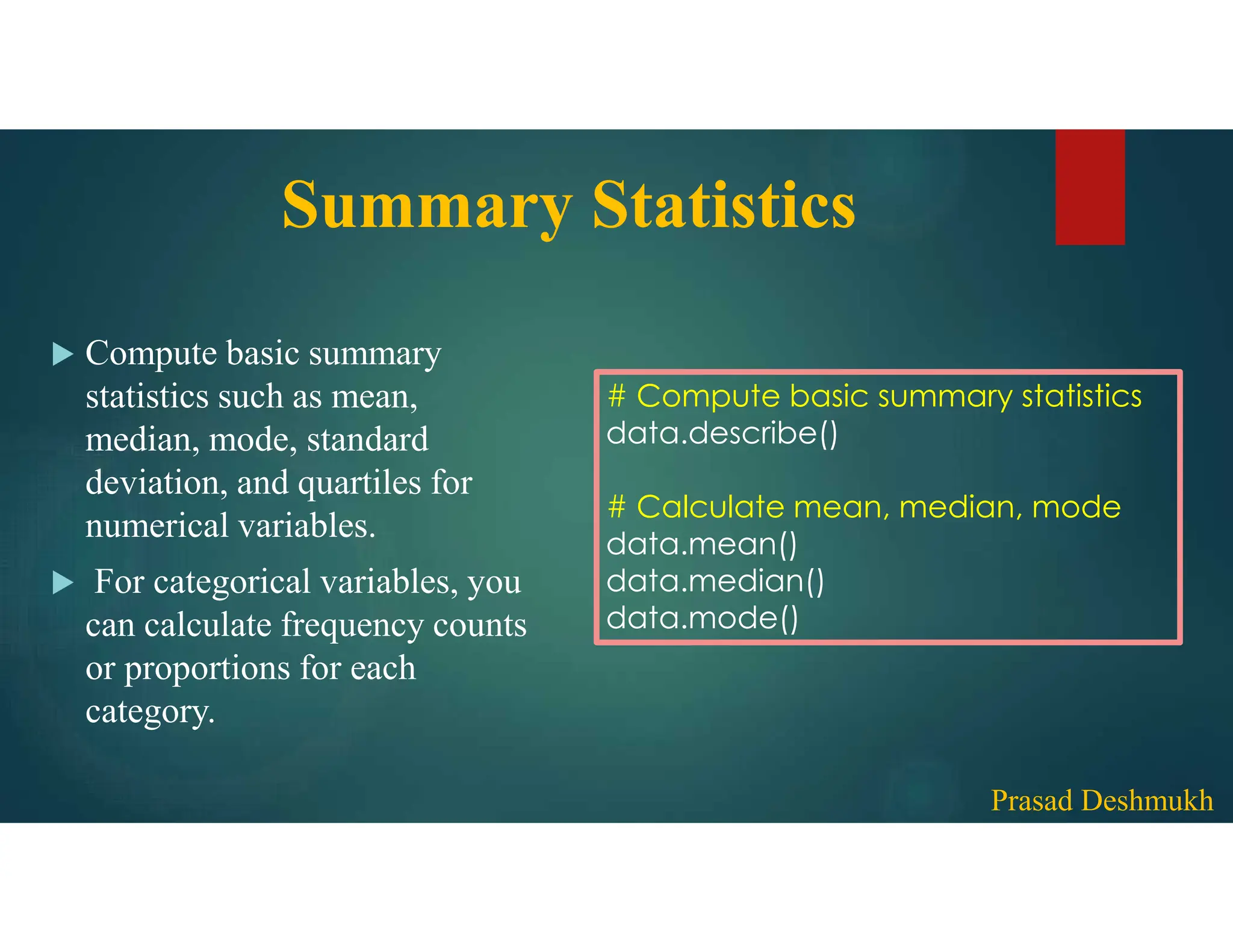
![Data Visualization Create visual representations of the data using graphs, charts, and plots. This helps to identify patterns, trends, and outliers. Common visualizations include histograms, box plots, scatter plots, bar charts, and heatmaps. import matplotlib.pyplot as plt import seaborn as sns # Histogram plt.hist(data['column_name']) # Box plot sns.boxplot(x=data['column_name']) # Scatter plot plt.scatter(data['x_column'], data['y_column']) # Bar chart sns.countplot(data['category_column']) # Heatmap sns.heatmap(data.corr()) Prasad Deshmukh](https://image.slidesharecdn.com/eda-240628032647-5ab7c5ca/75/Exploratory-Data-Analysis-in-Machine-Learning-8-2048.jpg)
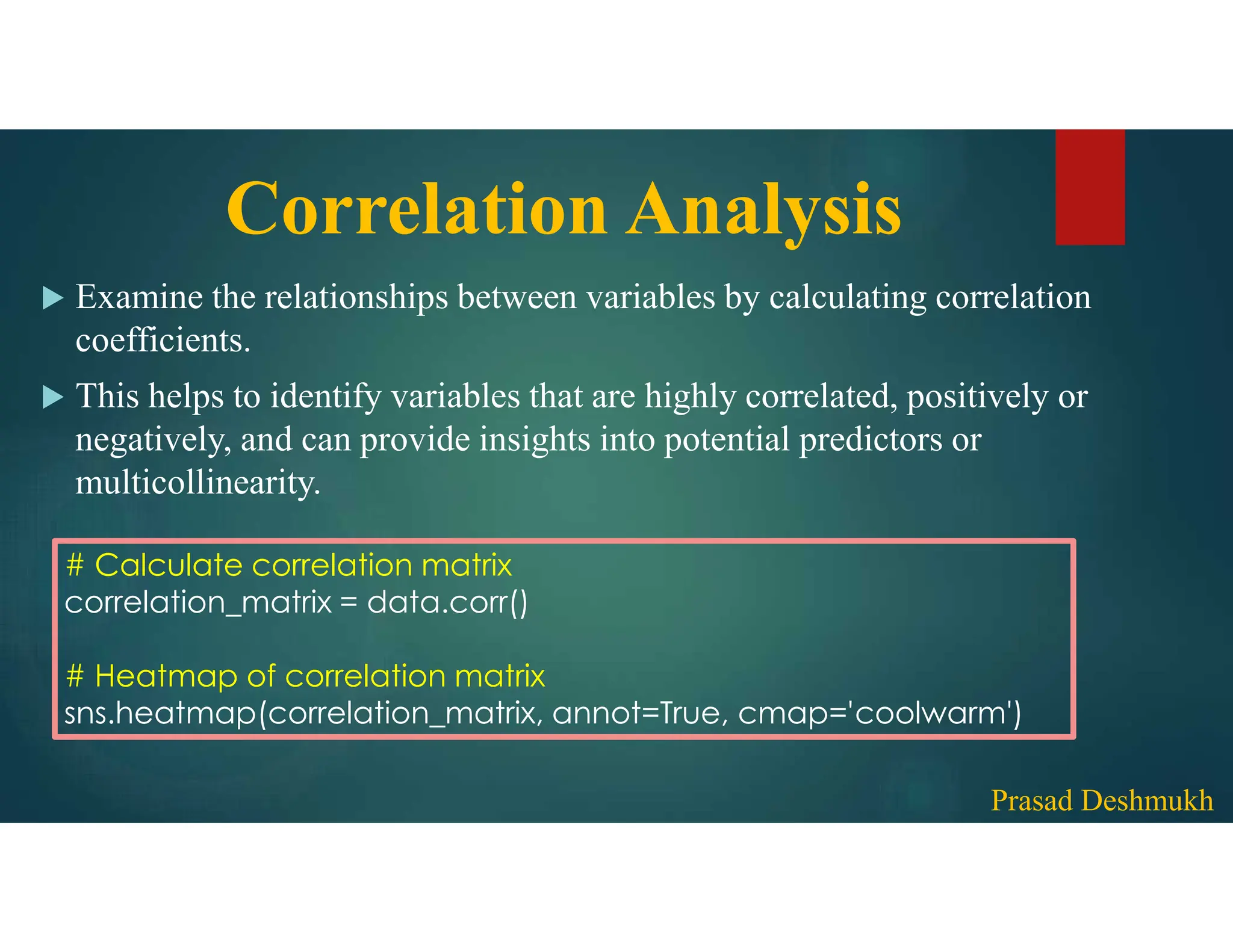
![Outlier Detection Identify and handle outliers in the data. Outliers can significantly impact analysis results, so it's important to detect and understand their presence. Common techniques for outlier detection include box plots, z-scores, and clustering methods. # Box plot sns.boxplot(x=data['column_name']) # Z-score method from scipy.stats import zscore data['z_score'] = zscore(data['column_name']) outliers = data[(data['z_score'] > 3) | (data['z_score'] < -3)] Prasad Deshmukh](https://image.slidesharecdn.com/eda-240628032647-5ab7c5ca/75/Exploratory-Data-Analysis-in-Machine-Learning-10-2048.jpg)
![Data Transformation Perform transformations on variables to make the data more suitable for analysis or modeling. Examples include log transformations, square roots, normalization, or standardization. # Log transformation data['log_transformed'] = np.log(data['column_name']) # Standardization from sklearn.preprocessing import StandardScaler scaler = StandardScaler() data['standardized_column'] = scaler.fit_transform(data['column_name'].values.reshape(-1, 1)) Prasad Deshmukh](https://image.slidesharecdn.com/eda-240628032647-5ab7c5ca/75/Exploratory-Data-Analysis-in-Machine-Learning-11-2048.jpg)
![Hypothesis Testing If applicable, conduct statistical tests to validate hypotheses or assumptions about the data. This can involve t-tests, chi-square tests, ANOVA, or other appropriate tests based on the nature of the data and the research questions. from scipy.stats import ttest_ind # Perform t-test between two groups group1 = data[data['group'] == 1]['column_name'] group2 = data[data['group'] == 2]['column_name'] statistic, p_value = ttest_ind(group1, group2) Prasad Deshmukh](https://image.slidesharecdn.com/eda-240628032647-5ab7c5ca/75/Exploratory-Data-Analysis-in-Machine-Learning-12-2048.jpg)