The document provides steps to set up a job stream to automate running a Baan job called SHDRAD. It involves: 1. Creating directories to store scripts, logs, and other files for the job stream. 2. Creating scripts for launching the Baan job and cleaning up logs, and storing them in the scripts directory. 3. Creating a job list file that specifies the order and conditions for running the scripts. 4. Optionally setting up a contacts file for failure notifications. 5. Scheduling the job stream to run periodically using a wrapper script and cron.
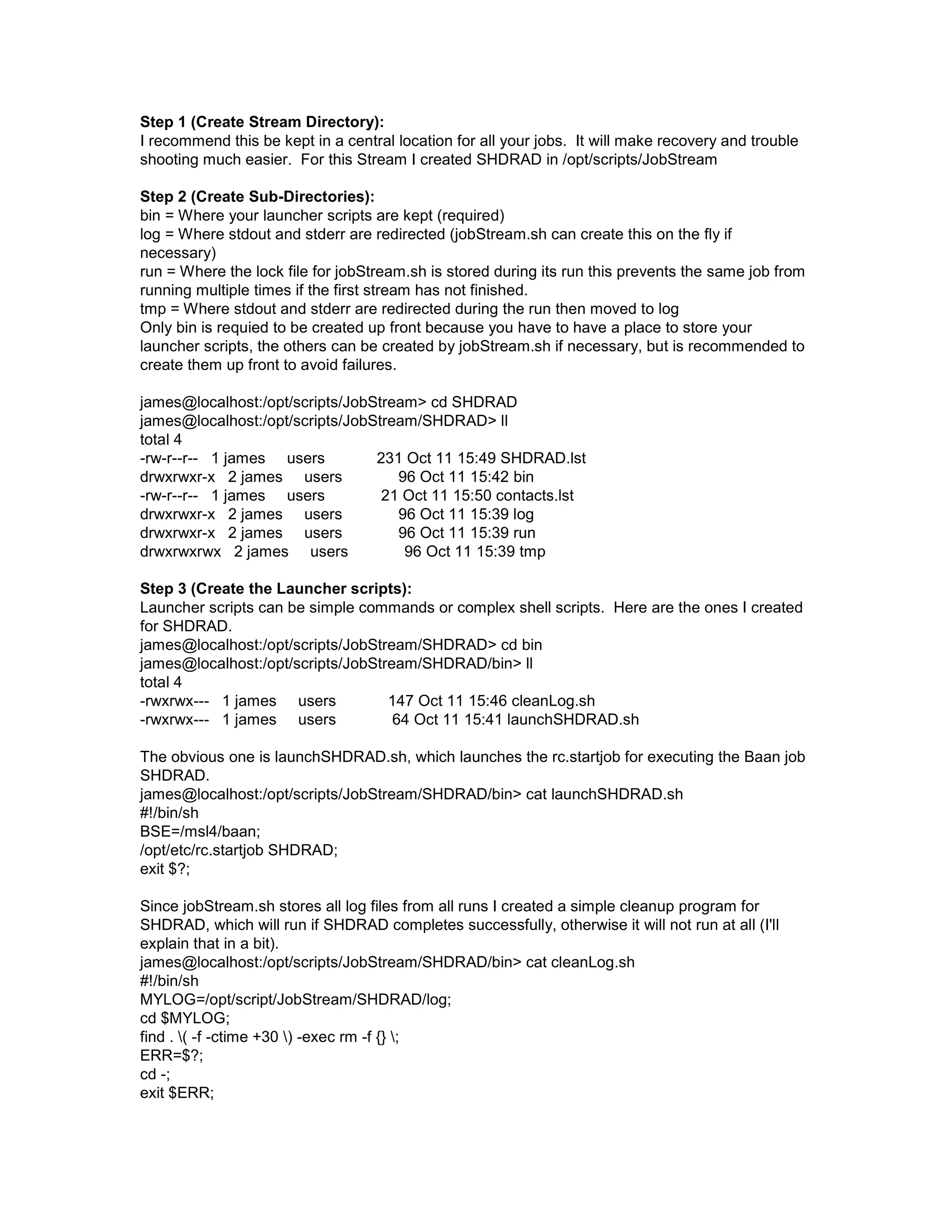
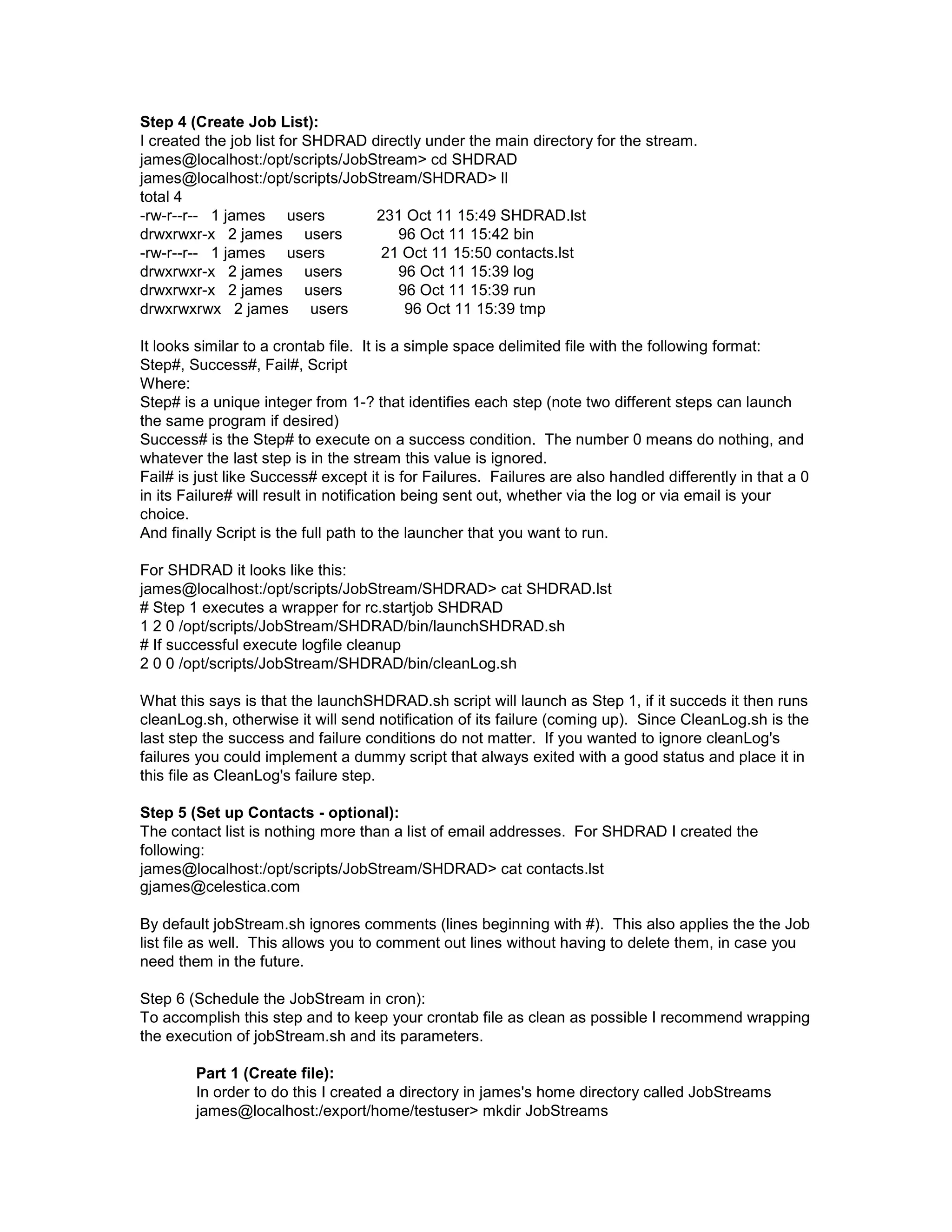
![Then I created the file. james@localhost:/export/home/testuser> vi JobStreams/shdrad.sh "JobStreams/shdrad.sh" [New file] #!/bin/sh SDIR=/opt/scripts/JobStream/SHDRAD; EXEC=/opt/scripts/JobStream/jobStream.sh; lfil="$SDIR/SHDRAD.lst"; cfil="$SDIR/contact.lst"; $EXEC -l $lfil -n $cfil -p $SDIR -N SHDRAD_Stream; I used variables in the command line to keep things clean on the screen. Part 2 (Modify Cron): james@localhost:/export/home/testuser> crontab -l > crontab james@localhost:/export/home/testuser> vi crontab "crontab" 3 lines, 148 characters * 20 * * * /opt/scripts/compressadmn.sh # to compress and overwrite the previous days maxi log. #* 1 * * * /opt/log/compress crontmp7 #0 7 * * * /export/home/testuser/JobStreams/shdrad.sh james@localhost:/export/home/testuser> crontab crontab I always follow these steps to insure that I don't mess up the crontab file. You'll not that my entry for shdrad.sh is commented out till we are ready to start using it. Misc. The script jobStream.sh resides in /opt/scripts/JobStream: james@localhost:/export/home/testuser> cd /opt/scripts/JobStream james@localhost:/opt/scripts/JobStream> ll total 48 drwxr-xr-x 6 james users 1024 Oct 11 15:50 SHDRAD -rw-r----- 1 james users 4974 Oct 11 11:24 README drwxr-xr-x 6 james users 1024 Oct 11 11:40 StreamTest -rwxr-x--- 1 james users 16435 Oct 11 15:56 jobStream.sh The README has some documentation in it as well.](https://image.slidesharecdn.com/examplestreamsetup-1253825078-phpapp02/75/Example-Stream-Setup-3-2048.jpg)