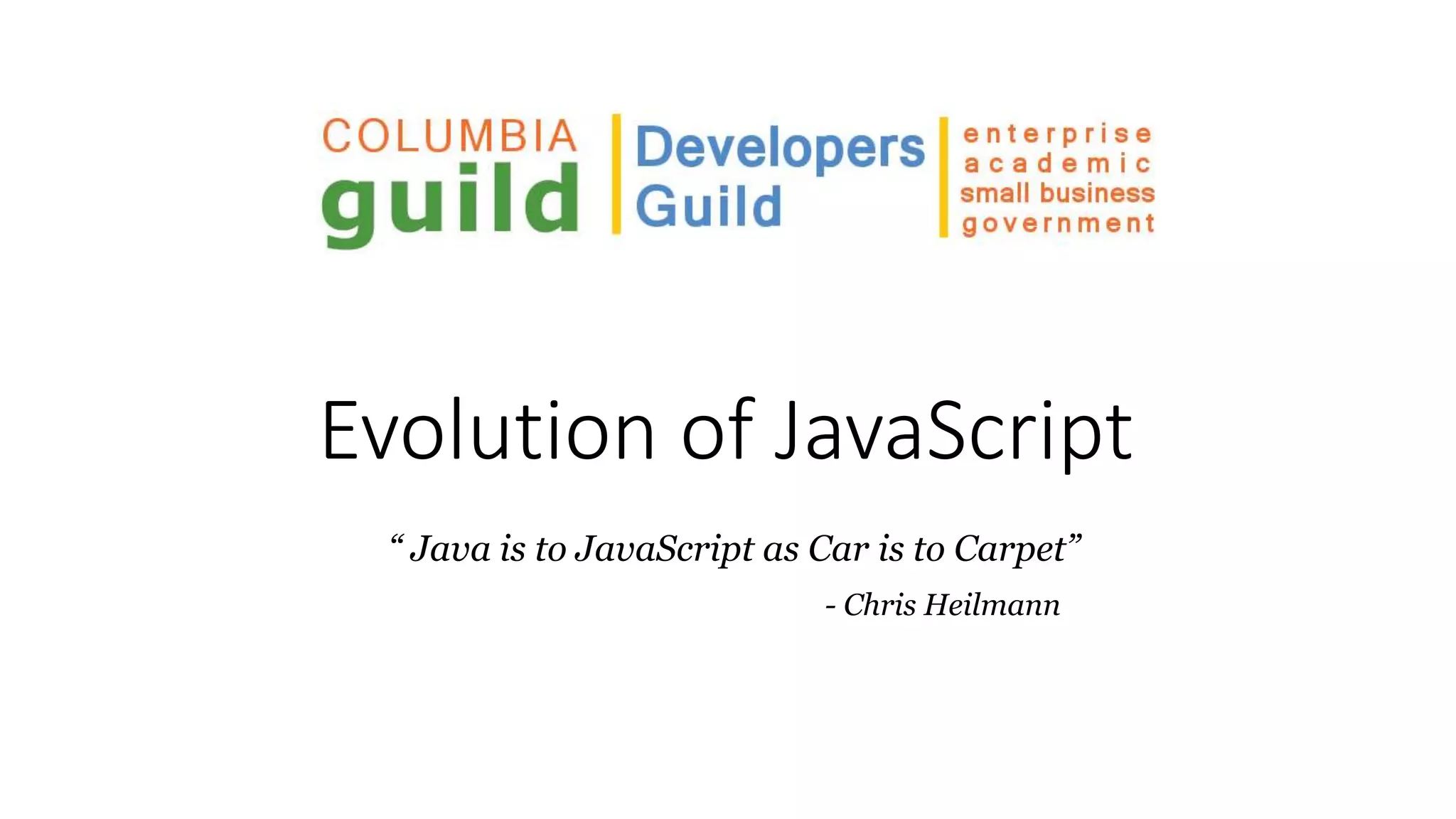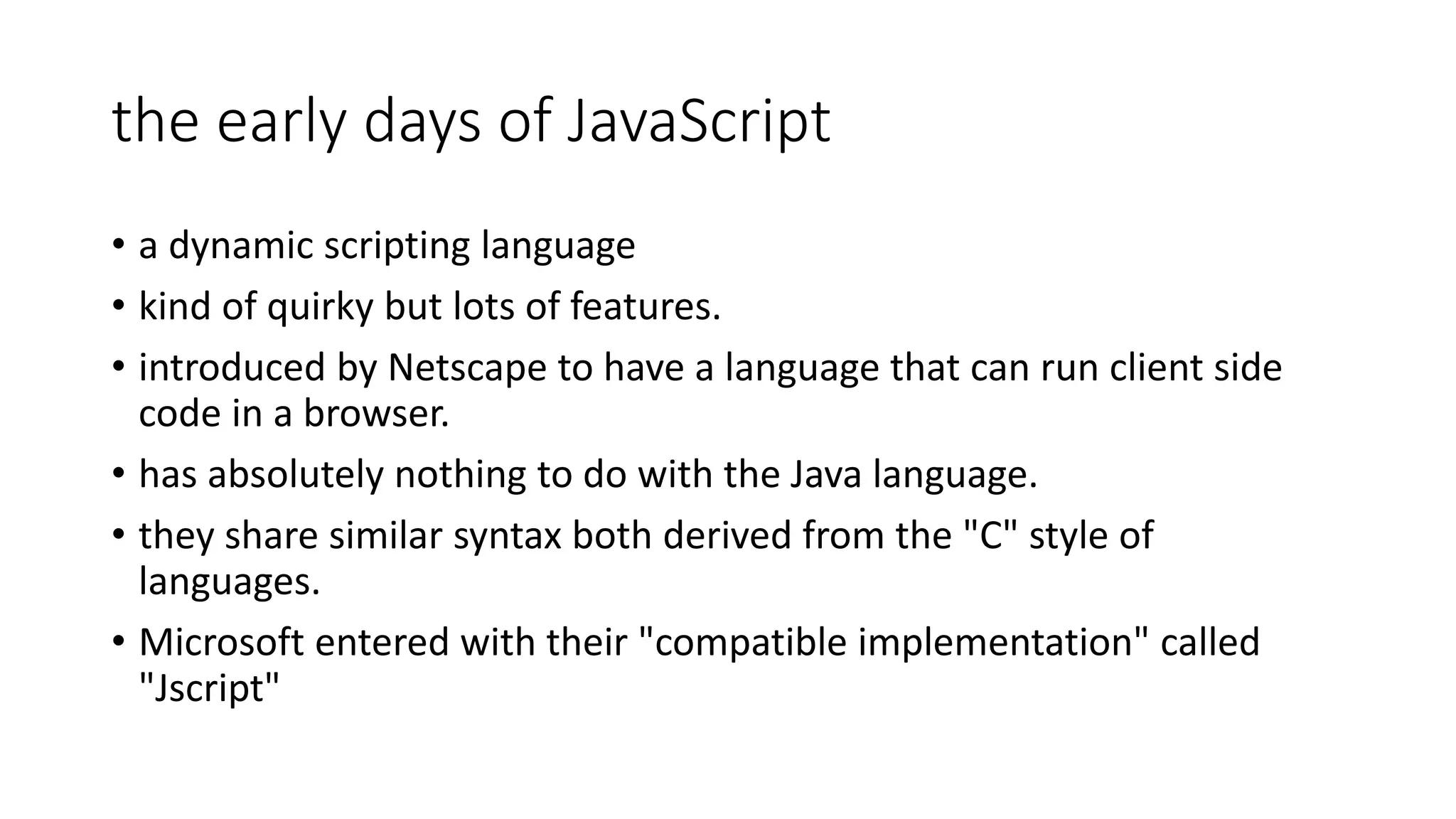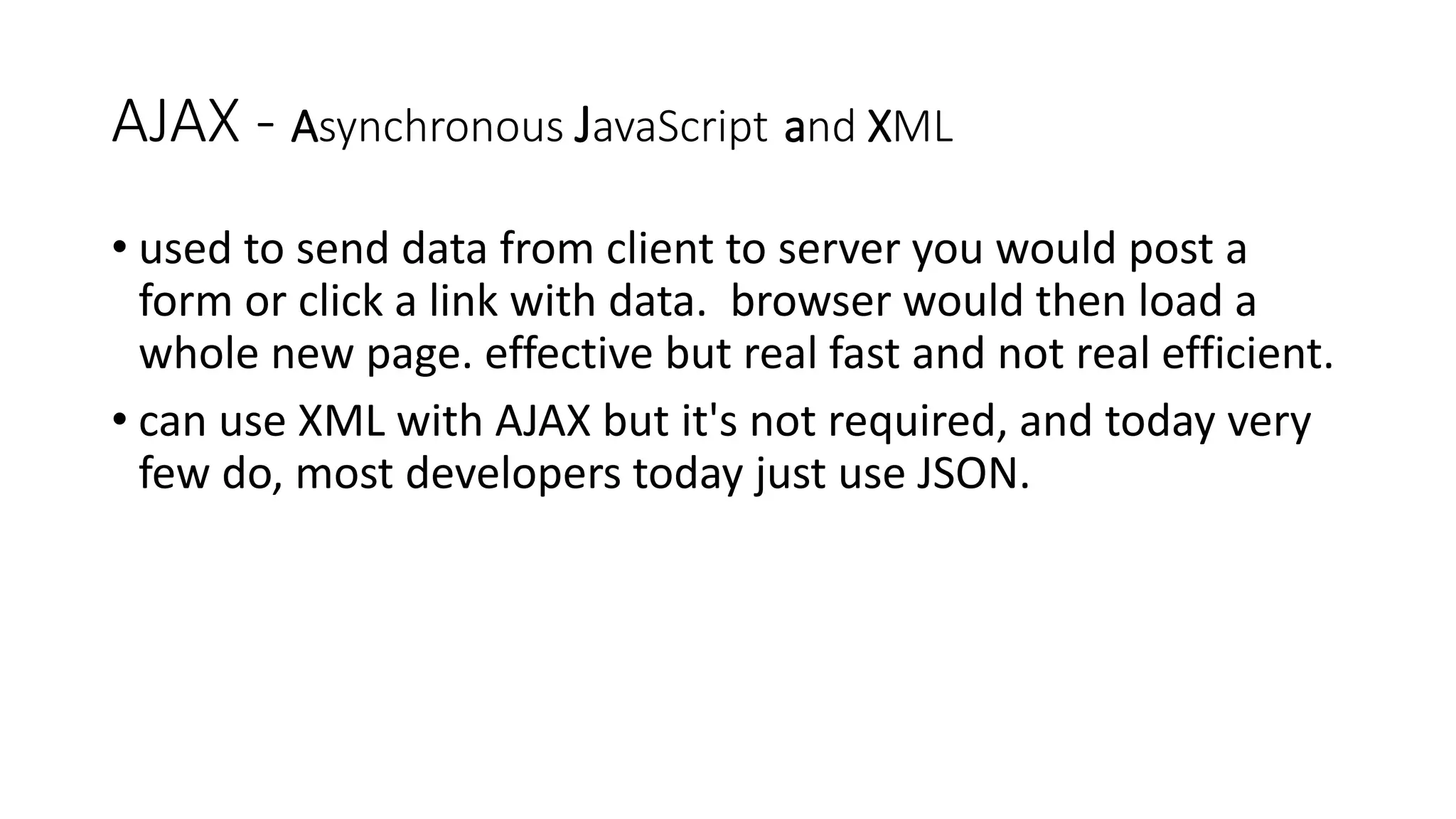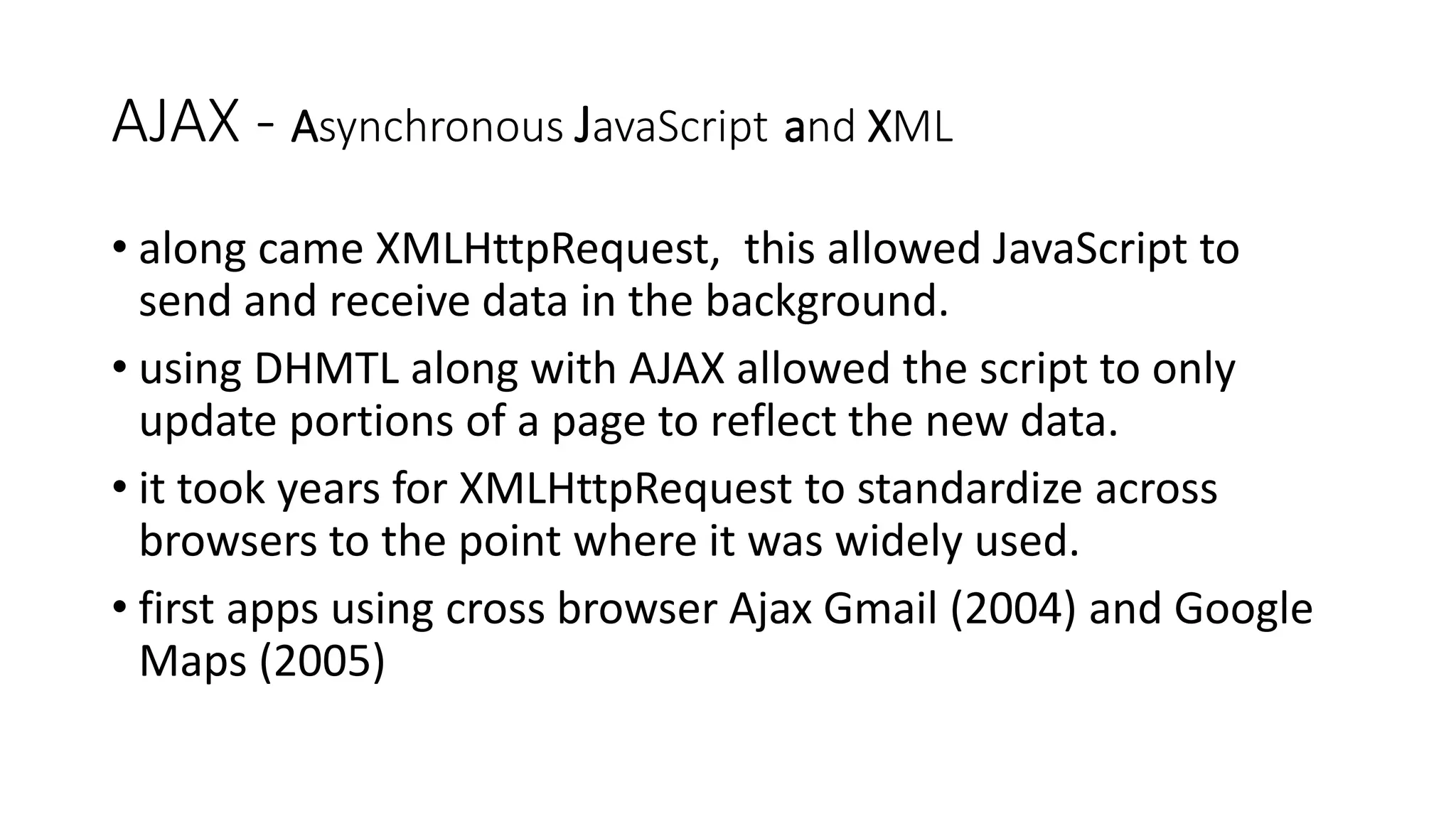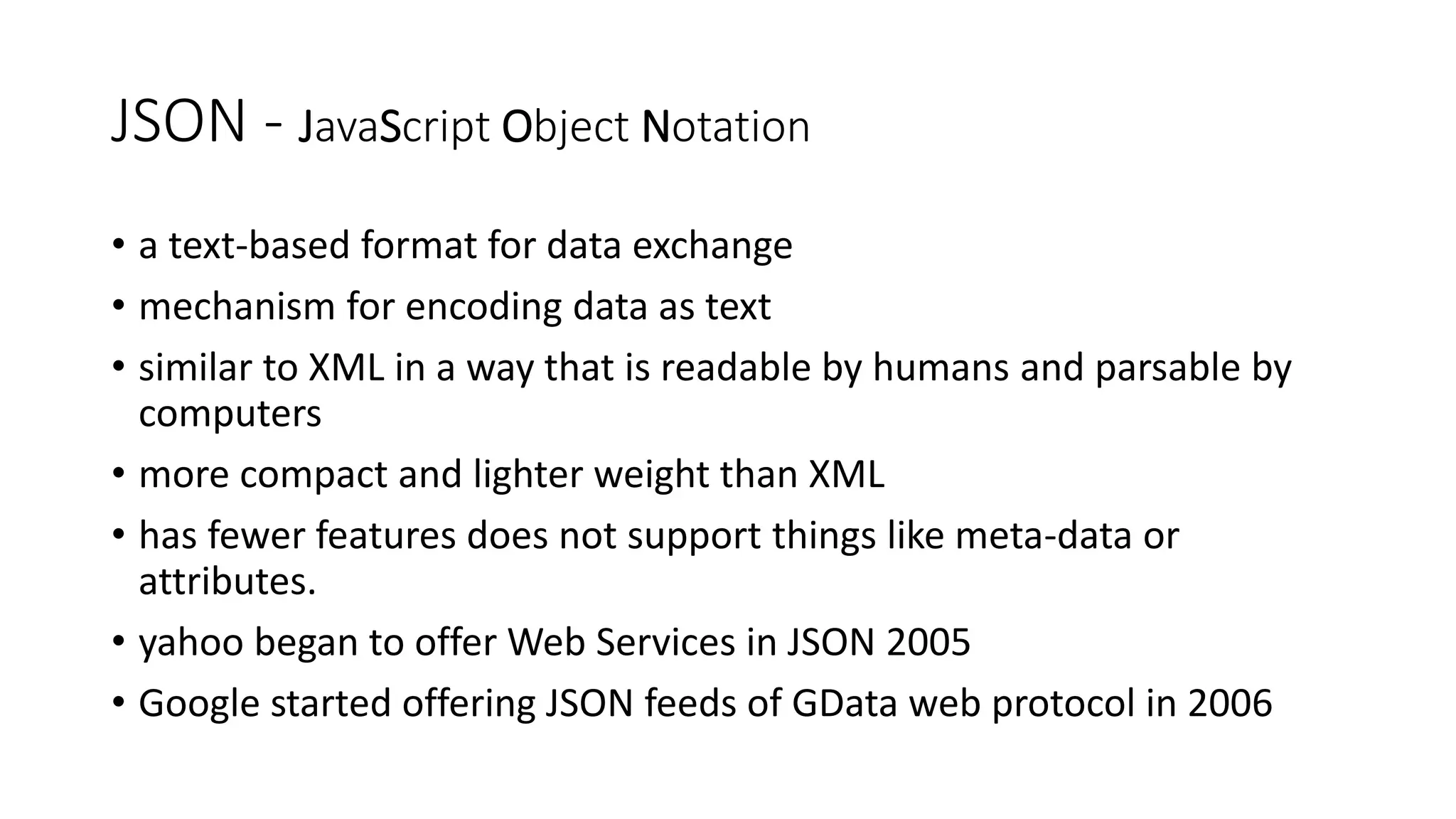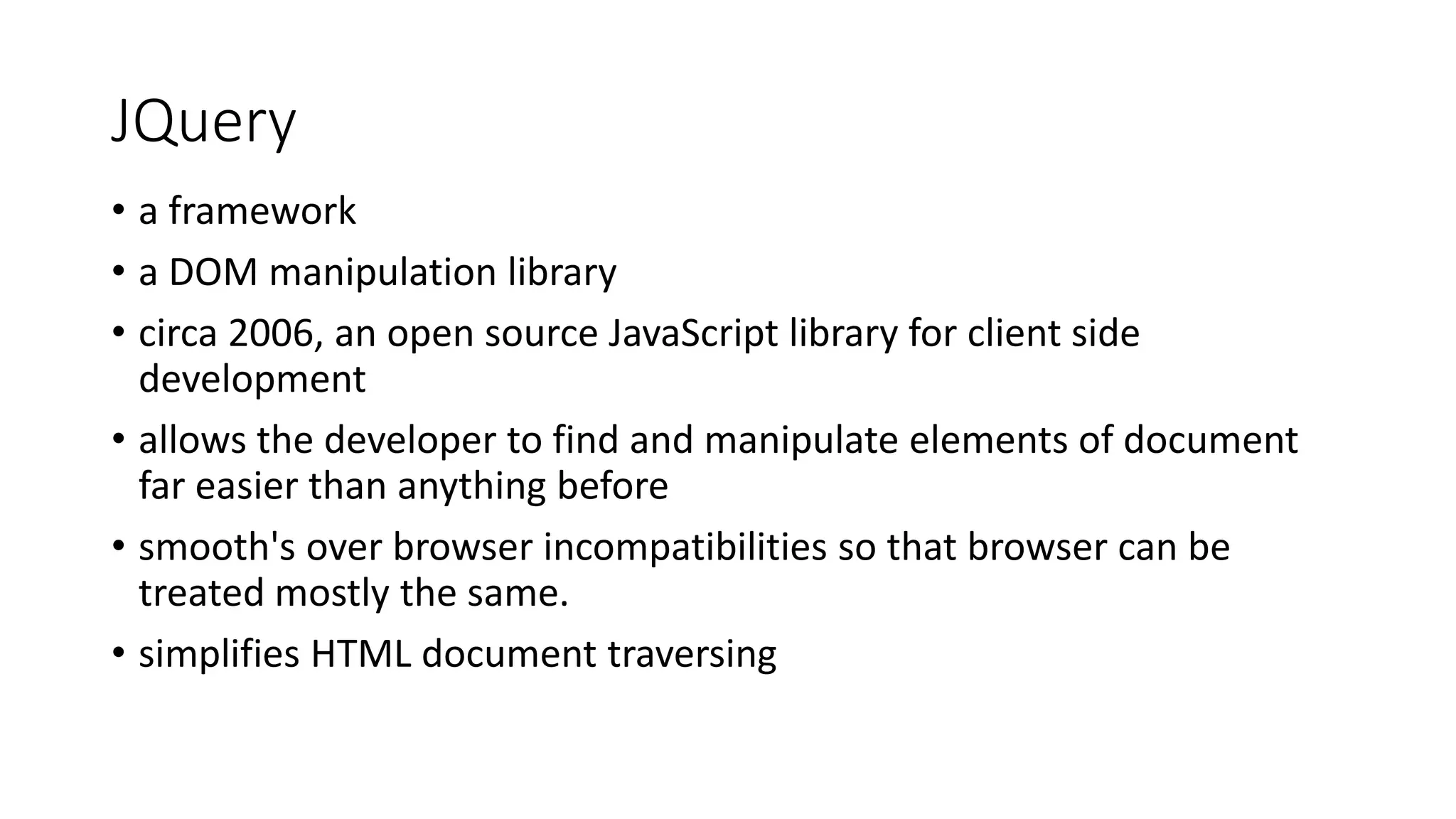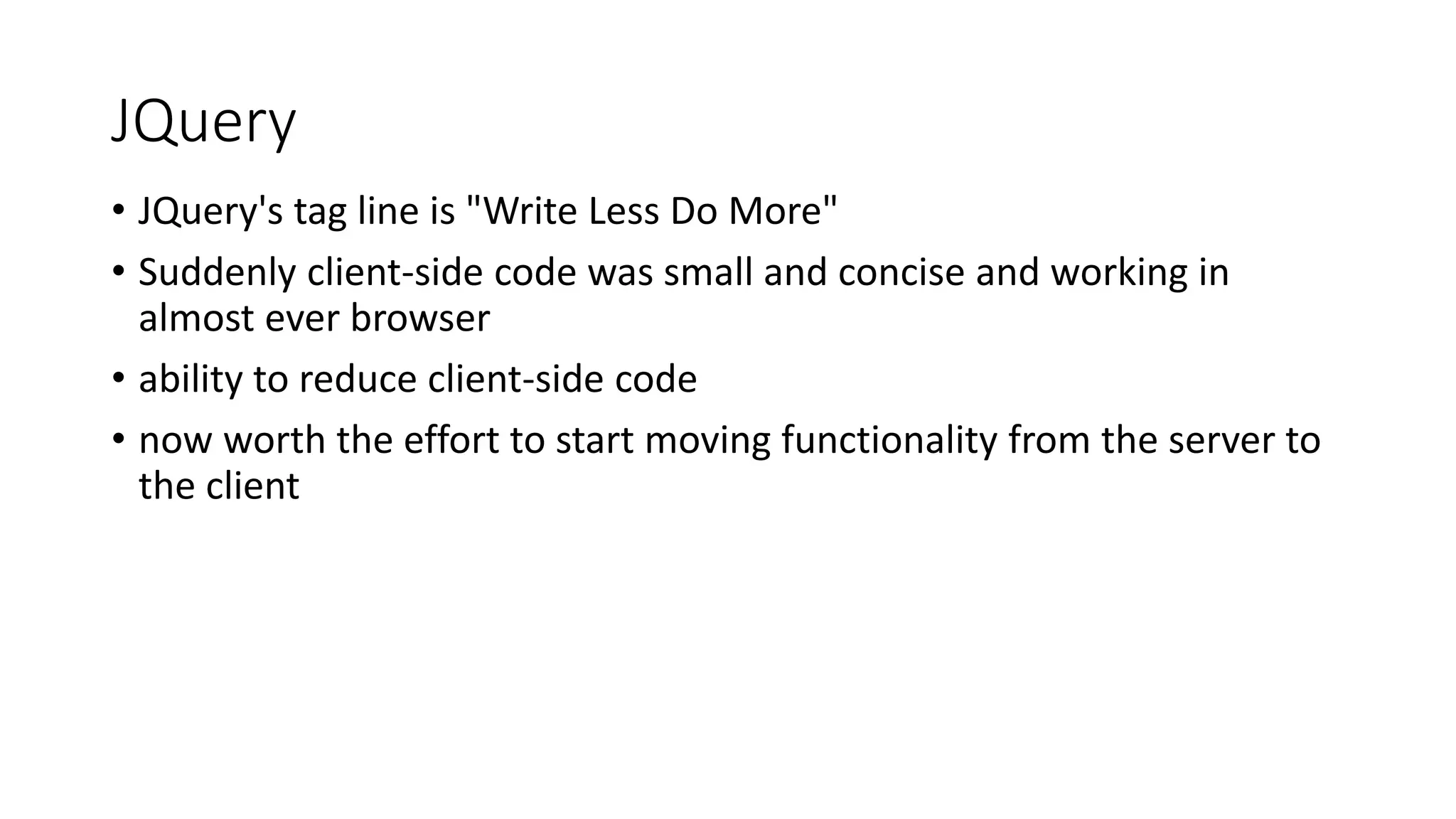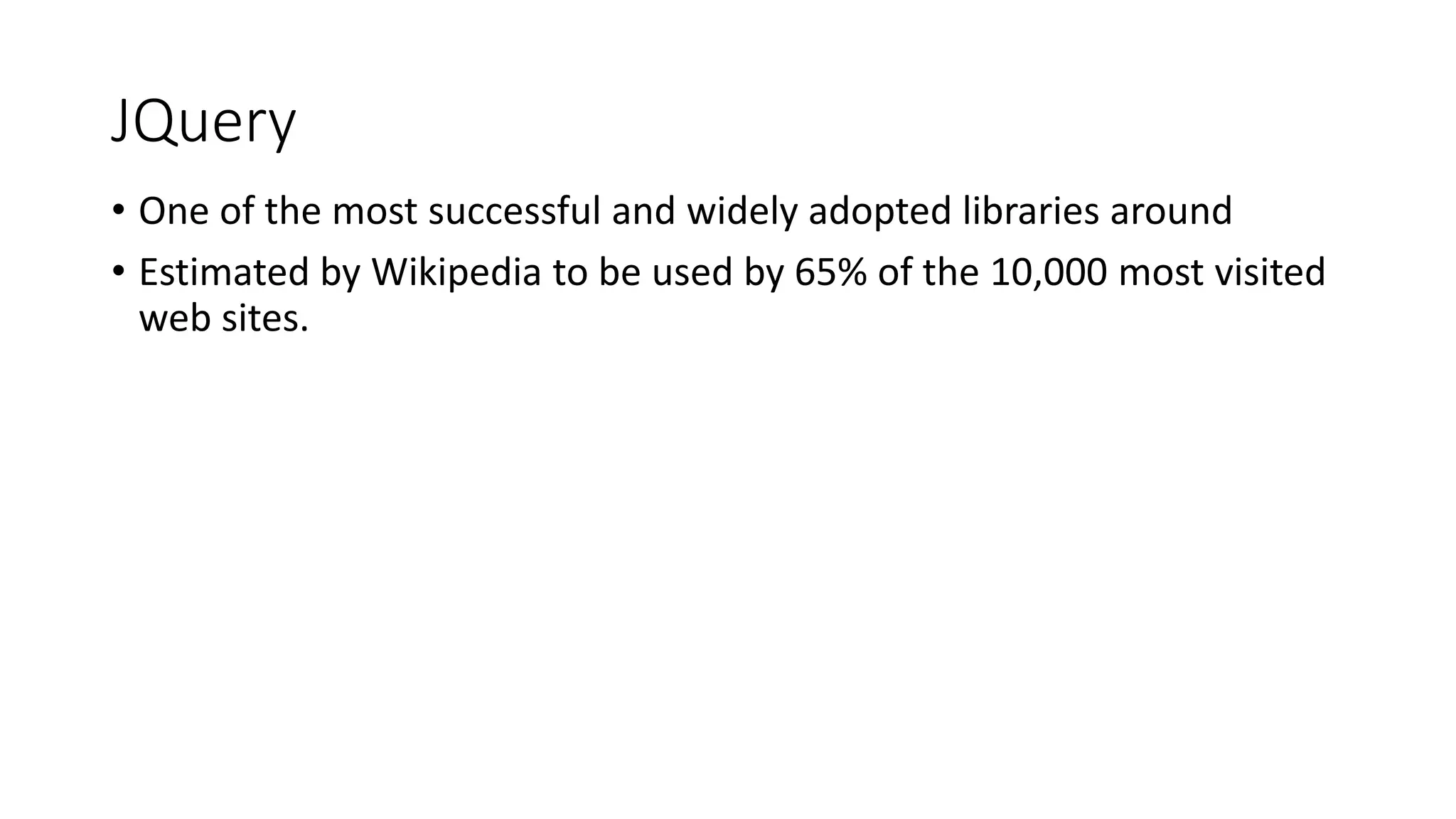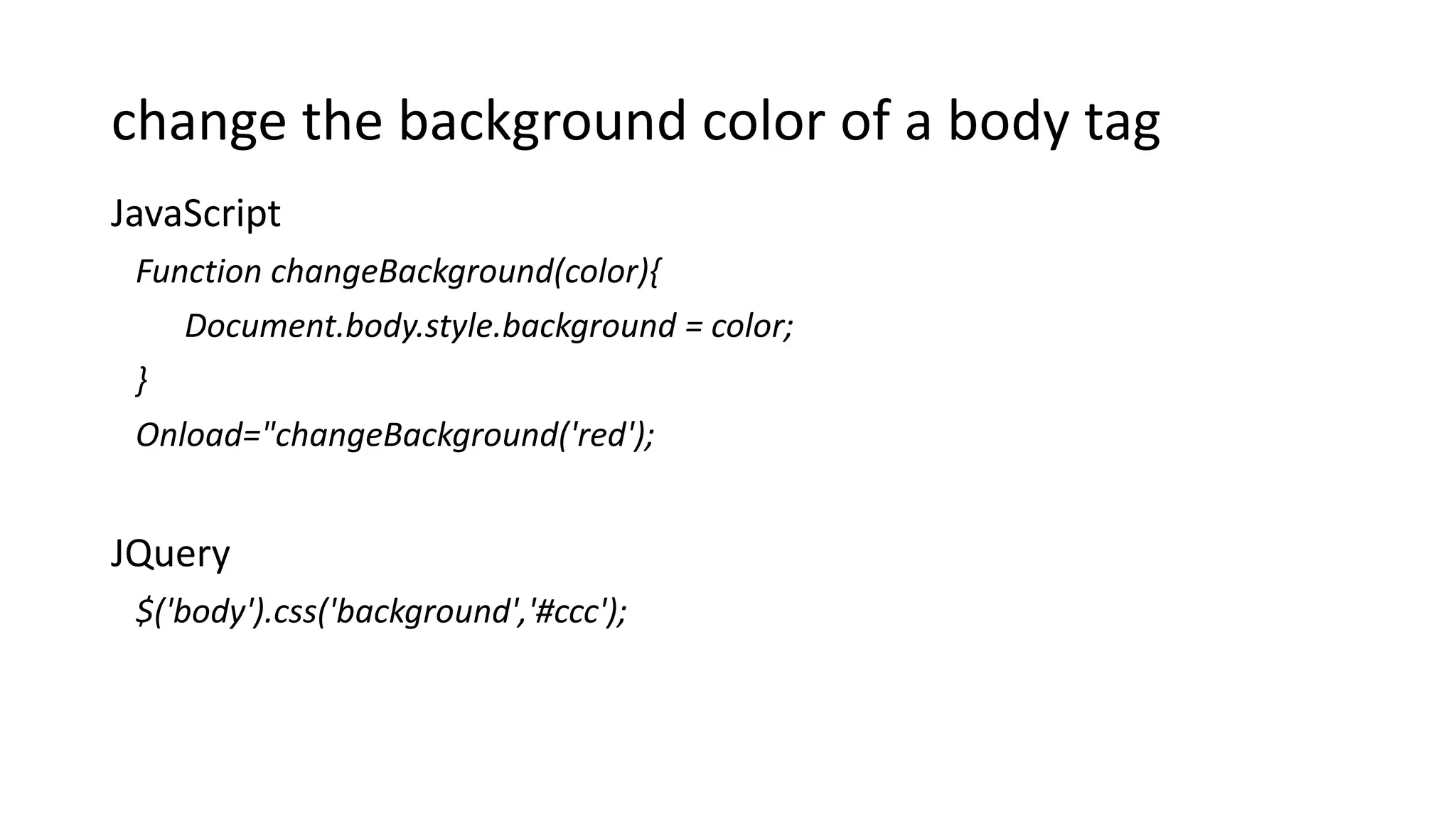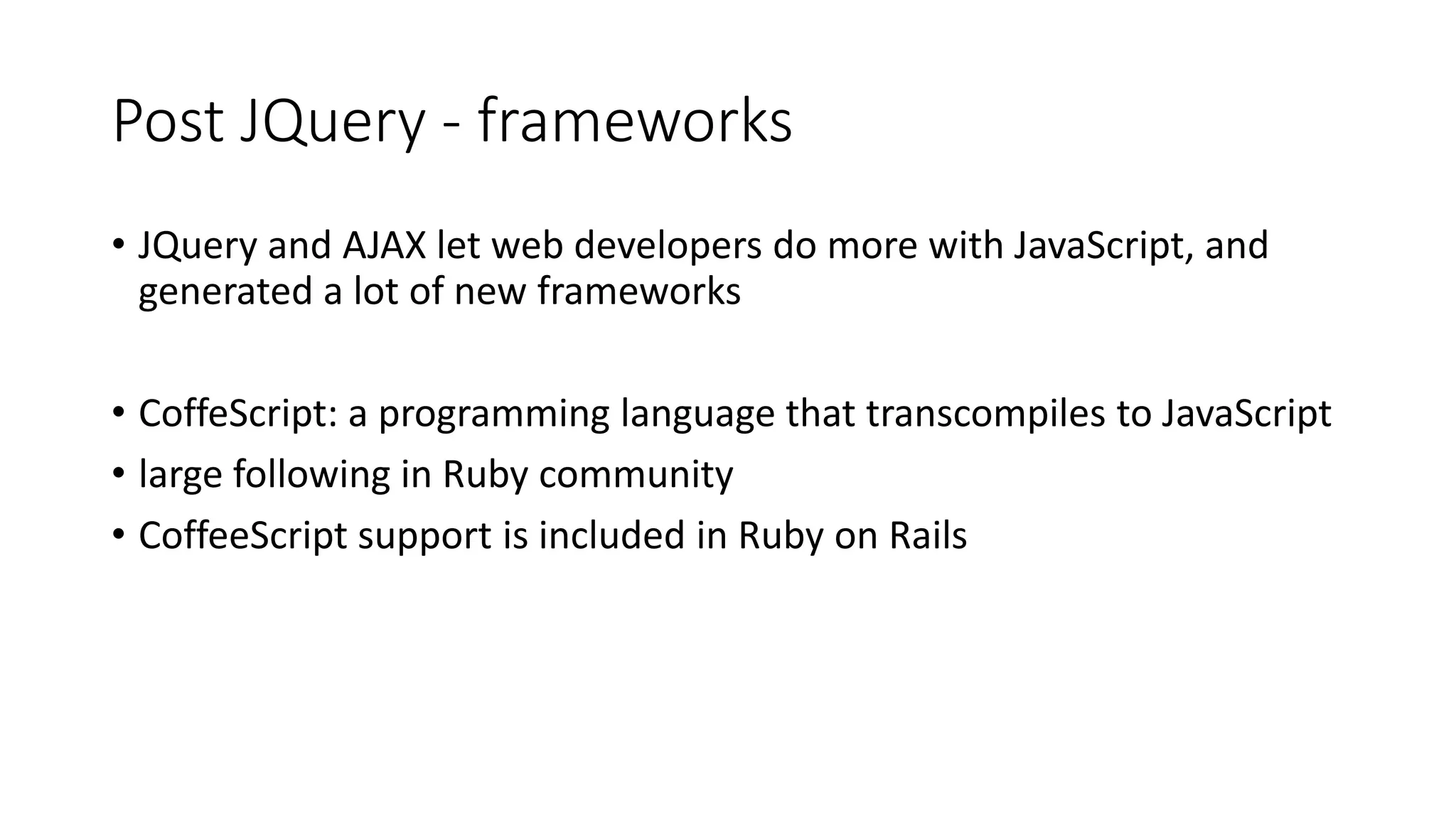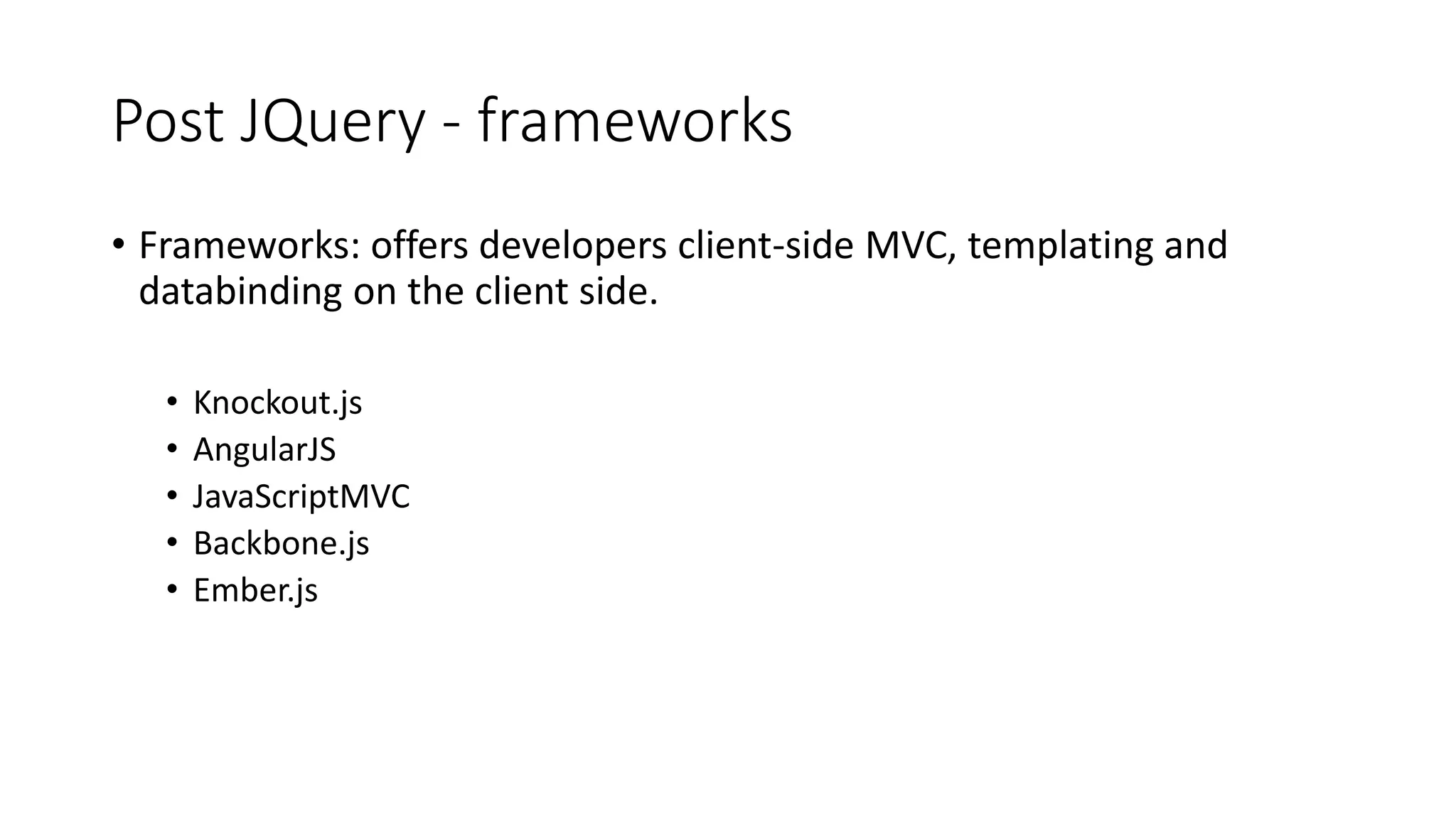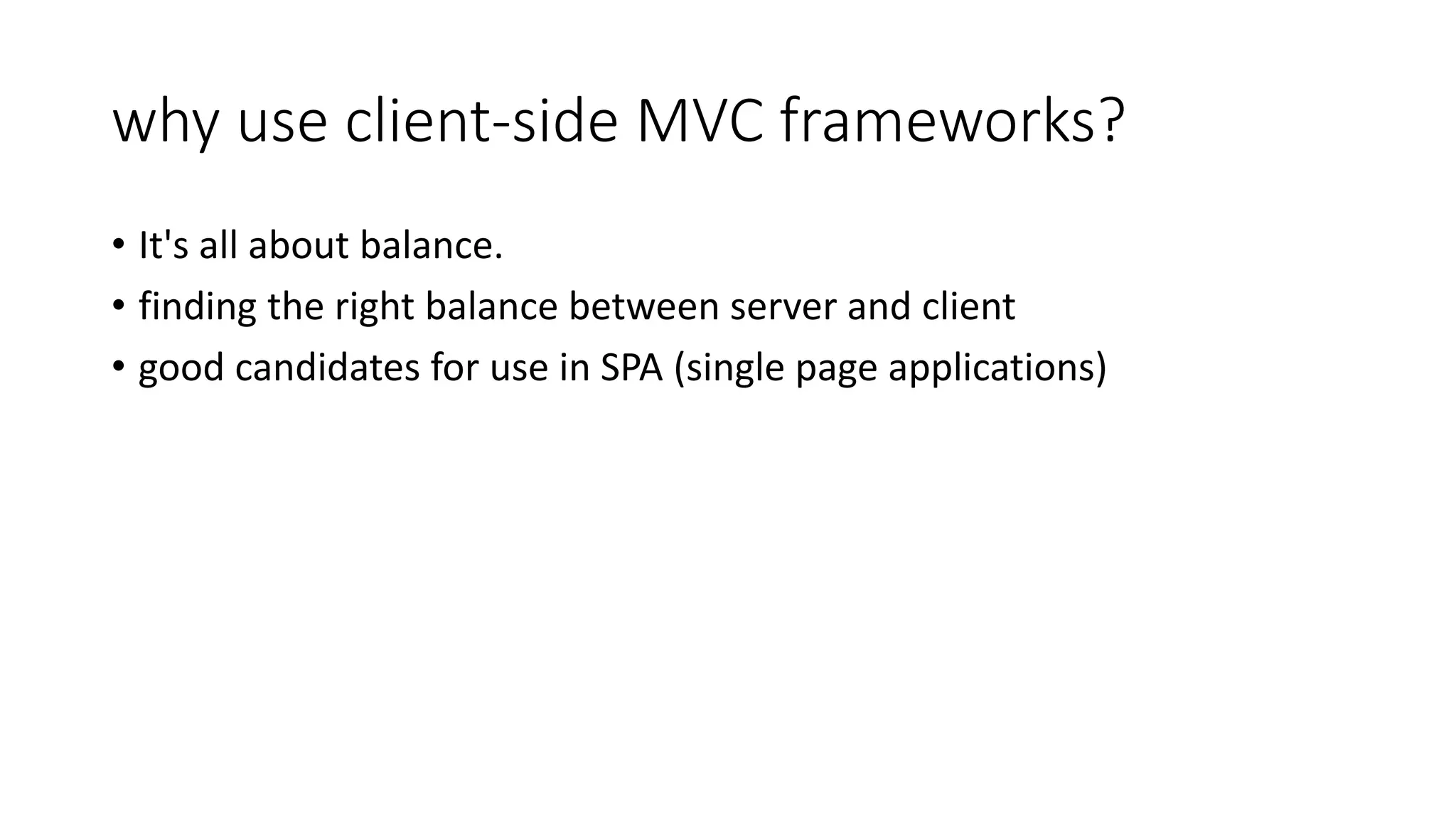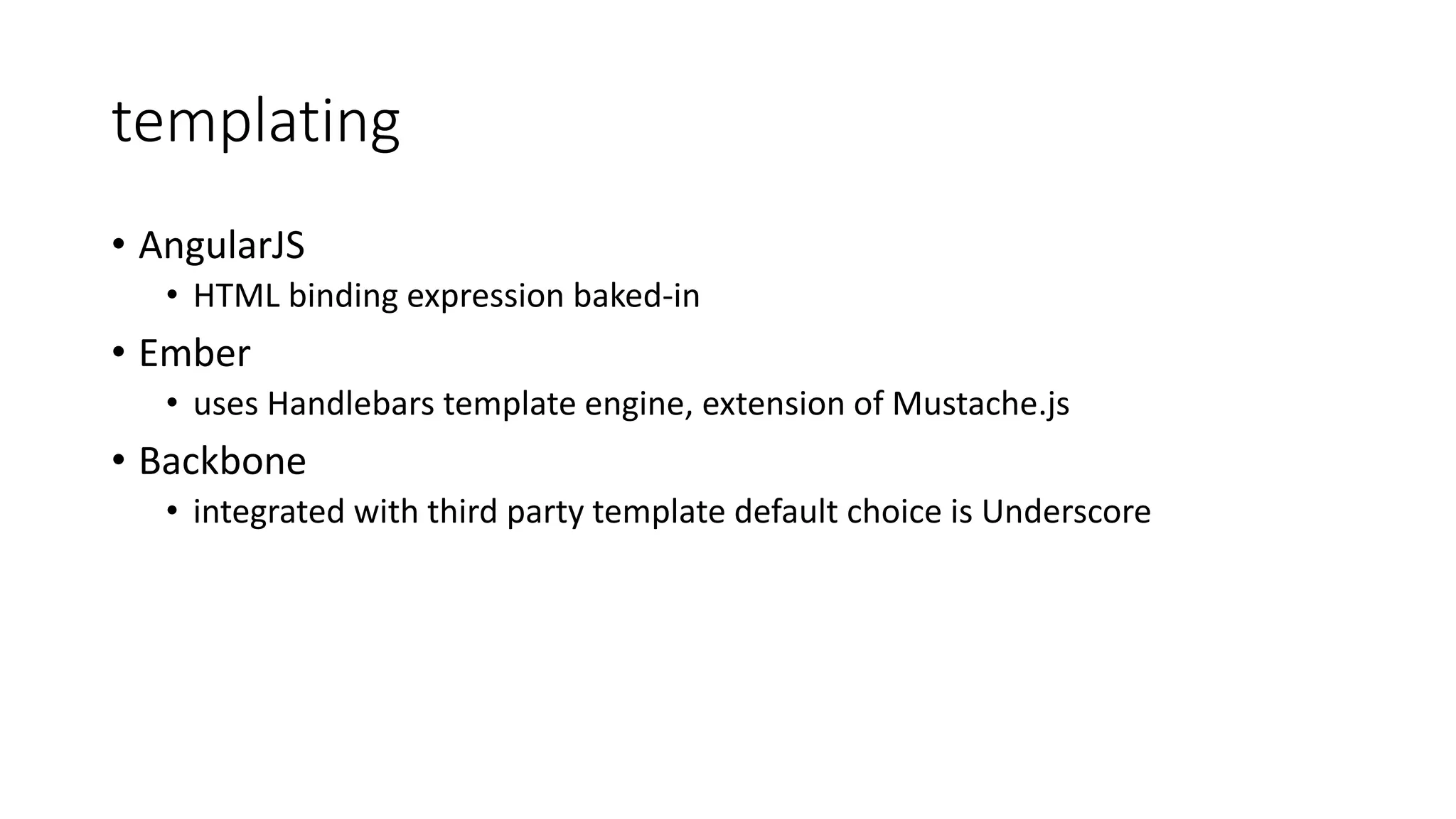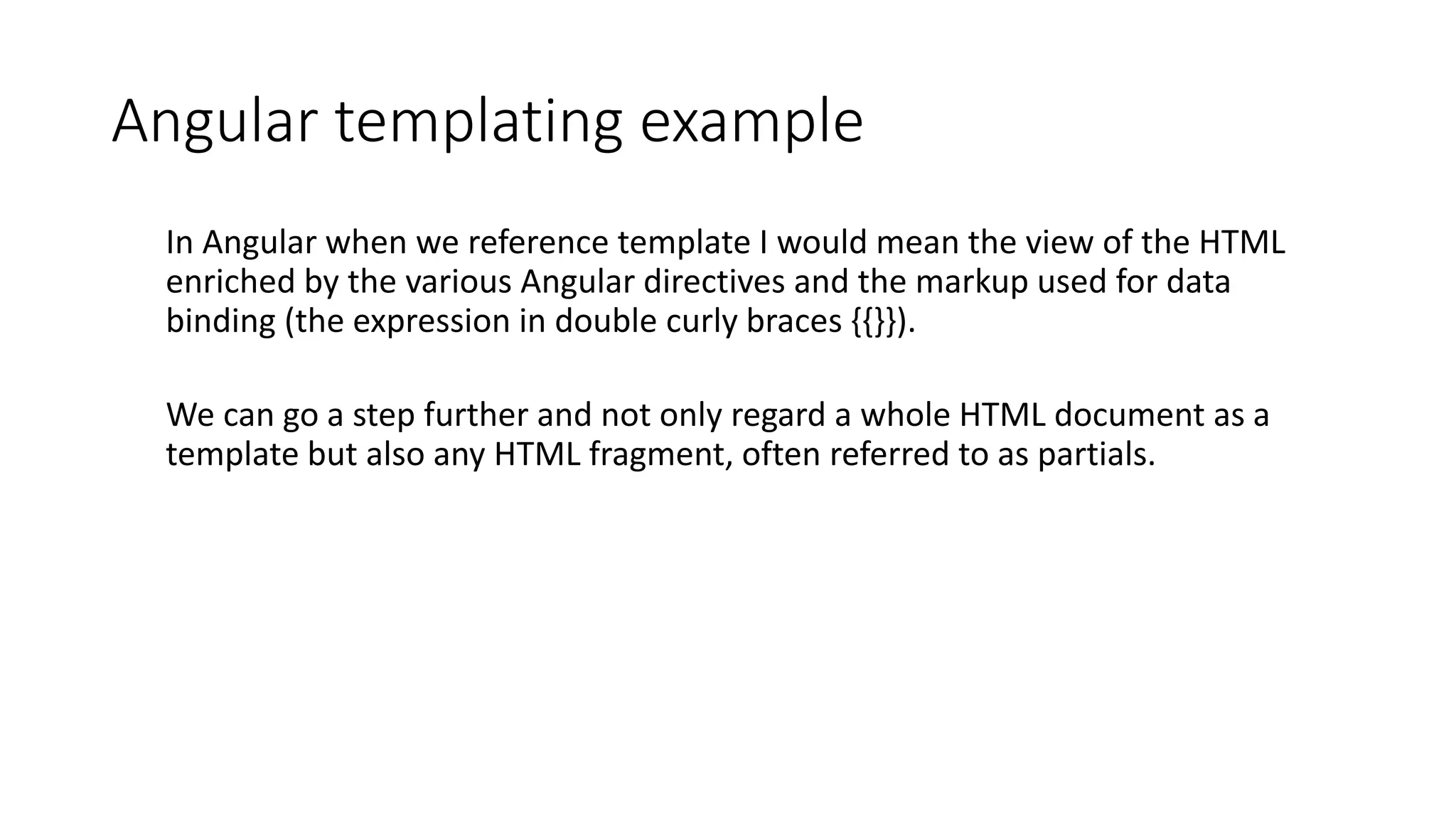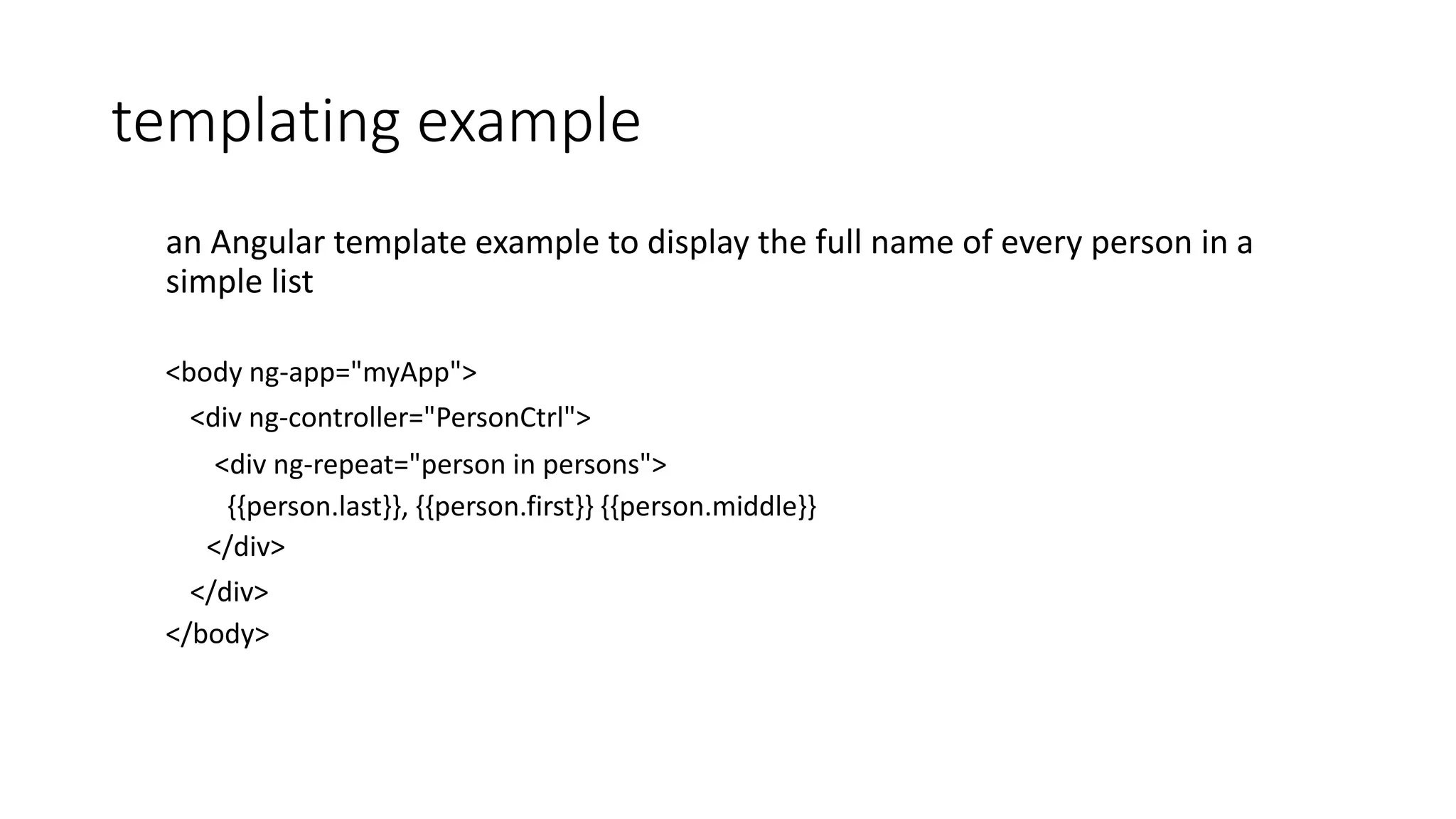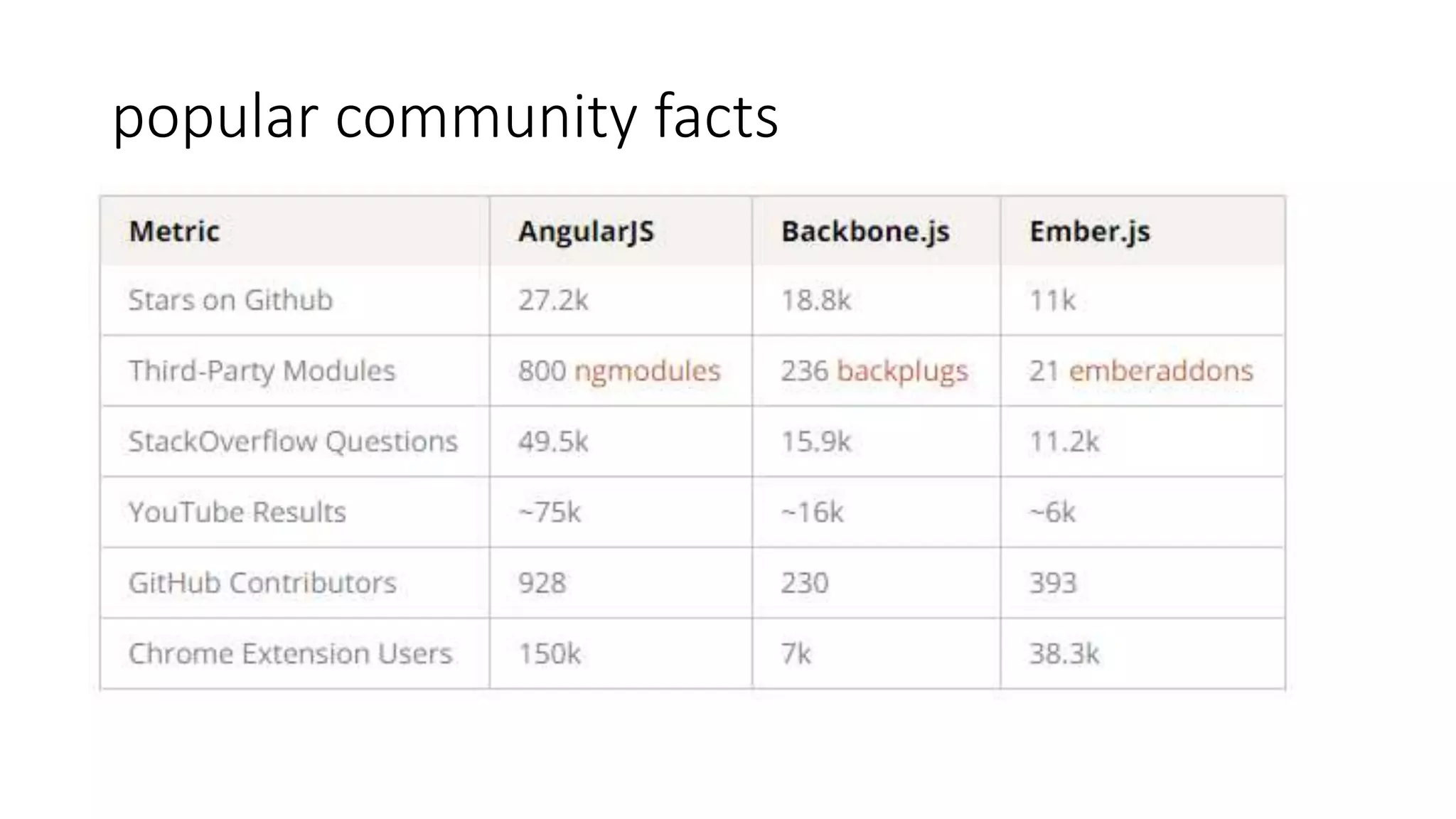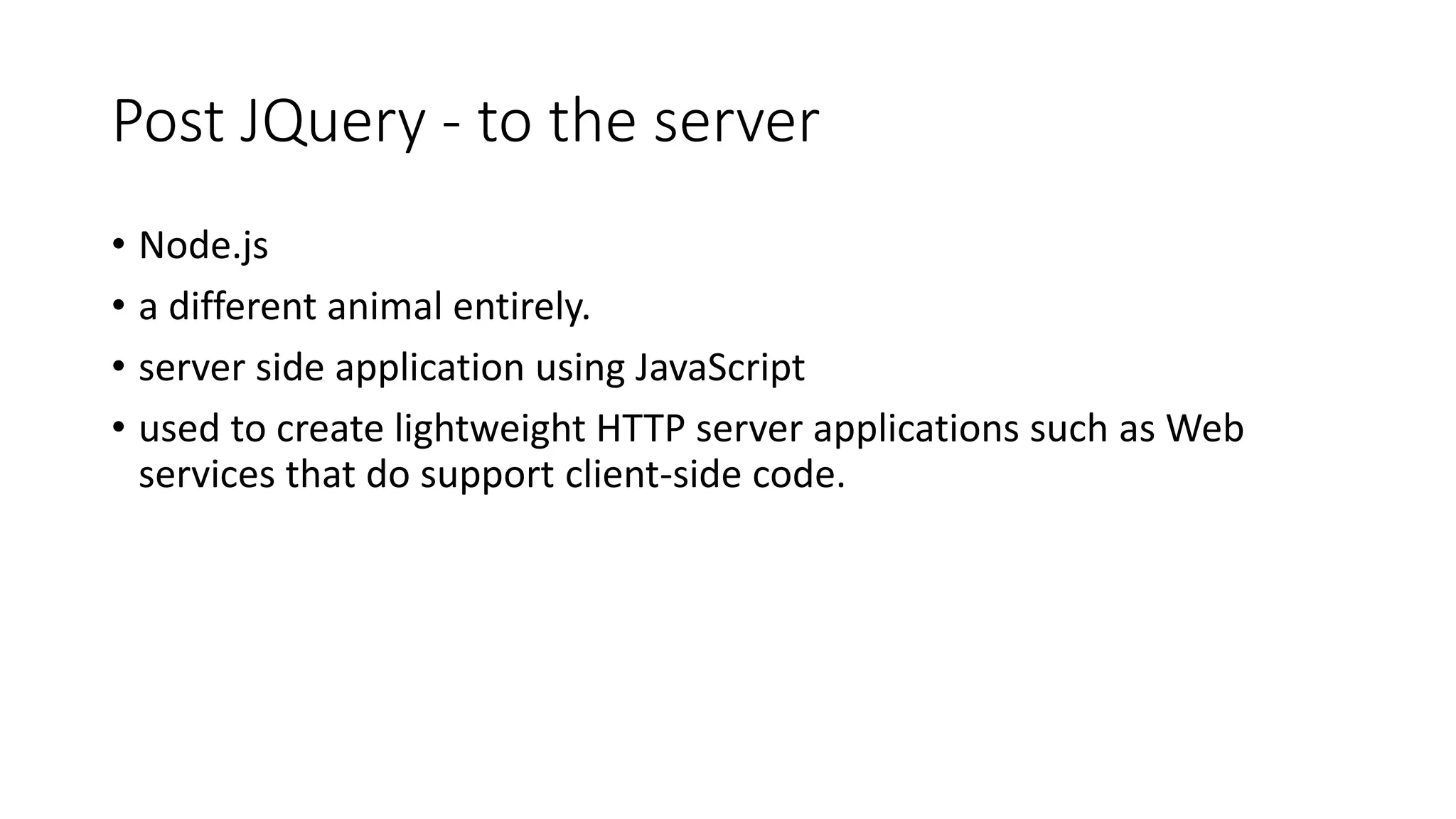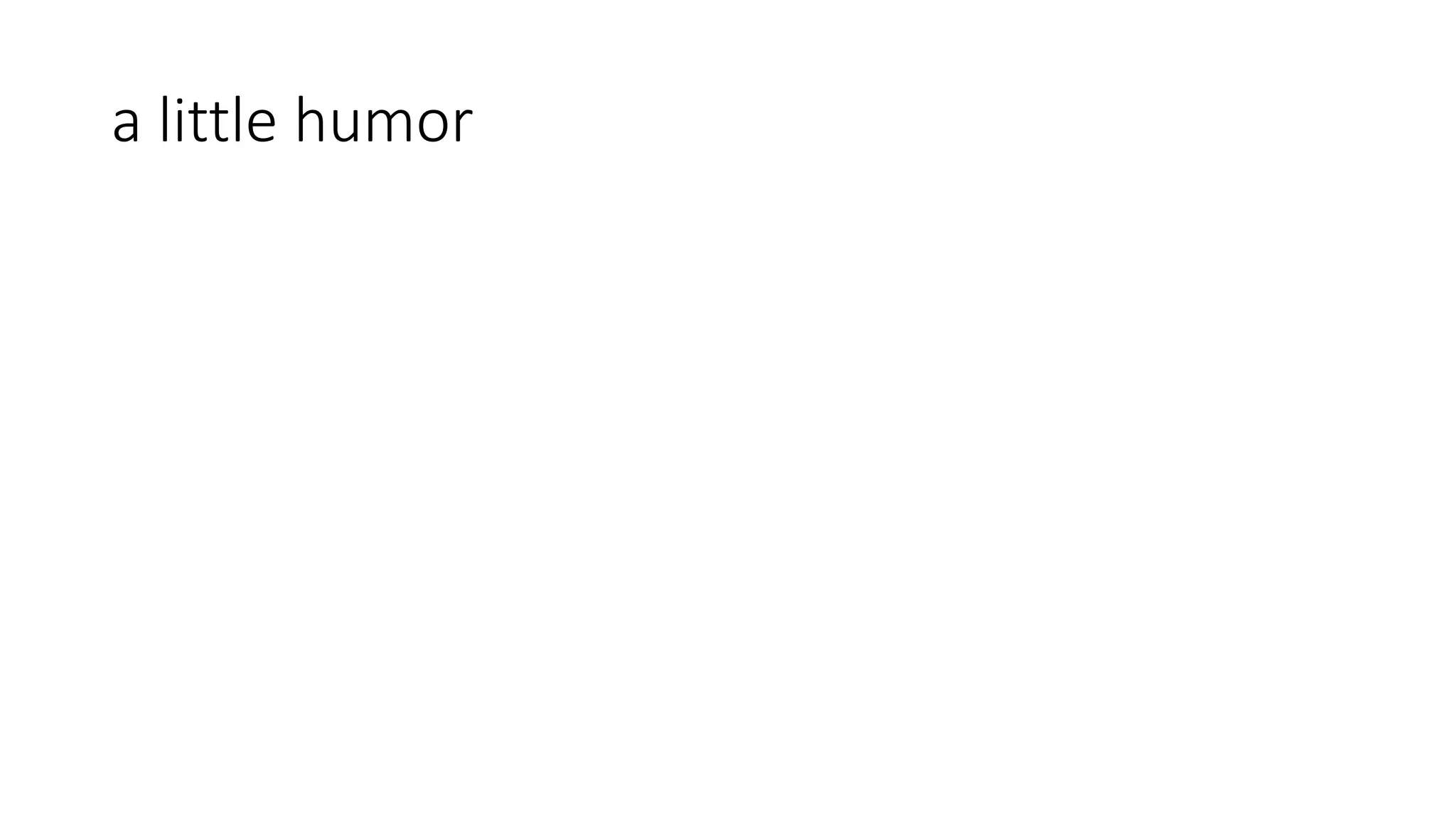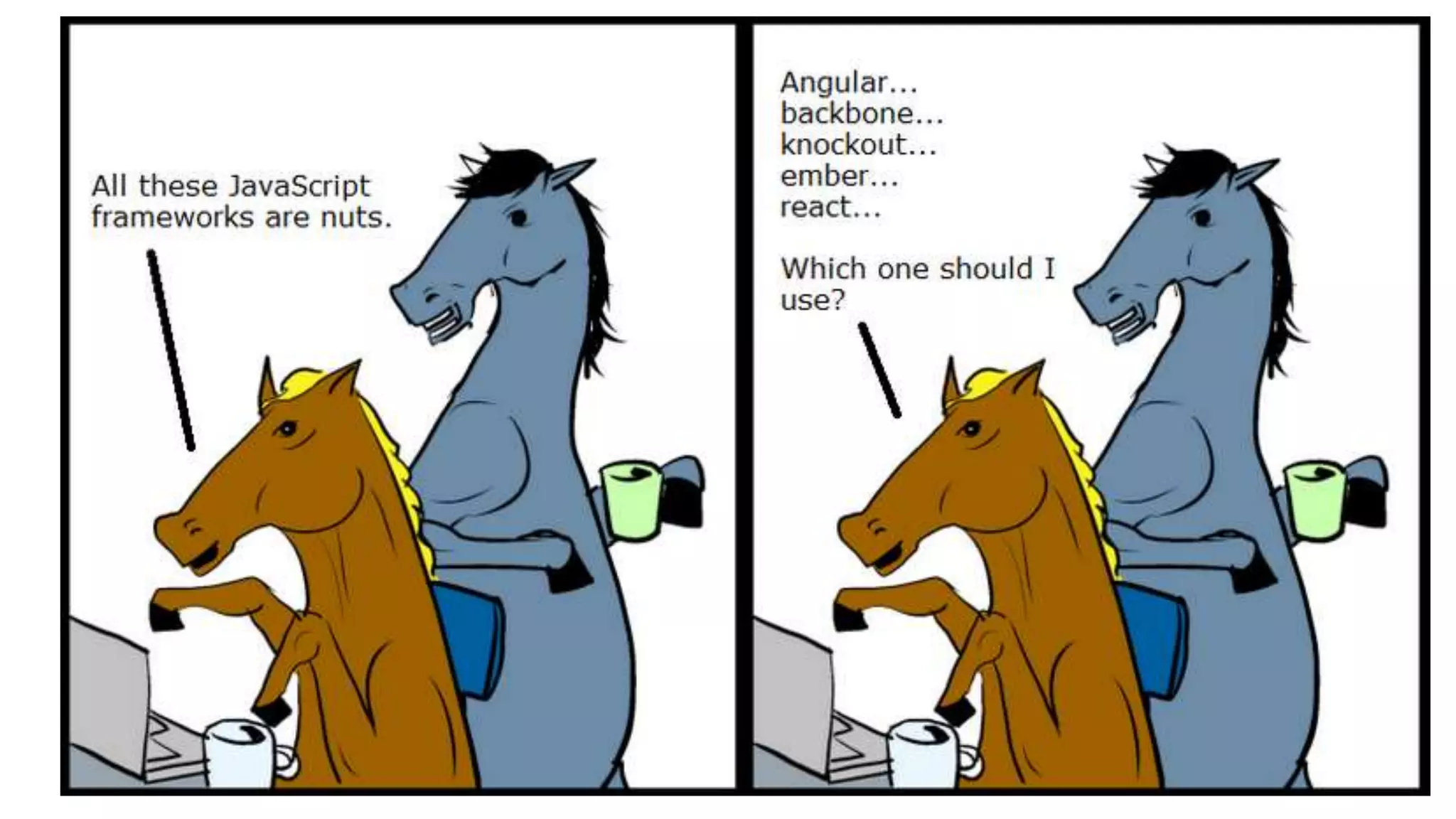The document discusses the evolution of JavaScript, highlighting its origins as a scripting language introduced by Netscape and its features like AJAX and JSON for efficient data exchange. It also covers the introduction of jQuery, which simplifies DOM manipulation and enhances client-side development, along with the emergence of various JavaScript frameworks that enable client-side MVC, templating, and data binding. Finally, it touches on Node.js as a server-side application using JavaScript, supporting lightweight HTTP server applications.