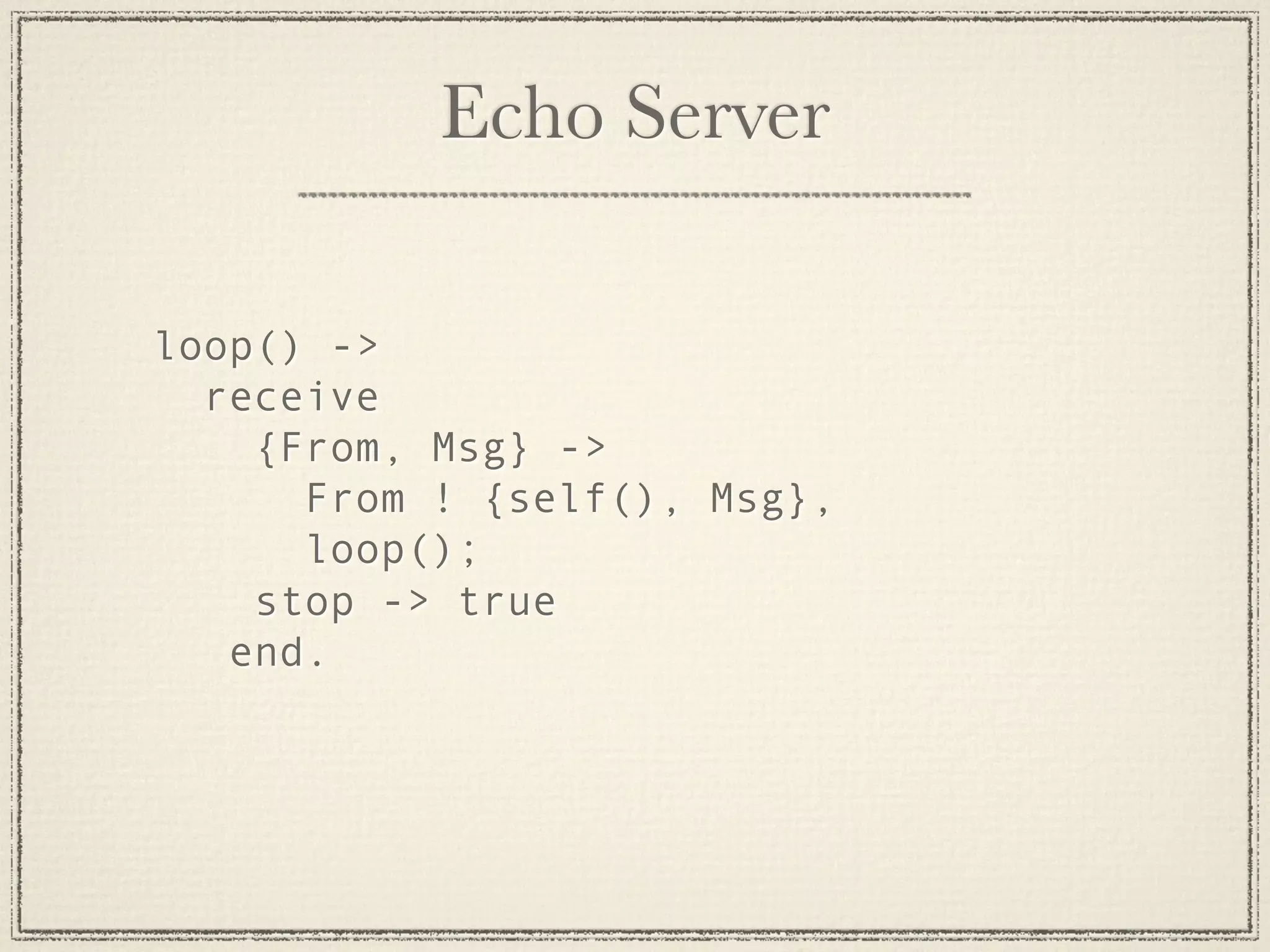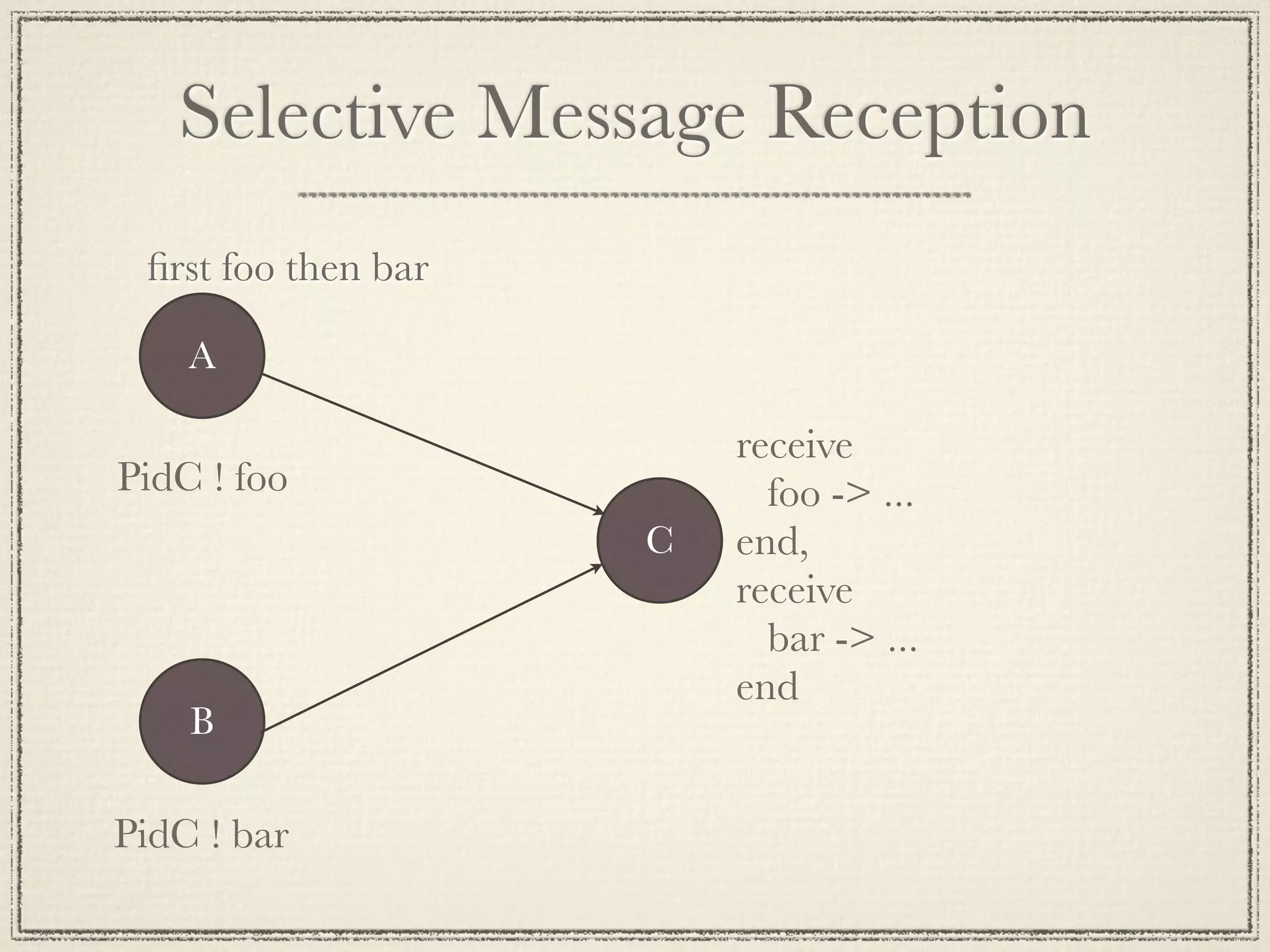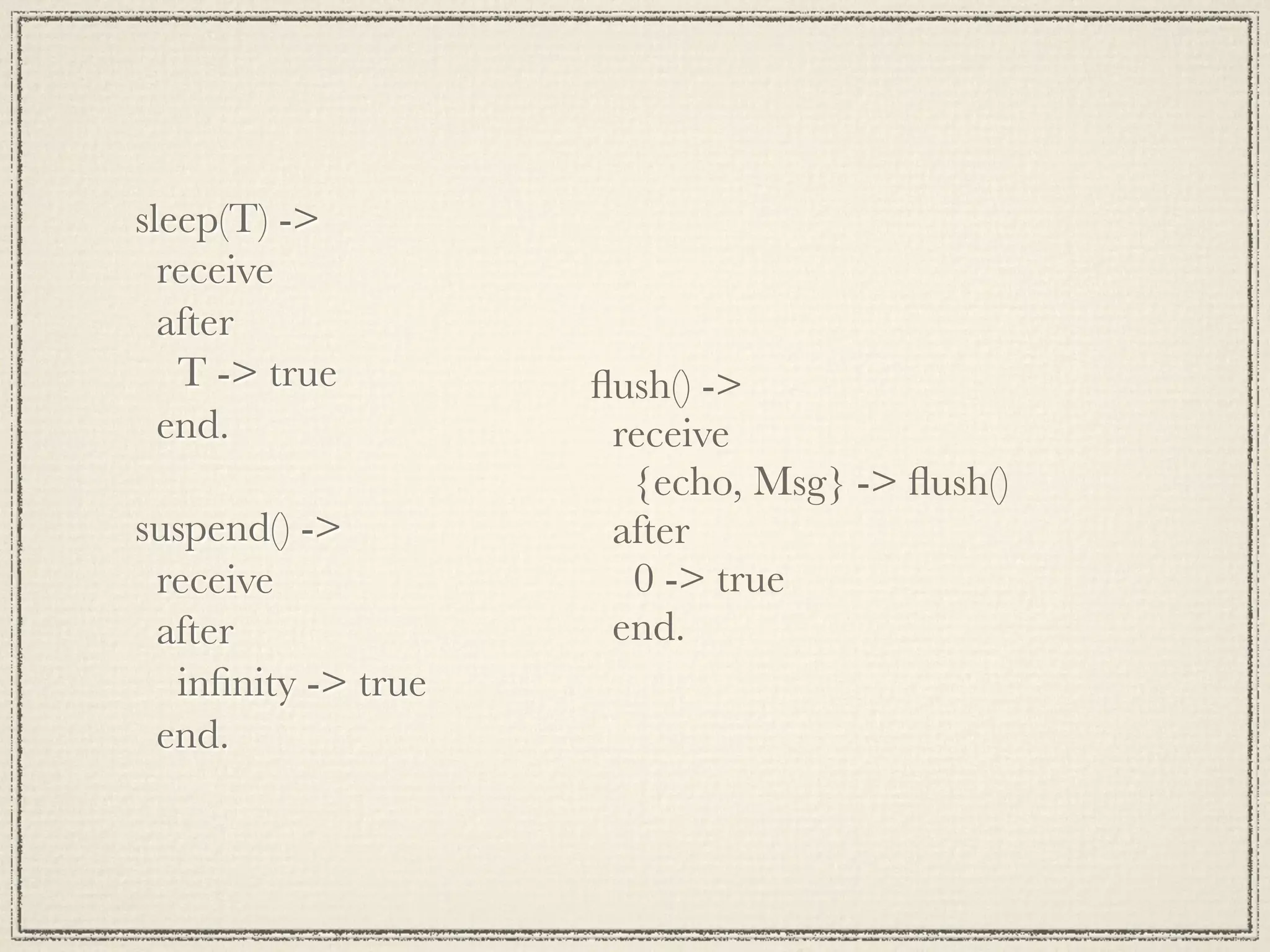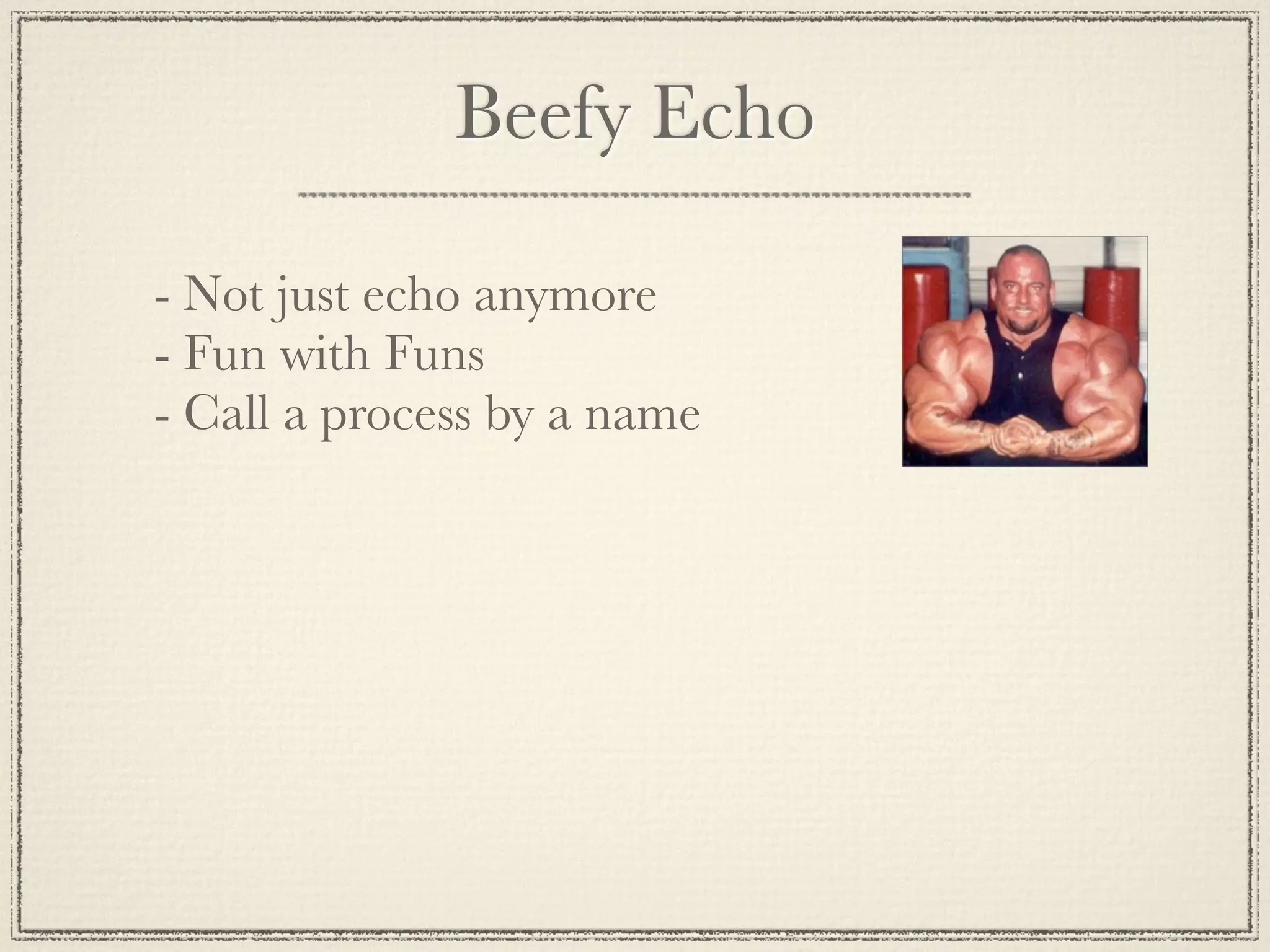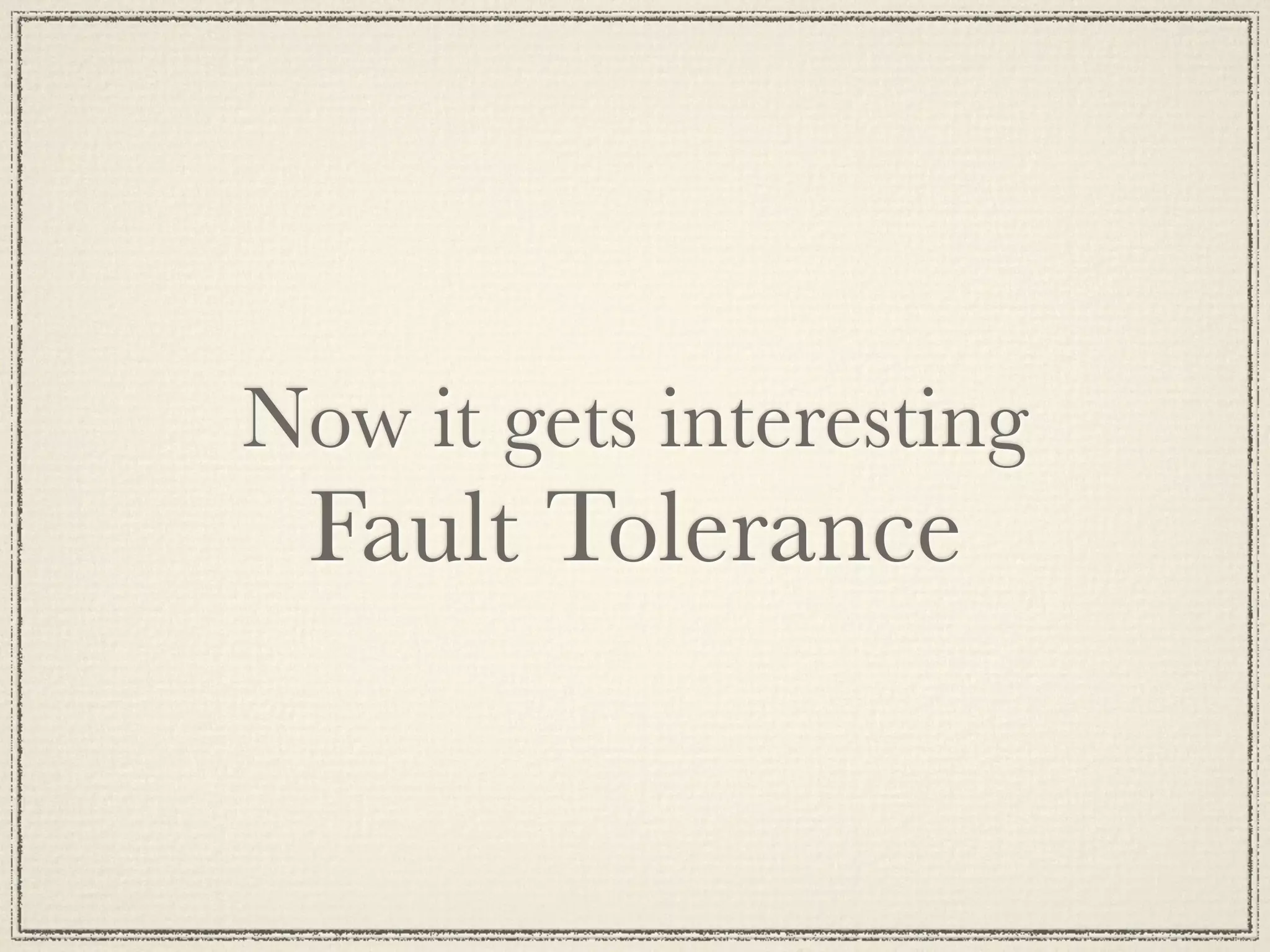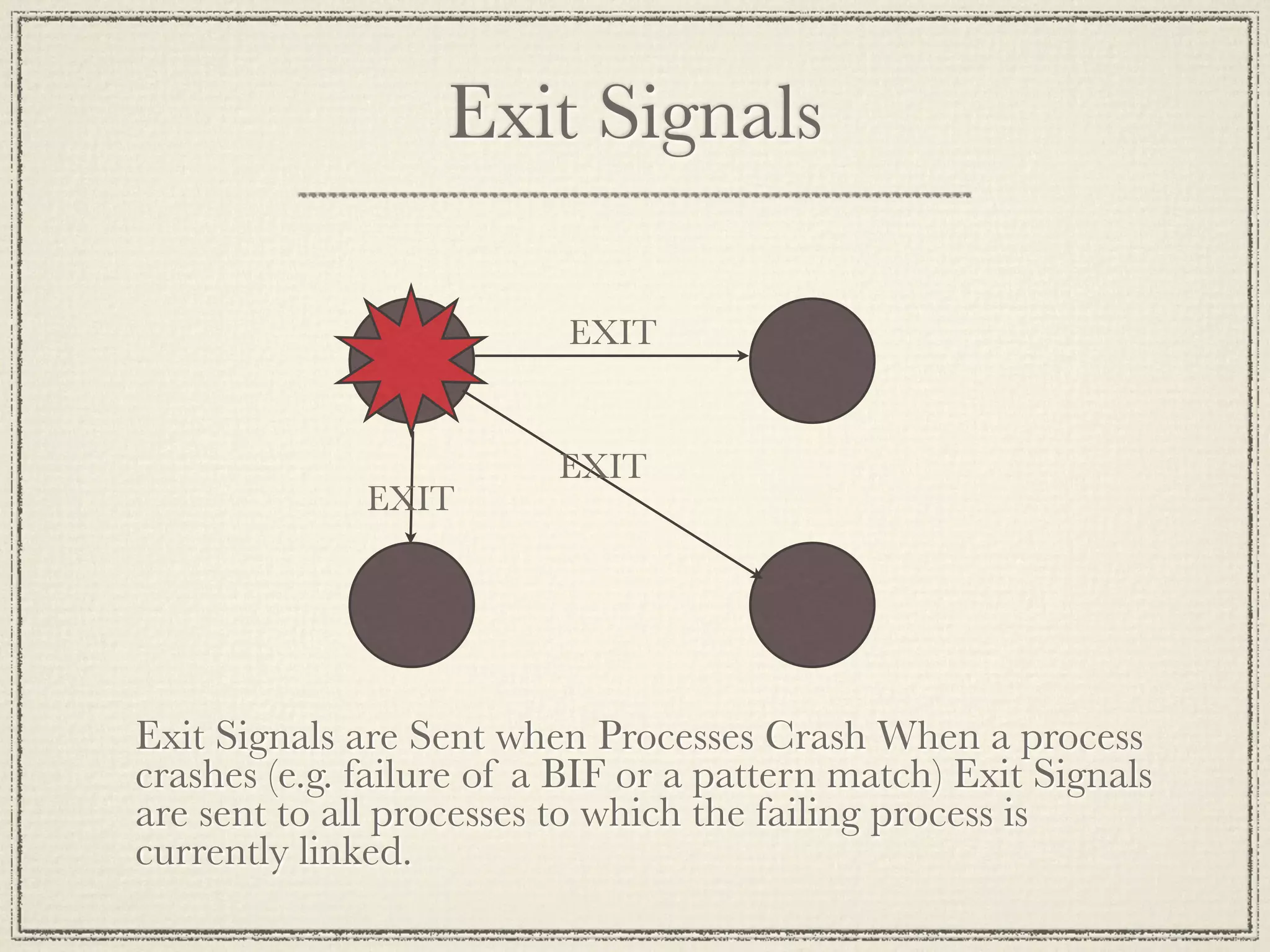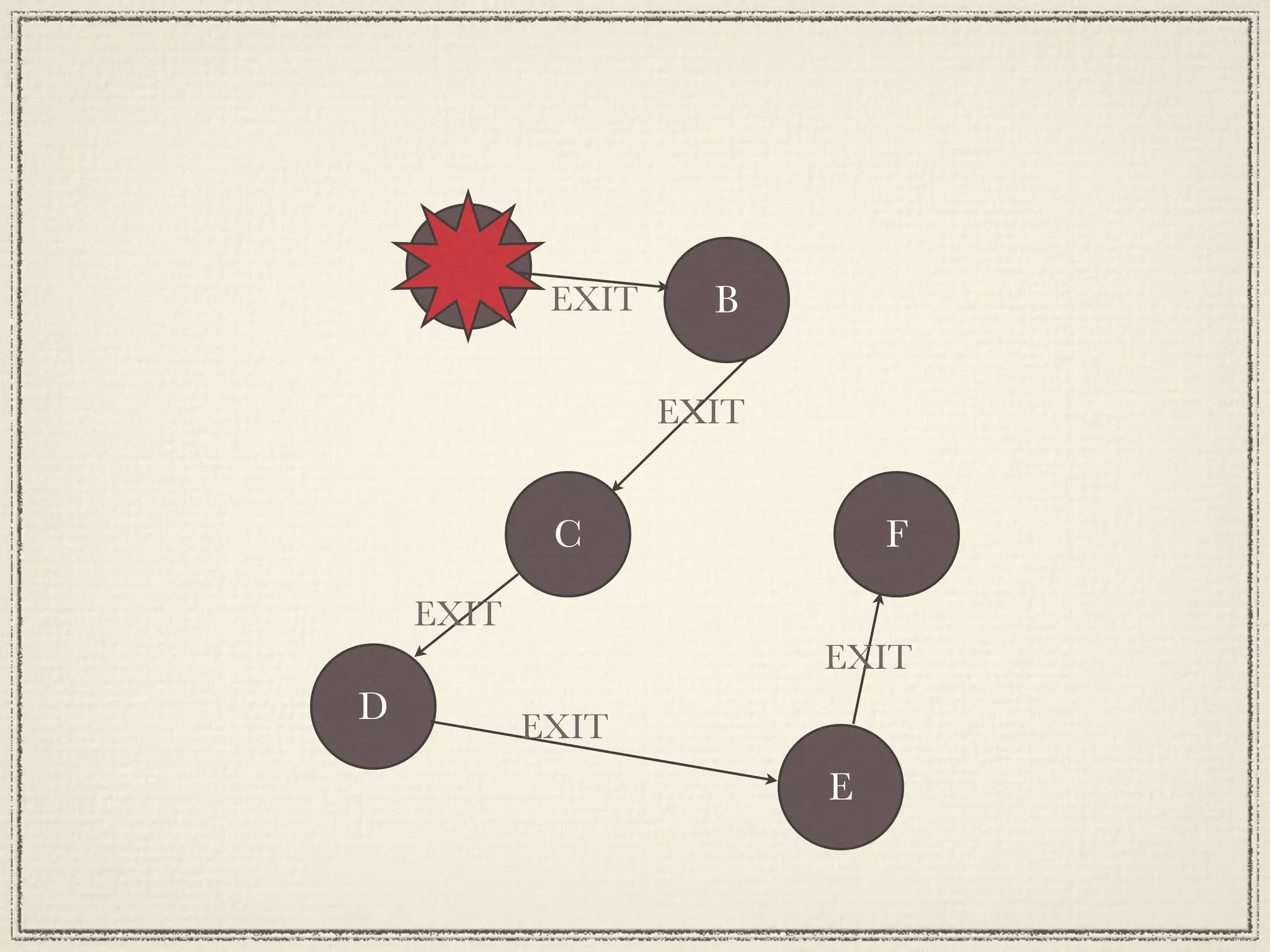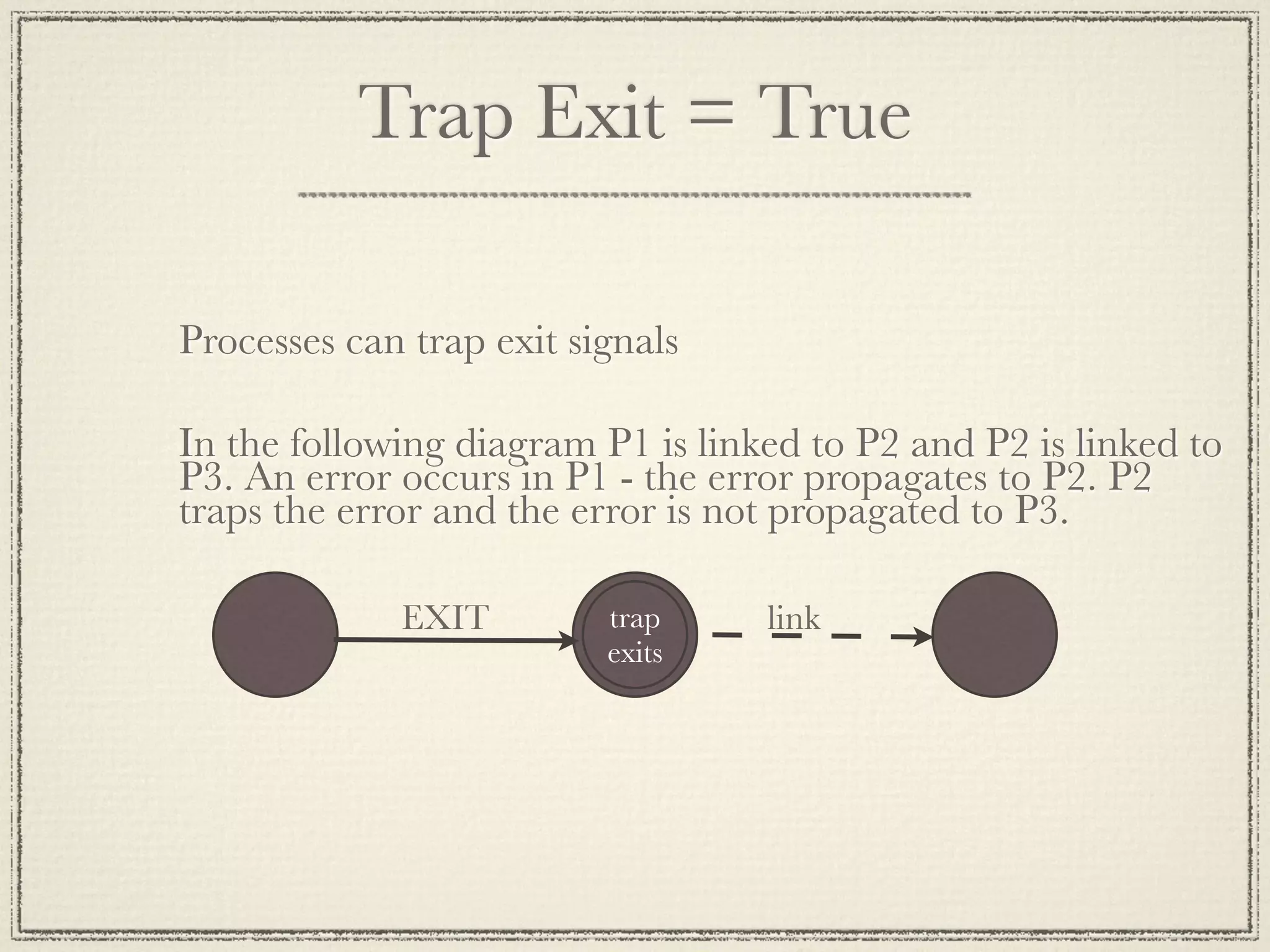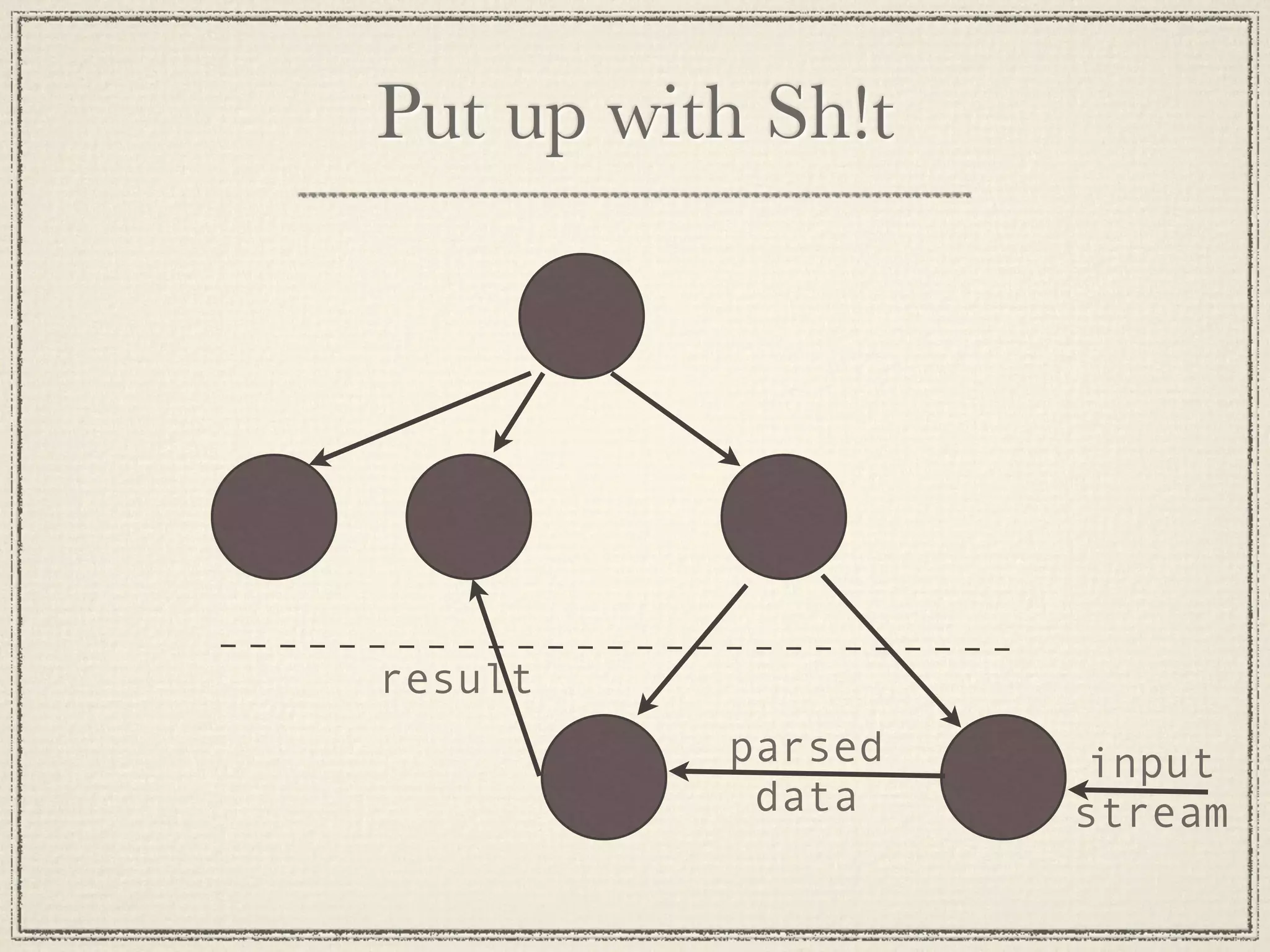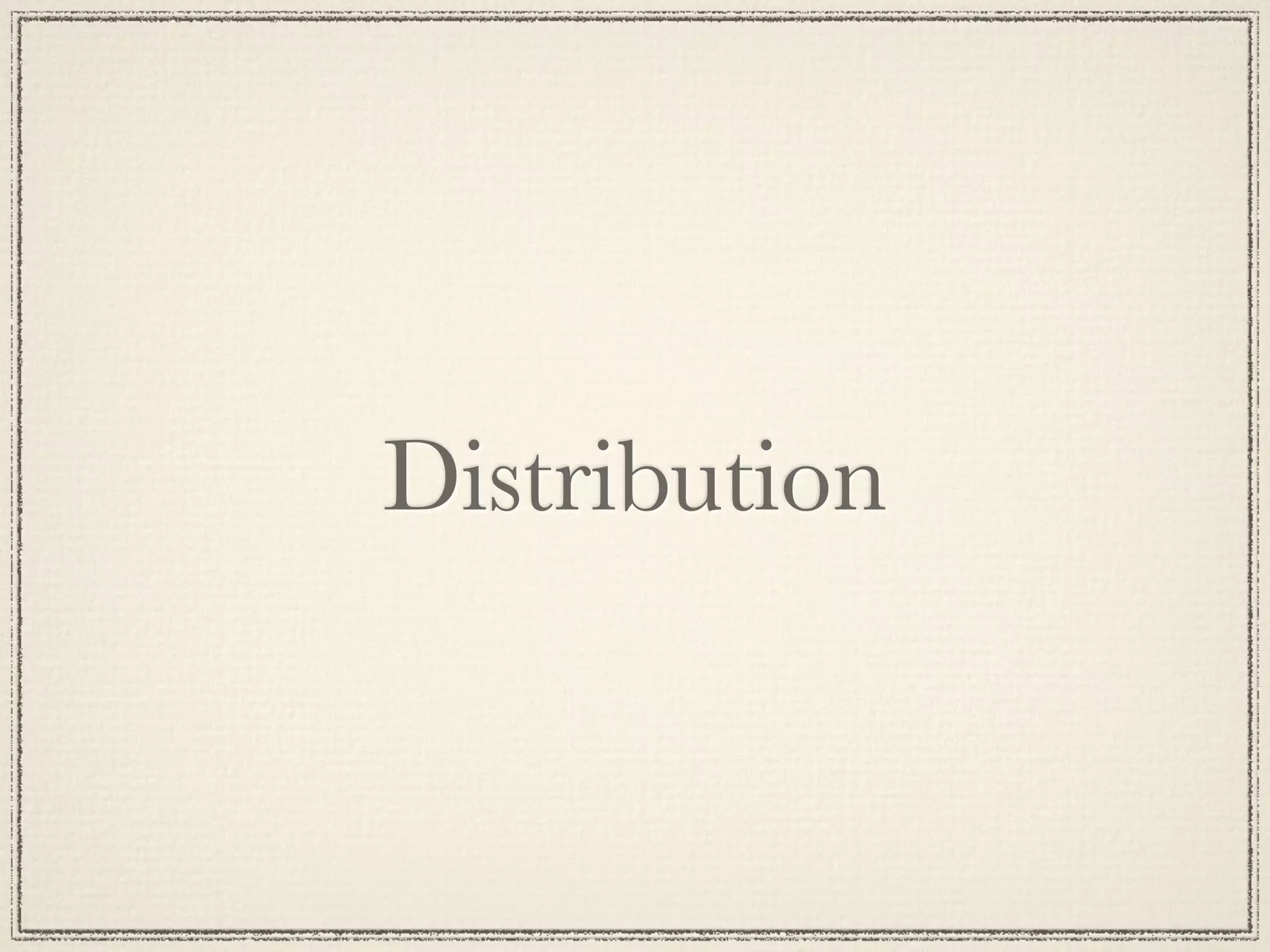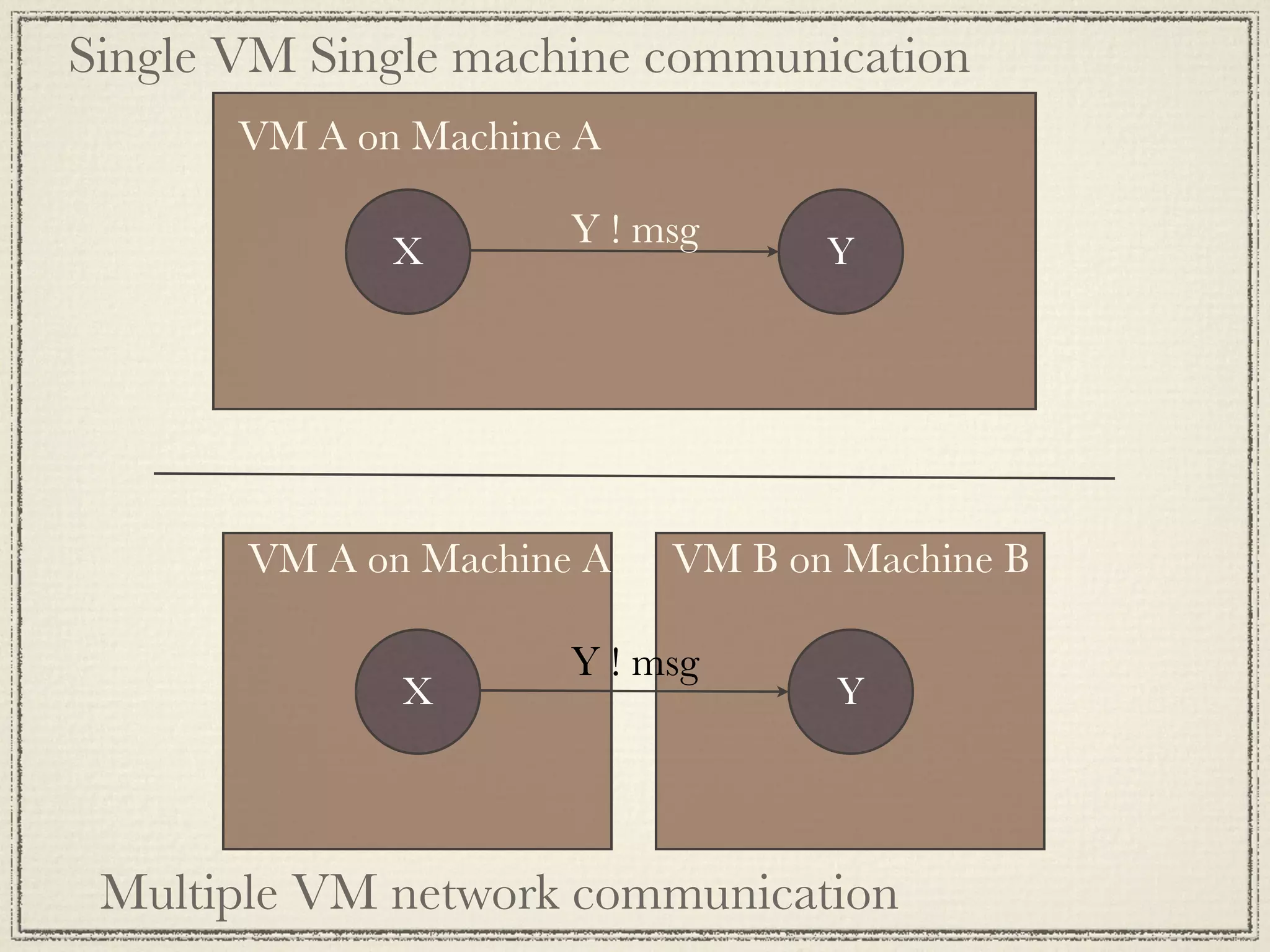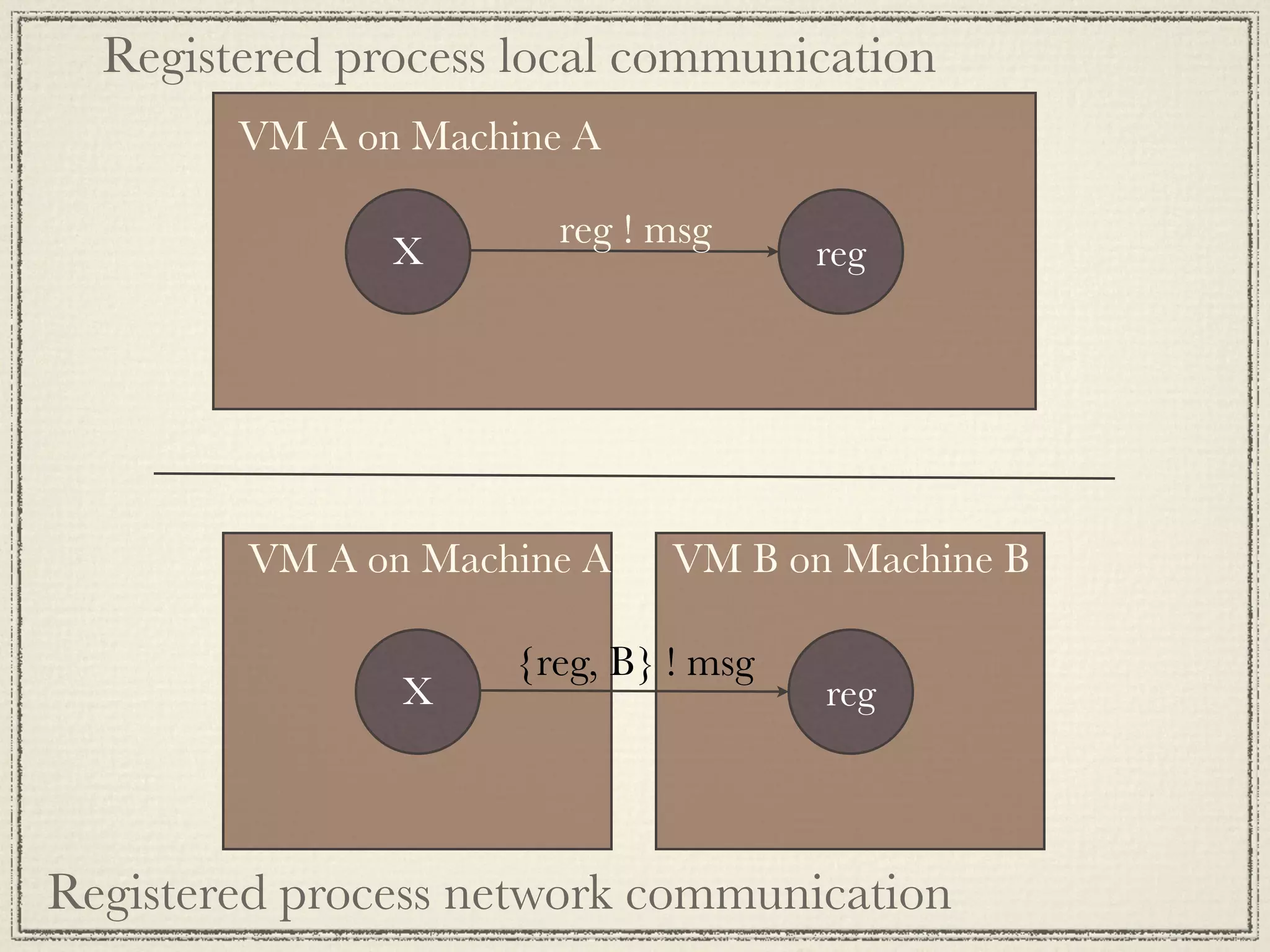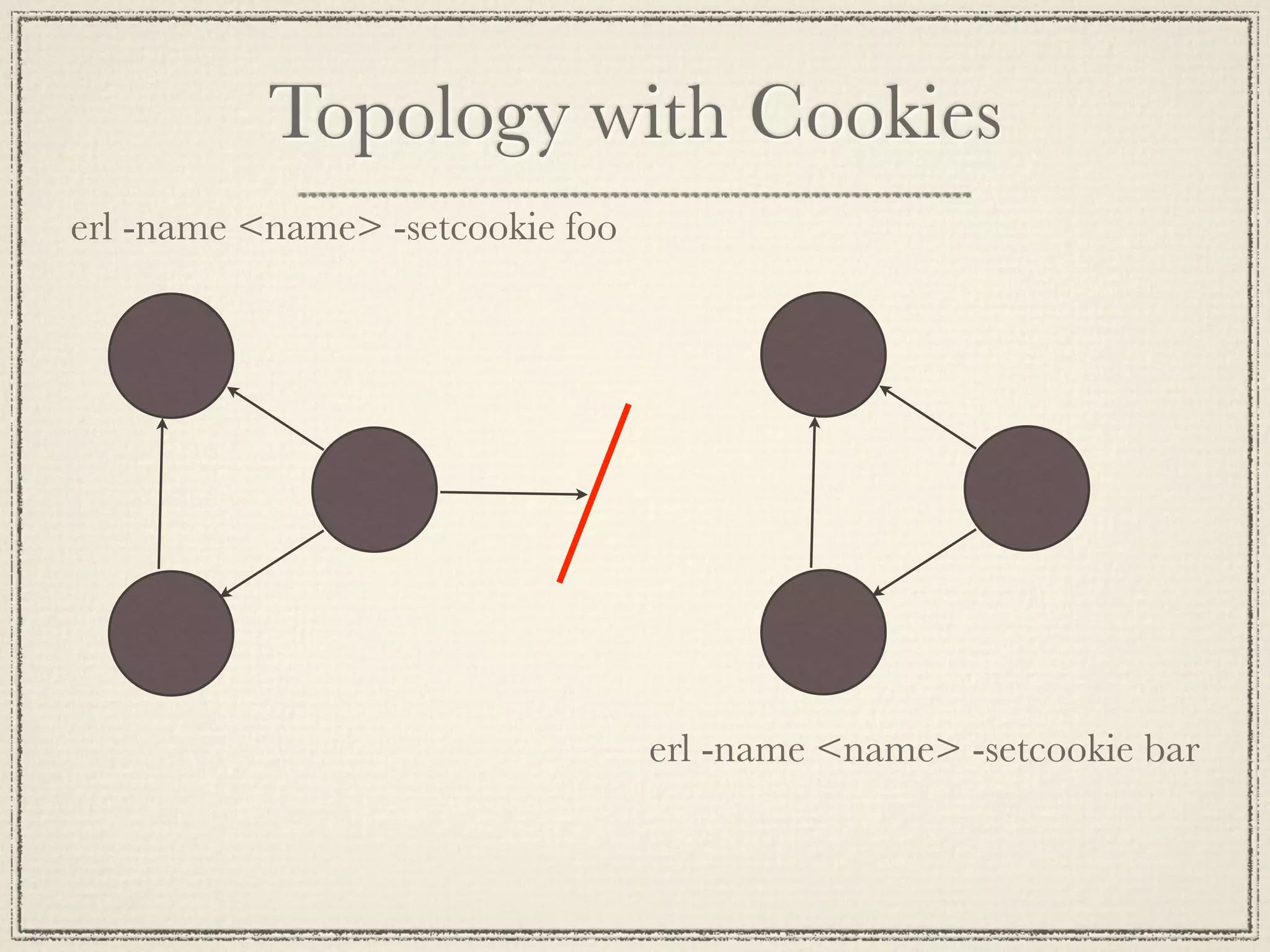The document provides an overview of Erlang basics, covering topics such as data types, pattern matching, modules, processes, and shell commands essential for Erlang development. It includes examples of operations on integers, floats, lists, binaries, and tuples, as well as insights into function definitions and concurrent programming concepts like process creation and message passing. Additionally, it touches on error handling through exit signals and fault tolerance mechanisms in Erlang.
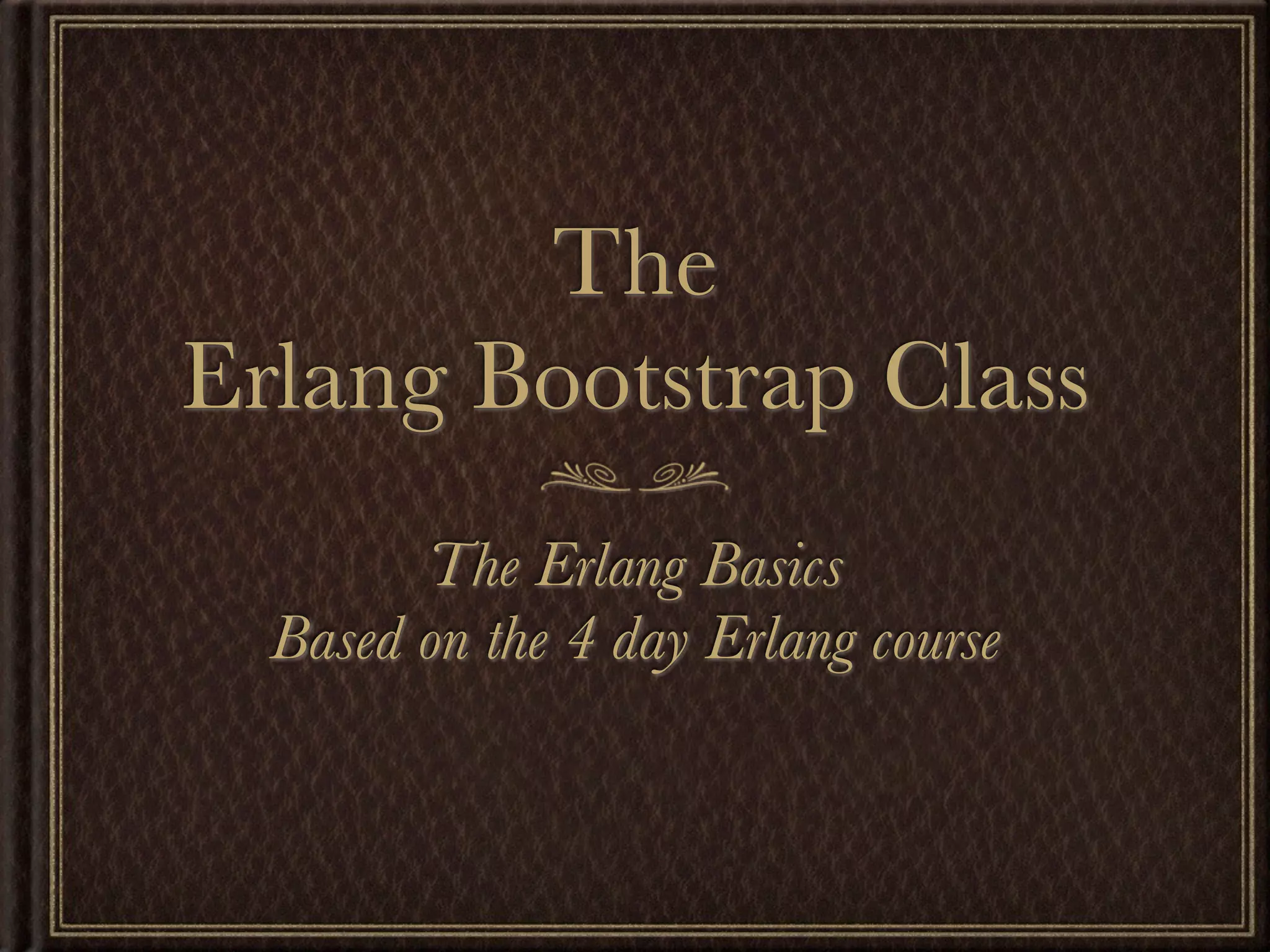
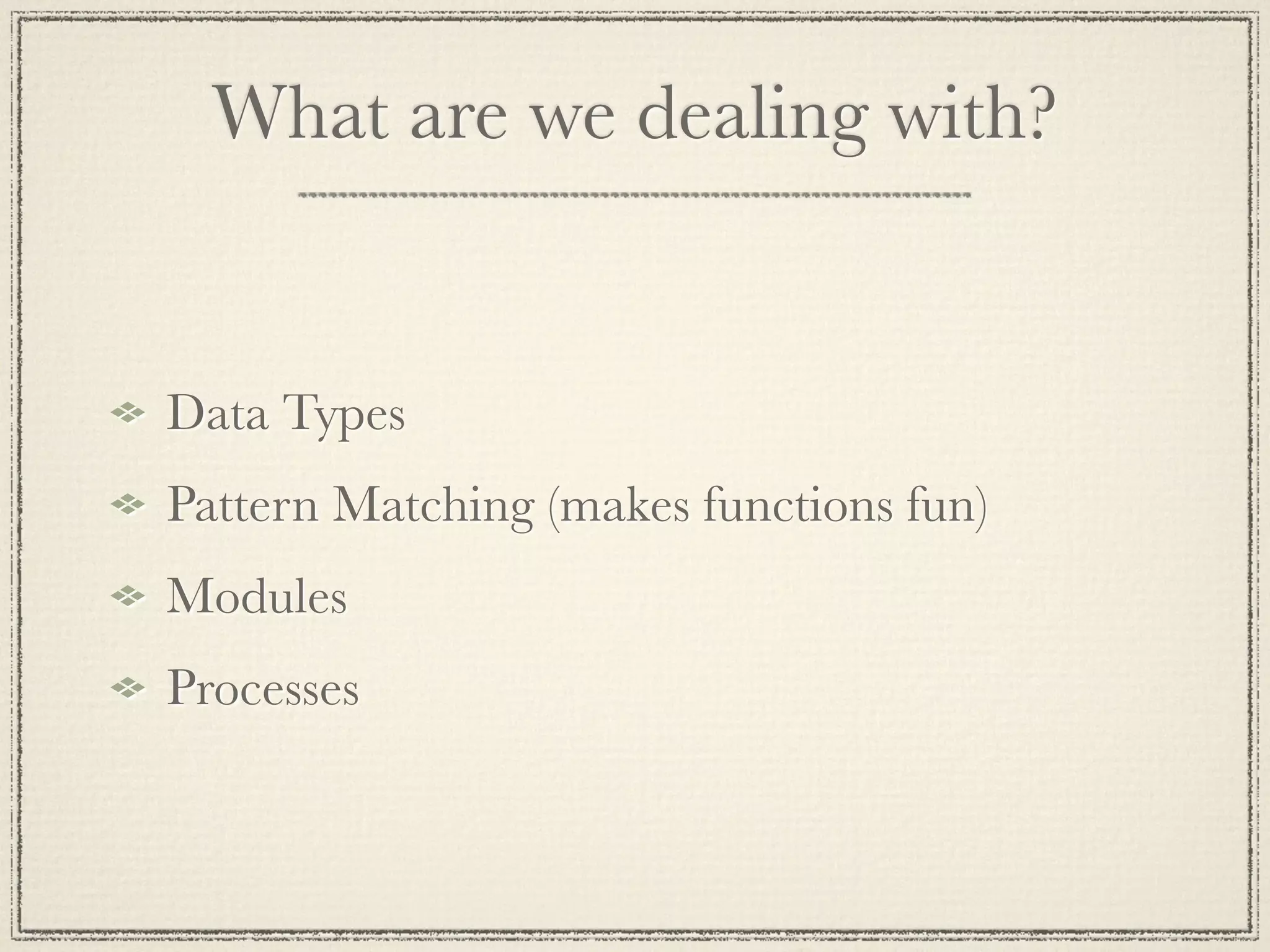
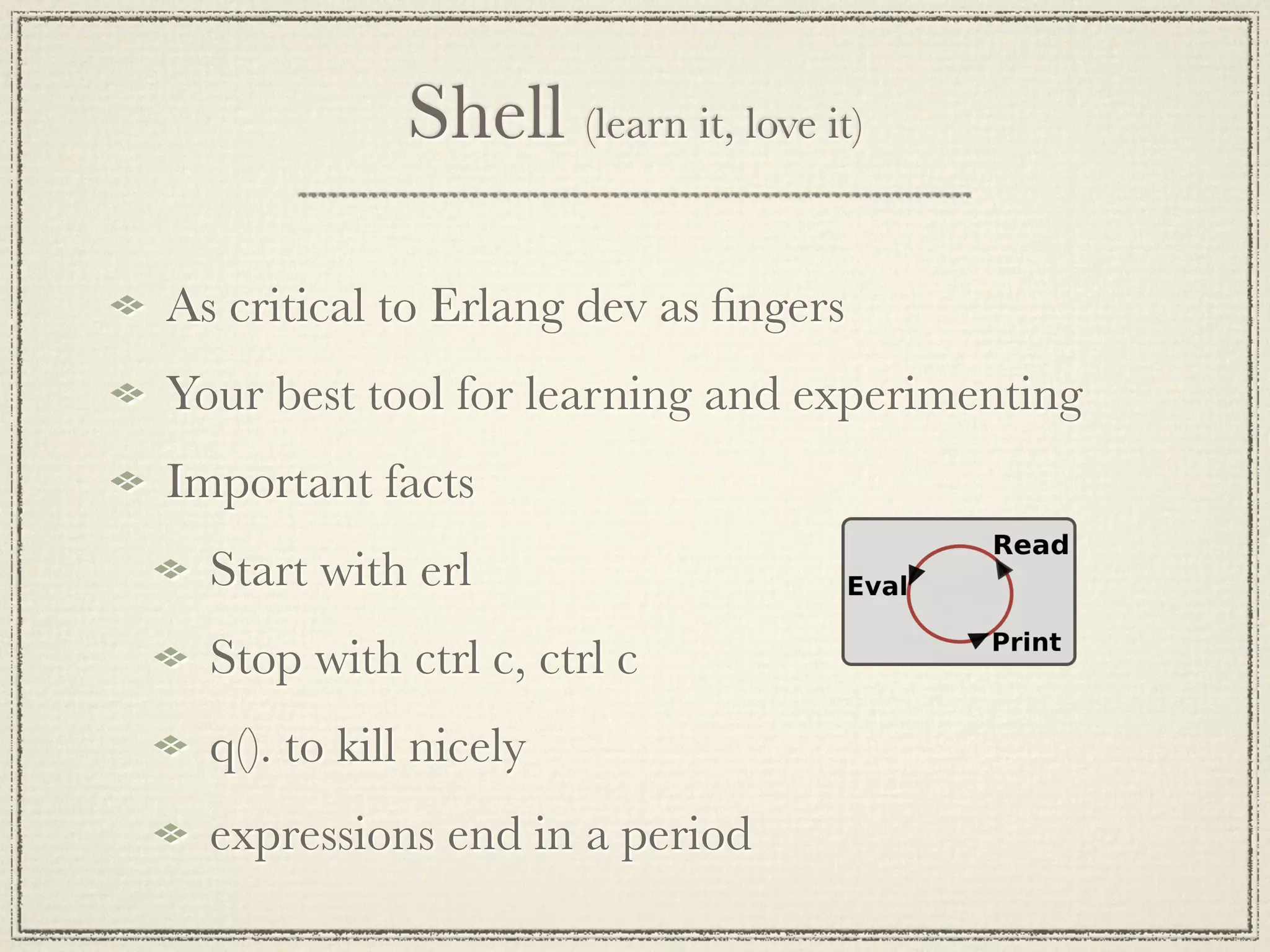
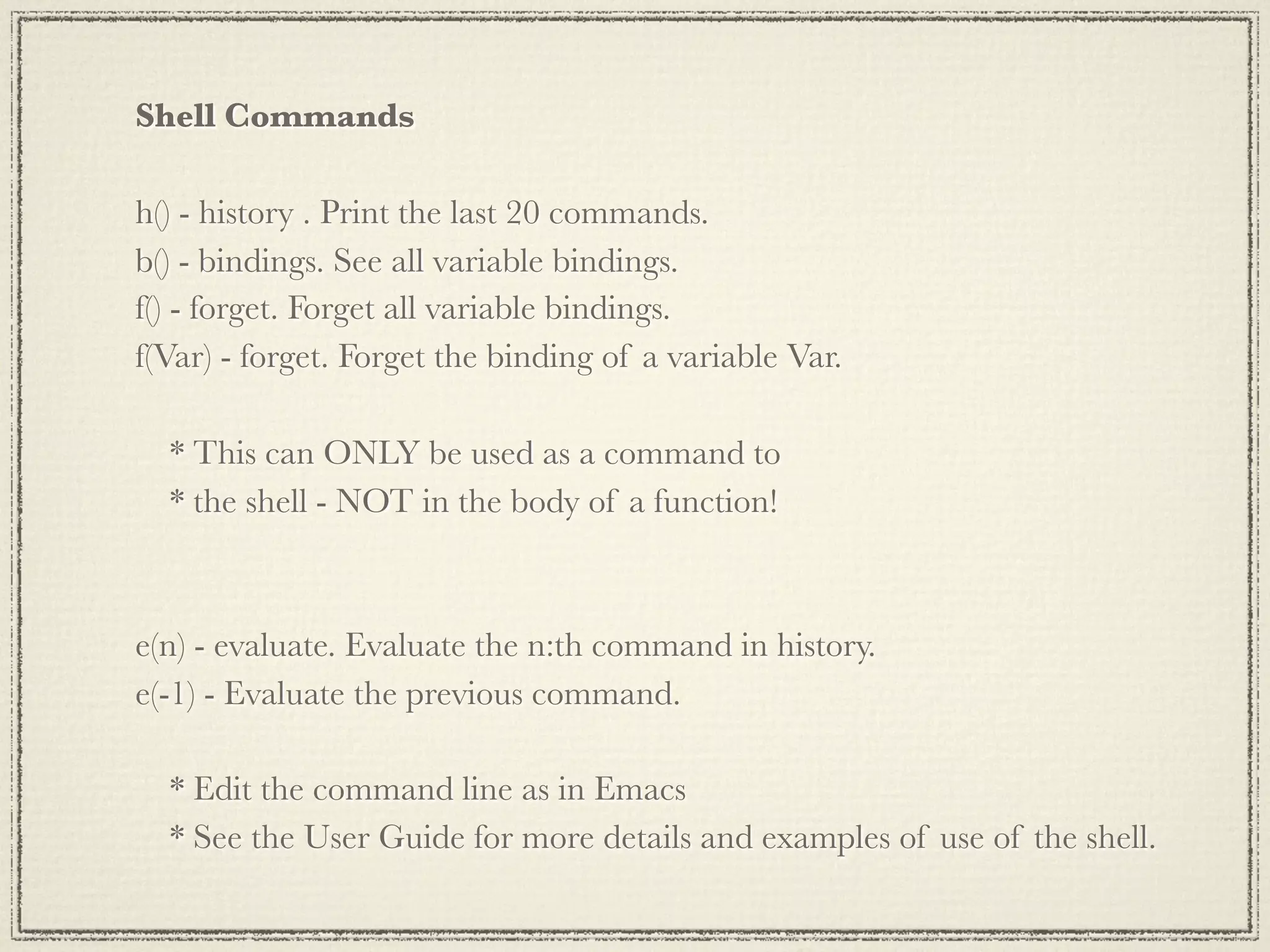
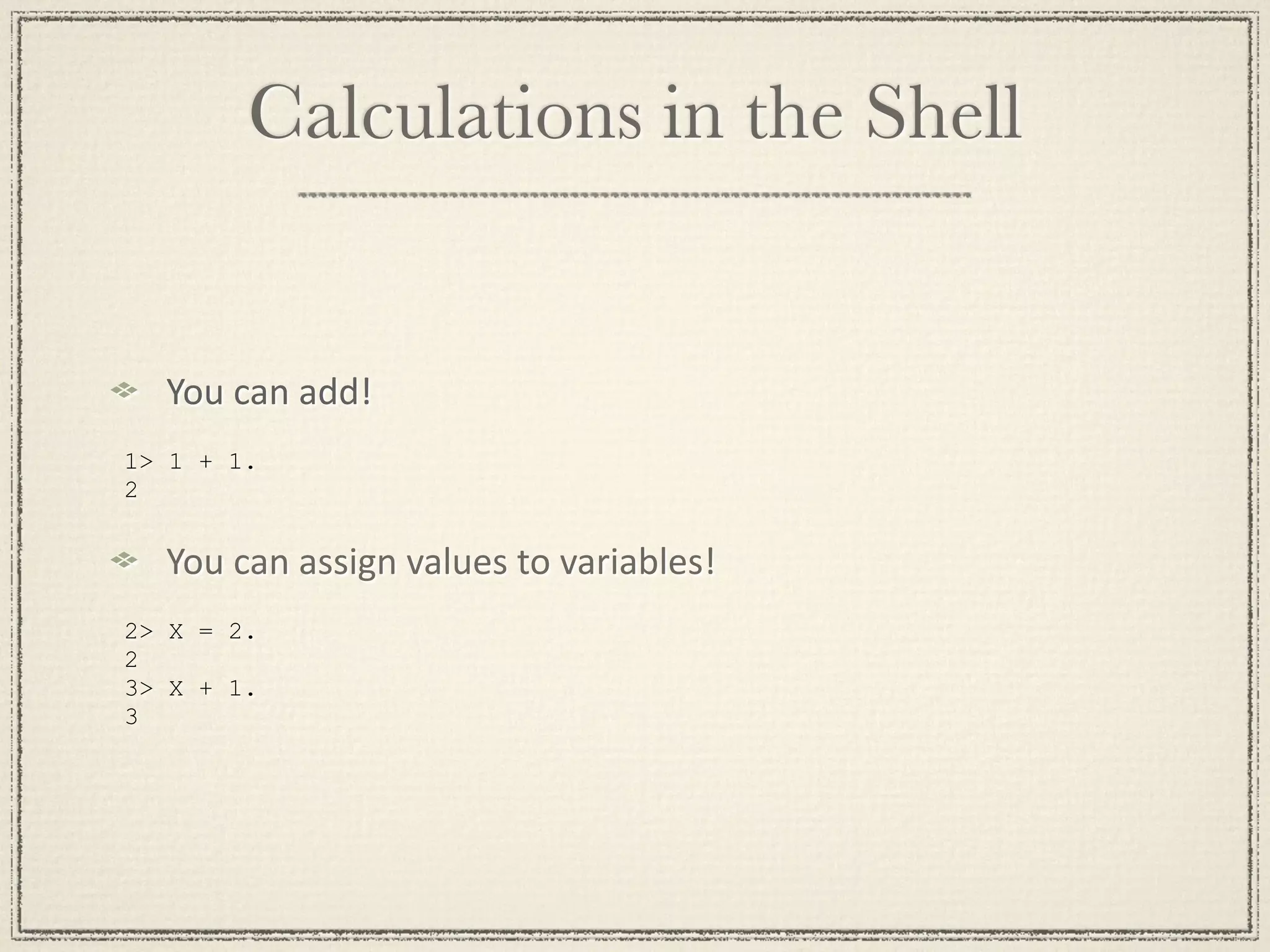
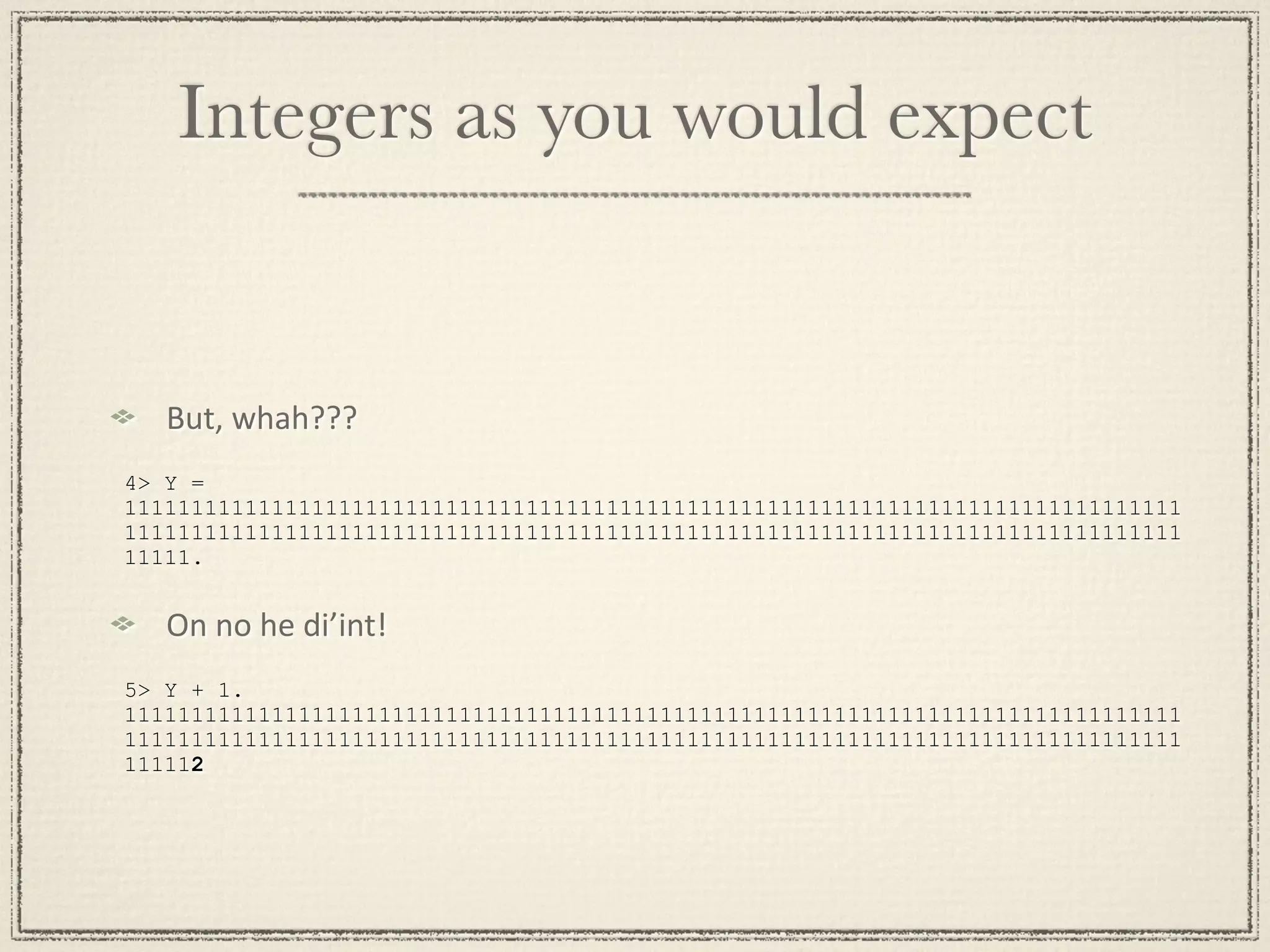
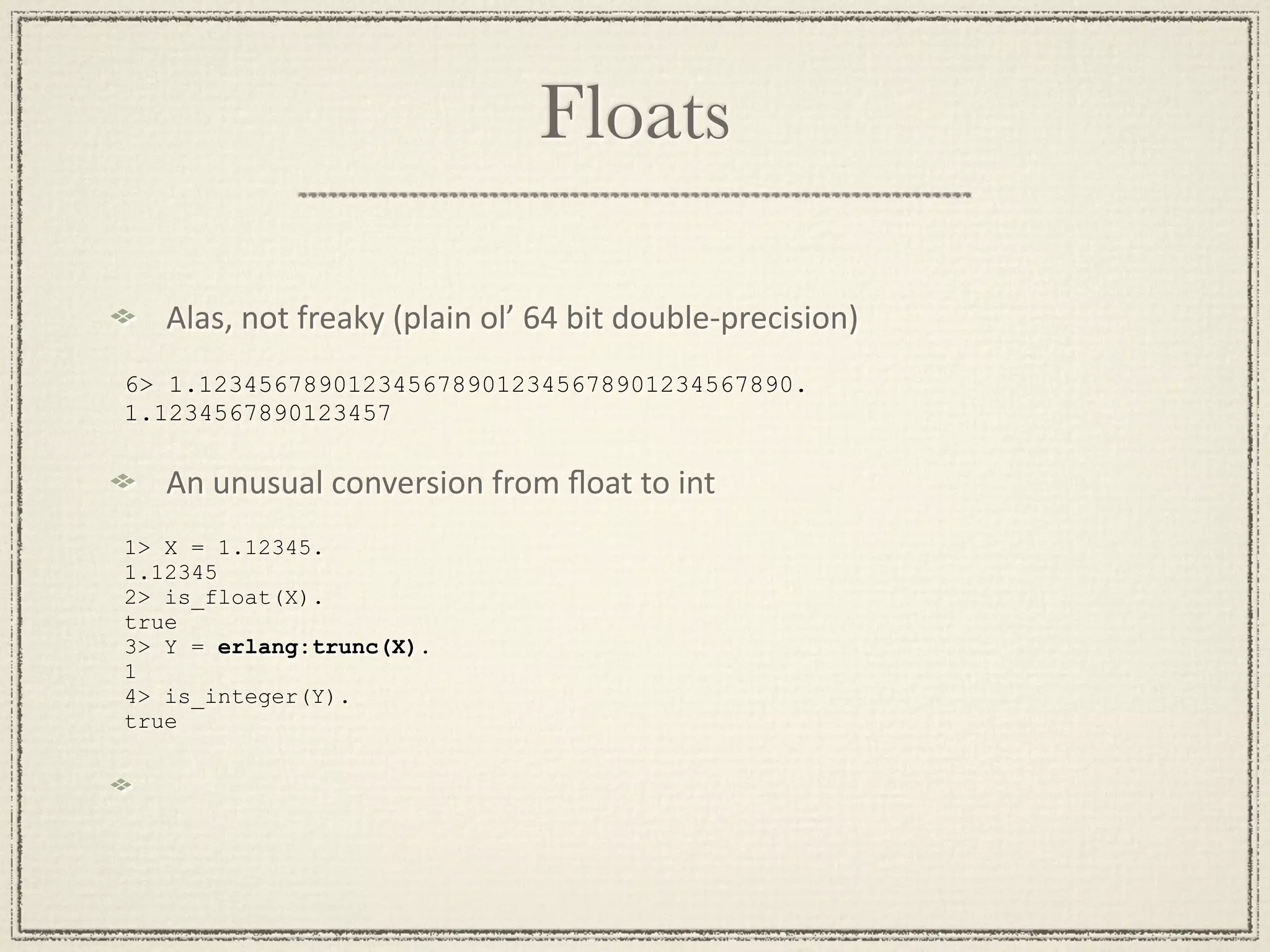
![Lists Most common data structure. Used for storing a variable number of elements. [123, xyz] [ {person, 'Joe', 'Armstrong'}, {person, 'Robert', 'Virding'}, {person, 'Mike', 'Williams'} ]](https://image.slidesharecdn.com/erlangbootstrapcourse-110919032210-phpapp02/75/Erlang-bootstrap-course-8-2048.jpg)
![Strings (haven’t we seen these before?) PreGy
much
what
you’d
expect 1> Slogan = "Mongo DB is Web Scale". "Mongo DB is Web Scale" But,
wait,
OMG,
noooo! 2> io_lib:format("Mongo DB is ~s", ["Web Scale"]). [77,111,110,103,111,32,68,66,32,105,115,32,"Web Scale"] Yep,
strings
are
just
lists! 3> is_string(Slogan). ** exception error: undefined shell command is_string/1 4> is_list(Slogan). true](https://image.slidesharecdn.com/erlangbootstrapcourse-110919032210-phpapp02/75/Erlang-bootstrap-course-9-2048.jpg)
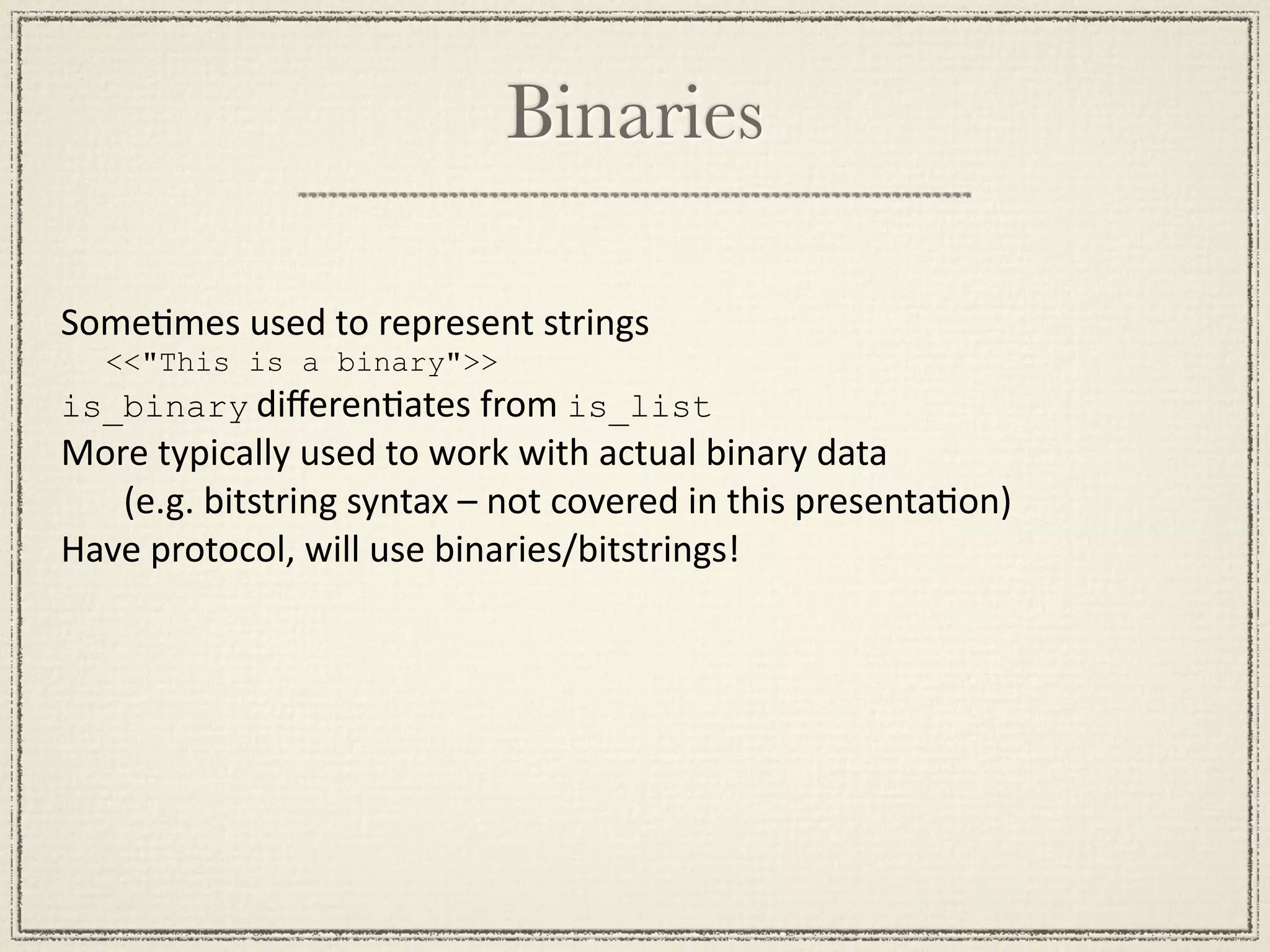
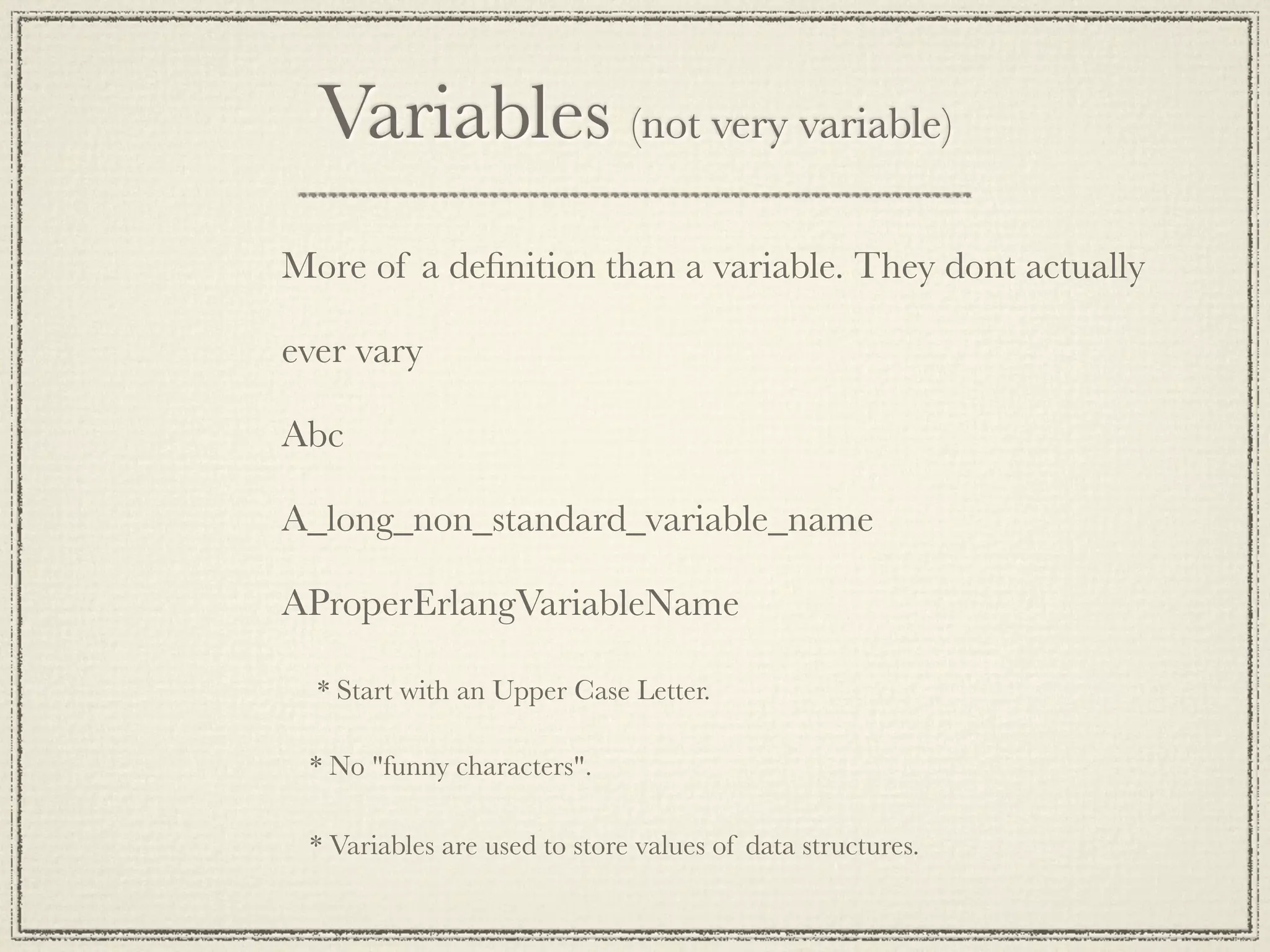
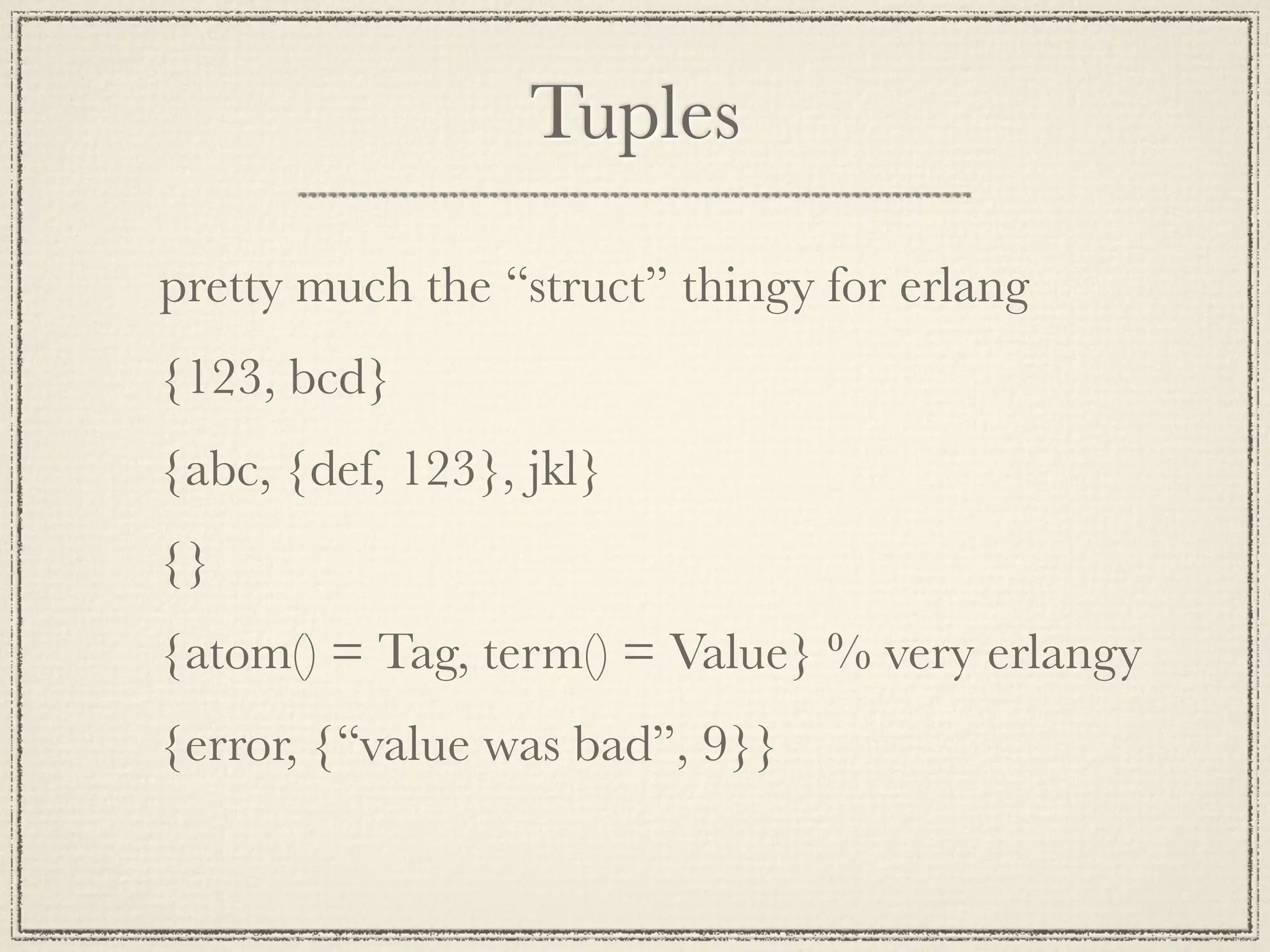
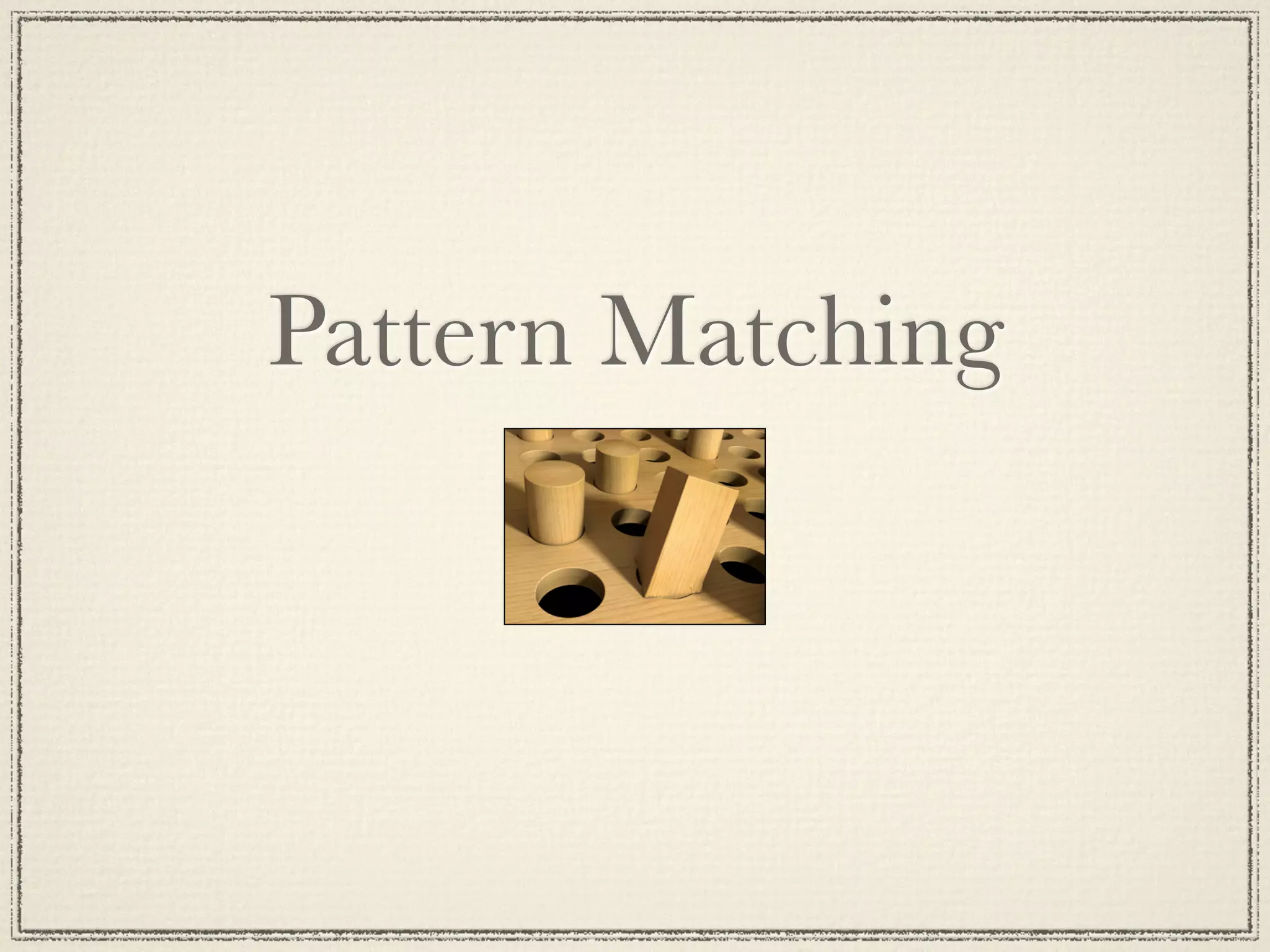
![A = 10 Succeeds - binds A to 10 {B, C, D} = {10, foo, bar} Succeeds - binds B to 10, C to foo and D to bar {A, A, B} = {abc, abc, foo} Succeeds - binds A to abc, B to foo {A, A, B} = {abc, def, 123} Fails [A,B,C] = [1,2,3] Succeeds - binds A to 1, B to 2, C to 3 [A,B,C,D] = [1,2,3] Fails](https://image.slidesharecdn.com/erlangbootstrapcourse-110919032210-phpapp02/75/Erlang-bootstrap-course-14-2048.jpg)
![[A,B|C] = [1,2,3,4,5,6,7] Succeeds - binds A = 1, B = 2, C = [3,4,5,6,7] [H|T] = [1,2,3,4] Succeeds - binds H = 1, T = [2,3,4] [H|T] = [abc] Succeeds - binds H = abc, T = [] [H|T] = [] Fails {A,_, [B|_Tail],{B}} = {abc,23,[22,x],{22}} Succeeds - binds A = abc, B = 22](https://image.slidesharecdn.com/erlangbootstrapcourse-110919032210-phpapp02/75/Erlang-bootstrap-course-15-2048.jpg)
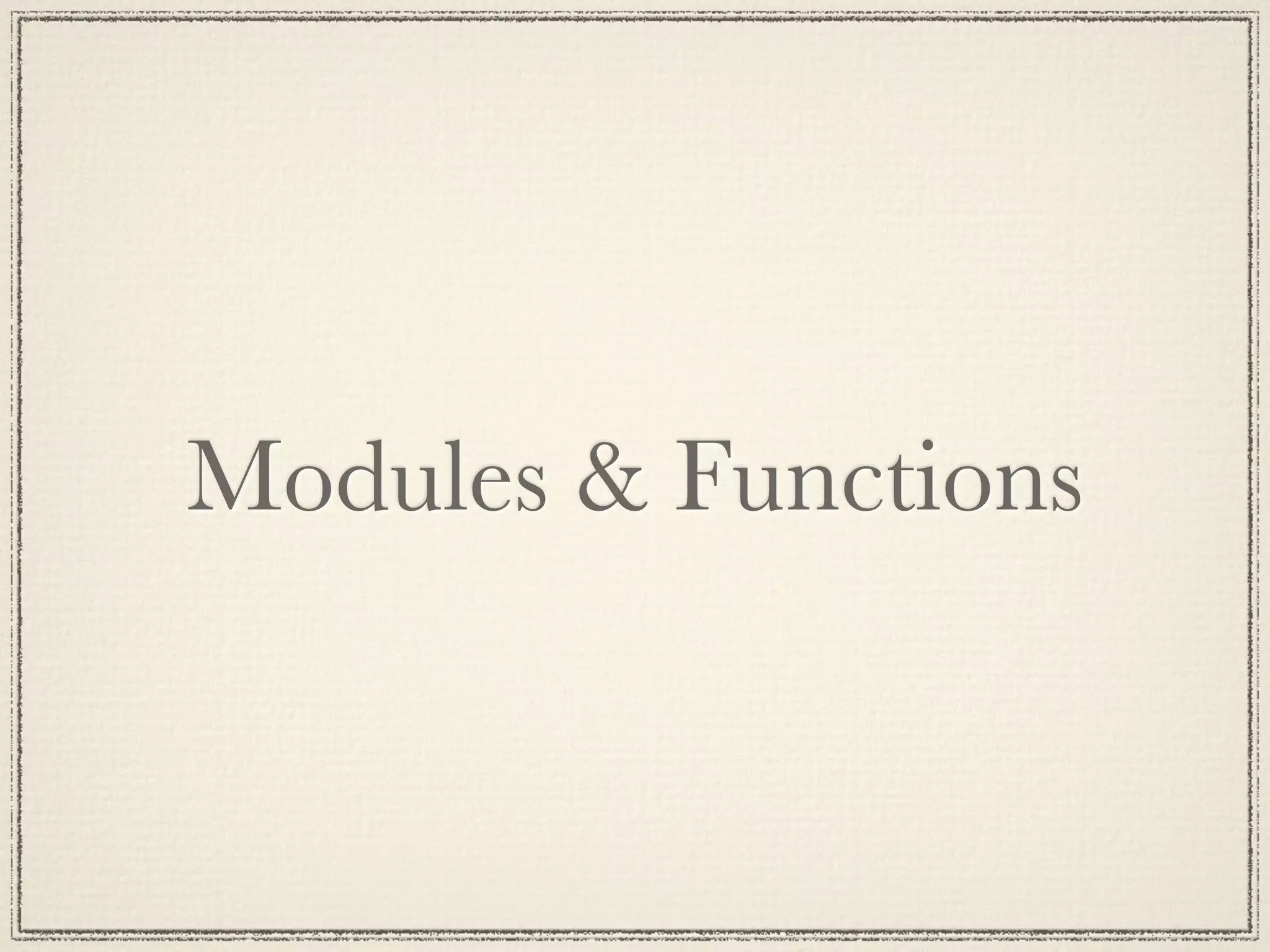
![ToDo List Let’s
make
a
list! 1> ToDo = ["Shard /dev/null", "Learn Ruby", "Remove Bing from Phone"]. Write
to
disk
(easy
to
encode
Erlang!) 2> file:write_file("todo.bin", term_to_binary(ToDo)). ok Read
from
disk
(easy
to
decode
Erlang!) 3> {ok, Bin} = file:read_file("todo.bin"). {ok,<<131,108,0,0,0,3,107,0,15,83,104,97,114,100,32,47, 100,101,118,47,110,117,108,108,107,0,10,...>>} 4> binary_to_term(Bin). ["Shard /dev/null","Learn Ruby","Remove Bing from Phone"]](https://image.slidesharecdn.com/erlangbootstrapcourse-110919032210-phpapp02/75/Erlang-bootstrap-course-17-2048.jpg)
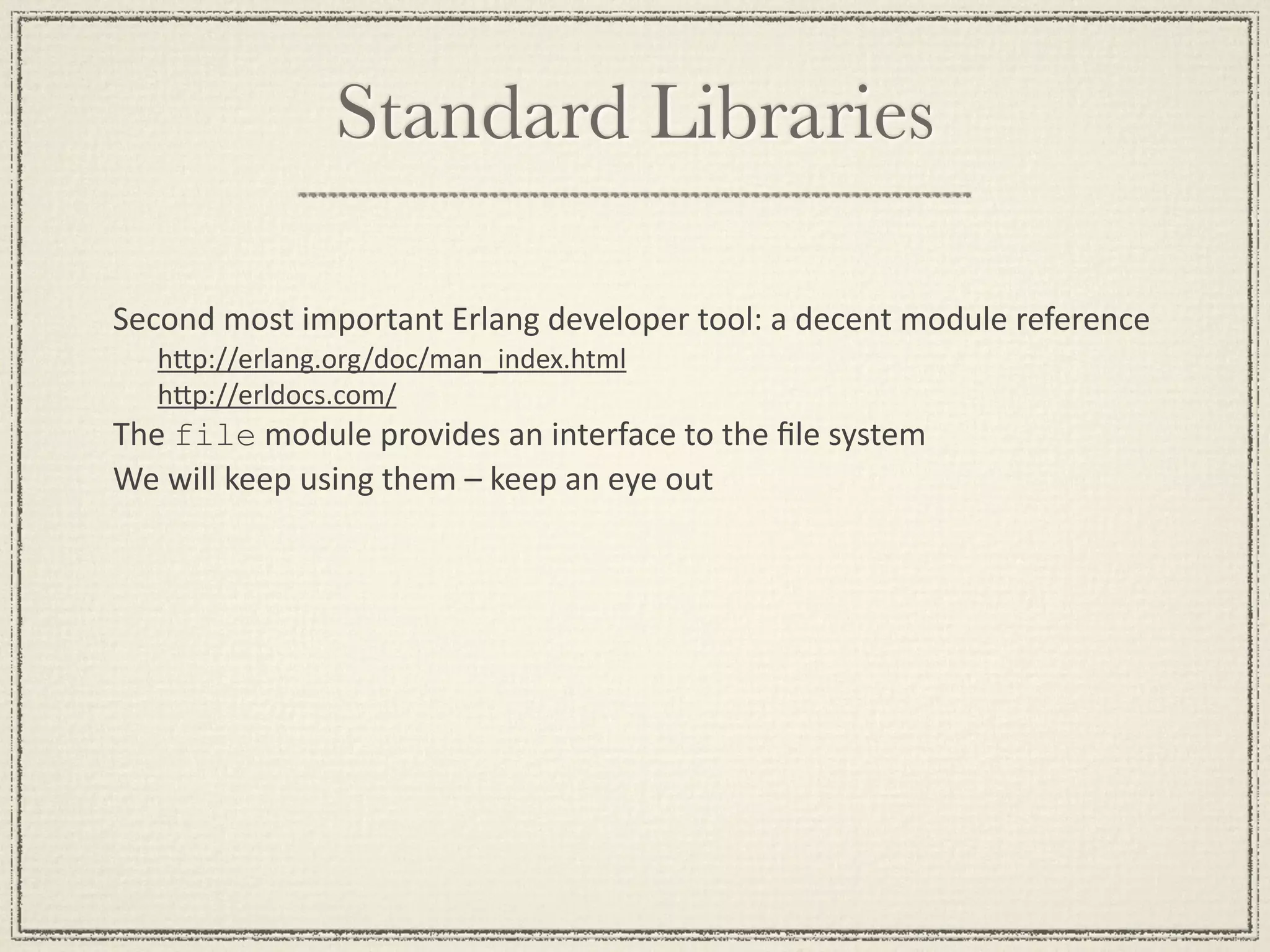
![Module System -module(demo). -export([double/1]). double(X) -> times(X, 2). times(X, N) -> X * N.](https://image.slidesharecdn.com/erlangbootstrapcourse-110919032210-phpapp02/75/Erlang-bootstrap-course-19-2048.jpg)
![Using lists Comma
separated
Erlang
terms
surrounded
by
brackets [this, is, "a", {List, [of, stuff]}] Used
ehhhverywhere An
important
paGern
for
iteraMve
operaMons lists:map/2 list
comprehension The
basis
for
“associaMve
array”
structure
in
Erlang
(proplist)
[{foo, "Foo" 123}] 1> L1 = [2, 3]. [2,3] 2> L2 = [1|L1]. [1,2,3] 3> [H|T] = L2. [1,2,3] 4> H. 1 5> T. [1,2]](https://image.slidesharecdn.com/erlangbootstrapcourse-110919032210-phpapp02/75/Erlang-bootstrap-course-20-2048.jpg)
![Built In Functions (BIFs) date() time() length([1,2,3,4,5]) size({a,b,c}) atom_to_list(an_atom) list_to_tuple([1,2,3,4]) integer_to_list(2234) tuple_to_list({})](https://image.slidesharecdn.com/erlangbootstrapcourse-110919032210-phpapp02/75/Erlang-bootstrap-course-21-2048.jpg)
![Lets do something more with lists A
basic
sort 5> lists:sort(ToDo). ["Learn Ruby","Remove Bing from Phone","Shard /dev/null"] Wait,
that’s
not
what
I
want! 6> ToDo2 = [{2, "Shard /dev/null"}, {3, "Learn Ruby"}, {1, "Remove Bing from Phone"}]. 7> lists:sort(ToDo2). [{1,"Remove Bing from Phone"}, {2,"Shard /dev/null"}, {3,"Learn Ruby"}] Default
sort
comparison
uses
“natural
order”
of
Erlang
term We
don’t
need
no
sMnking
natural
order! 8> lists:sort( fun({P1, N1}, {P1, N2}) -> N1 < N2 end, ToDo2). [{3,"Learn Ruby"}, {1,"Remove Bing from Phone"}, {2,"Shard /dev/null"}](https://image.slidesharecdn.com/erlangbootstrapcourse-110919032210-phpapp02/75/Erlang-bootstrap-course-22-2048.jpg)
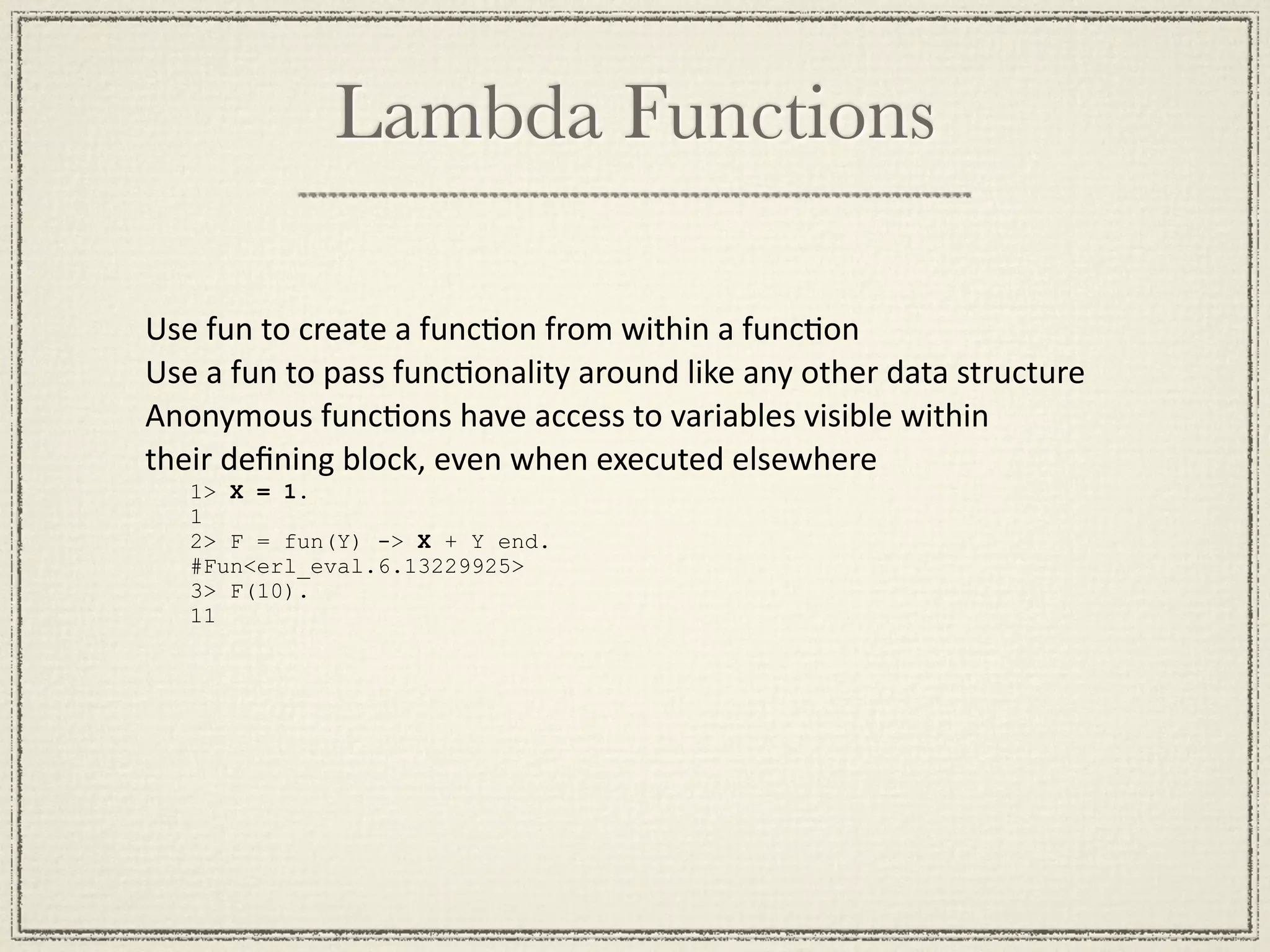
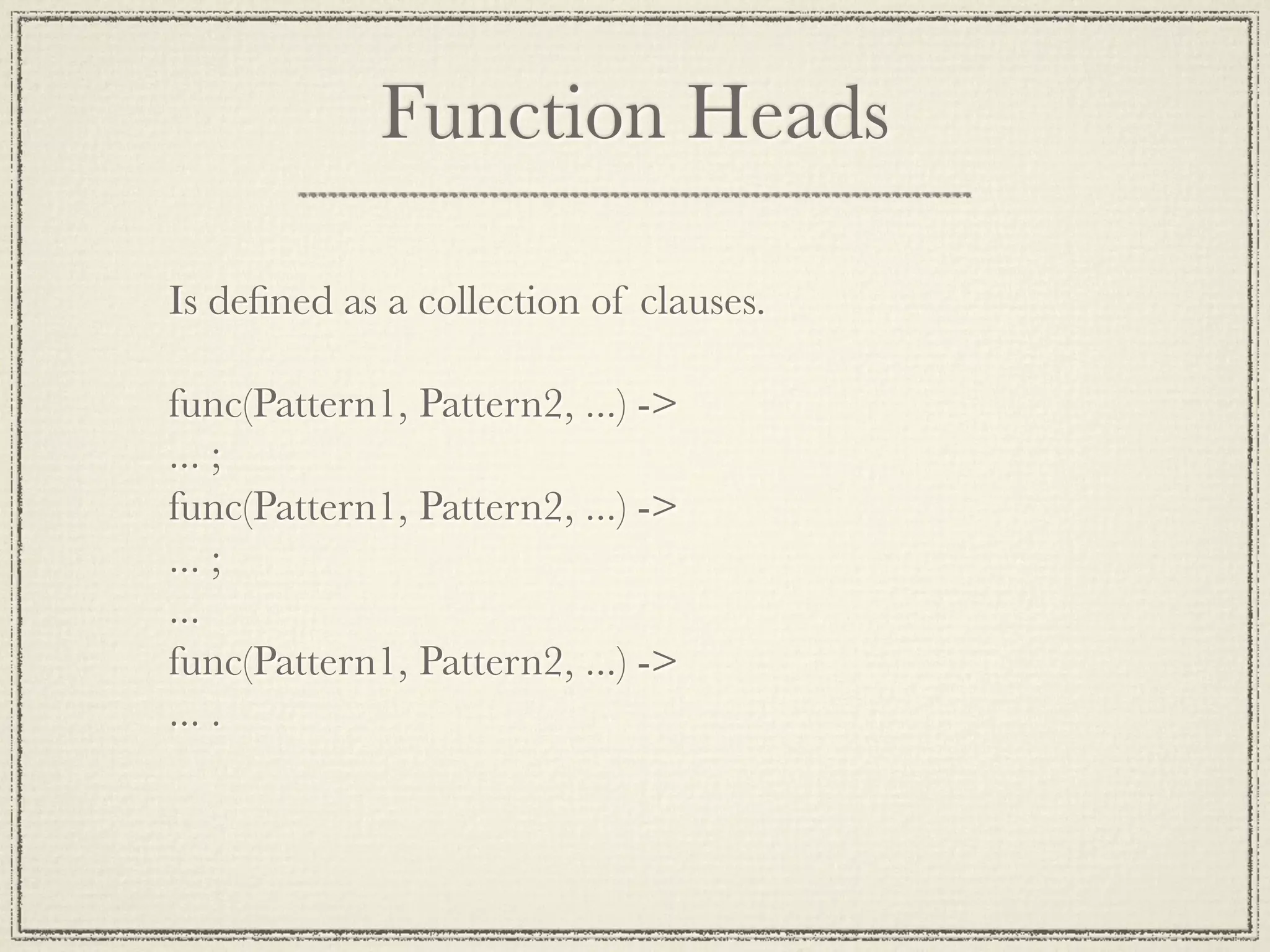
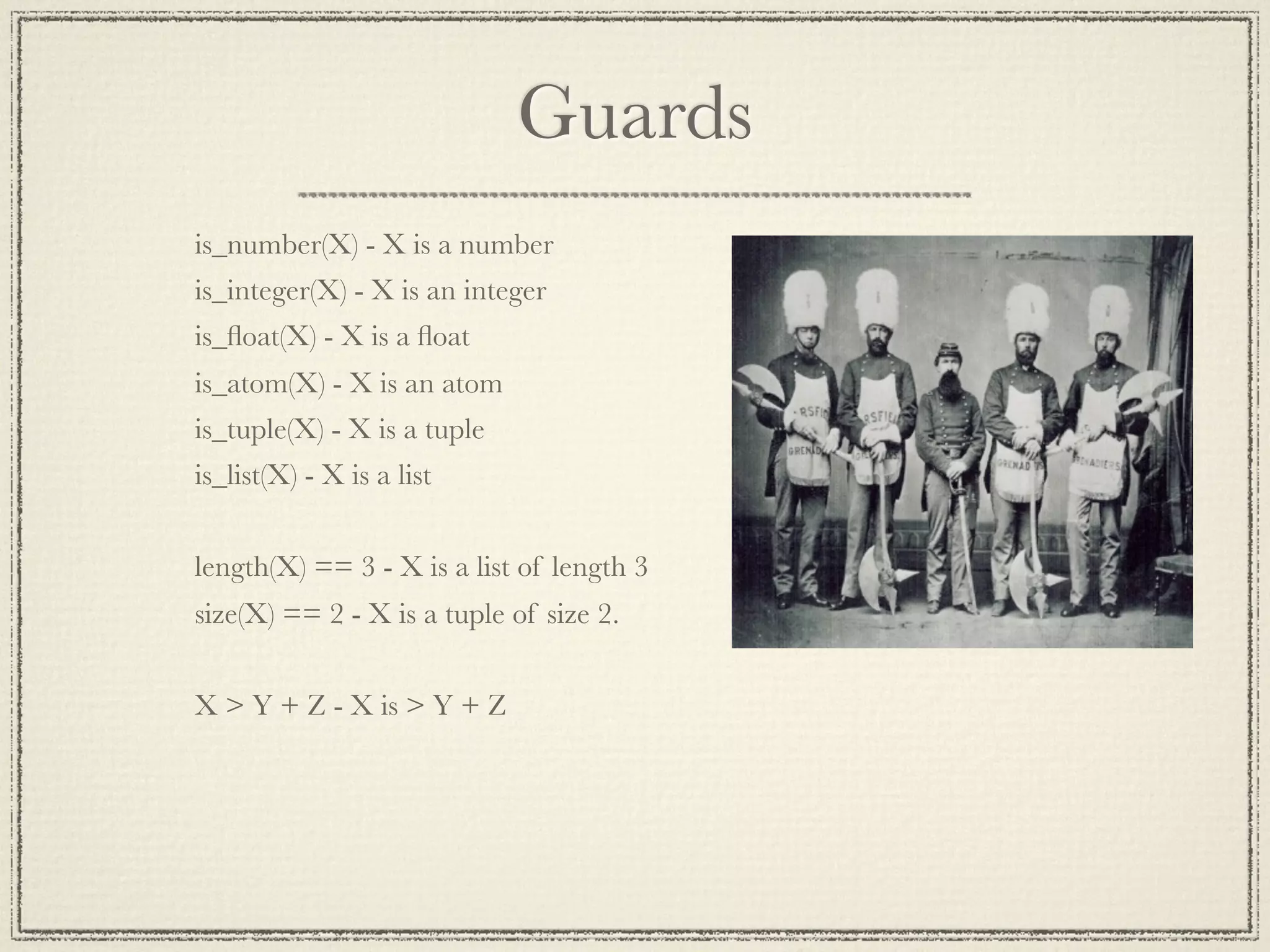
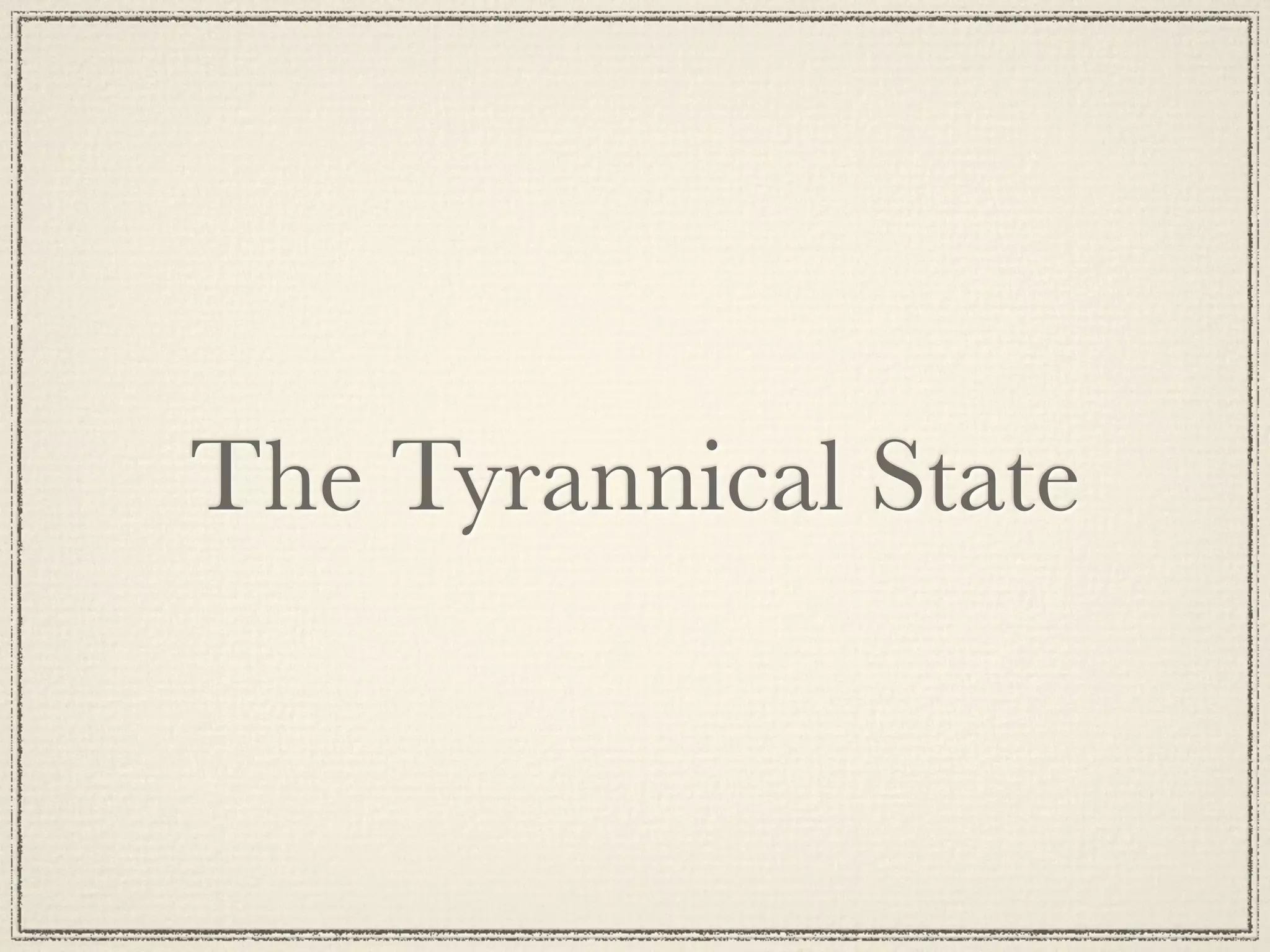
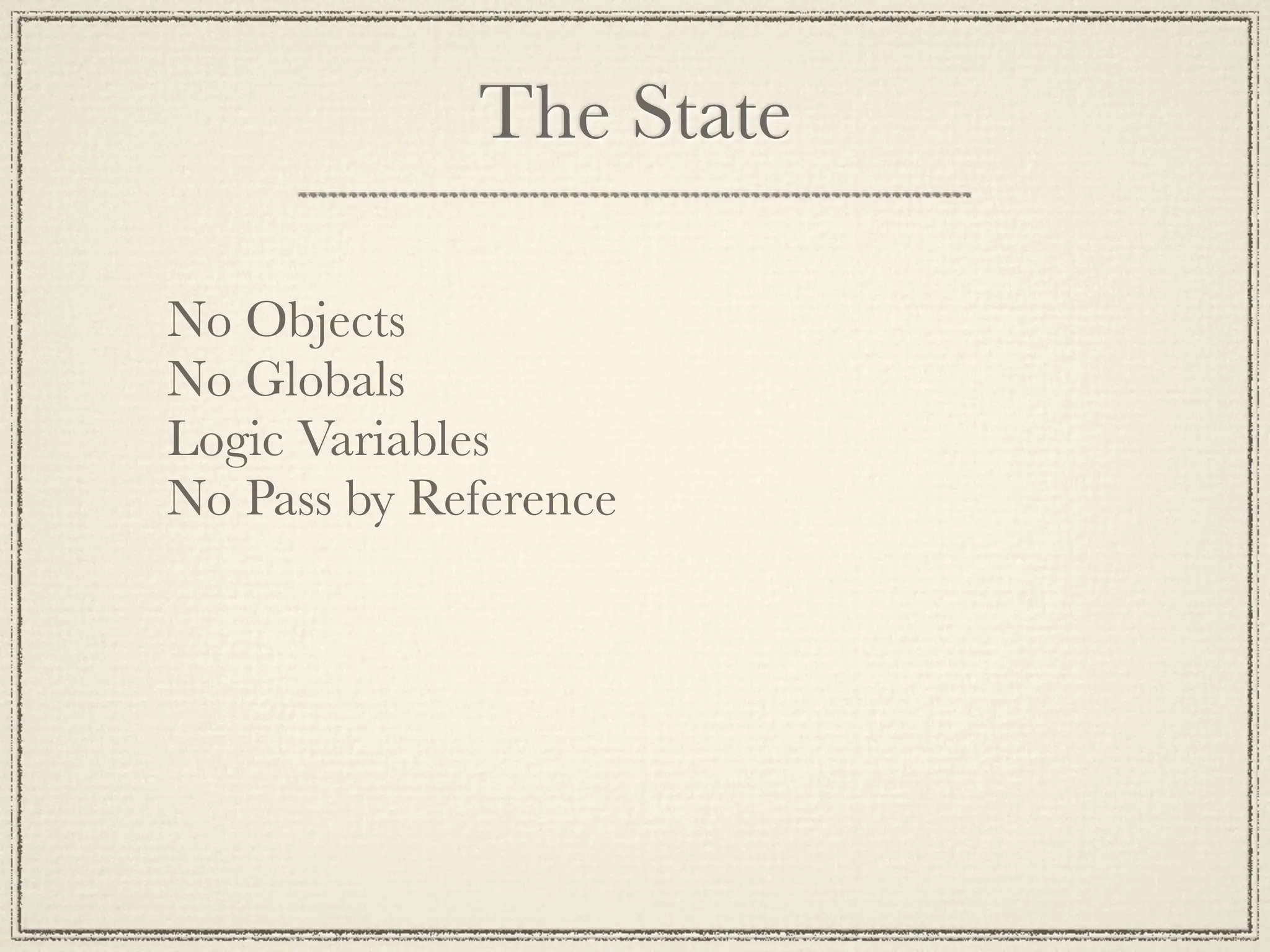
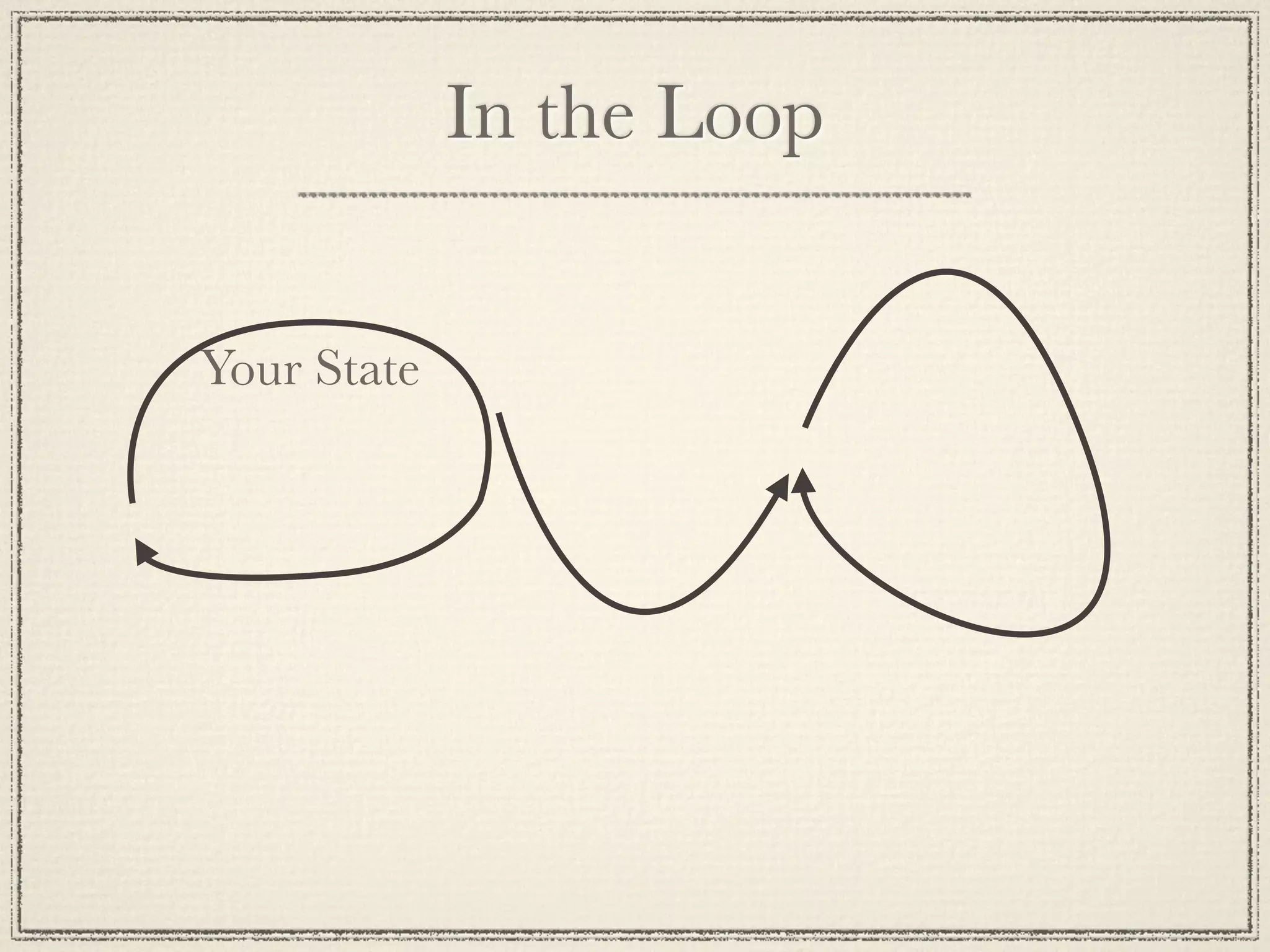
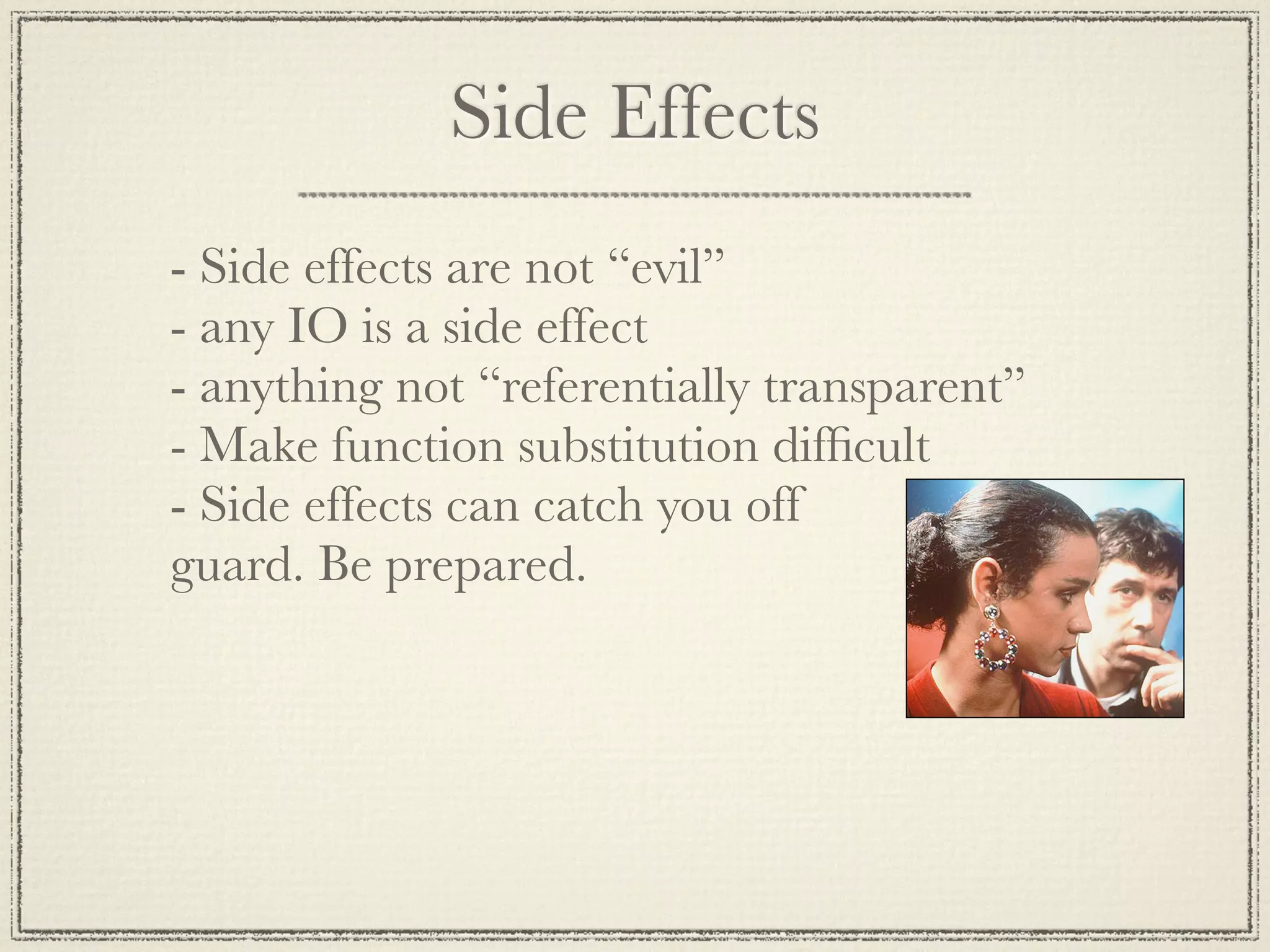
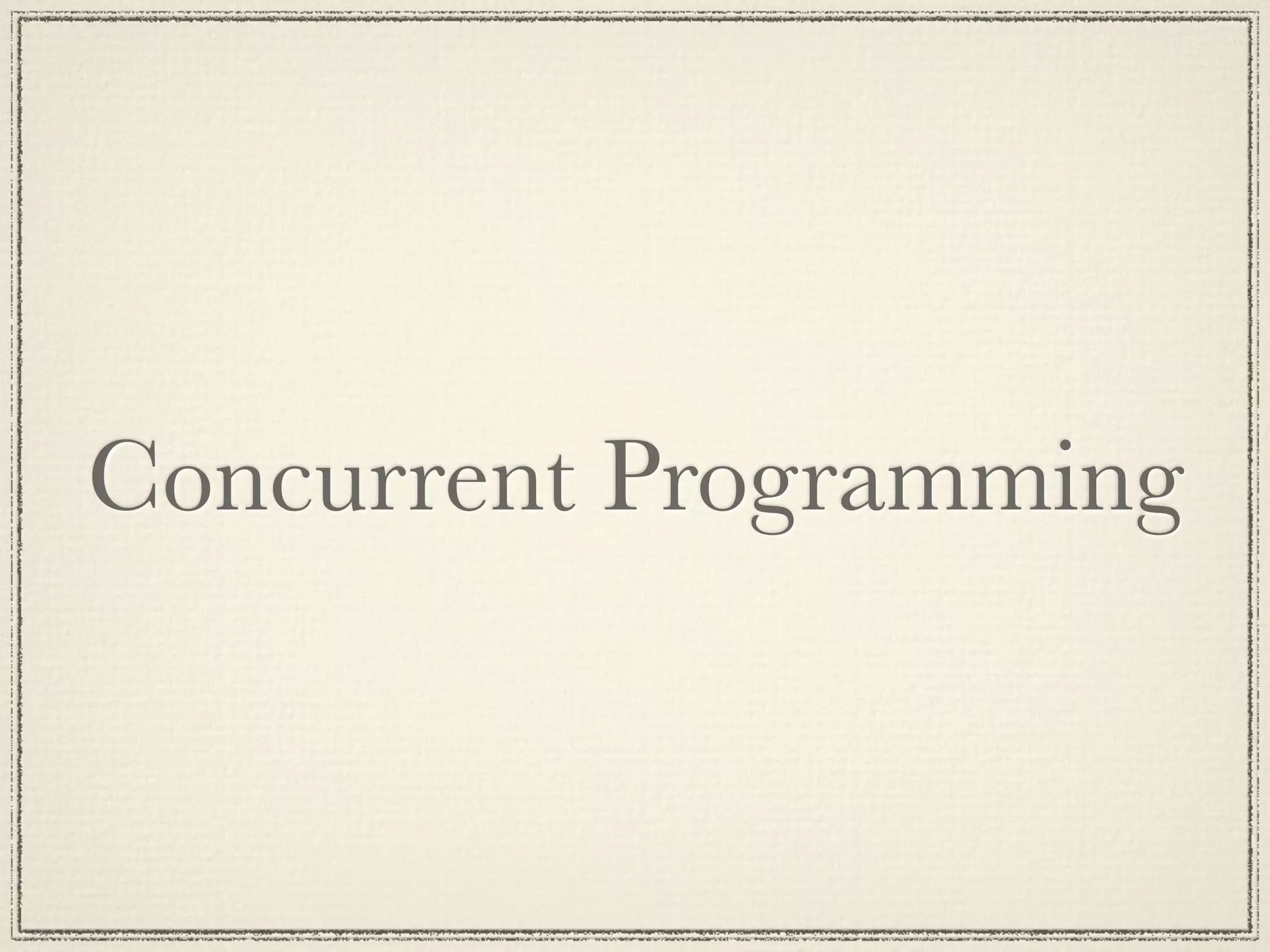
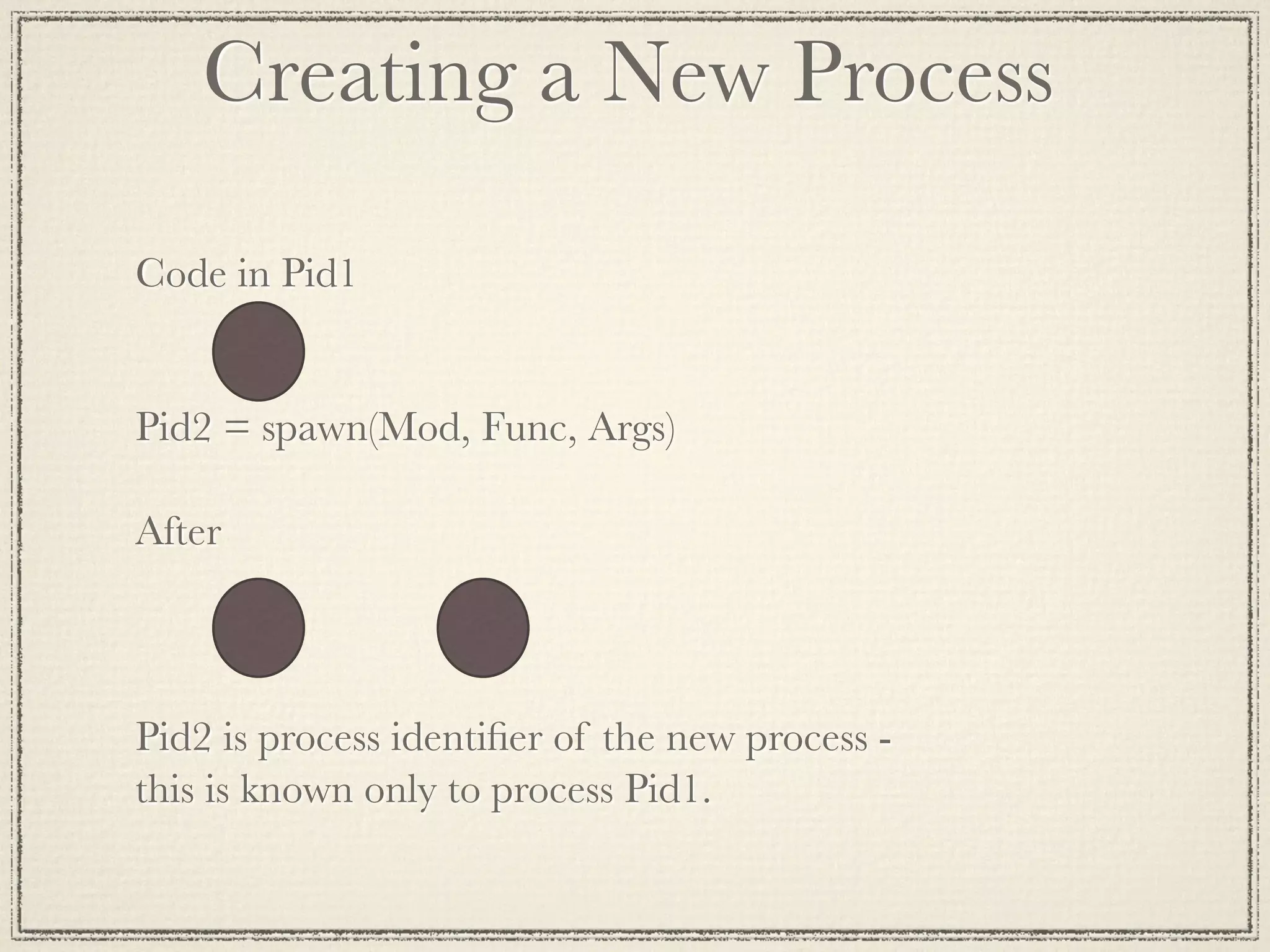
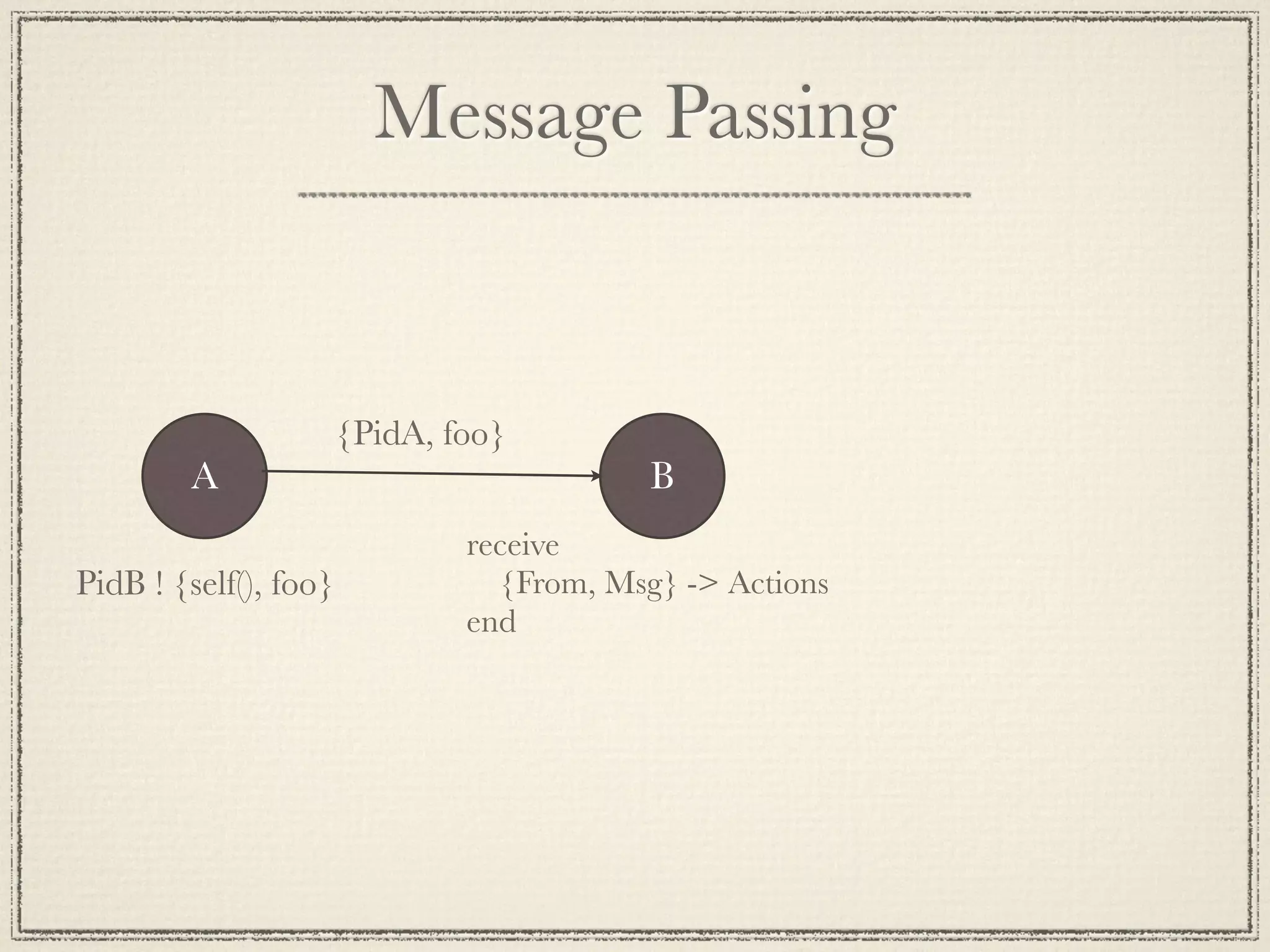
![Echo Client -module(echo). -export([go/0]). go() -> Pid2 = spawn(fun() -> loop() end), Pid2 ! {self(), hello}, receive {Pid2, Msg} -> io:format("P1 ~w~n", [Msg]) end, Pid2 ! stop.](https://image.slidesharecdn.com/erlangbootstrapcourse-110919032210-phpapp02/75/Erlang-bootstrap-course-33-2048.jpg)