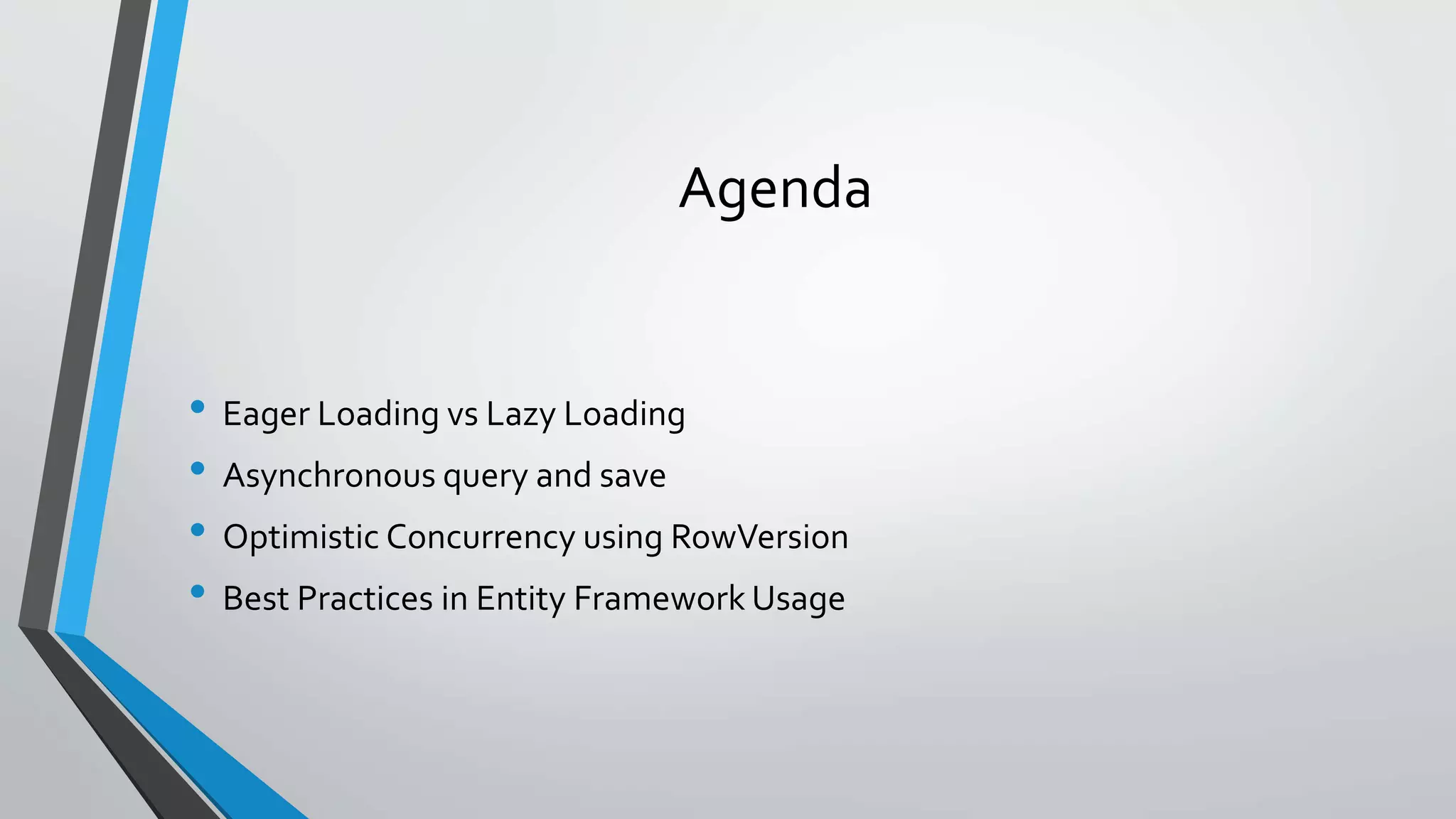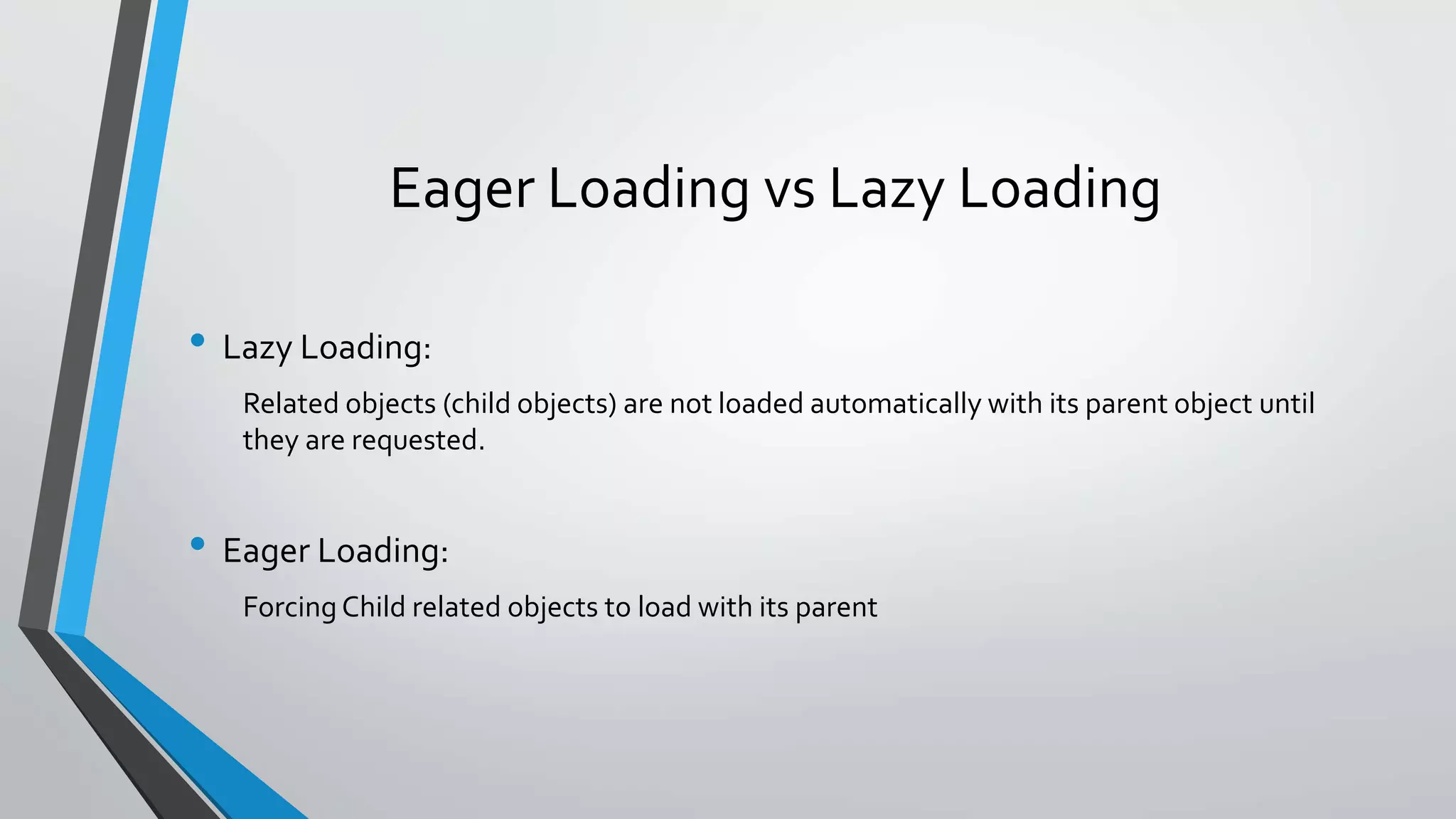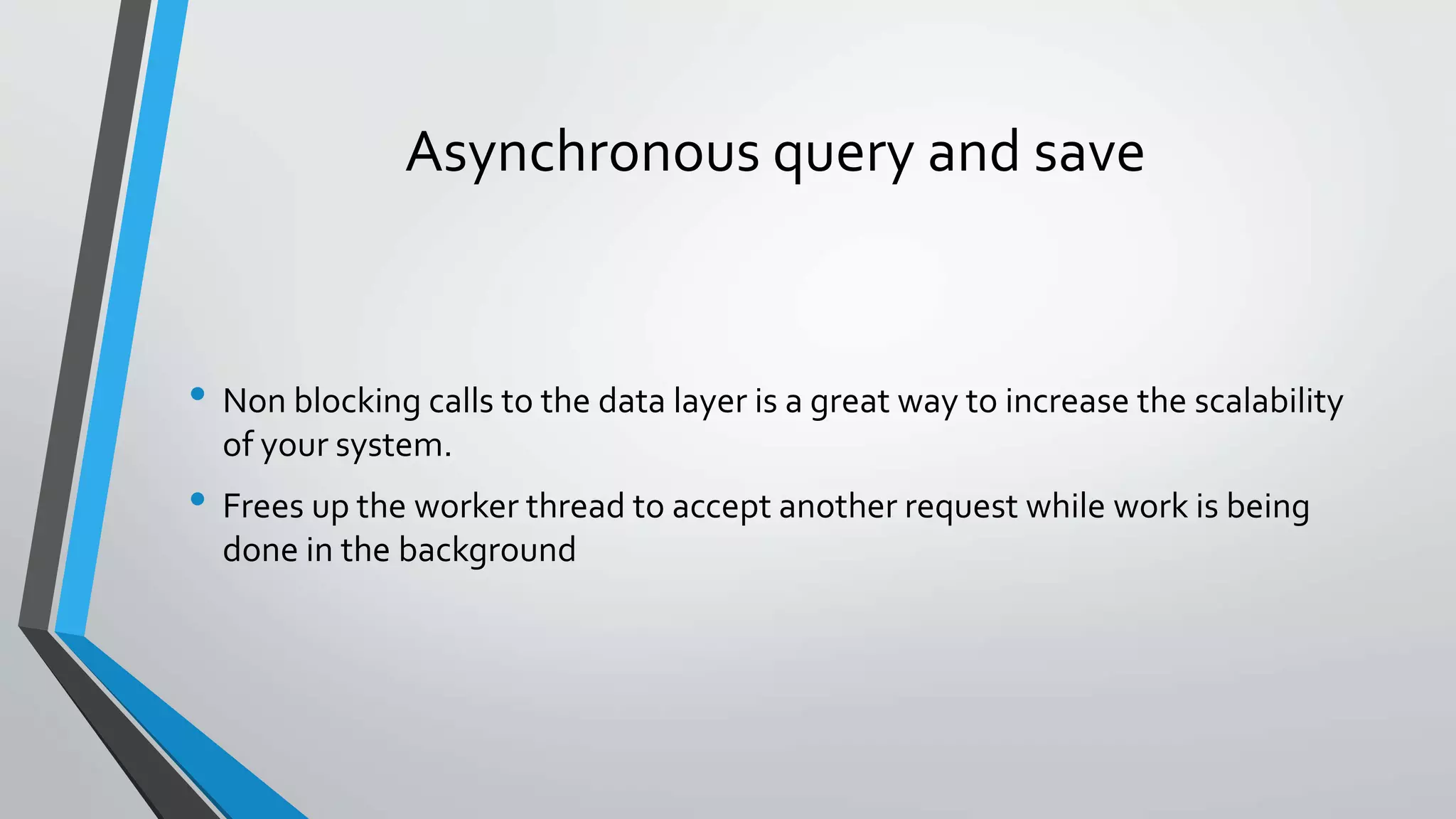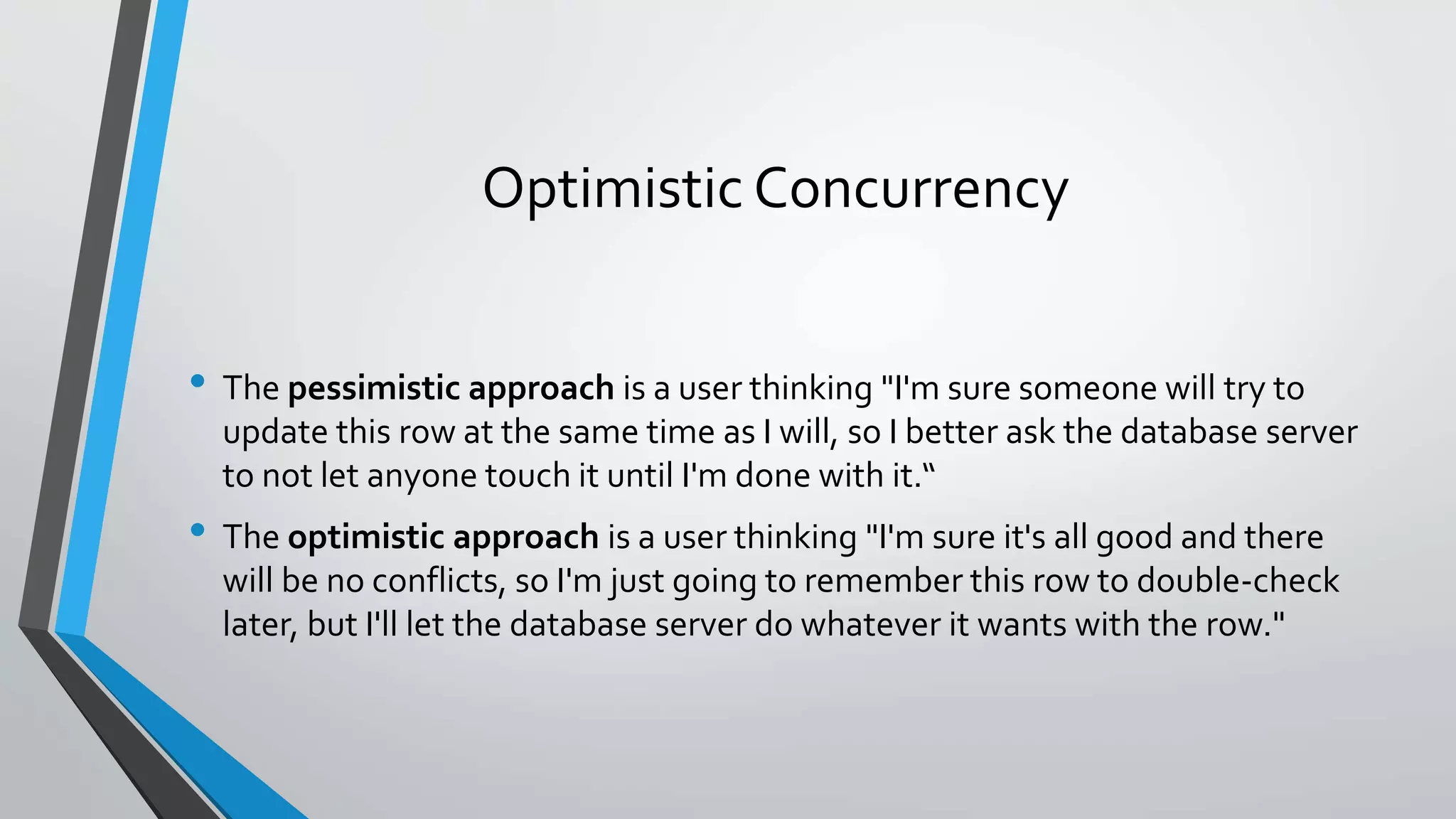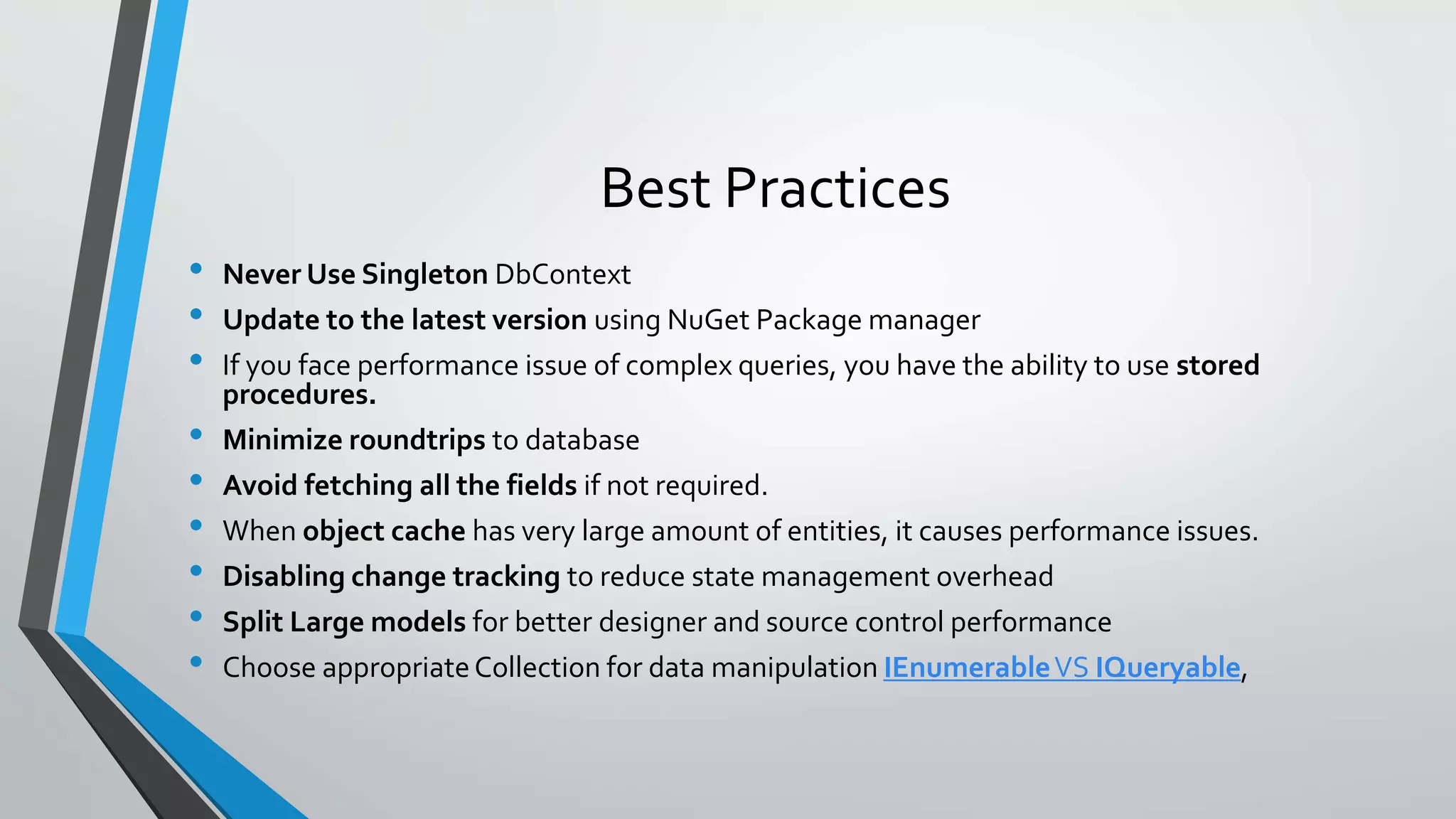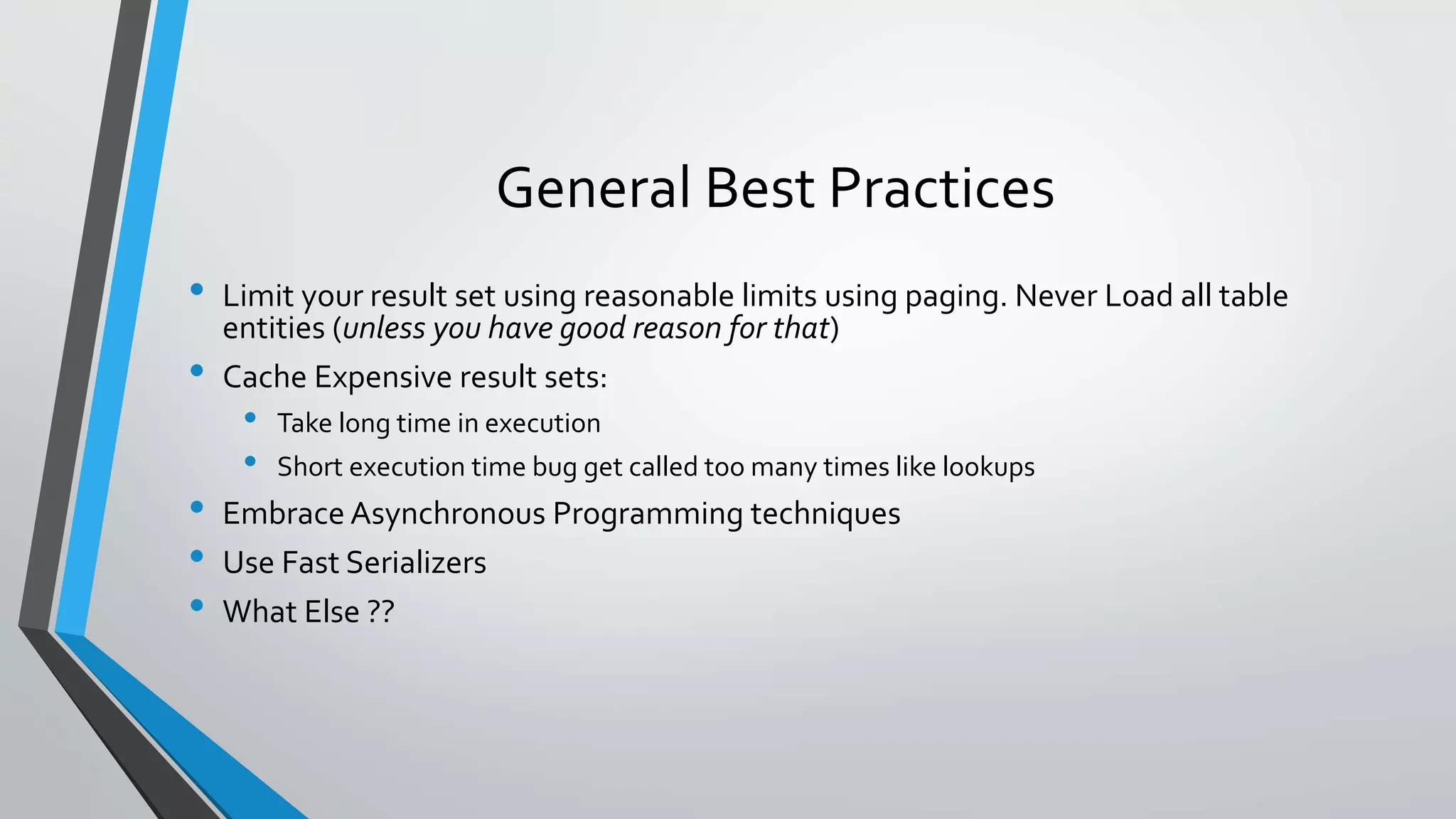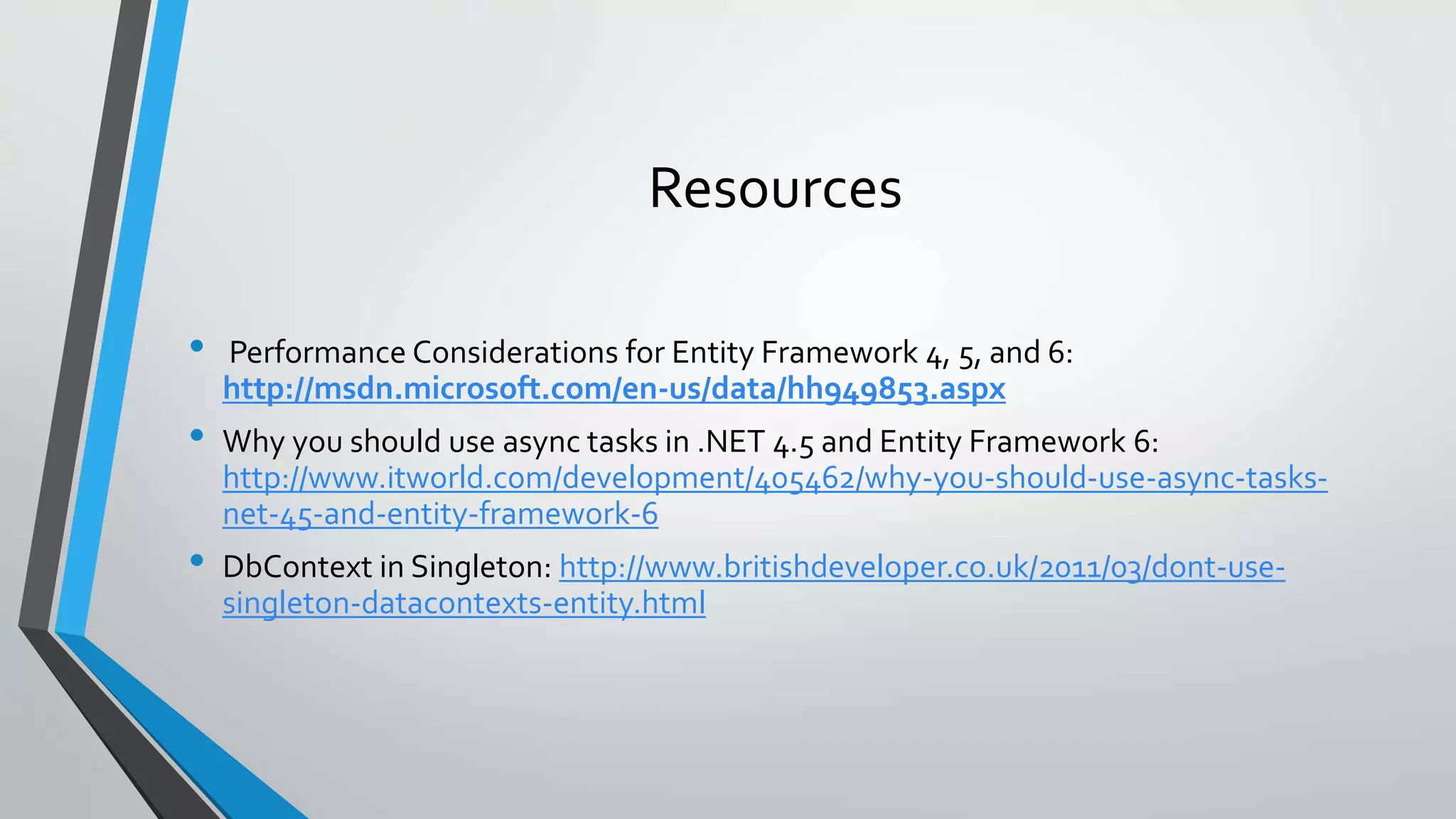The document summarizes an Entity Framework session that covers topics like eager vs lazy loading, asynchronous queries and saves, optimistic concurrency, and best practices. The agenda includes loading related objects, non-blocking data access, handling concurrency issues, and techniques like avoiding singletons, updating versions, using stored procedures for complex queries, and caching expensive results. General recommendations are to limit result sets, embrace asynchronous patterns, and use fast serializers.