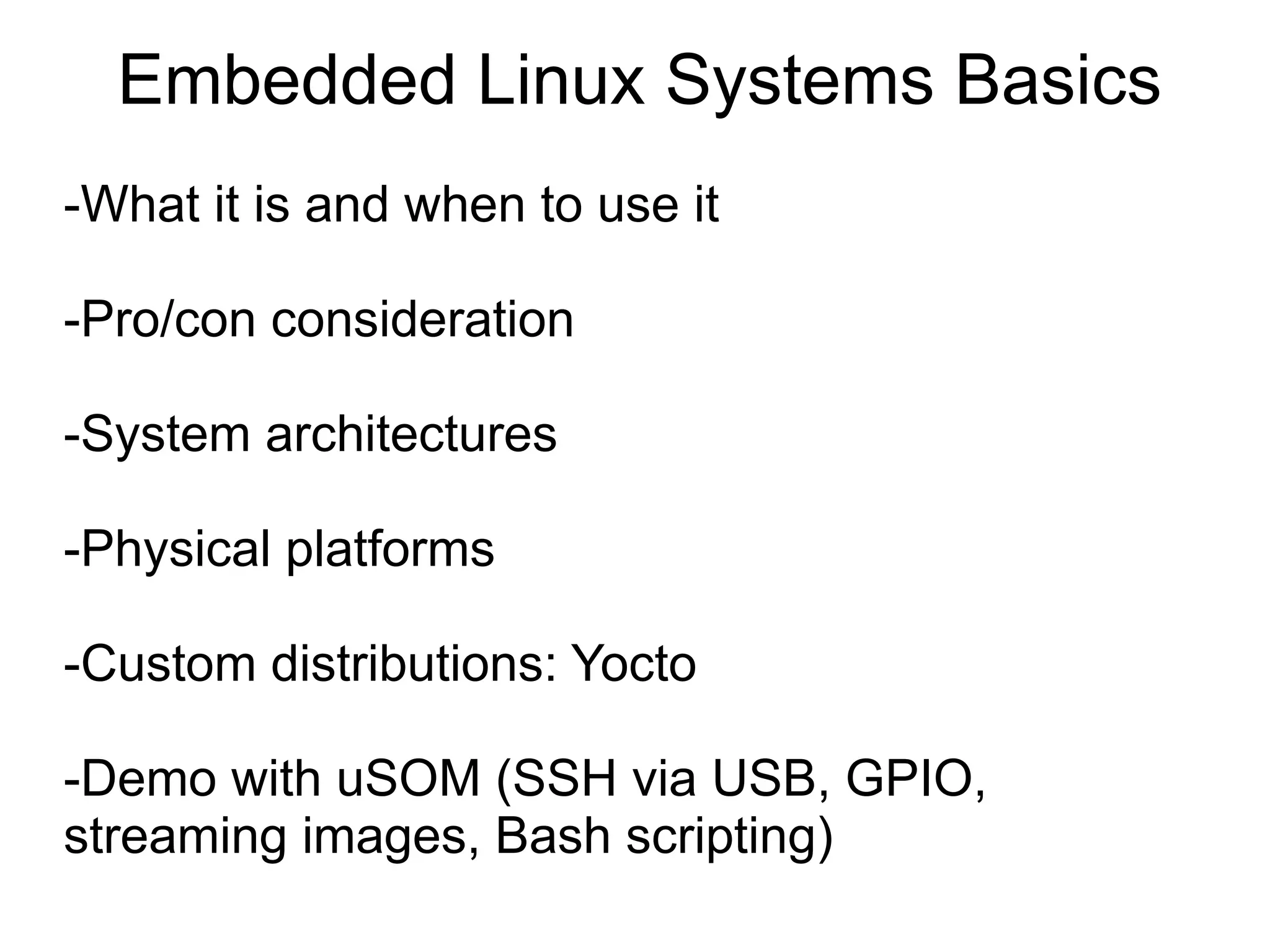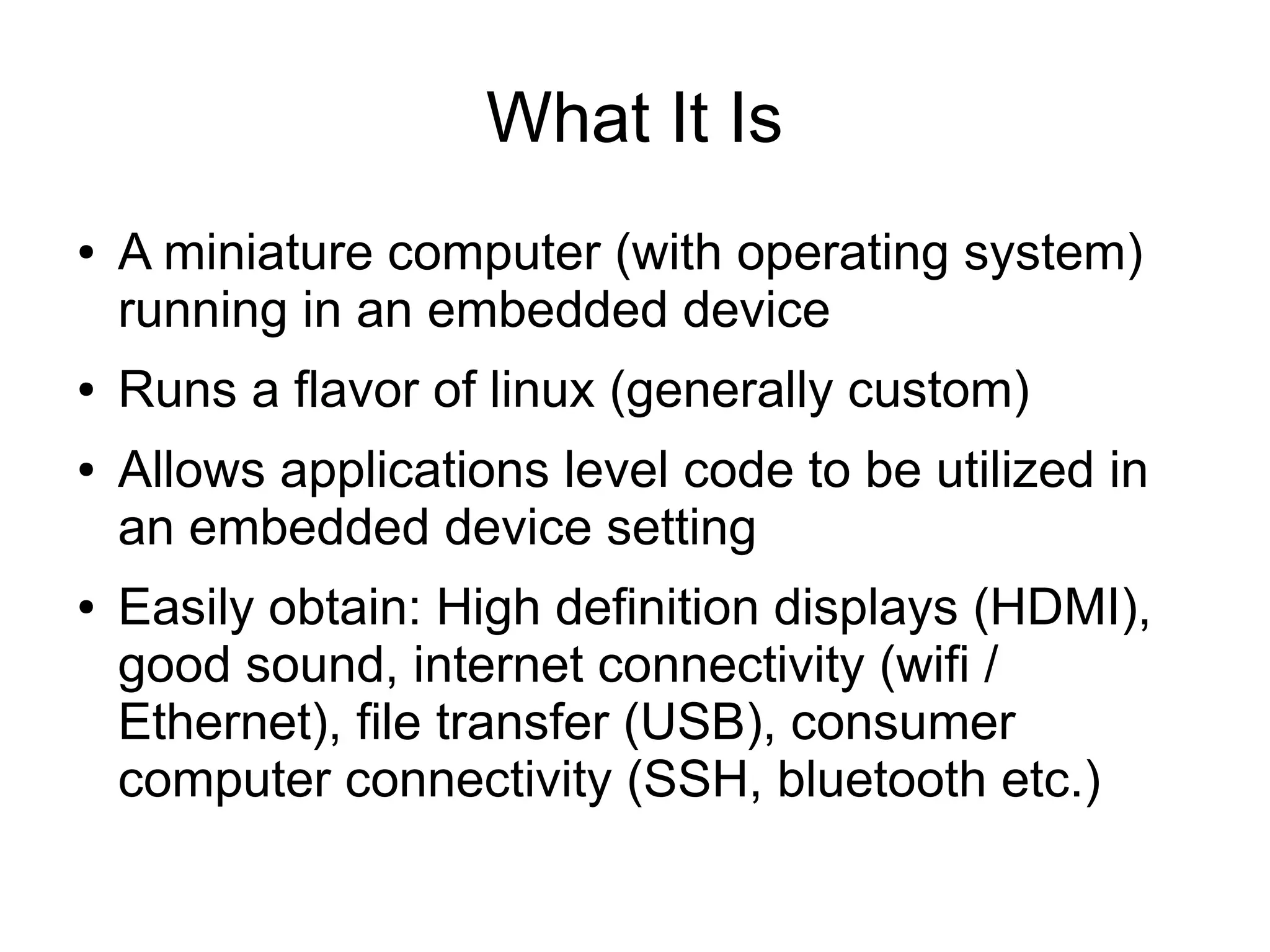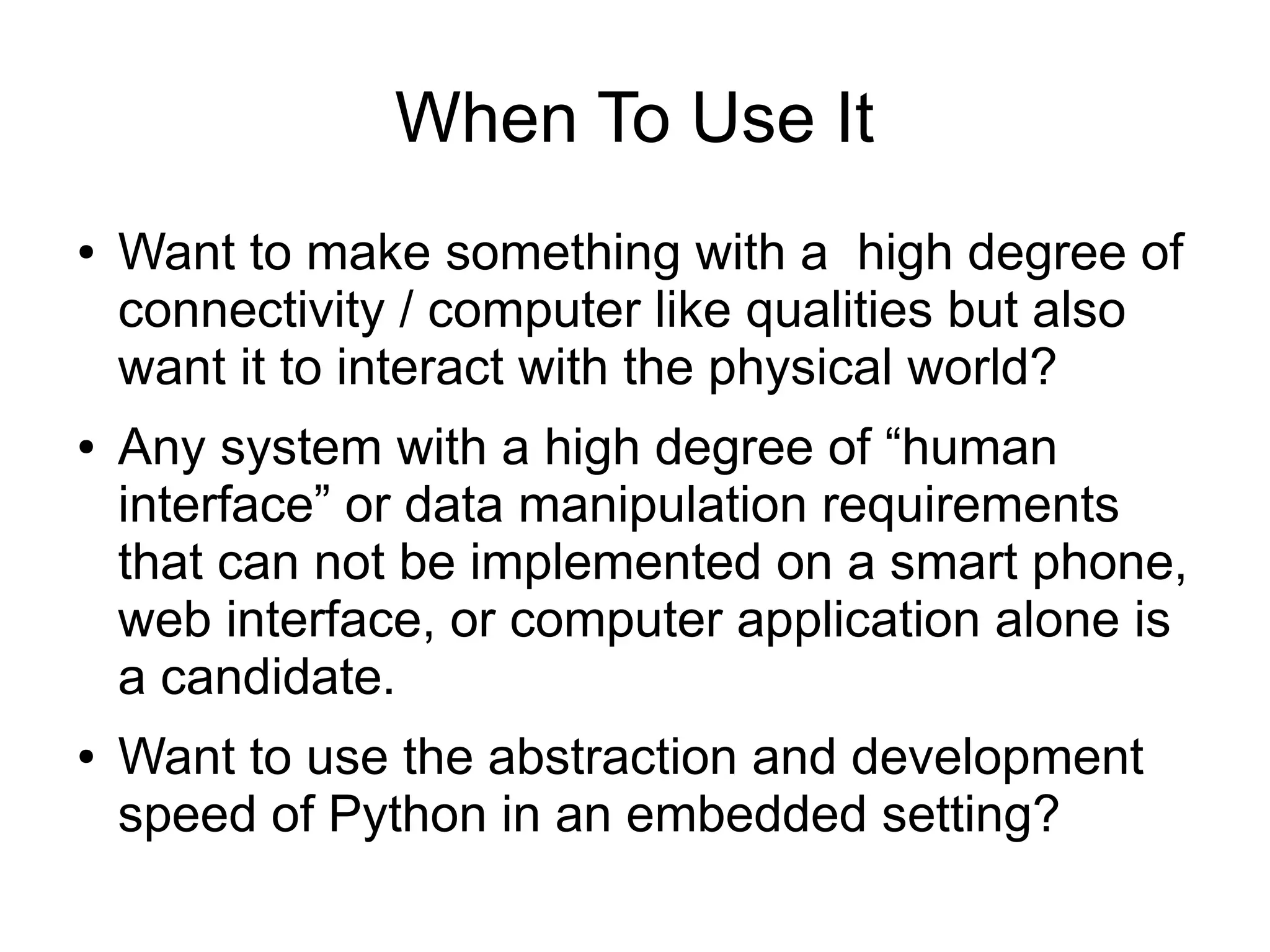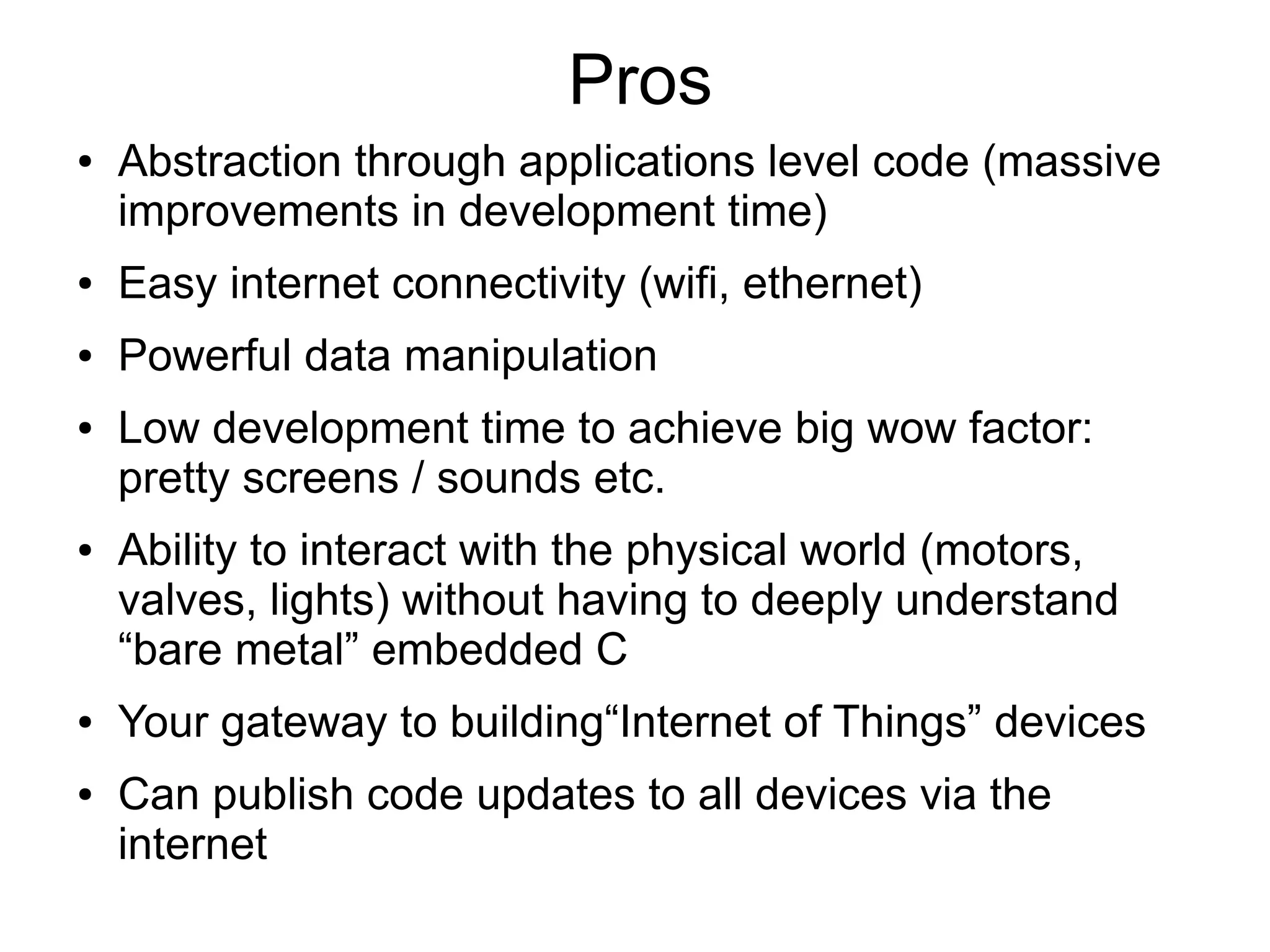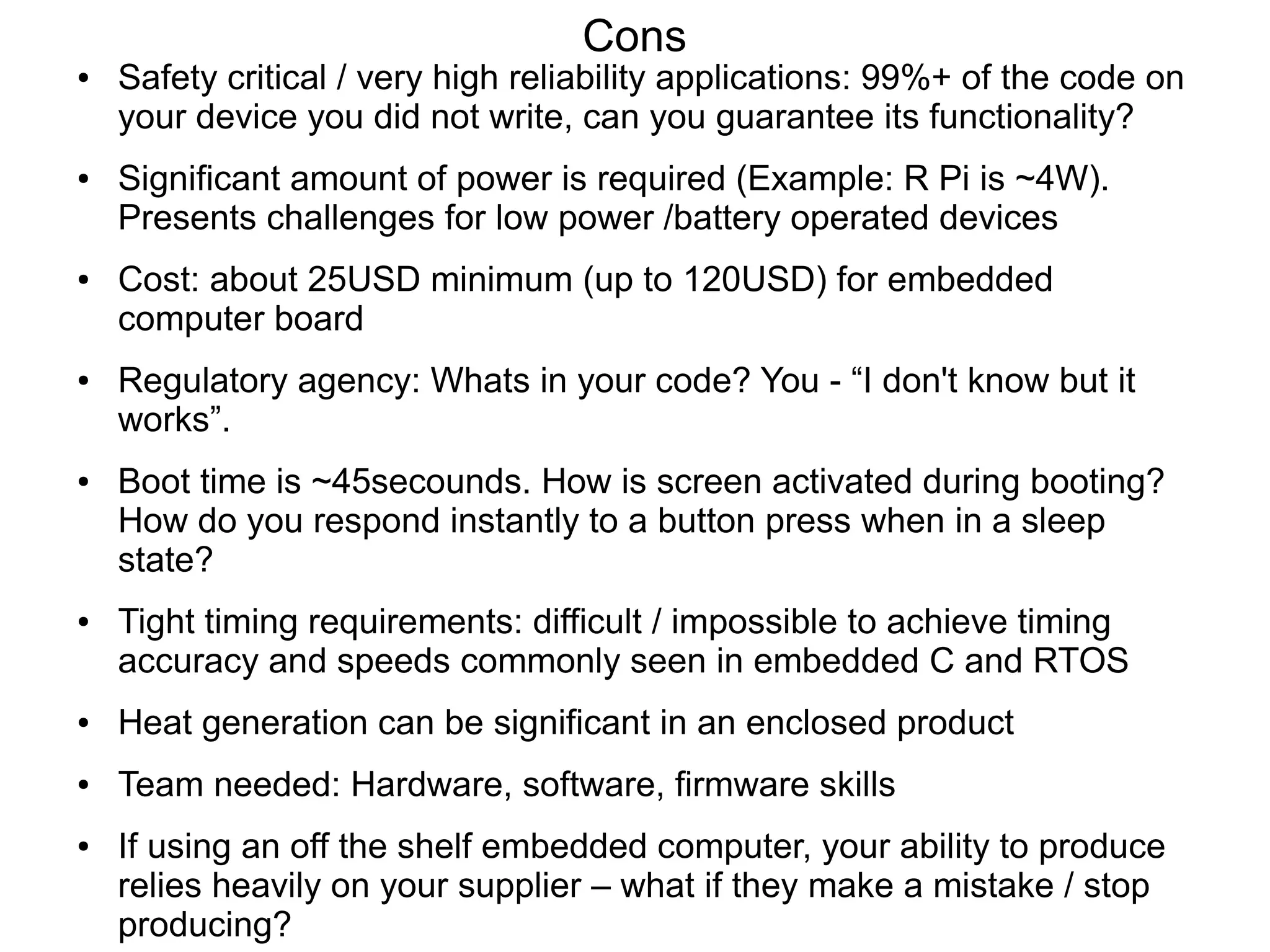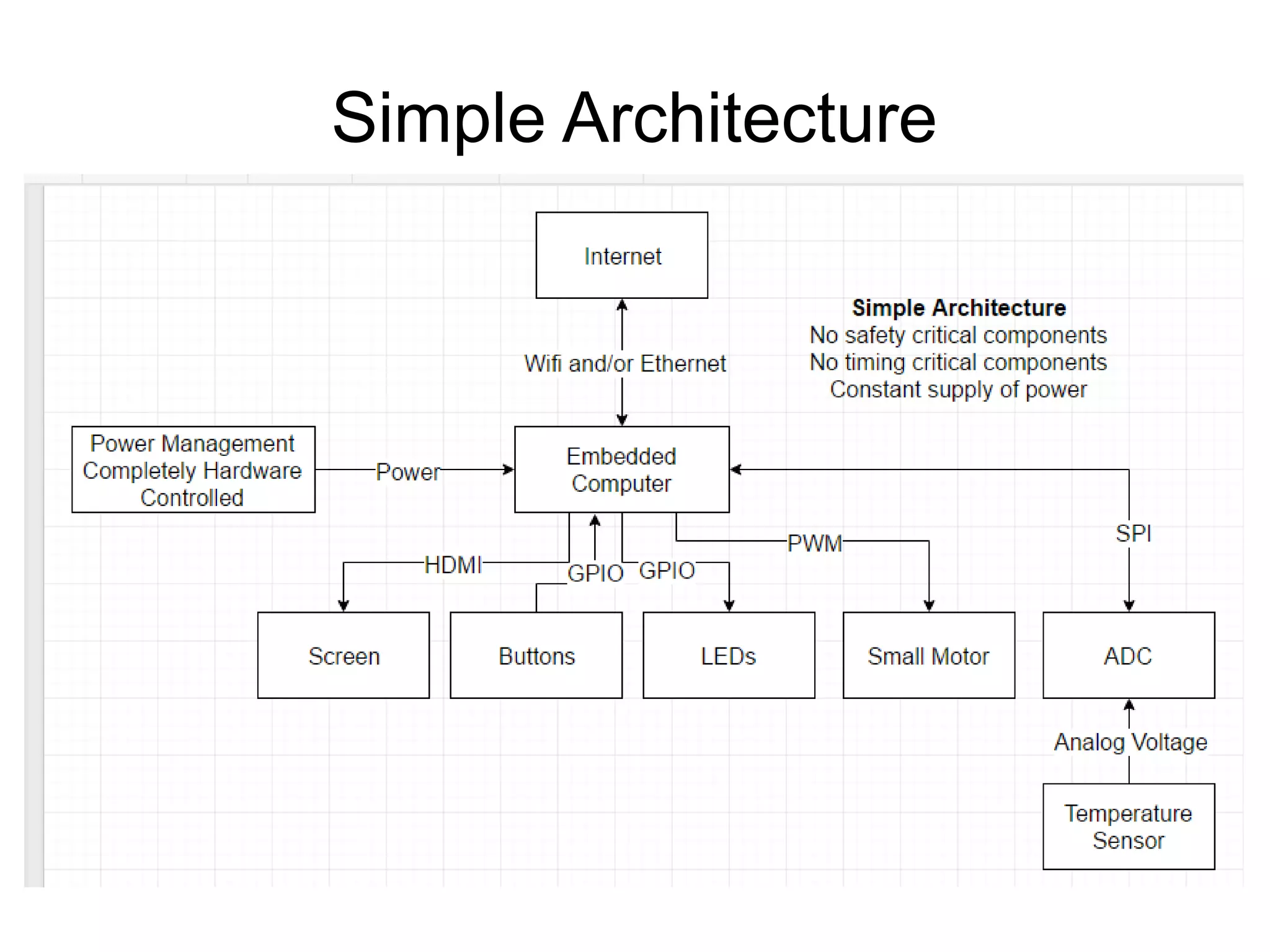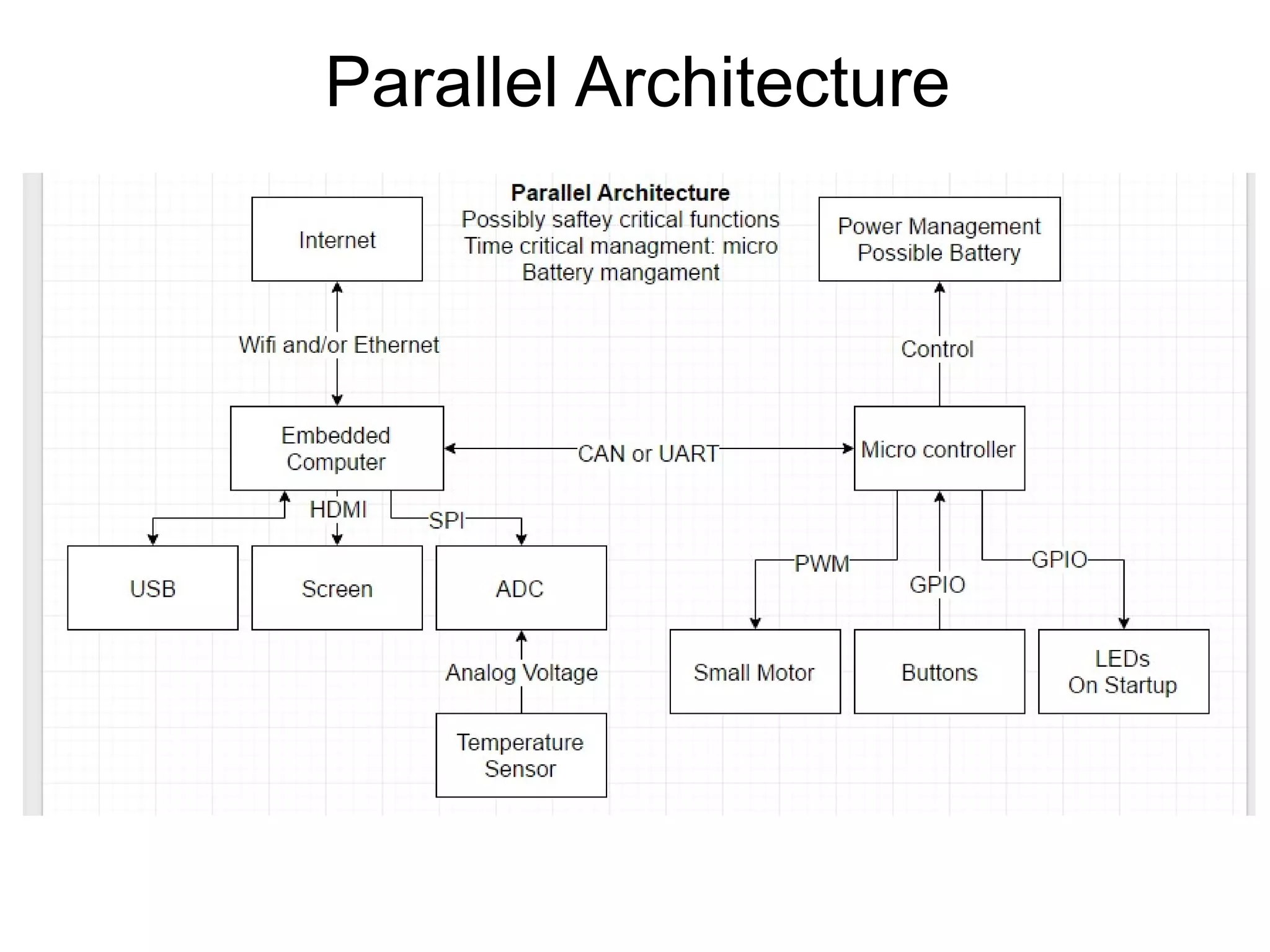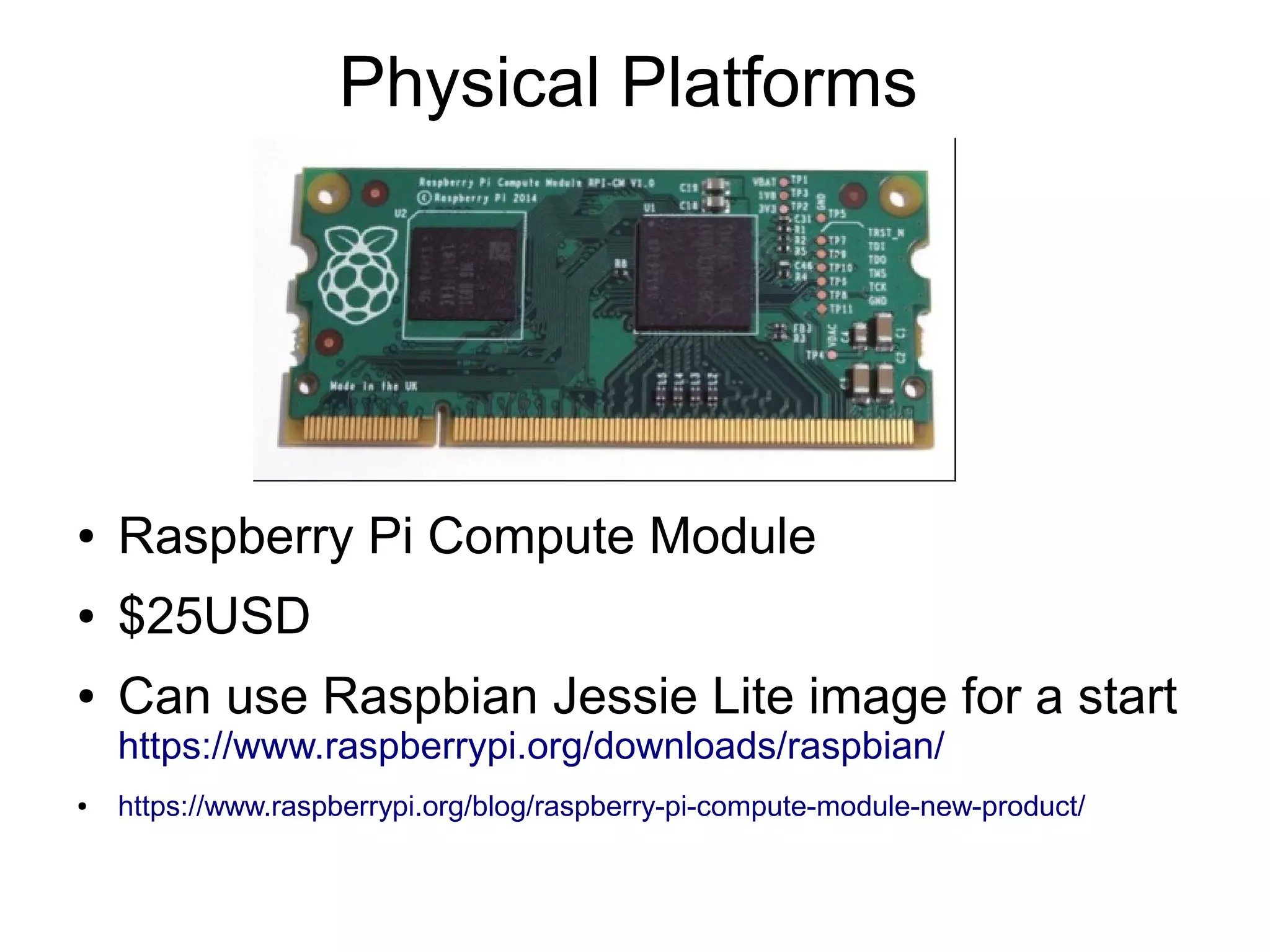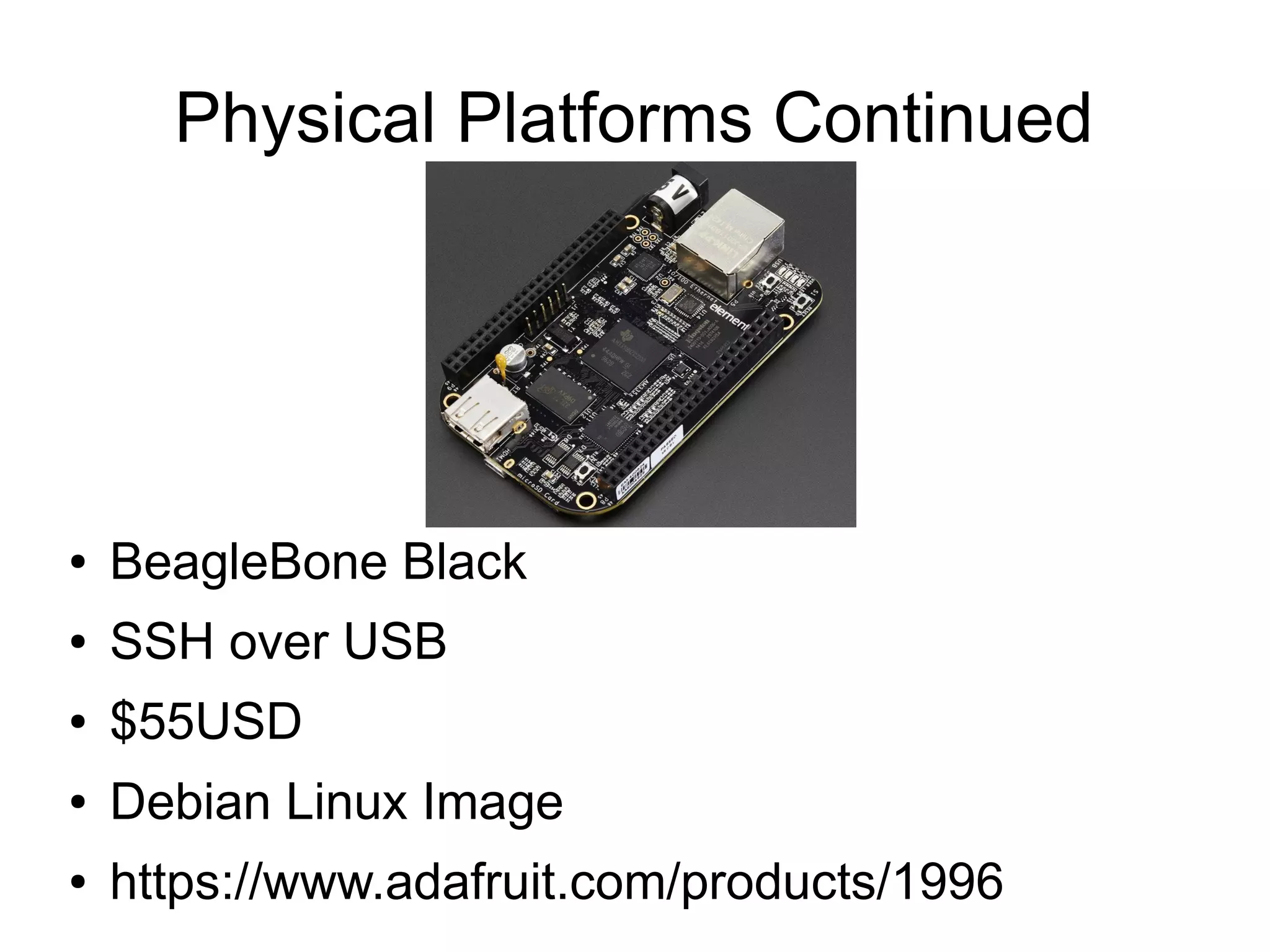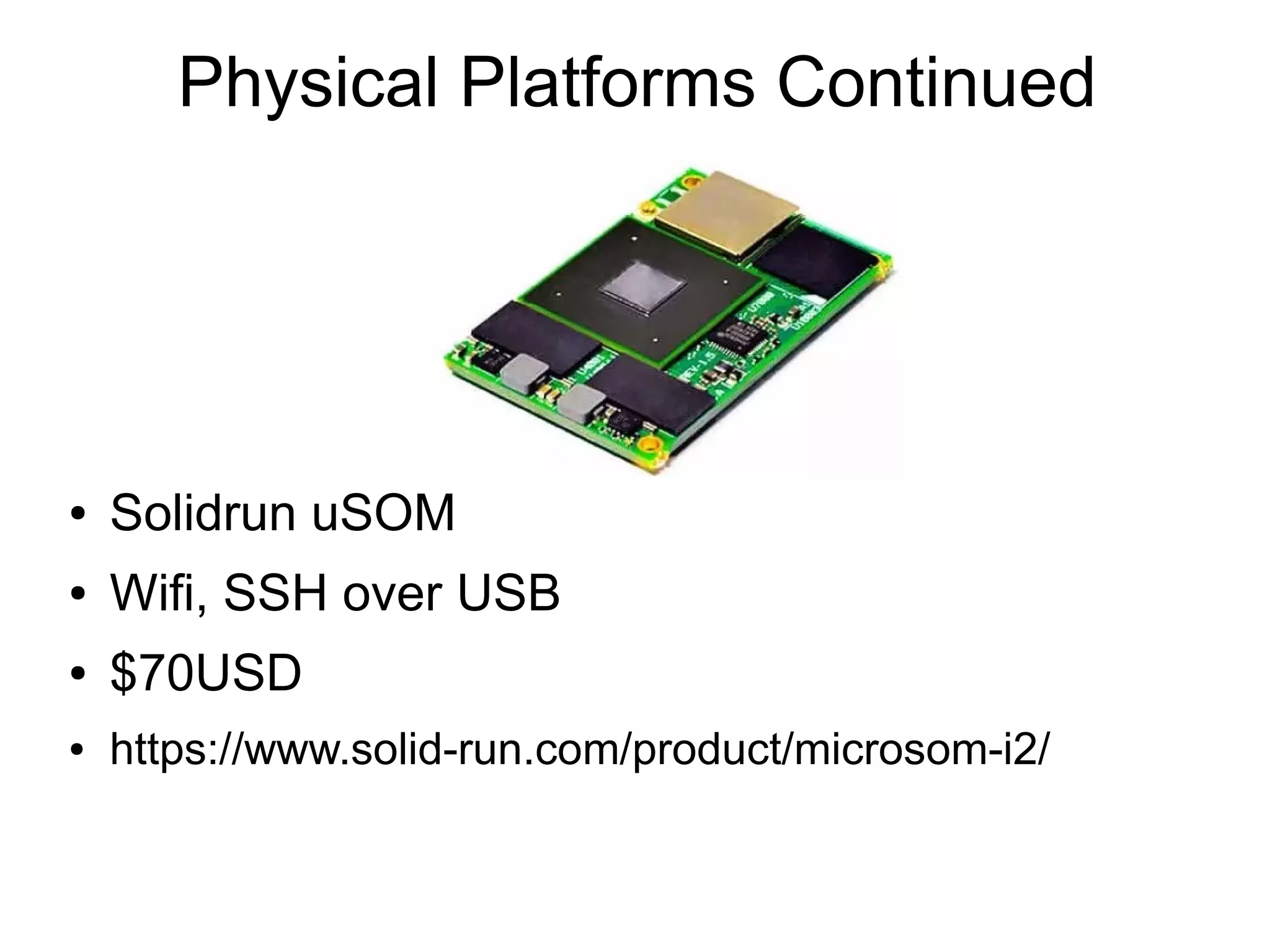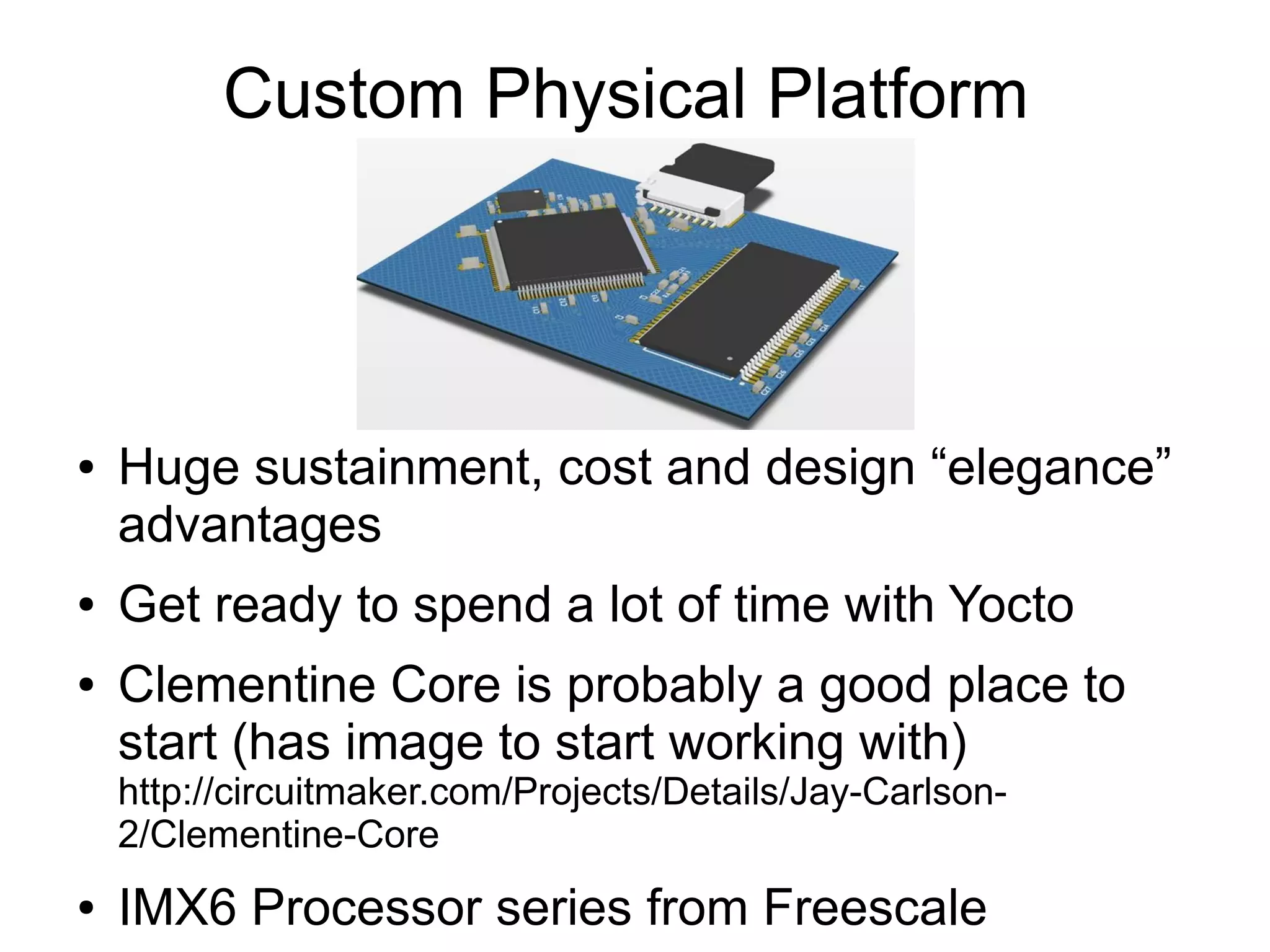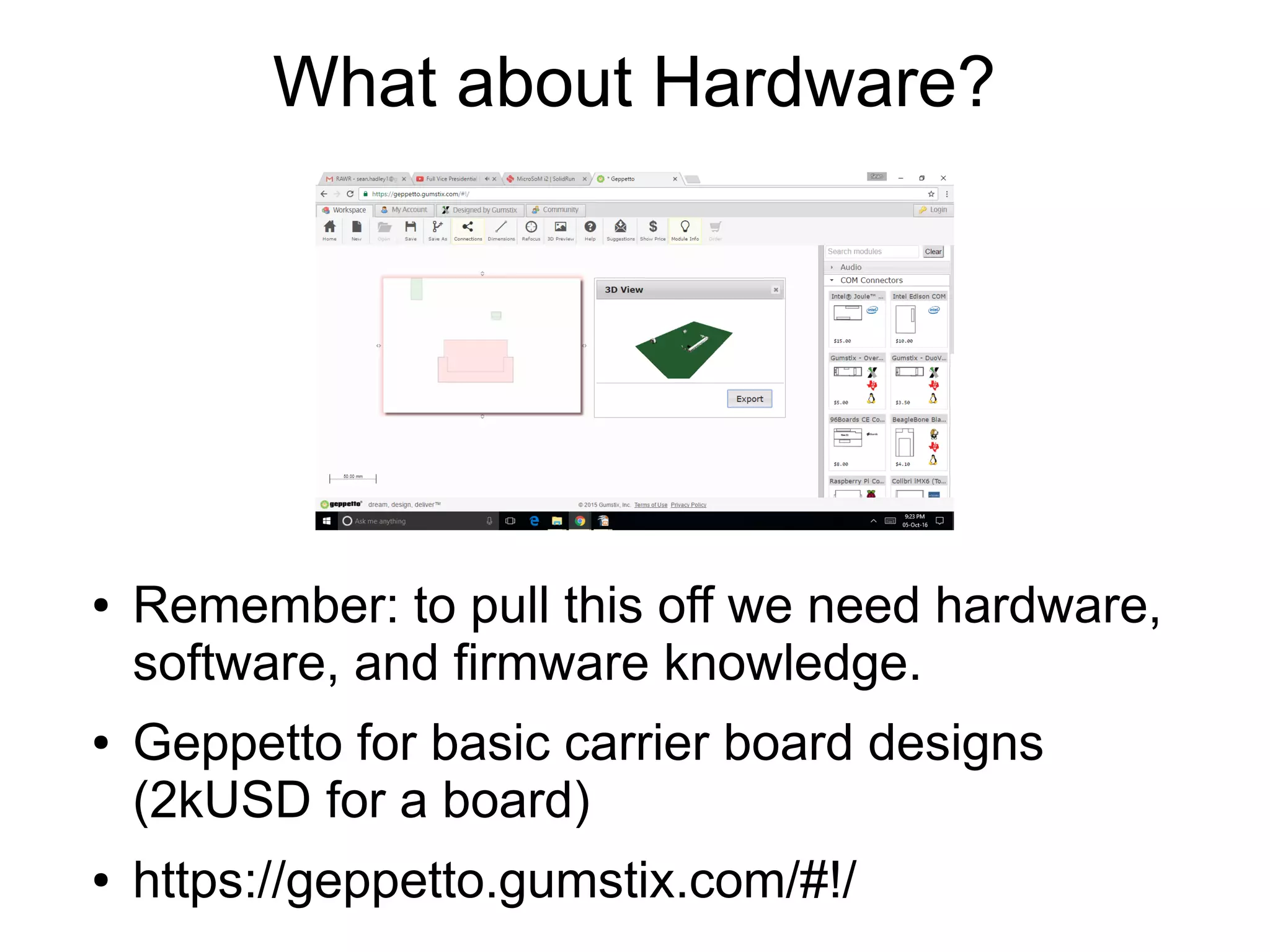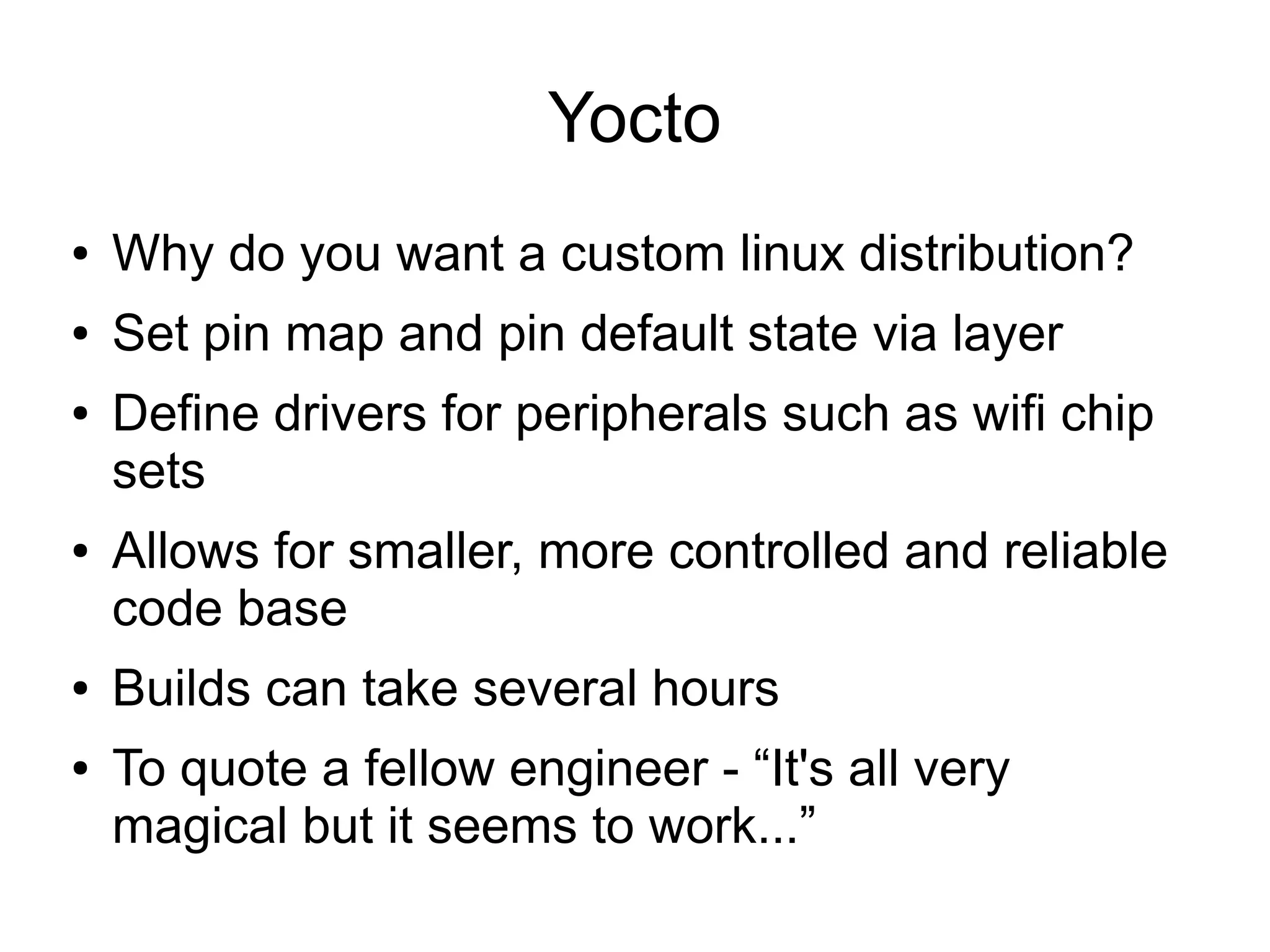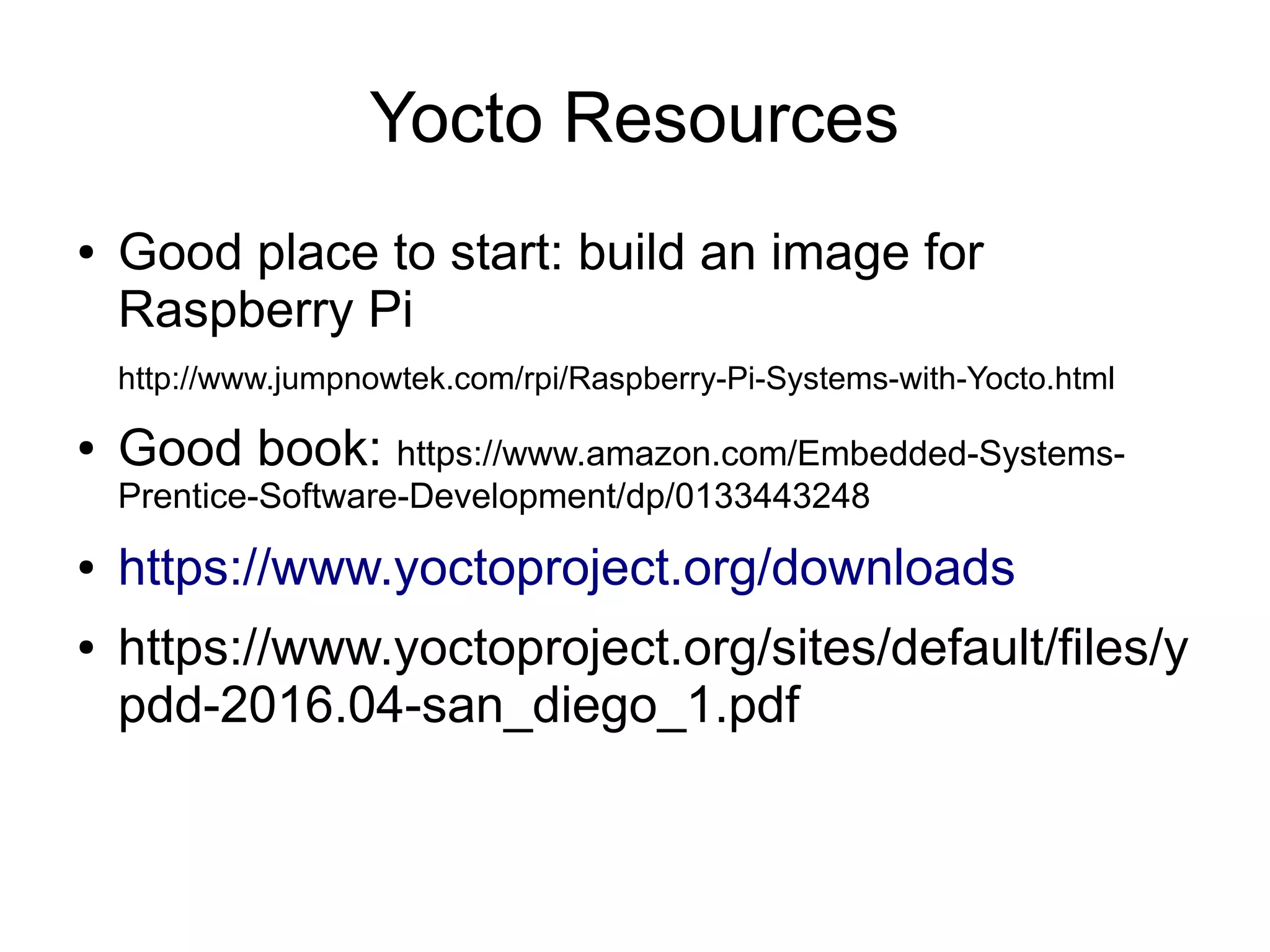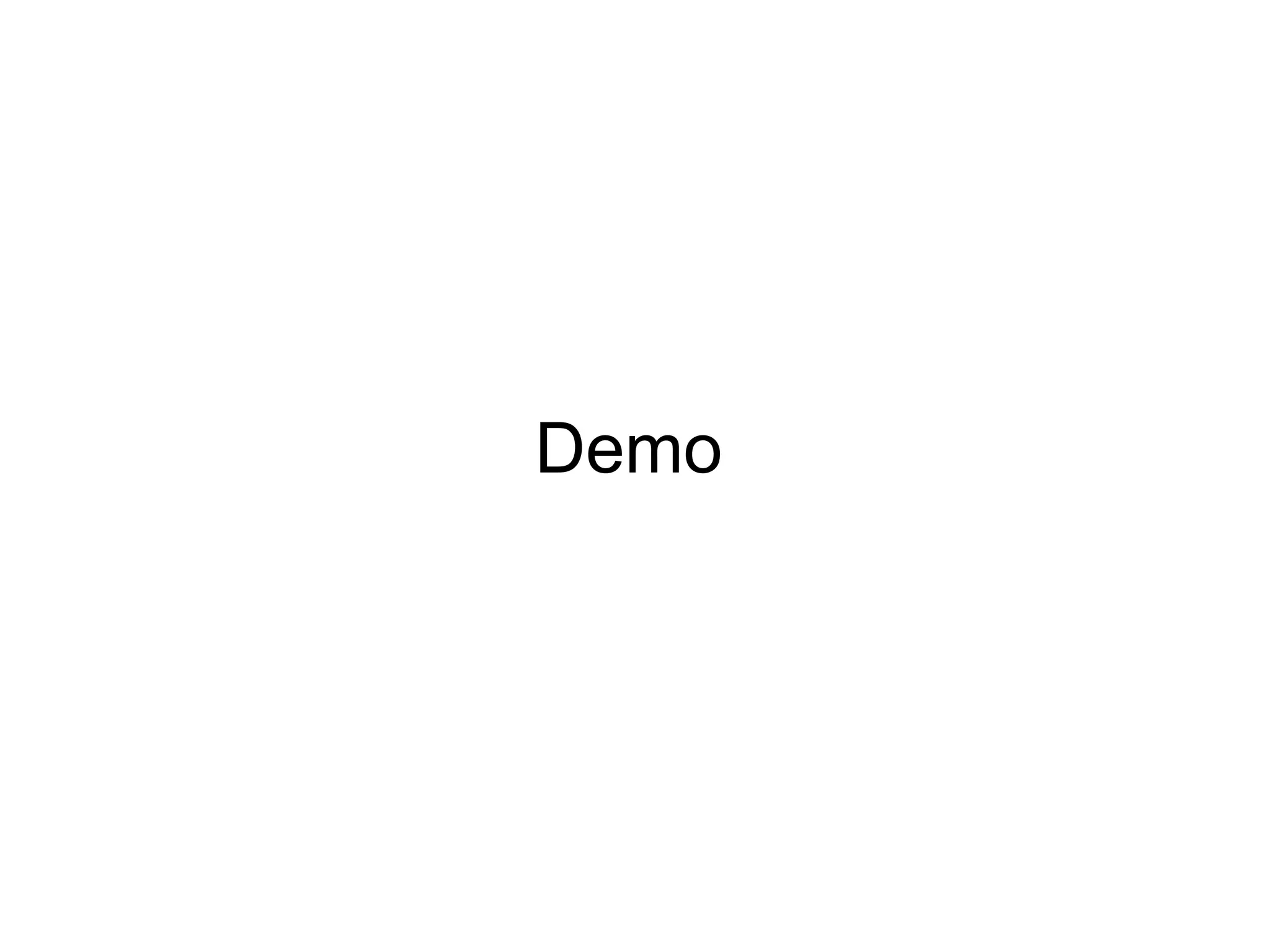Embedded Linux systems are compact computers with a version of Linux, designed for high connectivity and interaction with the physical world, showcasing advantages like rapid development and powerful data manipulation. They suit applications requiring significant human interaction, though they face challenges in safety, power consumption, and timing precision. Key hardware options include Raspberry Pi, BeagleBone Black, and custom platforms using Yocto for tailored Linux distributions.