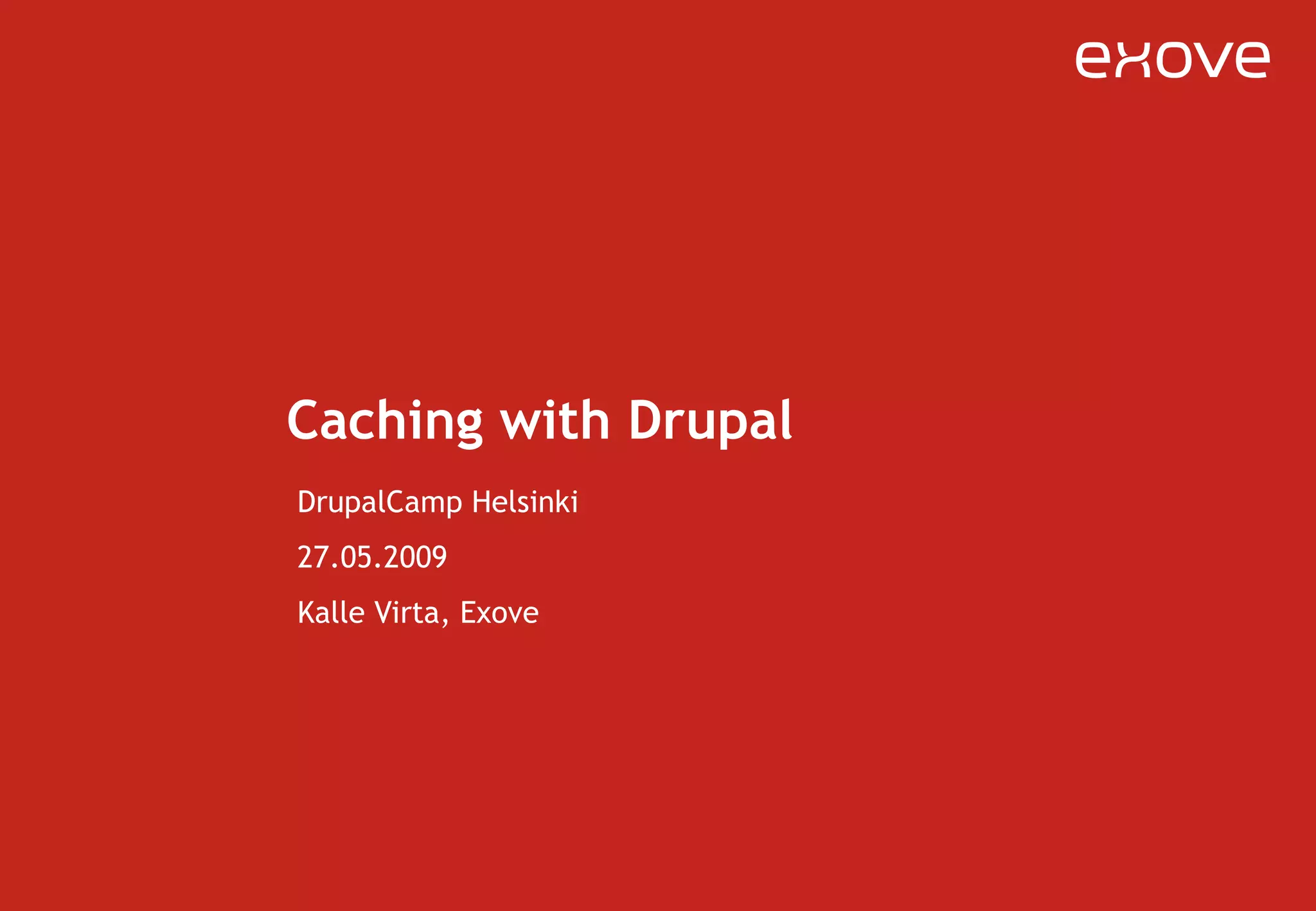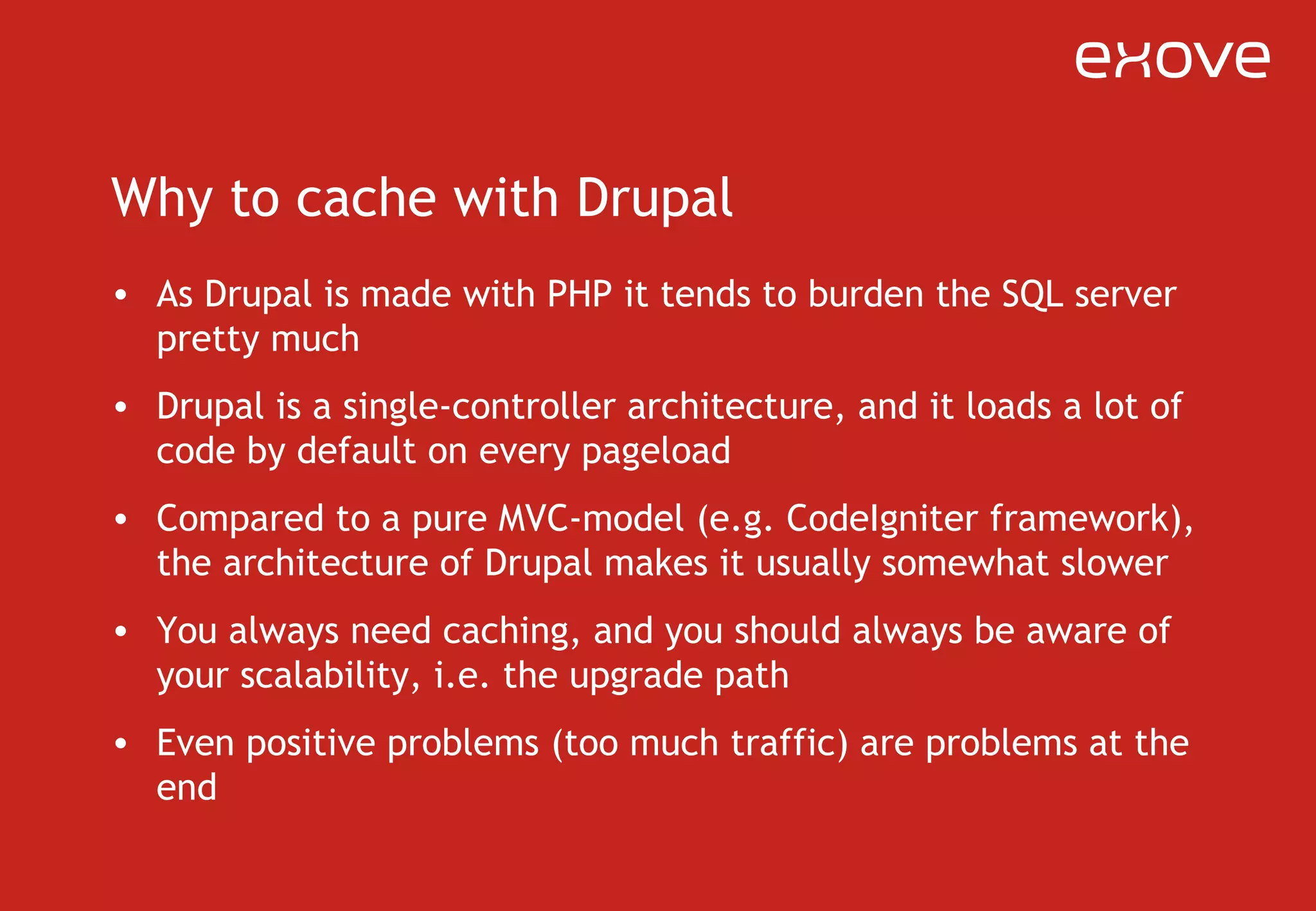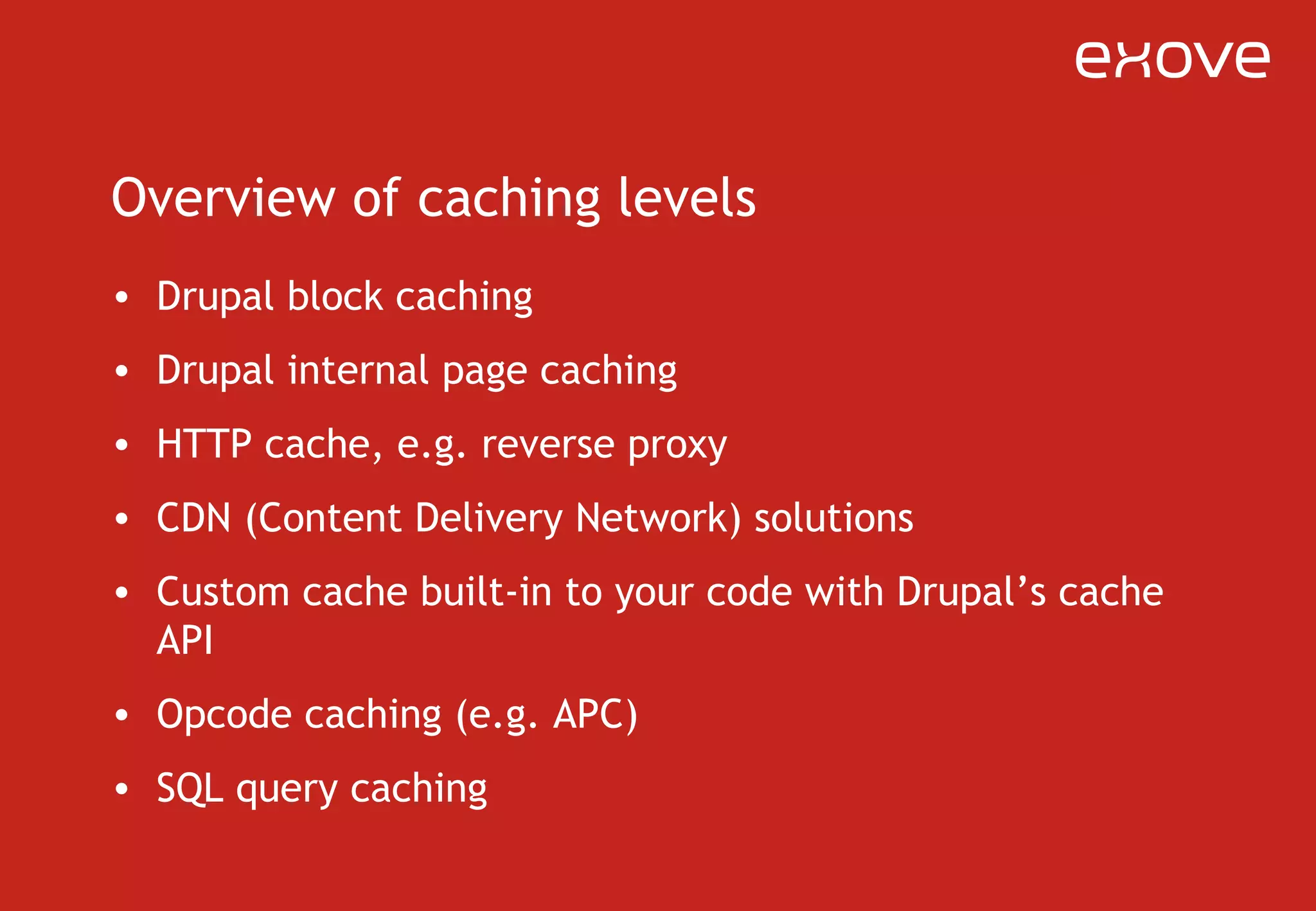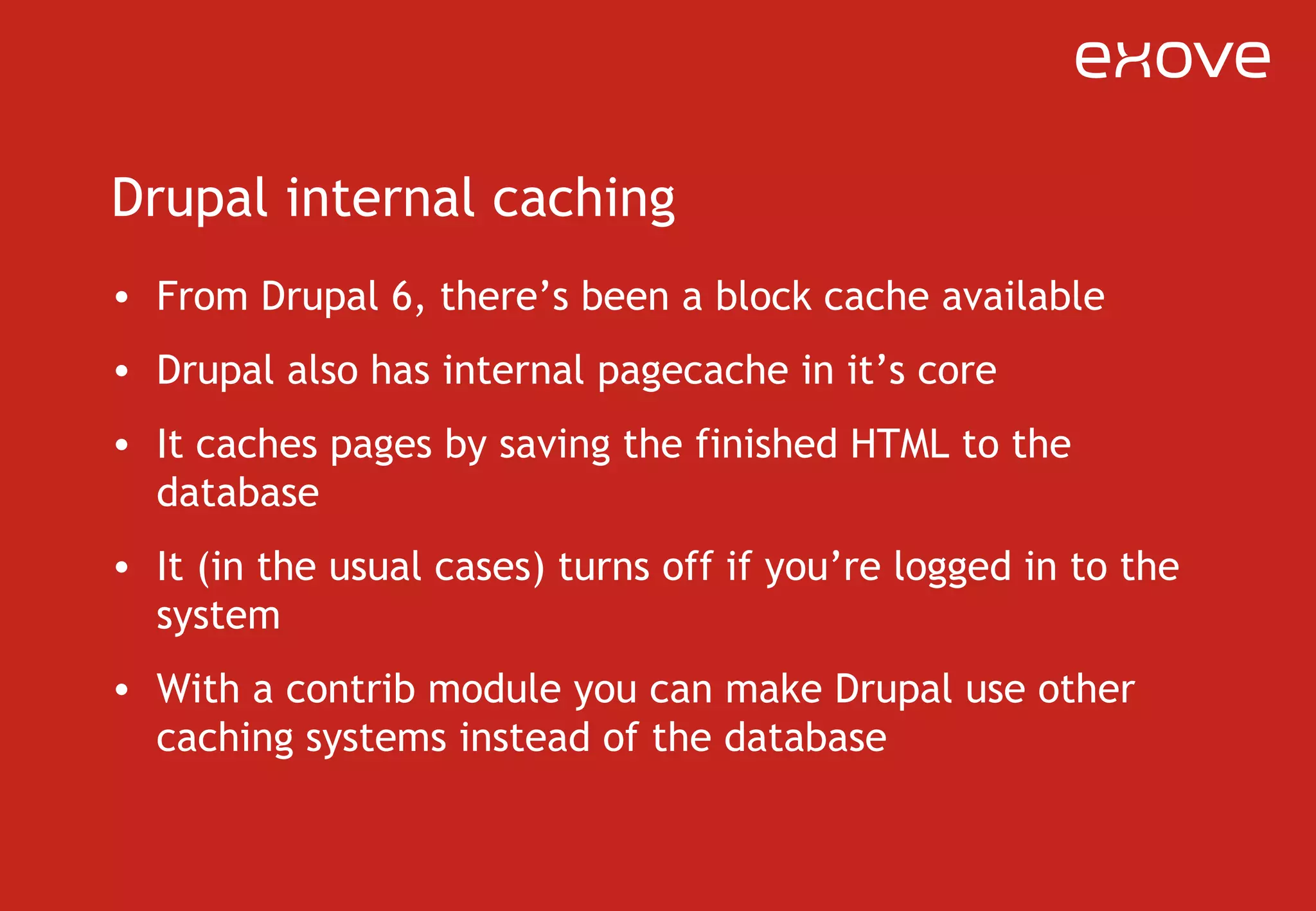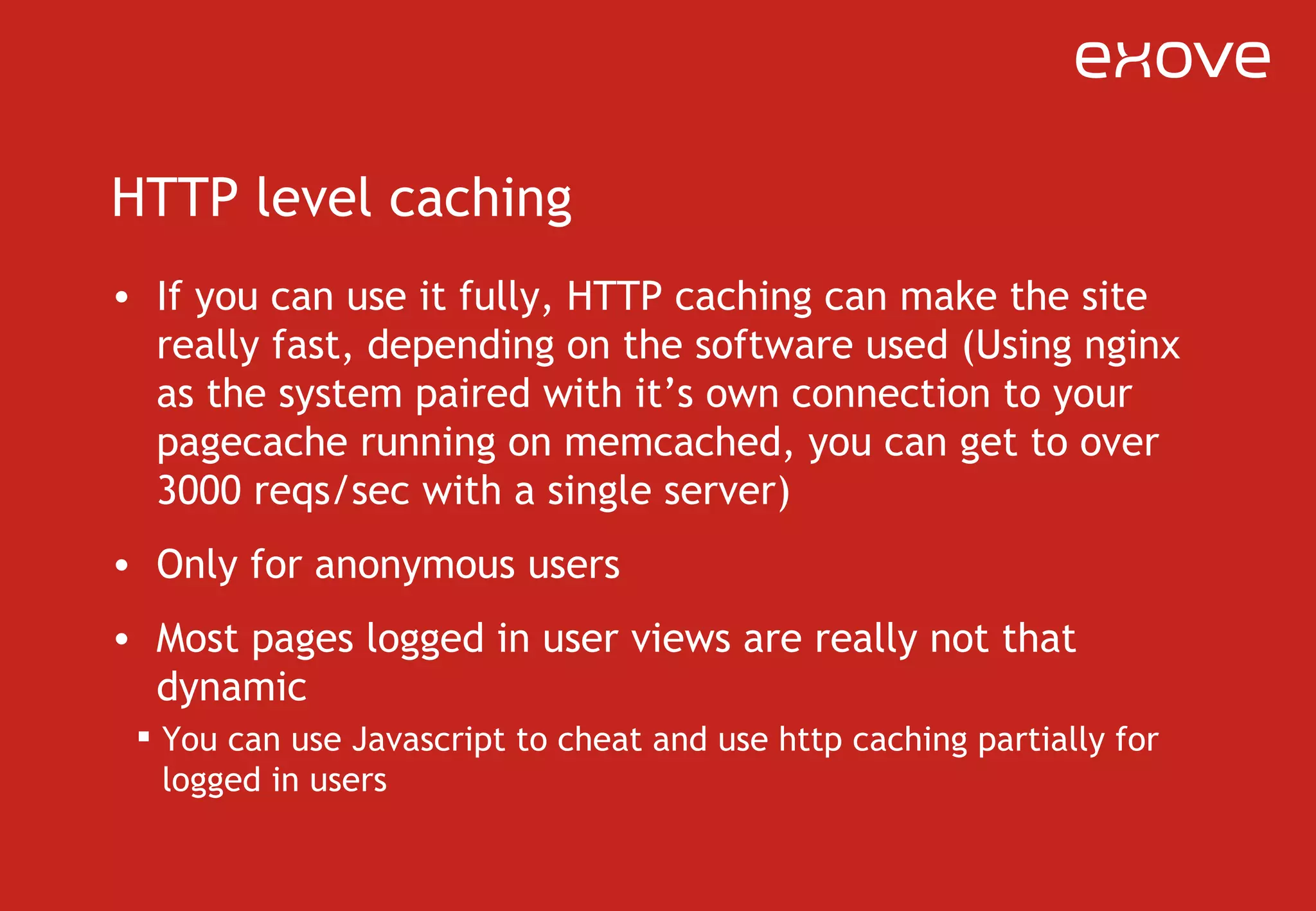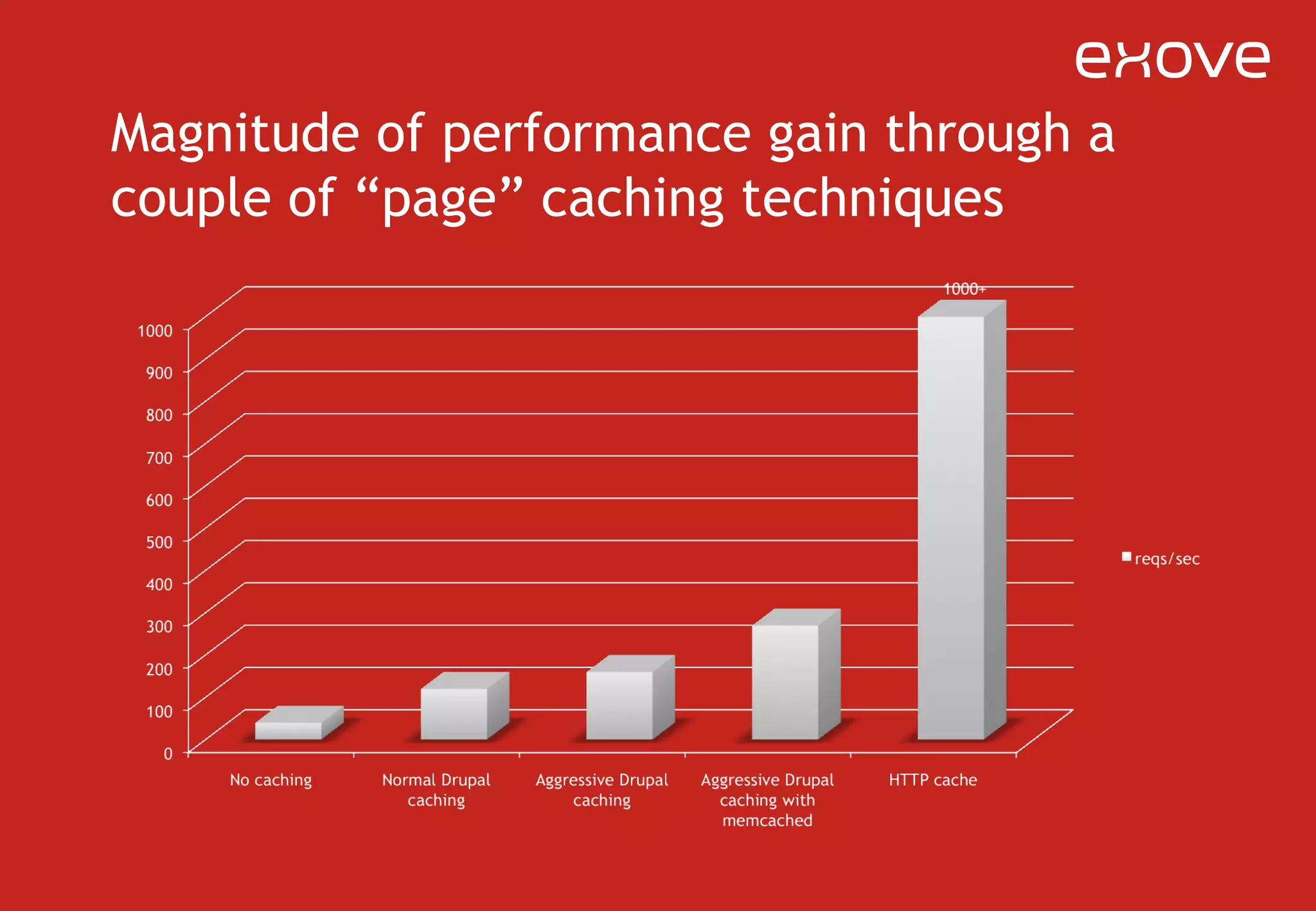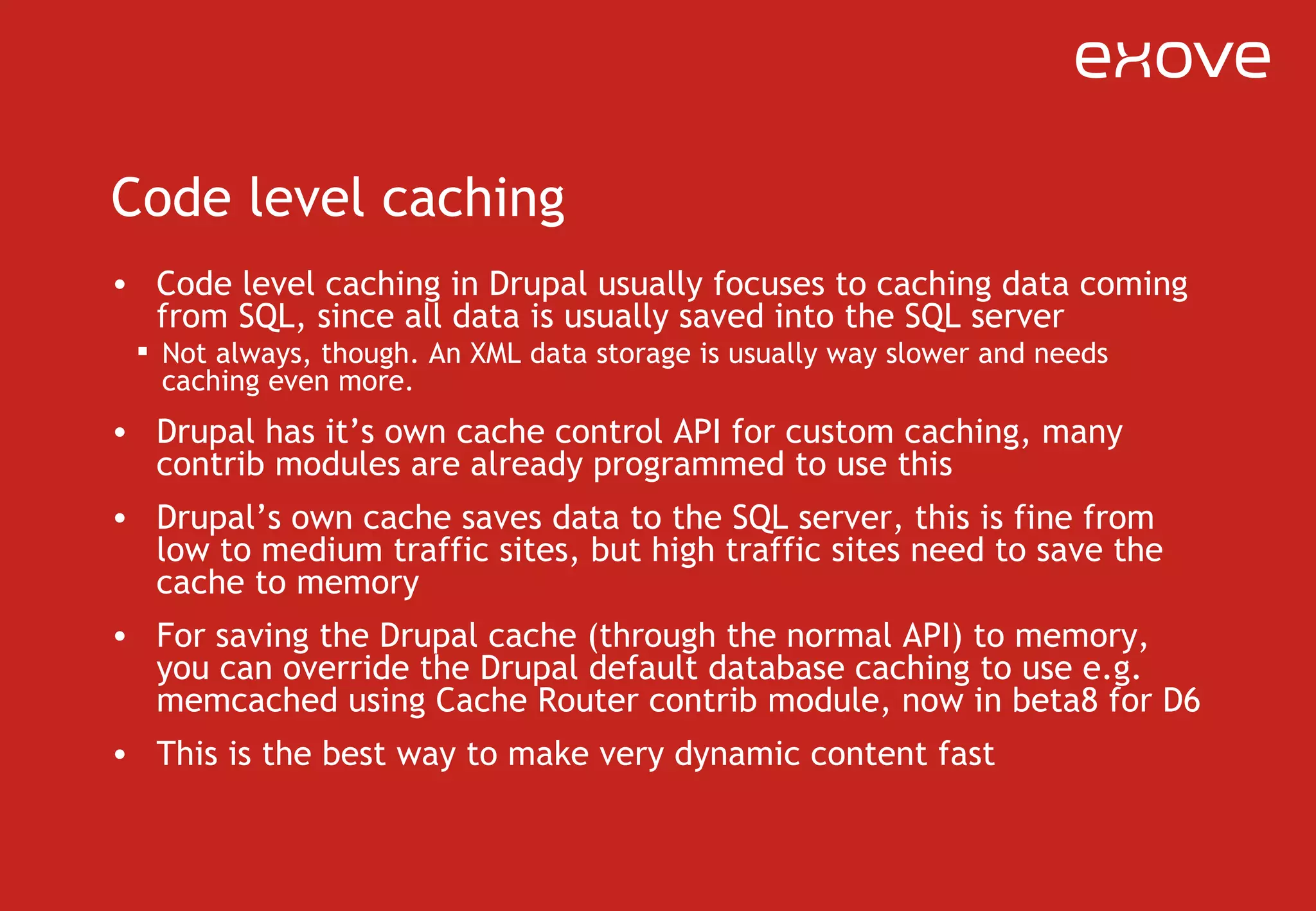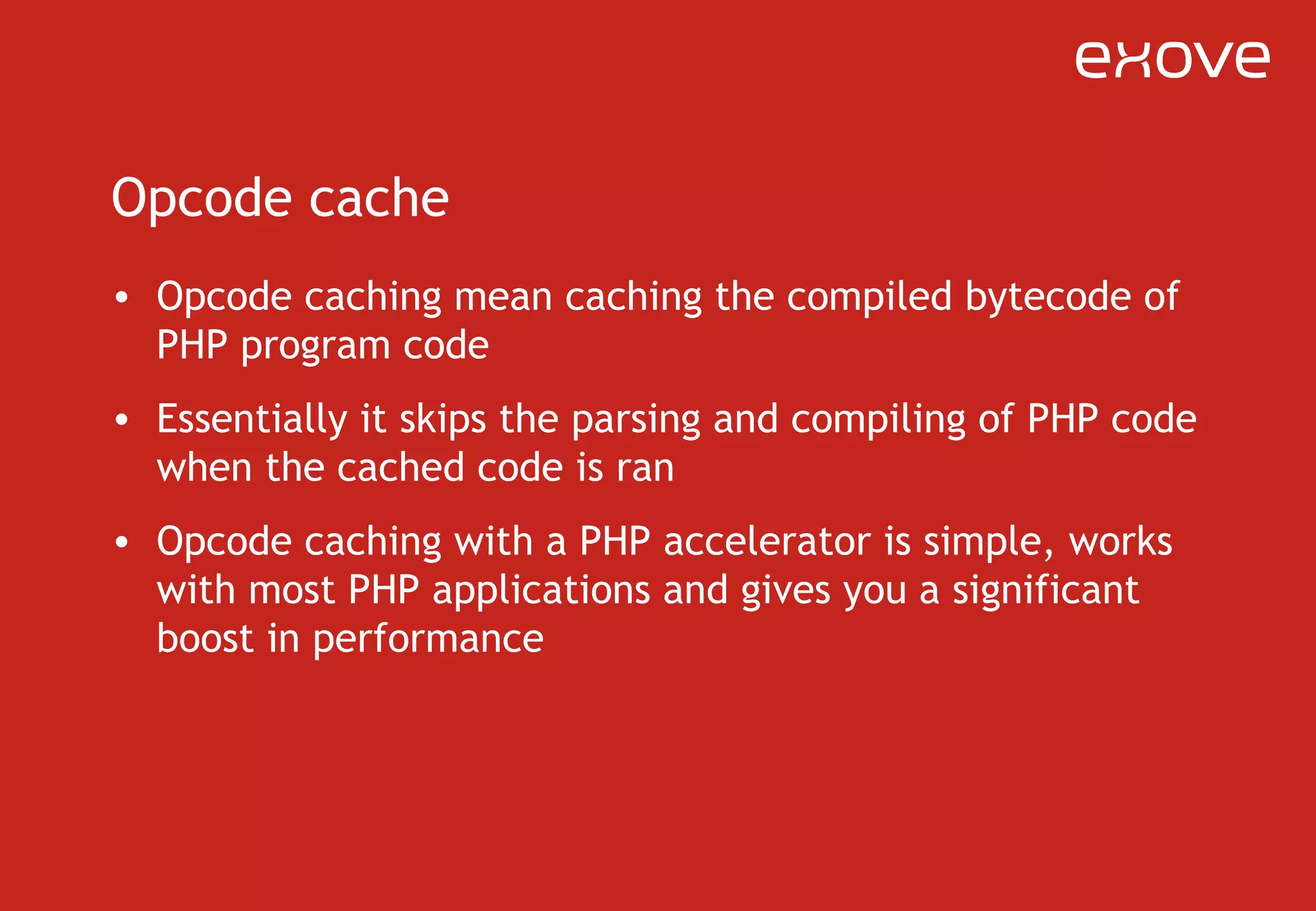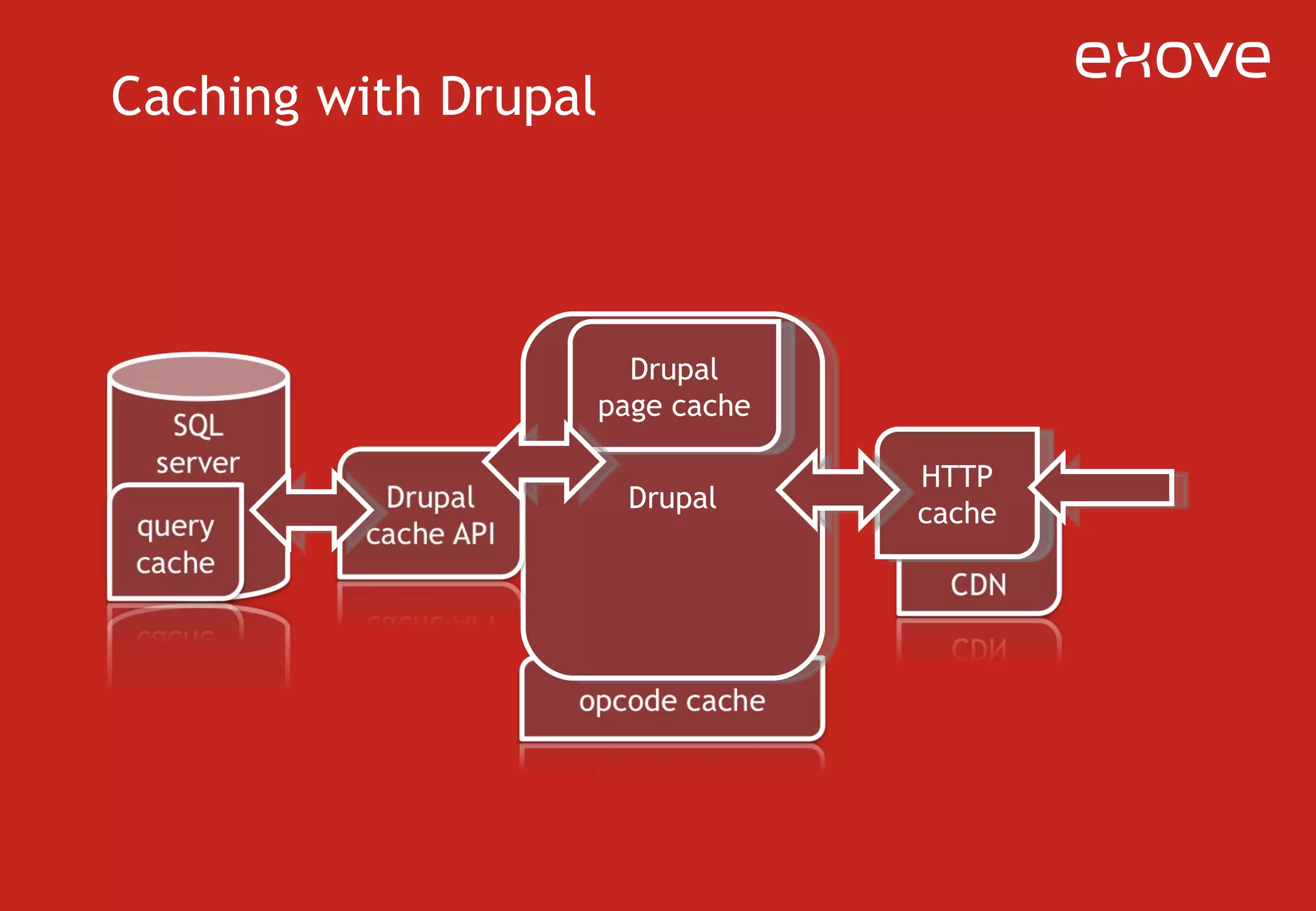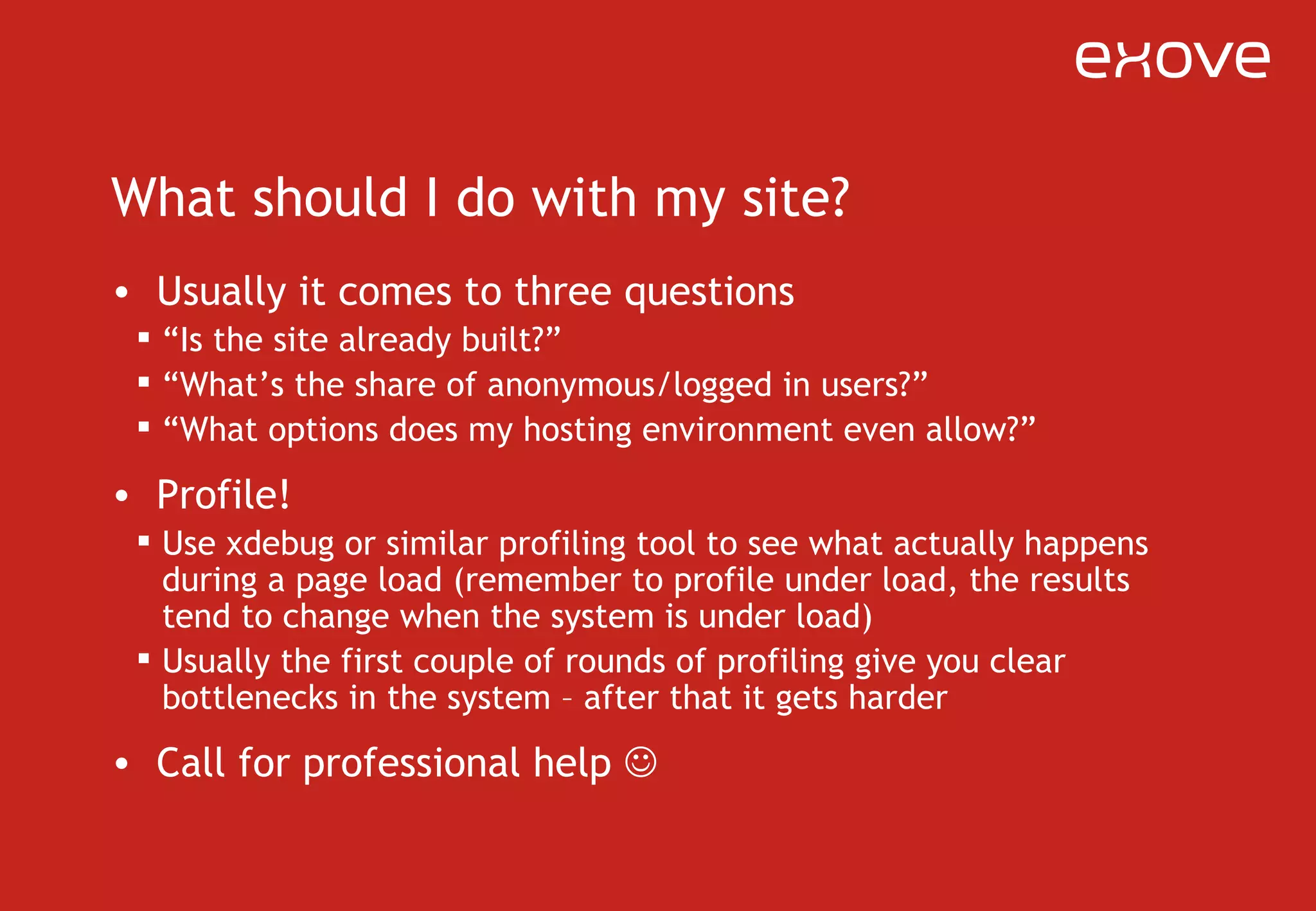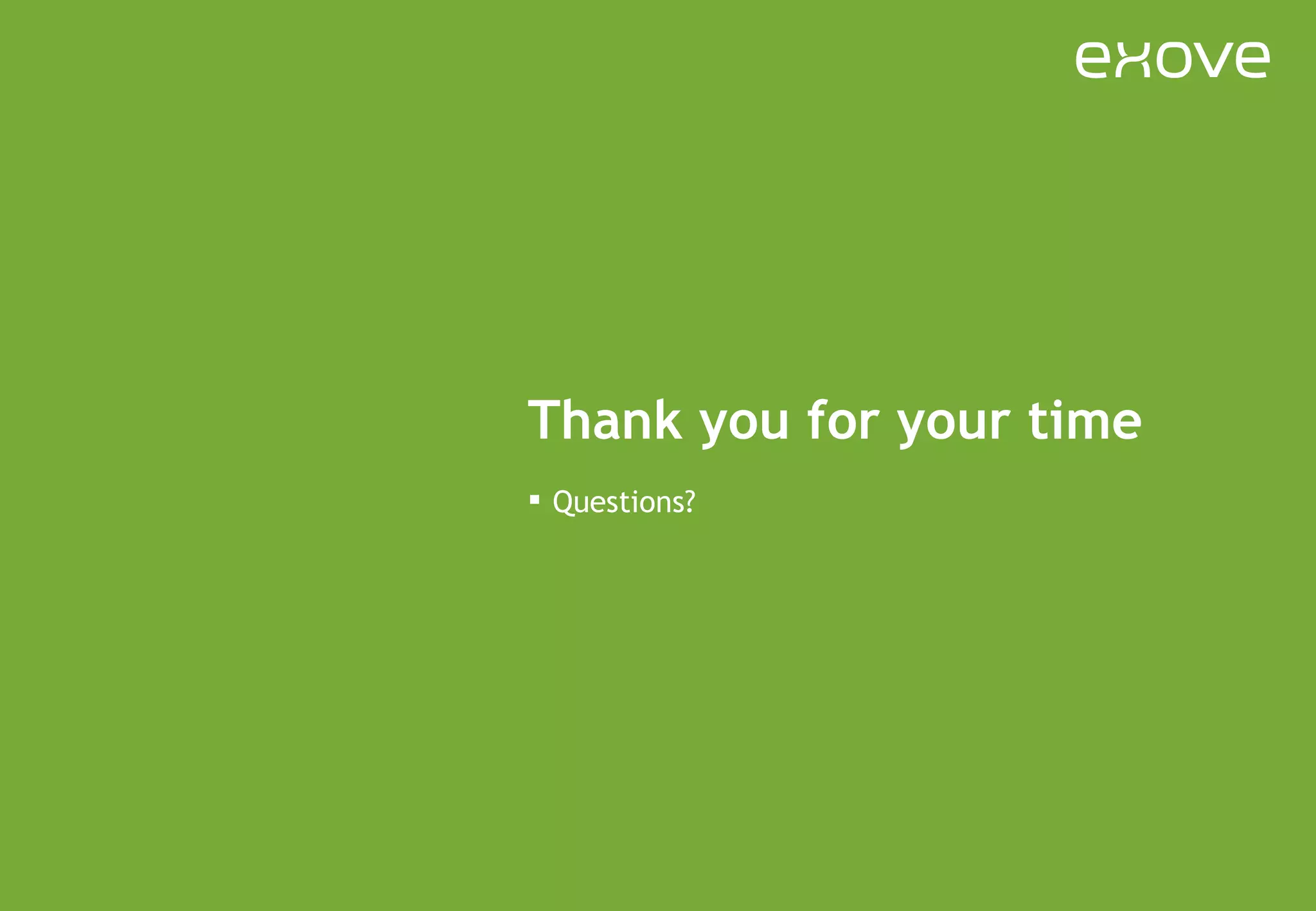- Drupal relies heavily on SQL queries which can burden databases. Caching improves performance by reducing database queries. - There are different levels of caching in Drupal - from internal block/page caching, to HTTP caching using a reverse proxy, CDN, or custom caching with Drupal's cache API. - For high traffic sites, saving the Drupal cache to memory (e.g. using memcached) rather than the database is recommended. Opcode caching like APC also provides significant performance gains. - Profiling a site is important to identify bottlenecks and determine the appropriate caching strategy based on factors like site content and hosting environment.