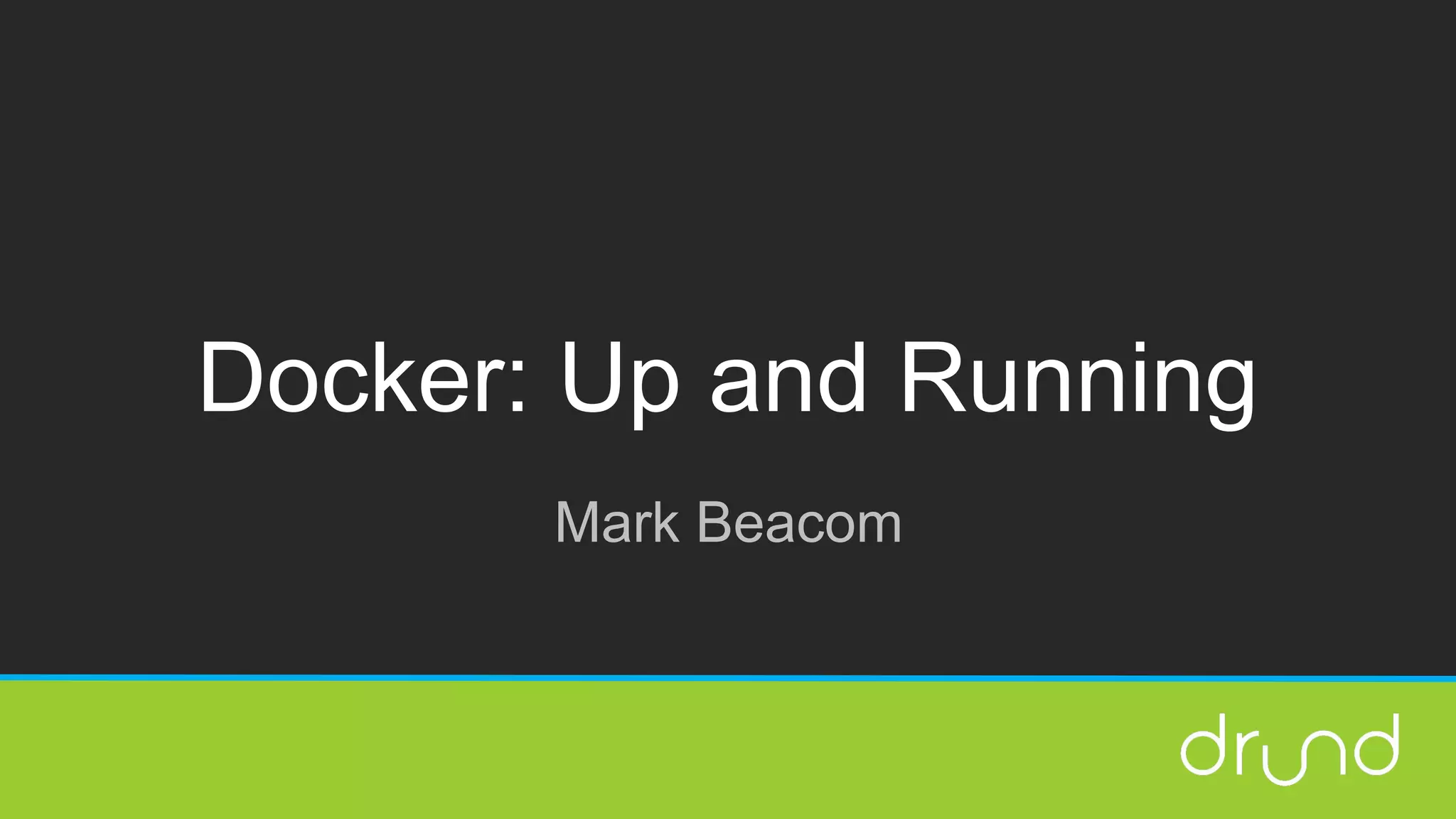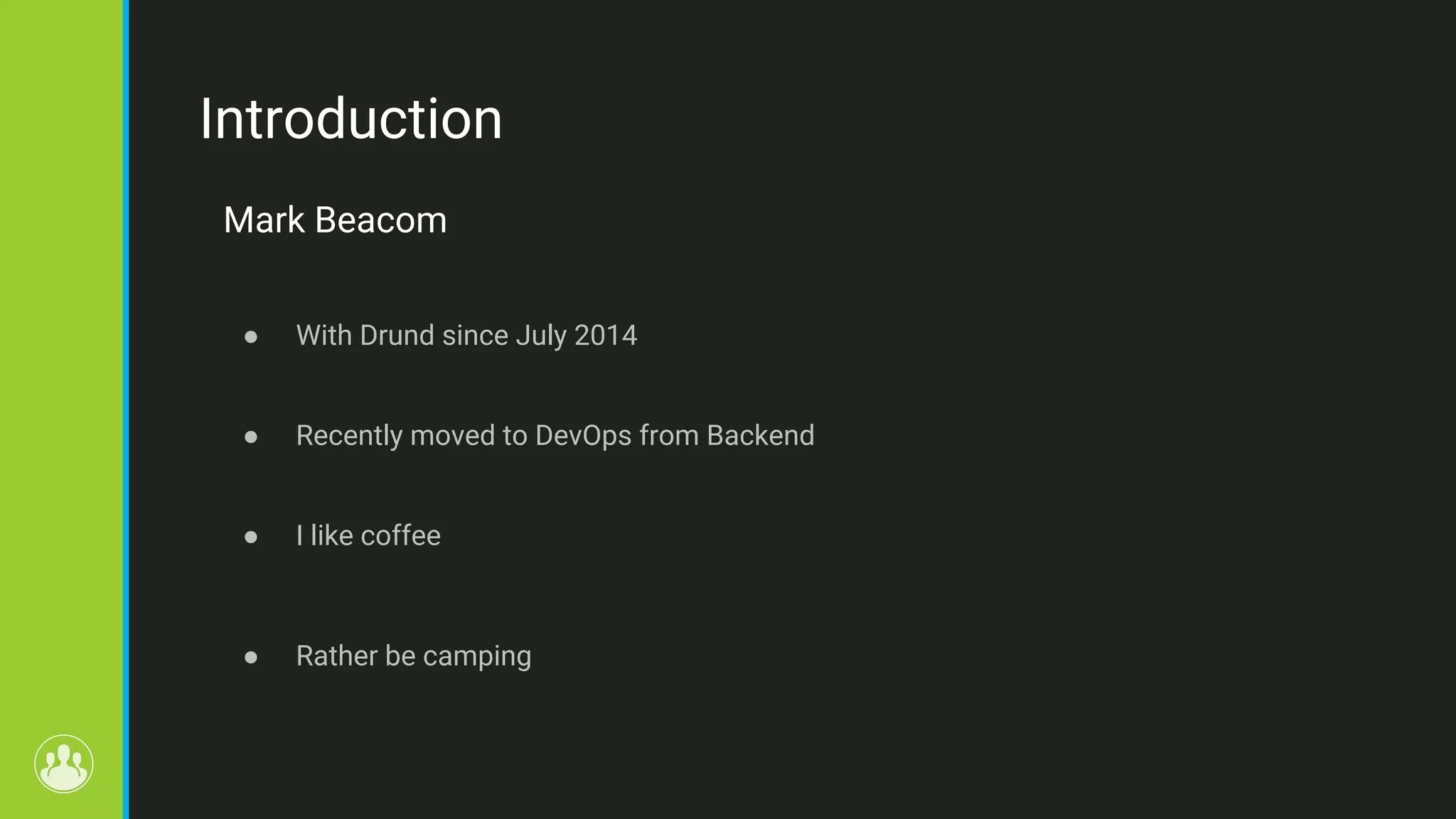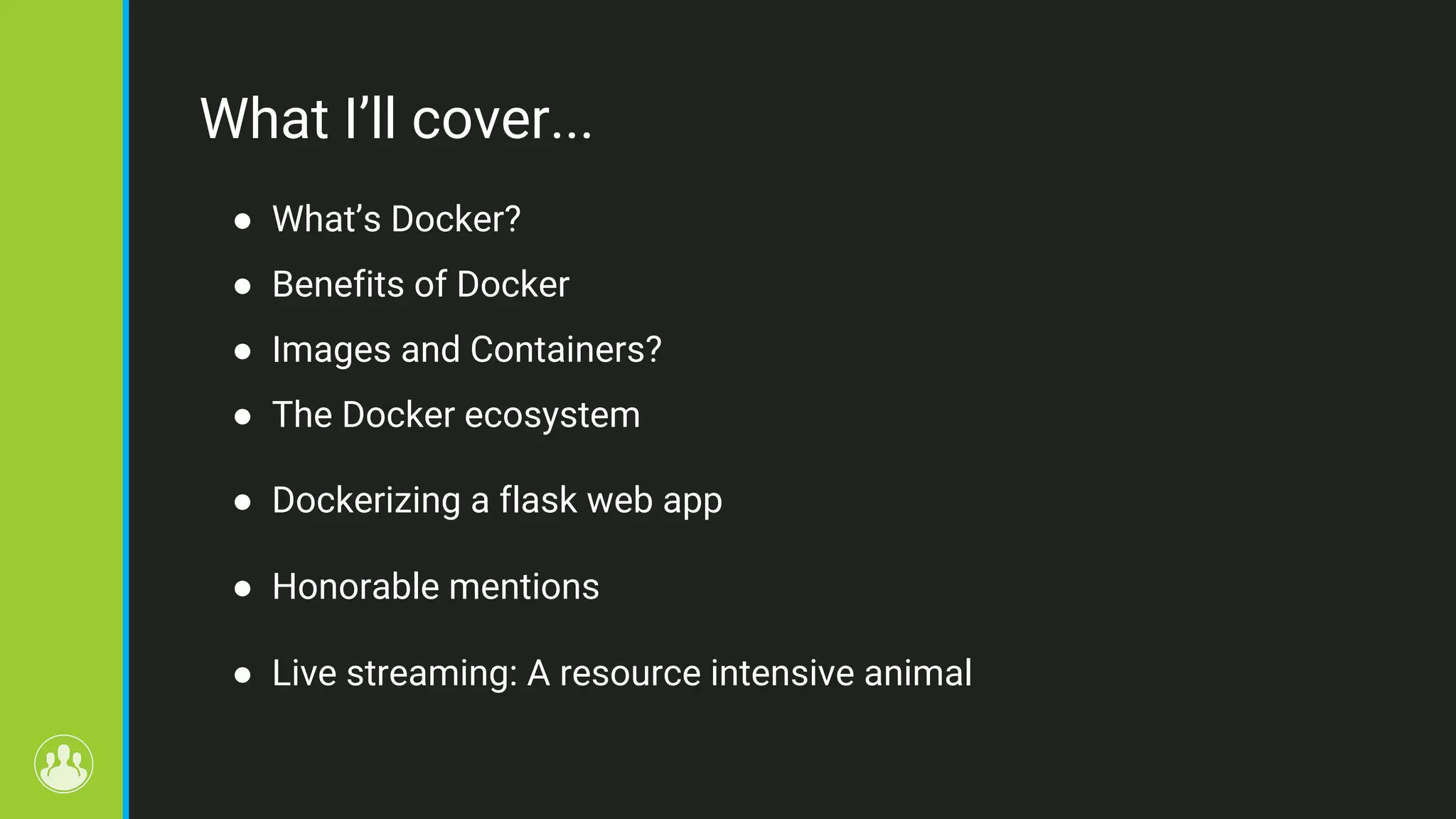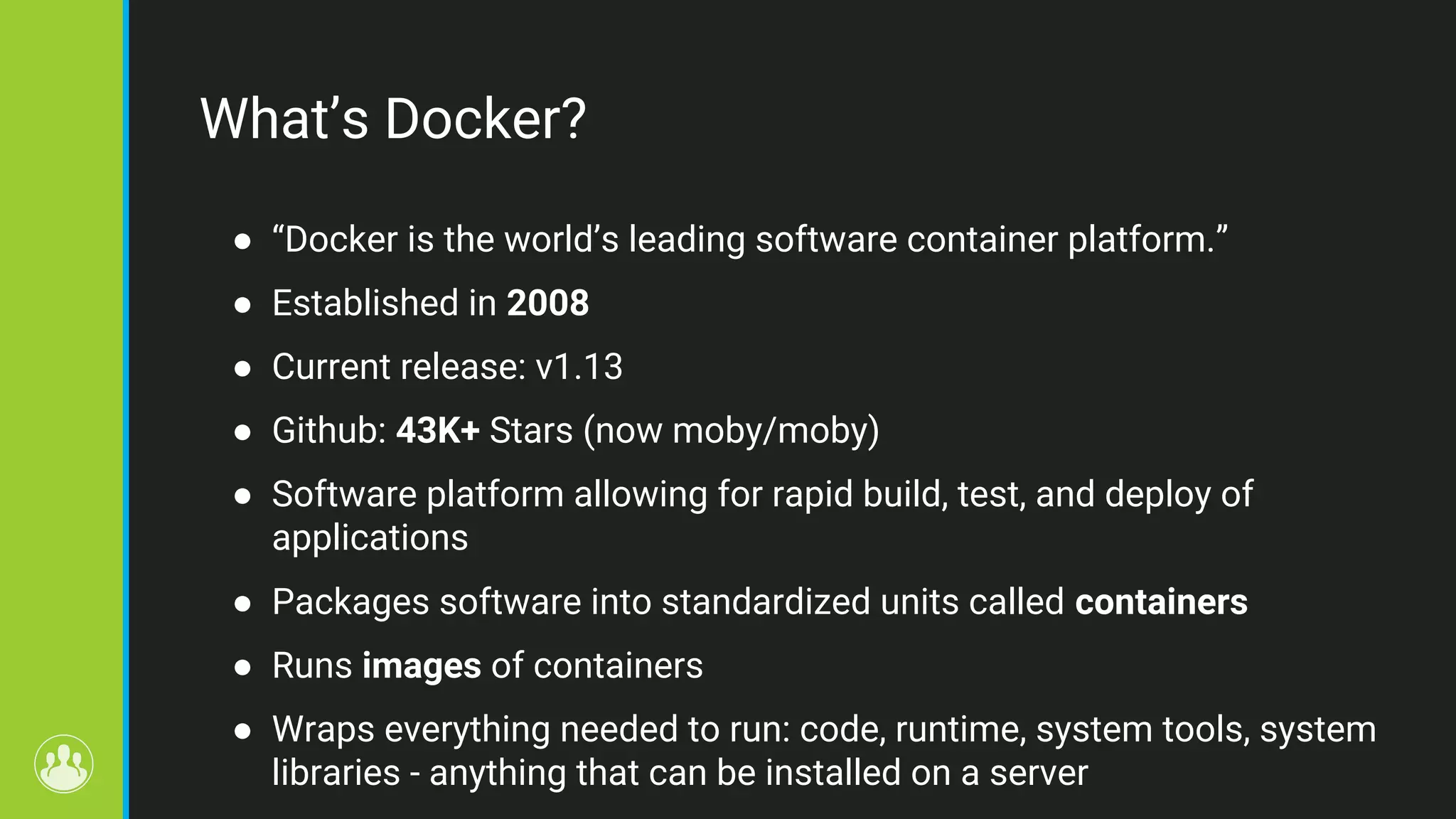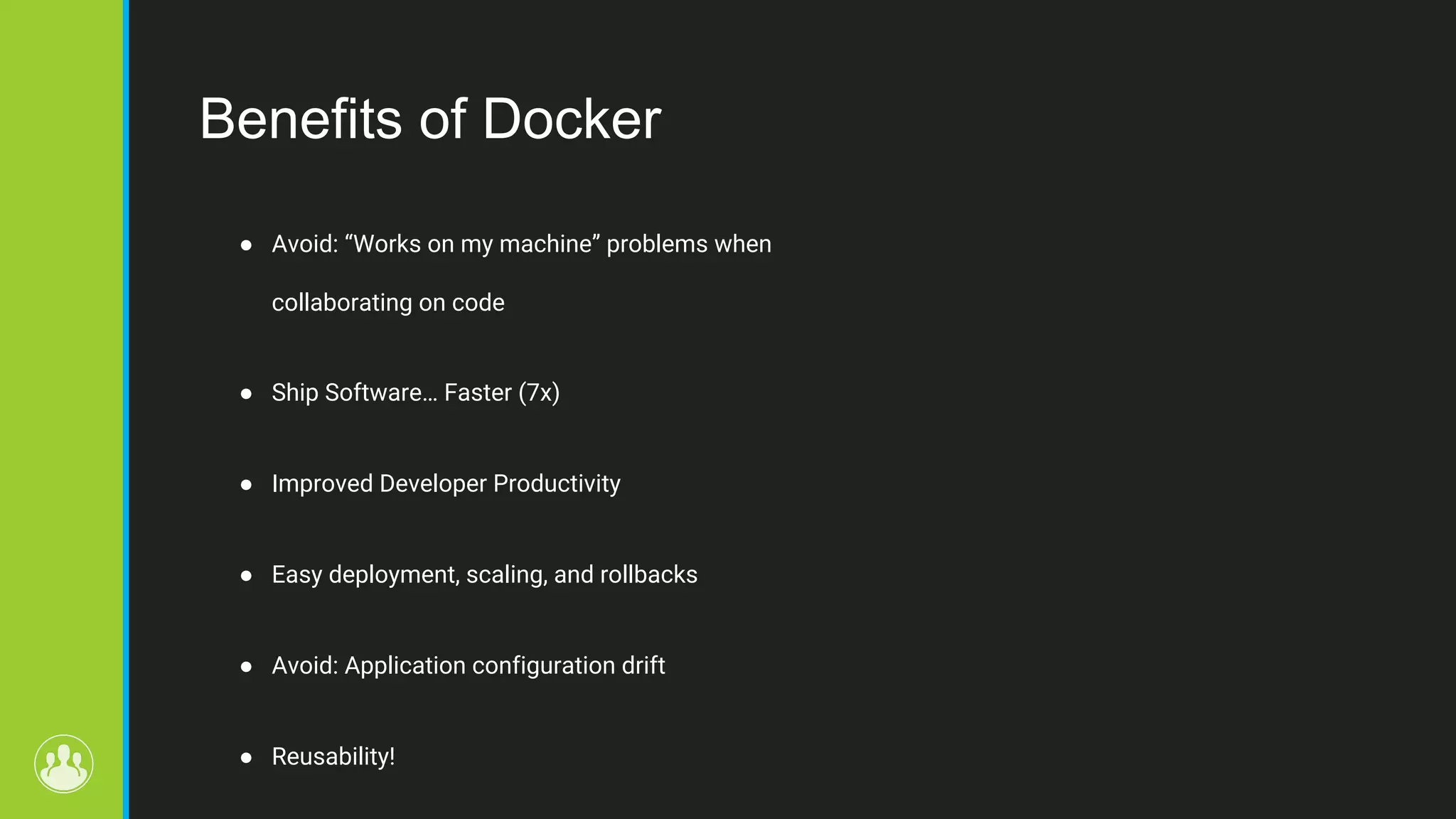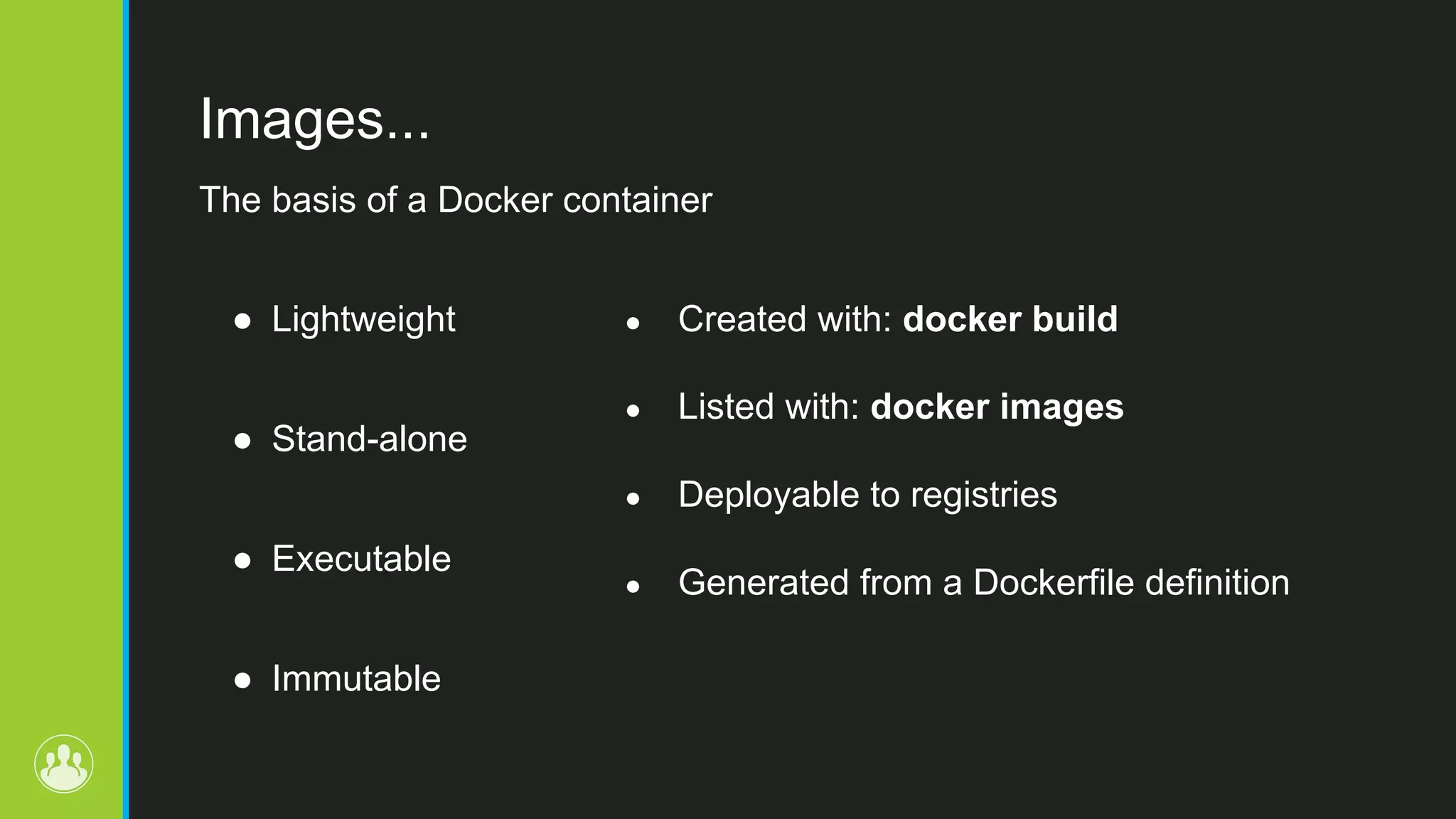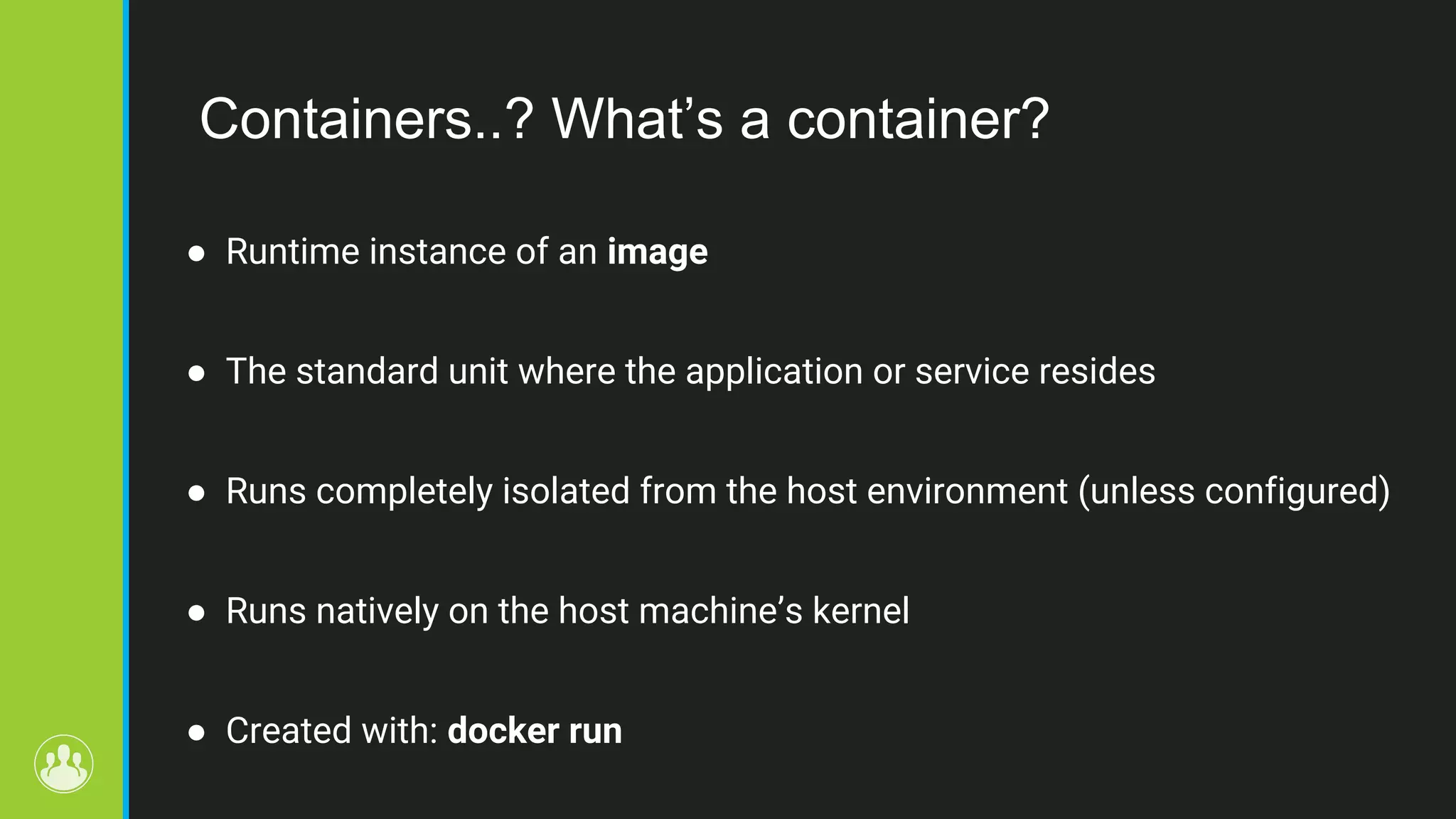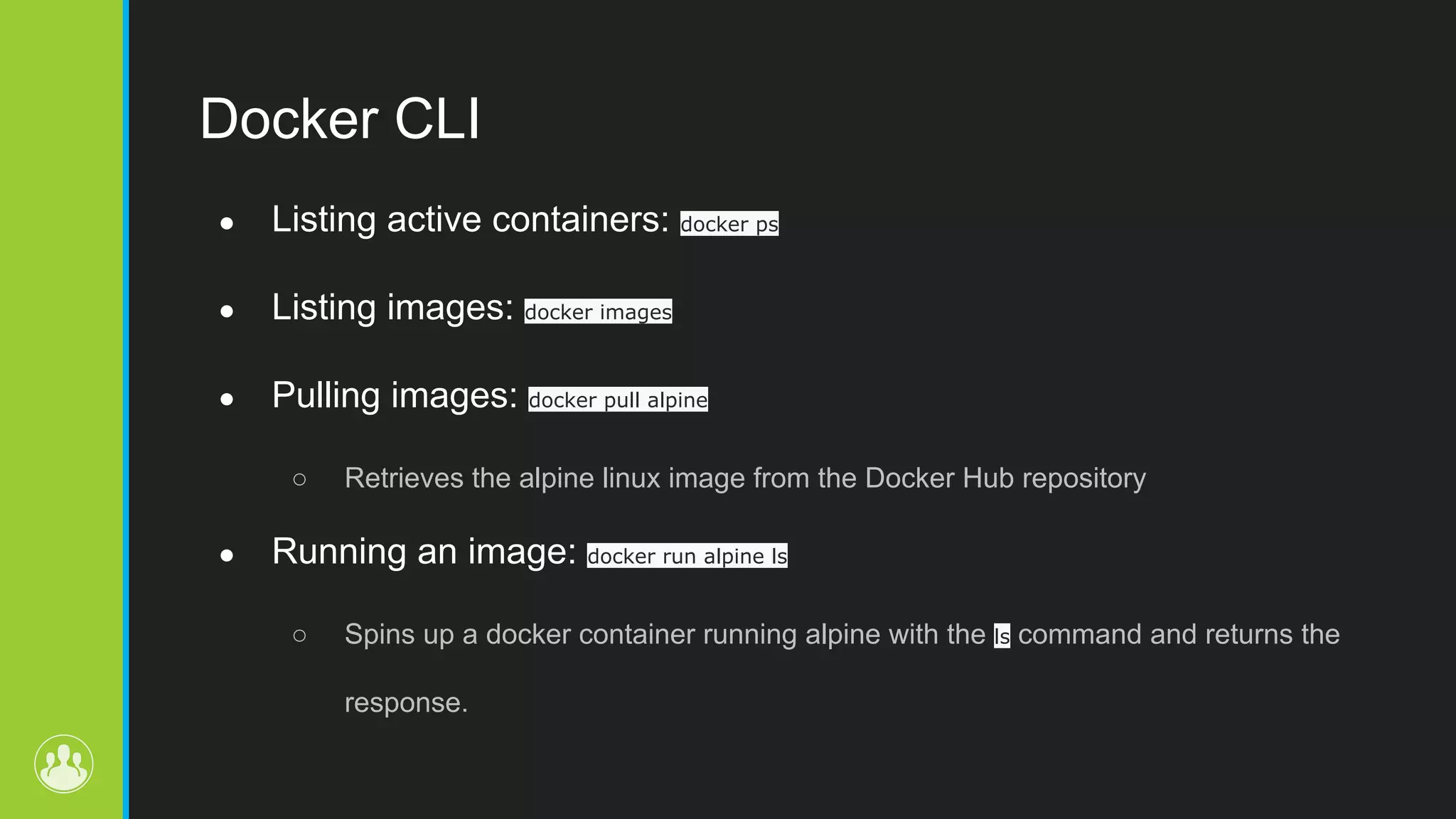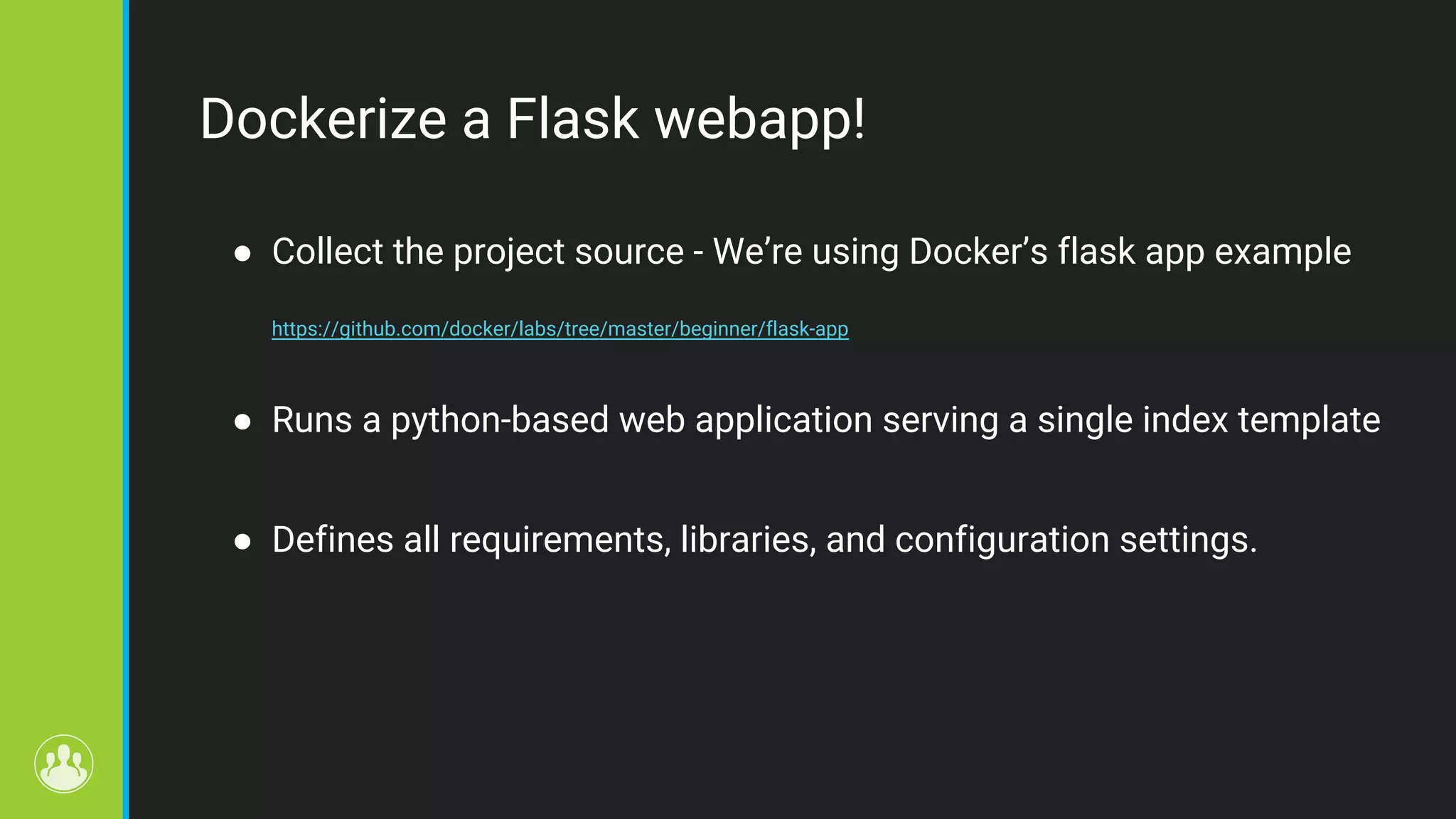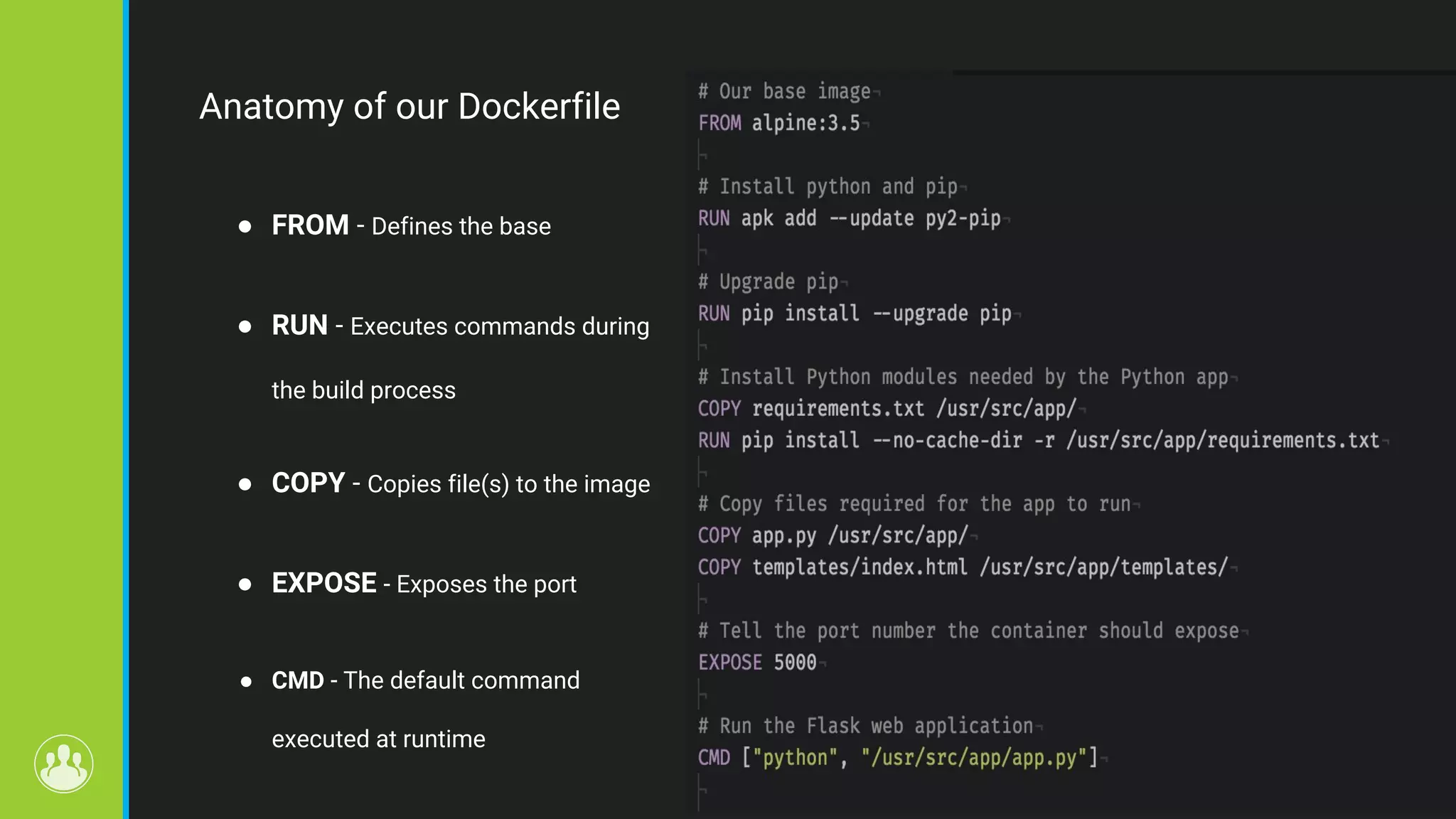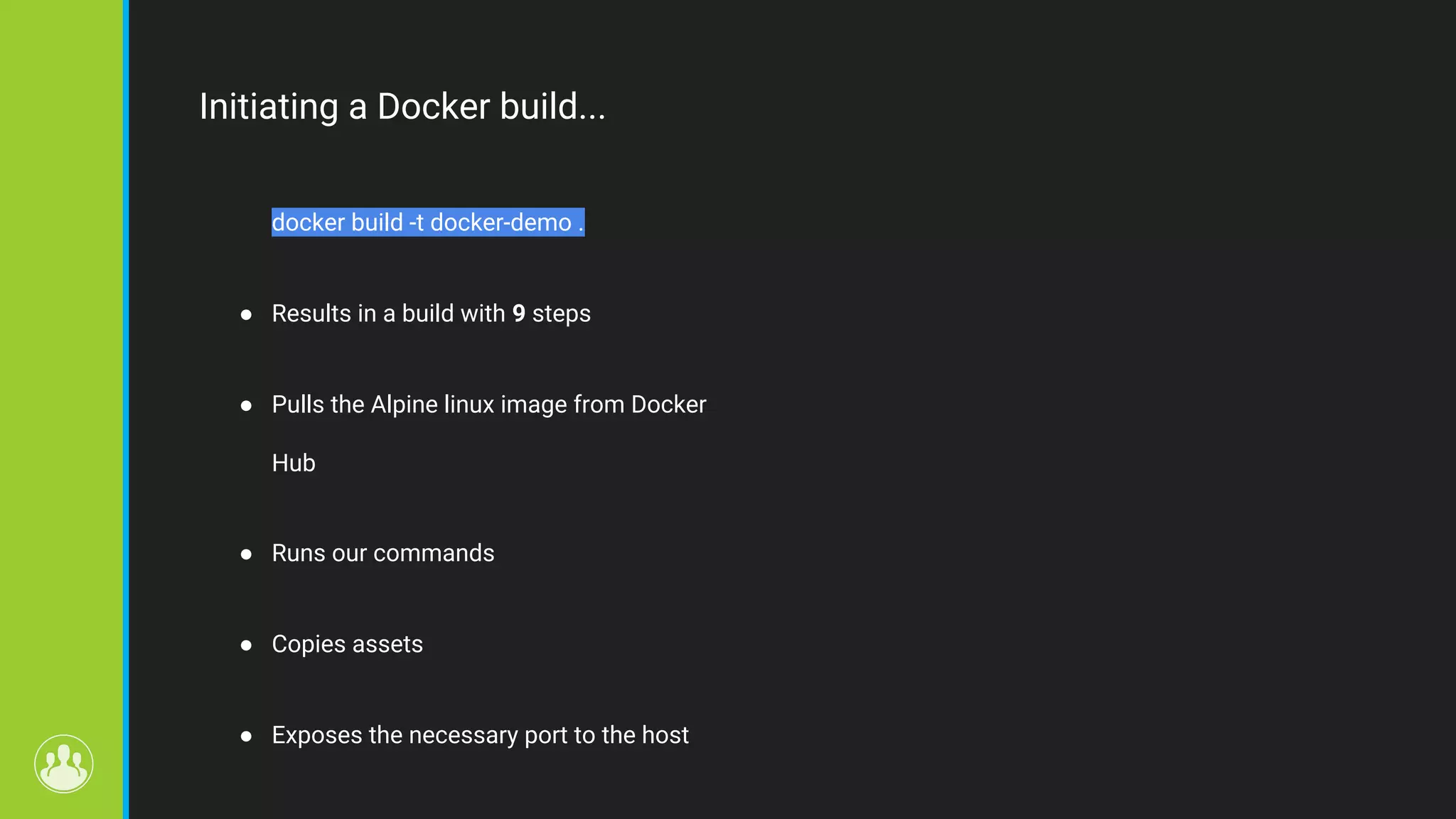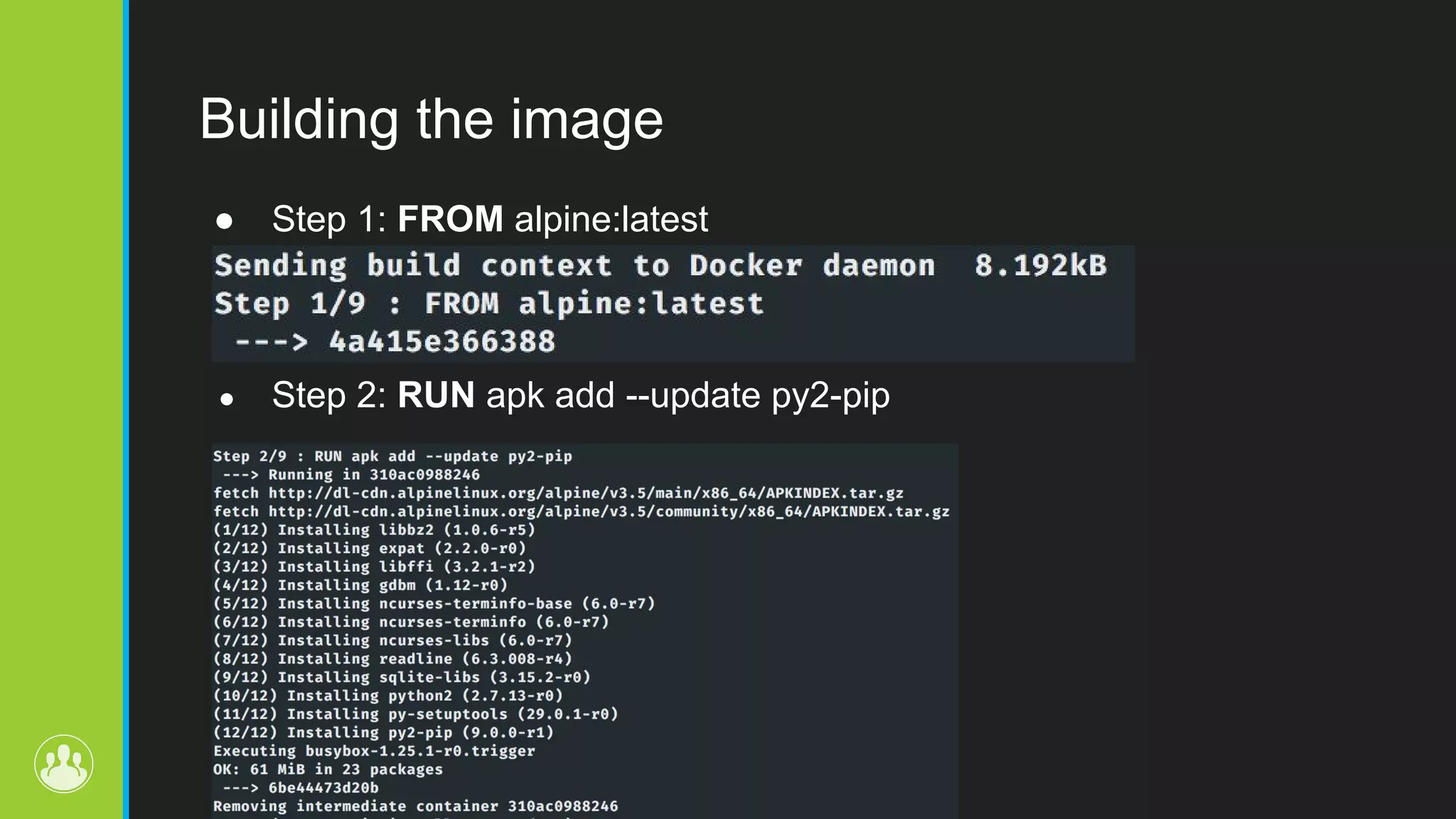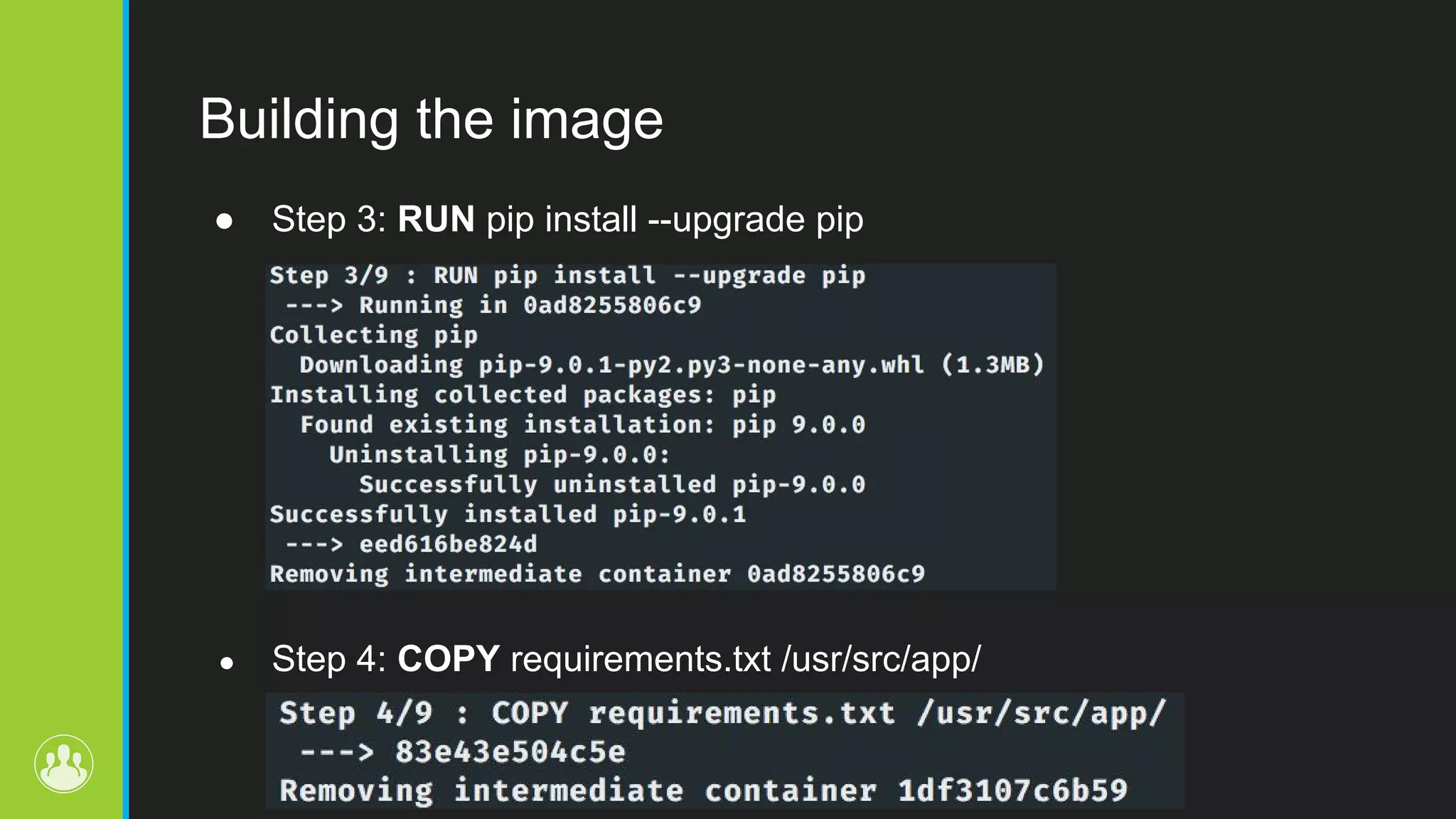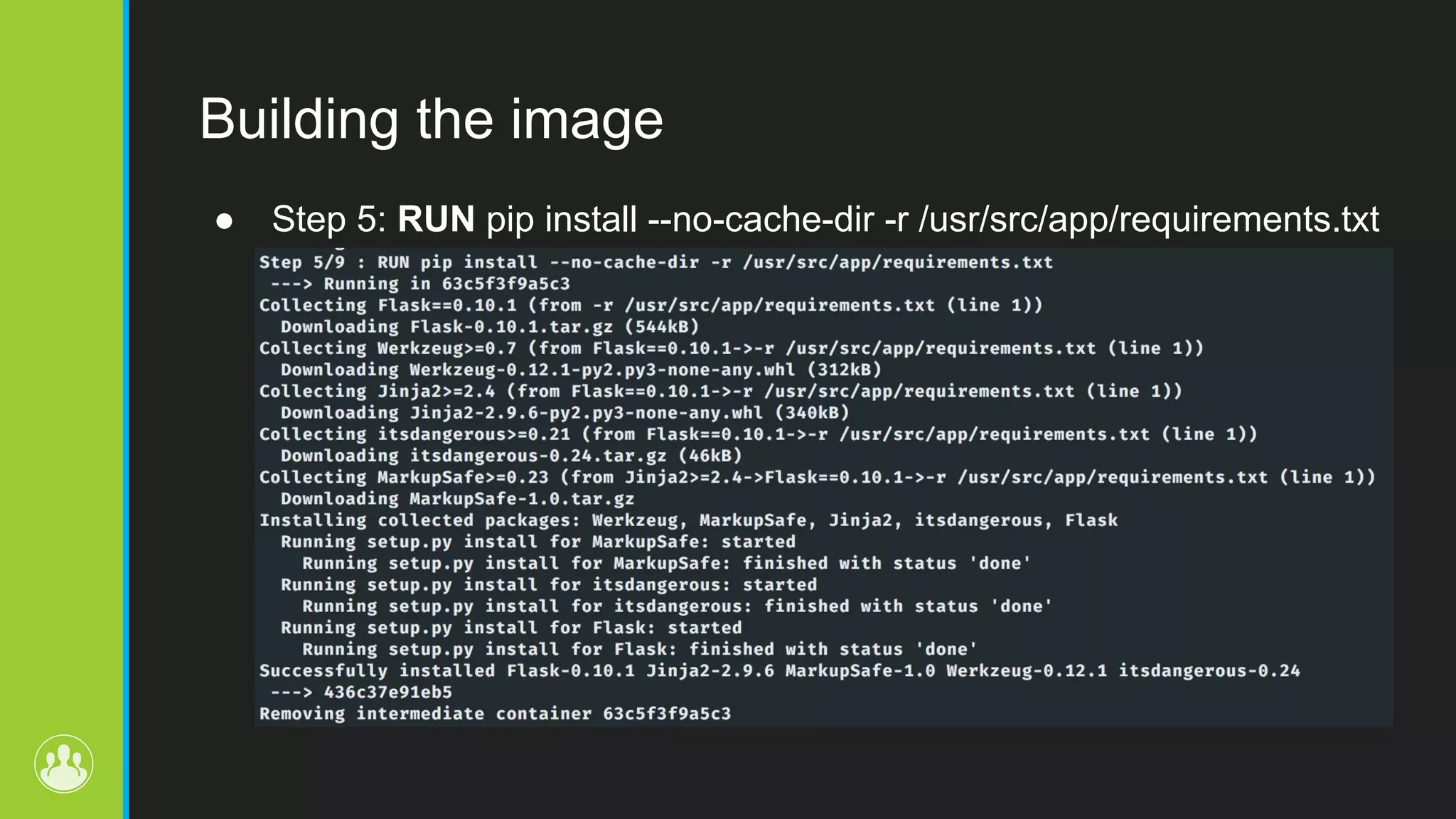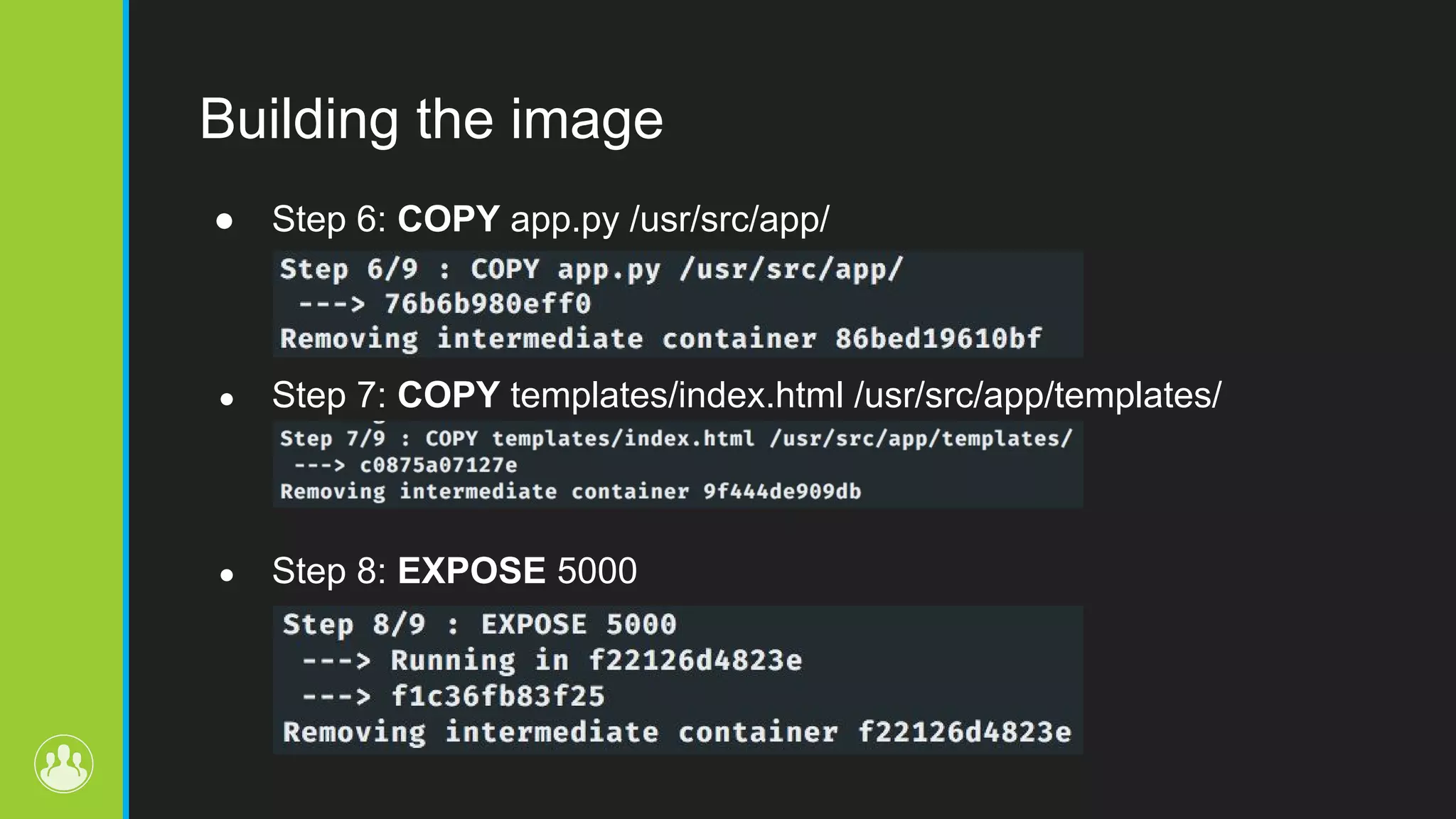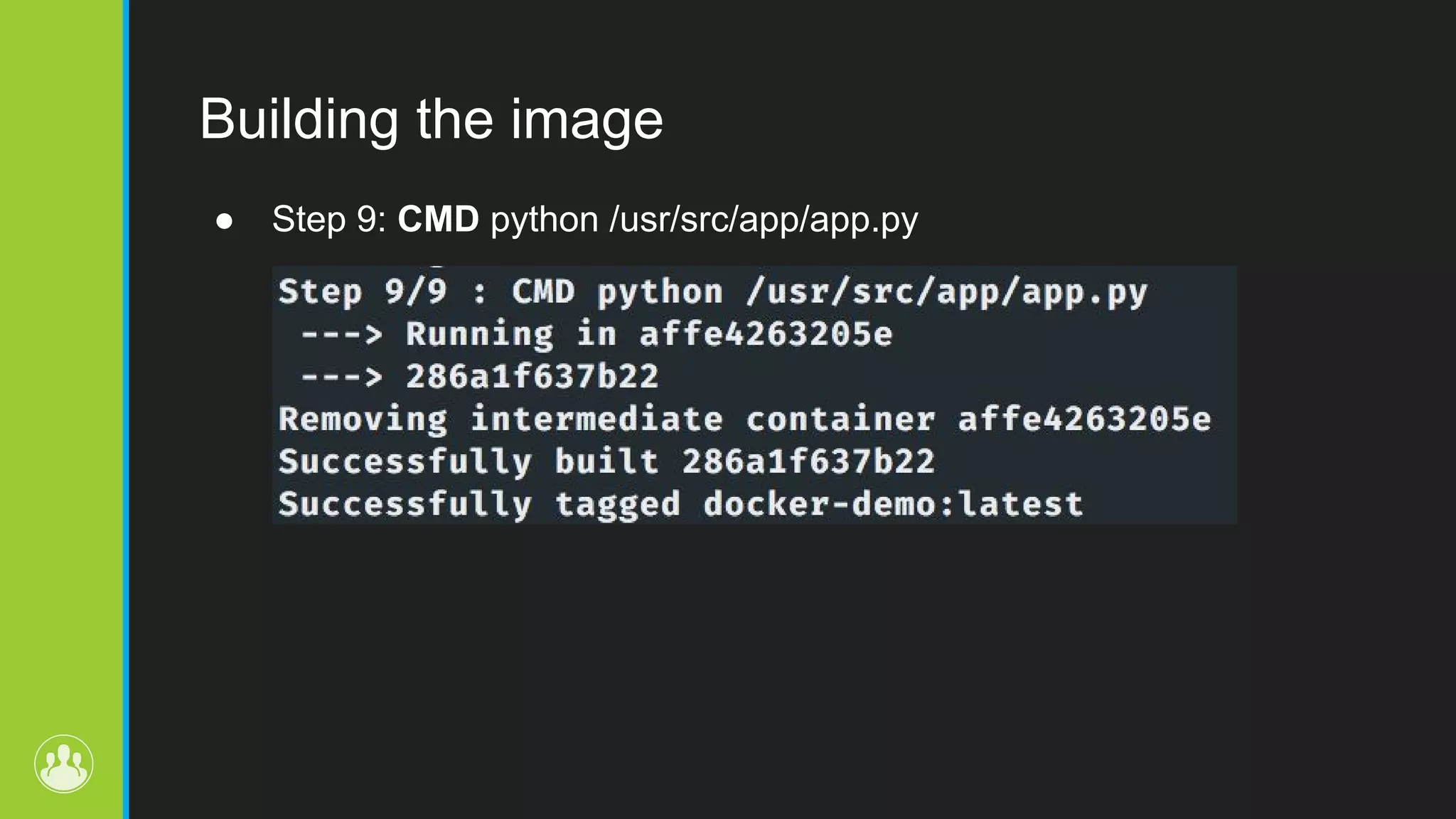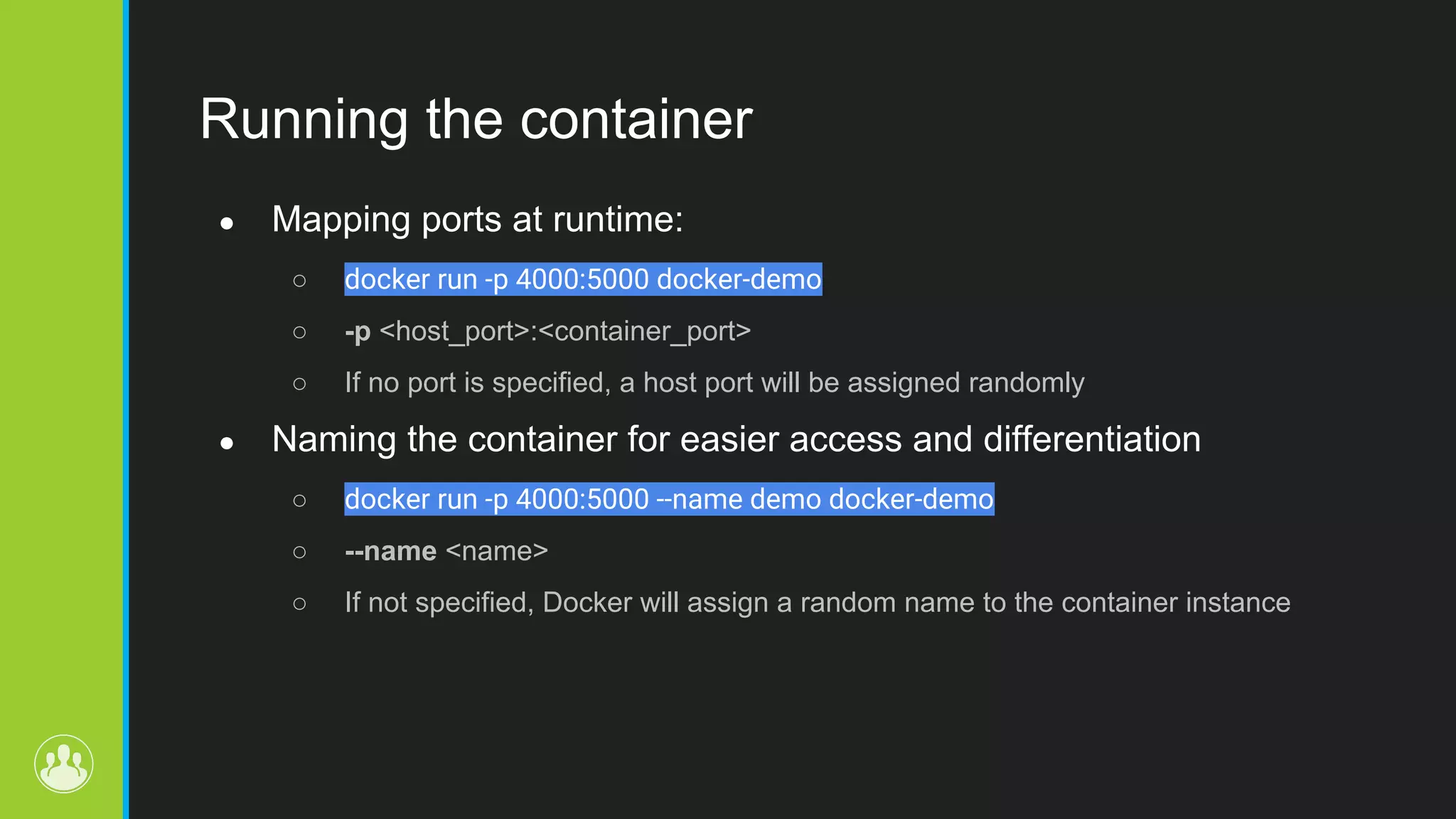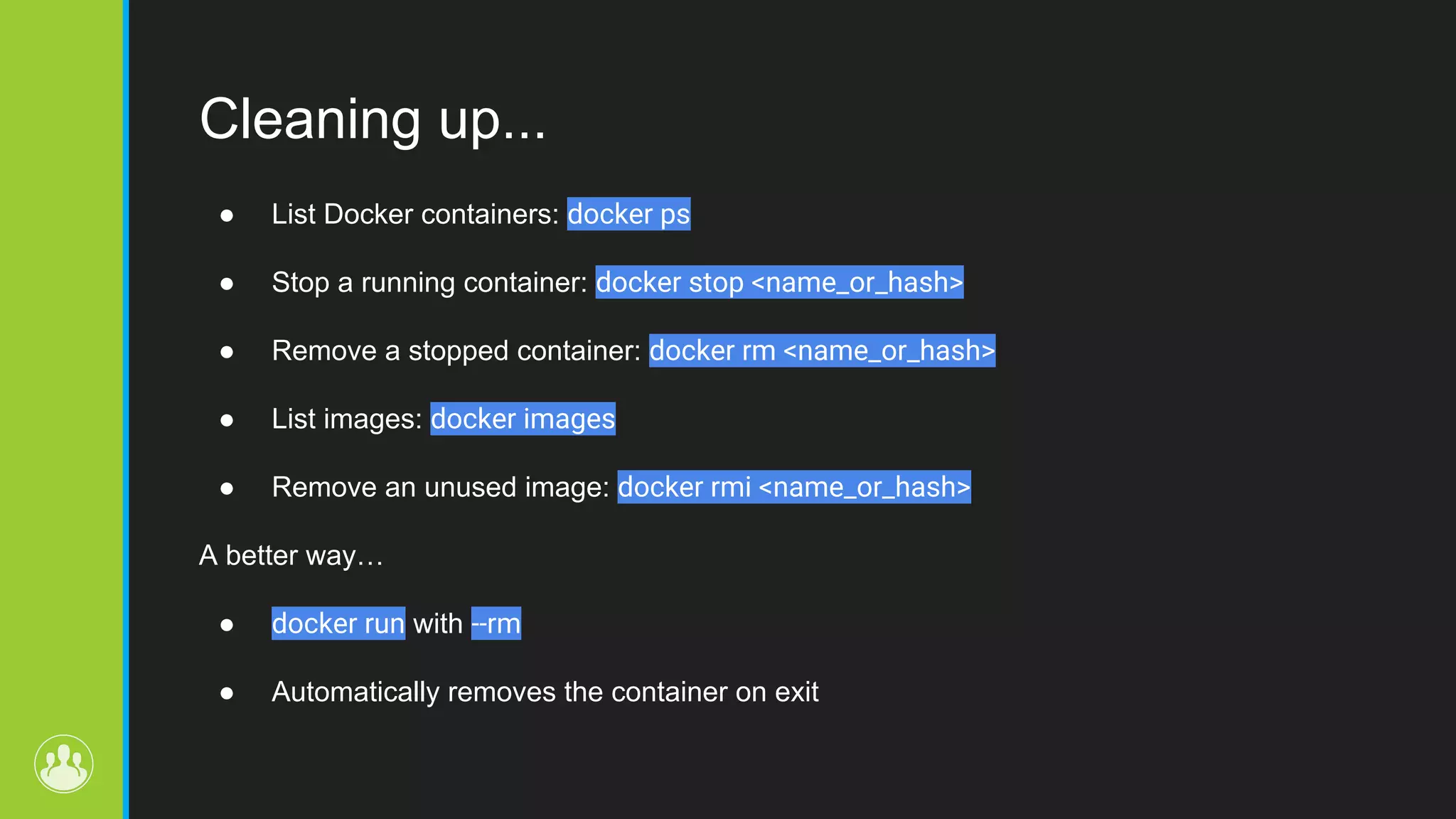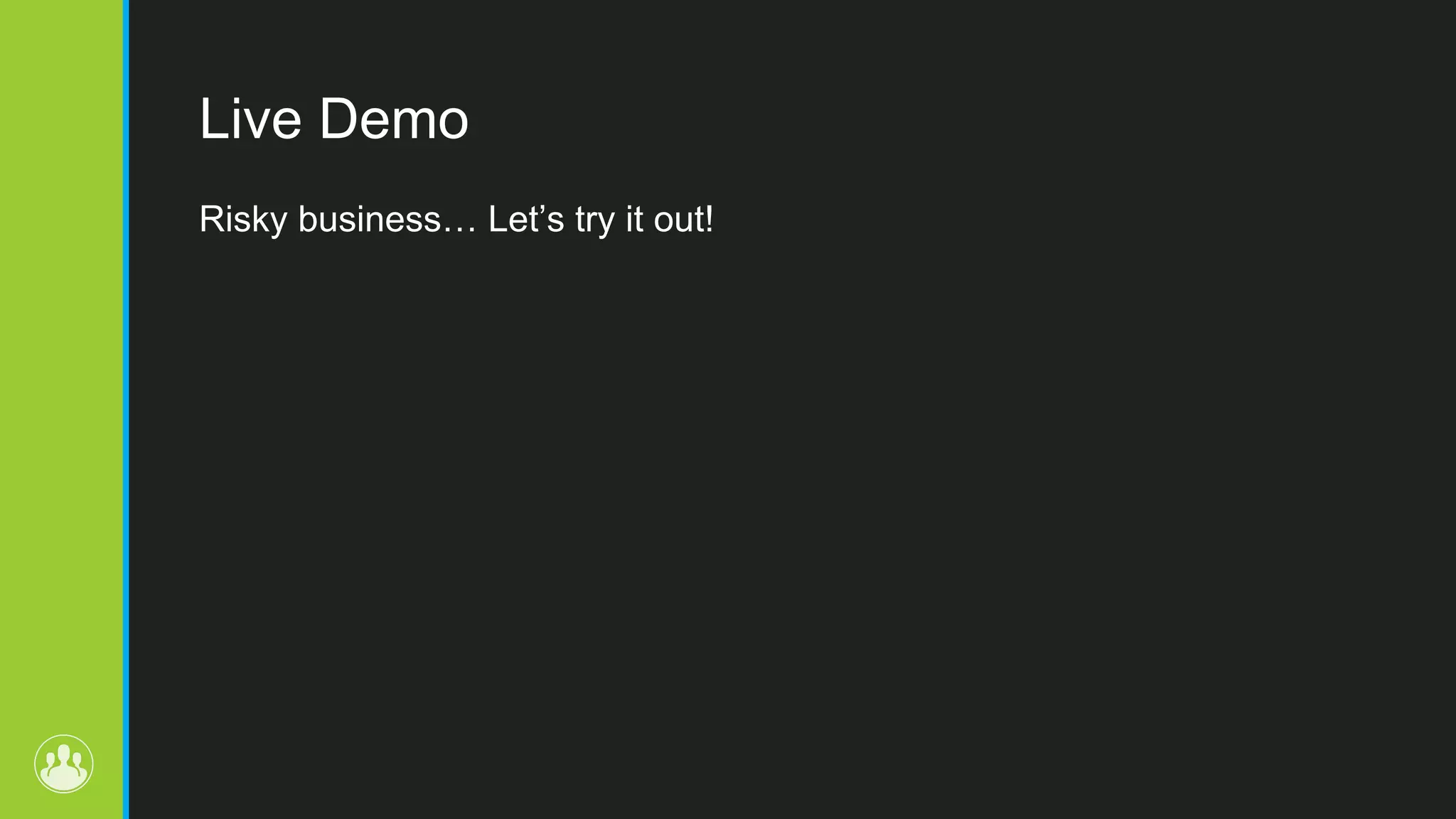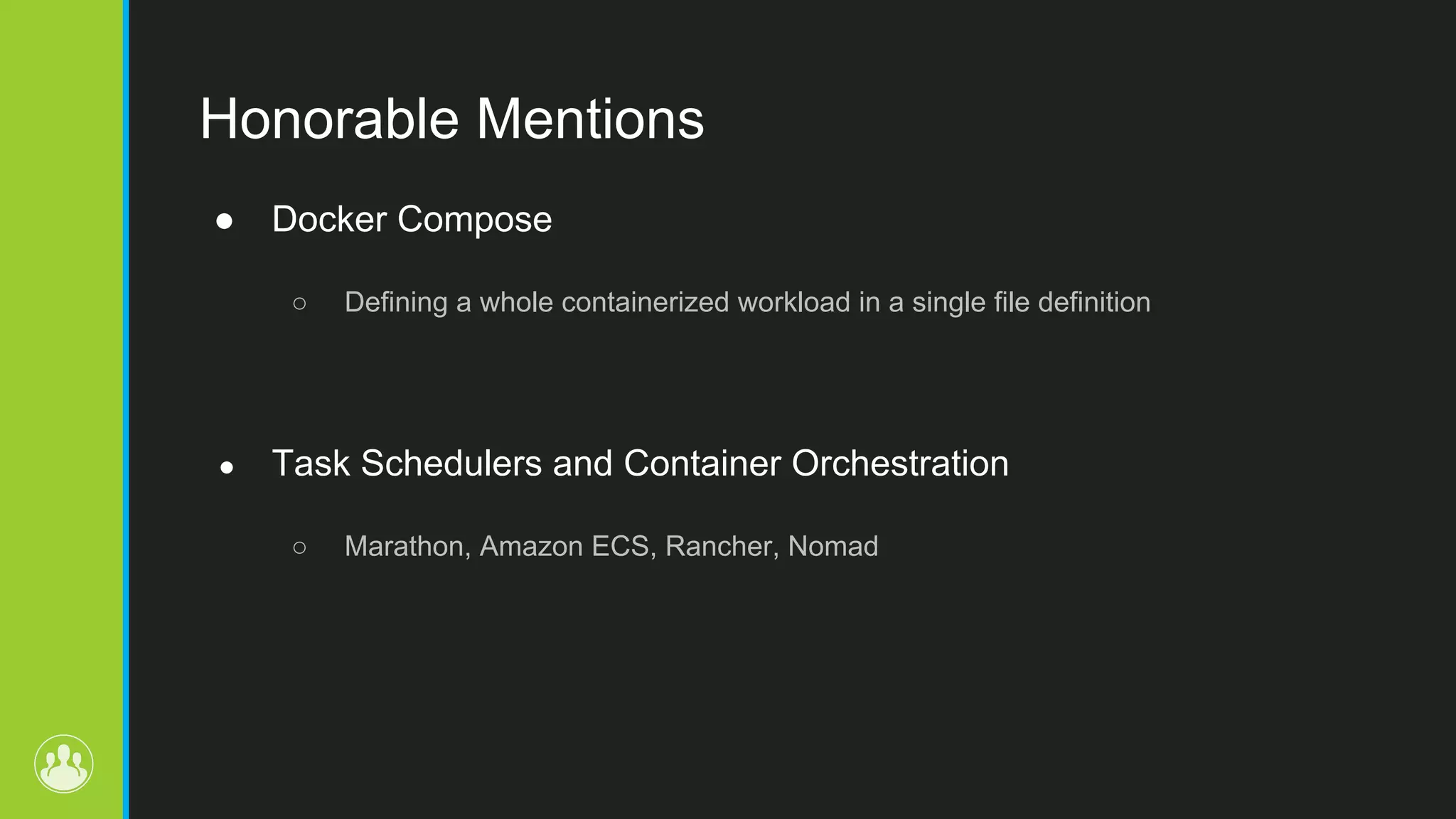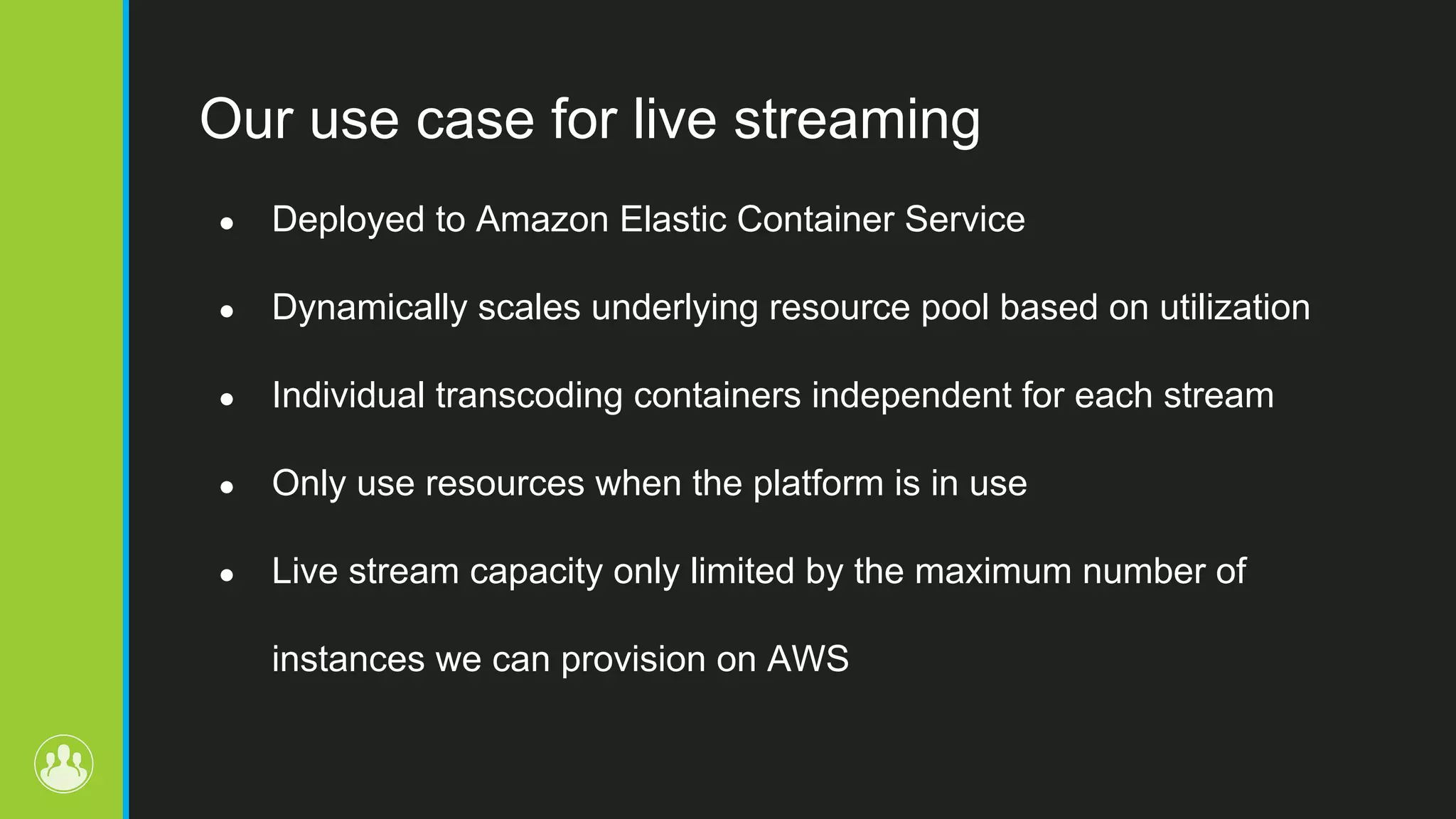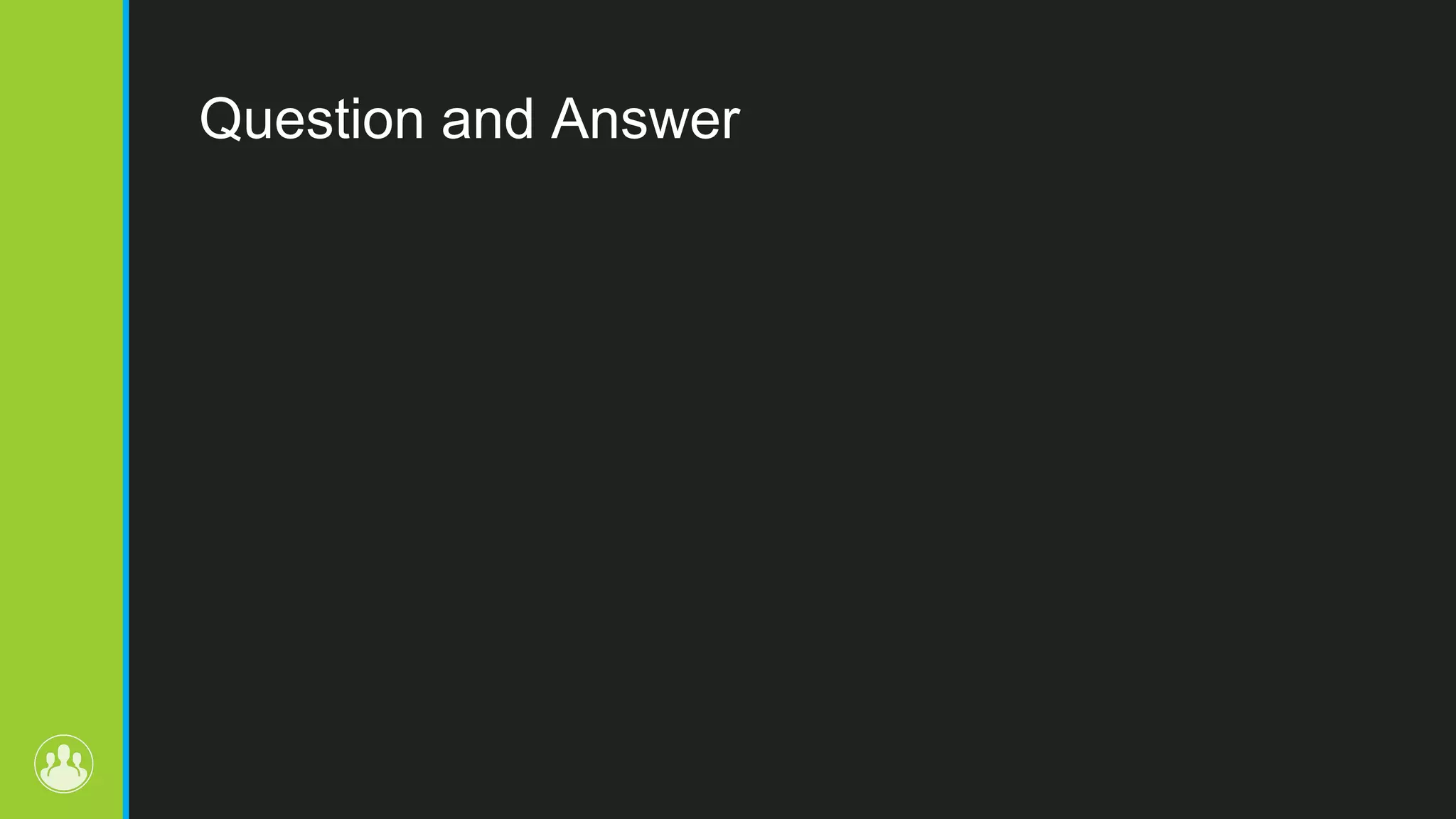The document provides an overview of Docker, a leading software container platform that streamlines application development by packaging software into standardized units called containers. It highlights the benefits of Docker, such as improved productivity and rapid deployment, while also explaining the components involved like images, containers, and Dockerfiles through practical examples including dockerizing a Flask web application. Additionally, it touches on utilizing Docker in live streaming applications by leveraging resource scaling on platforms like Amazon ECS.