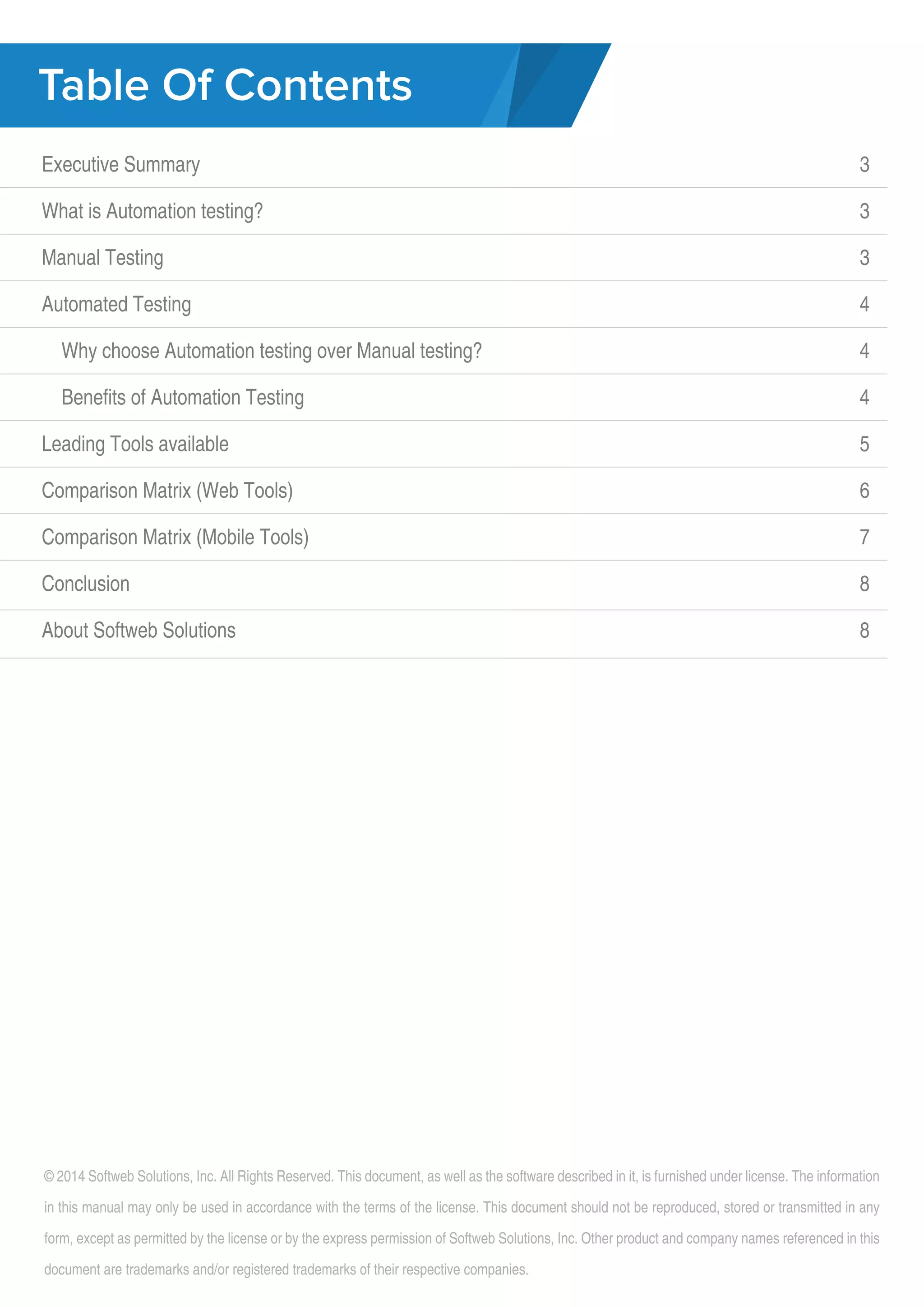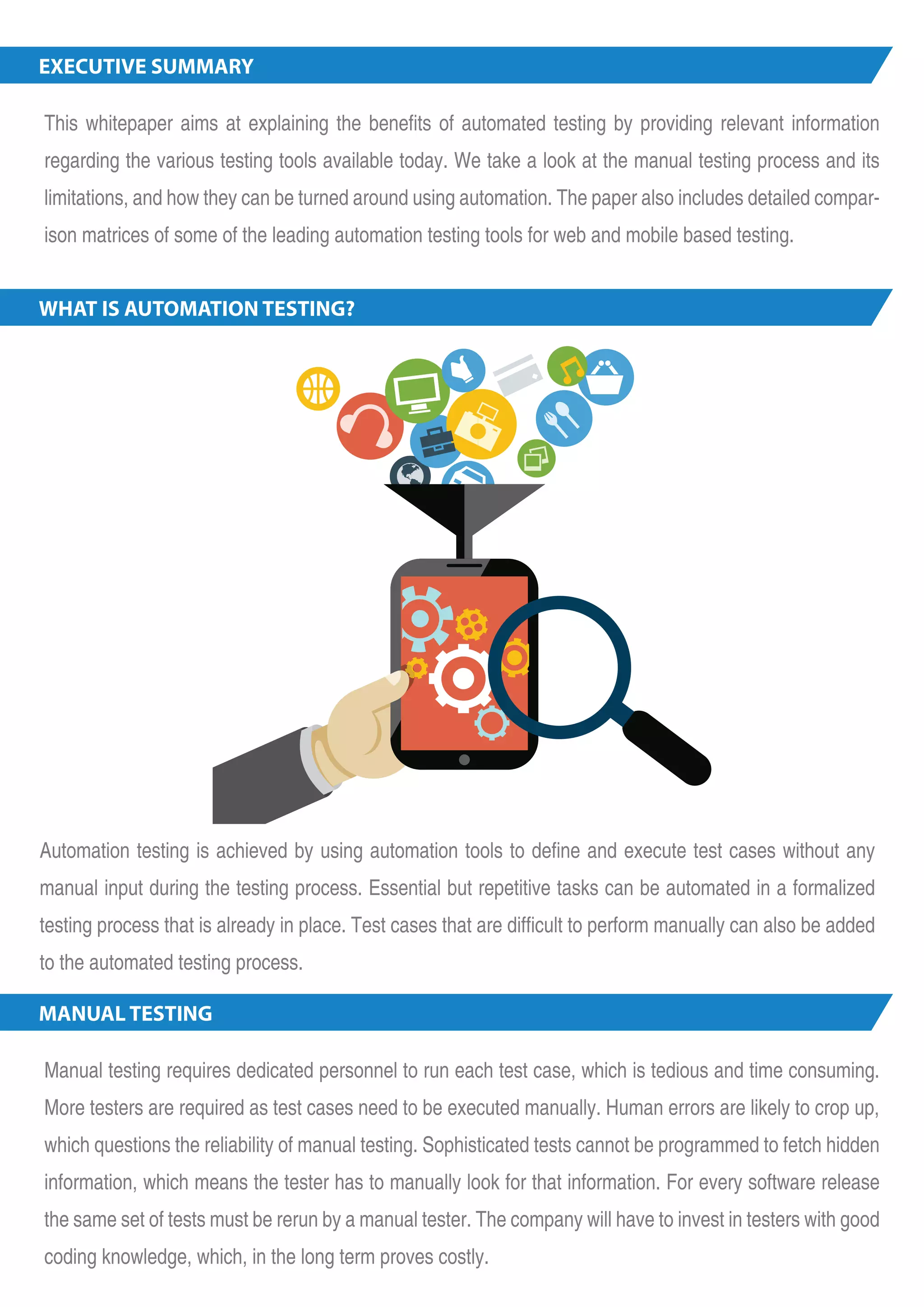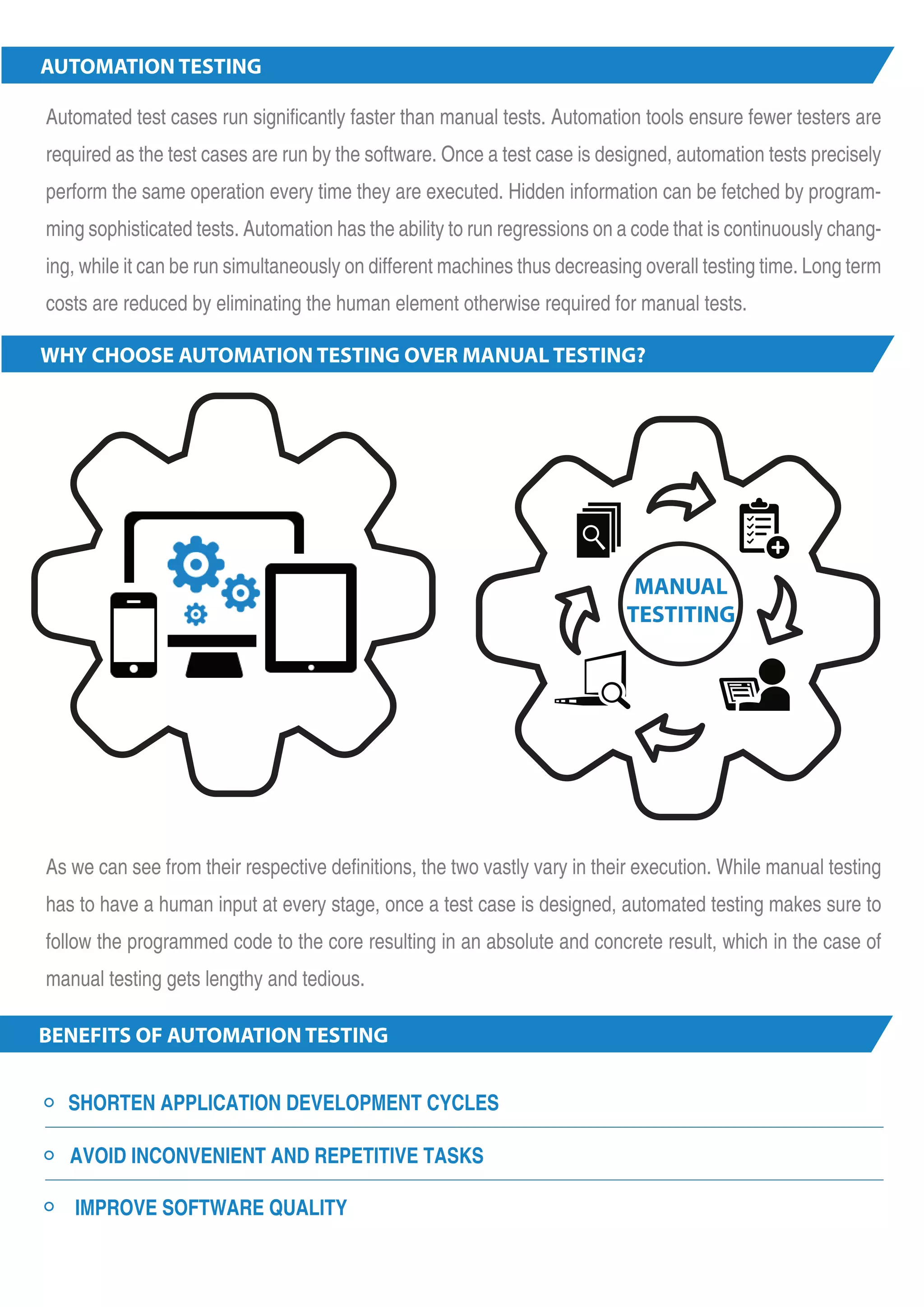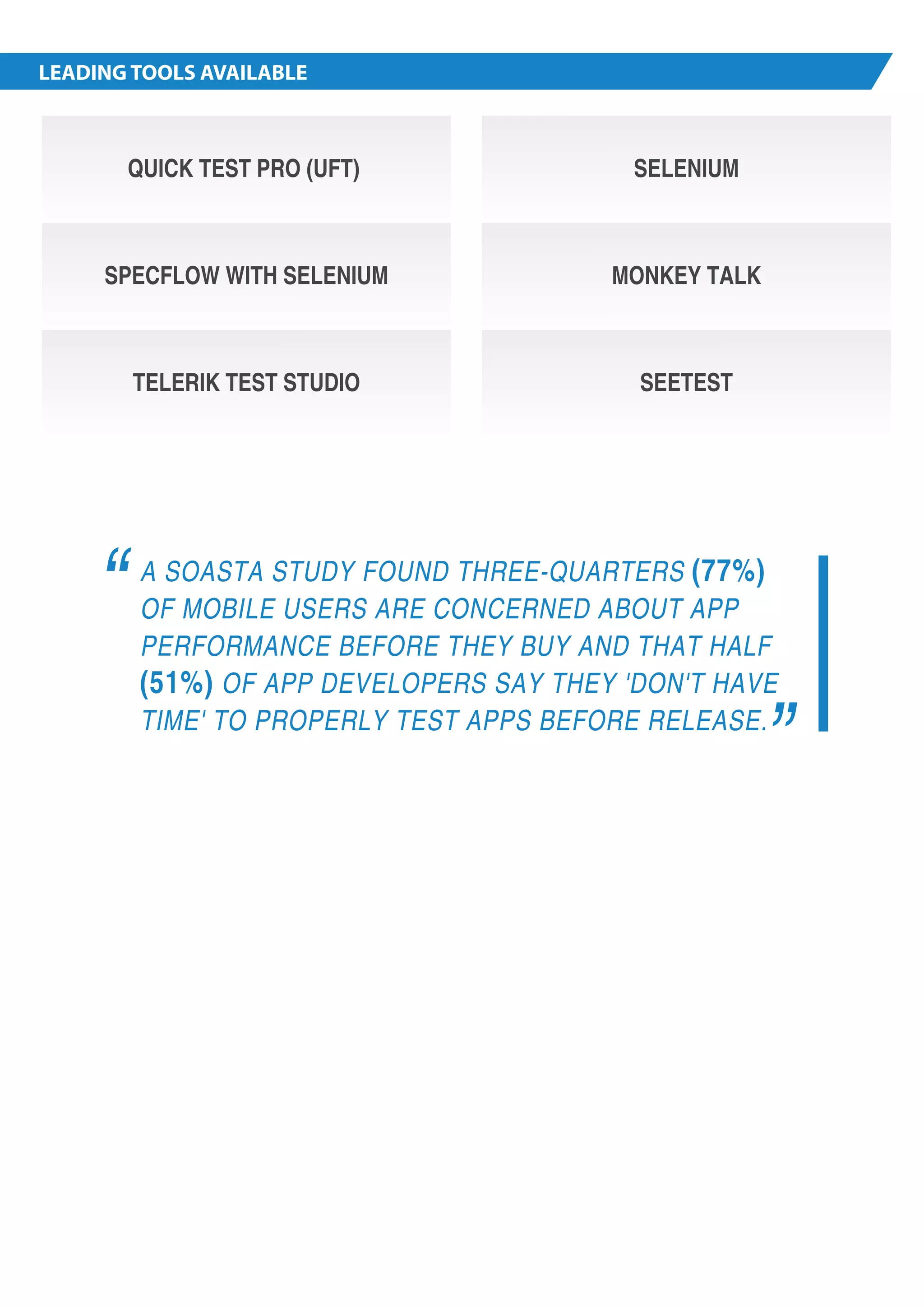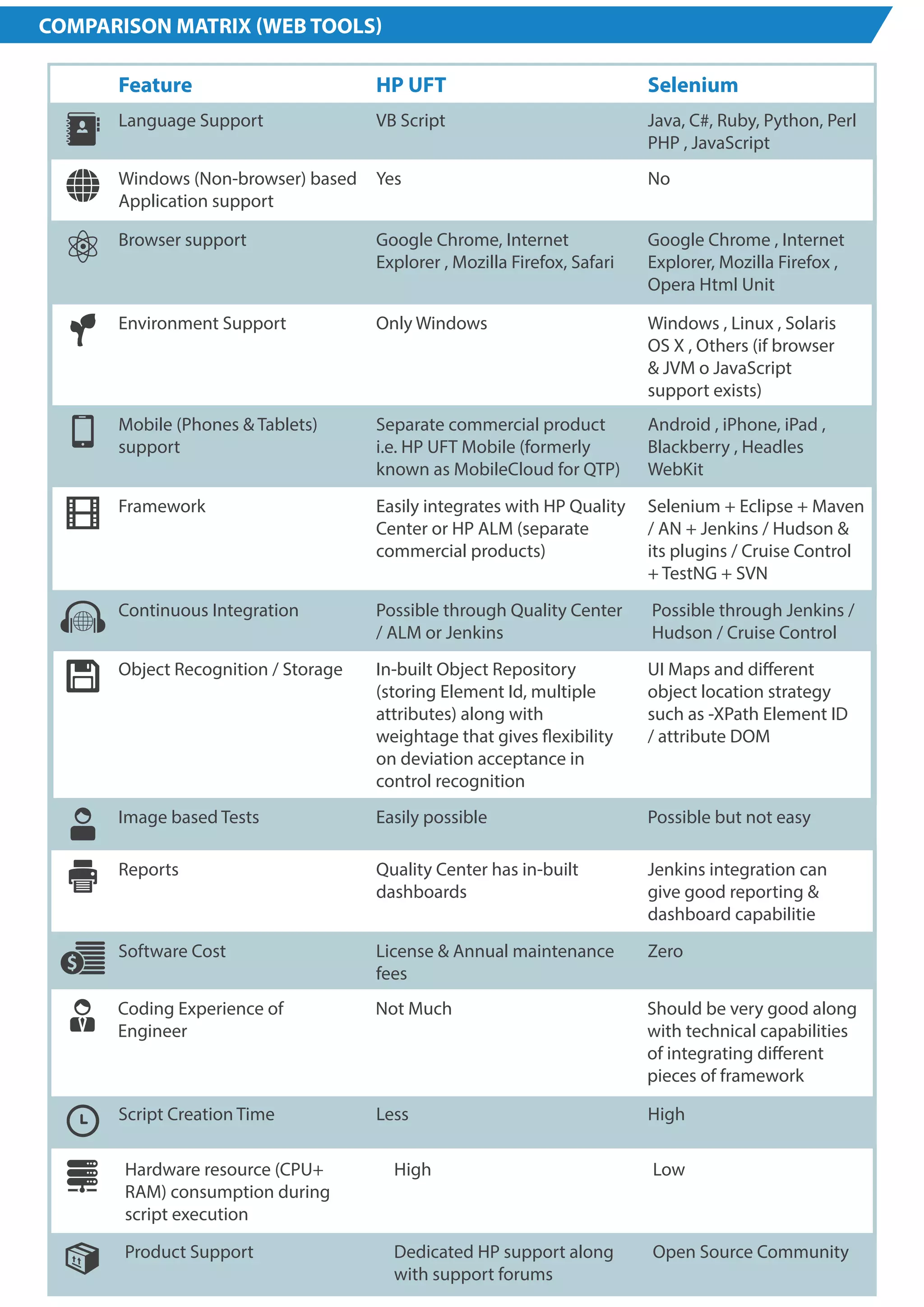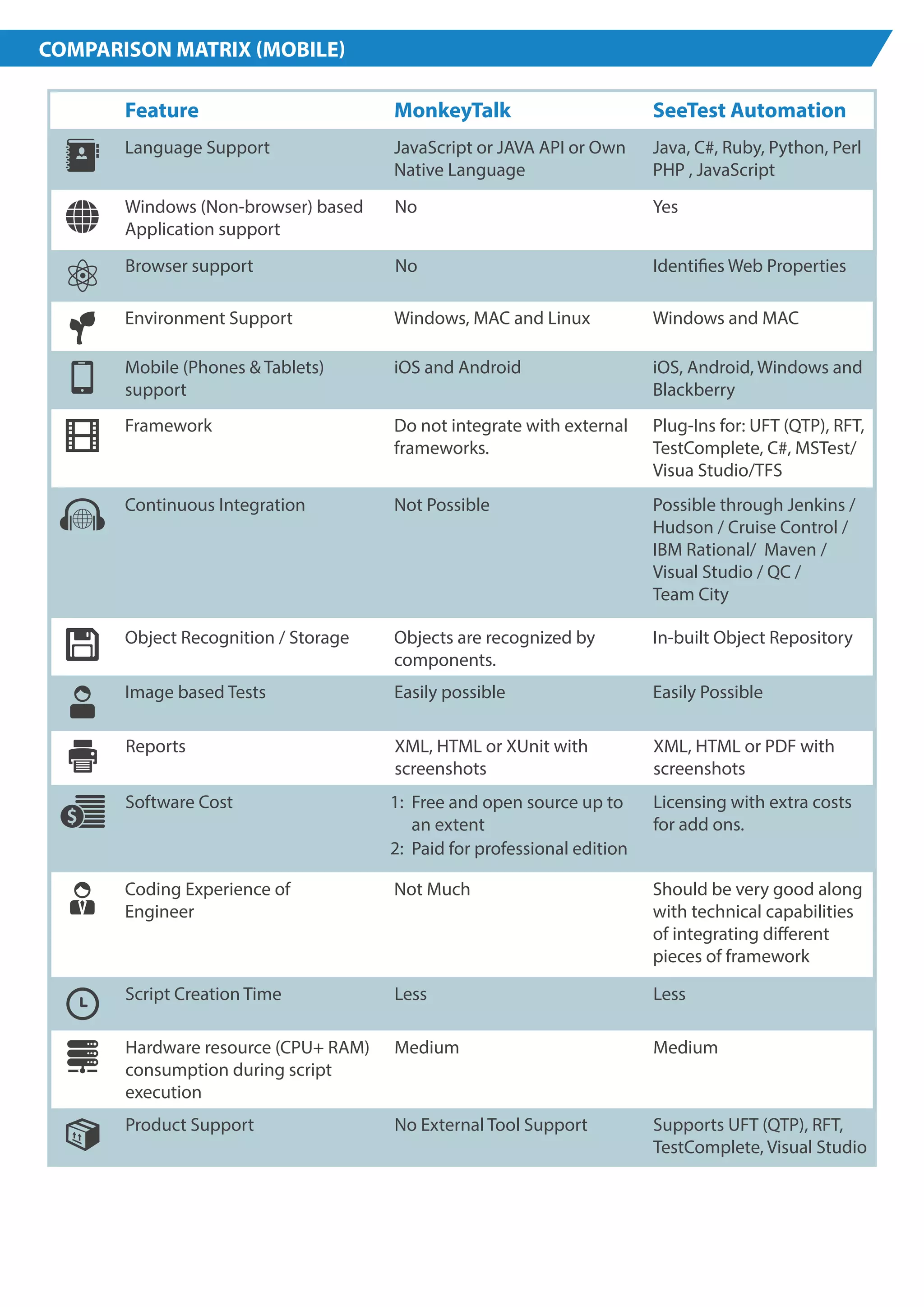This document discusses the advantages of automation testing services over manual testing, highlighting the limitations of manual processes and how automation can enhance efficiency. It includes a comparison of leading automation tools for web and mobile testing and emphasizes the reduction in costs and time through automation. The document concludes that as software becomes more advanced, automation tools are essential for performing extensive and repetitive tests effectively.