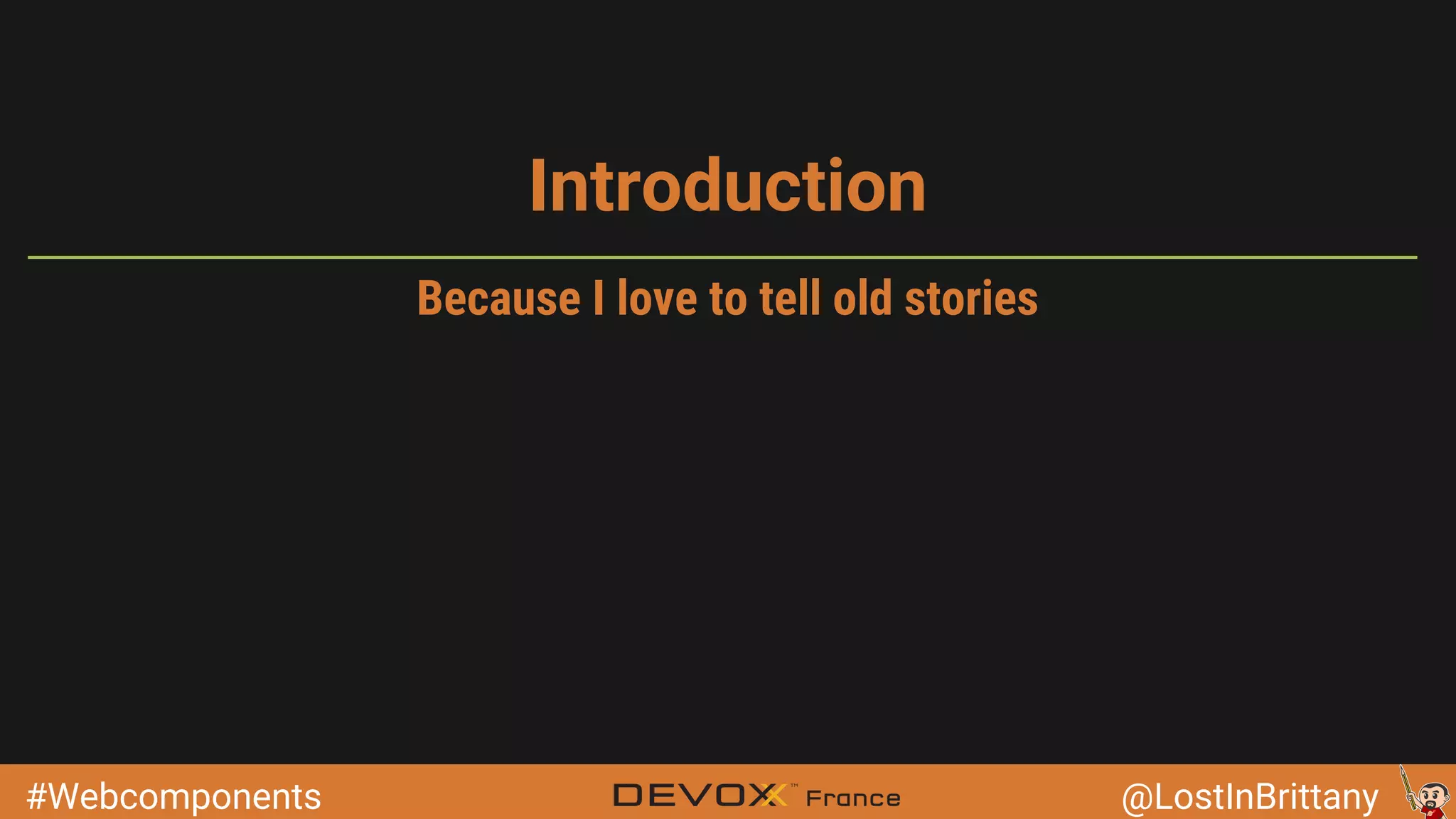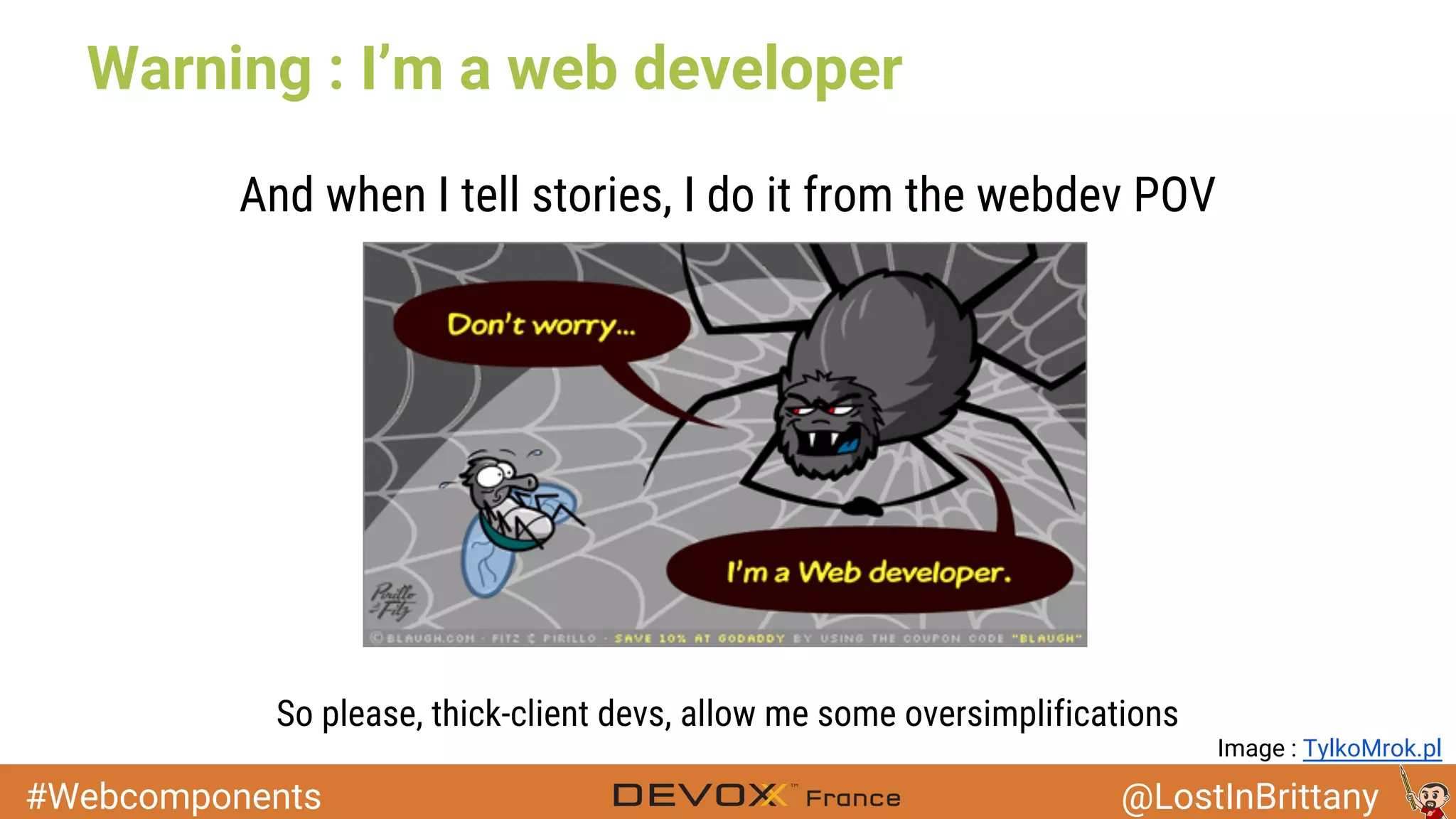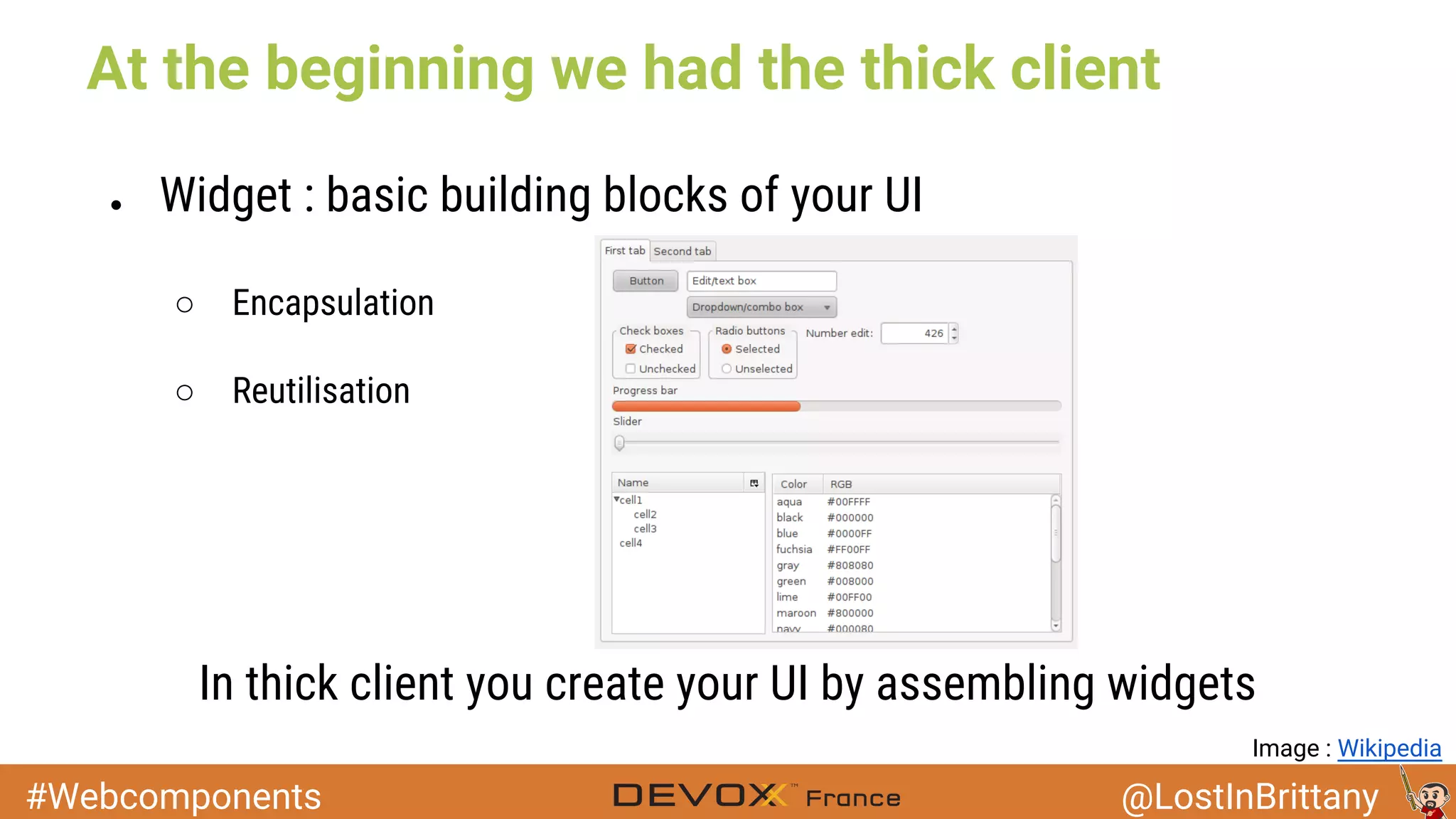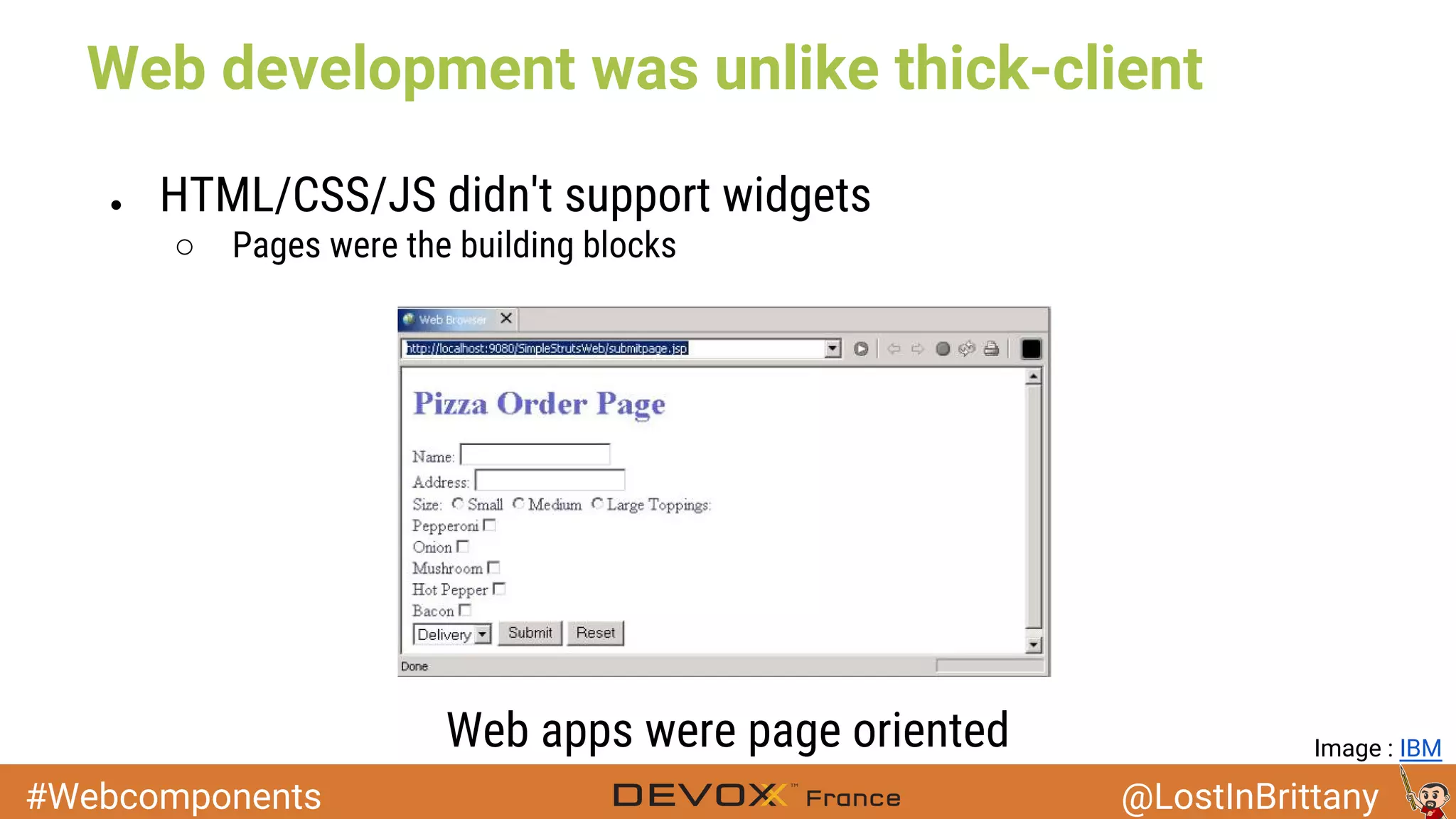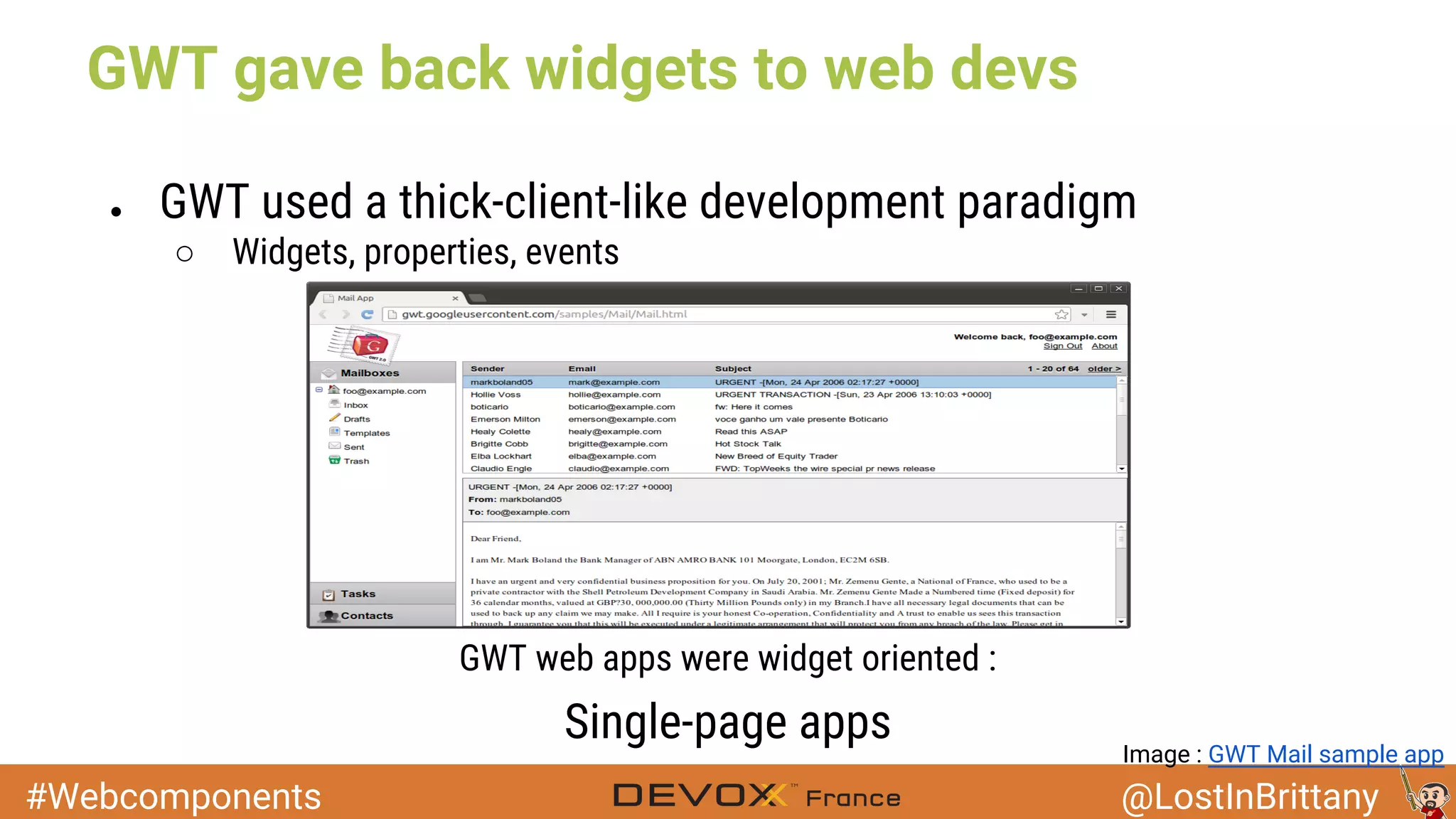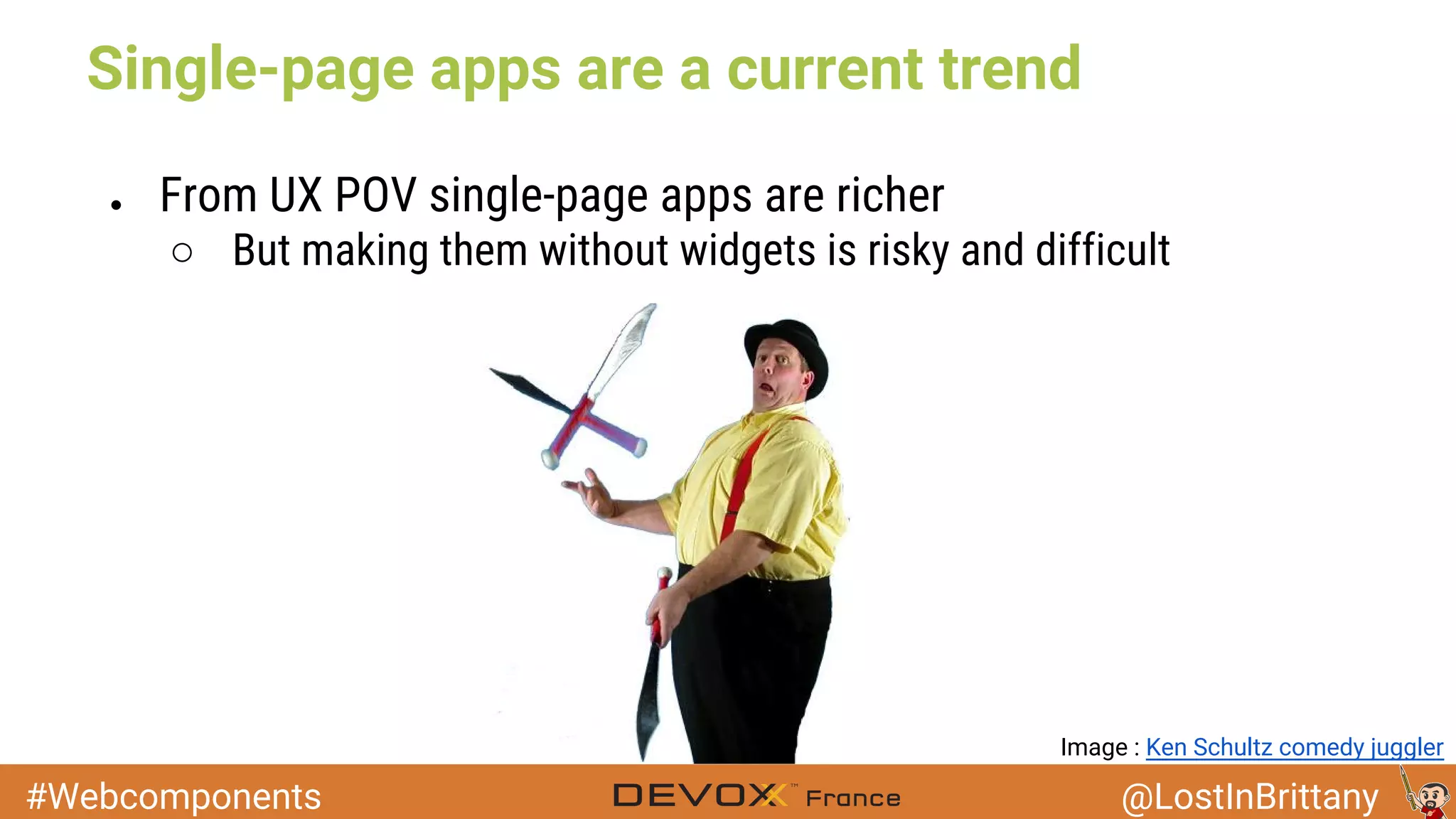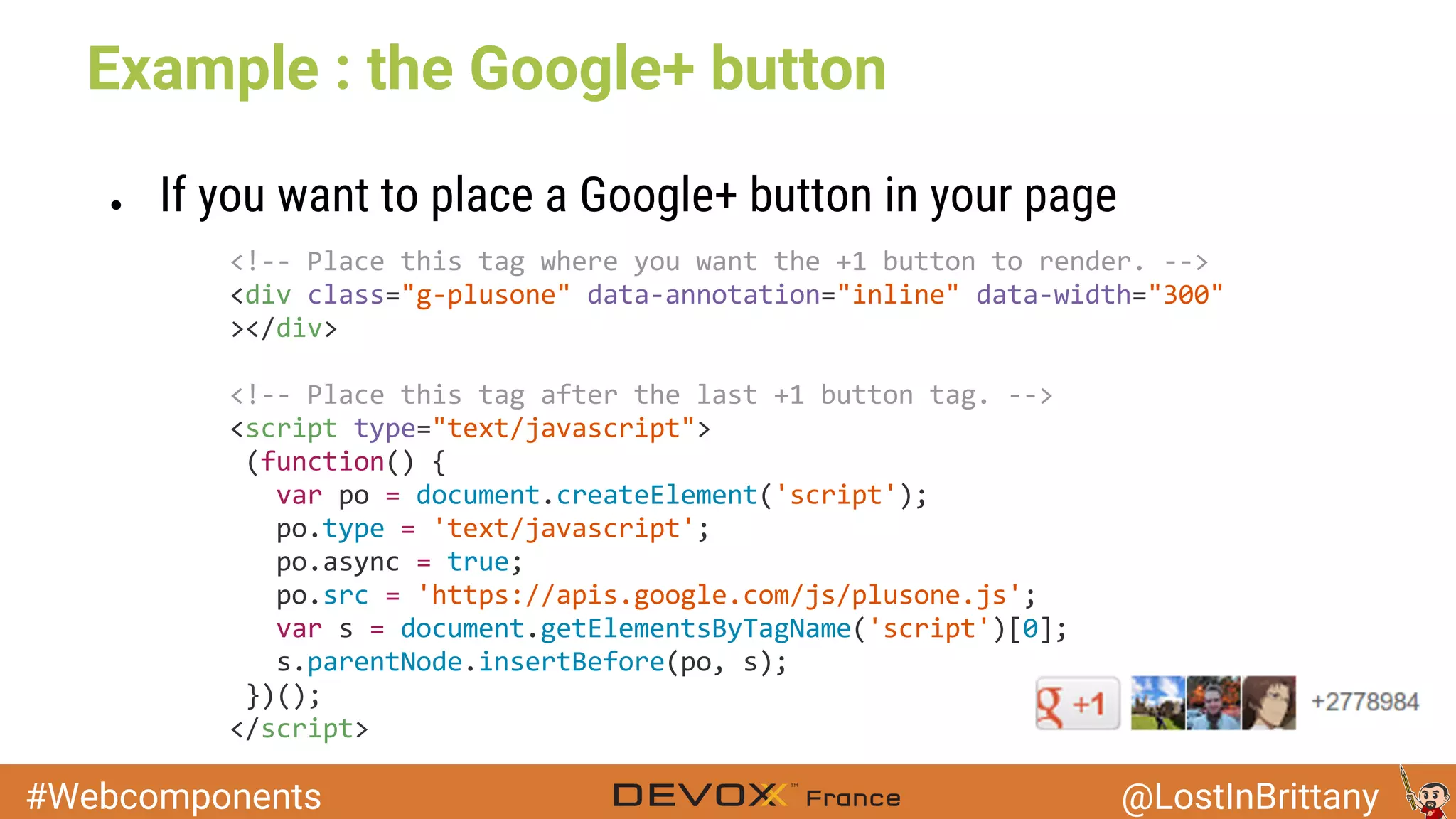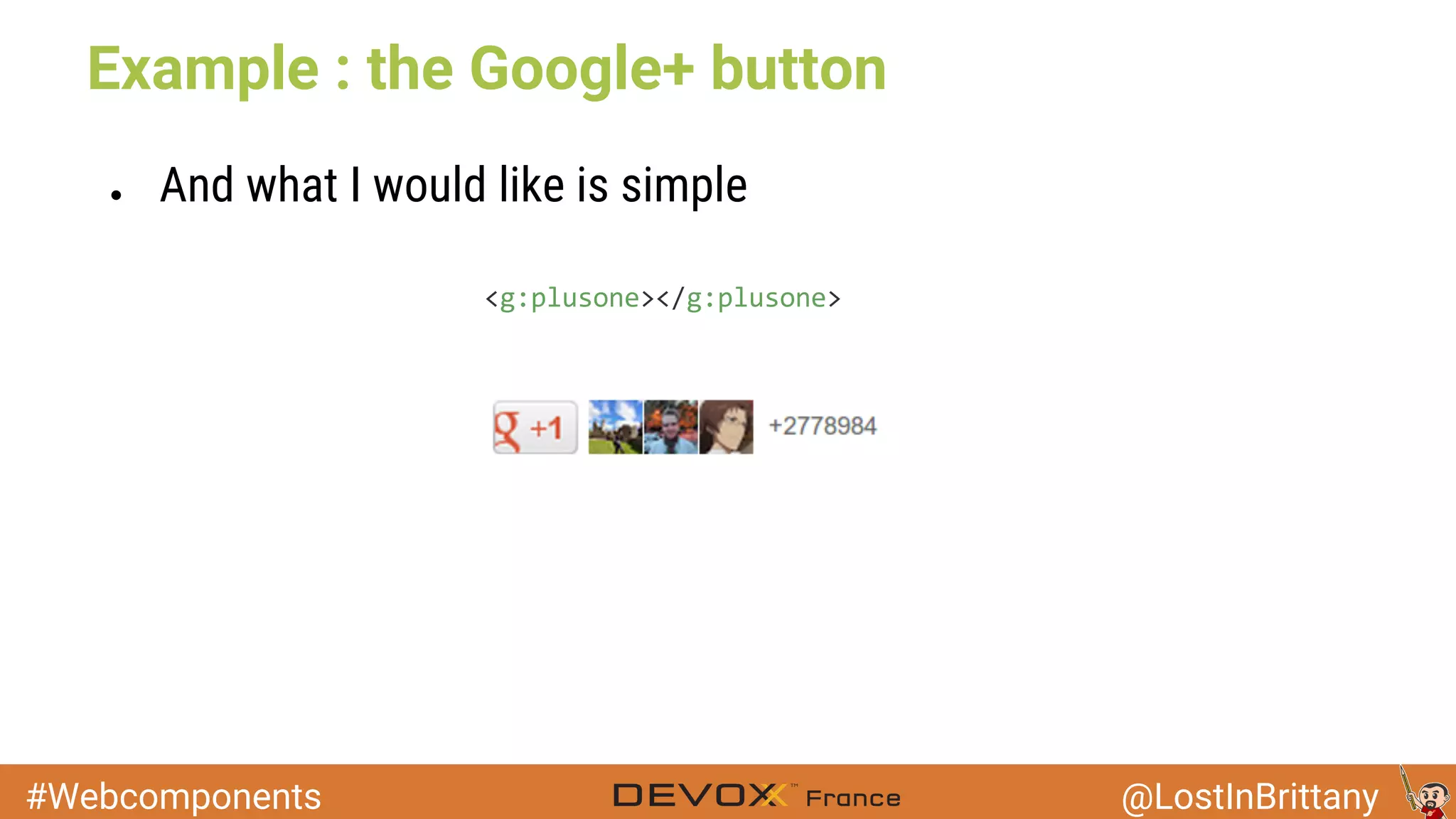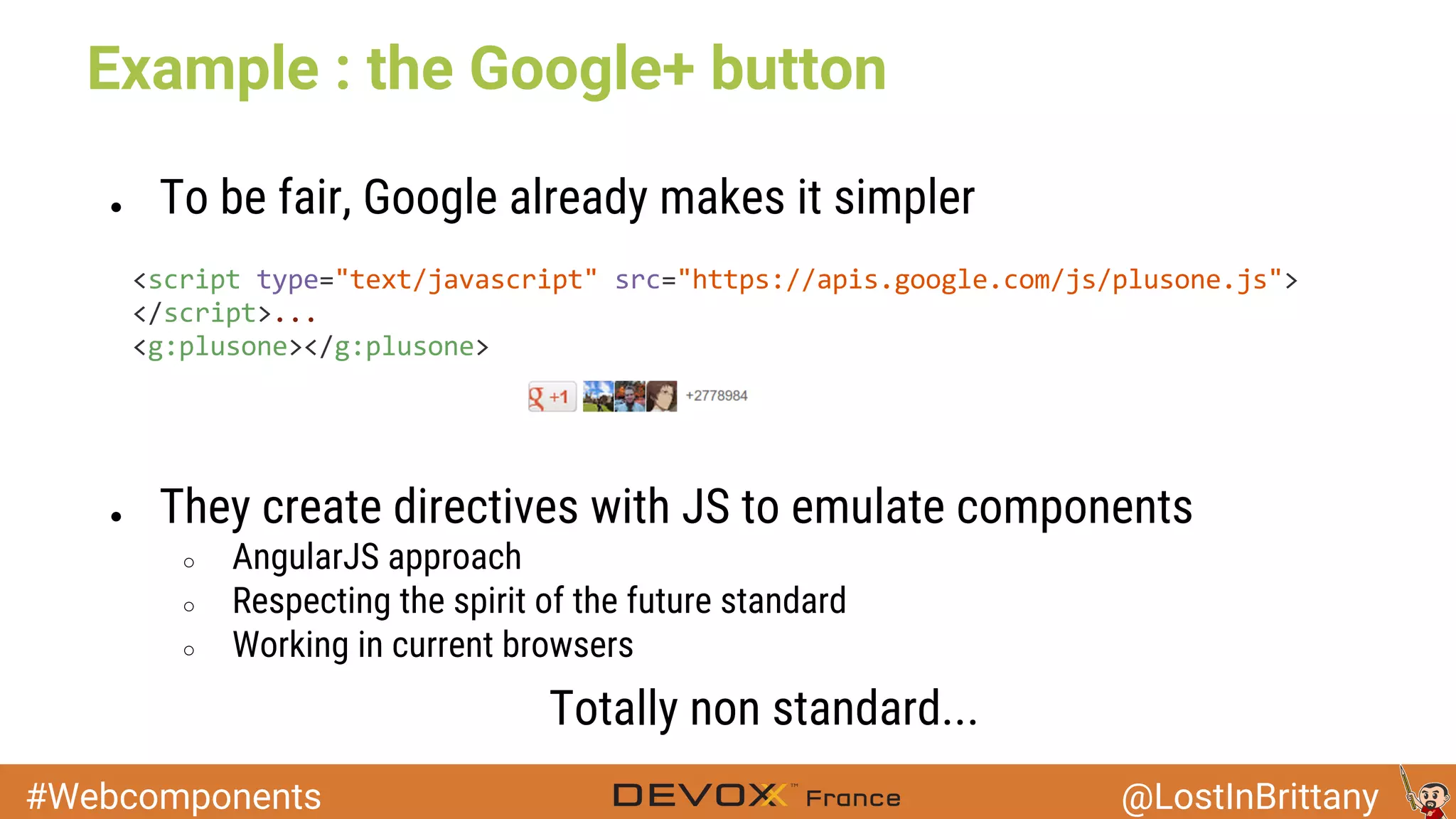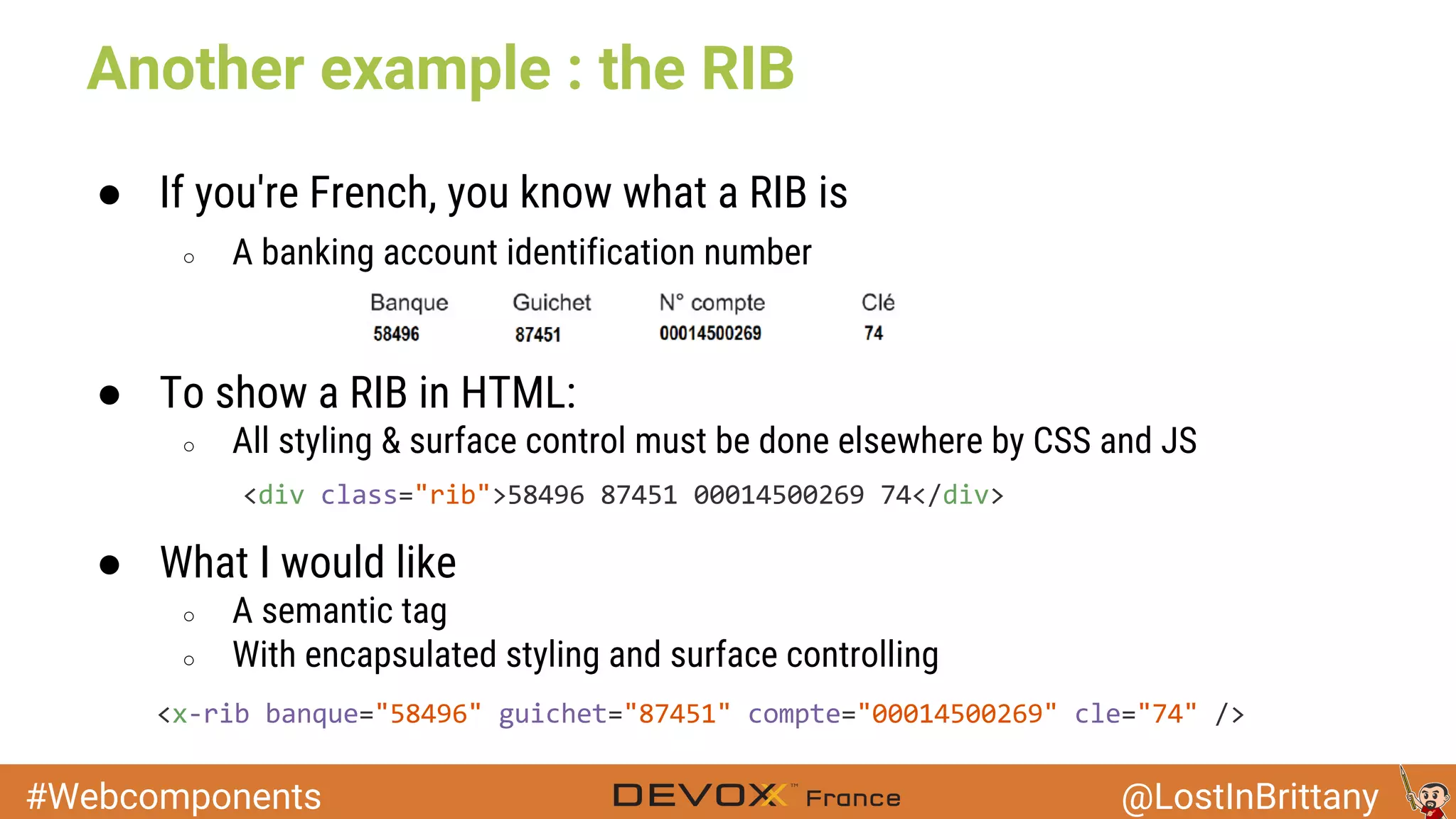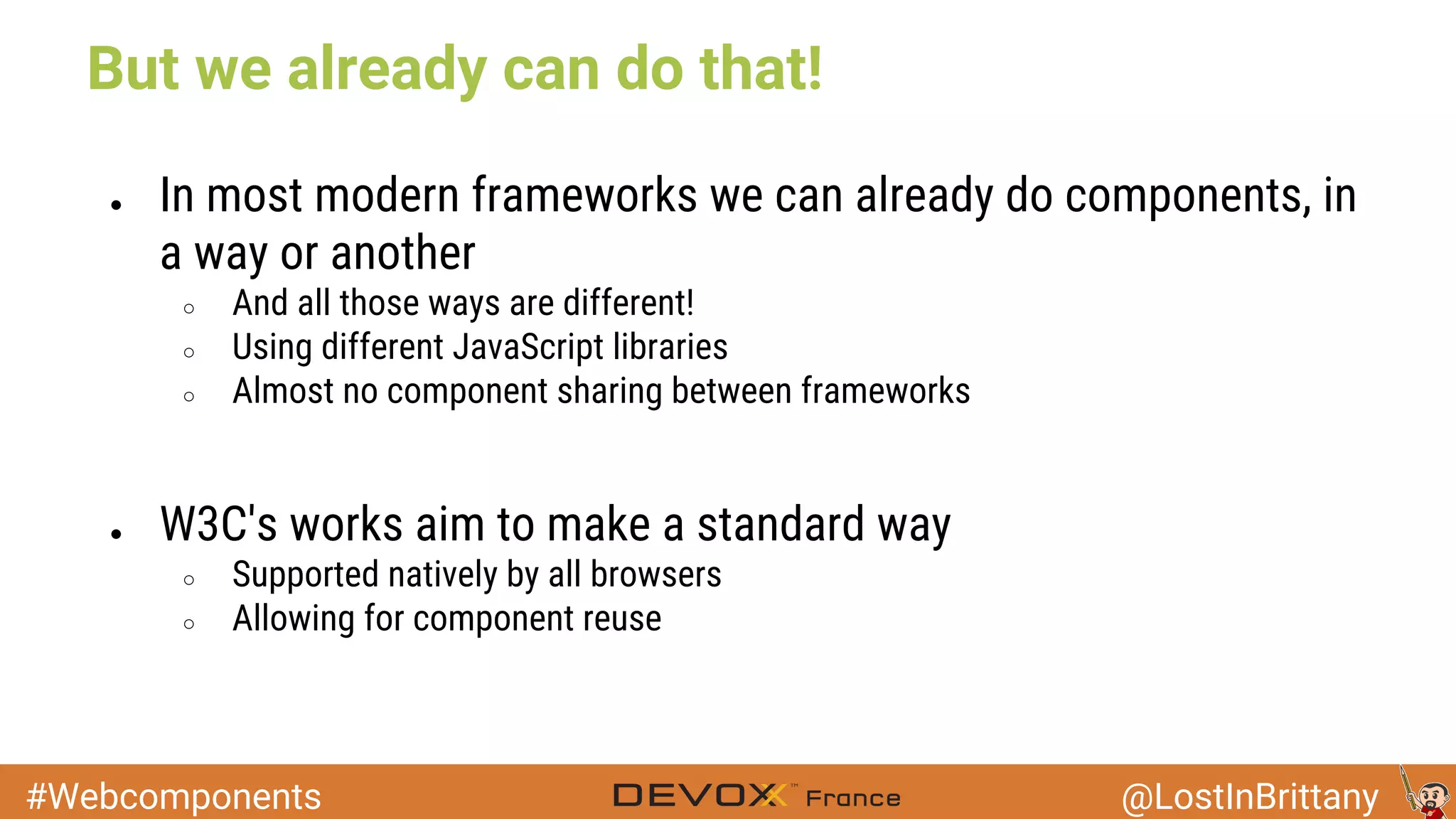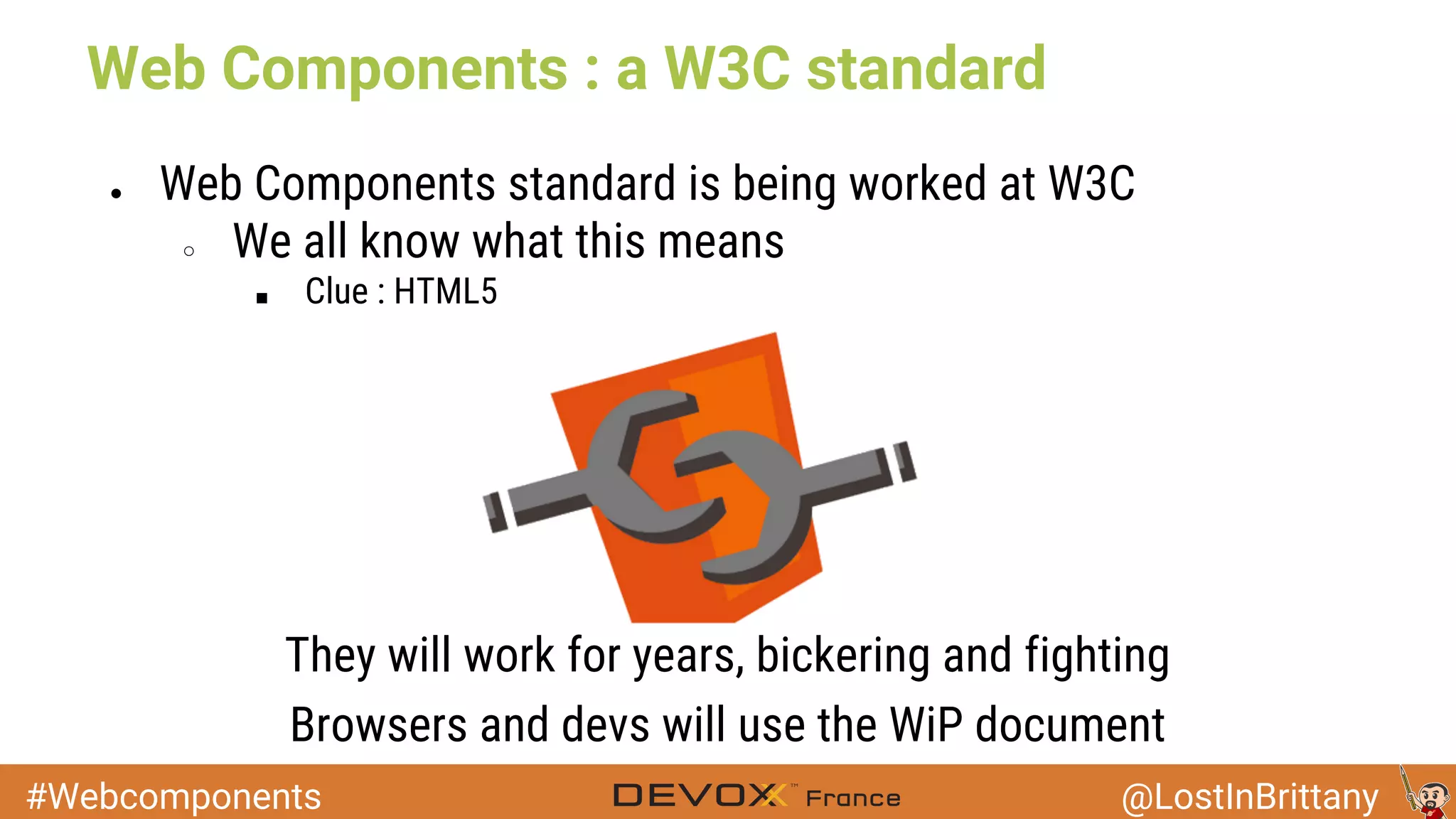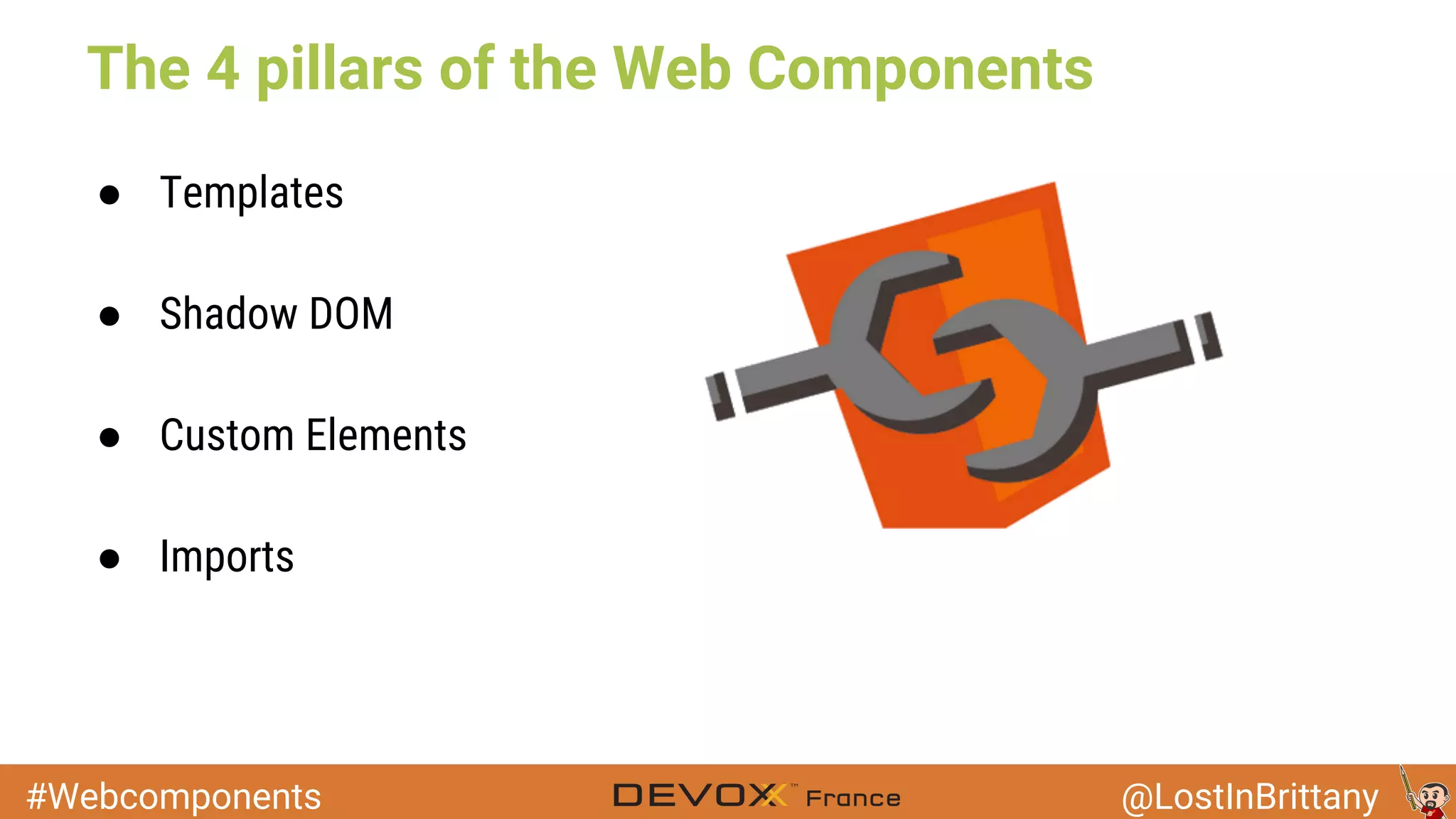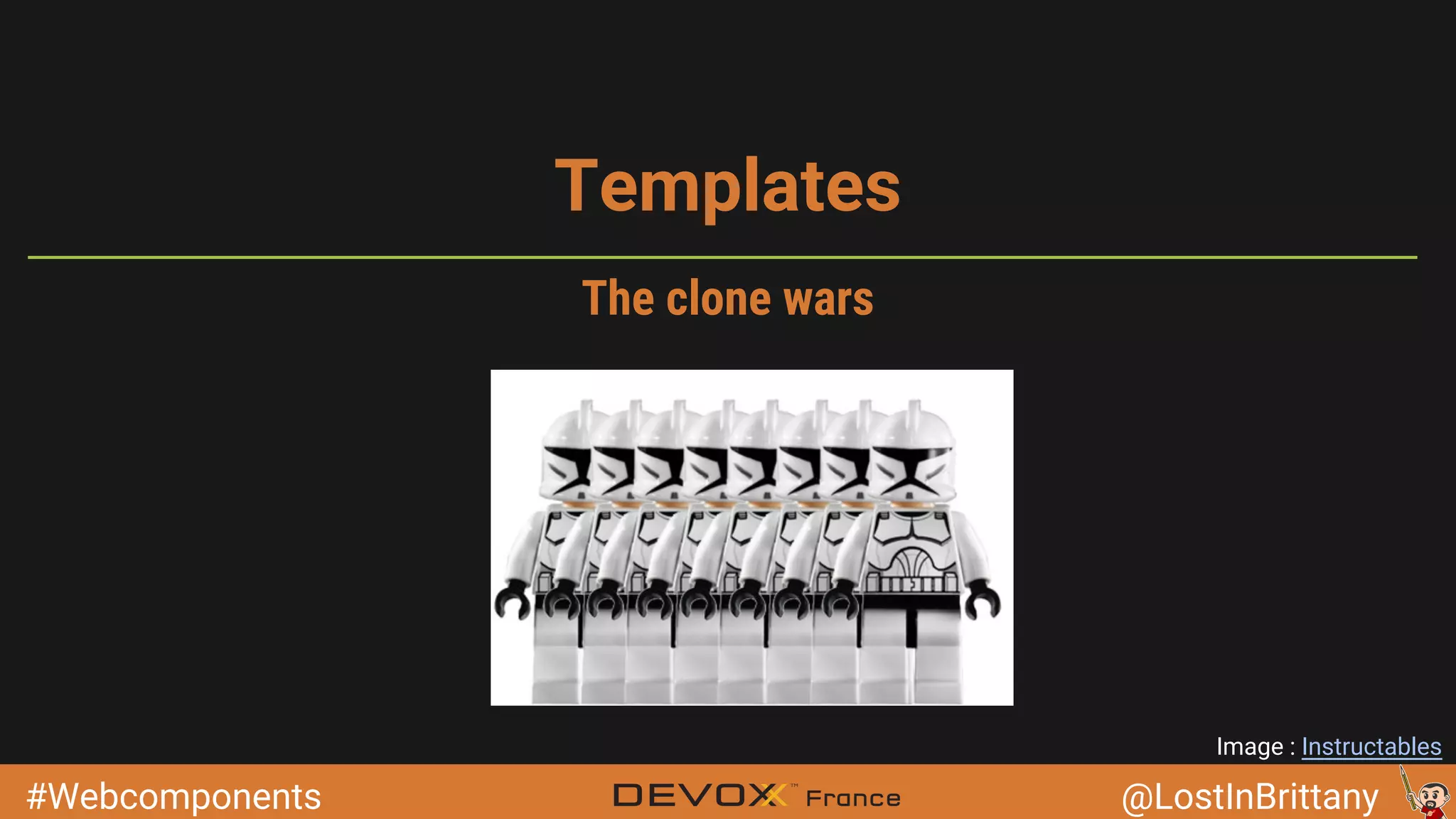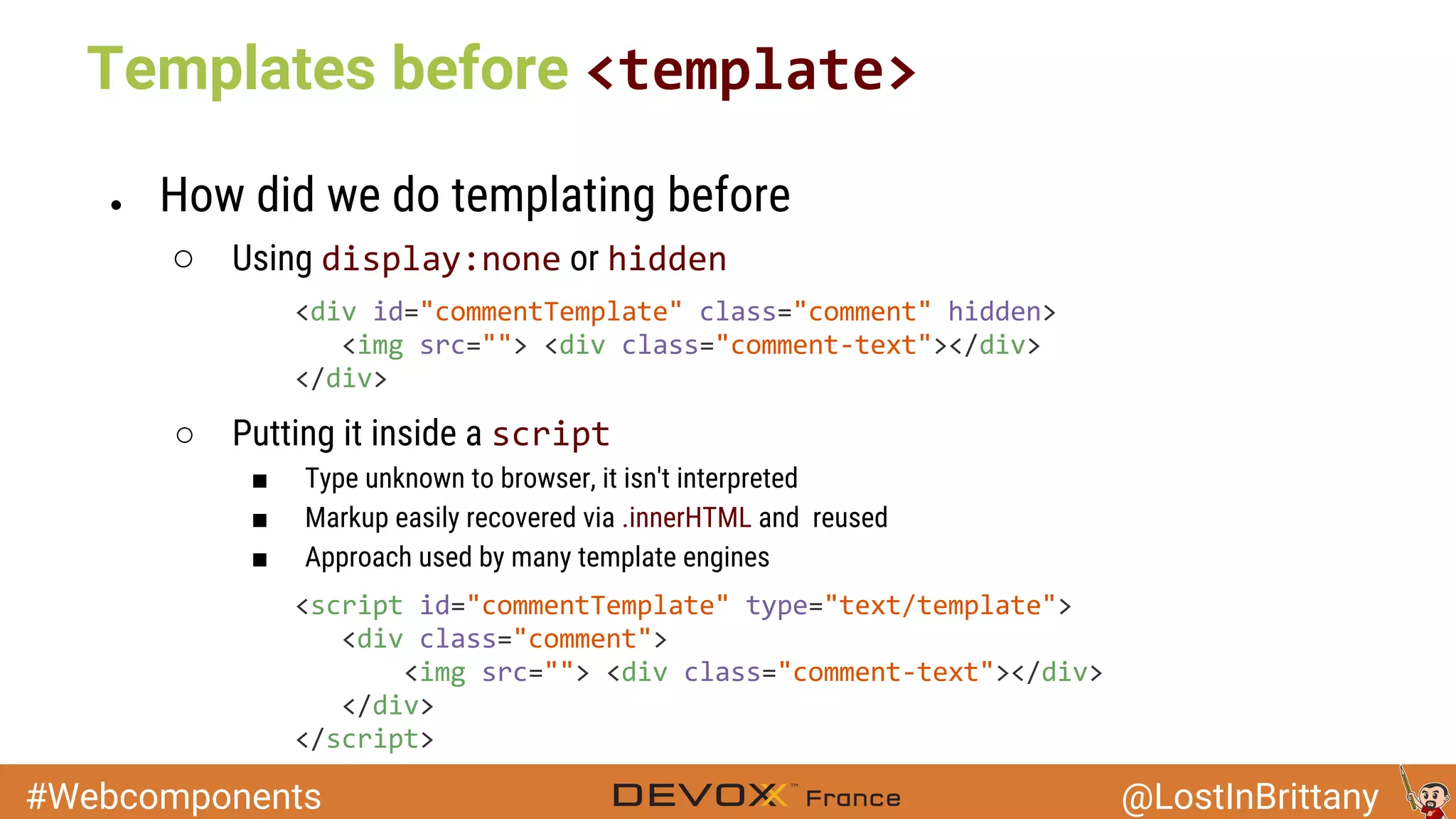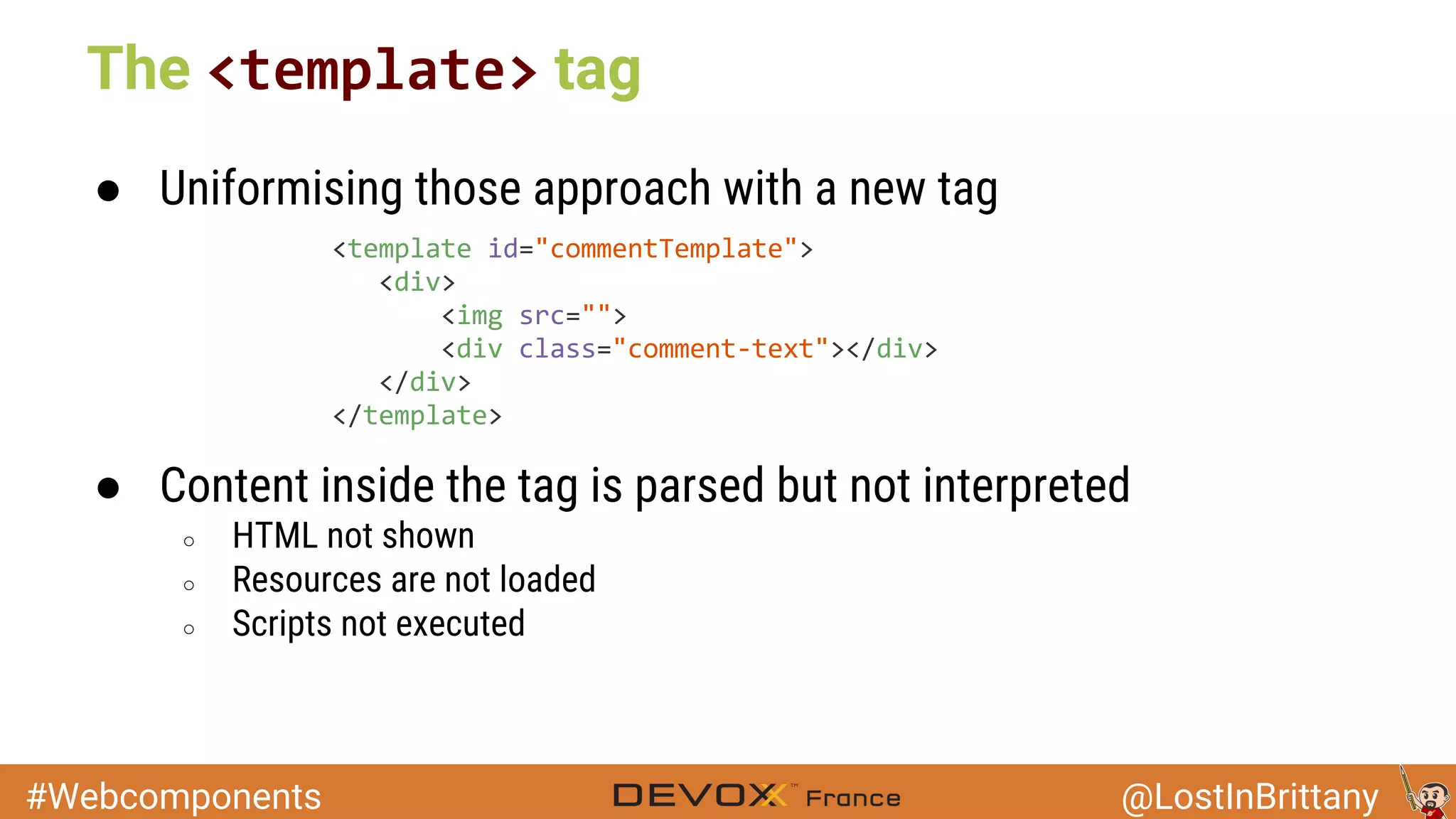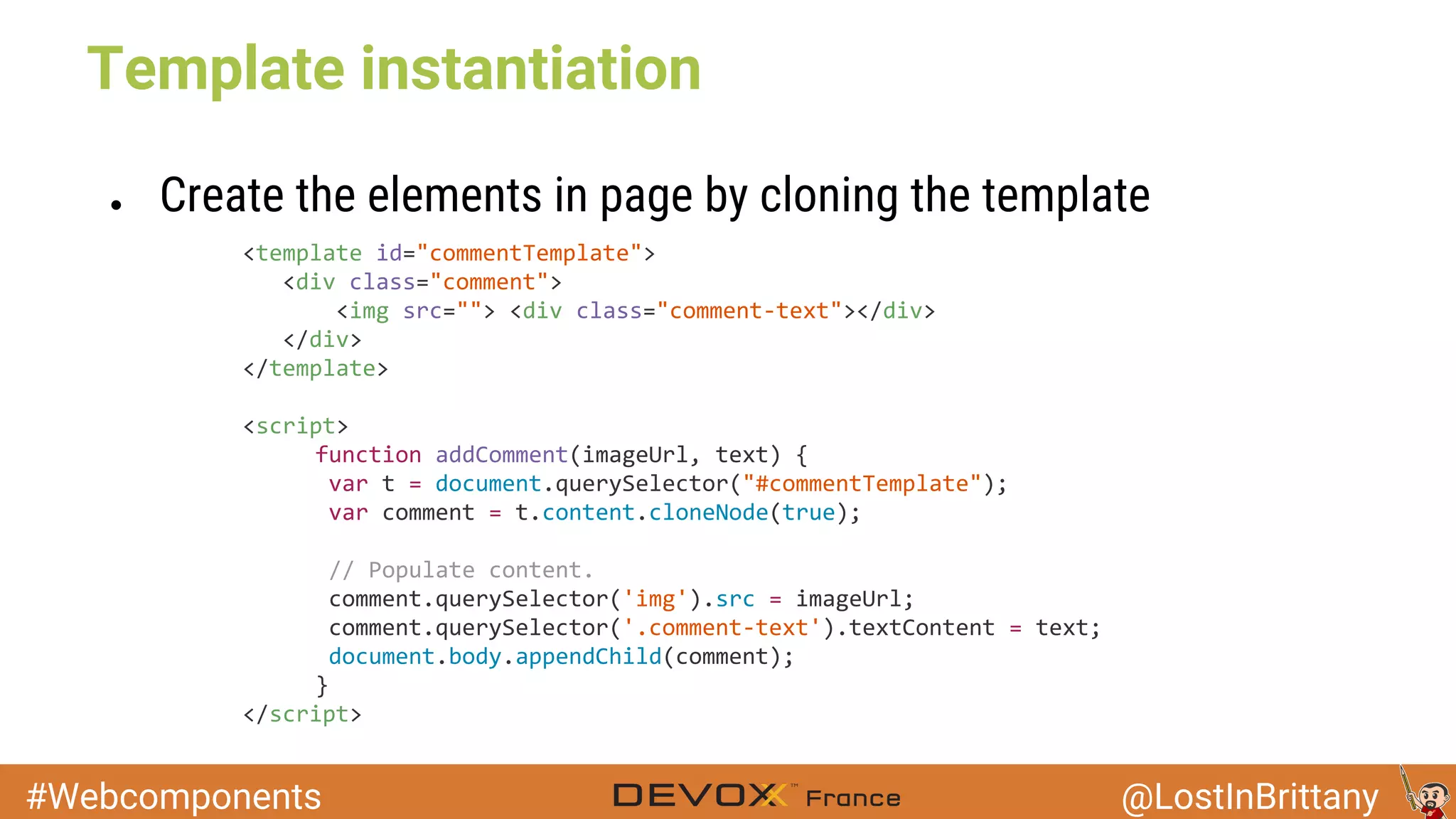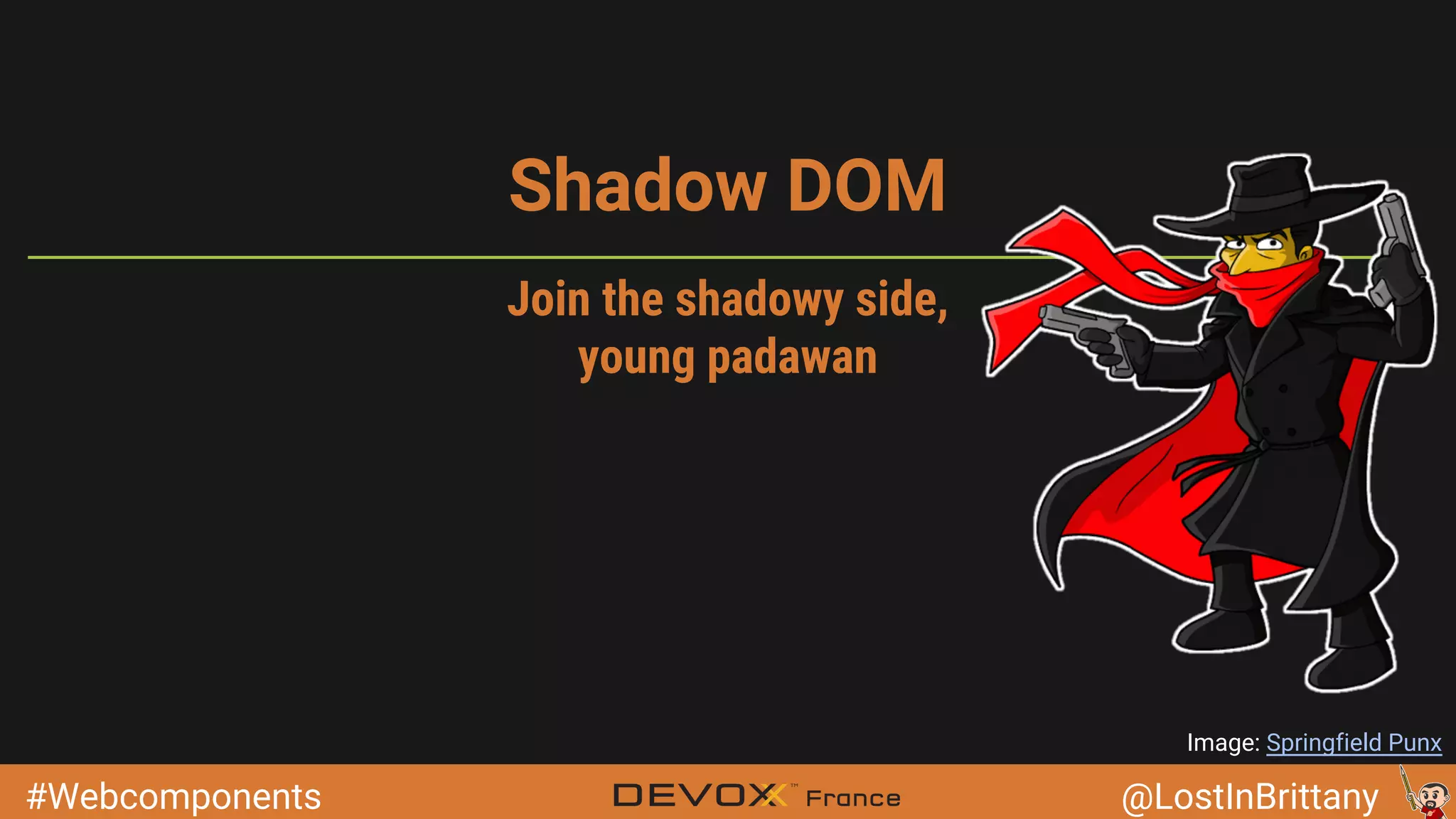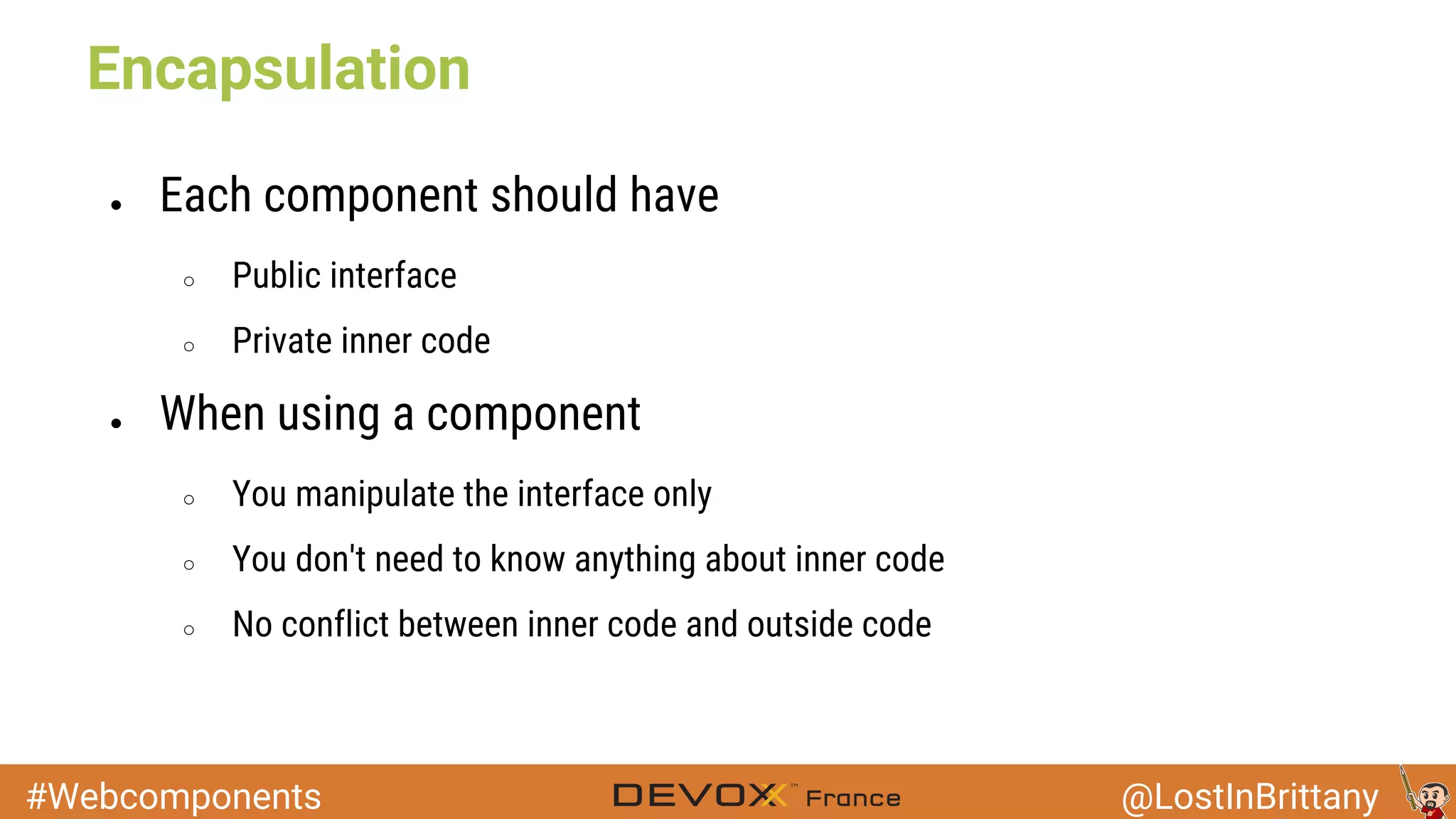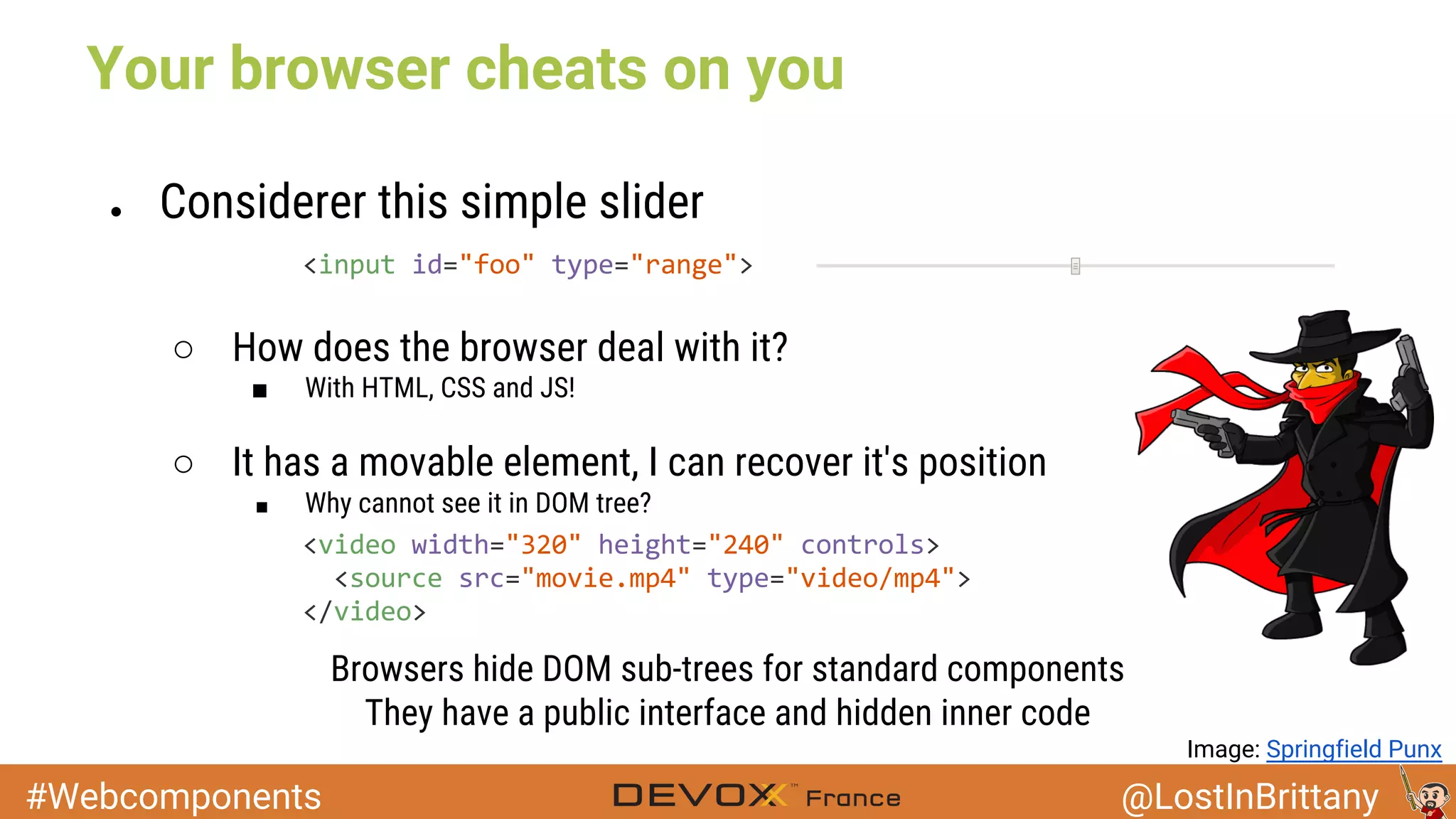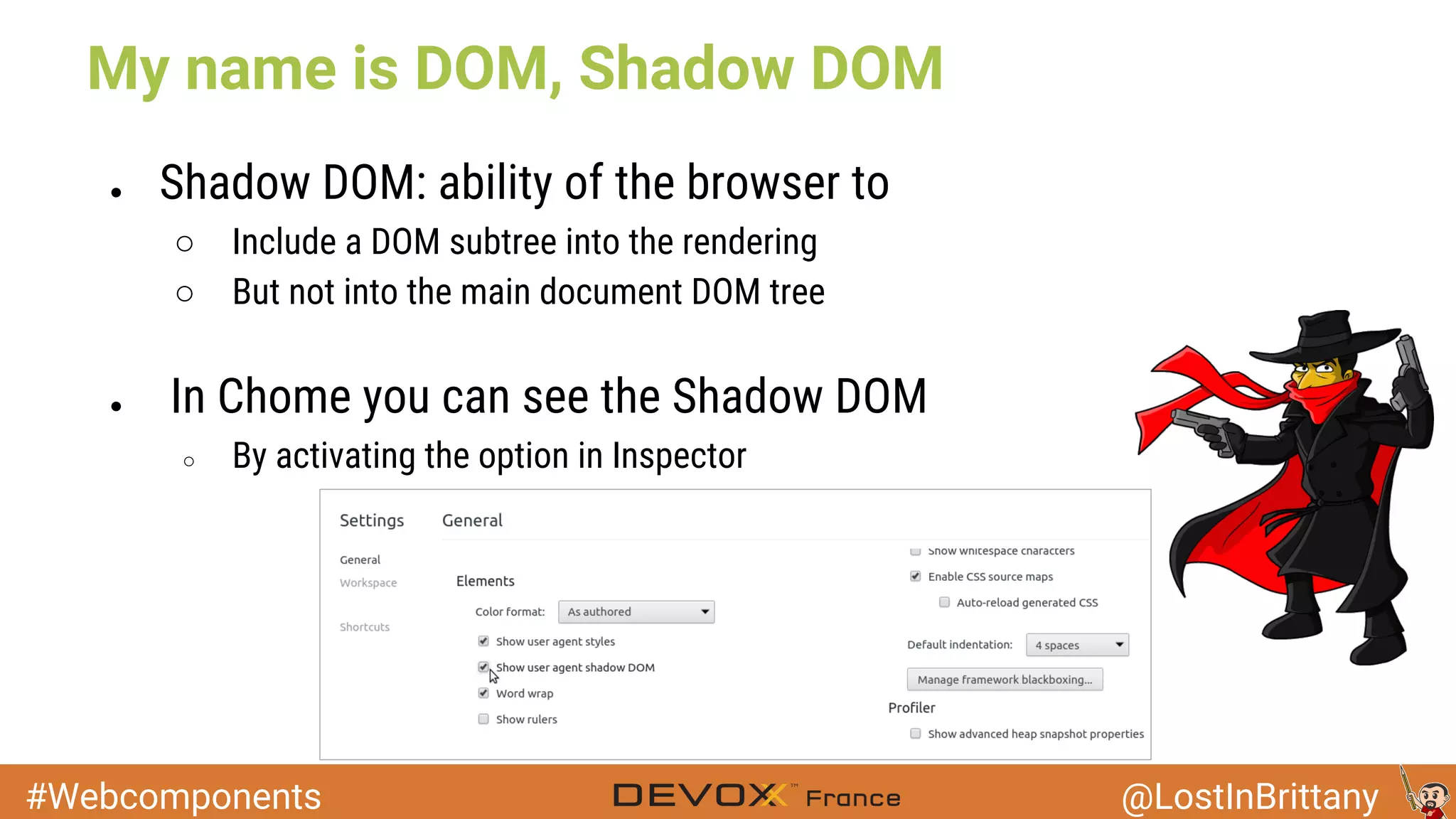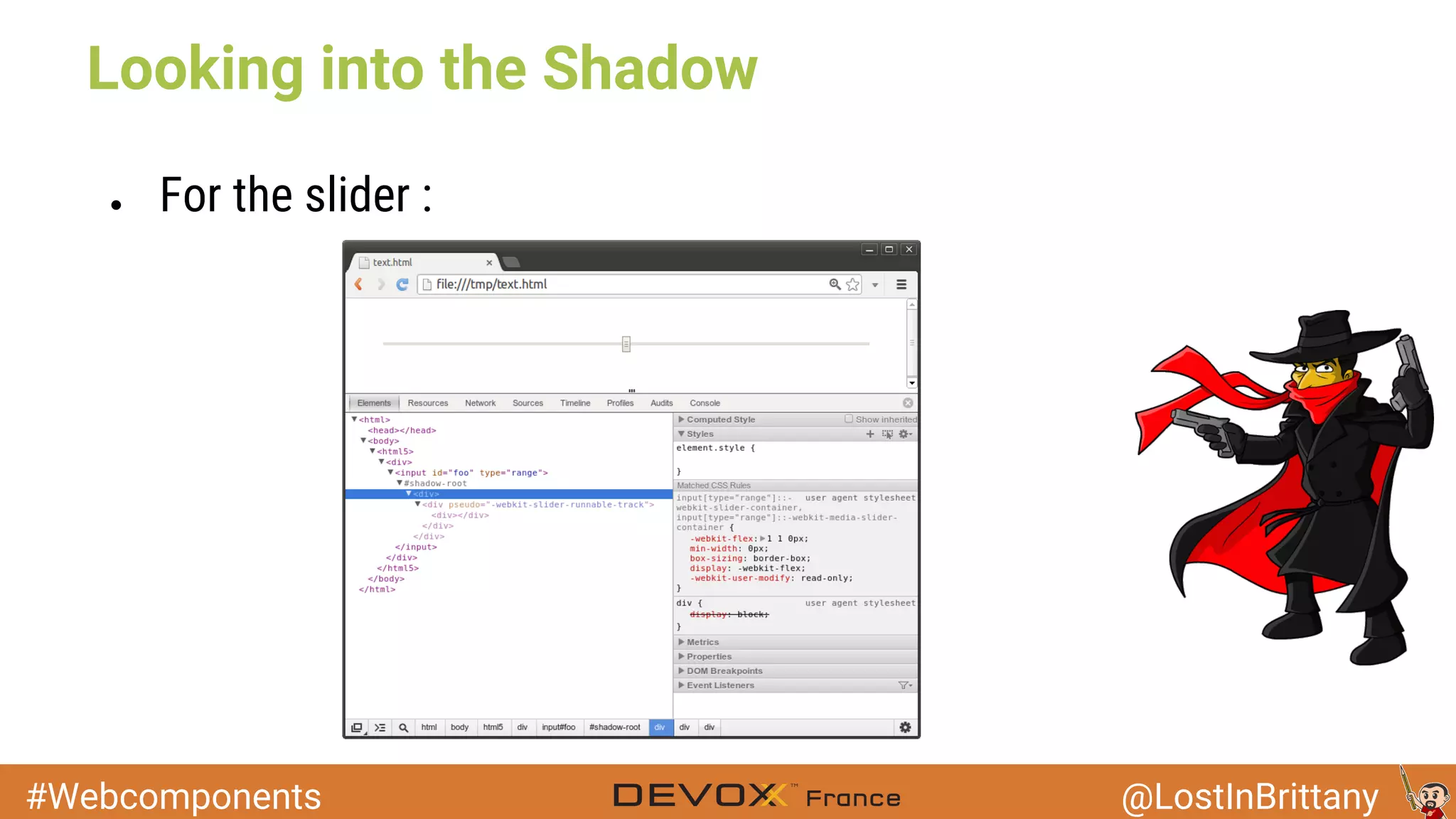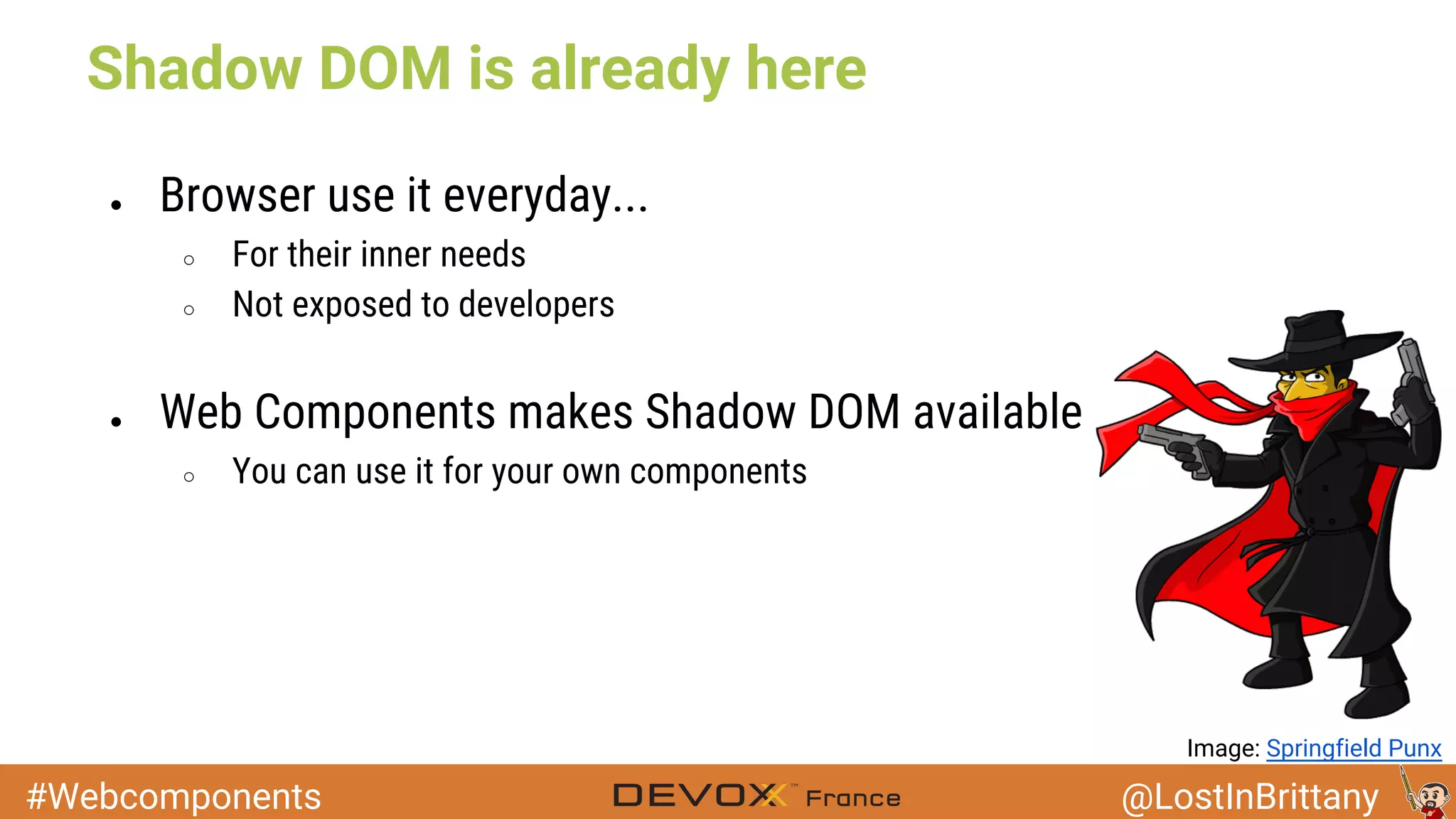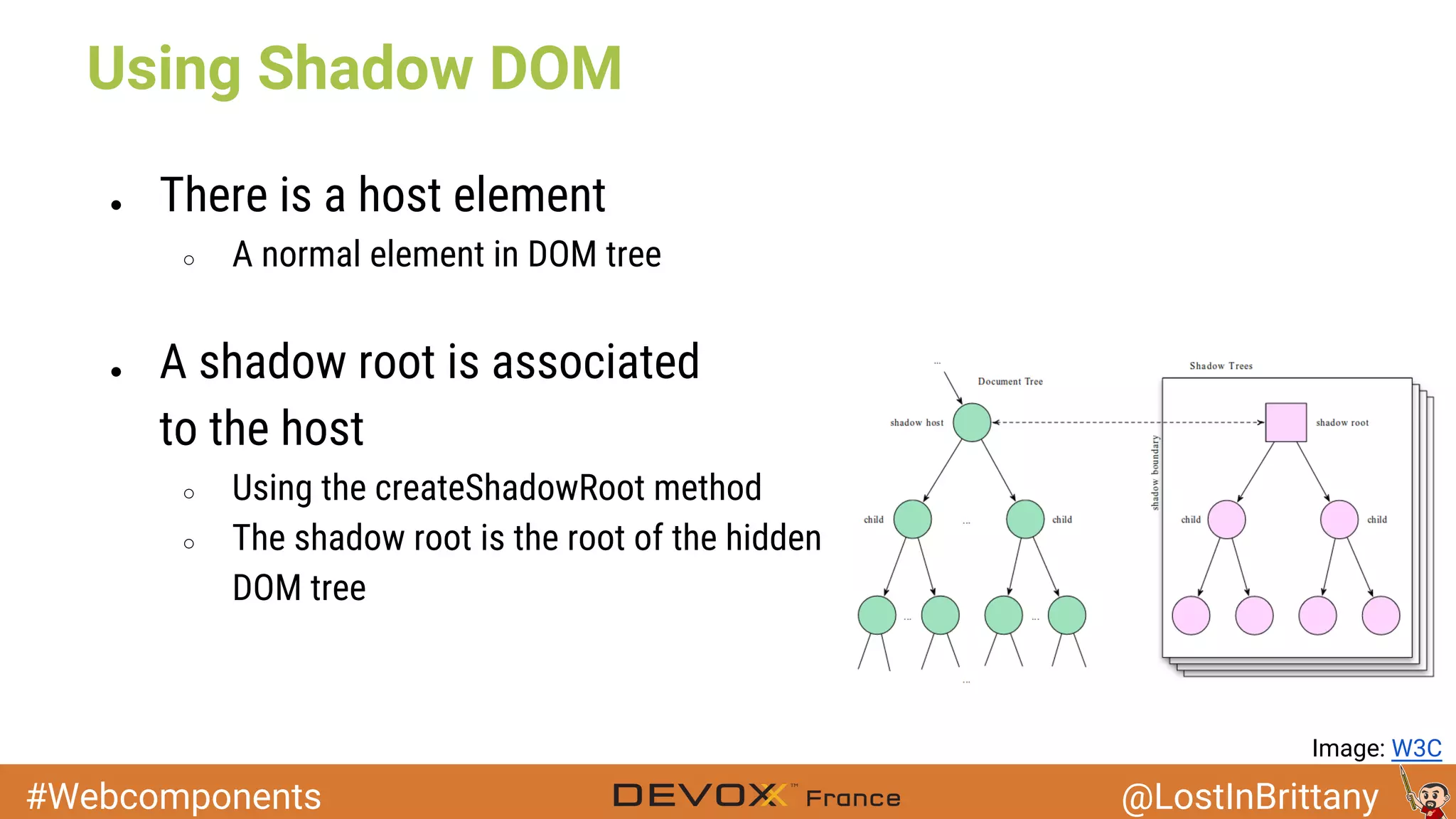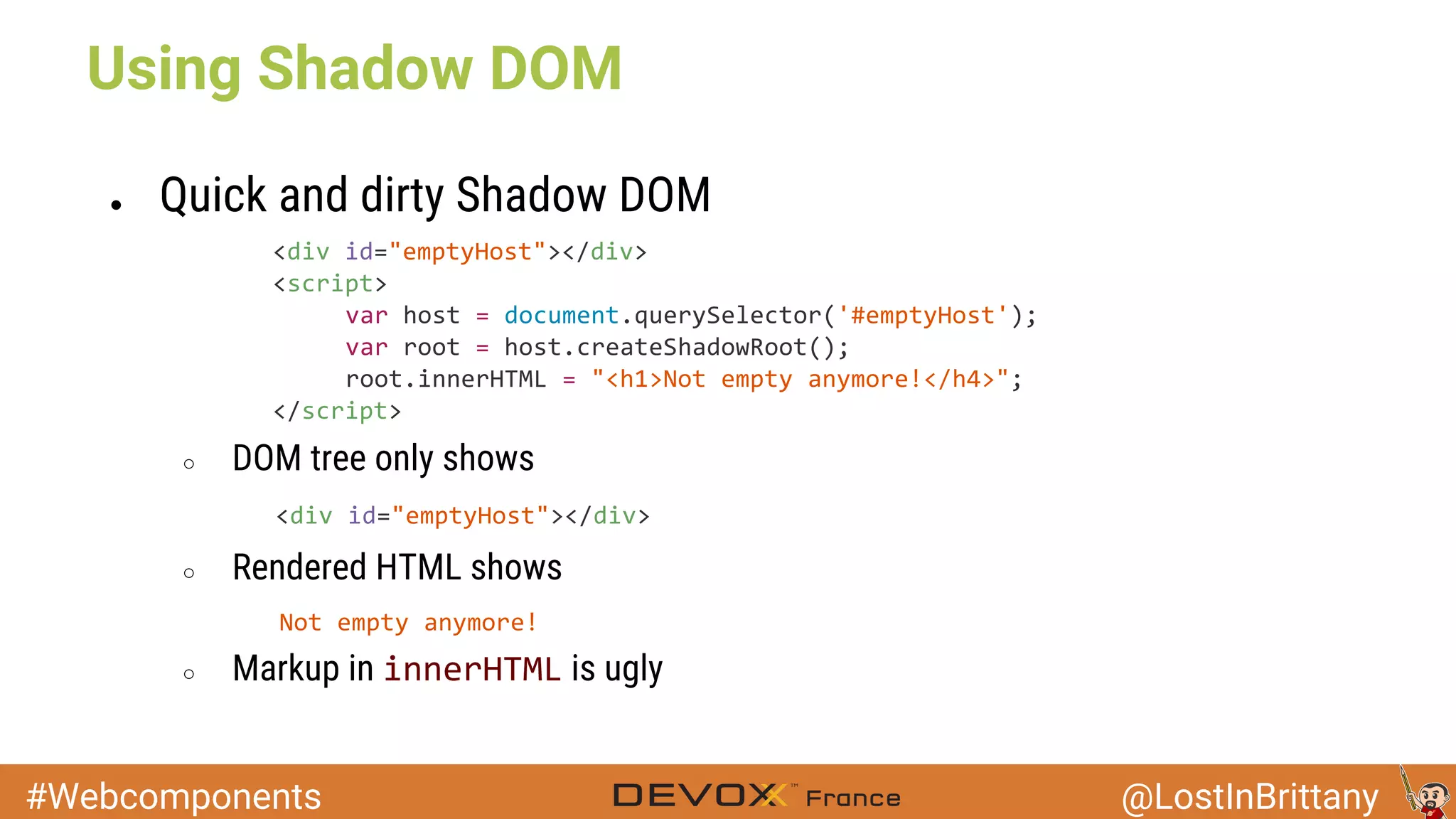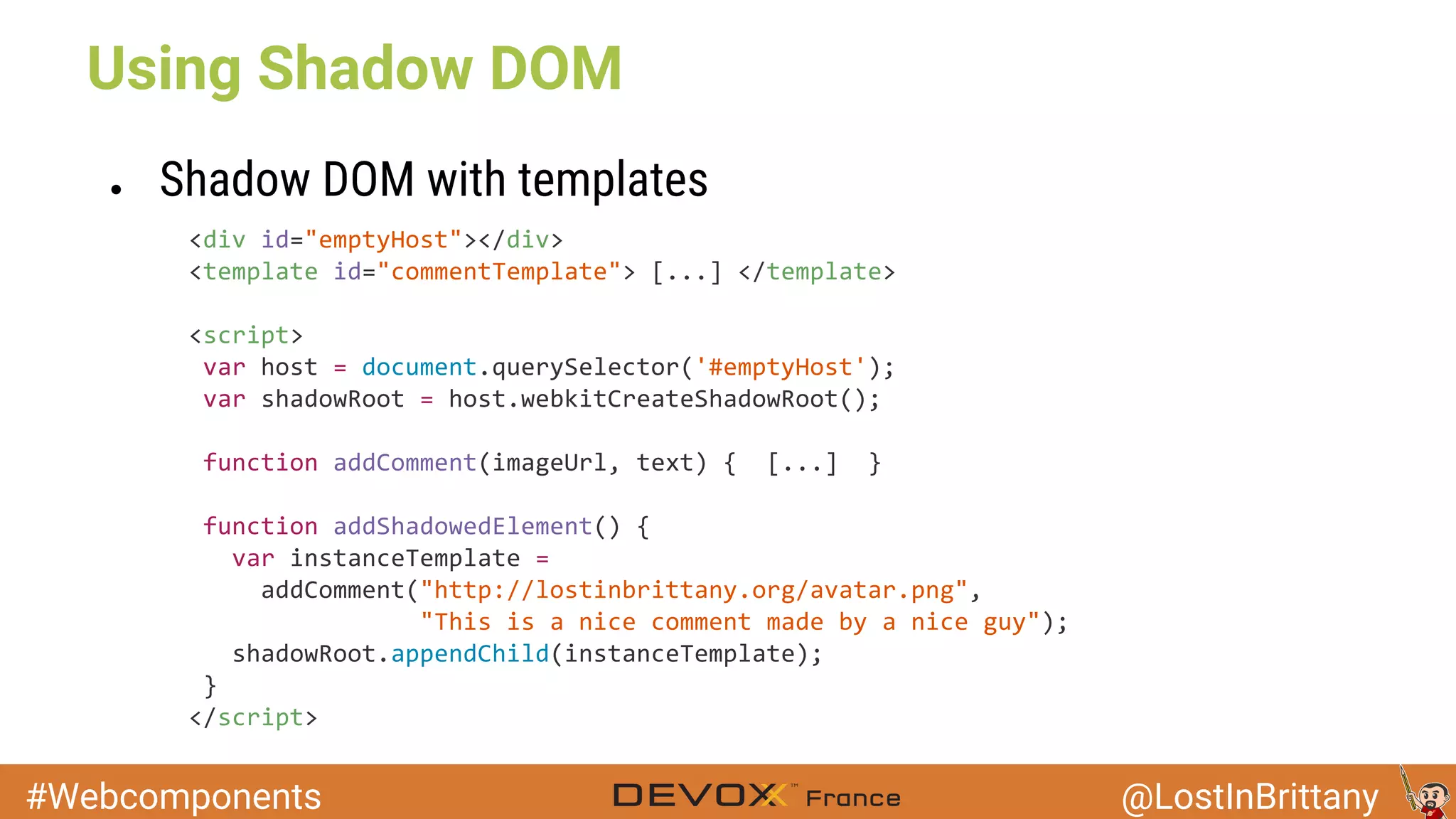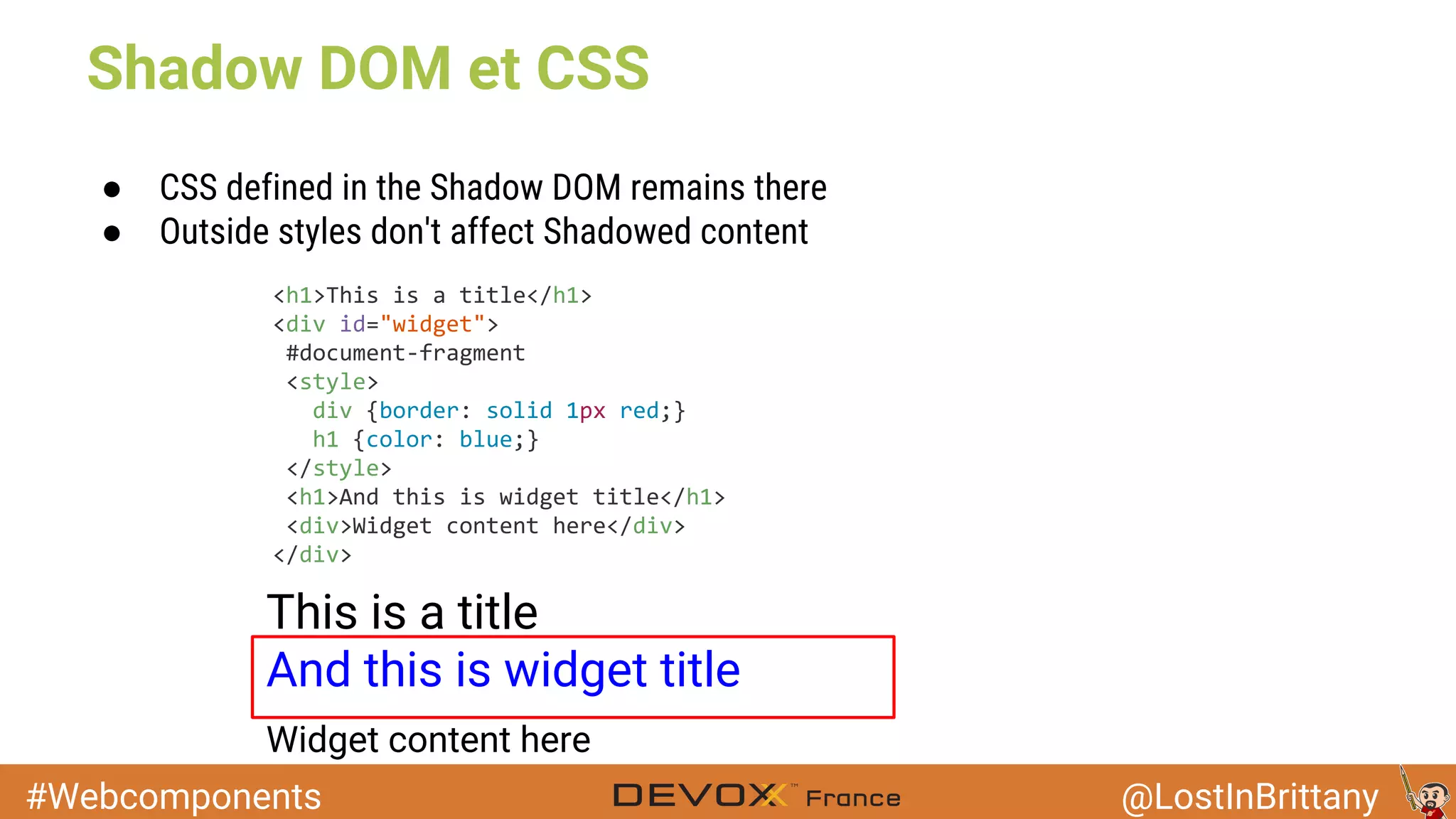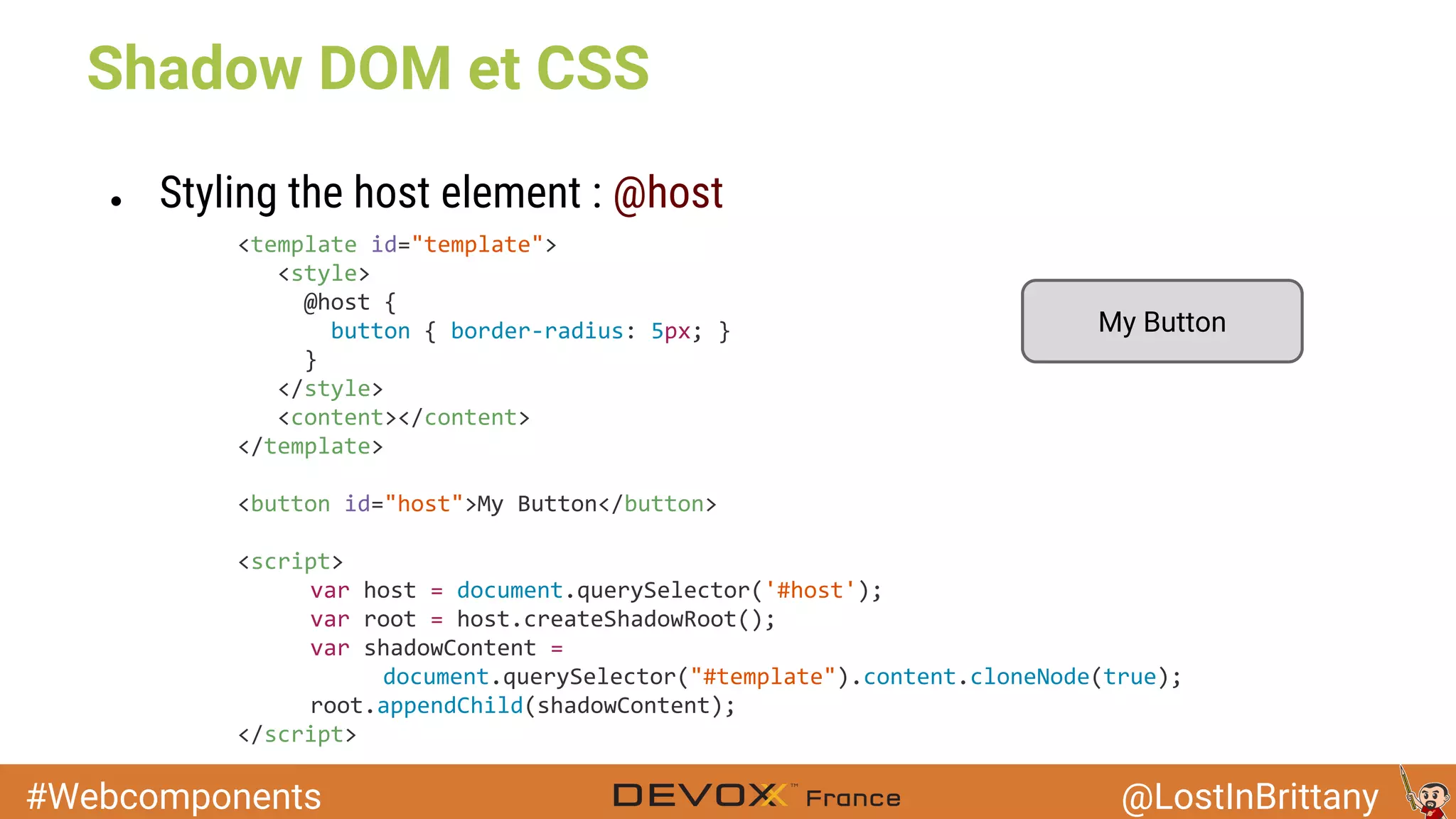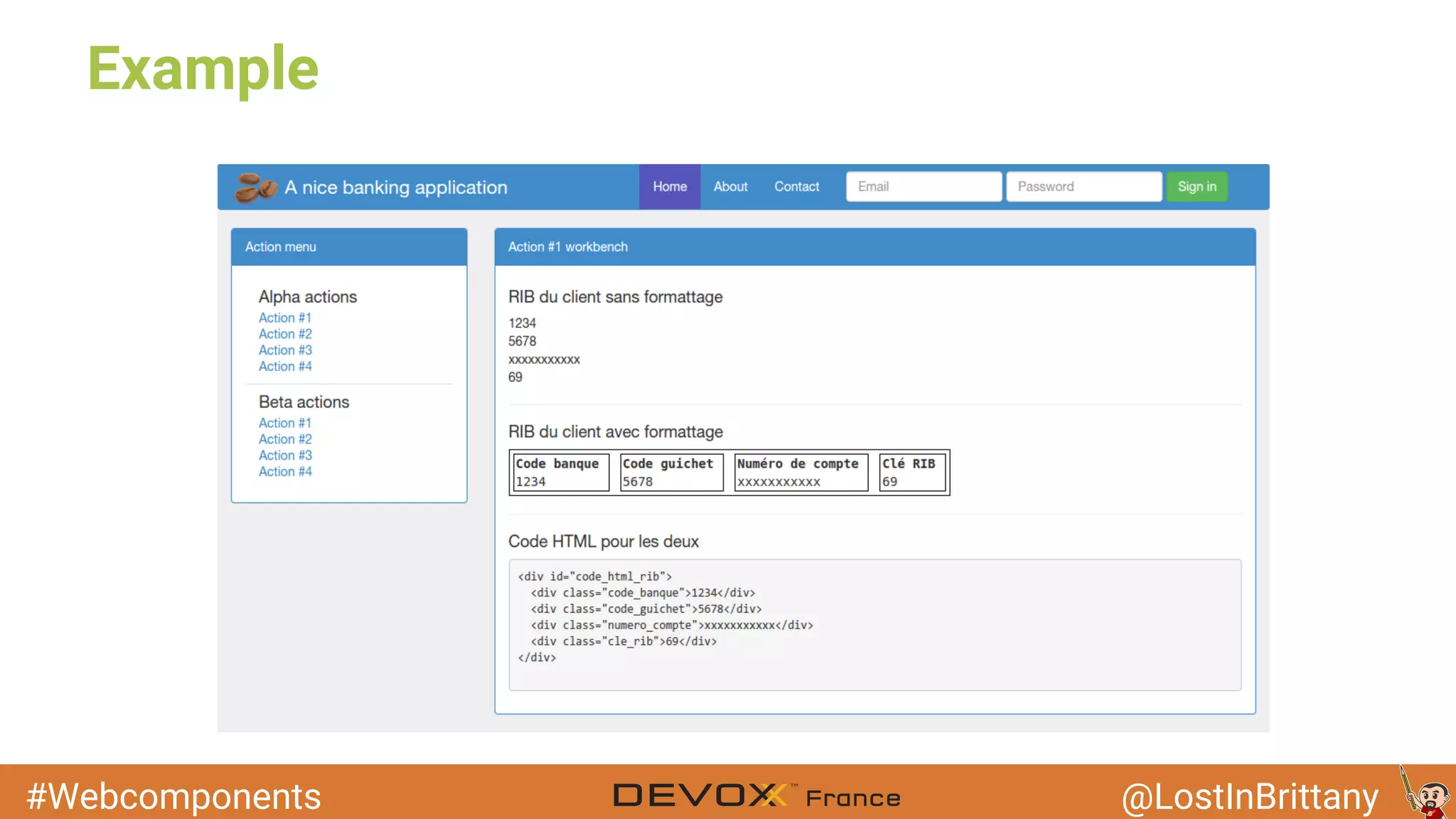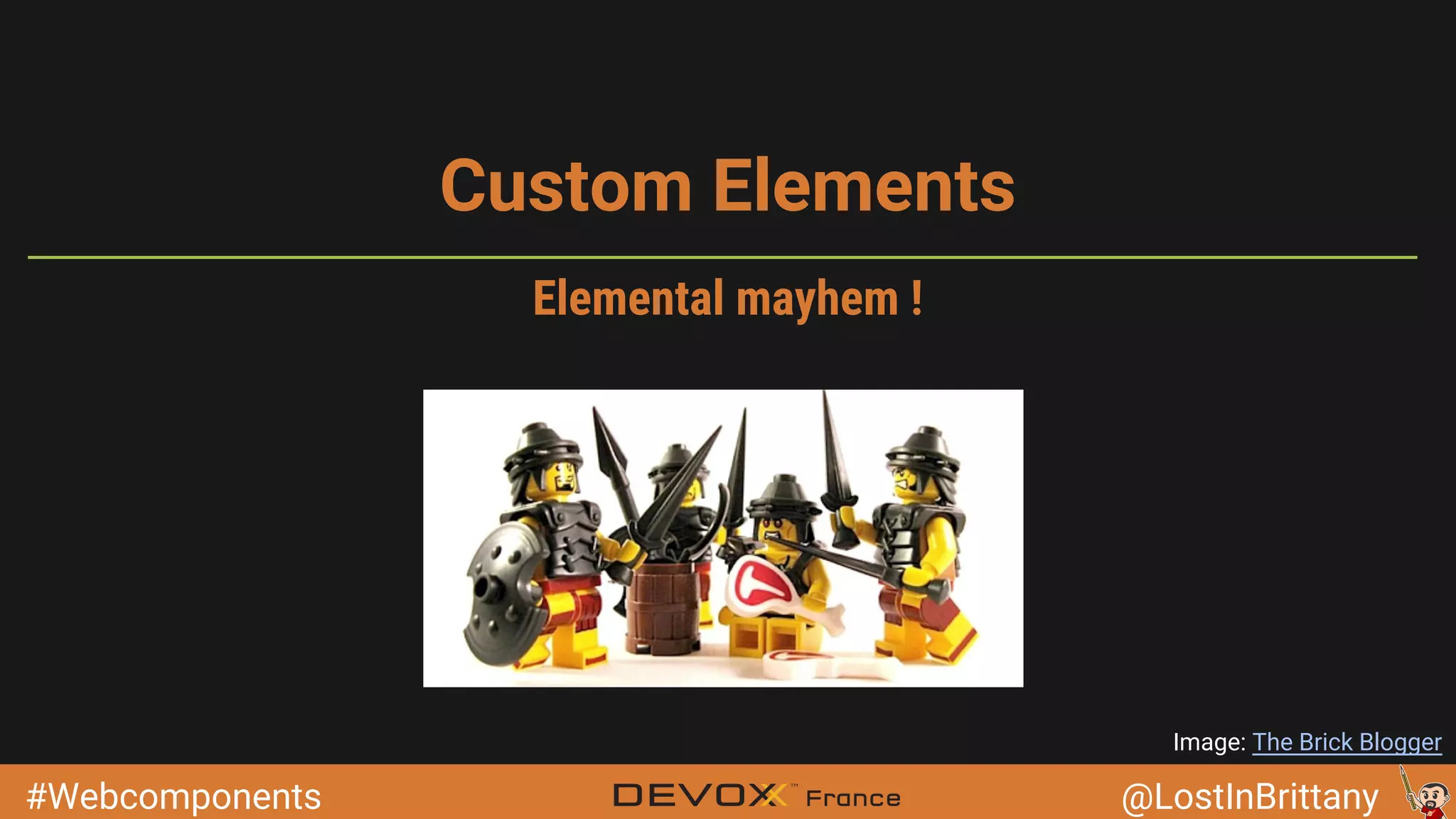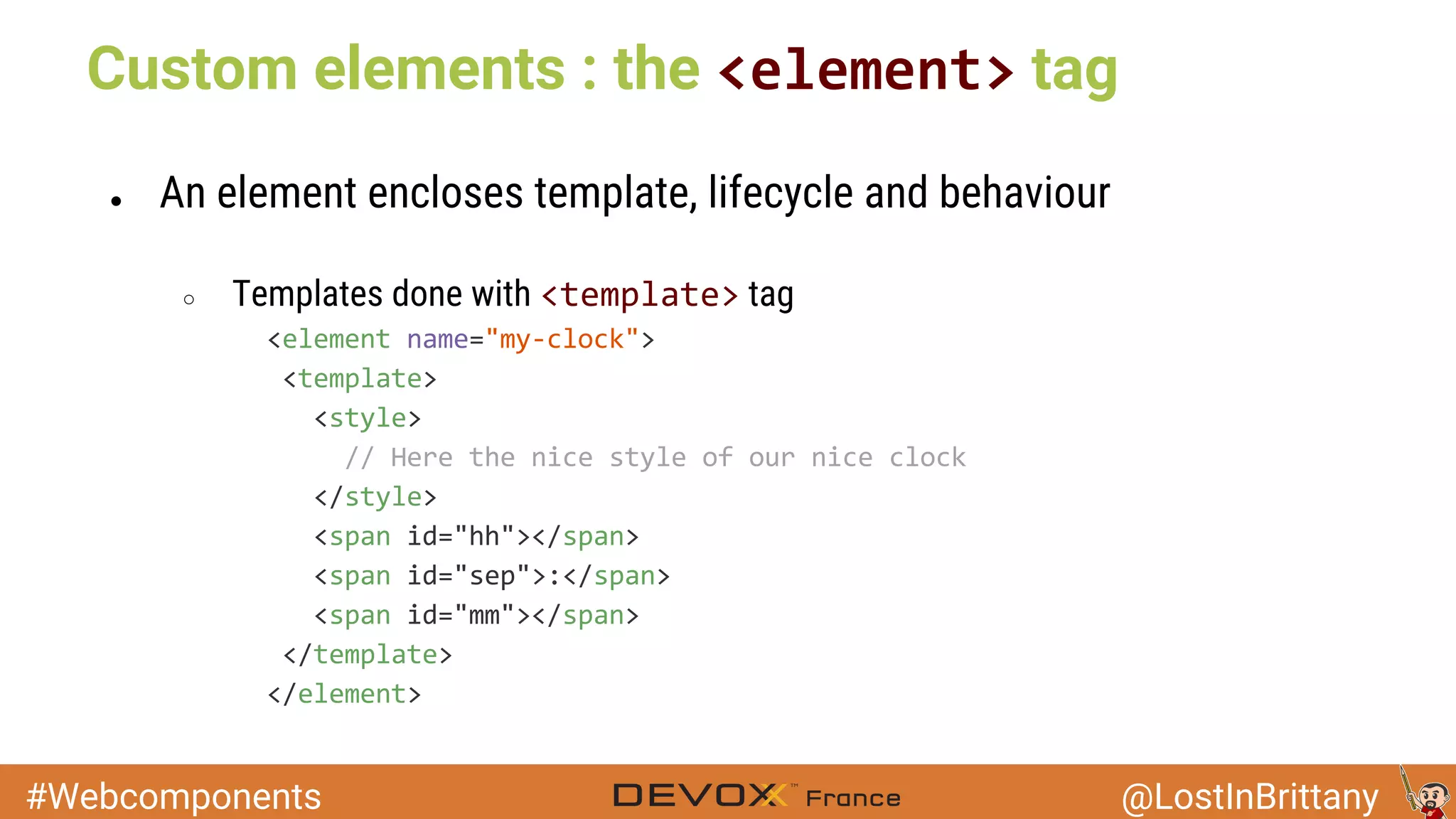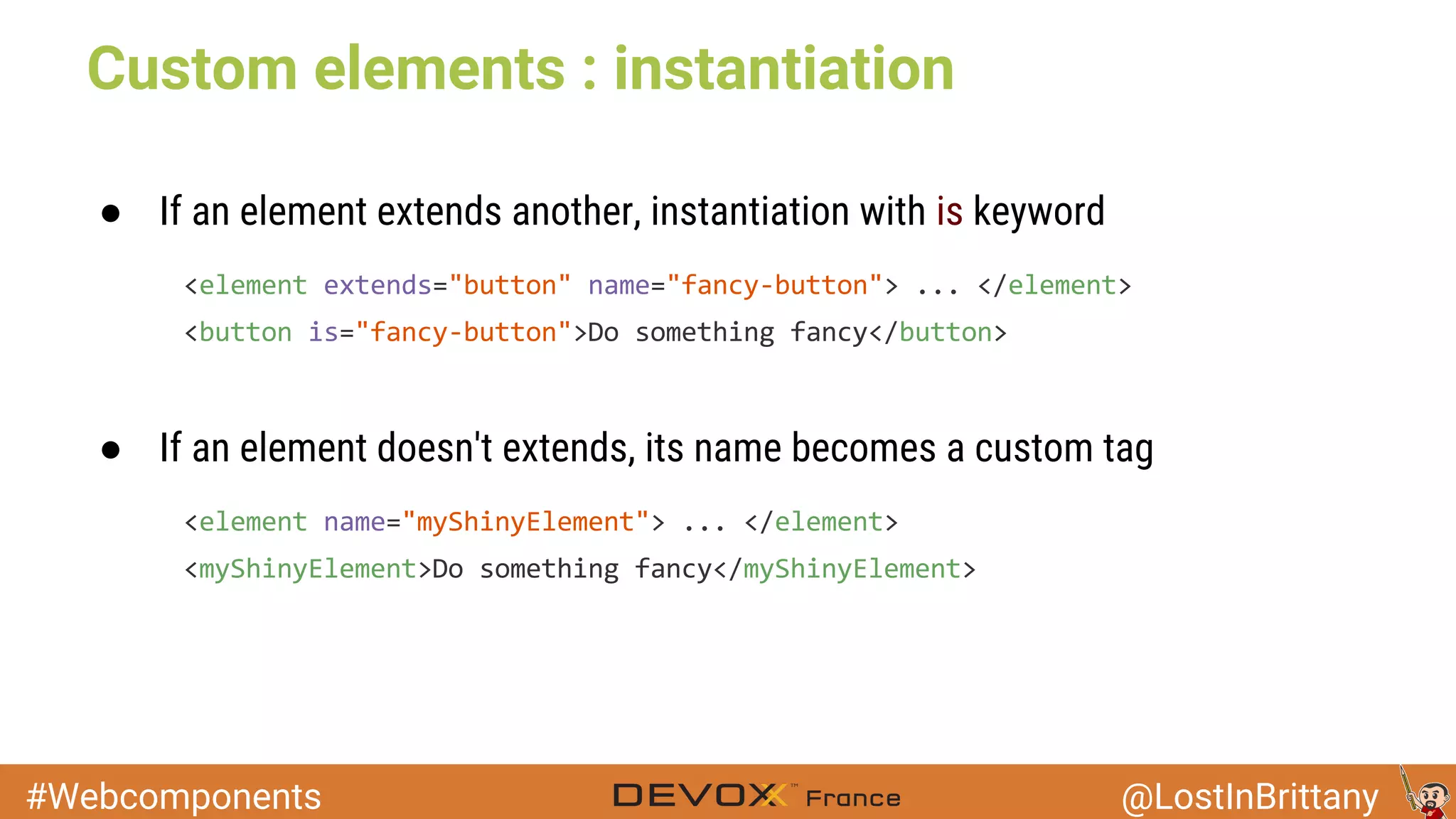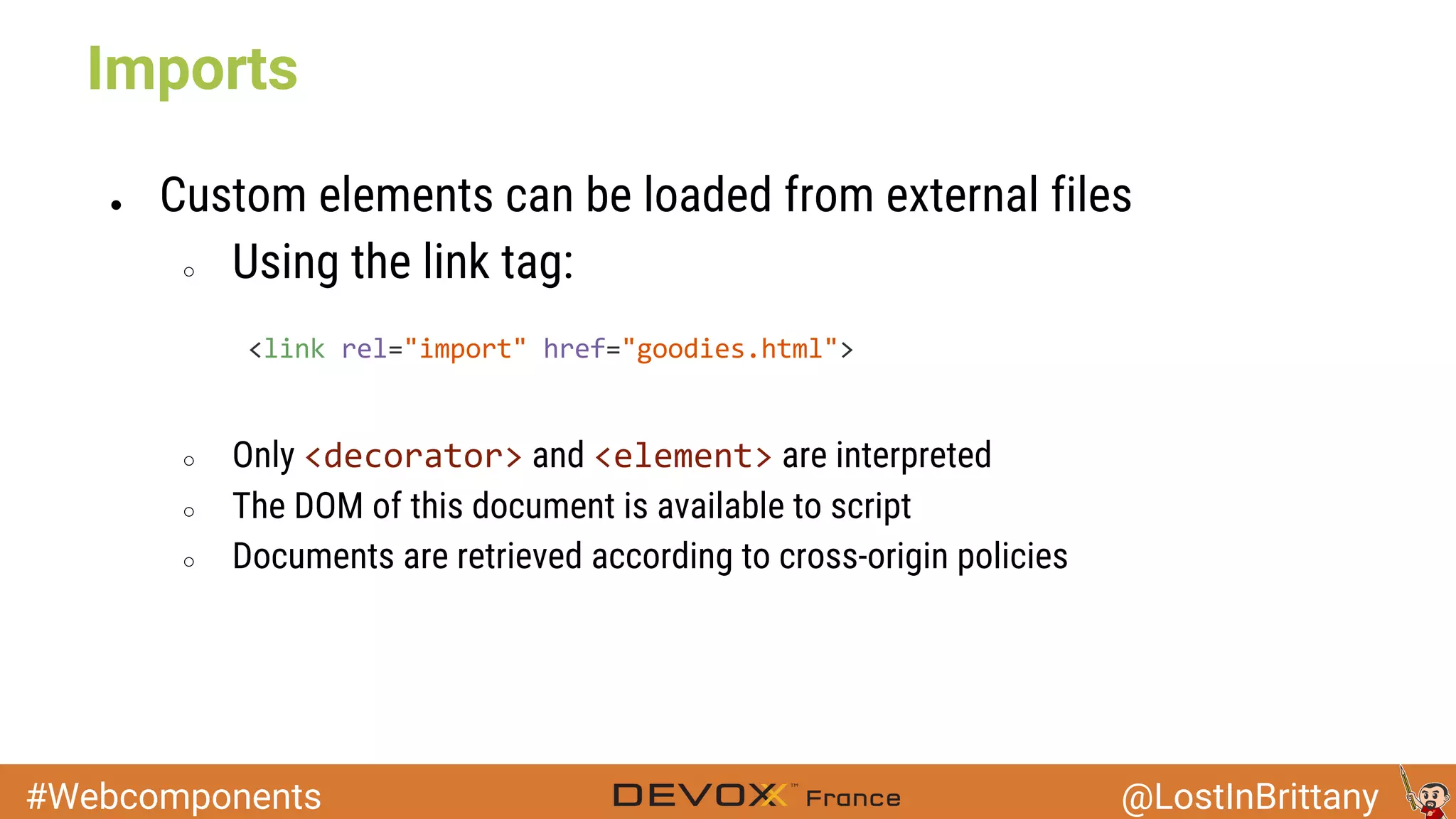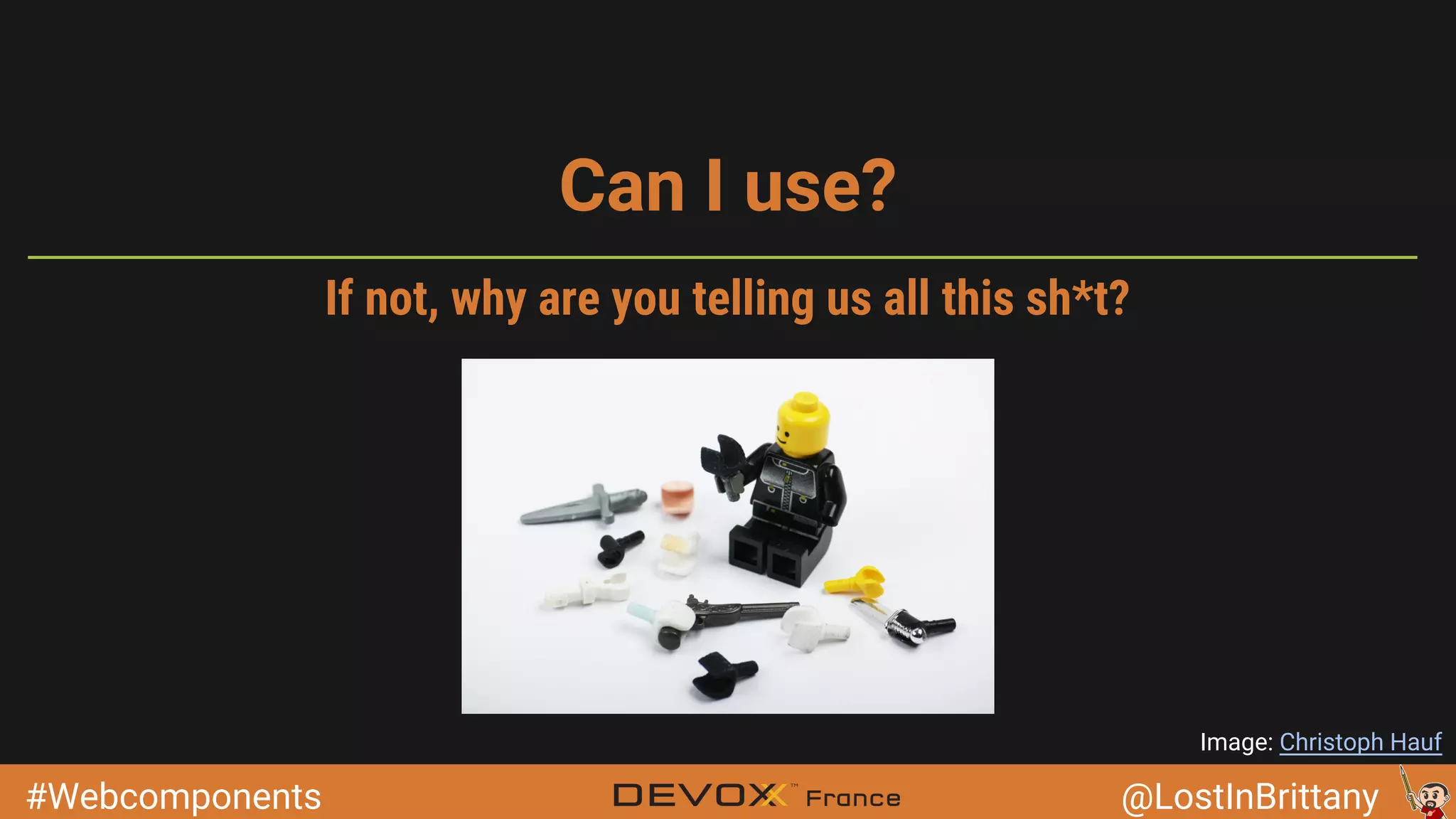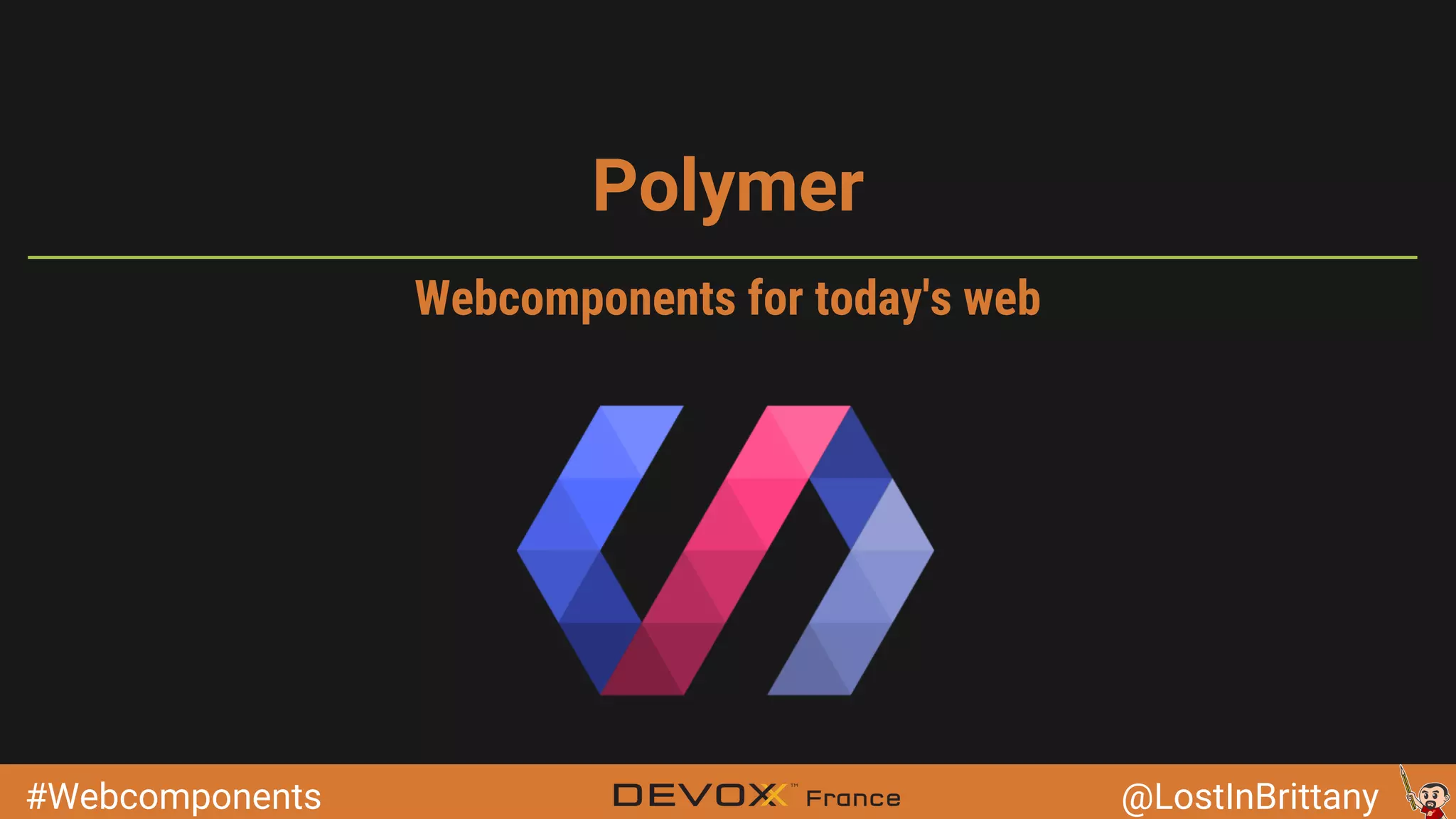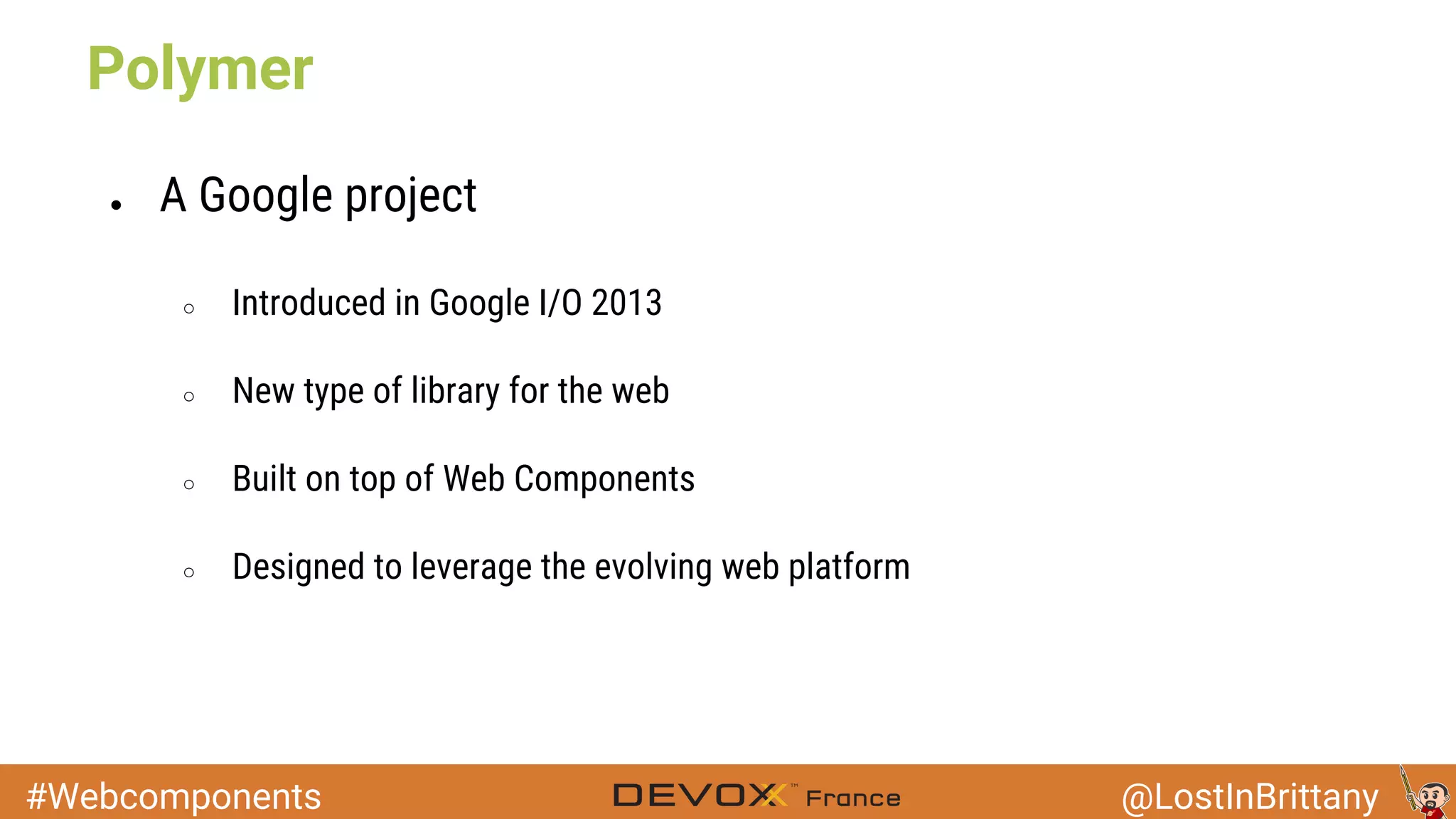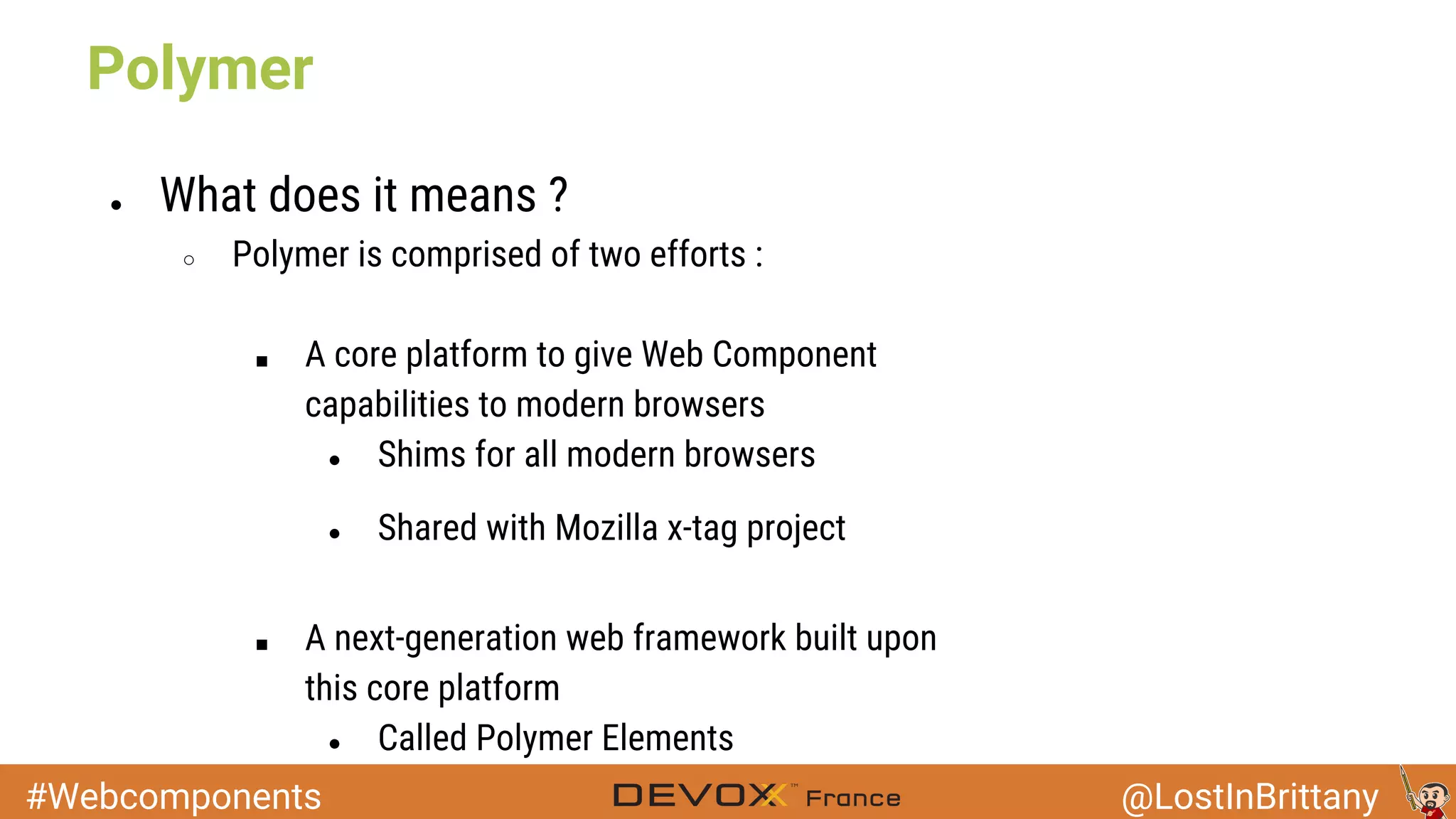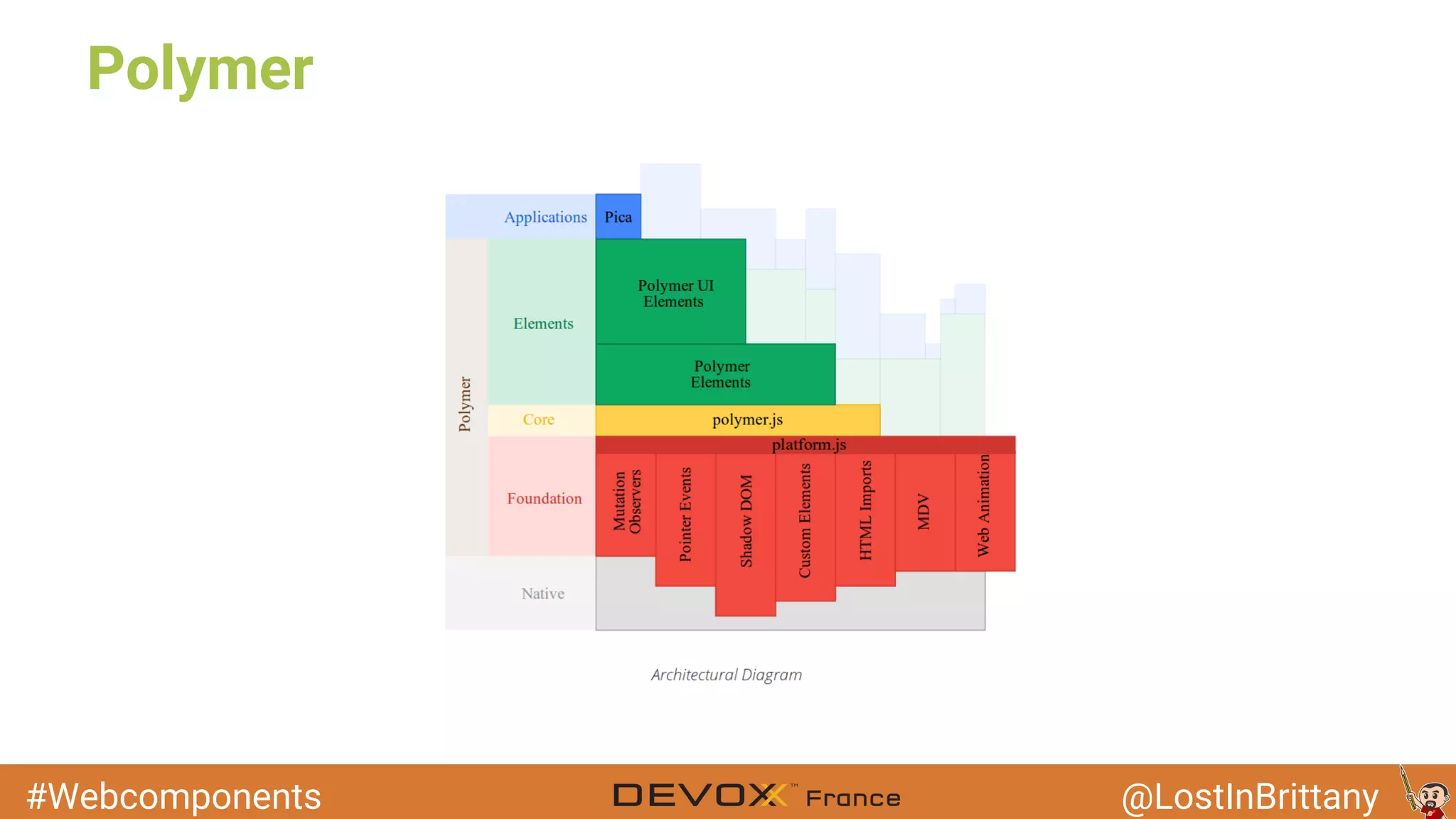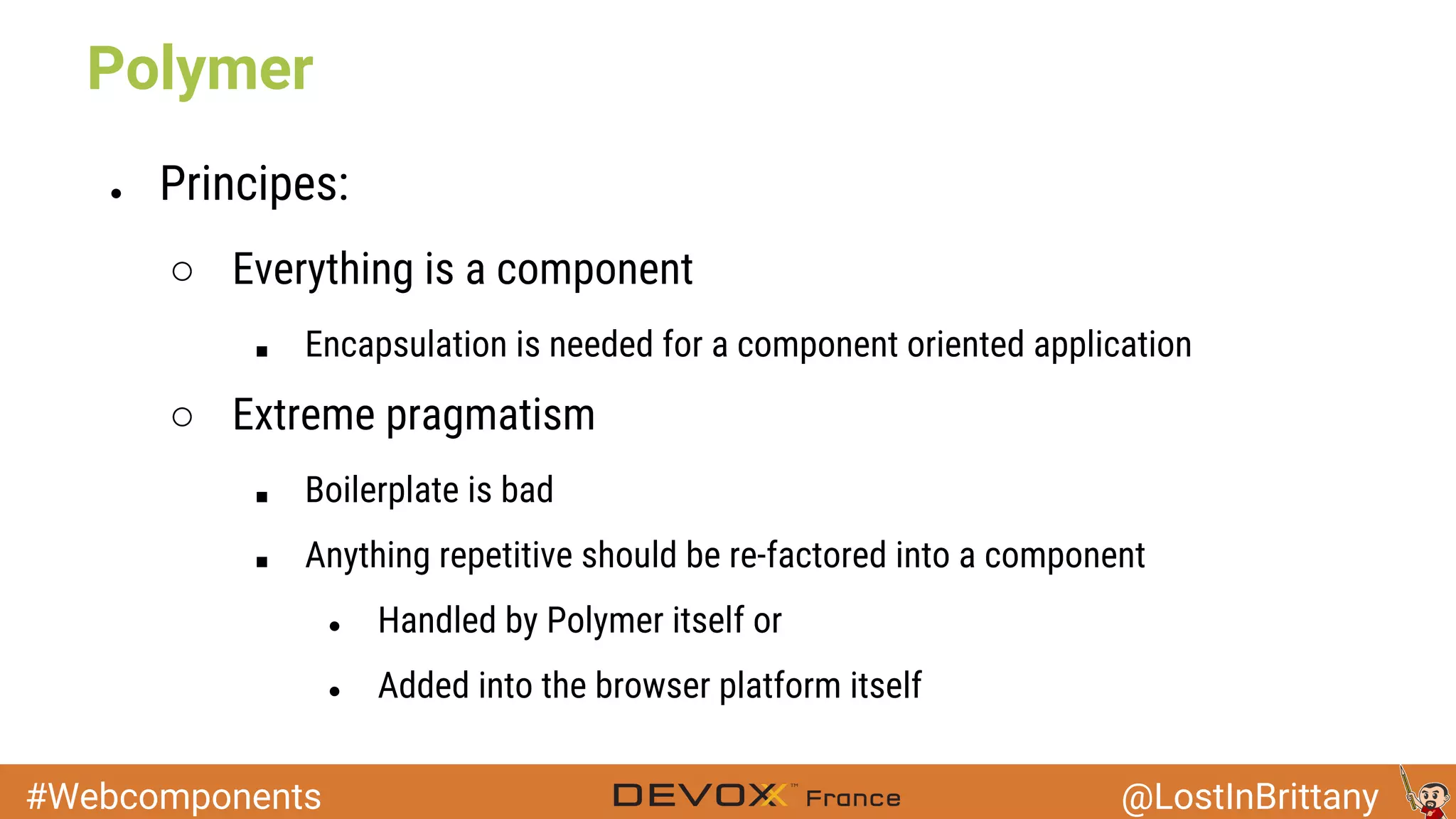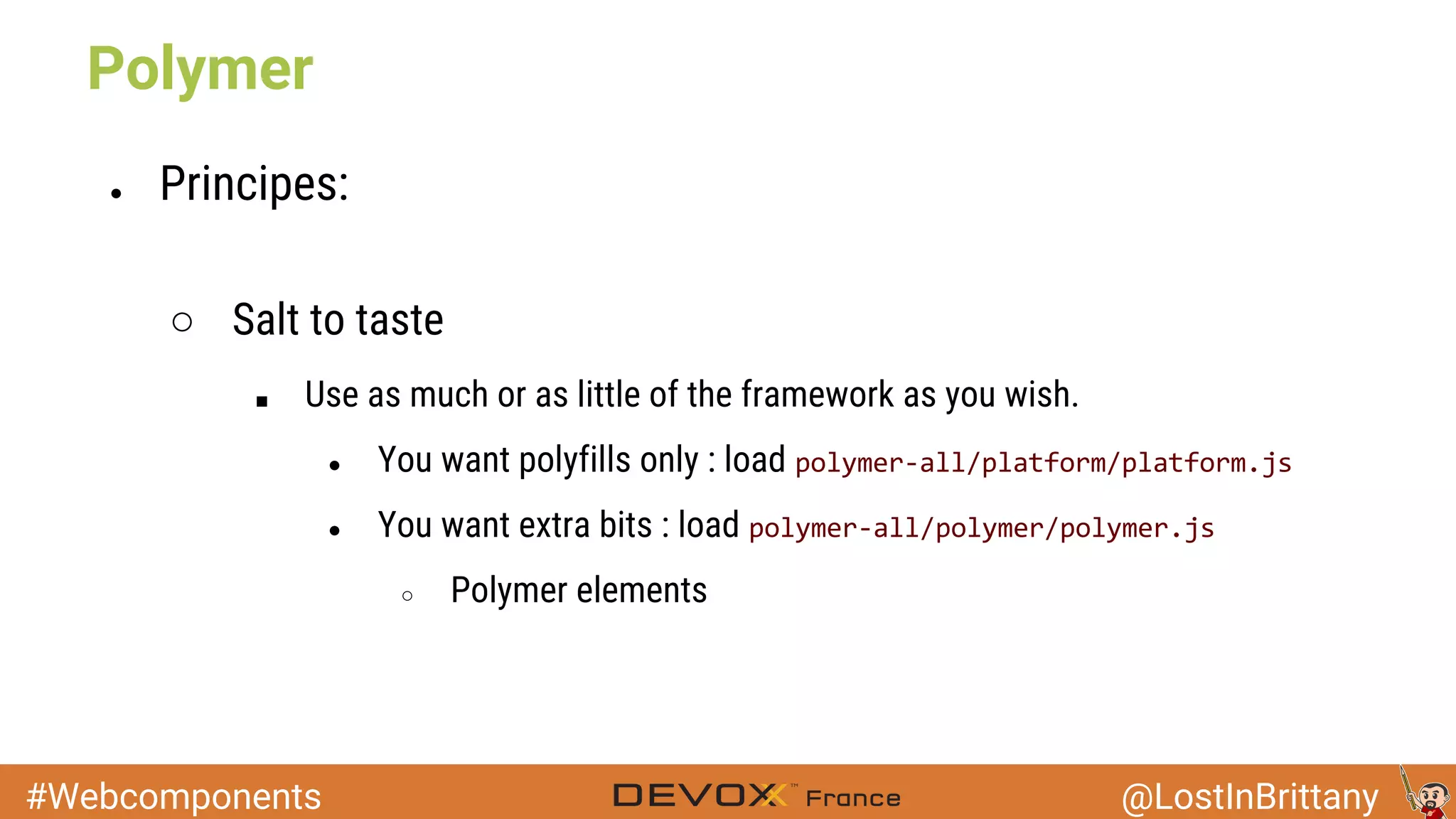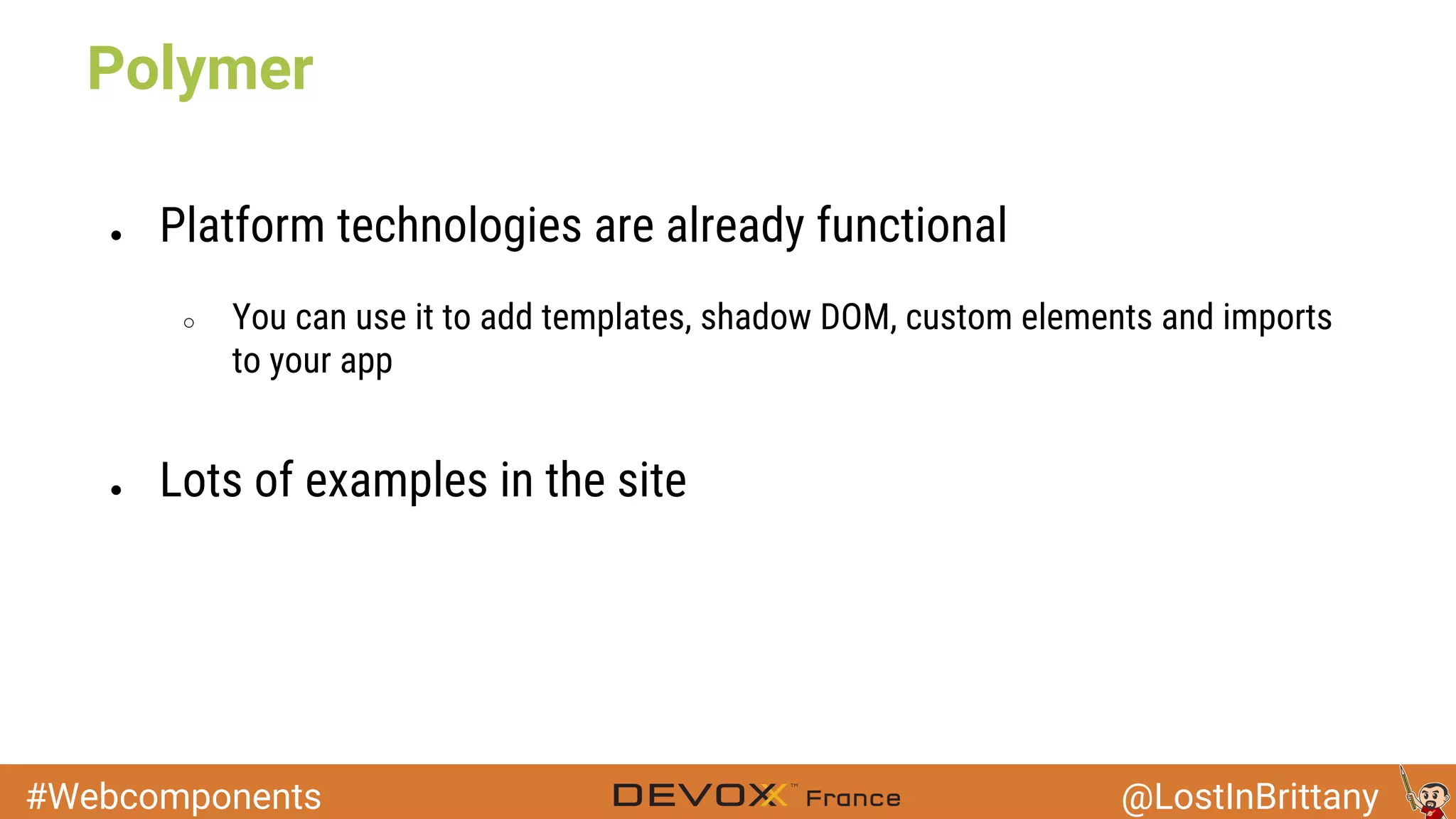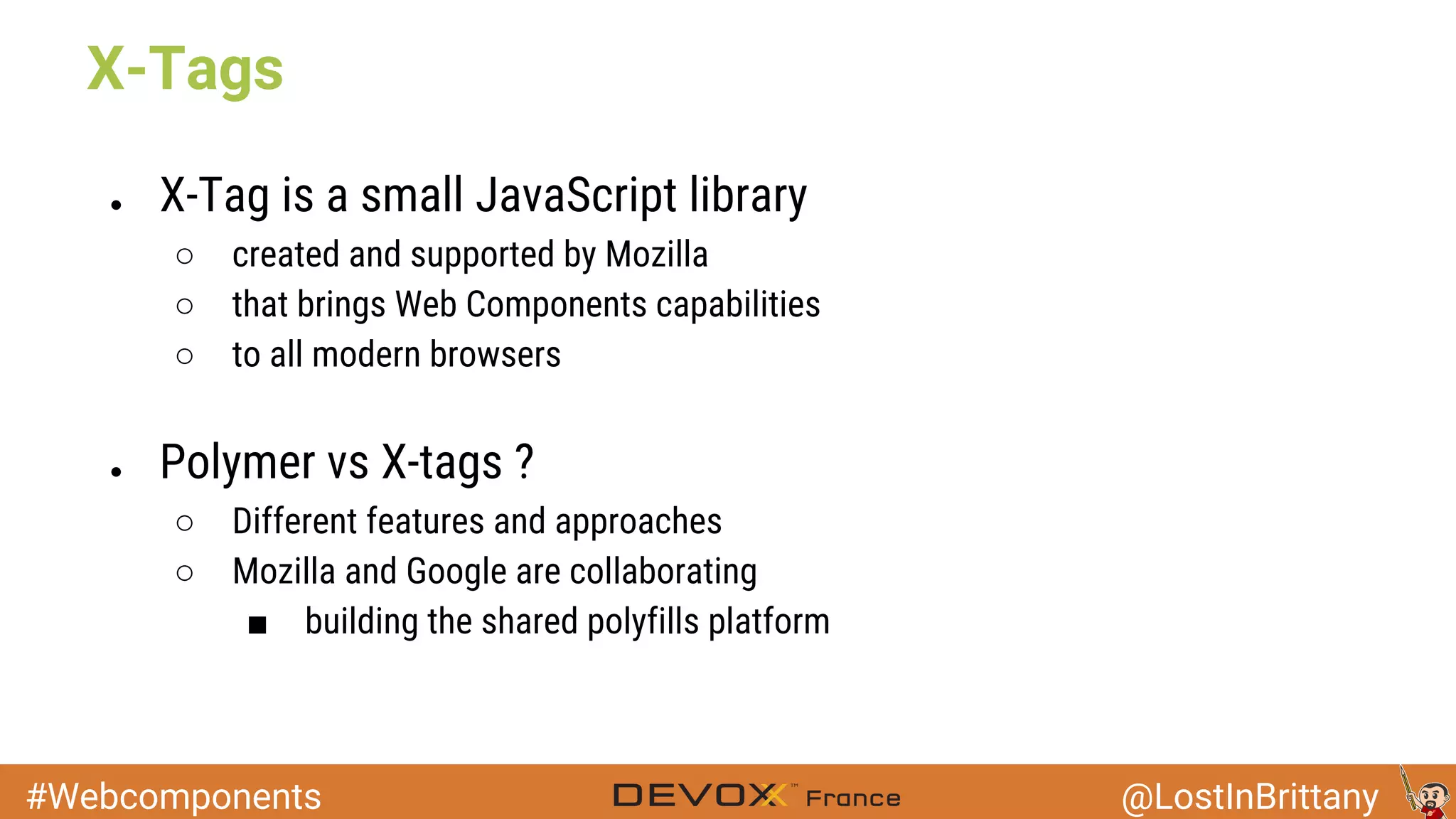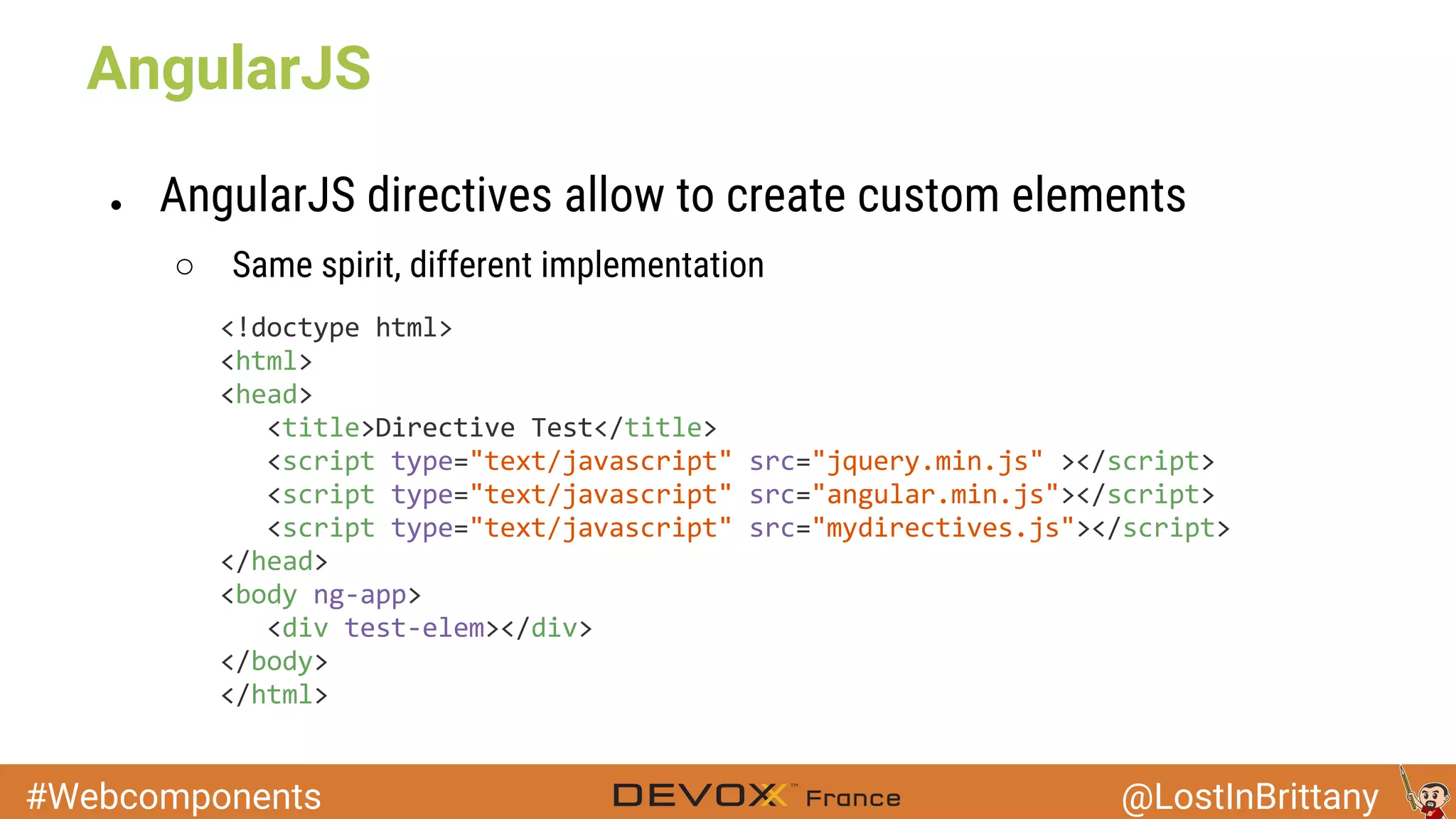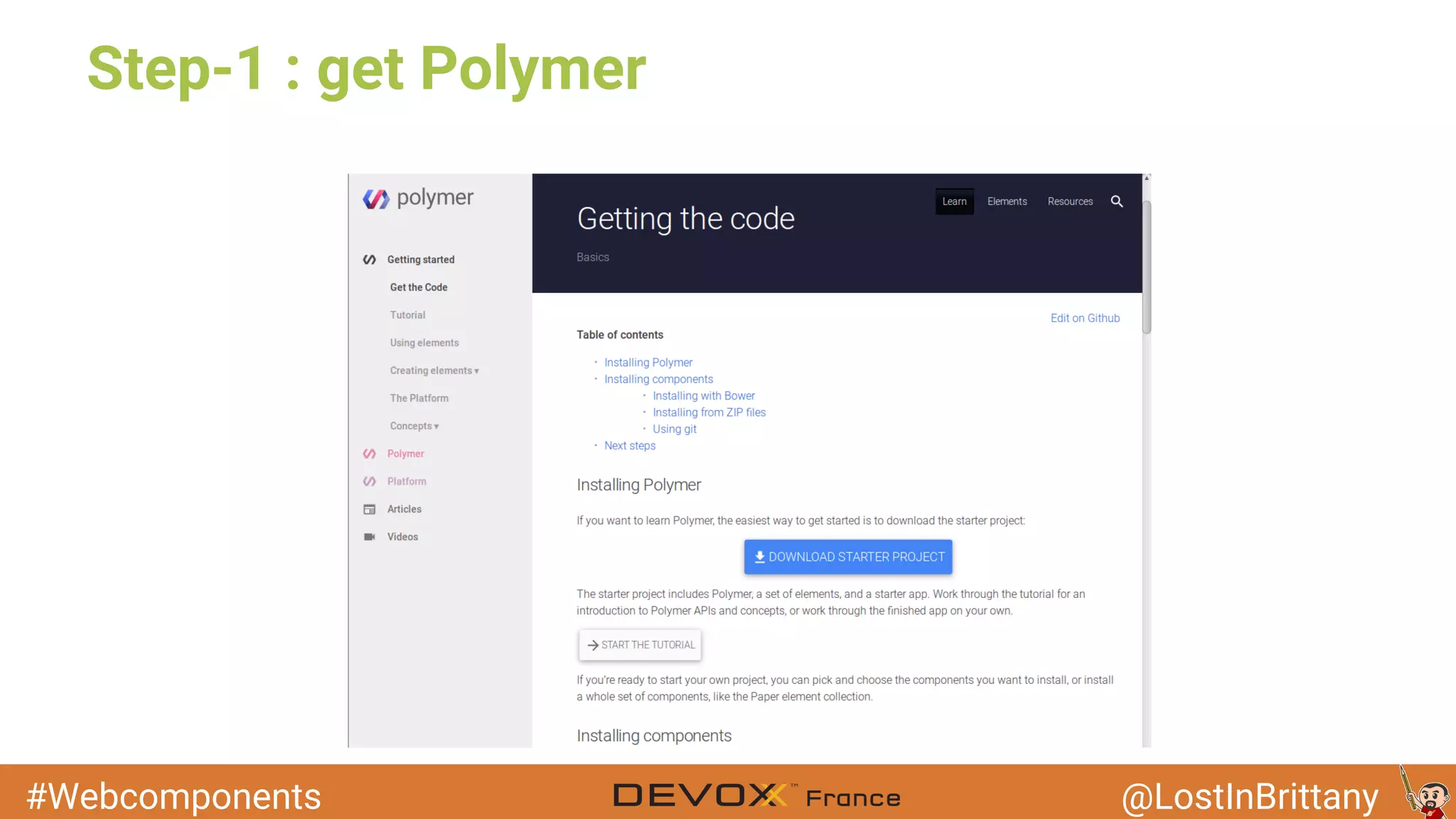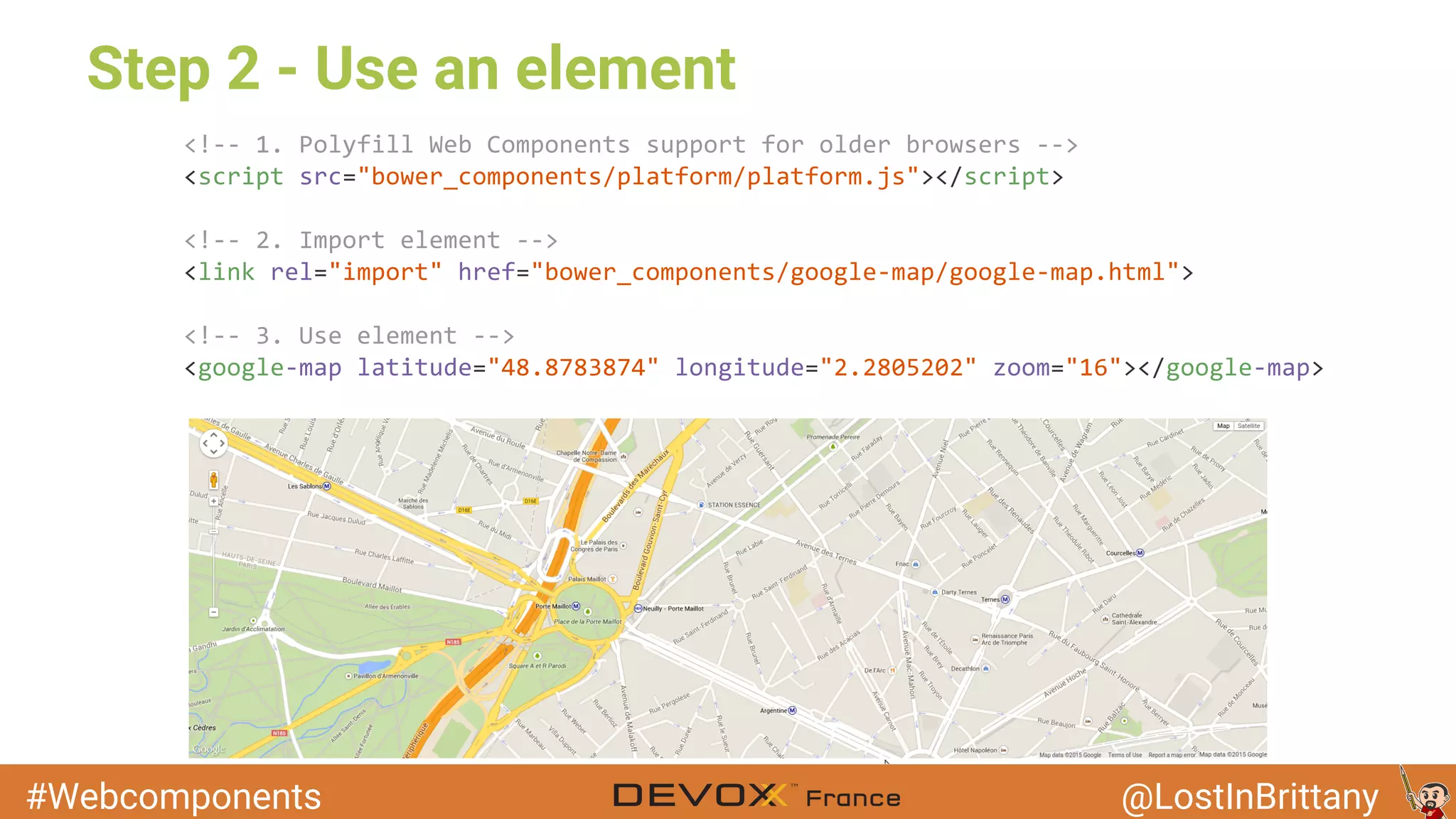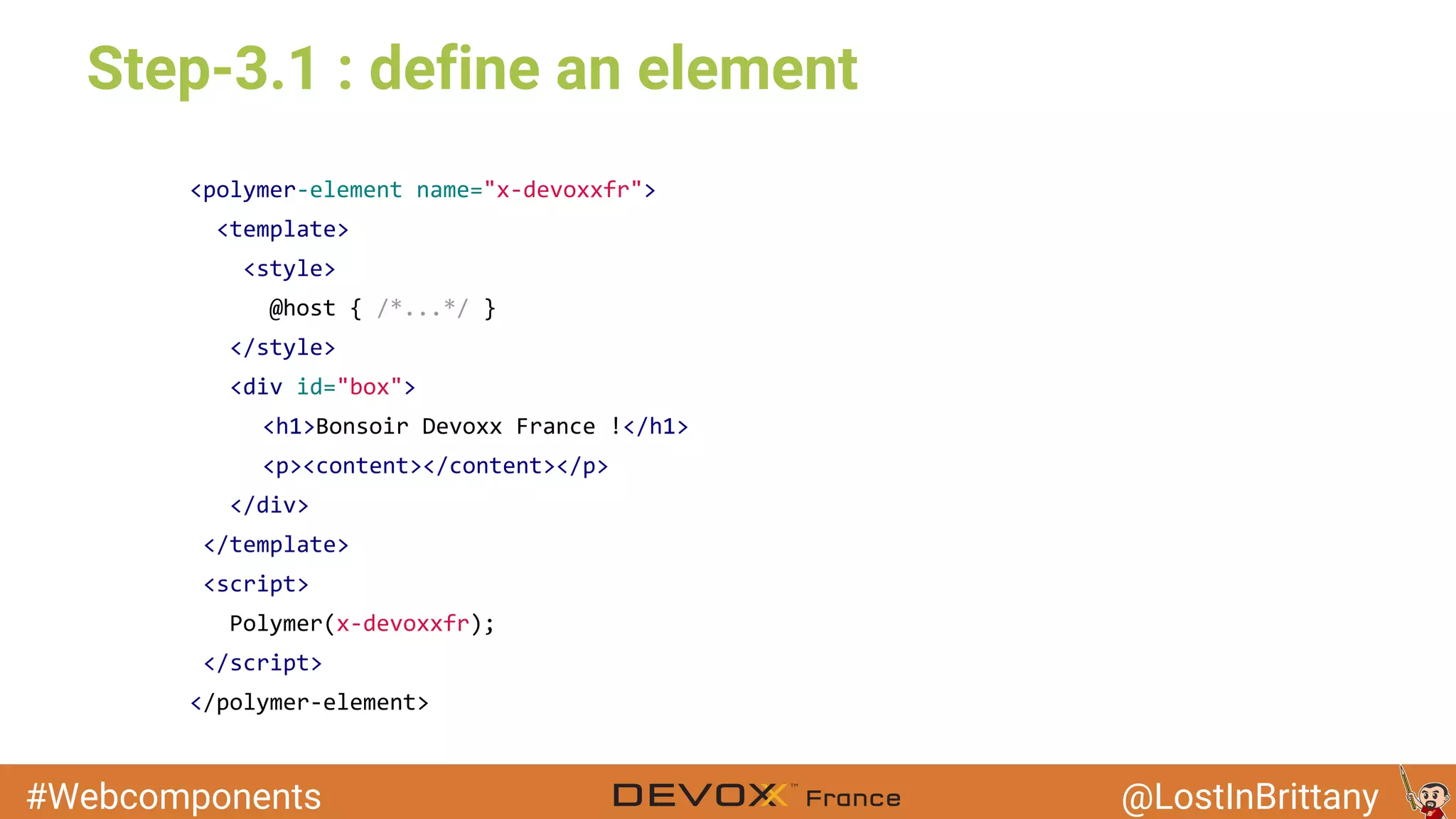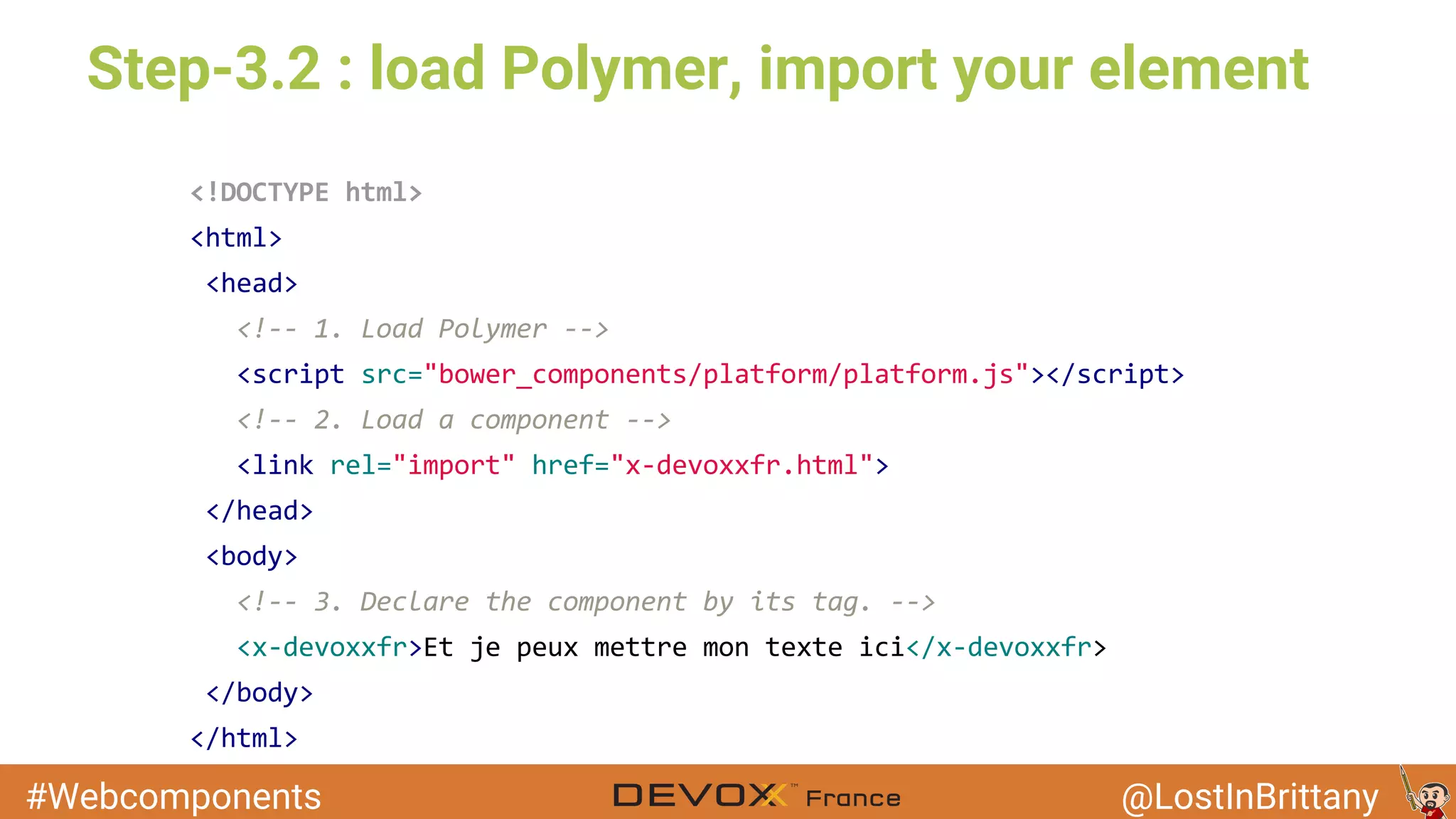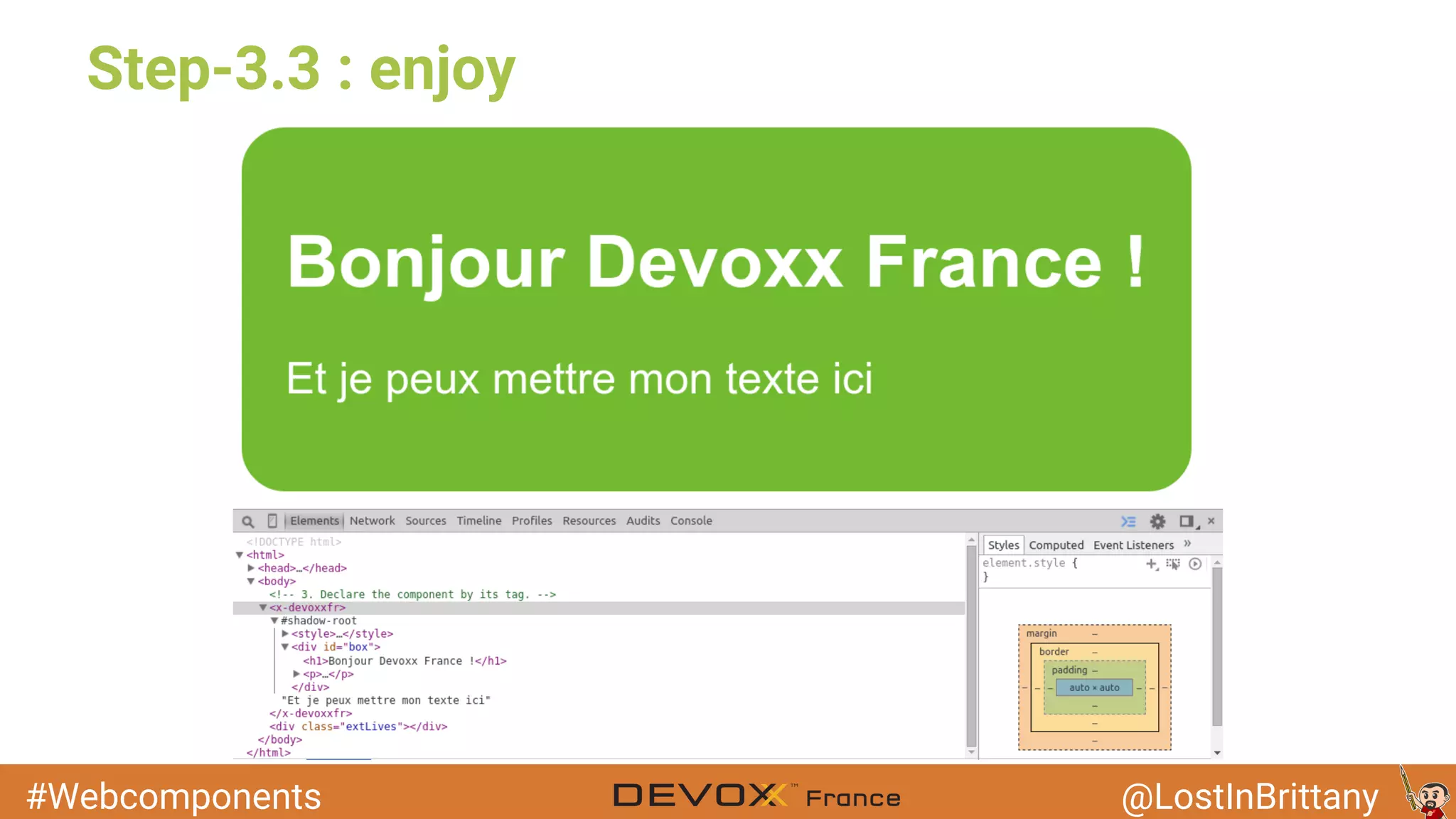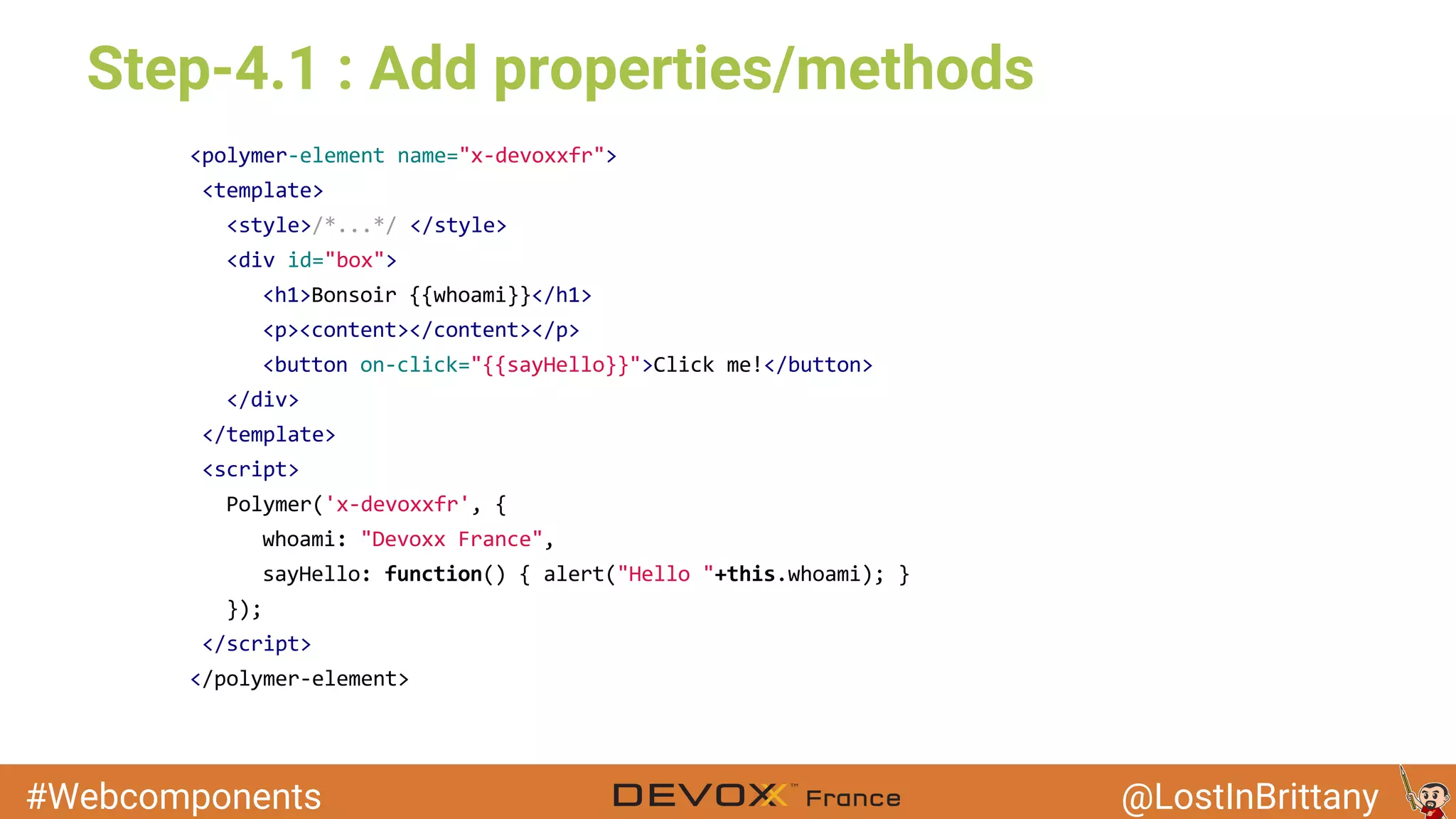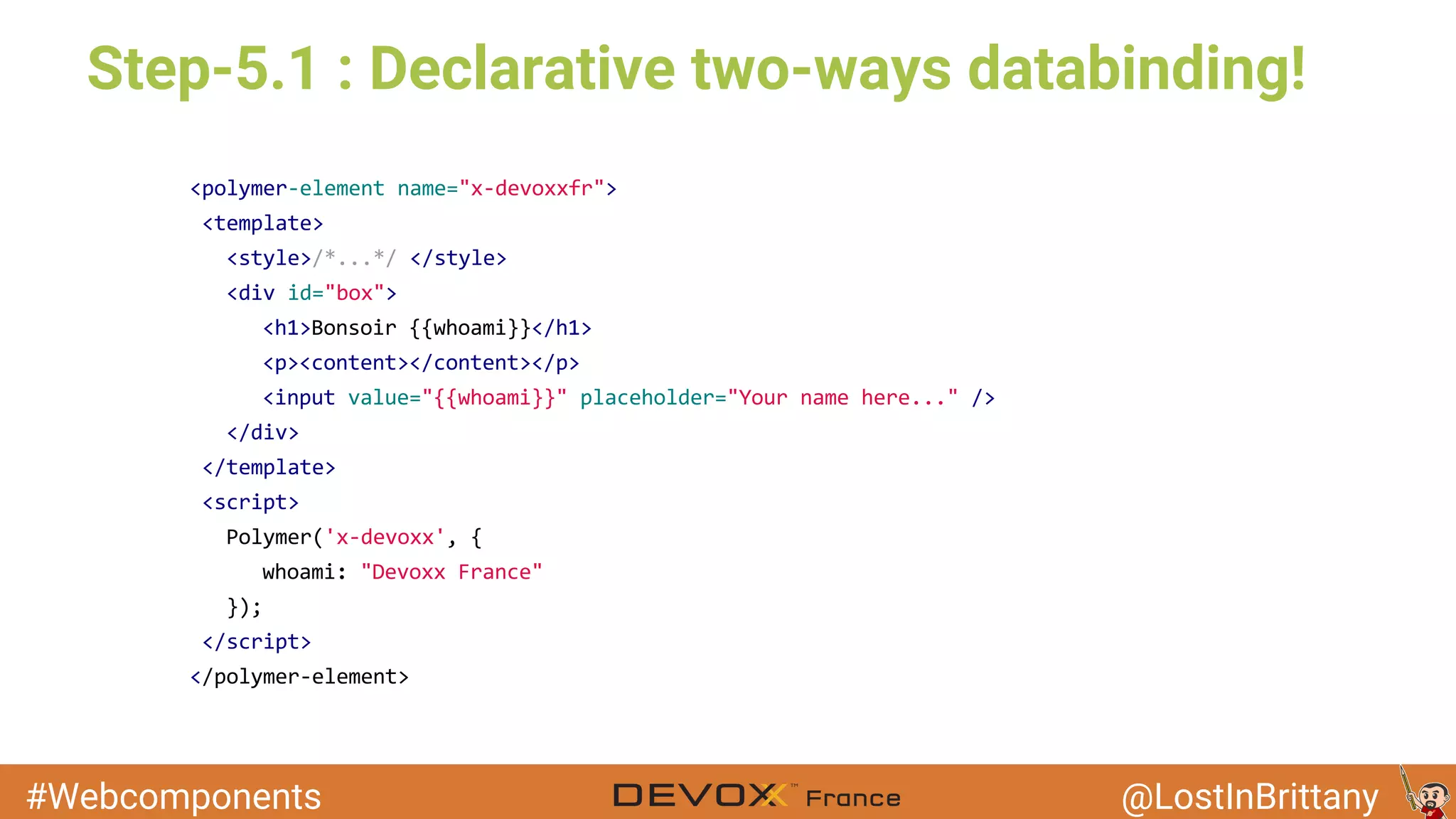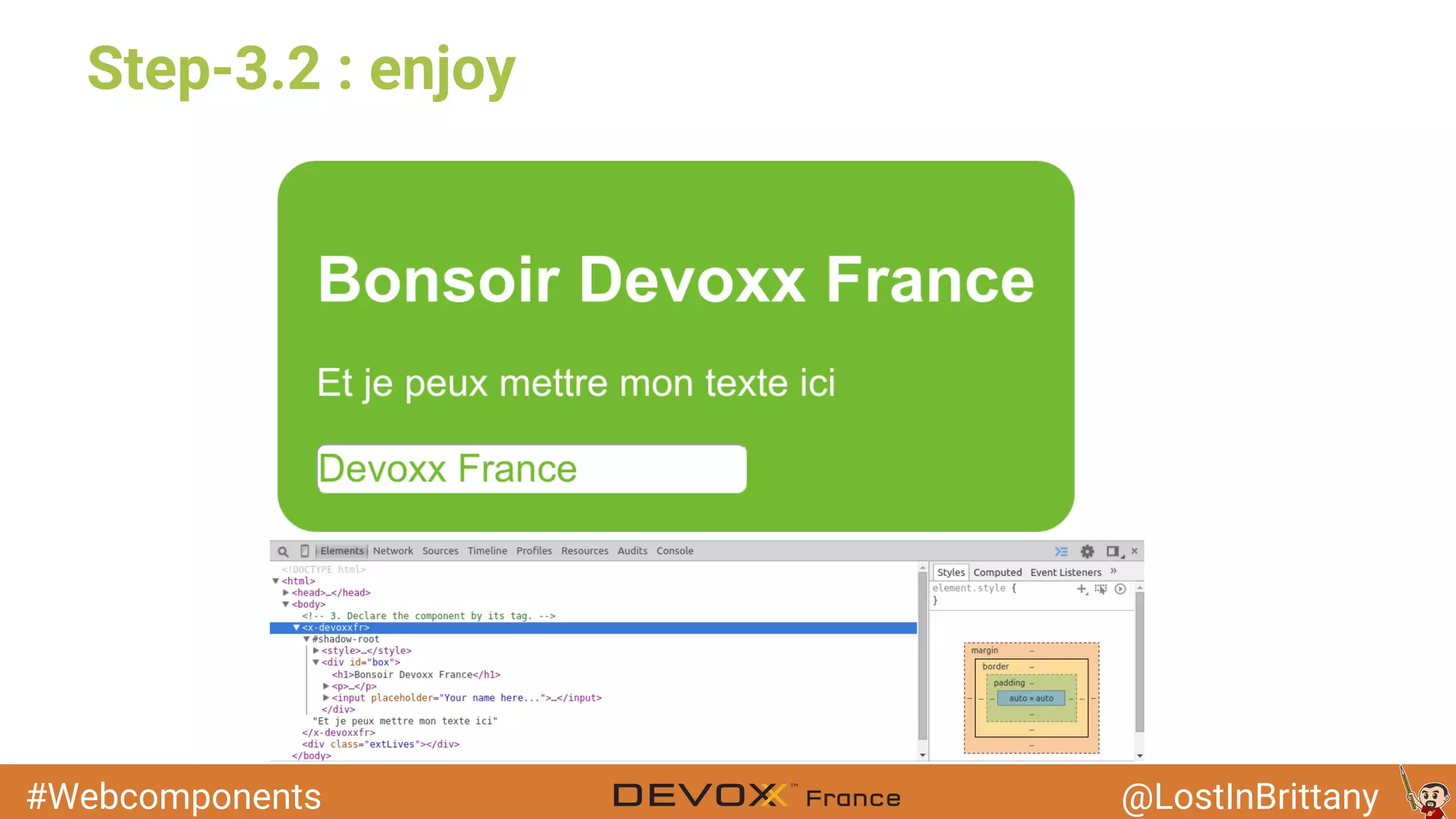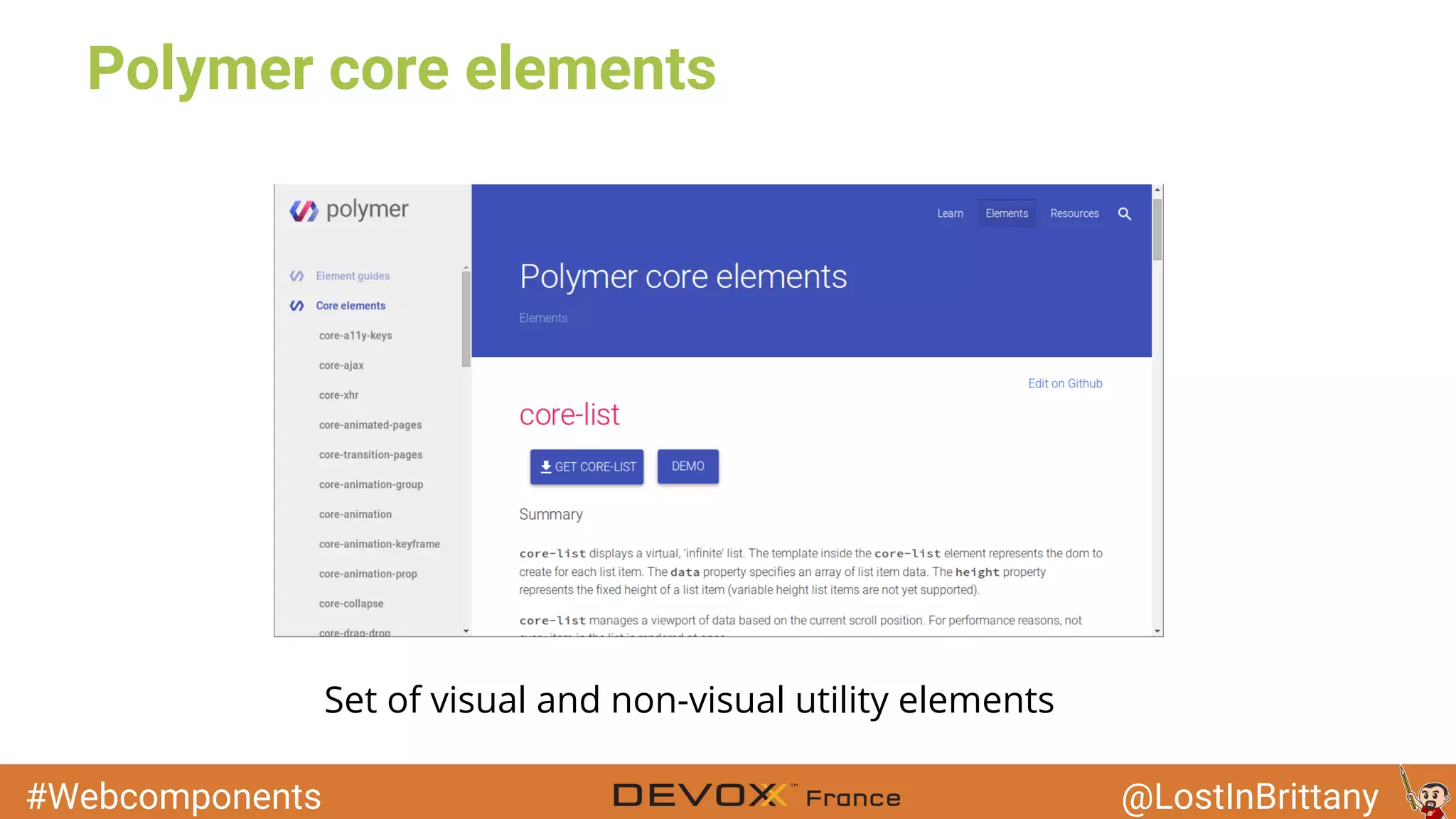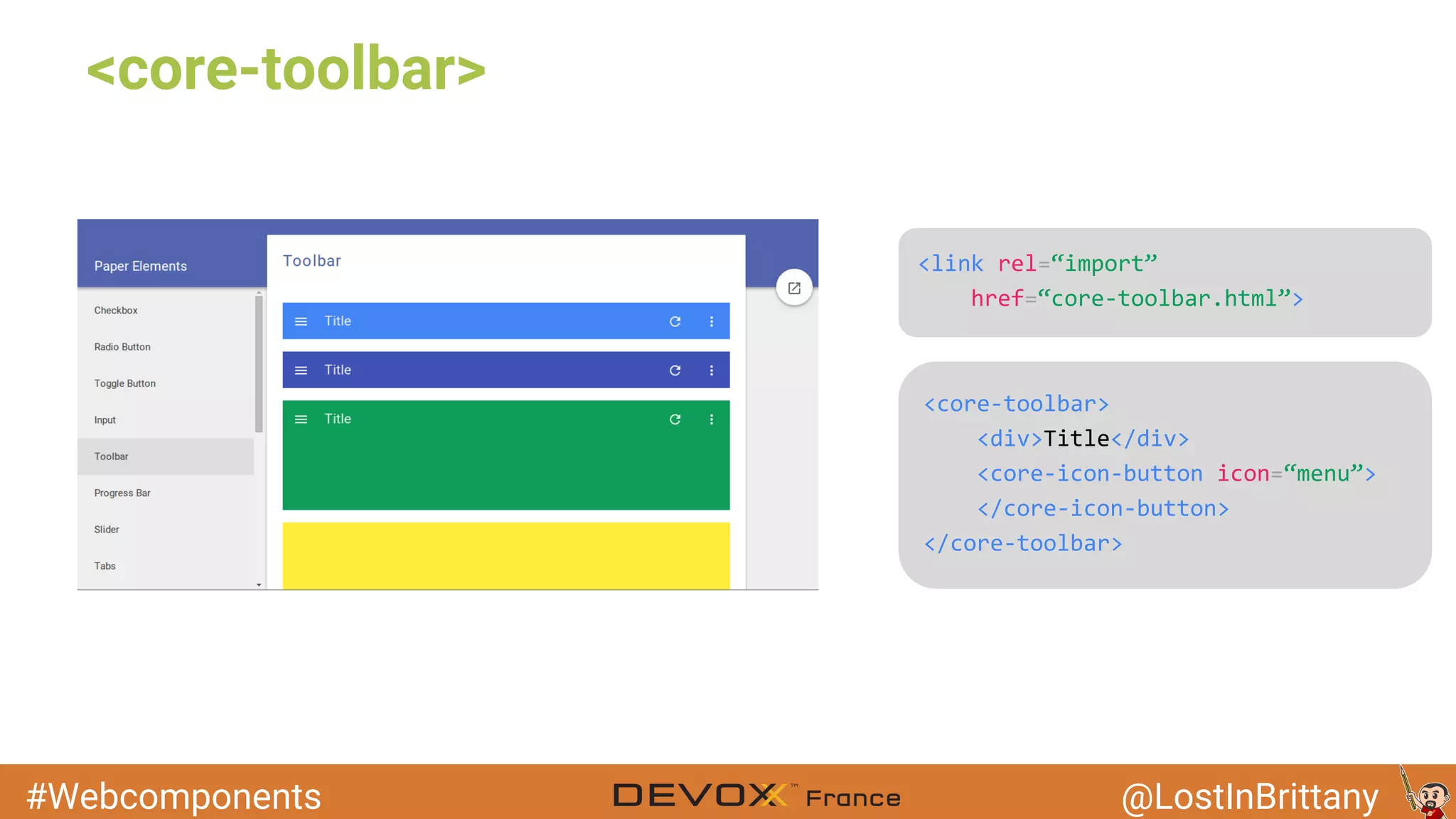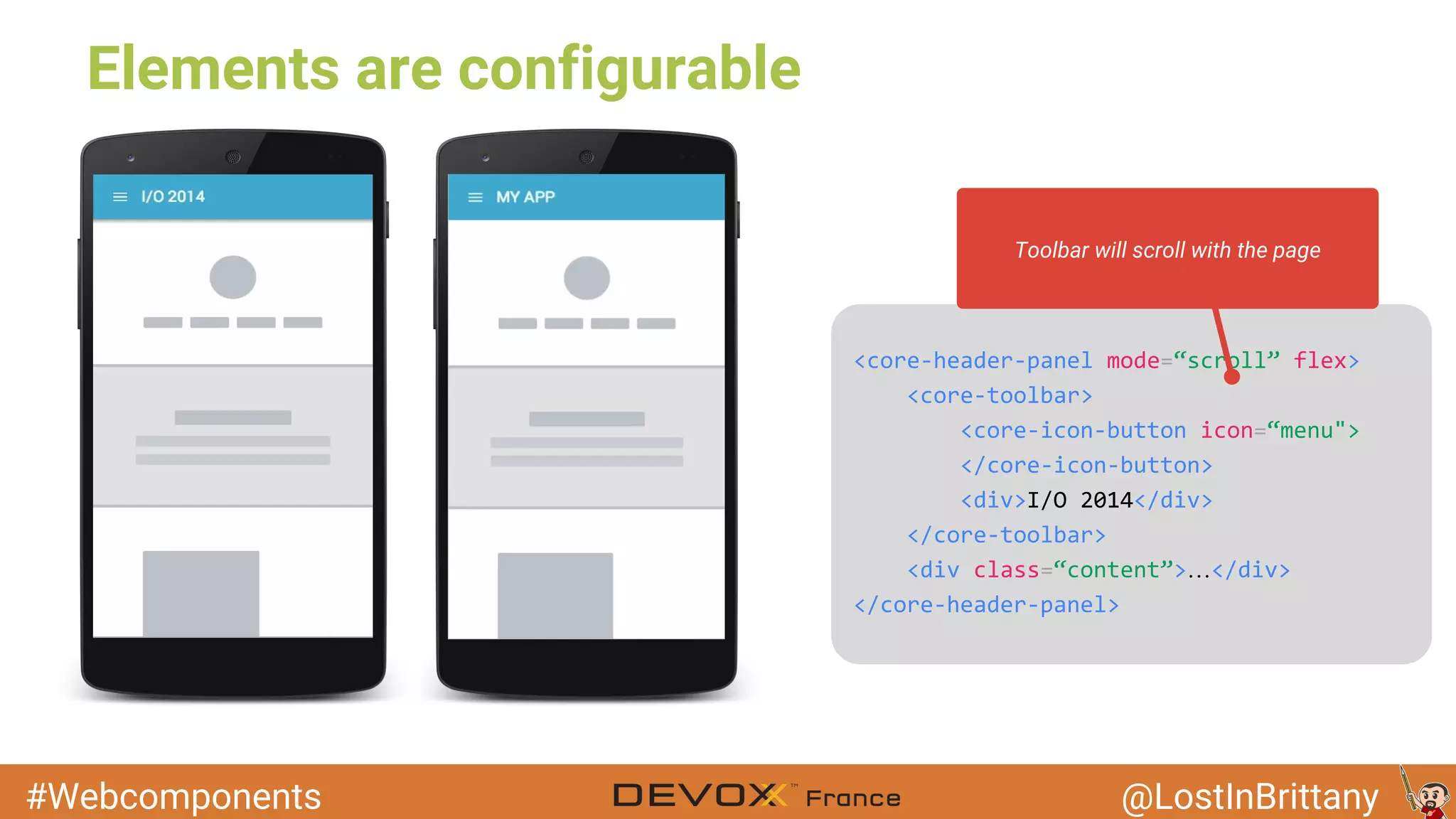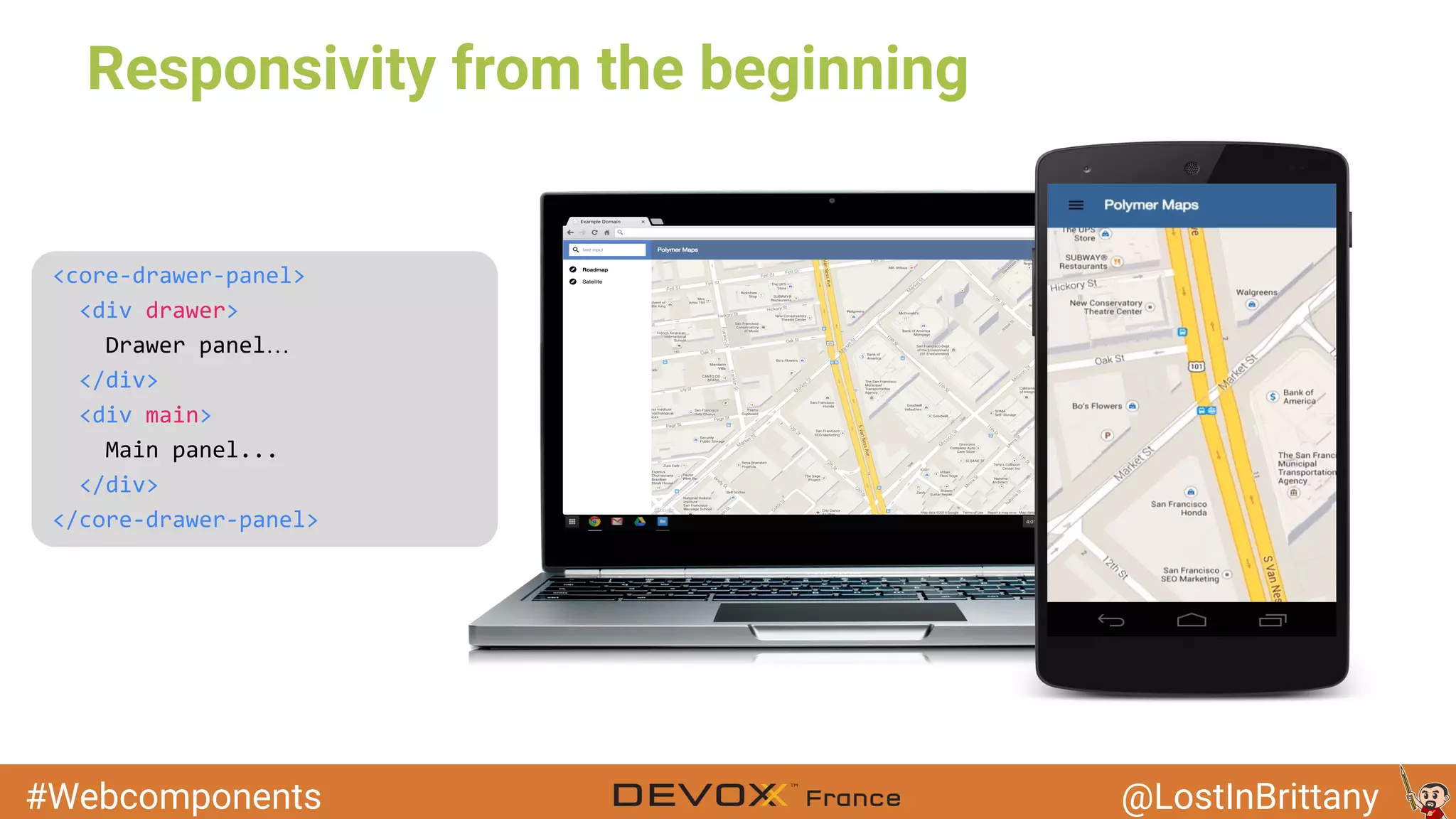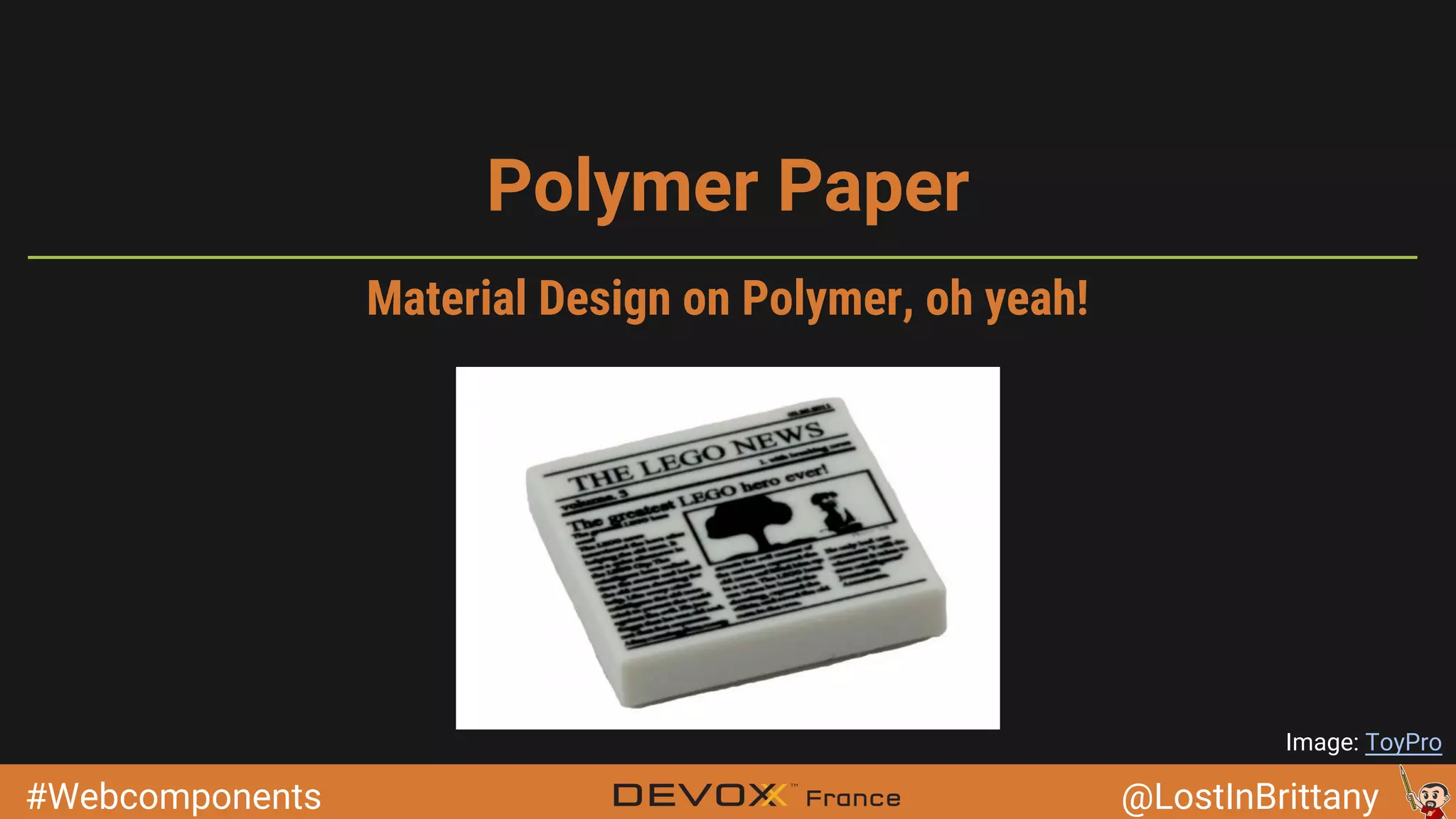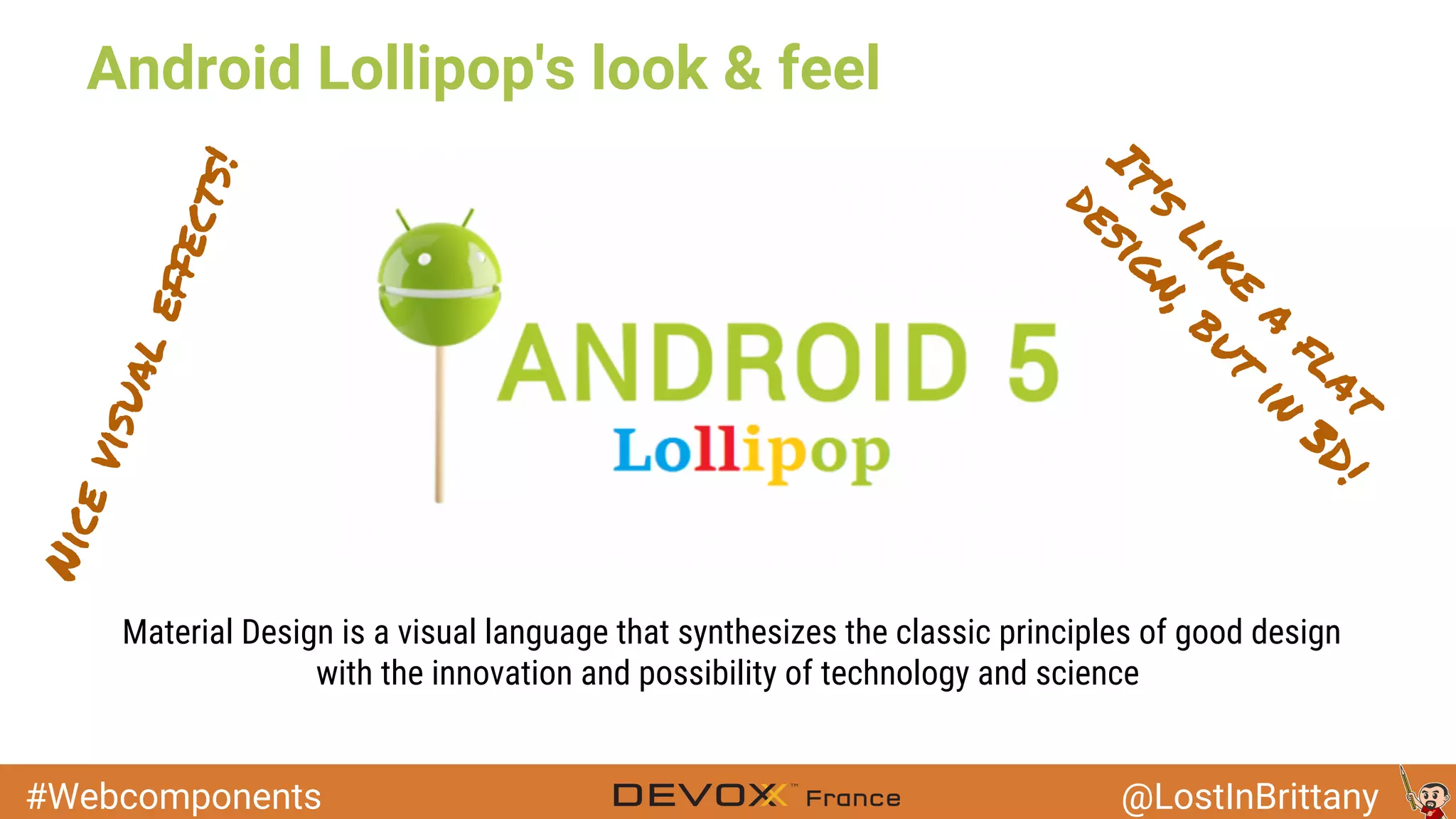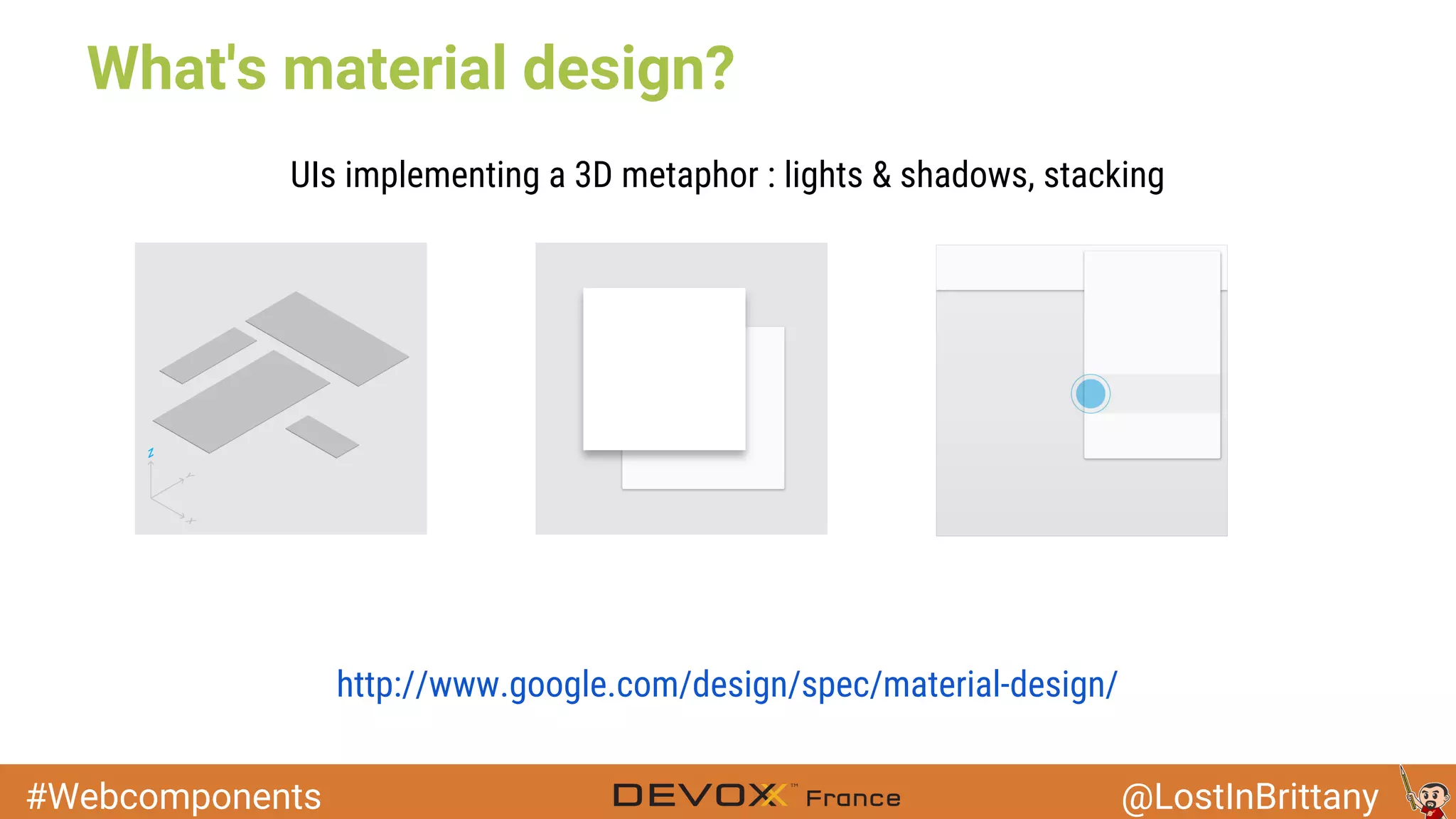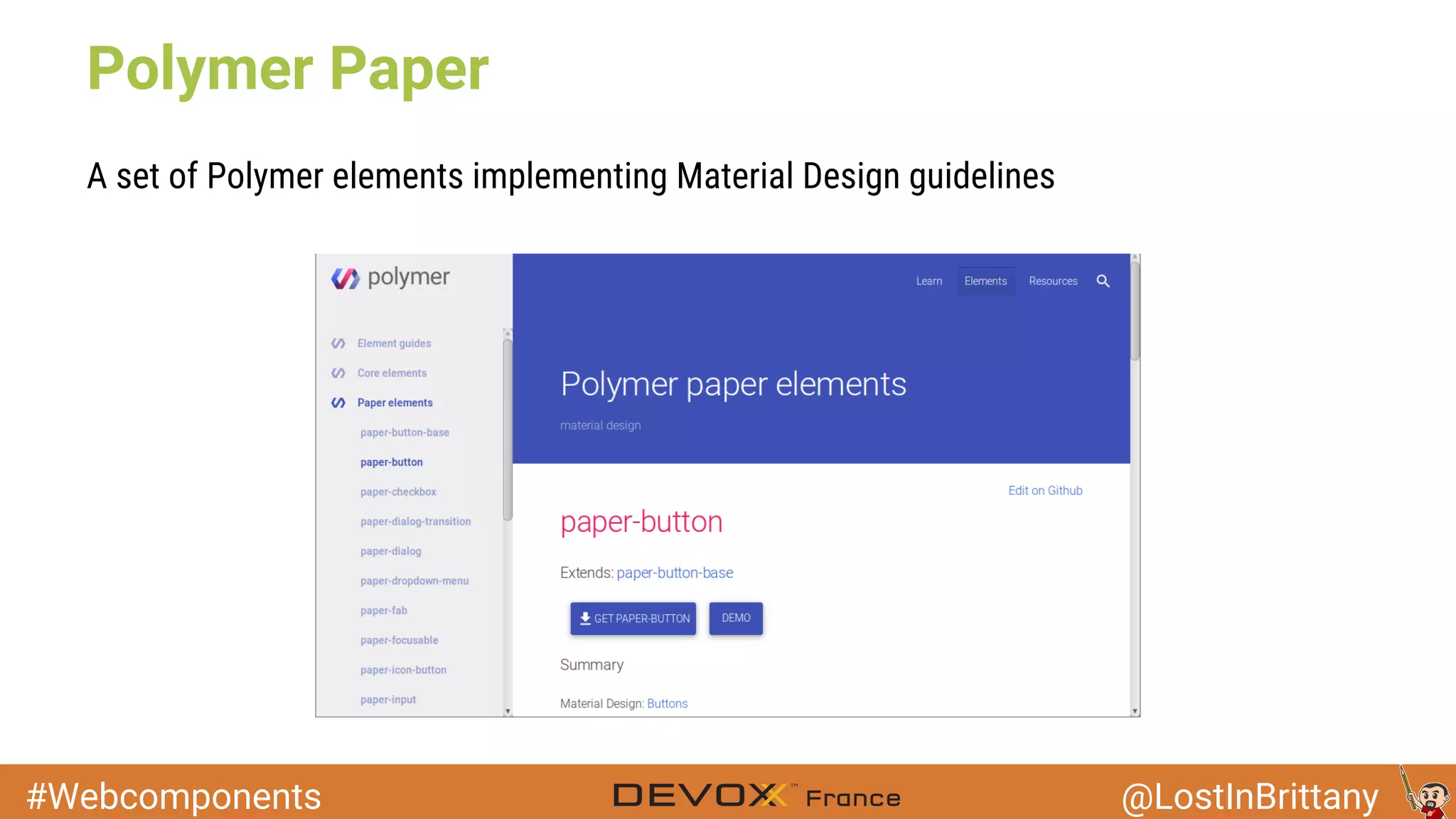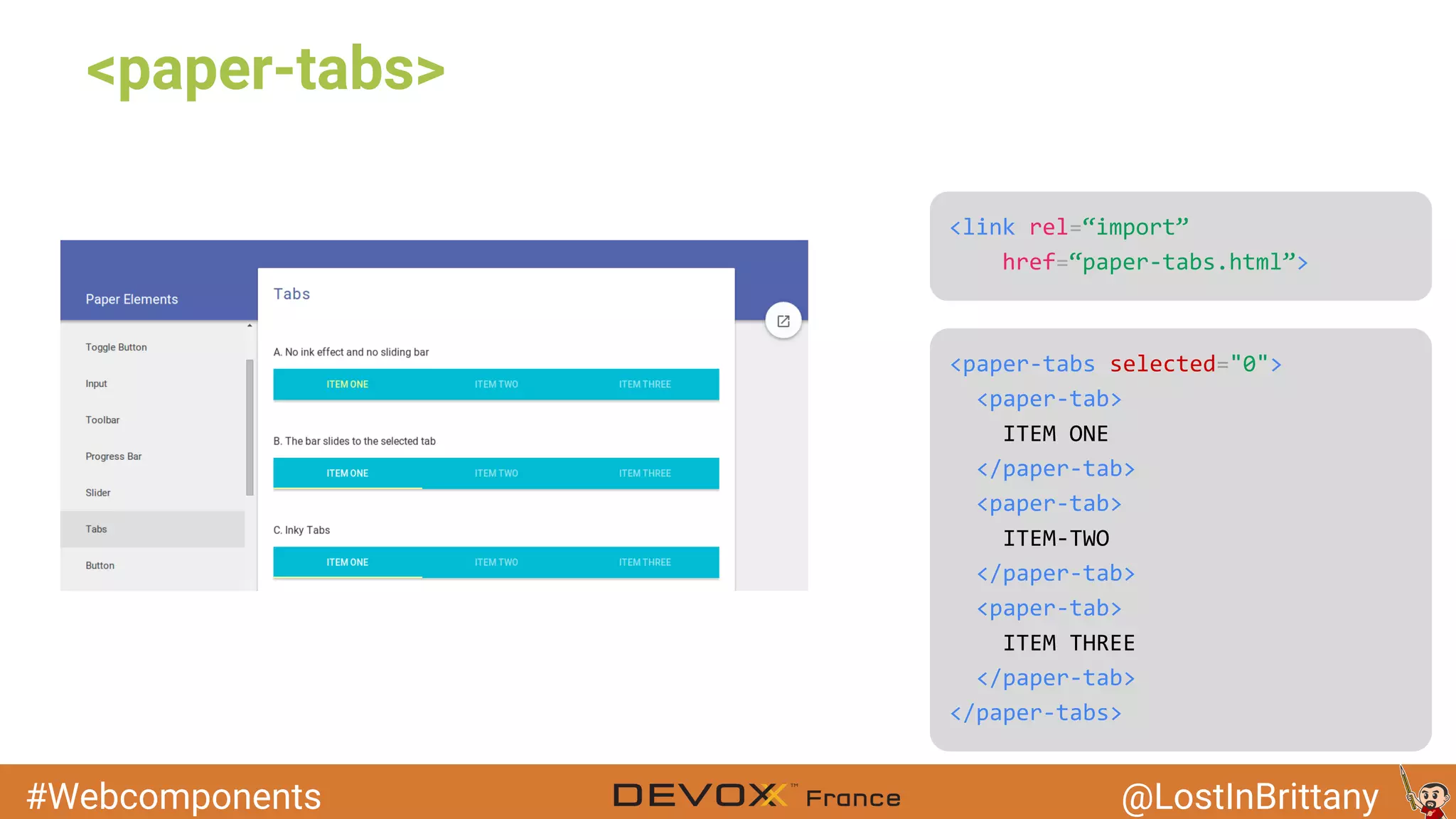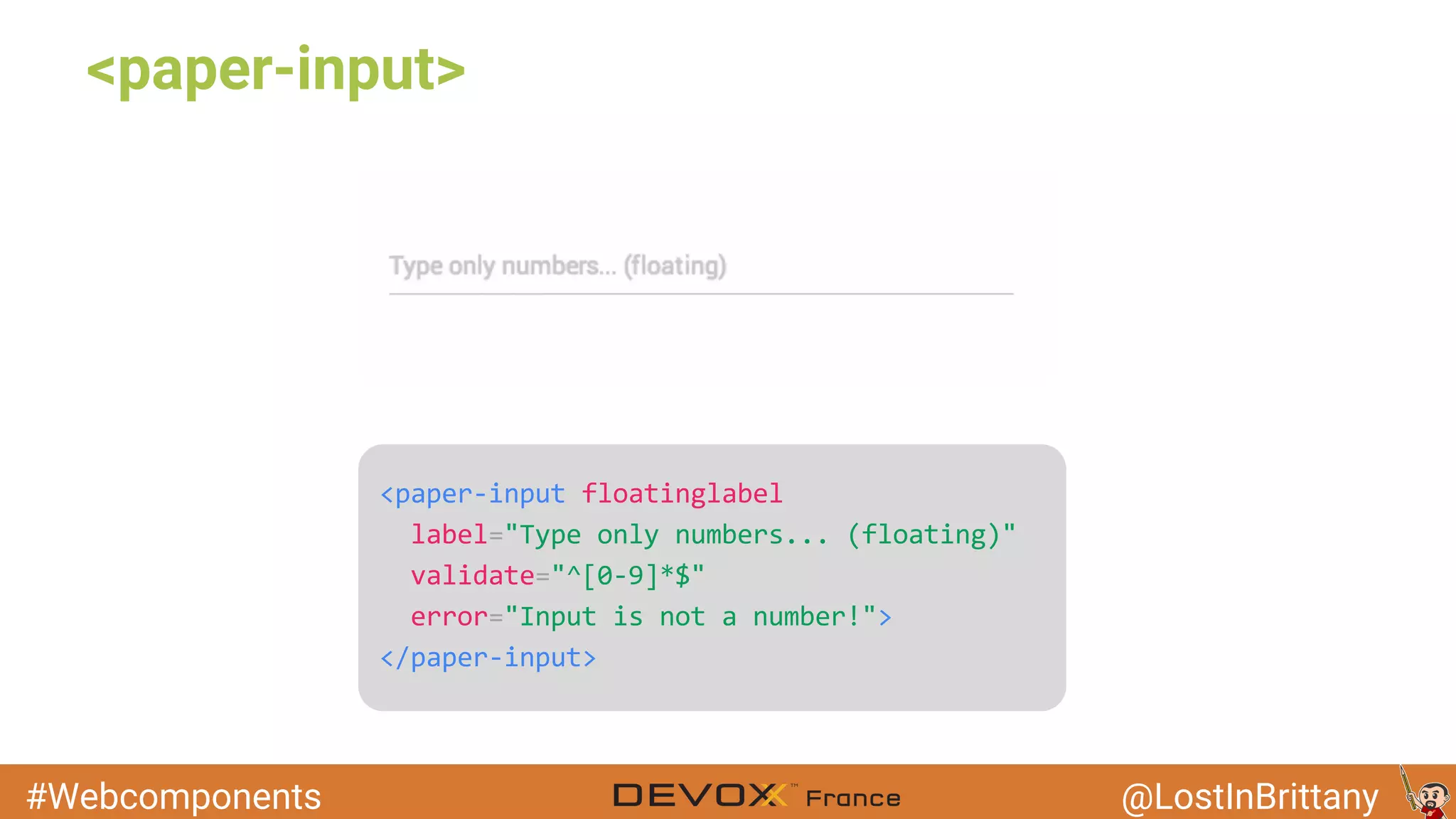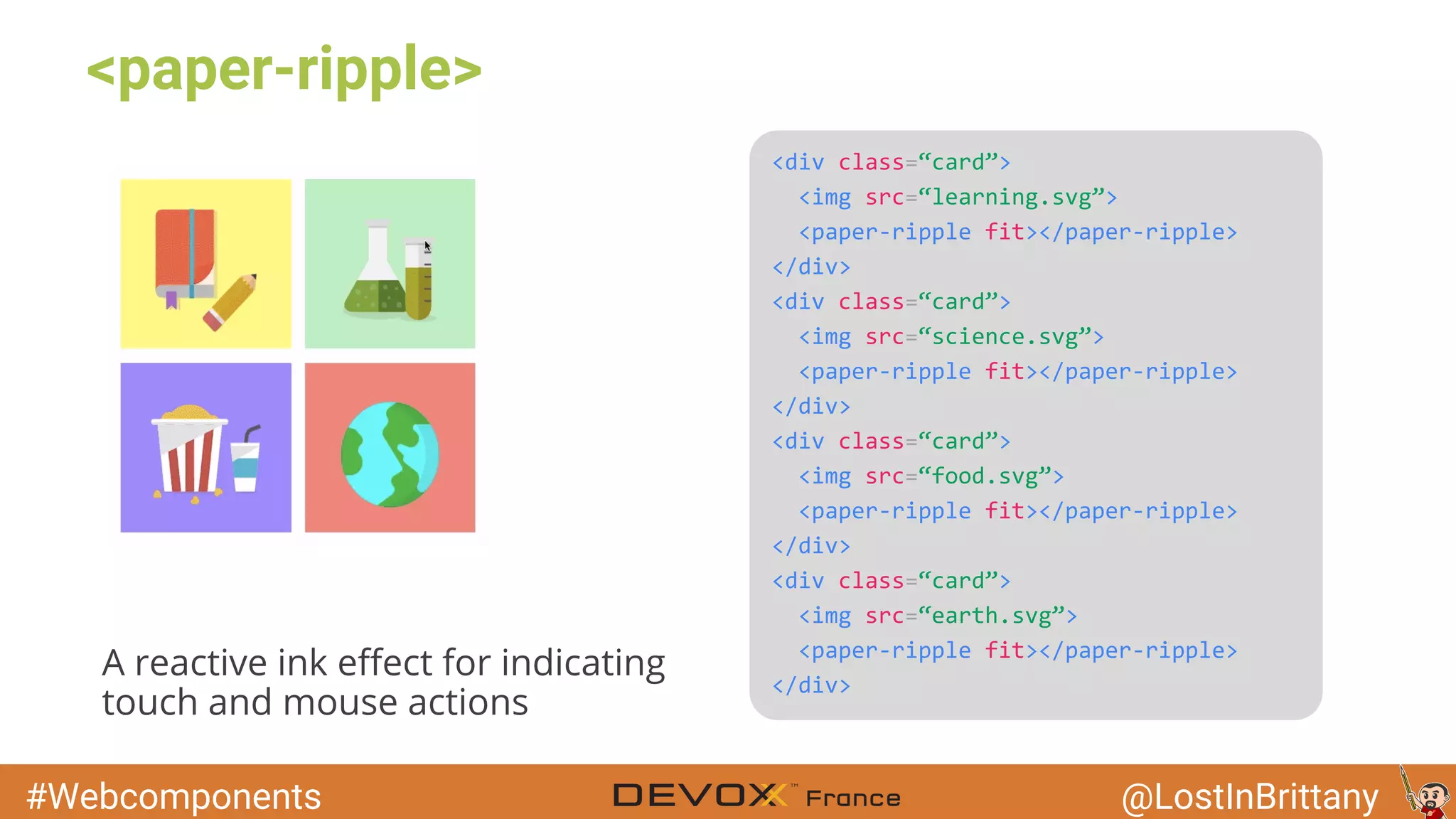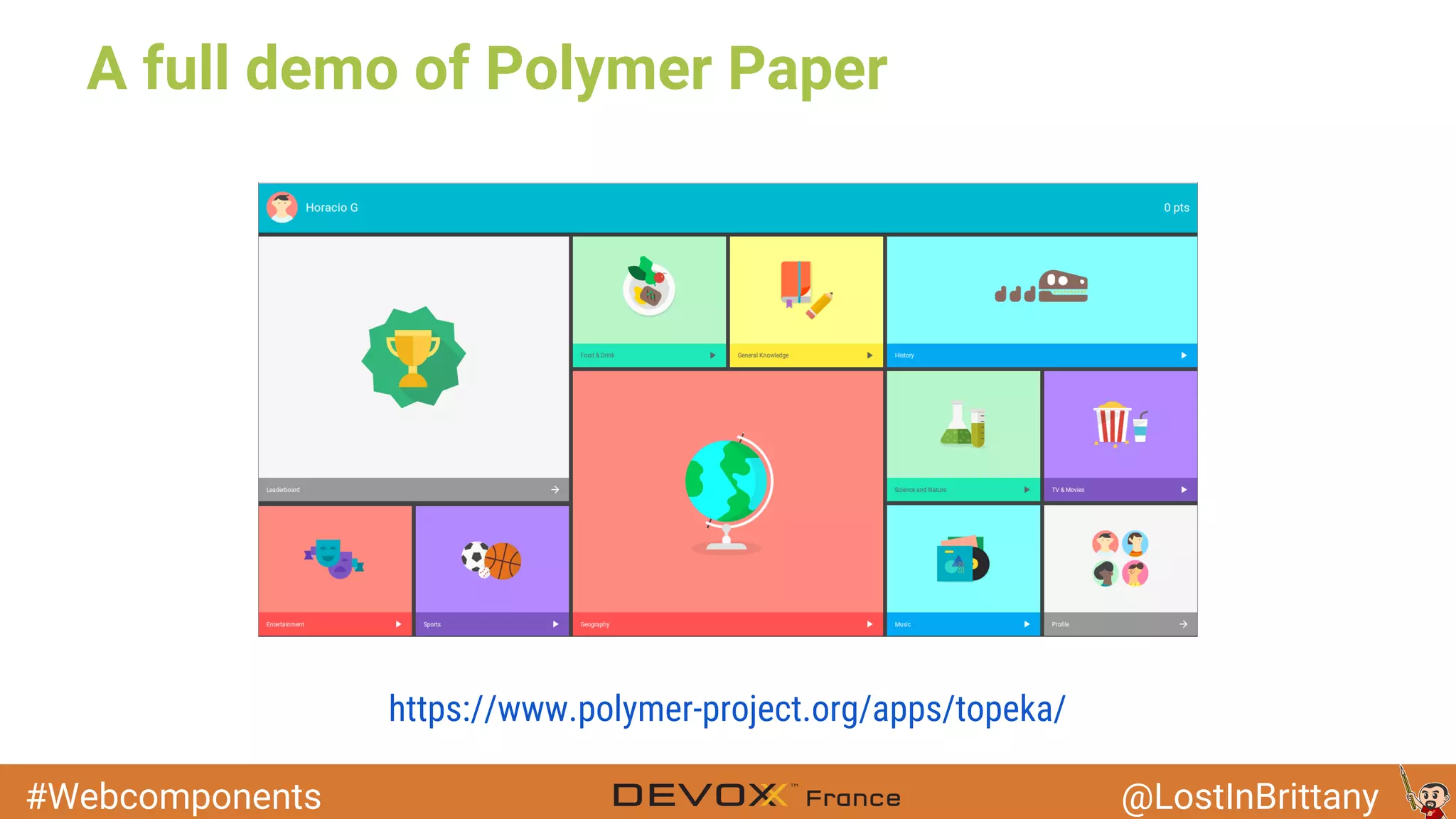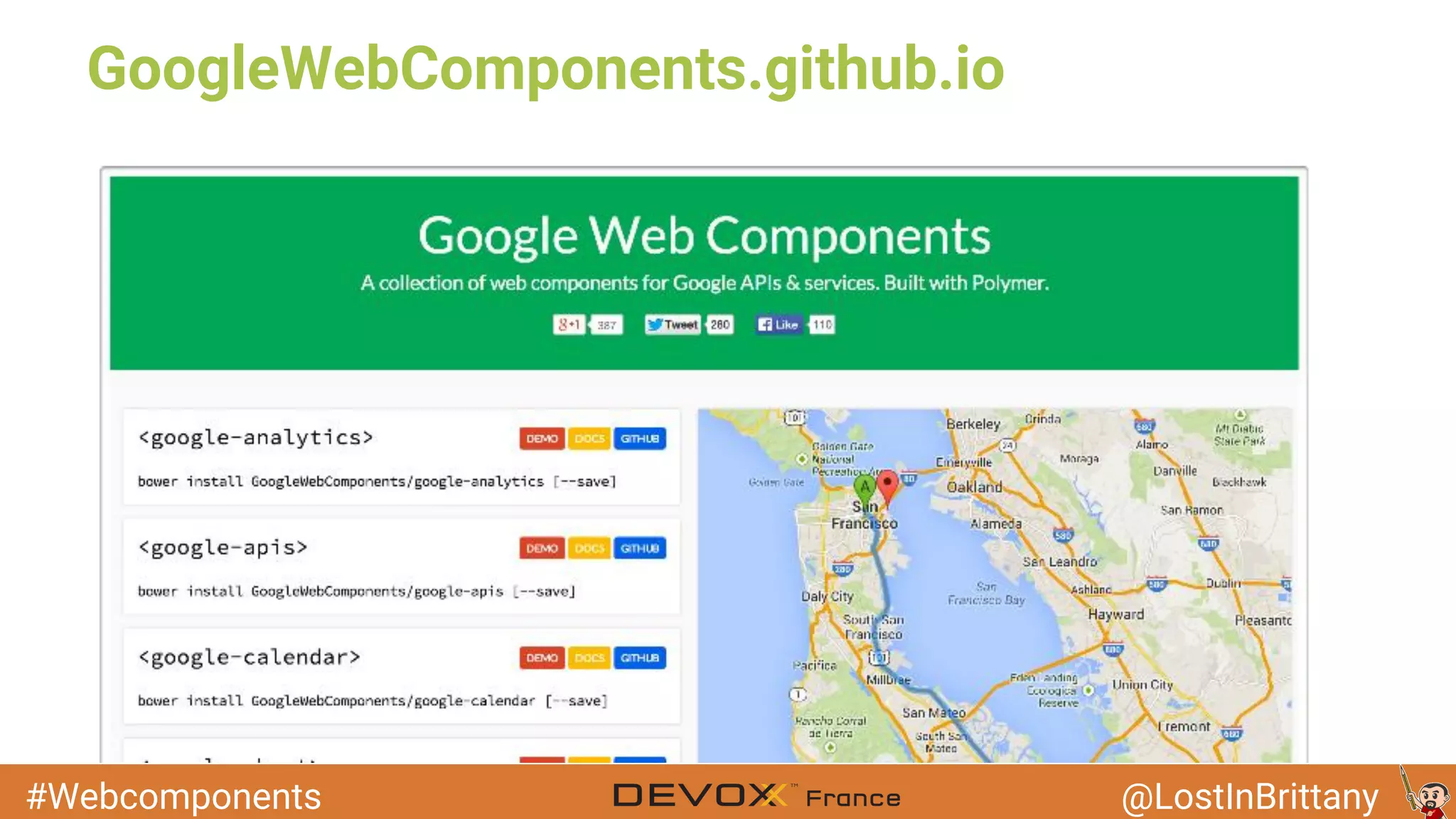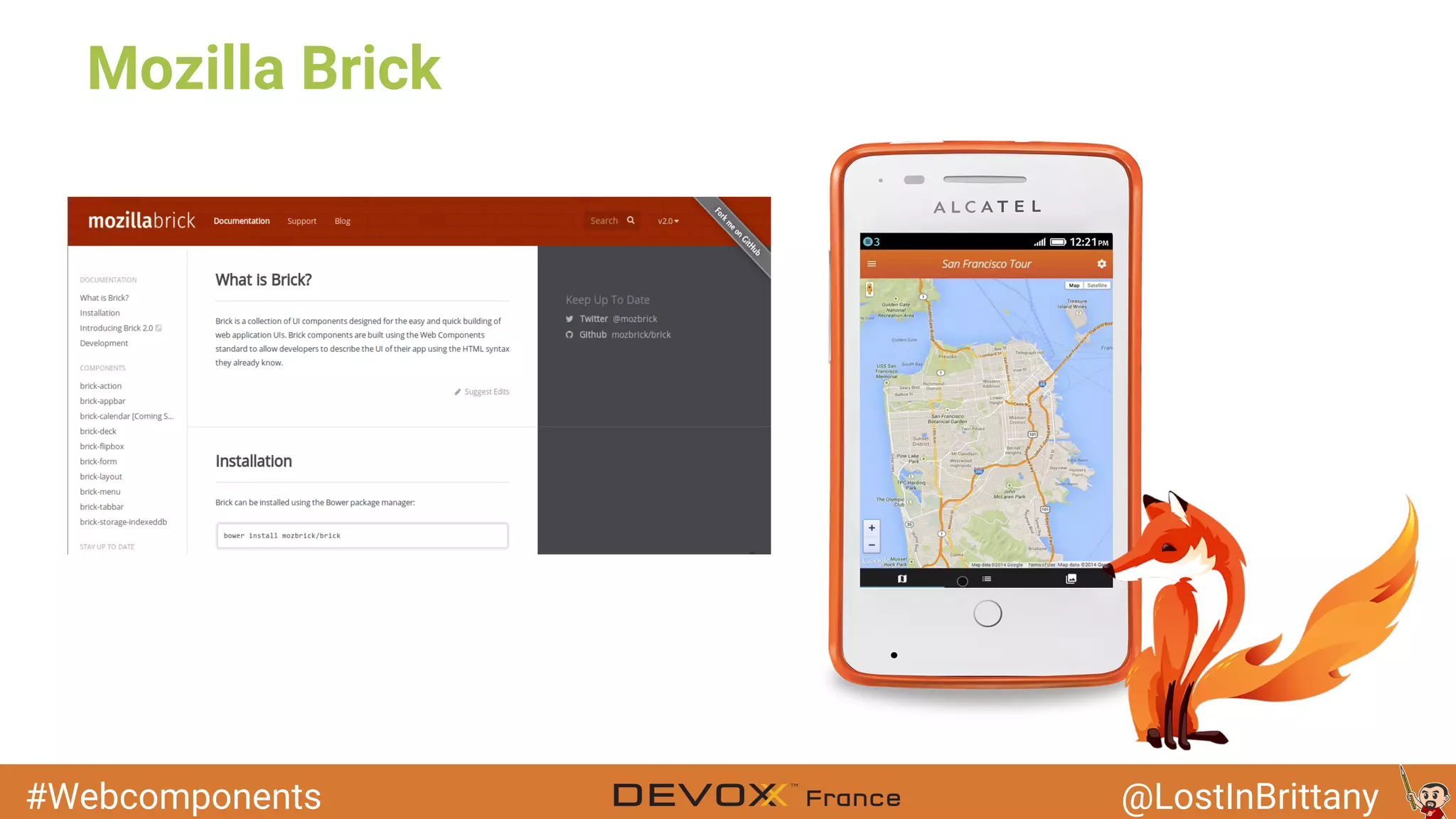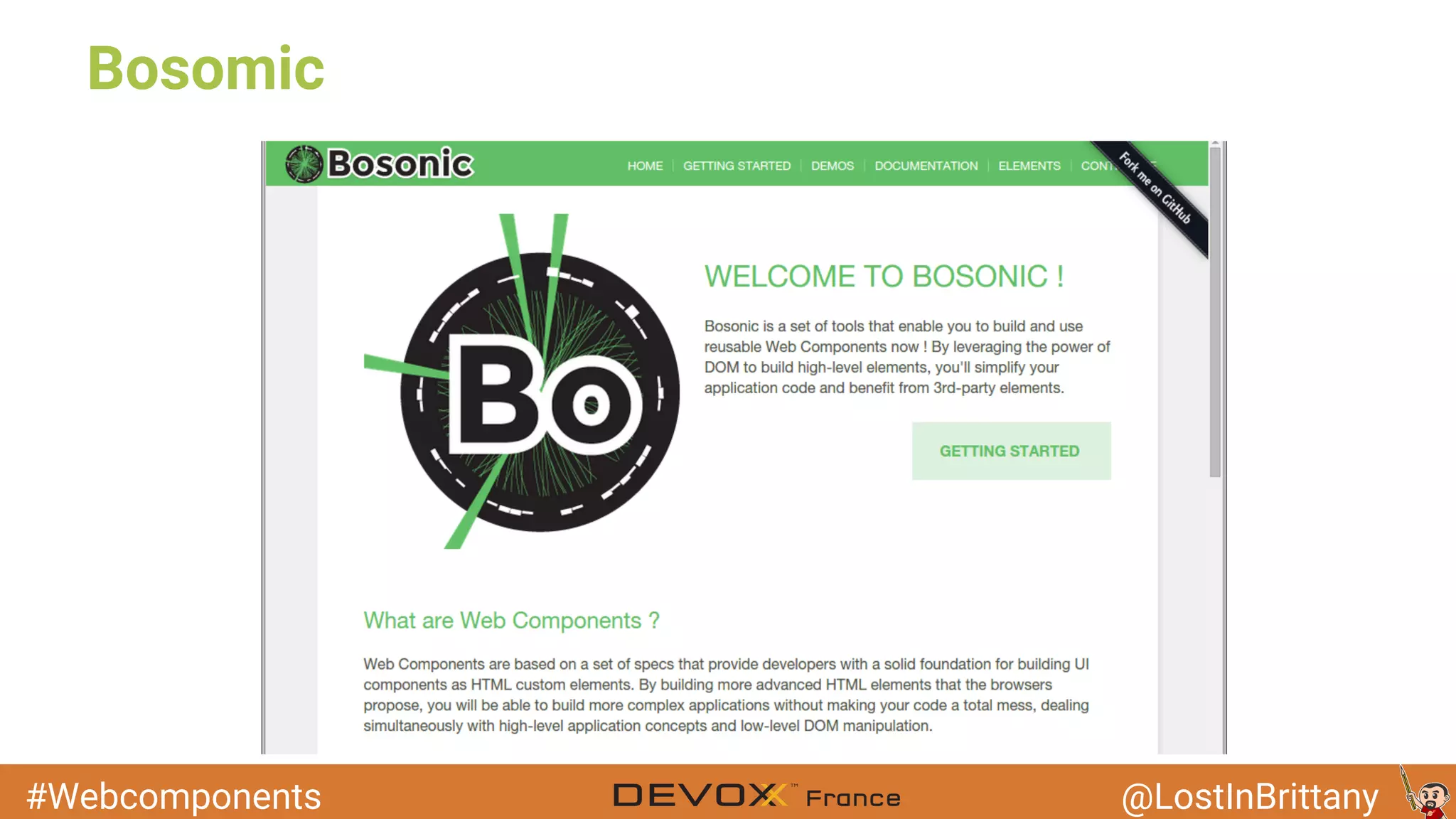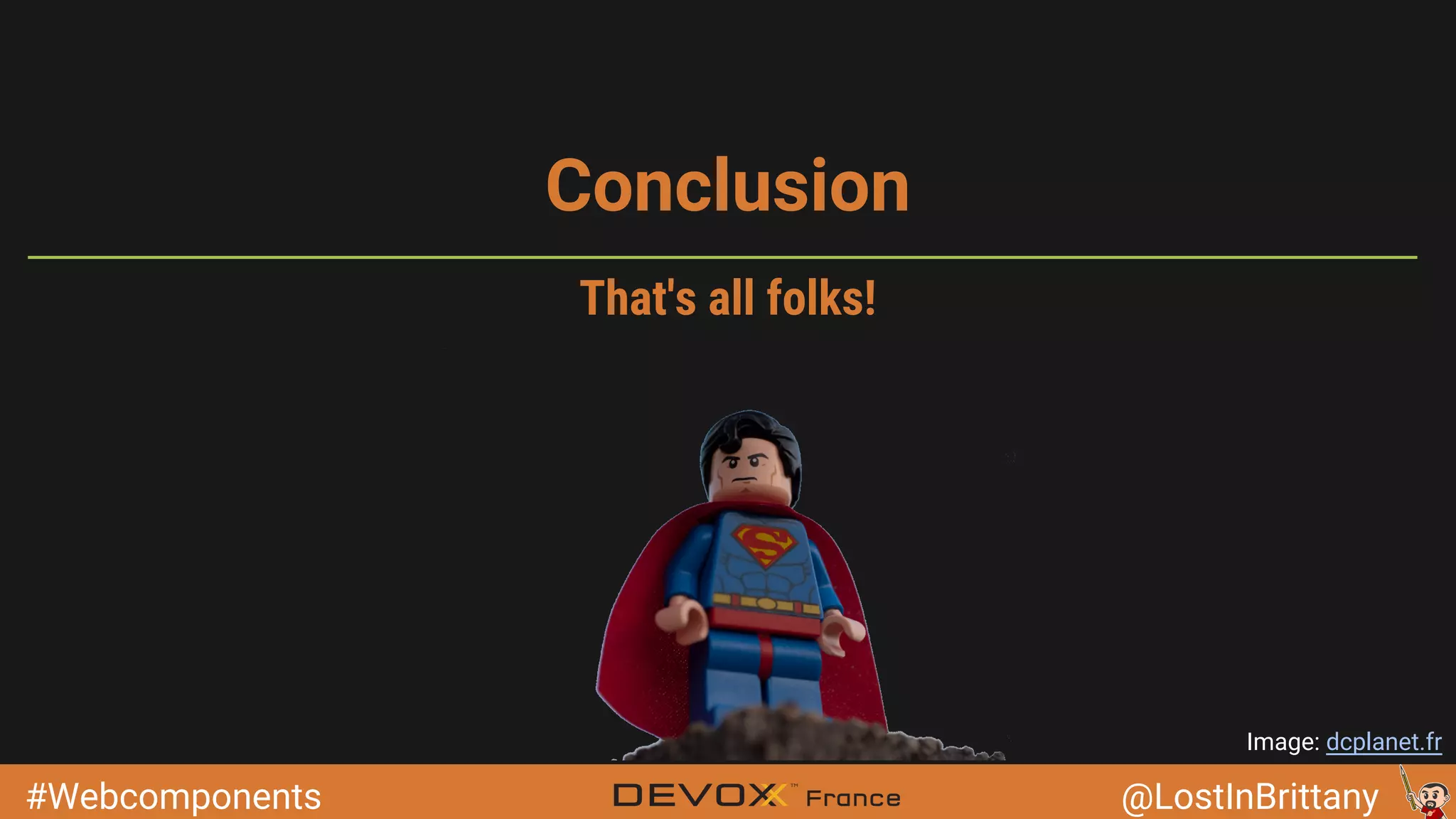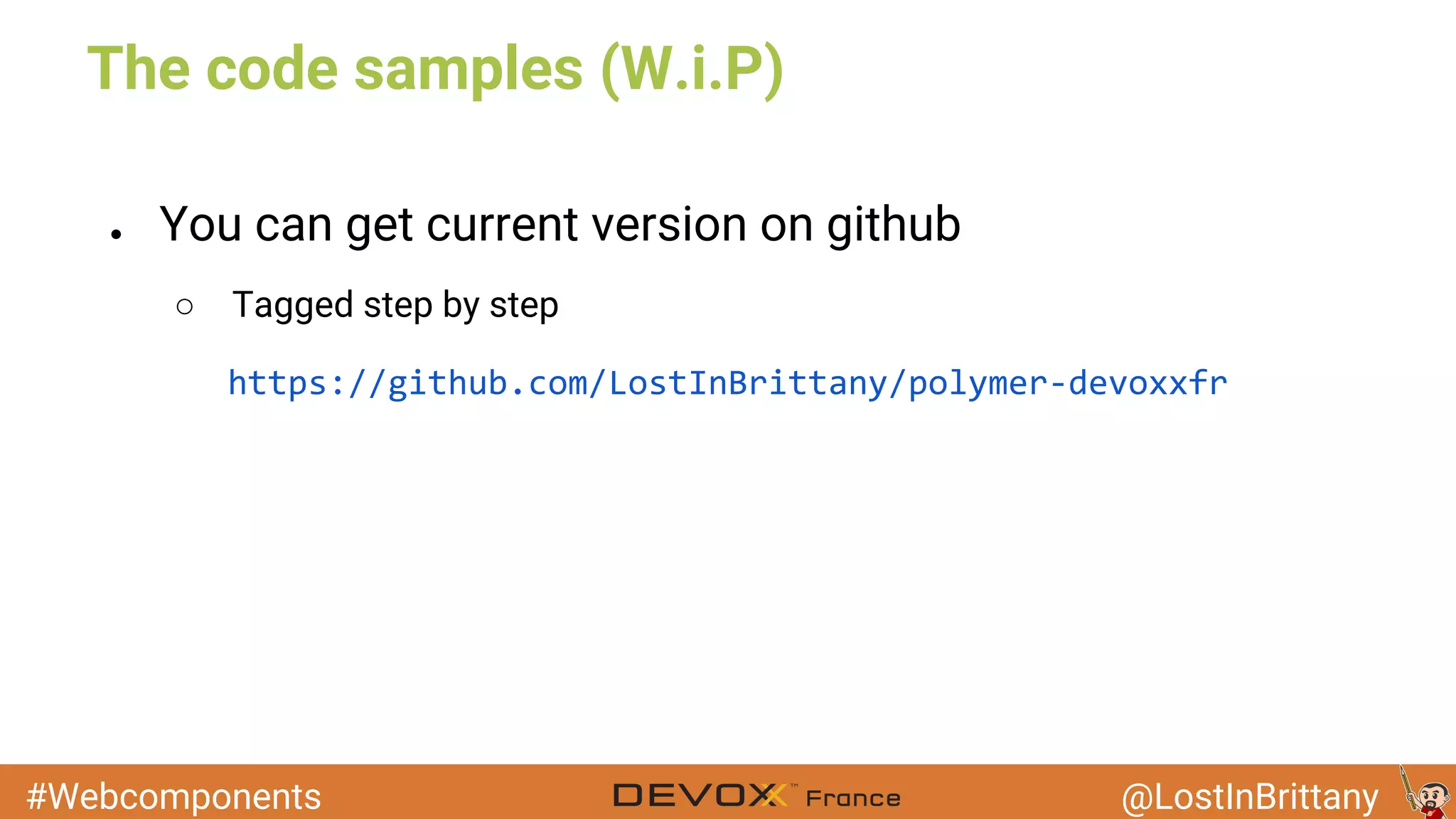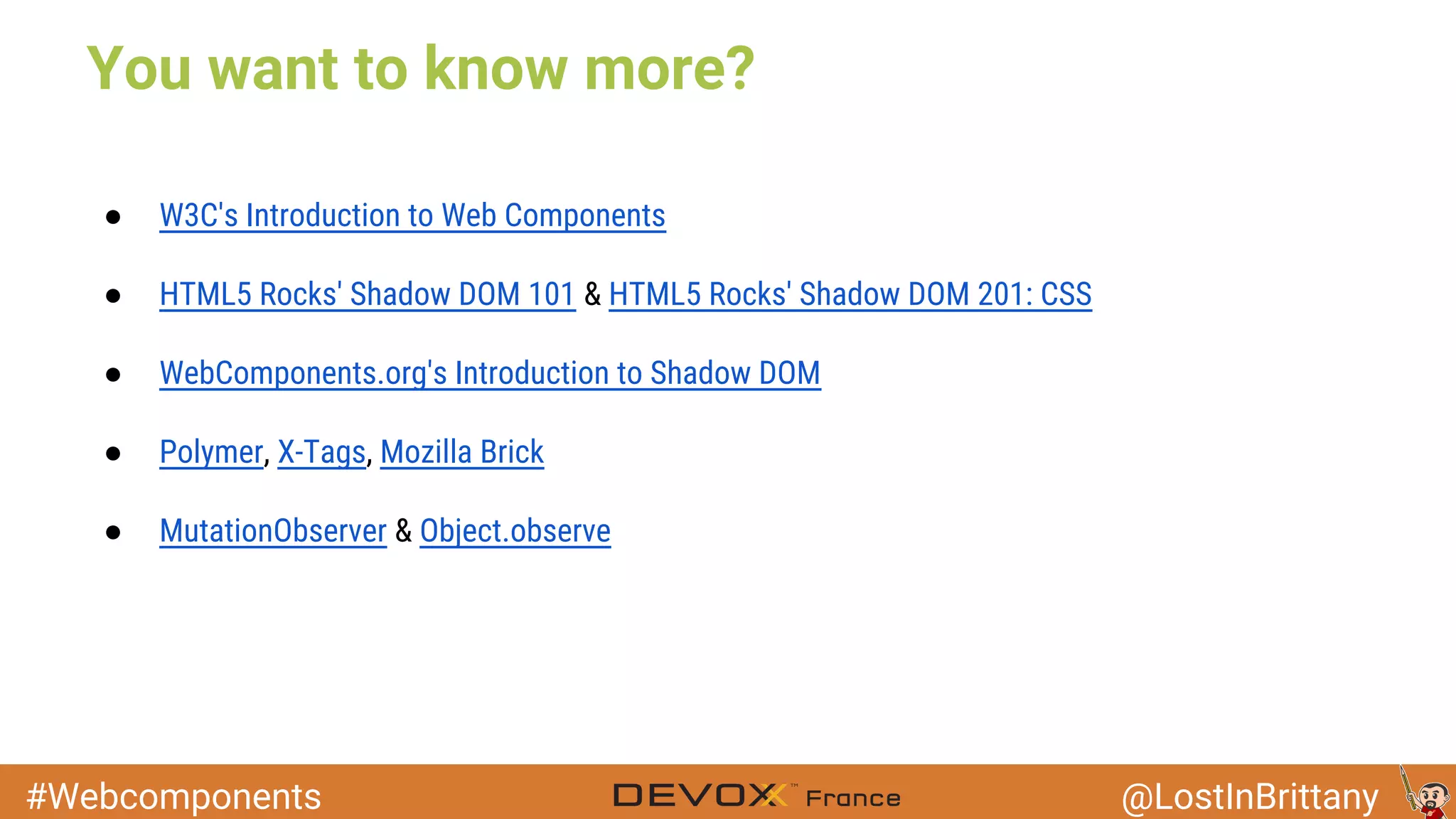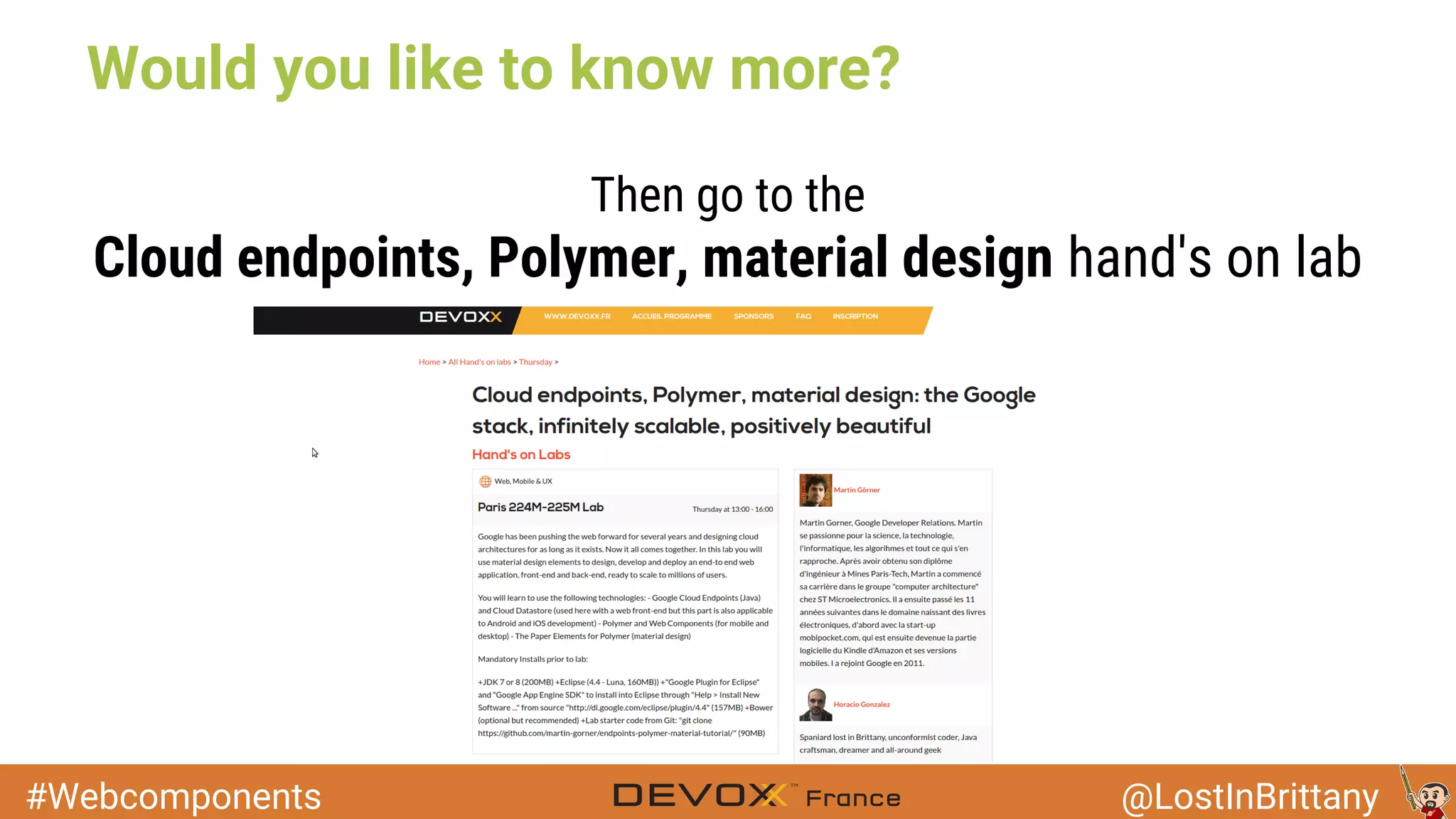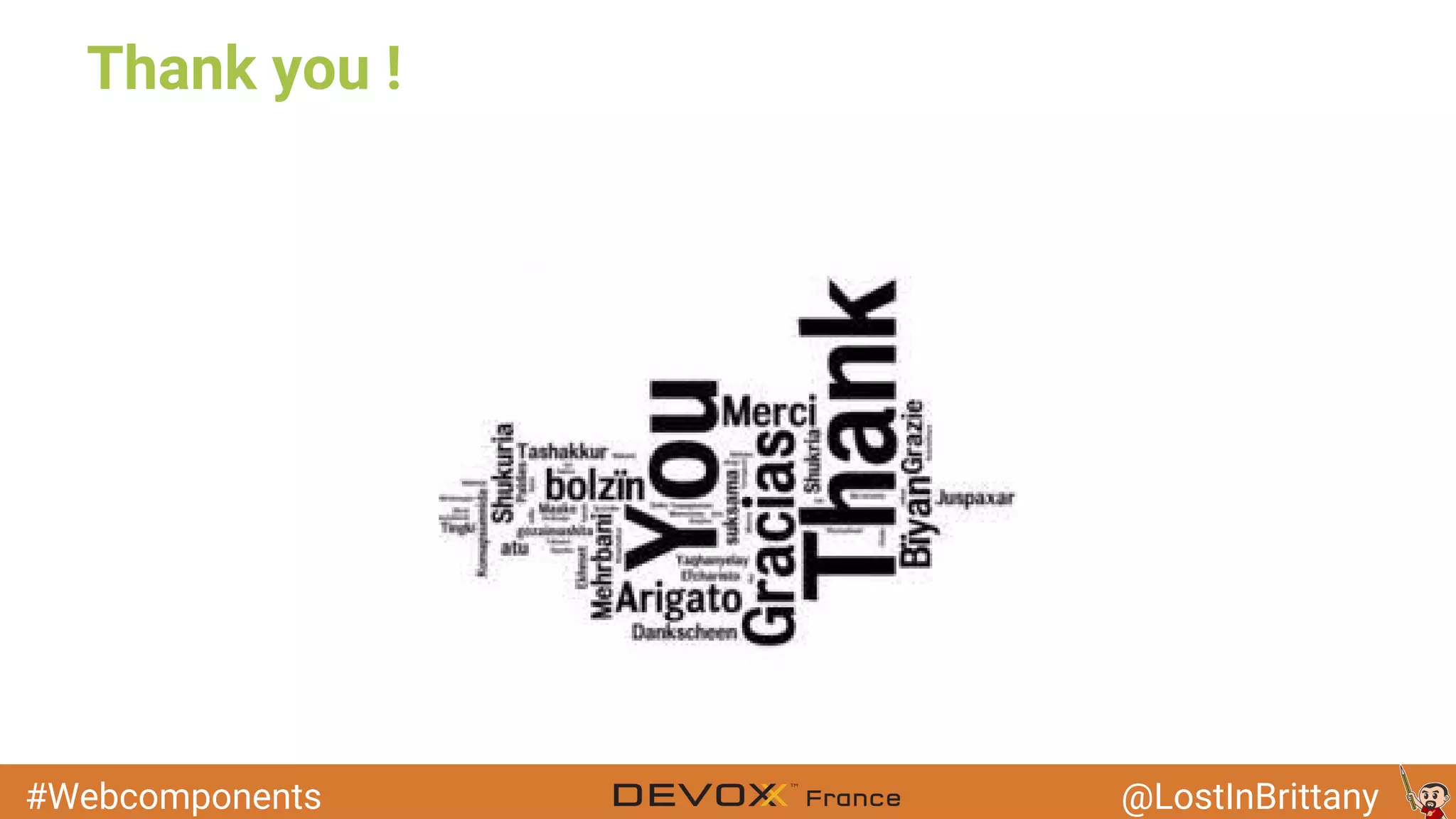The document discusses the evolution and importance of web components as a W3C standard, highlighting their four pillars: templates, shadow DOM, custom elements, and imports. It emphasizes how frameworks like Polymer leverage these standards to enhance web development with a focus on encapsulation and component reusability. Furthermore, it contrasts traditional thick-client development with the emerging single-page applications and the complexities introduced in modern web development.