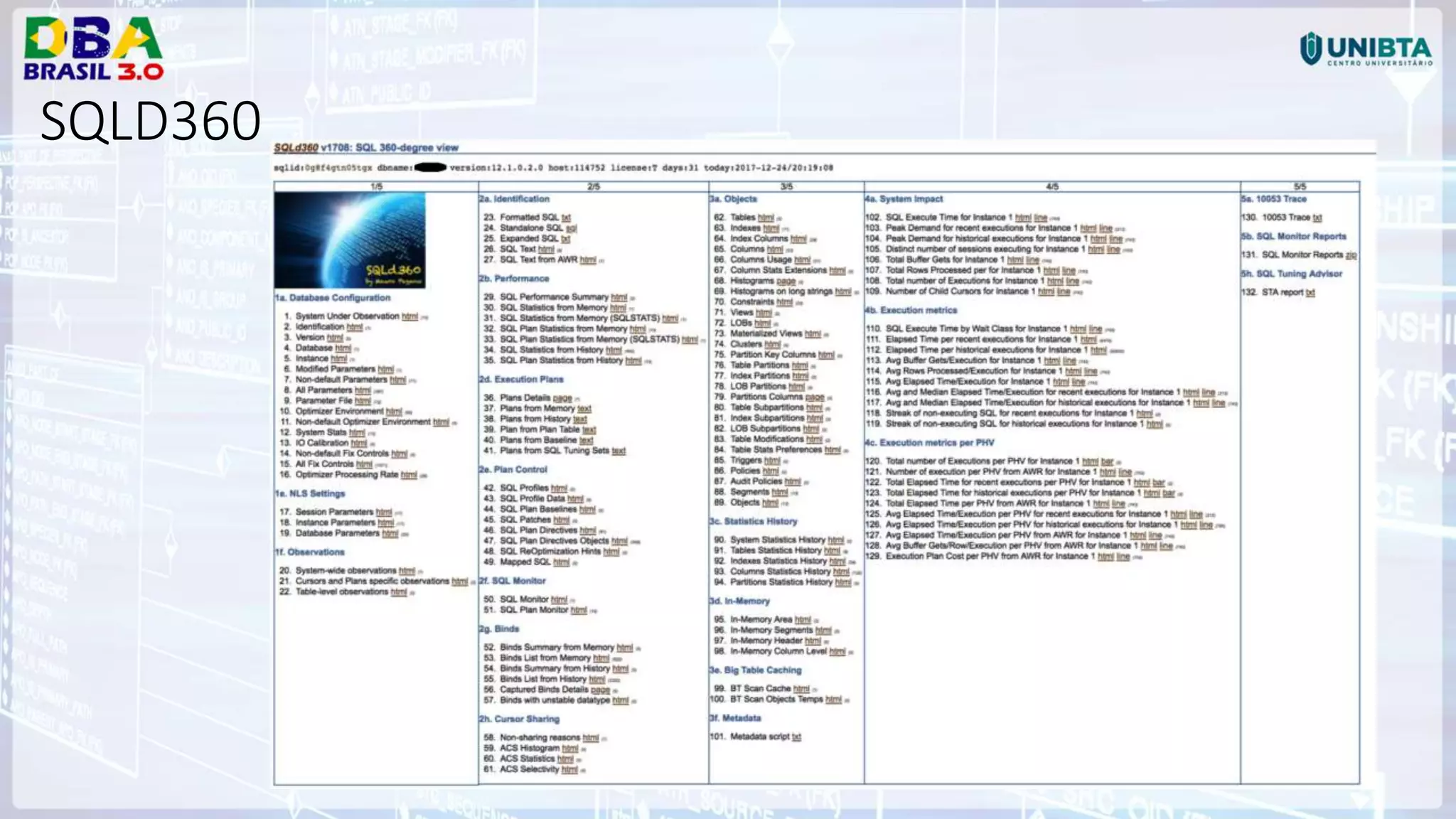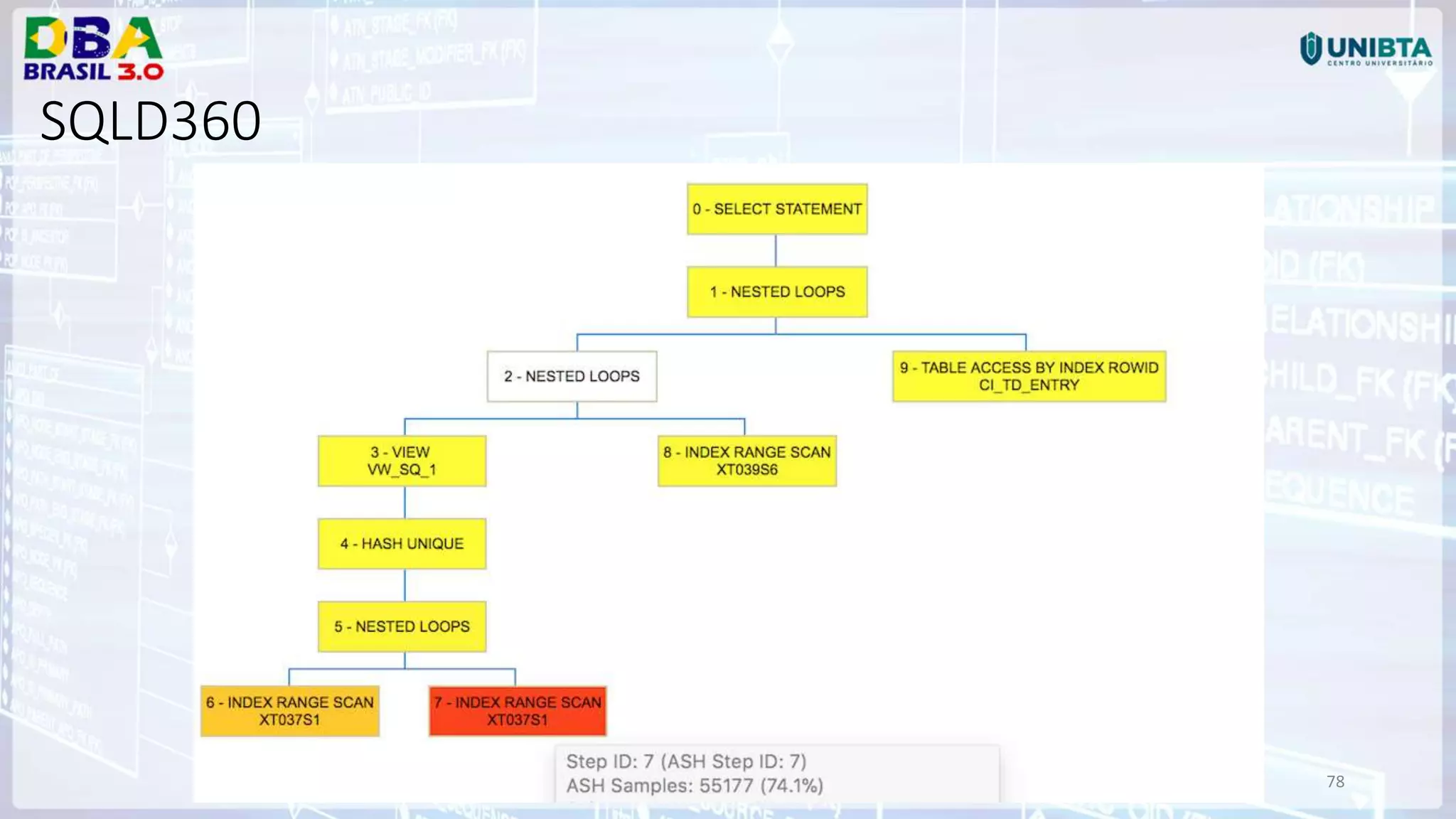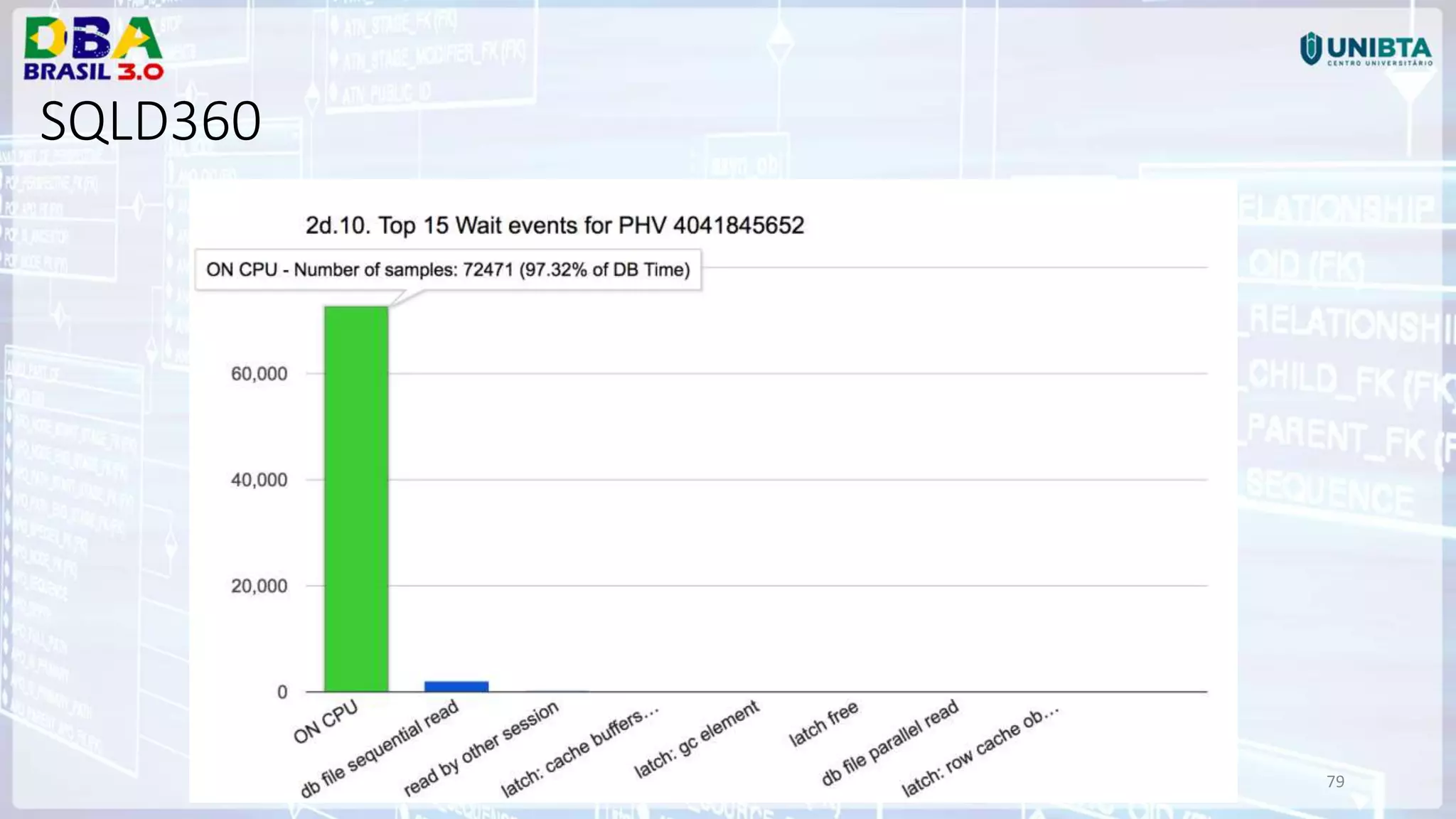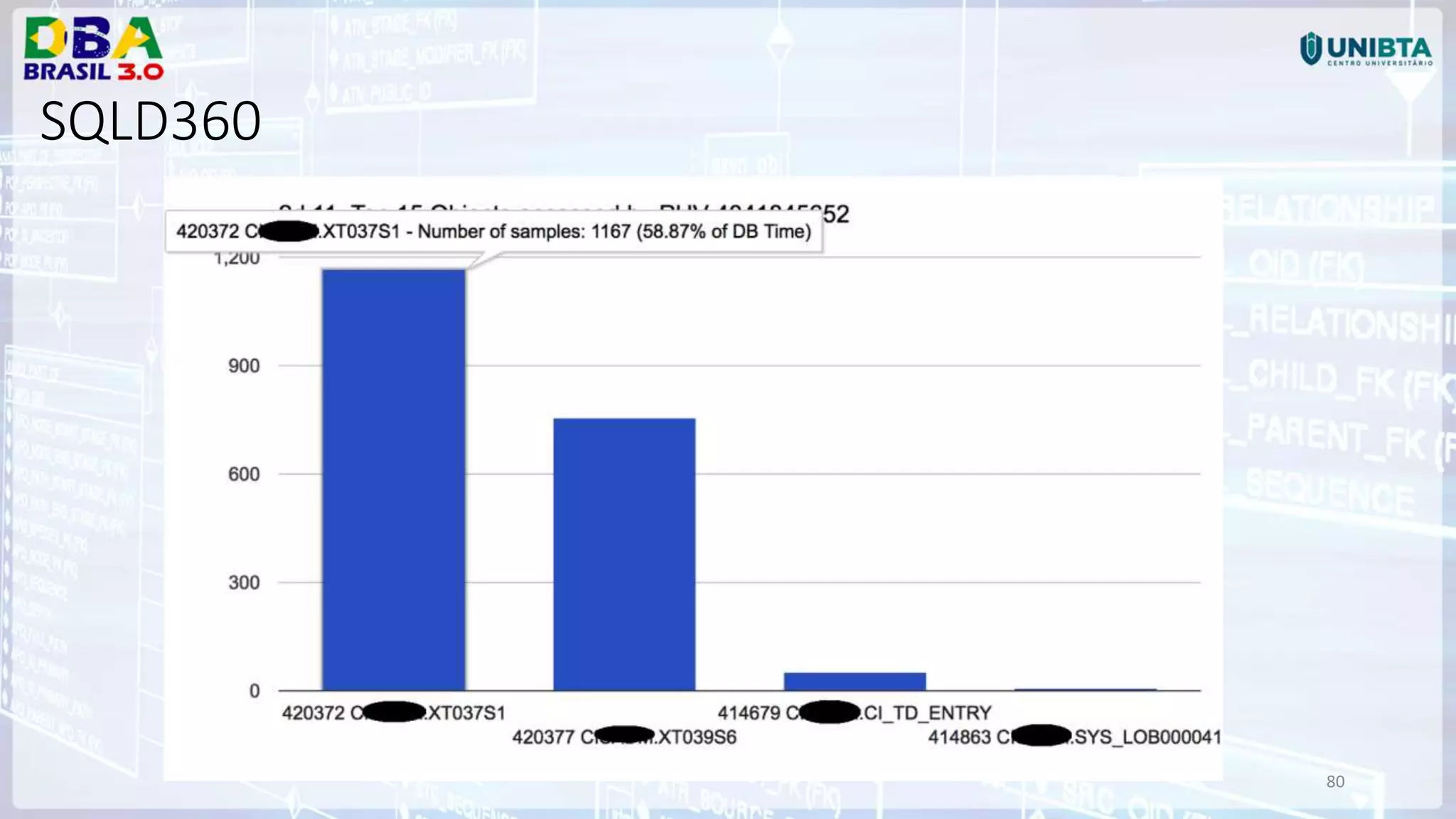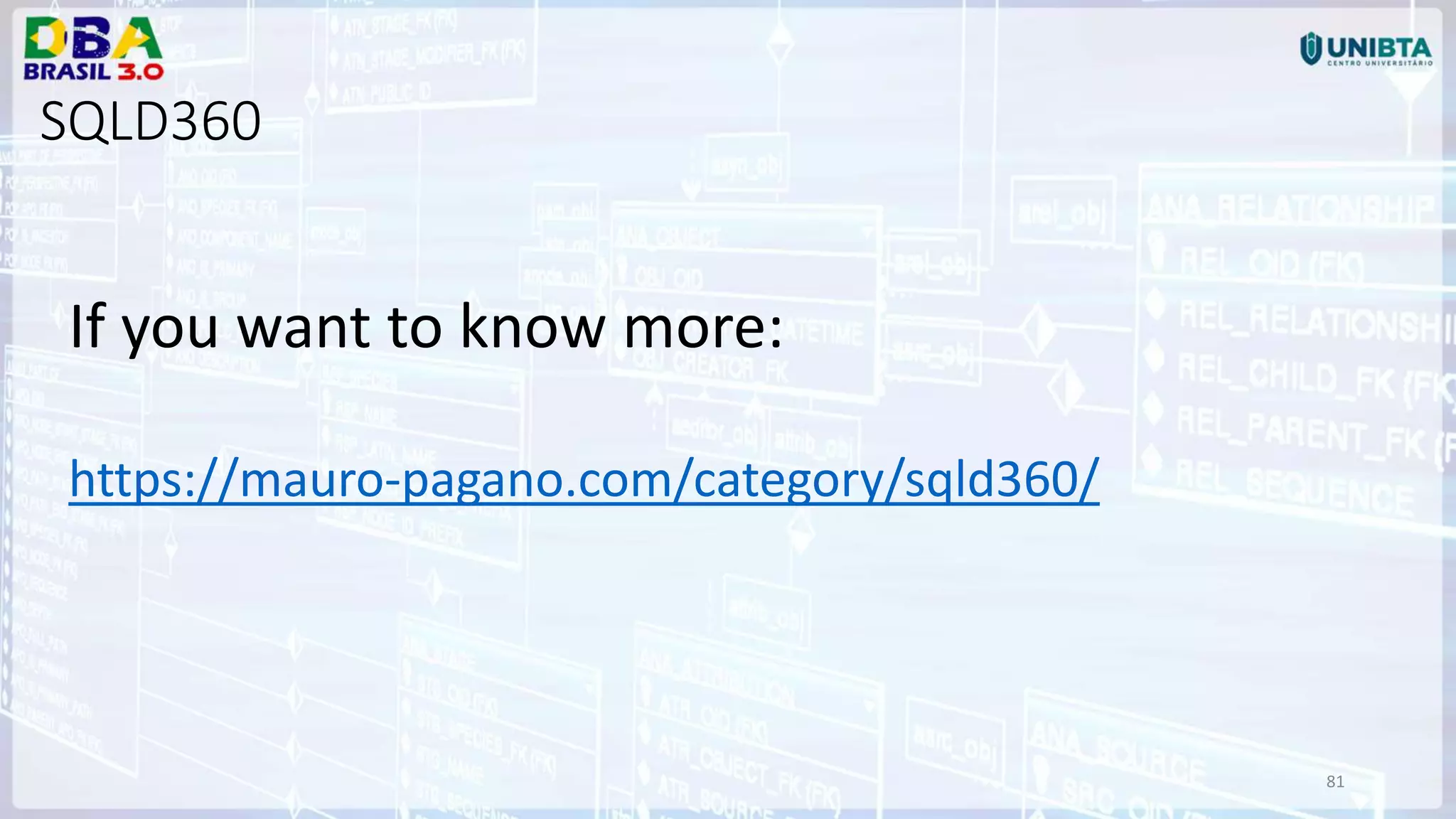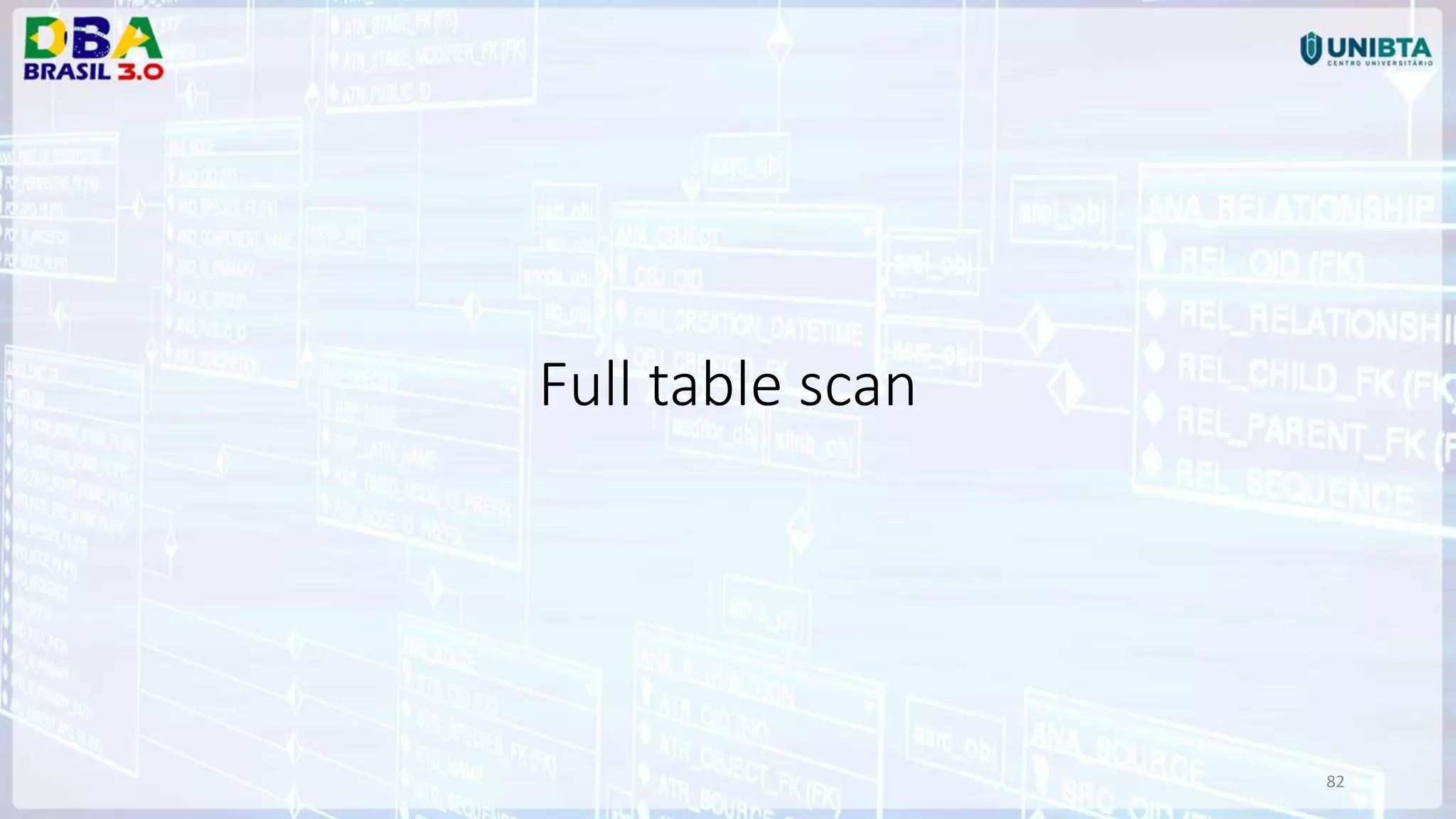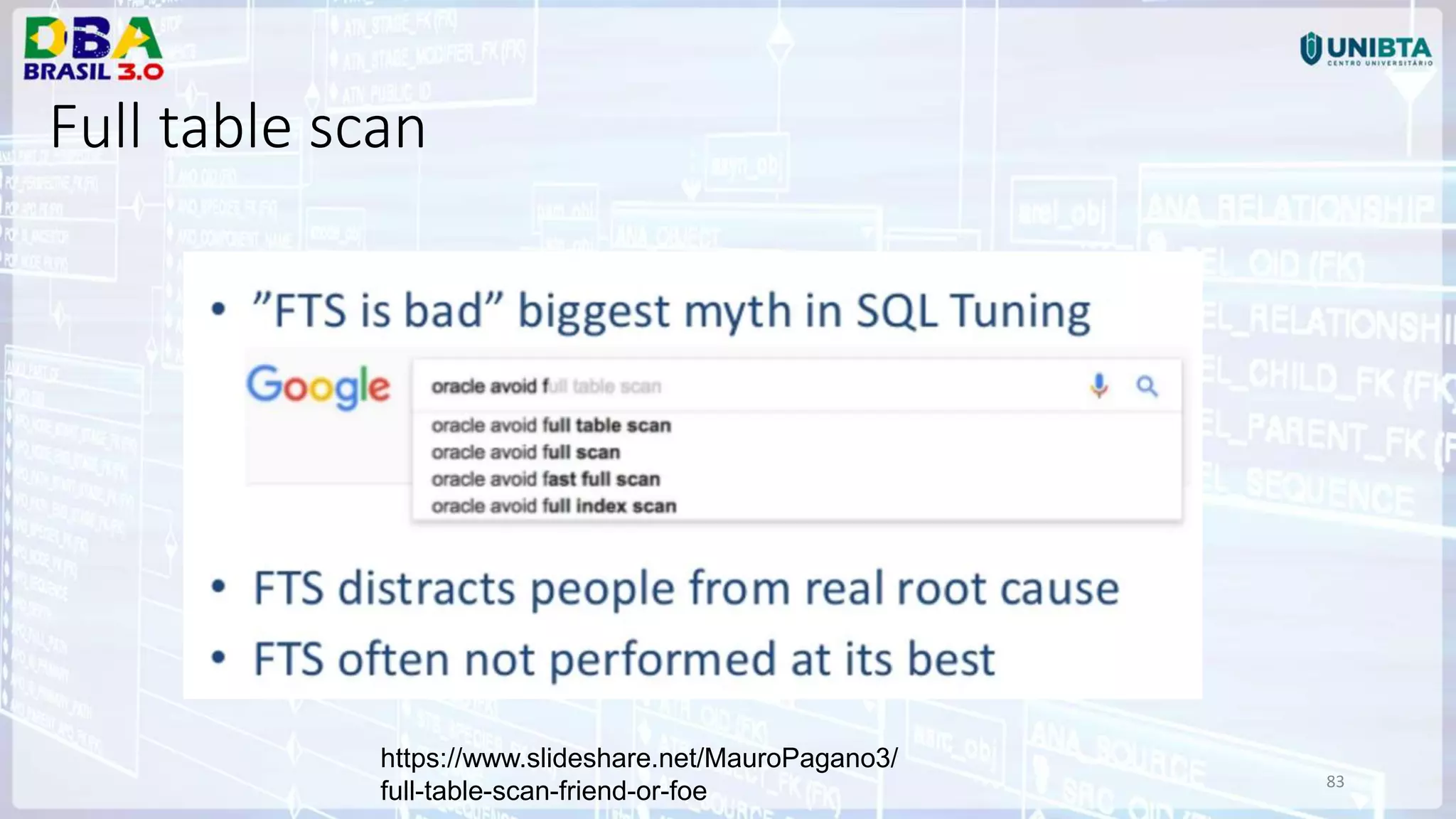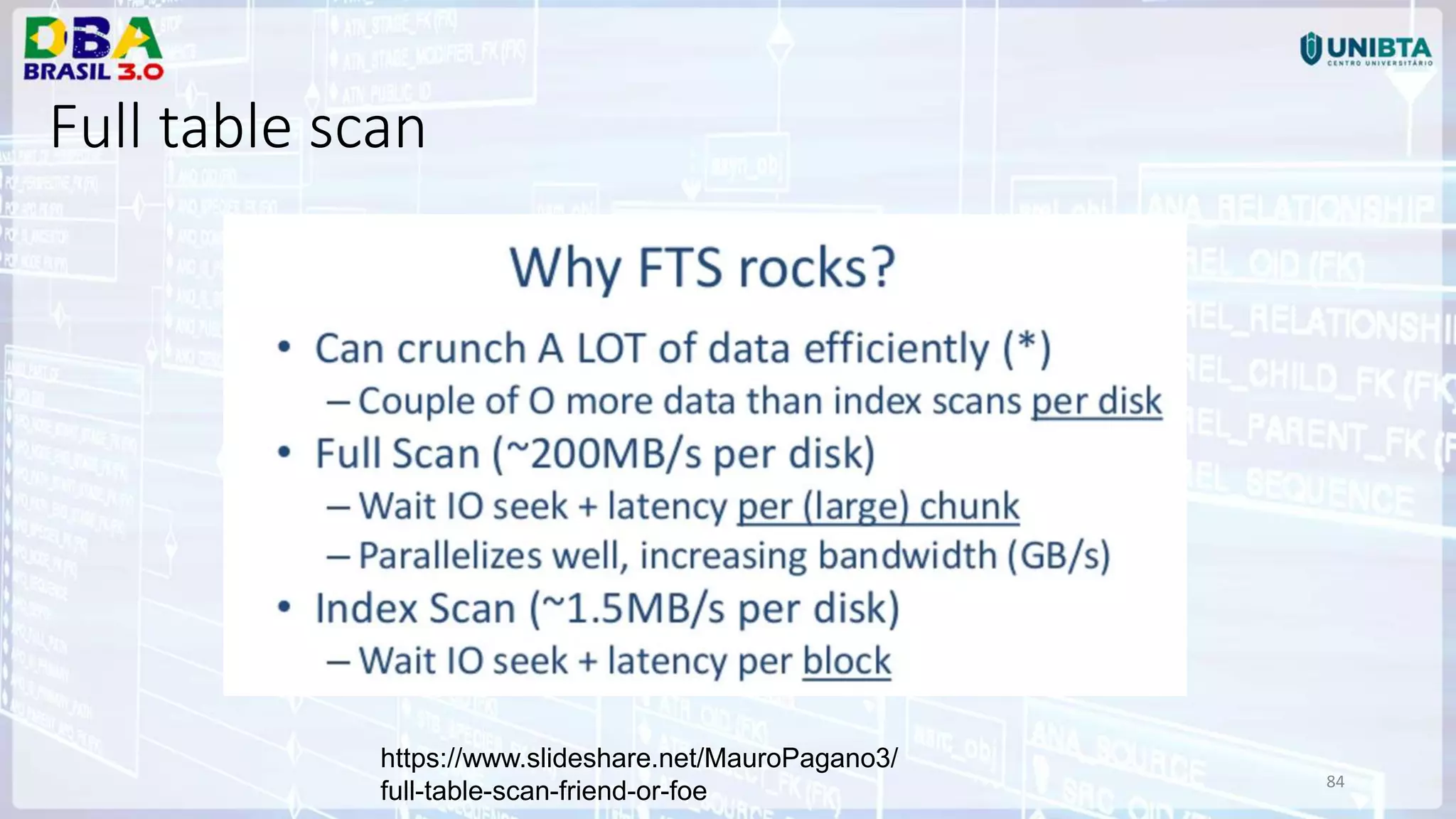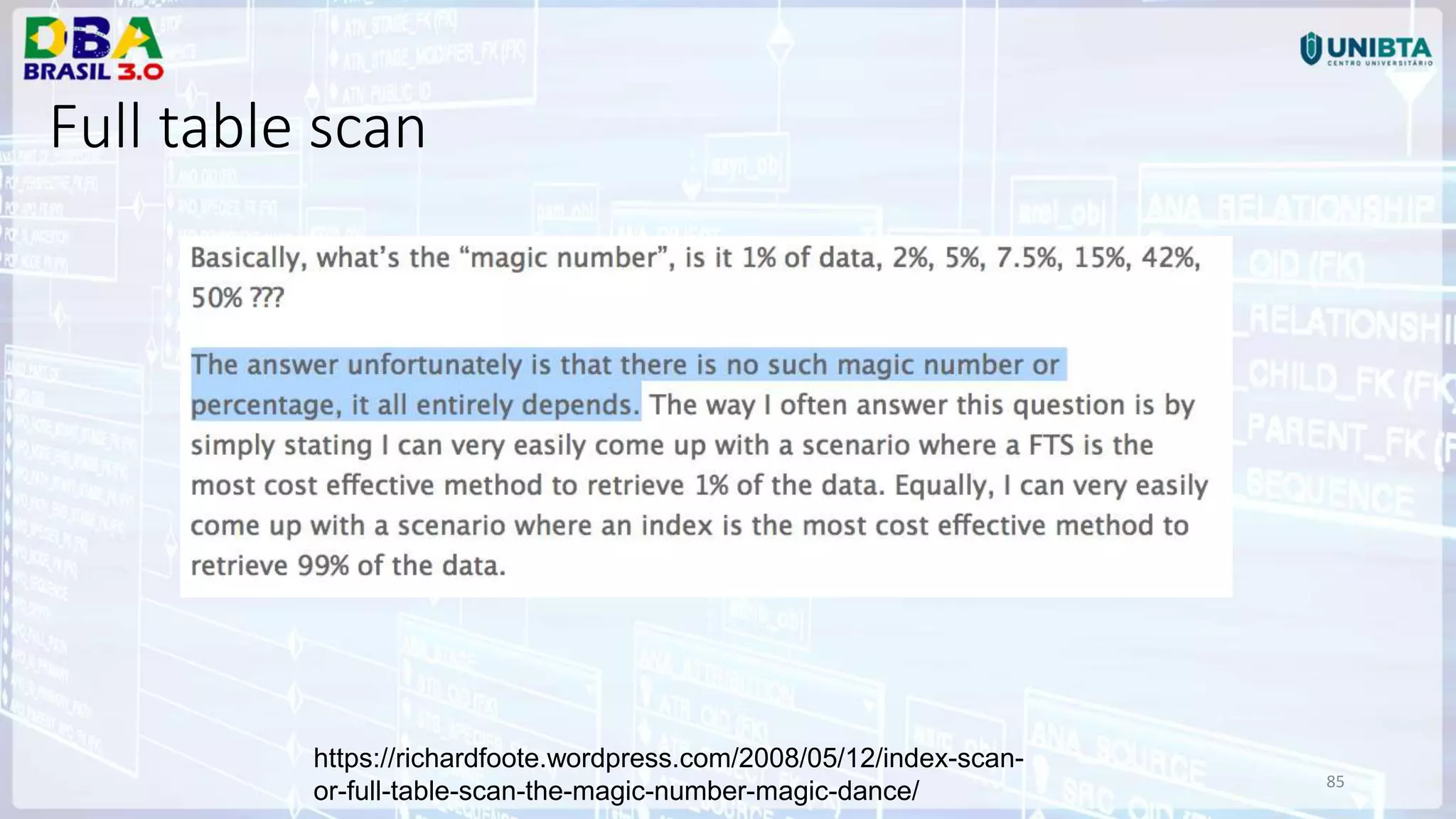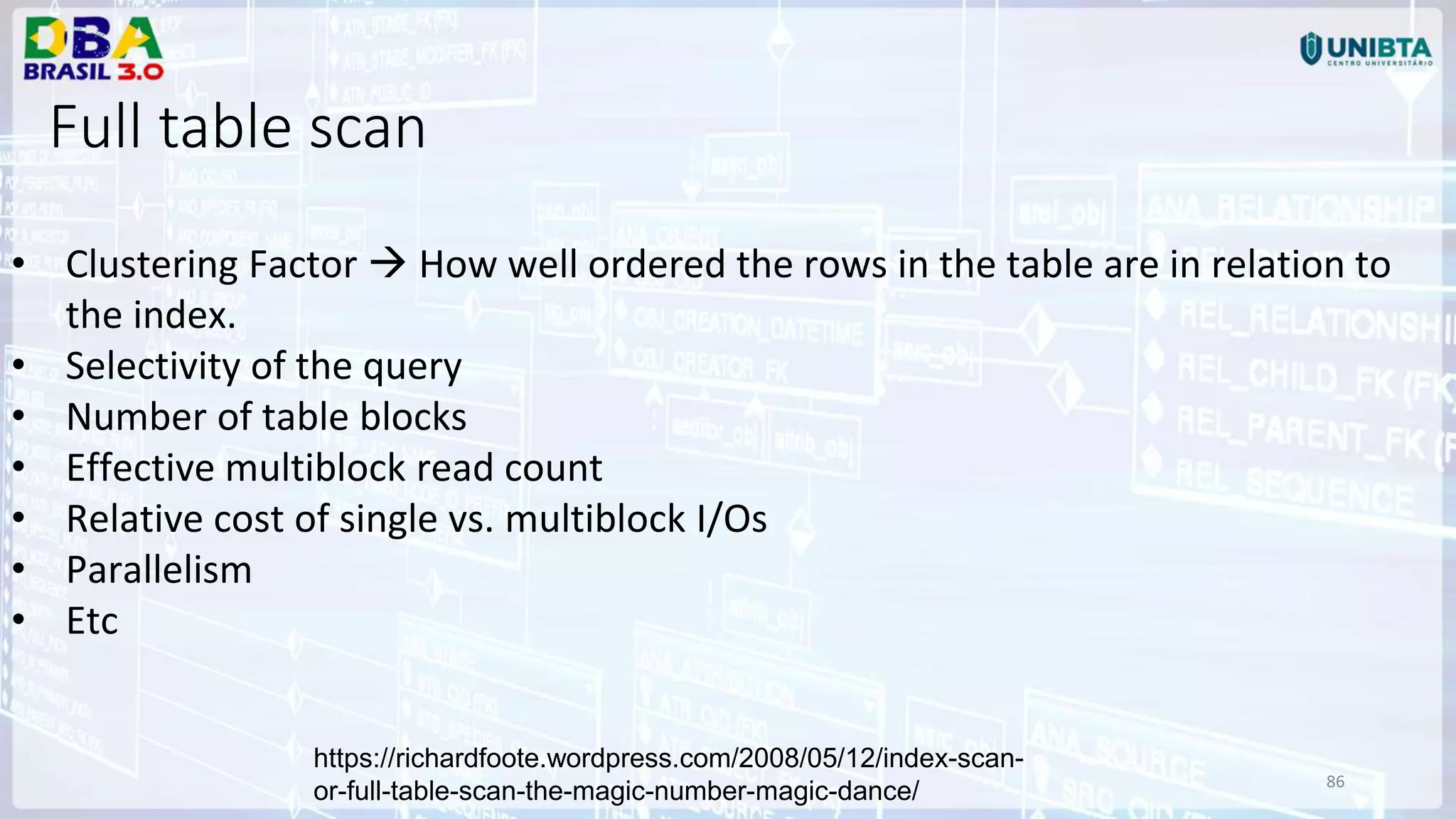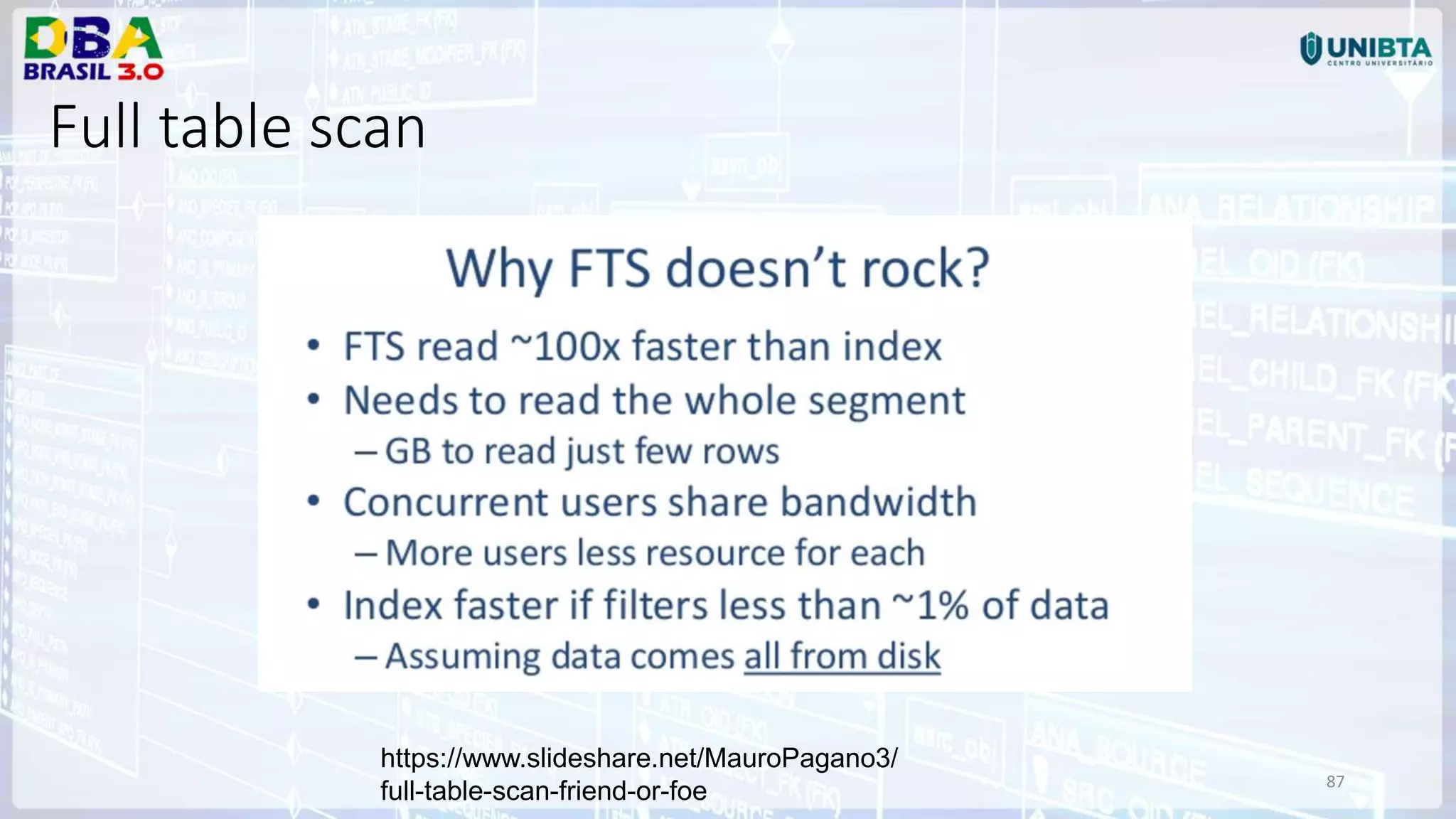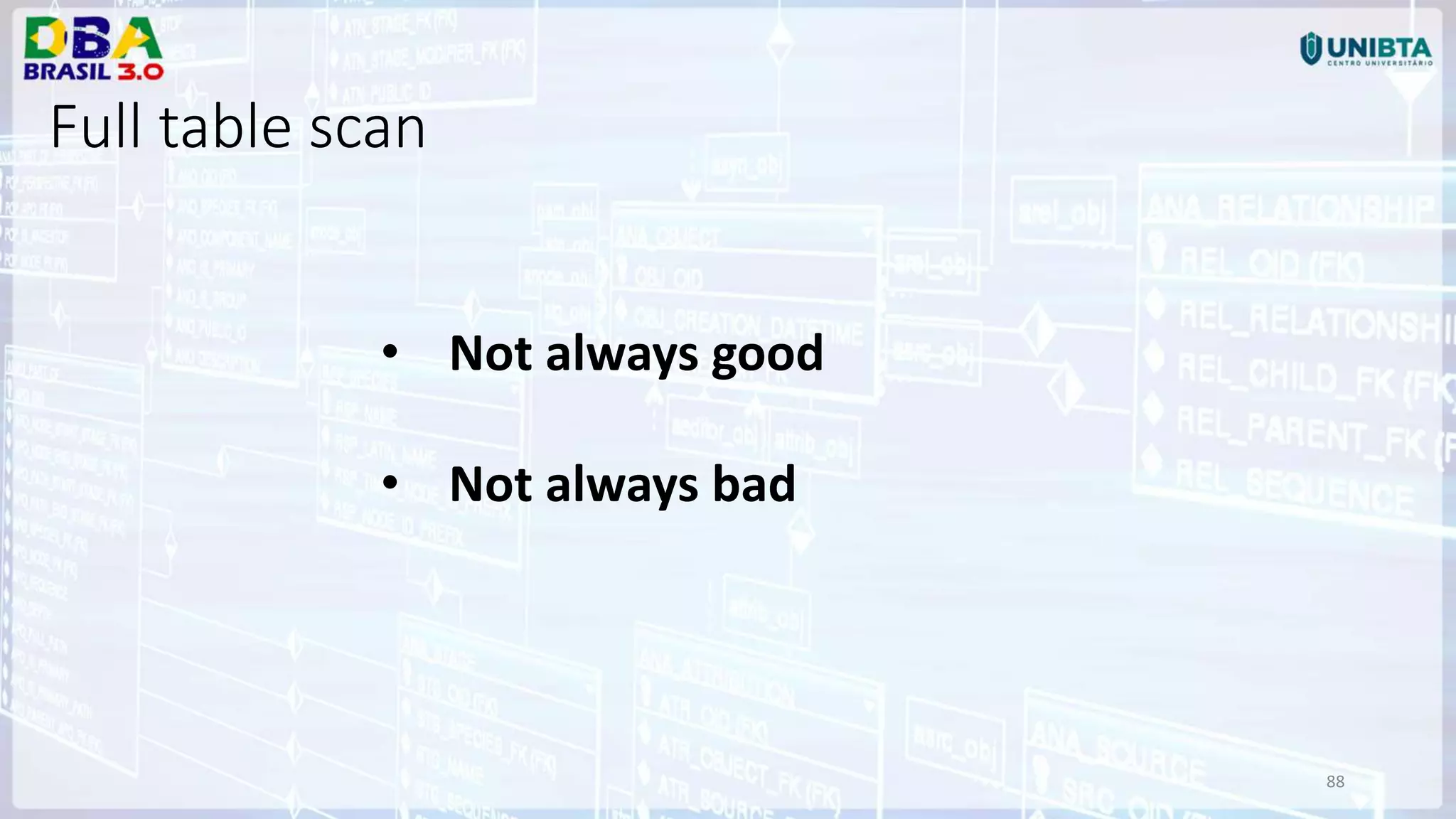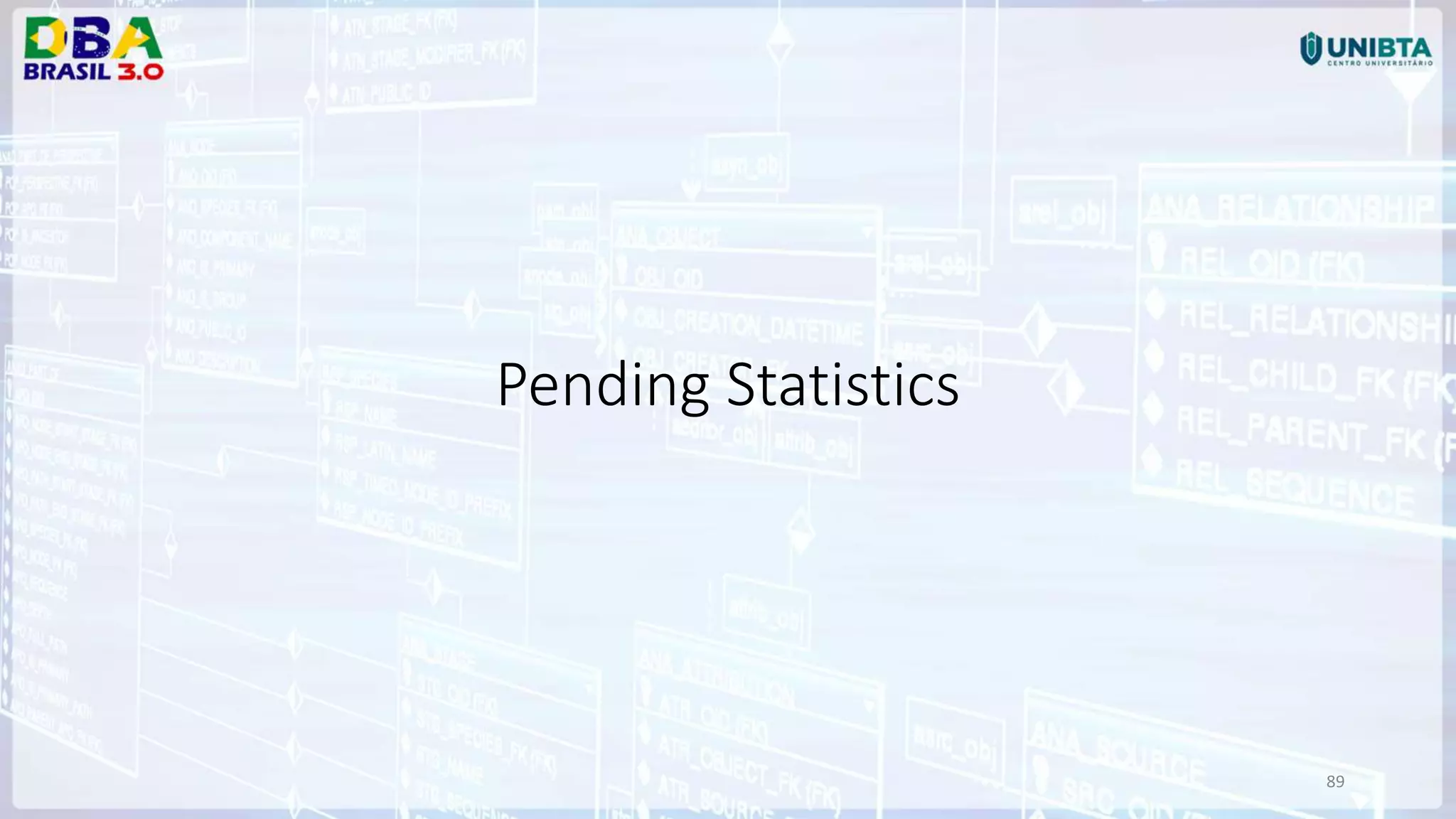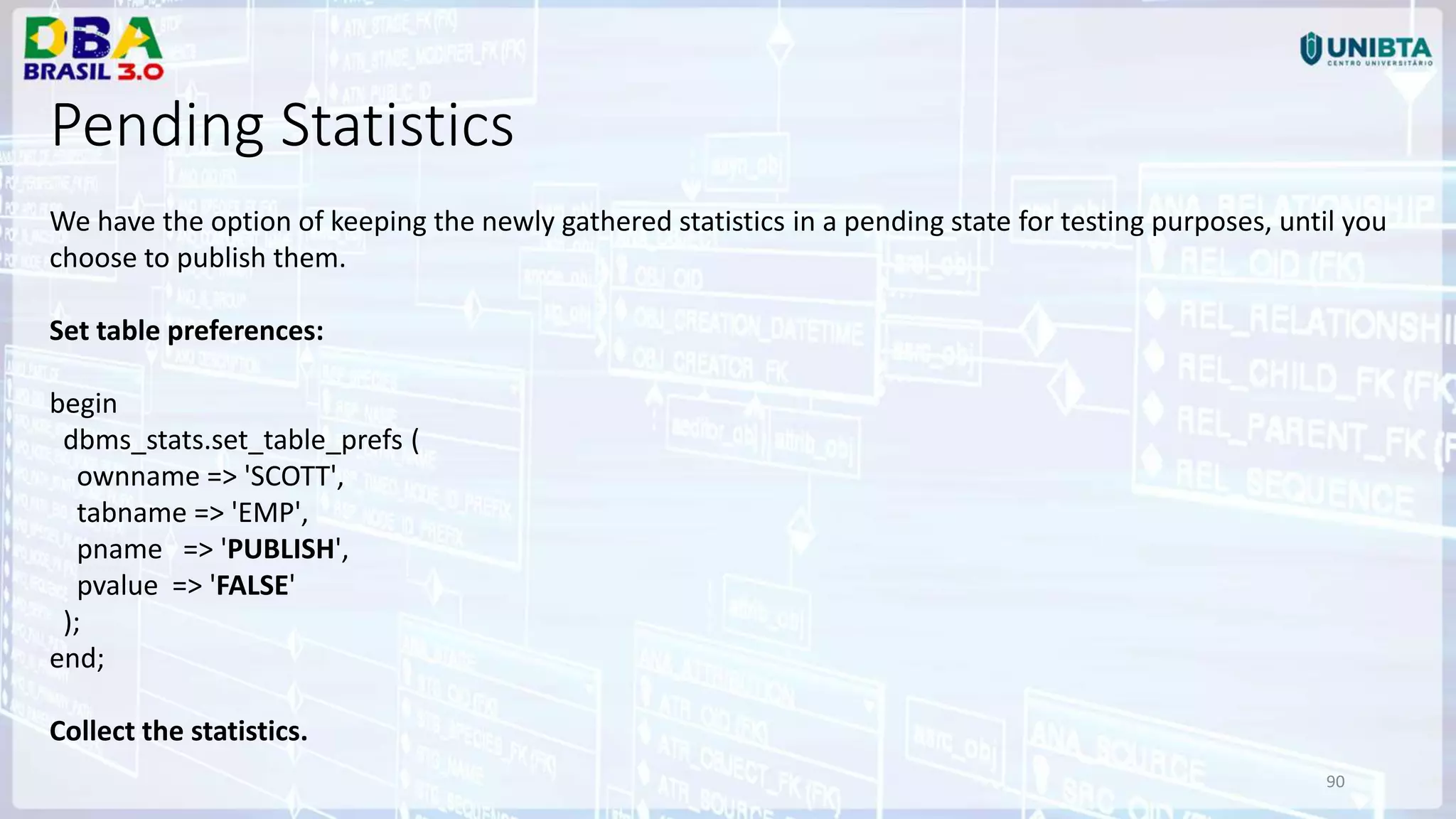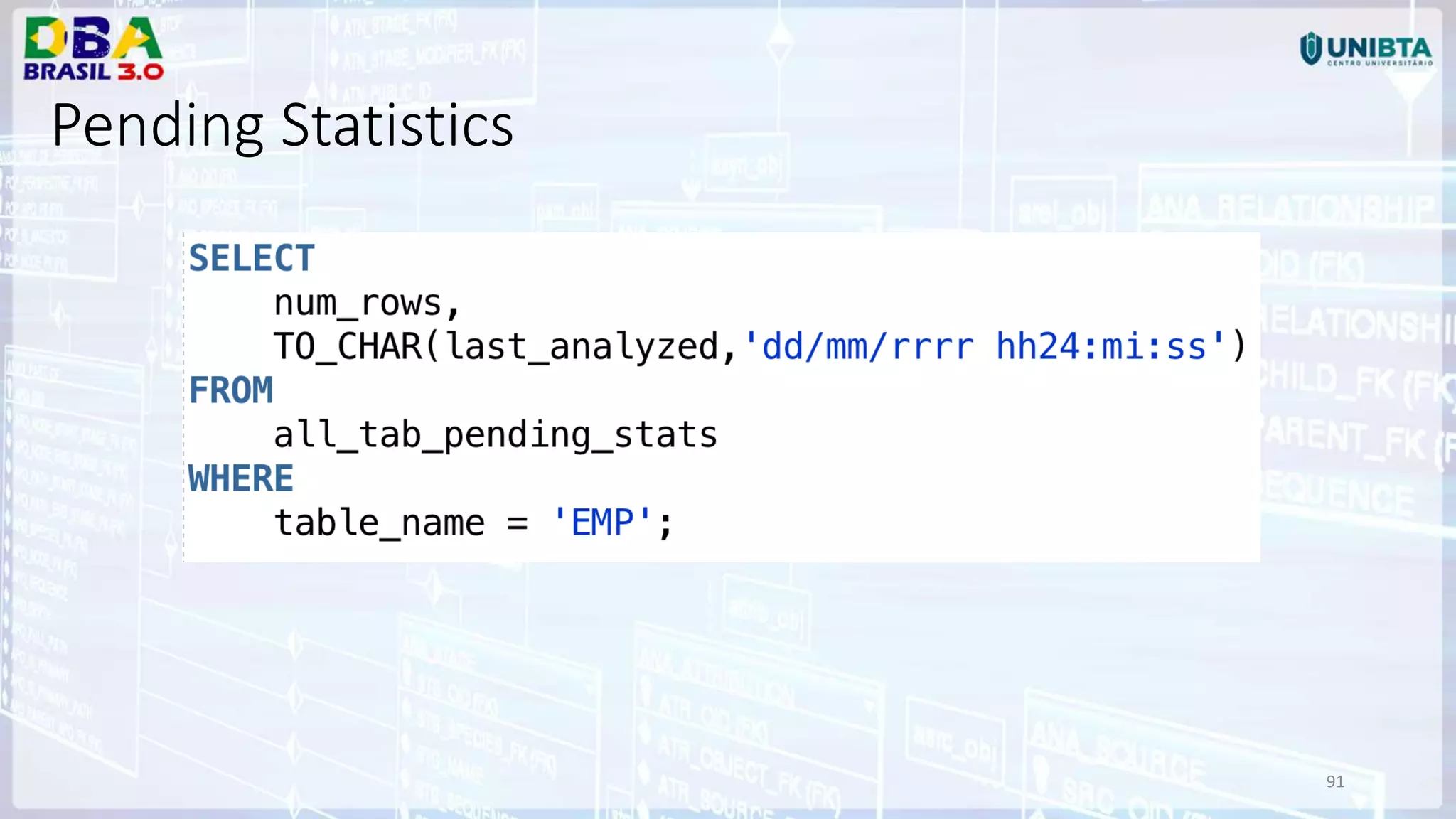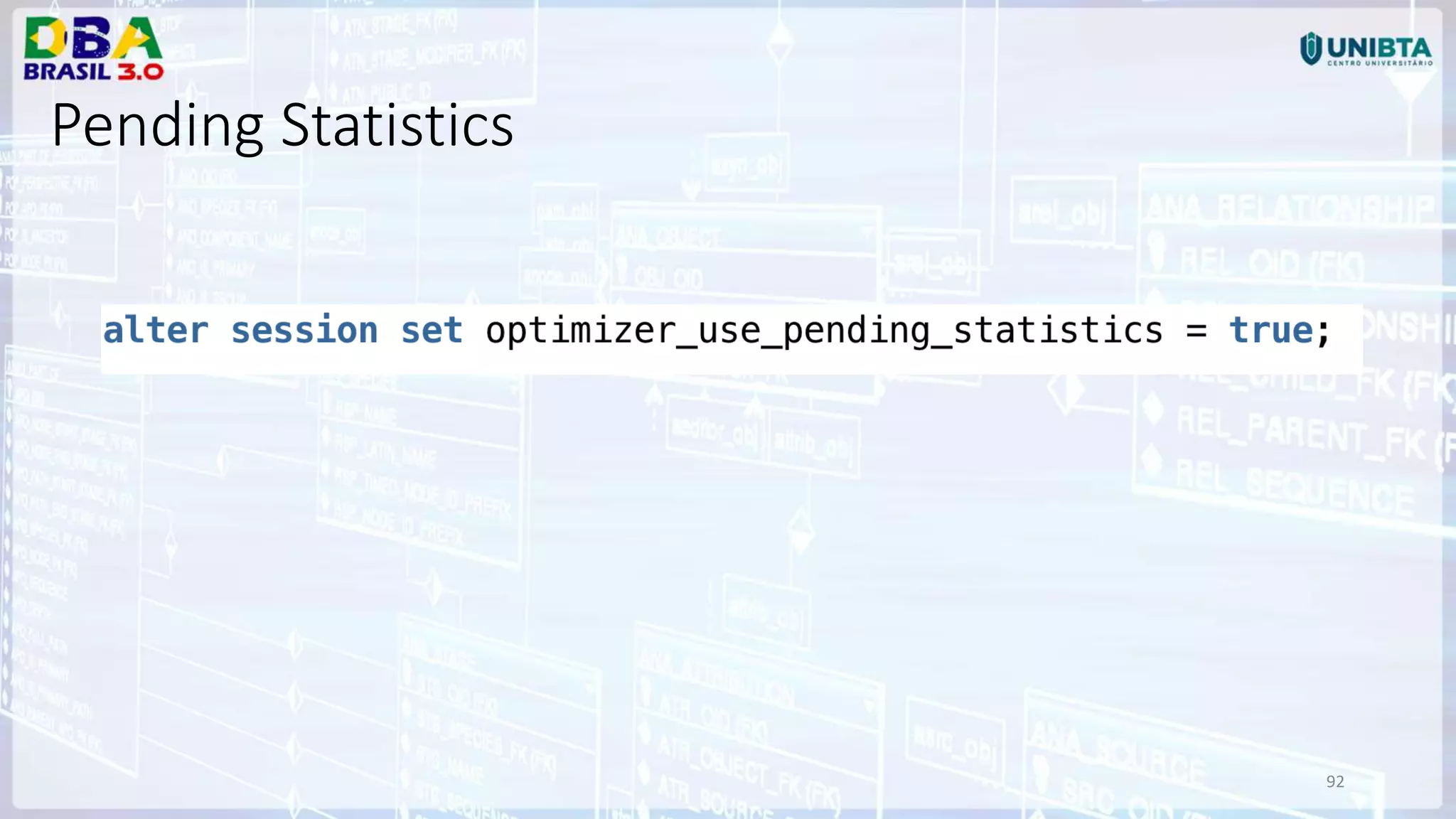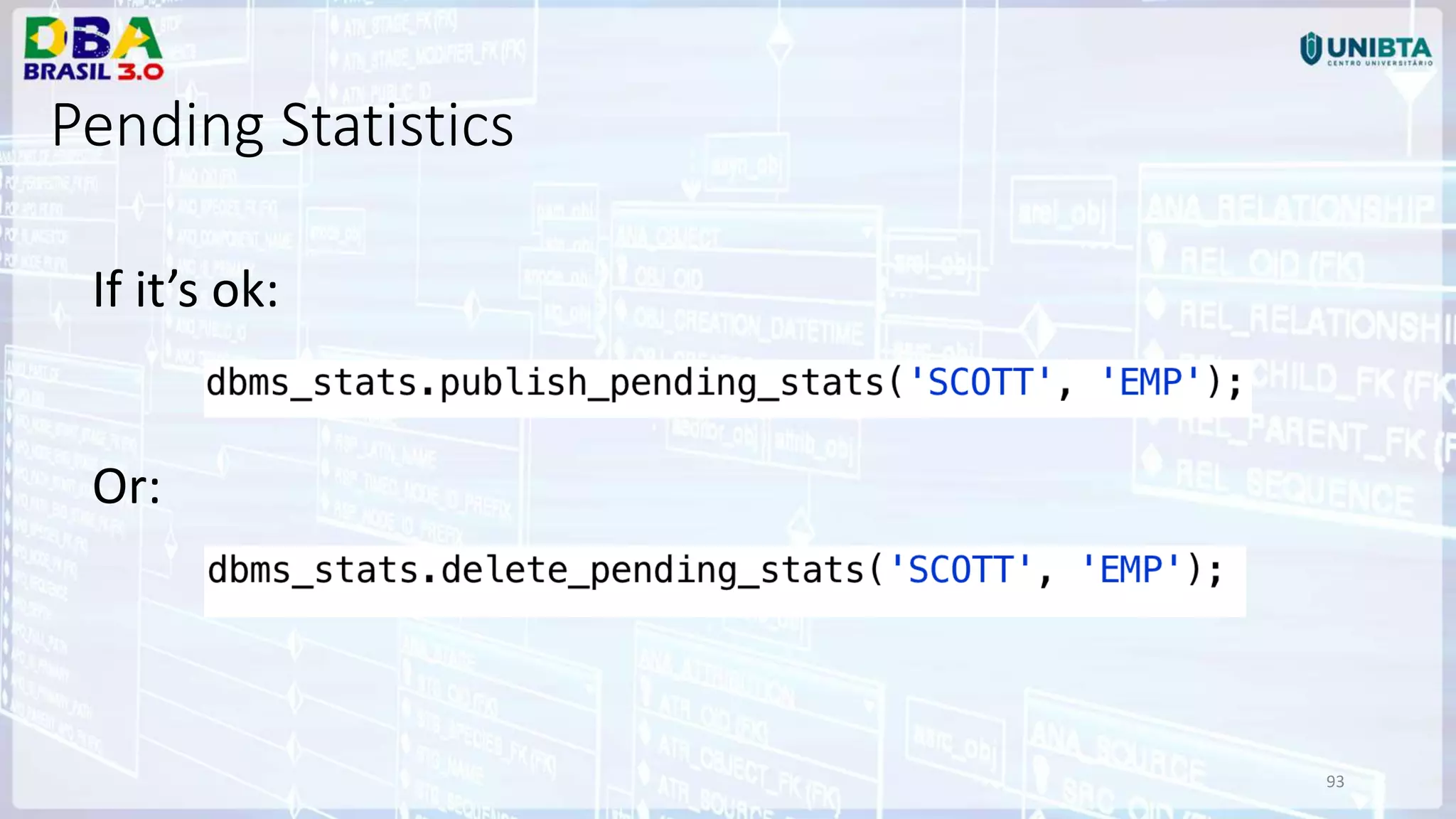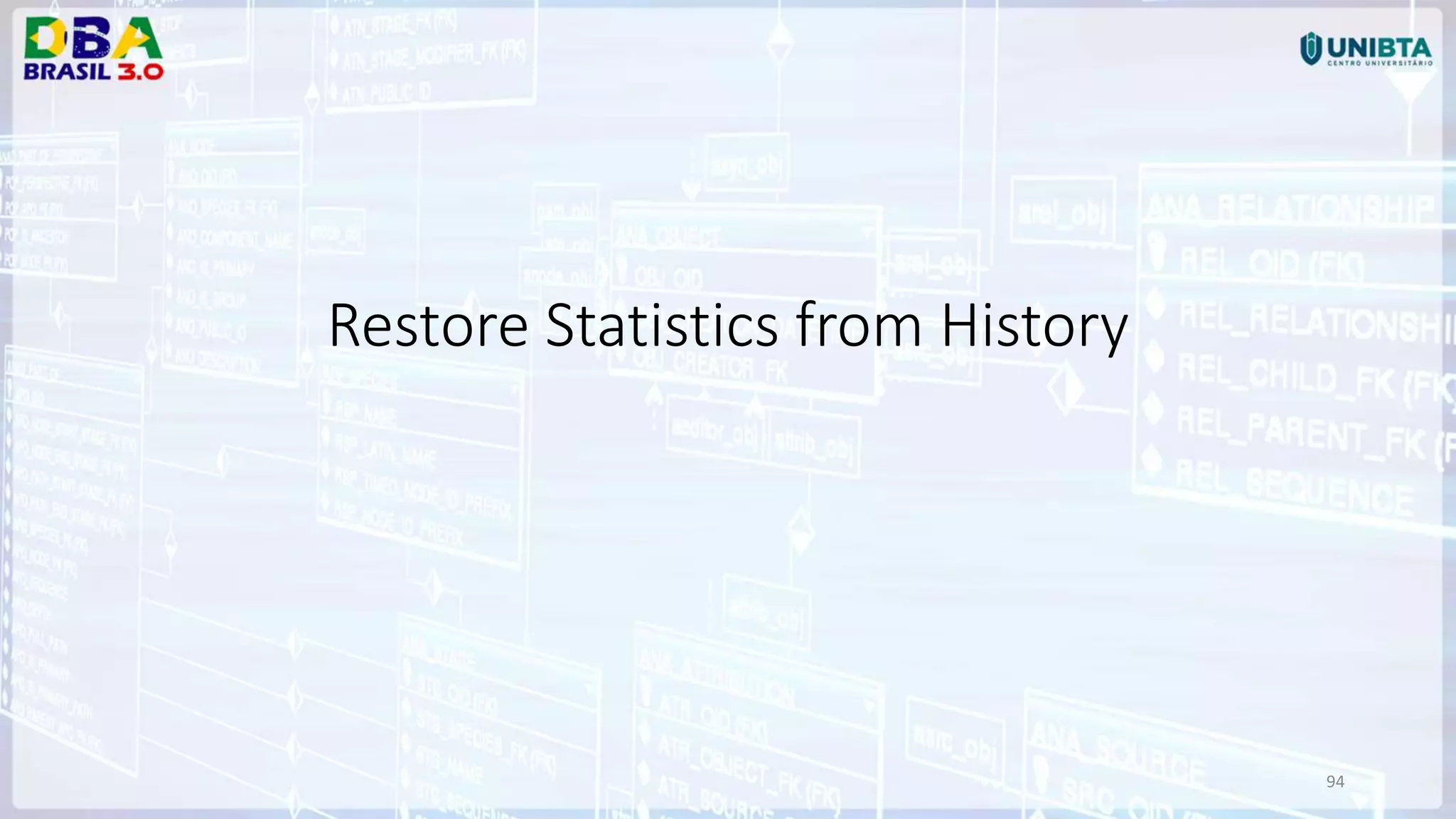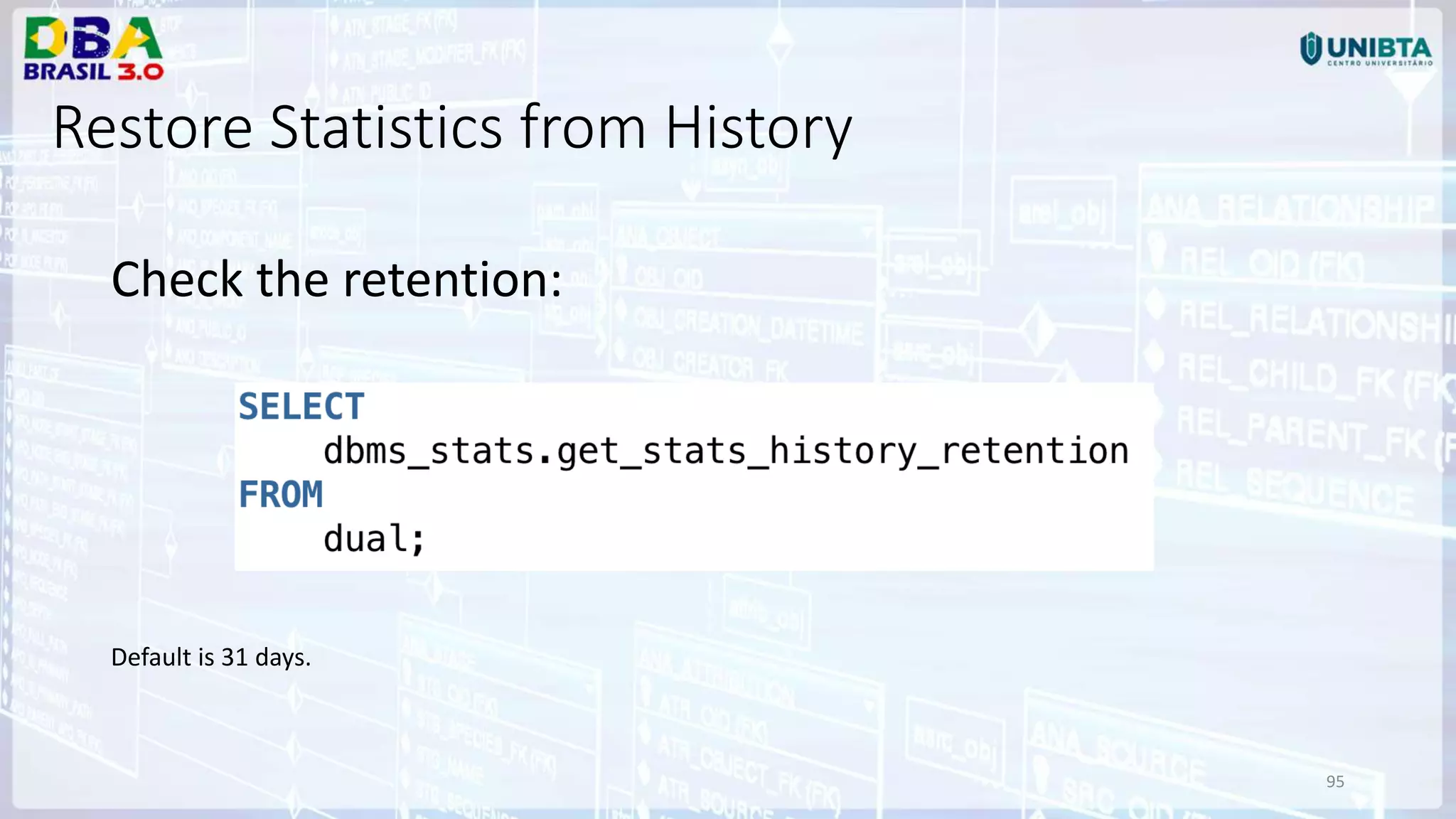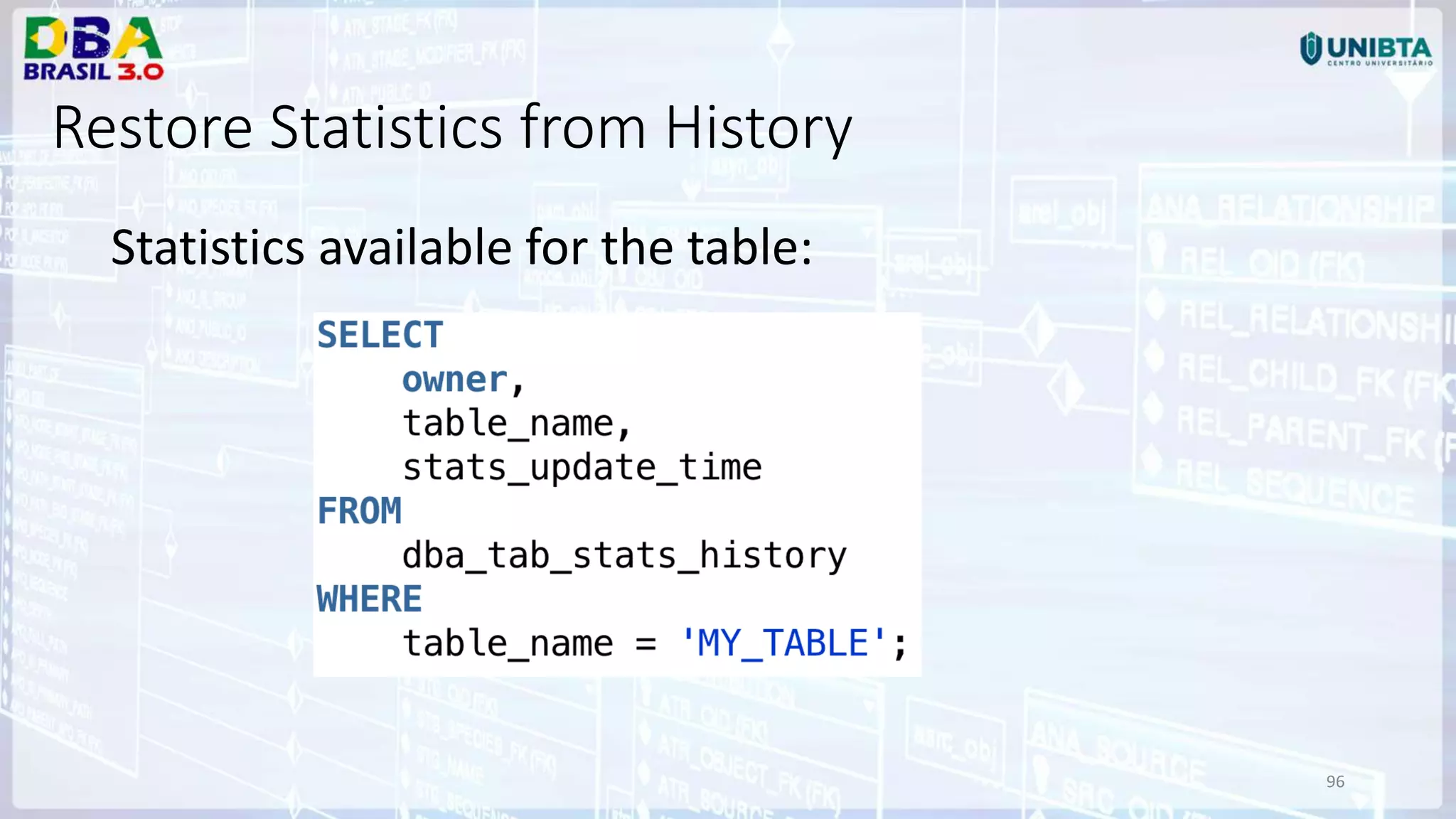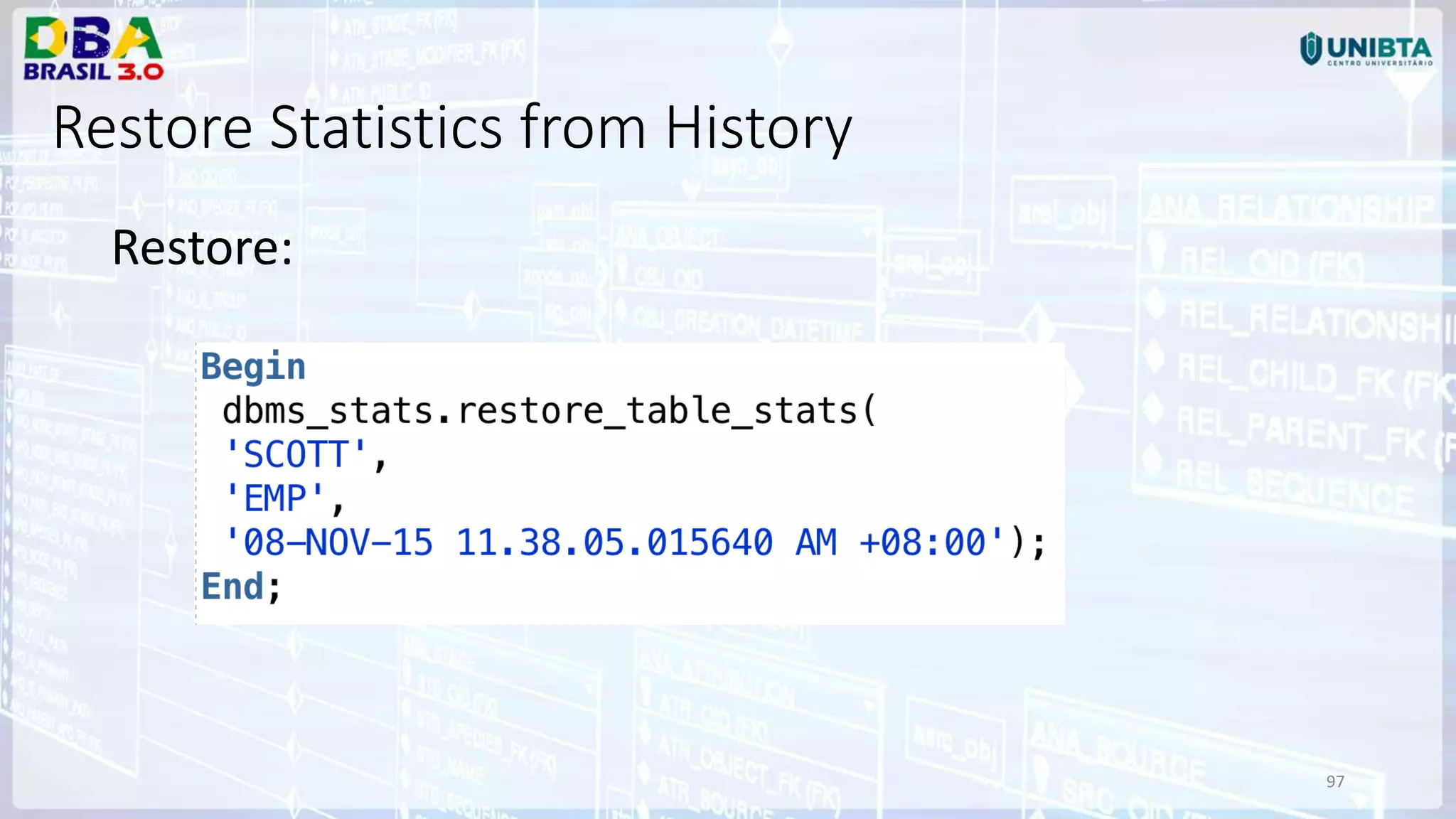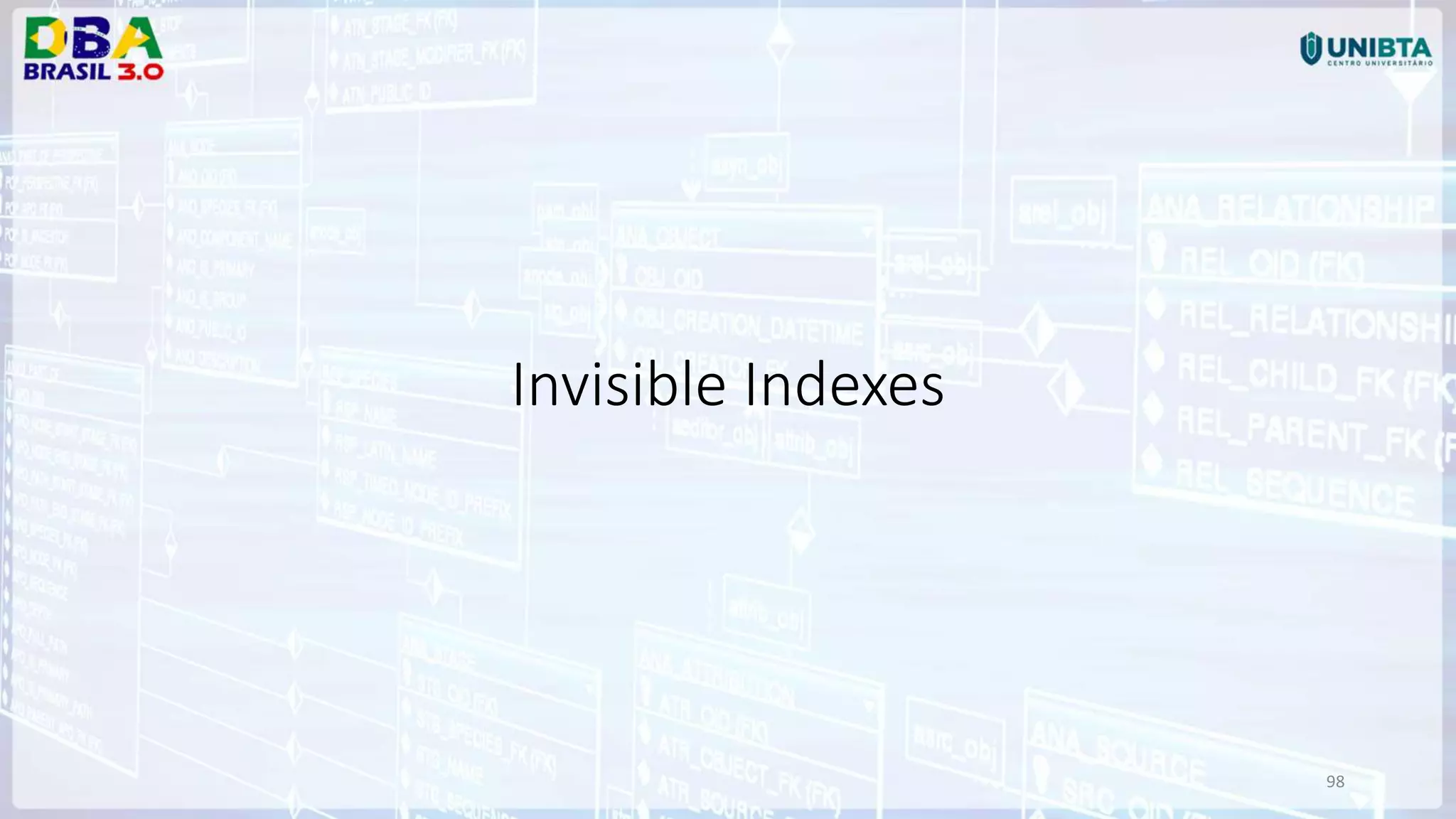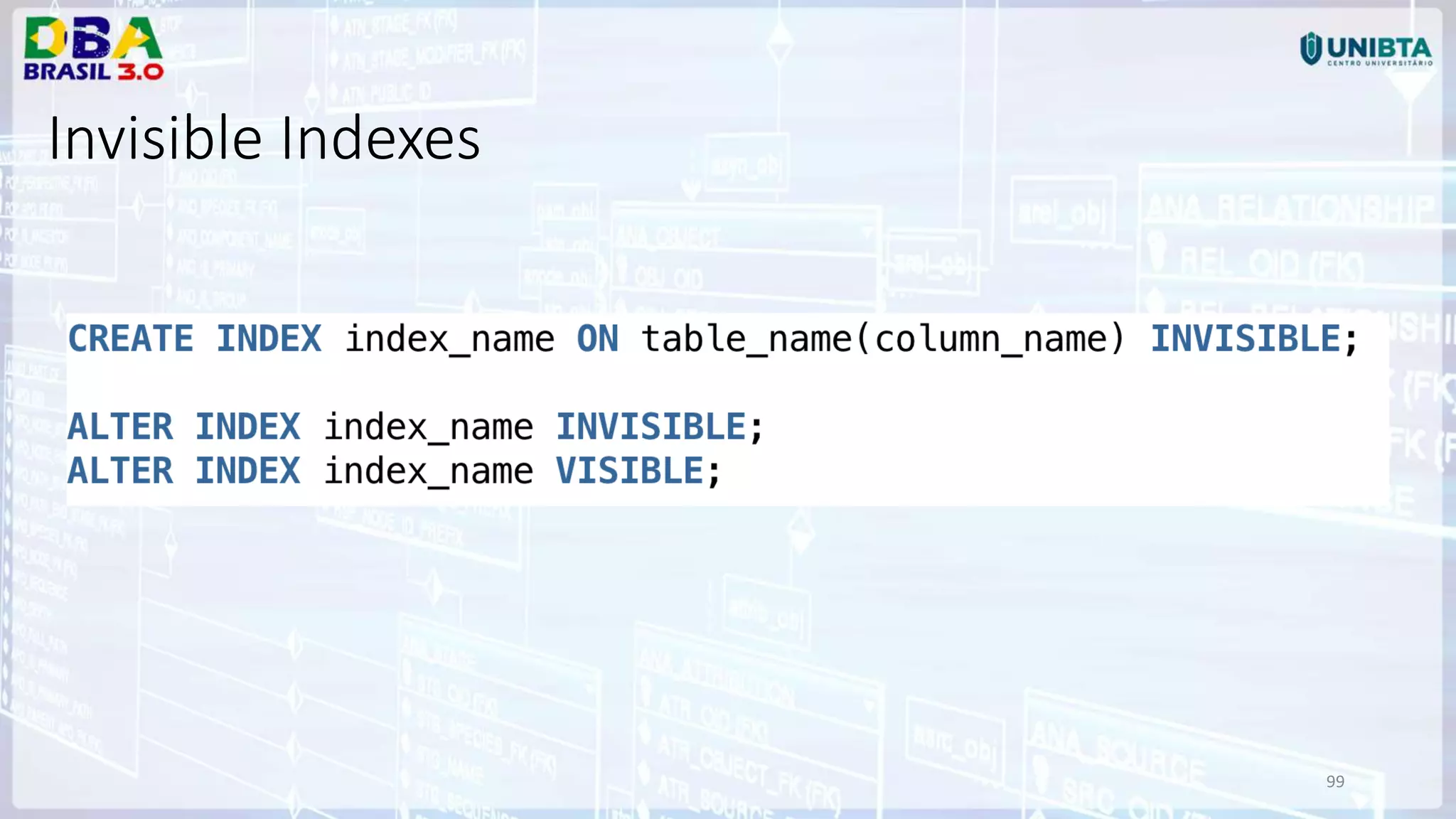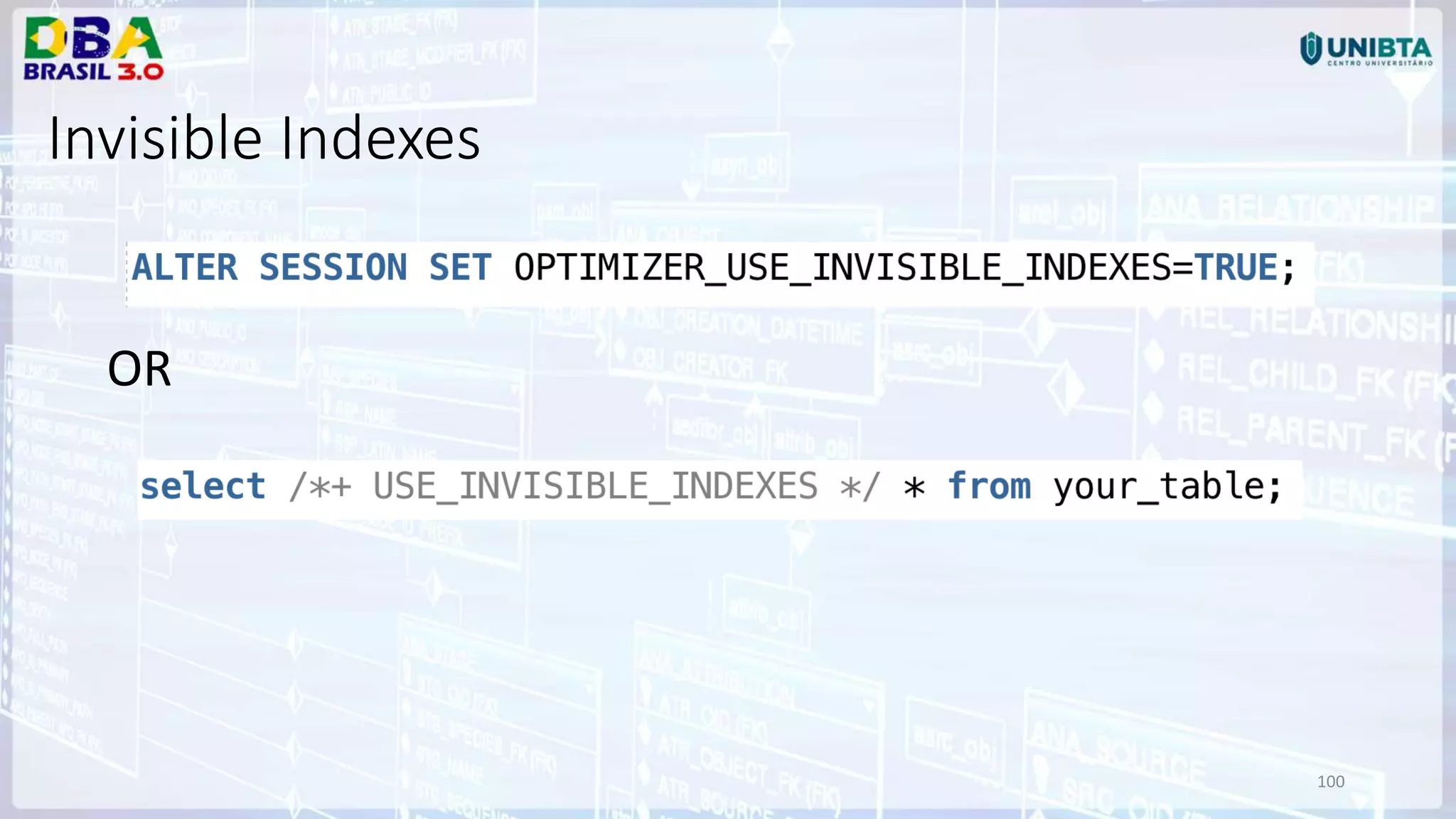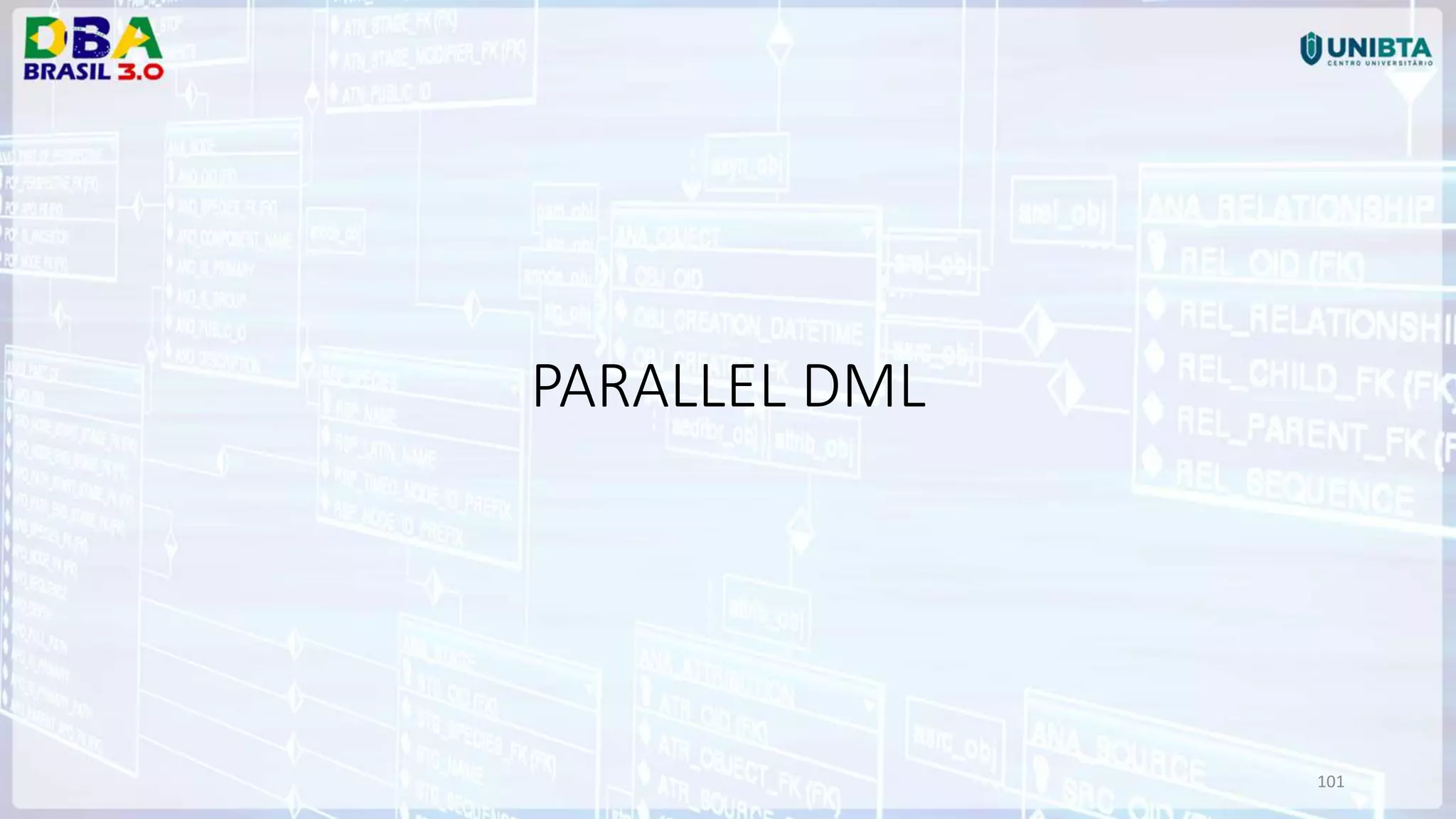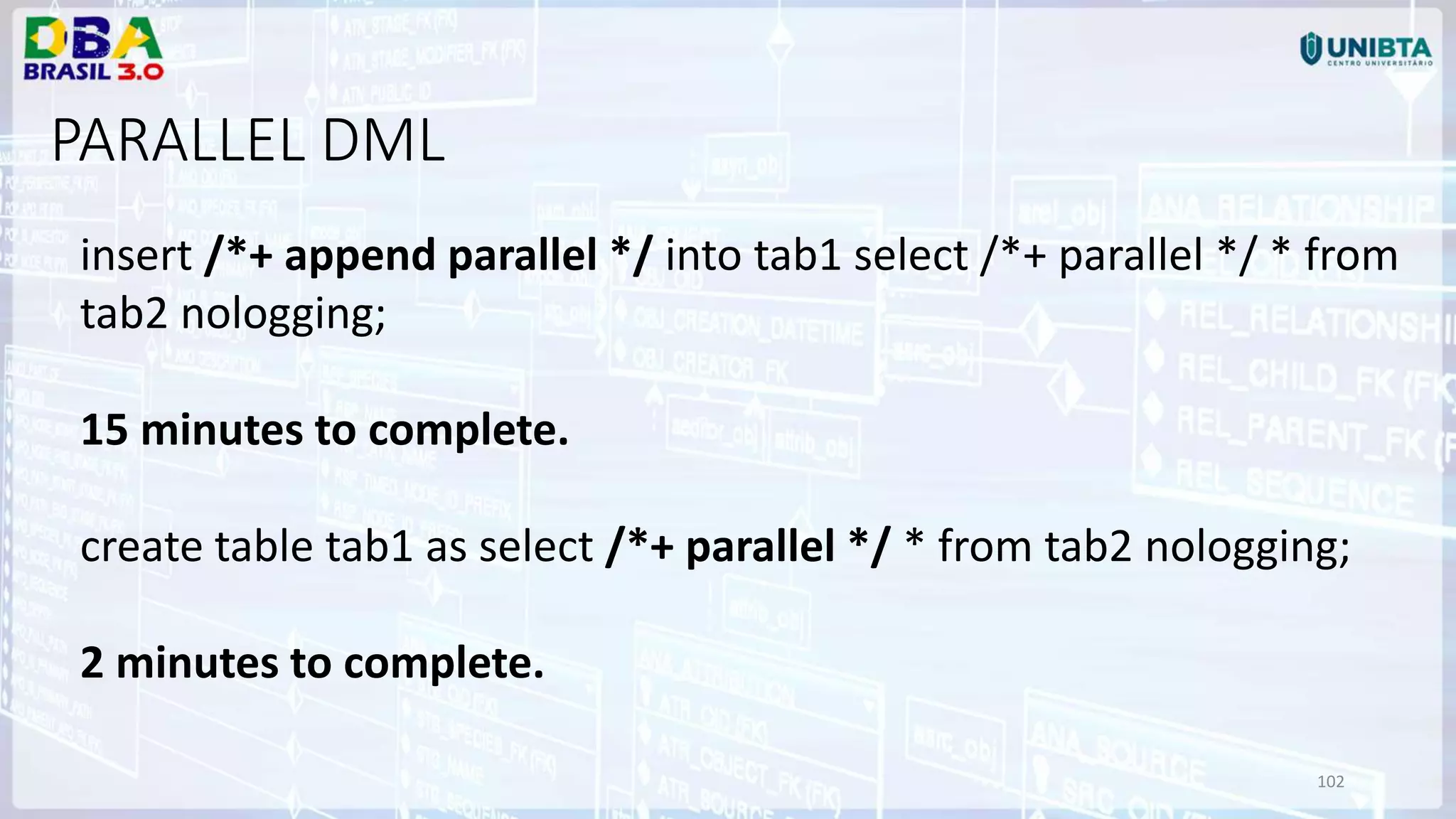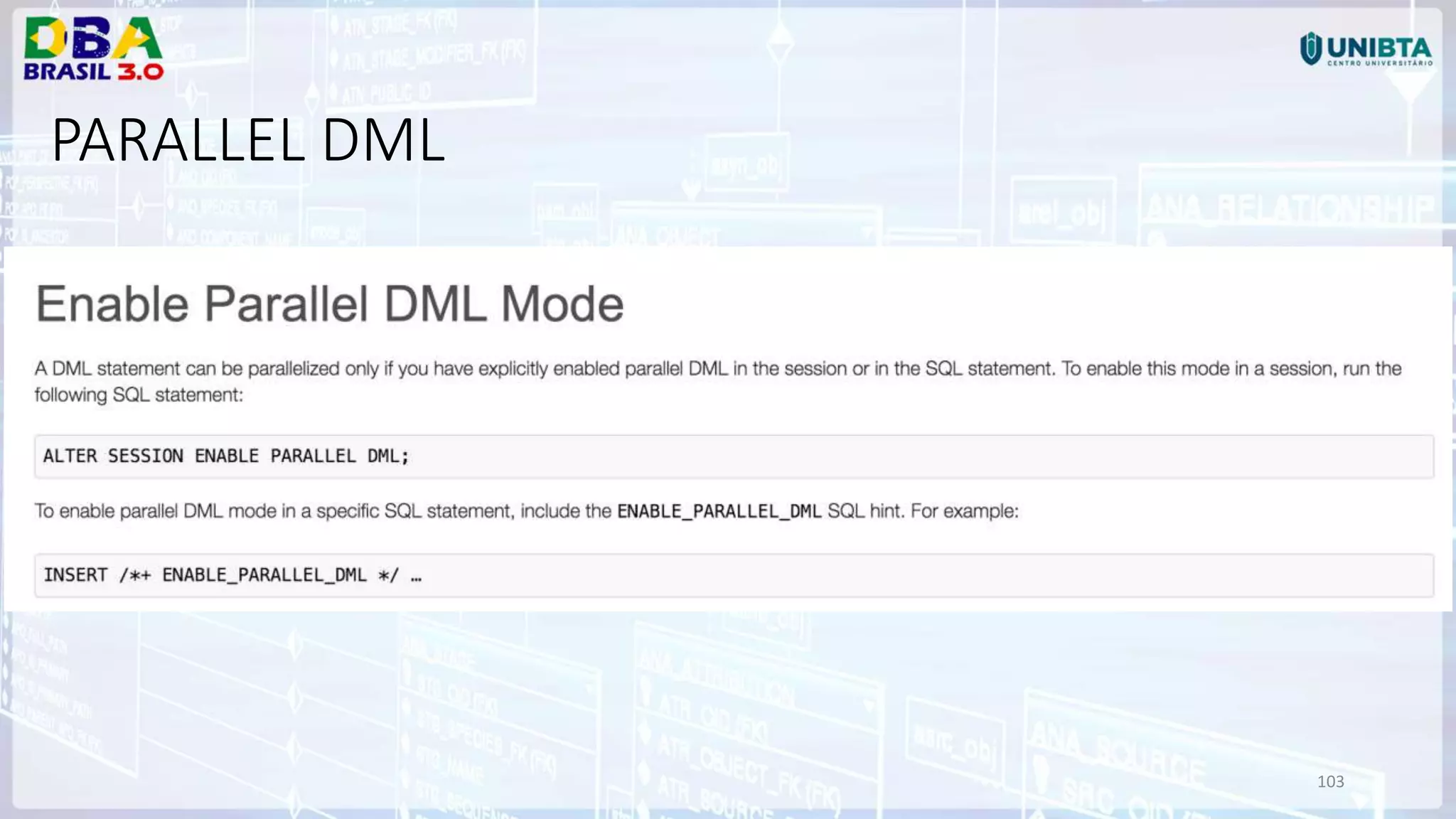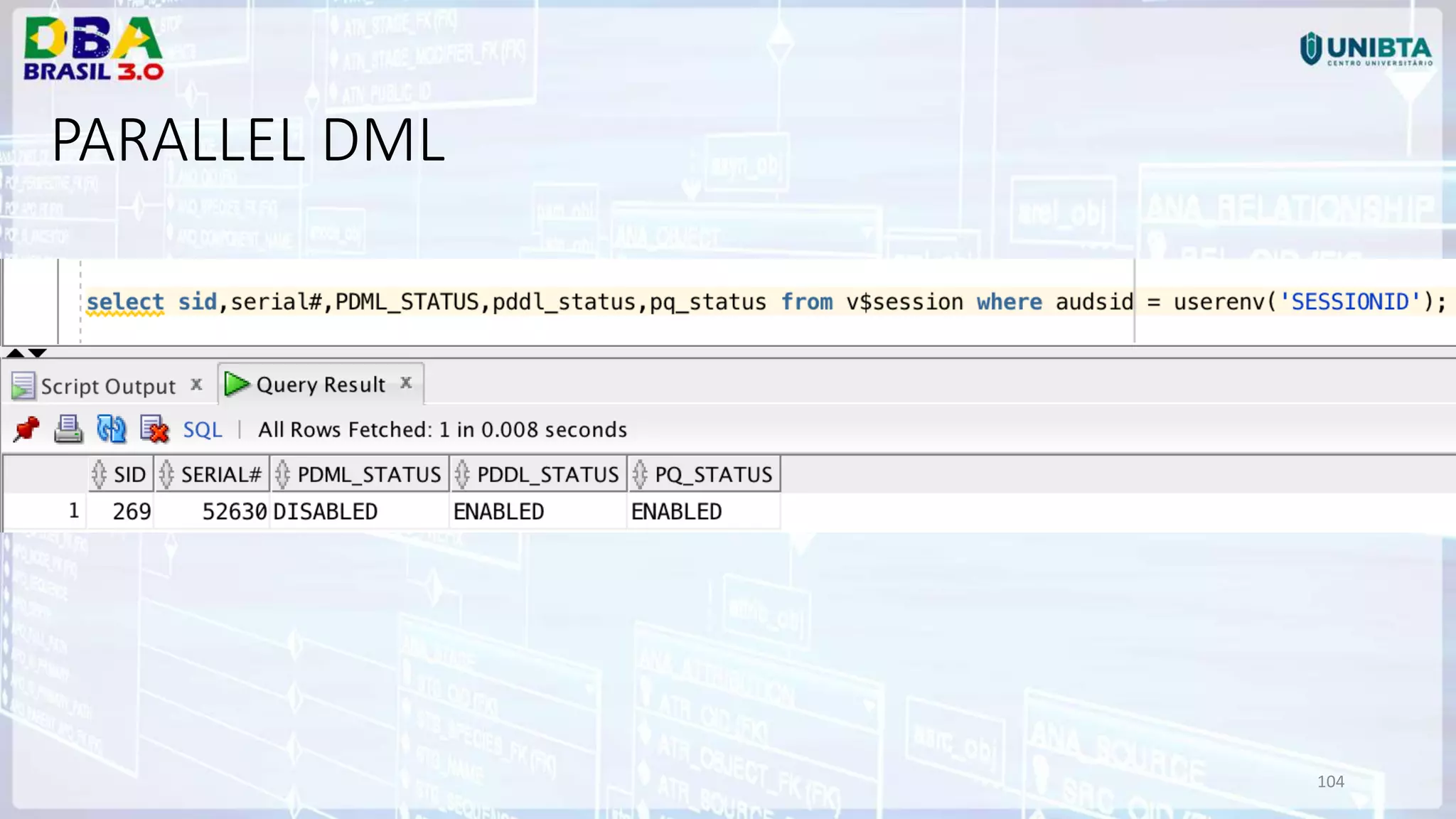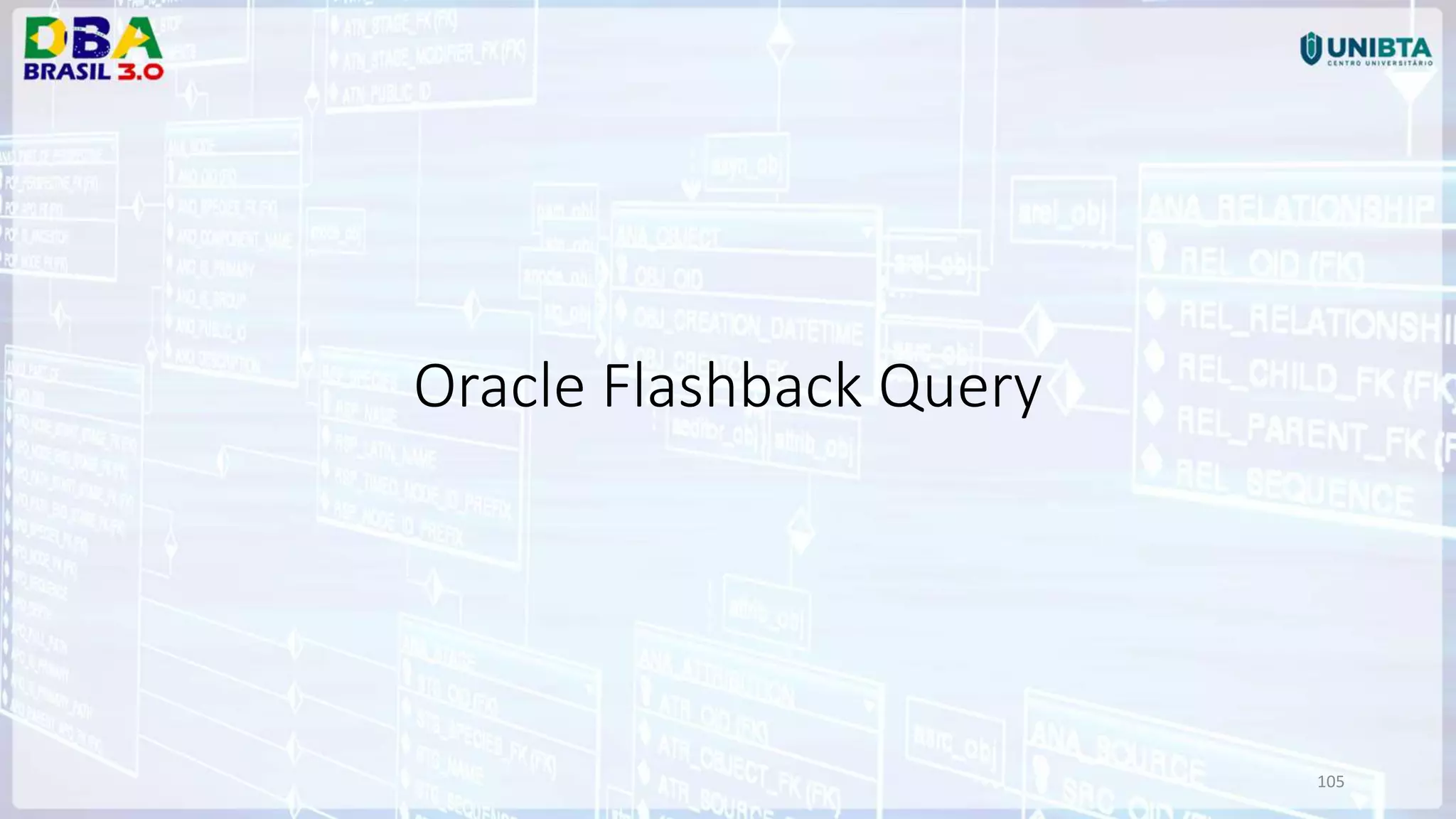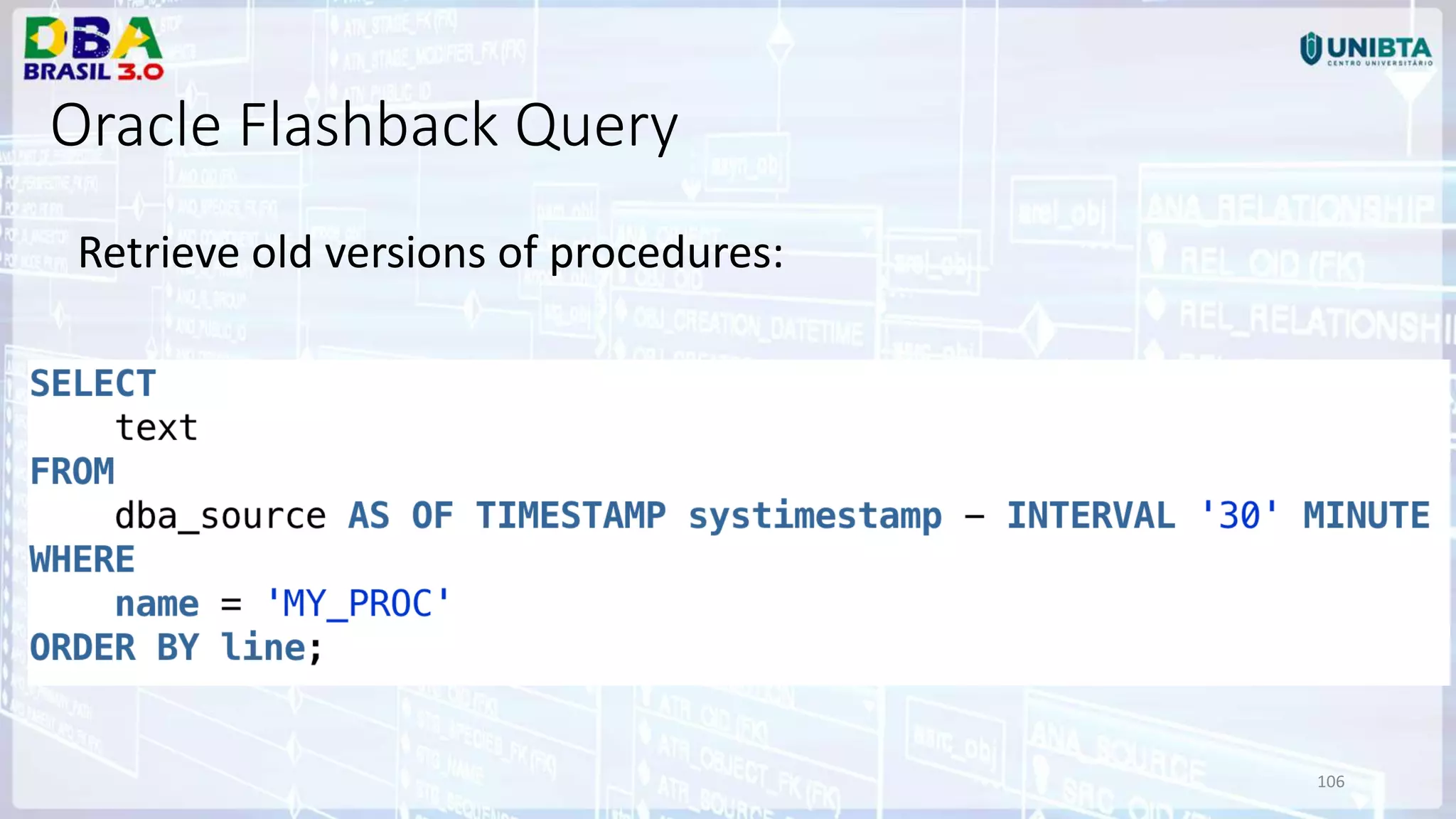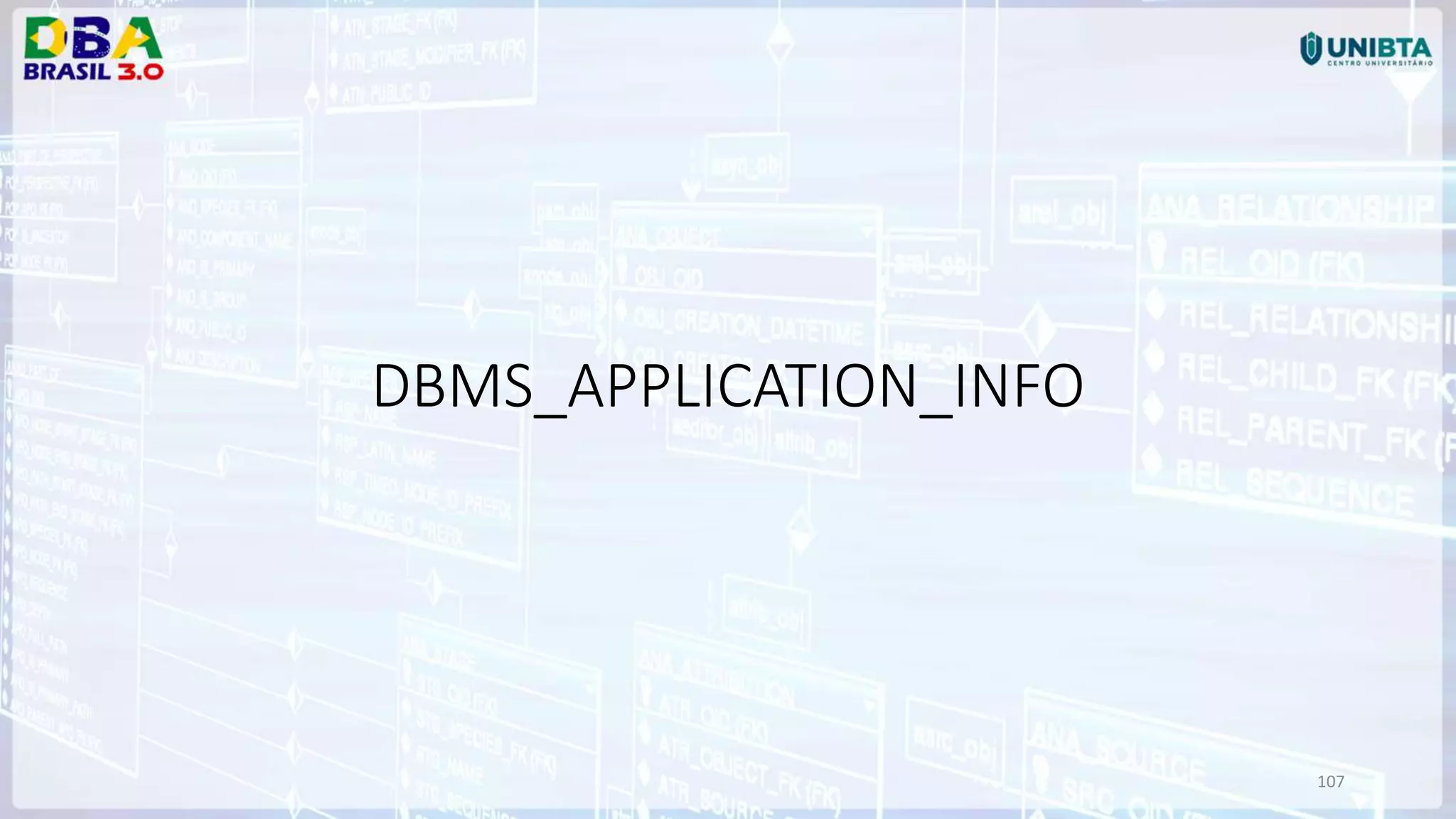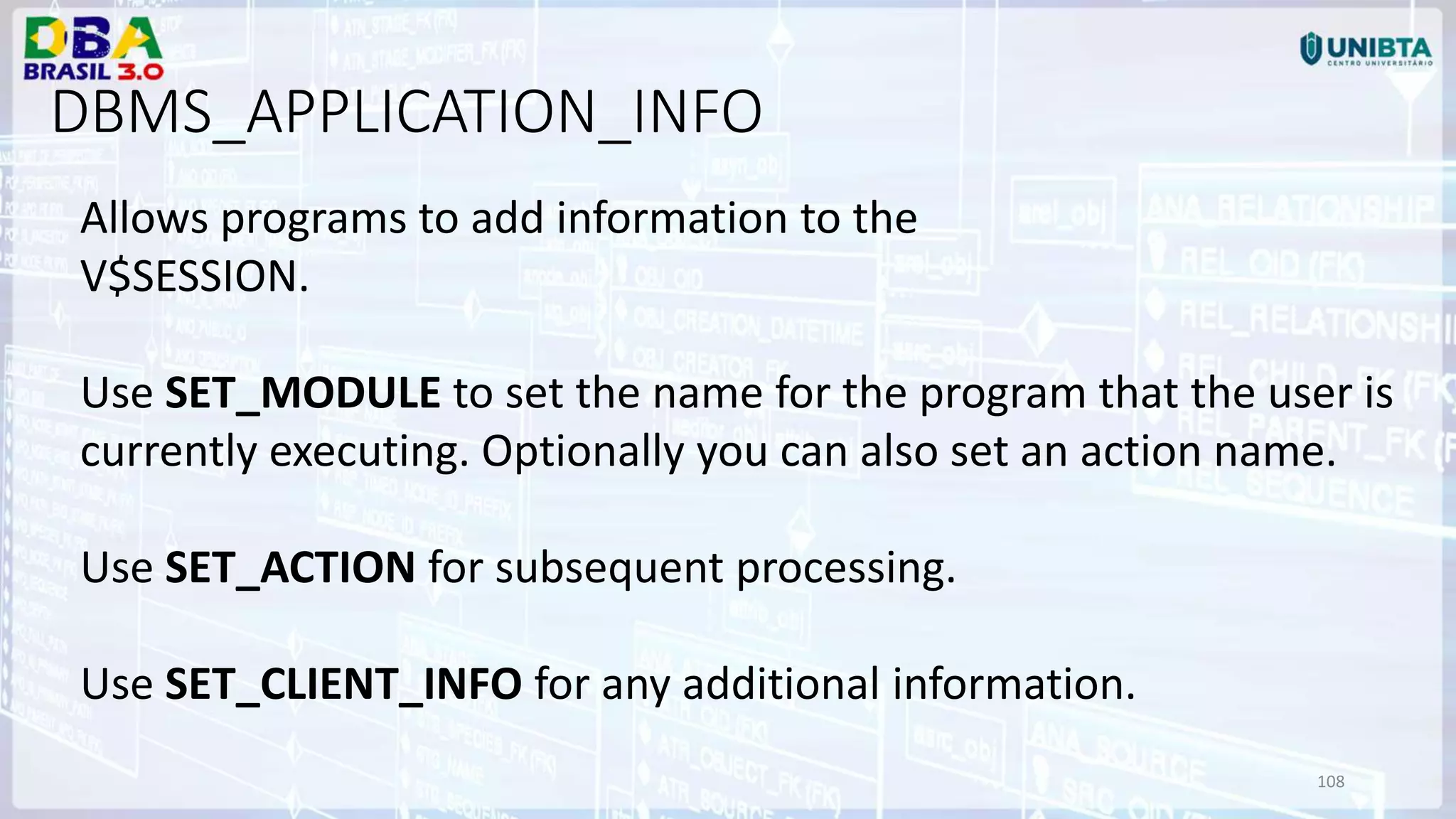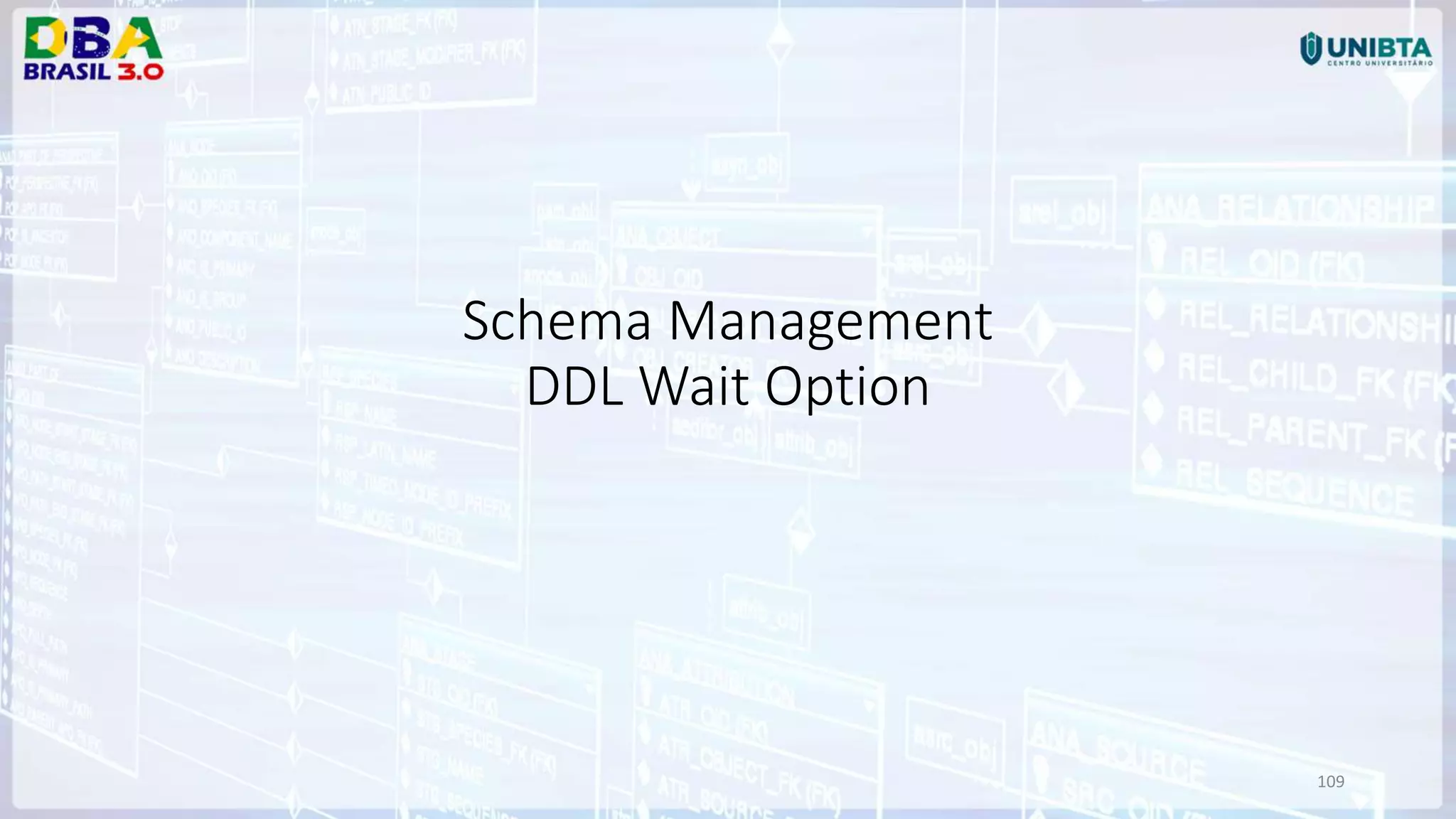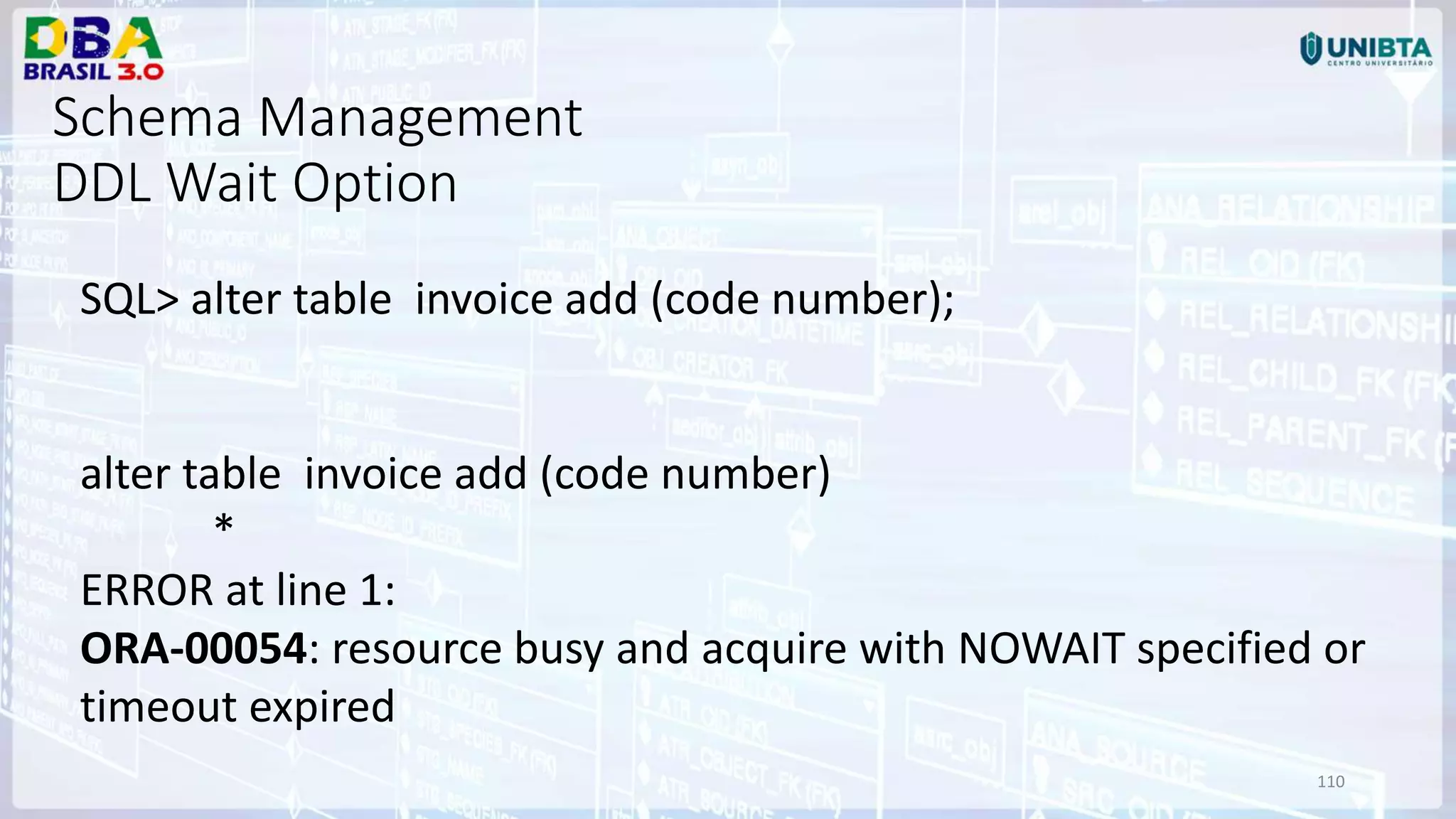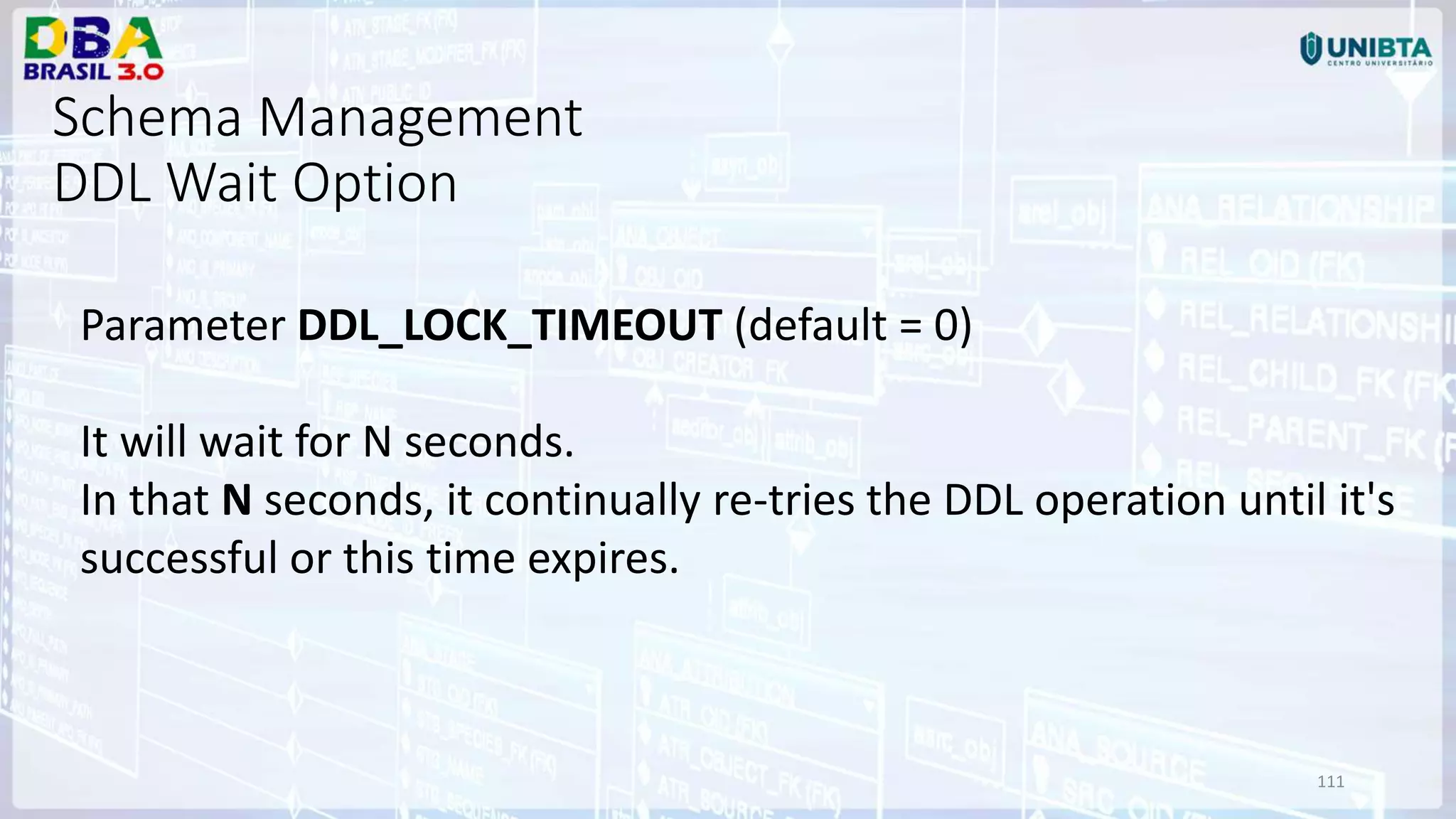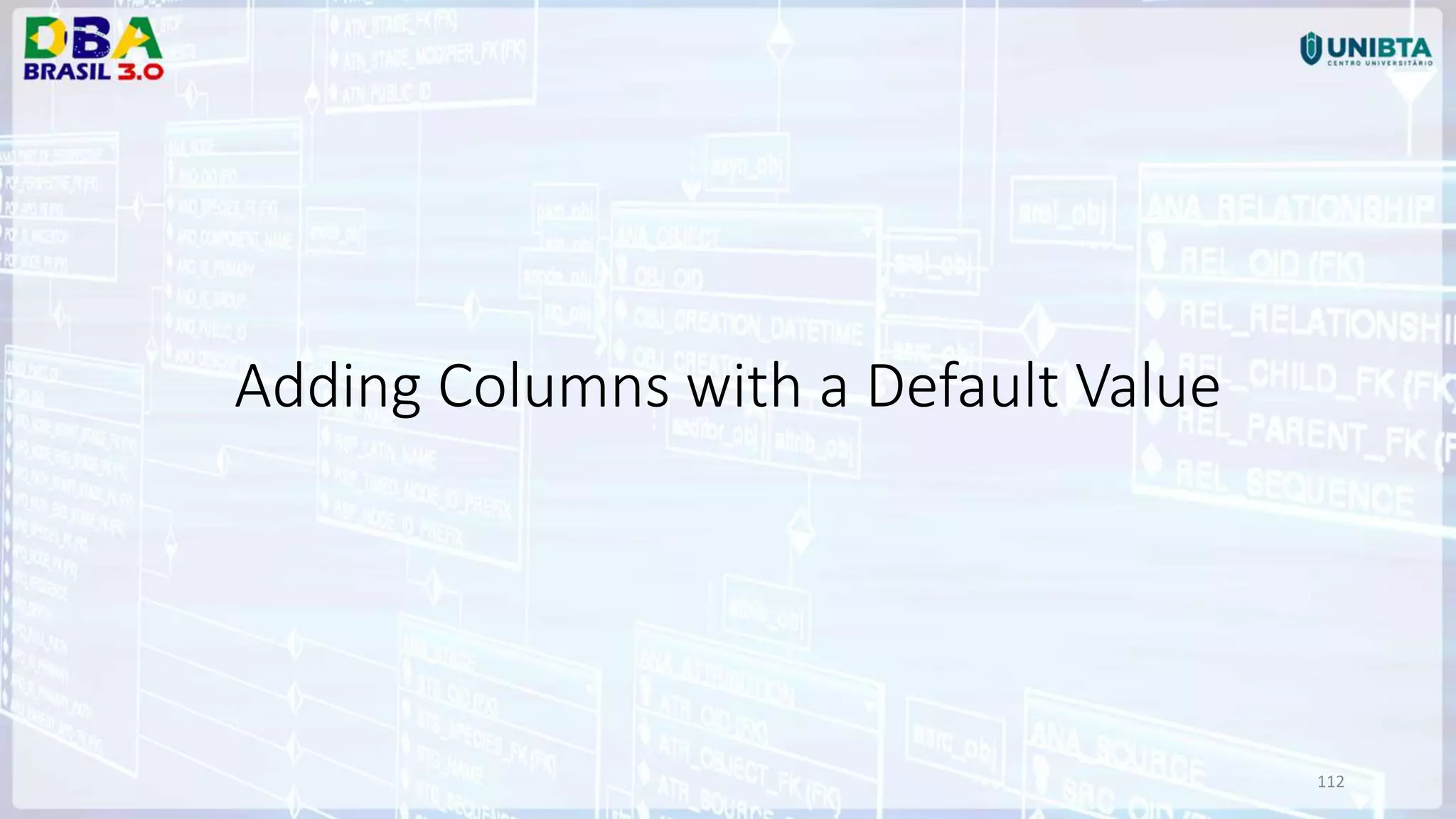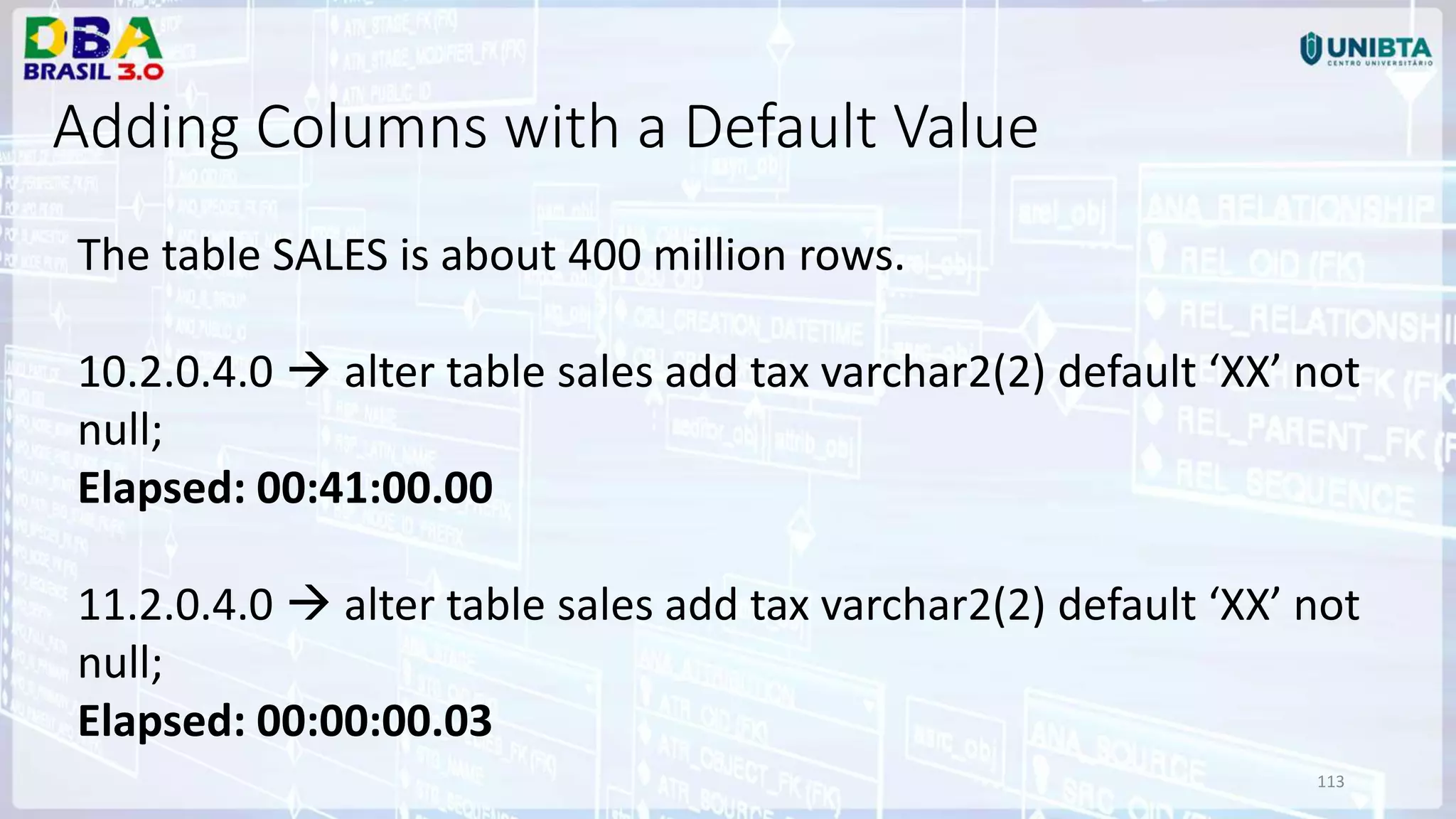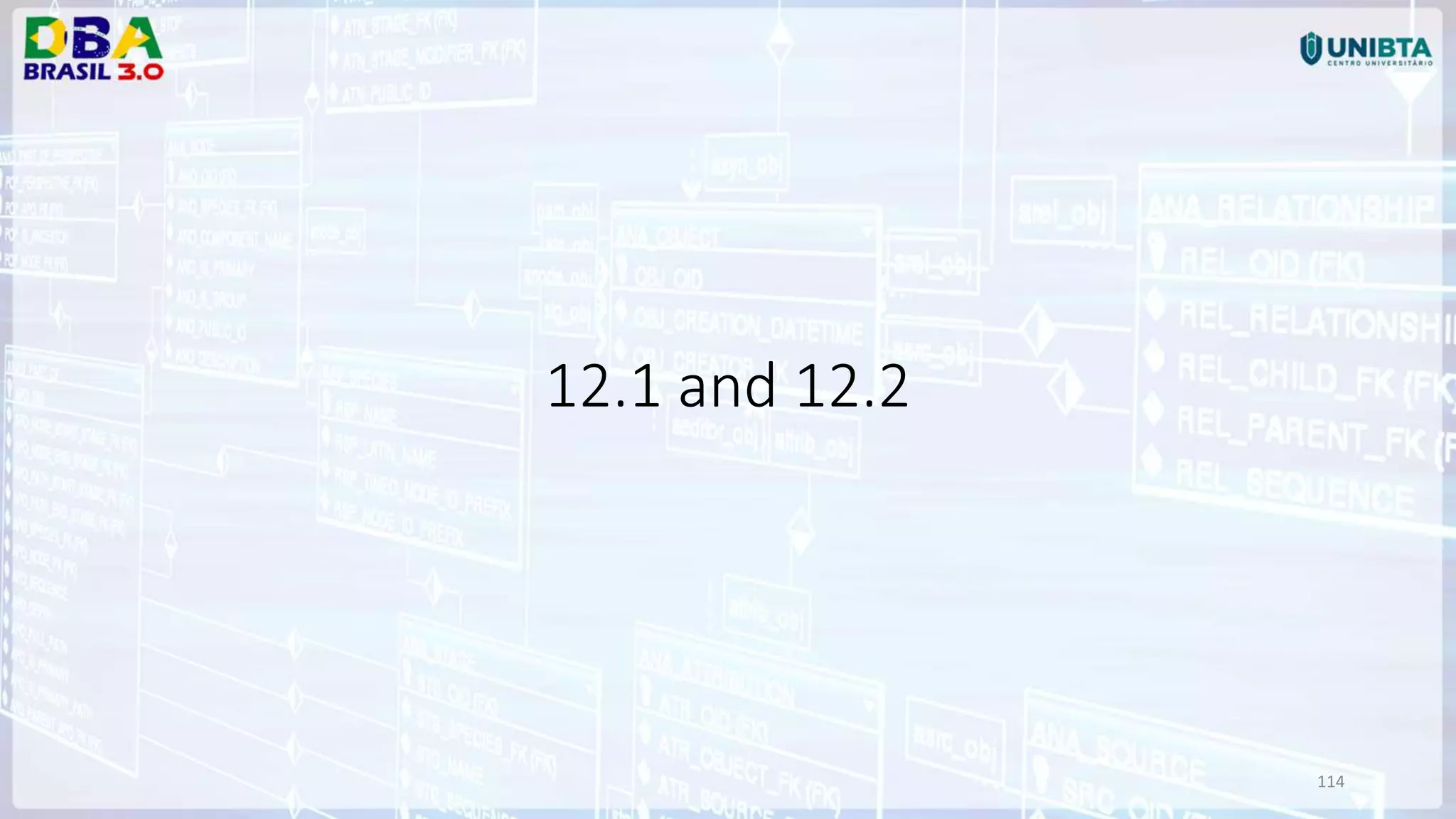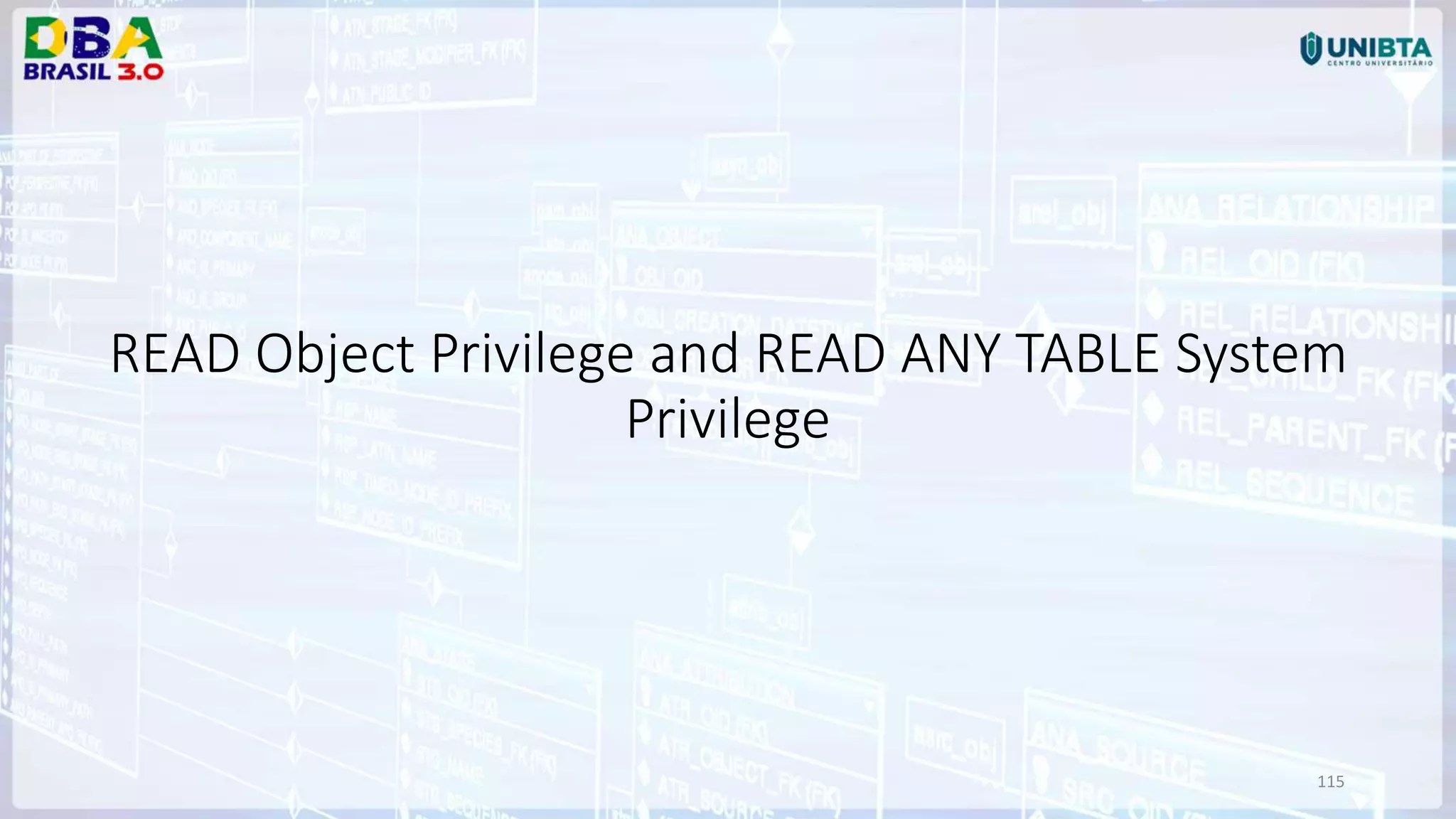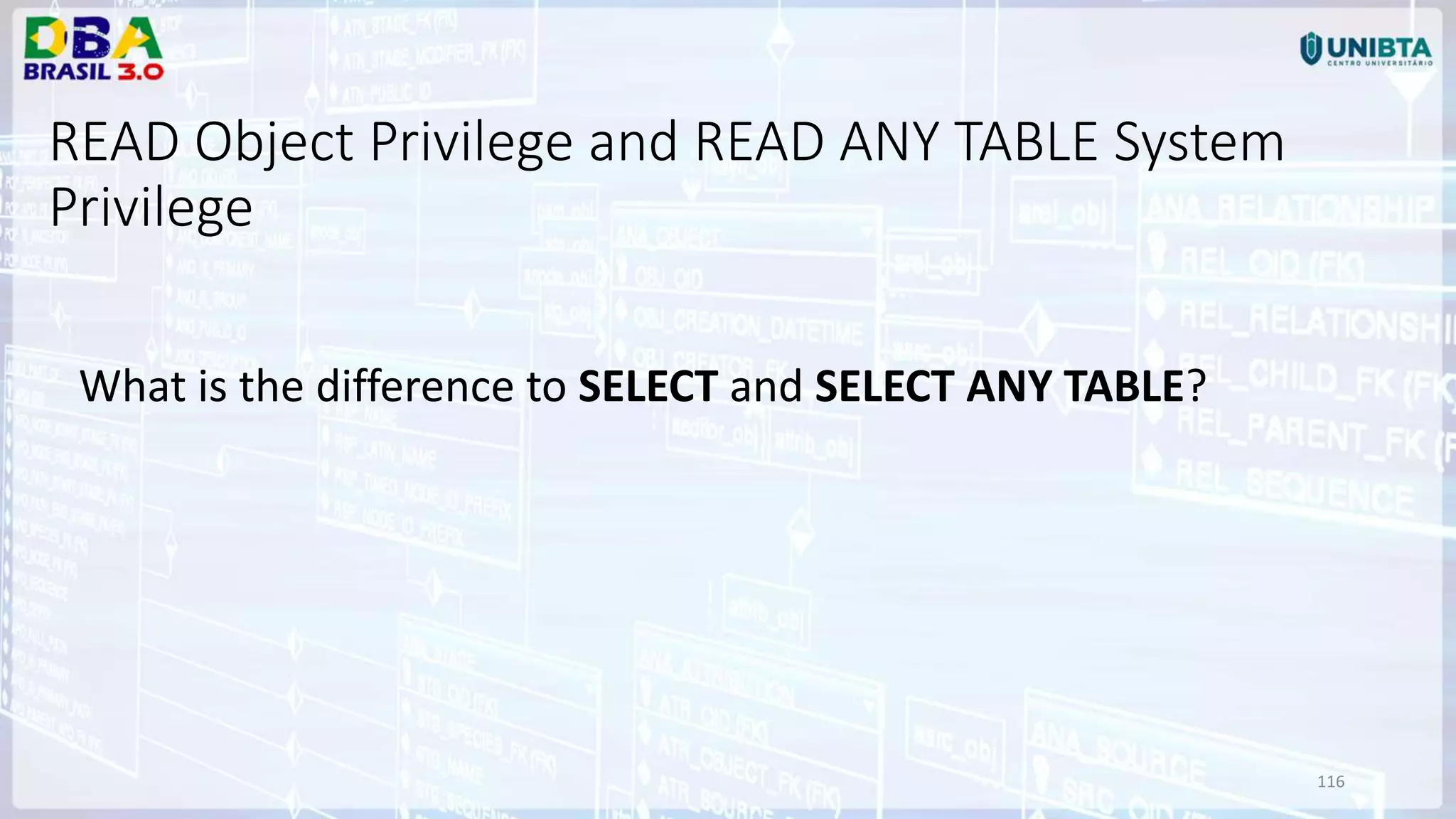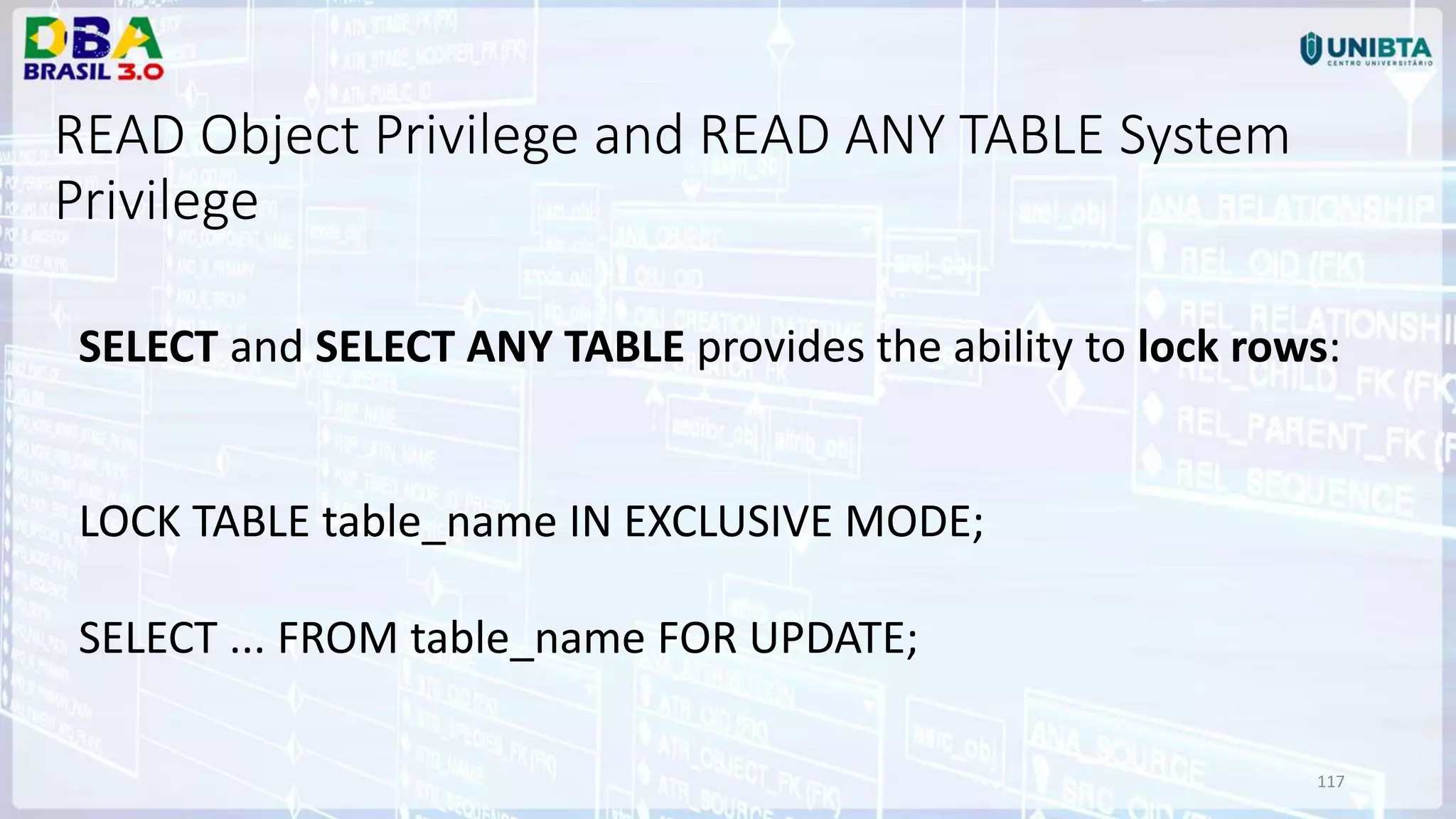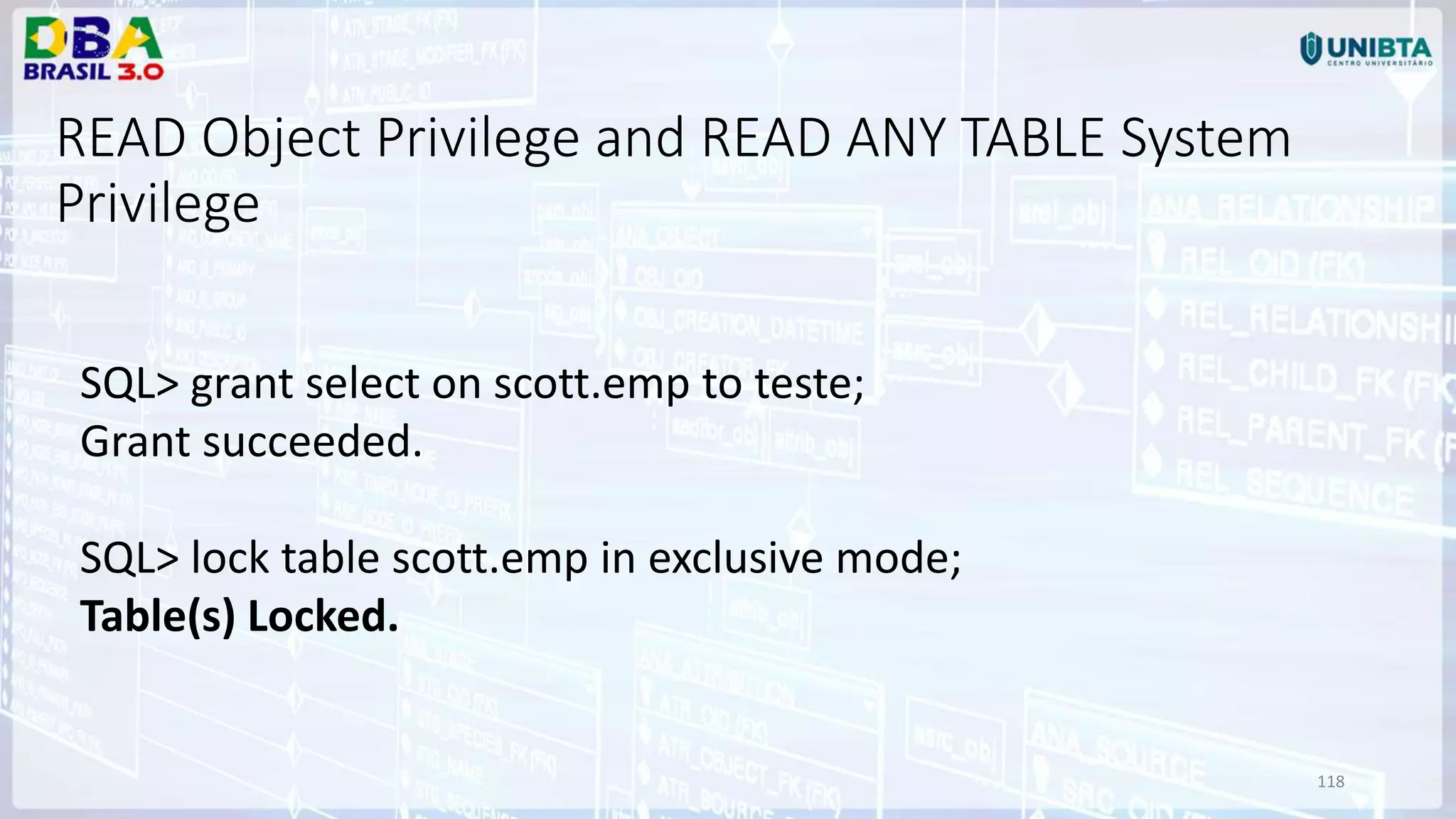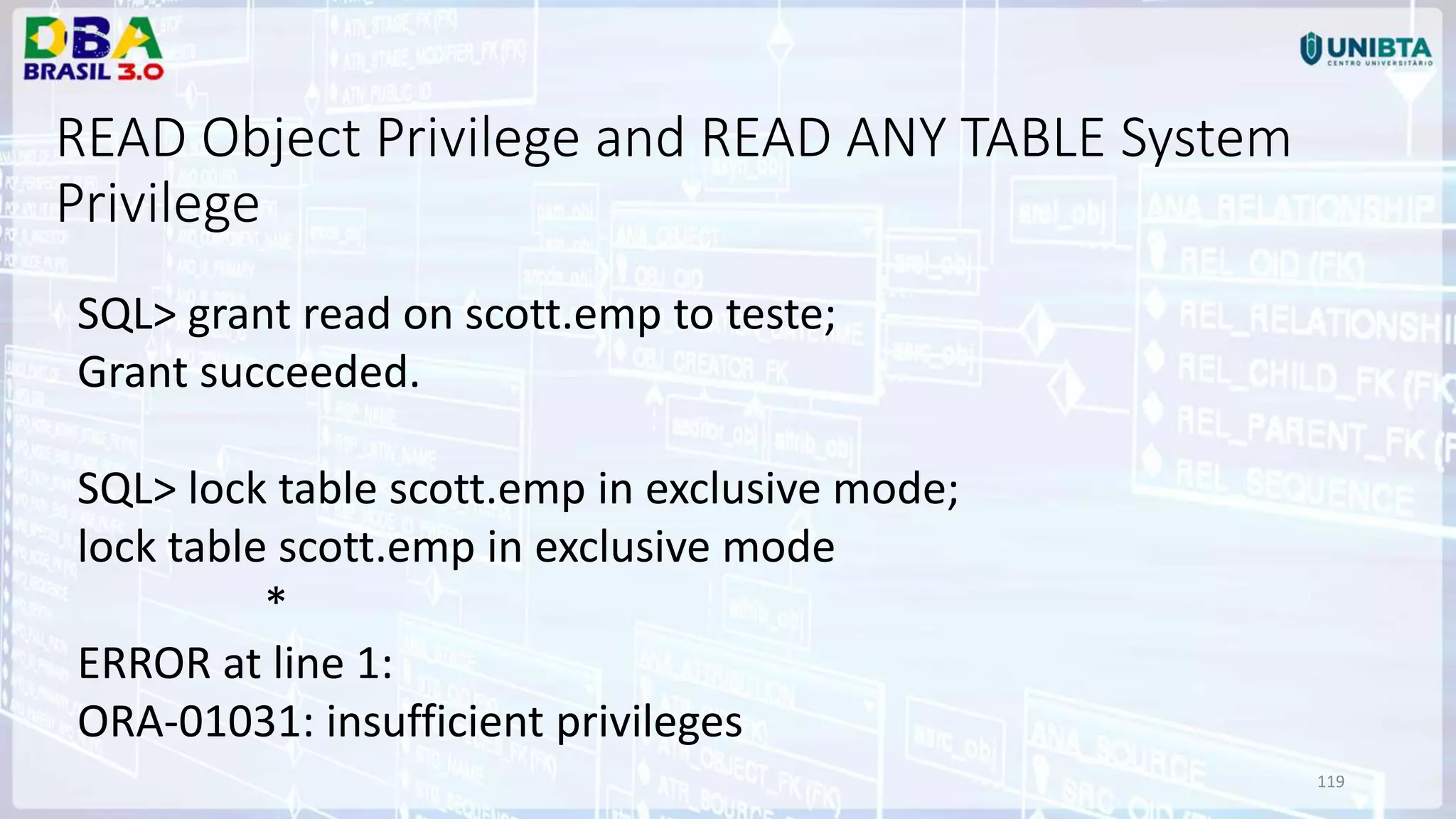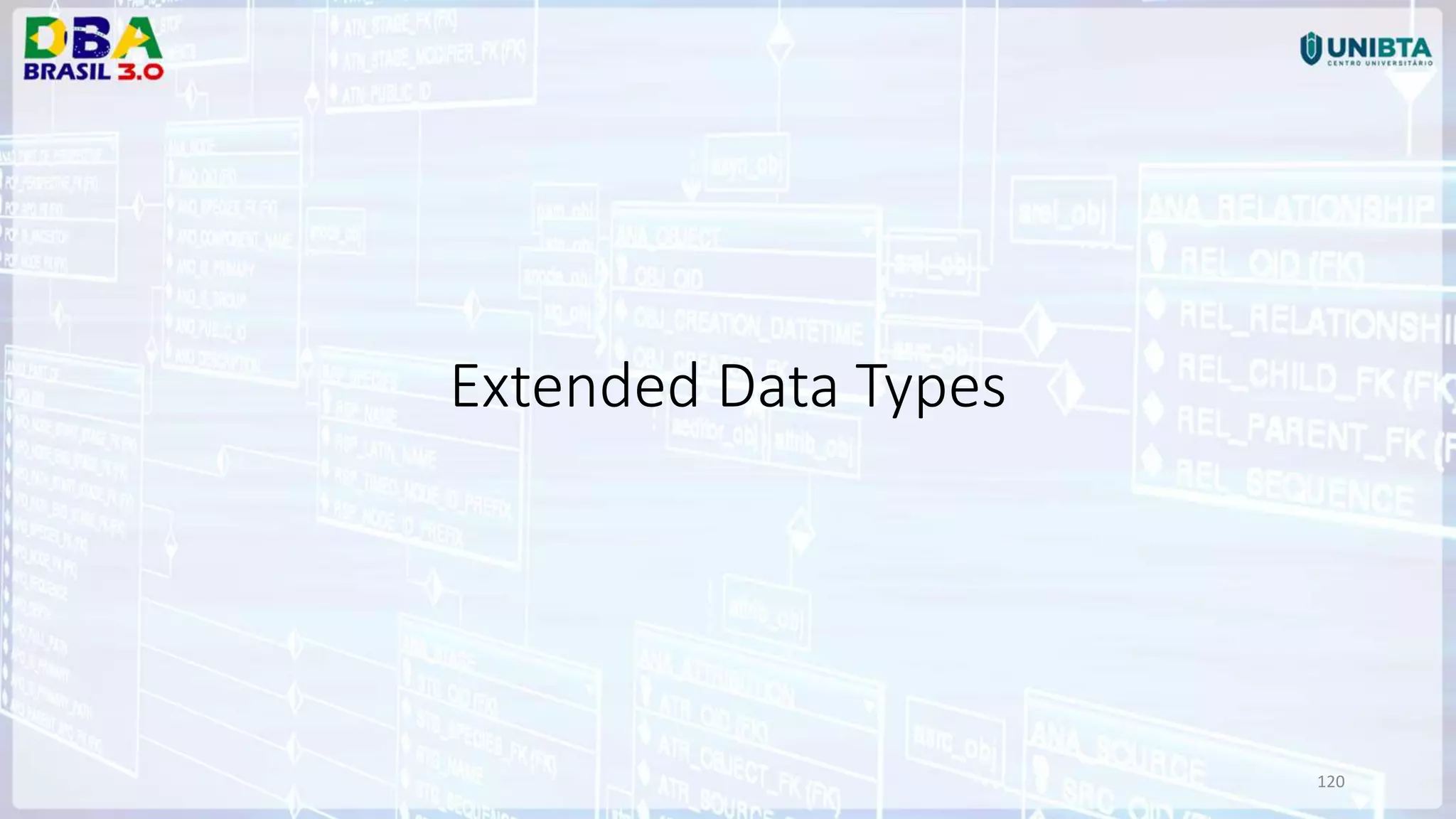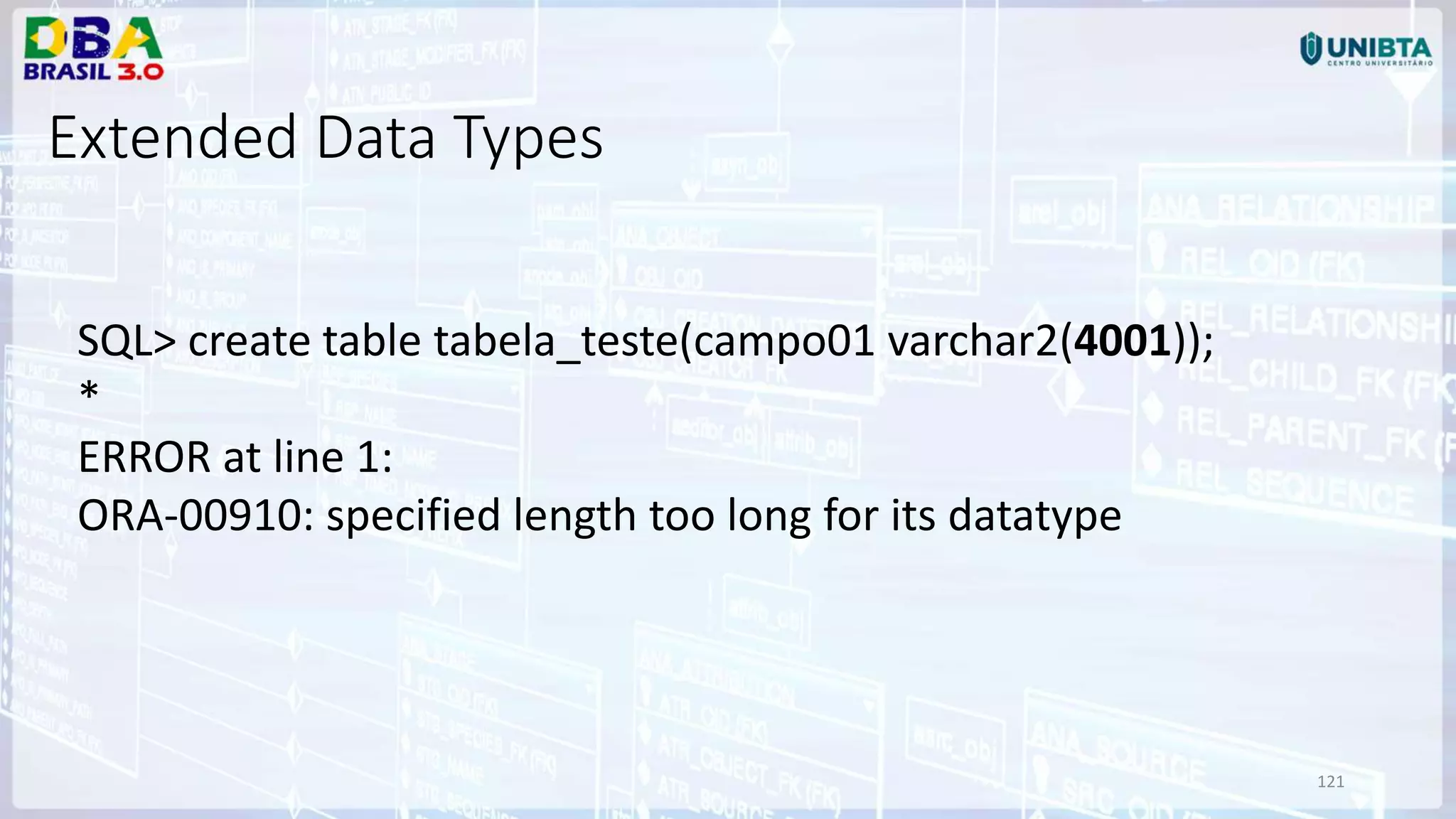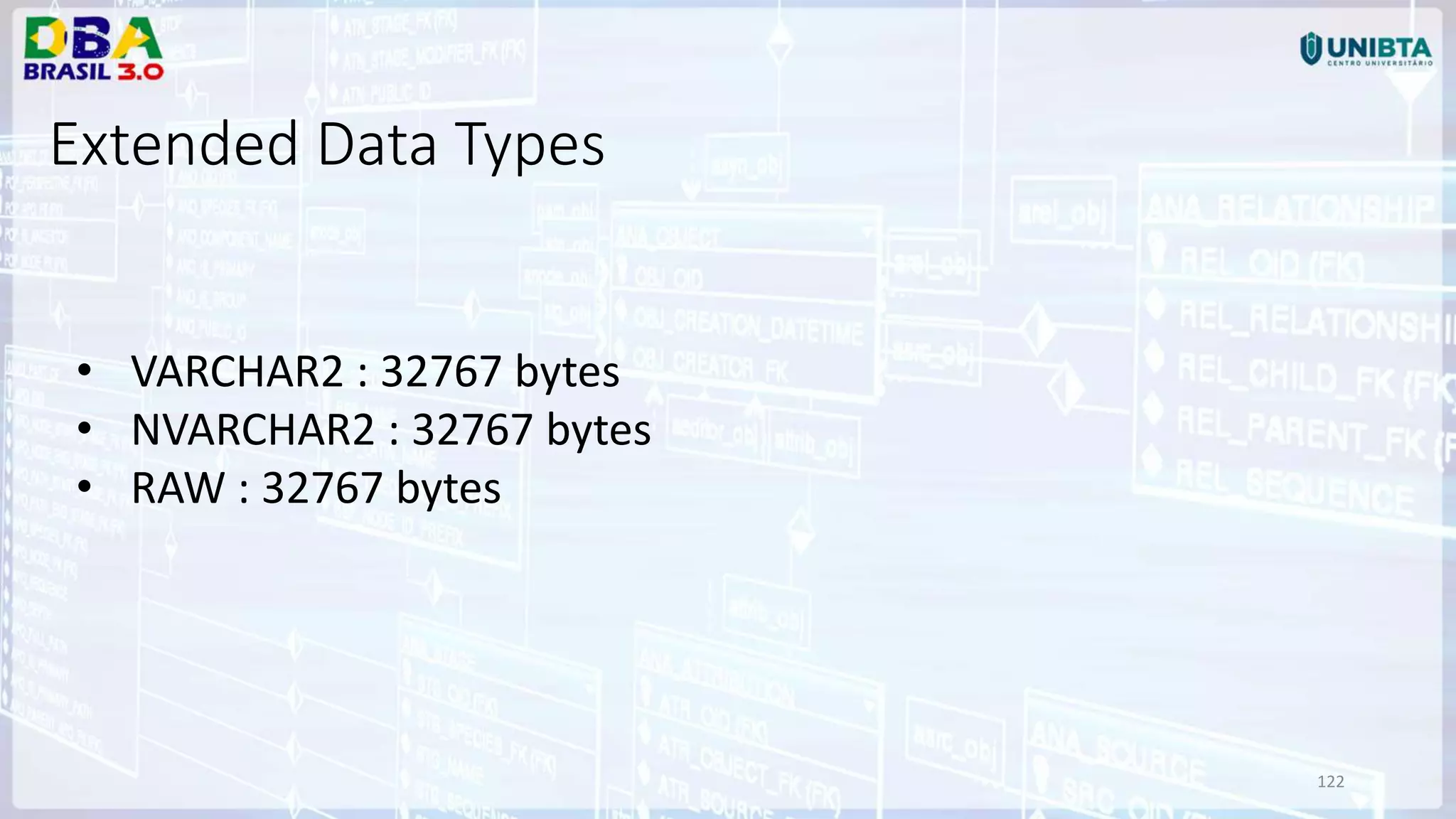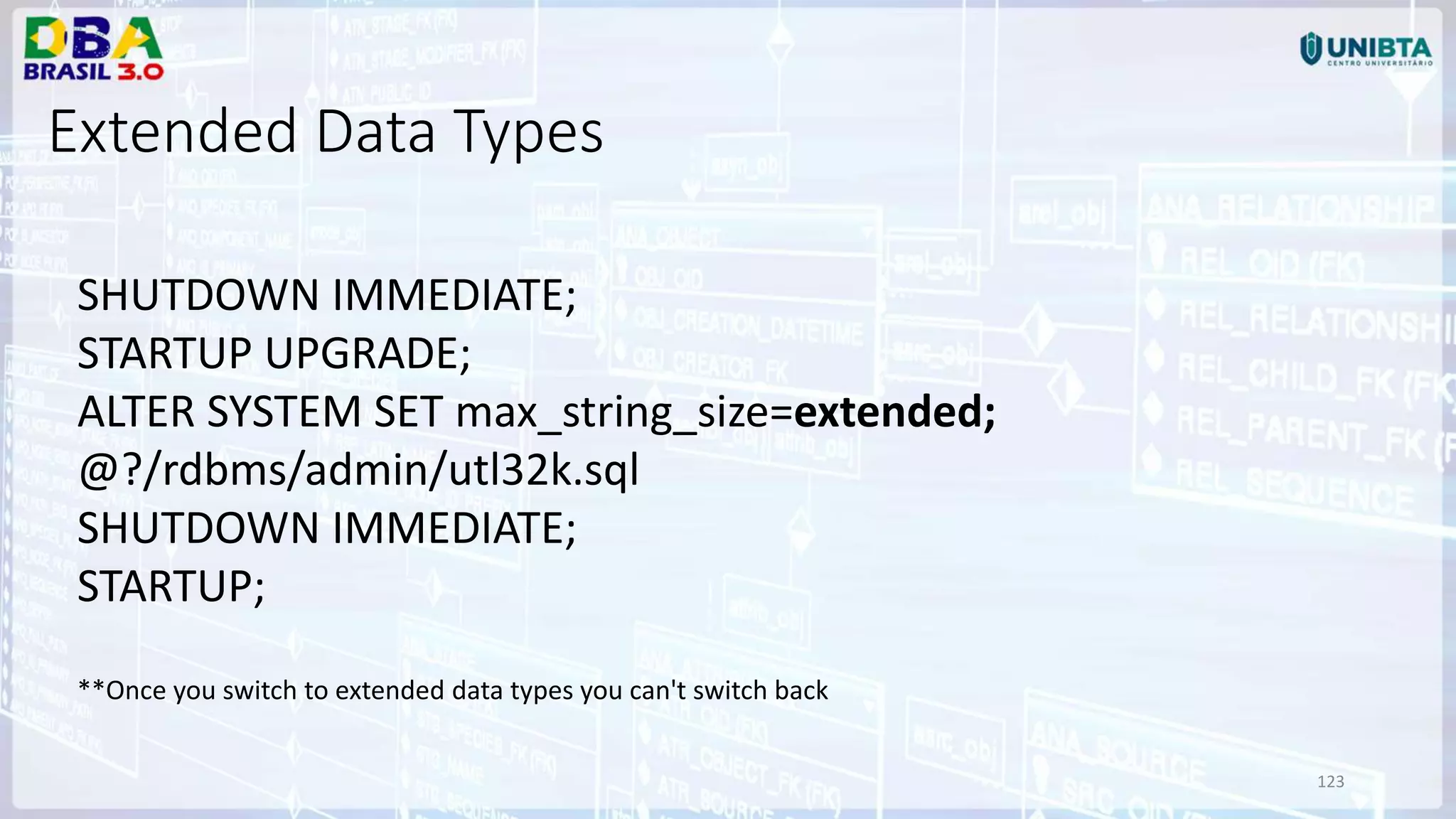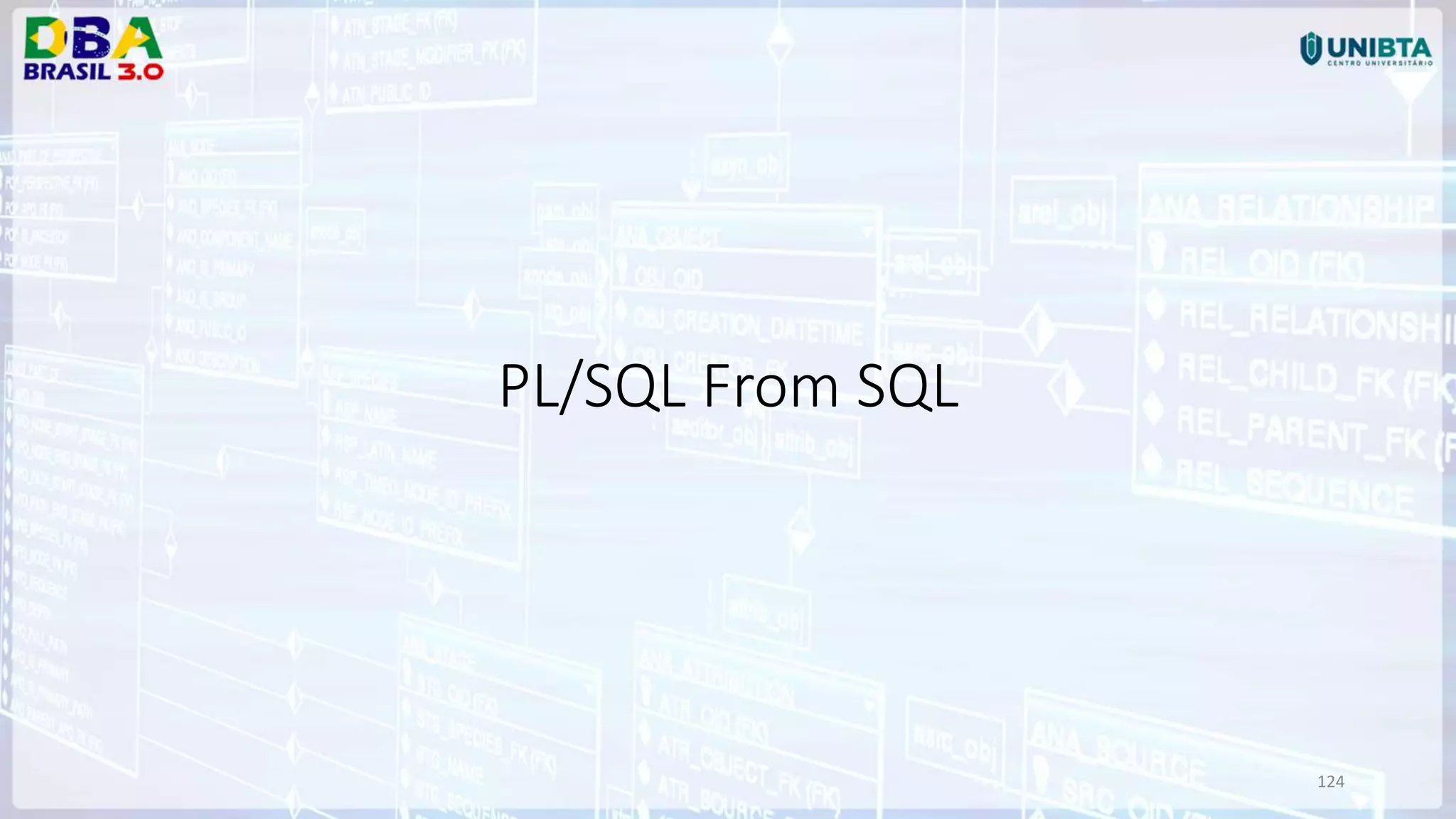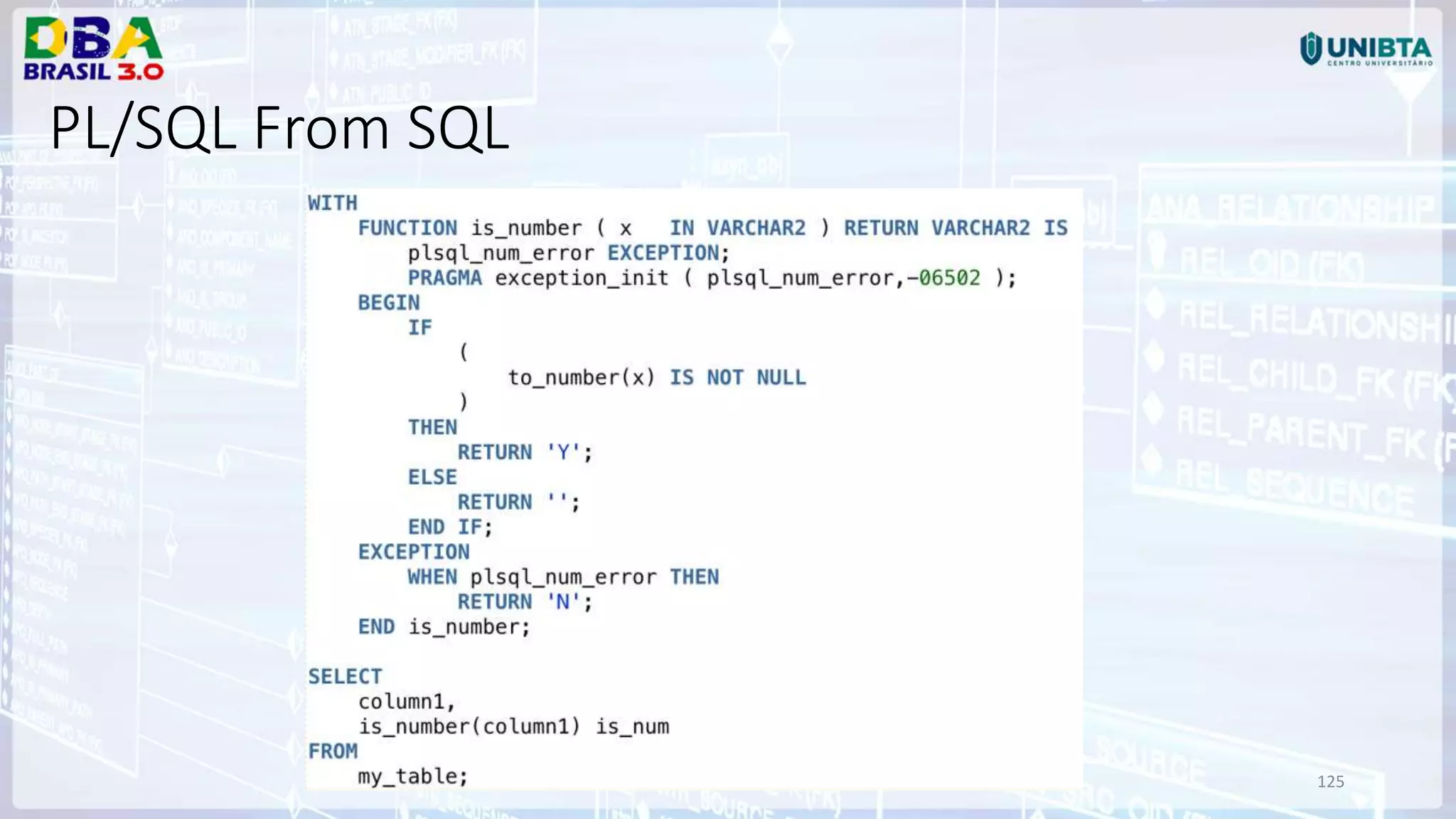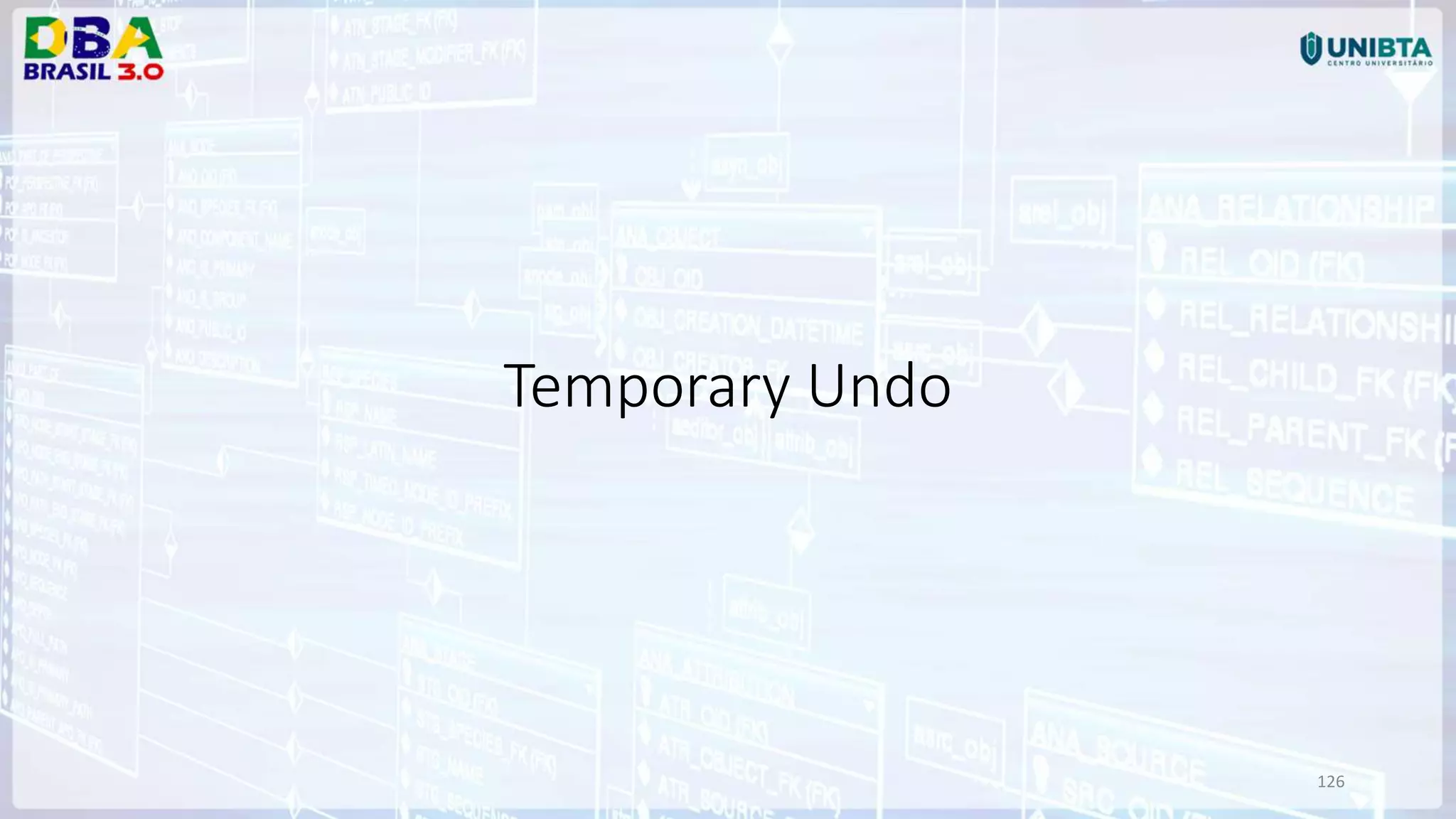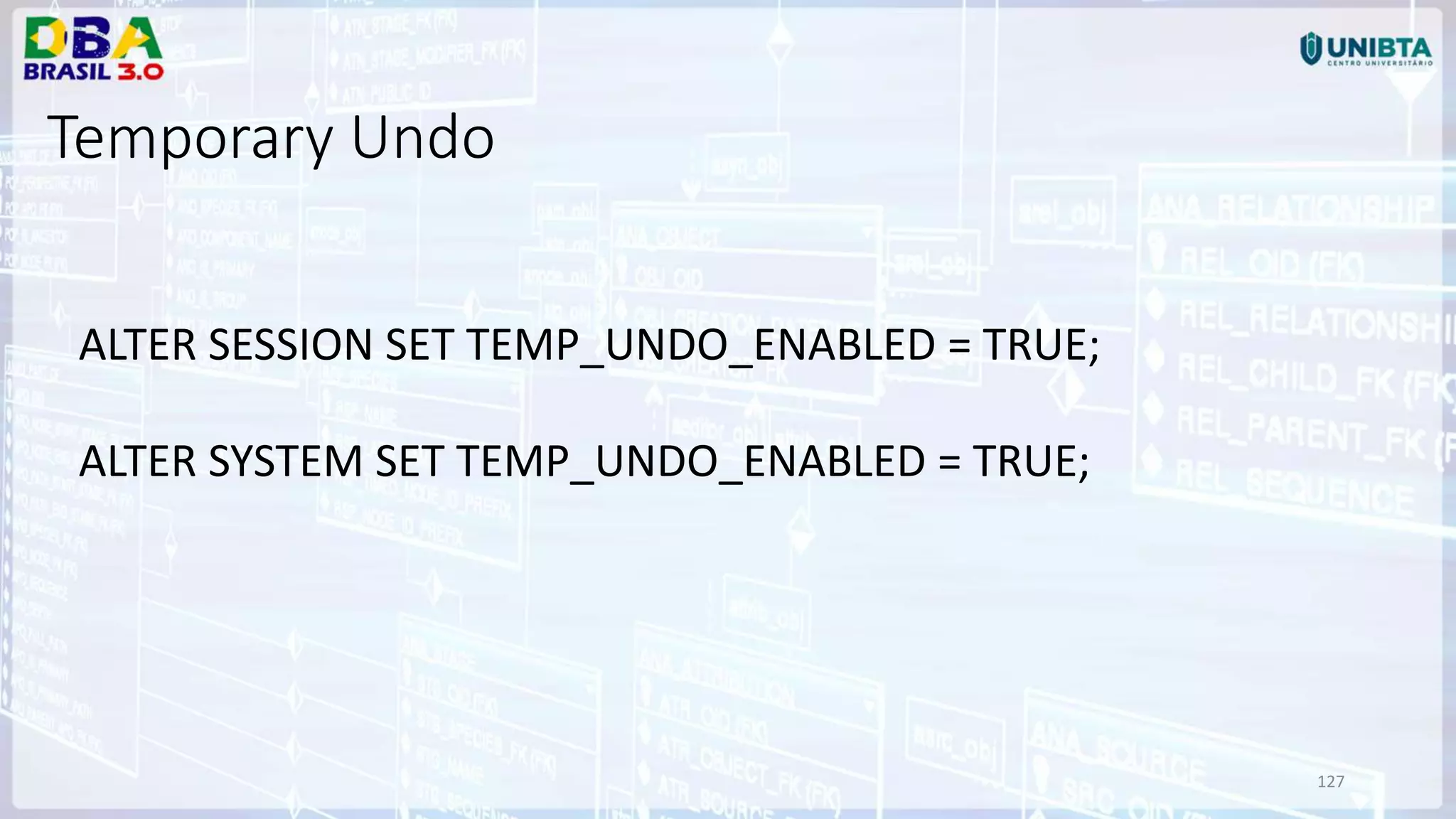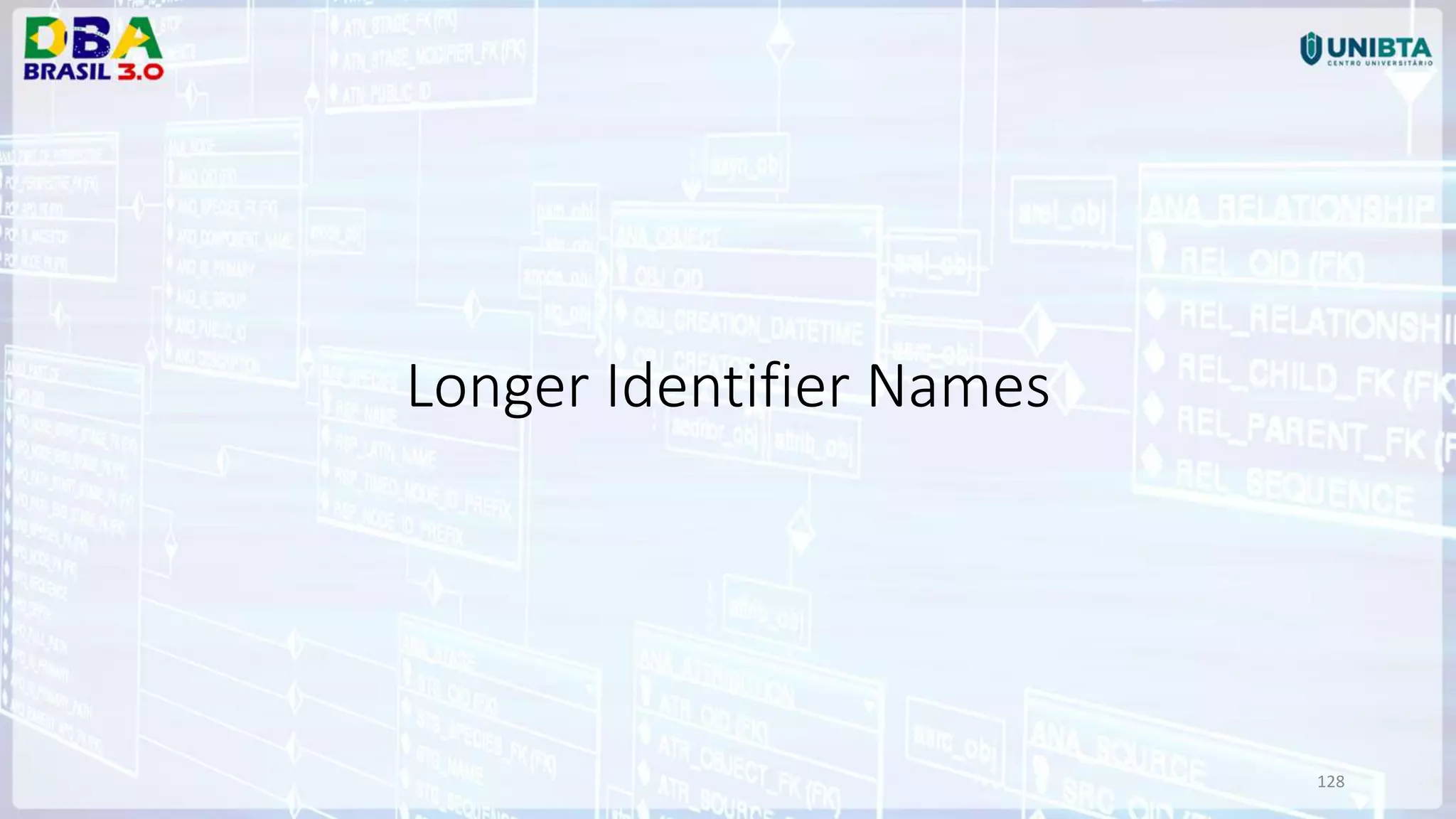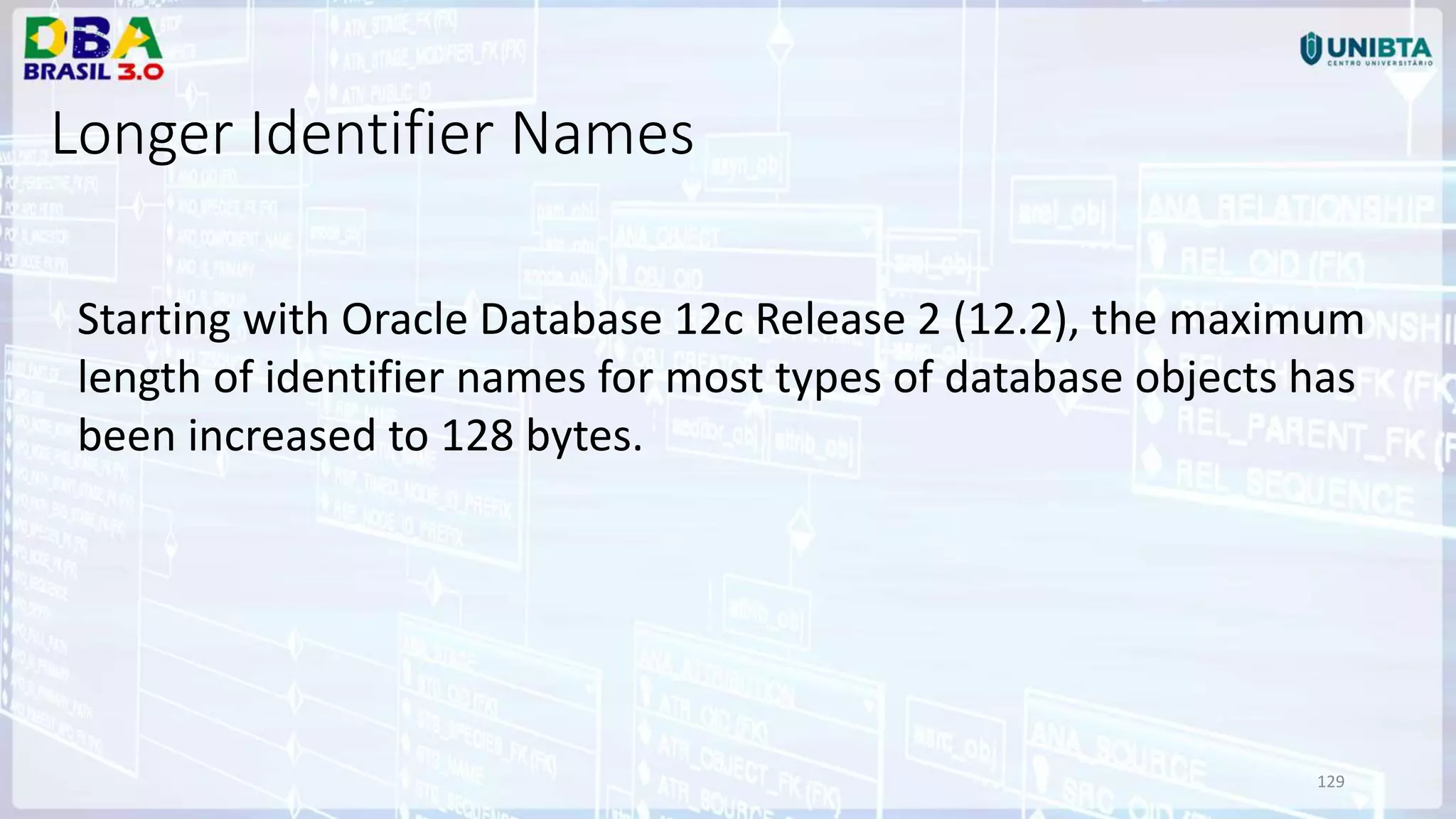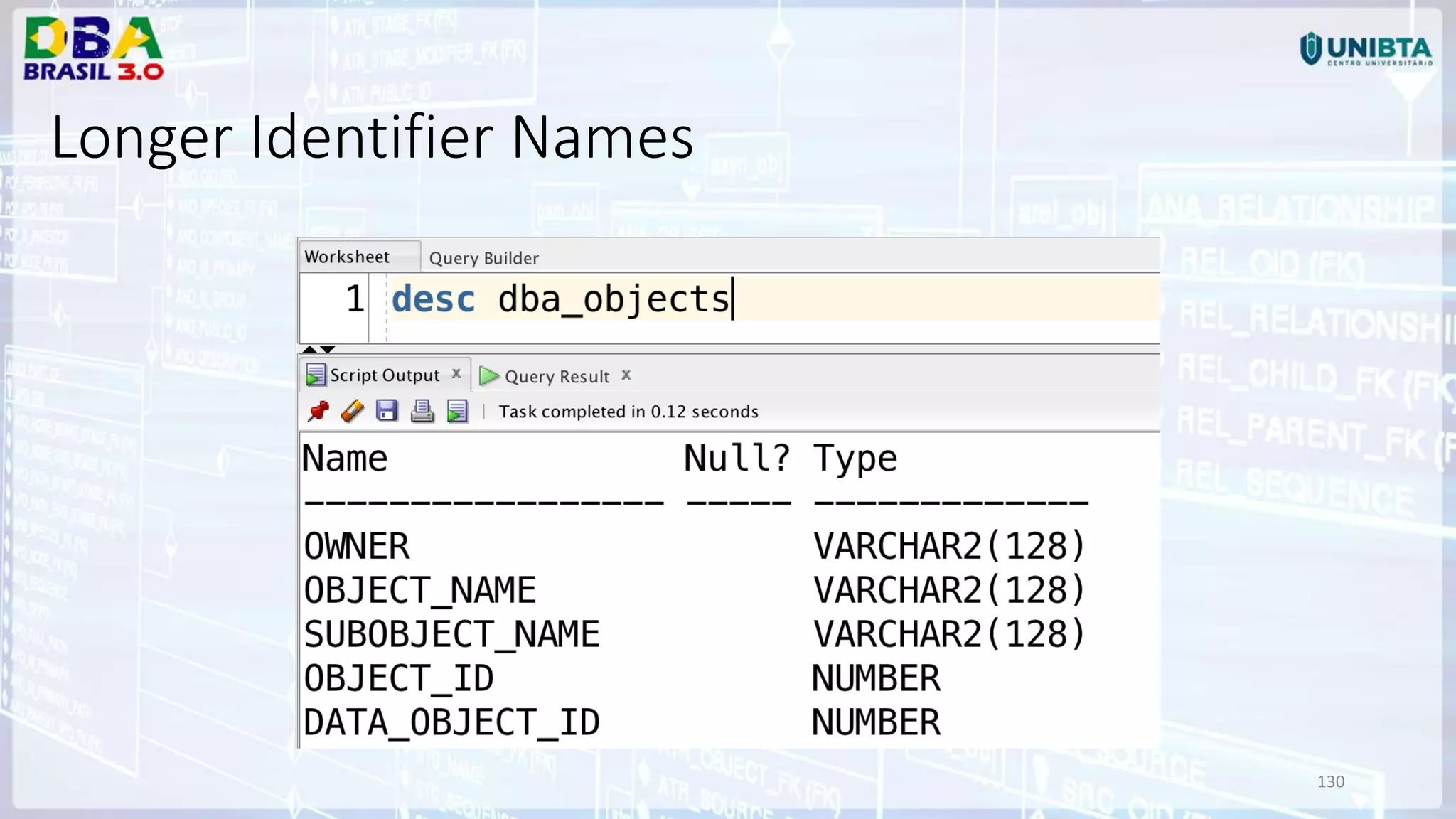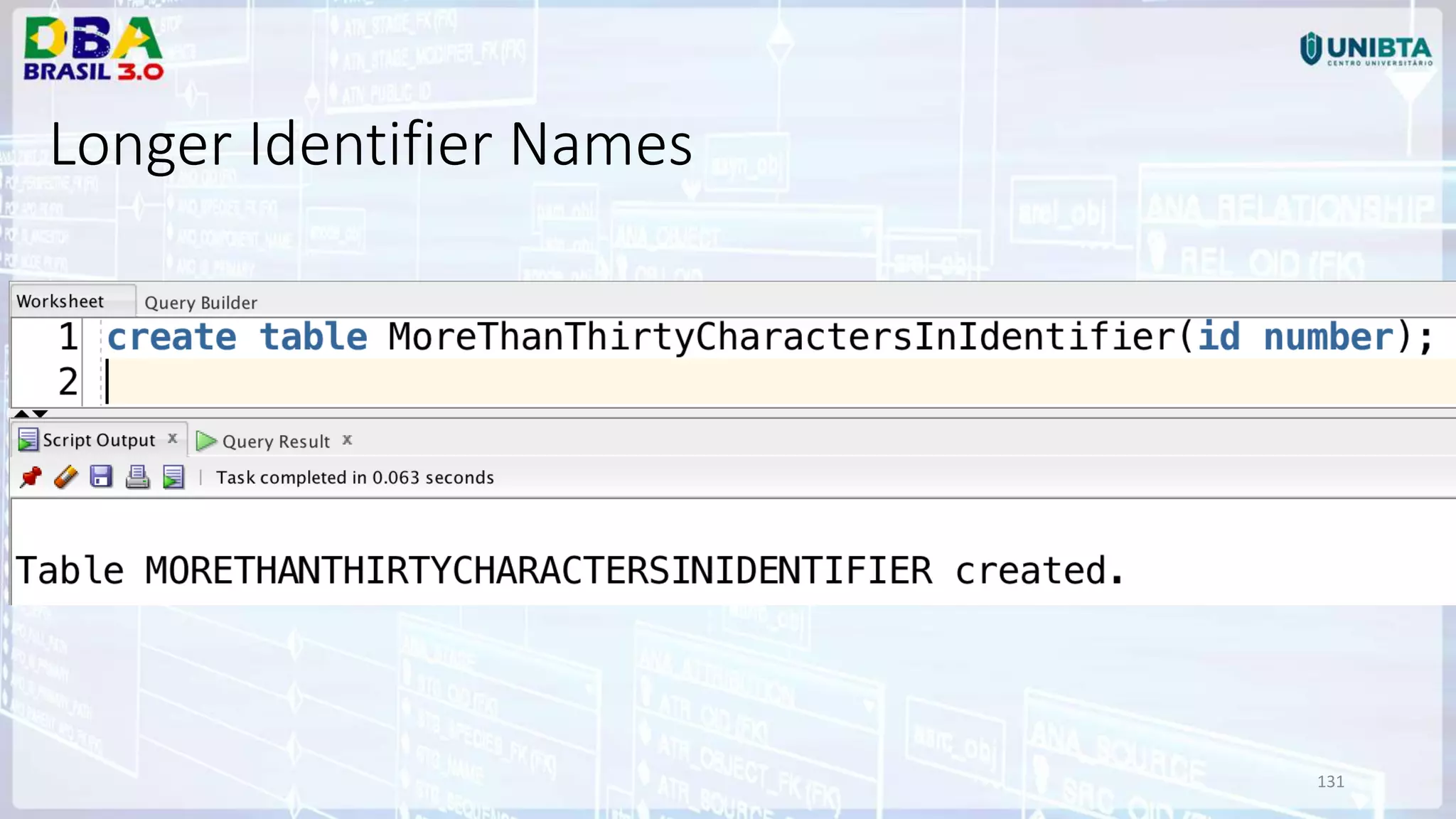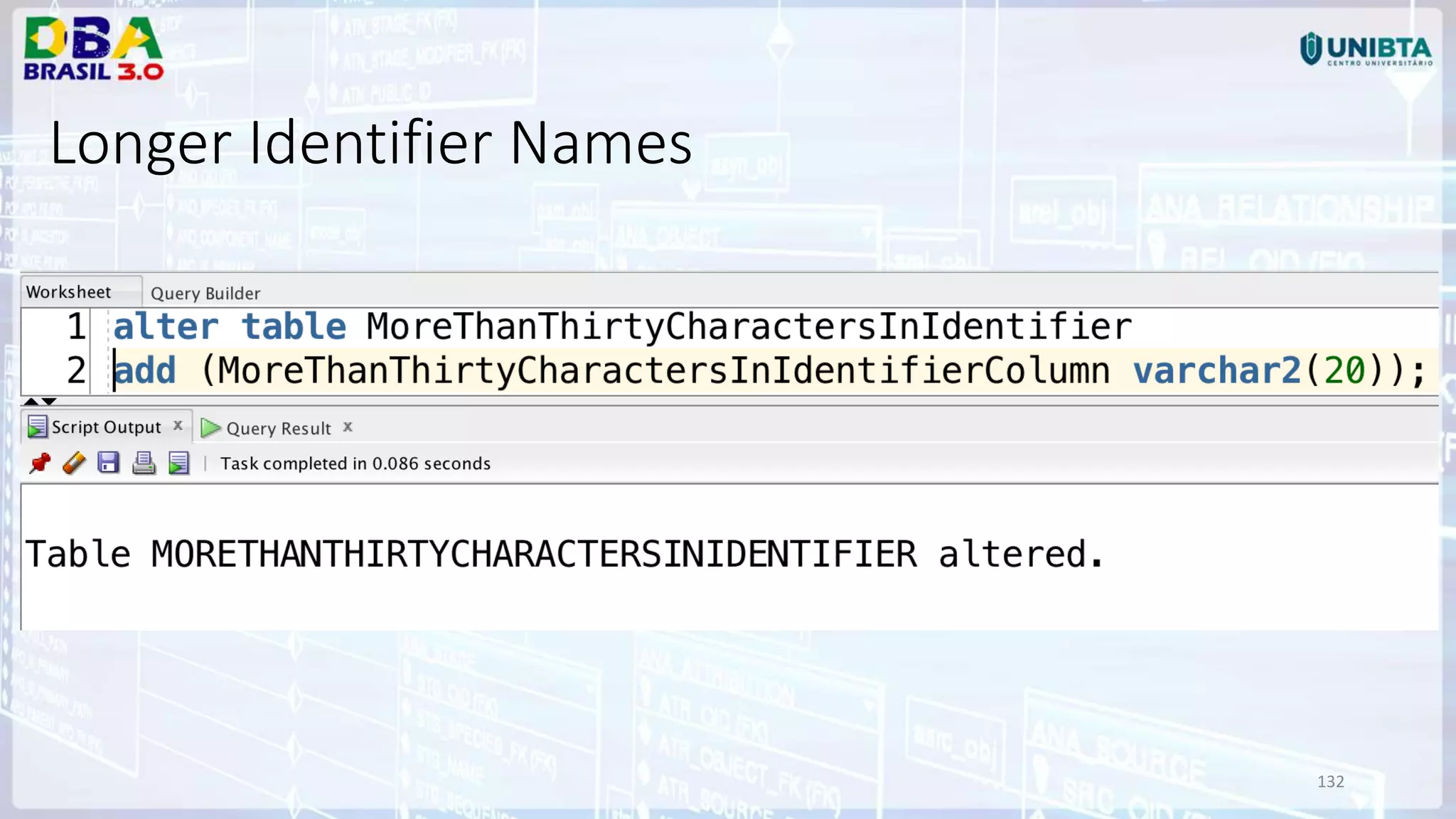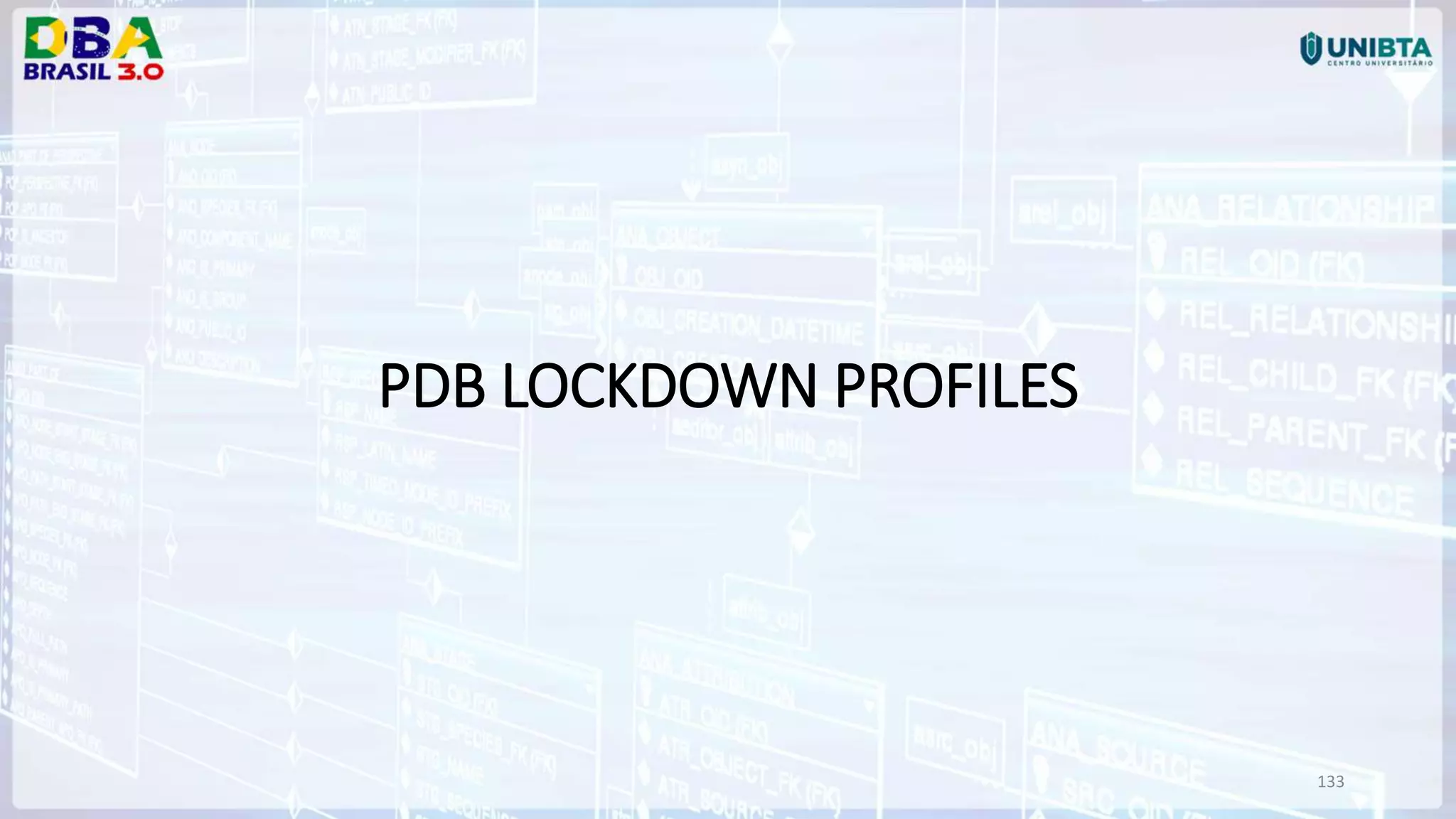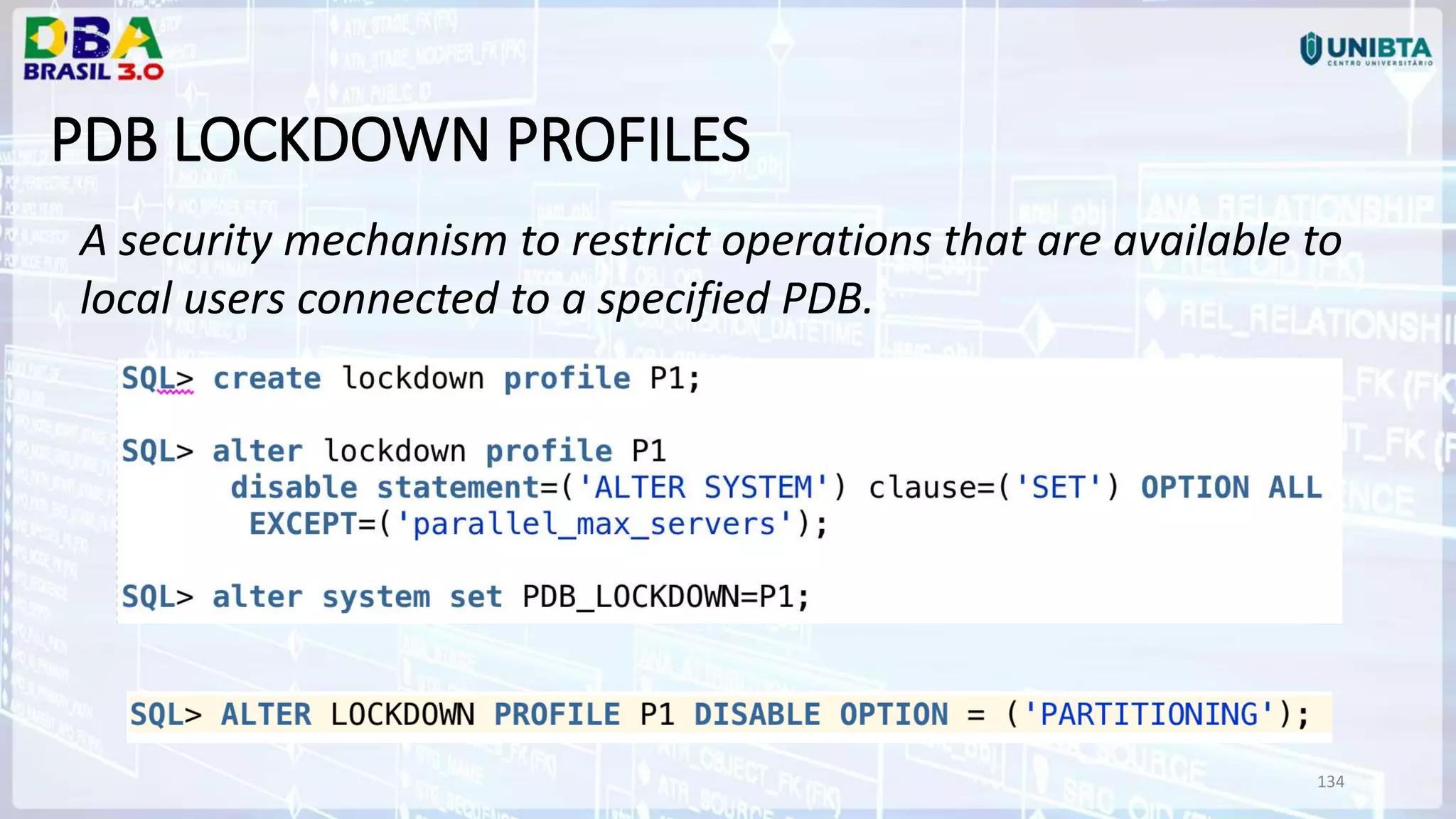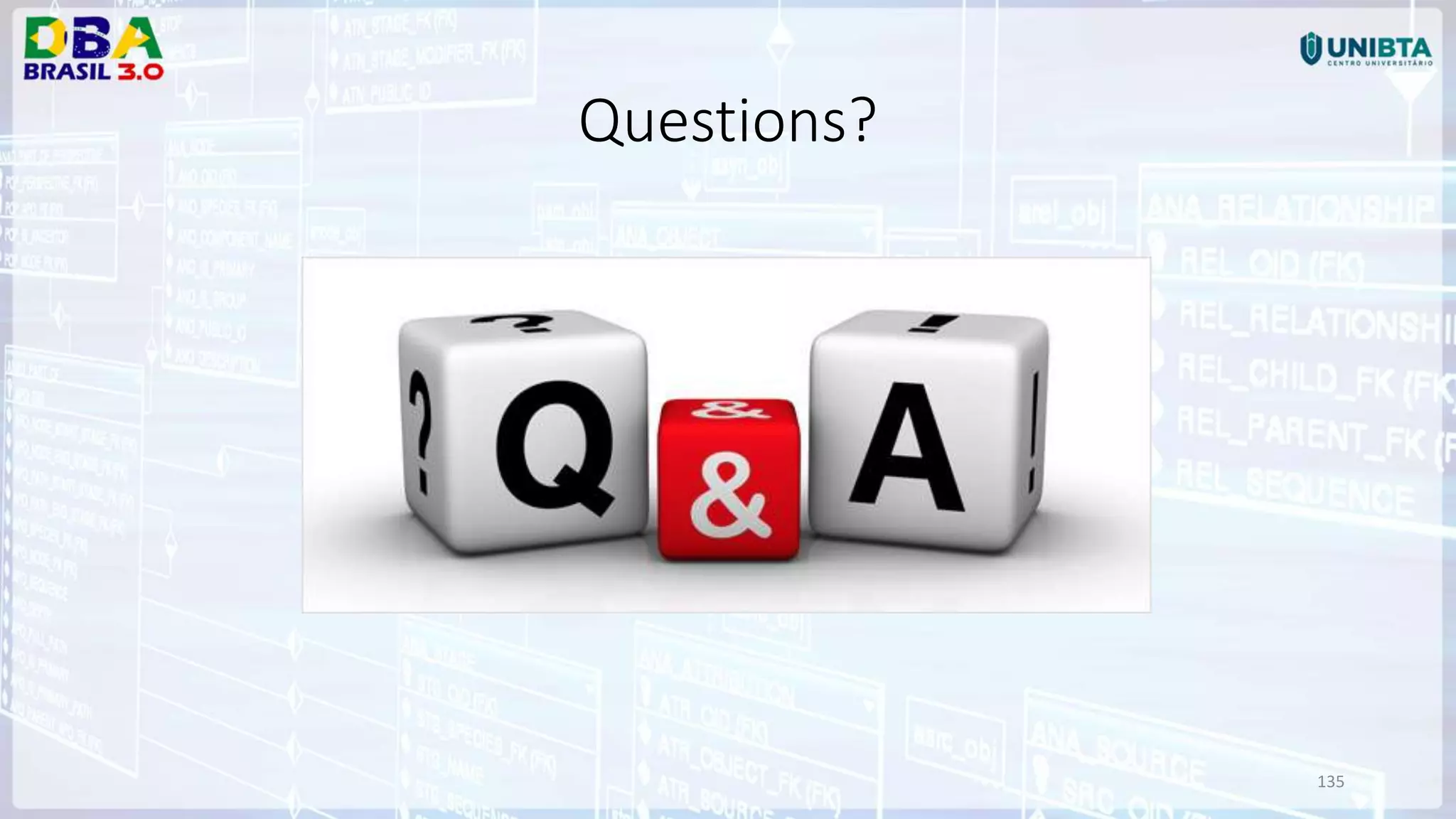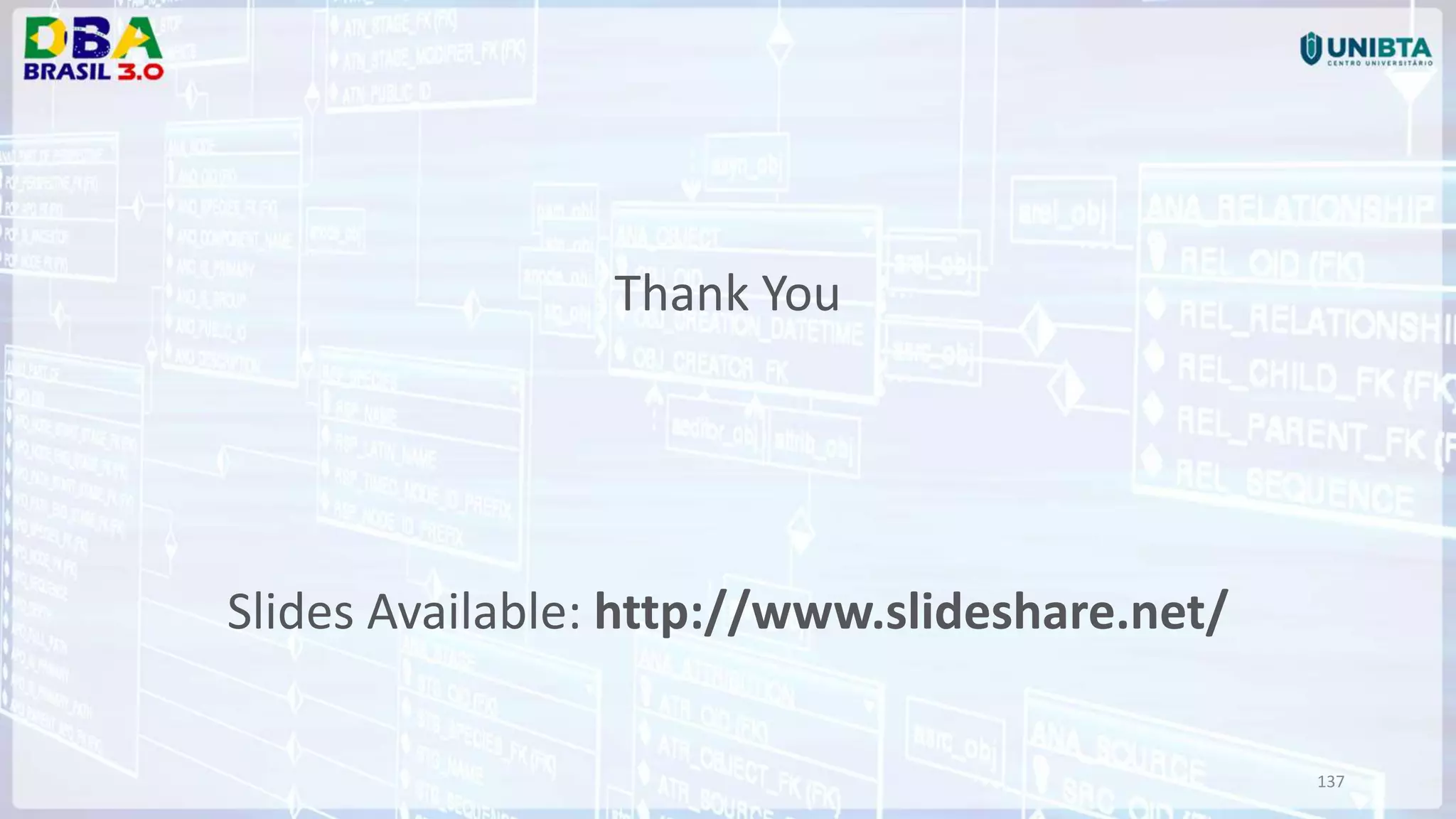This document provides a summary of several database administration (DBA) commands and concepts relevant for developers. It discusses topics such as count(1) vs count(*), gathering system statistics, setting the DB_FILE_MULTIBLOCK_READ_COUNT parameter, analyzing tables, explaining plans, monitoring SQL performance, full table scans, pending statistics, restoring statistics history, parallel DML, Flashback Query, DBMS_APPLICATION_INFO, schema management, adding columns with defaults, object and system privileges. The document is intended to help developers better understand and work with database concepts.
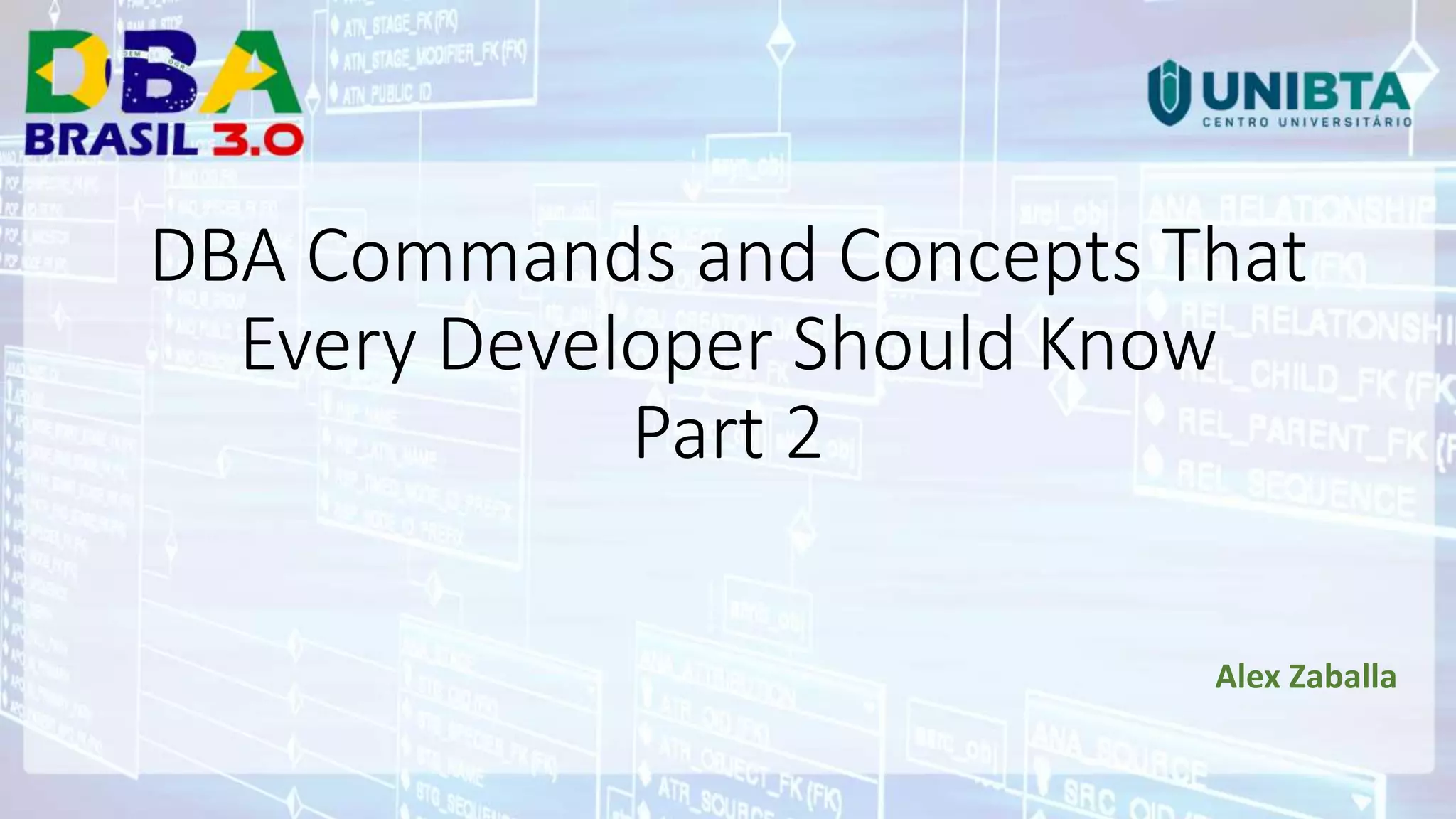

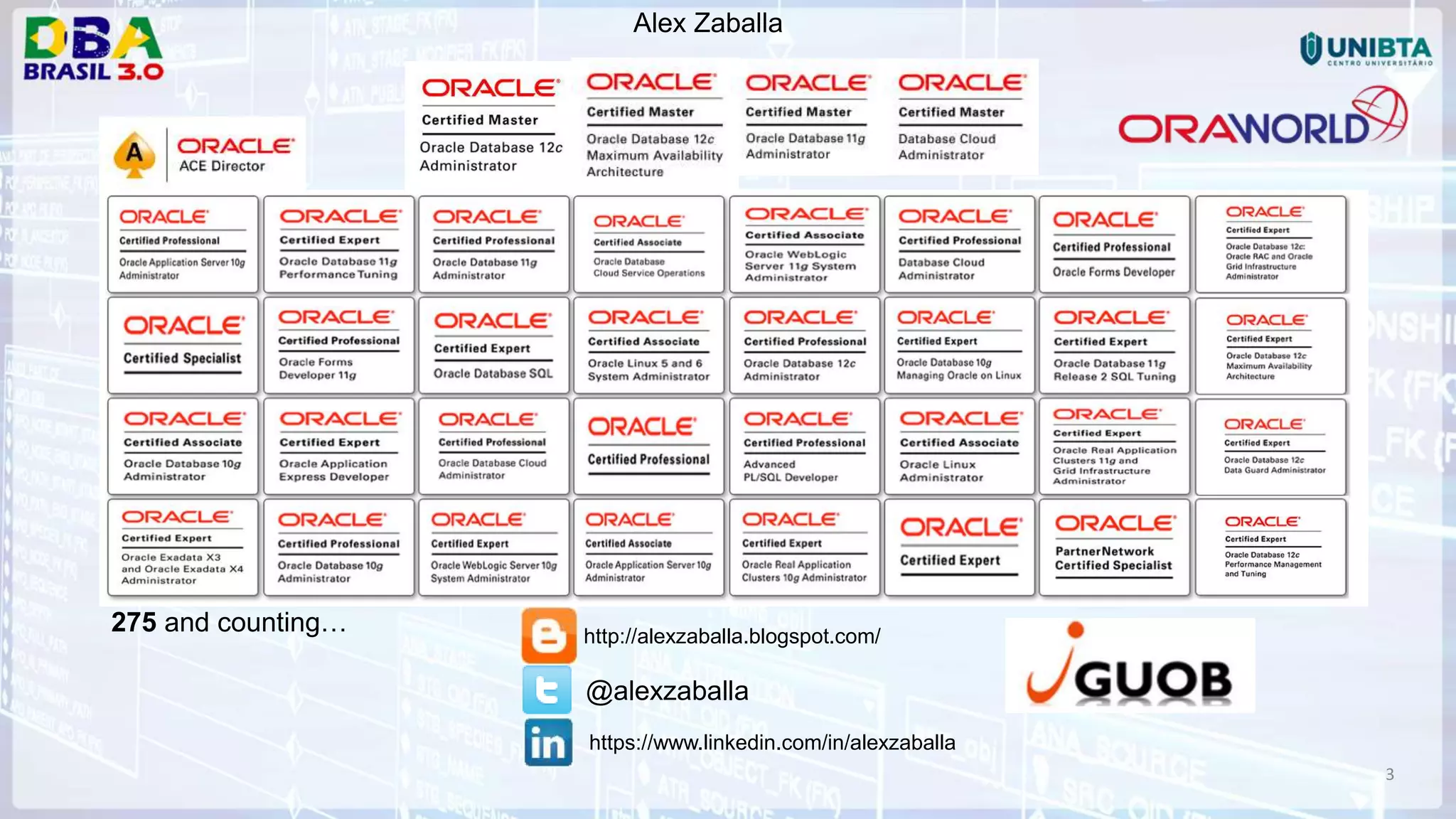
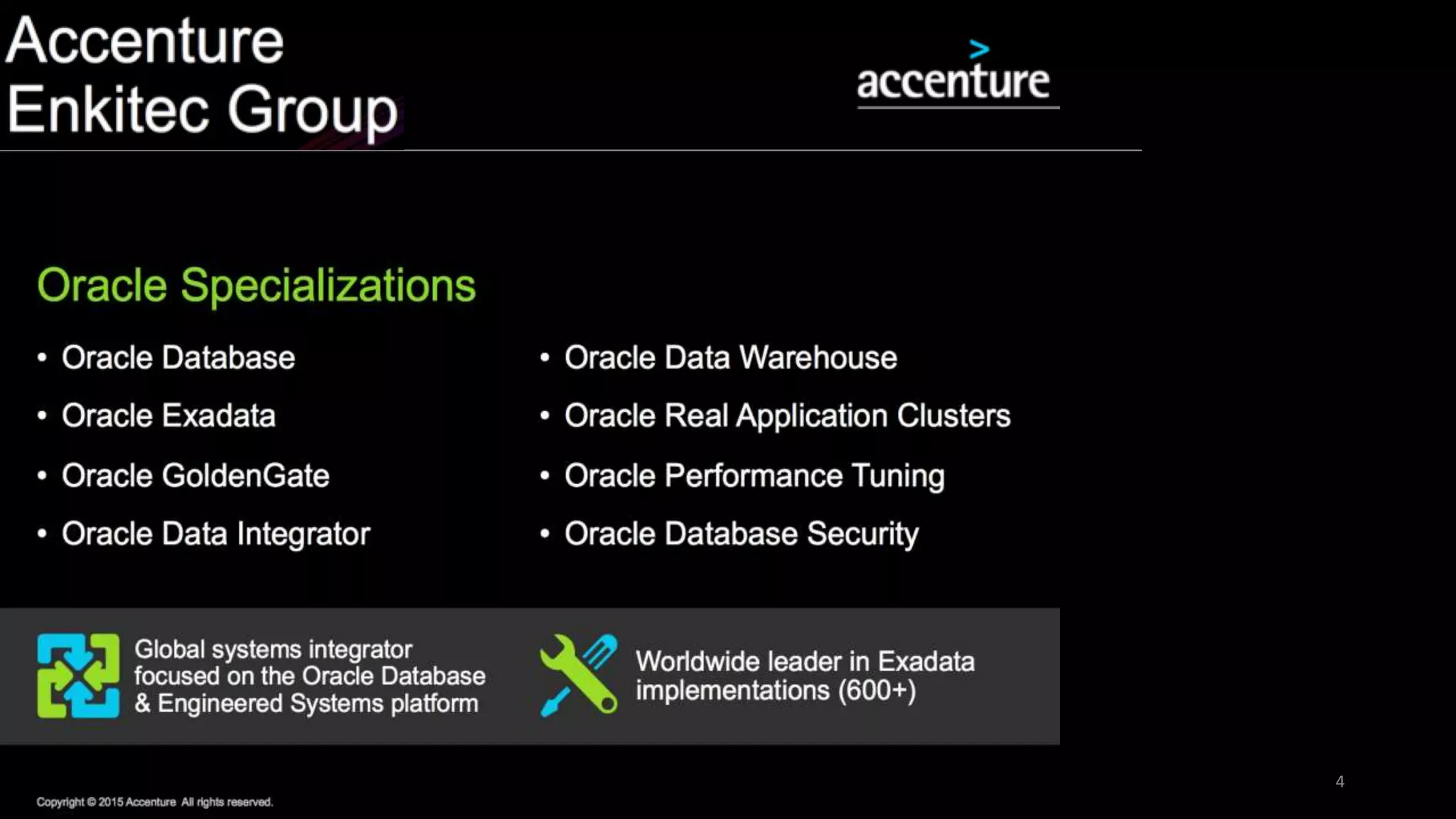

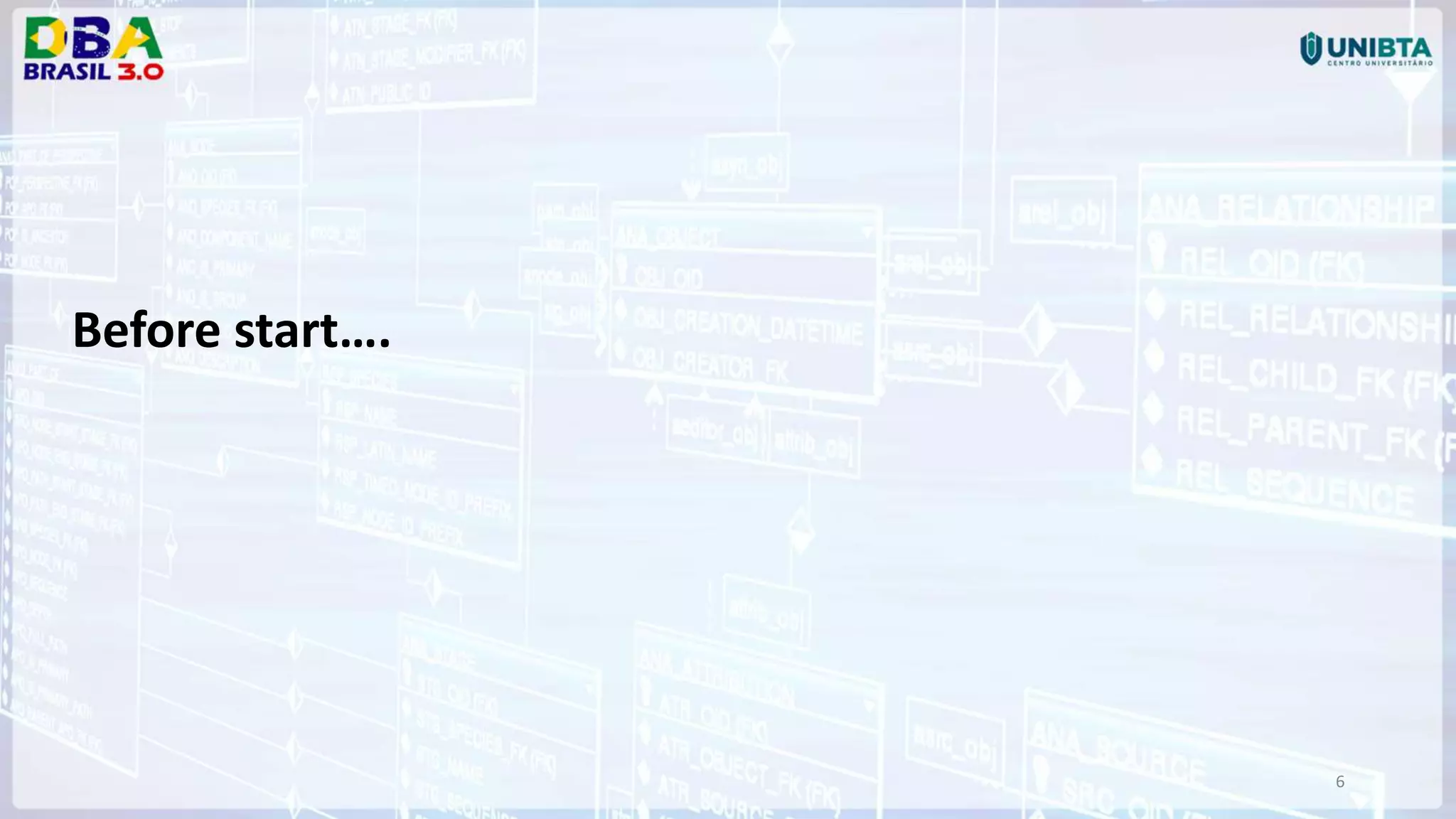
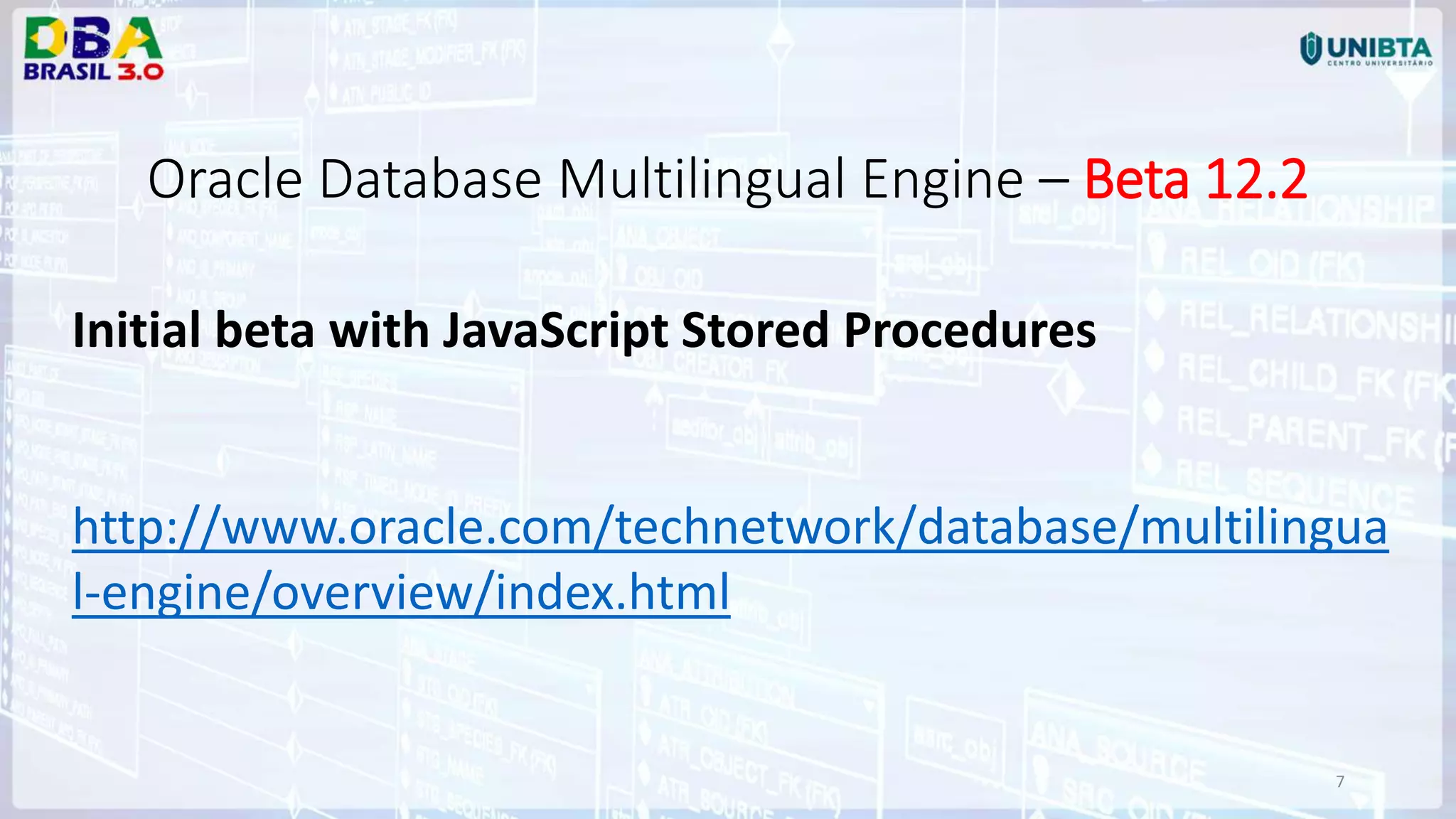
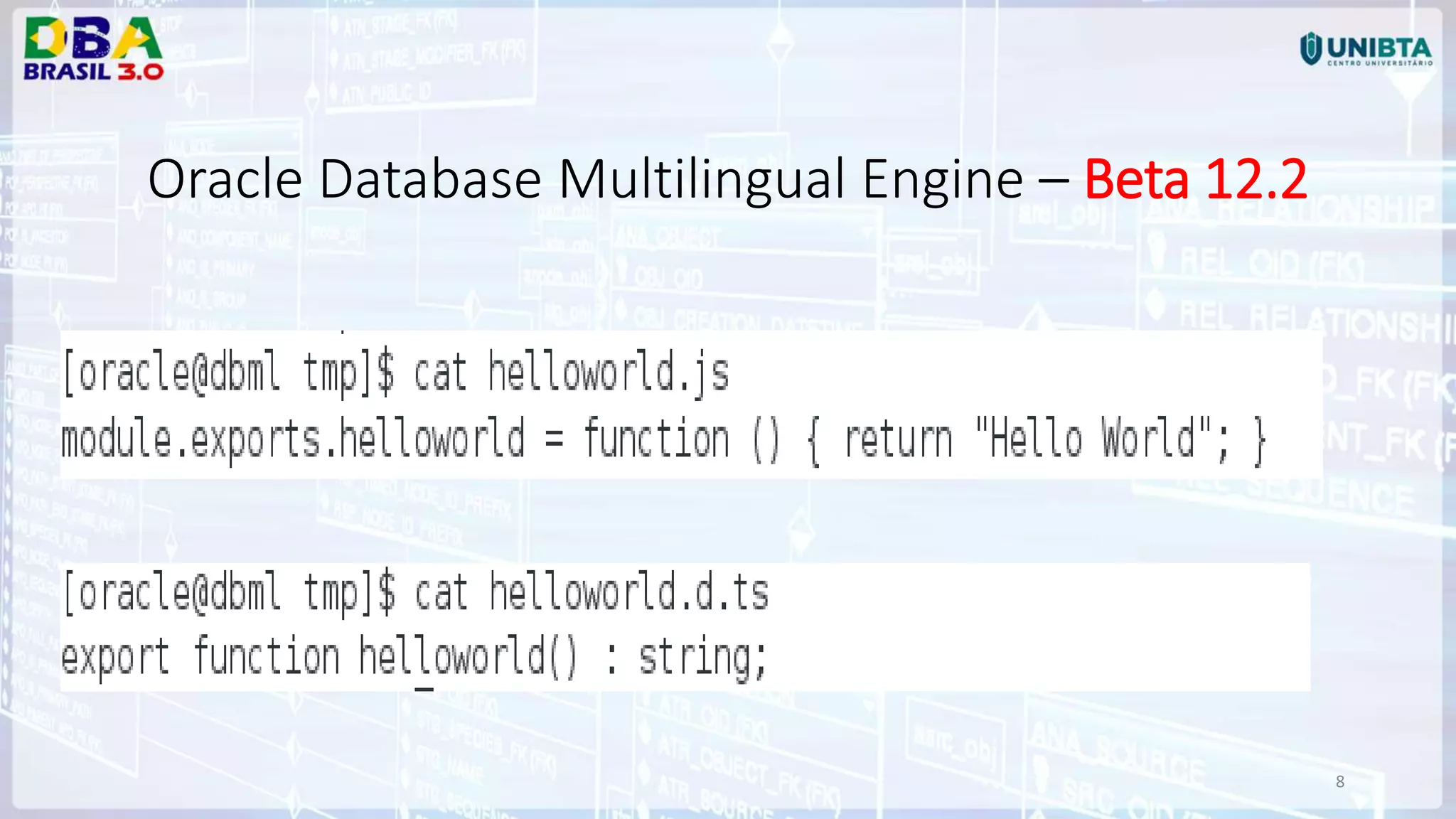
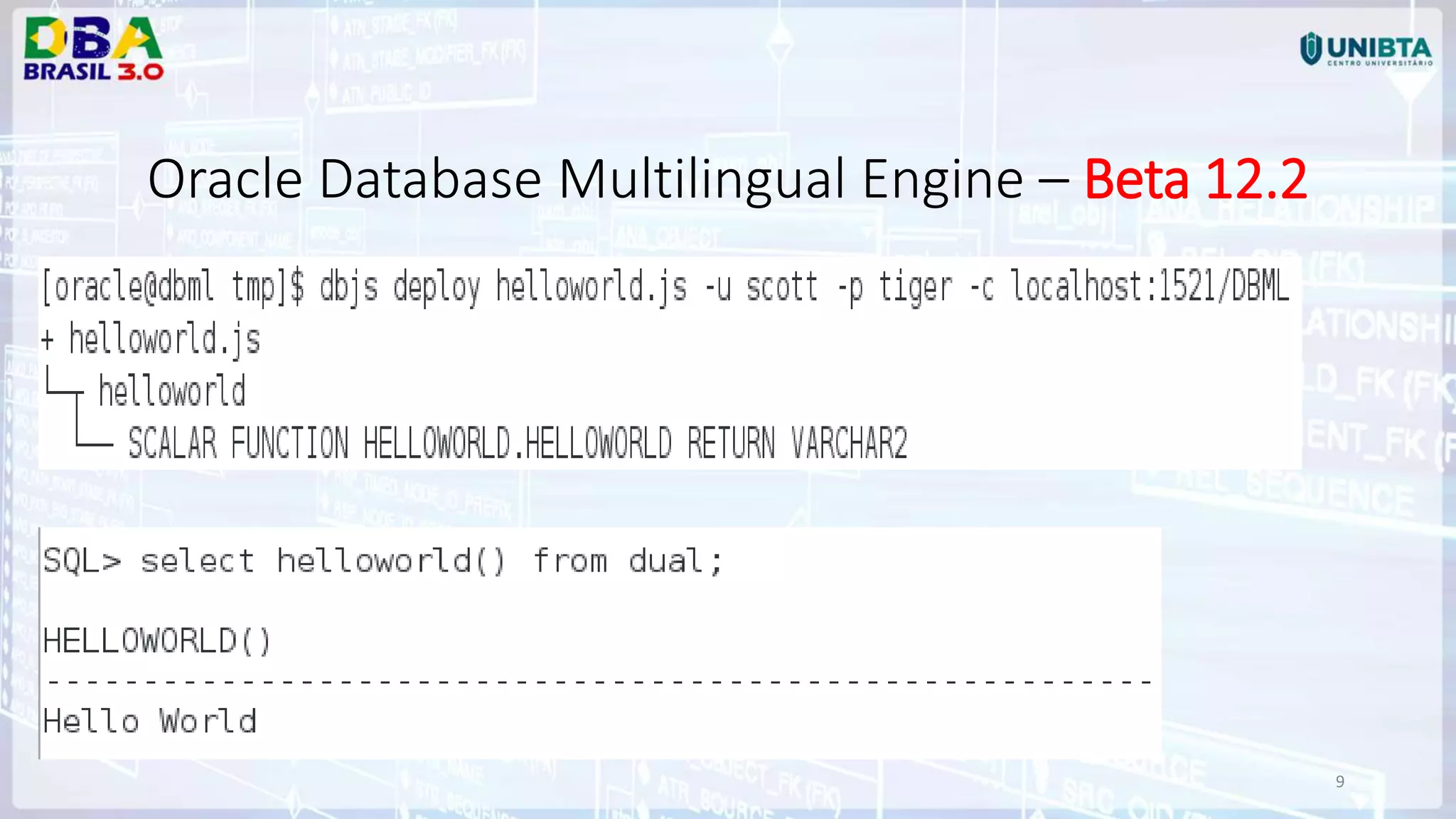
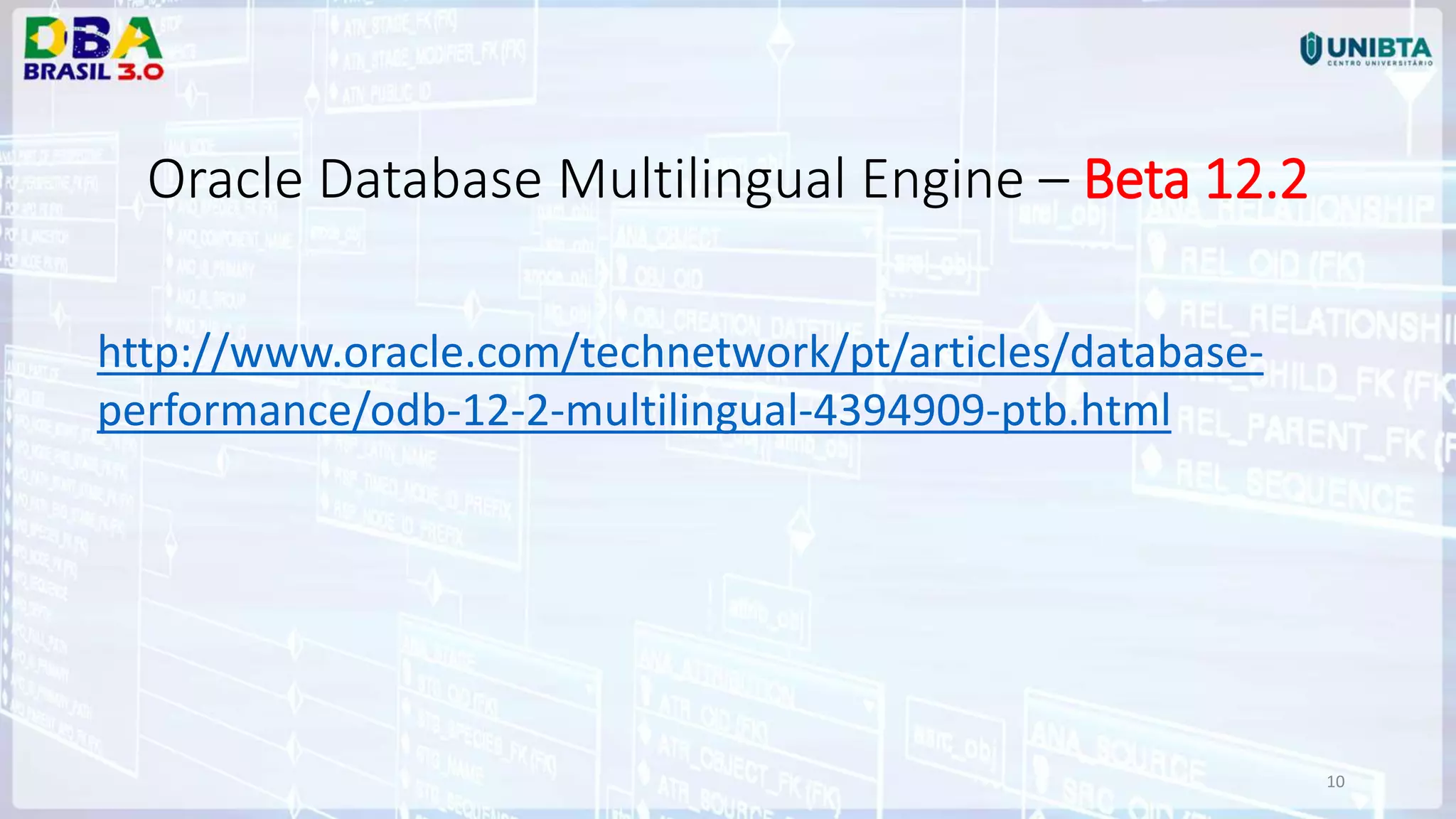
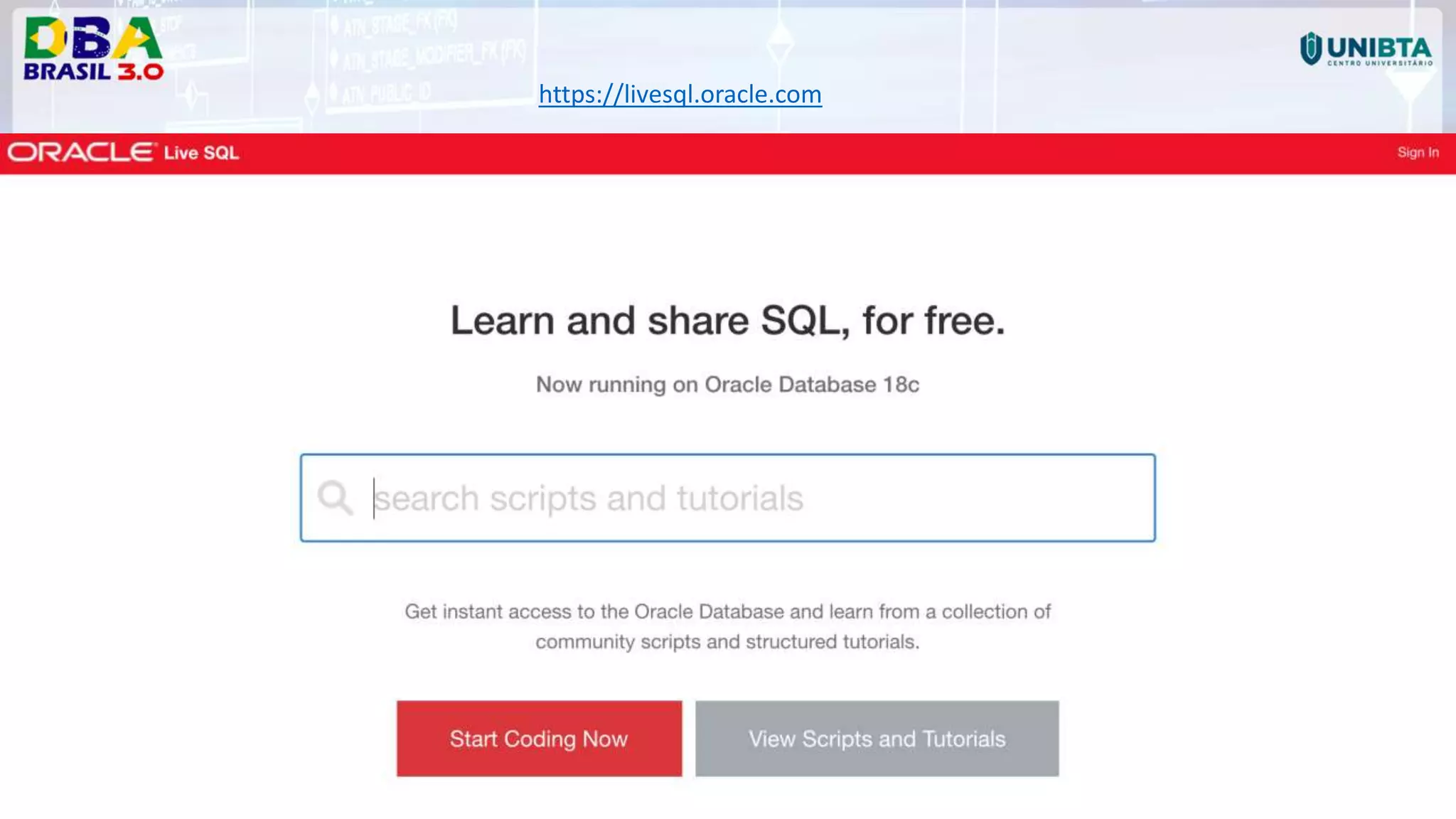
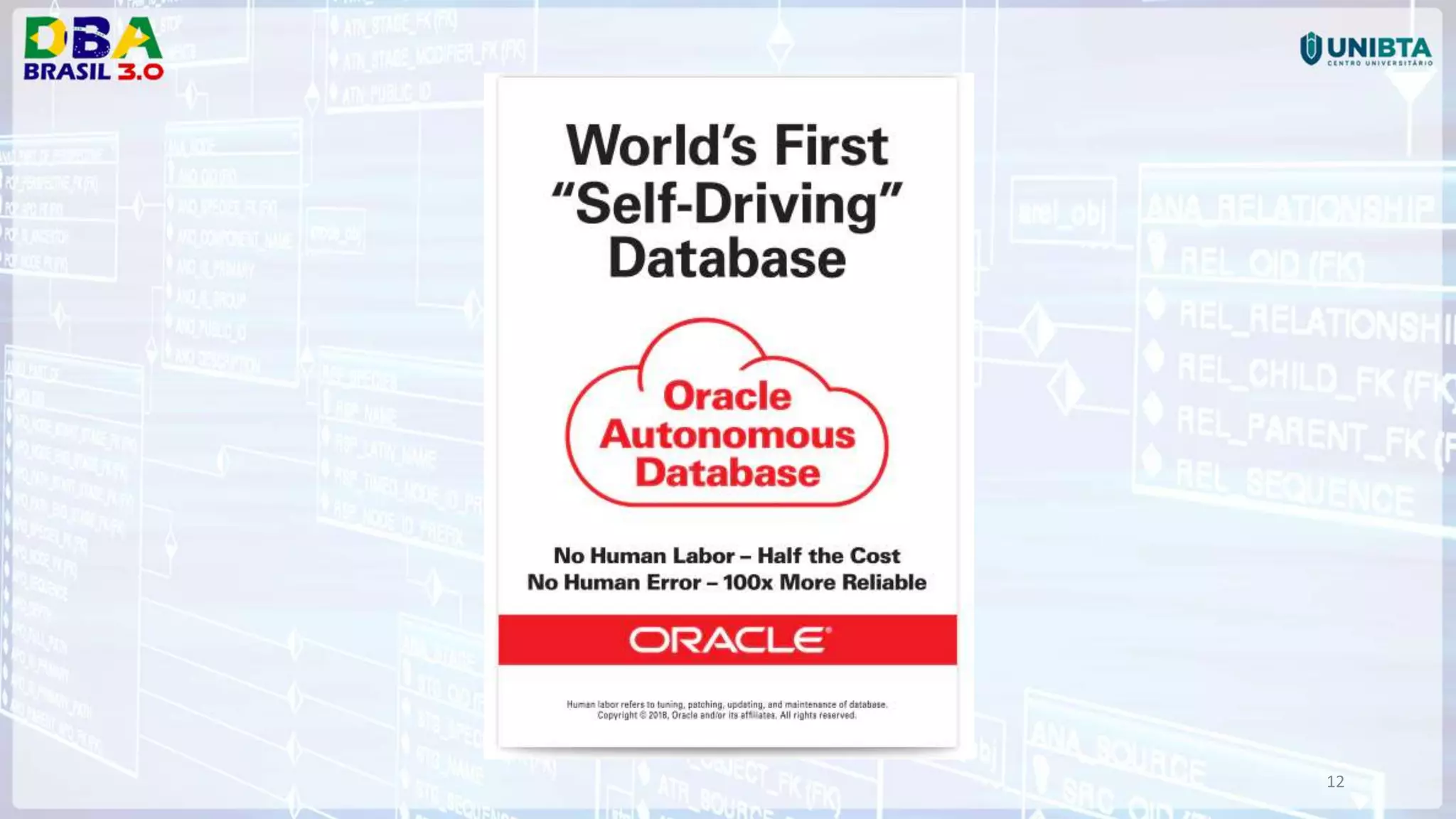
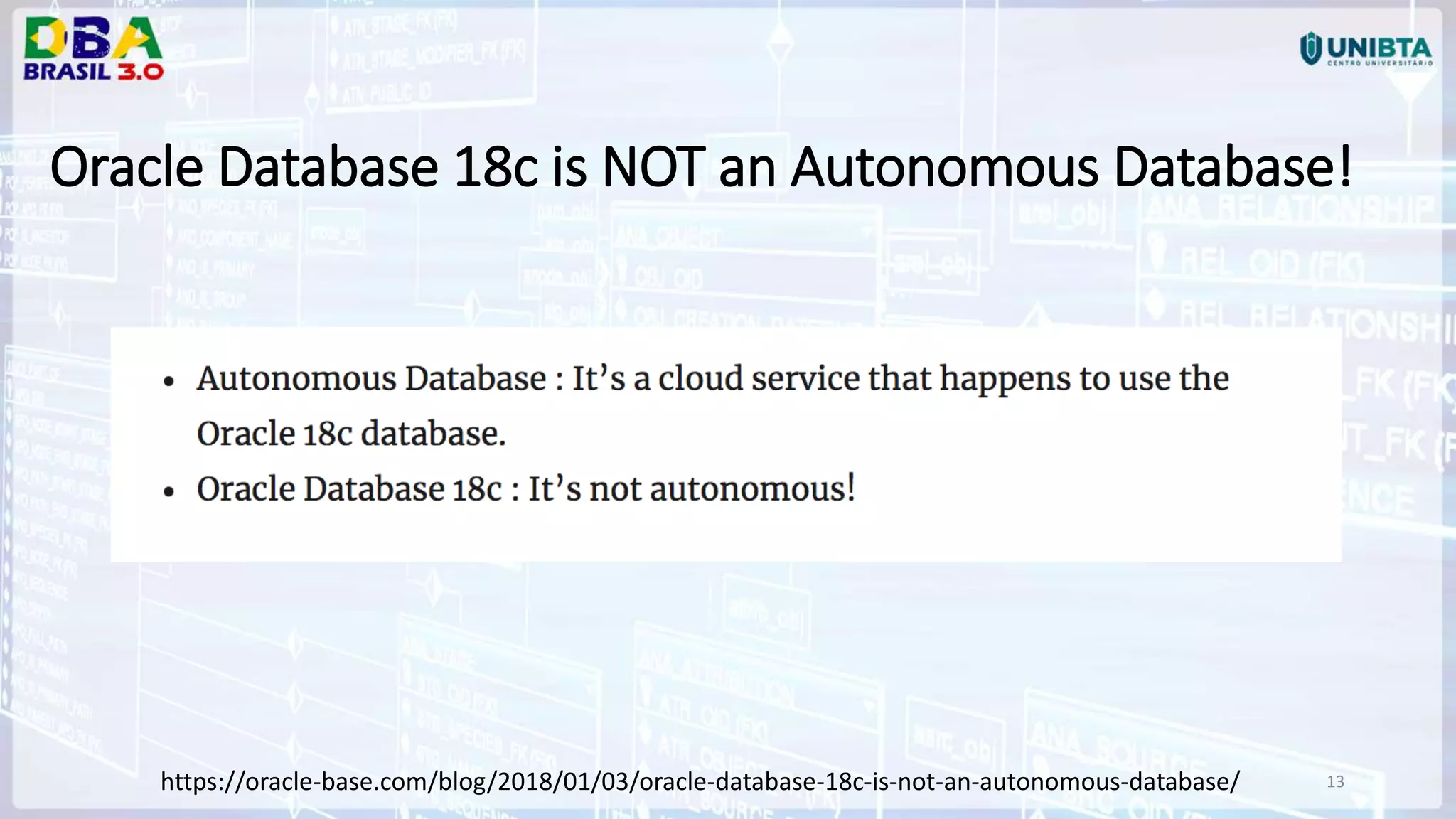
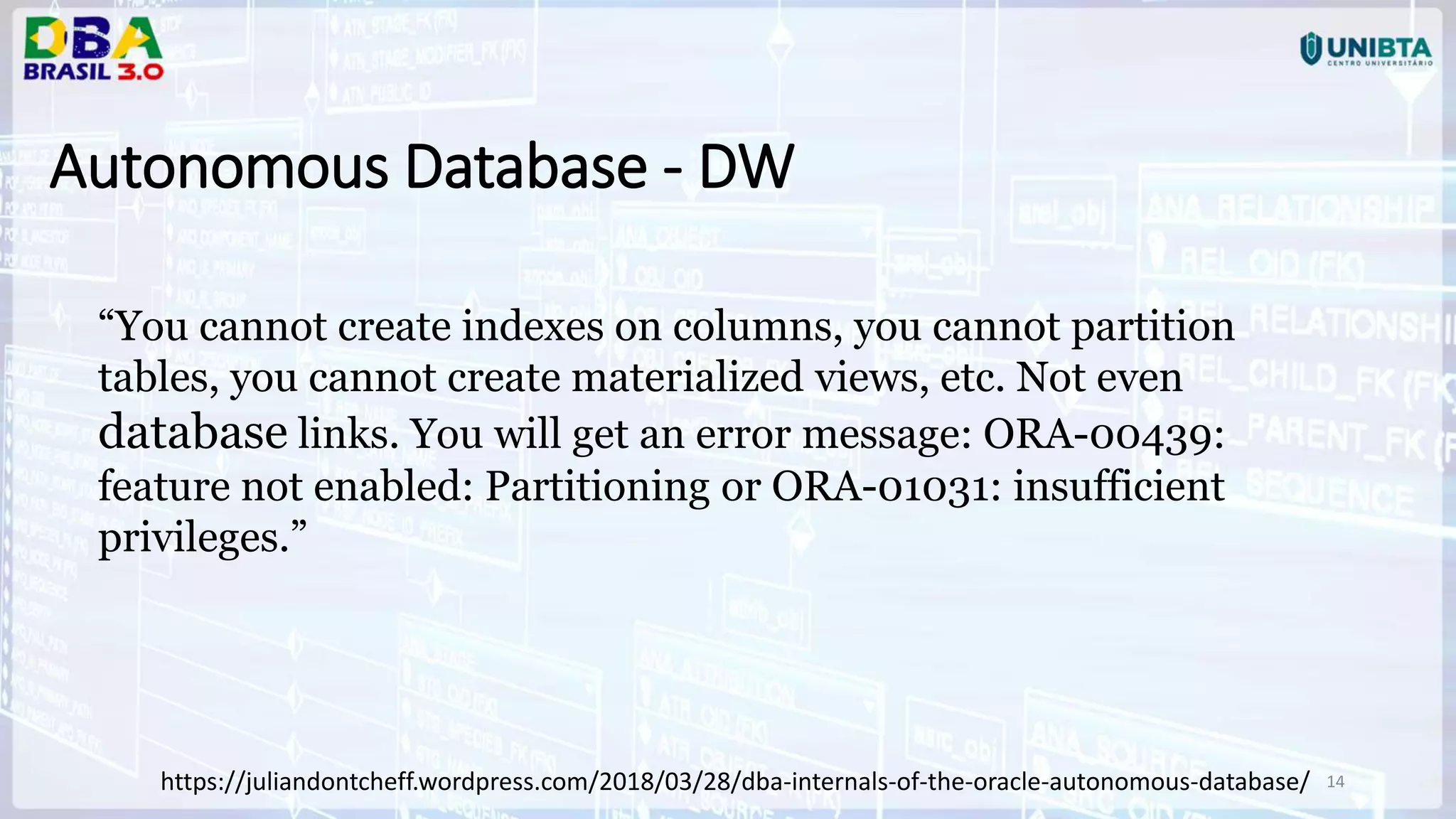
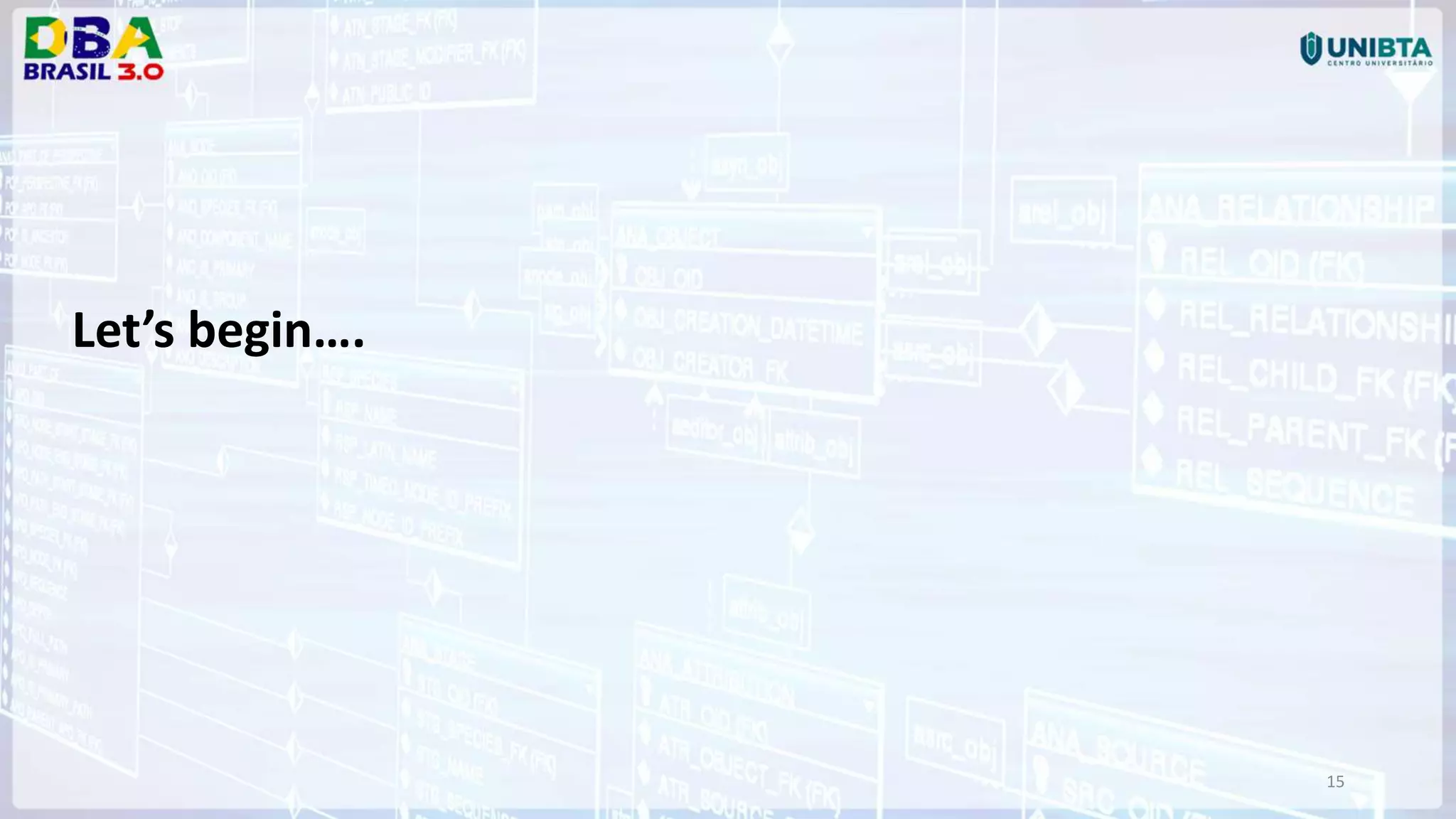
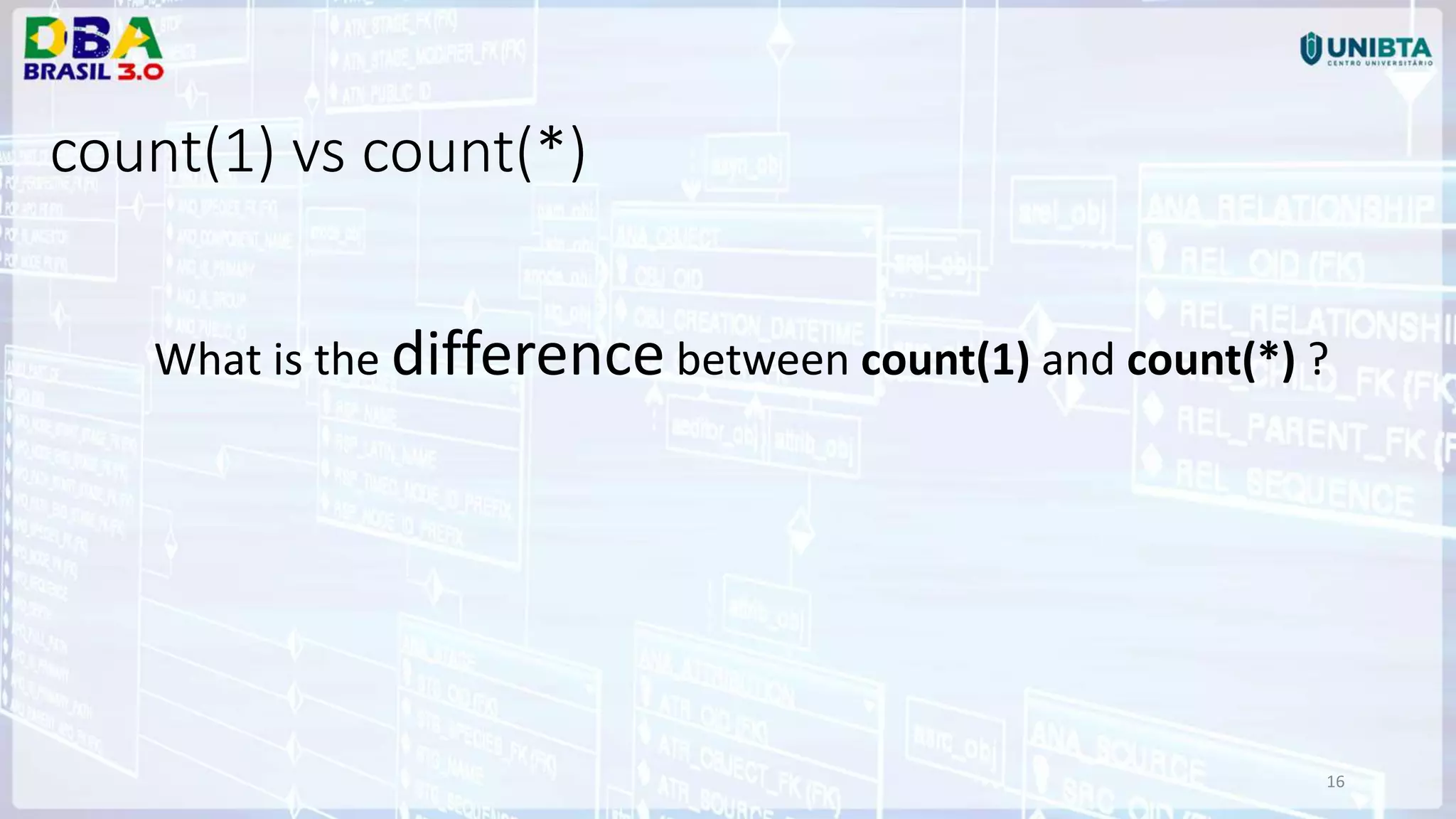
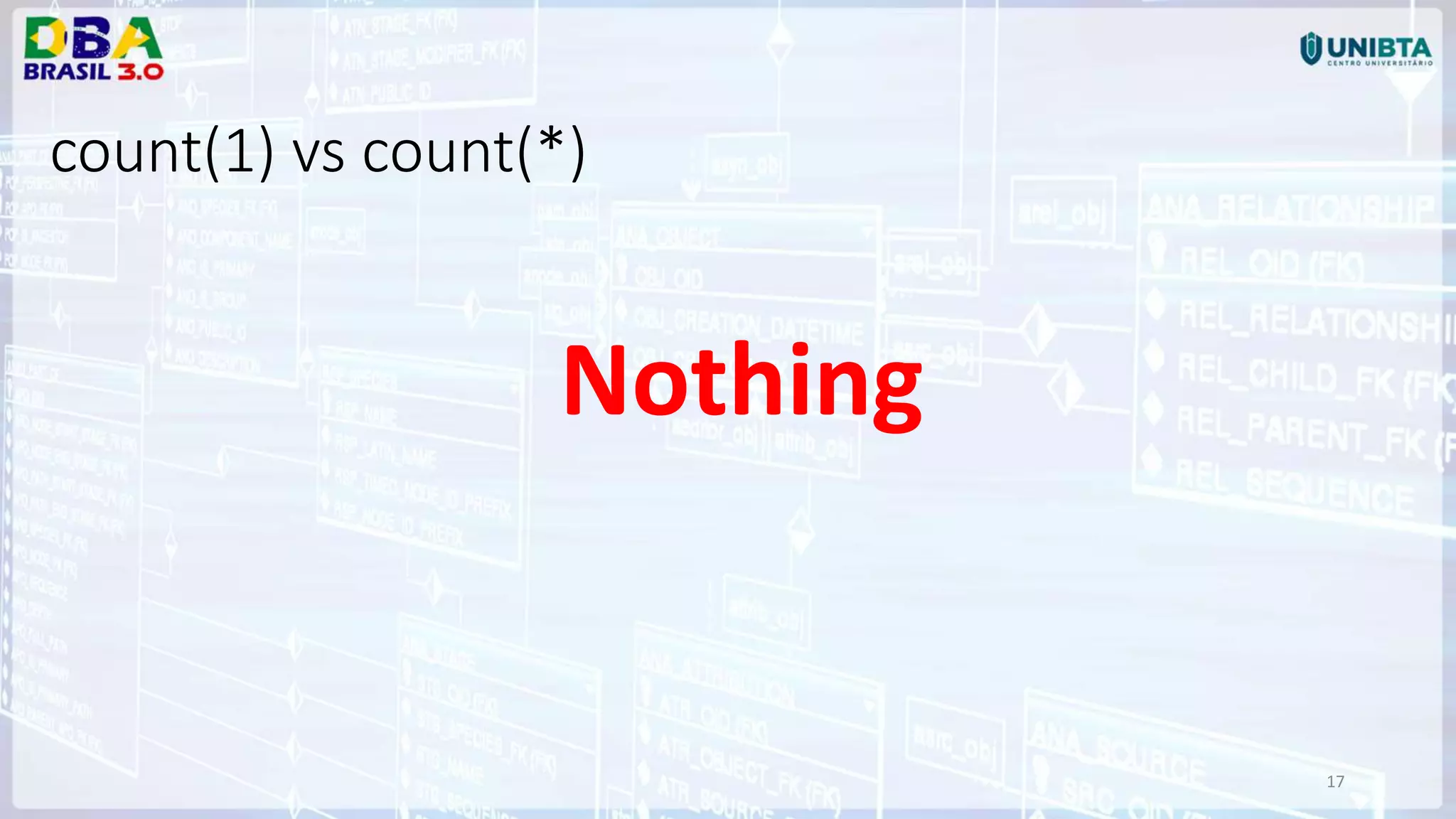
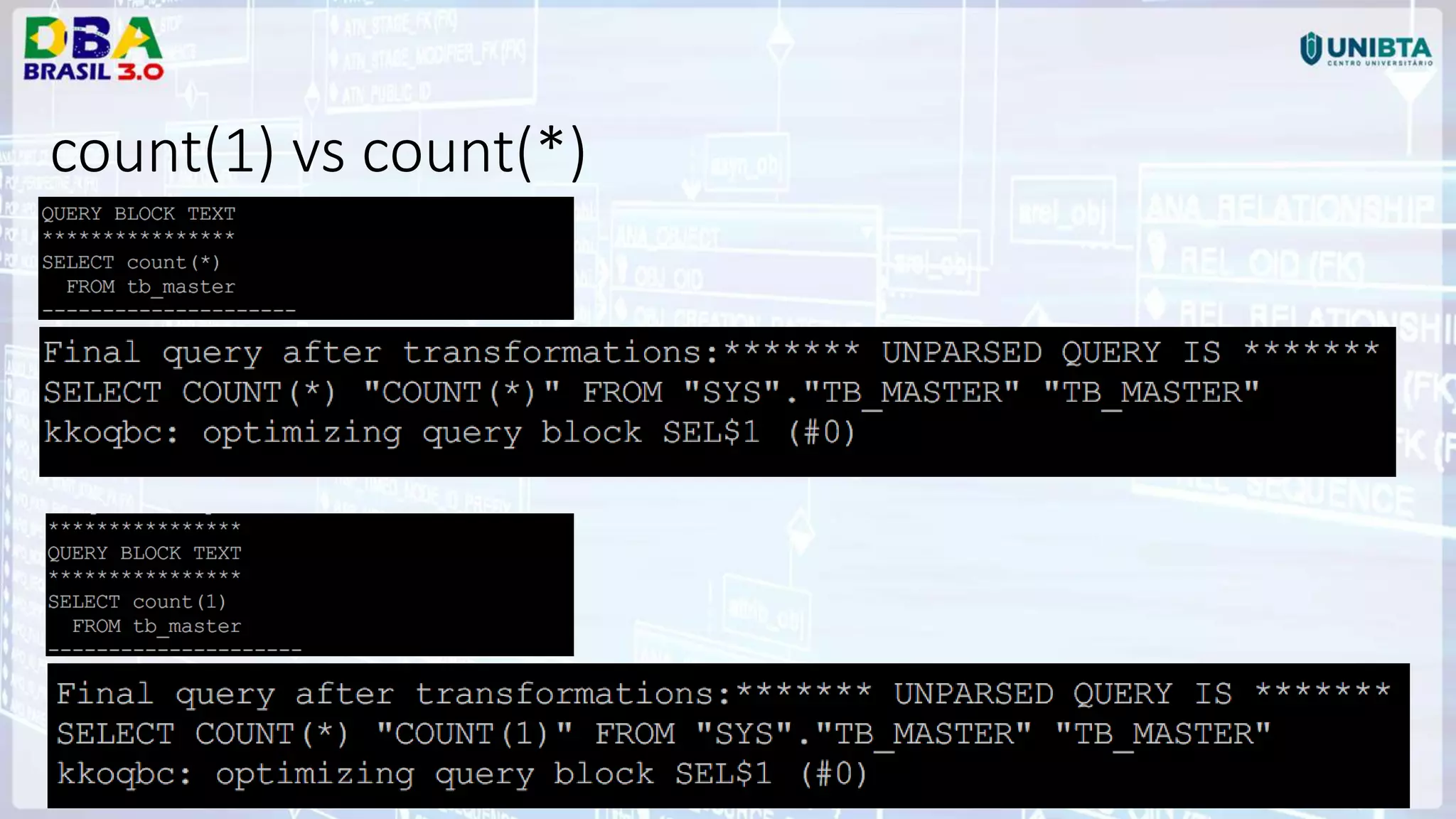
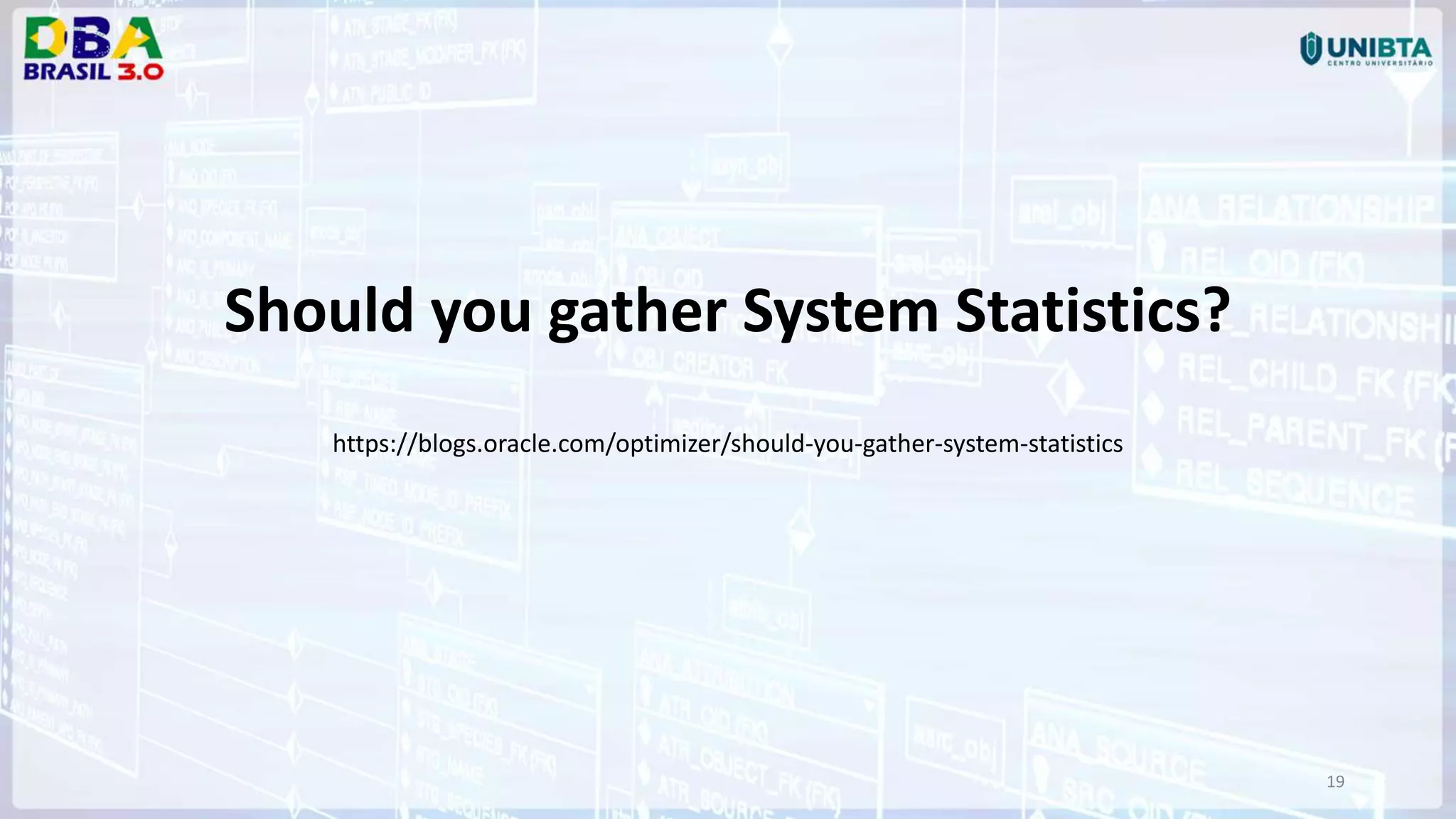
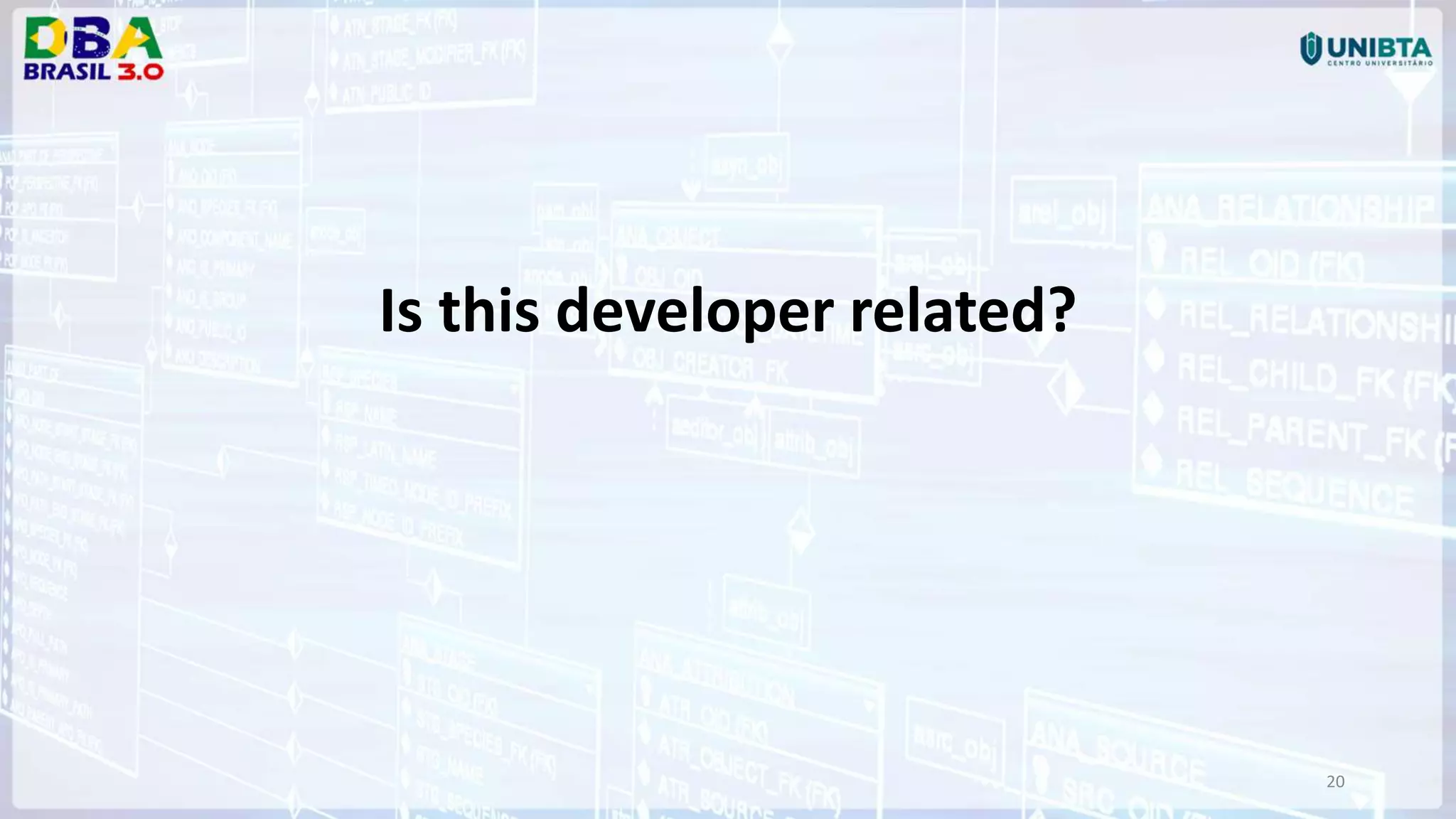
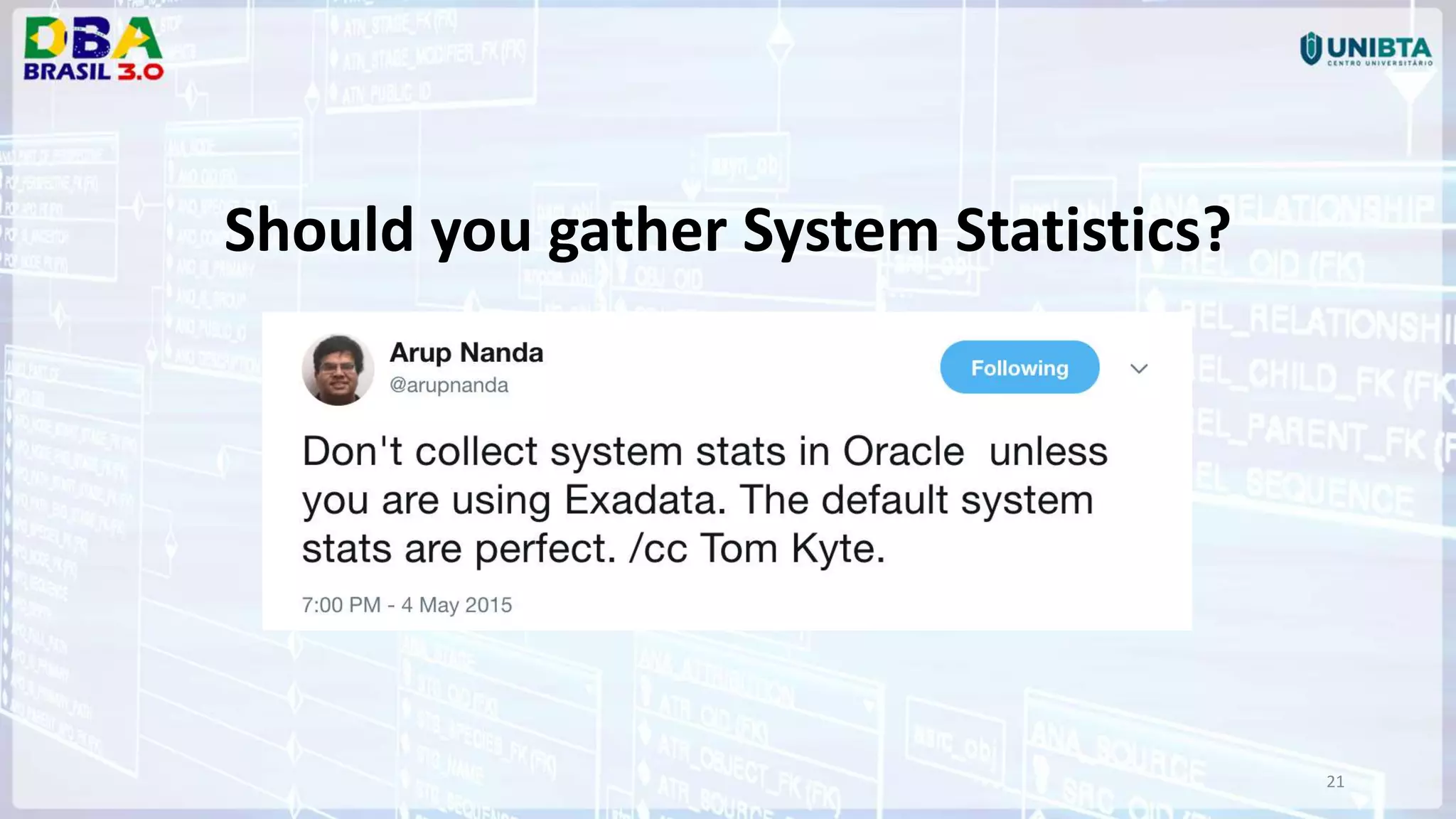
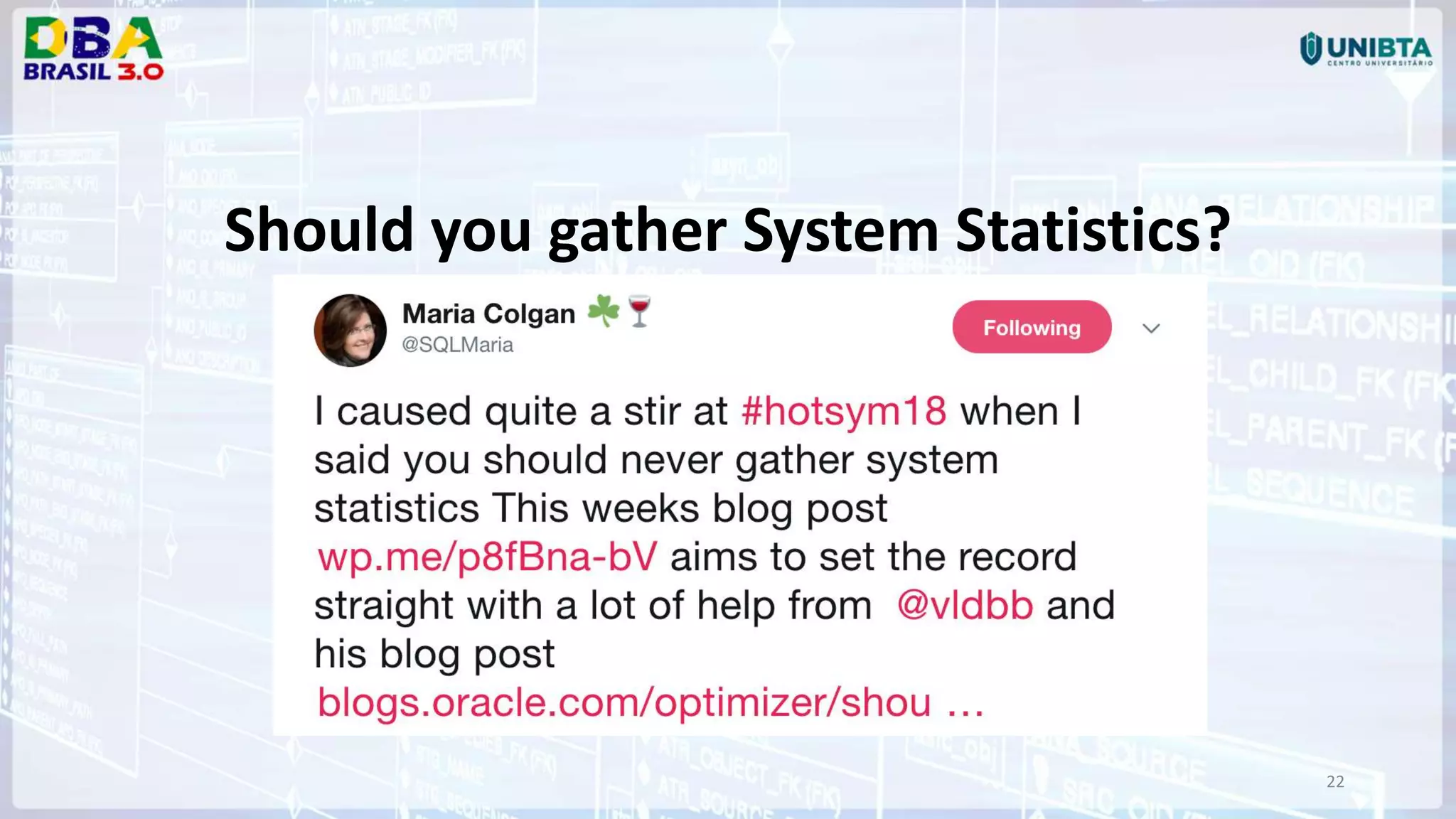
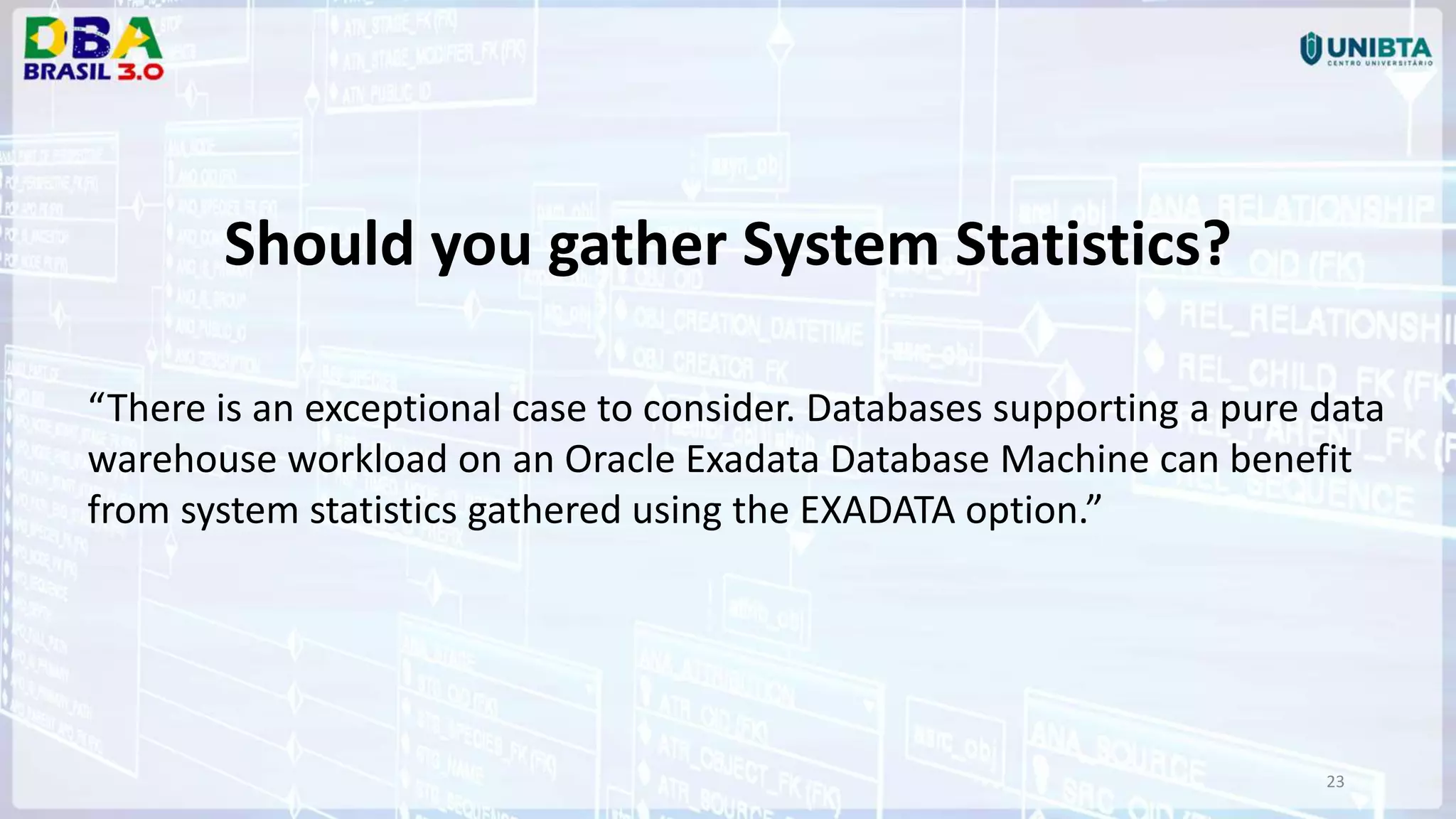
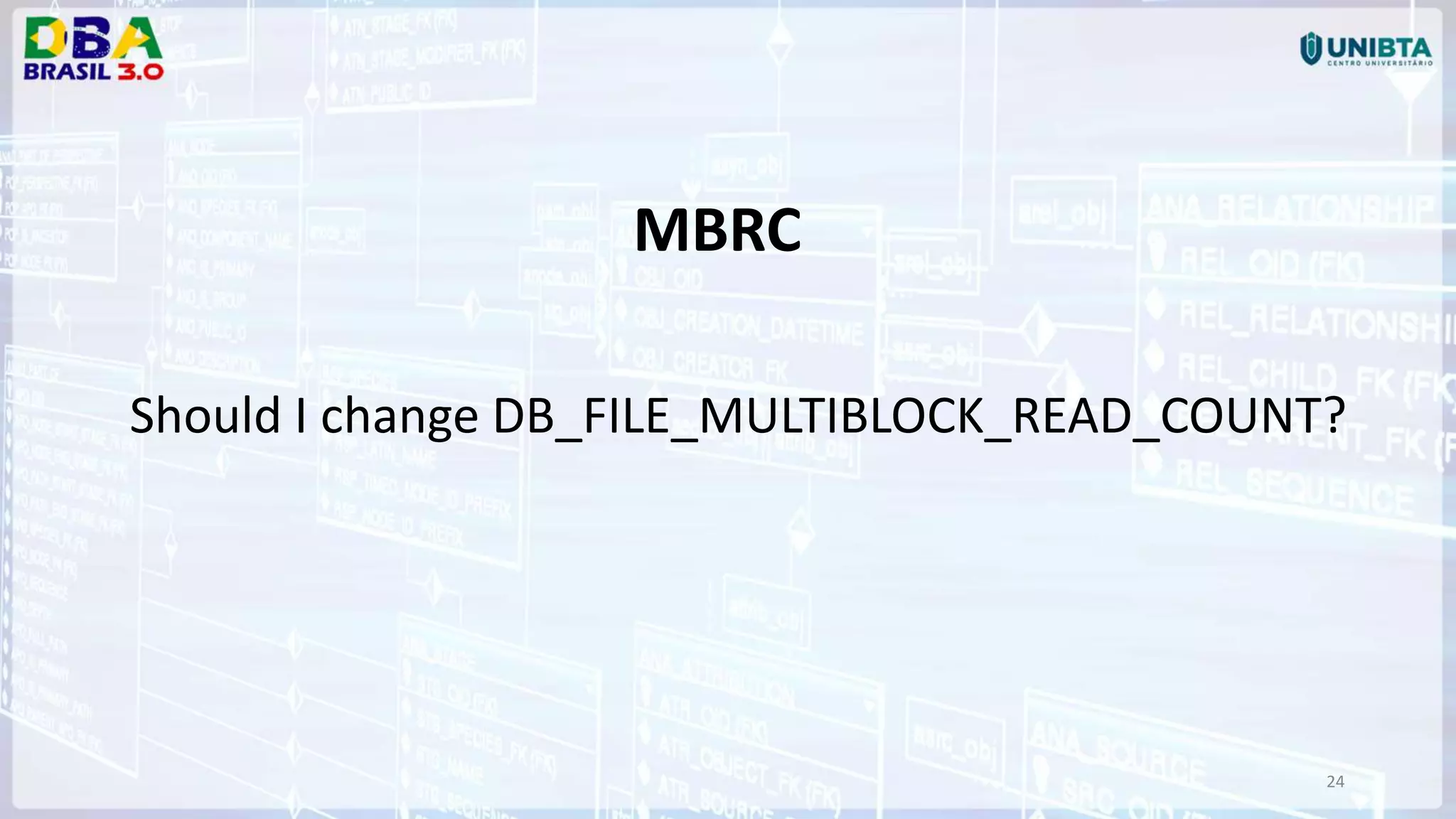
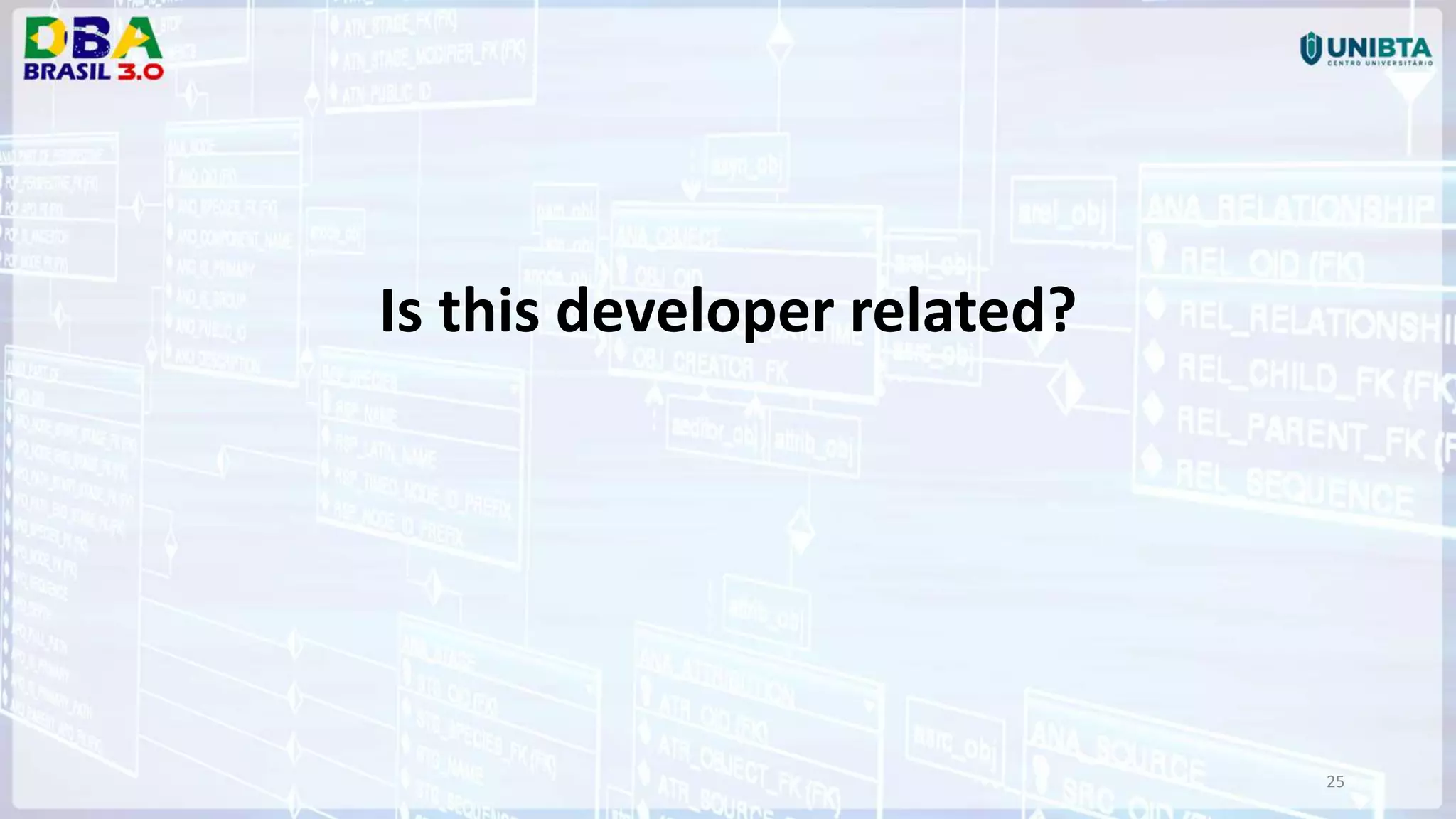
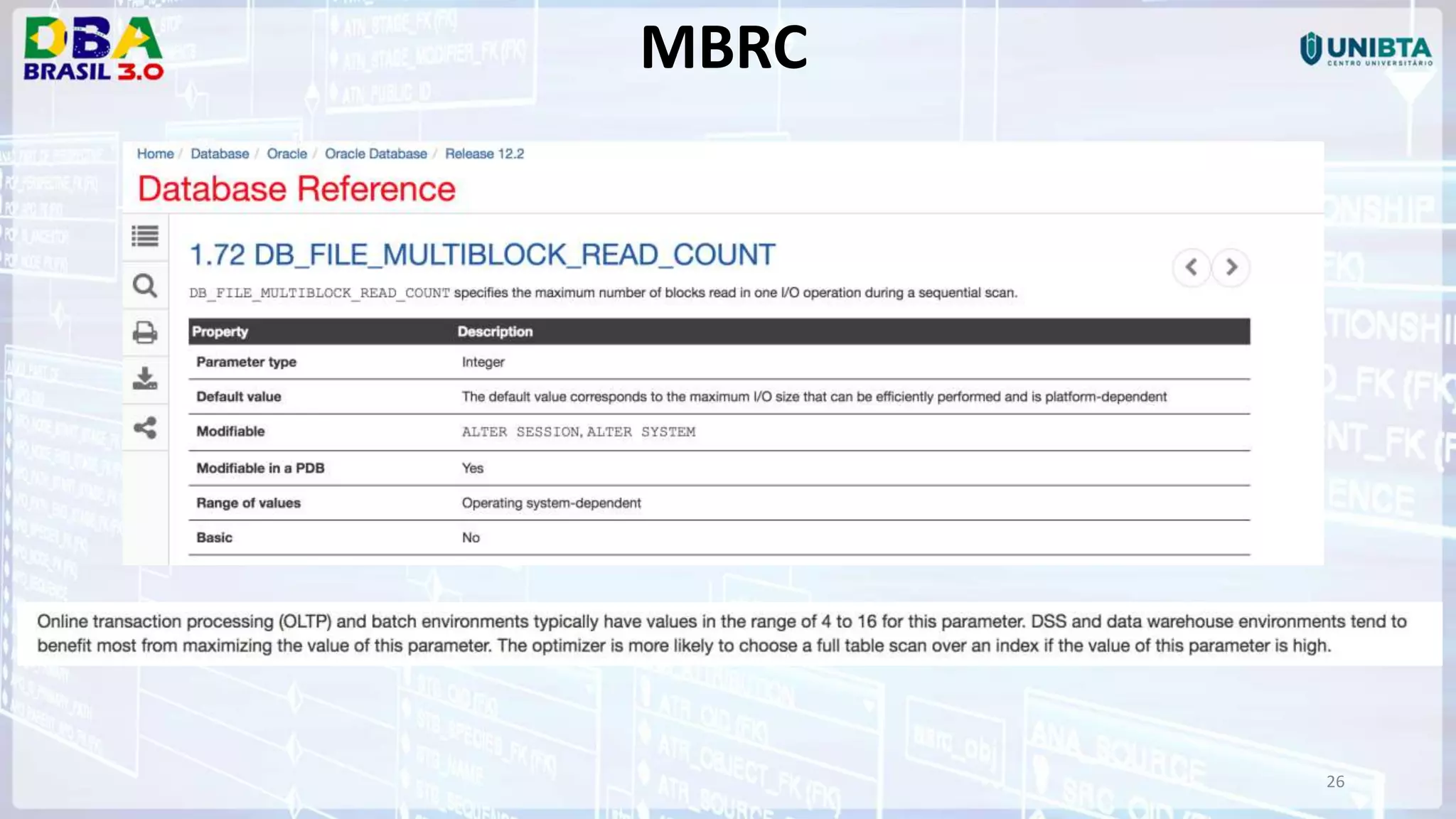
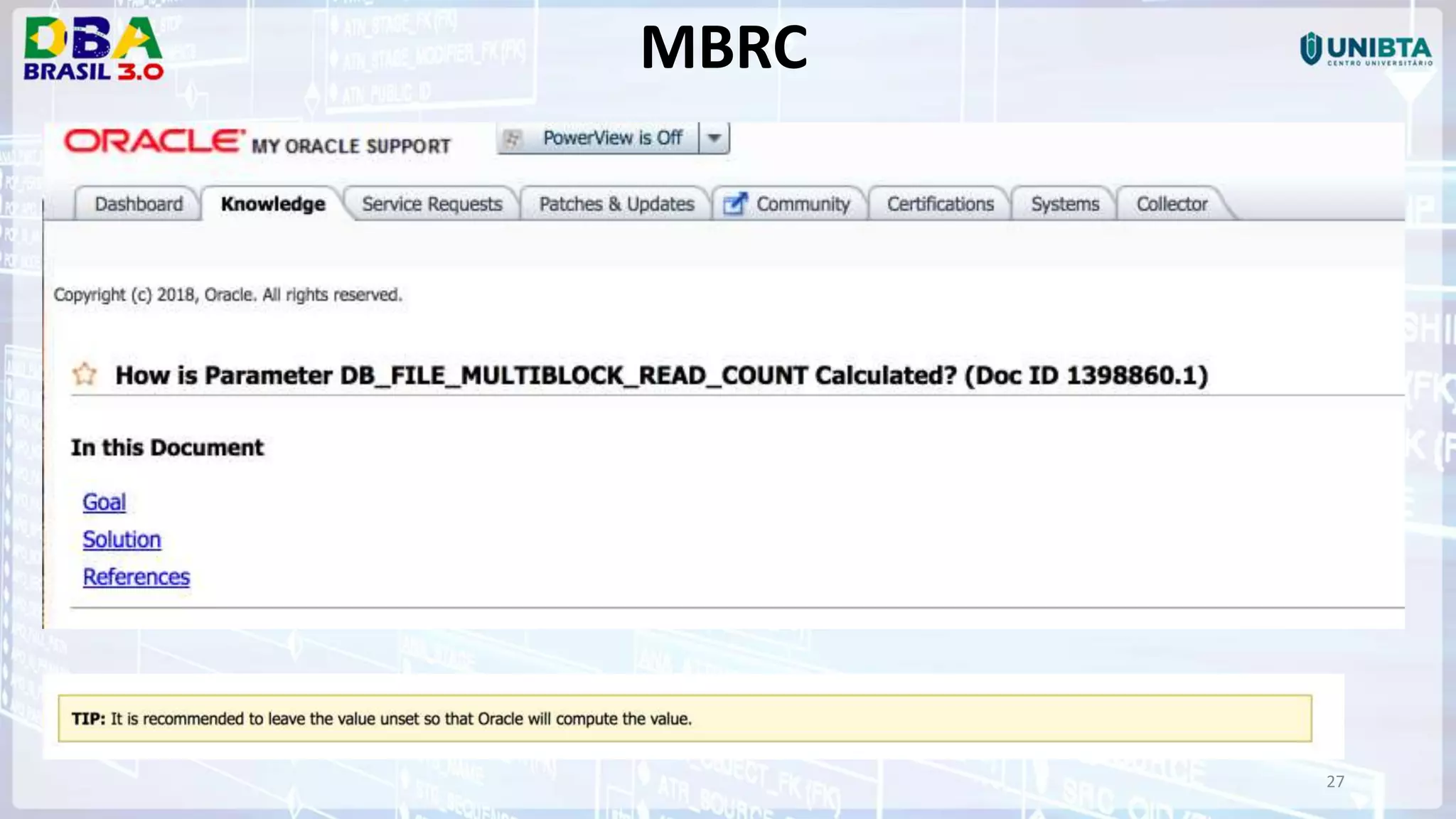
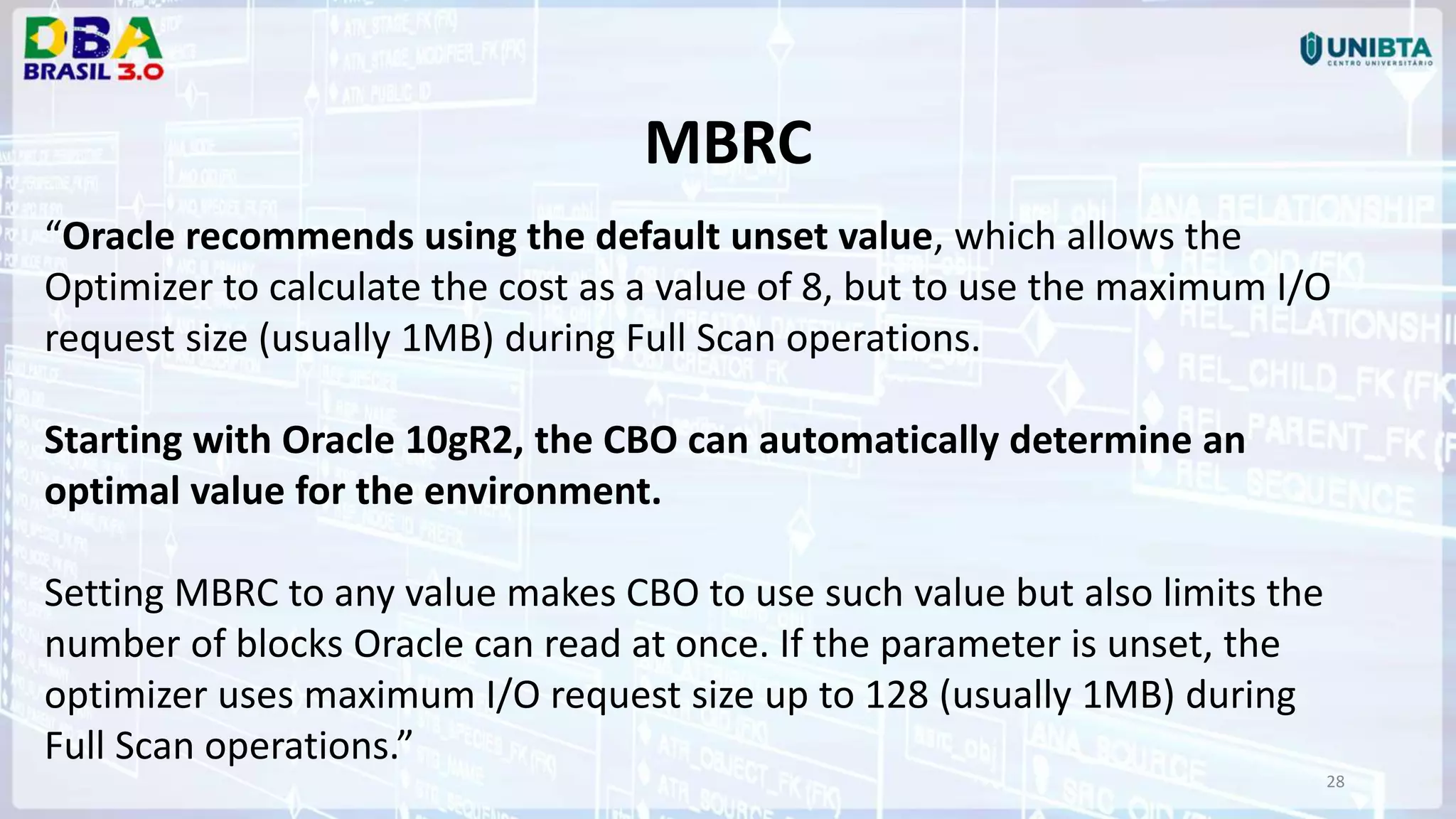
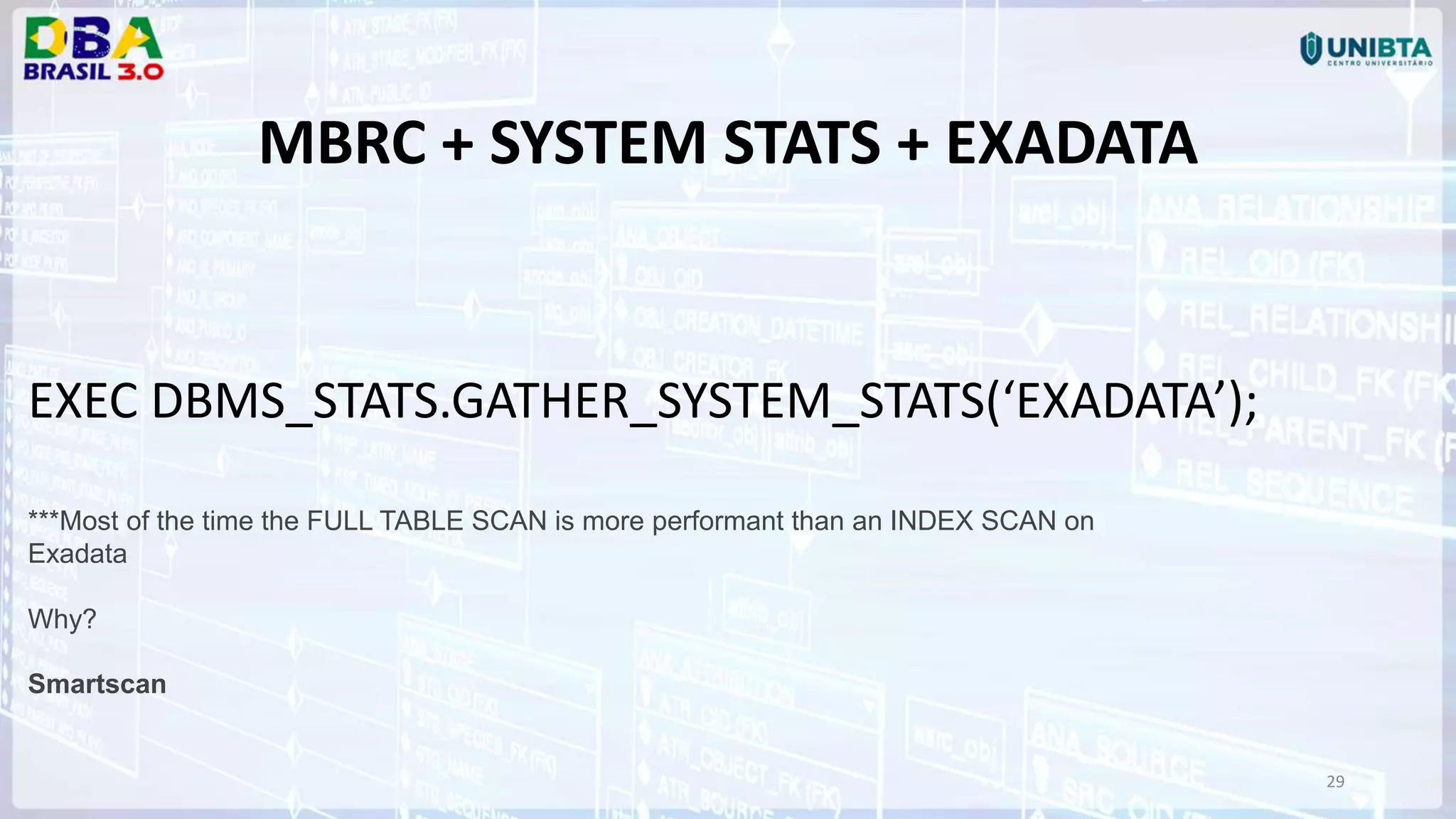
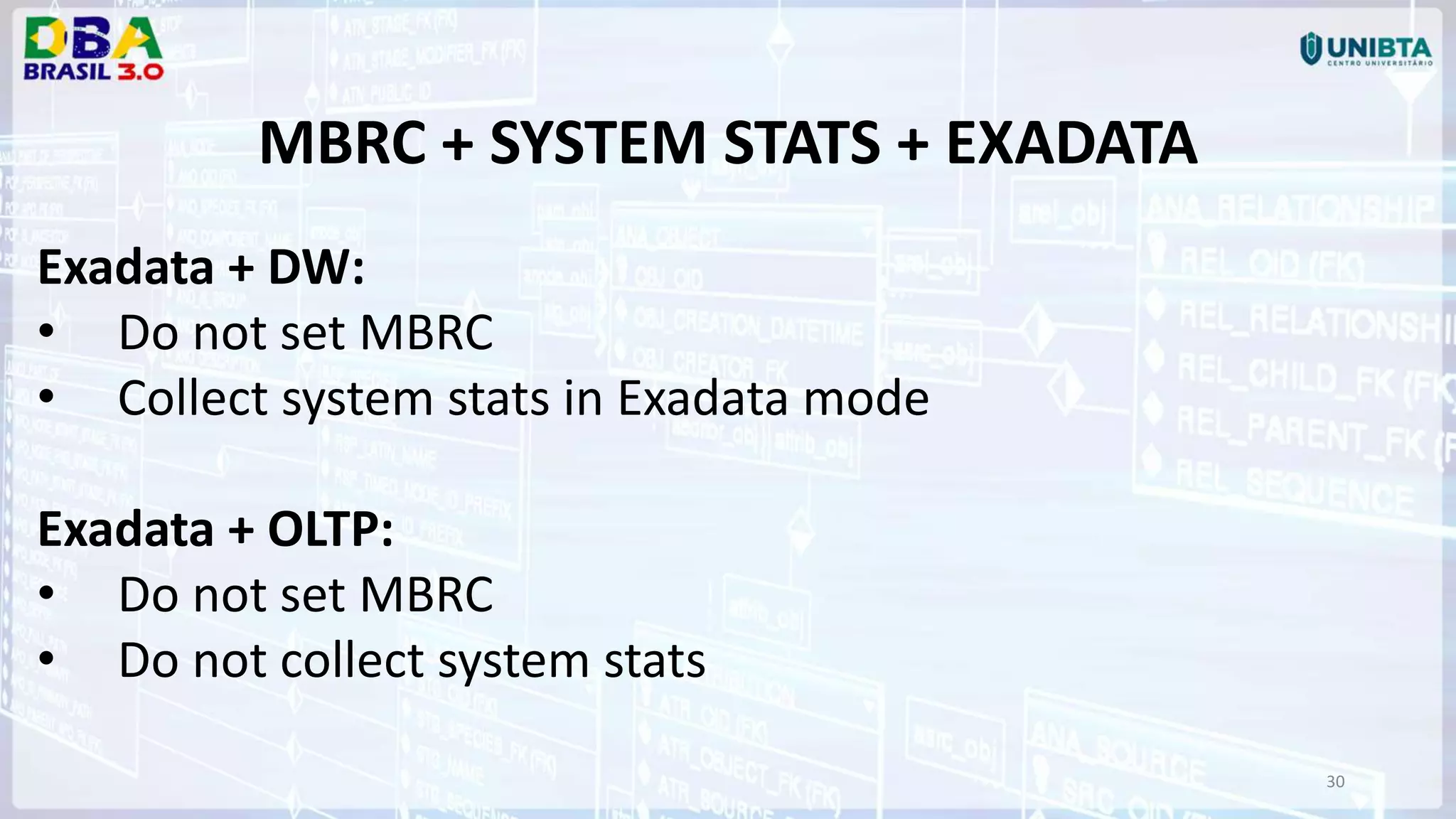
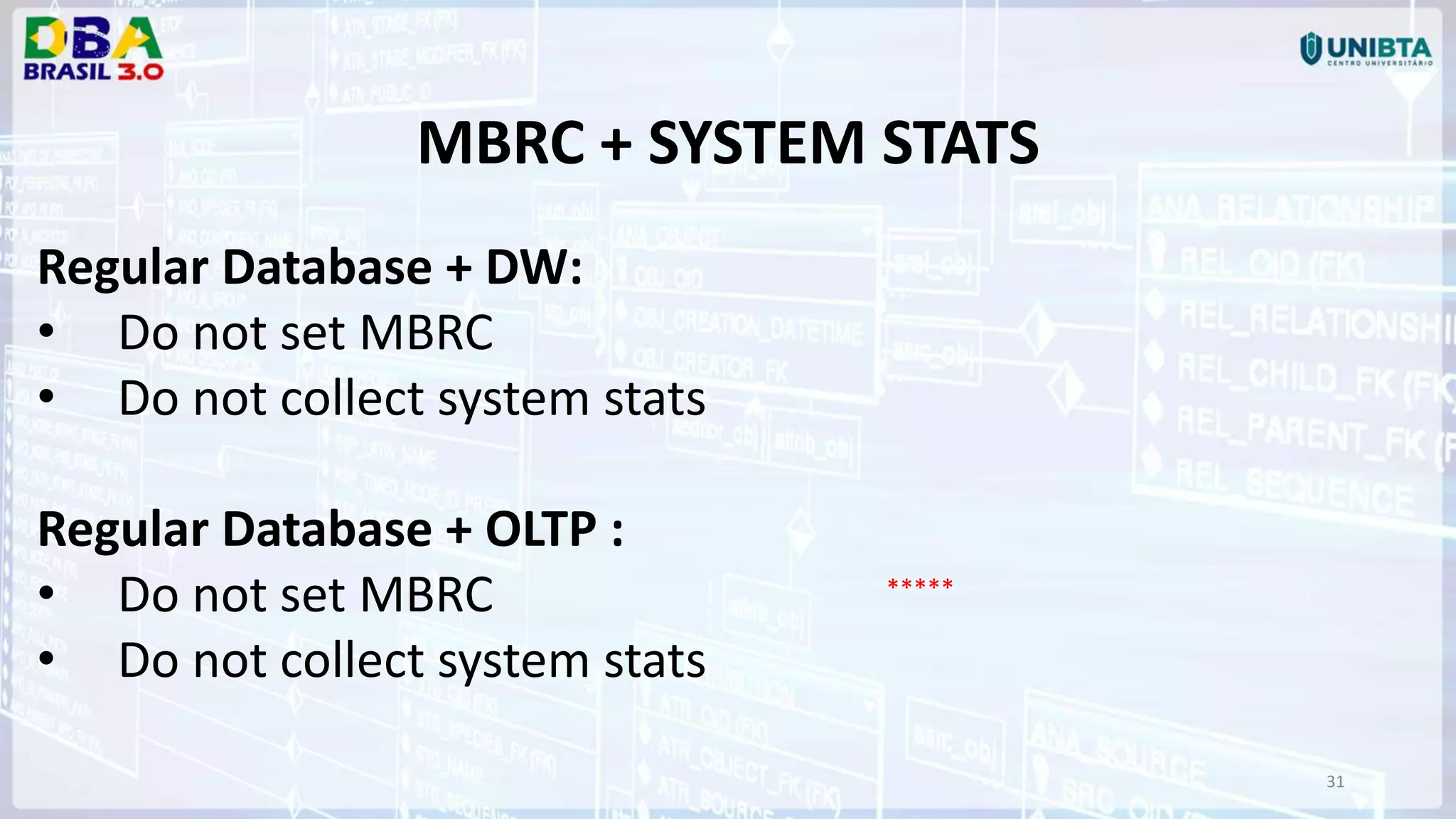
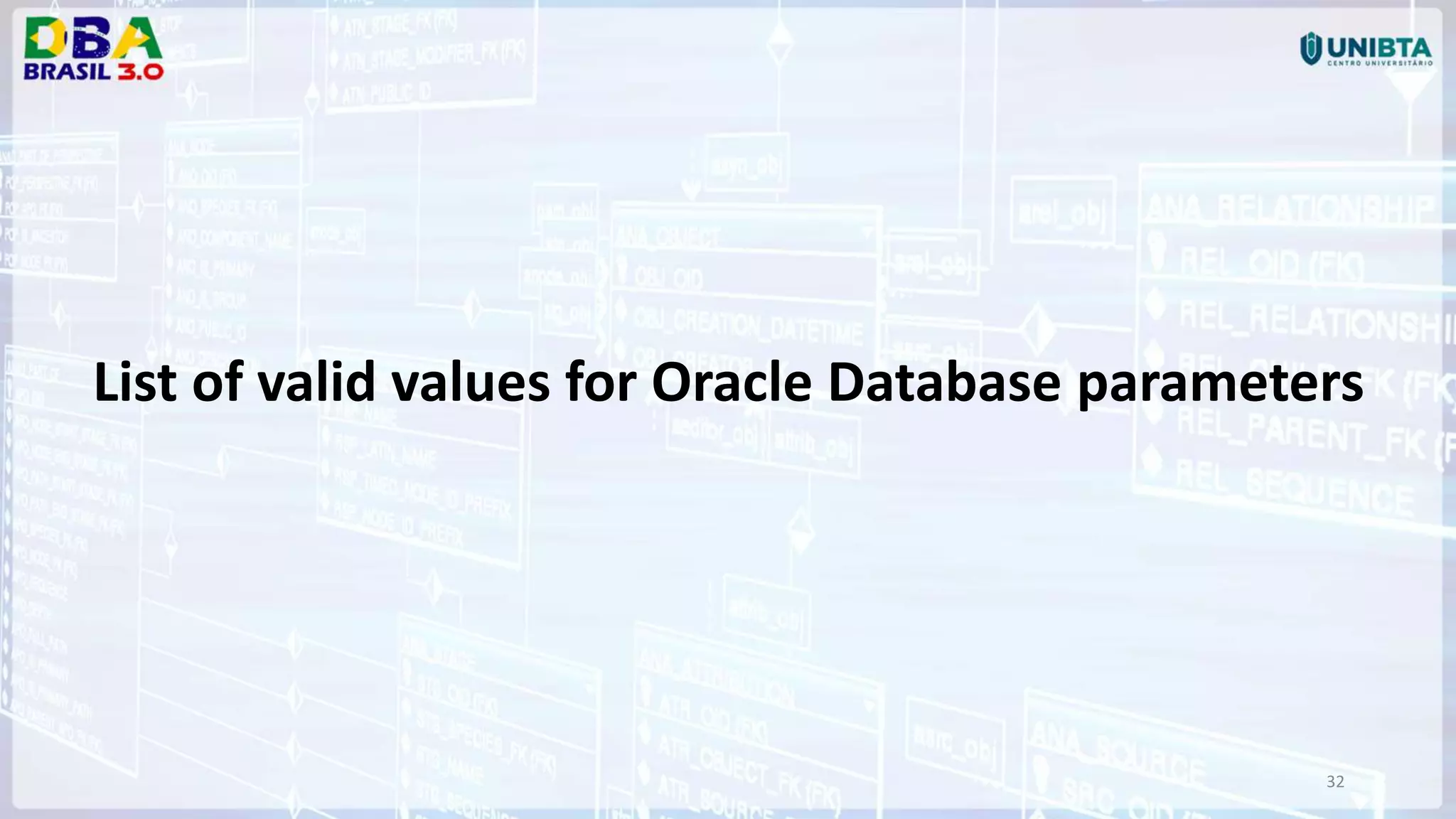
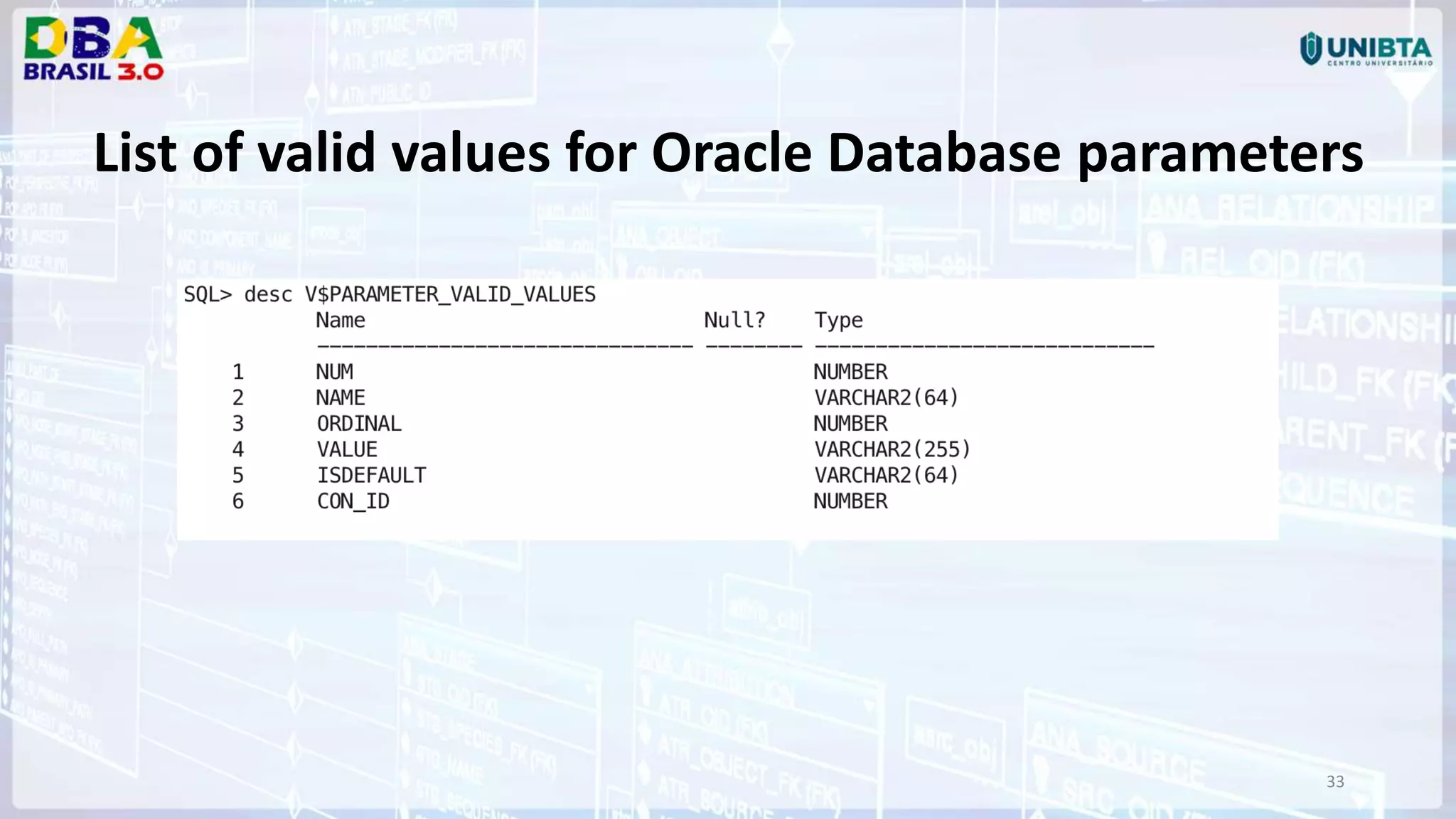
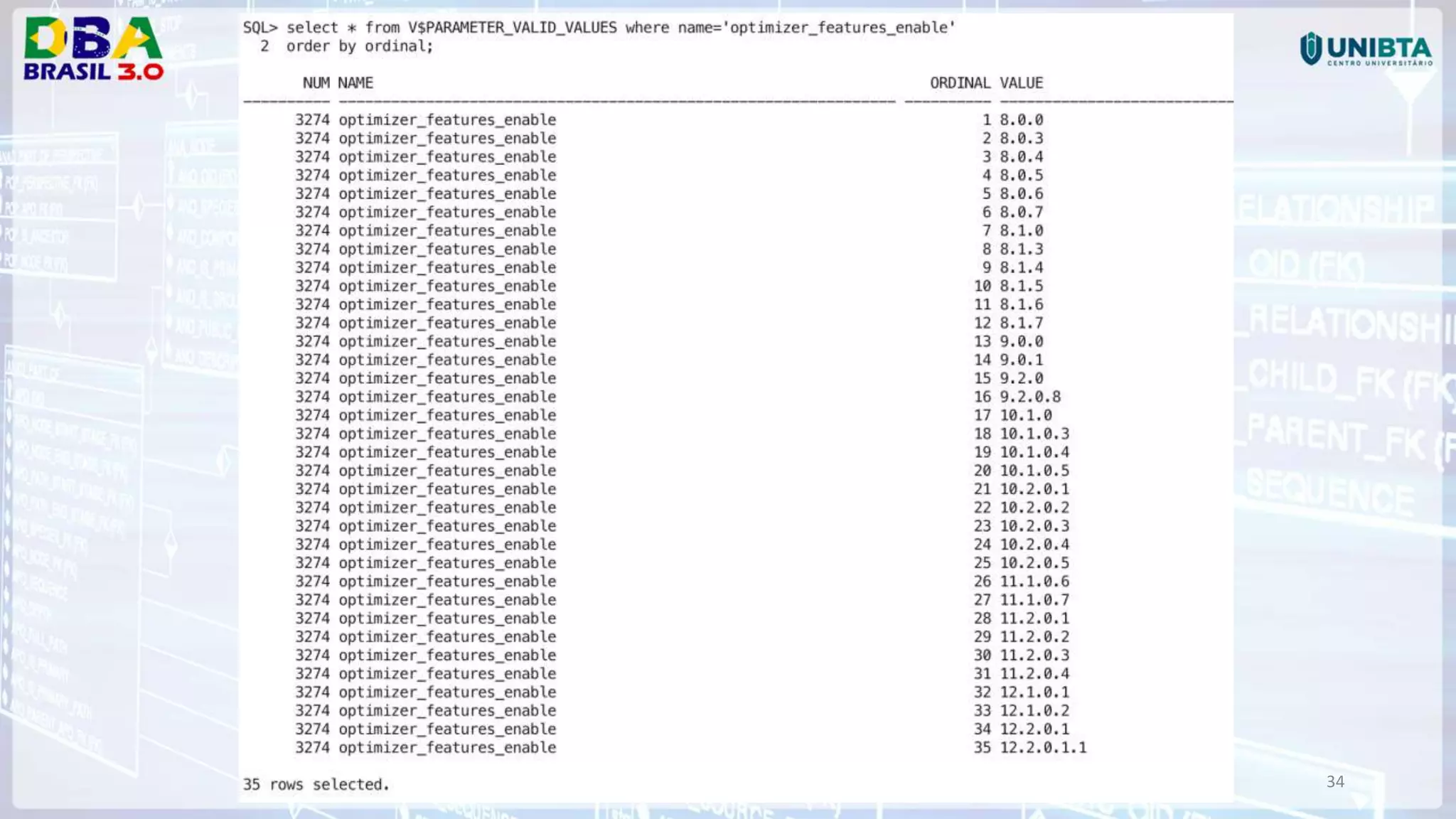
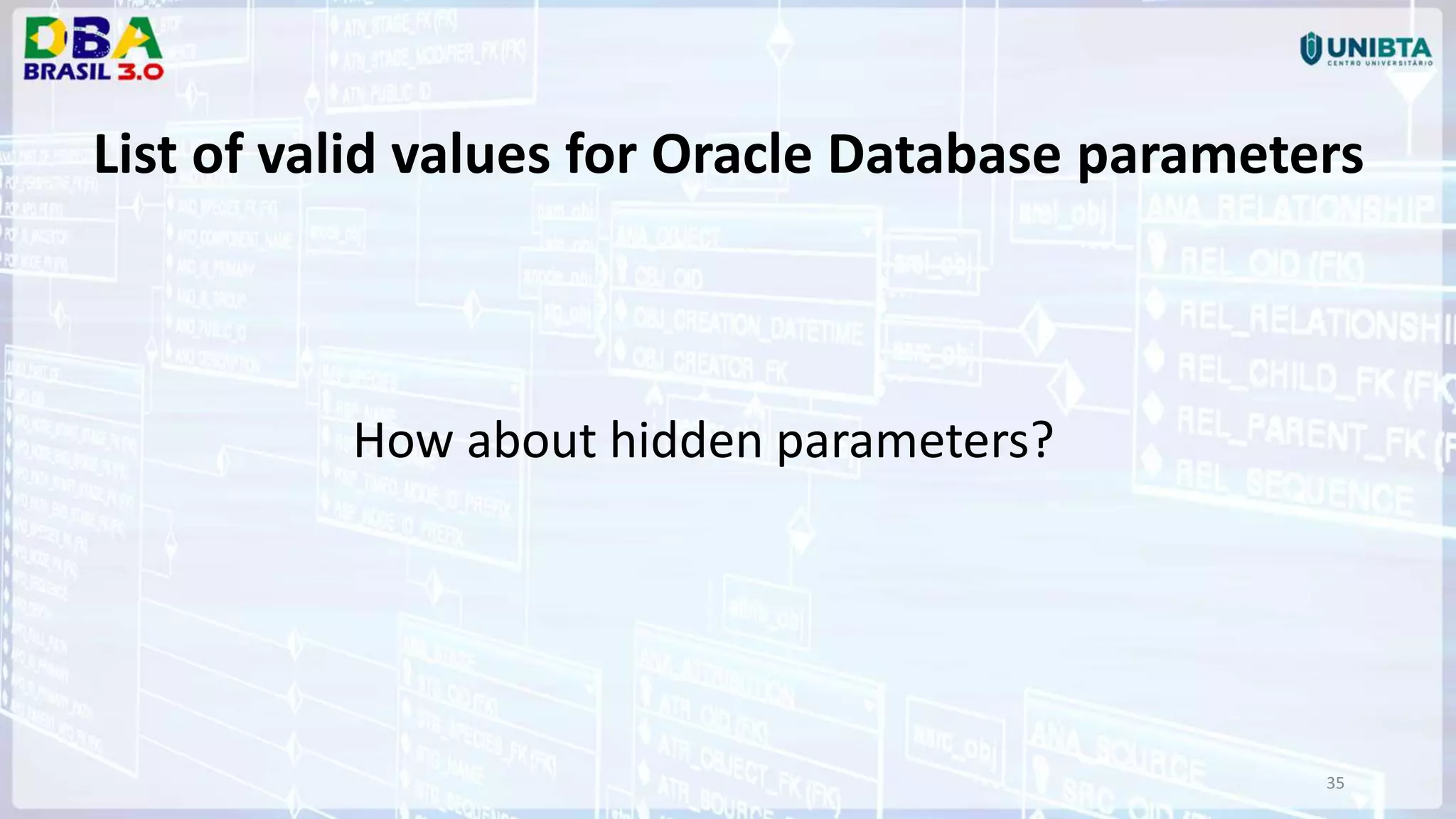
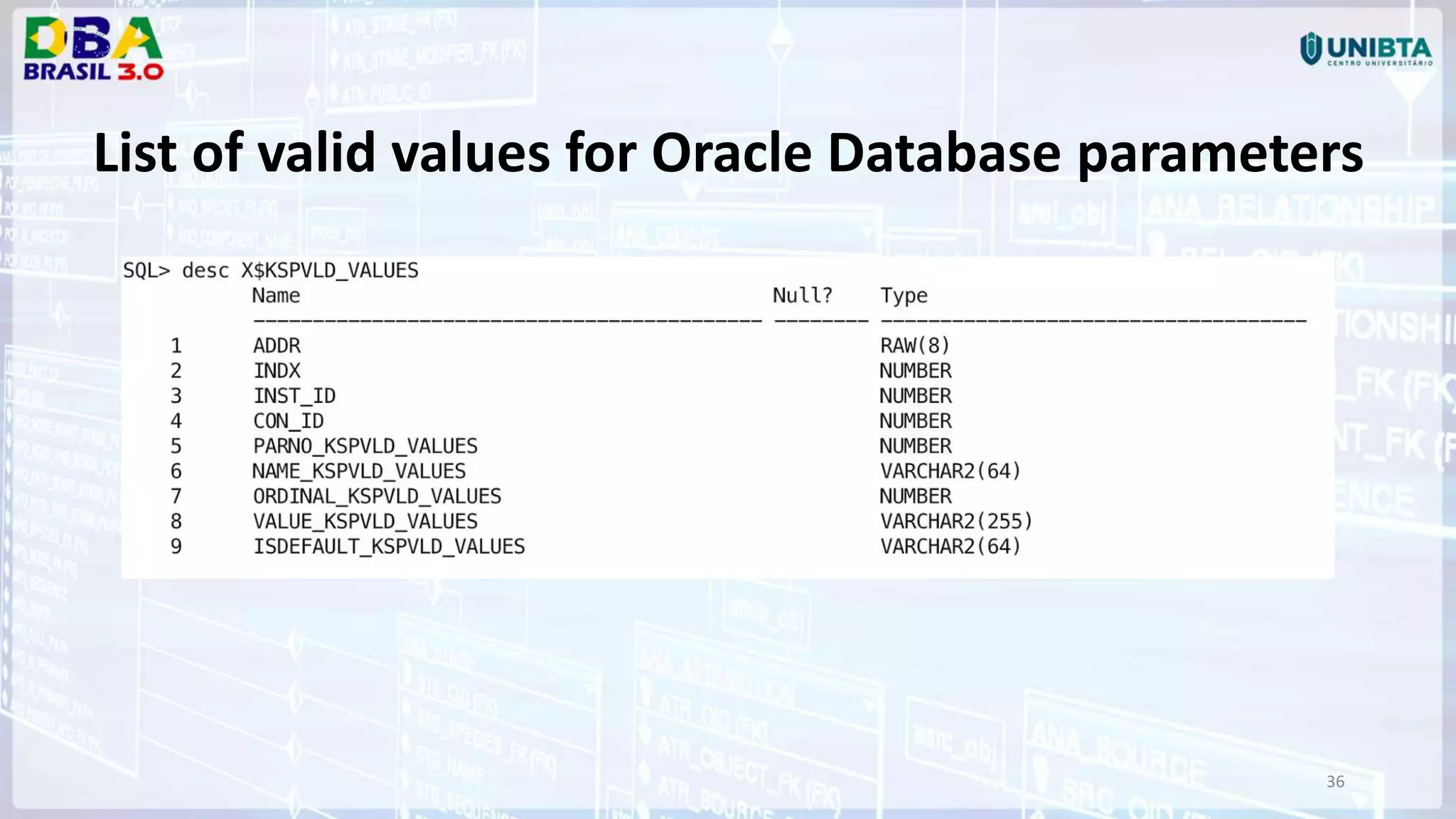
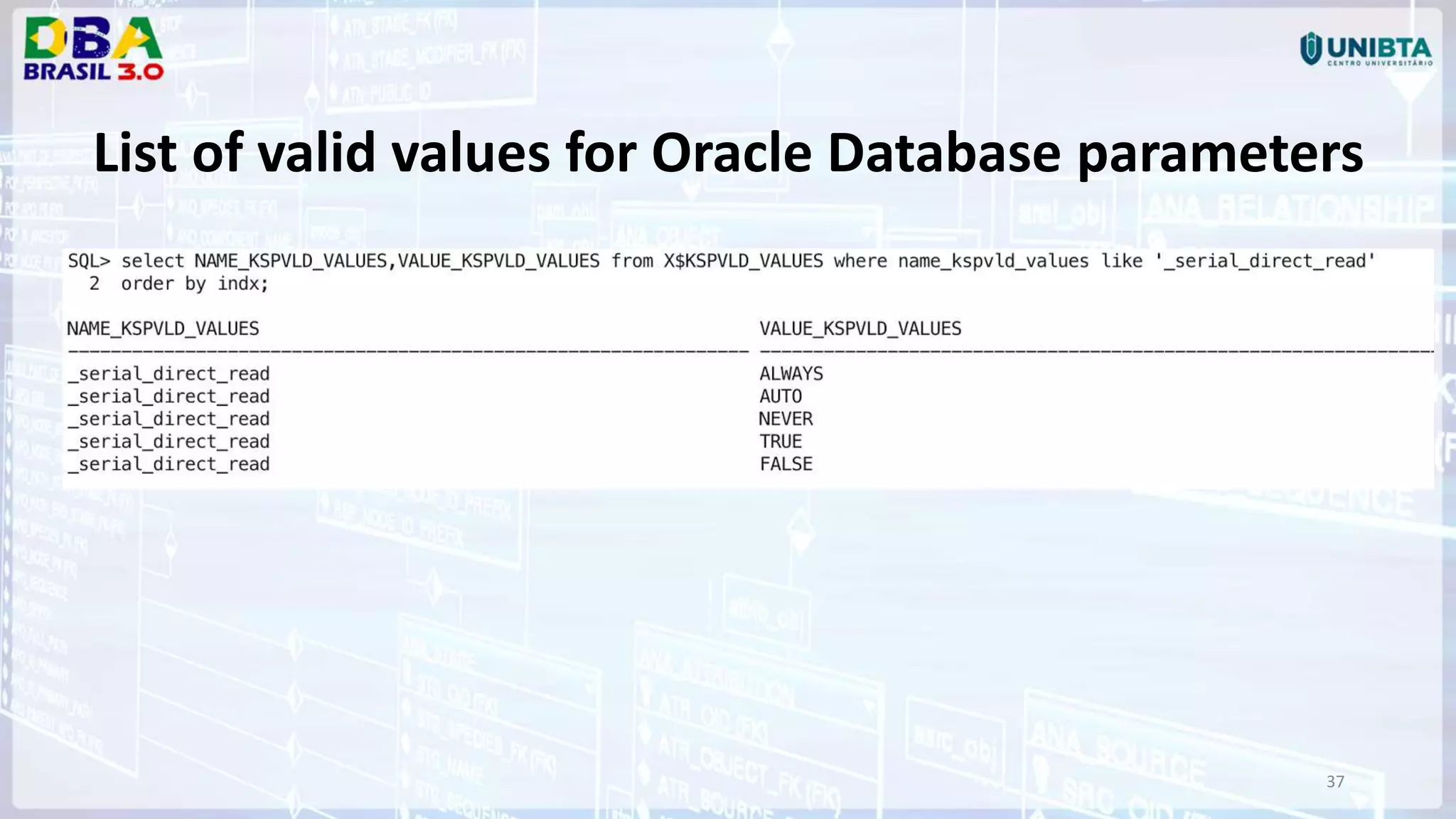
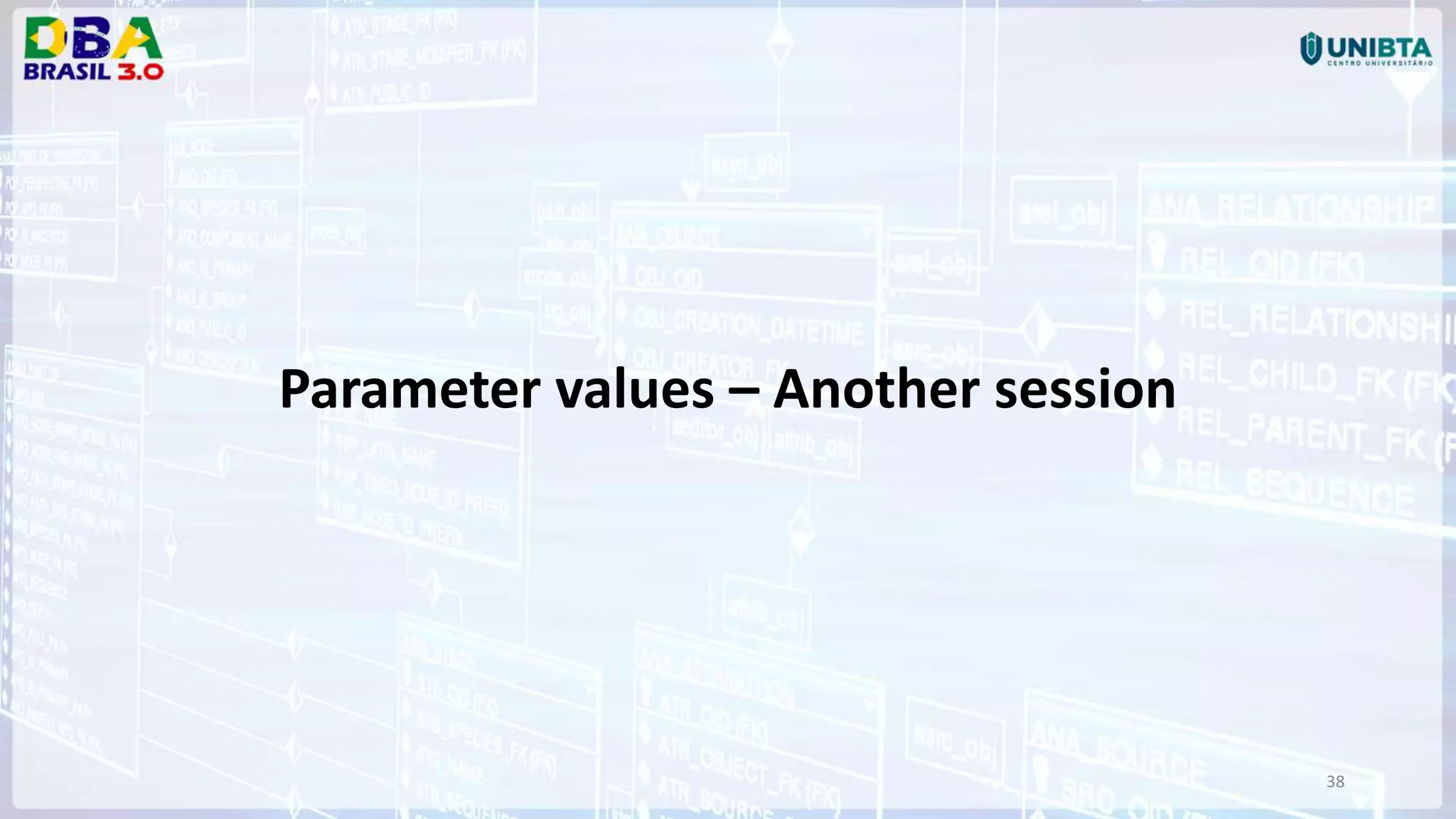
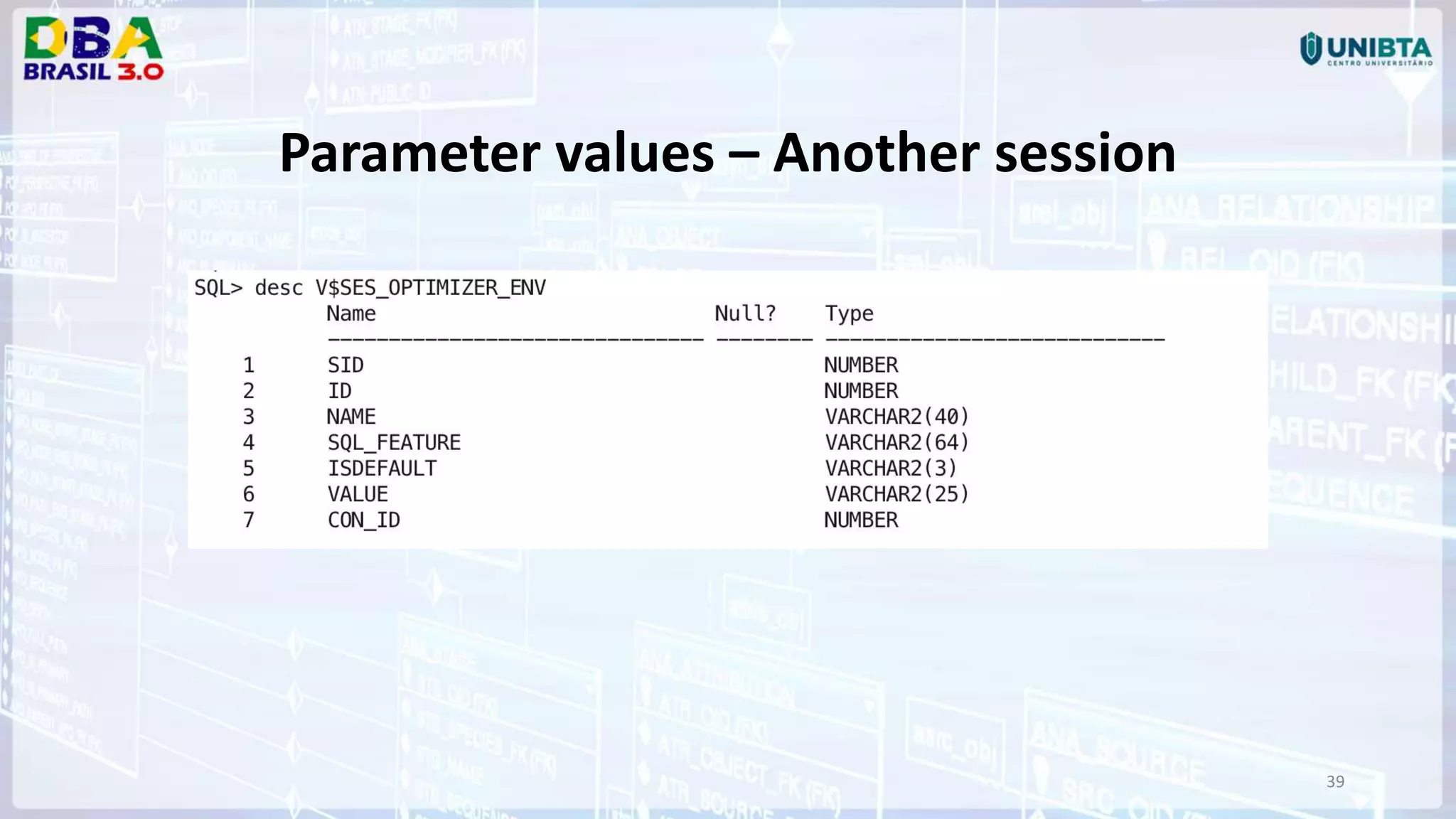
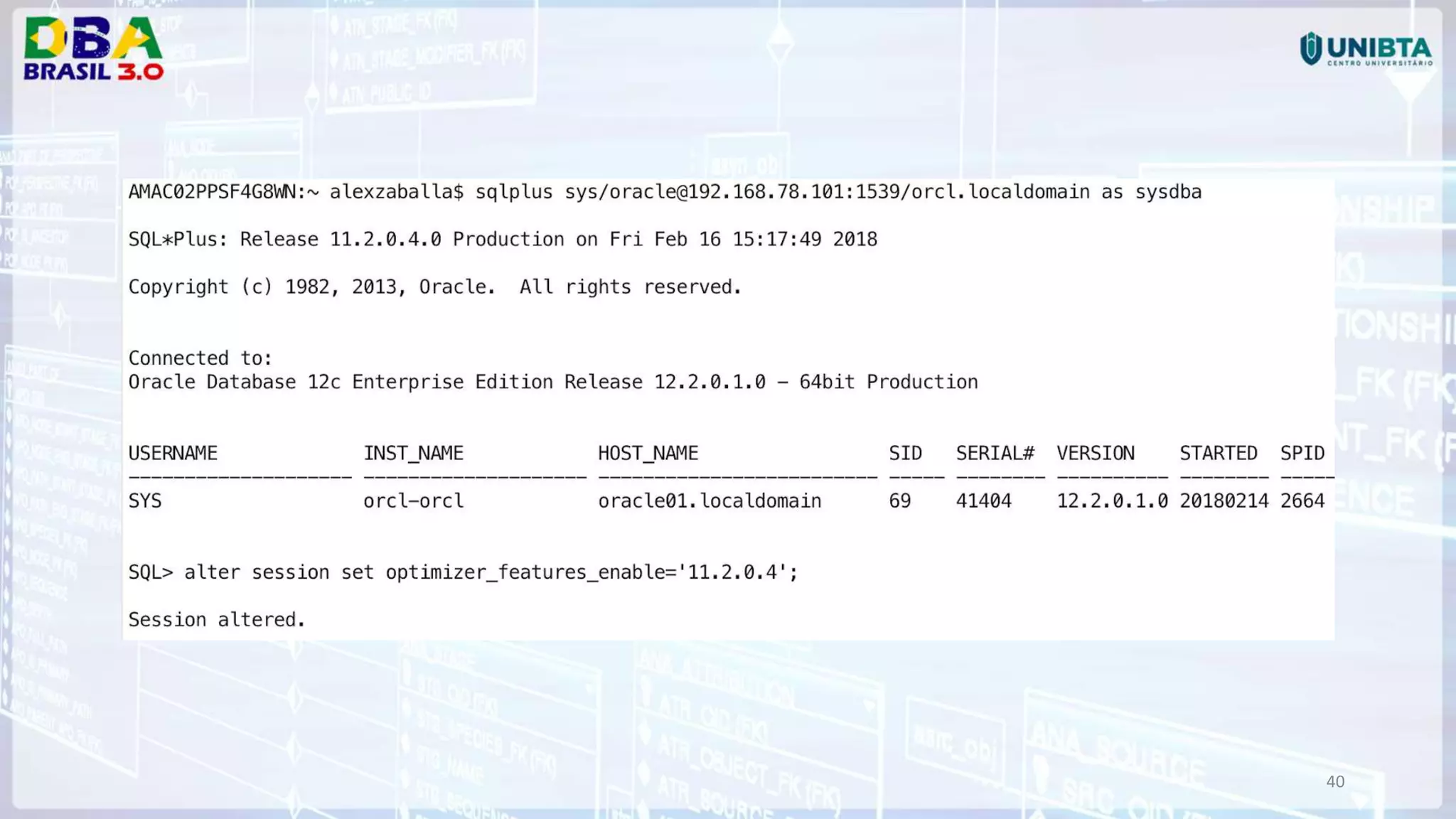
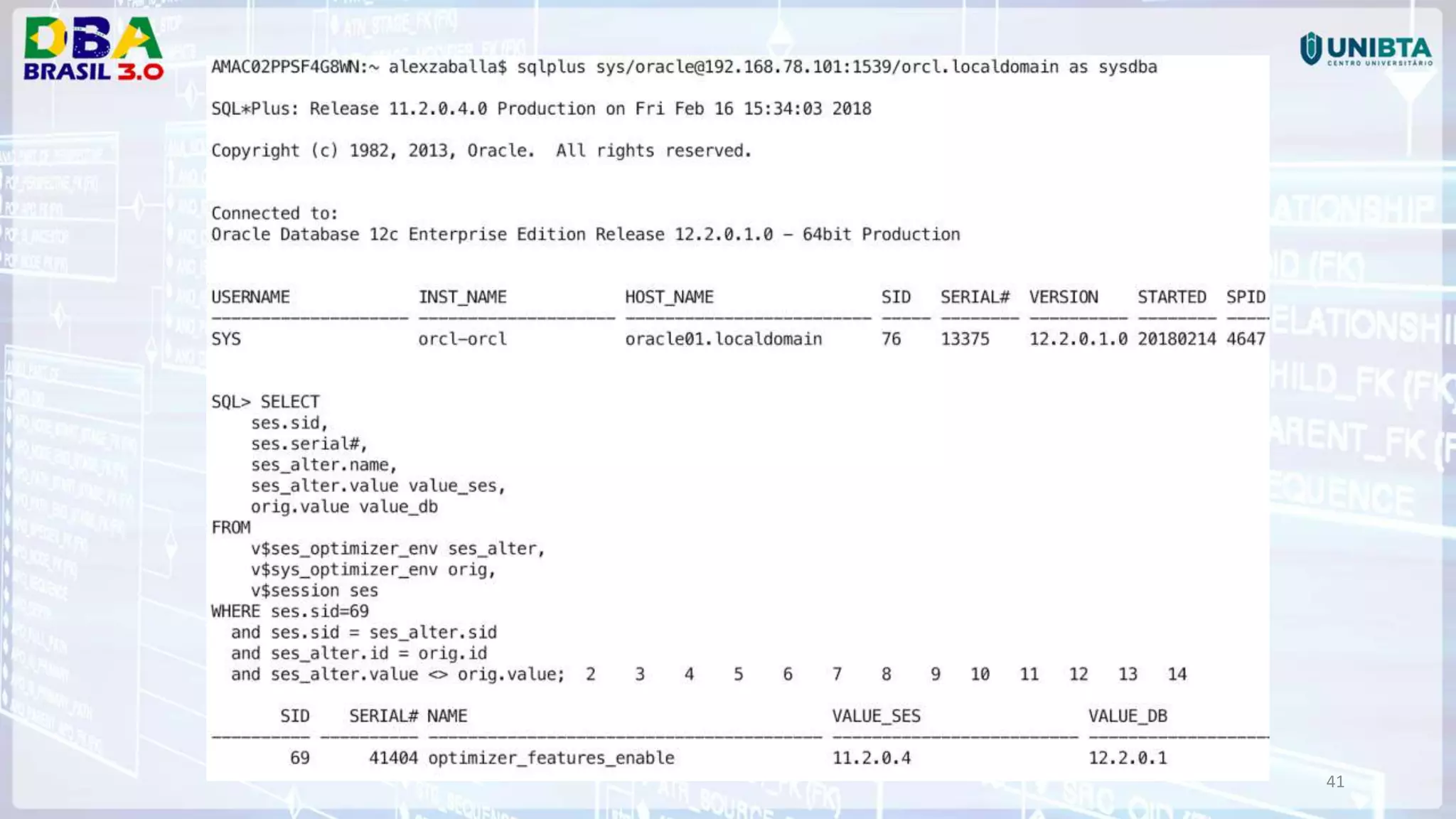
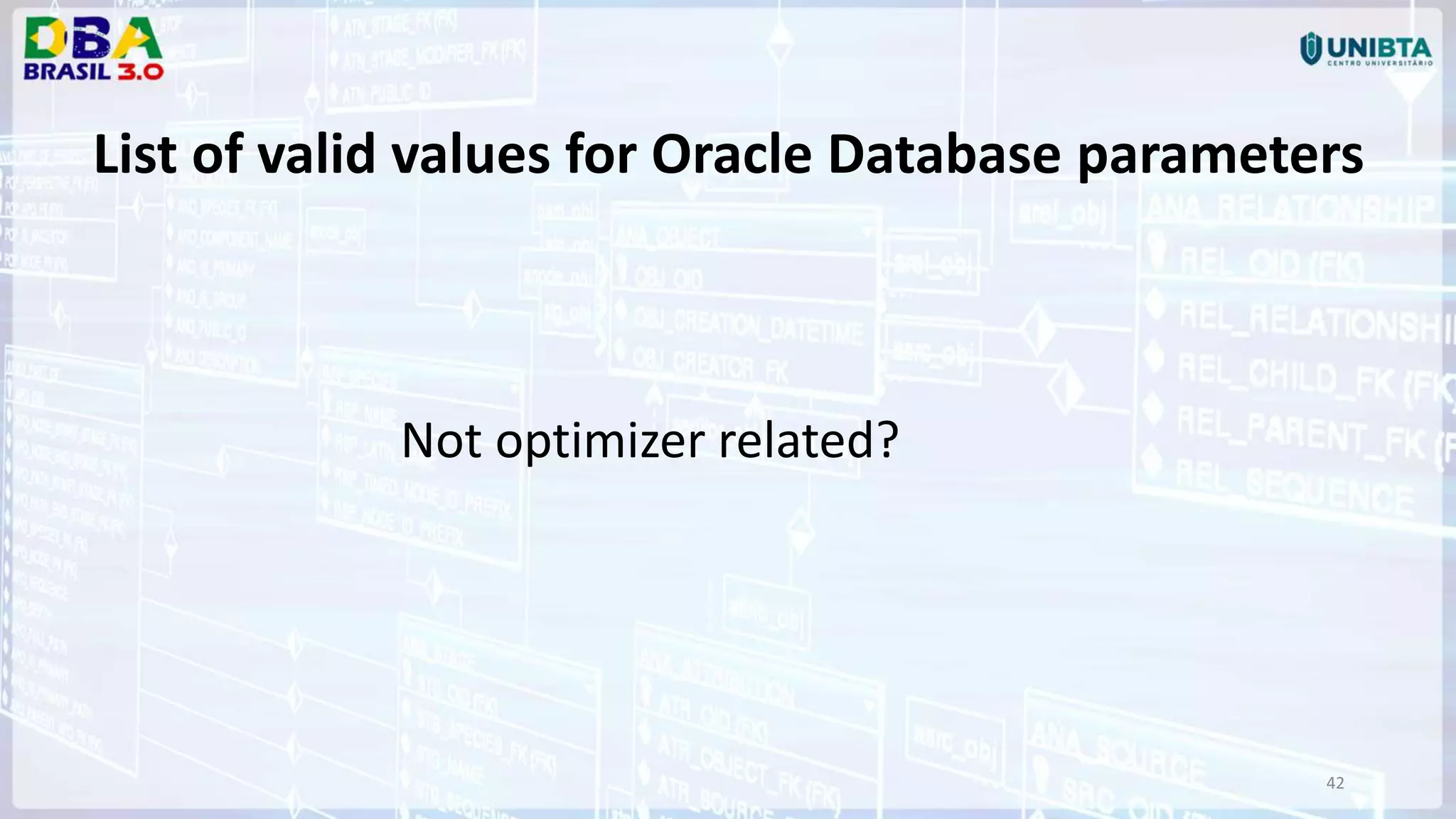
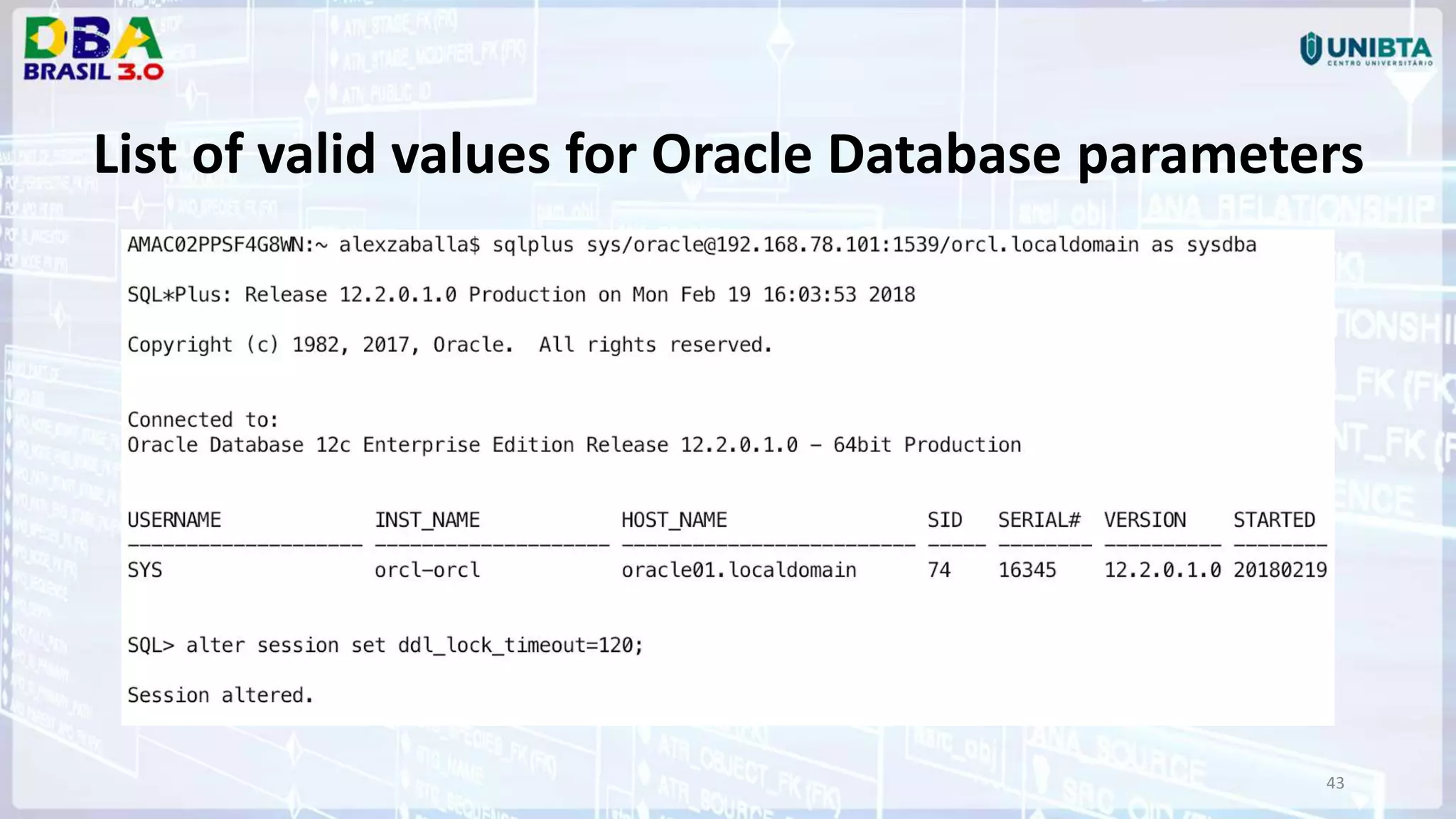
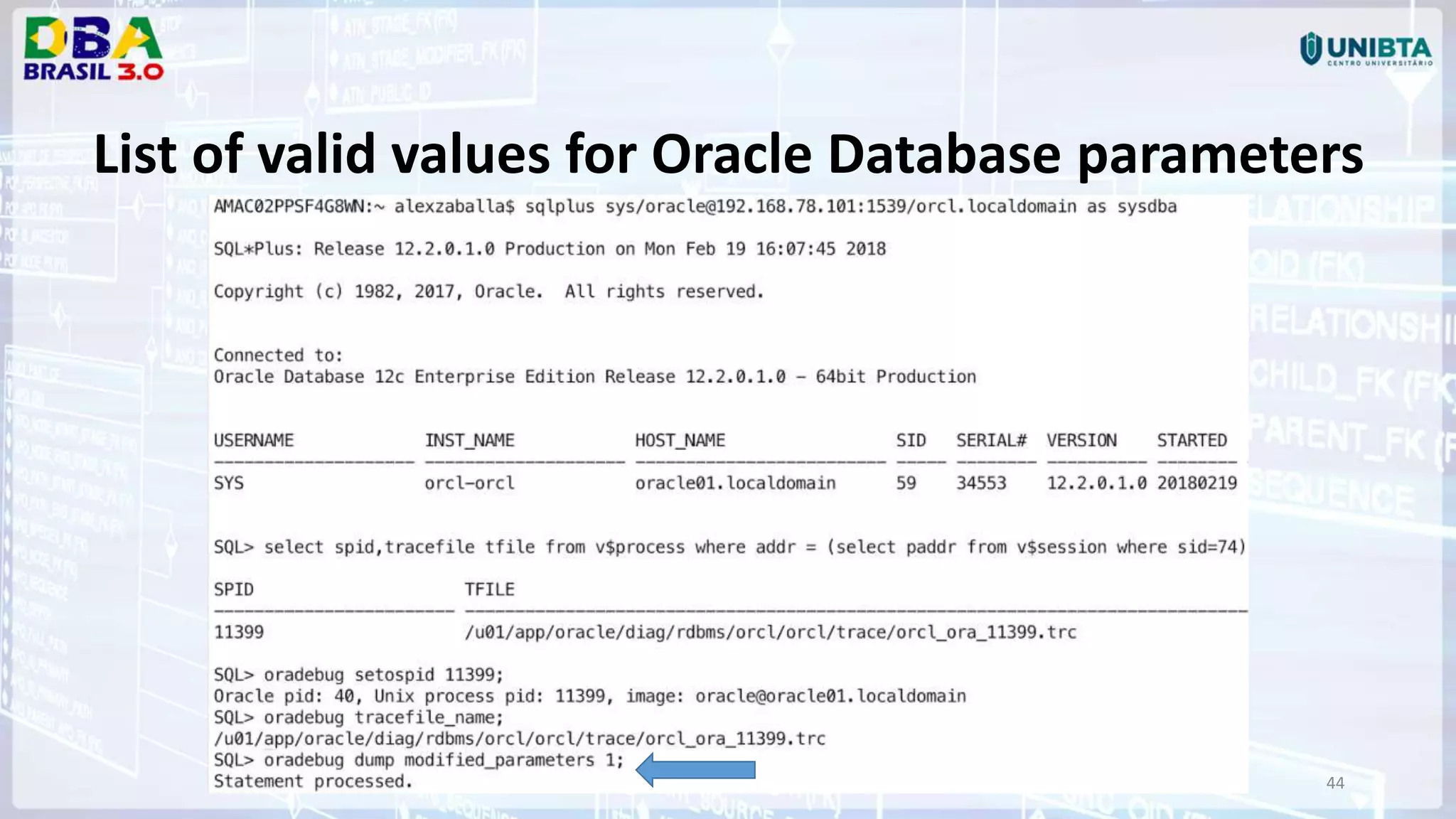
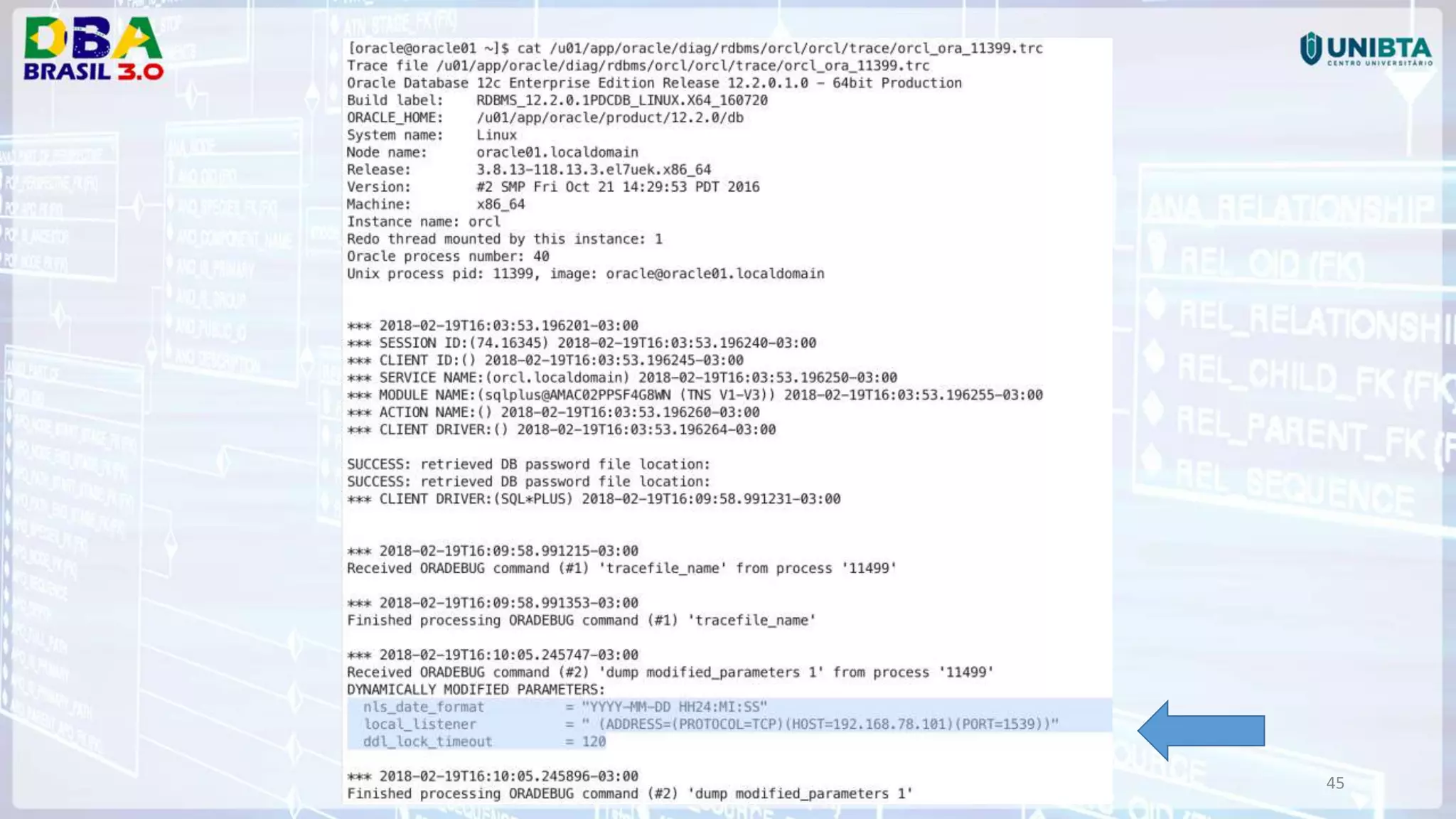
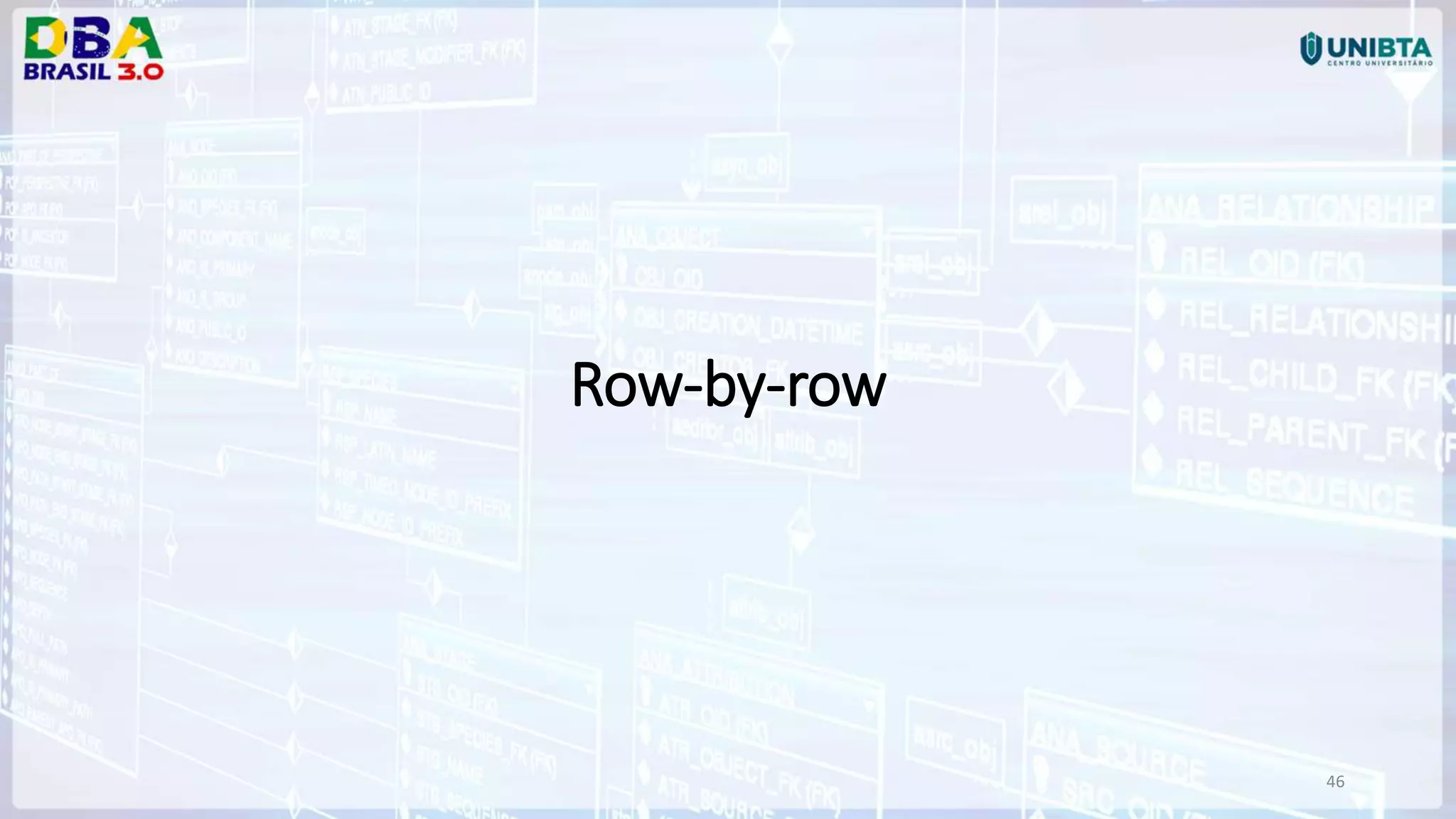
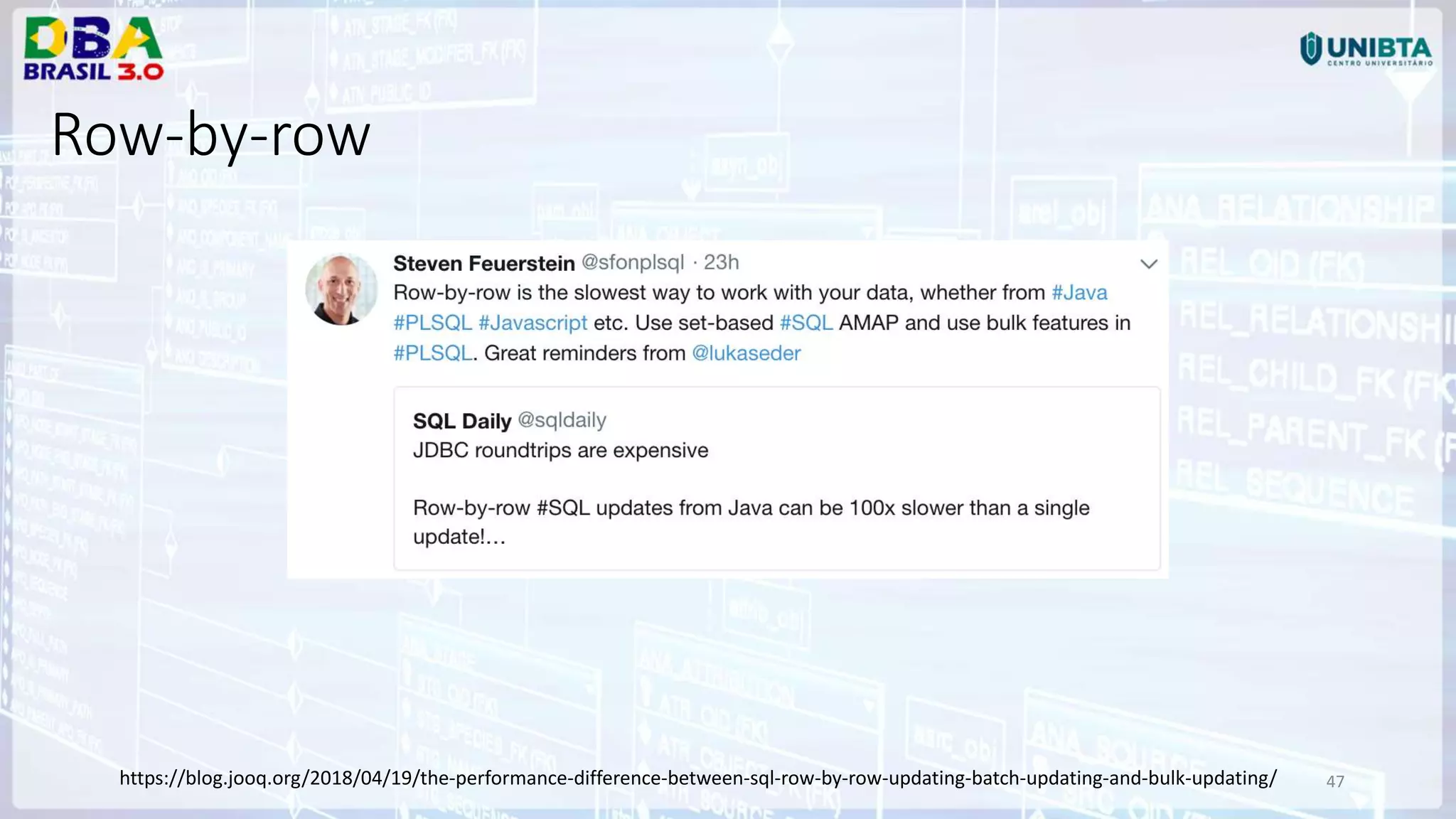
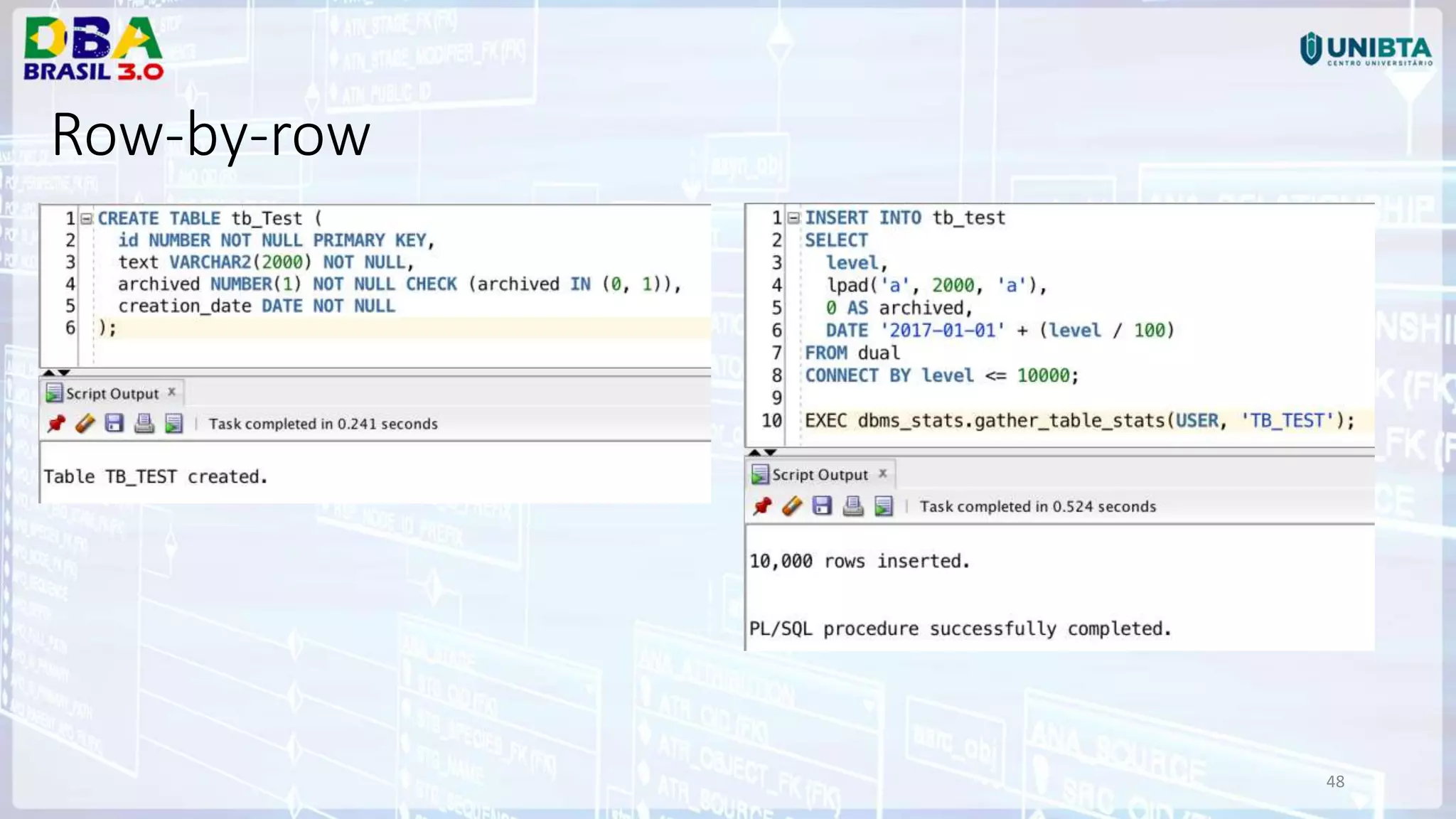
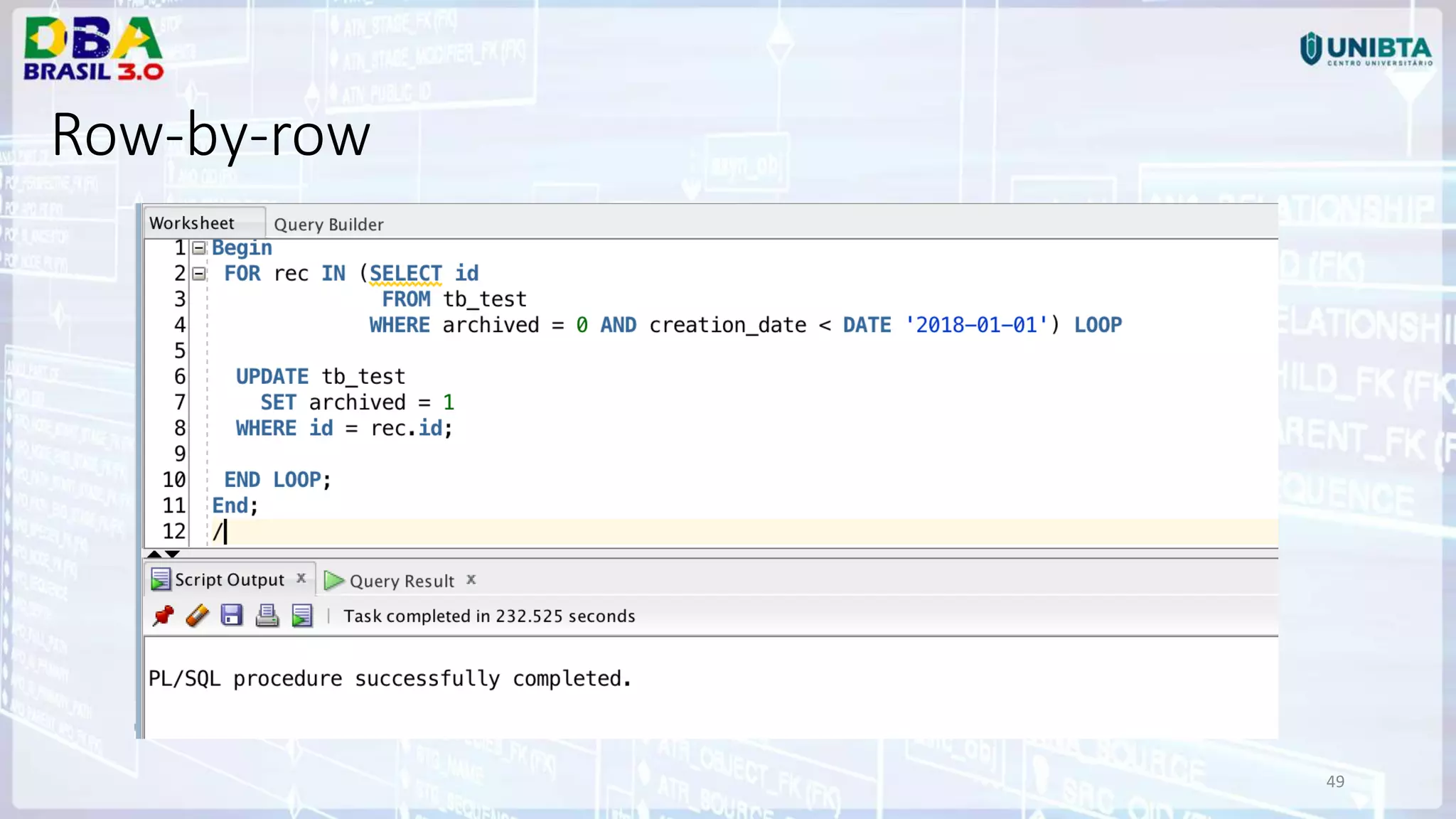
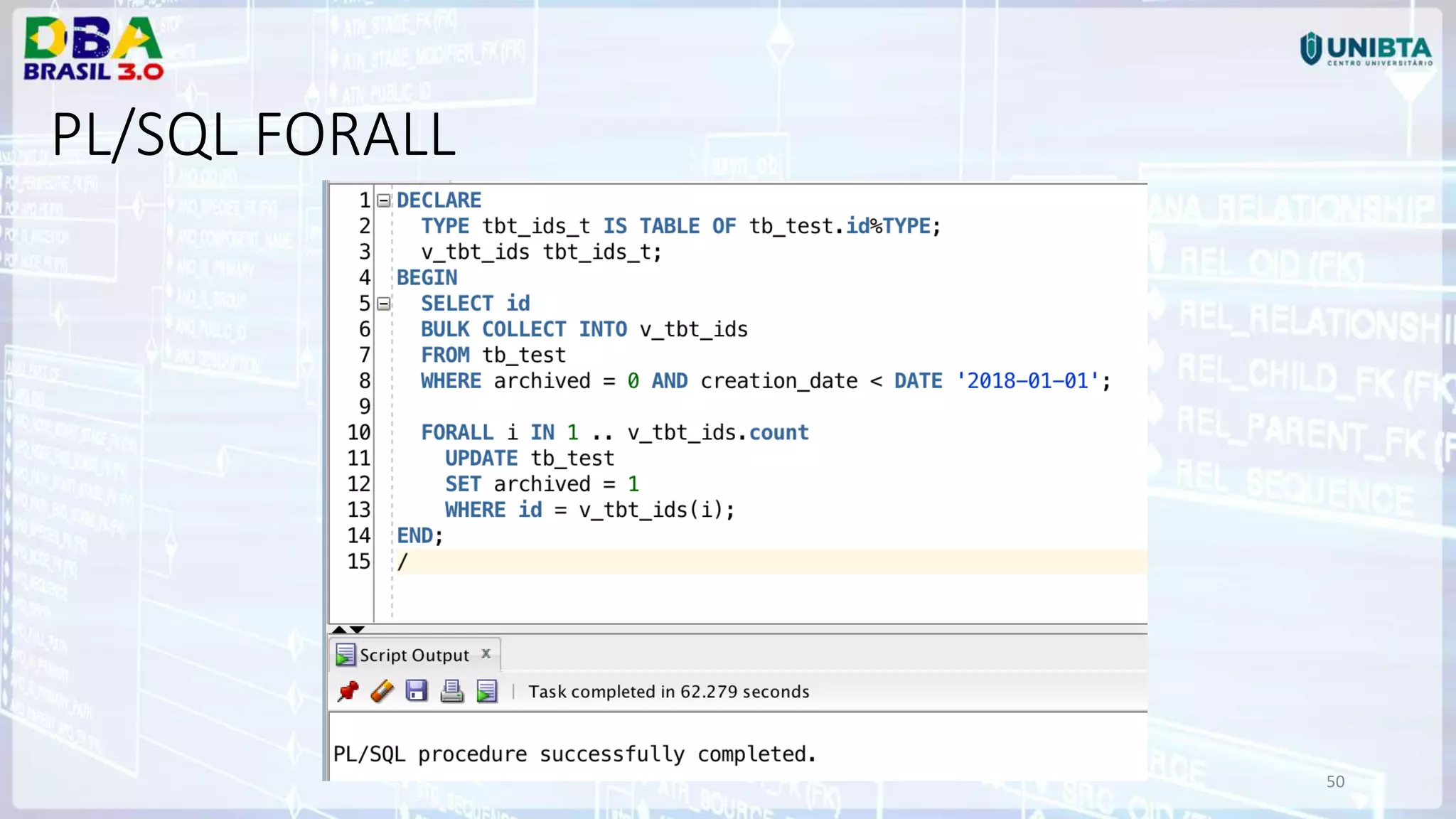
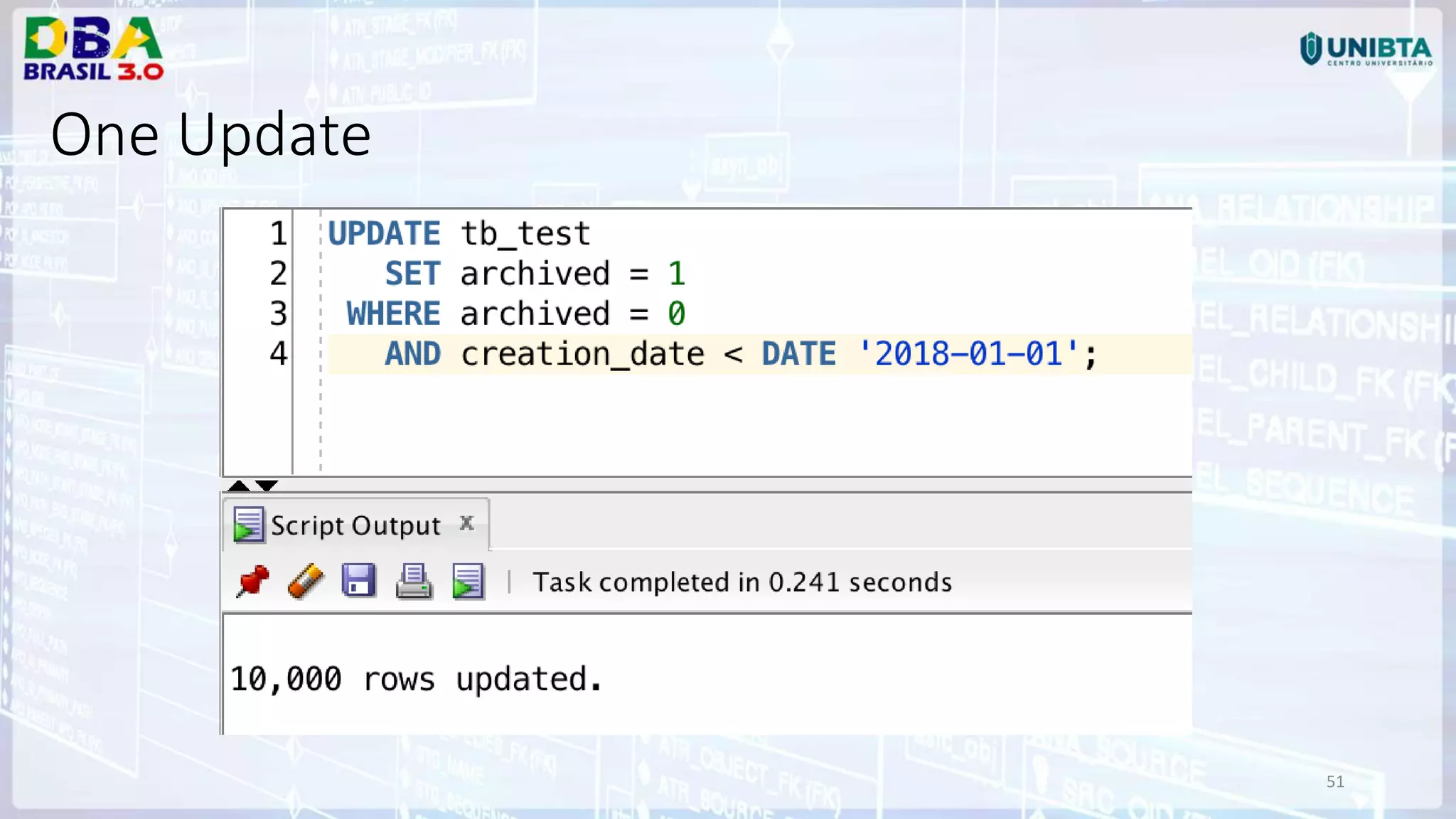
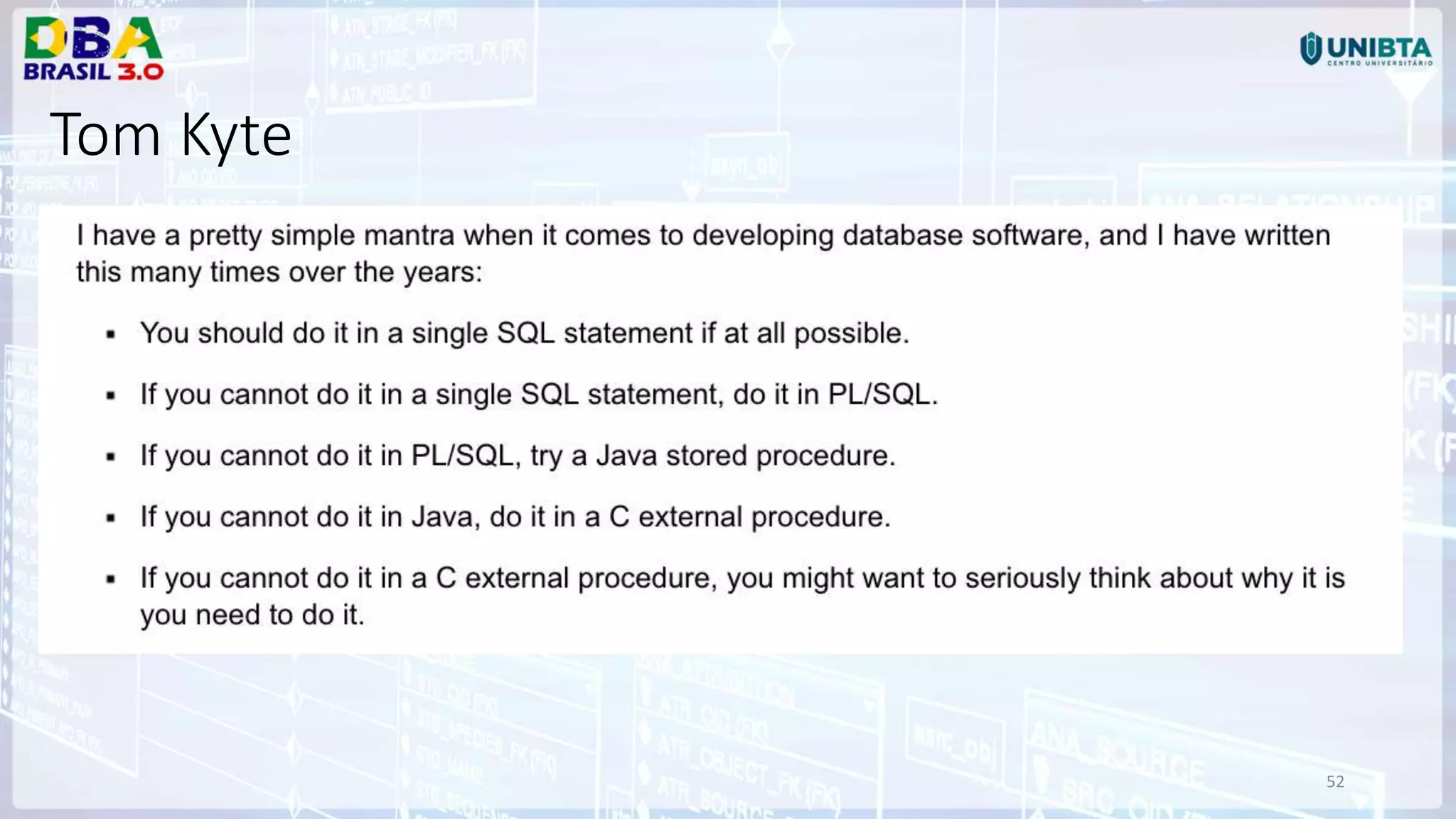
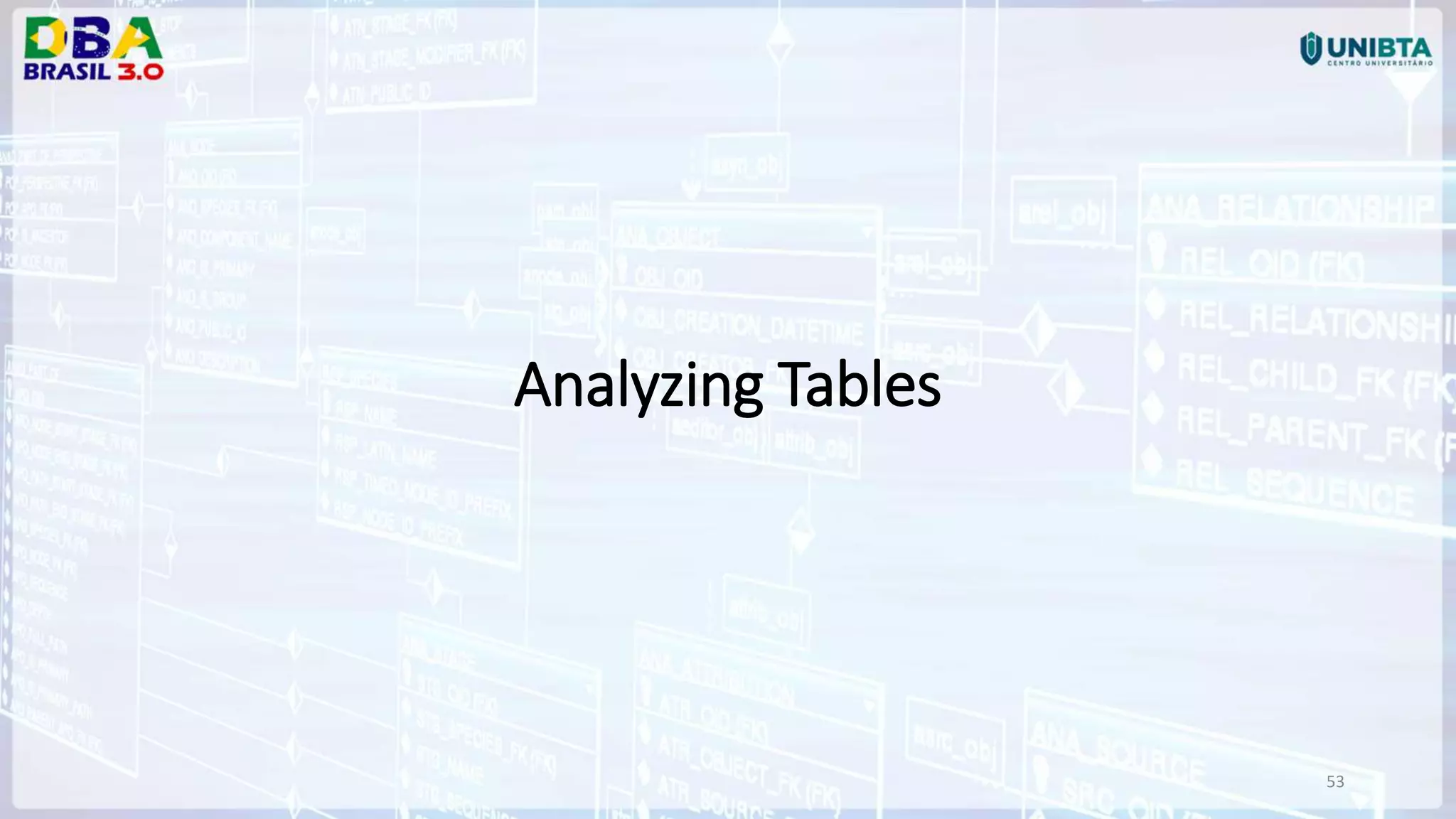
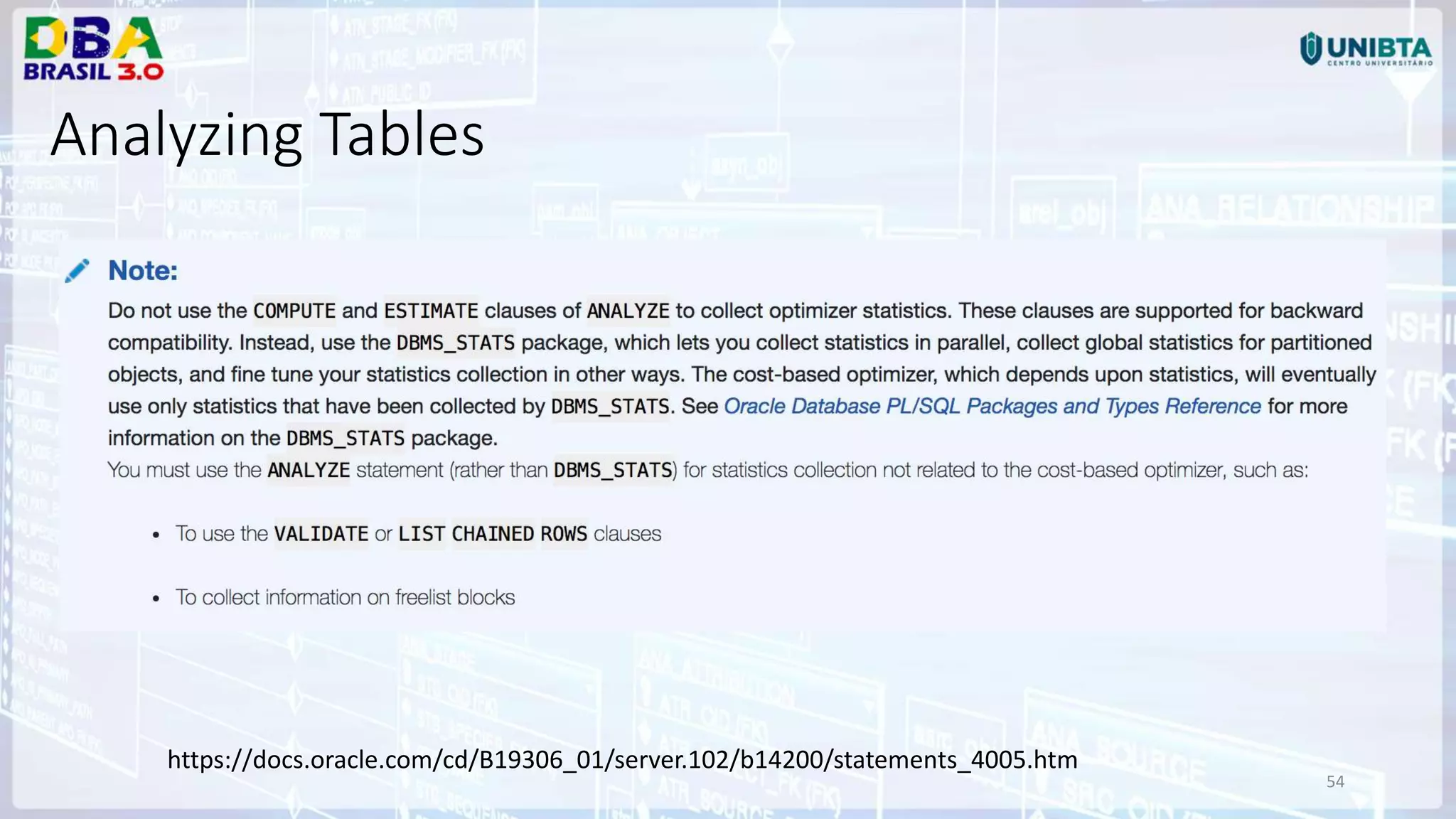
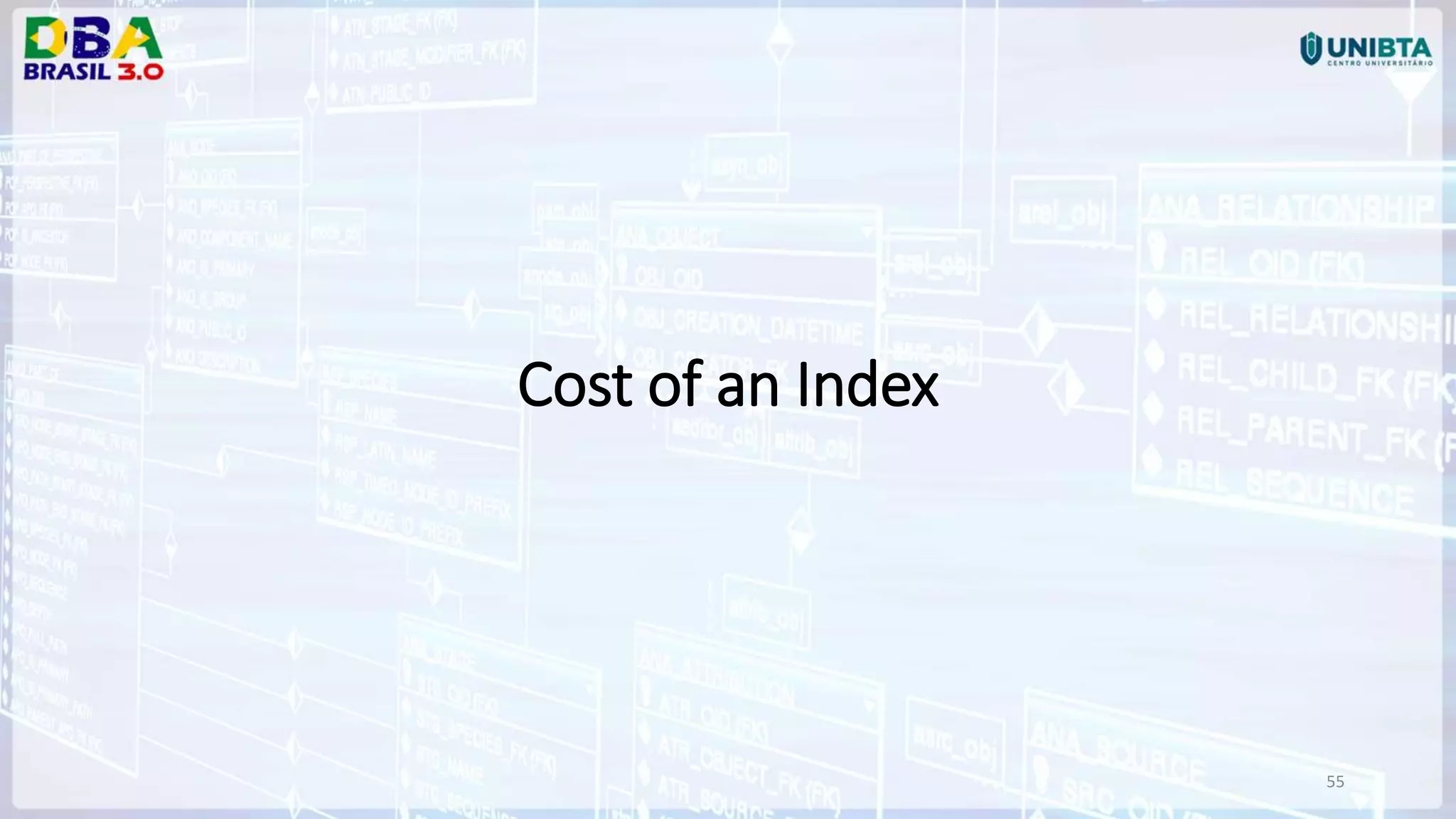
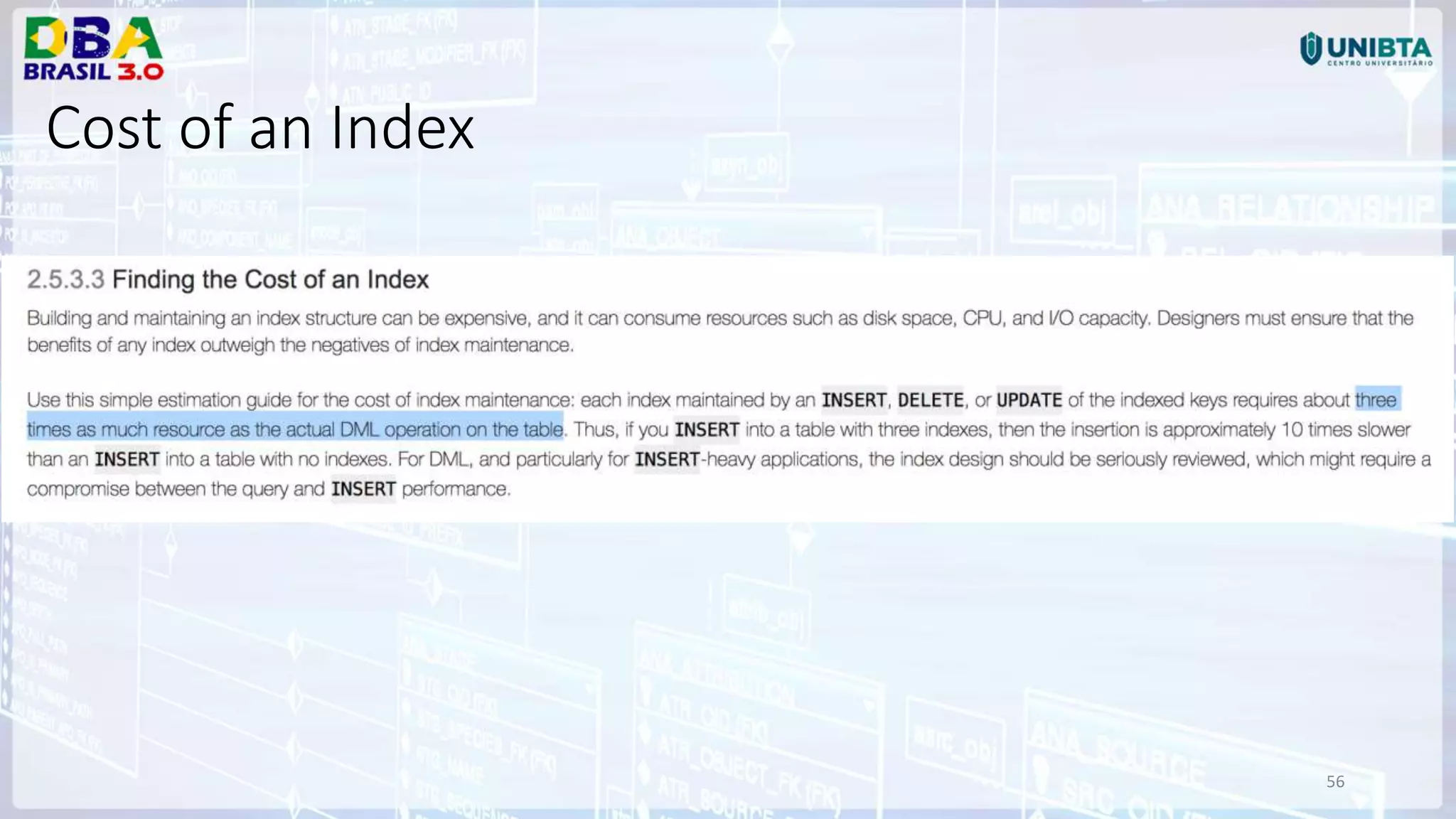
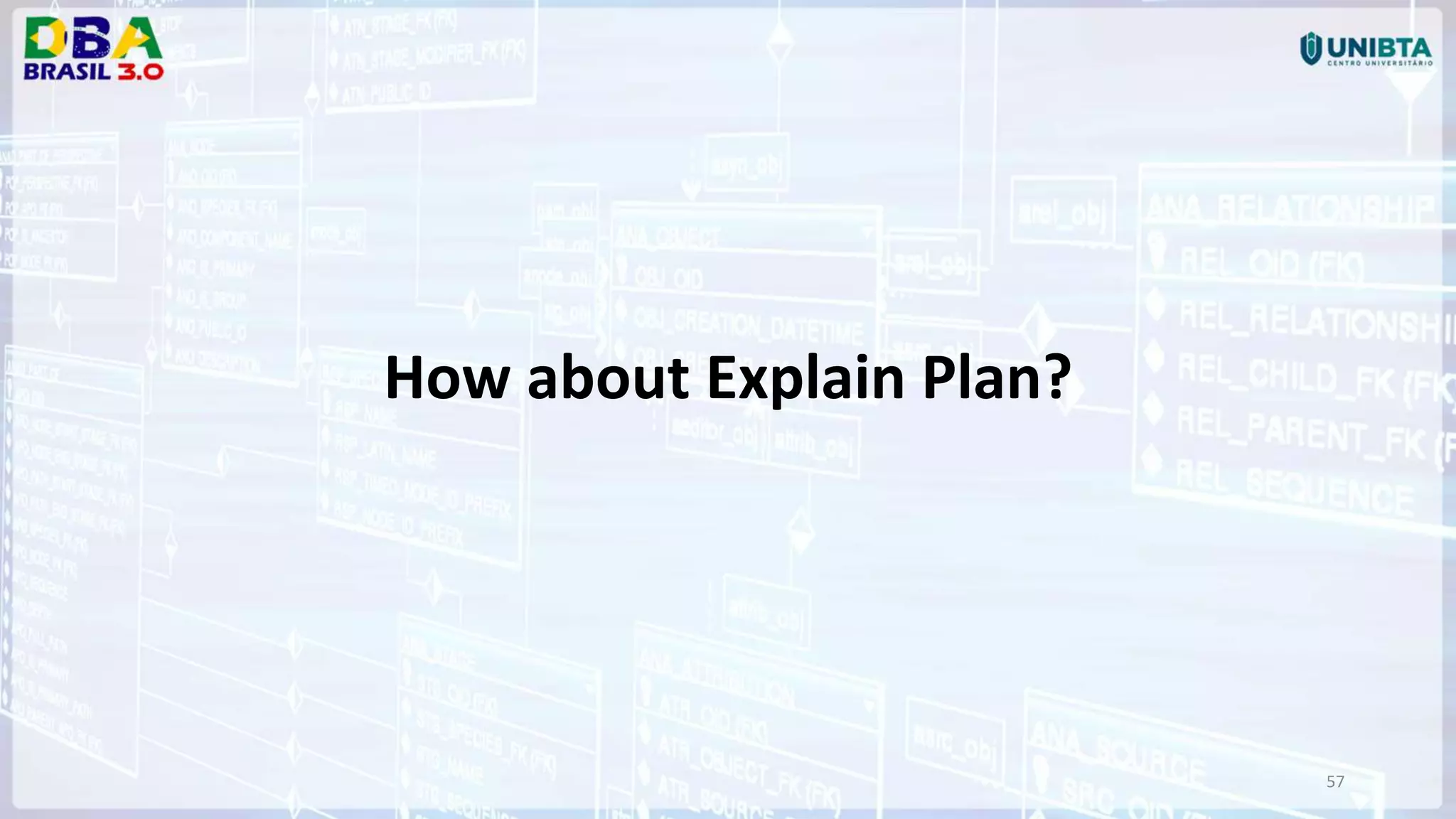
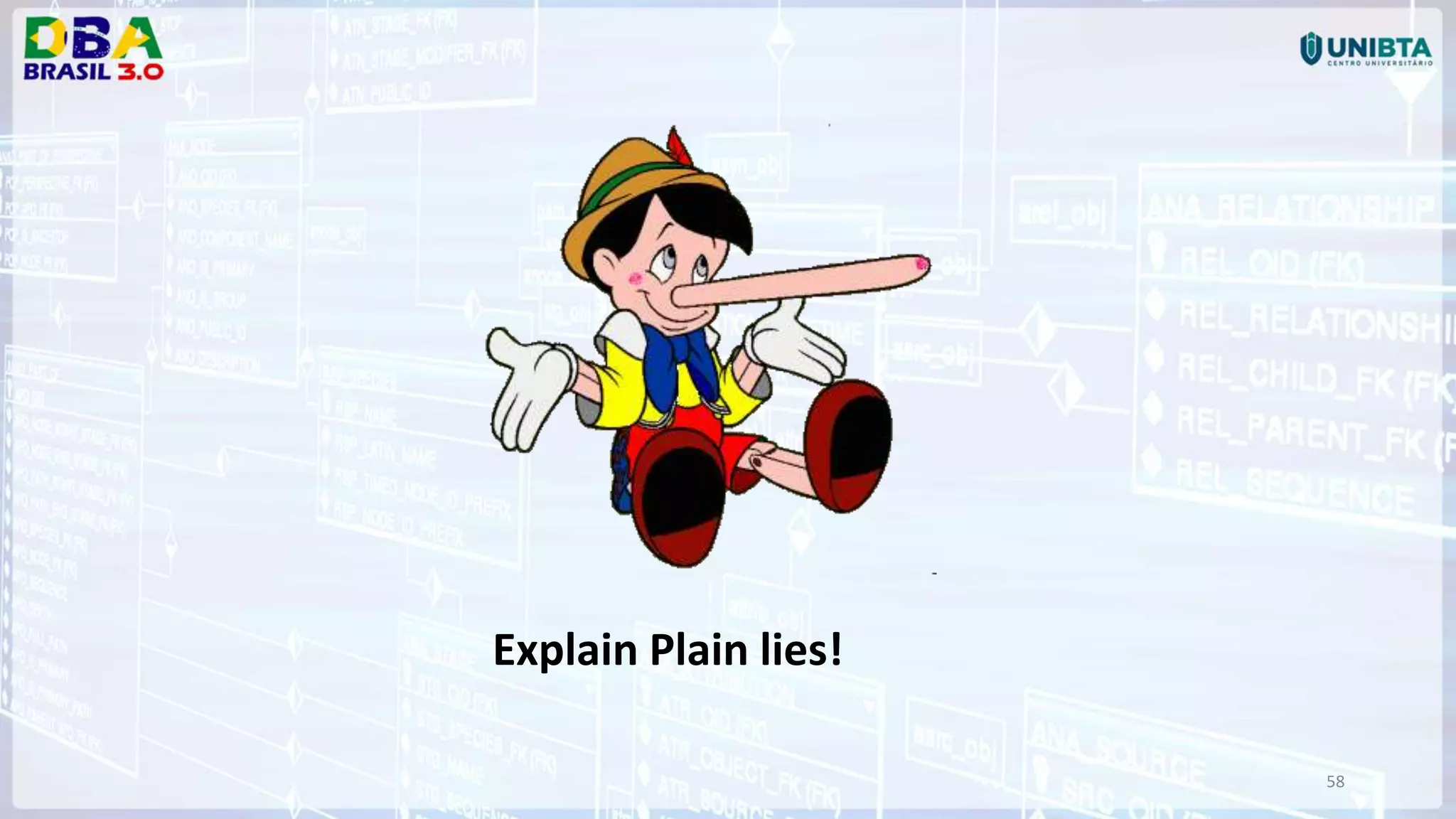
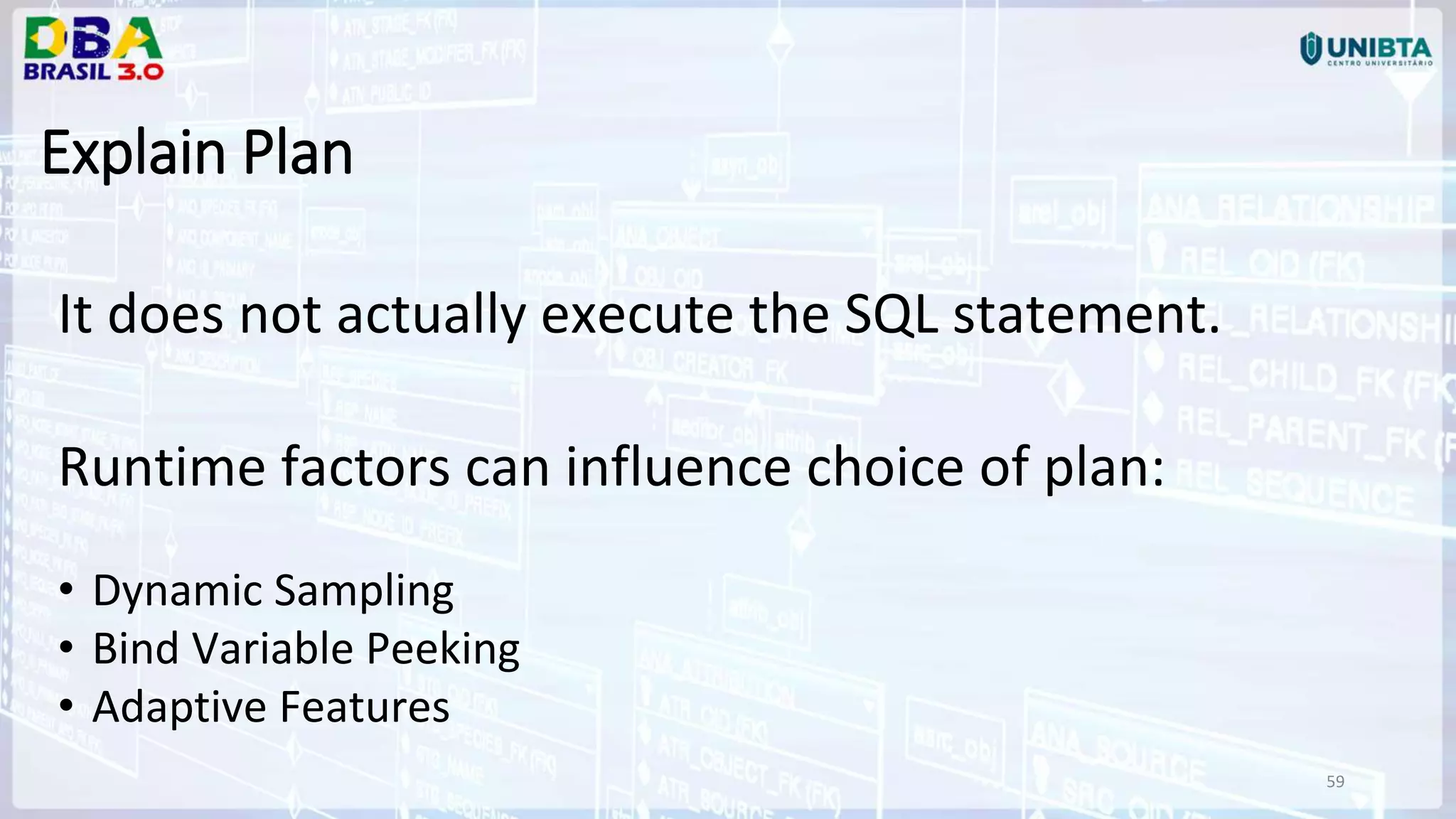
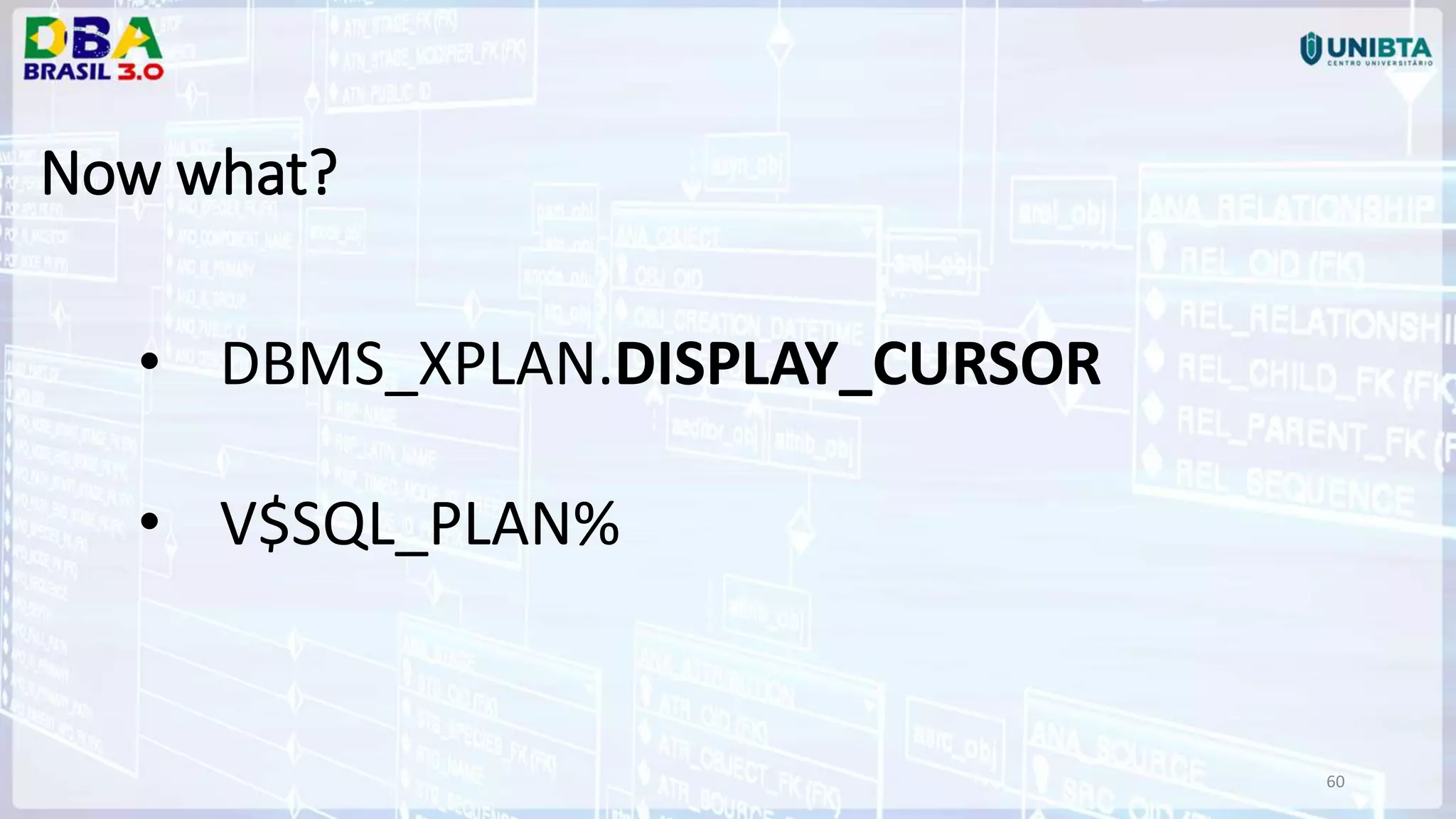
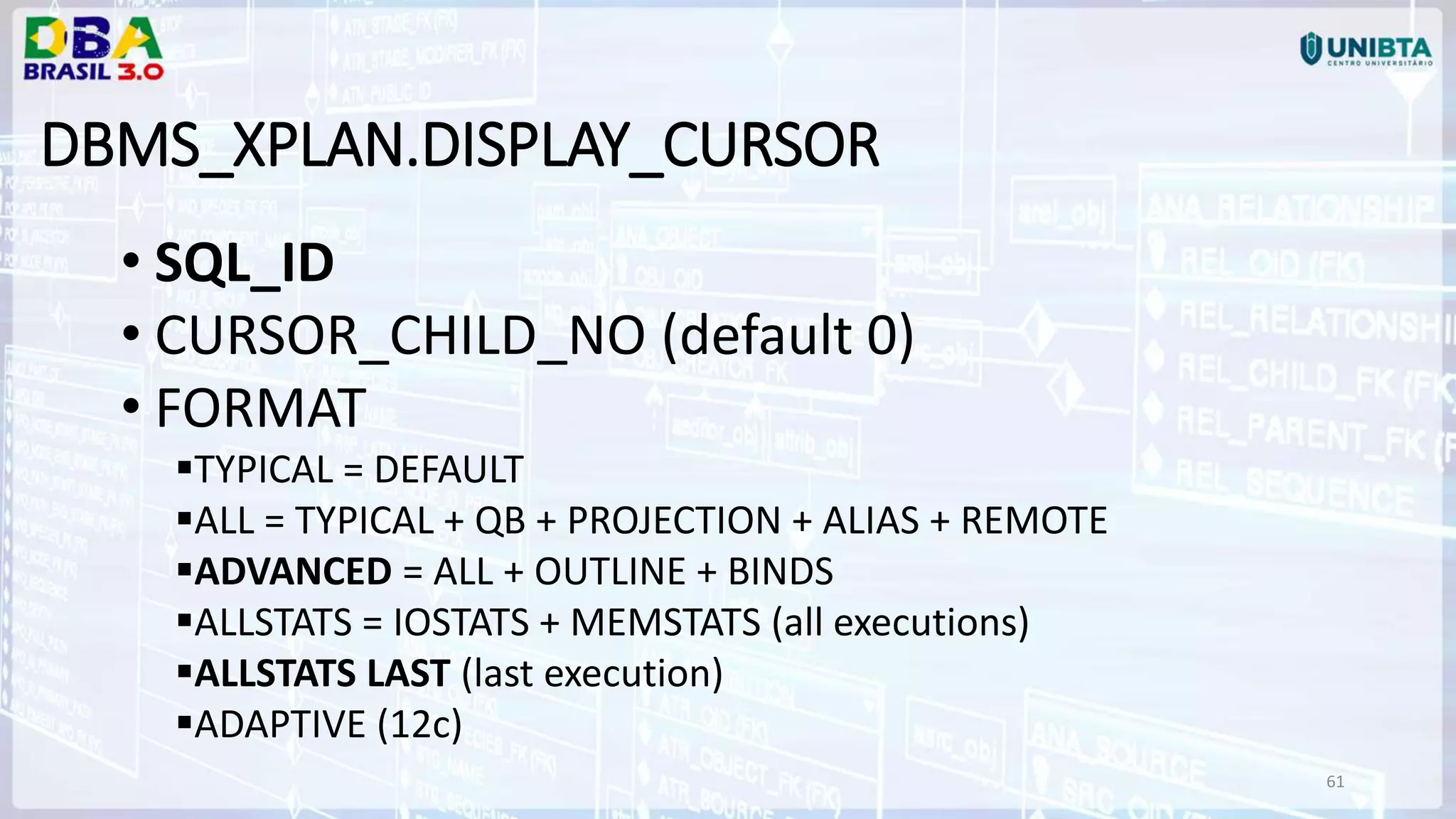
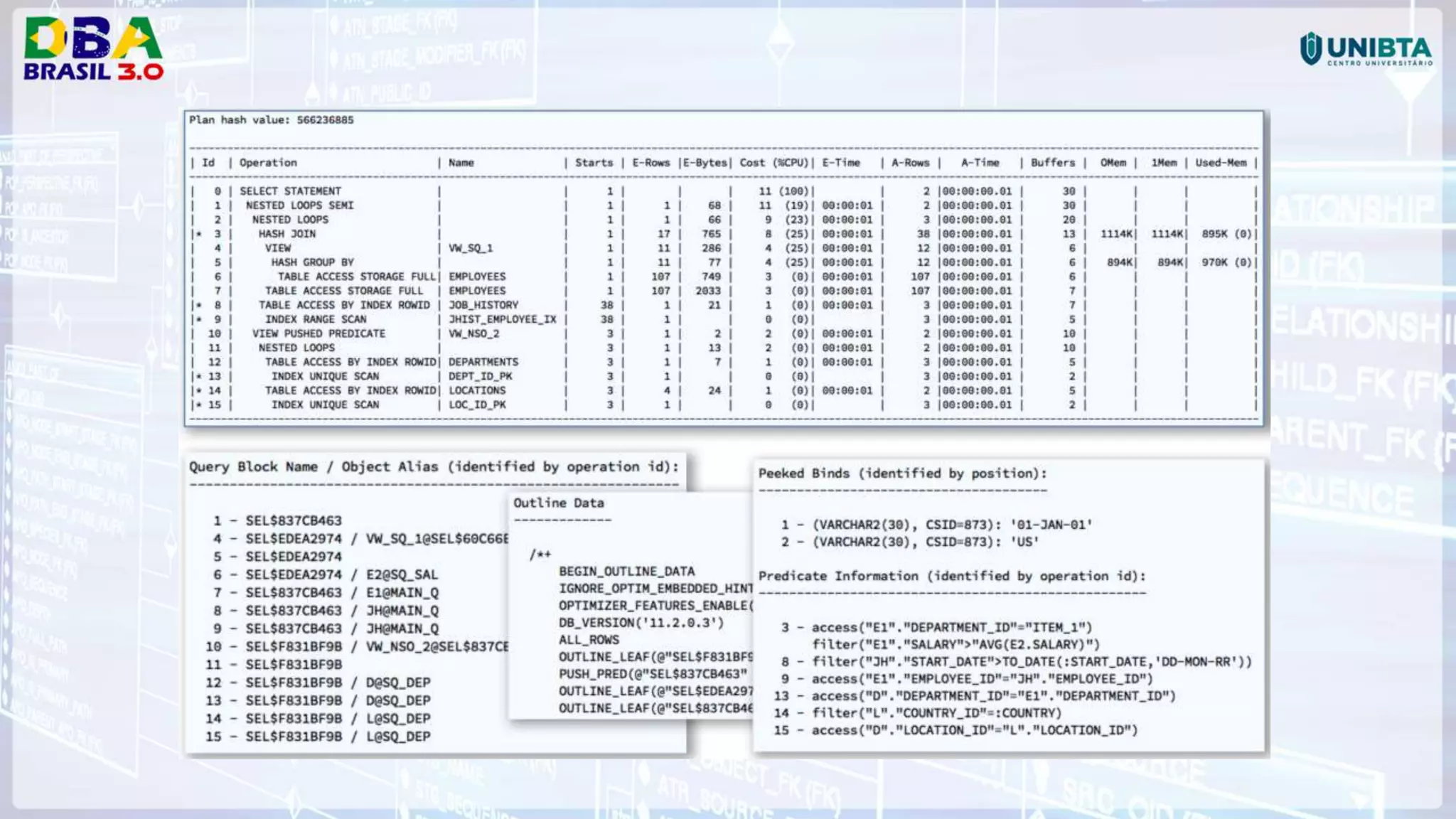
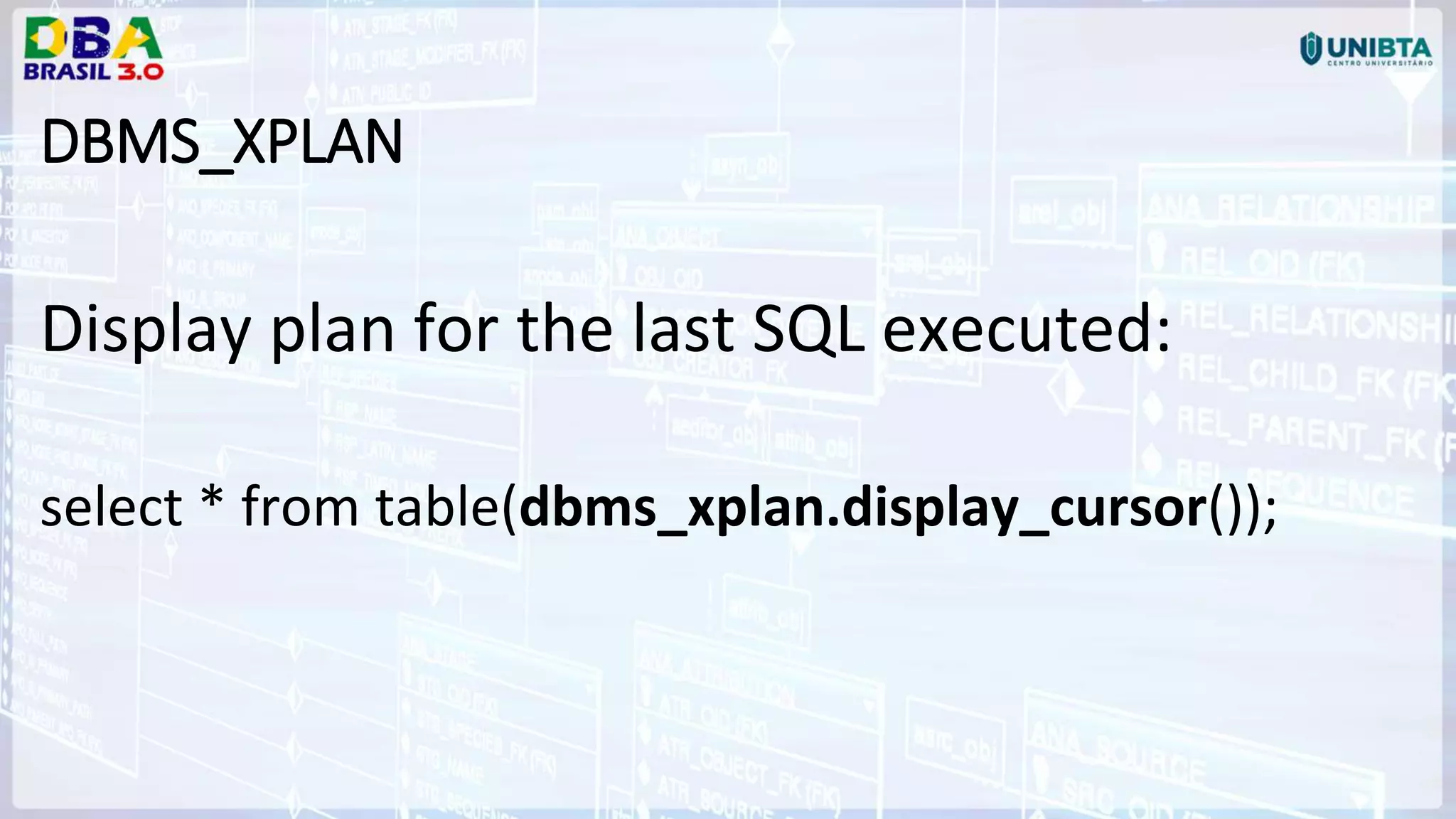
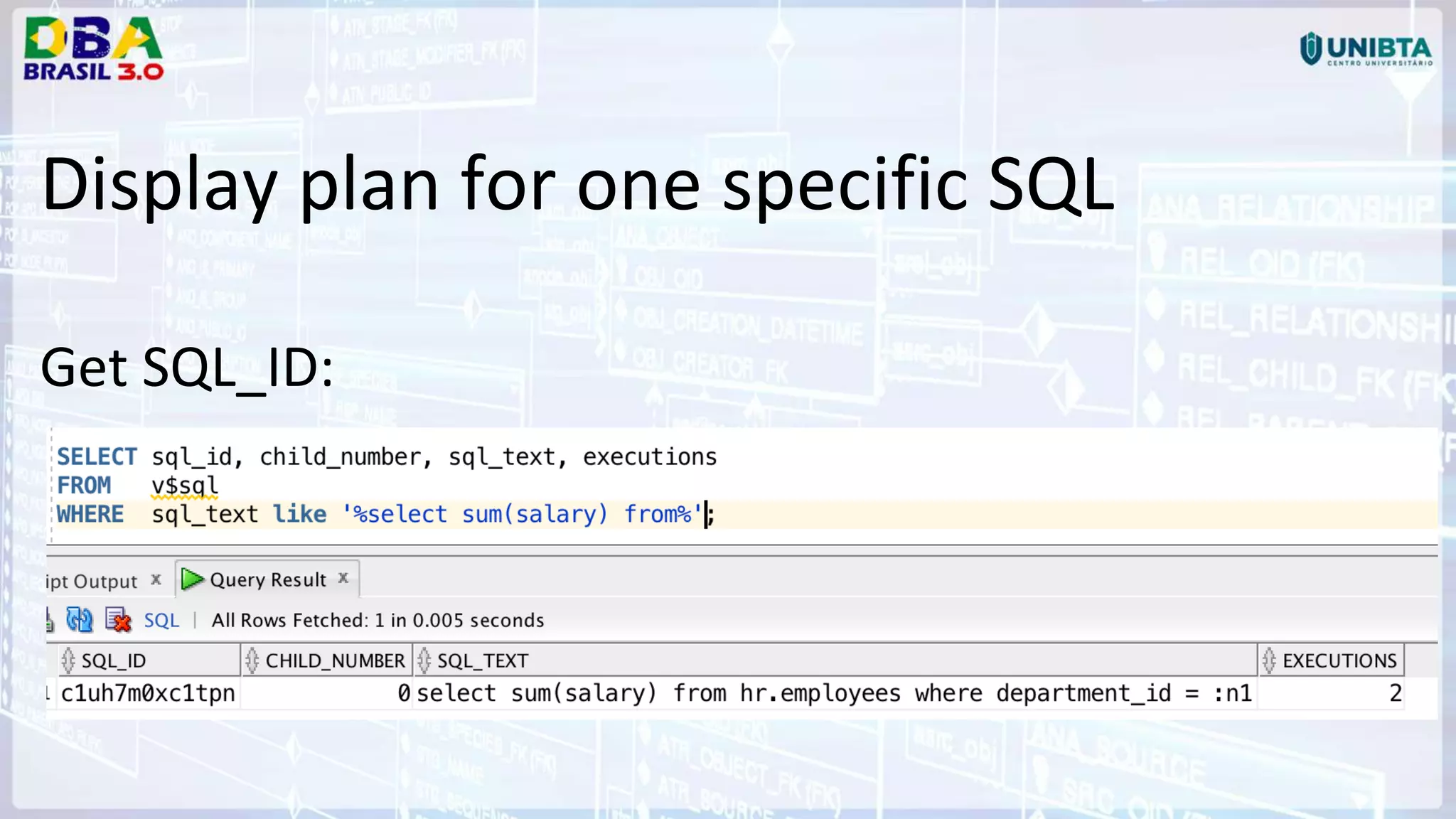
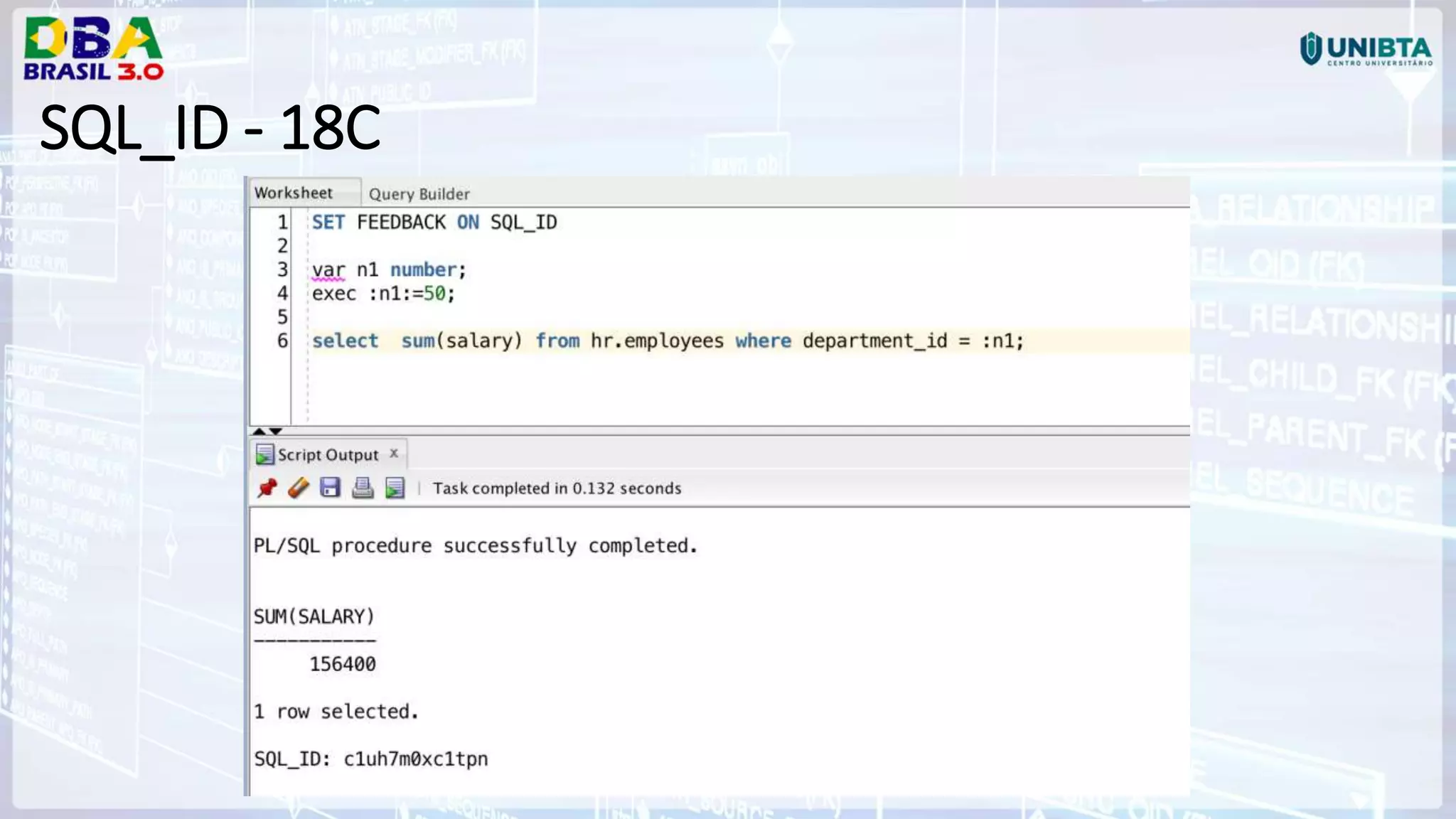
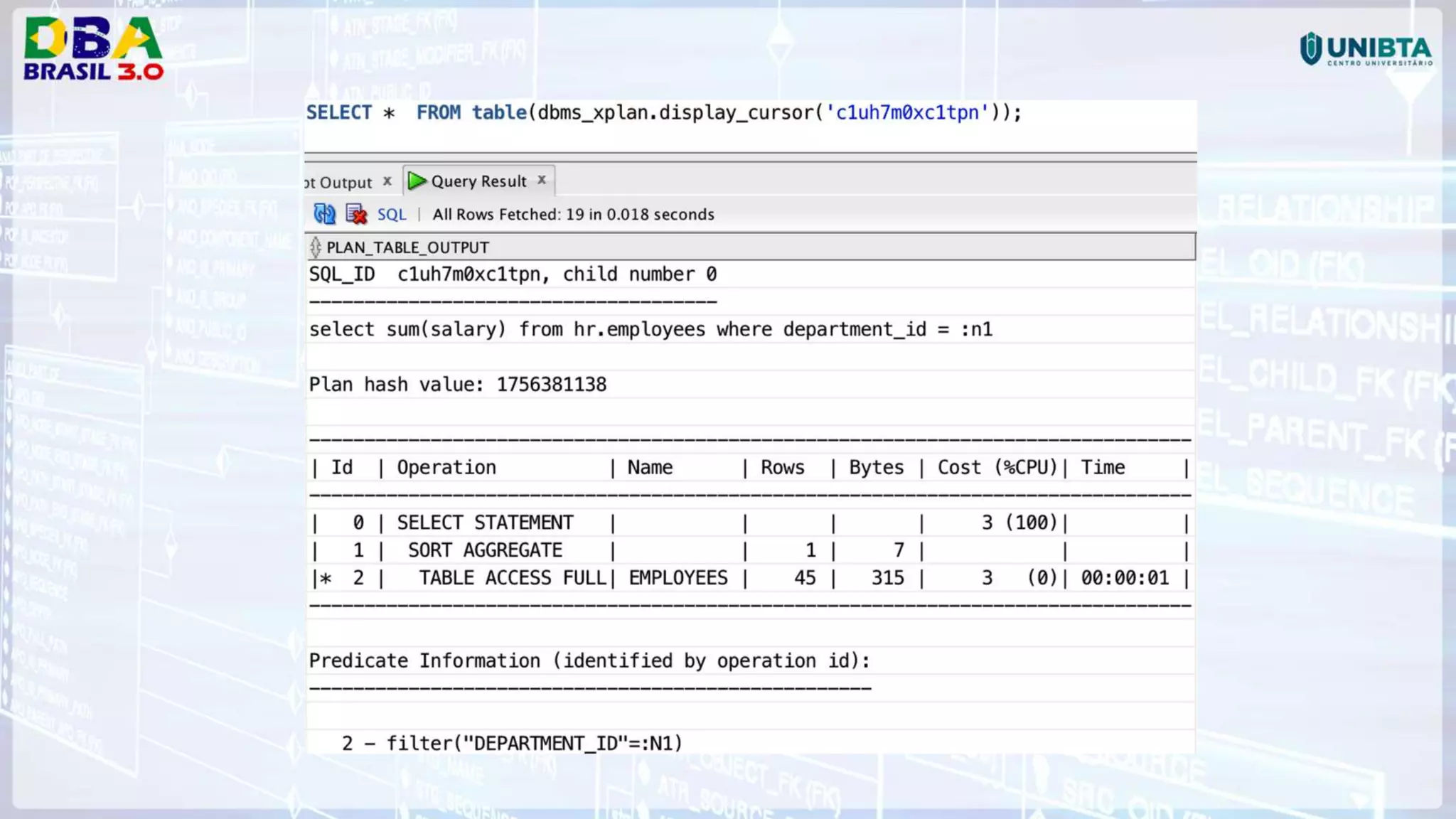
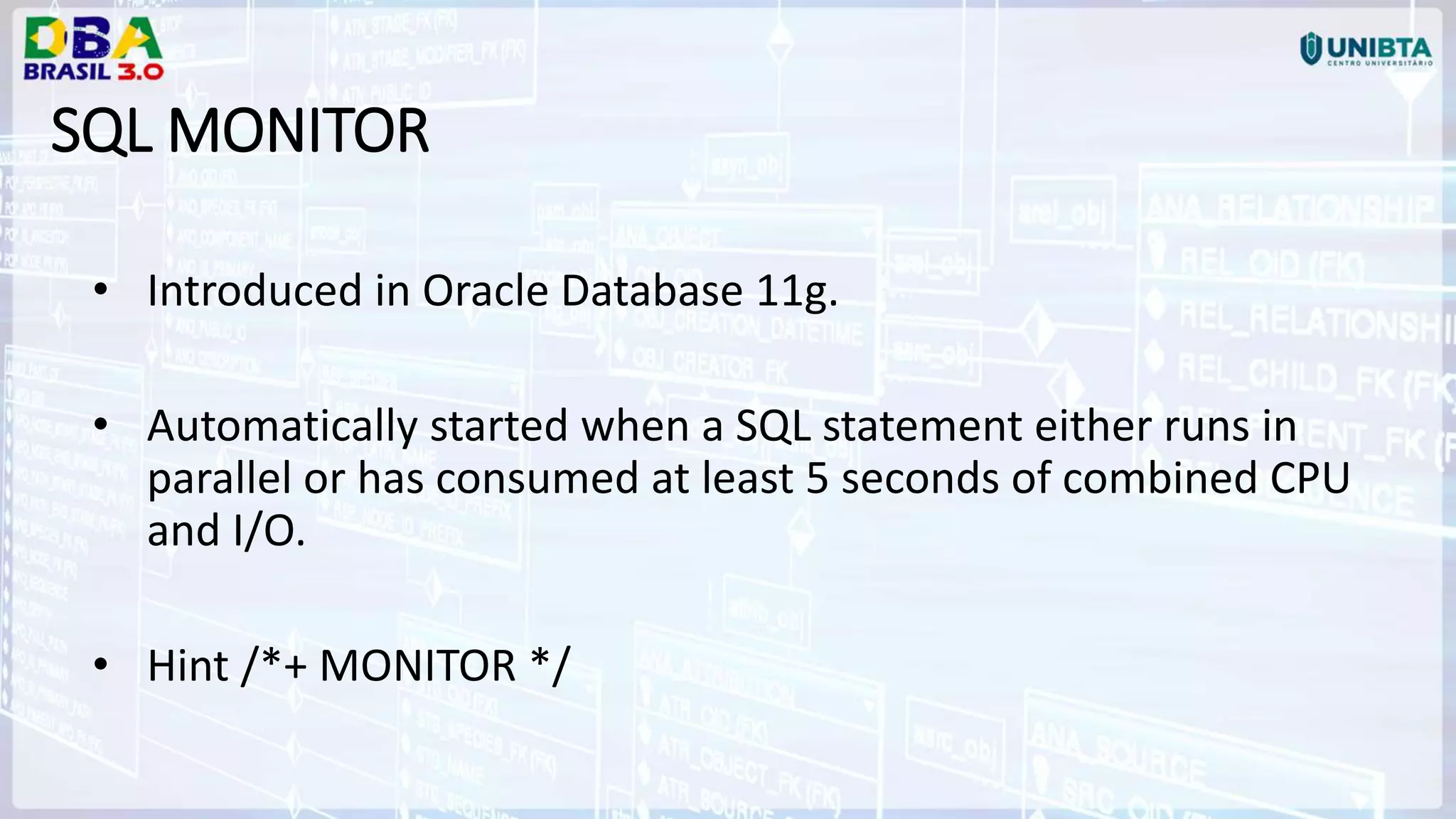
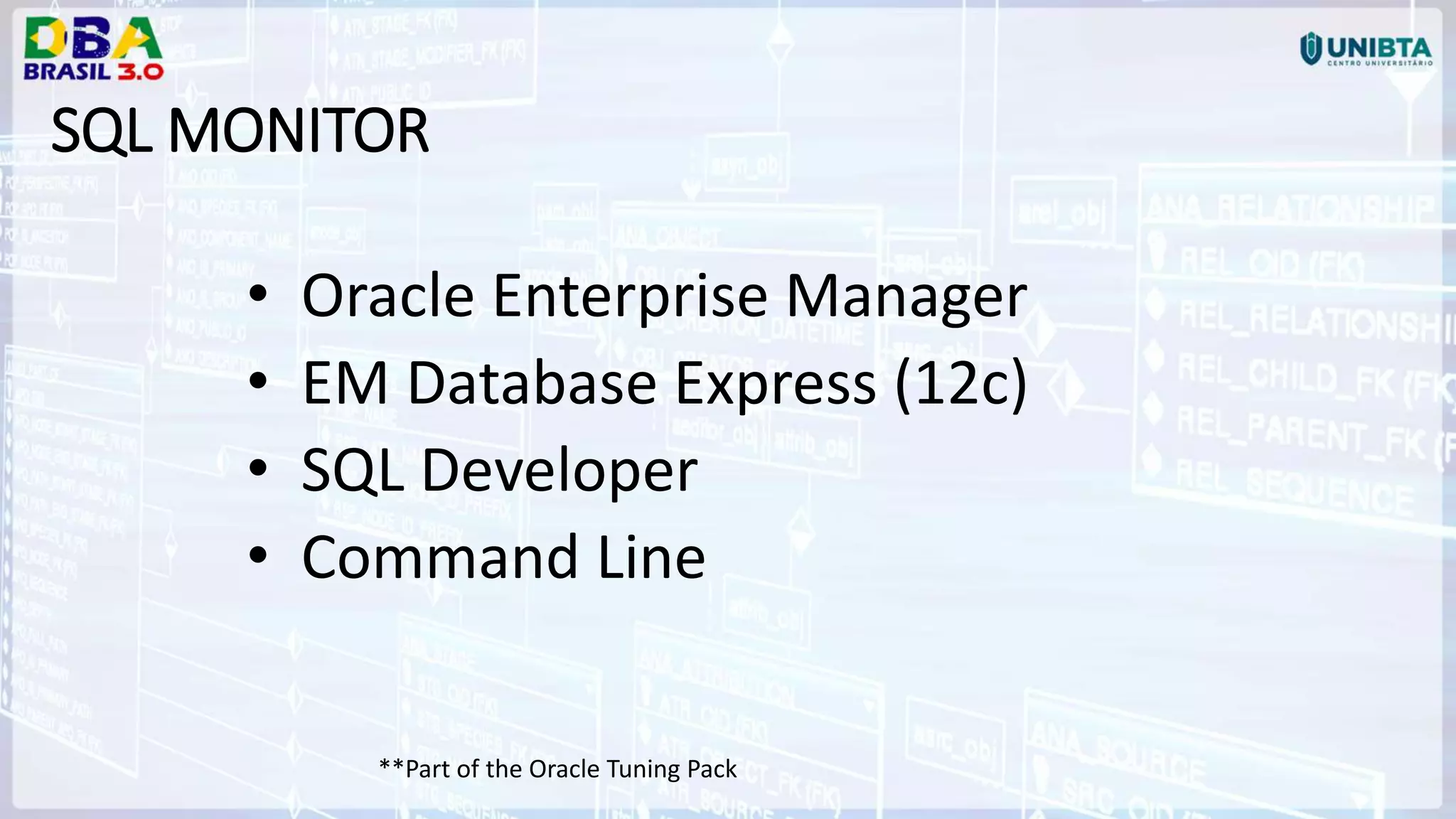
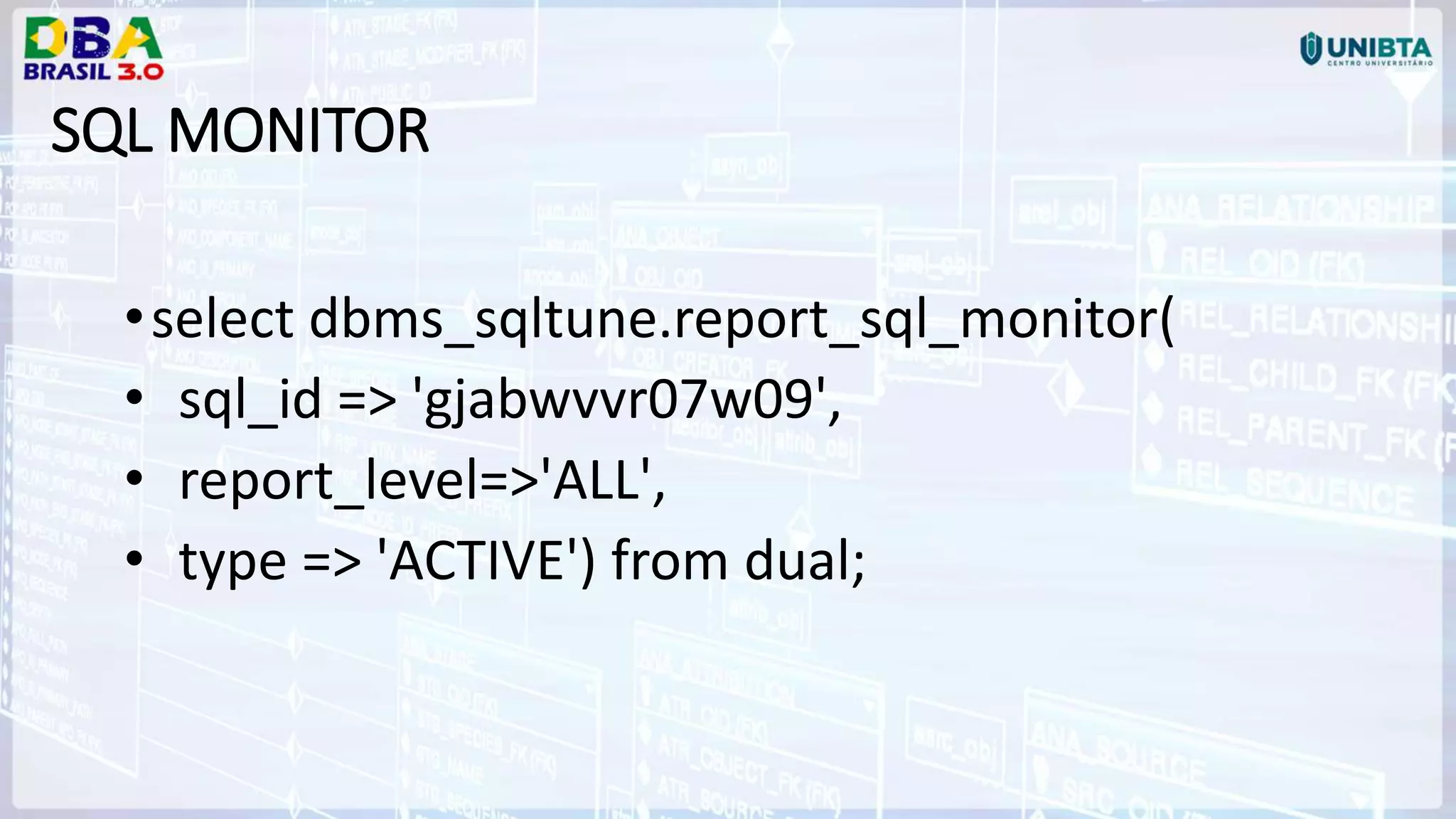
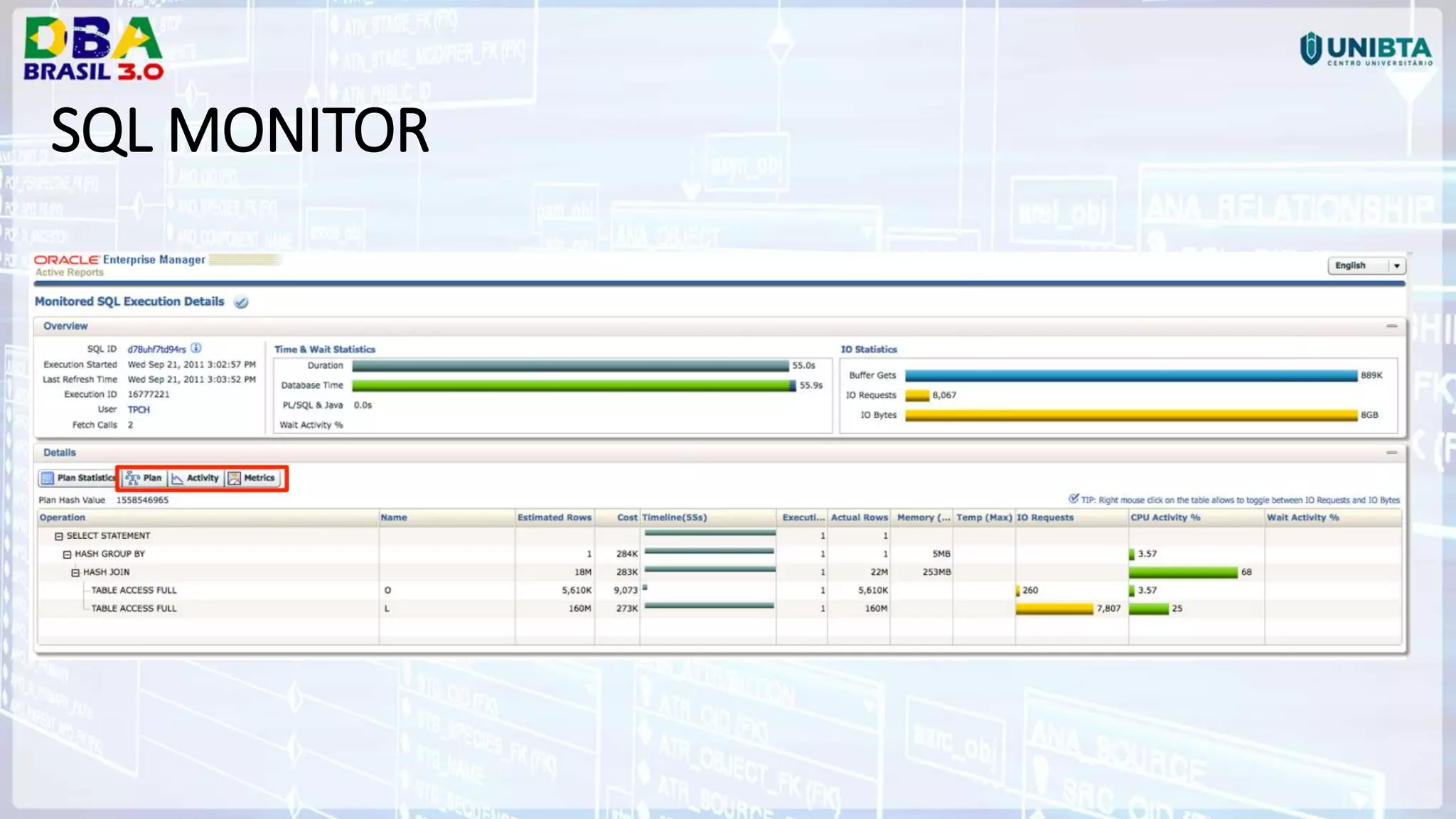
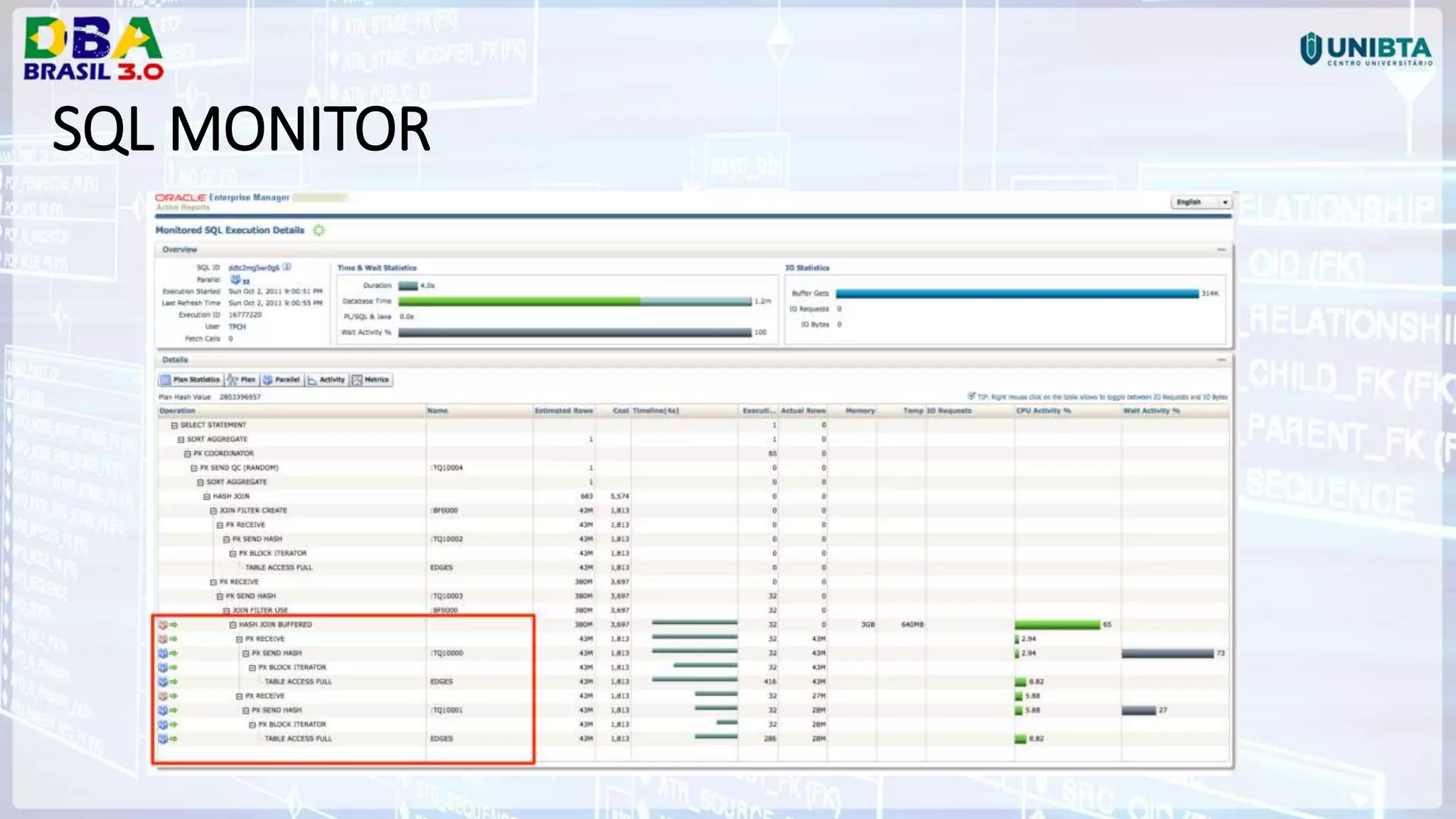
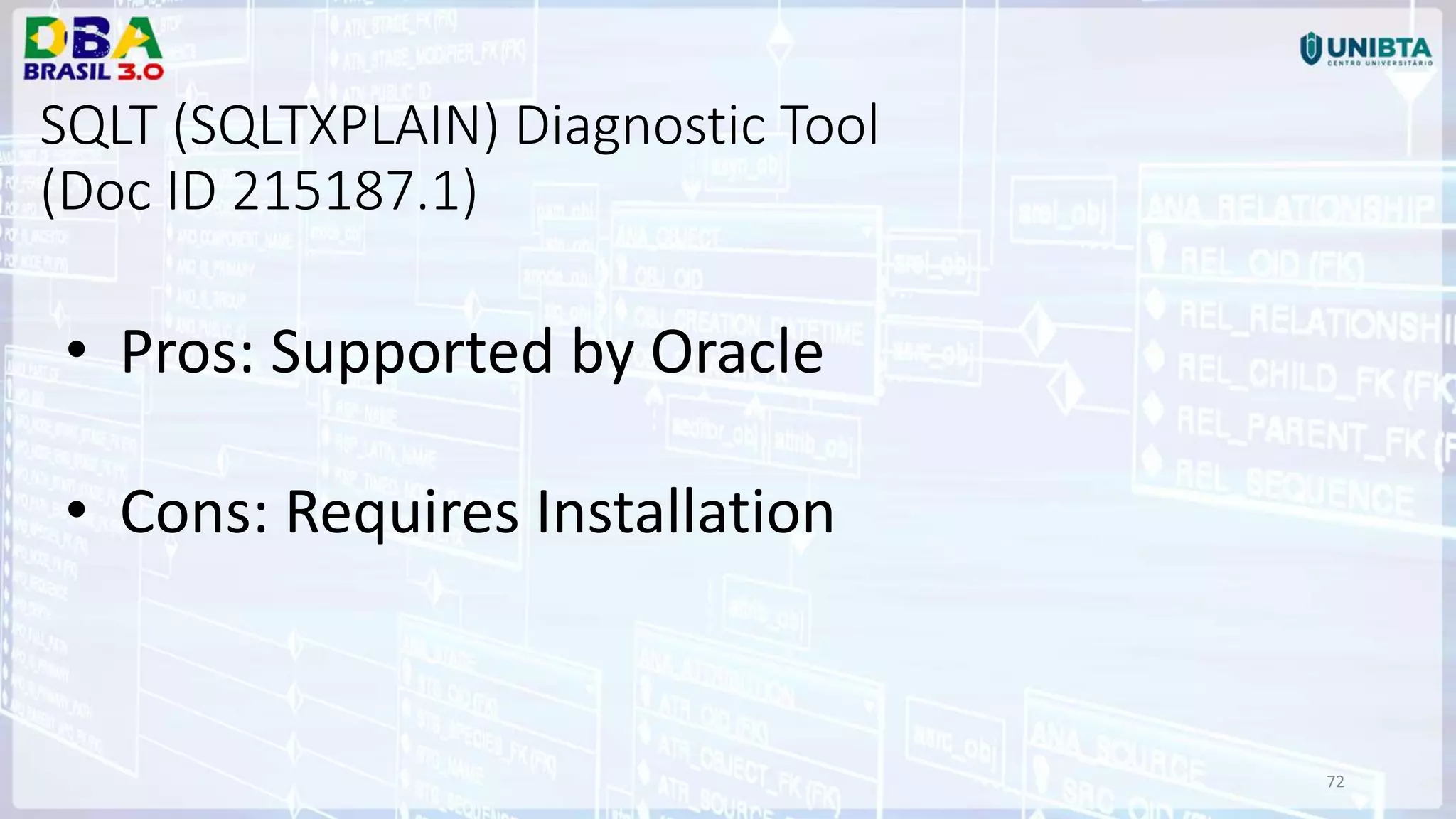
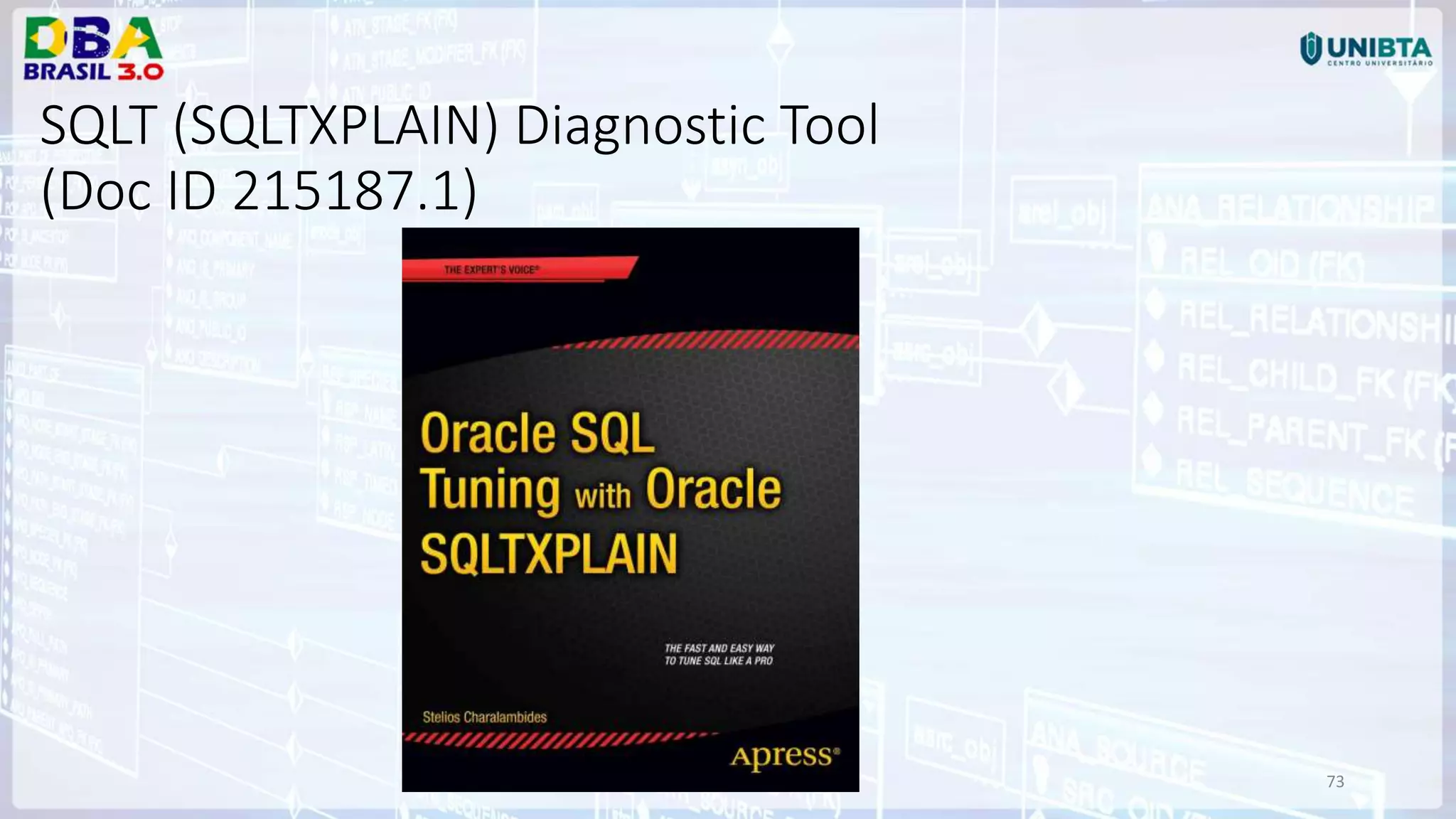
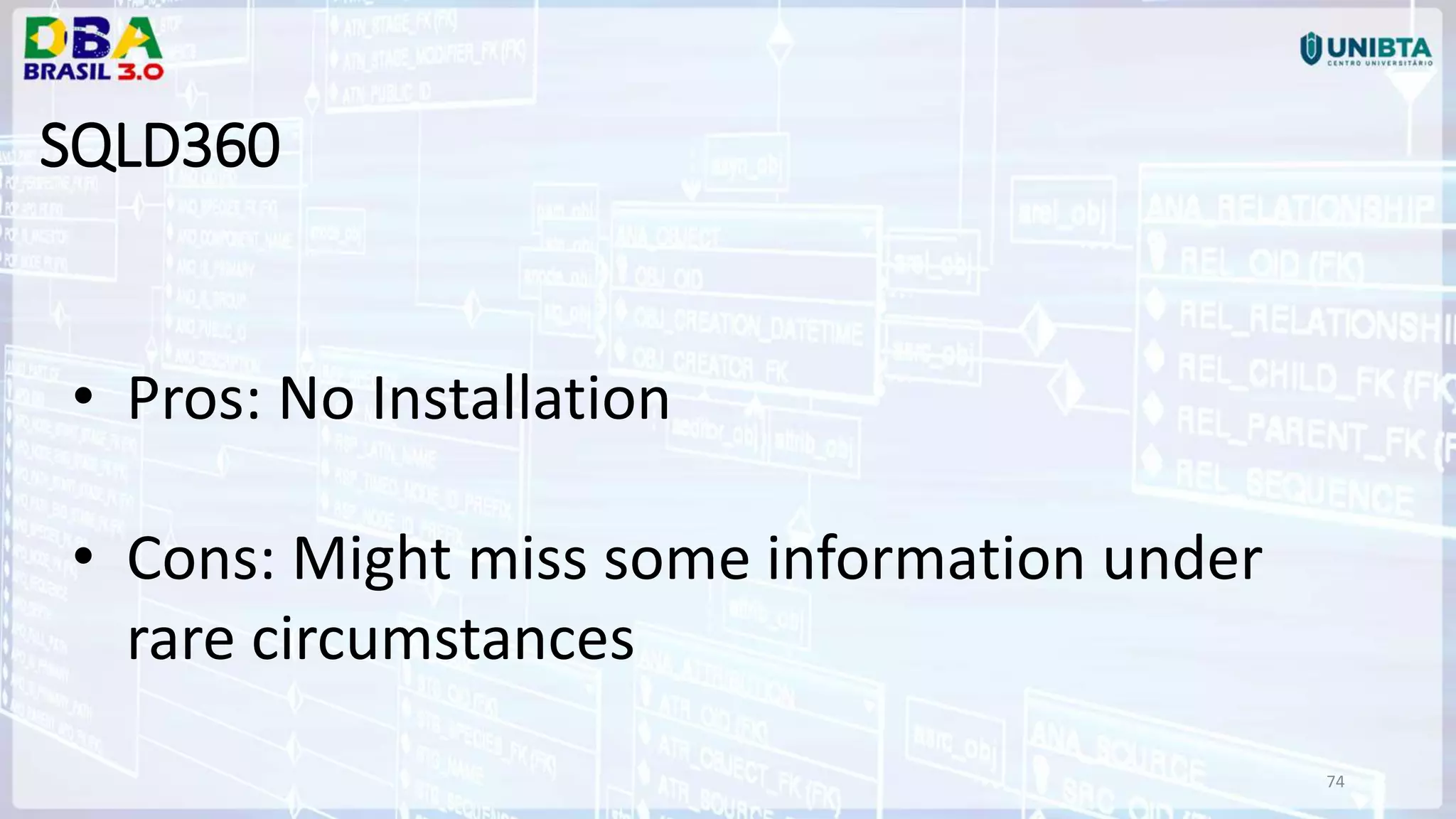
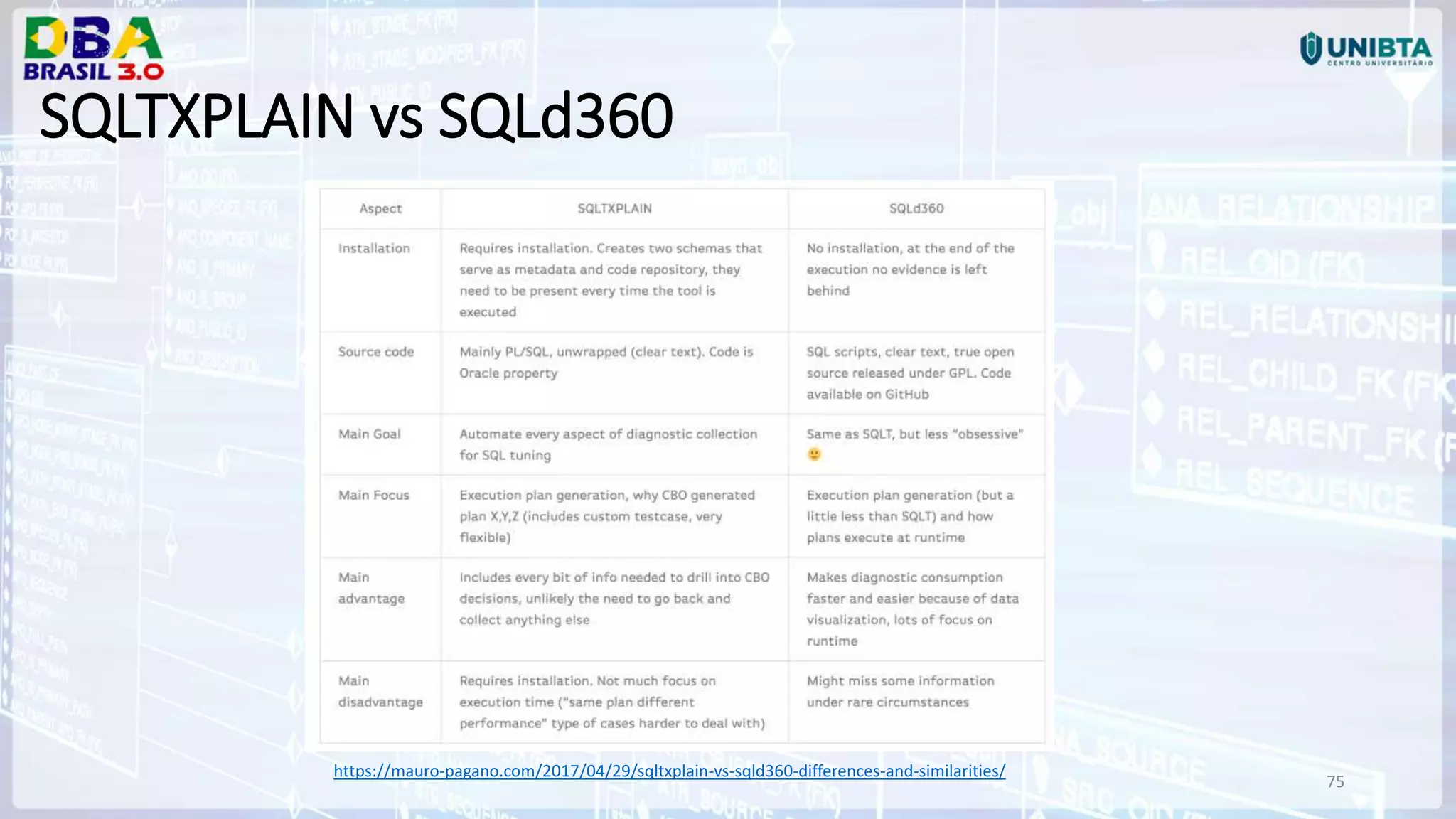
![76 SQLD360 – how to USE • Download the free tool: https://github.com/mauropagano/sqld360/ • Execution: SQL> sqld360.sql <sql_id> [N|D|T]](https://image.slidesharecdn.com/2018dbabrasil3zaballa-180508142541/75/DBA-Commands-and-Concepts-That-Every-Developer-Should-Know-Part-2-76-2048.jpg)