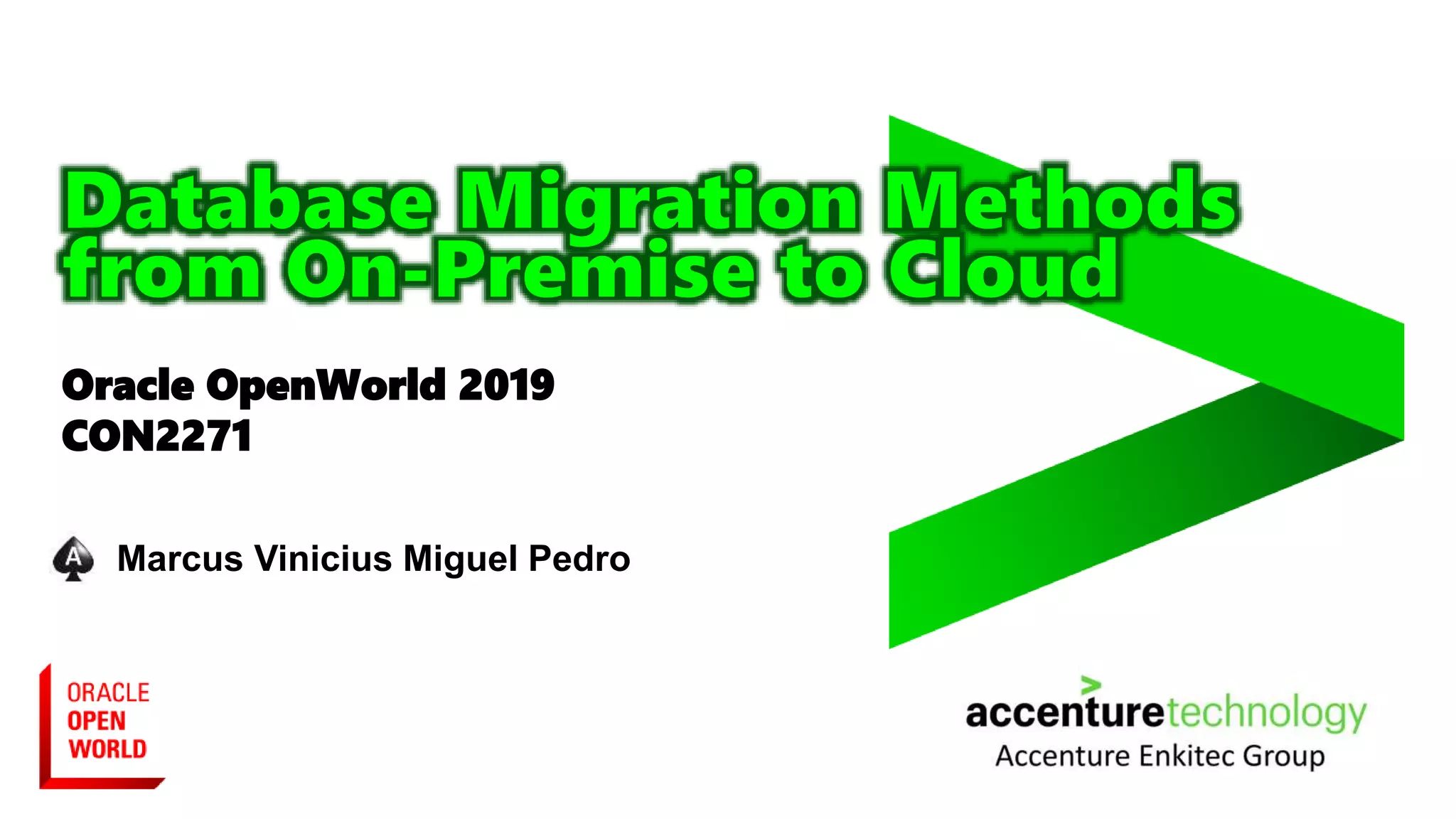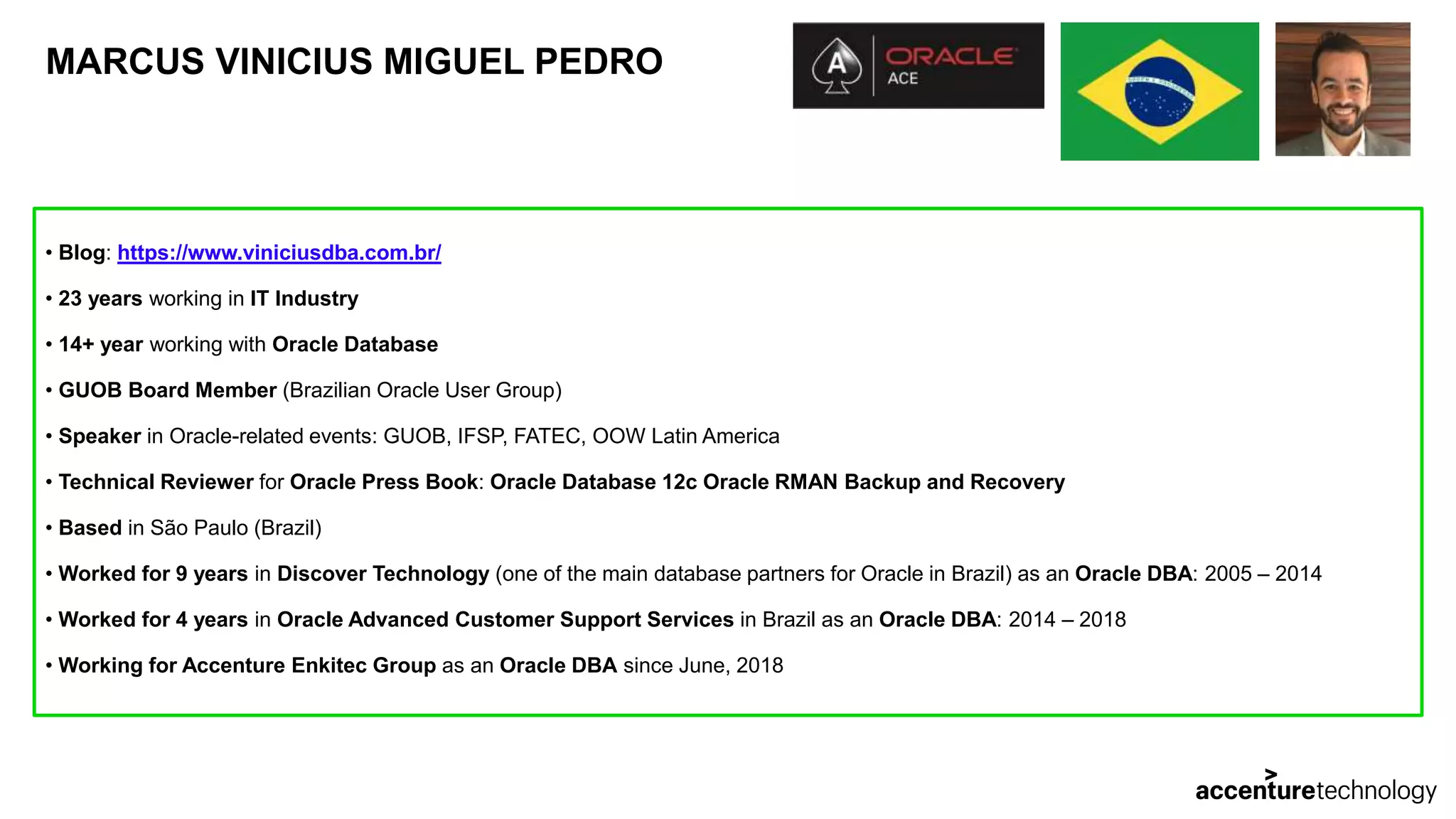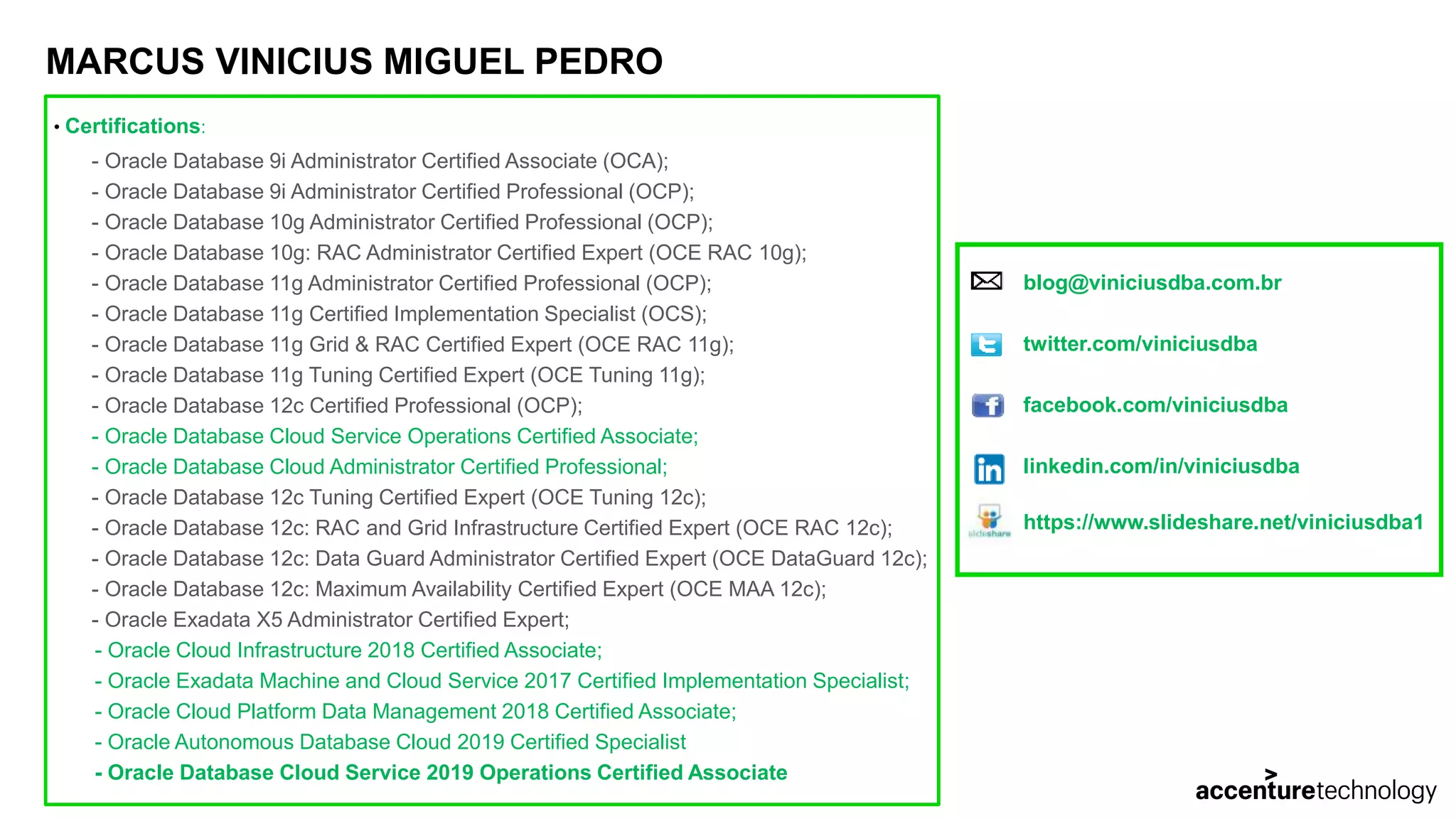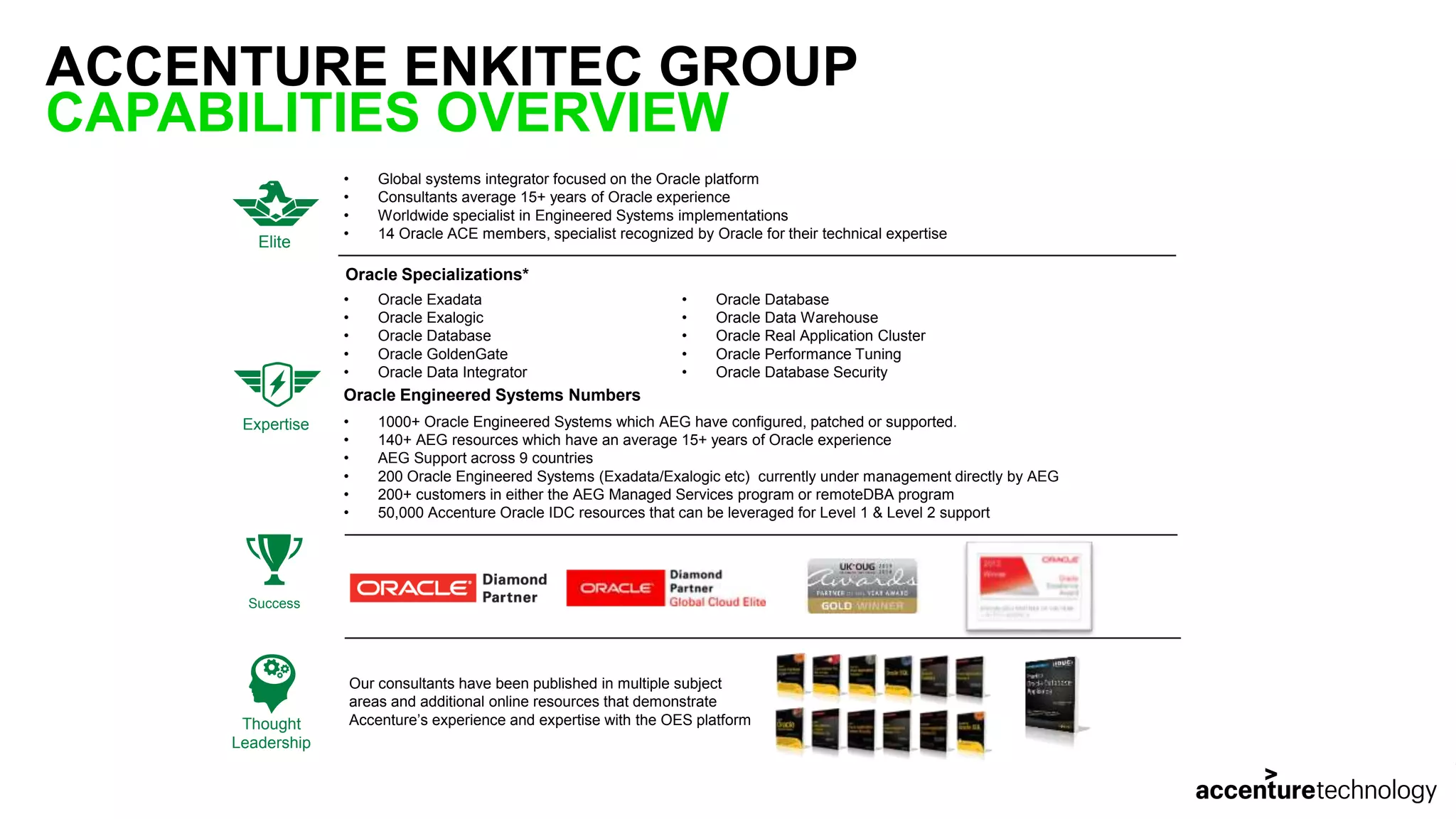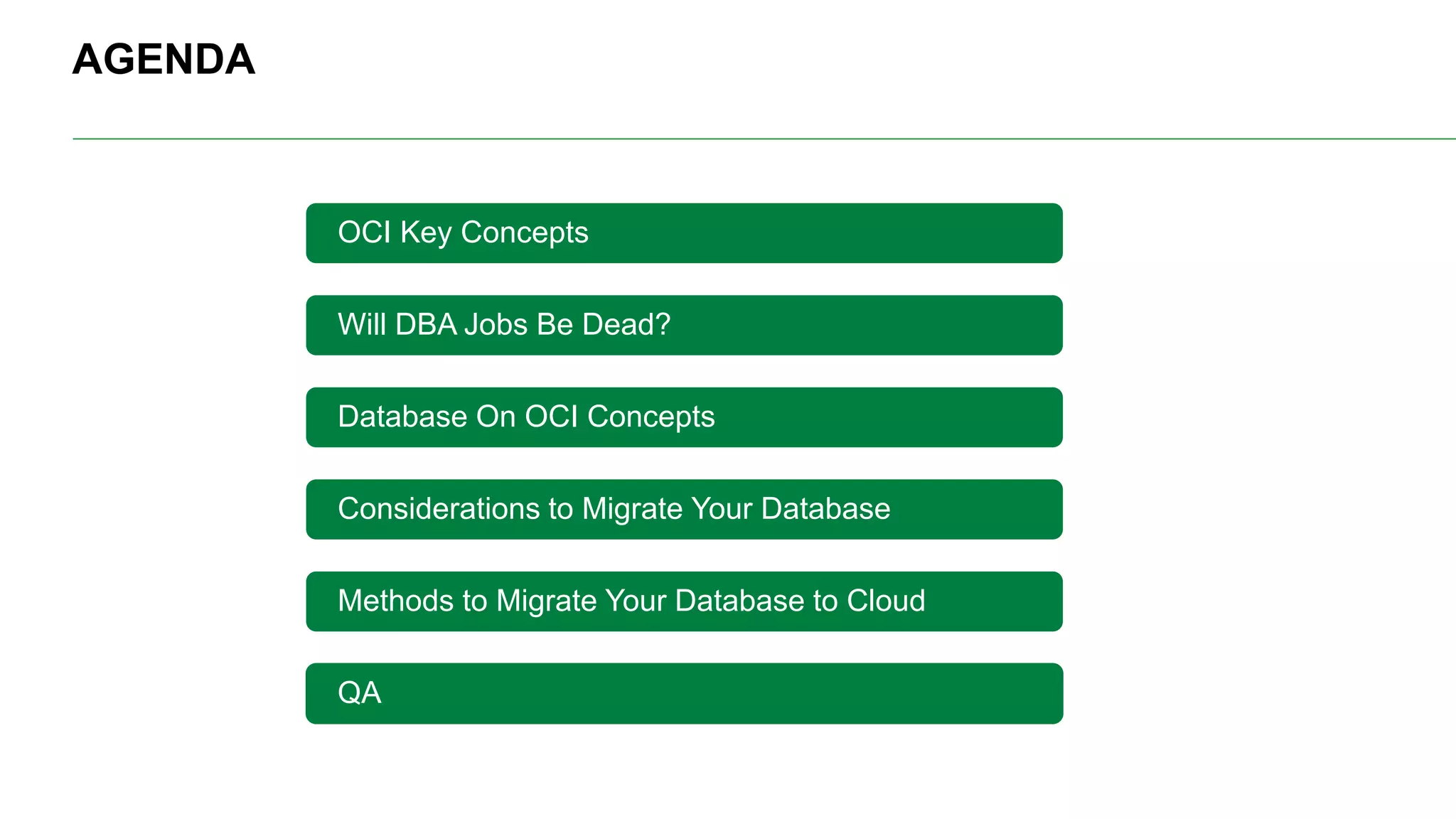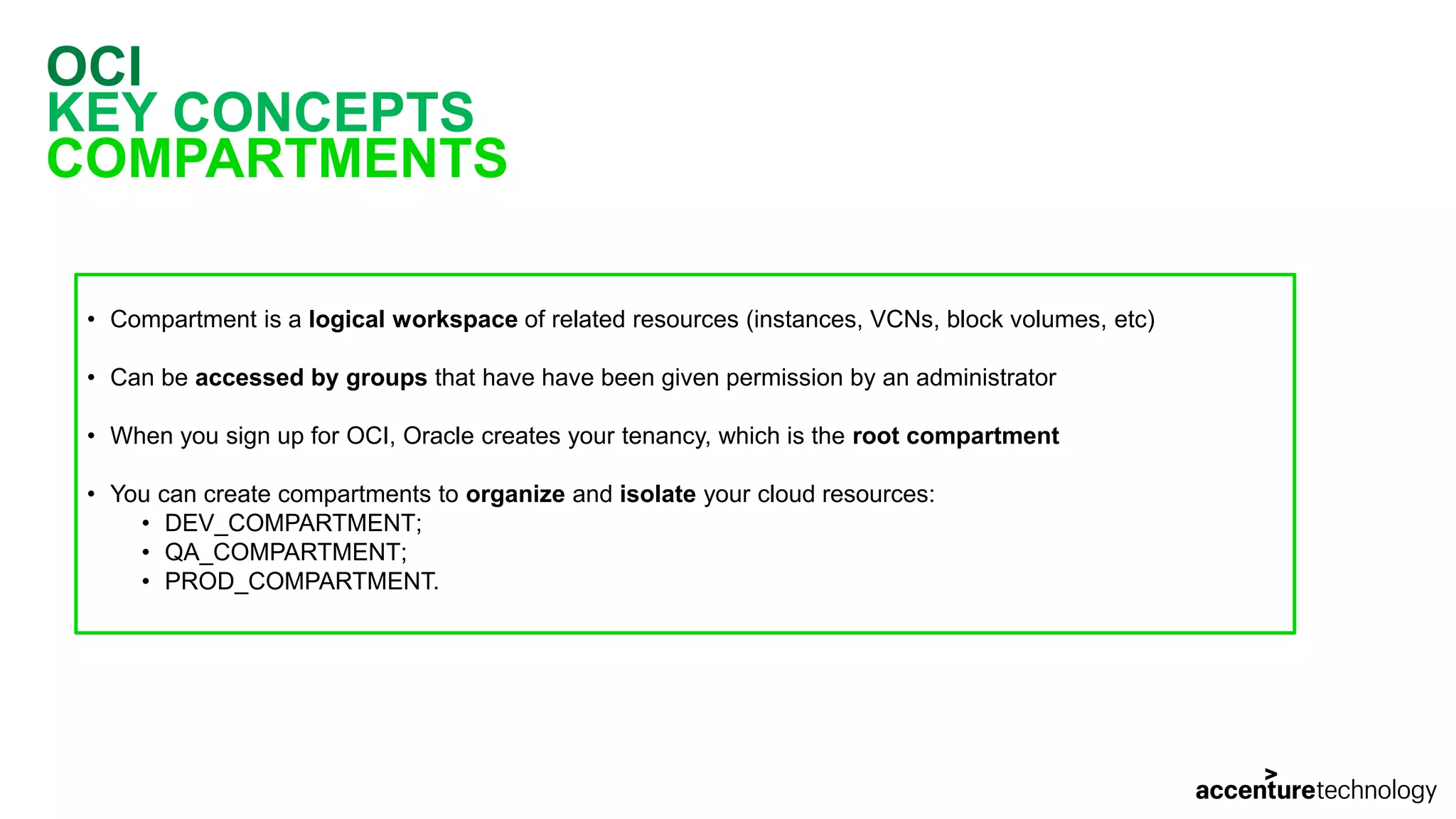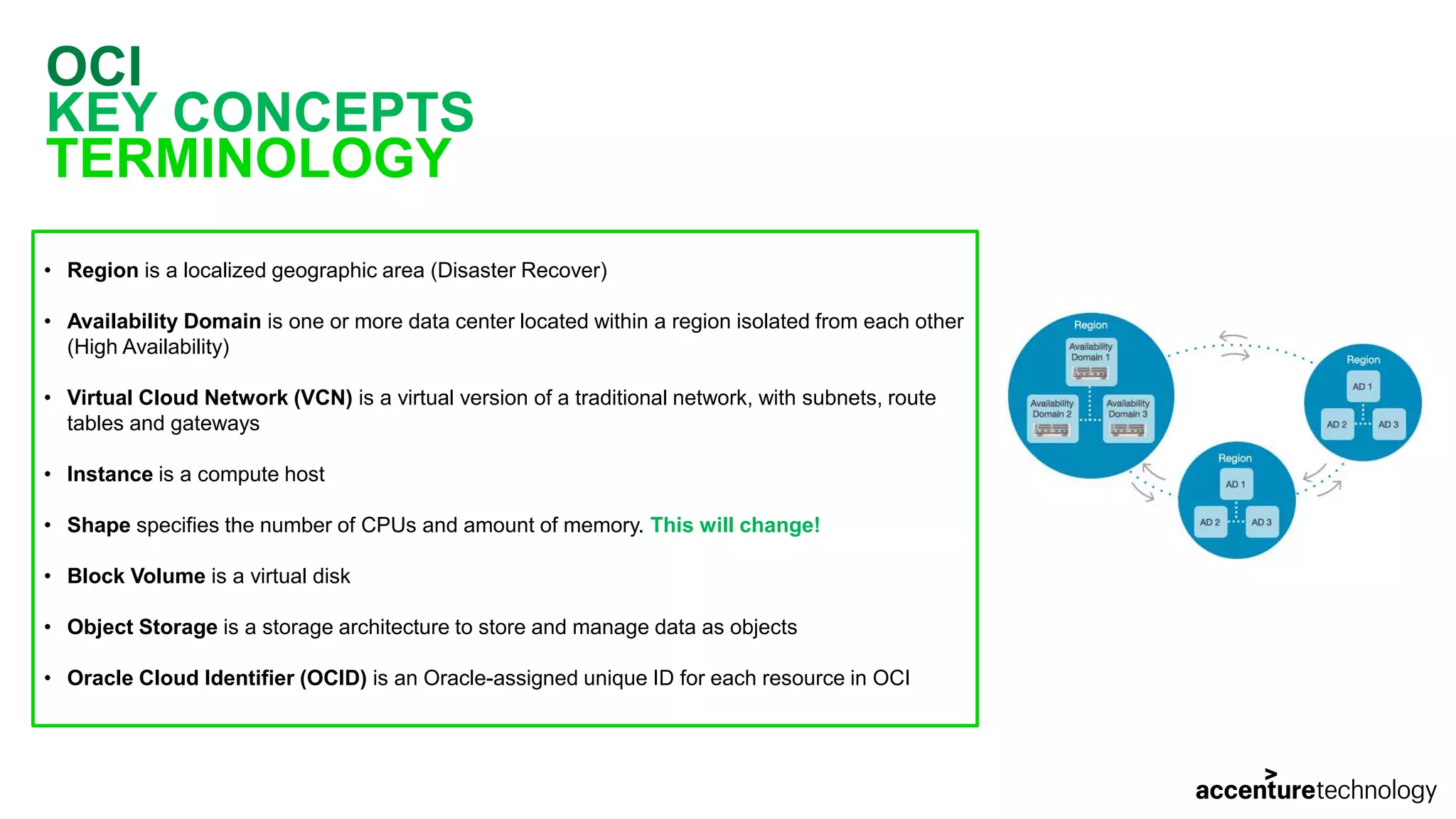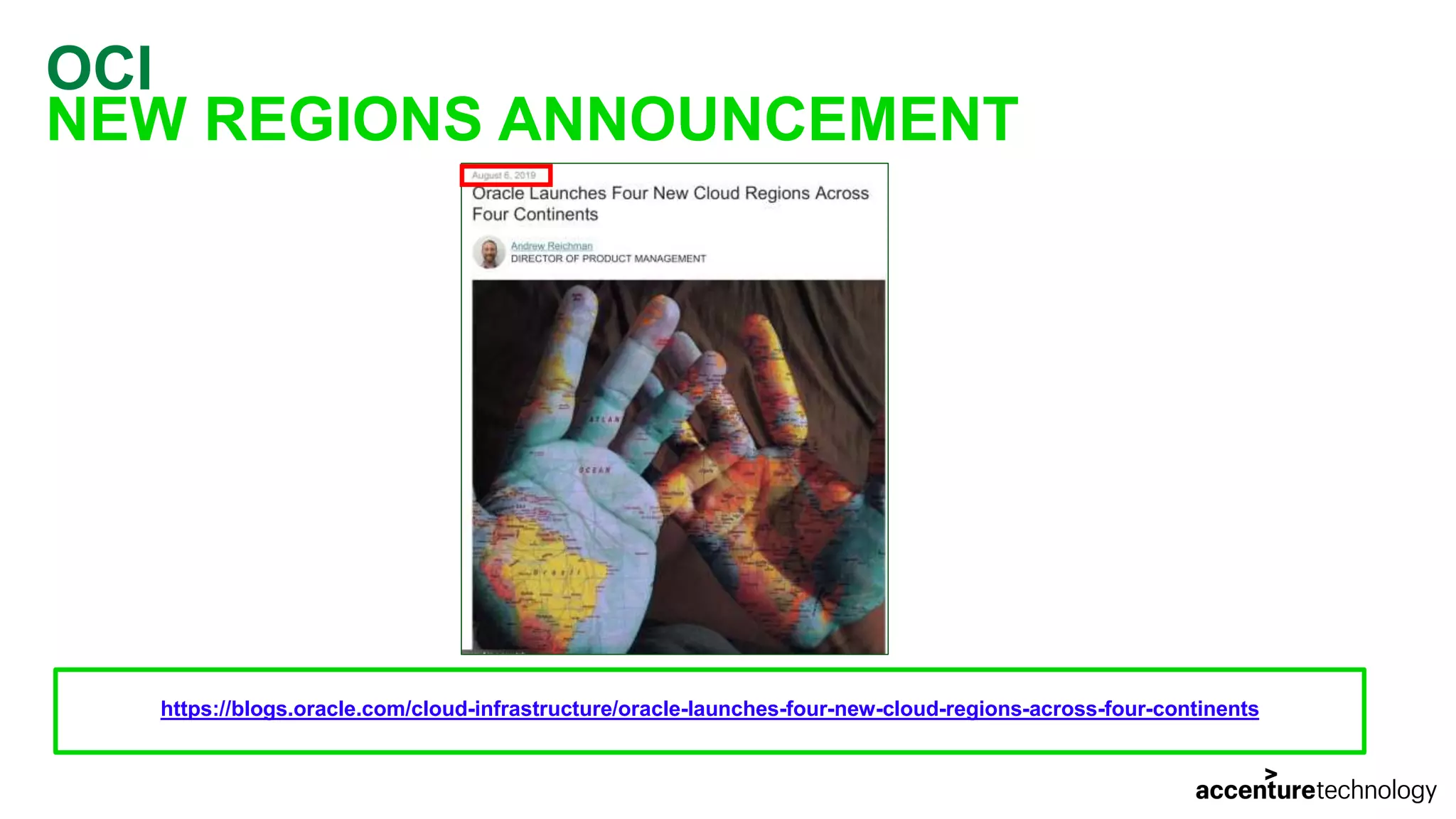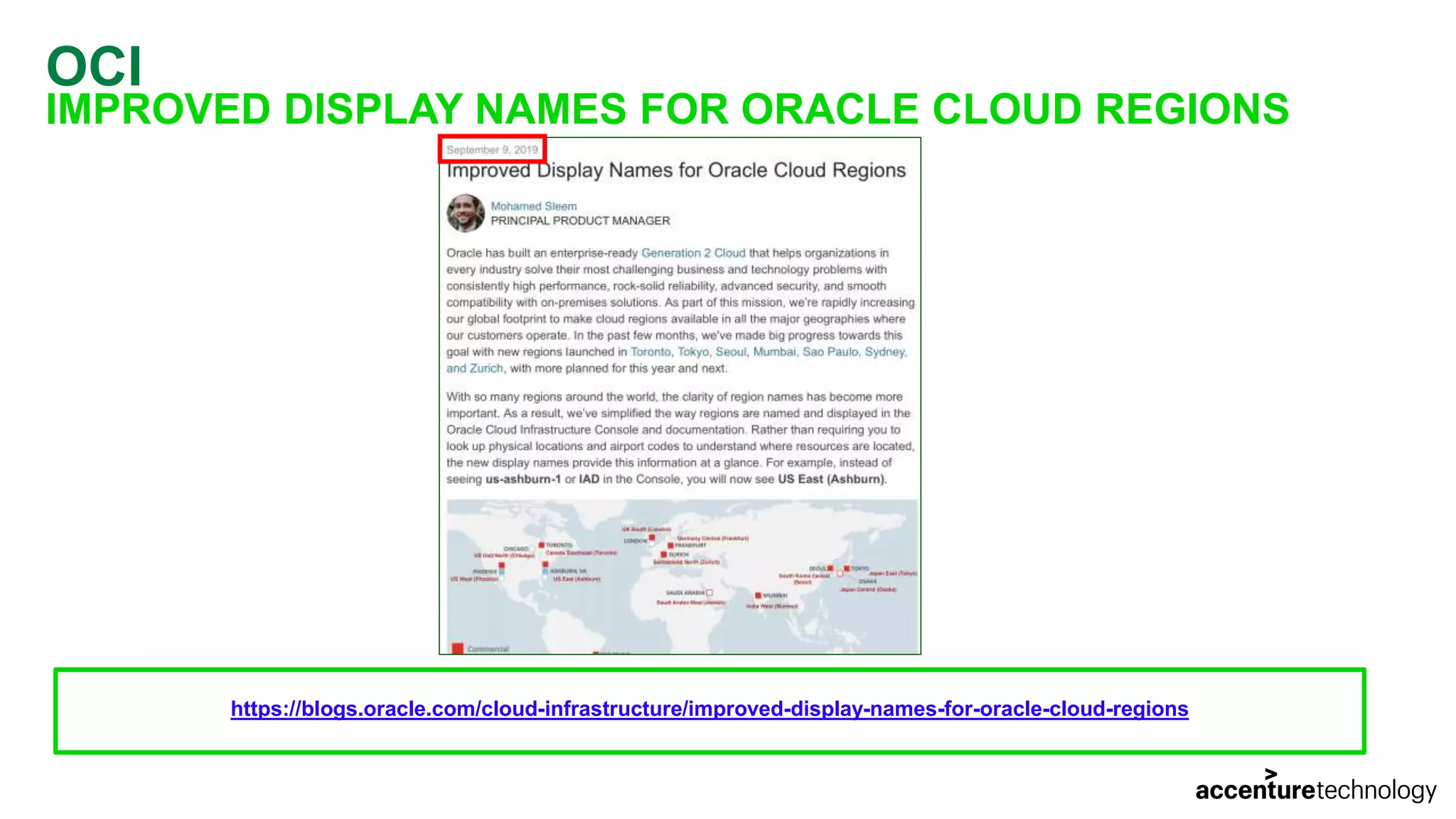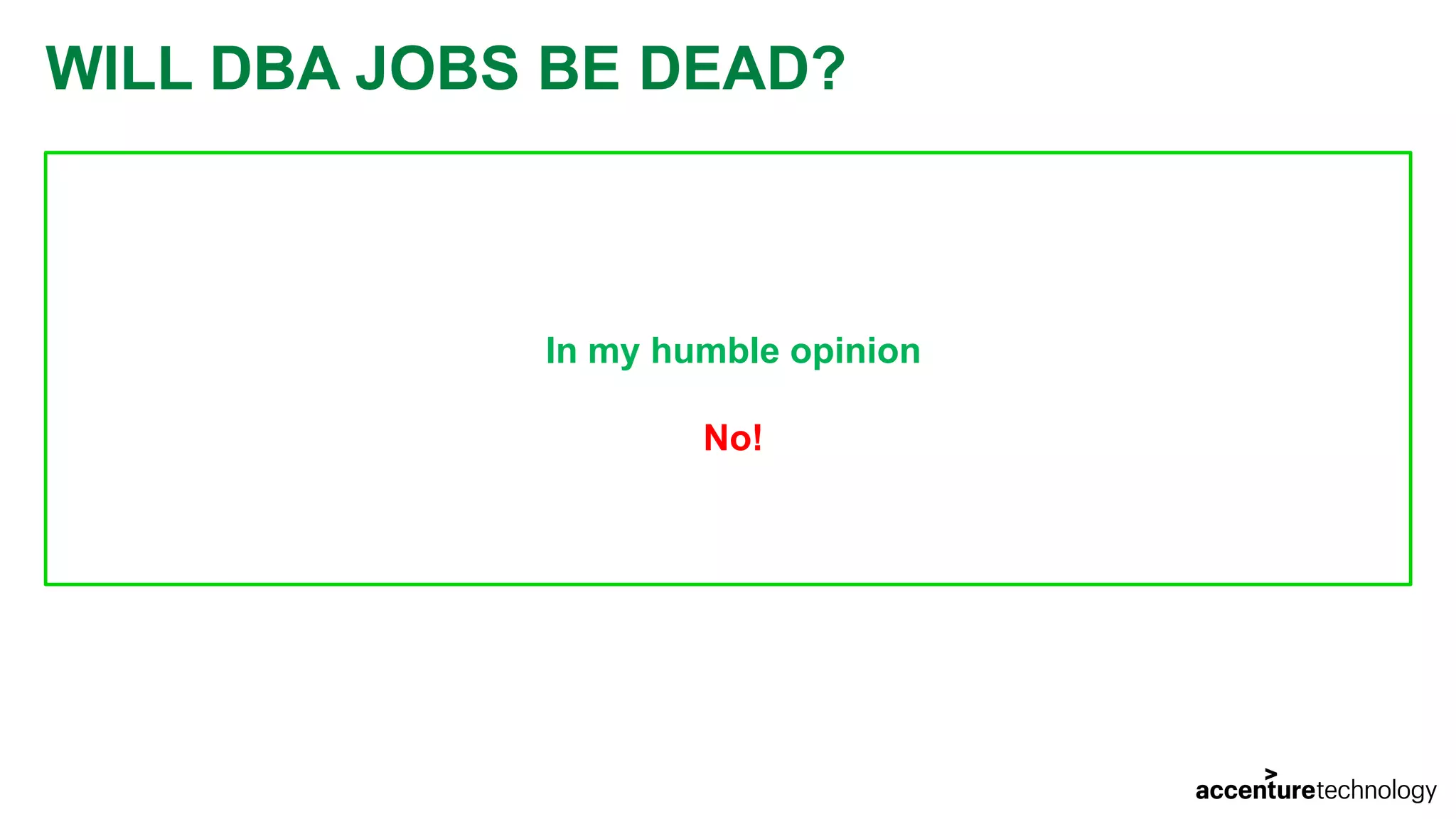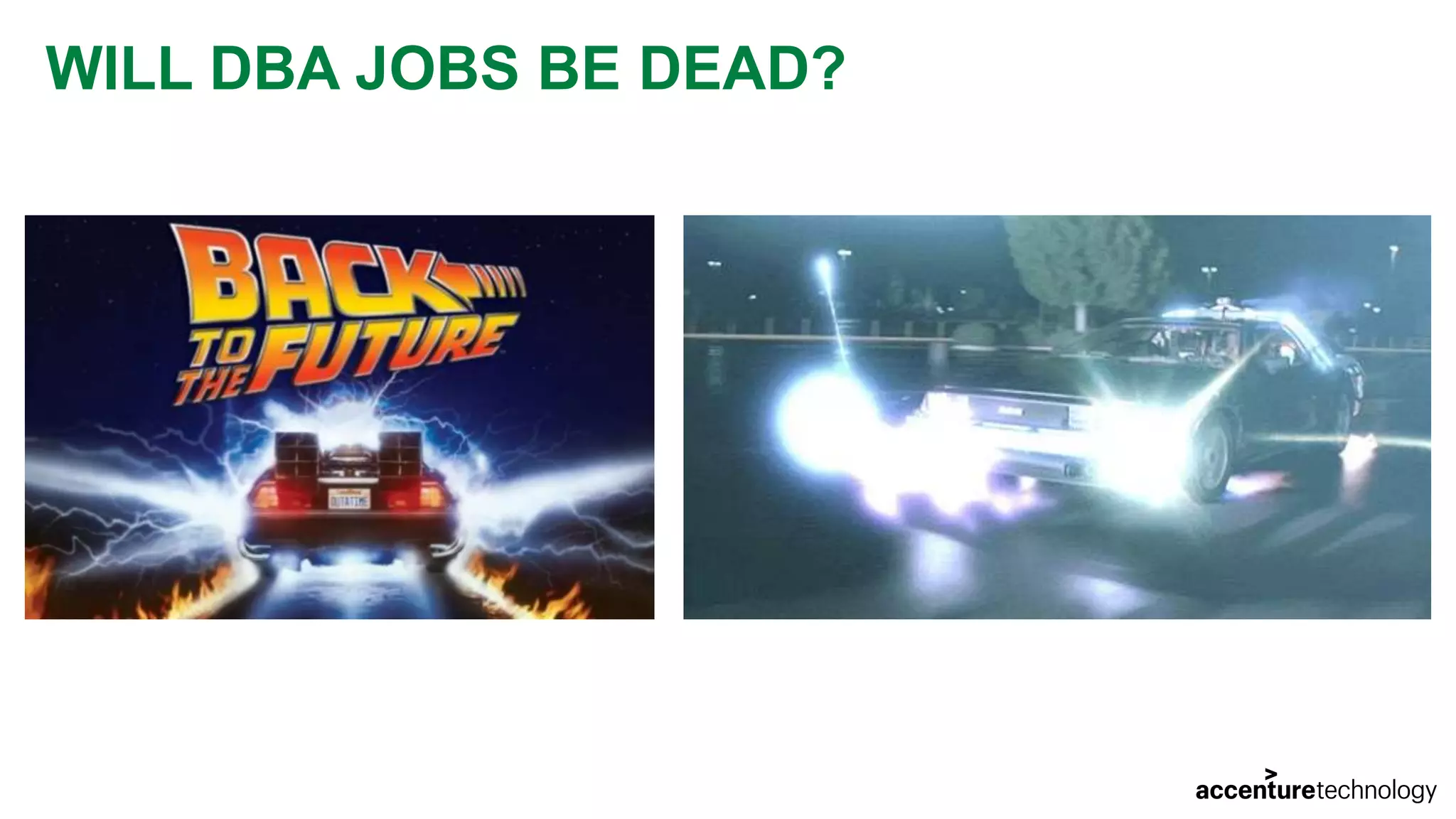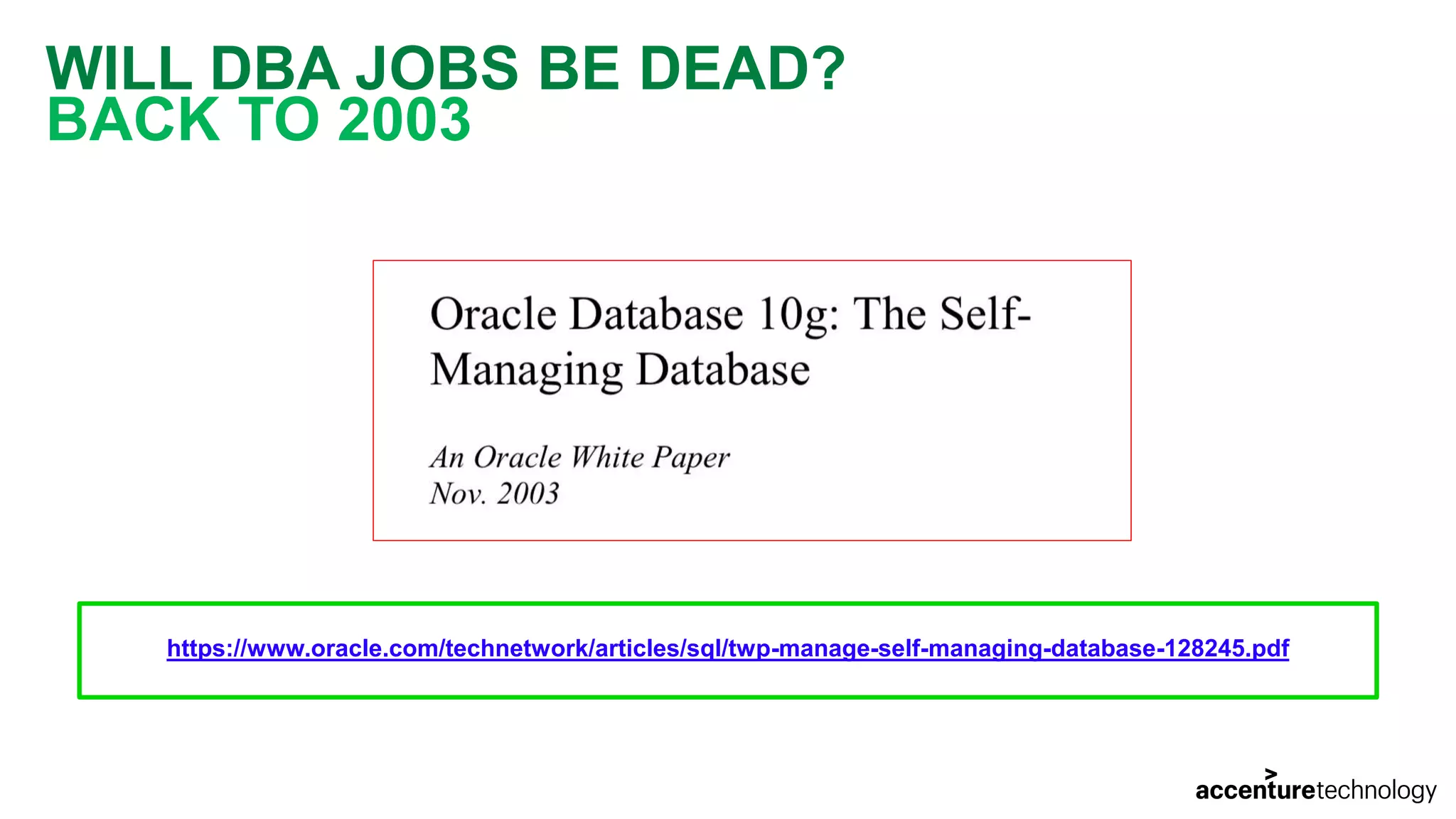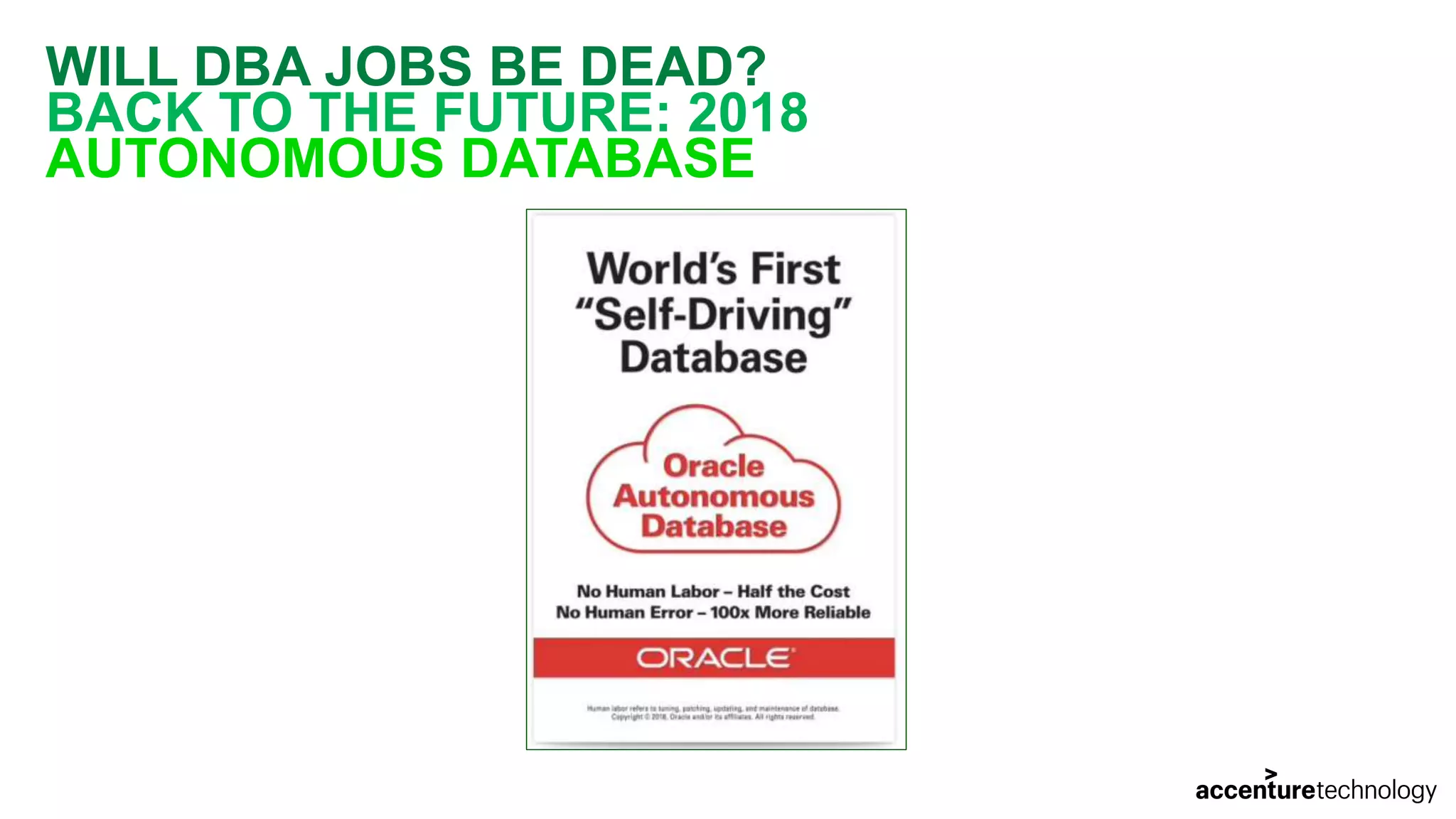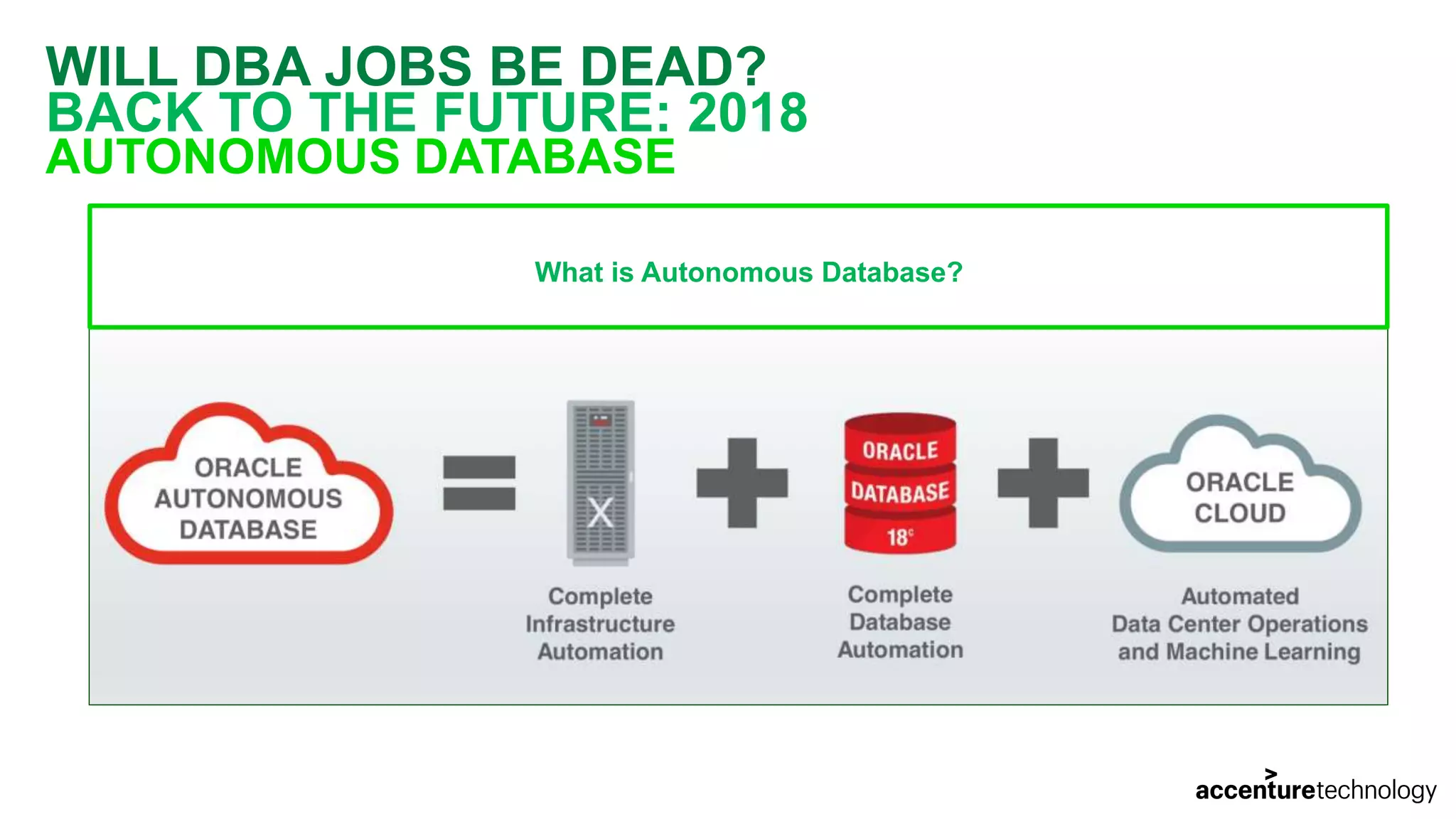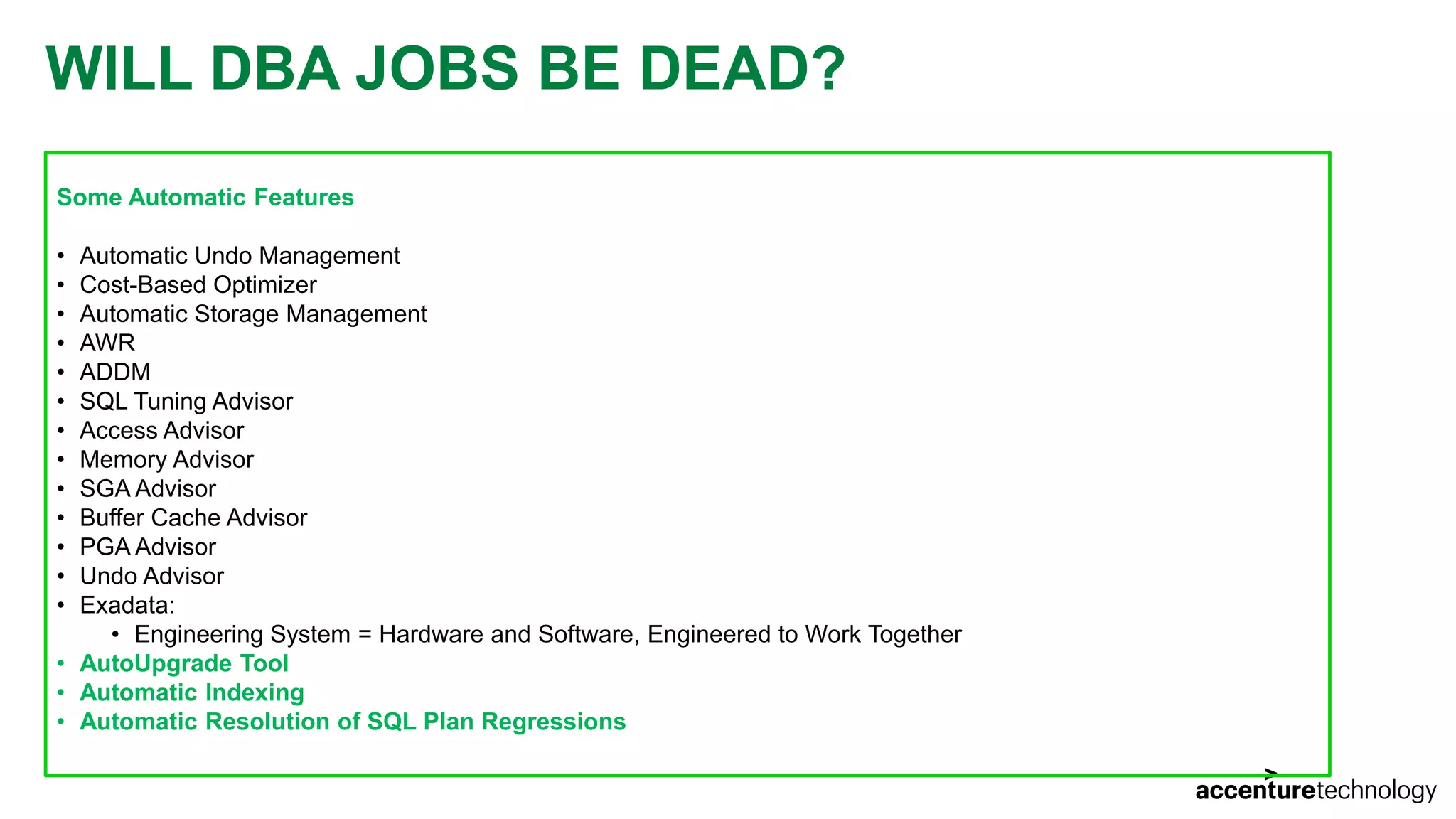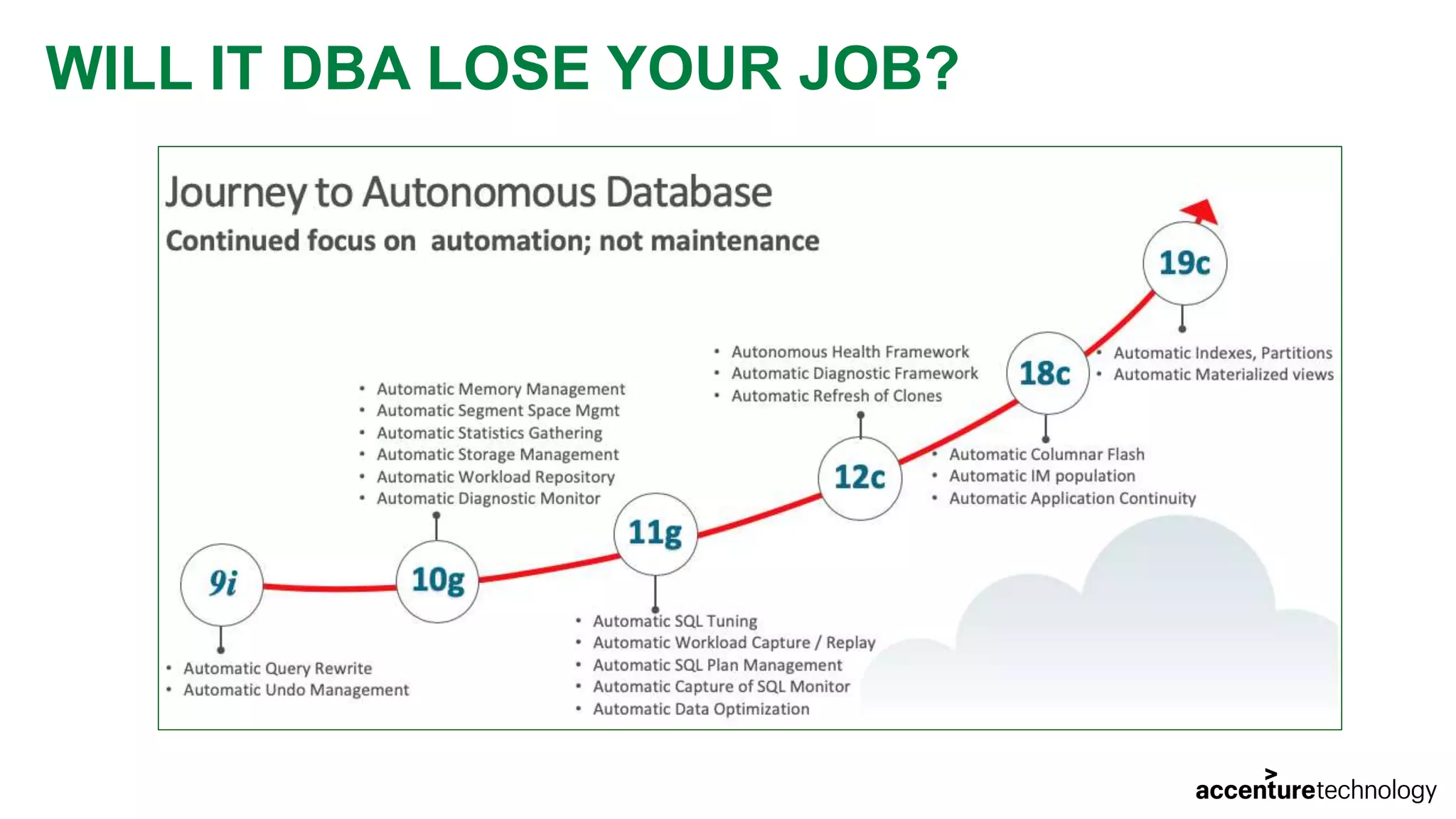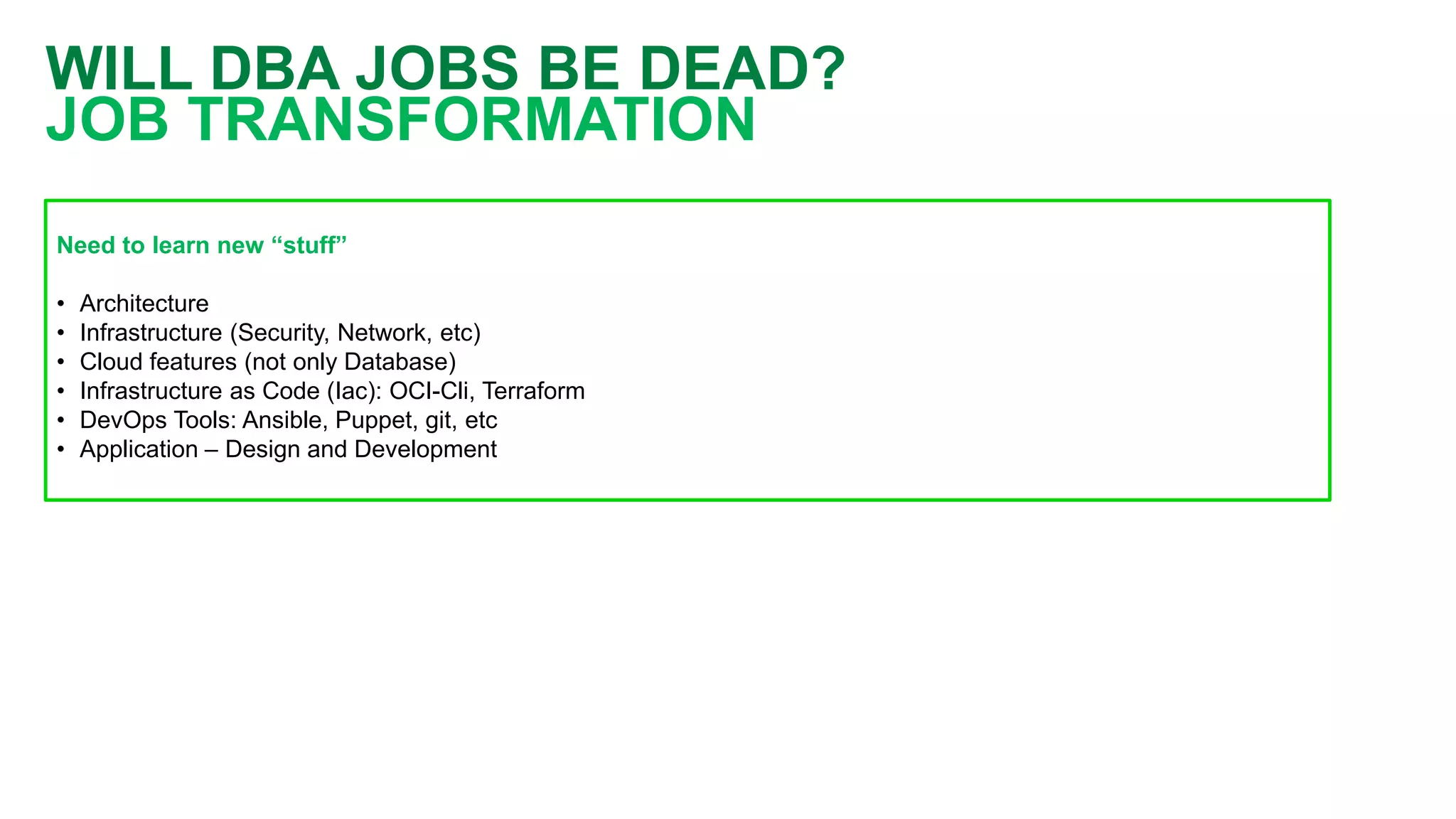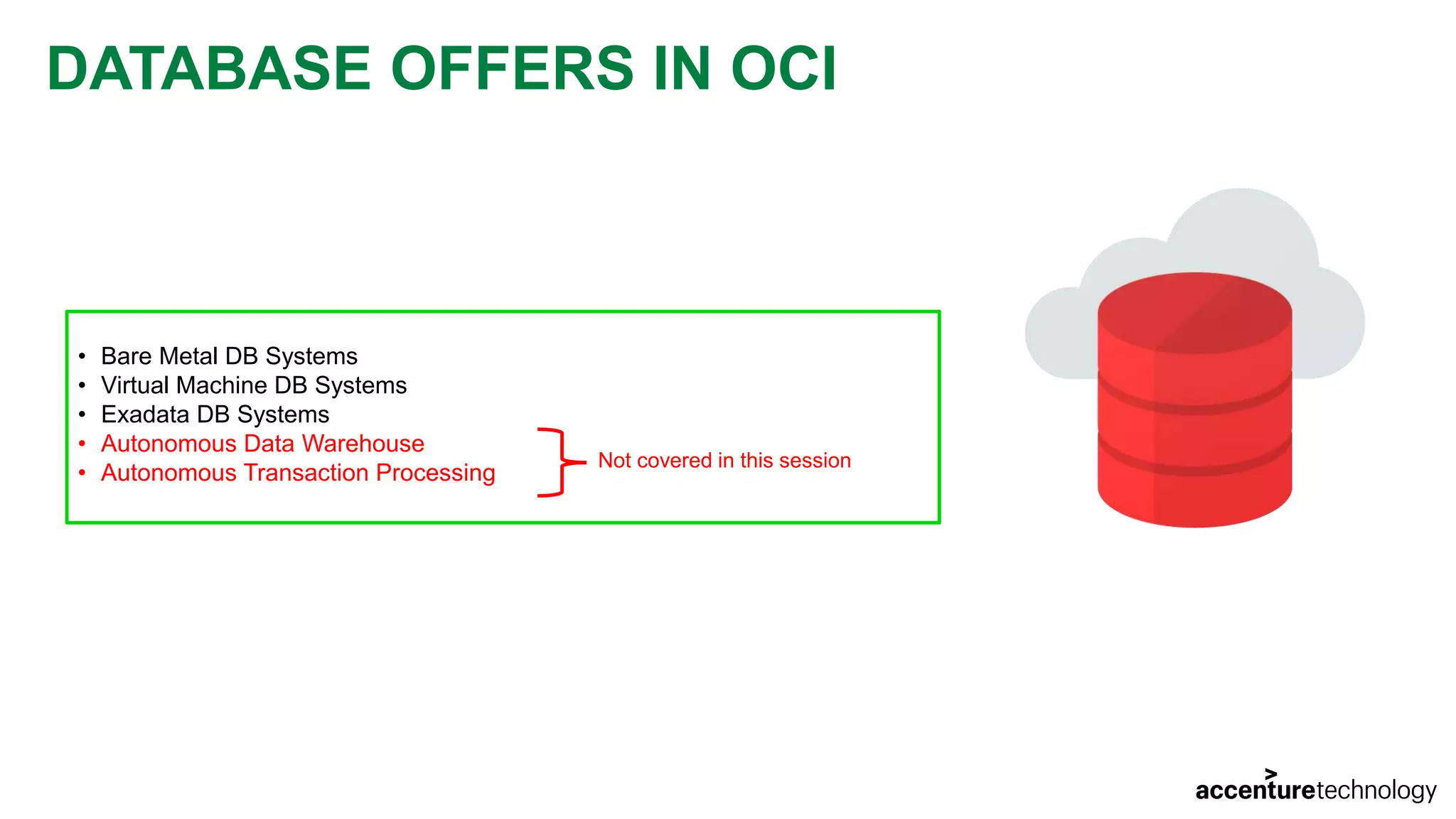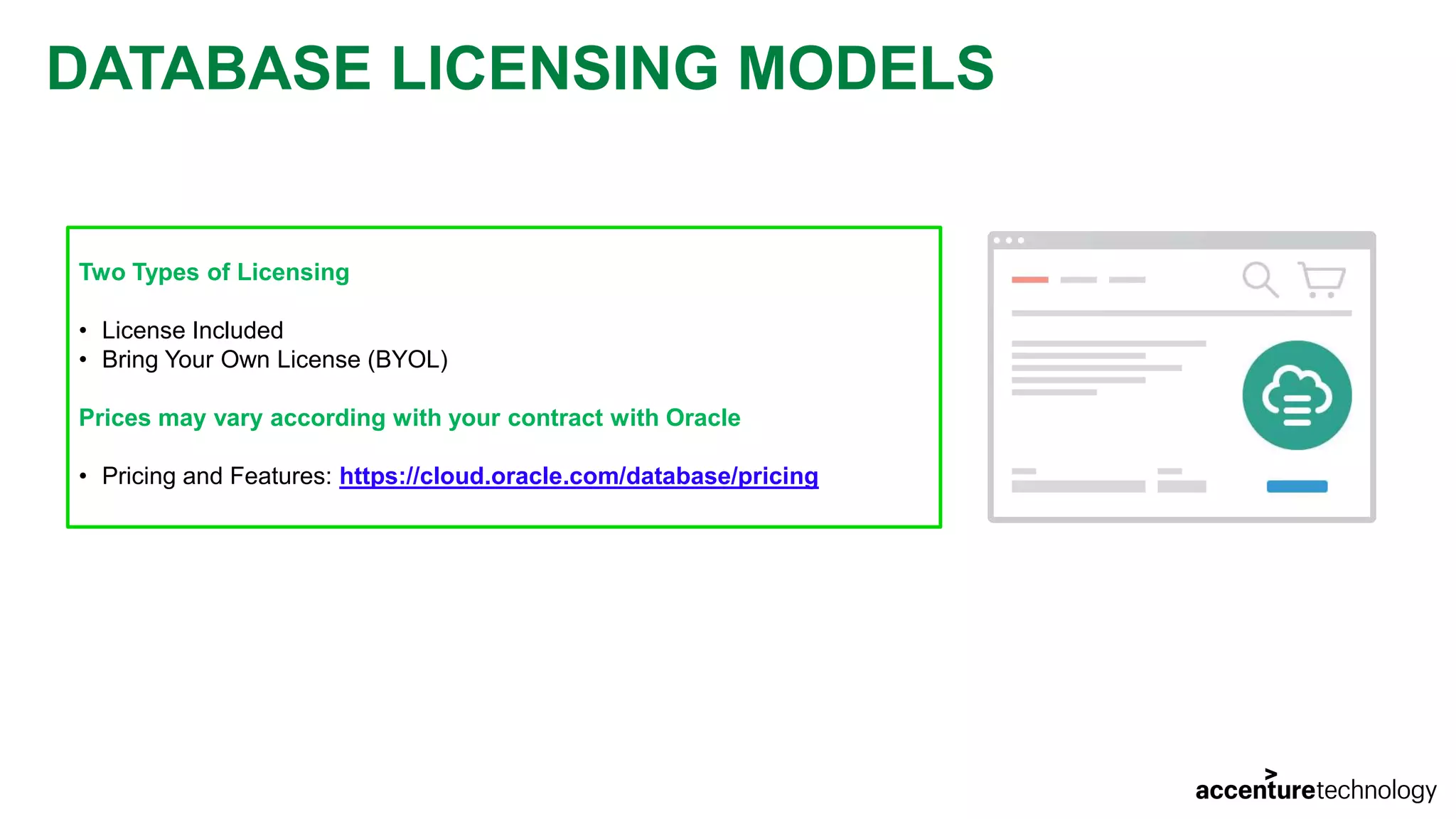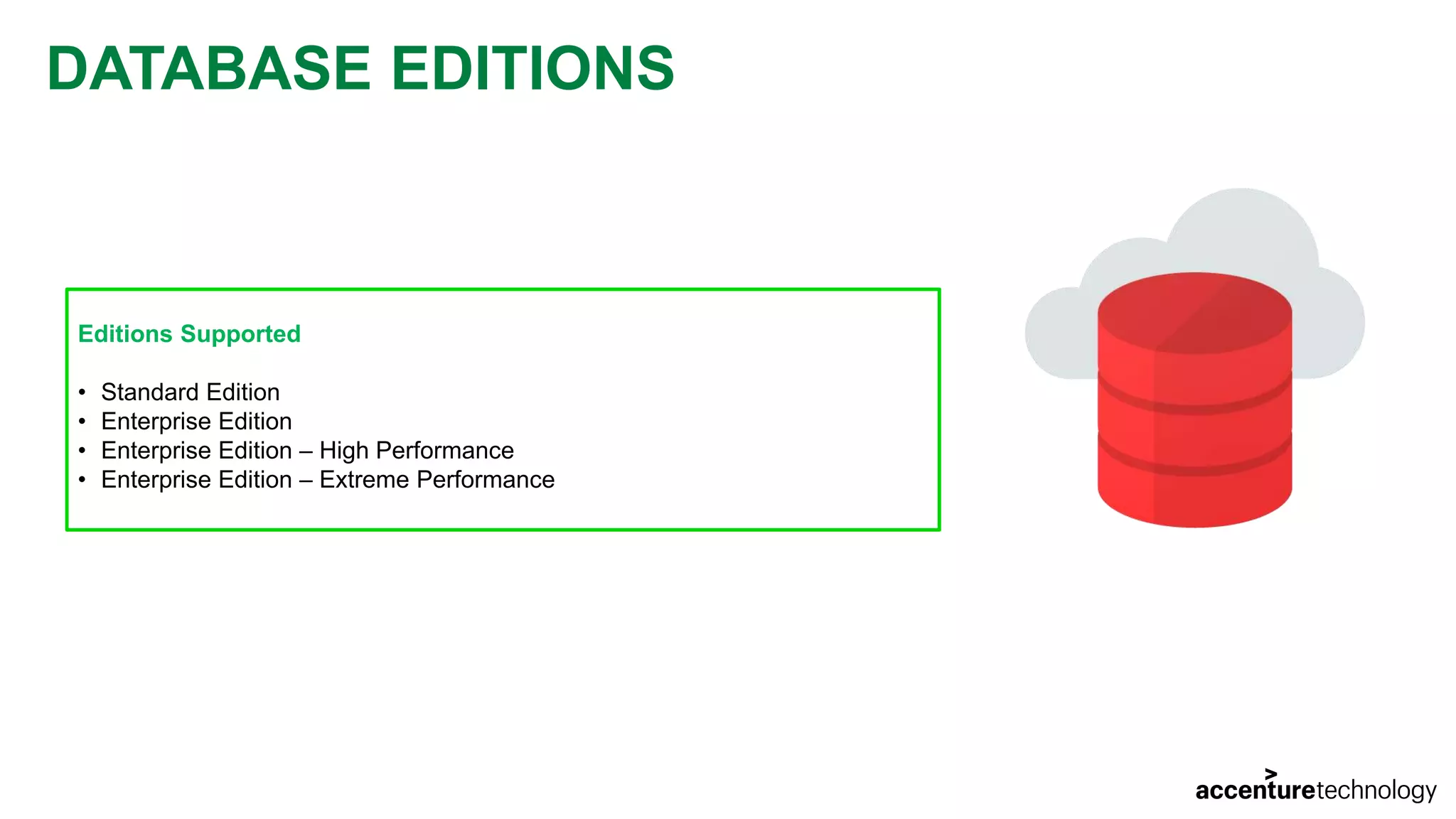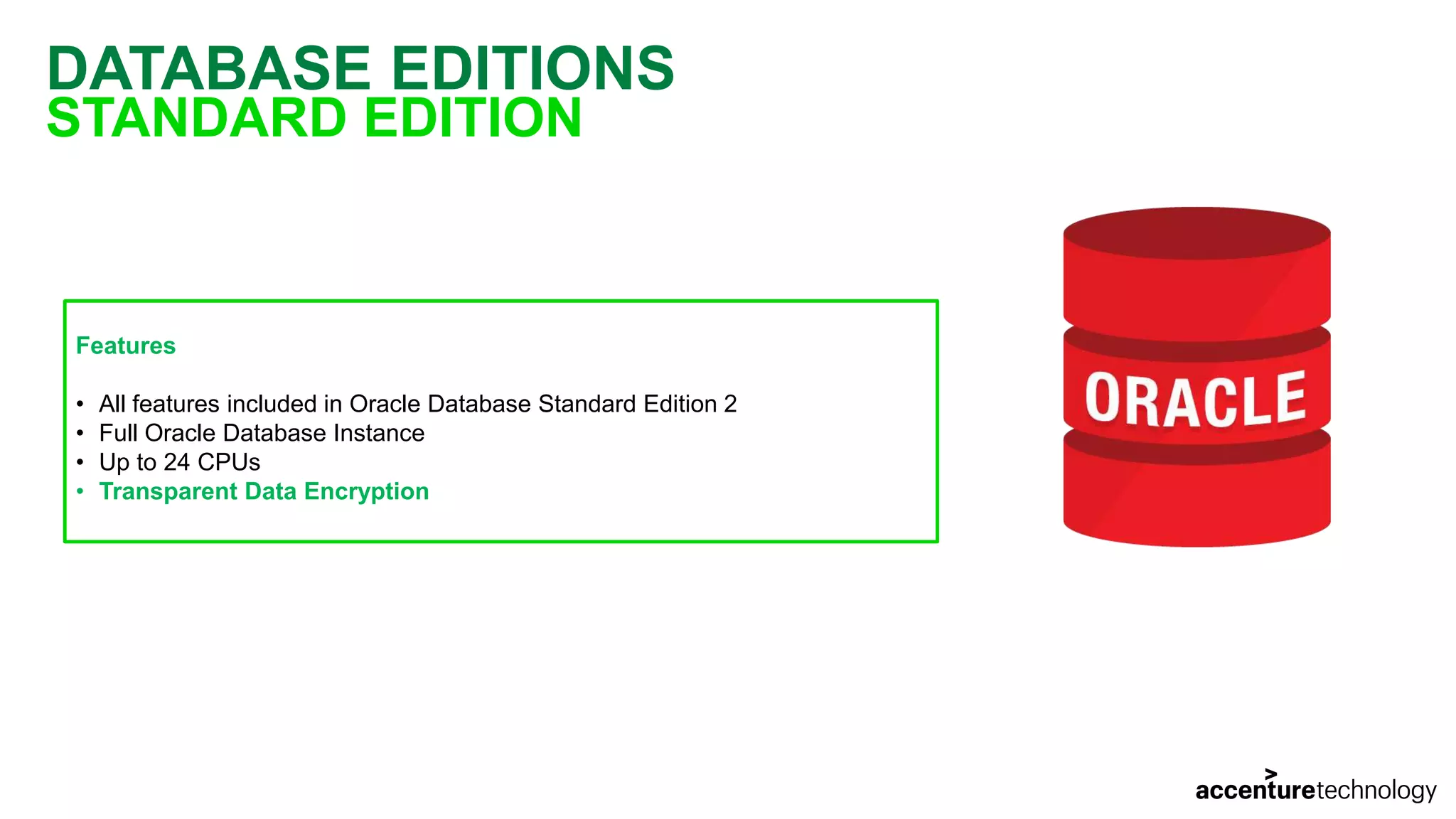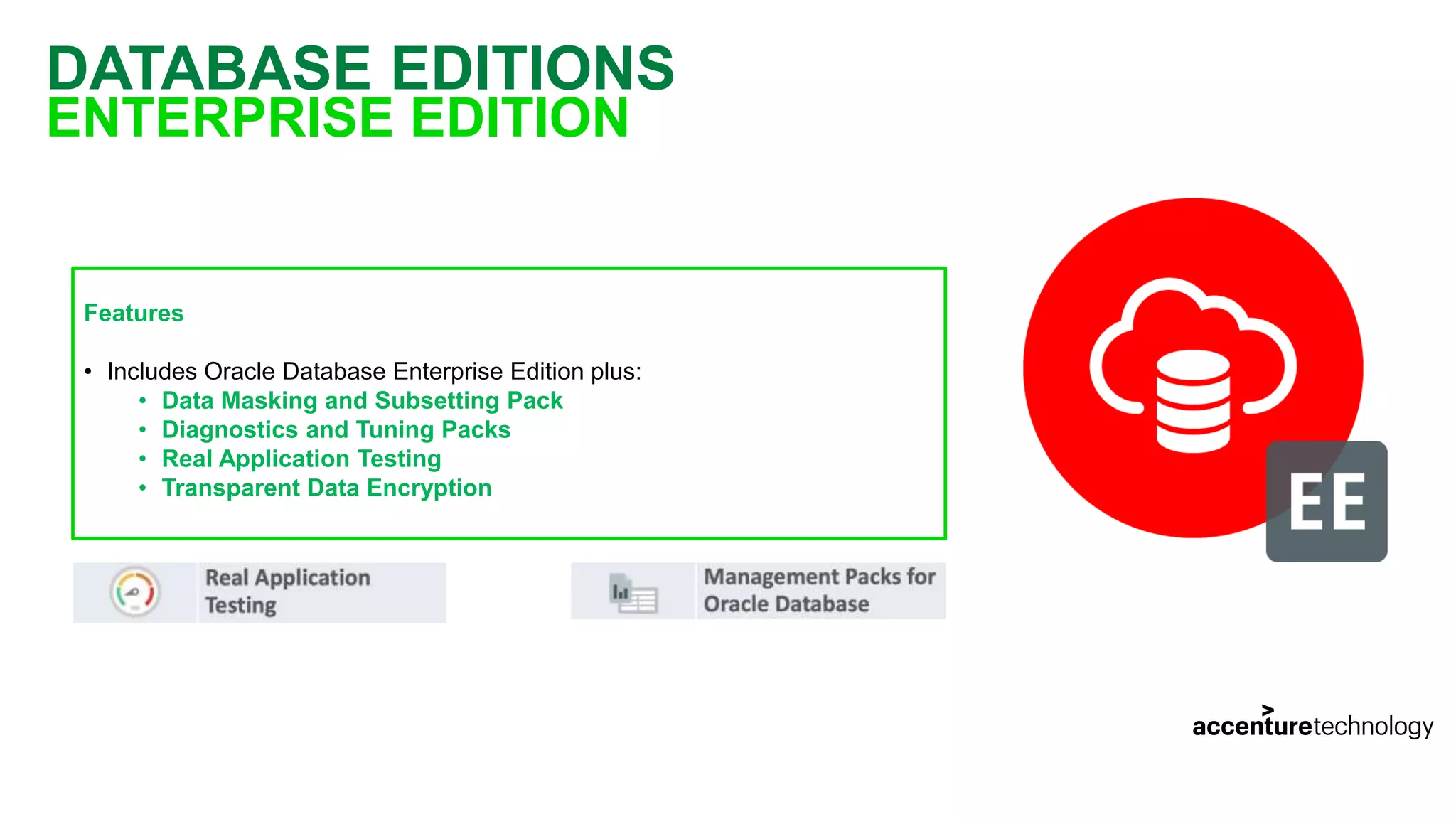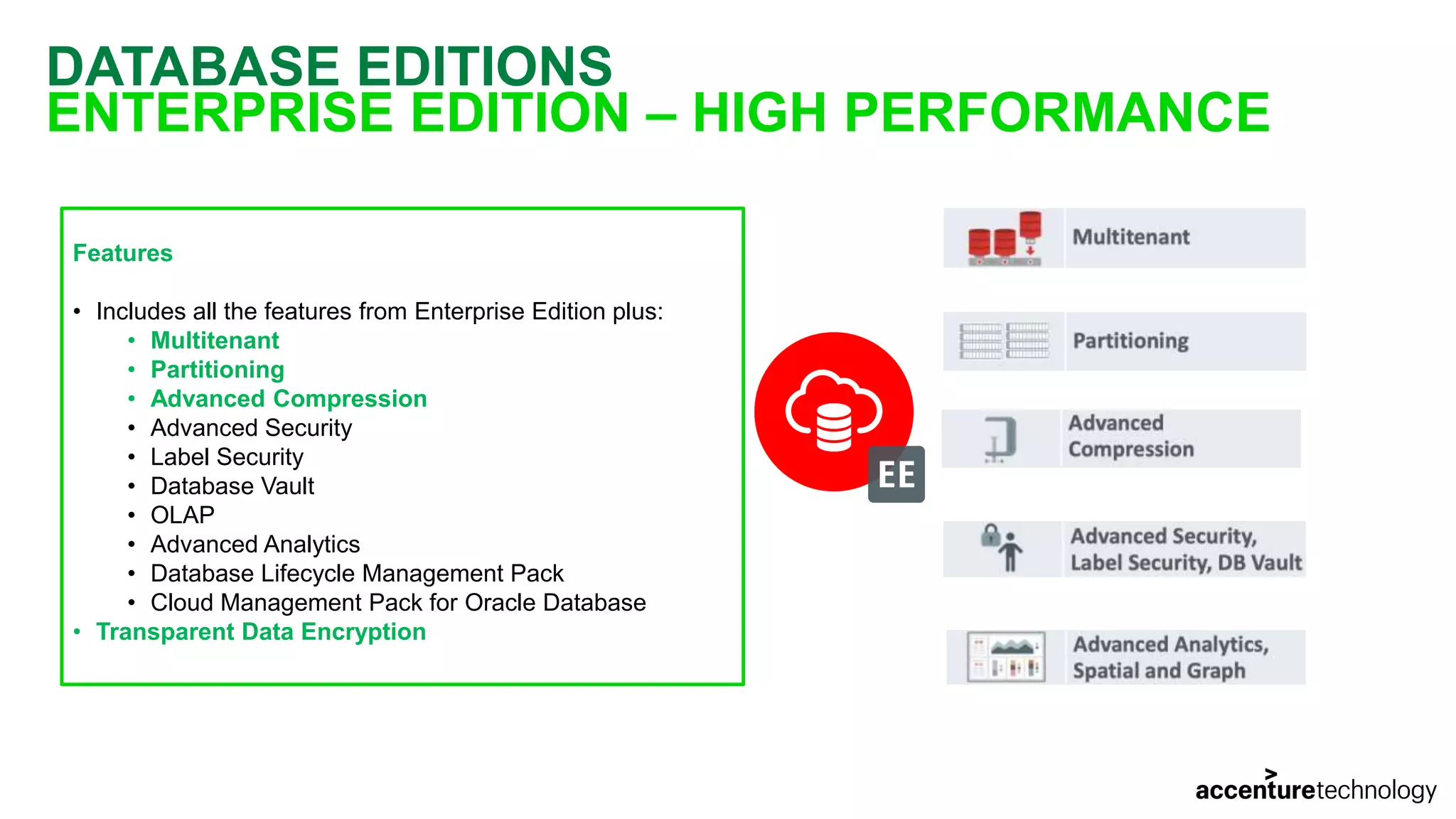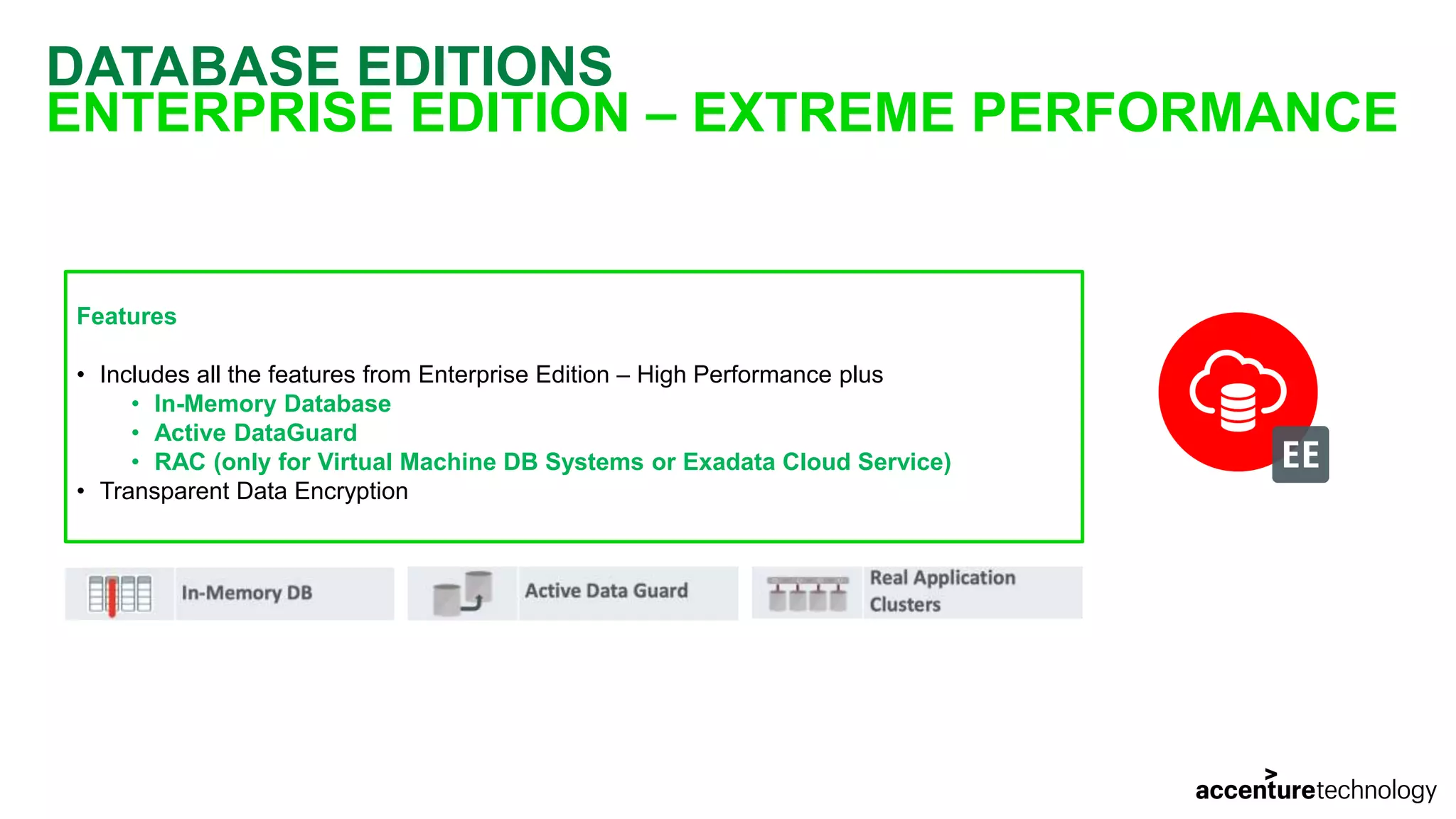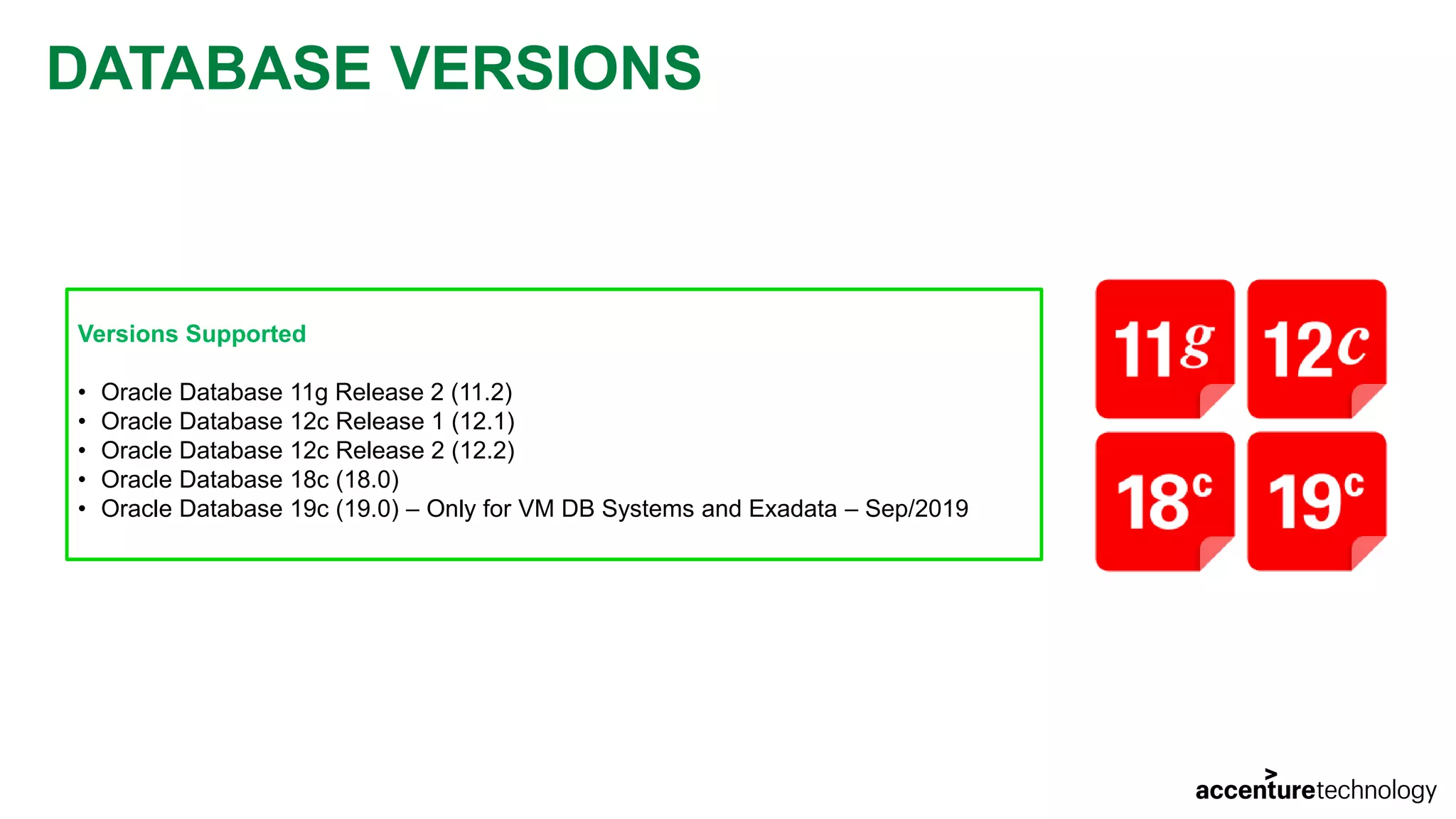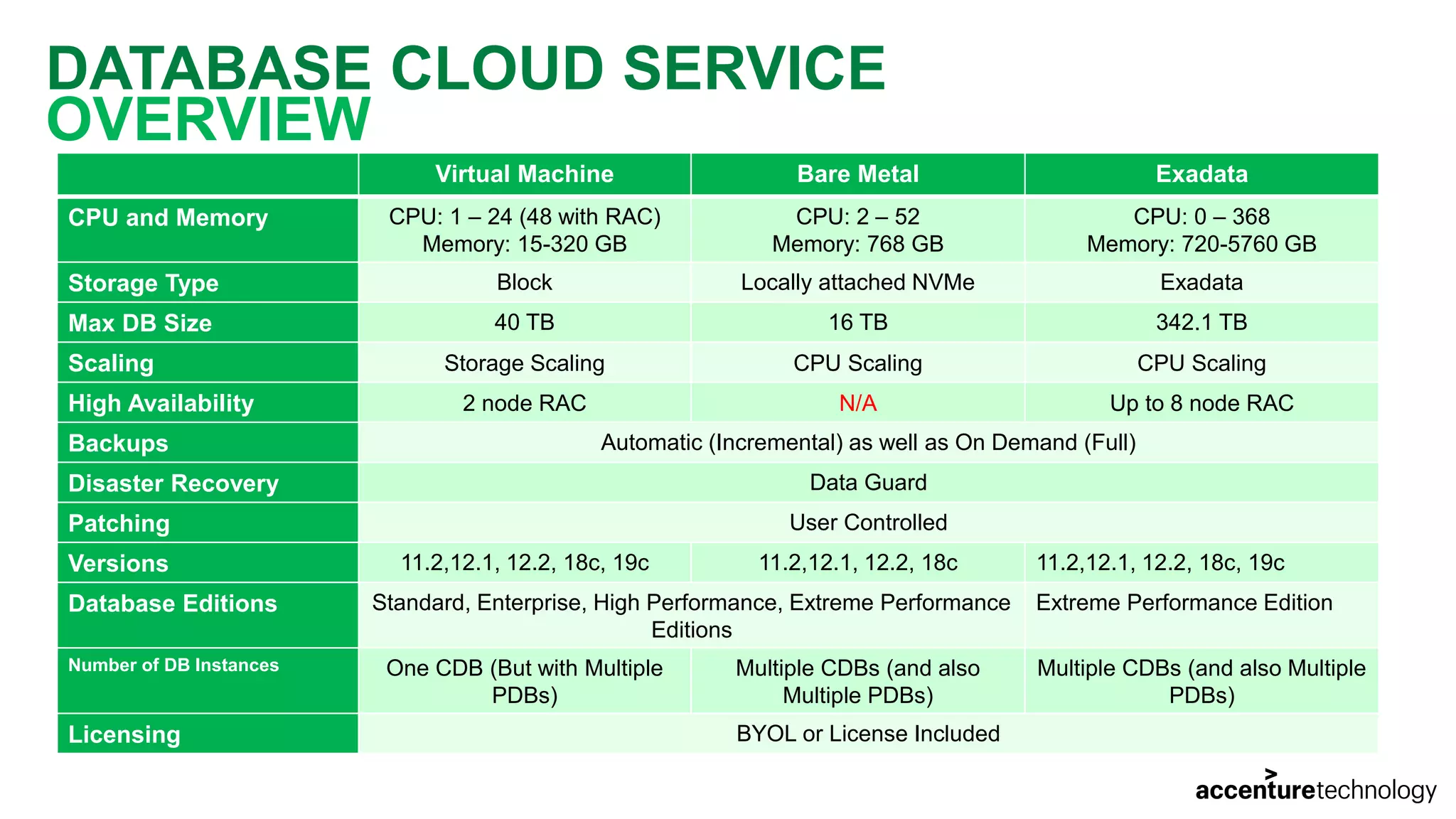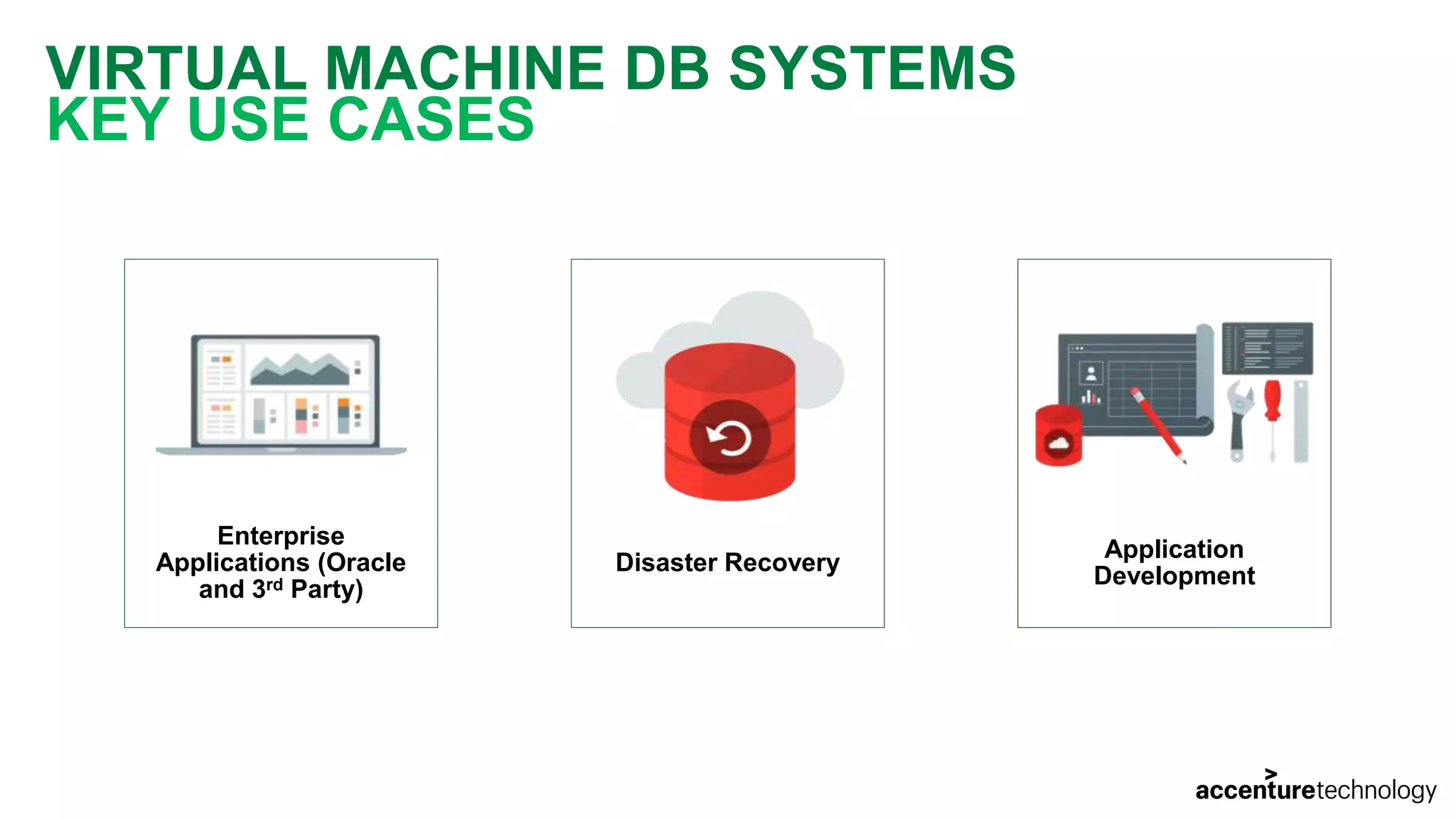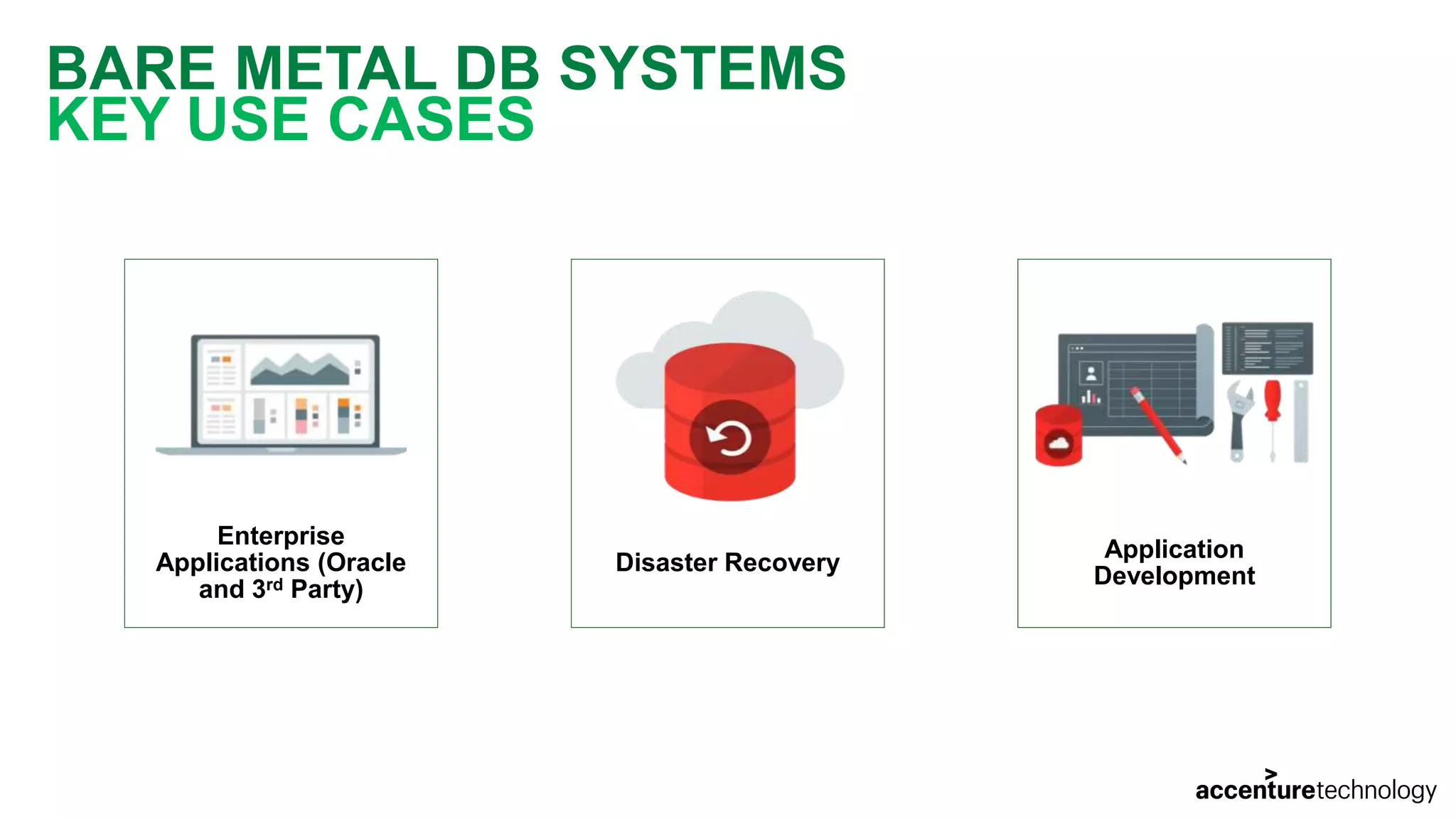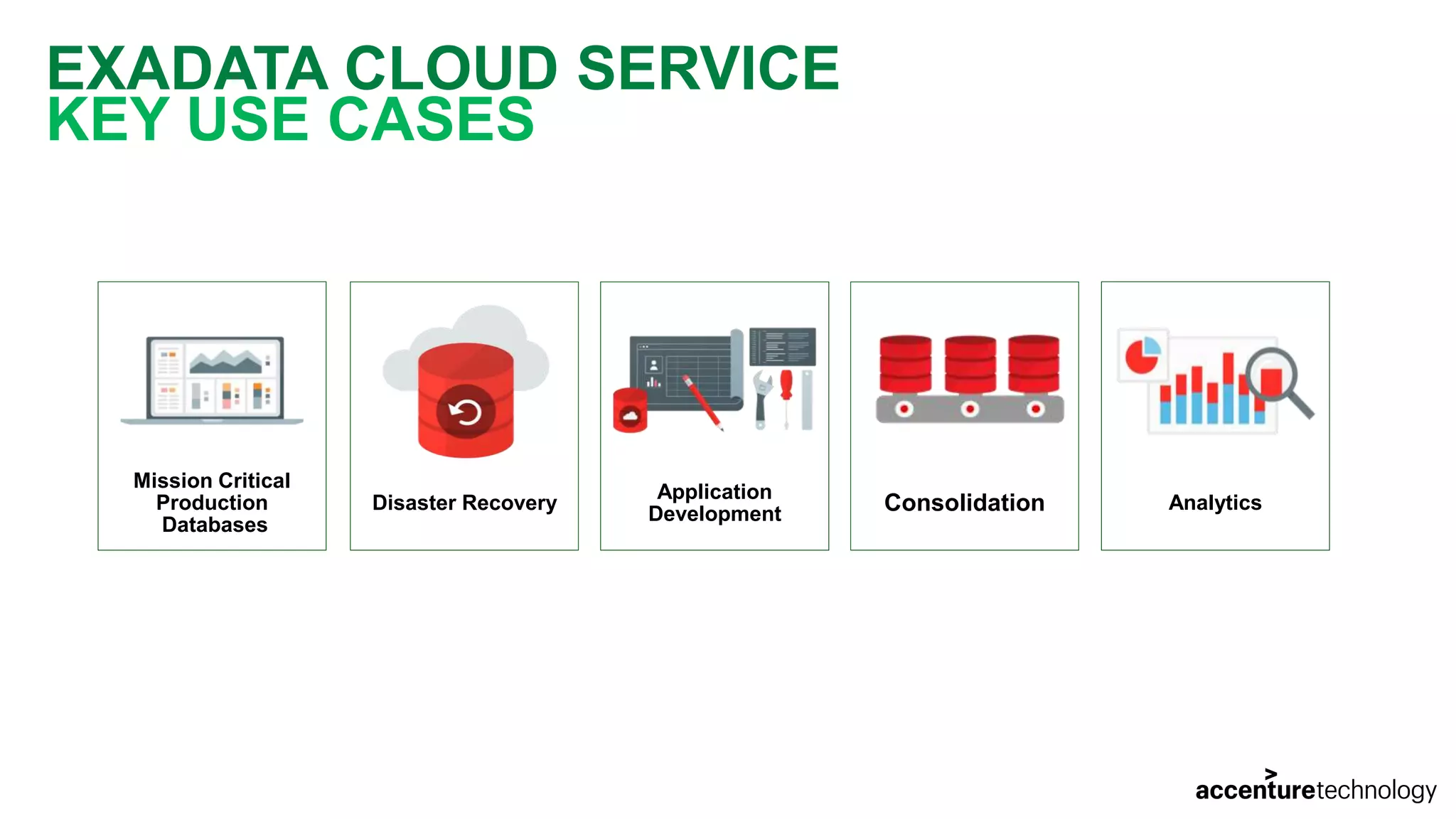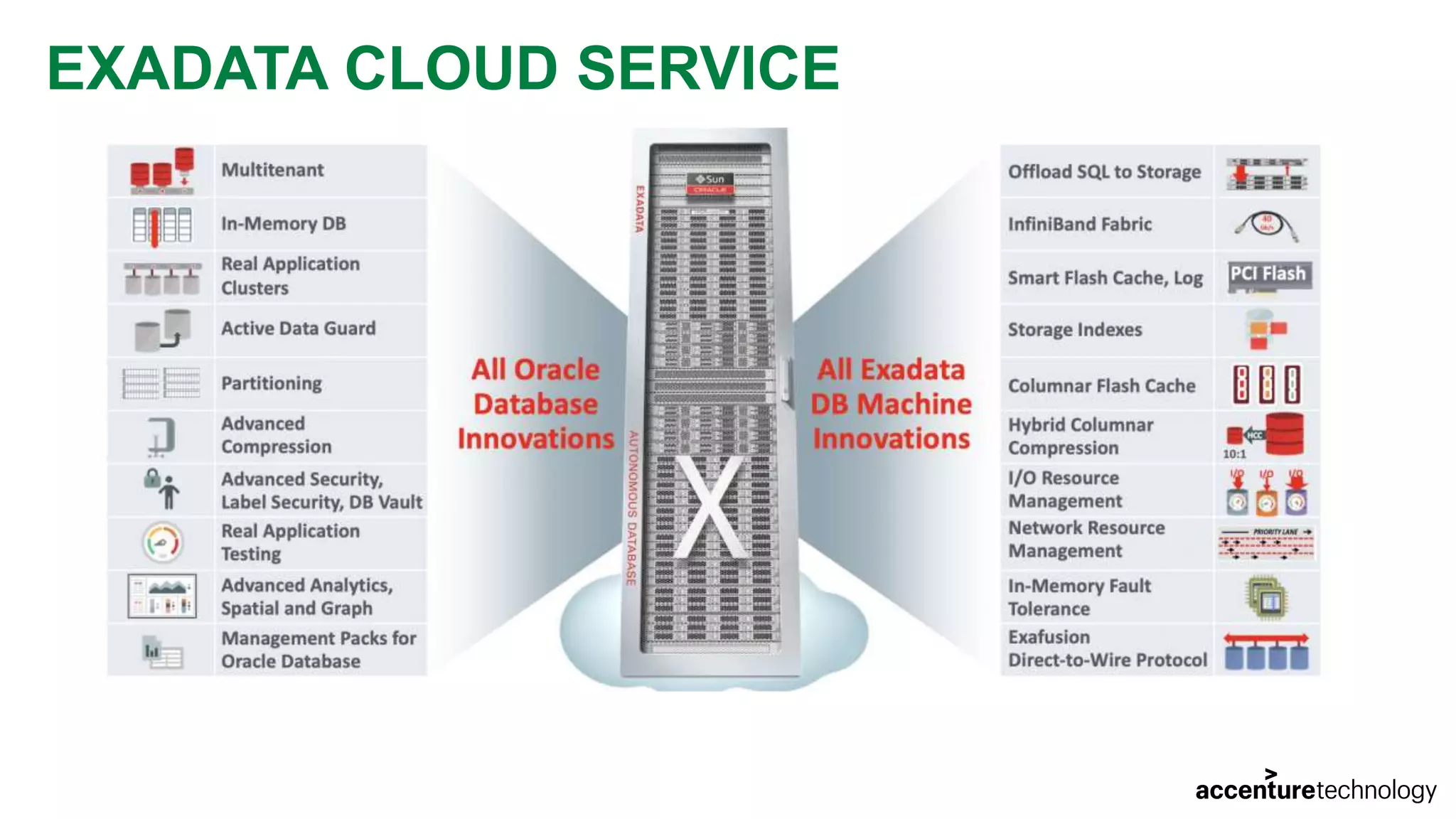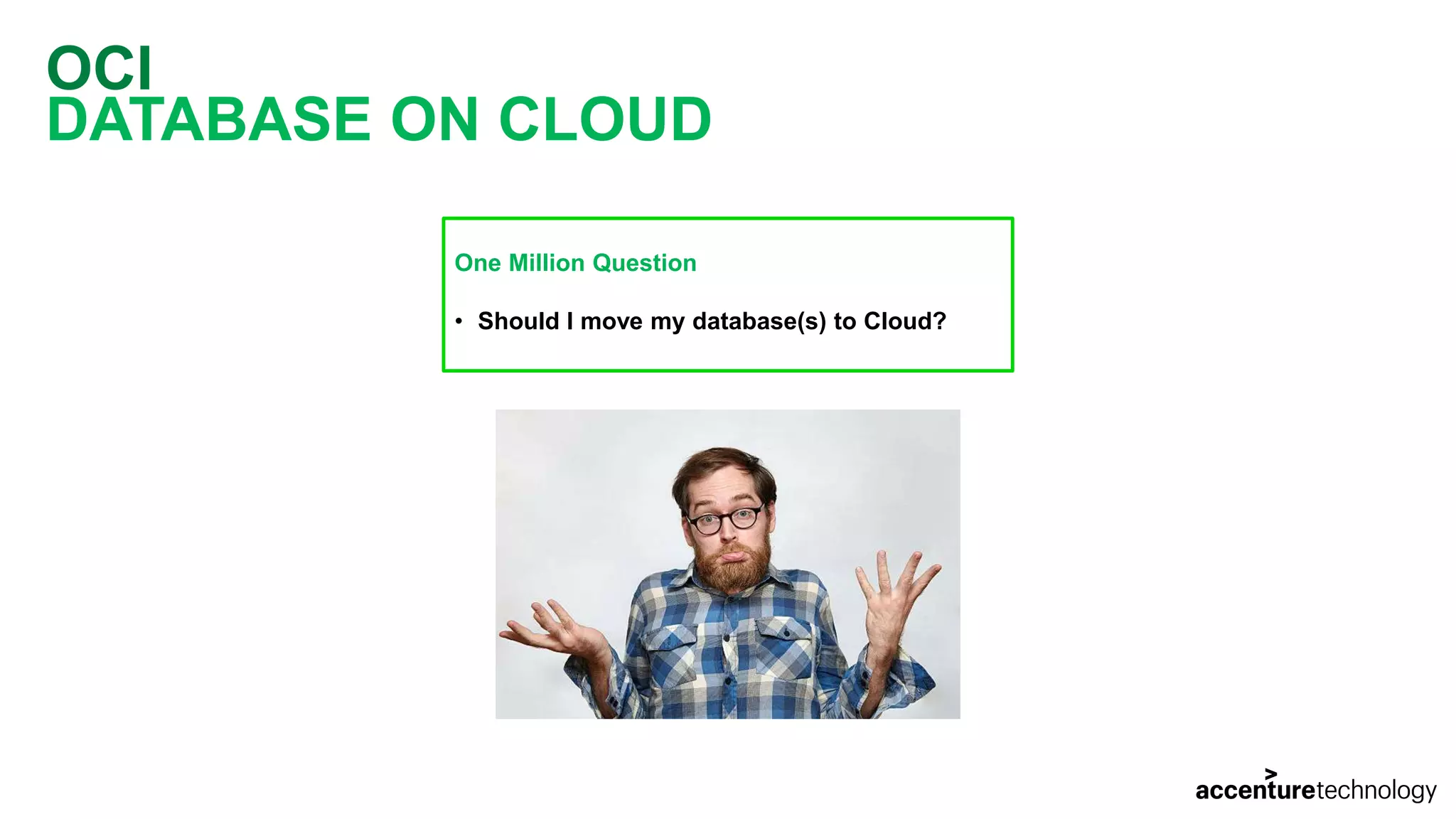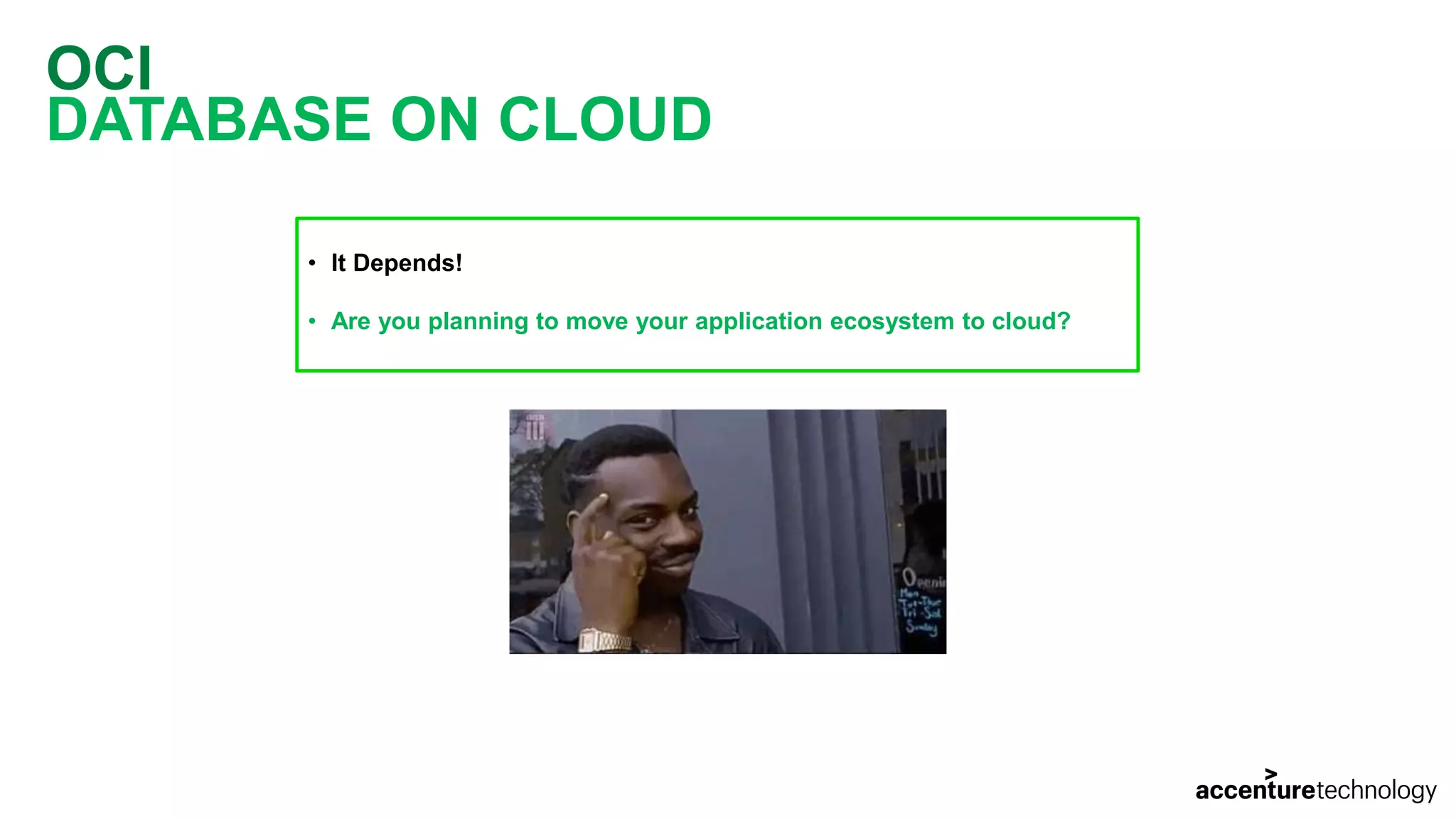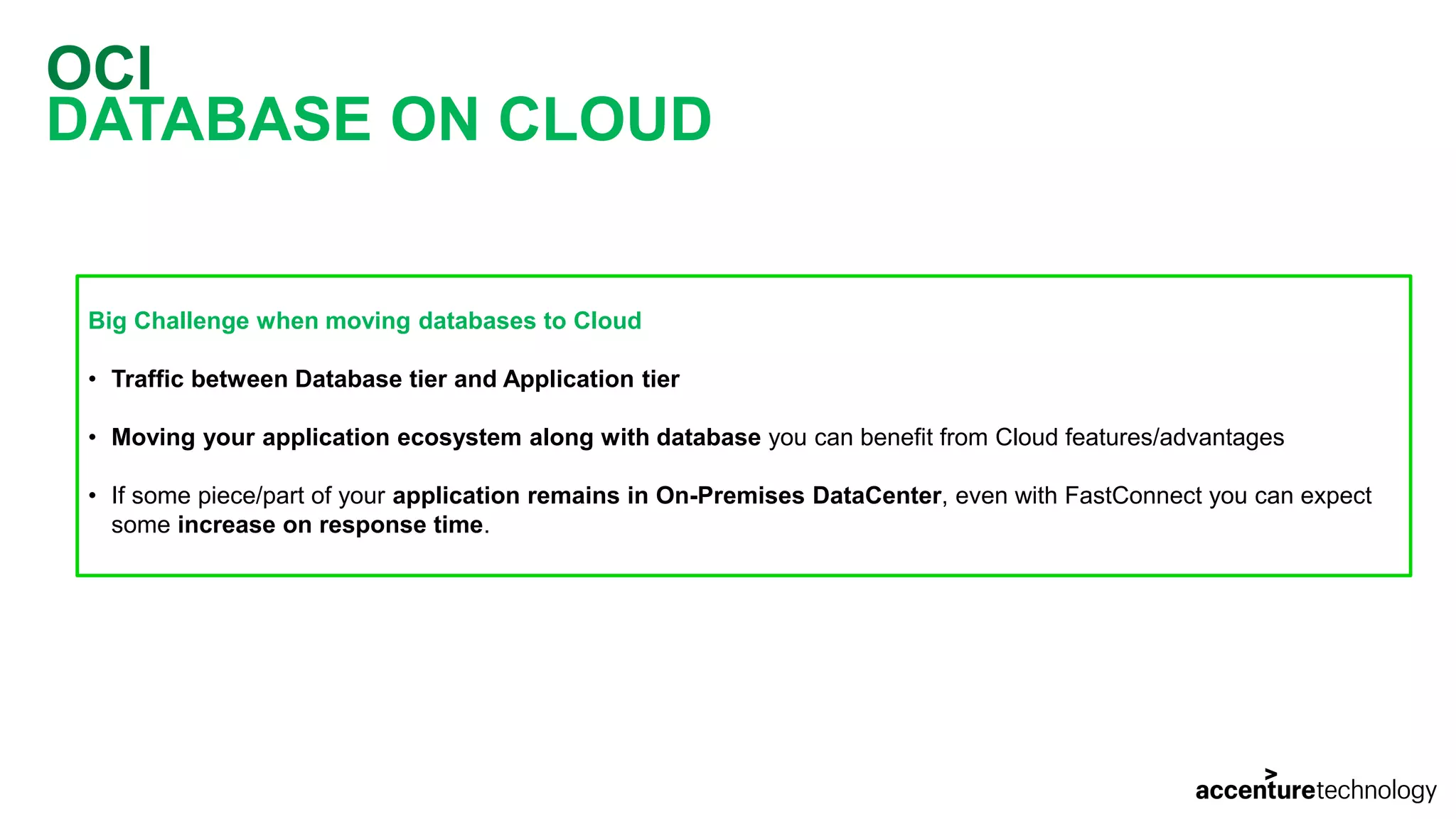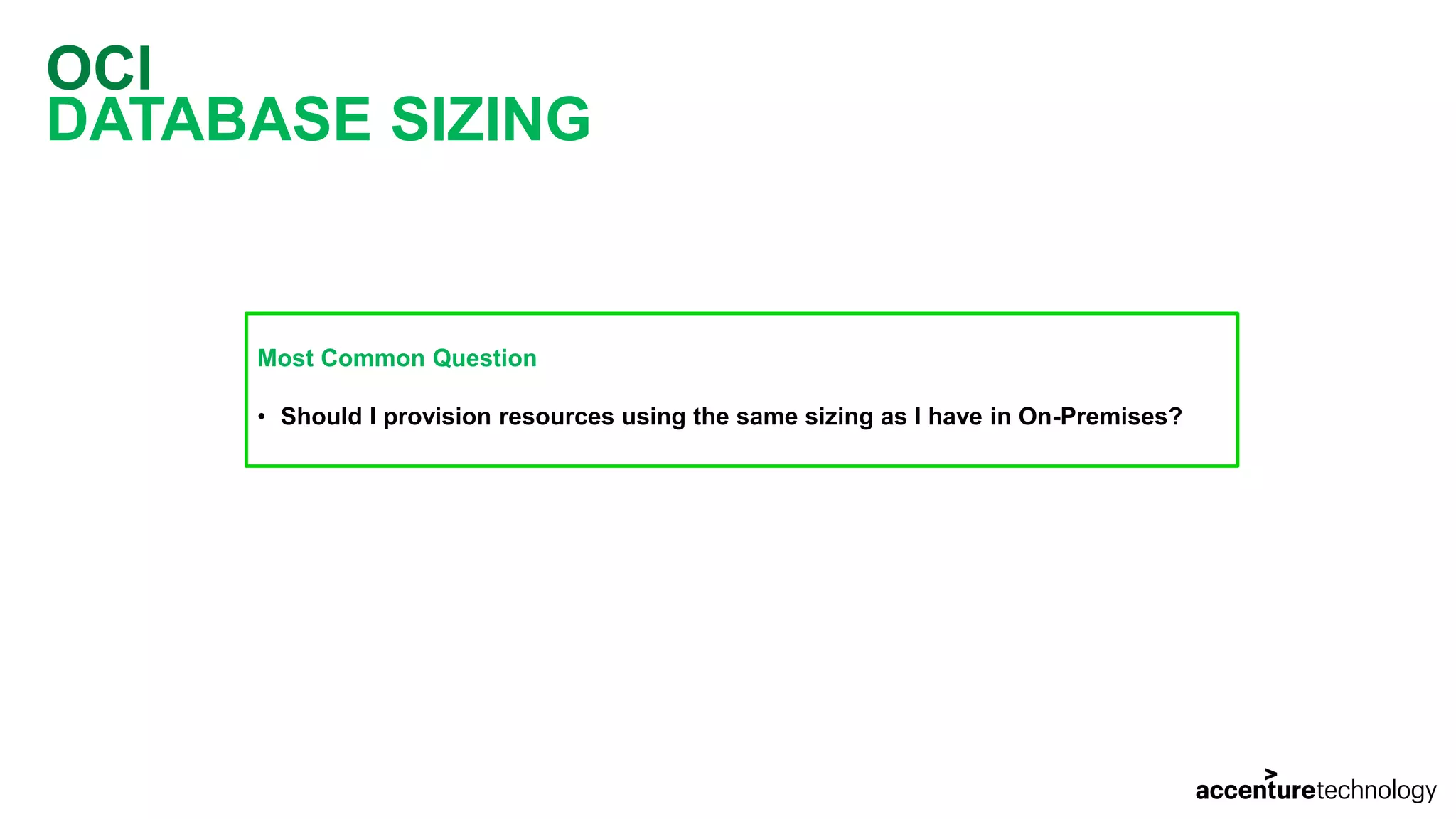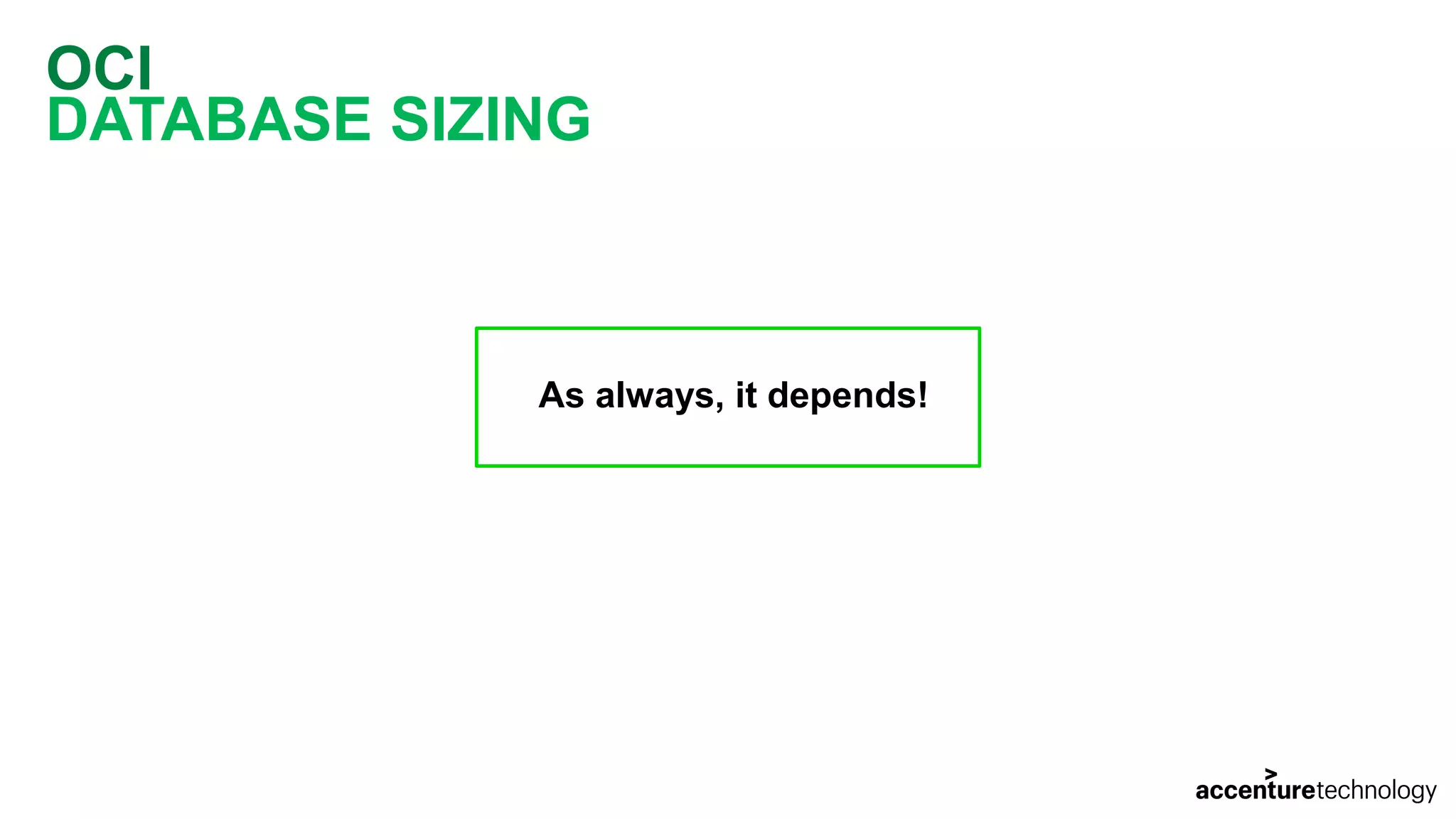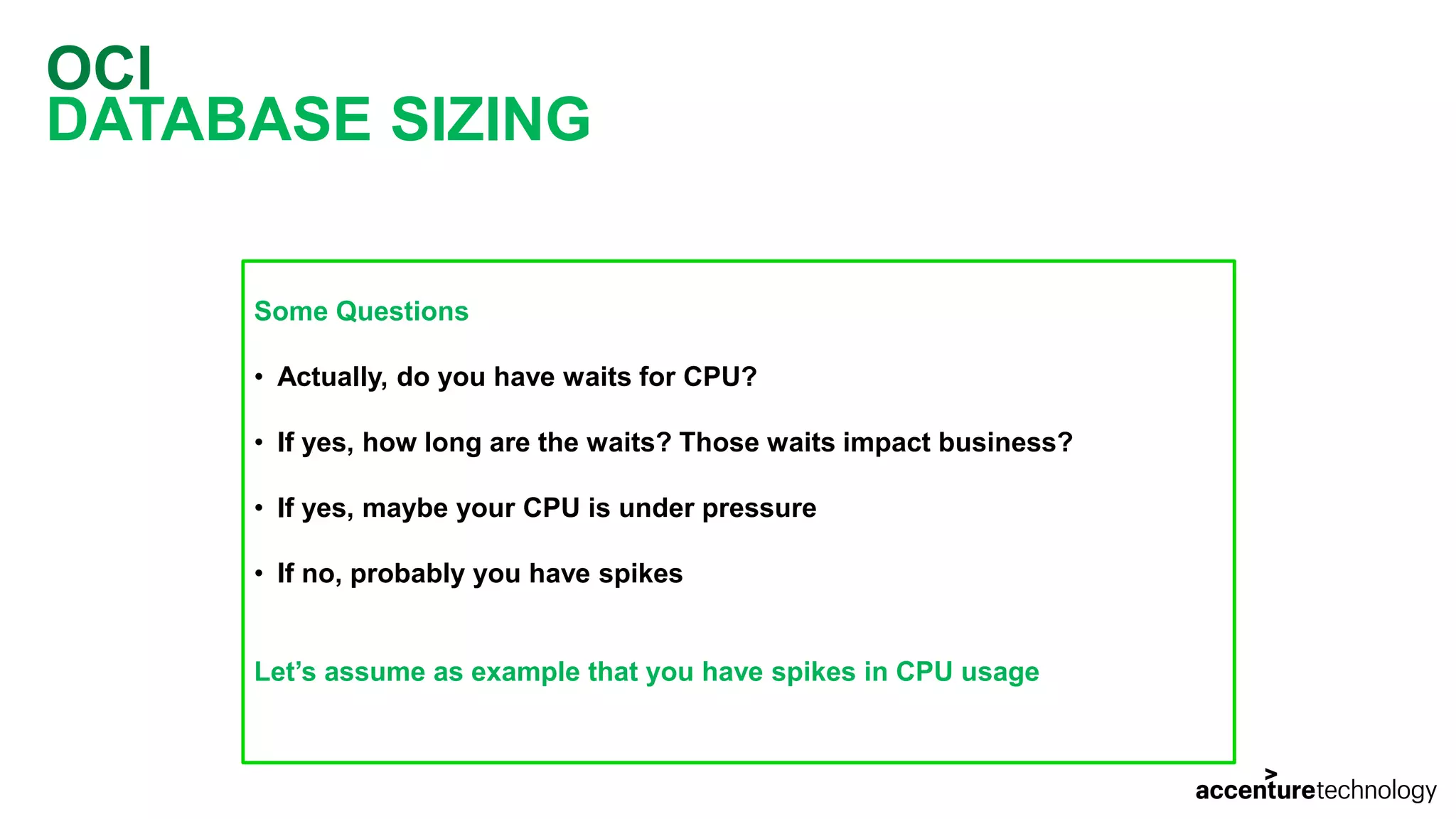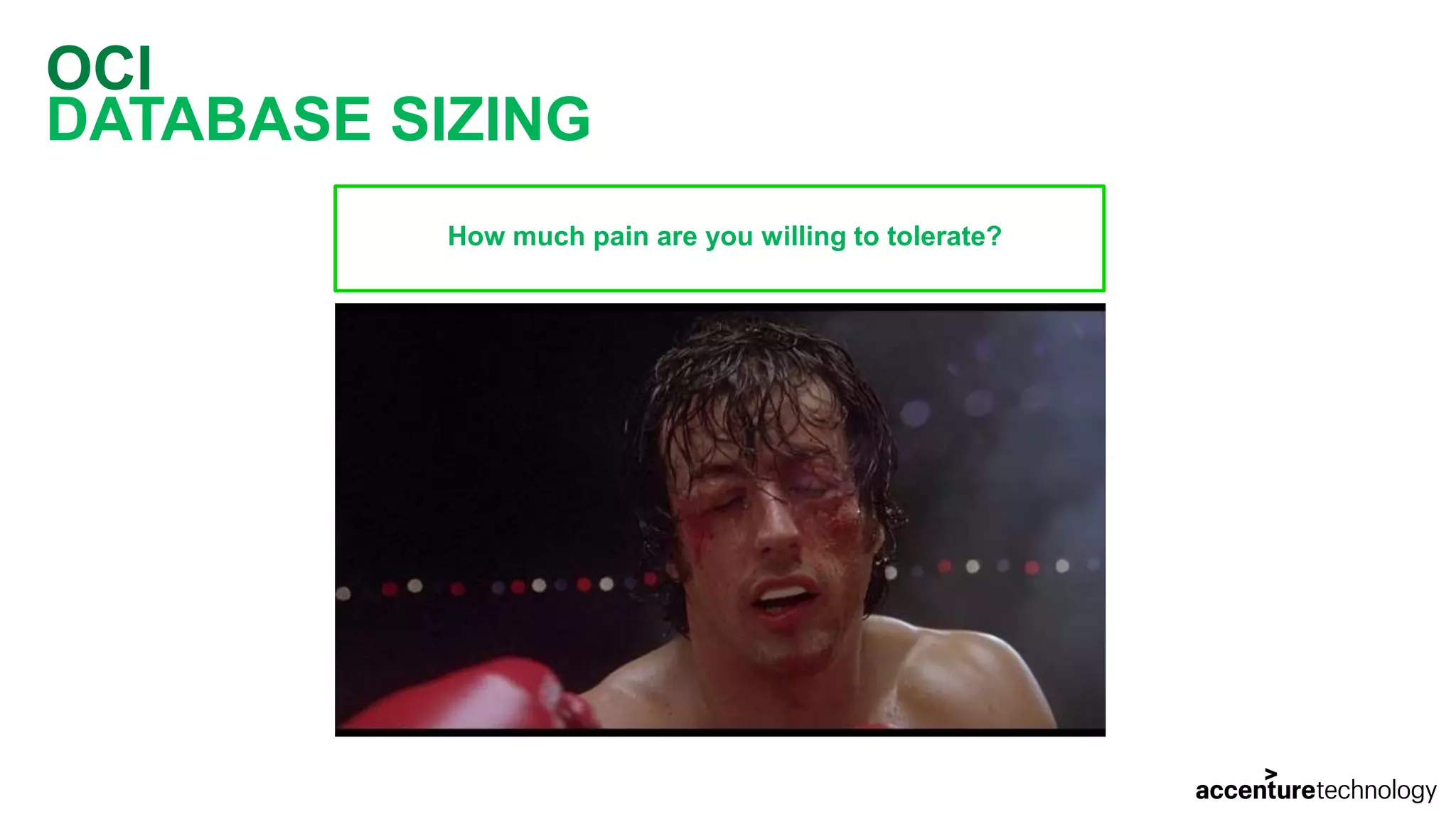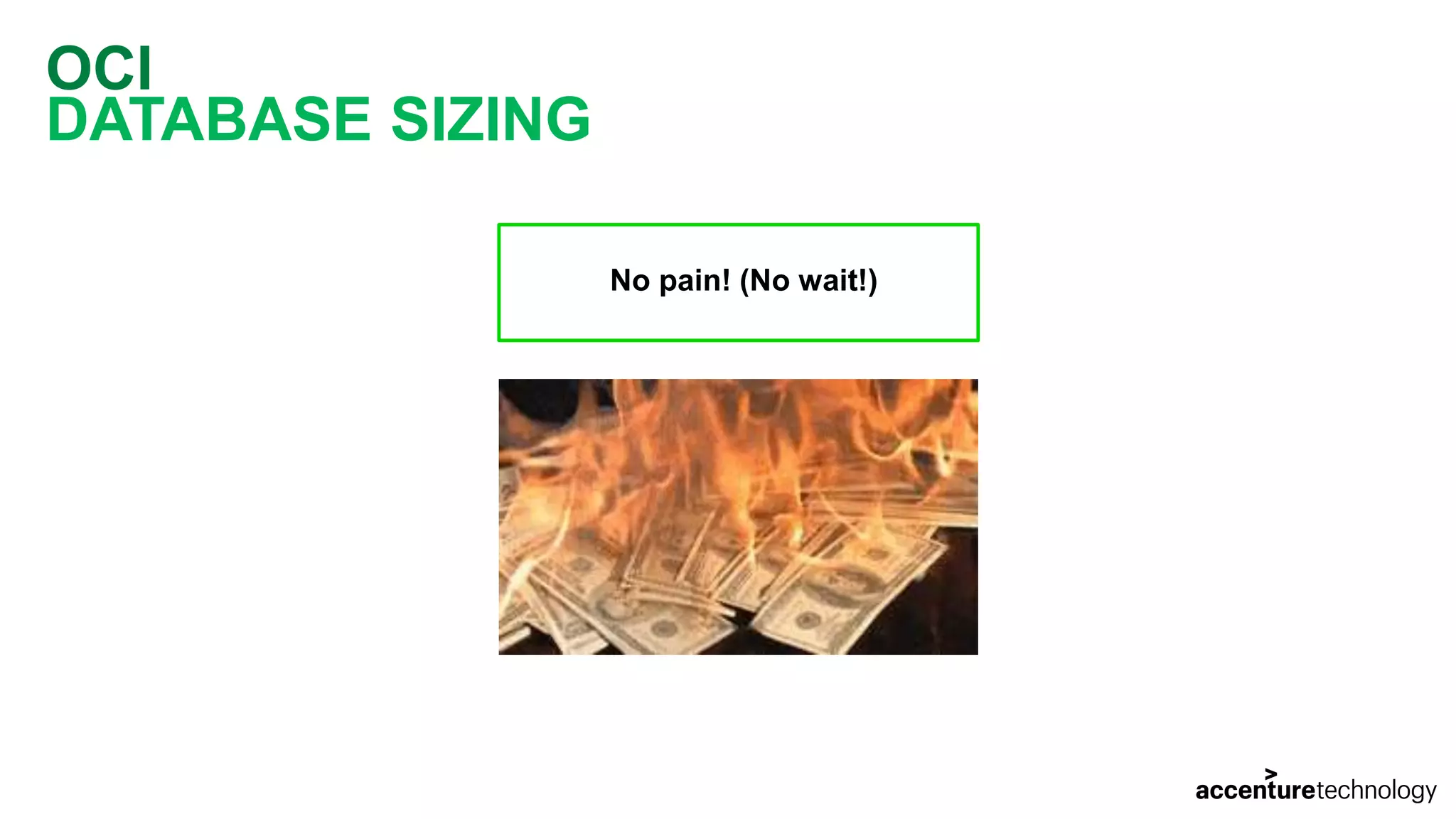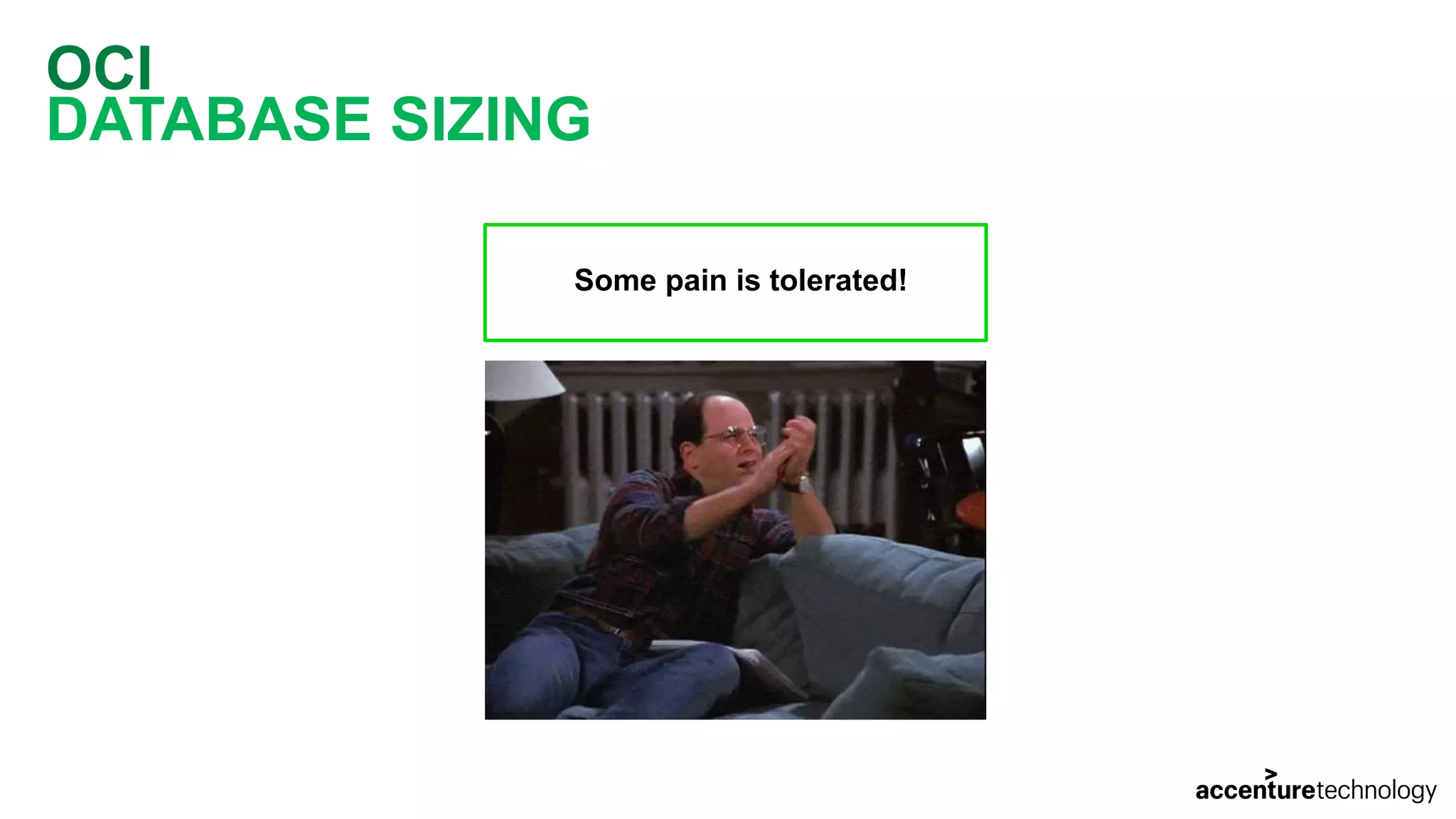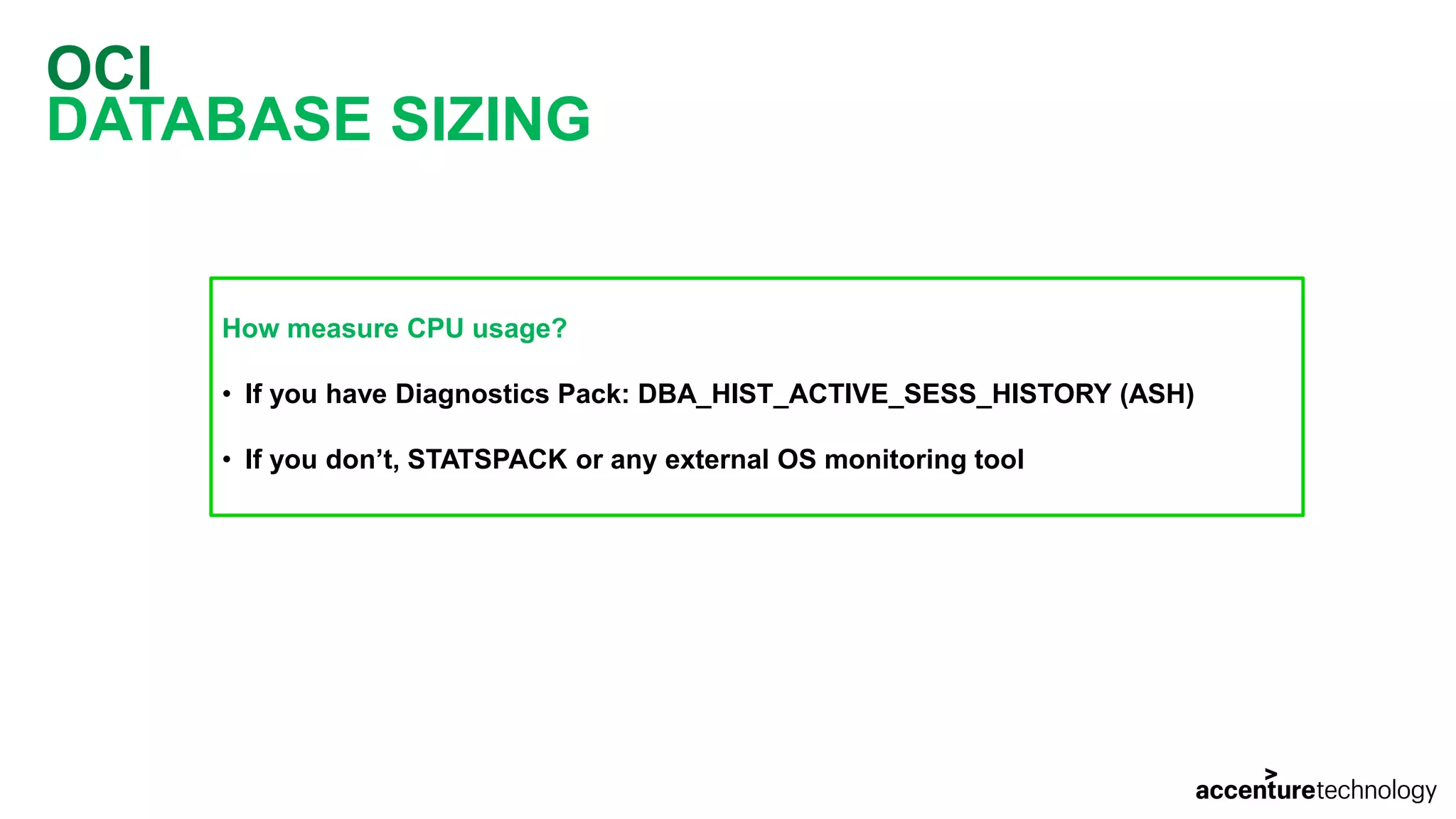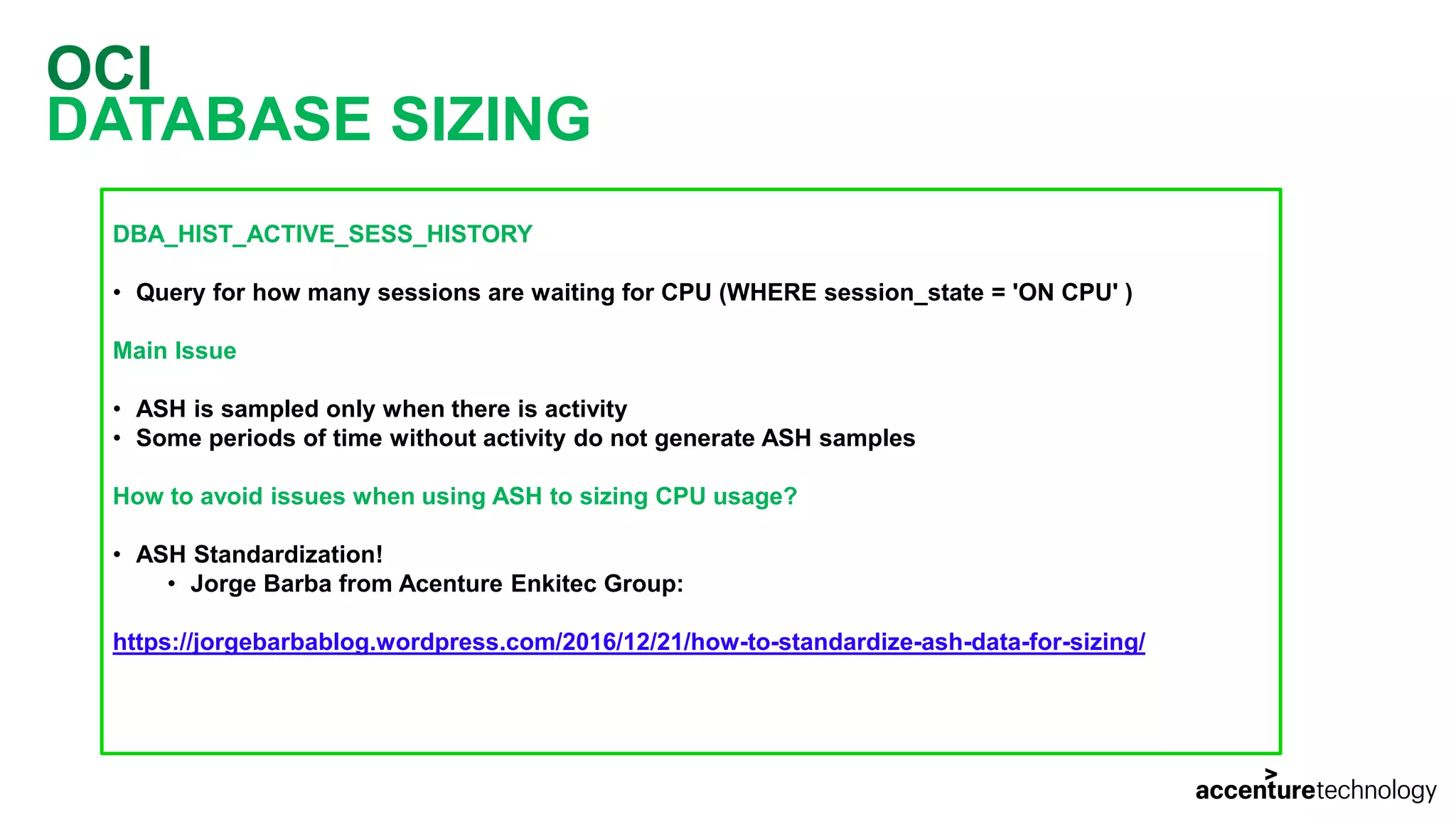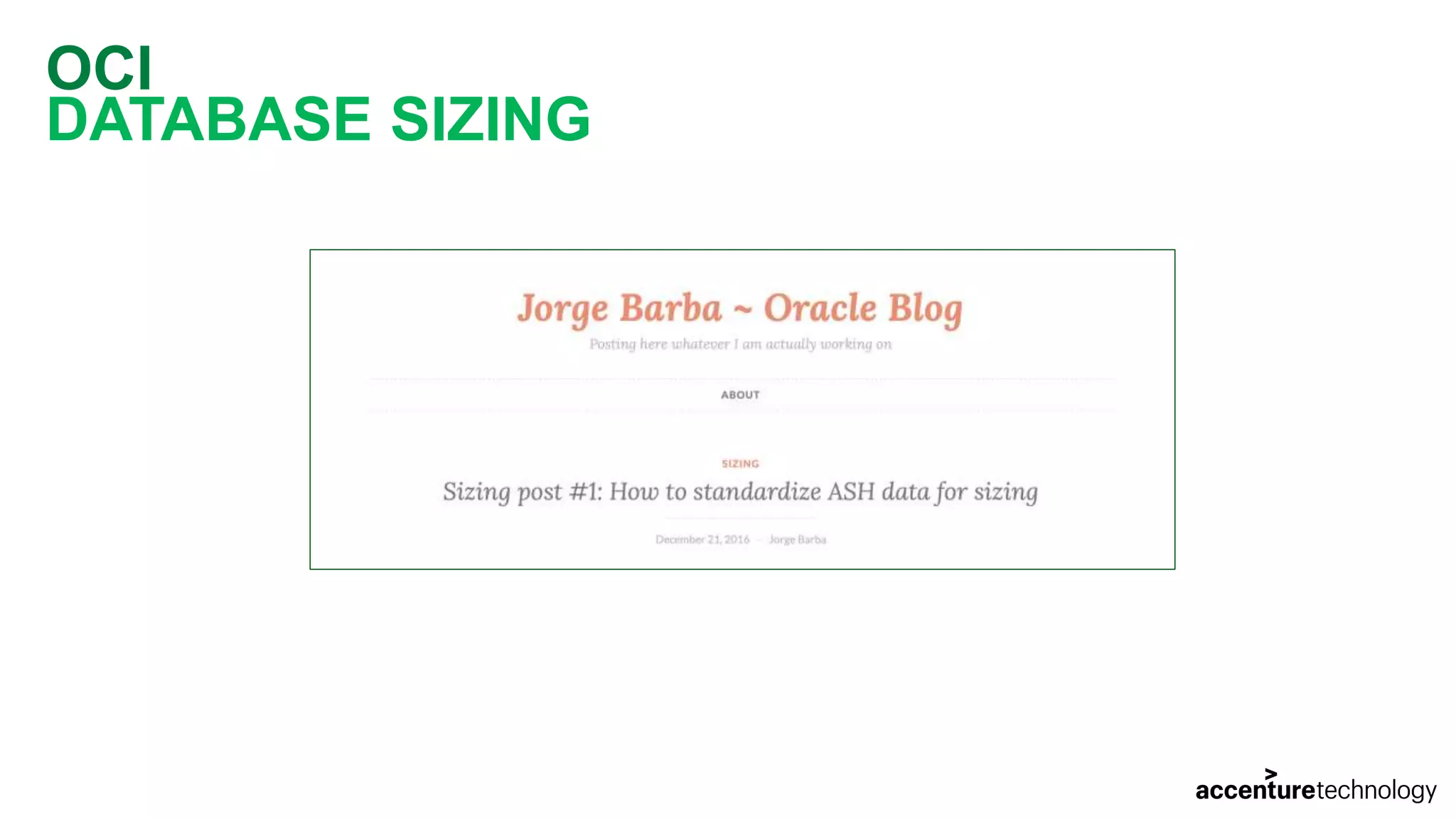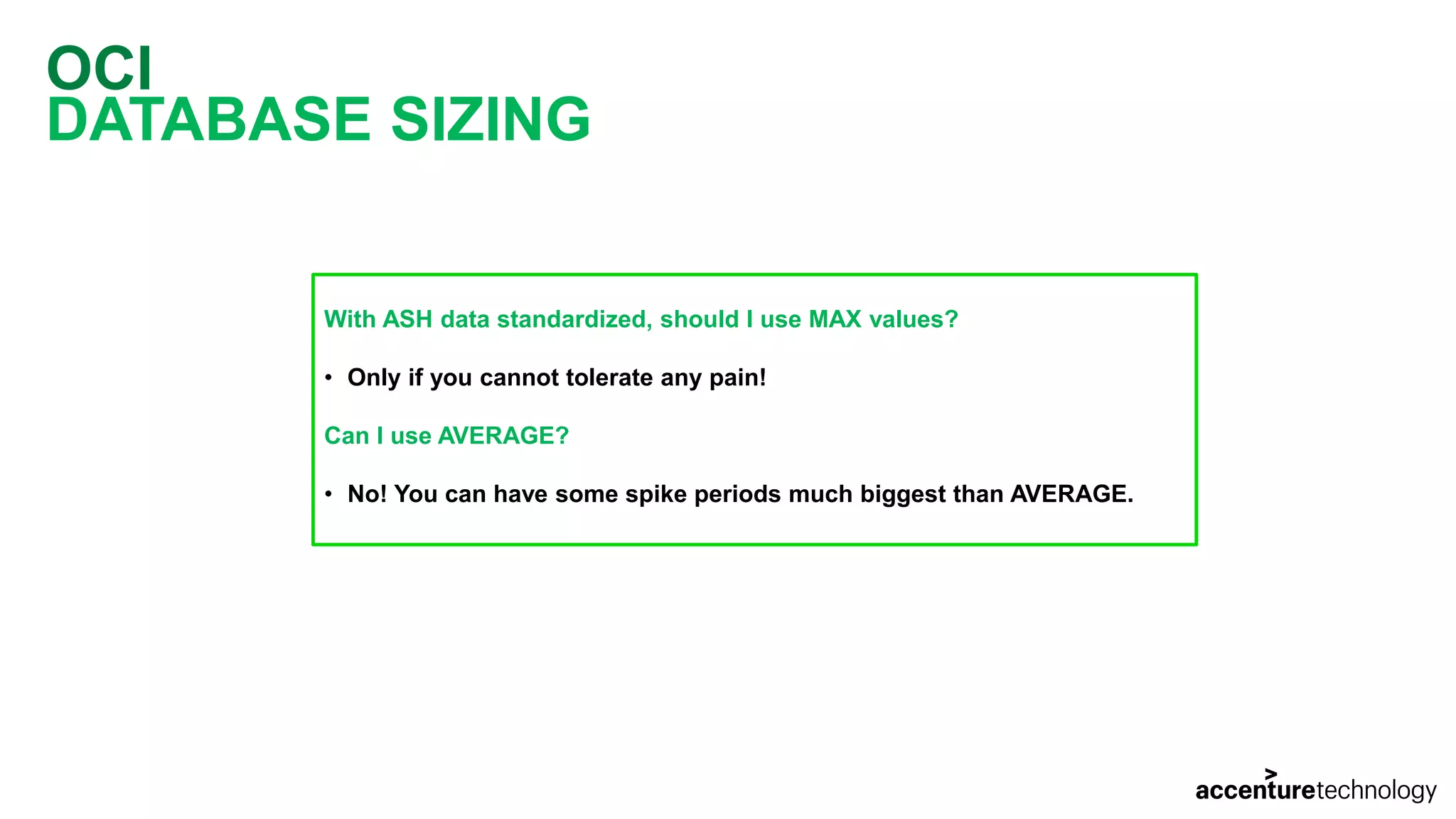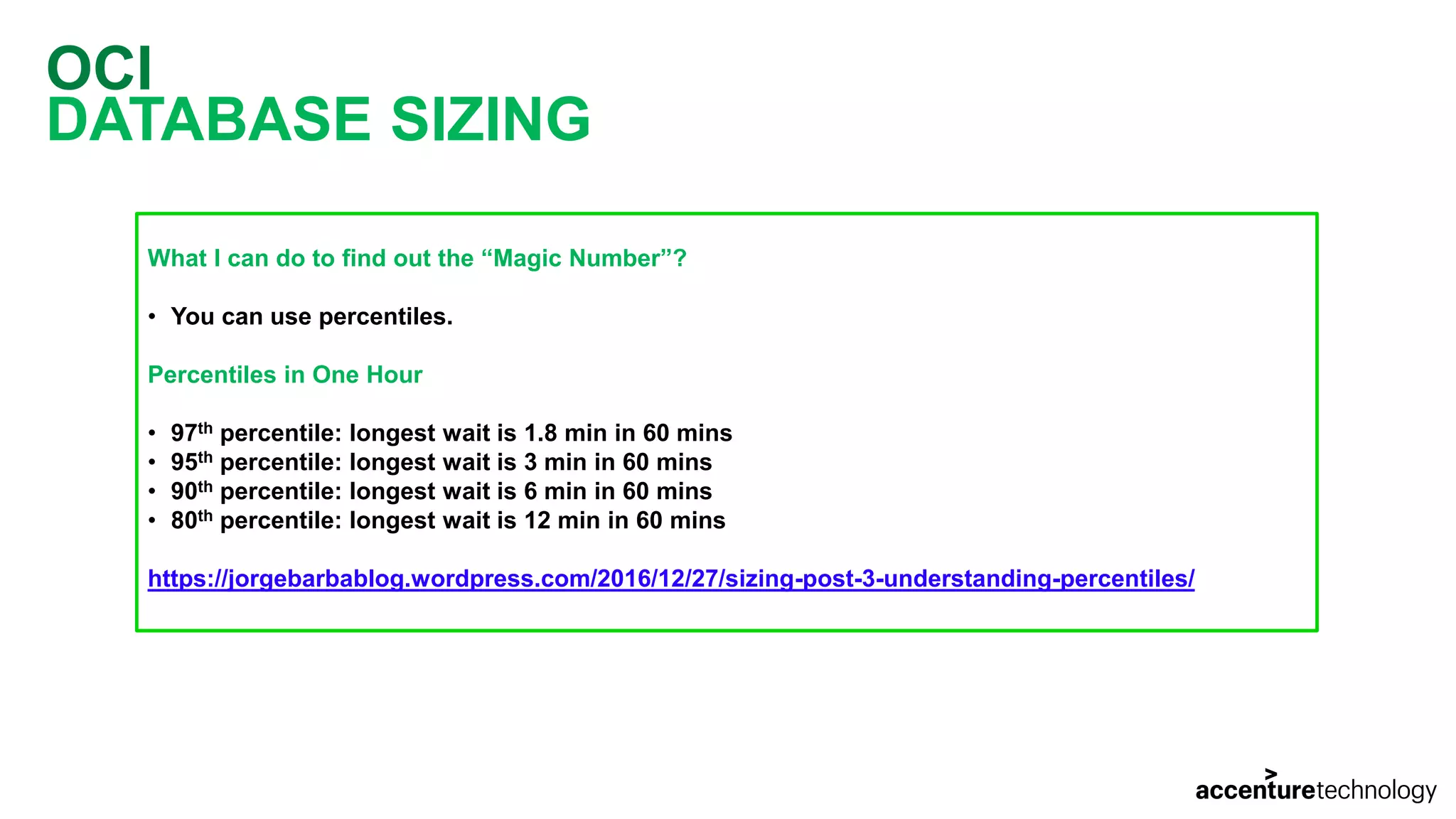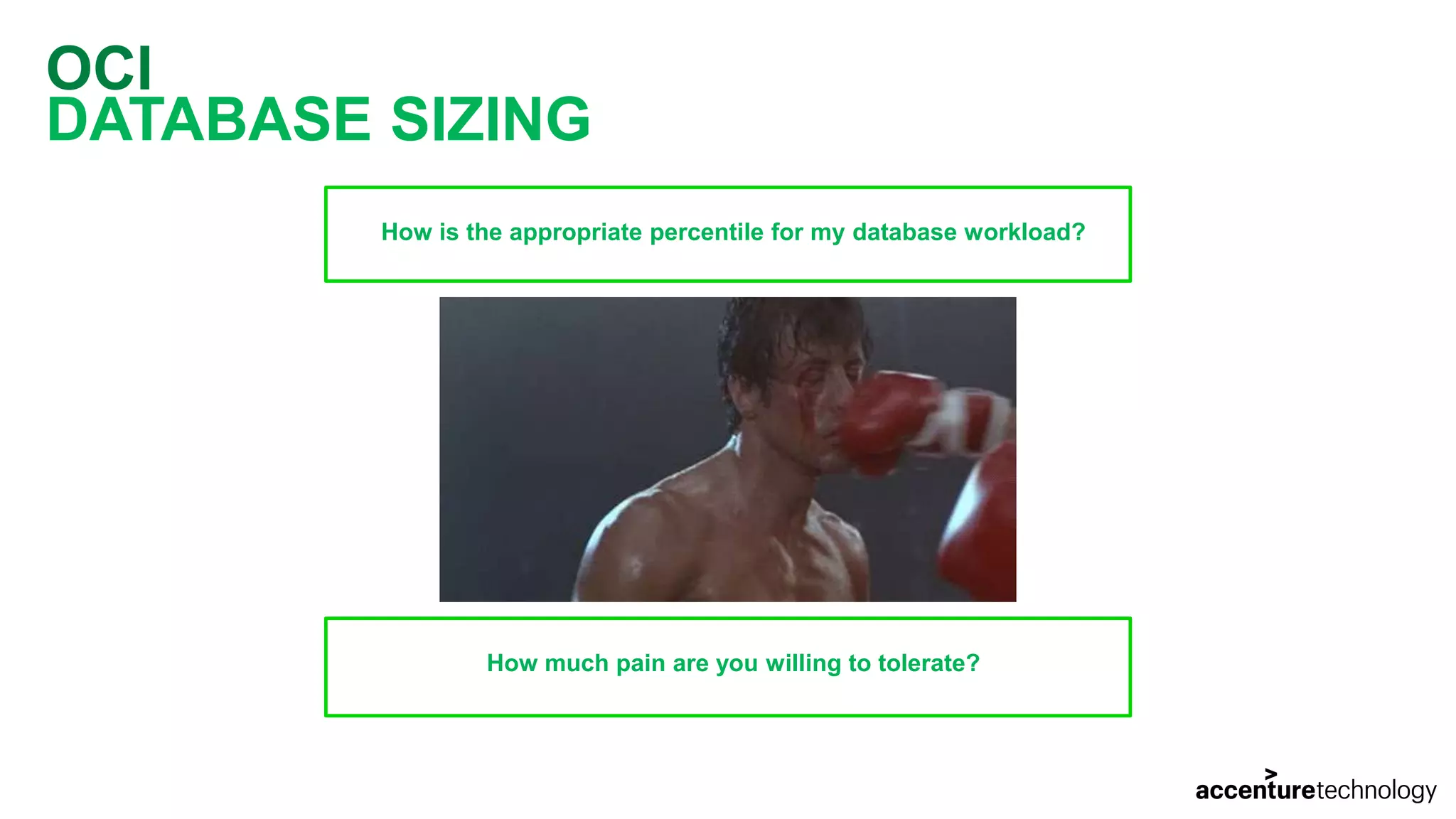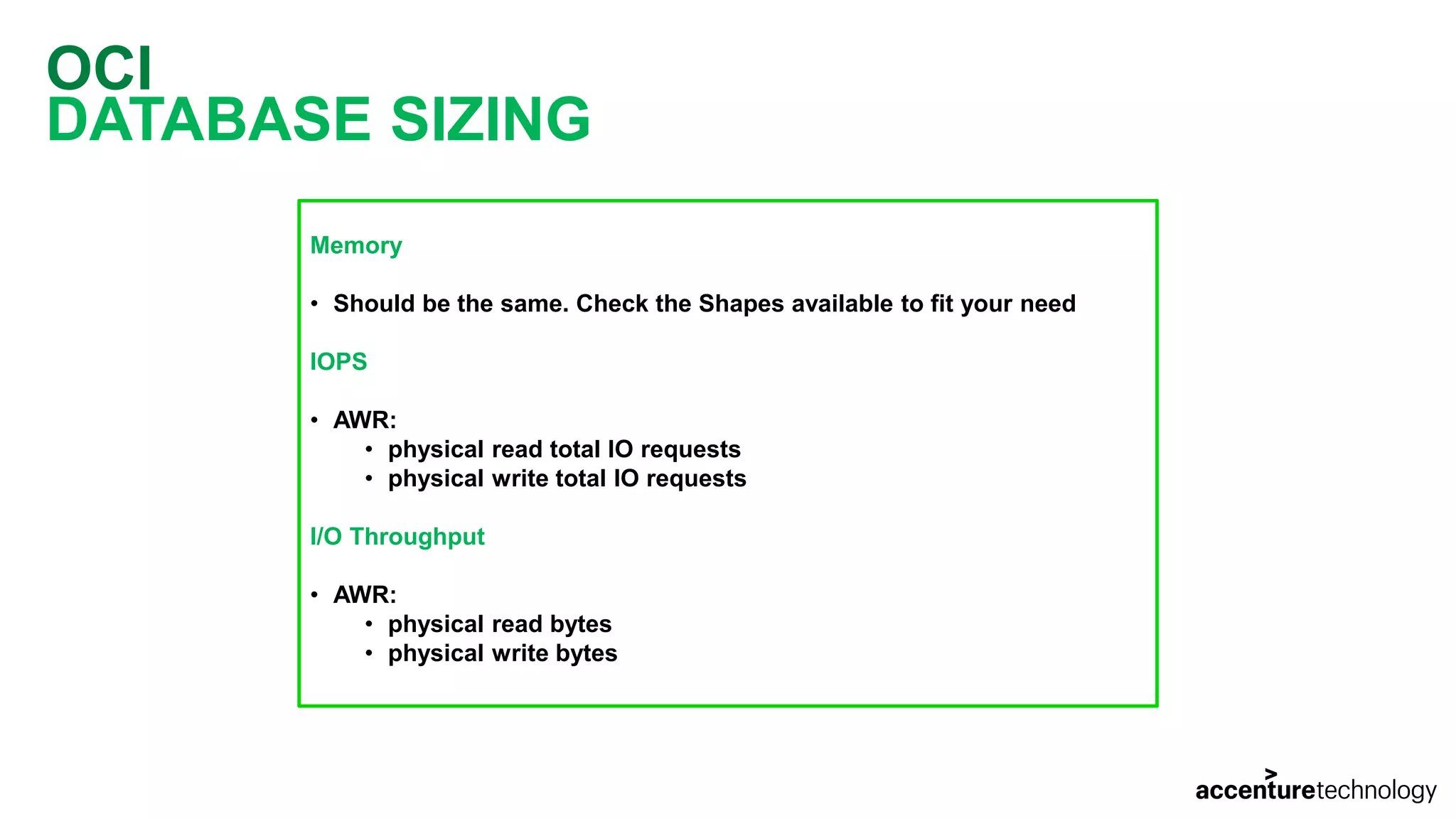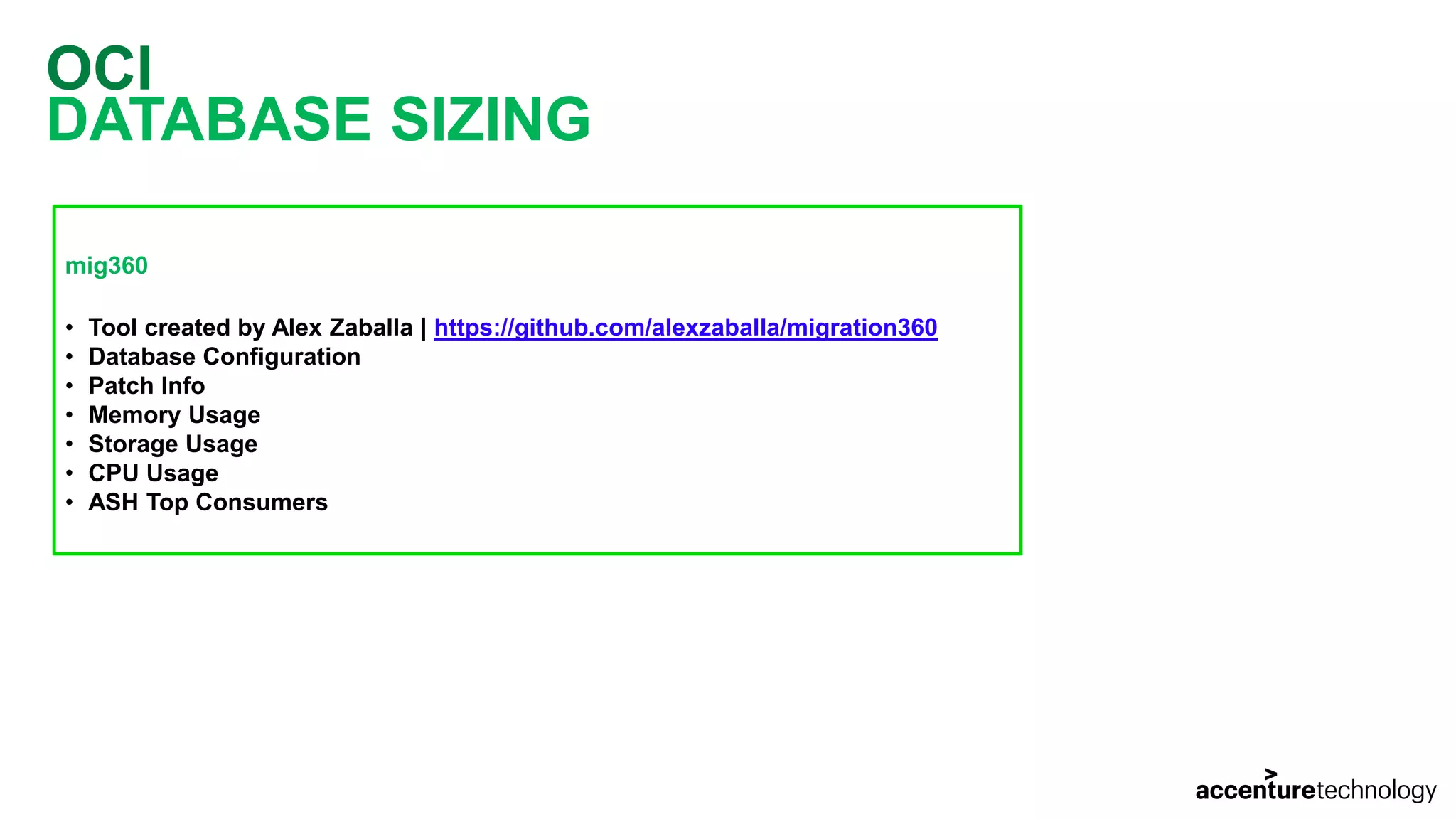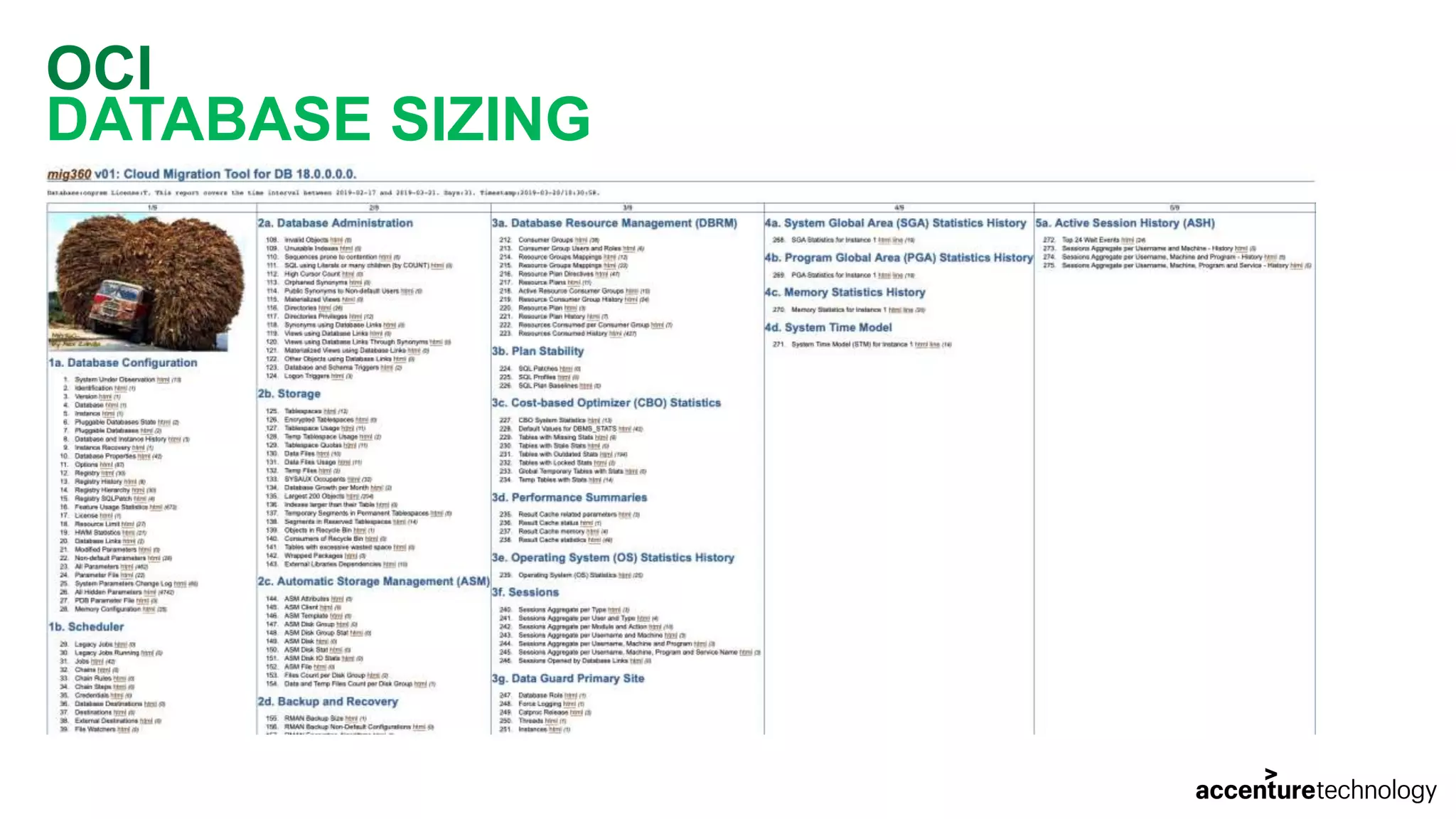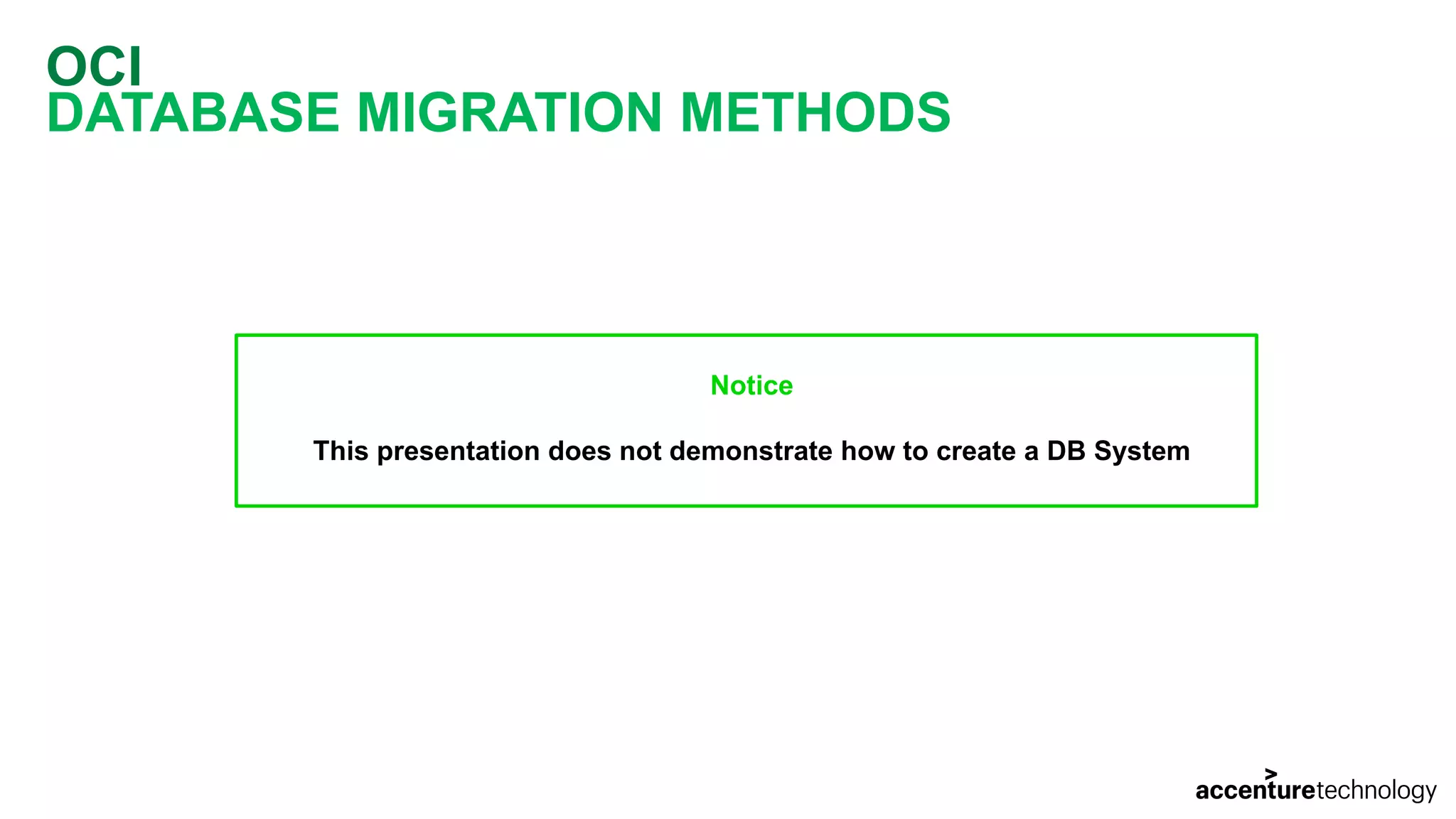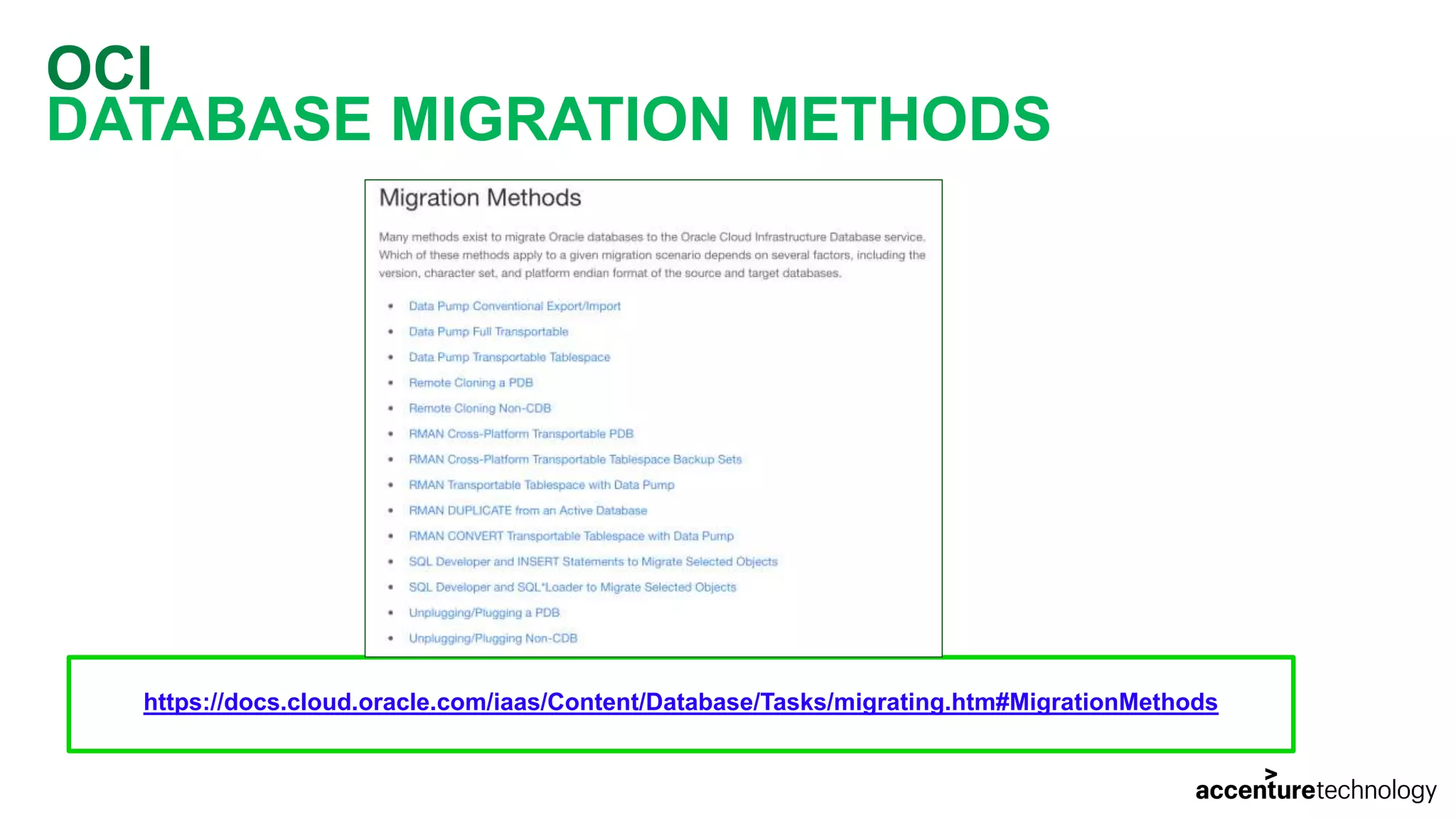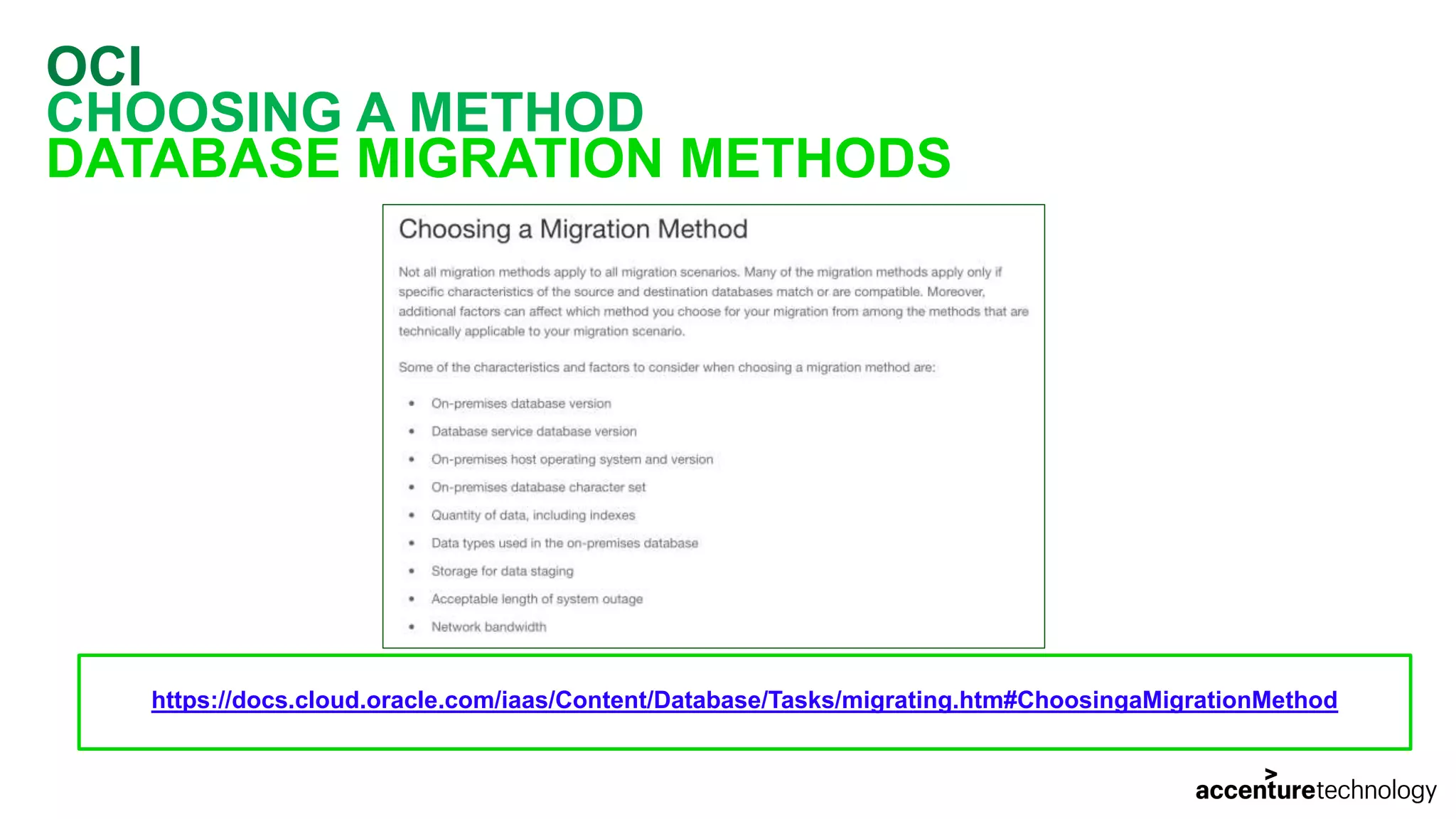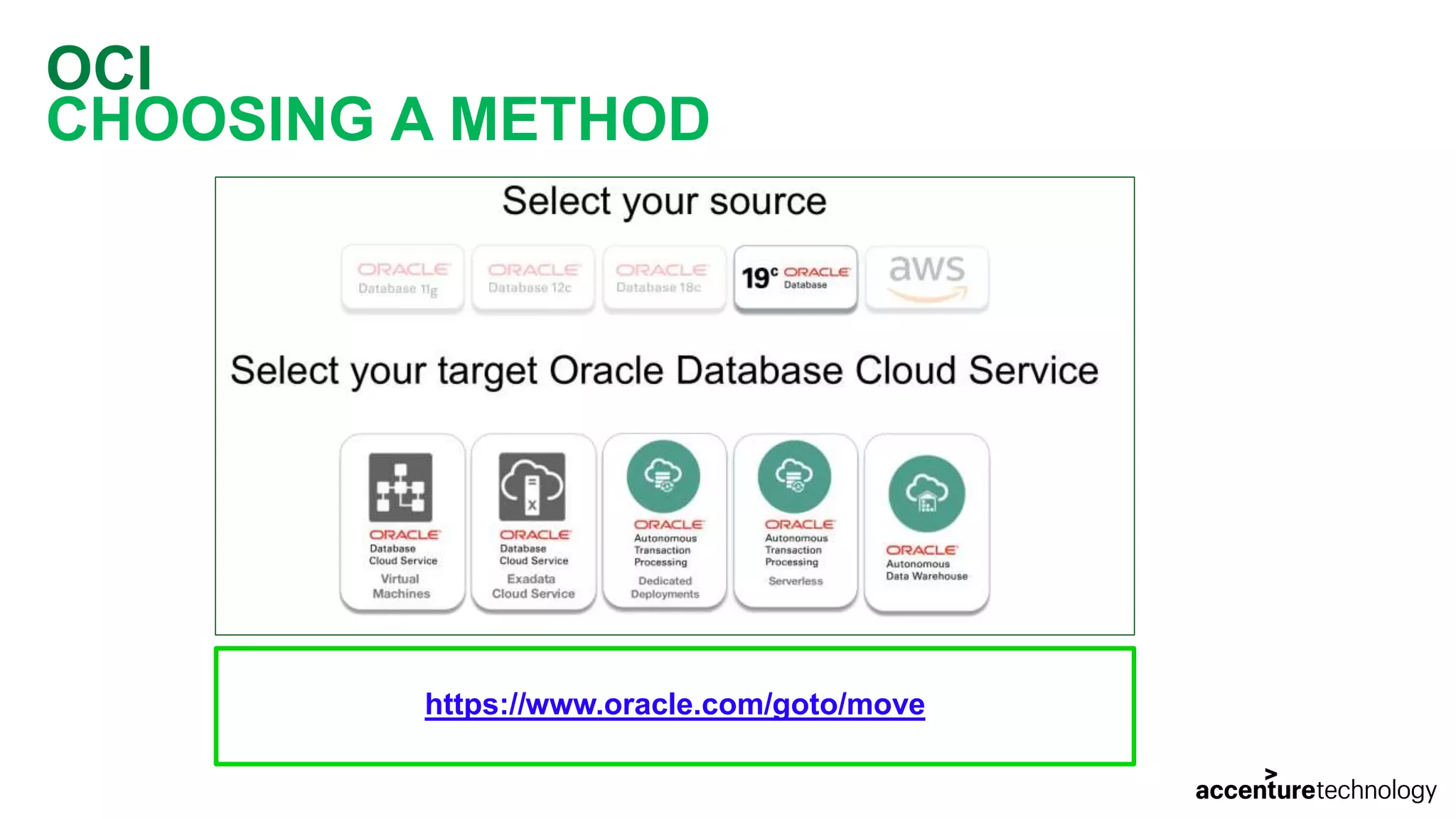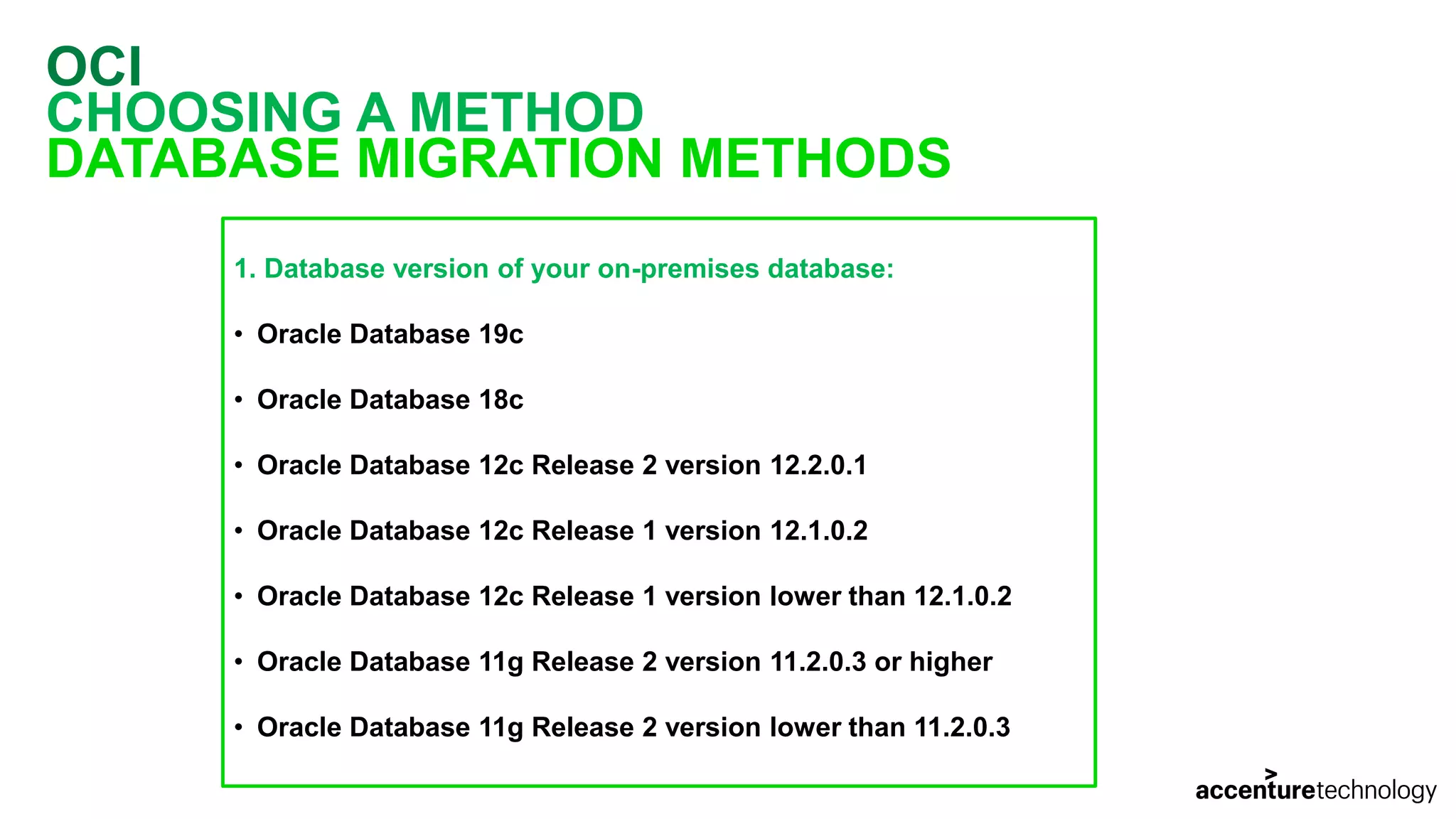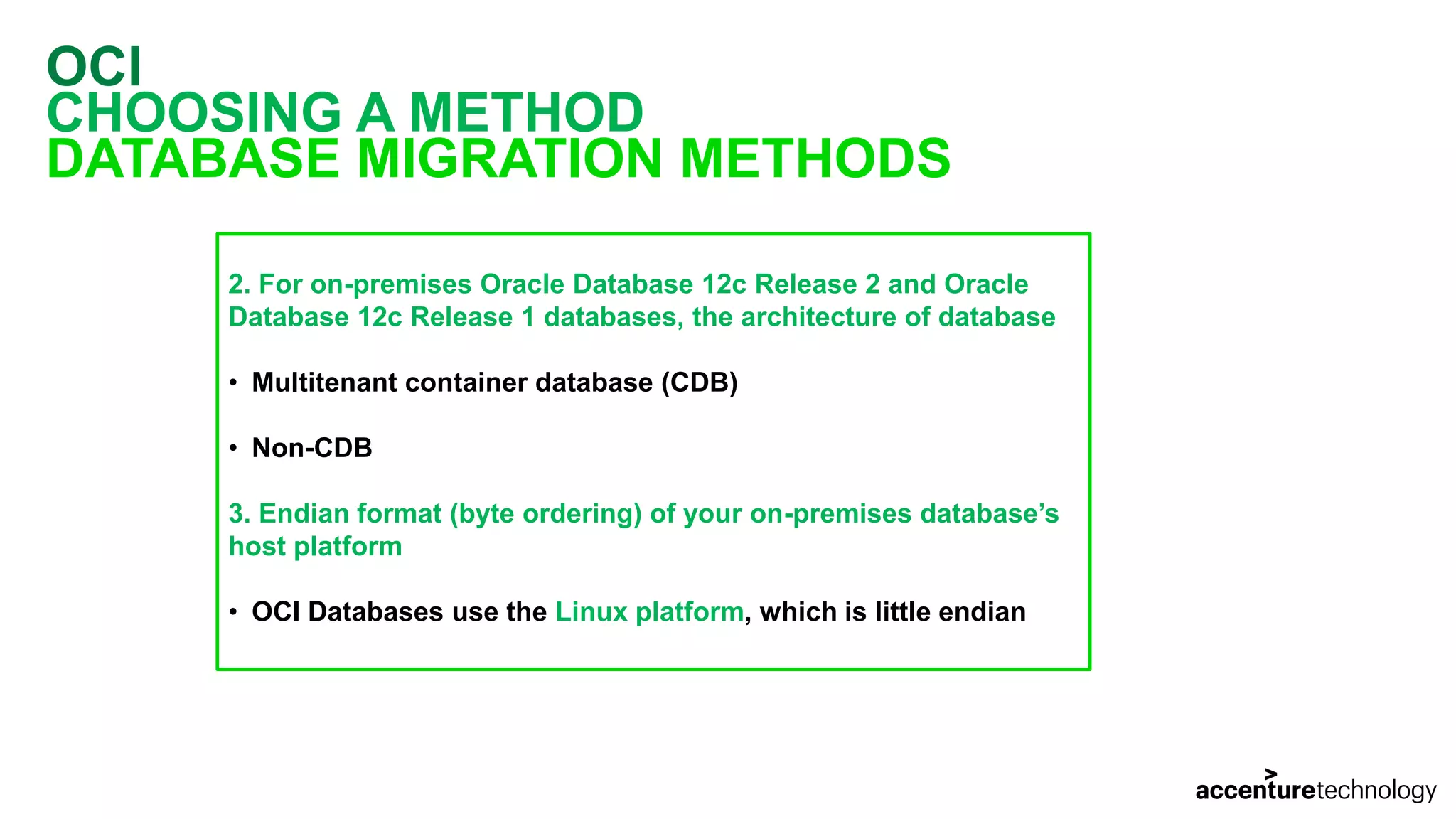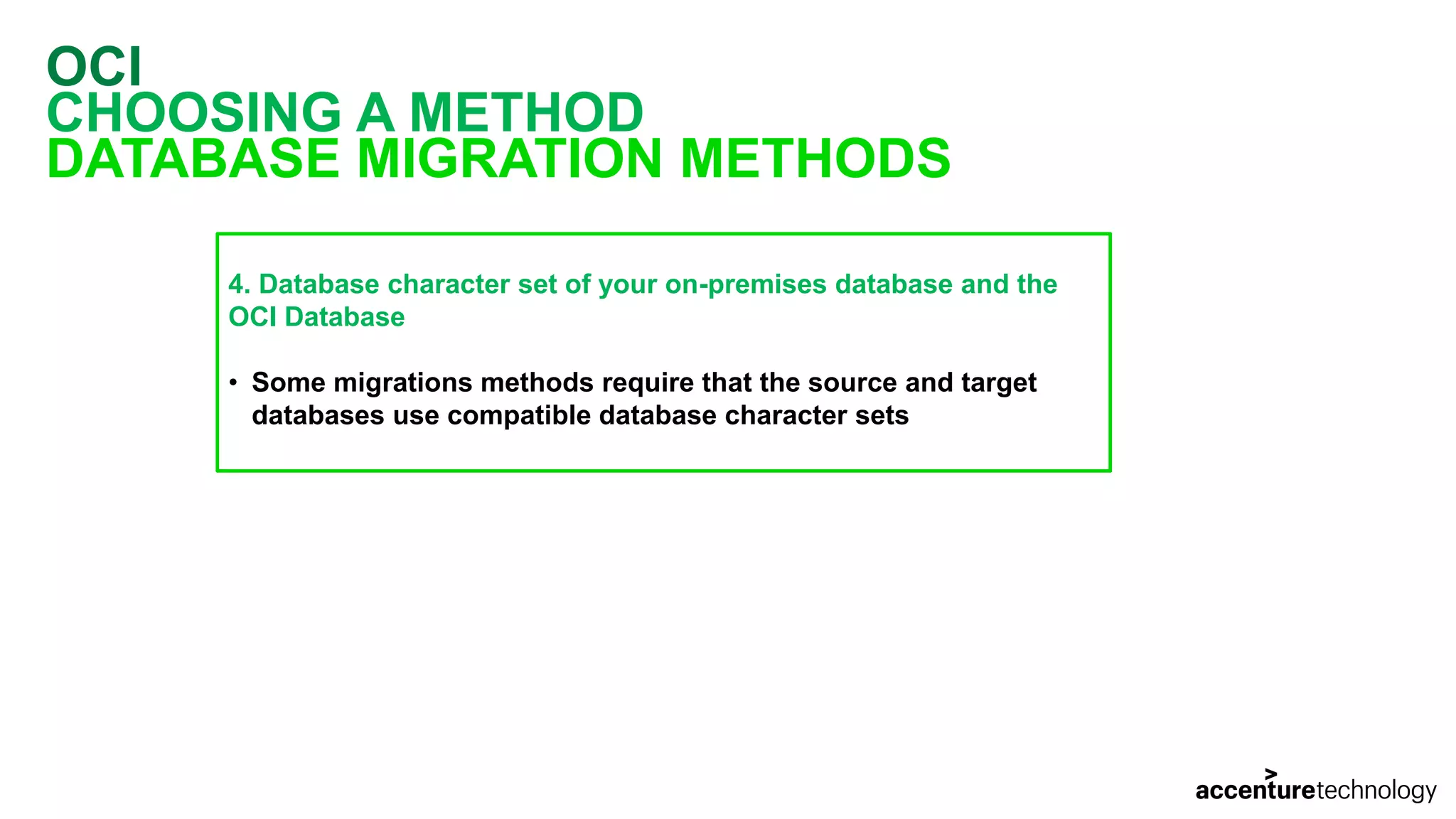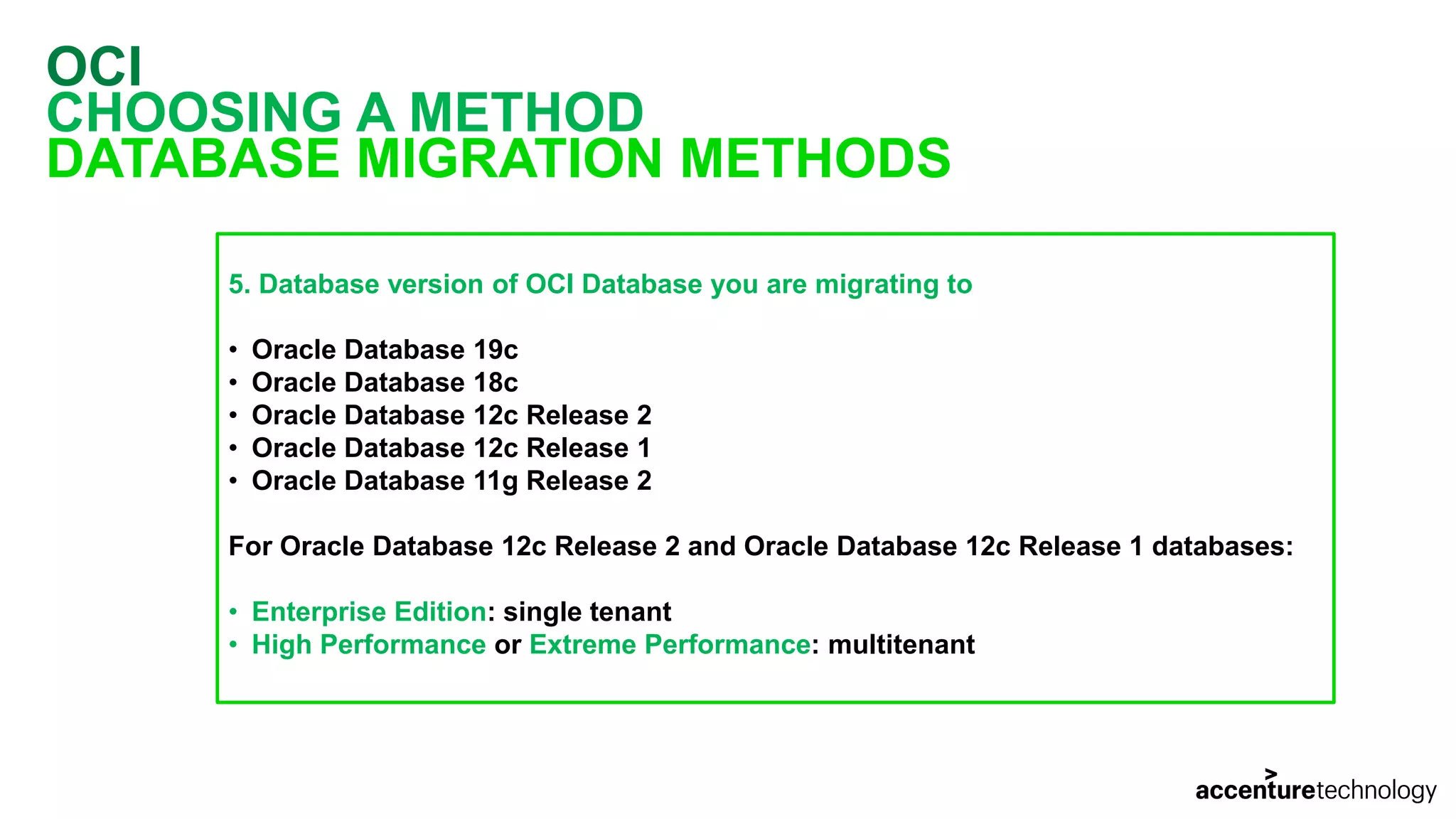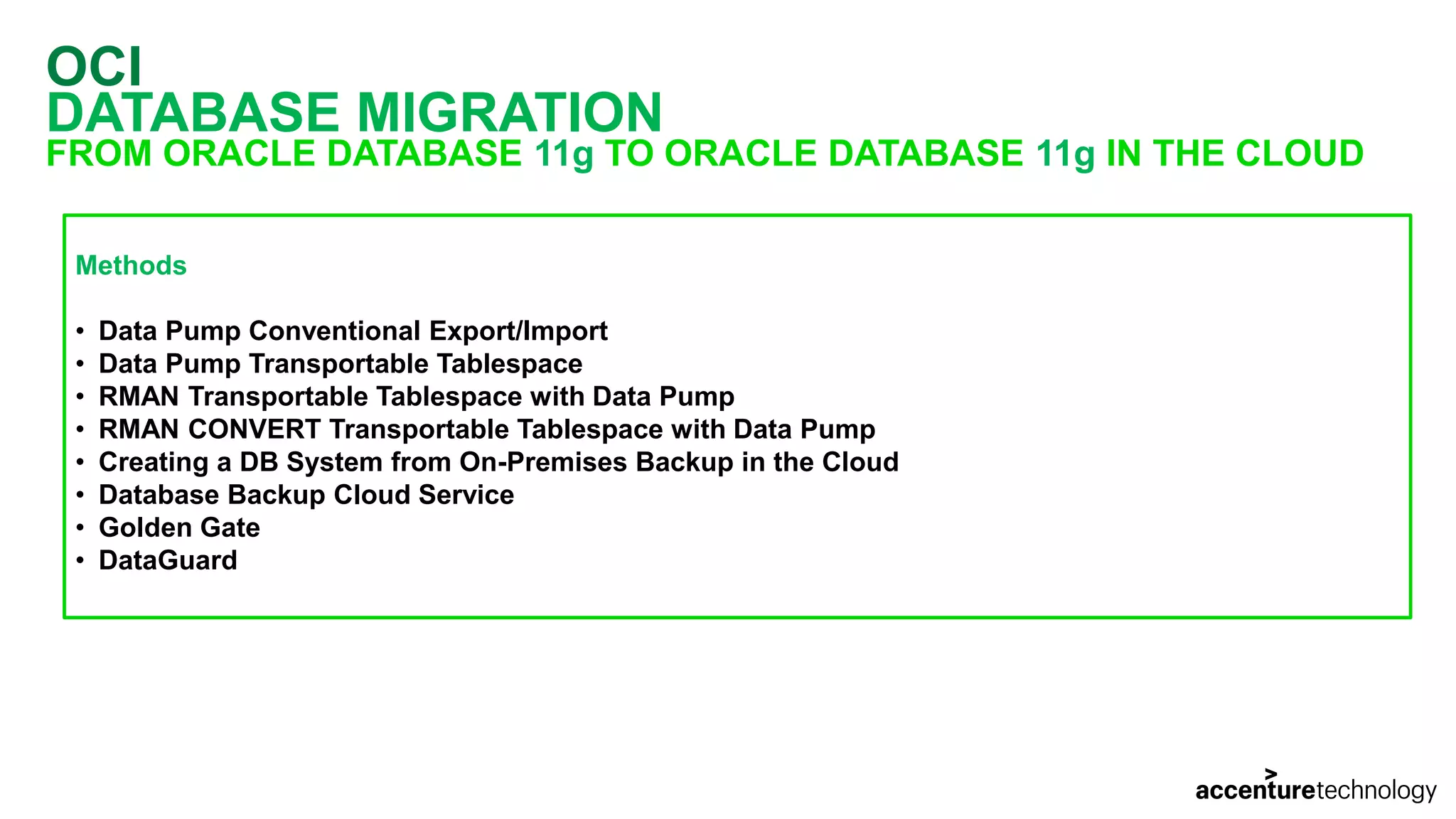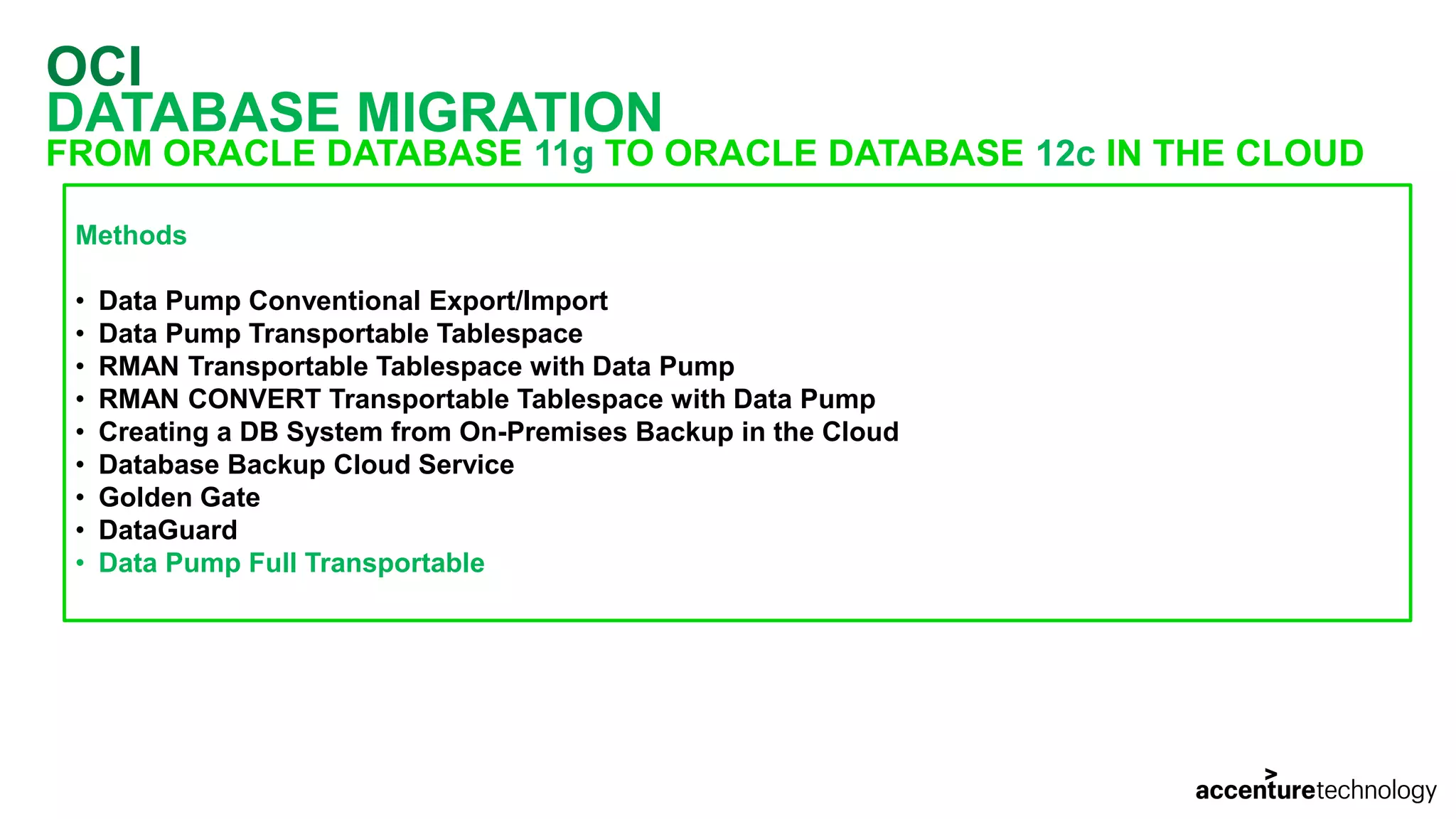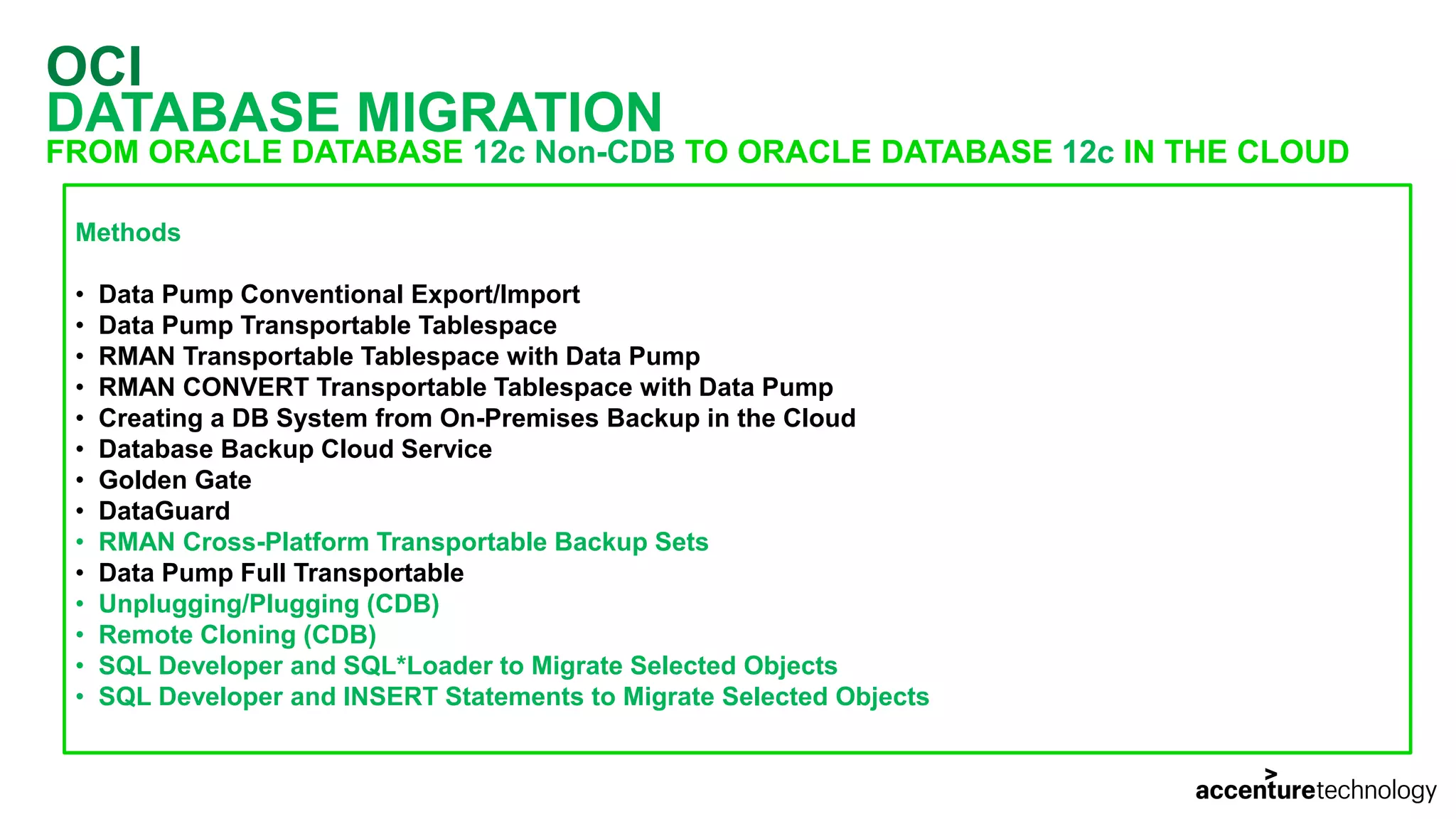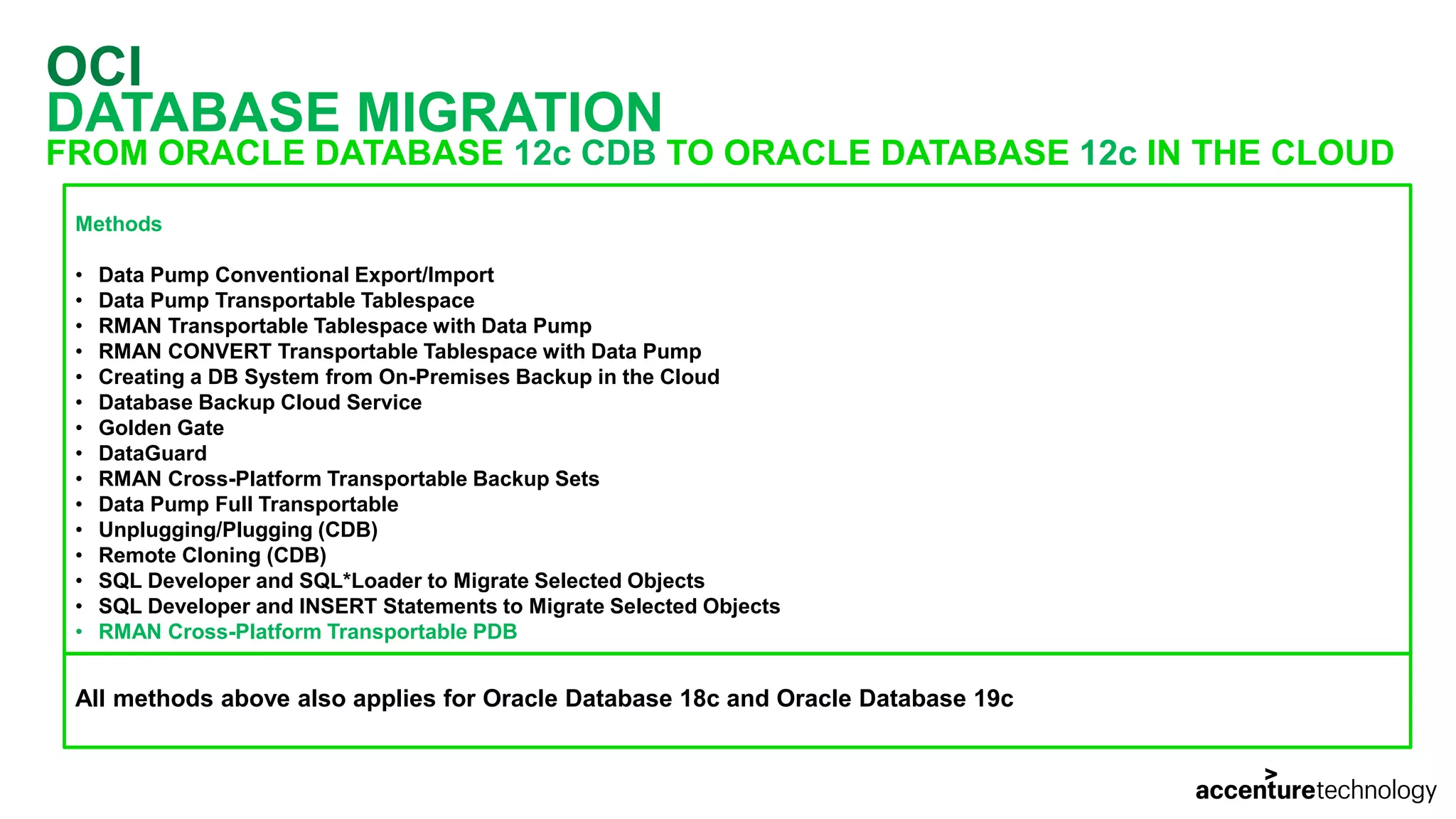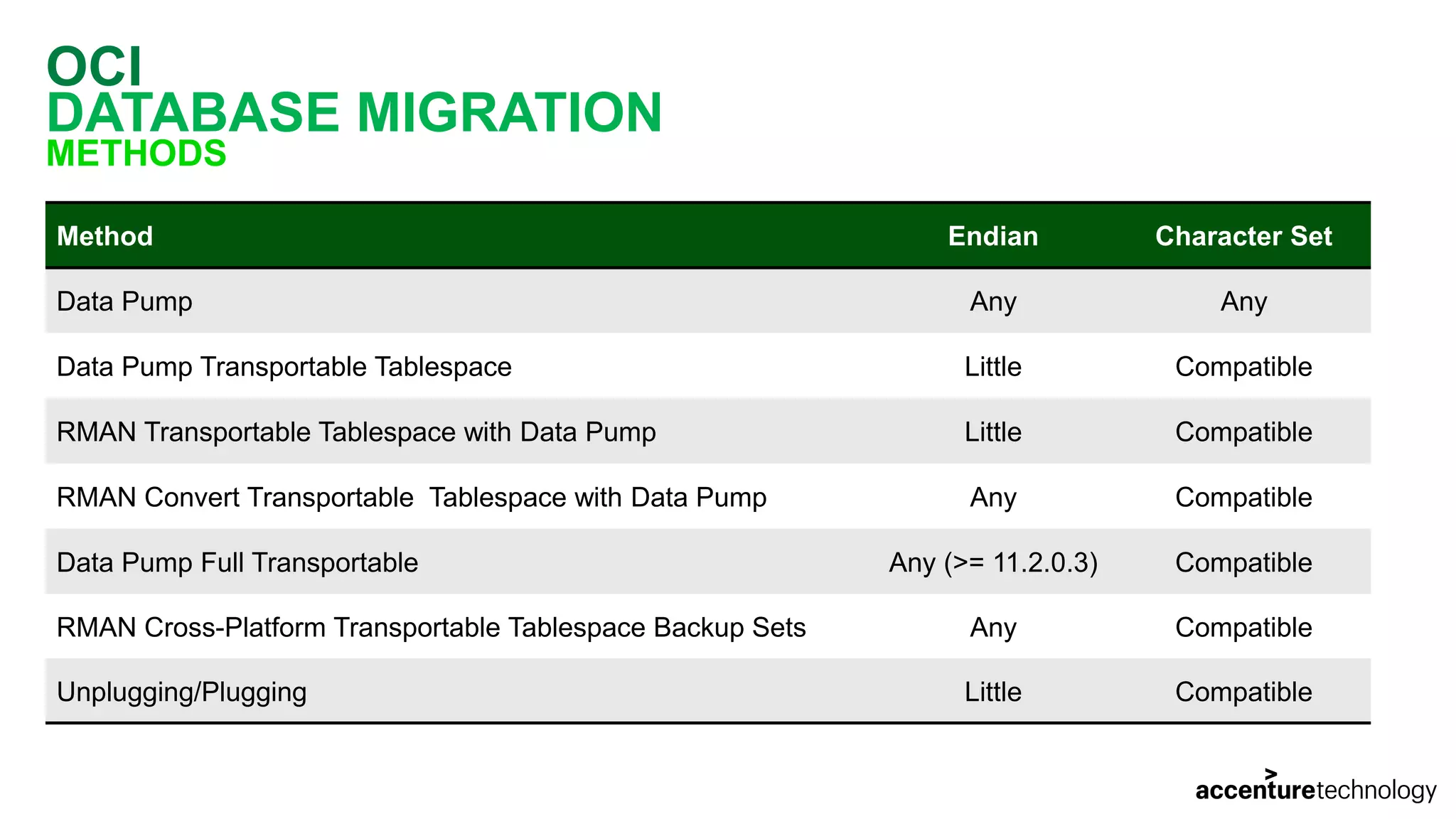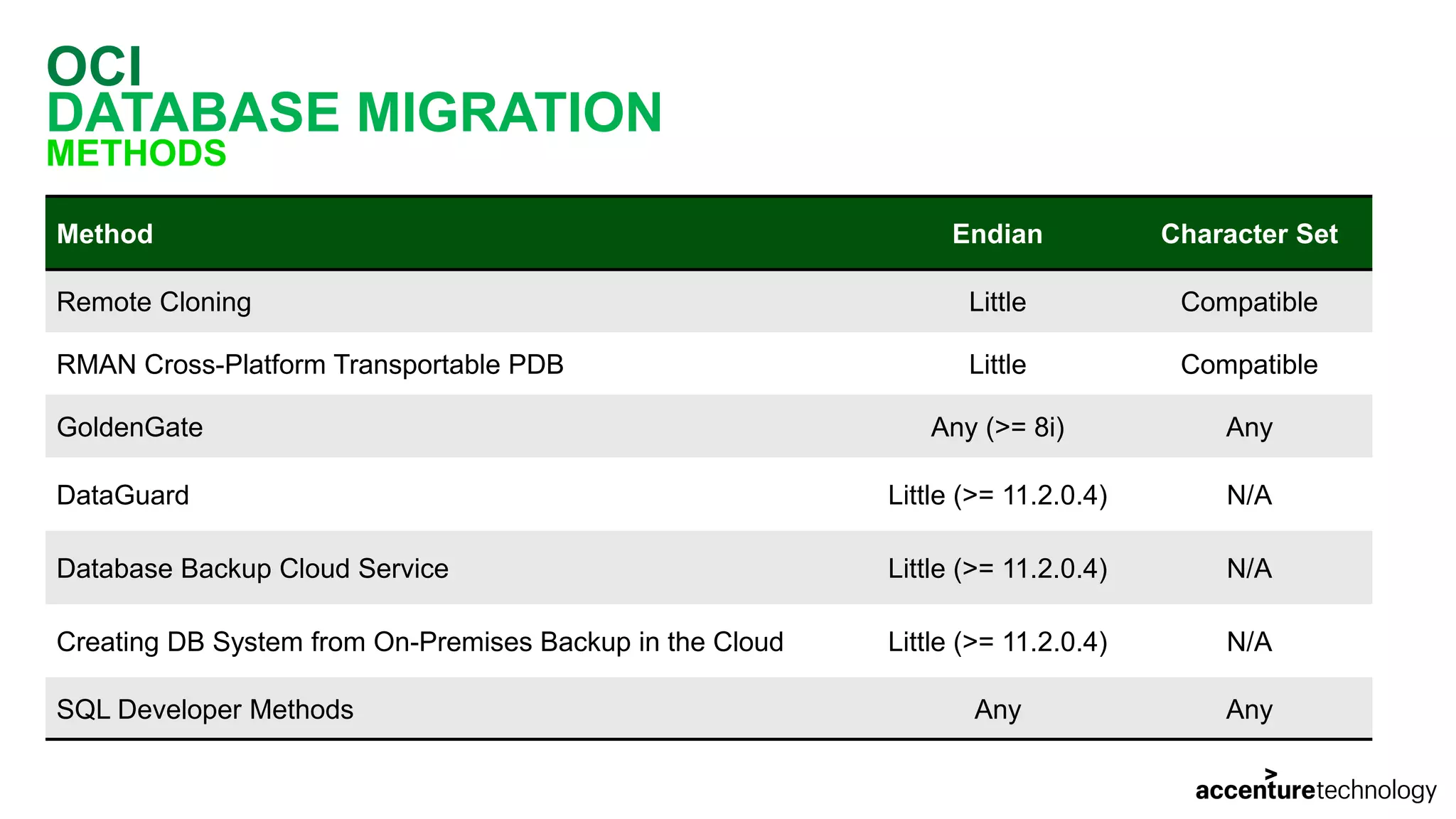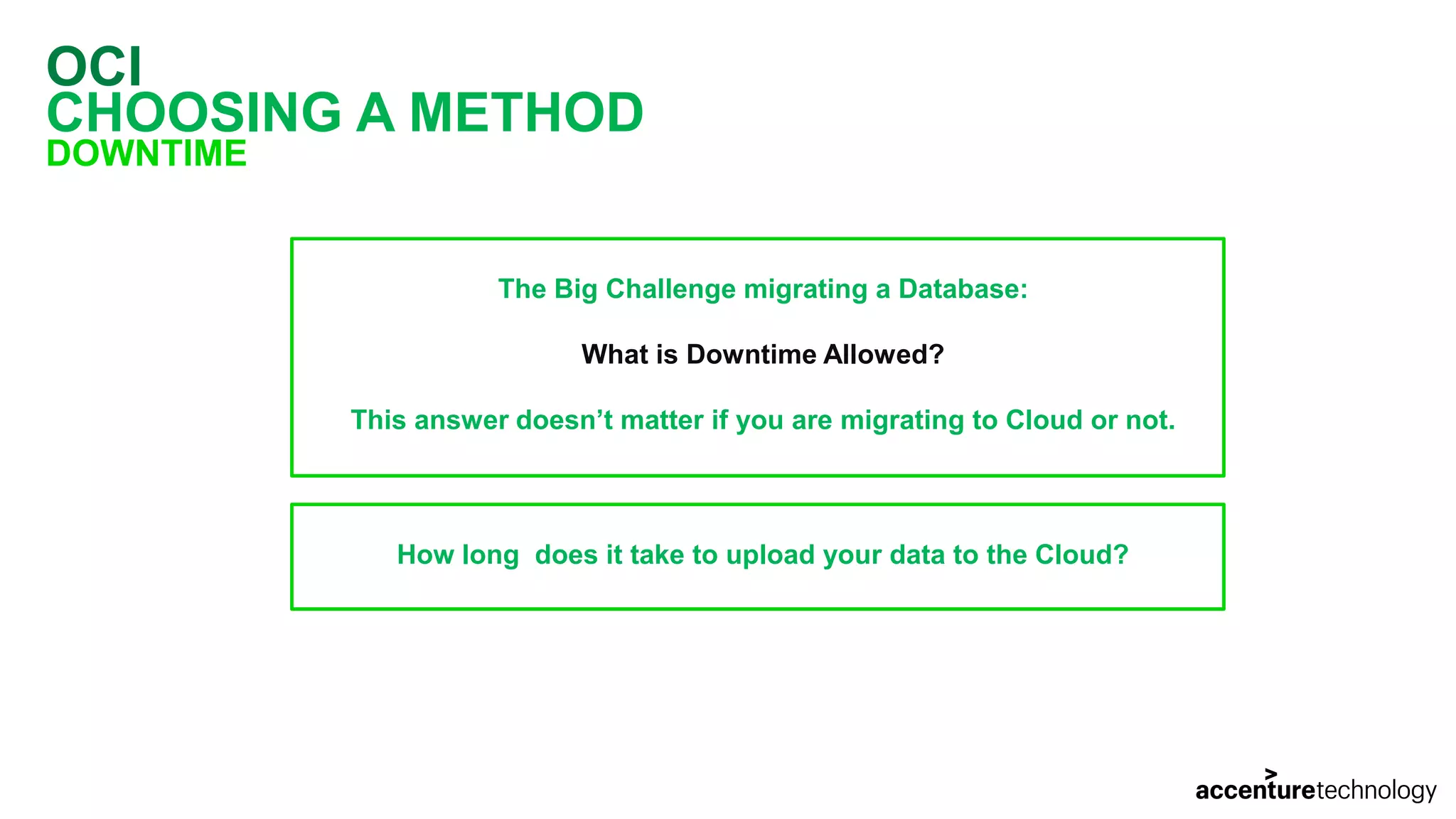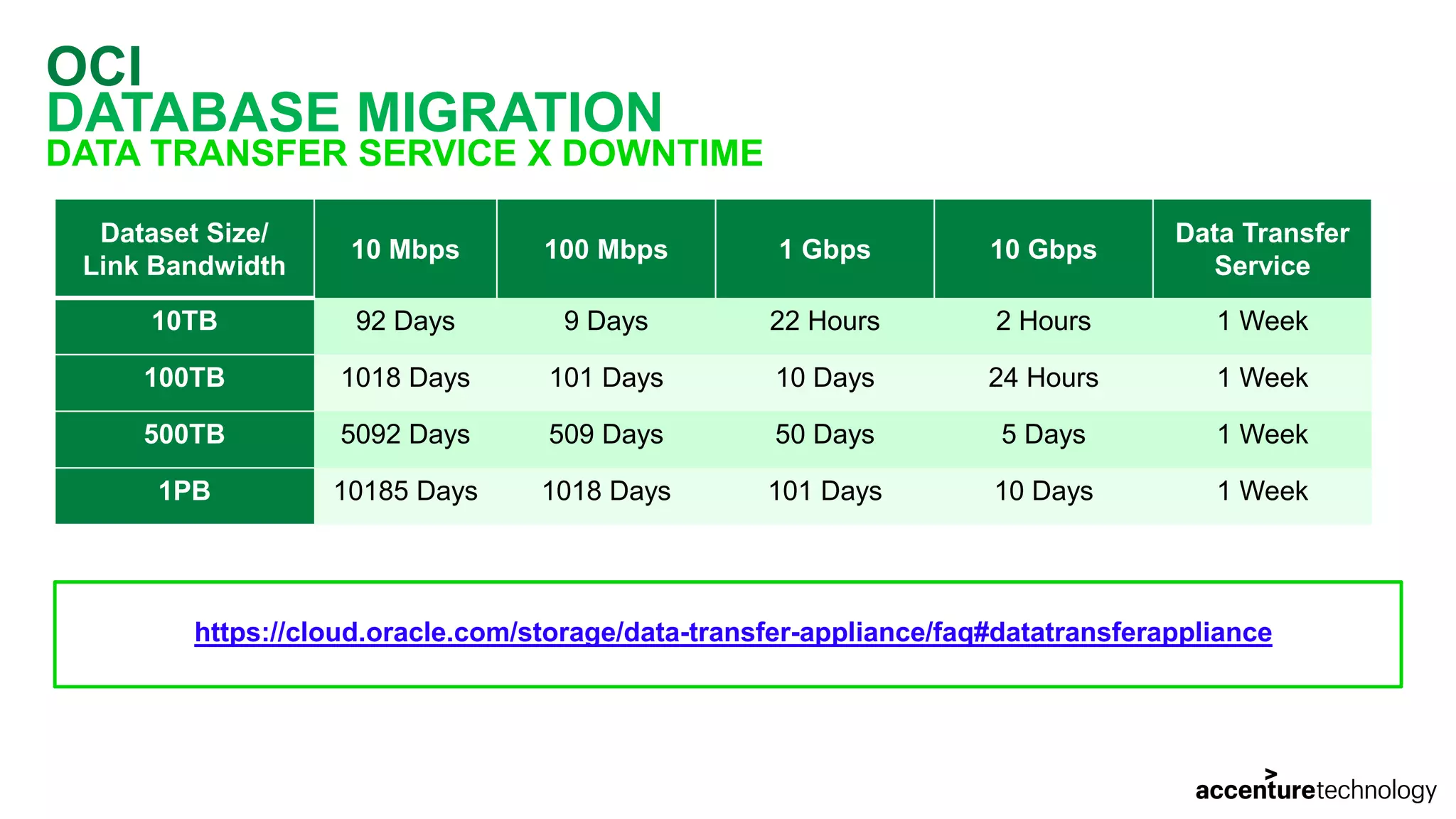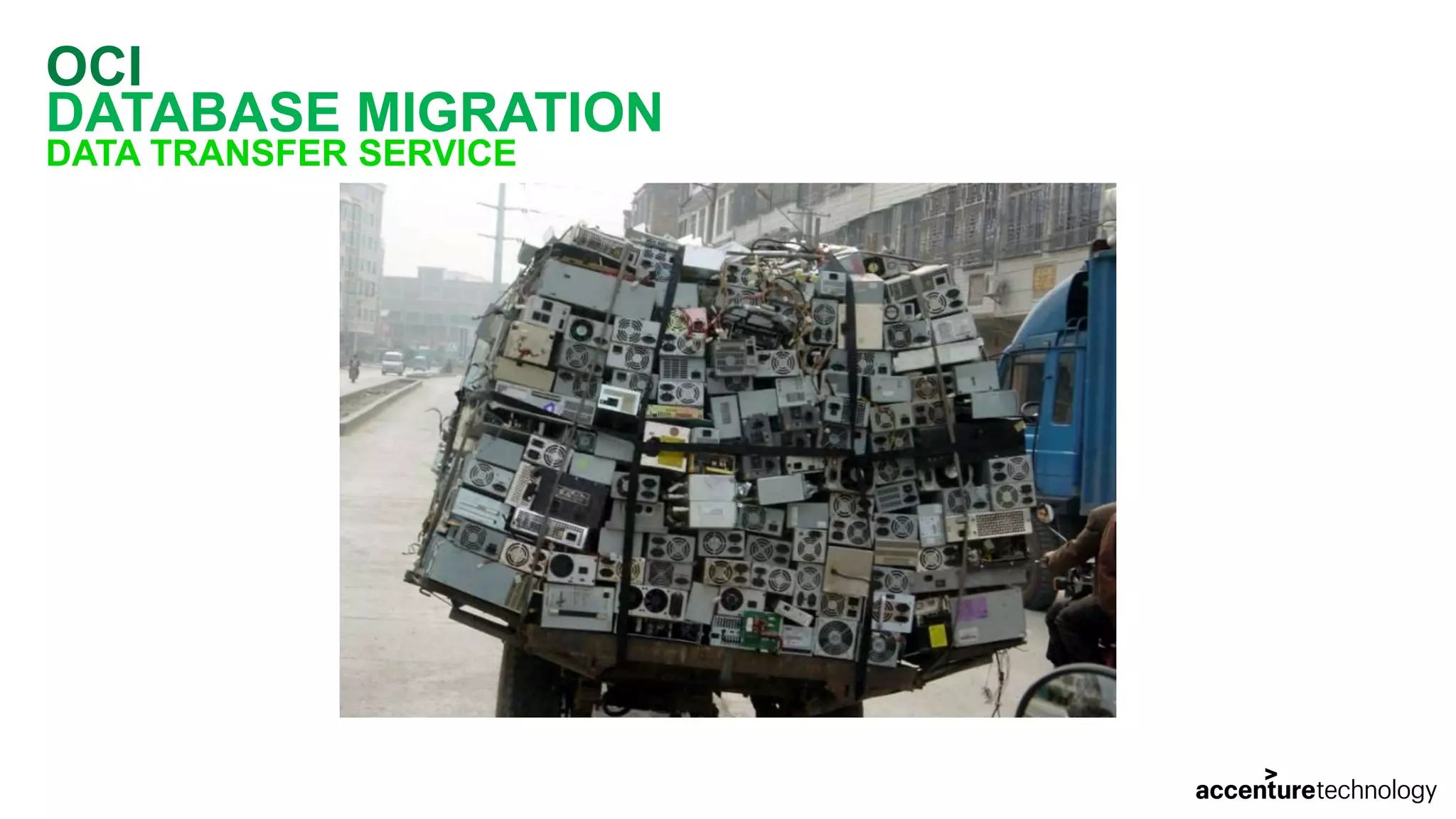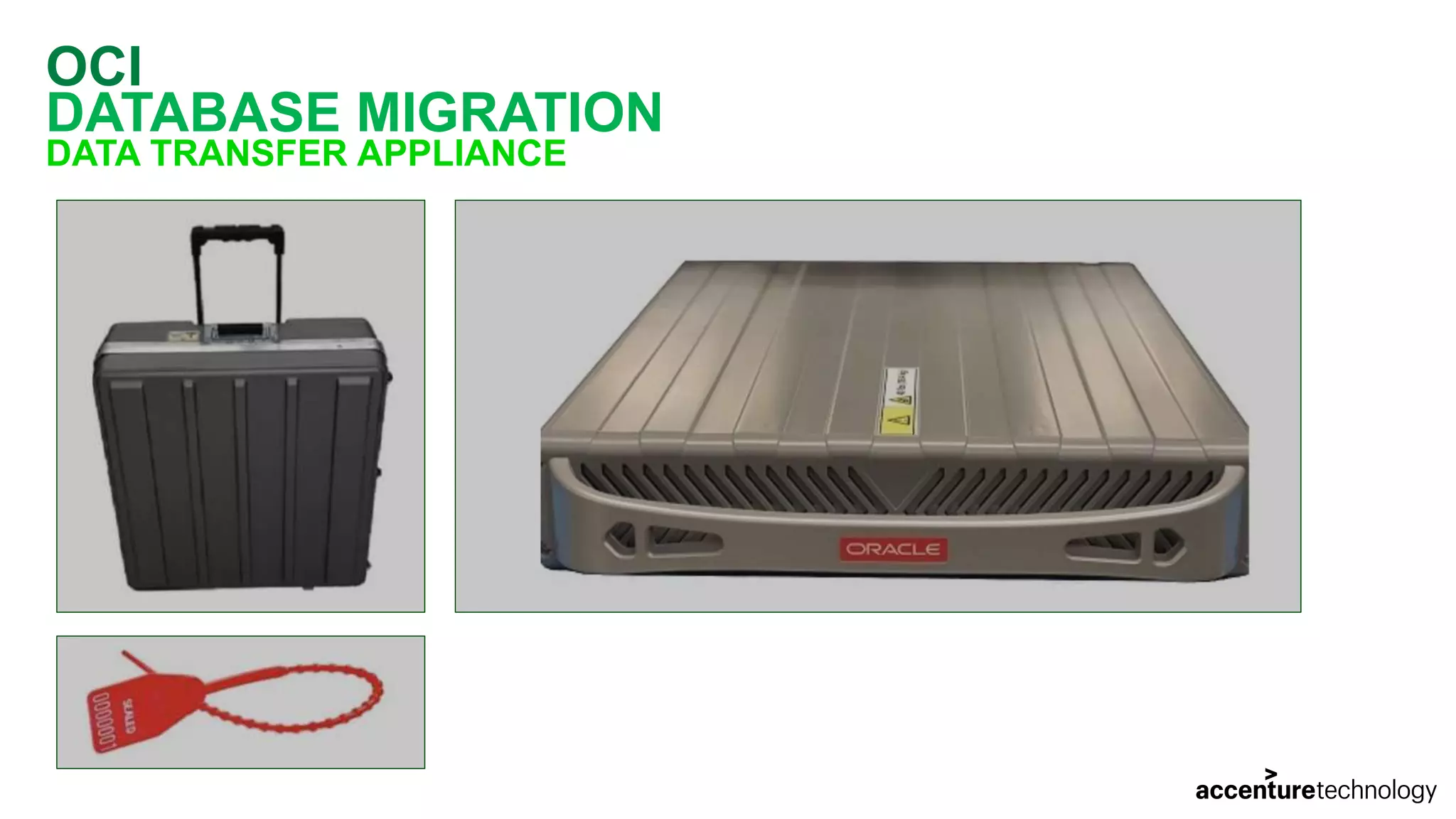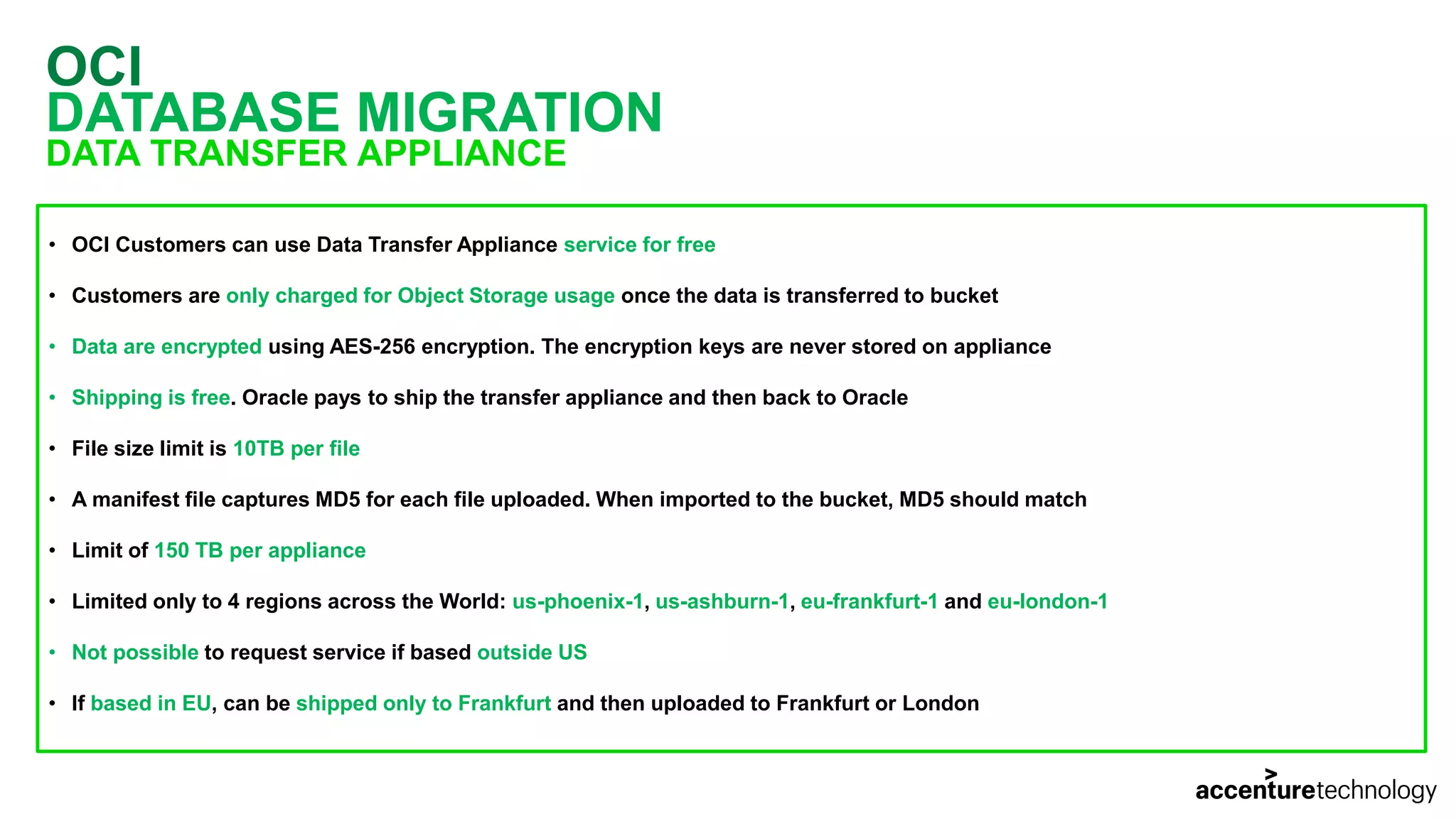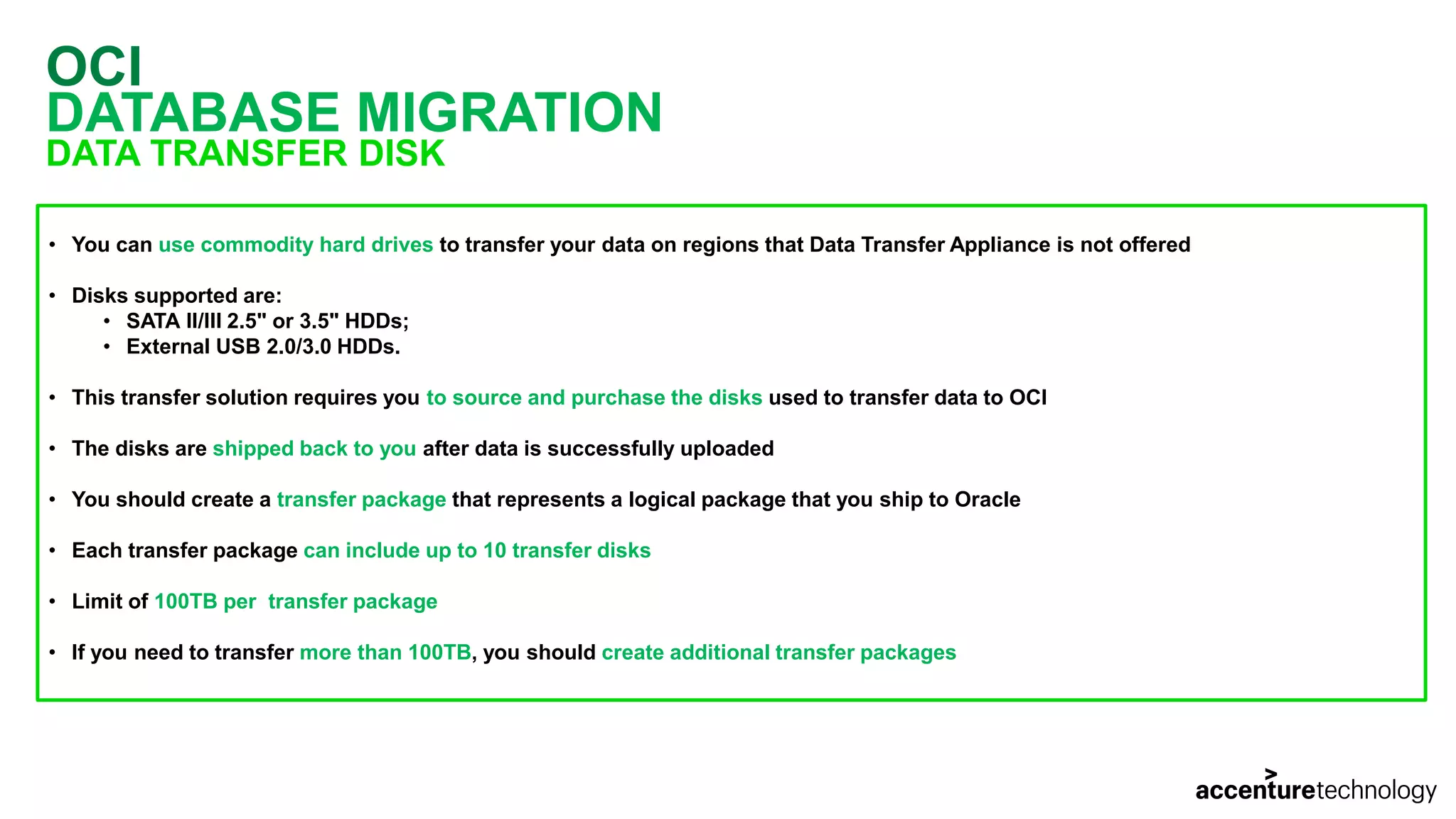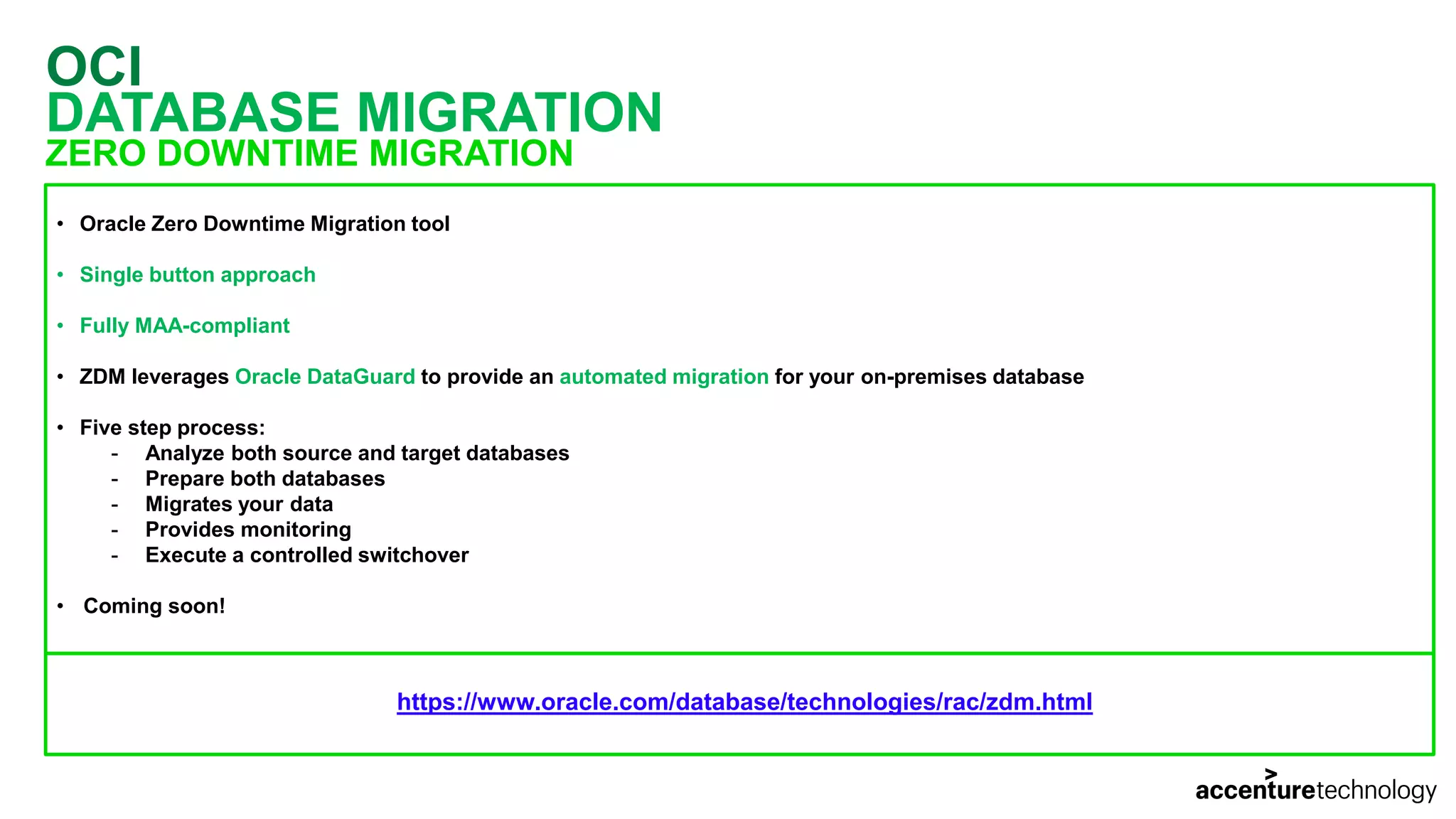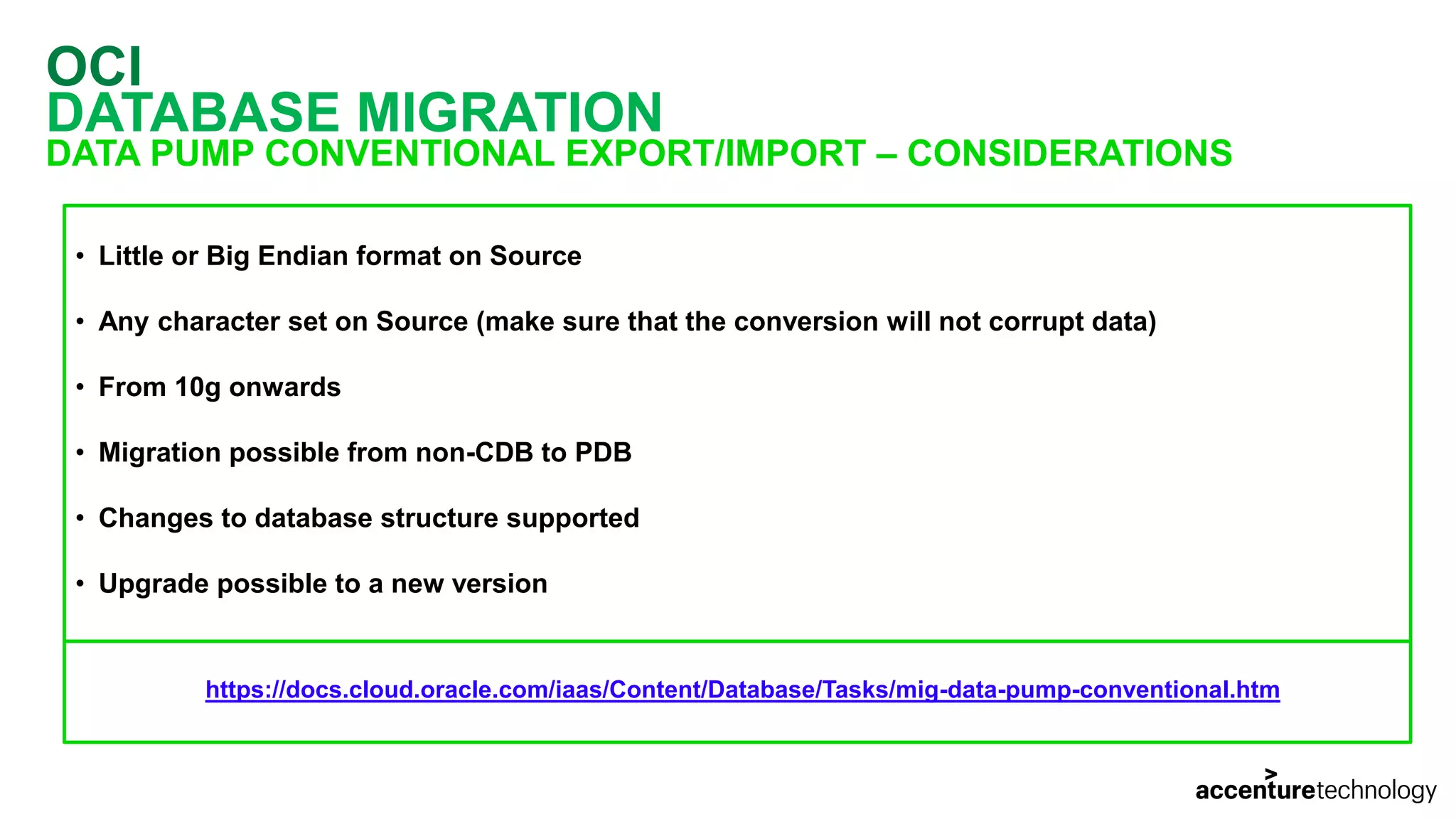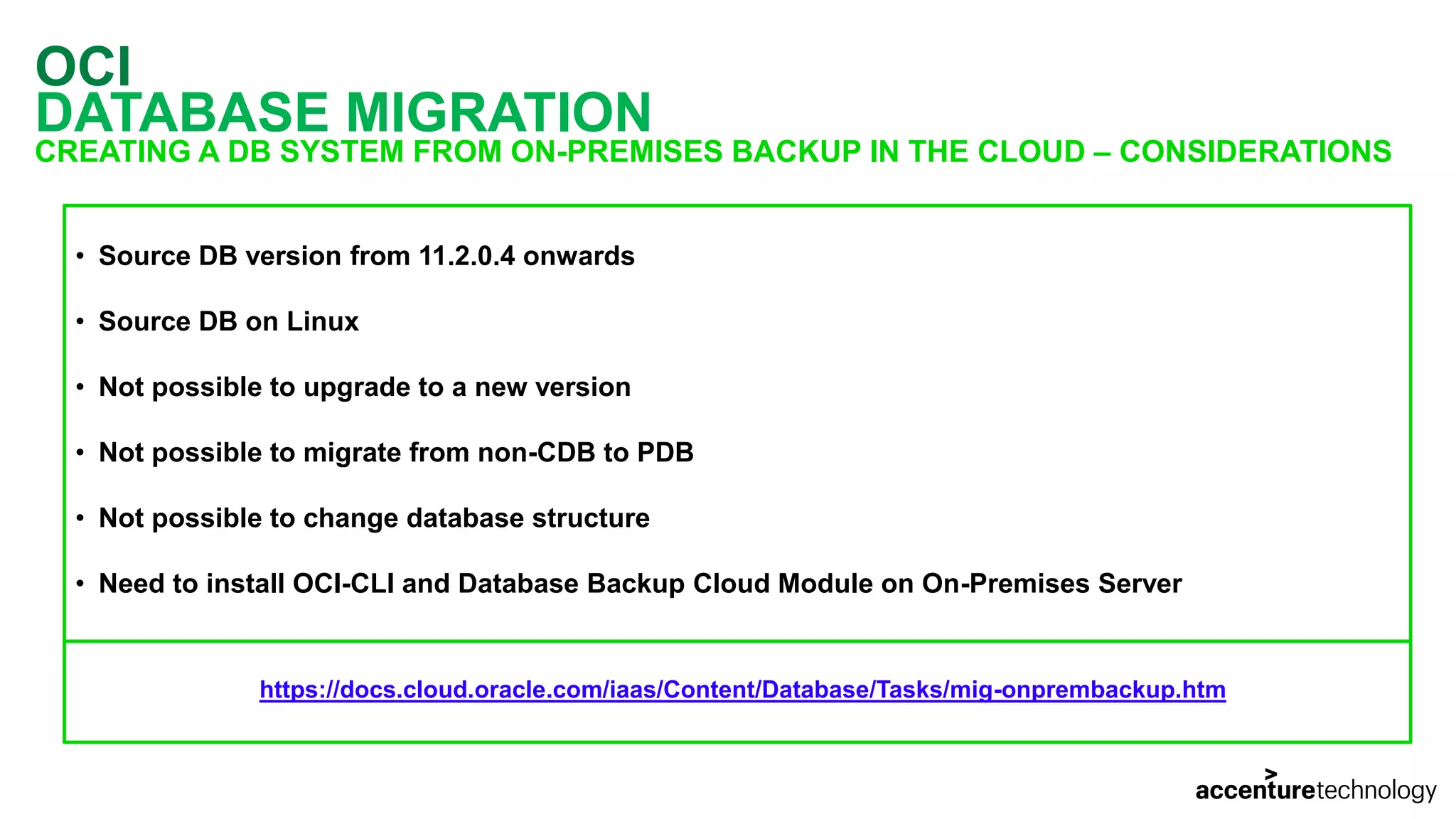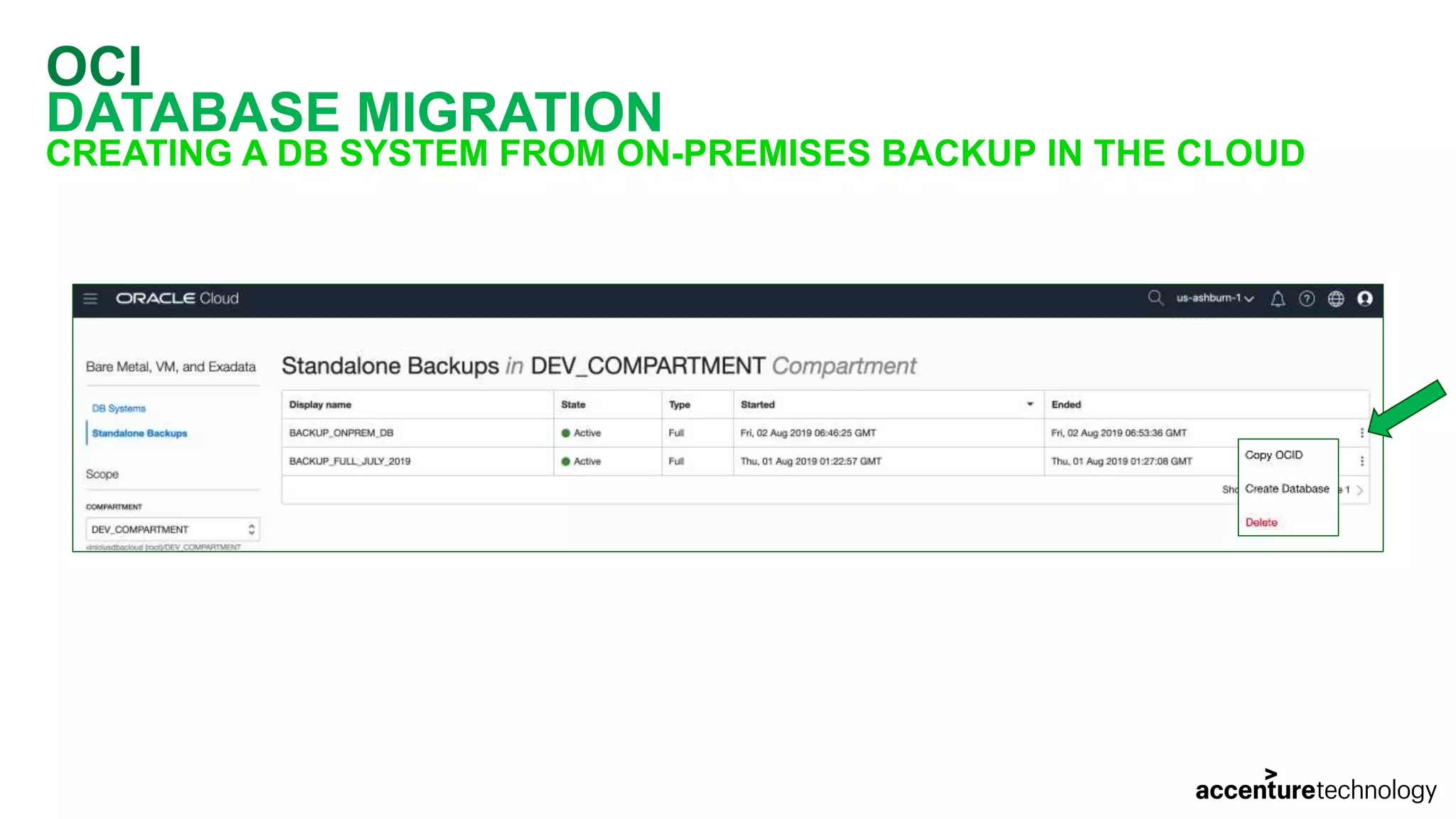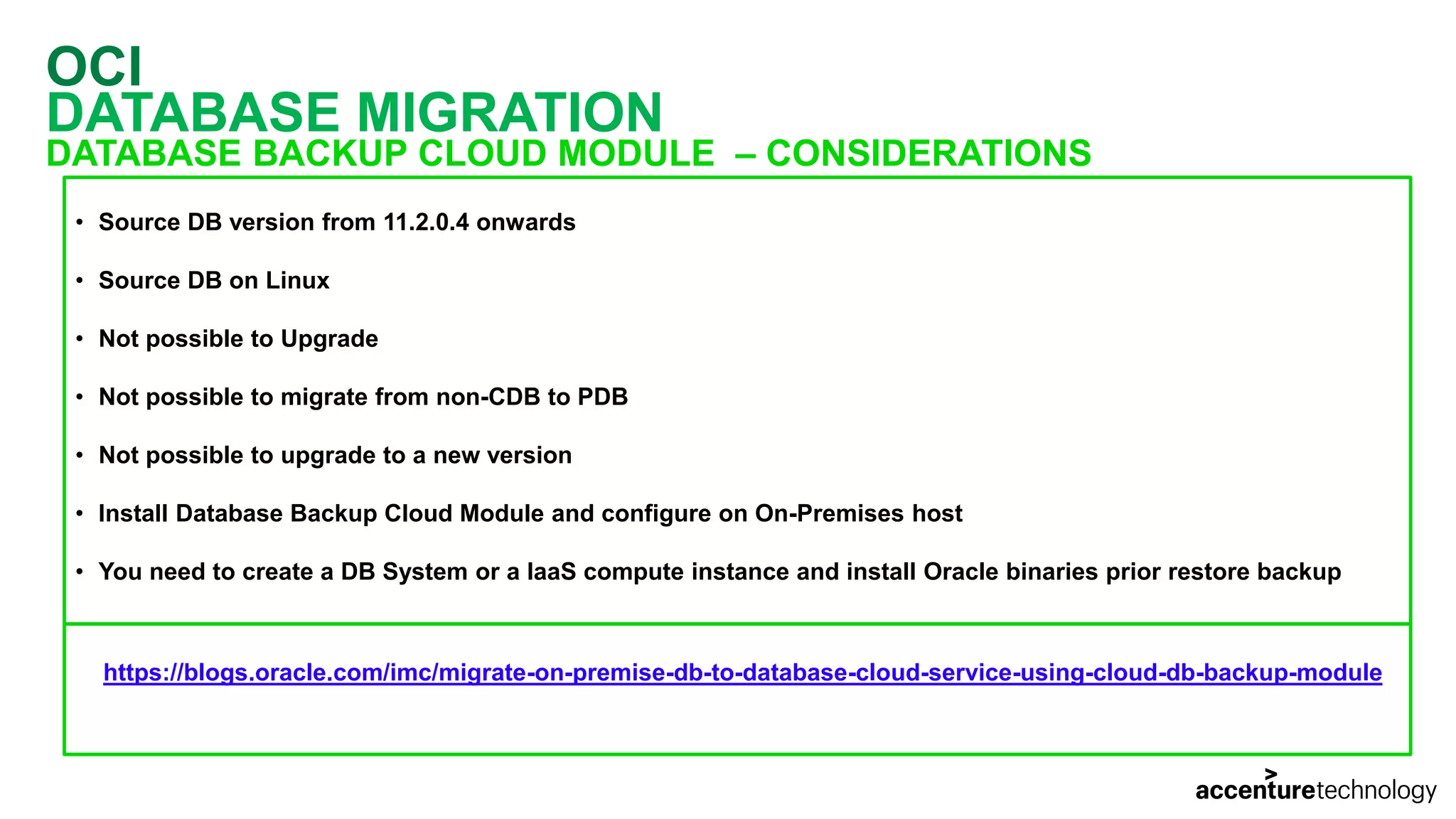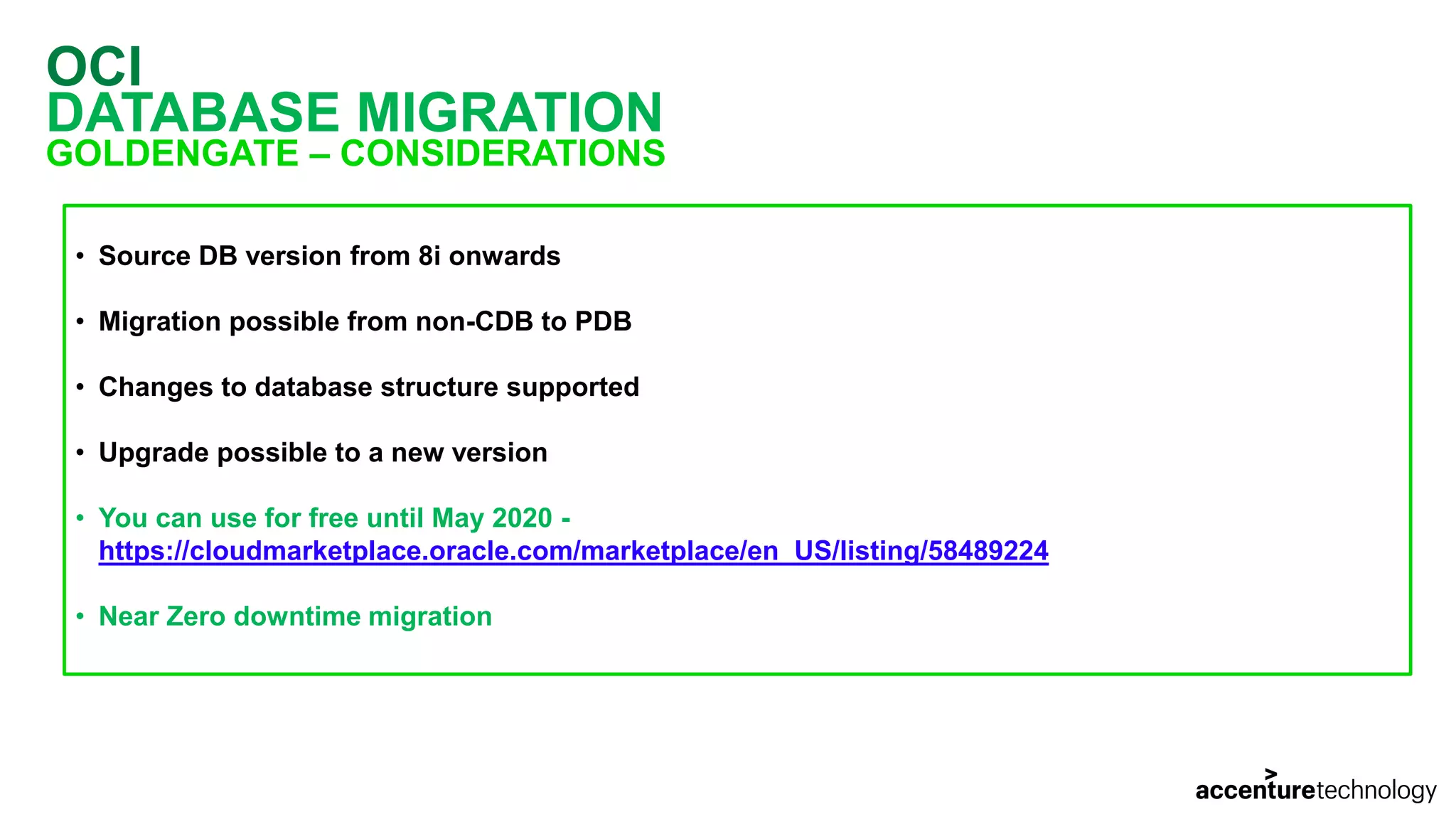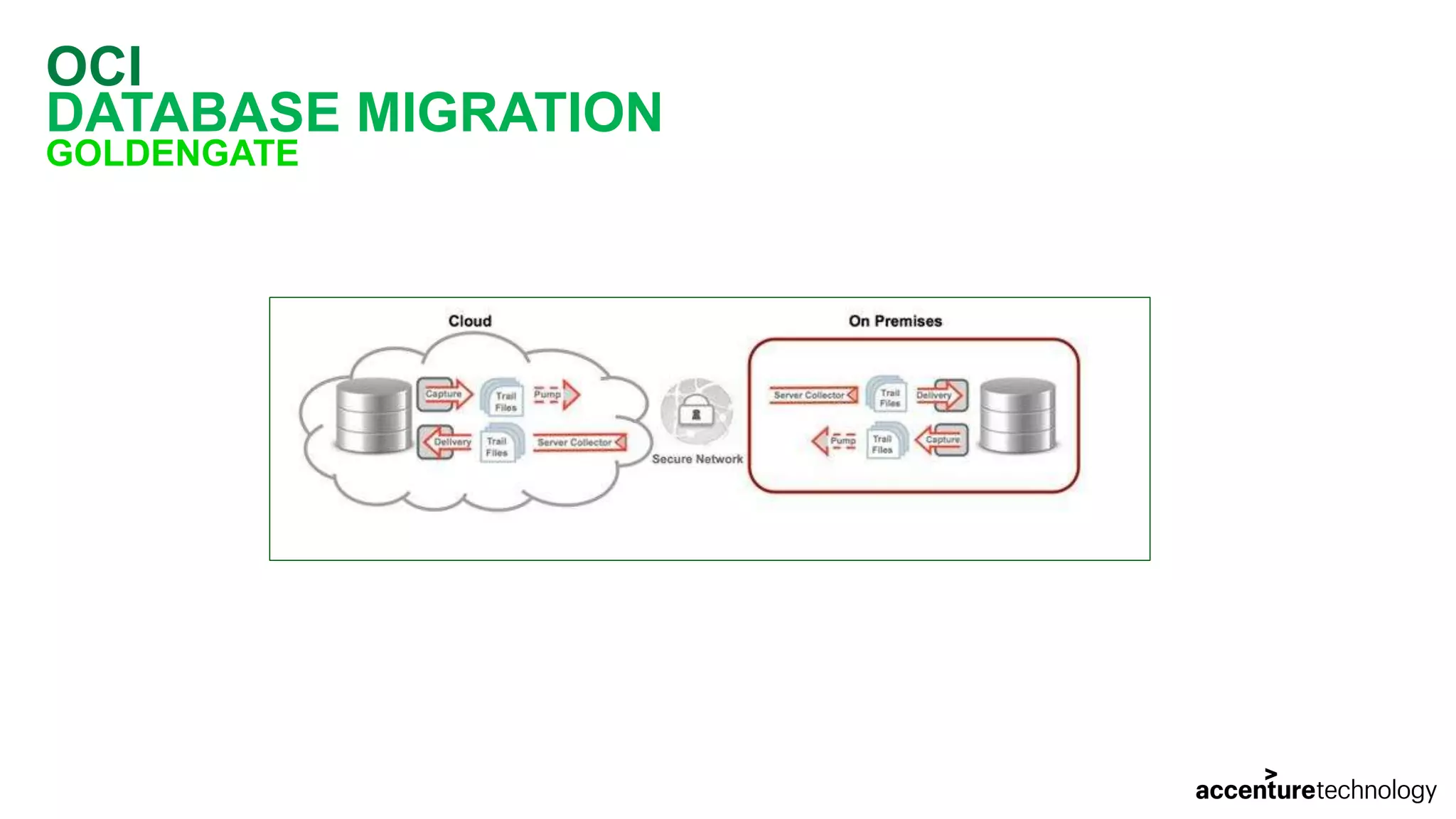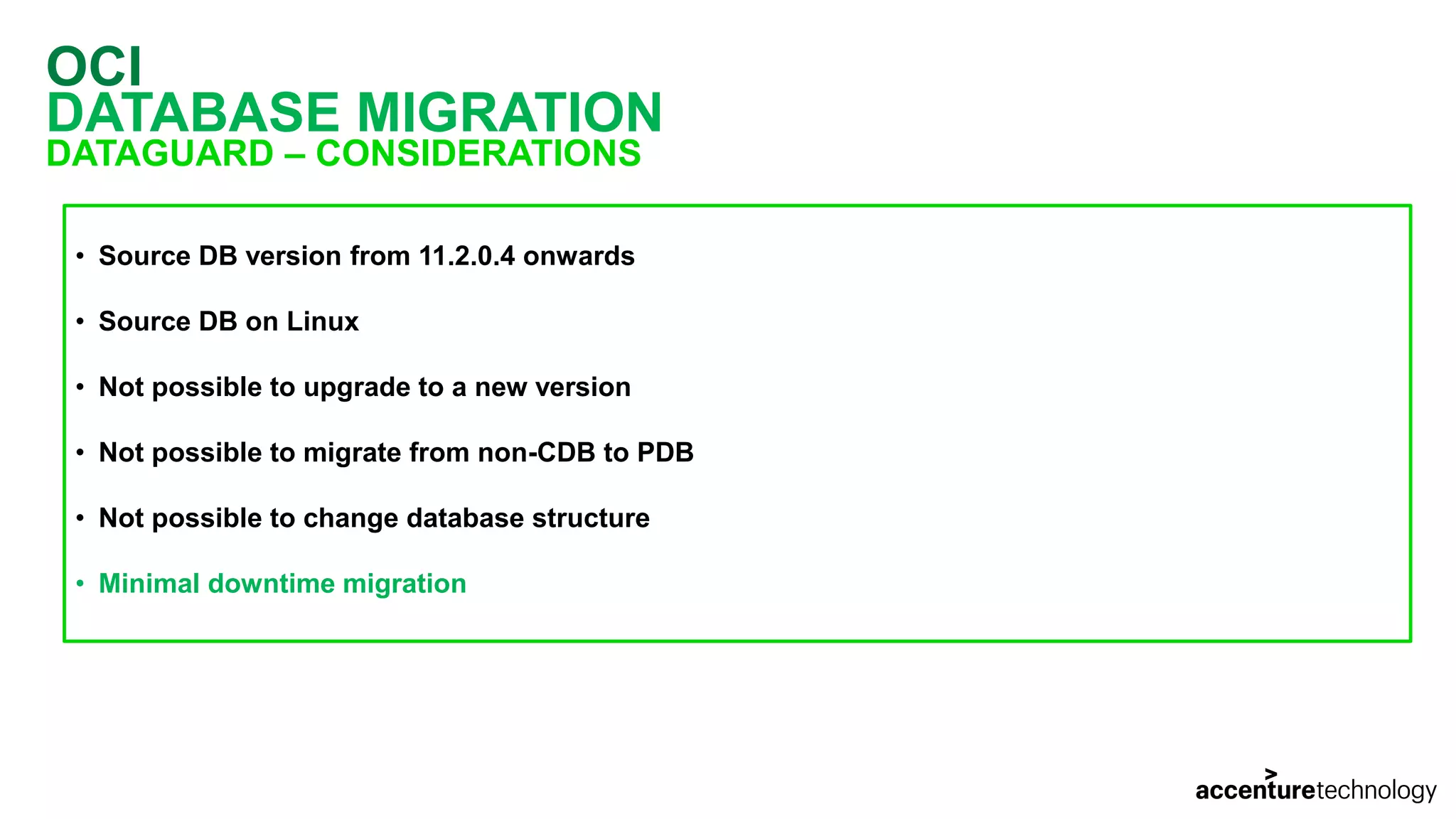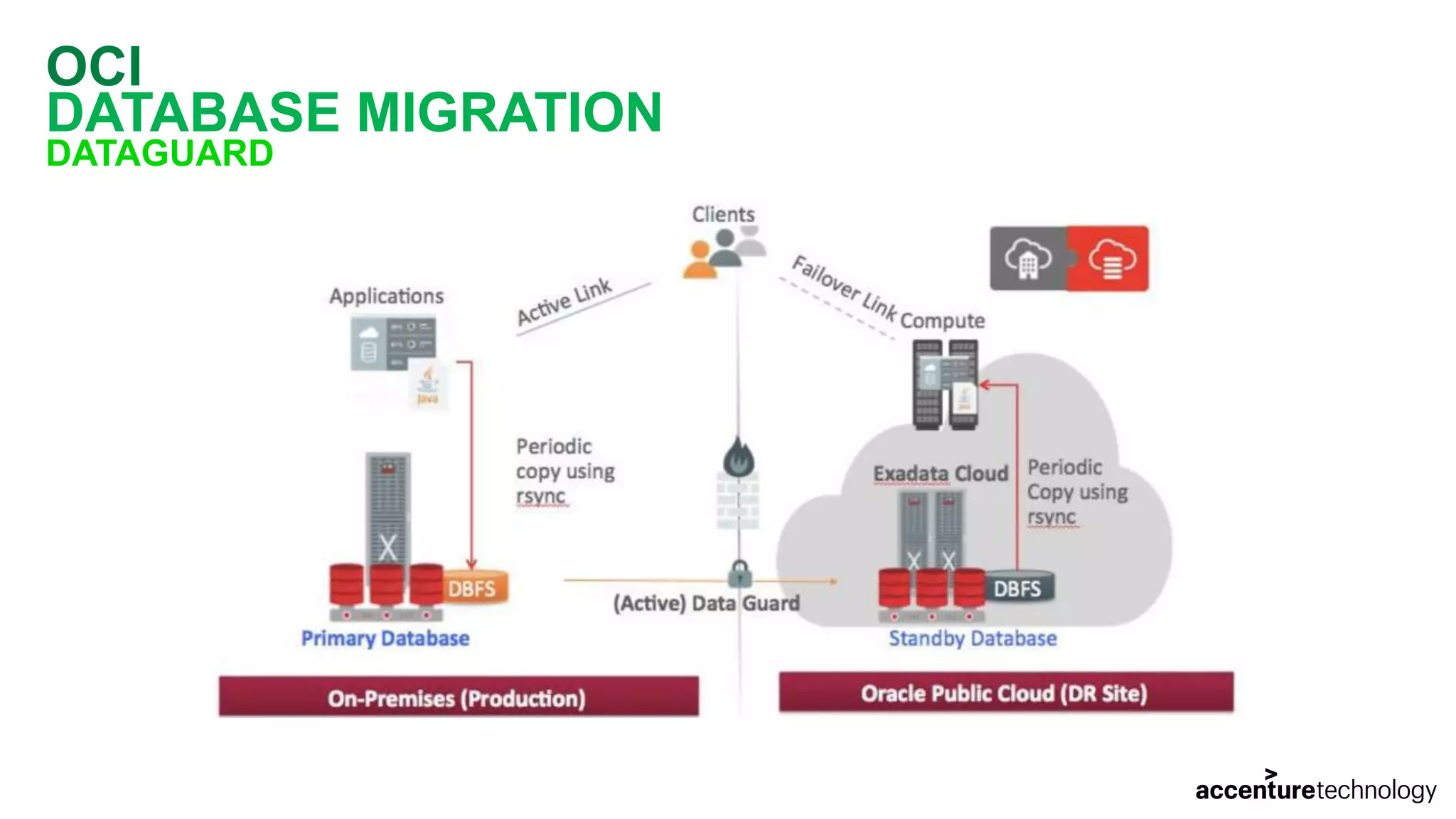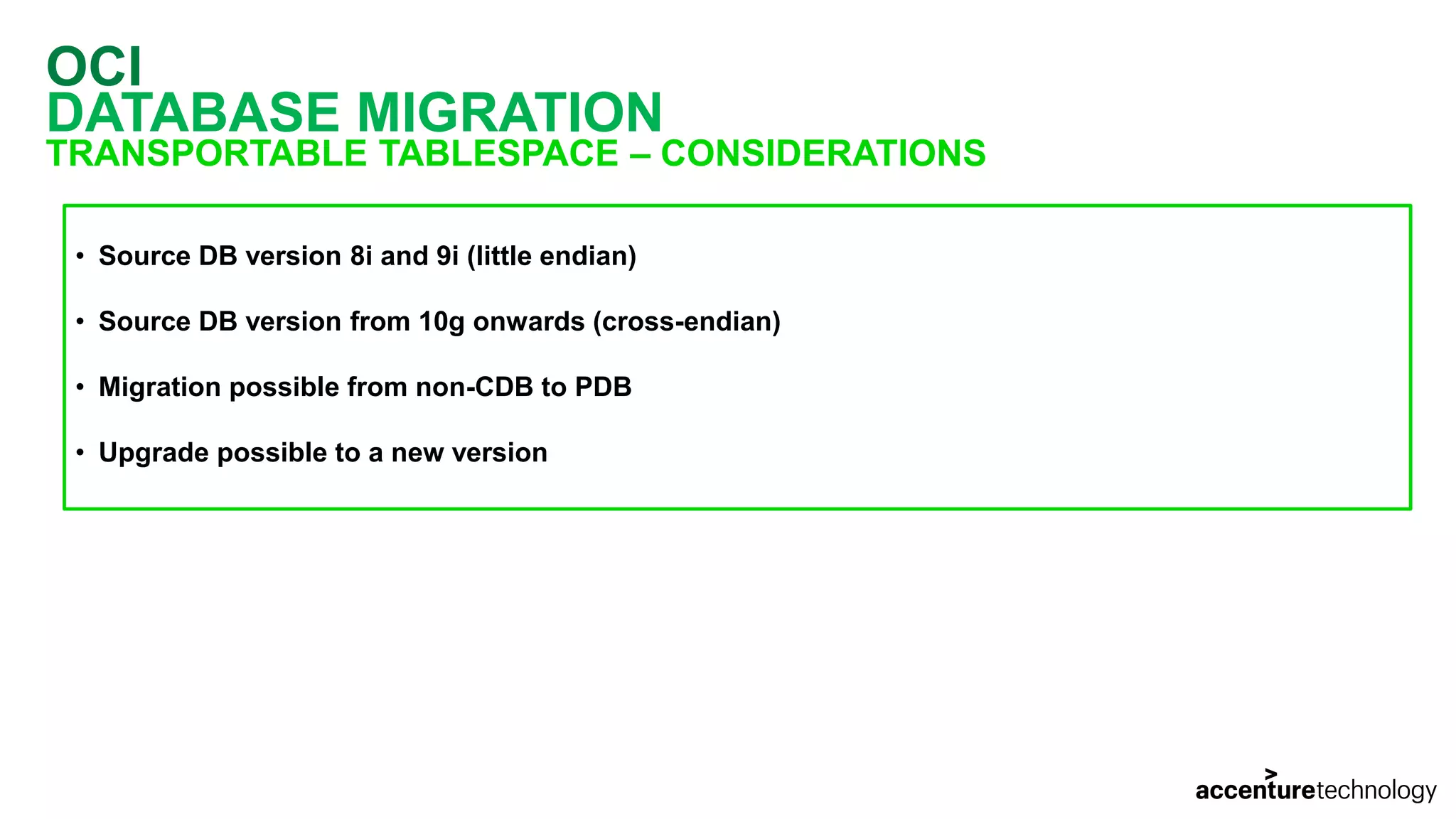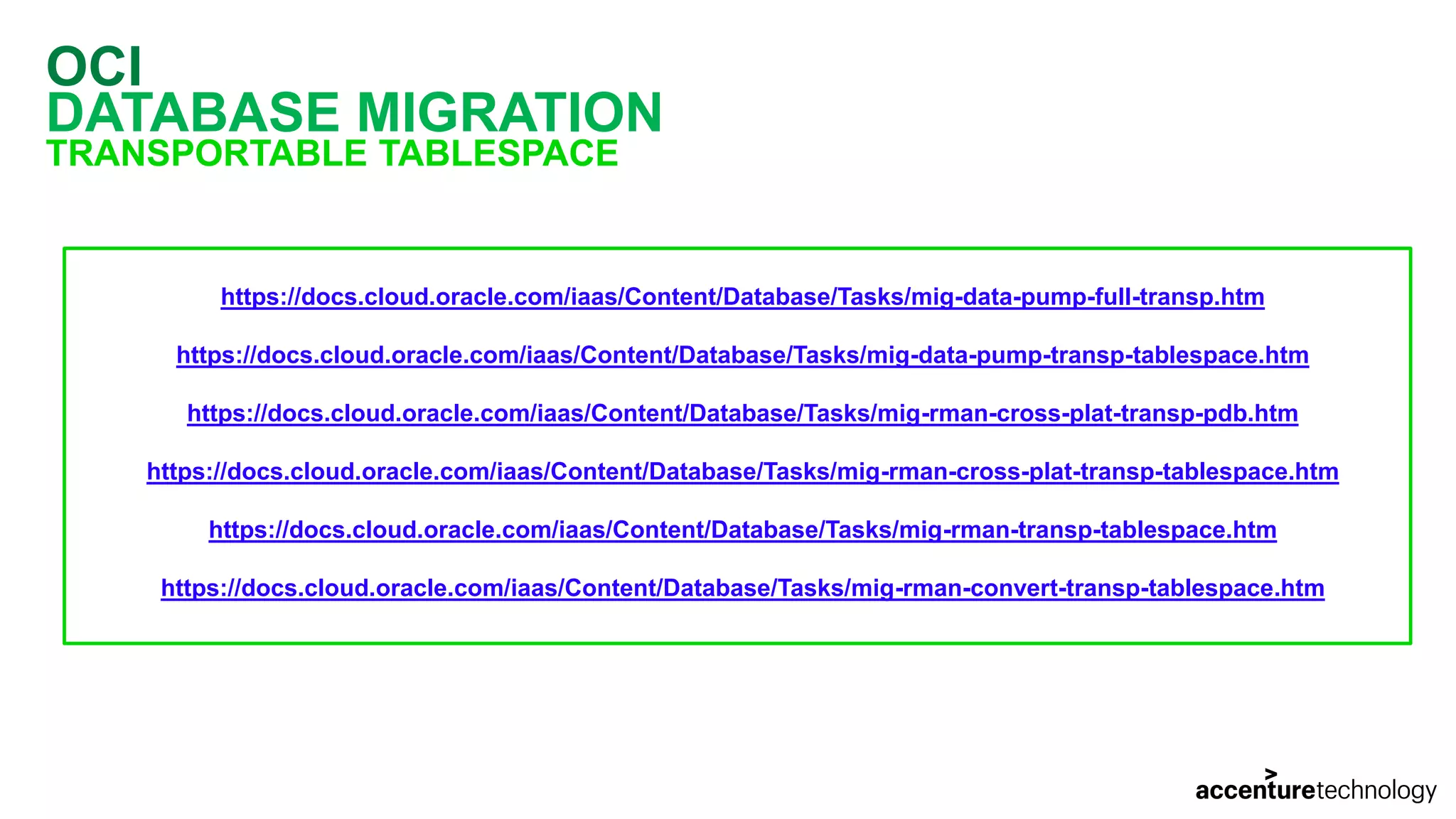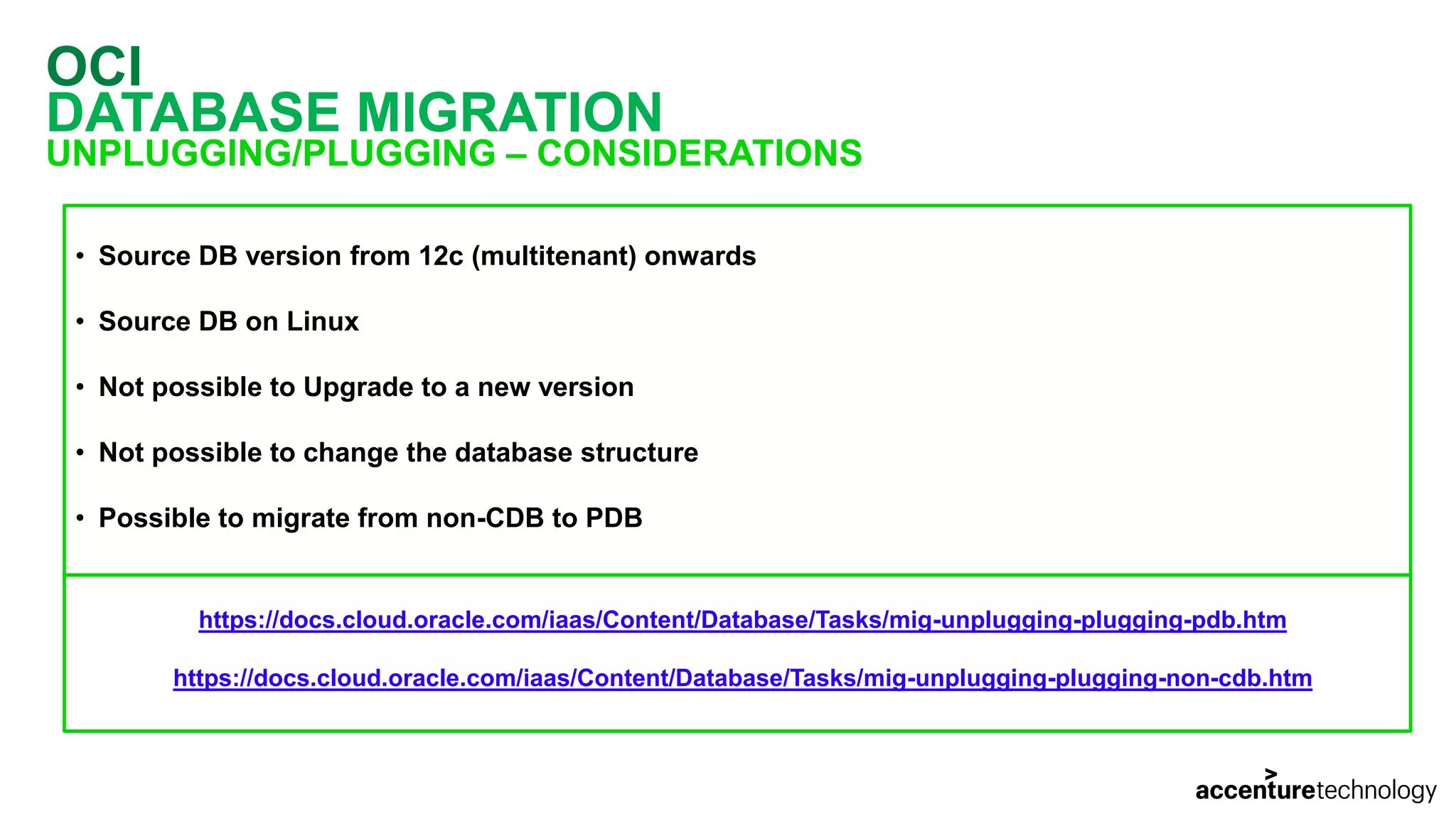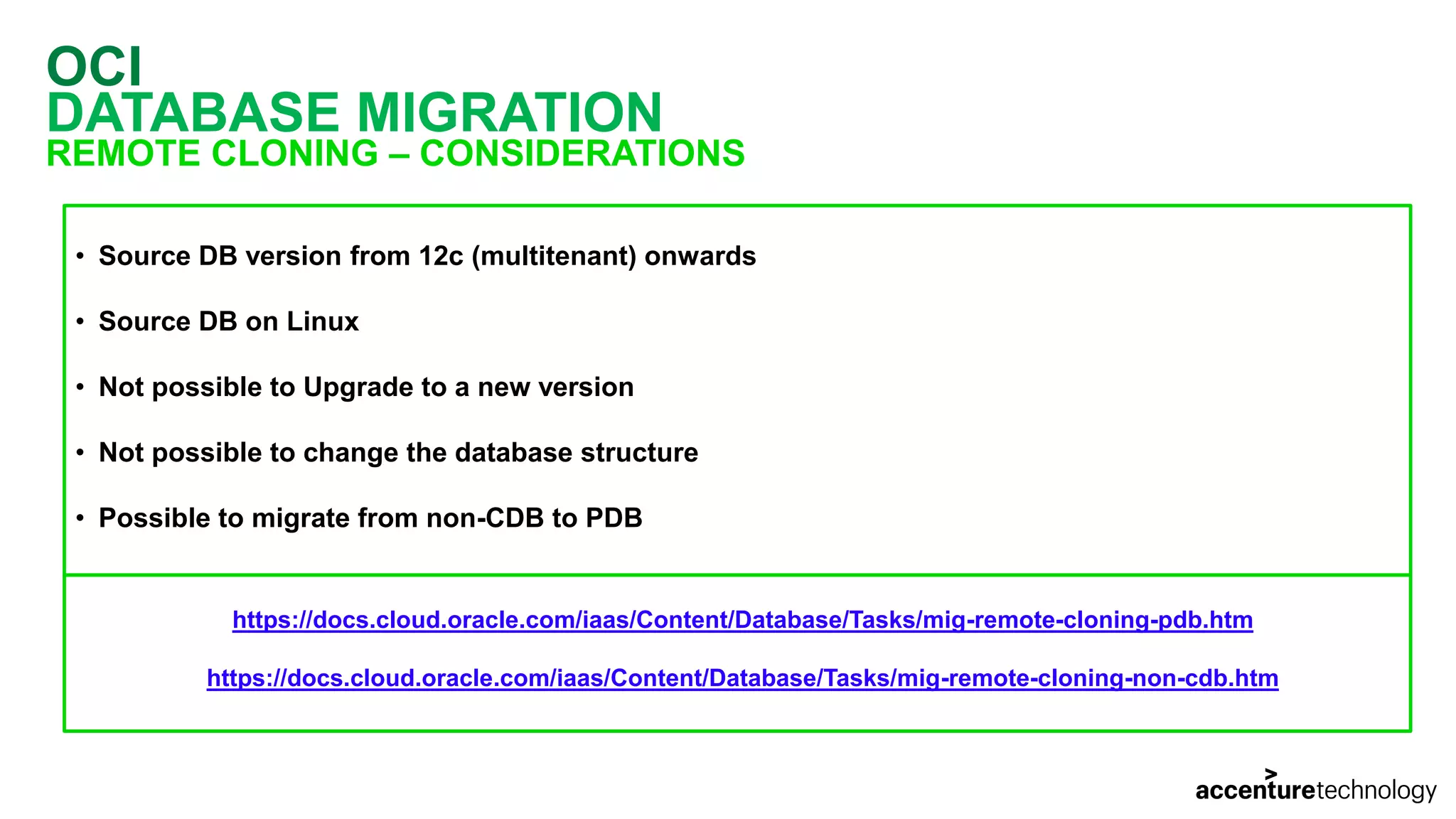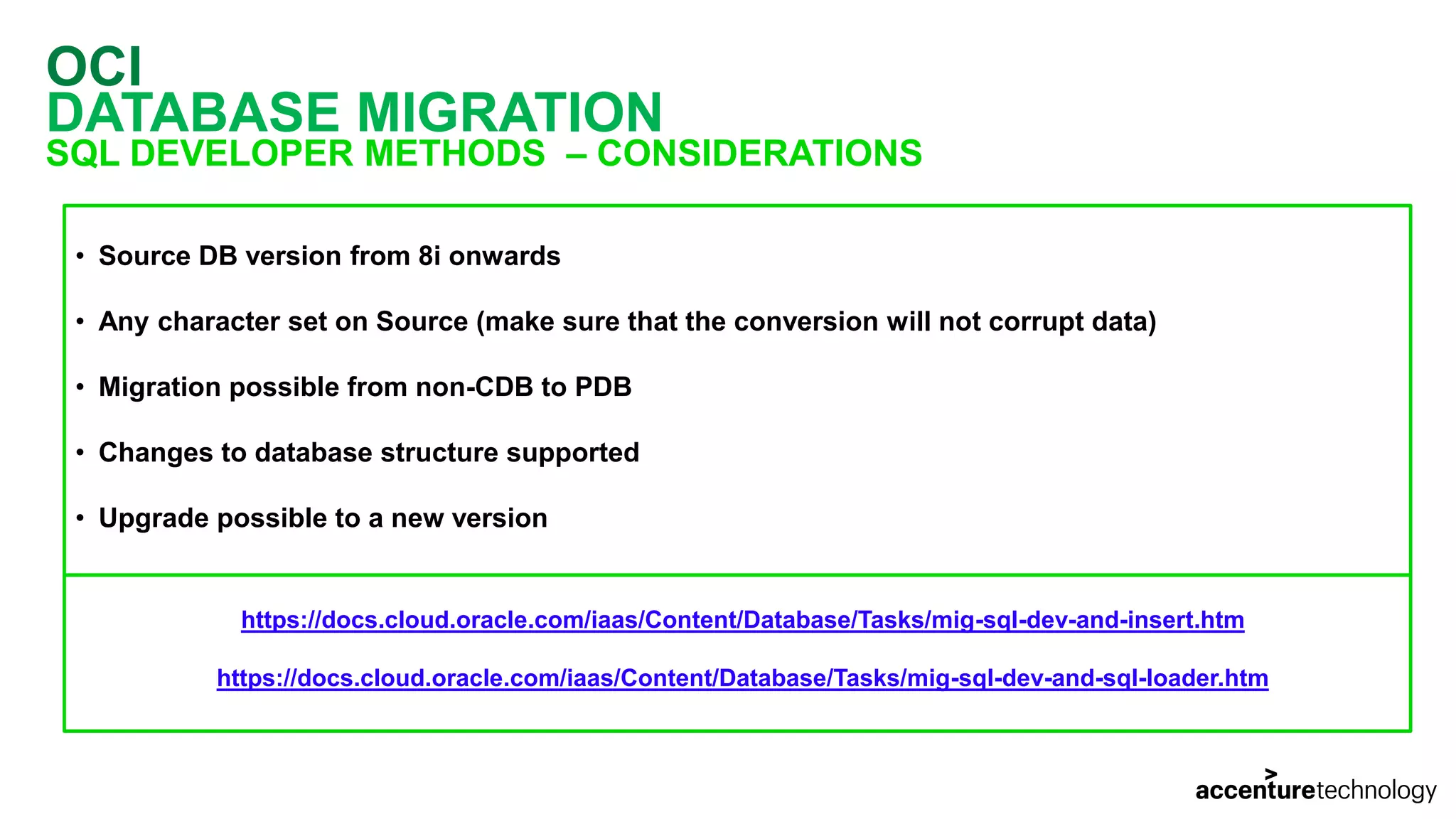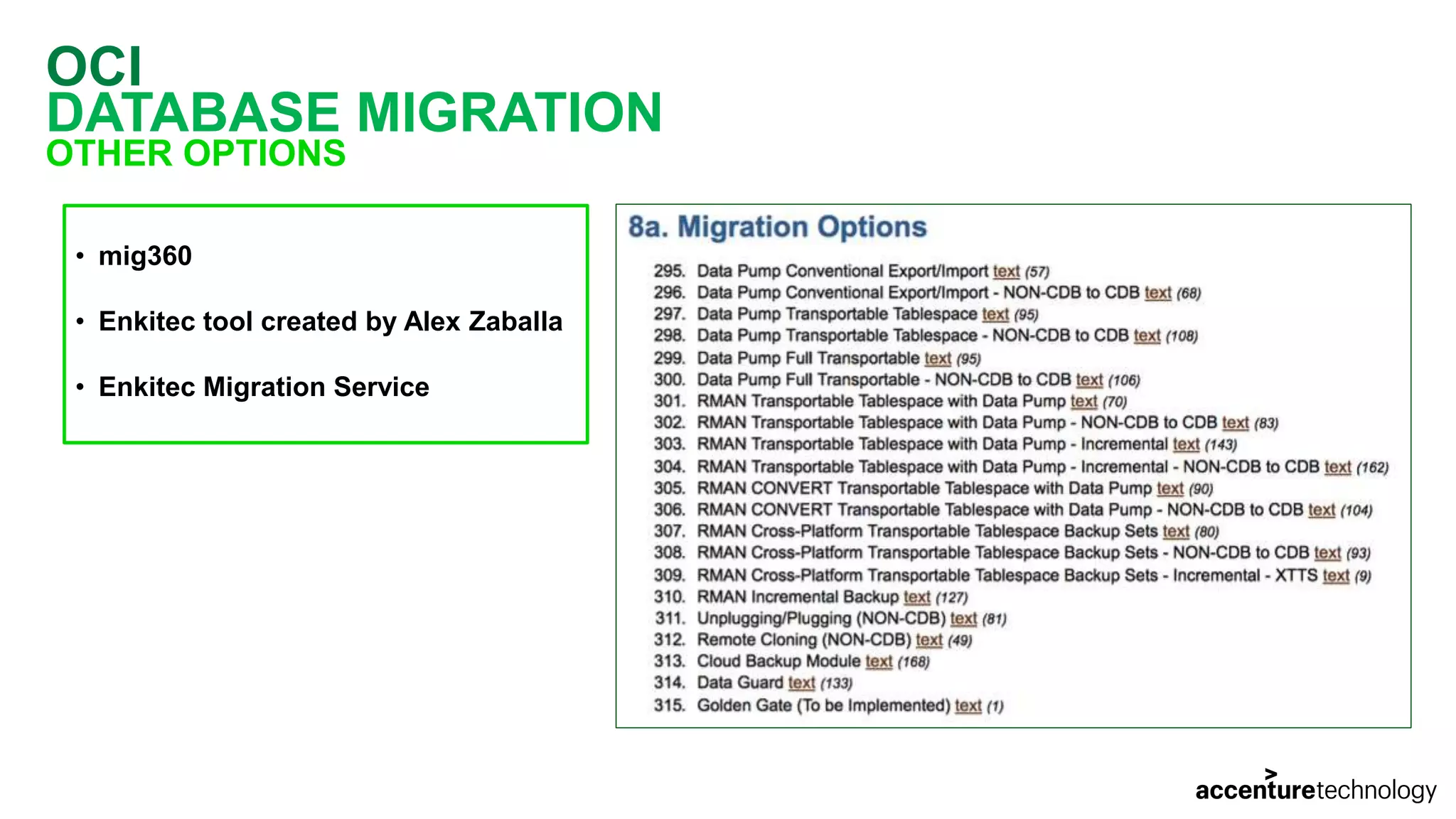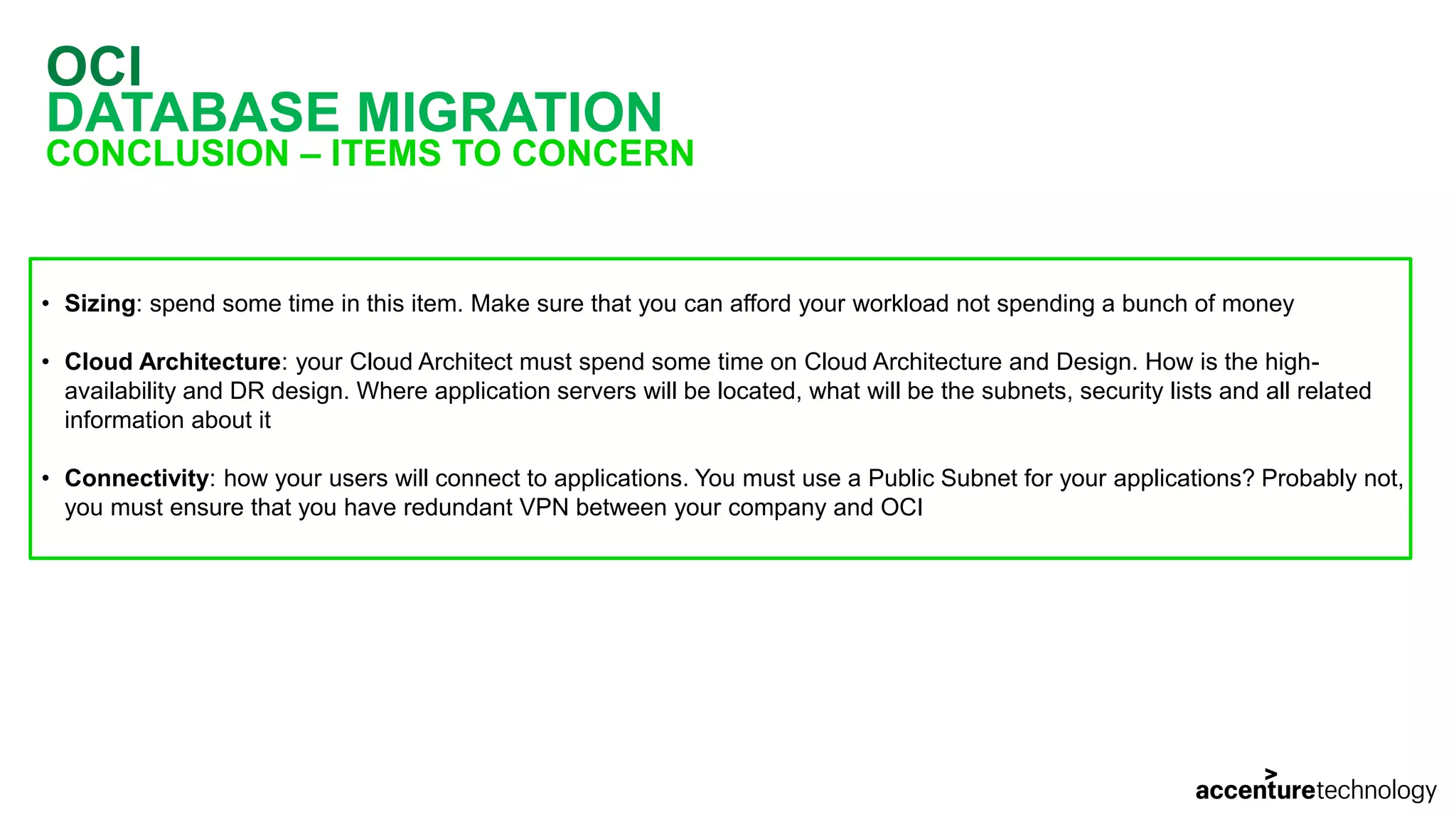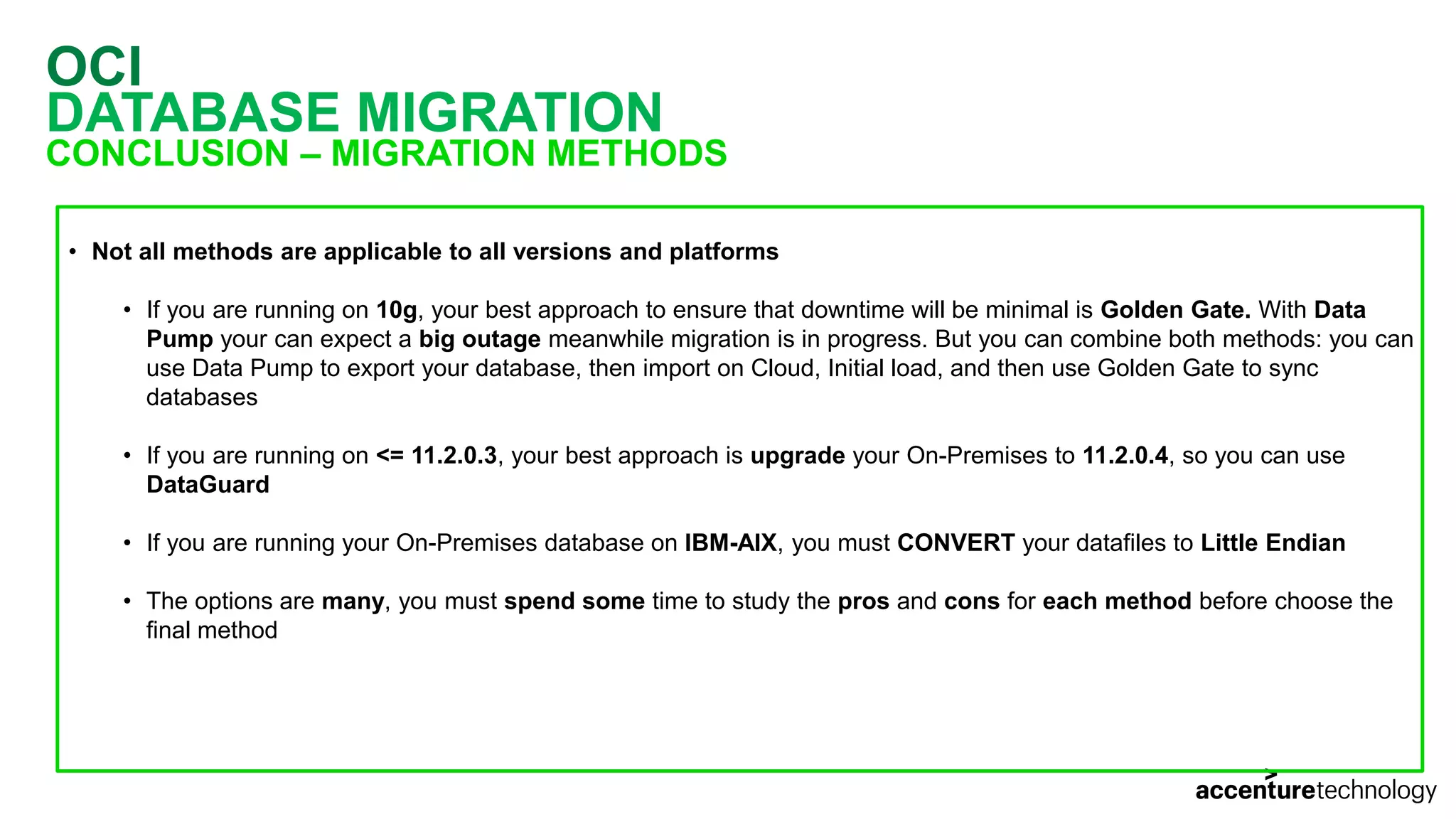The document details the professional background and credentials of Marcus Vinicius Miguel Pedro, an experienced Oracle DBA involved in various Oracle-related events and publications. It provides insights into Oracle Cloud Infrastructure (OCI), key concepts, database migration methods, and the implications for DBA jobs in a cloud-centric environment. Additionally, it outlines database editions, sizing considerations, and license models relevant to cloud database services.