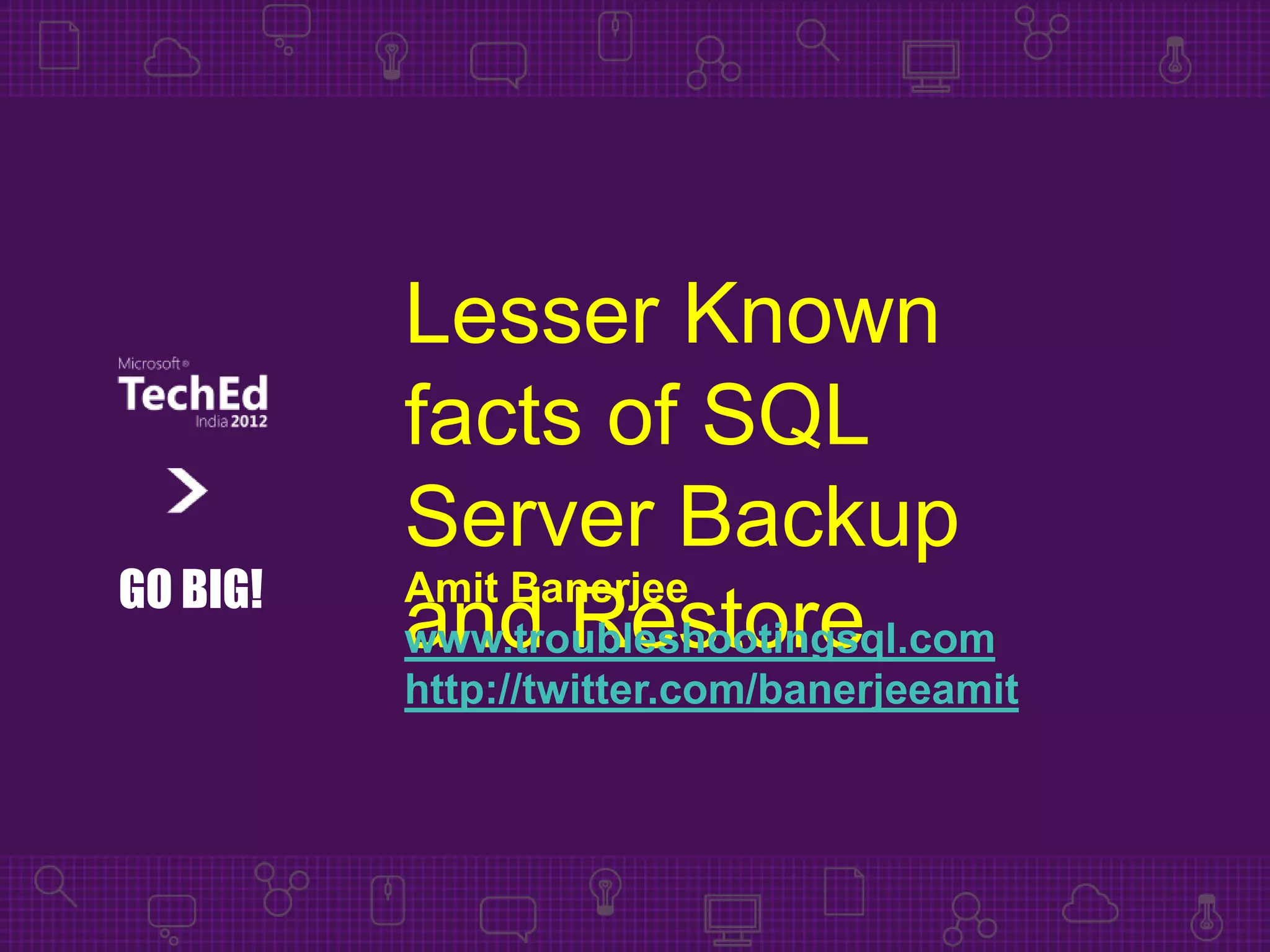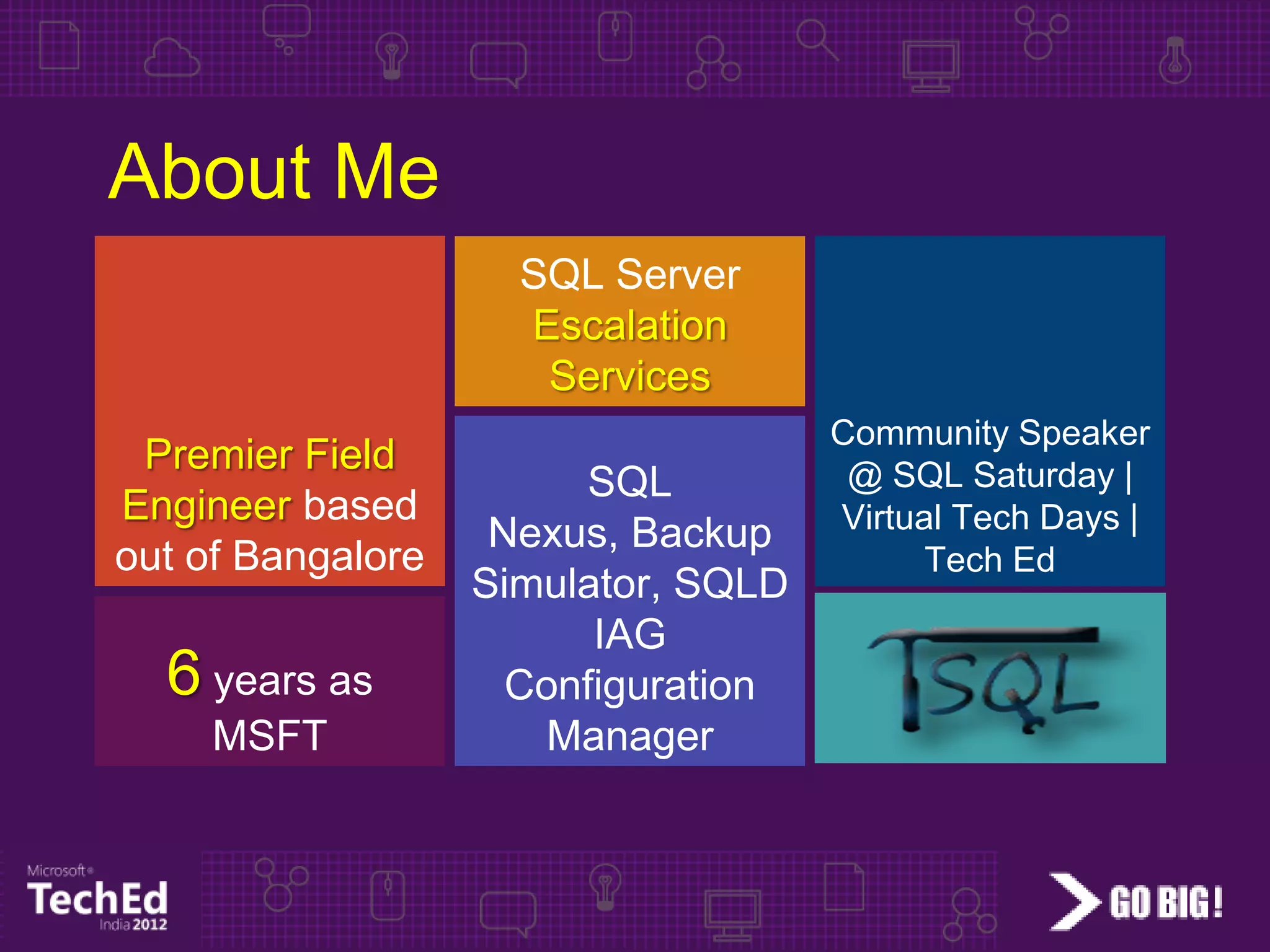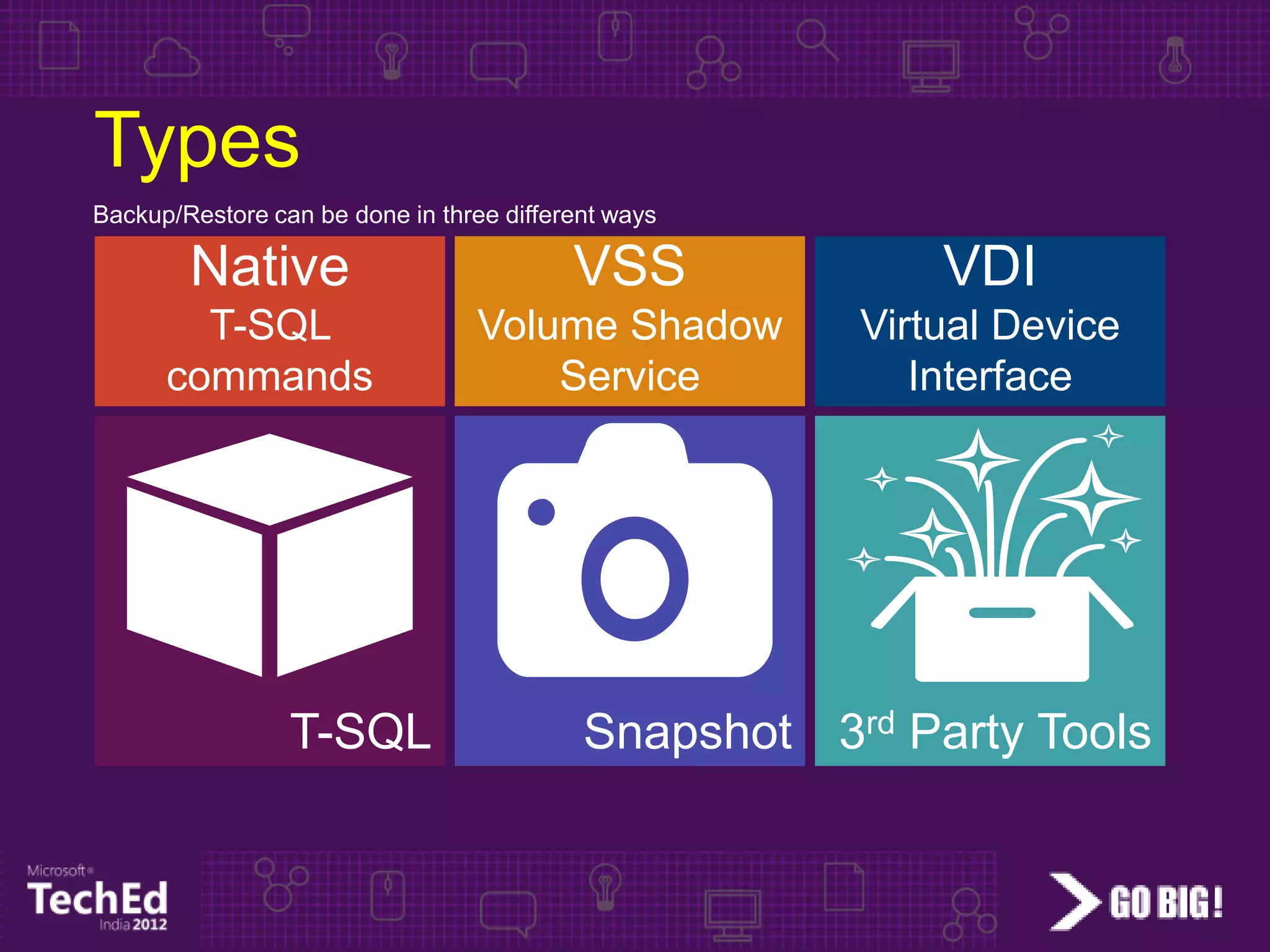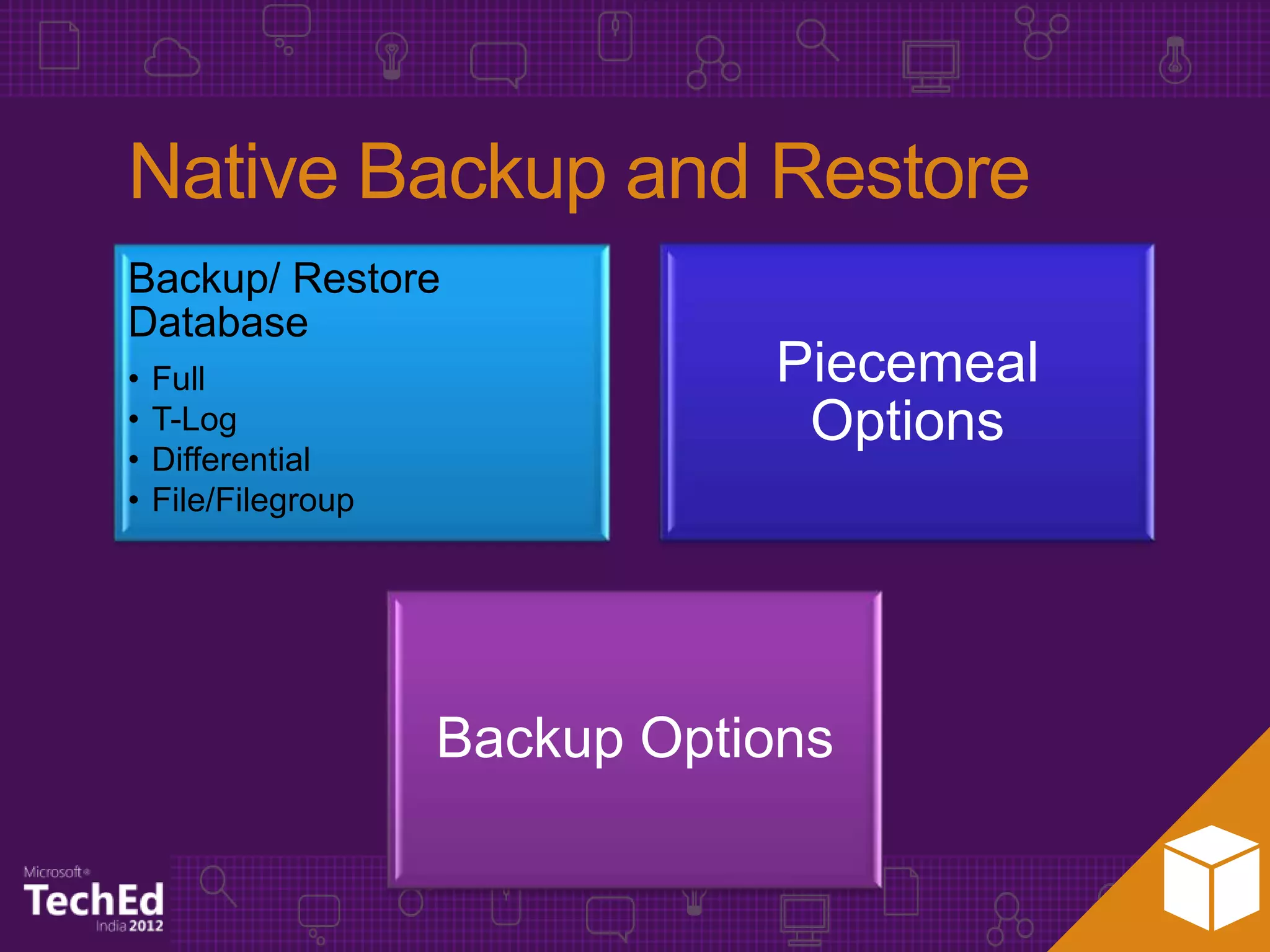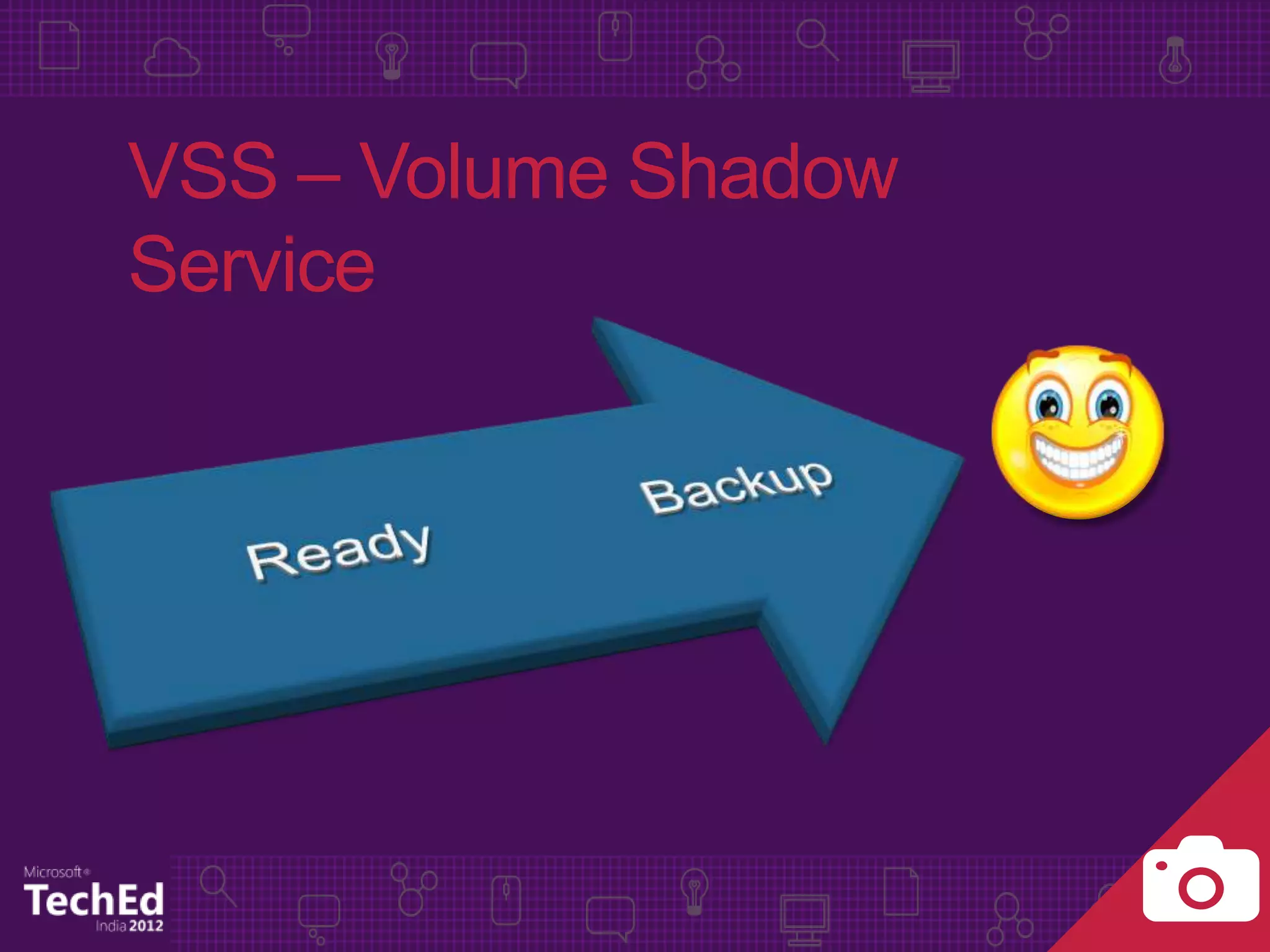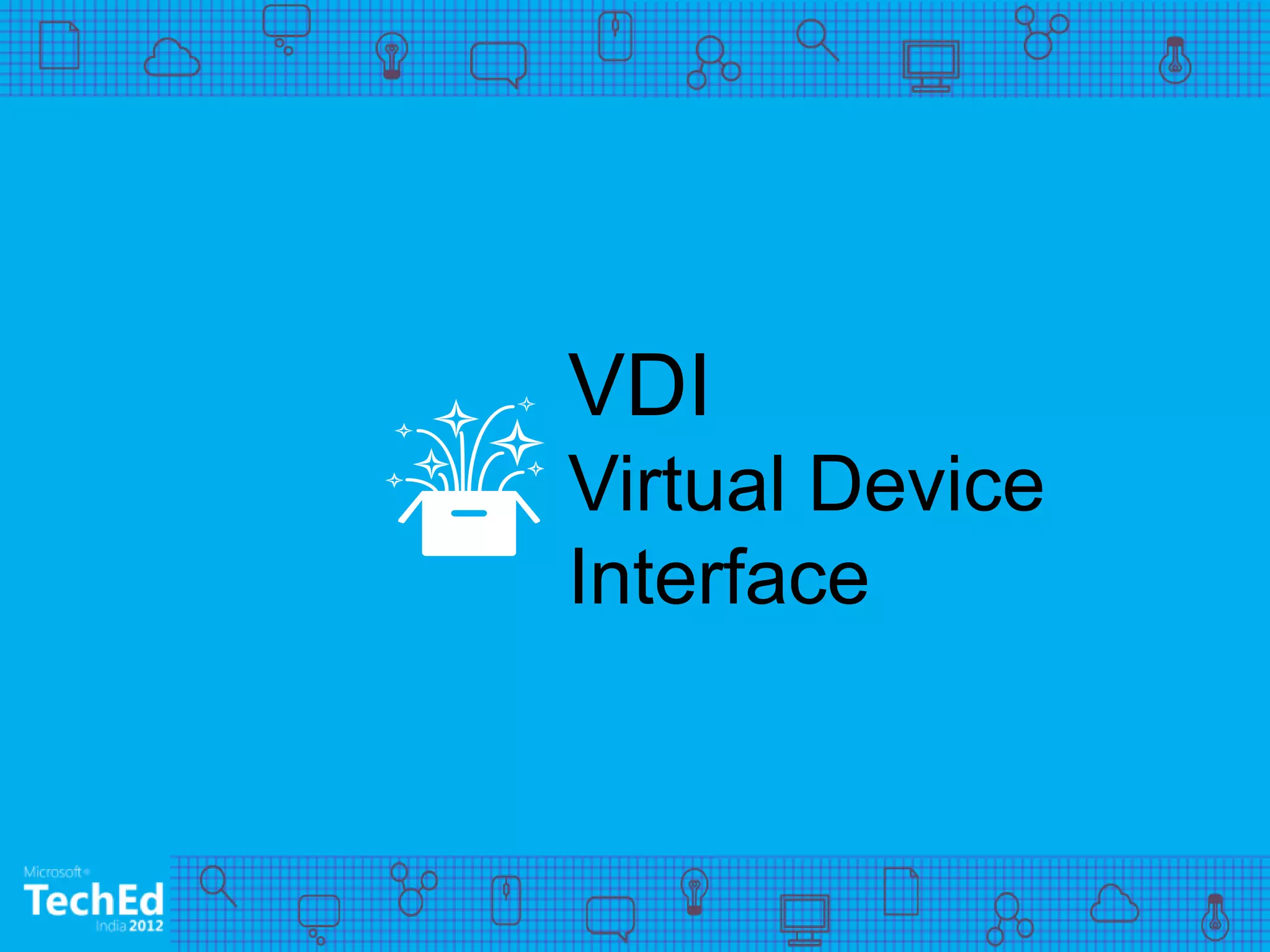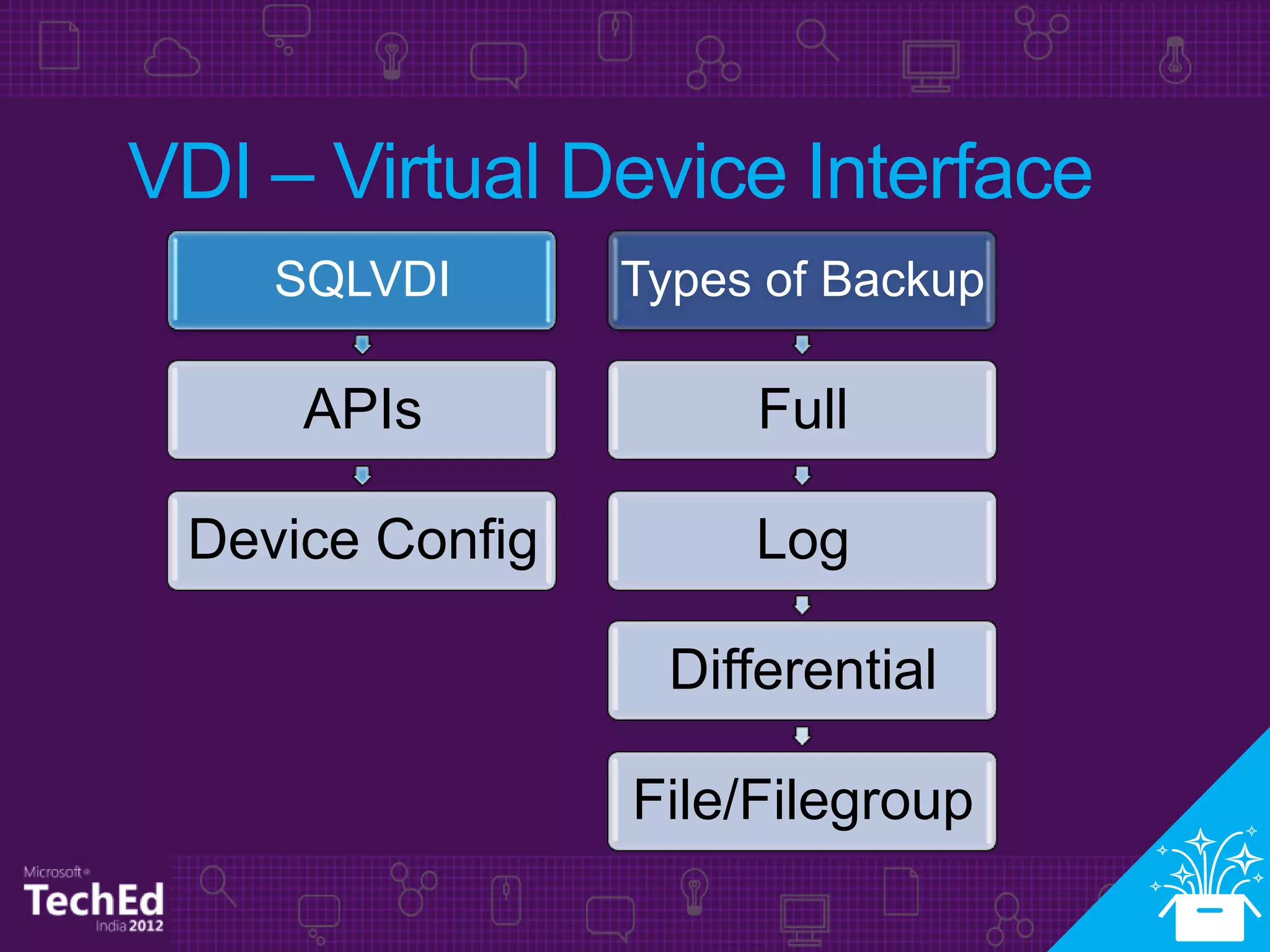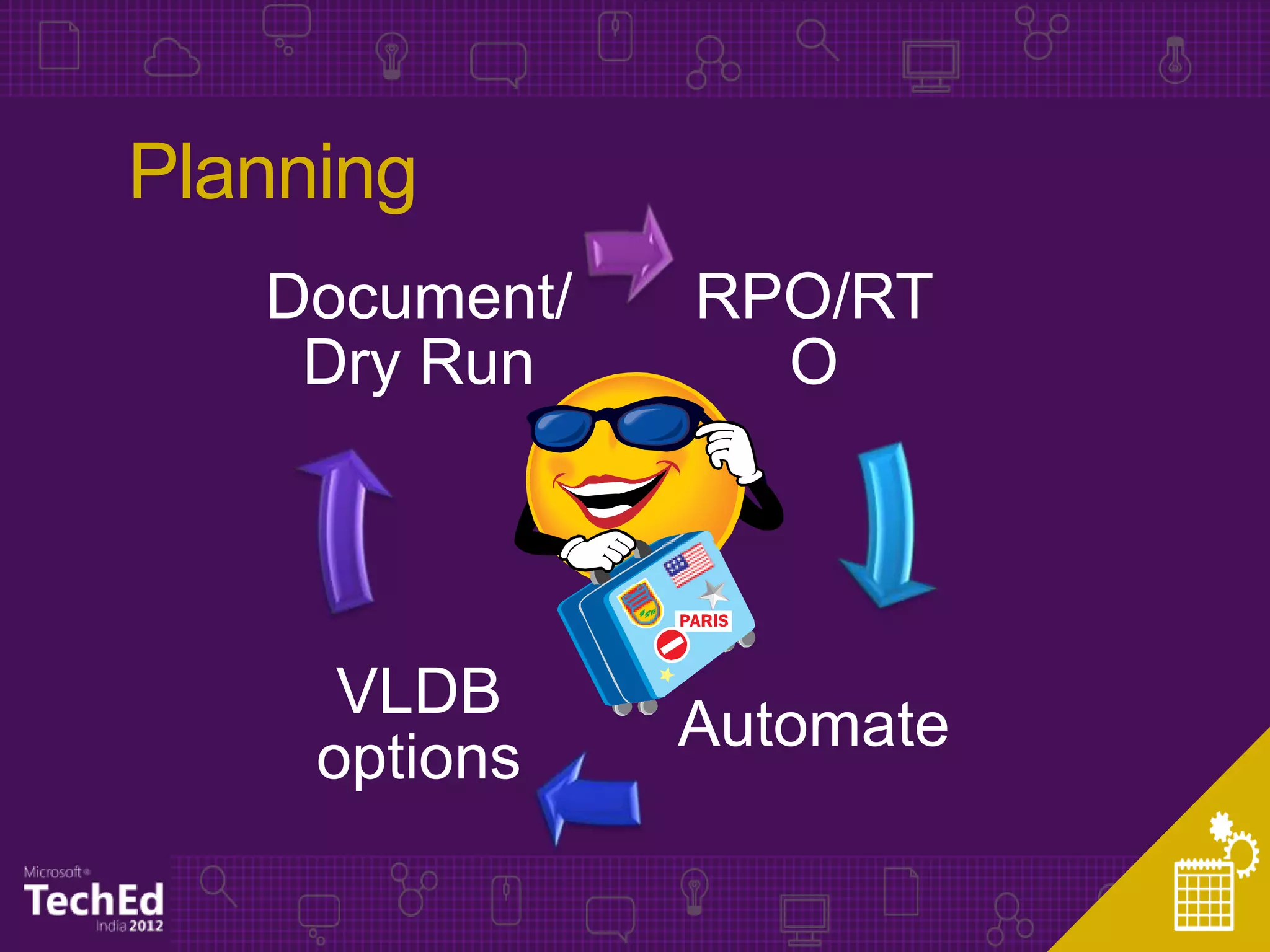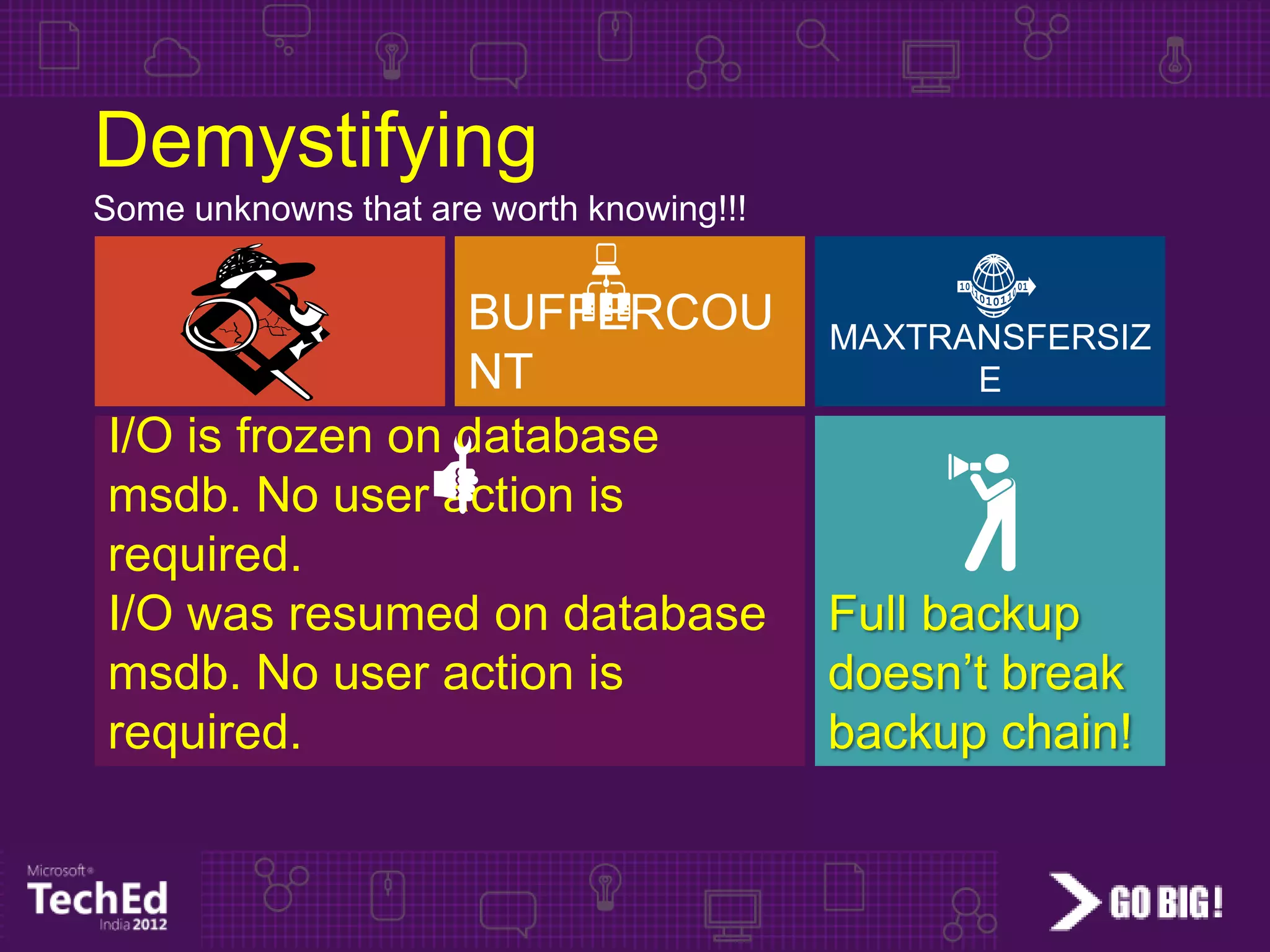The document discusses various methods of SQL Server backup and restoration, including native, VSS, and VDI options. It emphasizes the importance of planning for backups and addresses some common misconceptions about backup processes. The presentation also includes resources and contact information for further assistance.