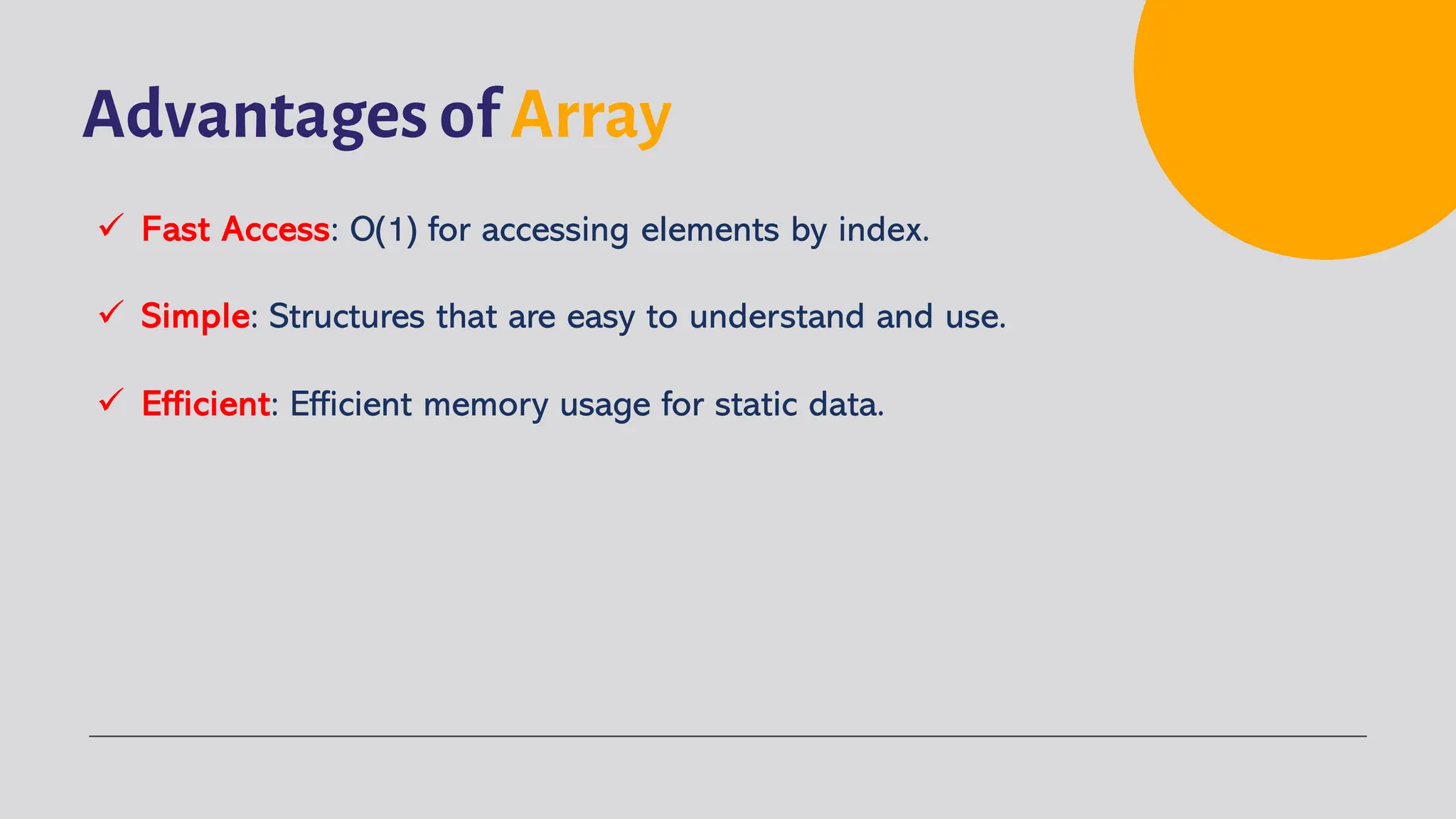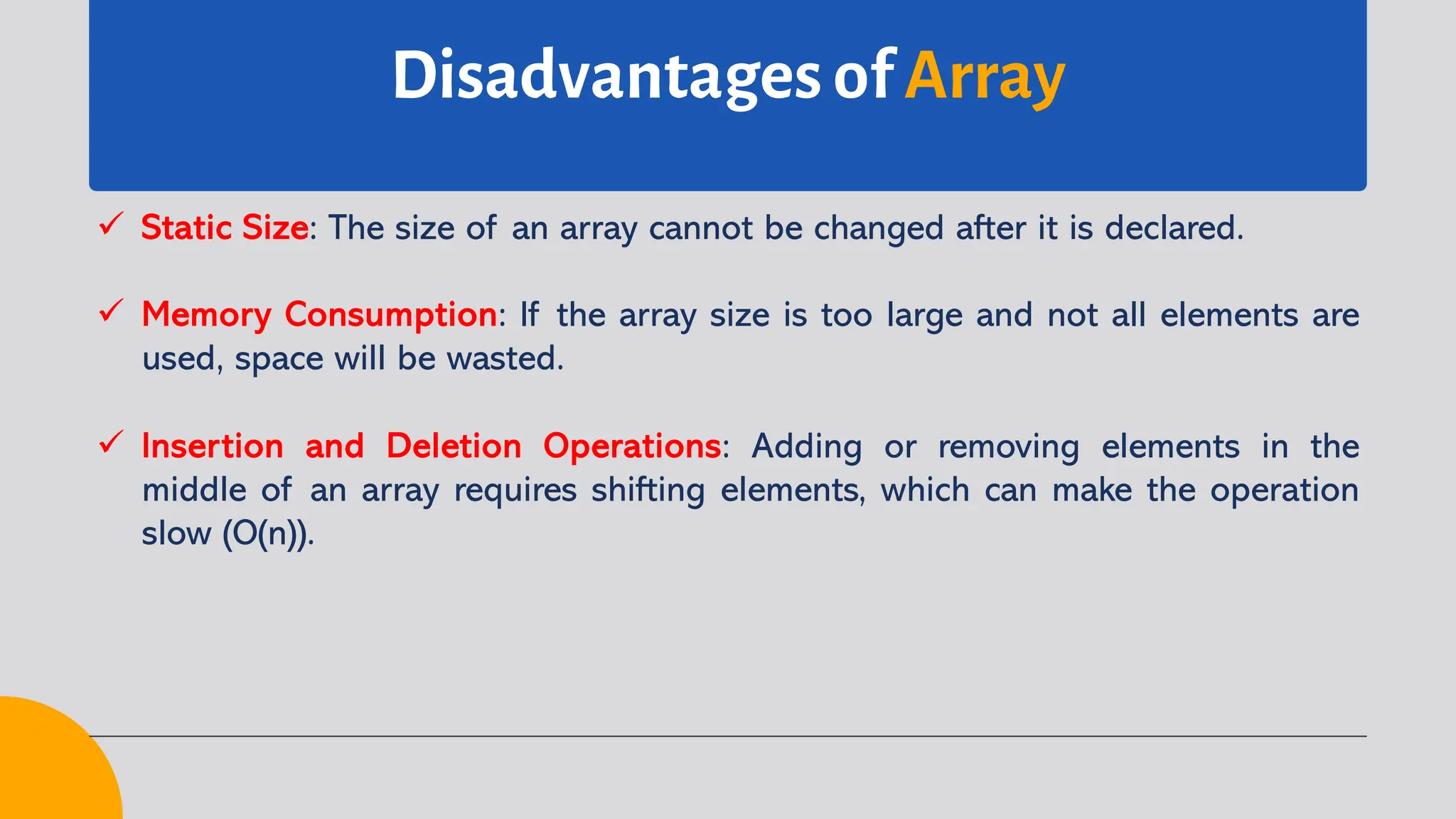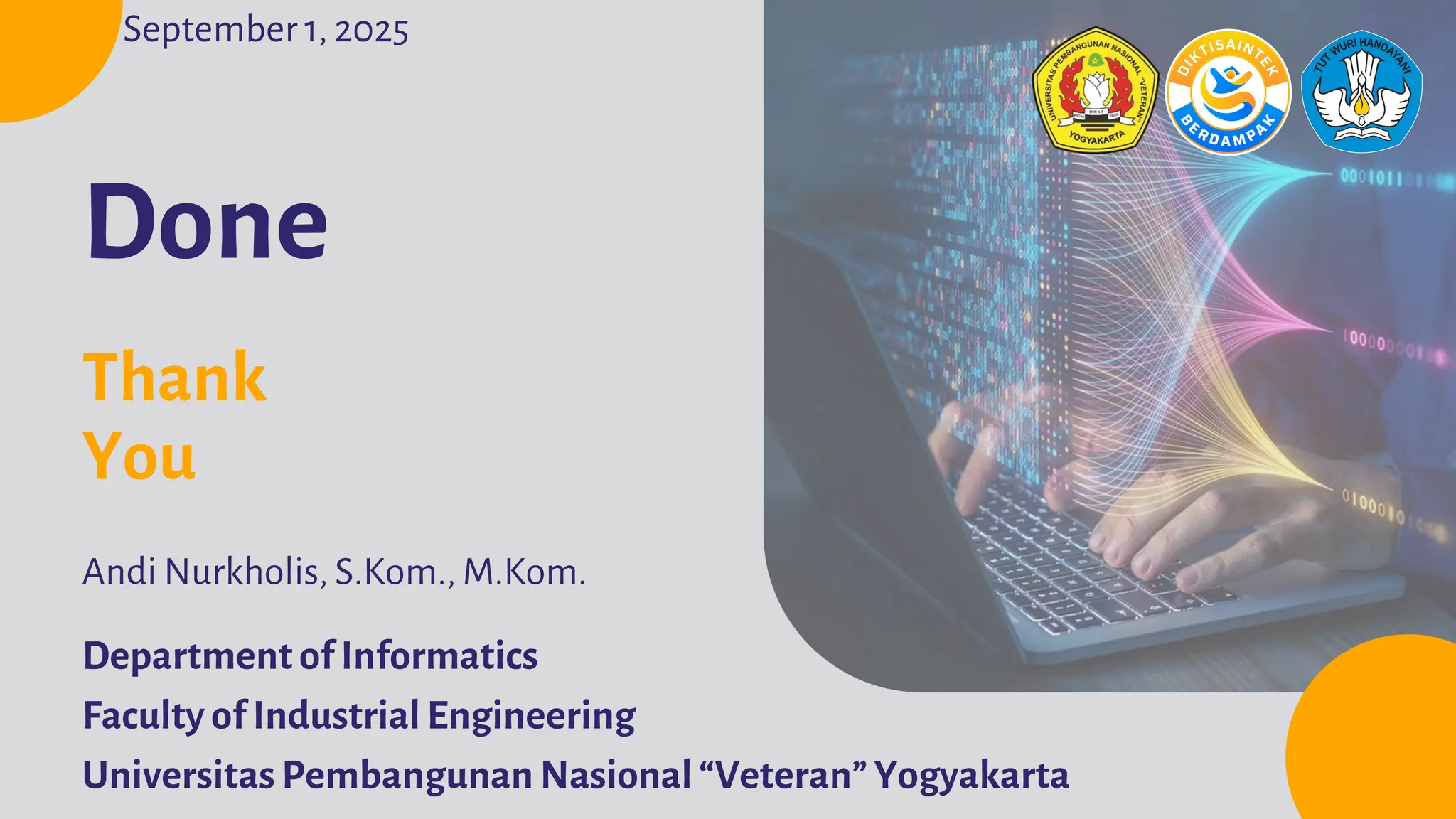The Array: Concept & Implementation slide for Data Structure course include: 1. Concepts of array 2. Characteristics of array 3. Notation of array 4. Types of array 5. One-dimensional array 6. Two-dimensional array 7. Multi-dimensional array 8. Basic operations of array 9. Advantages of array 10. Disadvantages of array
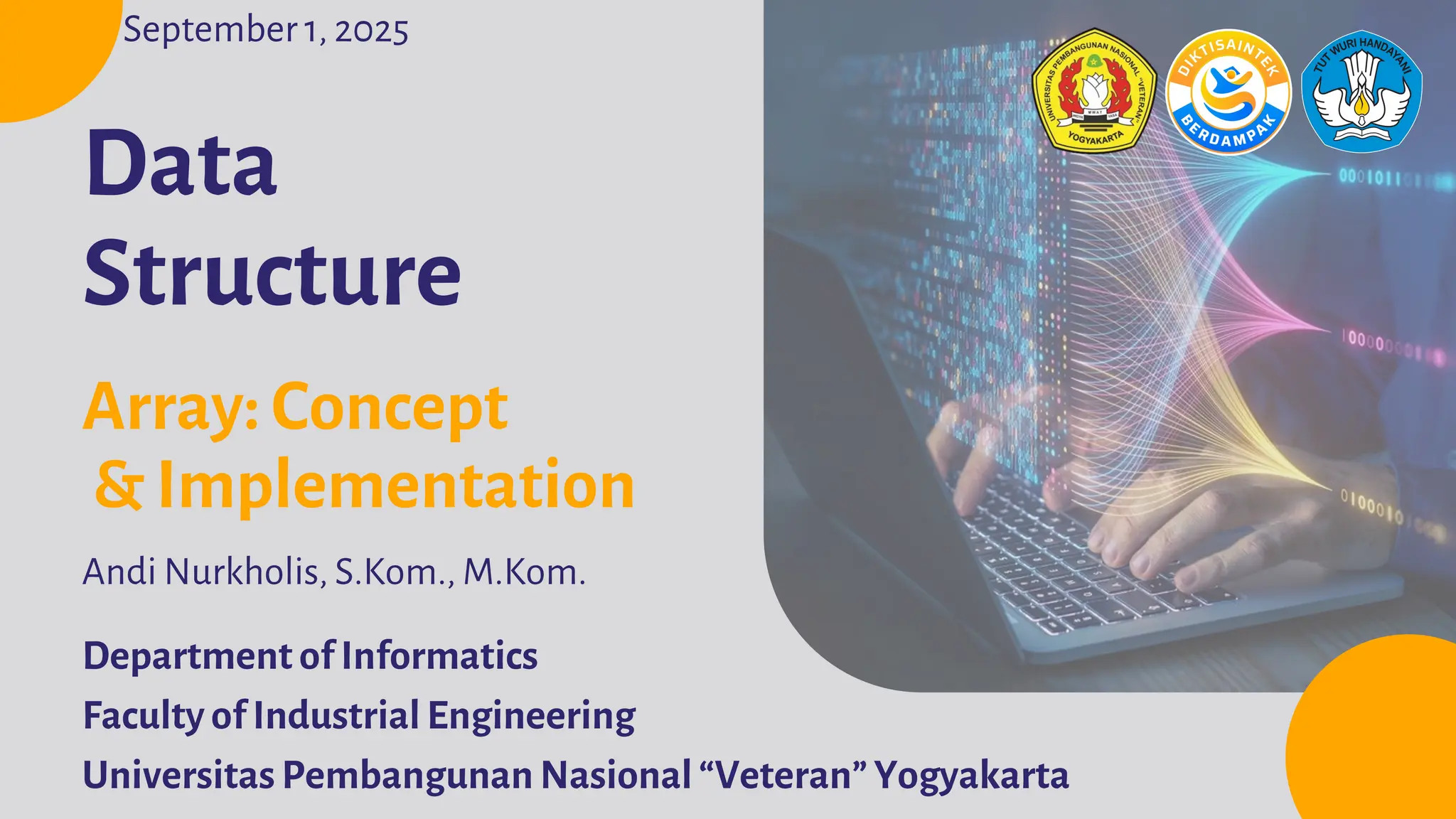
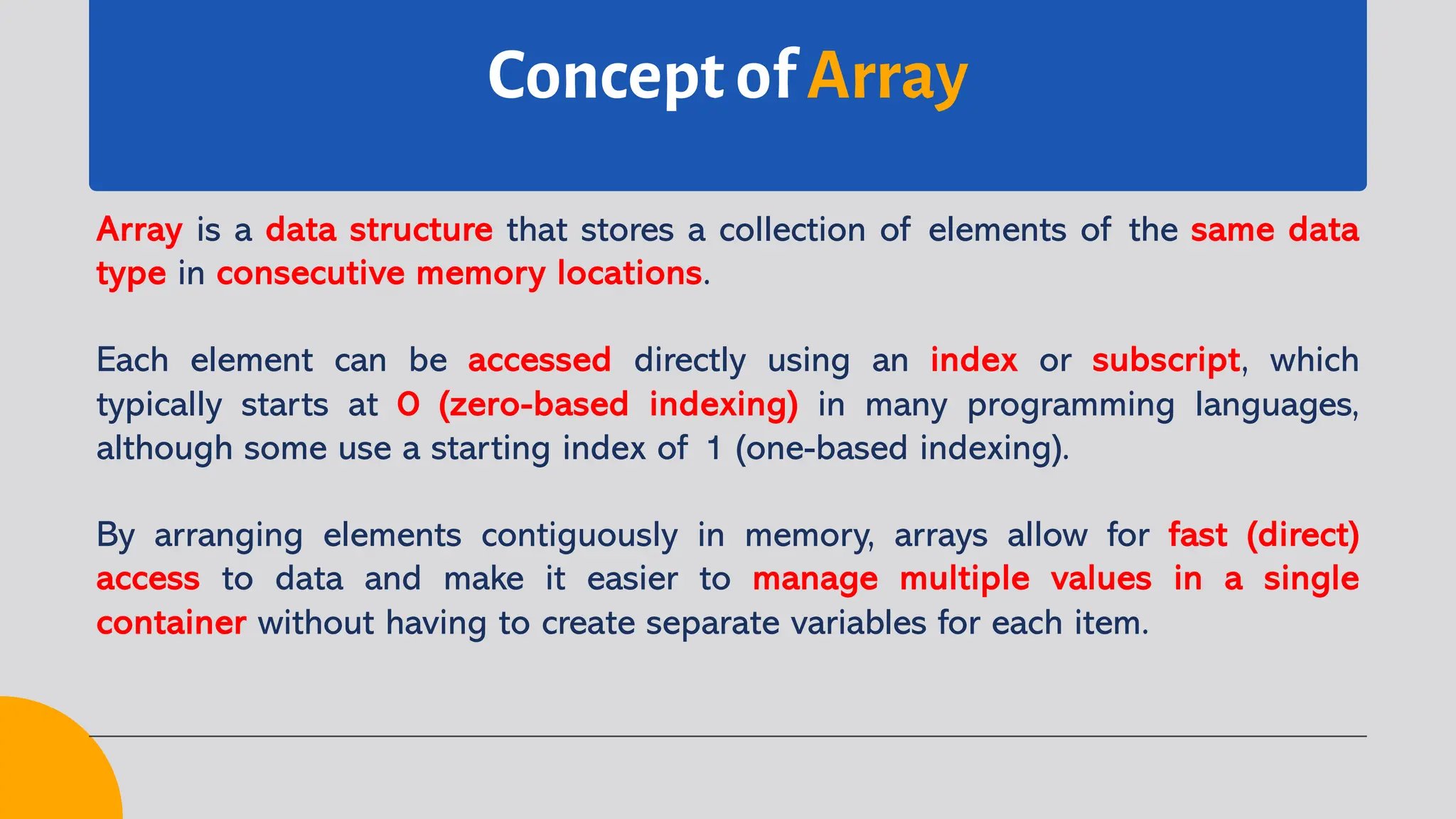
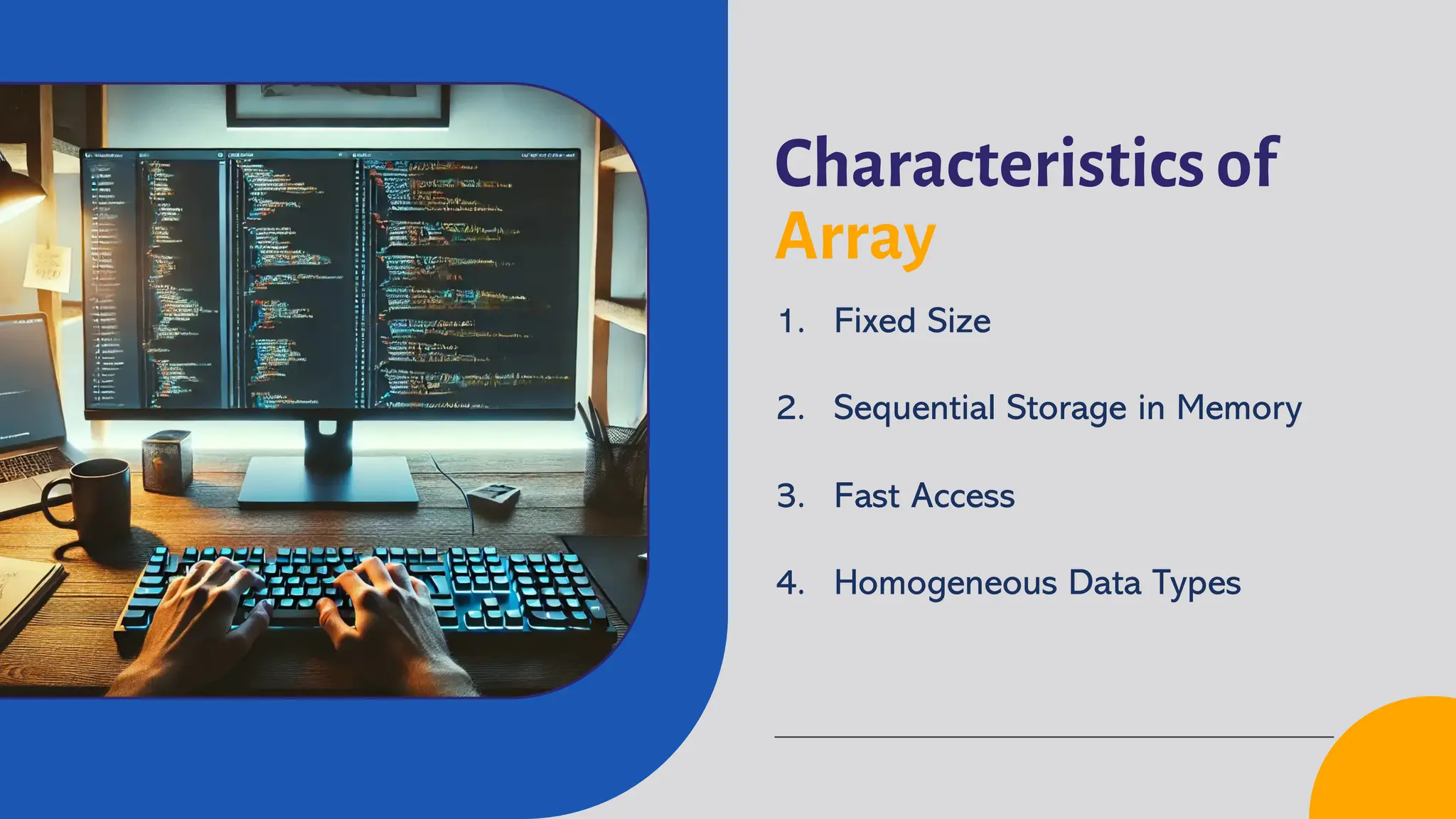
![Notation of Array The general notation for declaring an array looks like this: DataTypeArrayName[Size] ü DataType: The type of data to be stored in the array (e.g., int, float, char, etc.) ü ArrayName: The name given to the array. ü Size: The number of elements that can be stored in the array. Example of an array declaration in C: int arr[5]; // Declares an integer array with 5 elements](https://image.slidesharecdn.com/datastructure-3array-250815024810-985b8acc/75/Data-Structure-3-Array-Concept-Implementation-4-2048.jpg)
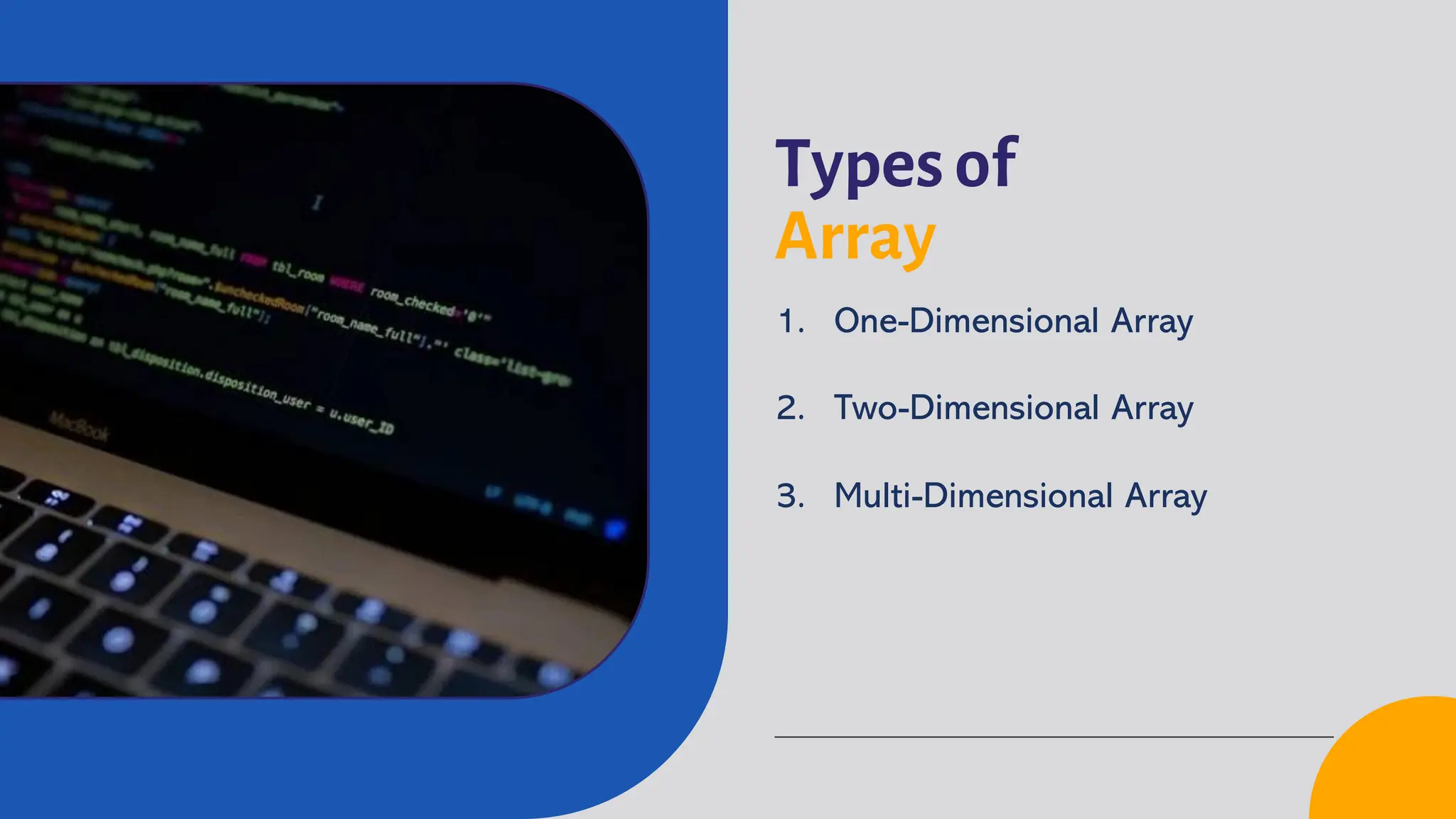
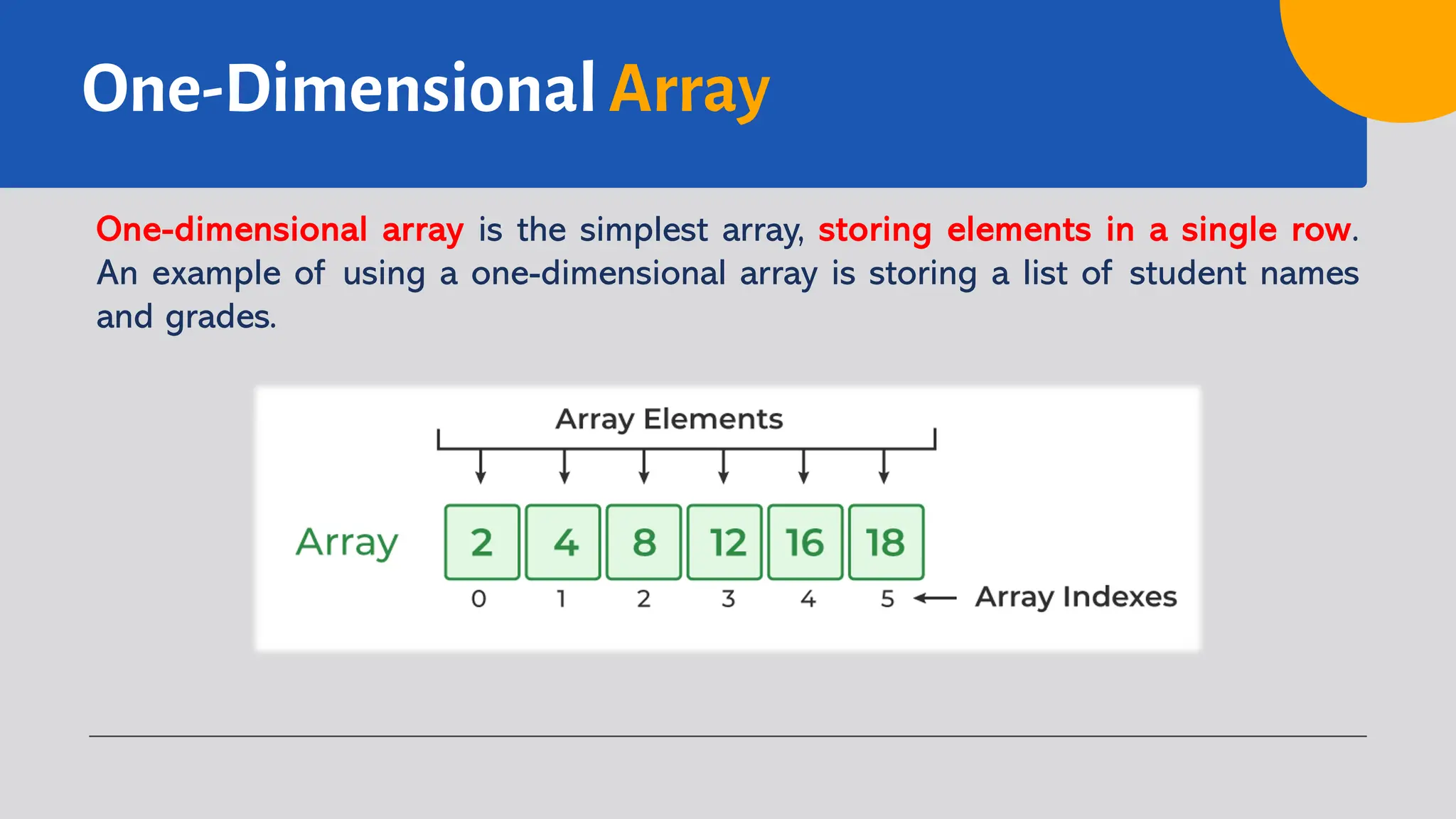
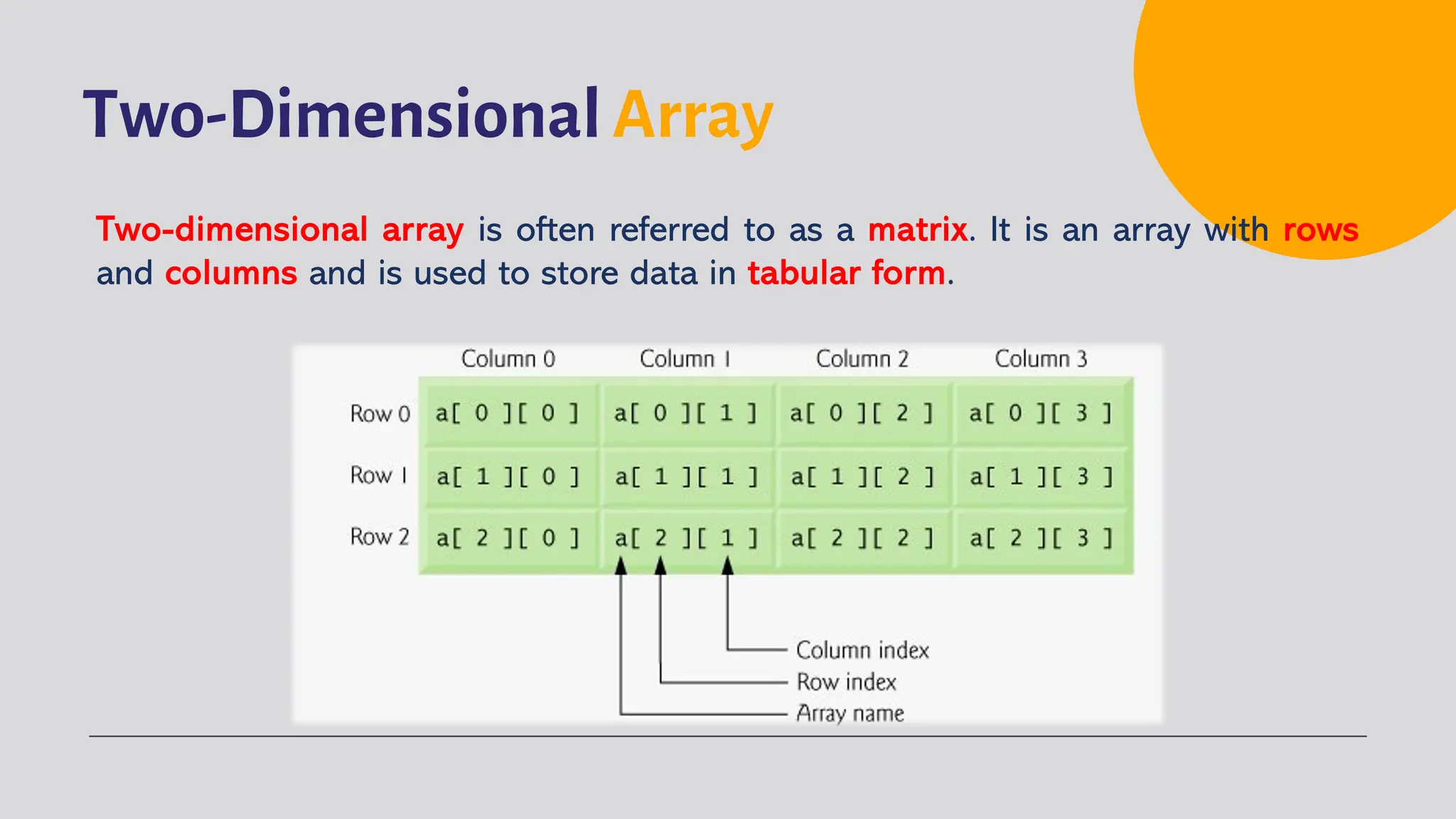
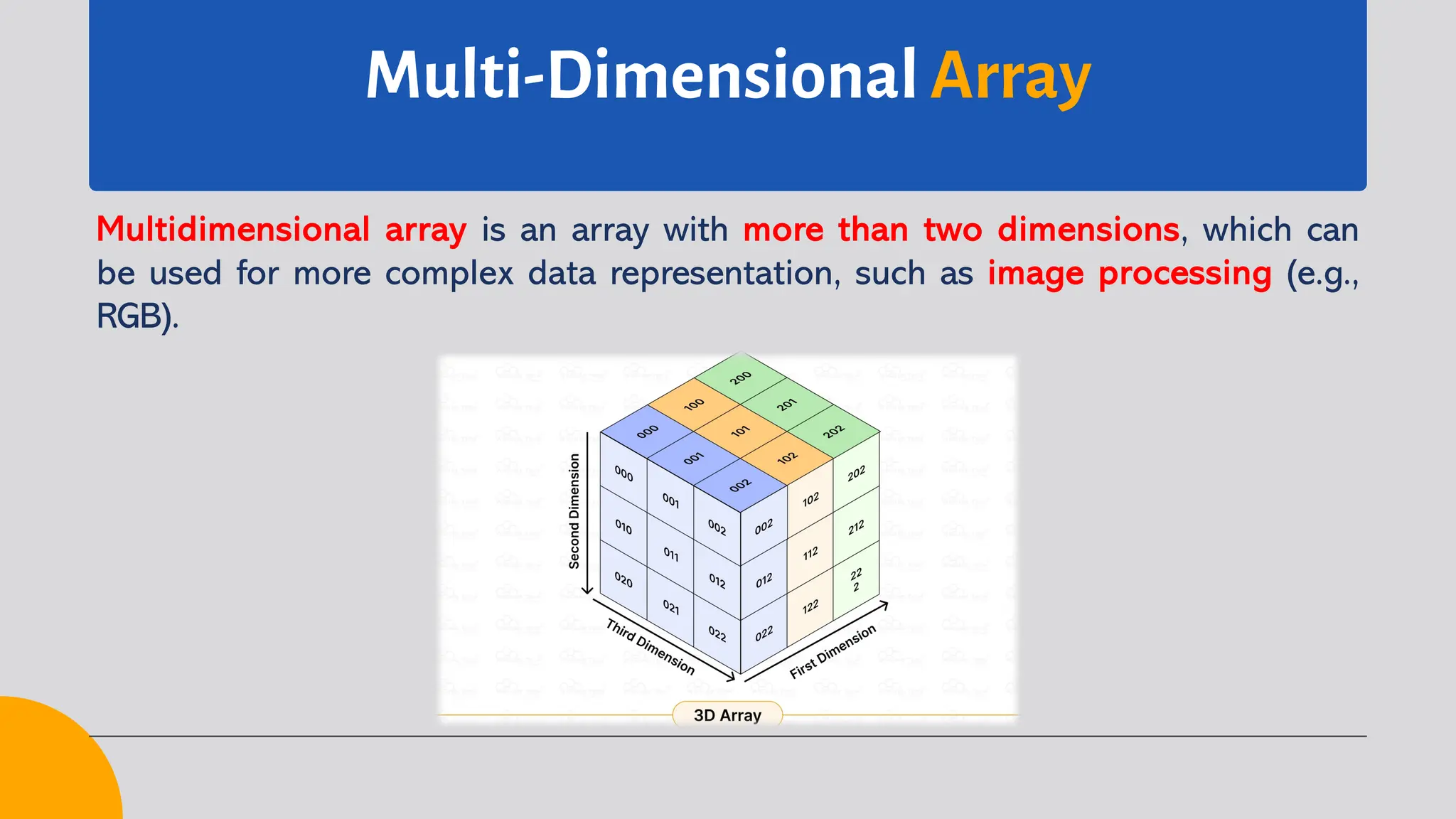
![Basic Operations of Array Various basic operations can be performed on arrays, namely: ü Initialization: The process of assigning initial values to the elements in an array. Example: int arr[5] = {1, 2, 3, 4, 5}; // Initialize the array with five elements ü Element Access: Performed using an index. For example, to get the second element of the array arr, we use arr[1]. ü Changing Element Values: Can be changed by assigning a new value to the corresponding index. Example: arr[2] = 10; // Change the value of the third element to 10](https://image.slidesharecdn.com/datastructure-3array-250815024810-985b8acc/75/Data-Structure-3-Array-Concept-Implementation-9-2048.jpg)
![Basic Operations of Array ü Traversing: Visiting each element of an array to perform a specific operation, such as displaying a value. for (int i = 0; i < 5; i++) { printf("%d ", arr[i]); // Display all elements in the array } ü Searching for an Element: This can be done by performing a linear search. For example, to find a specific element in an array, we would examine each element one by one.](https://image.slidesharecdn.com/datastructure-3array-250815024810-985b8acc/75/Data-Structure-3-Array-Concept-Implementation-10-2048.jpg)