The document explains data preprocessing, an essential step in preparing raw data for machine learning, which involves cleaning and formatting data for improved model accuracy. It details various preprocessing techniques, including importing datasets, handling missing values, encoding categorical data, and feature scaling, alongside introducing Python libraries like NumPy and Pandas. Additionally, it covers the creation and manipulation of NumPy arrays, including indexing, data types, reshaping, and basic operations such as joining, splitting, and sorting arrays.
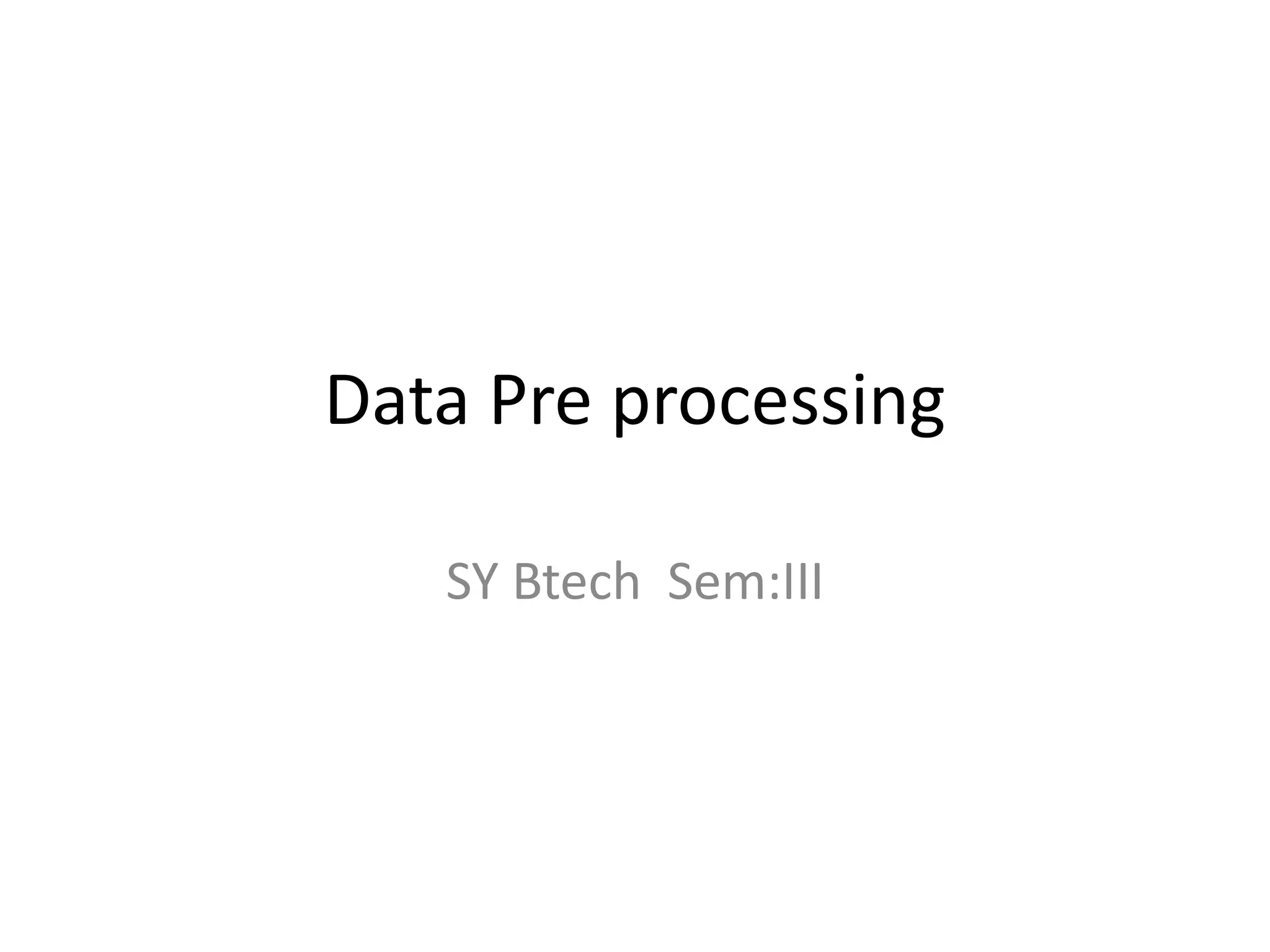
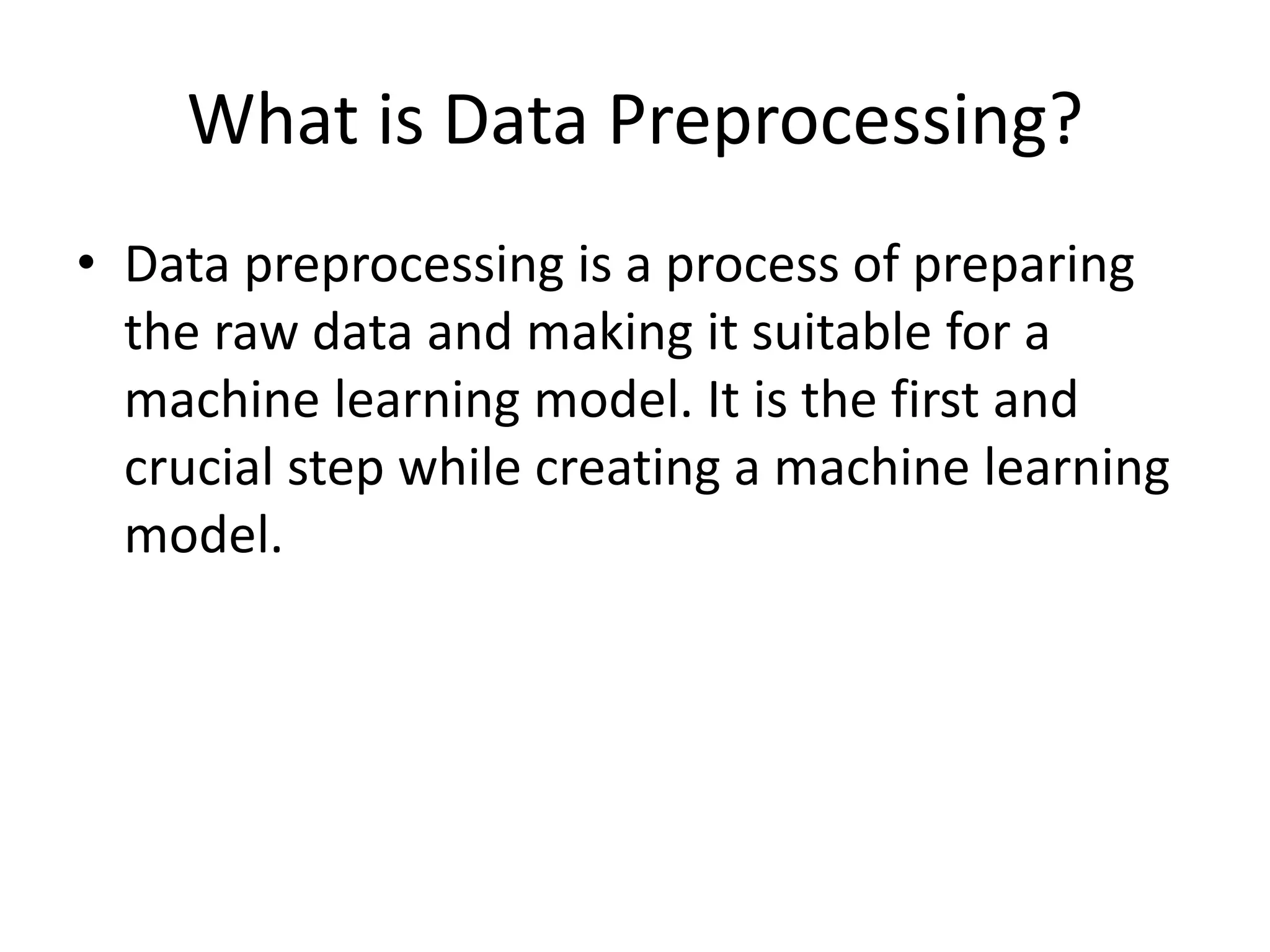
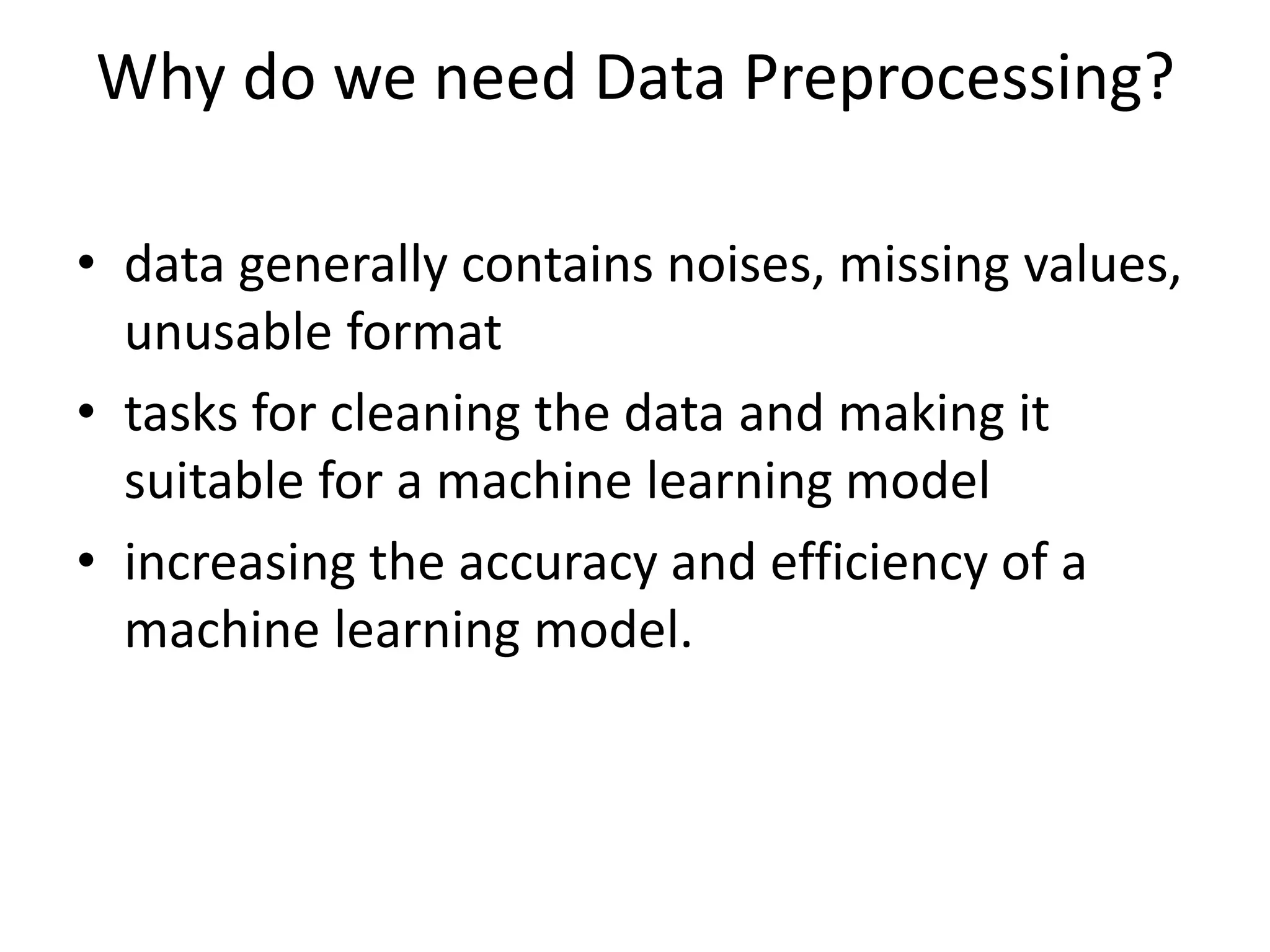
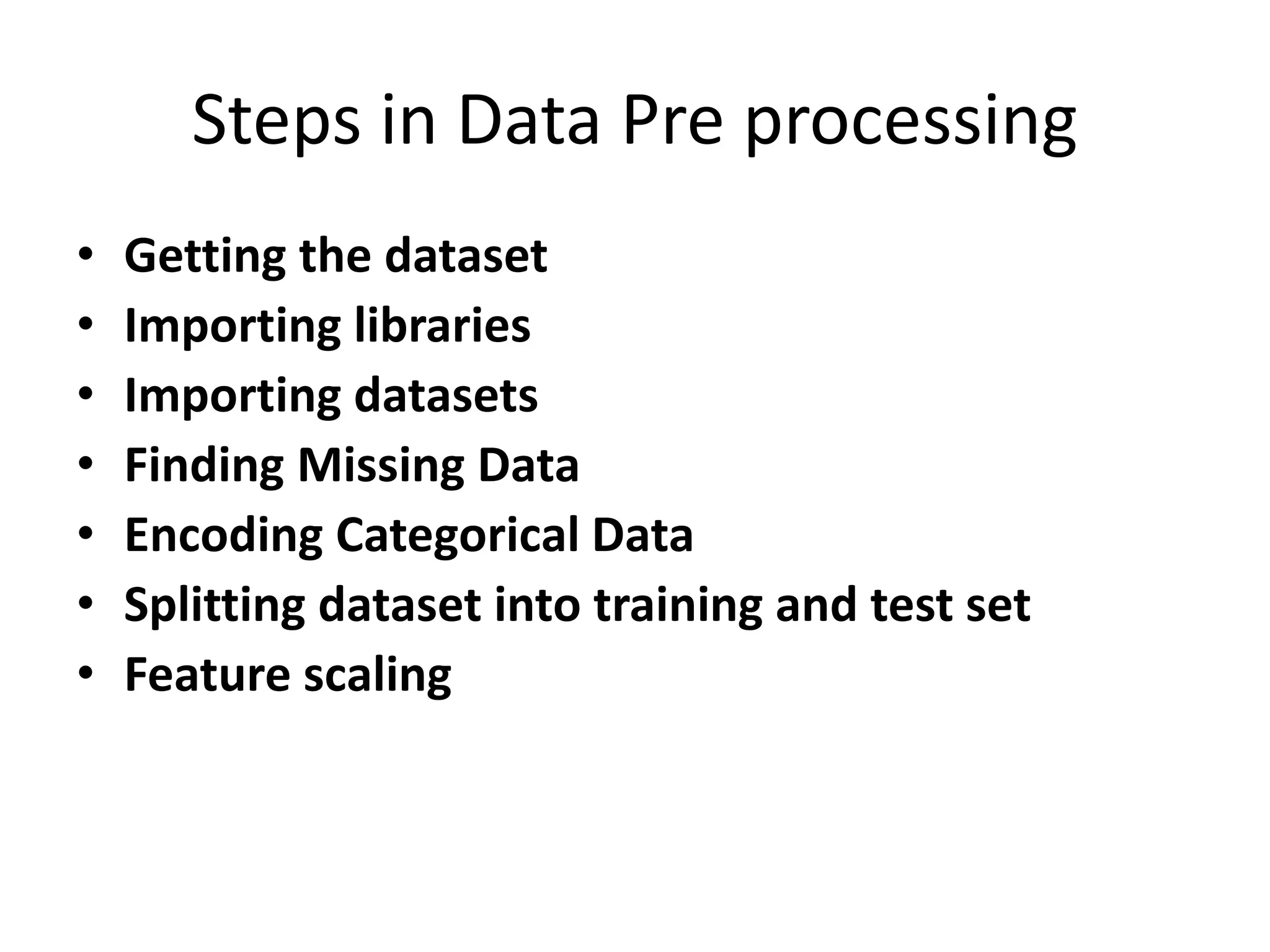
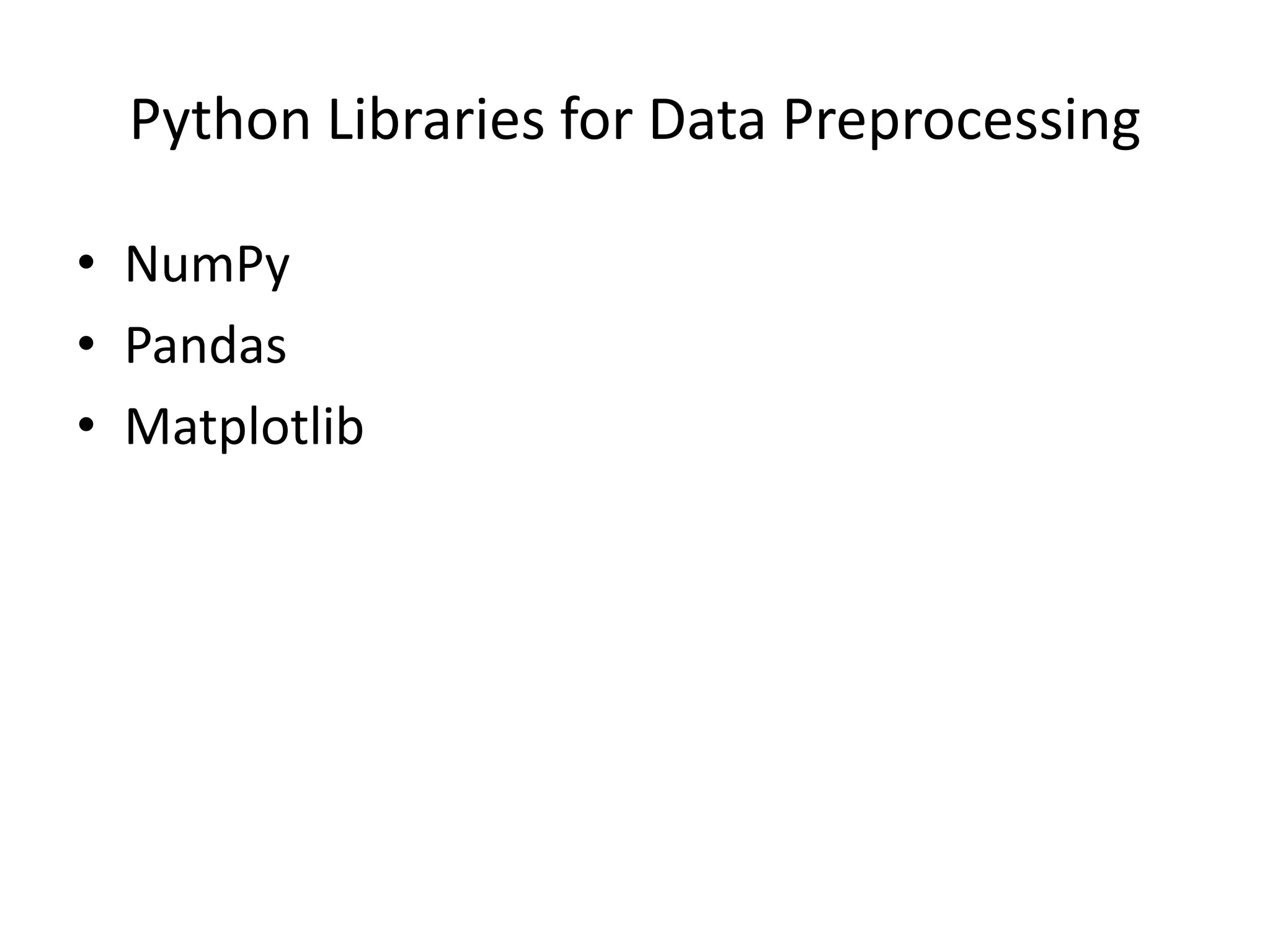
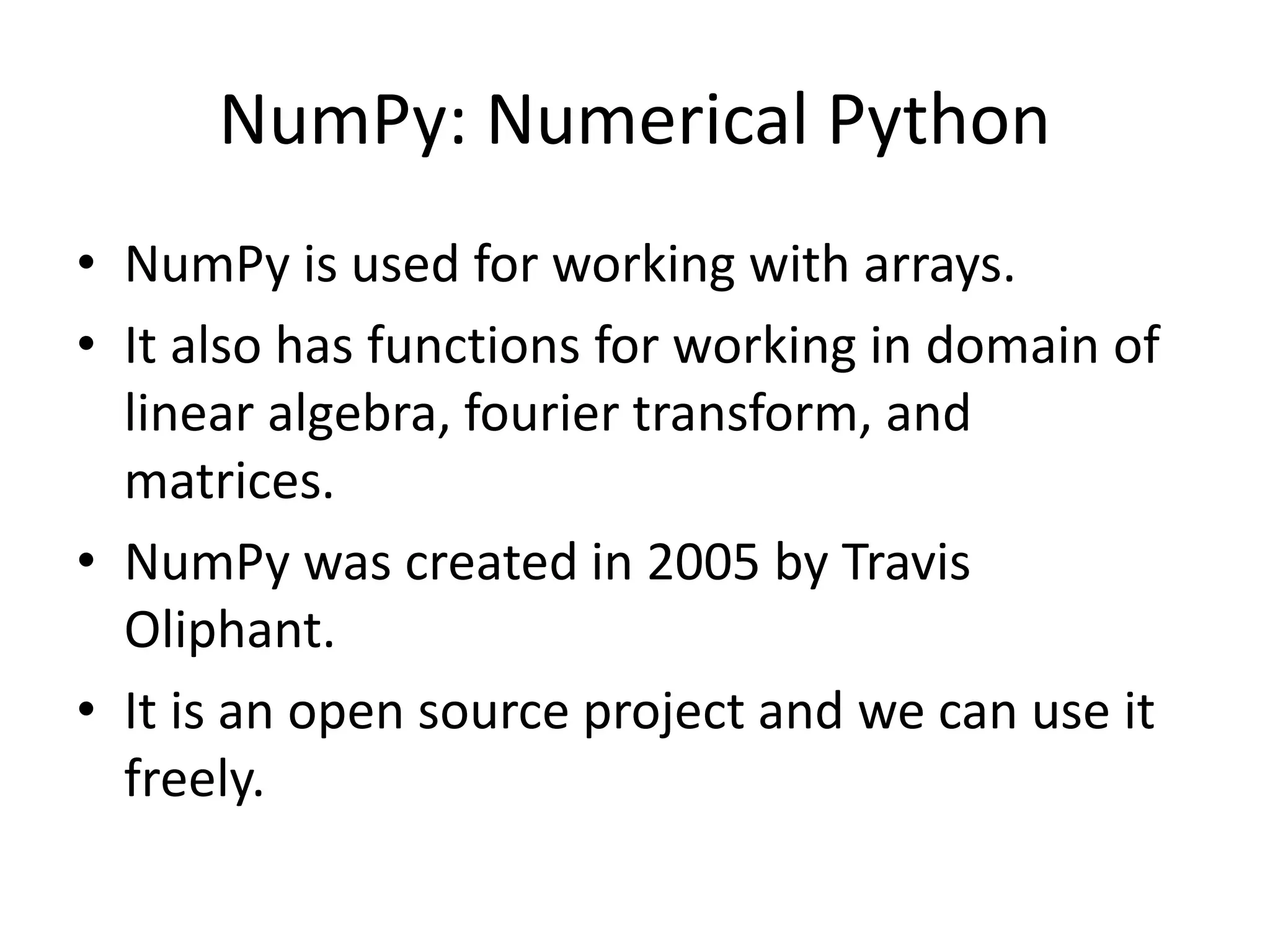
![Import NumPy • import numpy • import numpy as np import numpy arr = numpy.array([1, 2, 3, 4, 5]) print(arr) import numpy as np arr = numpy.array([1, 2, 3, 4, 5]) print(arr)](https://image.slidesharecdn.com/datapreprocessingass1-240718102448-0d554cdd/75/Data-Preprocessing-Introduction-for-Machine-Learning-7-2048.jpg)
![Create a NumPy ndarray Object • The array object in NumPy is called ndarray. • We can create a NumPy ndarray object by using the array() function. import numpy as np arr = np.array([1, 2, 3, 4, 5]) print(arr) print(type(arr))](https://image.slidesharecdn.com/datapreprocessingass1-240718102448-0d554cdd/75/Data-Preprocessing-Introduction-for-Machine-Learning-8-2048.jpg)
![Dimensions in Arrays • 0-D Arrays • 1-D Arrays import numpy as np arr = np.array(42) print(arr) import numpy as np arr = np.array([1, 2, 3, 4, 5]) print(arr)](https://image.slidesharecdn.com/datapreprocessingass1-240718102448-0d554cdd/75/Data-Preprocessing-Introduction-for-Machine-Learning-9-2048.jpg)
![Array cont… • 2-D Arrays • 3-D arrays import numpy as np arr = np.array([[1, 2, 3], [4, 5, 6]]) print(arr) import numpy as np arr = np.array([[[1, 2, 3], [4, 5, 6]], [[1, 2, 3], [4, 5, 6]]]) print(arr)](https://image.slidesharecdn.com/datapreprocessingass1-240718102448-0d554cdd/75/Data-Preprocessing-Introduction-for-Machine-Learning-10-2048.jpg)
![Check Number of Dimensions? • NumPy Arrays provides the ndim attribute that returns an integer that tells us how many dimensions the array have. import numpy as np a = np.array(42) b = np.array([1, 2, 3, 4, 5]) c = np.array([[1, 2, 3], [4, 5, 6]]) d = np.array([[[1, 2, 3], [4, 5, 6]], [[1, 2, 3], [4, 5, 6]]]) print(a.ndim) print(b.ndim) print(c.ndim) print(d.ndim)](https://image.slidesharecdn.com/datapreprocessingass1-240718102448-0d554cdd/75/Data-Preprocessing-Introduction-for-Machine-Learning-11-2048.jpg)
![NumPy Array Indexing import numpy as np arr = np.array([1, 2, 3, 4]) print(arr[0]) import numpy as np arr = np.array([1, 2, 3, 4]) print(arr[2] + arr[3])](https://image.slidesharecdn.com/datapreprocessingass1-240718102448-0d554cdd/75/Data-Preprocessing-Introduction-for-Machine-Learning-12-2048.jpg)
![Cont… import numpy as np arr = np.array([[1,2,3,4,5], [6,7,8,9,10]]) print('2nd element on 1st row: ', arr[0, 1]) import numpy as np arr = np.array([[1,2,3,4,5], [6,7,8,9,10]]) print('5th element on 2nd row: ', arr[1, 4])](https://image.slidesharecdn.com/datapreprocessingass1-240718102448-0d554cdd/75/Data-Preprocessing-Introduction-for-Machine-Learning-13-2048.jpg)
![Cont… import numpy as np arr = np.array([[[1, 2, 3], [4, 5, 6]], [[7, 8, 9], [10, 11, 12]]]) print(arr[0, 1, 2]) import numpy as np arr = np.array([[1,2,3,4,5], [6,7,8,9,10]]) print('Last element from 2nd dim: ', arr[1, -1])](https://image.slidesharecdn.com/datapreprocessingass1-240718102448-0d554cdd/75/Data-Preprocessing-Introduction-for-Machine-Learning-14-2048.jpg)
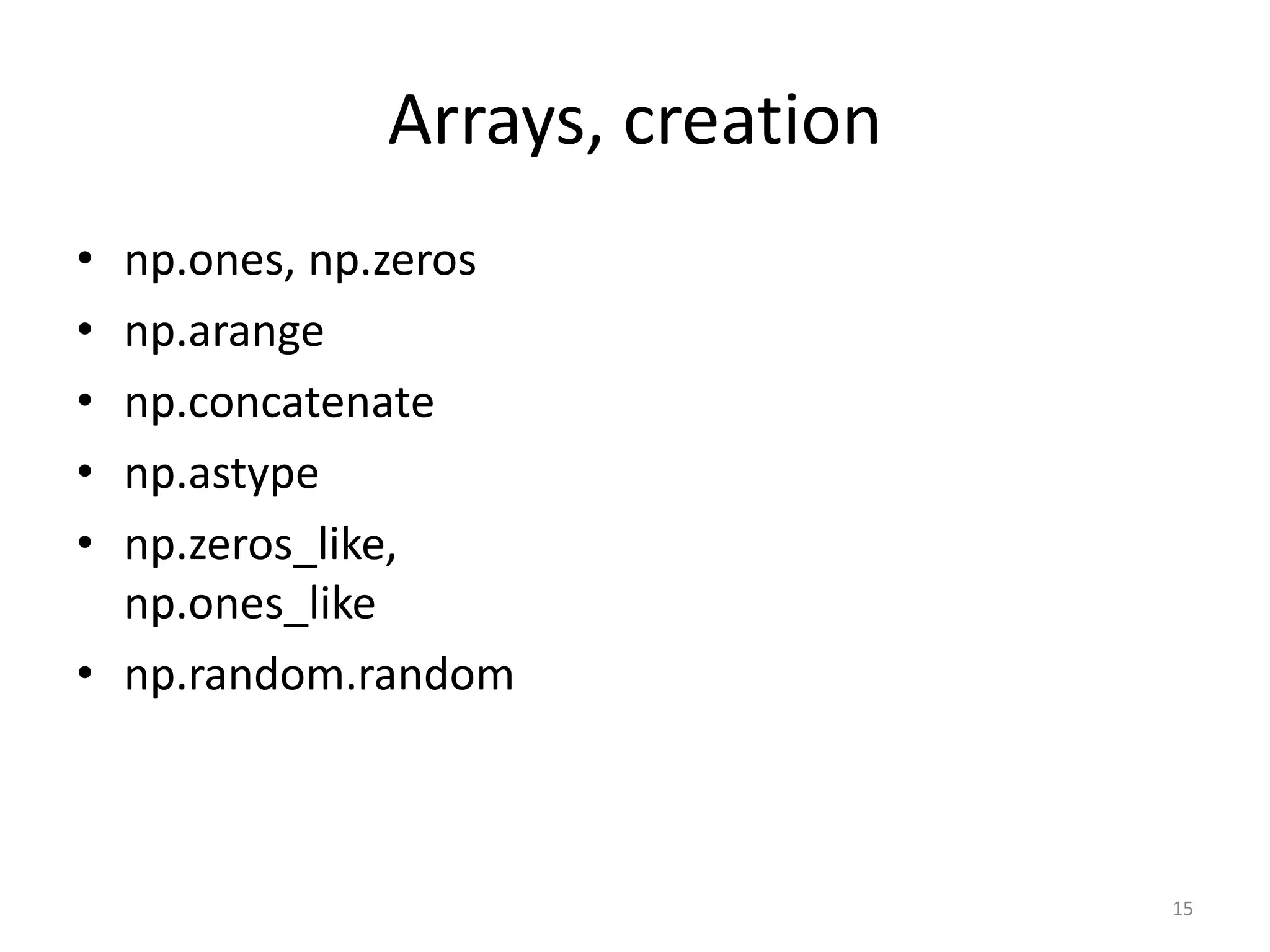
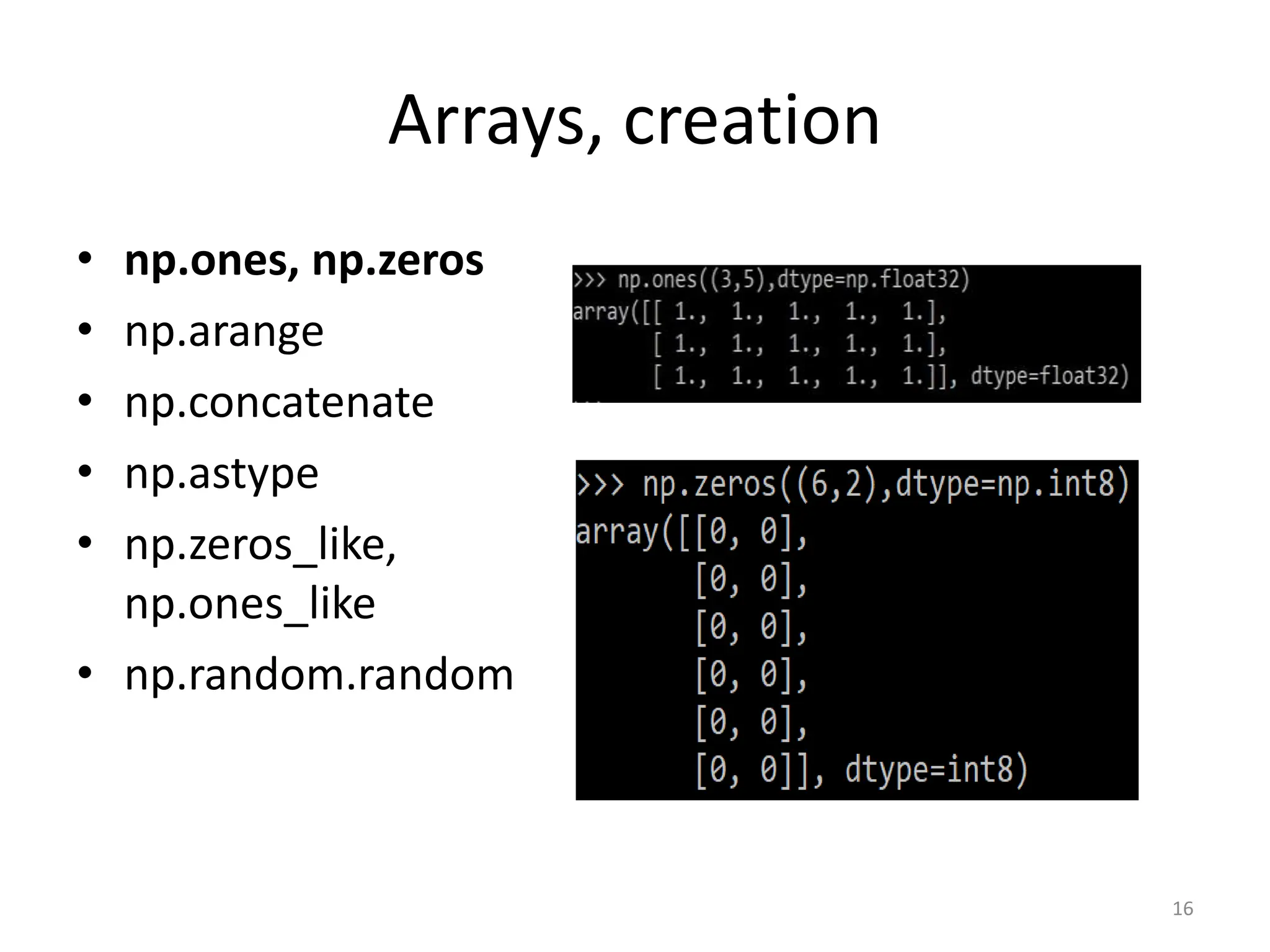
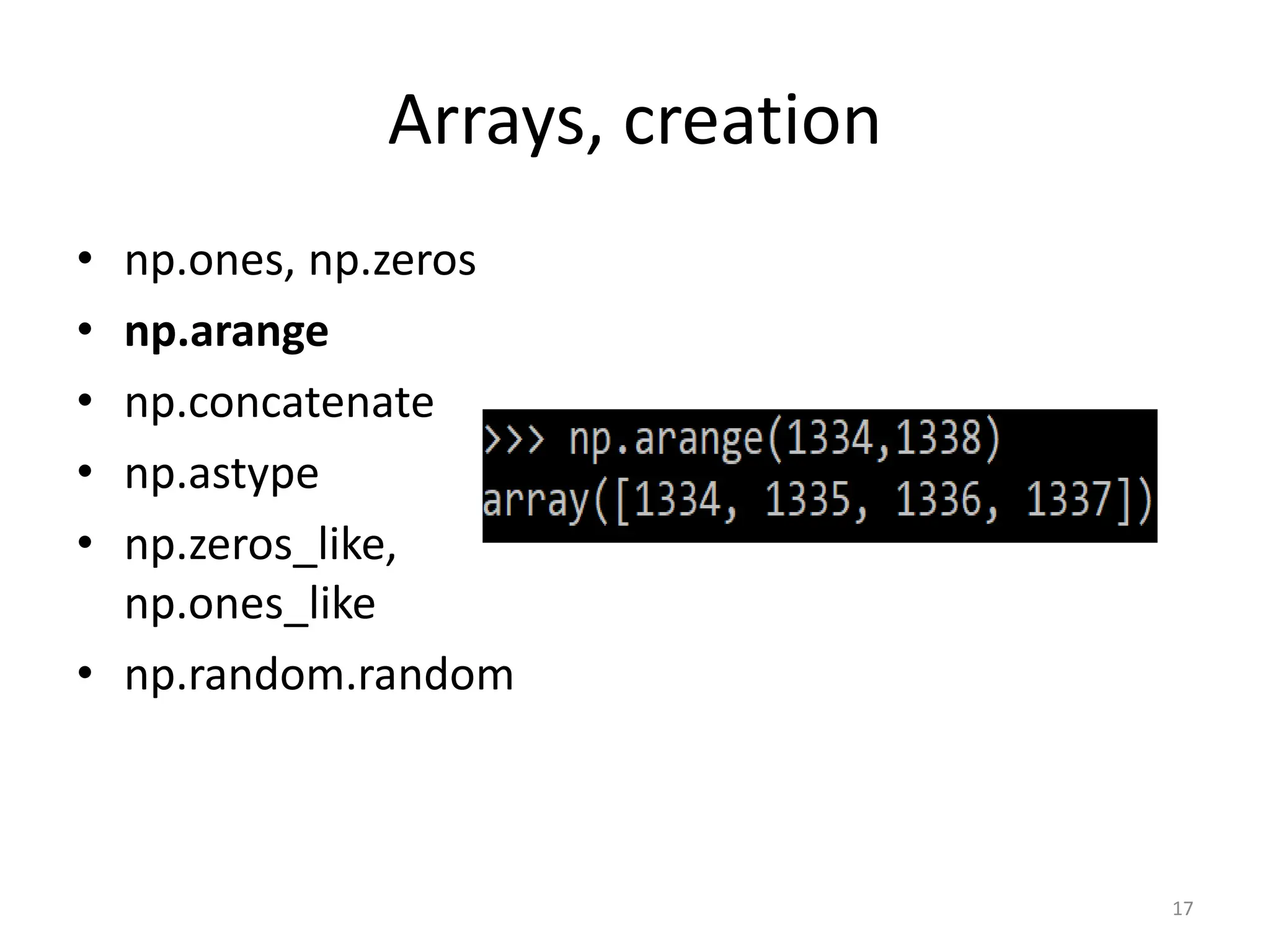
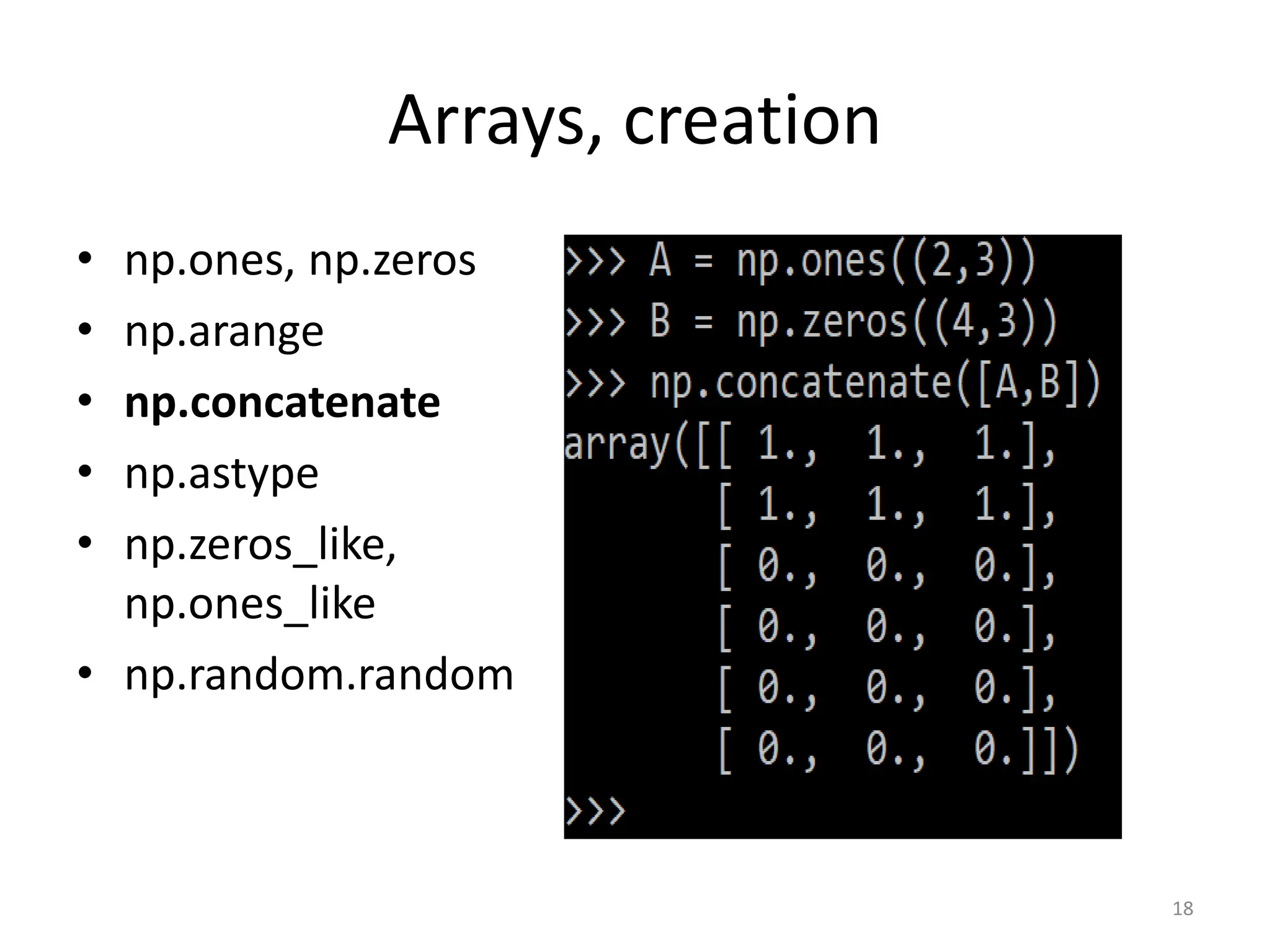
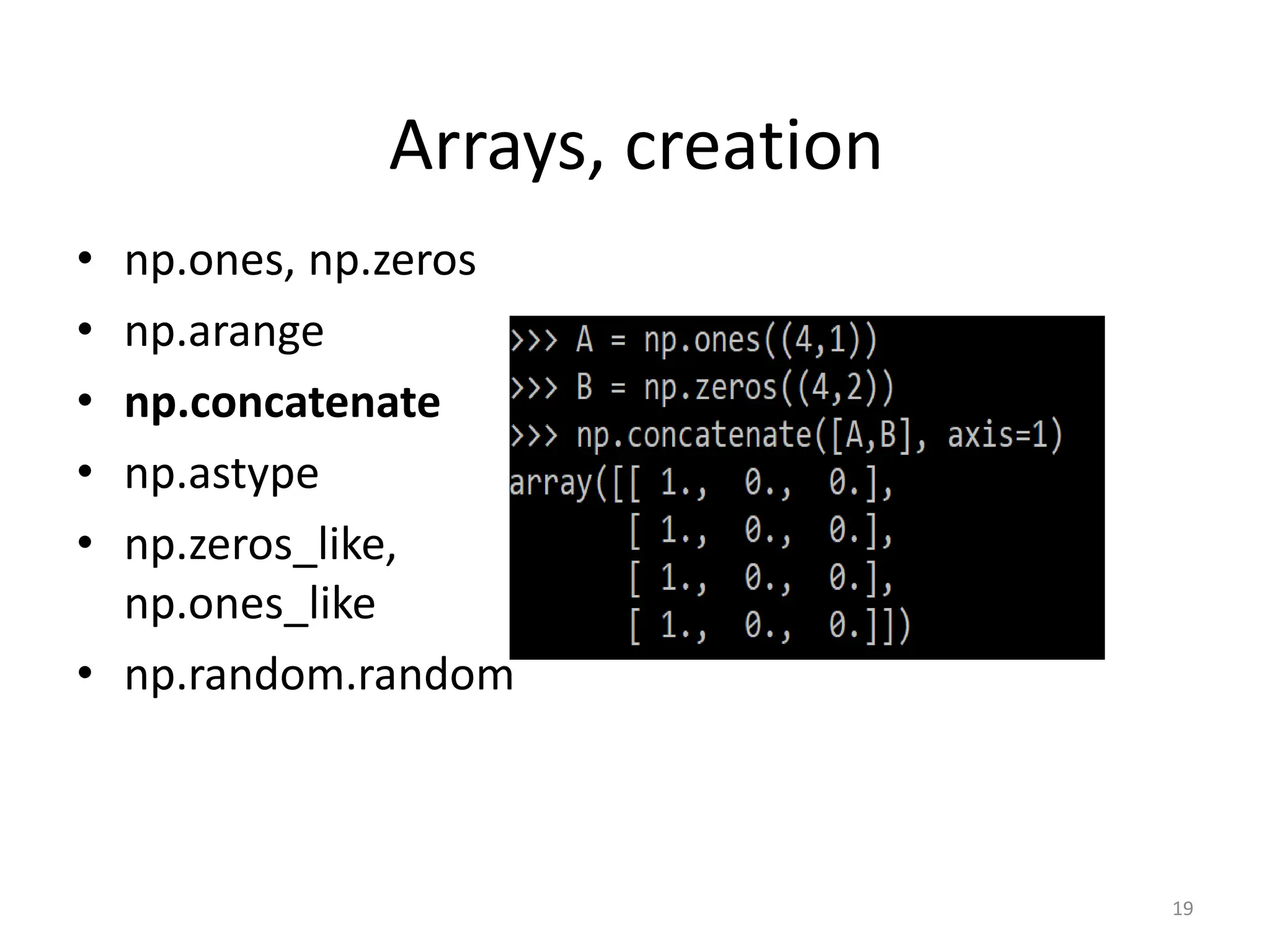
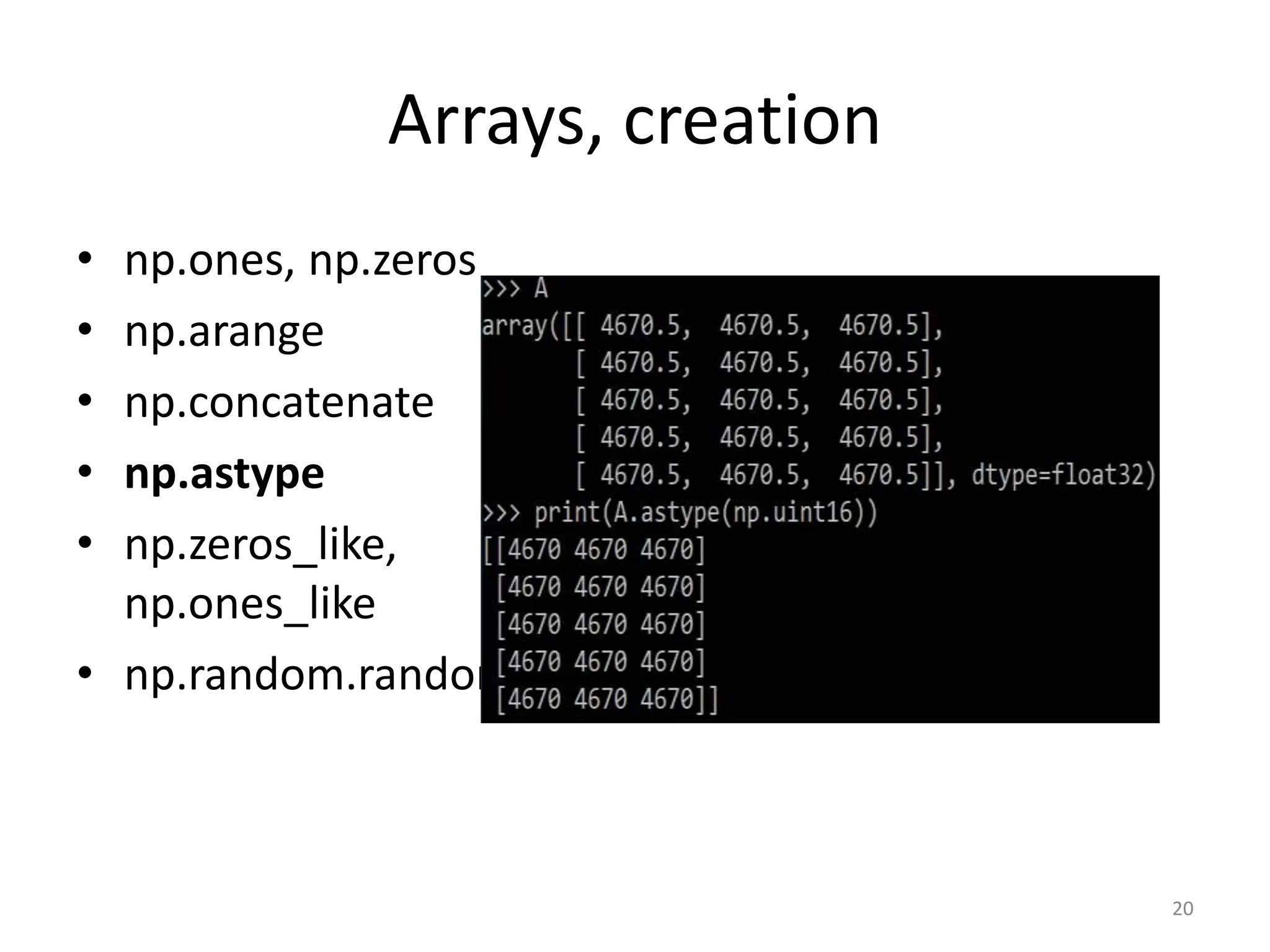
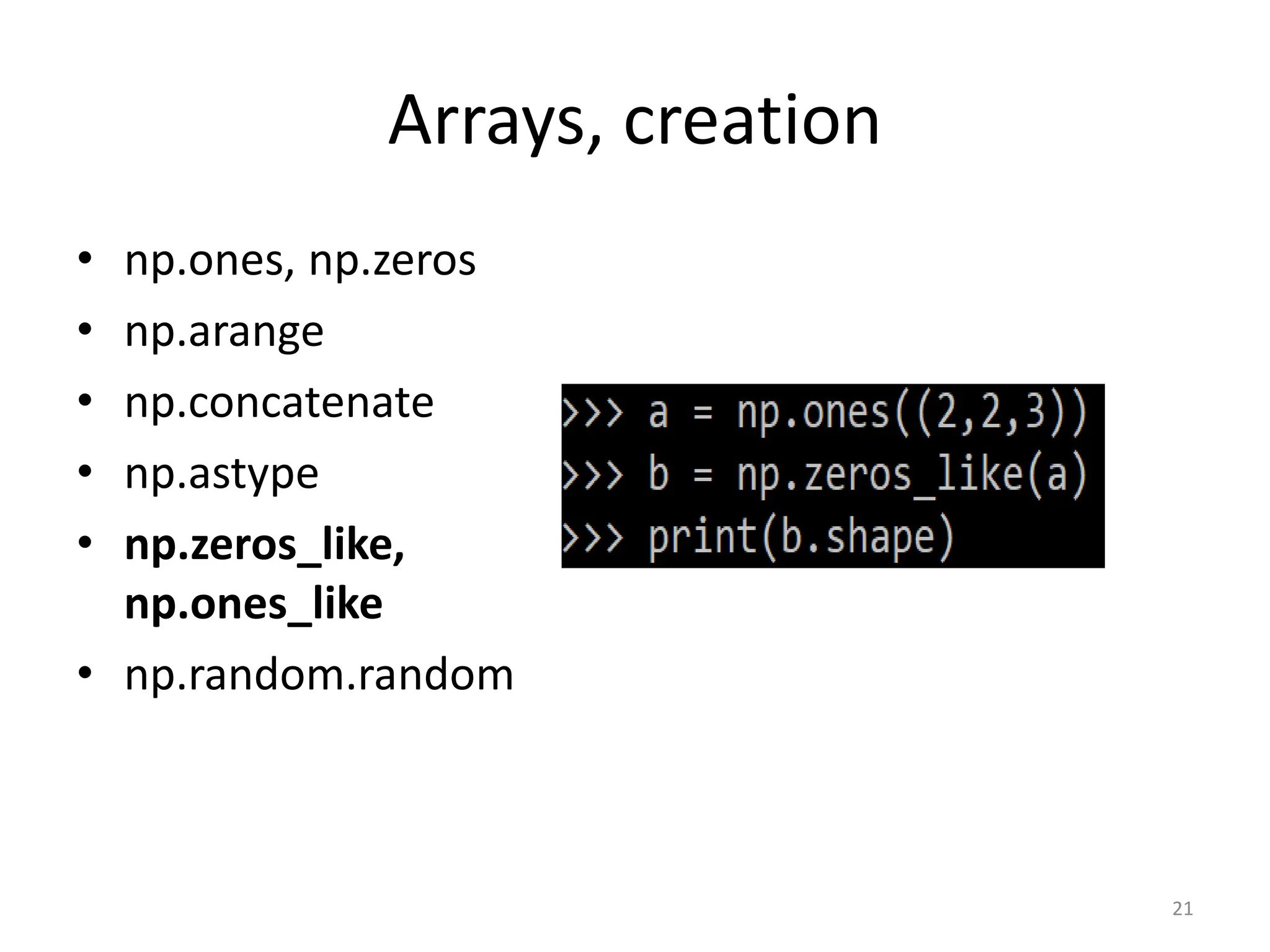
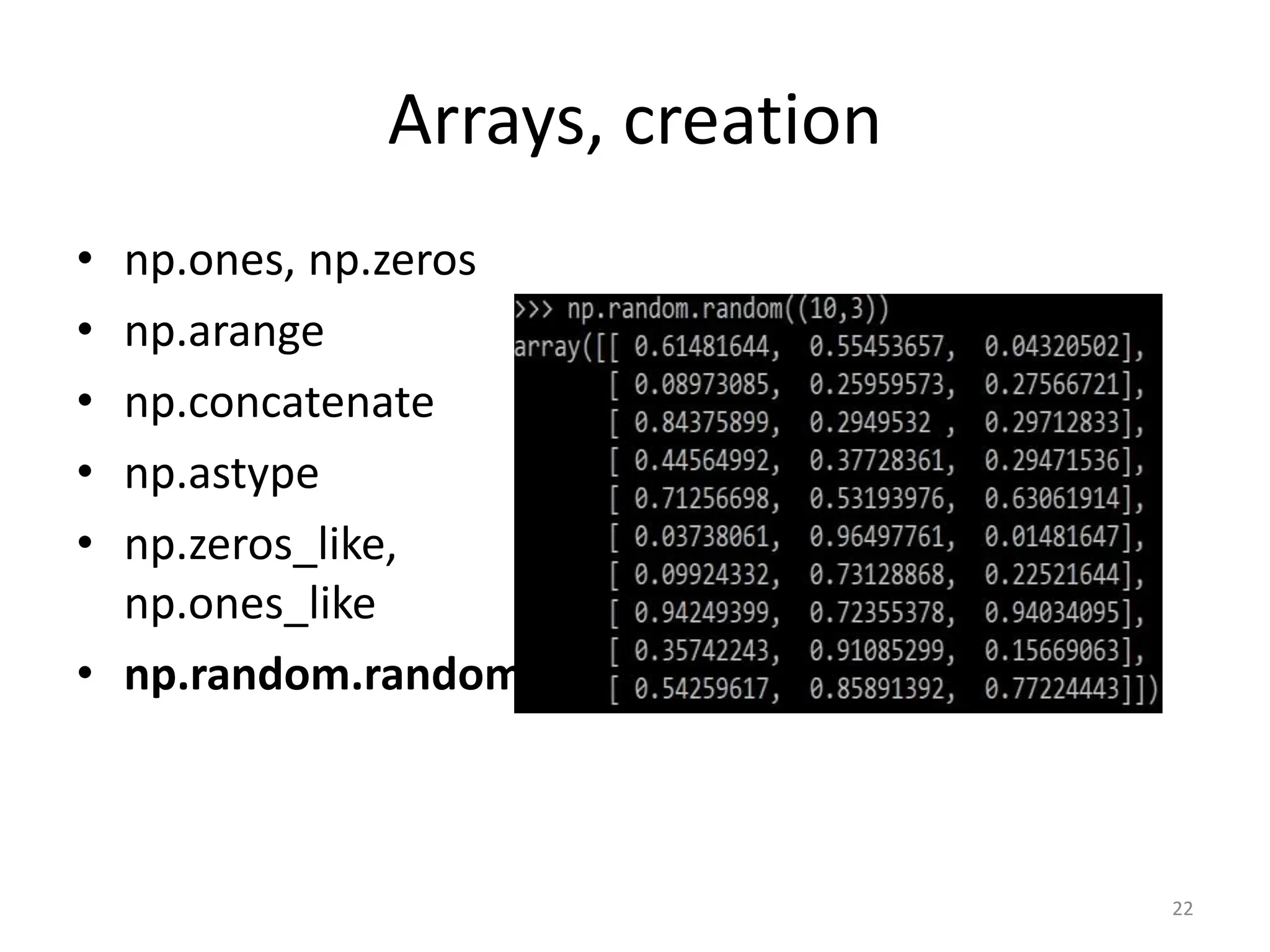
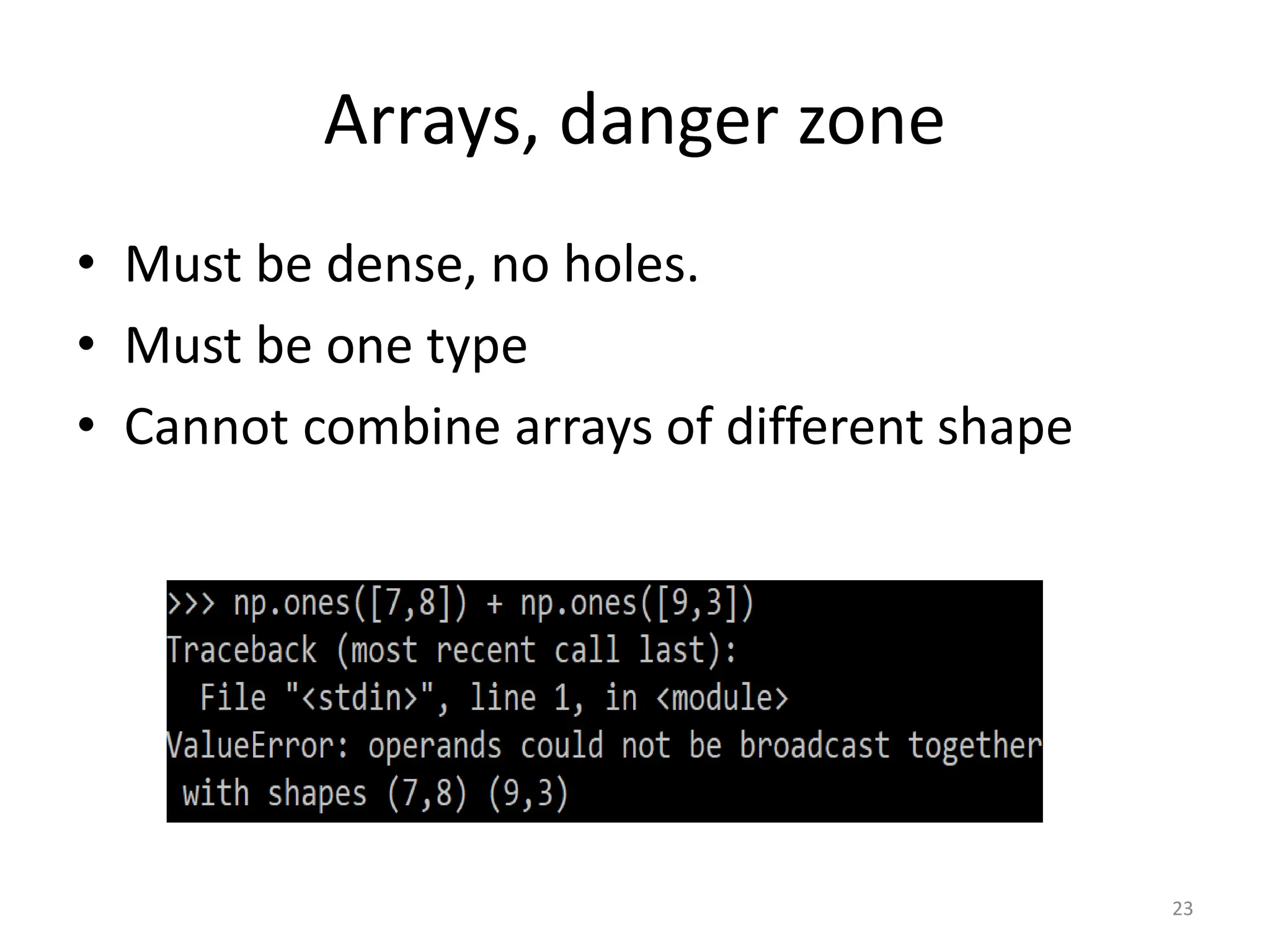
![Slicing arrays • taking elements from one given index to another given index. • [start:end] • [start:end:step] • If we don't pass start its considered 0 • If we don't pass end its considered length of array in that dimension • If we don't pass step its considered 1](https://image.slidesharecdn.com/datapreprocessingass1-240718102448-0d554cdd/75/Data-Preprocessing-Introduction-for-Machine-Learning-24-2048.jpg)
![import numpy as np arr = np.array([1, 2, 3, 4, 5, 6, 7]) print(arr[1:5]) import numpy as np arr = np.array([1, 2, 3, 4, 5, 6, 7]) print(arr[4:]) import numpy as np arr = np.array([1, 2, 3, 4, 5, 6, 7]) print(arr[:4])](https://image.slidesharecdn.com/datapreprocessingass1-240718102448-0d554cdd/75/Data-Preprocessing-Introduction-for-Machine-Learning-25-2048.jpg)
![import numpy as np arr = np.array([1, 2, 3, 4, 5, 6, 7]) print(arr[-3:-1]) import numpy as np arr = np.array([1, 2, 3, 4, 5, 6, 7]) print(arr[1:5:2])](https://image.slidesharecdn.com/datapreprocessingass1-240718102448-0d554cdd/75/Data-Preprocessing-Introduction-for-Machine-Learning-26-2048.jpg)
![import numpy as np arr = np.array([[1, 2, 3, 4, 5], [6, 7, 8, 9, 10]]) print(arr[1, 1:4]) import numpy as np arr = np.array([[1, 2, 3, 4, 5], [6, 7, 8, 9, 10]]) print(arr[0:2, 1:4])](https://image.slidesharecdn.com/datapreprocessingass1-240718102448-0d554cdd/75/Data-Preprocessing-Introduction-for-Machine-Learning-27-2048.jpg)
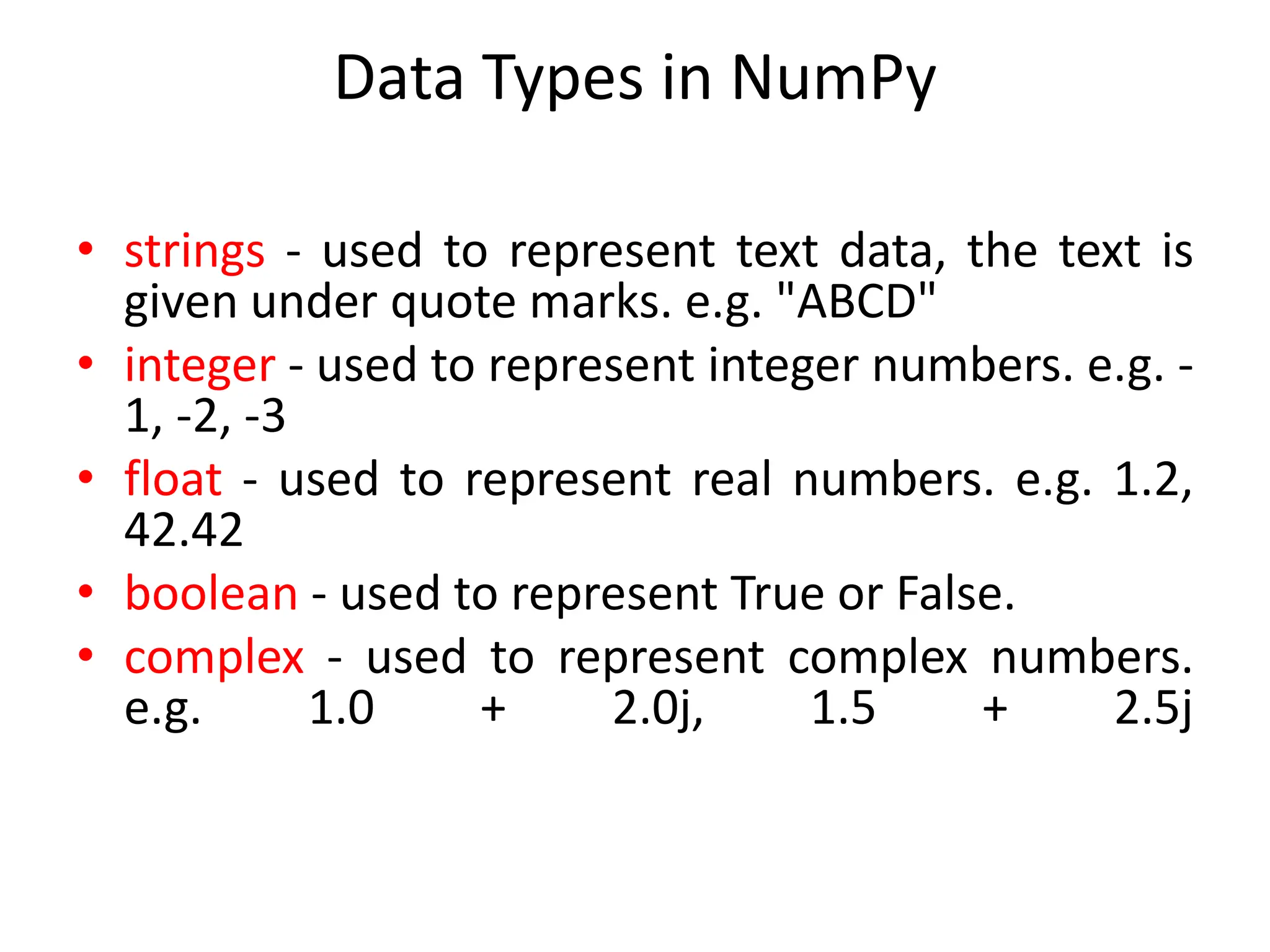
![Cont… import numpy as np arr = np.array([1, 2, 3, 4], dtype='i4') print(arr) print(arr.dtype) import numpy as np arr = np.array([1.1, 2.1, 3.1]) newarr = arr.astype(int) print(newarr) print(newarr.dtype)](https://image.slidesharecdn.com/datapreprocessingass1-240718102448-0d554cdd/75/Data-Preprocessing-Introduction-for-Machine-Learning-29-2048.jpg)
![NumPy Array Shape/Reshape import numpy as np arr = np.array([[1, 2, 3, 4], [5, 6, 7, 8]]) print(arr.shape) import numpy as np arr = np.array([1, 2, 3, 4, 5, 6, 7, 8, 9, 10, 11, 12]) newarr = arr.reshape(2, 3, 2) print(newarr)](https://image.slidesharecdn.com/datapreprocessingass1-240718102448-0d554cdd/75/Data-Preprocessing-Introduction-for-Machine-Learning-30-2048.jpg)
![NumPy Array Iterating import numpy as np arr = np.array([[1, 2, 3], [4, 5, 6]]) for x in arr: print(x) import numpy as np arr = np.array([[[1, 2, 3], [4, 5, 6]], [[7, 8, 9], [10, 11, 12]]]) for x in arr: for y in x: for z in y: print(z)](https://image.slidesharecdn.com/datapreprocessingass1-240718102448-0d554cdd/75/Data-Preprocessing-Introduction-for-Machine-Learning-31-2048.jpg)
![Iterating Arrays Using nditer() import numpy as np arr = np.array([[[1, 2], [3, 4]], [[5, 6], [7, 8]]]) for x in np.nditer(arr): print(x) import numpy as np arr = np.array([1, 2, 3]) for idx, x in np.ndenumerate(arr): print(idx, x)](https://image.slidesharecdn.com/datapreprocessingass1-240718102448-0d554cdd/75/Data-Preprocessing-Introduction-for-Machine-Learning-32-2048.jpg)
![Joining NumPy Arrays import numpy as np arr1 = np.array([1, 2, 3]) arr2 = np.array([4, 5, 6]) arr = np.concatenate((arr1, arr2)) print(arr) import numpy as np arr1 = np.array([[1, 2], [3, 4]]) arr2 = np.array([[5, 6], [7, 8]]) arr = np.concatenate((arr1, arr2), axis=1) print(arr)](https://image.slidesharecdn.com/datapreprocessingass1-240718102448-0d554cdd/75/Data-Preprocessing-Introduction-for-Machine-Learning-33-2048.jpg)
![Joining Arrays Using Stack Functions • Stacking Along Rows import numpy as np arr1 = np.array([1, 2, 3]) arr2 = np.array([4, 5, 6]) arr = np.stack((arr1, arr2), axis=1) print(arr) import numpy as np arr1 = np.array([1, 2, 3]) arr2 = np.array([4, 5, 6]) arr = np.hstack((arr1, arr2)) print(arr)](https://image.slidesharecdn.com/datapreprocessingass1-240718102448-0d554cdd/75/Data-Preprocessing-Introduction-for-Machine-Learning-34-2048.jpg)
![Stacking Along Columns • Stacking Along Height (depth) import numpy as np arr1 = np.array([1, 2, 3]) arr2 = np.array([4, 5, 6]) arr = np.vstack((arr1, arr2)) print(arr) import numpy as np arr1 = np.array([1, 2, 3]) arr2 = np.array([4, 5, 6]) arr = np.dstack((arr1, arr2)) print(arr)](https://image.slidesharecdn.com/datapreprocessingass1-240718102448-0d554cdd/75/Data-Preprocessing-Introduction-for-Machine-Learning-35-2048.jpg)
![Splitting NumPy Arrays import numpy as np arr = np.array([1, 2, 3, 4, 5, 6]) newarr = np.array_split(arr, 3) print(newarr)](https://image.slidesharecdn.com/datapreprocessingass1-240718102448-0d554cdd/75/Data-Preprocessing-Introduction-for-Machine-Learning-36-2048.jpg)
![NumPy Searching Arrays import numpy as np arr = np.array([1, 2, 3, 4, 5, 4, 4]) x = np.where(arr == 4) print(x) import numpy as np arr = np.array([1, 2, 3, 4, 5, 6, 7, 8]) x = np.where(arr%2 == 0) print(x)](https://image.slidesharecdn.com/datapreprocessingass1-240718102448-0d554cdd/75/Data-Preprocessing-Introduction-for-Machine-Learning-37-2048.jpg)
![Sorting Arrays import numpy as np arr = np.array([3, 2, 0, 1]) print(np.sort(arr)) import numpy as np arr = np.array(['banana', 'cherry', 'apple']) print(np.sort(arr))](https://image.slidesharecdn.com/datapreprocessingass1-240718102448-0d554cdd/75/Data-Preprocessing-Introduction-for-Machine-Learning-38-2048.jpg)

![Generate Random Float • Generate Random Array – x = random.randint(100, size=(3, 5)) – x = random.rand(3, 5) – x = random.choice([3, 5, 7, 9]) from numpy import random x = random.rand() print(x) from numpy import random x=random.randint(100, size=(5)) print(x)](https://image.slidesharecdn.com/datapreprocessingass1-240718102448-0d554cdd/75/Data-Preprocessing-Introduction-for-Machine-Learning-40-2048.jpg)