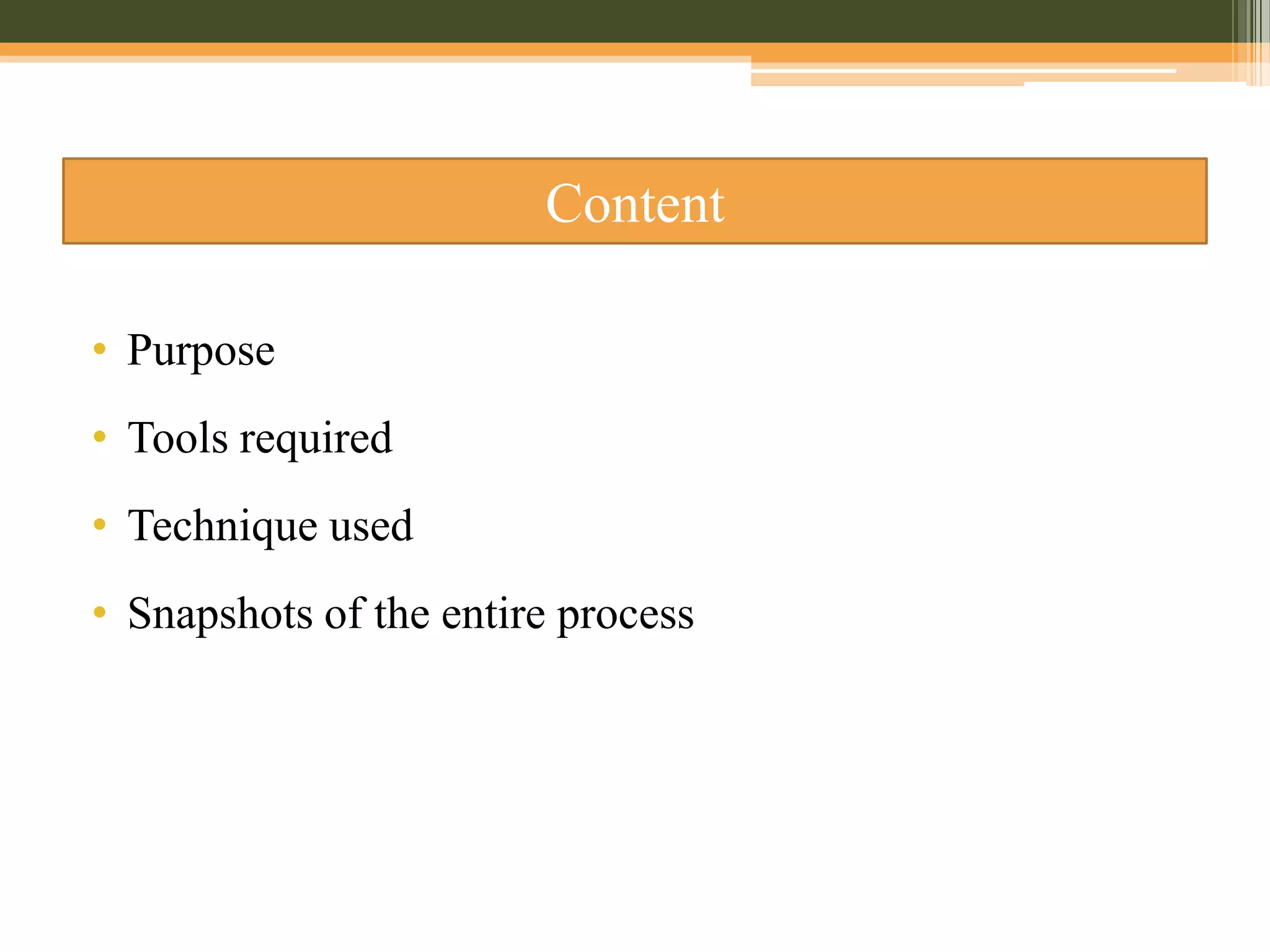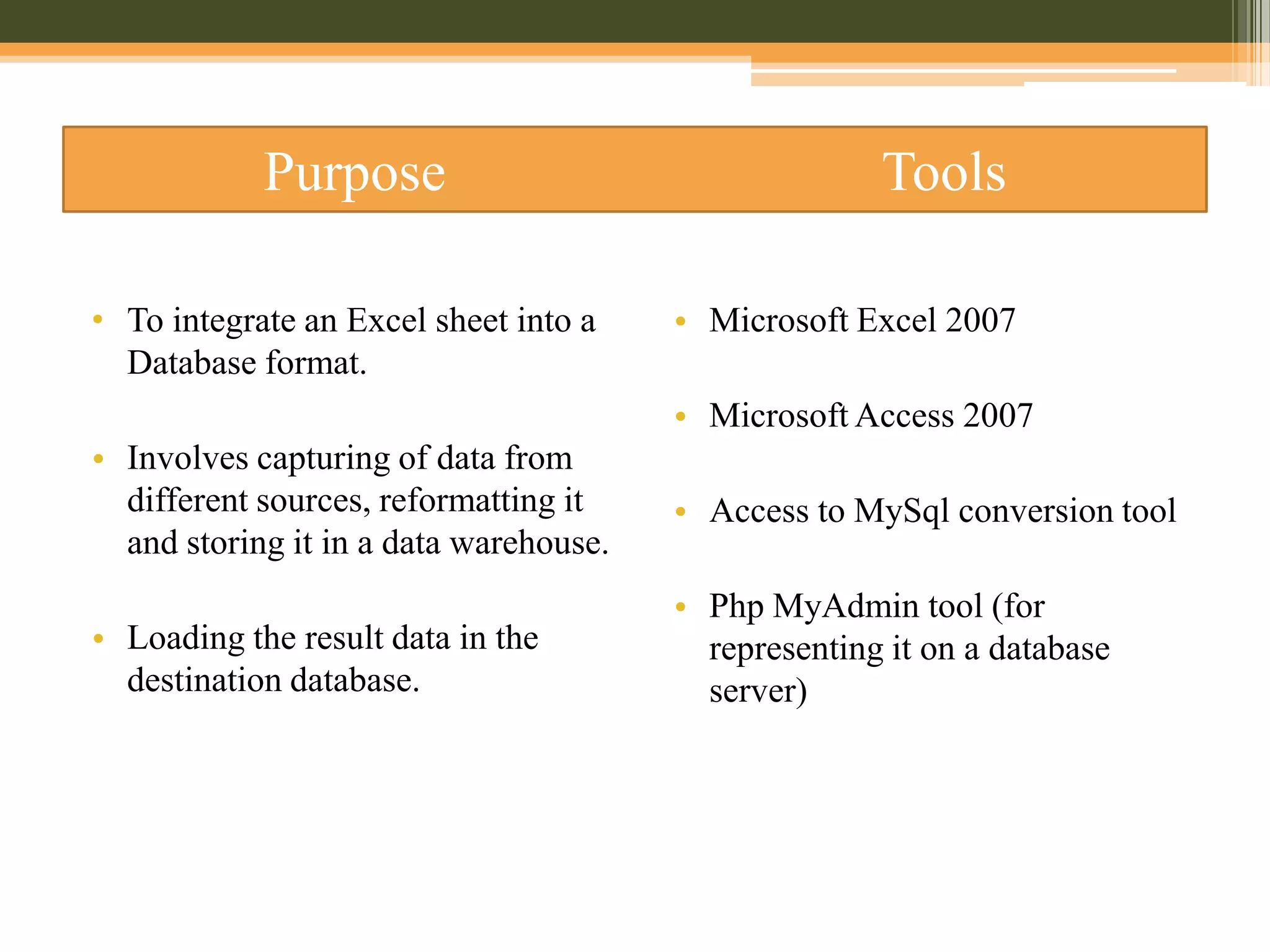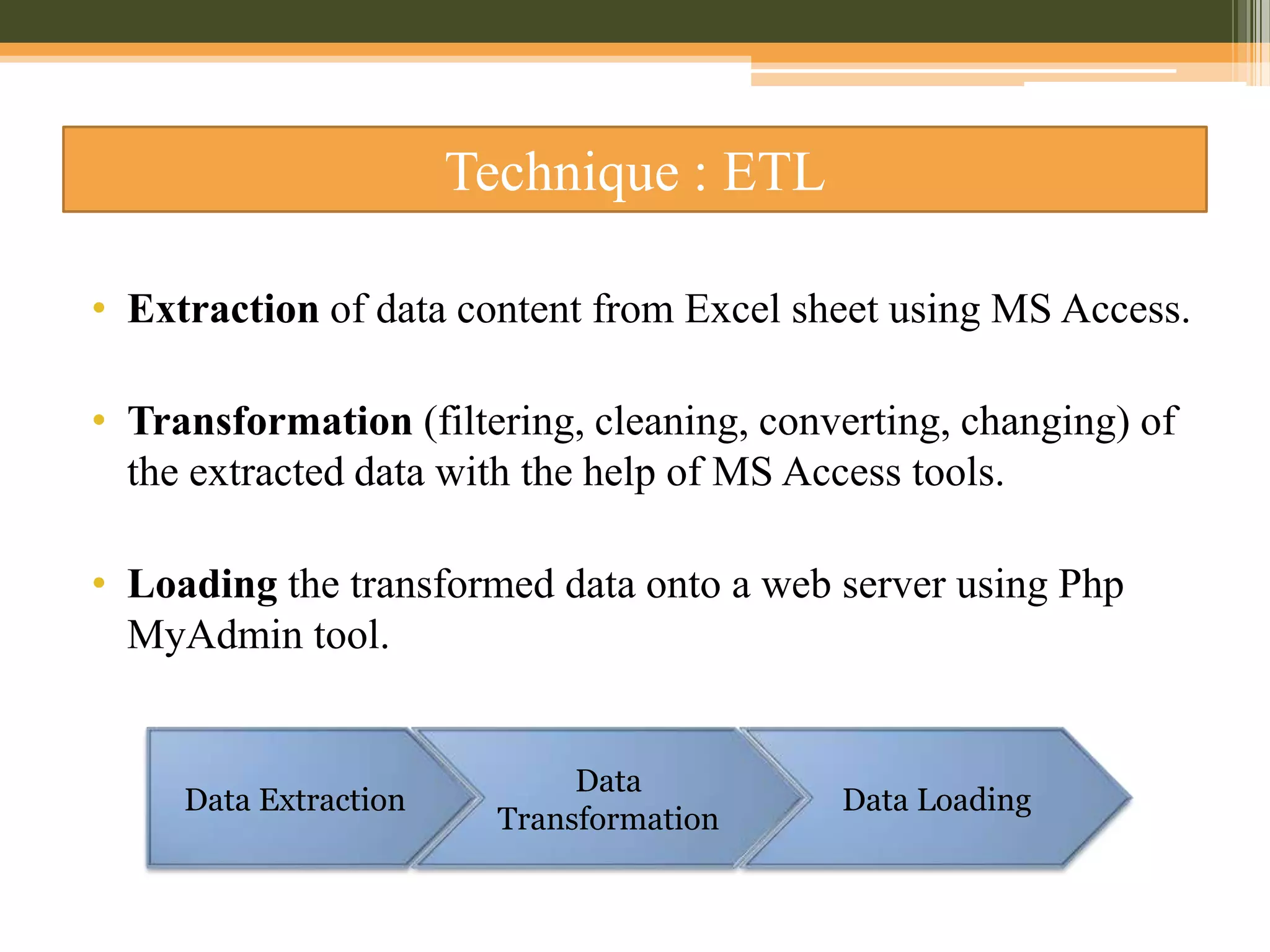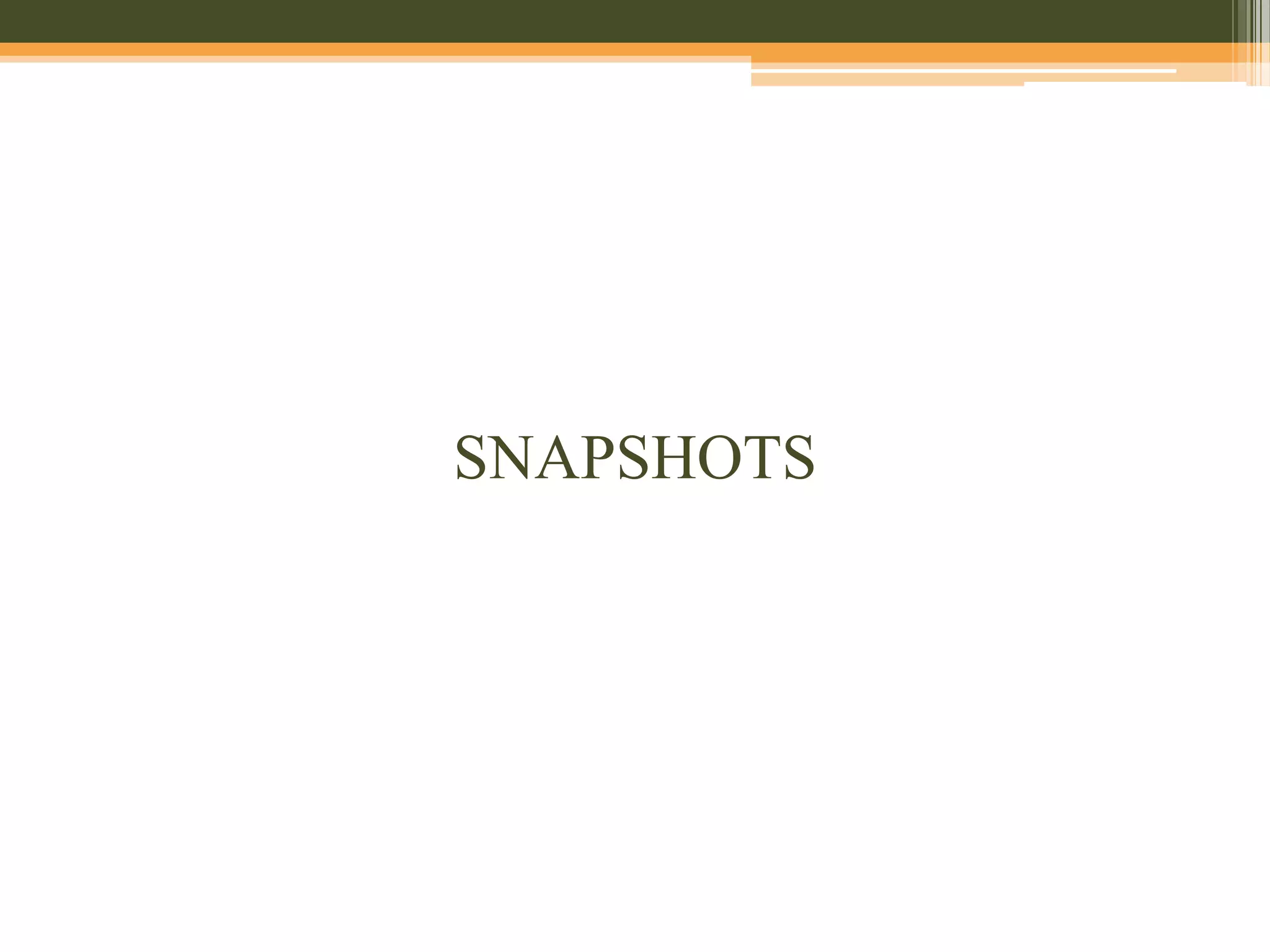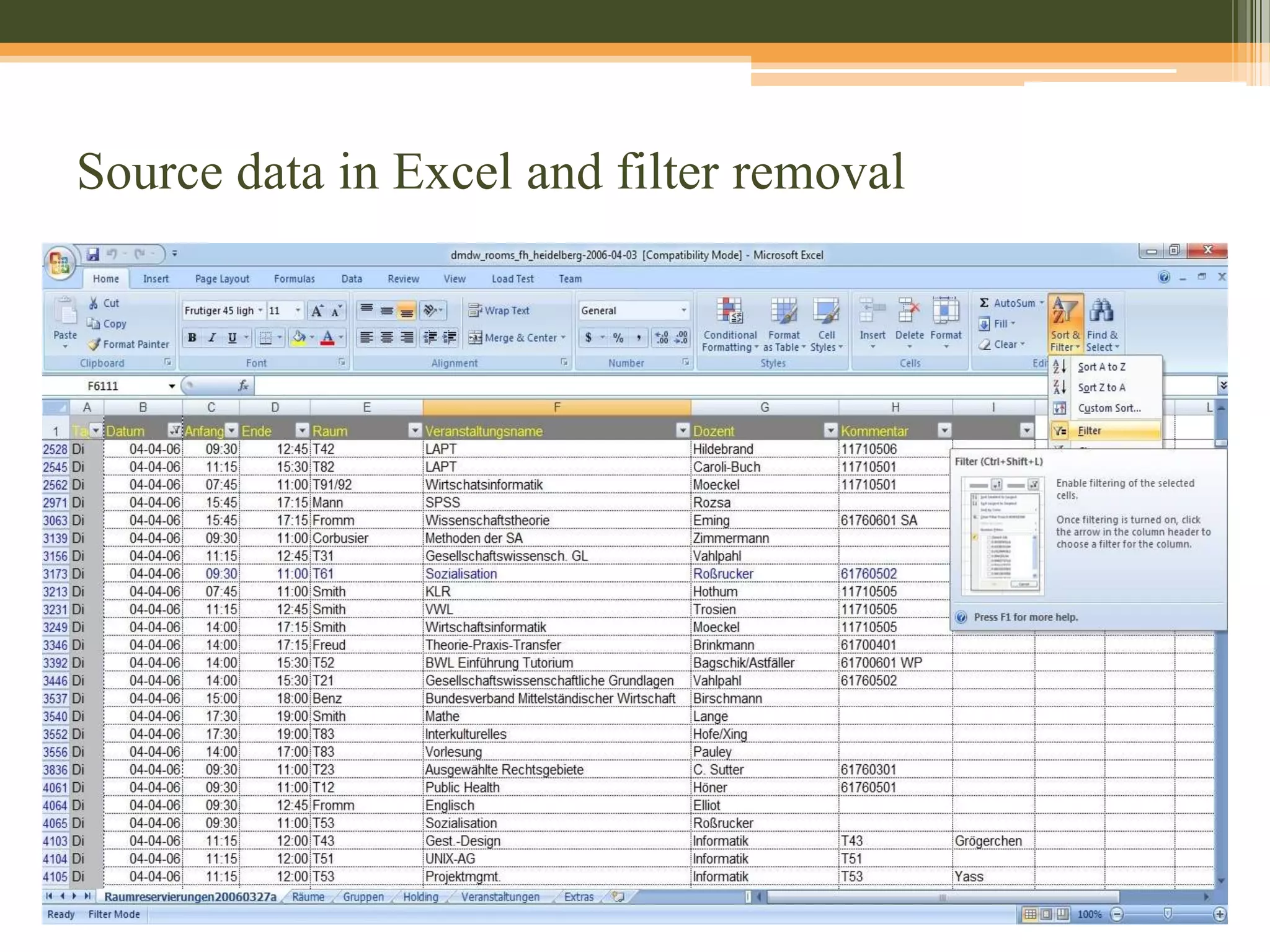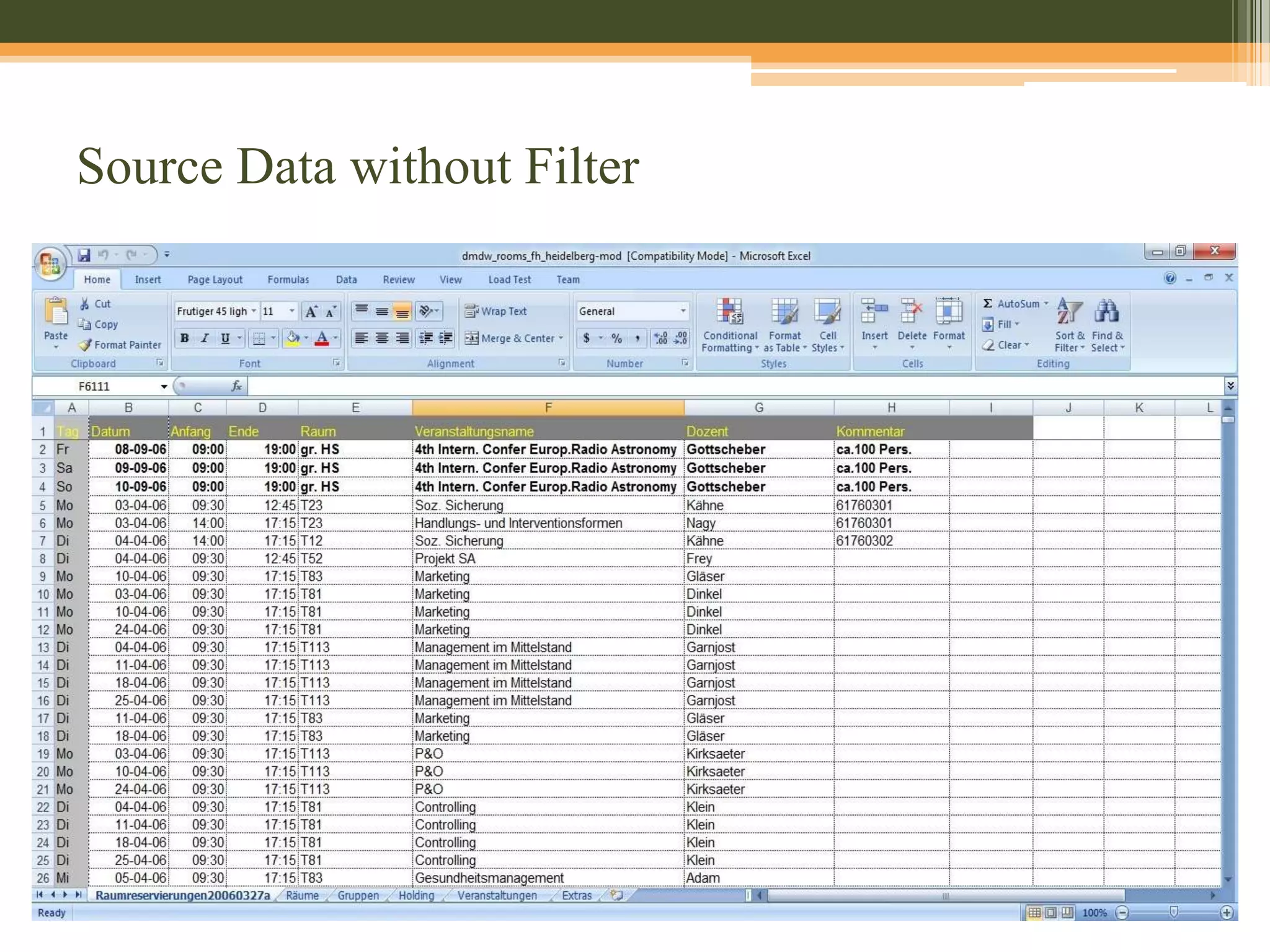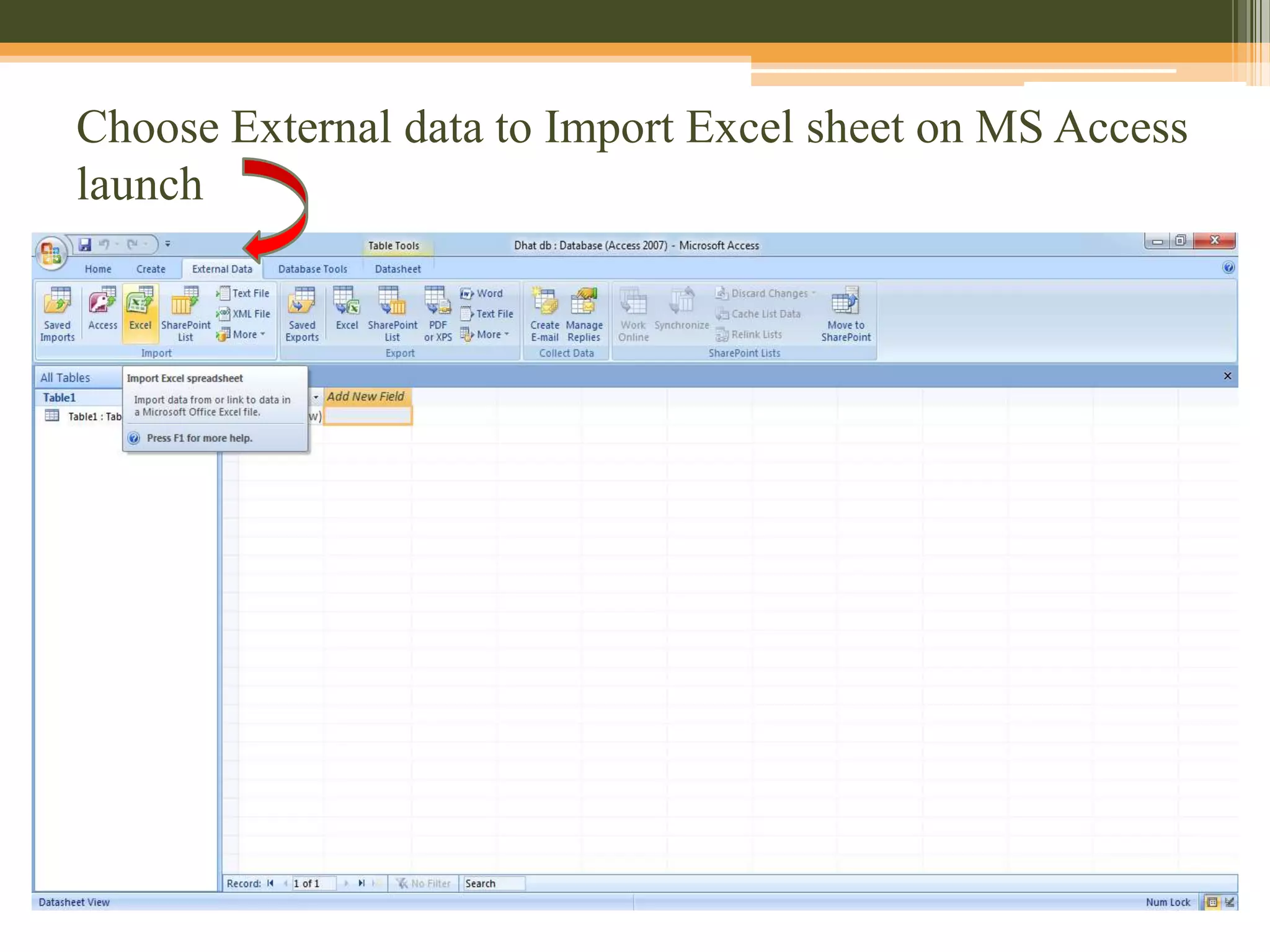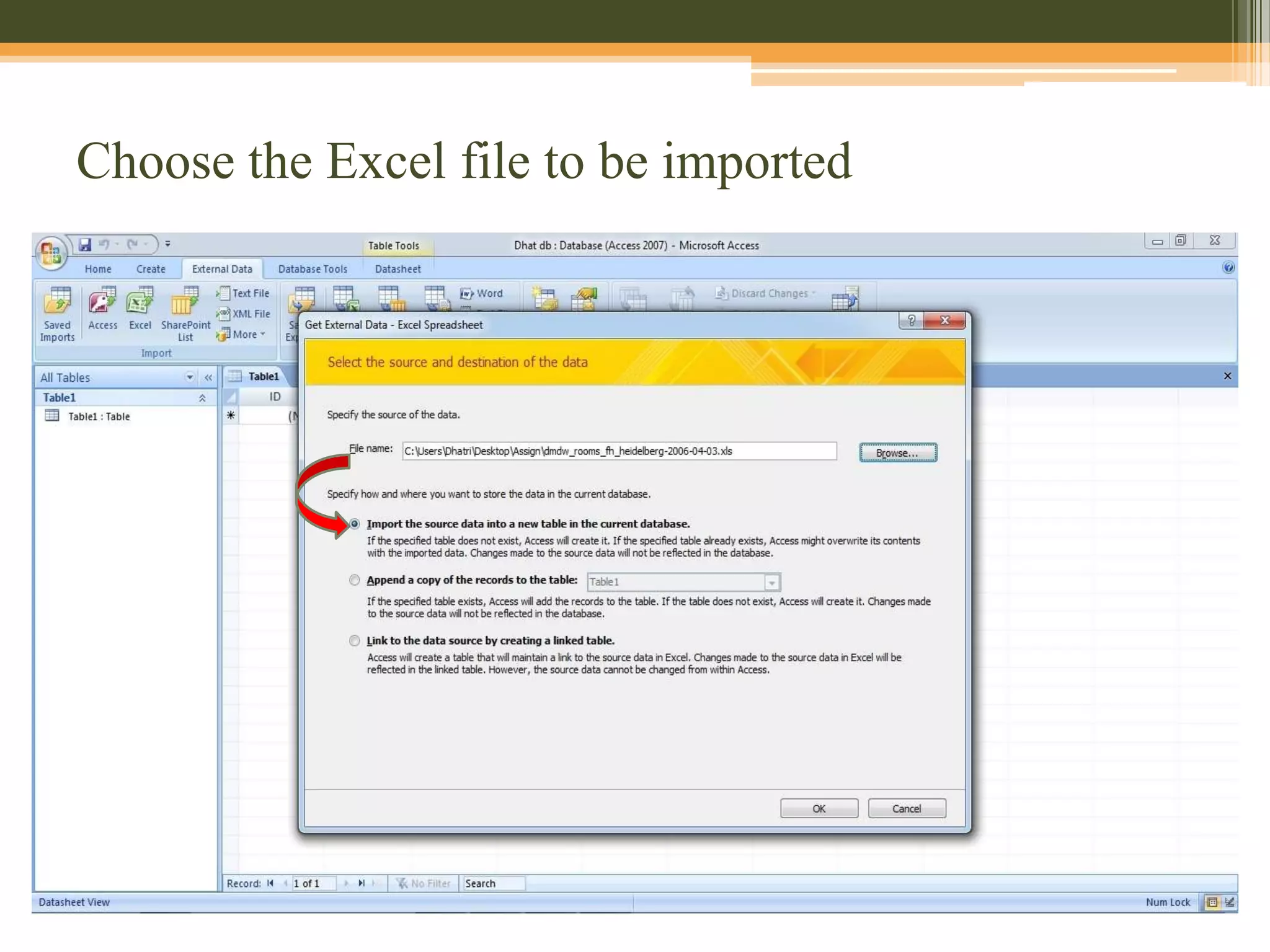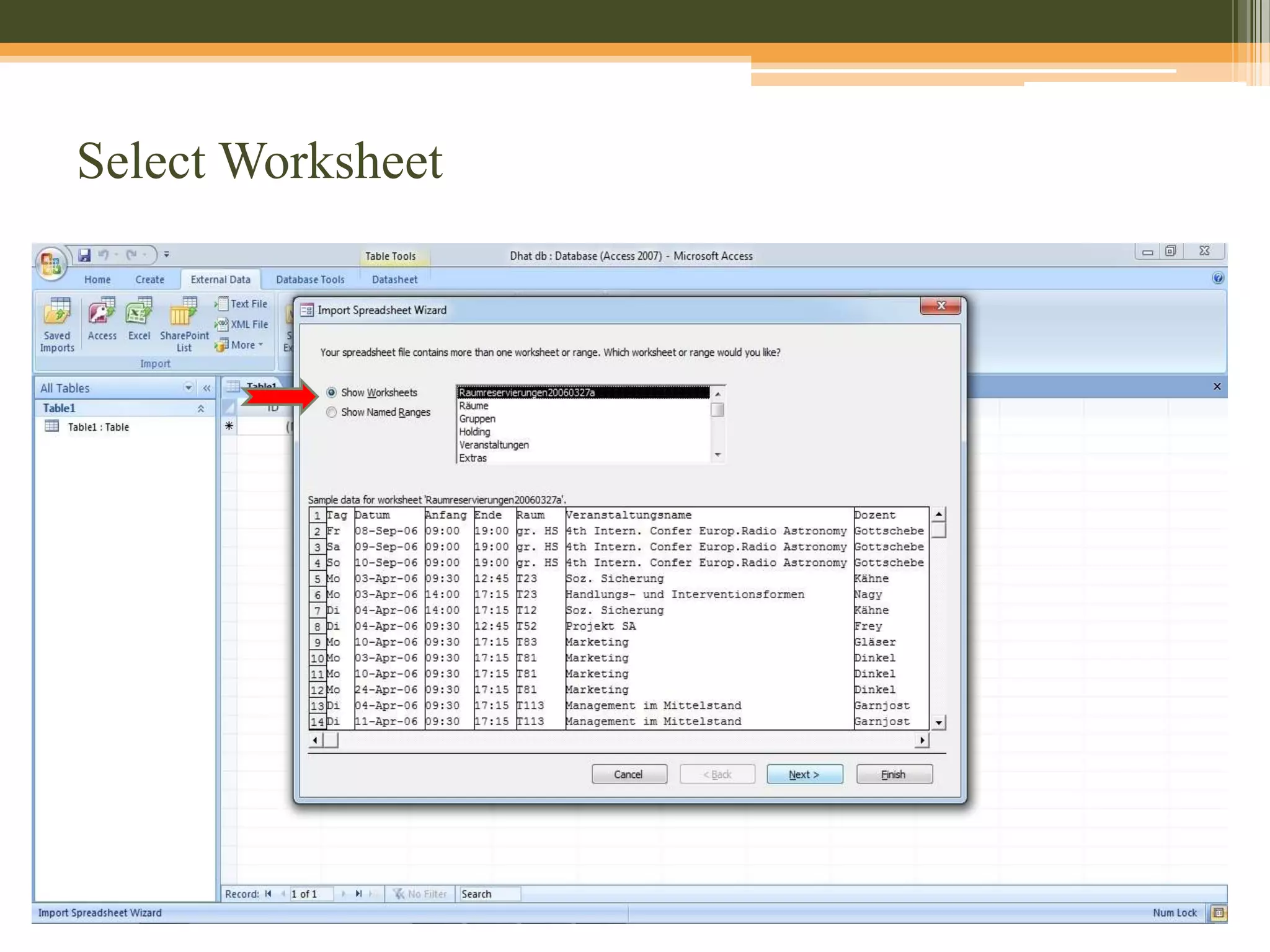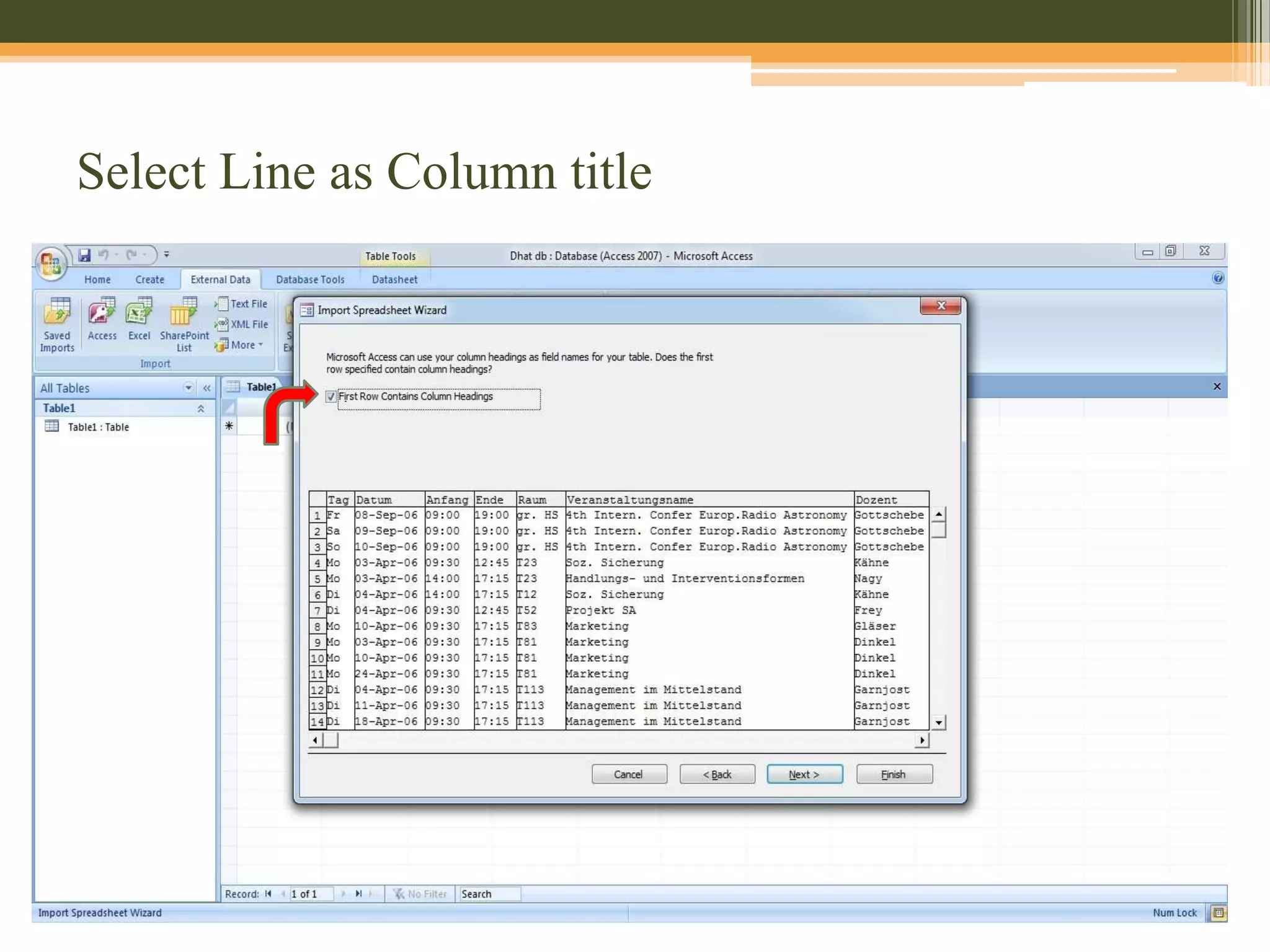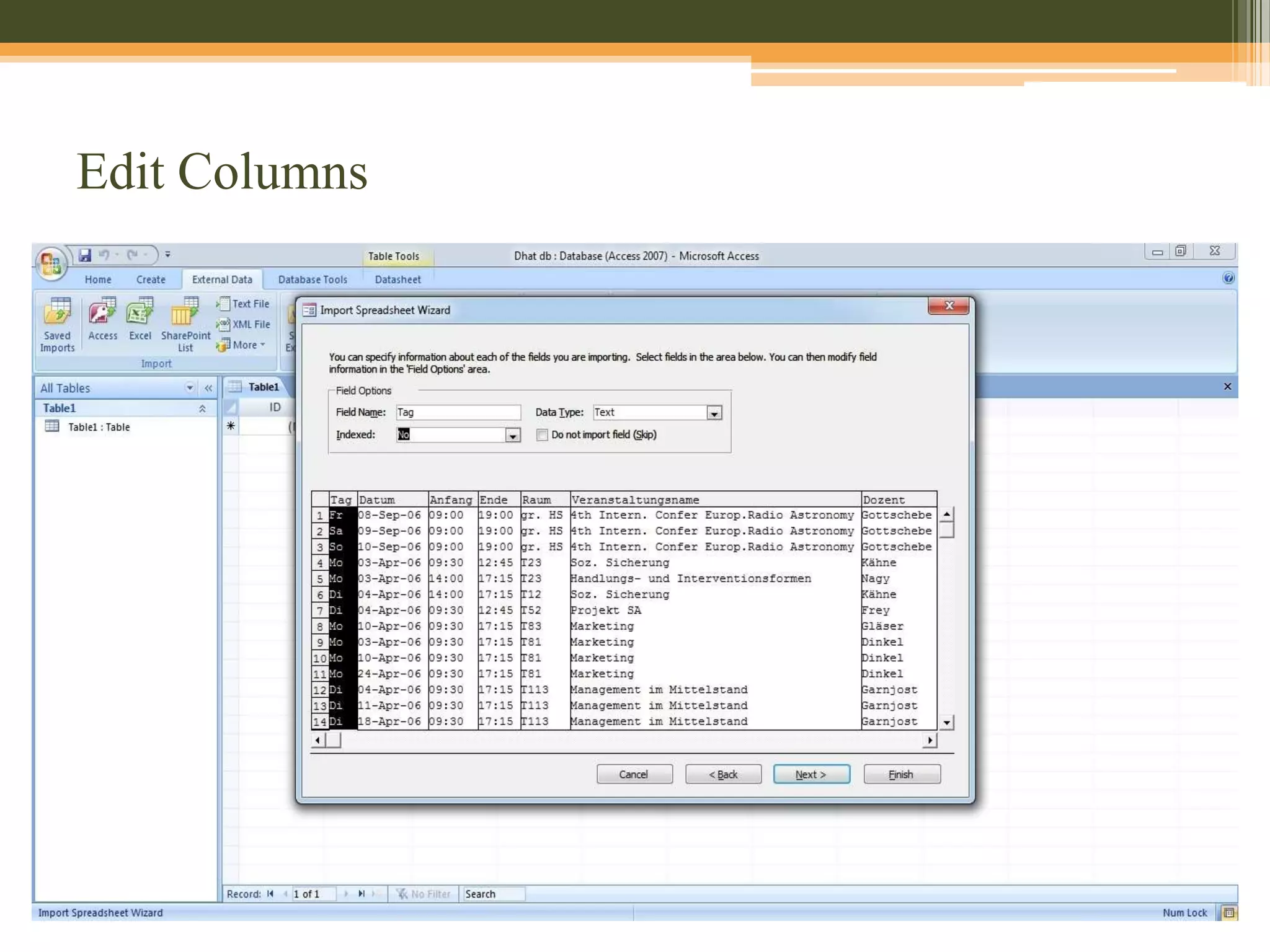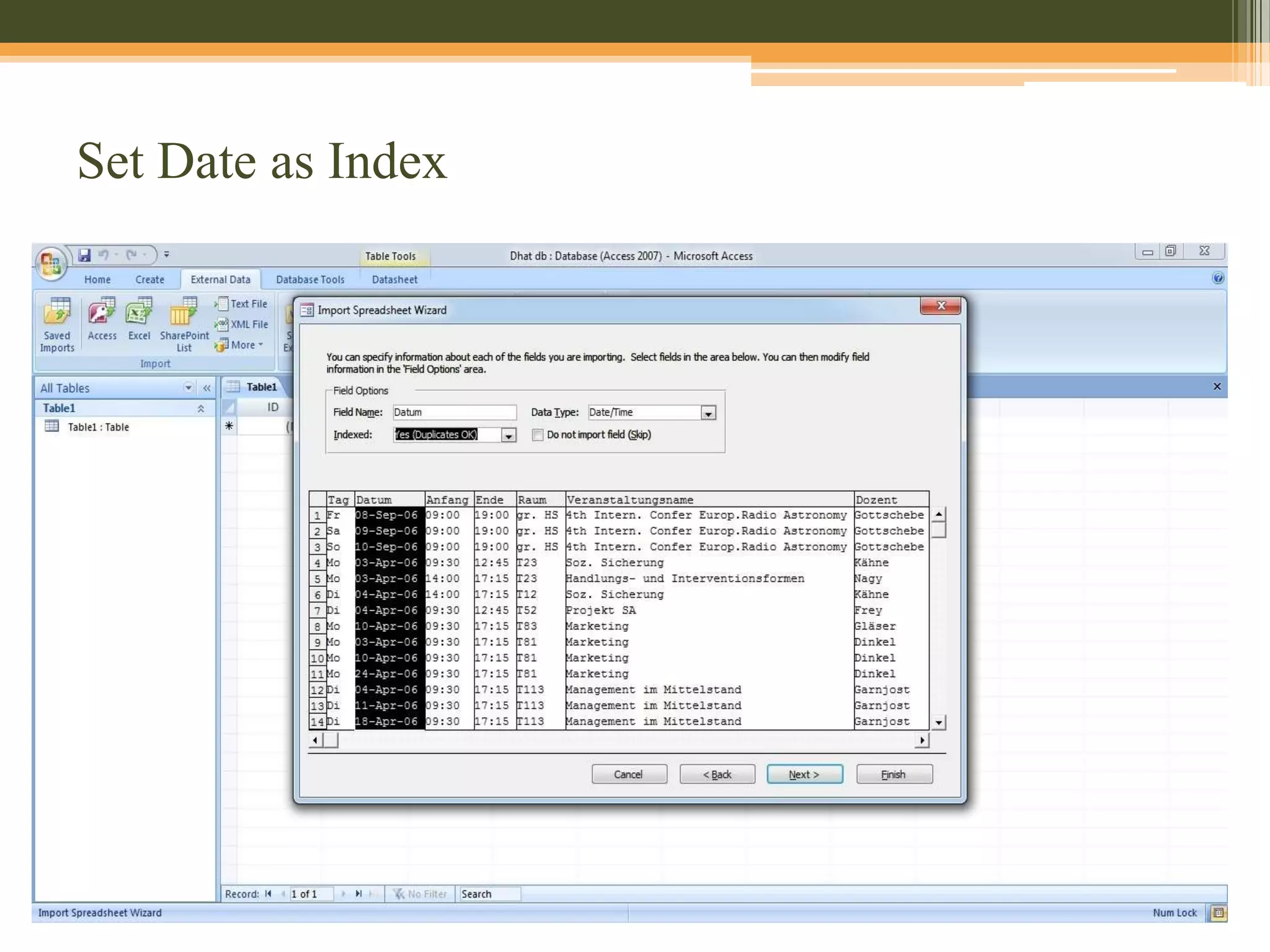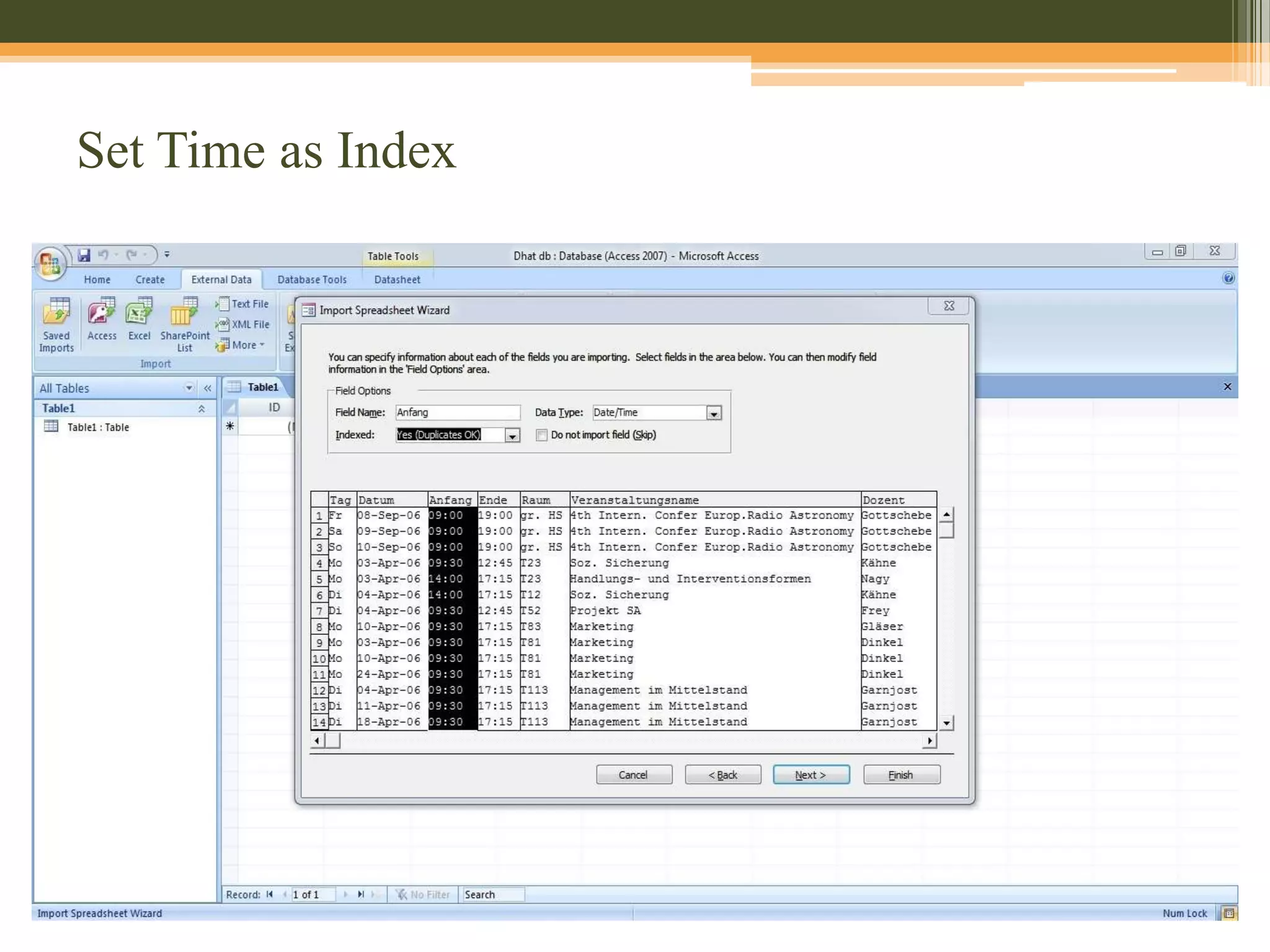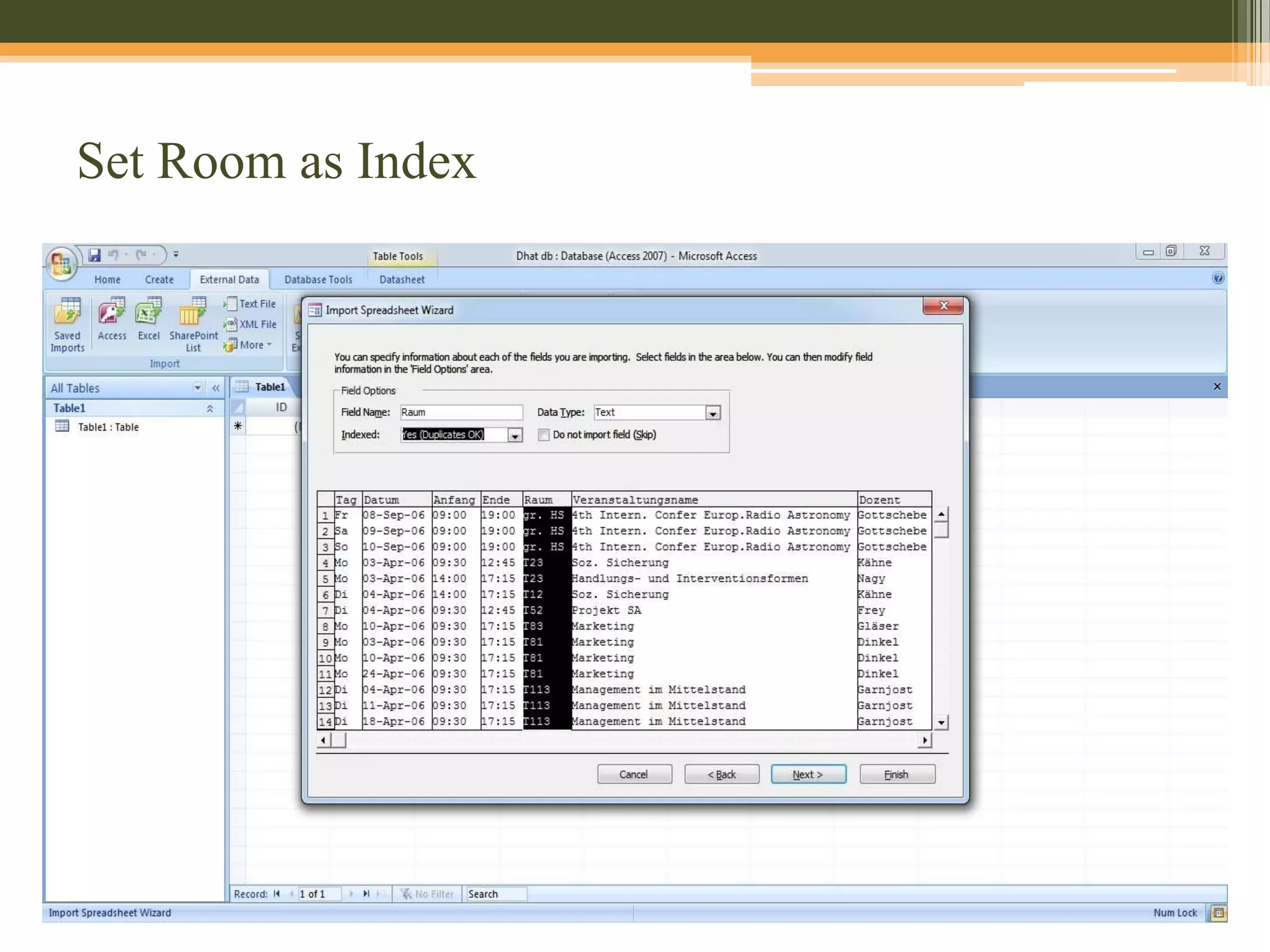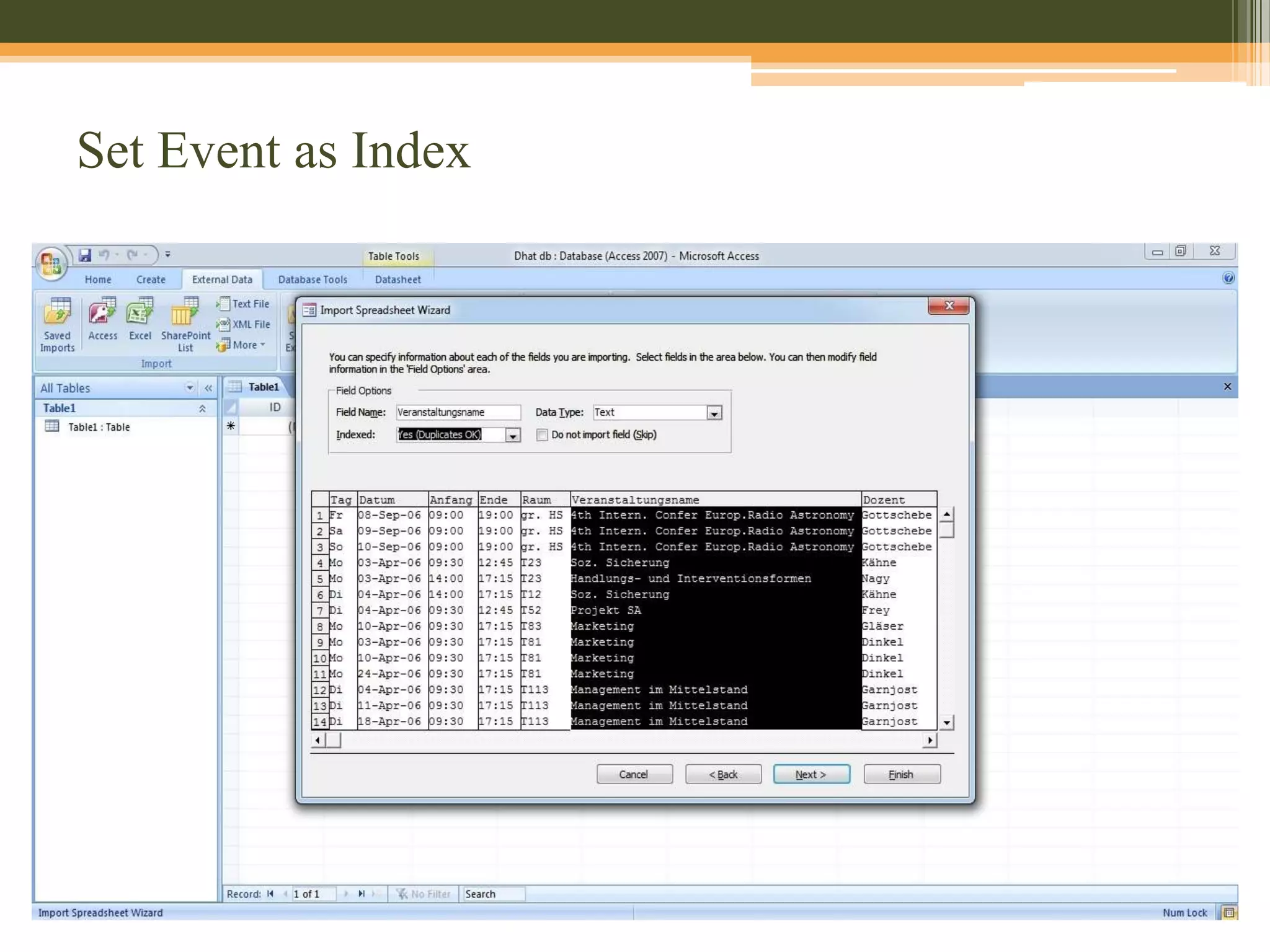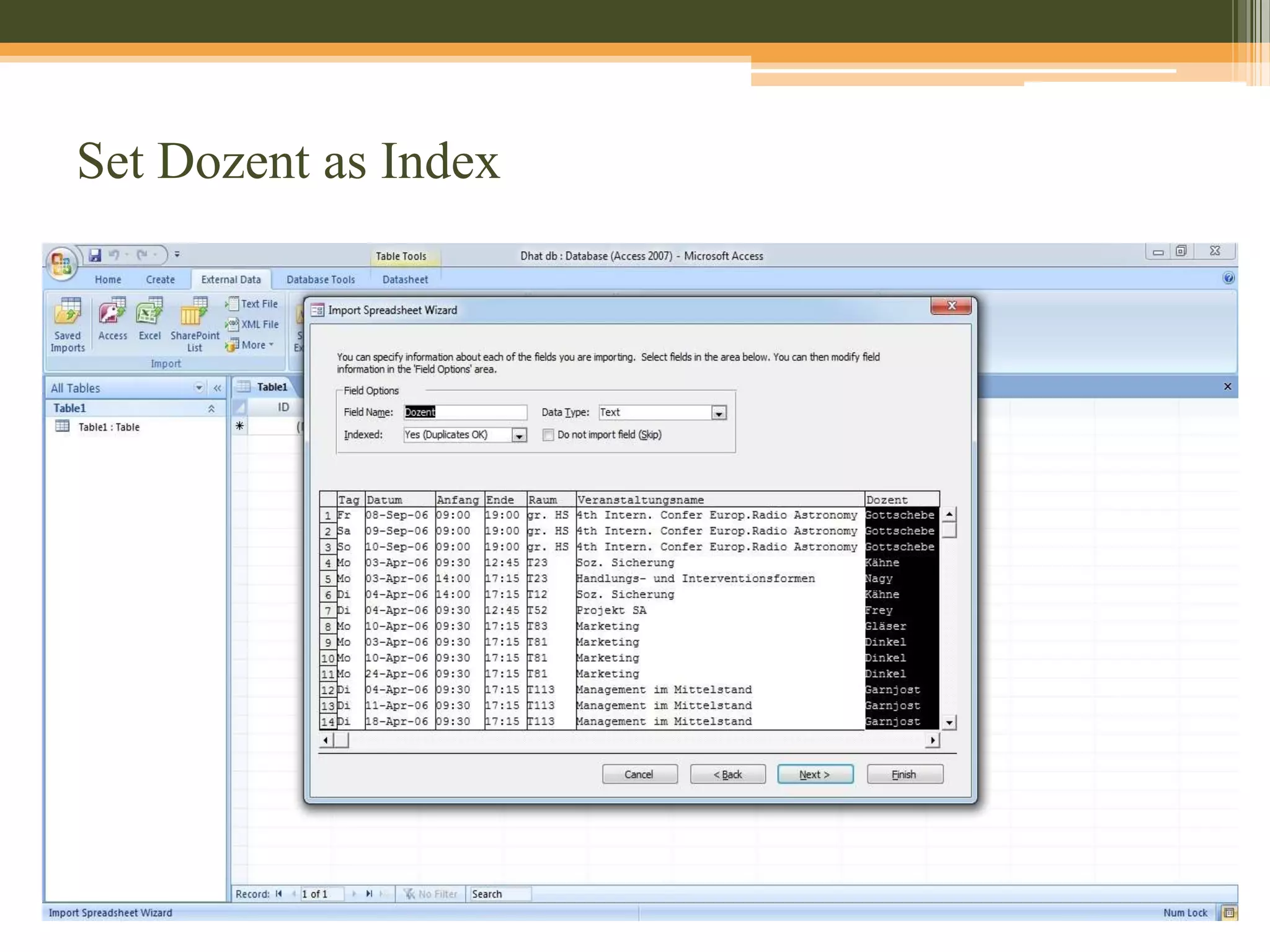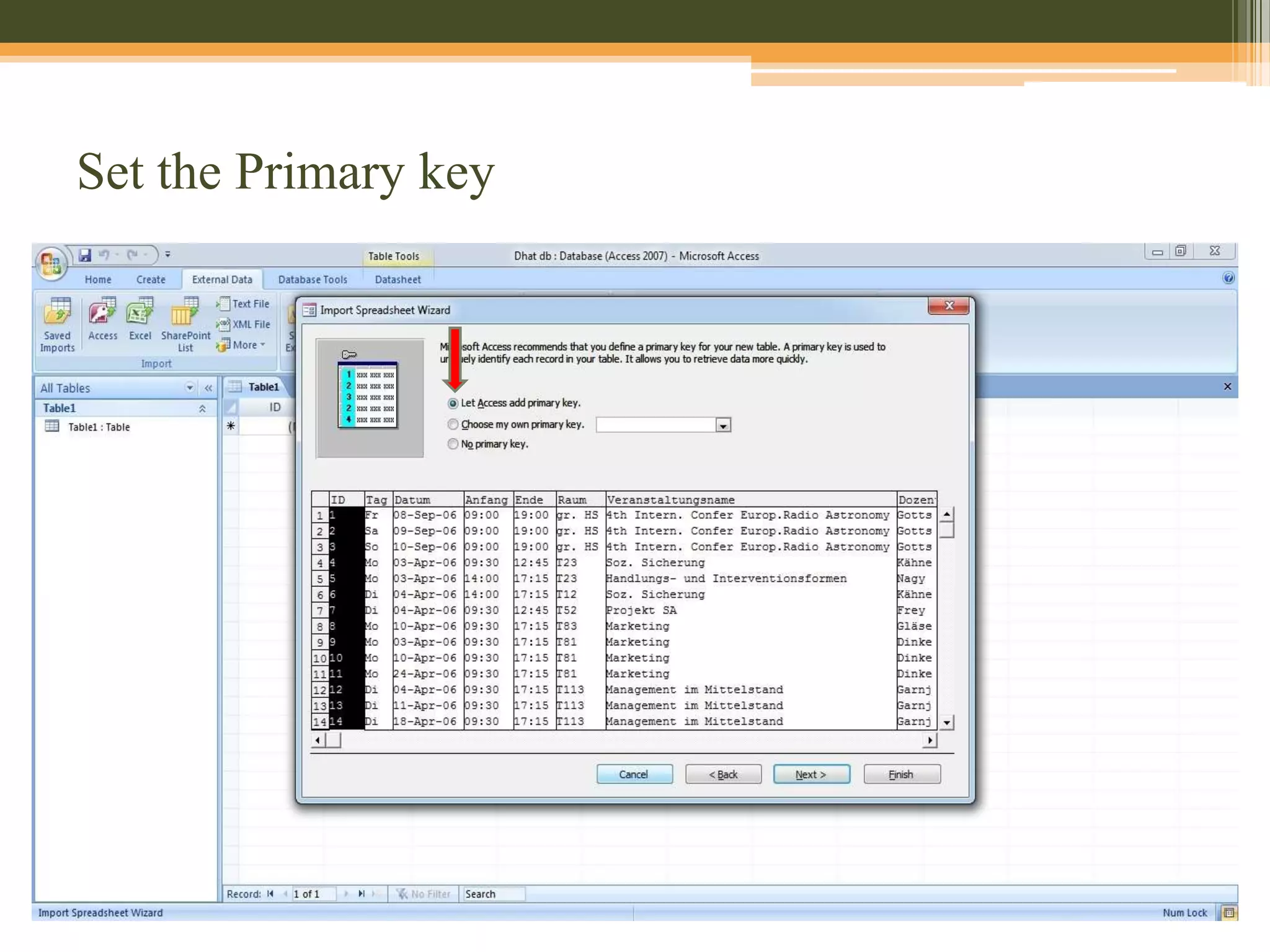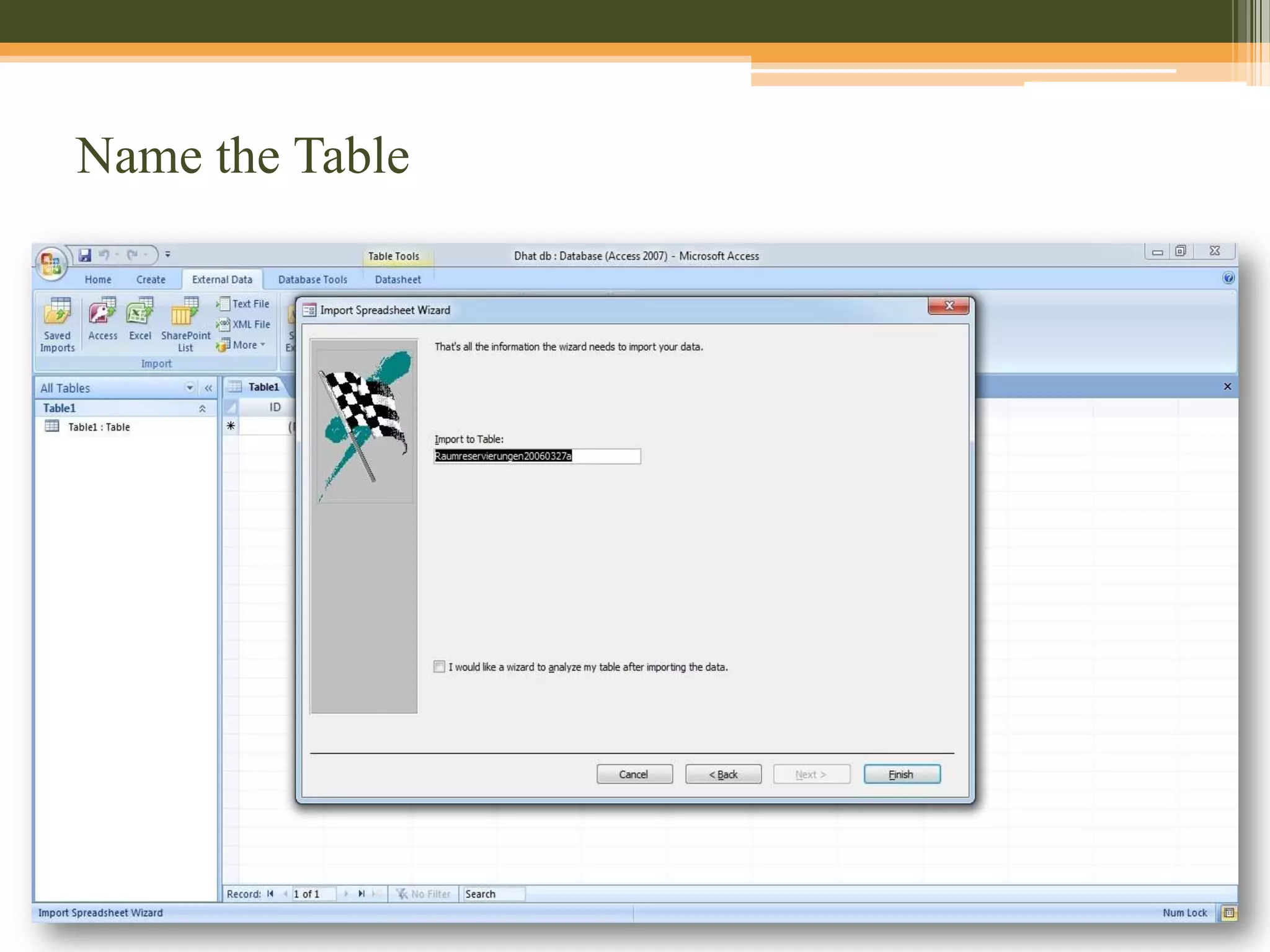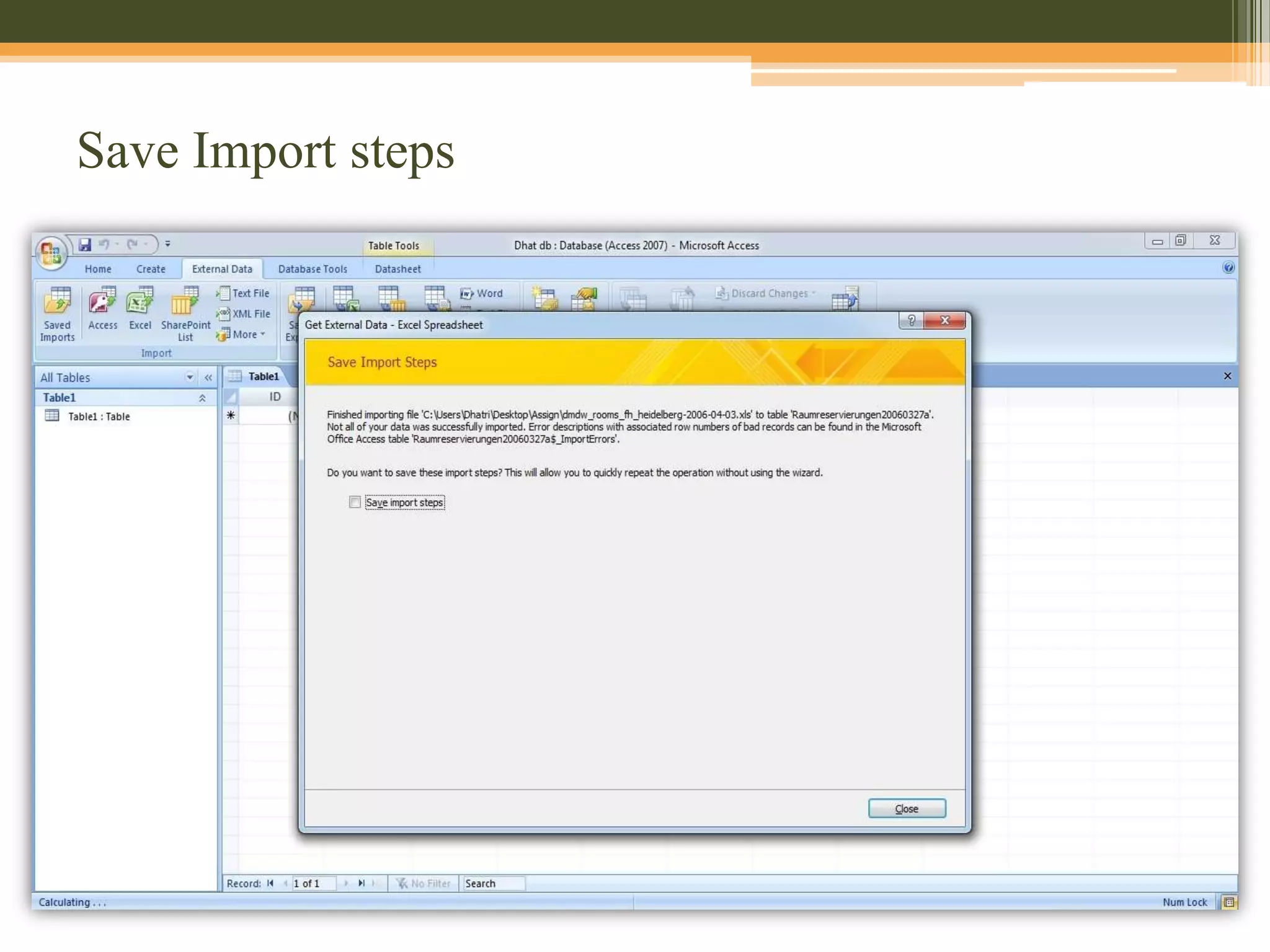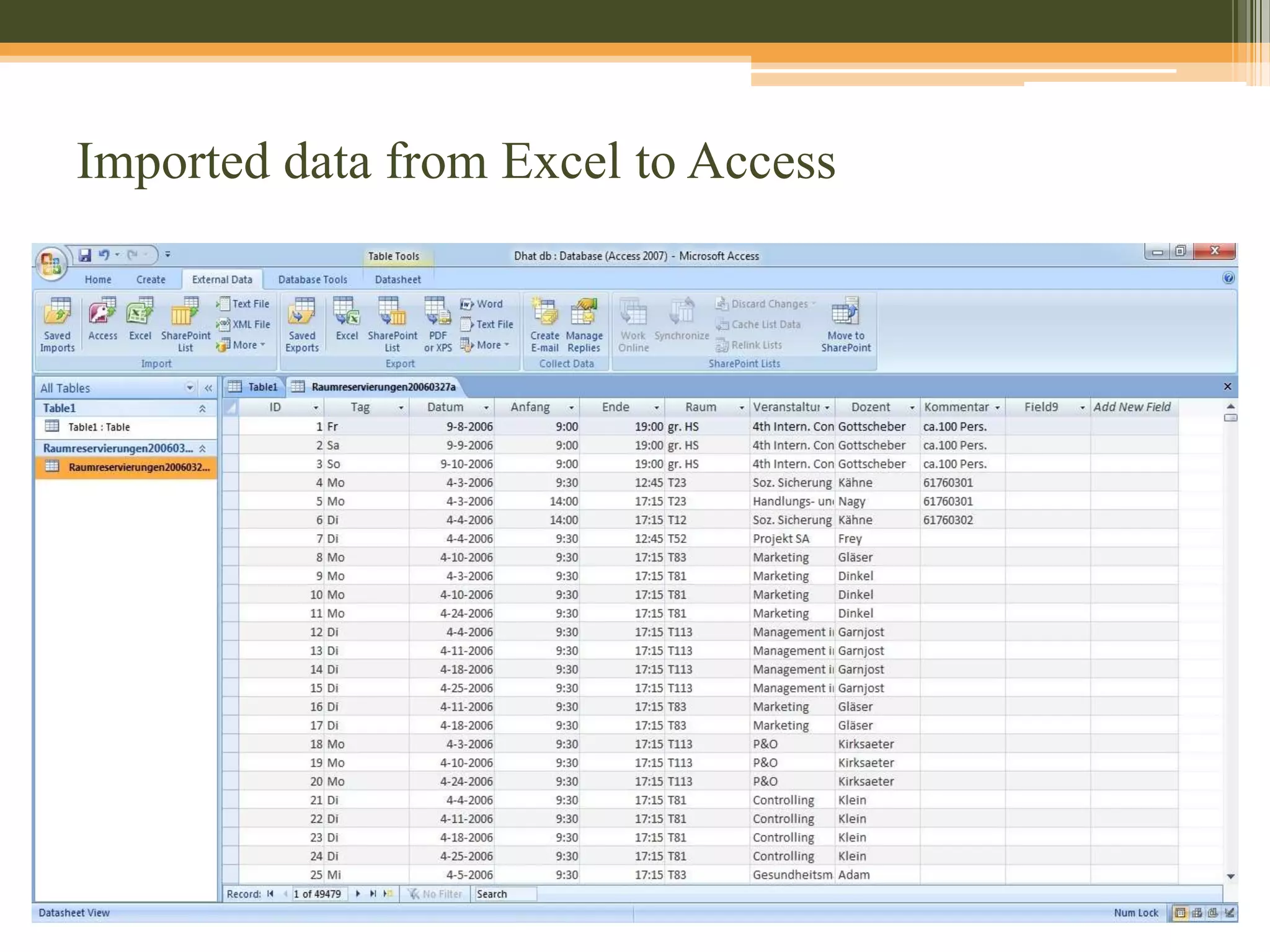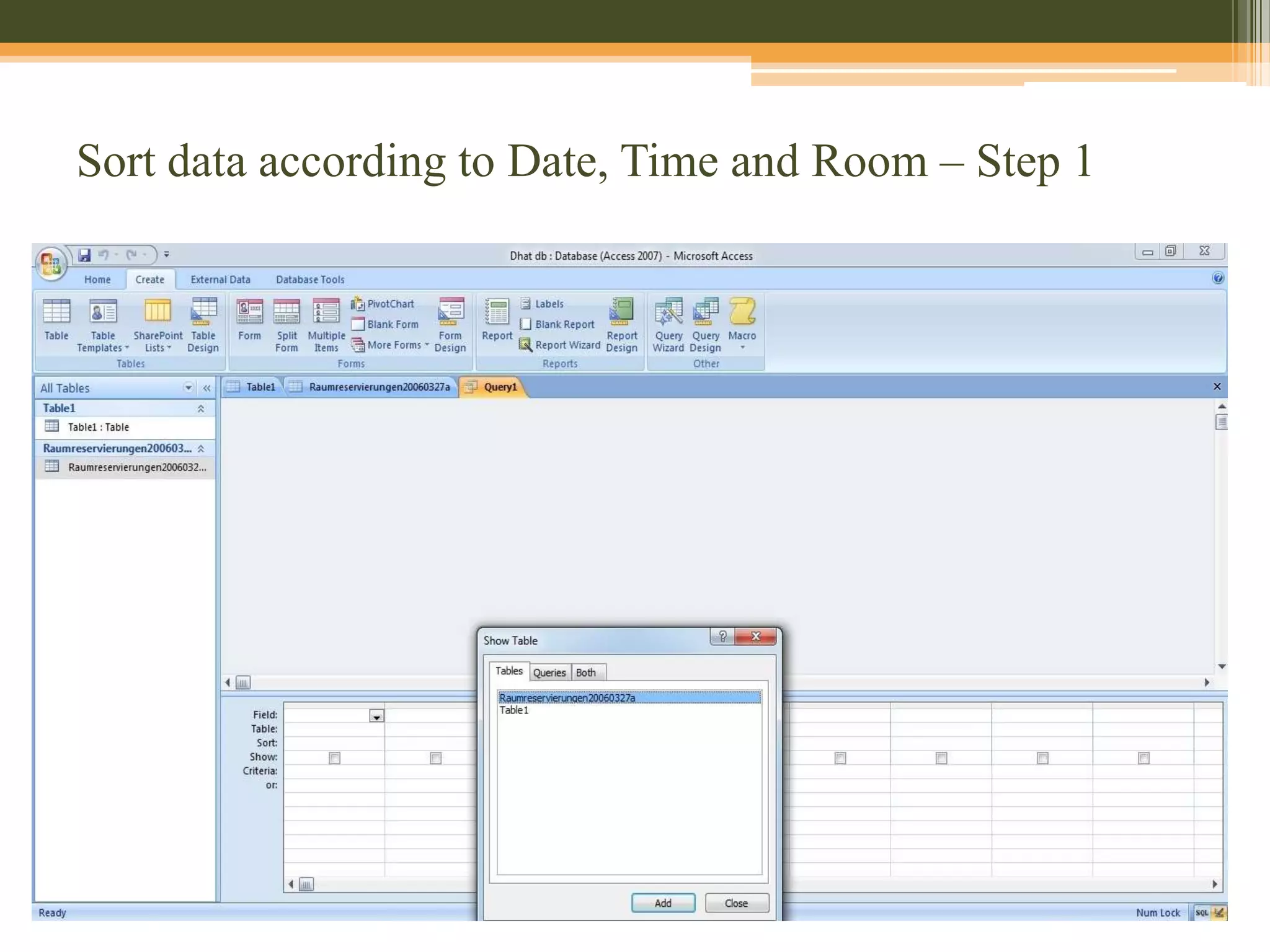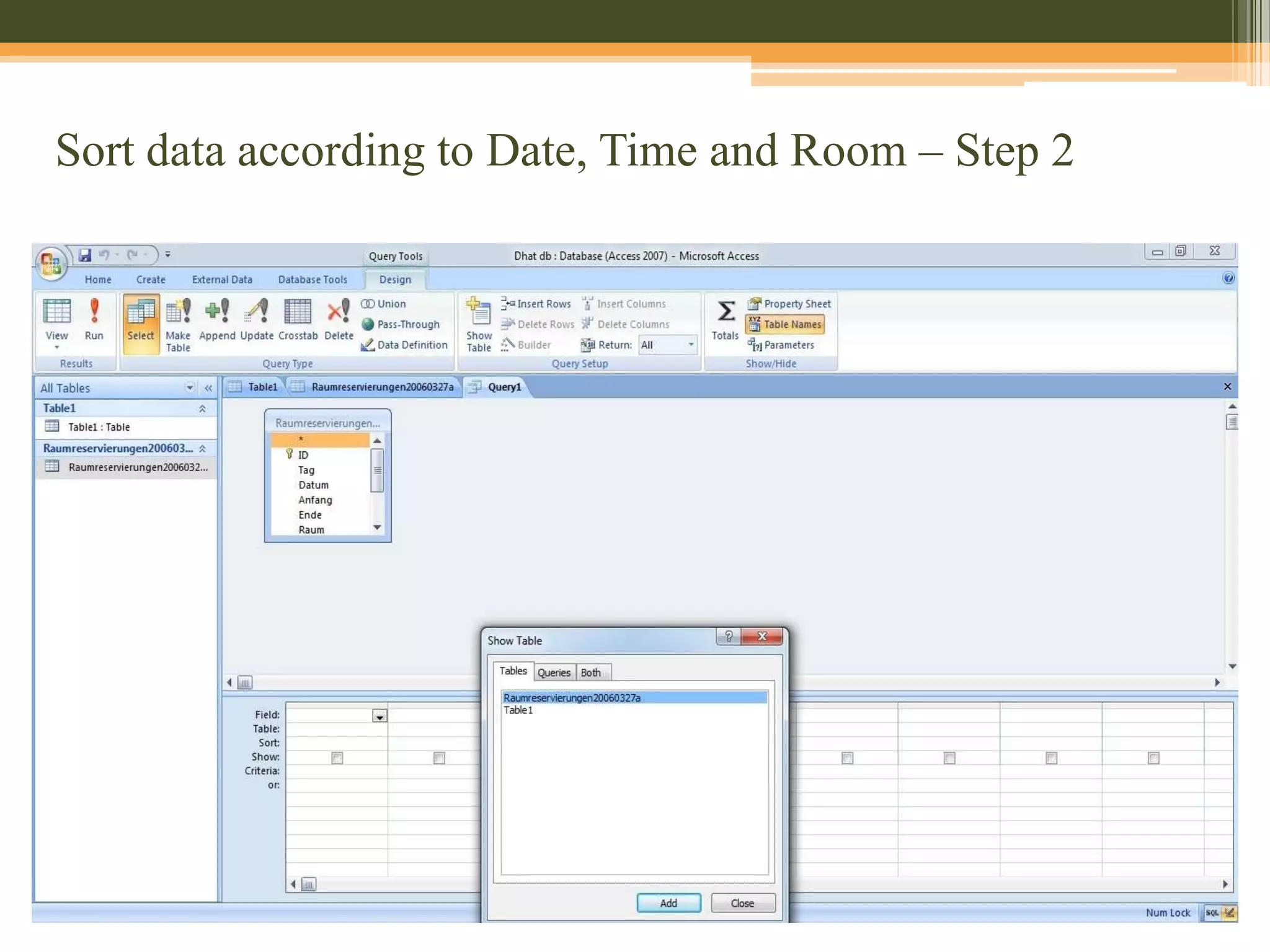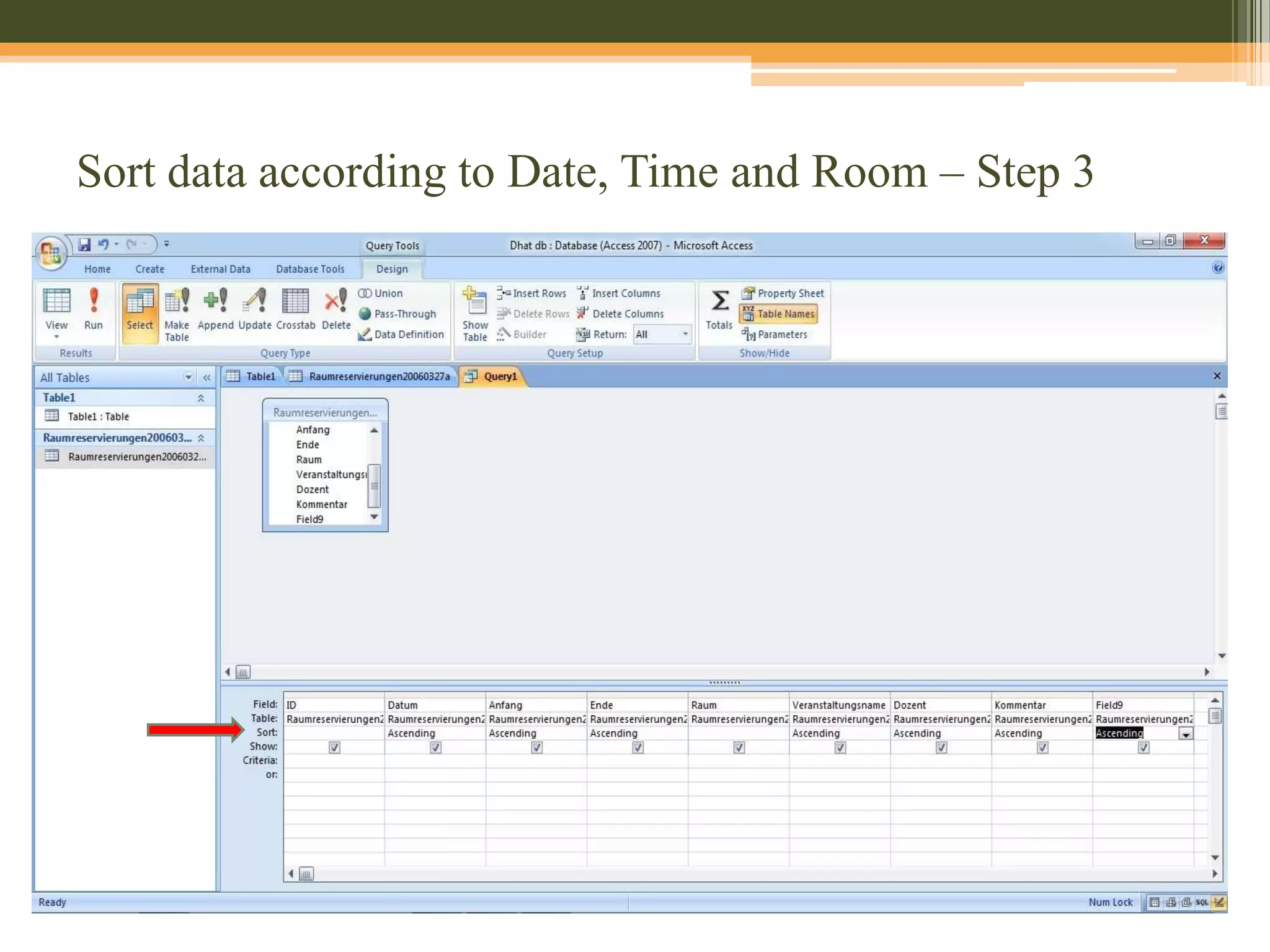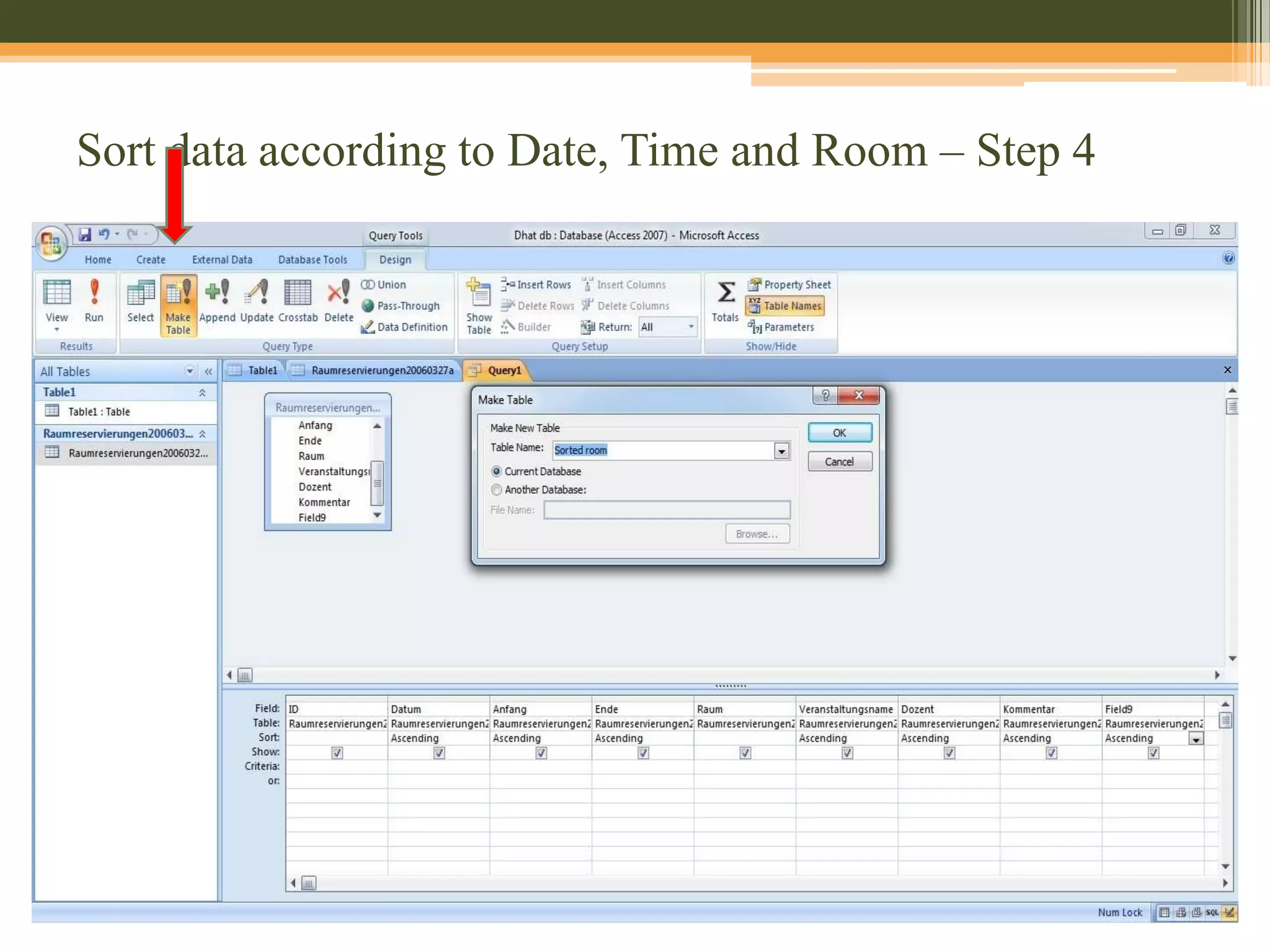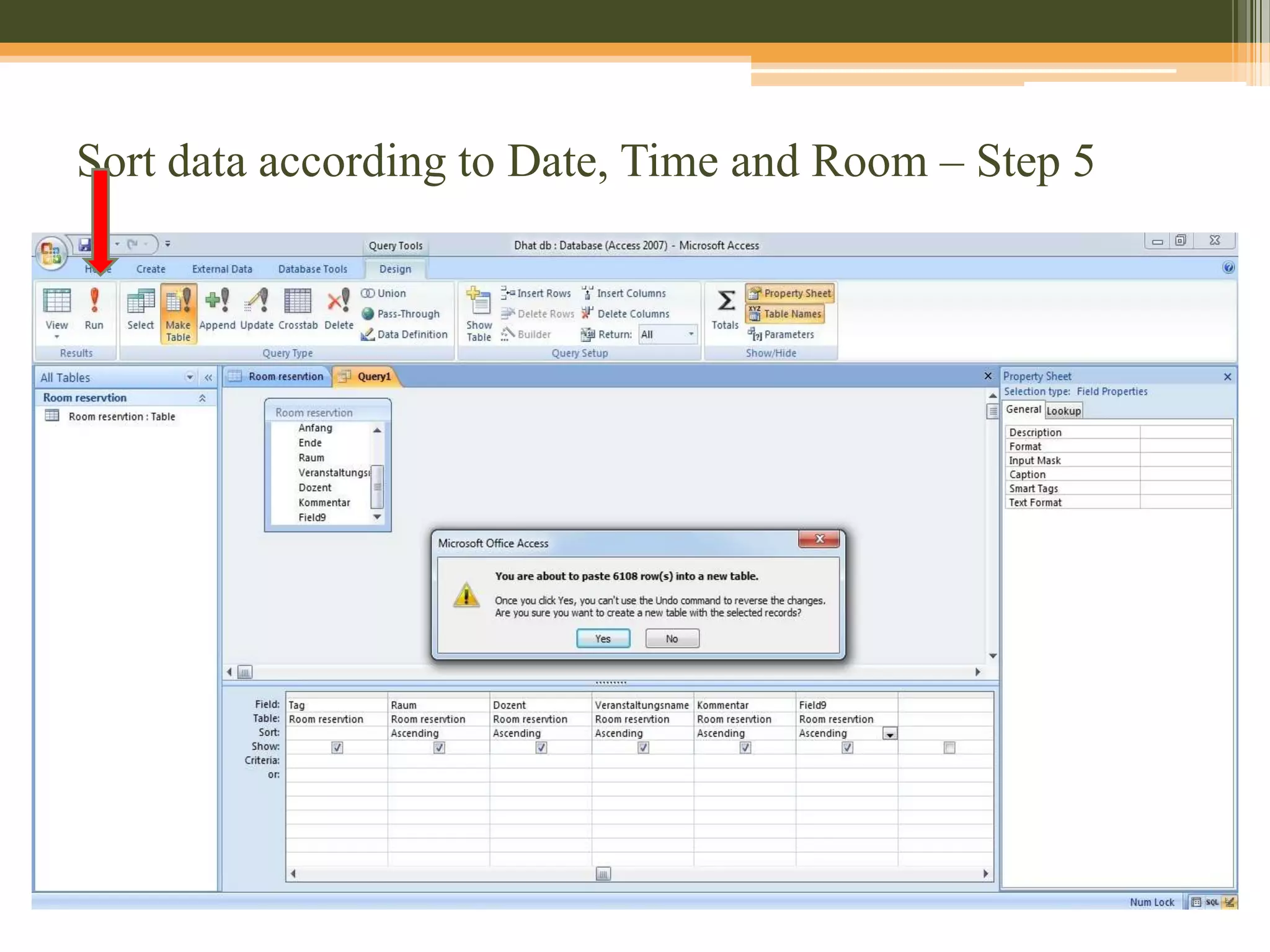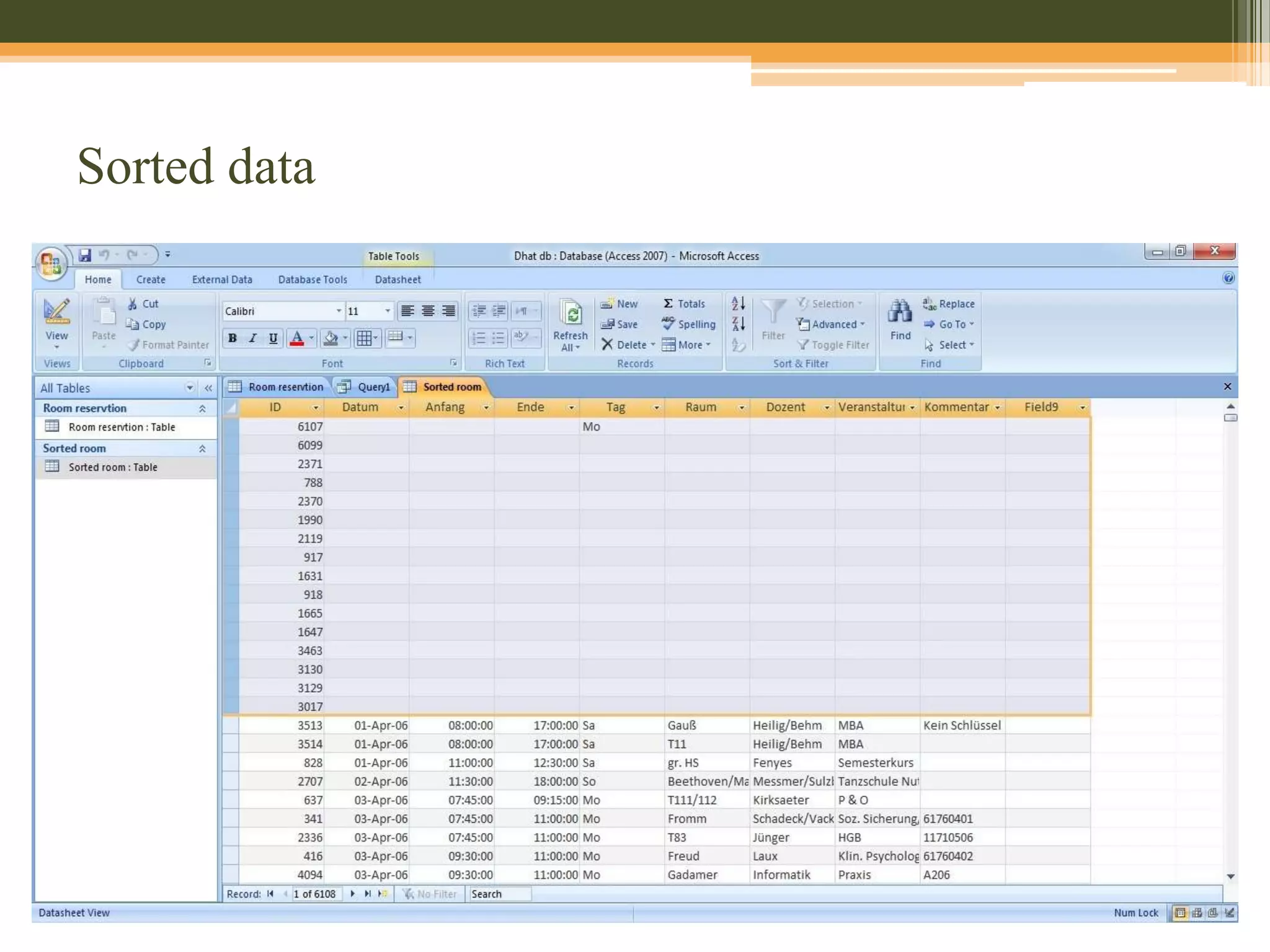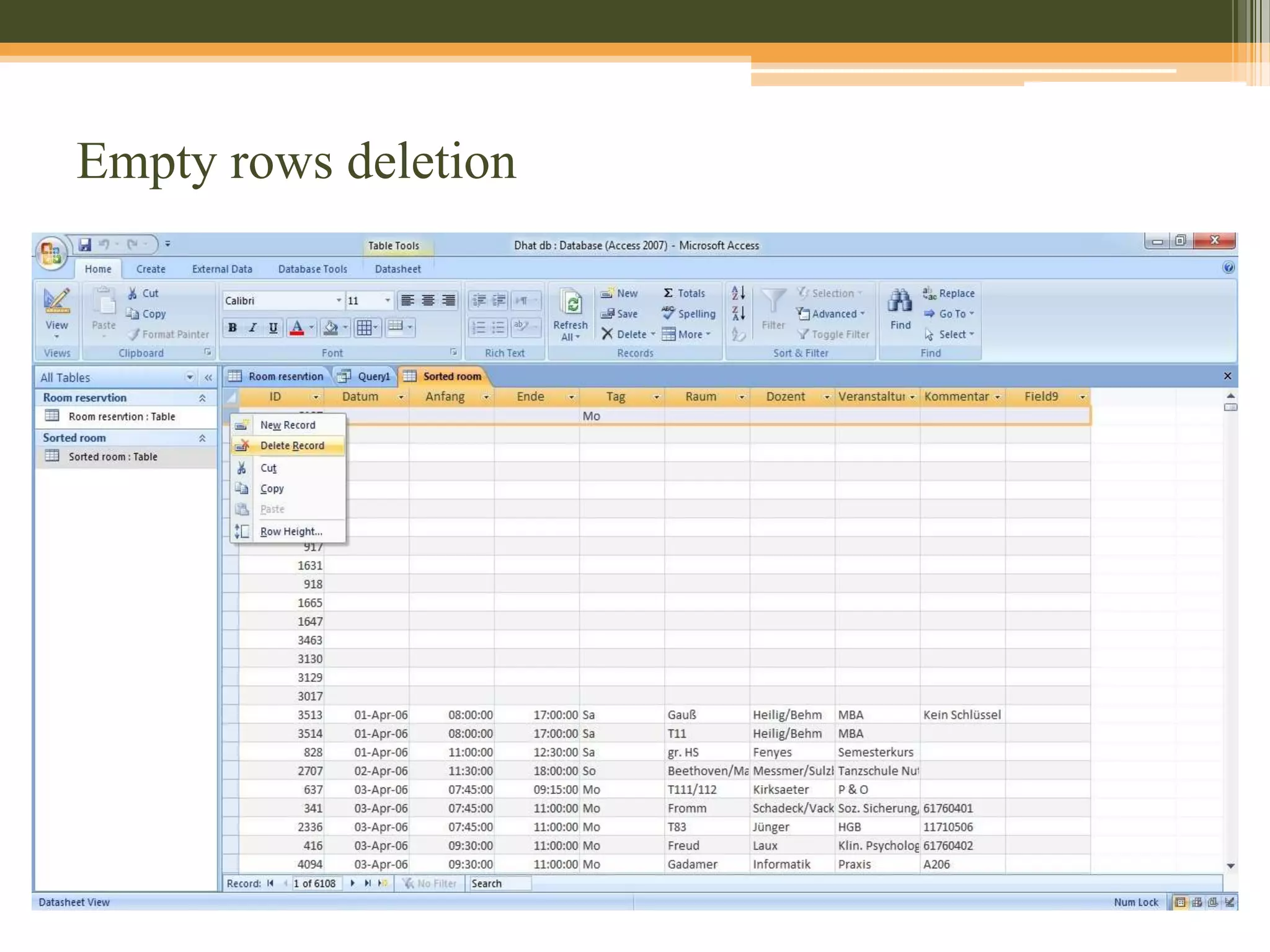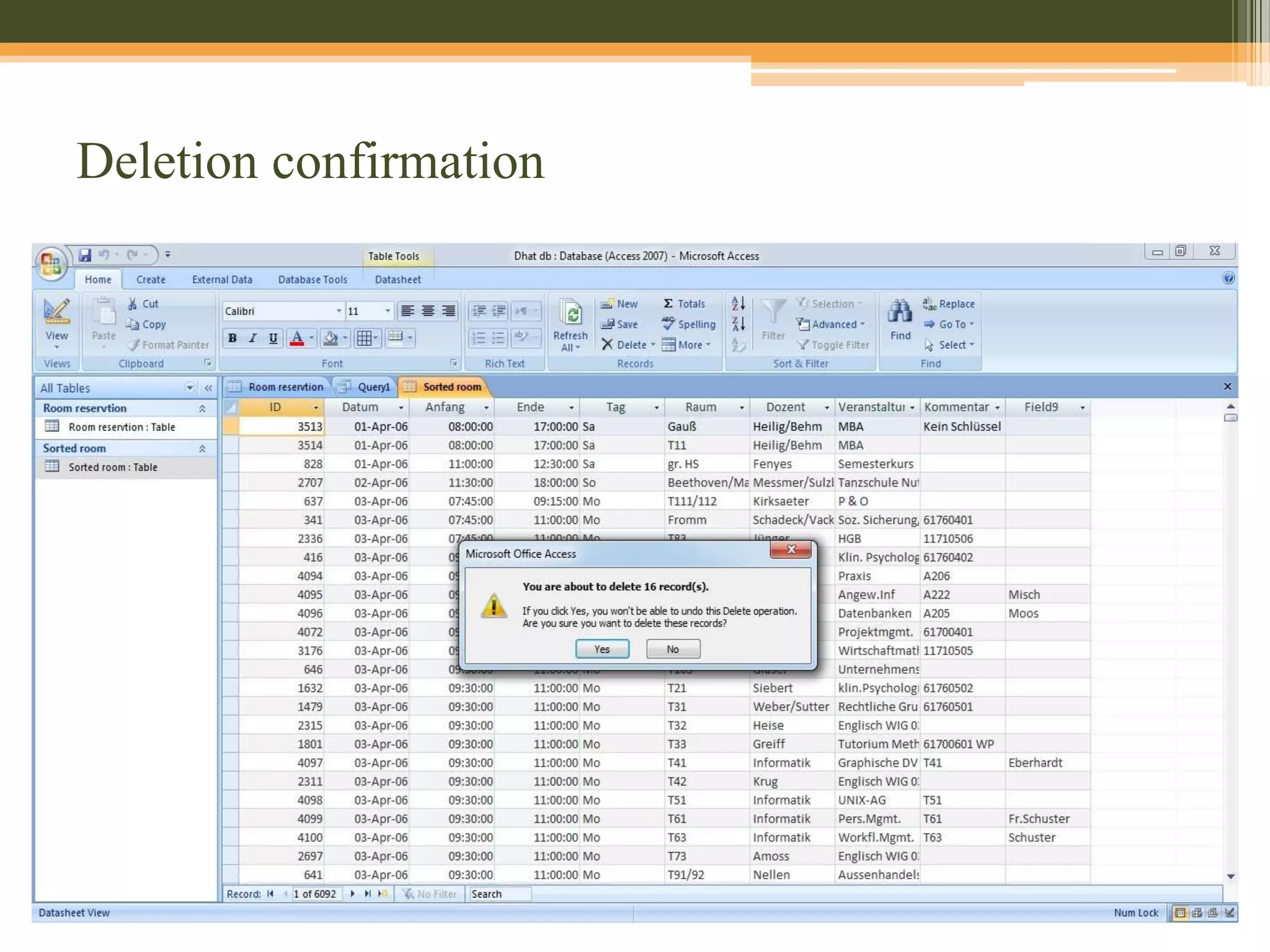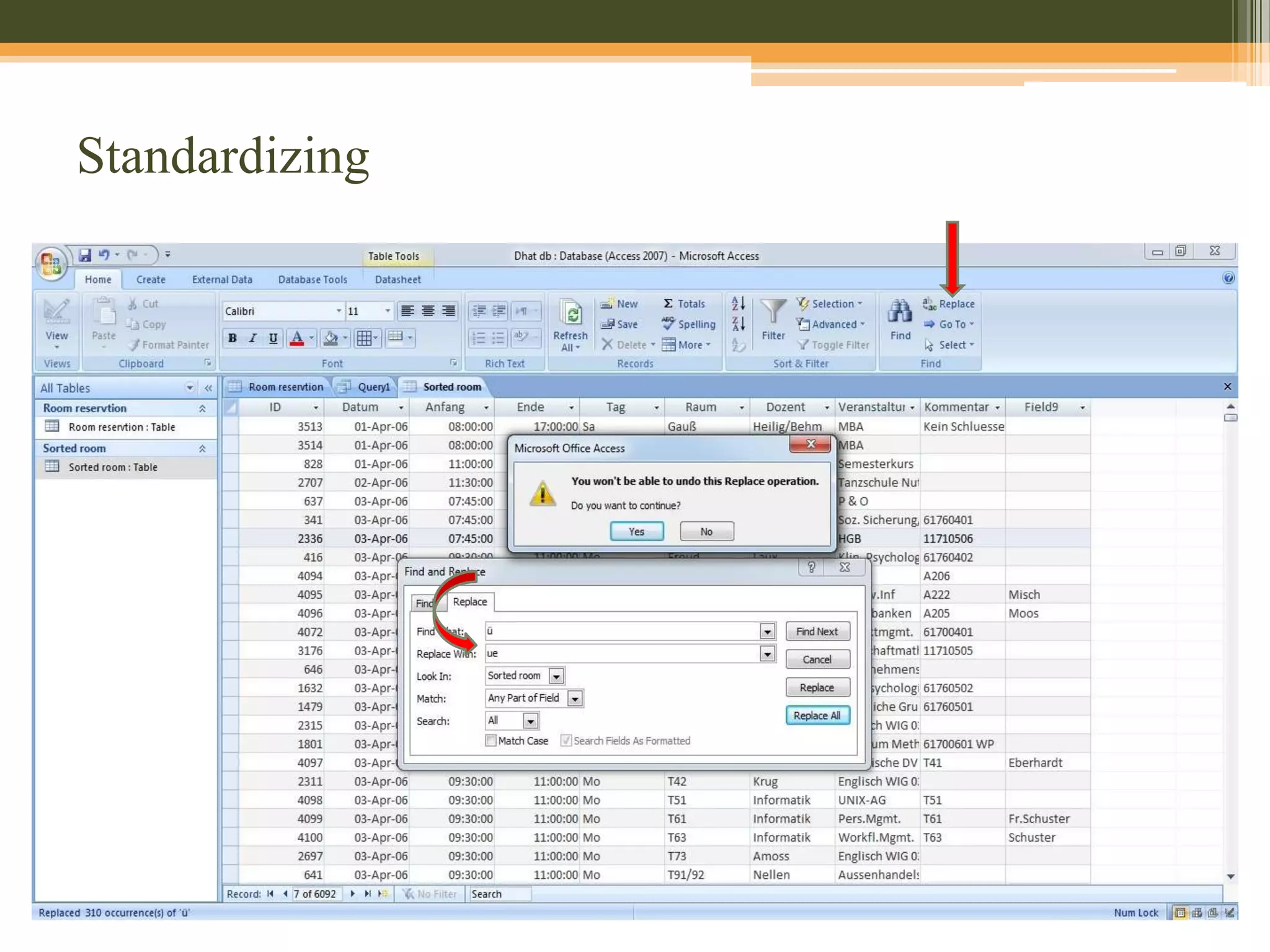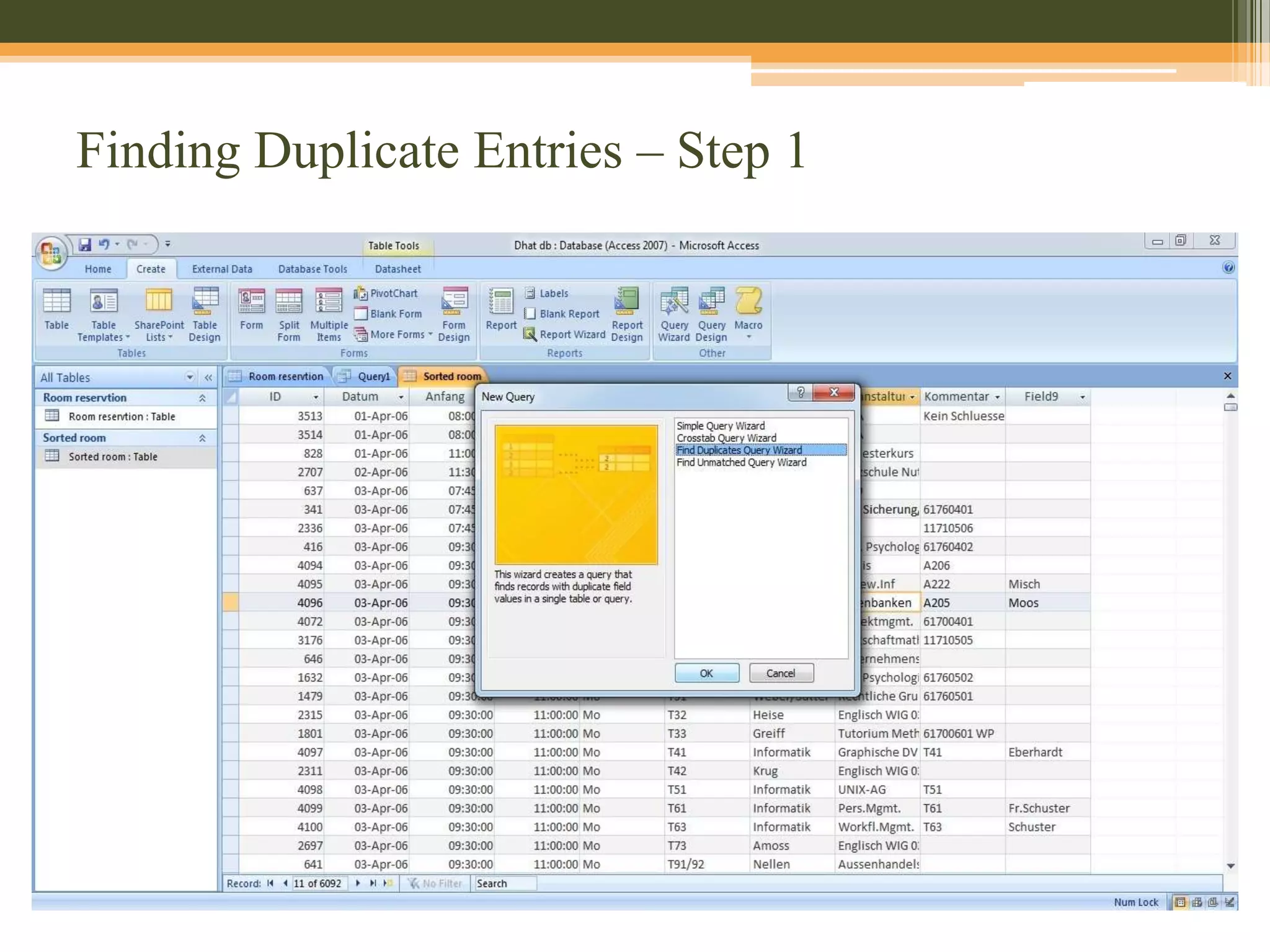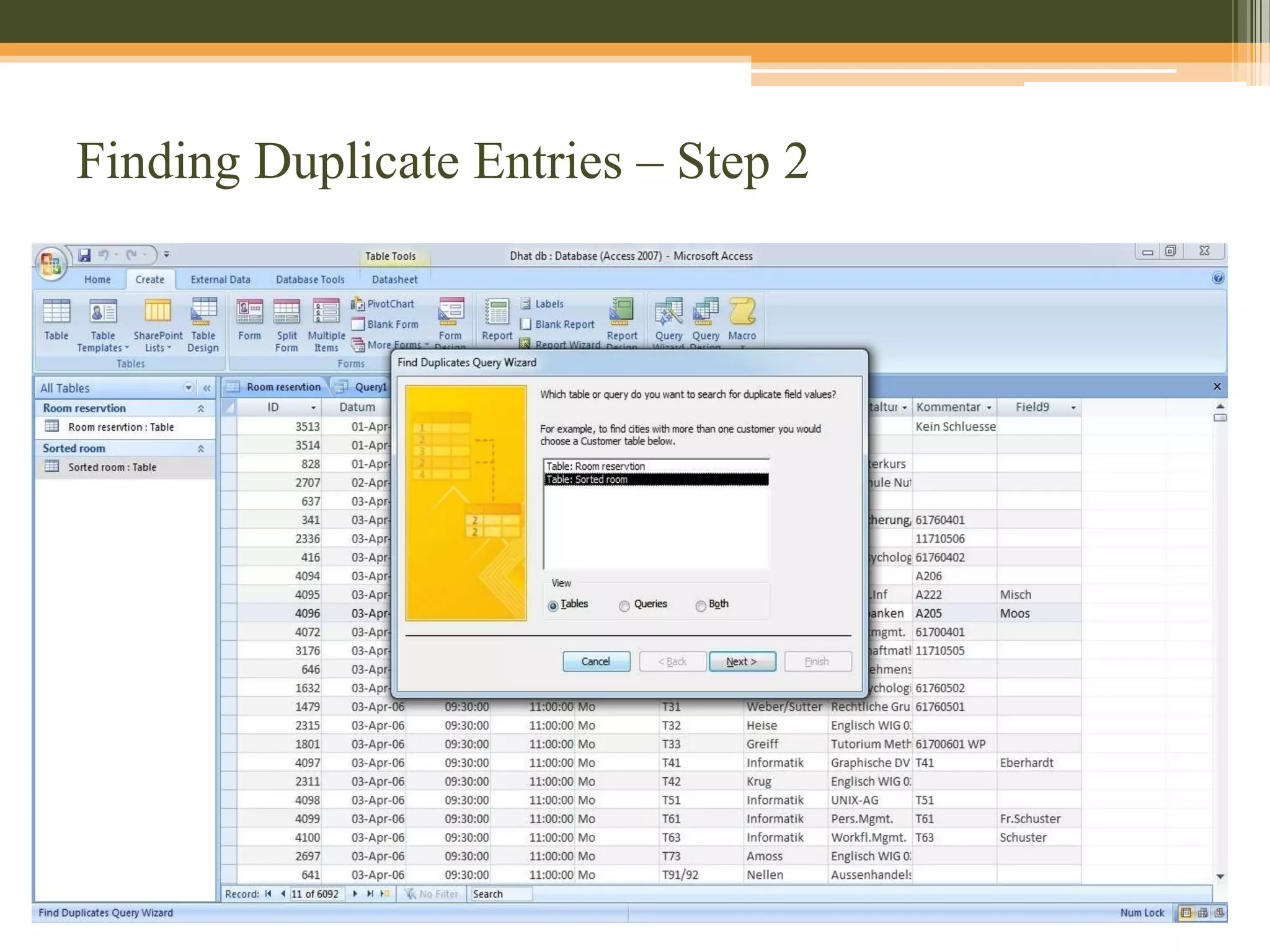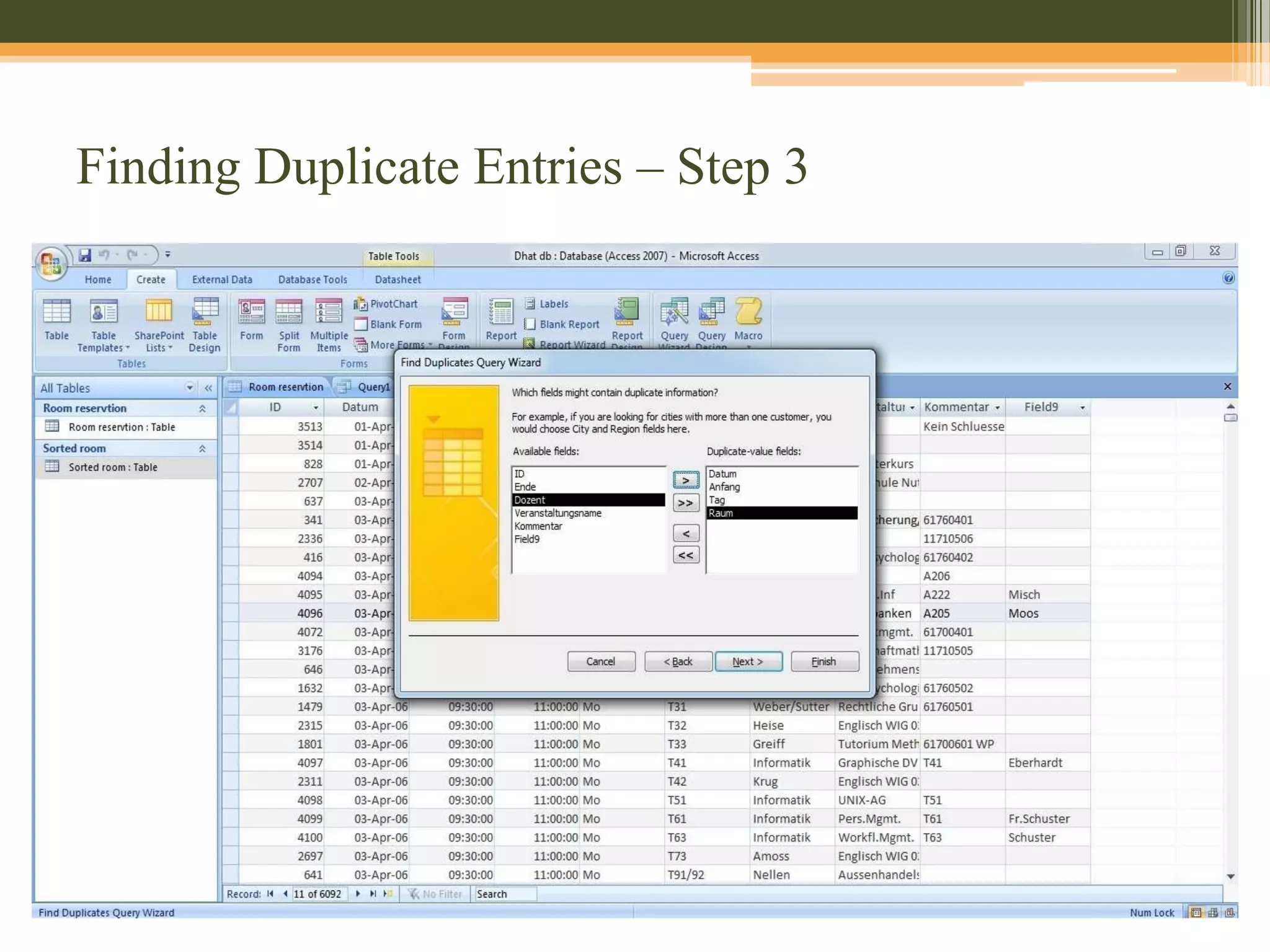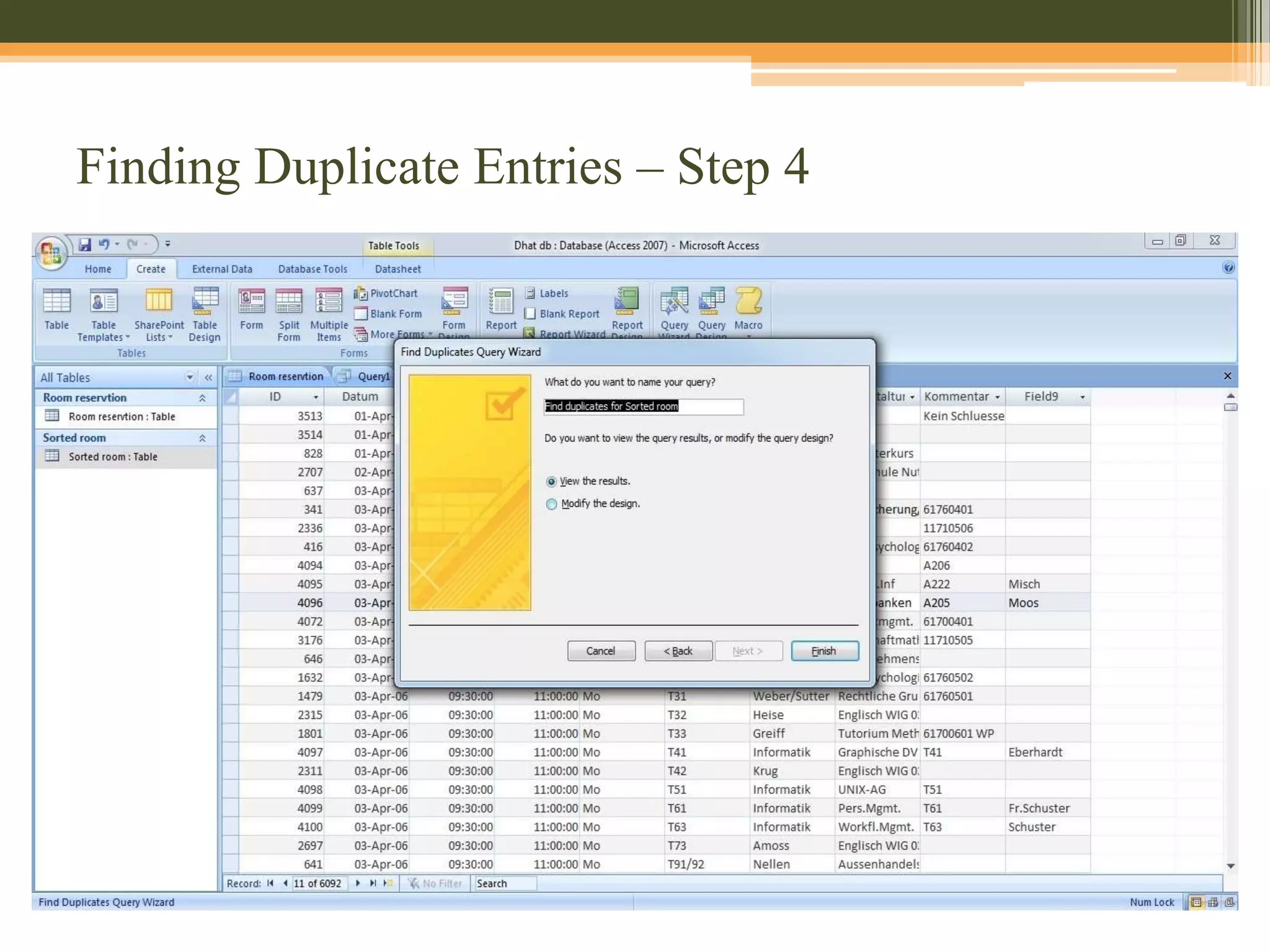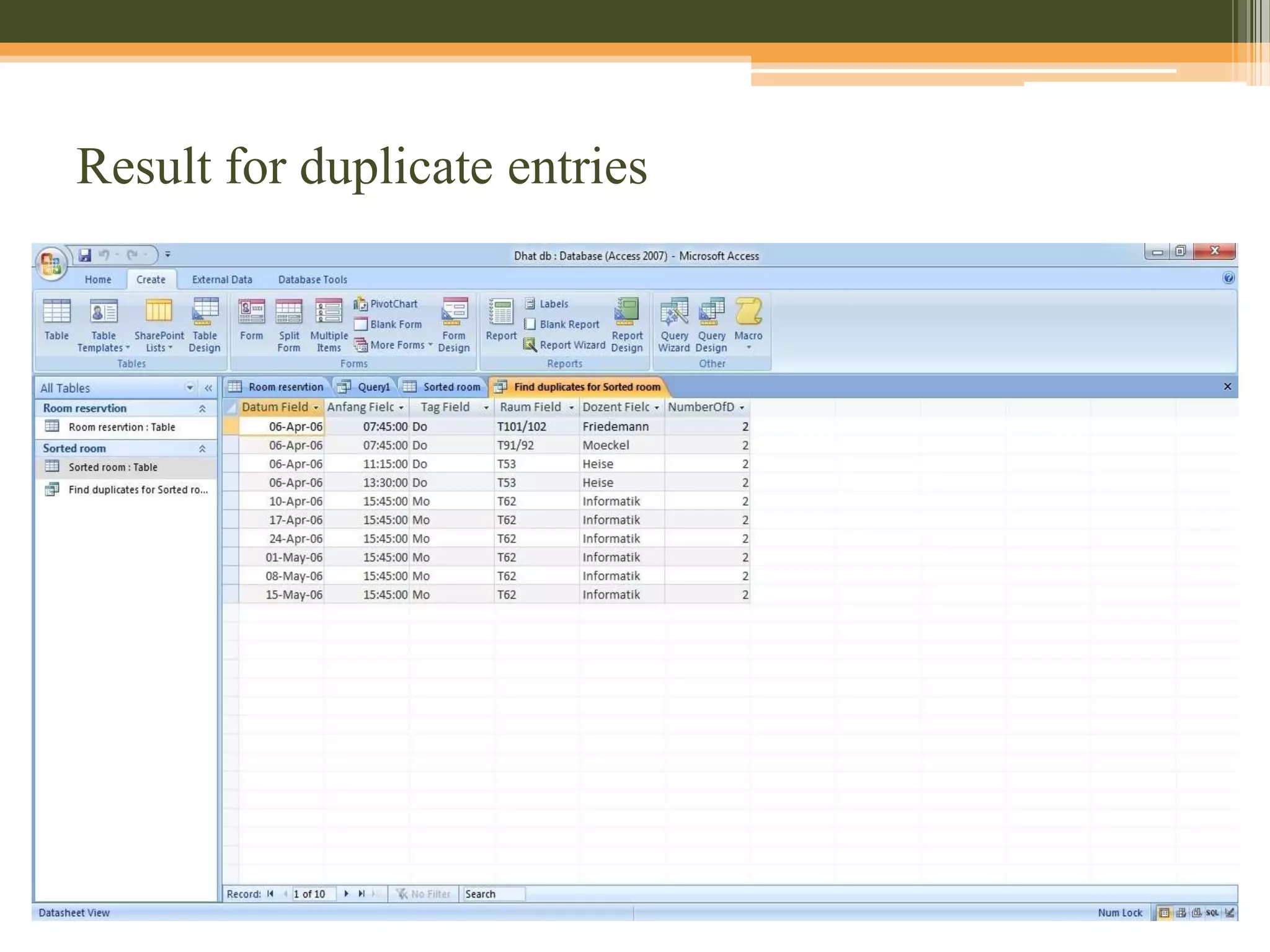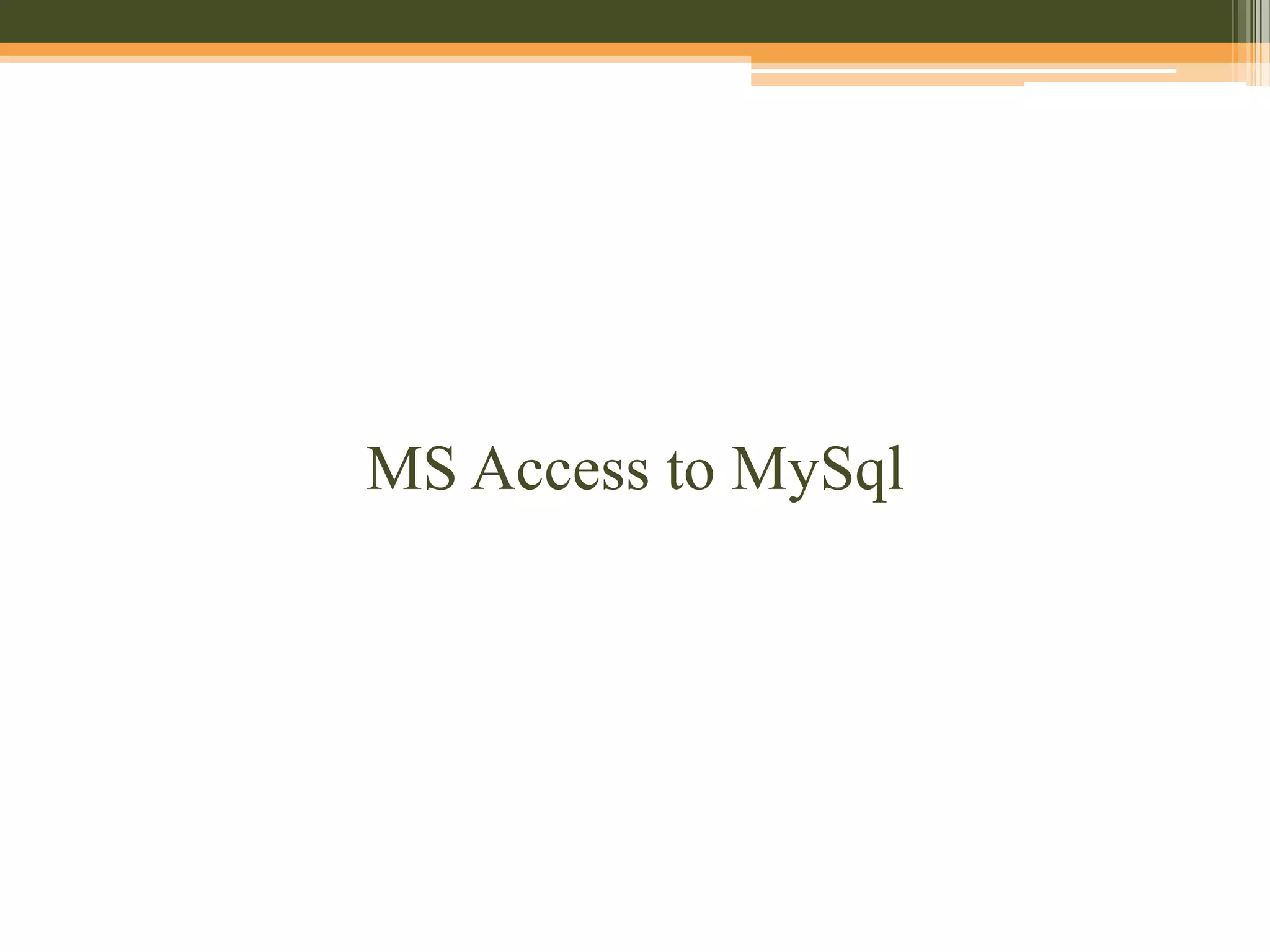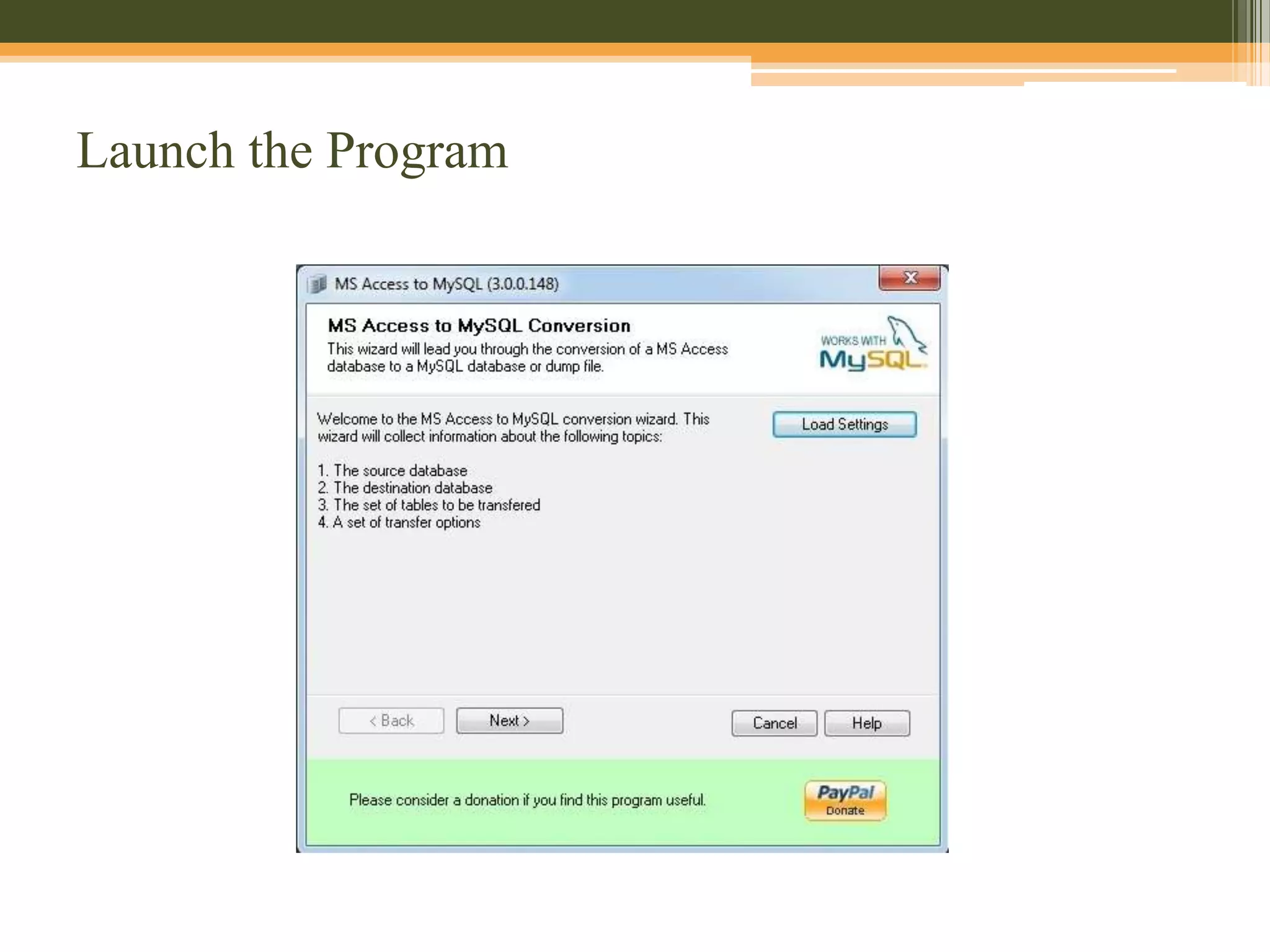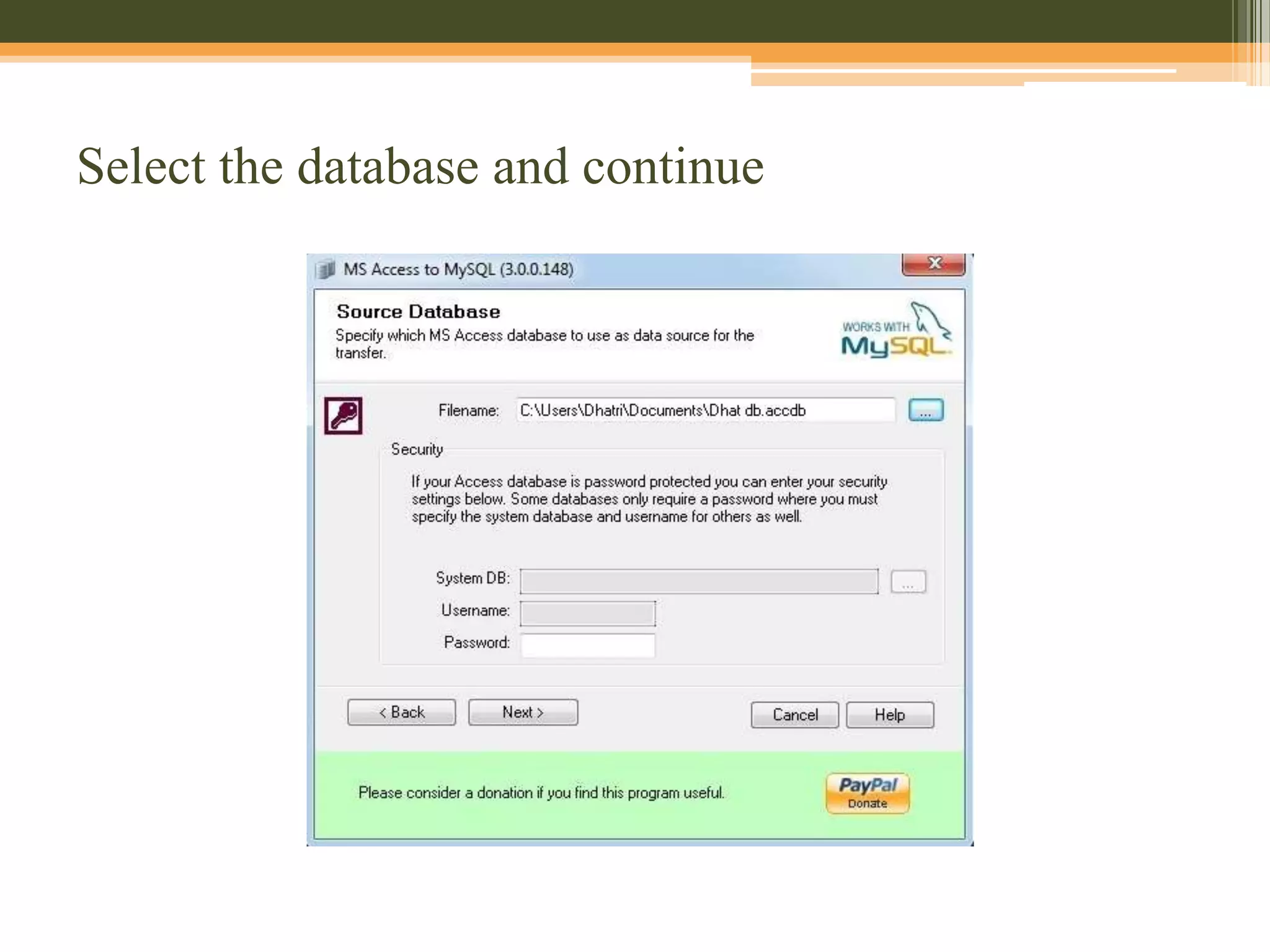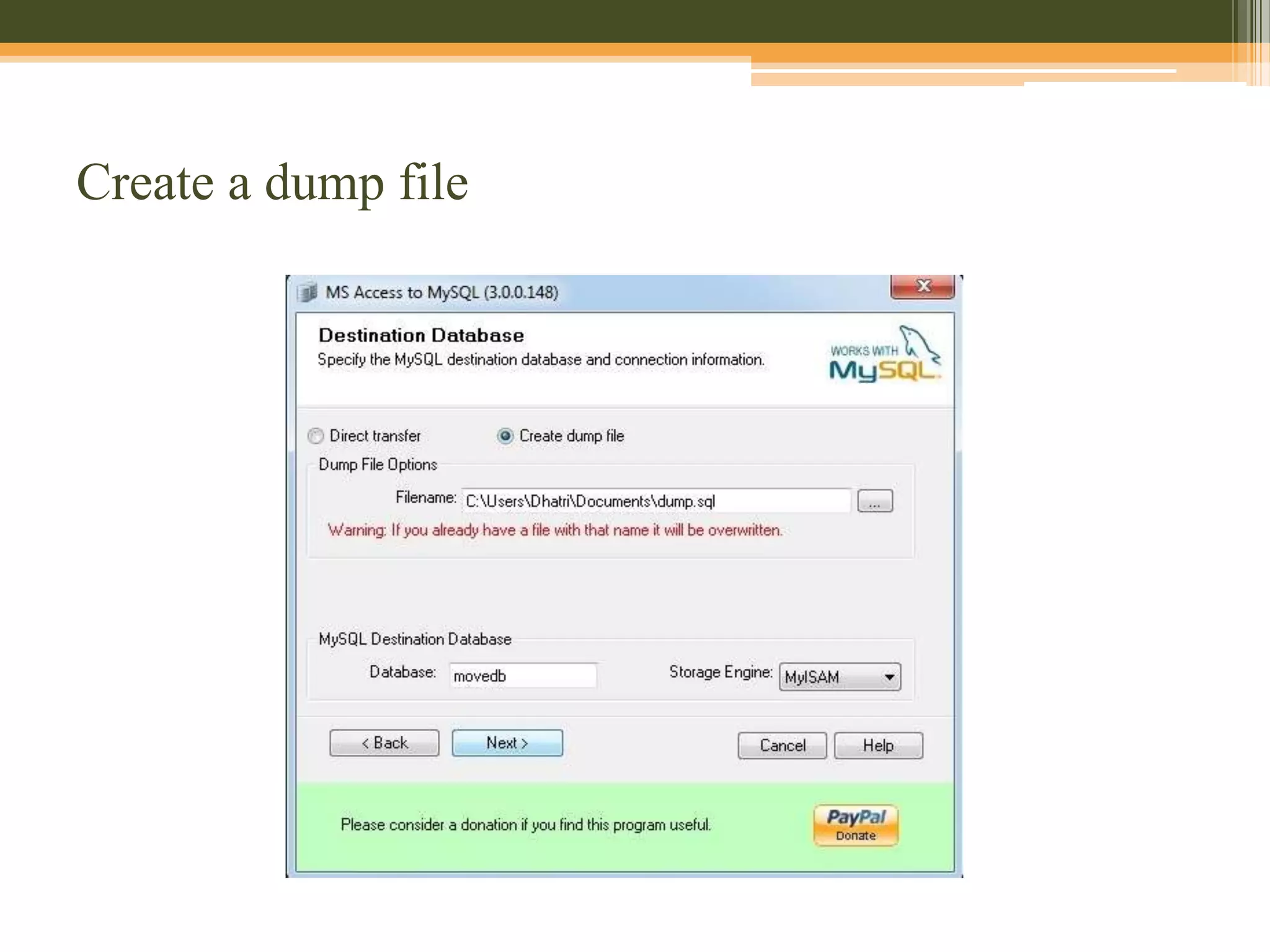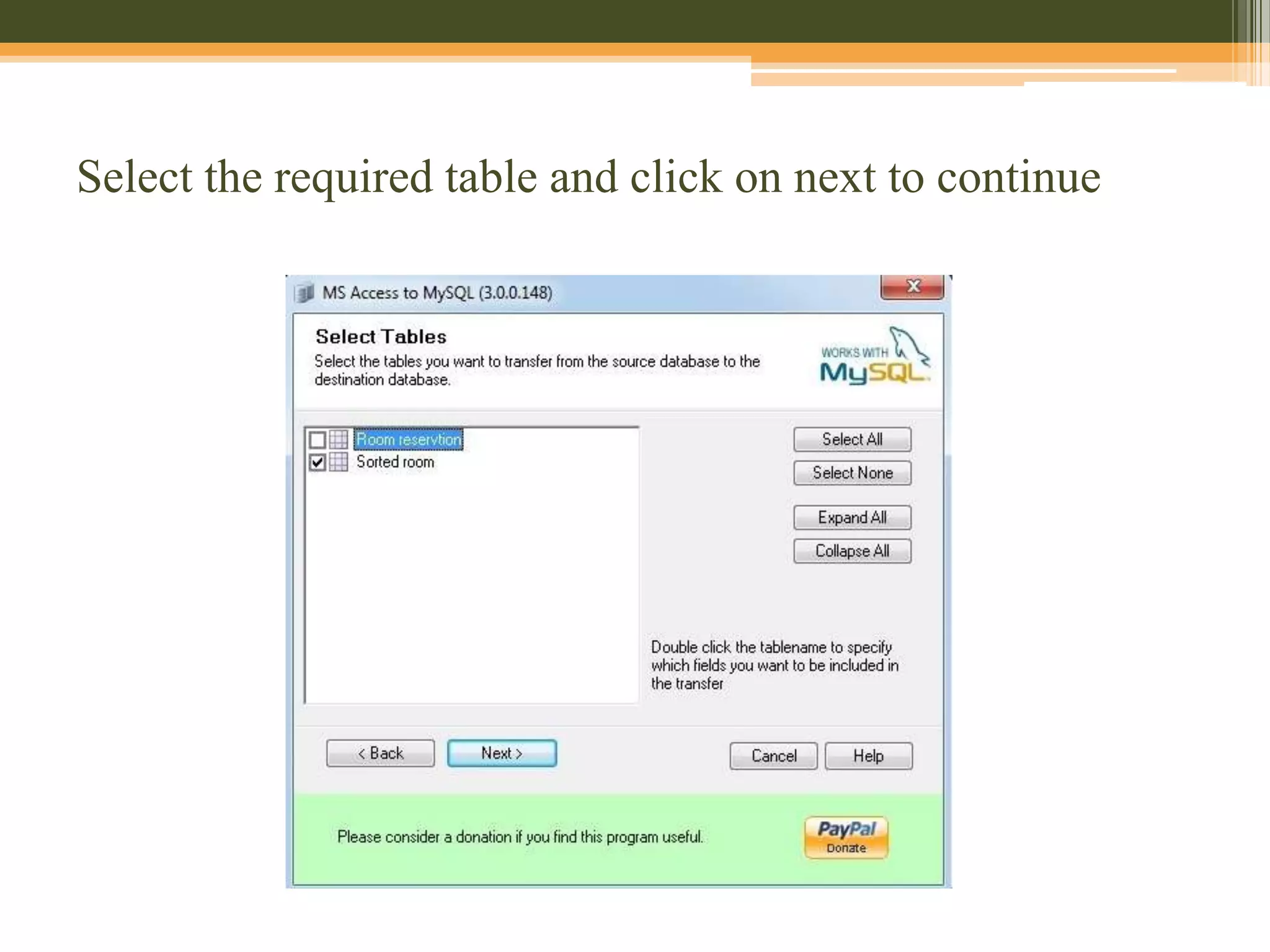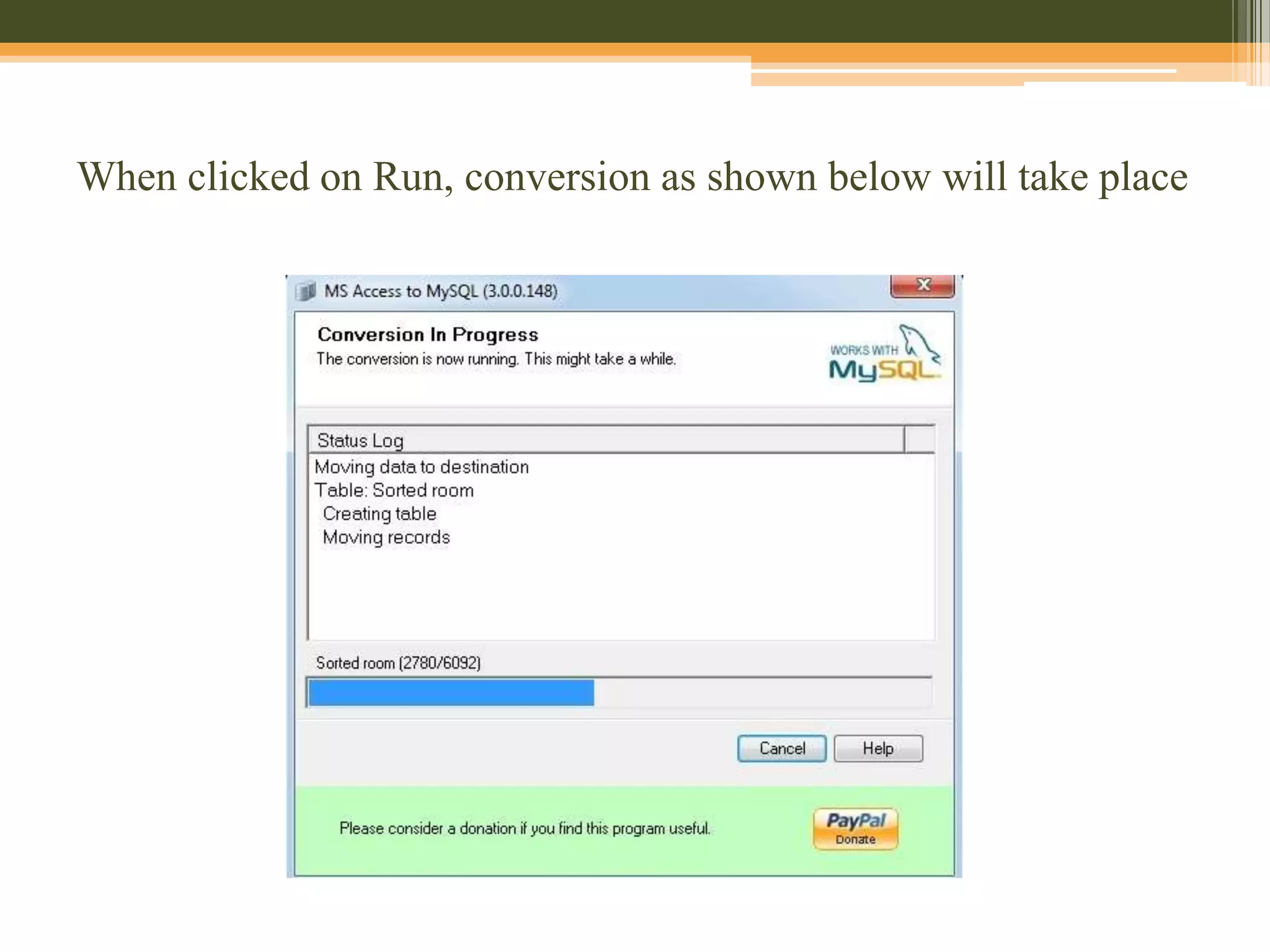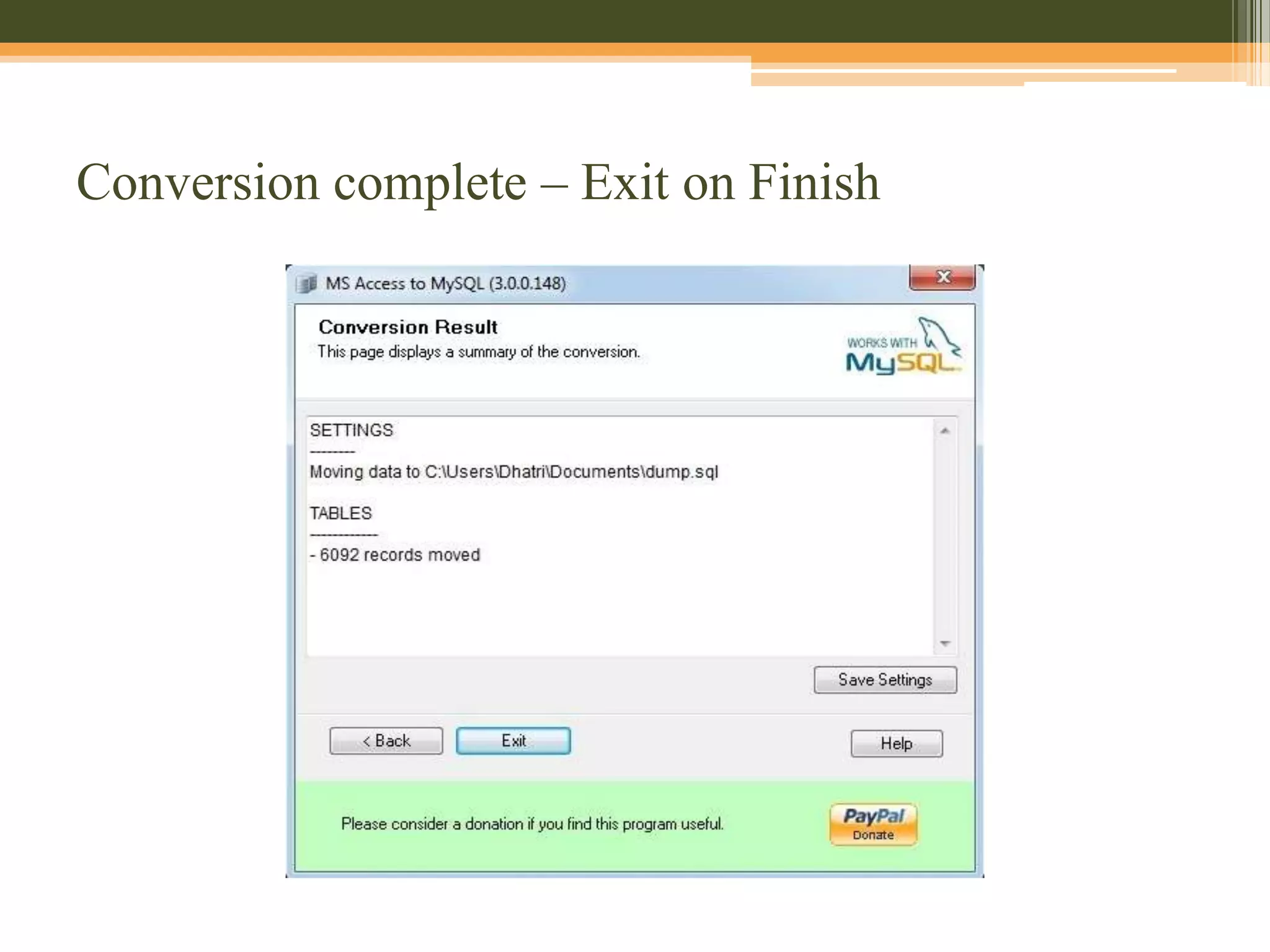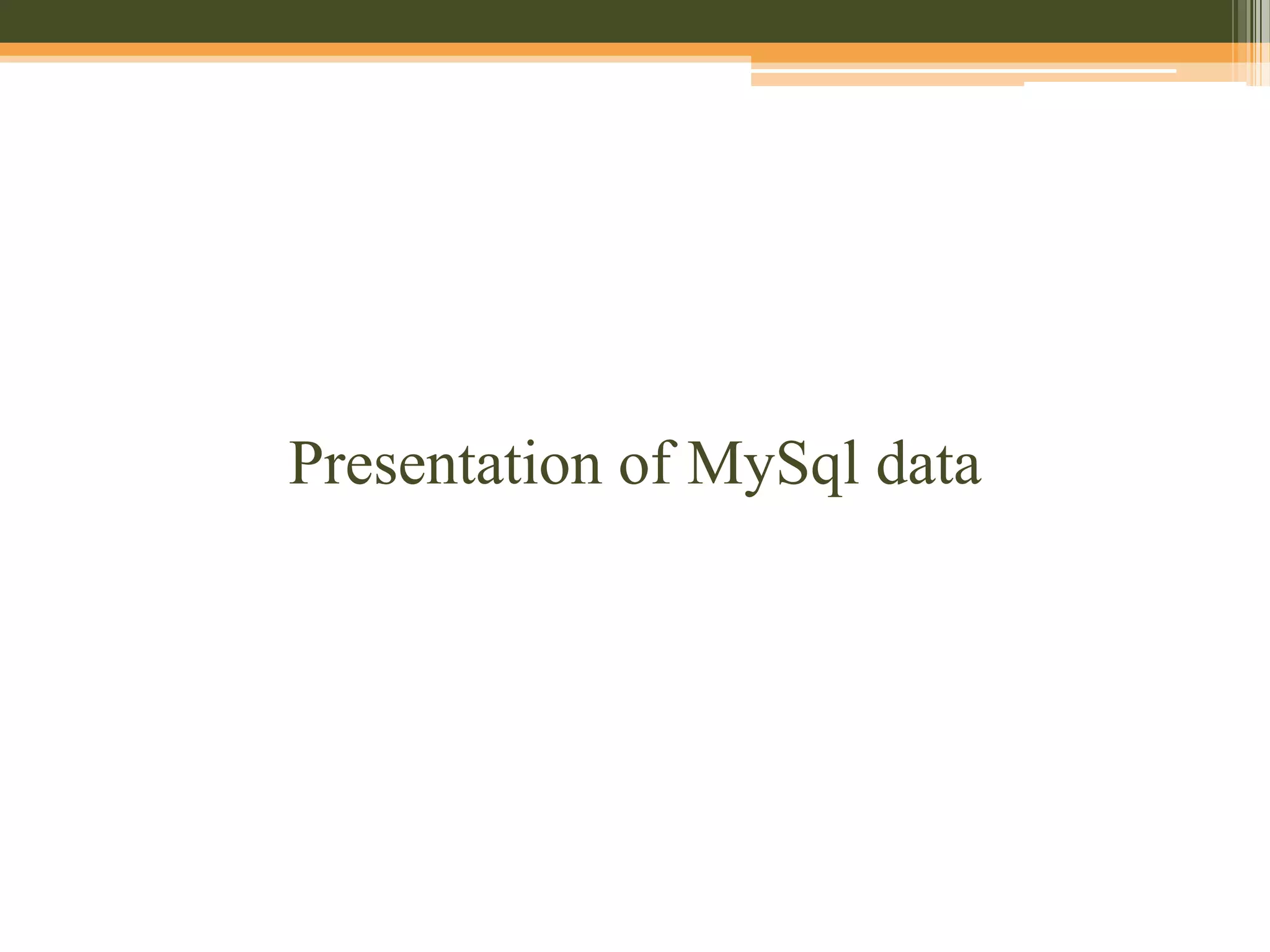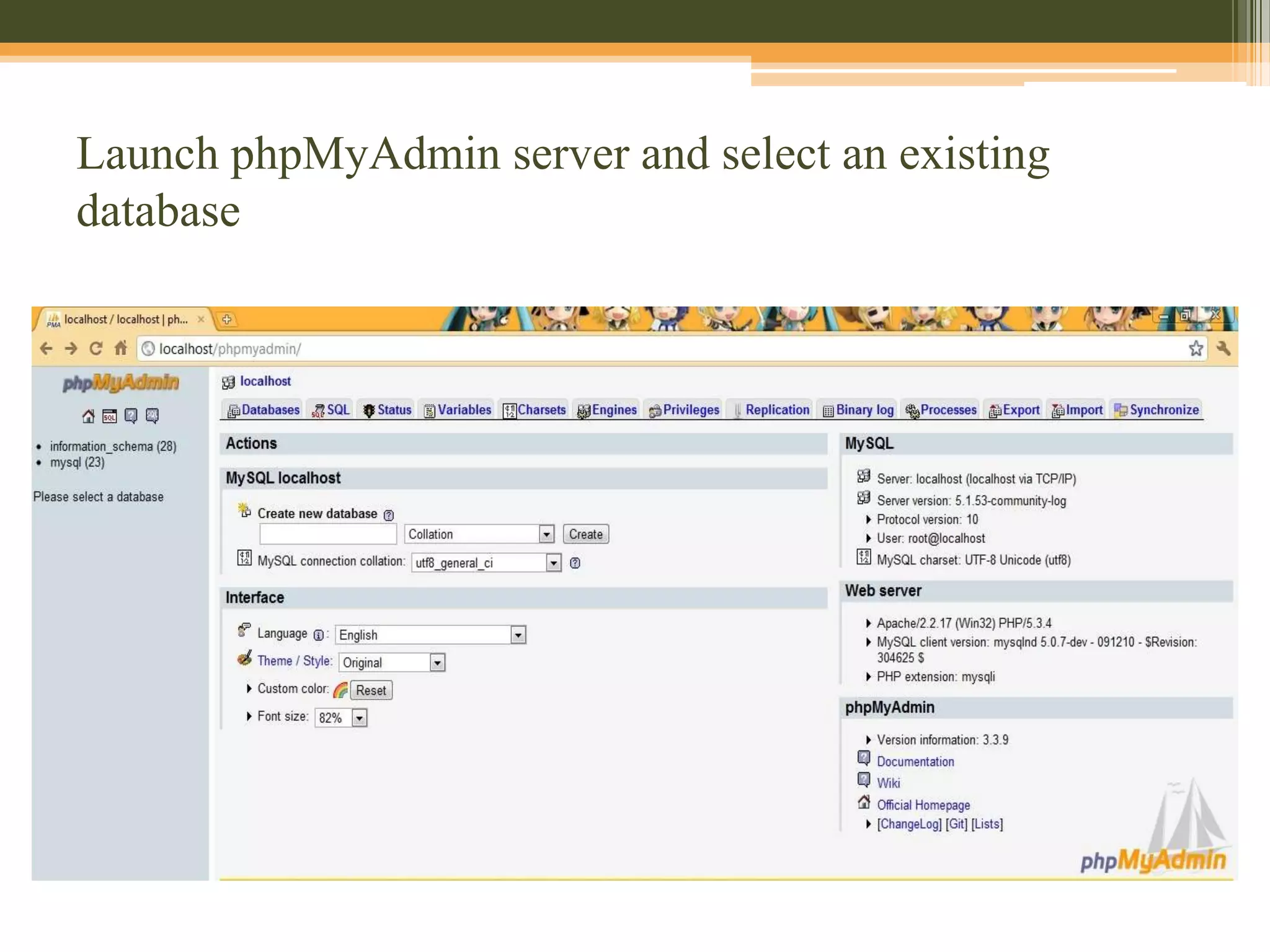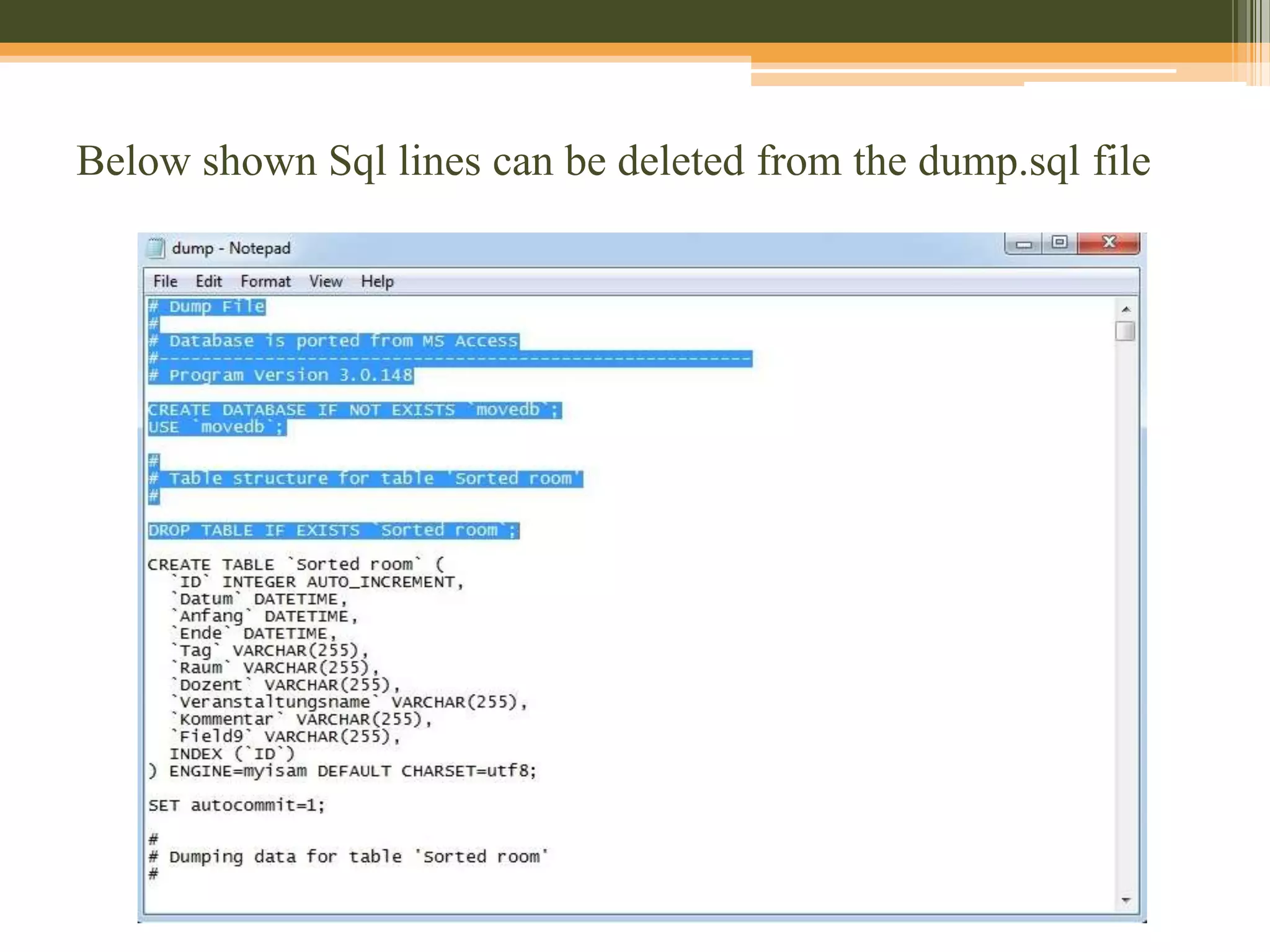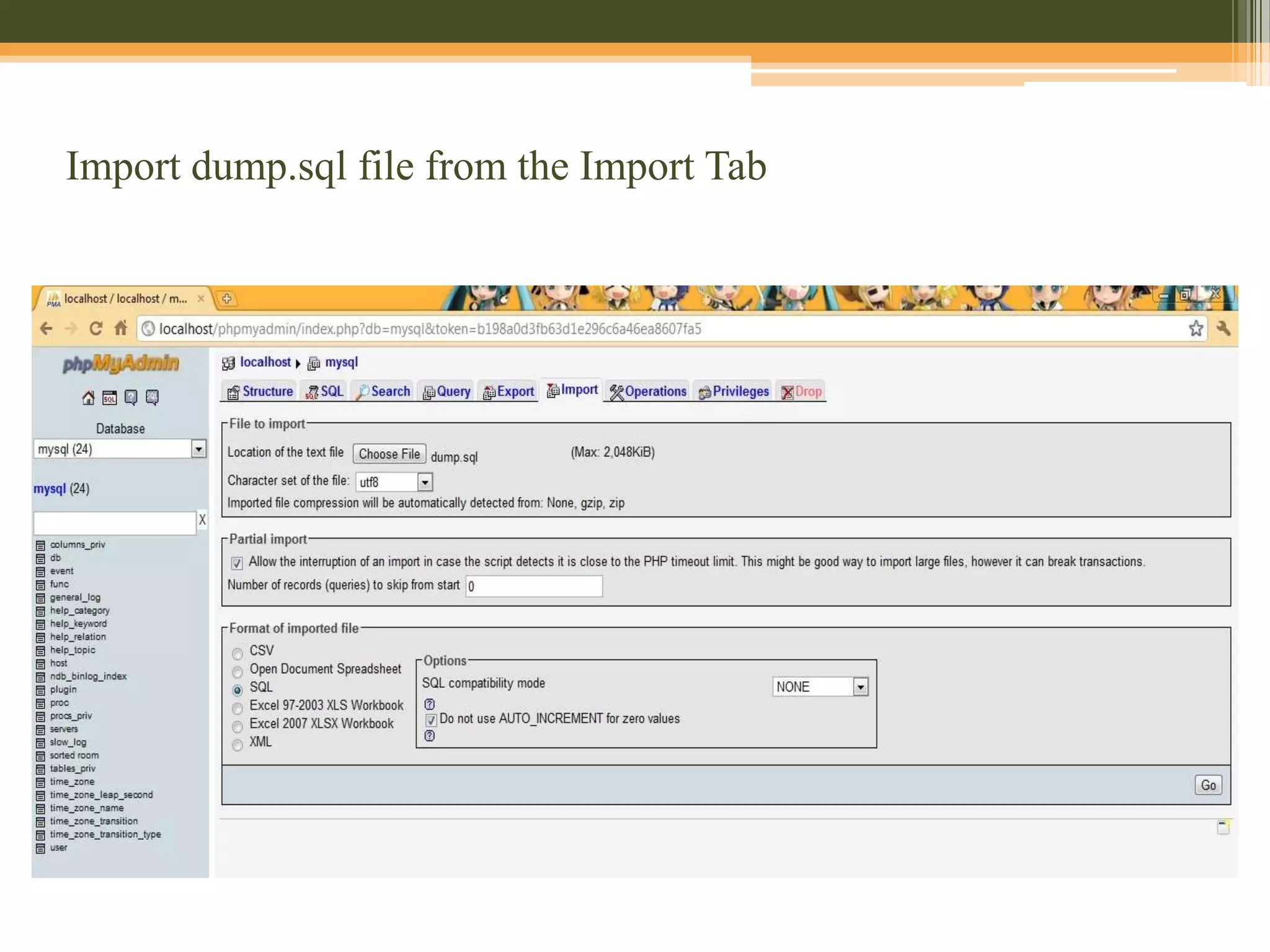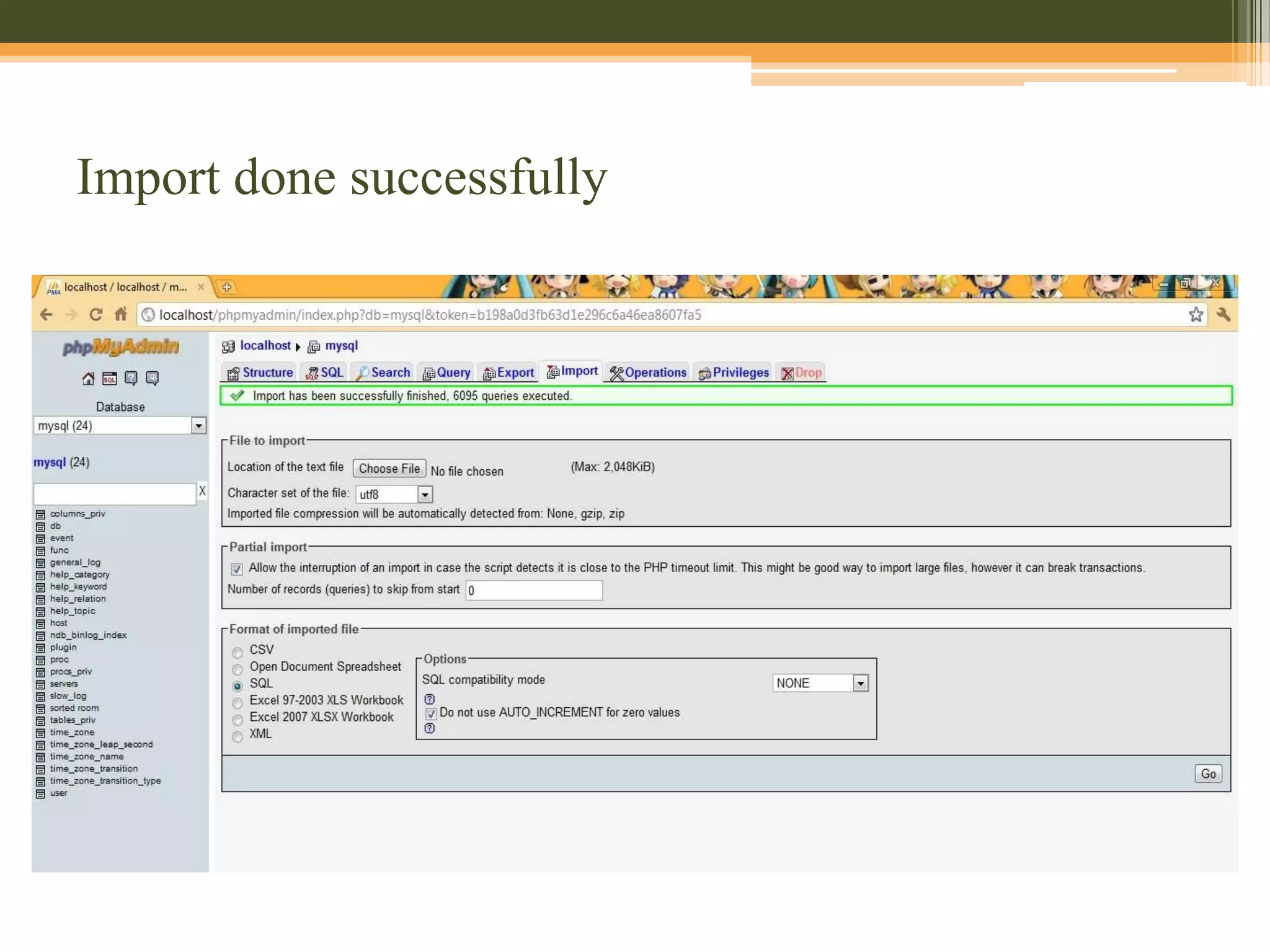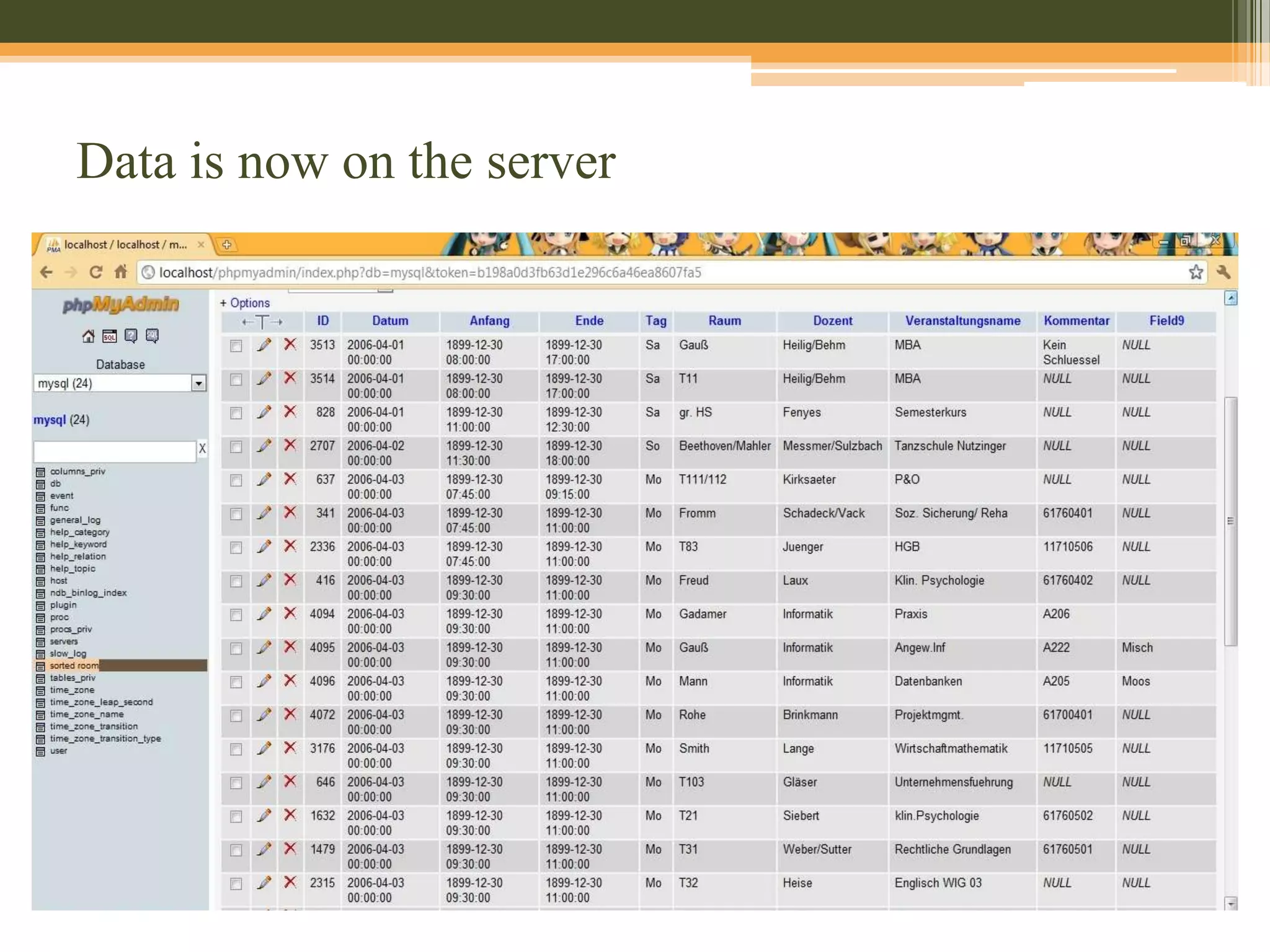This document summarizes the process of data mining Excel data using Microsoft Access and loading it into a MySQL database. It involves extracting data from an Excel sheet, transforming it by filtering, cleaning, and standardizing the data in Access, and then loading the transformed data into a MySQL database using various tools. Screenshots are provided to demonstrate each step of the ETL (extraction, transformation, loading) process, including importing the Excel data into an Access database, sorting and cleaning the data, and ultimately exporting an SQL file to load into a MySQL database hosted on a web server.