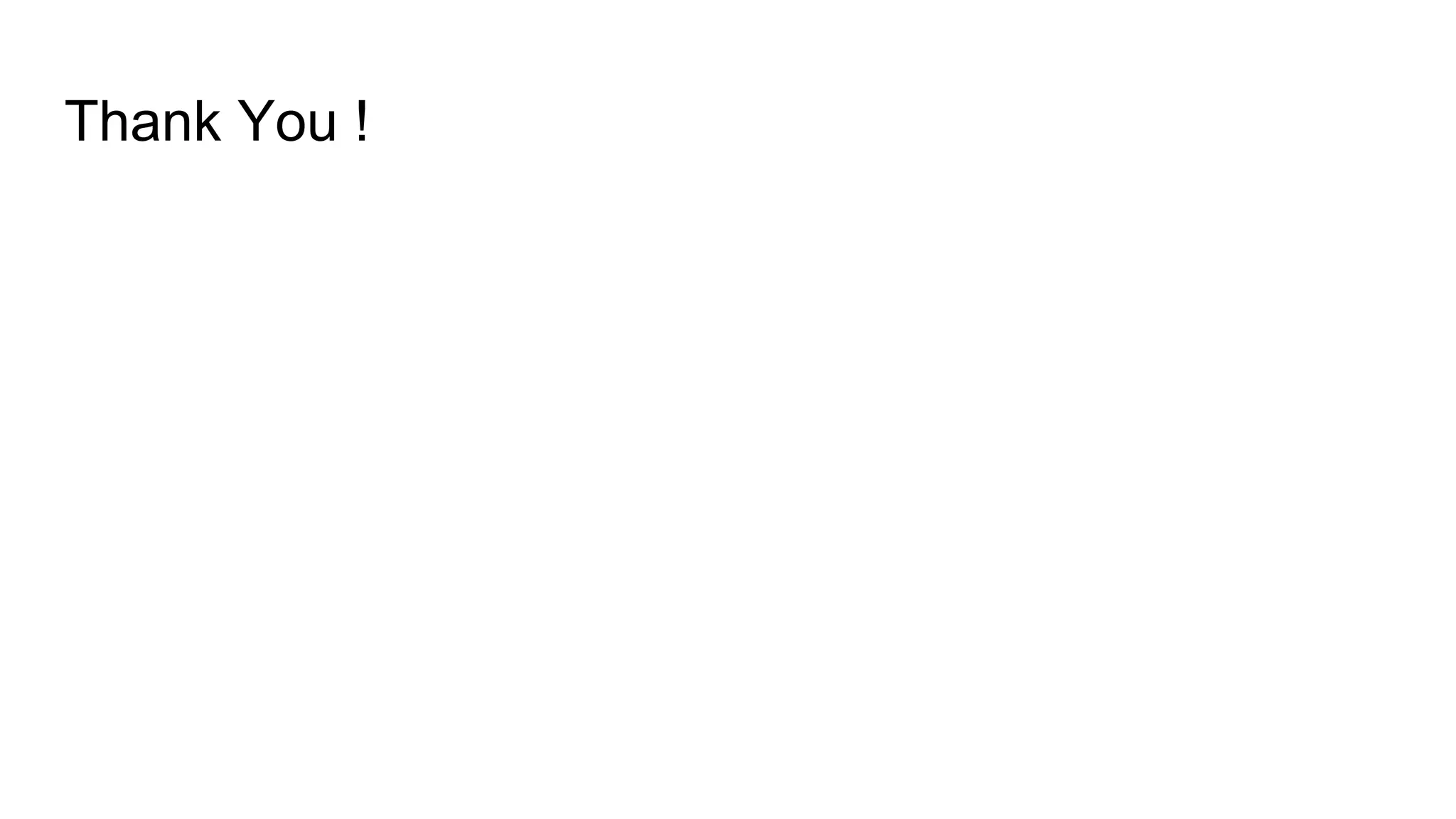Download to read offline
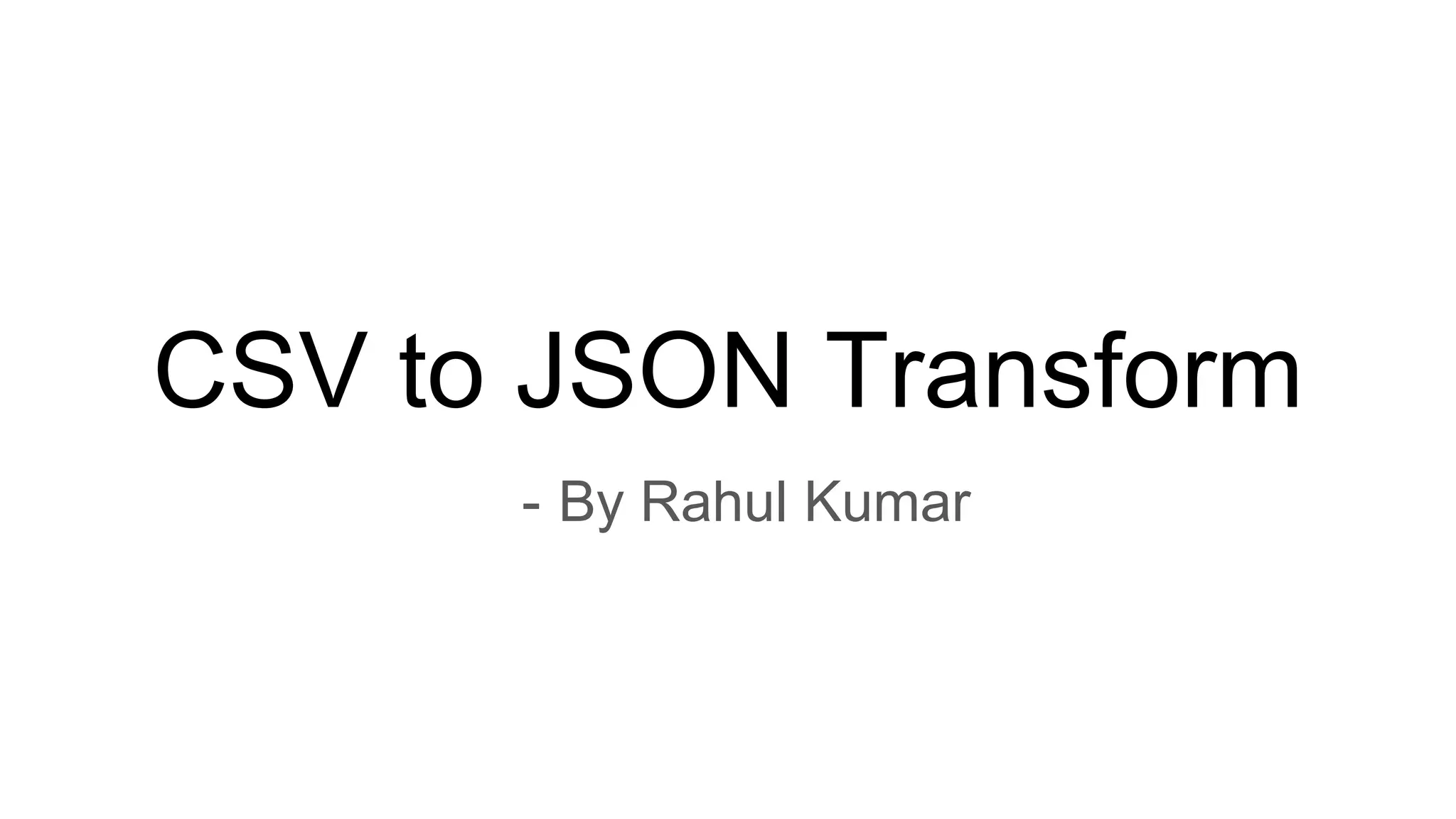
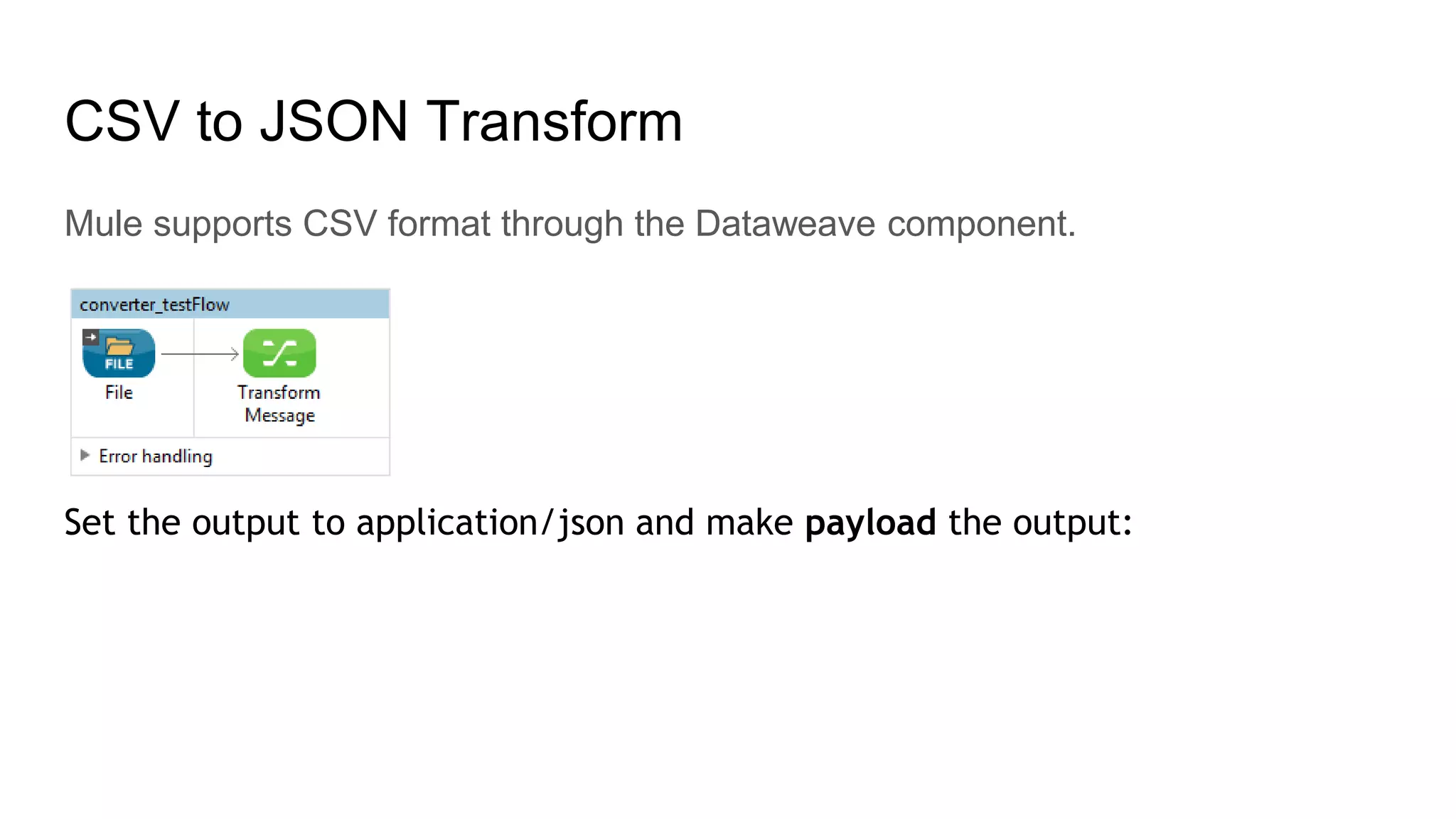
![[[db_test].converter_testFlow.stage1.02] org.mule.api.processor.LoggerMessageProcessor: [ { "Billing Street": "111 Boulevard Hausmann", "Billing City": "Paris", "Billing Country": "France", "Billing State": "", "Name": "Dog Park Industries", "BillingPostalCode": "75008" }, { "Billing Street": "400 South St", "Billing City": "San Francisco", "Billing Country": "USA", "Billing State": "CA", "Name": "Iguana Park Industries", "BillingPostalCode": "91156" }, { "Billing Street": "777 North St", "Billing City": "San Francisco", "Billing Country": "USA", "Billing State": "CA", "Name": "Cat Park Industries", "BillingPostalCode": "91156" } ]](https://image.slidesharecdn.com/csvtojsontransforminsimplesteps-160827194022/75/Csv-to-json-transform-in-simple-steps-3-2048.jpg)
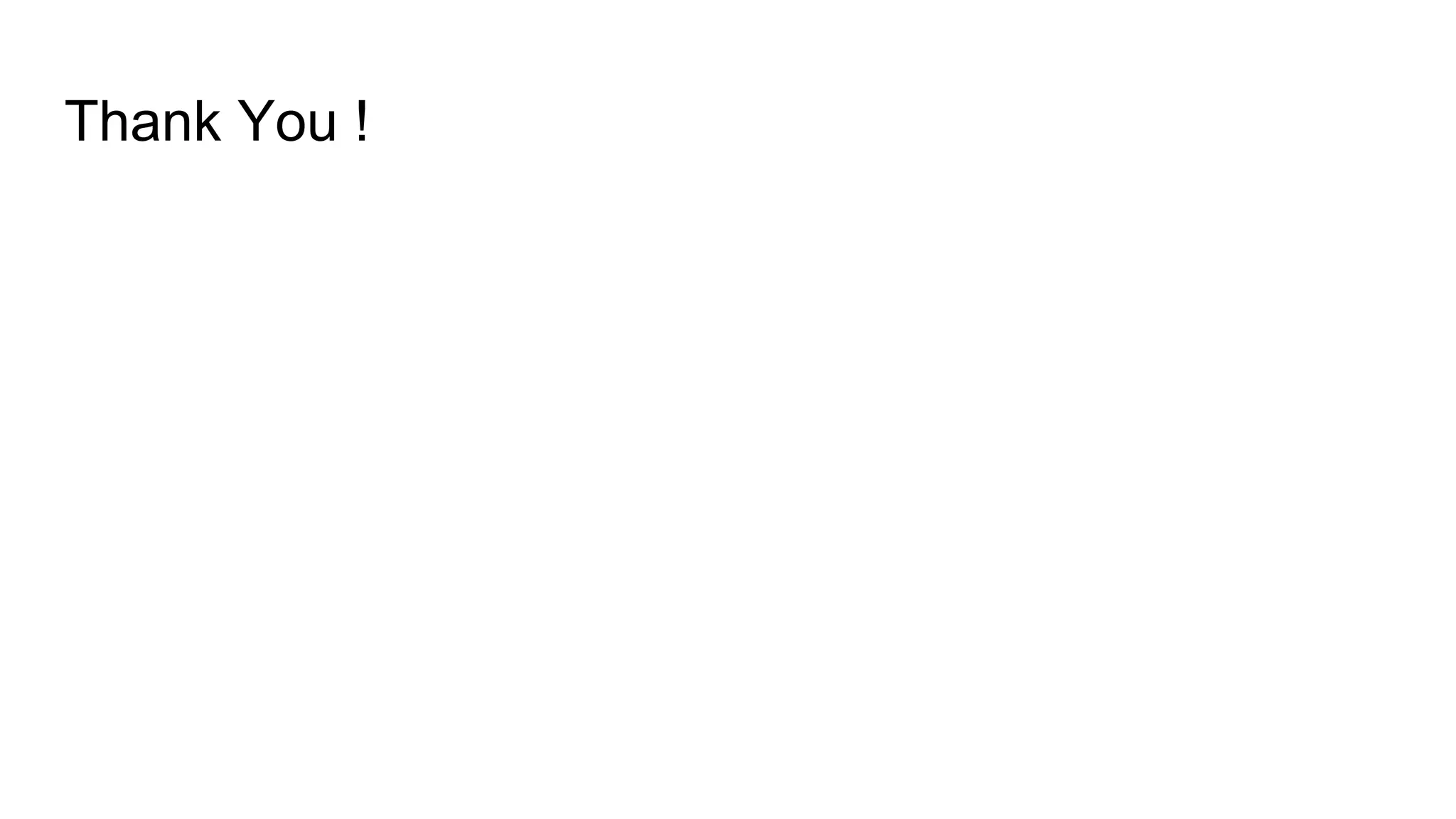

Mule supports converting CSV data to JSON format using the Dataweave component. The document describes setting the output to application/json and designating the payload as the output, which converts CSV data containing billing addresses for three companies into a JSON array with each company's data in an object.
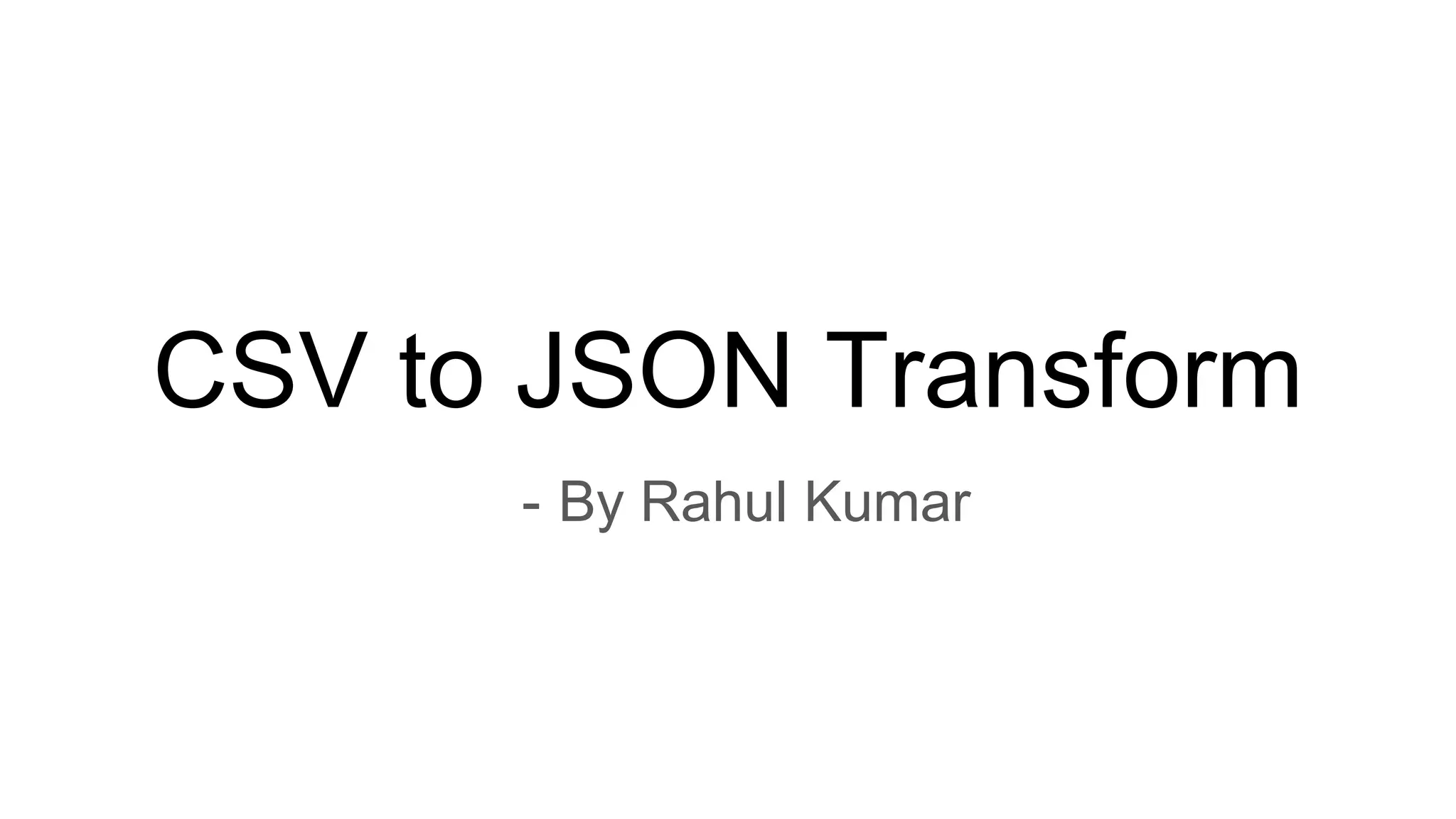
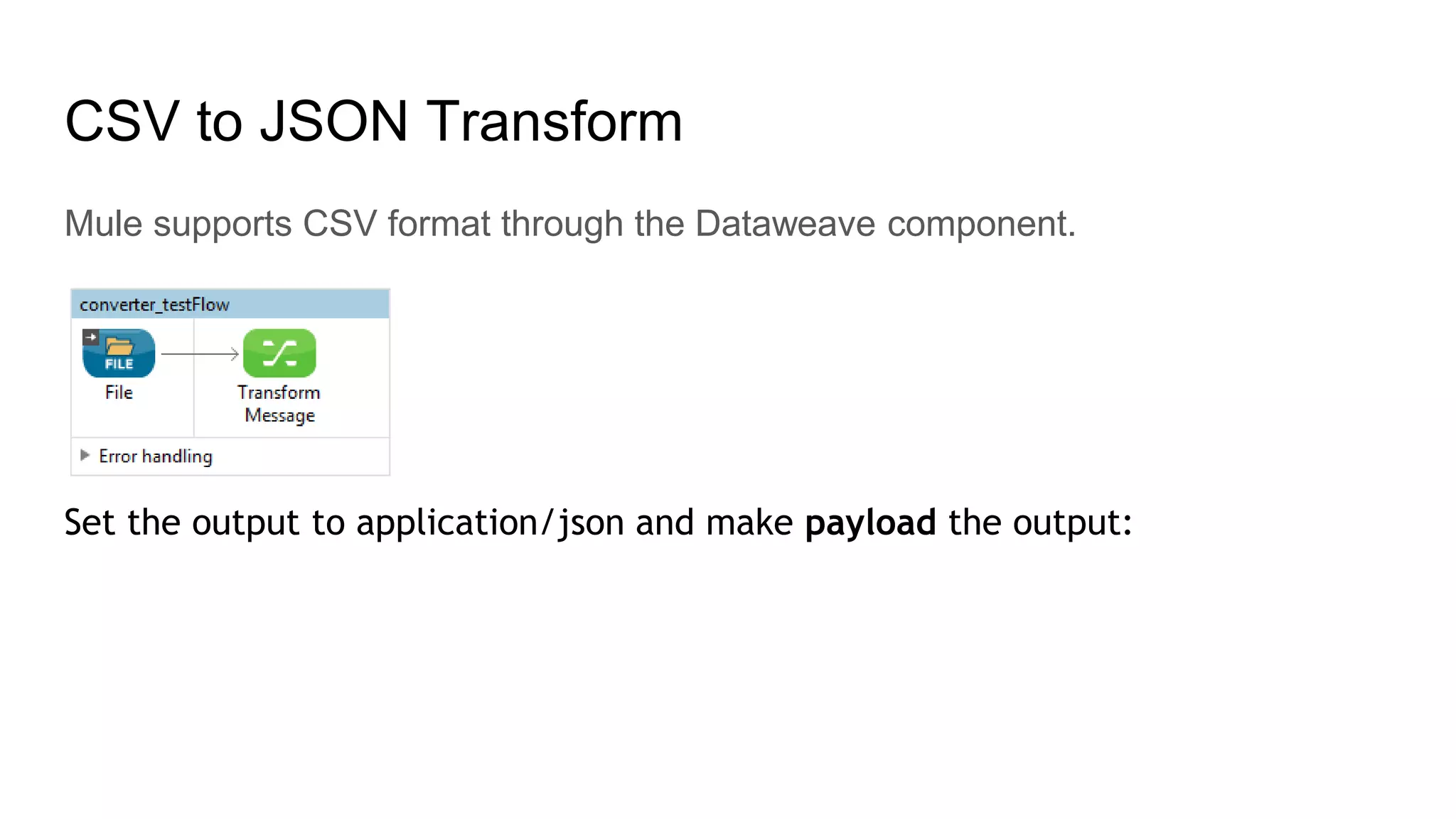
![[[db_test].converter_testFlow.stage1.02] org.mule.api.processor.LoggerMessageProcessor: [ { "Billing Street": "111 Boulevard Hausmann", "Billing City": "Paris", "Billing Country": "France", "Billing State": "", "Name": "Dog Park Industries", "BillingPostalCode": "75008" }, { "Billing Street": "400 South St", "Billing City": "San Francisco", "Billing Country": "USA", "Billing State": "CA", "Name": "Iguana Park Industries", "BillingPostalCode": "91156" }, { "Billing Street": "777 North St", "Billing City": "San Francisco", "Billing Country": "USA", "Billing State": "CA", "Name": "Cat Park Industries", "BillingPostalCode": "91156" } ]](https://image.slidesharecdn.com/csvtojsontransforminsimplesteps-160827194022/75/Csv-to-json-transform-in-simple-steps-3-2048.jpg)