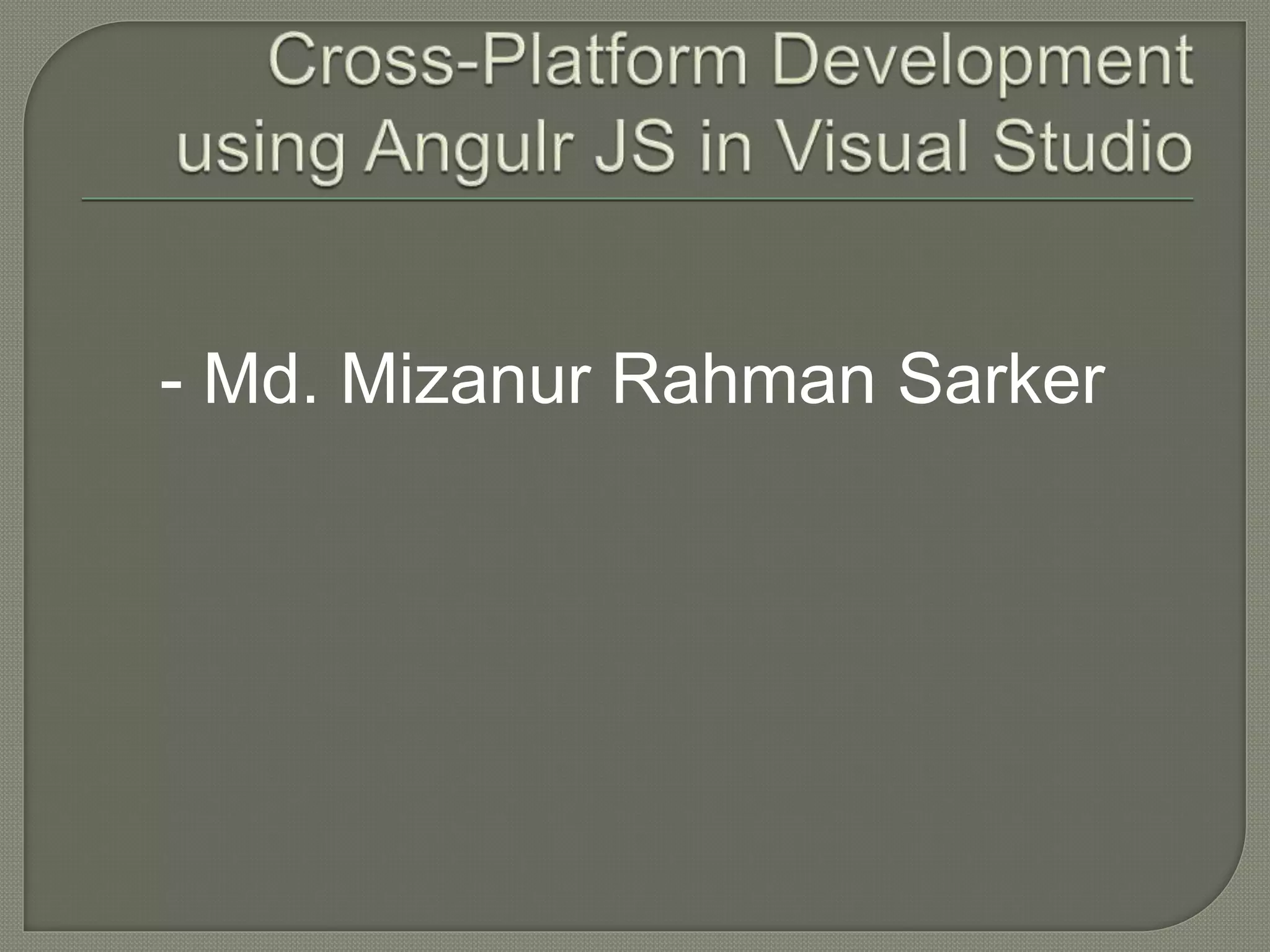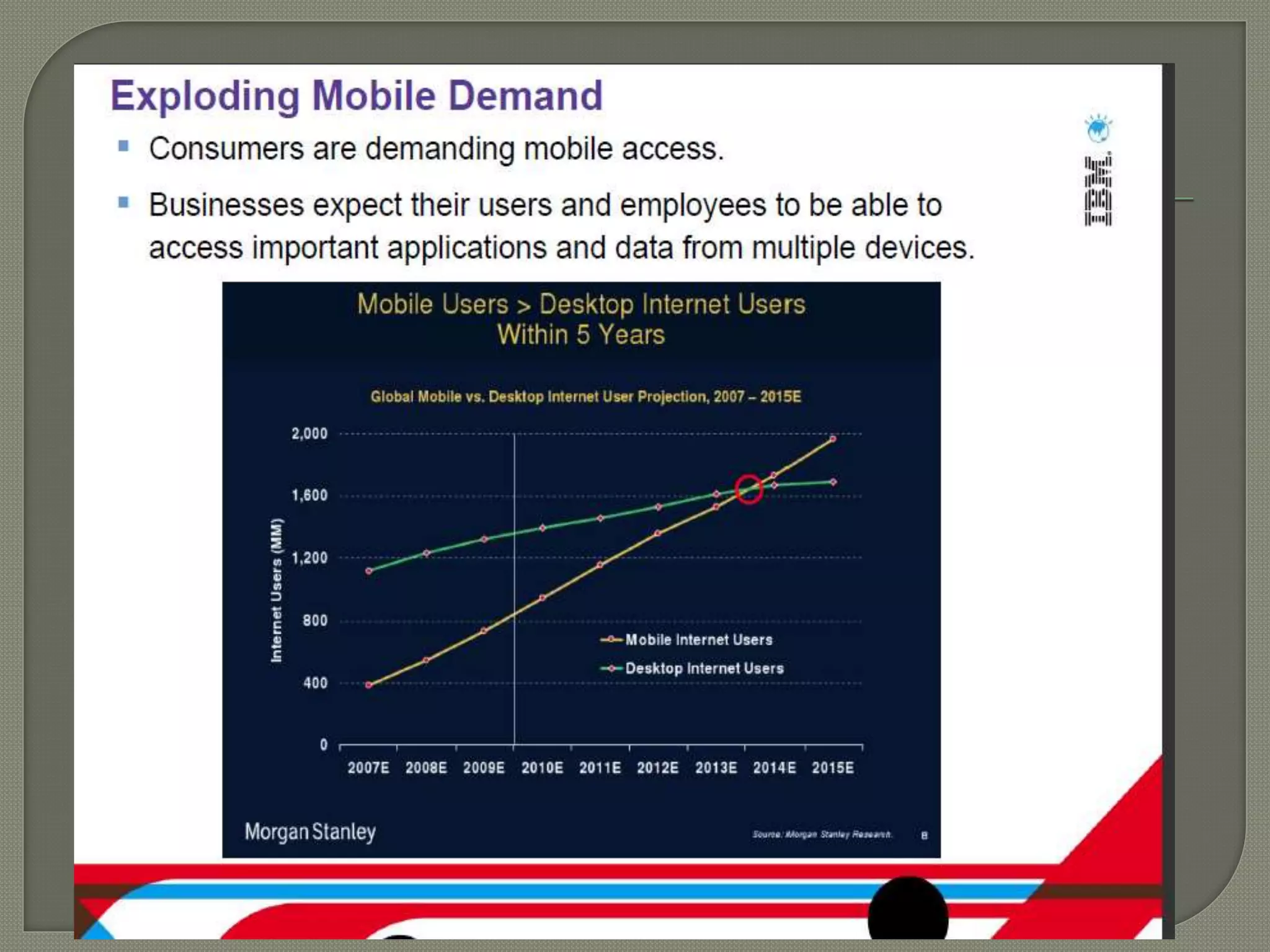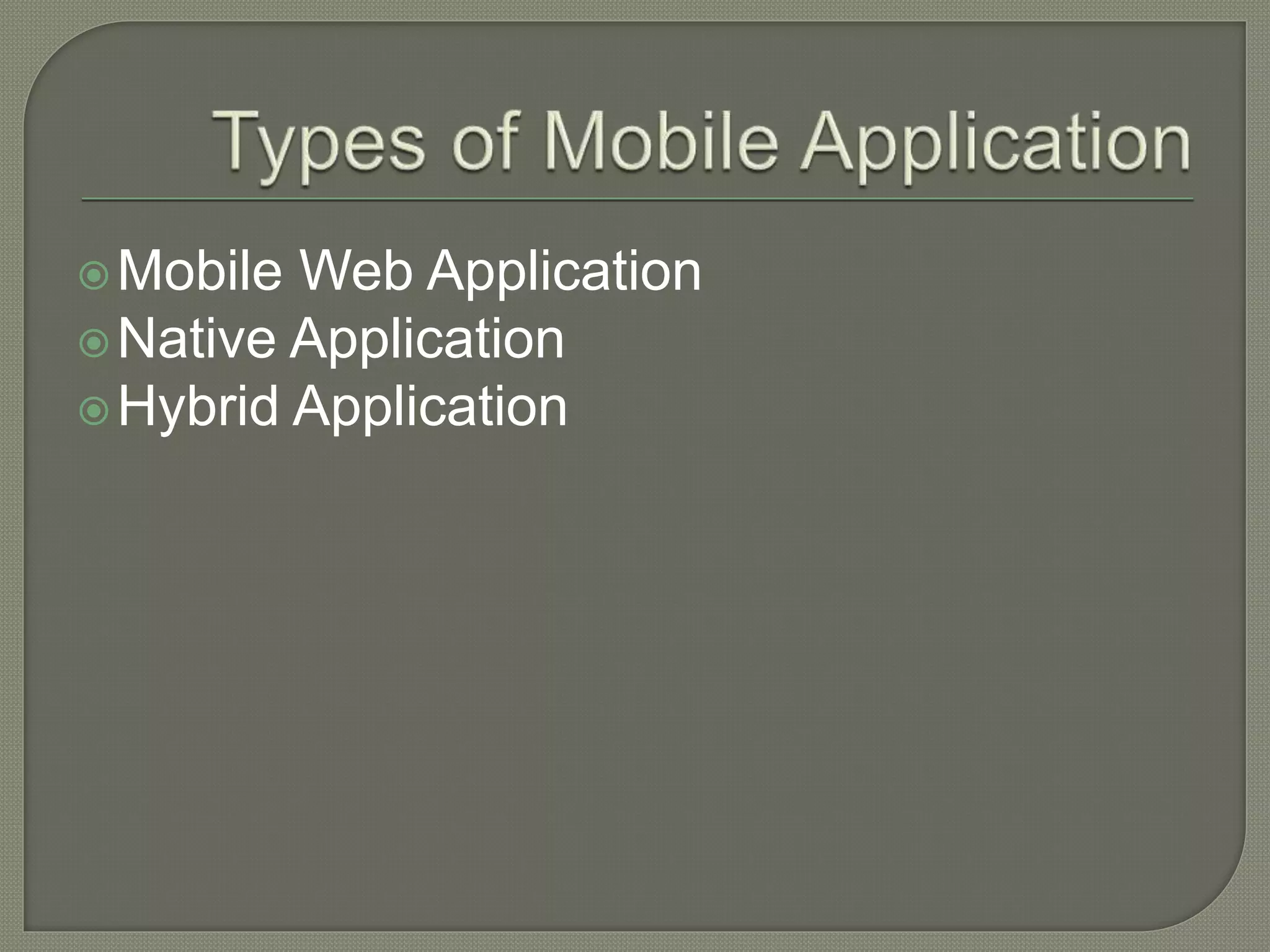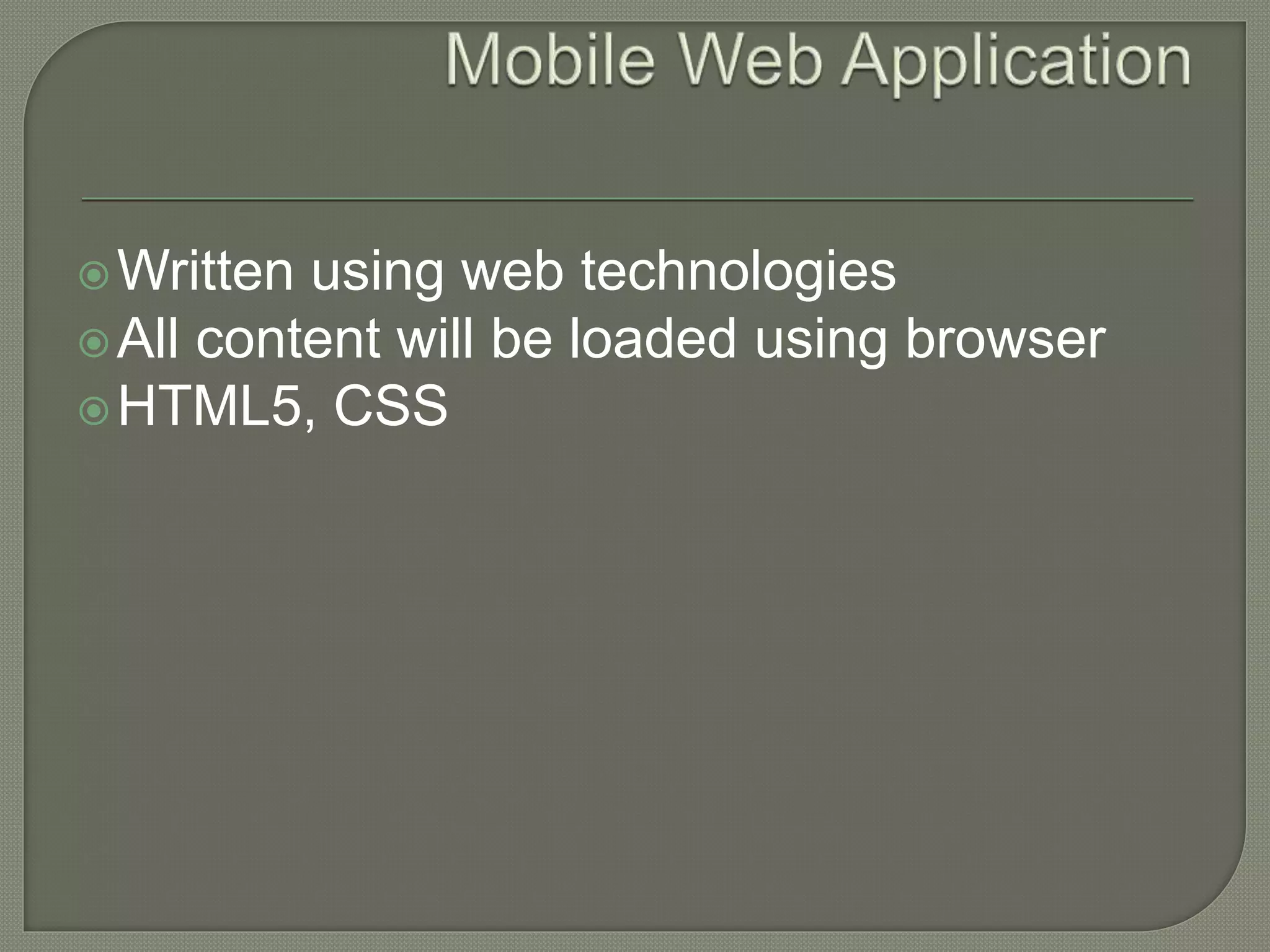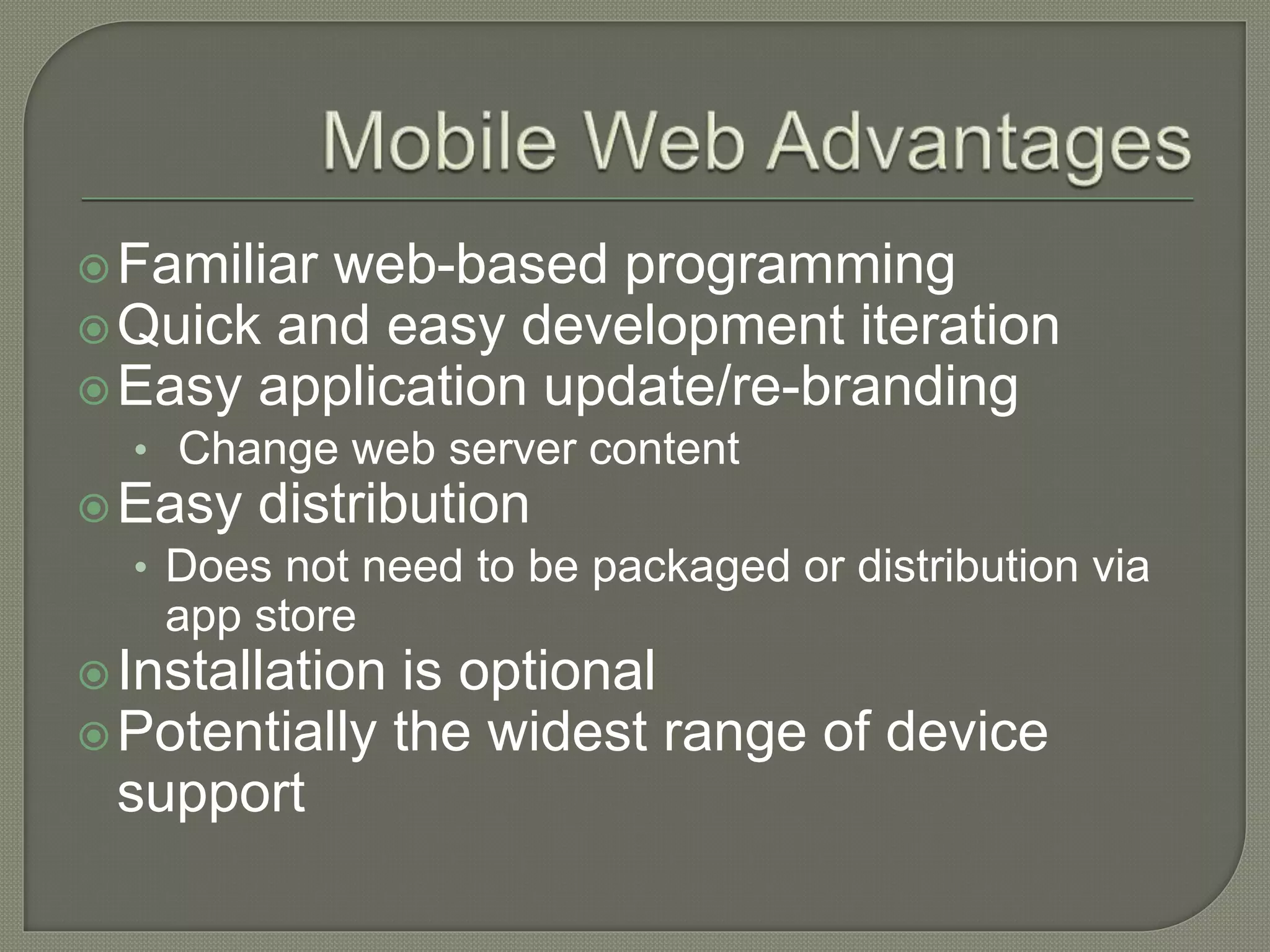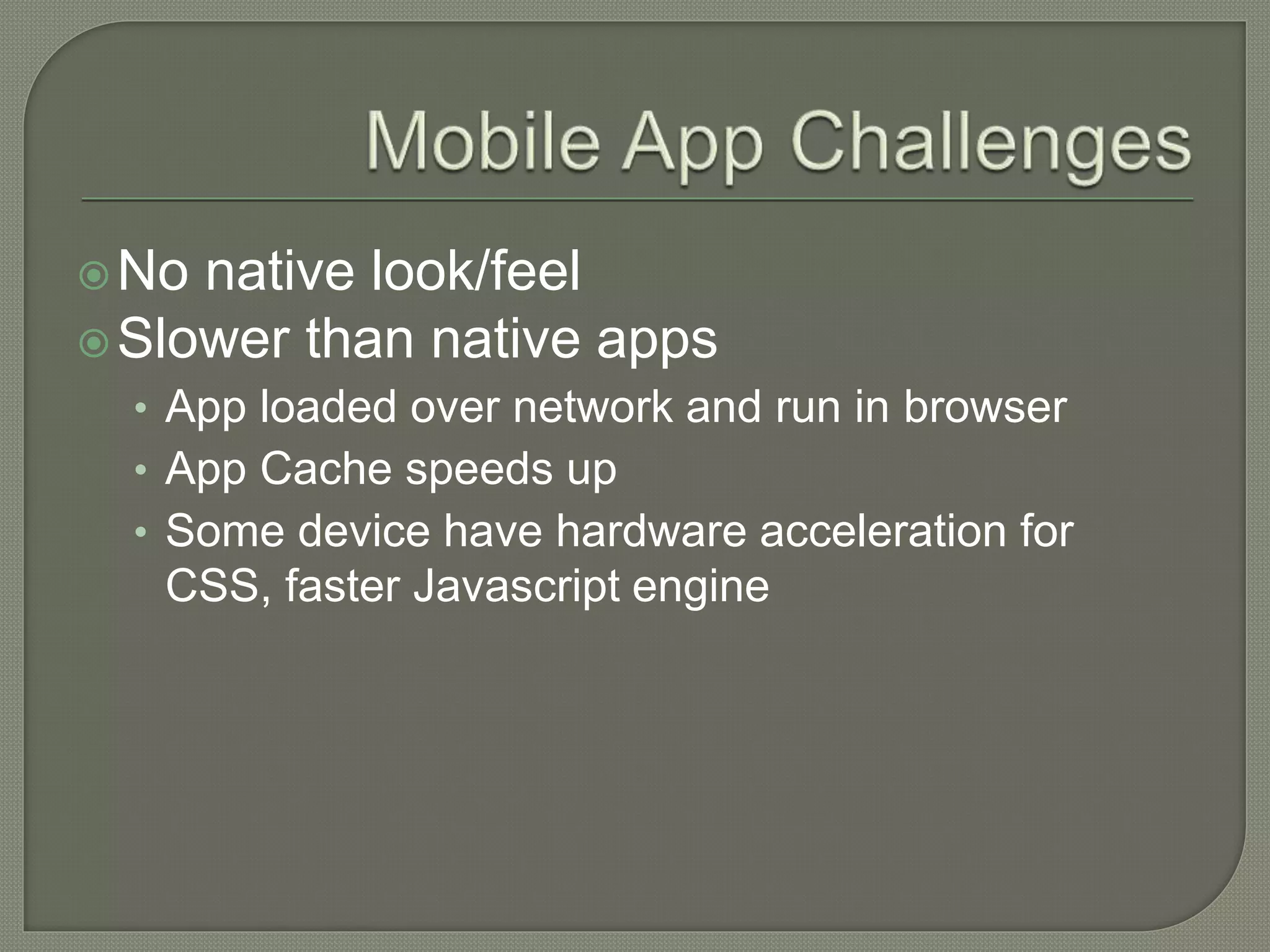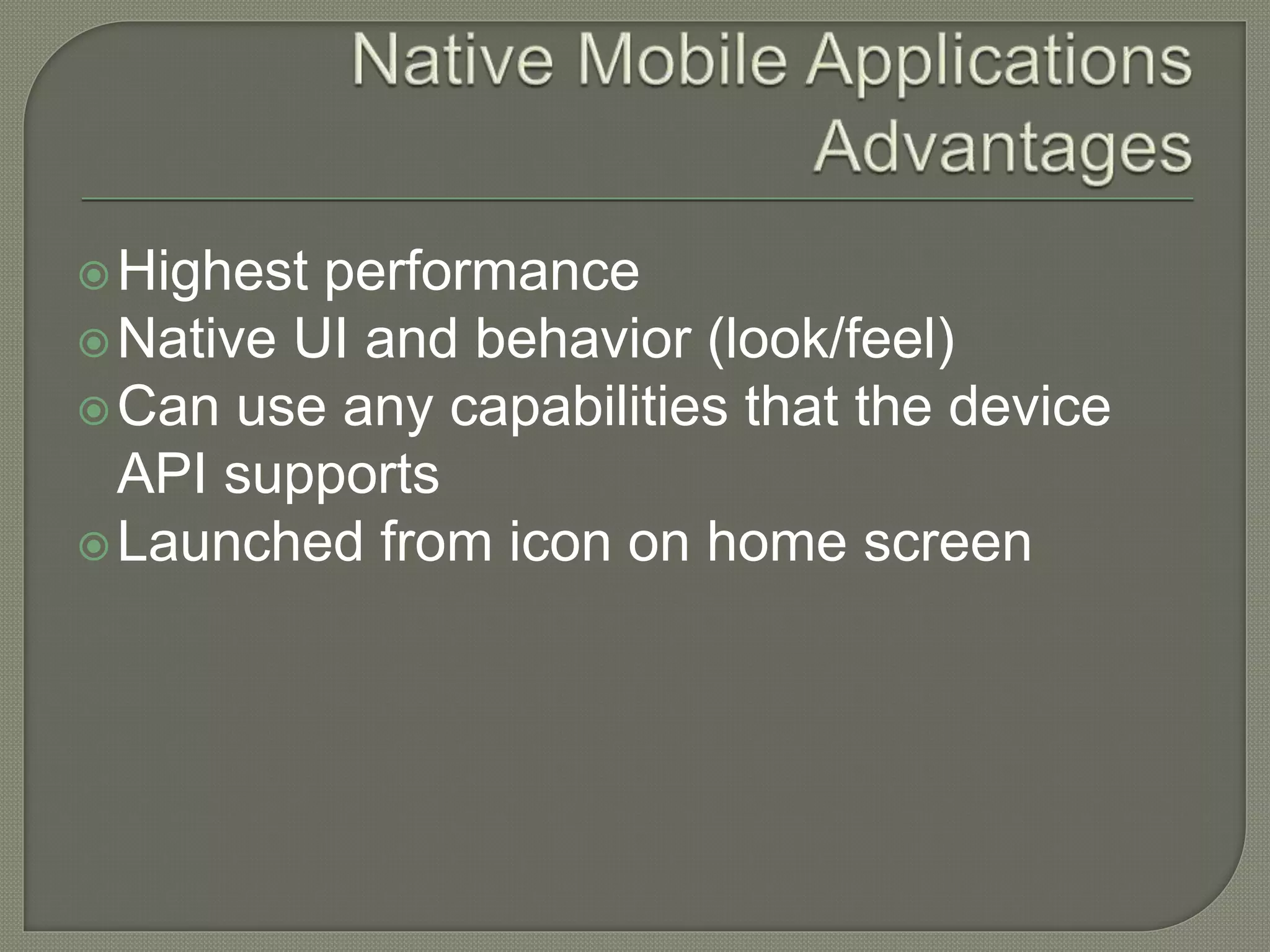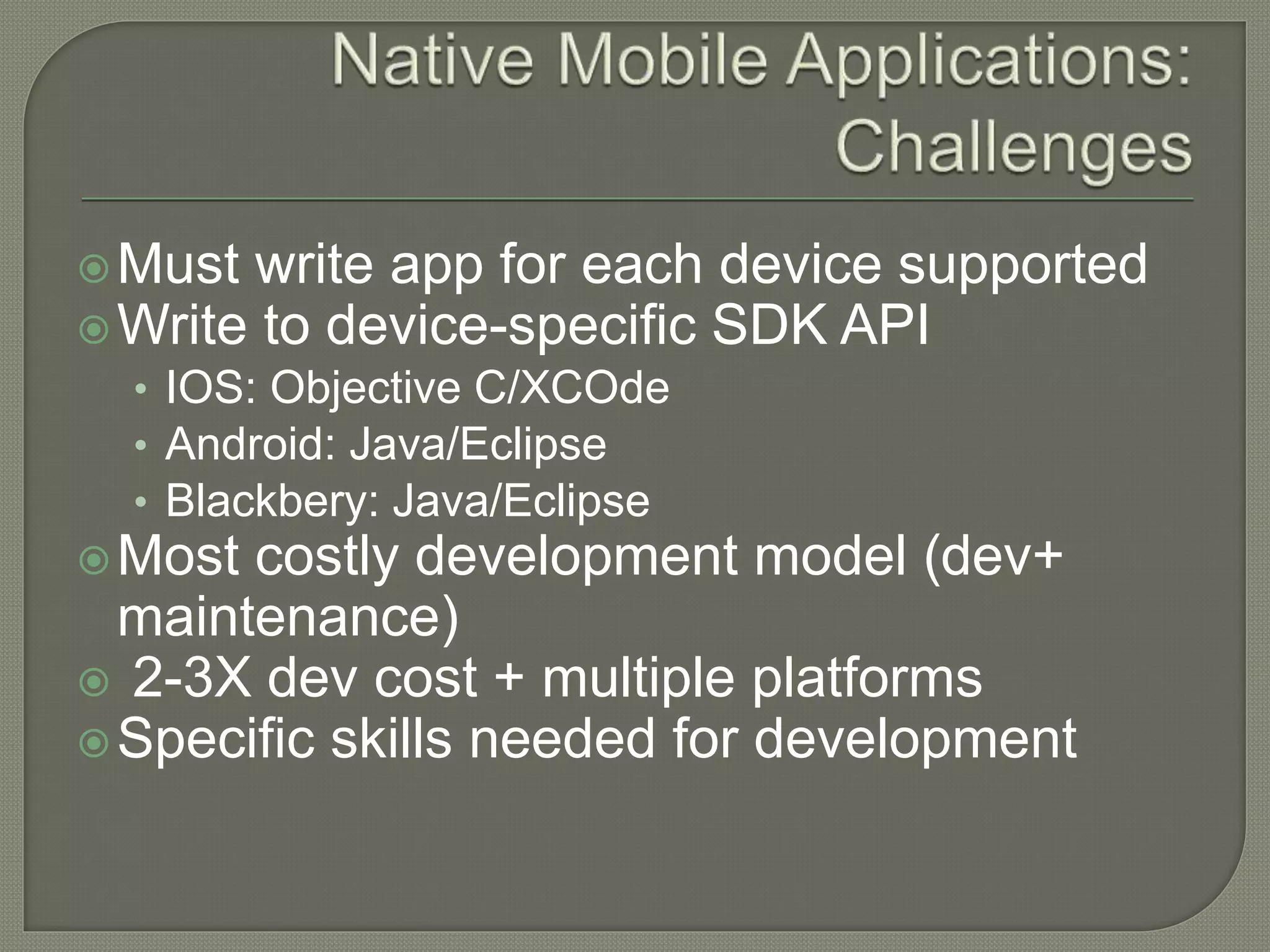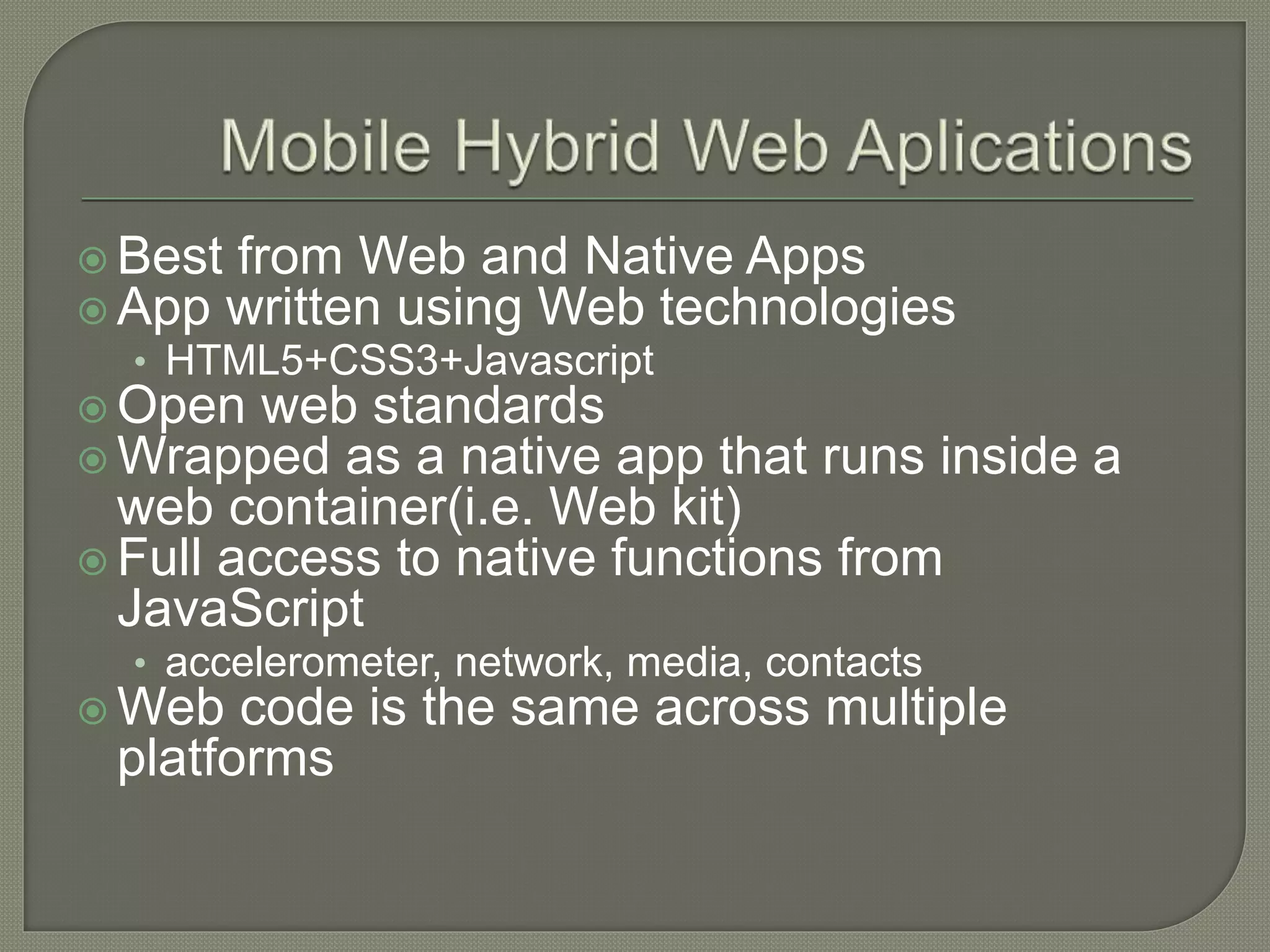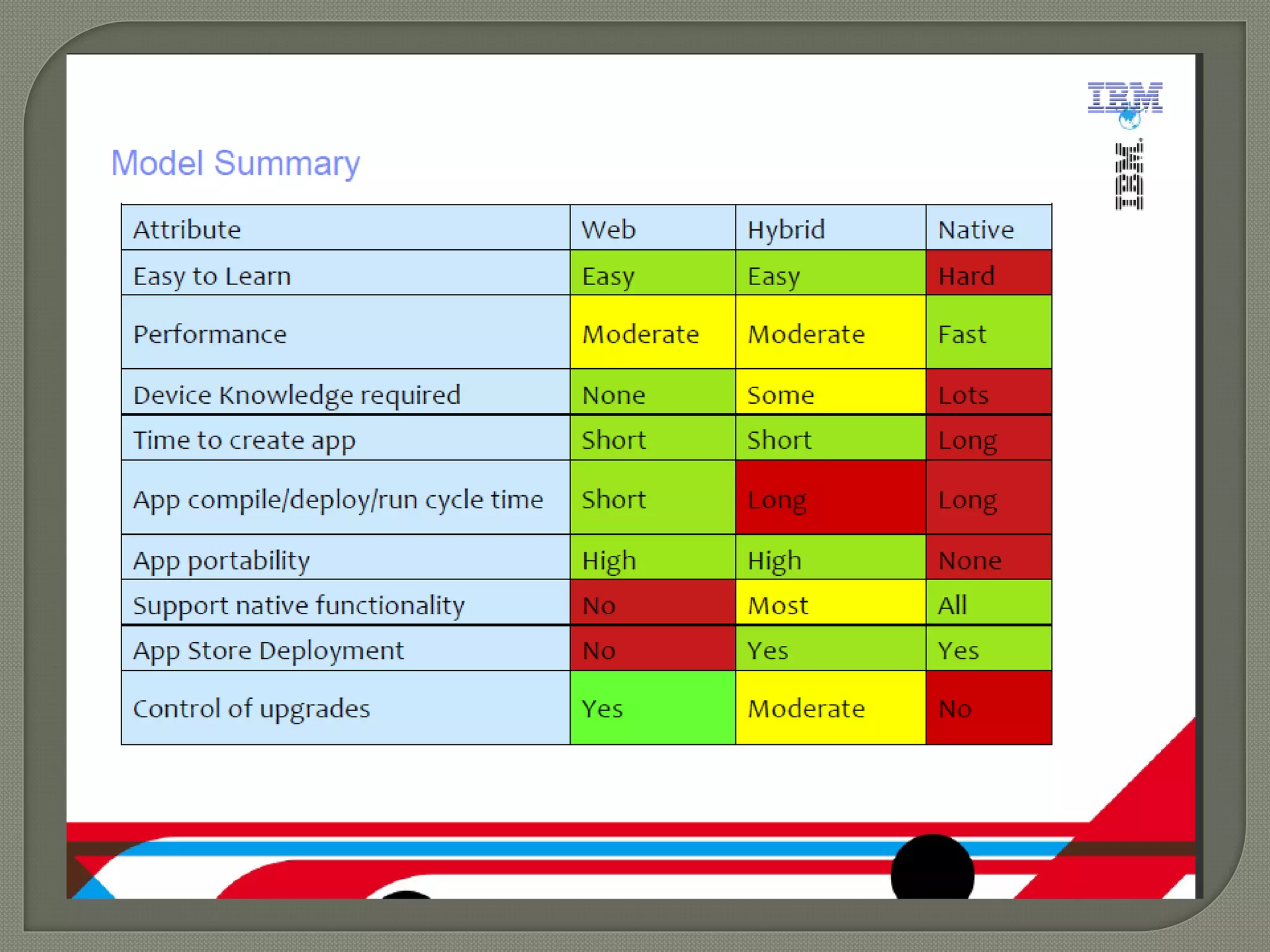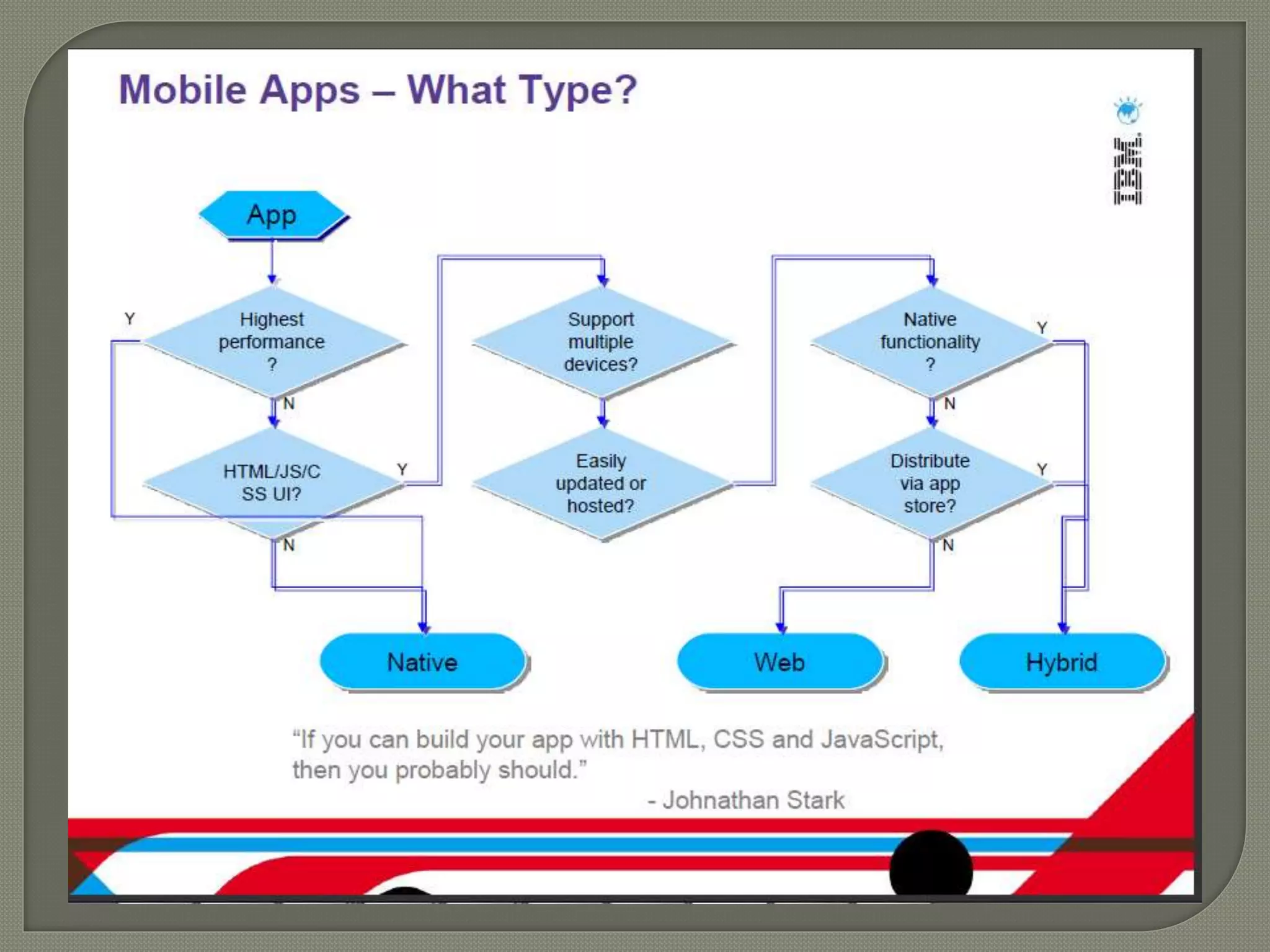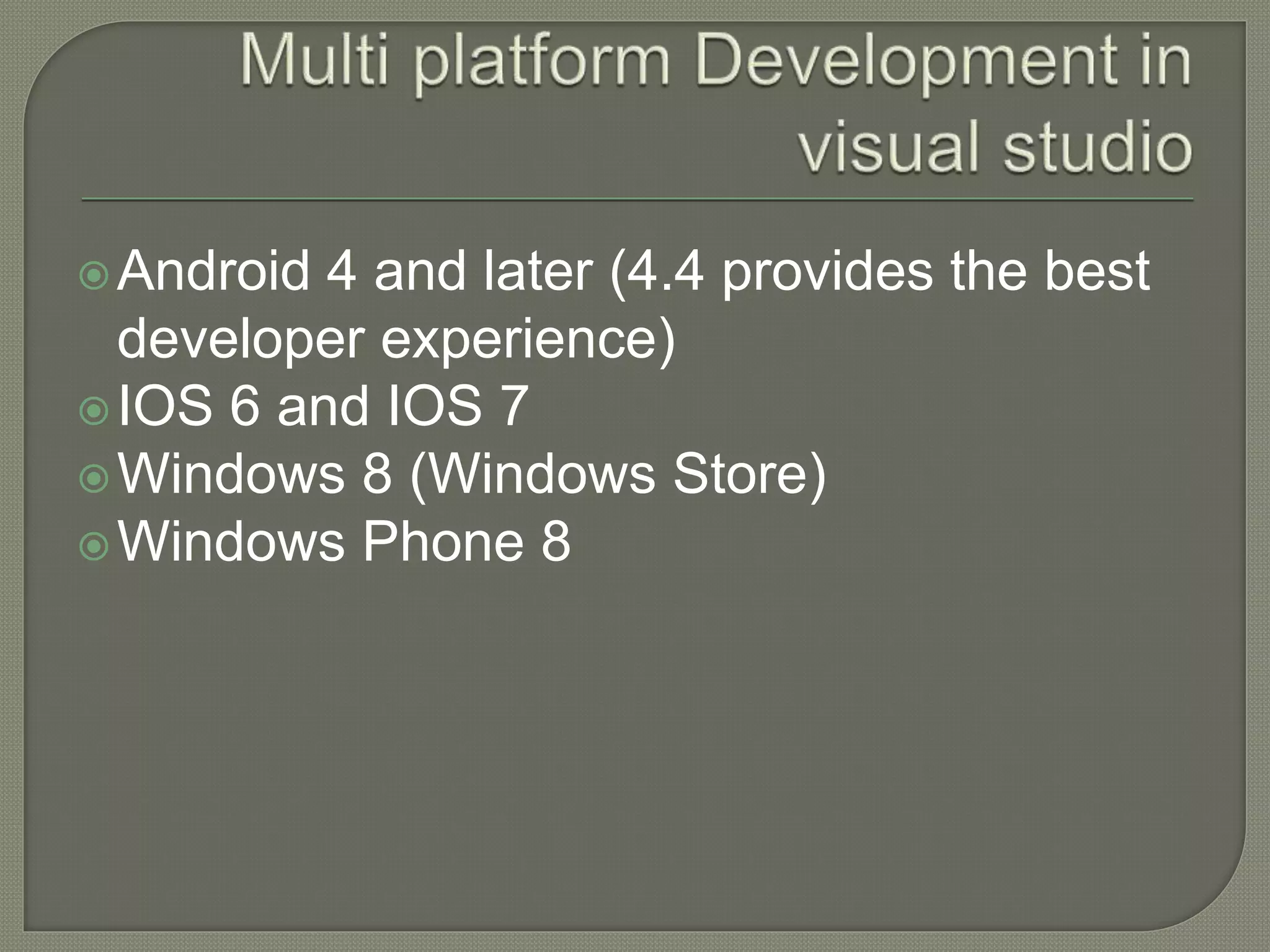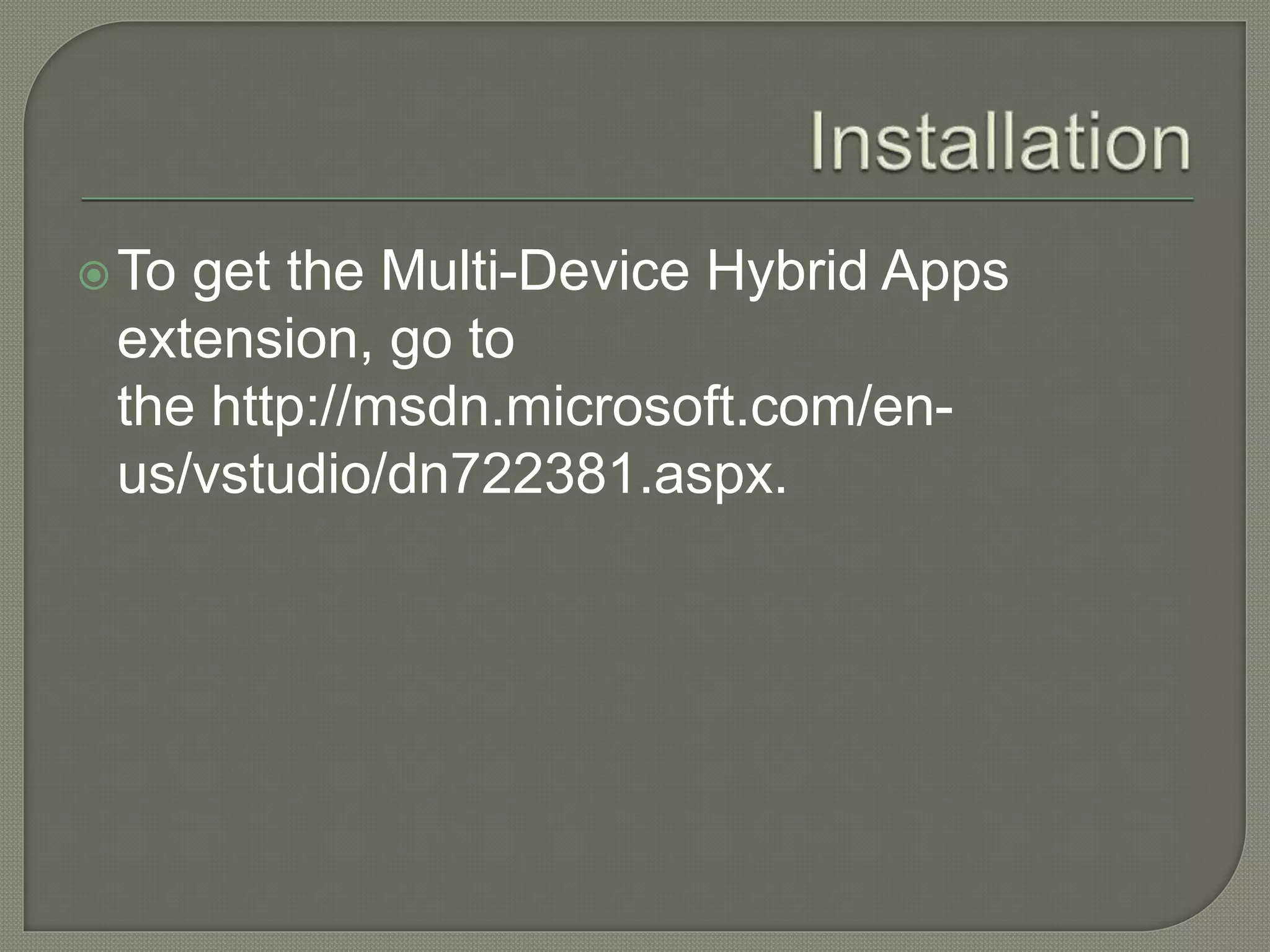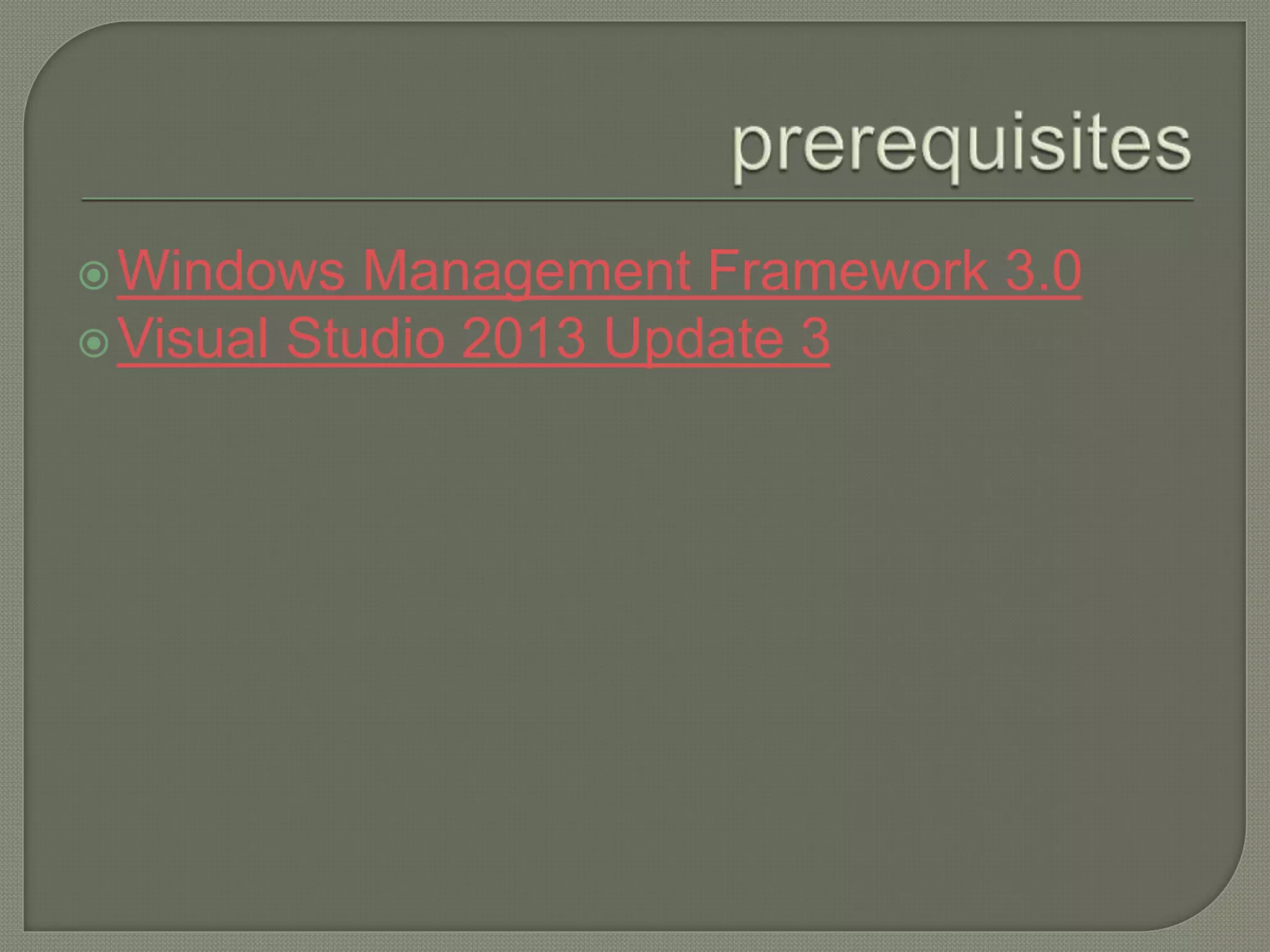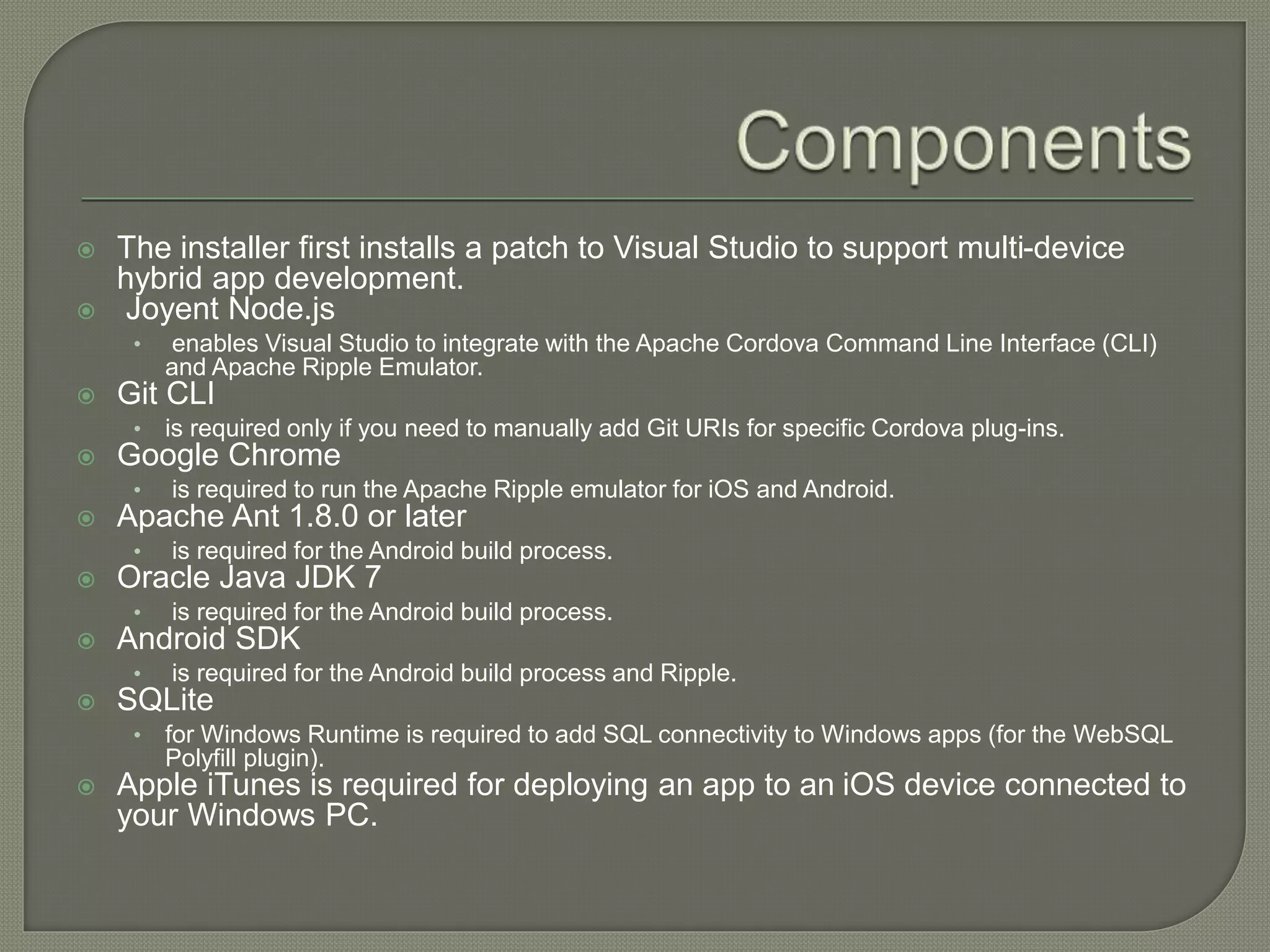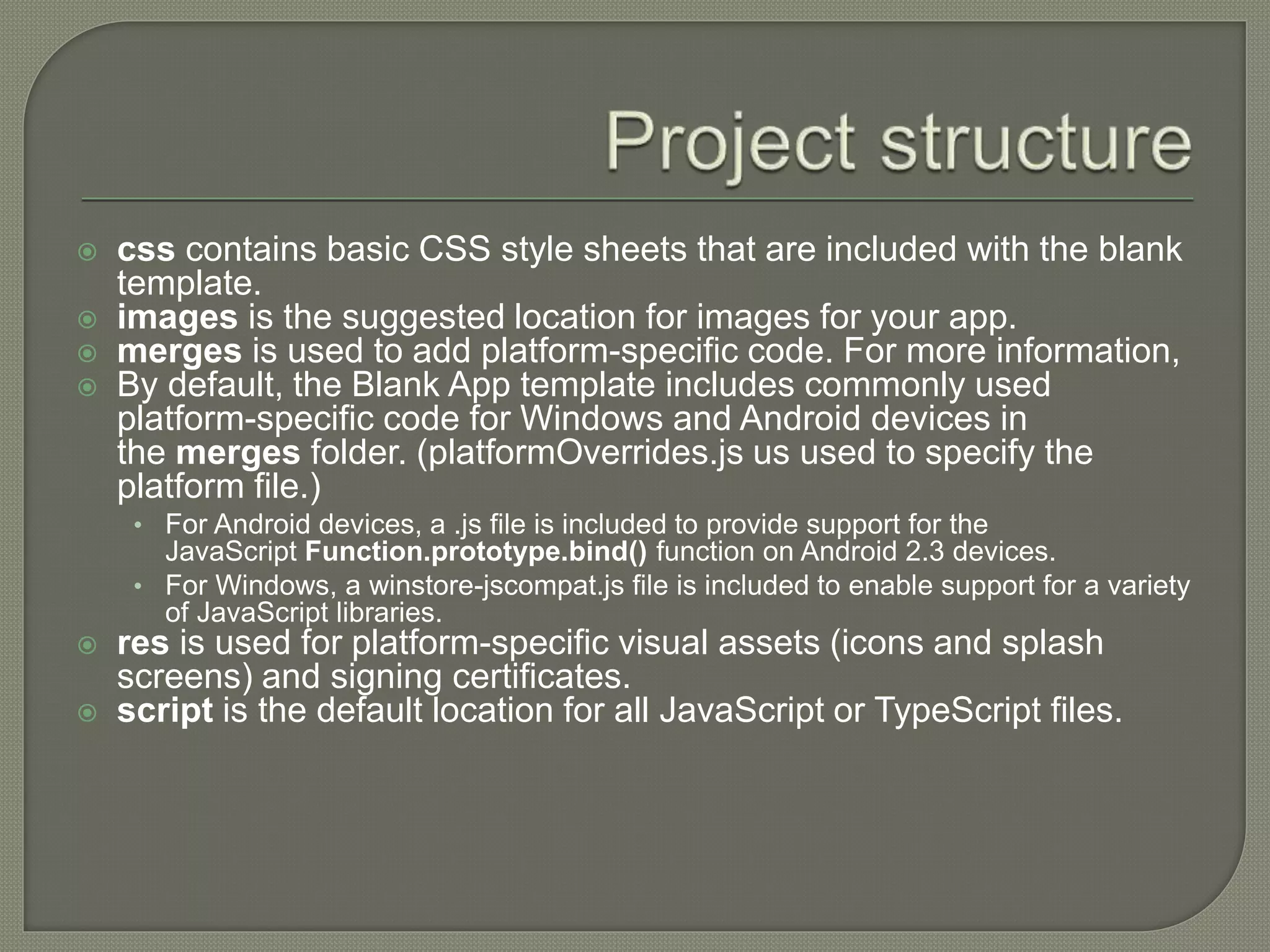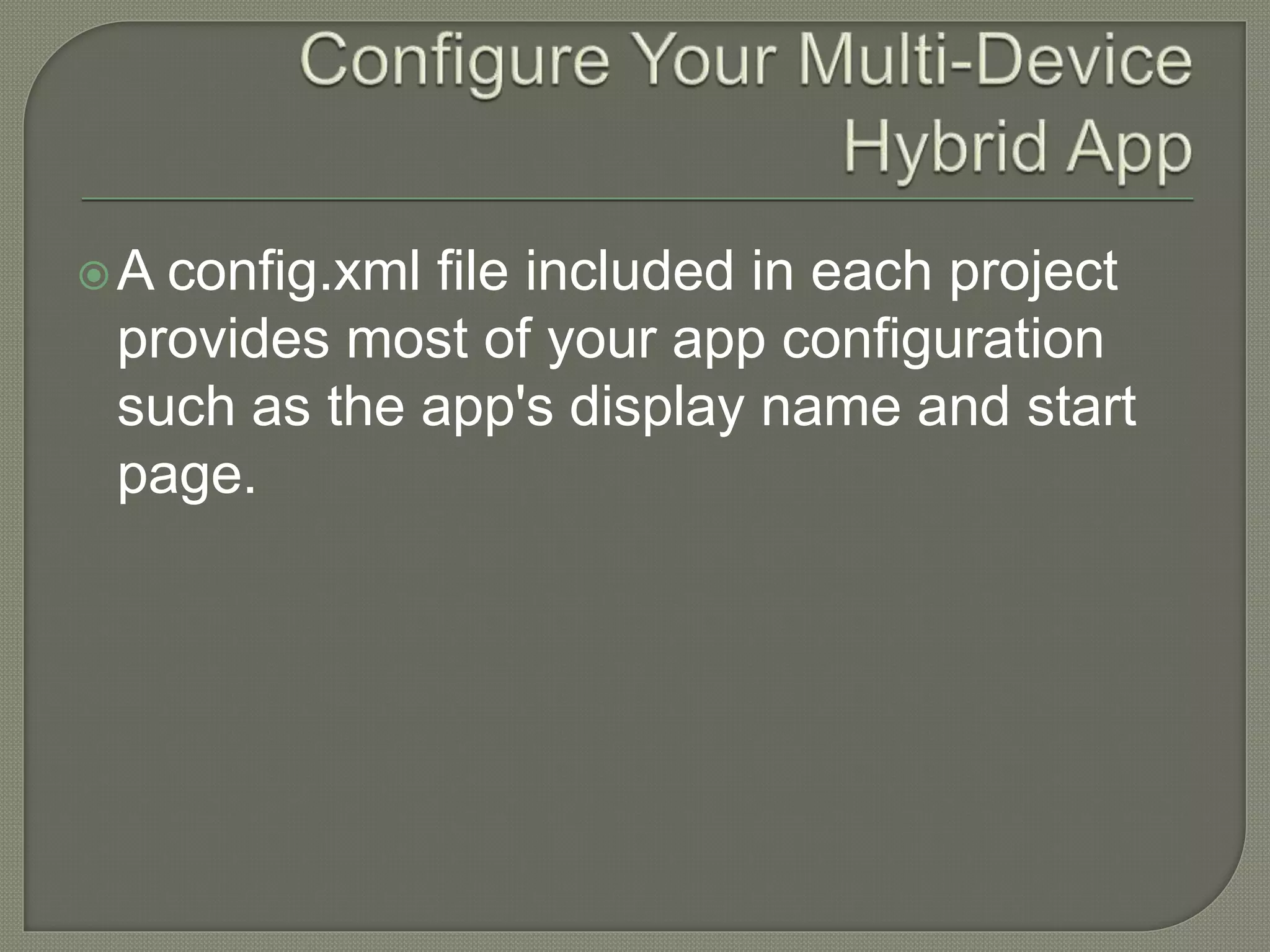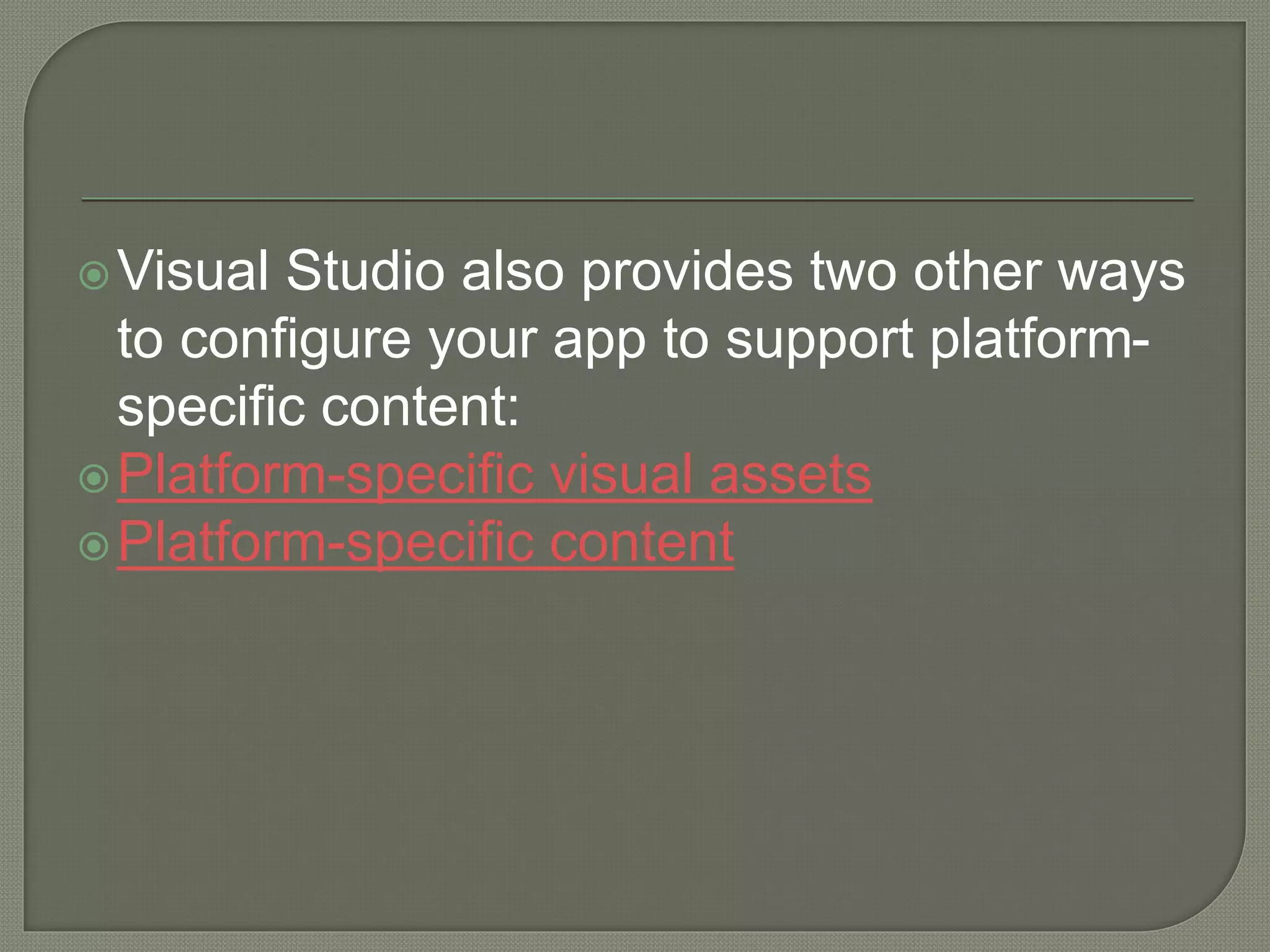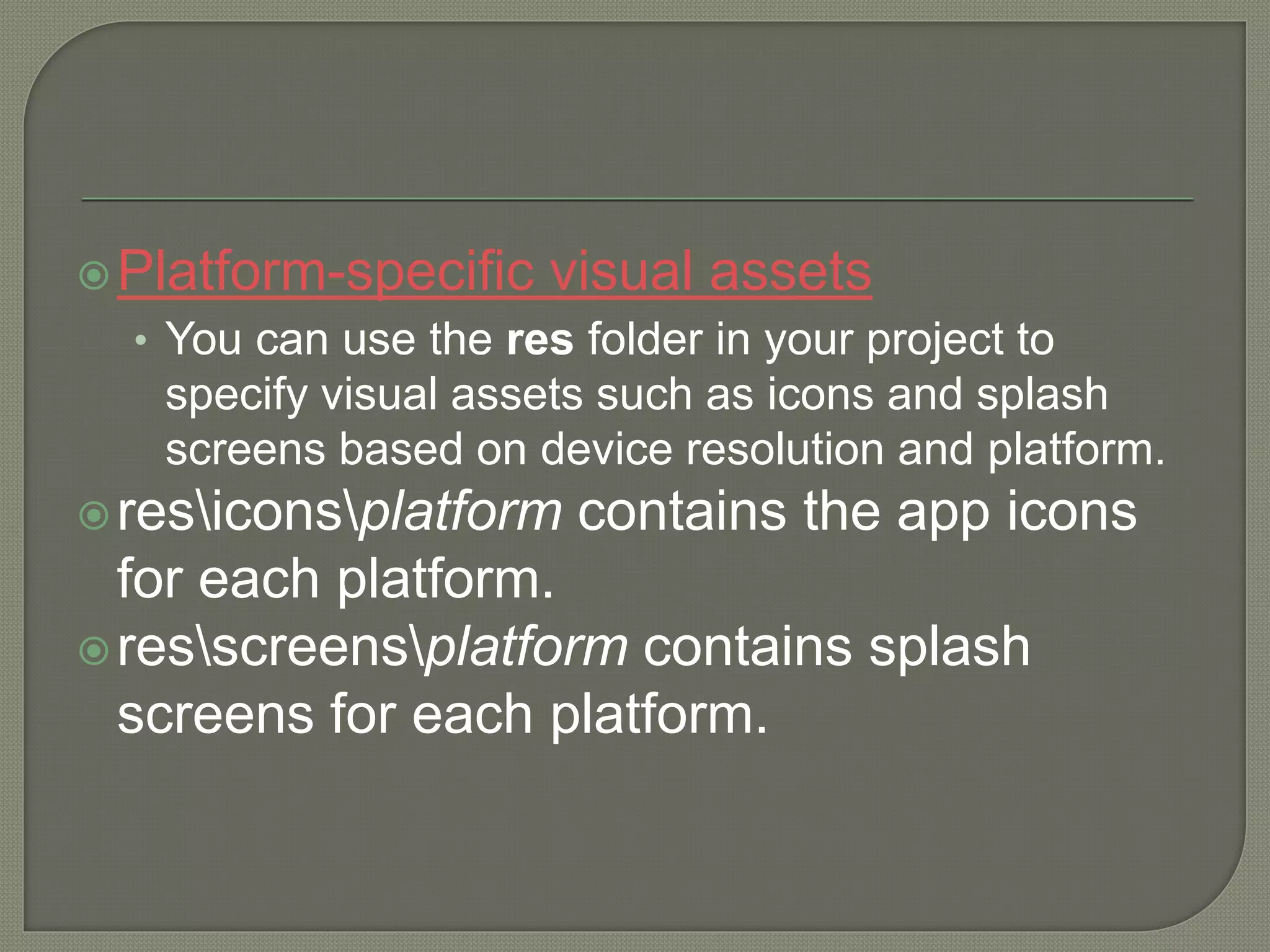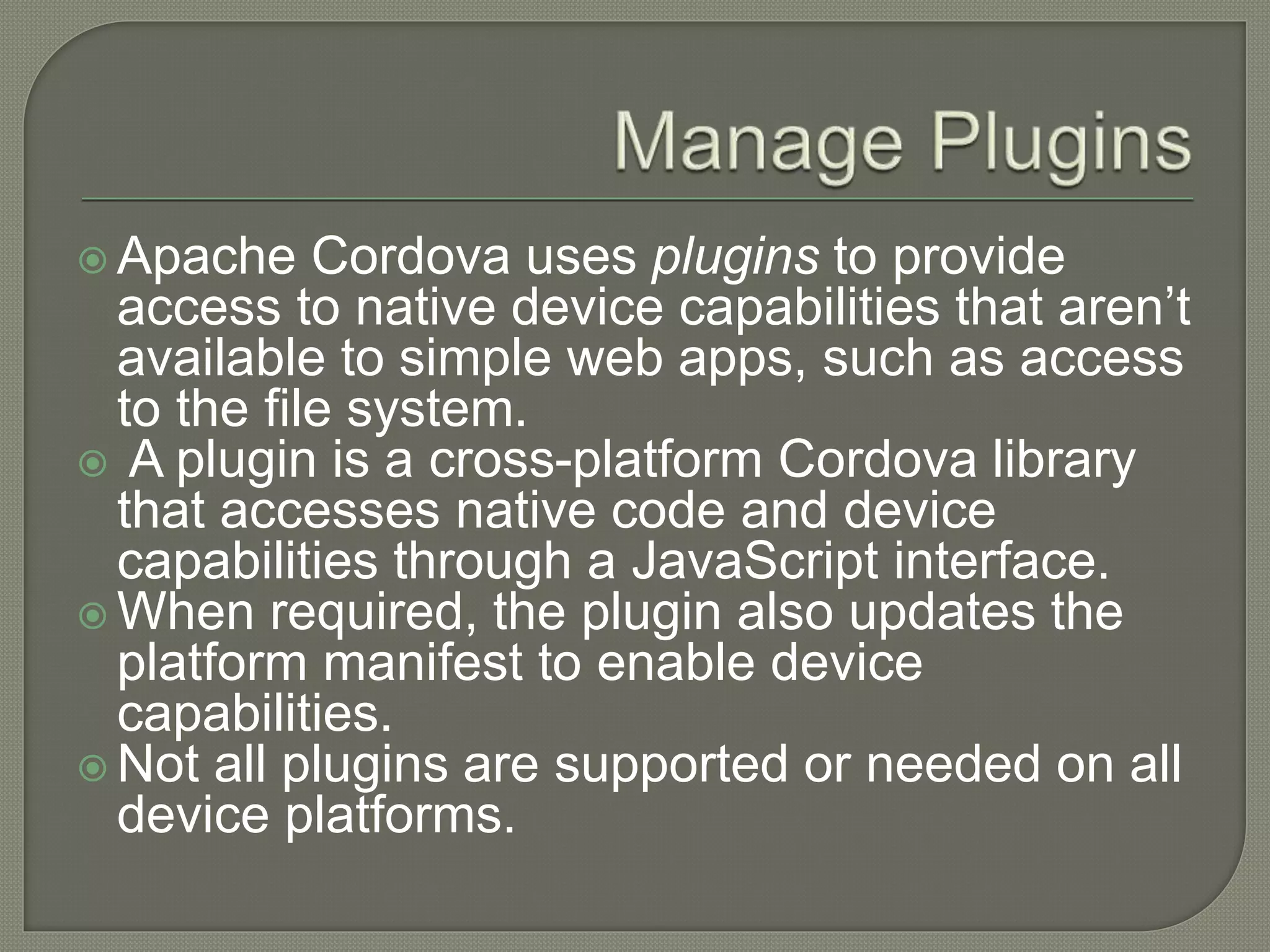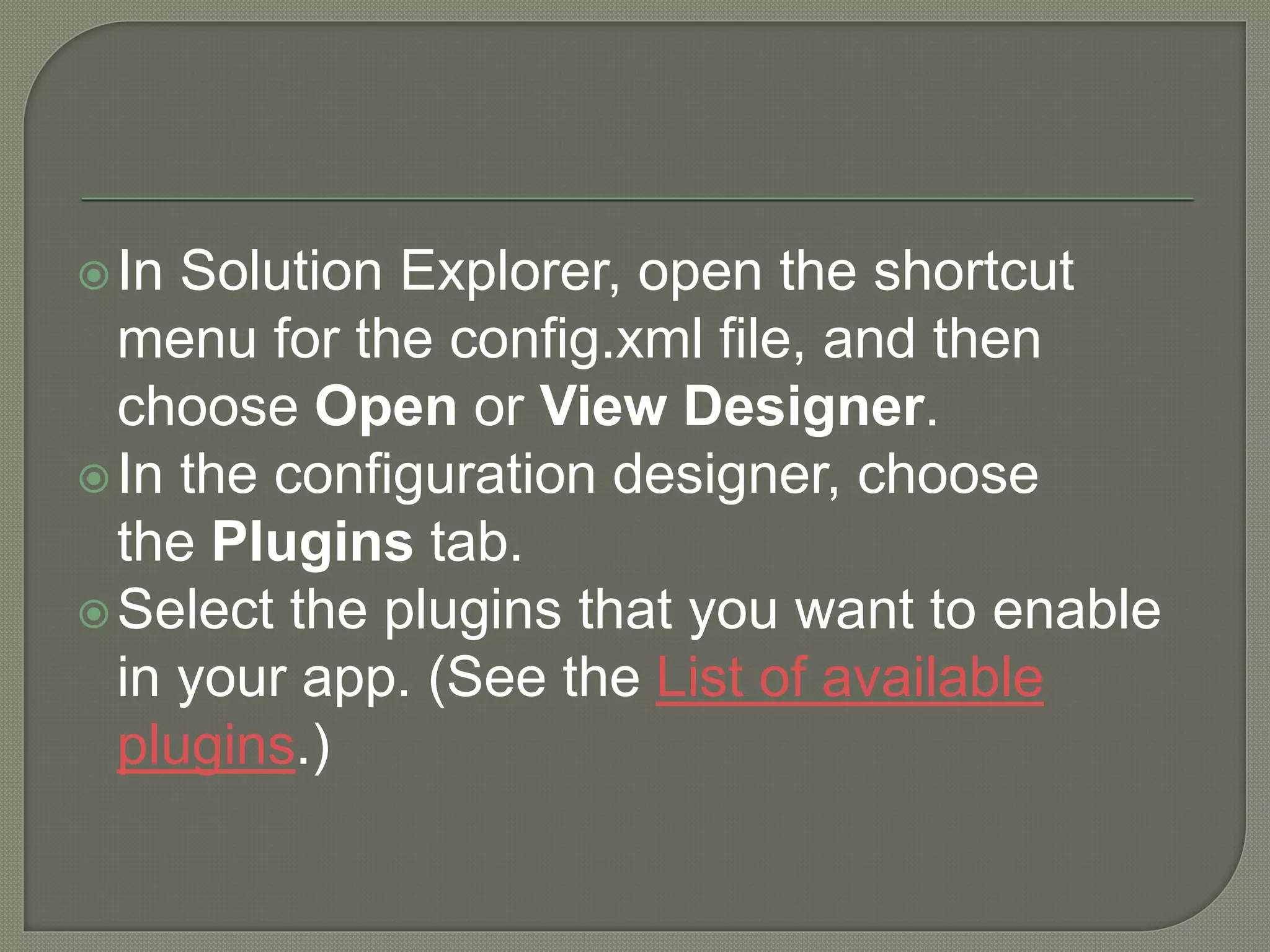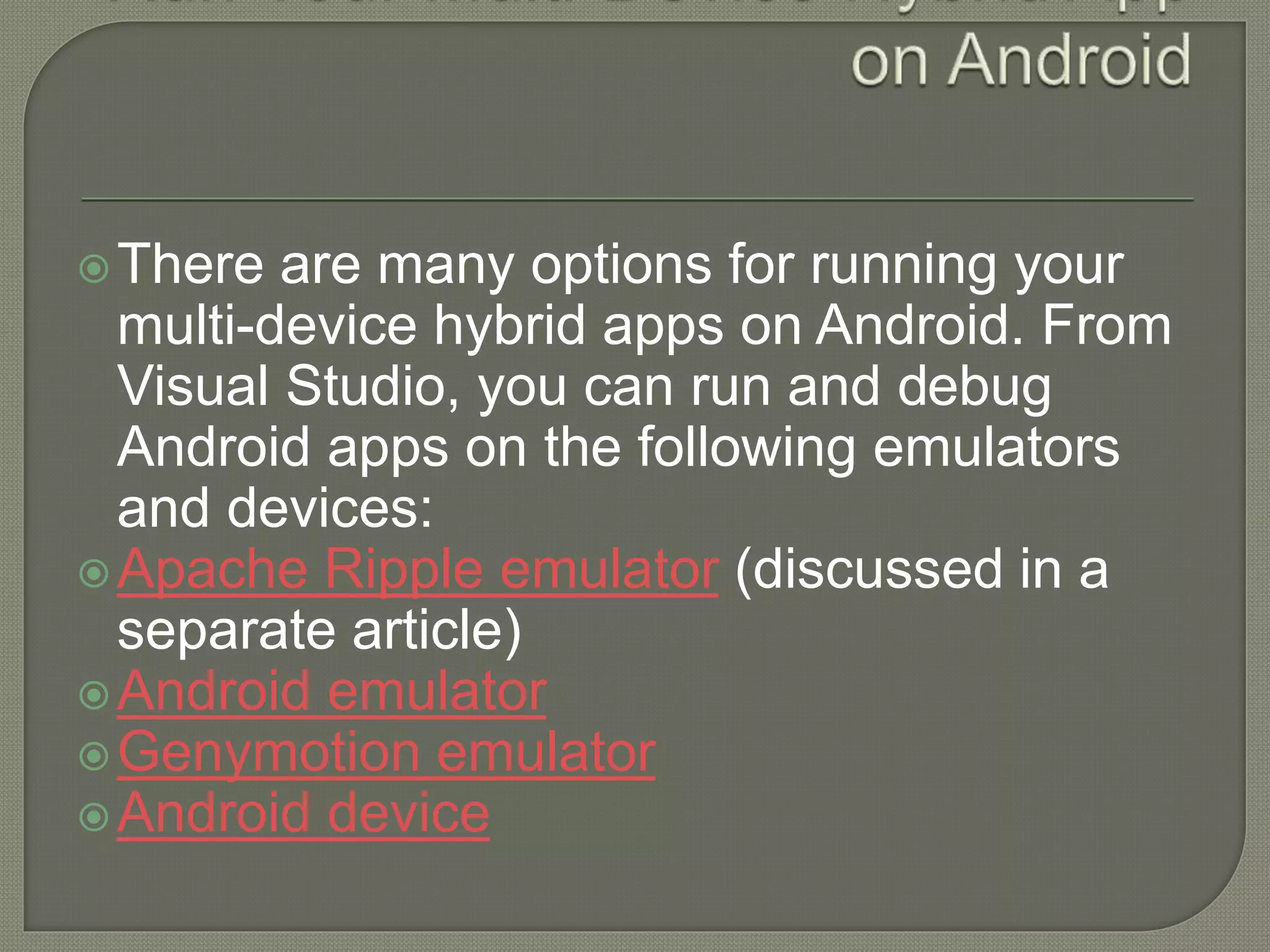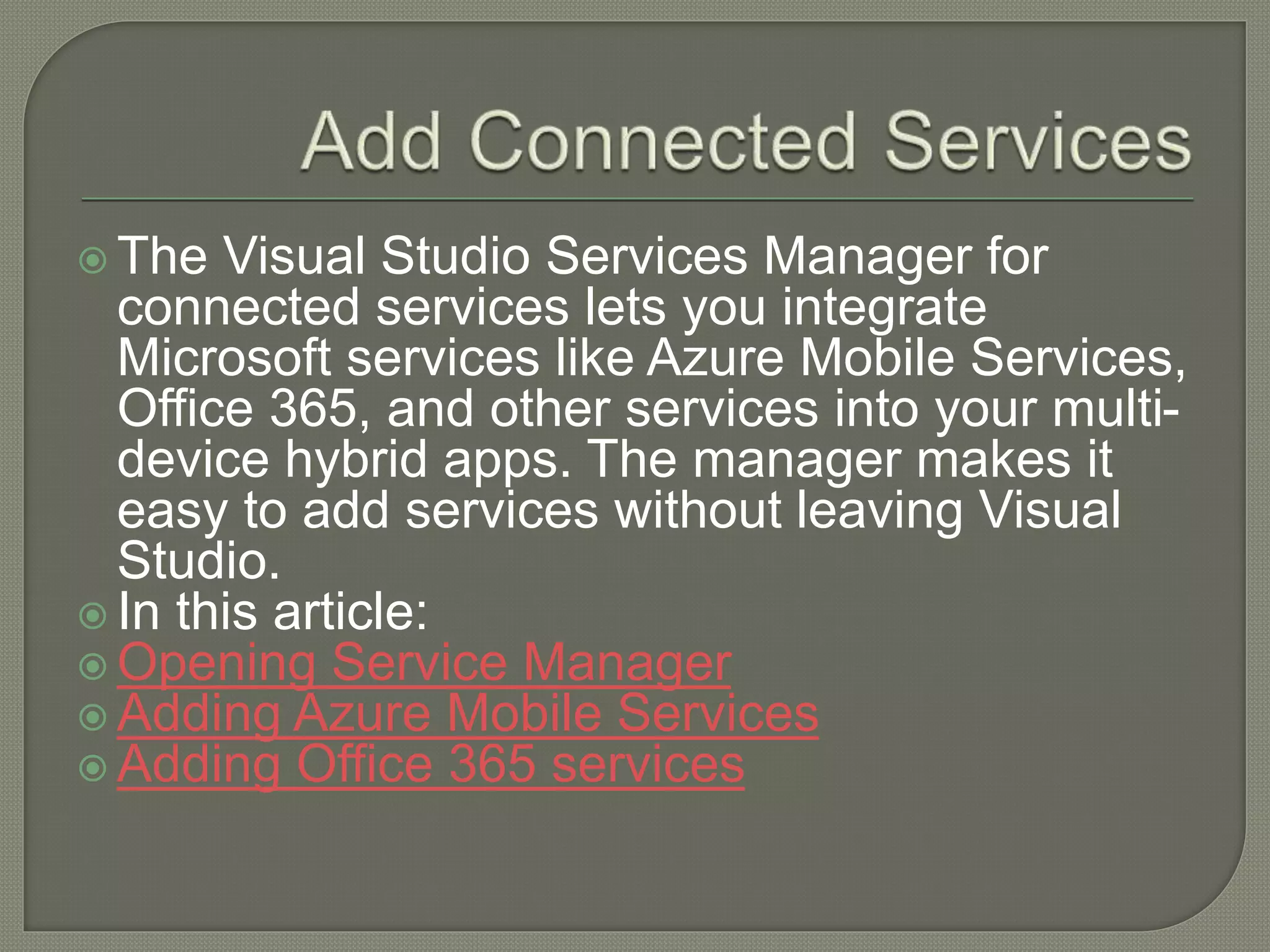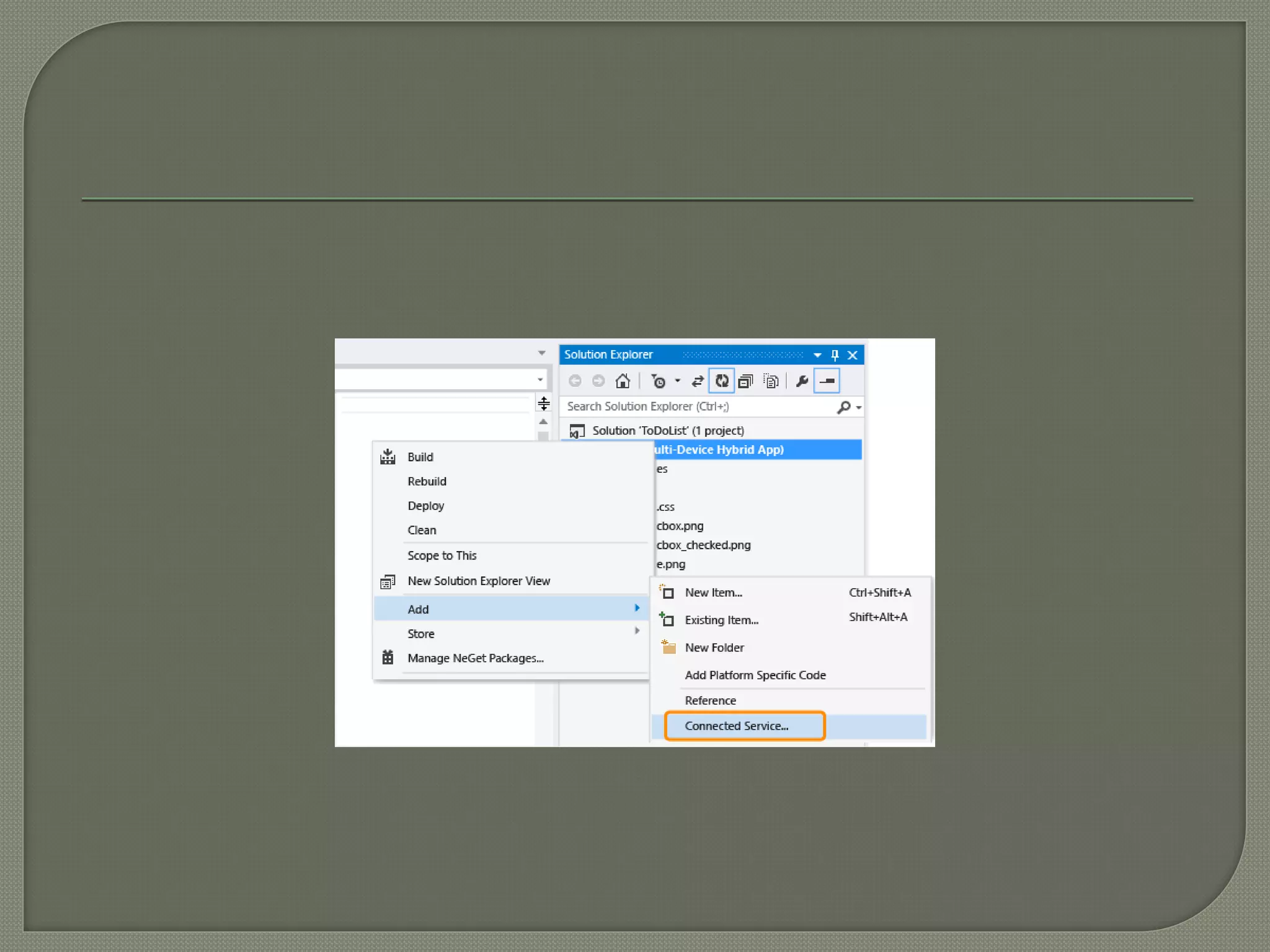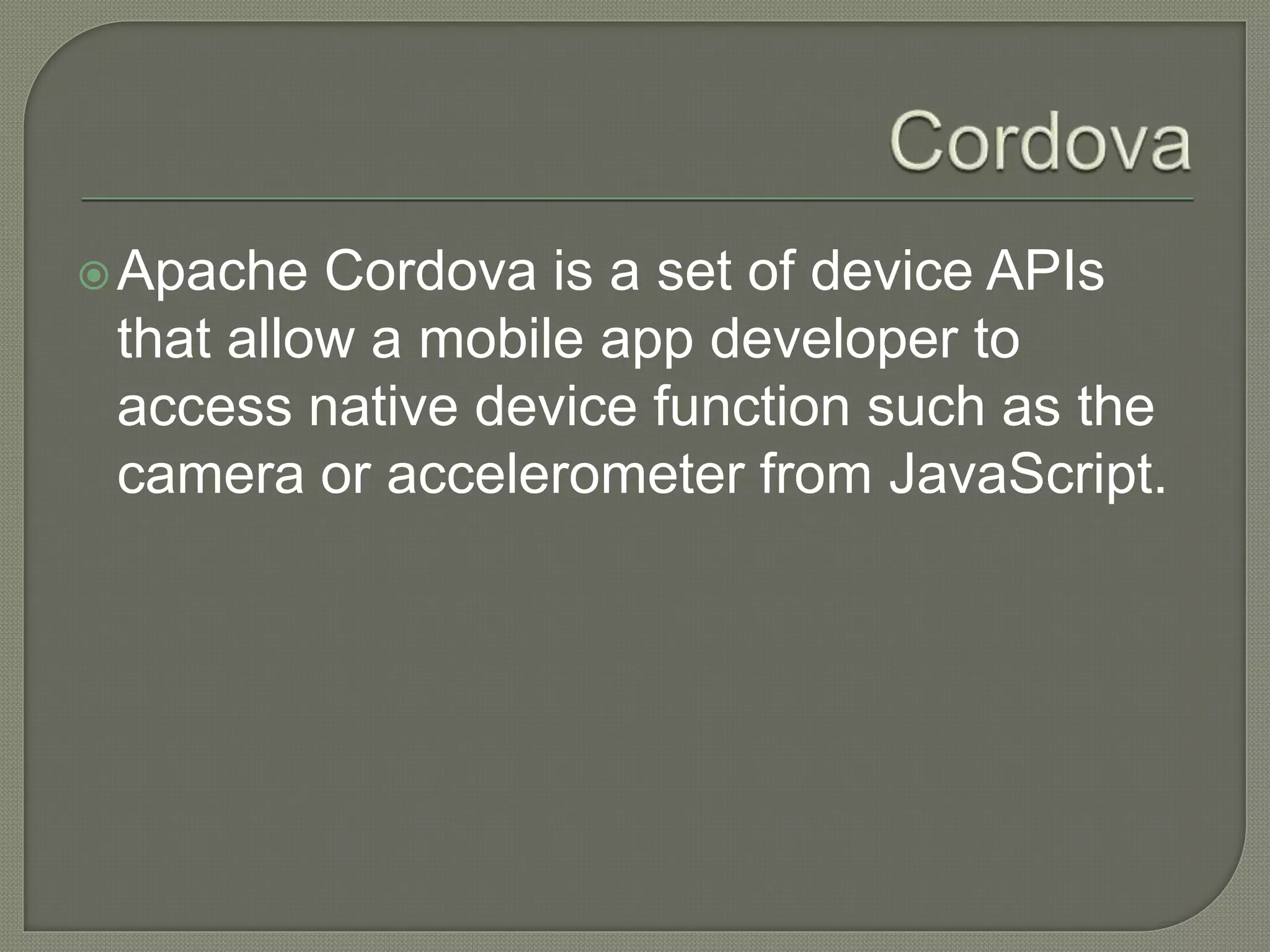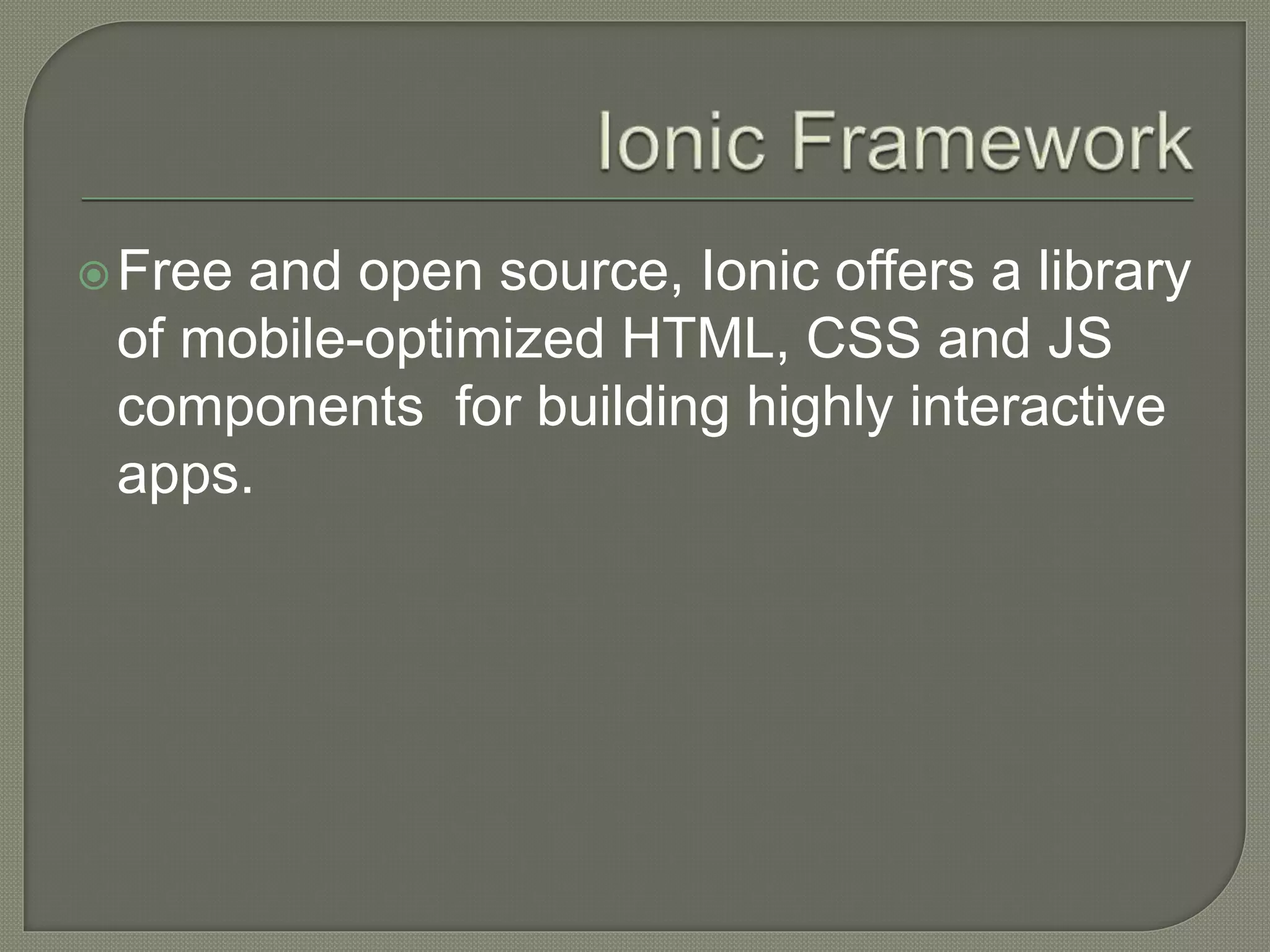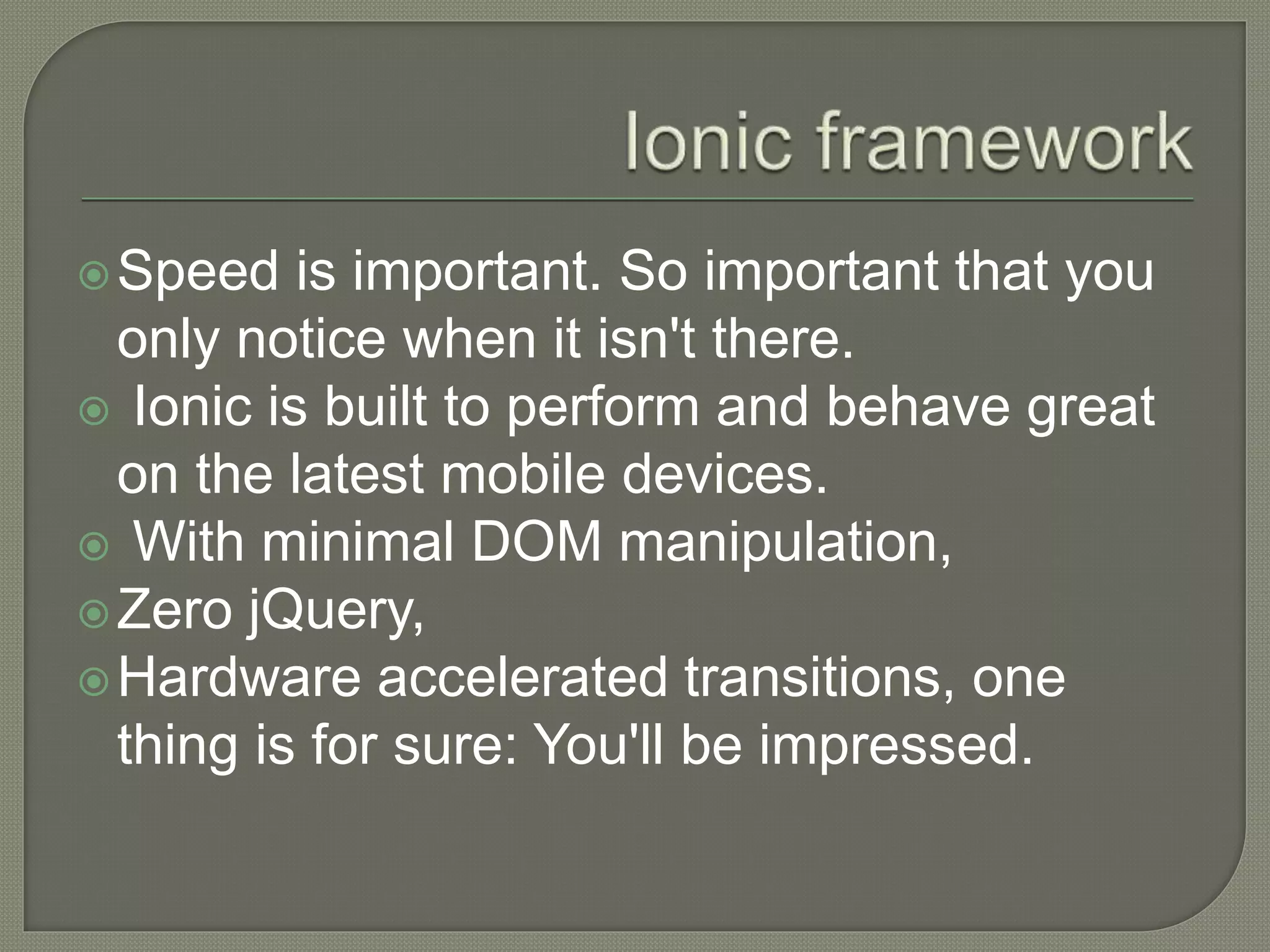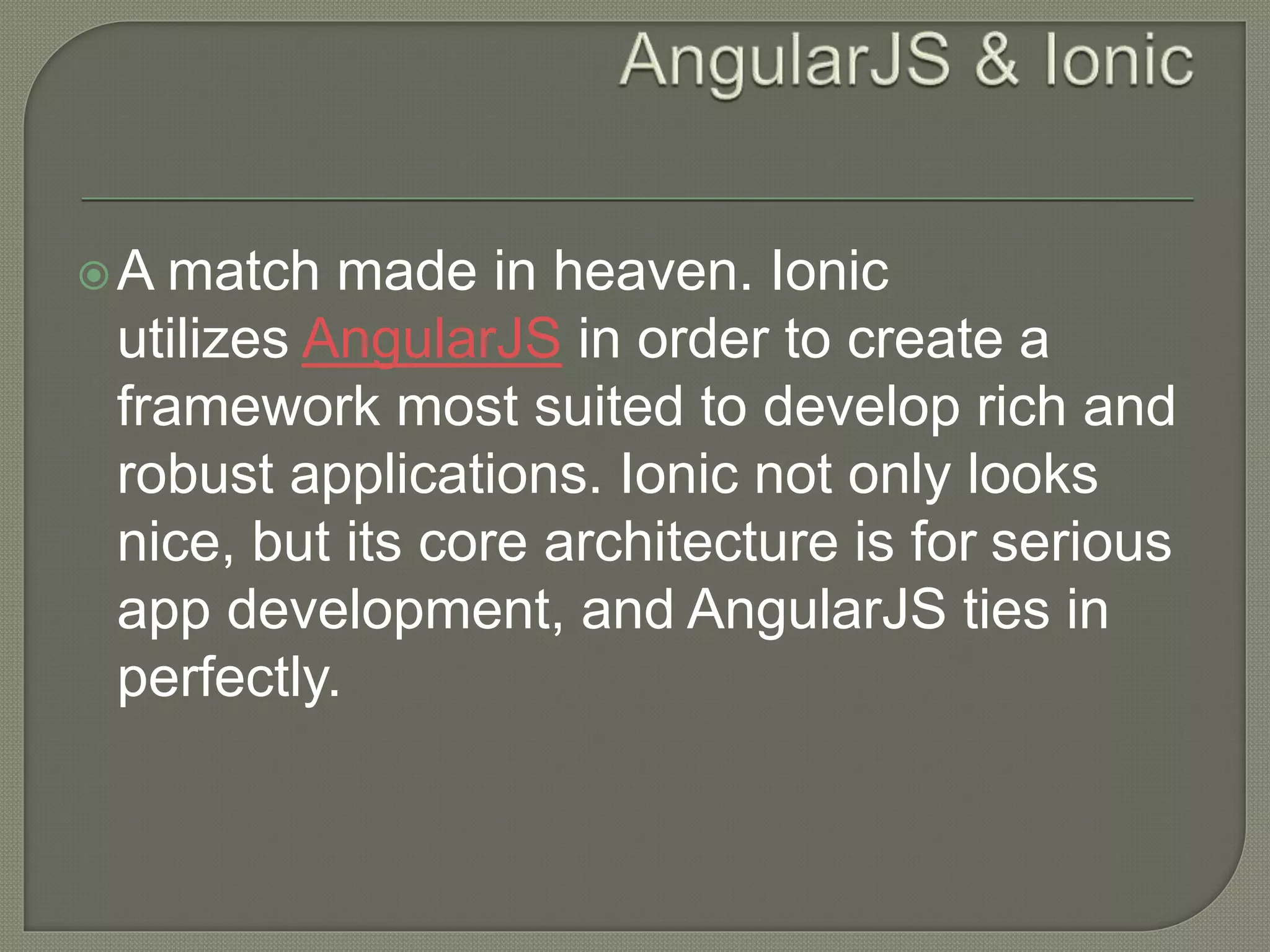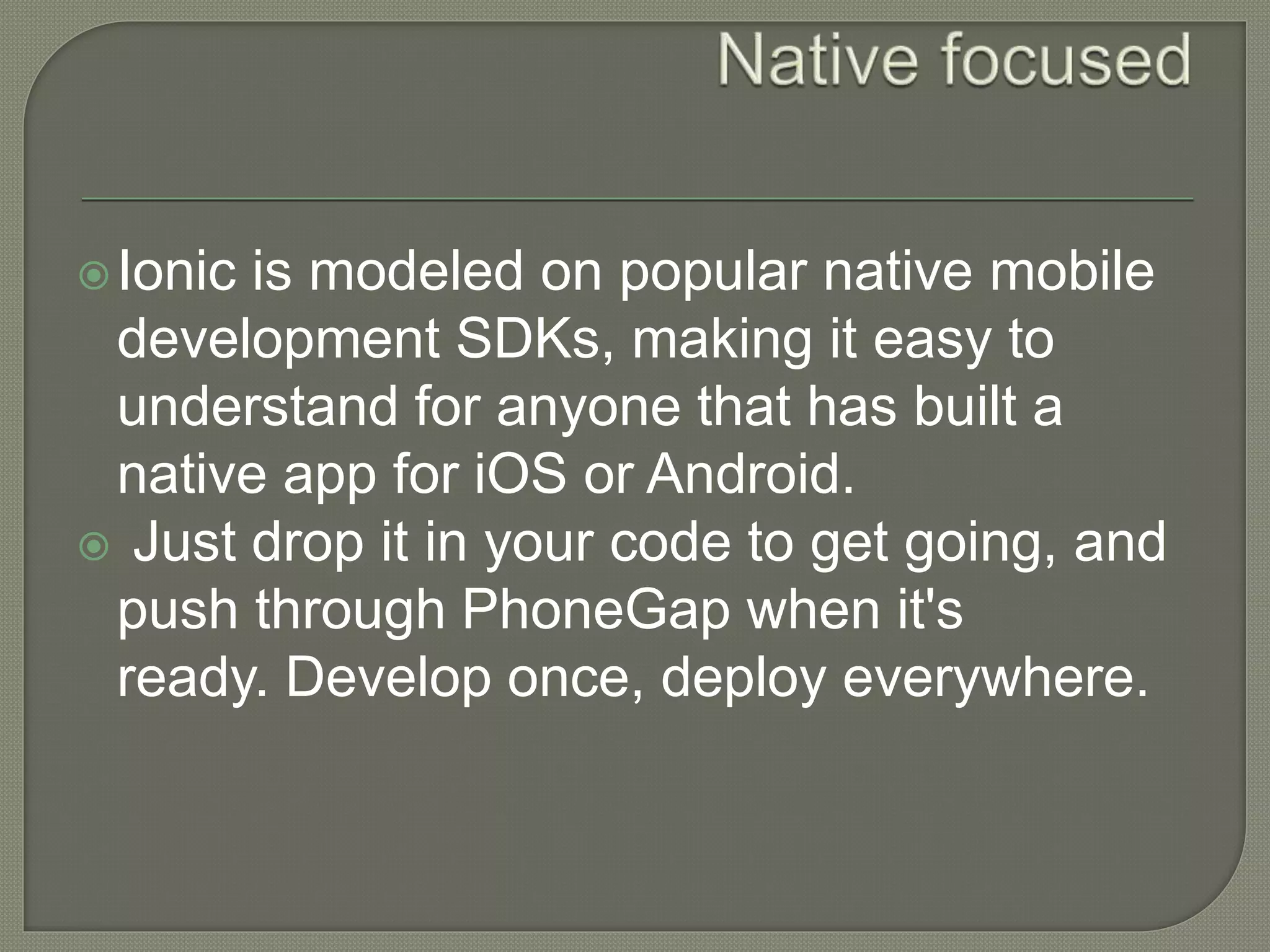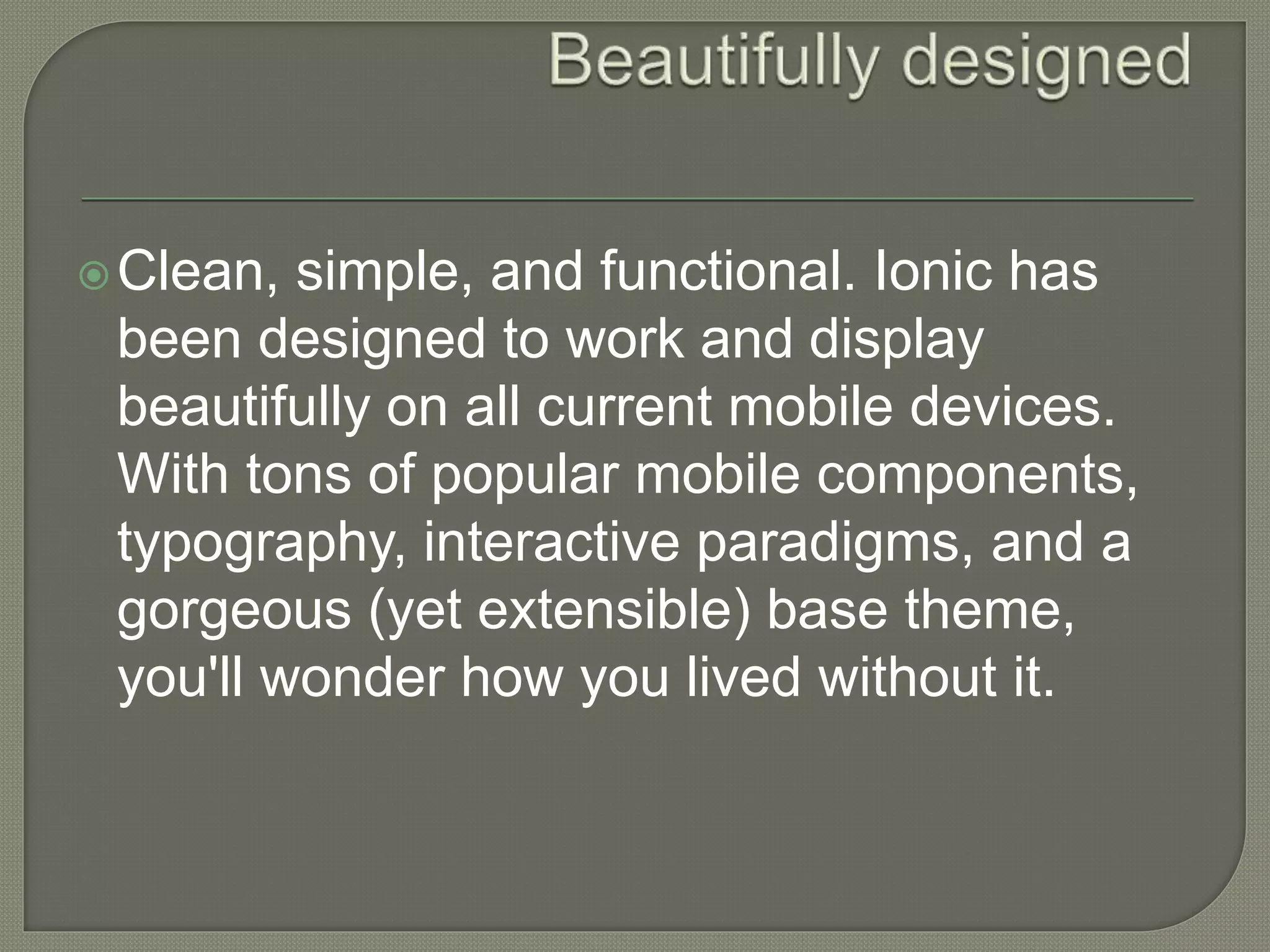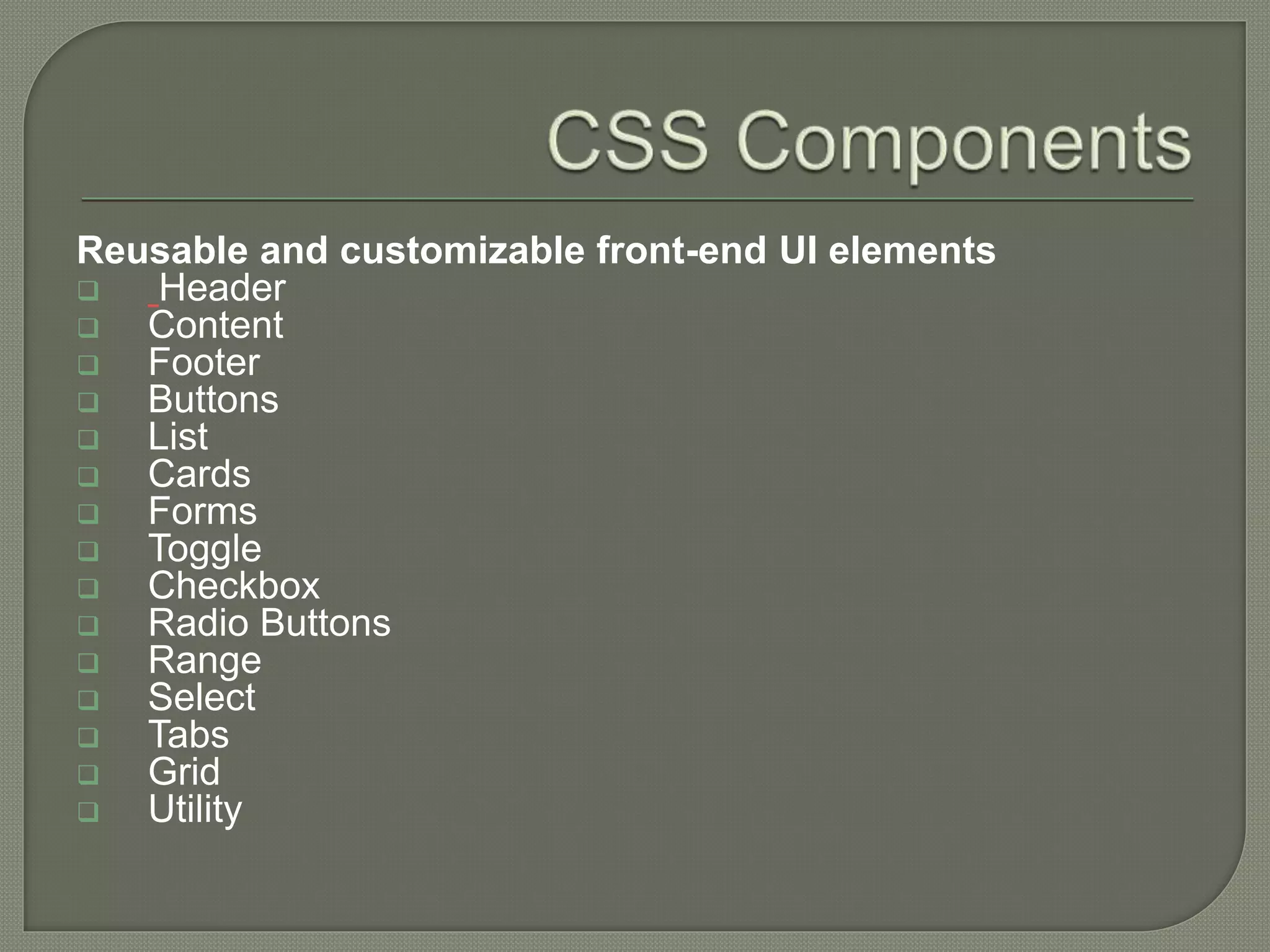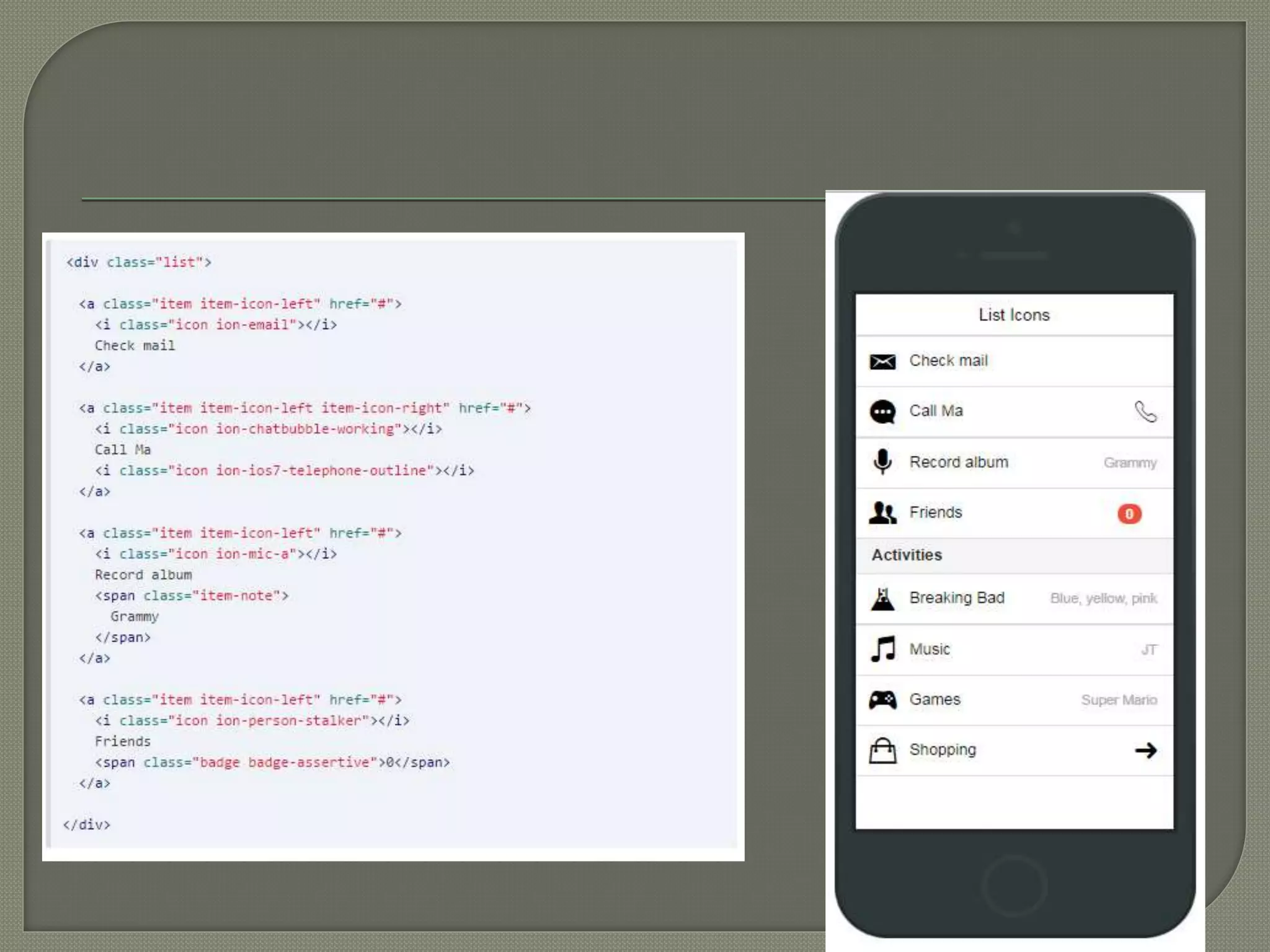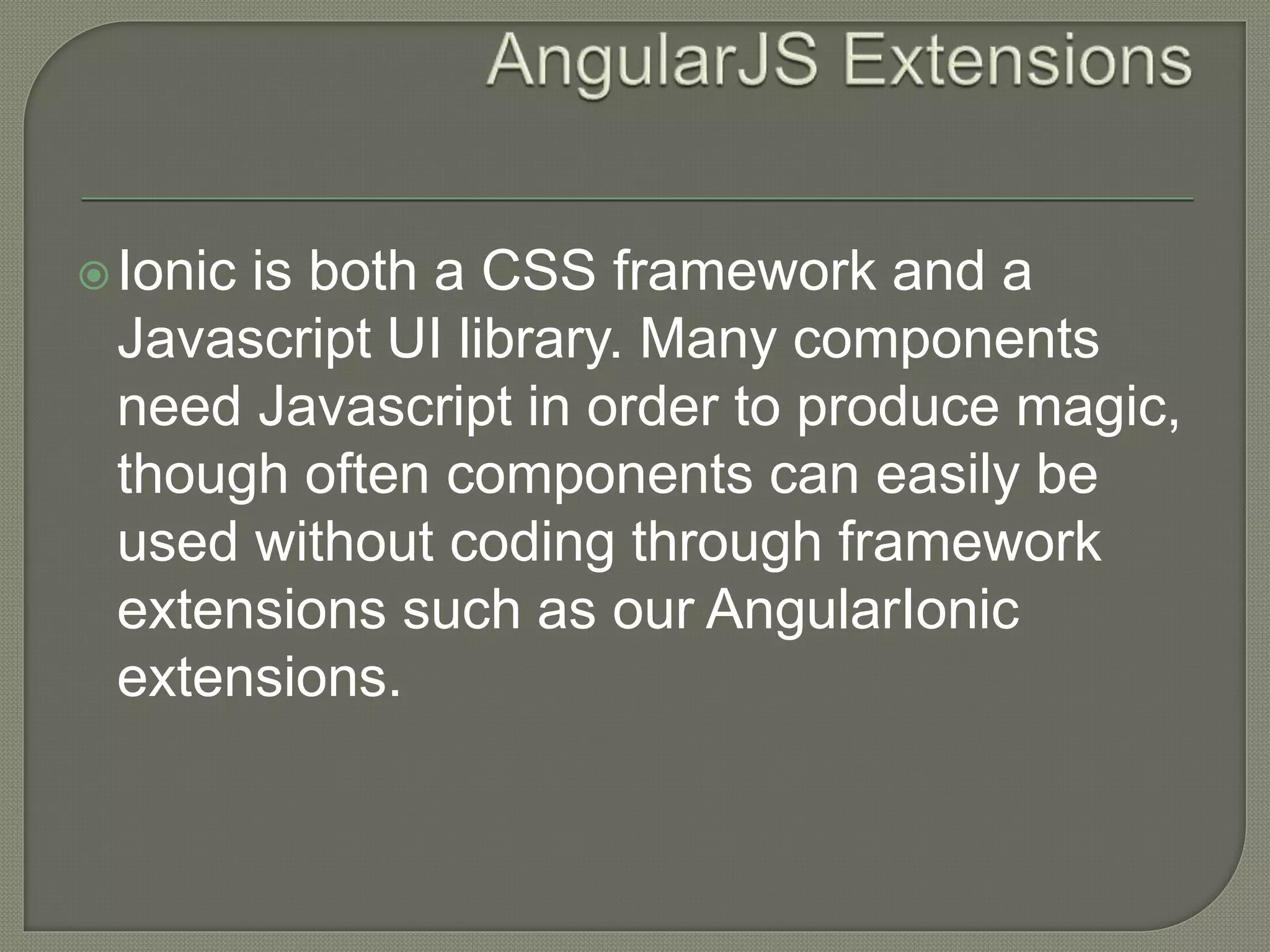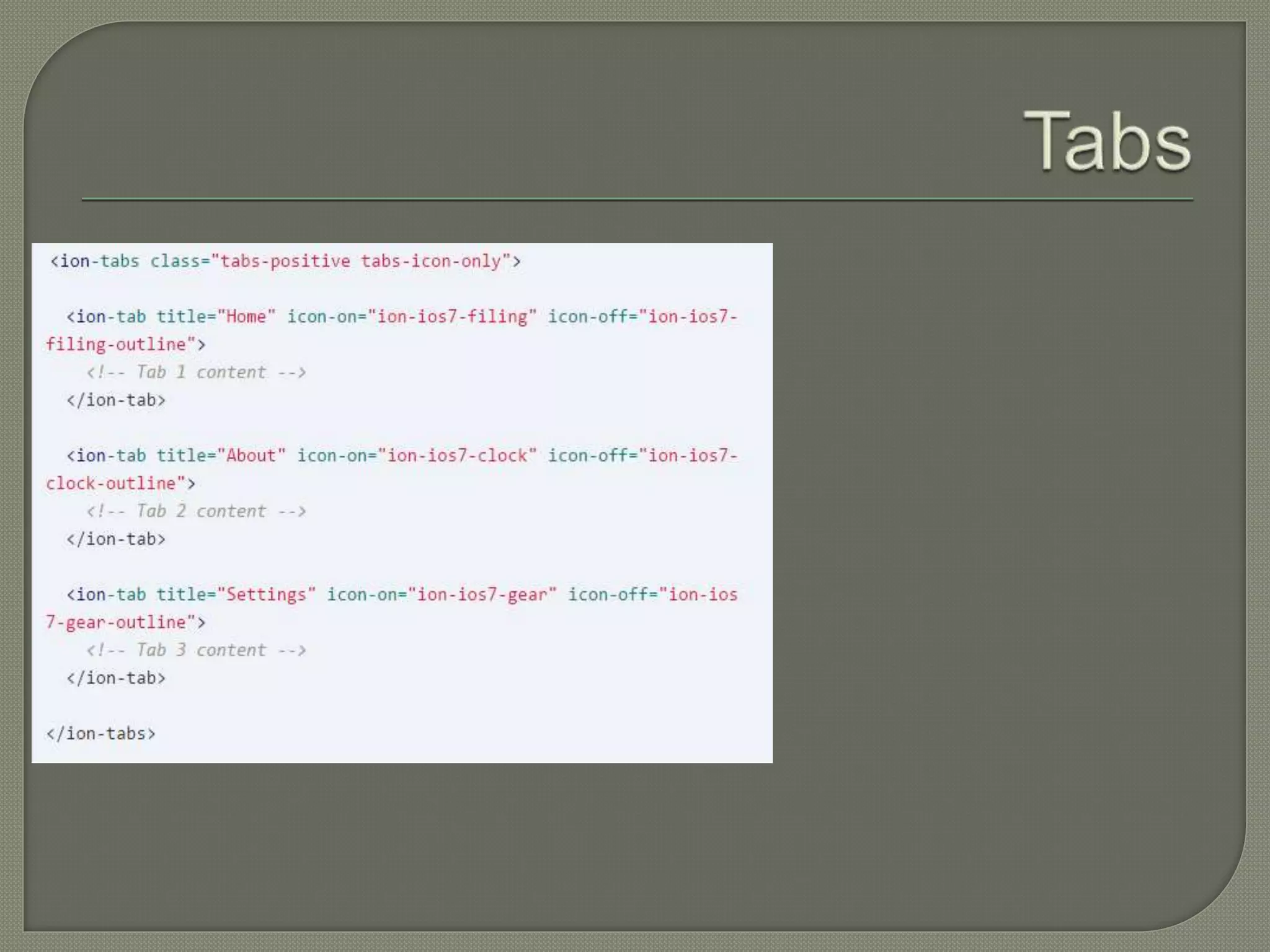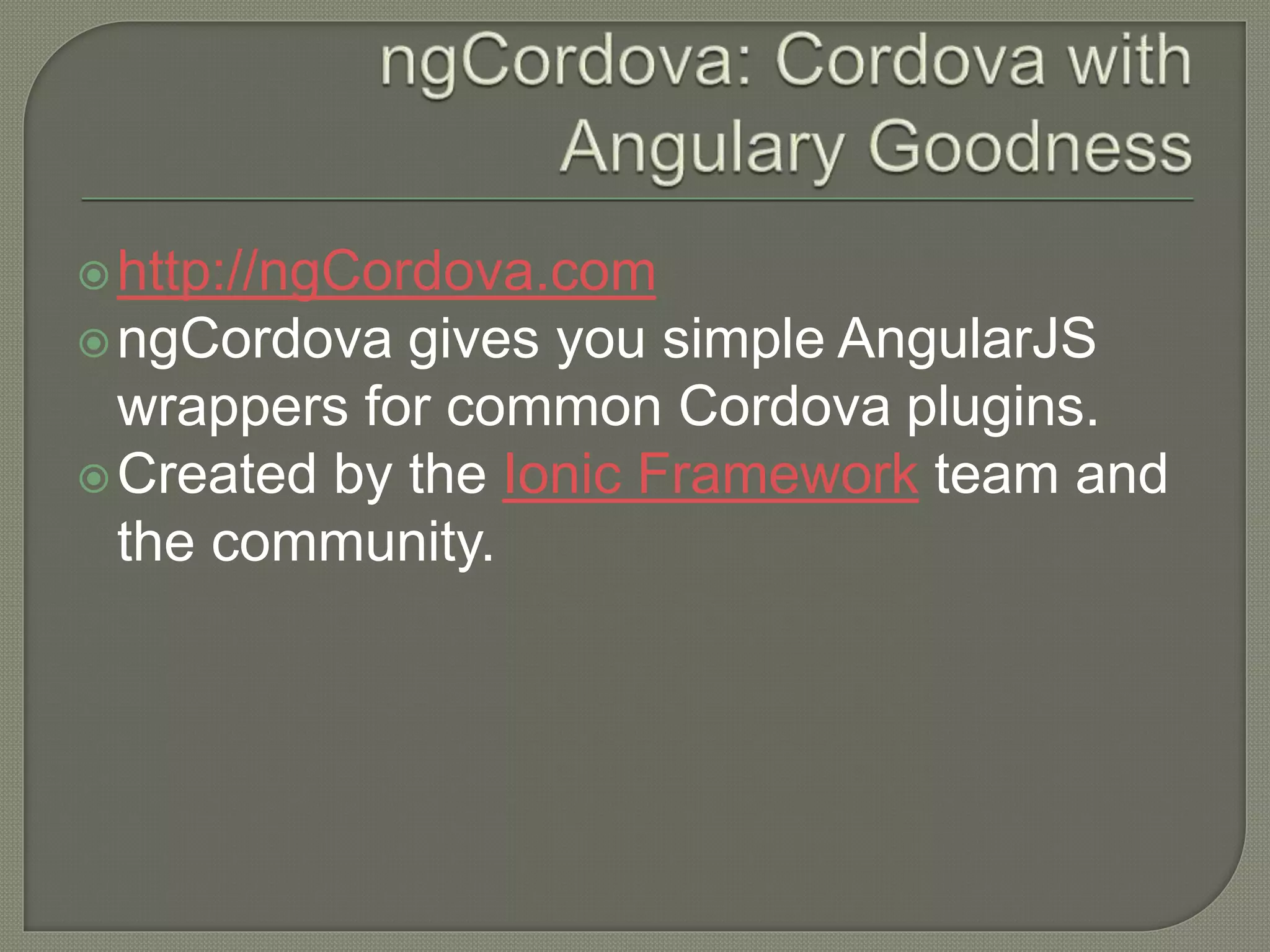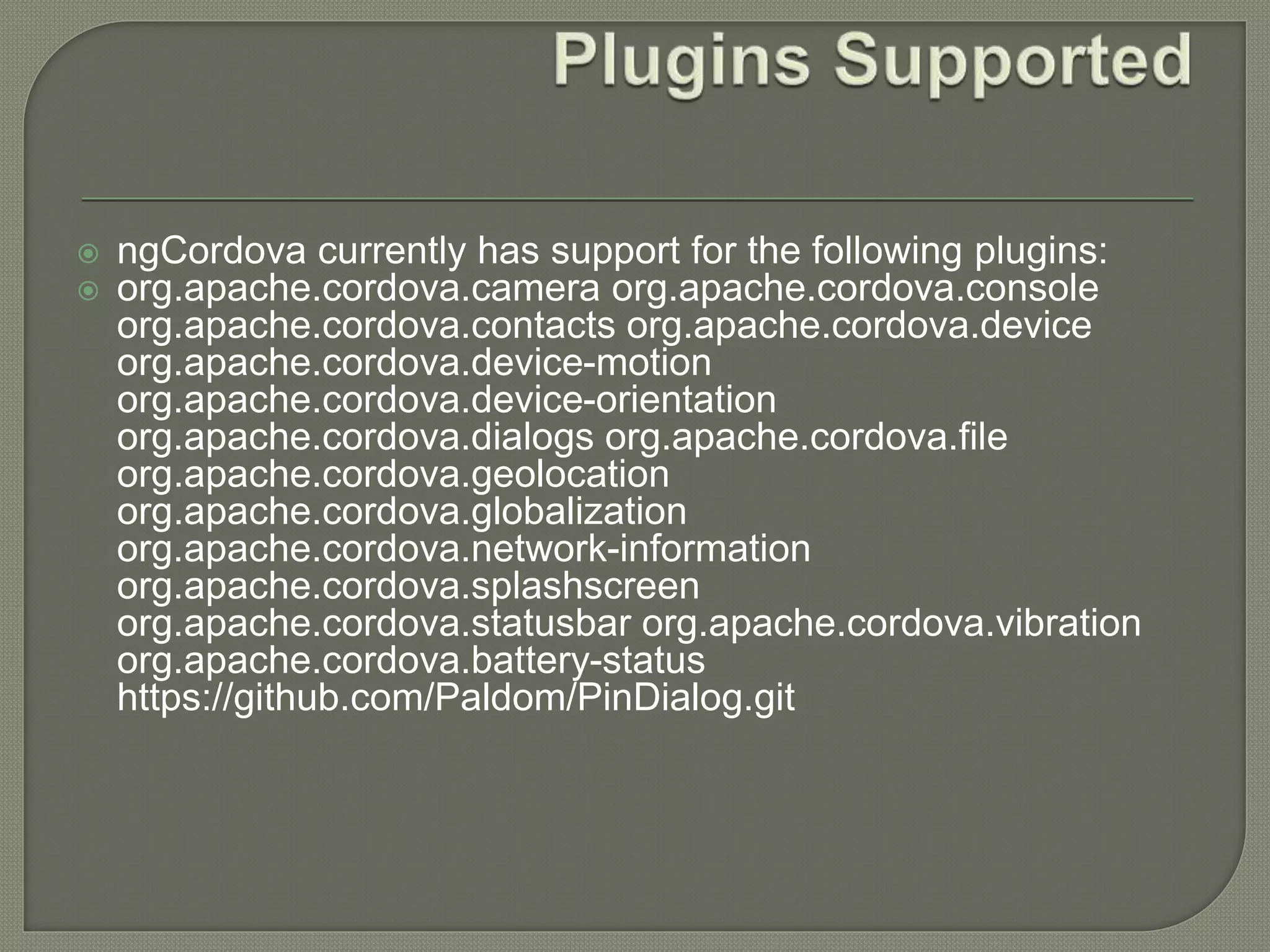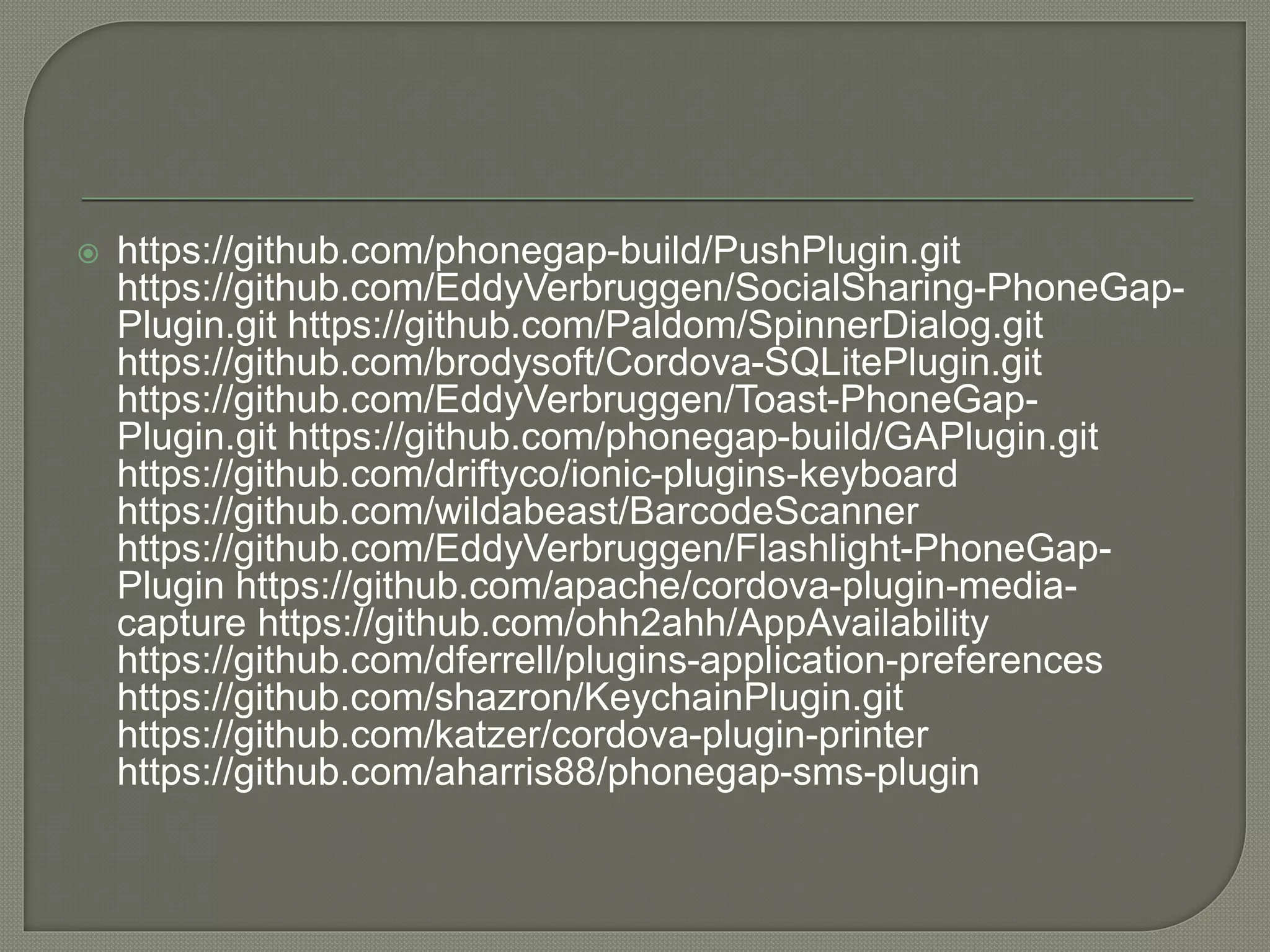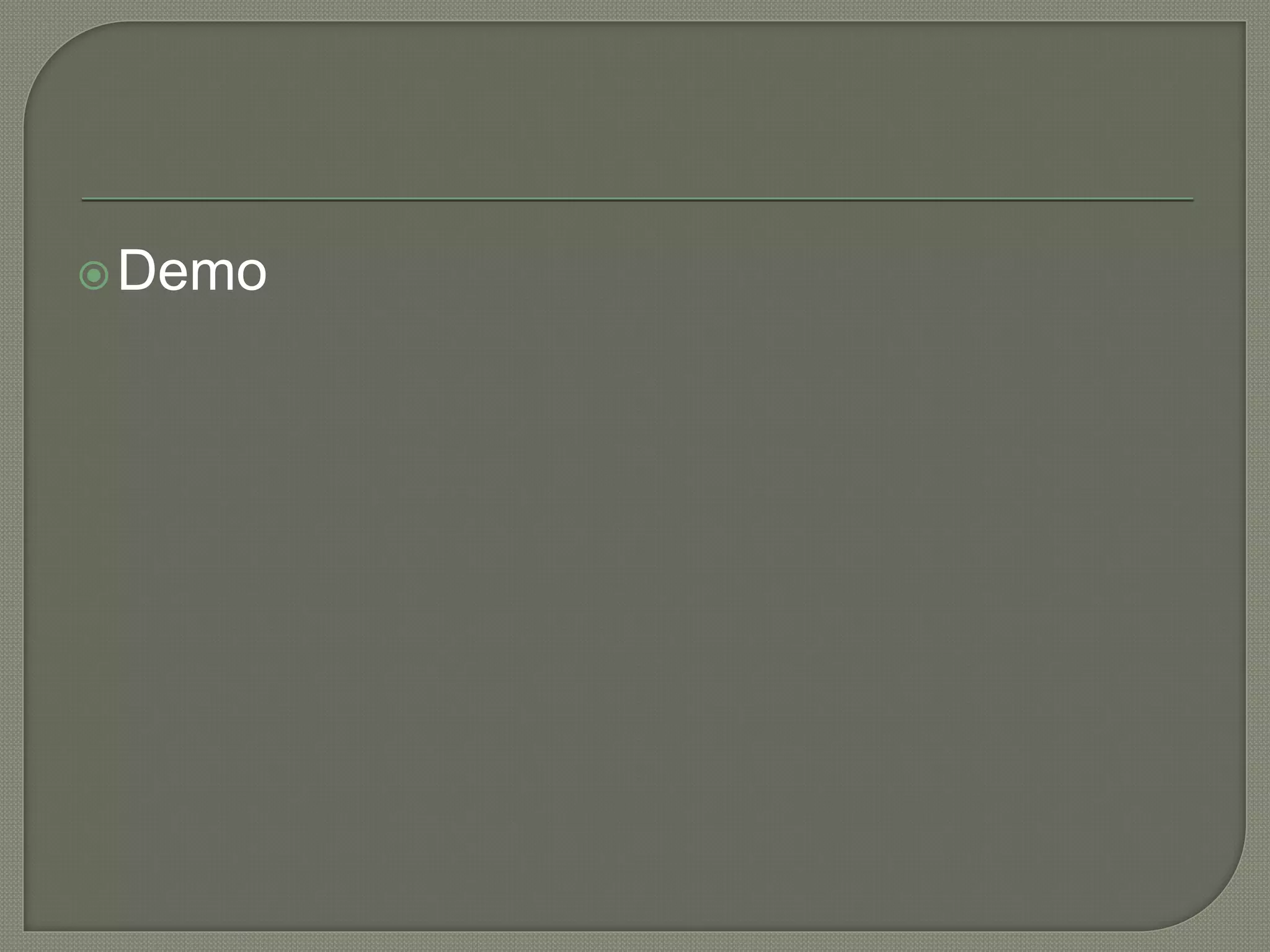The document discusses different types of mobile applications including native, web, and hybrid applications. It provides details on the characteristics and development approaches for each type. It also covers topics like tools needed to develop hybrid apps using Apache Cordova and Visual Studio, and how to integrate plugins and services into hybrid applications.