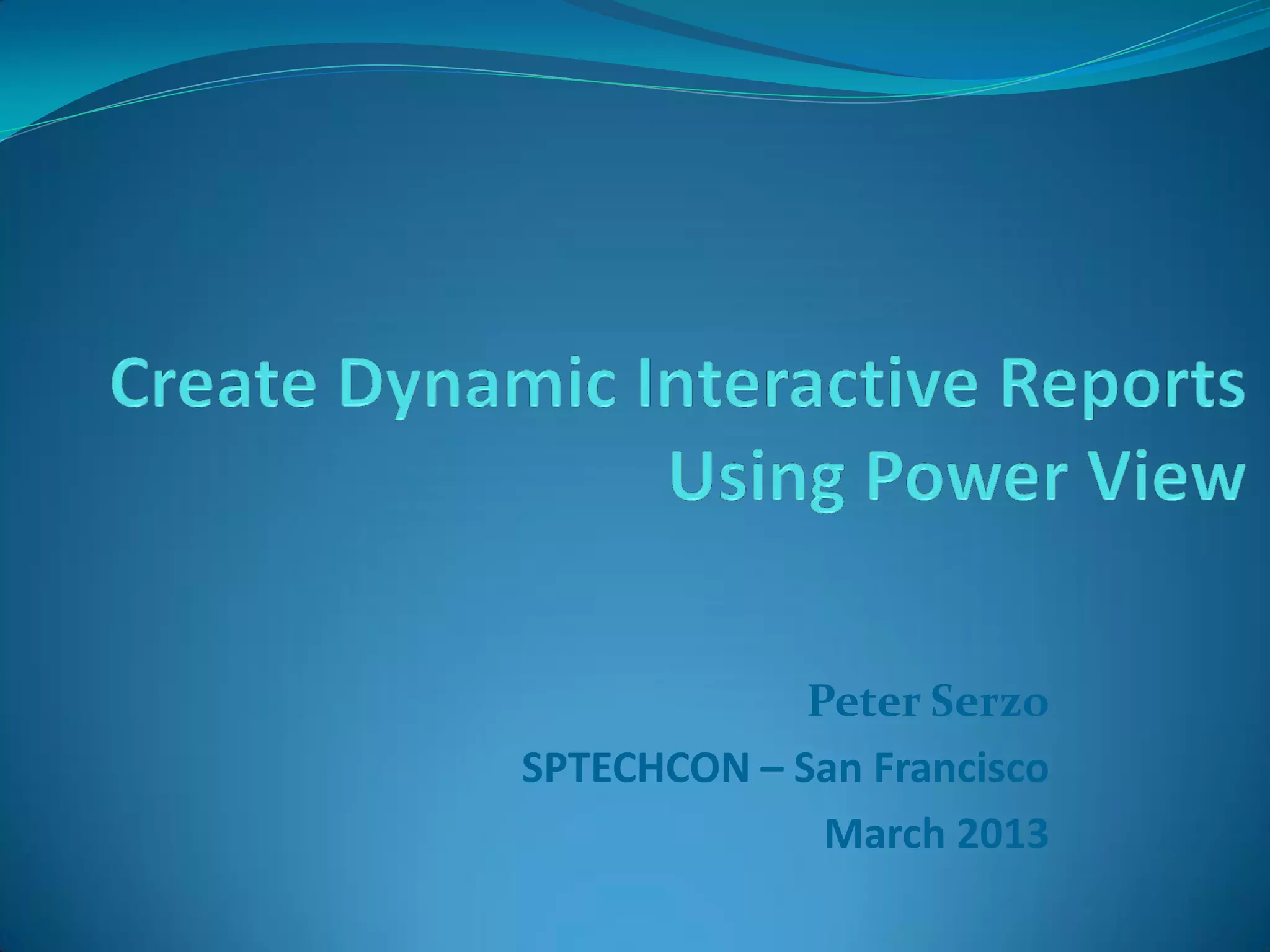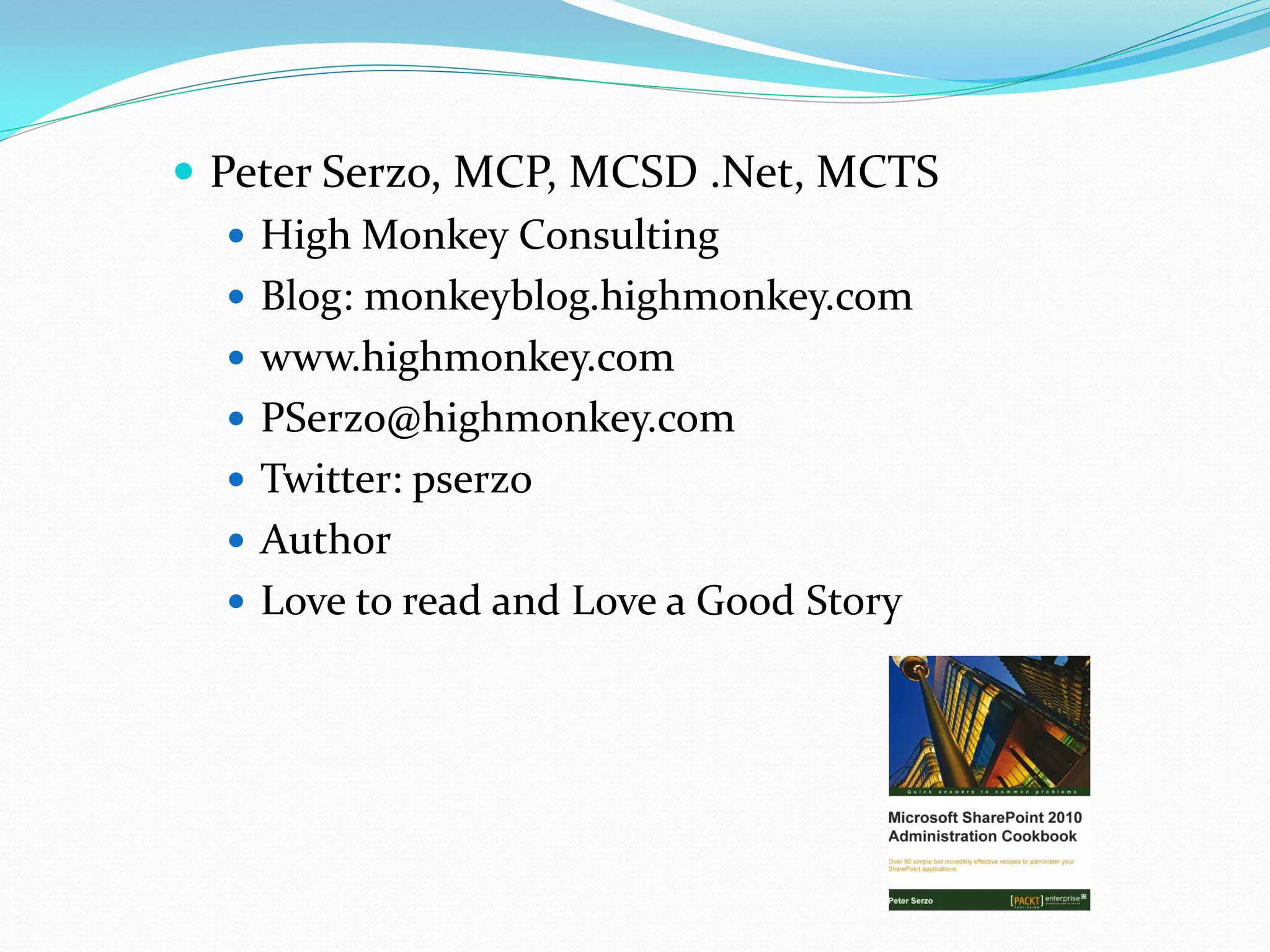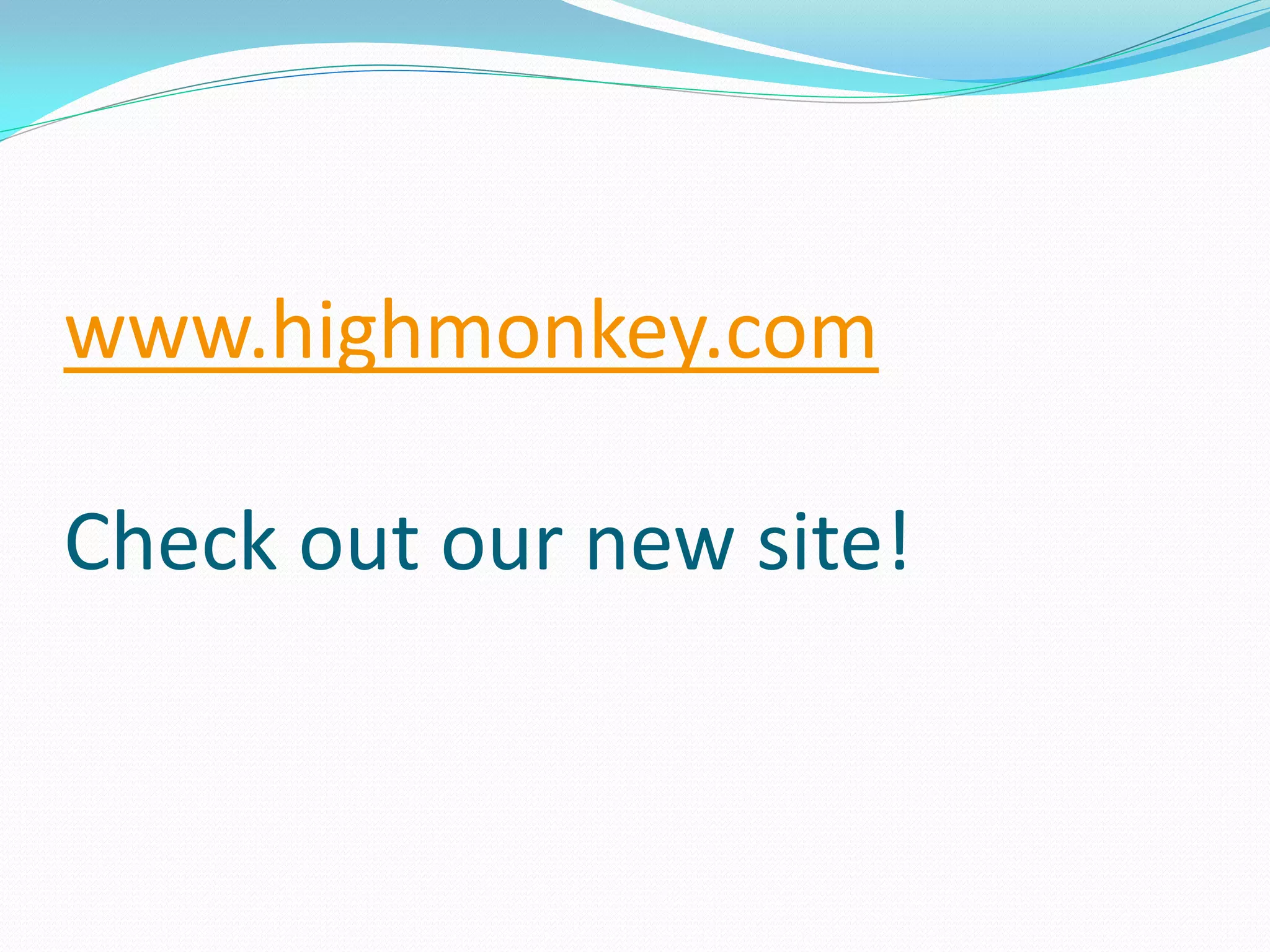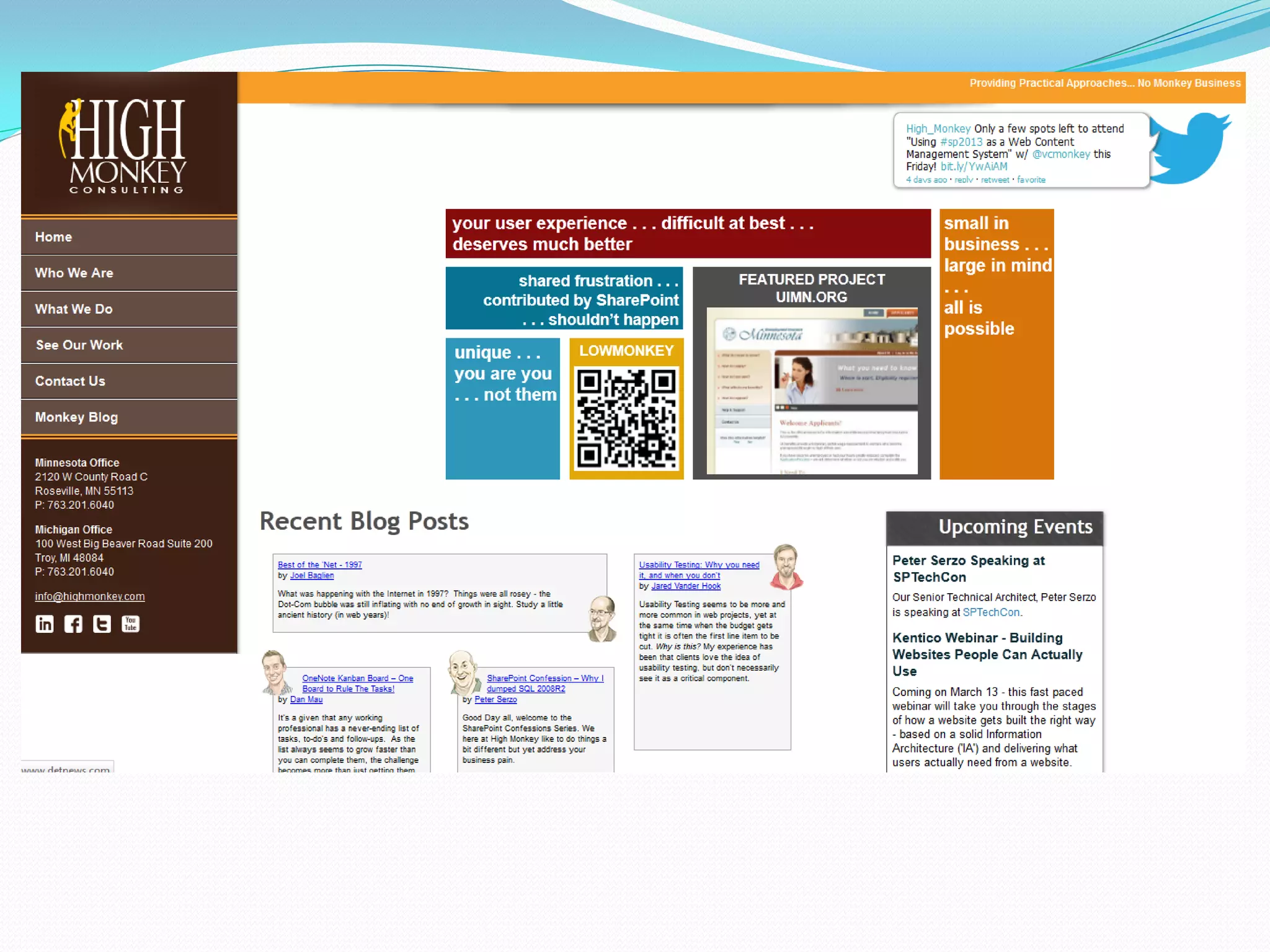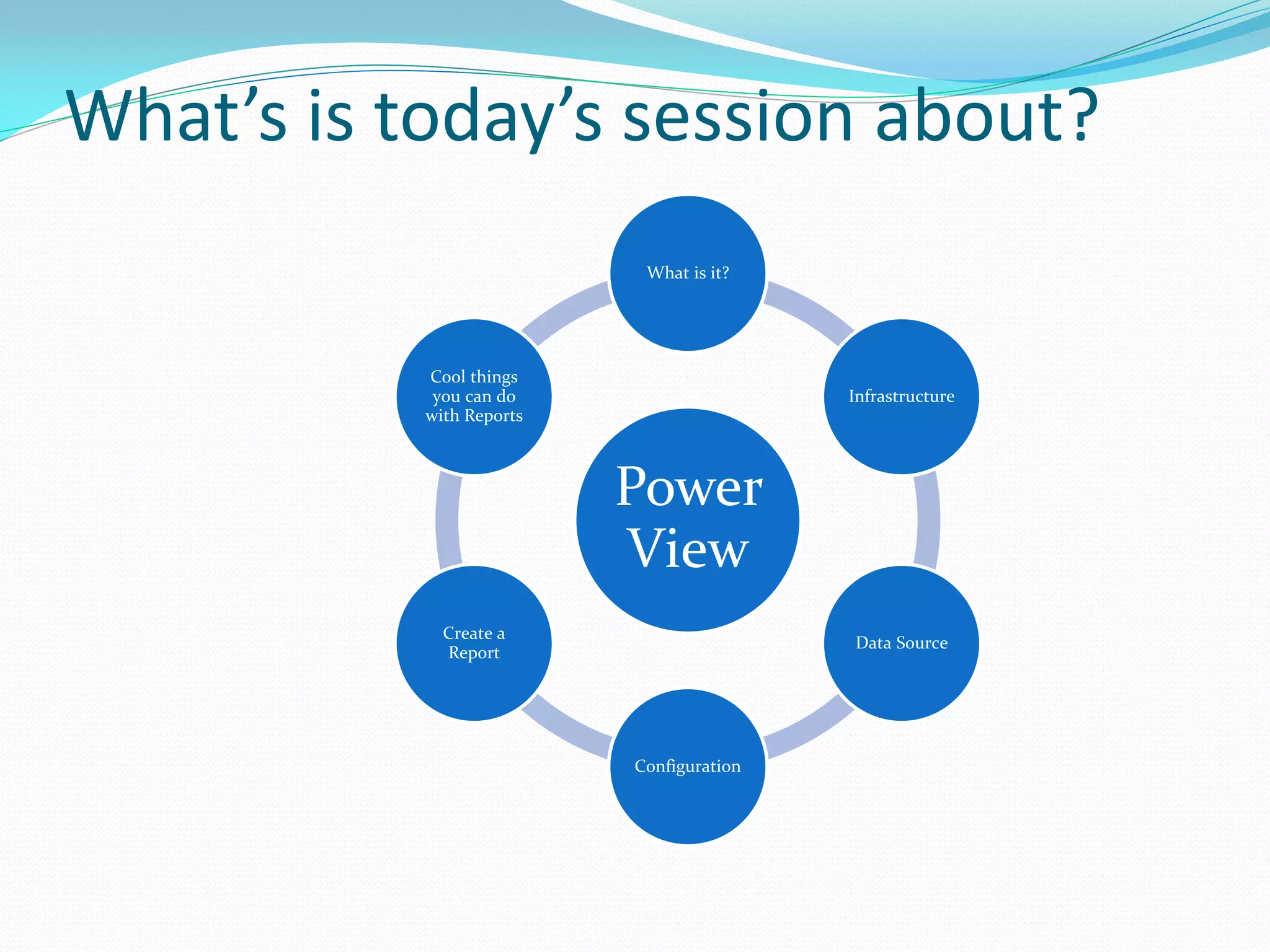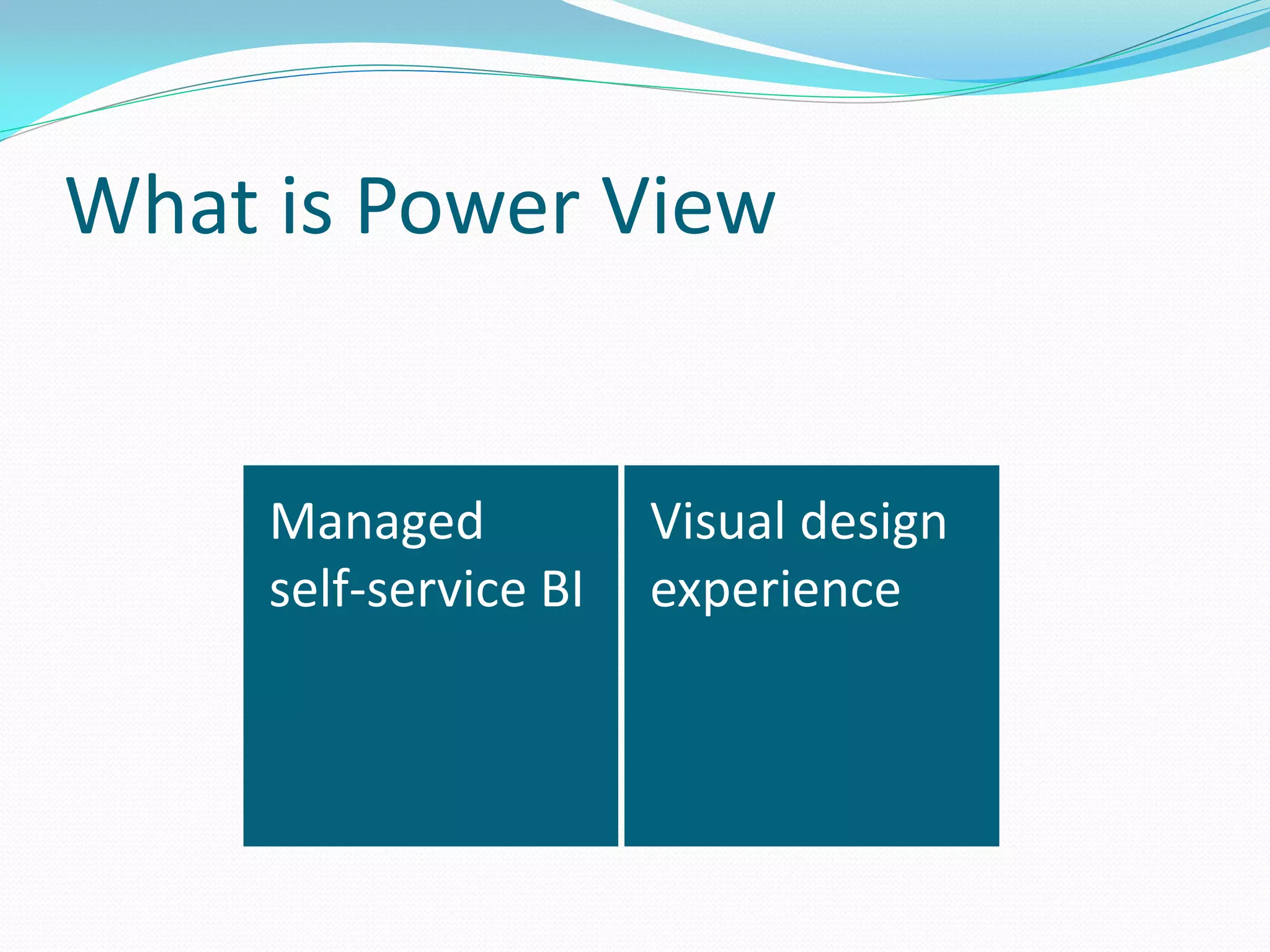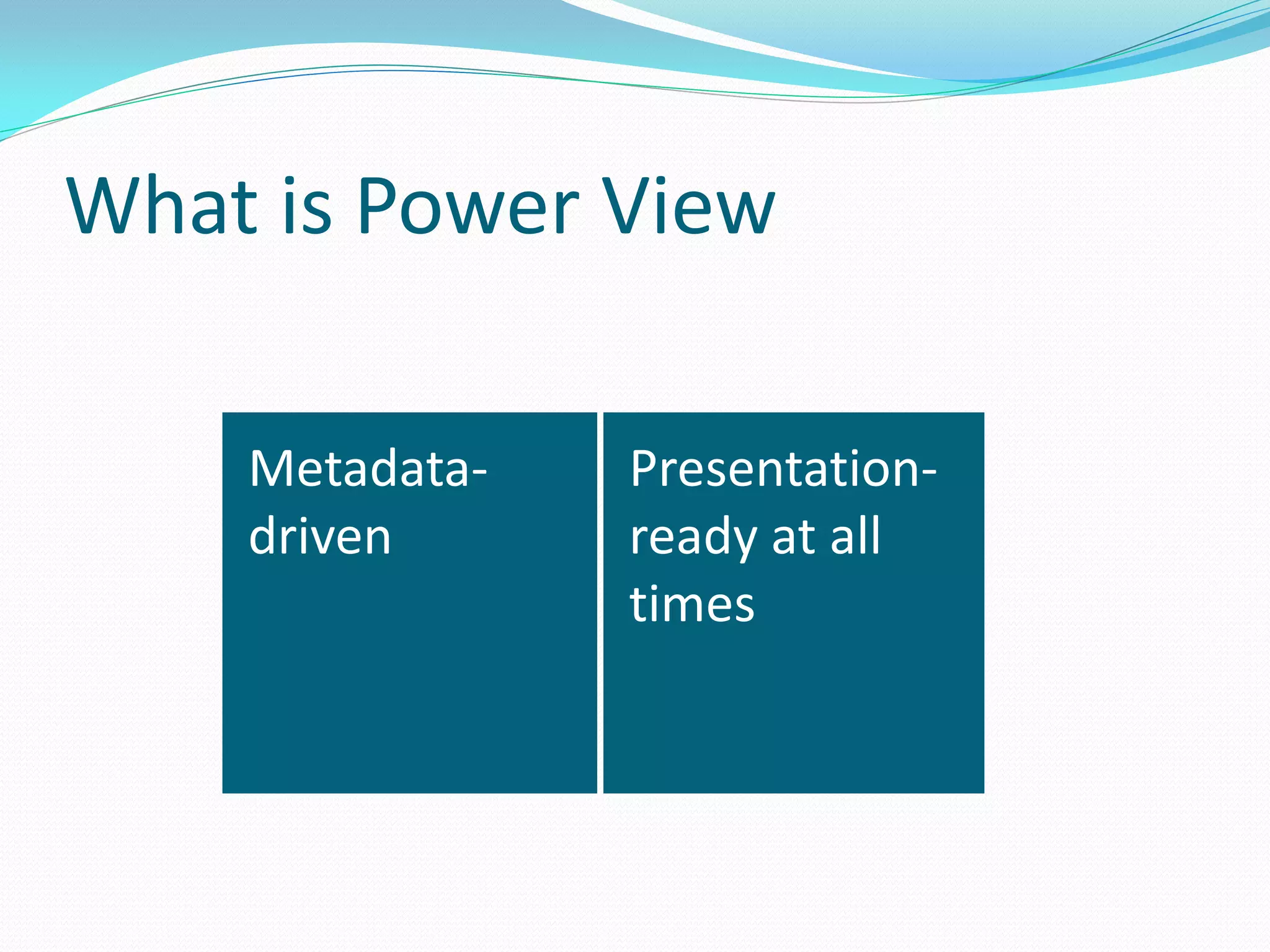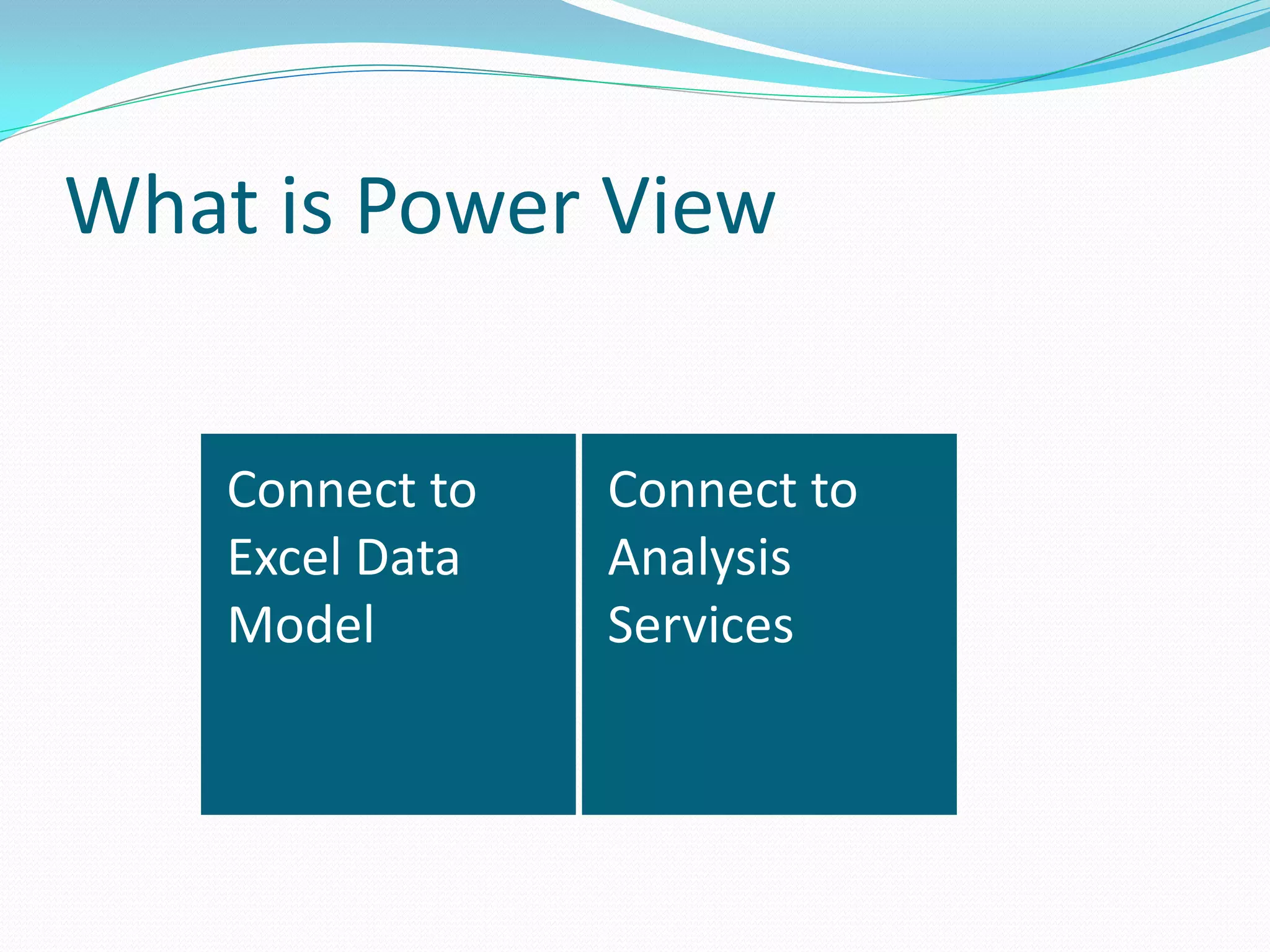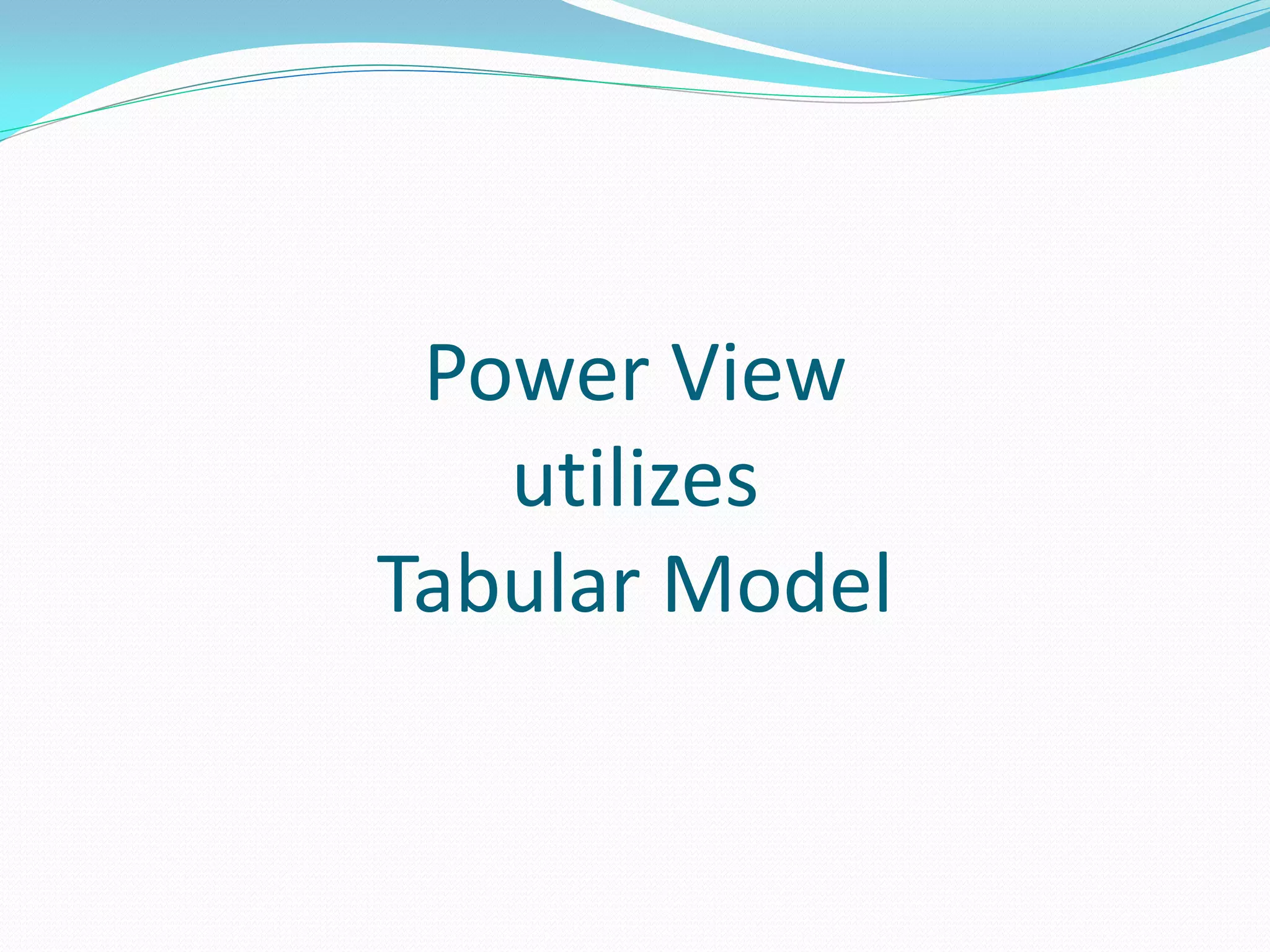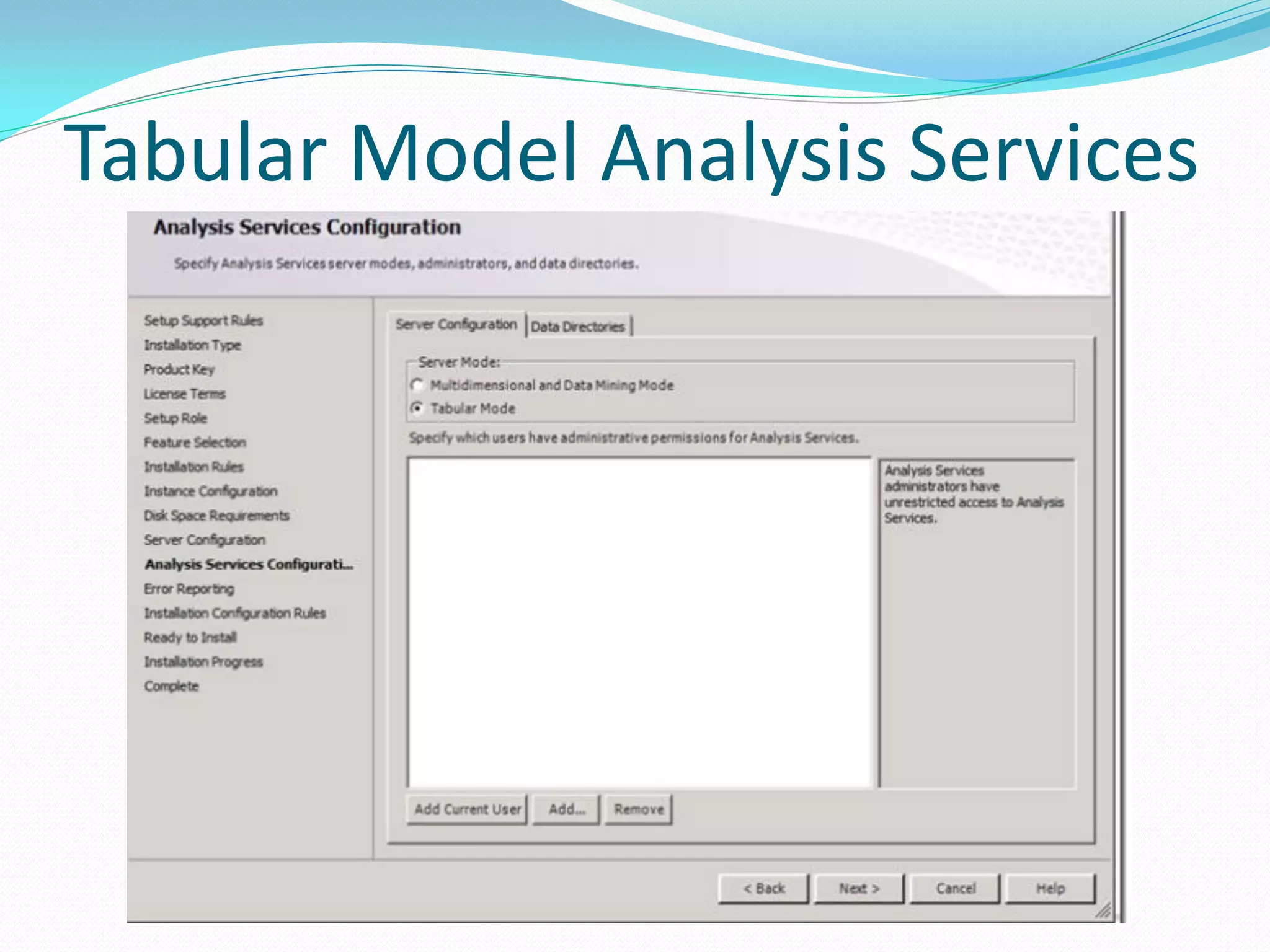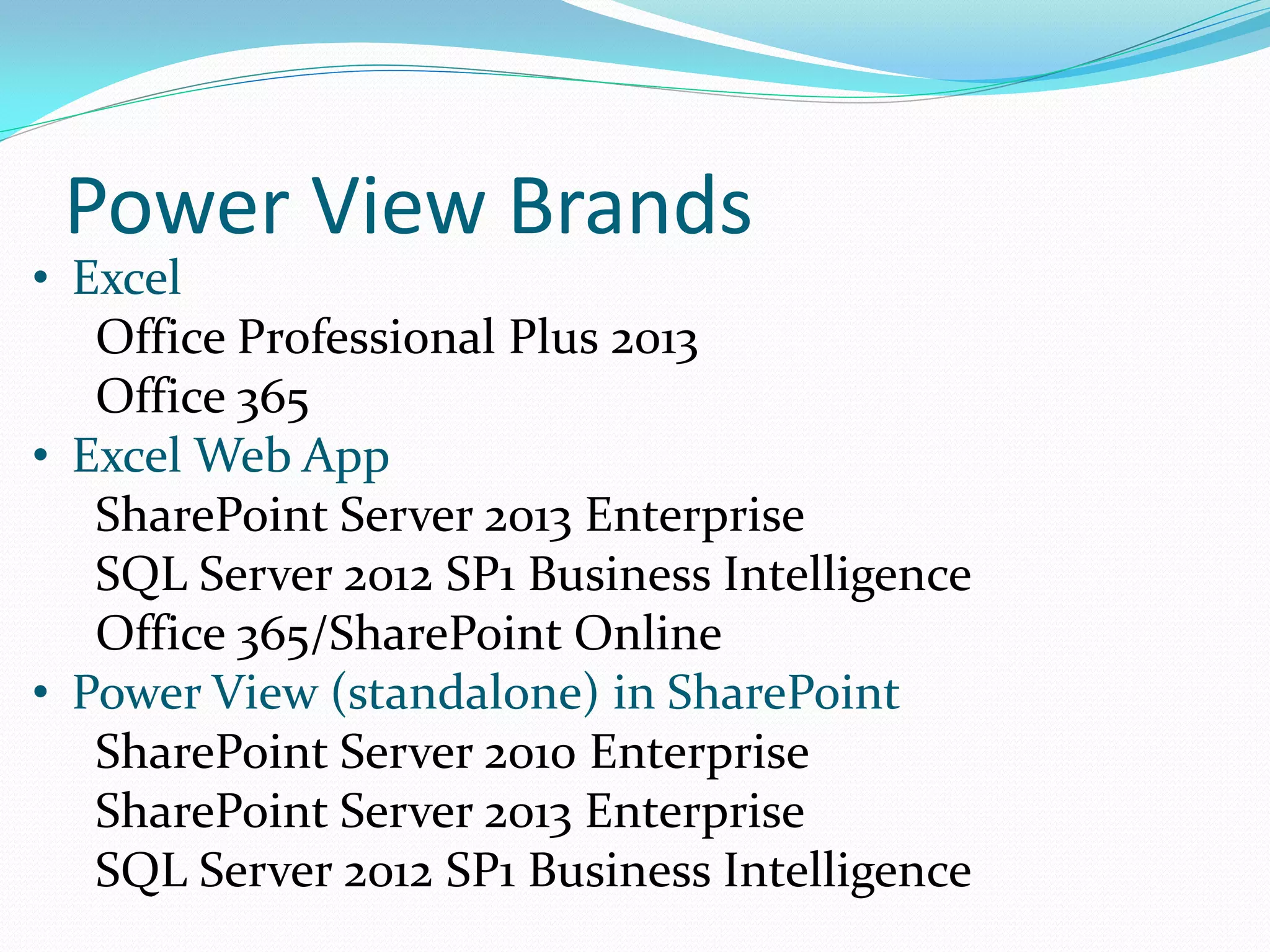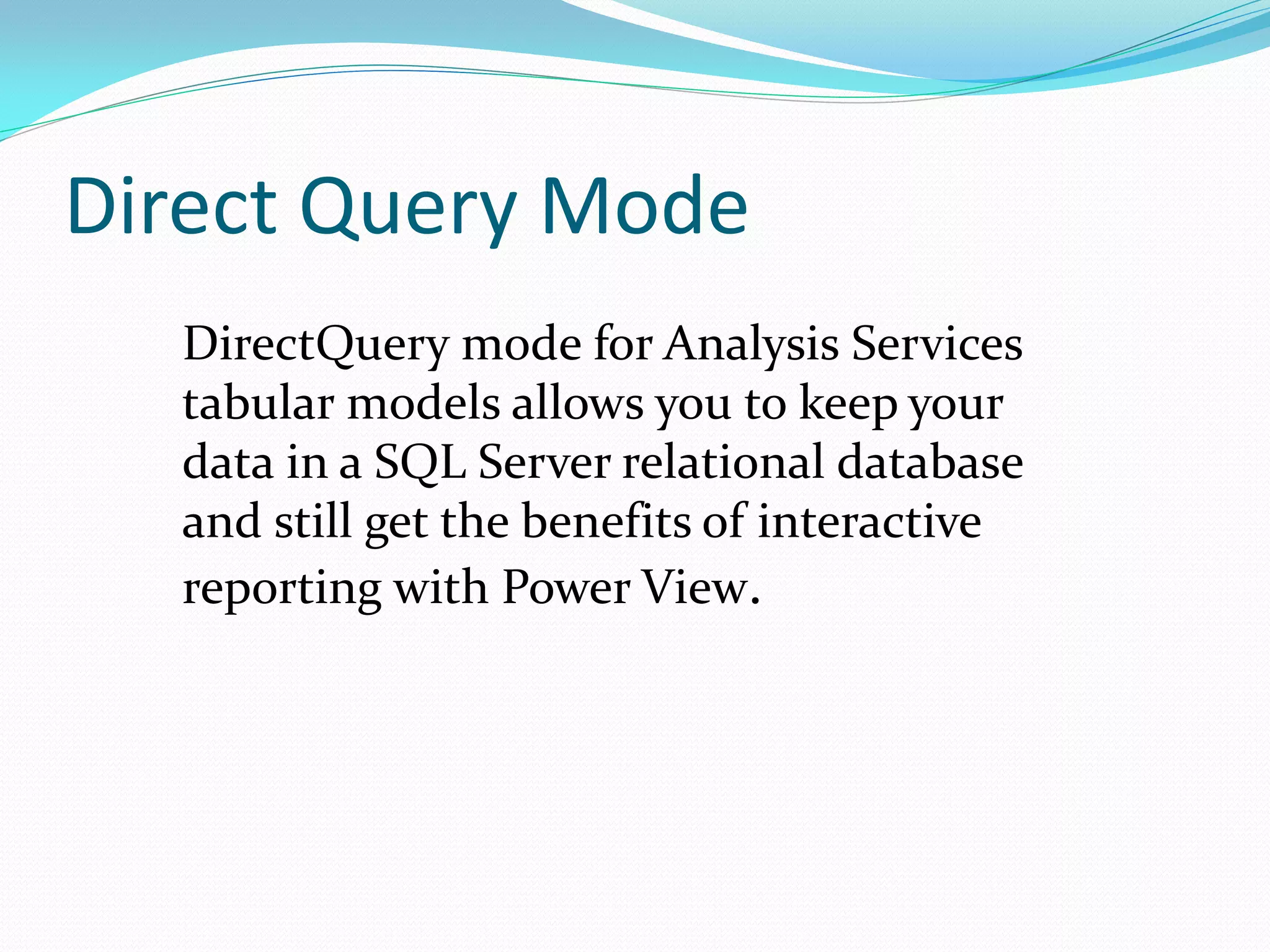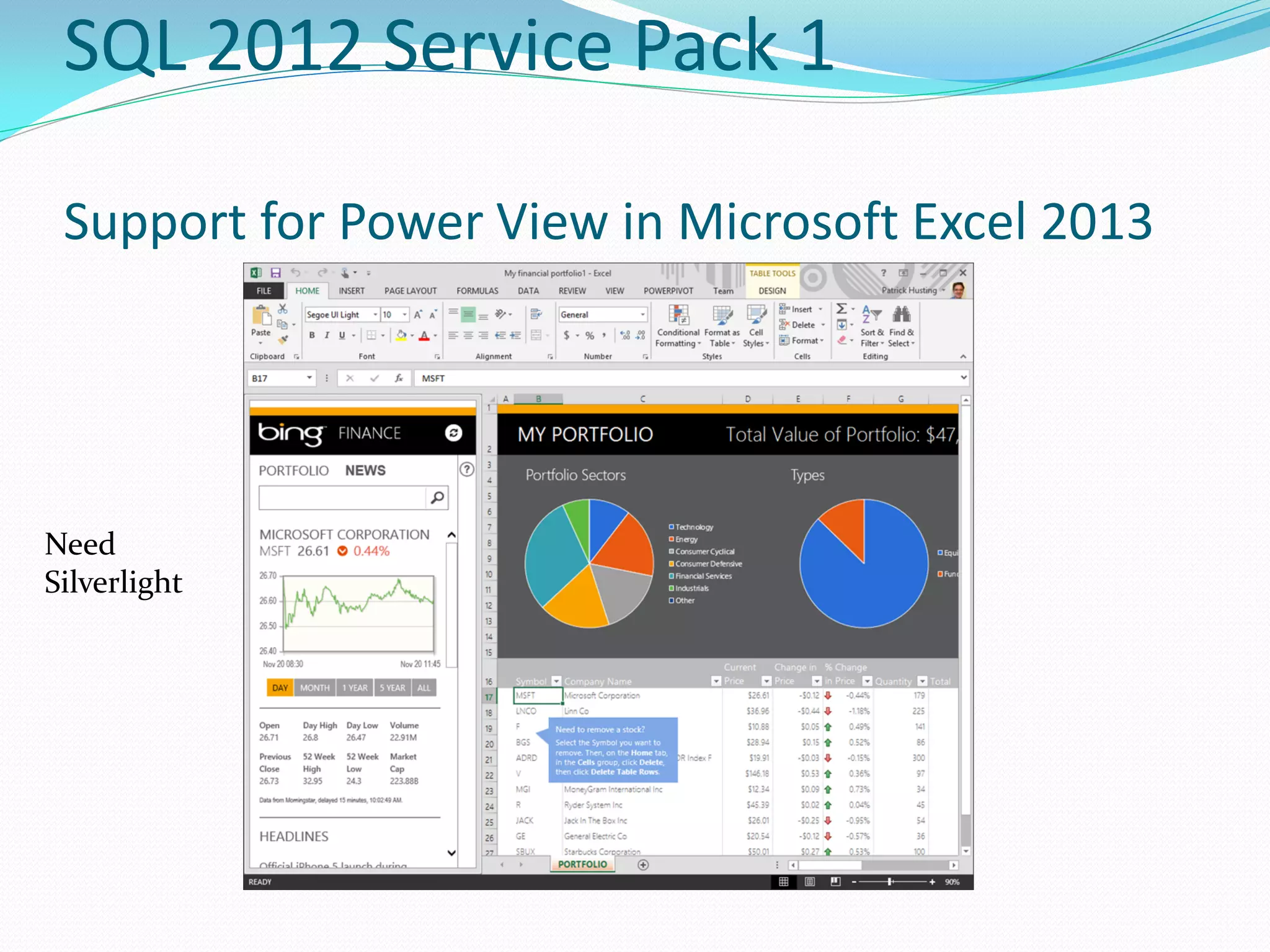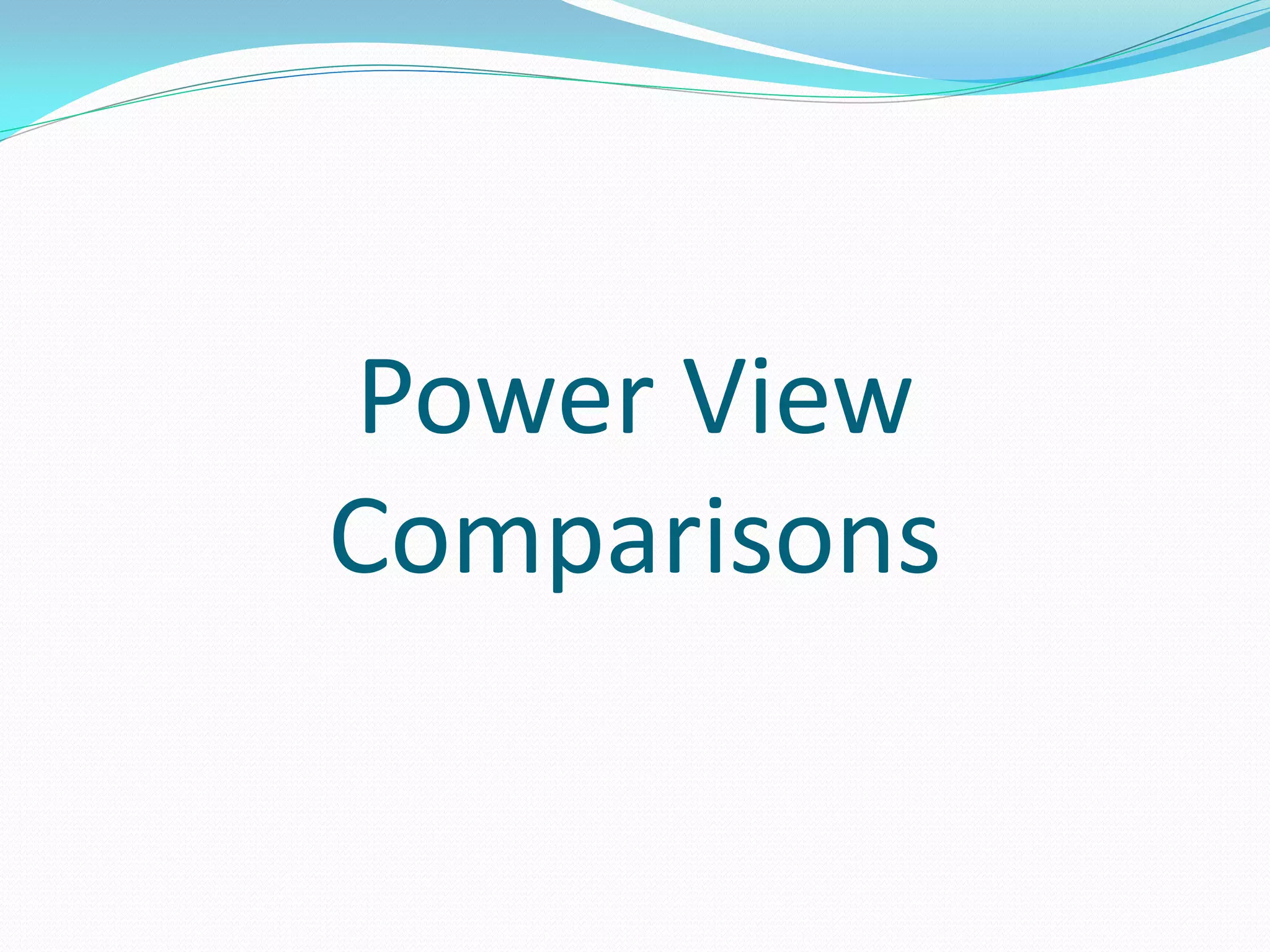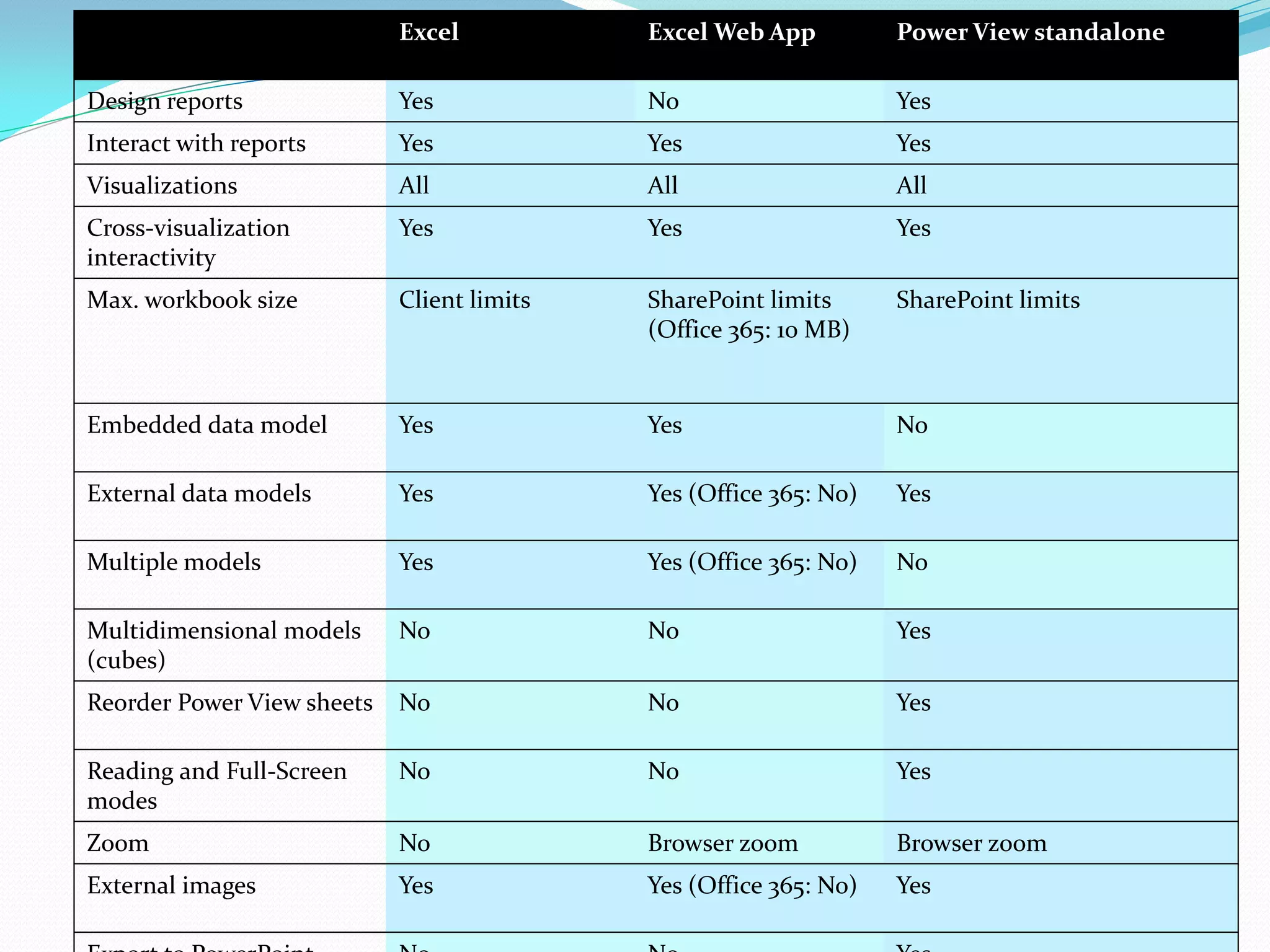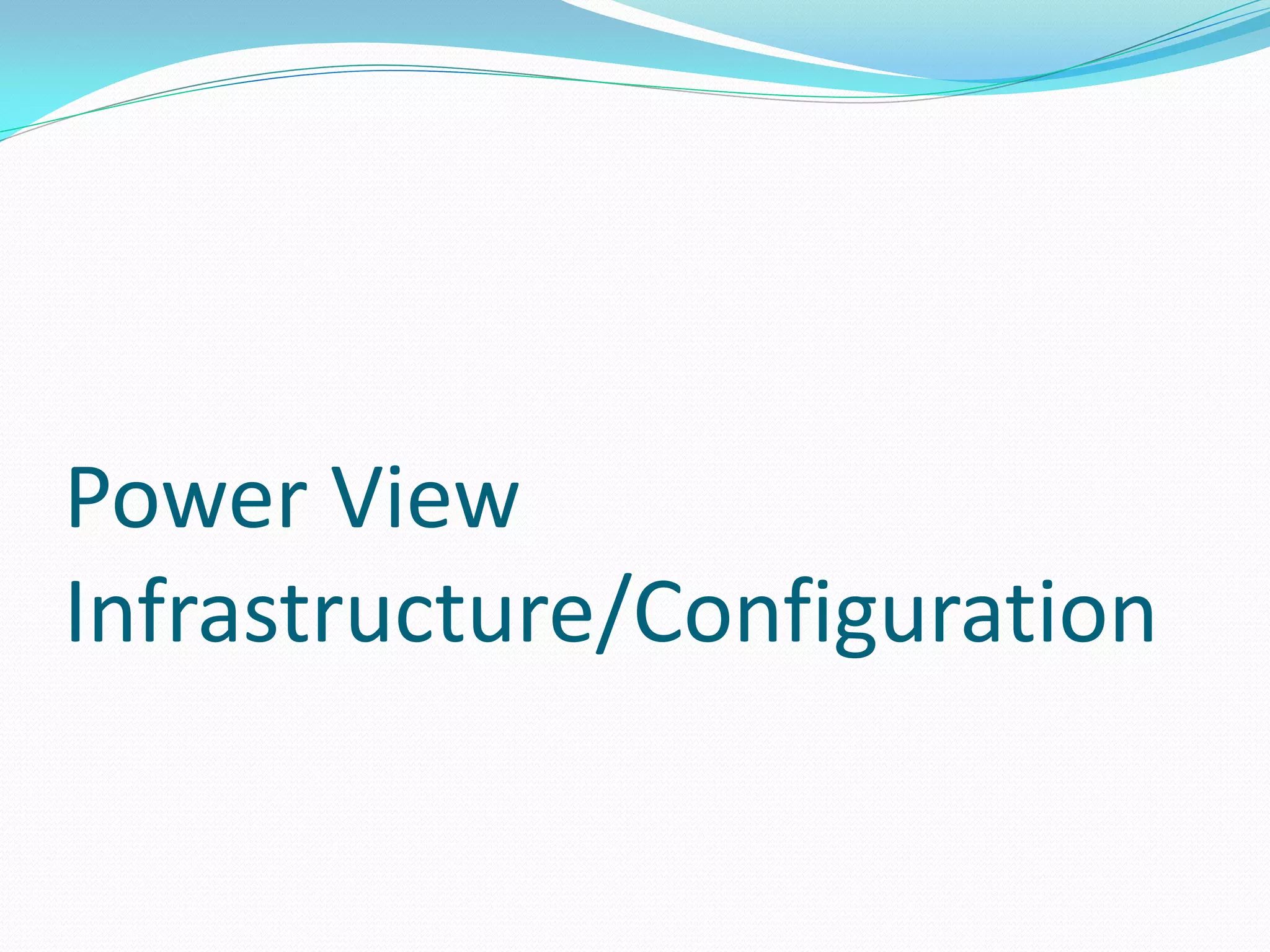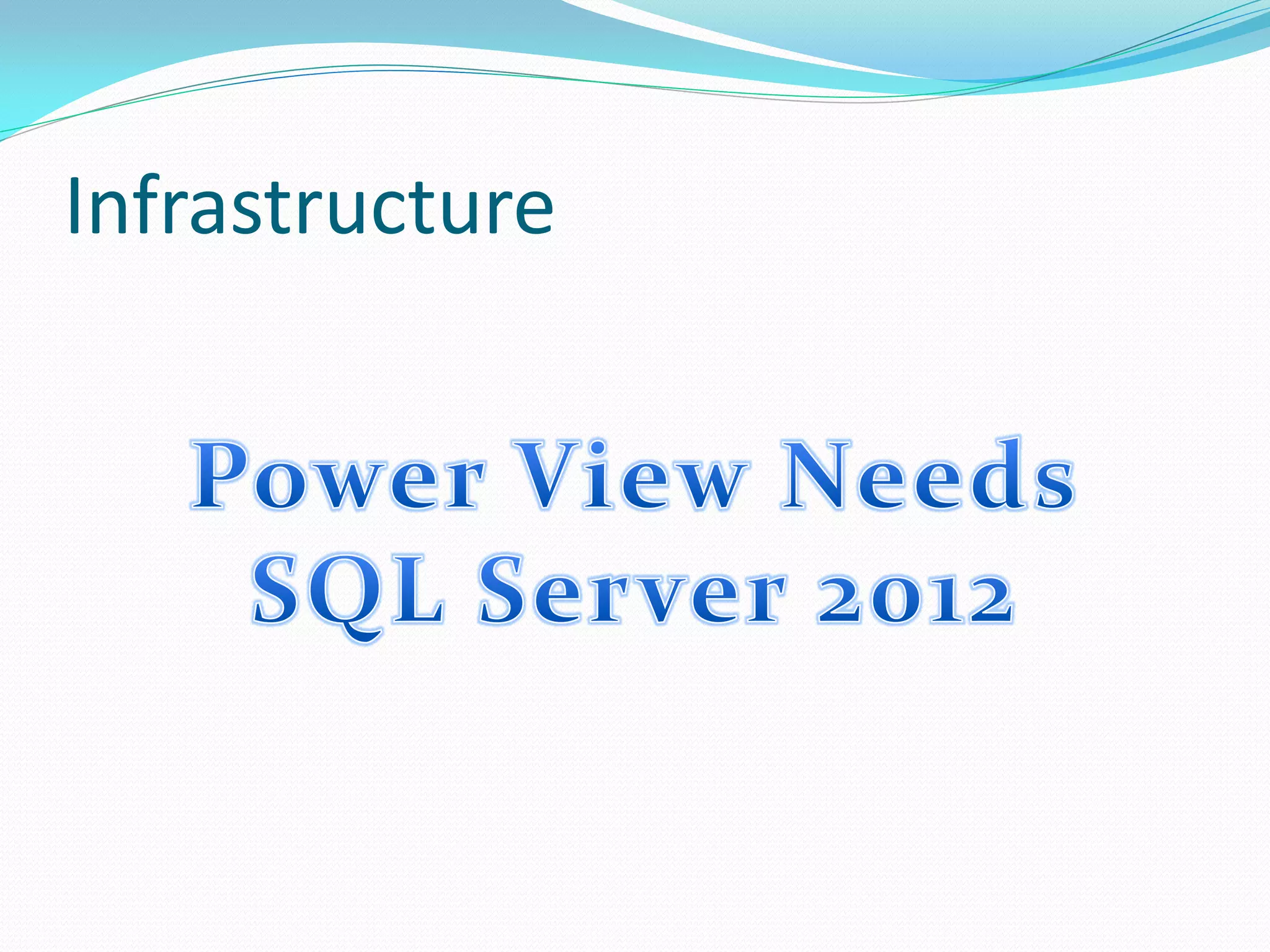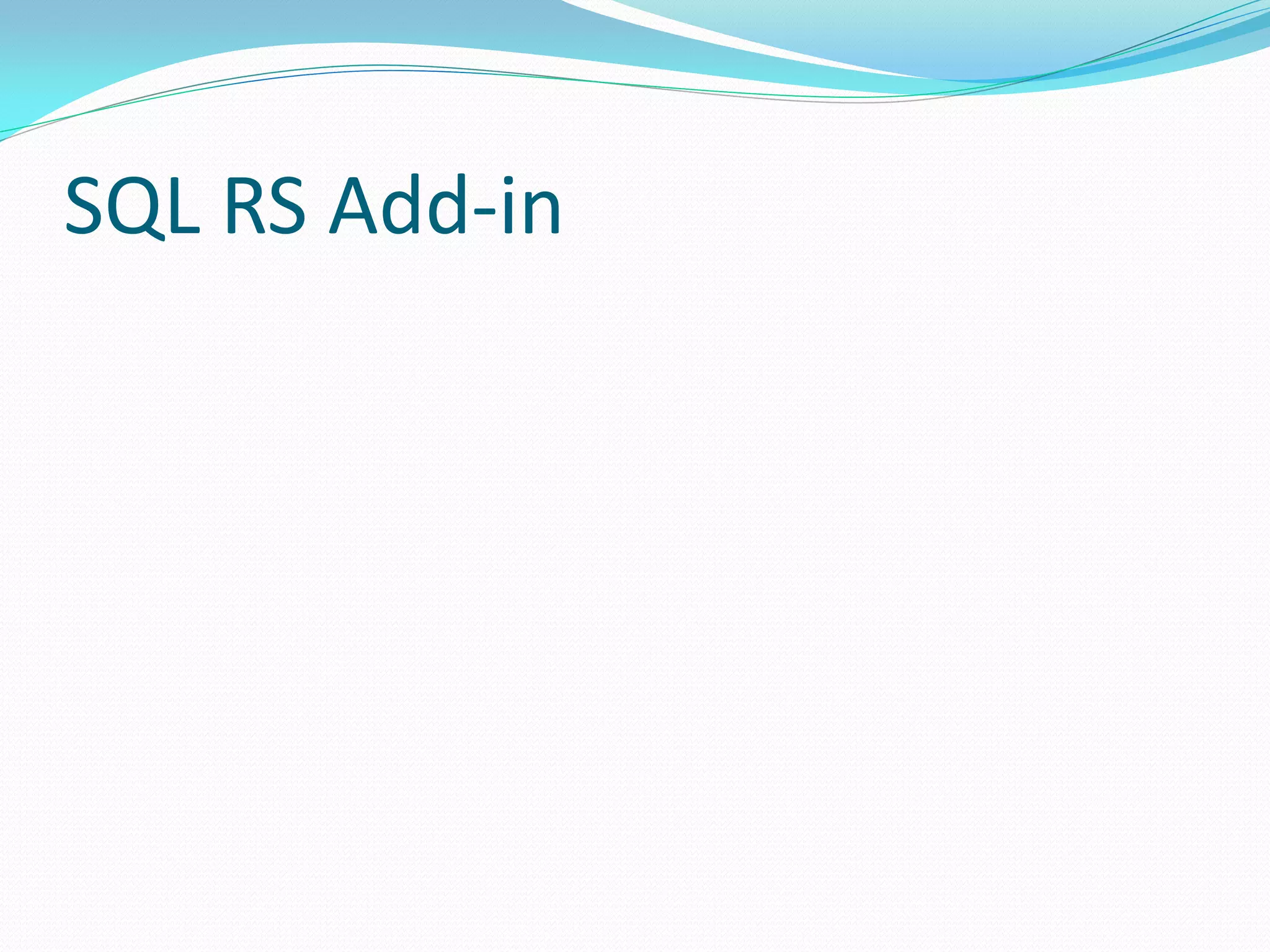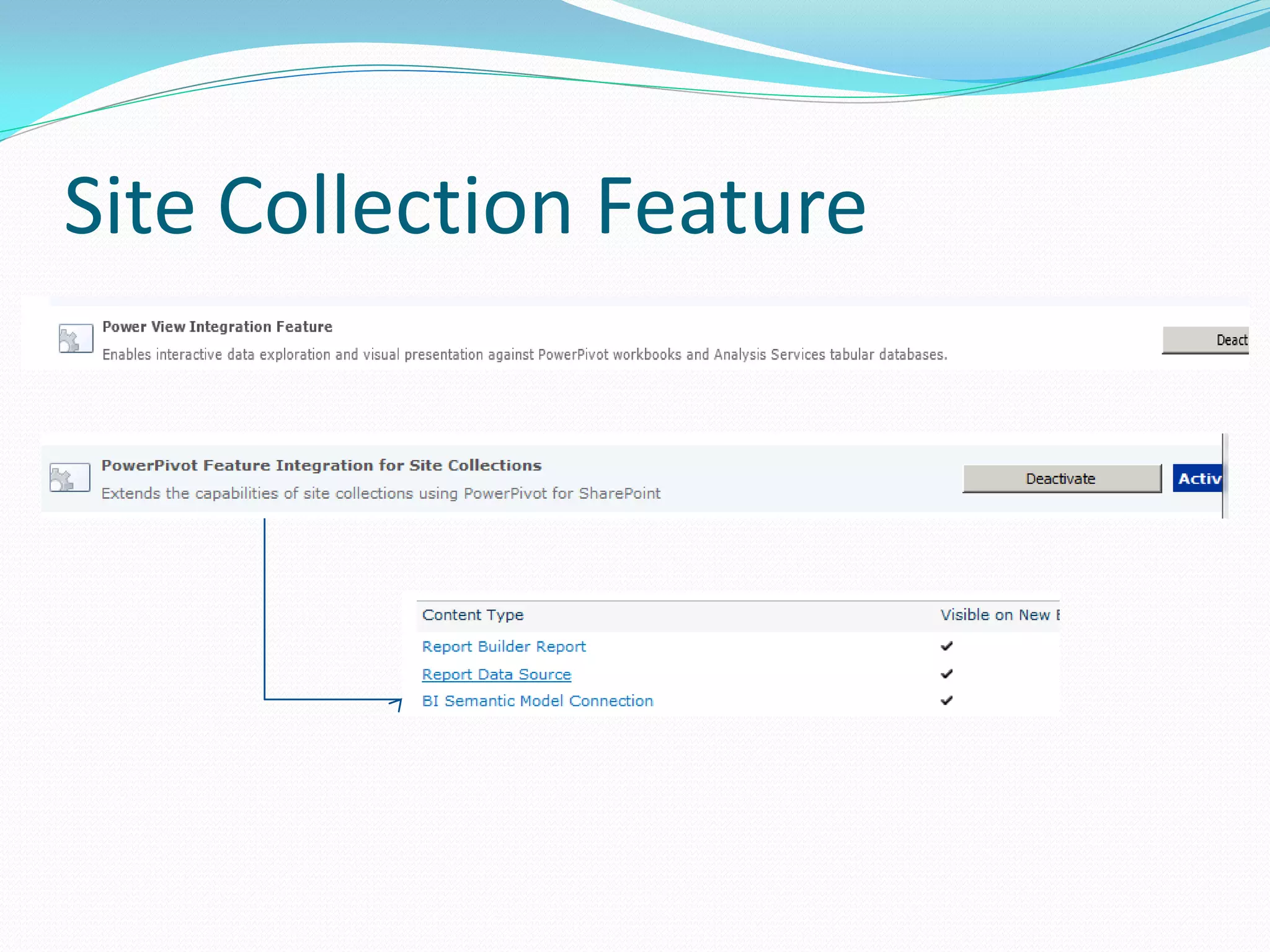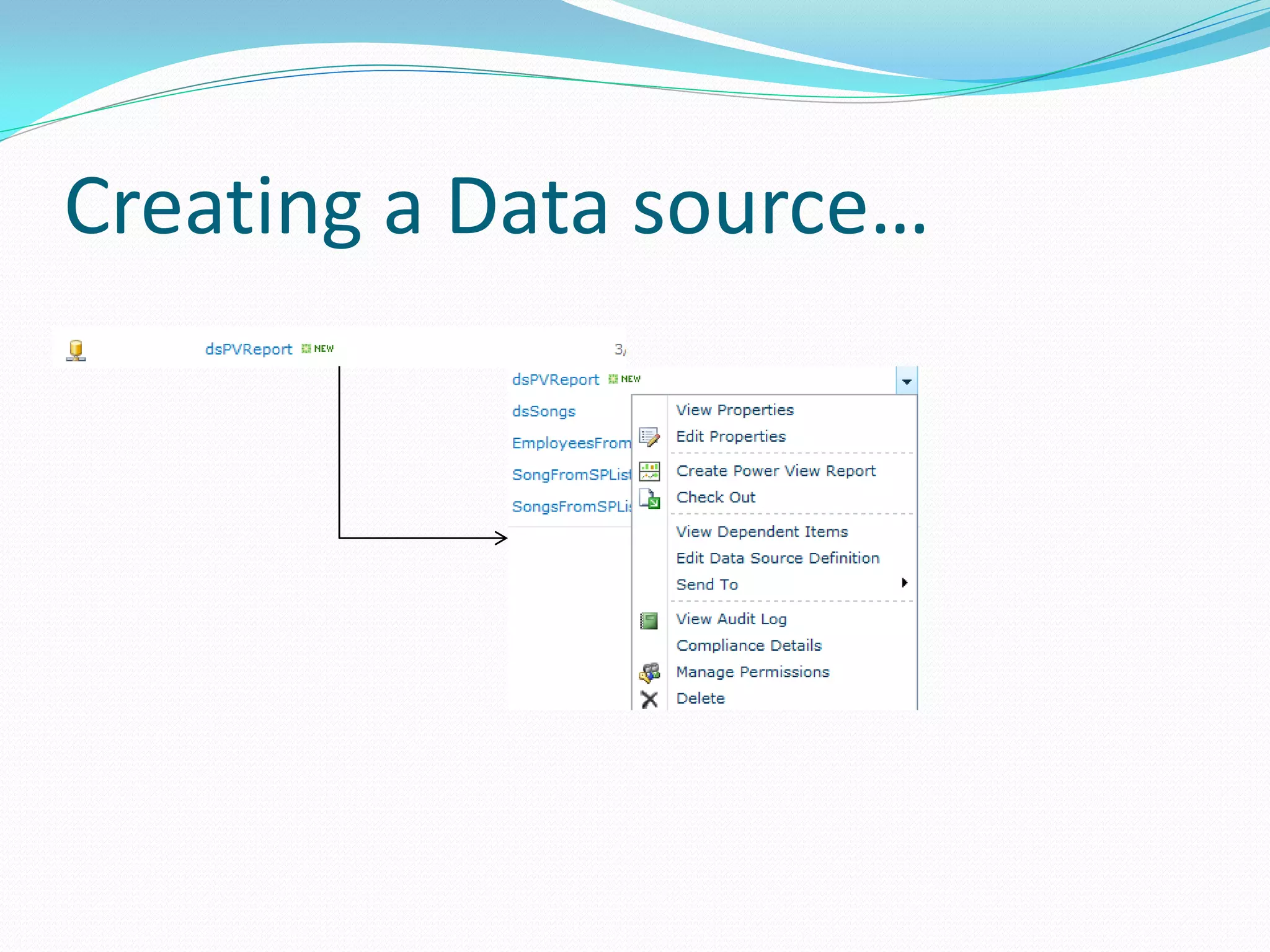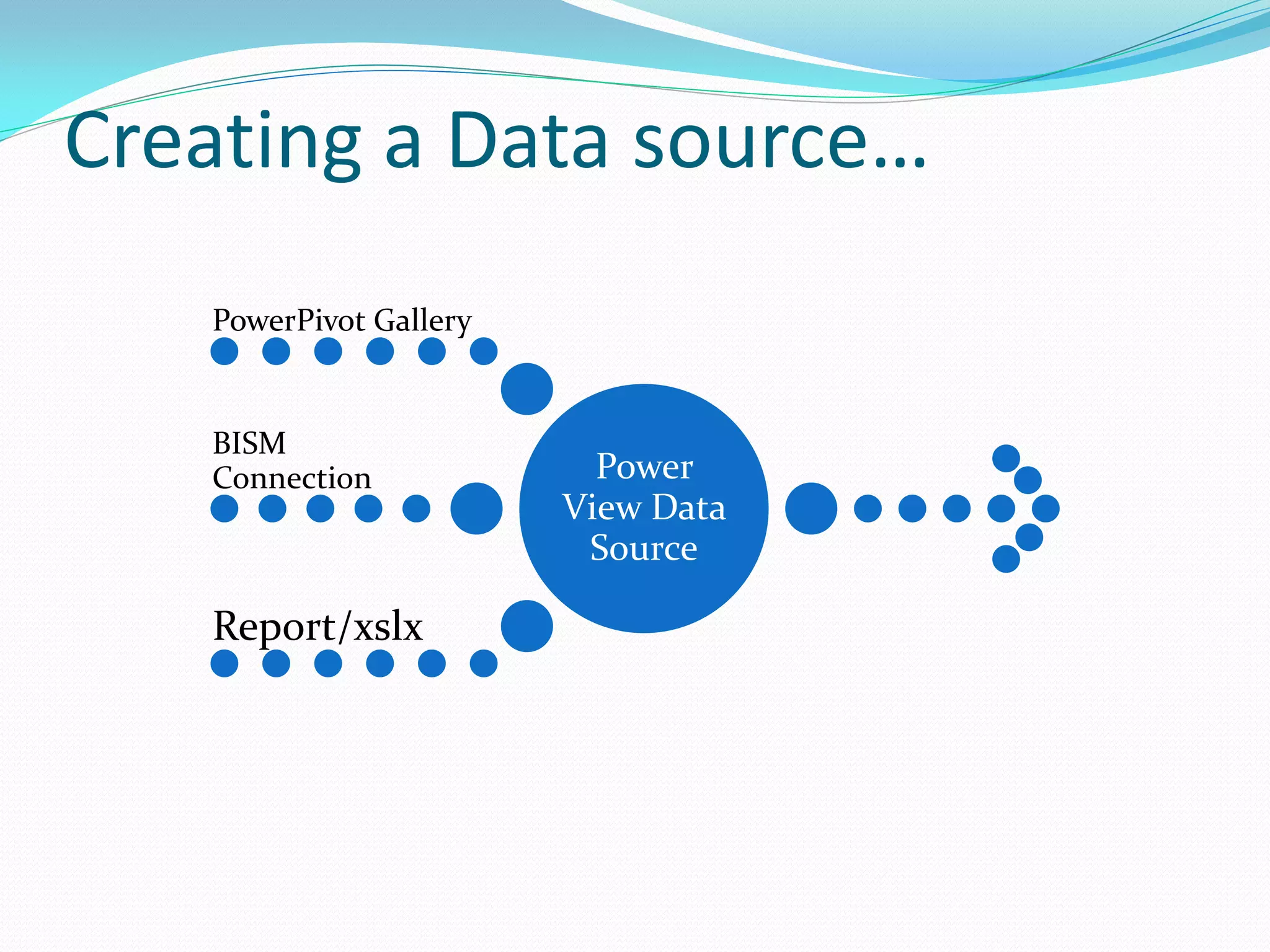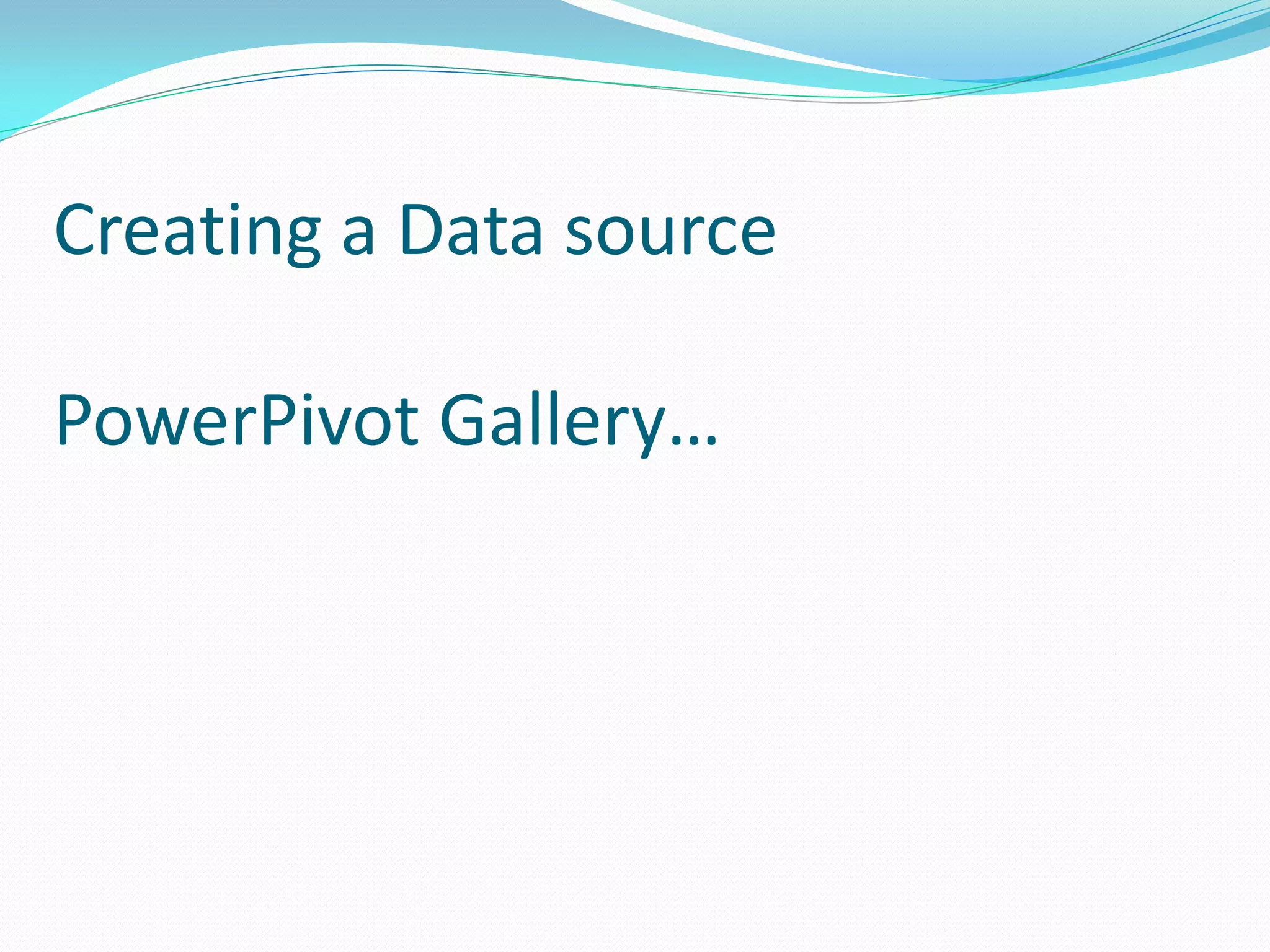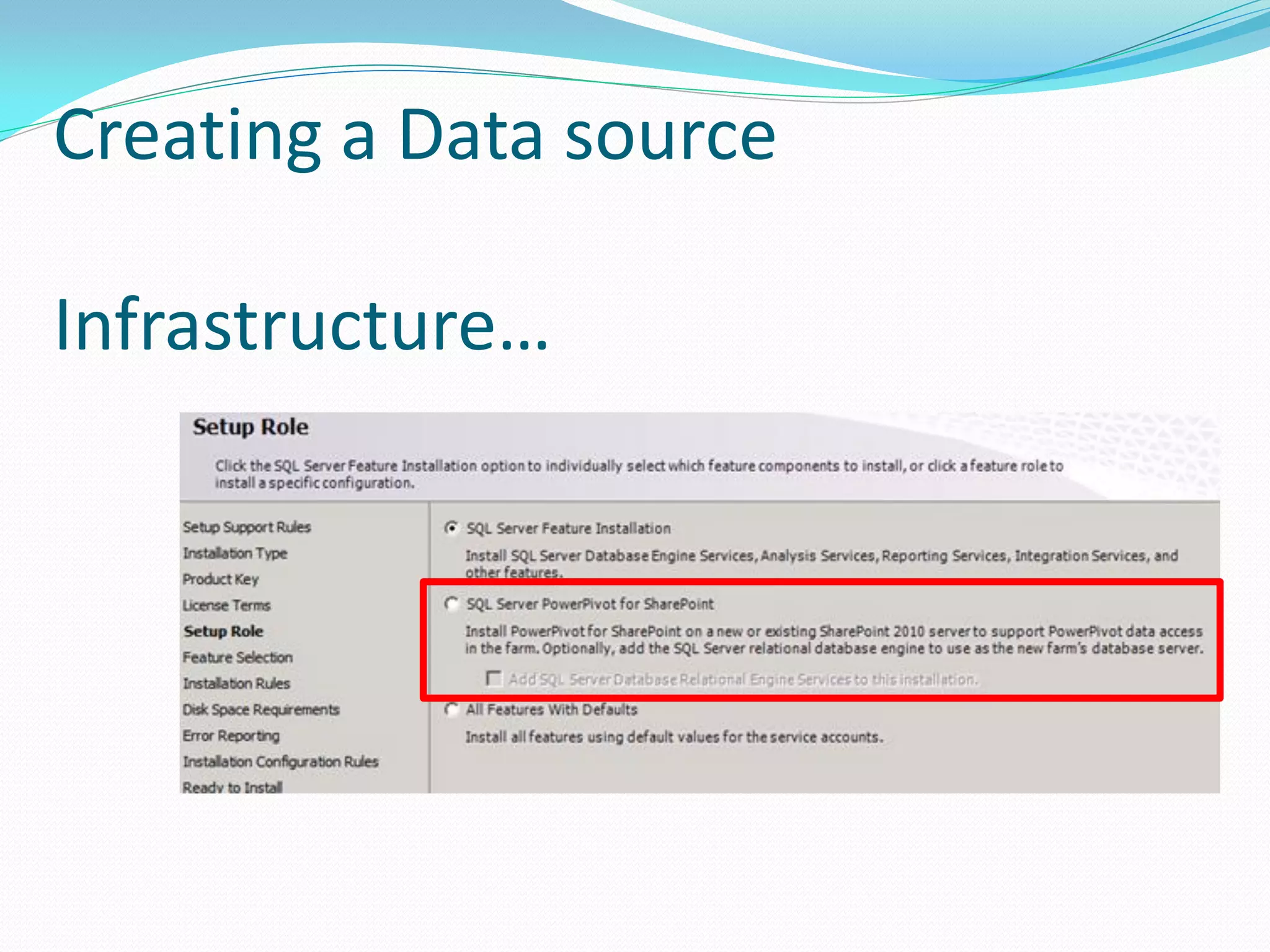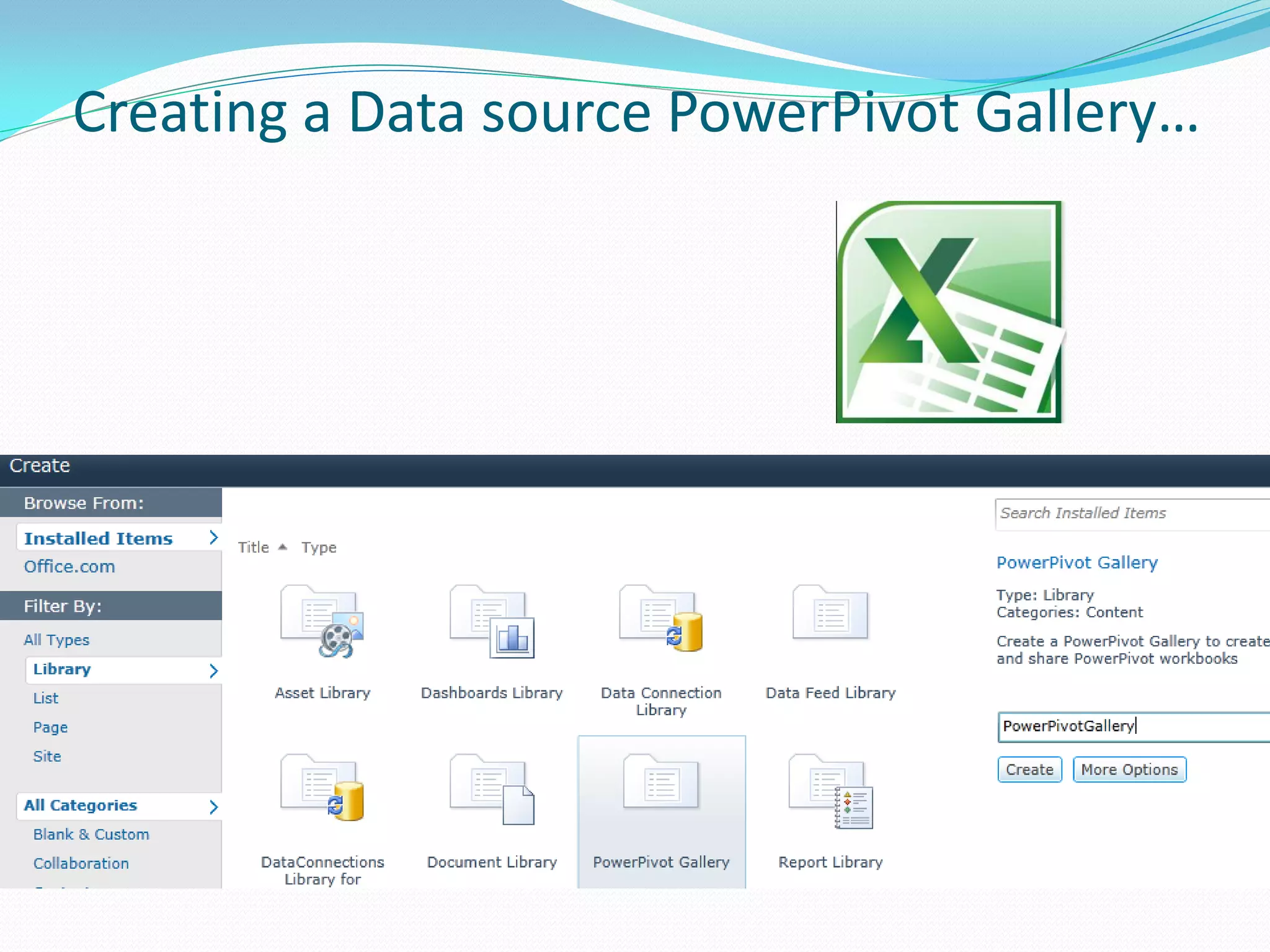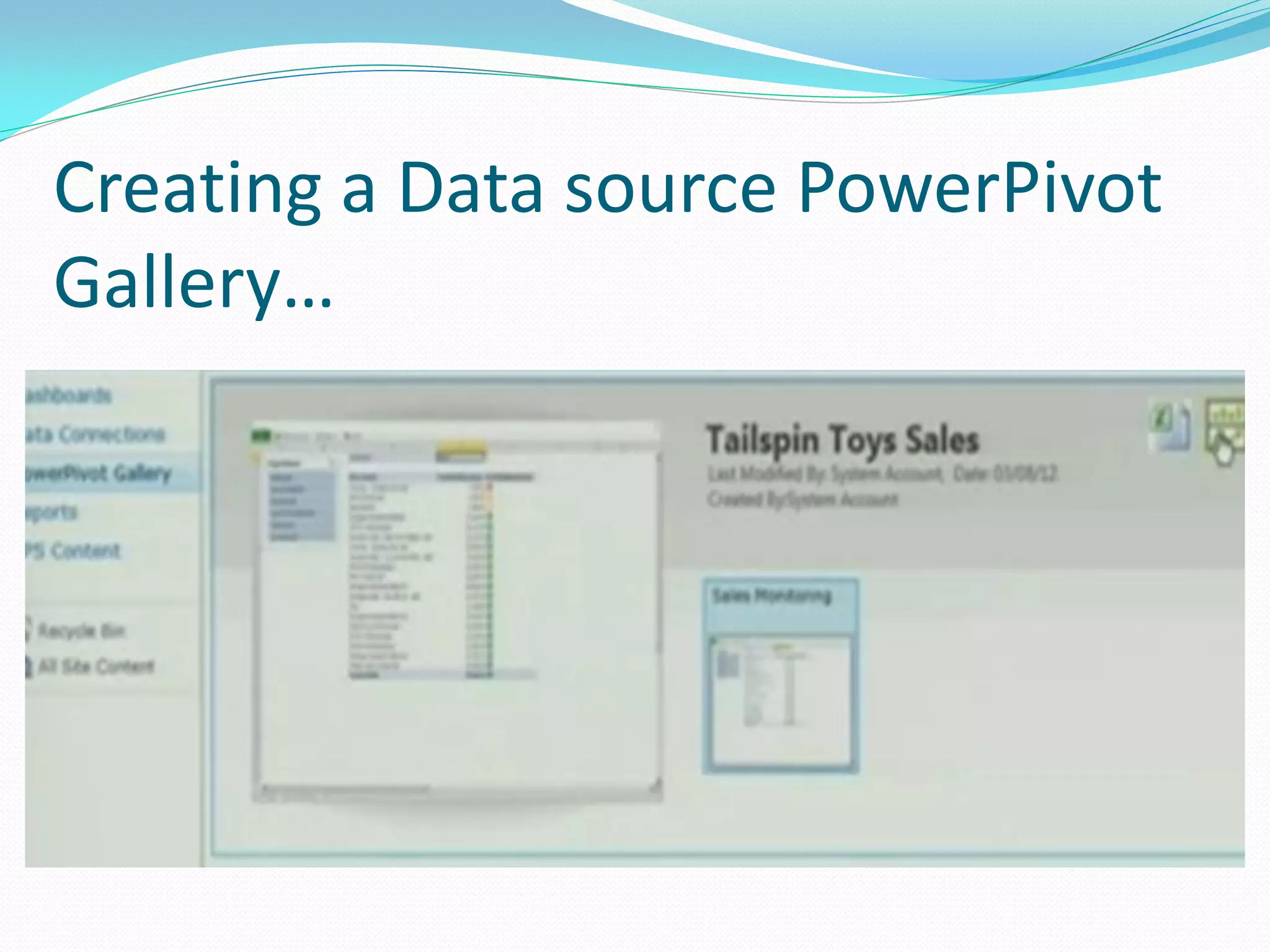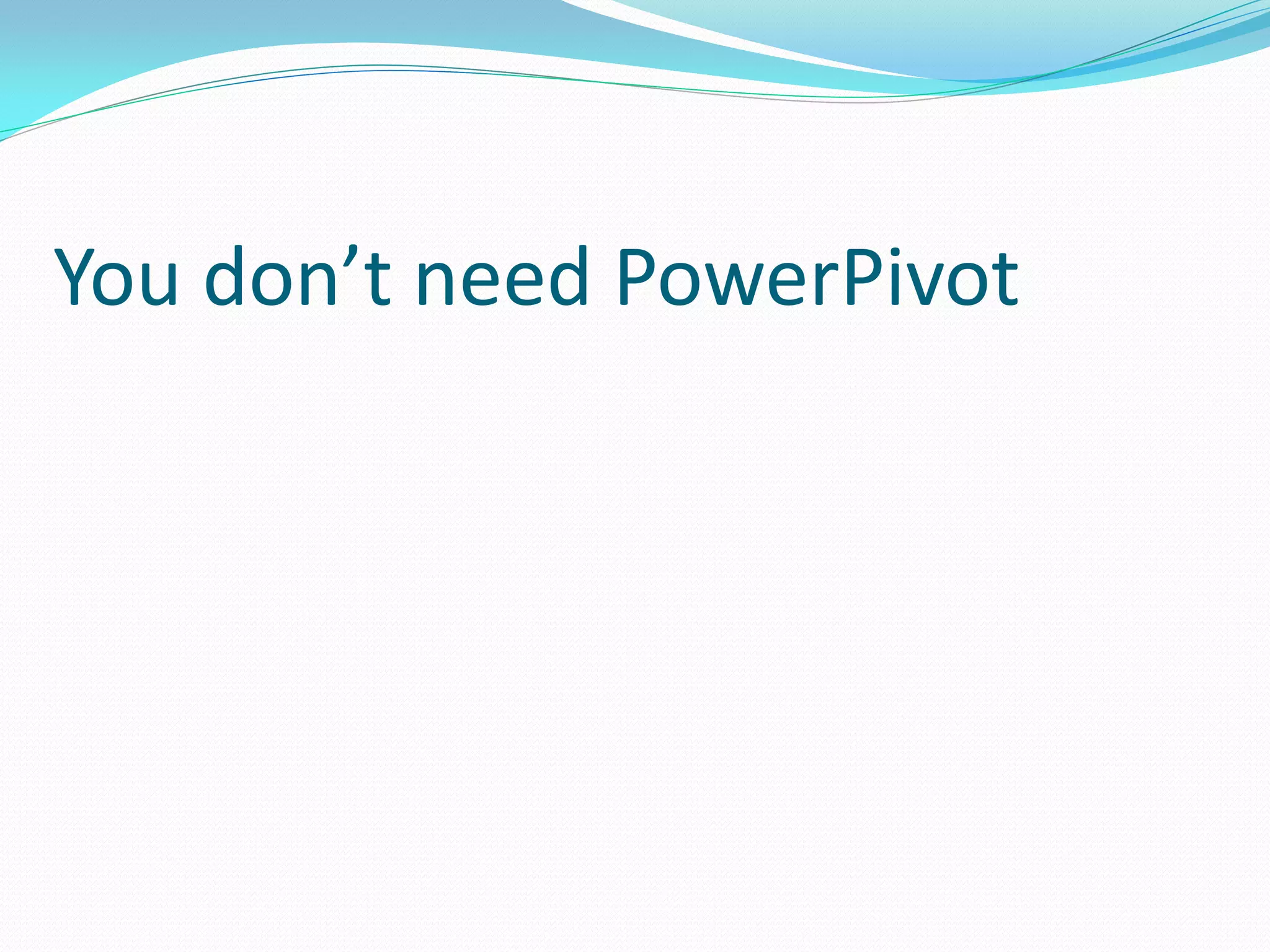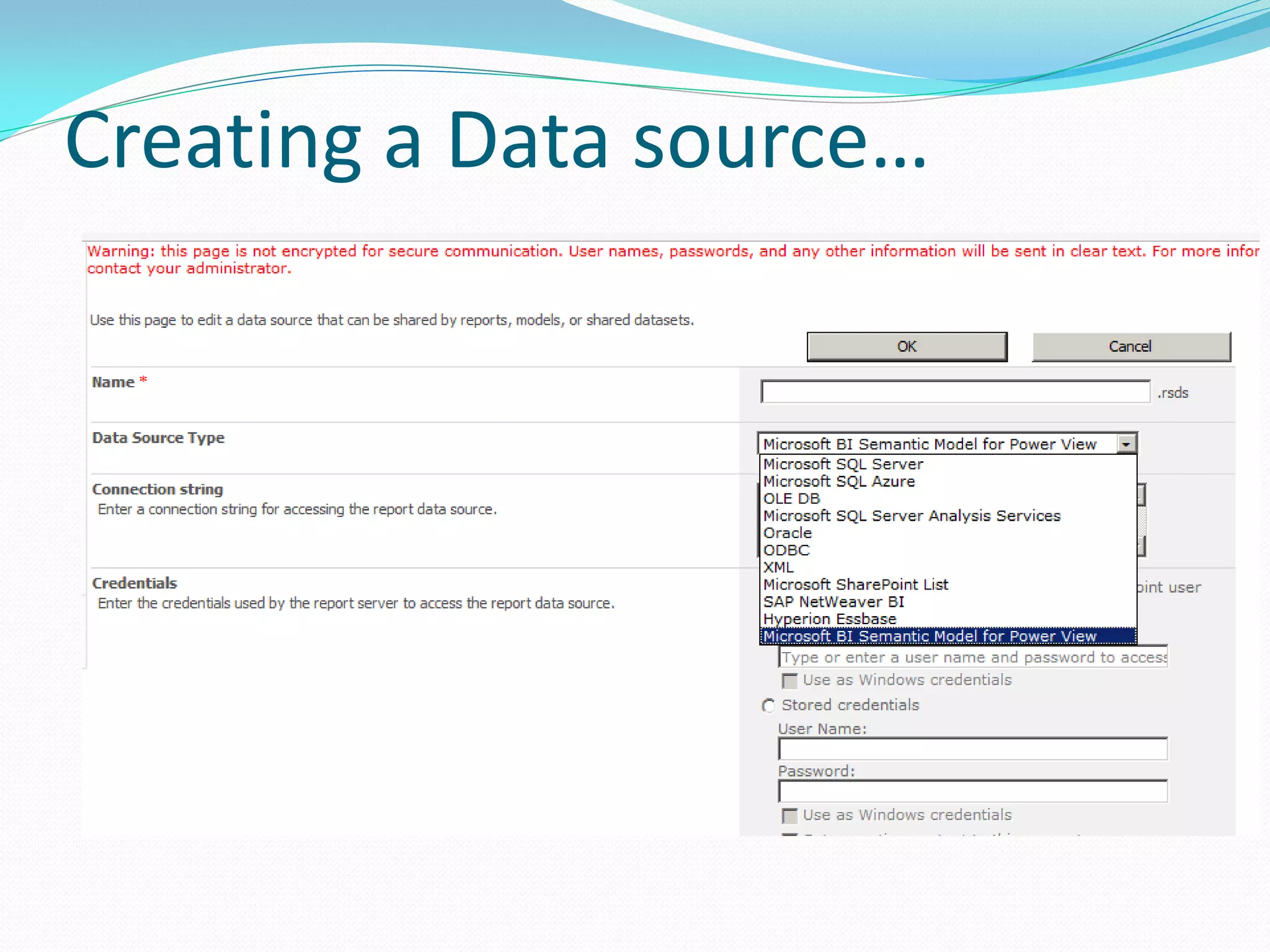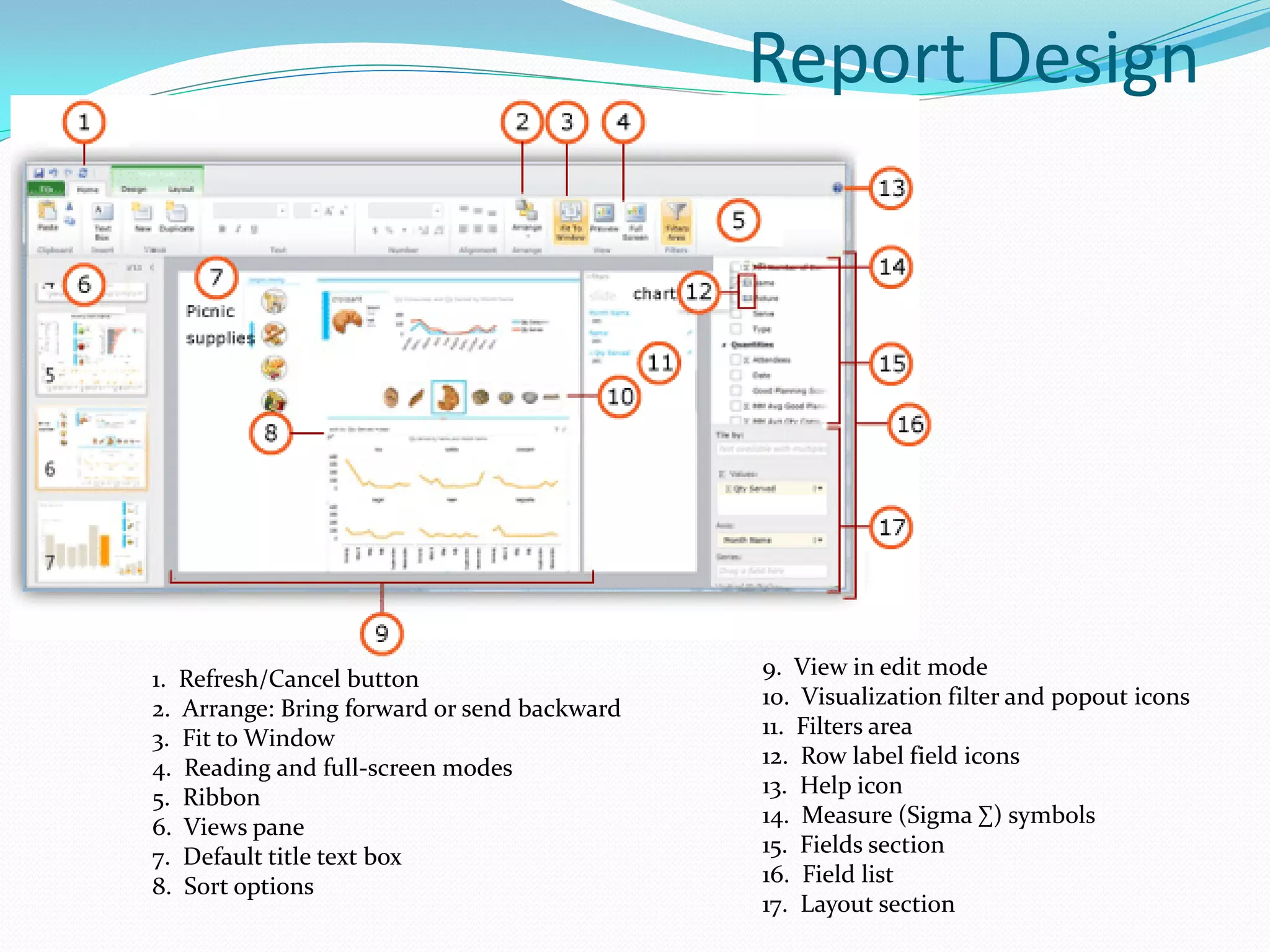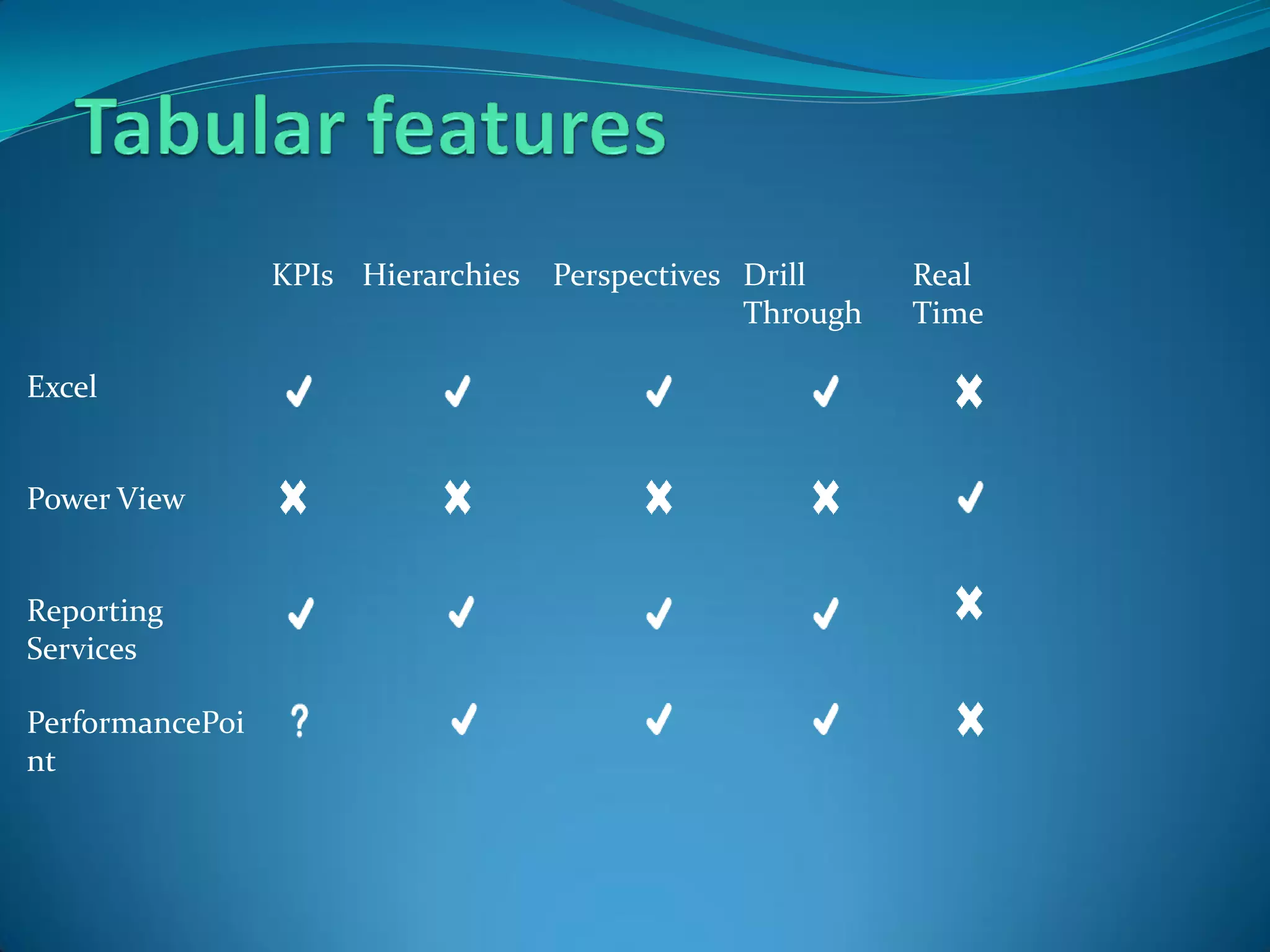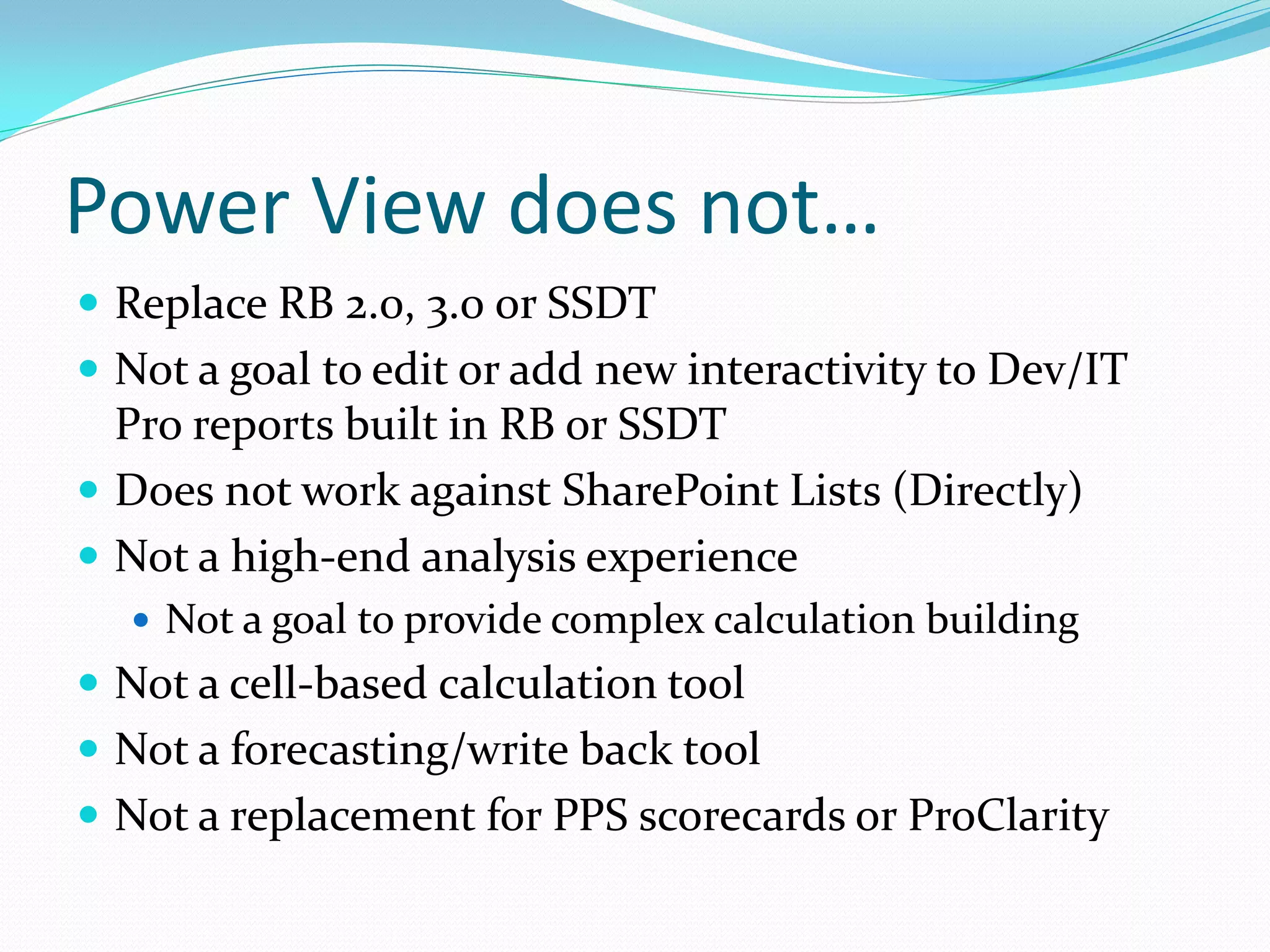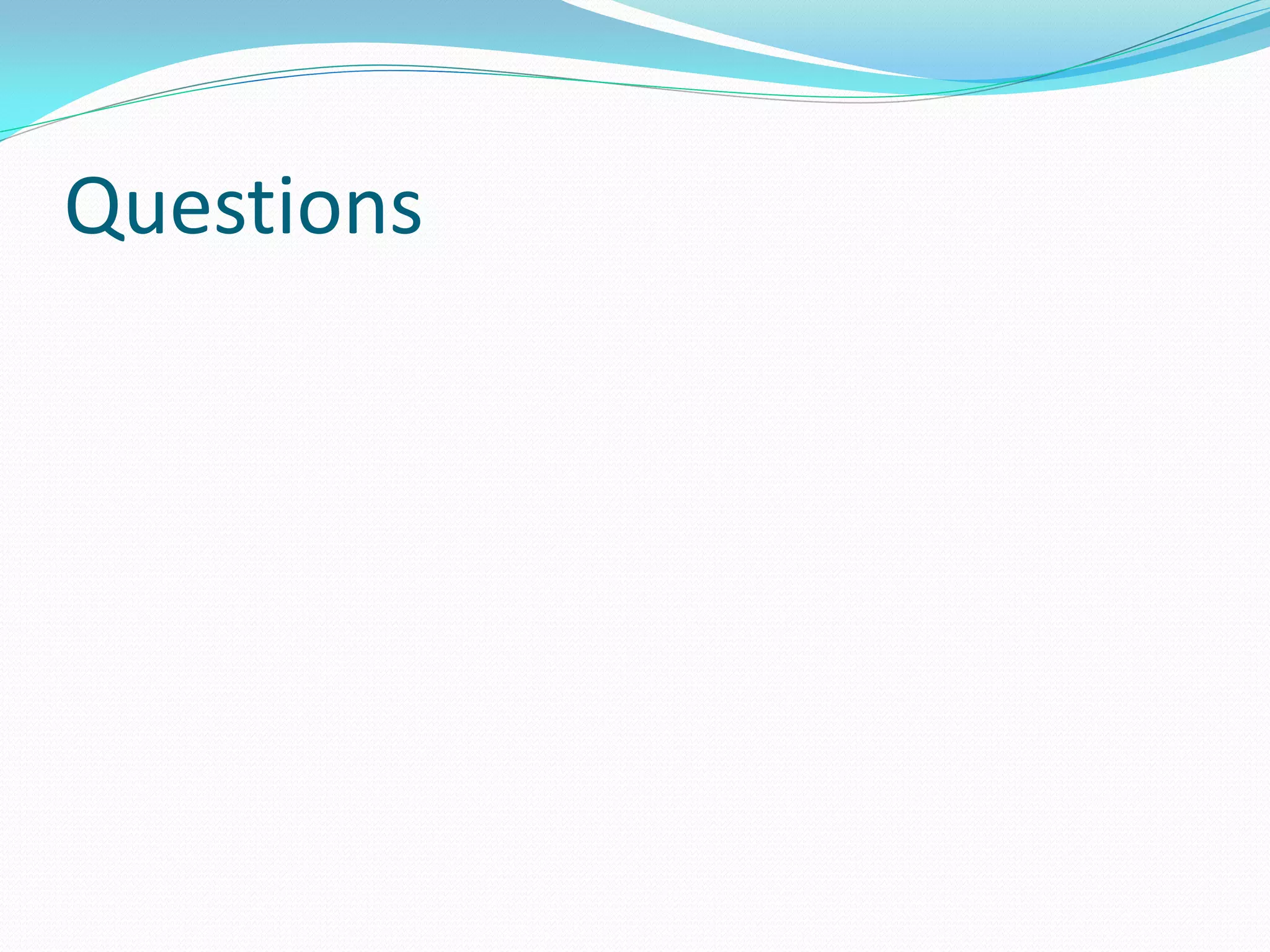This document summarizes information about Power View. Power View allows users to interact with reports in Excel, Excel Web App, and standalone in SharePoint. It utilizes tabular models from Analysis Services. Power View is supported in Excel 2013, Excel Web App in SharePoint 2013/Office 365, and standalone in SharePoint 2010/2013 Enterprise editions with SQL Server 2012 SP1 BI. DirectQuery mode allows keeping data in a SQL database while using Power View. Power View compares to Excel reporting but does not replace SQL Reporting Services, PerformancePoint, or cell-based calculation tools.