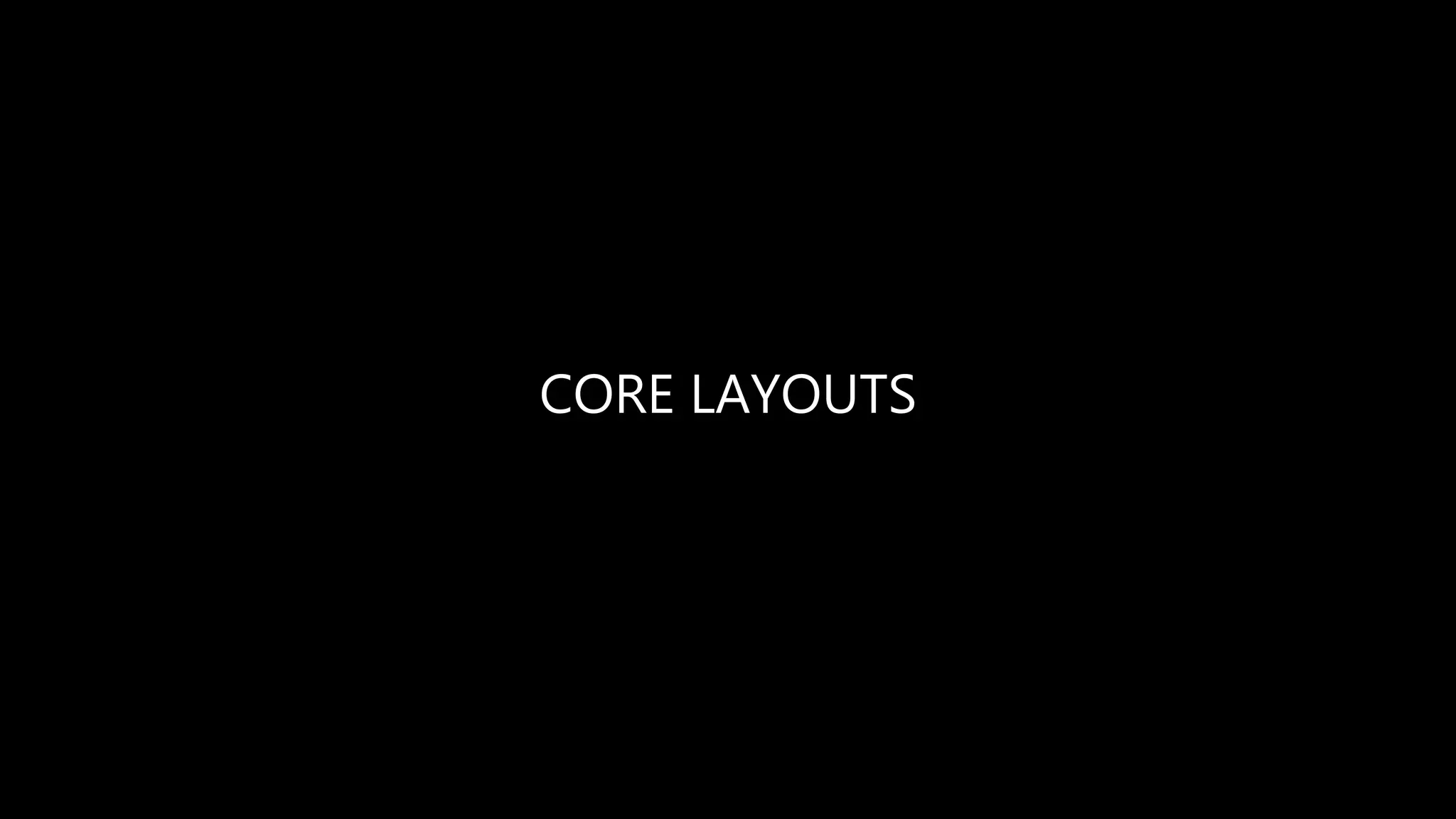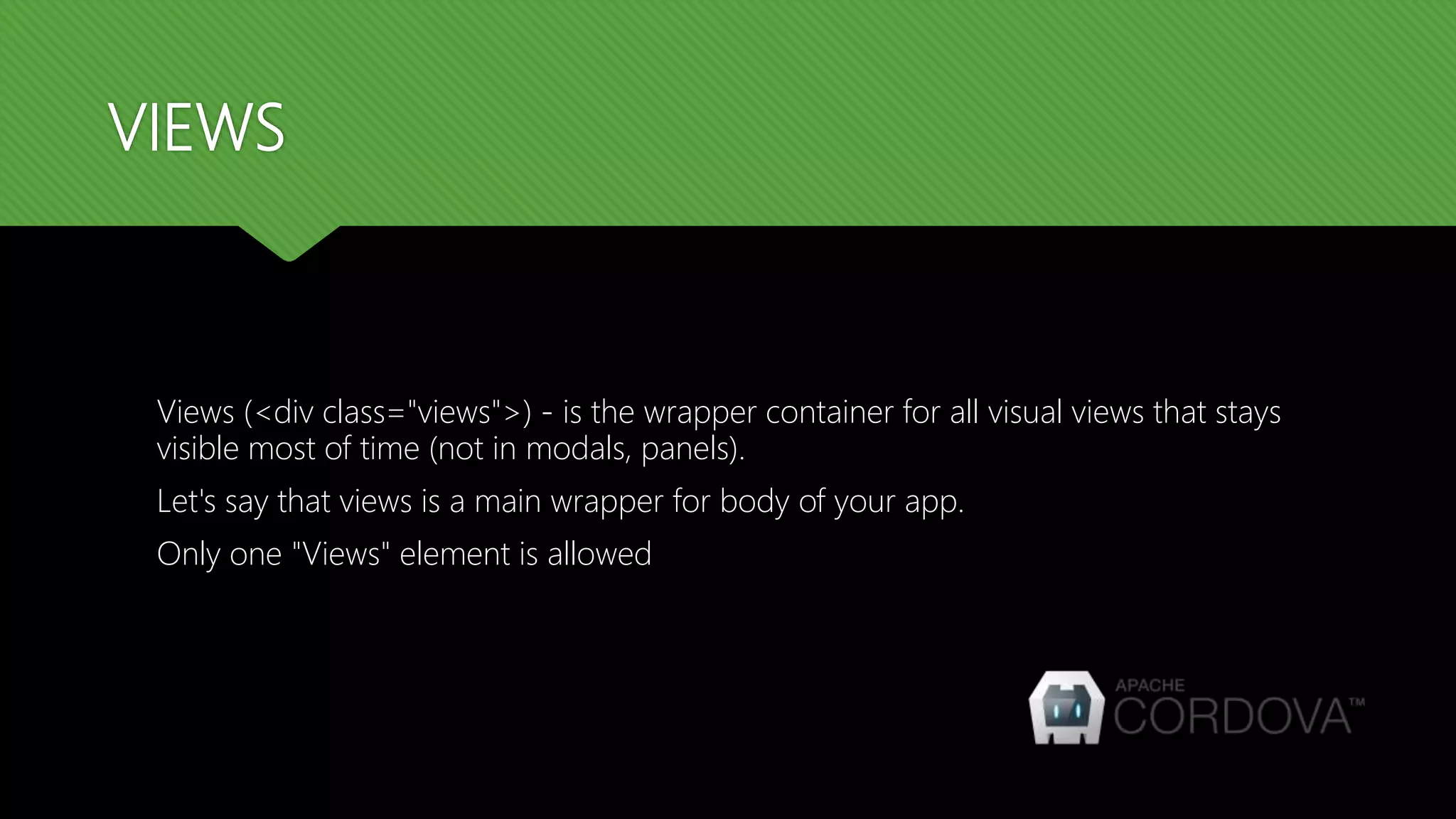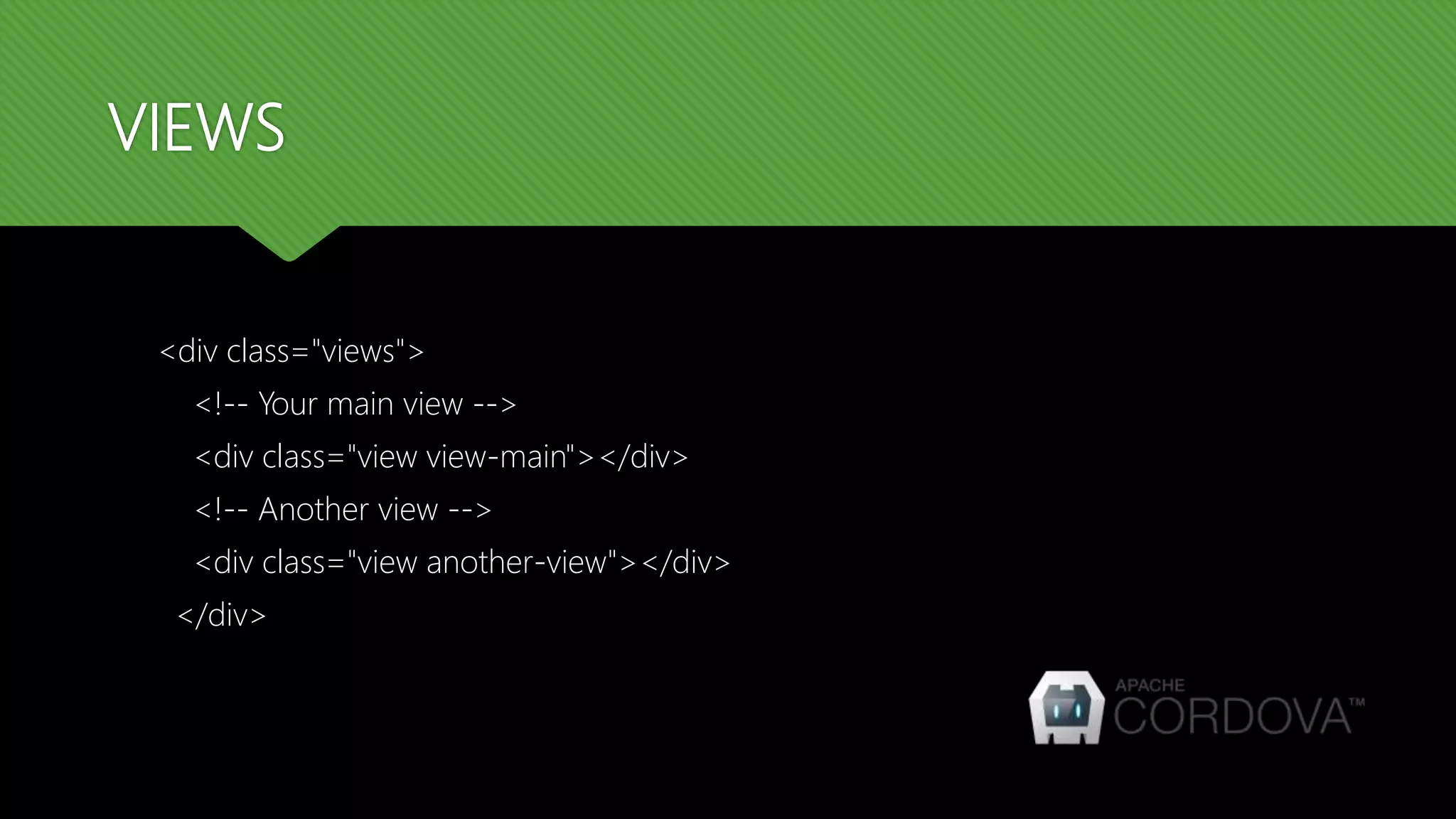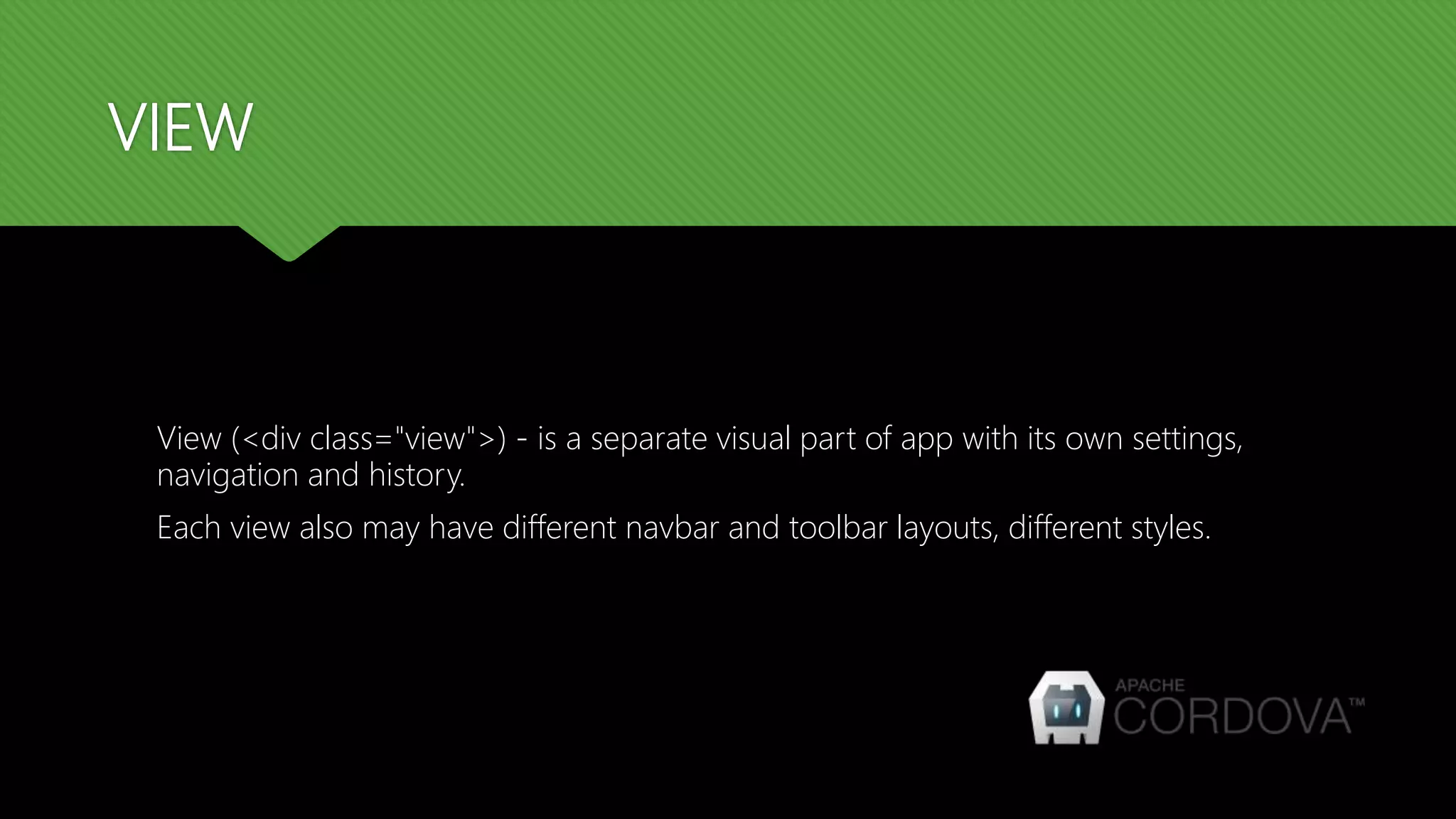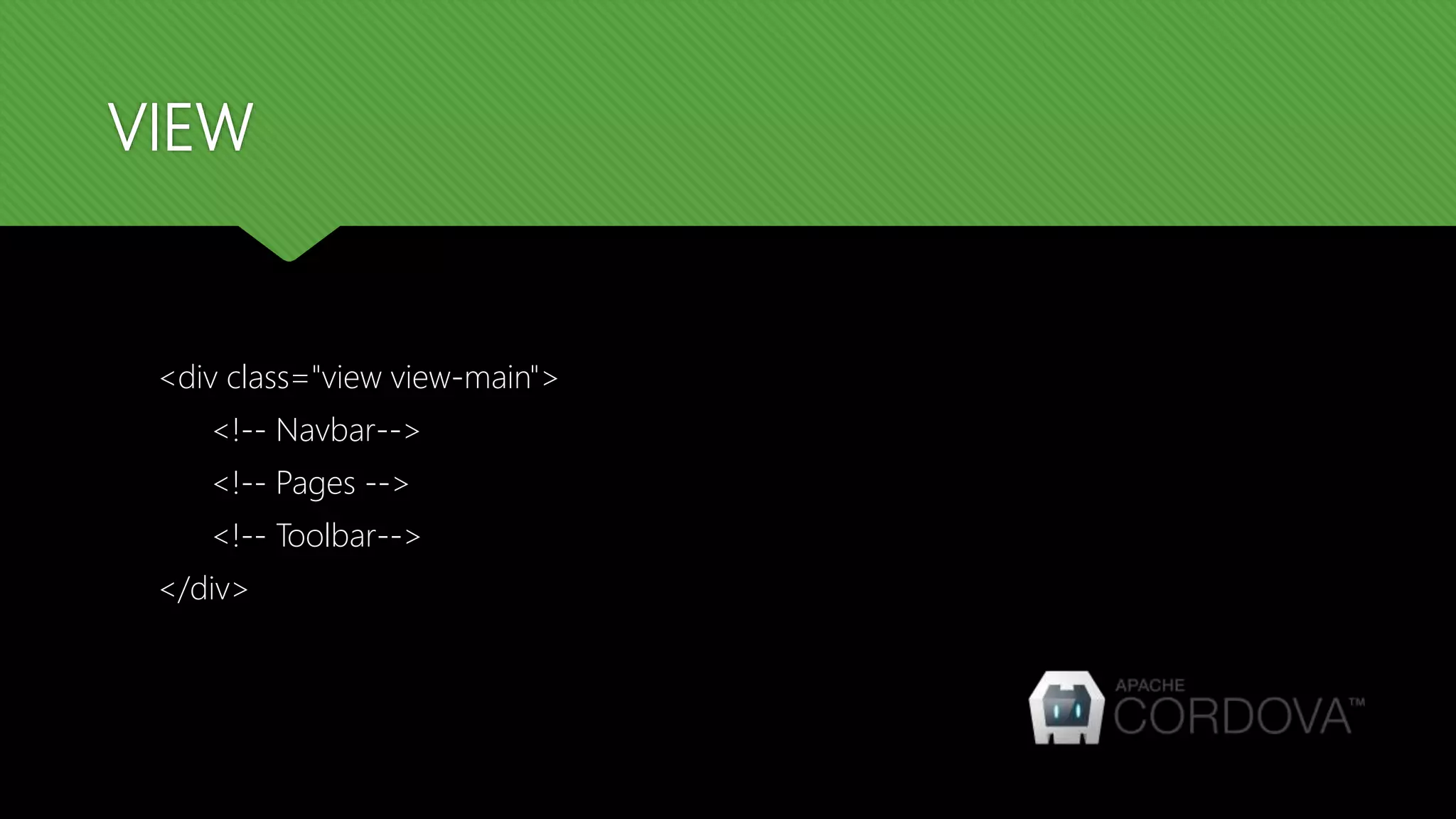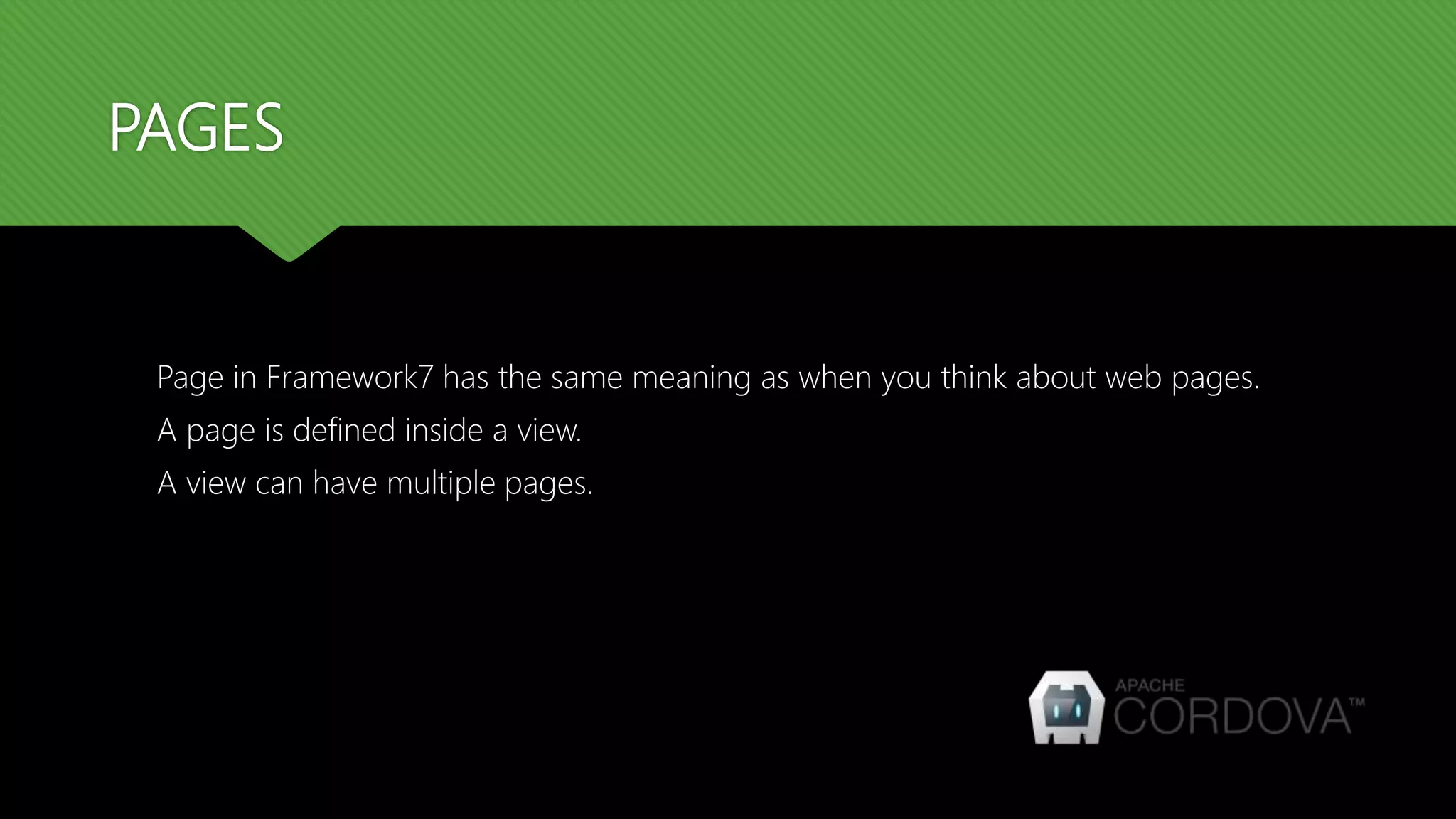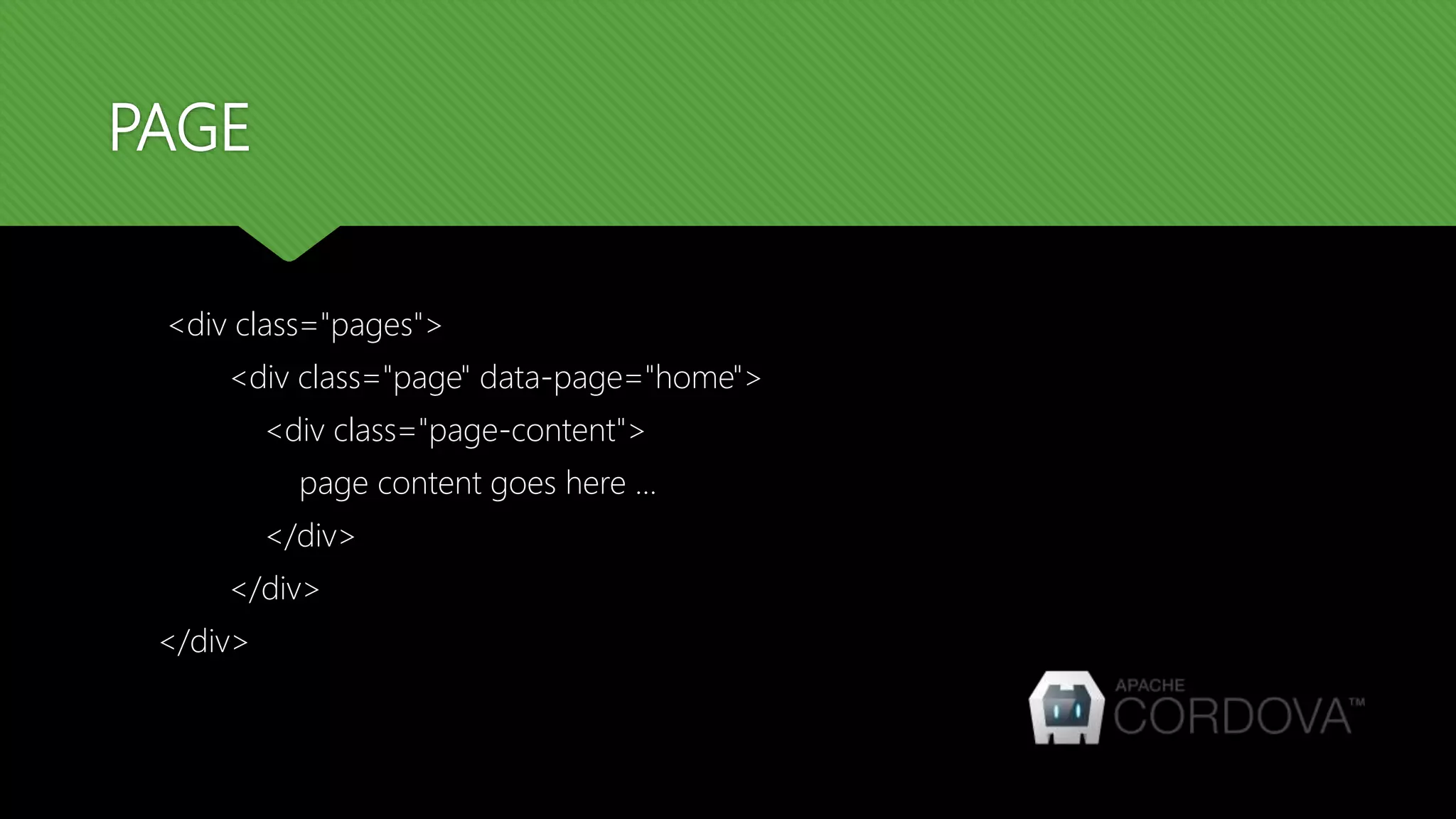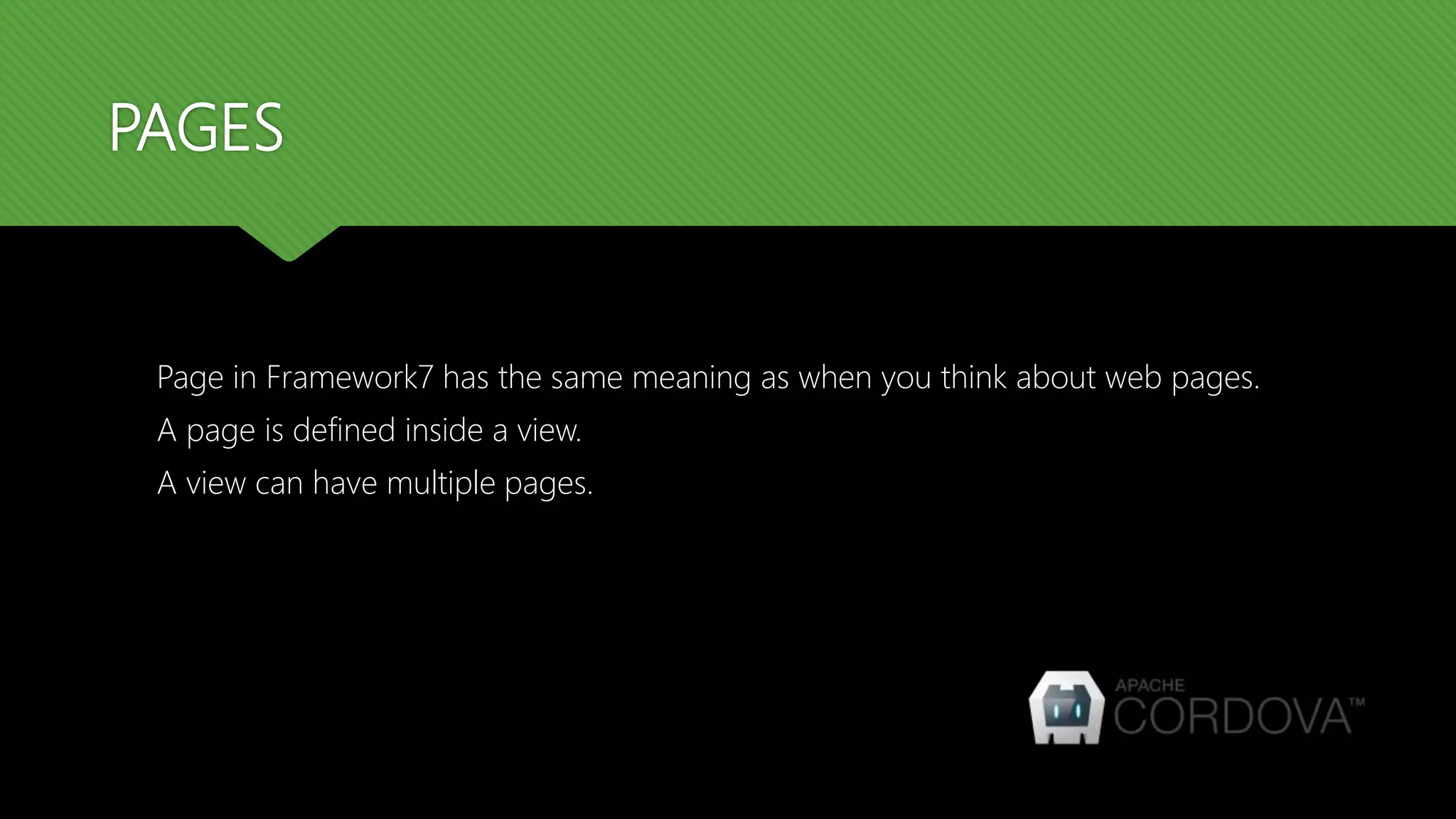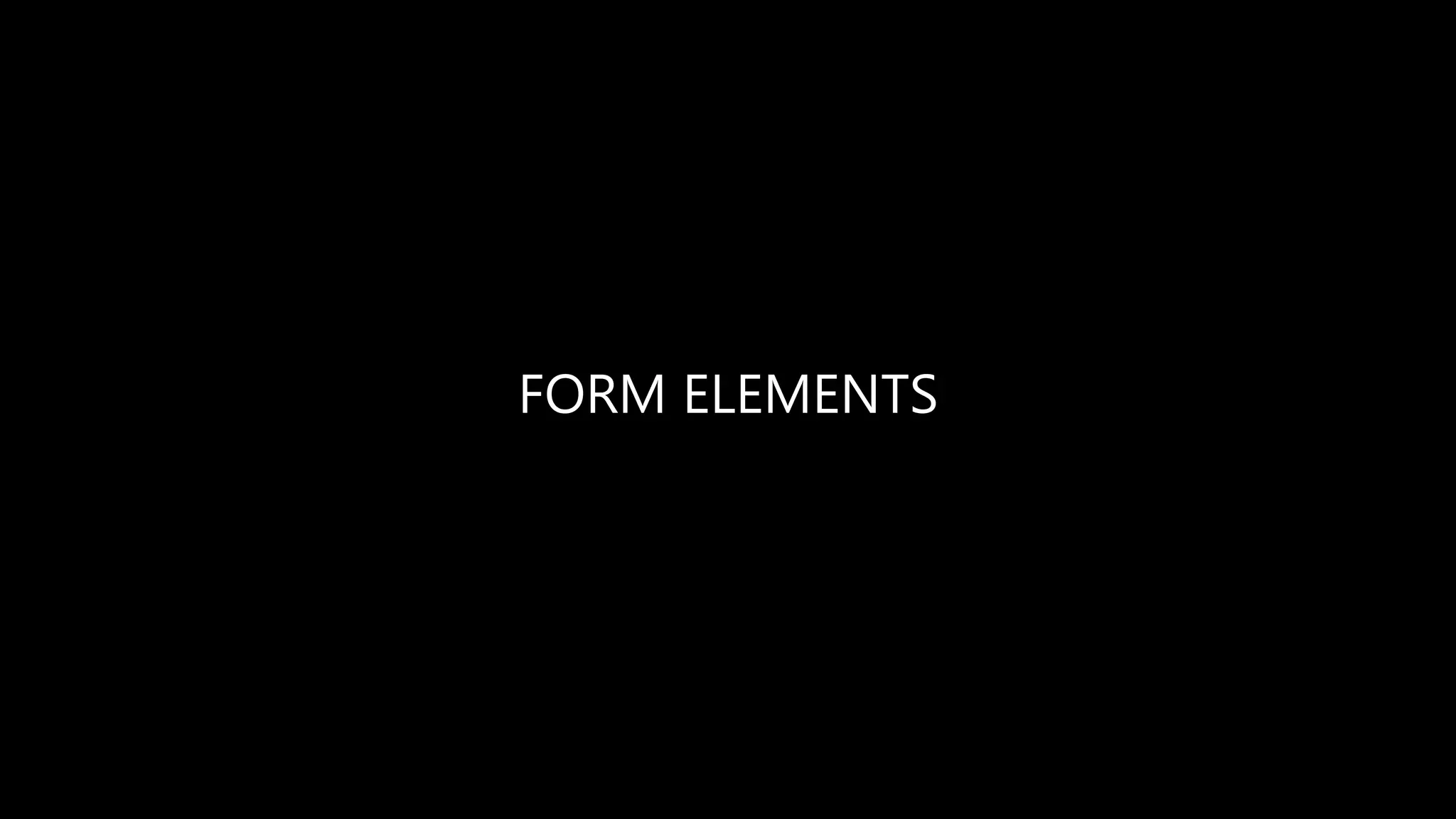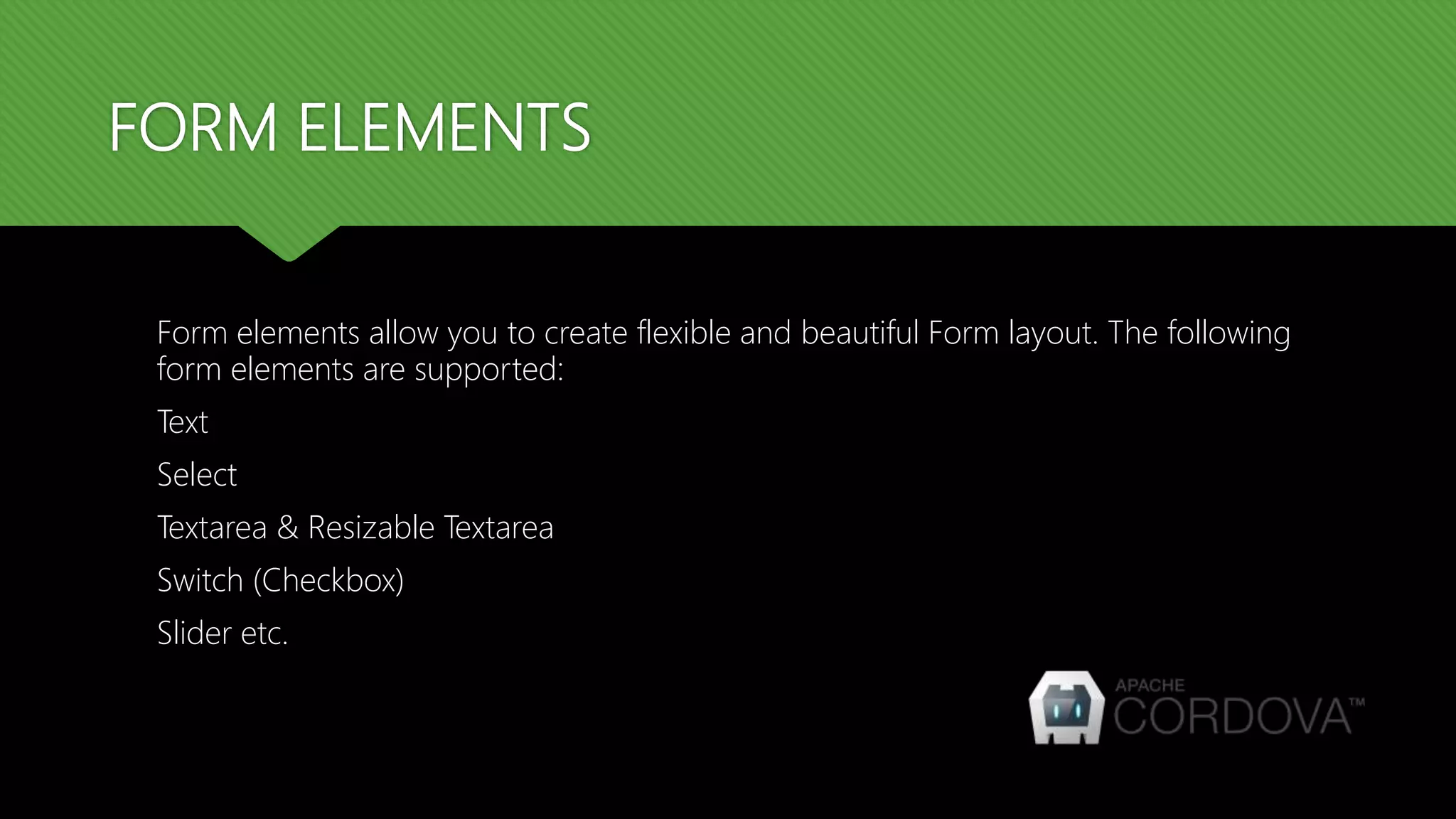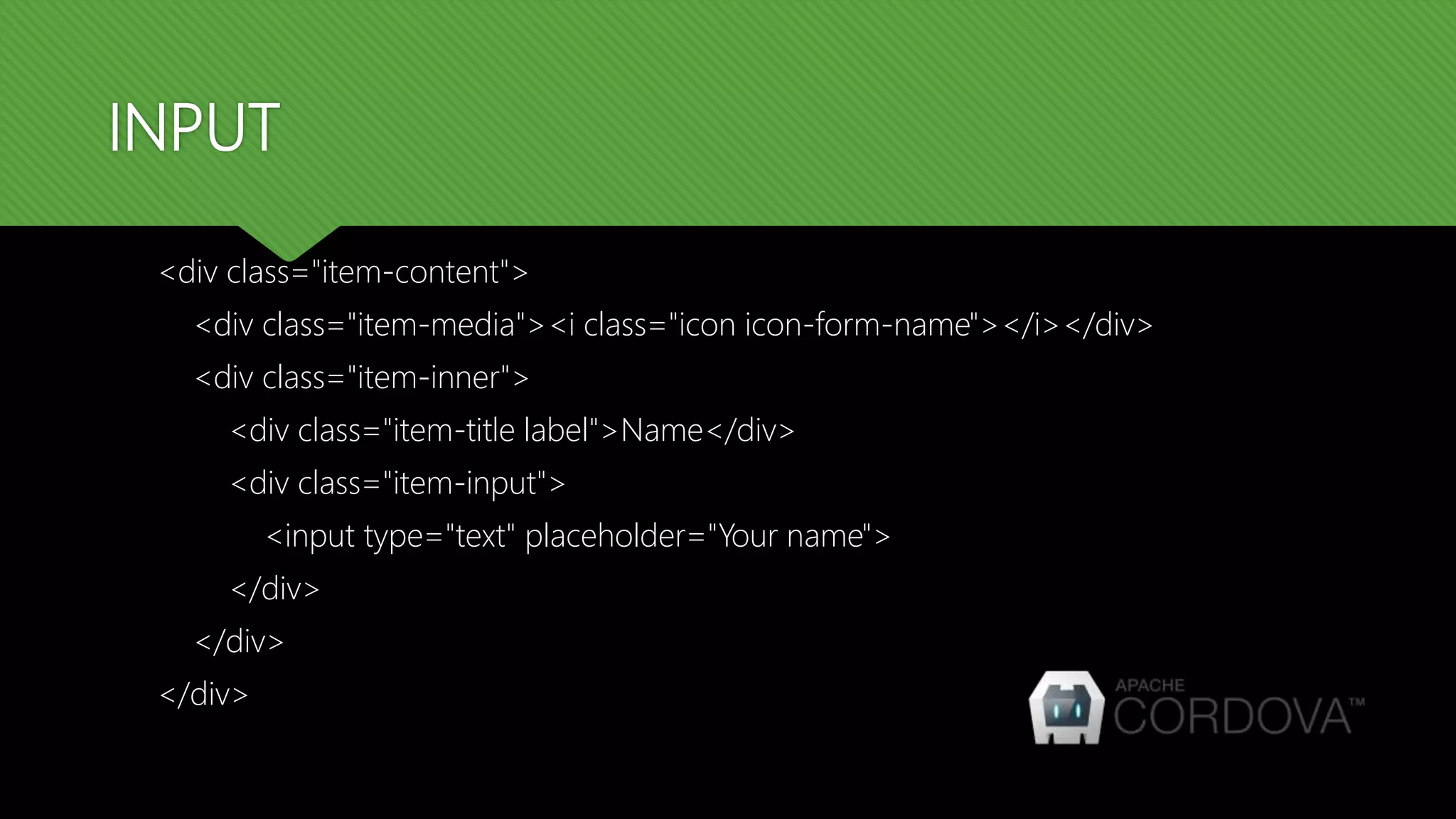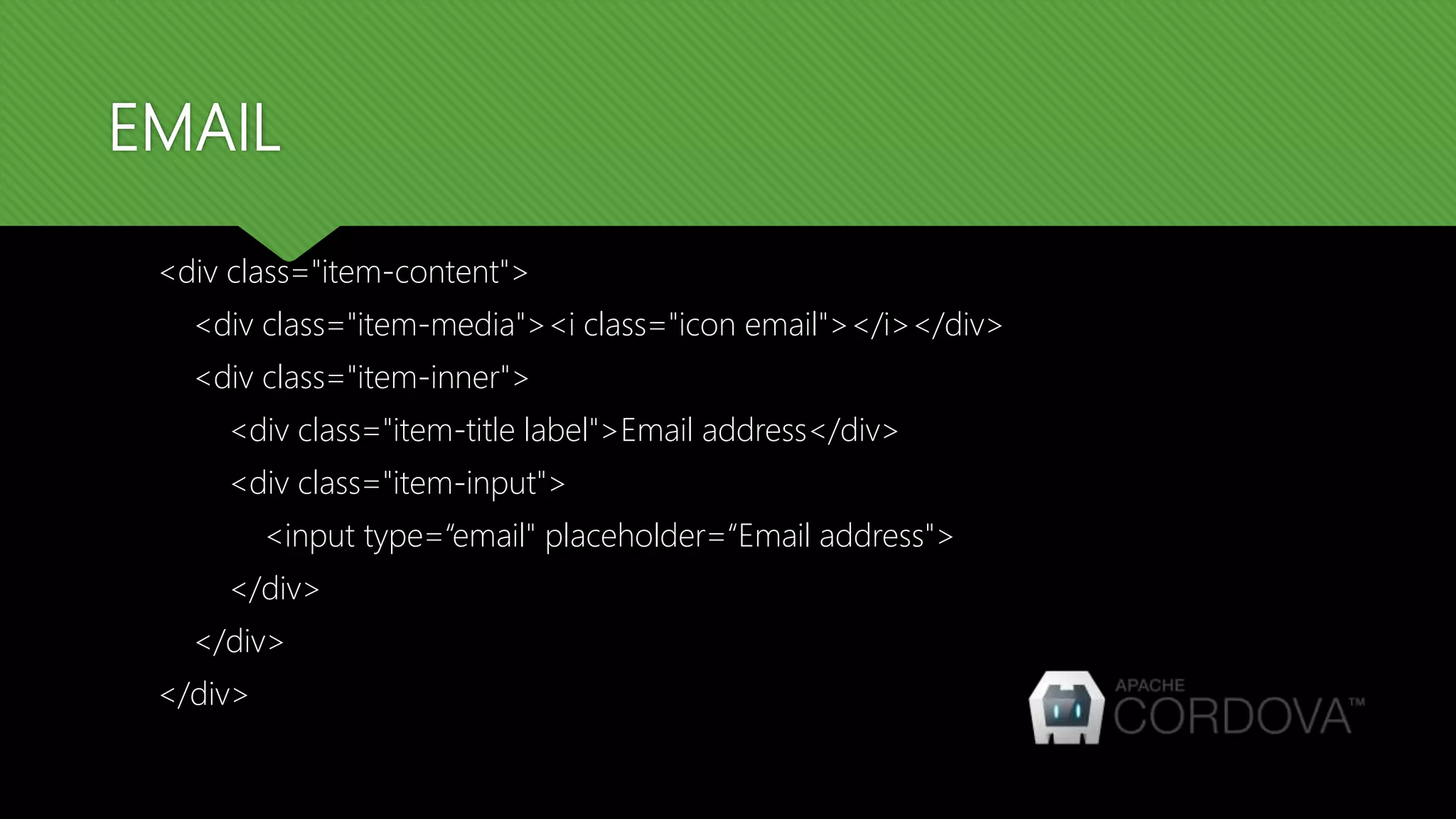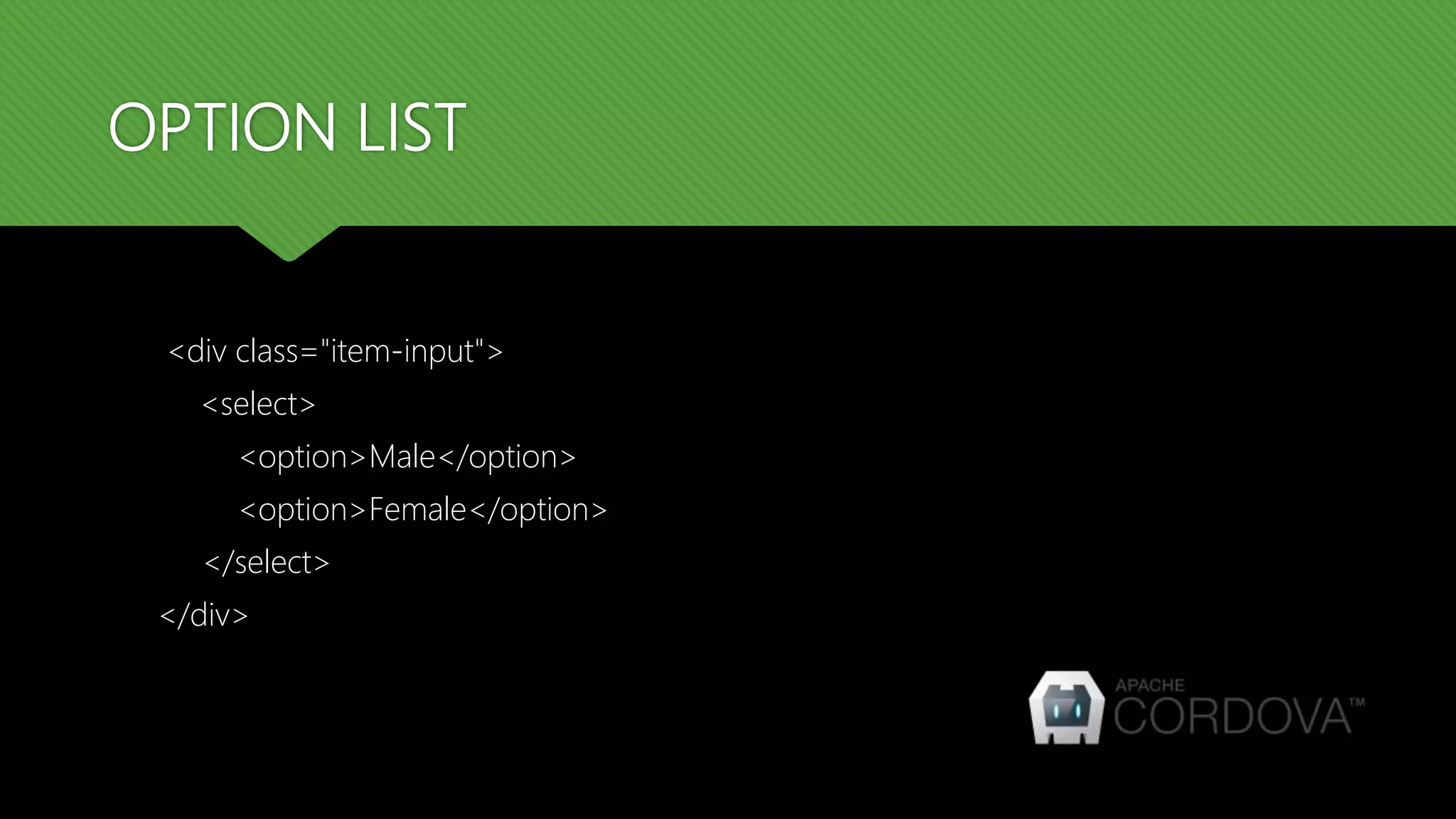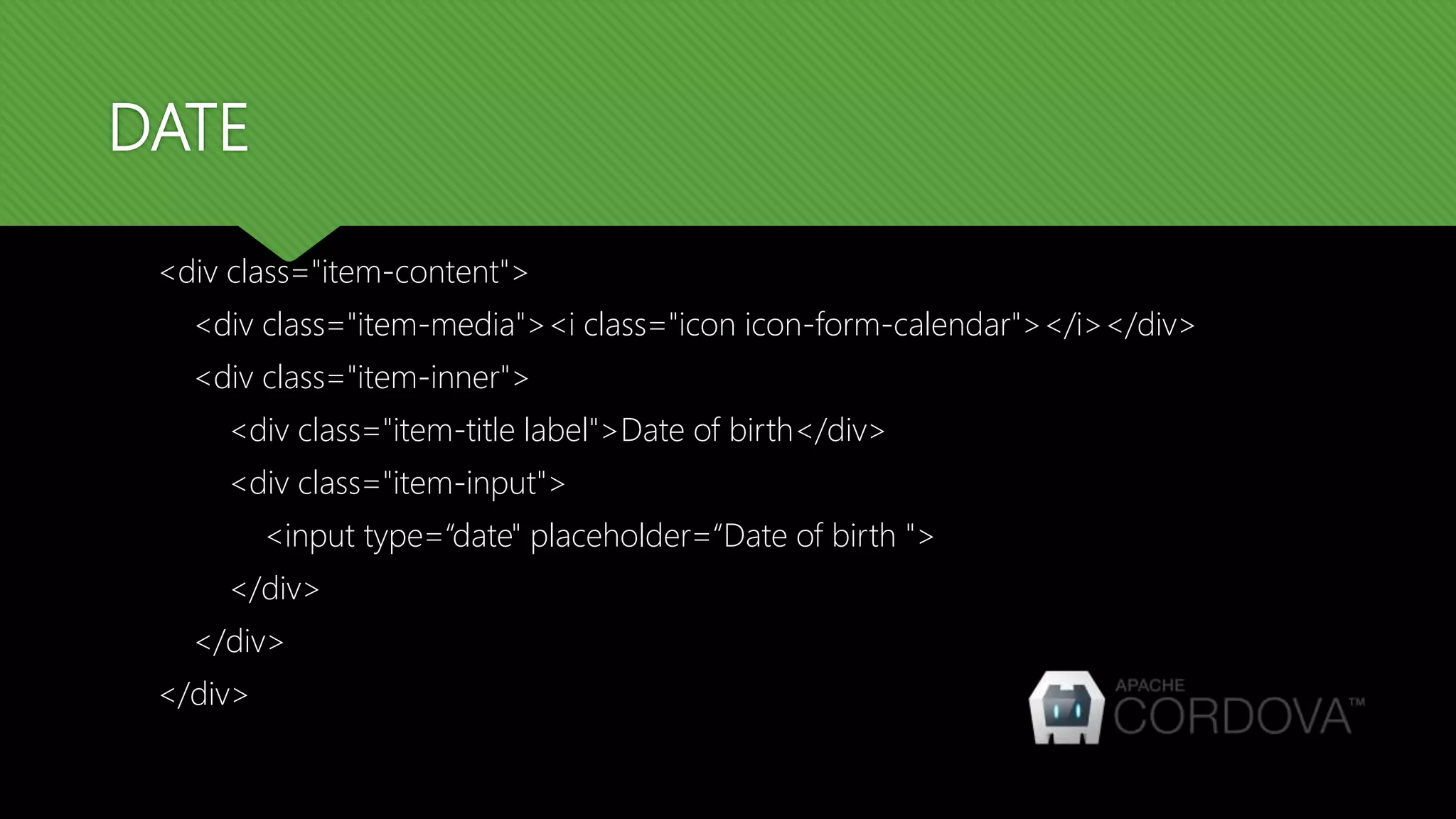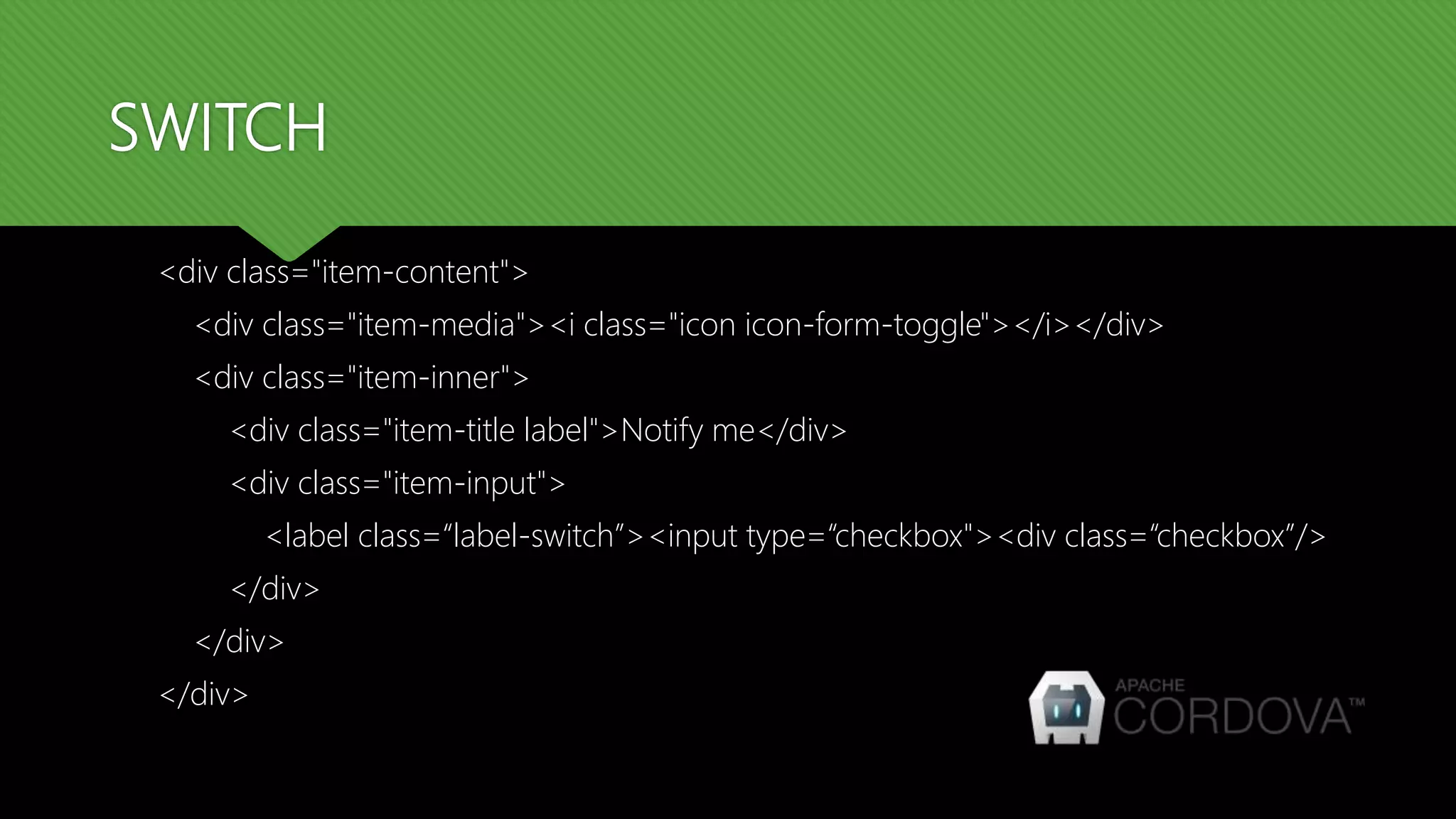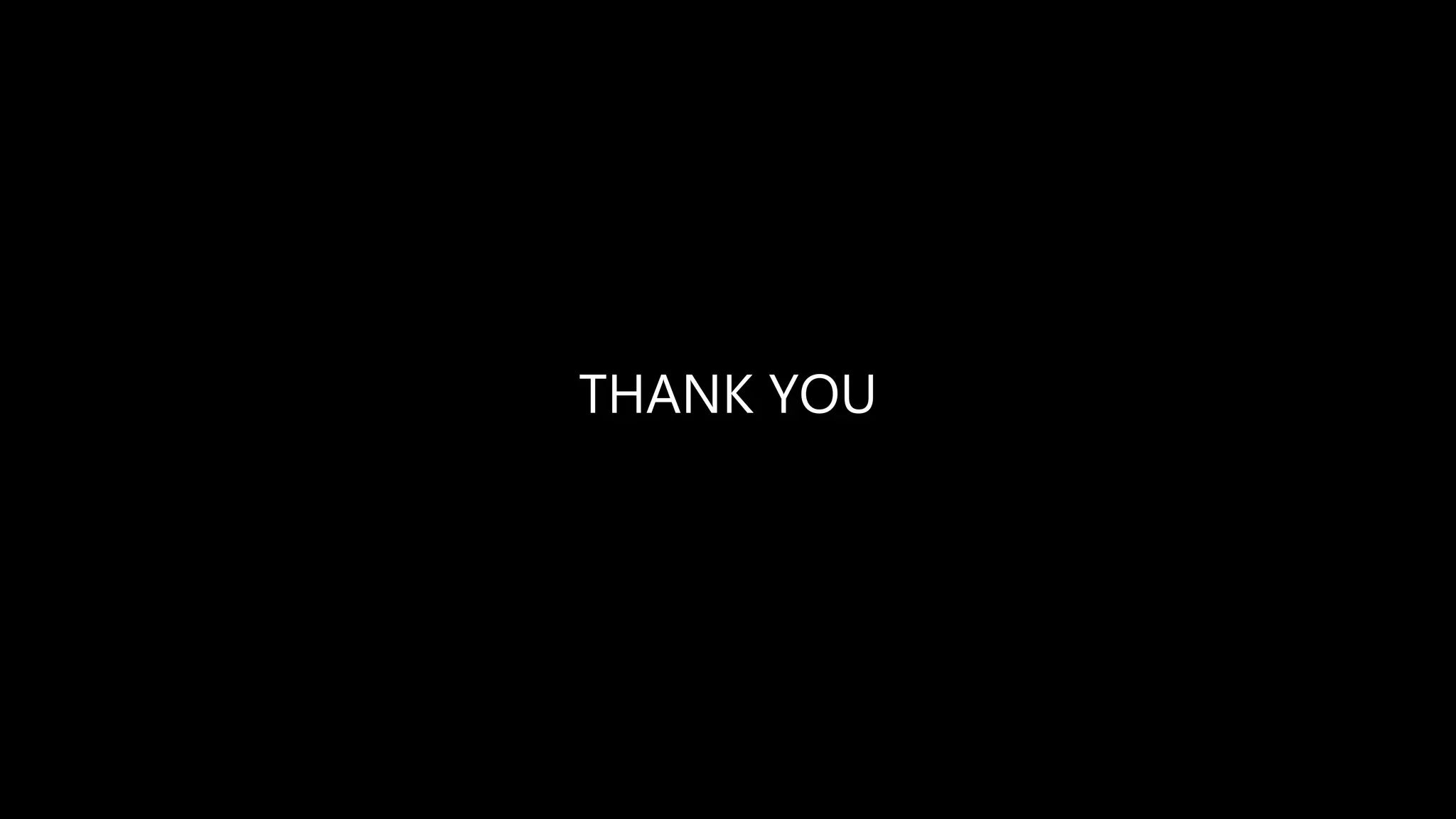This document provides an overview of using the Framework7 framework to build user interfaces for mobile apps. Framework7 allows developing hybrid mobile apps with native iOS and Android look and feel. It includes many pre-built user interface widgets like forms, text areas, lists, tabs and more. The document outlines how to set up the basic app layout and include the Framework7 CSS and JS files to add these UI components to apps using only HTML.
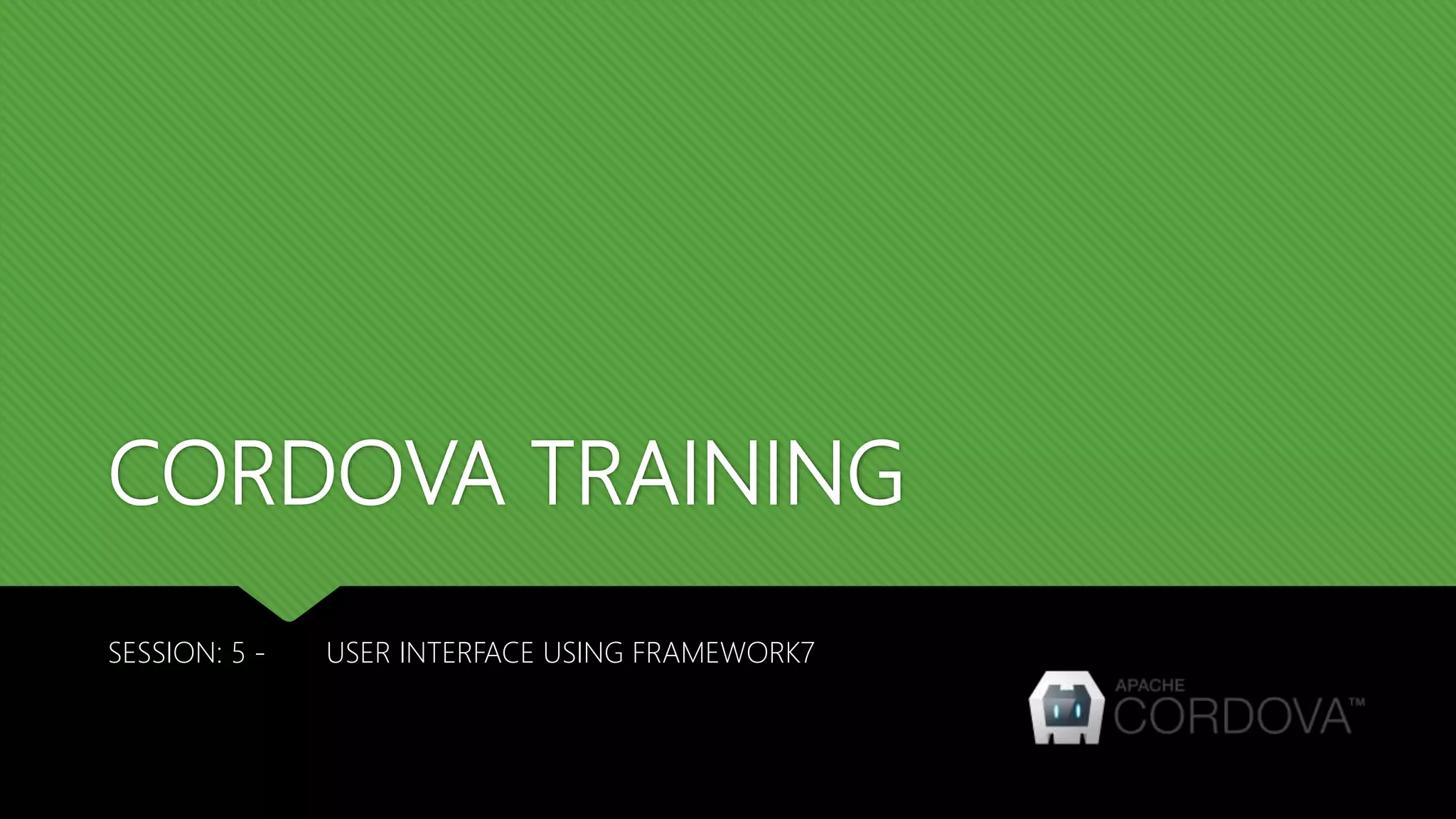
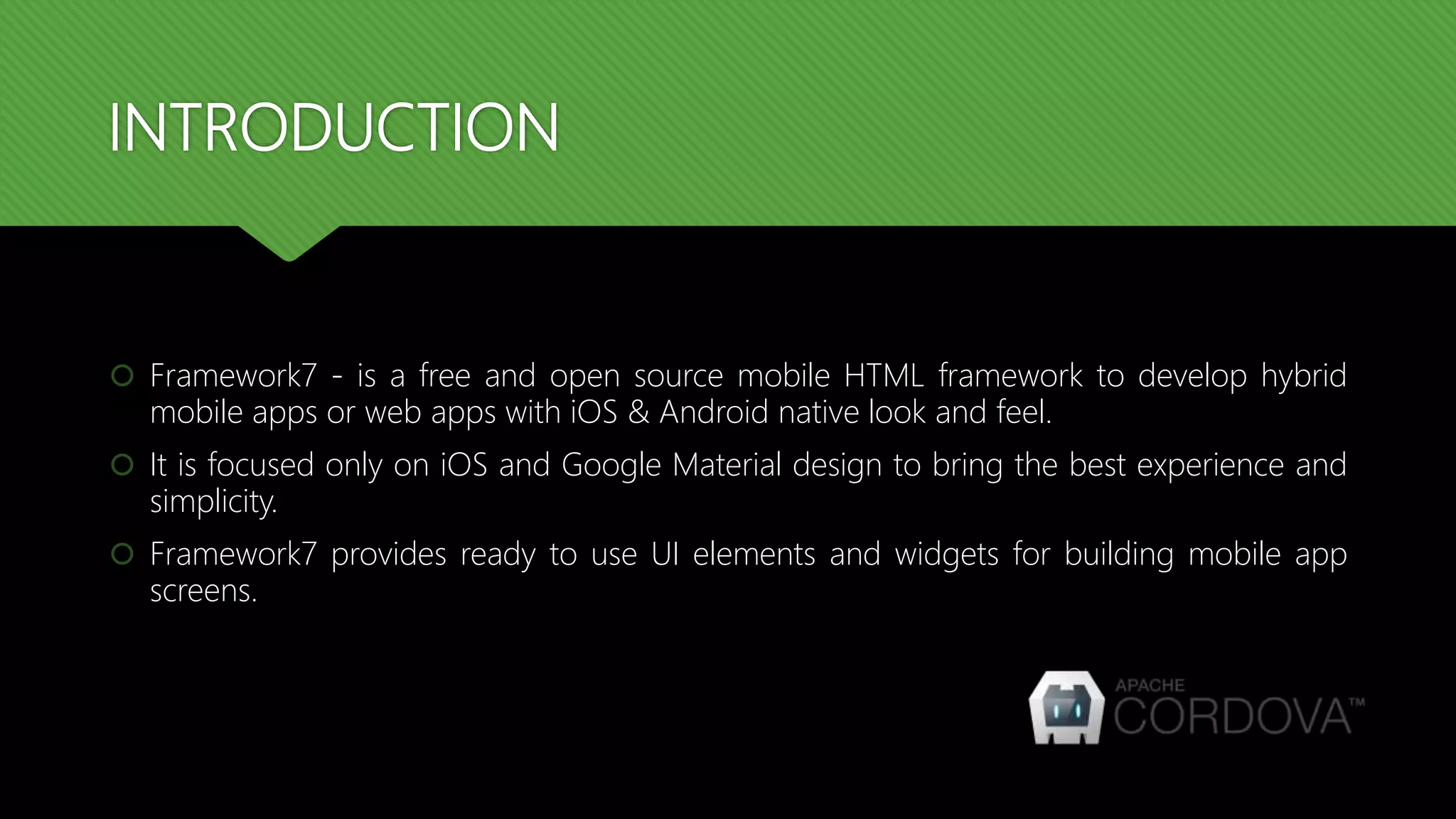
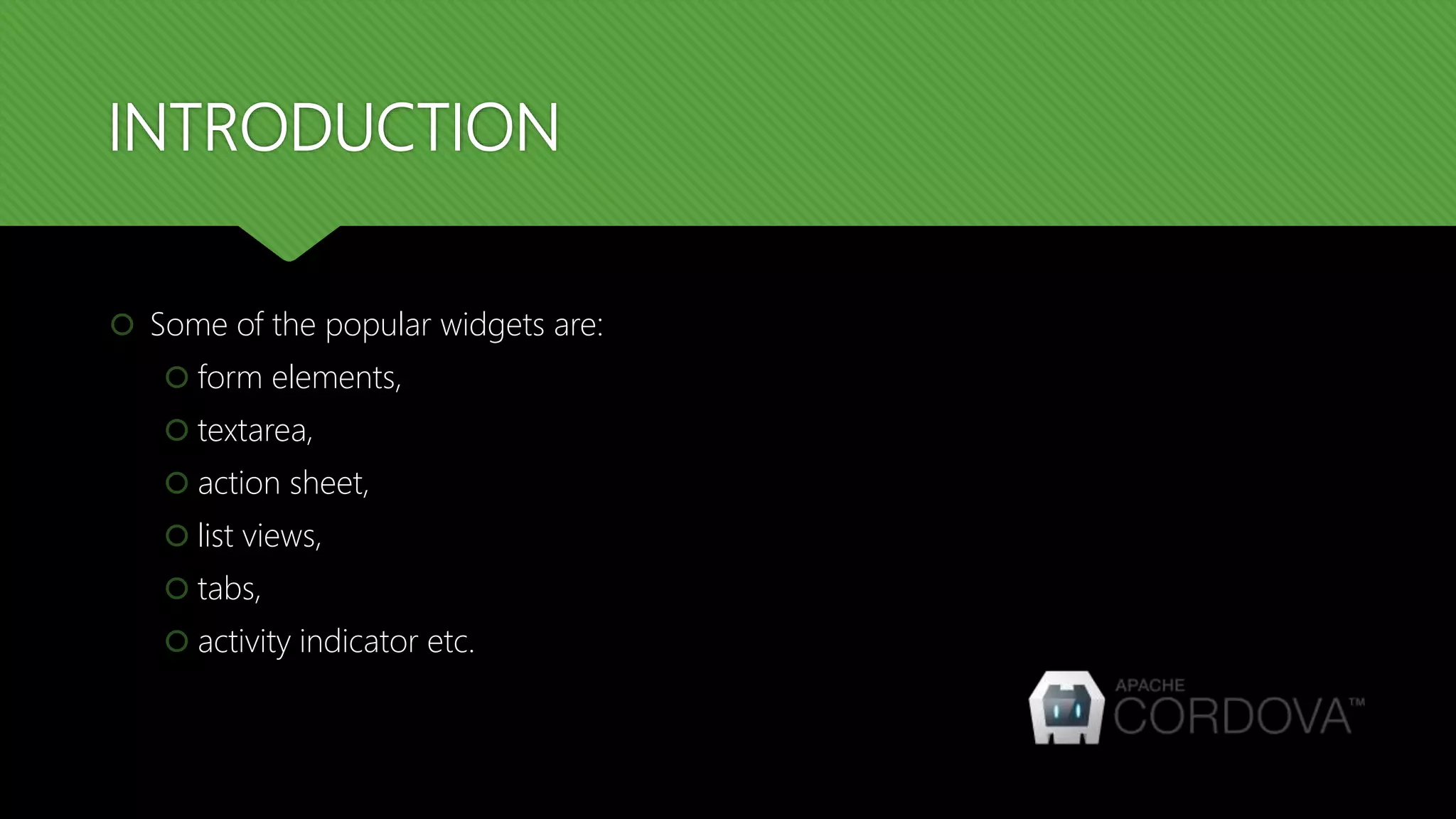
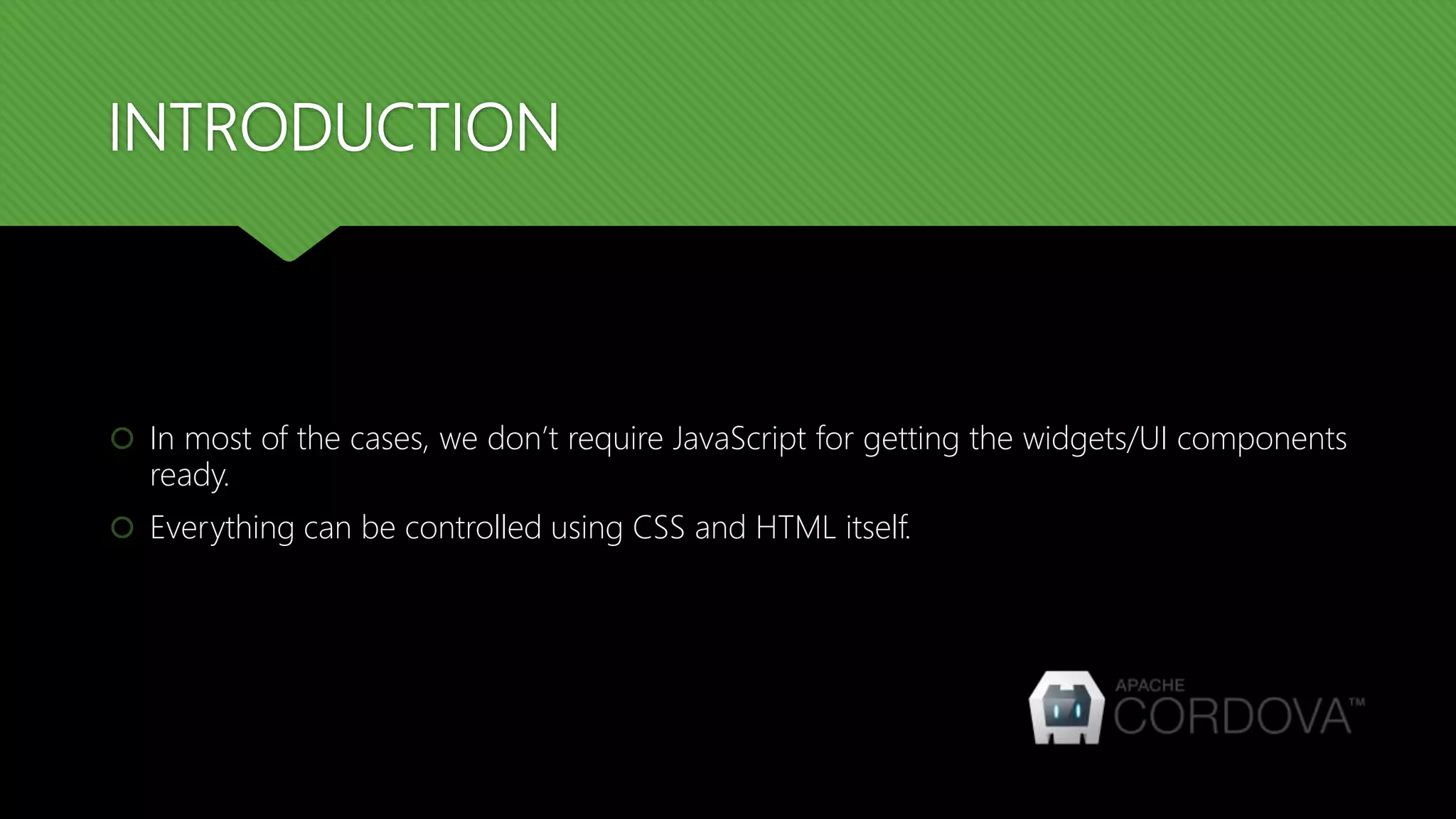
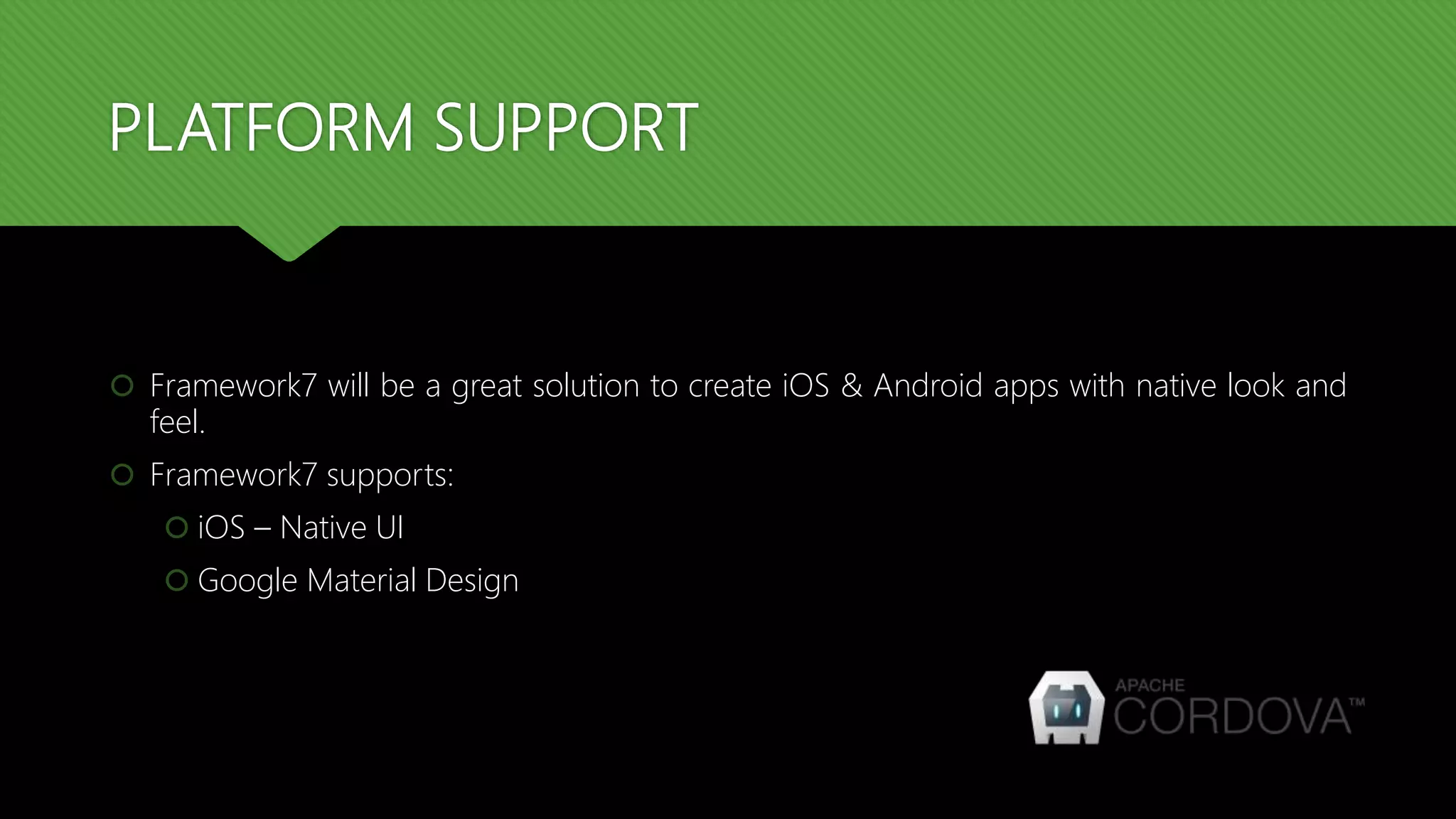

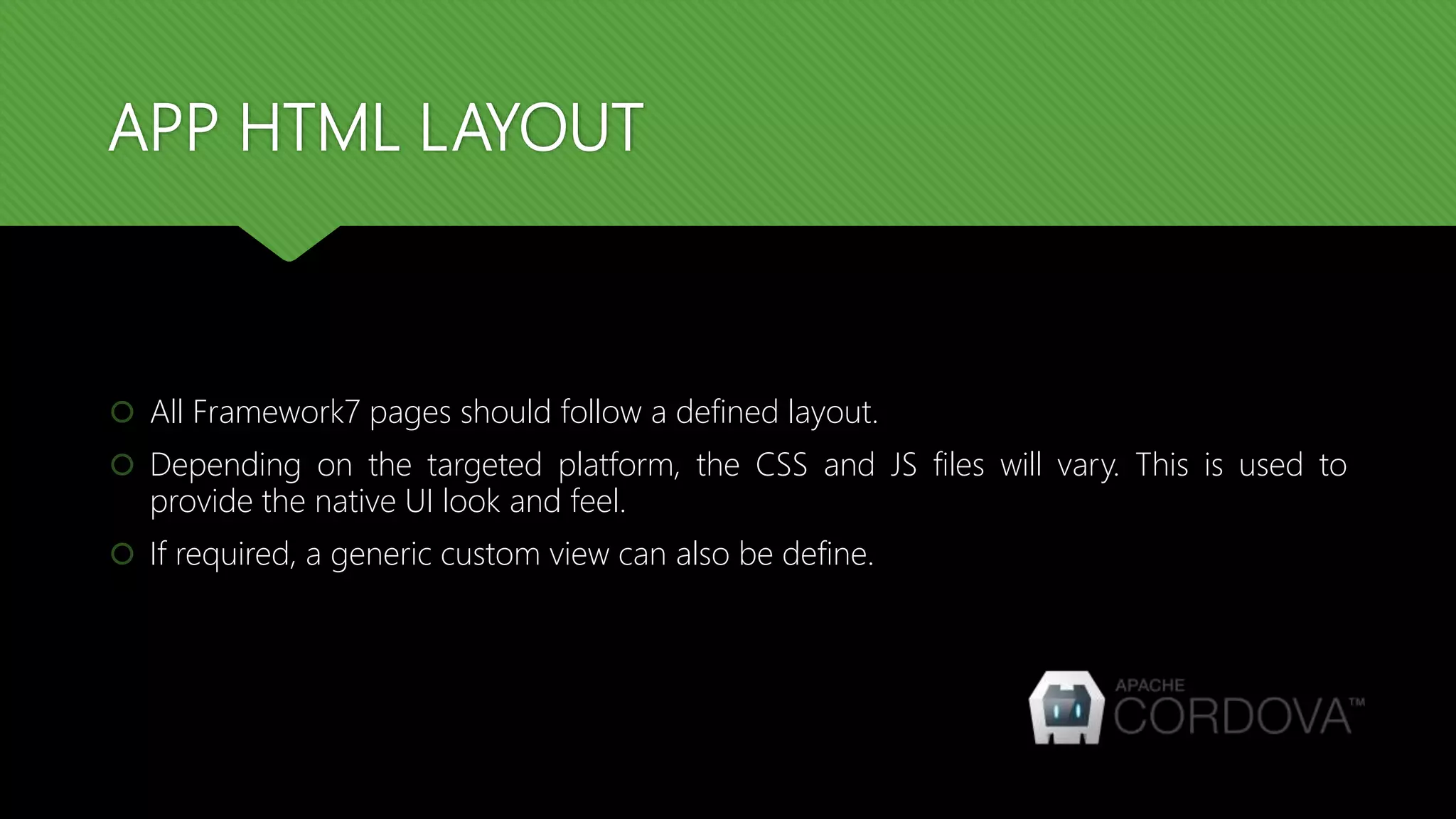
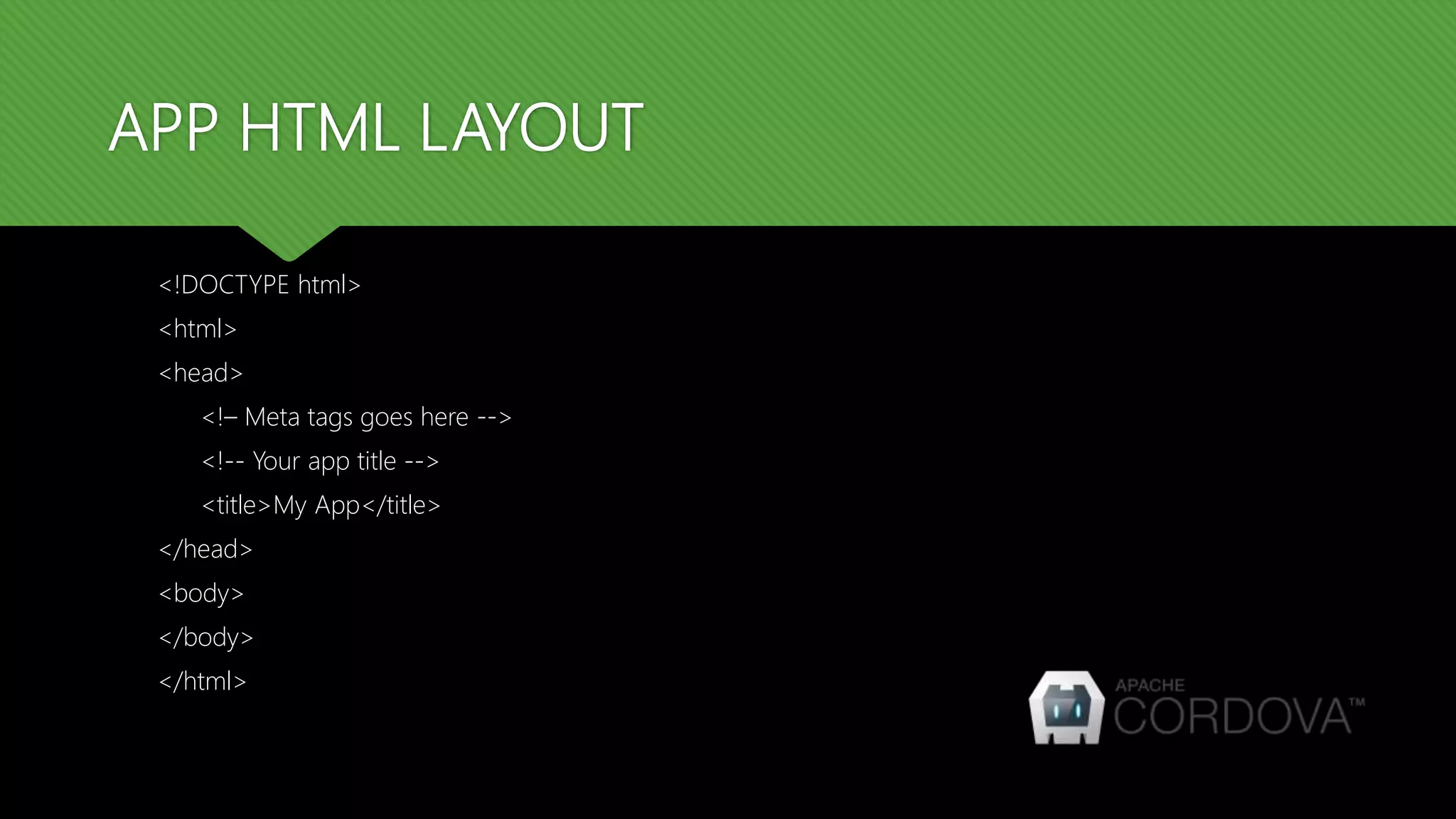
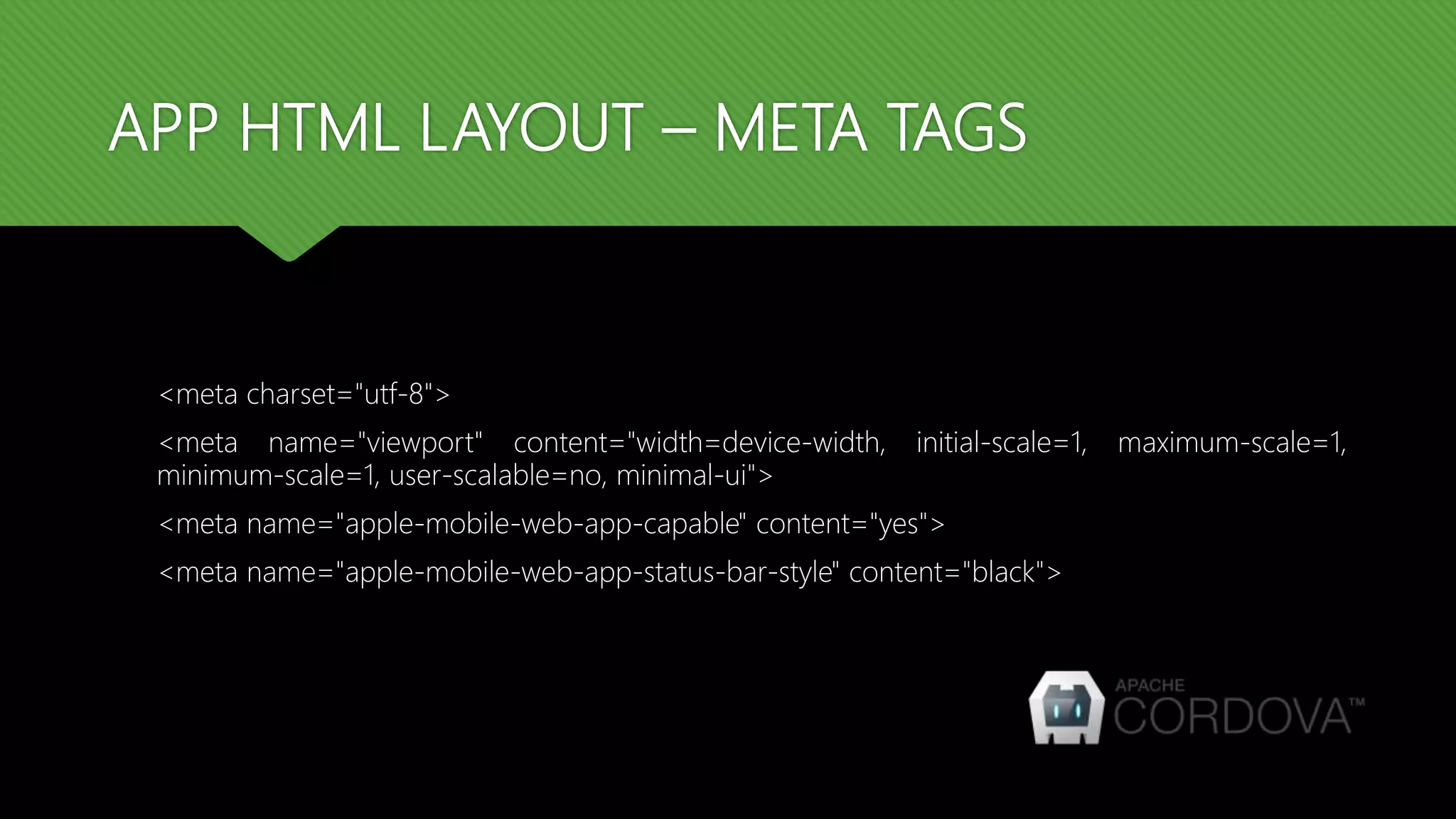
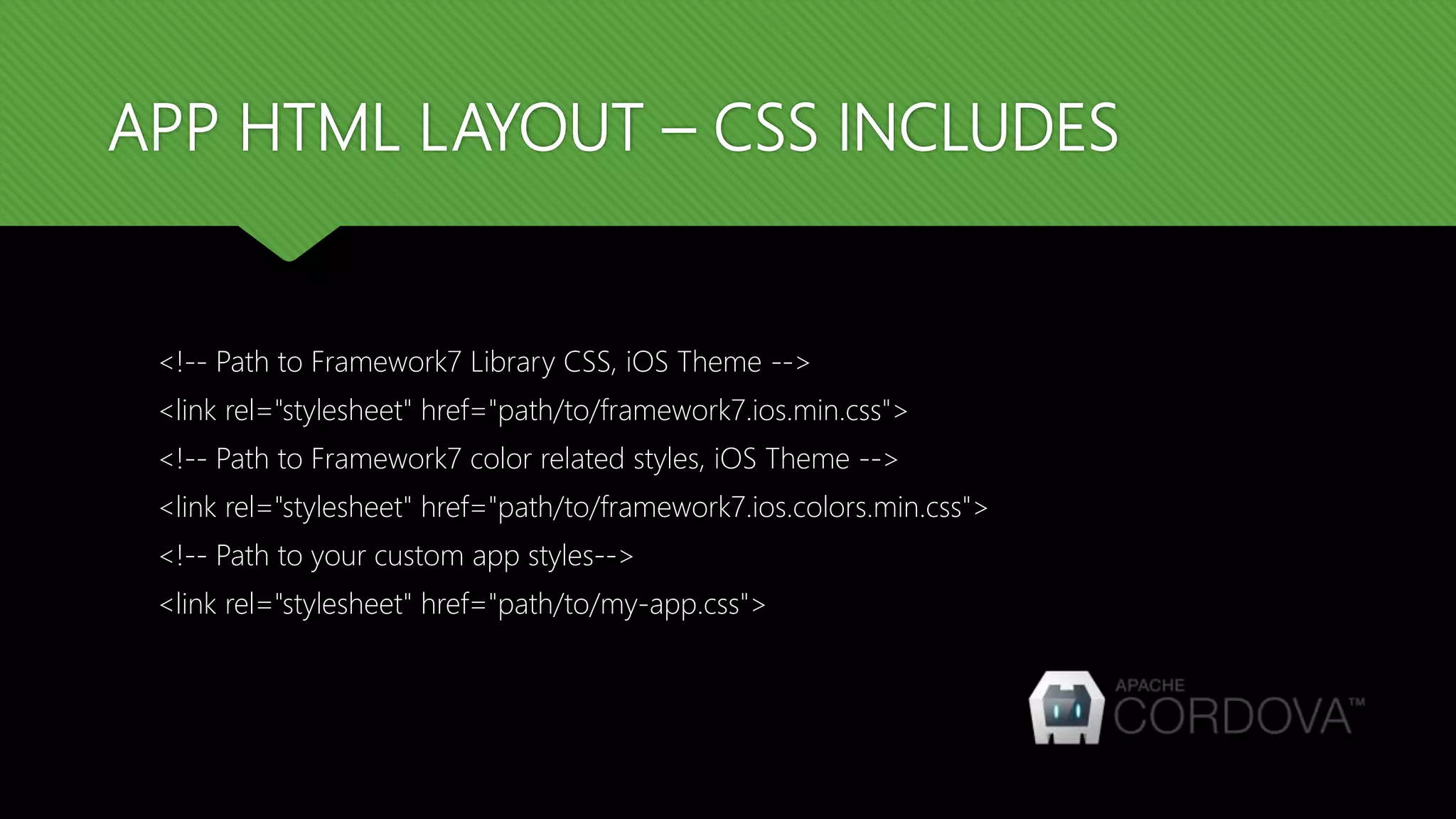
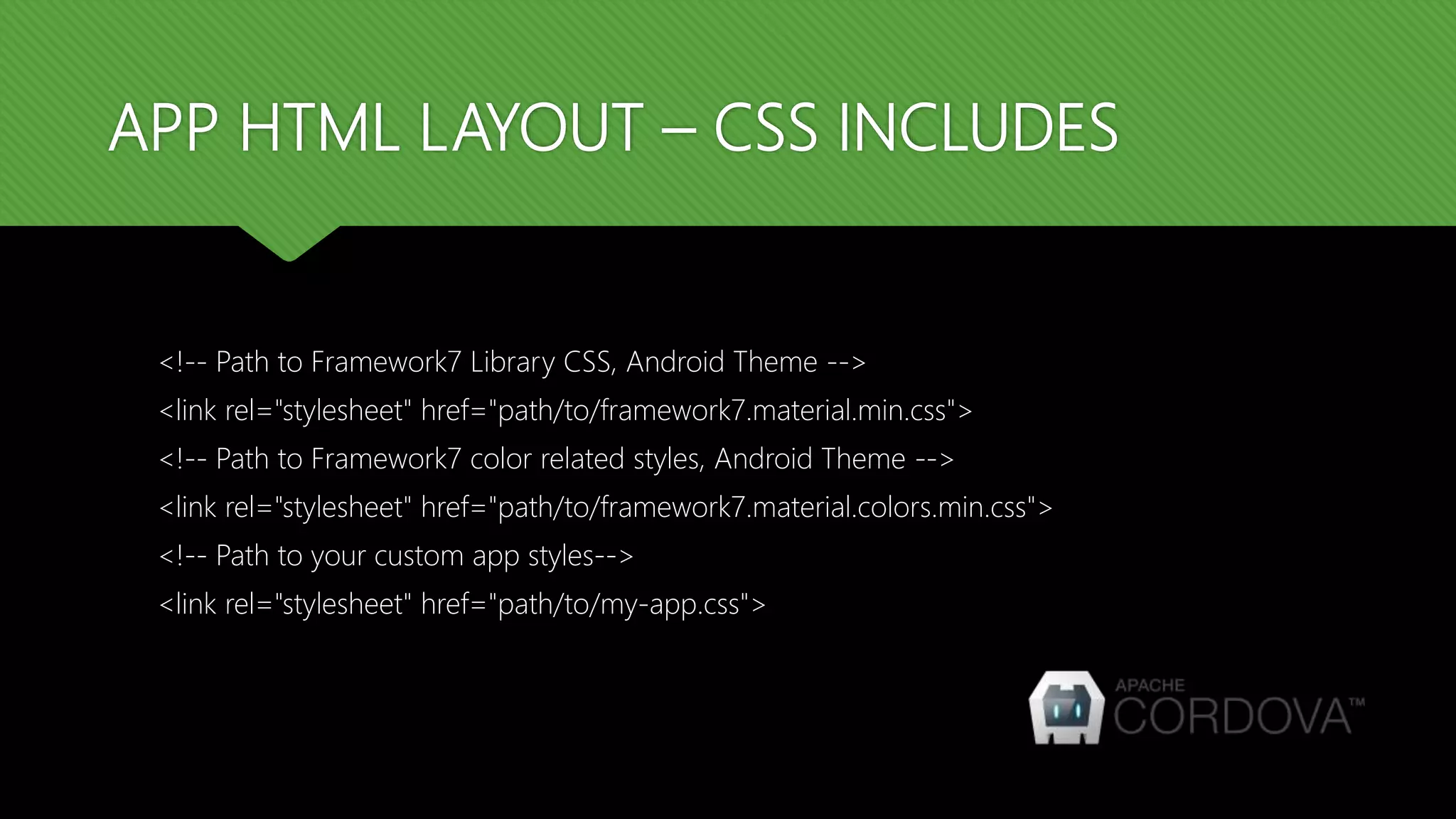
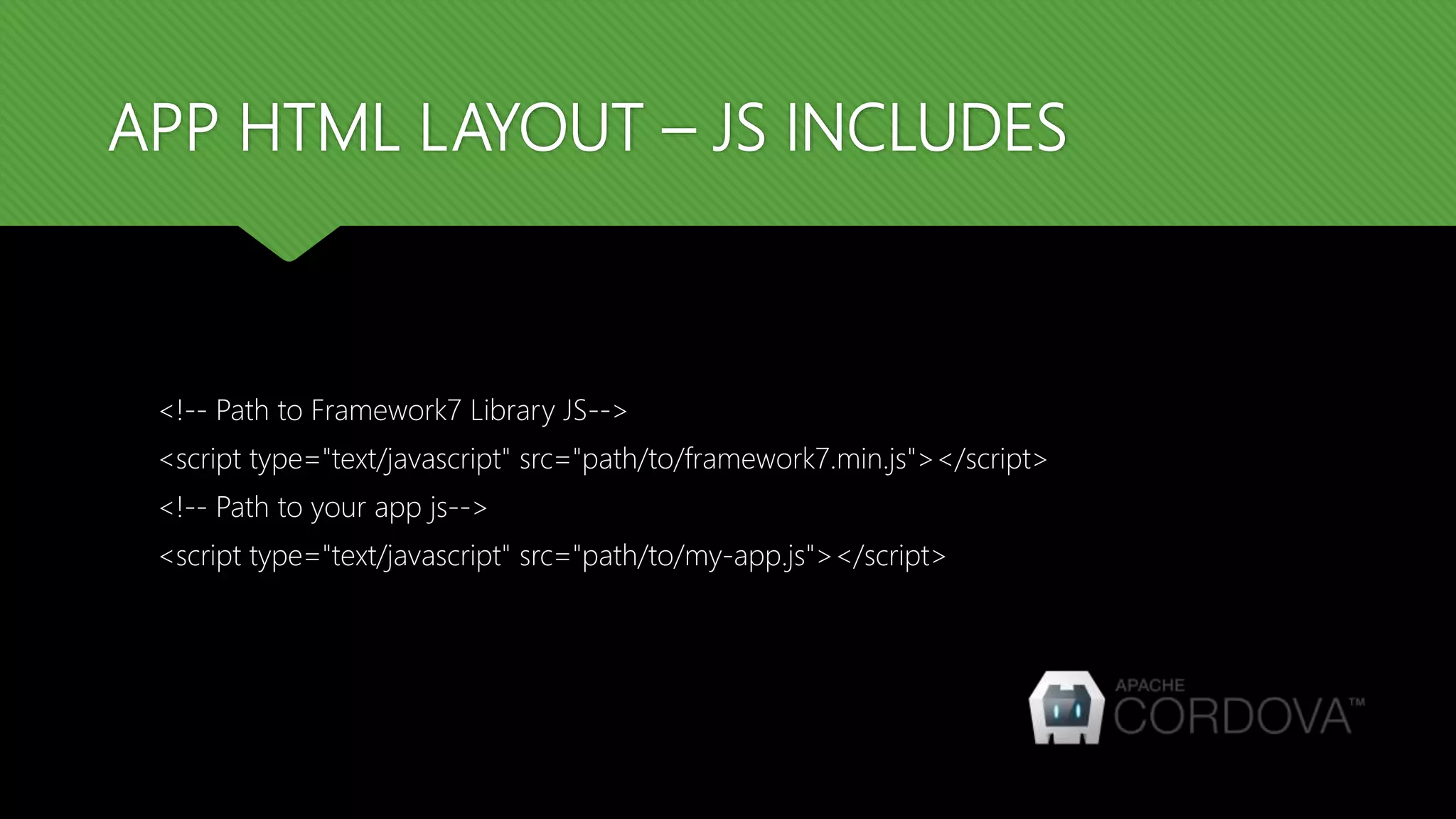
![APP HTML LAYOUT – RTL SUPPORT Framework7 has full support for RTL (right to left) languages like Arabic and Hebrew. To enable RTL mode you simply need to include additional CSS file with RTL additions right after main Framework7's CSS library <link rel="stylesheet" href="path/to/framework7.[theme].rtl.min.css">](https://image.slidesharecdn.com/day5-uidevelopmentusingframework7-170501020243/75/Cordova-training-Day-5-UI-development-using-Framework7-13-2048.jpg)