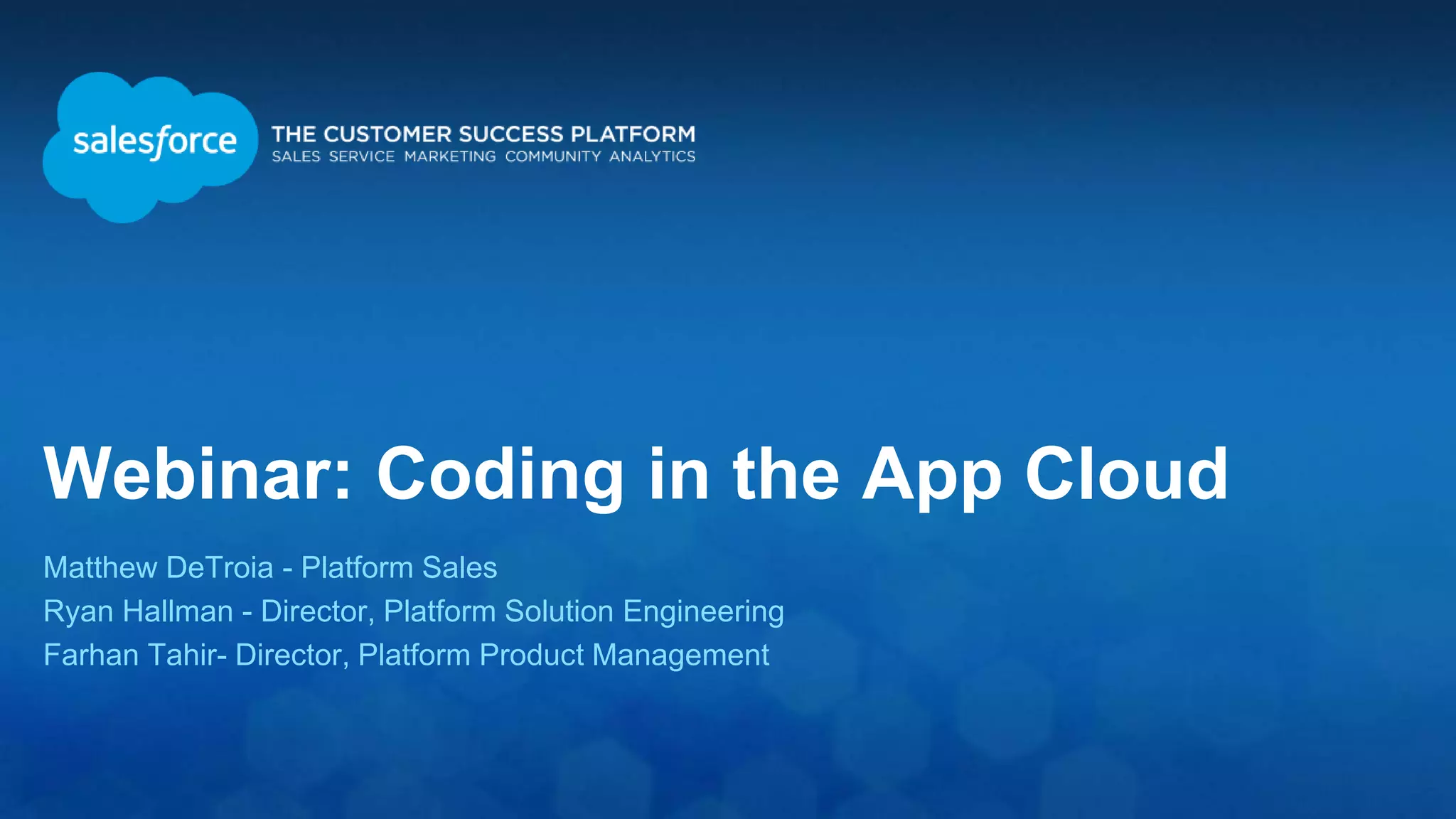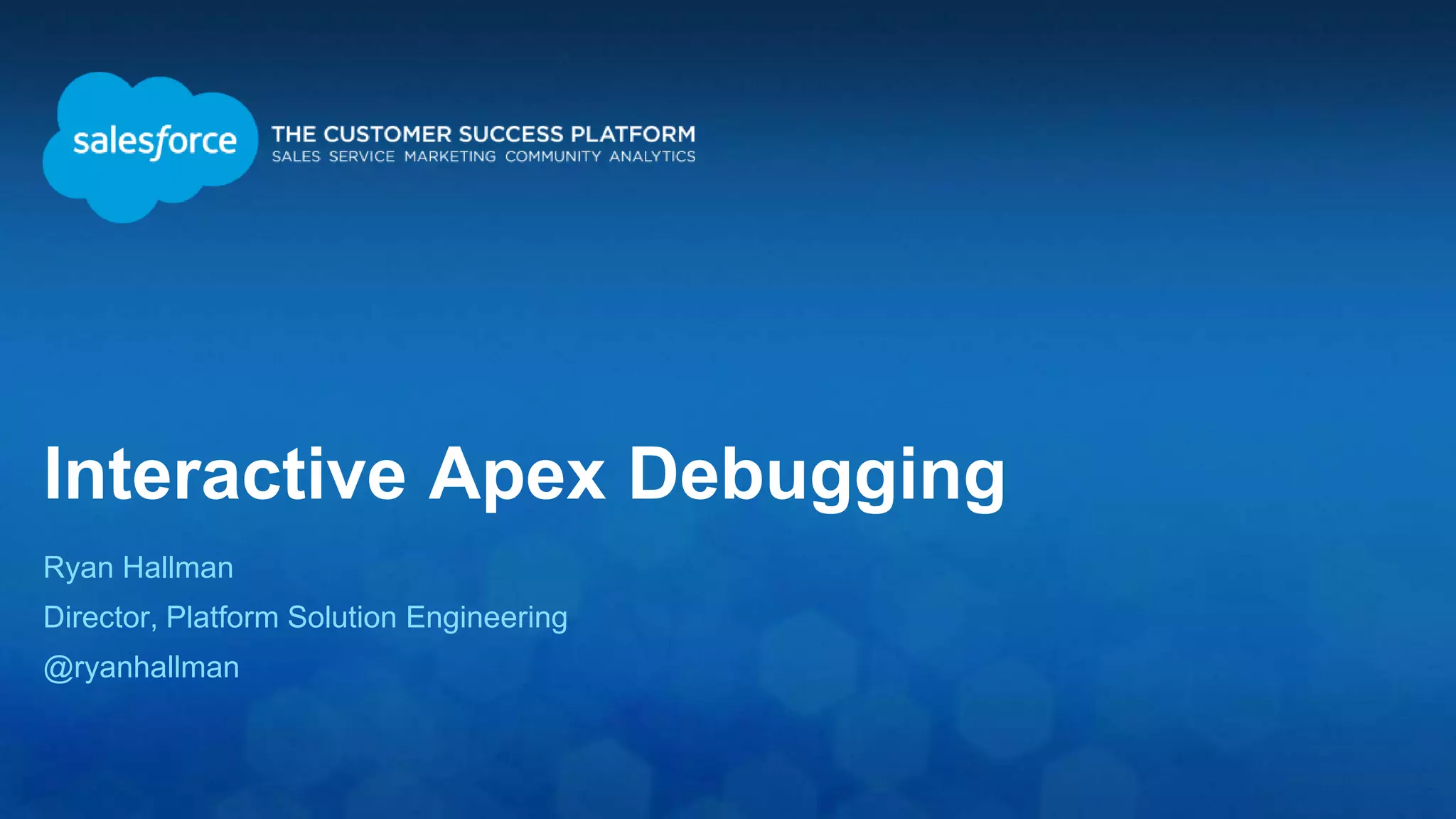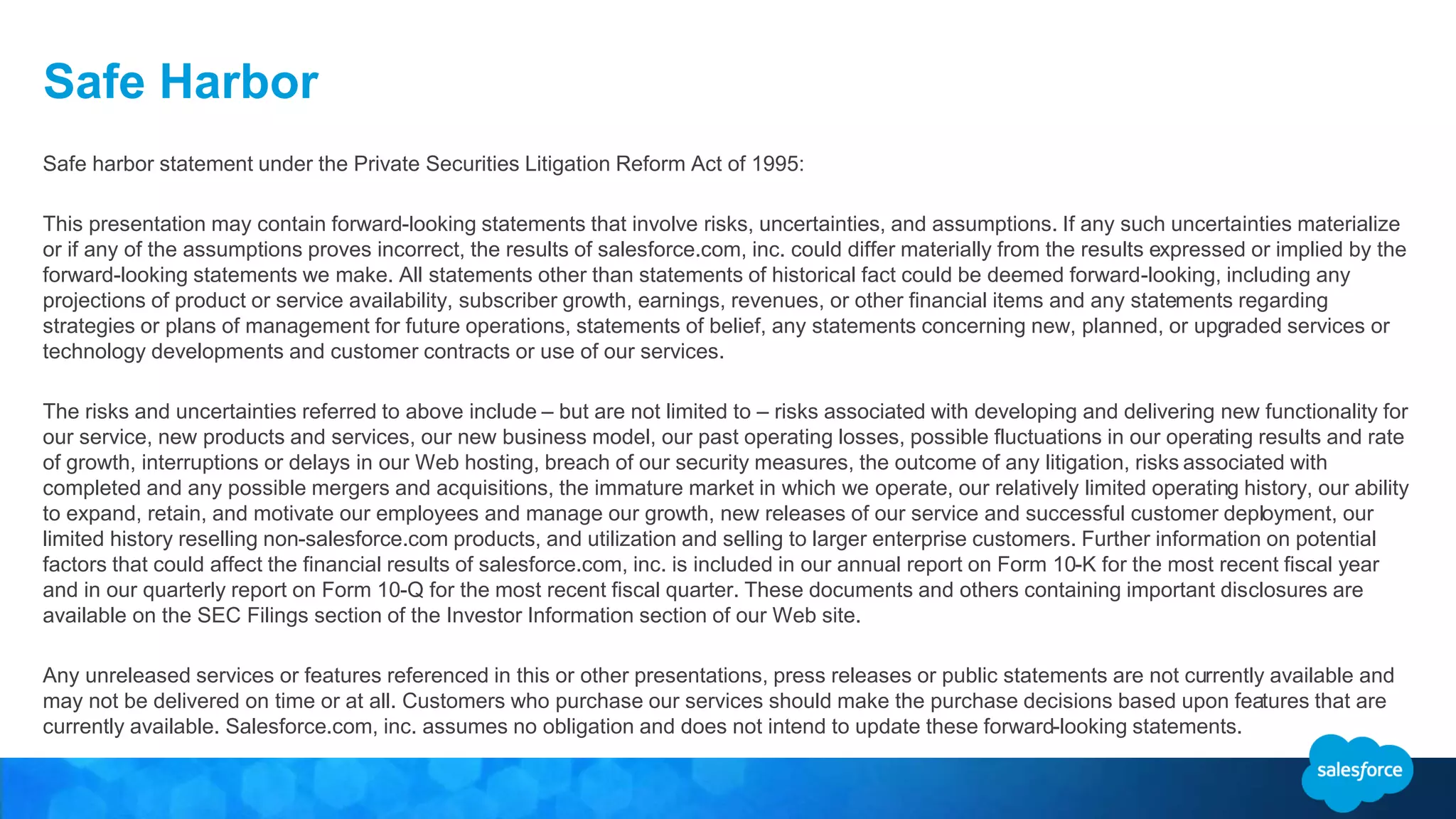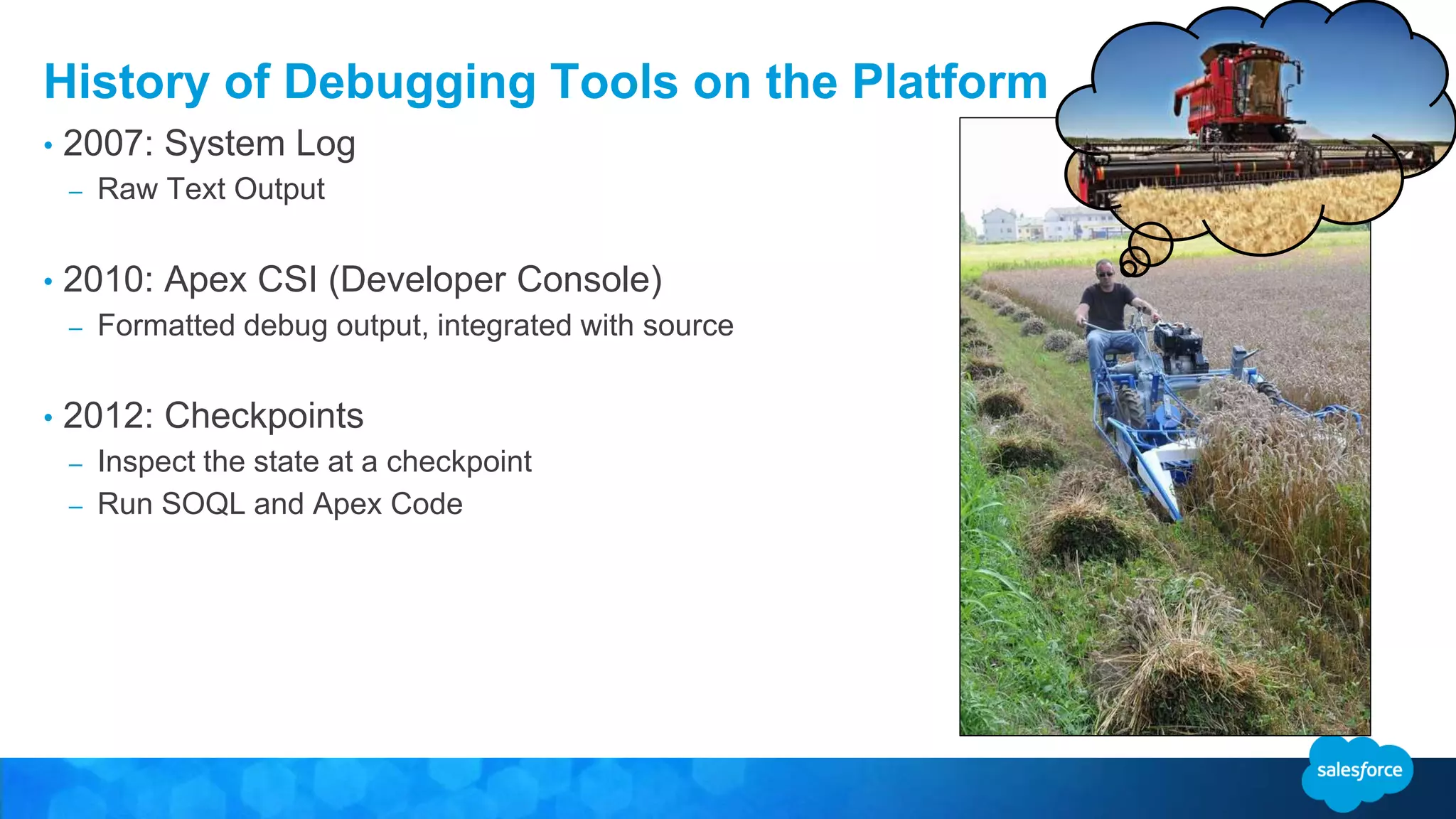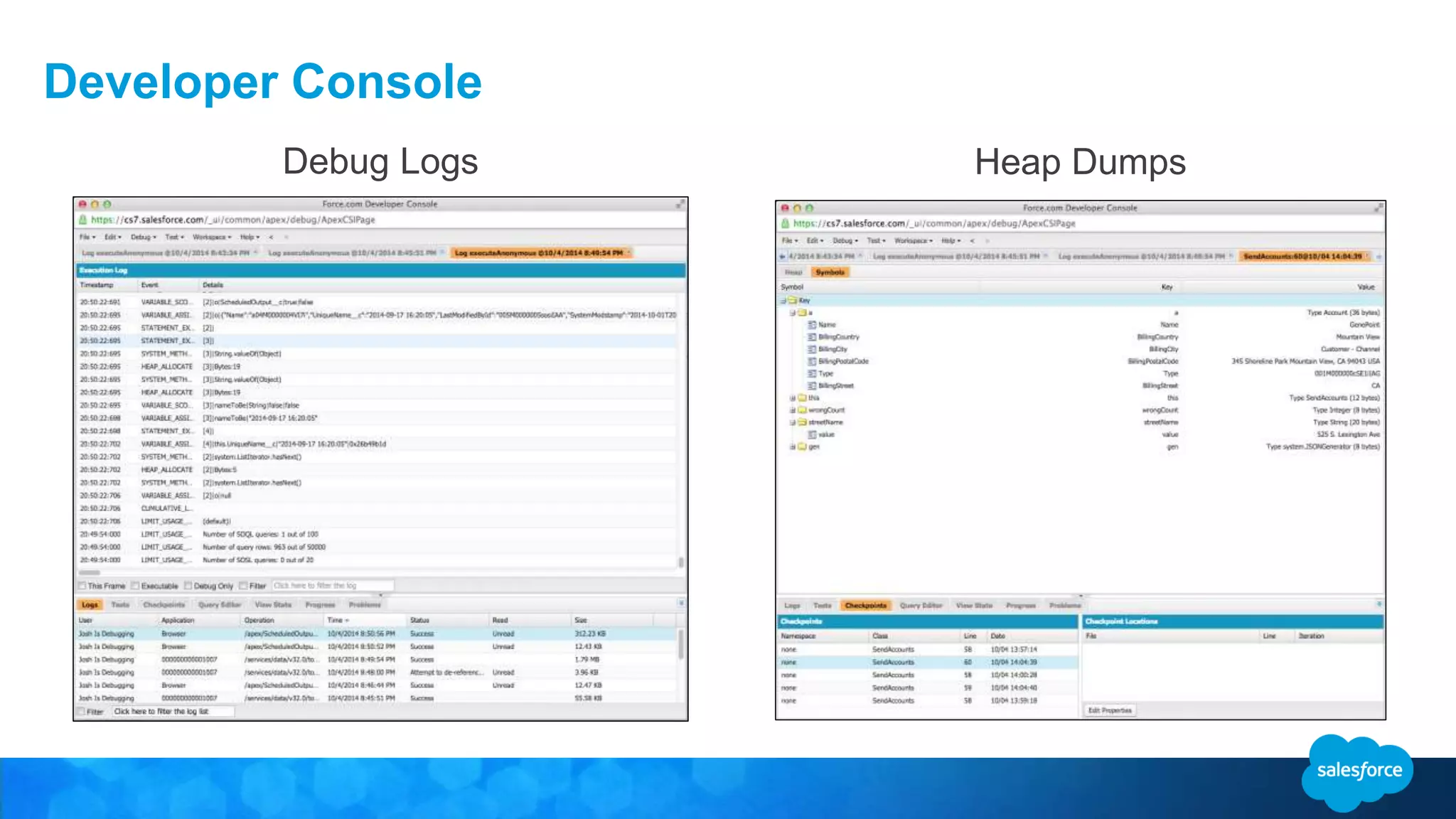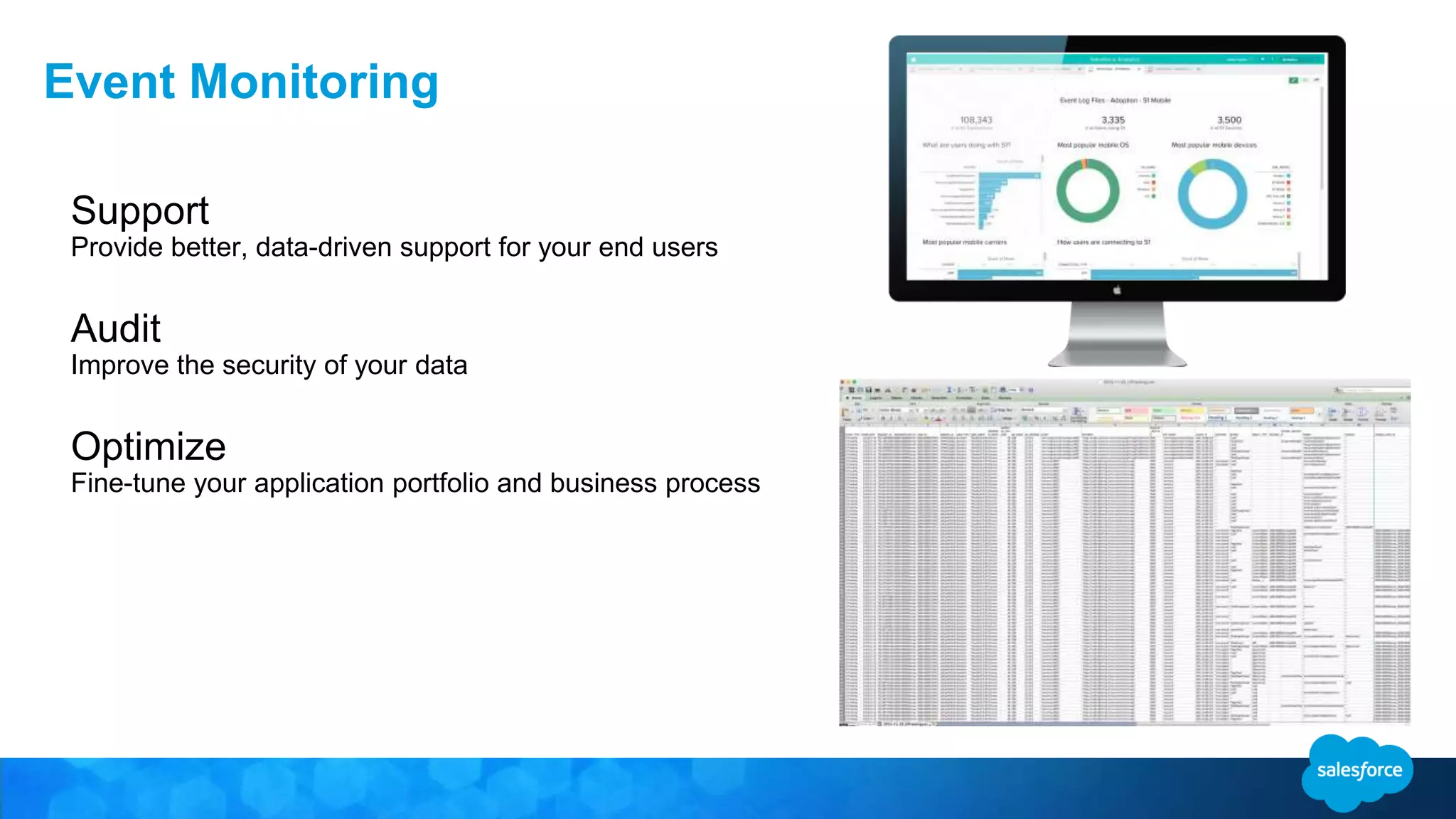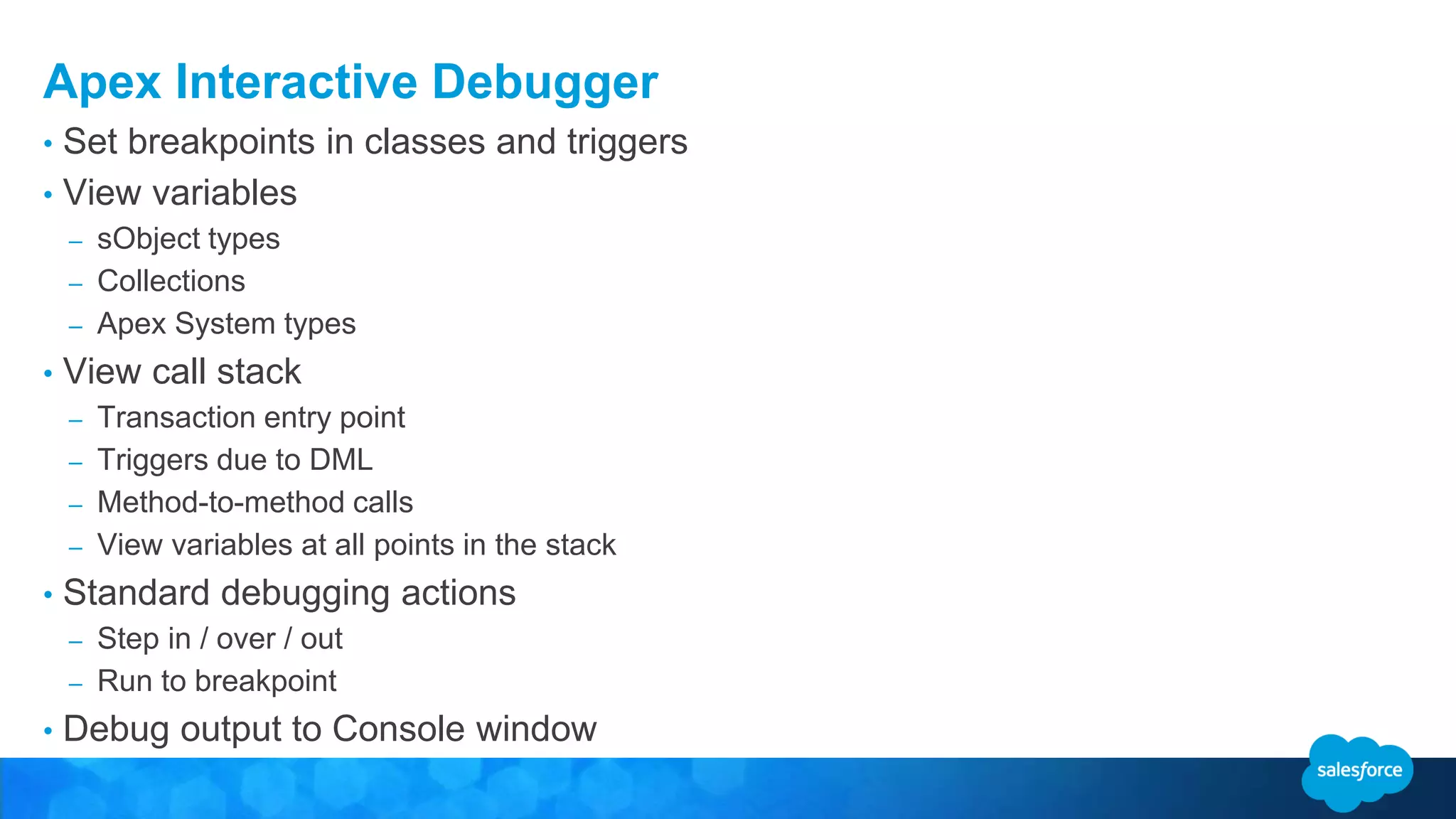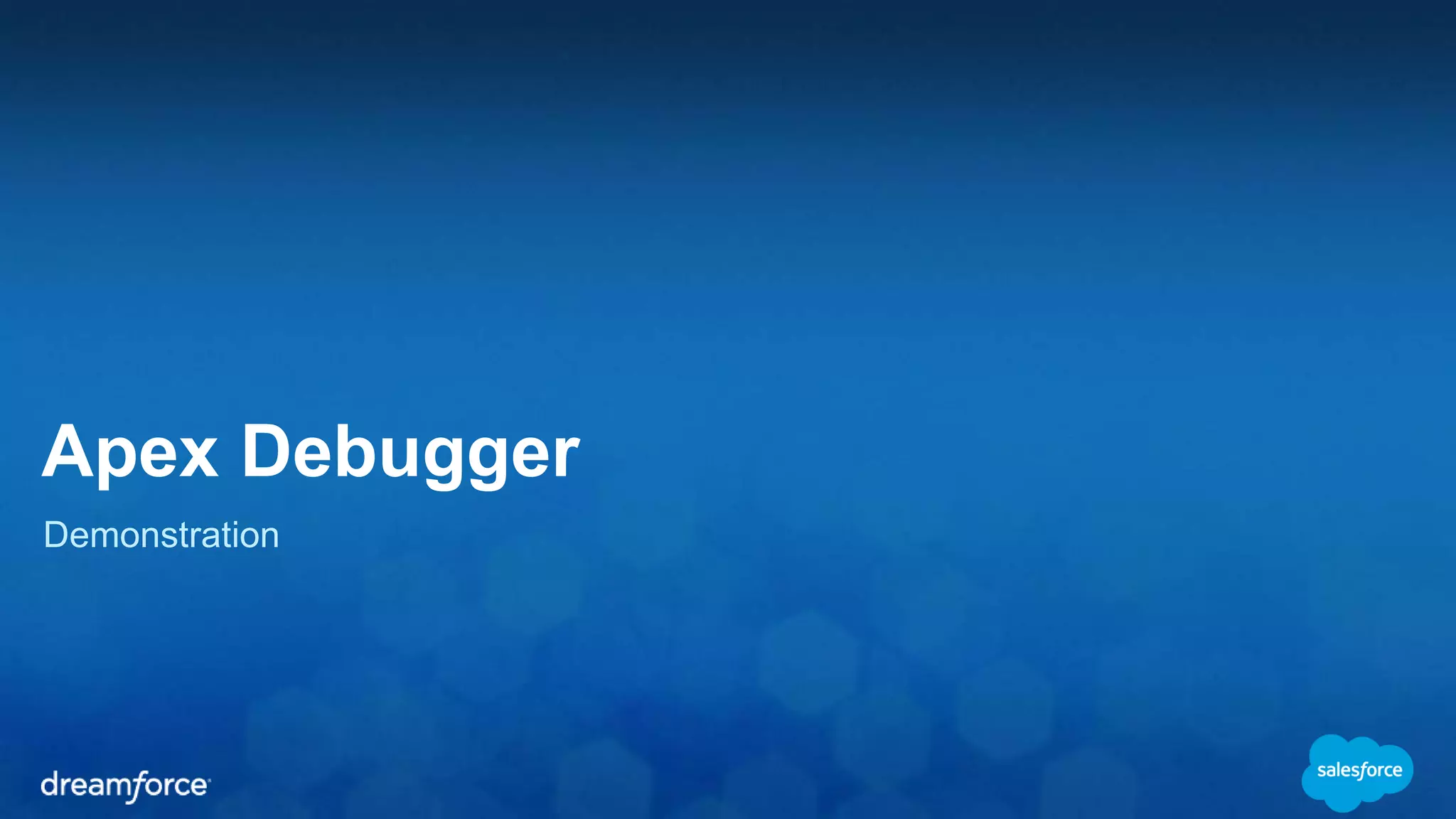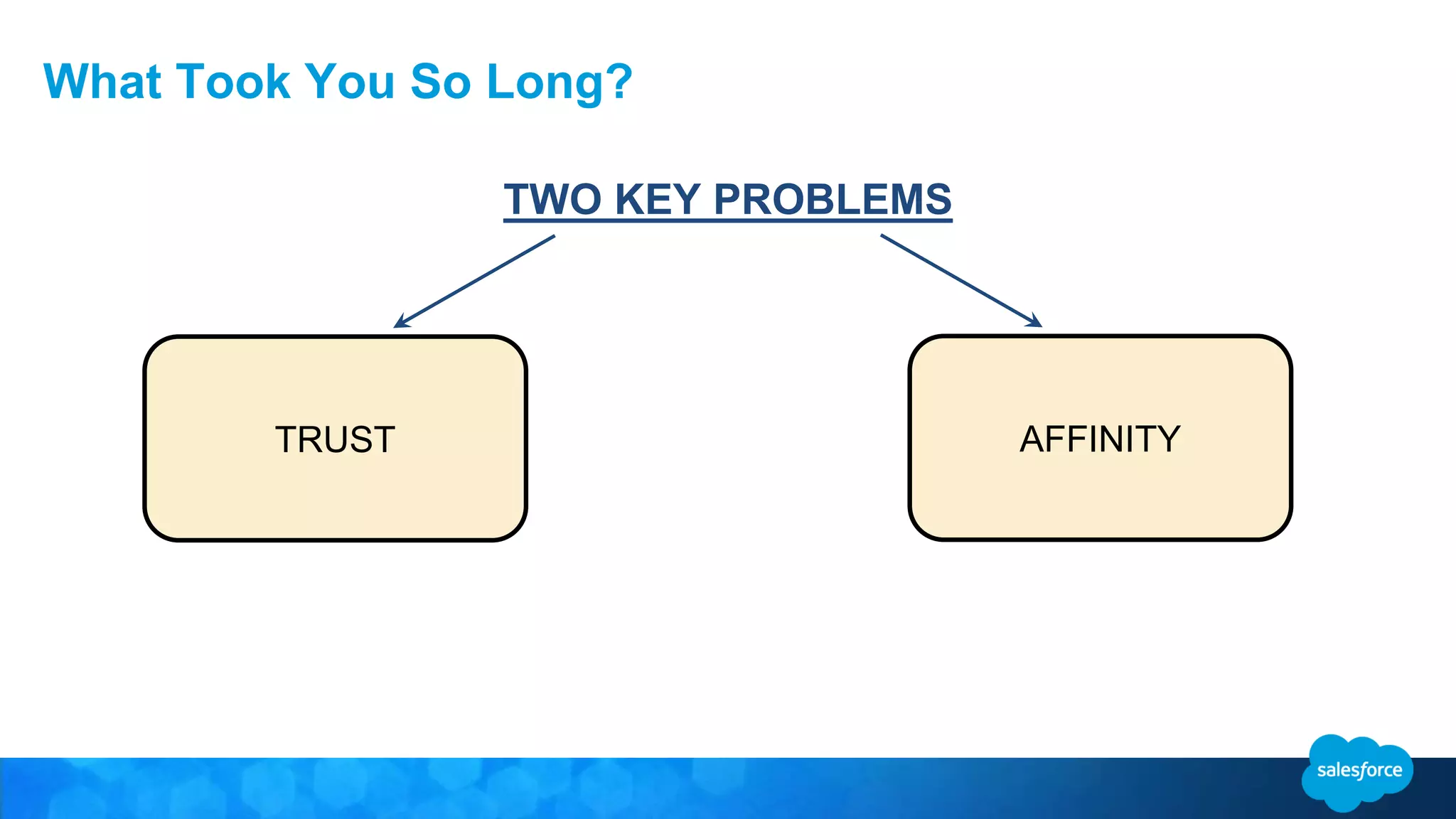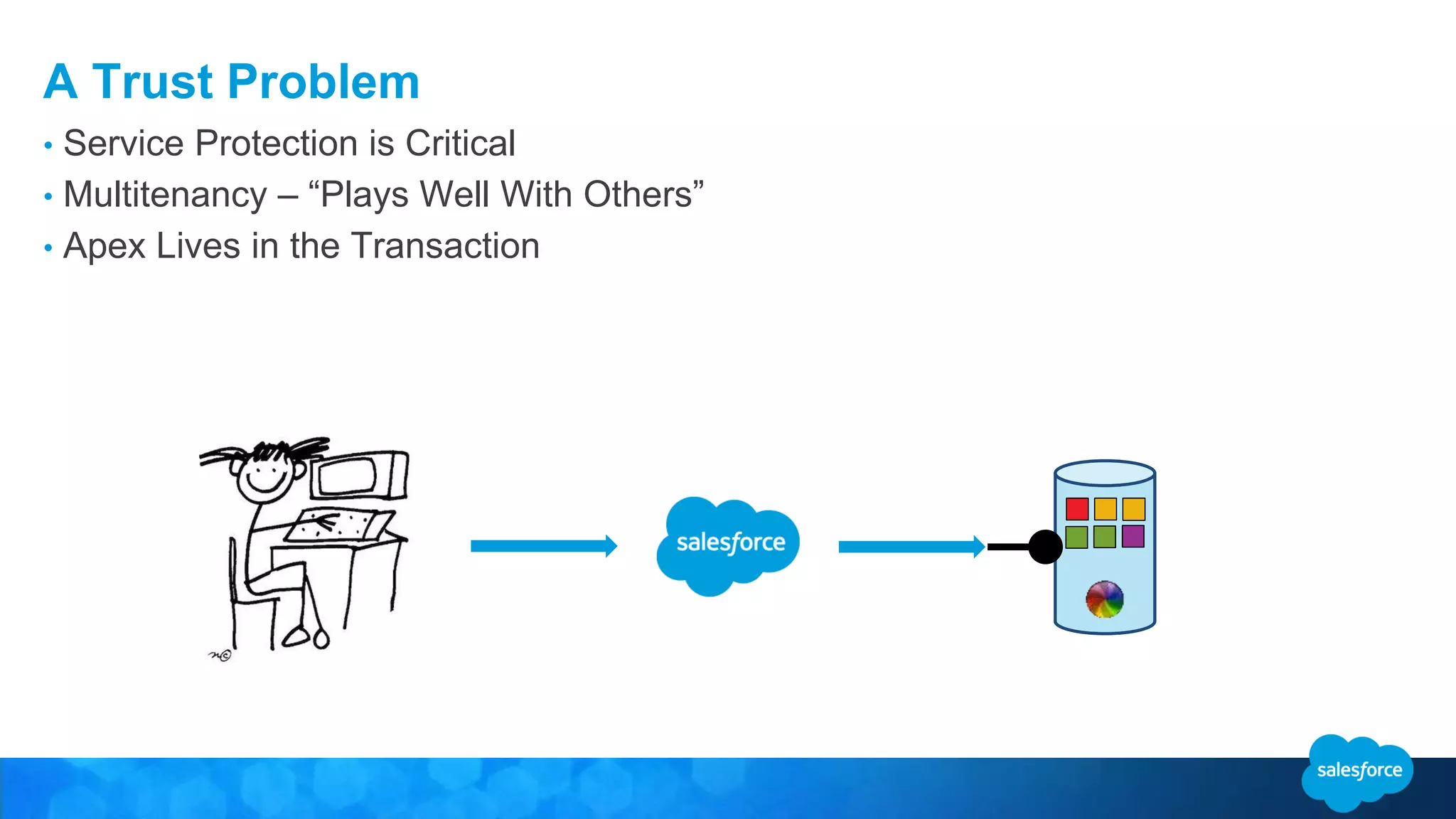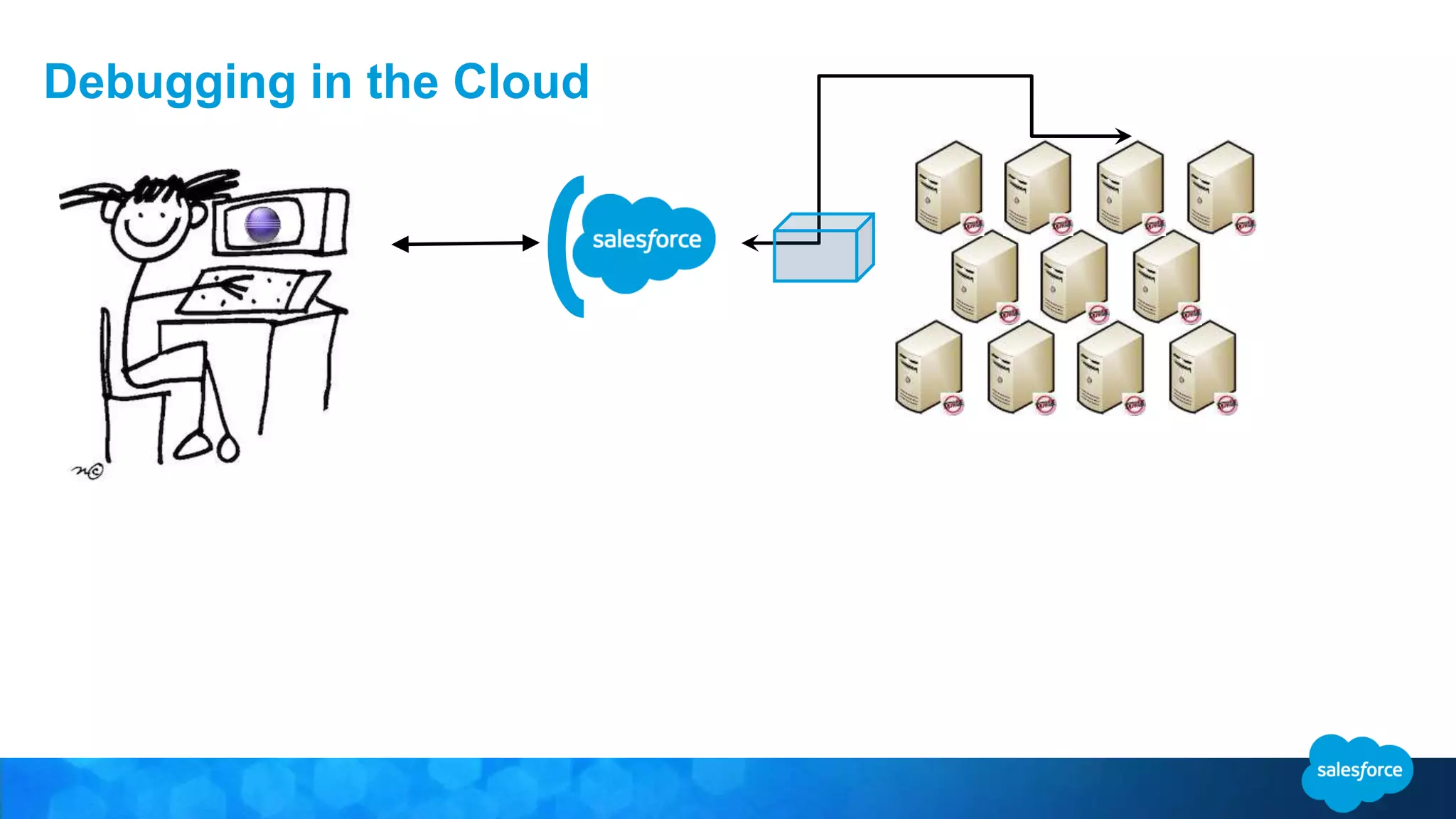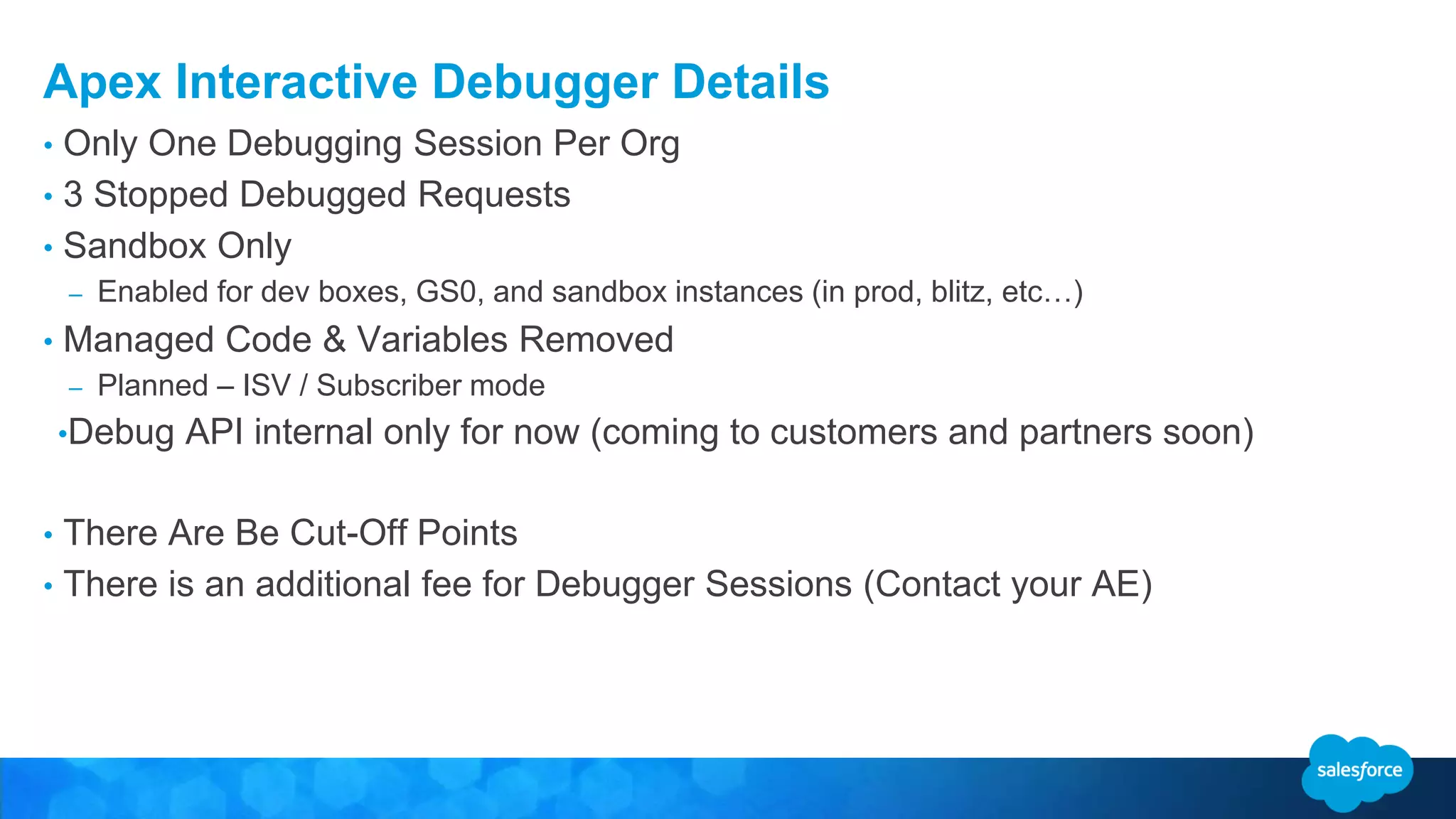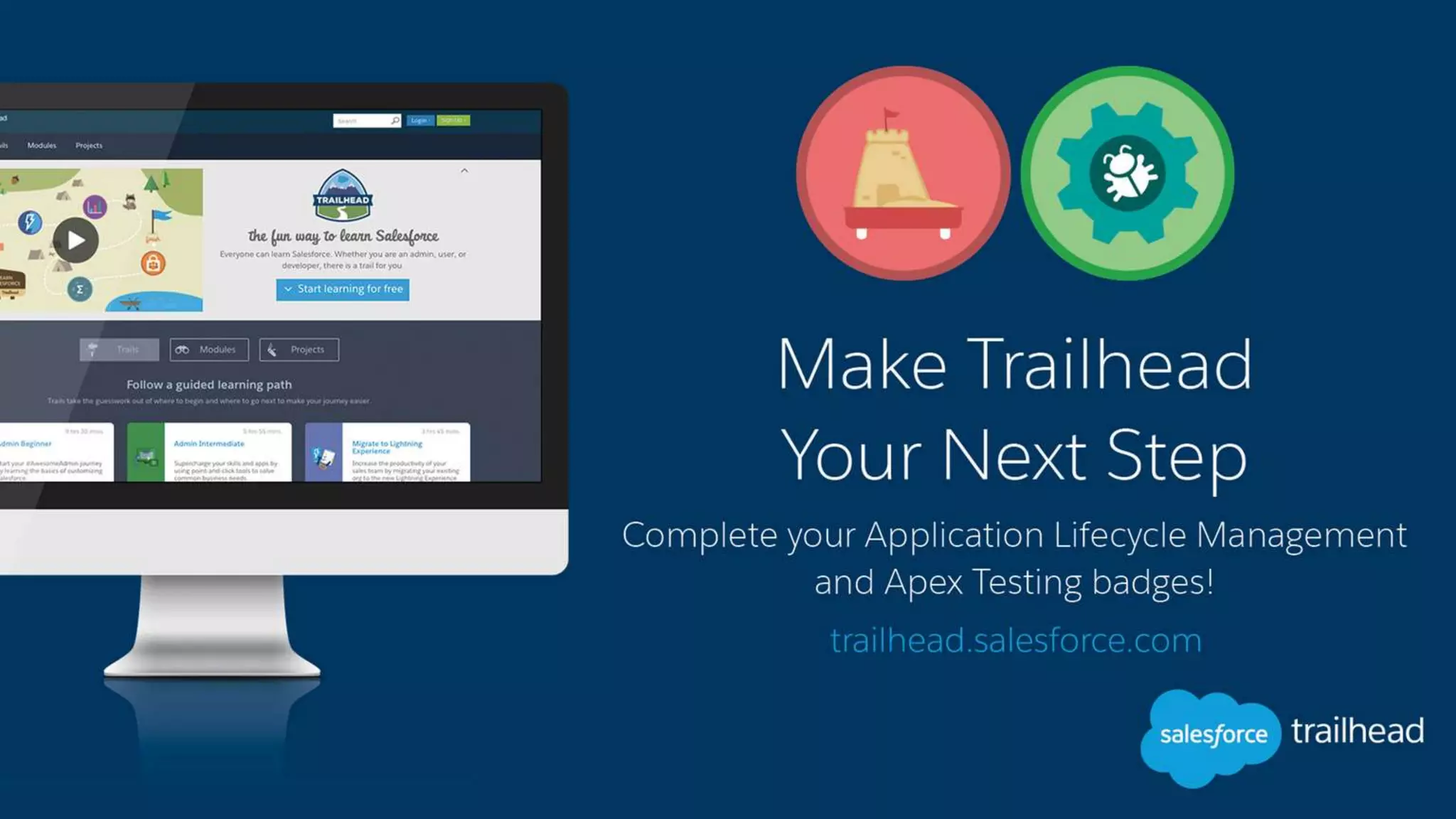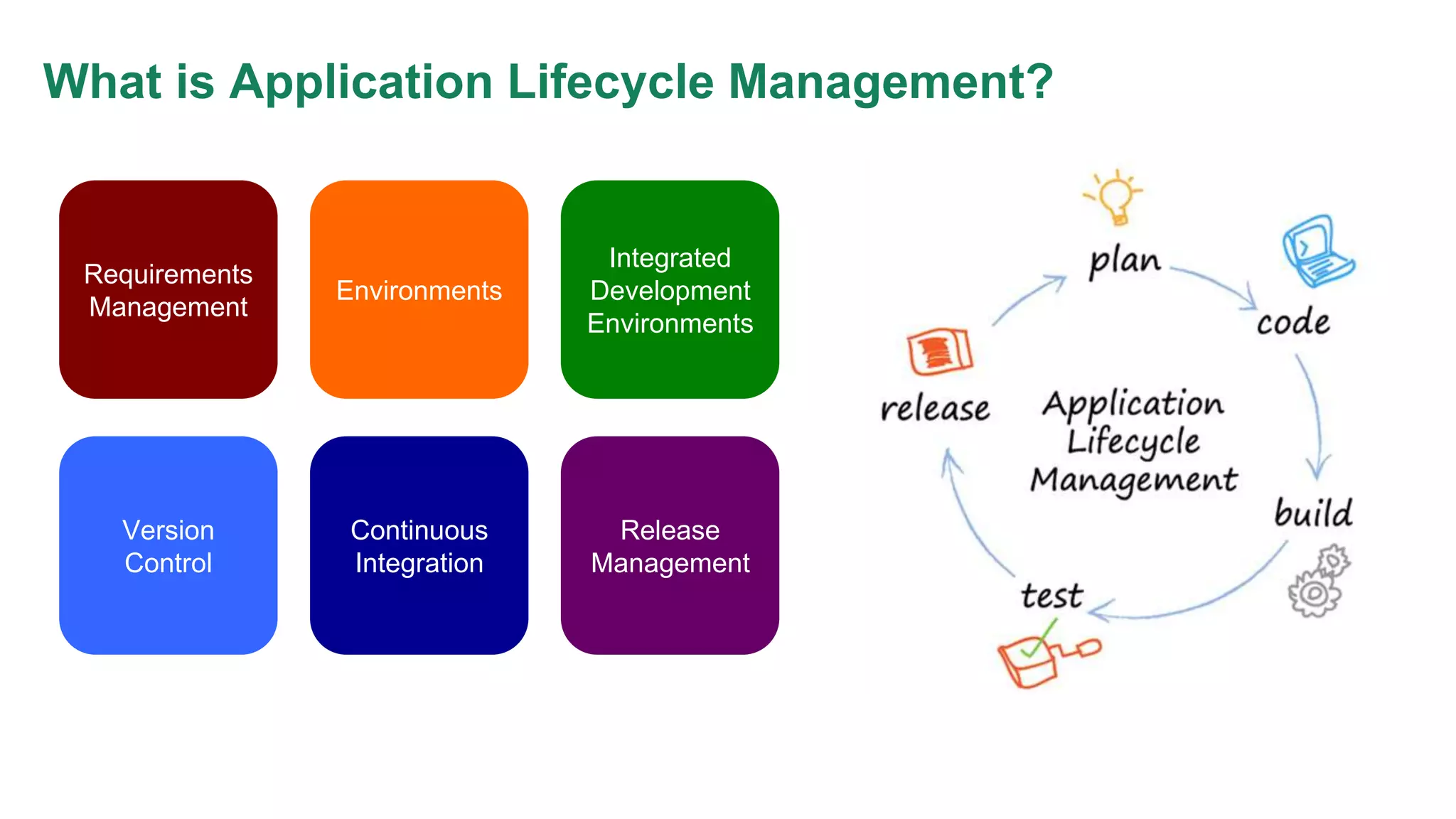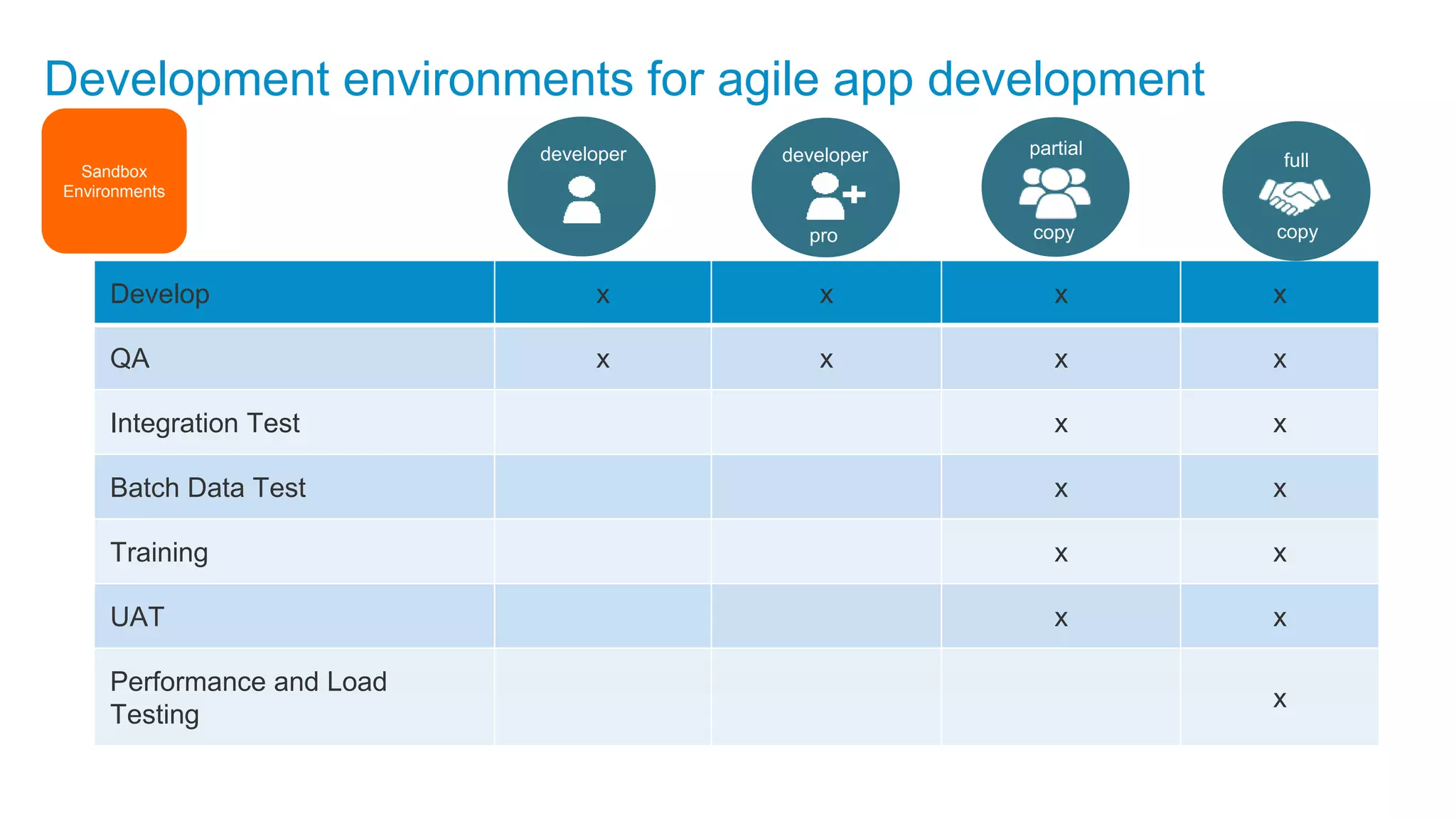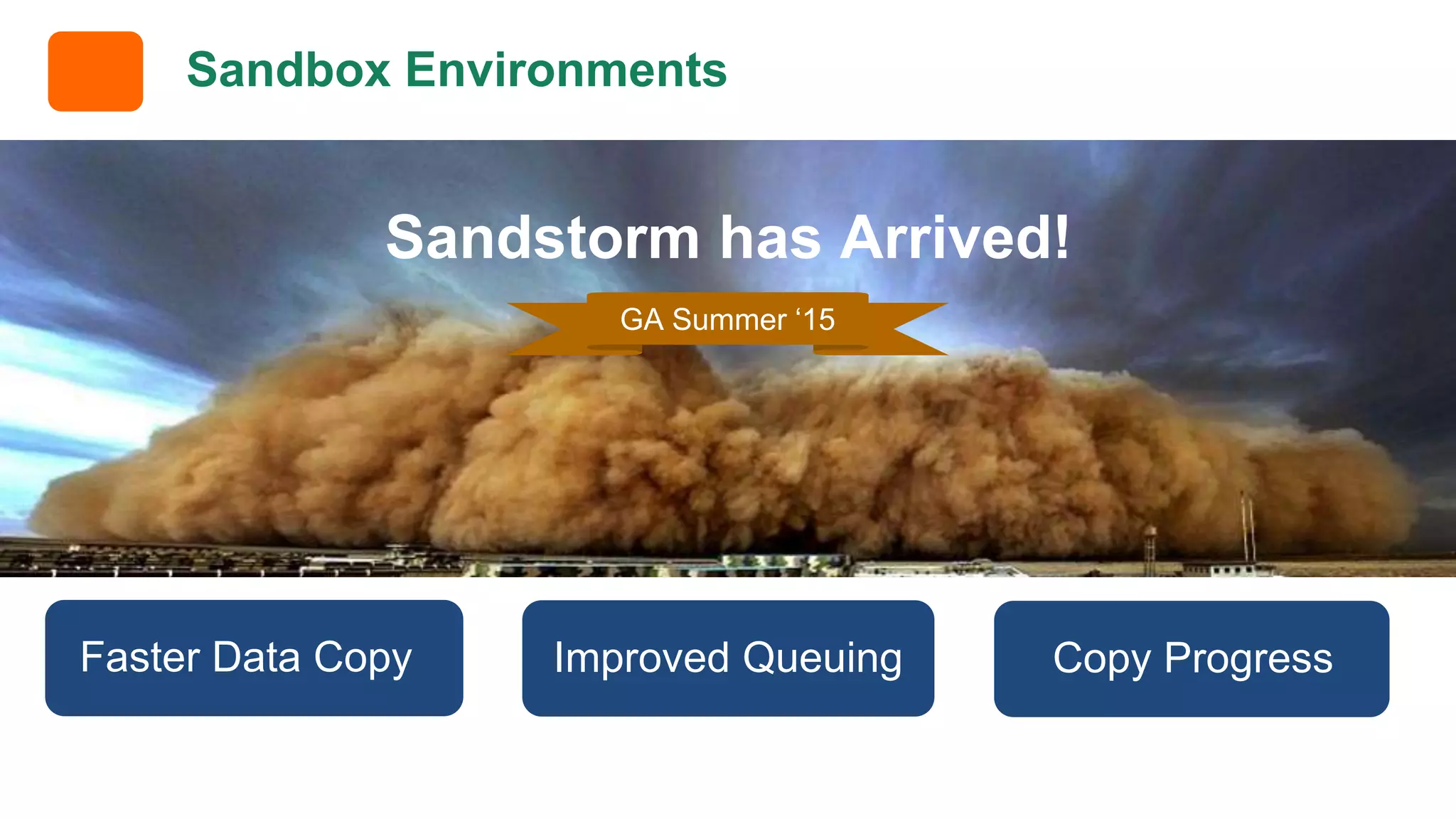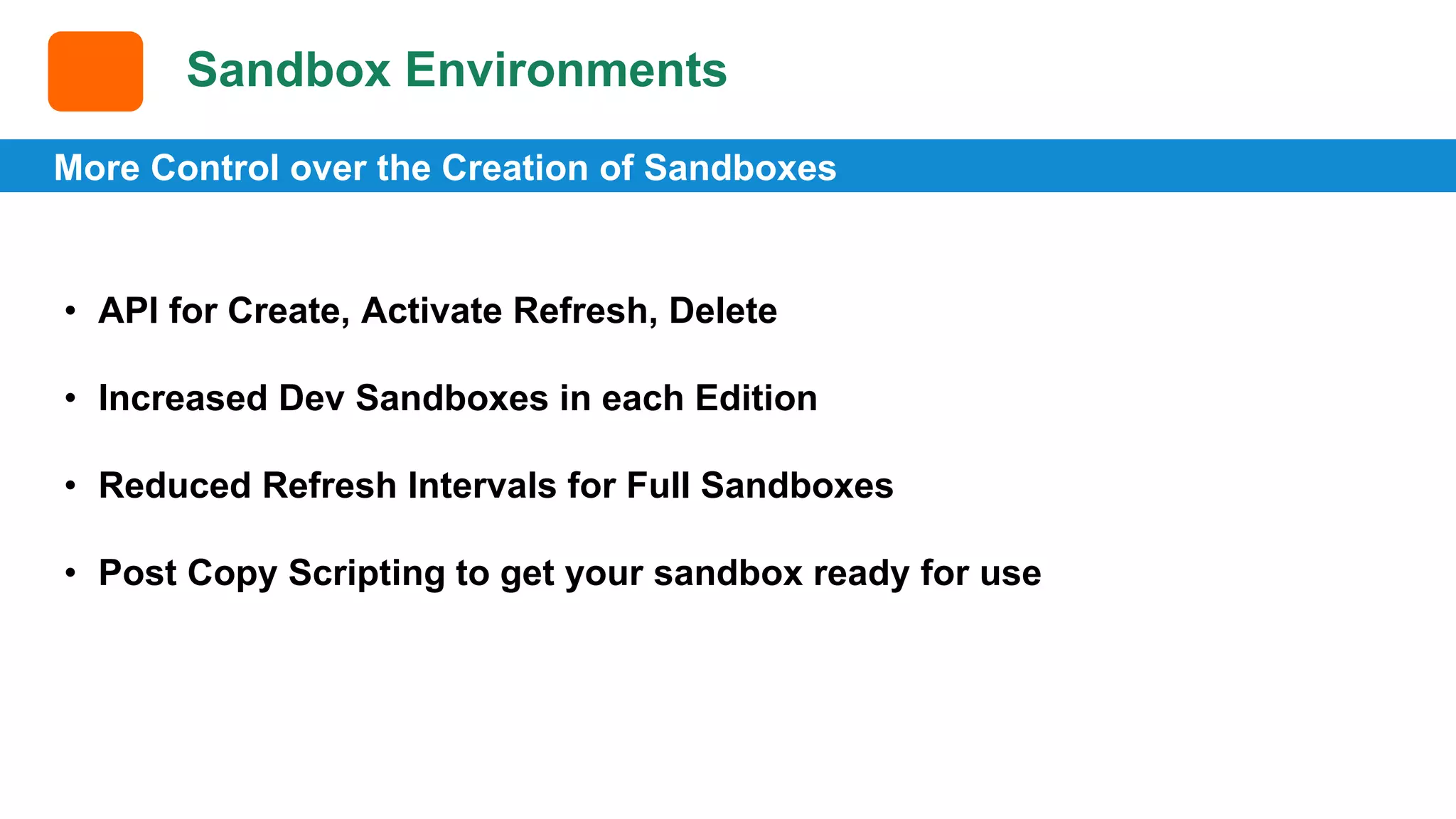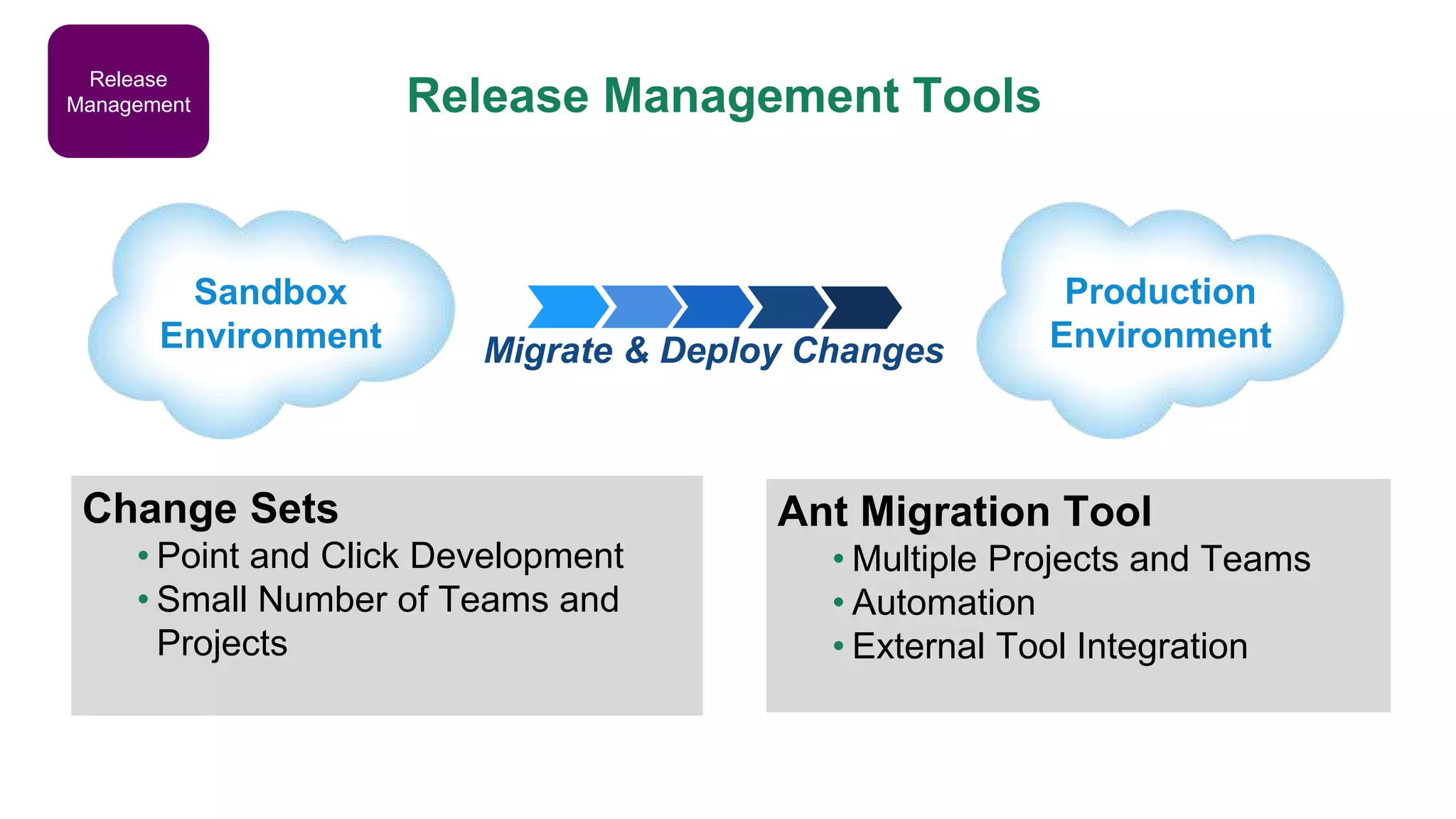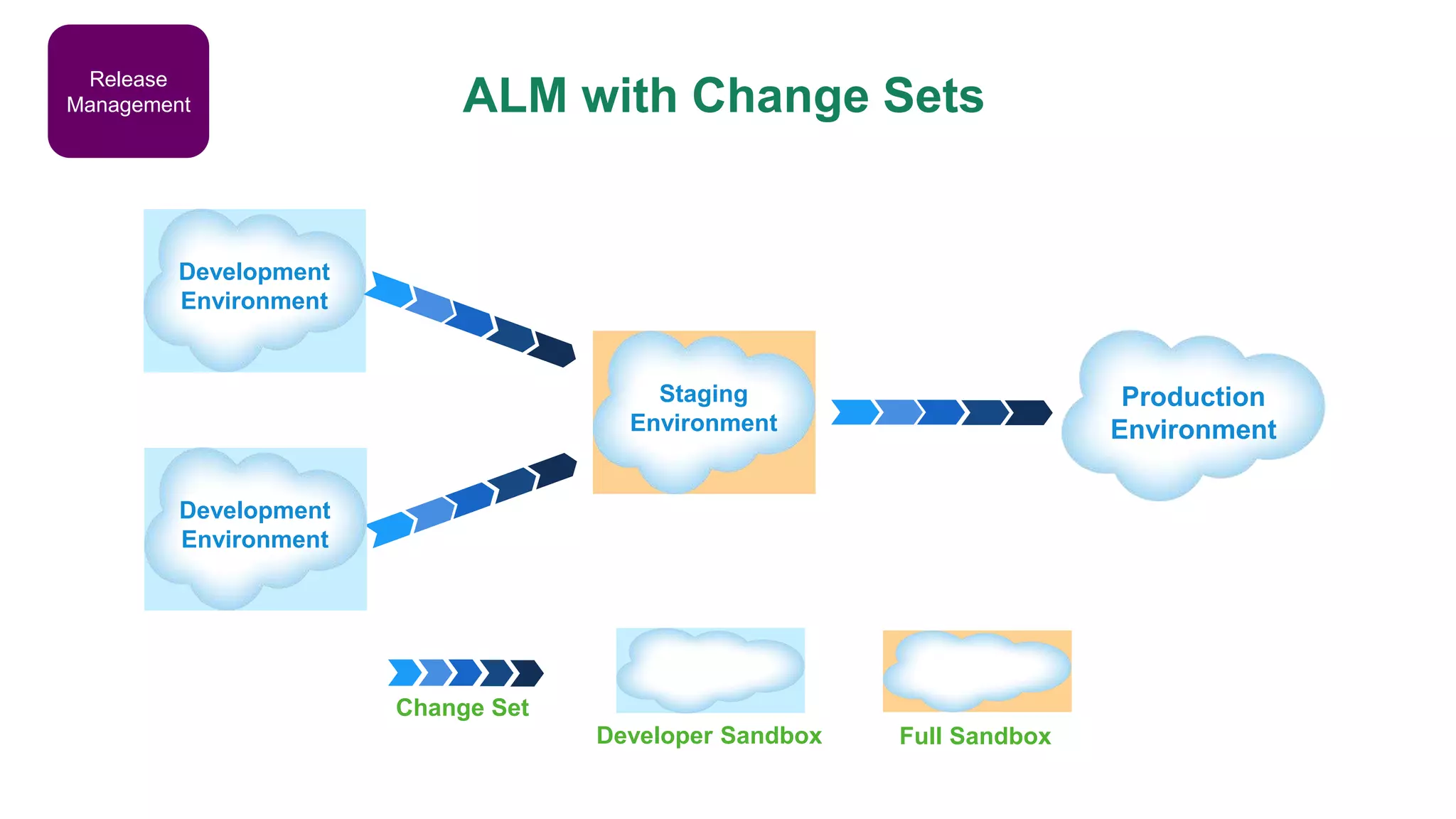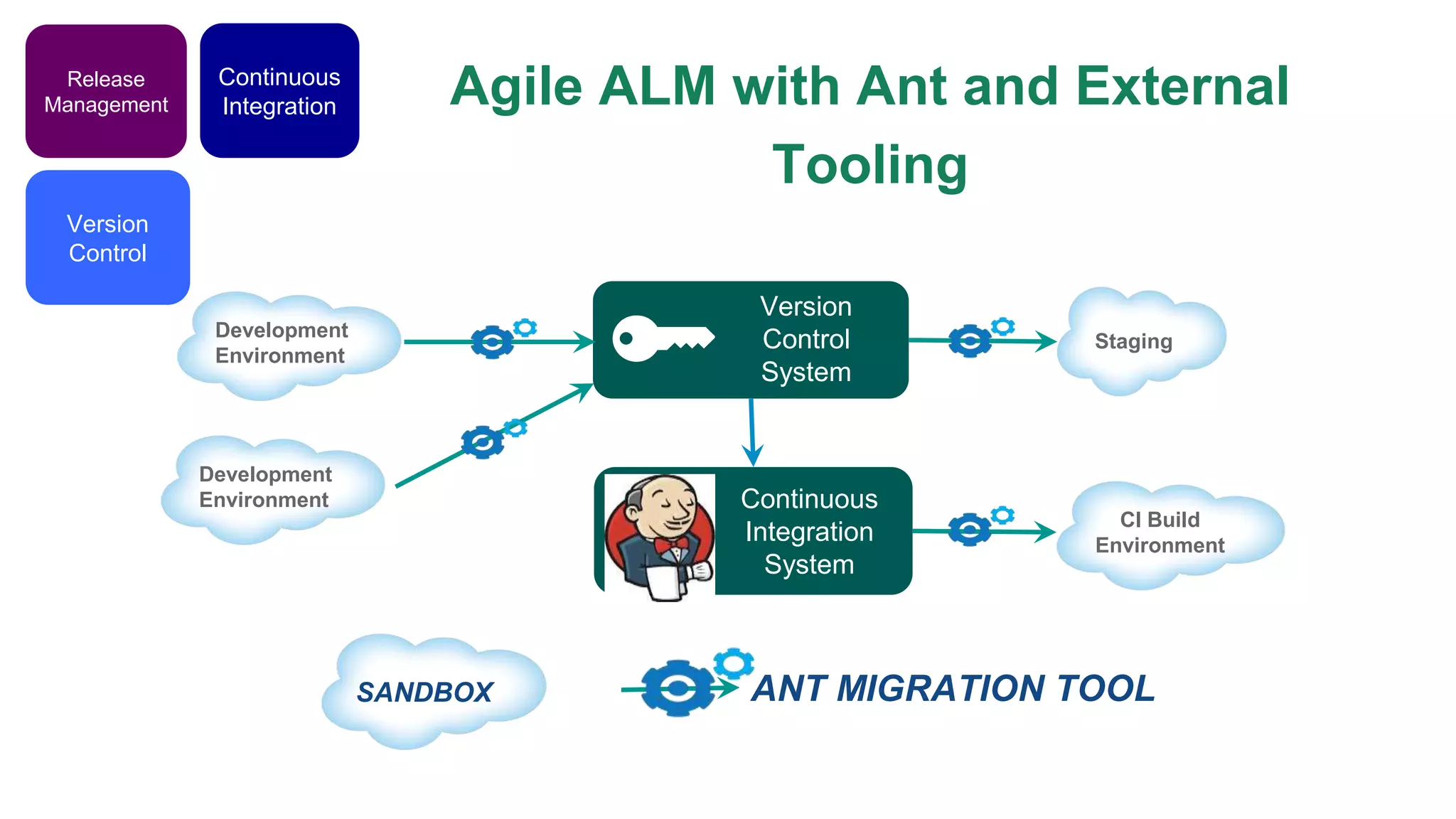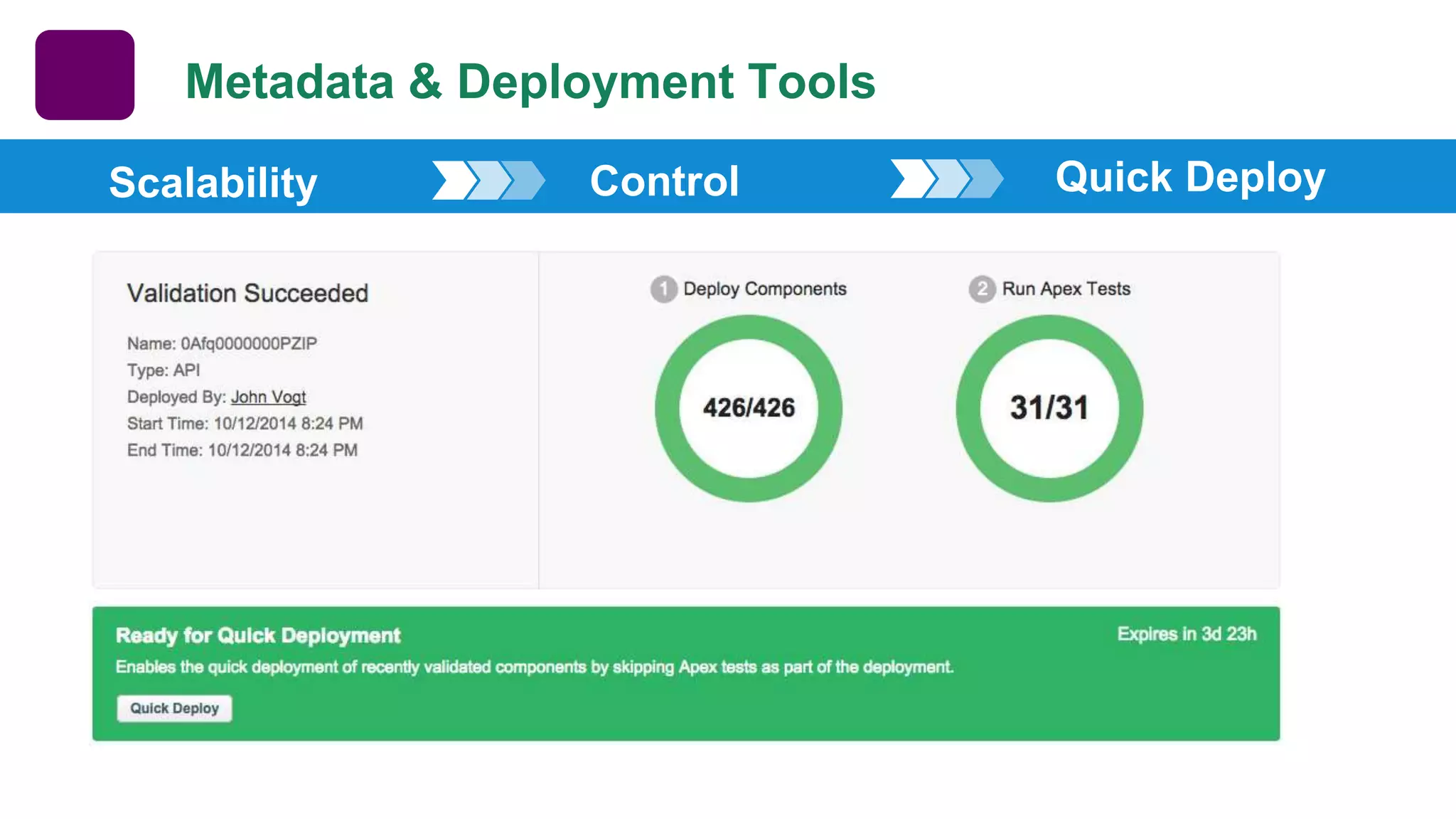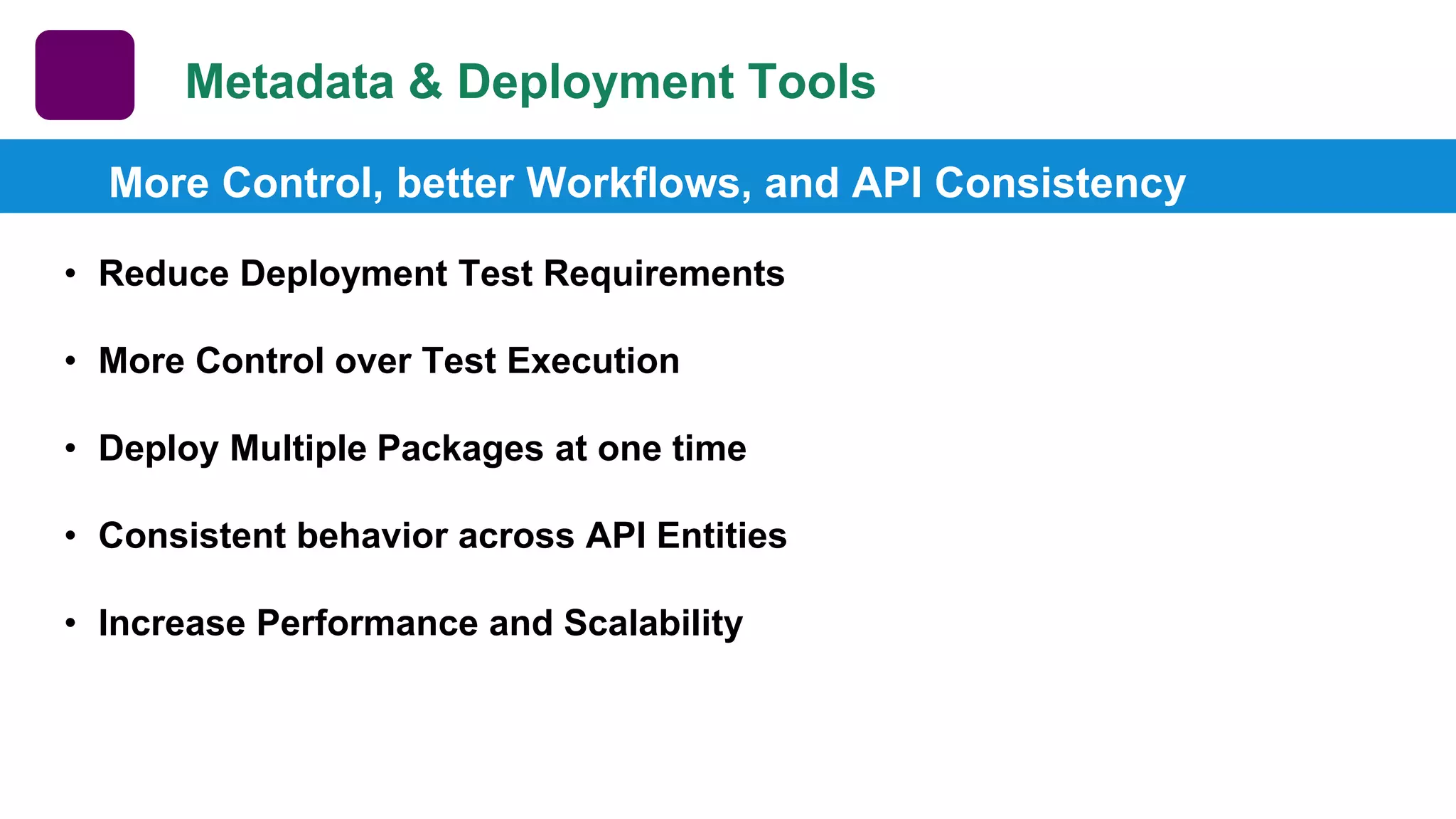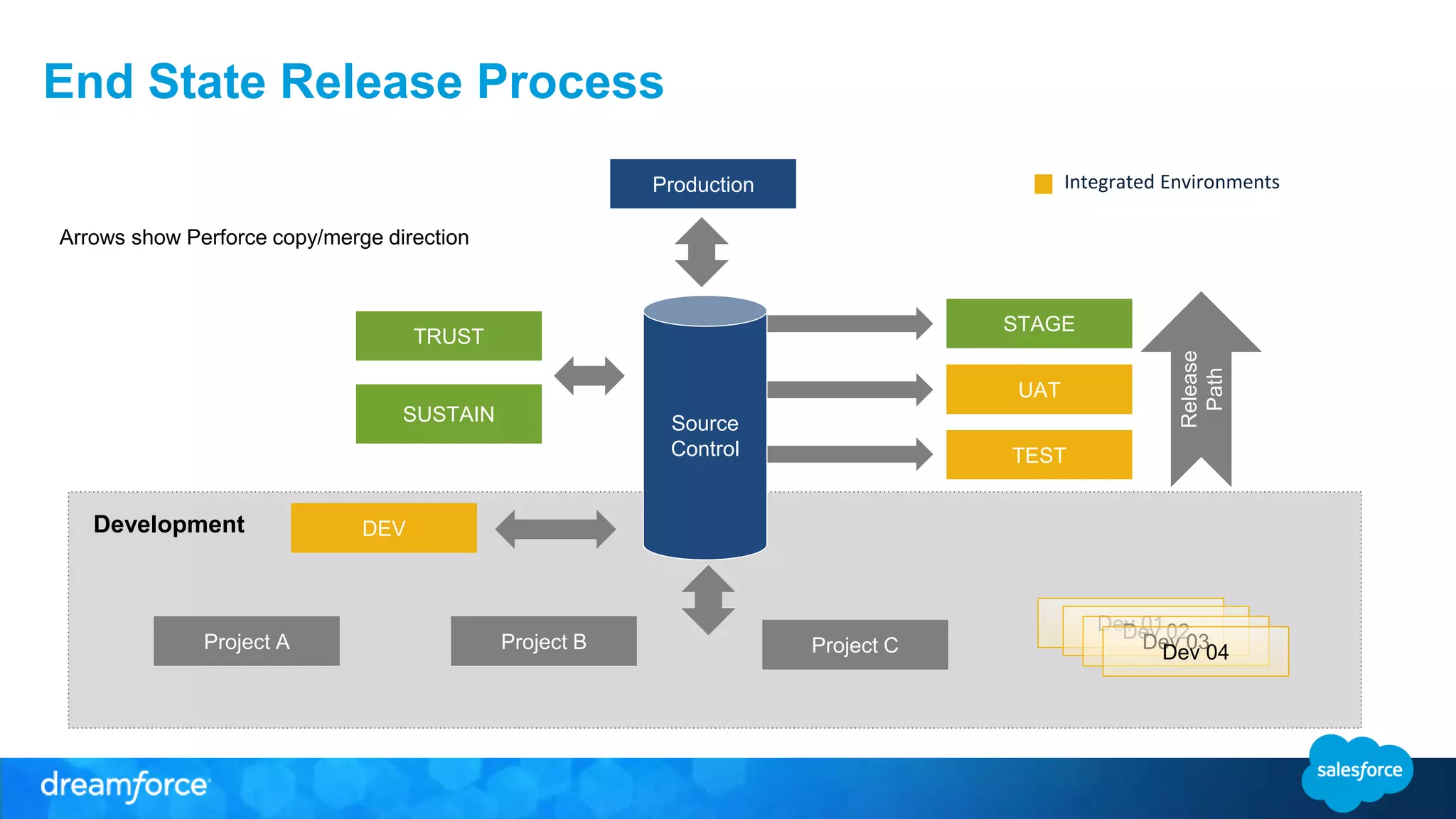The document outlines a webinar on coding in the app cloud, focusing on debugging features, specifically the apex interactive debugger and its capabilities. It highlights the history of debugging tools, the introduction of the interactive debugger, and application lifecycle management (ALM). Additionally, it discusses forward-looking statements regarding Salesforce's future services and related risks and uncertainties.