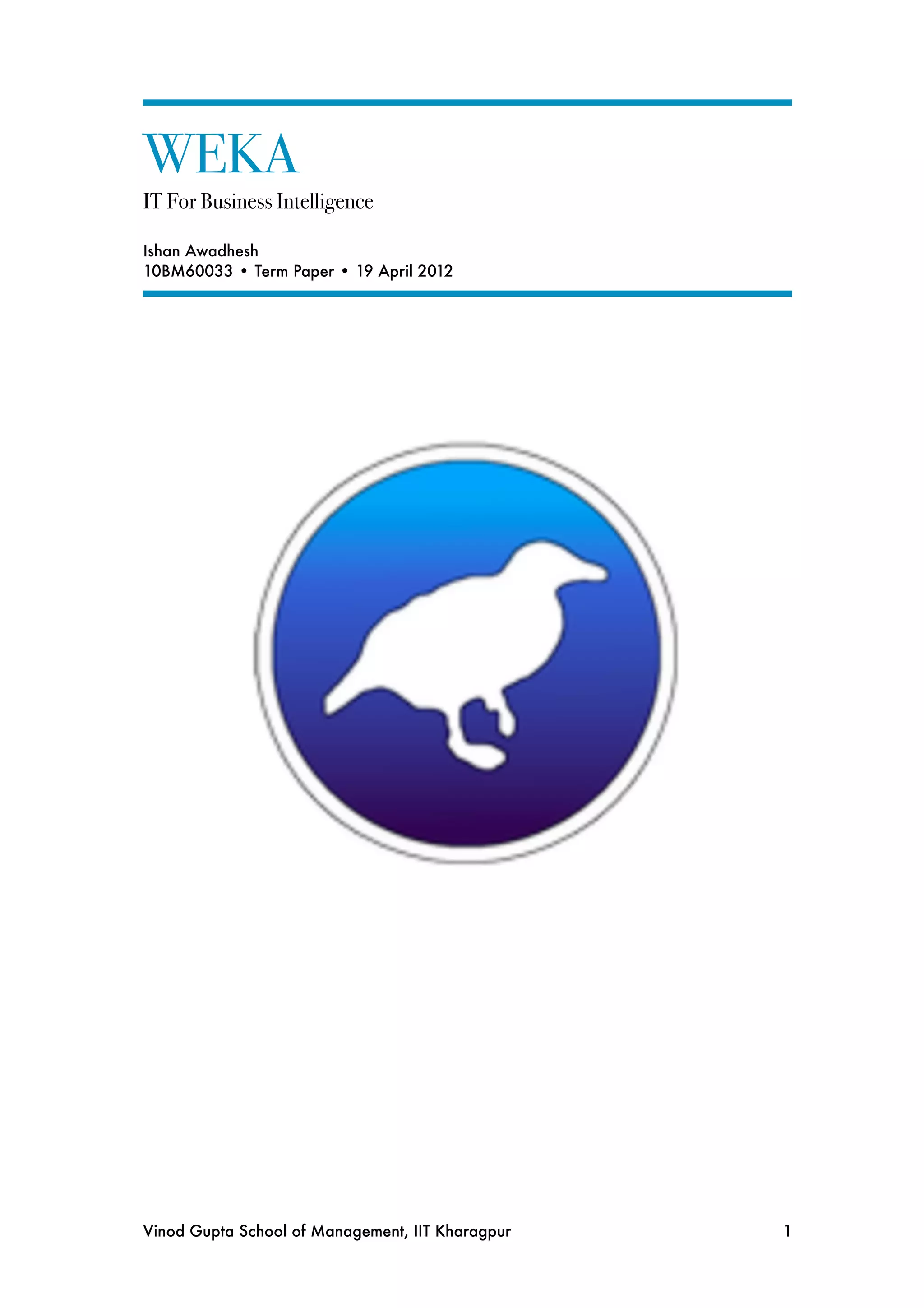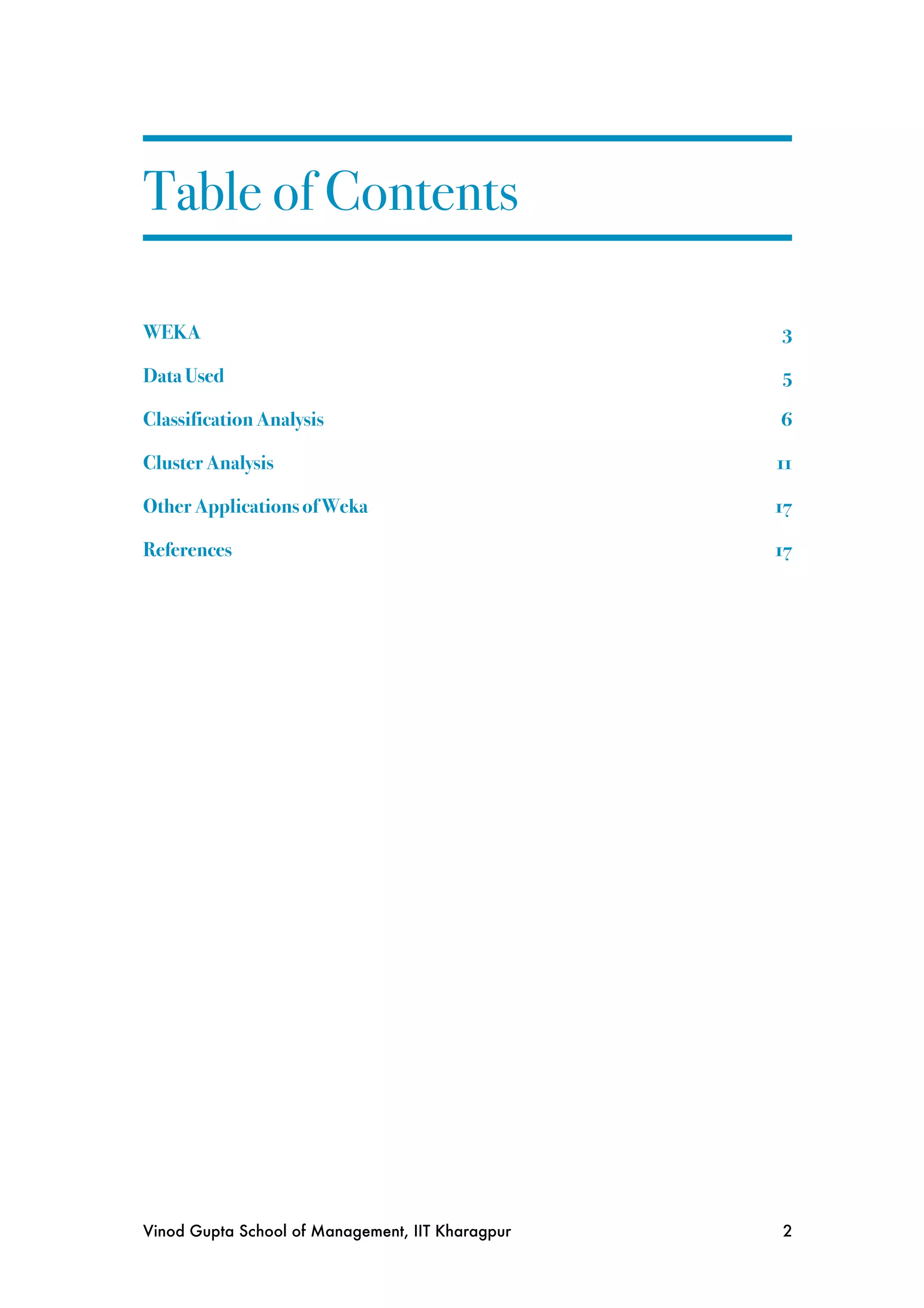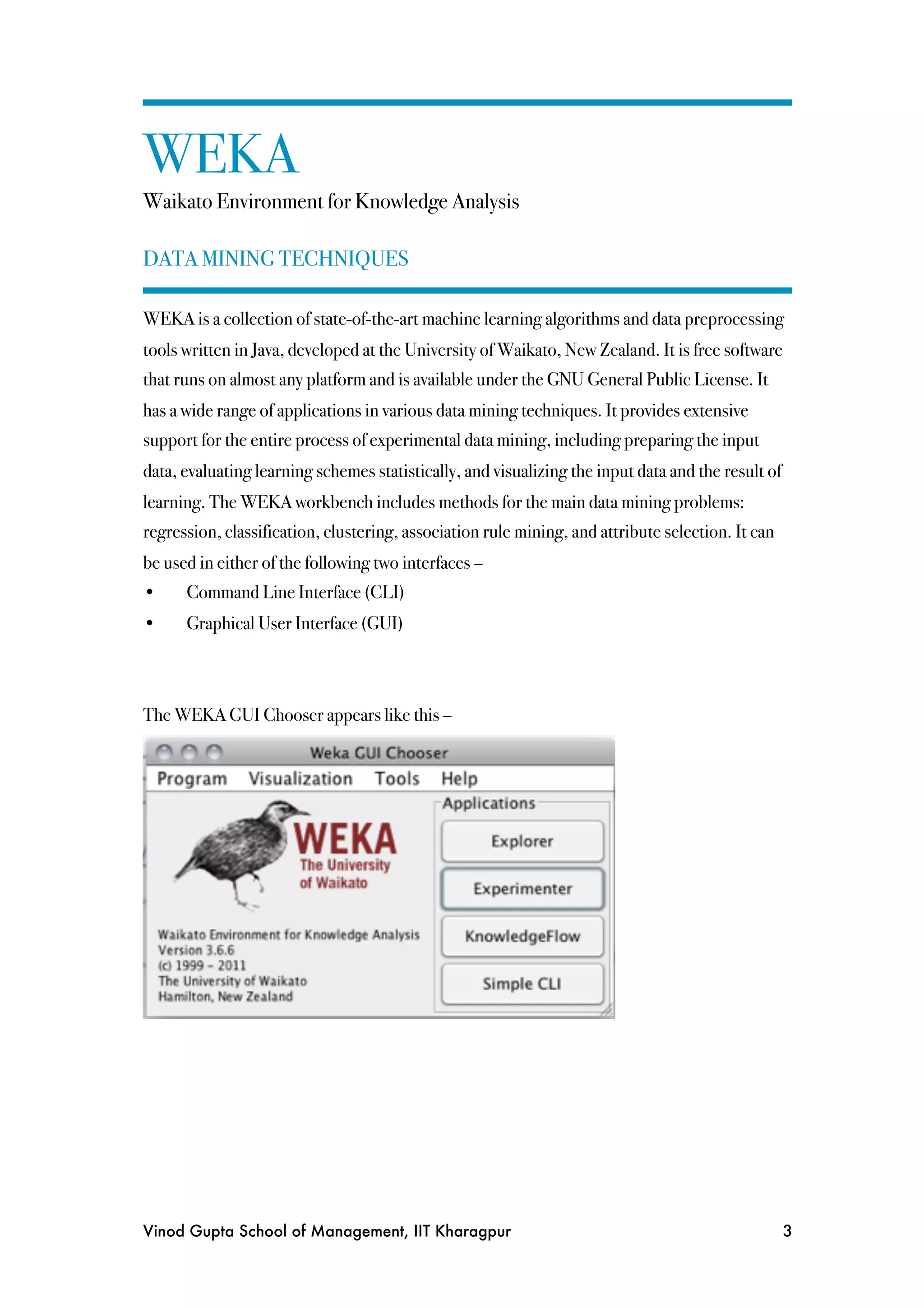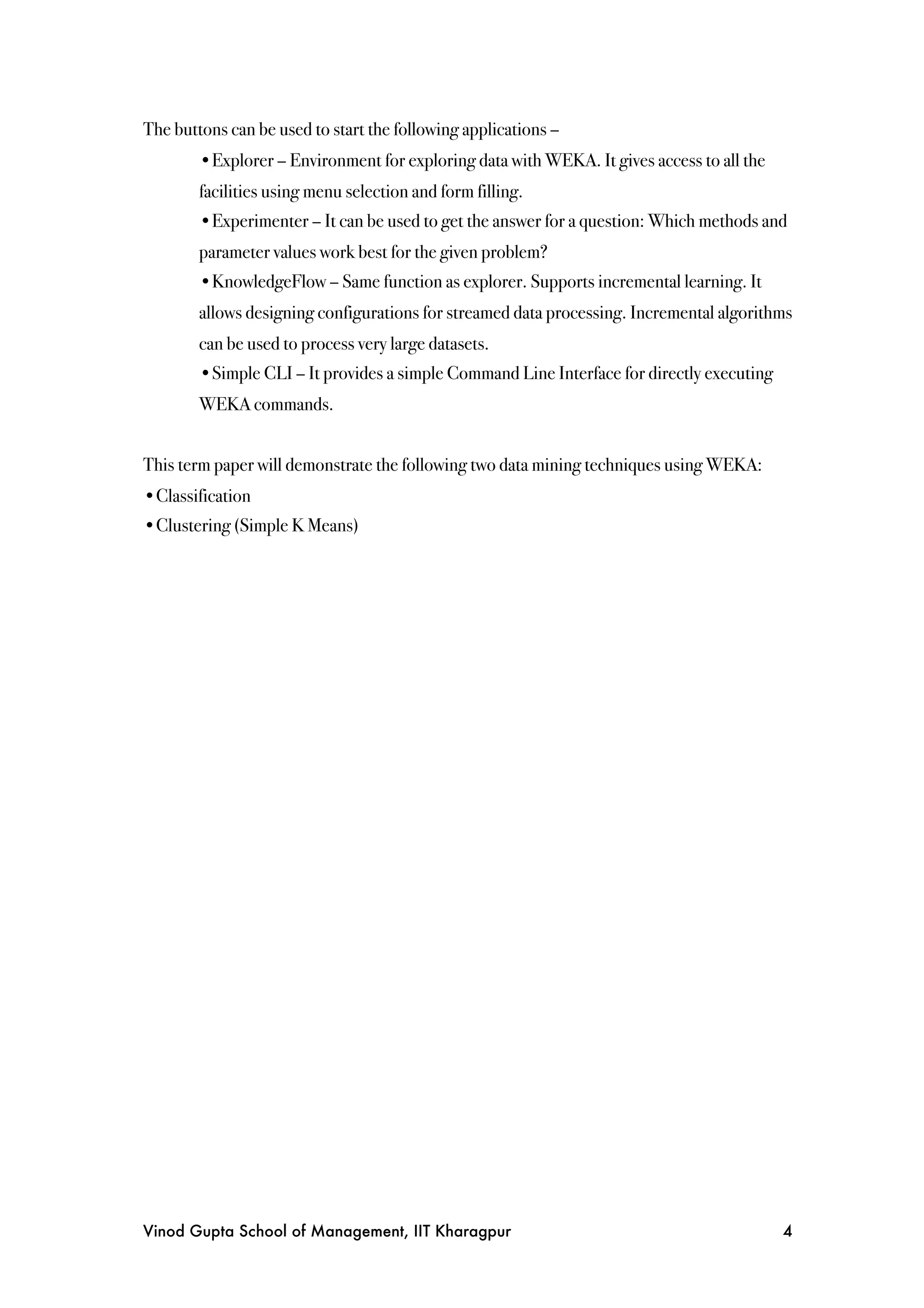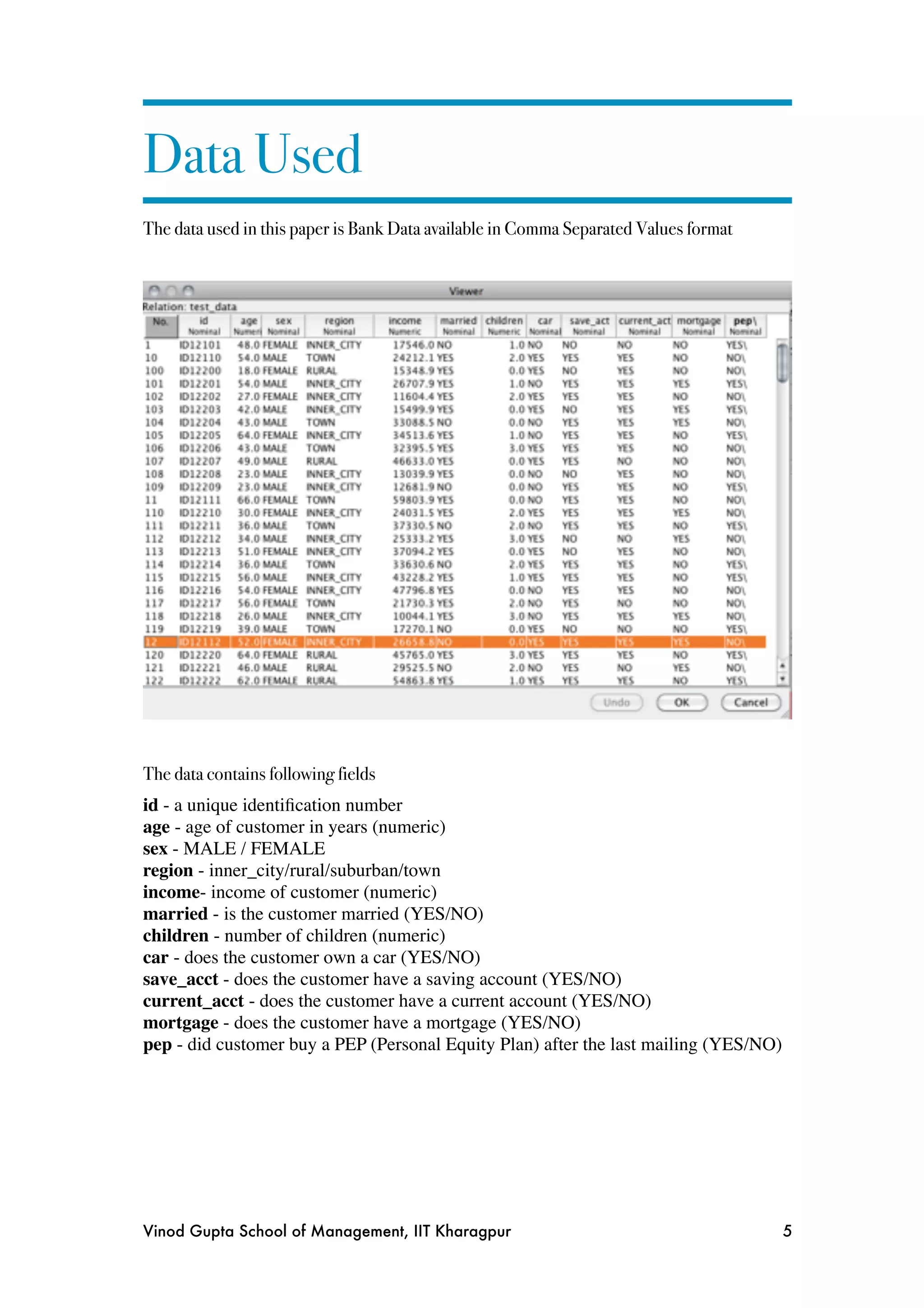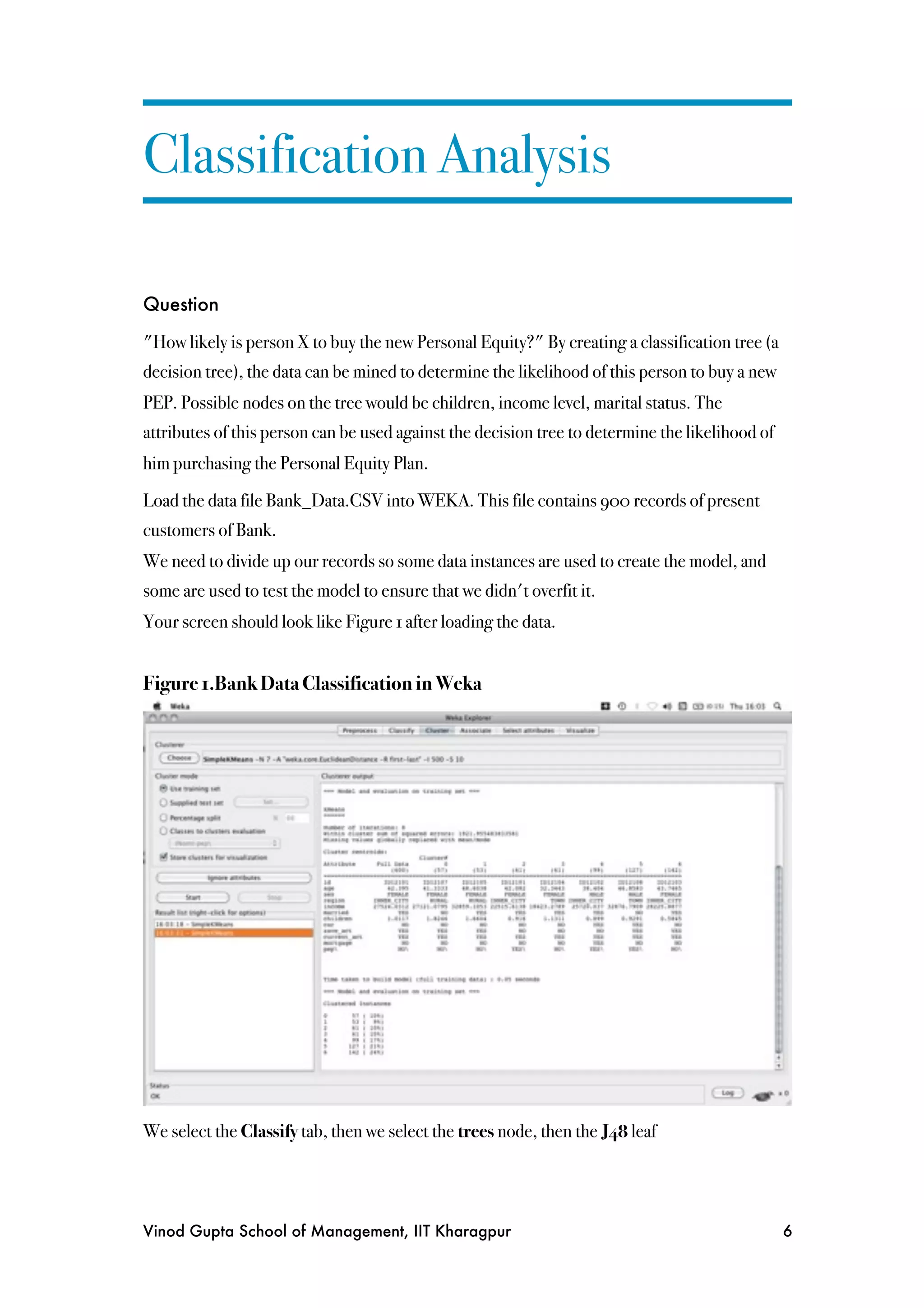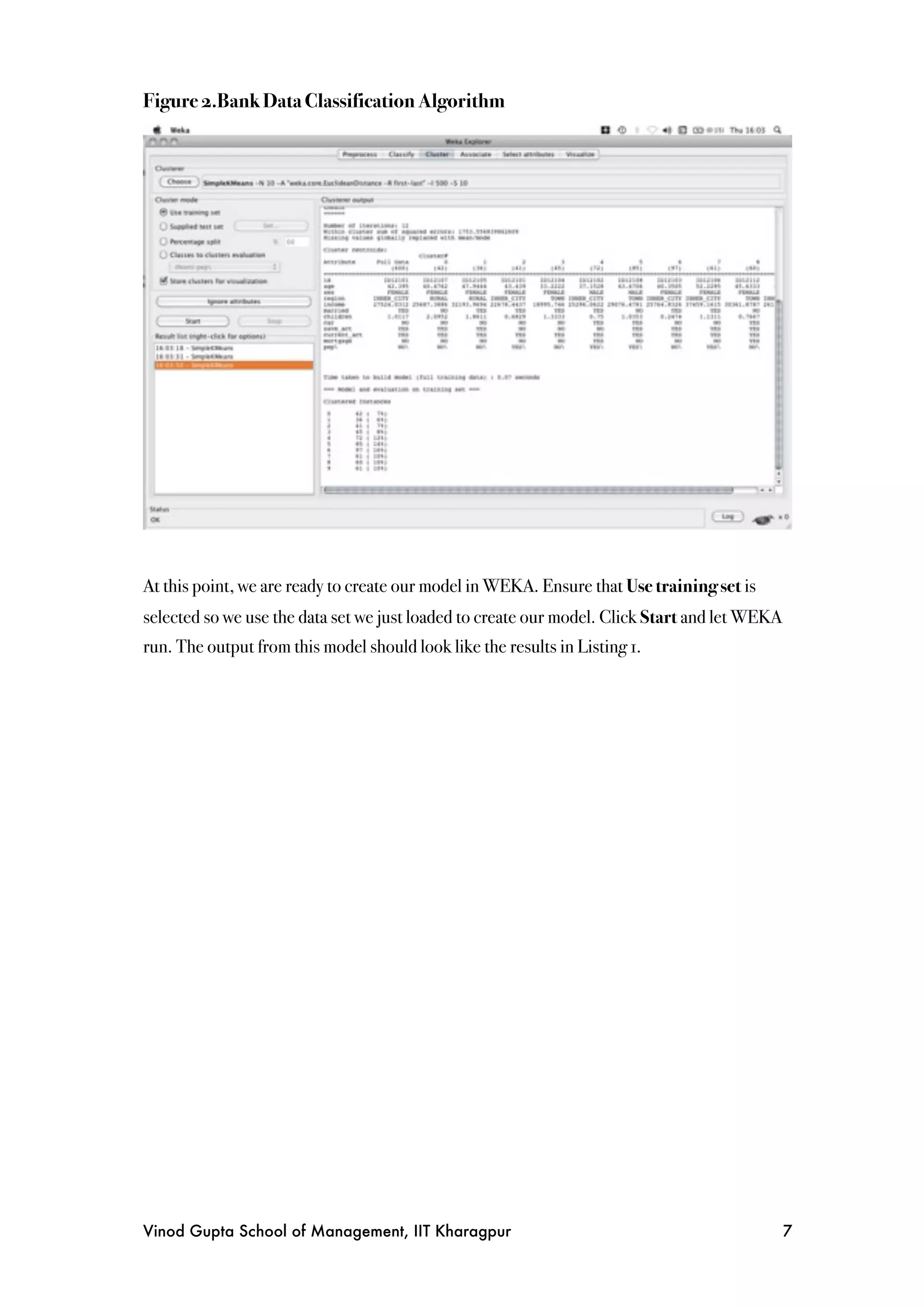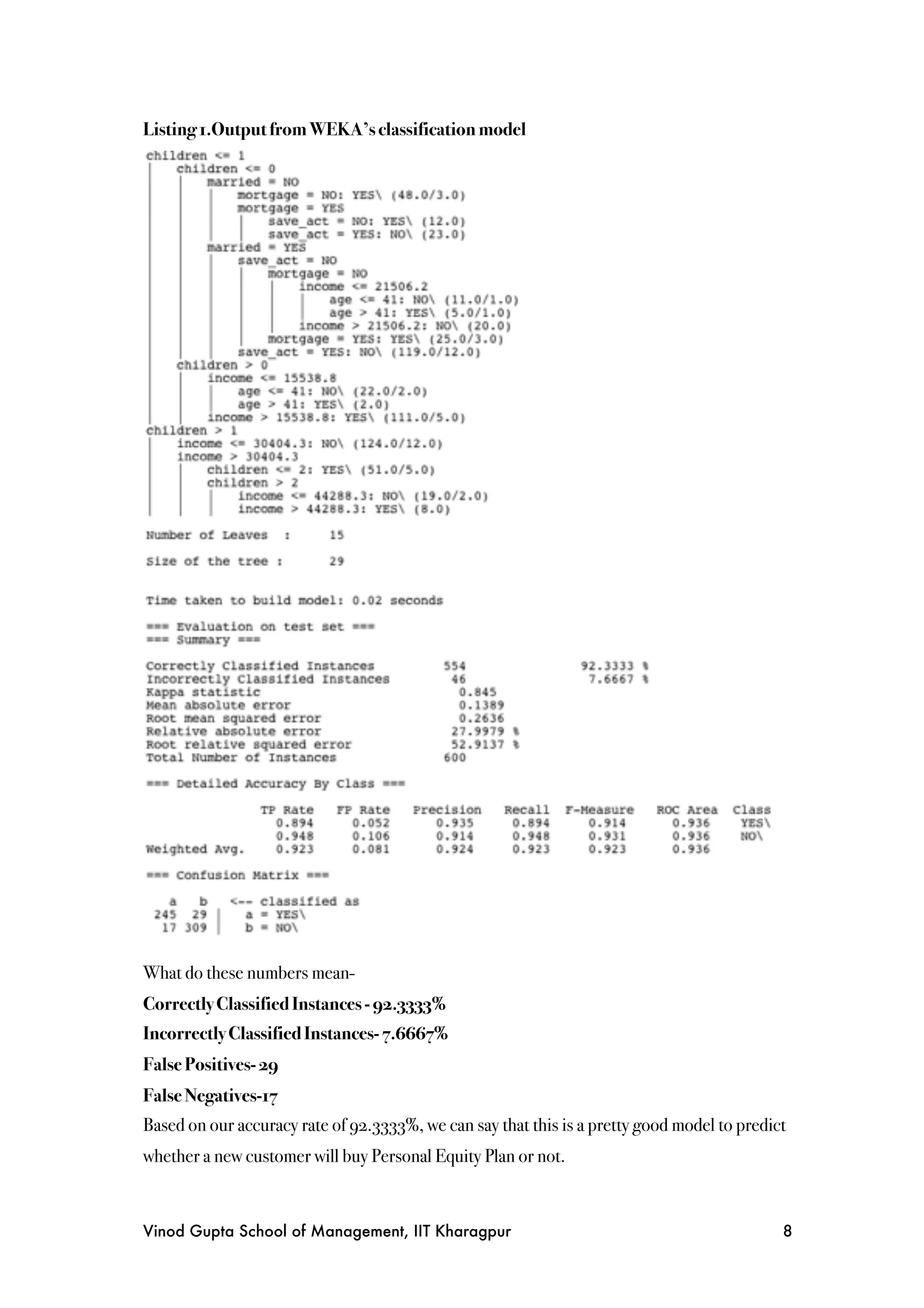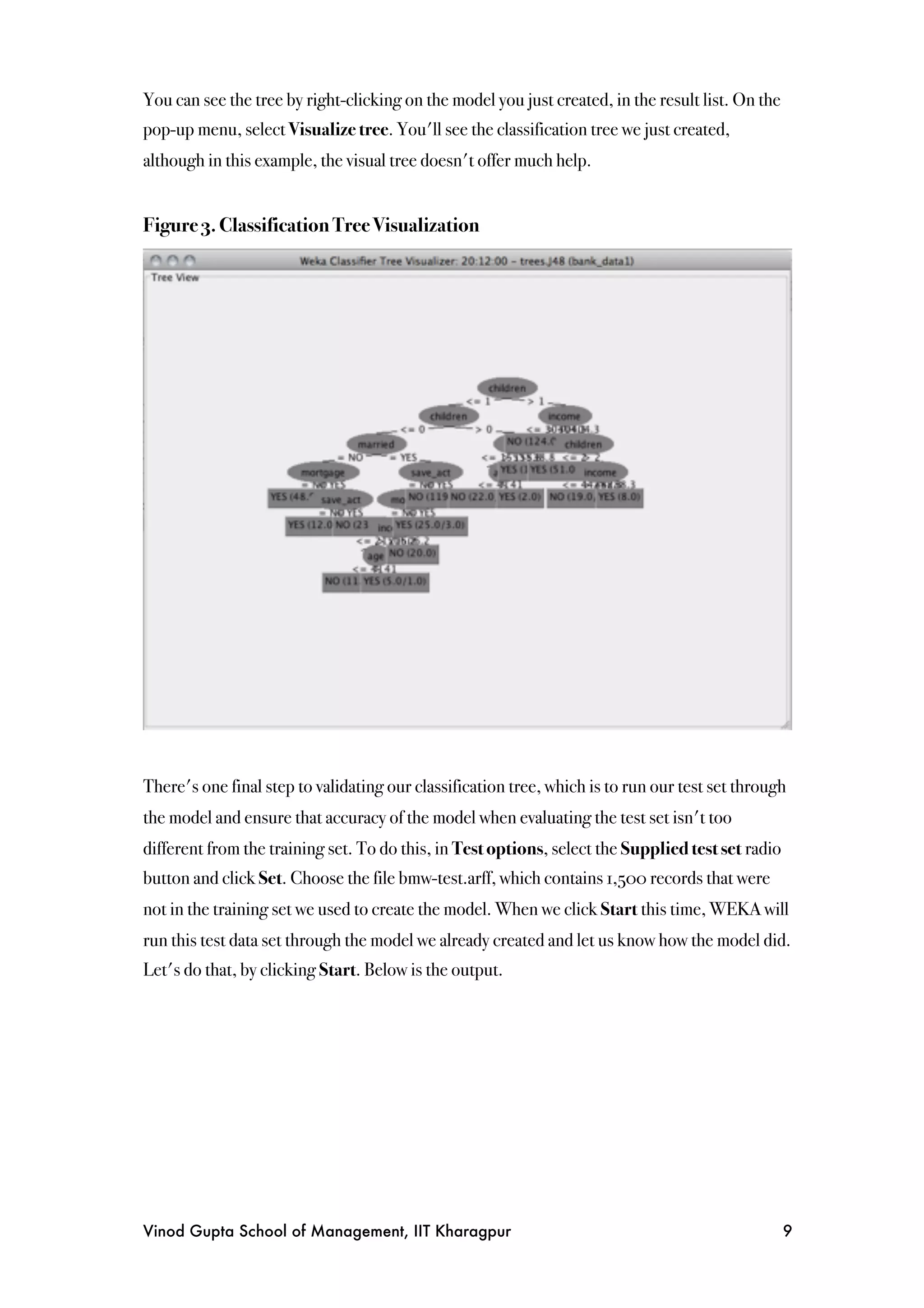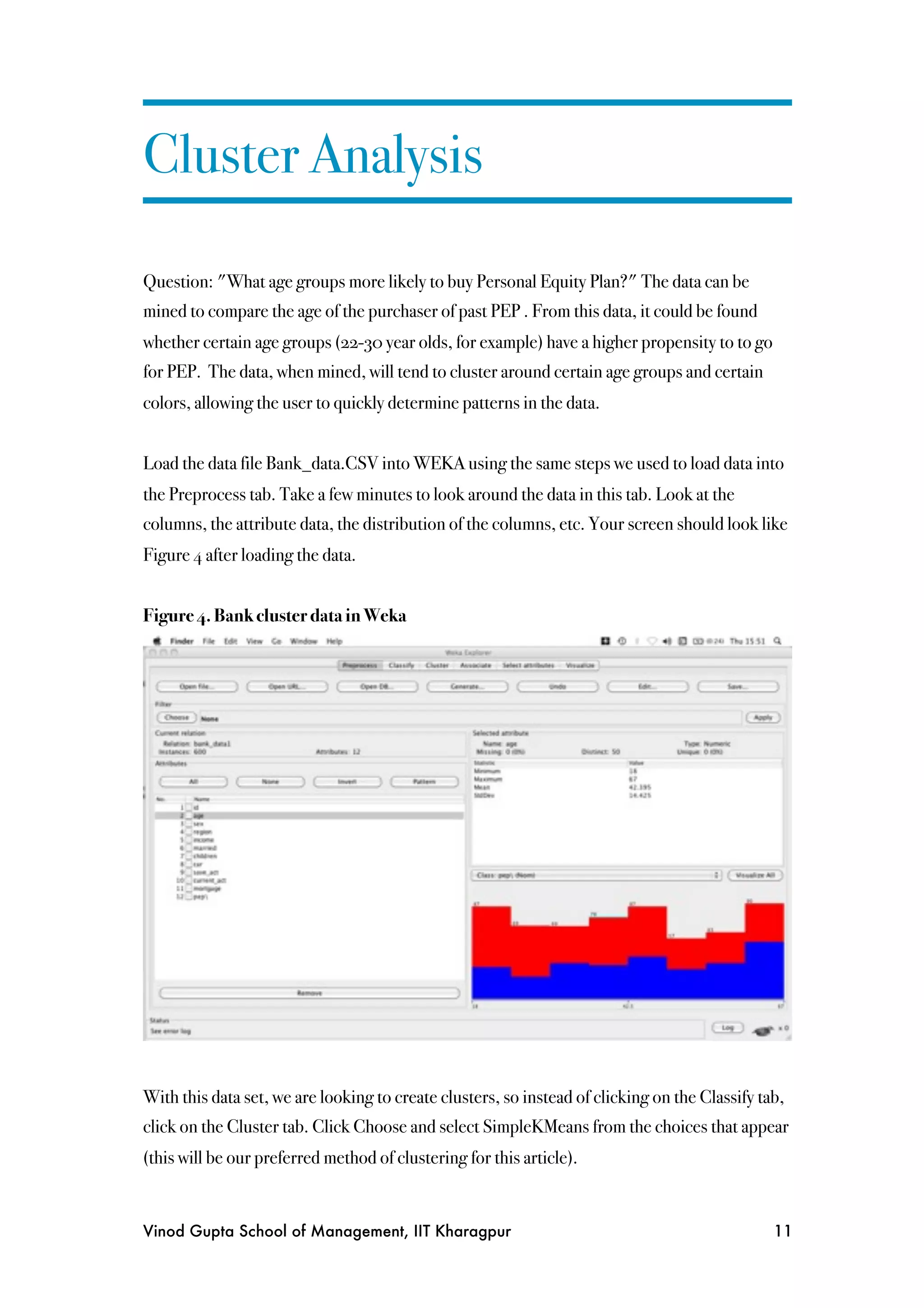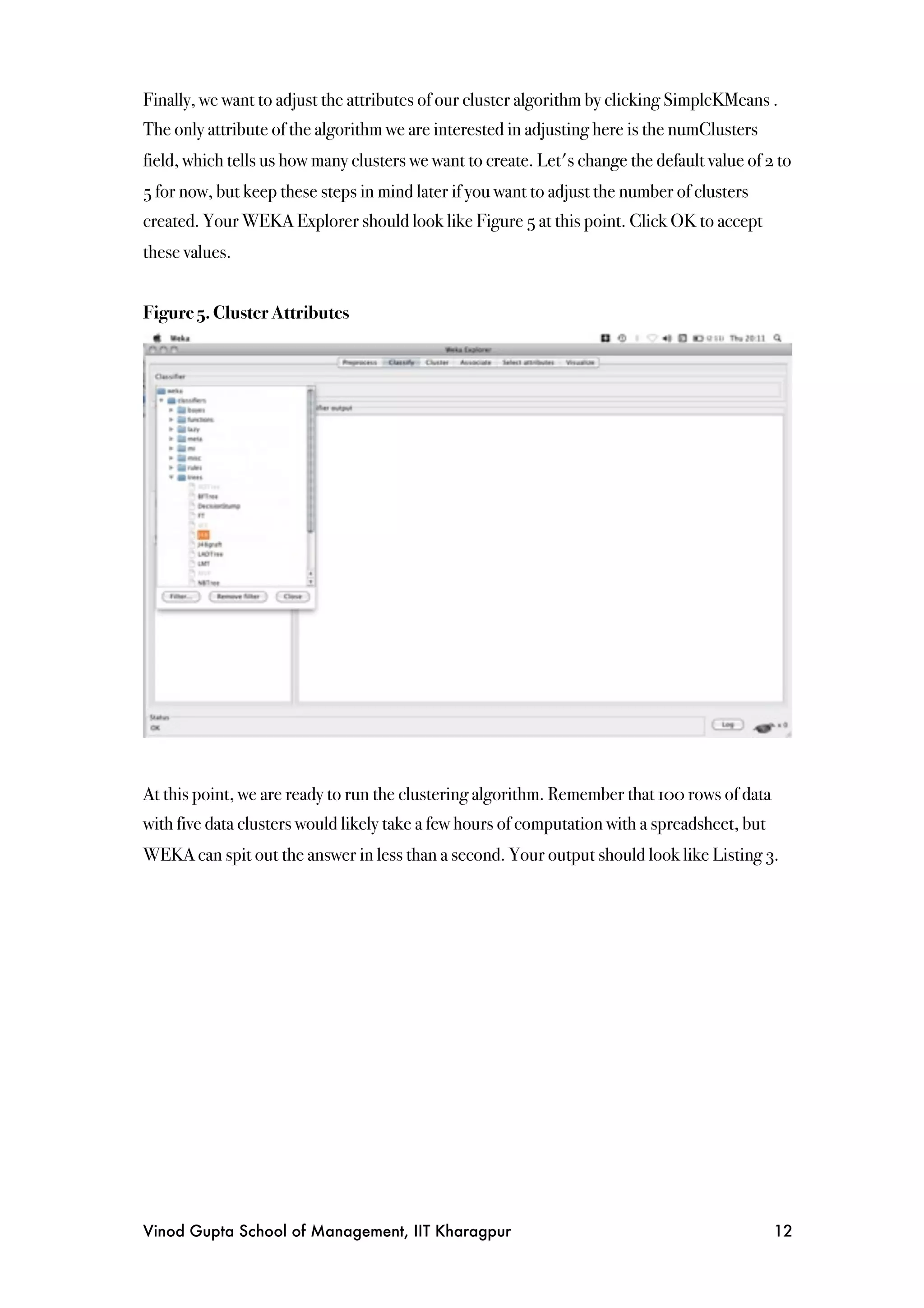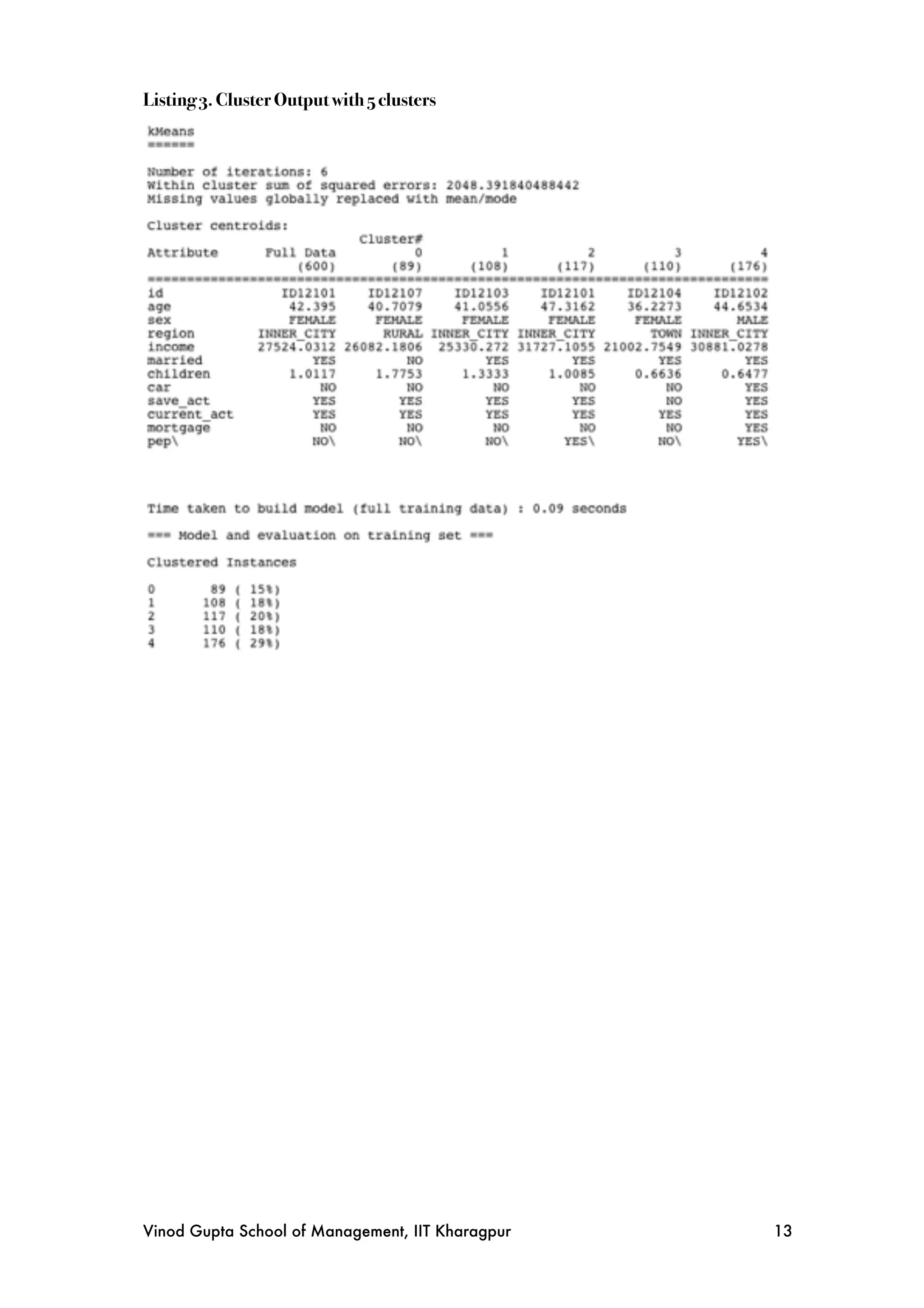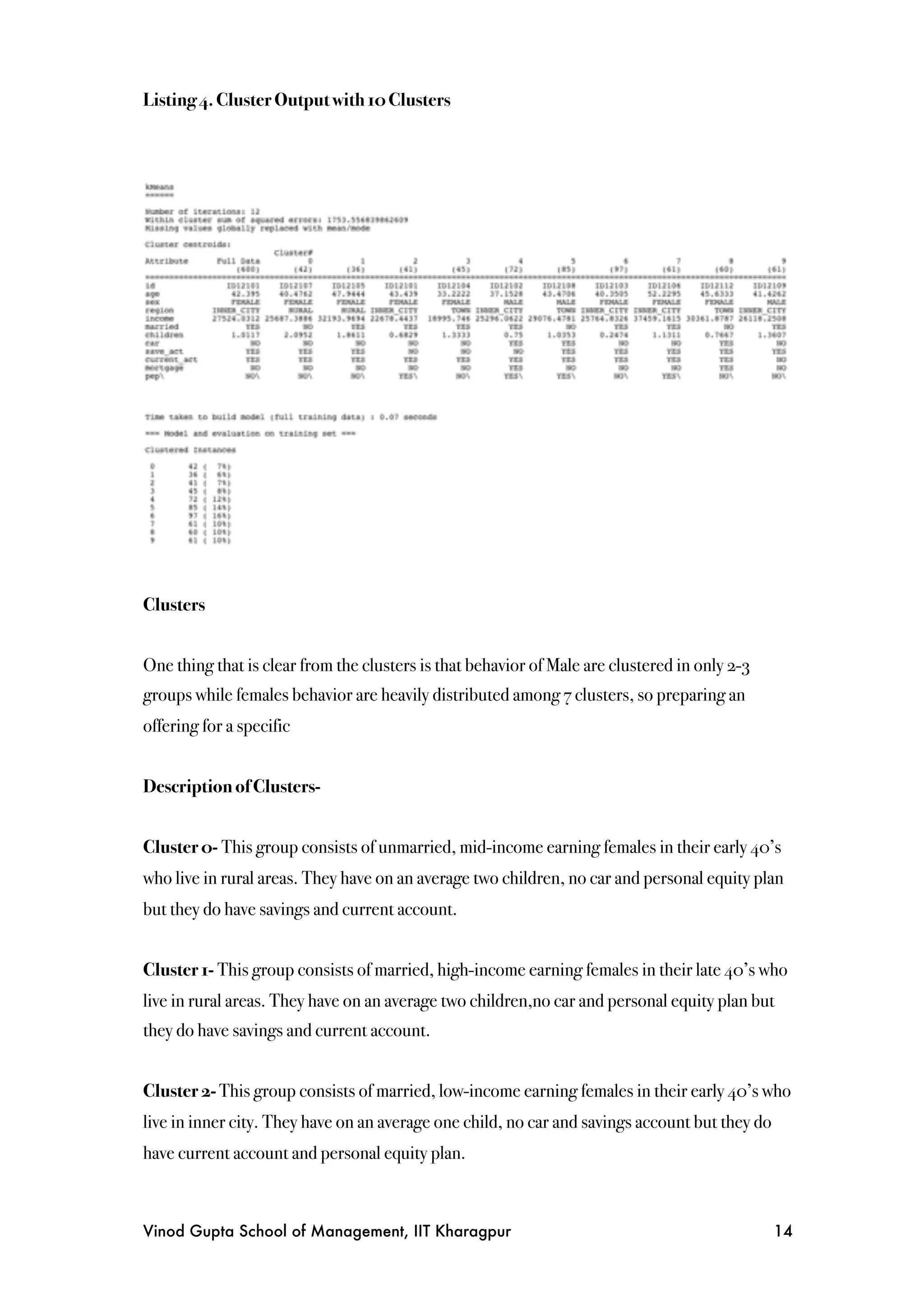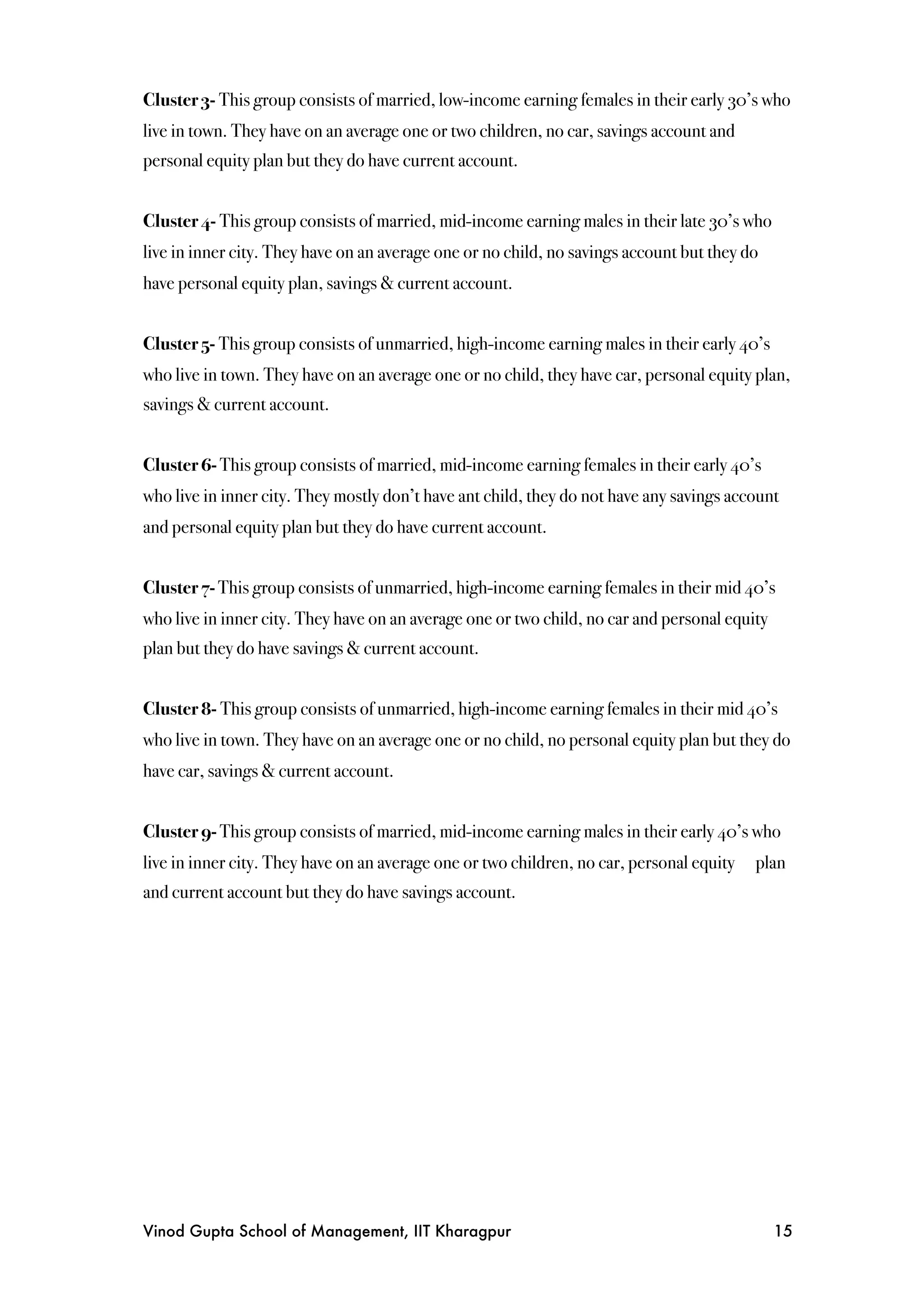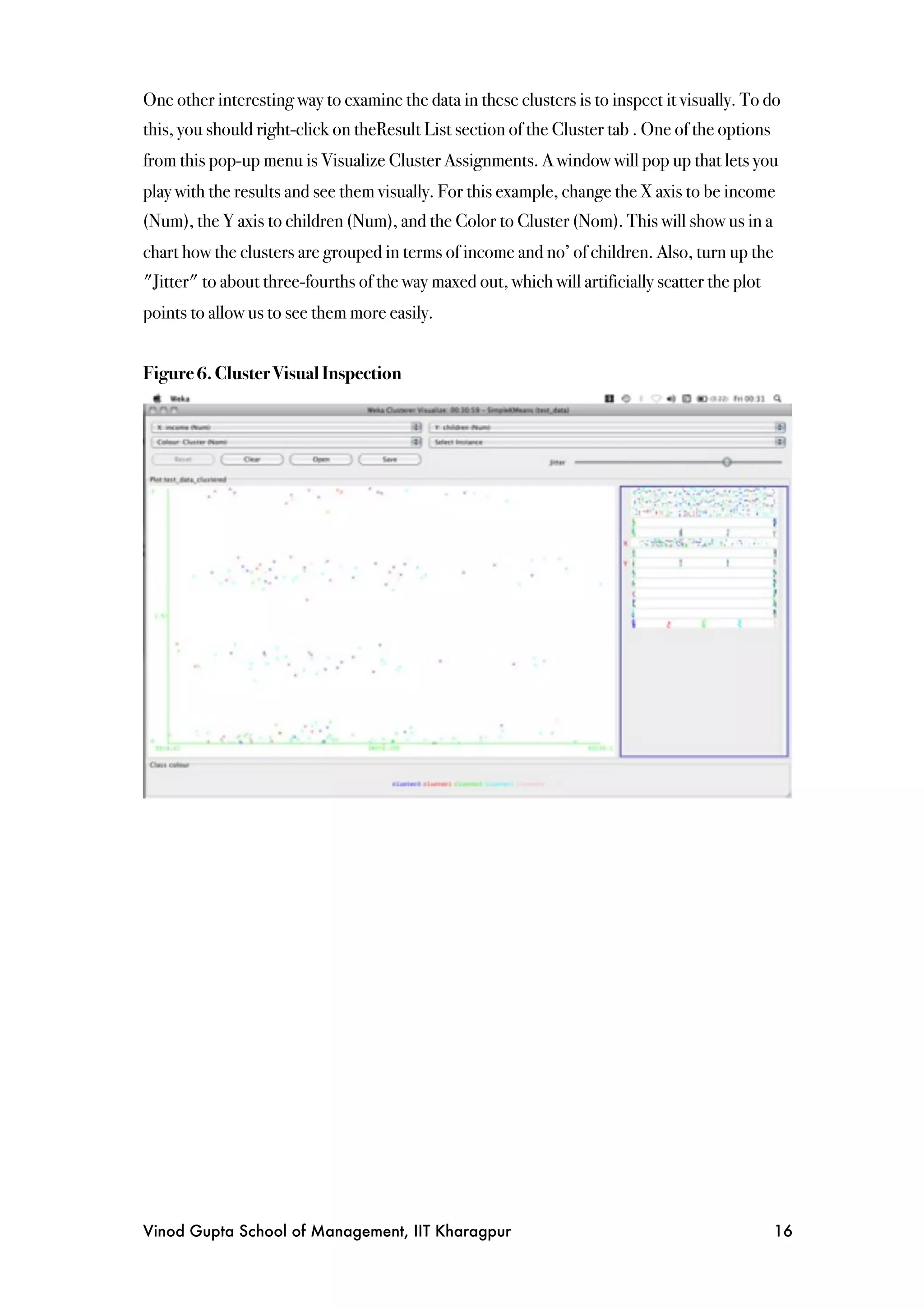This term paper explores Weka, a collection of machine learning algorithms for data mining, highlighting its capabilities in classification and clustering analysis using bank customer data. The paper demonstrates how Weka can be used to predict the likelihood of customers purchasing personal equity plans and to analyze customer demographics through clustering. Key findings include a classification model with high accuracy and distinct customer behavior patterns based on demographics.