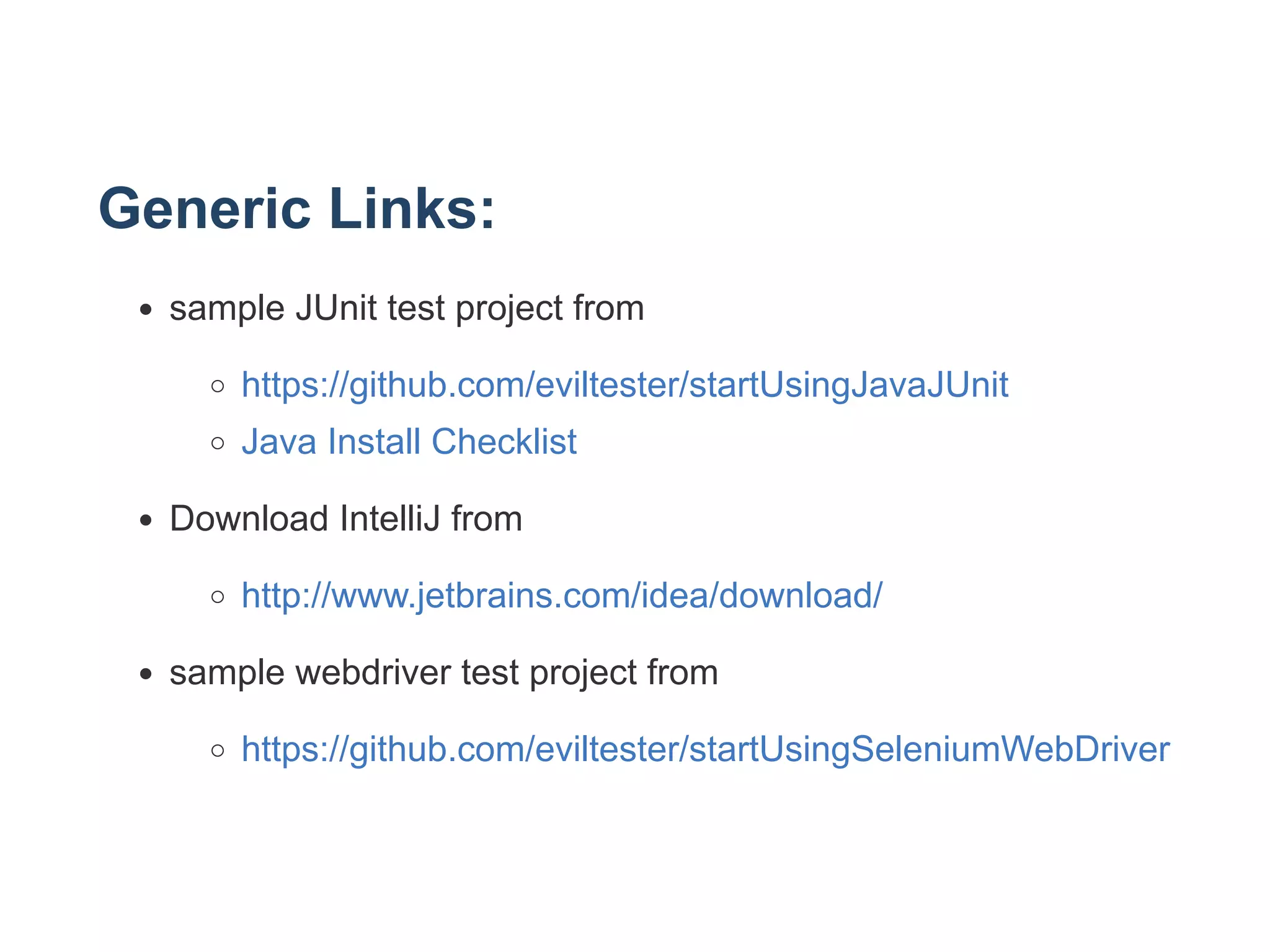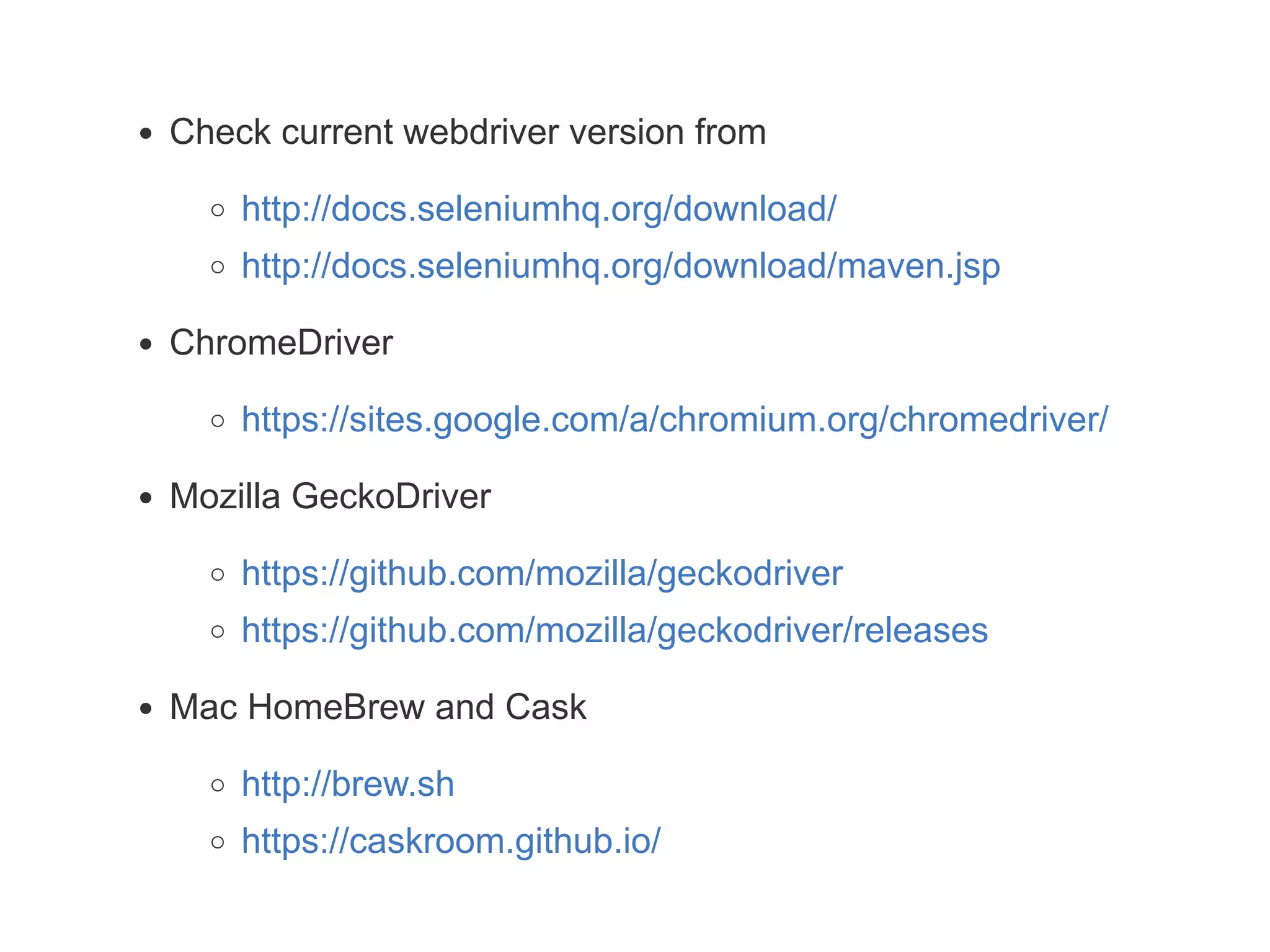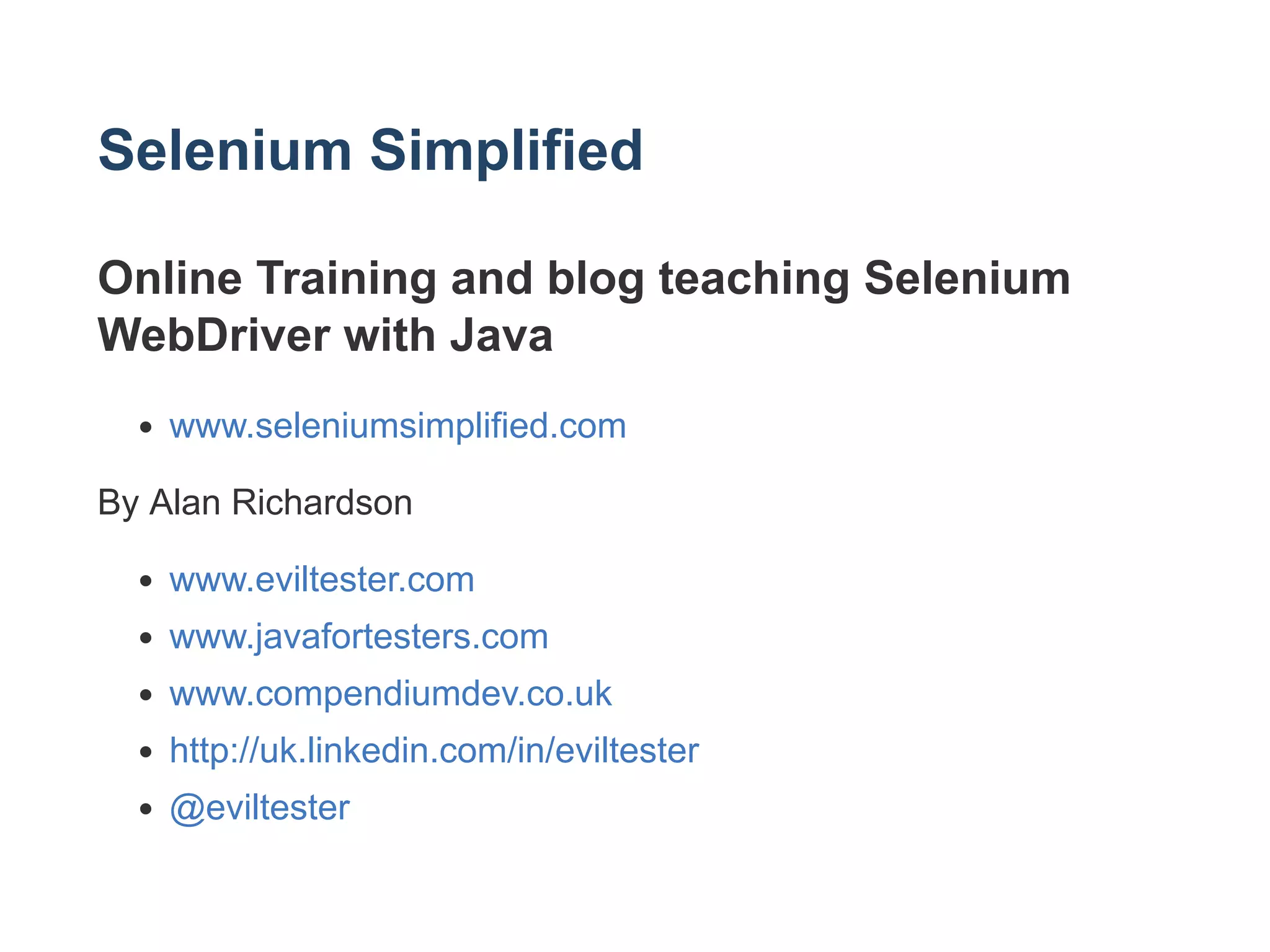This document provides a comprehensive checklist for installing Selenium WebDriver on both Windows and Mac systems, detailing steps for installing Java, Maven, and IntelliJ, and verifying that installations are successful through sample tests. It includes links to video guides, GitHub repositories for sample projects, and necessary downloads such as ChromeDriver and GeckoDriver. The checklist emphasizes maintaining up-to-date versions of software components and provides instructions for executing tests through an Integrated Development Environment (IDE).
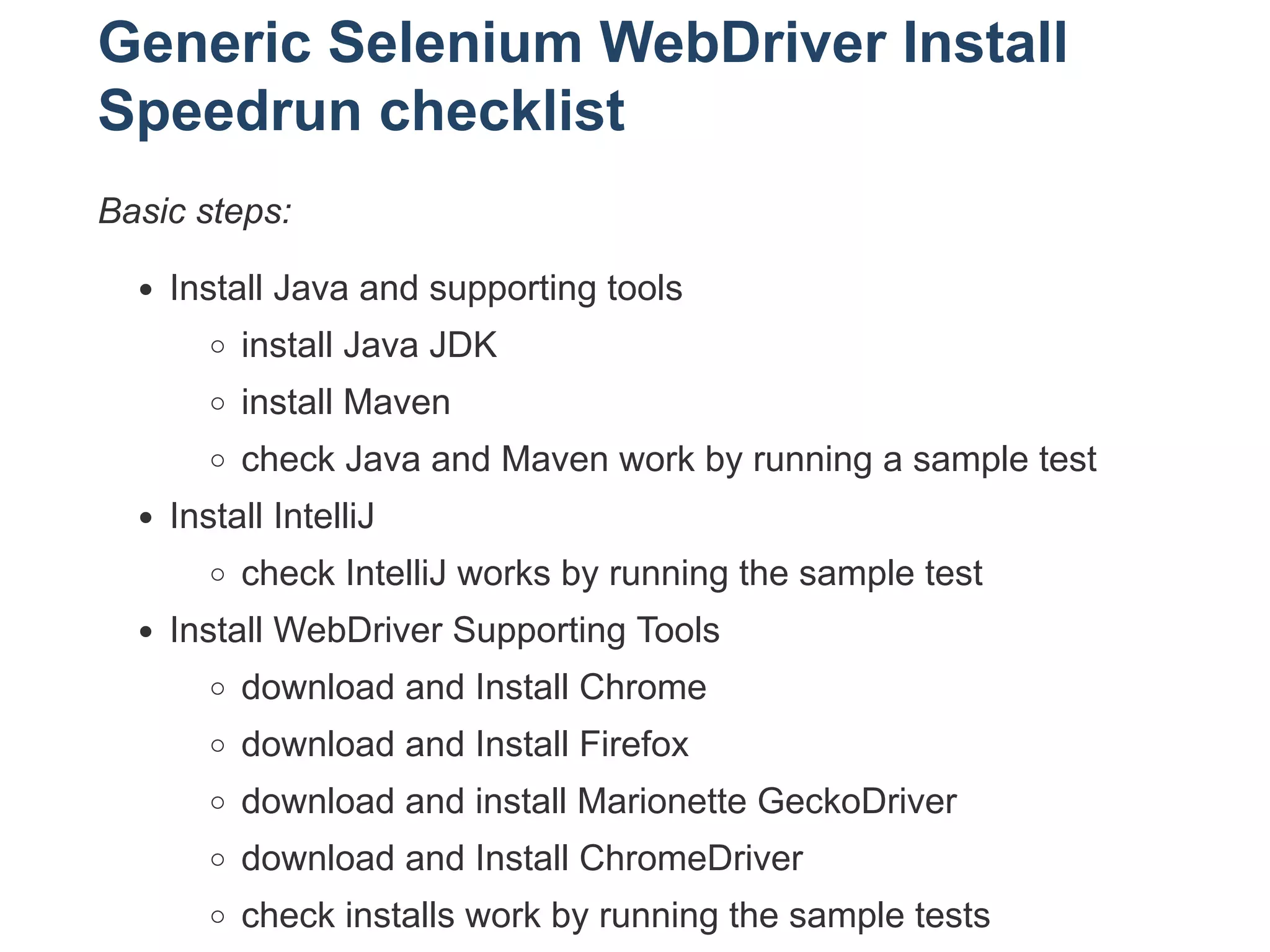
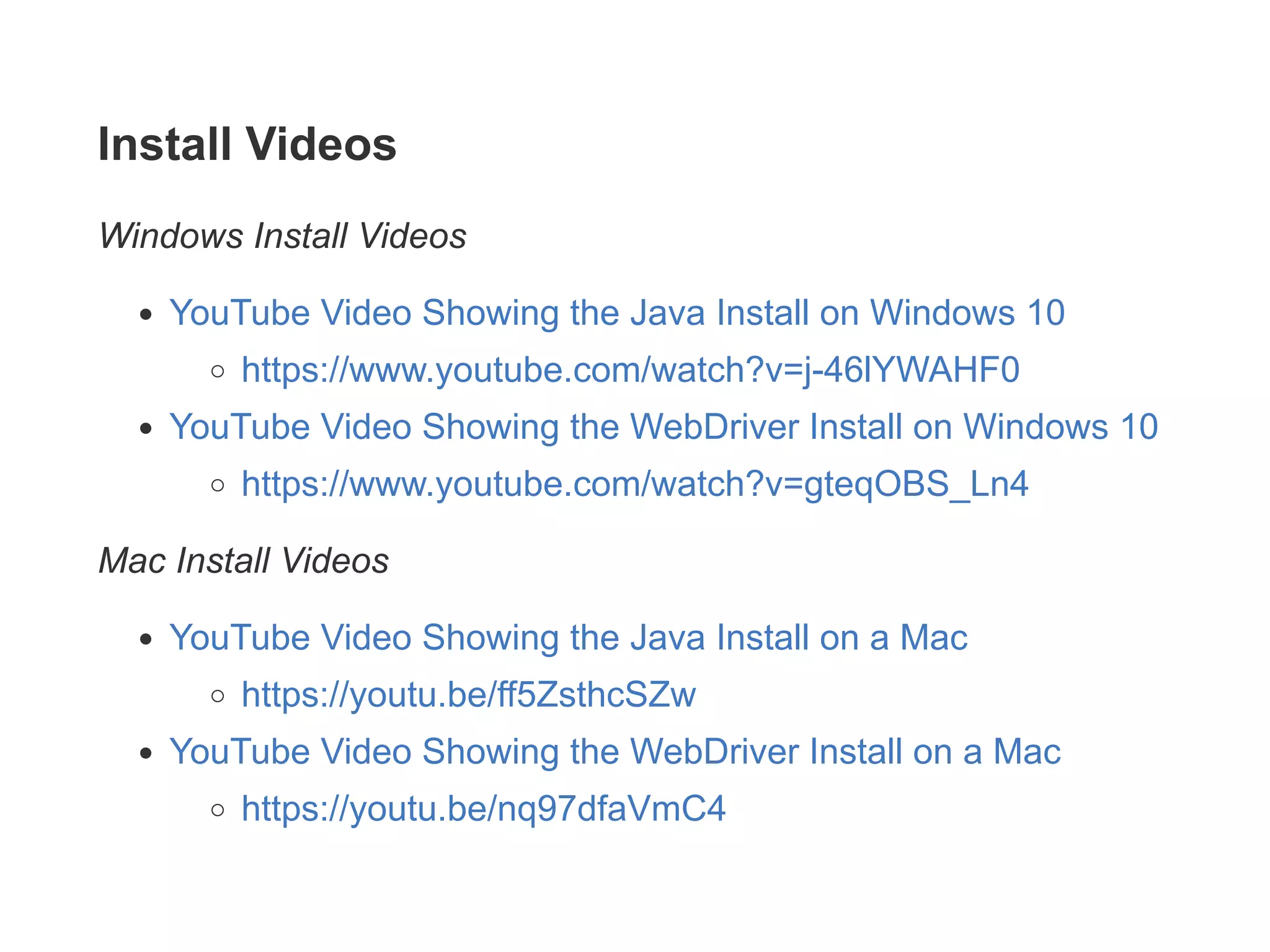
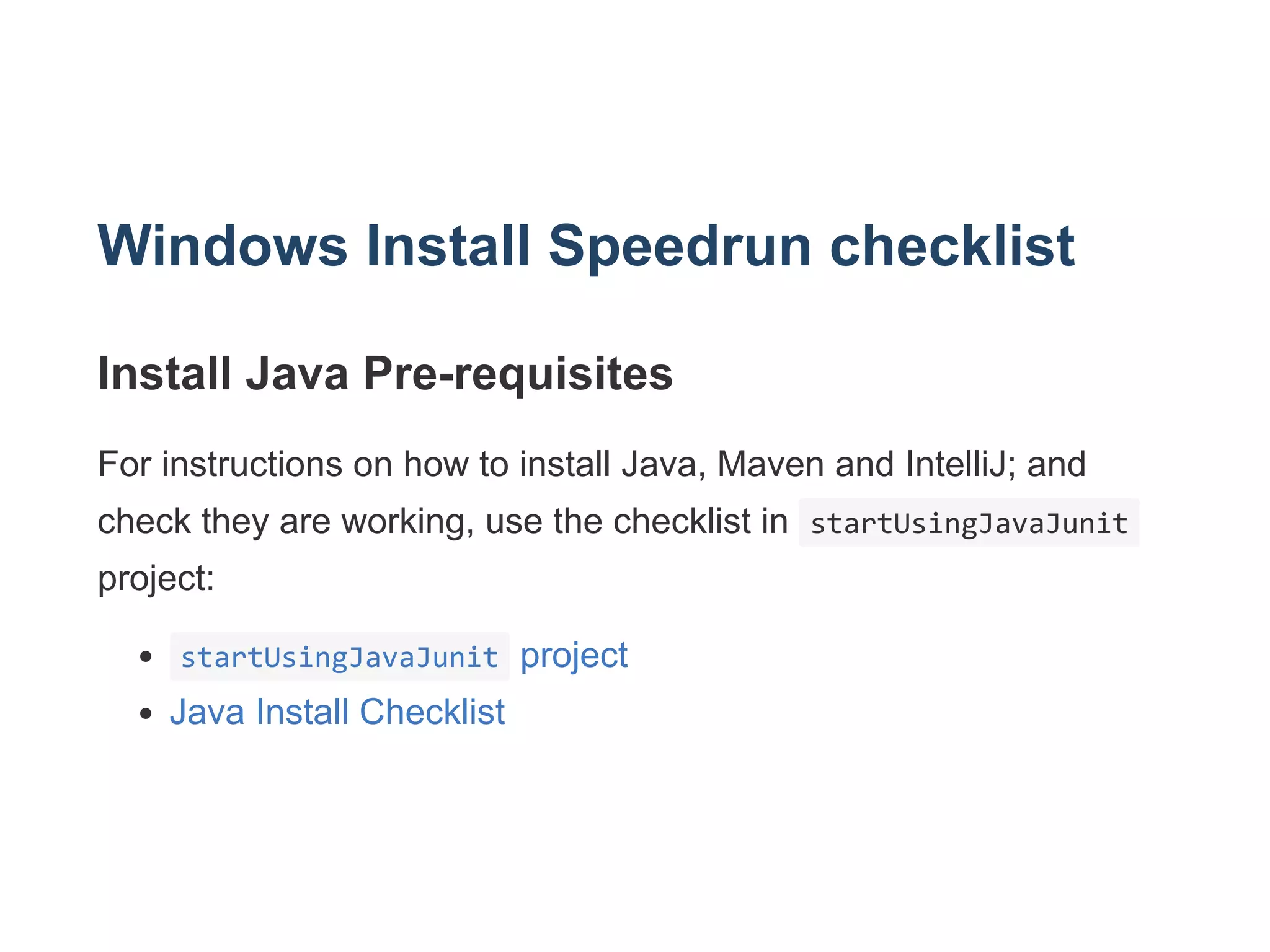
![Install Sample WebDriver Project on Windows [ ] Download Test Project (this has a simple pom.xml and a basic test to run) [ ] visit https://github.com/eviltester/startUsingSeleniumWebDriver [ ] download the zip file and unzip somewhere [ ] Install and run IntelliJ Community Edition [ ] open project for the unzipped pom.xml file](https://image.slidesharecdn.com/checklisthowtoinstallfirefoxdriverandchromedriverwindowsandmac-161004141818/75/Checklist-How-to-Install-Firefox-GeckoDriver-and-Chromedriver-on-Windows-and-Mac-for-Selenium-WebDriver-with-Java-4-2048.jpg)
![[ ] check most up to date version of webdriver in the unzipped pom.xml file [ ] check the webdriver downloads page or the maven page for the up to date version [ ] amend the pom.xml file if the version number is not up to date [ ] exit IntelliJ](https://image.slidesharecdn.com/checklisthowtoinstallfirefoxdriverandchromedriverwindowsandmac-161004141818/75/Checklist-How-to-Install-Firefox-GeckoDriver-and-Chromedriver-on-Windows-and-Mac-for-Selenium-WebDriver-with-Java-5-2048.jpg)
![Install Firefox and Marionette GeckoDriver on Windows [ ] If install ESR version of Firefox (45) https://www.mozilla.org/enUS/firefox/organizations/faq/ * [ ] no need to download any extra drivers * [ ] in startUsingSeleniumWebDriver folder run command mvn test ‐Dtest=MyFirstTest [ ] Install Current version of Firefox * [ ] download GeckoDriver add it to the path * https://github.com/mozilla/geckodriver * https://github.com/mozilla/geckodriver/releases * [ ] in startUsingSeleniumWebDriver folder run command mvn test ‐Dtest=MyFirstTestFF48](https://image.slidesharecdn.com/checklisthowtoinstallfirefoxdriverandchromedriverwindowsandmac-161004141818/75/Checklist-How-to-Install-Firefox-GeckoDriver-and-Chromedriver-on-Windows-and-Mac-for-Selenium-WebDriver-with-Java-6-2048.jpg)
![Install Chrome and ChromeDriver on Windows [ ] Install Current version of Chrome * [ ] download ChromeDriver add it to the path * https://sites.google.com/a/chromium.org/chromedriver/ * [ ] in startUsingSeleniumWebDriver folder run command mvn test ‐Dtest=MyFirstChromeTest](https://image.slidesharecdn.com/checklisthowtoinstallfirefoxdriverandchromedriverwindowsandmac-161004141818/75/Checklist-How-to-Install-Firefox-GeckoDriver-and-Chromedriver-on-Windows-and-Mac-for-Selenium-WebDriver-with-Java-7-2048.jpg)
![Run Test From IDE on Windows [ ] Back in IntelliJ [ ] run MyFirstTest, or MyFirstTestFF48 or MyFirstChromeTest class [ ] right click on the class in the project window and select "Run [ ] When the test runs from the IDE, you are finished your install and setup](https://image.slidesharecdn.com/checklisthowtoinstallfirefoxdriverandchromedriverwindowsandmac-161004141818/75/Checklist-How-to-Install-Firefox-GeckoDriver-and-Chromedriver-on-Windows-and-Mac-for-Selenium-WebDriver-with-Java-8-2048.jpg)
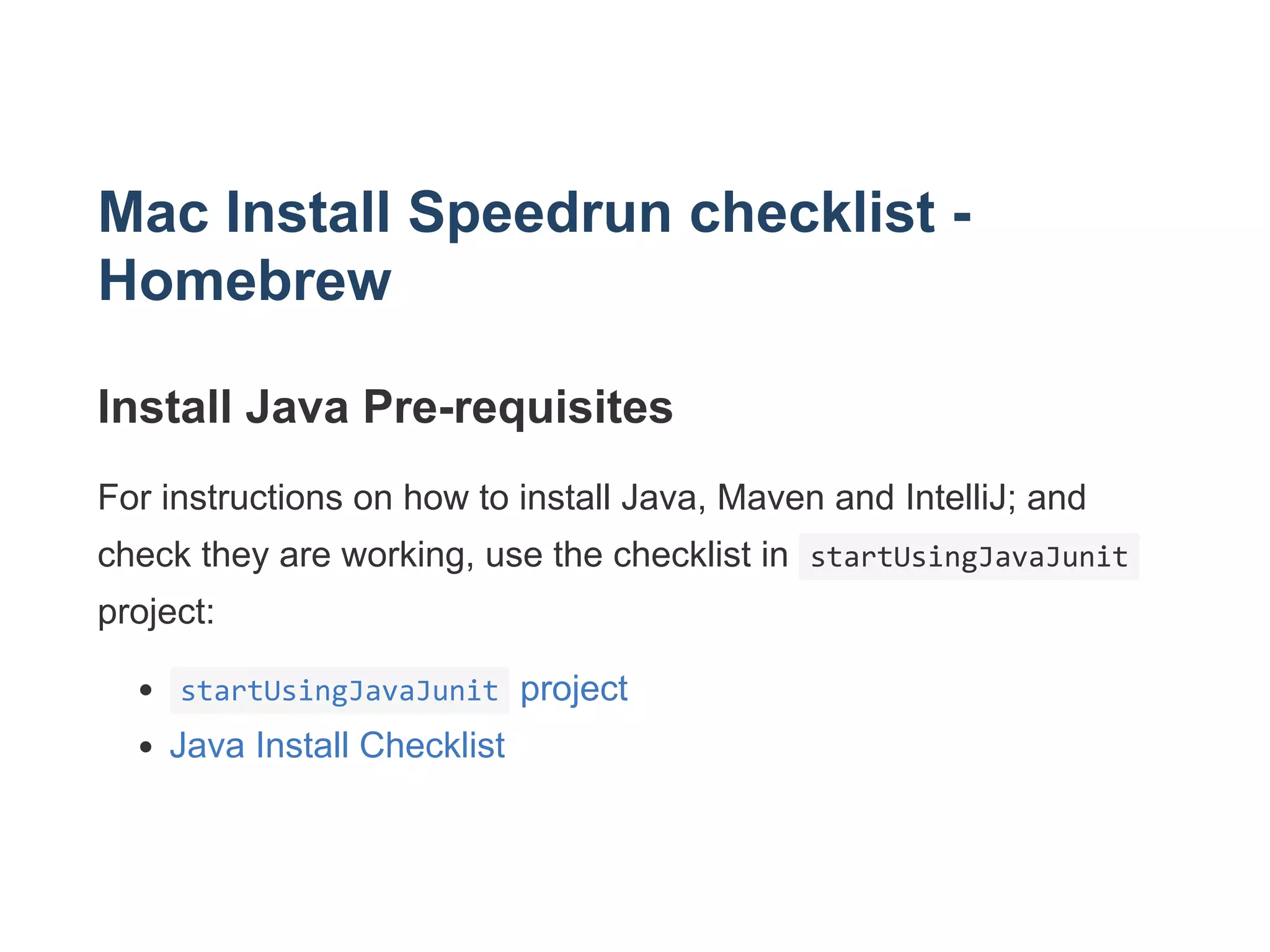
![Install WebDriver Sample Project on Mac [ ] Install Java JDK, Maven see startUsingJavaJunit project [ ] Install and run IntelliJ Community Edition see startUsingJavaJunit project [ ] Download Test Project (this has a simple pom.xml and a basic test to run) [ ] visit https://github.com/eviltester/startUsingSeleniumWebDriver [ ] download the zip file and unzip somewhere](https://image.slidesharecdn.com/checklisthowtoinstallfirefoxdriverandchromedriverwindowsandmac-161004141818/75/Checklist-How-to-Install-Firefox-GeckoDriver-and-Chromedriver-on-Windows-and-Mac-for-Selenium-WebDriver-with-Java-10-2048.jpg)
![[ ] open project for the unzipped pom.xml file [ ] check most up to date version of webdriver in the unzipped pom.xml file [ ] check the Selenium webdriver downloads page or the maven page for the up to date version I do not recommend using a beta version [ ] amend the pom.xml file if the version number is not up to date [ ] exit IntelliJ](https://image.slidesharecdn.com/checklisthowtoinstallfirefoxdriverandchromedriverwindowsandmac-161004141818/75/Checklist-How-to-Install-Firefox-GeckoDriver-and-Chromedriver-on-Windows-and-Mac-for-Selenium-WebDriver-with-Java-11-2048.jpg)
![Install Firefox and Marionette GeckoDriver on Mac [ ] If install ESR version of Firefox (45) https://www.mozilla.org/enUS/firefox/organizations/faq/ [ ] no need to download any extra drivers [ ] in startUsingSeleniumWebDriver folder run command mvn test ‐Dtest=MyFirstTest](https://image.slidesharecdn.com/checklisthowtoinstallfirefoxdriverandchromedriverwindowsandmac-161004141818/75/Checklist-How-to-Install-Firefox-GeckoDriver-and-Chromedriver-on-Windows-and-Mac-for-Selenium-WebDriver-with-Java-12-2048.jpg)
![[ ] Install Current version of Firefox either with cask brew cask install firefox or visit the site and install [ ] download GeckoDriver add it to the path https://github.com/mozilla/geckodriver https://github.com/mozilla/geckodriver/releases extract into a folder and rename to wires add path to .bash_profile export PATH=$PATH:/folder/you/extracted/it/to [ ] in startUsingSeleniumWebDriver folder run command mvn test ‐Dtest=MyFirstTestFF48](https://image.slidesharecdn.com/checklisthowtoinstallfirefoxdriverandchromedriverwindowsandmac-161004141818/75/Checklist-How-to-Install-Firefox-GeckoDriver-and-Chromedriver-on-Windows-and-Mac-for-Selenium-WebDriver-with-Java-13-2048.jpg)
![Install Chrome and ChromeDriver on Mac [ ] Install Current version of Chrome * either with cask brew cask install google‐chrome * or visit the site and install [ ] Install ChromeDriver * [ ] download ChromeDriver add it to the path * https://sites.google.com/a/chromium.org/chromedriver/ * extract into a folder * add folder path to .bash_profile * export PATH=$PATH:/folder/you/extracted/it/to * [ ] in startUsingSeleniumWebDriver folder run command mvn test ‐Dtest=MyFirstChromeTest](https://image.slidesharecdn.com/checklisthowtoinstallfirefoxdriverandchromedriverwindowsandmac-161004141818/75/Checklist-How-to-Install-Firefox-GeckoDriver-and-Chromedriver-on-Windows-and-Mac-for-Selenium-WebDriver-with-Java-14-2048.jpg)
![Run Test From IDE on Windows [ ] Back in IntelliJ [ ] run MyFirstTest, or MyFirstTestFF48 or MyFirstChromeTest class [ ] right click on the class in the project window and select "Run [ ] When the test runs from the IDE, you are finished your install and setup](https://image.slidesharecdn.com/checklisthowtoinstallfirefoxdriverandchromedriverwindowsandmac-161004141818/75/Checklist-How-to-Install-Firefox-GeckoDriver-and-Chromedriver-on-Windows-and-Mac-for-Selenium-WebDriver-with-Java-15-2048.jpg)