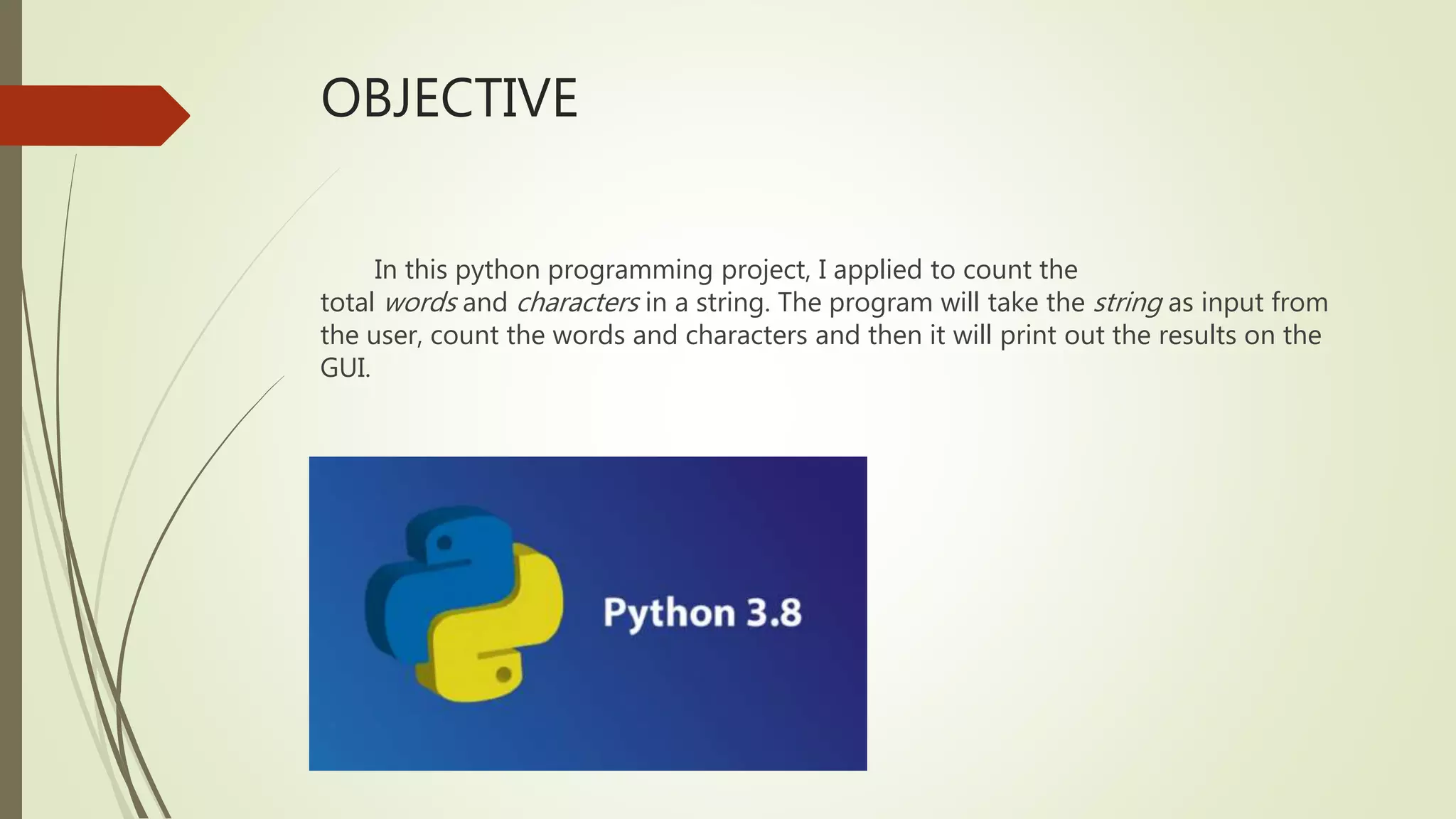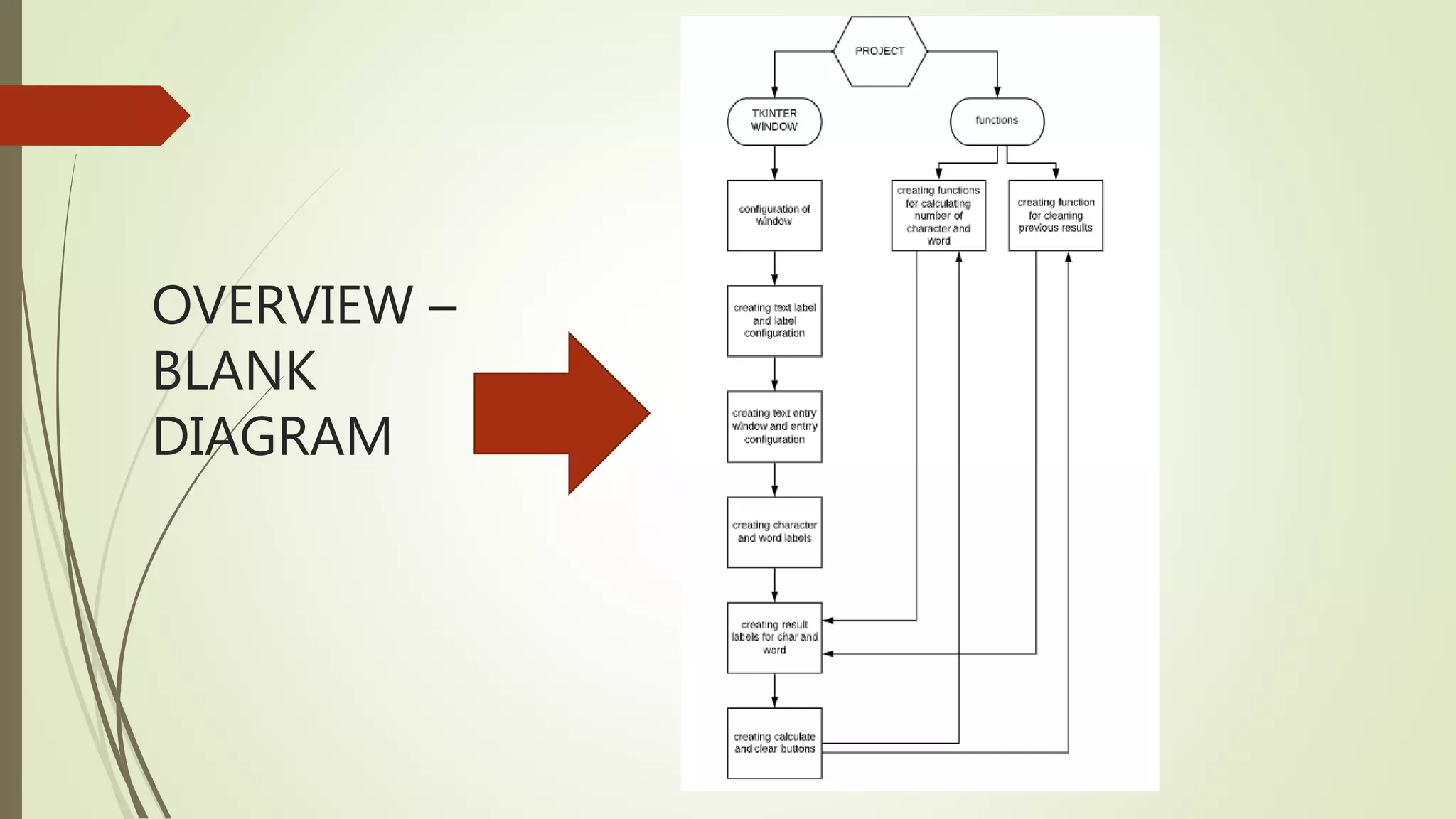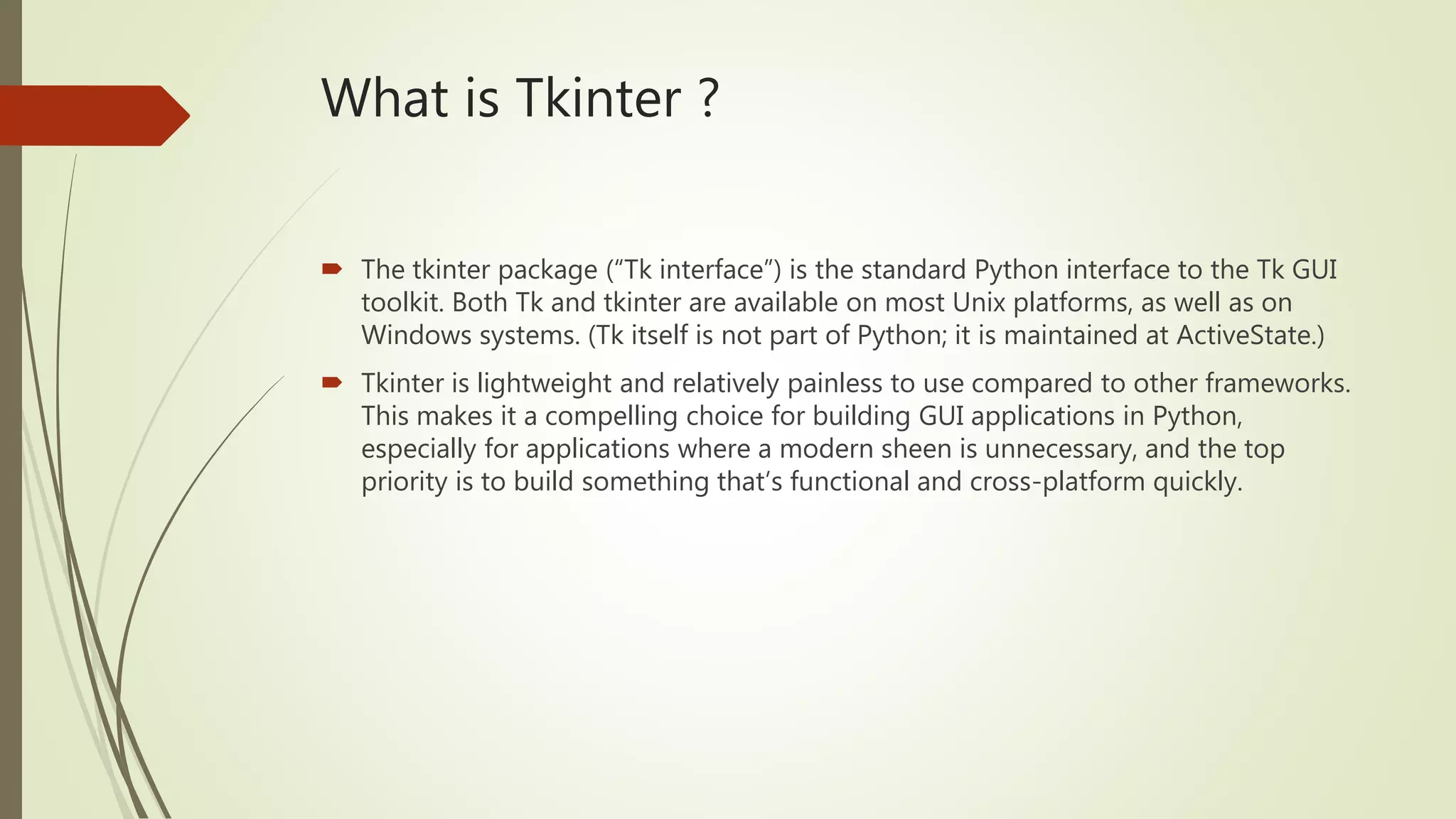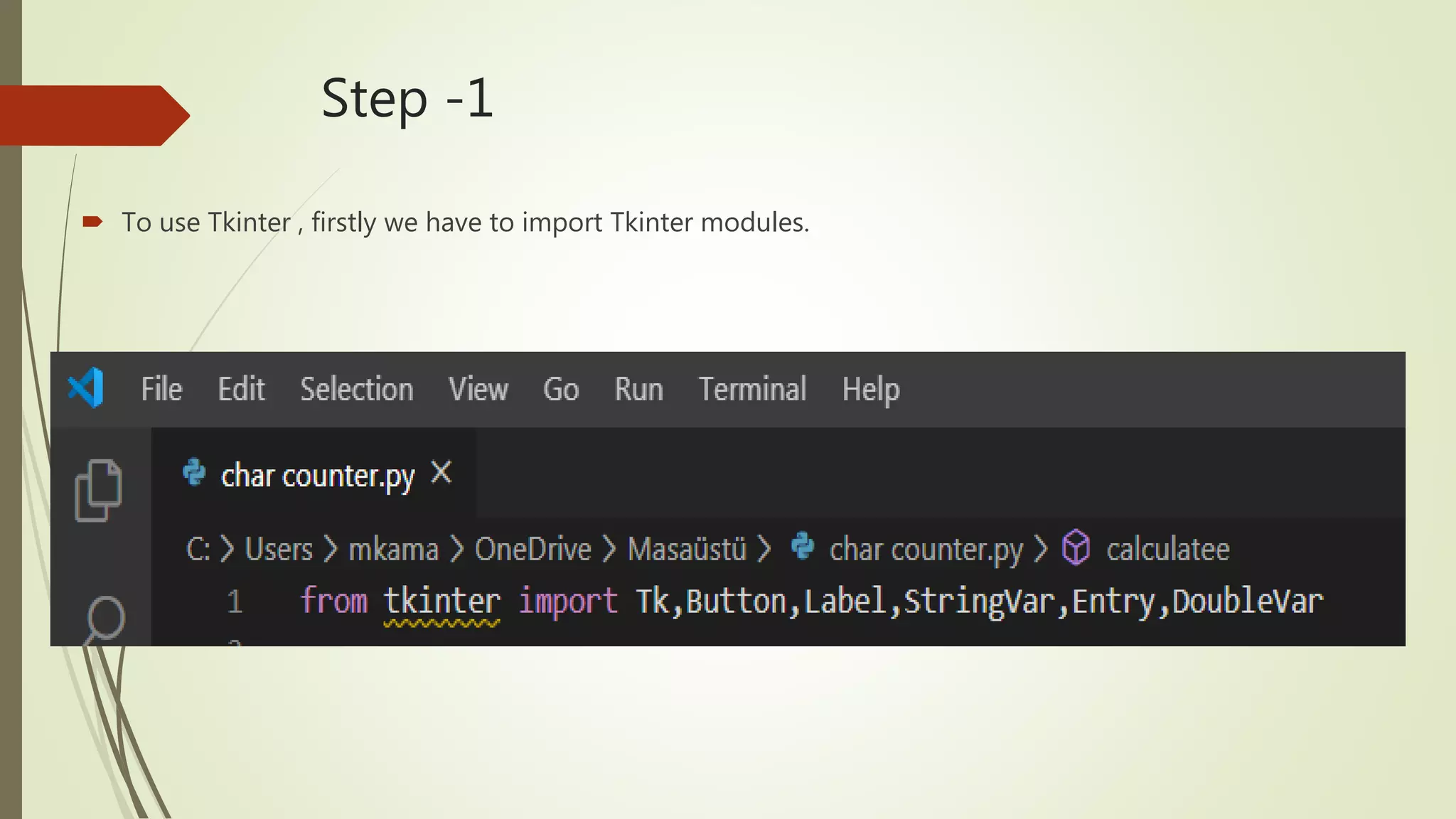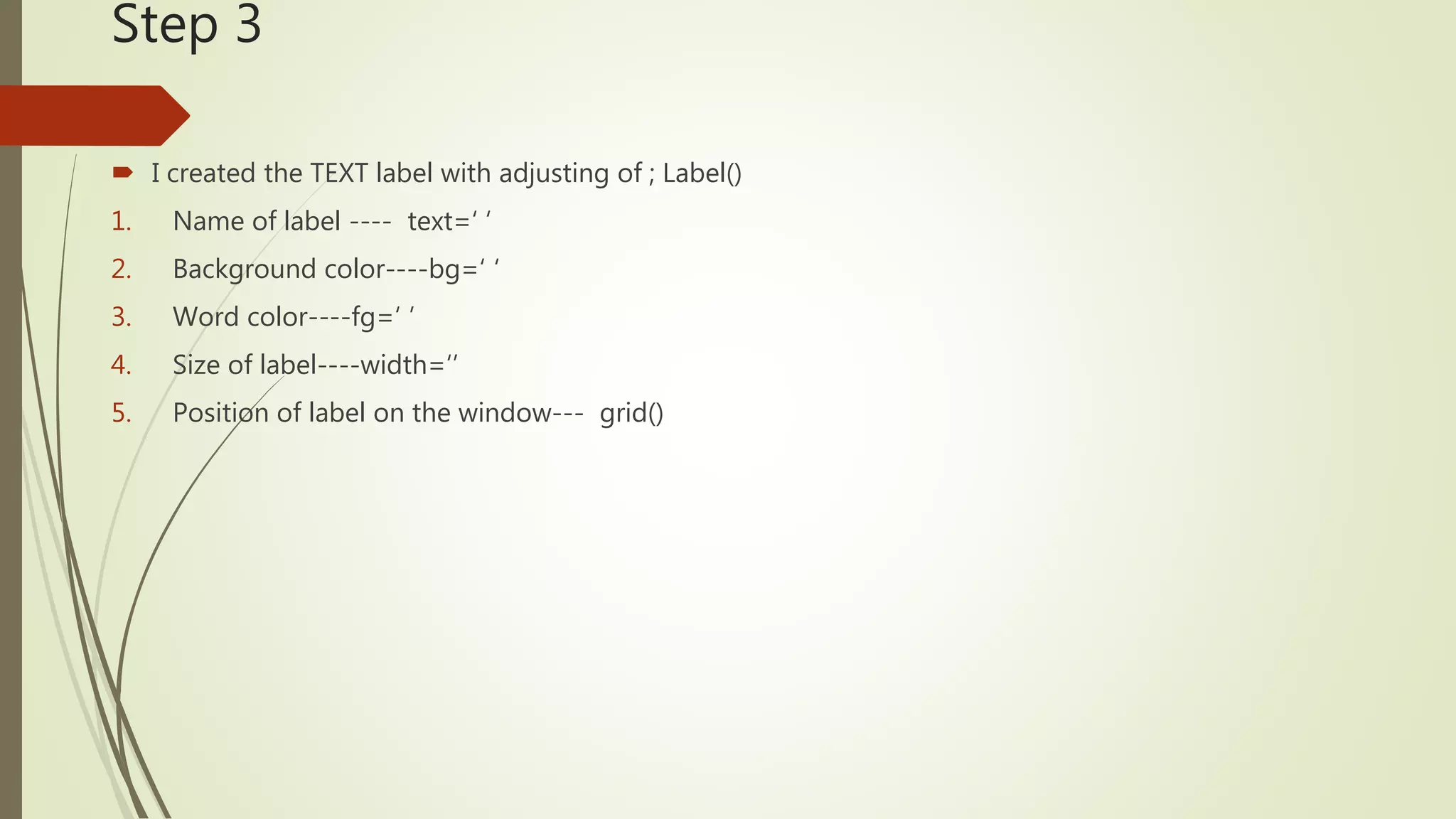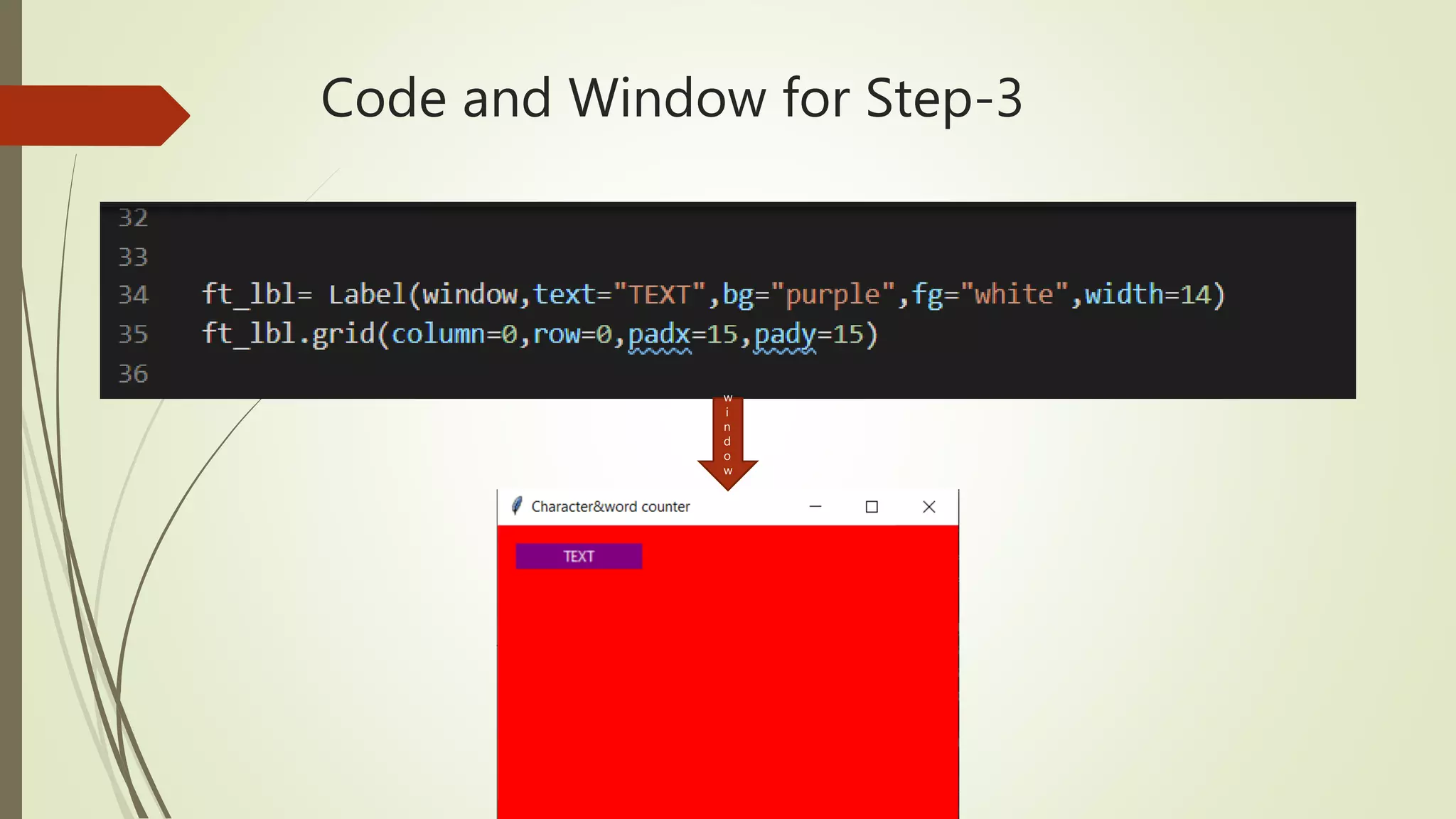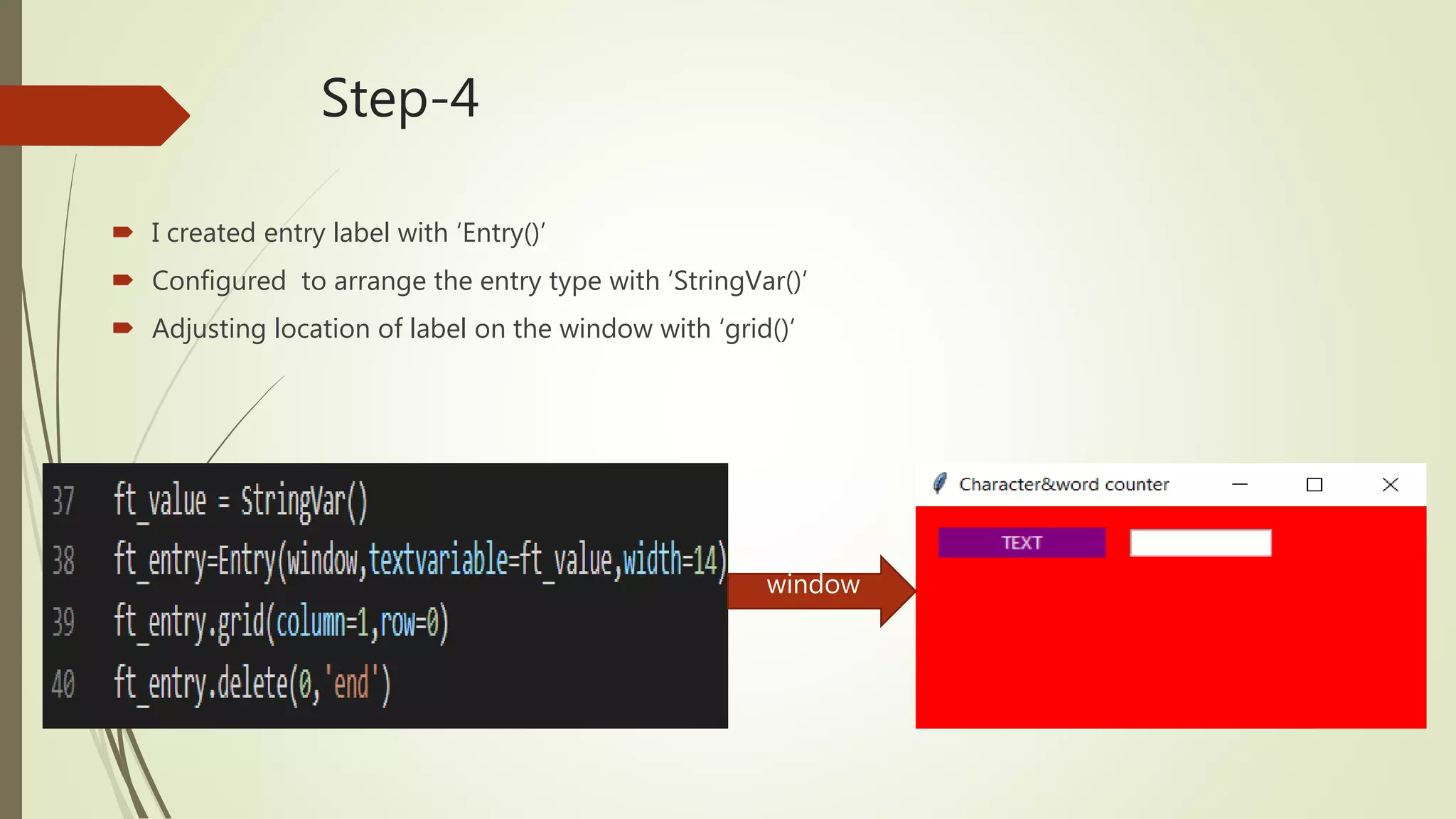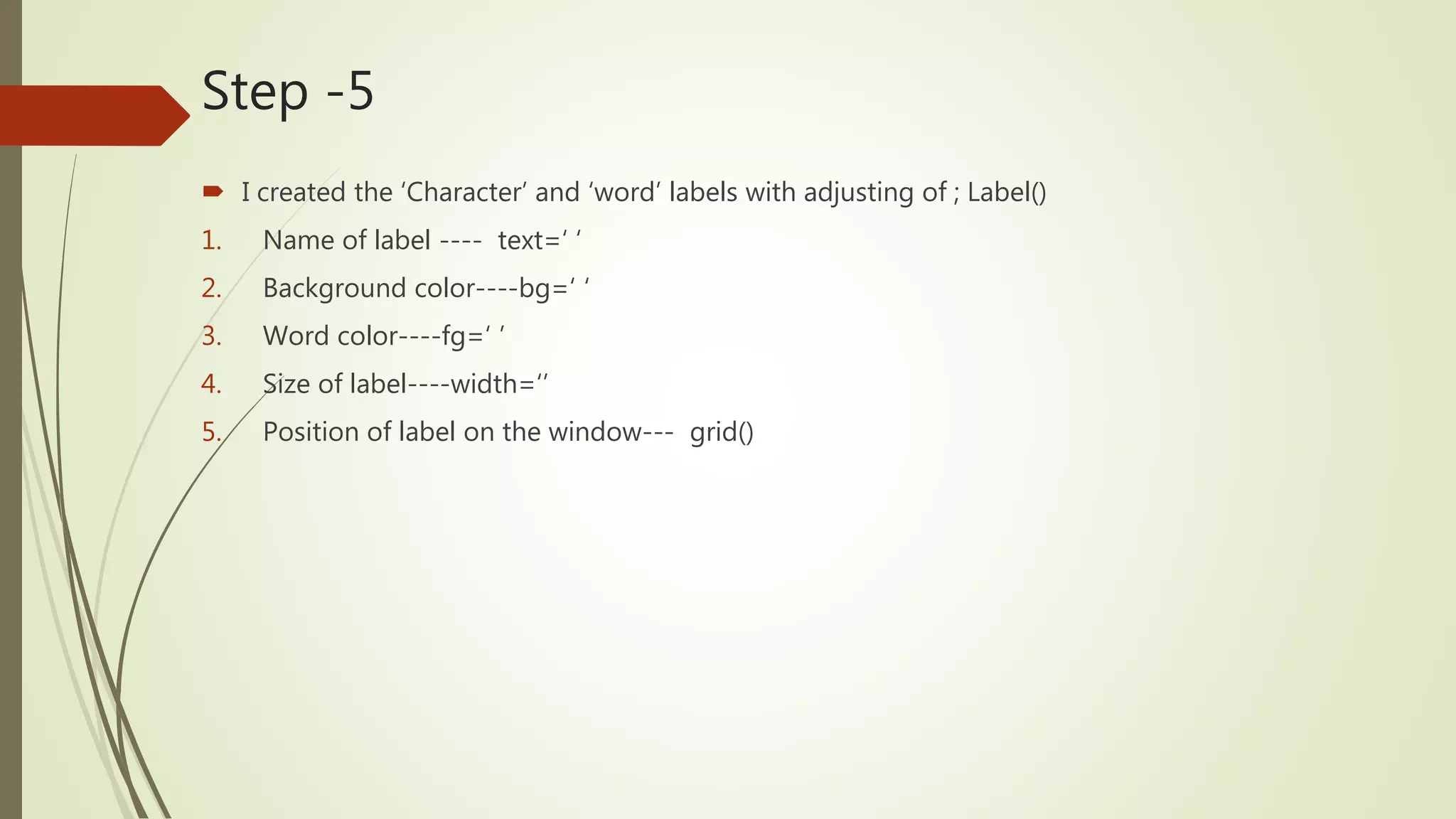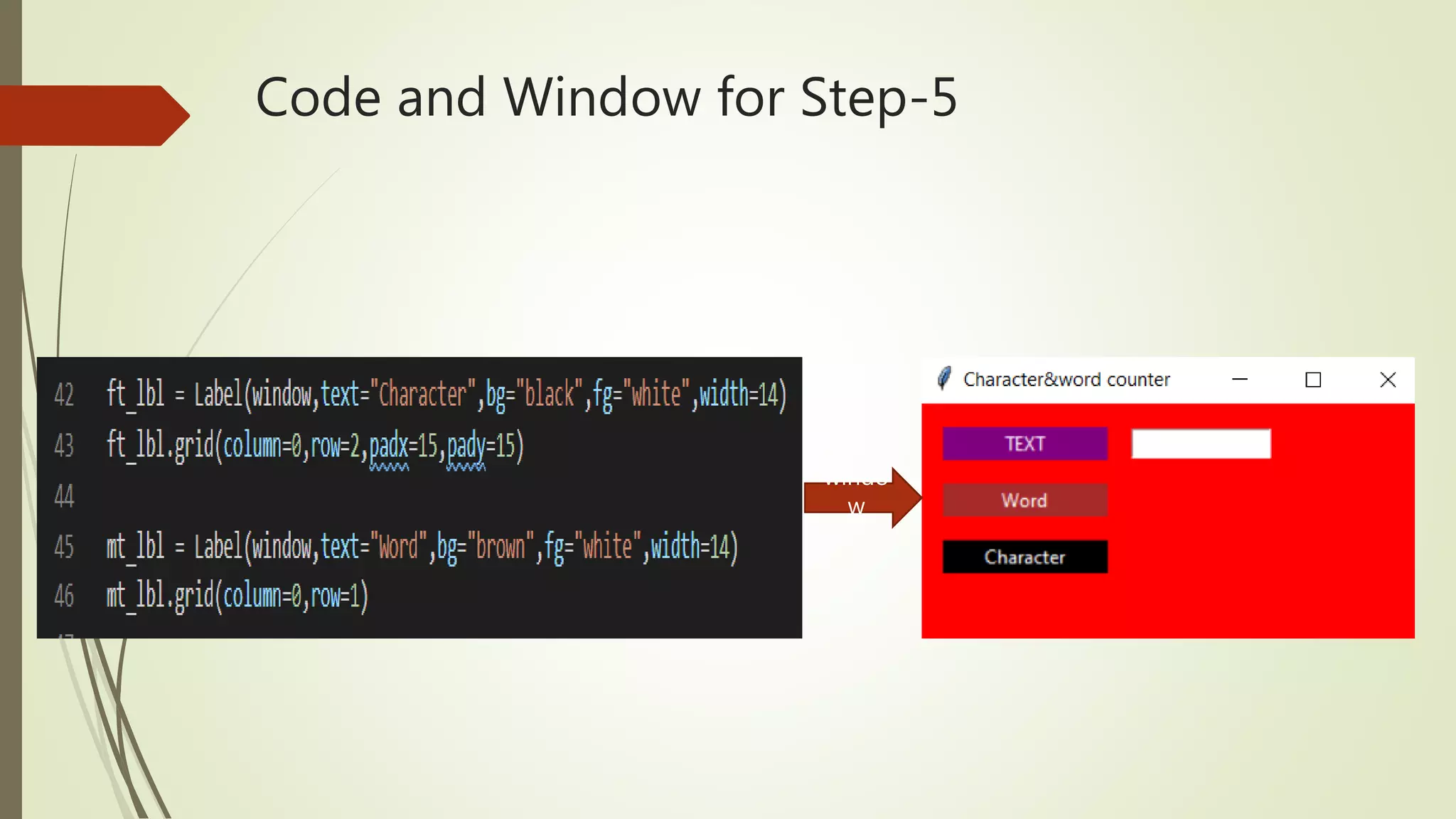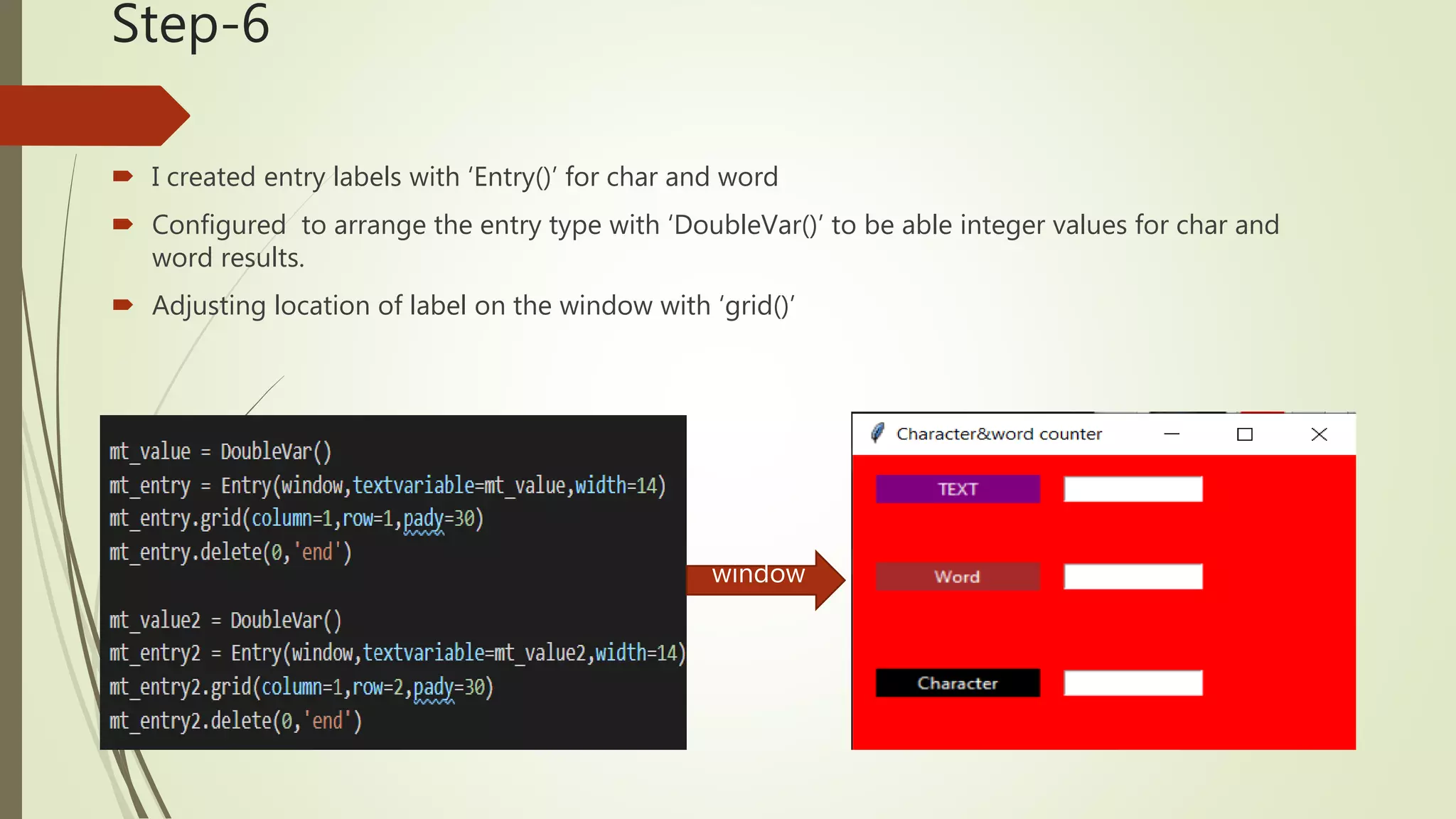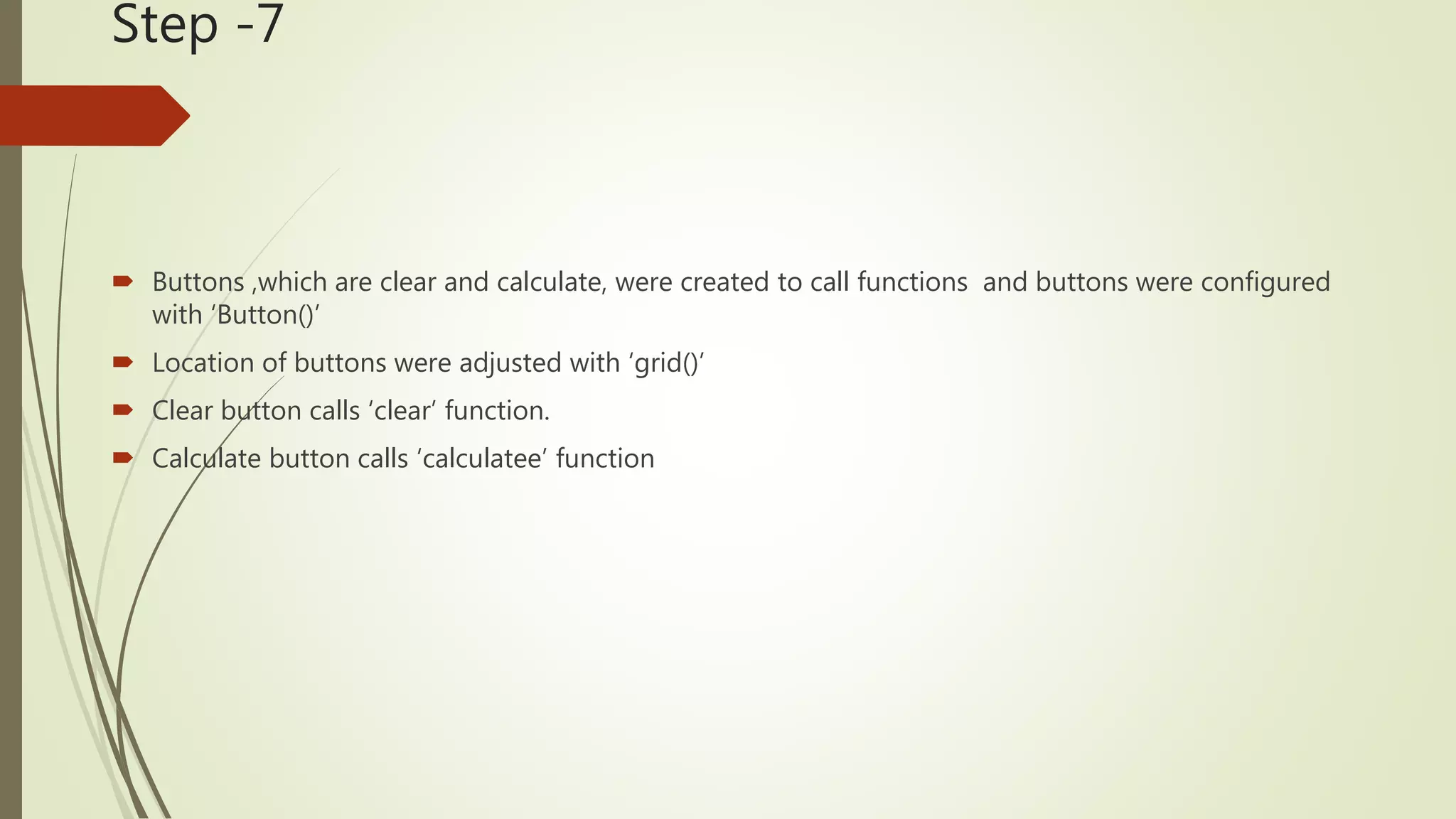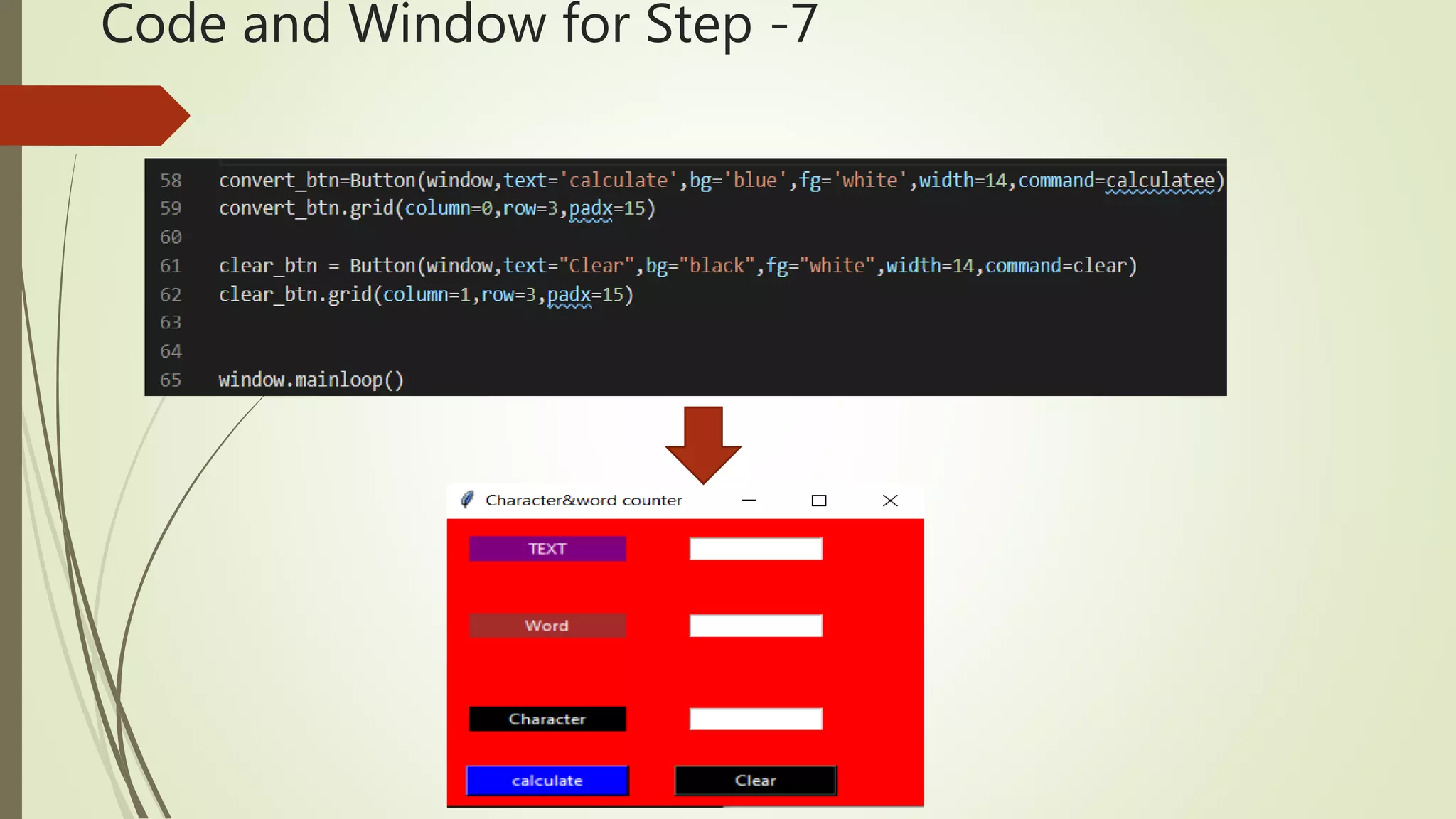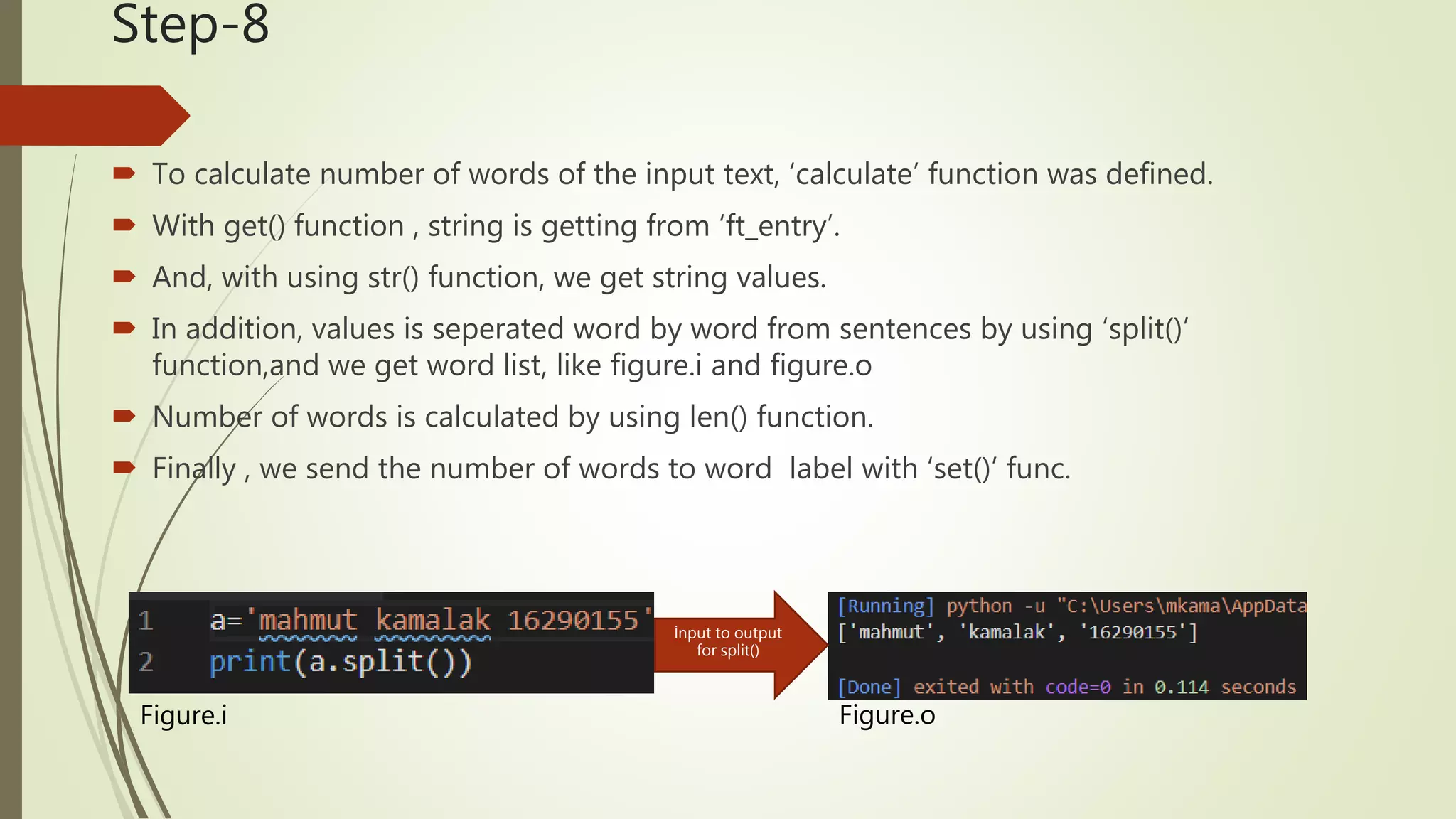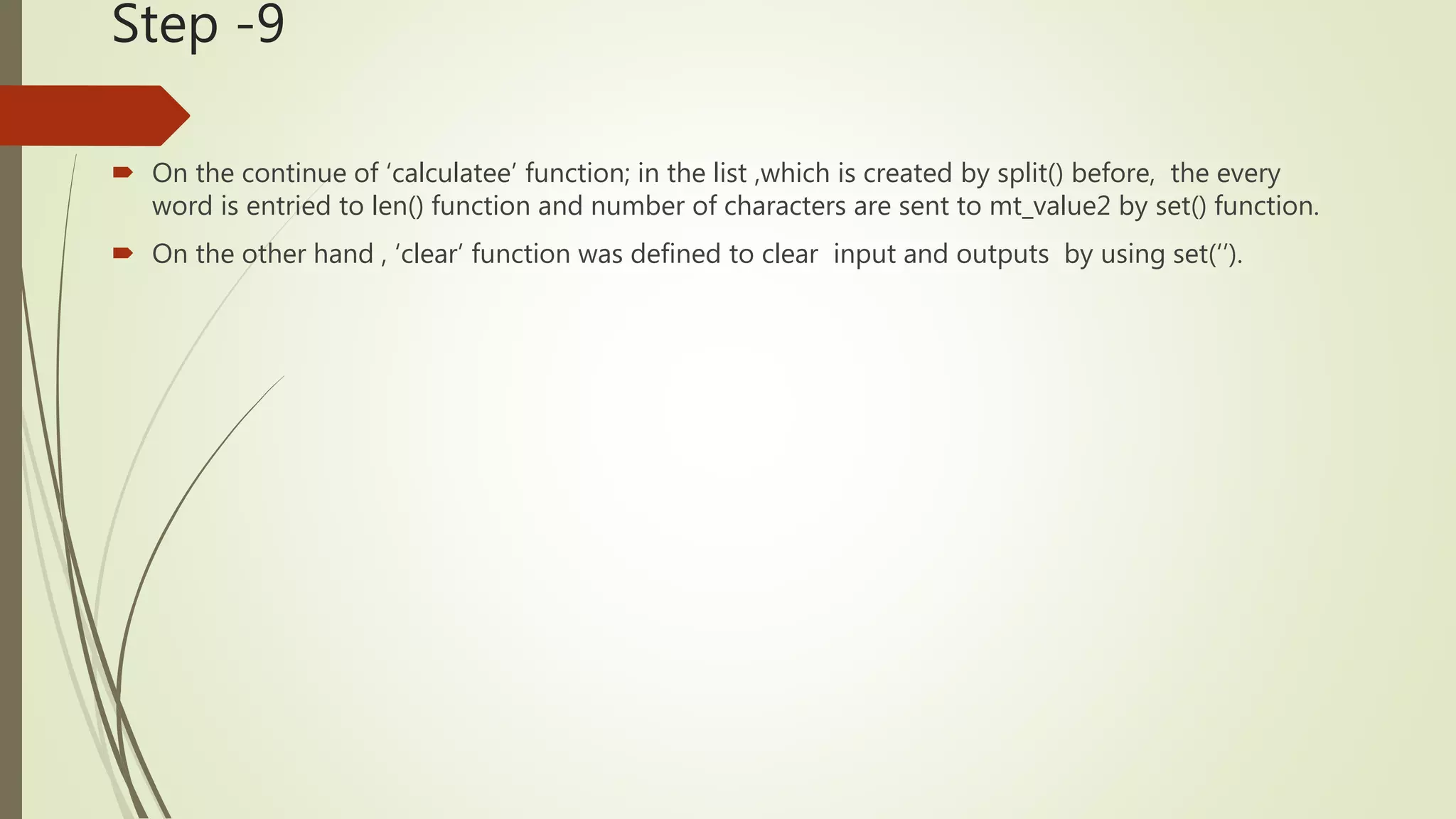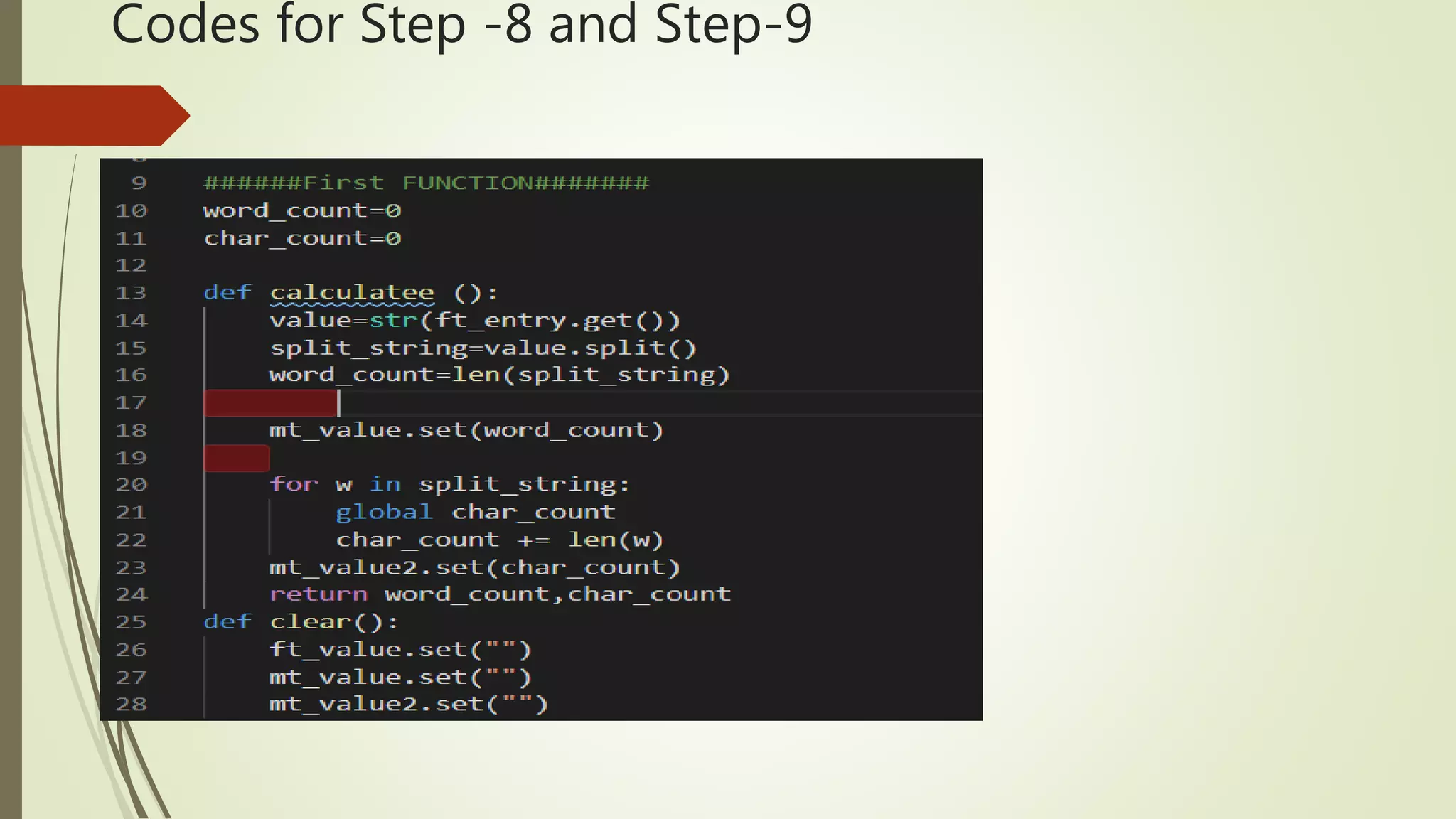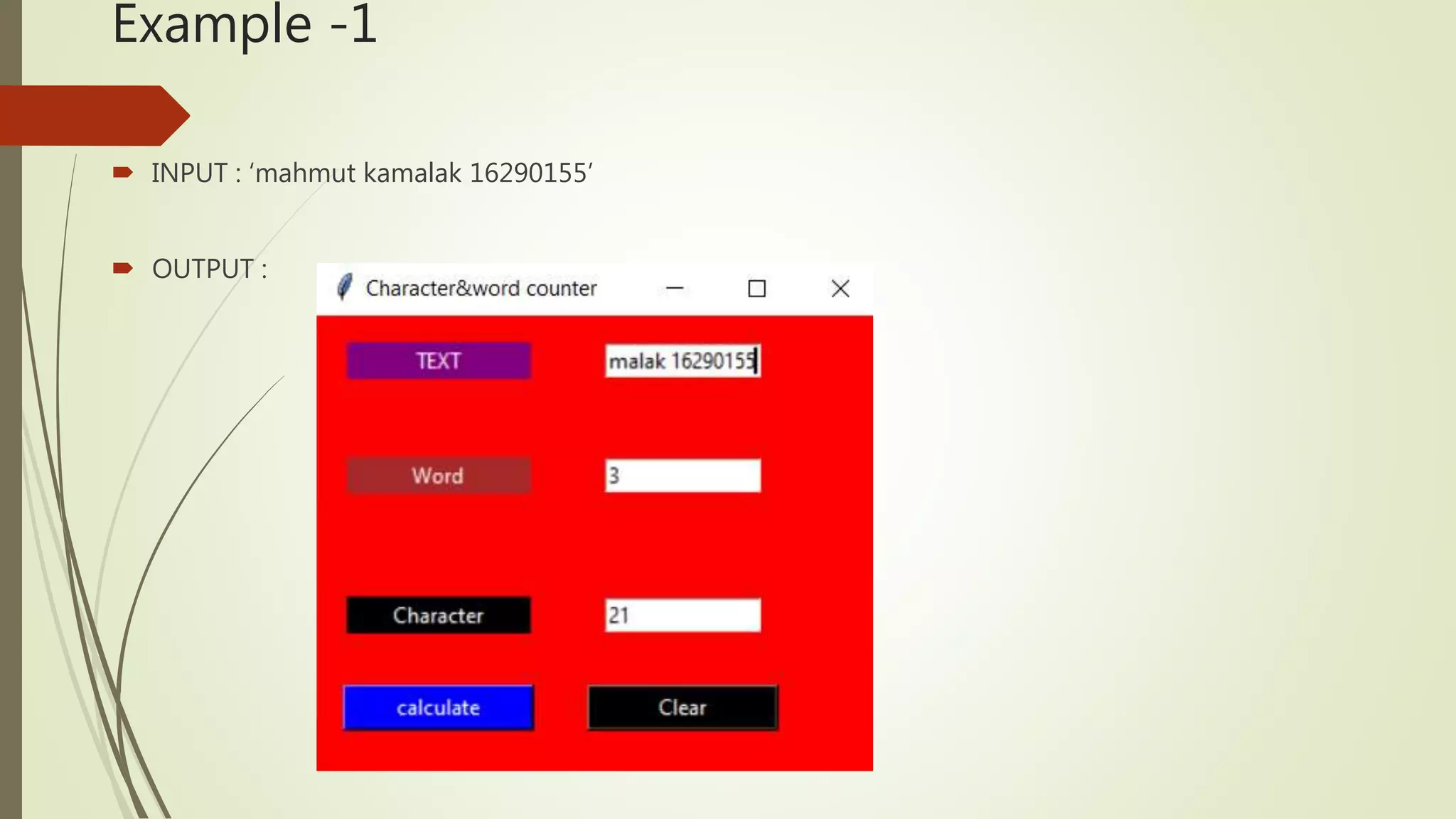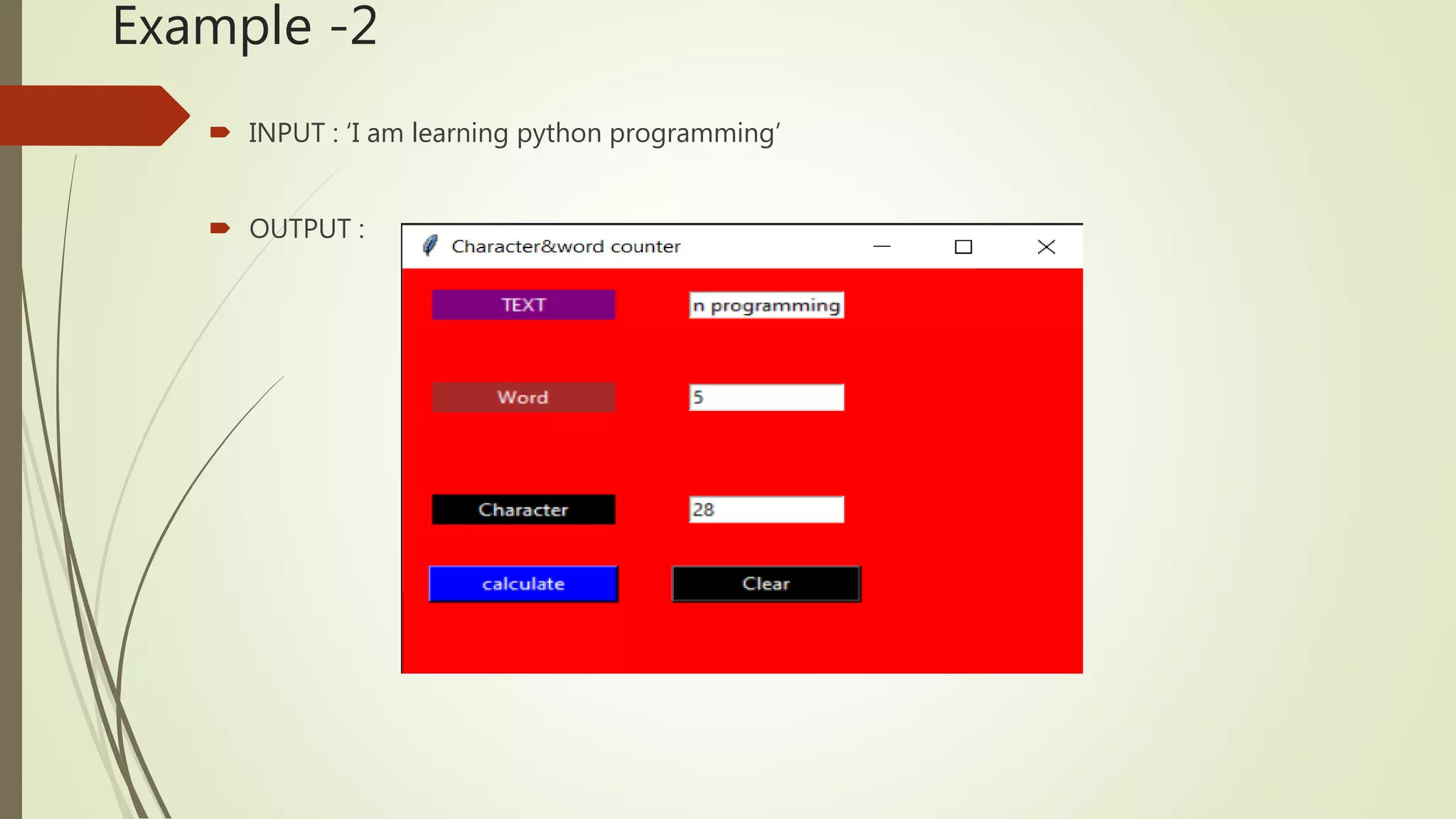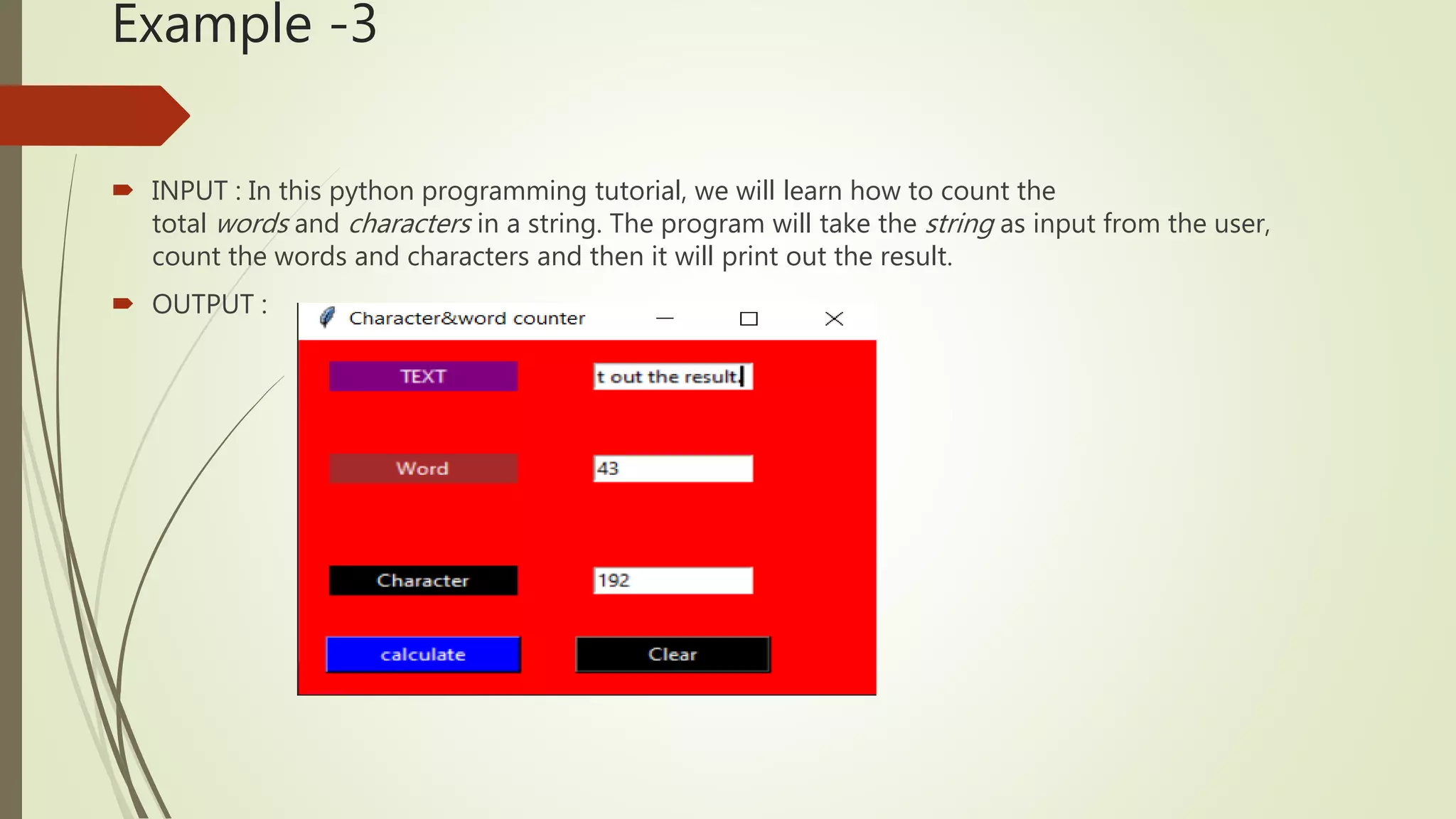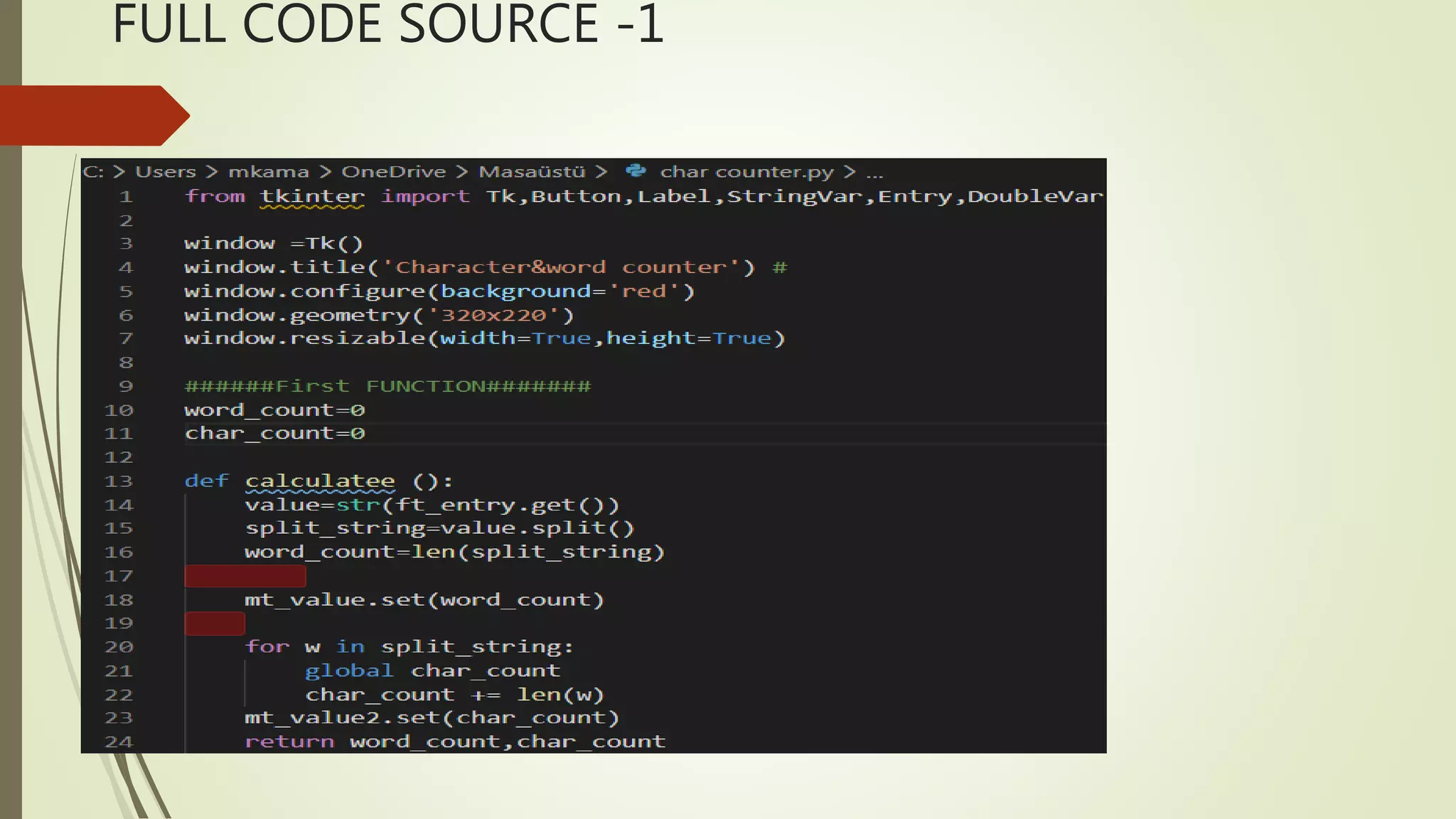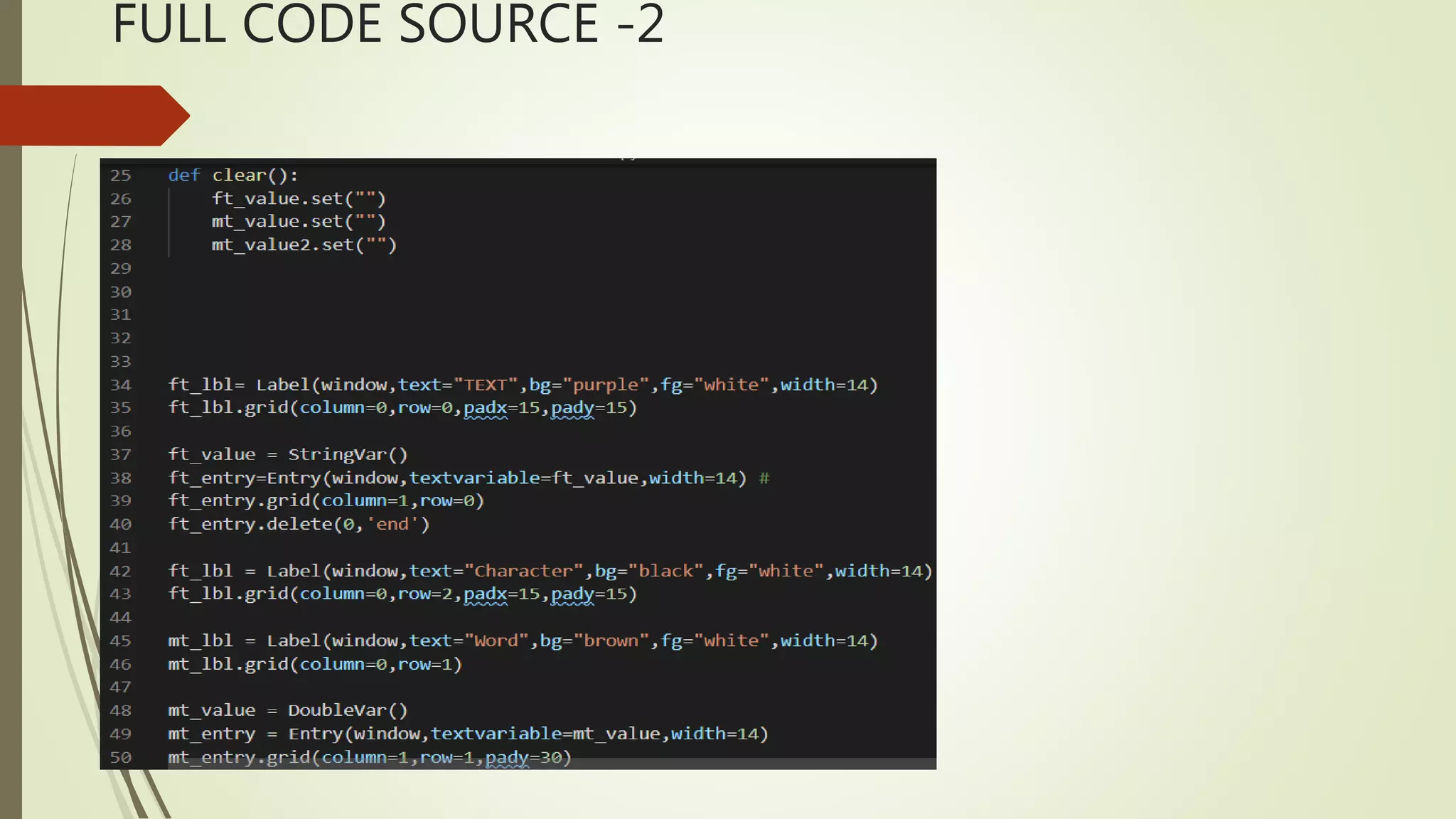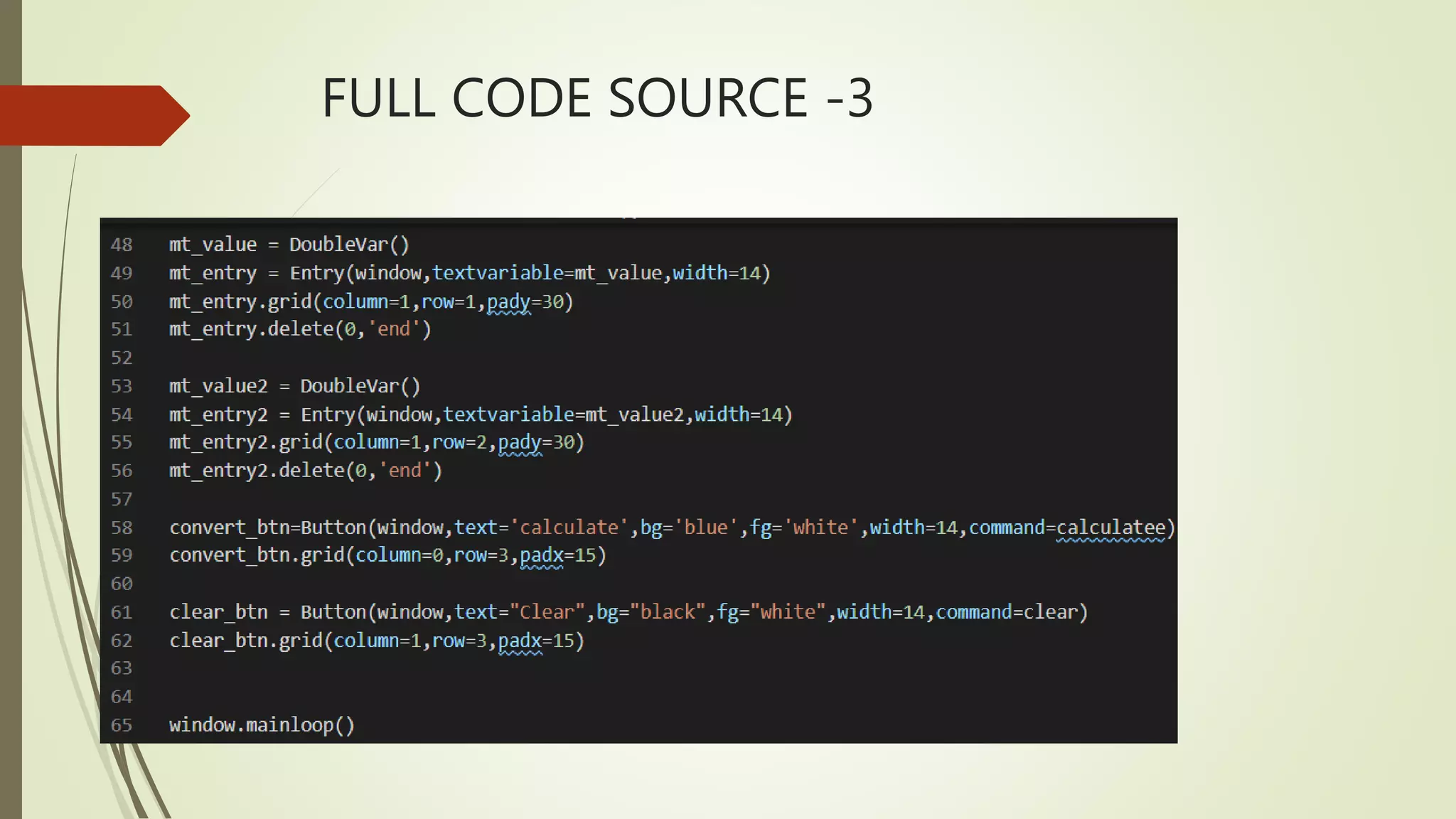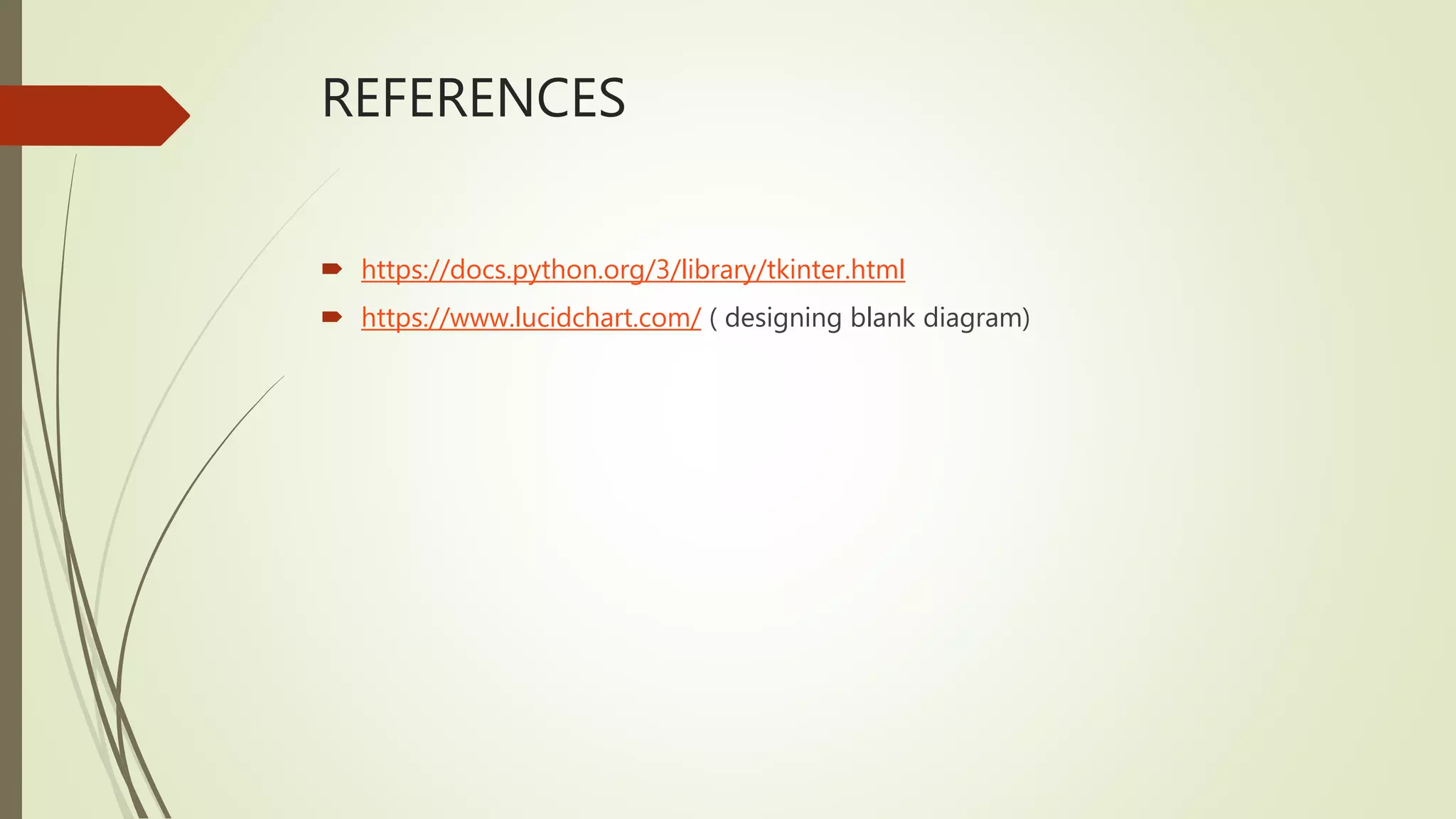This document describes a Python midterm project to create a word and character counter with a simple GUI using Tkinter. It provides an overview of Tkinter and outlines 9 steps to build the GUI application, including importing Tkinter, creating a main window, adding labels and entries to collect input and display output, defining functions to calculate word and character counts, and adding buttons to trigger the functions. It includes code snippets for each step and example outputs. The full Python code is provided across 3 pages at the end.