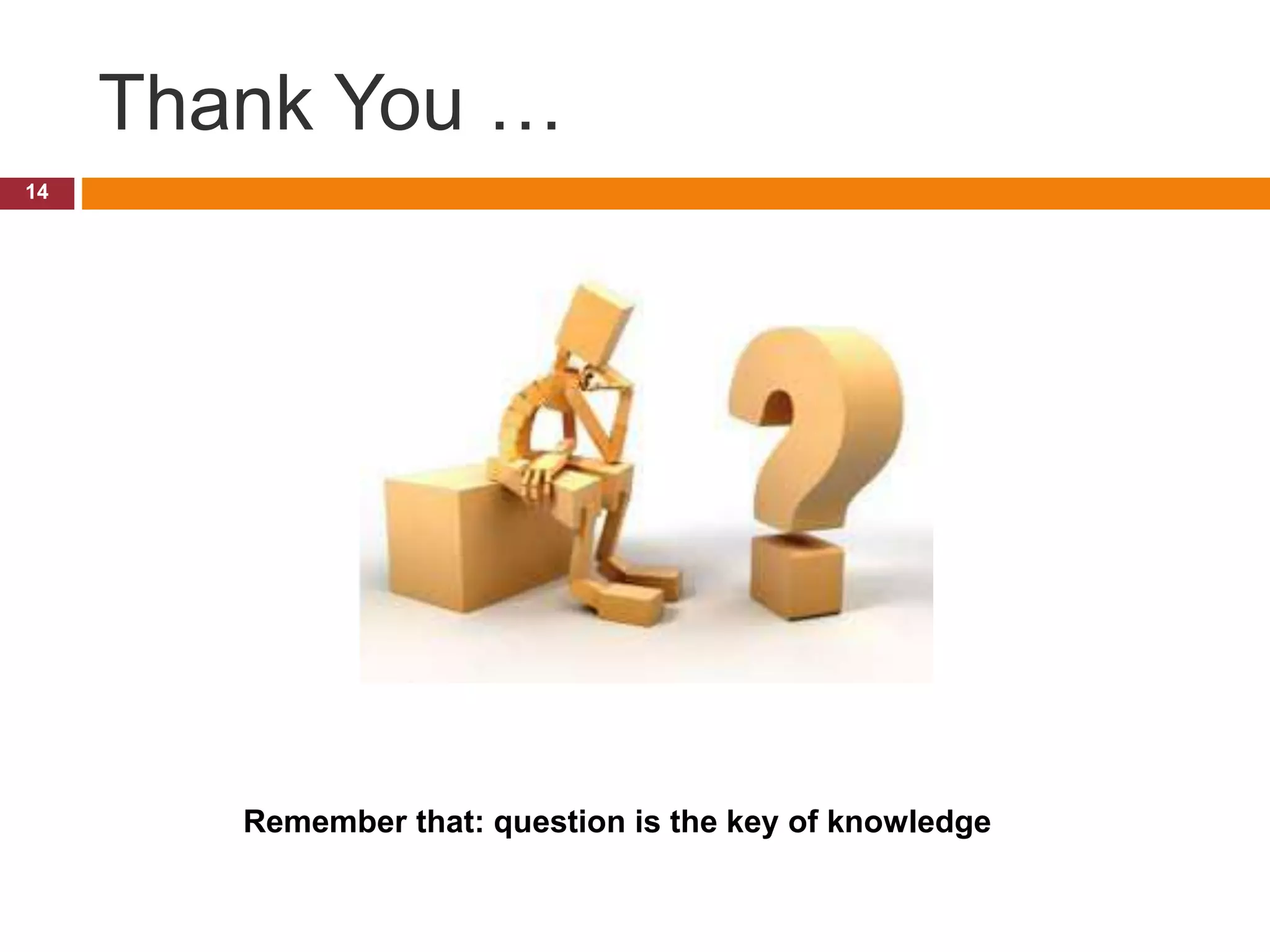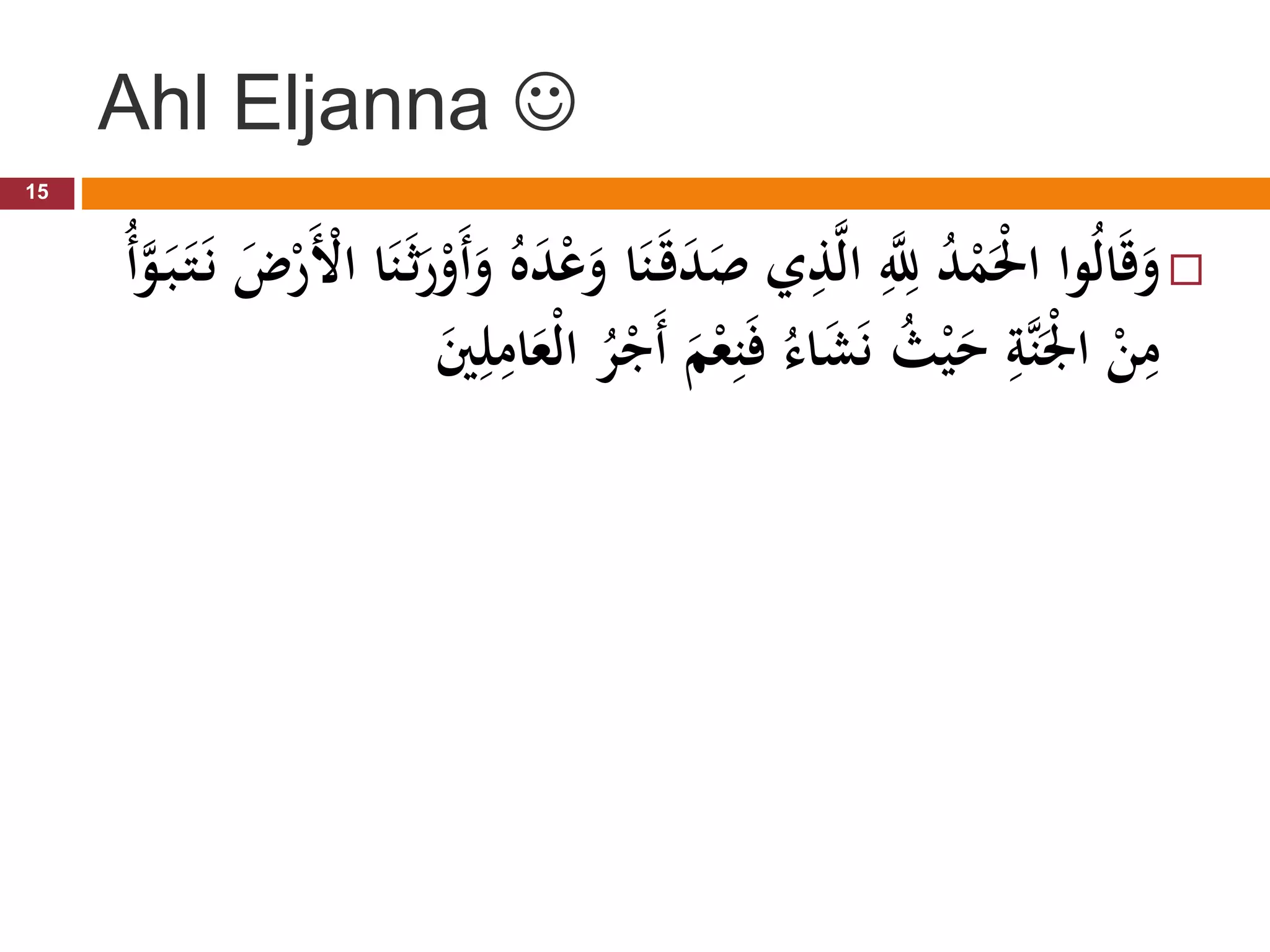1) The document discusses two common search algorithms: sequential search and binary search. Sequential search looks at each item in a list sequentially until the target is found. Binary search works on a sorted list and divides the search space in half at each step. 2) It provides pseudocode examples of how each algorithm works step-by-step to find a target value in a list or array. 3) Binary search is more efficient than sequential search when the list is sorted, as it can significantly reduce the number of comparisons needed to find the target. Sequential search is used when the list is unsorted.
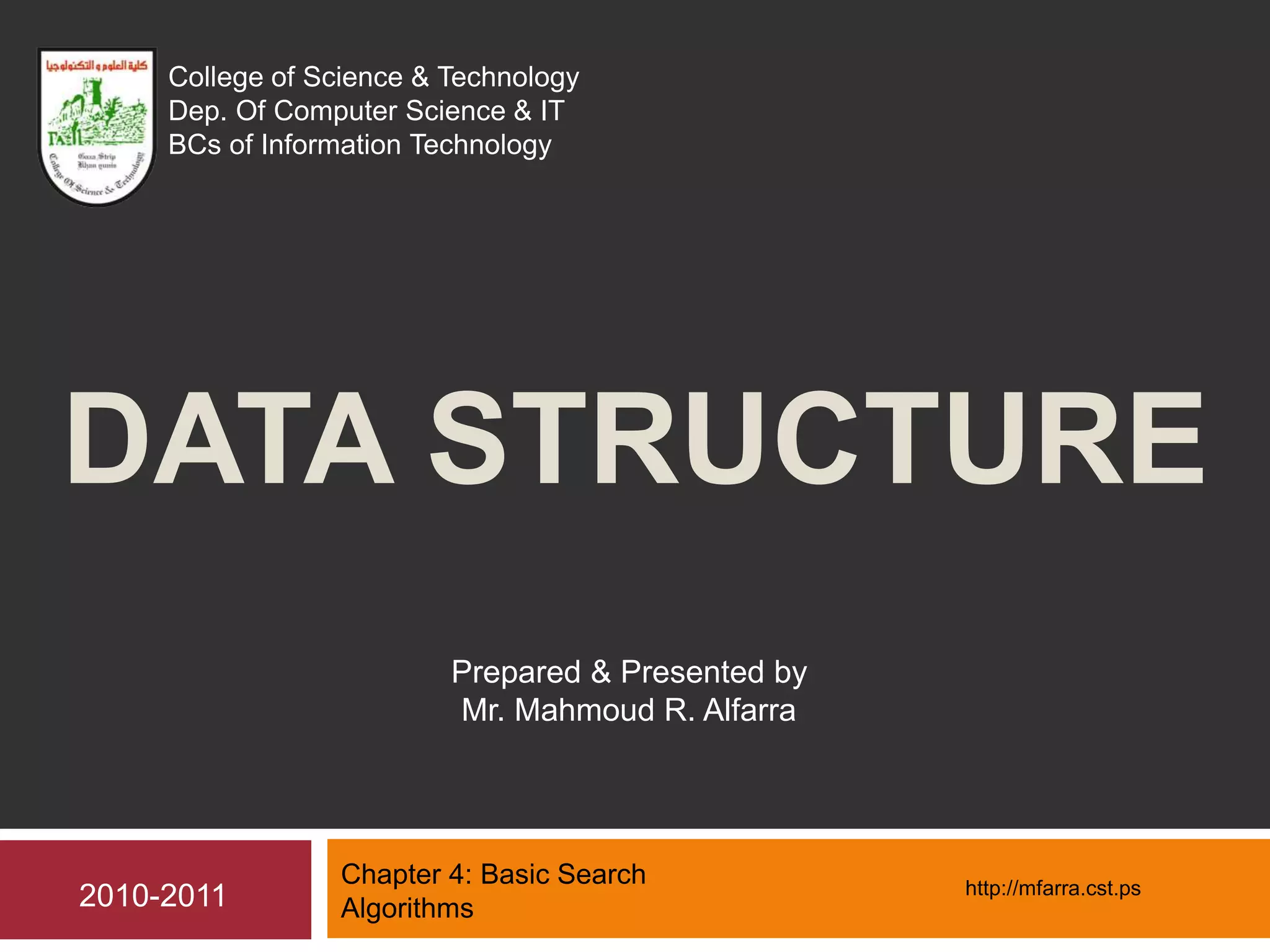
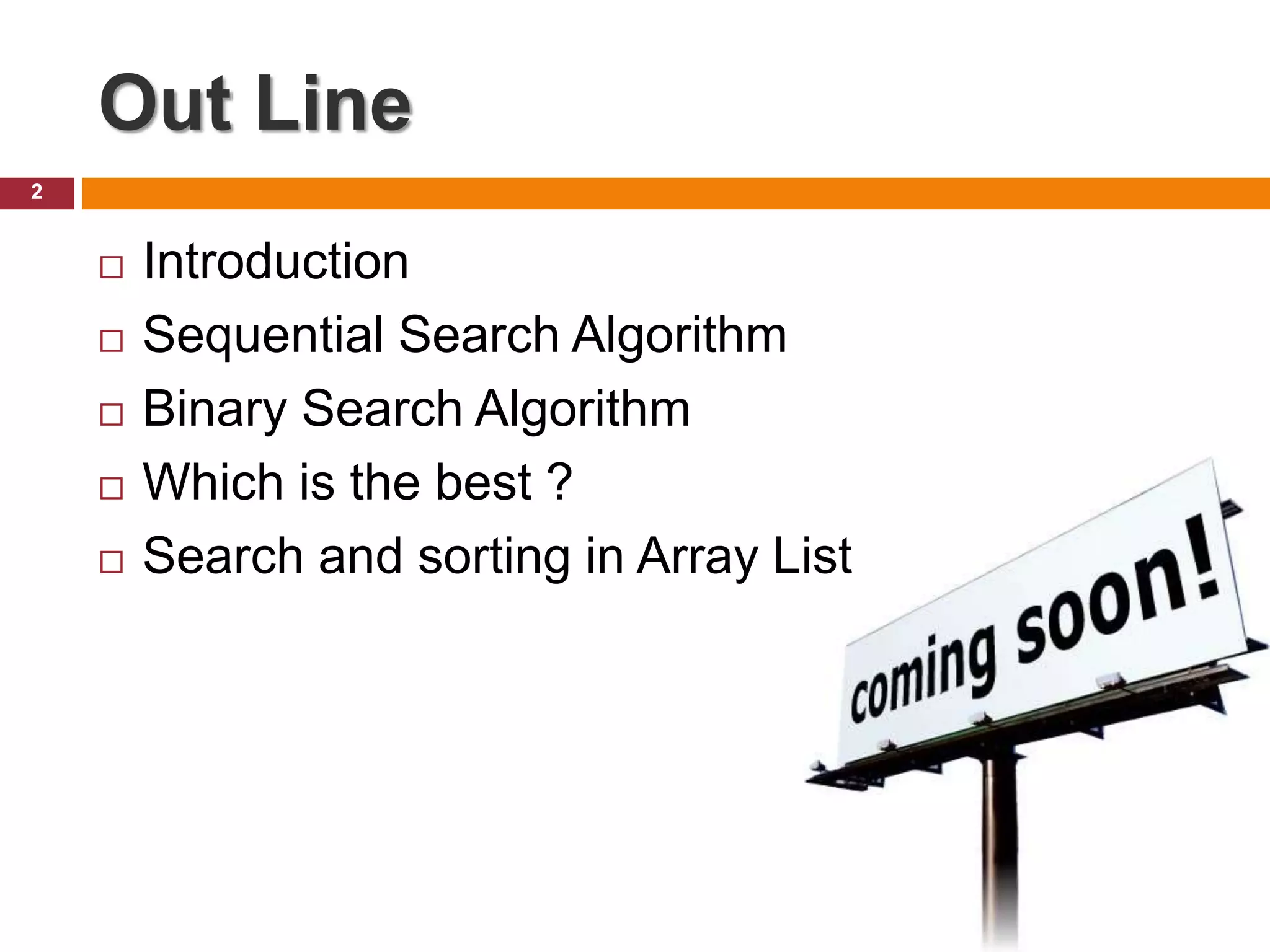
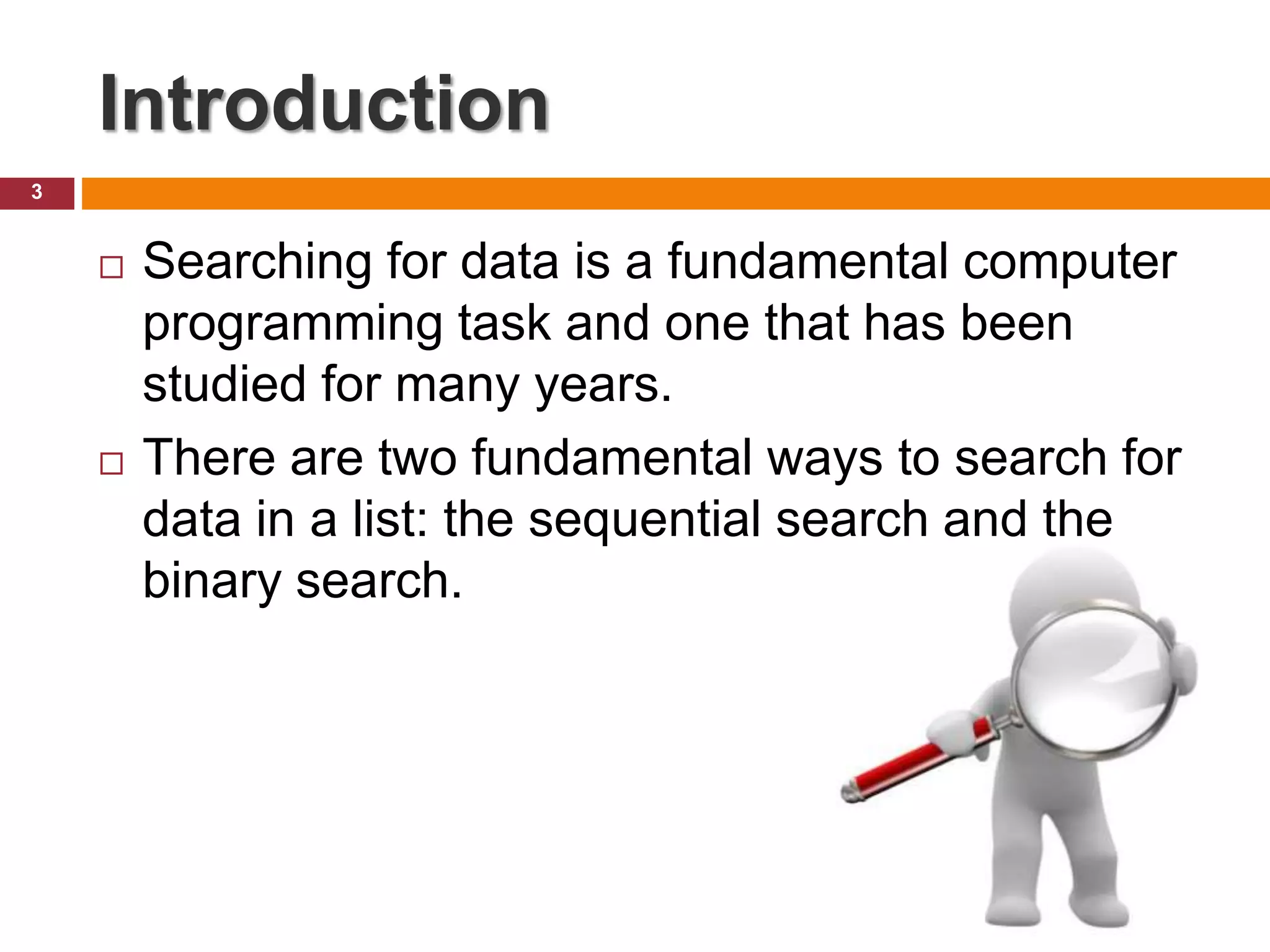
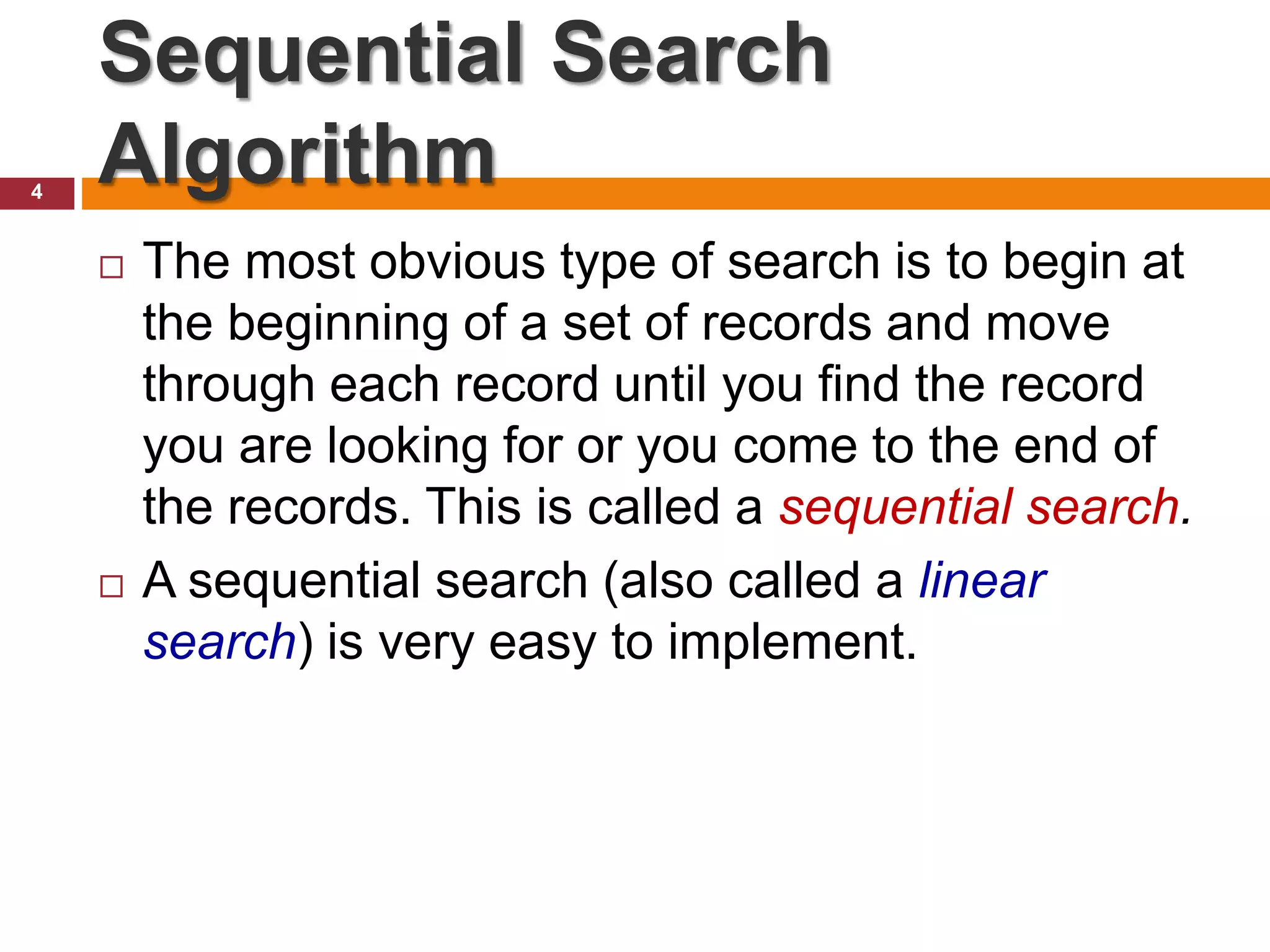
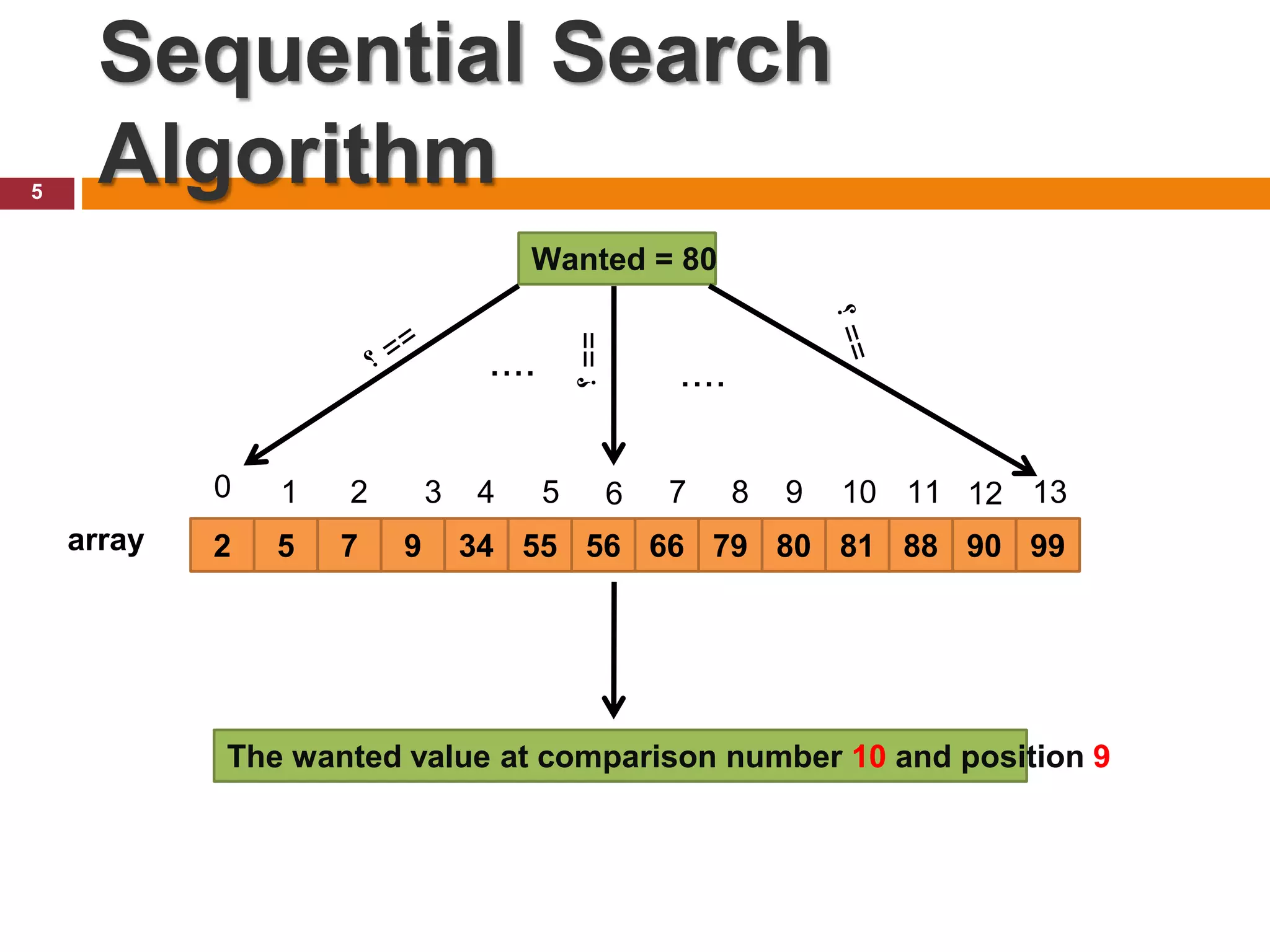
![Sequential Search Algorithm 6 1. static void Main(string[] args) 2. { int[] a = { 10, 2, 34, 4, 3, 1, 100 }; 3. int wanted = 1; 4. int target_index=-1; 5. for (int i = 0; i < a.Length; i++) 6. if (a[i] == wanted) { 7. target_index = i; 8. break; } 9. if (target_index >= 0) 10. Console.WriteLine(" The wanted value exist at position: "+(target_index+1)+"'th"); 11. Console.Read(); } Practice: Reprogram this problem using string data.](https://image.slidesharecdn.com/chapter4basicsearchalgorithmsdatastructurebcs-210125211939/75/Chapter-4-basic-search-algorithms-data-structure-6-2048.jpg)
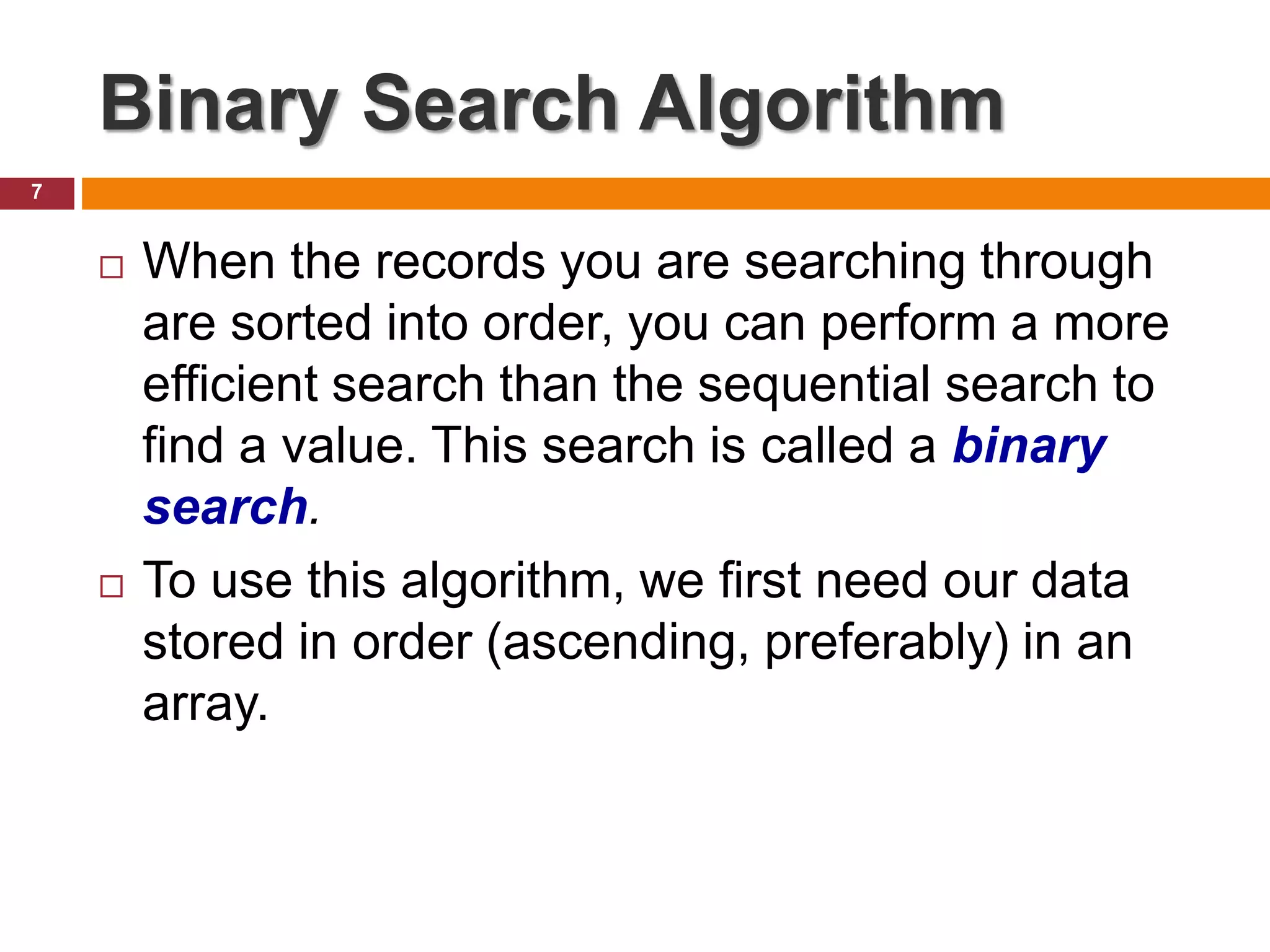
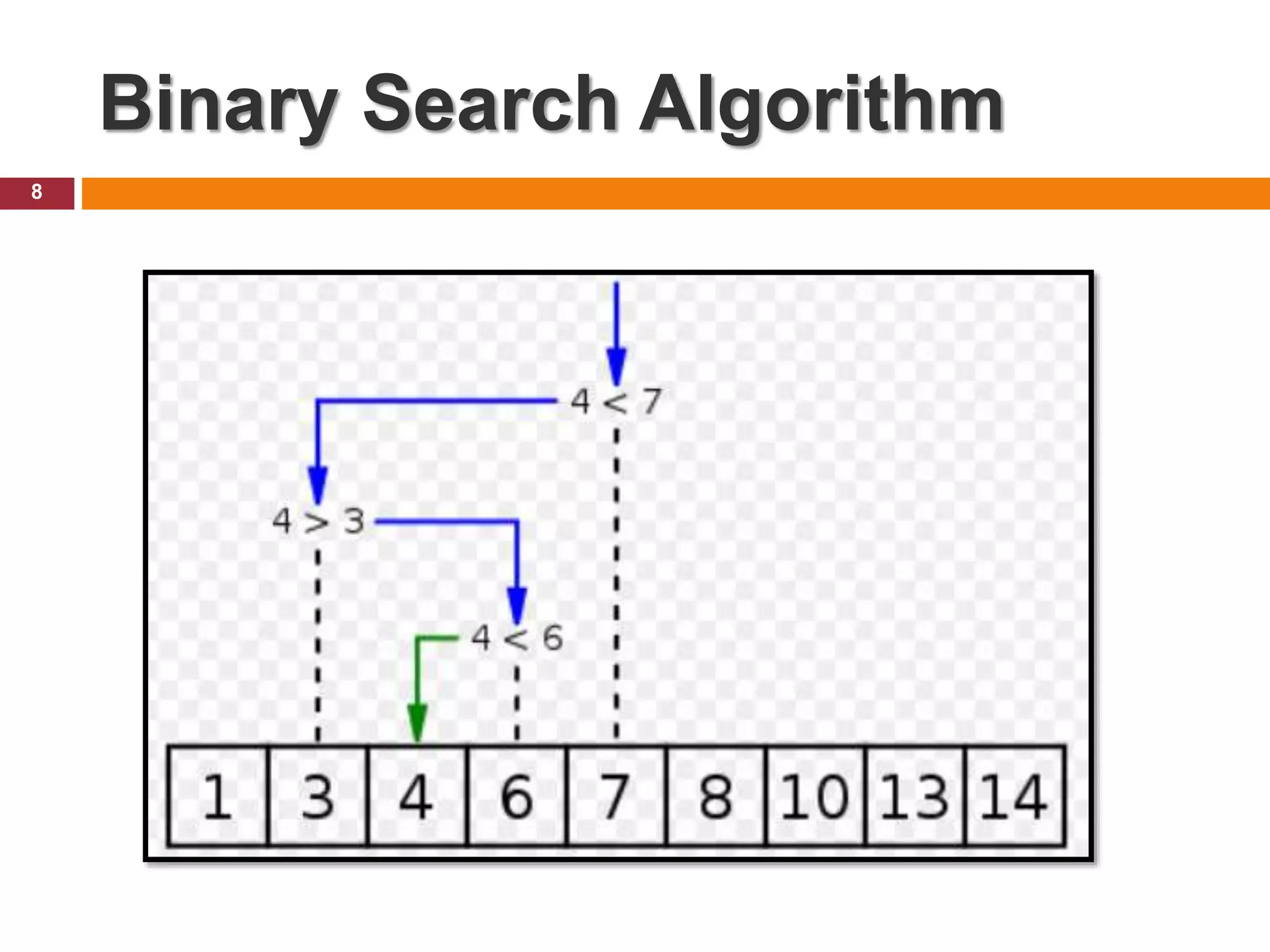
![Binary Search Algorithm 9 2 5 81 88 90 99 7 9 34 55 56 66 79 80 1 2 3 4 5 6 7 8 9 10 11 12 13 (0+13) / 2 = 6 If (array[6] == 80) return 6 Elseif (array[6] > 80) High = 6 -1 Else Low = 6+1 Middle = (low + high)/2 Wanted = 80 array 0 (7+13) / 2 = 10 If (array[10] == 80) return 10 Elseif (array[10] > 80) High = 10 -1 Else Low = 10+1 (7+9) / 2 = 8 If (array[8] == 80) return 8 Elseif (array[8] > 80) High = 8-1 Else Low = 8+1 1 2 3](https://image.slidesharecdn.com/chapter4basicsearchalgorithmsdatastructurebcs-210125211939/75/Chapter-4-basic-search-algorithms-data-structure-9-2048.jpg)
![Binary Search Algorithm 10 2 5 81 88 90 99 7 9 34 55 56 66 79 80 1 2 3 4 5 6 7 8 9 10 11 12 13 Middle = (low + high)/2 Wanted = 80 array 0 (7+9) / 2 = 8 If (array[8] == 80) return 8 Elseif (array[8] > 80) High = 8-1 Else Low = 8+1 3 (9+9) / 2 = 9 If (array[9] == 80) return 8 Elseif (array[9] > 80) High = 9-1 Else Low = 9+1 4 return 8](https://image.slidesharecdn.com/chapter4basicsearchalgorithmsdatastructurebcs-210125211939/75/Chapter-4-basic-search-algorithms-data-structure-10-2048.jpg)
![Binary Search Algorithm 11 البيانات تراكيب مساق إعداد العلمية المادة / أ . ا َّالفــر رفيق محمود 1. static void Main(string[] args) { 2. int[] a = { 2, 3, 5, 8, 10, 23, 30}; 3. int wanted = 23; 4. int start = 0; 5. int last = a.Length - 1; 6. int middle = (last + start) / 2; 7. int result =0; 8. while (start < last) { 9. middle = (last + start) / 2; 10. if (a[middle] == wanted) { 11. result = 1; 12. break; } 13. else if (a[middle] < wanted) 14. start = middle + 1; 15. else 16. last = middle - 1; } 17. if (result == 1) 18. Console.WriteLine("The wanted element is exist at: " + middle); 19. else 20. Console.WriteLine("The wanted element does not exist "); To understand: trace step by step To practice: try with string data More practice: try with 2-D array](https://image.slidesharecdn.com/chapter4basicsearchalgorithmsdatastructurebcs-210125211939/75/Chapter-4-basic-search-algorithms-data-structure-11-2048.jpg)
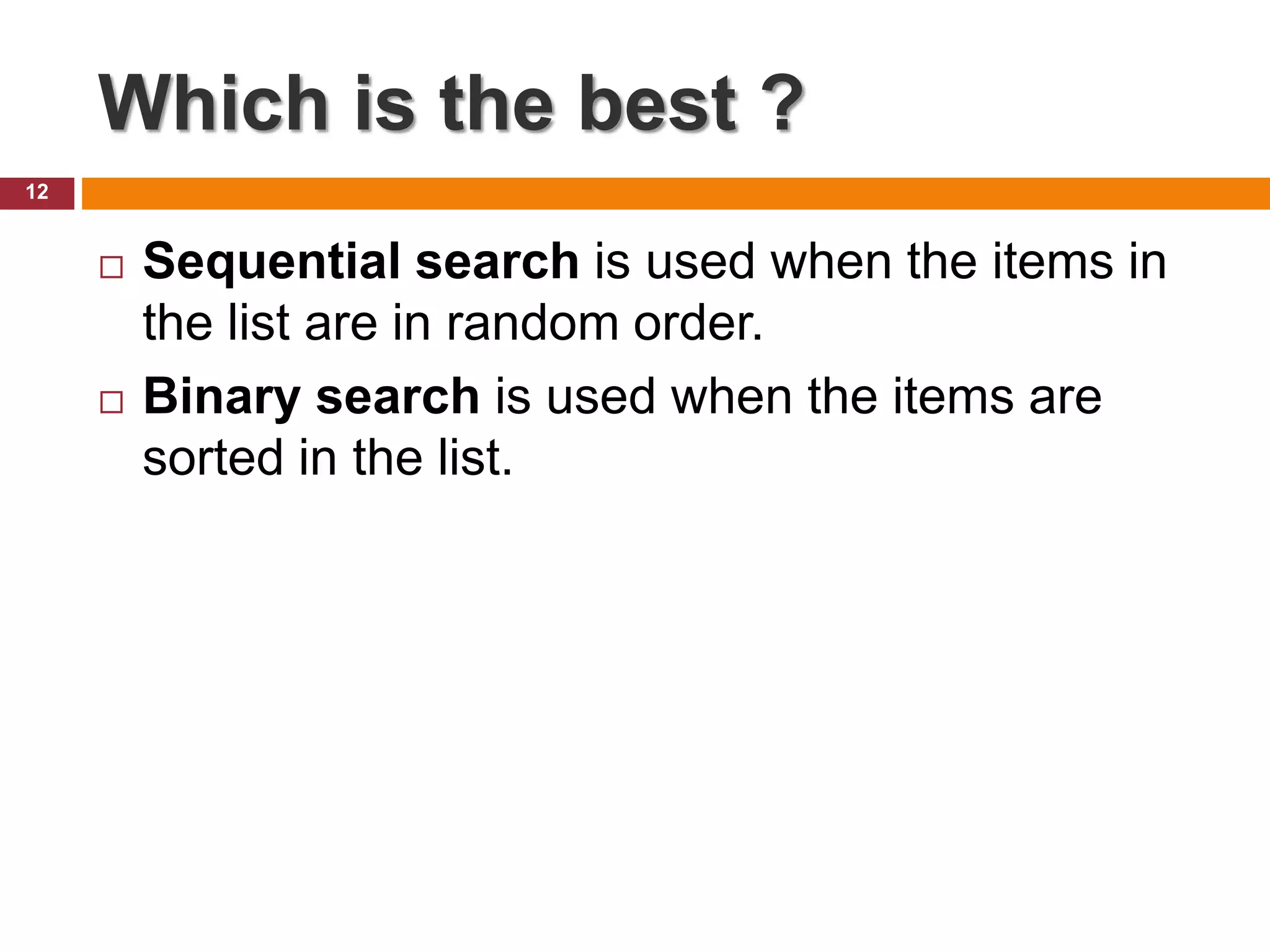
![Search and sorting in Array List 13 1. static void Main(string[] args) { 2. ArrayList a = new ArrayList(); 3. a.Add(20); 4. a.Add(4); 5. a.Add(3); 6. a.Sort(); 7. int result = a.BinarySearch(3); 8. Console.WriteLine(" position of 3 at : " + result); 9. result = a.BinarySearch(7); 10. Console.WriteLine(" position of 7 at : " + result); 11. Console.WriteLine(); 12. foreach (object x in a) 13. Console.WriteLine(" " + x); 14. Console.ReadLine(); }](https://image.slidesharecdn.com/chapter4basicsearchalgorithmsdatastructurebcs-210125211939/75/Chapter-4-basic-search-algorithms-data-structure-13-2048.jpg)