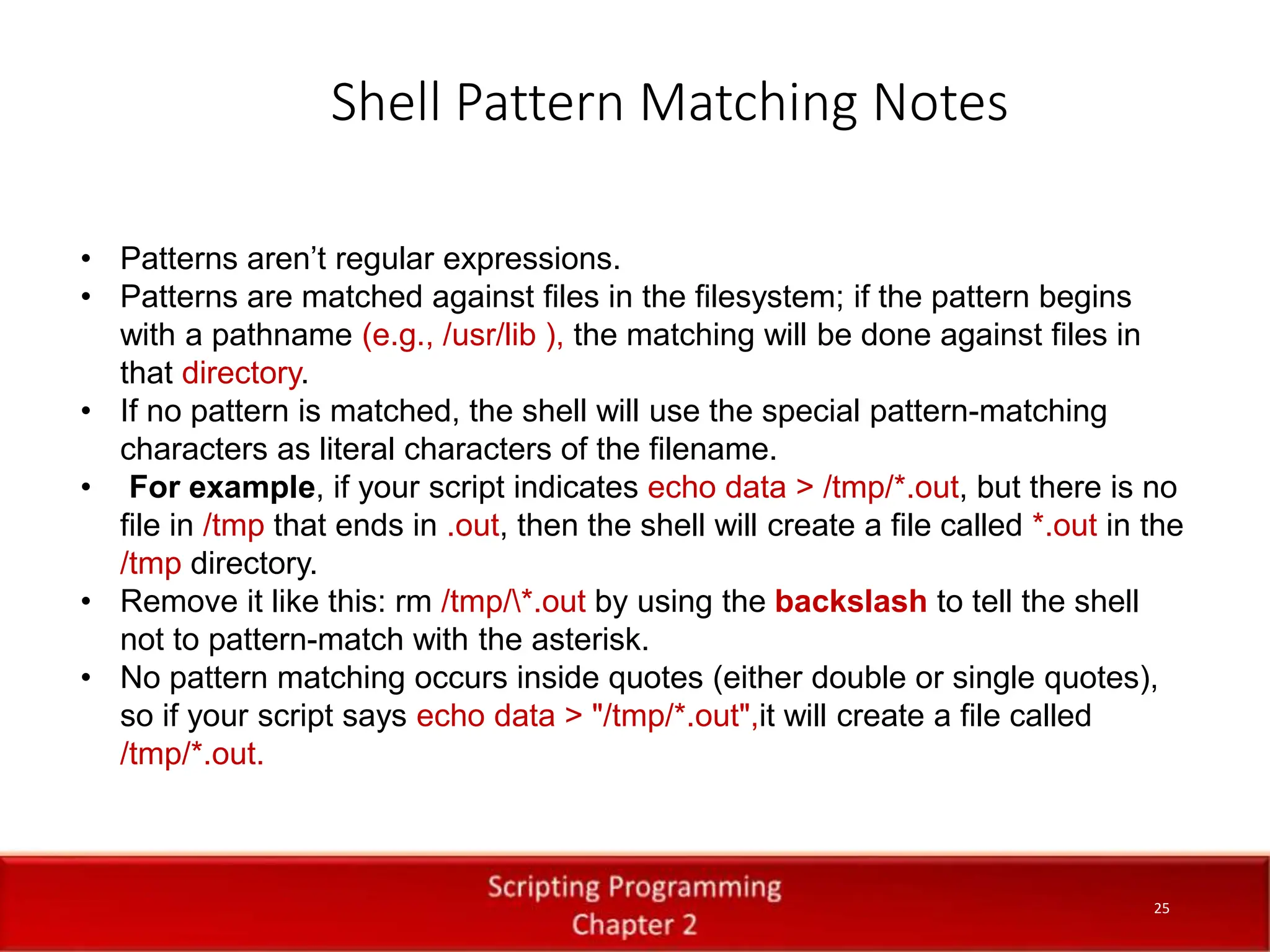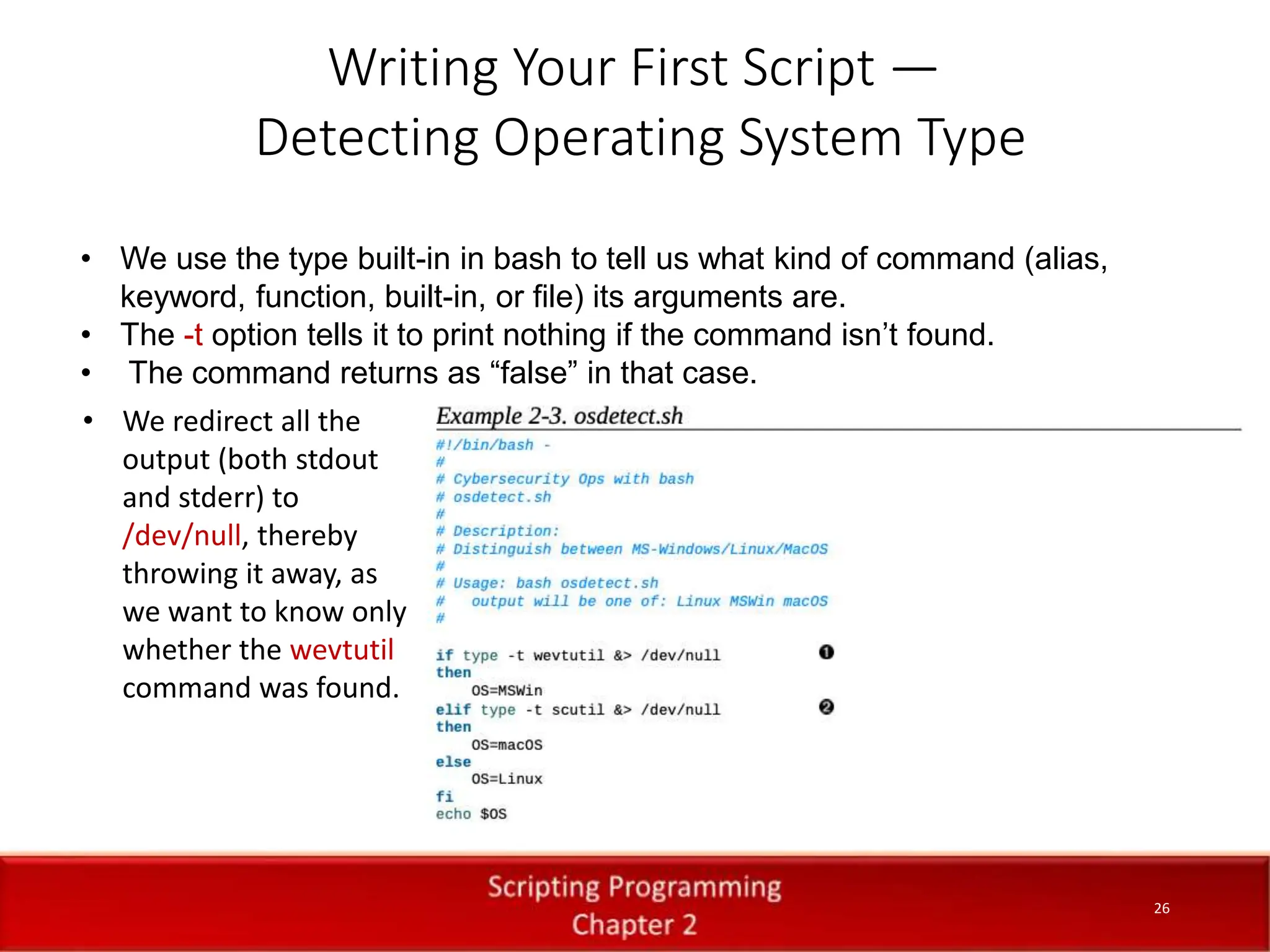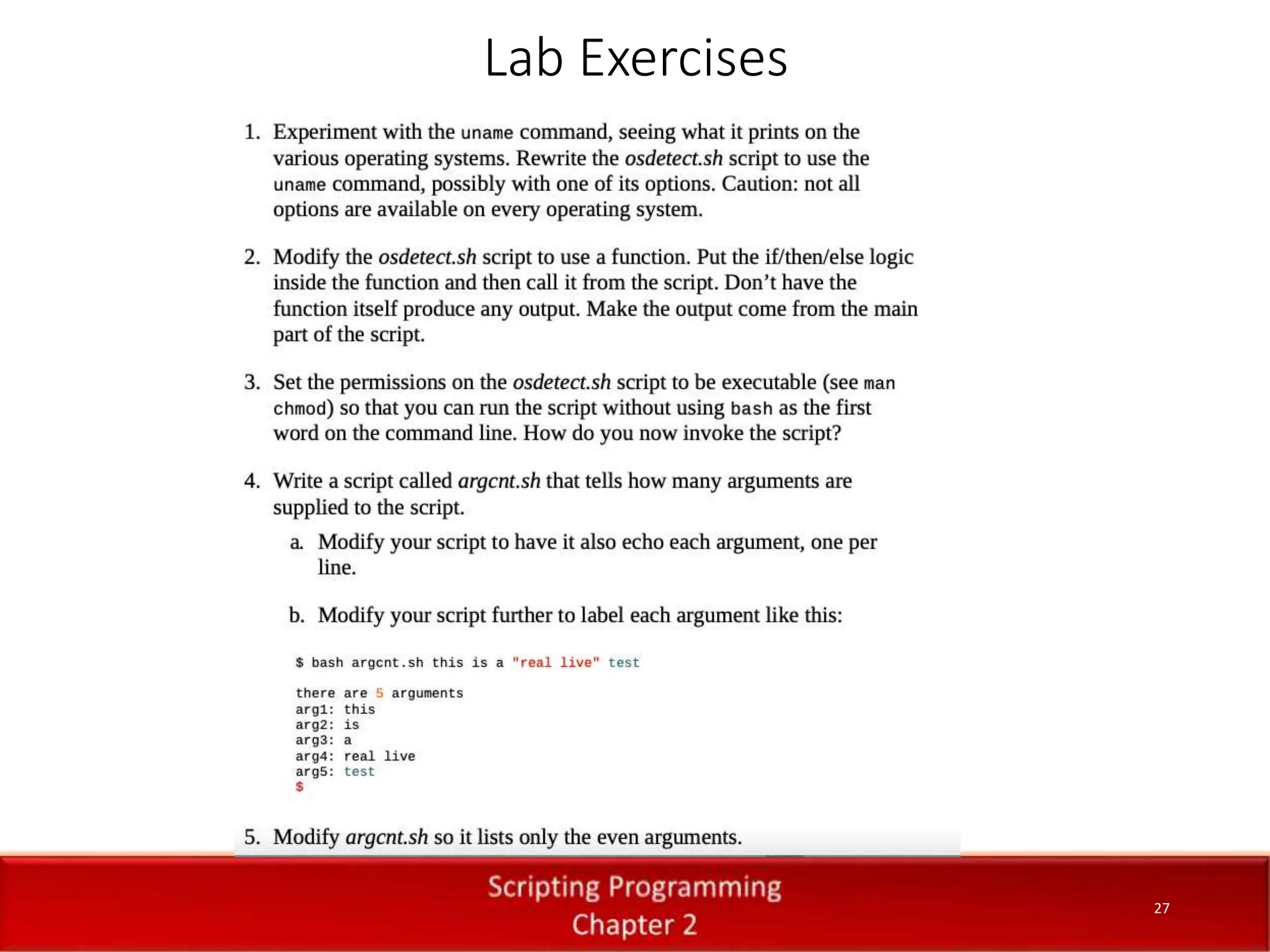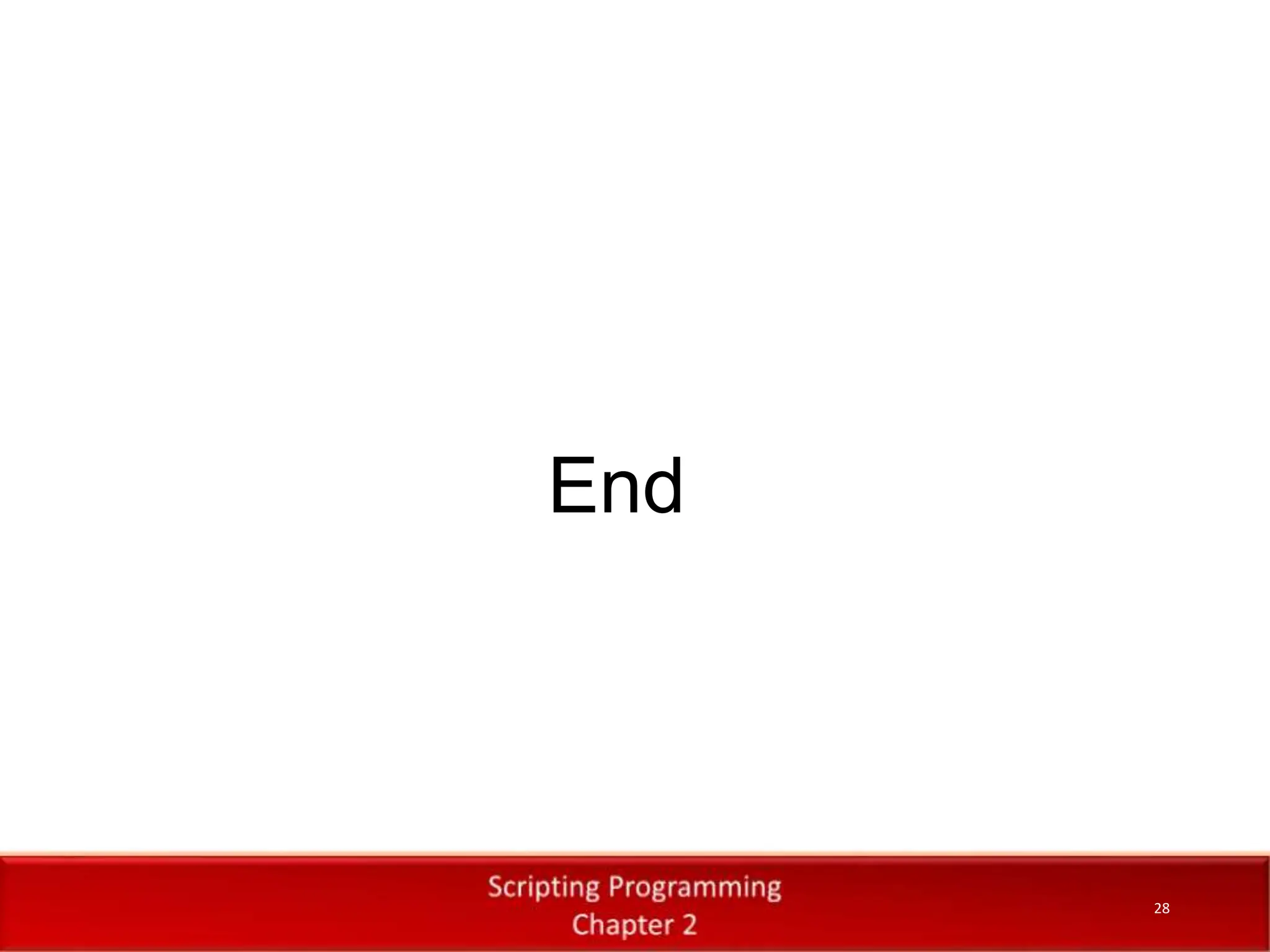This document provides an introduction to Bash scripting. It outlines key Bash concepts like variables, conditionals, looping, functions, and pattern matching. The document then dives into each concept in more detail, providing examples for how to use output, variables, conditionals like if/else, looping with while and for, defining functions, and returning values. It explains how to pass arguments to functions and access parameters. The goal is to cover the essential elements of Bash to write basic scripts.

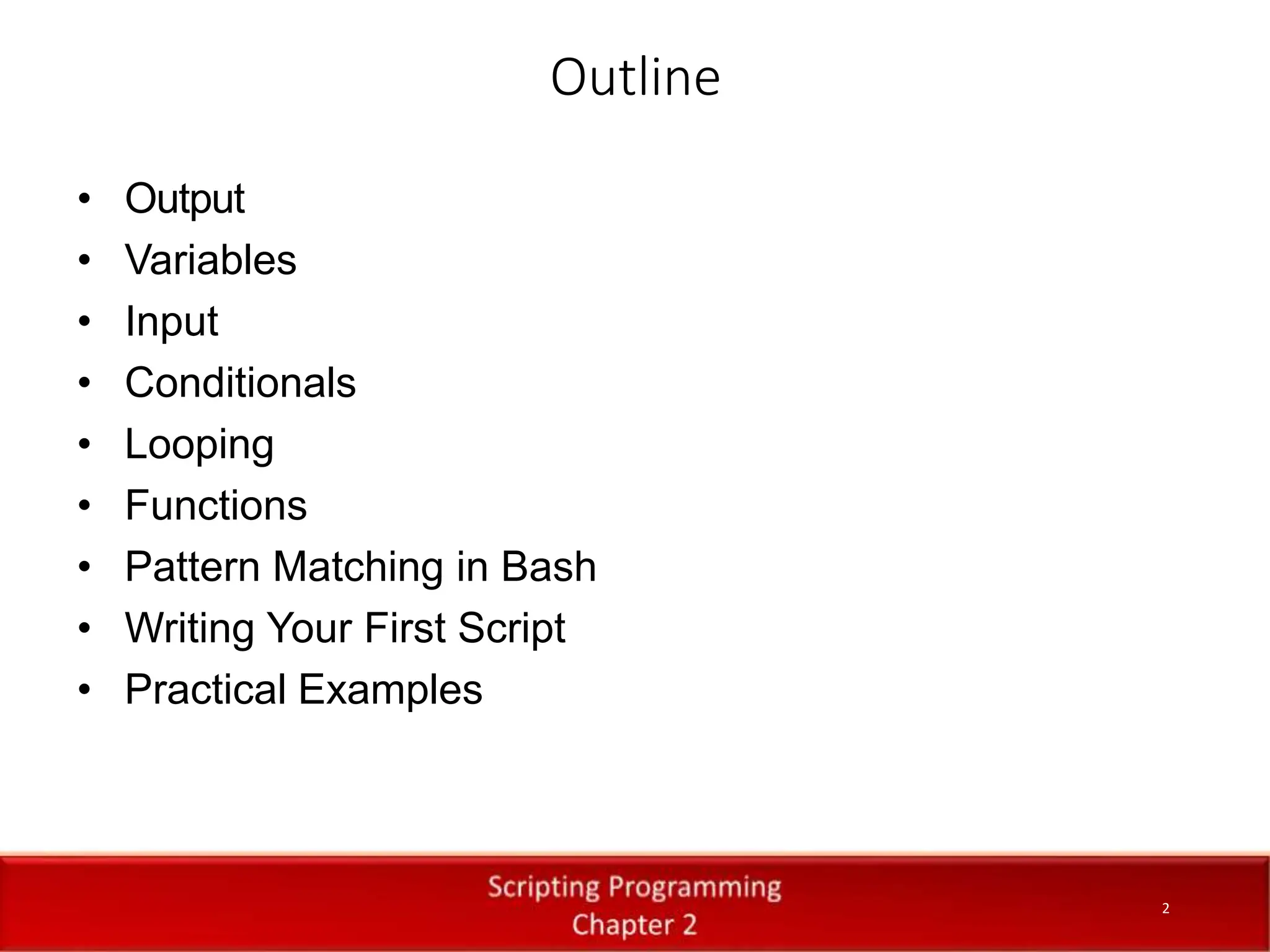
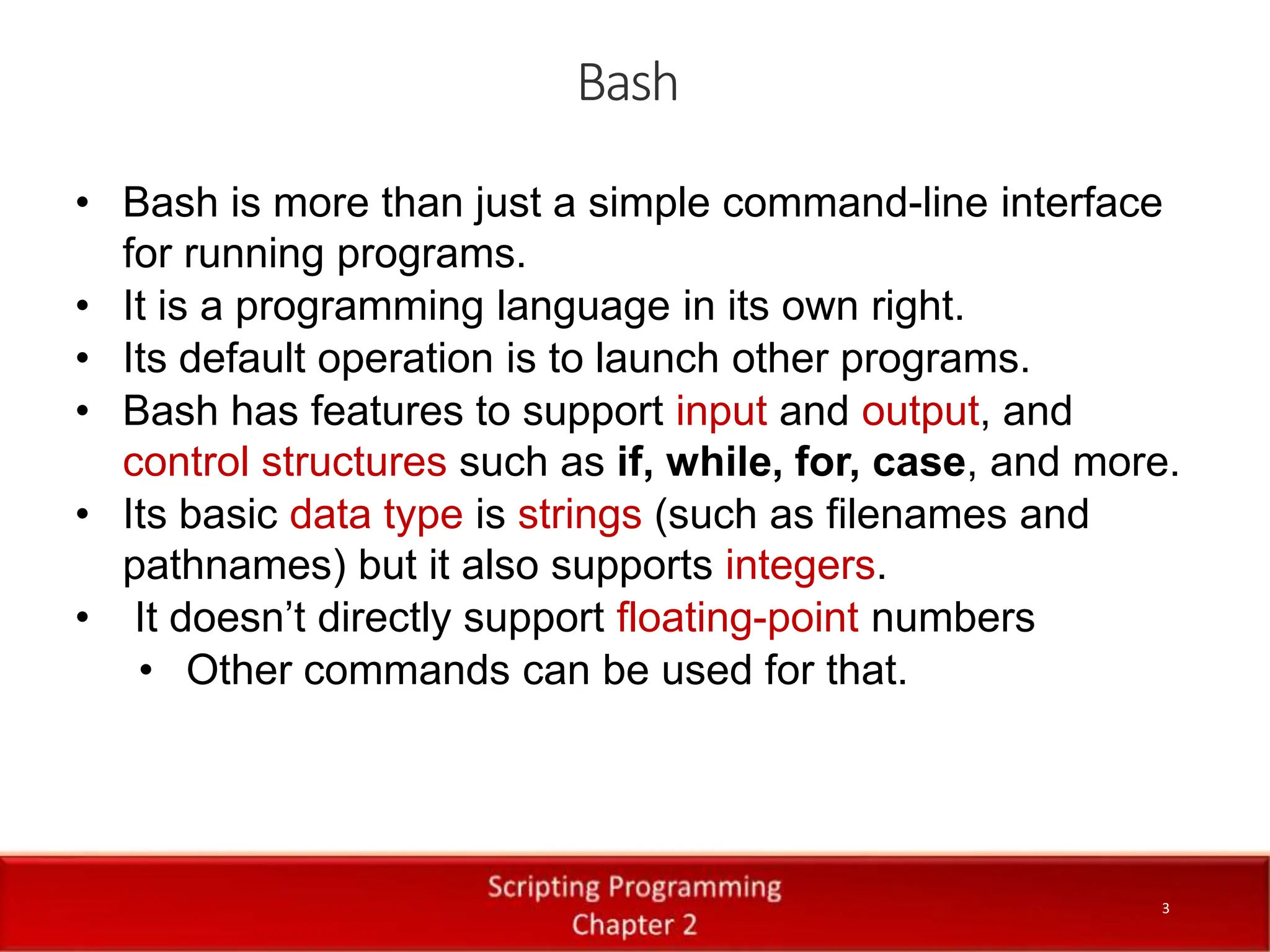
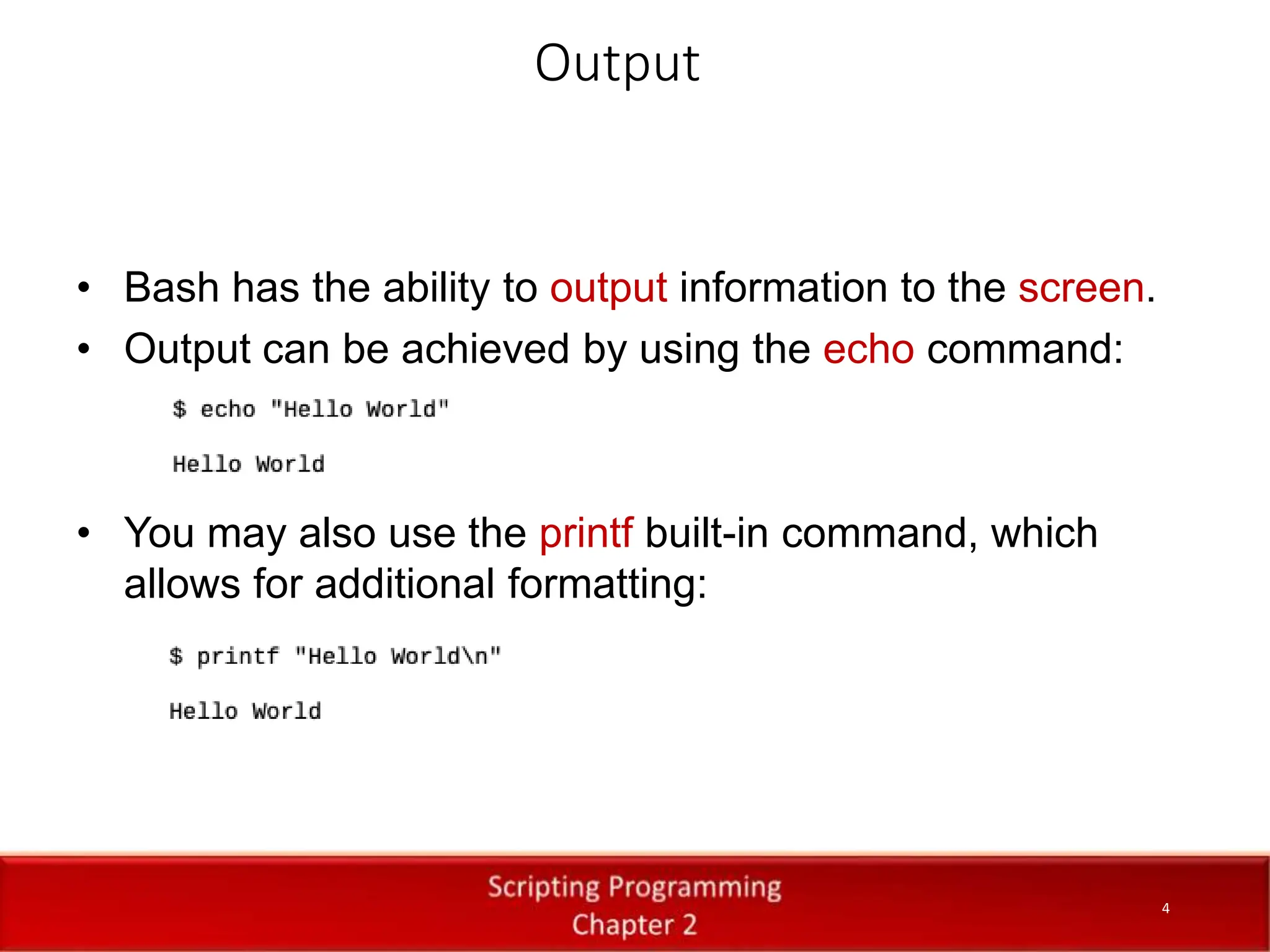
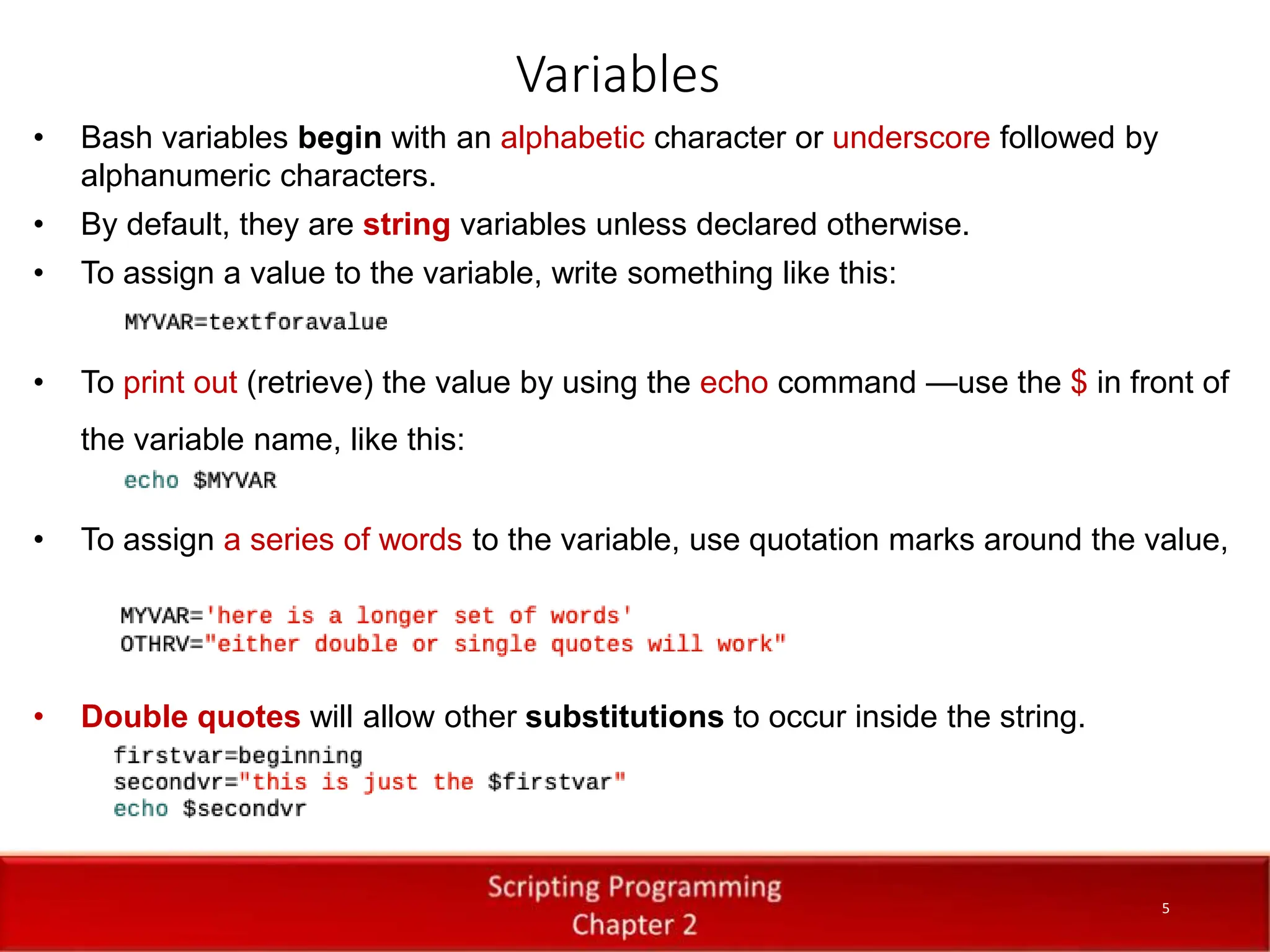
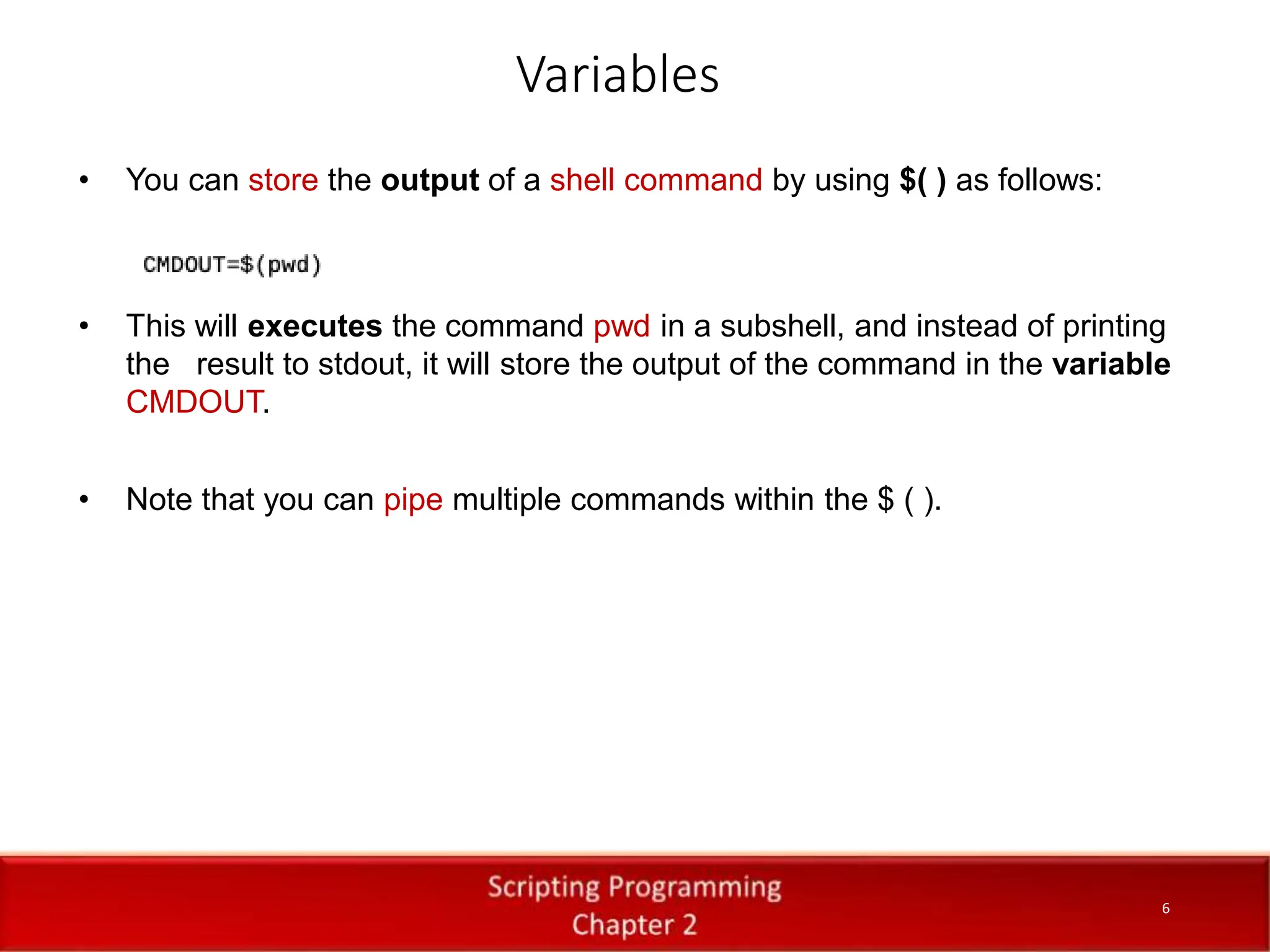
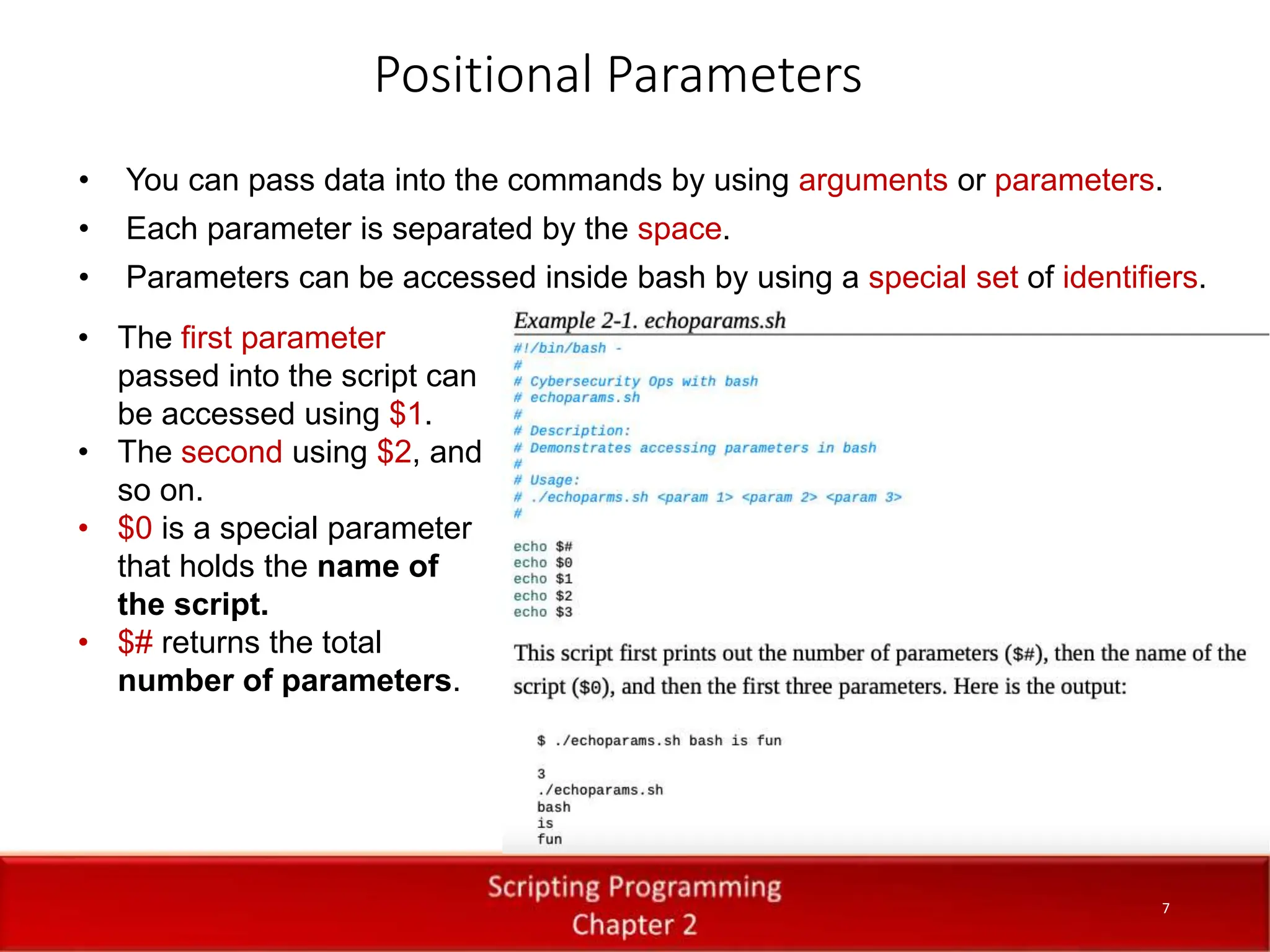

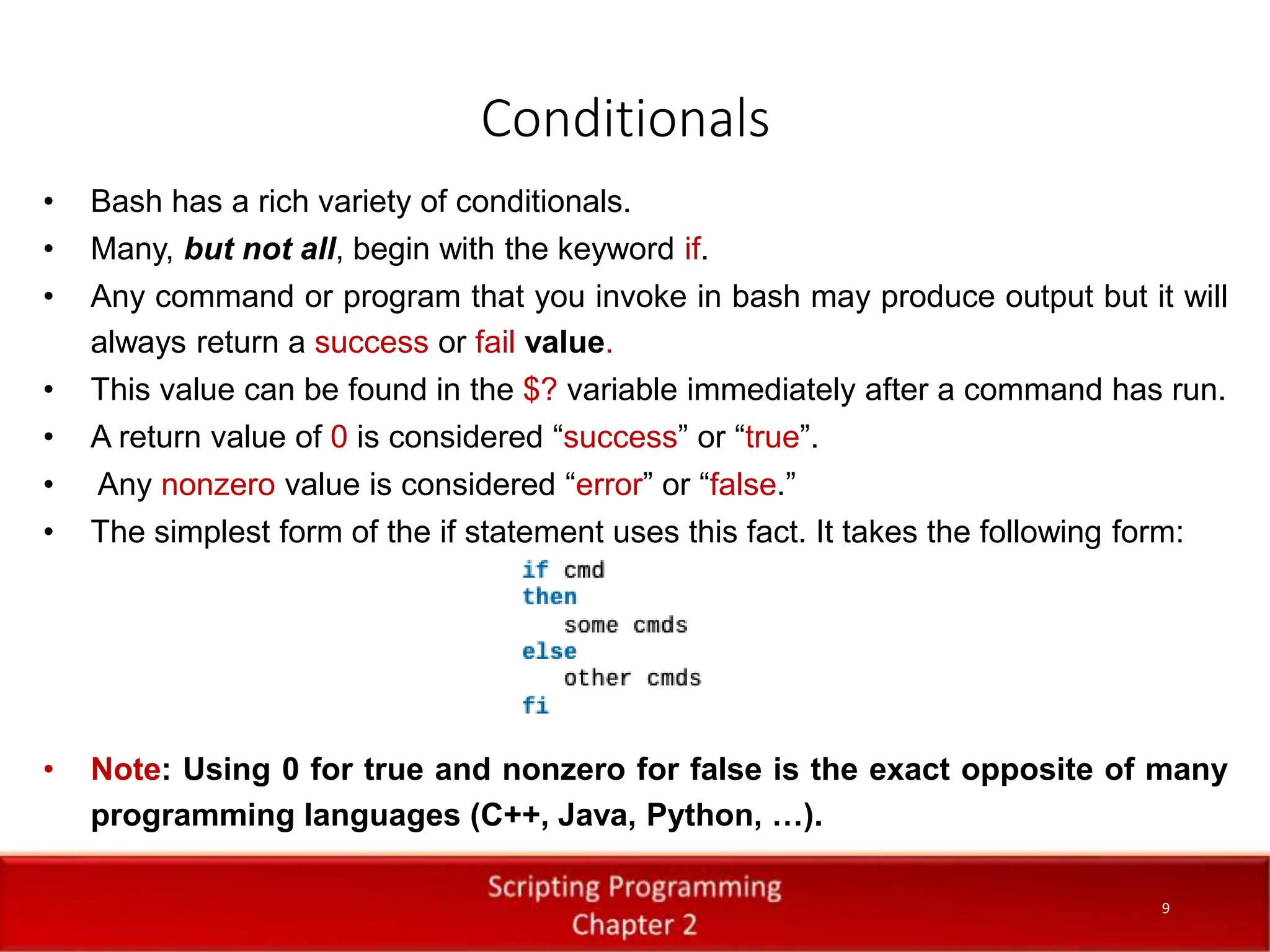
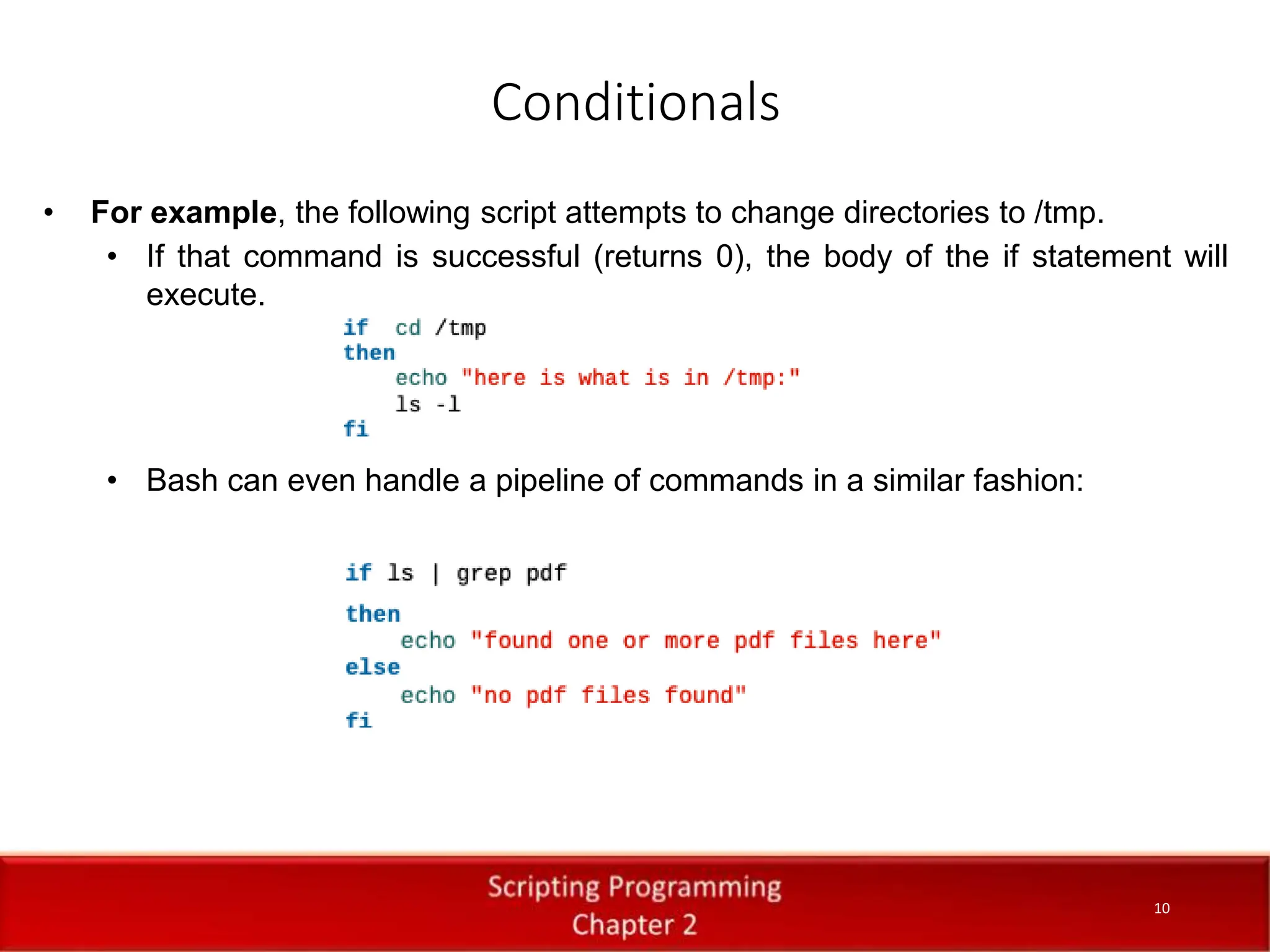
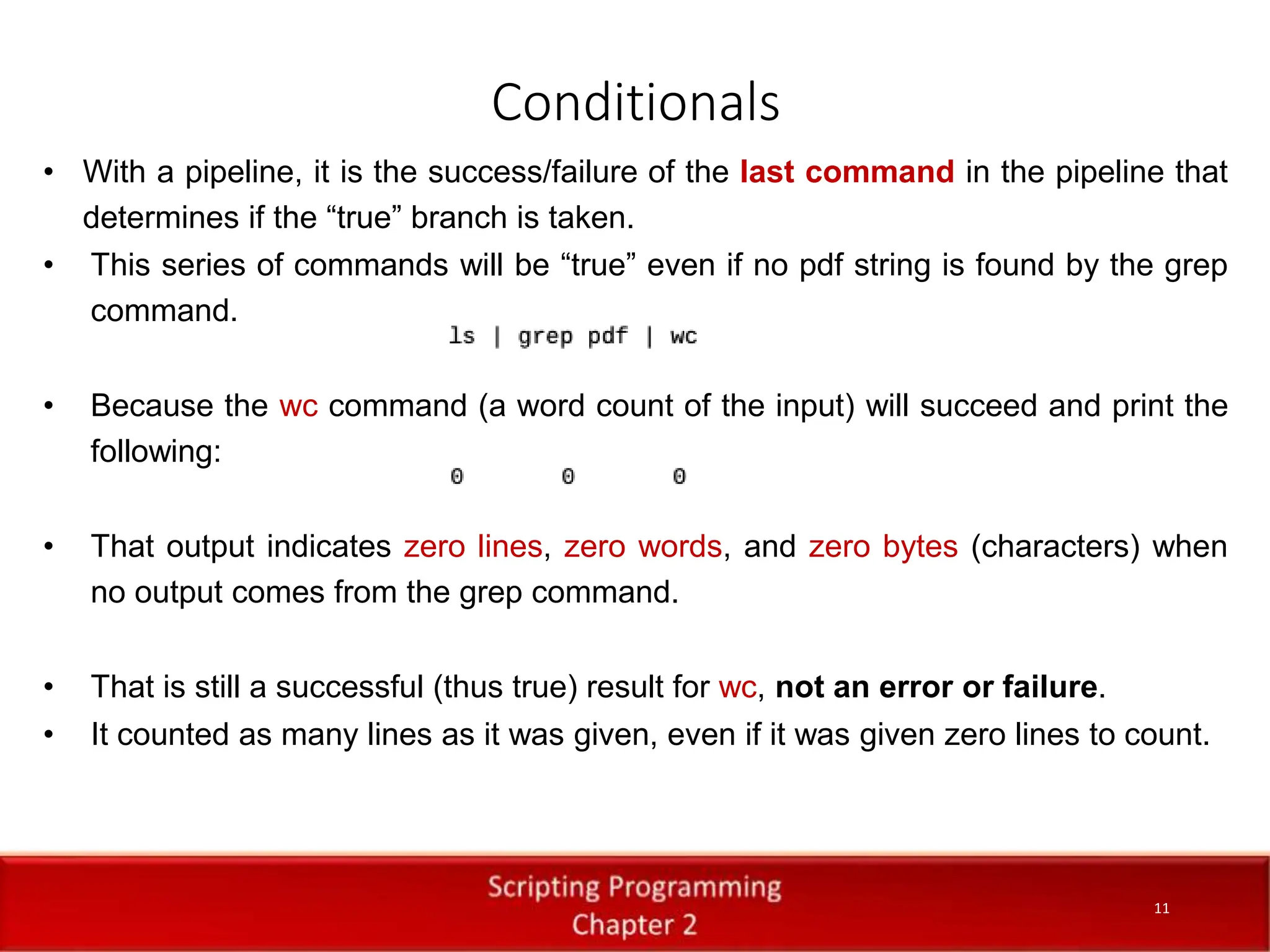
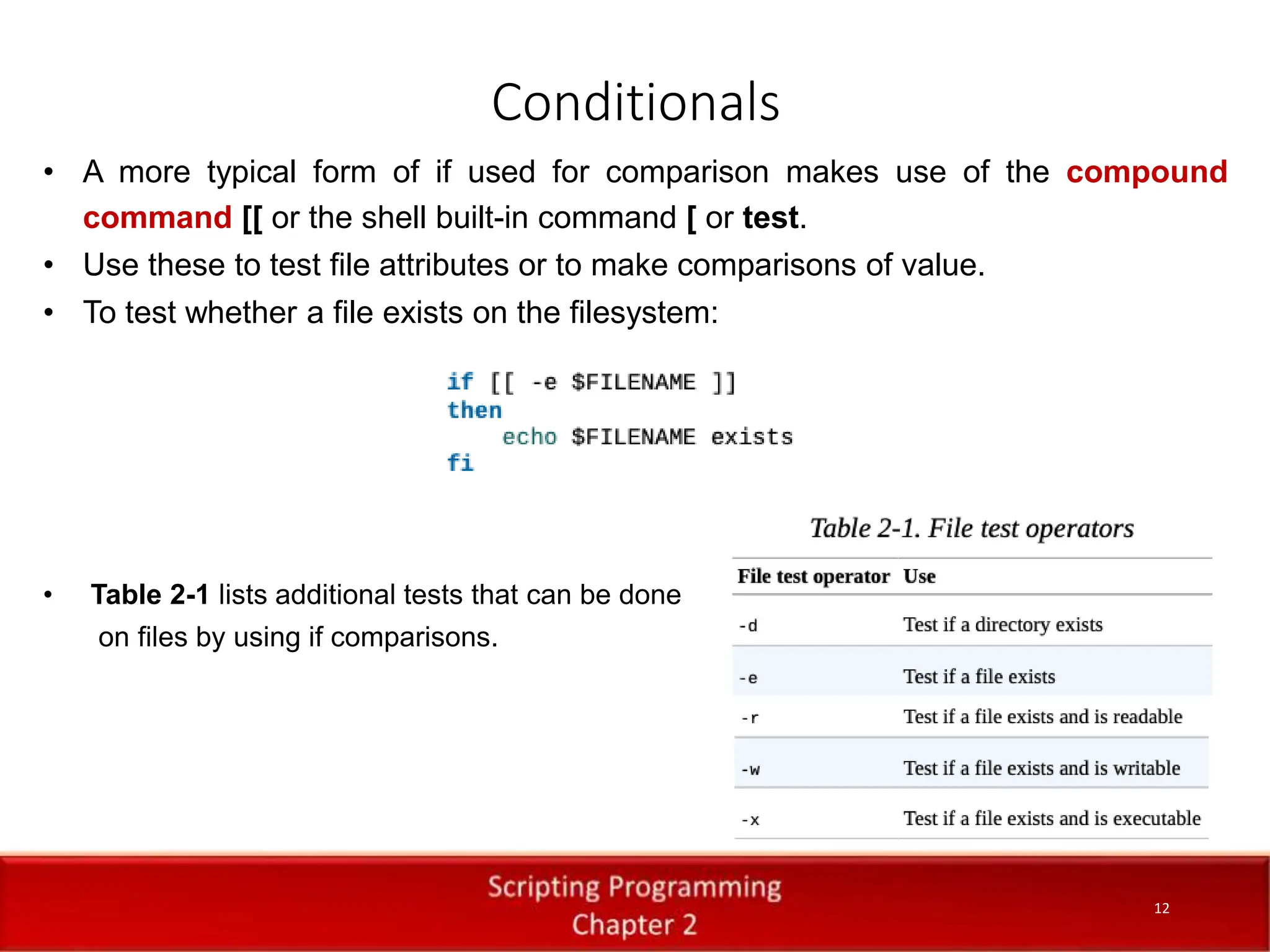
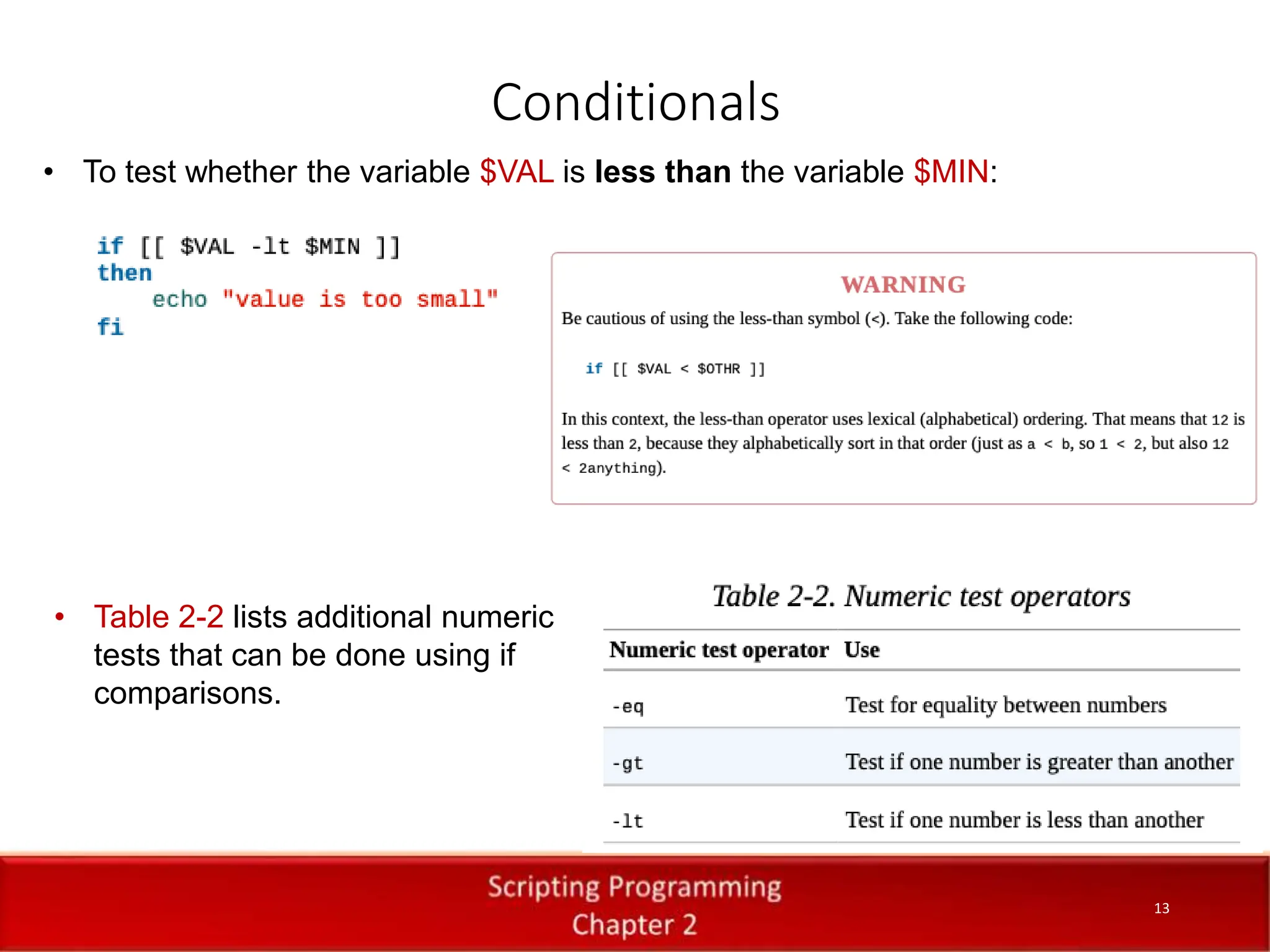
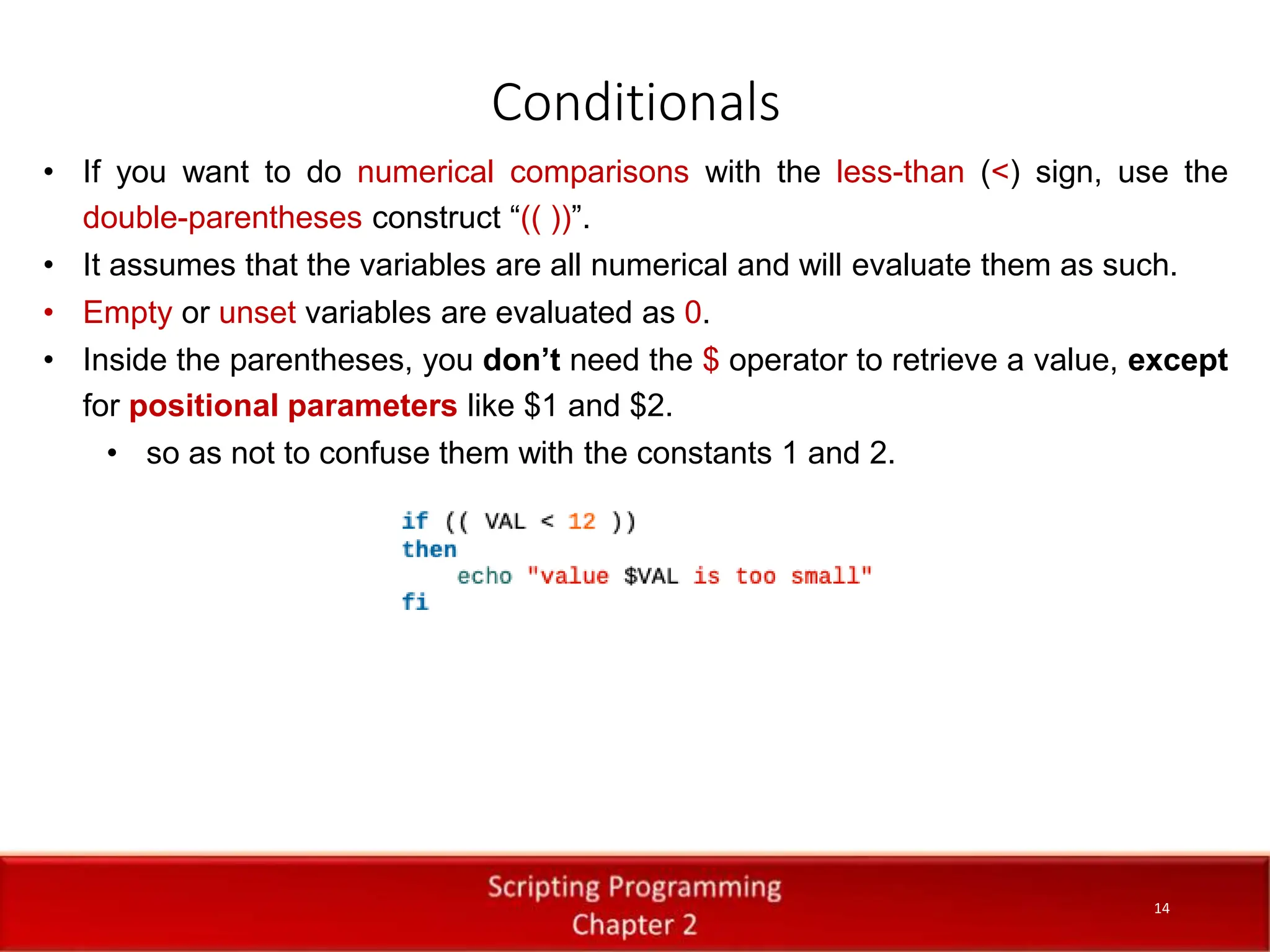
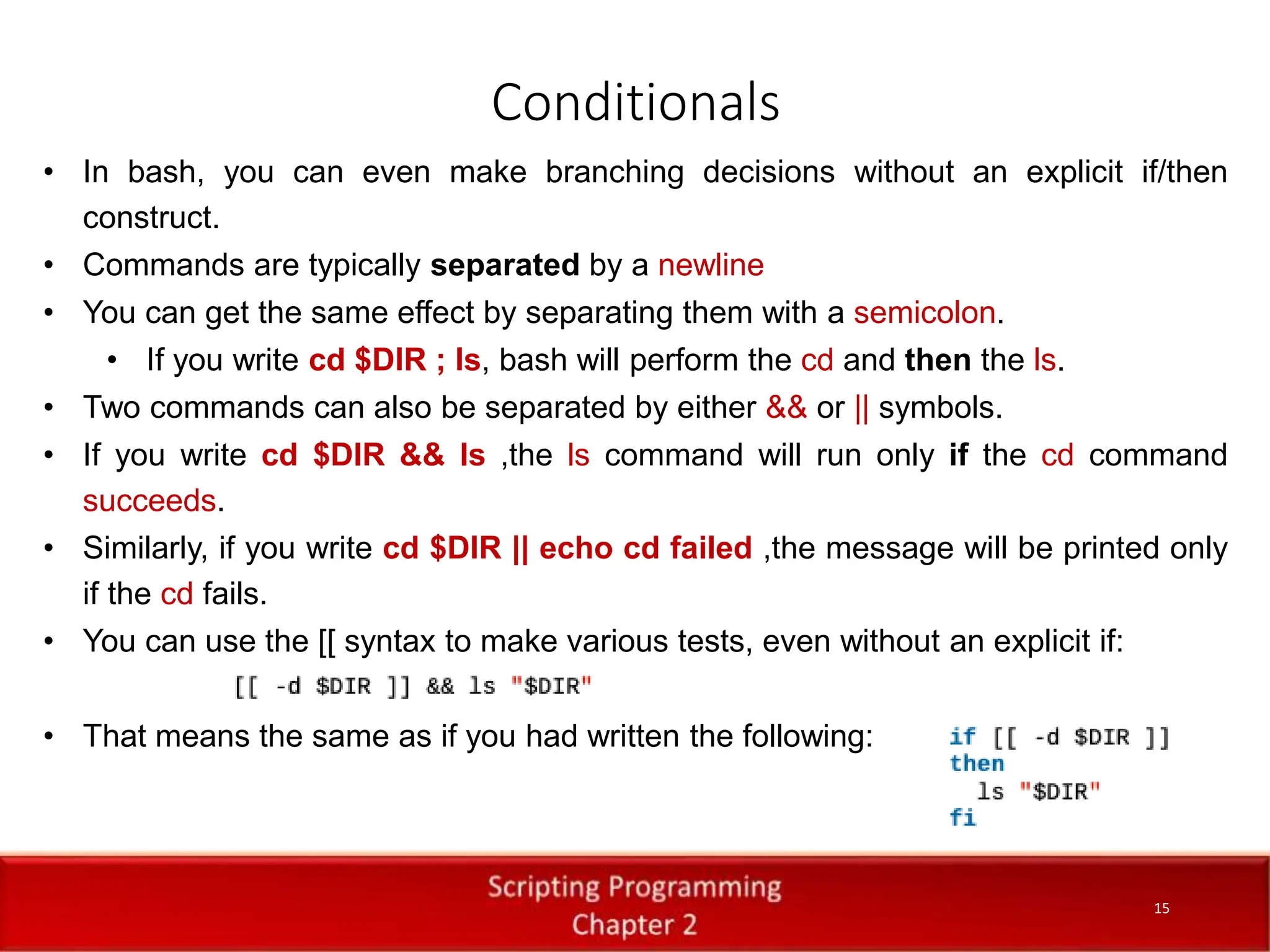
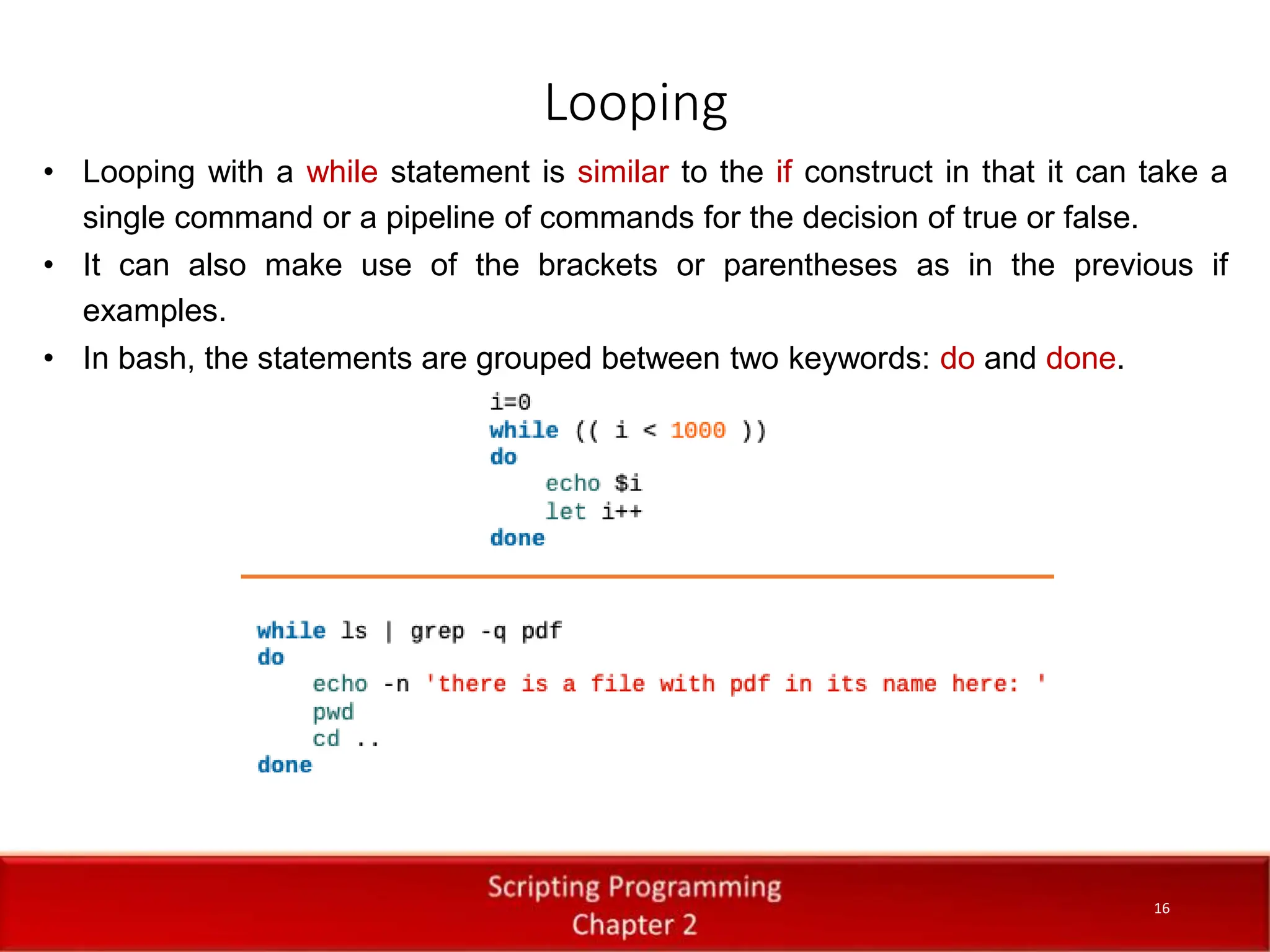
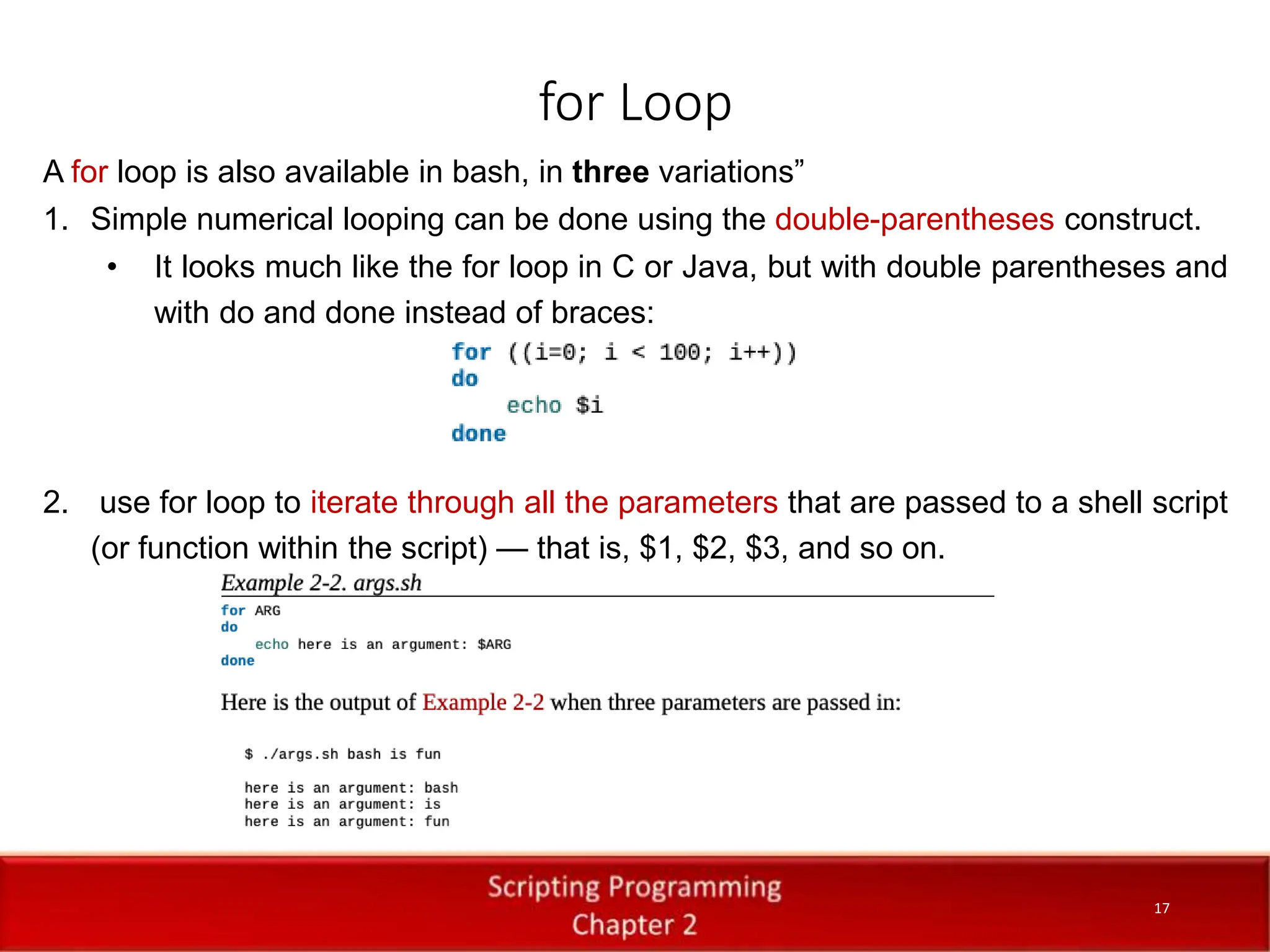
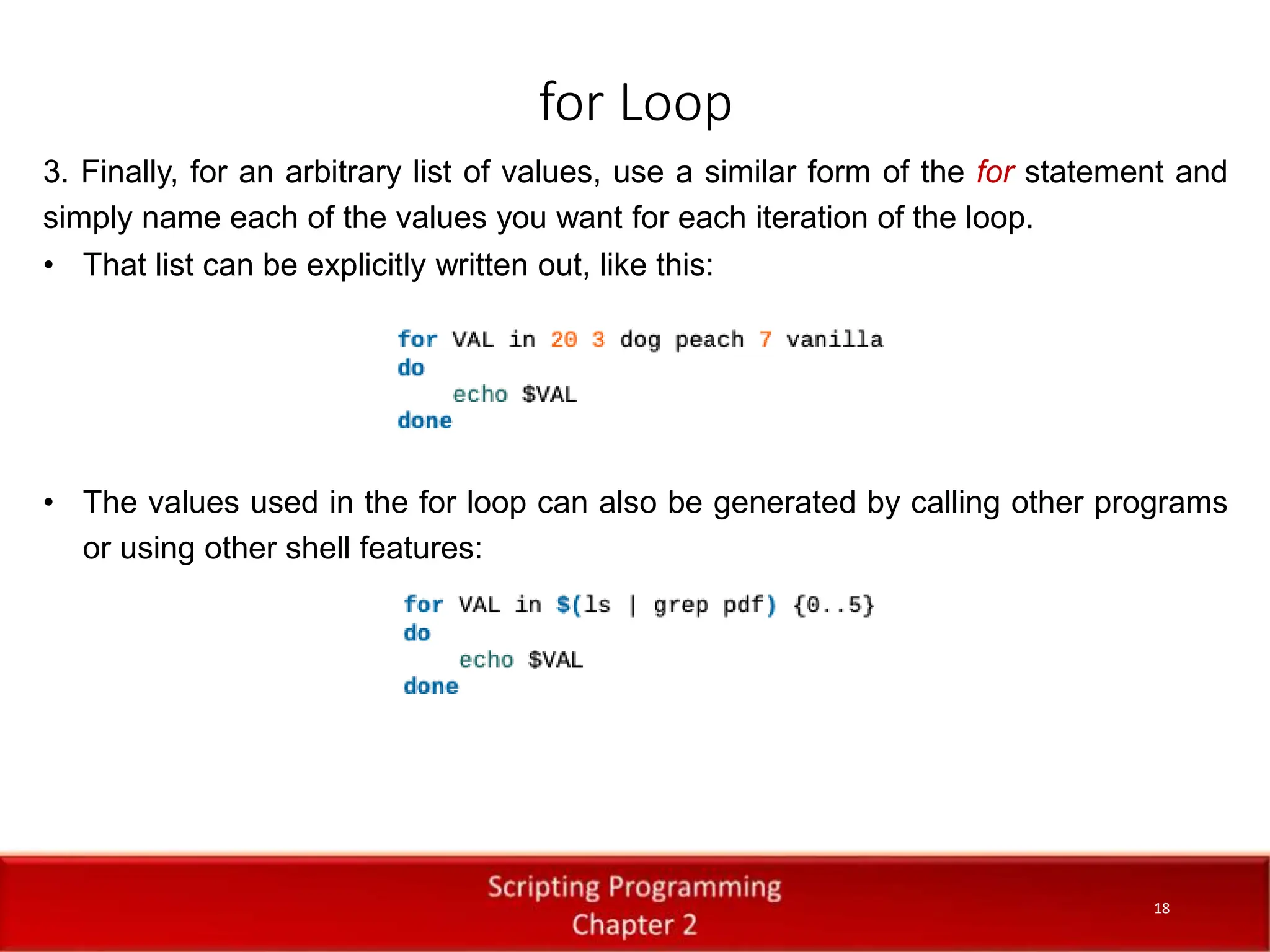
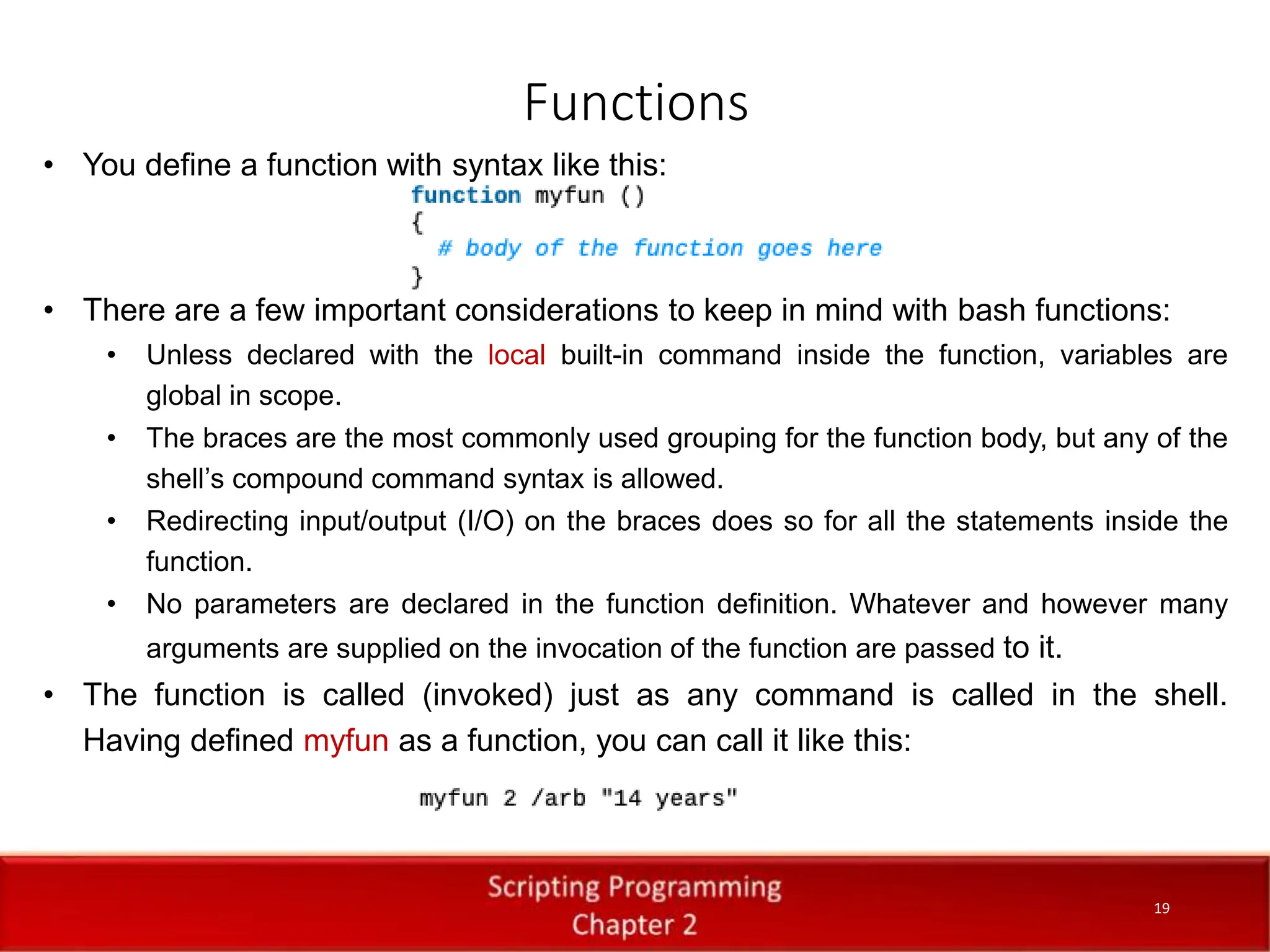
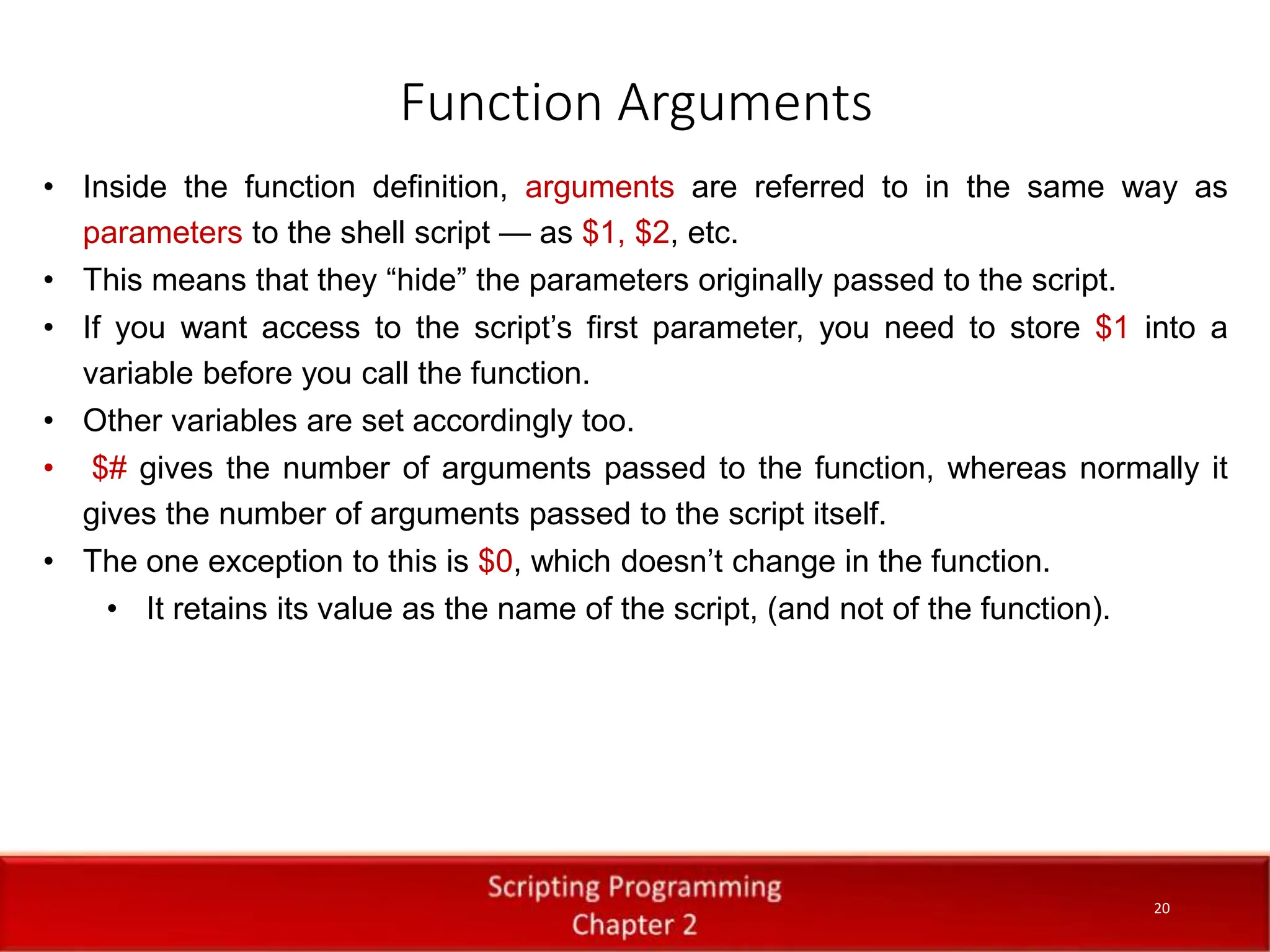
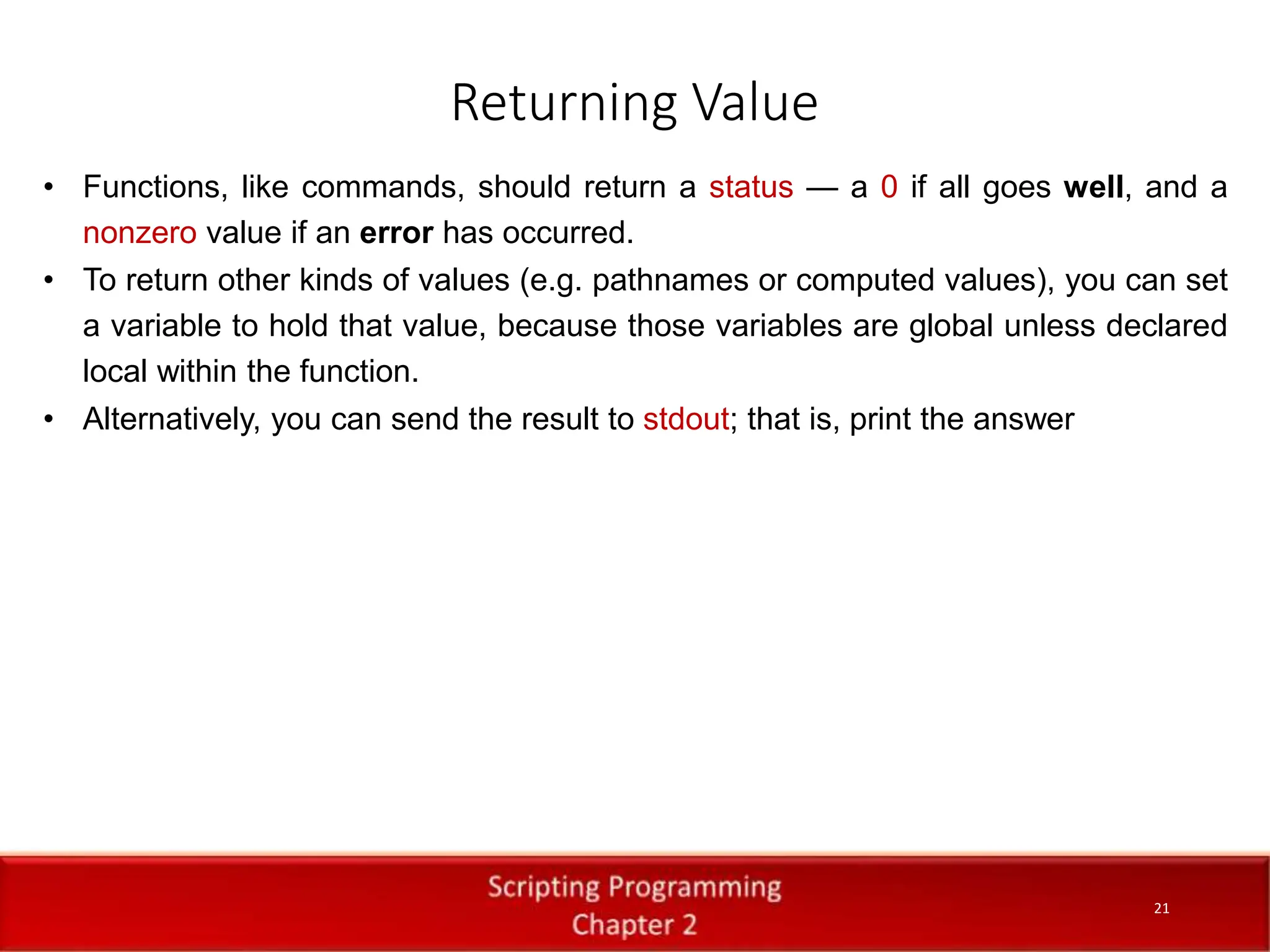
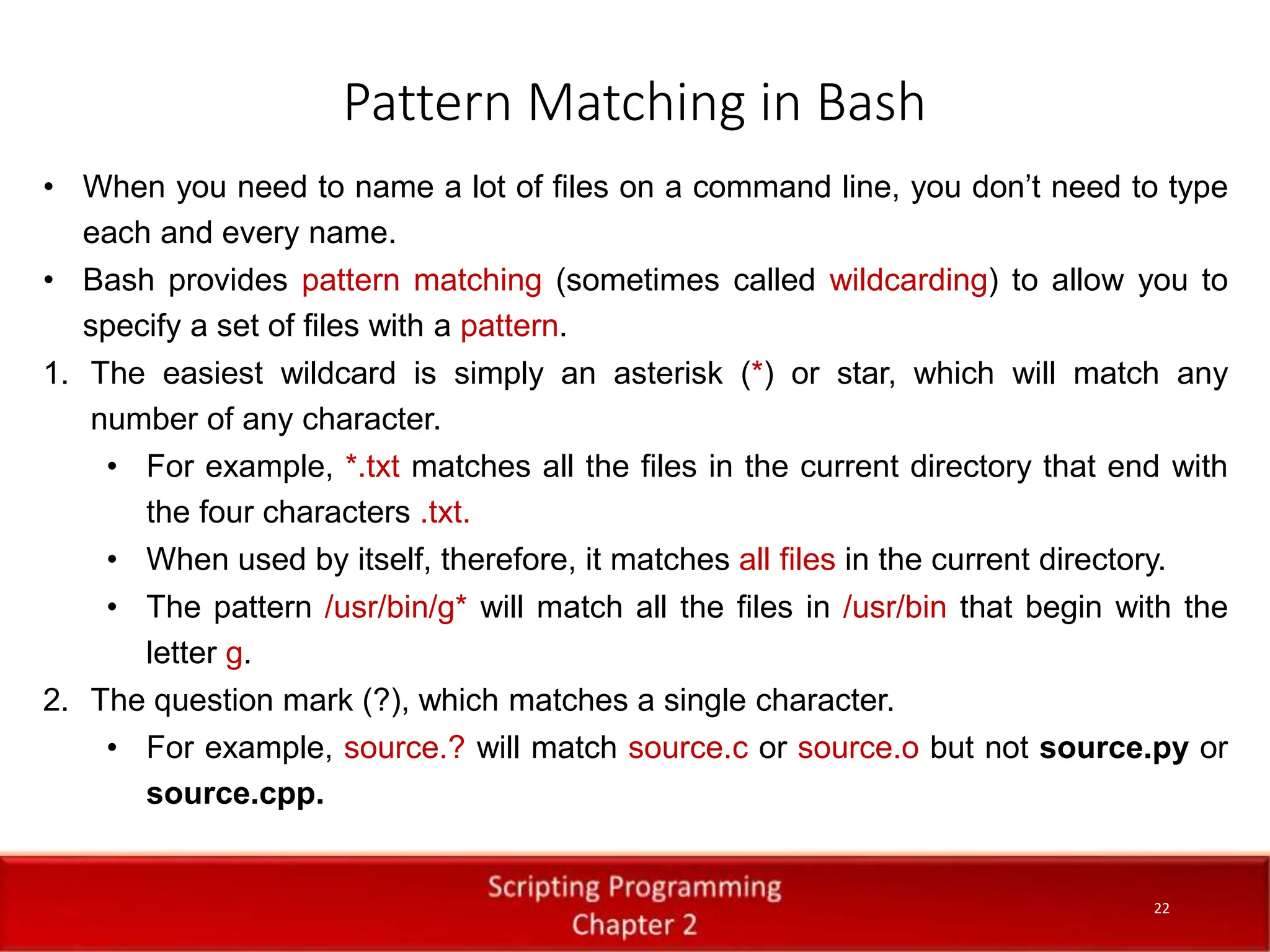
![3. The square brackets: [ ]. • A match can be made with any one of the characters listed inside the square brackets, so the pattern x[abc]y matches any or all of the files named xay, xby, or xcy, assuming they exist. • You can specify a range within the square brackets, like [0–9] for all digits. • If the first character within the brackets is either an exclamation point (!) or a carat (^), then the pattern means anything other than the remaining characters in the brackets. • For example, [aeiou] would match a vowel, whereas [^aeiou] would match any character (including digits and punctuation characters) except the vowels. Pattern Matching in Bash 2 3 Dr. Aryaf Al-adwan, Autonomous Systems Dept 23](https://image.slidesharecdn.com/chapter2-240316081519-1fe6957f/75/Chapter-2-Introduction-to-Bash-Scripting-23-2048.jpg)
![Pattern Matching in Bash 2 4 Dr. Aryaf Al-adwan, Autonomous Systems Dept 24 • Similar to ranges, you can specify character classes within braces. • Table 2-3 lists the character classes and their descriptions. • Character classes are specified like [:ctrl:] but within square brackets (so you have two sets of brackets). • For example, the pattern *[[:punct:]]jpg will match any filename that has any number of any characters followed by a punctuation character, followed by the letters jpg. • So it would match files named wow!jpg or some,jpg or photo.jpg but not a file named this.is.myjpg, because there is no punctuation character right before the jpg.](https://image.slidesharecdn.com/chapter2-240316081519-1fe6957f/75/Chapter-2-Introduction-to-Bash-Scripting-24-2048.jpg)